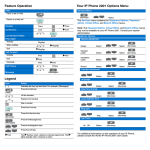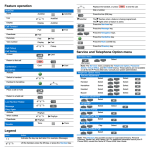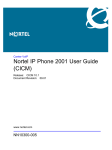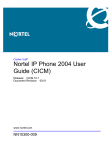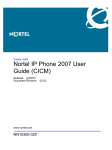Download Nortel IP Phone Key Expansion Module User Guide
Transcript
Carrier VoIP Nortel IP Phone Key Expansion Module User Guide NN10300-011 . Document status: Standard Document version: 06.04 Document date: 20 October 2006 Copyright © 2006, Nortel Networks All Rights Reserved. The information in this document is sourced in Canada, the United States of America, and the United Kingdom. This is the Way, This is Nortel, Nortel, the Nortel logo, the globemark design, and the NORTEL NETWORKS corporate logo, are trademarks of Nortel Networks. All other trademarks are the property of their respective owners. All rights reserved. 3 Contents New in this release 5 Overview 7 IP Phone Key Expansion Module description Key Expansion Module features 8 Key Expansion Module configuration 9 Key Expansion Module display 9 7 Setup and assembly Installing a Key Expansion Module Using the wall-mount option 12 Adjusting the tilt base 13 11 11 Key Expansion Module initialization 15 Controls and settings 17 Carrier VoIP Nortel IP Phone Key Expansion Module User Guide NN10300-011 06.04 Standard (I)SN09U 20 October 2006 Copyright © 2006, Nortel Networks . Nortel Networks Confidential 4 Contents Carrier VoIP Nortel IP Phone Key Expansion Module User Guide NN10300-011 06.04 Standard (I)SN09U 20 October 2006 Copyright © 2006, Nortel Networks . Nortel Networks Confidential 5 New in this release There have been no updates to the document in this release. Carrier VoIP Nortel IP Phone Key Expansion Module User Guide NN10300-011 06.04 Standard (I)SN09U 20 October 2006 Copyright © 2006, Nortel Networks . Nortel Networks Confidential 6 New in this release Carrier VoIP Nortel IP Phone Key Expansion Module User Guide NN10300-011 06.04 Standard (I)SN09U 20 October 2006 Copyright © 2006, Nortel Networks . Nortel Networks Confidential 7 Overview This document describes Nortel IP Phone Key Expansion Module (KEM) and how to use it with Nortel IP Phones in a Communication Server 2100 network. IP Phone Key Expansion Module description Nortel IP Phone Key Expansion Module (KEM) is a hardware component that connects to an IP Phone to expand the number of fixed line and feature keys available to the phone. The number of keys that are available is determined by the Communication Server (CS2000) to which the IP Phone or KEM is connected, and not the devices. When KEM is used with the Centrex IP Client Manager (CICM), only 22 keys are available, despite there being 24 physical keys on the KEM. Keys on the KEM are displayed in two columns of 12 keys, with one column on each side of a central liquid crystal display (LCD) screen. When deployed with CICM, the top two keys of each column are not used. See "IP Phone Key Expansion Module" (page 8). When a KEM is installed on an IP Phone, the IP Phone controls the keys of the KEM just as it does its native keys. Carrier VoIP Nortel IP Phone Key Expansion Module User Guide NN10300-011 06.04 Standard (I)SN09U 20 October 2006 Copyright © 2006, Nortel Networks . Nortel Networks Confidential 8 Overview IP Phone Key Expansion Module Each KEM has a desk-mount bracket and structural base plate to connect the KEM to a Nortel IP Phone 2002, IP Phone 2004, or to another KEM. You can connect a maximum of two KEMs to the IP Phone 2002 and the IP Phone 2004. A standalone IP Phone 2002 has 14 feature keys. Adding one KEM increases the number of feature keys to 36. Adding two KEMs increases this number to 58. A standalone IP Phone 2004 has 11 feature keys. Adding one KEM increases the number of feature keys to 33. Adding two KEMs increases this number to 55. Key Expansion Module features The IP Phone Key Expansion Module (KEM) has the following features: • 24 keys, arranged in two columns on the outside of an LCD display. These keys provide a maximum of 44 additional, user-labeled feature keys or lines, to the IP phone. • desk-mount bracket and structural base plate to connect the KEM to an IP Phone 2002 or 2004, or to another KEM • wall-mount bracket to install the KEM alongside a wall-mounted IP Phone 2002 or 2004 ATTENTION When connected to a Centrex IP Client Manager, KEM has only 22 keys available. The top key in each column is not used. Carrier VoIP Nortel IP Phone Key Expansion Module User Guide NN10300-011 06.04 Standard (I)SN09U 20 October 2006 Copyright © 2006, Nortel Networks . Nortel Networks Confidential Key Expansion Module display 9 Key Expansion Module configuration Nortel IP Phone Key Expansion Module (KEM) does not have an option menu of its own. When a KEM is installed on an IP Phone, the IP Phone controls the keys of the KEM just as it does its native keys. You can use the IP Phone option menu to configure these KEM options: • language • screen contrast level • display diagnostics • feature key label The only KEM-specific option available from the Centrex IP Client Manager terminal setting menu is Display. Use this option to adjust the brightness of the display. Key Expansion Module display Nortel IP Phone Key Expansion Module (KEM) has one liquid crystal display (LCD) screen, as shown in "IP Phone 2002 with KEM" (page 9). IP Phone 2002 with KEM Each of the physical keys on the KEM can have a user-defined label (with a maximum of 10 characters) associated with it. Labels for KEM keys are created using the controls on the IP Phone. KEM keys are numbered sequentially, beginning with the first number after the last defined key on the IP phone. See the IP Phone User Guide for the procedure to create a label for a KEM key. Centrex IP Client Manager supports different contrast settings for each display. This means that you can adjust the contrast level for the display screen on the IP Phone, and each KEM independently. Carrier VoIP Nortel IP Phone Key Expansion Module User Guide NN10300-011 06.04 Standard (I)SN09U 20 October 2006 Copyright © 2006, Nortel Networks . Nortel Networks Confidential 10 Overview Carrier VoIP Nortel IP Phone Key Expansion Module User Guide NN10300-011 06.04 Standard (I)SN09U 20 October 2006 Copyright © 2006, Nortel Networks . Nortel Networks Confidential 11 Setup and assembly Nortel IP Phone Key Expansion Module (KEM) mounts on the right side of the IP Phone as shown in "KEM attached to an IP Phone 2002" (page 11). A desk-mount bracket and a structural baseplate are provided, to secure the KEM to the IP Phone. KEM attached to an IP Phone 2002 KEM attaches to the IP Phone or another KEM through the accessory expansion module (AEM) interface. Extending from the left side of the KEM is a 10-pin female header on a ribbon cable that is connected to inside of the module. Use this ribbon cable to: • connect the ribbon cable to the AEM connector on the right side of the IP Phone. • connect the ribbon cable to the 10-pin recessed male connector on a KEM that is connected to the IP Phone. Installing a Key Expansion Module Follow this procedure to connect a Nortel IP Phone Key Expansion Module (KEM) to an IP Phone. Carrier VoIP Nortel IP Phone Key Expansion Module User Guide NN10300-011 06.04 Standard (I)SN09U 20 October 2006 Copyright © 2006, Nortel Networks . Nortel Networks Confidential 12 Setup and assembly Step Action 1 Remove the IP Phone from the stand by pressing the tilt handle and pulling the phone away from the stand. Instead of removing an IP Phone 2004 from the stand, you can adjust the angle of the stand to maximum. 2 Place the IP Phone and the KEM face down on a nonabrasive surface and align them. 3 Move the connecting arm of the KEM into the IP Phone and align the connection plug to the accessory expansion module (AEM) port on the back of the IP Phone. Some older IP Phone 2002 models have shorter connector pins. If your IP Phone 2002 has a short connector pin, detach the ribbon cable connector from the retaining clip on the KEM and connect it to the header connector on the IP Phone. 4 After the cable is attached to the phone, reconnect the ribbon cable to the KEM. The KEM starts when it is attached to a power source. The KEM does not have its own power source, and it draws its power from the IP Phone to which it is connected. 5 Wrap the clamp around the cable and screw the clamp into the back of the IP Phone using a 3 mm and an 8 mm screw. 6 Thread the cable through the opening in the side of the IP Phone. 7 Insert the clips on the IP Phone into the hinges on the footstand and then press onto the front of the footstand until it snaps into place. 8 While squeezing the IP Phone tilt handle, swing the footstand into position. 9 Insert the clips on the KEM into the hinges on the module footstand, and while squeezing the tilt handle on the module, swing the footstand into the desired position. —End— Using the wall-mount option The IP Phone and IP Phone Key Expansion Module (KEM) combination can be wall-mounted using the optional bracket kit provided. A second KEM can be attached to the right side of the first KEM. Carrier VoIP Nortel IP Phone Key Expansion Module User Guide NN10300-011 06.04 Standard (I)SN09U 20 October 2006 Copyright © 2006, Nortel Networks . Nortel Networks Confidential Adjusting the tilt base 13 Adjusting the tilt base The tilt base on the IP Phone 2002 cannot be adjusted. To match the angle of the IP Phone and the Key Expansion Module (KEM), adjust the tilt base on the KEM. The IP Phone 2004 has an adjustable tilt base. Adjust the tilt of both the IP Phone 2004 and the KEM, as needed. Carrier VoIP Nortel IP Phone Key Expansion Module User Guide NN10300-011 06.04 Standard (I)SN09U 20 October 2006 Copyright © 2006, Nortel Networks . Nortel Networks Confidential 14 Setup and assembly Carrier VoIP Nortel IP Phone Key Expansion Module User Guide NN10300-011 06.04 Standard (I)SN09U 20 October 2006 Copyright © 2006, Nortel Networks . Nortel Networks Confidential 15 Key Expansion Module initialization Nortel IP Phone Key Expansion Module (KEM) starts and begins initialization after it is connected to an IP Phone. See "KEM initialization process" (page 15) for a description of the process. In some circumstances on the Centrex IP Client Manager platform, it may be necessary for the user to log off and log on again after attaching the KEM to the IP Phone, before the KEM becomes operational. KEM initialization process Phase Description KEM performs self-test The self-test confirms the operation of the module’s local memory, CPU, and other circuitry. During the self-test, the module display lights up. If the display does not light up, or lights up and then goes blank, or fails to begin flashing, contact your system administrator. KEM establishes communication with the base IP phone The KEM display flashes until it establishes communication with the IP phone. KEM downloads key maps KEM uses key maps to download feature key assignments. Key maps are downloaded after communication is established with the IP Phone. The KEM screen is blank until the key maps are downloaded. Labels appear beside the keys on the module After the three initialization phases are complete, labels appear beside the keys on the KEM. Keys assignments are made by the administrator. If the display does not stop flashing, communication cannot be established with the IP Phone. Contact your system administrator. After the initialization sequence is complete, you can begin to use the additional feature and line (DN) keys that are available through the KEM. If two modules are connected to the IP Phone, the first one in the series must be functioning in order for the second module to operate. This is because the second module depends on the first module to provide power from, and communication with, the IP Phone. Carrier VoIP Nortel IP Phone Key Expansion Module User Guide NN10300-011 06.04 Standard (I)SN09U 20 October 2006 Copyright © 2006, Nortel Networks . Nortel Networks Confidential 16 Key Expansion Module initialization Carrier VoIP Nortel IP Phone Key Expansion Module User Guide NN10300-011 06.04 Standard (I)SN09U 20 October 2006 Copyright © 2006, Nortel Networks . Nortel Networks Confidential 17 Controls and settings When a Nortel IP Phone Key Expansion Module (KEM) is installed on an IP Phone, the controls and settings of the IP Phone control both the IP Phone and the KEM. Use the IP Phone menu options to adjust the display contrast and change the labels of the feature keys. For more information about controls and settings, see the IP Phone User Guide. Carrier VoIP Nortel IP Phone Key Expansion Module User Guide NN10300-011 06.04 Standard (I)SN09U 20 October 2006 Copyright © 2006, Nortel Networks . Nortel Networks Confidential 18 Controls and settings Carrier VoIP Nortel IP Phone Key Expansion Module User Guide NN10300-011 06.04 Standard (I)SN09U 20 October 2006 Copyright © 2006, Nortel Networks . Nortel Networks Confidential Carrier VoIP Nortel IP Phone Key Expansion Module User Guide Copyright © 2006, Nortel Networks All Rights Reserved. Publication: NN10300-011 Document status: Standard Document version: 06.04 Document date: 20 October 2006 To provide feedback or report a problem in this document, go to www.nortel.com/documentfeedback. The information in this document is sourced in Canada, the United States of America, and the United Kingdom. The information contained herein is the property of Nortel Networks and is strictly confidential. Except as expressly authorized in writing by Nortel Networks, the holder shall keep all information contained herein confidential, shall disclose it only to its employees with a need to know, and shall protect it, in whole or in part, from disclosure and dissemination to third parties with the same degree of care it uses to protect its own confidential information, but with no less than reasonable care. Except as expressly authorized in writing by Nortel Networks, the holder is granted no rights to use the information contained herein. This is the Way, This is Nortel, Nortel, the Nortel logo, the globemark design, and the NORTEL NETWORKS corporate logo, are trademarks of Nortel Networks. All other trademarks are the property of their respective owners. All rights reserved.