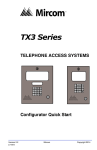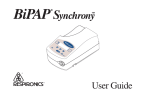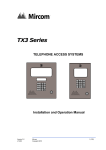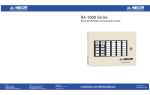Download LT-968 User Guide Keypad Configuration.book
Transcript
TX3 Series TELEPHONE ACCESS SYSTEM User Guide - Keypad Configuration Version 1.00.1 LT-968 Mircom Copyright 2010 1 (42) Copyright 2010 Mircom Inc. All rights reserved. Mircom Administrator Guide v.1.00.0 for Windows 2000/NT/XP®. This manual, as well as the software described in it, is provided under licence or other agreements and may be used or copied only in accordance with the terms of such license. The content of this manual is furnished for informational use only. It is subject to change without notice, and should not be construed as a commitment by Mircom. Mircom assumes no responsibility or liability for any errors or inaccuracies that appear in this book. Except as permitted by such license, no part of this publication may be reproduced, stored in a retrieval system, transmitted in any form by means electronic, mechanical, using any recorded media, or any other format without the prior written permission of Mircom. Microsoft, MS-DOS, Windows, and Windows 2000/NT/XP are either registered trademarks or trademarks of Microsoft Corporation in the United States and/or other countries. Mircom 25 Interchange Way Vaughan, Ontario L4K 5W3 905.660.4655 Fax:905.660.4113 2 (42) LT-968 Version 1.00.1 Copyright 2010 Contents 1 Introduction 7 1.1 Introducing the TX3 Telephone Access System 8 1.2 Warranty and Special Notices 8 1.3 About This Manual 8 2 Configuration 11 2.1 Using the TX3 Telephone Access System 12 2.2 Frequently Used Functions 12 2.3 Viewing Configuration Information 13 2.4 Entering Configuration Mode 13 2.5 Keypad Navigation 14 2.6 Exiting Configuration Mode 14 2.7 Main Door DTMF Setup 15 2.8 Auxiliary Door DTMF setup 16 2.9 Setting the Talk and Door Timers 17 2.10 Talk Timer setup 17 2.11 Main Door Timer Setup 18 2.12 Auxiliary Door Timer Setup 19 2.13 Changing Your Passcode 19 2.14 Configuration Menu using the Entry Panel Keypad 20 2.15 Glossary 28 2.16 TX3 ADC Frequently Asked Questions 29 2.17 Resident Directory Worksheet 33 Warranty & Warning Information 35 Special Notices 38 3 (42) LT-968 Telephone Access System User Guide Copyright 2010 Version 1.00.1 4 (42) LT-968 Telephone Access System User Guide Copyright 2010 Version 1.00.1 List of Figures Figure 1. Viewing Configuration information 13 Figure 2. Entering Configuration Mode 13 Figure 3. Keypad Navigation 14 Figure 4. Main Door DTMF Setup 15 Figure 5. Auxiliary Door DTMF Setup 16 Figure 6. Talk Timer Setup 17 Figure 7. Main Door Timer setup 18 Figure 8. Auxiliary Door Timer Setup 19 Figure 9. Changing Your Passcode 20 Figure 10. Entering Resident’s Names 21 Version 1.00.1 LT-968 Telephone Access System User Guide Copyright 2010 5 (42) 6 (42) LT-968 Telephone Access System User Guide Copyright 2010 Version 1.00.1 1 Introduction This manual provides information on the most common features of the TX3 Telephone Access System and provides you with instructions to configure the TX3 Telephone Access System from the main entry panel keypad. Note: Mircom periodically updates panel firmware and Configurator Software to add features and correct any minor inconsistencies. For information about the latest firmware or software visit the Mircom website at www.mircom.com. This manual explains how to Version 1.00.1 LT-968 • Operate the TX3 Telephone Access Panel • View Configuration Info • Add, delete, and edit records • Set the Main and Auxiliary doors’ DTMF (the touch tone key to press to open the doors) • Set the talk timer and door timers • Change your password Telephone Access System User Guide Copyright 2010 7 (42) Introduction 1.1 Introducing the TX3 Telephone Access System The TX3 Telephone Access System is part of the Mircom suite of products that provide building ready monitoring, control and integrated security solutions for use in the high end multi-tenant residential market. The TX3 Telephone Access System addresses the need within today’s high end multi-tenant residential market for an easy-to-use tenant access system and an easy-to-use configuration utility. The TX3 Telephone Access System creates an aesthetically pleasing high quality entry system for residents and their visitors in a multi-unit dwelling establishment. This manual provides the technician with information about the keypad configuration of the TX3 Telephone Access System and explains how to configure various components for a new system, including the modification of an existing system. 1.2 Warranty and Special Notices Mircom values your business and always attempts to provide you with the very best service. Please see the Warranty and Special Notices chapter on page 35 for information about the warranty and special notices about equipment use. 1.3 About This Manual This manual provides comprehensive information on the installation and configuration of the Touch Screen by the installation technician. Tasks are described in the order that they are likely to be performed. 1.3.1 Version Control The version number appears on the front cover and changes whenever there is a major or minor update to any part of the system regarding operation or configuration. The following convention indicates major or minor changes: Initial release. Version 1.00.0 Major change. Version 2.00.0 Minor change. Version 2.01.0 Pre-release changes. Version 2.01.1 8 (42) LT-968 Telephone Access System User Guide Copyright 2010 Version 1.00.1 Introduction 1.3.2 Additional Documentation For additional documentation, see the following Mircom literature: 1.3.3 • TX3-CX Touch Screen Administrators Guide LT-995 • TX3 Telephone/Card Access System Installation and Operation Manual LT-969 • TX3-CX Card Access System Installation and Operation Manual LT-980 • TX3 Two Door Card Access System Kit Catalogue Number 6531 • TX3 Series Elevator Restriction Accessories Catalogue Number 6532 Key Terms The following terms are common and specific to Touch Screen: CAU. Card Access Unit ERU. Elevator Restriction Unit LCU. Lobby Control Unit 1.3.4 Contact Us You can contact us from Monday to Friday 8:00 A.M. to 5:00 P.M. E.S.T. 1.3.5 General Inquiries Toll Free: 1-888-660-4655 Local: 905-660-4655 1.3.6 Customer Service Toll Free: 1-888-MIRCOM5 Local: 905-695-3535 Version 1.00.1 LT-968 Telephone Access System User Guide Copyright 2010 9 (42) Introduction Local Fax: 905-660-4113 Toll-Free Fax: 1-888-660-4113 1.3.7 Technical Support For technical support contact Mircom’s Technical Support Department between 8 A.M. and 5 P.M. (EST) Monday through Friday, excluding holidays. Toll Free: 1-888-MIRCOM5 Local: 905-695-3535 Local Phone: 905-660-4655 Toll Free Phone: 1-888-660-4655 Email: [email protected] 1.3.8 Website www.mircom.com 1.3.9 Email [email protected] 10 (42) LT-968 Telephone Access System User Guide Copyright 2010 Version 1.00.1 2 Configuration This chapter provides information on how to configure the most commonly used functions of the TX3 Telephone Access System. This chapter explains Version 1.00.1 LT-968 • How to access the TX3 Telephone Access System • Frequently Used Functions • Viewing Configuration Information • Keypad Navigation • Entering Configuration Mode • Exiting Configuration Mode • Main Door DTMF Setup • Auxiliary (Aux) Door DTMF setup • Setting the Talk and Door Timers • Talk Timer setup • Main Door Timer setup • Auxiliary (Aux) Door Timer setup • Changing Your Passcode • Configuration Menu using the Entry Panel Keypad • Glossary • TX3 ADC Frequently Asked Questions • Resident Directory Worksheet Telephone Access System User Guide Copyright 2010 11 (42) Configuration 2.1 Using the TX3 Telephone Access System The TX3 Entry Panel LCD shows a scrollable view of the resident names and dial codes. The LCD also comes in an 8 line LCD handset version and a paper version of the resident list is available. To use the TX3 Telephone Access System 1. To view the resident list press the up or down arrow keys to scroll the list line by line. or To view the resident list page by page use the star key to scroll page up and number key to scroll page down. 2.2 2. Key in the dial code associated with the resident you wish to speak to or press the Telephone Key when the cursor is on the resident’s name. For the handset version, first pick up the phone and then key in the dial code or press the Telephone Key. 3. Once the resident grants entry permission, the door unlocks. For the handset version, hang up the phone and proceed through the door. Frequently Used Functions The following instructions are for the more commonly used features of the TX3 Telephone Access System. Features include: Version 1.00.1 LT-968 • Entering and exiting configuration mode • Adding residents • Edit and delete functions • Timer settings • Changing the password. Telephone Access System User Guide Copyright 2010 12 (42) Configuration 2.3 Viewing Configuration Information To view configuration information, you must first enter the configuration mode. To enter configuration mode Main Menu 1. Press . 2. Press the 1. Configuration 2. Operation 3. View CFG Info Press the 3. Figure 1. 2.4 (scroll down) to “View Cfg Info”. key to enter. The configuration information displays. You may need to scroll to view all the information. Viewing Configuration information Entering Configuration Mode To make changes to the resident list at the panel, you must first enter the configuration mode. To enter configuration mode Enter the Passcode [_________] 1. Press . 2. Select Configuration menu. 3. Enter the passcode. 4. If you have not set a personal password, press (four-digit factory default). 5. If you have set a personal passcode, enter your passcode. You are now in configuration mode. Figure 2. Version 1.00.1 LT-968 Entering Configuration Mode Telephone Access System User Guide Copyright 2010 13 (42) Configuration 2.5 Keypad Navigation The diagram below shows how to use the keypad when in CONFIGURATION MODE. In configuration mode Press to scroll up Press down. to scroll In configuration mode Press left. * Press to enter and confirm selection. to move Press to cancel the selection or exit Press # to move right for checking and un-checking the check box Figure 3. 2.6 Keypad Navigation Exiting Configuration Mode Configuration Menu 1. System Option To exit configuration mode 1. 14 (42) LT-968 Press info key to “Exit”. Telephone Access System User Guide Copyright 2010 Version 1.00.1 Configuration 2.7 Main Door DTMF Setup The main door DTMF setup feature allows the resident to use their telephone touch tone keypad to open the main door. To set up the main door DTMF 2.Line Type 3.Main Door DTMF< Main Door DTMF [ x ] ‘9’ 1. Select Configuration Menu, System Option. 2. Press (scroll up) or “Main Door DTMF”. 3. Press when the arrow is beside “Main Door DTMF”, the display enters Main Door DTMF setup. 4. Select any digit between 1 to 9, * or #, and press . This selection becomes the designated (touch tone) number or symbol that opens the main door. The factory default is “9”. 5. Figure 4. (scroll down) to find Press to save and continue. Main Door DTMF Setup You have successfully set the main door DTMF. The display now returns to the configuration menu. Version 1.00.1 LT-968 Telephone Access System User Guide Copyright 2010 15 (42) Configuration 2.8 Auxiliary Door DTMF setup The auxiliary door DTMF setup feature allows the resident to use their telephone touch tone keypad to open the auxiliary door. To set up the auxiliary door DTMF If you have not setup Main Door DTMF, 3. Main Door DTMF 4. Aux Door DTMF< 1. Press (scroll up) or (scroll down) to find “Aux Door DTMF”. Aux Door DTMF [x]6 2. Press when the arrow is beside “Aux Door DTMF”. The display enters Aux Door DTMF setup. 3. Select any digit between 1 to 9, * or #, and press . This selection becomes the designated (touch tone) number or symbol that opens the auxiliary door. The factory default is “6”. DO NOT select “4”, this is used to refuse entry or disconnect. 4. Figure 5. Press to save and continue. Auxiliary Door DTMF Setup You have successfully set the auxiliary door DTMF. The display now returns to the configuration menu. 16 (42) LT-968 Telephone Access System User Guide Copyright 2010 Version 1.00.1 Configuration 2.9 Setting the Talk and Door Timers To set the talk time and door timers, you must be in Configuration Mode. Refer to Entering Configuration Mode on page 13 for instructions. 2.10 Talk Timer setup The talk timer defines the maximum length of time that a visitor speaks with a resident. To set up the talk timer 6. Aux door Timer 7. Talk Timer Talk Timer [ 060 ] Figure 6. 1. Select Configuration Menu, System Option. 2. Press (scroll up) or find “Talk Timer”. 3. Press when the arrow is beside “Talk Timer”. The display enters Talk Timer setup. 4. Enter time duration between 10 to 300 seconds. The factory default is 60 seconds. 5. Use the up down arrows to change value. 6. Press (scroll down) to to save and continue. Talk Timer Setup You have successfully set up the on-line timer. The display now returns to the configuration menu. Version 1.00.1 LT-968 Telephone Access System User Guide Copyright 2010 17 (42) Configuration 2.11 Main Door Timer Setup The main door timer defines the length of time the main (lobby) door release stays unlocked. To set up the main door 4. Aux Door DTMF 5. Main Door Timer < Main Door Timer [ 010 ] 1. Press (scroll up) or (scroll down) to find “Door Timer”. 2. Press when the arrow is beside “Main Door Timer”. You enter Door Timer setup. 3. Use the arrow keys to find a time duration between 1 and 60 seconds. Press to select. The factory default is 30 seconds. 4. Figure 7. Press to save and continue. Main Door Timer setup You have successfully set up the main door timer. The display now returns to the configuration menu. 18 (42) LT-968 Telephone Access System User Guide Copyright 2010 Version 1.00.1 Configuration 2.12 Auxiliary Door Timer Setup The auxiliary door timer defines the length of time the auxiliary door stays unlocked. To set up the auxiliary door 5. Main Door Timer 6. Aux Door Timer < Aux Door Timer [ 010 ] 1. Press (scroll up) or (scroll down) to find “Door Timer”. 2. Press when the arrow is beside “Aux Door Timer”. You enter Aux Door Timer setup. 3. Use the arrow keys to find a time duration between 1 and 60 seconds. Press to select. The factory default is 30 seconds. 4. Figure 8. Press to save and continue. Auxiliary Door Timer Setup You have successfully set up the auxiliary door timer. The display now returns to the configuration menu. 2.13 Changing Your Passcode To change your passcode, you must be in configuration Mode. Refer to Entering configuration Mode on page 13 for instructions. Note: Version 1.00.1 LT-968 The default passcode for level 3 is 3333. The default passcode for level 2 is 2222. Passcode level 1 is not used. Telephone Access System User Guide Copyright 2010 19 (42) Configuration To change your passcode 7. Correlation 8. Change Passcode < 1. Press (scroll up) or (scroll down) to find “Change Passcode”. 2. Press when the arrow is beside “Change Passcode”. The display enters Change Passcode setup. 3. Use the up down arrows to see all of the access levels. Enter Access Level < 001> 4. Press Enter New Passcode [ 3333 ] 5. Enter your new password for the access level you have chosen. It must consist of at least four digits up to a maximum of 99999999. Re-enter Passcode [ 3333 ] 6. You will be asked to re-enter new passcode. 7. Press Figure 9. to select and continue. to save and continue. Changing Your Passcode You have successfully changed your passcode for one access level. The display now returns to the configuration menu. 2.14 Configuration Menu using the Entry Panel Keypad The Configuration Menu contains the database menu. The Database Menu lets you add, edit and delete resident records, and consists of the following options: Version 1.00.1 LT-968 • Add Record • Edit Record • Delete Record • Sort by name • Sort by d-code (sort by dial code) • Auto program • Delete all record Telephone Access System User Guide Copyright 2010 20 (42) Configuration 2.14.1 Adding New Records Photocopy and then fill out the worksheet provided on page 33 to record the resident information needed for adding new records. 2.14.2 Entering resident names Once you have entered the configuration menu, select the database menu and then press the telephone key to enter the Add Record menu. After Apt no and Dial code, the following screen appears: Enter Resident Name [__________] To enter a resident name 1. Use the number keys to select the appropriate character. See Figure 10 for the characters that correspond to each number. 2. Press any number key once, twice, three or more times to cycle through the characters associated with that key. When you reach the character you want, stop pressing the key and the character will remain in the display. press once = comma press twice = dash press 3 times = left bracket press 4 times = right bracket press 5 times = / press 6 times = & press 7 times = 1 press * once = backspace press 0 once to delete a character press 0 twice = 0 press # once = space Figure 10. Version 1.00.1 LT-968 Entering Resident’s Names Telephone Access System User Guide Copyright 2010 21 (42) Configuration Note: If you accidentally enter the wrong character while configuring a name, press * once to backspace or press 0 to delete the letter. For example, to enter the last name “Doe”, a. Press “3” four times for the upper case letter “D”. b. Press “6” three times for the letter “o”. c. Press “3” two times for the letter “e”. d. Press the telephone key to save and continue. 3. Table 1: Once you have entered the name, press the telephone key to accept. The following screens will appear as shown in Table 1. List of Screens Database Menu Enter Resident Name NSL System YES ADC System YES Enter Apt No YES YES [_ _ _ _] Enter Dial Code YES YES Enter the resident’s dial code (up to 4 digits). ____ Enter Keyless Code YES YES [_ _ _ _] Enter Relay Code YES N/A Enter the assigned keyless code, up to 6 digits (if used). See below for using keyless entry codes. Enter the resident’s assigned relay code. [_ _ _ _] Enter Telephone # N/A YES YES YES YES YES [____________] Hide Res Name [x] Display Enter Elev Rest Addr Explanation/Description Enter the resident’s name. The name must be unique and a maximum of 15 characters. Enter the resident’s apartment number (up to 4 digits). Note: Relay codes start at 1 for the first relay, up to 1535. Enter the resident’s telephone number (up to 18 digits including a comma that is used as 1 second delay). Use the up arrow key for a comma and the down arrow key for a dash which is optional. Press the Enter (telephone key) to accept the telephone number. This feature turns the resident information display ON or OFF. When OFF the resident’s information is only displayed in configuration mode. Enter the ID (or address) of the Elevator Restriction controller for the resident. [_ _] 22 (42) LT-968 Telephone Access System User Guide Copyright 2010 Version 1.00.1 Configuration Table 1: List of Screens Enter Elev Rest Relay YES YES Enter the elevator restriction relay number for the resident. [_ _] Keyless Corr YES YES Select which door (main, auxiliary or both) can be opened by the resident using a keyless code. [ ] Aux door relay Line to Use YES YES [x] Line 1 - 5 Enter Ring Pattern YES N/A Enter the speech path for resident to communicate to the ADC line or to a relay control unit. Line 1 is default. Enter the ring pattern for the resident. See Table 2 for available ring patterns. The default is 1. [x] Main door relay [x] Ring Pattern 1-5 4. 2.14.3 When you are finished adding the new record, press Enter (the telephone key) the display shows “New Record Added”. The display returns to the configuration menu. Using keyless entry codes To enter the premises with a keyless entry code, you must first be in normal mode. While in normal mode, press 0, after which point you are prompted with “Enter keyless code”. The keyless code is a numeric value from 1 to 999999. To enter your keyless code Version 1.00.1 LT-968 1. Press 0. The keyless enter code appears. 2. Enter your keyless code. Telephone Access System User Guide Copyright 2010 23 (42) Configuration 2.14.4 Selecting a ring pattern (NSL System only) The ring pattern selection is part of the Database Menu. Table 2: Available Ring Pattern Ring Pattern 1 Available Ring Pattern 2s ON 4s OFF standard ring A 2 800ms ON 400ms OFF 800ms ON 4s OFF distinct ring B 3 200ms ON 400ms OFF 200ms ON 400ms OFF 800ms ON 4s OFF distinct ring C 4 200ms ON 400ms OFF 800ms ON 400ms OFF 200ms ON 4s OFF distinct ring D 5 2.14.5 One single ringing burst Editing Records To edit a record 1. Select “Edit Record” and use the up/down key to scroll through the residents. 2. Press the telephone button to select the resident’s name for editing. 1212>Smith 1213 Jones 1214 Hath 1215 Johnson 24 (42) LT-968 3. Use the down arrow key to scroll down the list of fields, such as Apartment number, Resident name, Dial code Keyless code, relay code, telephone number, etc. 4. Once the arrow is pointing to the field that requires a change, press the telephone key to edit. 5. Re-enter the correct information. See paragraph 2.14.2 for instructions on entering data. 6. When you are finished editing the record, press the info key. The display returns to the record list. At this point you may edit another record or press the information key to return to the record list. Telephone Access System User Guide Copyright 2010 Version 1.00.1 Configuration 2.14.6 Deleting Records Select this feature if you want to delete a resident’s name. This function deletes one record at a time. To delete a record 1. Scroll the arrow to “Delete Record” and press the telephone button to enter the delete menu. The dial code and resident name appear: 1212>Smith 2.14.7 2. Scroll the resident names with the up/down arrow keys to the record you wish to delete. 3. Press the telephone (enter) key to delete the entire record for the particular resident. A warning message appears. 4. When the warning appears “Delete Record? Y. Press the telephone key to accept or the info key to cancel. 5. Once the record has been deleted, the screen will return to the Delete Record function. At this point you may delete other records or press the info key to return to the Configuration menu. Sorting by Name Select this feature if you want the list of residents to be sorted alphabetically by name. To sort by name 1. Scroll the arrow to “Sort by Name” and press the enter (telephone) key. Selecting this feature during database downloaded displays the following message: Sorting please wait The display now returns to the configuration menu. Version 1.00.1 LT-968 Telephone Access System User Guide Copyright 2010 25 (42) Configuration 2.14.8 Sorting by d-code To sort by d-code Select this feature if you want the list of residents to be sorted numerically by dial code. Scroll the arrow to “Sort by d-code” and press enter (telephone) key. The following message appears: Sorting please wait The display now returns to the database menu. 2.14.9 Auto configuration This selection allows you to add a group of residents from a minimum of 10 to a maximum of 200 names. To chose the auto program 1. Scroll the arrow to “Auto Program” in the main Configuration menu and press the enter (telephone) key to select. The display will now show the following message: Number of Records < 010> 2. Use the up arrow to move from number of residents in increments of 5 to the desired number. The maximum depends on the TX3 Model (it can be 200, 1000 or 2000). Note: 3. Only 200 names can be added at a time. Press the telephone (enter) key to accept. The next screen will ask for resident name. Enter one of the resident names using the alphanumeric keypad. Enter Resident Name 4. Press the telephone (enter) key to accept. The next screen will ask for the resident’s dial code. All the rest of the dial codes increase by one. Start Dial Code 26 (42) LT-968 Telephone Access System User Guide Copyright 2010 Version 1.00.1 Configuration 5. Use the number keypad to enter the start dial code. The next screen asks for the resident’s keyless code. All the rest of the keyless code increase by one. Start Keyless Code 6. Use the number keypad to enter the start keyless code. The next screen asks which audio line to use. Line Number to use 7. Use the up arrow to enter the line number. Press the enter (telephone) key to enter. 8. Use the up arrow to enter the line number. Press the enter (telephone) key to enter. The next screen asks for the relay code. Relay Code 9. 2.14.10 Press info key to return to previous menu. View the residents entered by scrolling page up and down using the * and # keys. To enter the proper resident names, use the edit feature. Deleting All Records Select this feature if you want to delete all the resident data (all names, dial codes, everything). To delete all the resident data 1. Scroll the arrow to “Delete all Records” and press the enter (telephone) key. The following message appears: Delete all records? 2. Version 1.00.1 LT-968 Press the enter (telephone) key to accept or the info key to cancel. The display now returns to the database menu. Telephone Access System User Guide Copyright 2010 27 (42) Configuration 2.15 Glossary Add Record This function is used to add a new resident to the system. Part of the Database Menu. Aux Door When this function is set, the resident can press a number on his or her telephone pad to unlock the auxiliary door. Delete Record This function is used to delete the an entire resident record from the system. Part of the Database Menu. Dial Code A one- to four-digit code that a visitor enters into the lobby unit to call a resident. DTMF “Dual Tone Modulated Frequency” is a technical term for “touch tone”. Edit Record This function is used to change a resident’s existing record. Keyless Code This feature allows you to enter a 1 to 6 digit code to let residents to open the main door without a key. Keypad Navigation Instructions on how to use the keypad. Talk Timer This operation controls the maximum length of time that a visitor can speak with a resident at the entry panel. configuration Mode This operation consists of multiple functions that allow you to customize your Telephone Access System. Potentiometer A technical term for a variable resistor which functions as a contrast control. Scrolling Directory An electronic directory that lists the residents of the building, line by line or page by page. 28 (42) LT-968 Telephone Access System User Guide Copyright 2010 Version 1.00.1 Configuration 2.16 TX3 ADC Frequently Asked Questions Q. What is the ADC feature? A. The telephone access system is an auto-dialer that is connected to a public telephone line. When a visitor enters a resident’s dial code number, the system dials the resident’s home or cell telephone number (Note: as a security precaution, the visitor cannot see the resident’s home or cell telephone number). When the resident answers the call, he or she can press “9” (or whatever number is selected as the Main Door DTMF) to unlock the main door and automatically end the telephone call. Q. Visitors cannot place calls to residents. Why? A. If the problem is consistent with every resident, there may be a problem with the telephone line. Check the telephone line with a regular telephone for a dial tone. If the dial tone is not present contact your local telephone company. If the problem is consistent for one resident only, the resident’s telephone number may be programmed incorrectly. Check the configuration to confirm that the resident’s telephone number and area code are entered correctly. Q. Why does the system hang up as soon as a visitor begins to talk with a resident? A. The talk timer may be set for too short a duration. While in configuration mode, check that the talk timer is set to more than 30 seconds (factory default is 60 seconds). Q. Why can’t residents unlock the door/gate from their units by pressing “9” on their telephones? A. This may be caused by one of the following: Incorrect Main Door DTMF setup. Solution: While in configuration mode, check that the “Main Door” (DTMF) is programmed to digit “9”. Improper voltage on the door strike power supply. Solution: Check for the correct voltage on the door strike power supply. The door strike and system (main board) wires may be damaged or loose. Solution: Check and verify that the door strike and system wires are intact. Q. When a visitor places a call and begins to talk, he or she cannot hear the resident. Why? A. The speaker may not be working correctly. Unlock the entry panel and perform a visual inspection of the speaker: Look for loose wires as well as damaged components. Version 1.00.1 LT-968 Telephone Access System User Guide Copyright 2010 29 (42) Configuration Check that the volume in the panel speaker is set properly, by entering the configuration mode and reviewing the speaker volume setting. If there are no loose wires and the volume in the panel speaker is set properly, then adjust the potentiometer marked “SPEAKER” located on the back of the front entry panel display (must open the front entry panel door). Q. The LCD display has no display or the display has dark blocks on it. Why? A. There may be a problem with the contrast level. The potentiometer (contrast control) is located on the back of the keypad/display board. Unlock the front door and adjust the potentiometer for a darker or light contrast display. Q. I misplaced the key for the telephone access system. How do I obtain a replacement? A. The Mircom key part number is LK-304. Contact your local distributor or Mircom Head Office for a replacement. Q. What happens when the visitor gets an answering machine when trying to contact a resident? A. The system will allow the visitor to leave a voice message on the answering machine. TX3 NSL Frequently Asked Questions Q. What is the NSL feature? A. The NSL (No Subscriber Line) operation does not use a dedicated public subscribed telephone line; rather the TX3-NSL-8M NSL Units (and TX3-8EC, TX3-16EC NSL Expanders) in your electrical/telephone room intercept all resident telephone lines coming into the building and communicate directly to them. Q. Why can’t residents unlock the door/gate by pressing the digit “9”on their telephones? A. This may be caused by one of the following: Incorrect Main Door DTMF setup. Solution: While in configuration mode, check that the “Main Door” (DTMF) is programmed to digit “9”. Improper voltage on the door strike power supply. Solution: Check for the correct voltage on the door strike power supply. The door strike and system (main board) wires may be damaged or loose. Solution: Check and verify that the door strike and system wires are intact. 30 (42) LT-968 Telephone Access System User Guide Copyright 2010 Version 1.00.1 Configuration Q. Why does the system hang up as soon as a visitor begins to communicate with a resident? A. This may be caused by the following: the talk timer may be set for too short a duration. While in configuration mode, check that the talk timer is set to more than 30 seconds (factory default is set to 60 seconds). Q. When a visitor places a call and begins to talk, he or she cannot hear the resident. Why? A. The speaker may not be working correctly. Unlock the panel and perform a visual inspection of the speaker: Look for loose wires or loose solders as well as damaged components. Check that the volume in the panel speaker is set properly, by entering the configuration mode and review the speaker volume setting. If there are no loose wires and the volume in the panel speaker is set properly, there may be a problem with the speaker, then adjust the potentiometer marked “SPEAKER” located on the back of the front entry panel display (must open the front entry panel door). Q. The LCD display has no display or the display has dark blocks on it. Why? A. There may be a problem with the contrast level. The potentiometer (contrast control) is located on the back of the keypad/display board. Unlock the front door and adjust the potentiometer for a darker or light contrast display. Q. Why is there no dial tone when a visitor calls a resident? A. The NSL system does not utilize an independent telephone line, and therefore does not require a dial tone. The system works with the TX3-NSL-8M Relay unit to ring/call your apartment. Q. I misplaced the key for the telephone access system. How do I obtain a replacement? A. The Mircom key part number is LK-304. Contact your local distributor or Mircom Head Office for a replacement. Q. What happens when the visitor gets an answering machine when trying to contact a resident? A. The system will allow the visitor to leave a voice message on the answering machine. Version 1.00.1 LT-968 Telephone Access System User Guide Copyright 2010 31 (42) Configuration Q. Is the ring pattern programmable? The ring pattern selection is a standard NSL system feature.The system provides up to five ring patterns to choose from for every resident. 32 (42) LT-968 Telephone Access System User Guide Copyright 2010 Version 1.00.1 Configuration 2.17 Resident Directory Worksheet For your records, photocopy this sheet and fill in the resident information. Unit No. Resident’s Name Flr. Version 1.00.1 LT-968 Apt. Dial Code Telephone Access System User Guide Copyright 2010 Phone Number Phone Type (pulse or tone) Keyless Entry Code 33 (42) Configuration 34 (42) LT-968 Telephone Access System User Guide Copyright 2010 Version 1.00.1 Warranty & Warning Information Limited Warranty Mircom Technologies Ltd. together with its subsidiaries and affiliates (collectively, the “Mircom Group of Companies”) warrants the original purchaser that for a period of two years from the date of manufacture, the product shall be free of defects in materials and workmanship under normal use. During the warranty period, Mircom shall, at its option, repair or replace any defective product upon return of the product to its factory, at no charge for labour and materials. Any replacement and/or repaired parts are warranted for the remainder of the original warranty or ninety (90) days, whichever is longer. The original owner must promptly notify Mircom in writing that there is defect in material or workmanship, such written notice to be received in all events prior to expiration of the warranty period. International Warranty The warranty for international customers is the same as for any customer within Canada and the United States, with the exception that Mircom shall not be responsible for any customs fees, taxes, or VAT that may be due. Conditions to Void Warranty This warranty applies only to defects in parts and workmanship relating to normal use. It does not cover: Version 1.00.1 LT-968 • damage incurred in shipping or handling; • damage caused by disaster such as fire, flood, wind, earthquake or lightning; • damage due to causes beyond the control of Mircom such as excessive voltage, mechanical shock or • water damage; • damage caused by unauthorized attachment, alterations, modifications or foreign objects; Telephone Access System User Guide Copyright 2010 35 (42) • damage caused by peripherals (unless such peripherals were supplied by Mircom); • defects caused by failure to provide a suitable installation environment for the products; • damage caused by use of the products for purposes other than those for which it was designed; • damage from improper maintenance; • damage arising out of any other abuse, mishandling or improper application of the products. Warranty Procedure To obtain service under this warranty, please return the item(s) in question to the point of purchase. All authorized distributors and dealers have a warranty program. Anyone returning goods to Mircom must first obtain an authorization number. Mircom will not accept any shipment whatsoever for which prior authorization has not been obtained. Note: Unless specific pre-authorization in writing is obtained from Mircom management, no credits will be issued for custom fabricated products or parts or for complete fire alarm system. Mircom will at its sole option, repair or replace parts under warranty. Advance replacements for such items must be purchased. Note: Mircom’s liability for failure to repair the product under this warranty after a reasonable number of attempts will be limited to a replacement of the product, as the exclusive remedy for breach of warranty. Disclaimer of Warranties This warranty contains the entire warranty and shall be in lieu of any and all other warranties, whether expressed or implied (including all implied warranties of merchantability or fitness for a particular purpose) And of all other obligations or liabilities on the part of Mircom neither assumes nor authorizes any other person purporting to act on its behalf to modify or to change this warranty, nor to assume for it any other warranty or liability concerning this product. This disclaimer of warranties and limited warranty are governed by the laws of the province of Ontario, Canada. 36 (42) LT-968 Telephone Access System User Guide Copyright 2010 Version 1.00.1 Out of Warranty Repairs Mircom will at its option repair or replace out-of-warranty products which are returned to its factory according to the following conditions. Anyone returning goods to Mircom must first obtain an authorization number. Mircom will not accept any shipment whatsoever for which prior authorization has not been obtained. Products which Mircom determines to be repairable will be repaired and returned. A set fee which Mircom has predetermined and which may be revised from time to time, will be charged for each unit repaired. Products which Mircom determines not to be repairable will be replaced by the nearest equivalent product available at that time. The current market price of the replacement product will be charged for each replacement unit. WARNING Mircom recommends that the entire system be completely tested on a regular basis. However, despite frequent testing, and due to, but not limited to, criminal tampering or electrical disruption, it is possible for this product to fail to perform as expected. NOTE Under no circumstances shall Mircom be liable for any special, incidental, or consequential damages based upon breach of warranty, breach of contract, negligence, strict liability, or any other legal theory. Such damages include, but are not limited to, loss of profits, loss of the product or any associated equipment, cost of capital, cost of substitute or replacement equipment, facilities or services, down time, purchaser’s time, the claims of third parties, including customers, and injury to property. MIRCOM MAKES NO WARRANTY OF MERCHANTABILITY OR FITNESS FOR A PARTICULAR PURPOSE WITH RESPECT TO ITS GOODS DELIVERED, NOR IS THERE ANY OTHER WARRANTY, EXPRESSED OR IMPLIED, EXCEPT FOR THE WARRANTY CONTAINED HEREIN. Version 1.00.1 LT-968 Telephone Access System User Guide Copyright 2010 37 (42) Special Notices Product Model Number: TX3 AC REN (U.S.): 0.0B AC REN (CANADA): 0.0 Complies With Federal Communications Commission (FCC): • TIA-968-A Technical requirement for connection of equipment tot he telephone network. • CFR 47, Part 15, Subpart B, Class B • Unintentional Radiators Industry Canada (IC): • Terminal attachment programme • CS-03, Issue 8 - Certification Specifications • ICES-003, ISSUE 4, CLASS B • Verification Authorization - Digital Apparatus Registration Numbers FCC (U.S.): 1M8OT00BTX3 IC (Canada): 1156A-TX3 Industry Canada Notice for all TX3 Products Sold in Canada The Industry Canada label identifies certified equipment. This certification means that the equipment meets certain telecommunications network protective, operational, and safety requirements. Industry Canada does not guarantee the equipment will operate to the user's satisfaction. Before installing this equipment, users should ensure that it is permissible to be connected to the facilities of the local telecommunication company. The equipment must also be installed using an acceptable method of connection. The customer should be aware that compliance with the above conditions may not prevent degradations of service in some situations. 38 (42) LT-968 Telephone Access System User Guide Copyright 2010 Version 1.00.1 Repairs to certified equipment should be made by an authorized Canadian maintenance facility designated by the supplier. Any repairs or alteration made by the user to this equipment, or equipment malfunctions, may give the telecommunications company cause to request the user to disconnect the equipment. Users should ensure for their own protection that the earth ground connections of the power utility, telephone lines and internal metallic water pipe system, if present, are connected together. This is necessary both for proper operation and for protection. Caution: Users should not attempt to make such connections themselves, but should contact the appropriate electric inspection authority, or electrician, as appropriate. Note: The Ringer Equivalence Number (REN) assigned to each terminal device provides an indication of the maximum number of terminals allowed to be connected to a telephone interface. The termination on an interface may consist of any combination of devices subject only to the requirement that the sum of the RENs of all the devices does not exceed five. FCC Notice for all TX3 Products Sold in the U.S.A. Type of Service The TX3 is designed to be used on standard device telephone lines. It connects to the telephone line by means of a standard jack called the USOC RJ-11C (or USOC FJ45S). Connection to telephone company-provided coin service (central office implemented systems) is prohibited. Connection to party lines service is subject to state tariffs. Telephone Company Procedures The goal of the telephone company is to provide you with the best service it can. In order to do this, it may occasionally be necessary for them to make changes in their equipment, operations or procedures. If these changes might affect your service or the operation of your equipment, the telephone company will give you notice, in writing, to allow you to make any changes necessary to maintain uninterrupted service. In certain circumstances, it may be necessary for the telephone company to request information from you concerning the equipment which you have connected to your telephone line. Upon request of the telephone company, provide the FCC registration number and the ringer equivalence number (REN); both of these items are listed on the equipment label. The sum of all of the RENs Version 1.00.1 LT-968 Telephone Access System User Guide Copyright 2010 39 (42) on your telephone lines should be less than five in order to assure proper service from the telephone company. In some cases, a sum of five may not be useable on a given line. Changes to Telephone Service The telephone company may make changes in its facilities, equipment, operations or procedures that could affect the operation of the equipment. If this happens the telephone company will provide advance notice in order for you to make necessary modifications to maintain uninterrupted service. Ringer Equivalence Number The REN is used to determine the number of devices that may be connected to a telephone line. Excessive RENs on a telephone line may result in the devices not ringing in response to an incoming call. In most but not all areas, the sum of RENs should not exceed five (5.0). To be certain of the number of devices that may be connected to a line, as determined by the total RENs, contact the local telephone company. For products approved after July 23, 2001, the REN for this product is Customer Information 3 July 2003 part of the product identifier that has the format US:AAAEQ##TXXXX. The digits represented by ## are the REN without a decimal point (e.g., 03 is a REN of 0.3). For earlier products, the REN is separately shown on the label. If Problems Arise If any of your telephone equipment is not operating properly, you should immediately remove it from your telephone line, as it may cause harm to the telephone network. If the telephone company notes a problem, they may temporarily discontinue service. When practical, they will notify you in advance of this disconnection. If advance notice is not feasible, you will be notified as soon as possible. When you are notified, you will be given the opportunity to correct the problem and informed of your right to file a complaint with the FCC. Contact your telephone company if you have any questions about your telephone line. In the event repairs are ever needed on the Communicator, they should be performed by Mircom or an authorized representative of Mircom. For information contact Mircom at the address and telephone numbers in Chapter 1. If this equipment, TX3 Telephone Access System, causes harm to the telephone network, the telephone company will notify you in advance that temporary discontinuance of service may be required. But if advance notice isn't practical, the telephone company will notify the customer as soon as possible. Also, you will be advised of your right to file a complaint with the FCC if you believe it is necessary. 40 (42) LT-968 Telephone Access System User Guide Copyright 2010 Version 1.00.1 Product Identifier This equipment complies with Part 68 of the FCC rules and the requirements adopted by the ACTA. On the back of the front panel cover of this equipment is a label that contains, among other information, a product identifier in the format US:AAAEQ##TXXXX. If requested, this number must be provided to the telephone company. Telephone Connection A plug and jack used to connect this equipment to the premises wiring and telephone network must comply with the applicable FCC Part 68 rules and requirements adopted by the ACTA. You are responsible for installing a compliant telephone cord and modular plug into this product as described in this manual. It is designed to be connected to a compatible modular jack that is also compliant. See installation instructions for details. Equipment Failure If trouble is experienced with the TX3 Telephone Access System, for repair or warranty information, please contact Mircom. If the equipment is causing harm to the telephone network, the telephone company may request that you disconnect the equipment until the problem is resolved. Use on Party Lines Connection to party line service is subject to state tariffs. Contact the state public utility commission, public service commission or corporation commission for information. Use With Alarm Auto Dialers If your institution has specially wired alarm equipment connected to the telephone line, ensure the installation of the TX3 Telephone Access System does not disable your alarm equipment. If you have questions about what will disable alarm equipment, consult your telephone company or a qualified installer. Version 1.00.1 LT-968 Telephone Access System User Guide Copyright 2010 41 (42) 42 (42) LT-968 Telephone Access System User Guide Copyright 2010 Version 1.00.1