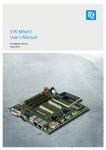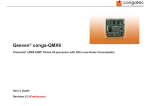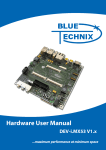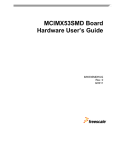Download TQMa53 User's Manual
Transcript
TQMa53 User's Manual TQMa53 UM 200 28.03.2013 User's Manual l TQMa53 UM 200 l © 2013 TQ-Group Page i TABLE OF CONTENTS 1. 1.1 1.2 1.3 1.4 1.5 1.6 1.7 1.8 1.9 2. 2.1 3. 3.1 3.1.1 3.1.2 3.2 3.2.1 3.2.1.1 3.2.1.2 3.2.1.3 3.2.1.4 3.2.1.5 3.2.1.6 3.2.2 3.2.2.1 3.2.2.2 3.2.2.3 3.2.3 3.2.4 3.2.5 3.2.6 3.2.7 3.2.8 3.2.9 3.2.10 3.2.11 3.2.11.1 3.2.11.2 3.2.11.3 3.2.11.4 3.2.11.5 3.2.12 3.2.12.1 3.2.12.2 3.2.12.3 3.2.12.4 3.2.12.5 3.2.12.6 3.2.12.7 3.2.12.8 3.2.12.9 3.2.12.10 3.2.13 3.2.14 3.2.14.1 3.2.14.2 3.2.14.3 ABOUT THIS MANUAL................................................................................................................................................................................ 1 Copyright and licence expenses ............................................................................................................................................................ 1 Registered trademarks .............................................................................................................................................................................. 1 Disclaimer ...................................................................................................................................................................................................... 1 Imprint ............................................................................................................................................................................................................ 1 Tips on safety................................................................................................................................................................................................ 2 Symbols and typographic conventions ............................................................................................................................................... 2 Handling and ESD tips ............................................................................................................................................................................... 2 Naming of signals ....................................................................................................................................................................................... 3 Further applicable documents / presumed knowledge ................................................................................................................. 3 BRIEF DESCRIPTION .................................................................................................................................................................................... 4 Key functions and characteristics:.......................................................................................................................................................... 4 ELECTRONICS SPECIFICATION ................................................................................................................................................................. 5 System overview ......................................................................................................................................................................................... 5 System architecture / block diagram .................................................................................................................................................... 5 Functionality ................................................................................................................................................................................................. 6 System components .................................................................................................................................................................................. 7 i.MX53 processor details ........................................................................................................................................................................... 7 i.MX53 processor versions ........................................................................................................................................................................ 7 CPU errata...................................................................................................................................................................................................... 7 Boot mode..................................................................................................................................................................................................... 8 Boot configuration...................................................................................................................................................................................... 8 Boot interfaces ............................................................................................................................................................................................. 9 Pin multiplexing .......................................................................................................................................................................................... 9 Memory ....................................................................................................................................................................................................... 11 DDR3 SDRAM............................................................................................................................................................................................. 11 eMMC NAND flash ................................................................................................................................................................................... 11 EEPROM ....................................................................................................................................................................................................... 12 Temperature sensor ................................................................................................................................................................................ 12 RTC ................................................................................................................................................................................................................ 13 Ethernet....................................................................................................................................................................................................... 14 SD card ........................................................................................................................................................................................................ 14 GPIO ............................................................................................................................................................................................................. 15 JTAG ............................................................................................................................................................................................................. 16 Touch ........................................................................................................................................................................................................... 16 External Memory Bus .............................................................................................................................................................................. 17 Graphics interfaces .................................................................................................................................................................................. 18 CSI ................................................................................................................................................................................................................. 18 DISP1 ............................................................................................................................................................................................................ 18 LCD control ................................................................................................................................................................................................ 18 LVDS ............................................................................................................................................................................................................. 19 VGA ............................................................................................................................................................................................................... 19 Serial interfaces......................................................................................................................................................................................... 20 CAN............................................................................................................................................................................................................... 20 FIRI ................................................................................................................................................................................................................ 20 I2C ................................................................................................................................................................................................................. 20 I2S.................................................................................................................................................................................................................. 21 1-Wire........................................................................................................................................................................................................... 21 SATA ............................................................................................................................................................................................................. 21 SPDIF ............................................................................................................................................................................................................ 21 SPI ................................................................................................................................................................................................................. 22 UART............................................................................................................................................................................................................. 23 USB ............................................................................................................................................................................................................... 24 Reset............................................................................................................................................................................................................. 25 Supply .......................................................................................................................................................................................................... 26 Overview module supply....................................................................................................................................................................... 26 Module / carrier board Power-Up sequence ................................................................................................................................... 27 PMIC signals ............................................................................................................................................................................................... 27 User's Manual l TQMa53 UM 200 l © 2013 TQ-Group Page ii TABLE OF CONTENTS (continued) 3.3 3.3.1 3.3.2 3.3.3 4. 4.1 4.2 4.3 4.3.1 4.3.2 4.3.3 4.3.4 4.3.5 5. 6. 6.1 6.2 6.3 6.4 6.5 6.6 6.6.1 6.6.2 6.7 6.8 7. 7.1 7.2 Module interface ...................................................................................................................................................................................... 27 Pin assignment ......................................................................................................................................................................................... 27 Pinout module connector X1 ............................................................................................................................................................... 28 Pinout module connector X2 ............................................................................................................................................................... 29 MECHANICS ............................................................................................................................................................................................... 30 Module connectors ................................................................................................................................................................................. 30 Dimensions ................................................................................................................................................................................................ 31 Component placement .......................................................................................................................................................................... 32 Adaptation to the environment .......................................................................................................................................................... 33 Protection against external effects ..................................................................................................................................................... 33 Thermal management ............................................................................................................................................................................ 33 Structural requirements ......................................................................................................................................................................... 33 Notes of treatment .................................................................................................................................................................................. 33 SOFTWARE.................................................................................................................................................................................................. 33 SAFETY REQUIREMENTS AND PROTECTIVE REGULATIONS ......................................................................................................... 34 EMC............................................................................................................................................................................................................... 34 ESD................................................................................................................................................................................................................ 34 Operational safety and personal security ......................................................................................................................................... 34 Climatic and operational conditions .................................................................................................................................................. 34 Reliability and service life ...................................................................................................................................................................... 35 Environment protection ........................................................................................................................................................................ 35 RoHS compliance ..................................................................................................................................................................................... 35 WEEE regulation ....................................................................................................................................................................................... 35 Batteries ...................................................................................................................................................................................................... 35 Other entries .............................................................................................................................................................................................. 35 APPENDIX ................................................................................................................................................................................................... 36 Acronyms and definitions ..................................................................................................................................................................... 36 References .................................................................................................................................................................................................. 38 User's Manual l TQMa53 UM 200 l © 2013 TQ-Group Page iii TABLE DIRECTORY Table 1: Table 2: Table 3: Table 4: Table 5: Table 6: Table 7: Table 8: Table 9: Table 10: Table 11: Table 12: Table 13: Table 14: Table 15: Table 16: Table 17: Table 18: Table 19: Table 20: Table 21: Table 22: Table 23: Table 24: Table 25: Table 26: Table 27: Table 28: Table 29: Table 30: Table 31: Table 32: Table 33: Table 34: Table 35: Table 36: Table 37: Table 38: Table 39: Table 40: Table 41: Table 42: Table 43: Table 44: Table 45: Table 46: Table 47: Table 48: Terms and Conventions..................................................................................................................................................................... 2 Processor versions ............................................................................................................................................................................... 7 Boot modes i.MX53 ............................................................................................................................................................................. 8 Boot-Mode register BT_FUSE_SEL .................................................................................................................................................. 9 Boot configuration ........................................................................................................................................................................... 10 DDR3 SDRAM ..................................................................................................................................................................................... 11 DDR3-SDRAM address range ........................................................................................................................................................ 11 EEPROM ............................................................................................................................................................................................... 12 Temperature sensor ......................................................................................................................................................................... 12 Current consumption RTC ............................................................................................................................................................. 13 FEC signals .......................................................................................................................................................................................... 14 SD card signals................................................................................................................................................................................... 14 GPIO signals........................................................................................................................................................................................ 15 JTAG modes........................................................................................................................................................................................ 16 JTAG signals........................................................................................................................................................................................ 16 Touch signals ..................................................................................................................................................................................... 16 WEIM signals ...................................................................................................................................................................................... 17 Camera Sensor Interface signals .................................................................................................................................................. 18 Parallel display signals .................................................................................................................................................................... 18 Display control signals .................................................................................................................................................................... 18 LVDS0 signals ..................................................................................................................................................................................... 19 LVDS1 signals ..................................................................................................................................................................................... 19 VGA signals ......................................................................................................................................................................................... 19 CAN1 / CAN2 signals ........................................................................................................................................................................ 20 FIRI signals .......................................................................................................................................................................................... 20 I2C2 signals ......................................................................................................................................................................................... 20 I2C2 address distribution ............................................................................................................................................................... 20 I2S signals............................................................................................................................................................................................ 21 1-Wire signal....................................................................................................................................................................................... 21 SATA signals ....................................................................................................................................................................................... 21 SPDIF signals ...................................................................................................................................................................................... 21 CSPI signals ......................................................................................................................................................................................... 22 ECSPI signals....................................................................................................................................................................................... 22 UART1 signals .................................................................................................................................................................................... 23 UART2 signals .................................................................................................................................................................................... 23 UART3 signals .................................................................................................................................................................................... 23 USB_H1 signals .................................................................................................................................................................................. 24 USB_OTG signals ............................................................................................................................................................................... 24 USB Port Power Control .................................................................................................................................................................. 24 Reset signals ....................................................................................................................................................................................... 25 Parameter module supply ............................................................................................................................................................. 26 PMIC signals ....................................................................................................................................................................................... 27 Pinout module connector X1 ........................................................................................................................................................ 28 Pinout module connector X2 ........................................................................................................................................................ 29 Plug connectors used on the TQMa53 ....................................................................................................................................... 30 Suitable carrier board mating plug connectors ...................................................................................................................... 30 Acronyms ............................................................................................................................................................................................ 36 Further applicable documents ..................................................................................................................................................... 38 User's Manual l TQMa53 UM 200 l © 2013 TQ-Group Page iv ILLUSTRATION DIRECTORY Illustration 1: Illustration 2: Illustration 3: Illustration 4: Illustration 5: Illustration 6: Illustration 7: Illustration 8: Illustration 9: Illustration 10: Illustration 11: Illustration 12: Illustration 13: Illustration 14: Illustration 15: Block diagram TQMa53 (simplified) ....................................................................................................................................... 4 Block diagram TQMa53 .............................................................................................................................................................. 5 Block diagram i.MX537 ............................................................................................................................................................... 7 Block diagram DDR3 SDRAM connection .......................................................................................................................... 11 Block diagram eMMC flash connection .............................................................................................................................. 11 Block diagram EEPROM connection .................................................................................................................................... 12 Block diagram temperature sensor connection .............................................................................................................. 12 Block diagram RTC .................................................................................................................................................................... 13 Block diagram UART2 interface ............................................................................................................................................ 23 Block diagram Reset ................................................................................................................................................................. 25 Block diagram power supply carrier board ....................................................................................................................... 27 Stack height ................................................................................................................................................................................ 31 Overall dimensions (bottom view) ...................................................................................................................................... 31 Component placement top ................................................................................................................................................... 32 Component placement bottom ........................................................................................................................................... 32 User's Manual l TQMa53 UM 200 l © 2013 TQ-Group REVISION HISTORY Rev. Date Name 100 05.09.2012 Petz 200 28.03.2013 Petz Pos. Modification Document created All Complete rework Page v User's Manual l TQMa53 UM 200 l © 2013 TQ-Group Page 1 1. ABOUT THIS MANUAL 1.1 Copyright and licence expenses Copyright protected © 2013 by TQ-Systems GmbH. This User's Manual may not be copied, reproduced, translated, changed or distributed, completely or partially in electronic, machine readable, or in any other form without the written consent of TQ-Systems GmbH. The drivers and utilities for the used components as well as the BIOS are subject to the copyrights of the respective manufacturers. The licence conditions of the respective manufacturer are to be adhered to. Bootloader-licence expenses are paid by TQ-Systems GmbH and are included in the price. Licence expenses for the operating system and applications are not taken into consideration and must be separately calculated / declared. 1.2 Registered trademarks TQ-Systems GmbH aims to adhere to the copyrights of all the graphics and texts used in all publications, and strives to use original or license-free graphics and texts. All the brand names and trademarks mentioned in the publication, including those protected by a third party, unless specified otherwise in writing, are subjected to the specifications of the current copyright laws and the proprietary laws of the present registered proprietor without any limitation. One should conclude that brand and trademarks are rightly protected by of a third party. 1.3 Disclaimer TQ-Systems GmbH does not guarantee that the information in this User's Manual is up-to-date, correct, complete or of good quality. Nor does TQ-Systems GmbH assume guarantee for further usage of the information. Liability claims against TQ-Systems GmbH, referring to material or non-material related damages caused, due to usage or non-usage of the information given in the User's Manual, or due to usage of erroneous or incomplete information, are exempted, as long as there is no proven intentional or negligent fault of TQ-Systems GmbH. TQ-Systems GmbH explicitly reserves the rights to change or add to the contents of this User's Manual or parts of it without special notification. 1.4 Imprint TQ-Systems GmbH Gut Delling, Mühlstraße 2 82229 Seefeld Tel: +49 (0) 8153 9308–0 Fax: +49 (0) 8153 9308–134 Email: [email protected] Web: http://www.tq-group.com/ User's Manual l TQMa53 UM 200 l © 2013 TQ-Group Page 2 1.5 Tips on safety Improper or incorrect handling of the product can substantially reduce its life span. 1.6 Symbols and typographic conventions Table 1: Symbol Terms and Conventions Meaning This symbol represents the handling of electrostatic-sensitive modules and / or components. These components are often damaged / destroyed by the transmission of a voltage higher than about 50 V. A human body usually only experiences electrostatic discharges above approximately 3,000 V. This symbol indicates the possible use of voltages higher than 24 V. Please note the relevant statutory regulations in this regard. Non-compliance with these regulations can lead to serious damage to your health and also cause damage / destruction of the component. This symbol indicates a possible source of danger. Acting against the procedure described can lead to possible damage to your health and / or cause damage / destruction of the material used. This symbol represents important details or aspects for working with TQ-products. Command A font with fixed-width is used to denote commands, file names, or menu items. 1.7 Handling and ESD tips General handling of your TQ-products The TQ-product may only be used and serviced by certified personnel who have taken note of the information, the safety regulations in this document and all related rules and regulations. A general rule is: do not touch the TQ-product during operation. This is especially important when switching on, changing jumper settings or connecting other devices without ensuring beforehand that the power supply of the system has been switched off. Violation of this guideline may result in damage / destruction of the module and be dangerous to your health. Improper handling of your TQ-product would render the guarantee invalid. Proper ESD handling The electronic components of your TQ-product are sensitive to electrostatic discharge (ESD). Always wear antistatic clothing, use ESD-safe tools, packing materials etc., and operate your TQproduct in an ESD-safe environment. Especially when you switch modules on, change jumper settings, or connect other devices. User's Manual l TQMa53 UM 200 l © 2013 TQ-Group Page 3 1.8 Naming of signals A hash mark (#) at the end of the signal name indicates a low-active signal. Example: RESET# If a signal can switch between two functions and if this is noted in the name of the signal, the low-active function is marked with a hash mark and shown at the end. Example: C / D# If a signal has multiple functions, the individual functions are separated by slashes when they are important for the wiring. The identification of the individual functions follows the above conventions. Example: WE2# / OE# 1.9 Further applicable documents / presumed knowledge • • • • • Specifications and manual of the used modules: These documents describe the service, functionality and special characteristics of the used module (incl. BIOS). Specifications of the used components: The manufacturer's specifications of the used components, for example CompactFlash cards, are to be taken note of. They contain, if applicable, additional information that must be taken note of for safe and reliable operation. These documents are stored at TQ-Systems GmbH. Chip errata: It is the user's responsibility to make sure all errata published by the manufacturer of each component are taken note of. The manufacturer’s advice should be followed. Software behaviour: No warranty can be given, nor responsibility taken for any unexpected software behaviour due to deficient components. General expertise: Expertise in electrical engineering / computer engineering is required for the installation and the use of the device. The following documents are required to fully comprehend the following contents: • • • • • Circuit diagram MBa53 CPU Manual IMX53RM User's Manual STK-MBa53 Documentation of boot loader U-Boot Documentation of PTXdist (http://www.denx.de/wiki/U-Boot/Documentation) (http://www.ptxdist.de) User's Manual l TQMa53 UM 200 l © 2013 TQ-Group Page 4 2. BRIEF DESCRIPTION The User's Manual describes the hardware of the TQMa53, and refers to some software settings. It does not replace the Reference Manual of the CPU. The TQMa53 is a universal Minimodule based on the Freescale ARM CPU MCIMX53 (i.MX53). The Cortex A8 core of this CPU works with up to 1.2 GHz. The TQMa53 extends the TQC product range and offers an outstanding computing performance combined with high-performance graphics power. Illustration 1: Block diagram TQMa53 (simplified) The TQMa53 provides the following key functions and characteristics: 2.1 Key functions and characteristics: • • • • • • • • • • Freescale CPU i.MX53 (i.MX537 or i.MX535) Up to 1 Gibyte DDR3 SDRAM Up to 16 Gibyte eMMC NAND flash 64 Kbit EEPROM Temperature sensor Real-time clock Freescale Power Management Integrated Circuit (PMIC) All essential CPU pins are routed to the module connectors Extended temperature range Single power supply 5 V User's Manual l TQMa53 UM 200 l © 2013 TQ-Group Page 5 3. ELECTRONICS SPECIFICATION SPECIFICATION 3.1 System overview 3.1.1 System architecture / block diagram Connector 120 pins I2S Alt. USB_H3_ULPI Alt. WEIM Alt. UART4 Alt. UART5 ECSPI1 SATA JTAG VGA USB_OTG Touch PMIC DDR3 SDRAM eMMC RTC CSPI FIRI I2C3 SPDIF USB_H1 CSI0 FEC i.MX537 One-wire UART3 EEPROM DC/DC BP DC/DC 3V2 CAN2 ESDHC2 I2C2 LVDS1 UART2 CAN1 DISP1 (WEIM) GPIO (WEIM) LVDS0 UART1 5V Connector 120 pins Illustration 2: Block diagram TQMa53 Temperature sensor User's Manual l TQMa53 UM 200 l © 2013 TQ-Group 3.1.2 Functionality The following key functions are implemented on the TQMa53: • i.MX53 processor • DDR3 SDRAM • eMMC NAND flash • EEPROM • Temperature sensor • PMIC / DC/DC converter The following interfaces are provided at the module connectors of the TQMa53: • 2 × CAN • 1 × Camera Sensor Interface • 1 × CSPI (SPI) • 1 × parallel display (DISP) • 1 × ESDHC2 (SDIO/MMC/SD card) • 1 × ECSPI (SPI) • 1 × Ethernet 10/100 Mbit • 1 × FIRI (Fast Infrared) • 2 × I2C • 1 × I2S • 2 × LVDS display • 1 × 1-Wire • 1 × SATA • 1 × SPDIF • 3 × UART (1 × with handshake) • 2 × USB 2.0 Hi-Speed • 1 × VGA • 1 × Touch • GPIOs • JTAG • Boot mode As an alternative to the factory configuration further interfaces of the i.MX53 can also be used: • USB 2.0 Hi-Speed ULPI interface • WEIM bus • ESDHC1 (SDIO/MMC/SD card) • General Purpose Timer • PWM • More UARTs Page 6 User's Manual l TQMa53 UM 200 l © 2013 TQ-Group Page 7 3.2 System components 3.2.1 i.MX53 processor details The following illustration shows the block diagram of the i.MX53 derivative i.MX537. Illustration 3: Block diagram i.MX537 (Source: Freescale) 3.2.1.1 i.MX53 processor versions Depending on the version of the TQMa53 one of the following versions of the CPU is assembled: Table 2: Processor versions Manufacturer Part number Features 800 MHz Mask Set N78C Temperature –40 to +85 °C Package Freescale MCIMX537CVV8C 19 × 19 mm2 BGA Freescale MCIMX535DVV1C 1 GHz N78C –20 to +85 °C 19 × 19 mm2 BGA Freescale MCIMX535DVV2C 1.2 GHz N78C –20 to +85 °C 19 × 19 mm2 BGA 3.2.1.2 CPU errata Attention: Malfunction Please take note of the current errata of the Freescale CPU (4). User's Manual l TQMa53 UM 200 l © 2013 TQ-Group Page 8 3.2.1.3 Boot mode The boot mode of the i.MX53 is set with the pins BOOT_MODE0 and BOOT_MODE1. The following table shows the supported boot modes, as well as the boot mode selected for the TQMa53. Table 3: Boot modes i.MX53 BOOT_MODE[1:0] Boot type TQMa53 Remark 00 Internal Boot – 01 Reserved – 10 Boot From Fuses X BOOT_MODE1 10 kΩ PU BOOT_MODE0 10 kΩ PD 11 Serial Downloader – Via USBOTG or UART2 Settings for boot configuration via GPIO pins – Both signals BOOT_MODE[1:0] are additionally made available at the module connectors. All possible boot modes can therefore be set by alternative placement of resistor combinations on the carrier board. To enable the reading of the boot configuration via the GPIO pins, BOOT_MODE[1:0] has to be set to 00. For that purpose the pin BOOT_MODE1 has to be pulled low on the carrier board. The reference voltage for BOOT_MODE[1:0] is VCC2V775, which is also available at the module connectors. 3.2.1.4 Boot configuration A total of 21 GPIO pins are available for the boot configuration. Freescale recommends overriding the eFuses by GPIO pins only during development and to burn the necessary eFuses in the final product. Note: Boot configuration The TQMa53 is delivered with no preset boot configuration. On the TQMa53 none of the 21 boot-configuration pins are connected. Attention: in the initial state the voltage VDD_FUSE is deactivated on the TQMa53 to prevent eFuses from being burnt by mistake. Before the eFuses can be burnt the signal VDD_FUSE_EN# on GPIO2_GPIO4 must be pulled low. The bus signals have to be separated with resistors, because the GPIO pins to read the boot configuration are on these bus signals. (See Freescale System Development Users Guide (7)). See also section 3.2.14.2 for notes on the wiring of the configuration resistors. The following table shows the pins of the boot configuration, or the corresponding eFuses. To boot from the internal eMMC the recommended settings are blue highlighted in the right column. The settings for other boot devices are to be taken from the Freescale Reference Manual of the processor (1). User's Manual l TQMa53 UM 200 l © 2013 TQ-Group Page 9 3.2.1.5 Boot interfaces The i.MX53 contains a ROM with integrated boot loader. After the start the boot code initializes the hardware and then loads the program image from the selected boot device. The eMMC integrated on the TQMa53 can for example be selected as the standard boot-device. As an alternative to booting from the integrated eMMC it is also possible to boot from one of the following interfaces: • • • • ESDHC2 (e.g. SD card) ECSPI1 (e.g. serial NOR flash) SATA WEIM (e.g. NOR flash) The boot-device and its configuration, as well as different CPU settings have to be set via different boot mode registers. Therefore the i.MX53 provides two possibilities: • • To burn internal eFuses and/or To read dedicated GPIO pins The exact behaviour during booting depends on the value of the register BT_FUSE_SEL (Default = 0): • BT_FUSE_SEL = 0: The values in the eFuses are overwritten by GPIO pins. • BT_FUSE_SEL = 1: All boot options are defined exclusively by the values the eFuses. The following table shows the behaviour of the bit BT_FUSE_SEL in dependence of the chosen boot mode. (Boot modes see section 3.2.1.3). Table 4: Boot-Mode Boot-Mode register BT_FUSE_SEL Setting BT_FUSE_SEL Recommended for 00 0 = Boot mode configuration is taken from GPIOs. (Default) 1 = Boot mode configuration is taken from fuses. Development 10 0 = Boot using Serial Loader (UART/USB) (Default) 1 = Boot mode configuration is taken from fuses. Series production 3.2.1.6 Pin multiplexing Depending on the configuration, the pin multiplexing permits the usage of different pins for different purposes. This document describes the configuration in the Standard-BSP of TQ-Systems GmbH. Attention: Destruction or malfunction Many of the CPU pins permit the usage of several different configurations. Please heed the notes in the i.MX53 Reference Manual (1) concerning the wiring of these pins before integration / start-up of your carrier board / Starterkit. User's Manual l TQMa53 UM 200 l © 2013 TQ-Group Table 5: Pin name Page 10 Boot configuration Signal TQMa53 eFuse Setting 0000 = NOR / OneNAND (EIM) 0001 = Reserved 0010 = Hard Disk (PATA / SATA) 0011 = Serial ROM (I2C / SPI) 010x = SD / eSD 011x = MMC / eMMC eMMC 1xxx = NAND Fast Boot Support 0 = Normal Boot 1 = Fast Boot SD/MMC Speed Mode 0 = Normal Speed Mode 1 = High Speed Mode Default eMMC 0 0 0 1 0 1 0 0 0 0 0 0 0 0 0 0 0 0 0 1 0 0 0 0 0 1 EIM_A22 DISP1_DAT17 BOOT_CFG1[7] EIM_A21 DISP1_DAT16 BOOT_CFG1[6] EIM_A20 DISP1_DAT15 BOOT_CFG1[5] EIM_A19 DISP1_DAT14 BOOT_CFG1[4] EIM_A18 DISP1_DAT13 BOOT_CFG1[3] EIM_A17 DISP1_DAT12 BOOT_CFG1[2] EIM_A16 DISP1_CLK BOOT_CFG1[1] EIM_LBA GPIO2_GPIO27 BOOT_CFG1[0] EIM_EB0 DISP1_DAT11 BOOT_CFG2[7] EIM_EB1 DISP1_DAT10 BOOT_CFG2[6] EIM_DA0 DISP1_DAT9 BOOT_CFG2[5] EIM_DA1 DISP1_DAT8 BOOT_CFG2[4] EIM_DA2 DISP1_DAT7 BOOT_CFG2[3] EIM_DA3 DISP1_DAT6 BOOT_CFG2[2] Reserved 0 0 n/a n/a BOOT_CFG2[1] 0 0 n/a n/a BOOT_CFG2[0] Security Configuration 00 = Reserved 01 = Open 1x = Closed 1 1 EIM_DA4 DISP1_DAT5 BOOT_CFG3[7] Reserved 0 0 EIM_DA5 DISP1_DAT4 BOOT_CFG3[6] Reserved 0 0 EIM_DA6 DISP1_DAT3 BOOT_CFG3[5] 0 1 EIM_DA7 DISP1_DAT2 BOOT_CFG3[4] 0 0 EIM_DA8 DISP1_DAT1 BOOT_CFG3[3] 0 0 EIM_DA9 DISP1_DAT0 BOOT_CFG3[2] 0 0 EIM_DA10 DISP1_DRDY_DE BOOT_CFG3[1] Reserved 0 0 n/a n/a BOOT_CFG3[0] Direct External Memory Boot Disable 0 = Direct boot from external memory is allowed 1 = Direct boot from external memory is not allowed 0 0 Reserved BT_FREQ 0 = ARM Frequency 800 800 MHz 1 = ARM Frequency 400 MHz BT_MMU_ENABLE 0 = MMU/Cache is disabled by ROM during the boot 1 = MMU/Cache is enabled by ROM during the boot Bus Width SD/eSD: xx0 = 1 Bit xx1 = 4 Bit MMC/eMMC: 000 = 1 Bit 001 = 4 Bit 010 = 8 Bit 101 = 4 Bit DDR (MMC 4.4) 110 = 8 Bit DDR (MMC 4.4) Else – Reserved AXI / DDR Frequency Freq uency 0 = 200 200 MHz AXI / 400 400 MHz DDR 1 = 166 MHz AXI / 333 MHz DDR OSC_FREQ_SEL 0 = 19.2; 24; 26; 27 MHz Auto Detection 1 = OSC Frequency Frequency 24 MHz Port Select 00 = ESDHCV2-1 01 = ESDHCV2-2 10 = ESDHCV3ESDHCV3-3 11 = ESDHCV2-4 DLL Override 0 = Boot ROM default 1 = Apply value per fuse field MMC_DLL_DLY[3:0] Boot Acknowledge Disable 0 = Boot Acknowledge Enabled 1 = Boot Acknowledge Disabled User's Manual l TQMa53 UM 200 l © 2013 TQ-Group 3.2.2 Memory 3.2.2.1 DDR3 SDRAM On the TQMa53 DDR3 SDRAM is used. Up to four DDR3 128M16 memory chips are assembled. Each pair of chips has one common chip select and is together connected to the CPU with a bus width of 32 bit. The TQMa53 can also be equipped with smaller 64M16 memory chips. The following block diagram shows how the DDR3 SDRAM is connected to the processor. Illustration 4: Block diagram DDR3 SDRAM connection In the following table the possible variations of the TQMa53 using different types of memory chips are shown: Table 6: DDR3 SDRAM Placement option Capacity 2 × DDR3 128M16 (2 × TOP assembled) 4 × DDR3 128M16 (2 × TOP and 2 × BOTTOM assembled) 512 Mibyte 1 Gibyte The SDRAM is mapped to the following address ranges: Table 7: DDR3-SDRAM address range Start address Size Chip Select Remark 0x7000_0000 0xB000_0000 0x2000_0000 0x2000_0000 CS0# CS1# DDR3 Top DDR3 Bottom 3.2.2.2 eMMC NAND flash An eMMC NAND flash is provided to contain the boot loader and the application software. In the BSP provided by TQ-Systems GmbH a clock rate of 50 MHz is supported. The hardware reset of the eMMC is routed via 0 Ω resistors to the signals RESET_IN_MX# and RESET_E-MMC# (PATA_DATA12 / ball N5). These resistors are, however, not assembled. The use of this function is currently not planned. The following block diagram shows how the eMMC flash is connected to the processor. i.MX53 ESDHC3_CLK ESDHC3_CMD ESDHC3_DAT[7:0] Illustration 5: Block diagram eMMC flash connection eMMC CLK CMD DAT[7:0] Page 11 User's Manual l TQMa53 UM 200 l © 2013 TQ-Group Page 12 3.2.2.3 EEPROM A serial EEPROM is available for permanent storage of e.g. module characteristics or customers parameters. The EEPROM is controlled via I2C bus 2 of the processor. The write protection (WP) of the EEPROM is not available. The following block diagram shows how the EEPROM is connected to the processor. i.MX53 EEPROM I2C2_SCL I2C2_SDA Illustration 6: SCL SDA Block diagram EEPROM connection The following table shows the EEPROM used. Table 8: EEPROM Manufacturer Part number STM Capacity M24C64-WDW6TP Temperature range 64 kbit –40 to +85 °C The I2C address of the EEPROM is 0x50 / 0b1010000. 3.2.3 Temperature sensor A temperature sensor (LM75A from NXP) for supervision of the module temperature is provided on the TQMa53. The sensor is placed on the top side of the module (D8 in Illustration 14). The temperature sensor is connected to the I2C bus 2 of the processor. The overtemperature detection output of the sensor is not connected to the CPU. The following block diagram shows how the temperature sensor is connected to the processor. i.MX53 Temperature sensor I2C2_SCL I2C2_SDA Illustration 7: SCL SDA Block diagram temperature sensor connection The following table shows the temperature sensor used. Table 9: Temperature sensor Manufacturer NXP Part number LM75ADP Remark 11 bit ADC The I2C address of the temperature sensor is 0x48 / 0b1001000. Error Max. ±3 °C Temperature range –55 to +125 °C User's Manual l TQMa53 UM 200 l © 2013 TQ-Group Page 13 3.2.4 RTC The PMIC used provides an RTC. For the backup supply of the RTC the PMIC provides a pin (LICELL), which is routed to the module connector. For the RTC to work reliably the voltage at the pin “LICELL” has to be in the range of 2.3 V to 3.6 V. The i.MX53, as well as the PMIC MC34708 provide an RTC. Additionally the PMIC provides an SRTC support for the i.MX53. The choice of RTC used depends on the software implementation. More details are to be taken from the Freescale Reference Manual of the CPU and the PMIC. The accuracy the RTC is mainly determined by the characteristics of the quartz used. The type FC-135 used on the TQMa53 has a standard frequency tolerance of ±20 ppm at 25 °C. (Parabolic coefficient: max. –0.04 × 10–6 / °C2). The manufacturer of the RTC provides the following values for the typical current consumption: Table 10: Current consumption RTC RTC Typical current consumption Remark PMIC RTC 4.0 µA Mode RTC / Power Cut CPU SRTC <10 µA – The PMIC provides the necessary supply voltage and a clock signal for the SRTC of the CPU. The following block diagram shows the implementation on the TQMa53. Illustration 8: Block diagram RTC The RTC domain of the PMIC on the TQMa53 offers the possibility of a backup supply. It supports simple coin cells, but also Lithium coin cells or a SuperCap which can also be charged by the PMIC. Charging methods and electrical characteristics of the pin LICELL are to be taken from the data sheet of the PMIC MC34708 (5). Is to be taken note of that the typical charging current is only 60 µA. Concerning the RTC the errata sheet of the PMIC (6) contains two errata (number 5 and 23) which describe a failure of the RTC or the backup supply which can occur under certain circumstances. No workaround was provided with regard to these errata on the TQMa53. To avoid these errata on the target system, the use of an I2C-RTC on the carrier board is recommended. User's Manual l TQMa53 UM 200 l © 2013 TQ-Group Page 14 3.2.5 Ethernet The i.MX53 provides a 10/100 Mbit Fast Ethernet Controller (FEC) with RMII, whose signals are routed to the module connectors. The following table shows the signals used by the FEC. Table 11: FEC signals Signal name Direction Remark FEC_REF_CLK I Ethernet Input Transmit Reference Clock FEC_TX_EN O Ethernet Output Transmit Enable FEC_TXD[1:0] O Ethernet Output Transmit Data FEC_RX_DV I Ethernet Input Receive Data Valid FEC_RXD[1:0] I Ethernet Input Receive Data FEC_RX_ER I Ethernet Input Receive Error FEC_MDC O Ethernet Output Management Data Clock FEC_MDIO I/OPU FEC_RST# O Ethernet Output Reset (GPIO) FEC_INT# I Ethernet Input Interrupt (GPIO) Ethernet Management Data (PU 1.5 kΩ) 3.2.6 SD card An SD card can be connected to the TQMa53. The Enhanced Secured Digital Host Controller 2 version 2 (ESDHCV2-2) is routed to the module connectors for this purpose. The following table shows the signals used by the SD card interface. Table 12: Signal name SD card signals Direction Remark ESDHC2_CLK O SD-Card Output Clock ESDHC2_DAT[3:0] I/O SD-Card Data ESDHC2_CMD I/O SD-Card Command ESDHC2_WP I SD-Card Write-Protect ESDHC2_CD# I SD-Card Card-Detect The supported modes of operation, as well as MMC specifications are to be taken from the Freescale Reference Manual of the CPU (1). When required the port ESDHC2 can be configured as a boot device. User's Manual l TQMa53 UM 200 l © 2013 TQ-Group 3.2.7 GPIO Besides their interface function most of the pins of the i.MX53 can also be used as GPIOs. All these GPIOs are interruptand therefore wake-up capable. Details are to be taken from the Freescale Reference Manual of the CPU (1). Moreover several pins marked as GPIO are already available at the module connectors. The following table shows the signals which can be used as GPIOs. Table 13: Signal name GPIO signals Direction Remark GPIO1_GPIO3 I/O – GPIO2_GPIO23 I/O – GPIO2_GPIO25 I/O – GPIO2_GPIO26 I/O – GPIO2_GPIO27 I/O – GPIO3_GPIO11 I/O – GPIO3_GPIO12 I/O – GPIO3_GPIO13 I/O – GPIO3_GPIO14 I/O – GPIO3_GPIO20 I/O – GPIO3_GPIO21 I/O – GPIO3_GPIO22 I/O – GPIO3_GPIO28 I/O – GPIO3_GPIO29 I/O – GPIO5_GPIO0 I/O – The electrical characteristics of the GPIOs are to be taken from the respective data sheet provided by Freescale (2) / (3). Page 15 User's Manual l TQMa53 UM 200 l © 2013 TQ-Group Page 16 3.2.8 JTAG The i.MX53 provides two JTAG modes, which can be set with the signal at the pin JTAG_MOD. The following table shows the available modes, as well as the mode set on the TQMa53. With the assembly option R43 and R45 the mode can be changed. Table 14: JTAG_MODE JTAG modes Default Name Remark 0 X Daisy Chain All For common SW debug (high speed and production) 1 – SJC only IEEE 1149.1 JTAG compliant mode The JTAG port works in the power domain 2.775 V. The voltage VCC2V775 is routed to the plug connectors and can be used as a reference voltage for a JTAG adaptor. The following table shows the signals used by the JTAG interface. Table 15: JTAG signals Signal name Direction Remark JTAG_TCK IPD PD 10 kΩ on TQMa53 JTAG_TMS IPU PU 10 kΩ to 2.775 V on TQMa53 JTAG_TDI IPU PU 10 kΩ to 2.775 V on TQMa53 JTAG_TDO O – JTAG_TRST# IPU PU 10 kΩ to 2.775 V on TQMa53 3.2.9 Touch The PMIC used on the TQMa53 provides a touch interface which is routed to the module connectors. A 4-wire touch can be connected here. The following table shows the signals used by the touch interface. Table 16: Signal name Touch signals Direction Remark TSX1 AI Left TSX2 AI Right TSY1 AI Top TSY2 AI Bottom A wake-up by the touch is possible in principle. The practical implementation and the question in which power modes this is possible depends on the respective software implementation. User's Manual l TQMa53 UM 200 l © 2013 TQ-Group Page 17 3.2.10 External Memory Bus Address and data bus, as well as control signals of the external memory interface of the i.MX53 are available at the module connectors. The signals of the WEIM bus are mostly on the interfaces DISP1 and ECSPI1. DISP1 and ECSPI1 are not available if the WEIM bus is used. The chip-selects of the External Memory Bus are configurable. Information is to be taken from the Freescale Reference Manual of the CPU (1). The following table shows the signals used, as well as their characteristics on the EMI interface. Table 17: WEIM signals Signal name Remark WEIM_DA[15:0] EMI_NAND_WEIM_DA0 EMI_NAND_WEIM_DA1 EMI_NAND_WEIM_DA2 EMI_NAND_WEIM_DA3 EMI_NAND_WEIM_DA4 EMI_NAND_WEIM_DA5 EMI_NAND_WEIM_DA6 EMI_NAND_WEIM_DA7 EMI_NAND_WEIM_DA8 EMI_NAND_WEIM_DA9 EMI_NAND_WEIM_DA10 EMI_NAND_WEIM_DA11 EMI_NAND_WEIM_DA12 EMI_NAND_WEIM_DA13 EMI_NAND_WEIM_DA14 EMI_NAND_WEIM_DA15 WEIM_D[31:16] Assigned to: DISP1_DAT9 Assigned to: DISP1_DAT8 Assigned to: DISP1_DAT7 Assigned to: DISP1_DAT6 Assigned to: DISP1_DAT5 Assigned to: DISP1_DAT4 Assigned to: DISP1_DAT3 Assigned to: DISP1_DAT2 Assigned to: DISP1_DAT1 Assigned to: DISP1_DAT0 Assigned to: DISP1_DRDY_DE Assigned to: GPIO3_GPIO11 Assigned to: GPIO3_GPIO12 Assigned to: GPIO3_GPIO13 Assigned to: GPIO3_GPIO14 Assigned to: VGA_HSYNC EMI_WEIM_D16 EMI_WEIM_D17 EMI_WEIM_D18 EMI_WEIM_D19 EMI_WEIM_D20 EMI_WEIM_D21 EMI_WEIM_D22 EMI_WEIM_D23 EMI_WEIM_D24 EMI_WEIM_D25 EMI_WEIM_D26 EMI_WEIM_D27 EMI_WEIM_D28 EMI_WEIM_D29 EMI_WEIM_D30 EMI_WEIM_D31 WEIM_CONTROL Assigned to: ESPI_SCLK Assigned to: ESPI_MISO Assigned to: ESPI_MOSI Assigned to: ESPI_SS1# Assigned to: GPIO3_GPIO20 Assigned to: GPIO3_GPIO21 Assigned to: GPIO3_GPIO22 Assigned to: LCD_HSYNC Assigned to: ESPI_SS2# Assigned to: ESPI_SS3# Assigned to: DISP1_DAT22 Assigned to: DISP1_DAT23 Assigned to: GPIO3_GPIO28 Assigned to: GPIO3_GPIO29 Assigned to: DISP1_DAT21 Assigned to: DISP1_DAT20 EMI_WEIM_CS0 EMI_WEIM_CS1 EMI_WEIM_OE EMI_WEIM_RW EMI_WEIM_EB2 EMI_WEIM_EB3 EMI_WEIM_LBA EMI_WEIM_WAIT Assigned to: GPIO2_GPIO23 Assigned to: VGA_VSYNC Assigned to: GPIO2_GPIO25 Assigned to: GPIO2_GPIO26 Assigned to: ESPI_SS0# Assigned to: LCD_VSYNC Assigned to: GPIO2_GPIO27 Assigned to: GPIO5_GPIO0 User's Manual l TQMa53 UM 200 l © 2013 TQ-Group 3.2.11 Graphics interfaces 3.2.11.1 CSI The i.MX53 has two identical Camera Sensor Interfaces (max. 8192 × 4096 pixel). CSI0 is routed to the module connectors. The following table shows the signals used, as well as their characteristics of the Camera Sensor Interface (CSI). Table 18: Camera Sensor Interface signals Signal name Direction Remark IPU_CSI0_PIXCLK I Camera-Sensor Input Clock IPU_CSI0_HSYNC I Camera-Sensor Input Horizontal Sync IPU_CSI0_VSYNC I Camera-Sensor Input Vertical Sync IPU_CSI0_[D19:4] I Camera-Sensor Input Data IPU_CSI0_DATA_EN I Camera-Sensor Input Data Enable CCM_CSI0_MCLK O Camera-Sensor Output Master Clock CSI0_PWDN O Camera-Sensor Output Power Down (GPIO) CSI0_RST# O Camera-Sensor Output Reset (GPIO) 3.2.11.2 DISP1 The i.MX53 has two parallel Display Interfaces (max. 4096 × 2048 pixel). DISP1 is routed to the module connectors. Information to different types of displays and supported formats can be taken from the Freescale Reference Manual (1). The following table shows the signals used by the DISP1. Table 19: Parallel display signals Signal name Direction Remark DISP1_DAT[23:0] O Display Output RGB Data DISP1_HSYNC O Display Output Horizontal Sync / i.MX53-Signal: IPU_DI1_PIN2 DISP1_VSYNC O Display Output Vertical Sync / i.MX53-Signal: IPU_DI1_PIN3 DISP1_CLK O Display Output Clock / i.MX53-Signal: IPU_DI1_DISP_CLK DISP1_DRDY_DE O Display Output Data Enable / i.MX53-Signal: IPU_DI1_PIN15 3.2.11.3 LCD control The following additional signals are available at the module connectors for control of the displays. The following table shows the signals used. Table 20: Signal name LCD_POWER_EN Display control signals Direction O Remark LCD Power Enable Output (GPIO) LCD_RESET O LCD Reset Output (GPIO) LCD_BLT_EN O LCD Backlight Enable (GPIO) LCD_CONTRAST O LCD Contrast Output (PWM) Page 18 User's Manual l TQMa53 UM 200 l © 2013 TQ-Group 3.2.11.4 LVDS The i.MX53 has two integrated LVDS display bridges, which are routed to the module connectors. The following table shows the signals used by the LVDS0 interface. Table 21: Signal name LVDS0 signals Direction LVDS0_CLK_P Remark O – LVDS0_CLK_N O – LVDS0_TX[3:0]_P O – LVDS0_TX[3:0]_N O – The following table shows the signals used by the LVDS1 interface. Table 22: Signal name LVDS1 signals Direction Remark LVDS1_CLK_P O – LVDS1_CLK_N O – LVDS1_TX[3:0]_P O – LVDS1_TX[3:0]_N O – 3.2.11.5 VGA The i.MX53 has a VGA port, which is routed to the module connectors. The following table shows the signals used by the VGA interface. Table 23: Signal name VGA signals Direction Remark TVDAC_IOR AO – TVDAC_IOG AO – TVDAC_IOB AO – VGA_HSYNC O i.MX53 signal: IPU_DI1_PIN4 VGA_VSYNC O i.MX53 signal: IPU_DI1_PIN6 Page 19 User's Manual l TQMa53 UM 200 l © 2013 TQ-Group Page 20 3.2.12 Serial interfaces The supported standards, transmission modes and rates of the following interfaces are to be taken from the Freescale Reference Manual (1). 3.2.12.1 CAN The i.MX537 provides two integrated CAN controller. The signals of both CAN controllers are made available at the module connectors. The drivers have to be integrated on the carrier board. The i.MX535 does not provide CAN. For this reason the CAN functionality is not available in the pin multiplexing. The following table shows the signals used, as well as their characteristics. Table 24: CAN1 / CAN2 signals Signal name Direction CAN1_RXCAN CAN1_TXCAN CAN2_RXCAN CAN2_TXCAN Remark I O I O – – – – 3.2.12.2 FIRI The i.MX53 provides a Fast Infrared Interface which is routed to the module connectors. The following table shows the signals used, as well as their characteristics of the Fast Infrared Interface (FIRI). Table 25: FIRI signals Signal name Direction FIRI_RXD FIRI_TXD Remark I O – – 3.2.12.3 I2C The i.MX53 provides three I2C interfaces. The I2C interfaces I2C2 and I2C3 are available at the module connectors. The following table shows the signals used, as well as their characteristics. Table 26: I2C2 signals Signal name Direction I2C2_SCL I2C2_SDA I2C3_SCL I2C3_SDA I/OPU I/OPU I/O I/O Remark 4.7 kΩ PU to 3.2 V on TQMa53 4.7 kΩ PU to 3.2 V on TQMa53 – – The I2C2 bus is also used for components on the TQMa53. The following devices are connected to the I2C2 bus on the TQMa53: Table 27: I2C2 address distribution Component Chosen address EEPROM (M24C64) Temperature sensor (LM75A) PMIC (MC34708VM) 0x50 / 0b1010000 0x48 / 0b1001000 0x08 / 0b0001000 In case more devices are connected to the I2C2 bus on the carrier board, the maximum capacitive bus load accordingly to the I2C standard has to be adhered to. If required additional pull-ups should be provided on the carrier board at the bus. User's Manual l TQMa53 UM 200 l © 2013 TQ-Group Page 21 3.2.12.4 I2S Signals of the digital audio multiplexer 5 via SSI are available at the module connectors to connect an audio-codec via I2S. The following table shows the signals used by the I2S interface. Table 28: Signal name I2S signals Direction Remark I2S_DIN I AUDMUX signal: AUD5_RXD I2S_DOUT O AUDMUX signal: AUD5_TXD I2S_LRCLK O AUDMUX signal: AUD5_TXFS I2S_SCLK O AUDMUX signal: AUD5_TXC I2S_MCLK O CCM signal: SSI_EXT1_CLK Besides I2S the SSI interface also supports further synchronous modes. Details can be taken from the Freescale Reference Manual of the CPU (1). Asynchronous SSI modes are not supported in the standard pin-multiplexing. 3.2.12.5 1-Wire The i.MX53 provides a 1-Wire interface which is routed to the module connectors. The following table shows the signal used by the 1-Wire interface. Table 29: Signal name 1-Wire signal Direction OWIRE_LINE Remark I/O – 3.2.12.6 SATA The i.MX53 provides a SATA controller with integrated PHY. The following table shows the signals used by the SATA interface. Table 30: Signal name SATA signals Direction Remark SATA_RXP I – SATA_RXM I – SATA_TXP O – SATA_TXM O – When required, the SATA interface can be configured as a boot device. 3.2.12.7 SPDIF The i.MX53 provides an SPDIF interface with transmit and receive-functionality. The following table shows the signals used by the SPDIF interface. Table 31: Signal name SPDIF signals Direction Remark SPDIF_IN I – SPDIF_OUT O – User's Manual l TQMa53 UM 200 l © 2013 TQ-Group Page 22 3.2.12.8 SPI The i.MX53 provides a CSPI (Configurable Serial Peripheral Interface) and two ECSPIs (Enhanced Configurable SPI). Primarily CSPI and ECSPI1 are thereof available at the module connectors. Via multiplexing the signals of the ECSPI2 are also available on other signals. The signals of the CSPI module provided by the processor are made available as SPI interface 1 at the module connectors. Furthermore the three Slave Selects SS[2:0]# are available at the module connectors. The following table shows the signals used by CSPI interface. Table 32: Signal name CSPI signals Direction Remark SPI_SCLK O Signal i.MX53: CSPI_SCLK SPI_MOSI O Signal i.MX53: CSPI_MOSI SPI_MISO I Signal i.MX53: CSPI_MISO SPI_SS[2:0]# O Signal i.MX53: CSPI_SS[2:0]# The signals of the ECSPI1 module provided by the processor are made available as SPI interface 2 at the module connectors. The signals of the ECSPI1 interface are multiplexed with those of the WEIM bus. ECSPI1 is not available if the WEIM bus is used. Alternatively five signals can be used to connect a serial display to the display interface 1. The following table shows the signals used by the ECSPI interface. Table 33: Signal name ECSPI signals Direction Remark ESPI_SCLK O Signal i.MX53: ECSPI1_SCLK ESPI_MOSI O Signal i.MX53: ECSPI1_MOSI ESPI_MISO I Signal i.MX53: ECSPI1_MISO ESPI_SS[3:0]# O Signal i.MX53: ECSPI1_SS[3:0]# When required the port ECSPI1 can be configured as a boot device. Therefore the signal SS1# has to be used as slave select. User's Manual l TQMa53 UM 200 l © 2013 TQ-Group 3.2.12.9 UART The i.MX53 provides five UART interfaces. UART1, UART2 and UART3 are available at the module connectors. Illustration 9: Block diagram UART2 interface The following table shows the signals used by the UART1 interface. Table 34: Signal name UART1 signals Direction Remark UART1_RXD I – UART1_TXD O – UART2 also provides handshake signals. It is to be taken note of that in DTE as well as in DCE mode RTS# is always an input and CTS# is always an output. (See Freescale Reference Manual of the CPU (1).) The UART2 interface with handshake signals provided by the processor is made available at the module connectors. The following table shows the signals used by the UART2 interface. Table 35: Signal name UART2 signals Direction Remark UART2_RXD I – UART2_TXD O – UART2_RTS# I – UART2_CTS# O – The following table shows the signals used by the UART3 interface. Table 36: Signal name UART3 signals Direction Remark UART3_RXD I – UART3_TXD O – UART4 and UART5 are available if the I2S interface is not used. Page 23 User's Manual l TQMa53 UM 200 l © 2013 TQ-Group Page 24 3.2.12.10 USB The i.MX53 CPU provides three USB Host Cores and one USB OTG Core. The Host1-Core and the OTG-Core have an integrated High-Speed-PHY and are available at the module connectors. The following table shows the signals used by the USB_H1 interface. Table 37: Signal name USB_H1 signals Direction Remark USB_H1_DP I/O – USB_H1_DN I/O – USB_H1_VBUS AI Series resistor 100 Ω and capacitor 1 µF to GND on the TQMa53 The following table shows the signals used by the USB_OTG interface. Table 38: Signal name USB_OTG signals Direction Remark USB_OTG_DP I/O – USB_OTG_DN I/O – USB_OTG_VBUS AI USB_OTG_ID Series resistor 100 Ω and capacitor 1 µF to GND on the TQMa53 I – A third USB High-Speed interface can be implemented with a ULPI PHY provided by the carrier board. The USB HOST3 ULPI signals are multiplexed with signals of the Camera Sensor Interface 0 (CSI0). These are only available if CSI0 is not used. The TQ-BSP does not support Port Power Control. If Port Power Control should be used, the signals can be provided by pin multiplexing. The following table shows the possible pin multiplexing. Table 39: Signal USBOTG_OC USBOTG_PWR USBH1_OC UBH1_PWR USB Port Power Control Connector Signal name i.MX53 ball X2-39 CAN2_TX E5 X1-34 GPIO3_GPIO21 V3 X2-41 CAN2_RX E6 X1-33 GPIO3_GPIO21 W2 X2-61 GPIO1_GPIO3 A6 X1-73 DISP1_DAT21 W4 X2-49 I2S_MCLK C8 X1-86 DISP1_DAT20 W5 User's Manual l TQMa53 UM 200 l © 2013 TQ-Group 3.2.13 Reset The following reset inputs or outputs are available at the module connectors of the TQMa53. The following block diagram shows the wiring of the reset signals. Illustration 10: Block diagram Reset The following table describes the reset signals which are available at the module connectors. Table 40: Signal name Reset signals Direction RESET_IN# IPU RESET_OUT# OOD GLBRST# IIPU Remark • • • • Reset input of the i.MX53 System Reset Controller Generates WARM-Reset of the CPU On the module: PU 28 kΩ to 2.775 V Low-active signal • Reset output of the PMIC • Can be used for reset inputs of external periphery • Open Drain, requires pull-up on the carrier board (max. 3.3 V) • • • • Global reset input of the PMIC Generates cold start of the PMIC Internal pull-up to 1.5 V To activate GLBRST apply low level for preset time according to PMIC register GLBRSTTMR[1:0] (see Data sheet PMIC (5)) Page 25 User's Manual l TQMa53 UM 200 l © 2013 TQ-Group Page 26 3.2.14 Supply 3.2.14.1 Overview module supply The following table shows some technical parameters of the module supply. The given current consumption has to be seen as an approximate value. To estimate the power consumption of the system the Freescale Application Note AN4270 should be heeded as the current consumption of the TQMa53 strongly depends on the application, the mode of operation and the operating system. The input voltage of the TQMa53 is 5 V (–10 % to +5 %). This results in an input voltage range of 4.5 V to 5.25 V. Table 41: Parameter module supply Parameter Value typ. Remark Supply voltage VIN 5V –10 % to +5 % Current consumption Linux (idle) 420 mA CPU 800 MHz / BSP without power management Current consumption Linux (100 %) 580 mA CPU 800 MHz / BSP without power management In principle, the CPU supports besides the Dynamic Voltage Scaling the following Power Modes: • • • RUN WAIT STOP The implementation of the modes depends on the BSP and is not considered here. All requirements according to hardware are created by using an intelligent PMIC. The PMIC itself also has different power modes whose implementation depends on the software. The voltages generated by the PMIC and the DC/DC converters on the TQMa53 are not monitored. On the TQMa53 the following mechanisms or possibilities to monitor the voltage exist: • • • • • VCC3V8_BP: PMIC function ”BP lower than VBAT_TKRL” switch to Off mode, if BP <3.0 V (for more information see Data sheet PMIC (5)). VCC3V8_BP: PMIC ADC channel 2 monitoring of undervoltage or overvoltage in software (for more information see Data sheet PMIC (5)). VCC1V1_SW1 (VDDGP): CPU function “Brown-Out-Detection” Power_Fail, if VDDGP <0.8 V (for more information see Reference Manual CPU (1)). VCC2V775: Voltage is routed to module connector and can be monitored on the carrier board. VCC3V2: Optional monitoring on the carrier board can be done with an unused I2C3 pin. Therefore the pin has to be configured accordingly and a pull-up resistor has to be assembled on the TQMa53. User's Manual l TQMa53 UM 200 l © 2013 TQ-Group Page 27 3.2.14.2 Module / carrier board Power-Up sequence The chronological behaviour of the voltages generated on the carrier board are required for its design because the TQMa53 requires a supply voltage of 5 V, and the 3.2 V I/O voltage of the CPU signals is generated on the TQMa53. One of following two possibilities must be implemented on the carrier board: 1. The supply voltage of 5 V for the TQMa53 and the carrier board supply of 3.3 V are applied at the same time 2. The 5 V supply voltage for the TQMa53 is present and the carrier board supply of 3.3 V is activated via module pin VCC2V775. After activation the voltage must be stable within 12 ms. The following illustration shows the control of a voltage regulator on a carrier board using VCC2V775. Carrier board DCDC 3V3 12 ms VIN 5V Plug connector DC IN 3.3 V ENA TQMa53 VCC5V Illustration 11: VOUT VCC2V775 Block diagram power supply carrier board With the procedure described above it is certified that the pull-ups on the carrier board are already supplied with voltage when the boot-configuration pins are read. In case the LCD bus signals or the matching multiplexed signals representing the boot configurations pins, are not used, the reference voltage VCC2V775 available at the module connector can also be used as a pull-up voltage for the configuration resistors. Attention: Power-Up sequence No I/O pins of external components may be driven during the boot-process to avoid crosssupply and errors in the power-up sequence. 3.2.14.3 PMIC signals The CPU communicates with the PMIC via I2C (I2C2). The I2C address of the PMIC is 0x08 / 0b0001000. The following table shows the signals used by the PMIC, which are made available at the module connectors, as well as the signals, which serve for the communication with the CPU. Table 42: PMIC signals Signal name PWRON SYSTEM_DOWN# PMIC_INT WDOG# PMIC_STBY_REQ PMIC_ON_REQ Description − Power on/off button connection 1 to PMIC − Switch to GND − Internal pull-up to 1.5 V Indication of imminent system shutdown to processor Interrupt to processor Watchdog output to PMIC Standby output signal to PMIC Power on/off connection 2 to PMIC 3.3 Module interface 3.3.1 Pin assignment When using the processor signals the multiple pin configurations by different processor-internal function units must be taken note of. The pins assignment listed in sections 3.3.2 and 3.3.3 refer to the corresponding standard BSP of TQ-Systems GmbH. The electrical and pin characteristics are to be taken from the data sheets of CPU (2), (3) and PMIC (5). User's Manual l TQMa53 UM 200 l © 2013 TQ-Group Page 28 3.3.2 Pinout module connector X1 Table 43: Pinout module connector X1 Ball I/O Level Group Signal – P02 P04 – R01 R06 T01 R05 T03 U01 T04 U03 P05 P06 – AA01 W02 AB04 V08 AC06 AB09 U05 V01 Y02 – AB07 AA08 Y09 AB06 AA07 Y08 AC03 AB03 Y06 AA03 Y05 W04 V04 – AA09 Y07 AC19 AB20 AC21 – AC16 AB16 – AA17 Y17 – AC17 AB17 – AA16 Y16 – AC15 AB15 – P I I P I I I I I I I I I I P IO IO IO IO IO IO I O O P O O O O O O O O O O O O O P O O AO AO AO P O O P O O P O O P O O P O O P 0V 3.3 V 3.3 V 0V 3.3 V 3.3 V 3.3 V 3.3 V 3.3 V 3.3 V 3.3 V 3.3 V 3.3 V 3.3 V 0V 3.3 V 3.3 V 3.3 V 3.3 V 3.3 V 3.3 V 3.3 V 3.3 V 3.3 V 0V 3.3 V 3.3 V 3.3 V 3.3 V 3.3 V 3.3 V 3.3 V 3.3 V 3.3 V 3.3 V 3.3 V 3.3 V 3.3 V 0V 3.3 V 3.3 V 0.7 V 0.7 V 0.7 V 0V 1.2 V 1.2 V 0V 1.2 V 1.2 V 0V 1.2 V 1.2 V 0V 1.2 V 1.2 V 0V 1.2 V 1.2 V 0V POWER CSI0 CSI0 POWER CSI0 CSI0 CSI0 CSI0 CSI0 CSI0 CSI0 CSI0 CSI0 CSI0 POWER GPIO GPIO GPIO GPIO GPIO GPIO ESPI ESPI ESPI POWER DISP1 DISP1 DISP1 DISP1 DISP1 DISP1 DISP1 DISP1 DISP1 DISP1 DISP1 DISP1 DISP1 POWER VGA VGA VGA VGA VGA POWER LVDS0 LVDS0 POWER LVDS0 LVDS0 POWER LVDS0 LVDS0 POWER LVDS0 LVDS0 POWER LVDS0 LVDS0 POWER DGND CSI0_HSYNC CSI0_VSYNC DGND CSI0_D4 CSI0_D6 CSI0_D8 CSI0_D10 CSI0_D12 CSI0_D14 CSI0_D16 CSI0_D18 CSI0_PWDN CSI0_RST# DGND GPIO3_GPIO28 GPIO3_GPIO22 GPIO2_GPIO26 GPIO2_GPIO25 GPIO3_GPIO11 GPIO5_GPIO0 ESPI_MISO ESPI_MOSI ESPI_SS2# DGND DISP1_DRDY_DE DISP1_DAT1 DISP1_DAT3 DISP1_DAT5 DISP1_DAT7 DISP1_DAT9 DISP1_DAT11 DISP1_DAT13 DISP1_DAT15 DISP1_DAT17 DISP1_DAT19 DISP1_DAT21 DISP1_DAT23 DGND VGA_HSYNC VGA_VSYNC TVDAC_IOB TVDAC_IOG TVDAC_IOR DGND LVDS0_CLK_P LVDS0_CLK_N DGND LVDS0_TX0_P LVDS0_TX0_N DGND LVDS0_TX1_P LVDS0_TX1_N DGND LVDS0_TX2_P LVDS0_TX2_N DGND LVDS0_TX3_P LVDS0_TX3_N DGND Pin 1 3 5 7 9 11 13 15 17 19 21 23 25 27 29 31 33 35 37 39 41 43 45 47 49 51 53 55 57 59 61 63 65 67 69 71 73 75 77 79 81 83 85 87 89 91 93 95 97 99 101 103 105 107 109 111 113 115 117 119 2 4 6 8 10 12 14 16 18 20 22 24 26 28 30 32 34 36 38 40 42 44 46 48 50 52 54 56 58 60 62 64 66 68 70 72 74 76 78 80 82 84 86 88 90 92 94 96 98 100 102 104 106 108 110 112 114 116 118 120 Signal Group Level I/O Ball DGND CSI0_PIXCLK DGND CSI0_DATA_EN CSI0_D5 CSI0_D7 CSI0_D9 CSI0_D11 CSI0_D13 CSI0_D15 CSI0_D17 CSI0_D19 CSI0_MCLK DGND GPIO3_GPIO20 GPIO3_GPIO29 GPIO3_GPIO21 GPIO2_GPIO27 GPIO2_GPIO23 GPIO3_GPIO13 GPIO3_GPIO14 GPIO3_GPIO12 ESPI_SS1# ESPI_SS0# ESPI_SS3# DGND ESPI_SCLK DISP1_CLK DGND DISP1_HSYNC DISP1_VSYNC DGND DISP1_DAT0 DISP1_DAT2 DISP1_DAT4 DISP1_DAT6 DISP1_DAT8 DISP1_DAT10 DISP1_DAT12 DISP1_DAT14 DISP1_DAT16 DISP1_DAT18 DISP1_DAT20 DISP1_DAT22 DGND LVDS1_CLK_P LVDS1_CLK_N DGND LVDS1_TX0_P LVDS1_TX0_N DGND LVDS1_TX1_P LVDS1_TX1_N DGND LVDS1_TX2_P LVDS1_TX2_N DGND LVDS1_TX3_P LVDS1_TX3_N DGND POWER CSI0 POWER CSI0 CSI0 CSI0 CSI0 CSI0 CSI0 CSI0 CSI0 CSI0 CSI0 POWER GPIO GPIO GPIO GPIO GPIO GPIO GPIO GPIO ECSPI1 ECSPI1 ECSPI1 POWER ECSPI1 DISP1 POWER DISP1 DISP1 POWER DISP1 DISP1 DISP1 DISP1 DISP1 DISP1 DISP1 DISP1 DISP1 DISP1 DISP1 DISP1 POWER LVDS1 LVDS1 POWER LVDS1 LVDS1 POWER LVDS1 LVDS1 POWER LVDS1 LVDS1 POWER LVDS1 LVDS1 POWER 0V 3.3 V 0V 3.3 V 3.3 V 3.3 V 3.3 V 3.3 V 3.3 V 3.3 V 3.3 V 3.3 V 3.3 V 0V 3.3 V 3.3 V 3.3 V 3.3 V 3.3 V 3.3 V 3.3 V 3.3 V 3.3 V 3.3 V 3.3 V 0V 3.3 V 3.3 V 0V 3.3 V 3.3 V 0V 3.3 V 3.3 V 3.3 V 3.3 V 3.3 V 3.3 V 3.3 V 3.3 V 3.3 V 3.3 V 3.3 V 3.3 V 0V 1.2 V 1.2 V 0V 1.2 V 1.2 V 0V 1.2 V 1.2 V 0V 1.2 V 1.2 V 0V 1.2 V 1.2 V 0V P I P I I I I I I I I I I P IO IO IO IO IO IO IO IO O O O P O O P O O P O O O O O O O O O O O O P O O P O O P O O P O O P O O P – P01 – P03 R02 R03 R04 T02 T06 U02 T05 U04 V14 – W01 AA02 V03 AA06 W08 AC07 Y10 V10 V02 Y03 W03 – U06 AA05 – Y01 Y04 – W10 AC05 V09 W09 AC04 AB05 V07 W07 AA04 V06 W05 V05 – Y13 AA13 – AB14 AC14 – AB13 AC13 – AB12 AC12 – Y12 AA12 – User's Manual l TQMa53 UM 200 l © 2013 TQ-Group Page 29 3.3.3 Pinout module connector X2 Table 44: Pinout module connector X2 Ball I/O Level Group Signal – – – – – – K04** L05** – A11** G08** L03 B07 – J01 K04 K03 K05 – E05 E06 D06 E07 – C08 – B05 D04 F06 – A06 A07 A08 E09 – A10 B10 – M05 C10 F10 D10 E10 F12 – C07 D08 C15 E14 – A19 B19 – C16 E15 – C17 A20 E16 – P P P P P P AI AI P P IIPU O O P O I I O P O I I O P O P O IOPU IOPU P I/O O IPU IPU P O O P I O O O O I P I I IO O P IO IO P I AI P O I O P 5V 5V 5V 0V 0V 0V 2.4 V 2.4 V 0V 3.3 V 1.5 V 3.3 V 3.3 V 0V 3.3 V 3.3 V 3.3 V 3.3 V 0V 3.3 V 3.3 V 3.3 V 3.3 V 0V 3.3 V 0V 3.3 V 3.3 V 3.3 V 0V 3.3 V 2.775 V 2.775 V 2.775 V 0V [1] [1] 0V 3.3 V 3.3 V 3.3 V 3.3 V 3.3 V 3.3 V 0V 3.3 V 3.3 V 3.3 V 3.3 V 0V [2] [2] 0V 3.3 V 5.0 V 2.775 V 3.3 V 3.3 V 3.3 V 0V POWER POWER POWER POWER POWER POWER TOUCH TOUCH POWER PMIC PMIC LCD LCD POWER UART2 UART2 UART2 UART2 POWER CAN2 CAN2 I2S I2S POWER I2S POWER FIRI I2C2 I2C2 POWER GPIO JTAG JTAG JTAG POWER SATA SATA POWER FEC FEC FEC FEC FEC FEC POWER SD SD SD SD POWER USBOTG USBOTG POWER USBOTG USBOTG POWER SPI SPI SPI POWER VCC5V VCC5V VCC5V DGND DGND DGND TSX1 TSX2 DGND LICELL PWRON LCD_BLT_EN LCD_CONTRAST DGND UART2_TXD UART2_RXD UART2_RTS# UART2_CTS# DGND CAN2_TX CAN2_RX I2S_DIN I2S_LRCLK DGND I2S_MCLK DGND FIRI_TXD I2C2_SDA I2C2_SCL DGND GPIO1_GPIO3 JTAG_TDO JTAG_TMS JTAG_TRST# DGND SATA_TXP SATA_TXM DGND FEC_INT# FEC_TX_EN FEC_TXD0 FEC_TXD1 FEC_MDC FEC_RX_ER DGND SD_WP SD_CD# SD_CMD SD_CLK DGND USB_OTG_DN USB_OTG_DP DGND USB_OTG_ID USB_OTG_VBUS VCC2V775 SPI_SS0# SPI_MISO SPI_SCLK DGND * PMIC ball. 1 See Serial ATA Specification 2.6. 2 See USB 2.0 Specification. Pin 1 3 5 7 9 11 13 15 17 19 21 23 25 27 29 31 33 35 37 39 41 43 45 47 49 51 53 55 57 59 61 63 65 67 69 71 73 75 77 79 81 83 85 87 89 91 93 95 97 99 101 103 105 107 109 111 113 115 117 119 2 4 6 8 10 12 14 16 18 20 22 24 26 28 30 32 34 36 38 40 42 44 46 48 50 52 54 56 58 60 62 64 66 68 70 72 74 76 78 80 82 84 86 88 90 92 94 96 98 100 102 104 106 108 110 112 114 116 118 120 Signal Group Level I/O Ball VCC5V VCC5V VCC5V DGND DGND DGND TSY1 TSY2 DGND GLBRST# RESET_OUT# LCD_PWR_EN LCD_RESET DGND UART1_RXD UART1_TXD UART3_RXD UART3_TXD DGND CAN1_TX CAN1_RX I2S_SCLK I2S_DOUT DGND SPDIF_OUT SPDIF_IN FIRI_RXD I2C3_SDA I2C3_SCL DGND OWIRE RESET_IN# JTAG_TDI JTAG_TCK DGND SATA_RXP SATA_RXM DGND FEC_RST# FEC_RXD0 FEC_RXD1 FEC_RX_DV FEC_MDIO FEC_REF_CLK DGND SD_DAT0 SD_DAT1 SD_DAT2 SD_DAT3 DGND USB_H1_DN USB_H1_DP DGND USB_H1_VBUS BOOT_MODE0 BOOT_MODE1 SPI_SS2# SPI_SS1# SPI_MOSI DGND POWER POWER POWER POWER POWER POWER TOUCH TOUCH POWER PMIC PMIC LCD LCD POWER UART1 UART1 UART3 UART3 POWER CAN1 CAN1 I2S I2S POWER SPDIF SPDIF FIRI I2C3 I2C3 POWER 1-WIRE CONFIG JTAG JTAG POWER SATA SATA POWER FEC FEC FEC FEC FEC FEC POWER SD SD SD SD POWER USBH1 USBH1 POWER USBH1 CONFIG CONFIG SPI SPI SPI POWER 5V 5V 5V 0V 0V 0V 2.4 V 2.4 V 0V 3.3 V 3.3 V 3.3 V 3.3 V 0V 3.3 V 3.3 V 3.3 V 3.3 V 0V 3.3 V 3.3 V 3.3 V 3.3 V 0V 3.3 V 3.3 V 3.3 V 3.3 V 3.3 V 0V 3.3 V 3.3 V 2.775 V 2.775 V 0V [1] [1] 0V 3.3 V 3.3 V 3.3 V 3.3 V 3.3 V 3.3 V 0V 3.3 V 3.3 V 3.3 V 3.3 V 0V [2] [2] 0V 5.0 V 2.775 V 2.775 V 3.3 V 3.3 V 3.3 V 0V P P P P P P AI AI P IIPU OOD O O P I O I O P O I O O P O I I IO IO P I/O IPU IPU IPD P I I P O I I I IOPU I P IO IO IO IO P IO IO P AI IPD IPU O O O P – – – – – – J07** J06** – G07** – M04 L04 – J02 J03 L02 L05 – C04 D05 C05 B03 – A03 C06 A04 B06 A05 – D07 – B08 D09 – B12 A12 – K06 C11 E11 D11 D12 E12 – D13 C14 D14 E13 – B17 A17 – D15 C18 B20 F16 F17 F18 – User's Manual l TQMa53 UM 200 l © 2013 TQ-Group Page 30 4. MECHANICS 4.1 Module connectors connector s The TQMa53 is connected to the carrier board with 240 pins on two module connectors. The following table shows details of the plug connector used. Table 45: Plug connectors used on the TQMa53 Manufacturer / number Description tyco Electronics / 5353999-5 • • • • • Package SMD120 120-pin plug connector (receptacle) 0.8 mm pitch Vertical Plating: Gold (30) 0.2 µm –40 °C to 125 °C The module is held in the plug connectors with a considerable retention force. To avoid damaging the modules’ plug connectors as well as the carrier board plug connectors while removing the module the use of an extraction tool is strongly recommended. The following table shows some suitable mating plug connectors for the carrier board. Table 46: Suitable carrier board mating plug connectors Manufacturer Part number Stack Height (X) tyco Electronics 5177984-5 5 mm tyco Electronics 5179029-5 6 mm tyco Electronics 5179030-5 7 mm tyco Electronics 5179031-5 8 mm User's Manual l TQMa53 UM 200 l © 2013 TQ-Group Page 31 4.2 Dimensions • • • Board dimensions (w × h) Stack height3 Mass Illustration 12: Illustration 13: 3 55.0 × 44.0 mm2 see Illustration 12 15 gram ±1 gram Stack height 119 1 120 2 119 1 120 2 Overall dimensions (bottom view) For 5 mm board to board distance. User's Manual l TQMa53 UM 200 l © 2013 TQ-Group 4.3 Component placement Illustration 14: Component placement top Pin 119 Pin 1 Pin 12 120 Pin 2 Pin 119 Pin 1 Pin 12 120 Pin 2 Illustration 15: Component placement bottom Page 32 User's Manual l TQMa53 UM 200 l © 2013 TQ-Group Page 33 4.3.1 Adaptation to the environment The overall dimensions (length × width × height) of the Minimodule are 55 × 44 × 6.6 mm3. The maximum height of the TQMa53 above the carrier board is approximately 8 mm. 4.3.2 Protection against external effects As an embedded module the TQMa53 is not protected against dust, external impact and contact (IP00). Adequate protection has to be guaranteed by the surrounding system. 4.3.3 Thermal management To cool the TQMa53, a maximum of 3 W have to be dissipated, as described in section 3.2.14.1. The power dissipation originates primarily in the processor, the DDR3 SDRAM and the PMIC. The customer is responsible for cooling the TQMa53 in his application. With sufficient airflow a passive cooling should be sufficient in most cases. 4.3.4 Structural requirements The TQMa53 is held in the module socket by the retention force of the pins (a total of 240). For high requirements with respect to vibration and shock firmness an additional plastic module holder has to be provided in the final product to hold the module in its position. For this purpose TQ-Systems GmbH provides a standard solution. As no heavy and big components are used, no further requirements are given. Attention: Destruction or malfunction The CPU belongs to a performance category in which a cooling system may be essential in certain applications. It is the responsibility of the customer to define a suitable cooling method depending on the specific mode of operation (e.g., dependence on clock frequency, stack height, airflow, and software). 4.3.5 Notes of treatment To avoid damage caused by mechanical stress, the TQMa53 may only be extracted from the carrier board by using the extraction tool MOZI8XXL that can also be obtained separately. Attention: Note with respect to the component placement of the carrier board 2.5 mm should be kept free on the carrier board, along the longitudinal edges on both sides of the module for the extraction tool. 5. SOFTWARE The TQMa53 comes with a preinstalled boot loader and a BSP for the Starterkit STK-MBa53. More information can be found in the Support Wiki for the TQMa53. User's Manual l TQMa53 UM 200 l © 2013 TQ-Group Page 34 6. SAFETY REQUIREMENTS AND PROTECTIVE REGULATIONS REGULATIONS 6.1 EMC The module was developed according to the requirements of electromagnetic compatibility (EMC). Depending on the target system, anti-interference measures may still be necessary to guarantee the adherence to the limits for the overall system. Following measures are recommended: • • • • Robust ground planes (adequate ground planes) on the printed circuit board A sufficient number of blocking capacitors in all supply voltages Fast or permanent clocked lines (e.g., clock) should be kept short; avoid interference of other signals by distance and/or shielding besides, take note of not only the frequency, but also the signal rise times Filtering of all signals which can be connected externally (also "slow signals" and DC can radiate RF indirectly) Because the TQMa53 is a module, which is used on an application-specific carrier board, EMC or ESD tests only make sense for the whole device. The TQMa53 it designed to pass the following test: • EMC-Interference radiation: Measurement of the electrically radiated emission for standard, residential, commercial and light industrial environments in the range of 30 MHz to 1 GHz according to DIN EN 61000-6-3 respective DIN EN 55022. 6.2 ESD In order to avoid interspersion on the signal path from the input to the protection circuit in the system, the protection against electrostatic discharge should be arranged directly at the inputs of a system. As these measures always have to be implemented on the carrier board, no special preventive measures were planned on the TQMa53. Following measures are recommended for a carrier board: • Generally applicable: • • • Supply voltages: Slow signal lines: Fast signal lines: Shielding of the inputs (shielding connected well to ground / housing on both ends) Protection by suppressor diode(s) RC filtering, perhaps Zener diode(s) Integrated protective devices (e.g., suppressor diode arrays) 6.3 Operational safety and personal security security Due to the occurring voltages (≤5 V DC), tests with respect to the operational and personal safety haven’t been carried out. 6.4 Climatic and operational conditions • Permitted component temperature: • • • Permitted storage temperature: Relative air humidity (operation / storing): Protection class: 0 °C to +70 °C (commercial) –25 °C to +85 °C (industrial MCIMX537) –20 °C to +85 °C (industrial MCIMX535) –40 °C to +85 °C 10 % to 90 % (not condensing) IP00 Attention: Destruction or malfunction The CPU belongs to a performance category in which a cooling system may be essential in certain applications. It is the responsibility of the customer to define a suitable cooling method depending on the specific mode of operation (e.g., dependence on clock frequency, stack height, airflow, and software). User's Manual l TQMa53 UM 200 l © 2013 TQ-Group 6.5 Reliability and service life No detailed MTBF calculation has been done for the TQMa53. The TQMa53 is designed to be insensitive to vibration and impact. Middle grade connectors, which guarantee at least 100 mating cycles, were used for the module. 6.6 Environment protection 6.6.1 RoHS compliance The TQMa53 is manufactured RoHS compliant. • • All used components and assemblies are RoHS compliant RoHS compliant soldering processes are used 6.6.2 WEEE regulation The company placing the product on the market is responsible for the observance of the WEEE regulation. To be able to reuse the product, it is produced in such a way (a modular construction) that it can be easily repaired and disassembled. 6.7 Batteries No batteries are used on the TQMa53. 6.8 Other entries By environmentally friendly processes, production equipment and products, we contribute to the protection of our environment. The energy consumption of this subassembly is minimised by suitable measures. Printed pc-boards are delivered in reusable packaging. Modules and devices are delivered in an outer packaging of paper, cardboard or other recyclable material. Due to the fact that at the moment there is still no technical equivalent alternative for printed circuit boards with brominecontaining flame protection (FR4 material), such printed circuit boards are still used. No use of PCB containing capacitors and transformers (polychlorinated biphenyls). These points are an essential part of the following laws: • • • • The law to encourage the circular flow economy and assurance of the environmentally acceptable removal of waste as at 27.9.94 (source of information: BGBl I 1994, 2705) Regulation with respect to the utilization and proof of removal as at 1.9.96 (source of information: BGBl I 1996, 1382, (1997, 2860) Regulation with respect to the avoidance and utilization of packaging waste as at 21.8.98 (source of information: BGBl I 1998, 2379) Regulation with respect to the European Waste Directory as at 1.12.01 (source of information: BGBl I 2001, 3379) This information is to be seen as notes. Tests or certifications were not carried out in this respect. Page 35 User's Manual l TQMa53 UM 200 l © 2013 TQ-Group 7. APPENDIX 7.1 Acronyms and definitions The following acronyms and abbreviations are used in this document: Table 47: Acronyms Acronym Meaning AI Analog Input ARM® Advanced RISC Machine ATA Advanced Technology Attachment AXI Advanced eXtensible Interface (bus) BIOS Basic Input/Output System BSP Board Support Package CAN Controller Area Network CF CompactFlash CPU CSI Central Processing Unit Camera Sensor Interface CSPI Configurable SPI DC Direct Current DDR Double Data Rate DIN Deutsche Industrie Norm DISP Display DLL Delay-Locked Loop eCSPI enhanced Configurable SPI EEPROM Electrically Erasable Programmable Read-only Memory EIM External Interface Module ELDK Embedded Linux Development Kit EMC Electro-Magnetic Compatibility EMI Electro-Magnetic Interference eMMC embedded Multi-Media Card EN Europäische Norm ESD Electro-Static Discharge eSD enhanced Secure Digital eSDHC enhanced Multi-Media Card/Secure Digital Host Controller eSPI enhanced Serial Peripheral Interface ETS European Telecommunications Standards FEC Fast Ethernet Controller FIRI Fast Infrared Interface FR4 Flame Retardant 4 GND Ground GPIO General Purpose Input/Output GPT General Purpose Timer HDD Hard Disk Drive I/O Input/Output IEEE® IP Institute of Electrical and Electronics Engineers Ingress Protection I2C Inter-Integrated Circuit I2S Inter Integrated Circuit Sound JTAG Joint Test Action Group LAN Local Area Network LCD Liquid Crystal Display LED Light Emitting Diode LICELL Lithium Cell LVDS Low Voltage Differential Signal Page 36 User's Manual l TQMa53 UM 200 l © 2013 TQ-Group Table 2: Acronym Acronyms (continued) Meaning MISO Master In Slave Out MMC Multimedia Card MMU Memory Management Unit MOSI Master Out Slave In MOZI Module extractor (Modulzieher) MTBF Mean operating Time Between Failures NAND Not-and NOR Not-or OSC Oscillator OTG On-The-Go PATA Parallel ATA PCB Printed Circuit Board PD Pull-down (resistor) PHY Physical (interface) PLL Phase Locked Loop PMIC Power Management IC PU Pull-up (resistor) PWM Pulse Width Modulation RC RF Resistor Capacitor Radio Frequency RMII Reduced Media Independent Interface RoHS Restriction of (the use of certain) Hazardous Substances ROM Read-Only Memory RTC Real-Time Clock SATA Serial ATA SCL Serial Clock SD Secure Digital SDA Serial Data SDHC Secure Digital High Capacity SDIO Secure Digital Input/Output SDRAM Synchronous Dynamic Random Access Memory SJC System JTAG Controller SMD Surface-Mounted Device SPDIF Sony-Philips Digital Interface Format SPI Serial Peripheral Interface SS Slave Select SSI Standard Serial Interface (Controller) SSI Synchronous Serial Interface SW Software TVE TV-Encoder UART Universal Asynchronous Receiver/Transmitter ULPI UTMI+ Low Pin count Interface USB Universal Serial Bus USB-HS Universal Serial Bus - High Speed USBOTG USB On-The-Go UTMI USB 2.0 Transceiver Macrocell Interface VGA Video Graphics Array (640 × 480) WDI Watchdog Input WDOG WEEE Watchdog Waste Electrical and Electronic Equipment WEIM Wireless External Interface Module Page 37 User's Manual l TQMa53 UM 200 l © 2013 TQ-Group Page 38 7.2 References Table 48: No. (1) (2) (3) (4) (5) (6) (7) (8) Further applicable documents Name i.MX53 Multimedia Applications Processor Reference Manual i.MX53 Applications Processors for Industrial Products i.MX53xD Applications Processors for Consumer Products Chip Errata for the i.MX53 Power Management Integrated Circuit (PMIC) for i.MX50/53 Families MC34708, Silicon Errata i.MX53 System Development User’s Guide AN4270 Supply Current Measurements Date Company 2.1 / 2012-06 4 / 2011-11 4.1 / 2012-02 2 / 2012-01 7.0 / 2011-10 5.0 / 2012-04 1 / 2011-03 0 / 2011-07 Freescale Freescale Freescale Freescale Freescale Freescale Freescale Freescale TQTQ -Systems GmbH Mühlstraße 2 l Gut Delling l 82229 Seefeld [email protected] l www.tq-group.com