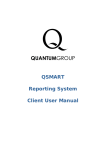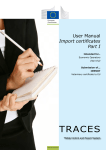Download Guide 2 - directshares
Transcript
Beyond The Basics of directshares Tax Tools Plus & Premium User Guide 02 Choose the Tax Tool that best helps you manage your tax online: Tax Tools Standard Tax Tools Plus Tax Tools Premium What is it? • Free summary report on income and realised CGT • Interactive subscription service with information and tools to report on realised & unrealised CGT • An interactive subscription service with a range of reports and features to manage your CGT as well as the ability to collate many of your assets in one place Who could benefit • New and regular investors that do not settle trades through a margin loan. • Regular and more active investors. • Day Traders • Investors with large portfolios • Very active investors. • Day traders • Investors with large portfolios • Investors with other asset classes Benefits • Simple, straight forward reports • Keep track of dividends • Easy to download and provide to your accountant • Additional functionality and reports for proactive management of tax implications • Accessible all year round, not just end of year • Potential to save you and your accountant’s time in preparing your tax return • As per Plus • Allows management and therefore better control of your wider CGT liability Features • Single downloadable PDF • Useful annual Income and CGT summaries • Cost base calculations* • Reports take into account not only share positions, but dividends received too • As per Plus • “What if” scenarios to aid your decision making • 14 in-depth reports • Up to 8 in-depth reports • Ability to add other Asset classes that incur CGT • Investment activity data (e.g. Property, Cash and updated daily Collectables) held outside • Applies tax implications of your directshares portfolio mandatory corporate actions to your portfolio Products reported on • As per Standard • Income from Equities, Options and Warrants • Income on Managed Funds, Global Shares and securities settled through a margin loan are not included • As per Standard • The ability to report on the other asset classes that incur GST (e.g. Property, Cash and Collectables) held outside your directshares portfolio Pricing • Free • Subscription service • Subscription service 03 * Cost based calculations will only be made on securities bought via directshares trading platform With Tax Tools Plus & Premium please remember: This document is intended to be a description of how Tax Tools Plus & Premium functions. Plus and Premium use pre-defined algorithms to calculate tax liability, based on current Australian Tax Legislation, as it is understood by Praemium Pty Ltd and for the assets held within a portfolio at a given time. In addition, it attributes the effect of corporate actions data, as supplied by third parties, to those holdings as it is known at the time. The outcome of these calculations does not take into account your personal circumstances. No part of this user guide should, under any circumstances, be construed or taken as tax advice. It is designed to be a functional description of the Tax Tools product only. Because we do not provide advice and the reports (both printable and on screen) produced by Tax Tools Plus and Premium have not been designed to constitute advice, we recommend you obtain professional tax advice before you using Plus or Premium reports or information, including this guide, to make investment or tax decisions. Holdings transferred to your account from another broker will not have the cost base and potentially the parcel split recorded in our systems. With Plus and Premium, you can manually add this information to ensure it is included along with your other holdings. You need to be very careful in undertaking such manual input as you will be responsible for the accuracy of that data. You can only use the reports if you are an Australian resident for tax purposes. The calculations (including tax rates) are based on your tax type. To determine your tax type, we rely on your directshares account type. For shares sold before 30 June 2008, we use a ‘first in, first out’ close out strategy to calculate capital gains. For sell trades placed after 30 June 2008, we use a ‘minimised gains’ close out strategy. These strategies may not be the most appropriate strategies for you, so please consult your tax adviser if you have questions. There is the possibility that amendments to your portfolio could result in an update to your tax report for the previous tax year. This may for example be because a listed property trust reports its distributions later in the year. If this happens, we’ll send you an email to let you know a new report is available. You will need to accept our Tax Tools Plus & Premium Terms and Conditions contained within your subscription wizard to access this service. You acknowledge that directshares has contracted with Praemium to provide Tax Tools to you. The descriptions contained in this User Guide of the way in which Tax Tools Plus and Premium operate have been provided to us from Praemium. Contents Contents 05 About this user guide 07How the tax engine works 07 Disposal method selection 07Splitting tax parcels 07Loss optimisation 08 Disposal allocation methods 08Minimise - Defer gains 08 First In - First out 08Manual selection 09Maximise - Accelerate gains 09 Changing the disposal allocation method 11 Carrying forward losses 11Example 12 Corporate Action Types 12Return of capital 12Share split 12Share consolidation 13In-specie distribution 13In-specie dividend 13Name and/or code change 13Spin-off/demerger 13Merger 14 Takeover 14 Bonus issue 14 Float/IPO 14Rights issue 15 Pro-rata entitlement offer 15 Free attaching options/shares 15 Call payment 15Off-market buyback 15Stapling 16 Destapling 17 Exchange traded options (ETOs) 17ETOs 17 What is an option? 17 Trade flow in Tax Tools 18 Viewing write/take up options 18 Viewing exercising options 04 Contents 19 Taking up rights 20 Converting notes and preference shares 21 Getting help 22 Glossary 05 About this user guide 06 About this user guide This guide is designed as a supplement to the Getting Started with Tax Tools user guide. Where the Getting Started guide describes the basic functions you need to know in order to start using Tax Tools, this document describes more advanced features that are designed to enrich your experience with Tax Tools and help you deal with more complex asset types other than ordinary ASX-listed shares. Included in this document is information on how: •• corporate actions are processed in Tax Tools •• the tax optimisation engine works •• to carry forward losses from one financial year to another •• to view options, rights issues, preference shares and convertible note transactions. How Tax Tools works 07 How Tax Tools works A core function of Tax Tools is its Capital Gains Tax (CGT) optimisation, designed to assist you in achieving your CGT objectives. Tax Tools takes into account corporate action activity and distributions that impact the cost base. Apart from parcels acquired on or before 19 September 1985, which are preserved as they are not subject to current CGT legislation, Tax Tools optimises CGT for your portfolio by following the three stage process described below. Disposal method selection Tax Tools allows you to set the preferred CGT disposal method for your portfolio, by applying a Disposal Allocation Method. The default is set to Minimise - Defer Gains for all transactions from 1 July 2008 and you do not need to do anything if this is your preferred method. The default disposal allocation method for transactions prior to this is First In – First Out (FIFO). To change the default allocation method for specific transactions, refer to “Disposal allocation methods” on page 8. Tax Tools automatically creates discreet tax parcels from your transactions as you trade and updates them based on corporate action activity known to Tax Tools. This allows the tax engine to select parcels for allocation against disposals to suit your selected disposal method. When disposing of a parcel acquired prior to 21 September 1999, there is a choice between the discount method and the indexed method for calculating any capital gain. Tax Tools calculates the gains and losses according to your selected disposal method, and taking into consideration the net gain/loss position for that financial year. Splitting tax parcels In addition, where there are pre 19 September 1999 parcels which have been indexed, Tax Tools will allocate tax parcels against sell transactions by splitting the parcels in the most effective manner for your selected method. Loss optimisation Sometimes, portfolios make some trading losses or have carried forward capital losses that can be used to offset gains. Tax Tools has two techniques to ensure the most value for each dollar of loss where the default method is used: 1. Tax Tools will offset losses against gains with no CGT concession first, if they are available; i.e. parcels that have been held for 1 year or less. This is to ensure CGT gain parcels that are eligible for CGT concessions are retained, for use at a later date or to use against losses if no non-CGT concession parcels are available. 2. Where both discounted and non-discounted (indexed) gains have been made, Tax Tools will switch methods on individual disposals if it is more advantageous to use the higher non discounted gain, as it may use less dollars of loss. It will do this by splitting the tax parcel to use the loss and then applying the chosen Disposal Allocation Method for that transaction to any remaining units in split parcels. This optimisation process occurs during every recalculation of the portfolio, taking into account any new information that has been added to the portfolio since the previous rebuild. Pre-CGT parcels will be isolated and protected from being sold in the portfolio. How Tax Tools works 08 Disposal allocation methods This section describes the Disposal Allocation Methods that are available in Tax Tools. Note: Tax Tools attempts to preserve all CGT assets that were acquired on or before 19 September 1985 (pre-CGT) as they are not taxable. Once post-CGT assets have been used, pre-CGT parcels will be chosen. If you want to use these pre-CGT parcels, you will have to use Manual Selection as your disposal method. The default disposal allocation method is: Minimise - Defer gains Tax Tools will choose the parcels that result in the smallest net taxable gain for the portfolio. This minimises the amount of CGT payable in the financial year. It is preset within Tax Tools and you do not have to do anything if this is your preferred method. Other methods are: First In - First out Tax Tools will elect to sell the oldest parcels held by the portfolio first. For example, if you dispose of some of the stock, Tax Tools will select the quantity of units sold from the parcels purchased first, and then move sequentially down to the most recent parcel. Manual Selection Tax Tools allows you to choose which parcels to dispose. When you select Manual Selection as the Disposal Allocation Method for a sell transaction, Tax Tools displays the Manual Selection icon (MAN) against that transaction. For example: If you click this icon, Tax Tools displays the Manual Parcel Selection For Disposals screen when you next recalculate the portfolio. For example: This screen allows you to nominate units sold against purchase lots in order to achieve your specific CGT goals. The Check Quantities button allows you to check that all the sold units have been allocated. How Tax Tools works 09 Maximise - Accelerate gains Tax Tools will choose the parcels that result in the highest net taxable gain for the portfolio. This maximises the amount of CGT payable in the financial year. Changing the disposal allocation method Although Tax Tools is designed to minimalise a portfolio’s CGT liability when moving forward for the current tax year, the system relies on the correct tax parcels being available for disposal. There is a function within Tax Tools that allows you to apply a bulk change to the disposal allocation method for all transactions within a specified date range. You can also change each sell transaction manually. To change the disposal method for all transactions within a date range: 1. F rom Trading Activity, click Change Disposal Allocation Method. 2. Select the New Parcel Allocation Method from the drop down list. 3. T ype the date range in the From Date and To Date boxes. 4. C lick Apply Method Switch. 5. Recalculate the portfolio. To change a sell transaction disposal allocation method manually: 1. F rom Trading Activity, click Transaction History. 2. Select the Sell Transaction and click Edit. 3. Select the appropriate disposal allocation method from the Method drop down list. lick Save. 4. C If you selected Manual Selection as your disposal method, you need to nominate which parcels of shares you want to dispose. To do this: ) in the Method column 1. F rom the Transaction History screen, click the MAN button ( of the sell transaction you are manually selecting. This selects the transaction for manual selection when you next recalculate the portfolio. 2. C lick Recalculate to. Tax Tools displays the Manual Parcels Selection For Disposals screen. For example: How Tax Tools works 3. Type the quantities of each share parcel you want to dispose of in the Sale Qty column. 4. C lick Save. You should now be able to see any changes that the switch has made to your portfolio’s tax position in the Realised CGT and Unrealised CGT screens and reports. 10 Carrying forward losses Carrying forward losses The Carried Forward Losses function allows you to carry over any residual capital losses for a tax year. The Carried Forward Loss value should agree to the entry on your tax return submitted to the ATO. To carry forward a loss into the next financial year: 1. From Trading Activity, click Carried Forward Losses. 2. Click Add. 3. Type the date for the start of the financial year into which you want to carry forward any capital losses. 4. Type the amount you are carrying over. Note, Tax Tools does not automatically carry forward losses from one financial year to the next. If a year elapses without any gains to offset against, the losses must be manually carried over again using this screen. 5. Click Save. Example In 2007-08, losses to the value of $2,500.00 were carried forward into 2008-09. In 2008-09, capital gains to the value of $1,500.00 were incurred. This allows the investor to offset this amount from the carried over loss. Upon completion of the financial year, the remaining value of $1,000.00 can be carried forward to 2009-10. This value must agree to the entry on your submitted tax return. The Realised Gains report displays this amount: 11 Corporate action types 12 Corporate action types As part of your portfolio’s overnight recalculation, Tax Tools automatically processes the following mandatory corporate actions where they are relevant to any of your holdings: •• return of capital •• share split •• share consolidation •• in specie distribution •• in specie dividend •• name and/or code change •• spin-off/demerger •• merger •• takeover •• bonus issue •• float/IPO •• rights issue •• pro-rata entitlement offer •• free attaching options/shares •• call payment •• off-market buyback •• stapling and •• destapling. This section describes how Tax Tools processes each corporate action. Return of capital The cost base is reduced by the capital returned amount. The effective date is the exentitlement date for the Return of Capital, and the settlement date used is the actual payment date. During the period after the ex-date and before the payment date, the capital returned amount appears as an Unsettled Amount in the Portfolio Valuation by Security report. Share split The number of shares/units held is increased as per the ratio specified by the company (for example, 1,000 shares are increased to 4,000 shares for a 1:4 split). The original cost base is apportioned across the new quantity of units, and thus the original cost per unit is reduced proportionately. The original tax dates are retained. Share consolidation The number of shares/units held is reduced as per the ratio specified by the company (for example, 1,000 shares are reduced to 250 shares for a 4:1 consolidation). The original cost base is apportioned across the new quantity of units, and thus the original cost per unit is increased proportionately. The original tax dates are retained. Corporate action types 13 In-specie distribution New units in a different company are allotted via the corporate action, initially to a temporary/deferred settlement code (usually the ASX code with a suffix of XE/XF, and so on), as per the ratio specified by the company. The quantity of units and tax dates of the original parcels remain unchanged. However the cost base is reduced, usually by the cost base of the new units, or as otherwise specified by the company. Where cost base calculations are not available at the time, the units are allocated at approximate or zero cost with a note stating the same. Once correct cost base calculations are available from the company, the corporate actions are amended. When the stock being issued is in a listed company, a second corporate action is created changing the code from the temporary code to the listed code on the despatch date. If the stock issued is in an unlisted company, the stock remains on the temporary code, and will need to be transferred (via manual adjustment transactions) to a service asset if required. If demerger relief is applicable, the tax date of the new shares/units is the tax date of the original parcels, otherwise they are deemed to have been acquired on the date of the distribution. In-specie dividend Similar to In-Specie Distributions in all respects except one: an Income Entry is also generated for the purposes of recording any Franking Credits attached to the dividends. The Income Entry has the ‘DRP Amount’ field populated to indicate that no cash was received. Name and/or code change A new asset is created in Tax Tools with the new name and/or code, and the original units are transferred across to the new asset along with the original cost base and tax date(s) on a 1:1 basis. Spin-off/demerger Shares/units are issued in a new company on a the basis specified by the company, via corporate action(s) created by and as at the effective date of the demerger. If demerger relief is applicable, the cost base is apportioned across the new units and the existing ones based on the deemed market values on or around the date of implementation, and the new shares are deemed to have been acquired at the same time as the original shares. Where demerger relief is not applicable and the new units are deemed to have been acquired as at the implementation date, that is the date used for CGT purposes, and the cost base of the original parcels is generally reduced by the deemed market value of the new shares. Where cost base calculations are not available at the time, the units are allocated at approximate cost with a note stating the same. Once correct cost base calculations are available from the company or via an ATO Class Ruling, the corporate actions are amended and a system message is sent out advising of the change. Merger Shares in one or more companies are cancelled in return for cash and/or share consideration in one or more other companies, as set out in the applicable scheme booklet. The cash component is reflected via a ‘Sell’ at the per unit rate specified by the company, in order to generate a CGT event. Corporate action types 14 The share component is reflected on a pro-rata basis, with either the full cost base being transferred to the new shares, or a proportion thereof, depending on whether it is a shareonly offer or a share and cash offer. (If it is a share only offer, then full cost base will be transferred over to the new stock, assuming rollover relief is applicable. If it is a share and a cash offer, then the dollar value for the scrip consideration needs to be calculated in order to arrive at the percentage of the original cost base that needs to be applied to the new shares.) Takeover A takeover is only entered into Tax Tools once it has become a compulsory acquisition. If the offer becomes unconditional but does not reach the compulsory phase, the target stock is monitored, and if it is de-listed from the ASX, a share cancellation is entered. Apart from that, they are processed in the same way as mergers. Bonus issue New units are allocated as per the ratio specified by the company. The cost base of the original parcel is apportioned across the new shares as well as the existing ones, so that the existing parcels are increased by the number of bonus shares received but the total cost base remains unchanged. The tax date for the bonus shares is the tax date of the original parcel they are derived from. Where there are multiple tax parcels, the bonus shares are apportioned across the parcels on a pro-rata basis. Float/IPO Tax Tools uses pre-listing codes to enable customers to record participation in floats. As a rule, the pre-listing code is the proposed ASX code with a suffix of ‘ZZ’. The issue price is recorded against the pre-listing code. A code change is created transferring the quantity and cost base across from the ZZ code to the actual ASX code the day before the stock lists. Rights issue The rights entitlement is generated as at the ex-date of the offer, and is recorded on a rights code created for that company. The code is usually the ASX code followed by ‘R’ for a renounceable offer, and ‘_R’ for a non-renounceable offer, unless otherwise specified. The entitlement is created on a pro-rata basis, with fractions being disregarded, rounded up or rounded to the nearest share, as specified by the company. The entitlement code is created with zero cost. However, the offer price is recorded in the database, so that when the rights are taken up, the total amount payable is calculated based on the number of rights taken up. This dollar amount then becomes the cost base of the new securities, which are recorded on a temporary code (usually the ASX code followed by ‘N’, or ‘_N’ for non-renounceable offers) until the date of allotment. On the allotment date, the new securities are transferred from the temporary code to the ASX code, via a code change corporate action. If the new security allotted via the offer is not the same as the original security (for example, options issued based on ordinary shares held) then the units are directly allocated to the proposed ASX code upon take up, and no code change is required. The rights not taken up during the course of the offer are cancelled at zero cost the day after the offer closes. If a bookbuild is conducted after the close of the offer and the final price is higher than the offer price, the cancellation of the rights is replaced by a sell at a consideration which is the difference between the final price and the offer price. Corporate action types 15 Pro-rata entitlement offer An Entitlement Offer is treated/created in the same way as a rights issue in Tax Tools. Free attaching options/shares Free Attaching Options/Shares issued via a rights issue, entitlement offer, placement or an IPO are allotted on a pro-rata basis based on the number of rights taken up or number of prelisting units purchased, on the allotment date. They are usually allotted at zero cost, unless a cost apportionment is announced by the company. Call payment The corporate action moves the partly-paid units held to a new partly-paid or fully-paid code (as specified by the company) as at the date the new securities begin trading on the ASX on a deferred settlement basis. The original quantity and tax dates are retained on the new security, but the original cost base is increased by the call payment amount per share/unit. Off-market buyback Details of off-market buybacks are recorded in the Tax Tools database once the successful completion of the buyback is announced by the company. Most of the information stored in Tax Tools is derived from this announcement, supplemented by the buyback booklet provided by the company in question. The deemed tax amount is also recorded in the database and is used as the sale/disposal amount in the realised CGT calculations. The ex-entitlement date for the Buyback as per the Buyback Booklet is recorded, and any parcels bought after this date is excluded from the buyback. Any shares bought prior to the ex-entitlement date but within the 45-day period before the buyback date, will be eligible to participate in the buyback, but the franking credits will be forfeited. Stapling Stapled securities which have different NTAs (Net Tangible Asset) for the underlying stocks are usually stapled in Tax Tools so that the underlying securities (with dummy codes) are displayed for each transaction. For example, each WDC - Westfield Group stapled security comprises: •• 1 Westfield Share - WDC_WSF •• 1 Westfield Trust Unit - WDC_WFT, and •• 1 Westfield America Trust Unit - WDC_WFA. Distributions and CGT calculations are recorded against the underlying securities, which make tax reporting accurate and transparent, since tax dates, tax components and cost bases may differ between the underlying stapled stocks. When a non-stapled security is stapled to one or more stocks to create a new stapled security on the ASX, Tax Tools generates corporate actions to create the new stapled security. The existing shares/units are transferred to a temporary/deferred settlement code and then to the new ASX code, in order to bring across the correct number of units, tax dates and cost base calculations. The new stapled security is created within Tax Tools, including the underlying securities, in order to be able to attribute correct tax dates and cost bases based on the NTAs as specified by the company. Corporate action types Destapling The existing shares/units are split into the new securities with the cost base being apportioned between the new codes as specified by the company. Rollover relief will usually apply, unless otherwise stated by the company. 16 Exchange traded options in Tax Tools 17 Exchange traded options in Tax Tools This section describes how Tax Tools handles trades for exchange traded options (ETOs). ETOs Tax Tools allows you to trade and value ETOs and calculate any capital gains tax consequences of buying, writing and exercising options. When you trade ETOs at directshares, the transactions are automatically added to Tax Tools as part of the overnight processing. What is an Option? An option is a contract between two parties which gives the taker (buyer) the right to buy or sell a security at a pre-determined price (known as the exercise price) on or before a predetermined day (known as the expiry day). The expiry day is usually the last Thursday in the expiry month. The standard number of shares in one option contract on the ASX is 1,000; however, this can change due to adjustment events such as new issues or a reorganisation of capital in the underlying share. Option writers earn a premium for selling options. The premiums change according to a range of factors, such as the price of the underlying share and the time left to expire on the Option. Brokerage and ASX fees also apply to Option transactions. The following picture shows the parties involved in an ETO contract. Trade flow in Tax Tools The following picture shows the normal trade flow in Tax Tools. Exchange traded options in Tax Tools Viewing write/take up Options You can view the write and take up of Options using the Trading Activity > Options > Write/Take Options screen. The fields on this screen are described in the following table. Field Description Type The type of transaction. Security The security code for the option. Date The transaction date. Quantity The number of contracts being bought or sold. Total amount The total premium received (write) or paid (take). Brokerage The brokerage paid for this transaction. GST The GST paid for this transaction. This screen is view only. You cannot take up or write options using this function. Viewing exercised Options The Option writer is exercised against if the option taker decides to take up the right to buy or sell shares at the exercise price before expiry. Alternatively, the option taker can exercise the option and trade the underlying shares. You can view exercised Options using the Trading Activity > Options > Exercise Options – Single Portfolio screen. This screen is view only. You cannot exercise options using this function. 18 Taking up rights 19 Taking up rights Rights may be allotted to a portfolio as a result of an entitlement. The automatic entitlements are generated by Tax Tools as part of the overnight recalculation process. When the rights entitlement is taken up, the details are updated in Tax Tools and are visible in the Take Up Rights screen. If these rights are not taken up, they automatically lapse at the appropriate date. To view take up rights issues: 1. From Trading Activity > Take Up Rights, click Take Up Rights - Single Portfolio. The following fields describe the rights issue that has been taken up Field Description Exercise against This is the default option for taking up rights. Security The security code for the rights offer. Qty taken The quantity taken up. Date The date the rights offer was taken up. Additional cost This is the application money paid. You can view the updated transaction in the Transaction History screen. Converting notes and preference shares 20 Converting notes and preference shares A convertible note is described by the ATO as: “a type of investment you can make in a company or unit trust. A convertible note earns interest on the amount you pay to acquire the note until the note’s expiry date. On expiry of the note, you can either ask for the return of the money paid or convert that amount to acquire new shares or units.” For more information, refer to the ATO website (http://www.ato.gov.au) In Tax Tools, convertible notes and converting preference shares which mandatorily convert into shares will be automatically redeemed at conversion date. For those which are not mandatorily converted, Tax Tools will treat your note as not converted until you choose to exercise any applicable options. Viewing convertible notes or preference shares: From: •• Trading Activity > Convert Notes, click Convert Notes - Single Portfolio, or: •• Trading Activity > Convert Preference Shares, click Convert Preference Shares- Single Portfolio. The following fields display: Field Description Exercise against This is the default option for taking up preference shares/notes. Security The security code for the notes or shares. Qty taken The quantity of shares converted. Date The conversion date. Additional cost The information for these three fields is completed automatically. Tax Tools calculates the ratios of shares converted. When converting notes, the deemed market value of the ordinary shares at conversion needs to be known, and this is the cost base for any subsequent disposal. New code New qty Getting help Getting help Additional features and functions are described in the following two user guides which can be downloaded from the My Portfolio / Tax Tools section of the website: •• Tax Tools Getting Started •• Tax Tools Premium For help with any of the functions included in this guide, or any other questions on Tax Tools Plus or Premium, please call us on 1300 133 500 between 8am and 8pm (AEST) Monday to Friday. 21 Glossary 22 Glossary Term Definition Active This is the status of a Tax Tools portfolio. You can view portfolio states in the main Portfolio List screen. A portfolio should be made ‘active’ once all historical information has been entered and reconciled to known holdings. Once a portfolio is in the active state, it will be updated daily with closing prices and any mandatory corporate actions that affect the holdings. After-offset gain The CGT taxable gain after losses have been offset against gains in the portfolio. As at The date the portfolio has been recalculated to. All screen and printed reports will be for the As At date. ASX code The code used by the Australian Securities Exchange to identify listed companies. Auto generate These are transactions that automatically update the portfolio by system processes rather than manual input. Examples would be a DRP or a bonus issue. These update the portfolio when the Recalculate To button is activated. Beneficial owner The beneficiary of the asset, regardless of the name in which it is recorded under. Bonus share plan Usually a plan whereby shareholders may elect to receive all or a portion of the dividend in shares instead of cash. You should refer to announcements by the company or contact the company to obtain further information regarding the rules and operation of the plan. Bonus shares Additional shares issued by the company to existing shareholders for free, usually in a predetermined ratio to the number of shares already held. The tax treatment for CGT purposes is determined by the purchase date of the original shares the bonus shares are issued on. Capital gain/loss The difference between the sale price of a capital asset and its CGT cost base. Capital gains tax (CGT) Tax on the profit from the sale of capital assets such as shares. Capital growth An increase in the value in a capital asset such as shares. Capital growth is realised as a capital gain when the asset is sold for more than its purchase cost. Carried forward losses Unallocated capital losses incurred in previous financial years that have been carried forward to a subsequent financial year. Company options A contract by which a company is bound to issue new securities, usually at a set exercise price, to enable the acquisition of future equity in that company. The option holder is entitled but not required to exercise them. Consolidation A reduction in the number of a corporation’s shares outstanding that increases the par value of its stock or its earnings per share. The market value of the total number of shares (market capitalization) remains the same. Contract note A written document confirming a transaction between us and you which details the costs, type and quantity of shares traded. Convertible note A loan made to a company at a fixed rate of interest with the right to be either redeemed (e.g. repaid by the company) for cash or converted into ordinary shares at a predetermined date. Convertible securities Fixed Income Securities which are convertible by the holder, or automatically by their terms of issue, into equity securities. Corporate action A corporate action is an action taken by an entity for the purpose of giving an entitlement to holders of a class of the entity’s securities. Examples of corporate actions include rights issues, bonus issues, dividends or other payments, or offers under a buy- back scheme. There are two types of Corporate Actions, voluntary and mandatory. Glossary 23 Cost base The (adjusted) purchase price of an asset, as defined for CGT purposes. Custodian An organisation that holds, but doesn’t own, assets on behalf of other people. Deferred settlement A settlement in which the obligation to settle on a trade date plus three business days (T+3) basis is deferred until the time following the dispatch date that ASX fixes. Discounted gain One of the two types of capital gain which can be chosen for the disposal of assets acquired before 21 September 1999, and the only type available for assets acquired after that date, provided that the assets concerned have been held for at least 12 months. The gain is subject to a discount for tax calculation purposes according to the tax regime they are held under. For individuals, the gain is discounted by 50%. Distribution Money or its equivalent paid by a trustee to a beneficiary of the trust. Dividend imputation The tax credits passed on to a shareholder who receives a franked dividend. Under provisions of the Income Tax Assessment Act, franking credits entitle investors to a rebate for tax already paid by an Australian company. Dividend reinvestment plan (DRP) DRP is where the shareholder elects to receive new shares in lieu of cash for dividends distributed by those companies which offer a DRP. The tax date for shares received is the payment date of the dividend. These shares are often issued at a discount and no brokerage is paid. Employee share plan (ESP) A scheme established by an employer to provide tax-advantaged share ownership for its employees as part of their remuneration packages. If such shares are issued at a discount price, the value of the discount is assessable for tax purposes at the time of issue. Equity warrants Equity call and put warrants are issued over securities, such as shares in companies. Ex-dividend date Four business days before the company’s Record Date. To be entitled to a dividend a shareholder must have purchased shares before the ex dividend date. Exchange traded option (ETO) A contract between two parties which gives the taker (buyer) the right to buy or sell a security at a pre-determined price (known as the exercise price) on or before a predetermined day (known as the expiry day). Expiry, expiry date, or expiration The date on which all unexercised options or warrants in a particular series expire. First in, first out (FIFO) The process of allocating sale parcels against the oldest buy parcels for CGT purposes i.e. first bought, first sold. Fixed income investment An investment that pays a fixed amount of interest, such as bonds and other debt based instruments and repays the principal amount on maturity. These are generally not subject to CGT but assessable for income tax in the year they produce income. Franked dividend A dividend paid by a company out of profits on which the company has already paid tax. The investor is entitled to a franking credit, or reduction in the amount of income tax that must be paid, up to the amount of tax already paid by the company. Franking credit Franking credits which are passed onto shareholders who have received franked dividends in relation to their shareholdings. See also Dividend Imputation. Gain - gross or nominal The difference between the current market value or disposal amount and the original amount paid for the asset before CGT rules are applied. Global asset An asset where Tax Tools maintains pricing, distributions and corporate action activity in terms of tax implications across all services. Holder identification number (HIN) A unique reference allocated by a stockbroking firm to an individual or entity when they buy shares, if that broker is nominated as the sponsor in CHESS. Holding statement A statement issued to uncertificated shareholders showing the number of shares held and details of any trades made since the issue of the previous holding statement. Glossary 24 In-specie transfers The transfer of an underlying investment from one wrap to another, where there is a change in the legal custodian but not a change in the beneficial owner. Inception In Tax Tools, this refers to the date of the first transaction of the activity it relates to. e.g. a DRP will be either from the first buy or when the company first offered the DRP, whichever came first. Indexed cost This applies to assets which were acquired after 20 September 1985 and before 30 September 1999 and held for at least 12 months, where the cost base has been adjusted (increased) by applying the indexation factor per the CPI. Note: An indexed cost cannot be used in determining a capital loss. Indexed gain This applies to the difference between the disposal value and the indexed cost base. Issuer sponsored Uncertificated securities that are administered by the issuer of those securities rather than a broker or financial institution. Losses used to offset gain For CGT purposes a (capital) loss can be offset against a (capital) gain. If applicable, offset amounts can be reviewed in the Tax Tools Realised CGT Report. Manual selection The process of manually allocating sale parcels against buy parcels for CGT purposes. This selection would only be used for historical matching or very rare circumstances when you wish to override Tax Tools’ optimisation process. [is this a reference to p25?] Maximise - accelerate gains The process of allocating sales against buy parcels to maximise the taxable gain. Mandatory Corporate Actions Mandatory Corporate Action means a Corporate Action which is not discretionary and affects all shareholders of the shares in question. Method or CGT method The method describes the way the gain/loss is calculated for CGT. This can be indexed or discounted or neither, if the asset has been held for less than 12 months. The choice is defined by certain tax rules and dates of trading. Minimise - defer gains The process of allocating sales to buy parcels to minimise the taxable gain. This is the most beneficial method and is the default for the Tax Tools system calculation. Net Tangible Asset Calculated as the total assets of a company, minus any intangible assets such as goodwill, patents and trademarks, less all liabilities and the par value of preferred stock. Also known as “net asset value” or “book value”. Non CGT gain/loss A nominal gain which is not subject to CGT. This is usually a gain/loss for an income instrument, such as a term deposit, where income tax rules apply. Non-discounted gain A CGT gain that has been calculated by a method other than discounting. Non-renounceable rights A rights offer that may only be taken up or forfeited, and cannot be traded on the market. Off-market transfer The transfer of shares between parties without going through the market place. Off-market transfers are executed through the use of an “Off Market Transfer Form” which is available on the website under “Forms and Applications” mini- tab within the “My Accounts” tab. Optimisation A numerical process that calculates the most beneficial after tax return on the realised gains/losses on disposals. Other gain A gain which is neither discounted nor indexed, usually because it has been held for less than 12 months. Par The nominal or stated value of a stock or bond set by the issuing company at the time of issue usually 100. Participating Preference Shares A share with a claim to profits ahead of ordinary shares. These shares may also have access to any additional dividends to be paid after ordinary shareholders have received theirs. Partly paid shares Shares which have been issued with only part of their par value paid. e.g. shares may be issued with a par value of $1.00, of which only 50 cents has been paid, with a further 50 cents still owing. Glossary 25 Personal assets Means assets other than shares held through us which need to be created by you in the system. All pricing, income and any related adjustments to your Personal Assets are maintained by you. The details you provide for these assets are included in all the Tax Tools Premium reports. Personal assets can include rental properties, cash books, artwork, a wine collection, managed funds, and traditional securities, such as bank bills, term deposits and fixed interest securities. Portfolio list This is Tax Tools’ main screen and lists all the portfolios that the user has access to. Portfolio type The tax type for the portfolio will be individual, partnership, superannuation, company or trust. Different CGT tax rules apply to each. Pre-offset gain CGT Gain either realised or unrealised, before any losses have been applied. Preference shares Shares that rank before ordinary shares in the event of liquidation of the issuing company and that usually receive a fixed rate of return. Process from date This is the date from which auto-generated transactions are applied. It is usually the first trade date in a Tax Tools portfolio and is therefore entitled “inception”. Realised gain The CGT gain received after the sale of an asset (e.g. shares/units). Recalculate to The activity of updating the portfolio and recalculating the CGT position by clicking the Recalculate To button situated on all activity screens. Record date The date by which a shareholder must officially own shares in a company to be entitled to a dividend. Redeemable preference shares Shares that can be re-sold to the company that issued them, on a stipulated maturity date for their face value plus dividend rewards. Renounceable rights An issue of rights where the offeree can choose to take up the rights offered, let them lapse, or trade them on the market. Rights issue An offer made to a holder of an existing security to purchase new securities issued by the same company, at a discount to the existing market, and able to be exercised within a relatively short time span such as 30 to 60 days. Security holder reference number (SRN) SRN is allocated by an issuer to identify a holder on an Issuer Sponsored or certificated sub-register. Stapled securities A combination of separate classes of securities able to be traded separately. Starting Position Your starting position is defined as the start of the financial year prior to the financial year in which you upgraded your subscription to Tax Tools Plus or Premium. Status This indicates the condition of the Tax Tools portfolio to be updated with prices and future corporate action activity. It will be active or inactive. Subordinated debt Unsecured bonds that in the event of liquidation rank behind other debt, but ahead of shareholders. Tax credit Tax Credit is associated with a franked dividend and represents income tax paid by the company. It is treated as assessable income to the shareholder, but can be used as a tax rebate by Australian resident recipients. Tax date This is the effective date for tax calculation purposes and may vary to the transaction date. For instance a bonus issue date will bear the tax date of the original purchase of shares it relates to. Tax deferred distribution Tax on certain types of income distributed from trusts can be deferred until the holder disposes of the units. The cost base is reduced by the tax deferred amount thus increasing the taxable CGT gain. Tax exempt Income or gain which is not taxed. Tax Parcel Shares purchased for a specific security at the same time and price. Glossary 26 Tax type The tax rules to be applied depending on the entity the assets are held in. One of four choices must be selected when setting up a portfolio. The tax rules are different for each type. Traditional security Broadly, a security that does not bear deferred interest and is not capital linked. Any gain or loss is not subject to CGT legislation, but rather, treated as income in the year it is earned. Common traditional securities are bonds and debentures. Unfranked dividends Share dividends paid by companies which are not subject to Australian tax, or paid by Australian companies, but before the introduction of dividend imputation in 1986. Recipients of unfranked dividends are subject to tax at their normal marginal rate. Unlisted securities Refers to securities which are not listed on the ASX or any other organised stock exchange. Unrealised gains Profits which have not yet been received because, while the price of the asset has risen, the owner has not yet sold. Voluntary Corporate Action Means a corporate action which is discretionary. That is, a shareholder must elect to participate in the corporate action. If the shareholder does not respond to the issuer of the shares in relation to the corporate action within the nominated timeframe, the shareholder may not be able to participate. Tax Tools treat mandatory corporate actions which give shareholders a choice between two or more alternative options (for example some take overs or dividends) as voluntary corporate actions. The © directshares service is provided by ETRADE Australia Securities Limited (“E*TRADE Australia”) ABN 93 078 174 973 AFSL No. 238277, a Participant of the ASX Group, at the request of St George Bank - A Division of Westpac Banking Corporation ABN 33 007 457 141 (“St.George”). Execution, settlement and clearing is through E*TRADE Australia. St George does not represent E*TRADE Australia. Similarly E*TRADE Australia does not represent St George. Investment advice is not provided to online directshares clients. © 2003 E*TRADE Financial Corporation and E*TRADE Australia. All rights reserved.