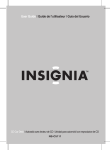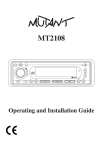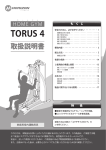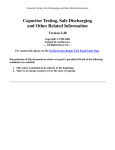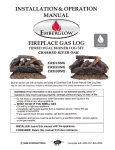Download USER MANUAL - DNA Designer Audio
Transcript
USER MANUAL AM/FM MP3/CD Player with 3.5mm AUX Audio Input ACD3 www.dnaaudio.com.au LOCATIONS OF CONTROLS 1 9 6 LOC 5 2 3 15 11 12 22 13 MU TE ® ACD3 CD/MP3/WMA/CD-R/CD-RW PLAYER 16 LOC 4x40WATTS 26 MU TE ® ACD3 CD/MP3/WMA/CD-R/CD-RW PLAYE BD A /P BD U A /P U 20 10 ST EQ EQ 7 1 TOP 8 19 1 TOP 3 3 21 23 4 (1-6) LOC 24 1 9 25 6 5 14 2 3 15 11 12 MU TE ® ACD3 MU TE LOC CD/MP3/WMA/CD-R/CD-RW PLAYER 4x40WATTS 1. POWER ON/OFF ( ) 2. FUNCTION SELECT BUTTON: BASS/TREBLE/BALANCE/FADER / AUDIO DSP/ 1 2 3 9 8 LOUDNESS/CD MULTI/SCROLL/BEEP/STEREO/LOCAL SEL / AUDIO DSP/LOUDNESS/CD 3. VOL UP/VOL DOWN FOR BASS/TREBLE/BALANCE/FADER POWER MODE MENU VOL MULTI/SCROLL/BEEP/STEREO/LOCAL 11 TUNE/SEEK 4. PRESET STATIONS (1,2,3,4,5,6) 20 5. MUTE BUTTON (MU) 20 10 7 8 19 21 23 24 BAND VOL DISP 10 6. LOCAL/DISTANT �������������������������� BUTTON (LOC) 4 (1-6) 7. EQUALIZER CONTROL (EQ) RPT 19 1 9 TOP 6 INT 5 2 3AS/PS 15 11 12 22 13 16 3 1 2 8. DISPLAY BUTTON (DISP) RDM 10-DN 10-UP 9. MODE BUTTON (MODE) 1 2 4 5 6 10.BAND BUTTON (BD) 11.AUTOMATIC OR MANUAL TUNING 11 (FREQ18 UP OR )/ 17 FREQ DOWN 20 CD TRACK/SEARCH BUTTON 10 ACD3 12.AUTO SEEK SEARCH TUNING (AS/PS) 19 1 2 13.‘SCAN’ AUTOMATIC TUNING CONTROL (SCAN) 4 5 14.STEREO/MONO SELECTOR (ST) 23 21 4 24 25 12 22 15.ACTIVE MATRIX DISPLAY 20 10 7 8 19 21 23 24 25 14 (1-6) 16.PANEL RELEASE BUTTON ( ) 18 17 AC 17.CD SLOT 4 (1-6) 18.CD EJECT BUTTON ( ) 23 2 19.TOP BUTTON 1 2 3 4 9 8 24 (1-6) 20.PAUSE BUTTON 21.INTRO BUTTON (Preview all Tracks) 11 22.REPEAT BUTTON 23.RANDOM BUTTON 20 RESET 10 24, 25. 10 TRACK SEARCH DOWN/UP 19 3 26�������� .������� AUX IN 1 2 27.RESET BUTTON ® ACD3 CD/MP3/WMA/CD-R/CD-RW PLAYE BD A /P U ST BD A /P EQ U 1 TOP 3 EQ LOC 1 TOP 3 MU TE ® ACD3 POWER 4x40WATTS CD/MP3/WMA/CD-R/CD-RW PLAYER SEL MENU BD BAND A /P U ST EQ 1 TOP 3 POWER SEL MENU VOL TOP INT RDM 10-DN MODE TUNE/SEEK BAND RESET TOP INT RDM 10-DN 4 27 18 17 5 VOL DISP RPT AS/PS 10-UP 6 27 ACD3 EN- 4 (1-6) 23 24 21 25 12 22 INSTALLATION PRECAUTIONS • Choose the mounting location carefully so that the unit will not interfere with the normal driving functions of the driver. • Avoid installing the unit where it would be subject to high temperatures, such as from direct sunlight or hot air from the heater, or where it would be subject to dust, dirt or excessive vibration. • Use only the supplied mounting hardware for a safe and secure installation. • Be sure to remove the front panel before installing the unit. NOTE: Inclination angle for car radio installation must not exceed 30˚ otherwise the front panel will not open. screw 1 release and bracket 3 2 3 TAP 18mm 4 5mm 2 Bend these claws, if necessary NOTE: Keep the release key in a safe place as you may need it in the future to remove the unit from the car. TO SUPPORT THE UNIT Dashboard 4 4 1. UNIT 2. RELEASE CASE 3. DASH BOARD 4. HEX NUT 5. LOCK WASHER 6. PLAIN WASHER 7. CAR BODY 8. REAR SUPPORT STRAP 9. TAPPING SCREW 10. M5 X 15 HEX BOLT 6 5 8 10 7 5 1 9 4 6 Detaching and attaching the front panel The front panel of this unit can be detached in order to prevent the unit from being stolen. FOLDING DOWN AND DETACHING/ATTACHING THE FRONT PANEL Before detaching the front panel, be sure to press the button (1) to OFF first. Then press the button (16), let the Front Panel arrive in horizontal position and detach the panel by pulling it towards you as illustrated. < 10° 2 1 EN- Notes: • Do not press the front panel hard against the unit when attaching it. It can be easily attached by pressing it lightly against the unit. • When you carry the front panel with you, put it in the supplied front panel case. • Do not press hard or give excessive pressure to the display window of the front panel when attaching it to the unit. CLEANING THE CONNECTOR The unit may not function properly if the connectors between the unit and the front panel are contaminated with dirt. In order to prevent this from happening, detach the front panel by pressing the button and clean the connector from time to time. Clean the connector with a cotton swab together with contact cleaner as illustrated. Be sure to clean them carefully pin by pin and make sure not to damage the connecting points. Rear of front panel Main unit Cotton Swab Electrical Wire Connections RCA Line Out: Red (right) White (left) CONNECTOR A 4. MEMORY +12V 5. AUTO ANTENNA OUTPUT 6. DIMMER CONTROL 7. +12V (TO IGNITION KEY) 8. GROUND Note: (connector A no. 7) must be connected by car ignition key in order to avoid that car battery being drained when the car will be not used for long period. CONNECTOR B 1. REAR RIGHT SPEAKER (+) 2. REAR RIGHT SPEAKER (-) 3. FRONT RIGHT SPEAKER (+) 4. FRONT RIGHT SPEAKER (-) 5. FRONT LEFT SPEAKER (+) 6. FRONT LEFT SPEAKER (-) 7. REAR LEFT SPEAKER (+) 8. REAR LEFT SPEAKER (-) ISO CONNECTOR ANTENNA CONNECTOR B LINE OUT A L (WHITE) R (RED) FUSE 10A ISO A/B PLUG POWER ANTENNA MEMORY BACK UP FRONT LEFT SPEAKER REAR LEFT SPEAKER BLUE YELLOW + WHITE – WHITE/BLACK + GREEN – GREEN/BLACK BLACK GROUND (–) RED IGNITION SWITCH (B+) GREY + GREY/BLACK – VIOLET + VIOLET/BLACK – FRONT RIGHT SPEAKER REAR RIGHT SPEAKER Maintenance FUSE REPLACEMENT If the fuse blows, check the power connection and replace the fuse. If the fuse blows again after the replacement, there may be an internal malfunction. In this case, consult your nearest repair center. Warning Use the specified amperage fuse for each lead. Use of a higher amperage fuse may cause serious damage. EN- OPERATION Basic operation POWER ON/OFF ( ) By pressing , the unit is switched on and off. This unit is turned on by pressing any key. Volume Turning VOL knob (right/left) to increase or decrease the volume. Attention! Always set the volume to a level that will allow you, at any time, to clearly hear acoustical signals from emergency service vehicles! Bass/Treble/Balance/Fader Turning VOL knob (right/left) to adjust VOL/BAS/TRE/BAL/FAD. To select other functions, press the VOL knob shortly until the desired functions are shown on the display. Figure 1 shows how to control functions that are selected using the VOL knob. 1 2 3 2 4 2 5 2 6 2 Fig. 1 Selection of sound control functions 1. VOL 2. SEL 3. BASS 4. TRE 5. BAL 6. FAD Increase or decrease the volume by turning VOL knob (right/left). These buttons can be used to adjust the BASS, TREBLE, BALANCE and FADER. MUTE (MU) Press MU button to mute the sound at once. Press again to return to previous volume level. EQUALIZER CONTROL (EQ) Press EQ to select between Off/Pop/Rock/Classic/Flat equalizer modes. DISPLAY (Set the Clock) (DISP) Selects radio frequency or clock display. To set the clock: 1. With clock display selected, hold down DISP button until clock display starts flashing. VOL VOL to change hours. 2. Rotate VOL to VOL change minutes, 3. Press DISP button to start clock. Display (DISP) Press DISP button to switch between display informations such as radio frequencies, clock, track and other informations depending on the playing MODE. Setting the operating mode (MODE) Press the MODE button to switch between radio reception (frequency indicator), CD/MP3 operation (CD) and audio input (AUX). RESET - Reset the radio • To reset the car radio to its factory default settings press the RESET button with a pointed object, for example a ball point pen. • Reset the car radio: - at initial operation, - after the cable connection, • If not all function buttons are working. • When an error message appears in the display. EN- RESET RESET Settings for the multi controller Via the VOL knob you can, in addition, administer settings for the switch on Audio DSP / Loudness / CD Multi / Scroll / Beep / Stereo / Local. • Hold down the VOL knob for approx. 2 seconds and then press it several times to access the following settings: AUDIO DSP CONTROLS (2) Press the VOL knob (for more than 2 seconds) to activate Selecting mode for DSP: 2 sec. SEL DSP POP --- ROCK --- CLASSIC --- FLAT --- DSP OFF VOL 2 2 sec. sec. DSP --- ROCK --- FLAT --- DSP OFF SEL LOUDNESS CONTROLS (2)--- CLASSIC DSP LOUD SEL SEL POP LOUD ON/OFF Press the ������������������������������������������������������������������������������������������� VOL knob����������������������������������������������������������������������������������� again (for more than 2 seconds) to activate Selecting mode for Loudness Controls: 2 sec. 2 sec. SEL 2SEL sec. SEL VOL DSP DSP DSP VOL SEL SEL VOL VOL LOUD LOUD ON/OFF VOL MULT MULT ON/OFF SEL LOUD POP --- ROCK --- CLASSIC --- FLAT --- DSP OFF LOUD ON/OFF mode is selected by 2 sec. 2 sec. DSP SEL 2SEL sec. DSP MULTI CD SEL SEL SEL SEL LOUD LOUD VOL VOL MULT MULT orVOLVOL . The bass and treble response will be boosted. ON/OFF VOL SCROLL SEL MULT SCROLL 1/2 VOL SECTION MODE (2) LOUD SEL LOUD ON/OFF Press the ��������������������������������������������������������������������������������� VOL knob������������������������������������������������������������������������� again (for more than 2 seconds) to activate Selecting mode for MULTI CD 2 sec. sec. 2 Controls: SCROLL MULT SEL DSP SEL LOUD SEL POP BEEP1/2 SEL SCROLL BEEP ON/OFF DSP --- ROCK SEL --- CLASSIC --- FLAT --- DSP OFF SEL DSP VOL SEL 2 sec. SEL DSP 2 2 sec. sec. 2SEL sec. DSP DSP SEL CD DSP 2SEL sec.MULTI DSP SEL LOUD SEL MULT SEL LOUD VOL SEL MULT VOL MULT ON/OFF VOL SEL SCROLL BEEP SEL VOL BEEP ON/OFF LOUD SEL LOUD ON/OFF VOL STEREOmulti-section SCROLL STEREOCD. ON/OFF MULT by SEL VOL ON/OFF mode is orVOLVOL SEL . CD BEEP MULTI SEL ON: Read CD SELselected LOUD SEL MULT SEL SCROLL SCROLL 1/2 SELonly. LOUD SEL first Read section DSP MULTI OFF: 2SEL sec. 2SEL sec. VOL VOL VOL VOL VOL POP --- ROCK --- CLASSIC --- FLAT --- DSP OFF BEEP SCROLL 2SEL sec. DSPMODE SEL STEREO STEREO ON/OFF SEL MULT MULT ON/OFF SEL SEL LOUD SEL SCROLL 2 sec. BEEP STEREO SEL LOCAL SEL SEL BEEP SCROLL MULT SEL DSP SEL LOUD SEL BEEP SCROLL to activate MULT SEL SEL ON/OFF SELmore DSPVOLSEL LOUD Press knob����������������������������������������������������������������������� again (for than SEL 2 seconds) Selecting mode for SCROLL: 2SEL sec. the ������������������������������������������������������������������������������� VOL VOL VOL VOL VOL LOUD SEL LOUD ON/OFF 2 sec. 2SEL sec. DSP VOL 2SEL sec. DSP VOL POP --ROCK --- CLASSIC --- FLAT --- SEL DSP OFF SCROLL MULT SCROLL 1/2 SEL DSP SEL LOUD SEL BEEP SEL MULT SEL SCROLL SEL LOUD SEL 2SEL sec. DSP 2SEL sec. BEEP SCROLL SEL MULT SEL SEL DSP LOUD SEL SCROLL 1: Unit displays song details but no text scrolling. VOL MULT MULT ON/OFF SEL 2 sec. DSP SEL LOUD SEL 2 sec. SEL SEL STEREO STEREO SEL VOL DX/LOCAL VOL LOCAL DX/LOCAL STEREO ON/OFF DSP LOUD SCROLL details andSEL scrolls the text information to the left. SEL SEL LOUD ON/OFF BEEP SCROLL MULT SEL BEEP ON/OFF SEL DSP2: Unit SEL LOUD song SELdisplays VOL sec. 2 2 sec. sec. VOL (2) POP --ROCK --- CLASSIC --- FLAT --- DSP BEEP MODE MULT SEL OFFSCROLL SEL DSP SEL LOUD SEL 2SEL sec. DSP SEL DSP SEL LOUD SEL MULT 2 sec. 2SEL sec. SEL 2SEL sec. DSP SEL LOUD SEL MULT VOL SEL SCROLL SEL SCROLL SCROLL 1/2 VOL SEL BEEP SEL STEREO SEL SEL BEEP SEL STEREO VOL LOCAL Press knob��������������������������������������������������������������������� againSEL (for more 2 seconds) 2SEL sec. the ����������������������������������������������������������������������������� MULT than MULT ON/OFF to activate Selecting mode for BEEP: DSP VOL LOUD SEL DSP DSP DSP SEL 2 sec. sec. ON: 2 BEEP 2SEL sec. SEL 2SEL sec. DSP DSP SEL LOUD SEL LOUD VOL LOUD MULT ON/OFF SEL SEL LOUD SEL MULT VOL SEL SEL SCROLL SEL SCROLL VOL BEEP VOL BEEP ON/OFF SELSEL LOUD LOUD SEL SEL VOL MULT MULT SEL SEL SCROLL SCROLL SEL SEL BEEP SEL SEL STEREO VOL SEL LOCAL STEREO ON/OFF VOL BEEP MULT SEL SEL SCROLL BEEP ON/OFF SEL LOUD (2) Press the ������������������������������������������������������������������������������������ VOL moreSELthan 2 seconds) to activate Selecting mode for Stereo/Mono: SCROLL MULT SCROLL 1/2 SEL (for DSP SEL LOUD again SEL knob���������������������������������������������������������������������������� 22 sec. sec. BEEP SEL LOCAL SEL SEL STEREO DX/LOCAL MULT SEL SCROLL SEL DSP SEL LOUD SEL sec. BEEP SEL SEL STEREO STEREO ON/OFF MULT SEL SCROLL SEL DSP LOUD SEL 2SEL SEL DSP SEL VOL SEL DSP SEL DX/LOCAL VOL LOUD SEL MULT SEL SCROLL SEL BEEP VOL BEEP ON/OFF VOL VOL When FM signals are weak or disrupted, select MONO mode to improve listening. 2 sec. 2 sec. DX/LOCAL SCROLL 1/2 BEEPLOUD soundSEL be heard fromMULT speaker when the buttons are pressed. MULT ON/OFF BEEP STEREO DSP SEL DSP SEL SEL STEREO/MONO 2 sec. VOL STEREO ON/OFF LOUD SEL MULT SEL SCROLL SEL BEEP SEL STEREO VOL SEL LOCAL VOL BEEP SEL SEL STEREO STEREO ON/OFF MULT SEL SCROLL SEL DSP SEL LOUD SEL LOCAL/DX (2) Press the VOL knob again (for more than 2 seconds) to activate Selecting mode for Local/DX: sec. 2SEL BEEP SEL LOCAL SEL SEL STEREO DX/LOCAL MULT SEL SCROLL SEL DSP LOUD SEL VOL DX/LOCAL Select “Local” position in areas with strong signals to let radio stop at only strong stations during manual tuning (LOC appears). Select Distant Position (DX) in areas with weak signals to listen to all stations. EN- Radio functions Selecting the band range (BD/PAU) Press the BD/PAU button to switch between (FM1, FM2, FM3, AM1, AM2) Automatic or manual tuning (freq. up or freq. down ) • When pressed for less than 1 second, these keys operate as Manual Tuning mode. • When pressed longer than 1 second, they operate as SEEK tuning mode. • If the keys are not pressed for 3 seconds, they will return to SEEK mode. Programming stations • Press the BD/PAU button to set a band range. In each range you can save six stations. • Search for the station that you want to save. • After the search has found a station press one of the station buttons 1-6 for approx. three seconds. The brief switching off of the sound indicates that the station is saved. The device switches back to radio playback after a few seconds. Accessing the station • Select with BD/PAU the band range. • By pressing one of the (station 1-6) buttons you access the saved station again. AUTOMATICALLY STORE STATIONS (AS/PS) Select six strong stations and store them in current band. • Select a band (if needed) • Hold AS/PS button for more than three seconds. The new stations replace stations already stored in that band. Preset Scan Scan stations stored in current band • Select a band (if needed) • Hold AS/PS for more than one second but less than three seconds. Radio pauses for five seconds at each station. Press AS/PS again to stop scanning when desired station is reached. ‘SCAN’ AUTOMATIC TUNING CONTROL (SCAN) This key operates RADIO SCAN. The operation is similar to normal search but holds 5 seconds on every station detected in RADIO SCAN mode. Select Stereo/mono (ST) This function will only affect the FM reception. Press ST button if the FM reception becomes noisy/hissy. If the station being received is in stereo, it will now be played in mono. Press this button again to return the receiver to normal reception. Select local/distant (LOC) Press LOC button for listening to strong stations. “LOC ON” indicator will appear on the display. Press this button again (Distant mode) for normal operation. EN- Playing audio CDs ASP “Anti shock protection” The device is equipped with an anti shock function. This function serves to compensate for vibrations, for example on uneven streets, and to provide an uninterupted playback even with device movement. When the device is switched on the memory automatically fills with data: • with audio CDs for 10 seconds; • with MP3-CDs for 120 seconds. Further information for CD operation Dampness and high humidity can cause the CD player to malfunction. In this case switch on the vehicle heating to dissipate the dampness before using the device. Do not subject the CD player to any extreemly high or low temperatures. Inserting and removing CDs • Press button and the front panel will open. Carefully slide the CD or CD-R or CD-RW through the CD slot into the CD compartment. The CD starts playing automatically. • To remove the CD open the face plate again. Press the button. The CD will be ejected. The car radio switches to radio mode. Attention! Do not drive with an ejected CD. Immediately remove the CD from the CD slot. If an ejected CD is not removed within approx. 5 seconds the device will draw it back in, however playback of the CD will not start. Title skip By means of the button or will be shown in the display. Fast forward/backward Hold down the buttons or you can select the next and/or the previous title. The title number longer to start fast forward or backward. Playing the song (TOP) Press TOP to play first track. Stopping a CD You can stop the playback with the PAU button. To continue playback press the PAU button once more. Repeating a title • Press the RPT button. ‘RPT’ indication is displayed and the selected track will be continually repeated until the Track Repeat mode is cancelled by pressing ‘RPT’ button again. Title sampling • Press the INT button. In the display INT will be shown. Appox. 10 seconds from all titles will playback one after the other. A repeat pressing launches the normal playback. Random playback of all titles • Press the RDM button. In the display RDM is shown. A random controlled playback is started. A repeat pressing launches the normal playback. EN- Playing MP3-CDs The basic functions correspond to those of the audio CDs (see previous chapter). However with MP3CDs you can select the titles and the interpreters directly. These functions and the other MP3 specific functions are definitivly dependent on the MP3-CD. Please bear this in mind when creating these CDs (see the next section). All conventional codings can be played back. TITLE > INTERPRET > ALBUM NAME > RELEASE YEAR > COMMENTARY. Note: Creation of MP3-CDs; ID3TAGs MP3-CDs like data CDs can contain individual titles or directories. Please bear in mind with the creation of an MP3-CD that you do not save titles on the same level as directories but rather only in the directory. A mixture of titles and directories on the same level can result in problems when playing back. With the creation of the MP3 file you can also save the so called “ID3 tag” (for input we recommend an ID3 tag editor). This is a block of information that is contained in the MP3 file. This can be, for example, information about the interpreters, titles, album name, release year and a short commentary. The car radio can read this block of information and show it in the display. Searching Track: • Press and hold “AS/PS” to activate Search Track mode. • Press “VOL” knob. The first digit will flash. • Rotate “VOL” knob to right or left to select first digit desired. • Press “VOL” knob. The first digit is fixed and second digit will flash. • Rotate “VOL” knob to right or left to select second and third digits respectively. • The selected song will start automatically. Searching Character: • Press and hold “AS/PS”. Press “AS/PS” again to activate Character Search mode. • Press “VOL” knob. “A” is displayed. • Rotate “VOL” knob to right or left to select the desired letter. • Press “VOL” knob longer than 2 sec. • Songs with the same character you selected are displayed. • Rotate “VOL” knob to right or left to select the desired song. • Press “VOL” knob and the selected song will start. Searching File Name: • Press and hold “AS/PS”. Press “AS/PS” again to activate Directory Search mode. • Press “VOL” knob. The first directory is displayed. • Rotate “VOL” knob to right or left to select the desired directory. • Press “VOL” knob again. The directory is fixed and the first file name is displayed. • Rotary “VOL” knob to right or left to select the file you want. • Press “VOL” knob and the selected song will start. Playback of the 10 TRACK UP/DOWN SELECT • Press the station button 6 to playback the 10 Track up and/or the station button 5 to playback the 10 Track down. Note: WMA files The device can also play WMA files. The operation functions exactly the same as for MP3 files. Front AUX IN Convenient easy to use front “AUX IN” input jack, allows easy connection of Portable Media and digital MP3 Players. Replacing the fuse The car radio is equipped with a 10 A fuse on the rear panel, which blows if a voltage peak or a short circuit should occur. • In this case replace the fuse with one of equal value and of the same type as listed in the technical data with the same trip characteristics. • Before switching the car radio on again remedy the cause of the fuse burnout. EN- Troubleshooting The device will not switch on The ignition is not switched on • Switch the ignition on by turning the key. One of the fuses is defective. • Replace the fuse. The CD will not load or eject A CD is already inserted into the car radio. • Remove the CD. The CD has been inserted the wrong way up. • Insert the CD with the inscripted side up. The CD is dirty or defective. • Clean the CD or insert a different CD. The temperature in the vehicle is too high. • Wait until the surrounding temperature has normalized. Condensation on the laser lens • Switch the car radio off for a few hours and then try it again. No sound The volume is set to minimum. • Increase the volume. The cables are not connected correctly. • Check the cable connections. Function buttons are not functioning There is a malfunction with the device. • Press the RESET button. The face plate is not correctly installed. • Check to see that the face plate is installed correctly. The CD jumps The mounting angle exceeds 30°. • Correct the mounting angle. The CD is very dirty or defective. • Clean the CD or insert a different CD. Failure with burnt CDs Check the burnt CD in another playback device. The radio and/or the automatic station memory is not functioning The antenna cable is not connected correctly. • Check the antenna cable for correct connection. The station signals are too weak. • Set the station manually. Station memory is not functioning The connection 6 in the ISO block A (Permanent positive) is not connected correctly. • Check the cable connections. For this consult the chapter “Connections”. Cleaning Clean the housing exclusively with a soft damp cloth and a mild detergent. Ensure that moisture cannot permeate into the device during cleaning! Warning! Moisture penetrating into the device creates the risk of electric shock! Besides which, the sdevice could become irreparably damaged! EN-10 TECHNICAL SPECIFICATIONS CD/MP3/WMA PLAYER SECTION Signal to Noise Ratio Channel Separation Frequency Response > 60 dB > 50 dB (1kHz) 20Hz - 20 kHz TUNER (FM) Frequency Range Intermediate Frequency Sensitivity Stereo Separation Signal to Noise Ratio Channel Step 87.5-108 MHz 150 KHz 2.8 µV 37 dB > 50 dB 100 kHz TUNER (AM) Frequency Range Intermediate Frequency Usable Sensitivity 522-1710 KHz 25 KHz 32 dB LINE-OUT Output Impedance 1.5V (max.) 10k Ohm GENERAL Power Supply Speaker Impedance Output Power 12V DC (10.8-15.6V allowable) 4 or 8 ohm 40W x 4CH Note: Specifications and the design are subject to possible modification without notice due to improvement. EN-11