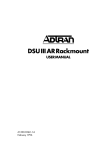Download Prima LT User's Guide
Transcript
Prima LT U S E R S 10 Chapter G U I D E Troubleshooting What to do — and why. 10. What’s Wrong? A s complex as any audio codec may be, when combined into a complete system of multiple codecs, terminal adapters or network adaptation electronics and transmission facilities, it’s a wonder anything works at all. But what do you do if something doesn’t work? The first instinct may be to blame what you can see, that is, the Prima LT. Before you kick the Prima LT, or even kick the cat, you will need to determine just what part of the complete system is giving you problems. Although against your first instincts, you really must consider everything in the entire system, including the external audio equipment, the wires, the transmission medium, the terminal adapters or CSUs, the local and long distance telephone companies, the user at the other end, and even pilot error. Before we step through the process of isolating the problem, there are a few basic procedures to get out of the way. 10.1 Rebooting (Start Here) !note: Keep in mind that the Prima LT is controlled by a powerful microprocessor. And as any computer user knows, it may sometimes be necessary to re-boot the computer. Re-booting is as simple as turning the Prima LT off and then on again. The Prima LT remembers the last configuration loaded, and will re-boot using the last known configuration. Please remember that if an invalid configuration was 10-1 Prima LT U S E R S G U I D E loaded before the re-boot, then the same invalid configuration will be loaded after the re-boot. If you can’t seem to get a configuration working properly, or if you feel so totally lost that you don’t know how the Prima LT is configured then it’s usually easier to reload the factory defaults than it is to check every possible parameter for a correct setting. 10.2 ‘1’ Reset In several places in this chapter you will be asked to perform a ‘1’ reset. This will restore all factory default settings and will restore a default configuration that is known to work. The complete list of factory default settings can be found in Appendix C. After a ‘1’ reset, your Prima LT will be configured in loopback, 128 kb/s, and will have no DIF modules installed. Information that is required by the internal ISDN terminal adapter is not lost. To perform a ‘1’ reset, turn off the Prima LT. Then turn on the Prima LT while holding the ‘1’ button. Continue to hold the ‘1’ button until the display flashes “PARAMETER RESET REQUEST” and then release the Prima LT will continue the boot cycle, but will load all factory default settings. It may be more convenient to reset the default parameters from the front panel keypad or from a remote terminal. From the keypad, follow the command sequence <System Setup><Defaults><Set Dflts>. From a terminal, use the CDF command. You must now re-enter what type of DIF modules are installed. Note that if you are using an internal terminal adapter (MUSICAM USA part number TA101, TA201 or TA301) that the TA parameters do not need to be re-entered, just re-assign the interface module. Digital audio I/O must also be reconfigured. 10-2 Prima LT U S E R S G U I D E 10.3 Audio Problems 10.3.1 No Audio In Loopback Since a ‘1’ reset of all factory defaults sets your Prima LT into a known, working configuration and also puts it into loopback mode, you should hear your own audio. If you do have audio I/O, you can skip to the next section. If you have not already performed a ‘1’ reset (see above), do so now. Prima LT should be framed, and since it is in loopback, audio that is present at the input should be present at the output. If it is not framed, call Technical Support. Symptom No audio in loopback Possible cause Solution —Bad cables Check all cables, disconnect I/O cables from Prima LT, connect together. If no audio, replace cables. —Output muted Check decoder muting: (<System Setup> <Adv. Decoder><Audio Out><Mute>) —Wrong channel selected in mono Only left input is used in mono unless channels are swapped: (<System Setup><Adv. Encoder> <Copy/Swap>) —Loopback bit rate not compatible with selected line format or algorithm If CCS2LINE selected, only loopback bit rates or 112 or 128 are valid: —External digital audio sync selected. Analog audio output will be muted when external sync is selected. (<Loopback>) G.722 supports only 56 or 64 kb/s 10.3.2 No Audio When Connected To Another Codec After you are certain that you have established a connection with a far end codec at the proper bit rate, you should be framed and have bidirectional audio. To confirm that you are framed to the far end codec, the FRAMED LED should be illuminated. Hint: 10-3 Prima LT U S E R S G U I D E If you have connected to another Prima LT or CDQPrima, you should both use the same Quick Configuration to insure setup compatibility. Symptom Possible cause —Bit rate / connection Connection rate mismatch. established, no audio, not framed. There may be relay chatter Solution Check connect rate and encoder/decoder bit rate. Encoder/decoder bit rate must be multiple of connect rate. —Line errors Re-establish connection using alternate long-distance carrier or have other person place calls —Incompatible line formats Internal TA cannot communicate using 2 lines to ADTRAN ISU128 or 512 terminal adapter Cannot use multi-line H.221 BONDING with certain external / internal TA combinations —Incompatible connect rate Connect data rate not supported at both locations Try connecting to the Music Line using Speed Dial 11 (64kb/s) and Speed Dial 14 (56 kb/s) —Non MUSICAM USA codec at far end Decoder must be set to independent YES when connecting to non-MUSICAM USA codecs —Algorithm mismatch Check that encoder/decoder algorithms match on both ends If one end is an older CDQ1000 or CDQ2000, CCSO or CCSN algorithms may be required —Invalid bit rate / sample rate combination 10-4 Insure combination is supported. Low sample rates with high bit rate is not supported. Prima LT U S E R S G U I D E Symptom Possible cause Solution Prima LT connects and frames in both directions, does not pass audio or passes audio in only one direction —Scale factor protection mismatch. If encoder scale factor protection is enabled, far-end decoder scale factor protection must be enabled —Decoder independent setting mismatch Decoder should be dependent for most applications. Must be independent when connecting to non-MUSICAM USA codecs —Wrong input channel selected Only left input is used for mono. Check Copy/Swap mode. —Output muted Check decoder mute mode —External sync selected Analog audio output is muted when external sync is selected The Prima LT is capable of using H.221 BONDING to combine up to 2 ISDN ‘B’ channels into a single 128 kb/s transmission line. Manufacturers of external terminal adapters also use BONDING to combine multiple ISDN channels. The Prima LT with internal terminal adapters can use H.221 BONDING only when connecting to another Prima LT or CDQPrima with either internal terminal adapters or an external multi-port terminal adapter, such as ADTRAN 2X64 or similar. You cannot use Prima LT’s internal terminal adapters to connect to terminal adapters that incorporate internal BONDING, such as ADTRAN ISU-128 or ISU-512 (or similar) at any bit rate higher than 64 kb/s. 10.3.3 Echo Or Phase Distortion In Audio If you are experiencing either echo (hearing yourself after a short delay) or phase distortions, you must check all components and systems external to the Prima LT. It is impossible for any audio codec, from any manufacturer, to introduce either echo or phase distortion. The two main causes of echo are open speakers/microphone coupling at the remote studio or the remote studio not sending mix-minus back to you. Wire polarity reversals or bad capacitors in external processing equipment usually cause phase distortions. 10-5 Prima LT U S E R S G U I D E 10.3.4 “NO CARRIER” Error Message When dialing, the “NO CARRIER” error message can have two meanings: your SPID and ID numbers have not been entered properly or you have no long distance service. Even if your terminal adapter worked properly before, your SPID and ID numbers may have been erased by a voltage surge on the line. Please check the TA setup to insure they are still recorded correctly. With ISDN, long distance service must be requested; if not, long distance service is not provided. In addition, loss of existing long distance service is a common problem with North American ISDN. To test for long distance service, first dial from your first B channel into your second phone number, thus making a local call. If this works, your Prima LT works and your SPID and ID numbers are programmed properly. Next, try placing a long distance call. If this does not work, then your long distance service is not active. Contact your phone company. 10.3.5 Connection Problems (ISDN) Connection problems are harder to troubleshoot since more than the codecs are involved. Connection problems may be the fault of the codecs, but can also be related to the terminal adapters, wires, local telephone network, long-distance service provider, etc. Symptom Prima LT connects, line(s) drop after time Possible cause Solution —NT1 failure Replace NT1 if so equipped —ISDN problem See text below —External terminal adapter Older external terminal adapters may be incompatible with certain ISDN configurations. Contact TA manufacturer Prima LT can place —ISDN not provisioned calls or receive properly calls, not both Contact service provider and check provisioning. See Appendix F. 10-6 Prima LT U S E R S G U I D E Symptom Prima LT can only connect locally (North American operation) “NO CARRIER” error message Possible cause Solution —SPIDs or ID numbers not correct Correct SPIDs required to dial, correct IDs required to receive calls —No long distance carrier specified when ordering ISDN service or long distance service terminated by your carrier Contact service provider and specify a long distance carrier. You may have to open an account with the selected carrier. If your Prima LT connects and frames, but the line drops after time (several minutes to several hours) this may be a problem with the ISDN service or with the NT1 (North American operation). We have seen this before, and we have even replaced codecs, terminal adapters, and NT1s, and except for a few instances where replacing the NT1 cleared the problem, it always turns out to be ISDN related. Remember, it is highly unlikely that the Prima LT works sometimes and not other times. We have also seen these symptoms when using certain older external terminal adapters that have software that is incompatible with certain ISDN configurations. If replacing the NT1 does not clear the problem, contact your service provider. They will perform a BERT test, which will most likely show no errors. Unfortunately, a standard BERT test is run for only 15 minutes, and will only show ‘background’ errors, which do not affect the performance of the Prima LT. Burst errors, or errors on the signaling channel (the ‘D’ channel) will cause problems, and are not found easily. Ask your service provider to run a BERT test for at least two hours, overnight if possible (to find burst errors), and to test the whole BRI, including the ‘D’ channel. Unfortunately, any tests performed locally will test only the condition of your local loop and central office. If the problem is at the other end of the connection, with an intermediate central office, or with your long-distance company, your local service provider cannot help. Remember that our ‘Music Line’ connection is automatically terminated after 15 minutes, so you can’t use this as a long-term test. Do try using a different long distance service provider; this has worked clearing the 10-7 Prima LT U S E R S G U I D E problem in several instances. You can also ask your service provider or MUSICAM USA for a loopback number. You can sectionalize the problem yourself which will help when calling your service provider. Dial from your first line to your second line and see if the connection drops. If it does not, this indicates that your Prima LT and local loop is working properly. Try dialing a connection to another local codec or a local loop-back number. If this works, your local switch is working properly. If it fails, then the problem is on the outbound side of your local switch. If this works, try dialing to a long distance loop-back number. If this fails, the problem is most likely with your long-distance provider. MUSICAM USA will provide you with a list of long-distance loopback numbers, both domestic and international, upon request. Please note that in North America, you must specify a long-distance carrier when ordering ISDN service. If you do not, you will not have long distance service. You may also have to sign up directly with that carrier to open an account. Another troubleshooting tool to request from your service provider, and they may be reluctant to do this, is a circuit trace. The central office switch makes a record of all call transactions, including setup and termination requests, and call setup errors. With this information, it may be possible to isolate the cause of the trouble, or at least which end of the connection is requesting the termination. 10.3.6 Connection Problems (Non-ISDN) The Prima LT can be used with non-ISDN transmission systems, such as dedicated 56 kb/s or 64 kb/s lines, fractional T1 and satellite. When using multiple lines to get higher transmission rates, it is imperative that the lines be ordered and configured properly. When ordering the lines, you should inform the service provider that all lines will be used together to achieve a single, higher bit rate path. For example, you must tell the service provider that you will use two 64 kb/s dedicated lines to achieve a 128 kb/s link. You must make sure that all lines are in contiguous channels in the same di-group at both ends. A di-group is a group of four consecutive channels that share the same circuit card in the central office channel bank. Since they share the 10-8 Prima LT U S E R S G U I D E same card, they share the same clock source. When using multiple lines, it is important that all lines use the same clock, since any clock drift between lines will cause problems with the Prima LT. As an example, dedicated lines 3 and 4 are contiguous and on the same digroup, but channels 4 and 5, although contiguous, are not on the same di-group and may not work. You must verify that you were given consecutive channels in the same di-group for both ends of the connection, since crossovers are normal. Dedicated lines are available in either two or four-wire configurations. We have found that two-wire systems are more robust and have less initial and long-term problems than four-wire systems. We have seen instances where the brand of CSU/DSU makes a difference. For example, in several locations, only ‘Brand A’ CSU/DSUs worked, and in other locations, only ‘Brand B’ worked. We can offer no explanation for this, but we have seen this in many different locations. Regardless of what brand CSU/DSU you are using, the following settings must be selected: CS (Clear to Send) must be forced ON CS Delay must be SHORT Antistream Timer must be disabled CD (Carrier Detect) must be NORMAL SR (Data Set Ready) must be forced ON Scrambler (64 kb/s only) must be ON If configured correctly, the CS, RD, TD and CD indicators should be illuminated, and the RS indicator should not. If you can connect and frame on each line individually, but not when using multiple lines, than you should verify the above conditions have been met with your service provider before calling MUSICAM USA for assistance. You should also try setting the decoder to independent YES at both ends. 10.4 TA101 Setup See Figure 10-1 for the TA troubleshooting sequence. 10-9 Prima LT U S E R S G U I D E The most common problems that Prima LT users experience is with terminal adapter setup. Most problems are due to improper provisioning of your ISDN service, or improper TA configuration. The easiest way to be sure your service is provisioned properly is to FAX Appendix F to your service provider. In order to set up the TA101 terminal adapter properly in North America, you must have the following information (For non-North American configuration, contact your sales representative: —Service Provider Identification numbers (SPID number) for all —Switch type and manufacturer. —Software version if switch type is AT&T 5ESS. —National ISDN or other. 5ESS, National ISDN: If your SPID number begins with ‘01’, then it must end in ‘000’. Some service providers will give a SPID number that begins with ‘01’ and ends with only one ‘0’. Add two more Zeros, for a total of three, then enter the SPID number into the Prima LT. You must enter ‘NI1’ as the switch type. If you have been given only one SPID number, enter this number for the first ‘B’ channel only. Do not enter any ID numbers, and set the Local Check to NO. The TA reset may result in “SP1 OK SP2 BAD”. This is the normal response since only one SPID has been entered. Software version 5E9.1: If your service provider says you have National ISDN version 5E9.1 you cannot use the TA101. Contact MUSICAM USA for a replacement. 5ESS, Custom: If you service provider says you have ‘Custom ISDN’, you must have ‘point-topoint’. ‘Point-to-multipoint’ will not work with the TA101 terminal adapter. 10-10 Prima LT U S E R S G U I D E Software version 5E6 or earlier: Set the switch type to 5E6. SPID numbers are not used, your ID number is the last 4 digits of your 7 digit ISDN number. Local check should be set to NONE. A TA reset may result in “SP1 BAD SP2 BAD” since SPIDS are not used. Software version 5E8 or later: SPID numbers are in the format ‘01’ + 7 digit number + ‘000’ and are used. Set switch type to 5E8. Software version 5E9.1: SPID numbers may be provided but are not used or entered. Set switch type to 5E8. A TA reset may result in “SP1 BAD SP2 BAD” since SPIDS are not used. NOTE: 1 + area code + 7 digit number dialing is required for all calls, even local. DMS-100, National ISDN: SPID numbers are always used and begin with the area code + 7 digit number. The SPID number may end with ‘00’, ‘01’, ‘0100’ or other suffix. Enter the SPID number as provided by your service provider. Do not put a ‘1’ in front of the SPID number. Select NTI as the switch type. BellSouth will sometimes give you an incomplete SPID number. If the suffix they gave you only has 2 digits, you may have to add an additional ‘00’ to the end. 10.5 TA201 / TA301 Setup See Figure 10-1 for the TA troubleshooting sequence. The most common problems that Prima LT users experience is with terminal adapter setup. Most problems are due to improper provisioning of your ISDN service, or improper TA configuration. The easiest way to be sure your service is provisioned properly is to FAX Appendix F to your service provider. 10-11 Prima LT U S E R S G U I D E The TA201 is an international terminal adapter that can be used anywhere ISDN is supported without changing ROM chips. The TA301 is similar to the TA201 except that it contains a built-in NT-1 and therefore is for North American operation only. In order to set up the TA201/301 terminal adapter properly in North America, you must have the following information (for non-North American configuration, contact your sales representative): —Service Provider Identification numbers (SPID number) for all ‘B’ channels, if required. —National ISDN or Custom ISDN protocols. National ISDN: If your SPID number begins with ‘01’, then it must end in ‘000’. Some service providers will give a SPID number that begins with ‘01’ and ends with only one ‘0’. Add two more Zeros, for a total of three, then enter the SPID number into the Prima LT. You must enter ‘NI1’ as the switch type. If you have been given only one SPID number, enter this number for the first ‘B’ channel only. 5ESS, Custom: If your service provider says you have ‘Custom ISDN’, you can have ‘point-topoint’ or ‘point-to-multipoint’. In either case, set the switch type to 5ESS Custom. DMS-100, National ISDN: SPID numbers are always used and begin with the area code + 7 digit number. The SPID number may end with ‘00’, ‘01’, ‘0100’ or other suffix. Enter the SPID number as provided by your service provider, do not put a ‘1’ in front of the SPID number. Select NI1 as the switch type. BellSouth will sometimes give you an incomplete SPID number. If the suffix they gave you only has 2 digits, you may have to add an additional ‘00’ to the end. 10-12 Prima LT U S E R S G U I D E In any of the above cases, if SPID numbers are used, ID numbers are also used. You must use a seven-digit ID number when using a TA201/TA301. Very early versions of the TA201/301 did not support 56 kb/s operation. MUSICAM USA will be happy to upgrade any of these early units if you require 56 kb/s connectivity. 10.6 Control Problems Symptom Possible cause Solution Not responding to front panel controls —Keypad locked out Check lock-out status: Not responding to remote terminal control —Improper cable Use C-1800 cable for rear panel RS232 and C-1900 for rear panel RS485 remote control —Incorrect port setting Check settings match terminal or computer —Incorrect protocol mode Insure RS232 protocol is ‘OFF’ for terminal control, ‘ON’ for Windows control <Security><Lock Out> Perform ‘1’ reset (reset factory defaults) —Remote control port locked out Check lock-out status: <Security><Lock out> Perform ‘1’ reset Far-end remote control not responding —Codecs not framed Both codecs must be framed — Incorrect algorithm Far-end remote control not supported with G.722 —Incorrect ancillary data mode Must use MUX mode at both ends —Inband remote Check lock-out status, far-end machine: control locked out <Security><Lock Out> Perform ‘1’ reset on both machines 10-13 Prima LT U S E R S Symptom G U I D E Possible cause Solution “Arguments Bad” error message when configuring or speed dialing —Incorrect number of arguments for command Check command syntax —Incorrect line/bit/sample rate/algorithm mode combination Insure correct settings Prima LT won’t boot, cycles through boot sequence continually —Invalid speed dial table entries Contact MUSICAM USA technical support 10-14 Prima LT U S E R S G U I D E 10-15 Prima LT U S E R S G U I D E Start No Internal TA? Yes North No America? Yes NT1 No error? SPIDs No OK? Yes Yes 1. Check for NT1 alarms (Green LED on TA201 or TA301 flashing, or alarms on external NT1)). 2. Check for proper wiring. S/T interface to Ta101 requires 8 conductor, non-crossed wire, U interface (to wall outlet) requires at least 2 conductor, non-crossed wire. 3. If terminal adapter or Nt1 error condition persists, contact Tech Support. 4. If line error condition persists, contact ISDN service provider. There must be no alarm lamps illuminated on the external Nt1, green LED on TA102 or TA301 must be solid.. 1. Check Switch Type entered correctly. 2. Check SPID and ID numbers entered correctly. 3. Check Local check values for TA101 (T5 for odd, T6 for even numbered lines). 4. Check 'Interface' set to IGNORE for TA101, ACTIVE for TA201 or TA301 5. Check 'Inband' set to OFF for TA101 6. Reset TA, observe display, check for "SP1 OK SP2 OK" response for TA101. 7. Contact Tech Support. Be prepared to provide Tech Support with your SPID and ID numbers, switch type, switch software version, and long-distance carrier. Before calling for tech support, please perform the following tests: Can you make local connections? Try calling from line 1 to line 2 and from line 2 to line 1. Can you make long distance connections? Try calling our music line. Check all available lines. If you can connect locally but not long distance, contact your ISDN service provider. Can you receive calls, just not make them? Have someone else try to connect to you. Are your ISDN lines provisioned properly? Fax Appendix F to your ISDN service provider. Just because your line worked yesterday does not mean that is still provisioned properly. And be prepared to provide the following information: Contact your service provider and get the following information: - Switch type. If AT&T 5ESS, also get software version. - Custom or National ISDN. If custom, point-to-point or point-to-multipoint? - SPID numbers for both 'B' channels, if required. - Long distance carrier. Country protocol correct? Yes No ISDN No provisioned correctly? Yes MSNs or Yes subaddressing Contact service provider. Provision for all services on BRI, including 64 kb/s data transparent transfer. MSN (Multiple Subscriber Number): 1. Enable MSNs: Use T5 for B1, T6 for even B2, (Ta101 only). 2. Insure MSNs entered correctly Subaddressing: Insure sub address entered correctly: <Common><TA Setup><Sub addr> No 1. Check if both B channels are available. 2. Try calling from line 1 to line 2. 3. Contact CCS Europe for support. +49 811 5516-0. No Put TA into local loopback Prima Frames? Yes No Yes TA errors? Refer to TA Owners Manual. Refer to TA Owners Manual. 1. Check Prima to TA cable. Check continuity of all wires using Appendix A as guide. 2. Contact Tech Support. Your Prima, Digital Interface Module and connecting cable all work properly Refer to your TA owners Manual for Additional troubleshooting. Contact your ISDN service provider. 10-16 Prima LT U S E R S G U I D E Error Messages: 1 Command unknown Invalid remote control command—check spelling 2 Command missing 1 or more arguments. Check command syntax and required arguments 3 Internal error Perform ‘1’ reset. If problem does not clear, Contact Tech Support. 4 Unknown argument Check command syntax and required arguments. 5 No value to read Argument stack is empty 6 Could not talk to decoder DSP Reboot, ‘1’ reset, if still fails, contact Tech Support. 7 One or more command arguments bad Check command syntax and required arguments 8 Too many arguments for command Check command syntax and required arguments 9 Selected line has no interface assigned Select another line. Insure interface installed and configured properly 10 No lines have an interface selected. Insure all interfaces have been installed and configured 11 Cannot delete last line – RED or COM using it 12 Cannot delete a line that is in use 13 Arguments too long Argument buffer size exceeded. PLL statement or phone number too long. 14 No response from far end Far-end remote control not working. Check algorithm, Mux mode, and framed state of both units. 10-17 Prima LT U S E R S G U I D E 15 Flash ROM Byte write failure Contact Tech Support 16 Flash page erase failure Contact Tech Support 17 Flash address test failure Contact Tech Support 18 Flash data test failure Contact Tech Support 19 Down load record invalid Contact Tech Support 20 Trouble writing BBM Contact Tech Support 21 Checksum of flash disagrees with checksum Contact Tech Support 22 Thing failed to boot Contact Tech Support 23 Speed dial directory full Delete entries that are no longer used 24 FFT failure Contact Tech Support 25 Headphone muted Cannot adjust volume or source if muted 26 Speed dial in use by front panel user 2 users cannot access speed dial functions simultaneously 27 Security level not sufficient Command has been locked out or requires higher security level 28 Password mismatch Wrong password entered 29 Line/bit rate mismatch Selected line rate and encoder bit rate do not match 30 Not enough TA’s Not enough TAs installed to dial all numbers 31 Could not set parm Invalid parameter entered 32 No heap memory Contact Tech Support 10-18 Prima LT U S E R S G U I D E 33 SD ID not found Attempted to speed dial an entry that does not exist 34 DIF not defined Redefine installed DIF cards 35 Connection failed Unable to complete call 36 Bad bit rate Bit rate not supported by configuration selected 37 Not enough empty TA lines Connect using less lines 38 DIF not a TA Attempted to dial with non-TA DIF 39 Command not available Command is not supported or does not exist check spelling 40 Unknown identifier Check PLL programming 41 Too many OR terms PLL programming error – only 4 OR terms are supported 42 Expected identifier not found. Check PLL programming 43 Expected operator not found. Check PLL programming 44 Event or action program too long. PLL command line too long 45 Trouble loading PA parms from flash Perform ‘1’ reset, contact Tech Support 46 Trouble storing PA parms in flash Contact Tech Support 47 Digital I/F not a TA DIF configured improperly. A DIF101 or DIF102 is installed. 48 Command does not accept a ? Command does not return a value – check command syntax. 10-19 Prima LT U S E R S G U I D E 49 Could not talk to encoder DSP Reboot, ‘1’ reset, contact Tech Support 50 Hardware test failure Reboot, ‘1’ reset, contact Tech Support 51 Could not talk to VU DSP Reboot, ‘1’ reset, contact Tech Support 52 No response from far end Prima Far-end remote control not working. Check algorithm, Mux mode, and framed state of both machines. 53 Not allowed in H.221 mode Configuration not valid when using H.221 BONDING 54 Decoder must not be dependent Configuration requires decoder to be independent 55 SD description used Speed dial description is already used by another entry 56 SD list empty No speed dial entries to display 57 Not enough phone numbers Speed dial configuration does not have enough numbers to dial for selected configuration 58 Too many phone numbers Speed dial configuration has too many numbers to dial for selected configuration 59 Bad bit rate for speed dial Selected bit rate not supported by speed dial 60 SD description not found 61 Paren mismatch in expression PLL syntax error 62 Bad phone number Invalid phone number in speed dial 63 Bad flash address 64 Ancillary data mode not Ancillary data must be in MUX mode for 10-20 Prima LT U S E R S G U I D E in CAN MUX requested function. 65 Decoder must not be independent Requested function net supported when decoder is independent 66 Could not talk to R-S DSP Reboot, ‘1’ reset, contact Tech Support 67 Bad psycho table number Requested psychoacoustic parameter table does not exist 68 Decoder did not frame in required time H.221 line format must frame within 20 seconds 69 AES/EBU input not allowed in this mode Selected mode does not support digital audio input 70 Must be in mono Selected configuration requires monaural operation 71 DIF not an internal TA Attempted to dial with non-TA interface 72 No response from TA Reset TA, contact Tech Support 73 DIF not an external TA XTA handshaking not supported by external TA 74 Not enough digits in SPID Invalid SPID format 75 Unknown TA type TA type not supported 76 TA config directory full TA configuration table full 77 TA config list empty No TA configurations in memory 78 TA description used Name already in use 79 Unknown Unknown error 80 Action completed Command executed 81 Action not taken Command aborted 10-21