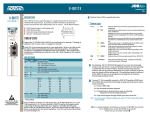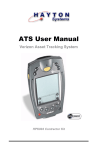Download ADTRAN Total Access 750 User's Manual
Transcript
Section 61175012L1-5D Issue 4, July 2000 CLEI Code # SIUXJKAB_ _ Total AccessTM 750 Bank Controller Unit TA 750 BCU Installation and Operation CONTENTS 1. GENERAL ................................................................... 1 2. INSTALLATION/OPERATION .................................. 2 3. OPTIONS ..................................................................... 2 4. TESTING ..................................................................... 4 5. SPECIFICATIONS ....................................................... 5 6. MAINTENANCE ......................................................... 5 7. WARRANTY AND CUSTOMER SERVICE .............. 5 Figures Figure 1. TA 750 BCU ...................................................... 1 Figure 2. Bantam Jack Monitoring Points ........................ 4 Figure 3. DB-9 Connector Pinout ..................................... 5 Tables Table 1. Table 2. Table 3. Table 4. Table 5. Features The TA 750 BCU, part number 1175012L1, includes the following features: • • A D M I N T E S TXT DS1 M O N NETWORK RX T1 TX RX Compliance Codes ............................................ 2 DIP Switch S1 Options ...................................... 3 Pinout Connectors for RJ-48 T1 Interface ........ 4 LED Indication .................................................. 4 Specifications .................................................... 5 Revision History This document has been revised to include Windows Hyperterminal PASSWORD information, and update Switch settings. • • • 1175012L1 M O N 1. GENERAL This practice provides installation and operation procedures for the ADTRAN Total AccessTM 750 Bank Controller Unit (BCU) common module, List 1. The TA 750 BCU module is designed specifically for the ADTRAN Total Access 750 and is not used in any other product. Figure 1 is an illustration of the TA 750 BCU. • BCU Controls all common equipment and access modules. T1 network termination. Built-in Channel Service Unit (CSU). Provides VT 100 craft interface via faceplate DB-9 connector. Bantam Jacks provide access to Network T1. LED network status indication. 61175012L1-5D DS1 Figure 1. TA 750 BCU • • • • T1 performance monitoring. Supports TR-08 signaling. UL 1950 compliant. Meets NEBS Level 3 requirements. General Description The TA 750 BCU is a common module plug-in unit designed for the TA 750. The BCU, with a built-in CSU, provides all control functions for the TA 750 common units and all individual access modules. A faceplate ADMIN DB-9 provides access for a VT 100 terminal for screen menu provisioning, and bantam test jacks provide, transmit, and receive monitoring. An additional TEST DB-9 provides timing for DS0 test equipment. A network LED shows status information for the network T1. The unit is comprised of a main circuit board and daughter card and inserts directly in the BCU slot on the TA 750 shelf. An 8position DIP switch is mounted on the daughter card and is used for T1 provisioning and clocking. This device complies with Part 15 of the FCC rules. Operation is subject to the following two conditions: (1) This device may not cause harmful interference, and (2) this device must accept any interference received, including interference that may cause undesired operation. Trademarks: Any brand names and product names included in this document are 61175012L1-5, Issue 4 respective holders. trademarks, registeredSection trademarks, or trade names of their 1 Changes or modifications not expressly approved by ADTRAN could void the user's authority to operate this equipment. Functional Description The TA 750 BCU provisions, operates, monitors, and tests all TA 750 access modules including Quad FXS, Quad FXO, OCU DP, DS0 DP, and Nx56/64 DSU DP. The BCU programs T1 bandwidth use between the various access modules and data ports. 2. INSTALLATION/OPERATION C A U T I O N ! SUBJECT TO ELECTROSTATIC DAMAGE OR DECREASE IN RELIABILITY. HANDLING PRECAUTIONS REQUIRED. After unpacking the unit, inspect it for damage. If damage is noted, file a claim with the carrier, then notify ADTRAN Customer Service, see section 7. The TA 750 BCU plugs directly into the BCU slot in the common module area of the TA 750 chassis. To insert, hold the unit by the faceplate while supporting the bottom side. Align the card edges to the guide grooves for the designated slot. Insert into the chassis until the edge connector seats firmly into the backplane. Lock the unit in place by pushing in on the locking lever. Compliance Codes This product is intended to be installed in products providing Type "B" or "E" enclosure, and in a Restricted Access Location. Refer to Table 1. Table 1. Compliance Codes Code Input Output PC TC IC C – A C X – 3. OPTIONS The TA 750 BCU can be provisioned from either an 8-position Dual In-line Package (DIP) switch (S1) mounted on the PCB, or through screen menus accessed via the faceplate craft interface port. Basic T1 provisioning, clock source, and CSU loopback options are found on the DIP switch. Refer to Table 2 for DIP switch S1 provisioning information. Additional and more in-depth provisioning options for the BCU as well as access modules are available through the craft ADMIN interface. 2 DIP switch S1 must be provisioned while the BCU is withdrawn from the chassis. Once installed, any software provisioning made will override the DIP switch settings. If the unit is withdrawn and reinserted (power cycled) the software options remain in effect. If a DIP switch setting is changed while withdrawn then the new DIP switch setting takes effect. If none of the DIP switch settings were changed then the unit will be provisioned for the last software settings. Electronic Provisioning The ADMIN interface on the TA 750 BCU is used to change factory selected options and obtain access module status through menu screens. To access the menu screens, connect a VT 100 terminal or computer running a terminal emulation program to the craft interface port using a standard male-to-female RS-232 DB-9 cable. Craft port settings are as follows: • • • • 9600 Baud No parity 8 Data bits 1 Stop bit CAUTION The BCU retains provisioning setup when removed from the chassis. If inserted into another chassis, the provisioning setup is invoked on that chassis' access modules. WINDOWS HYPERTERMINAL Windows Hyperterminal can be used as a VT 100 terminal emulation program. Open Hyperterminal by selecting PROGRAMS / ACCESSORIES / HYPERTERMINAL. Refer to the Help section of Hyperterminal for additional questions. NOTE To ensure proper display background in Windows Hyperterminal, select VT 100 terminal emulation under SETTINGS. PASSWORD Upon initial connection, the password option is factory disabled. To enable the password, select Bank Controller (1)/ Password Control (8) /Enable Password (2). The factory default is PASSWORD in all capital letters. The password can be changed to a user-selected password if desired. If the password is Section 61175012L1-5, Issue 4 61175012L1-5D enabled, after approximately eight minutes of keyboard inactivity, the terminal times out and returns to the password login screen. MENU NAVIGATION To traverse through the menus, select the desired entry and press ENTER. To work backwards in the menu press the ESC (escape) key. Connections All TA 750 BCU connections are made through the backplane connector. With the exception of power and the V.35 connector, all of the TA 750 rear panel connectors terminate on the BCU. These include Network T1, Clock source, Alarms, Fractional T1, and Management. Refer to the TA 750 Chassis Installation and Maintenance Practice, part number 61175001L15, for additional information on rear panel connections. Table 3 describes the T1 pinout connections. Faceplate LED The faceplate network LED labeled NETWORK T1 provides status information for the network T1 using a color coded message format. Refer to Table 4. Table 2. DIP Switch S1 Options Switch Function S1-1 ............ Framing Format S1-3 ............ TR-08 Signaling Description S1-1 Off On Off On S1-3 Off Off On On Setting ESF* SF TR-08 Digroup A TR-08 Digroup B, C, or D S1-2 ............ Line Code Format ..... Enables Bipolar Eight-Zero Substitution (B8ZS) which allows for Clear Channel operation for the T1 carrier system, or Alternate Mark Inversion (AMI). This option must be configured identically with all other T1 network equipment on this circuit. On ............... AMI Off * ............B8ZS S1-4 ............ CSU Loopback ......... Enables the CSU Loopback Function. Unit will respond to CSU loopback sent from a remote network device or test equipment. Off * ............Enabled On ............... Disabled Timing Mode ............ Determines clock source for TA 750. S1-5 ............ Timing A S1-5 S1-6 Function S1-6 ............ Timing B Off * Off * Loop timing: Derives timing from T1 On Off External timing: Derives timing from external BITS clock Off On Local timing: Clock generated from internal timing source On On Loop timing: Derives timing from T1 DS1 Attenuation........Selects attenuation to set receiver sensitivity in decibels (dB). S1-7 ............ LBO A S1-7 S1-8 Setting S1-8 ............ LBO B Off * Off * 0 dB / 0-133 ft (LBO) On Off -7.5 dB Off On -15 dB On On -22.5 dB (Note: additional LBO settings can be provisioned through the menu interface.) * Denotes factory default settings. 61175012L1-5D Section 61175012L1-5, Issue 4 3 Table 3. Pinout Connectors for RJ-48 T1 Interface PIN NAME 1 R1 - RING1 Receive data from Network DS1 2 T1 - TIP1 Receive data from Network DS1 3 UNUSED - 4 R - RING Transmit data to Network DS1 5 T - TIP Transmit data to Network DS1 6, 7, 8 UNUSED 4. TESTING The TA 750 BCU provides a variety of test options for both the Network T1 and DS0 access modules. The faceplate of the BCU provides a bantam jack for local T1 test access. DS0 test access for the digital access modules (OCU DP, DS0 DP, U-BR1TE) is provided via bantam jacks on the faceplate of each unit. DESCRIPTION Faceplate Bantam Jack The faceplate bantam jack provides a means to monitor the network T1 connected to the rear of the TA 750 chassis. The jacks accept standard 310-type bantam plugs. Figure 2 displays where the bantam jacks monitor the T1. - Table 4. LED Indication LED Network T1 Condition Description Off: No power. Red: Unit in Red Alarm (T1 down or not connected). Yellow: Receiving Yellow Alarm (far end unit in Red alarm). Green: Normal Operation. Flashing Green: Network T1 in Test. Faceplate TEST connector The faceplate DB-9 female TEST connector provides the necessary clock output required by standard DS0 Logic Test equipment such as a TPI 108/109 test set. Specifically, the TEST connector outputs 8 kHz and 64 kHz clock reference signal. Figure 3 illustrates the DB-9 TEST connector. DS0 test equipment is used to test DS0 access modules such as the OCU DP, DS0 DP, or U-BR1TE. Once the test equipment is connected to the reference clock source, individual tests can be performed on DS0 access modules using the faceplate bantam jacks on each unit. Receiver Circuitry T1 T1 RX PAIR R1 Clock and Data Recovery Line Format Decoder To Backplane DJAT Line Format Encoder From Backplane MON IN Test Jack T1 T TX PAIR R Equalizer Transmitter Circuitry MON OUT Test Jack Local Loopback Point Line Loopback Point Payload/CSU Loopback Point Figure 2. Bantam Jack Monitoring Points 4 Section 61175012L1-5, Issue 4 61175012L1-5D 6 TEST 7 8 9 6. MAINTENANCE The TA 750 BCU does not require routine maintenance for design operation. 1 +5 V 2 GND 3 64 kHz 4 8 kHz 5 Figure 3. DB-9 Connector Pinout T1 Loopbacks The TA 750 supports several T1 loopbacks via the craft interface. These loopbacks include: • • • Initiating a remote payload or line loopback command (ESF mode only). Responding to a remote payload or line loopback command (ESF mode only). Responding to a remote CSU loopback command. ADTRAN does not recommend that repairs be attempted in the field. Repair services are obtained by returning the defective unit to ADTRAN Customer Service department. 7. WARRANTY AND CUSTOMER SERVICE ADTRAN will replace or repair this product within 10 years from the date of shipment if it does not meet its published specifications or fails while in service (see: ADTRAN Carrier Networks Equipment Warranty, Repair, and Return Policy and Procedure, document: 60000087-10A). Contact Customer And Product Service (CAPS) prior to returning equipment to ADTRAN. For service, CAPS requests, or further information, contact one of the following numbers: Figure 2 displays where the various loopbacks occur in the TA 750 BCU circuitry. Part Number 1175012L1 Self Test The BCU goes into self test when inserted into an active TA 750 chassis. The self test checks internal BCU circuitry. A failed test causes the faceplate Network T1 LED to blink red. ADTRAN Sales Pricing/Availability (800) 827-0807 5. SPECIFICATIONS Refer to Table 5 for TA 750 BCU specifications. ADTRAN Technical Support Presales Applications/Postsales Technical Assistance (888) 4-ADTRAN Standard hours: Monday-Friday, 7 a.m. - 7 p.m. CST Emergency hours: 7 days/week, 24 hours/day ADTRAN Repair/CAPS Return for Repair/Upgrade (256) 963-8722 Table 5. Specifications Mechanical Size: 1 11/16" W x 3" H x 10"L Weight: 1 lb. Environmental Repair and Return Address ADTRAN, Inc. CAPS Operating Temperature: -40º to 65º C Storage Temperature: -40º to 85º C Relative Humidity: Up to 95% non-condensing Configuration Codes Power Code (PC): IN: F, OUT: C Telecommunication Code (TC): IN: X, OUT: X Installation Code (IC): IN: A, OUT: - 61175012L1-5D Section 61175012L1-5, Issue 4 5