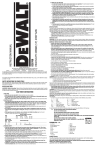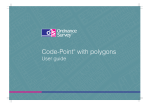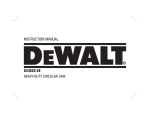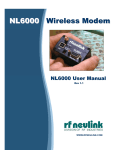Download 1.8 MB pdf: Points of Interest user guide and technical specification
Transcript
Points of Interest User guide Contents Section Preface Chapter 1 Chapter 2 Chapter 3 Chapter 4 Chapter 5 Chapter 6 Page no ..................................................................................................................................................4 Contact details ..........................................................................................................................4 Use of the product.....................................................................................................................4 Purpose and disclaimer ............................................................................................................4 Copyright in this guide ..............................................................................................................5 Data copyright and other intellectual property rights ................................................................5 Trademarks ...............................................................................................................................5 Back-up provision of the product ..............................................................................................5 Using this guide.........................................................................................................................5 Introduction .............................................................................................................................6 Roles and responsibilities .........................................................................................................7 Using Points of Interest.............................................................................................................7 Using Points of Interest data with other Ordnance Survey products ...............................9 Capture scale ............................................................................................................................9 Viewing the data .......................................................................................................................9 OS MasterMap Address Layers..............................................................................................11 Boundary-Line™ ......................................................................................................................12 Data association .....................................................................................................................12 Classification.........................................................................................................................15 Attribution..............................................................................................................................17 Record type.............................................................................................................................17 Unique reference number (URN) ............................................................................................17 TOID........................................................................................................................................17 TOID version ...........................................................................................................................17 Verified address ......................................................................................................................17 Name.......................................................................................................................................18 Address detail .........................................................................................................................18 Street name.............................................................................................................................18 Locality ....................................................................................................................................18 Postcode .................................................................................................................................18 Telephone number..................................................................................................................18 PointX classification code .......................................................................................................19 Easting ....................................................................................................................................19 Northing...................................................................................................................................19 Date of supply .........................................................................................................................19 Positional accuracy code ........................................................................................................19 Supply ....................................................................................................................................20 Geographic areas ...................................................................................................................20 User-defined area ..............................................................................................................20 Administrative areas ..........................................................................................................20 Ordering Points of Interest ......................................................................................................21 Copyright file ......................................................................................................................21 Features file .......................................................................................................................21 Classification look-up file ...................................................................................................21 Positional accuracy look-up file .........................................................................................22 Completeness file ..............................................................................................................22 Keyword search file............................................................................................................23 SIC search file....................................................................................................................23 Descriptive Class reporting file ..........................................................................................23 Notes on the background of data suppliers .......................................................................24 Media formats .........................................................................................................................24 Pricing and licensing............................................................................................................25 Terminals ...........................................................................................................................25 Term...................................................................................................................................25 Points of Interest user guide contents v2.7 – 09/2008 © Crown copyright Page 2 of 59 Chapter 7 Chapter 8 Annexe A Annexe B Annexe C Annexe D Licence rights.....................................................................................................................25 Classification......................................................................................................................25 Geographic extent..............................................................................................................25 Styling ....................................................................................................................................26 Points of Interest symbology...................................................................................................28 Data sources and data measures........................................................................................29 Positional accuracy .................................................................................................................29 Addressing ..............................................................................................................................29 Unique referencing..................................................................................................................29 Classification ...........................................................................................................................30 Completeness .........................................................................................................................30 Sources of data .......................................................................................................................30 Classification system (v2.3).................................................................................................31 Points of Interest provenance .............................................................................................43 Completeness coding by category .....................................................................................45 Product and service performance report form ..................................................................47 v2.7 – 09/2008 D05300_11 Points of Interest user guide contents v2.7 – 09/2008 © Crown copyright Page 3 of 59 Preface This user guide (hereafter referred to as the guide) is designed to provide an overview of Points of Interest (hereafter referred to as the product) and it gives guidelines and advice on how a customer might derive the maximum benefit from the product. It assumes a general knowledge of geographic information. If you find an error or omission in this guide, or otherwise wish to make a comment or suggestion as to how we can improve the guide, please contact us at the address shown below under contact details or complete the Product and service performance report form at annexe D and return it to us. Contact details Our Customer Service Centre will be pleased to deal with your enquiries: Customer Service Centre Ordnance Survey Romsey Road SOUTHAMPTON SO16 4GU General enquiries (calls charged at local rate): 08456 05 05 05 Dedicated Welsh Language HelpLine: 08456 05 05 04 Textphone (deaf and hard of hearing users only please): +44 (0) 23 8079 2906 Email: [email protected] or visit the Ordnance Survey website at: www.ordnancesurvey.co.uk This document has been screened in accordance with the requirements set out in Ordnance Survey's Equality Scheme. If you have difficulty reading this information in its current format and would like to find out how to access it in a different format (Braille, large print, computer disk or in another language), please contact us on: +44 (0)8456 05 05 05. Use of the product The terms and conditions upon which the product, including this guide, is made available to you and your organisation are contained in the customer contract made between you and Ordnance Survey. If there is an inconsistency between the terms of your customer contract and this guide, then the terms of your customer contract prevail. If you or your organisation has not signed a valid current customer contract then you are not entitled to use the product. Purpose and disclaimer This guide is provided for guidance only and does not constitute any warranty, representation, undertaking, commitment or obligation (express or implied) about the product or its suitability for any particular or intended purpose. Any warranties, representations, undertakings, commitments and obligations given by Ordnance Survey about the product and/or its suitability for any particular or intended purpose are set out in your customer contract. It is your responsibility to ensure that this product is suitable for your intended purpose. Ordnance Survey does not accept any liability (whether for breach of contract, negligence or otherwise) for any loss or liability you or any third party may suffer in relying on this guide and any guidance, suggestion, advice or explanation provided in it. Any liability that Ordnance Survey has to you in relation to the product, its supply, use, accuracy, data supplied, functionality or any other liability arising out of or in connection with the product is limited as set out in your customer contract. We may change the information in this guide at any time without notice. We do not accept responsibility for the content of any third party websites referenced or accessed in or through this guide, any contractual documentation, and/or the Ordnance Survey website. Points of Interest user guide preface v2.7 – 09/2008 © Crown copyright Page 4 of 59 Copyright in this guide This guide (including for the avoidance of doubt any mapping images reproduced herein), is © Crown copyright 2008. All rights reserved. Any part of this guide may be copied for use internally in your organisation or business so that you can use the product for the purpose for which it is licensed to your organisation or business (but not otherwise). No part of this guide may be reproduced or transmitted in any form or by any means (including electronically) for commercial exploitation without the prior written consent of Ordnance Survey. No part of this guide may be copied or incorporated in products, services or publications that you generate for onward sale, or as free promotional or support materials, without the prior written consent of Ordnance Survey. Some elements of this user guide are PointX® Ltd copyright and are used with the kind permission of PointX Ltd. Data copyright and other intellectual property rights The Crown (or, where applicable, Ordnance Survey’s suppliers) owns the intellectual property rights in Ordnance Survey digital map data. Full details of the terms and conditions under which Ordnance Survey digital map data may be processed and/or manipulated or copied by a customer – whether or not for use on PCs or workstations or for making hard copies – are available from the Customer Service Centre, please see contact details. You should check the terms and conditions with us before using the data. It is also the responsibility of the holder of the digital map data to ensure that any plotted or printed output contains the required copyright and database acknowledgements in a conspicuous position. Trademarks Ordnance Survey, the OS Symbol, Ordnance Survey Options, OS, OS MasterMap and TOID are registered trademarks and Boundary-Line and Street View are trademarks of Ordnance Survey, the national mapping agency of Great Britain. Driving Standards Agency is a registered trademark of Driving Standards Agency. Landmark is a registered trademark of Landmark Information Group. Little Chef is a registered trademark of Travelrest Services Ltd. Moto is a registered trademark of COMPASS GROUP plc. PointX is a registered trademark of PointX Ltd. Royal Mail is a registered trademark of Royal Mail Group plc. West Yorkshire Police is a registered trademark of West Yorkshire Police Authority. Back-up provision of the product You are advised to copy the supplied data to a back-up medium. Using this guide The documentation is supplied in portable document format (PDF) only. Free Adobe® Acrobat Reader® software, which displays the guide, incorporates search and zoom facilities and allows you to navigate within. Hyperlinks are used to navigate between associated parts of the guide and to relevant Internet resources by clicking on the blue hyperlinks and the table of contents. If you are unfamiliar with any words or terms used and require clarification please refer to the glossary at the end of the document. Points of Interest user guide preface v2.7 – 09/2008 © Crown copyright Page 5 of 59 Chapter 1 Introduction Points of Interest is a dataset containing over 3.8 million different geographic features. All features are supplied with location, functional information and addresses where possible. It has been available continuously since 2002. The product covers all of Great Britain. This user guide describes the main features of the data, suggests how customers can use the data and explains how the data are supplied. Whilst some of the more technical information may be of greater interest to those using the data on a regular basis within applications, everyone reading this user guide will gain an understanding of the key concepts of the data and the benefits an organisation can obtain from using it within location-based applications. Points of Interest has a three-level classification to assist customers in identifying the features or sets of features they require. This classification is explained in detail in chapter 3 of this user guide, but to illustrate the wide range of features included within Points of Interest, the first level of classification, comprising nine groups, is given below. • Accommodation, eating and drinking • Commercial services • Attractions • Sport and entertainment • Education and health • Public infrastructure • Manufacturing and production • Retail • Transport As each feature is provided with a national grid coordinate, it can be visualised as points on a map using a geographical information system (GIS). When the data are combined with topographic data as shown in figure 1 below, Points of Interest becomes a useful component in location-based applications. Figure 1: Points of Interest features over OS MasterMap® Topography Layer data. A legend for the symbols can be found in chapter 7. Points of Interest user guide chapter 1 v2.7 – 09/2008 © Crown copyright Page 6 of 59 Common applications that customers are already using Points of Interest for include: • Citizen information services • Distribution and provision of facilities and infrastructure • Driver routing and navigation • Emergency planning • Location-based services • Tourism Each feature comes with a set of attribution that can be manipulated and analysed within a GIS or database so that customers can customise the data and learn more about the facilities within their chosen geographic areas. The data are delivered in a text file format. The data can be ordered in a number of different geographic units, including a customer’s own defined area. It is also possible to order either the whole dataset or subsets of data, based on the classification system, to suit particular needs. Roles and responsibilities Points of Interest is created and maintained by PointX, an independent company in the joint ownership of Ordnance Survey and Landmark® Information Group. Ordnance Survey is the sole ‘data only’ distributor for Points of Interest. PointX collects data from over 170 suppliers, including Ordnance Survey. They receive updates from these suppliers on an ongoing basis. The suppliers are chosen for being the most authoritative source or sources for the particular type of feature they supply and for the quality and completeness of the data they supply. It should be noted, however, that for many types of feature there is no absolute, definitive source, nor can any list of the types of features found in Points of Interest be said to be complete. Points of Interest therefore comes with a number of indicators as to the likely currency, positional accuracy or completeness of any given set, which customers should take into consideration when using the data. More information on these issues can be found in chapter 5 and chapter 8. PointX runs verification checks, provides National Grid coordinates and classifies each feature. PointX sends the data, quarterly, to Ordnance Survey, which distributes it to customers. Ordnance Survey manages the customer relationship. The suppliers are responsible for providing the data to PointX in a manner and timescale agreed between each supplier and PointX. Using Points of Interest The primary use of Points of Interest is to allow identification of different facilities or resources within the built and natural environment. The data can be used within a table format, such as a spreadsheet or a database, to create gazetteer or list type applications that allow people to search for a particular facility or resource. These applications make use of the attributes supplied on each feature and depend on the application system having a searching or querying facility that the customer can supply with search criteria. For example, a query could be run to find out how many banks are within a certain locality or to compare the distribution of a number of different facilities across certain postcodes by using the classification and address attribution. To extract the fullest possible value from the data, it is best viewed and analysed within a GIS that can use the coordinates to display each feature’s geographic location as a point in combination with a topographic map. The combination of Points of Interest with topographic mapping gives context to the features, which cannot be derived from using it within a table or spreadsheet. It also provides the opportunity, depending on the functionality of the GIS, to: • group the features into other subsets of data; • combine the data with a customer’s own, complementary datasets; • customise the appearance of the Points of Interest features to suit the customer’s requirements (Ordnance Survey provides a suggested set of symbols to get customers started); and • extend the queries on the attributes by using a spatial element. Points of Interest user guide chapter 1 v2.7 – 09/2008 © Crown copyright Page 7 of 59 Taking the above example of banks, a GIS could calculate the distance between each bank to judge how far apart they actually are or from a position supplied by the customer. This could be a feature such as a car park or a train station, or a coordinate supplied from a mobile phone. The customer could also input a geographic area, such as an electoral ward, within which the GIS could return a list of all the banks that fall within that boundary. It is also recommended that customers update their holdings from Ordnance Survey at the very least every six months, and more frequently if possible to make sure that they comply with the terms of their licence and so that their applications are always serving the most current version of the data. Quarterly updates are included for all Points of Interest licences. A customer can extend the functionality by linking their own data to the Points of Interest dataset and use both with other Ordnance Survey products to derive extra value and further datasets. In summary, Points of Interest provides a customer with: • over 600 different classifications of features supplied from the most authoritative sources available; • a flexible method of ordering data by classification and by area, up to national coverage; • the attribution to develop location finding and facility distribution applications; and • access to regular updates so that applications can be kept current. Points of Interest user guide chapter 1 v2.7 – 09/2008 © Crown copyright Page 8 of 59 Chapter 2 Using Points of Interest data with other Ordnance Survey products This section places the Points of Interest dataset within the context of other Ordnance Survey products and discusses how additional value can be gained by associating it with a customer’s own data. Capture scale Each point has a coordinate that is accurate to at least 1 metre and often to 0.1 m. The resolution of all reported records will be to 0.1 m where the coordinates are derived from Ordnance Survey address data. It will be 1 m where the feature’s coordinates have been derived from Ordnance Survey large-scale topographic data. The accuracy will depend on the positional accuracy value assigned and is independent of the resolution. For more information on positional accuracy please see chapter 8. This gives a capture scale equal to or better than Ordnance Survey large-scale topographic data, which is captured between 1:2500 scale (with a 1.1 m average positional accuracy (or root mean square error)) and 1:1250 scale (which has an average accuracy of 0.4 m). Viewing the data As seen in figure 1 above, providing the context of the physical environment within which the Points of Interest features exist adds another dimension of meaning to the data. It allows a spatial understanding of the features to develop. The National Grid coordinates that accompany each feature allows it to be displayed as a point, in its correct position with regard to the National Grid and any other map based on the same reference system. The best combination from the point of both clarity and the ability to derive additional value from both products is OS MasterMap Topography Layer, which was used in figure 1 and is a large-scale product (typically between 1:1250 and 1:2500 scales). Another example is given below in figure 2. Figure 2: OS MasterMap Topography Layer with Points of Interest At larger scales the real-world features represented by the Points of Interest feature can clearly be seen. A slightly smaller scale, such as 1:10 000 scale colour raster or OS Street View™ (a 1:10 000 scale product) can also provide the necessary context. Points of Interest user guide chapter 2 v2.7 – 09/2008 © Crown copyright Page 9 of 59 Examples of each are given below in figures 3 and 4. Figure 3: Points of Interest over 1:10 000 scale colour raster Figure 4: Points of Interest over OS Street View Points of Interest user guide chapter 2 v2.7 – 09/2008 © Crown copyright Page 10 of 59 OS MasterMap Imagery Layer, a dataset providing aerial images, can provide context that maps cannot. In figure 5, shown below, it is possible to see the types of activities that take place within the industrial units. Figure 5: Points of Interest over OS MasterMap Imagery Layer Whilst it is possible to view the data at any scale, the smaller the scale the harder it is to see what real-world feature the point represents. There are problems of points either being difficult to distinguish from each other or, if they are set to enlarge as the map is zoomed out, they can disappear behind each other. OS MasterMap Address Layers OS MasterMap Address Layers provides a comprehensive set of address information, including postal addresses, (including alternative names or aliases) geographic addresses and addresses for multiple premises. It is more extensive in terms of the address details it contains than Points of Interest. Points of Interest contains many features that are not found in OS MasterMap Address Layers, such as cash machines or bus stops. OS MasterMap Address Layers are used to find out where an address is located and Points of Interest is used to find out what activity takes place at the location. For example, if an insurance company received a claim concerning an activity at a certain address, it could use both products to do an initial evaluation of the claim. Using OS MasterMap Address Layers they can identify the premise. It would be possible, using Points of Interest, to see if the alleged activity does take place there. If there is no match (Points of Interest shows no activity at the premise) or an inconclusive match (Points of Interest shows a different activity at the address) this might indicate that the claim needs further checking before it is processed. If there is a match, the claim might still need further checking, but being able to do a certain number of verification or logic checks at the desktop may result in more efficient and faster processing. Points of Interest could also provide telephone numbers and area context information. Points of Interest user guide chapter 2 v2.7 – 09/2008 © Crown copyright Page 11 of 59 Boundary-Line™ Boundary-Line provides a number of geographic administrative areas. Administrative areas can be used in spatial queries to link a feature to the administrative area and to look at distribution of services or infrastructure on an administrative area basis. Figure 6 below shows the number and distribution of a range of medical facilities within an inner city ward, shown outlined in blue. Figure 6: Medical facilities within a city ward Data association Data association is a means of deriving more value from the data. It refers to the practice of linking the customer’s own data to the product. There are tools readily available within GIS and most databases to link two or more datasets together through a common reference. The common reference from one dataset is added to another. This leaves both datasets in their own tables but allows a query to link them together, on demand, to provide the requested information from each. Points of Interest comes with each feature having its own unique reference number so that such associations can be made relatively easily. In addition, a link already exists within the Points of Interest dataset if a customer also takes OS MasterMap Topography Layer. Each feature within OS MasterMap Topography Layer has a unique reference called a TOID®. Each TOID has a version number. Whenever there is a geometric change, such as an extension to a building or a realignment of a fence, or an attribute change, the version number is incremented to reflect the fact that different versions of the same feature have existed over time. Points of Interest user guide chapter 2 v2.7 – 09/2008 © Crown copyright Page 12 of 59 The example below explains how data association works. Each OS MasterMap Topography Layer area feature has, as part of its attribution, a calculated area value in square metres. If a customer wanted to find out the approximate area of square metres given over to eating establishments within a certain area of a town centre, it would be possible to search the Points of Interest dataset for all features within the eating category. The TOIDs from the records returned can be cross referenced to the OS MasterMap Topography Layer table to return the area values from the records that match. In figure 7 below all the eating places (those features having a classification that starts ‘0102’) on a street in a city were identified and linked, in the manner described above, to their associated building, to produce a list of areas, in square metres. Table 1 shows the results of the link based on the shared TOID (columns ‘Points of Interest TOID’ and ‘OS MasterMap Topography Layer TOID’). When the areas are added together it gives an indicative street-level floor area, for dining and eating, of just over 1 707 square metres. Figure 7: Restaurants Points of Interest unique reference number PointX classification code Points of Interest TOID OS MasterMap Topography Layer TOID OS MasterMap Topography Layer calculated area value 15103995 01020034 0001000013241333 0001000013241333 171.516251 14531062 01020034 0001000013241335 0001000013241335 252.106247 15142430 01020034 0001000013241612 0001000013241612 101.916245 26136473 01020026 0001000013241615 0001000013241615 116.195 15031748 01020029 0001000013241646 0001000013241646 197.927505 15633077 01020032 0001000013241647 0001000013241647 118.312492 26127573 01020015 0001000013241876 0001000013241876 74.562485 15318412 01020019 0001000013241896 0001000013241896 83.800003 21440794 01020017 0001000013241902 0001000013241902 272.191254 14791692 01020034 0001000013241907 0001000013241907 165.056244 15216015 01020022 0001000013241917 0001000013241917 153.598755 Table 1: Area values derived through data association using the TOID as a common reference. Points of Interest user guide chapter 2 v2.7 – 09/2008 © Crown copyright Page 13 of 59 It is worth noting that the level to which the TOIDs/versions in the two datasets match up depends on the update cycles of each product. Currently, the TOID and version fields within Points of Interest are updated once a year against OS MasterMap Topography Layer. Customers can take OS MasterMap Topography Layer more frequently than PointX can update the fields within the Points of Interest product. As a result, there may be a percentage of TOIDs/versions in a customer’s holdings of the products that are not the same as each other. In some instances Points features may have the TOID value of ‘Not Assigned’ and TOID version of ‘0’, which means that position of the Points of Interest feature cannot be established to a level of accuracy where it references a TOID for a building where the activity or resource takes place. Including TOIDs for features with a lesser accuracy may locate the point to an entirely different type of feature such as the road or the pavement or even an adjacent premise. Analysis like this can be used by property and land professionals to monitor the retail space given over to certain commercial activities, monitor the change in floor-space use over time and compare city centres from across the country. This example also demonstrates the additional value derived from different datasets by using them in combination and by exploiting the typical functionality available in modern GIS and database systems. Points of Interest user guide chapter 2 v2.7 – 09/2008 © Crown copyright Page 14 of 59 Chapter 3 Classification Points of Interest has its own classification system. Each Points of Interest feature is assigned to a class within the system. The classification is central to the Points of Interest dataset as it provides a hierarchical structure to the data that makes it efficient to store in a computer system and easier to search. It also provides a means of subdividing the data so that customers can order only the features they want. The classification was created by PointX. It is designed to be comprehensive, intuitive and easy to use. It provides the necessary level of detail to be useful and flexible without being so complex that it becomes difficult to use the product in applications. There are three levels of classification: the group, the category and the class. There are nine groups at level 1. This provides the broadest categorisation. Level 2 comprises 49 categories. Level 2 categories are broken down into over 600 classes of Points of Interest to form the third level of the classification system. This is the most specific level of classification. The full classification is given at annexe A. Over the life of the product some classes have been changed, added or merged with other classes, which is why numbers are not sequential. Having three levels of classification enables customers to make general searches at the group level, for example, education and health, specific searches at the category level, such as primary, secondary and tertiary education, or specialist searches, such as Special schools and colleges, at the class level. Customers can order Points of Interest at either the group or the category level. Features are allocated a classification based on either: • a classification provided by the original data supplier; or • where no classification is provided, PointX uses its experience and understanding of the dataset itself, or elements within it, to allocate a classification. It is possible to map the Points of Interest classification to the Local Government Business Category List (V1) using the keyword search facility. Each feature has a classification code as part of its attribution that comprises the group, category and class numbers. In figure 8 below, the estate agency has the following code: 02110190 Figure 8: Classification This breaks down as: Group: 02 = Commercial services Category: 11 = Property and development services Class: 0190 = Estate agencies Points of Interest user guide chapter 3 v2.7 – 09/2008 © Crown copyright Page 15 of 59 This means that it easy to use GIS or database tools to search, analyse and display features based on their class. When used in conjunction with the attribution, it is possible to compile a list of the names and addresses of estate agents within a given geographic area. Classification provides structure to the data, which helps when storing it, a way of ordering the data, a means of visualising the data and a way for customers to find the features they are interested in quickly. The structure of Points of Interest can be described as relational in nature. Each group has one or more categories below it. Each category in turn has one or more classes related to it. This type of structure is used extensively in database management technologies as it provides a way of storing the data that reduces the amount of space the data requires and speeds up the retrieval of information. Having this classification, therefore, provides an opportunity to store the data in an efficient way. In summary, the classification provides a twofold benefit. It breaks the data into logical groups that the customer can tailor to their own requirements and it comes in a structure that can be adapted to take advantage of modern database management techniques. Points of Interest user guide chapter 3 v2.7 – 09/2008 © Crown copyright Page 16 of 59 Chapter 4 Attribution Each record is supplied with a standard set of attributes. The following section describes the nature of each of the attributes. Please note that in some cases some attributes may not be populated. Record type This identifies the record type and is used to facilitate updates. Currently only one value, L (load), is used. In the future, however, this may be expanded to provide more information on change. Unique reference number (URN) This unique numeric identifier is allocated for each record within the database. It will be retained by the record throughout its life cycle and will never be reused. In general, as only one record represents the feature, the URN will be persistent. The URN would change if a new supplier is found for that type of feature. There may be more than one supplier for any type of feature. Wherever practical, only one supplier’s data will be used for any single feature, although it is not always possible to do this. A URN may also alternate when a supplier provides multiple instances of the same feature. This means that duplication is kept to minimum. The value of a unique reference is twofold. Firstly, the most efficient way to hold this data is in a tabular form, usually within either a GIS or a database. When searching, storing, indexing and retrieving data, such technology can use unique references to speed up these processes and also increase the efficiency with which the system stores the data. Secondly, having a unique reference for a feature means any ambiguity between features that may be very alike or identical in every other respect can be removed. TOID This is a unique identifier provided on features within Ordnance Survey’s OS MasterMap Topography Layer product. Please refer to chapter 2 for more information on the value of using the TOID. The coordinate assigned to the Points of Interest feature is compared against OS MasterMap Topography Layer and the TOID is allocated based upon where this coordinate falls. In most cases this will be within a building where the activity or resource takes place. In some instances, the position of the Points of Interest cannot be established to this level of accuracy and so the TOID field will contain the value ‘Not Assigned’ and the TOID version field will be ‘0’, as the feature within which the coordinates locate the point could be an entirely different type of feature (such as the road or the pavement or even an adjacent premise). There is more information on positional accuracy in this chapter and in chapter 5 and chapter 8. TOID version This identifies which version of the TOID is used for each record if a TOID is assigned, but if a TOID is ‘Not Assigned’ then the TOID version will be ‘0’. Currently the TOID and versions are updated in the following manner. PointX takes a full copy of OS MasterMap Topography Layer. A process is run to update all TOIDS and versions within Points of Interest to match those in PointX’s copy of OS MasterMap Topography Layer. As and when new Points of Interest features are created or amended a process is run against the full OS MasterMap copy to pick up the relevant TOIDs/versions. These created or amended features are supplied to customers in their quarterly updates. However, PointX does not take a full resupply of the latest copy of OS MasterMap Topography Layer before each Points of Interest update, so it is probable that a certain number of TOIDs/versions will be different between a customer’s holding of OS MasterMap Topography Layer and their holding of Points of Interest. For more information on using the TOID and version number, please see chapter 2. Verified address The verified address attribute indicates the confidence with which the address attributes can be used, and its suitability for applications. The attribute has a value of either Y or N, indicating whether the provided address has been matched against Ordnance Survey address data by PointX and amended accordingly (Y), or has not been matched against Ordnance Survey address data (N). In the latter case, any information supplied by the source of the data will be included in the relevant field as outlined below. Points of Interest user guide chapter 4 v2.7 – 09/2008 © Crown copyright Page 17 of 59 For example, if features are supplied with only a postcode or partial postcode, the information will be included in the postcode attribute field but the verified address value will be ‘N’. The customer ultimately must use these quality indicators to determine the appropriateness of the data for the applications in question. For example, for some applications they may only wish to use records with a verified address value of Y. Name This is the name of the organisation or feature provided by the data supplier, for example, Southampton General Hospital. Where the source of the data does not specify a specific name for the premise, then the activity or function is reported, based on the classification. Address detail For records that have an address successfully matched against Ordnance Survey address data, this attribute will contain the building name or number, with a sub-premise name and dependent thoroughfare if applicable. For an unmatched address, any entry in this field is drawn from any location information that was provided with the data from the original supplier. Any location information contained within the source data may be used, such as a building name, but it cannot be guaranteed as being valid for the feature identified. It is therefore imperative to take the verified address attribute value into account when using other address attributes. Street name For records that have been successfully matched against Ordnance Survey address data this will contain the name of the thoroughfare that the feature is located on. For an unmatched address, any entry in this field is drawn from any location information that was provided with the data from the original supplier. It may or may not be the road on which the feature is located. As with any attribute that forms part of the address, always check the verified address attribute for the feature’s status. Locality For records that have been successfully matched, this will contain the name of the postal town in which the feature is located. For extra clarification, when an address has a locality within it, both will appear as the attribute; the locality will prefix the postal town. The two elements, locality and post town, are separated by a comma. With an unmatched address, any available information supplied with the data may be used, but it cannot be guaranteed that it is the correct postal town. As with any attribute that forms part of the address, always check the verified address attribute for the feature’s status. Postcode For features that have been successfully matched, this will contain the postcode in which the feature is located. With an unmatched address, any available information supplied with the data may be used, but it cannot be guaranteed that it is the correct or full postcode. There might be no postcode supplied at all. As with any attribute that forms part of the address, always check the verified address attribute for the feature’s status. Telephone number Where licensed to use, this field provides telephone numbers considered to be relating to the organisation in the name field. All spaces have been removed from the number. If no number was supplied the text ‘Not supplied’ will appear. Some numbers will contain text information as well, such as where an extension has been supplied. Points of Interest user guide chapter 4 v2.7 – 09/2008 © Crown copyright Page 18 of 59 PointX classification code This attribute contains an eight-digit number made up of the group, category and class numbers of the feature. This code can be looked up in the classification look-up table supplied with the product to identify the textual description associated with this eight-figure code. Easting This is the easting element of the record’s National Grid reference. This is provided to a resolution of one metre in most cases. Northing This is the northing element of the records National Grid reference. This is provided to a resolution of one metre in most cases. The coordinate attributes are used by GIS to create points in their correct National Grid position as shown in figures 1 and 2. It is not essential to use a GIS. The file format can be imported into many databases or spreadsheets as a table, although it will not be possible to view the data over a map without some spatially enabled system. For more on the supply format see chapter 5. Date of supply This is the release date of the data. Positional accuracy code This field provides an indication of the positional accuracy of the record in the form of a numeric code. This code can be used to link to the positional accuracy look-up table to identify the textual description associated with this numeric code. In summary, all the attribution within Points of Interest builds upon the classification to provide a means of searching by function, for example, all banks, all estate agents, to searching for a business or activity that has very specific criteria, such as by name or along a street or within a particular postcode area Points of Interest user guide chapter 4 v2.7 – 09/2008 © Crown copyright Page 19 of 59 Chapter 5 Supply The supply of the Points of Interest dataset is very flexible. Customers choose by geographic area and by group or category. Geographic areas User-defined area Customers can define their own areas. These can be defined by supplying a list of National Grid 1-km tiles, the south-west and north-east coordinates of a bounding box or an irregular shape created in a GIS. In the case of an irregular shape, the format in which it can be supplied to Ordnance Survey needs to be agreed beforehand. On this and for further information on user-defined areas please contact Ordnance Survey’s Customer Contact Centre for details. Administrative areas Customers can also choose to receive data for the following geographic areas/regions (as defined by the Department for Communities and Local Government): • Great Britain • Scotland • Wales • England Government Office Regions: • East of England • South East • East Midlands • South West • London • West Midlands • North East • Yorkshire and The Humber • North West Other administration areas available are: • County authorities • District authorities • Metropolitan districts • Unitary authorities • London borough councils • Scottish authorities • Welsh authorities The boundaries used to define the data are those contained within Ordnance Survey Boundary-Line product. Please contact Ordnance Survey for details. A record of the selection criteria for each customer’s order is created and retained by Ordnance Survey. The initial full supply of data contains all records within the database that are within the specified geographic area and within the selected group or category; this is what the customer will initially receive. PointX maintains the data and re-supply the changes to Ordnance Survey regularly. Points of Interest user guide chapter 5 v2.7 – 09/2008 © Crown copyright Page 20 of 59 After this initial full supply, the customer will receive full re-supplies containing any updates to their selected dataset. A full re-supply has the same customer order criteria as the original full supply. Supply of updates is nominally on a quarterly basis and Ordnance Survey will use reasonable endeavours to meet this schedule. Please see the Points of Interest pages on the Ordnance Survey website for further information on release dates. The suppliers of the source data provide updates at different frequencies. For example, some may provide their new, amended or deleted features every two months whilst with others it may be every six months or only once a year. This means that the currency of the data will vary and customers may notice a time lag between a change to a building’s activity on the ground and that change being reported within Points of Interest. Ordering Points of Interest Points of Interest can be ordered by contacting the Customer Contact Centre, through an Ordnance Survey account manager or via a form on the website. Due to the commercially sensitive nature of some of the data, there are certain restrictions on who can order the product. For further information on these restrictions, please contact Ordnance Survey. The order will come with the data files themselves and a number of text files containing important information regarding the data. Each file is described below. Copyright file The text file POI_Copyright.txt explains the copyright associated with the content of the order. Customers must always ensure that they adhere to the terms of their contract. Features file This text file contains the actual Points of Interest records ordered by the customer. The data are provided in the form of an ASCII pipe (‘|’) delimited (or separated) text file, with a qualifier set to double quotes for text attributes. A pipe delimiter is used, rather than the more common ‘comma separated’ text file or CSV, because some of the text in the attribution, particularly the address information, may contain commas. This means that if a CSV file was used, some of the data would not be in the right columns of the table. The features file contains a header row containing the field names. The name of the text file is dependent upon the order number and customer configuration. A description of the contents of this file can be found within chapter 4 on attribution. An extract from the file is given below. "L"|18712384|"1000000235502642"|4|"Sewage Pumping Station"|""|""|""|""|"N"|"06340441"|341059|354356|"31-DEC-2001"|"2" "L"|17253291|"1000000235507425"|1|"Guide Post"|""|""|""|""|"N"|"10550746"|341059|353909|"31-DEC-2001"|"2" "L"|17253260|"1000000235515875"|1|"Electricity Sub Station"|""|""|""|""|"N"|"06340433"|341078|354191|"31-DEC-2001"|"2" "L"|22061948|"1000000235515555"|1|"Quakers Way"|""|""|""|""|"N"|"10540732"|341120|354168|"07-FEB-2006"|"1" This file format is a standard format for a text file and can easily be imported into a GIS, a database or a spreadsheet for ease of viewing. Classification look-up file The look-up file provides the descriptions, or values, associated with the classification code field. In the case of the classification code field, the look-up descriptions can be found in a file called classification_lookups.txt. The data are provided in the form of an ASCII pipe (‘|’) delimited text file, with a qualifier set to double quotes. This is an extract from the file: "01010002"|"Camping, Caravanning And Mobile Homes" "01010003"|"Guest Houses And Bed And Breakfast" "01010005"|"Hostels" "01010006"|"Hotels" "01010007"|"Self Catering" Points of Interest user guide chapter 5 v2.7 – 09/2008 © Crown copyright Page 21 of 59 The customer would use this in the following manner. When looking at the attributes of the feature, the PointX classification attribute contains an eight-digit number that is the classification to level 3 of the feature. By searching for that number within this text file, the customer can find the textual description of the feature. A code value for the attribute and a look-up table are used instead of a full text description because it reduces the amount of space, and therefore the memory, needed to store and search the data, making it more efficient to use within GIS and database systems. As with the features.txt file, it can easily be imported into a database table or spreadsheet to make it easier to read and query. The first row of the file, called a header row, contains the names for the columns when importing into a tabular format. Most systems would prompt to know if there is a header file when importing a text file. Positional accuracy look-up file The look-up file provides the descriptions, or values, associated with the positional accuracy code attribute. The look-up file is called postional_accuracy_lookups.txt. The data are provided in the form of an ASCII pipe (‘|’) delimited text file, with a qualifier set to double quotes. An extract from the file is shown below. 1|"Positioned 2|"Positioned 3|"Positioned 4|"Positioned to the address or location" to an adjacent address or location" to the road within the address or location" within the geographical locality" The customer would use this in the following manner. When looking at the attributes of the feature, the positional accuracy attribute contains a value from 1–4. By searching for that number within this text file, the customer can find a textual description of the accuracy. A feature that has the value of 1 for this attribute has the highest level of positional accuracy, and a value of 4 is the lowest. The textual descriptions of the value, given above, indicate the actual positioning, so a value of 1 would indicate that the point has been matched to an address and its building whilst a value of 3, for example, would indicate that the point has been located to a road but not to the correct location on the road. As with the verified address field, it is important to consider this value when performing searches and queries. For example, a customer may wish to exclude all features that have a value other than 1, if only features that have a full address and have been assigned to a particular topographic feature best serve the purpose of the application. A code value for the attribute and a look-up table are used instead of a full text description because it reduces the amount of space, and therefore the memory, needed to store and search the data, making it more efficient to use within GIS and database systems. As with the features file, it can easily be imported into a database table or spreadsheet to make it easier to read and query. The first row of the file, called a header row, contains the names for the columns when importing into a tabular format. Most systems would prompt to know if there is a header file when importing a text file. Completeness file The text file completeness.txt provides, for each category down to the category level, an estimate of the number of Points of Interest available as a percentage of the total in mainland Great Britain. The data are provided in the form of an ASCII pipe (‘|’) delimited text file, with a qualifier set to double quotes. The file contains a header row containing the field names. PointX is continually striving to augment its data holding to ensure the maximum coverage of records. The values given range from 1–5, which equate to the percentages shown below: 1 2 3 4 5 Between Between Between Between Between 0 and 20% complete 21 and 40% complete 41 and 60% complete 61 and 80% complete 81 and 100% complete An example from the file is: "10"|"Transport"|"53"|"Air"|5 This means that in group 10 (Transport), the category for ‘Air’ transport has a value of 5, making it between 81% and 100% complete. As with the features file, it can easily be imported into a database table or spreadsheet to make it easier to read and query. Points of Interest user guide chapter 5 v2.7 – 09/2008 © Crown copyright Page 22 of 59 The completeness range assigned to a class is an estimate based on PointX’s experience of compiling the data and knowledge of what information is available, or not available, within the marketplace. It is therefore advised that customers use the value as an indicative measure, rather than an absolute measure, of completeness. The ‘completeness’ of a category also varies across the country; in some areas there may be very comprehensive data on a specific activity and in others there may be very little data available on that same activity. It is imperative that customers look at the completeness value for the category and assess for themselves whether that category is complete enough for the intended applications. Keyword search file Customer feedback had indicated that users of PointX data would benefit from having access to additional documentation that showed both where within the classification system certain features are held and, additionally, uses strings or keywords compatible with systems already in place to do this. As an initial step for linking up with existing systems, the keyword list terms held in the Local Government Business Category List (LGBCL) version 1.00 have so far been classified and provided in the Keywords.txt file. It is an ASCII pipe (‘|’) delimited text file with no text qualifiers, unlike the look-up files. An extract from the keyword search file is given below: Books|||||674|599|||| Bowling alleys|||||290||||| Bowls clubs|||||290||||| Bread and flour||47|||528|524|||| Brewery|||||522||||| As with the features file, it can easily be imported into a database table or spreadsheet to make it easier to read and query. The first row of the file, called a header row, contains the names for the columns when importing into a tabular format. Most systems would prompt to know if there is a header file when importing a text file. There is also supporting documentation in the form of the file Keywords Documentation.pdf. This explains how to use the keyword file and provides an example of how to read the relevant group, category or class from the table. More information on the LGBCL, including a downloadable copy of the list, can be found on its website. SIC search file Customer feedback had indicated that users of PointX data would benefit from knowing how the Points of Interest classes relate to the SIC (Standard Industrial Classification) codes. As an initial step for linking up with existing systems, the SIC list terms held in the SIC 2003 classification have so far been classified and provided in the POI_Class_To_SIC_Lookup.txt file. It is an ASCII pipe (‘|’) delimited text file similar to the Keywords.txt file. An extract from the SIC search file is given below: 04220277|Amusement Parks and Arcades|9271|9272|9233|||||9200|9321||||| 04220278|Bingo Halls|9271|||||||9200|||||| 04220279|Bookmakers|9271|||||||9200|||||| 04220280|Casinos|9271|||||||9200|||||| 04220281|Pools Promoters|9271|||||||9200|||||| As with the features file, it can easily be imported into a database table or spreadsheet to make it easier to read and query. The first row of the file, called a header row, contains the names for the columns when importing into a tabular format. Most systems would prompt to know if there is a header file when importing a text file. There is also supporting documentation in the form of the file SIC_Documentation_Sep07.pdf. This explains how to use the SIC file and provides an example of how to read the relevant class from the table. Descriptive Class reporting file This is a PDF document and relates to the ‘class’ level of the Points of Interest Classification. The document provides a description of the class and, where available or appropriate, a selection of brand names associated with the class. The purpose of the document is to help customers identify what the activities, businesses or facilities a class contains. Below shows the entry for the class 02060085 - Civil Engineers, which includes a description (in bold italics) and a selection of brand names (normal italics): Points of Interest user guide chapter 5 v2.7 – 09/2008 © Crown copyright Page 23 of 59 02060085 "Civil Engineers" Civil Engineer, Consulting Engineer, Drainage Contractor, Flood Control, Pile Driving, Water Engineer Atkins, Edmund Nuttall Ltd, Faber Maunsell, Jacob Babtie, Halcrow Group Ltd, Mott Macdonald, Mouchel Parkman, Royal Haskoning, Sir Robert McAlpine Ltd Notes on the background of data suppliers This is a PDF document that provides further information on the suppliers PointX uses to create Points of Interest. Media formats Points of Interest is supplied on either CD or DVD. The current size of a fully supply is 160 Mb (compressed) or 455 Mb (uncompressed). A full supply will fit on a single CD. If at some future point the dataset exceeds the capacity of a CD, DVD will become the preferred media. Points of Interest user guide chapter 5 v2.7 – 09/2008 © Crown copyright Page 24 of 59 Chapter 6 Pricing and licensing Ordnance Survey can license (subject to agreement and some restrictions that may apply) Points of Interest to organisations for internal and non-commercial Internet uses. Ordnance Survey can also license the data to companies wishing to provide commercial services. Please contact Ordnance Survey to discuss commercial licensing for Points of Interest. A number of factors are used to determine Points of Interest licence pricing. These are described below. Terminals The minimum number of terminals that can be licensed is five. Licences are priced partly by the number of terminals on which the data are to be used. Where more than five terminals are required, a sliding scale of prices is used to determine the terminal element in a licence price. • 5 Minimum base price. • 6–15 Minimum base price but for 10 users. This effects a discounted rate for the 6th to 15th user, whereby the price for those users is halved. • 16–25 Half minimum base price but for ten users. This effects a discounted rate for the 16th to 25th user, whereby the minimum base price for those users is quartered. Term Licences are available for one, two or three years. Discounts are applied for two- and three-year terms. Licence rights Licences are available for internal business use (IBU) and non-commercial Internet services (NCIS). Full details of licence rights are detailed in licence drafts, which are available from Ordnance Survey. Classification Customers can license the use of Points of Interest at either group or category level. Diagram 1 below shows the classification hierarchy. For example, a customer interested in transport data would order the Transport group. A customer interested in modes of air transport can order the category and would receive everything under category 53 ‘Aeronautical features, Airports and landing strips and helipads’. A customer interested in just helipads, however, would need to order category 53 as well because at the time of writing it is not possible to license individual classes of Points of Interest data. It is possible to mix and match combinations of data based on group and category level. The customer that ordered all of Transport may also wish to order the category 49, Motoring, from the group Retail (09), which would provide car retailing information such as car sale rooms. Groups = 9 Categories = 49 Classes = 600+ Diagram 1: The classification hierarchy Geographic extent Points of Interest can be licensed across either predetermined and known extents (to suit government and other customers – for example, West Berkshire, Scotland or Great Britain) or to customer-bespoke extents. A customer can also have different geographic areas within the same order. Points of Interest user guide chapter 6 v2.7 – 09/2008 © Crown copyright Page 25 of 59 Chapter 7 Styling Points of Interest is completely customisable in terms of the way a customer chooses to symbolise the points. The way in which the data appears on a screen is likely to be a combination of the wishes of the customer and the functionality of the system being used to display the points. The simplest way is to render all points with a single colour and as a single shape, as in figure 9 below. Figure 9: Points of Interest with a single symbol Many GIS have tools that provide many options for rendering data on screen. The availability of such choice can make the development of a style guide for a dataset a time-consuming task. To that end, Ordnance Survey has developed a set of symbols to use with the Points of Interest dataset so that customers can render the data very quickly. These are available free from Ordnance Survey and can be used within most GIS. The symbols are based on the level 2 classification. This symbolisation has been used to produce the other figures in this document. Using a symbol set that makes use of the level of category means that the viewer can understand the information quickly. Compare figure 9 above with figure 10 below, showing Points of Interest data rendered with the supplied symbols. It is possible to get an idea of the range and type of features that are in this area without querying the attribution. Points of Interest user guide chapter 7 v2.7 – 09/2008 © Crown copyright Page 26 of 59 Figure 10: Points of Interest with symbology The symbol set is supplied in: • Black and white bitmaps • Colour bitmaps • True type font Points of Interest user guide chapter 7 v2.7 – 09/2008 © Crown copyright Page 27 of 59 Table 2 illustrates the colour symbols used for each of the 49 categories. Points of Interest symbology 01 Accommodation, eating and drinking 05 Education and health 01 Accommodation 26 Animal welfare 02 Eating and drinking 27 Education support services 28 Health practitioners and establishments 02 Commercial services 29 Health support services 03 Construction services 04 Consultancies 05 Employment and career agencies 06 Engineering services 07 Hiring and contract services 08 IT, advertising, marketing and media services 09 Legal and financial 10 Personal, consumer and other services 11 Property and development services 12 Recycling services 13 Repair and servicing 14 Research and design 15 Transport, storage and delivery 31 Primary, secondary and tertiary education 32 Recreational and vocational education 06 Public infrastructure 33 Central and local government 34 Infrastructure and facilities 35 Organisations 37 Consumer products 38 Extractive industries 39 Farming 40 Foodstuffs 42 Industrial products 16 Botanical and zoological 17 Historical and cultural 18 Recreational 19 Landscape features 20 Tourism 07 Manufacturing and production 41 Industrial features 03 Attractions 09 Retail 46 Clothing and accessories 47 Food and drink and multi item retail 48 Household, office, leisure and garden 49 Motoring 04 Sport and entertainment 21 Entertainment support services 22 Gambling 23 Outdoor pursuits 24 Sports complex 25 Venues, stage and screen 10 Transport 53 Air 54 Road and rail 55 Walking, riding and cycling 56 Water 57 Transport Access Points Table 2: Colour symbols for Points of Interest Points of Interest user guide chapter 7 v2.7 – 09/2008 © Crown copyright Page 28 of 59 Chapter 8 Data sources and data measures Supplier data are supplied to PointX in a wide variety of formats. Some of the data are supplied without grid references and efforts are made to geocode this data by identifying a grid reference for each record. Positional accuracy Ordnance Survey data and specialised geocoding software is used to achieve this and to provide a confidence level indicator of positional accuracy for each record. Data that cannot be given coordinates due to insufficient location or address detail are not included. The positional accuracy falls into one of the following categories: • Positioned to the location or address. • Positioned to an adjacent location or address. • Positioned to the road within the address or location. • Positioned within the geographic locality. Typically: The majority of records are positioned on or adjacent to the address or location of the feature. A very small proportion of records are positioned to the road within the address or location or within the geographic locality of the feature. This is used only for ATMs (cash machines) and public telephones, where the data is sourced from a single authoritative and non-duplicated source. All geometries are represented as points. If the positional accuracy is stated as ‘1’ (see chapter 5) the coordinates should fall within the footprint of the real-world feature in question, typically a building or structure. Where the positional accuracy is stated as ‘2’ the coordinates will either be placed centrally in the text that relates to the feature – and may be within the extent of the feature – or will be positioned close to the true location of a part of the feature. In practice, it will probably be within 10 metres of either the feature or an edge of the feature’s geographic extent, although this cannot be guaranteed. A positional accuracy of ‘3’ indicates that the coordinates are placed centrally on the correct road. As road lengths vary and the central position could be very near or a long way from the true location on the road, it is difficult to say exactly how far these instances might be shown from their true location. In the majority, it is to be expected that the assigned coordinate could be up to a kilometre away, with a small number being even farther. A positional accuracy of ‘4’ means that the location assigned is in the correct geographic locality, such as the right village or industrial estate, and that it has not been possible to locate to a specific relevant road. Depending on how big the geographic locality in question is, the record’s true location could in reality be up to a few kilometres from the reported coordinates. It is very important that customers take the positional accuracy value of the feature into account when using it in applications. Addressing The data contains both addressable and non-addressable records. Structured address information is only provided for those records that are addressable and can be successfully matched against Ordnance Survey data. Records that have not been successfully matched will not necessarily have structured address information supplied in the output. Unique referencing Records have been attributed with both a TOID and TOID version, which have been directly derived from area features within the OS MasterMap Topography Layer based on the grid reference of the feature. There will be a very small number of features where a TOID value will not be provided because the feature does not sit within the correct OS MasterMap Topography Layer polygon and these will have a TOID value of ‘Not Assigned’ and a TOID version of ‘0’. Points of Interest user guide chapter 8 v2.7 – 09/2008 © Crown copyright Page 29 of 59 Classification PointX relies upon over 170 data suppliers to provide the initial classification of each of the records. This is then used to allocate the appropriate class to the feature. This can lead to cases where different classes are applied to the same real-world feature, dependent upon the base classification used by the different data suppliers. As part of the production process for the current product involves the removal of multiple instances of what is believed to be the same feature, it is possible that individual instances of what are, in fact, the same type of feature can be reported in different classes. Completeness Most Points of Interest categories are between 81% to 100% complete. The completeness of the dataset is improved and maintained through: • use of the most definitive sources for the data wherever possible; • rigorous update cycles; and • customer feedback. Annexe C gives the completeness ranges by POI classification code. Field checking, postcode recoding, quality audits, and customer feedback are used to check that the attributes have the correct type of information, so that, for example, the easting and northing attributes have coordinates, not text. The checking is done on a monthly or quarterly basis. More information on completeness is given in chapter 5. Sources of data There are two main sources of data that provide approximately 80% of the Points of Interest features. The authoritative source for a type of feature is used to build the dataset where possible. More than 170 suppliers are used to create the data set. Annexe B lists all the suppliers and indicates their level of contribution to the dataset. Points of Interest user guide chapter 8 v2.7 – 09/2008 © Crown copyright Page 30 of 59 Annexe A Classification system (v2.3) The classification scheme has three levels of information. • There are 9 groups at level 1 and each group is numbered 01–10. Numbering is not sequential. • There are 49 categories at the second level, numbered 01–57. Numbering is not sequential. • These are broken down into over 600 classes of Points of Interest at the third level. Customers can select Points of Interest from the group and category level. 01 Accommodation, eating and drinking 06 Public infrastructure 01 Accommodation 33 Central and local government 02 Eating and drinking 34 Infrastructure support 02 Commercial Services 35 Organisations 03 Construction services 36 Publicly accessible facilities 04 Consultancies 07 Manufacturing and production 05 Employment and career agencies 37 Consumer products 06 Engineering services 38 Extractive industries 07 Hiring and contract services 39 Farming 08 IT, advertising, marketing and media services 40 Foodstuffs 09 Legal and financial 41 Industrial features 10 Personal, consumer and other services 42 Industrial products 11 Property and development services 12 Recycling services 09 Retail 46 Clothing and accessories 13 Repair 47 Food and drink 14 Research and design 48 Household, leisure and garden 15 Transport, storage and delivery 49 Motoring 03 Attractions 50 Multi-item retail 16 Botanical and zoological 51 Niche goods 17 Historical and cultural 52 Office, IT and electrical 18 Recreational 10 Transport 19 Scenic features 53 Air 20 Tourism 54 Road and rail 04 Sport and entertainment 55 Walking, riding and cycling 21 Entertainment support services 56 Water 22 Gambling 57 Transport access points 23 Outdoor pursuits 24 Sports complex 25 Venues, stage and screen 05 Education and health 26 Animal welfare 27 Education support services 28 Health practitioners 29 Health support services 30 Medical establishments 31 Primary, secondary and tertiary education 32 Recreational and vocational education Points of Interest user guide annexe A v2.7 – 09/2008 © Crown copyright Page 31 of 59 01 Accommodation, eating and drinking 01 Accommodation 0002 Camping, caravanning, mobile homes, holiday parks and centres 0007 Self catering 0003 Guest houses and bed and breakfast 0008 Timeshare 0005 Hostels 0009 Youth hostels and other youth accommodation 0006 Hotels, motels, country houses and inns 02 Eating and drinking 0010 American restaurants 0027 Japanese restaurants 0012 Banqueting and function rooms 0028 Lebanese restaurants 0013 Cafes, snack bars and tea rooms 0029 Mediterranean restaurants 0014 Caribbean restaurants 0030 Mexican restaurants 0015 Chinese and oriental restaurants 0032 Pizza restaurants 0017 English restaurants 0033 Pub food restaurants 0018 Fast food and takeaway outlets 0034 Pubs, bars and inns 0019 Fast food delivery services 0035 Roadside restaurants 0020 Fish and chip shops 0036 Russian restaurants 0021 Fish and seafood restaurants 0038 Spanish restaurants 0022 French restaurants 0040 Thai restaurants 0023 Greek restaurants 0041 Turkish restaurants 0024 Indian and Asian restaurants 0042 Vegetarian restaurants 0025 Internet cafes 0043 Restaurants unspecified 0026 Italian restaurants 02 Commercial services 03 Construction services 0779 Building and component suppliers 0053 Glaziers 0045 Building contractors 0044 Metalworkers including blacksmiths 0046 Construction completion services 0054 Painting and decorating services 0047 Construction plant 0055 Plasterers 0048 Cutting, drilling and welding services 0056 Plumbing and heating services 0049 Demolition services 0057 Pool and court construction 0050 Diving services 0058 Restoration and preservation services 0051 Electrical contractors 0059 Road construction services 0778 Fencing and dry stone walling services 0060 Roofing and chimney services 0052 Garden maintenance services Points of Interest user guide annexe A v2.7 – 09/2008 © Crown copyright Page 32 of 59 04 Consultancies 0063 Architectural and building-related consultants 0069 Image consultants 0064 Business-related consultants 0070 Interpretation and translation consultants 0065 Computer consultants 0071 Security consultants 0066 Construction service consultants 0072 Telecommunications consultants 0067 Feng shui consultants and furnishers 0074 Traffic management and transport related consultants 0068 Food consultant 05 Employment and career agencies 0075 Careers offices 0079 Modelling and theatrical agencies 0076 Domestic staff and home help 0081 Nursing agencies 0077 Driver agencies 0082 Recruitment for armed forces 0078 Employment agencies 06 Engineering services 0083 Aviation engineers 0089 Instrumentation engineers 0084 Chemical engineer 0090 Marine engineers and services 0085 Civil engineers 0091 Mechanical engineers 0086 Electrical and electronic engineers 0092 Pneumatic engineers 0087 Hydraulic engineers 0093 Precision engineers 0088 Industrial engineers 0094 Structural engineers 07 Hiring and contract services 0095 Agricultural contractors 0104 Leisure equipment hiring 0096 Aircraft charters 0105 Linen hire and washroom services 0097 Boat hiring services 0107 Office services 0098 Catering services 0108 Packers 0099 Construction and tool hire 0109 Pest and vermin control 0100 Contract cleaning services 0110 Renting and leasing of personal and household goods 0101 Display and window dressers 0111 Sound, light and vision service and equipment hire 0102 Drain and sewage clearance 0112 Ticket agents 0103 Hotel booking agencies 0113 Vehicle hire and rental 08 IT, advertising, marketing and media services 0114 Advertising services 0124 Internet services 0115 Artists, illustrators and calligraphers 0125 Literary services 0116 Computer security 0126 Mailing and other information services 0117 Computer systems services 0127 Marketing services 0118 Concert/exhibition organisers and services 0128 Plate makers, print finishers and type setters 0119 Database services 0129 Press and journalism services 0120 Desktop publishing services 0130 Printing and photocopying services 0121 Electronic and internet publishers 0131 Recording studios and record companies 0122 Film and video services 0133 Telephone, telex and fax services 0123 General computer services 0134 Television and radio services Points of Interest user guide annexe A v2.7 – 09/2008 © Crown copyright Page 33 of 59 09 Legal and financial 0135 Accountants and auditors 0147 Financial advice services 0137 Auctioneers, auction rooms and valuers 0138 Financial institutions 0141 Cash machines 0796 Franchise and holding company services 0142 Cheque cashing 0148 Fundraising services 0795 Commodity dealers 0149 Insurers and support activities 0143 Company registration and trademarks 0150 Mortgage and financial lenders 0144 Copyright and patent 0151 Pawnbrokers 0145 Credit reference agencies 0154 Solicitors, advocates and notaries public 0140 Currency conversion and money transfers 0773 Stocks, shares and unit trusts 0146 Debt collecting agencies 10 Personal, consumer and other services 0155 Astrologers, clairvoyants and palmists 0174 Party organisers 0156 Barbers and hairdressers 0175 Personalisation 0157 Beauty salons and beauty services 0177 Photographic services 0158 Cleaning services 0775 Sculptors, wood workers and stone masons 0159 Clothing hire 0793 Shoe repairs 0160 Customer service centres 0179 Sports services 0161 CV writers 0776 Tailoring and clothing alteration 0162 Detective and investigation agencies 0180 Tattooing and piercing services 0165 Funeral and associated services 0182 Trophies and engraving services 0167 Headquarters, administration and central offices 0777 Vehicle breakdown and recovery services 0166 Historical research 0183 Vehicle cleaning services 0169 Introduction and dating agencies 0185 Weather services 0170 Lock, key and security services 0186 Wedding services 0171 Message and greeting services 0187 Wheel clampers 0173 Motoring organisations 0188 Window cleaners 0774 Musicians and composers 11 Property and development services 0189 Commercial property letting 0195 Property information services 0191 Estate and property management 0192 Property letting 0194 Property development services 0190 Property sales 12 Recycling services 0199 Clearance and salvage dealers 0200 Scrap metal merchants 0198 Rag merchants 0201 Vehicle breakers 0196 Recycling, reclamation and disposal 202 Waste paper merchants 13 Repair and servicing 0204 Building repairs 0209 Service industry equipment repairs 0205 Electrical equipment repair and servicing 0210 Sports and leisure equipment repair 0206 Household repairs 0211 Tool repairs 0207 Industrial repairs and servicing 0212 Vehicle repair and servicing Points of Interest user guide annexe A v2.7 – 09/2008 © Crown copyright Page 34 of 59 14 Research and design 0214 Design services 0217 Testing and analysis services 0216 Research services 15 Transport, storage and delivery 0218 Airlines and airline services 0224 Ferry and cruise companies 0219 Animal transportation 0025 Import and export services 0221 Container and storage 0227 Railway companies and information 0222 Courier, delivery and messenger 0228 Removals and shipping agents 0223 Distribution and haulage 0230 Taxi services 03 Attractions 16 Botanical and zoological 0231 Aquaria 0236 Horticultural attractions including designated parks and reserves 0232 Bird reserves and sanctuaries 0237 Salmon ladders 0233 Butterfly farms 0239 Zoos and animal collections 0235 Farm based attractions 17 Historical and cultural 0240 Archaeological sites 0244 Historic buildings including castles, forts and abbeys 0241 Battlefields 0246 Historical ships 0245 Historic and ceremonial structures 0248 Museums and art galleries 18 Recreational 0252 Commons 0254 Picnic areas 0253 Country parks 0255 Playgrounds 19 Landscape features 0251 Bodies of water 0259 Trigonometric points 0257 Designated scenic features 20 Tourism 0263 Laseria and planetaria 0266 Theme and adventure parks 0264 Model villages 0268 Tourist information centres 0265 Railways (heritage, steam and miniature) 0269 Unspecified attractions 0267 Sightseeing, tours, viewing and visitor centres 04 Sport and entertainment 21 Entertainment support services 0270 Bouncy castle hire 0274 Firework displays 0271 Children's activity centres 0275 Funfair services 0273 Entertainment services 0276 Mobile discos Points of Interest user guide annexe A v2.7 – 09/2008 © Crown copyright Page 35 of 59 22 Gambling 0277 Amusement parks and arcades 0280 Casinos 0278 Bingo halls 0281 Pools promoters 0279 Bookmakers 23 Outdoor pursuits 0282 Angling and sports fishing 0285 Parachuting and bungee jumping 0283 Combat, laser and paintball games 0286 Paragliding and hang gliding 0284 Hot air ballooning 0321 Riding schools, livery stables and equestrian centres 0770 Outdoor pursuit organisers and equipment 0287 Water sports 24 Sports complex 0288 Archery facilities 0299 Shooting facilities 0289 Athletics facilities 0300 Ski slopes 0290 Bowling facilities 0301 Snooker and pool halls 0291 Climbing facilities 0302 Sports grounds, stadiums and pitches 0292 Golf ranges, courses and clubs 0303 Squash courts 0293 Gymnasiums, sports halls and leisure centres 0304 Swimming pools 0294 Ice rinks 0305 Tennis facilities 0297 Motor sports 0306 Velodromes 0298 Racecourses and greyhound tracks 25 Venues, stage and screen 0308 Cinemas 0312 Nightclubs 0762 Conference and exhibition centres 0314 Social clubs 0311 Discos 0315 Theatres and concert halls 05 Education and health 26 Animal welfare 0316 Animal clipping and grooming 0320 Pet cemeteries and crematoria 0317 Dog training 0322 Veterinarians 0318 Horse training 0323 Veterinary pharmacies 0319 Kennels and catteries 27 Education support services 0324 Education authorities 0799 Playing for success centres 0325 Education services 0800 Secure units 0326 Examination boards Points of Interest user guide annexe A v2.7 – 09/2008 © Crown copyright Page 36 of 59 28 Health practitioners and establishments 0780 Accident and emergency hospitals 0340 Homeopaths 0330 Alternative, natural and complementary 0370 Hospices 0364 Chemists and pharmacies 0371 Hospitals 0333 Chiropodists 0372 Mental health centres and practitioners 0365 Clinics and health centres 0342 Midwives 0367 Dental laboratories 0373 Nursing and residential care homes 0368 Dental surgeries 0344 Optometrists and opticians 0335 Dental technicians 0345 Physical therapy 0337 Dieticians and nutritionists 0352 Speech therapists 0369 Doctors surgeries 0354 Surgeons and cosmetic surgeries 29 Health support services 0356 Ambulance services 0106 Medical equipment rental and leasing 0357 Blood transfusion service 0361 Medical waste disposal services 0358 Counselling and advice services 0362 Pregnancy testing services 0359 Health authorities 0363 X-ray services 31 Primary, secondary and tertiary education 0379 Broad age range and secondary state schools 0377 Independent and preparatory schools 0375 First, primary and infant schools 0801 Pupil referral units 0376 Further education establishments 0380 Special schools and colleges 0381 Higher education establishments 0382 Unspecified and other schools 32 Recreational and vocational education 0384 Ballet and dance schools 395 Martial arts instruction 0385 Beauty and hairdressing schools 0396 Music teachers and schools 0388 Diving schools 0397 Nursery schools and pre and after school care 0389 Drama schools 0399 Sailing schools 0390 Driving and motorcycle schools 0400 Sports and fitness coaching 0391 First aid training 0401 Sunday schools 0392 Flying schools 0403 Training providers and centres 0394 Language schools 06 Public infrastructure 33 Central and local government 0404 Armed services 0415 Government agencies and offices 0407 Coastguard stations 0419 Members of parliament and members of European parliament 0408 Consular services 0422 Police stations 0409 Courts, court services and tribunals 0424 Prisons 0411 Driving test centres 0425 Probation offices and police support services 0412 Embassies and consulates 0426 Registrars offices 0414 Fire brigade stations 0429 Social service activities Points of Interest user guide annexe A v2.7 – 09/2008 © Crown copyright Page 37 of 59 34 Infrastructure and facilities 0453 Allotments 0460 Public telephones 0454 Cemeteries and crematoria 0461 Public toilets 0455 Drinking fountains 0462 Recycling centres 0433 Electrical features 0440 Refuse disposal facilities 0435 Fire safety features 0427 Rescue infrastructure 0437 Gas features 0442 Telecommunications companies 0456 Halls, day and community centres 0443 Telecommunications features 0457 Letter boxes 0444 Utility companies and brokers 0458 Libraries 0463 Vicarages, rectories and church buildings 0438 Meteorological features 0441 Waste storage, processing and disposal 0459 Places of worship 0802 Wifi Hotspots 35 Organisations 0769 Community networks and products 0450 Religious organisations 0446 Fan clubs, voluntary organisations, charities and trusts 0447 Sports clubs and associations 0448 Institutes and professional organisations 0452 Youth organisations 0449 Political parties 07 Manufacturing and production 37 Consumer products 0464 Baby and nursery equipment 0782 Fireplaces and mantelpieces 0790 Bathroom fixtures, fittings and sanitary equipment 0480 Footwear 0465 Beds and bedding 0481 Furniture 0466 Brushes 0482 Garden goods 0467 Candles 0483 Giftware 0468 Canvas goods 0485 Hobby, sports and pastime products 0470 Carpets, flooring, rugs and soft furnishings 0487 Jewellery, gems, clocks and watches 0472 China and glassware 0488 Lampshades and lighting 0473 Clothing, components and accessories 0489 Leather products 0785 Conservatories 0490 Lingerie and hosiery 0474 Cookers and stoves – non electrical 0491 Luggage, bags, umbrellas and travel accessories 0475 Cosmetics, toiletries and perfumes 0471 Medals, trophies, ceremonial and religious goods 0476 Curtains and blinds 0493 Musical instruments 0477 Cutlery and tableware 0494 Photographic and optical equipment 0478 Disability and mobility equipment 0495 Saunas and sun beds 0486 Disposable products 0497 Tents and camping equipment 0479 Domestic appliances 0498 Tobacco products Points of Interest user guide annexe A v2.7 – 09/2008 © Crown copyright Page 38 of 59 38 Extractive industries 0500 Coal mining 0504 Sand, gravel and clay extraction and merchants 0501 Oil and gas extraction, refinery and product manufacture 0506 Stone quarrying and preparation 0502 Ore mining 0507 Unspecified quarries or mines 0503 Peat extraction 39 Farming 0508 Animal breeders (not horses) 0515 Hoppers and silos 0509 Arable farming 0516 Horse breeders and dealers 0510 Bee keepers 0517 Livestock farming 0511 Dairy farming 0518 Mixed or unspecified farming 0512 Fish and shellfish 0520 Poultry farming, equipment and supplies 0513 Forestry 0521 Sheep dips and washes 0514 Fruit, flower and vegetable growers 40 Foodstuffs 0522 Alcoholic drinks 0525 Dairy products 0523 Animal feeds, pet foods, hay and straw 0526 Fish, meat and poultry products 0524 Baking and confectionery 0528 Milling, refining and food additives 0530 Catering and non-specific food products 0529 Non-alcoholic drinks 41 Industrial features 0531 Business parks and industrial estates 0537 Oast houses 0532 Chimneys 0538 Pipelines 0533 Conveyors 0539 Tanks (generic) 0534 Energy production 0540 Travelling cranes and gantries 0535 Lighting towers 0542 Unspecified works or factories 0536 Lime kilns 0543 Water pumping stations 42 Industrial products 0544 Abrasive products and grinding equipment 0580 Lifting and handling equipment 0783 Access equipment 0581 Lubricants and lubricating equipment 0545 Adhesives and sealants 0582 Marine equipment including boats and ships 0546 Aeroplanes 0583 Measurement and inspection equipment 0547 Agricultural machinery and goods 0584 Medical equipment, supplies and pharmaceuticals 0548 Air and water filtration 0585 Metals manufacturers, fabricators and stockholders 0549 Arms and ammunition 0586 Moulds, dies and castings 0550 Bearing, gear and drive elements 0588 Office and shop equipment 0551 Beekeeping supplies 0589 Ovens and furnaces 0553 Bricks, tiles, clay and ceramic products 0590 Packaging 0555 Cable, wire and fibre optics 0591 Paints, varnishes and lacquers 0784 Car ports and steel buildings 0594 Pesticides 0557 Colours, chemicals and water softeners and supplies 0598 Printing related machinery 0558 Cleaning equipment and supplies 0599 Published goods Points of Interest user guide annexe A v2.7 – 09/2008 © Crown copyright Page 39 of 59 0562 Concrete products 0600 Pumps and compressors 0563 Cooling and refrigeration 0601 Radar and telecommunications equipment 0765 Educational equipment and supplies 0602 Road maintenance equipment 0564 Electrical components 0603 Ropes, nets and cordage 0565 Electrical motors and generators 0604 Rubber and plastics 0566 Electrical production and manipulation equipment 0605 Seals, tapes, taps and valves 0567 Electronic equipment 0791 Shelving, storage, safes and vaults 0568 Electronic media 0606 Signs 0569 Engines 0607 Special purpose machinery and equipment 0781 Fences, gates and railings 0609 Stationery, stamps, tags and labels 0571 Fertilisers 0608 Textiles, fabrics, silk and machinery 0572 Food and beverage industry machinery 0579 Tools including machine shops 0573 General construction supplies 0612 Unspecified manufacturing 0574 General purpose machinery 0615 Vehicles 0575 Glass 0613 Vehicle bodybuilders 0788 Glass fibre services 0614 Vehicle components 0576 Horticultural equipment 0787 Waste collection, processing and disposal equipment 0767 Ice 0616 Wood products including charcoal, paper, card and board 0577 Industrial coatings and finishings 0617 Work wear 09 Retail 46 Clothing and accessories 0797 Baby and nursery equipment and children’s clothes 0659 Jewellery and fashion accessories 0656 Clothing 0660 Lingerie and hosiery 0657 Footwear 47 Food, drink and multi item retail 0671 Alcoholic drinks including off licences and wholesalers 0668 Green and new age goods 0661 Bakeries 0669 Grocers, farm shops and pick your own 0662 Butchers 0670 Herbs and spices 0768 Cash and carry 0703 Livestock markets 0663 Confectioners 0705 Markets 0699 Convenience stores 0706 Newsagents and tobacconists 0665 Delicatessens 0672 Organic, health and kosher foods 0666 Fishmongers 0709 Supermarkets 0667 Frozen foods 0798 Tea and coffee merchants 0702 General stores Points of Interest user guide annexe A v2.7 – 09/2008 © Crown copyright Page 40 of 59 48 Household, office, leisure and garden 0711 Adult goods 0712 Art and antiques 0684 Garden machinery and furniture 0674 Books and maps 0685 General household goods 0693 Camping and caravanning 0717 Gifts and cards 0675 Carpets, rugs, soft furnishings and needlecraft 0686 Hobby, sports and pastime products 0714 Charity shops 0687 Leather goods, luggage and travel accessories including handbags 0676 China and glassware 0688 Lighting 0720 Computer supplies 0704 Mail order and catalogue stores 0677 Cosmetics, toiletries, perfumes and hairdressing supplies 0689 Music and video 0678 Craft supplies 0690 Musical instruments 0679 Cycles and accessories 0723 Office and shop equipment 0700 Department stores 0718 Party goods and novelties 0701 Discount stores 0691 Pets and pet supplies 0680 DIY and home improvement 0724 Photographic and optical equipment 0721 Domestic appliances 0763 Post offices 0722 Electrical goods and components 0719 Second-hand goods 0716 Florists 0708 Shopping centres and retail parks 0682 Furniture 0725 Stationery supplies 0766 Fuel distributors and suppliers 0710 Surplus goods 0764 Garages, garden and portable buildings 0726 Telephones and telephone cards 0683 Garden centres and nurseries 0694 Travel agencies 49 Motoring 0695 New vehicles 0697 Vehicle auctions 0696 Second-hand vehicles 0698 Vehicle parts and accessories 10 Transport 53 Air 0727 Aeronautical features 0729 Helipads 0728 Airports and landing strips 54 Road and rail 0730 Bridges 0739 Roadside telephone boxes 0733 Cattle grids 0740 Signalling facilities 0734 Fords and level crossings 0742 Tunnels 0735 Motorway service stations 0743 Viaducts 0736 Parking 0744 Weighbridges 0737 Petrol and fuel stations 55 Walking, riding and cycling 0746 Finger posts, guide posts and cairns 0757 Ski lifts and aerial cableways 0747 Footbridges 0749 Stepping stones 0748 Footpaths, trails and bridleways 0750 Subways Points of Interest user guide annexe A v2.7 – 09/2008 © Crown copyright Page 41 of 59 56 Water 0751 Aqueducts 0753 Moorings and unloading facilities 0760 Ferries and ferry terminals 0754 Rivers and canal organisations and infrastructure 0752 Locks 0755 Weirs, sluices and dams 57 Transport access points 0731 Bus and coach stations, depots and companies 0738 Railway stations, junctions and halts 0732 Bus stops 0758 Taxi ranks 0759 Hail and ride zones 0756 Tram, metro and light railway stations and stops 0794 London underground entrances 0761 Underground network stations Points of Interest user guide annexe A v2.7 – 09/2008 © Crown copyright Page 42 of 59 Annexe B Points of Interest provenance The following percentages are indicative only. They are correct at the date of issue of this document but are subject to change without notice. Provenance Contribution 46% Ordnance Survey THOMSON Directories 37% Department for Transport (NaPTAN) 9% UK Payphone Directory 4% LINK Interchange Network Ltd (Cash Machines) 1% Education Direct 1% Beechwood House Publishing Ltd (Health Data) 1% Additional Suppliers to Points of Interest (supplying <1% of total features) ASDA Stores Ltd; Cumbria Fire Service; Gloucestershire Constabulary; Association of Scottish Visitor Attractions; Derbyshire Constabulary; Gloucestershire Fire & Rescue; Derbyshire Fire & Rescue; Grampian Fire Brigade; Devon & Cornwall Constabulary; Grampian Police; Devon Fire & Rescue; Greater Manchester Ambulance Service; Avon & Somerset Constabulary; Avon Ambulance Service; Avon Fire Brigade; Bedfordshire & Hertfordshire Ambulance and Paramedic Service; Bedfordshire and Luton Fire and Rescue Service; Bedfordshire Police; BP Oil UK; Buckinghamshire Fire & Rescue Service; Dorset Ambulance Service; Dorset Fire and Rescue Service; Dorset Police; Driving Standards Agency®; Dumfries & Galloway Fire Brigade; Durham and Darlington Fire and Rescue Authority; Durham Constabulary; Cambridgeshire Constabulary; Dyfed-Powys Police; Cambridgeshire Fire & Rescue Service; East Anglian Ambulance Service; Central Scotland Fire Brigade; Central Scotland Police; Cheshire Constabulary; Cheshire Fire Service; City of London Police; Cleveland Fire Brigade; Cleveland Police; Cornwall County Fire Brigade; COsys Management Information Services (Golf Courses); Cumbria Ambulance Service; Cumbria Constabulary; East Midlands Ambulance Service; East Sussex Fire and Rescue Service; Essex Ambulance Service; Essex County Fire and Rescue Service; Essex Police; Esso Retail Petroleum Services Ltd; Greater Manchester Fire Service; Greater Manchester Police; Gwent Police; Hampshire Ambulance Service; Hampshire Constabulary; Hampshire Fire & Rescue; Hereford & Worcester Ambulance Service; Hereford & Worcester Fire Brigade; Hertfordshire Constabulary; Hertfordshire Fire & Rescue; Highlands & Islands Fire Brigade; Historic Houses Association; Humberside Fire Brigade; Humberside Police; Isle of Wight Ambulance Service; Isle of Wight Fire & Rescue; Kent Ambulance Service; Fife Constabulary; Kent County Constabulary; Fife Fire & Rescue Service; Kent Fire Brigade; Gloucestershire Ambulance Service; Lancashire Ambulance Service; Points of Interest user guide annexe B v2.7 – 09/2008 © Crown copyright Page 43 of 59 Lancashire Constabulary; Northumbria Police; Surrey Police; Lancashire Fire and Rescue Service; Nottinghamshire Fire and Rescue Service; Sussex Ambulance Service; Leicestershire Constabulary; Nottinghamshire Police; Leicestershire Fire & Rescue; Oxfordshire Ambulance Service; Lincolnshire Ambulance Service; Oxfordshire Fire Service; Lincolnshire Fire & Rescue; PointX; Tees, East and North Yorkshire Ambulance Service; Lincolnshire Police; RoadChef Motorways Ltd; Texaco Ltd; Royal Berkshire Fire & Rescue Service; Thames Valley Police; ® Little Chef ; London Ambulance Service; London Fire Brigade; London Metropolitan Police; Lothian & Borders Fire Brigade; Lothian & Borders Police; Mersey Regional Ambulance Service; Merseyside Fire Service; Merseyside Police; Mid & West Wales Fire & Rescue Service; ® Moto ; Murco Petroleum Limited; National Association of Citizens Advice Bureaux; National Trust for Scotland; Norfolk Constabulary; Norfolk Fire Service; North East Ambulance Service; Royal Mail®; Royal Society for the Protection of Birds; Scottish Ambulance Service; Scottish Court Service; Shaw & Sons Limited (Law Courts); Shell Oil Products Ltd; Shropshire Ambulance Service; Shropshire Fire & Rescue; Somerset Fire Brigade; South Wales Fire Service; South Wales Police; South Yorkshire Ambulance Service; South Yorkshire Fire & Rescue; South Yorkshire Police Headquarters; Sport Scotland; North Wales Fire And Rescue Service; Sports Council for Wales; North Wales Police; Staffordshire Fire and Rescue Service; North Yorkshire Fire and Rescue Service; North Yorkshire Police; Northamptonshire Constabulary; Northamptonshire Fire and Rescue Service; Northern Constabulary; Northumberland Fire and Rescue Service; Staffordshire Police Headquarters; Strathclyde Fire Brigade; Strathclyde Police; Suffolk Fire Service; Sussex Police; Tayside Fire Brigade; Tayside Police; The Court Service; Total UK Limited; Transport for London; Two Shires Ambulance Service; Tyne & Wear Fire Brigade; Warwickshire Ambulance Service; Warwickshire Fire and Rescue Service; Warwickshire Police; Welcome Break Group Ltd; Welsh Ambulance Service; West Mercia Constabulary; West Midlands Ambulance Service; West Midlands Fire Service; West Midlands Police; West Sussex Fire & Rescue Service; West Yorkshire Fire Service; West Yorkshire Metropolitan Ambulance Service; West Yorkshire Police®; West Country Ambulance Service; Wiltshire Ambulance Service; Wiltshire Constabulary; Wiltshire Fire Brigade. Suffolk Police; Surrey Ambulance Service; Surrey Fire & Rescue; Points of Interest user guide annexe B v2.7 – 09/2008 © Crown copyright Page 44 of 59 Annexe C Completeness coding by category These are estimates and should be treated as indicative only. Both the code value and the category code are correct at the date of issue of this document, but are subject to change without notice. Code 5 81%–100% complete Code 4 61%–80% complete Code 3 41%–60% complete Code 2 21%–40% complete Code 1 0%–20% complete Category Category description Code 1 Accommodation 5 2 Eating – Drinking 5 3 Construction services 5 4 Consultancies 5 5 Employment And Career agencies 5 6 Engineering services 5 7 Hiring And Contract services 5 8 IT, Advertising, Marketing – Media services 5 9 Legal And Financial 5 10 Personal, Consumer And Other services 5 11 Property And Development services 5 12 Recycling services 5 13 Repair And Servicing 5 14 Research And Design 5 15 Transport, Storage And Delivery 5 16 Botanical And Zoological 5 17 Historical And Cultural 4 18 Recreational 5 19 Landscape Features 5 20 Tourism 4 21 Entertainment support services 5 22 Gambling 5 23 Outdoor pursuits 5 24 Sports complex 5 25 Venues, Stage And Screen 5 26 Animal welfare 5 27 Education support services 5 28 Health practitioners And Establishments 5 29 Health support services 5 30 Medical establishments 5 31 Primary, Secondary And Tertiary education 5 Points of Interest user guide annexe C v2.7 – 09/2008 © Crown copyright Page 45 of 59 Category Category description Code 32 Recreational And Vocational education 5 33 Central And Local government 5 34 Infrastructure And Facilities 5 35 Organisations 5 36 Publicly accessible facilities 5 37 Consumer products 5 38 Extractive industries 5 39 Farming 5 40 Foodstuffs 5 41 Industrial features 5 42 Industrial products 5 43 Consumer products 5 44 Foodstuffs 5 45 Industrial products 5 46 Clothing – Accessories 5 47 Food – Drink 5 48 Household, Leisure – Garden 5 49 Motoring 5 50 Multi-item retail 5 51 Niche goods 5 52 Office, IT – Electrical 5 53 Air 5 54 Road – Rail 5 55 Walking, Riding – Cycling 3 56 Water 5 57 Transport access points 5 Points of Interest user guide annexe C v2.7 – 09/2008 © Crown copyright Page 46 of 59 Annexe D Product and service performance report form Ordnance Survey welcomes feedback from its customers about Points of Interest. If you would like to share your thoughts with us, please print a copy of this form and when completed post or fax it to the address below. Your name: .......................................................................................................................................................... Organisation: ....................................................................................................................................................... Address: ............................................................................................................................................................... .............................................................................................................................................................................. .............................................................................................................................................................................. Postcode: ............................................................................................................................................................. Phone: ................................................................................................................................................................. Fax: ...................................................................................................................................................................... Email: ................................................................................................................................................................... Quotation or order reference: .............................................................................................................................. Please record your comments or feedback in the space below. We will acknowledge receipt of your form within three (3) working days and provide you with a full reply or a status report within 21 working days. If you are posting this form, please send it to: Points of Interest Product Manager, Ordnance Survey, Romsey Road, SOUTHAMPTON, SO16 4GU. If you wish to return it by fax, please dial 023 8079 2615. Any personal information that you supply with this report form will be used by Ordnance Survey only in the improvement of its products and services. It will not be made available to third parties. Points of Interest user guide annexe D v2.7 – 09/2008 © Crown copyright Page 47 of 59 Points of Interest Technical specification Contents Section Introduction Chapter 1 Chapter 2 Chapter 3 Annexe A Page no ................................................................................................................................................49 Purpose of this specification and disclaimer...........................................................................49 Copyright in this specification .................................................................................................49 Utilising Points of Interest ...................................................................................................50 Requirements..........................................................................................................................50 Supply definition......................................................................................................................50 File sizes .................................................................................................................................50 Points of Interest directory structure .......................................................................................50 Pipe Delimited Text (PDT) File Format................................................................................52 The PDT format ......................................................................................................................52 Rules for holding Points of Interest in PDT.............................................................................52 Record Structures for the transfer of Points of Interest in PDT format. .........................53 Record structure .....................................................................................................................53 Glossary.................................................................................................................................56 v2.7 – 09/2008 Points of Interest technical specification contents v2.7 – 09/2008 © Crown copyright Page 48 of 59 Introduction Purpose of this specification and disclaimer This is the technical specification (hereafter referred to as the specification) applicable to the Points of Interest (hereafter referred to as the product) which is referred to in the Framework Direct Licence, Specific Use Framework Partner Licence or your other customer contract for the product. We may change the information in this specification at any time, giving you the notice period specified in the customer contract made between you and Ordnance Survey. We do not accept responsibility for the content of any third party websites referenced or accessed in or through this specification, any other contractual documentation, and/or the Ordnance Survey website. Copyright in this specification This specification, (including for the avoidance of doubt any mapping images reproduced herein), is © Crown copyright 2008. All rights reserved. Any part of this specification may be copied for use internally in your organisation or business so that you can use Points of Interest] for the purpose for which it is licensed to your organisation or business (but not otherwise). No part of this specification may be reproduced or transmitted in any form or by any means (including electronically) for commercial exploitation without the prior written consent of Ordnance Survey. No part of this specification may be copied or incorporated in products, services or publications that you generate for onward sale, or as free promotional or support materials, without the prior written consent of Ordnance Survey. Some elements of this user guide are PointX® Ltd copyright and are used with the kind permission of PointX Ltd. Points of Interest technical specification introduction v2.7 – 09/2008 © Crown copyright Page 49 of 59 Chapter 1 Utilising Points of Interest Requirements Points of Interest is a data product and does not include software for analysis, but can be used with a variety of programs and applications. Points of Interest can be loaded onto any desktop PC that has a program capable of importing a delimited text file. If using a geographical information system (GIS), customers are encouraged to contact the system vendor to establish actual system requirements. Supply definition Points of Interest is only available for Great Britain (England, Scotland and Wales) and is supplied on CD-ROM containing Pipe Delimited Text file data. Points of Interest is only available in Pipe Delimited Text file format. The data are delivered compressed. File sizes A national (Great Britain) set of Points of Interest is currently approximately 500 Mb in size. Points of Interest directory structure The directory structure of this CD-ROM/DVD is shown below: ROOT | -----------------------------------------------------------------------------| | | | DATA DOC LOOKUPS POI_README_SEP07 ROOT Directory The ROOT directory will contain the following ASCII text file: • This file – POI_README_SEP07.TXT The ROOT directory will contain the following Directories: • DATA • DOC • LOOKUPS DATA Directory The DATA directory will contain the data files for your order: • FEATURES1.TXT • FEATURES2.TXT Each order contains one or more FEATURES TXT files. The number supplied depends upon the amount of data you have ordered. At the time of writing National Cover comprised of four FEATURES pipe delimited text file. See chapter 2 in this technical specification for more details about pipe delimited files and the other files supplied with your order. Points of Interest technical specification chapter 1 v2.7 – 09/2008 © Crown copyright Page 50 of 59 DOC Directory • CLASSIFICATION_AMENDMENTS_V2_2.PDF – Amendments to the POI Classification. • CLASSIFICATION_SCHEME_V2_2.PDF – POI Classification. • DATA_SUPPLIERS_SEP07.PDF – Background notes on the Data Suppliers. • DESC_CLASS_REPORT_SEPT07.pdf – Descriptive Class Reporting documentation. • DISCCARE.TXT – Information of the care of CDs/DVDs. • KEYWORDS_DOCUMENTATION.PDF – Using the Keywords information. • POI_USERGUIDE_V2_4_JUN07.PDF – The POI User Guide. • PRODUCT_AMENDMENTS_SEP07.TXT – Product amendment information. • README_1.PDF – Important licence information for customers taking Link Interchange Network data. • README_2.PDF – Important licence information for all customers. • SIC_DOCUMENTATION_SEP07.PDF – Using the POI Class to SIC Lookup. The DOC directory may also contain documentation relating to the specification of the requested data format. The DOC directory may contain additional documentation specific to that supply. LOOKUPS Directory The LOOKUPS directory will contain the ASCII text files: • CATEGORIES_LOOKUPS.TXT – the categories lookups within the classification. • CLASSIFICATION_LOOKUPS.TXT – the classification lookups. • COMPLETENESS.TXT – information about the completeness of the data. • GROUPS_LOOKUPS.TXT – the groups lookups within the classification. • KEYWORDS.TXT – keywords information. • POI_CLASS_TO_SIC_LOOKUP.TXT – the POI Classes linked to the SIC. • POSITIONAL_ACCURACY_LOOKUP.TXT – the positional accuracy lookups. The LOOKUPS directory may include updates to the Lookups for a specific release. Points of Interest technical specification chapter 1 v2.7 – 09/2008 © Crown copyright Page 51 of 59 Chapter 2 Pipe Delimited Text (PDT) File Format The PDT format Pipe Delimited format is a text file format, similar in principle to the more common CSV or Comma Separated Variable format. PDT is a de facto standard method for delivering data. PDT has been chosen instead of Comma Separated variables because some of the attribution may contain commas, for example, within addresses. This is one of the simplest data formats in which to supply data. PDT can be imported and used in most desktop spreadsheet or database applications as well as within more complex geographical information systems. Once imported, it may be possible, depending on the application, to export to word processing or presentation packages. Rules for holding Points of Interest in PDT Points of Interest information in PDT is held within individual fields. Each field is either textual (can contain letters or numbers), for example, SO515RU, or numeric, for example, 21. Each field is separated from the next by the ASCII pipe symbol (|) which is a keyboard symbol often found on the backslash key. If the field is textual, or should be treated as a character field even when the stored value is a number, then the text is enclosed in double quotes. Points of Interest technical specification chapter 2 v2.7 – 09/2008 © Crown copyright Page 52 of 59 Chapter 3 Record Structures for the transfer of Points of Interest in PDT format. Record structure The PDT file will contain the following fields, separated by a pipe, in this order. FIELD NAME Entry always required? DATA TYPE LENGTH COMMENTS RECORD_TYPE YES TEXT (1) This indicates the record type and is always going to be ‘L’ for load. UNIQUE_REFERENCE_NUMBER YES NUMBER (Currently unlimited but unlikely to exceed 12 figures for the foreseeable future.) Unique identifier, allocated by PointX for each record within the database. SUPPLIER_REFERENCE_NUMBER NO TEXT (255) Enables each database record to be linked to additional information held by the data supplier. Numbers, text and pipes | permitted. Distributor only field. TOID YES TEXT (20) Up to 16 digits. Does not currently include the ‘osgb’ prefix. Can be ‘Not Assigned’. Not Assigned is the value PointX will provide where a TOID number is not provided and is the exception. TOID_VERSION YES NUMBER (Currently unlimited length but unlikely to exceed 5 figures for the foreseeable future.) Identifies which version of TOID® is being used for each record. If the TOID value provided is ‘Not Assigned’ then the value of the TOID_VERSION will be 0 (zero). NAME YES TEXT (255) Name of the organisation or record provided by the data supplier, for example, Southampton General Hospital. Can be the Classification, for example ‘Council Office’ or ‘Newspaper And Magazine Publisher’. ADDRESS_DETAIL NO TEXT (255) Not always supplied for a VERIFIED_ADDRESS. The field will be null if VERIFIED_ADDRESS=”N” Points of Interest technical specification chapter 3 v2.7 – 09/2008 © Crown copyright Page 53 of 59 FIELD NAME Entry always required? DATA TYPE LENGTH COMMENTS STREET_NAME NO TEXT (255) Not always supplied for a VERIFIED_ADDRESS. The field will be null if VERIFIED_ADDRESS=”N” LOCALITY NO TEXT (255) Matched addresses (VERIFIED_ADDRESS = Y) must contain the name of the postal town that the feature is located within. For extra clarification, when an address has a dependent locality within it, this will prefix the postal town in the resulting output with a comma separating the 2 elements. POSTCODE NO TEXT (255) Matched addresses (VERIFIED_ADDRESS = Y) must contain the postcode that the feature is located within. In practice, this field will have a maximum of 8 alphanumeric characters. VERIFIED_ADDRESS YES TEXT (1) A flag of ‘Y’ indicates the provided address has been matched against Ordnance Survey Address and amended accordingly. A flag of ‘N’ means not matched and structured semi-automatically. TELEPHONE_NUMBER YES TEXT (255) Contains telephone number and related information. Has a value of ‘Not Supplied’ if no value is supplied. Leading zeros, numbers and other characters permitted. This field is only available in orders to customers that are from eligible market sectors. POINTX_CLASSIFICATION_CODE YES TEXT (8) This field contains an eight digit number which equates to the three levels – Group, Category and Class – of the record. This code can be used to link to the classification lookup to identify the textual description associated with this eight digit code. Text to prevent leading zero loss. Points of Interest technical specification chapter 3 v2.7 – 09/2008 © Crown copyright Page 54 of 59 FIELD NAME Entry always required? DATA TYPE LENGTH COMMENTS EASTING YES NUMBER (10,3) ‘Easting’ element of the record’s National Grid Reference. Up to 3 decimal places. NORTHING YES NUMBER (11,3) ‘Northing’ element of the record’s National Grid Reference. Up to 3 decimal places. PROVENANCE YES TEXT (255) Name of the Data Supplier. Distributor only field. DATE OF SUPPLY YES DATE (11) Form DD-MMM-YYYY POSITIONAL ACCURACY CODE YES NUMBER (1) Permitted range of values from 1 through 4 SUPPLIER LINK NO TEXT (255) Supplier Link information. Distributor only field. Those fields containing text, that is, alphanumerics (A) will be enclosed by double quotes; the double quotes have not been included in the sizes listed above. Fields with null data will appear empty. Each record will be terminated with a carriage return character (ASCII 13) and a line feed character (ASCII 10). Example of a Points of Interest record: "L"|18712384|"1000000235502642"|4|"Sewage Pumping Station"|""|""|""|""|"N"|"06340441"|341059|354356|"31-DEC-2001"|"2" Points of Interest technical specification chapter 3 v2.7 – 09/2008 © Crown copyright Page 55 of 59 Annexe A Glossary The purpose of this chapter is to provide a glossary of terms used in the definition of products, services, licensing and other terms and conditions for Points of Interest. Where terms refer to other terms within the glossary, they are connected by means of hot links to the relevant entries. account Every OS MasterMap customer has an account. This is more than just a financial account, but is an overarching term for the agreements, orders, access rights and financial arrangements that a customer has with Ordnance Survey. application service provider (ASP) A company that offers individuals or enterprises access over the Internet to an application programmes provider (for example, GIS) and related services that would otherwise have to be located in their own personal or enterprise computers. This may also include access to relevant related data. area of interest The spatial extent that a customer has access to for a specific product. This area of interest may include a number of different spatial extents. The area of interest is an integral part of a contract. area of order The spatial extent of data requested by a customer as part of an order. It may comprise a number of different spatial extents, but all of them will fall completely within the customer’s area of interest. associated data A dataset held by third parties that has been linked to features within OS MasterMap by means of identifiers (TOIDs). attribute Any item of information packaged to a Points of Interest feature. The reference number and the geometry of the feature are both examples of the attributes of the feature. attribute set A group of attributes that can legitimately be used together. commercial service provider See application service provider (ASP). complex feature A feature that is a collection of other features. An example could be a feature representing a river, composed of many area and line features representing parts of the river. contract The agreement that a customer has for access to Ordnance Survey products and services. The contract will include a time period, the number of terminals the data will be used on and a set of terms and conditions. coordinate transformation A computational process of converting an image or map from one coordinate system to another. customer An organisation or individual that makes use of Ordnance Survey’s data supply facilities. This includes both direct sales customers of Ordnance Survey and Ordnance Survey Options®, as well as customers of Licensed Partners. It does not include anyone, or any organisation, that has access to Ordnance Survey material without charge. dataset An identifiable set of data that share common characteristics and that is managed as a subset of the data within a database. delivery mechanism The method of supply of data to a customer (for example, offline and online). Points of Interest technical specification annexe A v2.7 – 09/2008 © Crown copyright Page 56 of 59 digital identifier An identifier that is primarily intended to provide unique and unambiguous feature identification for the purposes of exchanging feature-based information between computer systems or associating data within a computer system. direct sale A direct transaction between Ordnance Survey and a customer. direct sale price Those prices that are applied where Ordnance Survey supplies OS MasterMap based products and services directly to customers. estimate A single price being offered to the customer as the cost of a proposed service definition agreement. feature An abstraction of a real world object. It is not the real world object itself. feature attribute See attribute. geoid An imaginary shape for the Earth defined by mean sea level and its imagined continuation under the continents at the same level of gravitational potential. georectified imagery The georectification method is a very simple process that uses detail points visible in the image and on the map. The image is then warped to fit the map on those points. There is no information to ensure that the image fits the map elsewhere. GPS Global Positioning System. A satellite based navigational system allowing the determination of any point on the Earth’s surface with a high degree of accuracy, given a suitable GPS receiver. Licensed Partner Any organisation that has entered into a formal licence agreement with Ordnance Survey to market map information or to incorporate map data with their application or service. line The straight-line segment between two given points. Not to be confused with polyline or line segment feature. local holdings The situation where a customer has to hold and manage data that is supplied to them. media supply See offline supply. metadata Graphical or textual information about the content, quality, condition, origins and characteristics of data. National GPS Network The infrastructure of Active and Passive GPS reference stations that allows surveyors to determine precise coordinates in GPS and British National Grid spatial reference systems. The National GPS Network provides the physical definition of the British National Grid, the primary spatial reference system used in OS MasterMap. A central component of the Digital National Framework. National Grid A unique referencing system that can be applied to all Ordnance Survey maps of Great Britain at all scales. It provides an unambiguous spatial reference for any place or entity in Great Britain. object based data Data in which one entity (feature) represents one real world object, for example, a building or land parcel. Points of Interest technical specification annexe A v2.7 – 09/2008 © Crown copyright Page 57 of 59 offline supply The supply of data to a customer on physical media (examples: CD and DVD). online supply The supply of data to a customer using Internet technologies. order A request from a customer for the supply of data. The scope of an order may be constrained by an agreement for a period licence service. orthorectified imagery The Imagery Layer is orthorectified. An ortho image is achieved through a rigorous mathematical modelling of the camera position/direction and the terrain surface at the moment of image exposure. A software process is then able to move each of the pixels in the image individually into its correct National Grid position. The process eliminates displacements due to image perspective and pointing direction (the aircraft is moving and rolls around all axes) and topographic relief and therefore results in an image having the same geometric properties as a map projection. pay as you go See Pay as you use service. Pay as you use service A service provided by Licensed Partners giving access to Ordnance Survey data for business use on a transaction basis as an added value service. PAYU Pay as you use. period licence A licence to use a data product or any other value added service or product derived from detailed datasets, for business use for an agreed period of one or more years. It covers the initial supply of the data, and supply of updates. period licence service A service provided to customers by Ordnance Survey or Licensed Partners giving access to Ordnance Survey data for business use, including update maintenance. The service will be for a defined period. These services will be available under a period-licence agreement. point A pair of coordinates. point feature A feature representing a real world object. The geometry of a point feature is a single point (a pair of coordinates) with optional size and orientation. positional accuracy The accuracy of the feature geometry relative to the coordinate spatial reference system. real time An immediate response. The processing of data by a computer as rapidly as the data is input, or within some small upper limit of response time. This is not synonymous with online. real world object The real thing represented by a feature; for instance, a building, a section of fence, the boundary of a wood, a sharp change of gradient. representative point A point feature used to represent a real world object (for example, centroids, seeds, area labels). SLA Service level agreement. Points of Interest technical specification annexe A v2.7 – 09/2008 © Crown copyright Page 58 of 59 spatial reference system See National Grid. supply format The file format in which the data is supplied to the customer. terminal multiplier A pricing multiplier that reflects the number of terminals or workstations that have access to Ordnance Survey data (whether simultaneous or not). tile A self-contained rectangular subset of digital data, used to subdivide that data into manageable units. OS MasterMap data has no tiles. TOID A number that uniquely identifies every feature. No intelligence (for example, its coordinate position) about the feature can be derived from either the allocated number or the process by which it is allocated. The TOID will remain with the feature throughout its life and will not be reassigned to a new feature when the existing feature is deleted. tuple (coordinate tuple) A set of n coordinates representing a point in n dimensional space, as defined by a spatial reference system. The British National Grid reference system is 2 D only, so coordinate tuples consist of an easting and a northing coordinate. unit of supply The definition of the way in which the area of order is broken up into manageable, physical units (files) for supply to the customer. version Version number for the feature’s TOID. version date The date the version of the feature was created by Ordnance Survey within their master database of OS MasterMap. version number A version number will identify that a feature has been altered. Version numbers will be allocated sequentially, with version 1 representing the creation of the feature. Points of Interest technical specification annexe A v2.7 – 09/2008 © Crown copyright Page 59 of 59