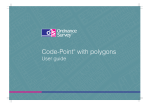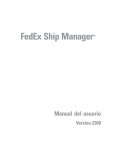Download 1.6 MB pdf: Code-Point user guide and technical specification
Transcript
Code-Point User guide Contents Section Preface Chapter 1 Chapter 2 Chapter 3 Chapter 4 Annexe A Page no ..................................................................................................................................................3 Contact details ..........................................................................................................................3 Use of the product.....................................................................................................................3 Purpose and disclaimer ............................................................................................................3 Copyright...................................................................................................................................3 Data copyright and other intellectual property rights ................................................................4 Trademarks ...............................................................................................................................4 Back-up provision of the product ..............................................................................................4 Using this guide.........................................................................................................................4 Introduction .............................................................................................................................5 Using this user guide ................................................................................................................5 Code-Point features ..................................................................................................................5 Applications of Code-Point........................................................................................................5 Overview of Code-Point .........................................................................................................6 Data overview ...........................................................................................................................6 Basic principles .........................................................................................................................7 Application overview .................................................................................................................7 Uses of Code-Point..............................................................................................................7 Scenarios .............................................................................................................................8 Code-Point explained .............................................................................................................9 Postcode ...................................................................................................................................9 Format..................................................................................................................................9 Position .....................................................................................................................................9 Code-Point location coordinate (CPLC)...............................................................................9 Positional quality indicator (PQI)..........................................................................................9 Administrative and health authority codes .........................................................................11 Creating single-space postcodes .......................................................................................12 Centroids only .........................................................................................................................12 Outward and inward bound representation .......................................................................12 Single-space postcodes.....................................................................................................12 CSV single-space postcodes using Microsoft Excel..........................................................12 MID/MIF and TAB single-space postcodes using MapInfo................................................12 Shapefile single-space postcodes using ESRI ArcGIS .....................................................14 Product and service performance report form ..................................................................16 v2.5 – 08/2008 D05300_24 Code-Point user guide contents v2.5 – 08/2008 © Crown copyright Page 2 of 39 Preface This user guide (hereafter referred to as the guide) is designed to provide an overview of Code-Point (hereafter referred to as the product). If you find an error or omission in this guide, or otherwise wish to make a comment or suggestion as to how we can improve the guide, please contact us at the address shown below under contact details or complete the product and service performance report form at annexe A and return it to us. Contact details Our Customer Service Centre will be pleased to deal with your enquiries: Customer Service Centre Ordnance Survey Romsey Road SOUTHAMPTON SO16 4GU General enquiries (calls charged at local rate): +44 (0)8456 05 05 05 Dedicated Welsh Language HelpLine: 08456 05 05 04 Textphone (deaf and hard of hearing users only please): +44 (0)23 8079 2906 Email: [email protected] or visit the Ordnance Survey website at: www.ordnancesurvey.co.uk. This document has been screened in accordance with the requirements set out in Ordnance Survey's Equality Scheme. If you have difficulty reading this information in its current format and would like to find out how to access it in a different format (Braille, large print, computer disk or in another language), please contact us on: +44 (0)8456 05 05 05. Use of the product The terms and conditions upon which the product, including this guide, is made available to you and your organisation are contained in the customer contract made between you and Ordnance Survey. If there is an inconsistency between the terms of your customer contract and this guide, then the terms of your customer contract prevail. If you or your organisation has not signed a valid current customer contract then you are not entitled to use the product. Purpose and disclaimer This guide is provided for guidance only and does not constitute any warranty, representation, undertaking, commitment or obligation (express or implied) about the product or its suitability for any particular or intended purpose. Any warranties, representations, undertakings, commitments and obligations given by Ordnance Survey about the product and/or its suitability for any particular or intended purpose are set out in your customer contract. It is your responsibility to ensure that this product is suitable for your intended purpose. Ordnance Survey does not accept any liability (whether for breach of contract, negligence or otherwise) for any loss or liability you or any third party may suffer in relying on this guide and any guidance, suggestion, advice or explanation provided in it. Any liability that Ordnance Survey has to you in relation to the product, its supply, use, accuracy, data supplied, functionality or any other liability arising out of or in connection with the product is limited as set out in your customer contract. We may change the information in this guide at any time without notice. We do not accept responsibility for the content of any third party websites referenced or accessed in or through this guide, any contractual documentation, and/or the Ordnance Survey website. Copyright This guide (including for the avoidance of doubt any mapping images reproduced herein), is © Crown copyright 2008. All rights reserved. Code-Point user guide preface v2.5 – 08/2008 © Crown copyright Page 3 of 39 Any part of this guide may be copied for use internally in your organisation or business so that you can use the product for the purpose for which it is licensed to your organisation or business (but not otherwise). No part of this guide may be reproduced or transmitted in any form or by any means (including electronically) for commercial exploitation without the prior written consent of Ordnance Survey. No part of this guide may be copied or incorporated in products, services or publications that you generate for onward sale, or as free promotional or support materials, without the prior written consent of Ordnance Survey. Data copyright and other intellectual property rights The Crown (or, where applicable, Ordnance Survey’s suppliers) owns the intellectual property rights in Ordnance Survey digital map data. Full details of the terms and conditions under which Ordnance Survey digital map data may be processed and/or manipulated or copied by a customer – whether or not for use on PCs or workstations or for making hard copies – are available from the Customer Service Centre, please see contact details. You should check the terms and conditions with us before using the data. It is also the responsibility of the holder of the digital map data to ensure that any plotted or printed output contains the required copyright and database acknowledgements in a conspicuous position. The product makes use of Royal Mail PAF files and Postzon, OSNI, ONS and GROS health authority codes. Trademarks Ordnance Survey, the OS Symbol, ADDRESS-POINT, Code-Point, Gridlink, Land-Line, Land-Line.Plus and OS MasterMap are registered trademarks and Boundary-Line is a trademark of Ordnance Survey, the national mapping agency of Great Britain. Adobe and Acrobat Reader are registered trademarks of Adobe Systems Incorporated. ArcGIS and ESRI are registered trademarks of Environmental Systems Research Institute, Inc. NHS is a trademark of the Department of Health. MapInfo is a registered trademark of MapInfo Corporation. Microsoft and Excel are registered trademarks of Microsoft Corporation. Ordnance Survey of Northern Ireland and OSNI are registered trademarks of Ordnance Survey of Northern Ireland. PAF, Post Office, Postzon and Royal Mail are registered trademarks of Royal Mail Group plc. Pentium is a registered trademark of Intel Corporation. Back-up provision of the product You are advised to copy the supplied data to a back-up medium. Using this guide The documentation is supplied in portable document format (PDF) only. Free Adobe® Acrobat Reader® software, which displays the guide, incorporates search and zoom facilities and allows you to navigate within. Hyperlinks are used to navigate between associated parts of the guide and to relevant Internet resources by clicking on the blue hyperlinks and the table of contents. The guide provides an introduction to the structure and content of the product and assumes a general knowledge of geographic information. It also gives guidelines and advice on how a customer might derive the maximum benefit from the product. If you are unfamiliar with any words or terms used and require clarification please refer to the glossary at the end of the document. Code-Point user guide preface v2.5 – 08/2008 © Crown copyright Page 4 of 39 Chapter 1 Introduction Using this user guide A glossary of words and terms used in this user guide can be found at annexe A. Code-Point features With each coordinated point, Code-Point products provide: • information about the number and type of postal delivery points in the postcode; • a positional quality indicator (PQI), which indicates the quality of the data underlying the Code-Point location coordinate (CPLC); • the country indicator (either England, Scotland, Wales or Northern Ireland); • the postcode type; • the National Health Service region and area codes; and • the local government county, district and ward codes. Applications of Code-Point Code-Point can be used to display and analyse any data collected at the postcode level. This has led to the product being widely used in a variety of applications, including: • site location; • market analysis and profiling; • health and epidemiology; • resource allocation; • socio-economic profiling; and • sales targeting. Code-Point user guide chapter 1 v2.5 – 08/2008 © Crown copyright Page 5 of 39 Chapter 2 Overview of Code-Point Data overview Code-Point is recreated quarterly using updates from Ordnance Survey field surveys and Gridlink® (a consortium made up of Royal Mail®, Ordnance Survey, the Office of National Statistics (ONS), Ordnance Survey of Northern Ireland® (OSNI®) and the General Register Office for Scotland (GROS)), via ADDRESS-POINT® and Boundary-Line™. ADDRESS-POINT contains postal address data for 27 million postal delivery points. These delivery points may be premises that are shown in Land-Line® data, such as buildings, or they might be features that do not form part of the Land-Line specification such as PO boxes, caravan parks, buildings under railway arches, temporary buildings and houseboats. All postcode units in PAF® (Postcode Address File) at the time of creation, which have valid and current postal delivery points, will be in Code-Point. Example of Code-Point data (when viewed through a GIS package) Example of Code-Point browser (when viewed through a GIS package) Example of Code-Point overlaid on to OS MasterMap® NOTE: to use Code-Point in this way requires a separate GIS package with the relevant licences. Code-Point user guide chapter 2 v2.5 – 08/2008 © Crown copyright Page 6 of 39 Basic principles • Each postcode unit will be allocated a National Grid reference (NGref) of a point that falls within the notional extent of the postcode unit – there may be a small number of instances where coordinates cannot be allocated. • NOTE: data in the BT (Northern Ireland) Postcode Area is geo-referenced to the Irish National Grid. Therefore, when loading BT into a GIS you should select the Irish Transverse Mercator Grid for the correct projection. If you do not apply the Irish projection the BT centroid points will not be correctly positioned. For additional information relating to the Irish Grid: http://www.osni.gov.uk/2.1_the_irish_grid.pdf • Multiple postcodes in a single block of flats or offices will share one NGref – these may be either large users or small users, or both. • Administrative area codes are allocated using the Boundary-Line polygon that the CPLC falls within; currency is that of the latest available Boundary-Line data. Where addresses in a postcode fall in two or more administrative areas, only the codes for the area in which the CPLC falls are given. • NHS codes are allocated using the premise that NHS areas are always supersets of administrative areas. Application overview Uses of Code-Point Code-Point forms a nationally consistent postcode reference and is a standard link between databases and GIS. Identified below are some of the applications for Code-Point: Citizen services Retail Web site searches Sales analysis by store Location finding Competitor analysis Tourism Customer buying profiles Accessing public facilities Store location Targeting promotions Government Transport Statistical demographic analysis Routing Crime analysis Satellite navigation – end to end journey planning Flood warnings Pollution monitoring Health Utilities Targeting of services to population needs Market profiling Resource allocation Consumption analysis Epidemiology Pressure-zone analysis Analysis of What if...? scenarios Location finding Insurance Market analysis and profiling Geological and flood-risk analysis Personal and household risk assessment Incident area management Code-Point user guide chapter 2 v2.5 – 08/2008 © Crown copyright Page 7 of 39 Scenarios Medical research for health authorities It is necessary for health authorities to be able to analyse and identify the effects and potential implications of contamination. Is the incidence of bronchitis uneven throughout a health authority’s area? Customer survey for market-research purposes A questionnaire has been distributed to all houses within a large geographical area. The results and the relationships between groups of customers need to be analysed. Incident analysis for emergency services An ambulance service wishes to assess the efficiency and value of various mobile unit locations in reducing call-response times. Insurance for financial services An insurance company has been asked to quote structural insurance for a potential customer within the Southampton (SO) area. SO has been labelled, geographically, as a clay area and therefore insurance companies could charge higher premiums because of the potentially higher incidence of subsidence. Code-Point user guide chapter 2 v2.5 – 08/2008 © Crown copyright Page 8 of 39 Chapter 3 Code-Point explained Postcode Postcodes are an alphanumeric abbreviated form of address. Postcode units are unique references and identify an average of 15 addresses. In some cases, where an address receives a substantial amount of mail, a postcode will apply to only one address (a large user postcode). The maximum number of addresses in a postcode is 100. The postcode is held in Code-Point as a seven character field. Although, when used in an address, the inward code (incode) should be separated from the outward code (outcode) by a single space, within Code-Point data there may be 0, 1 or 2 spaces between these elements of the postcode. The following is a list of the valid formats of postcode held. An A indicates an alphabetic character, an N indicates a numeric character. Format Outcode Incode Example postcode Example as held in Code-Point AN NAA M2 5BQ M2 5BQ ANN NAA M34 3AB M34 3AB AAN NAA DN5 7XY DN5 7XY AANN NAA DN16 9AA DN169AA ANA NAA W1A 4WW W1A 4WW AANA NAA EC1A 1HQ EC1A1HQ Postcode example Area District Sector Unit KY 12 8 UP Please refer to the glossary for a further description of postcode. Position Code-Point location coordinate (CPLC) Code-Point provides an NGref, to a resolution of 1 metre, for each postcode unit in Great Britain and Northern Ireland, and is known as the CPLC. A CPLC is normally allocated to a point that falls within the extent of the postcode unit. The point is given the ADDRESS-POINT coordinates of the nearest delivery point to the calculated mean position of the delivery points in the unit. A lower positional quality CPLC will be allocated to postcode units awaiting a surveyed position, or which relate to addresses that will not have a surveyed position. Where several postcode units apply to one surveyed position, for example, a block of flats or offices, there is an identical CPLC for each. However, there may be instances where the CPLC position is imprecise or approximate due to the manual allocation by Royal Mail of a postcode outside the recognised geographical extent of that postcode. When discovered or notified to Ordnance Survey by customers (using annexe A), these will be referred to Royal Mail for possible improvement. Positional quality indicator (PQI) The importance of checking the PQI, to establish CPLC positional quality, cannot be overemphasised. It indicates the positional accuracy of the Code-Point coordinates. There are seven PQI values for the positional quality of CPLCs. The order shown indicates the level of quality associated with the PQI, PQ10 is the most accurate and PQ90 the least. The PQI assigned to the CPLC will depend on the coordinates available in ADDRESS-POINT to generate the CPLC. If the ADDRESS-POINT PQI is PQ3 then the Code-Point PQI will be PQ10. Code-Point user guide chapter 3 v2.5 – 08/2008 © Crown copyright Page 9 of 39 PQI Description of source ADDRESS-POINT data 10 Within the building of the matched address closest to the postcode mean determined automatically by Ordnance Survey or Ordnance Survey of Northern Ireland (OSNI)(BT postcode area only). 20 As above, but determined to visual inspection by GROS (General Register Office for Scotland). 30 Approximate to within 50 m of true position (postcodes relating to developing sites may be within 100 m of true position). 40 The mean of the positions of addresses previously matched in ADDRESS-POINT but which have subsequently been deleted or recoded (very rarely used). 50 Estimated position based on surrounding postcode coordinates, usually to 100 m resolution, but 10 m in Scotland. 60 Postcode sector mean (direct copy from ADDRESS-POINT). See glossary for additional information. 90 No coordinates available. Attributes Attribute Description Postcode Contains elements for postal area, district, sector and unit. See Postcode in this chapter. Positional quality Indicates the source of the data indicator used and, hence, the quality of the coordinates provided for each record. It is determined by the best available data in ADDRESS-POINT (not applicable to Northern Ireland (BT area)). PO box indicator Denotes if the postcode is a PO box. Total delivery points The total number of both matched and unmatched delivery points in the postcode. Not in BT data for Northern Ireland. Delivery points used to the CPLC where the PQI value is 10 or 20 Number of matched addresses in the postcode unit of the same positional quality in ADDRESS-POINT as the PQI for that postcode in Code-Point, provided that the Code-Point record has a PQI value of 10 or 20. Not in BT data for Northern Ireland. Domestic delivery points Number of non-PO box delivery points that have no PAF organisation name. Not in BT data for Northern Ireland. Non-domestic delivery Number of non-PO box delivery points that have a PAF organisation name. Not in BT data for Northern Ireland. PO box domestic delivery points Number of PO box delivery points. Not in BT data for Northern Ireland or where PQI is 20 in Scotland. Matched addressed premises Number of PQ3 ADDRESS-POINT delivery points in buildings or building subdivisions, after exclusion of duplicated coordinate pairs. Not in BT data for Northern Ireland or where PQI is 20 in Scotland. Unmatched delivery points Number awaiting improvement to PQ3 ADDRESS-POINT. Not in BT data for Northern Ireland or where PQI is 20 in Scotland. Easting Distance in metres east of National Grid origin. Northing Distance in metres north of National Grid origin. Country code Code used by ONS to identify the country in which the Code-Point georeference lies. See glossary. NHS regional health authority code NHS region in which CPLC falls. NHS health authority code NHS area in which CPLC falls. Administrative county code County in which CPLC falls. Administrative district code District in which CPLC falls. Administrative ward code Ward in which CPLC falls. Postcode type Indicates whether the user is large, L, or small, S. Large postcode type users receive in excess of 500 pieces of mail. Small users receive 70 pieces of mail per day. Code-Point user guide chapter 3 v2.5 – 08/2008 © Crown copyright Page 10 of 39 Administrative and health authority codes Administrative and health authority codes allocation to postcode is by point in polygon comparison against Boundary-Line data. For administrative/NHS codes a look-up table in Gridlink is used. In the case of unitary authorities, 00 is given for administrative county; the authority code appears as the district code. Where a district or unitary authority is divided into electoral districts, the code appears as the ward code. Postcodes with a PQI of 90 or 60 are not allocated codes. Lineage Code-Point is derived from Gridlink data – ADDRESS-POINT, which was initially created from a comparison of the Royal Mail Postal Addressing File (PAF), Land-Line and the ROADS database datasets from Ordnance Survey and administrative and national health area codes created by ONS, OSNI and GROS, but allocated using Ordnance Survey Boundary-Line data and positioned with an Ordnance Survey NGref. It also contains the BT postcodes for Northern Ireland, locations for which are supplied by OSNI. Currency Currency is a measure of the real world change included in Code-Point. Monthly postcode updates from the Royal Mail Postzon® and PAF, and inputs received from ONS, GROS and OSNI, together with improvements derived from Ordnance Survey field activity, are included in each version of Code-Point. Positional accuracy Each CPLC is coordinated on the National Grid, with eastings and northings quoted to a resolution of 1 metre. The accuracy of each postcode unit coordinate pair is defined by the PQI, which provides a quality statement of that Code-Point record. Attribute accuracy The representation of postcode attributes is checked as part of Royal Mail maintenance of PAF and by Ordnance Survey when coordination and quality assurance of ADDRESS-POINT is carried out during field survey activity. Logical consistency Logical consistency is a measure of the degree to which Code-Point data agrees with its specified structure. Data is monitored to ensure that attributes are present in the correct format and in valid combinations. Completeness Code-Point contains coordinates for all available postcode units supplied to Ordnance Survey from the Royal Mail PAF. Resources are directed towards continually improving attribute and positional accuracy. Deleted postcodes are not included. Errors and omissions that are identified by customers can be referred to Ordnance Survey for investigation and, where appropriate, onward notification to Royal Mail. Code-Point user guide chapter 3 v2.5 – 08/2008 © Crown copyright Page 11 of 39 Chapter 4 Creating single-space postcodes Centroids only Outward and inward bound representation The current specification represents the postcodes in a set format which defines the postcodes as having an inward and outward postcode ’code’. Code-Point postcodes have 0, 1 or 2 spaces between the in and out code. The table below identifies how postcode are currently shown in the data. Postcode structure Number of spaces AANNNAA 0 spaces (represented as AANNNAA) for example: PO143RW ANN NAA 1 space (represented as ANN<>NAA) for example: PO14 3RW AN NAA 2 spaces (represented as AN<><>NAA) for example: B1 5AP Single-space postcodes Currently the Code-Point postcodes are represented as above; however, there may be a user requirement to represent each postcode in a uniformed single-space format. The aim of this section is to offer some guidance on how to process the Code-Point data to generate postcodes with a single space. The single-space instructions are applicable to both the postcode point and unit polygon products. Microsoft® Excel®, Microsoft Access, MapInfo® and ESRI® GIS systems have been included to provide guidance when using CSV and other formats. The underlying theory for all of the methods is principally the same, in that all current spaces are removed and then a single space added before the third character from the right. NOTE: the NTF format is not included in this chapter as it is not compatible to a single-space format. CSV single-space postcodes using Microsoft Excel • Open the CSV file with Excel so the data is displayed in columns. In a new blank column, click in the first cell of the new column (excluding the row column names). • In the function line enter in the following function command where A1 is the column containing the postcode: =TRIM(LEFT(A1,LEN(A1)-3))&" "&RIGHT(A1,3) This should now produce a column containing postcodes with a single space. The same method can be employed in MS Access using an update query rather than the function line. The functions listed above are the same for Access and Excel. MID/MIF and TAB single-space postcodes using MapInfo The process within MapInfo is the same regardless of whether the original supply is in TAB or MID/MIF as both get imported to MapInfo and opened as a .TAB file. • First open the Code-Point data in MapInfo and add a new column to hold the formatted postcode. To add a column to the TAB file. • Click on Table, Maintenance, Table Structure. This opens the following Modify Table Structure dialogue box: Code-Point user guide chapter 4 v2.5 – 08/2008 © Crown copyright Page 12 of 39 NOTE: if the Add Field / Remove Field buttons are missing then it may be necessary to save a copy of the table and alter the copy. • Click on Add Field. This adds a field to the end of the table. • Name the new column ‘NewPostcode’ and give it a Type of ‘Character’ and a Width of ‘8’. • Click the OK button to apply the changes. The final stage is to update the new column. • Click Table and then the Update column tab. This opens the following dialogue box: • Ensure that the Table to Update field has the name of the table you wish to update as its value. • From the Column to Update drop down menu select the previously added column ‘NewPostcode’ making sure the Get Value from Table is the same table as in the Table to Update field. • Click the Assist button. Code-Point user guide chapter 4 v2.5 – 08/2008 © Crown copyright Page 13 of 39 This opens the following Expression dialogue box: • In the Type an expression box key in the following function command: RTrim$(Left$(Postcode,(Len(Postcode)-3))) + " " + Right$(Postcode,3) • Click the OK button to apply the update. This will update your new column with a single-space postcode. Shapefile single-space postcodes using ESRI ArcGIS These steps are based on the assumption that the data has already been imported into ArcGIS® and that the user has the correct permissions to edit the shapefile. It is advised to try this method on a copy of the original data, and not the only copy of the data, in case of error. Once the Shapefile is open the required new fields can be added. • Right click on the layer in the Table of Contents (down the left-hand side of the Map window) and open the Open Attribute Table. First steps are to add a new column to hold the newly formatted postcode. • Click on the Options button then click on Add Field. This opens the following dialogue box: • Key in an appropriate name, for example, ‘NewPC’ in the Name box and change the Type box on the drop down menu to ‘text’, also change the Field Properties Precision/Length to ‘8’. • Click OK and the field is added. Code-Point user guide chapter 4 v2.5 – 08/2008 © Crown copyright Page 14 of 39 The final stage is to update the new column. In order to populate the fields the table has to be made editable. Return to the map window. Do not close the attribute table as it will be required later. Click on the Editor drop down selection =▼. If this tool bar is not already loaded, then right click on an empty part of the grey area on the map window and all the available tool bars will be listed. Simply click on the Editor tool bar and it will be loaded to the toolbar. • Click the Editor drop down and select the first option, Start Editing. • Once Start Editing has been selected return to the attribute table. • Right click on the column name of the column added previously, for example, ‘NewPC’ and select Calculate Values. This opens the following Field Calculator dialogue box: • In the bottom dialog box enter in the following function command: RTrim(Left([Postcode],(Len([Postcode])-3))) + " " + Right([Postcode],3) • Click OK to update the column. This will update your new column with a single-space postcode. Finally go back to the map window, click on the Editor tool bar and select Stop editing. It will prompt to save the edits. Click Yes. Code-Point user guide chapter 4 v2.5 – 08/2008 © Crown copyright Page 15 of 39 Annexe A Product and service performance report form Ordnance Survey welcomes feedback from its customers about Code-Point. If you would like to share your thoughts with us, please print a copy of this form and when completed post or fax it to the address below. Your name: .......................................................................................................................................................... Organisation: ....................................................................................................................................................... Address: ............................................................................................................................................................... .............................................................................................................................................................................. .............................................................................................................................................................................. Postcode: ............................................................................................................................................................. Phone: ................................................................................................................................................................. Fax: ...................................................................................................................................................................... Email: ................................................................................................................................................................... Quotation or order reference: ............................................................................................................................... Please record your comments or feedback in the space below. We will acknowledge receipt of your form within three (3) working days and provide you with a full reply or a status report within 21 working days. If you are posting this form, please send it to: Code-Point Product Manager, Ordnance Survey, Romsey Road, SOUTHAMPTON, SO16 4GU. If you wish to return it by fax, please dial 023 8079 2615. Any personal information that you supply with this report form will be used by Ordnance Survey only in the improvement of its products and services. It will not be made available to third parties. Code-Point user guide annexe A v2.5 – 08/2008 © Crown copyright Page 16 of 39 Code-Point Technical specification Contents Section Introduction Chapter 1 Chapter 2 Chapter 3 Chapter 4 Chapter 5 Annexe A Page no ................................................................................................................................................18 Purpose of this specification and disclaimer...........................................................................18 Copyright.................................................................................................................................18 Using this specification ...........................................................................................................18 Introducing Code-Point ........................................................................................................19 Requirements to utilise Code-Point ........................................................................................19 What you need to use Code-Point.....................................................................................19 Supply definition.................................................................................................................19 Update ...............................................................................................................................19 File sizes .................................................................................................................................19 Code-Point data structure .......................................................................................................19 Structure of Code-Point CD-ROM...........................................................................................20 Code-Point content .................................................................................................................20 Formats ...................................................................................................................................21 NTF ....................................................................................................................................21 CSV....................................................................................................................................21 NTF explained........................................................................................................................22 An overview of the data in NTF...............................................................................................22 Introduction ........................................................................................................................22 Record size .............................................................................................................................22 Continuation mark {CONT_MARK}....................................................................................22 Record terminator {EOR}...................................................................................................22 Transfer set........................................................................................................................22 Transfer set structure..............................................................................................................22 Volume records..................................................................................................................22 Database records...............................................................................................................22 Section records ..................................................................................................................23 Supply of data on media .........................................................................................................23 Formatted media................................................................................................................23 Record structures for the transfer of Code-Point in NTF .................................................24 NTF record list.........................................................................................................................24 Volume Header Record [VOLHDREC] 01 ..............................................................................25 Database Header Record [DBHREC] 02................................................................................26 Attribute Description Record [ATTDESC] 40 ..........................................................................27 Feature Classification Record [FEATCLASS] 05....................................................................28 Section Header Record [SECHREC] 07.................................................................................29 Point Record [POINTREC] 15.................................................................................................30 Geometry Record [GEOMETRY1] 21.....................................................................................31 Attribute Record [ATTREC] 14................................................................................................32 Volume Terminator Record [VOLTERM] 99 ...........................................................................33 Comma Separated Values (CSV) explained .......................................................................34 An overview of the data in CSV format...................................................................................34 Record structures for the transfer of Code-Point in CSV .................................................35 CSV fields ...............................................................................................................................35 Glossary.................................................................................................................................37 v2.5 – 08/2008 Code-Point technical specification contents v2.5 – 08/2008 © Crown copyright Page 17 of 39 Introduction Purpose of this specification and disclaimer This is the technical specification (hereafter referred to as the specification) referred to in the Framework Direct Licence, Specific Use Framework Partner Licence or your other customer contract. We may change the information in this specification at any time, giving you the notice period specified in the customer contract made between you and Ordnance Survey. We do not accept responsibility for the content of any third party websites referenced or accessed in or through this specification, any other contractual documentation, and/or the Ordnance Survey website. Copyright This specification, (including for the avoidance of doubt any mapping images reproduced herein), is © Crown copyright 2008. All rights reserved. Any part of this specification may be copied for use internally in your organisation or business so that you can use Code-Point for the purpose for which it is licensed to your organisation or business (but not otherwise). No part of this specification may be reproduced or transmitted in any form or by any means (including electronically) for commercial exploitation without the prior written consent of Ordnance Survey. No part of this specification may be copied or incorporated in products, services or publications that you generate for onward sale, or as free promotional or support materials, without the prior written consent of Ordnance Survey. Using this specification The documentation is supplied in portable document format (PDF) only. Free Adobe® Acrobat Reader® software, which displays the specification, incorporates search and zoom facilities and allows you to navigate within. Hyperlinks are used to navigate between associated parts of the specification and to relevant Internet resources by clicking on the blue hyperlinks and the table of contents. Ordnance Survey is committed to providing customers with consistently high quality geographic information. As such Ordnance Survey regularly applies several data quality measures to the product and the associated documentation. These quality measurements are based on the principles identified in ISO 19113: 2002 Geographic Information – Quality principles. NOTE: according to North America Standards Institute, although ISO 19113:2002 is applicable to digital geographic data, its principles can be extended to many other forms of geographic data such as maps, charts and textual documents. ISO 19113:2002 does not attempt to define a minimum acceptable level of quality for geographic data. If you are unfamiliar with any words or terms used and require clarification please refer to the glossary at the end of the document at annexe A (attached to this specification). Code-Point technical specification introduction v2.5 – 08/2008 © Crown copyright Page 18 of 39 Chapter 1 Introducing Code-Point Requirements to utilise Code-Point What you need to use Code-Point Code-Point is a data product and does not include software for analysis, but can be used with a variety of programs. Code-Point can be loaded onto any desktop PC. Consult your geographical information system (GIS) vendor to establish actual system requirements. Supply definition Code-Point is only available as national cover of Great Britain and Northern Ireland and is supplied on CD-ROM containing CDF and NTF data. Code-Point is available in: • BS 7567 (NTF v2.0) Level 2; and • Comma Separated Variables (CSV). Update Code-Point is recreated quarterly using updates from Ordnance Survey field surveys and Gridlink® (a consortium made up of Royal Mail® (RM), Ordnance Survey, the Office of National Statistics (ONS), Ordnance Survey of Northern Ireland (OSNI) and the General Register Office for Scotland (GROS)), via ADDRESS-POINT® and Boundary-Line™. Updates are supplied quarterly. Updates are provided as a complete resupply, but do not include deleted postcodes. File sizes File sizes for GB are as follows: NTF 262 Mb CSV 140 Mb Code-Point data structure The Code-Point CD-ROM contains two folders in the root directory: Info and Data. The Info folder contains the following files: • Readfirst – a file summarising copyright and licensing information that must be read and understood before any data files are opened. • CD_INFO – a file summarising the content and file structure of the CD-ROM. • DISCCARE.TXT – a file summarising recommendations on the handling and storage of CD ROMS. • Codelist.txt – a list of the ONS county, district and ward codes and their full text equivalents derived from Boundary-Line. • Metadata.txt – lists the numbers of postcode units in each postcode area and the date of the most recent version of the Royal Mail PAF that has been incorporated into the data. The Data folder contains the following sub-folders: • CSV – Contains 121 postcode area files in CSV format. • NTF – Contains 121 postcode area files in NTF. Code-Point technical specification chapter 1 v2.5 – 08/2008 © Crown copyright Page 19 of 39 Structure of Code-Point CD-ROM ROOT Doc CD_INFO.TXT codelist.txt DISCCARE.TXT metadata.txt Readfirst.txt Data CSV NTF Code-Point content Code-Point provides the following data: • administrative county code; • administrative district code; • administrative ward code; • country code; • National Grid CPLC; • National Health Service regional health authority code; • National Health Service health authority code; • postcode type; • PQI; and • postcode unit. • number of delivery points with the same PQI as the postcode unit itself; • number of delivery points that are PO boxes; • number of domestic delivery points; • number of non-domestic delivery points; • number of premises with a matched address; • number of unmatched delivery points; • PO box indicator; and • total number of delivery points within postcode unit. Code-Point technical specification chapter 1 v2.5 – 08/2008 © Crown copyright Page 20 of 39 Formats Code-Point is available in BS 7567 (NTF v2.0) Level 2 and Comma Separated Values (CSV). NTF NTF is the standard transfer format for most of Ordnance Survey’s digital map data products. Code-Point is supplied in NTF v2.0 Level 2, which has been formally recognised as a British Standard – BS 7567. For convenience, BS 7567 (NTF v2.0) Level 2 is referred to as NTF throughout. The structure of Code-Point supplied in NTF is described in chapter 2 and chapter 3 of the technical specification. CSV CSV is a standard method for delivering data. It is a common interchange format for spreadsheets and databases, and facilitates simplistic use of Code-Point. For convenience, this is referred to as CSV throughout. The structure of Code-Point supplied in CSV is described in chapter 4 and chapter 5 of the technical specification. Code-Point technical specification chapter 1 v2.5 – 08/2008 © Crown copyright Page 21 of 39 Chapter 2 NTF explained An overview of the data in NTF Introduction This chapter gives an outline of the data structure of Code-Point in NTF. It should be read in conjunction with chapter 3. There are certain conventions used in the record examples, which are: [] Square brackets are placed around record names, for example, [VOLHDREC]. {} A pair of braces denote field names, for example, {REC_DESC} is the record descriptor field. [ ] 21 A two digit number following square brackets denotes the record descriptor, which uniquely identifies the record name between the brackets. <S> This is the space character (ASCII code 32). <3S> This denotes three successive space characters. % The percentage character (ASCII code 37). Record size NTF data is written to the supply media in variable length records, with a maximum physical record length of 80 characters, which includes {CONT_MARK} continuation mark and {EOR} record terminator. Continuation mark {CONT_MARK} Continuation records are used where the maximum physical record length of 80 characters does not permit a logical record to be transferred wholly within one physical record. The presence of a continuation record is indicated by the value of the continuation mark {CONT_MARK) that immediately precedes the record terminator {EOR}. The value of {CONT_MARK} is 1 if there is a continuation record present and 0 if there is not. Record terminator {EOR} The last character of each physical record is the end of record terminator, which is the percent character (%) (ASCII 37). Transfer set A transfer set normally equates to a single file. Transfer set structure Volume records Each transfer set starts with a compulsory Volume Header Record [VOLHDREC] and terminates with a compulsory Volume Terminator Record [VOLTERM]. Database records Database records transfer information common to all data and their presentation in the subsequent section(s). An NTF transfer set will comprise one database. The database commences with a Database Header Record [DBHREC], which sets up the database. It will be followed by a number of Attribute Description Records [ATTDESC] and Feature Classification Records [FEATCLASS]. Code-Point technical specification chapter 2 v2.5 – 08/2008 © Crown copyright Page 22 of 39 Database Header Record [DBHREC] This mandatory record indicates the commencement of a database and gives details of: • the database name; • NTF release date; • the supply option; and • creation date that applies to the whole transfer set. Attribute Description Record [ATTDESC] These records list and give descriptions of the attributes that can be applied to the features within the transfer set. Feature Classification Record [FEATCLASS] These records list and give descriptions of the feature codes that can be present within the transfer set. Section records The section records contain the Code-Point data within the postcode area being transferred by that section. It starts with the Section Header Record [SECHREC] and is followed by a number of Section Data Records that contain data on all the postcode units within the section. In Code-Point these data records consist of a sequence of three logical records, which is repeated for each postcode unit within the section. Section Header Record [SECHREC] This mandatory record starts a section. It contains information and parameters essential for understanding, interpreting and processing some of the fields within the data. It establishes the unit of measure for X and Y coordinates, origins and other constants. Point Record [POINTREC] This record identifies the start of the data for a single postcode unit and contains a feature serial number that is unique within any one section. Geometry Record [GEOMETRY1] This record contains the coordinate position of the postcode unit identified in the previous point record. All coordinate values within Code-Point are given with a precision of 1 metre. Attribute Record [ATTREC] The Attribute Record gives the attributes or details of the postcode unit, for example, the postcode itself, PQI and so on. This logical record may have one or more continuation records to transfer all the attribute information. Supply of data on media Formatted media Data requested on logically formatted media such as CD ROM, as defined by current Ordnance Survey product specifications, will be written directly to the output device. The data files will be written to the medium sequentially. See also chapter 3 in the technical specification. Code-Point technical specification chapter 2 v2.5 – 08/2008 © Crown copyright Page 23 of 39 Chapter 3 Record structures for the transfer of Code-Point in NTF NTF record list This list comprises the valid record types used in the Code-Point NTF transfer set. Descriptor Description Record name 01 Volume Header Record – defines the donor and data type. [VOLHDREC] 02 Database Header Record – transfers data about the database. [DBHREC] 40 Attribute Description Record – defines attribute descriptions and their fields. [ATTDESC] 05 Feature Classification Record – defines data classifications. [FEATCLASS] 07 Section Header Record – coordinate and structure types, unit scale factors and so on. [SECHREC] 15 Point Record – identifies the definition of a postcode unit. [POINTREC] 21 Geometry Record – defines the two-dimensional geometry for a postcode unit. [GEOMETRY1] 14 Attribute Record – defines the attributes or details of a postcode unit. [ATTREC] 99 Volume Terminator Record – defines the end of the transfer set. [VOLTERM] Code-Point technical specification chapter 3 v2.5 – 08/2008 © Crown copyright Page 24 of 39 Volume Header Record [VOLHDREC] 01 Field Position Format Value example Description REC_DESC 01:02 A2 01 Record type identifier DONOR 03:22 A20 ORDNANCE SURVEY<5S> RECIPIENT 23:42 A20 <20S> Not used TRANDATE 43:50 D8 20051110 Date of processing CCYYMMDD SERIAL 51:54 I4 0000 Customer sequence number VOLNUM 55:56 I2 01 Volume number (always 01) NTFLEVEL 57:57 I1 2 NTF Level 2 NTFVER 58:61 R4,2 0200 NTF Version 2.00 NTFOR 62:62 A1 V Variable length records EOR 63:63 A1 % Sets {EOR} to % on formatted media DIVIDER 64:64 A1 \ Divider used to terminate variable length text fields CONT_MARK 65:65 I1 0 No continuation record EOR 66:66 A1 % Record terminator Record example: 01ORDNANCE SURVEY 2005111000000120200V \0% ....|....1....|....2....|....3....|....4....|....5....|....6....|....7....|....8 12345678901234567890123456789012345678901234567890123456789012345678901234567890 ....|....|....|....|....|....|....|....|....|....|....|....|....|....|....|....| Template Code-Point technical specification chapter 3 v2.5 – 08/2008 © Crown copyright Page 25 of 39 Database Header Record [DBHREC] 02 Field Position Format Value example Description REC_DESC 01:02 A2 02 Record type identifier DBNAME 03:22 A20 CODE_POINT_2005.4.0<S> Database name – Code-Point dataset version DDNAME 23:42 A20 DEFAULT_02.00<7S> Standard NTF data dictionary name DDDATE 43:50 D8 19920515 Date of standard data dictionary DDBASE 51:70 A20 <20S> Not used DDBDATE 71:78 D8 00000000 Not used CONT_MARK 79:79 A1 1 Continuation record follows EOR 80:80 A1 % Record terminator Continuation of Database Header Record Field Position Format Value example Description REC_DESC 01:02 A2 00 Continuation record identifier FCNAME 03:22 A20 CODE_POINT_03.02<4S> Code-Point specification version 3.02 (see note) FCDATE 23:30 D8 20051104 Creation date of dataset DQNAME 31:50 A20 <20S> Not used DQDATE 51:58 D8 00000000 Not used DATA_MODEL 59:60 I2 02 Data model type – spaghetti CONT_MARK 61:61 A1 0 No continuation record EOR 62:62 A1 % Record terminator NOTES: the Code-Point specification version number gives the major version before the decimal point (3 in the above example) and after it the supply option (2 in the example). CODE_POINT_03.02 = Code-Point product Record example: 02CODE_POINT_2002.1.0 DEFAULT_02.00 19920515 000000001% 00CODE_POINT_03.02 19990401 00000000020% ....|....1....|....2....|....3....|....4....|....5....|....6....|....7....|....8 12345678901234567890123456789012345678901234567890123456789012345678901234567890 ....|....|....|....|....|....|....|....|....|....|....|....|....|....|....|....| Template Code-Point technical specification chapter 3 v2.5 – 08/2008 © Crown copyright Page 26 of 39 Attribute Description Record [ATTDESC] 40 Field Position Format Value example Description REC_DESC 01:02 A2 40 Record type identifier VAL_TYPE 03:04 A2 PR Attribute mnemonic, for example, PO box indicator FWIDTH 05:07 A3 001 or <3S> Fixed width of attribute or three spaces if variable width FINTER 08:12 A5 A1<3S> Interpretation of field (A* if variable width) ATT_NAME 13:* A* PO box indicator Name given to attribute DIVIDER *:* A1 \ CONT_MARK *:* A1 0 No continuation record EOR *:* A1 % Record terminator NOTES: an attribute description will be needed to describe all attributes used in Code-Point data. All the attributes that may appear within the data are given in the record examples below. Record examples: 40PC007A7 Postcode unit\0% 40PQ002I2 Positional quality indicator\0% 40PR001A1 PO box indicator\0% 40TP003I3 Total number of delivery points\0% 40DQ003I3 Delivery points with same PQI as unit itself\0% 40RP003I3 Domestic delivery points\0% 40BP003I3 Non-domestic delivery points\0% 40PD003I3 PO box delivery points\0% 40MP003I3 Matched address premises\0% 40UM003I3 Unmatched delivery points\0% 40CY003I3 Country code\0% 40RH003A3 NHS regional health authority code\0% 40LH003A3 NHS health authority code\0% 40CC002A2 Administrative county code\0% 40DC002A2 Administrative district code\0% 40WC002A2 Administrative ward code\0% 40LS001A1 Postcode type\0% ....|....1....|....2....|....3....|....4....|....5....|....6....|....7....|....8 12345678901234567890123456789012345678901234567890123456789012345678901234567890 ....|....|....|....|....|....|....|....|....|....|....|....|....|....|....|....| Template Code-Point technical specification chapter 3 v2.5 – 08/2008 © Crown copyright Page 27 of 39 Feature Classification Record [FEATCLASS] 05 Field Position Format Value example Description REC_DESC 01:02 A2 05 Record descriptor FEAT_CODE 03:06 I4 2801 Feature code CODE_COM 07:16 A10 <10S> Not used STCLASS 17:36 A20 <20S> Not used FEATDES 37:* A* Postcode unit Point Textual description of feature classification DIVIDER *:* A1 \ Divider used to terminate variable length fields CONT_MARK *:* I1 0 No continuation record EOR *:* A1 % Record terminator * = variable integer. Record example: 052801 Postcode unit Point\0% ....|....1....|....2....|....3....|....4....|....5....|....6....|....7....|....8 12345678901234567890123456789012345678901234567890123456789012345678901234567890 ....|....|....|....|....|....|....|....|....|....|....|....|....|....|....|....| Template Code-Point technical specification chapter 3 v2.5 – 08/2008 © Crown copyright Page 28 of 39 Section Header Record [SECHREC] 07 Field Position Format Value example Description REC_DESC 01:02 A2 07 Record type identifier SECT_REF 03:12 A10 SO<8S> Postcode area covered by dataset COORD_TYPE 13:13 I1 2 Defines rectangular coordinates STRUC_TYP 14:14 I1 1 Defines vector data XYLEN 15:19 I5 00007 Defines {X_COORD}, {Y_COORD} as seven-digit fields XY_UNIT 20:20 I1 2 Defines X and Y units as metres XY_MULT 21:30 R10,3 0000001000 Multiply X and Y coordinates by 1.000 ZLEN 31:35 I5 00006 Defines Z coordinates as six-digit fields Z_UNIT 36:36 I1 2 Defines Z units as metres Z_MULT 37:46 R10,3 0000001000 Multiply Z units by 1.000 X_ORIG 47:56 I10 0000000000 Origin of National Grid, zero Y_ORIG 57:66 I10 0000000000 Origin of National Grid, zero Z_DATUM 67:76 I10 0000000000 Not used CONT_MARK 77:77 A1 1 Continuation record follows EOR 78:78 A1 % Record terminator Continuation of Section Header Record Field Position Format Value example Description REC_DESC 01:02 A2 00 Continuation record identifier XMIN 03:12 I10 0000000000 Not used YMIN 13:22 I10 0000000000 Not used XMAX 23:32 I10 0000000000 Not used YMAX 33:42 I10 0000000000 Not used XY_ACC 43:47 R5,2 00000 Not used Z_ACC 48:52 R5,2 00000 Not used SURV_DATE 53:60 D8 00000000 Not used LAST_AMND 61:68 D8 00000000 Not used COPYRIGHT 69:76 D8 19990401 Effective copyright date CONT_MARK 77:77 A1 0 No continuation record EOR 78:78 A1 % Record terminator Record example: 07SO 21000072000000100000006200000010000000000000000000000000000000001% 00000000000000000000000000000000000000000000000000000000000000000000199904010% ....|....1....|....2....|....3....|....4....|....5....|....6....|....7....|....8 12345678901234567890123456789012345678901234567890123456789012345678901234567890 ....|....|....|....|....|....|....|....|....|....|....|....|....|....|....|....| Template Code-Point technical specification chapter 3 v2.5 – 08/2008 © Crown copyright Page 29 of 39 Point Record [POINTREC] 15 Field Position Format Value example Description REC_DESC 01:02 A2 15 Record type identifier POINT_ID 03:08 I6 000051 Feature serial number (range: 000001–999999) VAL_TYPE 09:10 A2 <2S> Not used VALUE 11:16 A6 <6S> Not used FEAT_CODE 17:20 A4 2801 Point feature code CONT_MARK 21:21 A1 0 No continuation record EOR 22:22 A1 % Record terminator Record example: 15000051 28010% ....|....1....|....2....|....3....|....4....|....5....|....6....|....7....|....8 12345678901234567890123456789012345678901234567890123456789012345678901234567890 ....|....|....|....|....|....|....|....|....|....|....|....|....|....|....|....| Template Code-Point technical specification chapter 3 v2.5 – 08/2008 © Crown copyright Page 30 of 39 Geometry Record [GEOMETRY1] 21 Field Position Format Value example Description REC_DESC 01:02 A2 21 Record type identifier GEOM_ID 03:08 16 000000 Not used GTYPE 09:09 AI 1 Defines point geometry NUM_COORD 10:13 14 0001 Number of coordinate pairs |X_COORD 14:20 17 0272530 Easting |Y_COORD 21:27 17 0196956 Northing |QPLAN 28:28 A1 <S> Not used CONT_MARK 29:29 A1 0 No continuation record or 1 continuation record follows % Record terminator EOR 30:30 A1 Postcodes that have no coordinated position will be given zero coordinates (‘00000000000000’) and the positional quality indicator in the accompanying Attribute Record will be set to ‘0’. Record examples: 210000001000102725300196956 0% ....|....1....|....2....|....3....|....4....|....5....|....6....|....7....|....8 12345678901234567890123456789012345678901234567890123456789012345678901234567890 ....|....|....|....|....|....|....|....|....|....|....|....|....|....|....|....| Template Code-Point technical specification chapter 3 v2.5 – 08/2008 © Crown copyright Page 31 of 39 Attribute Record [ATTREC] 14 Field Position Format Value example Description REC_DESC 01:02 A2 14 Record type identifier ATT_ID 03:08 I6 000000 Not used |VAL_TYPE 09:10 A2 PC Attribute mnemonic |VALUE 11:* SO515RU Attribute value CONT_MARK *:* 0 No continuation record or 1 continuation record follows % Record terminator EOR A1 *:* A1 The pair of fields {VAL_TYPE} and {VALUE} will repeat to specify all the attributes required. It may be necessary to utilise a continuation record to specify all attributes. The Attribute Record will contain all or some of the following fields: Attribute mnemonic Description Fixed or variable Size PC Postcode unit F A7 PQ Positional quality indicator F I2 PR PO box indicator F A1 TP Total number of delivery points F I3 DQ Delivery points – used to create the CPLC where PQI value is 10 or 20 F I3 RP Domestic delivery points F I3 BP Non-domestic delivery points F I3 PD PO box delivery points F I3 MP Matched address premises F I3 UM Unmatched delivery points F I3 CY Country code F I3 RH NHS regional health authority code F A3 LH NHS health authority code F A3 CC Administrative county code F A2 DC Administrative district code F A2 WC Administrative ward code F A2 LS Postcode type F A1 Attributes with null data will be omitted from this record. Each of the attribute mnemonics will be defined in an Attribute Description Record [ATTDESC] 40 at the start of the transfer set. Record example: 14000000PCSO515RUPQ3PRNTP017DQ017RP017BP000PD000MP017UM000RV19990215RHY06LHQD31% 00CC24DCUNWCFW0% ....|....1....|....2....|....3....|....4....|....5....|....6....|....7....|....8 12345678901234567890123456789012345678901234567890123456789012345678901234567890 ....|....|....|....|....|....|....|....|....|....|....|....|....|....|....|....| Template Code-Point technical specification chapter 3 v2.5 – 08/2008 © Crown copyright Page 32 of 39 Volume Terminator Record [VOLTERM] 99 Field Position Format Value example Description REC_DESC 01:02 A2 99 Record type identifier FREE_TEXT 03: * A* * Message (see note below) CONT_VOL *:* I1 0 No continuation volume follows EOR *:* A1 % Record terminator NOTE: the FREE_TEXT field will comprise the message: End Of Transfer Set. Record example: 99End Of Transfer Set0% ....|....1....|....2....|....3....|....4....|....5....|....6....|....7....|....8 12345678901234567890123456789012345678901234567890123456789012345678901234567890 ....|....|....|....|....|....|....|....|....|....|....|....|....|....|....|....| Template Code-Point technical specification chapter 3 v2.5 – 08/2008 © Crown copyright Page 33 of 39 Chapter 4 Comma Separated Values (CSV) explained An overview of the data in CSV format CSV is a de facto standard method for delivering data. This is provided to suit customers requiring a simple business use. CSV can be used in a word-processing package or presented as a spreadsheet. Code-Point information in CSV is held within individual fields. Each field is either textual, for example, SO515RU, or numeric, for example, 21. Within CSV each field is separated from the next by a comma. If the field is textual, then the text is enclosed in double quotes, for example, "SO515RU". This method of representation can also be referred to as a Comma Delimited File (CDF). All coordinate values within Code-Point are given with a precision of 1 metre. See also chapter 5. Code-Point technical specification chapter 4 v2.5 – 08/2008 © Crown copyright Page 34 of 39 Chapter 5 Record structures for the transfer of Code-Point in CSV CSV fields The CSV will contain the following fields separated by commas in the following order: Mnemonic Description Format Size PC Postcode unit A7 7 Field separator A1 1 Positional quality indicator I2 1 Field separator A1 1 PO box indicator A1 1 Field separator A1 1 TP Total number of delivery points I3 * Field separator A1 1 DQ Delivery points – used to create the CPLC where the PQI value is 10 or 20 I3 * Field separator A1 1 Domestic delivery points I3 * Field separator A1 1 Non-domestic delivery points I3 * Field separator A1 1 PO box delivery points I3 * Field separator A1 1 Matched address premises I3 * Field separator A1 1 Unmatched delivery points I3 * Field separator A1 1 Eastings I6 * Field separator A1 1 Northings I7 * Field separator A1 1 Country code I3 3 Field separator A1 1 NHS regional health authority code A3 3 Field separator A1 1 NHS health authority code A3 3 Field separator A1 1 PQ PR RP BP PD MP UM EA NO CY RH LH CC DC WC LS Administrative county code A2 2 Field separator A1 1 Administrative district code A2 2 Field separator A1 1 Administrative ward code A2 2 Field separator A1 1 Postcode type A1 1 Description , , , , , , , , , , , ’ , , , , , , Code-Point technical specification chapter 5 v2.5 – 08/2008 © Crown copyright Page 35 of 39 Those fields containing text, that is, alphanumerics (A), will be enclosed by double quotes, which have not been included in the sizes listed above. Fields with null data will appear as “ ” for text or 0 for a numeric. Each record will be terminated with a carriage return character (ASCII 13) and a line feed character (ASCII 10). Examples of a Code-Point CSV record: “SO515RU”,10,”N”,17,17,17,0,0,17,0,437015,120914,064,”Y06",”QD3",”24",”UN”,”FW”,”S” Code-Point technical specification chapter 5 v2.5 – 08/2008 © Crown copyright Page 36 of 39 Annexe A Glossary The purpose of this section is to provide a glossary of terms used in the definition of products, services, licensing and other terms and conditions for Code-Point. Where terms refer to other terms within the glossary, they are connected by means of hot links to the relevant entries. addressed premise A permanent or non permanent building structure with an address being a potential delivery point for Royal Mail. Examples of an addressed premise would be: a house, a flat within a block of flats, a caravan site, a bollard to which several houseboats may be moored, or an organisation occupying the whole of a building. ADDRESS-POINT An Ordnance Survey addressing product that relates Royal Mail Postcode Address File (PAF) addressed properties within Great Britain to the National Grid. area-based postcode A type of large-user postcode that is allocated to a small number of organisations who receive an exceptionally large amount of mail. These postcodes still relate to a geographical area but may overlap other sector areas or be scattered. building A physical, walled structure connected to foundations that has, or will have, a roof. This definition includes buildings surveyed at foundation stage. CPLC (Code-Point location coordinate) A National Grid reference for each postcode unit. It is a two-dimensional coordinated point to a resolution of 1 metre. Coordinates are attributed from GRIDLINK using an accuracy hierarchy. Country code The code used by Office of National Statistics to indicate the country in which the Code-Point georeference lies. This has replaced the PAF update date field. Country England Scotland Wales N Ireland Code 064 179 220 152 Comma Separated Values (CSV) The CSV file format is commonly used to exchange data between different applications, for example, Microsoft Excel and Access. Being text files, CSV files can also be viewed in Notepad. delivery point A Royal Mail-defined point to which mail is delivered. This may be a property (private address), organisation, mailbox or even the name of an individual. These categories are derived from The Complete Guide to Postcode Products from Royal Mail. This is distinct from the addressed premise because there may be more than one organisation at an address. Gridlink Gridlink is the name given to a joined up government initiative involving Royal Mail, the Office for National Statistics, the General Registry Office for Scotland, Ordnance Survey of Northern Ireland and Ordnance Survey. All these organisations are involved in the georeferencing of postcodes and the relating of postcodes to administrative and National Health areas and so on. inward code or incode See postcode. Land-Line Ordnance Survey’s definitive product range of large scale maps in digital form. Land-Line has a vector (point and line) structure that collectively forms 36 feature codes, with a further 27 feature codes in Land-Line.Plus®, representing an accurate and detailed representation of the real world. Code-Point technical specification annexe A v2.5 – 08/2008 © Crown copyright Page 37 of 39 large-user postcode A large-user postcode is allocated when: • a firm or business at a new address regularly receives, in any one day, 25 or more items of mail in a town area or 50 or more items in a rural area; • a private box (PO box) is provided; • Royal Mail Selectapost service is provided; • a Business Reply or Freepost licence is taken out; or • all Freepost and Business Replies have their own postcode. matched address An address, resulting from a match between the Land-Line address data and the PAF, which has been allocated a coordinate position. The match may be a result of either manual or automatic matching, the latter encompassing both full and fuzzy logic matching. National Grid reference (NGref) The National Grid provides a unique reference system that can be applied to all Ordnance Survey maps of Great Britain. The map of Great Britain is covered by 100 km by 100 km grid squares, with the origin lying to the west of the Isles of Scilly. When a National Grid reference is quoted, the easting (left to right direction) is always given before the northing (upwards direction). A National Grid reference (to 1 metre) will identify the spatial position of the CPLC. non-geographic postcodes Special non-geographic postcodes are allocated to single organisations who receive an exceptionally large amount of mail. These are included in Code-Point. National Transfer Format (NTF) A vector interchange format used to distribute digital map products from Ordnance Survey that conforms to BS 7567 (Electronic transfer of geographic information (NTF)). outward code or outcode See postcode. PAF (Postcode Address File) The PAF was created when all the separately held information was assembled and stored on a Royal Mail central computer system. PAF now contains the postal addresses and postcodes of approximately 26 million delivery points in Great Britain, including approximately 222 000 large users. positional quality (PQ) The positional quality is a flag to indicate the positional accuracy of the Gridlink coordinates allocated to each postcode record. All postcodes are to 1 m resolution, but Gridlink will seek to provide the most accurate coordinates according to the hierarchy detailed in the following table. Status value Description of status values 1 Automatically calculated to be within the building of the matched address closest to the postcode mean. 2 As for status value 1, except by visual inspection of Land-Line maps. 3 Approximate to within 50 m of true position. 4 Postcode unit mean – (mean of matched addresses with the same postcode, but not snapped to a building). 5 Postcode imputed by ONS by reference to surrounding known postcodes. 6 Postcode sector mean – mainly PO boxes. 8 Postcode terminated. No postcodes of this type will be provided by Gridlink, nor should they be provided to Gridlink. Consortium members may wish to hold this information for historical purposes. The accuracy of the data is as indicated by its status value immediately prior to its termination. 9 No coordinates available. Code-Point technical specification annexe A v2.5 – 08/2008 © Crown copyright Page 38 of 39 postal address A postal address is a delivery point that is currently receiving mail. There may be many delivery points within an individual building structure as shown in Land-Line data. postcode An abbreviated form of address made up of combinations of between five and seven alphanumeric characters. A postcode may cover between 1 and 100 addresses. The average number of addresses per postcode is 15. There are two main components of a postcode: • The outward code (also called outcode). The first two to four characters of the postcode constituting the postcode area and the postcode district. It is the part of the postcode that enables mail to be sent from the accepting office to the correct area for delivery. • The inward code (also called incode). The last three characters of the postcode constituting the postcode sector and the postcode unit. It is used to sort mail at the local delivery office. For example: Outward NW 6 Inward 4 DP Unit Sector District Area postcode area An area given a unique alphabetic coding by Royal Mail to facilitate the delivering of mail. The area is identified by one or two alpha characters at the start of the full postcode, the letters being derived from a town, city or district falling within the postcode area. There are at present 120 postcode areas in Great Britain, for example, SO for Southampton, MK for Milton Keynes, B for Birmingham or W for London West. The postcode area code constitutes the first part of the outward code. postcode district A sub-area of the postcode area, specified by the character sub-string within the first half of a full postcode, which may be numeric, alphabetic or alphanumeric; for example, 42 from MK42 6GH or 1A from W1A 4WW. There are approximately 2800 postcode districts in Great Britain. NOTE: there are certain non-geographic districts. In these instances a district code is allocated to cover all large users in the postcode area. postcode sector A sub-area of a postcode district whose area is identified by the number third from the end of a full postcode. There are approximately 9000 postcode sectors in Great Britain. An example of a postcode sector code is 3 from GU12 3DH. postcode unit A sub-area of a postcode sector, indicated by the two letters of the inward postcode, which identifies one or more small-user postcode delivery points or an individual large user postcode. There are approximately 1.7 million postcode units in the UK. Post office (PO) box Generally, a non-geographic address allocated with a number by the Post Office®. PO boxes within ADDRESS-POINT are now matched to the Royal Mail delivery office at which they are based (except in the BT postcode area), rather than the average of matched addresses within the postcode sector. This will enable PO boxes to be matched with a PQI value of 10. Postzon A file marketed by Royal Mail that allocates a National Grid reference to each postcode unit. This coordinate is derived from a 100 metre square that contains the first of the range of addresses that form the postcode unit. Code-Point technical specification annexe A v2.5 – 08/2008 © Crown copyright Page 39 of 39