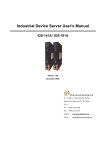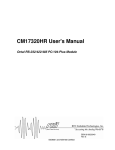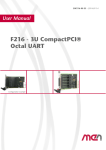Download Emerald-MM-8Plus User Manual
Transcript
Emerald-MM-8Plus PC/104-Plus 8-Port Multi-Protocol Serial Port Module User Manual v1.03 © Copyright 2006 Diamond Systems Corporation 1255 Terra Bella Ave. Mountain View, CA 94043 Tel (650) 810-2500 Fax (650) 810-2525 www.diamondsystems.com Table of Contents Introduction......................................................................................................................4 Description and Features...........................................................................................4 Block Diagram............................................................................................................5 Board Description.......................................................................................................6 Connector Summary..................................................................................................7 Jumper Summary.......................................................................................................7 Connectors.......................................................................................................................8 PC/104 ISA Bus.........................................................................................................8 PC/104-Plus PCI Bus.................................................................................................9 I/O Header Connectors............................................................................................10 RS-232 Pin Assignment...................................................................................... 11 RS-485 Pin Assignment...................................................................................... 12 RS-422 Pin Assignment...................................................................................... 13 Digital I/O and Counter/timer Connector..................................................................14 Board Configuration......................................................................................................15 Serial Protocol Selection..........................................................................................15 RS-232 Selection.................................................................................................16 RS-422 Selection.................................................................................................16 RS-485 Selection.................................................................................................17 PCI Slot ID Selection...............................................................................................18 EEPROM Programming.................................................................................................19 Serial Communication...................................................................................................20 Serial Port Operation...............................................................................................20 Line Termination......................................................................................................20 Digital I/O and Counter/Timer.......................................................................................21 Specifications.................................................................................................................22 Serial Ports...............................................................................................................22 Digital I/O.................................................................................................................22 General....................................................................................................................22 Additional Information..................................................................................................23 Technical Support..........................................................................................................24 Diamond Systems Corporation Emerald-MM-8Plus User Manual Page 2 Figures Figure 1: EMM-8Plus Functional Block Diagram...............................................................5 Figure 2: EMM-8Plus Board Layout.................................................................................. 6 Figure 3: PC/104 ISA Bus Connectors - J1, J2.................................................................8 Figure 4: PC/104-Plus PCI Connector - J3........................................................................9 Figure 5: I/O Header Connectors - J4, J5........................................................................10 Figure 6: RS-232 Protocol Selection...............................................................................16 Figure 7: RS-422 Protocol Selection Options..................................................................16 Figure 8: RS-485 Protocol Selection Options..................................................................17 Figure 9: PCI Slot ID Selection Jumper...........................................................................18 Figure 10: Line Termination Schematics.........................................................................20 Diamond Systems Corporation Emerald-MM-8Plus User Manual Page 3 Introduction Emerald-MM-8Plus is a PC/104-Plus module with four or eight serial ports connected through the PCI bus. Each port supports RS-232, RS-422, RS-485 and 5V TTL interfaces using jumper configuration. The board also has eight digital I/O lines and a 16-bit counter/timer. Emerald-MM-8Plus is connector compatible with the Emerald-MM-8P, Emerald-MM-8M, and Emerald-MM-8232 boards. It is compatible with all Diamond Systems Corporation CPUs with PC/104-Plus connectors. The board is intended to be compatible with any CPU with a PC/104-Plus expansion socket and operates with both 3.3V and 5V PCI I/O voltage buses. Description and Features Two I/O headers are provided, with four serial ports on each header. The board operates on +5V only, eliminating the need for a +12V supply that is often required for serial port operation. Emerald-MM-8Plus is based on the Exar XR17D158IV Octal UART. This device contains eight identical sets of registers, one set for each port. The registers are compatible with the standard PC serial port. Each port contains a 64-byte FIFO. The Emerald-MM-8Plus has the following features. • • • • • • • • • • • • • • • I/O connectors compatible with Emerald-MM-8P (two connectors, 40 pins, four ports per connector). Eight serial ports based on Exar XR17D158IV Octal UART with 64-byte FIFOs. RS-232, RS-422, RS-485, and TTL interfaces supported: RS-232/422/485 jumper selectable; TTL available as a custom assembly configuration. Baud rates to 921.6Kbps in RS-232 or TTL mode, 1.8432Mbps in RS-422/RS-485 modes. Jumper-selected protocol and line termination. EEPROM storage of configuration data for instant availability on power-up. I/O lines are short circuit protected. Eight digital I/O lines with 5V logic. LED connected to digital I/O line 0. Programmable counter/timer with selectable clock source. Dual 40-pin I/O headers, 4 ports per header. +5V only operation. Extended temperature (-40 to +85°C) operation. PC/104-Plus form factor. Stackthrough PC/104 and PC/104-Plus connectors installed. Refer to the Exar XR17D158IV datasheet, listed in the Additional Information section of this document, for detailed information about using the UART, DIO and EEPROM functionality with the PC/104-Plus bus. Diamond Systems Corporation Emerald-MM-8Plus User Manual Page 4 Block Diagram Figure 1 shows the Emerald-MM-8Plus functional blocks. Figure 1: EMM-8Plus Functional Block Diagram Diamond Systems Corporation Emerald-MM-8Plus User Manual Page 5 Board Description Figure 2 shows the Emerald-MM-8Plus board connectors and jumpers. Figure 2: EMM-8Plus Board Layout Diamond Systems Corporation Emerald-MM-8Plus User Manual Page 6 Connector Summary The following tables list the Emerald-MM-8Plus board connectors. Connector Description J1 PC/104, ISA bus A,B Manufacturer Part No. EPT 962-60323-12 J2 PC/104, ISA bus C,D EPT 962-60203-12 J3 PC/104-Plus PCI bus connector - J4 Serial ports 1-4 J5 Serial ports 5-8 J15 Digital I/O and counter/timer Jumper Summary The following table lists the Emerald-MM-8Plus jumpers. Jumper J6 Description PCI bus slot selection. J7-J10 Serial port configuration (Serial ports 1-4, respectively). J11-J14 Serial port configuration (Serial ports 5-8, respectively). Diamond Systems Corporation Emerald-MM-8Plus User Manual Page 7 Connectors This section describes the connectors on the Emerald-MM-8Plus board. PC/104 ISA Bus Connectors J1 and J2 carry the ISA bus signal. Figure 3 shows the PC/104 A and B pin layout for J1, and the C and D pin layout for J2. These signals are not used to communicate with the CPU but are pass to other cards on the PC/104 stack. Figure 3: PC/104 ISA Bus Connectors - J1, J2 J1 Connector Pinout IOCHCHKSD7 SD6 SD5 SD4 SD3 SD2 SD1 SD0 IOCHRDY AEN SA19 SA18 SA17 SA16 SA15 SA14 SA13 SA12 SA11 SA10 SA9 SA8 SA7 SA6 SA5 SA4 SA3 SA2 SA1 SA0 GND A1 A2 A3 A4 A5 A6 A7 A8 A9 A10 A11 A12 A13 A14 A15 A16 A17 A18 A19 A20 A21 A22 A23 A24 A25 A26 A27 A28 A29 A30 A31 A32 Diamond Systems Corporation B1 B2 B3 B4 B5 B6 B7 B8 B9 B10 B11 B12 B13 B14 B15 B16 B17 B18 B19 B20 B21 B22 B23 B24 B25 B26 B27 B28 B29 B30 B31 B32 J2 Connector Pinout GND RESETDRV +5V IRQ9 -5V DRQ2 -12V ENDXFR+12V keyed SMEMWSMEMRIOWIORDACK3DRQ3 DACK1DRQ1 REFRESHSYSCLK IRQ7 IRQ6 IRQ5 IRQ4 IRQ3 DACK2TC BALE +5V OSC GND GND GND SBHELA23 LA22 LA21 LA20 LA19 LA18 LA17 MEMRMEMWSD8 SD9 SD10 SD11 SD12 SD13 SD14 SD15 keyed Emerald-MM-8Plus User Manual C0 C1 C2 C3 C4 C5 C6 C7 C8 C9 C10 C11 C12 C13 C14 C15 C16 C17 C18 C19 D0 D1 D2 D3 D4 D5 D6 D7 D8 D9 D10 D11 D12 D13 D14 D15 D16 D17 D18 D19 GND MEMCS16-IOCS16IRQ10 IRQ11 IRQ12 IRQ15 IRQ14 DACK0DRQ0 DACK5DRQ5 DACK6DRQ6 DACK7DRQ7 +5 MASTERGND GND Page 8 PC/104-Plus PCI Bus The PC/104-Plus bus is essentially identical to the PCI Bus except for the physical design. A single pin and socket connector is specified for the bus signals. A 120-pin header, J3, arranged as four 30-pin rows incorporates a full 32bit, 33MHz PCI Bus. The additional pins on the PC/104-Plus connectors are used as ground or key pins. The female sockets on the top of the board enable stacking another PC/104-Plus board on top of the Emerald-MM-8Plus board. The Emerald-MM-8Plus board should be the bottom board of a PC/104-Plus stackup. In the connector J3 pinout table, below, the top corresponds to the left edge of the connector when the board is viewed from the primary side (the side with the female end of the PC/104-Plus connector), and the board is oriented so that the PC/104 connectors are along the bottom edge of the board and the PC/104-Plus connector is in the top of the Emerald-MM-8Plus board. Figure 4: PC/104-Plus PCI Connector - J3 1 2 3 4 5 6 7 8 9 10 11 12 13 14 15 16 17 18 19 20 21 22 23 24 25 26 27 28 29 30 A GND/5.0V KEY VI/O AD05 C/BE0* GND AD11 AD14 +3.3V SERR* GND STOP* +3.3V FRAME* GND AD18 AD21 +3.3V IDSEL0 AD24 GND AD29 +5V REQ0* GND GNT1* +5V CLK2 GND +12V -12V Diamond Systems Corporation B Reserved AD02 GND AD07 AD09 VI/O AD13 C/BE1* GND PERR* +3.3V TRDY* GND AD16 +3.3V AD20 AD23 GND C/BE3* AD26 +5V AD30 GND REQ2* VI/O CLK0 +5V INTD* INTA* ~REQ3 C +5V AD01 AD04 GND AD08 AD10 GND AD15 Reserved +3.3V LOCK* GND IRDY* +3.3V AD17 GND AD22 IDSEL1 VI/O AD25 AD28 GND REQ1* +5V GNT2* GND CLK3 +5V INTB* ~GNT3 Emerald-MM-8Plus User Manual D AD00 +5V AD03 AD06 GND M66EN AD12 +3.3V PAR Reserved GND DESEL* +3.3V C/BE2* GND AD19 +3.3V IDSEL2 IDSEL3 GND AD27 AD31 VI/O GNT0* GND CLK1 GND RST* INTC* GND/3.3V KEY Page 9 On the Emerald-MM-8Plus, the octal UART is connected to the PCI bus and is powered by 5V with its PCI interface powered by the PCI bus VIO, which can be 3.3V or 5V. For this reason, the connector is not keyed (to prevent certain types of cards from being inserted). I/O Header Connectors Emerald-MM-8Plus provides two identical 40-pin headers labeled J4 and J5 for the serial ports. Four ports are contained on each header. Figure 5: I/O Header Connectors - J4, J5 Connector, J4,is for ports 1-4 and is located along the right side of the board. J4 Port No. PORT1 Pin Assignment Pins 1 - 10 PORT2 Pins 11 - 20 PORT3 Pins 21 - 30 PORT4 Pins 31 - 40 Connector, J5, is for ports 5-8 and is located along the left side of the board. J5 Port No. PORT5 Pin Assignment Pins 1 - 10 PORT6 Pins 11 - 20 PORT7 Pins 21 - 30 PORT8 Pins 31 - 40 Pin numbers are marked on the board to assist with connector orientation. Diamond Systems Corporation Cable Assembly Number C-DB9M-4 connects this header to four DE-9 Male connectors, for direct connection to RS-232-C signaling. The following tables list the signals for the appropriate mode of operation, as well as the DE-9 pin numbers to which these signals are wired. Diamond Systems Corporation Emerald-MM-8Plus User Manual Page 10 RS-232 Pin Assignment J4 Port1: Port2: Port3: Port4: J5 DCD1 1 2 DSR1 RXD1 3 4 RTS1 TXD1 5 6 DTR1 7 8 DCD5 1 2 DSR5 RXD5 3 4 RTS5 CTS1 TXD5 5 6 CTS5 RI1 DTR5 7 8 RI5 GND 9 10 DIO0 DCD2 11 12 DSR2 RXD2 13 14 RTS2 Port5: Port6: GND 9 10 DIO4 DCD6 11 12 DSR6 RXD6 13 14 RTS6 TXD2 15 16 CTS2 TXD6 15 16 CTS6 DTR2 17 18 RI2 DTR6 17 18 RI6 GND 19 20 DIO1 DCD3 21 22 DSR3 RXD3 23 24 RTS3 Port7: GND 19 20 DIO5 DCD7 21 22 DSR7 RXD7 23 24 RTS7 TXD3 25 26 CTS3 TXD7 25 26 CTS7 DTR3 27 28 RI3 DTR7 27 28 RI7 GND 29 30 DIO2 DCD4 31 32 DSR4 RXD4 33 34 RTS4 Port8: GND 29 30 DIO6 DCD8 31 32 DSR8 RXD8 33 34 RTS8 TXD4 35 36 CTS4 TXD8 35 36 CTS8 DTR4 37 38 RI4 DTR8 37 38 RI8 GND 39 40 DIO3 GND 39 40 DIO7 Signal DCDn Definition Data Carrier Detect DE-9 Pin pin 1 Direction Input DSRn Data Set Ready pin 6 Input RXDn Receive Data pin 2 Input RTSn Request to Send pin 7 Output TXDn Transmit Data pin 3 Output CTSn Clear to Send pin 8 Input DTRn Data Terminal Ready pin 4 Output RIn Ring Indicator pin 9 Input GND Ground pin 5 Signal Ground DIOn Digital I/O - - Diamond Systems Corporation Emerald-MM-8Plus User Manual Page 11 RS-485 Pin Assignment J4 Port1: J5 NC 1 2 NC TXD/RXD+1 3 4 TXD/RXD-1 NC 5 6 NC 7 8 GND 9 10 DIO0 NC 11 12 NC TXD/RXD+2 13 14 TXD/RXD-2 NC 15 16 NC 17 18 GND 19 20 DIO1 NC 21 22 NC TXD/RXD+3 23 24 TXD/RXD-3 NC 25 26 NC 27 28 GND 29 30 DIO2 NC 31 32 NC TXD/RXD+4 33 34 TXD/RXD-4 NC 35 36 NC 37 38 GND 39 40 DIO3 Port2: Port3: Port4: Port5: NC 1 2 NC TXD/RXD+5 3 4 TXD/RXD-5 NC NC 5 6 NC NC NC 7 8 NC GND 9 10 DIO4 NC 11 12 NC TXD/RXD+6 13 14 TXD/RXD-6 NC NC 15 16 NC NC NC 17 18 NC GND 19 20 DIO5 NC 21 22 NC TXD/RXD+7 23 24 TXD/RXD-7 NC NC 25 26 NC NC NC 27 28 NC GND 29 30 DIO6 NC 31 32 NC TXD/RXD+8 33 34 TXD/RXD-8 NC NC 35 36 NC NC NC 37 38 NC GND 39 40 DIO7 Port6: RXD6 Port7: Port8: Signal TXD/RXD+n Definition Differential Transceiver Data (HIGH) DE-9 Pin pin 2 Direction bi-directional TXD/RXD-n Differential Transceiver Data (LOW) pin 7 bi-directional GND Ground pin 5 Signal Ground NC (not connected) - - DIOn Digital I/O - - Diamond Systems Corporation Emerald-MM-8Plus User Manual Page 12 RS-422 Pin Assignment J4 Port1: Port2: Port3: Port4: J5 NC 1 2 NC TXD+1 3 4 TXD-1 NC 5 6 RXD-1 RXD+1 7 8 NC GND 9 10 DIO0 NC 11 12 NC TXD+2 13 14 TXD-2 NC 15 16 RXD-2 RXD+2 17 18 NC GND 19 20 DIO1 NC 21 22 NC TXD+3 23 24 TXD-3 NC 25 26 RXD-3 RXD+3 27 28 NC GND 29 30 DIO2 NC 31 32 NC TXD+4 33 34 TXD-4 NC 35 36 RXD-4 RXD+4 37 38 NC GND 39 40 DIO3 Port5: NC 1 2 NC TXD+5 3 4 TXD-5 NC 5 6 RXD-5 RXD+5 7 8 NC GND 9 10 DIO4 NC 11 12 NC TXD+6 13 14 TXD-6 Port6: NC 15 16 RXD-6 RXD+6 17 18 NC GND 19 20 DIO5 NC 21 22 NC TXD+7 23 24 TXD-7 Port7: NC 25 26 RXD-7 RXD+7 27 28 NC GND 29 30 DIO6 NC 31 32 NC TXD+8 33 34 TXD-8 Port8: NC 35 36 RXD-8 RXD+8 37 38 NC GND 39 40 DIO7 Signal TXD+n/TXD-n Definition Differential transmit data DE-9 Pin pin 2/pin 7 Direction Output* RXD+n/RXD-n Differential receive data pin 4/pin 8 Input* GND Ground pin 5 Signal Ground NC (not connected) - - DIOn Digital I/O - - (* Separate lines) Diamond Systems Corporation Emerald-MM-8Plus User Manual Page 13 Digital I/O and Counter/timer Connector Connector J15 is a 1x10, single-row, right-angle connector that provides the following digital I/O and counter/timer signals. Signal DIO 0-7 1 DIO7 2 DIO5 3 DIO3 4 DIO1 5 Counter/timer In 2 DIO 6 4 DIO 4 6 DIO 2 8 DIO 0/Counter/timer Out/LED Out 10 GND Definition Digital I/O; programmable direction Counter/timer In Counter/timer input Counter/timer Out Counter/timer output LED Out GND Diamond Systems Corporation User-defined LED, typically for board status Ground Emerald-MM-8Plus User Manual Page 14 Board Configuration The board provides jumper blocks to configure the following functions. • • • • Serial port protocol RS-232/422/485/TTL: 2 positions for each port. RS-422/485 RX and TX termination: 4 positions for each port. RS-485 echo yes/no per port: 1 position for each port. PCI slot ID: 2 positions for slot 0-3 selection. For hardwired configuration, locations are provided on the PCB for 0-ohm resistors to be installed to replace each valid jumper position. Serial Protocol Selection Jumper blocks J7 through J14 are used to select the protocol for each serial port, as shown in the table below. Each jumper block configures one port, and each port may have its protocol set independently of the other ports. Jumper J7 Port 1 J8 2 J9 3 J10 4 J11 5 J12 6 J13 7 J14 8 In RS-422 or RS-485 networks, termination resistors are normally installed at the endpoints of the cables to minimize reflections on the lines. Emerald-MM-8Plus provides 150Ω resistors for this purpose. To enable resistor termination for a port, install jumpers in the locations T and R of that port’s corresponding configuration jumper block as shown, below. Note: Termination is only needed, and should only be used, at the cable endpoints. Enabling these termination resistors at each end of the cable results in an effective impedance of 60Ω. Installing termination resistors at additional points in the network may cause overloading and failure of the line drivers due to the lower impedance caused by multiple resistors in parallel. In RS-422 or RS-485 networks, biasing resistors are normally installed at the endpoints of the cables to force a known inactive state on the lines to reduce noise and eliminate line float by pulling the Data+ line to +5V and the Data- line to ground. Emerald-MM-8Plus provides 4.7KΩ resistors for this purpose. To enable resistor termination for a port, install jumpers in the locations B of that port’s corresponding configuration jumper block as shown above. For RS422 networks the RX termination always has biasing resistors connected when used and the TX termination has the biasing resistor connections optional when used. Note: Biasing is only needed, and should only be used, at one of the cable endpoints. Installing biasing resistors at additional points in the network may cause overloading and failure of the line drivers due to the lower impedance caused by multiple resistors in parallel. Diamond Systems Corporation Emerald-MM-8Plus User Manual Page 15 RS-232 Selection Figure 6 shows the J7 through J14 jumper settings to select the RS-232 protocol. (No pins are jumpered). Figure 6: RS-232 Protocol Selection RS-422 Selection Figure 7 shows the J7 through J14 jumper settings to select the RS-422 protocol options. Figure 7: RS-422 Protocol Selection Options Diamond Systems Corporation Emerald-MM-8Plus User Manual Page 16 RS-485 Selection Figure 8 shows the J7 through J14 jumper settings to select the RS-485 protocol options. Figure 8: RS-485 Protocol Selection Options Diamond Systems Corporation Emerald-MM-8Plus User Manual Page 17 PCI Slot ID Selection Jumper block J6 sets the PCI slot ID using two jumpers, as shown in Figure 9. Take care in selecting the correct PCI slot to avoid resource conflicts in the software driver. Figure 9: PCI Slot ID Selection Jumper Diamond Systems Corporation Emerald-MM-8Plus User Manual Page 18 EEPROM Programming Emerald-MM-8P has a 256-byte EEPROM, of which the lowest 64 bytes are addressable. The first eight locations are used to store the PCI vendor and device IDs, and the remaining bytes are available for user-defined functions. EEPROM Address Function 0 PCI Vendor ID, low byte 1 PCI Vendor ID, high byte 2 PCI Device ID, low byte 3 PCI Device ID, high byte 4 PCI Subsystem Vendor ID, low byte 5 PCI Subsystem Vendor ID, high byte 6 PCI Subsystem Device ID, low byte 7 PCI Subsystem Device ID, high byte 8-63 User-defined Refer to the Exar Corporation datasheet for the XR17D158 UART, listed in the Additional Information section of this document, for EEPROM programming procedures. Diamond Systems Corporation Emerald-MM-8Plus User Manual Page 19 Serial Communication Eight serial ports are provided by the XR17D158 octal PCI UART chip. The input clock is driven by a 14.7456MHz crystal. Serial Port Operation Each port can be independently configured for RS-232, RS-422, RS-485 or TTL interface using jumpers or assembly options. RS-232 and TTL are mutually exclusive due to signal level incompatibility. If one transceiver is installed for a port, the other set is not. The standard configuration is RS-232/422/485 transceivers installed. Ports 1 through 4, or 5 through 8, can be configured for TTL line levels as a custom assembly option. Contact Diamond Systems for custom configuration options. Transceiver control is managed using the eight identical 2x8 jumper blocks, J7-J14. In RS-485 mode, both local ECHO and NO ECHO modes are supported. In local echo mode the receiver is always on. In no echo mode, the receiver and transmitter are enabled alternately so that no echo is received during transmission. The output transceiver can be automatically enabled/disabled by setting a control bit in the modem status register (MSR) of the XR17D158. This causes RTS to automatically turn on before transmission starts and turn off after transmission ends. Use MSR bits to program the transmitter disable delay after last bit transmission. The RS-232 and RS-422/485 transceivers have built-in ESD protection. The TTL transceivers do not have ESD protection, however, they serve as protection for the UART in TTL mode. Line Termination In RS-422 and RS-485 modes, 150-ohm, 0.25 watt termination resistors may be connected across the differential transceiver lines with jumpers. (One for transmit pair, one for receive pair in RS-422, one only for RS-485). All UART port inputs have pull-up/pull-down resistors to force the inputs to their inactive state when the RS-422 or RS-485 protocol is selected. All TTL inputs have pull-up/pull-down resistors to force them to their inactive state when unconnected. All RS-422/485 inputs have jumper-selectable pull-up/pull-down (bias) resistors to force them to their inactive states when unconnected. The pull-up/pull-down resistors must be high enough to prevent a false signal due to the voltage divider resulting from the pull-up, pull-down and line termination resistors (50mV threshold). See the example schematics for line termination and bias resistors, below. Figure 10: Line Termination Schematics Diamond Systems Corporation Emerald-MM-8Plus User Manual Page 20 Digital I/O and Counter/Timer The XR17D158 UART offers 8 built-in digital I/O lines and a programmable counter/timer. The 8 DIO lines and the counter/timer signals are brought out to an 8-pin connector on the lower edge of the board. The DIO and counter/timer signals are 3.3V nominal logic signals and have ESD protection. The 8 DIO lines are also available on the 8 extra pins on the two serial I/O connectors to provide compatibility with EMM-8P. The user must be made aware of the limitation that only one source can be used for input, either the serial port connector or the dedicated DIO connector. The counter/timer’s output is multiplexed under software control to DIO 0. The counter/timer’s input is programmable for either an internal clock or an external signal. The external signal is available on a pin on the digital I/O connector. DIO 0 has an LED connected to it for use in displaying board activity or health status. Diamond Systems Corporation Emerald-MM-8Plus User Manual Page 21 Specifications Serial Ports • • • • • No. of serial ports: 8 Protocols: RS-232, RS-422, RS-485 Maximum baud rate: 921.6Kbps (RS-232), 1.832Mbps (RS-422/RS-485) Communications parameters: 5, 6, 7, or 8 data bits; even, odd, or no parity Short circuit protection: All outputs protected against continuous short circuit RS-232 mode • • • Input impedance: 3KΩ min Input voltage swing: ±30V max Display type: ±5V min, ±7V typical RS-422/RS-485 modes • • • • • Differential input threshold: -0.2V min, +0.2V max Input impedance: 12KΩ min Input current: +1.0mA max (VIN = 12V) -0.8mA max (VIN = -7V) Differential output voltage: 2.0V min (RL = 50Ω) High/low states differential output voltage symmetries: 0.2V max Digital I/O No. of I/O lines: 8 in, 8 out Input voltage: Low: -0.3V min, 0.8V max High: 2.0V min, 5.3V max • Output voltage: Low: 0.0V min, 0.4V max (IOL = 6mA max) High: 3.7V min, 5.0V max (IOH = -4mA max) • • General • • • • • • • Dimensions: 3.55” x 3.775” LxW (PC/104 standard) Power supply: +5VDC ±10% Current consumption: 160mA typical, all outputs unloaded Operating temperature: -40° to +85° C Operating humidity: 5% to 95% non-condensing PC/104 bus: 8-bit and 16-bit bus headers are installed and used (16-bit header is used for interrupt levels only) I/O header: 2 40-position (2x20) .025” square pin header on .1” centers; Headers mate with standard ribbon cable (IDC) connectors Diamond Systems Corporation Emerald-MM-8Plus User Manual Page 22 Additional Information Additional information can be found at the following websites. 1. Diamond Systems Corporation (http://www.diamondsystems.com/) 2. Datasheet, XR17D158 Universal (3.3V and 5V) PCI Bus Octal UART, Exar Corporation, August 2005. (.pdf) Diamond Systems Corporation Emerald-MM-8Plus User Manual Page 23 Technical Support For technical support, please email [email protected] or contact Diamond Systems Corporation technical support at 1-650-810-2500. Diamond Systems Corporation Emerald-MM-8Plus User Manual Page 24