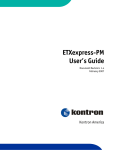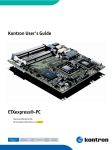Download ETXexpress-MC User's Guide
Transcript
ETXexpress-MC User’s Guide Document Revision: 1.0 June 2007 Kontron America Customer Service Mailing Address: Kontron - United States 14118 Stowe Drive Poway, CA 92064 USA Tel: 858-677-0877 Fax: 858-677-0895 Technical Support: U.S. and Canadian Customers - 24 hours a day Tel: +1 (510)-661-2220 Fax: +1 (510)-490-2360 International Customers - 9am to 4pm local time Tel: (+49) (0) 991-37024-0 Fax: (+49) (0) 991-37024-109 Visit our site at: www.kontron.com Copyright © 2007 Kontron Embedded Modules GmbH All rights reserved. No part of this manual may be reproduced, transmitted, transcribed, stored in a retrieval system, or translated into any language or computer language, in any form or by any means (electronic, mechanical, photocopying, recording, or otherwise), without the express written permission of Kontron Embedded Modules GmbH. DIMM-PC®, PISA®, ETX®, ETXexpress® , X-board®, DIMM-IO® and DIMM-BUS® are trademarks or registered trademarks of Kontron Embedded Modules GmbH. Kontron is trademark or registered trademark of Kontron AG. All trademarks, registered trademarks, and trade names used in this user’s guide are the property of their respective owners. This user’s guide contains information proprietary to Kontron. The information in this user’s guide is provided for reference only. Kontron does not assume any liability arising out of the application or use of the information or products described herein. This user’s guide may contain or reference information and products protected by copyrights or patents and does not convey any license under the patent rights of Kontron, nor the rights of others. Kontron reserves the right to make changes without notice in product or component design as warranted by evolution in user needs or progress in engineering or manufacturing technology. Changes which affect the operation of the unit will be documented in the next revision of this user’s guide. page 2 ETXexpress-MC User’s Guide Table Of Contents 1. User Information ....................................................................................................... 7 About This Manual ....................................................................................................................7 Copyright Notice................................................................................................................................... 7 Trademarks .......................................................................................................................................... 7 Standards ............................................................................................................................................. 7 Advisory Conventions .......................................................................................................................... 8 Guarantee and Warranty Policy ................................................................................................9 Guarantee ............................................................................................................................................ 9 Limited Warranty .................................................................................................................................. 9 Return Procedure ............................................................................................................................... 10 Limitation of Liability........................................................................................................................... 10 Technical Support ...................................................................................................................11 2. Getting Started ........................................................................................................ 13 Before You Begin ....................................................................................................................13 Unpacking .......................................................................................................................................... 13 When Working Inside a Computer ..................................................................................................... 14 Preventing Electrostatic Discharge .................................................................................................... 14 3. Introduction ............................................................................................................. 17 ETXexpress-MC ......................................................................................................................17 ETXexpress Specification Overview .......................................................................................17 Understanding ETXexpress Functionality.......................................................................................... 18 ETXexpress Reference Documents................................................................................................... 19 About PCI Express ..................................................................................................................19 Thermal Management .............................................................................................................20 Heat-spreader Plate ........................................................................................................................... 20 Photos .....................................................................................................................................20 Block Diagram .........................................................................................................................21 4. Specifications.......................................................................................................... 23 Functional Specifications.........................................................................................................23 Mechanical Specifications .......................................................................................................25 Dimensions......................................................................................................................................... 25 Electrical Specifications...........................................................................................................27 Environmental Specifications ..................................................................................................27 5. CPU, Memory, Chipset, and Super I/O .................................................................. 29 CPU.........................................................................................................................................29 Configuration ...................................................................................................................................... 29 Memory ...................................................................................................................................29 Configuration ...................................................................................................................................... 29 ETXexpress-MC User’s Guide page 3 Chipset.................................................................................................................................... 30 Processor Support ..............................................................................................................................30 System Memory Support ....................................................................................................................30 PCI Express Graphics Attach Port .....................................................................................................31 Integrated Graphics ............................................................................................................................31 Direct Management Interface .............................................................................................................33 Power Management............................................................................................................................34 Configuration ......................................................................................................................................34 Super I/O ................................................................................................................................ 35 Configuration ......................................................................................................................................35 6. Primary Connector (Rows A and B) .......................................................................37 Advanced Configuration and Power Interface (ACPI) ............................................................ 37 Audio....................................................................................................................................... 38 Azalia ..................................................................................................................................................38 AC97...................................................................................................................................................38 Ethernet .................................................................................................................................. 39 Graphics ................................................................................................................................. 39 LPC......................................................................................................................................... 40 Serial ATA............................................................................................................................... 40 USB 2.0 .................................................................................................................................. 41 7. Secondary Connector (Rows C and D) ..................................................................43 PCI Express............................................................................................................................ 43 PCI.......................................................................................................................................... 44 IDE.......................................................................................................................................... 44 8. Super I/O Subsystems ............................................................................................45 Floppy Drive............................................................................................................................ 45 IrDA......................................................................................................................................... 45 PS/2 Keyboard........................................................................................................................ 46 PS/2 Mouse ............................................................................................................................ 46 Parallel Port ............................................................................................................................ 46 Serial Ports (1 and 2).............................................................................................................. 47 Watchdog Timer ..................................................................................................................... 47 9: System Resources ..................................................................................................49 Interrupt Request (IRQ) Lines................................................................................................. 49 APIC Mode .........................................................................................................................................49 8259 PIC Mode...................................................................................................................................50 Direct Memory Access (DMA) Channels ................................................................................ 51 Memory Area .......................................................................................................................... 51 I/O Address Map..................................................................................................................... 51 Peripheral Component Interconnect (PCI) Devices................................................................ 52 Inter-IC (I2C) Bus.................................................................................................................... 52 System Management (SM) Bus.............................................................................................. 52 page 4 ETXexpress-MC User’s Guide 10: BIOS ....................................................................................................................... 53 Introduction..............................................................................................................................53 Determining the BIOS Version ........................................................................................................... 53 Configuring the System BIOS .................................................................................................54 Starting the Setup Utility..................................................................................................................... 54 Main Menu...............................................................................................................................56 Advanced Menu ......................................................................................................................56 CPU Configuration Menu ................................................................................................................... 56 IDE Configuration Menu..................................................................................................................... 57 Floppy Configuration Submenu.......................................................................................................... 57 Super I/O Configuration ..................................................................................................................... 58 ACPI Configuration ............................................................................................................................ 59 Event Log Configuration..................................................................................................................... 59 General Purpose Inputs/Outputs........................................................................................................ 60 Watchdog Timer ................................................................................................................................. 60 Hardware Health Monitor Submenu................................................................................................... 61 MPS Configuration ............................................................................................................................. 61 PCI Express Configuration Submenu ................................................................................................ 61 Remote Access Configuration Submenu ........................................................................................... 61 USB Configuration Submenu ............................................................................................................. 62 PCI/PNP Menu ........................................................................................................................63 Boot Menu ...............................................................................................................................65 Boot Settings Configuration Menu ..................................................................................................... 65 Boot Device Priority Submenu ........................................................................................................... 65 Security Menu .........................................................................................................................65 Chipset Menu ..........................................................................................................................66 North Bridge Chipset Configuration Submenu................................................................................... 66 South Bridge Chipset Configuration Submenu .................................................................................. 67 Power Menu ............................................................................................................................68 Exit Menu ................................................................................................................................68 11: Connectors and Pinouts ...................................................................................... 69 Connectors ..............................................................................................................................69 Connector Locations (Top)................................................................................................................. 69 Connector Locations (Bottom) ........................................................................................................... 70 Pin-outs ...................................................................................................................................71 ETX-Express / COM Express Connectors (J5).................................................................................. 71 Fan Connector (J6) ............................................................................................................................ 73 12. Signal Descriptions............................................................................................... 75 13: Documents and Standards .................................................................................. 85 A: Terms and Definitions............................................................................................ 89 ETXexpress-MC User’s Guide page 5 B: Troubleshooting .....................................................................................................95 Troubleshooting ...................................................................................................................... 95 General Guidelines .............................................................................................................................95 Unit doesn’t power up when switched on ...........................................................................................96 System gains power, but computer doesn’t run. No disk activity or beeps. .......................................96 System beeps but no picture ..............................................................................................................96 Hard disk drive controller failure on bootup........................................................................................96 Non Plug-and-Play ISA card is not functioning properly ....................................................................96 When booting, the CPU reports No ROM BASIC...............................................................................97 When booting, the system gives eight beeps.....................................................................................97 When booting the system, you hear two beeps .................................................................................97 The system runs very slowly ..............................................................................................................97 Troubleshooting Procedures................................................................................................... 98 Common Problems ................................................................................................................. 99 Document Revision History......................................................................................100 List of Figures Figure 1: ETXexpress-MC .......................................................................................................... 20 Figure 2: Dimensions.................................................................................................................. 25 Figure 3: Side View with Socketed Processor ............................................................................ 26 Figure 4: 2nd Side View with Socketed Processor ..................................................................... 26 Figure 5: Side View with BGA Processor ................................................................................... 26 Figure 6: 2nd Side View with BGA Processor ............................................................................ 26 Figure 7: Side View with Heat Spreader..................................................................................... 26 Figure 8: 2nd Side View with Heat Spreader.............................................................................. 26 page 6 ETXexpress-MC User’s Guide 1. User Information About This Manual This document provides information about products from Kontron and/or its subsidiaries. No warranty of suitability, purpose, or fitness is implied. While every attempt has been made to ensure that the information in this document is accurate, the information contained within is supplied “as-is” and is subject to change without notice. For the circuits, descriptions and tables indicated, Kontron assumes no responsibility as far as patents or other rights of third parties are concerned. Copyright Notice Copyright © 2007 Kontron Embedded Modules GmbH All rights reserved. No part of this manual may be reproduced, transmitted, transcribed, stored in a retrieval system, or translated into any language or computer language, in any form or by any means (electronic, mechanical, photocopying, recording, or otherwise), without the express written permission of Kontron Embedded Modules GmbH. DIMM-PC®, PISA®, ETX®, ETXexpress® , X-board®, DIMM-IO® and DIMM-BUS® are trademarks or registered trademarks of Kontron Embedded Modules GmbH. Kontron is trademark or registered trademark of Kontron AG. Trademarks The following lists the trademarks of components used in this board. Microsoft is a registered trademark of Microsoft Corp. Intel is a registered trademark of Intel Corp. All other products and trademarks mentioned in this manual are trademarks of their respective owners. Standards Kontron America is certified to AS 9100 quality management standards. ETXexpress-MC User’s Guide page 7 Advisory Conventions Four types of advisories are used throughout this user’s guide to provide helpful information or to alert you to the potential for hardware damage or personal injury. They are Notes, Cautions, and Warnings. The following is an example of each type of advisory. Use caution when servicing any electrical component Note: A note is used to make helpful information stand out. Important: An important note indicates information that is important for you to know. CAUTION A CAUTION indicates potential damage to hardware and tells you how to avoid the problem. WARNING A WARNING indicates the potential for bodily harm and tells you how to avoid the problem. Disclaimer: We have tried to identify all situations that may pose a warning or caution condition in this user’s guide. However, Kontron does not claim to have covered all situations that might require the use of a Caution or Warning. page 8 ETXexpress-MC User’s Guide Guarantee and Warranty Policy Guarantee A thirty day money-back guarantee is provided on all standard products sold. Special order products are covered by our Limited Warranty, however they may not be returned for refund or credit. EPROMs, RAM, Flash EPROMs or other forms of solid electronic media are not returnable for credit - but for replacement only. An extended warranty is available. Consult the factory. Refunds In order to receive a refund on a product for the purchase price, the product must not have been damaged by the customer or by the common carrier chosen by the customer to return the goods and the product must be returned complete (meaning all user’s guides, software, cables, etc.) within 30 days of receipt and in an as-new and resalable condition. The “Return Procedure” must be followed to assure a prompt refund. Restocking Charges Product returned after 30 days, and before 60 days, of the purchase will be subject to a minimum 20% restocking charge and charges for any damaged or missing parts. Products not returned within 60 days of purchase, or products which are not in an asnew and resalable condition, are not eligible for a credit return and will be returned to the customer. Limited Warranty Effective April 1, 1998, all products carry a 2-year limited warranty. Within 2 years of purchase, Kontron will repair or replace, at our option, any defective product. Kontron will service the warranty for all standard catalog products for the first two years from the date of shipment. Please note: The 2-year warranty may not apply to special promotion items. Please consult the factory for warranty verification. The limited warranty is void if the product has been subjected to alteration, neglect, misuse, or abuse; if any repairs have been attempted by anyone other than Kontron or its authorized agent; or if the failure is caused by accident, acts of God, or other causes beyond the control of Kontron or the manufacturer. Neglect, misuse, and abuse shall include any installation, operation, or maintenance of the product other than in accordance with the user’s guide. No agent, dealer, distributor, service company, or other party is authorized to change, modify, or extend the terms of this Limited Warranty in any manner whatsoever. Kontron reserves the right to make changes or improvements in any product without incurring any obligation to similarly alter products previously purchased. ETXexpress-MC User’s Guide page 9 Return Procedure For any Guarantee or Limited Warranty return, please contact Kontron Customer Service at 800-480-0044 or 858-677-0877 and obtain a Return Material Authorization (RMA) Number. All product(s) returned to Kontron for service or credit must be accompanied by a Return Material Authorization (RMA) Number. Freight on all returned items must be prepaid by the customer who is responsible for any loss or damage caused by common carrier in transit. Returns for Warranty must include a Failure Report for each unit, by serial number(s), as well as a copy of the original invoice showing the date of purchase. To reduce risk of damage, returns of product must be in a Kontron shipping container. If the original container has been lost or damaged, new shipping containers may be obtained from Kontron Customer Service at a nominal cost. Kontron owns all parts removed from repaired products. Kontron uses new and reconditioned parts made by various manufacturers in performing warranty repairs and building replacement products. If Kontron repairs or replaces a product, its warranty term is not extended. Kontron will normally return your replacement or repaired items via ground. Overnight delivery or delivery via other carriers is available at an additional charge. Shipments not in compliance with this Guarantee and Limited Warranty Return Policy will not be accepted by Kontron. Limitation of Liability In no event shall Kontron be liable for any defect in hardware, software, loss, or inadequacy of data of any kind, or for any direct, indirect, incidental, or consequential damages in connection with or arising out of the performance or use of any product furnished hereunder. Kontron’s liability shall in no event exceed the purchase price of the product purchased hereunder. The foregoing limitation of liability shall be equally applicable to any service provided by Kontron or its authorized agent. Some sales items and customized systems are not subject to the guarantee and limited warranty. However in these instances, any deviations will be disclosed prior to sales and noted in the original invoice. Kontron reserves the right to refuse returns or credits on software or special order items. page 10 ETXexpress-MC User’s Guide Technical Support Technicians and engineers from Kontron Embedded Modules and/or its subsidiaries and official distributors are available for technical support. We are committed to making our product easy to use and will help you use our products in your systems. Before contacting Kontron Embedded Modules technical support, please contact your local representative or consult our Web site for the latest product documentation, utilities, and drivers. If the information does not help to solve the problem, contact us by telephone or email. Asia Europe North/South America Kontron Asia Inc. Kontron Embedded Modules GmbH Kontron America 4F, No.415, Ti-Ding Blvd., NeiHu District, Taipei 114, Taiwan Brunnwiesenstr. 16 94469 Deggendorf – Germany 3178 Laurelview Court Fremont, CA 94538-6535 Tel: +886 2 2799 2789 Tel: +49 (0) 991-37024-0 Tel: +1 (510)-661-2220 Fax: +886 2 2799 7399 Fax: +49 (0) 991-37024-333 Fax: +1 (510)-490-2360 [email protected] [email protected] [email protected] ETXexpress-MC User’s Guide page 11 This page intentionally left blank. page 12 ETXexpress-MC User’s Guide 2. Getting Started Before You Begin Before handling your ETXexpress-MC, read the instructions and safety guidelines on the following pages to prevent damage to the product and to ensure your own personal safety. Always use caution when handling or operating a computer. Only qualified, experienced, authorized electronics service personnel should access the interior of a computer. The power supplies produce high voltages and energy hazards, which can cause bodily harm. If you have any problems or questions about the unit, please contact Kontron Post-Sales Technical Support. WARNING High voltages are present inside a computer chassis when the unit’s power cord is plugged into an electrical outlet. Turn off system power, turn off the power supply, and then disconnect the power cord from its source before removing the chassis cover. Turning off the system power switch does not remove power to components. Unpacking When unpacking, follow these steps: 1) After opening the box, save it and the packing material for possible future shipment. 2) Remove all items from the box. If any items listed on the purchase order are missing, notify Kontron customer service immediately. 3) Inspect the product for damage. If there is damage, notify Kontron customer service immediately. Refer to “Guarantee and Warranty Policy” for the return procedure. ETXexpress-MC User’s Guide page 13 When Working Inside a Computer Before taking covers off a computer, perform the following steps: 1) Turn off the computer and any peripherals. 2) Disconnect the computer and peripherals from their power sources or subsystems to prevent electric shock or system board damage. This does not apply when hot swapping parts. 3) Follow the guidelines provided in “Preventing Electrostatic Discharge” in the following section. 4) Disconnect any telephone or telecommunications lines from the computer. In addition, take note of these safety guidelines when appropriate: To help avoid possible damage to system boards, wait five seconds after turning off the computer before removing a component, removing a system board, or disconnecting a peripheral device from the computer. When you disconnect a cable, pull on its connector or on its strain-relief loop, not on the cable itself. Some cables have a connector with locking tabs. If you are disconnecting this type of cable, press in on the locking tabs before disconnecting the cable. As you pull connectors apart, keep them evenly aligned to avoid bending any connector pins. Also, before connecting a cable, make sure both connectors are correctly oriented and aligned Preventing Electrostatic Discharge Static electricity can harm system boards. Perform service at an ESD workstation and follow proper ESD procedure to reduce the risk of damage to components. Kontron strongly encourages you to follow proper ESD procedure, which can include wrist straps and smocks, when servicing equipment. You can also take the following steps to prevent damage from electrostatic discharge (ESD): When unpacking a static-sensitive component from its shipping carton, do not remove the component’s antistatic packing material until you are ready to install the component in a computer. Just before unwrapping the antistatic packaging, be sure you are at an ESD workstation or grounded. This will discharge any static electricity that may have built up in your body. When transporting a sensitive component, first place it in an antistatic container or packaging. Handle all sensitive components at an ESD workstation. If possible, use antistatic floor pads and workbench pads. page 14 ETXexpress-MC User’s Guide Handle components and boards with care. Don’t touch the components or contacts on a board. Hold a board by its edges or by its metal mounting bracket. Do not handle or store system boards near strong electrostatic, electromagnetic, magnetic, or radioactive fields. ETXexpress-MC User’s Guide page 15 This page intentionally left blank. page 16 ETXexpress-MC User’s Guide 3. Introduction ETXexpress-MC Built around the Intel® Core™ 2 Duo processor (4MB L2, 800FSB) and Intel® 965GM chipset, the ETXexpress-MC is a robust and power efficient computer-on-module. The ETXexpress-MC offers support for GEN4 graphics to meet the requirements of embedded applications that require advanced video capabilities. It is one of the first COM Express pin-out type 2 compliant modules to support dual-channel memory up to 4GB via two DDR2 SO-DIMM sockets positioned on the top side of the module. This module has 5x PCI Express x1 lanes, 3x SerialATA ports, and 8x USB 2.0 ports along with Gigabit Ethernet. Onboard TPM 1.2 allows the ETXexpress-MC to be used in power and thermal sensitive designs. All Kontron ETXexpress COMs provide PCI Express, PCI 32, SUB and SerialATA in the same physical positions on each module. This guarantees scalability between modules. They also feature an Advanced Configuration and Power Interface (ACPI) for optimized power management and are fully compliant with the PCI Industrial Computer Manufacturer‘s Group (PICMG) COM Express Specification. ETXexpress Specification Overview The international COM Express™ Specification defines two new form factor sizes: Basic (95mm x 125mm) Module Extended (110mm x 155mm) Module The primary difference between the Basic and Extended Modules is that Extended Modules have a larger board size and a thermal envelope. Five Module Pin-out Types (1-5) exist for Basic and Extended modules, each offering different functionalities. For a complete explanation of the features, pin-outs and signals of each of the Module Pin-out Types 1-5, please see the COM Express™ Specification. The COM Express™ Specification is available on the PICMG (PCI Industrial Computer Manufacturers Group) Web site: www.picmg.org. There is a fee for the document. All Kontron ETXexpress Modules are based upon the COM Express™ Specification, which Kontron played the lead role in developing. The ETXexpress-MC uses the Pin-out Type 2 architecture, which includes PCI and IDE interfaces. These modules either use onboard graphics capabilities or may use 16 PCI Express Graphics (PEG) lanes to connect to an external video controller. For graphics, PEG pins may be alternatively used for two SDVO ports. ETXexpress-MC User’s Guide page 17 Module Pin-out Type 2 features include: Dual 220 pin connectors (Rows A-B and Rows C-D, 440 pins total) 32-bit PCI interface IDE port (to support legacy ATA devices such as CD-ROM drives and Compact Flash storage cards) Up to 22 PCI Express lanes (up to 6 on Rows A-B and up to 16 on Rows C-D) 16 of 22 PCI Express lanes commonly used for PEG (PCI Express Graphics) SDVO option in which pins are shared with PEG (PCI Express Graphics) Maximum module input power capability extended to 188W Up to 8 USB 2.0 ports; 4 shared over-current lines; USB 1.1 compatible Up to 2 Serial ATA or SAS (Serial Attached SCSI) ports Up to 6 PCI Express lanes Up to 2 Express Cards Dual 24-bit LVDS channels Analog VGA and TV Out: Composite Video, S-Video, Component Video (YPbPr) Intel High Definition Audio (Azalia) and legacy AC '97 digital audio interface (external CODEC) Single Ethernet interface (10 /100 megabits per second) with integrated PHY. This feature is pinned for Gigabit Ethernet. 120W maximum input power over module connector pins +12V primary power supply input, +5V standby and 3.3V RTC power supplies Understanding ETXexpress Functionality An ETXexpress COM contains two mounting connectors, each of which has two rows. The primary connector holds Row A and Row B. The secondary connector holds Row C and D. The primary connector (Rows A and B) features the following functionality: Ethernet SATA USB 2.0 LVDS/VGA video High-definition audio page 18 ETXexpress-MC User’s Guide LPC, an Intel proprietary low-pin count (LPC), which supports low-speed devices such as RS-232 serial and parallel ports. The secondary connector (Rows C and D) provides support for the following buses and I/O: PCI Express PCI IDE ETXexpress Reference Documents This User Guide serves as one of three principal references for an ETXexpress COM design. The other two references include: The Com Express™ Specification, which defines the two COM Express™ form factors (Basic and Extended), the five module types, pin-outs, and signals. You should read this document first. You can find the COM Express™ Specification on the PICMG (PCI Industrial Computer Manufacturers Group) Web site: www.picmg.org. There is a fee for the document. All Kontron ETXexpress Modules are based upon the COM Express™ Specification. Kontron played a leading role in developing the COM Express™ Specification. The ETXexpress Design Guide serves as a general guide for carrier board design, with a focus on maximum flexibility to accommodate a range of ETXexpress modules. About PCI Express PCI Express has become the primary data path for upcoming x86 based systems. Non PCI Express components such as PCI plug-in cards can still be supported with the PCI 2.1 32-bit interface. ETXexpress COMs will continue supporting the PCI bus for legacy applications. PCI Express is an international I/O interconnect bus standard that expands on and doubles the data transfer rates of the original PCI bus standard. PCI Express is a twoway, serial connection that carries data in packets along two pairs of point-to-point data lanes, compared to the single parallel data bus of traditional PCI that routes data at a set rate. Initial bit rates for PCI Express reach 2.5Gb/s per lane direction, which equate to data transfer rates of approximately 200MB/s. A group of companies, headed by Kontron, developed the COM Express™ Specification so that high-speed interconnects such as 1394b (Firewire), USB 2.0, InfiniBand and Gigabit Ethernet would have an I/O architecture suitable for their high transfer speeds. ETXexpress-MC User’s Guide page 19 Thermal Management Heat-spreader The heat-spreader is ??? Higher-power modules or higher-temperature conditions probably require heat-removal devices such as a heat sink and fan, heat pipe, a larger heat sink attached to the heatspreader, or it may need to be thermally-coupled to a chassis. Photos [Note: updated photo needed] Figure 1: ETXexpress-MC page 20 ETXexpress-MC User’s Guide Block Diagram T PM P o we r + 12 V In te l IC H 8 M PCI-32/33 (Bus A) HD Audio Codec PCI-E x1 lane 8 2 56 6 G B E P H Y , o p tn l 1 0 /1 0 0 P H Y GBE 0 LCI/GLCI x4 DM I S y s t em C l oc k s ITP D EBU G C l oc k G e n e ra t o r C K -5 0 5 S i n g l e (u P ) I nt e l C o r e 2 D uo P r o c es s o r ( M e r om ) S o c ke t P 200 Pin non-ECC 2G B S O -D I M M 5 3 3 / 6 6 7 MH z D D R 2 System Bus 667/800 MHz Baseboard (BB) Connector TV-Out Intel Crestline (Mobile 965) 200 Pin non-ECC 2 G B S O - D IM M 5 33 / 6 67 M H z D D R 2 Cntrl Link SM Bu s CRT H a rd w a re M o n it or ( LM 80 a n d LM 63 ) Baseboard (BB) Connector SM Bus x16 PCIExp x16 GFX / SDVO MEM CH A DUAL LVDS MEM CH B 8 x USB 2.0 (2 unused) I2C Bus S y s te m Flash PCI-E 1x4 or 4x1 4 x GPO page 21 ETXexpress-MC User’s Guide PCI-E x1 lane 4 x GPI V C O R E , 3. 3 V , 5 V , e tc 3 X SATA SPI L PC Bu s Watch Dog Timer P o w er S u p pl ies Express Card Control PATA This page intentionally left blank. page 22 ETXexpress-MC User’s Guide 4. Specifications Functional Specifications Processors • Intel® Core™ Duo processors up to 2.2GHz, • Intel® Core™ Solo (Celeron) processors up to TBD GHz Buses • 533/800MHz FSB Chipset • Mobile Intel® 965GM Express chipset Hard Disk • 3x Serial ATA (Type I); RAID support per ICH8M Enhanced capabilities • 1x Parallel ATA Cache • Up to 4MB L2 Memory • Up to 4GB (2x 2048MB) DDR2 SO-DIMM (2x 200-pin) USB 2.0 • 8x USB 2.0 Ports for external peripherals; supports USB 2.0 PCI Express • 5x PCI Express x1 lanes PCI 32 • PCI 2.1, 32 bit/33MHz Ethernet • 1x Gigagit Ethernet (Intel® 82566DM) Sound • AC ‘97 and Intel High Definition Audio ETXexpress-MC User’s Guide page 23 Video Controller • Integrated in Intel 965GM chipset with Intel GMA X3000 graphics technology • plus PCI Express Graphics 1 x16 lanes / Dual SDVO BIOS • AMI CRT and LVDS Resolution • CRT up to 2048 x 1536, • LVDS up to UXGA (1600 x 1200) JILI/ EDID support LCD Panel Support • Single and Dual Channel LVDS TV Out / HDTV Resolution • TV output. Component, S-Video or composite HDTV Support (480p/720p/1080i/1080p) Other Features • LPC • JIDA Support • IrDA enhanced • WakeOnLAN • Watchdog • I²C Bus • Real-Time Clock • E²PROM BIOS Setup • LAN Boot • JRC support • Suspend states (S0/S3/S4/S5) page 24 ETXexpress-MC User’s Guide Mechanical Specifications Dimensions 95.0 mm x 125.0 mm Height approx. 12 mm (0.4”) ??? 95.00mm 91.0mm 91.0mm DIMM 84.5mm 84.5mm DIMM 47.00mm 47.0mm CPU 4.0mm 121.0mm 125.0mm 114.5mm 80.0mm 86.5mm 10.5mm 0mm 4.0mm 0mm Figure 2: Dimensions ETXexpress-MC User’s Guide page 25 Views with Socketed Processor Figure 3: Side View with Socketed Processor Figure 4: 2nd Side View with Socketed Processor Views with BGA Processor Figure 5: Side View with BGA Processor Figure 6: 2nd Side View with BGA Processor Views with Heat Spreader Figure 7: Side View with Heat Spreader Figure 8: 2nd Side View with Heat Spreader page 26 ETXexpress-MC User’s Guide Heat Spreader ETXexpress-MC Accessories (HS & HW required) ??? Electrical Specifications Supply Voltage 12V DC +/- 5% +5V for standby operation (for ATX mode operation) Supply Voltage Ripple Maximum 100 mV peak to peak 0 – 20 MHz ??? Environmental Specifications Temperature Operating: (with Kontron heat-spreader plate assembly 18023-0000-99-0: Ambient temperature: 0° to +60° C Maximum heat-spreader-plate temperature: 0° to +60° C (*) Non-operating: -10° to +85° C Note: *The maximum operating temperature with the heat-spreader plate is the maximum measurable temperature on any spot on the heat-spreader’s surface. You must maintain the temperature according to the above specification. Operating (without Kontron Embedded Modules heat-spreader plate assembly): Maximum operating temperature: 0° to +60° C (**) Non operating: -10° to +85° C Note: **The maximum operating temperature is the maximum measurable temperature on any spot on a module’s surface. You must maintain the temperature according to the above specification. Humidity Operating: 10% to 90% (non condensing) Non operating: 5% to 95% (non condensing) ETXexpress-MC User’s Guide page 27 This page intentionally left blank. page 28 ETXexpress-MC User’s Guide 5. CPU, Memory, Chipset, and Super I/O For complete information on BIOS setup options (when available), see the BIOS Operation section in the back of this manual. CPU The central processing unit (CPU) consists of: Intel Core 2 Duo 65 nm process processors • BGA and uPGA builds (Intel Socket-P BGA and PGA) • FSB speed options of 533 and 800 MHz • Supported processors to include: 2.2 GHz 800 MHz FSB 4MB Cache Std Voltage 35W Dual Core BGA & PGA 1.6 GHz 800 MHz FSB 4MB Cache Low Voltage 17W Dual Core BGA Merom Celeron Single Core 533 MHz FSB 1MB Cache Single Core PGA Configuration You can configure support for the CPU from the BIOS Setup Utility. (Press the Delete button during reboot to see the BIOS Setup Utility.) Go to the Advanced Menu->CPU Configuration Submenu. Memory The ETXexpress-MC handles up to 4GB Double Data Rate memory (DDR2) at 533 and 667MHz in two 200 pin SO-DIMMs. DDR allows data to move on the rising and falling edges of clock cycles in a data burst. Configuration Memory does not require configuration. ETXexpress-MC User’s Guide page 29 Chipset The Mobile Intel® 965GM Express chipset is a component of the Intel® Centrino™ Duo mobile technology. Featuring the Mobile Intel® Graphics Media Accelerator X3100, the 965GM chipset enables 2x the graphics performance of the previous generation of platforms based on the Intel® 855GME chipset. ??? The 965GM chipset supports up to 4GB of DDR2 system memory, which enables a 60% increase in peak memory bandwidth and power benefits over DDR memory. The chipset supports PCI Express bus architecture, a highly scalable general purpose I/O for the latest industry peripherals such as the Express Card. The Intel 965GM chipset offers the following features and benefits: Processor Support • Source synchronous double-pumped (2x) address • Source synchronous quad-pumped (4x) data • Intel® Dynamic Front Side Bus Frequency Switching • Support for DBI (Data Bus Inversion) • Support for MSI (Message Signaled Interrupt) • 36-bit interface to addressing, allowing the CPU to access the entire 64 GB of the (G)MCH’s memory address space • 12-deep, in-order queue to pipeline FSB commands • AGTL+ bus driver with integrated AGTL termination resistors System Memory Support • Supports dual channel DDR2 SDRAM • One SO-DIMM connector (or memory module) per channel • Two Memory Channel Configurations supported — Dual channel interleaved — Dual channel Asymmetric • Maximum memory supported: 4 GB • Intel® Flex Memory Technology support • 64-bit wide per channel • Support for DDR2 at 667 MHz and 533 MHz • 256-Mb, 512-Mb, and 1-Gb memory technologies supported page 30 ETXexpress-MC User’s Guide • Support for x8 and x16 devices • Support for DDR2 On-Die Termination (ODT) • Supports partial writes to memory using data mask signals (DM) • Dynamic rank power-down • No support for Fast Chip Select mode • No support for ECC PCI Express Graphics Attach Port • One 16-lane (x16) PCI Express port for external PCI Express-based graphics card (May also be configured as a PCI Express x1 port for video capture) • Lane reversal is supported • Polarity Inversion is supported Integrated Graphics • Mobile Intel® Graphics Media Accelerator X3100 (Mobile Intel® GMA X3100) • Supports a QXGA maximum resolution of 2048 x 1536 at 60-Hz, 32-bpp reduced blanking timing (driver limited)† • 500-MHz core render clock at 1.05-V core voltage • Supports Analog TV-Out, LVDS, Analog CRT and SDVO • Intel® Smart 2D Display Technology (Intel® S2DDT) • Video Capture via x1 concurrent PCI Express port • Dynamic Video Memory Technology (DVMT 4.0; 384 Maximum) • Intel® Clear Video Technology — MPEG-2 Hardware Acceleration — WMV9 Hardware Acceleration — ProcAmp — Advanced Pixel Adaptive De-interlacing — Sharpness Enhancement — De-noise Filter — High Quality Scaling — Film Mode Detection and Correction — Intel® TV Wizard ETXexpress-MC User’s Guide page 31 • Microsoft DirectX* 9 • Intermediate Z • OpenGL* 1.5 • HW Pixel Shader 3.0 • HW rotation Note: †Indicated maximum resolutions may not be supported on all ports or in all dual display configurations Analog CRT • Integrated 300-MHz RAMDAC • Support for CRT hot plug Dual Channel LVDS • 25-112 MHz single/dual channel — Single channel LVDS interface support: 1 x 18-bpp OR 1 x 24-bpp (Type 1 only), compatible with VESA LVDS color mapping) — Dual channel LVDS interface support: 2 x 18-bpp panel support or 2 x 24-bpp panel (Type 1 only) — TFT panel type supported • Pixel dithering for 18-bit TFT panel to emulate 24-bpp true color displays • Panel Fitting, Panning, and Center mode supported • Standard Panel Working Group (SPWG) v.3.5 specification compliant • Spread spectrum clocking supported • Panel power sequencing support • Integrated PWM interface for LCD backlight inverter control Analog TV-Out • Three integrated 10-bit DACs • MacroVision* support • Overscaling • NTSC/PAL • Component, S-Video, TV D connector, and Composite Output Interfaces • SDTV 480i support† • EDTV 480p support† page 32 ETXexpress-MC User’s Guide • HDTV 720p, 1080i support† • True HDTV 1080p support† † The Mobile Intel GM965 Express chipset supports the equivalent PAL resolutions. SDVO Ports • Two SDVO ports supported — SDVO pins are muxed onto the PCI Express Graphics attach port pins — DVI 1.0 support for External Digital Monitor — HDCP 1.2 support — Display Hot Plug support — Second CRT support • Supports appropriate external SDVO components (HDMI, DVI, LVDS, Analog TVOut, Analog CRT) • I2C* channel provided for control • SDTV 480i support† • EDTV 480p support† • HDTV 720p, 1080i support† • True HDTV 1080p support† † The Mobile Intel GM965 Express chipset support the equivalent PAL resolutions Direct Management Interface • Chip-to-chip interface between (G)MCH and Intel® 82801 GBM/GHM • Configurable as x2 or x4 DMI lanes • DMI x2 lanes reversed is not supported • DMI polarity inversion is supported • 2-GB/s (1 GB/s each direction) point-to-point interface to Intel 82801 GBM/GHM • 32-bit downstream address • DMI asynchronously coupled to core • APIC and MSI interrupt messaging support • Supports SMI, SCI and SERR error indication • Legacy support for ISA regime protocol (PHOLD/PHOLDA) required for parallel port DMA, floppy drive, and LPC bus masters ETXexpress-MC User’s Guide page 33 Power Management • Supports ACPI 3.0 • S States: S0, S3, S4, S5 • C States: C0, C1, C1E, C2, C2E, C3, C4, C4E and Intel® Enhanced Deeper Sleep states • M States: M0, M1, M-off • PCI Express Link States: L0, L0s, L1, L2/L3 ready, L3 • H_SLPCPU# output • H_DPWR# support • Intel® Rapid Memory Power Management (Intel® RMPM) • Intel® Dynamic Front Side Bus Frequency Switching • Graphics Display Adapter States: D0, D3 • Intel® Display Power Saving Technology (Intel DPST) 3.0 • Intel Smart 2D Display Technology (Intel® S2DDT) • Dynamic Display Power Optimization* (D2PO) Panel Support • Intel® Automatic Display Brightness • Intel® Display Refresh Rate Switching Configuration You can configure support for the Chipset from the BIOS Setup Utility. (Press the Delete button during reboot to see the BIOS Setup Utility.) Go to the Advanced Menu>Chipset ACPI Configuration Submenu. Or go to the Chipset Menu->North Bridge Configuration Submenu and Chipset Menu->South Bridge Configuration Submenu. page 34 ETXexpress-MC User’s Guide Super I/O The Winbond 83627HF Super I/O chip is installed on the ETXexpress Carrier Board, which carries the ETXexpress-MC Module. The Winbond Super I/O chip supports the following functions: • • • • Floppy drive PS/2 keyboard and PS/2 mouse Parallel port Serial Ports (2x) Configuration You can configure support for the Super I/O from the BIOS Setup Utility. (Press the Delete button during reboot to see the BIOS Setup Utility.) Go to the Advanced Menu>Super I/O Configuration Submenu. ETXexpress-MC User’s Guide page 35 This page intentionally left blank. page 36 ETXexpress-MC User’s Guide 6. Primary Connector (Rows A and B) Connector Rows A and B, the primary ETXexpress connector, provide support for Advanced Configuration and Power Interface (ACPI), Audio (Intel’s High definition audio – Azalia, and legacy sound - AC97), Ethernet, Graphics (digital flat panel, analog CRT, and dual displays), Low Pin Count (LPC), which enables legacy devices, Serial ATA for hard drives, and USB 2.0 for I/O peripherals. For complete information on BIOS setup options (when available), see the BIOS Operation section in the back of this manual. Advanced Configuration and Power Interface (ACPI) Advanced Configuration and Power Interface (ACPI) is an open industry specification developed by Microsoft and others that establishes industry-standard interfaces for OSdirected configuration and power management. Configuration The BIOS setup utility features ACPI submenus under the Advanced Menu in which to configure the ACPI. The submenus cover: ACPI Configuration General ACPI Configuration Advanced ACPI Configuration Chipset ACPI Configuration You can configure ACPI support from the BIOS Setup Utility. (Press the Delete button during reboot to see the BIOS Setup Utility.) Go to the Advanced Menu->ACPI Configuration Submenu ETXexpress-MC User’s Guide page 37 Audio The ETXexpress-MC offers two audio choices: Azalia, Intel’s High Definition Audio Specification ??? AC97, the legacy audio interface Azalia Azalia, Intel’s High Definition Audio Specification, describes an architecture and infrastructure to support high quality audio implementations for PCs. The specification defines the register-level interface, physical-link characteristics, and codecprogramming model as well as codec-architectural components. Intel’s audio interface supersedes AC97 and achieves a 50 per cent reduction in power for audio processing. Configuration You can configure Audio support from the BIOS Setup Utility. (Press the Delete button during reboot to see the BIOS Setup Utility.) Go to the Chipset Menu->South Bridge Chipset Configuration Submenu. AC97 The AC97 Specification provides low-cost, high-quality sound to board manufacturers. This is done by embedding half of the required technology in the motherboard chipset (South Bridge) and the other half is a separate chip from an OEM supplier. As the solution is fitted/provided in two locations, it sometimes must be disabled in two locations should you add another PCI sound card. Configuration The embedded part of the solution (south bridge) provides the Sound output and can be enabled/disabled in the BIOS. An additional chip (such as the AD1881) provides the effects (such as reverb) to the sound signal. You can configure Audio support from the BIOS Setup Utility. (Press the Delete button during reboot to see the BIOS Setup Utility.) Go to the Chipset Menu->South Bridge Chipset Configuration Submenu. page 38 ETXexpress-MC User’s Guide Ethernet Integrated LAN capability can be enabled for 10/100/1000 Ethernet LAN and managed 10/100/1000 Ethernet LAN. The options utilize Intel® SingleDriver™ Technology, which is a common set of drivers that simplifies network complexity and increases the ease of deployment. Configuration By default, the Ethernet functionality is enabled in BIOS. To disable Ethernet support, go to the BIOS Setup Utility by pushing the delete button on the keyboard during startup. In the BIOS Setup Utility, choose Chipset->South Bridge Configuration->Pro NIC Controller [Enabled/Disabled]. Graphics The GMCH (Graphics and Memory Controller Hub) can drive a CRT, flat panel, Analog TV and/or dual display support via two SDVO devices. (SDVO ports are muxed with PCI Express). The display is the defining portion of a graphics controller. The display converts a set of source images or surfaces, combines them, and sends them out at the proper timing to an output interface connected to a display device. Data can be converted from one format to another, stretched, or shrunk, and can be color corrected or gamma converted. CRT and LVDS Resolutions CRT up to 2048 x 1536 LVDS up to UXGA (1600 x 1200) JILI/ EDID support LCD Panel Support Single and Dual Channel LVDS TV out / HDTV Resolution TV output. Component, S-Video or composite HDTV Support (480p/720p/1080i/1080p) Configuration You can configure graphics support from the BIOS Setup Utility. (Press the Delete button during reboot to see the BIOS Setup Utility.) Go to the Chipset Menu->North Bridge Chipset Configuration Submenu->Video Function Configuration Submenu. ETXexpress-MC User’s Guide page 39 LPC The Low Pin Count (LPC) Interface Specification for legacy I/O has facilitated the industry's transition toward ISA-less systems. The LPC interface allows legacy I/O motherboard components, typically integrated in a Super I/O chip, to migrate from the ISA/X-bus to the LPC interface while retaining full software compatibility. The LPC interface offers several key advantages over ISA/X-bus, such as reduced pin count for easier, more cost-effective design. The LPC interface is software-transparent for I/O functions and compatible with existing peripheral devices and applications such as parallel and serial ports, keyboards, and mice. The LPC Interface Specification describes memory, I/O, and DMA transactions. Unlike ISA, which runs at 8MHz, LPC uses the PCI 33MHz clock and is compatible with more advanced silicon processes. The reduced pin count uses less space and power and is more thermal-efficient. Configuration The BIOS automatically configures the settings. Serial ATA The ETXexpress-MC provides 3 Serial ATA (SATA) connections and 1 Parallel ATA (PATA) connection. Serial ATA supports all ATA and ATAPI devices. Serial ATA hard-drive connections boost the data transfer rate up to 150MB per second. In addition, it changes IDE/ATA from a parallel interface requiring 40 separate wires to connect components to a serial interface requiring only 6 wires. The smaller connector allows better cooling and frees up space in a variety of form factors. Configuration You can configure Serial ATA support from the BIOS Setup Utility. (Press the Delete button during reboot to see the BIOS Setup Utility.) Go to the Advanced Menu->IDE Configuration Submenu. In addition, you also can configure master and slave hard drives in the Primary IDE Master Submenu. Go to the Advanced Menu->Primary IDE Master Submenu. page 40 ETXexpress-MC User’s Guide USB 2.0 The ETXexpress-MC provides support for up to 8 USB 2.0 ports for external peripherals. USB 2.0 is up to 40 times faster than the original USB standard. USB 2.0 is backward compatible with USB 1.1. Configuration You can configure support for the USB 2.0 ports from the BIOS Setup Utility. (Press the Delete button during reboot to see the BIOS Setup Utility.) Go to the Advanced Menu>USB Configuration Submenu. ETXexpress-MC User’s Guide page 41 This page intentionally left blank. page 42 ETXexpress-MC User’s Guide 7. Secondary Connector (Rows C and D) The secondary connector (Rows C and D) provides support for the following buses and I/O: PCI Express PCI IDE For complete information on BIOS setup options (when available), see the BIOS Operation section in the back of this manual. PCI Express The ETXexpress-MC supports PCI Express Cards via 4 PCI Express lanes as well as established hardware solutions based on current buses such as the 32-bit PCI bus. PCI Express is an I/O interconnect bus standard (which includes a protocol and a layered architecture) that expands on and doubles the data transfer rates of the original PCI specification. PCI Express is a two-way, serial connection that carries data in packets along two pairs of point-to-point data lanes, compared to the single parallel data bus of traditional PCI that routes data at a set rate. Initial bit rates for PCI Express reach 2.5Gb per second per lane direction, which equate to data transfer rates of approximately 200MB per second. PCI Express was developed so that high-speed interconnects such as Firewire (1394b), USB 2.0, InfiniBand, and Gigabit Ethernet would have an I/O architecture suitable for high-speed transfers. Configuration The BIOS automatically configures settings for the PCI Express bus. However, you can configure support for the PCI bus from the BIOS Setup Utility. (Press the Delete button during reboot to see the BIOS Setup Utility.) Go to the Advanced Menu->PCI Express Configuration Submenu and/or Chipset Menu->North Bridge Chipset Configuration Submenu. ETXexpress-MC User’s Guide page 43 PCI Kontron ETXexpress COMs based on the PICMG defined standard for COM Express Type 2 modules will continue to support legacy I/O devices. No PCI Express components such as PCI plug-in cards are supported with the PCI 2.1, 32-bit interface. PCI is a 64-bit bus, though it is usually implemented as a 32-bit bus. It can run at clock speeds of 33MHz or 66MHz. At 32 bits and 33MHz, it yields a throughput rate of 133 megabits per second. Configuration The BIOS automatically configures settings for the PCI bus. However, you can configure support for the PCI bus from the BIOS Setup Utility. (Press the Delete button during reboot to see the BIOS Setup Utility.) Go to the PCI/PNP Menu for PCI BIOS options. IDE The ETXexpress-MC provides support for 1 Parallel ATA (PATA) drive. The IDE connector supports up to two IDE devices and supports Ultra DMA 33/66/100 mode with data transfer rates up to 100 megabits per second. Configuration You can configure support for the Parallel ATA drive from the BIOS Setup Utility. (Press the Delete button during reboot.) Go to the Advanced Menu->IDE Configuration Submenu and/or Advanced Menu->Primary IDE Master Submenu. Parallel ATA is available as the Secondary, Third and Fourth IDE Master but never as Primary IDE Master, which is reserved for Serial ATA. page 44 ETXexpress-MC User’s Guide 8. Super I/O Subsystems The Winbond W83627HF chip is located on the ETXexpress Carrier Board, not the ETXexpress-MC Module. The chip provides support for legacy I/O devices such as the floppy drive, IrDA, PS/2 keyboard, PS/2 mouse, parallel port, and 2x serial ports. Please note that the Winbond W83627HF is an optional baseboard feature; the BIOS installed on the ETXexpress-MC supports it, but if it is not present, or if another SIO is used, then you must install a different BIOS, as appropriate, using a Flash utility. Floppy Drive The ETXexpress-MC provides support for a floppy drive. The floppy-disk interface shares signals with the parallel-communication interface. The floppy interface is limited to one drive (drive_1). A standard floppy cable has two connectors for floppy drives. One connector has a non-twisted cable leading to it; the other has a twisted cable leading to it. When using the floppy interface you must connect the floppy drive to the connector (drive_1) that has the non-twisted cable leading to it. Configuration The floppy drive interface uses I/O and IRQ resources. The resources are allocated by the BIOS during POST configuration and are set to be compatible with common PC/AT settings. You can configure support for the floppy drive from the BIOS Setup Utility. (Press the Delete button during reboot to see the BIOS Setup Utility.) Go to the Advanced Menu>Floppy Configuration Submenu. IrDA The ETXexpress-MC is capable of IrDA SIR operation. This feature is implemented in the Winbond 83627HF. You can use COM2 for IrDA and ASK IR operation. The Infrared Data Association (IrDA) ensures that the infrared communications between computers, PDAs, printers, digital cameras, and remote controls are compatible with each other, regardless of brand. The term also is used to designate an IrDA-compliant, infrared-communications port on a device. Configuration You can configure support for IrDA from the BIOS Setup Utility. (Press the Delete button during reboot to see the BIOS Setup Utility.) Go to the Advanced Menu->Super I/O Configuration Submenu. ETXexpress-MC User’s Guide page 45 PS/2 Keyboard The ETXexpress-MC provides support for a PS/2 keyboard. Configuration The keyboard uses I/O and IRQ resources. The BIOS allocates the resources during POST configuration. The resources are set to be compatible with common PC/AT settings. You can configure support for the PS/2 keyboard from the BIOS Setup Utility. (Press the Delete button during reboot to see the BIOS Setup Utility.) Go to the Advanced Menu>Super I/O Configuration Submenu. PS/2 Mouse The ETXexpress-MC provides support for a PS/2 mouse. Configuration The mouse uses I/O and IRQ resources. The BIOS allocates the resources during POST configuration. The resources are set to be compatible with common PC/AT settings. You can configure support for the PS/2 mouse from the BIOS Setup Utility. (Press the Delete button during reboot to see the BIOS Setup Utility.) Go to the Boot Menu Settings Menu or the Boot Settings Configuration Submenu. Parallel Port The ETXexpress-MC provides support for one high-speed bi-directional SPP/EPP/ECP parallel port. The parallel-communication interface shares signals with the floppy-disk interface. Configuration The parallel-communication interface uses I/O, IRQ, and DMA resources. The resources are allocated by the BIOS during POST configuration and are compatible with common PC/AT settings. You can configure support for the Parallel Port from the BIOS Setup Utility. (Press the Delete button during reboot to see the BIOS Setup Utility.) Go to the Advanced Menu>Super I/O Configuration Submenu. page 46 ETXexpress-MC User’s Guide Serial Ports (1 and 2) The ETXexpress-MC provides support for up to two RS232 serial interfaces (TTL). You can use COM2 for IrDA and ASK IR operation. Configuration The serial-communication interface uses I/O and IRQ resources. The resources are allocated by the BIOS during POST configuration and are compatible with common PC/AT settings. You can configure support for the Serial Ports from the BIOS Setup Utility. (Press the Delete button during reboot to see the BIOS Setup Utility.) Go to the Advanced Menu>Super I/O Configuration Submenu. Watchdog Timer This feature is implemented in the Winbond 83627HF Super I/O. You can configure the Watchdog Timer (WDT) in the BIOS setup to start after a set amount of time after power-on boot. The application software should strobe the WDT to prevent its timeout. Upon timeout, the WDT resets and restarts the system. This provides a way to recover from program crashes or lockups. Configuration You can configure support for the Watchdog Timer from the BIOS Setup Utility. (Press the Delete button during reboot to see the BIOS Setup Utility.) Go to the Advanced Menu->Super I/O Configuration Submenu. ETXexpress-MC User’s Guide page 47 This page intentionally left blank. page 48 ETXexpress-MC User’s Guide 9: System Resources Interrupt Request (IRQ) Lines APIC Mode IRQ # 0 1 2 3 4 5 6 Available No No No No No Yes No Comment 7 8 9 10 11 12 13 14 15 16 Used For Timer0 Keyboard Slave 8259 COM2 COM1 PCI/LPT2 Floppy Drive Controller LPT1 RTC SCI COM3 COM4 PS/2 Mouse FPU IDE0 IDE1 PIRQ[A] No No Yes Yes Yes No No No No For PCI Note (1) 17 18 19 20 21 22 23 PIRQ[B] PIRQ[C] PIRQ[D] PIRQ[E] PIRQ[F] PIRQ[G] PIRQ[H] For PCI For PCI For PCI No No No No Note (1) Note (1) Note (2) Note (1) System Control Interrupt Note (2) Note (2) Note (1) Note (4) Note (4) PCI IRQ line 1 + USB UCHI controller #1 + Graphics controller PCI IRQ line 2 + AC97 Audio controller PCI IRQ line 3 + USB UCHI controller #3 + Native IDE PCI IRQ line 4 + USB UCHI controller #2 LAN Controller USB EHCI controller Notes: 1 If the “Used For” device is disabled in setup, the corresponding interrupt is available for other devices. 2 Unavailable if baseboard is equipped with an I/O controller SMC FDC37C669, and the device is enabled in setup. 3 Unavailable in Advanced Configuration and Power Interface (ACPI) mode. Used as System Control Interrupt (SCI) in ACPI mode. 4 IRQs are available if IDE controller is either disabled in setup or if in Native IDE mode. ETXexpress-MC User’s Guide page 49 8259 PIC Mode IRQ # 0 1 2 3 4 5 6 7 8 9 10 11 12 13 14 15 Used For Timer0 Keyboard Slave 8259 COM2 COM1 LPT2 Floppy Drive Controller LPT1 RTC SCI COM3 COM4 PS/2 Mouse FPU IDE0 IDE1 Available No No No No No Yes No No No Yes Yes Yes No No No No Comment Note (1) Note (1) Note (2) Note (1) Note (1) Note (3) Note (2) Note (2) Note (1) Note (1) Note (1) Notes: 1 If the “Used For” device is disabled in setup, the corresponding interrupt is available for other devices. 2 Unavailable if baseboard is equipped with an I/O controller SMC FDC37C669, and the device is enabled in setup. 3 Used as System Control Interrupt (SCI) in ACPI mode. The SCI is a shareable interrupt, so IRQ9 can only be used for the PCI bus. The ISA bus does not support it. 4 IRQs are available if the IDE controller is either disabled in setup or if in Native IDE mode. page 50 ETXexpress-MC User’s Guide Direct Memory Access (DMA) Channels DMA # 0 1 2 3 4 5 6 7 Used for FDC LPT Cascade Available Yes Yes No Yes No Yes Yes Yes Comment Unavailable if AC97 Sound controller enabled If the “used-for” device is disabled in setup, the corresponding DMA channel is available for other devices. Unavailable if LPT is used in ECP mode. Memory Area Upper Memory Used for C0000h – CFFFFh VGA BIOS D0000h – DFFFFh E0000h – FFFFFh System BIOS Available Comment No Yes ISA bus or shadow RAM No I/O Address Map The I/O-port addresses of the ETXexpress-MC are functionally identical to a standard PC/AT. The following I/O ports are used: I/O Address 2E8-2Efh Used for COM4 370-371h 3E8-3Efh Configuration space for No Super I/O controller COM3 No 1000h > PCI ETXexpress-MC User’s Guide Available No No Comment Available if external I/O controller not used. Available if external I/O controller not used. Available if external I/O controller not used. I/O ports 1000h and above might be allocated by PCI devices or onboard hardware. page 51 Peripheral Component Interconnect (PCI) Devices PCI Device Busmaster Audio, USB and Ethernet PCI Interrupt Comment See IRQ resource tables Integrated in the Intel chipset. above. No REQx/GNTx pair needed. Use REQ0/GNT0, REQ1/GNT1, REQ2/GNT2, and REQ3/GNT3 for external PCI devices. Inter-IC (I2C) Bus I2C Address A0h B0h 58h Used For EEPROM Reserved Reserved Available No No No Comment EEPROM for CMOS data. Reserved for internal use. Reserved for internal use. System Management (SM) Bus You can use the following SM bus addresses for external devices. SM Bus Address 12h SM Device SMART_CHARGER 14h SMART_SELECTOR 16h SMART_BATTERY D2h Clock generator Comment Not to be used with any SM bus device except a charger. Not to be used with any SM bus device except a selector. Not to be used with any SM bus device except a battery. Do not use under any circumstances. The standard ETXexpress-MC power management BIOS does not support batteries. If you require further information, please contact Kontron Technical Support. page 52 ETXexpress-MC User’s Guide 10: BIOS Introduction The ETXexpress-MC uses an AMIBIOS, which is located in the Flash memory. The BIOS version displays onscreen during the POST at boot. The device has an 8-bit access. The shadow RAM feature offers faster access (16 bit). You can update the BIOS using a Flash utility. For complete AMIBIOS information, visit the AMIBIOS Web site. Determining the BIOS Version To determine the AMIBIOS version, immediately press the Delete key on your keyboard as soon as you see the following text display in the upper left corner of your screen: AMBIOS © 2003 American Megatrends BIOS Date: 03/14/05 17:36:08 Ver. ETX1R003 ETXexpress-MC User’s Guide page 53 Configuring the System BIOS The AMIBIOS setup utility allows you to change system behavior by modifying the BIOS configuration. Setup-utility menus allow you to make changes and turn features on or off. AMIBIOS setup menus represent those found in most models of the ETXexpress-MC. The BIOS setup utility for specific models can differ slightly. Note: Selecting incorrect values can cause system boot failure. Load setupdefault values to recover by pressing <F9>. Starting the Setup Utility To start the AMIBIOS setup utility, press <Delete> when the following string appears during bootup. Press <DEL> to enter Setup The Main Menu then appears. Several sections comprise the Setup Screen. Setup Screen Menu Bar Location Top Legend Bar Item Specific Help Window Menu Window Right Right Top Center Function Lists and selects all top level menus, including Main, Advanced, PCI/PNP, Boot, Security, Chipset, Power, and Exit. Lists setup navigation keys Help for selected item Selection fields for current menu Menu Bar The menu bar at the top of the window lists different menus. Use [ENTER], [TAB], OR [SHIFT-TAB] to select a field. Legend Bar Use the keys listed in the legend bar on the bottom to make your selections or exit the current menu. The table below describes the legend keys and their alternates. Key Õ or Ö Arrow key × or Ø Arrow key +Tab F1 F10 ESC page 54 Function Select screen. Select item in current menu. Change field. Select a field. General Help Save and Exit. Exit ETXexpress-MC User’s Guide Selecting an Item Use the × or Ø key to move the cursor to the field you want. Then use the + and - keys to select a value for that field. The Save Value commands in the Exit menu save the values displayed in all the menus. Displaying Submenus Use the Õ or Ö key to move the cursor to the submenu you want. Then press <Enter>. A pointer (Ì) marks all submenus. Item Specific Help Window The Help window on the right side of each menu displays the Help text for the selected item. It updates as you move the cursor to each field. General Help Window Pressing <F1> on a menu brings up the General Help window that describes the legend keys and their alternates. Press <Esc> to exit the General Help window. General Help Õ or Ö +PGDN HOME F2/F3 F8 F10 × or Ø Arrow key Enter PGUP END F7 F9 ESC Select System Change Option/Field Next Page Go to Top of Screen Change Colors Load Failsafe Defaults Save and Exit Select Item Go to subscreen Previous page Go to Bottom of Screen Discard changes Load Optimal Defaults Exit Note: In the following tables, bold text in the Options column denotes default settings. ETXexpress-MC User’s Guide page 55 Main Menu Feature System Time System Date Option Description Enter time. Enter date. Set system time. Set system date. Advanced Menu Feature Option Description 8CPU Configuration 8IDE Configuration 8Floppy Configuration 8Super IO Configuration 8ACPI Configuration 8Event Log Configuration 8General Purpose Inputs/Outputs 8Watchdog 8Hardware Health Monitor 8MPS Configuration 8PCI Express Configuration 8Remote Access Configuration 8USB Configuration Submenu Submenu Submenu Submenu Submenu Submenu Submenu Submenu Submenu Submenu Submenu Submenu Submenu Configure CPU. Configure IDE devices. Configure floppy drives. Configure Super IO Win267. Configure ACPI. Clear or view event log statistics. GPIO Configuration Watchdog Timer configuration Configure and monitor hardware. Configure Multiprocessor table. Configure PCI Express Support. Configure remote access. Configure USB support. CPU Configuration Menu Feature Intel SpeedStep tech. Intel C-STATE tech. page 56 Option Description Configure advanced CPU settings Maximum Speed Minimum Speed Automatic Disabled Enabled Disabled Maximum: CPU speed is set to maximum. Minimum: CPU speed is set to minimum. Automatic: CPU speed controlled by OS. Disabled: Default CPU speed. CState: CPU idle is set to C2 C3 C4 ETXexpress-MC User’s Guide IDE Configuration Menu Feature Option IDE Configuration ATA/IDE Configuration Disabled Compatible Enhanced SATA only SATA Pri, PATA Sec PATA only Submenu Legacy IDE Channels 8Primary IDE Master 8Primary IDE Slave 8Secondary IDE Master 8Secondary IDE Slave Hard Disk Write Protect Submenu Submenu Submenu Disabled Enabled IDE Detect Timeout (Sec) 0, 5, 10, 15, 20, 25, 30, 35 Host & Device Host Device 80 Pin 40 Pin ATA (PI) 80 Pin Cable Detection Primary IDE Cable Type Description Configure ATA/IDE hard drives. Choose legacy IDE channel. When entering setup, BIOS auto detects the presence of IDE devices. This displays the status of auto detection of IDE devices. See Primary IDE Master Description. See Primary IDE Master Description. See Primary IDE Master Description. Disable/Enable device write protection. This works only if device is accessed through BIOS. Select timeout value for detecting ATA/ATAPI devices. Select mechanism to detect 80 Pin ATA (PI) Cable. Manually select the type of cable used on the Primary IDE. Floppy Configuration Submenu Feature Option Description Floppy Configuration Disabled Select the type of floppy drive connected to the system. 360KB 5 ¼” 1.2MB 5 1/4” 720KB 3 1/2” 1.44MB 3.5” 2.88MB 3.5” Disabled Select the type of floppy drive connected to the system. Floppy B 360KB 5 ¼” 1.2MB 5 1/4” 720KB 3 1/2” 1.44MB 3.5” 2.88MB 3.5” Floppy A ETXexpress-MC User’s Guide page 57 Super I/O Configuration Feature Onboard Floppy Controller Floppy Drive Swap Serial Port1 Address Serial Port2 Address Serial Port2 Mode Onboard CIR Port Parallel Port Address Parallel Port Mode Parallel Port IRQ page 58 Option Description Configure WIN267 Super IO Chipset Enabled Disabled Enabled Disabled Disabled 3F8/IRQ4 3E8/IRQ4 2E8/IRQ3 Disabled 2F8/IRQ4 3E8/IRQ4 2E8/IRQ3 Normal IrDA ASK IR Disabled 3E0 Disabled 378 278 3BC Normal Bi-directional ECP EPP ECP & EPP IRQ5 IRQ7 Allows BIOS to enable or disable Floppy controller. Allows BIOS to select Serial Port1 base addresses. Allows BIOS to select Serial Port1 base addresses Allows BIOS to select mode for Serial Port2. Allows BIOS to Enable or Disable CIR port. Allows BIOS to select Parallel Port Base addresses. Allows BIOS to select parallel port mode. Allows BIOS to select parallel port IRQ. ETXexpress-MC User’s Guide ACPI Configuration Feature Option Description General ACPI Configuration Suspend Mode Submenu General ACPI configuration settings. Auto S1 (POS) S3 (STR) No Yes Submenu Select the ACPI state used for system suspends. Repost Video on S3 Resume Advanced ACPI Configuration ACPI 2.0 Features ACPI APIC support AMI OEMB table Headless mode Chipset ACPI Configuration APIC ACPI SCI IRQ USB Device Wakeup from S3/S4 Yes No Enabled Disabled Determines whether to invoke VGA BIOS post on S3/STR resume. Use this section to configure additional ACPI options. Enable RSDP pointers to64-bit Fixed System Description Tables. Include ACPI APIC table pointer to RSDT pointer list. Enabled Disabled Disabled Enabled Submenu Include OEMB table pointer to R (X) SDT pointer lists. Enable / Disable headless operation mode through ACPI. Chipset ACPI related Configuration settings. Disabled Enabled Disabled Enabled Enable / Disable APIC ACPI SCI IRQ. Enable / Disable USB Device Wakeup from S3/S4. Event Log Configuration Feature View Event Log Mark all events as read Clear Event Log Option OK Cancel OK Cancel ETXexpress-MC User’s Guide Description View all unread events on the Event log. Mark all unread events as read. Discard all events in the Event Log. page 59 General Purpose Inputs/Outputs Feature Option GPIO 0 Input/Output Output Input High Low Off On Output Input High Low Off On Output Level Blink GPIO 1 Input/Output Output Level Blink GPO 0 Output Level ---------Blink GP0 1 Output Level GPI 0 Invert GPI 1 Invert GPI 2 Invert Description High or Low Off or On High or Low Off On Off On Off On Watchdog Timer Feature Option Mode Disabled Reset NMI Disabled 1S, 5S, 10S, 30S, 1min, 5min, 10m, 30m 0.4s, 1s, 5s, 10s, 30s, 1m, 5m, 10m Delay Timeout page 60 Description Select watchdog operation mode. The time until the watchdog counter starts counting. Useful to handle longer boot times. ETXexpress-MC User’s Guide Hardware Health Monitor Submenu This submenu allows you to monitor hardware temperatures and voltages. Feature Example Readout CPU Temp Local Temp 1 Local Temp 2 Fan 1 0.9V VCORE 1.05 V 1.5 V 1.8 V 2.5 V +12V : 61 C / 141 F : 61 C / 141 F : 61 C / 141 F : 4500 RPM : 0.91 V : 1.31 V : 1.06V :1.50 V : 1.83 V : 2.49 V : 11.81 V MPS Configuration Feature Option Description MPS Revision 1.1 1.4 Select MPS Revision. PCI Express Configuration Submenu Feature Option Description Active State Power-Management Disabled Enabled Enable/Disable PCI Express L0s and L1 link power states. Remote Access Configuration Submenu Feature Option Description Remote Access Disabled Enabled Select Remote Access Type ETXexpress-MC User’s Guide page 61 USB Configuration Submenu Feature USB Function Legacy USB Support USB 2.0 Controller USB 2.0 Controller Mode BIOS EHCI Hand-off Option USB Configuration Disabled 2 USB Ports 4 USB Ports 6 USB Ports 8 USB Ports Disabled Enabled Auto Enabled Disabled Full Speed High Speed Disabled Enabled Hotplug USB FDD Support Disabled Enabled Auto USB Mass Storage Device Configuration USB Mass Storage Reset Delay Submenu Emulation Type page 62 10 Sec 20 Sec 30 Sec 40 Sec Auto Floppy Forced FDD Hard Disk CDROM Description Enables USB host controllers. Enables support for legacy USB. AUTO disables legacy support if no USB devices are connected. Enable / Disable USB 2.0 Controller. Configures USB 2.0 controller in HiSpeed (480Mbps) or Full Speed (12Mbps). Workaround for OSes without EHCI handoff support. The EHCI ownership change should claim by EHCI driver. A dummy FDD device is created that will be associated with the hotplugged FDD later. Auto creates this dummy device only if there is no USB FDD present. Configure the USB Mass Storage Class Devices. Number of seconds POST waits for the USB mass storage device after start unit command. If Auto, USB devices less than 530MB will be emulated as Floppy and remain as hard drive. Force FDD option can be used to force a HDD formatted drive (such as a Zip drive) to boot as FDD. ETXexpress-MC User’s Guide PCI/PNP Menu Setting the wrong values in these features may cause the system to malfunction. Feature Option Advanced PCI/PnP Settings No Yes No Yes Clear NVRAM Plug & Play O/S PCI Latency Timer Allocate IRQ to PCI VGA 32, 64, 95, 128, 160, 192, 224, 248 Yes No Palette Snooping Disabled Enabled PCI IDE BusMaster Disabled Enabled Offboard PCI/ISA Card Auto PCI Slot1 PCI Slot2 PCI Slot3 PCI Slot4 PCI Slot5 PCI Slot6 IRQ3 Available Reserved IRQ4 Available Reserved IRQ5 Available Reserved IRQ7 Available Reserved IRQ9 Available Reserved ETXexpress-MC User’s Guide Description Clear NVRAM during System Boot. No lets BIOS configure all system devices. Yes lets OS configure PnP device not required for boot, if system uses PnP OS. Value in units of PCI clocks for PCI device latency timer register. Yes assigns IRQ to PCI VGA card if card requests IRQ. No does not assign IRQ to PCI VGA card even if card requests an IRQ. Enable informs the PCI devices that an ISA graphics device is installed so that the card will function correctly. Enable allows BIOS to use PCI busmastering for reading / writing to IDE drives. Some PCI IDE cards may require this to be set to the PCI slot number that is holding the card. Available: Specified IRQ is available for use by PCI/PnP devices. Reserved: Specified IRQ is reserved for use by legacy ISA devices. Available: Specified IRQ is available for use by PCI/PnP devices. Reserved: Specified IRQ is reserved for use by legacy ISA devices. Available: Specified IRQ is available for use by PCI/PnP devices. Reserved: Specified IRQ is reserved for use by legacy ISA devices. Available: Specified IRQ is available for use by PCI/PnP devices. Reserved: Specified IRQ is reserved for use by legacy ISA devices. Available: Specified IRQ is available for use by PCI/PnP devices. Reserved: Specified IRQ is reserved for use by legacy ISA devices. page 63 Feature Option Description IRQ10 Available Reserved IRQ11 Available Reserved IRQ14 Available Reserved IRQ15 Available Reserved DMA Channel 0 Available Reserved DMA Channel 1 Available Reserved DMA Channel 3 Available Reserved DMA Channel 5 Available Reserved DMA Channel 6 Available Reserved DMA Channel 7 Available Reserved Reserved Memory Size Disabled 16k 32k 64k Available: Specified IRQ is available for use by PCI/PnP devices. Reserved: Specified IRQ is reserved for use by legacy ISA devices. Available: Specified IRQ is available for use by PCI/PnP devices. Reserved: Specified IRQ is reserved for use by legacy ISA devices. Available: Specified IRQ is available for use by PCI/PnP devices. Reserved: Specified IRQ is reserved for use by legacy ISA devices. Available: Specified IRQ is available for use by PCI/PnP devices. Reserved: Specified IRQ is reserved for use by legacy ISA devices. Available: Specified IRQ is available for use by PCI/PnP devices. Reserved: Specified IRQ is reserved for use by legacy ISA devices. Available: Specified IRQ is available for use by PCI/PnP devices. Reserved: Specified IRQ is reserved for use by legacy ISA devices. Available: Specified IRQ is available for use by PCI/PnP devices. Reserved: Specified IRQ is reserved for use by legacy ISA devices. Available: Specified IRQ is available for use by PCI/PnP devices. Reserved: Specified IRQ is reserved for use by legacy ISA devices. Available: Specified IRQ is available for use by PCI/PnP devices. Reserved: Specified IRQ is reserved for use by legacy ISA devices. Available: Specified IRQ is available for use by PCI/PnP devices. Reserved: Specified IRQ is reserved for legacy ISA devices. Sets size of memory block to reserve for legacy ISA devices. page 64 ETXexpress-MC User’s Guide Boot Menu Boot Settings Configuration Menu Feature Option Boot Settings Configuration Quick Boot Enabled Disabled Quiet Boot Enabled Disabled AddOn ROM Display Mode Force BIOS Keep Correct Off On Off On Enabled Disabled Enabled Disabled Disabled Enabled Bootup Num-Lock PS/2 Mouse Support Wait for ‘F1” If Error Hit “Del” Message Display Interrupt 19 Capture Description Allows BIOS to skip certain tests while booting. This will decrease the time needed to boot the system. Disabled displays normal POST messages. Enabled displays OEM Logo instead of POST messages. Set display mode for Option ROM. Select Power-on state for Numlock. Select support for PS/2 mouse. Wait for F1 key to be pressed if error occurs. Displays “Press DEL to run Setup in POST.” Enabled allows option ROMS to trap Interrupt 19. Boot Device Priority Submenu Feature 1st Boot Device Option Boot Device Priority Available Device Disabled Description Specifies the boot sequence from available devices. A device enclosed in parenthesis has been disabled in the corresponding type menu. Security Menu Feature Option Security Settings Description Change Supervisor Password Change User Password Boot Sector Virus Protection Enter New Password Install or change password. Enter New Password Disabled Enable Install or change password. Enable / Disable Boot Sector Virus Protection Primary Master HDD User Password Disabled Enabled Hard Disk Security ETXexpress-MC User’s Guide Set or clear password for hard disk. Power must be cycled for disk to lock. page 65 Chipset Menu Feature Option 8North Bridge Configuration 8South Bridge Configuration Description Advanced Chipset Settings Submenu Configure Settings during System Boot. Submenu Specifies the Boot Device Priority sequence. North Bridge Chipset Configuration Submenu Feature Option Description North Bridge Chipset Configuration DRAM Frequency Configure DRAM Timing by SPD Memory Hole Boot Graphics Adapter Priority Internal Graphics Mode Select Aperture Size Select Auto 400MHz 533MHz Enabled Disabled Disabled 15MB-16MB IGD PEG/IGD PEG/PCI PCI/PEG PCI/IGD Enabled, 32MB Disabled Enabled, 1MB Enabled, 4MB Enabled, 8MB Enabled, 16MB 256MB 128MB Set DRAM frequency. Configure DRAM timing. Enable / Disable memory hole. Select which graphics controller to use as the primary boot device. IGD = Integrated Graphics Device. PEG = PCI Express Graphics. Select amount of system memory used by the internal graphics device. Select aperture size. Video Function Configuration Boot Display Device Flat Panel Type Local Flat Panel Scaling page 66 CRT/LFP CRT TV DFP CRT/DFP LFP Auto VGA 640x480 1x18 SVGA 800x600 1x18 XGA 1024x768 1x18 XGA2 1280x1024 2x18 SXGA2 1280x1024 2x18 UXGA 1600x1200 2x18 SXGA 1280x1024 1x18 PAID FPID Centered Stretched Disabled ETXexpress-MC User’s Guide South Bridge Chipset Configuration Submenu Feature Option Description South Bridge Chipset Configuration Onboard Audio Gigabit LAN PXE Option ROM Reserved Page Route SLP_S4# Min. Assertion Width Restore on AC Power Loss Enabled Disabled Enabled Disabled Enabled Disabled PCI LPC 4-5 seconds 3-4 seconds 2-3 seconds 1-2 seconds Power Off Power On Last State PCI Express Port 1 must be enabled to enable the Gigabit LAN device. Enables boot from LAN via PXE. Determines Port 80h/84-86h/88h/8C8Eh Route to LPC or PCI. PCI Express Ports Configuration PCI Express Port 1 PCI Express Port 2 PCI Express Port 3 PCI Express Port 4 ETXexpress-MC User’s Guide Enabled Disabled Enabled Disabled Enabled Disabled Enabled Disabled page 67 Power Menu A power-management system reduces energy used after periods of inactivity. Feature Power Management/APM Power Savings Under AC Power Savings Level Power Button Mode Option Advanced SMI Enable Controls Enabled Disabled Enabled Disabled Disabled Minimum Medium Maximum Customized On/Off Suspend Description Enable / Disable SMI-based power management and APM support. Enable / Disable PM when AC powered. Disabled disables all timer-based Power Management. Maximum provides best battery life. Customized allows you to create your own Power Savings Level. Select Power Button functionality. Advanced Resume Event Controls USB Controller Resume PME Resume RI Resume Enabled Disabled Enabled Disabled Enabled Disabled Enable / Disable USB wake from sleep states. Enable / Disable PME wake from sleep states. Enable / Disable RI wake from sleep states. Exit Menu Feature Option Exit Options Save Changes and Exit OK Cancel Discard Changes and Exit OK Cancel OK Cancel OK Cancel OK Cancel Discard Changes Load Optimal Defaults Load Failsafe Defaults page 68 Description Exit system setup after saving the changes. F10 key can be used for this operation. Exit system setup without saving any changes. ESC key can be used for this operation. Discards changes to any setup question. F7 key can be used for this operation. Load Optimal Default values for all setup questions. F9 key can be used for this operation. Load Failsafe Default values for all setup questions. F8 key can be used for this operation. ETXexpress-MC User’s Guide 11: Connectors and Pinouts Connectors Connector Locations (Top) The illustration below shows the location of the major components on the top side of the ETXexpress-MC Module. J1 J2 U7 Connector Description U7 CPU Socket J1, J2 DDR2-SODIMM Sockets (2x 200pin) ETXexpress-MC User’s Guide page 69 Connector Locations (Bottom) The illustration below shows the location of the major components on the bottom side of the ETXexpress-MC Module. 01J J3 J4 J6 Connector J3 J4 J5 J6 page 70 J5 Description (Reserved for Factory Use Only) ITP700 Flex Debug Port ETXexpress Connectors Fan Connector ETXexpress-MC User’s Guide Pin-outs The ETXexpress-MC is a COM Express™ Specification compliant embedded module following the Type 2 pin-out configuration. The pin-outs for the ETXexpress Primary and Secondary Connectors (J5) are documented here for convenient reference. Please see the COM Express™ Specification on the PICMG (PCI Industrial Computer Manufacturers Group) Web site: www.picmg.org for further information, including the four other COM Express pin-out types. (There is a fee for the specification.) ETX-Express / COM Express Connectors (J5) Row A1 A2 A3 A4 A5 A6 A7 A8 A9 A10 A11 A12 A13 A14 A15 A16 A17 A18 A19 A20 A21 A22 A23 A24 A25 A26 A27 A28 A29 A30 A31 A32 A33 A34 A35 A36 A37 A38 A GND (FIXED) GBE0_MDI3GBE0_MDI3+ GBE0_LINK100# GBE0_LINK1000# GBE0_MDI2GBE0_MDI2+ GBE0_LINK_ACT# GBE0_MDI1GBE0_MDI1+ GND (FIXED) GBE0_MDI0GBE0_MDI0+ GBE0_CTREF SUS_S3# SATA0_TX+ SATA0_TXSUS_S4# SATA0_RX+ SATA0_RXGND (FIXED) SATA2_TX+ SATA2_TXSUS_S5# SATA2_RX+ SATA2_RXBATLOW# ATA_ACT# AC_SYNC AC_RST# GND (FIXED) AC_BITCLK AC_SDOUT BIOS_DISABLE# THRMTRIP# USB[6]USB[6]+ USB_6_7_OC# Row B B1 GND (FIXED) B2 GBE0_LINK_ACT# B3 LPC_FRAME# B4 LPC_AD[0] B5 LPC_AD[1] B6 LPC_AD[2] B7 LPC_AD[3] B8 LPC_DRQ[0]# B9 LPC_DRQ[1]# B10 LPC_CLK B11 GND (FIXED) B12 PWRBTN# B13 SMB_CK B14 SMB_DAT B15 SMB_ALERT# B16 SATA1_TX+ B17 SATA1_TXB18 SUS_STAT# B19 SATA1_RX+ B20 SATA1_RXB21 GND (FIXED) B22 -nuB23 -nu_ B24 ETX_PWR_OK B25 -nuB26 -nuB27 WDTOUT B28 AC_SDIN2 B29 AC_SDIN1 B30 AC_SDIN0 B31 GND (FIXED) B32 SPKR B33 I2C_CK B34 I2C_DAT B35 THRM# B36 USB[7]B37 USB[7]+ B38 USB_4_5_OC# ETXexpress-MC User’s Guide Row C1 C2 C3 C4 C5 C6 C7 C8 C9 C10 C11 C12 C13 C14 C15 C16 C17 C18 C19 C20 C21 C22 C23 C24 C25 C26 C27 C28 C29 C30 C31 C32 C33 C34 C35 C36 C37 C38 C GND (FIXED) IDE_DD[7] IDE_DD[6] IDE_DD[3] IDE_DD[15] IDE_DD[8] IDE_DD[9] IDE_DD[2] IDE_DD[13] IDE_DD[1] GND (FIXED) IDE_DD[14] IDE_IORDY IDE_DIOR# PCI_PME# PCI_GNT[2]# PCI_REQ[2]# PCI_GNT[1]# PCI_REQ[1]# PCI_GNT[0]# GND (FIXED) PCI_REQ[0]# PCI_RESET# PCI_AD[0] PCI_AD[2] PCI_AD[4] PCI_AD[6] PCI_AD[8] PCI_AD[10] PCI_AD[12] GND (FIXED) PCI_AD[14] PCI_CBE[1]# PCI_PERR# PCI_LOCK# PCI_DEVSEL# PCI_IRDY# PCI_CBE[2]# Row D1 D2 D3 D4 D5 D6 D7 D8 D9 D10 D11 D12 D13 D14 D15 D16 D17 D18 D19 D20 D21 D22 D23 D24 D25 D26 D27 D28 D29 D30 D31 D32 D33 D34 D35 D36 D37 D38 D GND (FIXED) IDE_DD[5] IDE_DD[10] IDE_DD[11] IDE_DD[12] IDE_DD[4] IDE_DD[0] IDE_DREQ IDE_DIOW# IDE_DDACK# GND (FIXED) IDE_IRQ IDE_DA0 IDE_DA1 IDE_DA2 IDE_DCS1# IDE_DCS3# IDE_RESET# PCI_GNT[3]# PCI_REQ[3]# GND (FIXED) PCI_AD[1] PCI_AD[3] PCI_AD[5] PCI_AD[7] PCI_CBE[0]# PCI_AD[9] PCI_AD[11] PCI_AD[13] PCI_AD[15] GND (FIXED) PCI_PAR PCI_SERR# PCI_STOP# PCI_TRDY# PCI_FRAME# PCI_AD[16] PCI_AD[18] page 71 Row A39 A40 A41 A42 A43 A44 A45 A46 A47 A48 A49 A50 A51 A52 A53 A54 A55 A56 A57 A58 A59 A60 A61 A62 A63 A64 A65 A66 A67 A68 A69 A70 A71 A72 A73 A74 A75 A76 A77 A78 A79 A80 A81 A82 A83 A84 A85 A86 A87 A88 A89 A USB[4]USB[4]+ GND (FIXED) USB[2]USB[2]+ USB_2_3_OC# USB[0]USB[0]+ VCC_RTC EXCD0_PERST# EXCD0_CPPE# LPC_SERIRQ GND (FIXED) -nu-nuGPI0 PCIE_TX[4]+ PCIE_TX[4]GND PCIE_TX[3]+ PCIE_TX[3]GND (FIXED) PCIE_TX[2]+ PCIE_TX[2]GPI1 PCIE_TX[1]+ PCIE_TX[1]GND GPI2 PCIE_TX[0]+ PCIE_TX[0]GND (FIXED) LVDS_A0+ LVDS_A0LVDS_A1+ LVDS_A1LVDS_A2+ LVDS_A2LVDS_VDD_EN LVDS_A3+ LVDS_A3GND (FIXED) LVDS_A_CK+ LVDS_A_CKLVDS_I2C_CK LVDS_I2C_DAT GPI3 KBD_RST# KBD_A20GATE PCIE0_CK_REF+ PCIE0_CK_REF- page 72 Row B B39 USB[5]B40 USB[5]+ B41 GND (FIXED) B42 USB[3]B43 USB[3]+ B44 USB_0_1_OC# B45 USB[1]B46 USB[1]+ B47 EXCD1_PERST# B48 EXCD1_CPPE# B49 SYS_RESET# B50 CB_RESET# B51 GND (FIXED) B52 -nuB53 -nuB54 GPO1 B55 PCIE_RX[4]+ B56 PCIE_RX[4]B57 GPO2 B58 PCIE_RX[3]+ B59 PCIE_RX[3]B60 GND (FIXED) B61 PCIE_RX[2]+ B62 PCIE_RX[2]B63 GPO3 B64 PCIE_RX[1]+ B65 PCIE_RX[1]B66 WAKE0# B67 WAKE1# B68 PCIE_RX[0]+ B69 PCIE_RX[0]B70 GND (FIXED) B71 LVDS_B0+ B72 LVDS_B0B73 LVDS_B1+ B74 LVDS_B1B75 LVDS_B2+ B76 LVDS_B2B77 LVDS_B3+ B78 LVDS_B3B79 LVDS_BKLT_EN B80 GND (FIXED) B81 LVDS_B_CK+ B82 LVDS_B_CKB83 LVDS_BKLT_CTRL B84 VCC_5V_SBY B85 VCC_5V_SBY B86 VCC_5V_SBY B87 VCC_5V_SBY B88 -nuB89 VGA_RED Row C39 C40 C41 C42 C43 C44 C45 C46 C47 C48 C49 C50 C51 C52 C53 C54 C55 C56 C57 C58 C59 C60 C61 C62 C63 C64 C65 C66 C67 C68 C69 C70 C71 C72 C73 C74 C75 C76 C77 C78 C79 C80 C81 C82 C83 C84 C85 C86 C87 C88 C89 C PCI_AD[17] PCI_AD[19] GND (FIXED) PCI_AD[21] PCI_AD[23] PCI_CBE[3]# PCI_AD[25] PCI_AD[27] PCI_AD[29] PCI_AD[31] PCI_IRQA# PCI_IRQB# GND (FIXED) PEG_RX[0] PEG_RX[0]# TYPE0# PEG_RX[1] PEG_RX[1]# TYPE1# PEG_RX[2] PEG_RX[2]# GND (FIXED) PEG_RX[3] PEG_RX[3]# -nu-nuPEG_RX[4] PEG_RX[4]# -nuPEG_RX[5] PEG_RX[5]# GND (FIXED) PEG_RX[6] PEG_RX[6]# SDVO_DATA PEG_RX[7] PEG_RX[7]# GND -nuPEG_RX[8] PEG_RX[8]# GND (FIXED) PEG_RX[9] PEG_RX[9]# -nuGND PEG_RX[10] PEG_RX[10]# GND PEG_RX[11] PEG_RX[11]# Row D39 D40 D41 D42 D43 D44 D45 D46 D47 D48 D49 D50 D51 D52 D53 D54 D55 D56 D57 D58 D59 D60 D61 D62 D63 D64 D65 D66 D67 D68 D69 D70 D71 D72 D73 D74 D75 D76 D77 D78 D79 D80 D81 D82 D83 D84 D85 D86 D87 D88 D89 D PCI_AD[20] PCI_AD[22] GND (FIXED) PCI_AD[24] PCI_AD[26] PCI_AD[28] PCI_AD[30] PCI_IRQC# PCI_IRQD# PCI_CLKRUN# -nuPCI_CLK GND (FIXED) PEG_TX[0] PEG_TX[0]# PEG_LANE_RV# PEG_TX[1] PEG_TX[1]# TYPE2# PEG_TX[2] PEG_TX[2]# GND (FIXED) PEG_TX[3] PEG_TX[3]# -nu-nuPEG_TX[4] PEG_TX[4]# GND PEG_TX[5] PEG_TX[5]# GND (FIXED) PEG_TX[6] PEG_TX[6]# SDVO_CLK PEG_TX[7] PEG_TX[7]# GND IDE_CBLID# PEG_TX[8] PEG_TX[8]# GND (FIXED) PEG_TX[9] PEG_TX[9]# -nuGND PEG_TX[10] PEG_TX[10]# GND PEG_TX[11] PEG_TX[11]# ETXexpress-MC User’s Guide Row A A90 GND (FIXED) A91 -nuA92 -nuA93 GPO0 A94 -nuA95 RSVD_ADD2_DETECT A96 GND A97 VCC_12V A98 VCC_12V A99 VCC_12V A100 GND (FIXED) A101 VCC_12V A102 VCC_12V A103 VCC_12V A104 VCC_12V A105 VCC_12V A106 VCC_12V A107 VCC_12V A108 VCC_12V A109 VCC_12V A110 GND (FIXED) Row B B90 GND (FIXED) B91 VGA_GRN B92 VGA_BLU B93 VGA_HSYNC B94 VGA_VSYNC B95 VGA_I2C_CK B96 VGA_I2C_DAT B97 TV_DAC_A B98 TV_DAC_B B99 TV_DAC_C B100 GND (FIXED) B101 VCC_12V B102 VCC_12V B103 VCC_12V B104 VCC_12V B105 VCC_12V B106 VCC_12V B107 VCC_12V B108 VCC_12V B109 VCC_12V B110 GND (FIXED) Row C C90 GND (FIXED) C91 PEG_RX[12] C92 PEG_RX[12]# C93 GND C94 PEG_RX[13] C95 PEG_RX[13]# C96 GND C97 BB_BIOS_WP# C98 PEG_RX[14] C99 PEG_RX#[14] C100 GND (FIXED) C101 PEG_RX[15] C102 PEG_RX#[15] C103 GND C104 VCC_12V C105 VCC_12V C106 VCC_12V C107 VCC_12V C108 VCC_12V C109 VCC_12V C110 GND (FIXED) Row D D90 GND (FIXED) D91 PEG_TX[12] D92 PEG_TX[12]# D93 GND D94 PEG_TX[13] D95 PEG_TX[13]# D96 GND D97 PEG_ENABLE# D98 PEG_TX[14] D99 PEG_TX[14]# D100 GND (FIXED) D101 PEG_TX[15] D102 PEG_TX[15]# D103 GND D104 VCC_12V D105 VCC_12V D106 VCC_12V D107 VCC_12V D108 VCC_12V D109 VCC_12V D110 GND (FIXED) Fan Connector (J6) Pin 1 2 3 4 Function Tach V+ V??? Note: To protect external power lines of peripheral devices, make sure that: a) the wires have the right diameter to withstand the maximum available current b) the enclosure of the peripheral device fulfills the fire-protection requirements of IEC/EN60950. ETXexpress-MC User’s Guide page 73 This page intentionally left blank. page 74 ETXexpress-MC User’s Guide 12. Signal Descriptions The ETXexpress-MC signal descriptions are given in the following tables. AC97 Audio / High Definition Audio AC_RST# AC_SYNC AC_CLK AC_SDO AC_SDIN[0:2] Gigabit Ethernet GBE0_MDI[0:3]+ GBE0_MDI[0:3]- Pin Type Pwr Rail / Description Tolerance O 3.3V / 3.3V Reset output to AC97 CODEC, active low. CMOS Suspend O 3.3V / 3.3V 48kHz fixed-rate, sample-synchronization signal to the CMOS CODEC(s). I/O 3.3V / 3.3V 12.228 MHz serial data clock generated by the external CMOS CODEC(s). O 3.3V / 3.3V Serial TDM data output to the CODEC. CMOS I 3.3V / 3.3V Serial TDM data inputs from up to 3 CODECs. CMOS Suspend Pin Type Pwr Rail / Tolerance I/O 3.3V max Analog Suspend Description Gigabit Ethernet Controller 0: Media Dependent Interface Differential Pairs 0,1,2,3. The MDI can operate in 1000, 100 and 10 Mbit / sec modes. Some pairs are unused in some modes, per the following: MDI[0]+/MDI[1]+/MDI[2]+/MDI[3]+/- 1000BASE-T 100BASE-TX 10BASE-T B1_DA+/B1_DB+/B1_DC+/B1_DD+/- TX+/RX+/- TX+/RX+/- GBE0_ACT# OD CMOS 3.3V / 3.3V Gigabit Ethernet Controller 0 activity indicator, active low. Suspend GBE0_LINK# OD CMOS 3.3V / 3.3V Gigabit Ethernet Controller 0 link indicator, active low. Suspend GBE0_LINK100# OD CMOS 3.3V / 3.3V Gigabit Ethernet Controller 0 100 Mbit / sec link indicator, active Suspend low. GBE0_LINK1000# OD CMOS 3.3V / 3.3V Gigabit Ethernet Controller 0 1000 Mbit / sec link indicator, Suspend active low. GBE0_CTREF REF GND min 3.3V max Reference voltage for Carrier Board Ethernet channel 0 magnetics center tap. The reference voltage is determined by the requirements of the module PHY and may be as low as 0V and as high as 3.3V. The reference voltage output shall be current limited on the module. In the case in which the reference is shorted to ground, the current shall be limited to 250 mA or less. ETXexpress-MC User’s Guide page 75 IDE IDE_D[0:15] IDE_A[0:2] IDE_IOW# IDE_IOR# IDE_REQ IDE_ACK# IDE_CS1# IDE_CS3# IDE_IORDY IDE_RESET# IDE_IRQ IDE_CBLID# Serial ATA SATA0_TX+ SATA0_TXSATA0_RX+ SATA0_RXSATA1_TX+ SATA1_TXSATA1_RX+ SATA1_RXSATA2_TX+ SATA2_TXSATA2_RX+ SATA2_RXSATA3_TX+ SATA3_TXSATA3_RX+ SATA3_RXATA_ACT# page 76 Pin Type Pwr Rail / Tolerance I/O 3.3V / 5V CMOS O 3.3V / 3.3V CMOS O 3.3V / 3.3V CMOS O 3.3V / 3.3V CMOS I 3.3V / 5V CMOS O 3.3V / 3.3V CMOS O 3.3V / 3.3V CMOS O 3.3V / 3.3V CMOS I 3.3V / 5V CMOS O 3.3V / 3.3V CMOS I 3.3V / 5V CMOS I 3.3V / 5V CMOS Pin Type Pwr Rail / Tolerance O AC coupled SATA on module I AC coupled SATA on module O AC coupled SATA on module I AC coupled SATA on module O AC coupled SATA on module I AC coupled SATA on module O AC coupled SATA on module I AC coupled SATA on module O 3.3V / 3.3V CMOS Description Bidirectional data to / from IDE device. Address lines to IDE device. I/O write line to IDE device. Data latched on trailing (rising) edge. I/O read line to IDE device. IDE Device DMA Request. It is asserted by the IDE device to request a data transfer. IDE Device DMA Acknowledge. IDE Device Chip Select for 1F0h to 1FFh range. IDE Device Chip Select for 3F0h to 3FFh range. IDE device I/O ready input. Pulled low by the IDE device to extend the cycle. Reset output to IDE device, active low. Interrupt request from IDE device. Input from off-module hardware indicating the type of IDE cable being used. High indicates a 40-pin cable used for legacy IDE modes. Low indicates that an 80-pin cable with interleaved grounds is used. Such a cable is required for Ultra-DMA 66, 100 and 133 modes. Description Serial ATA or SAS Channel 0 transmit differential pair. Serial ATA or SAS Channel 0 receive differential pair. Serial ATA or SAS Channel 1 transmit differential pair. Serial ATA or SAS Channel 1 receive differential pair. Serial ATA or SAS Channel 2 transmit differential pair. Serial ATA or SAS Channel 2 receive differential pair. Serial ATA or SAS Channel 3 transmit differential pair. Serial ATA or SAS Channel 3 receive differential pair. ATA (parallel and serial) or SAS activity indicator, active low. ETXexpress-MC User’s Guide PCI Express Lanes (General Purpose) Pin Type Pwr Rail / Tolerance Description PCIE_TX[0:4]+ PCIE_TX[0:4]PCIE_RX[0:4]+ PCIE_RX[0:4]PCIE_TX[16:31]+ PCIE_TX[16:31]PCIE_RX[16:31]+ PCIE_RX[16:31]PCIE_CLK_REF+ PCIE_CLK_REF- O PCIE I PCIE O PCIE I PCIE O CMOS PCI Express Differential Transmit Pairs 0 through 4 PCI Express Lanes x16 Graphics Pin Type Pwr Rail / Tolerance PEG_TX[0:15]+ PEG_TX[0:15]- O PCIE AC coupled PCI Express Graphics transmit differential pairs. Some of on module these are multiplexed with SDVO lines (see SDVO section). I PCIE These are the same lines as PCIE_TX[16:31]+ and - in module pin-out types 4 and 5. AC coupled PCI Express Graphics receive differential pairs. Some of off module these are multiplexed with SDVO lines (see SDVO section). PEG_RX[0:15]+ PEG_RX[0:15]- AC coupled on module AC coupled off module AC coupled on module AC coupled off module 3.3V / 3.3V I CMOS PEG_ENABLE# I CMOS ExpressCard Support Pin Type Pwr Rail / Tolerance I CMOS EXCD[0:1]_PERST# O CMOS PCI Express Differential Transmit Pairs 16 through 31 These are same lines as PEG_TX[0:15]+ and PCI Express Differential Receive Pairs 16 through 31 These are the same lines as PEG_RX[0:15]+ and Reference clock output for all PCI Express and PCI Express Graphics lanes. These are the same lines as PCIE_RX[16:31]+ and - in module pin-out types 4 and 5. 3.3V / 3.3V PCI Express Graphics lane reversal input strap. Pull low on the carrier board to reverse lane order. Be aware that the SDVO lines that share this interface do not necessarily reverse order if this strap is low. 3.3V / 3.3V Strap to enable PCI Express x16 external graphics interface. Pull low to disable internal graphics and enable the x16 interface. PEG_LANE_RV# EXCD[0:1]_CPPE# PCI Express Differential Receive Pairs 0 through 4 Description 3.3V / 3.3V PCI ExpressCard: PCI Express capable card request, active low, one per card 3.3V / 3.3V PCI ExpressCard: reset, active low, one per card ETXexpress-MC User’s Guide page 77 PCI Bus Pin Type Pwr Rail / Description Tolerance PCI_AD[0:31] I/O 3.3V / 5V PCI bus multiplexed address and data lines CMOS PCI_C/BE[0:3]# I/O 3.3V / 5V PCI bus byte enable lines, active low CMOS PCI_DEVSEL# I/O 3.3V / 5V PCI bus Device Select, active low. CMOS PCI_FRAME# I/O 3.3V / 5V PCI bus Frame control line, active low. CMOS PCI_IRDY# I/O 3.3V / 5V PCI bus Initiator Ready control line, active low. CMOS PCI_TRDY# I/O 3.3V / 5V PCI bus Target Ready control line, active low. CMOS PCI_STOP# I/O 3.3V / 5V PCI bus STOP control line, active low, driven by cycle initiator. CMOS PCI_PAR I/O 3.3V / 5V PCI bus parity CMOS PCI_PERR# I/O 3.3V / 5V Parity Error: An external PCI device drives PERR# when it receives CMOS data that has a parity error. PCI_REQ[0:3]# I 3.3V / 5V PCI bus master request input lines, active low. CMOS PCI_GNT[0:3]# O 3.3V / 5V PCI bus master grant output lines, active low. CMOS PCI_RESET# O 3.3V / 5V PCI Reset output, active low. CMOS Suspend PCI_LOCK# I/O 3.3V / 5V PCI Lock control line, active low. CMOS PCI_SERR# I/O OD 3.3V / 5V System Error: SERR# may be pulsed active by any PCI device that CMOS detects a system error condition. PCI_PME# I 3.3V / 5V PCI Power Management Event: PCI peripherals drive PME# to wake CMOS Suspend system from low-power states S1–S5. PCI_CLKRUN# I/O 3.3V / 5V Bidirectional pin used to support PCI clock run protocol for mobile CMOS systems. PCI_IRQ[A:D]# I 3.3V / 5V PCI interrupt request lines. CMOS PCI_CLK O 3.3V / 3.3V PCI 33MHz clock output. CMOS PCI_M66EN I 3.3V / 5V Module input signal indicates whether an off-module PCI device is CMOS capable of 66MHz operation. Pulled to GND by Carrier Board device or by Slot Card if the devices are NOT capable of 66 MHz operation. If the module is not capable of supporting 66 MHz PCI operation, this input may be a no-connect on the module. If the module is capable of supporting 66 MHz PCI operation, and if this input is held low by the Carrier Board, the module PCI interface shall operate at 33 MHz. page 78 ETXexpress-MC User’s Guide USB Pin Type Pwr Rail / Tolerance USB[0:7]+ USB[0:7]USB_OC0_1# I/O USB I CMOS USB_OC2_3# I CMOS USB_OC4_5# I CMOS USB_OC6_7# I CMOS LVDS Flat Panel LVDS_A[0:3]+ LVDS_A[0:3]LVDS_A_CK+ LVDS_A_CKLVDS_B[0:3]+ LVDS_B[0:3]LVDS_B_CK+ LVDS_B_CKLVDS_VDD_EN LVDS_BKLT_CTRL LVDS_I2C_CK LVDS_I2C_DAT LPC Interface LPC_AD[0:3] LPC_FRAME# LPC_DRQ[0:1]# LPC_SERIRQ LPC_CLK 3.3V / 3.3V USB differential pairs, channels 0 through 7 Suspend 3.3V / 3.3V USB over-current sense, USB channels 0 and 1. A pull-up for this line shall be present on the module. An open drain driver from a USB Suspend current monitor on the Carrier Board may drive this line low. Do not pull this line high on the Carrier Board. 3.3V / 3.3V USB over-current sense, USB channels 2 and 3. A pull-up for this line shall be present on the module. An open drain driver from a USB Suspend current monitor on the Carrier Board may drive this line low. Do not pull this line high on the Carrier Board. 3.3V / 3.3V USB over-current sense, USB channels 4 and 5. A pull-up for this line shall be present on the module. An open drain driver from a USB Suspend current monitor on the Carrier Board may drive this line low. Do not pull this line high on the Carrier Board. 3.3V / 3.3V USB over-current sense, USB channels 6 and 7. A pull-up for this line shall be present on the module. An open drain driver from a USB Suspend current monitor on the Carrier Board may drive this line low. Do not pull this line high on the Carrier Board. Pin Type LVDS_BKLT_EN Description O LVDS O LVDS O LVDS O LVDS O CMOS O CMOS O CMOS O CMOS I/O OD CMOS Pwr Rail / Tolerance Description LVDS Channel A differential pairs LVDS Channel A differential clock LVDS Channel B differential pairs LVDS Channel B differential clock 3.3V / 3.3V LVDS panel power enable 3.3V / 3.3V LVDS panel backlight enable 3.3V / 3.3V LVDS panel backlight brightness control 3.3V / 3.3V I2C clock output for LVDS display use 3.3V / 3.3V I2C data line for LVDS display use Pin Type Pwr Rail / Tolerance I/O 3.3V / 3.3V CMOS O 3.3V / 3.3V CMOS I 3.3V / 3.3V CMOS I/O 3.3V / 3.3V CMOS O 3.3V / 3.3V CMOS ETXexpress-MC User’s Guide Description LPC multiplexed address, command and data bus LPC frame indicates the start of an LPC cycle LPC serial DMA request LPC serial interrupt LPC clock output - 33MHz nominal page 79 Analog VGA Pin Type Pwr Rail / Description Tolerance VGA_RED O Red for monitor. Analog DAC output, designed to drive a 37.5-Ohm Analog equivalent load. VGA_GRN O Green for monitor. Analog DAC output, designed to drive a 37.5-Ohm Analog equivalent load. VGA_BLU O Blue for monitor. Analog DAC output, designed to drive a 37.5-Ohm Analog equivalent load. VGA_HSYNC O 3.3V / 3.3V Horizontal sync output to VGA monitor CMOS VGA_VSYNC O 3.3V / 3.3V Vertical sync output to VGA monitor CMOS VGA_I2C_CK O 3.3V / 3.3V DDC clock line (I2C port dedicated to identify VGA monitor capabilities) CMOS VGA_I2C_DAT I/O OD 3.3V / 3.3V DDC data line. CMOS TV Out Pin Type Pwr Rail / Description Tolerance TV_DAC_A O TVDAC Channel A Output supports the following: Analog Composite video: CVBS Component video: Chrominance (Pb) analog signal S-Video: not used TV_DAC_B O TVDAC Channel B Output supports the following: Analog Composite video: not used Component video: Luminance (Y) analog signal. S-Video: Luminance analog signal. TV_DAC_C O TVDAC Channel C Output supports the following: Analog Composite video: not used Component: Chrominance (Pr) analog signal. S-Video: Chrominance analog signal. page 80 ETXexpress-MC User’s Guide SDVO Pin Type Pwr Rail / Description Tolerance SDVOB_RED+ O AC coupled Serial Digital Video B red output differential pair SDVOB_REDPCIE on module Multiplexed with PEG_TX[0]+ and PEG_TX[0]- pair SDVOB_GRN+ O AC coupled Serial Digital Video B green output differential pair SDVOB_GRNPCIE on module Multiplexed with PEG_TX[1]+ and PEG_TX[1]SDVOB_BLU+ O AC coupled Serial Digital Video B blue output differential pair SDVOB_BLUPCIE on module Multiplexed with PEG_TX[2]+ and PEG_TX[2]SDVOB_CK+ O AC coupled Serial Digital Video B clock output differential pair. SDVOB_CKPCIE on module Multiplexed with PEG_TX[3]+ and PEG_TX[3]SDVOB_INT+ I AC coupled Serial Digital Video B interrupt input differential pair. SDVOB_INTPCIE off module Multiplexed with PEG_RX[1]+ and PEG_RX[1]SDVOC_RED+ O AC coupled Serial Digital Video C red output differential pair. SDVOC_REDPCIE on module Multiplexed with PEG_TX[4]+ and PEG_TX[4]SDVOC_GRN+ O AC coupled Serial Digital Video C green output differential pair. SDVOC_GRNPCIE on module Multiplexed with PEG_TX[5]+ and PEG_TX[5]SDVOC_BLU+ O AC coupled Serial Digital Video C blue output differential pair. SDVOC_BLUPCIE on module Multiplexed with PEG_TX[6]+ and PEG_TX[6]SDVOC_CK+ O AC coupled Serial Digital Video C clock output differential pair. SDVOC_CKPCIE on module Multiplexed with PEG_TX[7]+ and PEG_TX[7]SDVOC_INT+ I AC coupled Serial Digital Video C interrupt input differential pair. SDVOC_INTPCIE off module Multiplexed with PEG_RX[5]+ and PEG_RX[5]SDVO_TVCLKIN+ I AC coupled Serial Digital Video TVOUT synchronization clock input SDVO_TVCLKIN- PCIE off module differential pair. Multiplexed with PEG_RX[0]+ and PEG_RX[0]SDVO_FLDSTALL+ I AC coupled Serial Digital Video Field Stall input differential pair. SDVO_FLDSTALL- PCIE off module Multiplexed with PEG_RX[2]+ and PEG_RX[2]SDVO_I2C_CK O 2.5V / 2.5V SDVO I2C clock line - to set up SDVO peripherals. CMOS SDVO_I2C_DAT I/O OD 2.5V / 2.5V SDVO I2C data line - to set up SDVO peripherals. CMOS Miscellaneous Pin Type Pwr Rail / Tolerance I2C_CK O 3.3V / 3.3V CMOS I2C_DAT I/O OD 3.3V / 3.3V CMOS SPKR O 3.3V / 3.3V CMOS BIOS_DISABLE# I 3.3V / 3.3V CMOS WDT O 3.3V / 3.3V CMOS KBD_RST# I 3.3V / 3.3V CMOS KBD_A20GATE I CMOS 3.3V / Description General purpose I2C port clock output General purpose I2C port data I/O line Output for audio enunciator - the "speaker" in PC-AT systems Module BIOS disable input. Pull low to disable module BIOS. Used to allow off-module BIOS implementations. Output indicating that a watchdog time-out event has occurred. Input to module from (optional) external keyboard controller that can force a reset. Pulled high on the module. This is a legacy artifact of the PC-AT. 3.3V Input to module from (optional) external keyboard controller that can be used to control the CPU A20 gate line. The A20GATE restricts the memory access to the bottom megabyte and is a legacy artifact of the PC-AT. Pulled low on the module. ETXexpress-MC User’s Guide page 81 Power and System Management PWRBTN# SYS_RESET# CB_RESET# PWR_OK SUS_STAT# SUS_S3# SUS_S4# SUS_S5# WAKE0# WAKE1# BATLOW# THRM# THERMTRIP# SMB_CK SMB_DAT SMB_ALERT# Pin Type Pwr Rail / Tolerance I CMOS I CMOS O CMOS 3.3V / 3.3V Suspend 3.3V / 3.3V Suspend 3.3V / 3.3V Suspend I CMOS O CMOS O CMOS O CMOS O CMOS I CMOS I CMOS I CMOS I CMOS O CMOS I/O OD CMOS I/O OD CMOS I CMOS Description Power button to bring system out of S5 (soft off), active on rising edge. Reset button input. Active low input. System is held in hardware reset while this input is low, and comes out of reset upon release. Reset output from module to Carrier Board. Active low. Issued by module chipset and may result from a low SYS_RESET# input, a low PWR_OK input, a VCC_12V power input that falls below the minimum specification, a watchdog timeout, or may be initiated by the module software. 3.3V / 3.3V Power OK from main power supply. A high value indicates that the power is good. 3.3V / 3.3V Indicates imminent suspend operation; used to notify LPC devices. Suspend 3.3V / 3.3V Indicates system is in Suspend to RAM state. Active low output. Suspend 3.3V / 3.3V Indicates system is in Suspend to Disk state. Active low output. Suspend 3.3V / 3.3V Indicates system is in Soft Off state. Also known as "PS_ON" and Suspend can be used to control an ATX power supply. 3.3V / 3.3V PCI Express wake up signal. Suspend 3.3V / 3.3V General purpose wake up signal. May be used to implement wakeSuspend up on PS2 keyboard or mouse activity. 3.3V / 3.3V Indicates that external battery is low. Suspend 3.3V / 3.3V Input from off-module temp sensor indicating an over-temp situation. 3.3V / 3.3V Active low output indicating that the CPU has entered thermal shutdown. 3.3V / 3.3V System Management Bus bidirectional clock line. Power sourced Suspend Rail through 5V standby rail and main power rails. 3.3V / 3.3V System Management Bus bidirectional data line. Power sourced Suspend Rail through 5V standby rail and main power rails. 3.3V / 3.3V System Management Bus Alert – active low input can be used to Suspend Rail generate an SMI# (System Management Interrupt) or to wake the system. Power sourced through 5V standby rail and main power rails. General Purpose I/O Pin Type Pwr Rail / Description Tolerance GPO[0:3] O 3.3V / 3.3V General purpose output pins. Upon a hardware reset, these outputs should be low. CMOS GPI[0:3] I 3.3V / 3.3V General purpose input pins. Pulled high internally on the module. CMOS page 82 ETXexpress-MC User’s Guide Module Type Definition TYPE[0:2]# Pin Type PDS Pwr Rail / Tolerance Description The TYPE pins indicate to the Carrier Board the Pin-out Type that is implemented on the module. The pins are tied on the module to either ground (GND) or are no-connects (NC). For Pin-out Type 1, these pins are don’t care (X). TYPE2# TYPE1# TYPE0# X NC NC NC NC X NC GND NC GND X NC NC GND GND Pin-out Type 1 Pin-out Type 2 Pin-out Type 3 (no IDE) Pin-out Type 4 (no PCI) Pin-out Type 5 (no IDE, no PCI) The Carrier Board should implement combinatorial logic that monitors the module TYPE pins and keeps power off (e.g deactivates the ATX_ON signal for an ATX power supply) if an incompatible module pin-out type is detected. The Carrier Board logic may also implement a fault indicator such as an LED. Power and GND VCC_12V Pin Type Power VCC_5V_SBY Power VCC_RTC Power GND Power Pwr Rail / Tolerance ETXexpress-MC User’s Guide Description Primary power input: +12V nominal. See Electrical Specifications section for allowable input range. All available VCC_12V pins on the connector(s) shall be used. Standby power input: +5.0V nominal. See Electrical Specifications section for allowable input range. If VCC5_SBY is used, all available VCC_5V_SBY pins on the connector(s) shall be used. Only used for standby and suspend functions. May be left unconnected if these functions are not used in the system design. Real-time clock circuit-power input. Nominally +3.0V. See Electrical Specifications section for details. Ground - DC power and signal and AC signal return path. All available GND connector pins shall be used and tied to Carrier Board GND plane. page 83 This page intentionally left blank. page 84 ETXexpress-MC User’s Guide 13: Documents and Standards The following publications are used in conjunction with this standard. When any of the referenced specifications are superseded by an approved revision, that revision shall apply. All documents may be obtained from their respective organizations. Advanced Configuration and Power Interface Specification Revision 2.0c, August 25, 2003 Copyright © 1996-2003 Compaq Computer Corporation, Intel Corporation, Microsoft Corporation, Phoenix Technologies Ltd., Toshiba Corporation. All rights reserved. http://www.acpi.info/ ANSI/TIA/EIA-644-A-2001: Electrical Characteristics of Low Voltage Differential Signaling (LVDS) Interface Circuits, January 1, 2001. http://www.ansi.org/ ANSI INCITS 361-2002: AT Attachment with Packet Interface - 6 (ATA/ATAPI-6), November 1, 2002. http://www.ansi.org/ ANSI INCITS 376-2003: American National Standard for Information Technology – Serial Attached SCSI (SAS), October 30, 2003. http://www.ansi.org/ ATX12V Power Supply Design Guide, Version 2.2, March 2005, Copyright © 2002-2005 Intel Corporation. Available at www.formfactors.org ATX Specification, Version 2.2, Copyright © 2003-2004 Intel Corporation. Available at www.formfactors.org Audio Codec ’97 Revision 2.3 Revision 1.0, April 2002 Copyright © 2002 Intel Corporation. All rights reserved. http://www.intel.com/labs/media/audio/ Display Data Channel Command Interface (DDC/CI) Standard (formerly DDC2Bi) Version 1, August 14, 1998 Copyright © 1998 Video Electronics Standards Association. All rights reserved. http://www.vesa.org/summary/sumddcci.htm Express Card Standard Release 1.0, December 2003 Copyright © 2003 PCMCIA. All rights reserved. http://www.expresscard.org/ IEEE 802.3-2002, IEEE Standard for Information technology, Telecommunications and information exchange between systems—Local and metropolitan area networks—Specific requirements – Part 3: Carrier Sense Multiple Access with Collision Detection (CSMA/CD) Access Method and Physical Layer Specifications.” http://www.ieee.org ETXexpress-MC User’s Guide page 85 Intel Low Pin Count (LPC) Interface Specification Revision 1.1, August 2002 Copyright © 2002 Intel Corporation. All rights reserved. http://developer.intel.com/design/chipsets/industry/lpc.htm IPC-2221 Generic Standard On Printed Circuit Board Design, Revision A, May 2003, IPC, www.ipc.org JIDA, Technical Specification Nr. X00391.DOC, Revision 2.7, file name jida.pdf, available from your Kontron FAE. JIDA32, Kontron JIDA32 Library API Technical Manual, Revision 1.5, file name jida32.pdf, available from your Kontron FAE. JIDA32 BIOS Specification, Technical Specification Nr. X01363.DOC, file name X01363_Jida_BIOS_Spec.pdf, available from your Kontron FAE. JILI, Revision 2.0, 07-April-2003 Copyright © 2003 Kontron Embedded Computers AG. http://www.jumptec.de/product/data/jili/Jilim120.pdf microATX Motherboard Interface Specification, Version 1.2, Copyright © 20032004 Intel Corporation. Available at www.formfactors.org Open LVDS Display Interface (Open LDI) Specification, v0.95, May 13, 1999, Copyright © National Semiconductor. http://www.national.com PC/104-Plus Specification, Version 2.0, November 2003, Copyright © 1992-2003, PC/104 Embedded Consortium. www.pc104.org PCI Express Base Specification Revision 1.1, March 28, 2005, Copyright © 20022005 PCI Special Interest Group. All rights reserved. http://www.pcisig.com/ PCI Express Card Electromechanical Specification Revision 1.1, March 28, 2005, Copyright © 2002-2005 PCI Special Interest Group. All rights reserved. http://www.pcisig.com/ PCI Local Bus Specification Revision 2.3, March 29, 2002 Copyright © 1992, 1993, 1995, 1998, 2002 PCI Special Interest Group. All rights reserved. http://www.pcisig.com/ PICMG COM.0 R1.0, "COM Express Module Base Specification", July 10, 2005, www.picmg.org Paper copies are available for purchase at the PICMG web site for $95 for non-PICMG members, $45 for PICMG members. PDF copies are available to PICMG members only and are more expensive ($250 to Executive Members and $500 to Affiliate Members). page 86 ETXexpress-MC User’s Guide Serial ATA: High Speed Serialized AT Attachment Revision 1.0a January 7, 2003 Copyright © 2000-2003, APT Technologies, Inc., Dell Computer Corporation, Intel Corporation, Maxtor Corporation, Seagate Technology LLC. All rights reserved. http://www.sata-io.org/ Smart Battery Data Specification Revision 1.1, December 11, 1998. www.sbsforum.org System Management Bus (SM Bus) Specification Version 2.0, August 3, 2000 Copyright © 1994, 1995, 1998, 2000 Duracell, Inc., Energizer Power Systems, Inc., Fujitsu, Ltd., Intel Corporation, Linear Technology Inc., Maxim Integrated Products, Mitsubishi Electric Semiconductor Company, PowerSmart, Inc., Toshiba Battery Co. Ltd., Unitrode Corporation, USAR Systems, Inc. All rights reserved. http://www.smbus.org/ I2C Bus Specification, Version 2.1, January 2000, Philips Semiconductors, Document order number 9398 393 4001 1. http://www.semiconductors.philips.com Universal Serial Bus Specification Revision 2.0, April 27, 2000 Copyright © 2000 Compaq Computer Corporation, Hewlett-Packard Company, Intel Corporation, Lucent Technologies Inc, Microsoft Corporation, NEC Corporation, Koninklijke Philips Electronics N.V. All rights reserved. http://www.usb.org/ VESA Enhanced EDID Standard, Video Electronics Standards Organization, www.vesa.org VESA Enhanced Extended Display Identification Guide, Version 1.0, June 4, 2001, Copyright © 2001 Video Electronics Standards Organization, www.vesa.orgANSI/TIA/EIA-644-A-2001: Electrical Characteristics of Low Voltage Differential Signaling (LVDS) Interface Circuits, January 1, 2001. 2Hhttp://www.ansi.org/ ETXexpress-MC User’s Guide page 87 This page intentionally left blank. page 88 ETXexpress-MC User’s Guide A: Terms and Definitions Term AC ‘97 ADD2 Card ADD2-N ADD2-R ATX Base Board Basic Form Factor BIOS Carrier Board COM Express™ CRT Device Down Device Up DIMM DVI-A DVI-D EDID EMI Definition Audio Coder-Decoder 1997 – an Intel-defined format for digital encoding and decoding of audio signals. Advanced Digital Display (2nd Generation) Card – an Intel-defined slot card that fits in a x16 PCI Express graphics slot but is used with SDVO signals rather than PCI Express. SDVO signals are multiplexed with PCI Express graphics on some chipsets and in the COM Express™ Specification. ADD2 cards convert the SDVO data stream to display formats such as TMDS, DVI, LVDS or TV encoded. Normal pin-out ADD2 card. Reverse pin-out ADD2 card. “Advanced Technology eXtended” – an Intel-defined motherboard form factor. An application-specific PC board that accepts a COM Express™ Module. The base board is alternatively referred to as a Carrier Board. The 125mm x 95mm module size format defined by the PICMG. This form factor is used in space-constrained systems and typically has a single SO-DIMM memory. Basic Input Output System. This software runs from non-volatile memory on the Module or on the Carrier Board and initializes a system and allocates some resources before the operating system takes over. An application-specific PC board that accepts a COM Express™ Module. The Carrier Board is alternatively referred to as a Base Board. A small form-factor module standard defined by the PICMG for mezzanine-style CPU modules that incorporate a rich set of high-speed serial interfaces such as PCI Express, SATA, USB, GbE, and flat-panel LVDS. The PICMG refers to the standard as both COM.0 and COM Express™. Cathode Ray Tube “Device Down” refers to a target IC “down” on the Carrier Board as opposed to being “up” on a slot card. “Device Up” refers to a target IC “up” on a slot card as opposed to being “down” on the Carrier Board. Dual In-line Memory Module – a memory socket format defined by JEDEC. The format is suitable for desktop and workstation computer systems. Digital Video Interface – Analog format input to digital display Digital Video Interface – Digital format input to digital display Extended Display Identification Data – This is a VESA standard for identifying display parameters to the host system by using a dedicated I2C bus. Electromagnetic Interference ETXexpress-MC User’s Guide page 89 Term ETXexpress™ Express Card ExpressModule Extended Form Factor FAE FFC FPD FPGA GbE GND GPI GPIO GPO HD Audio Hot Swap Hot Plug IC I2C IDE JEDEC JIDA JILI LAN LDI Legacy Free page 90 Definition The original Kontron name for the small form factor module standard that also is known as COM Express™. ETXexpress and COM Express™ are used interchangeably in this document. Small form factor hot-pluggable card for mobile computing. Express Card is the CardBus successor and uses USB or PCI Express x1 as the I/O interface. The Express Card standard is maintained by the PCMCIA consortium. A PCI Express based modular form factor card promoted by the PCI-SIG for the server and workstation market. The 155mm x 110mm module size format defined by the PICMG. This form factor is ordinarily used in systems requiring more memory than what is available on Basic Form Factor designs. An Extended Form Factor module typically accepts two full-size DIMMs. Field Application Engineer Flat Foil Connector Flat Panel Display Field Programmable Gate Array Gigabit Ethernet Ground potential General Purpose Input General Purpose Input Output General Purpose Output High Definition Audio Inserting or removing a device from the system without powering the system down. Integrated Circuit Inter Integrated Circuit – a signaling scheme that uses two wires to allow communication between integrated circuits. This is primarily used to read and load register values. Integrated Device Electronics – IDE is synonymous with PATA and is a hard-disk standard that uses a single-ended, parallel bus interconnect. Industry standards organization (originally, the Joint Electron Device Engineering Council). JEDEC standards cover memory modules, memory sockets, IC packaging, memory chip organizations, and more. Jumptec Intelligent Device Architecture. A set of BIOS extensions defined for Kontron modular computer products. Jumptec Intelligent LVDS Interface. Kontron hardware / software standard for interfacing embedded computers to flat-panel displays. Local Area Network LVDS Display Interface A system without a PS2 keyboard / mouse controller. Keyboard and mouse, if used, use USB ports. ETXexpress-MC User’s Guide Term LPC LVDS MAC MicroATX Microstrip Module NC NTSC PAL PATA PC-AT PCB PEG PCI PCI Express™ PCIe™ PCI-SIG PHY Plane split PLD PICMG Definition Low Pin Count interface – an Intel-defined standard for attaching low bandwidth peripherals such as serial ports, keyboard controllers, and Super I/Os to a computer system. As the name implies, few pins are involved, making LPC easy to implement. Low Voltage Differential Signaling. Many modern high-speed interfaces, such as PCI Express and SATA, are LVDS interfaces. However, the term LVDS commonly refers to a serialized, differential interface that is used for flat-panel interfacing. In this document and in the COM Express™ Specification, LVDS refers primarily to the flat-panel interface. Media Access Controller – the digital hardware control section of a LAN implementation. Intel-defined motherboard form factor: 9.6” x 9.6”. A constant width PCB trace on an outer PCB layer that is a fixed height above a reference plane. A COM Express™ compliant or compatible CPU mezzanine board. No Connect National Television Standards Committee – refers to composite analog video encoding scheme used in North America. Phase Alternating Line. A composite analog video encoding scheme used in many areas of Europe. Parallel AT Attachment device – synonymous with IDE – a hard-disk standard that uses a single-ended parallel bus interconnect. Personal Computer – Advanced Technology. Trademarked term introduced in the 1980s by IBM to identify the current PC technology. Printed Circuit Board PCI Express Graphics Peripheral Component Interconnect – a parallel bus standard for adding peripheral components to a computer system. A high-speed, serialized, peer-to-peer bus standard for adding peripheral components to a computer system. PCI Express (PCIe) is electrically quite different from PCI, but PCI Express software protocols are backward compatible with PCI. PCI Special Interest Group – a standards organization that maintains the PCI™ and PCI Express™ specifications. Physical Layer interface of a LAN implementation. The PHY drives physical media such as the twisted pair cable. A cut in a power or ground plane to isolate two regions of the plane from each other. A power plane often has several regions, including 3.3V, 2.5V, and 1.5V. Programmable Logic Device PCI Industrial Computer Manufacturing Group – a non-profit industry trade group that issues and maintains technical standards of interest to manufacturers of embedded and industrial computer boards and systems. ETXexpress-MC User’s Guide page 91 Term RJ45 PLL RGB RSVD SATA SDVO Smart Battery SM Bus SO-DIMM STN Stripline Super I/O TFT page 92 Definition Registered Jack 45 – an 8-pin jack used for 10/100 and GbE LAN connections. Phase Locked Loop Red Green Blue – color components in a VGA or TFT flat-panel display. Reserved. Pins marked RSVD should be left as no-connects. Serial AT Attachment device – a high-speed, serial-interconnect standard for hard disks. SATA is electrically quite different from PATA or IDE, but SATA software protocols are backward compatible with PATA. Serialized Digital Video Out. An Intel-defined format for bringing serialized digital video out on a high speed differential interface. SDVO signals are electrically compatible with PCI Express and are multiplexed with PCI Express x16 graphics signals on current Intel chipsets such as the 915G and the 945G. SDVO signals are routed to third party encoder chips from vendors such as Silicon Image. A standard describing a uniform software and hardware interface between a host computer system and a battery subsystem (the “Smart Battery”) including charger electronics. Communication is over the SM Bus. System Management (SM) Bus. A two wire bidirectional bus (clock and serial data) used for system management such as reading parameters from a memory card, and reading temperatures and voltages of system components. The SM Bus uses the same signaling scheme as an I2C bus. Small Outline Dual In-line Memory Module – a memory socket format defined by JEDEC. The format is suitable for small form factor mobile computer systems. Super Twisted Nematic – a passive, flat-panel display technology that yields very low power consumption displays. TFT displays are usually crisper and brighter than STN, but some situations call for the lower power consumption that STN can offer. STN displays are usually lower resolution (up to 640 x 480) monochrome displays. A constant width internal layer PCB trace that is sandwiched between two reference planes. If the stripline trace is equidistant between the two reference planes, it is said to be symmetric or balanced. If the stripline trace is closer to on of the planes, it is said to be asymmetric or unbalanced. An integrated circuit that combines common PC I/O functions such as serial ports, floppy disk controllers, parallel ports, and PS2 keyboard and mouse. The Super I/O system interface is typically thru the LPC (Low Pin Count) bus. PCI-based Super I/Os also are available. Thin Film Transistor – a reference to a type of flat-panel display with an active transistor at each pixel. ETXexpress-MC User’s Guide Term TMDS U.L. USB VGA VESA Definition Transition Minimized Differential Signaling – a low voltage differential signaling scheme for flat-panel displays that is an alternative to flat-panel LVDS. TMDS uses 8b/10b encoding to achieve DC balance and is used for DVD-D displays. Underwriter’s Laboratories – an industry trade group concerned with safety issues. Universal Serial Bus – a general purpose, hot-pluggable serial I/O interconnect standard. Video Graphics Array Video Electronics Standards Association – an industry trade group that issues standards relating to CRT and flat-panel displays. ETXexpress-MC User’s Guide page 93 This page intentionally left blank. page 94 ETXexpress-MC User’s Guide B: Troubleshooting This chapter provides basic troubleshooting information. If you need assistance, please call Customer Service. Troubleshooting General Guidelines The components of a computer are all interrelated. That is, a “video” problem may be caused by the disk controller. The simplest diagnostic technique involves replacing the suspect card with a new one. If that doesn’t fix the problem, remove all cards except for the minimum required by the system. Then run the system, replacing each card until the problem shows itself. WARNING The following procedures may involve working with high voltage, which could injure you. Avoid shorting the circuits as this can damage the computer. CAUTION The following procedures involve working with a device that is sensitive to static electricity. Use proper precautions to protect against electrostatic discharge (ESD). Only qualified personnel should attempt these procedures. ETXexpress-MC User’s Guide page 95 Unit doesn’t power up when switched on a) Check the front panel switch. b) Check that the power cord is completely plugged in and power is available at the source. c) Check if the power supply cables in the chassis have been crimped or pinched. In the case of a short, the power supply will sense the short and shut off. It will also automatically sense the removal of the short and restore operation. System gains power, but computer doesn’t run. No disk activity or beeps. a) Check the speaker connection. b) Remove all cards except video card. Turn on system, watch for picture, and listen for beeps. If there is no activity, remove video card, turn on system, and listen for beeps. If there are no beeps, replace CPU or test it in another chassis. If you hear beeps, replace video card. c) If picture comes up, replace each card one at a time. Faulty card will prevent system from booting. System beeps but no picture a) Be sure monitor power is connected and monitor is properly connected to the computer. b) Check switches on video card. If correct, replace video card. c) Strip the system down by removing cards until the defective card is identified. Hard disk drive controller failure on bootup a) If you are using an IDE hard drive to boot, ensure that the power connector and the ribbon cable are properly connected. b) Check that the drive is configured properly as master or slave by jumpers on the drive. c) Check that the HDD parameters are set up correctly in the CMOS Setup. (You can use auto-detect hard disk to set the correct HDD parameters.) Non Plug-and-Play ISA card is not functioning properly a) page 96 If this card uses an IRQ, make sure that the particular IRQ is reserved to the 'ISA' bus in PCI/PnP setup in CMOS. ETXexpress-MC User’s Guide When booting, the CPU reports No ROM BASIC a) The system cannot find a proper bootable sector on either drive A or C. You need to install an operating system on the hard drive or insert a bootable diskette in the A drive. When booting, the system gives eight beeps a) These beeps indicate a video adapter problem. Try the video card in a different slot. b) Try a different video card. c) If the problem persists, clear CMOS and re-flash the BIOS as described in the motherboard user's manual. When booting the system, you hear two beeps a) Two beeps signify a memory error. Re-seat the DIMMs into the DIMM sockets and reboot. b) If the problem persists, swap DIMMs from one memory bank to the other. If the problem goes away after the swap, then switch the memory back to the original installation and see if the original error occurs. c) If the problem continues to persist, replace the modules with your spare memory modules. d) If the problem still persists after installing new memory, then the ATX motherboard may have faulty DIMM sockets and may need to be returned for repair. The system runs very slowly The system will run significantly slower if the cache memory has been disabled in the Advanced Setup in CMOS. (Cache memory is automatically disabled when you choose the Fail-Safe option in CMOS setup.) ETXexpress-MC User’s Guide page 97 Troubleshooting Procedures The following table provides troubleshooting procedures for some common problems. For problems not addressed in the table, use the following guidelines. Computer components are all interrelated. That is, a “video” problem may be caused by the disk controller. The simplest diagnostic technique involves replacing the suspect component with a new one. Was the system working prior to a change? The change may need a different configuration or may be faulty. Check for loose connections in drive cables, power cables to fans, and disk-drive cables. Occasionally, Flash BIOS can be corrupted by hardware or software. Check the Kontron Web site for the latest version of BIOS and follow the steps for reflashing. When upgrading or adding hardware to an existing system, note board positions and cables. Putting hardware in different slots and making connections in a different order can change the functionality of a system. Confirm jumpers and switch settings for all boards in the system are correct. Verify with the individual product manuals the functions and settings of all switches. If these quick and simple steps fail to resolve the problem, contact Kontron Technical Support for further advanced troubleshooting or reference the “Support” pages of the Kontron Web site. page 98 ETXexpress-MC User’s Guide Common Problems Symptom Probable Cause Recommended Solution Why does my computer fail to turn on? DC converter is not plugged into a reliable power supply or not connected securely to the computer’s DC-In port. Surge protector is not turned on and/or plugged in. Power supply cabling is shorted to the computer. Ensure the converter is plugged into an electrical outlet (and surge protector if present) and into the DC-In port of computer. Often power cords can become inadvertently disconnected. System is not booting, just beeping. Memory is not seated correctly or is faulty. BIOS is corrupt. When attempting to boot the system, “No ROM BASIC” is displayed. Hard disk drive controller failure System cannot find a proper bootable sector on the boot device. Ribbon cable or power connector not installed correctly Master/Slave jumpers not configured on hard drives. Hard drive parameters in BIOS are incorrect. Hard drive not seen in FDISK ETXexpress-MC User’s Guide If you are using a surge protector, ensure the surge protector is turned on and plugged in to the electrical outlet. Ensure the power supply cabling is not shorted to the computer. Reposition the power supply cables to the computer chassis so they are not pinched or crimped. (In case of a short, the power supply will sense the short and shut off. When the short is removed, the power supply should automatically sense the removal of the short and restore operation. If cables become damaged, contact Kontron for repair or replacement 1 beep, 2 beeps, or 3 beeps: Re-seat the memory first. If that does not fix the problem, replace the memory with known good chips. If your system still fails to boot after reseating the memory and checking cables and boards, try reflashing the BIOS with the latest version, if possible. Install an operating system on the hard drive or boot from a floppy disk. Confirm correct cabling to the hard-drive ribbon cable and power connectors. Configure the “Master/Slave” jumpers on the hard drives. When sharing a single IDE channel, one drive must be Master and the second drive must be configured as Slave. Confirm hard-drive parameters in the BIOS setup are correct. Auto-detect the drives and confirm detected parameters are correct for the hard drives. Verify that the hard drive is seen in FDISK and run FDISK/mbr from boot floppy. page 99 Document Revision History Revision 1.0 page 100 Guide Date 13.06.07 Edited by Changes ??? Initial release. RAH ETXexpress-MC User’s