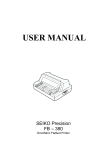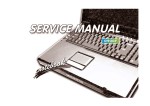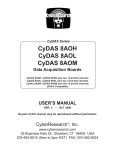Download Software Version 1.3 User's Guide
Transcript
User’s Guide
User’s Guide
Copyright ! 1997: PictureTel Corporation—Printed in U.S.A.
PictureTel Corporation, 100 Minuteman Road, Andover, MA 01810
Telephone number: 508-292-5000
PictureTel is a registered trademark and the PictureTel logo, Look-At-Me-Button, PowerMic, and SwiftSite are
trademarks of PictureTel Corporation.
PostScript is a trademark of Adobe Systems Incorporated.
The information contained in this document is subject to change without notice. PictureTel assumes no
responsibility for technical or editorial errors or omissions that may appear in this document or for the use of
this material. Nor does PictureTel make any commitment to update the information contained in this
document. This document contains proprietary information which is protected by copyright. All rights
reserved. No part of this document may be photocopied or reproduced in any form without the prior written
consent of PictureTel Corporation.
Edition: 800-0639-02/A
Customer order number: DOC-SS700-E
FCC Notices
Class B Part 15 Information
This equipment has been tested and found to comply with the limits for a Class B digital device, pursuant to
Part 15 of the FCC rules. These limits are designed to provide reasonable protection against harmful
interference in a residential installation. This equipment generates, uses, and can radiate radio frequency
energy and, if not installed and used in accordance with the instruction manual, may cause harmful
interference to radio communications. However, there is no guarantee that interference will not occur in a
particular installation. If this equipment does cause harmful interference to radio or television reception,
which can be determined by turning the equipment off and on, the user is encouraged to try to correct the
interference by one or more of the following measures:
!
Reorient or relocate the receiving antenna.
!
Increase the separation between the equipment and the receiver.
!
Connect the equipment into an outlet on a circuit different from that to which the receiver is connected.
!
Consult the dealer or an experienced radio/TV technician for help.
Changes or modifications to this equipment not expressly approved by the party responsible for compliance
could void the user’s authority to operate the equipment.
Notice to Canadian Users
This digital apparatus does not exceed the Class B limits for radio noise emissions from digital apparatus set
out in the interference-causing equipment standard entitled “Digital Apparatus”, ICES-003 of Industry
Canada.
Cet appareil numérique respects les limites de bruits radioélectriques applicables aux appareils numériques
de Classe B prescrites dans la norme sur le matérial brouilleur: “Appareils Numeriques”, NMB-003 édictés
par l’lndustrie Canada.
Industry Canada has certified the SwiftSite SS700 for certification under the Terminal Attachment
Programme and has issued the following certificate number:
1862 7398 A
The Industry Canada label identifies certified equipment. This certification means that the equipment meets
certain telecommunications network protective, operational, and safety requirements. The Department does
not guarantee the equipment will operate to the user’s satisfaction. Before installing this equipment, users
should ensure that it is permissible to be connected to the facilities of the local telecommunications company.
The equipment must also be installed using an acceptable method of connection. In some cases, the
company’s inside wiring associated with a single line individual service may be extended by means of a
certified connector assembly (telephone extension cord). The customer should be aware that compliance
with the above conditions may not prevent degradation of service in some situations. Repairs to certified
equipment should be made by an authorized Canadian maintenance facility designated by the supplier. Any
repairs or alterations made by the user to this equipment, or equipment malfunctions, may give the
telecommunications company cause to request the user to disconnect the equipment. Users should ensure,
for their own protection, that the electrical ground connections of the power utility, telephone lines, and
internal metallic water pipe system, if present, are connected together. This precaution may be particularly
important in rural areas.
Caution: Users should not attempt to make such connections themselves, but should contact the
appropriate electric inspection authority, or electrician, as appropriate.
Bescheinigung des Herstellers/Importeurs
Hiermit wird bescheinigt, dass PictureTel SwiftSite SS700 in Übereinstimmung mit den Bestimmungen
der BMPT-AmtsblVfg 243/1991 funkenstört ist. Der vorschriftsmässige Betrieb mancher Geräte (z.B.
Messender) kann allerdings gewissen Einschränkungen unterliegen. Beachten Sie deshalb die HinWeise in
der Bedienungsanleitung.
Dem Zentralamt fuer Zulassungen im Femmeldewesen wurde das Inverkehrbringen dieses Gerätes
angezeigt und die Berechtigung zur Überprüfung der Serie auf die Einhaltung der Bestimmungen
eingeräumt.
PictureTel GmbH, Büropark Oktavian, Münchner Strasse 14, D-8043 München-Unterföhring, Germany
International Approvals
We hereby declare under our sole responsibility, in alignment with the terms of European Union Directive
number 89/336/EEC, 73/23/EEC,93/68/EEC and 94/797/EEC on the approximation of the laws of the
member states relating to Electromagnetic Compatibility (EMC), The Low Voltage Directive (LVD) and The
Telecom Terminal Equipment Directive, that the SwiftSite SS700 meets the requirements of the Directives in
full.
This equipment has been tested and found to comply with the following currently applied, harmonized
European EMC Standards:
EN 55022, IT emission standard
EN 50082-1, Immunity standard
harmonized European Safety Standard:
EN 60950, Harmonized Generic Safety Standard for Information
Technology Equipment
harmonized European Telecom Terminal Equipment Standard:
I-CTR3
BABT, as notified to the commission under Article 10(1) of EC Council Directive 91/263/EEC, has issued the
following marking which indicates their approval for SwiftSite to connect to the public telecommunications
network(s):
CC168 X
The SwiftSite SS700 has been approved by the BZT in Germany and has been issued the following
Registration Number:
D127284H
The SwiftSite SS700 has been approved by the DGPT in Germany and has been issued the following
Approval Number:
96367B
If you upgrade to a new release of system software, please note the terms and restrictions in the following
software license agreement:
PictureTel License Agreement
This is a binding agreement between you, the end-user, and PictureTel Corporation. PLEASE READ THIS LICENSE
AGREEMENT CAREFULLY BEFORE USING THIS SOFTWARE. USING THIS SOFTWARE INDICATES YOUR ACCEPTANCE OF THESE TERMS AND
CONDITIONS. IF YOU DO NOT AGREE TO THEM, PROMPTLY RETURN THE SOFTWARE TO THE PLACE FROM WHICH IT WAS OBTAINED FOR A FULL
REFUND.
1. GRANT OF LICENSE. This PictureTel License Agreement (“License”) allows you to:
a. Use one copy of the system software product ("Software") on the single System on which it is installed,
or for which you license any option or upgrade. If you wish to use the Software on more than one System at
the same time, one copy must be purchased for each System on which the Software is used.
b. Retain one copy of the Software solely for back-up or archival purposes. The PictureTel Software is owned
by PictureTel or its suppliers and is protected by United States Copyright Law, international treaty provisions
and all other applicable national laws.
c. Transfer the Software and all rights under this License to another party together with a copy of this License,
provided you give PictureTel written notice of the transfer and the other party reads and agrees to accept the
terms and conditions of this License.
2. RESTRICTIONS. You may not:
a. Distribute copies of the Software to others or electronically transfer the Software from one computer to
another over a network.
b. Decompile, reverse engineer, disassemble, or otherwise reduce the Software to a human-perceivable
form other than and to the extent permitted by applicable law, notwithstanding the terms and conditions of
this License.
c. Rent, lease, sublicense, loan, modify, adapt, translate, resell for profit, distribute, network, or create
derivative works based upon the Software or any part thereof.
Limited Warranty
1. LIMITED WARRANTY. PictureTel warrants that the Software will perform substantially in conformance with the
accompanying written materials and that the media will be free of defects in materials and workmanship for
a period of 90 days from the date of receipt. PictureTel does not warrant that the operation of the Software
will be uninterrupted or error free.
2. CUSTOMER REMEDIES. PictureTel’s entire liability, and your exclusive remedy, shall be, at PictureTel’s option,
and upon return to PictureTel or its authorized dealer of the non-conforming Software, either to (a) repair or
replace the Software that does not meet PictureTel’s Limited Warranty or (b) refund the price paid. This
Limited Warranty is void if failure of the Software has resulted from accident, abuse or misapplication.
Replacement Software will be warranted for the remainder of the original warranty period or 30 days,
whichever is longer.
PICTURETEL MAKES NO OTHER WARRANTIES, EITHER EXPRESS OR IMPLIED, REGARDING THE SOFTWARE
FURNISHED UNDER THIS AGREEMENT. PICTURETEL DISCLAIMS ANY IMPLIED WARRANTIES OF
MERCHANTABILITY AND FITNESS FOR A PARTICULAR PURPOSE. THE WARRANTY AND THE REMEDIES SET
FORTH ABOVE ARE EXCLUSIVE AND IN LIEU OF ALL OTHERS, ORAL OR WRITTEN, EXPRESSED OR IMPLIED.
NO PICTURETEL DEALER, AGENT OR EMPLOYEE IS AUTHORIZED TO MAKE ANY MODIFICATION, EXTENSION
OR ADDITION TO THIS WARRANTY.
IN NO EVENT WILL PICTURETEL BE LIABLE FOR INCIDENTAL, CONSEQUENTIAL, SPECIAL OR INDIRECT
DAMAGES WHATSOEVER (INCLUDING, WITHOUT LIMITATION, DAMAGES FOR LOSS OF BUSINESS PROFITS,
BUSINESS INTERRUPTION, LOSS OF BUSINESS INFORMATION OR DATA OR OTHER PECUNIARY LOSS)
REGARDLESS OF THE FORM OF ACTION, WHETHER IN CONTRACT, TORT (INCLUDING NEGLIGENCE), BREACH
OF WARRANTY OR OTHERWISE, EVEN IF PICTURETEL HAS BEEN ADVISED AS TO THE POSSIBILITY OF SUCH
DAMAGES.
SOME STATES DO NOT ALLOW THE EXCLUSION OR LIMITATION OF IMPLIED WARRANTIES OR LIABILITY FOR
INCIDENTAL OR CONSEQUENTIAL DAMAGES, SO THE ABOVE LIMITATION OR EXCLUSION MAY NOT APPLY TO
YOU. THIS WARRANTY GIVES YOU SPECIFIC LEGAL RIGHTS AND YOU MAY ALSO HAVE OTHER RIGHTS THAT
VARY FROM STATE TO STATE.
U.S. Government Restricted Rights
The Software and documentation are provided with RESTRICTED RIGHTS. Use, duplication, or disclosure by the
Government is subject to restrictions as set forth in subparagraph (c)(1)(ii) of the Rights in Technical Data
and Computer Software clause at DFARS 252.227-7013 or subparagraphs (c)(1) and (2) of the Commercial
Computer Software - Restricted Rights at 48 CFR 52.227-19, as applicable. Contractor/manufacturer is
PictureTel Corporation, 100 Minuteman Drive, Andover, MA 01810.
This Agreement is governed by the laws of the Commonwealth of Massachusetts.
! !!!!!!!!
!
"#$%&$%'
$%&'(!)*#+!,'#-. """""""""""""""""""""""""""""""""""""""""""""""""""""""""""""""""""""""""""""""""""""""""""""""""""""""""""""""""""""""""""""""#$
/*01(.2!3
45(2&-'6#57!8&'2!9#-.&6&5:.2.56#57!;<+(.=
%&'()!*'(+!,-.)/0""""""""""""""""""""""""""""""""""""""""""""""""""""""""""""""""""""""""""""""""""""""""""""""""""""""""""""""""""""""""" 121
%33$45!67)$'489!:;($70/4) """""""""""""""""""""""""""""""""""""""""""""""""""""""""""""""""""""""""""""""""""""""""""""""""""""""" 12<
=/))$45!>'+/!?4@'+08)$'4 """"""""""""""""""""""""""""""""""""""""""""""""""""""""""""""""""""""""""""""""""""""""""""""""""""""""""""" 12A
B.$45!649$4/!C/97""""""""""""""""""""""""""""""""""""""""""""""""""""""""""""""""""""""""""""""""""""""""""""""""""""""""""""""""" 12D
B.$45!)E/!649$4/!>84(89 """"""""""""""""""""""""""""""""""""""""""""""""""""""""""""""""""""""""""""""""""""""""""""""""""""" 12F
/*01(.2!>
,.((#57!?.0-<!:&2!8&'2!@..(#57
>8G$45!,(+/!*'(+!,-.)/0!?.!64""""""""""""""""""""""""""""""""""""""""""""""""""""""""""""""""""""""""""""""""""""""""""""""""""" H21
I+/J$/K$45!*'(+!L80/+8.!'+!MLN""""""""""""""""""""""""""""""""""""""""""""""""""""""""""""""""""""""""""""""""""""""""""""""" H21
,/))$45!L80/+8!I+/./).""""""""""""""""""""""""""""""""""""""""""""""""""""""""""""""""""""""""""""""""""""""""""""""""""""""""""""""""""" H2H
/*01(.2!A
$BB!$%&'(!/0BB#57
%4.K/+$45!8!L899""""""""""""""""""""""""""""""""""""""""""""""""""""""""""""""""""""""""""""""""""""""""""""""""""""""""""""""""""""""""""""" <21
O$89$45!8!L899 """"""""""""""""""""""""""""""""""""""""""""""""""""""""""""""""""""""""""""""""""""""""""""""""""""""""""""""""""""""""""""""""""" <2H
O$+/P)'+-!O$89$45 """"""""""""""""""""""""""""""""""""""""""""""""""""""""""""""""""""""""""""""""""""""""""""""""""""""""""""""""""" <2H
,7//3!O$89$45 """"""""""""""""""""""""""""""""""""""""""""""""""""""""""""""""""""""""""""""""""""""""""""""""""""""""""""""""""""""""" <2<
"##
This document was created with FrameMaker 4.0.4
!! !!!!
>84(89!O$89$45"""""""""""""""""""""""""""""""""""""""""""""""""""""""""""""""""""""""""""""""""""""""""""""""""""""""""""""""""""""""<2Q
R'$4$45!8!>(9)$7'$4)!L899 """"""""""""""""""""""""""""""""""""""""""""""""""""""""""""""""""""""""""""""""""""""""""""""""""""""""""""""""<2A
R'$4$45!8!O8)8!L'4@/+/4P/!L899""""""""""""""""""""""""""""""""""""""""""""""""""""""""""""""""""""""""""""""""""""""""""""""""""""""<2D
N/3$89$45!8!L899""""""""""""""""""""""""""""""""""""""""""""""""""""""""""""""""""""""""""""""""""""""""""""""""""""""""""""""""""""""""""""""""<2F
:43$45!8!L899 """"""""""""""""""""""""""""""""""""""""""""""""""""""""""""""""""""""""""""""""""""""""""""""""""""""""""""""""""""""""""""""""""""<2S
,/))$45!O'2T')2O$.)(+&!>'3/ """""""""""""""""""""""""""""""""""""""""""""""""""""""""""""""""""""""""""""""""""""""""""""""""""""<21U
/*01(.2!C
@..(#57!D0+#6+
B.$45!8!>$P+'7E'4/""""""""""""""""""""""""""""""""""""""""""""""""""""""""""""""""""""""""""""""""""""""""""""""""""""""""""""""""""""""""Q21
>()$45!*'(+!>$P+'7E'4/ """"""""""""""""""""""""""""""""""""""""""""""""""""""""""""""""""""""""""""""""""""""""""""""""""""""""""""""Q21
%3V(.)$45!)E/!,'(43!*'(!C/8+ """""""""""""""""""""""""""""""""""""""""""""""""""""""""""""""""""""""""""""""""""""""""""""""""""""Q2H
O$.798-$45!843!N/0'J$45!)E/!I?I""""""""""""""""""""""""""""""""""""""""""""""""""""""""""""""""""""""""""""""""""""""""""""""""Q2<
,K$)PE$45!W/)K//4!)E/!>8$4!L80/+8X!)E/!O'P(0/4)!L80/+8X!843!)E/!MLN""""""""""""""""""""""""Q2<
%3V(.)$45!*'(+!L80/+8. """"""""""""""""""""""""""""""""""""""""""""""""""""""""""""""""""""""""""""""""""""""""""""""""""""""""""""""""Q2<
B.$45!L80/+8!I+/./). """""""""""""""""""""""""""""""""""""""""""""""""""""""""""""""""""""""""""""""""""""""""""""""""""""""""""""""""""""Q2Q
B.$45!)E/!6+845/!W())'4.!)'!,/43!@+'0!)E/!>8$4!L80/+8!843!M$/K!)E/!Y8+!:43"""""""""""""""Q2Z
/*01(.2!E
D.<&5-!(*.!D0+#6+
%3V(.)$45!Y8+2:43!L80/+8. """"""""""""""""""""""""""""""""""""""""""""""""""""""""""""""""""""""""""""""""""""""""""""""""""""""""""Z21
['+G$45!K$)E!,487.E'). """"""""""""""""""""""""""""""""""""""""""""""""""""""""""""""""""""""""""""""""""""""""""""""""""""""""""""""""Z2H
,/43$45!8!,487.E')""""""""""""""""""""""""""""""""""""""""""""""""""""""""""""""""""""""""""""""""""""""""""""""""""""""""""""""""Z2H
N/P899$45!8!,487.E')""""""""""""""""""""""""""""""""""""""""""""""""""""""""""""""""""""""""""""""""""""""""""""""""""""""""""""""Z2H
I+$4)$45""""""""""""""""""""""""""""""""""""""""""""""""""""""""""""""""""""""""""""""""""""""""""""""""""""""""""""""""""""""""""""""""""""""""""""""Z2<
LE/PG$45!)E/!,-.)/0!,)8)(. """""""""""""""""""""""""""""""""""""""""""""""""""""""""""""""""""""""""""""""""""""""""""""""""""""""""""Z2<
%PP/..$45!)E/!,-.)/0!>/4(."""""""""""""""""""""""""""""""""""""""""""""""""""""""""""""""""""""""""""""""""""""""""""""""""""""""""Z2Q
B.$45!8!MLN!K$)E!*'(+!,-.)/0 """"""""""""""""""""""""""""""""""""""""""""""""""""""""""""""""""""""""""""""""""""""""""""""""""""Z2Q
N/P'+3$45!8!M$3/'P'4@/+/4P/"""""""""""""""""""""""""""""""""""""""""""""""""""""""""""""""""""""""""""""""""""""""""""""""Z2Q
I98-$45!8!M$3/')87/"""""""""""""""""""""""""""""""""""""""""""""""""""""""""""""""""""""""""""""""""""""""""""""""""""""""""""""""Z2Z
"###
!! !!!!
I8+)$P$78)$45!$4!8!>(9)$7'$4)!L899""""""""""""""""""""""""""""""""""""""""""""""""""""""""""""""""""""""""""""""""""""""""""""""""" Z2A
B43/+.)843$45!)E/!\E+//!>(9)$7'$4)!>'3/. """""""""""""""""""""""""""""""""""""""""""""""""""""""""""""""""""" Z2A
M'$P/2%P)$J8)/3!>'3/ """""""""""""""""""""""""""""""""""""""""""""""""""""""""""""""""""""""""""""""""""""""""""""""""""""""""" Z2D
W+'K./!>'3/ """"""""""""""""""""""""""""""""""""""""""""""""""""""""""""""""""""""""""""""""""""""""""""""""""""""""""""""""""""""""" Z2D
LE8$+!L'4)+'9!>'3/ """""""""""""""""""""""""""""""""""""""""""""""""""""""""""""""""""""""""""""""""""""""""""""""""""""""""""""" Z2S
/*01(.2!G
$BB!$%&'(!(*.!H#0B#57!H#2.6(&2<
%33$45!'+!,8J$45!8!T/K!O$89$45!O$+/P)'+-!:4)+- """""""""""""""""""""""""""""""""""""""""""""""""""""""""""""""""""" A21
%33$45!8!T/K!O$89$45!O$+/P)'+-!:4)+-""""""""""""""""""""""""""""""""""""""""""""""""""""""""""""""""""""""""""""" A21
,8J$45!)E/!]8.)!O$89/3!L899!$4!)E/!O$89$45!O$+/P)'+- """"""""""""""""""""""""""""""""""""""""""""""""""""""" A2Q
LE845$45!84!:#$.)$45!O$89$45!O$+/P)'+-!:4)+- """""""""""""""""""""""""""""""""""""""""""""""""""""""""""""""""""""""""" A2A
N/0'J$45!84!:4)+-!@+'0!)E/!O$89$45!O$+/P)'+-""""""""""""""""""""""""""""""""""""""""""""""""""""""""""""""""""""""""" A2D
/*01(.2!I
J2&%B.=!;&B"#57
W/@'+/!*'(!L899!@'+!,(77'+) """""""""""""""""""""""""""""""""""""""""""""""""""""""""""""""""""""""""""""""""""""""""""""""""""""""""" D21
T'!,-.)/0!I'K/+"""""""""""""""""""""""""""""""""""""""""""""""""""""""""""""""""""""""""""""""""""""""""""""""""""""""""""""""""""""""""""" D2H
,-.)/0!Y8$9.!I'K/+264!\/.). """""""""""""""""""""""""""""""""""""""""""""""""""""""""""""""""""""""""""""""""""""""""""""""""""""""" D2H
W984G!,P+//4""""""""""""""""""""""""""""""""""""""""""""""""""""""""""""""""""""""""""""""""""""""""""""""""""""""""""""""""""""""""""""""""""""" D2<
T'!,'(43 """"""""""""""""""""""""""""""""""""""""""""""""""""""""""""""""""""""""""""""""""""""""""""""""""""""""""""""""""""""""""""""""""""""""" D2Q
T/)K'+G!'+!L'00(4$P8)$'4.!Y8$9(+/"""""""""""""""""""""""""""""""""""""""""""""""""""""""""""""""""""""""""""""""""""""""""" D2Z
#F
!!! !! !!!!!! !!
$11.5-#F!$
D06K!J05.B!/&55.6(#&5+""""""""""""""""""""""""""""""""""""""""""""""""""""""""""""""""""""""""""""""""""""""""""""""""""""""""""""""""%21
$11.5-#F!D
H.:0'B(!;.((#57+ """"""""""""""""""""""""""""""""""""""""""""""""""""""""""""""""""""""""""""""""""""""""""""""""""""""""""""""""""""""""""""""" W21
$11.5-#F!/
L1720-#57!8&'2!;<+(.= """"""""""""""""""""""""""""""""""""""""""""""""""""""""""""""""""""""""""""""""""""""""""""""""""""""""""""""" L21
$11.5-#F!H
4;HM!/&5:#7'20(#&5+"""""""""""""""""""""""""""""""""""""""""""""""""""""""""""""""""""""""""""""""""""""""""""""""""""""""""""""""""""""O21
$11.5-#F!N
O&P!(&!Q2-.2!4;HM!D?4 """""""""""""""""""""""""""""""""""""""""""""""""""""""""""""""""""""""""""""""""""""""""""""""""""""""""""""" :21
45-.F """""""""""""""""""""""""""""""""""""""""""""""""""""""""""""""""""""""""""""""""""""""""""""""""""""""""""""""""""""""""""""""""""""""""""""?43/#21
F
!
! !
()#*%!+,-'!.*-/&
L'45+8)(98)$'4.^!*'(_J/!7(+PE8./3!'4/!'@!)E/!0'.)!.$079/!843!
7'+)8&9/!J$3/'P'4@/+/4P$45!.-.)/0.!8J8$98&9/!)'38-"!?@!-'(_J/!/J/+!
./)!(7!843!(./3!8!MLNX!@8#!08PE$4/X!'+!.)/+/'X!-'(!P84!./)!(7!843!
(./!)E$.!.-.)/0"!
\E/!$4.)8998)$'4!P8+3!)E8)!P80/!K$)E!-'(+!.-.)/0!)/99.!-'(!E'K!)'!
$4.)899!$)!843!E'K!)'!08G/!-'(+!`+.)!P899"!\E$.!5($3/!/#798$4.!V(.)!
8&'()!/J/+-)E$45!/9./!-'(!P84!3'!K$)E!-'(+!.-.)/0!a!@+'0!)E/!
&8.$P!)'!)E/!0'+/!83J84P/3!@/8)(+/."
\'!9/8+4!8&'()!)E/!J$3/'P'4@/+/4P$45!&8.$P.X!+/83!LE87)/+.!H!843!Q"!
[E/4!-'(_+/!+/83-!)'!3'!0'+/!K$)E!-'(+!.-.)/0X!P'4)$4(/!K$)E!)E/!
+/08$4$45!PE87)/+."!\'!9/8+4!0'+/!8&'()!P899$45X!+/83!LE87)/+!<"
?@!-'(!4//3!84-!E/97!(.$45!-'(+!.-.)/0X!PE/PG!)E/!'49$4/!084(89!'+!
)E/!'49$4/!E/97!@'+!$4@'+08)$'4"!?@!-'(!.)$99!4//3!E/97X!P899!-'(+!
J$3/'P'4@/+/4P$45!.(77'+)!7+'J$3/+"
F#
This document was created with FrameMaker 4.0.4
!
0$%1#/*2-$3!4#*1
5-/#$6&1&$2-$3
!78'%&9
This document was created with FrameMaker 4.0.4
!
\E$.!PE87)/+!)/99.!-'(!8&'()!)E/!P'07'4/4).!
)E8)!08G/!(7!-'(+!J$3/'P'4@/+/4P$45!
.-.)/0!843!)E/!'7)$'489!/;($70/4)!)E8)!-'(!
P84!833!)'!$)"!?)!89.'!/#798$4.!E'K!)'!8PP/..!
)E/!.-.)/0!0/4(.!843!)E/!'49$4/!084(89"
!!
!
!! !! !
"
0$%1#/*2-$3!4#*1
5-/#$6&1&$2-$3
78'%&9
About Your
System
*'(+!J$3/'P'4@/+/4P$45!.-.)/0!$.!P'078P)X!.$079/!)'!9/8+4X!843!
/8.-!)'!'7/+8)/X!#$%!$)_.!8!7'K/+@(9!P'00(4$P8)$'4.!)''9!)E8)!899'K.!
-'(!)'!&/!84-KE/+/X!4'K"!*'(!.$079-!$4.)899!-'(+!.-.)/0!'4!)'7!'@!
-'(+!0'4$)'+X!@'99'K!8!@/K!.)/7.!)'!798P/!8!J$3/'!P899X!843!/4V'-!-'(+!
J$3/'P'4@/+/4P/^
\E$.!$.!-'(+!.-.)/0!798P/3!'4!)'7!'@!8!0'4$)'+b!
Camera
Button for answering calls
Power-on light
Microphone
Call-in-progress light
Infrared signal receiver area
M&(.S \E/!0'4$)'+!-'(!(./!0(.)!E8J/!8!c8)!)'7!843!E8J/!8)!
9/8.)!<!$4PE/.!'@!3/7)E!)'!./8)!)E/!(4$)!7+'7/+9-"
3R3
!!!
!
&'()*+,-&'.!/*,)!0&+1*-*'21)1'-&'.!3/3(14
,'0/!'@!)E/!78+).!)E8)!08G/!(7!-'(+!.-.)/0!$4P9(3/b
!
C8432E/93!+/0')/!a!\E/!E8432E/93!+/0')/!9/).!-'(!P'4)+'9!
-'(+!.-.)/0!@+'0!8P+'..!)E/!+''0"!W-!7+/..$45!)E/!&())'4.!'4!
-'(+!E8432E/93!+/0')/X!-'(!P84!0'J/!)E/!P80/+8X!0()/!)E/!
0$P+'7E'4/X!PE845/!)E/!J'9(0/X!'+!7/+@'+0!)E/!')E/+!)8.G.!-'(!
08-!4//3!)'!3'!3(+$45!-'(+!J$3/'P'4@/+/4P/"
\E/!E8432E/93!+/0')/!K'+G.!(7!)'!A!0/)/+.!dHU!@//)e!8K8-!@+'0!
-'(+!.-.)/0"!,$5489.!@+'0!)E/!E8432E/93!+/0')/!8+/!7$PG/3!(7!
&-!)E/!$4@+8+/3!+/P/$J/+!8+/8!&/4/8)E!)E/!08$4!P80/+8"!W/!.(+/!
-'(!7'$4)!)E/!E8432E/93!+/0')/!)'K8+3.!)E$.!8+/8!KE/4!(.$45!
-'(+!.-.)/0"
Administration/Information buttons
HELP
Dialing buttons
STATUS
CALL/ADD
SETUP
PRINT
ABC
DEF
1
2
3
GHI
JKL
MNO
4
5
6
PQRS
TUV
WXYZ
7
8
9
0
#
HANG UP
CANCEL
ENTER
VIEW
FAR END
NEAR END
SNAPSHOT
PIP
MAIN
DOC
VCR
SNAPSHOT
1
2
SHOW ROOM
SET
SEND
Image control buttons
PRESETS
ADJUST
FAR END
NEAR END
ZOOM
POINT
Sound control buttons
MUTE
3R>
VOLUME
!! ! ! ! ! ! !
5%%6$7!*896:$#;!1<=68>?$9
!
L80/+8!a!*'(+!.-.)/0_.!08$4!P80/+8X!KE$PE!$.!.E'K4!$4!)E/!
$99(.)+8)$'4!'4!785/!121X!P87)(+/.!/J/+-)E$45!)E8)_.!5'$45!'4!$4!
-'(+!P'4@/+/4P/!+''0"!*'(!P84!784!d0'J/!)'!)E/!9/@)!'+!+$5E)eX!
)$9)!d0'J/!(7!'+!3'K4eX!'+!f''0!)E$.!P80/+8!&-!7+/..$45!
&())'4.!'4!-'(+!E8432E/93!+/0')/"
!
>$P+'7E'4/!a!6@)/4!J$3/'P'4@/+/4P$45!.-.)/0.!+/;($+/!-'(!)'!
7()!0$P+'7E'4/.!'4!-'(+!P'4@/+/4P/!+''0!)8&9/!'+!.'0/KE/+/!
/9./!8+'(43!)E/!+''0"!T')!.'!K$)E!)E$.!.-.)/0"!\E$.!.-.)/0!E8.!
8!E$5E2;(89$)-X!&($9)2$4!0$P+'7E'4/!)E8)!9/).!-'(!P9/8+9-!E/8+!899!
)E/!J'$P/.!-'(!4//3!)'!E/8+!3(+$45!-'(+!P'4@/+/4P/"
\E/!0$P+'7E'4/!K'+G.!&/.)!$4!8!+''0!)E8)_.!8&'()!Z!0/)/+.!d1A!
@//)e!&-!Z!0/)/+.!d1A!@//)e!'+!.0899/+"!?@!-'(+!+''0!$.!98+5/+X!-'(!
08-!K84)!)'!P'44/P)!84')E/+!0$P+'7E'4/"
!
TI
P
W8PG!784/9!a\E$.!$.!KE/+/!-'(!P'44/P)!)E/!P8&9/.!)'!-'(+!
.-.)/0X!.(PE!8.!)E/!4/)K'+G!P8&9/X!)E/!7'K/+!P8&9/X!843!)E/!
8(3$'!843!J$3/'!P8&9/.!@+'0!)E/!0'4$)'+"!*'(!P84!89.'!P'44/P)!
'7)$'489!/;($70/4)X!.(PE!8.!8!MLN!'+!8!7+$4)/+X!)'!)E/!&8PG!
784/9"!%77/43$#!%!.E'K.!)E/!&8PG!784/9!P'44/P)$'4."
[E/4!-'(!5/)!-'(+!.-.)/0X!$)!P'0/.!78PG/3!$4!8!.7/P$899-2
3/.$54/3!&'#!K$)E!)E/!E8432E/93!+/0')/X!P8&9/.X!843!
3'P(0/4)8)$'4"!g//7!)E$.!&'#!843!(./!$)!KE/4/J/+!-'(!
0'J/!-'(+!.-.)/0!)'!84')E/+!P'4@/+/4P/!+''0!'+!'@`P/"
W/@'+/!-'(!7'K/+!'@@!-'(+!.-.)/0X!(./!)E/!E8432E/93!
+/0')/!)'!0'J/!)E/!08$4!P80/+8!)'!)E/!@'+K8+32@8P$45!
7'.$)$'4"!*'(!P84!)E/4!78PG!-'(+!.-.)/0!$4!)E/!&'#"
Adding Optional
Equipment
[$)E!)E$.!J$3/'P'4@/+/4P$45!.-.)/0X!-'(!P84!833!'7)$'489!
/;($70/4)!)'!)8$9'+!)E/!.-.)/0!)'!`)!-'(+!4//3."!Y'+!/#8079/X!-'(!
P84!833b
!
%4')E/+!P80/+8!a!*'(!P84!833!84')E/+!P80/+8X!.(PE!8.!8!
3'P(0/4)!P80/+8X!)'!-'(+!.-.)/0"!%!3'P(0/4)!P80/+8!9/).!-'(!
.E'K!-'(+!3'P(0/4).!)'!/J/+-'4/!$4!)E/!J$3/'P'4@/+/4P/"!\E$.!
P80/+8!0(.)!&/!./9@27'K/+/3!843!E8J/!84!,2J$3/'!P'44/P)'+"
3RA
!! !
! ! ! !! !! ! ! !
&'()*+,-&'.!/*,)!0&+1*-*'21)1'-&'.!3/3(14
!
]''G2%)2>/2W())'4"!a!*'(!798P/!)E/./!8+'(43!-'(+!+''0!.'!
)E8)!7/'79/!KE'!8+/4_)!E'93$45!)E/!E8432E/93!+/0')/!P84!7+/..!
)E/!]''G2%)2>/2W())'4!)'!08G/!)E/!P80/+8!7'$4)!8)!)E/0"!
I/'79/!P84!89.'!(./!)E$.!3/J$P/!)'!0()/!843!(40()/!)E/!
0$P+'7E'4/!843!)'!08G/!)E/!P80/+8!P/4)/+!$)./9@!843!)E/4!
f''0!'()!)'!.E'K!0'+/!'@!)E/!+''0"
!
BA
TT
E
W
LO
M
U
TE
RY
OW
SH OOM
R
%4')E/+!0$P+'7E'4/!a!?@!-'(!'@)/4!(./!-'(+!.-.)/0!$4!+''0.!
98+5/+!)E84!8&'()!Z!0/)/+.!d1A!@//)e!&-!Z!0/)/+.!d1A!@//)eX!-'(!
P84!833!8!I'K/+>$P"!0$P+'7E'4/!)'!-'(+!.-.)/0"
\E/!I'K/+>$P!.$).!(4'&)+(.$J/9-!'4!)E/!P'4@/+/4P/!)8&9/!843!
7$PG.!(7!J'$P/.!K$)E$4!8!Q"<20/)/+!d1Q2@'')e!+83$(."
3RC
!
MLN!a!*'(!P84!833!8!MLN!)'!-'(+!.-.)/0!$@!-'(!K84)!)'!
+/P'+3!J$3/'P'4@/+/4P/.!'+!798-!J$3/')87/.!)E8)!&')E!)E/!
7/'79/!8)!-'(+!.$)/!d)E/!$?#@!?$%e!843!)E/!7/'79/!8)!)E/!')E/+!.$)/!
d)E/!A#@!?$%e!P84!J$/K"
!
I+$4)/+!a!W-!8))8PE$45!8!7+$4)/+!)'!-'(+!.-.)/0X!-'(!P84!7+$4)!
.487.E').!)E8)!-'(!./43!'+!+/P/$J/!3(+$45!8!J$3/'P'4@/+/4P/!'+!
-'(!P84!7+$4)!)E/!'49$4/!084(89"!\E/!.-.)/0!.(77'+).!
I'.),P+$7)"!843!IL]!7+$4)/+."
!! !
5%%6$7!*896:$#;!1<=68>?$9
!
[$+/9/..!g/-783!a!\E/!K$+/9/..!G/-783!$.!98+5/+!)E84!)E/!
E8432E/93!+/0')/!843!7+'J$3/.!0'+/!'7)$'4.!@'+!P'4)+'99$45!
)E/!J$3/'P'4@/+/4P/"!\E/!K$+/9/..!G/-783!E8.!./78+8)/!./P)$'4.!
)'!P'4)+'9!)E/!4/8+!/43!843!@8+!/43X!843!899'K.!-'(!)'!./)!(7!)'!
@'(+!7+/./).!/8PE!@'+!4/8+2/43!843!@8+2/43!.$)/."!\E/!G/-783!
P84!&/!(7!)'!1Z!0/)/+.!dZU!@//)e!8K8-!@+'0!-'(+!08$4!P80/+8!
843!.)$99!P'4)+'9!)E/!J$3/'P'4@/+/4P/"!\E/!K$+/9/..!G/-783!89.'!
9/).!-'(!)8G/!83J84)85/!'@!0(9)$7'$4)!dC"HQ<e!P'4@/+/4P/!
P'4)+'9!@/8)(+/."!dY'+!0'+/!$4@'+08)$'4!8&'()!)E/./!@/8)(+/.X!
.//!hI8+)$P$78)$45!$4!8!>(9)$7'$4)!L899i!'4!785/!Z2A"e
\E/!G/-783!$.!3$J$3/3!$4)'!)E/!&8.$P!./P)$'4.!$99(.)+8)/3!&/9'K"
Dialing
Far End
Image Control
Administration
FAR
END
2
3
1
LOW BATTERY
4
BROWSE
SETUP
1
ABC
DEF
JKL
MNO
2
SET
POINT
3
?
AUTOMATIC
RECIEVE
GHI
4
HELP
5
VIEW
FAR END
6
CALL / ADD
CHOOSE
PQRS
7
TUV
WXYZ
0
#
8
MAIN
9
DOC
SEND
STATUS
HANG UP
AUX
A
B
VCR
SEND
SNAPSHOT
AUTOMATIC
CANCEL
RECALL
SNAPSHOT
SET
1
2
PIP
AUX
PREVIEW
ENTER
MUTE
ZOOM
3
PRINT
SHOW
ROOM
NEAR
END
POINT
ZOOM
Information
Audio
Control
Near End
Image Control
\E/!$99(.)+8)$'4!$4!%77/43$#!%!.E'K.!-'(!KE/+/!)'!P'44/P)!/8PE!
7$/P/!'@!/;($70/4)"
3RE
!!
! !! !! !! !!! !! ! ! !
&'()*+,-&'.!/*,)!0&+1*-*'21)1'-&'.!3/3(14
*'(!P84!5/)!$4@'+08)$'4!8&'()!-'(+!.-.)/0!&-!+/83$45!)E$.!&''GX!&-!
8PP/..$45!)E/!'49$4/!E/97X!'+!&-!8PP/..$45!)E/!'49$4/!084(89"!\E$.!
)8&9/!)/99.!-'(!KE/+/!-'(!.E'(93!9''G!)'!5/)!)E/!G$43!'@!$4@'+08)$'4!
-'(!K84)b
Getting More
Information
Refer to this...
B./+_.!=($3/
649$4/!E/97
649$4/!084(89
FF.Y.I.
YI
3RG
If you want this kind of information...
!
?4)+'3(P)'+-!843!'J/+J$/K!
$4@'+08)$'4!8&'()!)E/!.-.)/0
!
,)/72&-2.)/7!7+'P/3(+/.!@'+!
P'079/)$45!)8.G.
!
O/.P+$7)$'4!'@!/8PE!&())'4!'4!)E/!
E8432E/93!+/0')/
!
W8.$P!)+'(&9/.E'')$45!$4@'+08)$'4
!
,)/72&-2.)/7!7+'P/3(+/.!@'+!
P'079/)$45!)8.G.
!
O/.P+$7)$'4!'@!/8PE!&())'4!'4!)E/!
E8432E/93!+/0')/
!
O/.P+$7)$'4!'@!/8PE!'7)$'4!'4!)E/!
.-.)/0!0/4(.
!
O/.P+$7)$'4!'@!KE8)!)E/!.-.)/0!P84!
3'
!
W8PG5+'(43!$4@'+08)$'4!'4!
P'4`5(+8)$'4!./))$45.
!
W8.$P!)+'(&9/.E'')$45!$4@'+08)$'4
!
N/9/8./!&(99/)$4!K$)E!)E/!0'.)!
+/P/4)!$4@'+08)$'4!8&'()!)E/!
.-.)/0
?@!-'(!K84)!)'!9''G!8)!'+!PE845/!)E/!P'4`5(+8)$'4!./))$45.!
@'+!-'(+!.-.)/0X!7+/..!SETUP!)'!8PP/..!)E/!.-.)/0!0/4(."!
!! ! ! ! ! ! ! ! !
.?996$7!4:@?!&$A:@>#96:$
Using Online Help
\E/!'49$4/!E/97!)/99.!-'(X!.)/7!&-!.)/7X!E'K!)'!3'!/J/+-)E$45!-'(!
0$5E)!K84)!)'!3'!&/@'+/!'+!3(+$45!8!J$3/'P'4@/+/4P/X!.(PE!8.!./))$45!
8!P80/+8!7+/./)!'+!0'J$45!8!P80/+8"!\E/!'49$4/!E/97!89.'!)/99.!-'(!
KE8)!/8PE!&())'4!'4!)E/!E8432E/93!+/0')/!$.!@'+!843!E'K!)'!(./!
/8PE!'7)$'4!'4!)E/!.-.)/0!0/4(."
*'(!P84!8PP/..!)E/!'49$4/!E/97!84-)$0/"!
\E/!E/97!.P+//4!)E8)!877/8+.!KE/4!-'(!7+/..!)E/!HELP!&())'4!
3/7/43.!'4!KE8)!-'(_+/!J$/K$45b!
FF.Y.I.
YI
!
?@!-'(!7+/..!HELP!KE/4!-'(_+/!J$/K$45!8!0/4(X!-'(!.//!E/97!
'4!(.$45!)E8)!0/4("!
!
?@!-'(!7+/..!HELP KE/4!-'(_+/!4')!J$/K$45!8!0/4(!d.(PE!8.!
KE/4!-'(_+/!J$/K$45!)E/!4/8+!/43!'+!@8+!/43eX!)E/!>8$4!C/97!
>/4(!877/8+."!
[E/4!-'(!3$.798-!E/97!.P+//4.!3(+$45!8!P899X!)E/!7/'79/!8)!
)E/!@8+!/43!3'4_)!.//!)E/0"
\'!J$/K!)E/!>8$4!C/97!>/4(b
?
HELP
Press HELP when no menu is being displayed.
\E/!>8$4!C/97!>/4(!877/8+."
3RI
!!!
! ! ! ! ! ! !!
! !
&'()*+,-&'.!/*,)!0&+1*-*'21)1'-&'.!3/3(14
Y+'0!)E$.!0/4(!-'(!P84b
!
=/)!)'!)E/!'49$4/!084(89!d$@!-'(_+/!4')!$4!8!J$3/'P'4@/+/4P/e!&-!
./9/P)$45!Online Manual"
!
=/)!E/97!8&'()!KE8)!)E/!&())'4.!'4!)E/!E8432E/93!+/0')/!8+/!
@'+!&-!./9/P)$45!Using the Hand-Held Remote"
!
=/)!E/97!8&'()!E'K!)'!3'!8!)8.G!&-!./9/P)$45!'4/!'@!)E/!')E/+!
'7)$'4."
Using the Online Manual
\E/!'49$4/!084(89!)/99.!-'(!8&'()!KE8)!-'(+!.-.)/0!P84!3'!843!
5$J/.!-'(!&8PG5+'(43!$4@'+08)$'4!'4!)E/!P'4`5(+8)$'4!./))$45."!
Y'+!/#8079/X!$)!)/99.!-'(!8&'()!J$3/'!843!8(3$'!P'4`5(+8)$'4!843!
.-.)/0!)/.)."!?)!89.'!$4P9(3/.!.'0/!&8.$P!)+'(&9/.E'')$45!
$4@'+08)$'4"
*'(!P84!8PP/..!)E/!'49$4/!084(89!KE/4/J/+!-'(+!.-.)/0!$.!$:9!$4!8!
J$3/'P'4@/+/4P/"
\'!8PP/..!)E/!'49$4/!084(89b
?
HELP
1. Press HELP when you are not in a video call (and not viewing a
menu).
\E/!>8$4!C/97!>/4(!877/8+."
2. Select Online Manual.
\E/!649$4/!>84(89!0/4(!877/8+."
3RT
!! ! ! ! ! !
.?996$7!4:@?!&$A:@>#96:$
3. You can either:
!
,/9/P)!84-!)'7$P!'4!)E/!0/4(!)E8)!-'(!K84)!)'!`43!'()!0'+/!
8&'()"
Y'+!/#8079/X!)'!`43!'()!0'+/!8&'()!P'4`5(+$45!-'(+!?,OT!
7+')'P'9X!./9/P)!Network Configuration"
!
PRINT
,/9/P)!Topic Search!)'!5/)!)'!8!9$.)!'@!899!8J8$98&9/!)'7$P."
64P/!-'(!8PP/..!)E/!)'7$P!-'(!K84)X!-'(!P84!7+$4)!$)!&-!7+/..$45!
PRINT!$@!-'(!E8J/!8!7+$4)/+!P'44/P)/3!)'!-'(+!.-.)/0"
3RU
!
.&%%-$3!:&;/8
6#1!4#*1!<&&%-$3
This document was created with FrameMaker 4.0.4
!
W/@'+/!-'(!08G/!8!J$3/'!P899X!-'(!08-!K84)!
)'!3'!8!@/K!)E$45.!)'!5/)!+/83-"!Y$+.)X!'@!
P'(+./X!-'(!4//3!)'!08G/!.(+/!-'(+!.-.)/0!
$.!'4"!\E/4X!-'(!P84!PE/PG!)E/!J$/K!@+'0!
-'(+!08$4!P80/+8"!*'(!0$5E)!89.'!K84)!)'!
7+/./)!.'0/!P80/+8!7'.$)$'4.!@'+!(./!$4!)E/!
0//)$45"!\E$.!PE87)/+!)/99.!-'(!E'K!)'!3'!
)E/./!)E$45."
!!
!
! !!
B
.&%%-$3!:&;/8
6#1!4#*1!<&&%-$3
Making Sure Your
System Is On
*'(+!.-.)/0!$.!'4!$@!)E/!9$5E)!4/8+!)E/!7'K/+2'4!$P'4!'4!)E/!@+'4)!'@!
)E/!.-.)/0!$.!9$)b
?@!$)_.!4')!'4X!7+/..!)E/!7'K/+!.K$)PE!'4!)E/!&8PG!'@!)E/!.-.)/0"
?@!)E$.!$.!)E/!J/+-!@$+.)!)$0/!-'(!7'K/+!(7!-'(+!.-.)/0X!-'(!4//3!)'!
@'99'K!)E/!,$079/!,/)(7!7+'P/3(+/!)E8)!8()'08)$P899-!877/8+.!'4!
-'(+!.P+//4"!,$079/!,/)(7!8.G.!-'(!@'+!)E/!$4@'+08)$'4!4//3/3!)'!
5/)!)E/!.-.)/0!+/83-!@'+!J$3/'P'4@/+/4P$45!K$)E!?,OT!W8.$P!N8)/!
?4)/+@8P/!dWN?e!4/)K'+G!./+J$P/"!d\'!9/8+4!0'+/!8&'()!?,OTX!+/@/+!)'!
%77/43$#!O!'@!)E$.!5($3/"e!?@!-'(_J/!(./3!-'(+!.-.)/0!&/@'+/X!-'(!
P84!(./!)E/!./))$45.!-'(!89+/83-!E8J/X!'+!-'(!P84!P+/8)/!843!.8J/!
4/K!./))$45.!d.//!)E/!'49$4/!084(89!843!%77/43$#!:!'@!)E$.!5($3/!
@'+!0'+/!$4@'+08)$'4e"
Previewing Your
Cameras or VCR
C@?D6?E6$7!.$079-!0/84.!9''G$45!8)!)E/!$085/!@+'0!-'(+!08$4!
P80/+8X!-'(+!3'P(0/4)!P80/+8X!'+!-'(+!MLN!.'!)E8)!-'(!P84!08G/!
84-!83V(.)0/4).!&/@'+/!)E/!J$3/'P'4@/+/4P/!.)8+)."!Y'+!/#8079/X!
-'(!08-!K84)!)'!f''0!)E/!08$4!P80/+8!$4!'+!'()!'+!7'$4)!$)!8)!8!
3$@@/+/4)!9'P8)$'4"
>R3
!!!
! ! ! ! ! ! ! ! !! ! !
.1((&'.!)15+/!2*)!/*,)!411(&'.
\'!7+/J$/Kb
SEND
MAIN
DOC
VCR
1. Choose the camera or the VCR by pressing the MAIN, DOC, or VCR
button in the SEND section of your hand-held remote.
2. Press NEAR END in the VIEW section of your hand-held remote.
\E/!$085/!@+'0!)E8)!P80/+8!'+!MLN!877/8+.!'4!-'(+!.P+//4"
NEAR END
3. If you want to adjust the image:
POINT
ZOOM
!
Y'+!)E/!08$4!P80/+8X!(./!POINT!843!ZOOM!$4!)E/!ADJUST!
./P)$'4!'@!)E/!E8432E/93!+/0')/"
!
Y'+!8!3'P(0/4)!P80/+8X!(./!)E/!P'4)+'9.!'4!)E/!3'P(0/4)!
P80/+8"!
!
Y'+!8!MLN!dK$)E!8!J$3/')87/!798-$45eX!(./!)E/!P'4)+'9.!'4!
)E/!MLN"
Y'+!$4@'+08)$'4!8&'()!P'4`5(+$45!-'(+!P80/+8!d.(PE!8.!./))$45!)E/!
KE$)/!&8984P/!843!@'P(.eX!.//!)E/!'49$4/!084(89"
Setting Camera
Presets
O(+$45!8!J$3/'P'4@/+/4P/X!-'(!08-!K84)!)E/!P80/+8!)'!7'$4)!8)!8!
78+)$P(98+!7/+.'4!'+!9'P8)$'4X!.(PE!8.!8)!)E/!08$4!.7/8G/+!'+!8)!8!
c$7PE8+)"!-#>?@#!8@?F?9F!8+/!&())'4.!)E8)!9/)!-'(!.)'+/!P80/+8!
7'.$)$'4.!@'+!)E/!08$4!P80/+8"!%@)/+!-'(!./)!8!P80/+8!7+/./)X!899!-'(!
E8J/!)'!3'!$.!7+/..!'4/!'@!)E/!&())'4.!)'!08G/!)E/!08$4!P80/+8!0'J/!
)'!)E8)!.)'+/3!7'.$)$'4"
[$)E!)E/!E8432E/93!+/0')/X!-'(!P84!./)!'4/!'+!)K'!P80/+8!7+/./).!
@'+!)E/!08$4!P80/+8"!*'(!P84!./)!'+!PE845/!)E/0!84-)$0/X!&()!$)_.!
&/))/+!)'!3'!$)!&/@'+/!-'(!.)8+)!-'(+!0//)$45!.'!)E8)!-'(!P84!/8.$9-!
(./!)E/0!3(+$45!)E/!P'4@/+/4P/"
*'(+!E8432E/93!+/0')/!E8.!8!P80/+8!7+/./)!&())'4!89+/83-!./)!(7!@'+!
-'(!a!$)_.!P899/3!)E/ SHOW ROOM!&())'4!a!$4!)E/!SEND!./P)$'4!'@!
)E/!E8432E/93!+/0')/"![E/4!-'(!`+.)!7+/..!)E$.!&())'4X!)E/!08$4!
P80/+8!8()'08)$P899-!P/4)/+.!843!f''0.!'()!)'!.E'K!0'+/!'@!)E/!
P'4@/+/4P/!+''0"![/!+/P'00/43!)E8)!-'(!G//7!$)!./)!9$G/!)E$.!'+!
83V(.)!$)!)'!5/)!8!&/))/+!J$/K!'@!)E/!+''0"
>R>
!! !
!
!
3?996$7!-#>?@#!C@?F?9F
\'!./)!8!P80/+8!7+/./)!&())'4b
1. Press MAIN to view the image from the main camera.
MAIN
2. Adjust the image using POINT and ZOOM.
g//7!3'$45!)E$.!(4)$9!)E/!P80/+8!$.!.E'K$45!)E/!$085/!/#8P)9-!
)E/!K8-!-'(!K84)!$)"
ZOOM
POINT
3. Press SET.
SET
1
4. Press a preset number button or SHOW ROOM to store that camera
position.
2
PRESETS
SHOW ROOM
TI
P
?@!-'(!E8J/!8!KE$)/&'8+3!$4!-'(+!+''0X!-'(!08-!K84)!)'!
7+/./)!)E/!P80/+8!)'!7'$4)!8)!)E/!KE$)/&'8+3"!\E8)!K8-X!$@!
84-'4/!(./.!)E/!KE$)/&'8+3!3(+$45!)E/!J$3/'P'4@/+/4P/X!
-'(!P84!V(.)!7+/..!8!7+/./)!&())'4!)'!7'$4)!)E/!P80/+8!8)!$)"
>RA
!
(==!()#*%!";==-$3
This document was created with FrameMaker 4.0.4
!
%!J$3/'!P899!$.!J/+-!.$0$98+!)'!8!+/5(98+!
)/9/7E'4/!P899"!Y'+!/#8079/X!-'(!3$89X!
84.K/+X!843!E845!(7"!\E$.!PE87)/+!)/99.!-'(!
E'K!)'!3'!899!)E/./!)E$45.!K$)E!-'(+!
J$3/'P'4@/+/4P$45!.-.)/0"
!!
!
!! !! !!
G
(==!()#*%!";==-$3
[E/4!-'(!+/P/$J/!8!J$3/'!P899X!-'(+!.-.)/0!+$45.!V(.)!9$G/!8!
)/9/7E'4/X!843!-'(!.//!0/..85/.!9$G/!)E/./!'4!-'(+!.P+//4b
Answering a Call
Incoming Call ...
Press
CALL / ADD
to Answer.
\'!84.K/+!)E/!P899b
Press CALL/ADD.
\E/./!0/..85/.!877/8+b
CALL / ADD
Answering Call ...
Call Connecting ...
Call Connected - All Channels Active
*'(!)E/4!.//!)E/!@8+!/43!'4!-'(+!.P+//4!843!)E/!9$5E)!4/8+!)E/!P8992
$427+'5+/..!$P'4!'4!)E/!@+'4)!'@!-'(+!.-.)/0!$.!9$)b!
TI
P
?@!-'(_+/!.)843$45!P9'./!)'!)E/!.-.)/0!'+!$@!-'(!P84_)!;($PG9-!
`43!-'(+!E8432E/93!+/0')/X!-'(!P84!7+/..!)E/!5+//4!&())'4!
'4!)E/!)'7!'@!)E/!.-.)/0!$4.)/83!'@!7+/..$45!)E/!CALL/ADD!
&())'4!'4!-'(+!E8432E/93!+/0')/!)'!84.K/+!)E/!P899"!
AR3
!!
!! !! ! ! ! !
5HH!5I*,(!-5HH&'.
?@!-'(!E8J/!./)!(7!)E/!.-.)/0!)'!84.K/+!P899.!8()'08)$P899-X!
-'(!3'4_)!E8J/!)'!3'!84-)E$45!)'!84.K/+!8!P899"![E/4!)E/!
.-.)/0!84.K/+.X!-'(!.//!)E/!@8+2/43!.$)/!'4!)E/!.P+//4"
FF.Y.I.
YI
dN/0/0&/+!)E8)!$@!-'(!./)!(7!)E/!.-.)/0!)'!8()'08)$P899-!
84.K/+!P899.X!84-'4/!P84!P899!-'(+!.$)/!8)!84-)$0/!843!.//!
84-)E$45!$4!)E/!+''0"e
Y'+!0'+/!$4@'+08)$'4!8&'()!8()'08)$P!84.K/+$45X!.//!)E/!
'49$4/!084(89"
*'(!P84!3$89!8!J$3/'!P899!$4!84-!'@!)E/./!)E+//!K8-.b
Dialing a Call
!
O$+/P)'+-!O$89!a!LE''./!)E/!798P/!-'(!K84)!)'!P899!@+'0!)E/!
O$89$45!O$+/P)'+-"
!
,7//3!O$89!a!I+/..! !843!)E/4!8!'4/2X!)K'2X!'+!)E+//23$5$)!
.7//323$89!4(0&/+!8..'P$8)/3!K$)E!8!O$89$45!O$+/P)'+-!/4)+-"
!
>84(89!O$89!a!I+/..!)E/!&())'4.!'4!)E/!E8432E/93!+/0')/!)E/!
.80/!K8-!-'(!3$89!8!)/9/7E'4/!P899"
*'(!P84!PE''./!84-!'4/!'@!)E/./!)E+//!K8-.!)'!3$89!@'+!/8PE!P899!-'(!
798P/!a!V(.)!PE''./!)E/!0/)E'3!)E8)_.!/8.$/.)!@'+!-'("
FF.Y.I.
YI
CANCEL
*'(!P84!P84P/9!8!P899!84-)$0/!-'(!8+/!3$89$45!&-!7+/..$45!
CANCEL"!
Directory Dialing
\E/!O$89$45!O$+/P)'+-!$.!8!7E'4/!&''G!)E8)!-'(!P+/8)/X!9$.)$45!)E/!
480/.!'@!)E/!.$)/.!-'(!P899!89'45!K$)E!)E/$+!4(0&/+."!64P/!-'(_J/!
/4)/+/3!)E/./!480/.!843!4(0&/+.!$4)'!)E/!O$89$45!O$+/P)'+-X!-'(!
P84!P899!8!.$)/!&-!/$)E/+!3$+/P)'+-!3$89$45!'+!.7//3!3$89$45"!
\'!P+/8)/!/4)+$/.!$4!-'(+!O$89$45!O$+/P)'+-!'+!08G/!PE845/.!)'!)E/!
480/.!'+!4(0&/+.!-'(_J/!89+/83-!P+/8)/3X!.//!LE87)/+!AX!h%99!
%&'()!)E/!O$89$45!O$+/P)'+-"i
AR>
!! ! ! ! ! ! ! ! !
+6#;6$7!#!-#;;
\'!3$89!8!P899!@+'0!)E/!O$89$45!O$+/P)'+-b
1. Press CALL/ADD.
\E/!O$89$45!O$+/P)'+-!877/8+."!
CALL / ADD
ENTER
POINT
2. Press
to select the site you want to call, and press ENTER.
(You can press
to move quickly between screens if the
!or
list of sites is long.)
\E/./!0/..85/. 877/8+b
Dialing Video Call ...
Ringing at Far End ...
Call Connecting ...
Call Connected - All Channels Active
*'(!)E/4!.//!)E/!@8+!/43!'4!-'(+!.P+//4!843!)E/!9$5E)!4/8+!)E/!
P8992$427+'5+/.. $P'4!'4!)E/!@+'4)!'@!-'(+!.-.)/0!$.!9$)b!
Speed Dialing
,7//3!3$89$45!$.!8!K8-!)'!;($PG9-!P899!84-!.$)/!KE'./!)/9/7E'4/!
4(0&/+!$.!$4!)E/!O$89$45!O$+/P)'+-"!%99!-'(!E8J/!)'!3'!$.!)-7/!$4!)E/!
.7//323$89!4(0&/+!@'+!)E8)!.$)/"!
ARA
!!!
! !!!! ! !!
5HH!5I*,(!-5HH&'.
,7//323$89!4(0&/+.!8+/!083/!(7!'@!84!8.)/+$.G!843!8!'4/2X!)K'2X!'+!
)E+//23$5$)!4(0&/+!d@'+!/#8079/X!
3 5 4 e"![E/4!-'(!.7//3!3$89X!
-'(!3'4_)!E8J/!)'!7+/..!)E/ CALL/ADD!&())'4X!89)E'(5E!-'(!P84"
\'!.7//3!3$89!8!P899b
1. Press
.
2. Dial the one-, two-, or three-digit speed-dial number, and press
ENTER.
ENTER
\E/./!0/..85/. 877/8+b
Dialing Video Call ...
Ringing at Far End ...
Call Connecting ...
Call Connected - All Channels Active
*'(!)E/4!.//!)E/!@8+!/43!'4!-'(+!.P+//4!843!)E/!9$5E)!4/8+!)E/!
P8992$427+'5+/.. $P'4!'4!)E/!@+'4)!'@!-'(+!.-.)/0!$.!9$)b!
Manual Dialing
*'(!084(899-!3$89!8!P899!&-!7+/..$45!)E/!&())'4.!'4!)E/!E8432E/93!
+/0')/!)E/!.80/!K8-!-'(!3$89!8!)/9/7E'4/!P899"
FF.Y.I.
YI
[$)E!J$3/'!P899.X!-'(!(.(899-!E8J/!)'!/4)/+!)K'!)/9/7E'4/!
4(0&/+.!$4.)/83!'@!'4/"!d\-7$P899-!)E/./!4(0&/+.!8+/!J/+-!
.$0$98+!'+!/#8P)9-!)E/!.80/"e!\E$.!$.!&/P8(./!?,OT!WN?!
4/)K'+G!P'44/P)$'4.!'@)/4!P'4.$.)!'@!)K'!9$4/.!K$)E$4!)E/!
'4/!?,OT!P8&9/"
\'!084(899-!3$89!8!P899b
1. Press CALL/ADD.
CALL / ADD
ARC
\E/!O$89$45!O$+/P)'+-!877/8+."
!!
! !!!
!!!
+6#;6$7!#!-#;;
2. Press ENTER to choose Place Manually Dialed Call.
\E/!>84(89!O$89!.P+//4!877/8+."
ENTER
TI
P
?4.)/83!'@!7+/..$45!CALL/ADD!843!)E/4!ENTERX!-'(!P84!
084(899-!3$89!V(.)!&-!7+/..$45!)E/!4(0&/+.!'4!)E/!E8432
E/93!+/0')/"!%.!.''4!8.!-'(!7+/..!8!4(0&/+!&())'4X!)E/!
>84(89!O$89!.P+//4!877/8+.X!.E'K$45!)E/!4(0&/+.!8.!-'(!
)-7/!)E/0"
3. Type the first telephone number, and press ENTER.
ENTER
\E/!4(0&/+.!877/8+!'4!`+.)!9$4/!'@!)E/!>84(89!O$89!.P+//4!8.!
-'(!)-7/!)E/0"
4. If your call needs two telephone numbers, type the second
number. (If your call needs only one telephone number, skip this
step.)
?4.)/83!'@!7+/..$45!ENTER!8@)/+!)-7$45!)E/!`+.)!)/9/7E'4/!
4(0&/+X!-'(!P84!7+/..!
!)'!P'7-!)E/!`+.)!)/9/7E'4/!4(0&/+!)'!
)E/!./P'43!9$4/"!\E/4!7+/..! !)'!&8PG.78P/!$@!-'(!4//3!)'!
PE845/!.'0/!'@!)E/!4(0&/+."
5. Press ENTER again (whether or not you typed in a second number)
to start dialing.
ENTER
ARE
!!!
! ! ! ! !! ! !!
5HH!5I*,(!-5HH&'.
\E/./!0/..85/. 877/8+b
Dialing Video Call ...
Ringing at Far End ...
Call Connecting ...
Call Connected - All Channels Active
*'(!)E/4!.//!)E/!@8+!/43!'4!-'(+!.P+//4!843!)E/!9$5E)!4/8+!)E/!
P8992$427+'5+/.. $P'4!'4!)E/!@+'4)!'@!-'(+!.-.)/0!$.!9$)b!
%!>=;968:6$9!J#;;!$.!V(.)!9$G/!8!+/5(98+!J$3/'!P899!/#P/7)!)E8)!)E/+/!8+/!
(.(899-!0'+/!)E84!)K'!.$)/.!a!$4!)E/!.80/!K8-!)E8)!8!P'4@/+/4P/!P899!
$.!8!)/9/7E'4/!P899!K$)E!0'+/!)E84!)K'!78+)$/."!
Joining a
Multipoint Call
>(9)$7'$4)!J$3/'P'4@/+/4P/.!8+/!P'4)+'99/3!&-!8!3/J$P/!P899/3!8!
0(9)$7'$4)!&+$35/"!\'!V'$4!8!0(9)$7'$4)!J$3/'P'4@/+/4P/X!/$)E/+!-'(!
P899!)E/!0(9)$7'$4)!&+$35/!'+!)E/!0(9)$7'$4)!&+$35/!P899.!-'("
*'(!3$89!8!0(9)$7'$4)!&+$35/!)E/!.80/!K8-!-'(!3$89!84-!J$3/'!
P899!a!)E8)!$.X!-'(!P84!3$+/P)'+-!3$89X!.7//3!3$89X!'+!084(899-!3$89"
\E/+/!8+/!.'0/!.7/P$89!0(9)$7'$4)!@/8)(+/.!)E8)!-'(!P84!(./!$@!-'(!
E8J/!)E/!98+5/!K$+/9/..!G/-783"!,//!hI8+)$P$78)$45!$4!8!>(9)$7'$4)!
L899i!'4!785/!Z2A!@'+!0'+/!$4@'+08)$'4"
TI
ARG
P
?4!8!0(9)$7'$4)!P899!K$)E!D:6J?K#J96D#9?%!FE69JL6$7X!)E/!.$)/!
KE/+/!)E/!P(++/4)!.7/8G/+!$.!9'P8)/3!$.!8()'08)$P899-!.E'K4!
'4!)E/!.P+//4"!W/P8(./!'@!)E$.X!KE/4!-'(_+/!$4!8!0(9)$7'$4)!
P899X!-'(!.E'(93!0()/!-'(+!0$P+'7E'4/!KE/4/J/+!-'(_+/!
4')!.7/8G$45"!\E$.!K8-X!-'(+!.$)/!K'4_)!&/!.E'K4!)'!)E/!
')E/+!.$)/.!$@!-'(!)89G!80'45!-'(+./9J/."
!! ! ! ! !
M:6$6$7!#!+#9#!-:$A?@?$J?!-#;;
Joining a Data
Conference Call
*'(!P84!(./!-'(+!.-.)/0!)'!78+)$P$78)/!$4!8!38)8!P'4@/+/4P/!P899"!
6@)/4!+/@/++/3!)'!&-!)E/!$43(.)+-!.)8438+3!)/+0!\"1HUX!38)8!
P'4@/+/4P$45!9/).!-'(!.E8+/!$4@'+08)$'4!@+'0!84!/9/P)+'4$P!
KE$)/&'8+3X!84!'J/+E/83!7+'V/P)'+X!'+!84!'49$4/!`9/"!
\'!V'$4!8!38)8!P'4@/+/4P/!P899b
1. Press CALL/ADD.
\E/!O$89$45!O$+/P)'+-!877/8+."
CALL / ADD
2. Use the Directory Dial, Speed Dial, or Manual Dial method to dial
the data conference call.
%!.P+//4!877/8+.!)E8)!9$.).!)E/!P(++/4)!38)8!P'4@/+/4P/.!8)!)E/!@8+!
/43"!*'(+!.-.)/0!830$4$.)+8)'+!P84!7+'J$3/!-'(!K$)E!)E/!480/!
'@!)E/!P'4@/+/4P/!-'(!K$.E!)'!V'$4"
3. If the data conference you want is not listed, but you have the
numeric name, select <<JOIN UNLISTED CONFERENCE>> from
the list and type in the number; otherwise, go to Step 4.
\E/!4(0/+$P!480/!'@!)E/!P'4@/+/4P/!P84!&/!(7!)'!HZZ!PE8+8P)/+.!
$4!9/45)E"
ARI
!!
!! ! !
5HH!5I*,(!-5HH&'.
4. Select the name of the conference you wish to join.
%!.P+//4!877/8+.!)E8)!7+'07).!-'(!)'!/4)/+!)E/!P'4@/+/4P/!
78..K'+3"!*'(+!.-.)/0!830$4$.)+8)'+!P84!7+'J$3/!-'(!K$)E!)E/!
78..K'+3"
5. Enter the conference password.
\E/!P'4@/+/4P/!78..K'+3!P84!&/!(7!)'!HZZ!PE8+8P)/+.!$4!9/45)E"
*'(+!.-.)/0!$.!4'K!+/83-!)'!78+)$P$78)/!$4!)E/!38)8!P'4@/+/4P/"!Y'+!
0'+/!$4@'+08)$'4!8&'()!38)8!.E8+$45X!+/@/+!)'!)E/!877+'7+$8)/!
3'P(0/4)8)$'4!@'+!-'(+!38)82.E8+$45!7/+$7E/+89!3/J$P/."
Redialing a Call
,'0/)$0/.!KE/4!-'(!798P/!8!J$3/'!P899X!)E/!P899!08-!4')!5'!)E+'(5E!
)E/!`+.)!)$0/X!.(PE!8.!KE/4!)E/!@8+2/43!.-.)/0!$.!&(.-"!?@!)E$.!
E877/4.X!-'(!08-!K84)!)'!+/3$89!)E/!P899"!R(.)!8.!K$)E!)E/!+/3$89!
@/8)(+/!'4!8!)/9/7E'4/X!)E/!+/3$89!@/8)(+/!'4!-'(+!.-.)/0!9/).!-'(!
8()'08)$P899-!P899!)E/!98.)!4(0&/+!)E8)!-'(!3$89/3"!
\'!+/3$89!)E/!98.)!4(0&/+!)E8)!-'(!3$89/3b
1. Press CALL/ADD.
\E/!O$89$45!O$+/P)'+-!877/8+."!
CALL / ADD
ART
!!
!!!! ! !
! ! ! !! !
1$%6$7!#!-#;;
2. Press
to select Redial, and press ENTER.
\E/./!0/..85/. 877/8+b
Dialing Video Call ...
ENTER
Ringing at Far End ...
Call Connecting ...
Call Connected - All Channels Active
*'(!)E/4!.//!)E/!@8+!/43!'4!-'(+!.P+//4!843!)E/!9$5E)!4/8+!)E/!
P8992$427+'5+/.. $P'4!'4!)E/!@+'4)!'@!-'(+!.-.)/0!$.!9$)b!
\'!/43!8!J$3/'!P899b
Ending a Call
1. Press HANG UP.
\E$.!0/..85/!877/8+.b
Do You Really Want to Hang Up?
HANG UP
Press CANCEL to Stay in Call.
Press HANG UP to Hang Up.
2. Press HANG UP again.
*'(+!P899!E845.!(7!843!)E/./!0/..85/.!877/8+b
HANG UP
Hanging Up Video Call ...
Near End Hung Up
?@!)E/!@8+!/43!E845.!(7!`+.)X!-'(!.//!)E/!0/..85/!Far End Hung Up '4!
-'(+!.P+//4"
FF.Y.I.
YI
?@!-'(!7+/..!HANG UP!KE/4!-'(_+/!$4!8!0(9)$7'$4)!J$3/'!
P899X!-'(+!.$)/!$.!3$.P'44/P)/3!@+'0!)E/!P899X!&()!)E/!+/.)!'@!
)E/!0(9)$7'$4)!J$3/'P'4@/+/4P/!P'4)$4(/."
ARU
!!
5HH!5I*,(!-5HH&'.
Setting Do-NotDisturb Mode
?@!-'(!3'4_)!K84)!)'!&/!3$.)(+&/3!&-!$4P'0$45!P899.X!-'(!P84!/48&9/!
O'2T')2O$.)(+&!0'3/"!O'$45!)E$.!$.!9$G/!)(+4$45!'@@!)E/!+$45/+!'4!
-'(+!)/9/7E'4/!a!$@!.'0/'4/!)+$/.!)'!P899!-'(!KE/4!-'(+!.-.)/0!$.!
$4!)E$.!0'3/X!-'(!K'4_)!E/8+!8!+$45"!
[E/4!-'(!/48&9/!)E$.!0'3/X!)E/!.-.)/0!3'/.!4')!84.K/+!$4P'0$45!
P899.!843!)E/!0/..85/!Do-Not-Disturb!877/8+.!'4!-'(+!.P+//4"!
\'!/48&9/!'+!3$.8&9/!O'2T')2O$.)(+&!0'3/b
1. Press SETUP.
SETUP
\E/!,/)(7!>/4(!877/8+."
2. Press
2
to enable or disable Do-Not-Disturb mode.
\E/!$43$P8)'+!9$5E)!'4!)E/!+$5E)!.$3/!'@!)E/!.P+//4!$.!9$)!$@!O'2T')2
O$.)(+&!0'3/!$.!/48&9/3"
3. Press CANCEL to exit the menu.
CANCEL
AR3V
?@!O'2T')2O$.)(+&!0'3/!$.!/48&9/3X!)E/!0/..85/!Do Not Disturb!
877/8+.!$4!)E/!(77/+!+$5E)!P'+4/+!'@!-'(+!.P+//4"!
!! !! !
!
<&&%-$3!>;'-2'
This document was created with FrameMaker 4.0.4
!
*'(!P84!(./!-'(+!J$3/'P'4@/+/4P$45!.-.)/0!
$4!084-!3$@@/+/4)!K8-.!)'!08G/!/8PE!
0//)$45!8.!48)(+89!8.!7'..$&9/"!\E$.!PE87)/+!
3/.P+$&/.!E'K!)'!(./!&8.$P!@/8)(+/.!.(PE!8.!
0()$45!)E/!0$P+'7E'4/!843!0'J$45!)E/!
P80/+8"!>'+/!83J84P/3!@/8)(+/.!8+/!
3/.P+$&/3!$4!LE87)/+!Z"
!!
!
!! !! ! ! ! ! ! !
N
<&&%-$3!>;'-2'
Using a
Microphone
*'(+!.-.)/0_.!0$P+'7E'4/!$.!&($9)!+$5E)!$4"!:J/4!)E'(5E!)E/!
0$P+'7E'4/!$.!.0899!843!E$33/4X!$)!7+'J$3/.!/#P/99/4)!.'(43!;(89$)-"!
%43!-'(!3'4_)!E8J/!)'!K'++-!8&'()!KE/+/!)'!7()!$)!'+!8&'()!
&(07$45!$)!'+!P'J/+$45!$)!K$)E!787/+!'+!')E/+!'&V/P)."
\'!5/)!)E/!&/.)!.'(43!7'..$&9/X!G//7!)E/!@'99'K$45!)$7.!$4!0$43b
Muting Your
Microphone
!
,7/8G!$4!-'(+!4'+089!J'$P/!K$)E'()!.E'()$45"
!
,$)!'+!.)843!K$)E$4!Z!0/)/+.!d1A!@//)e!'@!-'(+!.-.)/0"
!
L'44/P)!84')E/+!0$P+'7E'4/!$@!-'(+!+''0!$.!98+5/+!)E84!8&'()!
Z!0/)/+.!d1A!@//)e!&-!Z!0/)/+.!d1A!@//)e"
?@!-'(!K84)!)'!.7/8G!7+$J8)/9-!)'!.'0/'4/!8)!-'(+!.$)/!3(+$45!-'(+!
J$3/'P'4@/+/4P/X!-'(!P84!0()/!-'(+!0$P+'7E'4/"!
\'!0()/!-'(+!0$P+'7E'4/b
Press MUTE.
MUTE
\E/!4/8+2/43!0()/!$P'4!877/8+.!'4!-'(+!.P+//4"
[E/4!-'(!`4$.E!-'(+!7+$J8)/!P'4J/+.8)$'4X!7+/..!MUTE!858$4!)'!
+/)(+4!)'!./43$45!.'(43!)'!)E/!@8+!/43"
C/+/!8+/!.'0/!7'$4)/+.!@'+!(.$45!MUTE $@!-'(!E8J/!'7)$'489!
/;($70/4)!'+!$@!-'(!8+/!$4!8!0(9)$7'$4)!P899b
!
?@!-'(!E8J/!0'+/!)E84!'4/!0$P+'7E'4/X!7+/..$45!MUTE!0()/.!
899!)E/!0$P+'7E'4/."
CR3
!! !
! ! ! ! ! ! !!
! ! ! !!
411(&'.!I53&-3
Adjusting the
Sound You Hear
!
?@!-'(+!.-.)/0!E8.!84!'7)$'489!]''G2%)2>/2W())'4X!7/'79/!
.$))$45!@8+!@+'0!)E/!E8432E/93!+/0')/!P84!0()/!)E/!0$P+'7E'4/!
&-!7+/..$45!)E/!MUTE!&())'4!'4!)E/!]''G2%)2>/2W())'4"!
!
?@!-'(!E8J/!8!MLN!P'44/P)/3!)'!-'(+!.-.)/0!843!-'(_+/!
798-$45!8!J$3/')87/X!7+/..$45!MUTE!3'/.!4')!0()/!)E/!8(3$'!
@+'0!)E/!J$3/')87/"
!
?4!8!0(9)$7'$4)!P899!K$)E!J'$P/28P)$J8)/3!.K$)PE$45X!-'(!.E'(93!
0()/!-'(+!.-.)/0!KE/4/J/+!-'(!3'4_)!K84)!)'!&/!.//4!'+!
E/8+3!&-!)E/!')E/+!.$)/.!$4!)E/!P899"!\E$.!K8-X!-'(+!.$)/!K'4_)!&/!
.E'K4!)'!)E/!')E/+.!$@!-'(!)89G!80'45!-'(+./9J/."
?@!)E/!.'(43!-'(!E/8+!@+'0!)E/!@8+!/43!$.!/$)E/+!)''!@8$4)!'+!)''!9'(3X!
-'(!P84!83V(.)!$)!&-!(.$45!)E/!VOLUME!&())'4!'4!)E/!E8432E/93!
+/0')/?
\'!83V(.)!)E/!J'9(0/b
Press the left side of the VOLUME button to decrease the sound or
press the right side of the VOLUME button to increase the sound.
VOLUME
%!J'9(0/!&8+!877/8+.!'4!-'(+!0'4$)'+!)'!.E'K!-'(!)E/!J'9(0/!
9/J/9"
FF.Y.I.
YI
[/!+/P'00/43!)E8)!-'(!%:!$:9!(./!)E/!J'9(0/!&())'4.!'4!
-'(+!0'4$)'+!)'!83V(.)!)E/!.'(43!&/P8(./!)E$.!08-!$4)/+@/+/!
K$)E!-'(+!8&$9$)-!)'!83V(.)!)E/!J'9(0/!K$)E!)E/!E8432E/93!
+/0')/"!
%9.'X!$@!)E/!J'9(0/!'@!)E/!0'4$)'+!$.!)''!E$5E!'+!)''!9'KX!)E/!
7/'79/!8)!)E/!@8+2/43!.$)/!08-!E/8+!/PE'/."!?4!5/4/+89X!9/8J/!
)E/!J'9(0/!9/J/9!'4!)E/!0'4$)'+!./)!)'!8&'()!)E/!0$339/!
7'.$)$'4"!?@!)E/!@8+!/43!3'/.!E/8+!/PE'/.X!)(+4!3'K4!)E/!
4/8+2/43!0'4$)'+!J'9(0/!(4)$9!)E/!/PE'/.!.)'7"
\E/!VOLUME!&())'4!3'/.4_)!P'4)+'9!)E/!J'9(0/!@'+!-'(+!.-.)/0_.!
.'(43!/@@/P).X!.(PE!8.!)E/!+$45X!3$89!)'4/X!843!&//7"!?@!-'(!K84)!)'!
PE845/!)E/!J'9(0/!'@!)E/./X!(./!)E/!.-.)/0!0/4(."!,//!)E/!'49$4/!
084(89!@'+!0'+/!$4@'+08)$'4!8&'()!.'(432/@@/P).!J'9(0/"
CR>
!! ! !! !! ! ! ! ! ! ! ! !
!
+6F8;#O6$7!#$%!)?>:D6$7!9L?!C&C
Displaying and
Removing the
PIP
\E/!9$))9/!K$43'K!$4!)E/!9'K/+!+$5E)!P'+4/+!'@!-'(+!.P+//4!$.!P899/3!
)E/!86J9=@?K6$K86J9=@?!dC&Ce!K$43'K"!*'(!P84!08G/!)E$.!K$43'K!
877/8+!'+!3$.877/8+!84-)$0/"!
\'!08G/!)E/!I?I!877/8+!'+!3$.877/8+b
Press PIP.
?@!)E/!I?I!K8.!'4!-'(+!.P+//4X!$)!3$.877/8+.j!$@!$)!K8.4_)!'4!-'(+!
.P+//4X!$)!877/8+."
PIP
B.(899-X!)E/!I?I!.E'K.!KE8)!-'(!8+/!./43$45!)'!)E/!@8+!/43"!
C'K/J/+X!$@!-'(_+/!J$/K$45!8!.487.E')!'+!J$/K$45!)E/!4/8+!/43X!)E/!
I?I!.E'K.!)E/!@8+!/43!$4.)/83"!
Switching
Between the Main
Camera, the
Document
Camera, and the
VCR
SEND
MAIN
DOC
VCR
FF.Y.I.
YI
Adjusting Your
Cameras
[$)E!-'(+!.-.)/0X!-'(!P84!./43!J$3/'!)'!)E/!@8+!/43!@+'0!-'(+!08$4!
P80/+8X!-'(+!3'P(0/4)!P80/+8X!'+!-'(+!MLN"!
\'!.K$)PE!@+'0!'4/!)'!84')E/+!3(+$45!-'(+!J$3/'P'4@/+/4P/X!V(.)!
7+/..!)E/!877+'7+$8)/!&())'4!dMAINX!DOCX!'+!VCRe!$4!)E/!SEND!
./P)$'4!'@!)E/!E8432E/93!+/0')/"!
Y'+!/#8079/X!)'!.K$)PE!@+'0!./43$45!J$3/'!@+'0!)E/!08$4!P80/+8!)'!
./43$45!J$3/'!@+'0!8!3'P(0/4)!P80/+8X!7+/.. DOC"!\E/!@8+!/43!
)E/4!.//.!)E/!J$3/'!@+'0!-'(+!3'P(0/4)!P80/+8"!\'!.K$)PE!&8PG!)'!
)E/!08$4!P80/+8X!V(.)!7+/..!MAIN.
%)!)E/!.)8+)!'@!/J/+-!J$3/'!P899X!)E/!J$3/'!$.!./4)!@+'0!)E/!
08$4!P80/+8"
O(+$45!8!J$3/'P'4@/+/4P/X!-'(!0$5E)!K84)!)'!83V(.)!-'(+!08$4!'+!
3'P(0/4)!P80/+8!)'!f''0!$4!'+!'()!'4!8!7/+.'4!'+!3'P(0/4)!'+!)'!
.E'K!.'0/)E$45!/9./!$4!)E/!+''0"
\'!83V(.)!-'(+!08$4!P80/+8b
NEAR END
1. Press NEAR END in the ADJUST section of your hand-held remote.
CRA
!!
! !!!!
! ! !! !! ! ! !
411(&'.!I53&-3
2. Press POINT to pan or tilt the camera or press ZOOM to zoom in or
out.
POINT
g//7!3'$45!)E$.!(4)$9!)E/!P80/+8!.E'K.!)E/!$085/!/#8P)9-!)E/!
K8-!-'(!K84)!$)"
ZOOM
TI
P
?@!-'(!K84)!)E/!08$4!P80/+8!)'!P/4)/+!$)./9@!843!)E/4!f''0!
'()!)'!.E'K!0'+/!'@!)E/!P'4@/+/4P/!+''0X!-'(!P84!7+/..!)E/!
,HOW ROOM!&())'4!'4!)E/!E8432E/93!+/0')/!$4.)/83!'@!
83V(.)$45!)E/!P80/+8!K$)E!)E/!POINT 843!ZOOM!&())'4."!6+X!
$@!-'(!E8J/!8!]''G2%)2>/2W())'4X!-'(!P84!7+/..!$).!SHOW
ROOM!&())'4"
\'!83V(.)!-'(+!3'P(0/4)!P80/+8X!(./!)E/!P'4)+'9.!'4!)E/!P80/+8!
$)./9@!)'!f''0!$4X!f''0!'()X!'+!@'P(."!6+X!-'(!P84!7$J')!'+!0'J/!)E/!
3'P(0/4)!P80/+8!8.!4//3/3!)'!.E'K!84')E/+!'&V/P)"
Using Camera
Presets
64P/!-'(_J/!./)!-'(+!P80/+8!7+/./).X!-'(!.$079-!7+/..!'4/!'@!)E/!
PRESETS!&())'4.!'+!)E/!SHOW ROOM!&())'4!'4!-'(+!E8432E/93!
+/0')/"!\E/!P80/+8!)E/4!0'J/.!)'!)E/!7+/./)!7'.$)$'4!843!)E/!
7/'79/!8)!)E/!@8+!/43!.//!)E8)!J$/K"!dLE87)/+!HX!h=/))$45!N/83-!@'+!
*'(+!>//)$45Xi!/#798$4.!P80/+8!7+/./).!843!E'K!)'!./)!)E/0"e!
?@!-'(!E8J/!8!]''G2%)2>/2W())'4X!-'(!P84!0'J/!)E/!P80/+8!)'!8!
7+/./)!7'.$)$'4!&-!7+/..$45!)E/!&9(/!&())'4!'+!)E/!SHOW ROOM!
&())'4!'4!)E/!]''G2%)2>/2W())'4"!
\'!0'J/!)E/!4/8+2/43!P80/+8!)'!8!7+/./)!7'.$)$'4b
1
CRC
Press a preset number button or SHOW ROOM.
2
PRESETS
SHOW ROOM
*'(!./43!)E/!7+/./)!J$/K!)'!)E/!@8+2/43!.$)/"
!! ! ! ! ! ! !
,F6$7!9L?!*@#$7?!I=99:$F!9:!3?$%!A@:>!9L?!4#6$!-#>?@#!#$%!06?E!9L?!2#@!1$%
Using the Orange
Buttons to Send
from the Main
Camera and View
the Far End
\E/!E8432E/93!+/0')/!E8.!)K'!'+845/!&())'4.b!)E/!FAR END!&())'4X!
KE$PE!$.!$4!)E/!VIEW!./P)$'4X!843!)E/!MAIN!&())'4X!KE$PE!$.!$4!)E/!
SEND!./P)$'4"!
%)!)E/!&/5$44$45!'@!/J/+-!J$3/'P'4@/+/4P/X!)E/!@8+!/43!.//.!J$3/'!
@+'0!-'(+!08$4!P80/+8!843!-'(!.//!J$3/'!@+'0!KE8)/J/+!)E/!@8+!
/43!E8.!P(++/4)9-!PE'./4!8.!$).!P80/+8"!W-!7+/..$45!)E/!'+845/!
&())'4.!'4!)E/!E8432E/93!+/0')/X!-'(!+/)(+4!)'!)E$.!7'$4)"!
?@!-'(!5/)!P'4@(./3!8&'()!KE8)!-'(_+/!.//$45!@+'0!)E/!@8+!/43!'+!
8&'()!KE8)!-'(_+/!./43$45!)'!)E/!@8+!/43b!
FAR END
MAIN
Press both of the orange buttons on your hand-held remote.
*'(_99!.//!)E/!$085/!@+'0!KE8)/J/+!)E/!@8+!/43!E8.!PE'./4!8.!$).!
P80/+8X!843!-'(_99!+/)(+4!)'!./43$45!J$3/'!@+'0!-'(+!08$4!
P80/+8"
CRE
!
>&8#$/!%,&!>;'-2'
This document was created with FrameMaker 4.0.4
!
64P/!-'(!@//9!P'0@'+)8&9/!K$)E!
J$3/'P'4@/+/4P$45X!-'(!0$5E)!K84)!)'!)+-!
3'$45!0'+/!K$)E!-'(+!.-.)/0"!Y'+!$4.)84P/X!
$4.)/83!'@!V(.)!83V(.)$45!-'(+!'K4!P80/+8X!
-'(!0$5E)!K84)!)'!83V(.)!@8+2/43!P80/+8."!
*'(!0$5E)!89.'!K84)!)'!P'44/P)!843!(./!
')E/+!3/J$P/.X!.(PE!8.!8!7+$4)/+!843!8!MLN"!
\E$.!PE87)/+!/#798$4.!)E/./!83J84P/3!
@/8)(+/."
!!
!
!
!!!
P
>&8#$/!%,&!>;'-2'
Adjusting FarEnd Cameras
O(+$45!8!J$3/'P'4@/+/4P/X!-'(!0$5E)!K84)!)'!0'J/!8!@8+2/43!
P80/+8!$@X!@'+!/#8079/X!-'(!P84_)!.//!)E/!7/+.'4!KE'_.!.7/8G$45!'+!
$@!-'(!K84)!)'!f''0!'()!)'!.//!/J/+-'4/!$4!)E/!+''0"
*'(!P84!0'J/!)E/!P80/+8!8)!84-!@8+2/43!.$)/!$4!84-!J$3/'P'4@/+/4P/!
$@!)E/!@8+2/43!.-.)/0!$.!./)!(7!)'!8PP/7)!P80/+8!P'4)+'9!@+'0!84')E/+!
.$)/"!*'(!P84!'49-!0'J/!)E/!P80/+8!)E8)!)E/!@8+!/43!$.!P(++/4)9-!
(.$45"!
?4!8!0(9)$7'$4)!P'4@/+/4P/X!-'(!0'J/!)E/!P80/+8!'@!)E/!.$)/!-'(!8+/!
J$/K$45!d.//!hI8+)$P$78)$45!$4!8!>(9)$7'$4)!L899i!'4!785/!Z2A!@'+!
0'+/!$4@'+08)$'4e"!649-!'4/!.$)/!P84!P'4)+'9!8!@8+2/43!P80/+8!8)!84-!
'4/!)$0/"!?)_.!8!5''3!$3/8!)'!9/)!)E/!')E/+!.$)/.!G4'K!KE8)!-'(!K84)!
)'!3'!&/@'+/!-'(!)+-!)'!P'4)+'9!8!@8+2/43!P80/+8"
\'!83V(.)!8!@8+2/43!P80/+8b
1. Press FAR END in the ADJUST section of your hand-held remote.
FAR END
2. Adjust the image using POINT and ZOOM.
g//7!3'$45!)E$.!(4)$9!)E/!P80/+8!$.!.E'K$45!)E/!$085/!/#8P)9-!
)E/!K8-!-'(!K84)!$)"
POINT
ZOOM
[E/4!-'(_J/!@$4$.E/3!83V(.)$45!)E/!@8+2/43!P80/+8X!7+/..!NEAR
END!$4!)E/!ADJUST ./P)$'4!'@!-'(+!E8432E/93!+/0')/!)'!+/)(+4!)'!
83V(.)$45!-'(+!'K4!P80/+8"!
ER3
!!
!! ! !
!
! ! ! ! ! !!
!
I1/*'+!(Q1!I53&-3
Working with
Snapshots
O(+$45!8!0//)$45X!-'(!08-!K84)!)'!3$.)+$&()/!P'7$/.!'@!8!3$85+80!
'+!78..!8+'(43!84!$99(.)+8)$'4!.'!)E8)!/J/+-'4/!P84!)8G/!8!P9'./!9''G!
8)!KE8)!-'(_+/!3$.P(..$45"!*'(!P84!3'!)E/!.80/!$4!8!J$3/'P'4@/+/4P/!
&-!./43$45!8!.487.E')"!%!F$#8FL:9!$.!8!7$P)(+/X!9$G/!84!/9/P)+'4$P!
7E')'5+87EX!)E8)!-'(!P84!./43!)'!)E/!@8+!/43"
Sending a Snapshot
\'!./43!8!.487.E')!)'!)E/!@8+!/43b
SEND
1. Press either MAIN or DOC to view the image from that camera.
DOC
MAIN
2. Adjust the image using POINT and ZOOM (for the main camera) or
the manual controls (for the document camera).
g//7!3'$45!)E$.!(4)$9!)E/!P80/+8!$.!.E'K$45!)E/!$085/!/#8P)9-!
)E/!K8-!-'(!K84)!$)"
POINT
ZOOM
3. Press SNAPSHOT in the SEND section of your hand-held remote.
SNAPSHOT
\E/!.487.E')!877/8+.!'4!)E/!@8+2/43!.P+//4!843!'4!-'(+!.P+//4X!
843!KE8)/J/+!-'(!K/+/!J$/K$45!8)!)E/!@8+!/43!877/8+.!$4!-'(+!
I?I"![E/4/J/+!8!.487.E')!877/8+.X!-'(!89.'!.//!)E/!.487.E')!
$P'4!$4!)E/!(77/+!9/@)!P'+4/+!'@!-'(+!.P+//4"
[E/4!-'(_J/!`4$.E/3!9''G$45!8)!)E/!.487.E')X!7+/..!FAR END!$4!)E/!
VIEW!./P)$'4!'@!-'(+!E8432E/93!+/0')/!)'!+/)(+4!)'!J$/K$45!)E/!@8+!
/43!'4!-'(+!.P+//4"!?@!)E/!.487.E')!K8.!4')!@+'0!-'(+!08$4!P80/+8X!
-'(!P84!89.'!7+/..!MAIN $4!)E/!SEND!./P)$'4!'@!)E/!E8432E/93!+/0')/!
)'!+/)(+4!)'!./43$45!J$3/'!@+'0!-'(+!08$4!P80/+8"
Recalling a Snapshot
)?J#;;6$7!8!.487.E')!.$079-!0/84.!9''G$45!8)!)E/!98.)!.487.E')!)E8)!
-'(!./4)!'+!+/P/$J/3"!
\'!+/P899!8!.487.E')b
Press SNAPSHOT in the VIEW section of your hand-held remote.
SNAPSHOT
ER>
\E/!.487.E')!877/8+.!'4!-'(+!.P+//4!858$4X!&()!)E/!7/'79/!8)!
)E/!@8+!/43!3'4_)!.//!$)!(49/..!)E/-!+/P899!$)!)E/0./9J/."
!! ! ! ! !
! ! ! !! ! ! ! ! ! ! ! !
C@6$96$7
[E/4!-'(_J/!`4$.E/3!9''G$45!8)!)E/!.487.E')X!7+/..!FAR END!$4!)E/!
VIEW!./P)$'4!'@!-'(+!E8432E/93!+/0')/!)'!+/)(+4!)'!J$/K$45!)E/!@8+!
/43!'4!-'(+!.P+//4"
FF.Y.I.
YI
\E/!.487.E')!P9/8+.!@+'0!)E/!.-.)/0!KE/4!-'(!E845!(7!)E/!
P899!.'!)E8)!)E/!4/#)!7/'79/!KE'!(./!)E/!.-.)/0!K'4_)!.//!
-'(+!.487.E')"
?@!-'(!8))8PE!8!7+$4)/+!)'!-'(+!.-.)/0X!-'(!P84!7+$4)!8!.487.E')!)E8)!
-'(!./4)!'+!+/P/$J/3!'+!-'(!P84!7+$4)!)E/!'49$4/!084(89"!*'(!P84!
7+$4)!84-)$0/!$4!IL]!'+!I'.),P+$7)!@'+08)"!dIL]!$.!5/4/+899-!@8.)/+!
)E84!I'.),P+$7)"e!%77/43$#!%!.E'K.!KE/+/!)'!P'44/P)!8!7+$4)/+!)'!
)E/!&8PG!'@!-'(+!.-.)/0"
Printing
\'!7+$4)b
1. Make sure that the snapshot or the online manual appears on the
screen.
2. Press PRINT.
PRINT
\E/!STATUS!&())'4!'4!)E/!E8432E/93!+/0')/!7+'J$3/.!$4@'+08)$'4!
)E8)!-'(!0$5E)!K84)!)'!G4'K!3(+$45!-'(+!J$3/'P'4@/+/4P/"!?)!)/99.!
-'(!)E/!P899!.)8)(.!dIdleX!ActiveX!'+!ClearingeX!KE$PE!P80/+8!$.!P(++/4)9-!
./43$45!$085/.!dMainX!DocX!'+!VCReX!843!)E/!)$0/"
Checking the
System Status
TI
P
?@!-'(!K84)!)'!PE845/!)E/!)$0/!'+!PE845/!)E/!@'+08)!'@!)E/!
)$0/!d1H2E'(+!'+!HQ2E'(+!@'+08)eX!.//!)E/!'49$4/!084(89!'+!
)E/!'49$4/!E/97!@'+!$4@'+08)$'4!'4!E'K!)'!3'!.'"
\'!PE/PG!)E/!.-.)/0!.)8)(.b
Press STATUS.
STATUS
\E/!.)8)(.!$4@'+08)$'4!877/8+.!8)!)E/!)'7!'@!)E/!.P+//4"
\'!+/0'J/!)E/!.)8)(.!$4@'+08)$'4X!7+/..!STATUS!858$4"
ERA
!!
! ! ! ! ! !!
I1/*'+!(Q1!I53&-3
Accessing the
System Menus
W-!8PP/..$45!)E/!.-.)/0!0/4(.X!-'(!P84!7/+@'+0!830$4$.)+8)$J/!
)8.G.X!.(PE!8.!0'3$@-$45!)E/!O$89$45!O$+/P)'+-X!P'4`5(+$45!)E/!
.-.)/0X!843!+(44$45!.-.)/0!)/.)."
\'!8PP/..!)E/!.-.)/0!0/4(.b
Press SETUP.
SETUP
\E/!,/)(7!>/4(!877/8+."
*'(!P84!)E/4!PE''./!)E/!0/4(!'7)$'4!)E8)!7/+)8$4.!)'!)E/!)8.G!
-'(!K84)!)'!7/+@'+0"!>/4(!'7)$'4.!K$)E!)E+//!3').!8)!)E/!/43!
9/83!-'(!)'!833$)$'489!0/4(."!Y'+!/#8079/X!$@!-'(!K84)!)'!08G/!
PE845/.!)'!)E/!O$89$45!O$+/P)'+-X!7+/.. 1 )'!PE''./!Modify Dialing
Directory"
Using a VCR with
Your System
?@!-'(!E8J/!8!MLN!P'44/P)/3!)'!-'(+!.-.)/0X!-'(!P84!(./!$)!)'!+/P'+3!
)E/!J$3/'P'4@/+/4P/!'+!)'!798-!8!J$3/')87/"
W/@'+/!@'99'K$45!)E/!.)/7.!$4!)E$.!./P)$'4X!-'(!.E'(93!&/!@80$9$8+!
K$)E!(.$45!-'(+!MLN"!*'(!89.'!4//3!)'!P'44/P)!-'(+!MLN!)'!)E/!
.-.)/0"!d,//!%77/43$#!%!@'+!84!$99(.)+8)$'4!'@!KE/+/!)'!P'44/P)!$)"e
Recording a Videoconference
[E/4!-'(!+/P'+3!8!J$3/'P'4@/+/4P/X!-'(!+/P'+3!KE8)/J/+!J$3/'!
877/8+.!'4!-'(+!.P+//4X!$4P9(3$45!.487.E')."
\'!+/P'+3!8!J$3/'P'4@/+/4P/R
1. Power on the VCR.
2. Insert a blank videotape into the VCR.
ERC
!!
!
!
,F6$7!#!0-)!E69L!/:=@!3OF9?>
3. Begin the videoconference.
4. Press the RECORD button on the VCR or on the VCR’s remote
control when you want to start recording the videoconference.
Playing a Videotape
*'(!P84!(./!8!MLN!)E8)_.!P'44/P)/3!)'!)E/!.-.)/0!)'!798-!8!
J$3/')87/!)E8)!&')E!)E/!4/8+!/43!843!)E/!@8+!/43!P84!.//"
\'!798-!8!J$3/')87/!3(+$45!8!J$3/'P'4@/+/4P/b
1. Power on the VCR.
2. Insert the videotape into the VCR.
3. When you’re ready to play the videotape, press PLAY on the VCR
or on the VCR’s remote control.
4. Press NEAR END in the VIEW section of the hand-held remote.
NEAR END
VCR
5. Press VCR in the SEND section of the hand-held remote.
\E/!4/8+!/43!843!@8+!/43!P84!4'K!.//!843!9$.)/4!)'!)E/!
J$3/')87/"!*'(!P84!(./!)E/!MLN_.!+/0')/!P'4)+'9!)'!@8.)2
@'+K8+3X!+/K$43X!'+!.)'7!)E/!J$3/')87/!84-)$0/"!*'(!P84!(./!)E/!
E8432E/93!+/0')/!)'!83V(.)!)E/!J'9(0/"
ERE
!!
! ! ! ! ! !!
I1/*'+!(Q1!I53&-3
Participating in a
Multipoint Call
?4!8!7'$4)2)'27'$4)!J$3/'P'4@/+/4P/X!)E/+/_.!'49-!'4/!K8-!)'!
78+)$P$78)/b!-'(+!.$)/!.//.!)E/!')E/+!.$)/X!843!)E/!')E/+!.$)/!.//.!-'(+!
.$)/"!64P/!)E/!P899!P'44/P).X!899!-'(!4//3!)'!)E$4G!8&'()!$.!P'4)+'99$45!
)E/!P80/+8X!$@!-'(!K84)!)'X!843!P'4)+'99$45!)E/!J'9(0/X!KE$PE!
$4P9(3/.!0()$45"
?4!8!0(9)$7'$4)!J$3/'P'4@/+/4P/X!)E$45.!8+/!3$@@/+/4)"!\E/+/!P84!&/!8.!
@/K!8.!)E+//!.$)/.X!&()!)E/+/!P84!&/!084-!0'+/!)E84!)E8)"!?085$4/!
-'(_+/!$4!8!J$3/'P'4@/+/4P/!K$)E!/$5E)!')E/+!.$)/."!\E/+/_.!8!9')!0'+/!
)'!)E$4G!8&'()!4'Kb!KE8)!J$/K!$.!/J/+-'4/!.//$45k!O'/.!)E/!
J$3/'P'4@/+/4P/!4//3!.'0/'4/!)'!P'4)+'9!.'!084-!.$)/.k!L84!?!
PE845/!)E/!J$/K!?_0!.//$45!$@!?!4//3!)'k![E8)!$@!?!K84)!/J/+-'4/!/9./!
)'!.//!0/k
Understanding the Three Multipoint Modes
%4!$4)/+48)$'489!./)!'@!5($3/9$4/.!P899/3!C"HQ<!E/97.!.'+)!'()!)E/./!
;(/.)$'4."!C"HQ<!3/`4/.!)E/!.)8438+3!@'+!P'4)+'99$45!843!J$/K$45!
')E/+!.$)/.!$4!8!0(9)$7'$4)!J$3/'P'4@/+/4P/"!?4!')E/+!K'+3.X!)E/!
C"HQ<!.)8438+3!7+'J$3/.!)E/!+/P'00/43/3!+(9/.!'@!)E/!+'83!.'!)E8)!
0(9)$7'$4)!P'4@/+/4P$45!3'/.4_)!&/P'0/!PE8')$P"!*'(+!.-.)/0!
.(77'+).!)E/!C"HQ<!.)8438+3"
\E/+/!8+/!/../4)$899-!)E+//!h0'3/.i!)E8)!-'(!P84!(./!KE$9/!-'(_+/!$4!
84!C"HQ<!0(9)$7'$4)!J$3/'P'4@/+/4P/b
!
M'$P/28P)$J8)/3
\E/!0(9)$7'$4)!&+$35/!8()'08)$P899-!.E'K.!-'(!)E/!.$)/!KE/+/!
)E/!P(++/4)!.7/8G/+!$.!9'P8)/3"
!
W+'K./
*'(!PE''./!KE$PE!.$)/!-'(!.//"
!
LE8$+!P'4)+'9
*'(!P'4)+'9!)E/!J$3/'P'4@/+/4P/"
W+'K./!0'3/!$.!0'+/!7'K/+@(9!)E84!J'$P/28P)$J8)/3!0'3/X!843!
PE8$+!P'4)+'9!0'3/!$.!0'+/!7'K/+@(9!)E84!&+'K./!0'3/"!
M&(.S W')E!&+'K./!0'3/!843!PE8$+!P'4)+'9!0'3/!+/;($+/!)E/!
K$+/9/..!d98+5/e!G/-783"
N/83!)E+'(5E!)E/!+/.)!'@!)E$.!PE87)/+!)'!9/8+4!8&'()!)E/./!)E+//!
0'3/."
ERG
!! ! !! ! ! ! ! ! ! !
C#@96J68#96$7!6$!#!4=;968:6$9!-#;;
Voice-Activated Mode
M'$P/28P)$J8)/3!0'3/!$.!)E/!.$079/.)!K8-!)'!)8G/!78+)!$4!8!0(9)$7'$4)!
J$3/'P'4@/+/4P/"!?4!J'$P/28P)$J8)/3!0'3/X!899!78+)$P$784).!.//!)E/!
7/+.'4!KE'_.!P(++/4)9-!.7/8G$45"!\E/!P(++/4)!.7/8G/+!.//.!)E/!
7/+.'4!KE'!.7'G/!98.)"!
\E8)_.!$)"!M'$P/28P)$J8)/3!0'3/!$.!.)+8$5E)@'+K8+3X!843!$)!K'+G.!
8()'08)$P899-!KE/4!-'(!V'$4!)E/!J$3/'P'4@/+/4P/"!?)!)8G/.!8!9$))9/!
0'+/!)E84!'4/!./P'43!@'+!/J/+-'4/_.!J$/K!)'!.K$)PE!)'!)E/!4/#)!
7/+.'4!KE'_.!&/5(4!.7/8G$45X!&()!)E8)!.9$5E)!3/98-!7+/J/4).!)E/!
J$/K!@+'0!.K$)PE$45!$@X!@'+!/#8079/X!.'0/'4/!P'(5E.!'+!3+'7.!84!
'&V/P)"!
Browse Mode
M'$P/28P)$J8)/3!0'3/!$.!.$079/X!&()!$)!3'/.4_)!5$J/!-'(!0(PE!
c/#$&$9$)-"
W+'K./!0'3/!5$J/.!-'(!0'+/!P'4)+'9!'J/+!-'(+!0(9)$7'$4)!
/4J$+'40/4)!)E84!J'$P/28P)$J8)/3!0'3/"!?@!-'(_+/!$4!&+'K./!0'3/X!
-'(!3'4_)!E8J/!)'!J$/K!)E/!7/+.'4!KE'_.!.7/8G$45"!T/$)E/+!3'!)E/!
')E/+!78+)$P$784)."!:8PE!.$)/!P'(93!&/!9''G$45!8)!8!3$@@/+/4)!J$/K"!
\E$.!P'(93!5/)!P'4@(.$45X!/.7/P$899-!$@!)E/+/!8+/!8!9')!'@!.$)/.!$4!)E/!
J$3/'P'4@/+/4P/"!\E8)_.!KE-!C"HQ<!7+'J$3/.!@'+!)E/!P'4P/7)!'@!8!
S@:#%J#F9?@"!\E/!&+'83P8.)/+!$.!)E/!.$)/!)E8)!$.!.//4!&-!/J/+-'4/!/9./!
&-!3/@8(9)"
!
?4!J'$P/28P)$J8)/3!0'3/X!)E/!.$)/!KE/+/!)E/!P(++/4)!.7/8G/+!$.!
9'P8)/3!$.!)E/!&+'83P8.)/+"!
!
?4!&+'K./!0'3/X!)E/!&+'83P8.)/+!$.!./9/P)/3!&-!)E/!7/+.'4!KE'!
E8.!P'4)+'9!'@!)E/!J$3/'P'4@/+/4P/!d.//!)E/!4/#)!./P)$'4X!hLE8$+!
L'4)+'9!>'3/ie"!\E/!&+'83P8.)/+!3'/.4_)!E8J/!)'!&/!)E/!7/+.'4!
KE'_.!.7/8G$45"
%.!9'45!8.!)E/+/_.!8!&+'83P8.)/+X!)E/+/_.!8!@'P89!.$)/!@'+!)E/!
J$3/'P'4@/+/4P/X!843!)E/!0'+/!.$)/.!)E/+/!8+/X!)E/!0'+/!(./@(9!)E$.!$."
W+'K./!0'3/!9/).!-'(b
!
N/;(/.)!)E8)!-'(!.//!)E/!&+'83P8.)/+"
!
N/;(/.)!)E8)!-'(!&/P'0/!)E/!&+'83P8.)/+"
!
N/;(/.)!)E8)!-'(!.//!8!78+)$P(98+!.$)/"
!
N/;(/.)!)E8)!-'(!P'4)+'9!)E/!J$3/'P'4@/+/4P/
ERI
!!
I1/*'+!(Q1!I53&-3
Using Browse
[E/4!-'(!7+/..!)E/!BROWSE!&())'4!'4!)E/!K$+/9/..!G/-783X!-'(!
.//!8!0/4(!.$0$98+!)'!)E$.b!
Request to be the
broadcaster
Switch your view back to
the broadcaster
Request to control the
videoconference
Choose a particular site to
view
The asterisk indicates
your site (near end)
This is the site you are
currently looking at
M&(.S *'(!P84!'49-!&+'K./!$@!)E/!P'4@/+/4P/!$.!$4!
J'$P/28P)$J8)/3!0'3/"
,(77'./!-'(!K84)!)'!J$/K!84')E/+!.$)/!+$5E)!4'K"!C/+/_.!E'Kb
1. Press BROWSE on the wireless keypad.
\E/!W+'K./!0/4(!877/8+."
2. Press
BROWSE
to highlight the site you want to view.
?@!)E/!.$)/!-'(!K84)!$.4_)!'4!)E/!7+/./4)!.P+//4X!5'!)'!)E/!/43!'@!
)E/!.$)/!9$.)!'4!)E/!`+.)!.P+//4X!843!7+/..!
858$4b!)E/!E$5E9$5E)!
8()'08)$P899-!V(07.!)'!)E/!4/#)!.P+//4"![E/4!-'(!+/8PE!)E/!/43!
'@!)E/!98.)!.P+//4X!)E/!E$5E9$5E)!V(07.!&8PG!)'!)E/!`+.)!.P+//4"
TI
P
?@!-'(!G4'K!)E/!4(0&/+!)'!)E/!9/@)!'@!)E/!.$)/!480/X!-'(!P84!
)-7/!)E8)!4(0&/+!843!)E/4!7+/..!ENTER!)'!E$5E9$5E)!)E/!.$)/!
480/"
3. Press ENTER.
*'(+!J$/K!PE845/.!)'!)E/!.$)/!-'(!PE'./"
ERT
! ! !! ! ! ! ! ! !
C#@96J68#96$7!6$!#!4=;968:6$9!-#;;
T'K!.(77'./!-'(!K84)!)'!.K$)PE!-'(+!J$/K!&8PG!)'!)E/!&+'83P8.)/+b
1. Press BROWSE on the wireless keypad.
2. Press
to highlight View Default Broadcaster.
3. Press ENTER.
*'(_+/!4'K!J$/K$45!)E/!&+'83P8.)/+X!KE$PE!$.!)E/!P(++/4)!
J'$P/28P)$J8)/3!.$)/!'+!)E/!.$)/!./9/P)/3!&-!)E/!PE8$+"!
Chair Control Mode
LE8$+!P'4)+'9!0'3/!$.!0'+/!7'K/+@(9!)E84!J'$P/28P)$J8)/3!0'3/!'+!
&+'K./!0'3/b!$)!5$J/.!-'(!)')89!P'4)+'9!'@!8!J$3/'P'4@/+/4P/"!?@!-'(!
E8J/!PE8$+!P'4)+'9X!-'(!P84X!@'+!/#8079/X!./9/P)!KE'!)E/!&+'83P8.)/+!
$.X!'+!3+'7!8!.$)/!@+'0!)E/!J$3/'P'4@/+/4P/X!'+!/J/4!/43!)E/!
J$3/'P'4@/+/4P/"
TI
P
B./!PE8$+!P'4)+'9!@'+!J/+-!98+5/!J$3/'P'4@/+/4P/.X!'+!)E'./!
)E8)!E8J/!)'!&/!)$5E)9-!.P+$7)/3"
\-7$P899-X!)E/!7/+.'4!KE'!E8.!'+584$f/3!)E/!J$3/'P'4@/+/4P/!E8.!
PE8$+!P'4)+'9!8)!)E/!&/5$44$45!'@!)E/!0//)$45"!?@!-'(_+/!PE8$+$45!)E/!
0//)$45X!$)_.!5''3!7+8P)$P/!)'!9/)!78+)$P$784).!G4'K!KE8)!8P)$'4!
-'(_99!&/!)8G$45!&/@'+/!-'(!)8G/!$)"
Using Chair Control
\'!+/;(/.)!PE8$+!P'4)+'9b
1. Press BROWSE on the wireless keypad.
\E/!W+'K./!0/4(!877/8+."
BROWSE
2. Press
to highlight Request Chair Control Menu.
M&(.S ?@!Request Chair Control Menu!$.!5+8-/3!'()X!)E/!&+$35/!
-'(!8+/!(.$45!@'+!)E$.!J$3/'P'4@/+/4P/!3'/.!4')!
.(77'+)!PE8$+!P'4)+'9"
3. Press ENTER.
ERU
I1/*'+!(Q1!I53&-3
?@!4'!'4/!E8.!PE8$+!P'4)+'9X!-'(+!.$)/!&/P'0/.!)E/!PE8$+!843!)E/!LE8$+!
L'4)+'9!0/4(!877/8+."
Give up Chair Control
This indicates the site that
is currently the
broadcaster (or Automatic
for voice-activated mode)
Grant the next request to
be broadcaster that is in
the queue
Clear all requests for
broadcaster status
Display the Broadcaster
menu to select a
broadcaster
Display the Chair Control
version of the Browse
menu
Drop a specific site from
the conference
End the videoconference
*'(!./9/P)!84-!'@!)E/./!'7)$'4.!&-!E$5E9$5E)$45!)E/!'7)$'4!843!
7+/..$45!ENTER"!C/+/_.!0'+/!$4@'+08)$'4!8&'()!)E/./!PE8$+!P'4)+'9!
@/8)(+/."
Releasing Chair Control
?@!8!78+)$P$784)!8)!84')E/+!.$)/!8.G.!@'+!PE8$+!P'4)+'9X!-'(!P84!+/9/8./!
PE8$+!P'4)+'9!$@!-'(!K$.E"!\E$.!899'K.!)E/!')E/+!.$)/!)'!&/P'0/!PE8$+"
?@!-'(!5$J/!(7!PE8$+!P'4)+'9X!)E/!.-.)/0!7+'07).!-'(!)'!P'4`+0!)E/!
8P)$'4X!V(.)!$4!P8./!-'(!PE'./!)E/!K+'45!0/4(!$)/0"
Granting the Next Floor Request
?4!)E/!W+'K./!0/4(X!)E/+/_.!84!$)/0!P899/3!Request the Floor!)E8)!9/).!
8!78+)$P$784)!8.G!)'!&/P'0/!)E/!&+'83P8.)/+"!?)_.!4')!(4(.(89!@'+!
./J/+89!78+)$P$784).!)'!+/;(/.)!&+'83P8.)/+!.)8)(.!3(+$45!)E/!.80/!
7/+$'3!'@!)$0/"!
ER3V
C#@96J68#96$7!6$!#!4=;968:6$9!-#;;
?@!)E$.!E877/4.X!)E/!.-.)/0!;(/(/.!)E/!+/;(/.)."![E/4!.'0/'4/!
+/;(/.).!)E/!c''+X!8!98+5/!3')!877/8+.!4/#)!)'!)E/!.$)/!480/!'4!)E/!
LE8$+!L'4)+'9!W+'K./X!W+'83P8.)/+X!843!O+'7!,$)/!0/4(.!(4)$9!)E/!
+/;(/.)!E8.!&//4!5+84)/3"
FF.Y.I.
YI
\E$.!PE'$P/!$.!5+8-/3!'()!KE/4!)E/+/!8+/!4'!7/43$45!c''+!
+/;(/.)."
Clearing All Floor Requests
*'(!P84!P9/8+!899!+/;(/.).!)'!&/!&+'83P8.)/+!$@X!@'+!/#8079/X!)''!084-!
8PP(0(98)/!843!-'(!K84)!)'!.)8+)!'J/+"![E/4!-'(!./9/P)!Clear All
Floor Requests!@+'0!)E/!LE8$+!L'4)+'9!0/4(X!)E/!.-.)/0!7+'07).!
-'(!)'!P'4`+0!)E/!8P)$'4!V(.)!$4!P8./!-'(!PE'./!)E/!K+'45!0/4(!
$)/0"
FF.Y.I.
YI
\E$.!PE'$P/!$.!5+8-/3!'()!KE/4!)E/+/!8+/!4'!7/43$45!c''+!
+/;(/.)."
Selecting the Broadcaster
[E/4!-'(!`+.)!58$4!PE8$+!P'4)+'9X!)E/!&+'83P8.)/+!$.!./)!)'!Automatic!
dJ'$P/28P)$J8)/3!0'3/e"![E$9/!-'(!E8J/!PE8$+!P'4)+'9!-'(!P84!
PE''./!8!.7/P$`P!.$)/!)'!&/!)E/!&+'83P8.)/+X!KE$PE!$.!)E/!.$)/!)E8)!)E/!
+/.)!'@!)E/!.$)/.!.//"!?@!-'(!PE''./!8!.$)/!8.!)E/!&+'83P8.)/+X!)E$.!8P)$'4!
'J/++$3/.!J'$P/28P)$J8)/3!0'3/!@'+!/J/+-'4/"!*'(!P84!./9/P)!-'(+!
.$)/!'+!84-!')E/+!.$)/!$4!)E/!J$3/'P'4@/+/4P/!)'!&/!)E/!&+'83P8.)/+"
\'!./9/P)!8!&+'83P8.)/+b
1. Choose Broadcaster from the Chair Control menu.
\E/!W+'83P8.)/+!0/4(!877/8+."
ER33
I1/*'+!(Q1!I53&-3
2. Press
to highlight the site you want to be the broadcaster.
?@!-'(!K84)!)'!+/.)8+)!J'$P/28P)$J8)/3!0'3/X!E$5E9$5E)!Select
Automatic Mode"
3. Press ENTER.
\E/!.$)/!-'(_J/!./9/P)/3!$.!4'K!&+'83P8.)$45!)'!)E/!+/.)!'@!)E/!
.$)/."!
TI
P
\E/!&+'83P8.)$45!.$)/_.!480/!877/8+.!$4!)E/!LE8$+!L'4)+'9!
0/4(X!4/#)!)'!)E/!Broadcaster!PE'$P/"
Browsing in Chair Control Mode
\E/!LE8$+!L'4)+'9!W+'K./!0/4(!$.!3$@@/+/4)!@+'0!)E/!W+'K./!0/4(!
)E8)!)E/!')E/+!d4'42PE8$+!P'4)+'9e!.$)/.!.//"!*'(!P84!5/)!)'!)E$.!W+'K./!
0/4(!$4!/$)E/+!'@!)K'!K8-.X!8.!9'45!8.!-'(!E8J/!PE8$+!P'4)+'9b
!
I+/..!)E/!BROWSE!&())'4!'4!)E/!K$+/9/..!G/-783"
!
Y+'0!)E/!LE8$+!L'4)+'9!0/4(X!./9/P)!BROWSE"
\E/!PE8$+!P'4)+'9!W+'K./!0/4(!877/8+."
ER3>
C#@96J68#96$7!6$!#!4=;968:6$9!-#;;
\E/!PE8$+!P'4)+'9!W+'K./!0/4(!$.!.$0$98+!)'!)E/!.)8438+3!W+'K./!
0/4(!/#P/7)!)E8)!'4!)E/!PE8$+!P'4)+'9!W+'K./!0/4(!8!98+5/!3')!
877/8+.!4/#)!)'!)E/!480/!'@!/8PE!.$)/!)E8)!E8.!8!7/43$45!c''+!
+/;(/.)"
Dropping a Site from the Videoconference
\E/!O+'7!,$)/!0/4(!899'K.!)E/!PE8$+!)'!3+'7!8!.$)/!@+'0!8!
J$3/'P'4@/+/4P/"!\'!3+'7!8!.$)/b
1. Choose Drop Site from the Chair Control menu.
\E/!O+'7!,$)/!0/4(!877/8+."
ER3A
I1/*'+!(Q1!I53&-3
2. Press
to highlight the site you want to drop.
3. Press ENTER.
\E/!.-.)/0!3$.798-.!8!0/..85/!8.G$45!-'(!)'!P'4`+0!)E/!8P)$'4!
'@!3+'77$45!)E/!.$)/!@+'0!)E/!J$3/'P'4@/+/4P/"
4. Press ENTER again.
\E/!.$)/!3+'7.!@+'0!)E/!J$3/'P'4@/+/4P/"
Ending the Videoconference
?@!-'(!E8J/!PE8$+!P'4)+'9X!-'(!P84!/43!)E/!J$3/'P'4@/+/4P/"!\'!/43!
)E/!J$3/'P'4@/+/4P/b
1. Choose End Conference from the Chair Control menu.
\E/!@'99'K$45!P'4`+08)$'4!0/..85/!877/8+."
2. Press ENTER.
[E/4!-'(!/43!)E/!J$3/'P'4@/+/4P/X!)E/!0/..85/!Ending call!
877/8+.!'4!)E/!0'4$)'+!'@!/8PE!.$)/!&/@'+/!)E/!P899!/43."
ER3C
!
(==!()#*%!%,&
@-;=-$3!@-1&2%#18
This document was created with FrameMaker 4.0.4
!
*'(!P84!(./!)E/!O$89$45!O$+/P)'+-!)'!.)'+/!
)E/!)/9/7E'4/!4(0&/+.!'@!)E/!798P/.!-'(!
P899!.'!)E8)!-'(!P84!3$89!)E/0!/8.$9-"!\E$.!
PE87)/+!)/99.!-'(!E'K!)'!833!4(0&/+.!)'!)E/!
O$89$45!O$+/P)'+-!&-!)-7$45!)E/0!$4!'+!&-!
.8J$45!8!4(0&/+!)E8)!-'(!E8J/!V(.)!P899/3"!?)!
89.'!/#798$4.!E'K!)'!PE845/!'+!+/0'J/!
O$89$45!O$+/P)'+-!$4@'+08)$'4"
!!
!
!! ! !
T
(==!()#*%!%,&
@-;=-$3!@-1&2%#18
Adding or Saving
a New Dialing
Directory Entry
\E/!O$89$45!O$+/P)'+-!$.!8!7E'4/!&''G!)E8)!-'(!P+/8)/!9$.)$45!)E/!
480/.!'@!)E/!.$)/.!-'(!P899!89'45!K$)E!)E/$+!4(0&/+."!?)!08G/.!
3$89$45!P899.!@8.)/+!843!/8.$/+"!
[E/4!-'(!833!8!4/K!3$+/P)'+-!/4)+-X!-'(!/4)/+!)E/!.$)/!480/!843!
7E'4/!4(0&/+.!'@!8!.$)/!)E8)!-'(!7984!)'!P899"!*'(!P84!89.'!
8()'08)$P899-!.8J/!)E/!4(0&/+!'@!)E/!98.)!P899!-'(!3$89/3!)'!(./!8)!
84')E/+!)$0/"
[E/4!-'(!833!'+!.8J/!84!/4)+-X!)E/!O$89$45!O$+/P)'+-!8..$54.!8!
.7//323$89!4(0&/+!d3$+/P)'+-!/4)+-!4(0&/+e!@'+!)E8)!.$)/"!\E/4X!)E/!
4/#)!)$0/!-'(!K84)!)'!P899!)E8)!.$)/X!-'(!P84!.$079-!7+/..! !843!
)-7/!$4!)E/!.7//323$89!4(0&/+!'+!-'(!P84!E$5E9$5E)!)E/!.$)/!480/!$4!
)E/!O$89$45!O$+/P)'+-!843!7+/..!ENTER"
Adding a New Dialing Directory Entry
\'!833!8!4/K!/4)+-!$4!)E/!O$89$45!O$+/P)'+-b
1. Press SETUP.
SETUP
\E/!,/)(7!>/4(!877/8+."
GR3
!!
! !!
5HH!5I*,(!(Q1!+&5H&'.!+&)1-(*)/
2. Press
1
to choose Modify Dialing Directory.
\E/!O$89$45!O$+/P)'+-!,/)(7!>/4(!877/8+."
3. Press
FF.Y.I.
YI
2
to choose Create a New Directory Entry.
O/7/43$45!'4!E'K!-'(!./)!(7!-'(+!.-.)/0X!-'(!08-!&/!
8.G/3!)'!$43$P8)/!KE/)E/+!'+!4')!+8)/!8387)$'4!$.!.(77'+)/3"!
Y'+!0'+/!$4@'+08)$'4!'4!+8)/!8387)$'4X!.//!)E/!'49$4/!
084(89"
%!.P+//4!877/8+.!.E'K$45!)E/!4/#)!8J8$98&9/!3$+/P)'+-!/4)+-!
4(0&/+"!*'(!P84!(./!)E8)!4(0&/+!'+!/4)/+!8!4/K!'4/!d@+'0!1!
)E+'(5E!SSSe"!\E/!4(0&/+!-'(!/4)/+!&/P'0/.!)E/!.7//323$89!
4(0&/+!@'+!)E8)!.$)/"
GR>
!!
!!!!!!!!!!
5%%6$7!:@!3#D6$7!#!'?E!+6#;6$7!+6@?J9:@O!1$9@O
4. Press ENTER to use the number shown on the screen, or type a
different number and press ENTER.
ENTER
%!K8+4$45!0/..85/!877/8+.!$@!84!$3/4)$P89!4(0&/+!$.!89+/83-!$4!
)E/!O$89$45!O$+/P)'+-"!
%4')E/+!.P+//4!877/8+.X!8.G$45!-'(!)'!/4)/+!)E/!.$)/!480/"
5. Enter the site name by following these steps, using
or!
!to highlight a button on the screen:
,!
,!
,
8" C$5E9$5E)!)E/!9/))/+!'+!4(0&/+!-'(!K84)"
&" I+/..!ENTER!)'!8PP/7)!)E/!9/))/+!'+!4(0&/+"
ENTER
\E/!9/))/+!'+!4(0&/+!877/8+.!$4!)E/!)/#)!&'#!8)!)E/!)'7!'@!)E/!
.P+//4"
P" N/7/8)!,)/7.!8!843!&!@'+!/8PE!9/))/+!'+!4(0&/+!$4!)E/!480/"!
,$)/!480/.!P84!&/!(7!)'!1A!PE8+8P)/+.!9'45"!
?@!-'(!4//3!)'!3/9/)/!8!9/))/+!'+!4(0&/+X!E$5E9$5E)!Backspace
843!7+/..!ENTER"
3" [E/4!-'(!`4$.E!/4)/+$45!)E/!.$)/!480/X!E$5E9$5E)!DONE!843!
7+/..!ENTER"
ENTER
%!K8+4$45!0/..85/!877/8+.!$@!84!$3/4)$P89!.$)/!480/!$.!89+/83-!
$4!)E/!O$89$45!O$+/P)'+-"
GRA
!!!
!!!
!
!
5HH!5I*,(!(Q1!+&5H&'.!+&)1-(*)/
%4')E/+!.P+//4!877/8+.X!8.G$45!-'(!)'!/4)/+!)E/!7E'4/!
4(0&/+."
6. Type the first telephone number, and press ENTER.
\E/!4(0&/+.!877/8+!'4!)E/!.P+//4!8.!-'(!)-7/!)E/0"
ENTER
7. If your call needs two telephone numbers, type the second
number. (If your call needs only one telephone number, skip this
step.)
?4.)/83!'@!7+/..$45!ENTER!8@)/+!)-7$45!)E/!`+.)!)/9/7E'4/!
4(0&/+X!-'(!P84!7+/..!
!)'!P'7-!)E/!`+.)!)/9/7E'4/!4(0&/+!)'!
)E/!./P'43!9$4/"!\E/4!7+/..! !)'!&8PG.78P/!$@!-'(!4//3!)'!
PE845/!.'0/!'@!)E/!4(0&/+."
8. Press ENTER again (whether or not you typed a second number).
ENTER
%!0/..85/!877/8+.!8.G$45!$@!-'(!K84)!)'!833!84-!0'+/!/4)+$/."
9. Choose Yes to add more entries to the Dialing Directory or choose
No if you don’t want to add more entries at this time.
Saving the Last Dialed Call in the Dialing Directory
?@!-'(!084(899-!3$89!8!7E'4/!4(0&/+X!-'(!P84!8()'08)$P899-!.8J/!
)E8)!4(0&/+!$4!)E/!O$89$45!O$+/P)'+-!)'!(./!8)!84')E/+!)$0/"!*'(!
0(.)!.8J/!)E/!4(0&/+!K$)E$4!`J/!0$4()/.!'@!E845$45!(7!)E/!P899"
GRC
!! ! ! ! ! ! !
5%%6$7!:@!3#D6$7!#!'?E!+6#;6$7!+6@?J9:@O!1$9@O
\'!.8J/!)E/!98.)!084(899-!3$89/3!4(0&/+!$4)'!)E/!O$89$45!O$+/P)'+-b
1. Press SETUP.
SETUP
\E/!,/)(7!>/4(!877/8+."
2. Press
1
to choose Modify Dialing Directory.
\E/!O$89$45!O$+/P)'+-!,/)(7!>/4(!877/8+."
3. Press!
1
to choose Save Last Call into Directory.
%!.P+//4!877/8+.!.E'K$45!)E/!4/#)!8J8$98&9/!3$+/P)'+-!/4)+-!
4(0&/+"!*'(!P84!(./!)E8)!4(0&/+!'+!/4)/+!8!4/K!'4/!d@+'0!1!
)E+'(5E!SSSe"!\E/!4(0&/+!-'(!/4)/+!&/P'0/.!)E/!.7//323$89!
4(0&/+!@'+!)E8)!.$)/"
4. Enter the speed-dial number and site name as described in Steps
4 and 5 of the “Adding a New Dialing Directory Entry” section.
%!K8+4$45!0/..85/!877/8+.!$@!84!$3/4)$P89!.$)/!480/!'+!4(0&/+!
$.!89+/83-!$4!)E/!O$89$45!O$+/P)'+-"!6)E/+K$./!)E/!4/K!/4)+-!$.!
833/3"
GRE
!!
! ! ! ! ! !
5HH!5I*,(!(Q1!+&5H&'.!+&)1-(*)/
Changing an
Existing Dialing
Directory Entry
\'!PE845/!84!/4)+-!)E8)_.!89+/83-!$4!)E/!O$89$45!O$+/P)'+-b
1. Press SETUP.
\E/!,/)(7!>/4(!877/8+."
SETUP
2. Press
1
to choose Modify Dialing Directory.
\E/!O$89$45!O$+/P)'+-!,/)(7!>/4(!877/8+."
3. Press
3
to choose Modify an Existing Directory Entry.
\E/!O$89$45!O$+/P)'+-!877/8+."
4. Press
ENTER.
to highlight the entry you want to modify, and press
ENTER
%!.P+//4!877/8+.!K$)E!)E/!.80/!$4@'+08)$'4!8.!KE/4!-'(!./9/P)!
Create a New Directory Entry.!\E/!P(++/4)!./))$45.!877/8+!8.!)E/!
3/@8(9)!J89(/."
GRG
!! ! ! !
!! ! !
)?>:D6$7!#$!1$9@O!A@:>!9L?!+6#;6$7!+6@?J9:@O
X!
X! X!or! !as needed to move to the information you
5. Use
want to change on the various screens, and type in the new
information.
Y'+!/#8079/X!-'(!P84!PE845/!)E/!.7//323$89!4(0&/+!'+!)E/!.$)/!
480/"
ENTER
6. Press ENTER when you finish changing the information or press
CANCEL if you decide you do not want to save the changes you
have made.
?@!-'(!7+/..!ENTERX!)E/!PE845/3!/4)+-!877/8+.!$4!)E/!O$89$45!
O$+/P)'+-"
Removing an
Entry from the
Dialing Directory
\'!+/0'J/!84!/4)+-!@+'0!)E/!O$89$45!O$+/P)'+-b
1. Press SETUP.
\E/!,/)(7!>/4(!877/8+."
SETUP
2. Press
1
to choose Modify Dialing Directory.
GRI
!!!
!! ! !
5HH!5I*,(!(Q1!+&5H&'.!+&)1-(*)/
\E/!O$89$45!O$+/P)'+-!,/)(7!>/4(!877/8+."
3. Press
4
to choose Remove a Directory Entry.
\E/!O$89$45!O$+/P)'+-!877/8+."
4. Press
ENTER.
ENTER
!to select the entry you want to remove, and press
%!7'72(7!K$43'K!877/8+.X!8.G$45!-'(!)'!P'4`+0!-'(+!PE'$P/"
5. Press ENTER again.
ENTER
GRT
\E/!/4)+-!$.!+/0'J/3!@+'0!)E/!O$89$45!O$+/P)'+-"
!
A1#)=&9!7#=B-$3
This document was created with FrameMaker 4.0.4
!
\E$.!PE87)/+!9$.).!)E/!.)/7.!-'(!P84!)8G/!$@!
-'(!+(4!$4)'!8!7+'&9/0!K$)E!-'(+!.-.)/0"!?@!
-'(+!.-.)/0!K'4_)!7'K/+!'4X!$@!$)!@8$9.!)/.).!
KE/4!7'K/+$45!'4X!$@!$)!E8.!4'!J$3/'!'+!
8(3$'X!'+!$@!-'(!.//0!)'!E8J/!4/)K'+G!
7+'&9/0.X!9''G!$4!)E$.!PE87)/+!@'+!)E/!
.'9()$'4"
!!
!
!! !! !
U
A1#)=&9!7#=B-$3
Before You Call
for Support
?@!-'(!+(4!$4)'!8!7+'&9/0!K$)E!-'(+!J$3/'P'4@/+/4P$45!.-.)/0X!
@'99'K!)E/./!.(55/.)$'4.b
!
?@!)E/!7+'&9/0!$.!3/.P+$&/3!$4!)E$.!PE87)/+X!@'99'K!)E/!.)/7.!
9$.)/3!)'!.//!$@!-'(!P84!`#!$)"!
!
?@!)E/!7+'&9/0!$.!4')!3/.P+$&/3!$4!)E$.!PE87)/+X!.//!)E/!hI+'&9/0!
N/.'9()$'4i!./P)$'4!'@!)E/!'49$4/!084(89"
!
?@!-'(!.)$99!P84_)!`43!8!.'9()$'4X!58)E/+!)E/!@'99'K$45!
$4@'+08)$'4!843!)E/4!P899!-'(+!J$3/'P'4@/+/4P$45!.(77'+)!
7+'J$3/+b
l \E/!./+$89!4(0&/+!'@!-'(+!.-.)/0X!KE$PE!-'(!P84!`43!'4!)E/!
&8PG!'@!)E/!.-.)/0
SETUP
l ?4@'+08)$'4!8&'()!)E/!.-.)/0!843!4/)K'+G!P'4`5(+8)$'4X!
KE$PE!-'(!P84!`43!)E+'(5E!)E/!.-.)/0!0/4(.!)E8)!-'(!
8PP/..!&-!7+/..$45!SETUP
l %4-!/++'+!P'3/.!'+!/++'+!0/..85/.!)E8)!877/8+/3!'4!-'(+!
.P+//4
l ,-07)'0.!'@!)E/!7+'&9/0!-'(!8+/!/#7/+$/4P$45
\E/!+/.)!'@!)E$.!PE87)/+!9$.).!J8+$'(.!7+'&9/0.!843!)E/!.)/7.!-'(!P84!
)8G/!)'!`#!)E/0"
IR3
!!
! !!!
C)*IH14!3*H0&'.
No System Power
\E/./!8+/!)E/!.)/7.!-'(!P84!)8G/!$@!-'(+!.-.)/0!3'/.4_)!.//0!)'!E8J/!
7'K/+"!
If you have this symptom...
Do this...
\E/!7'K/+2'4!9$5E)!'4!)E/!@+'4)!
'@!-'(+!.-.)/0!$.!4')!9$)"
1. Make sure that the power switch on the back of your
system is turned on.
2. Make sure that the power adapter cable is plugged
securely into the back panel, and that the power cord
from the power adapter to the wall outlet is plugged
securely into both the adapter and the wall.
3. Make sure that power is available at the wall outlet.
?@!-'(!8+/!.(+/!)E8)!899!'@!)E/./!8+/!@(4P)$'4$45!P'++/P)9-!
843!-'(!.)$99!3'!4')!E8J/!7'K/+!)'!-'(+!.-.)/0X!P899!-'(+!
J$3/'P'4@/+/4P$45!.(77'+)!7+'J$3/+"
System Fails
Power-On Tests
*'(+!.-.)/0!7/+@'+0.!./J/+89!)/.).!KE/4!-'(!7'K/+!$)!'4"!\E/./!
)/.).X!P899/3!N87$3!I'K/+!64!\/.).!dNI6\eX!PE/PG!)E/!E8+3K8+/!
P'07'4/4).!843!.-.)/0!.'@)K8+/"
O(+$45!)E/!NI6\X!)E/!5+//4!9$5E)!'4!)E/!&8PG!'@!)E/!.-.)/0!9$5E).!(7"!
?@!)E/!.-.)/0!78../.!)E/!NI6\X!)E/!9$5E)!5'/.!'@@"!?@!)E/!.-.)/0!@8$9.!
)E/!NI6\X!)E/!9$5E)!+/08$4.!9$)"
\E/./!8+/!)E/!.)/7.!-'(!P84!)8G/!$@!-'(+!.-.)/0!@8$9.!)E/!NI6\"
IR>
!! ! ! ! ! !
I;#$V!3J@??$
If you have this symptom...
Do this...
%4!/++'+!0/..85/!'PP(+.!3(+$45!
)E/!7'K/+2'4!7+'P/..!'+!)E/!5+//4!
9$5E)!'4!)E/!&8PG!'@!)E/!.-.)/0!
+/08$4.!9$)"
1. Press ENTER to run more tests.
2. If the test results show a video, audio, or network
connection problem, refer to the lists in this chapter
or refer to the online manual to try to find out what
the problem is.
?@!-'(!.)$99!P84_)!`#!)E/!7+'&9/0!'+!)E/!)/.).!.E'K!8!
3/@/P)$J/!P'07'4/4)X!P'4)8P)!-'(+!J$3/'P'4@/+/4P$45!
.(77'+)!7+'J$3/+"!
?@!)E/!)/.).!.E'K!)E8)!)E/+/_.!8!7+'&9/0!K$)E!)E/!
4/)K'+GX!.//!hT/)K'+G!'+!L'00(4$P8)$'4.!Y8$9(+/i!
'4!785/!D2Z!@'+!0'+/!$4@'+08)$'4"
Blank Screen
\E/./!8+/!)E/!.)/7.!-'(!P84!)8G/!$@!-'(!P84_)!5/)!84-)E$45!)'!877/8+!
'4!)E/!.P+//4"
If you have this symptom...
\E/!.P+//4!$.!&984G"
Do this...
1. Press a button on the hand-held remote or press the
green button on top of your system.
2. Make sure that the power switch on the back of your
system is turned on and that the power switch on your
monitor is turned on.
3. Make sure that all cable connections to your system and
to the monitor are correct and secure (see Appendix A).
4. If your monitor has multiple inputs such as Video 1 and
Video 2, make sure that the correct video source is
selected.
?@!-'(+!.P+//4!$.!.)$99!&984GX!P899!-'(+!J$3/'P'4@/+/4P$45!
.(77'+)!7+'J$3/+"
IRA
!!
!! !
!
C)*IH14!3*H0&'.
No Sound
\E/./!8+/!)E/!.)/7.!-'(!P84!)8G/!$@!-'(!P84_)!E/8+!84-!.'(43!3(+$45!
8!J$3/'!P899"
If you have this symptom...
Do this...
[E$9/!$4!8!P899X!-'(!P84_)!E/8+!
)E/!@8+!/43!843!)E/!@8+!/43!P84_)!
E/8+!-'("
1. Use the VOLUME button on the hand-held remote to
increase the volume. Make sure that the volume bar that
appears on the monitor is at least half-filled.
2. Ask the people at the far-end site if they have muted the
call. If they have, ask them to unmute it.
3. If you detached an optional microphone, such as the
PowerMic, during the call, you must reattach that
microphone to receive audio.
4. Make sure that all cable connections to the system and
the monitor are correct and secure. (Appendix A shows
how the cables connect to the back of the system.)
5. Make sure that the volume on the monitor is on and at the
appropriate level. Start with the monitor’s volume set at
its middle position.
6. Hang up the call.
7. Call another site to see if you can hear them and they can
hear you.
?@!-'(!P84!E/8+!/8PE!')E/+X!)E/!7+'&9/0!$.!K$)E!)E/!@8+2
/43!.$)/!@+'0!)E/!`+.)!P899"!?@!-'(!P844')!E/8+!/8PE!
')E/+X!E845!(7!)E/!P899!843!P'4)$4(/!K$)E!)E/!4/#)!.)/7"
8. From the System Exercises menu, choose Generate
Audio Test Tone to check that the volume is set correctly.
9. Run the Local Channel Loopback test from the Loopback
Tests menu, and then speak into the microphone to see
if you hear yourself back.
?@!-'(!P844')!E/8+!-'(+./9@!&8PGX!)E/!7+'&9/0!$.!K$)E!
)E/!.-.)/0"!?@!-'(!P84X!)E/!7+'&9/0!08-!&/!K$)E!)E/!
.-.)/0X!)E/!@8+!/43X!'+!)E/!4/)K'+G"
?@!-'(!798P/!)E/!P899!858$4!843!.)$99!3'4_)!E/8+!84-!.'(43!'+!
$@!-'(!E8J/!@'(43!8!3/@/P)$J/!78+)X!P899!-'(+!
J$3/'P'4@/+/4P$45!.(77'+)!7+'J$3/+"
IRC
!! ! ! ! ! !
'?9E:@V!:@!-:>>=$6J#96:$F!2#6;=@?
Network or
Communications
Failure
?@!)E/+/!$.!8!7+'&9/0!K$)E!)E/!4/)K'+G!$4)/+@8P/!P'44/P)$'4X!)E/!
0/..85/!Network not connected!08-!877/8+!&+$/c-!KE/4!)E/!.-.)/0!
$.!7'K/+$45!'4!'+!KE/4!-'(_+/!(.$45!$)"!*'(!P84!89.'!PE/PG!)E/!
O$.798-!,-.)/0!,)8)(.!.P+//4!)'!.//!$@!)E/!4/)K'+G!$.!P'44/P)/3!'+!
3$.P'44/P)/3"!
W/@'+/!)+-$45!)E/!.)/7.!9$.)/3!$4!)E/!4/#)!)8&9/X!@'99'K!)E/./!.)/7.!$@!
-'(!8+/!E8J$45!7+'&9/0.!08G$45!843!+/P/$J$45!P899.b
1. Make sure the ISDN cable to the system is securely attached.
]''./!'+!$4P'++/P)!P8&9$45!$.!8!P'00'4!P8(./!'@!7+'&9/0."
2. Check the network configuration menus to be sure that you set up
the ISDN interface correctly.
3. If you suspect the problem is with the system, run the Local
Channel Loopback test from the Loopback Tests menu.
\E$.!)/.)!J/+$`/.!)E/!'7/+8)$'4!'@!)E/!4/8+2/43!P'07'4/4).!843!
P8&9/."
4. If you can make calls to some sites but not to others, or if you
receive many errors when making calls, run the Network Reflector
Loopback test from the Loopback Tests menu.
\E$.!)/.)!J/+$`/.!)E/!)+84.0$..$'4!'@!38)8!'J/+!)E/!4/)K'+G"
IRE
!!!
!!
! ! !! ! !
C)*IH14!3*H0&'.
64P/!-'(_J/!)+$/3!)E/!7+/J$'(.!.)/7.X!)E/./!8+/!)E/!4/#)!.)/7.!-'(!
P84!)8G/!$@!-'(!E8J/!4/)K'+G!'+!38)8!)+84.0$..$'4!@8$9(+/."!
If you have these
symptoms...
*'(!P84!P899!0'.)!.$)/.X!&()!4')!
')E/+."!
Do this...
1. Have the far-end site call your site.
?@!)E$.!$.!.(PP/..@(9X!5'!)'!)E/!4/#)!.)/7"
?@!)E$.!$.!4')!.(PP/..@(9X!5'!)'!,)/7!Q"
2. Turn off the Set Automatic Rate Adaption item from the
ISDN Network Configuration menu.
[E/4!-'(!)(+4!'@@!)E$.!@/8)(+/X!-'(!0(.)!084(899-!
./9/P)!KE/)E/+!'+!4')!)'!(./!+8)/!8387)$'4!8)!)E/!
&/5$44$45!'@!)E/!P899"!,//!)E/!'49$4/!084(89!@'+!0'+/!
$4@'+08)$'4!8&'()!8()'08)$P!+8)/!8387)$'4"
3. Select Force 56 kbps Operation from the Channel
Operation menu when placing the call.
?@!)E$.!$.!.(PP/..@(9X!-'(!P84!.8J/!)E$.!./))$45!@'+!P899.!
083/!)'!)E$.!.$)/!843!PE''./!Set!Automatic Rate Adaption!
858$4!@'+!-'(+!')E/+!P899."!LE''./!Save Last Call into
Directory!@+'0!)E/!O$89$45!O$+/P)'+-!,/)(7!0/4(!)'!.8J/!
)E/!P899!K$)E!)E/!P'++/P)!./))$45."
?@!)E$.!$.!4')!.(PP/..@(9X!5'!)'!)E/!4/#)!.)/7"
4. If the far-end site is a PictureTel system, have them run
the Local Channel Loopback test from the Loopback
Tests menu.
?@!)E$.!)/.)!@8$9.X!)E/!7/'79/!8)!)E/!@8+2/43!.$)/!.E'(93!
P'4)8P)!)E/$+!J$3/'P'4@/+/4P$45!.(77'+)!7+'J$3/+"
?@!)E$.!$.!.(PP/..@(9!&()!-'(!8+/!.)$99!/#7/+$/4P$45!
7+'&9/0.X!5'!)'!,)/7!A"
IRG
!! !! ! ! !! !
'?9E:@V!:@!-:>>=$6J#96:$F!2#6;=@?
If you have these
symptoms...
Do this...
*'(!P84!P899!0'.)!.$)/.X!&()!4')!
')E/+."!WJ:$96$=?%X
5. If the far-end site is not a PictureTel system, verify that it
can receive a call using the H.320 standard.
,'0/!4'42I$P)(+/\/9!.-.)/0.!+/;($+/!)E8)!-'(!
084(899-!./)!(7!)E/!.-.)/0!&/@'+/!8PP/7)$45!84!C"<HU!
J$3/'!P899"!?@!)E/!@8+2/43!.-.)/0!$.!C"<HU!P'078)$&9/X!
J/+$@-!)E8)!$)!P84!.(77'+)!843!$.!./)!@'+!)E/!877+'7+$8)/!
J$3/'!843!8(3$'!)+84.0$..$'4!@'+08)."!
?@!)E/!@8+2/43!.$)/!P84!8PP/7)!P899.!(.$45!)E/!C"<HU!
.)8438+3!843!-'(!8+/!.)$99!/#7/+$/4P$45!7+'&9/0.X!5'!)'!
)E/!4/#)!.)/7"
6. Check to see if the far-end site is on a virtual private
(sometimes called software defined) network.
C8J/!)E/!7/'79/!8)!)E/!@8+2/43!.$)/!8.G!)E/$+!$4)/+489!
)/9/P'00(4$P8)$'4.!3/78+)0/4)!@'+!)E$.!$4@'+08)$'4"!
>84-!J$+)(89!7+$J8)/!4/)K'+G.!3'!4')!7/+0$)!$4&'(43!
P899.!843!.'0/!J$+)(89!7+$J8)/!4/)K'+G.!+/.)+$P)!6YY2
T:\!P899.!dP899.!'().$3/!)E/!7+$J8)/!4/)K'+Ge"!
?@!&')E!-'(+!.$)/!843!)E/!@8+2/43!.$)/!8+/!'4!)E/!.80/!
J$+)(89!7+$J8)/!4/)K'+G!843!-'(!8+/!.)$99!/#7/+$/4P$45!
7+'&9/0.X!P'4)8P)!-'(+!?,OT!./+J$P/!7+'J$3/+"
?@!)E/!@8+2/43!.$)/!$.!'4!8!J$+)(89!7+$J8)/!4/)K'+G!843!
-'(+!.$)/!$.!$:9!78+)!'@!)E/!.80/!4/)K'+GX!5'!)'!)E/!4/#)!
.)/7"
7. Check that you are dialing the correct OFF-NET numbers
for the far-end site.
C8J/!)E/!7/'79/!8)!)E/!@8+2/43!.$)/!8.G!)E/$+!$4)/+489!
)/9/P'00(4$P8)$'4.!3/78+)0/4)!@'+!)E$.!$4@'+08)$'4"!
?@!-'(!8+/!.)$99!/#7/+$/4P$45!7+'&9/0.X!P'4)8P)!-'(+!
J$3/'P'4@/+/4P$45!.(77'+)!7+'J$3/+"
IRI
!!! ! !
! ! !
C)*IH14!3*H0&'.
If you have these
symptoms...
\E/!0/..85/!Network
Disconnected!877/8+.!3(+$45!
)E/!7'K/+2'4!7+'P/..!'+!3(+$45!
'7/+8)$'4"
Do this...
1. Check the ISDN Protocol configuration.
N/@/+!)'!%77/43$#!O!'@!)E$.!5($3/!$@!-'(!8+/!(4.(+/!
KE/)E/+!'+!4')!-'(!/4)/+/3!)E/!P'++/P)!$4@'+08)$'4j!$@!
-'(!E8J/!@(+)E/+!;(/.)$'4.!8&'()!)E/!P'++/P)!
P'4`5(+8)$'4X!P'4)8P)!-'(+!?,OT!./+J$P/!7+'J$3/+"
2. Run Test ISDN Interface from the Network Subsystem
Self-Tests menu.
?@!)E$.!)/.)!.E'K.!)E8)!)E/!.-.)/0!$.!3/@/P)$J/X!P899!-'(+!
J$3/'P'4@/+/4P$45!.(77'+)!7+'J$3/+"
3. Run the Network Reflector Loopback test from the
Loopback Tests menu to determine if the problem is with
the system or the network itself. Contact your ISDN
service provider to get a loopback number you can call.
?@!)E$.!)/.)!.E'K.!)E8)!)E/!.-.)/0!$.!3/@/P)$J/X!P899!-'(+!
J$3/'P'4@/+/4P$45!.(77'+)!7+'J$3/+"
?@!)E$.!)/.)!.E'K.!8!7+'&9/0!K$)E!)E/!4/)K'+GX!P'4)8P)!
-'(+!?,OT!./+J$P/!7+'J$3/+"
IRT
!!
!
!
5
>;2C!A;$&=
"#$$&2%-#$'
\'!5/)!-'(+!J$3/'P'4@/+/4P$45!.-.)/0!(7!843!+(44$45X!-'(!4//3!)'!
P'44/P)!)E/!7'K/+!P8&9/X!)E/!?,OT!P8&9/X!843!)E/!+/3X!-/99'KX!843!
KE$)/!P'44/P)'+.!'4!)E/!0'4$)'+!P8&9/"!*'(!)E/4!)(+4!'4!)E/!7'K/+!
&())'4"
\E/!@'99'K$45!$99(.)+8)$'4!.E'K.!)E/!&8PG!'@!-'(+!.-.)/0!843!KE/+/!
)'!P'44/P)!)E'./!)E+//!P8&9/."!dY'+!P'079/)/!$4@'+08)$'4!'4!E'K!)'!
$4.)899!-'(+!.-.)/0X!.//!)E/!$4.)8998)$'4!P8+3!)E8)!P80/!K$)E!$)"e
Monitor audio right
Monitor audio left
Monitor out
Power
ISDN BRI
$R3
This document was created with FrameMaker 4.0.4
!!!
I5-Y!C5'1H!-*''1-(&*'3
*'(!P84!89.'!P'44/P)!'7)$'489!/;($70/4)!)'!-'(+!.-.)/0X!.(PE!8.!8!
MLNX!84')E/+!0$P+'7E'4/X!8!3'P(0/4)!P80/+8X!8!ILX!'+!8!7+$4)/+"!
\E/!@'99'K$45!$99(.)+8)$'4!.E'K.!)E/!&8PG!'@!-'(+!.-.)/0!843!KE/+/!
)'!P'44/P)!899!)E$.!/;($70/4)"
VCR video in
VCR audio/in left
VCR audio/in right
5V
12A
ISDN
Aux
audio
$R>
Aux
doc
camera
VCR video out
VCR audio/out left
VCR audio/out right
!
Parallel port
(for printer)
PC card slot 1
PC card slot 2
Serial port
(for PC)
$RA
!!
!
!!!! !
I
@&6;*=%!7&%%-$3'
*'(+!.-.)/0!P'0/.!K$)E!.'0/!.-.)/0!./))$45.!89+/83-!./)!@'+!-'(X!
.(PE!8.!)E/!P9'PG!3$.798-!@'+08)!843!)E/!P80/+8!P'4`5(+8)$'4"!\E$.!
877/43$#!9$.).!)E/!@8P)'+-!3/@8(9).!@'+!899!)E/./!./))$45."
*'(!P84!+(4!-'(+!J$3/'P'4@/+/4P$45!.-.)/0!8.!$)!$.!./)X!&()!$@!-'(!
K84)!)'!PE845/!84-!'@!)E/!./))$45.!-'(!P84!3'!.'!)E+'(5E!)E/!.-.)/0!
0/4(."!*'(!8PP/..!)E/!.-.)/0!0/4(.!&-!7+/..$45!SETUP"!\E/!Menu!
P'9(04!$4!)E/!@'99'K$45!)8&9/!9$.).!)E/!0/4(.!'4!KE$PE!-'(_99!`43!
)E/!J8+$'(.!'7)$'4.!)E8)!-'(!P84!./)"!\E/!Option!P'9(04!9$.).!)E/!
'7)$'4.!'4!)E'./!0/4(."
SETUP
TI
P
,//!)E/!'49$4/!084(89!$@!-'(!K84)!0'+/!$4@'+08)$'4!8&'()!
)E/!J8+$'(.!'7)$'4."!Y'+!/#8079/X!)E/!'49$4/!084(89!
/#798$4.!)E/!J8+$'(.!J$3/'!)+84.0$..$'4!@'+08).!.'!-'(!P84!
3/P$3/!KE$PE!$.!)E/!&/.)!@'+!-'(+!.-.)/0"
DR3
This document was created with FrameMaker 4.0.4
!!
!!!!!!!! !
+125,H(!31((&'.3
Menu
Default Setting
,/)(7
Do-Not-Disturb
Off
]'P89$f8)$'4!,/))$45.
AC Lighting Frequency
60 Hz
L9'PG!,/))$45.
Clock Display Format
12 Hour
,-.)/0!,/P(+$)-!,/))$45.
Require Configuration Password
Off
Allow Changes in Dialing
Directory
On
Enable Auto-Answer Mode
Off
Permit Control by Far End
On
Set Video Transmission Format
Automatic
Set Source Name
Main
Set Pan Direction
Mirrored
Set White Balance
Automatic
Set Focus
Automatic
Set Exposure
Automatic
O'P!L80/+8!,'(+P/!
L'4`5(+8)$'4
Set Source Name
Doc
%(3$'!L'4`5(+8)$'4
Set Sound Effects Volume
Midscale
Set Audio Transmission Format
Automatic
Set Initial G.711 Encoding
µ-law
Use IDEC Processing
On
Use Noise Suppression
On
Use Automatic Gain Control
On
M$3/'!L'4`5(+8)$'4
>8$4!L80/+8!,'(+P/!
L'4`5(+8)$'4
%(3$'!I+'P/..$45
DR>
Option
!! ! ! ! ! !
Menu
O8)8!I'+)!L'4`5(+8)$'4
Option
Default Setting
Set Protocol
Port Disabled
Set Data Rate
38400
Set Data Bits
8
Set Stop Bits
1
Set Parity
None
Set Flow Control
CTS/RTS
Set Network Name
ISDN
Set Redial on Line Drop
On
Set Automatic Rate Adaption
On
?,OT!I+')'P'9!
L'4`5(+8)$'4
Enter Directory Numbers
Off
,-.)/0!\/.).
Set Remote Access Level
None
,/)!,/9@2\/.)!67)$'4.
Enable Extended Tests
Off
Enable Repeated Tests
Off
Set ISDN Call Trace
Off
?,OT!T/)K'+G!
L'4`5(+8)$'4
,-.)/0!:#/+P$./.
DRA
!!
!
!!!
DE31;/-$3!4#*1
78'%&9
*'(!P84!(75+83/!-'(+!.-.)/0!.'@)K8+/!843!$4.)899!)E/!98)/.)!+/9/8./!
/$)E/+!9'P899-!'+!+/0')/9-"!\E/4X!$@!@'+!.'0/!+/8.'4!-'(!3/P$3/!)'!5'!
&8PG!)'!)E/!/8+9$/+!+/9/8./X!-'(!P84!.K$)PE!&8PG!)'!)E8)!+/9/8./"
*'(!0$5E)!K84)!8!4/K!+/9/8./!'@!.'@)K8+/!$@X!@'+!/#8079/X!-'(!K84)!
)'!833!8!4/K!@/8)(+/!)'!-'(+!.-.)/0"!*'(!P84!(75+83/!-'(+!.-.)/0!
.'@)K8+/!/$)E/+!9'P899-!K$)E!8!IL>L?%!P8+3!dIL!P8+3e!'+!+/0')/9-!
)E+'(5E!84!?,OT!P'44/P)$'4"!
Upgrading the
Software
FF.Y.I.
YI
*'(!P844')!(75+83/!)E/!.'@)K8+/!KE/4!-'(!8+/!$4!8!J$3/'!
P899"
/R3
This document was created with FrameMaker 4.0.4
!!!
!
!
,C.)5+&'.!/*,)!3/3(14
\'!(75+83/!)E/!.'@)K8+/b
1. Press SETUP.
SETUP
\E/!,/)(7!>/4(!877/8+."
2. Press
and ENTER to choose Update Software.
\E/!B738)/!,'@)K8+/!>/4(!877/8+."
3. Choose Install New Version.
/R>
!! !
!!
,87@#%6$7!9L?!3:A9E#@?
\E/!,'@)K8+/!B75+83/!%5+//0/4)!877/8+."
,//!)E/!@+'4)!08))/+!'@!)E$.!5($3/!@'+!)E/!@(99!)/#)!'@!)E/!I$P)(+/\/9!
]$P/4./!%5+//0/4)"
4. Press ENTER to proceed, or press CANCEL to stop the upgrade.
?@!-'(!7+/..!ENTERX!8!7'72(7!K$43'K!877/8+.!843!-'(!P84!
PE''./!)'!(75+83/!/$)E/+!)E+'(5E!8!+/0')/!(75+83/!'+!)E+'(5E!
8!9'P89!IL!P8+3"
/RA
!!
! ! ! !! ! ! ! !
,C.)5+&'.!/*,)!3/3(14
5. Choose your upgrade method.
!
?@!-'(!PE''./!Remote UpgradeX!)E/!O$89$45!O$+/P)'+-!877/8+.!
.'!-'(!P84!798P/!8!P899!$43$P8)$45!)E8)!-'(!K84)!84!(75+83/"!
8" LE''./!Place Manually Dialed Call"
&" :4)/+!)E/!,'@)K8+/!B75+83/!7E'4/!4(0&/+!d'4/!
4(0&/+!'49-e"
[E/4!)E/!P899!P'44/P).X!)E/!Call Connected!0/..85/!
877/8+.!843!)E/!(75+83/!&/5$4.!8()'08)$P899-"
M&(.S ?@!)E/!9$4/!$.!&(.-X!-'(+!.-.)/0!8()'08)$P899-!
+/3$89.!(4)$9!$)!08G/.!)E/!P'44/P)$'4X!'+!(4)$9!
-'(!7+/..!CANCEL"
!
/RC
?@!-'(!PE''./!Local PC CardX!)E/!.-.)/0!7+'07).!-'(!)'!
$4./+)!)E/!IL!P8+3"!?4./+)!)E/!P8+3!@8P/!(7!$4)'!/$)E/+!IL!P8+3!
!! ! ! ! ! !! ! !
3E69JL6$7!3:A9E#@?!0?@F6:$F
.9')!8)!)E/!&8PG!'@!-'(+!.-.)/0!d.//!%77/43$#!%!@'+!84!
$99(.)+8)$'4!'@!)E/!&8PG!'@!)E/!.-.)/0e"!\E/4!7+/..!ENTER"!
?@!-'(!K84)!)'!.)'7!)E/!(75+83/X!7+/..!CANCEL!8)!84-!)$0/"!
O'$45!)E$.!9/8J/.!-'(+!'93!.'@)K8+/!(4PE845/3"
[E/4!)E/!(75+83/!$.!3'4/X!)E$.!0/..85/!877/8+.b
Please restart your system for the changes to take effect.
6. Turn the power button off, and then turn it on again.
[E/4!)E/!.-.)/0!+/.)8+).X!)E/!4/K!J/+.$'4!'@!.'@)K8+/!
8()'08)$P899-!$4$)$89$f/."!
M&(.S [E/4!-'(!(75+83/!-'(+!.-.)/0!.'@)K8+/X!-'(+!.-.)/0!
./))$45.!843!O$89$45!O$+/P)'+-!/4)+$/.!+/08$4!
(4PE845/3"
*'(!08-!K84)!)'!.K$)PE!.'@)K8+/!J/+.$'4.!$@X!@'+!/#8079/X!-'(!
3'K49'83/3!8!4/K!.'@)K8+/!+/9/8./X!&()!)E/4!-'(!3/P$3/!-'(!K84)!
)'!.K$)PE!&8PG!)'!)E/!7+/J$'(.!J/+.$'4"!*'(!P84!E8J/!'4/!'+!)K'!
.'@)K8+/!J/+.$'4.!+/.$3/4)!'4!-'(+!.-.)/0"!
Switching
Software
Versions
FF.Y.I.
YI
*'(!P844')!.K$)PE!.'@)K8+/!J/+.$'4.!KE/4!-'(!8+/!$4!8!
J$3/'!P899"
/RE
!!!
!
! ! !! !!
,C.)5+&'.!/*,)!3/3(14
\'!.K$)PE!.'@)K8+/!J/+.$'4.b
1. Press SETUP.
SETUP
\E/!,/)(7!>/4(!877/8+."
2. Press
and ENTER to choose Update Software.
\E/!B738)/!,'@)K8+/!>/4(!877/8+."
3. Choose Set Version.
B7!)'!)K'!8J8$98&9/!.'@)K8+/!J/+.$'4.!8+/!9$.)/3"
4. Choose a software version and press ENTER.
\E/!0/..85/!Change from Version XXX to Version YYY!877/8+."
ENTER
5. Press ENTER to change versions or press CANCEL!if you want to
leave the current version unchanged.
*'(+!.-.)/0!.K$)PE/.!.'@)K8+/!J/+.$'4."![E/4!)E/!.K$)PE!$.!
3'4/X!)E$.!0/..85/!877/8+.b
Please restart your system for the changes to take effect.
/RG
!! ! !!
3E69JL6$7!3:A9E#@?!0?@F6:$F
6. Turn the power button off, and then turn it on again.
[E/4!)E/!.-.)/0!+/.)8+).X!)E/!J/+.$'4!'@!.'@)K8+/!)E8)!-'(!PE'./!
8()'08)$P899-!$4$)$89$f/."!
M&(.S ?@!-'(!8+/!.K$)PE$45!@+'0!84!'93/+!J/+.$'4!dM/+.$'4!%e!)'!
8!4/K/+!J/+.$'4!dM/+.$'4!WeX!)E/!M/+.$'4!%!.-.)/0!
./))$45.!843!O$89$45!O$+/P)'+-!/4)+$/.!8+/!8()'08)$P899-!
.8J/3!843!+/.)'+/3"!?@!-'(!8+/!.K$)PE$45!@+'0!8!4/K/+!
J/+.$'4!dM/+.$'4!We!)'!84!'93/+!'4/!dM/+.$'4!%eX!)E/!
M/+.$'4!%!./))$45.!843!/4)+$/.!8+/!+/.)'+/3!8()'08)$P899-"!
/RI
!!
!
! !! !! !! !
+
07@F
"#$G3*1;%-#$'
*'(+!.-.)/0!(./.!)E/!?,OT!4/)K'+G!)'!./43!843!+/P/$J/!J$3/'!P899."!
[E/4!-'(!(./!)E/!.-.)/0!./)(7!7+'P/3(+/!@'+!)E/!`+.)!)$0/X!-'(!8+/!
8P)(899-!7+'J$3$45!?,OT!$4@'+08)$'4!.'!)E8)!)E/!4/)K'+G!hG4'K.i!
KE8)!-'(+!.-.)/0!$.X!KE/+/!$)!$.X!843!KE8)!./+J$P/.!$)!4//3."!\E$.!
7+'P/..!'@!/4)/+$45!?,OT!$4@'+08)$'4!$.!P899/3!J:$Z7=@6$7!-'(+!
.-.)/0"![E/4!-'(!`4$.E!7+'J$3$45!)E/!./)(7!$4@'+08)$'4X!-'(!E8J/!
&($9)!8!J:$Z7=@#96:$"
[E/4!-'(!0'J/!-'(+!.-.)/0X!'+!PE845/!$).!./))$45.!$4!84-!K8-X!-'(!
0(.)!(./!)E/!./)(7!7+'P/3(+/!)'!+//4)/+!'+!PE845/!)E/!?,OT!
$4@'+08)$'4"!\E$.!$.!P899/3!@?J:$Z7=@6$7!-'(+!.-.)/0"!
Using the System
Setup Procedure
*'(+!.-.)/0!9/).!-'(!.8J/!(7!)'!`J/!3$@@/+/4)!P'4`5(+8)$'4.!.'!)E8)!
-'(!3'4_)!E8J/!)'!+/&($93!8!P'4`5(+8)$'4!/8PE!)$0/!-'(!PE845/!'+!
0'J/!-'(+!.-.)/0"!,/))$45!(7!3$@@/+/4)!P'4`5(+8)$'4.!$.!78+)!'@!)E/!
./)(7!7+'P/3(+/"!
\E/!`+.)!)$0/!-'(!(./!)E/!./)(7!7+'P/3(+/X!)E/!.-.)/0!5($3/.!-'(!
)E+'(5E!)E/!7+'P/..!'@!P'4`5(+8)$'4X!&()!-'(!K'4_)!&/!8.G/3!8&'()!
84-!')E/+!P'4`5(+8)$'4.X!&/P8(./!-'(!3'4_)!-/)!E8J/!84-"!%)!)E/!/43!
'@!)E/!.-.)/0!./)(7X!-'(!E8J/!)E/!PE84P/!)'!.8J/!)E/!P'4`5(+8)$'4"!
64P/!-'(!.8J/!8!P'4`5(+8)$'4X!843!)E/4!(./!)E/!.-.)/0!./)(7!
7+'P/3(+/!858$4X!)E/!.-.)/0!K$99!8.G!-'(!$@!-'(!K84)!)'!833X!PE845/X!
'+!3/9/)/!8!P'4`5(+8)$'4"!
*'(!08-!K84)!)'!833!84')E/+!P'4`5(+8)$'4!$4!P8./!-'(!K84)!)'!(./!
-'(+!.-.)/0!$4!0'+/!)E84!'4/!.$)/X!'+!-'(!08-!4//3!)'!PE845/!-'(+!
P'4`5(+8)$'4!$@X!@'+!/#8079/X!-'(!PE845/!-'(+!4/)K'+G!7+'J$3/+"!
*'(!0$5E)!89.'!K84)!)'!3/9/)/!8!P'4`5(+8)$'4!)E8)!$.!4'!9'45/+!J89$3"
HR3
This document was created with FrameMaker 4.0.4
!!! !
! ! ! !! ! ! !! !!
&3+'!-*'2&.,)5(&*'3
M&(.S *'(!P84!/4)/+!)E/!./)(7!7+'P/3(+/!&-!PE''.$45!Simple
Setup!@+'0!)E/!>8$4!>/4(!+8)E/+!)E84!+/.)8+)$45!)E/!
.-.)/0!)'!3'!.'"
Y'+!0'+/!$4@'+08)$'4!8&'()!)E/!.-.)/0!./)(7X!.//!)E/!'49$4/!
084(89"
Things to
Remember
?,OT!P'4`5(+8)$'4!P84!&/!8!P'079$P8)/3!7+'P/..X!&()!-'(+!.-.)/0!
+/0'J/.!8!9')!'@!)E/!P'079$P8)$'4"
!
*'(+!.-.)/0!'49-!(./.!'4/!)-7/!'@!?,OTX!WN?X!.'!)E/!
P'4`5(+8)$'4!PE'$P/.!8+/!5+/8)9-!.$079$`/3"
!
\E/!Q:E!9:!*@%?@!&3+'!@'+0!d.//!%77/43$#!:e!7+'J$3/.!899!'@!
)E/!$4@'+08)$'4!-'(!4//3!)'!P'4`5(+/!-'(+!.-.)/0!@'+!?,OT!
./+J$P/"
!
\E/!.-.)/0!./)(7!7+'P/3(+/!5($3/.!-'(!)E+'(5E!)E/!
P'4`5(+8)$'4!7+'P/..b!-'(!.$079-!79(5!$4!)E/!J89(/.!)E8)!-'(+!
4/)K'+G!7+'J$3/+!.(779$/3!'4!)E/!Q:E!9:!*@%?@!&3+'!@'+0"
\E/!G/-!)'!08G$45!P'4`5(+8)$'4!8.!/8.-!8.!7'..$&9/!$.!5/))$45!)E/!
+$5E)!$4@'+08)$'4!@+'0!-'(+!4/)K'+G!./+J$P/!7+'J$3/+"!W/@'+/!-'(!
+/P'4`5(+/!-'(+!.-.)/0X!I$P)(+/\/9!.)+'459-!+/P'00/43.!)E8)!-'(!
(./!)E/!Q:E!9:!*@%?@!&3+'!@'+0!.'!)E8)!-'(!5/)!8PP(+8)/!$4@'+08)$'4!
@+'0!-'(+!4/)K'+G!./+J$P/!7+'J$3/+"!>8G/!.(+/!-'(!+/)8$4!8!P'7-!'@!
)E$.!@'+0"
HR>
!! ! !! ! !! ! ! !! ! ! !! ! ! ! ! !! !
&3+'!(?@>F
ISDN Terms
C/+/!8+/!.'0/!)/+0.!)'!E/97!-'(!(43/+.)843!KE8)!-'(!4//3!)'!
P'4`5(+/!-'(+!.-.)/0!7+'7/+9-"!
!
3E69JL
\E/!P'99/P)$J/!)/+0!@'+!)E/!/;($70/4)!)E8)!+'()/.!)/9/7E'4/!
)+8@`P!)E+'(5E!)E/!7(&9$P!4/)K'+G"!\E/!)-7/!'@!.K$)PE!-'(_+/!
(.$45!3/)/+0$4/.X!@'+!/#8079/X!E'K!084-!?,OT!3/J$P/.!-'(!
P84!(./X!843!KE8)!?,OT!./+J$P/.!-'(!P84!(./"
!
+6#;?J9
O/.$548)/.!)E/!.7/P$`P!./)!'@!$4.)+(P)$'4.!)E/!.K$)PE!(./.!)'!
+'()/!-'(+!P899.j!.//!89.'!3E69JL"!Y'+!/#8079/X!)E/!480/!'@!'4/!
)-7/!'@!.K$)PE!$.!Z:,,X!&()!)E/!3$89/P)!0$5E)!&/!Z:,,!>(9)$7'$4)"
!
+6@?J9:@O!'=>S?@F!W+'FX!
,80/!8.!4=;968;?!3=SFJ@6S?@!'=>S?@F!W43'FX"
!
'=>S?@6$7!C;#$!843!'=>S?@6$7!(O8?
,7/P$@-!)E/!@'+0!$4!KE$PE!)E/!4/)K'+G!+/P/$J/.!3$89/3!P899."
!
3?@D6J?!C@:Z;?!&%?$96Z?@F!W3C&+FX
T(0&/+.!)E8)!$3/4)$@-!)'!)E/!)/9/7E'4/!./+J$P/!P'0784-!KE8)!
-'(+!/;($70/4)!$.!843!KE8)!G$43!'@!?,OT!./+J$P/.!-'(_+/!
/4)$)9/3!)'"!%!)-7$P89!,I?O!$.!8!4(0&/+!877/43/3!)'!84!>,T"!
!
4=;968;?!3=SFJ@6S?@!'=>S?@F!W43'FX
%9.'!G4'K4!8.!+6@?J9:@O!'=>S?@F"!\E/./!8+/!)E/!?,OT!
h)/9/7E'4/!4(0&/+.i!@'+!-'(+!J$3/'P'4@/+/4P$45!.-.)/0"!\E/!
7/'79/!KE'!P899!-'(+!.-.)/0!(./!)E/./!4(0&/+.!)'!3'!.'"
HRA
!!
! !! ! ! ! ! ! ! ! ! ! !
&3+'!-*'2&.,)5(&*'3
Common
Configuration
Values
\E/!)8&9/!&/9'K!7+'J$3/.!.)8438+3!$4@'+08)$'4!8&'()!P/+)8$4!)-7/.!
'@!3$89/P)."!Y'+!/#8079/X!$@!-'(!G4'K!-'(_+/!(.$45!)E/!Z:,,!I'$4)2
)'2I'$4)!3$89/P)X!-'(!89.'!G4'K!)E8)!)E/!J89(/!@'+!&')E!T(0&/+$45!
\-7/!843!T(0&/+$45!I984!$.!Unused"
Numbering Type
Numbering Plan
Number
of SPIDs
Used
Z:,,!I'$4)2)'2I'$4)
Unused
Unused
T'4/
T'4/
Z:,,!>(9)$7'$4)
Unused
Unused
1!'+!H
,80/!8.!,I?O!
4(0&/+
T8)$'489!?,OT21
Unknown
Unknown
1!'+!H
,80/!8.!,I?O!
4(0&/+
O>,!1UU
Unknown
Unknown
H
H
:(+'2?,OT!dT/)<e
64/!'@!)E/!
@'99'K$45b
64/!'@!)E/!
@'99'K$45b
T'4/
67)$'489b
T\\
Unknown
Unknown
gOO
International
ISDN
National
Data!dm"H1e
Dialect
MT<
1\NA
\IC1SAH
MSNs Used
dW8./3!'4!
4/)K'+G!
7+'J$3/+e
Network SpecifiP
Subscriber
T/)<2,K$..4/)
T/)<2,$4587'+/
T/)<2T'+K8T/)<2\8$K84
T/)<2W/95$(0
M&(.S Unused!843!Unknown!8+/!8P)(89!/4)+$/."!O'!4')!9/8J/!)E$.!
$4@'+08)$'4!&984G"
HRC
!!
!
! !! !! ! !
1
H#I!%#!J1/&1
07@F!>:0
W/@'+/!-'(!'+3/+/3!-'(+!.-.)/0X!-'(!+/P/$J/3!8!Q:E!9:!*@%?@!&3+'!
@'+0!)E8)!5($3/3!-'(!)E+'(5E!)E/!?,OT!'+3/+$45!7+'P/.."!*'(!08-!
4//3!84!833$)$'489!@'+0!'+!@'+0.X!E'K/J/+X!$4!P8./!-'(!0'J/!-'(+!
.-.)/0!'+!')E/+K$./!PE845/!$).!P'4`5(+8)$'4"!\E$.!877/43$#!
7+'J$3/.!-'(!K$)E!84!833$)$'489!P'7-!'@!)E/!Q:E!9:!*@%?@!&3+'!@'+0!
)E8)!-'(!P84!7E')'P'7-!843!G//7!$4!P8./!-'(!4//3!$)!98)/+"!
\E/!@'+0!$.!8J8$98&9/!$4!)K'!J/+.$'4."!B./!)E/!@'+0!)E8)!$.!
877+'7+$8)/!@'+!-'(+!.$)/b
!
C'K!)'!6+3/+!?,OT!WN?!$4!)E/!B4$)/3!,)8)/.!843!L84838
!
C'K!)'!6+3/+!?,OT!WN?!6().$3/!)E/!B4$)/3!,)8)/.!843!L84838
NR3
This document was created with FrameMaker 4.0.4
!!! !!
!
Q*[!(*!*)+1)!&3+'!I)&
:8PE!Q:E!9:!*@%?@!&3+'!@'+0!E8.!)K'!.$3/.b
Side
Information
Description
Y+'4)
B./+
%.G.!)E/!J$3/'P'4@/+/4P$45!(./+!;(/.)$'4.!)'!
/4.(+/!)E8)!)E/!P'++/P)!)-7/!'@!?,OT!WN?!$.!
$4.)899/3"
W8PG
T/)K'+G!I+'J$3/+
=($3/.!)E/!4/)K'+G!7+'J$3/+!$4!7+'J$.$'4$45!
?,OT!WN?"!\E$.!./P)$'4!89.'!$4.)+(P).!)E/!
4/)K'+G!7+'J$3/+!)'!.(779-!)E/!(./+!K$)E!)E/!
$4@'+08)$'4!4//3/3!)'!$4.)899!)E/!
J$3/'P'4@/+/4P$45!.-.)/0"
NR>
!
!
!! !!!! !!!! !!!! !!!! !!!! !!!! ! !! !!!!
!
1
How to Order ISDN BRI For Your Videoconferencing System
in the United States and Canada
1
"#$%!&'()!*$++!#,+-!.'/!'(0,(!1234!561!&'(!.'/(!7$0,'8'9&,(,98$9:!%.%;,)!<.!:/$0$9:!.'/!;#('/:#!;#,!
-('8,%%!=90!,9%/($9:!;#=;!.'/!(,8,$7,!;#,!8'((,8;!1234!+$9,!&'(!.'/(!7$0,'8'9&,(,98$9:!%.%;,)>
"#,(,!=(,!;*'!%,8;$'9%!;'!;#$%!'(0,($9:!%#,,;?
"#$%&'(!)(#!@<,+'*A!%#'/+0!<,!8')-+,;,0!<.!;#,!7$0,'8'9&,(,98$9:!*+#,
"#$%&'(!-.'!@(,7,(%,A!%#'/+0!<,!8')-+,;,0!<.!;#,!(#%.',/!0,'1&2#,
"%#0!34!"#,!7$0,'8'9&,(,98$9:!*+#,!&$++%!'/;!2,8;$'9!B9,!'&!;#$%!%#,,;>!!"#,!*+#,!;#,9!&'(*=(0%!<';#!%$0,%!'&!
;#$%!%#,,;!;'!;#,!(#%.',/!0,'1&2#,!*#'!8')-+,;,%!2,8;$'9!"*'
"%#0!54!"#,!(#%.',/!0,'1&2#,!-('7$%$'9%!;#,!8'((,8;!1234!561!=90!8')-+,;,%!2,8;$'9!"*'!'&!;#$%!%#,,;C!
%/--+.$9:!;#,!*+#,!*$;#!=++!;#,!$9&'()=;$'9!9,8,%%=(.!;'!$9%;=++!;#,!7$0,'8'9&,(,98$9:!%.%;,)>!!"#,!
(#%.',/!0,'1&2#,!(,;/(9%!;#,!8')-+,;,0!%#,,;!;'!;#,!*+#,!+$%;,0!$9!2,8;$'9!B9,
"%#0!64!"#,!*+#,!(,;=$9%!;#$%!%#,,;!&'(!D/$8E!(,&,(,98,!*#,9!$9%;=++$9:!;#,!7$0,'8'9&,(,98$9:!%.%;,)
Section One
)&!%.!6&=1B.(.-!%<!(*.!9#-.&6&5:.2.56#57!L+.2
"#,!%$;,!*#,(,!1!*=9;!).!1234!561!$9%;=++,0!$%!$9!;#,!&'++'*$9:!!8$;.F%;=;,F-('7$98,?
@GA!HHHHHHHHHHHHHHHHHHHHHHHHHHHHHHHHHHHHHHHHHHHHHHHHHHHHHHHHHHHHHHH
1!!!!0'!I!!!J!!!!!!0'!9';!I!!!J!!!!*=9;!;'!8'99,8;!)/+;$-+,!0,7$8,%!@&'(!!,K=)-+,C!7$0,'8'9&,(,98$9:!,D/$-),9;C!
&=8%$)$+,C!=90F'(!8')-/;,(A!;'!;#,!!+78#!$98')$9:!1234!561!+$9,>!
L.!9,;*'(E!-('7$0,(!$%?!
HHHHHHHHHHHHHHHHHHHHHHHHHHHHHHHHHHHHHHHHHHHHHHHHHHHHHHHHHHHHHHHHHHHHHHHHHHHHHHHHHHHHH
HHHHHHHHHHHHHHHHHHHHHHHHHHHHHHHHH
M$++!$9!.'/(!9=),!=90!8'9;=8;!$9&'()=;$'9?
4=),?!HHHHHHHHHHHHHHHHHHHHHHHHHHHH
"$;+,?!HHHHHHHHHHHHHHHHHHHHHHHHHHHHHHHHHHHH
N')-=9.?HHHHHHHHHHHHHHHHHHHHHHHHHHHHHHHHHHHHHHHHHHHHHHHHHHHHHHHHHHHHHHHHHHHH
2;(,,;?!!!HHHHHHHHHHHHHHHHHHHHHHHHHHHHHHHHHHHHHHHHHHHHHHHHHHHHHHHHHHHHHHHHHHHHHH
N$;.?!HHHHHHHHHHHHHHHHHHHHHHHHHHHHHH
2;=;,FO('7$98,?!HHHHHHHHHHHHHHHH!!P$-?!HHHHHH
O#'9,?!!HHHHHHHHHHHHHHHHHHHHHHHHHHHH
M=K?HHHHHHHHHHHHHHHHHHHHHHHHHHHHHHHHHHHHH
9'%#4!19!;#,!Q9$;,0!2;=;,%!=90!N=9=0=C!.'/!)=.!9,,0!;'!-+/:!.'/(!7$0,'8'9&,(,98$9:!%.%;,)!$9;'!
=!0,7$8,!8=++,0!=9!4"G!<,&'(,!.'/!-+/:!;#,!%.%;,)!$9;'!.'/(!1234!561!*=++!R=8E>!2,,!2,8;$'9!"*'!
@(,7,(%,A!S!.'/(!9,;*'(E!-('7$0,(!*$++!;,++!.'/!$&!.'/!9,,0!=9!4"G!=90C!$&!%'C!#'*!;'!'(0,(!'9,>
NRA
This document was created with FrameMaker 4.0.4
! !!! !!!! !!!! !!!! !!!! !!!! !!!! !!!
Section Two
To be completed by the user’s network provider:
O+,=%,!(,=0!;#,!&'++'*$9:!%,8;$'9!S!:";9!<=:!"#,1&$#!"0#$&>&$7%&'(!S!;#,9!&$++!$9!;#,!0=;=!(,D/,%;,0!$9!
;#,!?*#+%&'(+!>',!9#%.',/!@,'1&2#,!%,8;$'9!@<,+'*A>
:";9!<=:!"#,1&$#!"0#$&>&$7%&'(
T U%!0,&$9,0!<.!5,++8'(,V!;#,!1234!561!%$)-+$&$,0!'(0,($9:!8'0,!$%!W%!@-(,7$'/%+.!8=++,0!X,9,($8!3=;=!WA
T 5';#!5!8#=99,+%!)/%;!8=((.!8$(8/$;Y%*$;8#,0!7$0,'8'9&,(,98$9:!0=;=!
T "#,!1234!561!%,(7$8,!)/%;!=++'*!7$0,'8'9&,(,98$9:!8=++%!;'!<,!0$=+,0!'9!,$;#,(!5!8#=99,+!'(!'9!<';#!
%$)/+;=9,'/%+.!
T "#,!3!8#=99,+!%#'/+0!9';!-,()$;!Z>[\!-=8E,;!0=;=!
T "#,!1234!561!%,(7$8,!)/%;!<,!8'9&$:/(,0!=%!",()$9=+!".-,!U!
T "#,!1234!561!%,(7$8,!)/%;!%/--'(;!=/;')=;$8!",()$9=+!]90-'$9;!10,9;$&$,(%!@"]1%A!
T "#,!1234!561!%,(7$8,!)/%;!<,!;=($&&,0!=90!=7=$+=<+,!&(')!;#,!8/%;'),(^%!+'8=+!8,9;(=+!'&&$8,!
T "#,!1234!561!%,(7$8,!)/%;!#=7,!-=%%,0!=!+''-YD/=+$&$8=;$'9!;,%;!=;!;#,!/%,(!%$;,!+$%;,0!$9!2,8;$'9!B9,
9'%#4!4,;*'(E!-('7$0,(!0',%!9';!<+'8E!561!7$0,'8'9&,(,98$9:!;(=9%)$%%$'9%!$9;'!$;%!0=;=!9,;*'(E
?*#+%&'(+!>',!9#%.',/!@,'1&2#,
O+,=%,!8#,8E!;#,!=--('-($=;,!8#'$8,%!=90!&$++!$9!%-=8,%!<,+'*>
1234!561!%,(7$8,!!I!!!J!$%!!!I!!!J!$%!9';!!;=($&&,0C!=7=$+=<+,C!=90!+''-YD/=+$&$,0!=;!=++!;#,!%$;,%!;#,!*+#,!#=%!+$%;,0>
A+#,!(,D/$(,%!=9!@4"GA!;'!/%,!;#,!1234!561!%,(7$8,?!!!I!!!J!_,%!!!!!I!!!J!4'>
1&!_,%C!;#,!1234!561!(#%.',/!0,'1&2#,!8=9!I!!!J!!!!8=99';!I!!!J!!%/--+.!$;>
1&!;#,!1234!561!(#%.',/!0,'1&2#,!8=99';!%/--+.!9,,0,0!4"GC!;#,9!*#'!$%!=!(,8')),90,0!%/--+$,(`!
HHHHHHHHHHHHHHHHHHHHHHHHHHHHHHHHHHHHHHHHHHHHHHHHHHHHHHHH!-#'9,?!!@!!!!!!!!A!HHHHH!YHHHHHHHHHHHH
:(>',87%&'(!(##2#2!%'!&(+%7BB!%C&+!*+#,D+!@&$%*,#-#B!1&2#'$'(>#,#($&(E!+F+%#8?
O+,=%,!8#,8E!;#,!=--('-($=;,!8#'$8,%!=90!&$++!$9!%-=8,%!<,+'*?
"#$%!*+#,D+!%,(7$8,!*$++!/%,!*#$8#!'&!;#,!&'++'*$9:!1234!561!0$=+,8;%`!
@N#,8E!'9+.!'9,A?
I!!!J!!\]22!O'$9;Y;'YO'$9;!N/%;')!
I!!!J!!\]22!L/+;$-'$9;!N/%;')
I!!!J!!3L2YGaa
I!!!J!!4=;$'9=+!1234
N#,8E!'9+.!'9,!'&!;#,!&'++'*$9:?
I!!!!J!!!"#$%!*+#,D+!1234!561!+$9,!0',%!9';!(,D/$(,!=!2,(7$8,!O('&$+,!10,9;$&$,(!@2O13A!9/)<,(!&'(!$9%;=++=;$'9>
I!!!J!!"#$%!*+#,D+!1234!561!+$9,!(,D/$(,%!'9,!2O13!9/)<,(!=90!'9,!0$(,8;'(.!9/)<,(!@=+%'!8=++,0!=!
L/+;$%/<%8($<,(!9/)<,(!'(!L24A!&'(!$9%;=++=;$'9>
2O13!HHHHHHHHHHHHHHHHHHHHHHHHHHHHHHHHH!!L24!!HHHHHHHHHHHHHHHHHHHHHHHHHHHHHHHH
I!!!!J!!"#$%!*+#,D+!1234!561!+$9,!(,D/$(,%!;*'!2O13!9/)<,(%!=90!;*'!0$(,8;'(.!9/)<,(%!&'(!$9%;=++=;$'9>
2O13!G!HHHHHHHHHHHHHHHHHHHHHHHHHHHHHHH!!L24!!G!HHHHHHHHHHHHHHHHHHHHHHHHHHHHHHHH
2O13![!HHHHHHHHHHHHHHHHHHHHHHHHHHHHHHH!!L24!![!HHHHHHHHHHHHHHHHHHHHHHHHHHHHHHHH
@B#7+#!0,'1&+&'(!%C#!:";9!<=:!(#%.',/!7(2!,#%*,(!%C&+!>',8!%'!%C#!A"G=!7%!%C#!>7HI!0C'(#I!',!722,#++!
B&+%#2!&(!"#$%&'(!)(#!'(!%C#!'%C#,!+&2#!'>!%C&+!07E#J
NRC
!
!
!! !!!! !!!! !!!! !!!! !!!! !!!! ! !! !!
How to Order ISDN BRI For Your Videoconferencing System
Outside the United States and Canada
1
"#$%!&'()!*$++!#,+-!.'/!'(0,(!1234!561!&'(!.'/(!7$0,'8'9&,(,98$9:!%.%;,)!<.!:/$0$9:!.'/!;#('/:#!;#,!
-('8,%%!=90!,9%/($9:!;#=;!.'/!(,8,$7,!;#,!8'((,8;!1234!+$9,!&'(!.'/(!7$0,'8'9&,(,98$9:!%.%;,)>
"#,(,!=(,!;*'!%,8;$'9%!;'!;#$%!'(0,($9:!%#,,;?
"#$%&'(!)(#!@<,+'*A!%#'/+0!<,!8')-+,;,0!<.!;#,!7$0,'8'9&,(,98$9:!*+#,
"#$%&'(!-.'!@(,7,(%,A!%#'/+0!<,!8')-+,;,0!<.!;#,!(#%.',/!0,'1&2#,
"%#0!34!"#,!7$0,'8'9&,(,98$9:!*+#,!&$++%!'/;!2,8;$'9!B9,!'&!;#$%!%#,,;>!!"#,!*+#,!;#,9!&'(*=(0%!<';#!%$0,%!'&!
;#$%!%#,,;!;'!;#,!(#%.',/!0,'1&2#,!*#'!8')-+,;,%!2,8;$'9!"*'
"%#0!54!"#,!(#%.',/!0,'1&2#,!-('7$%$'9%!;#,!8'((,8;!1234!561!=90!8')-+,;,%!2,8;$'9!"*'!'&!;#$%!%#,,;C!
%/--+.$9:!;#,!*+#,!*$;#!=++!;#,!$9&'()=;$'9!9,8,%%=(.!;'!$9%;=++!;#,!7$0,'8'9&,(,98$9:!%.%;,)>!!"#,!
(#%.',/!0,'1&2#,!(,;/(9%!;#,!8')-+,;,0!%#,,;!;'!;#,!*+#,!+$%;,0!$9!2,8;$'9!B9,
"%#0!64!"#,!*+#,!(,;=$9%!;#$%!%#,,;!&'(!D/$8E!(,&,(,98,!*#,9!$9%;=++$9:!;#,!7$0,'8'9&,(,98$9:!%.%;,)
Section One
)&!%.!6&=1B.(.-!%<!(*.!9#-.&6&5:.2.56#57!L+.2
"#,!%$;,!*#,(,!1!*=9;!).!1234!561!$9%;=++,0!$%!$9!;#,!&'++'*$9:!8$;.!=90!8'/9;(.?
@GA!HHHHHHHHHHHHHHHHHHHHHHHHHHHHHHHHHHHHHHHHHHHHHHHHHHHHHHHHHHHHHHH
1!!!!0'!I!!!J!!!!!!0'!9';!I!!!J!!!!*=9;!;'!8'99,8;!)/+;$-+,!0,7$8,%!@&'(!!,K=)-+,C!7$0,'8'9&,(,98$9:!,D/$-),9;C!
&=8%$)$+,C!=90F'(!8')-/;,(A!;'!;#,!+78#!$98')$9:!1234!561!+$9,>!
L.!9,;*'(E!-('7$0,(!'(!$9;,(9=;$'9=+!8=(($,(!$%?!
HHHHHHHHHHHHHHHHHHHHHHHHHHHHHHHHHHHHHHHHHHHHHHHHHHHHHHHHHHHHHHHHHHHHHHHHHHHHHHHHHHHHH
HHHHHHHHHHHHHHHHHHHHHHHHHHHHHHHHH
M$++!$9!.'/(!9=),!=90!8'9;=8;!$9&'()=;$'9?
4=),?!HHHHHHHHHHHHHHHHHHHHHHHHHHHH
"$;+,?!HHHHHHHHHHHHHHHHHHHHHHHHHHHHHHHHHHHH
N')-=9.?HHHHHHHHHHHHHHHHHHHHHHHHHHHHHHHHHHHHHHHHHHHHHHHHHHHHHHHHHHHHHHHHHHHH
2;(,,;?!!!HHHHHHHHHHHHHHHHHHHHHHHHHHHHHHHHHHHHHHHHHHHHHHHHHHHHHHHHHHHHHHHHHHHHHH
N$;.?!HHHHHHHHHHHHHHHHHHHHHHHHHHHHHH
N'/9;(.?!HHHHHHHHHHHHH!!O'%;=+!N'0,?!HHHHHHHH
O#'9,?!!HHHHHHHHHHHHHHHHHHHHHHHHHHHH
M=K?HHHHHHHHHHHHHHHHHHHHHHHHHHHHHHHHHHHHH
NRE
! !!! !!!! !!!! !!!!!!!! !!
Section Two
To be completed by the user’s network provider:
O+,=%,!(,=0!;#,!&'++'*$9:!%,8;$'9!S!:";9!<=:!"#,1&$#!"0#$&>&$7%&'(!S!;#,9!&$++!$9!;#,!0=;=!(,D/,%;,0!$9!
;#,!:(>',87%&'(!9##2#2!%'!:(+%7BB!%C&+!A+#,D+!@&$%*,#-#B!K&2#'$'(>#,#($&(E!"F+%#8!%,8;$'9!@<,+'*A>
:";9!<=:!"#,1&$#!"0#$&>&$7%&'(
T 5';#!5!8#=99,+%!)/%;!8=((.!8$(8/$;Y%*$;8#,0!7$0,'8'9&,(,98$9:!0=;=!
T "#,!1234!561!%,(7$8,!)/%;!=++'*!7$0,'8'9&,(,98$9:!8=++%!;'!<,!0$=+,0!'9!,$;#,(!5!8#=99,+!'(!'9!<';#!
%$)/+;=9,'/%+.!
T "#,!3!8#=99,+!%#'/+0!9';!-,()$;!Z>[\!-=8E,;!0=;=!
T "#,!1234!561!%,(7$8,!)/%;!<,!8'9&$:/(,0!=%!",()$9=+!".-,!U!
T "#,!1234!561!%,(7$8,!)/%;!%/--'(;!=/;')=;$8!",()$9=+!]90-'$9;!10,9;$&$,(%!@"]1%A!
T "#,!1234!561!%,(7$8,!)/%;!<,!;=($&&,0!=90!=7=$+=<+,!=;!;#,!/%,(!%$;,!+$%;,0!$9!2,8;$'9!B9,
9'%#4!4,;*'(E!-('7$0,(!0',%!9';!<+'8E!561!7$0,'8'9&,(,98$9:!;(=9%)$%%$'9%!$9;'!$;%!0=;=!9,;*'(E
O+,=%,!8#,8E!;#,!=--('-($=;,!8#'$8,!<,+'*>
1234!561!%,(7$8,!!I!!!J!$%!!!I!!!J!$%!9';!!;=($&&,0C!=7=$+=<+,C!=90!+''-YD/=+$&$,0!=;!=++!;#,!%$;,%!!;#,*+#,!#=%!+$%;,0>
:(>',87%&'(!9##2#2!%'!:(+%7BB!%C&+!A+#,D+!@&$%*,#-#B!K&2#'$'(>#,#($&(E!"F+%#84
"#$%!*+#,D+!%,(7$8,!*$++!/%,!*#$8#!'&!;#,!&'++'*$9:!1234!561!0$=+,8;%`
@N#,8E!'9+.!'9,A?
I!!!J!!\]22!O'$9;Y;'YO'$9;!
I!!!J!!\]22!L/+;$-'$9;
I!!!J!!3L2YGaa
I!!!J!!4=;$'9=+!1234!@41GA
I!!!J!!4""
I!!!J!!b33
I!!!J!!]/('Y1234
I!!!J!!c4d
I!!!J!!1"6e
I!!!J!!"OfGge[
I!!!J!!4]"d
I!!!J!!4]"d
I!!!J!!4]"d
I!!!J!!4]"G
Q9$;,0!2;=;,%
Q9$;,0!2;=;,%
Q9$;,0!2;=;,%
Q9$;,0!2;=;,%
W=-=9
W=-=9
]/('-,
]/('-,
]/('-,
U/%;(=+$=F4,*!P,=+=90
2*$%%9,;
"=$*=9
4'(*=.
5,+:$/)
h#$8#!4,;*'(E!4/)<,($9:!".-,!*$++!;#,!1234!%,(7$8,!/%,`
@N#,8E!'9+.!'9,A?
I!!!J!!Q9E9'*9
I!!!J!!19;,(9=;$'9=+
I!!!J!!4,;*'(E!2-,8$&$8
I!!!!J!!2/<%8($<,(
h#$8#!4,;*'(E!4/)<,($9:!".-,!*$++!;#,!1234!%,(7$8,!/%,`
@N#,8E!'9+.!'9,A?
I!!!J!!Q9E9'*9
I!!!J!!1234
I!!!J!!4=;$'9=+
I!!!J!!3=;=!iZ>[Gj
Q%,(^%!L24%!@=+%'!E9'*9!=%!3$(,8;'(.!4/)<,(%C!'(!;#,!9/)<,(%!';#,(!/%,(%!*$++!0$=+!;'!8'99,8;!;'!/%,(^%!
7$0,'8'9&,(,98$9:!%.%;,)A!=(,?
L24G!HHHHHHHHHHHHHHHHHHHHHHHHHHHHHHHH!!L24[!!HHHHHHHHHHHHHHHHHHHHHHHHHHHHHHHH
9'%#4!1&!/%,(!-+=9%!;'!/%,!)/+;$-+,!0,7$8,%!'9!;#$%!1234!561!+$9,!@%,,!2,8;$'9!B9,AC!-+,=%,!%-,8$&.!$&?
I!!!J!!L24%!*$++!&$+;,(!8=++%!
I!!!J!!2/<=00(,%%,%!*$++!&$+;,(!8=++%
A+#,+4!2,,!3$(,8;'(.!4/)<,(!=90!2/<=00(,%%,%!$9!;#,!'9+$9,!)=9/=+!&'(!)'(,!$9&'()=;$'9>
@B#7+#!0,'1&+&'(!%C#!:";9!<=:!(#%.',/!7(2!,#%*,(!%C&+!>',8!%'!%C#!A"G=!7%!%C#!>7HI!0C'(#I!',!722,#++!
B&+%#2!&(!"#$%&'(!)(#!'(!%C#!'%C#,!+&2#!'>!%C&+!07E#J
NRG
!
! !! !! !! !!!! !!
0$/&K
$
D
8&'()!)E$.!5($3/!!!#$
&8PG!784/9
P'44/P)$45!)'!!!%21
3/.P+$7)$'4!'@!!!12<
83V(.)$45!P80/+8.
&/@'+/!J$3/'P'4@/+/4P/!!!H21
3'P(0/4)!P80/+8!!!Q2Q
@8+2/43!!!Z21
08$4!P80/+8!!!Q2<
4/8+2/43!!!Q2<
84.K/+$45!P899.
8()'08)$P899-!!!<2H
E'K!)'!!!<21
9'P8)$'4!'@!5+//4!&())'4!'4!)'7!'@!
.-.)/0!!!121
8(3$'
3??!#;F:!9L?!:$;6$?!>#$=#;
83V(.)$45!!!Q2H
P'44/P)$45!P8&9/!)'!&8PG!784/9!!!%21
3/@8(9)!./))$45.!!!W2H
0()$45!)E/!0$P+'7E'4/!!!Q21
)$7.!@'+!(.$45!8!0$P+'7E'4/!!!Q21
&//7X!P'4)+'99$45!J'9(0/!'@!!!Q2H
&984G!.P+//4!!!D2<
&9(/!&())'4X!'4!]''G2%)2>/2W())'4!!!Q2Q
&+'83P8.)/+
3/@$4$)$'4!'@!!!Z2D
./9/P)$45!!!Z211
W+'K./!&())'4!!!Z2S
W+'K./!0/4(!!!Z2F
&+'K.$45!!!Z2D
&(.-!.$5489!!!<2F
&())'4.X!'4!E8432E/93!+/0')/
5/))$45!E/97!'4!!!12D
$99(.)+8)$'4!'@!!!12H
8()'08)$P!84.K/+$45!!!<2H
3??!#;F:!9L?!:$;6$?!>#$=#;
3/@8(9)!./))$45!!!W2H
/
8(#$9$8+-!8(3$'X!P'44/P)$45!P8&9/!)'!&8PG!
784/9!!!%2H
P899
8(#$9$8+-!P80/+8X!P'44/P)$45!P8&9/!)'!&8PG!
784/9!!!%2H
P8&9$45X!)'!&8PG!784/9!!!%21
3??!#;F:!9L?!:$;6$?!>#$=#;
84.K/+$45!!!<21
45-.FR3
This document was created with FrameMaker 4.0.4
!! !! !! !! !! !!! !! !
84.K/+$45!8()'08)$P899-!!!<2H
P84_)!P899!.'0/!.$)/.!!!D2A
3$89$45!!!<2H
/43$45!!!<2S
V'$4$45!8!38)8!P'4@/+/4P/!!!<2D
V'$4$45!8!0(9)$7'$4)!!!<2A
4')!5'$45!)E+'(5E!!!<2F
7+'&9/0!K$)E!!!D2Z
./))$45!O'2T')2O$.)(+&!0'3/!!!<21U
(.$45!&())'4!'4!)'7!'@!.-.)/0!)'!84.K/+!!!
<21
J$3/'!8)!.)8+)!'@!!!Q2<
K$)E!0'+/!)E84!)K'!.$)/.!!!<2A
P899!.)8)(.X!PE/PG$45!!!Z2<
P899$45
3$+/P)'+-!3$89$45!!!<2H
/4)/+$45!4(0&/+.!!!<2Q
@+'0!)E/!O$89$45!O$+/P)'+-!!!A21
084(89!3$89$45!!!<2Q
+/3$89$45!!!<2F
.7//3!3$89$45!!!<2<
)E+//!K8-.!)'!3$89!!!<2H
P8992$427+'5+/..!$P'4!!!<21
P8992$427+'5+/..!9$5E)X!9'P8)$'4!'@!!!121
P80/+8
3??!#;F:!9L?!:$;6$?!>#$=#;
833$45!833$)$'489!!!12<
83V(.)$45!!!Q2<
83V(.)$45!8)!@8+!/43!!!Z21
P8&9$45!3'P(0/4)!P80/+8!)'!&8PG!784/9!!!
%2H
PE/PG$45!KE$PE!$.!./43$45!$085/.!!!Z2<
P'4@$5(+$45!!!H2H
3/@8(9)!./))$45!@'+!3'P(0/4)!P80/+8!!!W2H
3/@8(9)!./))$45.!@'+!08$4!P80/+8!!!W2H
3/.P+$7)$'4!'@!!!12<
$99(.)+8)$'4!'@!!!121
0'J$45!)'!7+/./)!7'.$)$'4!!!Q2Q
7+/J$/K$45!!!H21
45-.FR>
./))$45!7+/./).!!!H2H
.K$)PE$45!!!Q2<
(.$45!7+/./).!!!Q2Q
P80/+8!P'4)+'9
3??!#;F:!9L?!:$;6$?!>#$=#;
83V(.)$45!@8+2/43!P80/+8.!!!Z21
83V(.)$45!4/8+2/843!P80/+8.!!!Q2<
3/@8(9)!./))$45!!!W2H
P80/+8!7+/./).X!(.$45!!!Q2Q
P87)(+$45!8!.487.E')!!!Z2H
PE8$+!P'4)+'9!!!Z2S
&+'K.$45!K$)E!!!Z21H
(.$45!!!Z2S
LE8$+!L'4)+'9X!+/;(/.)$45!!!Z2F
P9'PG
!3??!#;F:!9L?!:$;6$?!>#$=#;
3/@8(9)!./))$45!@'+!3$.798-!@'+08)!!!W2H
P'00(4$P8)$'4.!@8$9(+/!!!D2Z
P'4@$5(+$45
3??!#;F:!9L?!:$;6$?!>#$=#;
P80/+8!!!H2H
?,OT!!!O21X!O2Q
.-.)/0!!!Z2Q
P'44/P)$45!/;($70/4)!)'!&8PG!784/9!!!%21
H
38)8!P'4@/+/4P/!!!<2D
38)8!7'+)
3??!#;F:!9L?!:$;6$?!>#$=#;
3/@8(9)!./))$45.!!!W2<
3/@8(9)!./))$45.!!!W21
3$854'.)$P!7+'P/3(+/.!!!D21
3??!#;F:!9L?!:$;6$?!>#$=#;
3$89!)'4/X!P'4)+'99$45!J'9(0/!'@!!!Q2H
!! !! !! !! !!! !!! !! !!
3$89$45
P84_)!+/8PE!.'0/!.$)/.!!!D2A
3$+/P)'+-!3$89$45!!!<2H
084(89!3$89$45!!!<2Q
7+'&9/0!K$)E!!!D2Z
.7//3!3$89$45!!!<2<
)E+//!K8-.!)'!3$89!!!<2H
O$89$45!O$+/P)'+3??!#;F:!9L?!:$;6$?!>#$=#;
833$45!84!/4)+-!!!A21
PE845$45!84!/4)+-!!!A2A
3/@8(9)!./))$45!@'+!899'K$45!PE845/.!!!W2H
3/.P+$7)$'4!'@!!!<2H
3$89$45!8!P899!@+'0!!!<2<
$99(.)+8)$'4!'@!!!<2<
+/0'J$45!84!/4)+-!!!A2D
.8J$45!)E/!98.)!3$89/3!P899!!!A2Q
.7//3!3$89$45!!!<2<
3$+/P)'+-"!3??!O$89$45!O$+/P)'+-
N
/PE'
3/@8(9)!./))$45!@'+!/PE'!P84P/998)$'4!!!W2H
E/8+$45!!!Q2H
/9/P)+'4$P!7E')'5+87E"!3??!.487.E')
/43$45!8!P899!!!<2S
/4)+-X!O$89$45!O$+/P)'+833$45!!!A21
PE845$45!!!A2A
+/0'J$45!!!A2D
/;($70/4)
833$45!'7)$'489!!!12<
P'44/P)$45!)'!&8PG!784/9!!!%2H
/++'+!0/..85/
3(+$45!7'K/+!'4!!!D2<
4')$45!@'+!.(77'+)!7+'J$3/+!!!D21
3$.P'44/P)$45!@+'0!8!P899!!!<2S
W
3$.)84P/
8K8-!@+'0!.-.)/0!!!Q21
@'+!833$45!0'+/!0$P+'7E'4/.!!!Q21
'@!E8432E/93!+/0')/!@+'0!.-.)/0!!!12H
'@!0$P+'7E'4/!@+'0!.-.)/0!!!12<
@8P)'+-!3/@8(9)!./))$45.!!!W21
3'P!P80/+8"!3??!3'P(0/4)!P80/+8
3'P(0/4)!P80/+8
83V(.)$45!!!Q2Q
PE/PG$45!$@!./43$45!$085/.!!!Z2<
P'44/P)$45!P8&9/!)'!&8PG!784/9!!!%2H
3/@8(9)!./))$45!!!W2H
7+/J$/K$45!!!H21
.K$)PE$45!@+'0!!!Q2<
(.$45!P'4)+'9.!'4!!!Q2Q
@8+!/43
83V(.)$45!P80/+8.!!!Z21
&(.-!.$5489!!!<2F
3/@$4$)$'4!'@!!!12Q
./43$45!.487.E').!)'!!!Z2H
@8+!/43!P80/+8!P'4)+'9
3??!#;F:!9L?!:$;6$?!>#$=#;
3/@8(9)!./))$45!!!W2H
@8+2/43!P80/+8X!83V(.)$45!!!Z21
@'P(.
3??!#;F:!9L?!:$;6$?!>#$=#;
3/@8(9)!./))$45!@'+!08$4!P80/+8!!!W2H
O'2T')2O$.)(+&!0'3/
3/@8(9)!./))$45!!!W2H
3/.P+$7)$'4!'@!!!<21U
./))$45!!!<21U
45-.FRA
!!! !!! !! !!! !! !! !! !!! !!! !! !! !!
,
5+//4!&())'4!'4!)'7!'@!.-.)/0
9'P8)$'4!!!121
7+/..$45!)'!84.K/+!P899!!!<21
5+//4!9$5E)!'4!&8PG!'@!.-.)/0!!!D2H
O
C"HQ<!@/8)(+/.!!!Z2A
E8432E/93!+/0')/
3/.P+$7)$'4!'@!!!12H
3$.)84P/!@+'0!.-.)/0!!!12H
$99(.)+8)$'4!'@!!!12H
(.$45!)'!.)'+/!P80/+8!7'.$)$'4.!!!H2H
KE8)!/8PE!&())'4!$.!@'+!!!12D
E845$45!(7!8!P899!!!<2S
E8+3K8+/
3??!#;F:!7+'&9/0!.'9J$45
PE/PG$45!!!D2H
?,OT
3??!#;F:!9L?!:$;6$?!>#$=#;
P'00'4!P'4@$5(+8)$'4!J89(/.!!!O2Q
P'4@$5(+$45!!!O21
P'44/P)$45!P8&9/!)'!&8PG!784/9!!!%21
3/@8(9)!./))$45!@'+!P899!)+8P/!!!W2<
3/@8(9)!./))$45.!@'+!4/)K'+G!P'4@$5(+8)$'4!!!
W2<
3/@8(9)!./))$45.!@'+!7+')'P'9!P'4@$5(+8)$'4!!!
W2<
/4)/+$45!)K'!)/9/7E'4/!4(0&/+.!!!<2Q
@'+0!)'!'+3/+!!!:21
4/)K'+G!3$.P'44/P)/3!0/..85/!!!D2F
4/)K'+G!@8$9(+/!!!D2Z
7+'&9/0!K$)E!!!D2Z
./))$45!(7!.-.)/0!@'+!!!H21
)/+0.!!!O2<
(75+83$45!.'@)K8+/!)E+'(5E!!!L21
X
G/-783"!3??!E8432E/93!+/0')/
C:]I!&())'4!!!12F
E/97"!3??!'49$4/!E/97
Y
]:O"!3??!9$5E)
4
?O:L!7+'P/..$45
3??!#;F:!9L?!:$;6$?!>#$=#;
3/@8(9)!./))$45!!!W2H
$085/
83V(.)$45!&/@'+/!J$3/'P'4@/+/4P/!!!H21
83V(.)$45!@8+2/43!!!Z21
83V(.)$45!4/8+2/43!!!Q2<
./43$45!@+'0!08$4!P80/+8!!!Q2Z
J$/K$45!@+'0!@8+2/43!P80/+8!!!Q2Z
K'+G$45!K$)E!.487.E').!!!Z2H
$4.)8998)$'4
3??!#;F:!9L?!6$F9#;;#96:$!J#@%
P8&9$45!)'!&8PG!784/9!!!%21
45-.FRC
9$5E)
4/8+!P8992$427+'5+/..!$P'4!!!<21
4/8+!7'K/+2'4!$P'4!!!H21
4')!9$)!'4!@+'4)!'@!.-.)/0!!!D2H
'4!&8PG!'@!.-.)/0!!!D2H
9$5E)$45
3??!#;F:!9L?!:$;6$?!>#$=#;
3/@8(9)!./))$45!@'+!@+/;(/4P-!!!W2H
9'P89!(75+83/!!!L21
9'P89$f8)$'4
!3??!#;F:!9L?!:$;6$?!>#$=#;
3/@8(9)!./))$45!!!W2H
!! !!!! !!
]''G2%)2>/2W())'4
$99(.)+8)$'4!'@!!!12Q
0'J$45!)'!7+/./)!7'.$)$'4!!!Q2Q
0()$45!@+'0!!!Q2H
(.$45!,C6[!N66>!&())'4!!!Q2Q
@
08$4!P80/+8
83V(.)$45!!!Q2Q
PE/PG$45!$@!./43$45!$085/.!!!Z2<
3/@8(9)!./))$45.!!!W2H
3/.P+$7)$'4!'@!!!12<
$99(.)+8)$'4!'@!!!121
7+/J$/K$45!!!H21
.//$45!J$3/'!@+'0!!!Q2Z
.E'K$45!)E/!+''0!!!Q2Q
.)'+$45!7'.$)$'4.!@'+!!!H2H
.K$)PE$45!@+'0!!!Q2<
>8$4!C/97!>/4(
$99(.)+8)$'4!'@!!!12F
J$/K$45!!!12D
08G$45!P899X!7+'&9/0.!K$)E!!!D2Z
084(89!3$89$45
89)/+48)/!0/)E'3!!!<2Z
3/.P+$7)$'4!'@!!!<2Q
E'K!)'!!!<2Q
0/4(.
8PP/..$45!!!Z2Q
W+'K./!!!Z2F
5/))$45!E/97!'4!!!12D
0$P+'7E'4/
833$45!833$)$'489!!!12<X!12Q
83V(.)$45!.'(43!!!Q2H
P'44/P)$45!8(#$9$8+-!P8&9/!)'!&8PG!784/9!!!
%2H
3/.P+$7)$'4!'@!!!12<
5/))$45!)E/!&/.)!.'(43!!!Q21
$99(.)+8)$'4!'@!!!121
0()$45!!!Q21
(.$45!3(+$45!8!J$3/'P'4@/+/4P/!!!Q21
0'4$)'+
P8&9$45!)'!&8PG!784/9!!!%21
J'9(0/!&())'4.!'4!!!Q2H
0'J$45!P80/+8
8)!@8+!/43!!!Z21
08$4!'+!3'P(0/4)!!!Q2<
)'!7+/./)!7'.$)$'4!!!H2HX!Q2Q
0'J$45!.-.)/0X!E'K!)'!!!12<
0(9)$7'$4)!dC"HQ<e!P'4@/+/4P$45!@/8)(+/.!!!Z2A
0(9)$7'$4)!&+$35/!!!<2A
0(9)$7'$4)!P899
&+'K.$45!!!Z2D
PE8$+!P'4)+'9!!!Z2S
3/.P+$7)$'4!'@!!!<2A
E845$45!(7!!!<2S
08G$45!!!<2A
0()$45!)E/!0$P+'7E'4/!!!Q2H
J'$P/28P)$J8)/3!.K$)PE$45!!!Z2D
0()$45!0$P+'7E'4/!!!Q21
3(+$45!8!0(9)$7'$4)!P899!!!<2A
(.$45!]''G2%)2>/2W())'4!!!Q2H
M
4/8+!/43X!3/@$4$)$'4!'@!!!12Q
4/)K'+G
3??!#;F:!9L?!:$;6$?!>#$=#;
3/@8(9)!./))$45!@'+!480/!!!W2<
3/@8(9)!./))$45.!@'+!?,OT!P'4@$5(+8)$'4!!!
W2<
3$.P'44/P)/3!0/..85/!!!D2F
7+'&9/0!K$)E!P'44/P)$'4!!!D2Z
)+'(&9/.E'')$45!!!D2Z
4/)K'+G!@8$9(+/!!!D2Z
45-.FRE
!! !!! !! !! !!! !! !! !! !! !!
4'!.'(43
)+'(&9/.E'')$45!!!D2Q
(40()$45!)E/!0$P+'7E'4/!!!Q21
IL
Q
7E')'5+87E"!3??!.487.E')
'4n'@@!.K$)PEX!9'P8)$'4!'4!&8PG!784/9!!!%21
I$P)(+/2$42I$P)(+/!K$43'KX!3$.798-$45!843!
+/0'J$45!!!Q2<
'49$4/!3'P(0/4)8)$'4"!3??!'49$4/!084(89!'+!
'49$4/!E/97
'49$4/!E/97
3??!#;F:!'49$4/!084(89
8PP/..$45!!!12D
(.$45!!!12D
'49$4/!084(89
3??!#;F:!'49$4/!E/97
8PP/..$45!!!12F
3/.P+$7)$'4!'@!!!12F
3$.798-$45!!!12F
7+$4)$45!!!Z2<
'7)$'489!/;($70/4)
833$45!)'!.-.)/0!!!12<
P'44/P)$45!)'!&8PG!784/9!!!%2H
'7)$'4.X!3/@8(9)!./))$45.!@'+!!!W21
'+845/!&())'4.X!(.$45!!!Q2Z
J
784
3??!#;F:!9L?!:$;6$?!>#$=#;
3/@8(9)!./))$45!@'+!P80/+8!3$+/P)$'4!!!W2H
3/@$4$)$'4!'@!!!12<
7844$45!P80/+8!!!Q2<
78+899/9!7'+)X!9'P8)$'4!'4!&8PG!784/9!!!%2<
78..K'+3
3??!#;F:!9L?!:$;6$?!>#$=#;
3/@8(9)!./))$45!!!W2H
45-.FRG
P8+3!.9').!'4!&8PG!784/9!!!%2<
7'+)!9'P8)$'4!'4!&8PG!784/9!!!%2<
(75+83$45!.'@)K8+/!K$)E!P8+3!!!L21
I?I"!3??!I$P)(+/2$42I$P)(+/!K$43'K
7'+)
3/@8(9)!./))$45.!@'+!38)8!7'+)!!!W2<
9'P8)$'4.!'4!&8PG!784/9!!!%2<
7'.$)$'4.
0'J$45!P80/+8!)'!7+/./)!!!Q2Q
.)'+$45!@'+!P80/+8!!!H2H
7'K/+
P'44/P)$45!P8&9/!)'!&8PG!784/9!!!%21
@8$9$45!7'K/+2'4!)/.).!!!D2H
9'P8)$'4!'@!9$5E)!!!121
08G$45!.(+/!)E/!.-.)/0!$.!'4!!!H21
4'!.-.)/0!7'K/+!!!D2H
7'K/+2'4!$P'4!!!H21
I'K/+>$P
3/.P+$7)$'4!'@!!!12Q
$99(.)+8)$'4!'@!!!12Q
7+/./).
3/@$4$)$'4!'@!!!H2H
./))$45!!!H2H
(.$45!!!Q2Q
7+/J$/K$45!!!H21
7+$4)/+
3??!#;F:!9L?!:$;6$?!>#$=#;
833$45!)'!.-.)/0!!!12Q
7'+)!9'P8)$'4!'4!&8PG!784/9!!!%2<
(.$45!!!Z2<
!! !! !!! !!! !! !! !!
7+'&9/0!.'9J$45!!!D21
3??!#;F:!9L?!:$;6$?!>#$=#;
&984G!.P+//4!!!D2<
4/)K'+G!'+!P'00(4$P8)$'4.!@8$9(+/!!!D2Z
4'!.'(43!!!D2Q
4'!.-.)/0!7'K/+!!!D2H
.-.)/0!@8$9.!7'K/+2'4!)/.).!!!D2H
?
./+J$P/X!P899$45!!!D21
./))$45!(7!)E/!.-.)/0!!!H21
./))$45.X!3/@8(9)!!!W21
,/)(7!>/4(
8PP/..$45!!!Z2Q
3/@8(9)!./))$45!!!W2H
$99(.)+8)$'4!'@!!!Z2Q
+/P899$45!8!.487.E')!!!Z2H
,C6[!N66>!&())'4
83V(.)$45!!!H2H
'4!E8432E/93!+/0')/X!(.$45!!!Q2Q
'4!]''G2%)2>/2W())'4X!(.$45!!!Q2Q
+/P/$J$45!P899.!!!<21
,$079/!,/)(7!!!H21
+/P'+3$45!8!J$3/'P'4@/+/4P/!!!Z2Q
.$)/.
3+'77$45!!!Z21<
./9/P)$45!!!Z2F
J$/K$45!3(+$45!8!0(9)$7'$4)!P899!!!<2A
N87$3!I'K/+!64!\/.).X!.-.)/0!@8$9$45!!!D2H
+/3$89$45
3??!#;F:!9L?!:$;6$?!>#$=#;
P899.!!!<2F
3/@8(9)!./))$45!!!W2<
+/0')/!(75+83/!!!L21
+$45
P'4)+'99$45!J'9(0/!'@!!!Q2H
)(+4$45!'@@!!!<21U
NI6\X!.-.)/0!@8$9$45!!!D2H
;
./P(+$)!3??!#;F:!9L?!:$;6$?!>#$=#;
3/@8(9)!./))$45.!!!W2H
./9@2)/.).
3??!#;F:!9L?!:$;6$?!>#$=#;
3/@8(9)!./))$45.!!!W2<
./43$45!8!.487.E')!!!Z2H
./+$89!4(0&/+!!!D21
./+$89!7'+)X!9'P8)$'4!'4!&8PG!784/9!!!%2<
.487.E')
3/@$4$)$'4!'@!!!Z2H
7+$4)$45!!!Z2<
+/P899$45!!!Z2H
+/P'+3$45!'4!J$3/')87/!!!Z2Q
./43$45!!!Z2H
.'@)K8+/
PE/PG$45!!!D2H
.K$)PE$45!J/+.$'4.!!!L2Z
(75+83$45!!!L21
.'(43
83V(.)$45!!!Q2H
3/@8(9)!./))$45!@'+!.'(43!/@@/P).!J'9(0/!!!
W2H
0()$45!)E/!0$P+'7E'4/!!!Q21
)$7.!@'+!(.$45!8!0$P+'7E'4/!!!Q21
.'(43!/@@/P).
3??!#;F:!9L?!:$;6$?!>#$=#;
P'4)+'99$45!J'9(0/!'@!!!Q2H
3/@8(9)!./))$45!@'+!J'9(0/!!!W2H
45-.FRI
!! !! !! !! !!! !! !! !!! !!! !! !! !
.'(+P/!480/
3??!#;F:!9L?!:$;6$?!>#$=#;
3/@8(9)!./))$45!@'+!3'P(0/4)!P80/+8!!!W2H
3/@8(9)!./))$45!@'+!08$4!P80/+8!!!W2H
.7//3!3$89$45
3/.P+$7)$'4!'@!!!<2<
E'K!)'!!!<2Q
.)8)(.X!PE/PG$45!!!Z2<X!D2Z
.(77'+)X!P899$45!!!D21
.-.)/0!./P(+$)3??!#;F:!9L?!:$;6$?!>#$=#;
3/@8(9)!./))$45.!!!W2H
.-.)/0!./))$45.X!3/@8(9)!!!W21
.-.)/0"!3??!J$3/'P'4@/+/4P$45!.-.)/0
)
)/9/7E'4/!4(0&/+.
/4)/+$45!!!<2Q
+/3$89$45!!!<2F
)/.).
3??!#;F:!9L?!:$;6$?!>#$=#;
3/@8(9)!./))$45!@'+!/#)/43/3!)/.).!!!W2<
3/@8(9)!./))$45!@'+!+/7/8)/3!)/.).!!!W2<
3/@8(9)!./))$45!@'+!.-.)/0!)/.).!!!W2<
5/))$45!$4@'+08)$'4!8&'()!!!12F
N87$3!I'K/+!64!\/.).!!!D2H
)$9)X!3/@$4$)$'4!'@!!!12<
)$9)$45!P80/+8!!!Q2<
)$0/X!PE/PG$45!!!Z2<
)+84.0$..$'4!@'+08)
3??!#;F:!9L?!:$;6$?!>#$=#;
3/@8(9)!./))$45!@'+!8(3$'!!!W2H
)+'(&9/.E'')$45"!3??!7+'&9/0!.'9J$45
45-.FRT
L
(75+83$45
.'@)K8+/!!!L21
.-.)/0!!!L21
9
MLN
833$45!)'!.-.)/0!!!12Q
P8&9$45!)'!&8PG!784/9!!!%2H
PE/PG$45!$@!./43$45!$085/.!!!Z2<
798-$45!8!J$3/')87/!3(+$45!8!
J$3/'P'4@/+/4P/!!!Z2Z
7+/J$/K$45!!!H21
+/P'+3$45!8!J$3/'P'4@/+/4P/!!!Z2Q
.K$)PE$45!@+'0!!!Q2<
(.$45!K$)E!-'(+!.-.)/0!!!Z2Q
J$3/'
3??!#;F:!9L?!:$;6$?!>#$=#;
3/@8(9)!./))$45!@'+!)+84.0$..$'4!@'+08)!!!
W2H
3/@8(9)!./))$45.!@'+!P'4@$5(+8)$'4!!!W2H
@+'0!@8+!/43!!!Q2Z
@+'0!08$4!P80/+8!!!Q2Z
J$3/'!P899"!3??!P899
J$3/'!P8../))/!+/P'+3/+"!3??!MLN
J$3/'!P'4@$5(+8)$'4X!3/@8(9)!./))$45.!!!W2H
J$3/'P'4@/+/4P/
83V(.)$45!P80/+8!'+!MLN!&/@'+/!!!H21
83J84P/3!@/8)(+/.!)'!(./!3(+$45!!!Z21
&8.$P!@/8)(+/.!)'!(./!3(+$45!!!Q21
3+'77$45!!!Z21Q
7+/78+$45!@'+!!!H21
.)'+$45!P80/+8!7'.$)$'4.!@'+!(./!3(+$45!!!
H2H
J$3/'P'4@/+/4P$45!.(77'+)!7+'J$3/+X!P899$45!!!
D21
!! !! !!! !!!
J$3/'P'4@/+/4P$45!.-.)/0
3??!#;F:!9L?!:$;6$?!>#$=#;
8PP/..$45!E/97!'4!!!12D
8PP/..$45!0/4(.!!!Z2Q
833$45!'7)$'489!/;($70/4)!!!12<
&8PG!784/9!P'44/P)$'4.!!!%21
PE/PG$45!.'@)K8+/!!!D2H
PE/PG$45!.)8)(.!!!Z2<
P'07'4/4).!'@!!!12H
P'4)+'99$45!!!12H
/#7/+$/4P/!4//3/3!)'!(./!!!#$
@8$9$45!NI6\!!!D2H
$99(.)+8)$'4!'@!!!121
08G$45!.(+/!$)_.!'4!!!H21
+(44$45!)/.).!!!Z2Q
./))$45!(7!!!H21
.K$)PE$45!.'@)K8+/!J/+.$'4.!!!L2Z
(75+83$45!.'@)K8+/!!!L21
J$3/')87/
798-$45!3(+$45!8!J$3/'P'4@/+/4P/!!!Z2Z
+/P'+3$45!3(+$45!8!J$3/'P'4@/+/4P/!!!Z2Q
J'$P/28P)$J8)/3!.K$)PE$45!!!Z2D
J'$P/28P)$J8)/3!.K$)PE$45X!3/.P+$7)$'4!'@!!!<2A
J'9(0/
83V(.)$45!!!Q2H
3/@8(9)!./))$45!@'+!.'(43!/@@/P).!!!W2H
Z
KE$)/!&8984P/
3??!#;F:!9L?!:$;6$?!>#$=#;
3/@8(9)!./))$45!@'+!08$4!P80/+8!!!W2H
K$43'KX!3$.798-$45!843!+/0'J$45!I?I!!!Q2<
[
f''0$45!P80/+8!!!Q2<
45-.FRU