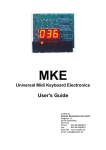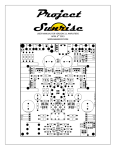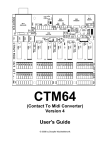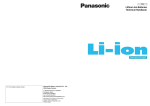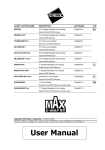Download User's Guide
Transcript
MTC64 (Midi To Gate/Contact Converter) User’s Guide Version 2 © 2012 by Doepfer Musikelektronik GmbH Electrical safety / EMC compatibility MTC64 is a so-called OEM product (OEM original equipment manufacturer) that cannot be used independently but has to be combined with additional electrical or electronical equipment to become a working device (e.g. relays, LEDs, lamps, magnets, magnetic valves, power supply, case/housing). The manufacturer of MTC64 does not know the final assembly of the complete device in which the MTC64 is used as a part of the complete device. The final responsibility with regard to electrical safety and electromagnetic compatibility is up to the user who is assembling the complete device. Please pay attention to the following items: The power supply used in combination with the MTC64 has to be a closed type (in Germany a power supply with VDE approval is required). Normally an AC adapter with plastic case is used. It is not allowed to use open power supplies with open mains voltage access (e.g. via mains lead, pcb tracks, electronic parts). On the MTC64 electronics preventing measures against electromagnetic radiation are met (RF filters at the power supply input and the MIDI lines). But it is impossible to estimate to what extend the components added by the user affect the EMC properties of the complete assembly. Therefore the complete device has to be shielded against electromagnetic radiation (incoming and outgoing). These demands are normally met by a closed metal case that covers the complete assembly. The metal case should be connected to GND of the MTC64. Warranty • The maximum load for each MTC64 output is about one TTL load. If this is not sufficient additional drivers have to be used (a suitable pc board with 16 transistor drivers is available: MTC Output Board) • Pay attention that only high impedance inputs ( > 1kOhm) are allowed to be controlled by the MTC64 outputs. The inputs controlled by MTC64 have to be free of any voltage, i.e. the inputs are not allowed to have any active voltage level (e.g. GND, +5V). • Applying any voltage (including GND or +5V) to the 64 outputs (JP1, JP2, JP3, JP4) will destroy the circuit. Especially it is not allowed to apply any negative voltage or positive voltage above +5V to one of the MTC64 outputs. This will destroy the MTC64 electronics in any case. • Do not solder directly to any of the pin headers but use female connectors to make the connections between the MTC64 and your application. We offer a suitable cable set that contains all required connectors and cables. If there are solder remnants on any pin header return of the unit is not possible and the warranty is void ! • Applying any negative voltage (< 0V) or positive voltage above +5V (> +5V) to the jumper pin header (JP6) will destroy the circuit ! • Carry out all connections in the off-state of the MTC64 (i.e. without power supply) ! • The MTC64 electronics is an electrostatic sensitive device. Avoid any electrostatic charges ! • Avoid short cuts ! • Ignoring any of these items will cause warranty loss ! • Return of the MTC64 within the 2 weeks return time limit (valid only in Germany) is only possible if all these items have been met. Return of used cable sets is not possible. Page 2 MTC64 V2 User’s Guide Contents Electrical safety / EMC compatibility ........................................................................................2 Warranty...................................................................................................................................2 Contents ...................................................................................................................................3 Introduction...............................................................................................................................4 Connections .............................................................................................................................6 (1) Power Supply (BU3)........................................................................................................7 (2) Midi In (BU1) ...................................................................................................................7 (3) Midi Thru (BU2) ...............................................................................................................7 (4) Control LED (D4).............................................................................................................7 (10) Voltage Outputs 1... 64 (Pin Headers JP1/JP2/JP3/JP4)..............................................7 (12) Pin Header JP6 / Jumper 1...8 ......................................................................................8 (13) Pin Header JP7 / Jumper 1-5 ........................................................................................8 (14) Pin Header JP5 .............................................................................................................8 Operation..................................................................................................................................9 Operating Modes (Meaning of the Jumpers of JP6/JP7)......................................................9 MIDI Channel (Jumpers 1,2,3,4 of JP6)............................................................................9 Mode (Jumper 5 of JP6 and Jumper 4 of JP7) .................................................................9 Note/program basic offset (Jumper 8 of JP6) .................................................................10 Octave Transpose (Jumper 6/7 of JP6, effective only in note/control change mode )....10 Output Polarity (Jumper 5 of JP7)...................................................................................10 LED Display ........................................................................................................................10 Check list................................................................................................................................11 Appendix ................................................................................................................................12 Connection schematics of the MTC64................................................................................12 Basic Test ...........................................................................................................................13 Factory Setting of the Jumpers...........................................................................................13 Output Driver Circuit ...........................................................................................................14 CTM64 ................................................................................................................................15 MTC64 V2 User’s Guide Page 3 Introduction • • • • MTC64 is an universal MIDI interface that converts up to 64 succeeding MIDI note on/off or program change messages into 64 TTL voltages (0/+5V). The outputs of the MTC64 can be used to control different switching functions. With suitable drivers (e.g. switching transistors) relays, lamps, motors, electromagnets, magnetic valves and so on can be controlled. A transistor driver board with 16 drivers is planned for end of 2001 (4 of these boards are required if drivers for all 64 outputs are necessary). For small loads (e.g.LEDs or high-impedance reed relays) the additional drivers may not be necessary. The MTC64 is the counterpart to CTM64 that generates up to 64 MIDI note on/off or program change messages with free contacts connected to CTM64 (for details please refer to the CTM64 product information or CTM64 manual) MTC64 has two different modes: • • note on/off mode (without velocity) or program change mode In the first case (note mode) incoming MIDI note on/off messages control the 64 outputs provided that the MIDI channel and note range correspond to the settings of the MTC64. A note on message will set the corresponding TTL output to a high level (+5V), the note off message will reset the output to a low level (0V). With an additional jumper this behaviour can be set to the other way round (note on = low, note off = high) if reversed outputs are required. The note offset (i.e. the MIDI note number assigned to the first output) can be set to 0 or 36 with another jumper. With two more jumpers one can transpose up/down one octave, i.e. +12/-12 semitones. Instead of these jumpers a three-position octave selection switch may be used. Thus the note offsets 0, 12, 24, 36 and 48 are obtainable. If another note offset is required the unused outputs remain unconnected. In the second case (program change mode) MIDI program change messages are used to control the 64 outputs. In this mode only one of the 64 outputs is activated. The number of the activated output is identical to the program change number received at the MIDI input provided that the MIDI channel corresponds to the setting of the MTC64. In the program change mode the offset can be set to 1 or 64, i.e. setting the program number range to 1-64 or 65-128 (0-63 or 64-127 in MIDI code). With two daisy-chained MTC64 the whole program number range 1-128 is covered. Alternatively a range switch can be used instead of the range jumper. The MIDI channel for all messages processed by the MTC64 is set with 4 jumpers. The outputs are available as four double row pin headers with 16 pins each. 16 pin socket-connectors with flat cable can be connected to these pin headers (not included with the MTC64, we offer a suitable cable set that contains all required connectors and cables). Additionally there are some GND pins available (as solder pins and as additional pin header with 10 pins) as a GND reference level is required for the devices controlled by the MTC64 outputs. Pay attention that only voltage-free high impedance inputs ( > 1 kOhm) are allowed to be controlled by the MTC64 outputs. The inputs must not have any active voltage, i.e. they are not allowed to have a certain voltage level (e.g. GND). Otherwise the MTC64 and/or the device controlled by the MTC64 may be destroyed. Ignoring any of these items will cause warranty loss ! Page 4 MTC64 V2 User’s Guide MTC64 is equipped with MIDI In and Thru. The incoming MIDI messages are passed to MIDI Thru. In this way several MTC64 can be linked together. MTC64 is available only as an assembled and tested pc board (about 70 x 105 mm). Three mounting holes for mounting the pc board to a suitable base are available. We do not offer a suitable housing as the MTC64 is normally installed into the housing of the device to be controlled by MTC64. An external power supply (7-12V @ min. 100mA) is required. It is not included with the MTC64. We offer a suitable power supply with European type of mains plug and 230...240V mains voltage. We offer a MTC64 connector set. This includes four 16 pin flat cables with 16 pin socket connectors at one end and one 10 pin flat cable with 10 pin socket connector at one end. The length for all cables is about 50cm. You will find the prices for the power supply and connector set in our price list. We are planning an additional transistor driver board with 16 switching transistors that can be connected to one of the 16 pin connectors to drive higher loads (up to 500mA and up to 40 V, e.g. lamps, relays, motors, magnets or magnetic valves and so on). This additional board will probably be available in fall 2001. The power supply required for the loads is not included. The configuration of the MTC64 (i.e. MIDI channel, mode, offset and so on) is defined by the user with 9 jumpers as described below. Installation of the MTC64 requires some electrical/electronical knowledge by the user. Please leave the installation of MTC64 to an expert if you are not familiar with electronics. We take back only MTC64 modules in the original state, i.e. without solder residues, without scratches and so on. Please pay attention to the warranty notes on page 2. Ignoring these notes causes warranty loss and the right to return the goods. MTC64 V2 User’s Guide Page 5 Connections (14) (JP5) (1) Power Supply 7-12V/100mA DC (BU3) (10) Outputs 49-64 (JP4) (2) MIDI In (BU1) (10) Outputs 33-48 (JP3) (3) MIDI Thru (BU2) (4) Control (LED) (12) Jumper 1-8 (JP6) (13) Jumper 1-5 (JP7) Page 6 1 2 3 4 5 6 7 8 (10) Outputs 17-32 (JP2) 1 2 3 4 5 (10) Outputs 1-16 (JP1) MTC64 V2 User’s Guide (1) Power Supply (BU3) The MTC64 does not have a built-in power supply. Instead it uses a plug-in type external power supply (AC adapter). One reason for this feature is electrical safety. Keeping danger voltages (main) out of the MTC64 increases the electrical safety. Therefore an external power supply of high quality and safety should be used. If the keyboard is used in Germany the external power supply has to be VDE approved. Another reason for the external power supply is the fact that line voltages and plug types vary considerably from country to country. Using a plug-in external supply the MTC64 can be used any where with a locally purchased power supply, thus keeping the retail price down. The power supply must be able to deliver 7-12 VDC unstabilized voltage, as well as a minimum current of 100mA. The MTC64 is switched ON by plugging the AC adapter into a wall outlet and connecting it to the appropriate jack on the CTM64 board. There is no separate ON/OFF switch. If the polarity of the power supply is incorrect, the CTM64 will not function. However, there is no danger of damage to the circuitry since it is protected by a diode. The correct polarity is: outside ring = GND, inside lead = +7...12V. The power supply is not included with the CTM64 and has to be purchased separately. The specified power supply current of 100mA is only for the MTC64 electronics and does not include the current of devices connected to the MTC64 outputs. If e.g. 64 low current LEDs requiring 2mA each are connected to the MTC64 outputs an additional current of 64 x 2 = 128 mA has to be added to the 100mA of the MTC64. In this example we would recommend the usage of a power supply with at least 250mA to be on the safe side. (2) Midi In (BU1) The Midi In of the MTC64 is connected to MIDI Out of the device that controls the MTC64 (e.g. keyboard, sequencer, CTM64). The incoming MIDI data are used to control the outputs of the MTC64 provided that the MIDI data correspond to the jumper settings of the MTC64 (channel, mode, offset and so on). If several MTC64 are controlled from the same device the MTC64 are daisy-chained via MIDI-Thru Æ MIDI In. The MIDI input of MTC64 is not suitable for large amounts of MIDI data (e.g. long SysEx strings or extensive MIDI messages coming from an computer sequencer) as the MIDI in buffer is only 48 bytes. In case of large amounts of incoming MIDI messages data loss or delay may occur. (3) Midi Thru (BU2) MTC64 transmits the incoming MIDI data unchanged to the MIDI Thru socket (3). Connect this socket to the MIDI input of another MIDI device that has to be controlled with the same MIDI data as the MTC64 (e.g. several daisy-chained MTC64). Otherwise this socket remains unconnected. (4) Control LED (D4) The LED is used to display any MIDI In/Thru activity. After power on the LED is permanently on. As soon as a MIDI out event occurs the LED turns off for a short time thus indicating MIDI activity. It may be used as a basic control (on after power on) and if MIDI data really appear. (10) Voltage Outputs 1... 64 (Pin Headers JP1/JP2/JP3/JP4) The 64 outputs are available as four double row pin headers (JP1, JP2, JP3, JP4) with 16 pins each. 16 pin socket-connectors with flat cable can be connected to these pin headers (not included with the MTC64, we offer a suitable cable set that contains all required connectors and cables). MTC64 V2 User’s Guide Page 7 Additionally there are some GND pins available (JP8, JP9, JP10) between the double row pin headers. GND is also available at JP5 (see below). Remark: The GND reference level is required for connecting the devices controlled by the MTC64 outputs. (12) Pin Header JP6 / Jumper 1...8 The MTC64 configuration (MIDI channel, operation mode, offset) is adjusted with the 8 jumpers of the double row pin header JP6: • • • • The jumpers 1...4 of JP6 are used to define the MIDI channel. Jumper 5 of JP6 is used to select the Note/Control change or Program Change mode (jumper 4 of JP7 decides if note or control change mode is chosen in the note/control change setting). Jumper 8 of JP6 is used a) in the note/control change mode: to set the note/control change offset (i.e. the MIDI note number or control change number assigned to the first output of MTC64) in the note/control change mode to 0 or 36. b) in the program change mode: to set the Program Offset (i.e. the MIDI program change number assigned to the first output of MTC64) to 0 or 64. The jumpers 6 and 7 of JP8 are valid only in the note/control change mode and are used to transpose one octave up (+12 semitones) or down (-12 semitones) the setting adjusted with jumper 8. Instead of this a 3-position switch as Octave Selector may be used. Consequently the note/control change offsets 0, 12, 24, 36 and 48 are available. (13) Pin Header JP7 / Jumper 1-5 The first three jumpers (1-3) of JP7 are unused so far. Jumper 4 of JP7 has only a meaning if the note/control change mode is selected with jumper 5 of JP6 ! If program change is chosen this jumper has no meaning ! If this jumper 4 of JP7 is installed the control change mode is activated. If this jumper is not installed the note mode is activated (factory setting). Jumper 5 of JP7 is used to adjust the output polarity: • • If this jumper is removed the voltage appearing at the active output(s) is about +5V and 0V for the non active outputs (factory setting) If this jumper is set the voltage appearing at the active output(s) is about 0V and about+5V for the non active outputs. (14) Pin Header JP5 JP5 is a 10 pin double row pin header. At four pins +5V are available. The remaining 6 pins are connected to GND. The GND level is required for the connection to the device(s) controlled by the MTC64 outputs (i.e. GND reference level for the 0/+5V outputs). The +5V terminals may be used as an auxiliary +5V power supply with max. 100mA current (e.g. for controlling 5mA LEDs in reverse mode with JP5=open as in the low state the MTC64 outputs can sink a higher current than source in the normal mode, in this case the anodes of all LEDs have to be connected to +5V and each cathode via a current limiting resistors ~1k to the corresponding MTC64 output). Page 8 MTC64 V2 User’s Guide Operation MTC64 is switched ON by plugging the AC adapter into a wall outlet and connecting it to the appropriate power supply socket (1) on the MTC64 board. There is no separate ON/OFF switch. After power on the LED (4) on the MTC64 will light up. Otherwise the AC adapter used is not suitable, has the wrong polarity or does not work. After this all MIDI data appearing at the MIDI input (2) are scanned and checked if they correspond to the settings of the MTC64 specified with the jumpers of JP6 and JP7. If this applies the corresponding output is activated resp. deactivated. Instead of the jumpers even switches may be used. But these should not be operated while one or more outputs of the MTC64 are active as this may lead to „hanging outputs“. E.g. if the MIDI channel is changed while an output is active the note off event required to reset the output will arrive never again as the MIDI channel was canged. Same applies to octave selecting switches. Operating Modes (meaning of the jumpers of the pin headers JP6 and JP7) MIDI Channel (Jumpers 1,2,3,4 of JP6) Jumper 1 2 3 4 Jumper 1 2 3 4 Jumper 1 2 3 4 Jumper 1 2 3 4 Channel 1 Channel 5 Channel 9 Channel 13 Jumper 1 2 3 4 Jumper 1 2 3 4 Jumper 1 2 3 4 Jumper 1 2 3 4 Channel 2 Channel 6 Channel 10 Channel 14 Jumper 1 2 3 4 Jumper 1 2 3 4 Jumper 1 2 3 4 Jumper 1 2 3 4 Channel 3 Channel 7 Channel 11 Channel 15 Jumper 1 2 3 4 Jumper 1 2 3 4 Jumper 1 2 3 4 Jumper 1 2 3 4 Channel 4 Channel 8 Channel 12 Channel 16 If a jumper is installed the corresponding number is printed bold. E.g. for MIDI channel 1 all jumpers 1-4 have to be installed. This is the factory setting. Remark: In the factory all jumpers of JP6 and jumper 5 of JP7 are installed. Otherwise separate jumpers would be required to obtain all possible settings of MTC64. Mode (Jumper 5 of JP6 and Jumper 4 of JP7) Jumper 5 of JP6 installed: Jumper 5 of JP6 removed: MTC64 V2 User’s Guide note or control change mode (factory setting) → Jumper 4 of JP7 not installed: note mode (factory setting) → Jumper 4 of JP7 installed: control change mode program change mode (in this case Jumper 4 of JP7 has no meaning) Page 9 Note/program basic offset (Jumper 8 of JP6) Jumper 8 installed: Jumper 8 removed: offset = 0 (factory setting) offset = 36 (in note/control change mode) offset = 64 (in program mode) Remark: If you want to change the note/control change offset (= note number or control change number assigned to output #1) to the standard note number 36 (= lowest "C" of a standard 5 octave MIDI keyboard) jumper 8 has to be removed ! This applies probably in most cases when note mode is chosen. Octave Transpose (Jumper 6/7 of JP6, effective only in note/control change mode ) Jumper 6 installed: Jumper 6 removed: Jumper 7 installed: Jumper 7 removed: offset = - 12 (minus one octave in note mode) (factory setting) offset = 0 (no transposition) offset = + 12 (plus one octave in note mode) (factory setting) offset = 0 (no transposition) If both jumpers are installed there is no transposition (+12-12 = 0). Output Polarity (Jumper 5 of JP7) Jumper 5 installed: (= inverse polarity) active output(s) = 0V inactive outputs = +5V (factory setting) Jumper 5 removed: (= normal polarity) active output(s) = +5V inactive outputs = 0V Remark: If normal polarity is required (i.e. +5V for active outputs) jumper 5 of JP7 has to be removed as the factory setting is inverse polarity. In the first edition of this manual the setting of jumper 5/JP7 was mixed up. LED Display The LED is used to display any MIDI In/Out activity. After power on the LED is permanently on. As soon as a MIDI in event occurs the LED turns off for a short time thus indicating MIDI activity. Remark: If the device controlling the MTC64 transmits "MIDI Active Sensing" messages the LED will flicker permanently. This is normal as "Active Sensing" is a dummy messages that is sent permanently and checks only if the MIDI hardware connection is OK. Page 10 MTC64 V2 User’s Guide Check list In case that your MTC64 installation does not work at the first go please check the following points: • Is the power supply working correctly ? After power on the LED has to be on ! Otherwise the AC adapter used is not suitable, has the wrong polarity or does not work. The correct polarity is: outside ring = GND, inside lead = +7...12V. • Is the control LED flickering if incoming MIDI messages appear at the MIDI In of MTC64 ? • Are the MIDI connections between MTC64 and the other MIDI devices installed correctly? MIDI In MTC64 has to be connected to MIDI Out of the MIDI device controlling the MTC64. Especially when computers are used MIDI In and Out are very often mixed up by the user. Once again: MIDI Out → MIDI In (not MIDI Out → MIDI Out and not MIDI In → MIDI In). Please use only cables that are suitable for MIDI. • Is the right MIDI cannel selected ? The same MIDI cannel for MTC64 and the device controlling the MTC64 is required ! • Is the right note range / program change range selected ? If the wrong note/program change range is selected the MTC64 outputs will not respond or not in the expected way. • Is the right output polarity selected (JP7-Jumper 5) ? If all outputs are +5V after power on one has selected the inverse polarity. • If you are 100% sure that all these items are correct probably the MTC64 is defective ! MTC64 V2 User’s Guide Page 11 Appendix Connection schematics of the MTC64 64 | | | | | | 49 48 | | | | | | 33 32 | | | | | | 17 16 | | | | | | 1 16 pin double row female socket connectors with 16 pin flat cable Page 12 0/+5V outputs MTC64 V2 User’s Guide Basic Test The basic function of MTC64 can be tested very easily: • Connect a low current LED (max. 2 mA) via a current limiting resistor (about 2 kOhm) between output #1 and GND. • Select the inverse polarity (JP7 / Jumper 5 installed) • Connect the power supply • The LED will light up if everything is OK. • If now the MIDI message that activates output #1 (i.e. note on or program change message) is sent to MIDI In of the MTC64 the LED will turn off. Otherwise you have not chosen the correct settings (i.e. MIDI channel, mode, offset) and you have to check if all settings are correct. If no low current LEDs are available the following procedure will lead to the same results: • Connect a LED via a current limiting resistor (about 470 Ohm) between output #1 and +5V (one of the +5V pins of JP5). • Select normal polarity (JP7 / Jumper 5 removed) • Connect the power supply • The LED will light up if everything is OK. • If now the MIDI message that activates output #1 (i.e. note on or program change message) is sent to MIDI In of the MTC64 the LED will turn off. Otherwise you have not chosen the correct settings (i.e. MIDI channel, mode, offset) and you have to check if all settings are correct. Factory Setting of the Jumpers In the factory all 9 jumpers are installed: • Pin header JP6: all 8 jumpers are installed • Pin header JP7: jumper 5 is installed (jumpers 1...4 have no meaning) This corresponds to: • • • • • MIDI channel 1 Note mode Offset (= note number assigned to output #1): 0 (see remark 1) Octave transpose: +12 - 12 = 0 inverse polarity (see remark 2) Remark 1: If you want to change the note offset (= note number assigned to output #1) to the standard note number 36 (= lowest "C" of a standard 5 octave MIDI keyboard) jumper 8 of JP6 has to be removed ! This applies probably in most cases. Remark 2: Same is valid for the output polarity. If normal polarity is required (i.e. +5V for active outputs and 0V for inactive outputs) jumper 5 of JP7 has to be removed. MTC64 V2 User’s Guide Page 13 Output Driver Circuit The MTC64 outputs are able to drive only about max. 5 mA in the "high" state (+5V) and about max. 10 mA in the "low" state (0V). If one wants to drive higher loads (e.g. lamps, relays, electromagnets, electromagnetic valves or similiar) an additional driver for each MTC64 output is required. Each MTC64 output is connected to the base of a power transistor (e.g. BD135) via a resistor (about 10 kOhm). The emitter of the transistor is connected to GND. The load (i.e. the lamp, relay and so on) is connected between the collector of the transistor and the positive power supply for the load(s). The voltage of the power supply has to agree with the voltage of the load(s). E.g. if 24V relays are used the power supply needs to be 24V. The current of the power supply is the sum of the currents of all loads. E.g. if 64 relays with 20mA each are used a power supply with 64 x 20mA = 1280mA = 1.3 A is required. In this example a power supply with 24V/1.3A would be necessary. The auxiliary +5V power supply of the MTC64 (4 pins of JP5) can be used only if +5V voltage and not more than 100mA are required. In other cases an external power supply is necessary. As suitable driver board with 16 drivers is planned for end of 2001. Please ask is you are interested. Page 14 MTC64 V2 User’s Guide CTM64 The counterpart to MTC64 is the Contact To MIDI interface CTM64 that converts up to 64 free contacts into 64 succeeding note or program change messages. Closing a contact connected to the CTM64 causes the transmission of the corresponding MIDI note or program change message. CTM64 can be used to retrofit keyboards, switches, button arrangements or any other types of contactes with MIDI out. A typical application of CTM64 and MTC64 is the following: Contacts → CTM64 → (Computer-Sequencer) → MTC64 → lamps/relays/electromagnets This arrangement can be used to record any contact operations with a computer sequencer and play it back later to lamps, relays, magnetic valves, motors and so on. If recording is not required the sequencer can be omitted: Contacts → CTM64 → MTC64 → lamps/relays/electromagnets MTC64 V2 User’s Guide Page 15 Doepfer Musikelektronik www.doepfer.de © 2001 by Doepfer Musikelektronik