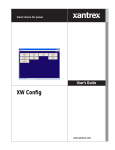Download Mark Levinson No532 User's Manual
Transcript
Owner’s Manual No532 Power Amplifier FCC Notice This equipment has been tested and found to comply with the limits for a Class B digital device, pursuant to Part 15 of the FCC Rules. These limits are designed to provide reasonable protection against harmful interference in a residential installation. This equipment generates, uses and can radiate radio frequency energy and, if not installed and used in accordance with the instructions, may cause harmful interference to radio communications. However, there is no guarantee that interference will not occur in a particular installation. If this equipment does cause harmful interference to radio or television reception, which can be determined by turning the equipment off and on, the user is encouraged to try to correct the interference by one or more of the following measures: • Reorient or relocate the receiving antenna. • Increase the separation between the equipment and the receiver. • Connect the equipment into an outlet on a circuit different from that to which the receiver is connected. • Consult the dealer or an experienced radio/TV technician for help. Caution! Changes or modifications not expressly approved by the party responsible for compliance could void the user’s authority to operate the equipment. Canada This Class B digital apparatus complies with Canadian ICES-003. Cet appareil numérique de la Classe B est conforme à la norme NMB-003 du Canada. Mark Levinson is a registered trademark of Harman International Industries, Incorporated. Window, Microsoft and Internet Explorer are registered trademarks of Microsoft Corporation in the United States and/or other countries. Other company and product names may be trademarks of the respective companies with which they are associated. For customer service and product shipment information, refer to the website: www.marklevinson.com Part No. 070-18979| Rev 1 |06/08 ©2008 Harman International Industries, Incorporated. All rights reserved. This document should not be construed as a commitment on the part of Harman International Industries, Incorporated. The information it contains is subject to change without notice. Harman International Industries, Incorporated, assumes no responsibility for errors that may appear within this document. Important Safety Instructions 1. Read these instructions. 2. Keep these instructions. 3. Heed all warnings. 4. Follow all instructions. 5. Do not use this apparatus near water. 6. Clean only with a dry cloth. 7. Do not block any ventilation openings. Install in accordance with the manufacturer’s instructions. 8. Do not install near any heat sources such as radiators, heat registers, stoves or other apparatus that produce heat. 9. Do not defeat the safety purpose of the polarized or grounding-type plug. A polarized plug has two blades with one wider than the other. A grounding-type plug has two blades and a third grounding prong. The wide blade or third prong is provided for your safety. If the provided plug does not fit into your outlet, consult an electrician for replacement of the obsolete outlet. 10. Protect the power cord from being walked on or pinched, particularly at plugs, convenience receptacles and the point where it exits from the apparatus. 11. Only use attachments and accessories specified by the manufacturer. 12. Use only with the cart, stand, tripod, bracket or table specified by the manufacturer or sold with the apparatus. When a cart is used, use caution when moving the cart/ apparatus combination to avoid injury or tip-over. 13. Unplug this apparatus during lightning storms or when unused for long periods of time. 14. Refer all servicing to qualified service personnel. Servicing is required when the apparatus has been damaged in any way, such as when the power-supply cord or plug is damaged; liquid has been spilled or objects have fallen into the apparatus; or the apparatus has been exposed to rain or moisture, does not operate normally or has been dropped. 15. The MAINS cord is intended to be the safety disconnect device for this apparatus and shall remain readily operable at all times. 16. Ventilation should not be impeded by covering the ventilation openings with items such as newspapers, tablecloths, curtains and so on. 17. No naked flame sources, such as candles, should be placed on the apparatus. 18. Terminals marked with this symbol may be considered HAZARDOUS LIVE, and the external wiring connected to these terminals requires installation by an INSTRUCTED PERSON or the use of ready-made leads or cords. 19. This product must be terminated with a three-conductor AC mains power cord that includes an earth ground connection. To prevent shock hazard, all three connections must ALWAYS be used. Warning! To reduce the risk of fire or electric shock, do not expose this apparatus to rain or moisture. The apparatus shall not be exposed to dripping or splashing. No objects filled with liquids, such as vases, shall be placed on the apparatus. iii Mark Levinson Safety Terms & Symbols These terms may appear in this manual: Warning! Calls attention to a procedure, practice, condition or the like that, if not correctly performed or adhered to, could result in personal injury or death. Caution! Calls attention to a procedure, practice, condition or the like that, if not correctly performed or adhered to, could result in damage or destruction to part or all of the component. Note Calls attention to information that is essential to highlight. These symbols may appear on the product: Appears on the component to indicate the presence of noninsulated, dangerous voltage inside the enclosure – voltage that may be sufficient to constitute a risk of shock. iv Appears on the component to indicate important operation and maintenance instructions included in the accompanying documentation. Appears on the component to indicate compliance with the EMC (Electromagnetic Compatibility) and LVD (Low-Voltage Directive) standards of the European community. Documentation Conventions This document contains general safety and operation instructions for the No532 Dual Monaural Power Amplifier. It is important to read this document before attempting to use this product. Please pay particular attention to safety instructions. This manual is not intended as a general reference guide for audio or home theater systems. If you’re uncertain how to set up or maintain your system, seek the advice of a professional installer or ask your dealer for a recommendation. Nº532 Power Amplifier Table of Contents Introduction ............................................................................ 2 Product Description ................................................................... 2 What’s in the Box ....................................................................... 3 Product Registration ................................................................... 4 Installation Considerations ...................................................... 4 Unpacking ................................................................................. 4 Placement and Ventilation ......................................................... 4 Power Requirements ............................................................... 5 Operating States ........................................................................ 6 Front Panel ............................................................................. 7 Rear Panel ............................................................................... 8 Network Setup ...................................................................... 11 Material Requirements ............................................................. 12 Computer Requirements .......................................................... 12 Connecting the Cables ............................................................. 12 Internal Web Page ................................................................... 13 Network Setup Parameters ....................................................... 14 Connecting With DHCP (Recommended) ................................. 14 Setting Up the Computer ......................................................... 15 Connecting With Static IP Addressing ....................................... 17 Direct Connection .................................................................... 19 ML Net .................................................................................. 20 Masters and Slaves ................................................................... 20 Connecting the Devices ........................................................... 20 Discovering Slaves ................................................................... 21 Status Reporting ...................................................................... 21 Fault Reporting ........................................................................ 21 ML Net and Link2 .................................................................... 22 Link2 ..................................................................................... 22 Troubleshooting .................................................................... 23 Fault Protection ..................................................................... 25 ML Net Fault Conditions ........................................................ 25 Restoring Factory Defaults ..................................................... 26 Care & Maintenance .............................................................. 26 Specifications ........................................................................ 27 Declaration of Conformity ..................................................... 28 1 Mark Levinson Introduction Thank you for purchasing the Nº532 Dual Monaural Power Amplifier. True to Mark Levinson® tradition, the audio excellence and performance levels of the Nº532 are unsurpassed in today’s marketplace. Product Description 2 The Nº532 Dual Monaural Power Amplifier redefines the concept of outstanding performance. Drawing together all of the best features of past Mark Levinson amplifiers to create a new, streamlined design with extensive isolation of signal path circuitry, exceptionally low impedance levels from the AC supply to the loudspeaker outputs and very minimal signal degradation, the final result is impressive even for the Mark Levinson high standard of excellence. The first non-reference Mark Levinson amplifier to be fully differential, the Nº532 provides both RCA and XLR connectors that accept and deliver a balanced signal directly to the input stage of the amplifier, with no additional circuitry. Each phase of the differential input has identical electrical properties. The input and voltage gain stages are tightly matched to maximize the rejection of common mode signals. Such noise is rejected at the input stage, preventing the amplification of introduced noise through the entire amplifier signal path. In addition, since the amplifier is differential for both input and output, the input stage handles the balanced signals in their “native” format, ensuring that no noise is introduced through unnecessary signal conversions. The Nº532 has two independent audio channels, isolated from each other and from the control and power circuitry. This isolated design results in two “piers”, each containing identical circuitry for a single audio channel. The control and power circuitry resides in the center of the amplifier, between the piers and thus isolated from each audio channel. This unusual design provides a number of advantages – additional heatsink capacity for thermal requirements, virtually ideal balanced output characteristics, and the ability to isolate potentially noisy power and control circuits from the signal path of the audio channels. The extremely low-noise toroidal power supply features an interwinding screen between the transformer coils, filtering mains-born noise from the secondary power supply. A separate, dedicated power supply for the voltage gain stages provides double isolation between the main audio supply and the higher current that powers the rest of the amplifier, ensuring minimal noise introduction. Physically, the power supplies are placed very close together for the greatest benefit from magnetic field cancellation, isolated, and placed as far away from the signal inputs as possible to reduce noise introduction from high-current levels. Nº532 Power Amplifier Special care was taken in the design and placement of the voltage regulator circuitry. Using multiple stages, two types of regulators, and custom-tailored to the audio circuitry for which they provide power, these discrete, low-noise and wide bandwidth circuits are in close proximity to the audio signal path that they power, but placed on a separate circuit board to minimize interaction with the audio signals and prevent the corruption of low-level signals. The signal path is electrically identical for both audio channels and contains no relays, capacitors, or inductors to minimize forms of nonlinearity and maintain very low output impedance levels. The compact design of the circuitry allows the signal path to be tighter and smaller, reducing parasitic capacitances and minimizing propagation delay and phase shift. The end result is a faster, wider bandwidth and cleaner output signal with very low impedance level and minimal signal degradation. Lastly, the audio signal output path contains 24 output devices per channel – providing an impressive power capability while minimizing crossover distortion. The Nº532 also provides support for external controls through a network-capable Ethernet port for use with ML Net and external protocol controllers through a computer or network, a Mark Levinson Link2 control port, and standard trigger controls. Embracing new technology with the same level of enduring excellence, the Nº532 dual monaural power amplifier is the best-performing power amplifier designed by Mark Levinson. Truly impressive output capabilities combined with the high power efficiency of all Mark Levinson amplifiers make the Nº532 a remarkably capable amplifier, sure to impress even the most demanding of audio enthusiasts. What’s in the Box The Nº532 dual monaural power amplifier includes: Item Quantity Nº532 Dual Monaural Power Amplifier 1 Nº532 owner’s manual (this document) 1 Nylon lifting strap 1 Heavy white gloves 2 pairs Cable with 3.5mm mini-plugs (for use with trigger) 1 Detachable AC power cord* 1 *varies by destination country Note Do NOT discard the nylon lifting strap after unpacking the Nº532 power amplifier. This strap should be used whenever the amplifier needs to be lifted or moved. 3 Mark Levinson Product Registration Register your Nº532 online at www.marklevinson.com within 15 days of purchase. Retain the original, dated sales receipt as proof of warranty coverage. Installation Considerations The Nº532 dual monaural power amplifier requires special care during installation to ensure optimal performance. Pay particular attention to instructions included in this section and to precautions included throughout this owner’s manual. Unpacking DO save all packing materials for possible future shipping needs. DO inspect the Nº532 for signs of damage during shipment. If damage is discovered, contact your authorized Mark Levinson dealer for assistance in making appropriate claims. DO locate and remove the accessory bag from the carton. Make sure it contains all of the items listed in the “What’s in the Box” table on the previous page. If not, contact your authorized Mark Levinson dealer. 4 Caution! DO NOT attempt to lift or move the No532 power amplifier without adequate assistance. The shipping weight of the No532 exceeds what a single person should lift alone. To avoid injury or damage to the No532, at least two people are required to lift or move the amplifier. Two pairs of knit white gloves with special gripping surfaces on the palms and fingers are included with the No532 . Wear these gloves when lifting or moving the amplifier. Placement and Ventilation DO install the Nº532 power amplifier on its own shelf for proper ventilation. DO install the Nº532 chassis on a solid, flat, level surface. DO install the Nº532 power amplifier close to associated components to keep interconnecting cables as short as possible. DO select a dry, well-ventilated location out of direct sunlight. DO allow at least 3 to 4 inches (8 to 10cm) of clearance above and on each side of the amplifier for proper heat dissipation. Nº532 Power Amplifier DO allow at least 6 inches (15cm) of clearance behind the amplifier so that the power cord and cables have space to bend without becoming crimped or strained. DO NOT place the Nº532 on a thick rug or carpet or cover the amplifier with a cloth, as this might prevent proper cooling. DO NOT obstruct the ventilation holes on the top and bottom of the Nº532 or reduce airflow through the Nº532. DO NOT place the Nº532 near low-level components. The power amplifier is capable of producing large output currents and hence significant magnetic fields, which can induce noise in sensitive components. DO NOT expose the Nº532 power amplifier to high temperatures, humidity, steam, smoke, dampness, or excessive dust. Avoid installing near radiators and other heat-producing appliances. Warning! MAKE SURE all components are properly grounded. Do not defeat the safety purpose of polarized or grounding-type plugs with “ground-lifter” or “cheater” adapters. Doing so may cause dangerous voltage to build up between components, which can result in personal injuries and/or product damage. 5 Power Requirements The Nº532 dual monaural power amplifier is configured at the factory for 100, 120, or 230 VAC power operation at 50Hz or 60Hz. Before operating the Nº532, ensure that the power label on the rear panel near the AC input connector indicates the correct operating voltage. Caution! DO NOT attempt to adjust the operating voltage. Consult a Mark Levinson dealer if the operating voltage is incorrect or must be changed for relocation purposes. Different operating voltages may require the use of different power cords and/or attachment plugs. Contact a Mark Levinson dealer for additional assistance. The Nº532 dual monaural power amplifier is capable of passing remarkable sound at exceptional power levels. Depending on listening habits, loudspeaker demands, and the number of power amplifiers present in the system, it is possibe that the electrical service may become the limiting performance factor of your system. Mark Levinson If this case occurs, consider installing a dedicated AC circuit for the system. Contact a licensed electrician for assistance. If more than one AC circuit is providing power to the system, contact a licensed electrician to ensure that all components are operating with the same solid, low-impedance ground reference. Caution! Operating States 6 Building regulations and electrical codes differ from location to location, making it impossible to anticipate the requirements of amplifier high-current AC circuits, such as the No532 dual monaural power amplifier is capable of using. Contact a local, licensed electrician for further information. The Nº532 dual monaural power amplifier is designed for continuous operation and has four operating states: • Off – AC power is disconnected using the front-panel Power switch or by removing the power cord from the rear panel. • Power Save Mode – this is an energy-saving mode. AC power is only connected to the low-voltage power supply, so all nonaudio functions, such as ML Net and Link2, are active. • Standby – AC power is fully connected to the amplifier but the outputs are muted. • On – the Nº532 is fully powered and all outputs are active. The Nº532 should be unplugged during lightning storms and extended periods of nonuse as a precaution against potentially damaging power surges through the line. Caution! BEFORE moving the No532 power amplifier, make sure it is powered off with the Power button. Then make sure the power cord is disconnected from the rear panel connector and the electrical outlet. Nº532 Power Amplifier Front Panel The front panel contains one LED and two buttons – Standby and Power – as shown. Status LED Standby Button Power Button Power Button Controls the AC power to the input of the amplifier when a power cord is connected from the electrical outlet to the AC input connector on the Nº532 rear panel. When the Power button is pressed to turn on the Nº532, the amplifier enters either the Standby mode or the Power Save mode, depending upon the state of the rear panel Power Save Mode switch. Standby Button Places the Nº532 into Standby or Power Save mode, depending upon the state of the rear panel Power Save Mode switch. Pressing the button while the amplifier is in Standby or Power Save mode turns on the amplifier. Standby mode provides full AC power to the amplifier but mutes the outputs. Power Save mode powers only the low-voltage power supply, control circuits, and communication circuits so that only the nonaudio functionality is available. Note When the amplifier enters or exits Power Save mode, there’s an extended initialization period before the amplifier is fully powered on. During this period, additional Standby button presses are ignored. 7 Mark Levinson Status LED Indicates the operating state of the Nº532 and provides basic diagnostic information if a fault condition occurs. The table below identifies the basic behavior of the Status LED. LED Behavior Description Fully lit Indicates that the amplifier is powered on. Slowly blinking Indicates that the amplifier is in Standby mode. Dimly lit Indicates that the amplifier is in Power Save mode. Not lit Indicates that the amplifier is powered off. Refer to the “Troubleshooting” section in the back of the manual for a description of the Status LED behavior when a fault is detected. Rear Panel The Nº532 has two independent audio channels, isolated from each other and from the control circuitry. This isolated design results in two “piers”, each containing identical circuitry for a single audio channel. The control circuitry resides in the center of the amplifier, isolated from each audio channel. The resulting rear panel, as shown below, is actually three separate parts: the center part contains all of the control and power connections, while the left and right panels each contain the connectors for each audio channel. 8 Audio Input Loudspeaker Binding Posts Ethernet Port Link2 Ports Power Save Mode Switch AC Input Audio Trigger Input Input/Output Loudspeaker Binding Posts Nº532 Power Amplifier Note Audio Channel Inputs The audio outputs of this power amplifier are considered Class 2 (CL2) circuits in North America. This means the wire connected between this amplifier and the speaker(s) shall be rated at minimum Class 2 (CL2) and shall be installed according to the U.S. National Electrical Code (NEC) Article 725 or Canadian Electrical Code (CEC) Section 16. One balanced and one single-ended (unbalanced) connector is available for each audio channel input. Single-Ended Inputs These RCA connectors accept single-ended input from preamplifiers with singled-ended (RCA) outputs. Single-ended input signals are converted to balanced signals at the input stage of the amplifier, and are handled as balanced signal thereafter. If your preamplifier does not support balanced connection to the power amplifier, connect the single-ended output to the RCA input on the amplifier. To reduce the chance of noise pickup at the (otherwise unterminated) inverting input of the XLR, insert the provided U-shaped shorting strap between pins #1 and #3 of the XLR connector. The shorting strap is installed at the factory. Balanced Inputs 0USH 0INª 0INª 0INª "ALANCEDªFEMALEª8,2 )NPUTª#ONNECTOR 0INª!SSIGNMENTS sªª0INªªª3IGNALª'ROUND sªª0INªªª3IGNALªª.ON)NVERTING sªª0INªªª3IGNALªnª)NVERTING sªª#ONNECTORª'ROUNDª,UGªª#HASSISª'ROUND Loudspeaker Binding Posts Note Accepts a signal from a preamplifier with balanced outputs via the high quality XLR connector. Before connecting to the XLR connector on the rear panel of the power amplifier, verify that the shorting straps between pins #1 and #3 of the XLR input connectors are not in place. If you need to remove the strap, be sure to save them for future use as these straps must be in place when using the single-ended RCA connectors to reduce noise pickup. The pin assignments, shown on the left, of the XLR-type female input connector are consistent with the standards adopted by the Audio Engineering Society. Refer to the operating manual of your preamplifier to ensure that the pin assignments of its balanced output connectors correspond to the Mark Levinson Nº532 power amplifier. If not, wire the cables so that the appropriate output pin connects to the equivalent input pin. The Nº532 has four custom-made, gold-plated, high-current loudspeaker binding posts, two for each output channel. The positive binding posts, labeled + (positive), are red; the negative binding posts are black and are labeled – (negative). Ensure when connecting the loudspeaker that at least one positive and one negative binding post is used. There is NO ground reference. 9 Mark Levinson Banana plugs can also be used to connect the speaker cables to the loudspeaker binding posts. Banana plugs are not available on the 230 VAC model. Caution! DO NOT OVERTIGHTEN the binding posts. The innovative design of these binding posts provides more leverage; hence, high-contact, tight pressure connections are achieved when finger-tightened. DO NOT FORCE the binding post “wings” over a bent or oversized connector. Doing so may damage the binding post. Trigger Input and Output The rear panel of the Nº532 has two trigger connectors – one input and one output. The trigger input can receive a 3-12V DC signal from a connected component. The trigger output passes through the trigger input signal, enabling a daisy-chain of amplifiers to be controlled by a single trigger signal. The triggers enable the power amplifier to be automatically powered on or put into Standby or Power Save mode, by the state of other devices in the system. The Nº532 can also affect other power amplifiers in the same manner. 10 Receiving a trigger signal causes the Nº532 to change its power state. If the Nº532 is powered on, then 0V on the trigger signal puts the amplifier into Standby or Power Save mode. Conversely, an amplifier in Standby mode is powered on when 3-12Vdc is received on the trigger input. Power Save Mode Switch The Power Save Mode switch on the rear panel enables the energy-saving mode. • When set to ON, the amplifier enters the Power Save mode when the amplifier power is turned on. The Standby button switches the amplifier between the Power Save and On modes. • When set to OFF, the amplifier enters Standby mode when the amplifier power is turned on. The Standby button switches the amplifier between the Standby and On modes. When the Power Save mode is active, AC power is only connected to the low-voltage power supply, communication circuits, and control circuits. Therefore, nonaudio functions such as ML Net and Link2 are active, but the audio circuits are NOT powered. This means that there may be a small delay before the amplifier is fully operational when taken out of Power Save mode. Nº532 Power Amplifier Link2 Ports Ethernet Port Uses the Mark Levinson Link2 protocol to link together two or more Mark Levinson components. For more information on the Link2 protocol and how to use it with the Nº532, refer to the “Link2” section found later in this manual. The Ethernet port is a standard 10/100BaseT connection for use with external control and networking. The Nº532 supports connection to a router or network, and to a PC-compatible computer. This connection is designed for use with proprietary Mark Levinson external controllers, such as ML Net, or can provide serial port control. For a list of the serial commands available, refer to the separate document, No. 5 series Power Amplifier Serial Protocol Definitions. AC Input Provides AC power to the Nº532 when the supplied power cord is connected from the AC Input connector on the Nº532 rear panel to an electrical outlet. Caution! Before operating the No532, verify that the voltage label near the AC input connector indicates an operating voltage compatible with the voltage level of the electrical outlet you intend to use. Network Setup The Nº532 dual monaural power amplifier supports a network connection through the Ethernet port. The Nº532 can connect to a network through use of a router or directly to a computer. The Nº532 can be: 1. Connected to a router with DHCP active – we highly recommend using this option because the initial setup is much simpler, since DHCP (Dynamic Host Configuration Protocol) automatically assigns the IP (Internet Protocol) addresses. 2. Connected to a router with DHCP not active – this method requires more advanced networking knowledge to set up because it uses fixed static IP addressing. 3. Connected directly to a computer with no router – we only recommend using this option when a router is not available. This method required more advanced networking knowledge to set up because it uses fixed static IP addressing. This section provides general instructions for all three methods. 11 Mark Levinson Note Material Requirements The Nº532 does not support wireless connection. However, a cable attached from the amplifier to a wireless adapter can be used to interface with a wireless network. The following materials are required to connect the Nº532 to the network with a router: • Nº532 dual monaural power amplifier • Two twisted-pair network cables • PC-compatible computer with 10/100BaseT network card • 10/100BaseT router The following materials are required to connect the Nº532 to a computer without the use of a router: • Nº532 dual monaural power amplifier • Network crossover cable • PC-compatible computer with 10/100BaseT network card 12 Computer Requirements The PC-compatible computer used to connect to the Nº532 must have the following software installed: • Windows® 2000 or Windows XP • Web browser (Microsoft® Internet Explorer® 6.0 or higher preferred) Note If DHCP is not active, then the computer must be set up with a Static IP address. Refer to the “Setting Up the Computer” section found later in this procedure for instructions. Connecting the Cables The Nº532 can be connected to the computer in two ways: through a router or directly to the computer. While connecting the cables, ensure that the computer, the router, and the Nº532 are powered down. Nº532 Power Amplifier To Connect Using a Router: Router Computer No532 1. Connect a network cable between the router and the Ethernet port on the rear panel of the Nº532. 2. Attach a second network cable between the router and the Ethernet port of the computer. To Connect Without a Router: To connect the Nº532 directly to the computer, you must use a network crossover cable. Different from a standard network cable, the crossover cable is designed to connect network access ports directly together without a hub, router, or switch. Crossover Cable No532 Computer Connect the crossover cable between the Ethernet port on the rear panel of the Nº532 and the Ethernet port of the computer. Internal Web Page When connected to a computer, the Nº532 has an internal Web page that provides access to: • Network Setup – allows the user to modify the network setup parameters. Accessing the internal Web page is the ONLY way to modify the network setup parameters of the Nº532 amplifier. • Status Information – provides basic status information for the Nº532. • Error Reporting – tracks system-related error messages for the Nº532. This page is a diagnostics tool for Mark Levinson Customer Service use. The Nº532 MUST be connected to a computer via the Ethernet port before you can access the internal Web page. 13 Mark Levinson Note If you are putting more than one Nº532 power amplifier into the network, we recommend connecting and configuring the amplifiers one at a time to avoid identity and control issues between them. The Web page also has a Restore Defaults button, which resets the parameters to their factory default values. Clicking the Restore Defaults button displays a pop-up asking for confirmation; click yes to restore the factory default values. Network Setup Parameters Accessible only through the Nº532 internal Web page, the network setup parameters include: • Static IP Address – provides a fixed IP address. This IP address is NOT automatically selected; it must be entered. If DHCP is on, then an IP address doesn’t need to be entered. IP address 192.168.50.3 is the factory default value. • Subnet Mask – identifies the subnet mask for the Nº532. This IP address is automatically assigned by DHCP. If DHCP is off, then the address must be entered manually and it must agree with the subnet mask address of the router. IP address 255.255.255.0 is the factory default value. • Host Name – indicates the network name given to the Nº532 amplifier. The factory default name is NO532. • DHCP – turns the DHCP capability on or off. When activated, DHCP assigns a unique IP address to the Nº532. The factory default value is On. We recommend leaving DHCP set to On. 14 Note Connecting With DHCP (Recommended) If the system contains more than one Nº532 dual monaural power amplifier, the Host Name and IP address of each Nº532 must be changed to unique values. If you are using a router with DHCP active to connect to the Nº532, use this procedure. Otherwise, skip to the next procedure. Connect one Nº532 power amplifier to the router, as described in the earlier “Connecting the Cables” section. Make sure that everything is powered off before making cable connections. 1. Turn on the PC and the router. Verify that the router has DHCP active. 2. Press the Power button on the Nº532. 3. On the computer, open the Internet Explorer Web browser. Nº532 Power Amplifier 4. On the address line (URL), type “No532” and press Enter. If Internet Explorer is unable to find the amplifier, then you must find the IP address of the Nº532 that was assigned by the router. See your router’s owner’s manual to determine how to find the IP address. When you’ve found the IP address, repeat Step 4 using the IP address. 5. The Home tab of the Nº532 internal Web page is now displayed. The tab is in red text to indicate that it is the current page. The top of the page provides the general status of the Nº532. The bottom of the page contains the network parameters setup. 6. Update the Host Name of the amplifier. Each Nº532 in the network MUST have a unique name. The default Host Name is “NO532”. To change the Host Name of the Nº532: A. Type the new name into the white box to the right of each parameter. The new name must be made from the capital letters, A to Z, and the numbers, 0 to 9. Underscores may also be used. B. Click the Submit button to save the new value. Be sure to make note of the new name. 7. Enter the new host name into the browser. The Nº532 Web page loads, reflecting the new name. 8. Power down the Nº532. The network connection is now complete. Repeat this procedure with any additional Nº532 power amplifiers. Setting Up the Computer If DHCP is not used, then the computer must be set up too. Use this procedure to set up the computer, then continue to the appropriate section to connect to the Nº532 power amplifier. For the computer to find the Nº532, the TCPIP (Internet Protocol) and LAN (Local Area Network) settings of the computer must be set up. The parameter setups vary slightly depending upon the operating system of the computer. Refer to the procedure below that matches the operating system on your computer. Network Setup for Windows XP 1. From the Start menu, select Control Panel. 2. Double-click on the Network Connections option. 3. Double-click on the Local Area Connection option. 15 Mark Levinson 4. Click the Properties button to open the Local Area Connection Properties menu. Note If the computer is not currently connected to an active network, Step 3 has already opened the Local Area Connection Properties menu. 5. Click on the Internet Protocol (TCP/IP) line item so that it is highlighted. 6. Click the Properties button. 7. Select the “Use the following IP address” option. The IP address, Subnet mask, and Default gateway boxes are no longer grayed out and can now be modified. 8. Enter the following values: 16 Note • IP address: 192.168.50.x where x stands for a number other than 3 • Subnet mask: 255.255.255.0 • Do not enter a value in the Default gateway parameter. 192.168.50.3 is the default Static IP address for the Nº532. The computer must be on the same subnet and have a unique address. 9. Click “OK” to save and exit the menu. 10. Open the Internet Explorer Web browser. 11. From the menu bar, select the Tools Internet Options menu. 12. Select the Connections tab. 13. Click the LAN Settings button. 14. Verify that “Use a proxy server for your LAN” is NOT checked. 15. Click “OK” to save and exit the program. Network Setup for Windows 2000 1. From the Start menu, select Settings Control Panel. 2. Double-click on the Network and Dial-Up Connections option. 3. Double-click on the Local Area Connection option. Nº532 Power Amplifier 4. Click the Properties button to open the Local Area Connection Properties menu. Note If the computer is not currently connected to an active network, Step 3 has already opened the Local Area Connection Properties menu. 5. Click on Internet Protocol (TCP/IP) line item so that it is highlighted. 6. Click the Properties button. 7. Select the “Use the following IP address” option. The IP address, Subnet mask, and Default gateway boxes are no longer grayed out and can now be modified. 8. Enter the following values: Note • IP address: 192.168.50.x where x stands for a number other than 3 • Subnet mask: 255.255.255.0 • Do not enter a value in the Default gateway parameter. 192.168.50.3 is the default Static IP address for the Nº532. The computer must be on the same subnet and have a unique address. 9. Click “OK” to save and exit the menu. 10. Open the Internet Explorer Web browser. 11. From the menu bar, select the Tools Internet Options menu. 12. Select the Connections tab. 13. Click the LAN Settings button. 14. Verify that “Use a proxy server for your LAN” is NOT checked. 15. Click “OK” to save and exit the program. Connecting With Static IP Addressing If you plan to connect with static IP addresses (DHCP is turned off), use this procedure. Otherwise, skip to the next procedure to connect directly to a computer. Connect one Nº532 power amplifier to the router, as described in the earlier “Connecting the Cables” section. Make sure that everything is powered off before making cable connections. 17 Mark Levinson For the computer to find the Nº532, the TCPIP and LAN settings of the computer must be set up. Refer to the previous procedure, “Setting up the Computer” for instructions. 1. Turn on the PC and the router. Verify that the router has DHCP turned off, if required. 2. Set up the router to the IP address 192.168.50.x where x stands for a number other than 3 or the number used for the computer IP address. Refer to the router’s owner’s manual for instructions on how to enter the IP address. Note 192.168.50.3 is the default static IP address for the Nº532. The router must be on the same subnet as the amplifier and computer, but also must have its own unique address. 3. Press the Power button on the Nº532. 4. On the computer, open the Internet Explorer Web browser. 5. On the address line (URL), type the static IP address of the Nº532 (“192.168.50.3” is the default) and press Enter. There may be a short delay before the Nº532 Web page loads. 18 6. The Home tab of the Nº532 internal Web page is now displayed. The tab is in red text to indicate that it is the current page. The top of the page provides the general status of the Nº532. The bottom of the page contains the network parameters setup. 7. Update the Host Name of the amplifier. Each Nº532 in the network MUST have a unique name. To change the Host Name of the Nº532: A. Type the new name into the white box to the right of the parameter. The new name must be made from the capital letters, A to Z, and the numbers, 0 to 9. Underscores may also be used. B. Click the Submit button to save the new value. 8. Update the static IP address of the amplifier. Each Nº532 in the network MUST have a unique static IP address. Be sure to make note of the new Host Name and IP address. 9. Enter the new host name or IP address of the Nº532 into the browser. The Nº532 Web page loads, reflecting the new information. 10. Power down the Nº532. The network connection is now complete. Repeat this procedure with any additional Nº532 power amplifiers. Nº532 Power Amplifier Direct Connection If you are not using a router, use this procedure to connect directly to a computer. For the computer to find the Nº532, the TCPIP and LAN settings of the computer must be set up. Refer to the previous procedure, “Setting up the Computer” for instructions. Connect one Nº532 power amplifier to the computer, as described in the earlier “Connecting the Cables” section. Make sure that both the amplifier and the computer are powered off before connecting. 1. Press the Power button on the Nº532. 2. On the computer, open the Internet Explorer Web browser. 3. On the address line (URL), type the static IP address of the Nº532 (“192.168.50.3” is the default) and press Enter. There may be a short delay before the Nº532 Web page loads. 4. The Home tab of the Nº532 internal Web page is now displayed. The tab is in red text to indicate that it is the current page. The top of the page provides the general status of the Nº532. The bottom of the page contains the network parameters setup. 5. Update the Host Name of the amplifier. Each Nº532 in the network MUST have a unique name. To change the Host Name of the Nº532: A. Type the new name into the white box to the right of the parameter. The new name must be made from the capital letters, A to Z, and the numbers, 0 to 9. Underscores may also be used. B. Click the Submit button to save the new value. 6. Update the Static IP address of the amplifier. Each Nº532 in the network MUST have a unique Static IP address. Be sure to make note of the new Host Name and IP address. 7. Enter the new host name or IP address into the browser. The Nº532 Web page loads, reflecting the new information. 8. Power down the Nº532. The network connection is now complete. Repeat this procedure with any additional Nº532 power amplifiers. 19 Mark Levinson ML Net The ML Net protocol allows you to control two or more Mark Levinson products simultaneously via the Ethernet port. Note Since ML Net operates through the use of a router and the Ethernet connection, all devices must have networking capability. Refer to the previous section of this manual, “Network Setup”, to set up the Nº532 for network operation. Masters and Slaves ML Net uses a single “Master” device to control specific functions of other ML Net-capable Mark Levinson products. An ML Net system can only have one Master device; all other devices in the system become “Slaves”. Slave devices receive and respond to the commands of the master device. The Nº532 dual monaural power amplifier is always a slave device. A separate master device must be used in conjunction with the Nº532 amplifier. As a slave device, the Nº532 responds to the following ML Net commands sent from the master device: 20 • Status Reporting – status conditions of the Nº532 slave(s) are reported to the master device; status includes Temperature, Session Time, Total On Time, and Fault Reporting. • Standby State – the master device controls the Standby state of the Nº532 amplifier. • Synchronized LEDs – the Standby LEDS of the master device and all assigned slave devices blink in unison. Note The Status LED on the front panel of the Nº532 does not blink if the amplifier is in the Power Save mode. Connecting the Devices After configuring each device on the network, connect all of the devices together. Ensure that all components are powered off or in Standby mode before connecting to the Ethernet ports. Each device must be connected to the same network and use the same subnet. Refer to the “Network Setup” section for instructions on how to connect the Nº532 to the network. If more devices are desired than the router can handle, connect the additional devices first to a switch, then connect the uplink of the switch to a normal port on the router. Nº532 Power Amplifier The figure below illustrates a typical ML Net setup: Discovering Slaves Status Reporting Before the master device can control any slave device, the slave devices must be “discovered” and assigned to the master device. Refer to the Owner’s Manual of the designated master device for further information about discovering and assigning slave devices. The Nº532 slave(s) can report the following status information to the master device: • Temperature – the current operating temperature of the amplifier(s). • Session Time – the amount of time that the amplifier(s) has been powered on. • Total On Time – the total amount of hours that the Nº532 amplifier(s) has been powered on since its manufacture. If a slave device is inactive, unassigned, or assigned to a different master, then status information is not available. Fault Reporting The Nº532 slave(s) also reports fault information to the master device. If a slave device is inactive, unassigned, or assigned to a different master, then error reporting is not available. For more information about possible fault conditions, refer to the “Troubleshooting” section of the manual. 21 Mark Levinson ML Net and Link2 Note A system can use ML Net and Link2 together, but the Link2 control has priority. Status requests and notifications are still sent to the ML Net master device, but commands sent by the ML Net master device are ignored as long as Link2 is connected. While ML Net is active from initial power-up, Link2 doesn’t activate until the Master device is put into Standby mode (after initial power up). As a result, the amplifier can react initially to ML Net commands even though Link2 is connected. Link2 MASTER COMMUNICATION PORT AMPLIFIER 22 SLAVEªIN SLAVEªOUT AMPLIFIER SLAVEªIN SLAVEªOUT AMPLIFIER SLAVEªIN SLAVEªOUT AMPLIFIER SLAVEªIN SLAVEªOUT The Nº532 uses 8-to-8 link cable. Older products use 8-to-6 cable. The main purpose of the Mark Levinson Link2 protocol is to allow a single “Master” device to control other “Slave” devices. Refer to the product documentation of each Mark Levinson product to verify compatibility and cabling requirements. To use Link2, all devices are daisy-chained together using Ethernet cables, as demonstrated in the figure on the left. Each “chain” can have only one master device; all other devices in the chain become slaves. Slave devices receive and respond to the commands of the master device. The Nº532 amplifer is always a Slave device. Ensure that all components are powered off before connecting the Link2 ports and ensure that there are no audio sources active. Once connected, power on the linked components one at a time to ensure proper functioning of the Link2 controls. The Master device must be powered on first. Allow each component to complete the initialization sequence before proceeding to the next component. When all components have been powered on, put the master device into Standby mode again. Link2 does not activate until the master device is put into Standby mode (after initial power up). Verify that the front panel Standby LEDs on the linked components are blinking in unison. The Nº532 slave(s) can perform the following Link2 functions: • Synchronized LEDs – the Standby LED of the Nº532 blinks in unison with the master device. • Standby Link – the master device controls the Standby state of the Nº532 amplifier. • Fault Condition Reporting – if the Nº532 experiences a fault condition, the fault is reported on the master device. Nº532 Power Amplifier Troubleshooting Incorrect operation is sometimes mistaken for malfunction. If problems occur, use this section for troubleshooting information. If problems persist, contact your authorized Mark Levinson dealer. No Power 1. Examine the power cord to ensure that it is connected to both the rear panel connector of the Nº532 and an electrical outlet. 2. Make sure the Nº532 is powered on with the Power button. 3. Make sure the Nº532 is not in Standby or Power Save mode. The LED should be at full brightness. 4. Examine the electrical circuit breaker to ensure that power is being supplied to the electrical outlet to which the Nº532 is connected. 5. Verify that the voltage rating on the rear panel of the Nº532 matches the voltage rating of the electrical outlet. If the voltages do not match, no power is sent to the outputs of the amplifier. No Output 1. Make sure that the source device is powered on, playing audio, and set to the right output connector. 2. Examine cables to ensure a solid connection between the Nº532 and associated components. 3. Make sure the Nº532 output connectors are connected to operational loudspeakers. 4. Ensure that the Nº532 is not in a fault condition. When the Nº532 experiences a fault, the output is muted and the Status LED on the front panel blinks in a rapid pattern, indicating: LED Behavior Description Rapidly blinking (on most of the time) Indicates that a power-related fault has occurred. Rapidly blinking (on half of the time) Indicates that a signal-related fault* has occurred. Rapidly blinking (off most of the time) Indicates that a thermal-related fault has occurred. *Signal-related faults include significant DC offset at the output due to either DC in the input signal or a failed component within the amplifier OR excessive current demands due to a short-circuited loudspeaker wire. Can’t Assign in ML Net You must assign the slave from the master device. Verify that the slave you want to assign is listed in the master device list and check its current state. For further explanations on assigning slave devices, refer to the owner’s manual of the master device. 23 Mark Levinson No Response to Commands in ML Net 1. Verify that the master device and the Nº532 are properly connected together with a router. 2. Verify that the Nº532 network setup is correct. Access to the internal Web page via a computer is required to verify the network settings of the Nº532. 3. If status information is received on the master device, but commands cannot be sent to the amplifier, then verify that a Link2 connection does not also exist to the amplifier. If both Link2 and ML Net are connected to the amplifier, the Nº532 ignores ML Net commands but status information is still sent. Link2 Not Working 1. Verify that the master device and the amplifiers are properly daisy-chained. 2. Refer to the product documentation of each device to verify compatibility and the proper cabling. 3. Power down all of the devices, then power up the master device, followed by each slave device. Allow each device to go through its initialization process before powering up the next device. Then cycle the master device through Standby mode. The Standby LEDs should now be blinking in unison. 24 No Connectivity Via Ethernet If All Else Fails... • Verify that the network cables are properly connected between the router, switch, or hub and the Nº532. If connecting to a computer, verify that the computer network cable is in the correct port. • Verify the age of the router, switch, or hub. There may be a communication issue with the Nº532 and older network devices. Power cycle the Nº532 and use a newer router, switch, or hub between the network and the Nº532. • If connected directly to the computer, make sure a crossover cable is used. • Verify that the router and computer have valid IP addresses. 1. Power-cycle the Nº532, waiting at least 10 seconds between powering the Nº532 off and on. 2. Restore the default settings on the internal web page. 3. Visit www.marklevinson.com and search the knowledgebase for more information. 4. Contact your Mark Levinson dealer. Nº532 Power Amplifier Fault Protection The Nº532 is designed to prevent damage to itself and associated components. These extensive features protect both the critical circuitry of the amplifier itself and shield connected loudspeakers from serious damage due to critical high-power levels. Basic protections designed into the Nº532 include fuses on the AC input line for each transformer to protect against excessive current conditions, such as driving shorted outputs. Inrush limiting prevents premature aging of the power supply components during power-up; once the power supply has been charged, this feature goes off-line until the amplifier is powered up again. The Nº532 power amplifier also incorporates a controlled clipping circuitry to prevent output devices from saturating. The harsh high-frequency harmonics typically generated by hard-clipped output devices are avoided by the controlled clipping circuitry. ML Net Fault Conditions 25 The slave devices in an ML Net system can report fault conditions to the master device. Fault condition reports are displayed on the display of the master device when the fault occurs. Some faults may cause the Nº532 to enter Standby or Power Save mode. Power-cycling the Nº532 clears the fault condition, providing the fault condition no longer exists. Note Some faults do not allow power to be reapplied to the amplifier until the fault condition no longer exists to protect the amplifier from damage. The fault conditions reported are: • Slave Device DC Offset – indicates that the Nº532 amplifier is experiencing a signal-related fault. • Slave Device Over Current – indicates that the Nº532 is experiencing an over-current condition. • Slave Device Over Temperature – indicates that the Nº532 amplifier is overheating. • Signal – indicates that the Nº532 has experienced a general signal fault. Mark Levinson Restoring Factory Defaults Pressing the Factory Default button on the internal Web page of the amplifier resets all settings to their factory default values. If the internal Web page is not available, there is also a key press sequence available. Follow the instructions below to reset the factory default settings from the front panel. 1. Power off the amplifier. 2. Press and hold the Standby button. 3. Press the Power button to turn on the power. 4. Keep holding down the Standby button until the front panel LED blinks four times. 5. Release the Standby button. Now reset to its factory default state, the amplifier will reinitialize. Care & Maintenance 26 The Nº532 requires routine care and maintenance to ensure optimal performance. The bulleted items indicate maintenance procedures that should be performed on a regular basis. Turn off the Nº532 and unplug the rear AC power cord before performing maintenance to the amplifer. Note Caution! Failure to perform the maintenance procedures included in this section may void the manufacturer’s warranty and/or standard repair policies. • To remove dust from the Nº532 exterior surface, use a feather duster or a low-pressure blower. • To remove dirt and fingerprints from the Nº532 exterior surface, use a soft, lint-free cloth. DO NOT use metal polish or a cloth made with steel wool. • If needed, this cloth can be dampened with isopropyl alcohol. DO NOT dampen the cloth with Benzene, acetone-based cleaners, or other commercial cleaners. • Wipe the Nº532 exterior surface in the same direction as the grain of the brushed aluminum. DO NOT apply liquid directly to the No532 exterior surface. Doing so may damage electrical components. Nº532 Power Amplifier Specifications All specifications are subject to change without notice. Input & Output Connectors Control Connectors Rated Output Power • two balanced XLR inputs • two unbalanced RCA inputs • two “Hurricane” loudspeaker outputs with banana-plug sockets (banana-plug socket not available on the 230 VAC models) • two Link2 ports • one Ethernet port • one 3.5mm mono (tip/sleeve) mini plug trigger input, 3-12Vdc • one 3.5mm mono (tip/sleeve) mini plug trigger output, 3-12Vdc • 3-pin IEC standard power connector 20Hz to 20kHz at <0.5% THD, 400W per channel @ 8 Ω, full output from 2.59Vrms Frequency Response within 0.1dB from 10Hz to 20kHz Signal-to-Noise Ratio >85dB, reference level: 2.83 Vrms Input Impedance Voltage Gain Input Sensitivity Output Impedance Power Requirements Dimensions Weight Operating Environment 100 kΩ (balanced); 50 kΩ (unbalanced) 26.8dB 2.83Vrms output at 130mVrms input <20 mΩ, 20Hz to 20kHz 100V∼, 120V∼, 230V∼, 800W, factory set for destination country • Height (with feet): 9.55 in (242.57mm) • Height (without feet): 8.75 in (225.25mm) • Width: 17.5 in (444.50mm) • Depth: 21.1 in (535.85mm) • Net weight: 121.5 lbs (55.22kg) • Shipping weight: 129.5 lbs (58.86kg) • Operating temperature: 0o to 35oC (32o to 95oF) • Storage temperature: –30o to 75oC (–22o to 167oF) • Relative humidity: 95% maximum without condensation 27 Mark Levinson Declaration of Conformity Application of Council Directive(s): 2004/108/EC and 2006/95/EC, as amended. Standard(s) to Which Conformity Is Declared: EN 55013:2001 + A1:2003 + A2:2006 EN 55020:2007 EN 61000-3-3:1995 + A1:2001 + A2:2005 EN 60065:2002 Manufacturer: Harman Specialty Group 3 Oak Park Drive Bedford, MA 01730-1413 The equipment identified here conforms to the Directive(s) and Standard(s) specified above. Type of Equipment: Models: Date: Power Amplifier Mark Levinson No. 532 May 2008 28 Harman Specialty Group Vice President of Engineering 3 Oak Park Drive Bedford, MA 01730-1413 USA Tel: 781-280-0300 Fax: 781-280-0490