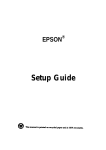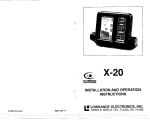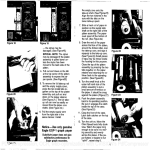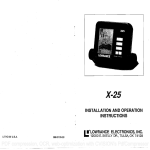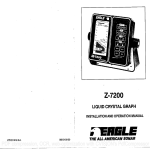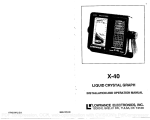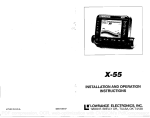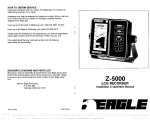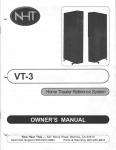Download Lowrance electronic X-20A User's Manual
Transcript
X-20A INSTALLATION AND OPERATION INSTRUCTIONS •LOWRANCE ELECTRONICS, INC. LITHO IN U.S.A. 988-0105-36 12000 E. SKELLY DR., TULSA, OK 74128 PDF compression, OCR, web-optimization with CVISION's PdfCompressor PDF compression, OCR, web-optimization with CVISION's PdfCompressor TABLE OF CONTENTS INTRODUCTION INSTALLATION POWER CONNECTIONS KEYBOARD BASICS OPERATION SENSITIVITY CHARTSPEED RANGE ZOOM DIGITAL FISH I.D. FEATURE 1 1 2 3 5 5 7 8 8 9 10 11 11 AUTO ALARMS CHARTALARM 12 FISH ALARM SPEAKER LIGHT MODE SIMULATOR TRANSDUCERS AND CONE ANGLES SIGNAL INTERPRETATION FISH ARCHES WATER TEMPERATURE AND THERMOCLINES SURVEYING A LAKE BAIT FISH SPECIFICATION SERVICEINFORMATION TROUBLESHOOTING 13 13 13 14 16 17 18 18 20 21 22 22 23 23 Copyright © 1991, Lowrance Electronics, Inc. All rights reserved. All featuresand specifications subjectto change without notice. All screens in this manual are simulated. PDF compression,26 OCR, web-optimization with CVISION's PdfCompressor 4. Theboat mustbemovingat aslowtrollingspeedtoseefish arches. Iftheboat is motionless, fish stay inthe cone,showing on thedisplayas straighthorizontal lines. ELECTRICALNOISE Amajorcause ofsonar problems is electrical noise. Thisusuallyappearson the sonar's display as randompatternsof dots or lines. In severe cases, it can completelycover the screen withblackdots, orcause the unitoperateerraticly, or not at all. To eliminateor minimize the effectsof electrical noise, first tryto determinethe cause, With the boat at rest in the water,the firstthing you should do is turn all electrical equipmenton the boat off. Makecertainthe engineis off, also. Turn on the sonarunit,then turn ASP off. Thereshould be a steadybottomsignal on thedisplay. Nowturn oneachpiece ofelectrical equipment on theboat andview theeffect on the sonar's display. Forexample, turnon the bilge pumpandview the sonardisplay for noise. If no noise is present,turn the pump off, then turn onthe VHF radioand transmit. Keep doingthis untilall electrical equipmenthas beenturned on, theireffect on the sonardisplaynoted, then turned off. Ifyou find noise interference froman electrical instrument, trolling motor,pump. or radio, try to isolatethe problem. You can usually re-routethe sonar unit's power cable and transducer cable away from the wiring that is causing the interference. VHF radio antennacablesradiate noise whentransmitting,so be certainto keep thesonar'swires awayfromit. You mayneedto route the sonar unit'spowercabledirectlytothebatterytoisolate itfromotherwiringonthe boat. If no noise displays on the sonar unit from electrical equipment, then make certain everythingexcept the sonar unit Is turned off, then start the engine. Increase the RPMwith the gearshift in neutral. If noiseappearson the display, the problemcouldbe one ofthreethings;sparkplugs, alternator, ortachometer wiring. Try using resistorsparkplugs, alternatorfilters, orrouting the sonarunit's powercableawayfrom engine wiring. Again, routing the powercabledirectlyto the batteryhelpseliminatenoise problems. Makecertain to use the in-linefuse supplied with the unit when wiring the powercableto the battery. When no noise appearson the sonar unit after all of the abovetests, then the noise source Is probably cavitation. Many novices or persons with limited experience make hastysonar installations which function perfectlyin shallow water,orwhentheboat isatrest. In nearlyallcases,thecause ofthe malfunction will be the location and/or angle of the transducer. The face of thetransducer must be placed in a location that has a smooth flowof waterat all boat speeds. Read yourtransducer owners manual forthe best mounting position. 25 PDF compression, OCR, web-optimization with CVISION's PdfCompressor Weak bottom echo, digital readings erratic, or no fish signals(cont4: INTRODUCTION 2. Electrical noisefromtheboat'smotorcaninterferewlththesonar. Thiscauses the sonarto automatically increase its Discrimination or noiserejection feature. Thiscan cause theunittoeliminateweakersignalssuchas fish oreven structure Welcome from the display. depth, fish, and structure. As you becomefamiliarwith your X-20A,you can "fine tune" the unit to the surroundingconditionsto get the most from your sonar. 3. The water may be deeperthan the sonar's ability to find the bottom. if the sonarcan'tfindthe bottomsignal whileit's in theautomaticmode, the digitalwill flash continuously. It maychangethe range to limits far greaterthanthe water you are in. Ifthis happens, placethe unit inthe manualmode, then changethe range toarealisticone, (for example, 0-100feet)and increasethesensitivity.As you moveInto shallowerwater, a bottomsignalshould appear. 4. Checkthe batteryvoltage. ifthe voltagedrops, the unit'stransmitterpower also drops, reducing its ability to find the bottom ortargets. Bottom echo disappears at highspeeds or erraticdIgital reading or weak bottom echo while boat Is moving 1. The transducermaybe in turbulentwater. It must be mounted in a smooth flow ofwater in orderforthesonarto work at all boat speeds. Air bubblesinthe water disruptthe sonarsignals, interfering with its ability to find the bottom or othertargets. The technical term for this is 'Cavitation'. 2. Electrical noise fromtheboat'smotorcanInterfere withthesonar. Thiscauses thesonarto automatically increase its Discrimination or noise rejectionfeature. Thiscan cause the unit to eliminate weakersignalssuchasfish orevenstructure fromthe display. Try usingresistorsparkplugs or routing thesonarunit'spower and transducercables awayfrom other electrical wiring on the boat. No fish arches whenthe Fish ID feature Is off: 1. Makecertain transduceris pointingstraightdown. This is the most common problemif a partialarch is displayed. Seethe Fish Arch section in this manual for moreinformation. to the worldof sportfishing sonar. Your Lowrance X-20A is a high quality sonar designed for both professional and novice users. This unit has an automatic feature that finds and displaysthe bottom Although the X-20A has many features and functions,the simple keyboard and operation modes makes it easy to use and understand. Readthis manual andtake it with you when you usethis unit. it makes a great reference should you need it. The more you know when you get to thewater,the moreyour X-20A can do for you! INSTALLATION Mounting install the unit in any convenient location, provided there is clearance when tilted forthe bestviewingangie. Holes in the bracket base allow wood screwor through bolt mounting. Place a piece of plywood on the back of thin panels to secure the mounting hardware. Make certain there is enough room behind the unit to attach the power and transducercables. You can routethe powerand transducercablesthrougha one inch hole in the mounting surface. First pass the transducerconnectorand cable up through the hole. Then pushthe power cable wire down through it. After routing the cables, fill the hole with silicone rubber adhesive (RTV). Offsetthe bracket to cover the hole. Routethe cables through theslotin the rear ofthebracket. Thereare twonotches in the bracket that can be punched out for more cables, if necessary. 2. The sensitivitymaynot be highenough. in orderforthe unit to displayafish arch, it has tobe ableto receive the fish's echo from the time itentersthe cone until it leaves. if the sensitivity is not highenough,the unit displaysthe fish only whenit is in the centerof the cone. 3. Usethe Zoom feature, It is mucheasierto displayfish archeswhen zoomed in on asmall range ofwaterthan a largeone. For example, you will have much betterluckseeingfish arches witha30to 60 foot range than a 0to60foot range. Thisenlarges the targets,allowingthe displayto show much more detail. NOTCIII PDF compression,24 OCR, web-optimization with CVISION's PdfCompressor 1 Power Connections The X-20A operatesfrom a 12 volt battery system. Attach the power cable to an accessory or power buss. If you have problems with electrical interference, then attach the cable directly to the battery. Electrical interference shows as random dots on the display whenever the boat's engine or an accessory is on. The power cable has two wires, red is the positive lead and black is negative or ground. Attachthe in-linefuse holderto the red wire on the powercablewith thecrimp connector. The otherend of thefuse holder attaches to the battery or accessory buss. If the cable is not long enough, spliceordinary#18 gaugewire onto it. Be certain that the fuse holder is as close to the power source (battery or accessory buss) as possible. This protectsthe powercableand your unit in the event of a short. Use a 3-amp fuse. This unit has reverse polarity protection. No damagewill occur if the power wires are reversed. (However, the unit will not work until the wires are attachedcorrectly.) IMPORTANT SERVICE INFORMATION! Ifyour unit is notworking,orifyou need technical help, please use thefollowing troubleshootingsection before contacting a service centeror the factory custonierservicedepartment.Itmaysaveyouthetroubleofreturning yourunit. See the How To Obtain Servicesectionon page 26 if you need service. SONARTROUBLESHOOTING Unit won't turn on: 1. Checkthe power cable'sconnection atthe unit. Also checkthe wiring. 2. Makecertainthe power cableis wired properly. The red wire connects to the positivebatteryterminal, blackto negative or ground. 3. Checkthe fuse. 4. Measurethebatteryvoltageattheunit'spowerconnector. ltshouldbe atleast 11 volts. It itisn't,thewiringtothe unitisdefective, thebatteryterminalsorwiring on the terminalsare corroded,orthe battery needs charging. Unit freezes, locks up, or operates erratIcally: 1. Electrical noise fromthe boat'smotor,trollingmotor, oran accessory may be interfering withthe sonarunit. Re-routing the powerand transducercablesaway from otherelectricalwiringon the boat mayhelp. Routethe sonar unit'spower cable directlyto the battery insteadof throughafuse block orignition switch 2. Inspect the transducercablefor breaks,cuts, orpinchedwires. RED FUSE HOLDER 3. Check both the transducerand powerconnectors, Make certain both are securelypluggedinto the unit. Weak bottom echo, digital readings erratic, or no fish signals: 1. Make certain transducer is pointing straight down. Clean the face of the transducer. Oil,dirt, and fuel can cause afilmto formonthetransducer,reducing its effectiveness, If the transduceris mounted inside the hull, be sure it is shootingthroughonlyone layeroffiberglass andthat it is securelybonded tothe hull. Do NOT use RN silicone rubberadhesive or Marinete,e. 23 PDF compression,2 OCR, web-optimization with CVISION's PdfCompressor thus marked, you can make your turn and come backto fish in exactly the right spot. This is essential when you're far from shore on a big lake. Unless you mark the school of fish when you're over it, you may not be ableto find it again. _.a1.J BAIT FISH The importance of bait fish to successful fishing can't be over-emphasized. They are the principal food of all game fish in most waters. Bait fish are the plankton feeding forage fish, such as minnows and shad. Bait fish can also be the young of game fish, such as crappies, bluegill, and bass. Most bait fish concentrate within five feet of the surface where sunlight promotes the growth of the plankton on which they feed. One method of fishing is to usetheunitto find the bait fish first. A schoolof baitfish will look like a 'cloud" on the unit's display. Usually, game fish will be nearby, often directlybeneath the school of bait fish. SPECIFICATIONS Dimensions Weight Transmitter frequency Output Power (typical) Receiver Sensitivity Operating Current Operating Voltage Numberof pixels Display Scroll Speed Maximum Chart Range Maximum Digital Range KEYBOARD BASICS 5 7/8"H x 7 3/4"W x 3 7/16"D 1 3/4 pounds 192 kI-lz 275 waifspeak to peak 34.4 watts RMS 82 db temperature stabilized 200 ma (lights off) 500 ma (lights on) 9-15 vdc 50 x 27 (vertical x horizontal) 1350 Total .5" per minute (minimum) 32" per minute (maximum) 180 feet 400 feet This section gives a brief explanation of the keyboard. Read the Operationsectionfor a detailed description of each key's operation. a fla ON OFF Thesekeys turn the unit's poweron and off. To turn it on, simply press the ON key. To turn it off, press the OFF key. Pressing any key generates a tone or "beep." This tells you that the unit has accepted a command. UP and DOWN ARROWS These keys are used to adjust virtually every feature and function on the unit. Use these keys to adjustthe sensitivity, chart speed, range, zoom and chart alarm. 3 PdfCompressor PDF compression,22OCR, web-optimization with CVISION's SENS. -1 This key and the arrow keys adjustthe graph's sensitivity. (The digital's sensitivity is adjusted by the unit automatically.) The receiverhas 32 steps of adjustment. ______ CHARTSPEED IUIi'I Vary the speed of the chart with this key and the arrow keys. There are 5 stepsof chart speed adjustment, •;hUtIa RANGE The depth range is changed with this key and the arrow keys. The ranges varyfrom 0-5 feet to 0-180feet. (0-3 meters to 0-90 meters - metric models) CHARTALARM Using this key activates the chart alarm. A bar appears on the left side of the display when the chart alarm is adjusted. Any targetthat appears onthescreenbetweenthe top and bottomof the chart alarm bar triggersthe alarm. ______ .Ip • MODE The X-20A hasfive different "screens" or modes of operation. Use this key to switch between modes. FISH l.D. This key turns the Fish 1.0.feature off and on. "' FISH ALARM Press both the Fish 1.0. and the AUTO key at the same time toactivate the Fish Alarm. This is an audiblefish alarm. AUTO the unit on enables the automatic mode. To Turning ________ switchto the manual mode, press theAUTO key. You can return the unit to automatic at any time by pressing the AUTO key again. otherfish eventuallydie outwhen stocked in lakes that remaintoocold during the summer. While some fish have a wider temperature tolerancethan others, each has a certain range within which it tries to stay. Schooling fish suspended over deep water lie atthe level that provides thistemperature. We assume they are themostcomfortable here. The temperature of water in the lake is seldom constant from top to bottom. Layers of different temperatures form, and the junction of a warm and cool layer of water is called a thermocline. The depth and thicknessof the thermoclinecan vary with theseason or time of day. In deep lakesthere may be two or more atdifferentdepths. Thermoclines are important to fishermen because they are areas where fish are active. Manytimes bait fish will be above the thermocline while larger game fish will suspend in or just below it. The X-20Acan detectthisinvisiblelayerin the water, but thesensitivity will probably haveto be turned up to see it. SURVEYING A LAKE The mostsuccessful anglers on any bodyof waterare thosewhofish it day after day and year afteryear. Eventually, they learn the hot spots that produce fish consistently. They discover through experience where, and at what depth, they can expect to find the fish they want at any season. And they realize that these productive areas change throughoutthe year dependingon water level, temperature, food, and other factors. With the X-20A, anyone can eliminate guesswork and concentrate on the areas where fish are likely to be. Even if it's the first time on the lake! The most efficientway to becomeacquainted with a bodyof water is to survQy it with your unit. Start with a map of the lake, if possible, and indicatethe promising spots in relation to landmarks on shore. As you go about your survey,your unit will tell youthedepth and type of bottom. It will also reveal suspendedfish. Keep a few marker buoys in the boat, ready to toss overboard. When the unit indicates a school of fish, throw the buoy out. With the school 4 PDF compression, OCR, web-optimization with CVISION's PdfCompressor 21 WATERTEMPERATURE AND THERMOCLINES OPERATION Waler temperature has an important-if not controlling-influence upon the activities of all fish. Fish are cold blooded and their bodies are SENSITIVITY always the temperature of the surrounding waler. During lhe winter, colder water slows down their metabolisrri. At this time, they need about a fourth as much food as they consume in the summer. Most fish don't spawn unless the water temperalure is within rather narrow limits. Surface temperature meterssuch as the LDT-3000 helps identify the desired surface water spawning temperatures for various species. Trout can't survivein streamsthat gel too warm. Bass and 83° The unit is in theAUTO SEARCH mode when it's first turned on. The micro-computer automatically adjuststhe sensitivity and range to find and lock onto the bottom. The digitaldepth flashes"0" until it finds and locks onto the bottom. You can leave the sensitivity in the automatic mode or manually adjust it to suit conditions. You mayneedto increase the sensitivityto showfish symbolswhen the unit is in automatic. To do this, first press the SENS. key. The letters 'SENS"will flash on theright side of thedisplay. A verticalbar appears on the left side of the screen. ( See below.) This indicates the sensitivity level. To increase the sensitivity, press and hold the up arrow key until the sensitivity is at the desired level. The down arrow key decreases sensitivity in the same manner. Notice how the sensitivity bar moves as you change settings. It will move up when the sensitivity is increased. You'll also see the change on the display. After you've finishedsetting thesensitivity level,the letters "SENS" and thesensitivity bar will disappear after eight seconds. 7B° SURFACE LAVER ABSORBS HEAT FROM THESUN 770 EPILIMNION 760 75° THERMOCLINE Most PRODUCTIVE SENSITIVITY BAR 68° ZONEFOR FISHING 56° VARIESIN DEPTh DUETO WIND, 50° 47° PDF compression,20OCR, web-optimization with CVISION's5 PdfCompressor .— With highsensitivity settings,a secondbottomecho (second echo) may appear. This is normal. It's causedby the returning signal reflecting off the surface of thewater. Then it makes a second tripto thebottom and back again. BOAT'S DIRECTION OF TRAVEL U SENSrnVITY BAR N I- 14.: AUTO SENS RANGE 20 4L FISH ID .. EU A Remember, when the unit's automatic feature is on, the receiver's sensitivity automatically adjuststo the surrounding conditions. The microcomputerplaces it at a level slightly above theminimum required to pick up the bottom signal. However, it's possible to changethe sensitivity level whilethe unitis in automatic. This maybe desirable ifthesensitivity level is not high enoughto showfish or other small detail. The unit will increase the sensitivity to pick up thebottomsignal, then add in the level you programmed. To adjustthe sensitivitywhile the unit is in automatic, simply press the SENS. key. Then press either the up arrow key to increase it, or the down arrow key to decrease it. As you press the arrow key, the sensitivity bar moVes up or down, according to the sensitivity level chosen. You can adjustthe sensitivityin thesamemanner whentheunit is in the manual mode. • •: U B . . C Very small fish probablywill not arch at all. Medium sized fish will show a partial arch, or a shape similar to an arch if they're in deep water. Largefish will arch, butturn thesensitivity up in deeper waterto seethe arch. Because of water conditions, such as heavy surface clutter, thermoclines, etc., the sensitivity sometimes cannot be increased enough to get fish arches. One of the best ways to get fish arches is to expand or "zoom" a segment ofthe water. For example, from45 to 60 feet. The smallerthe segment, the betterthe screen resolution will be. For the best results, turn thesensitivity up as high as possible withoutgetting too muchnoise on the screen. In mediumto deep water, this method should work to display fish arches. 6 19 PDF compression, OCR, web-optimization with CVISION's PdfCompressor Both 8 degree and 20 degree transducers give accuratebottom readings, even though the bottom signal is much wider on the 20 degree model. This is because you are seeing more of the bottom. Remember,the shallow edge of the signal showsyou the true depth. Therest of the signal tells you whetheryou are over rocks, mud, etc. SIGNAL INTERPRETATION Your unitgivesan accuratepicture of thebottomthat your boat is passing. A bottom of firm sand, gravel, shell, or hard clay returns a wide bottom signal. If the automatic feature is off and the bottom signal narrows , then it means that you have moved over a mud bottom. Mud absorbs the sound wave and returns a weak signal. Turn up the sensitivity to see a better bottom signal. Big rocks or stumps on a smooth bottom send back signals above the bottom level signal. The height of the signal depends on the target'sheight. As you pass over a post, ft should be clearly visible as a short line extending abovethe bottom signal. CHARTSPEED At poweron, thechart speed scrolls at a presetspeed. To changethe speed, press the CHARTSPEED key. The word "CHART" will flash on the right side of the display. A vertical bar will also appear on the left side of thescreen. This indicates the currentchart speed. Next, press the up arrow key if you wish to increase the chart speed. Press the down arrow key to decrease ft. When the chart reachesthe desired speed, release .the key. Thereare five stepsof chart speed. Whenthe chart speed reaches its maximum or minimum level,the unit will sound a tone. A steep slope returns a wide signal, the steeperthe wider. Signals returned from a high underwater cliff are usually the widest of all. Brush usually lies on the bottom and shows up as clumpsrising above the bottom signal. Brush signals look similar to large rocks; however their signal is not as strong as rock. FISH ARCHES Fish arches are createdwhen the cone of sound passesover a fish. The distance to a fish when the cone first strikes it is shown as "A" on the next page. When the center of the cone strikes the fish, the distance is shorter, as shown in "B". As the cone leaves the fish, the distance increases again as shown in "C". When the Fish l.D. feature is off, the depth of the water will affect the size and shape of the fish arch due to the cone angle diameter. For example, if the cone passes over a fish in shallow water, the signal displayed on the unit may not arch at all. This is due tothe narrowcone diameter and the resolution limitations ofthe display! To view thechart speedwithout changing it, press the CHARTSPEED key. The chart speed bar will appearfor eight seconds. At times it is desirable to stop or "freeze" the display to examine an echo beforeit scrolls off the screen. Pressing the SENS. and CHART SPEED keys at the sametime will freeze the display. Pressthe SENS. and CHART SPEED keys again to start the display moving at the last chart speed selling. If thedigital sonar is on, the bottomdepth will still be displayed. The digitaldoes not stopwhenthechart is in the"freeze" mode. PDF compression,18OCR, web-optimization with CVISION's7 PdfCompressor RANGE The range automatically changes to keep the bottom signal on the display when the unit is in automatic. The range cannot be changed when the unit is in the automatic mode. The range can be changed in manual mode. There are six rangesavailable: 0-5, 15, 30, 60, 120, and 180 feet. (Metric units: 0-3, 6, 15, 30, and 45 meters.) To change the range, first make certainthe wordAUTO is off. Then pressthe RANGE key. The word RANGEwill flash on the right side of the screen. Next, presstheup arrow key to switch to a shallowerrange or pressthe down arrow key for a deeper range. The range annunciator will stop flashing eight seconds after the last key was pressed. U AUTO - 30 AUTO TRANSDUCERS AND CONE ANGLES The sound waves from the transducerspread out into the water in a cone shaped beam. This looks much like the beam from a flashlight. The angle between the outside edges of the cone is the cone angle. Lowrance offers a choice of transducers with either an 8 or 20 degree cone angle. Typically, wide cone angletransducers (20 degrees) are ideal for operating in shallowto mediumwater depths. The 20 degree cone angle allows youto see moreof the underwater world. In 15 feet of waterthe20 degreecone covers an area about six feet across. The 8 degreetransducercovers only about a two foot circle. The 20 degree transducer is almost always the best to use in fresh water, the 8 degree mostlyin salt water. In a deep waterenvironment, (300 feet - fresh water, 100 feet - salt water) the narrow cone angle is more desirable. Since the sound energy is concentrated in a smaller area, it can penetrate to much deeper depths. RANGE 20 Lw ZOOM FISH ID FISHID Lw 50 50' EU 100' 150' ZOOM- Automaticoperation Use theZoom featureto increasethe size ofthetargetson the display. It works by enlarging the bottom half of the selected range. For example, if the range is 0 - 60 feet and the zoom key is pressed, the new rangewill be 30 - 60 feet. If the unit is in automatic, the bottom will be tracked in this 30 foot window. Thereare two exceptions tothis nile: 1) If you're on the 0-15' range and press the zoom key, the new range will be 10-15'. 2) There is no zoom on the 0-5' range. 200' 20 Degrees 8 Degrees 8 17 PDF compression, OCR, web-optimization with CVISION's PdfCompressor MODE 5 - All chart, High Speed Scroll. •10 In this mode the chart scrolls at high speed. The chart speed can be adjusted with the CHART SPEED key if desired. a) Chart usesfull screen. AUTO -. RANGE 20 b) No digital depth indicator. c) No FASTRAK. d) No automatic operational- ZOOM ___LID lowed. e) No Fish l.D. feature or Fish Alarm f) Chart alarm is allowed. SIMULATOR Your unit has a built-in simulator. All that is required for thesimulator to operate is a 12 volt D.C. source. The transducer doesn't have to be connected to the unit. To start the simulator, first makecertainthe unit is turned off. Now press any key, (except the OFF key) and pressthe ON key at the same time. The easiestway to do this is to press and hold a key down, then press the ON key. The unit should start scrolling a chart signal across the screen and the digital depth display should show a bottom depth. None of the unit's featuresare accessible whenthe unit is in the simulator mode. To turnthe simulatoroff, press the OFF key. To change the zoom range, first press the ZOOM key. The word "ZOOM" flashes on the right side of the screen..Now press the up arrow or the down arrow key to increase or decreasethe zoom size. For example, if the rangeis 0-60 feet, pressing the ZOOM key changes the range to 30-60 feet. While theword "ZOOM' is still flashing,press theup arrow key. Thischanges thezoom rangefrom30 feet to 15 feet. Press the up arrow key again, and the zoomrange changes to five feet. To turn the zoom feature off, simply press the RANGE key - Manual Mode Zoom operates differentlywhen the unit is in the manual mode. First presstheZOOM key. The bottom half of the range is enlarged, just like the automatic zoom feature. However, if you press an arrow key, the range shifts in one foot increments. The down arrow keyto shifts the range down in one foot increments. The up arrow key shifts the range up in one foot increments. For example, if the unit is on the 0-60 foot range, and the _______________________ manual mode is on, pressing the zoom ________ _____ key, then the down arrow key once will AUTO movethe30-60'rangeto 31'-61'. The best RANGE way to use this feature is to change the range to a smaller one, then press the zoom key, shift the range until the area is displayed that you want zoomed. For exASH ID ample, if the bottom depth is 50 feet, and you wish to enlarge the area immediately Lw above it, first change the range to 0-30 feet. Now press the zoom key. Finally, press the down arrow key until the bottom appears. Now you have a fifteen foot Eu zoom window around the bottom signal. _____________________ DIGITAL Built inside the Fish l.D. II is a complete digital sonar. It automatically discriminates between the valid bottom echoes and false echoes from fish, thermoclines, or other signals. The digital displaywill show only thebottom depth. At power on, thedigitalflashes"0" until it has "locked on" to the bottom.signal. PDF compression,16OCR, web-optimization with CVISION's9 PdfCompressor FISH I.D. The Fish 1.0.feature is automatically on whentheunit is first turned on. The computerinside theunit analyzes all echoes, filtering out unwanted signals. It helps eliminatesurface clutter, thermoclines, and other undesirable signals. The remaining suspendedtargets are usually fish. Targets that are identified by the unit as fish are displayed as small, medium, or large fish symbols on the display. These symbols are shown according tothe relative sizeofthe fish as seen by the unit. The Fish l.D. featurecan only be used in automatic. If you wishto turn it off, or backon again,presstheFISH I.D. key. If youpresstheFISH 1.0. key when the unit is in manual, it will put it in automatic and enablethe Fish 1.0. feature. To show fish symbols, you must be traveling at a slow trolling speed. Thereshouldbe some movement of the _____________________ boat for the Fish 1.0. feature to work ________ _____ properly. £1 AUTO MODE 3- Big digital. a) The digital depth numbers use the lower quarter of the display. The depth is displayed in tenths of a foot to 99.9 feet, then it is displayed in whole numbers. - Is b) No FASTRAK, PIE AUTO If you have difficultyshowing fish symbols, try increasing the sensitivity. RANGE RANGE 20 FISH l.D. FEATURE ON EQ - NOTE: The Fish 1.0. feature cannotdistinguish between fish and other suspended objectssuch as turtles, tree branches, trotlines, submerged floats,or other inanimate objects. The micro-computer in thisunit is sophisticated, but it can be fooled. The most difficult challenge is individual tree branches extending outfrom groups of branches. These can be mis-identified as fish by the Fish 1.0. feature. Also, large amountsof noise can fool the Fish ID. feature. This is usually caused by a poor transducer installation. MODE 4 Depth only displayed in large digits. No chart display. 83'I Although the Fish1.0. featureisn't perfect, it can be a valuableaid tothe fisherman. 10 15 PDF compression, OCR, web-optimization with CVISION's PdfCompressor MODE AUTO The X-20A has five differentscreen modes. To change modes, press the MODE key. Keep pressing the MODE key until thedesired screen appears. A summary 01 the differentscreen modes follows. MODE 1 - This is the default mode used when the unit is first turned on. It has the following features: a AUTO RANGE - 2f1 a) Small digital depth display in lower left corner. It does not show tenths of a foot. Normal chart display. When the unit is first turned on, the automatic feature is enabled. It works automatically to find and displaythe bottom depth. The sensitivity and rangeare also adjusted to keep the bottom signal on thescreen at all times. To turn the automaticfeature off, simply press the AUTO key once. The word "AUTO"will disappear fromthe display, signifying the automatic sensitivity and chart range features are off. This also turns the Fish l.D. featureoff at thesametime. The digital remainson. To return the unit to the automatic mode, press the AUTO key again. This will reset the sensitivity, so you may wish to increase it to see fish or other detail. This will not turn the Fish l.D. feature on. You will have to pressthe Fish l.D. key to turn it on. AUTOMAI1C MODEON FISH ID b) No FASTRAK. 60 MODE 2 . This is the same as mode 1 except it has FASTRAK. This displayson the right side of the screen. It converts all echoesto horizontal bars when they first appearon the screen. This gives a rapid update of conditions directly under the boat. Echoes are also scrolled normally across the display. The Fish l.D. feature is not available with this mode. i0 AUTO RANGE -. 20 — _40 ISO ALARMS The unit has two differentalarms, a chart alarm and fish alarm. The chart alarm consistsof a bar that displayson the left side of the screen. The alarm "chirps" whenever the unit detects an echo inside the boundaries of the bar. Fish Alarm sounds an audible alarm when fish or other suspended objectsare detected. It works in conjunction with the Fish l.D. feature. To separate thealarms, the fish alarm'stone sounds differentthan the chart alarm. Both alarms may be used at the same time. PDF compression,14OCR, web-optimization with CVISION's11 PdfCompressor CHARTALARM To settheChartAlarm, pressthe CHARTALARM key on thekeyboard. The words " ChartAlarm" flashesin the lowerright cornerofthescreen. A verticalbar also displayson the leftside ofthe screen. It will stay on thescreen foreight seconds or for eightsecondsafteryouhavefinished adjustingit. This is theChartAlarm's"window." Any echo that appears between thetop and bottom of this bar will sound the alarm. Adjust deep end ofthisbar to make a smalleror larger alarm "window." The shallowend is automatically adjusted by the unitso it won't be triggered by surface clutteror other false signals. Next, press the down arrow to move the bottom of the bar deeper, or press the up arrow to move it shallower. Eightsecondsafterthelast button is pressed, the alarm bar will disappear. 0 AUTO RANGE E 20 To turn the Chart Alarm off, press the CHARTALARM key, then move the bottom of the bar all theway to its shallowest positionusing the up arrow key. FISH ALARM Use the FISH ALARMfor a distinctiveaudiblealarm when fish or other susupended objectsare detectedby the FISH 1.0. feature. Press the FiSH 1.0. and the AUTO keys at the same time. The words "FISH ALARM"displaysat the bottom right side of the screen. The audible alarm sounds each time the Fish ID. feature detects a fish or other suspended object.. There is a different tone for each fish symbolsize. To turn the Fish Alarm off, press the FISH 1.0. and AUTO keys at the sametime. SPEAKER(Audio) The speaker can be turned on and off by pressing the up and down arrow keys at the same time. Wheneverit is enabled, a note symbol appears on the right centerside of the display. The speaker is enabled whentheunit is turnedon. NOTE: This appliestothe alarms only. The unit will still sound a tone when a key is pressed and the speaker is turned off. FISH ID CHART ALARM 60 When the "Chart Alarm" signal is on, the alarm is active. If you wish to view the Chart Alarm bar, simply press the CHARTALARM key. The bar will be displayed for eight seconds. Any targetthat appears on the left side of the screen in the area covered by the chart alarm bar will triggerthe alarm. LIGHT A light allows operation of the unit at night. Turning the uniton causes the lights to flash for six seconds. Press the RANGE and ZOOM keys at the sametime and the lights will stay on. To turnthe lights off, press the RANGE and ZOOM keys again. The lights will also go out whenthe unit is turned off. C) 1, If the range is changed, the ChartAlarm may need to be changedalso since it does not track range settings. 12 13 PDF compression, OCR, web-optimization with CVISION's PdfCompressor