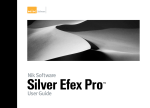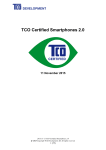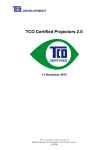Download Manhattan Edit Workshop Motion 101
Transcript
Motion 101: An Introduction to Motion 5 – Course Outline – (3-Day) Day 1 Getting Around in Motion • Following a New Paradigm • Opening Motion • Importing Video • Setting a Play Range • Transforming and Duplicating a Clip • Adding Effects • Hiding and Showing the Project Pane • Stylizing with Filters • Framing with a Mask • Compositing with a Blend Mode • Adding Text • Animating with Text • Using Library Content • Arranging Layers • Using Function Keys • Outputting Projects Building a Composite • Setting Up a Project • Creating a Background • Using the Inspector • Using Photoshop Files, • Compositing with Blend Modes and Filters • Editing in Motion • Making Overwrite Edits • Managing Timeline Tracks • Applying Masks • Using Clones and Importing Motion Projects Creating Animation with Behaviors • Adding Basic Motion Behaviors • Stacking Behaviors • Using Basic Motion Behaviors in 3D, Using • Simulation Behaviors • Applying Parameter Behaviors • Cloning a Group and Combining Behaviors • Adding a Light • Animating with Keyframes • Recording Keyframes • Changing Keyframes Interpolation • Setting Keyframes Manually Using • Keyframes on Multiple Parameters www.mewshop.com 80 fifth avenue suite 1501 new york, ny 10011 212.414.9570 [email protected] • • Working with Multiple Keyframe Curves and Animating Crop with Keyframes Creating Content with Generators, Shapes and Paint Strokes • Drawing Shapes • Creating a Background with a Generator • Searching for Content • Modifying Animated Content • Masking with Images • Importing Vector Graphics • Working with Paint Strokes • Using Shape Behaviors and Using the Bezier Tool Day 2 Creating Text Effects • Creating, Formatting and Styling Text Layers • Saving and Applying Text Style Presets • Duplicating, editing and Aligning Text Layers • Applying Text Behaviors • Using the Glyph Tool • Saving a Text Animation Favorite and Adding Motion Blur Working with Particle Emitters and Replicators • Using Emitters to Make Particle Systems • Adjusting Emitter and Cell Controls in the Inspector • Adding Cells • Using Emitters from the Library • Replicating Elements and Modifying Replicator • Presets Using Audio • Importing Audio • Setting Markers and Keyframes in the Audio Editor • Working with Audio and Video • Editing to the Beat and Animating with Audio Speed Changes and Optical Flow • Creating Constant Speed Changes, Using Frame Blending and Optical Flow, Creating Speed • Ramps with Keyframes • Creating Speed Effects with Retiming Behaviors • Using Time Filters www.mewshop.com 80 fifth avenue suite 1501 new york, ny 10011 212.414.9570 [email protected] Stabilizing, Tracking and Keying • Tracking and Stabilizing a Shot • Keying Greenscreen Footage • Creating Garbage Masks • Correcting Color for Seamless Compositing Day 3 Publishing Smart Templates for Final Cut Pro X • Setting up the Final Cut Pro Project • Working with Effects Presets • Modifying Effects Presets • Creating Smart Motion Templates • Completing the Animation, • Using Build In and Build Out Markers • Publishing Parameters Rigging and Publishing Widgets • Rigging a Checkbox Widget • Modifying, Testing and Publishing a Widget • Deconstructing a Transition Project • Rigging a Pop-up Widget • Using the Link Parameter Behavior • Creating a Final Cut Effect • Rigging the Slider Widget • Publishing Widgets and Parameters Building a 3D Scene • Making 3D Transformations in the Canvas • Converting 2D Groups to 3D • Adding and Working with Cameras • Arranging and Modifying Groups and Layers in 3D Space • Mixing 2D and 3D Groups Animating Cameras and Using Advanced 3D Features • Animating a Camera with Behaviors • Using Advanced 3D Features • Working with Depth of Field • Turning on Reflections • Using Lights and Shadows • Exporting Advanced 3D Features Certification Exam Students take an end user exam to earn Apple Certified Pro, Motion 5 Level One status. www.mewshop.com 80 fifth avenue suite 1501 new york, ny 10011 212.414.9570 [email protected]