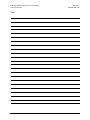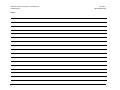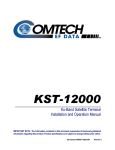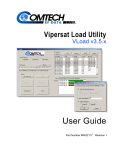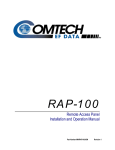Download CRS-280L Manual - Comtech EF Data
Transcript
CRS-280L L-Band IF Switch for 1:N Redundancy Installation and Operation Manual IMPORTANT NOTE: The information contained in this document supersedes all previously published information regarding this product. Product specifications are subject to change without prior notice. Part Number MN/CRS280L.IOM Revision 1 Errata A Comtech EF Data Documentation Update Original Manual Part Number/Rev: MN/CRS280L.IOM Rev 1 Errata Number/ PLM Document ID: PLM CO Number: C‐0027990 Comments: The updated information will be incorporated into the next formal revision of the manual. ER-CRS280L-EA1 Change: NOTES: 1. CDM-625 and CDM-625A switch configurations are identical. 2. Throughout the manual, replace "CDM-625" with "CDM-625/A". ER-CRS280L-EA1 Rev - This document is not subject to revision/update! PLM CO C-0027990 Page 1 of 2 This page is intentionally blank. ER-CRS280L-EA1 Rev - This document is not subject to revision/update! PLM CO C-0027990 Page 2 of 2 CRS-280L L-Band IF Switch for 1:N Redundancy Installation and Operation Manual Part Number MN/CRS280L.IOM Revision 1 December 17, 2009 Copyright © 2009 Comtech EF Data. All rights reserved. Printed in the USA. Comtech EF Data, 2114 West 7th Street, Tempe, Arizona 85281 USA, 480.333.2200, FAX: 480.333.2161 This page is intentionally blank. Table of Contents TABLE OF CONTENTS................................................................................................. III TABLES ......................................................................................................................... VI FIGURES .......................................................................................................................VI PREFACE ..................................................................................................................... VII About this Manual ...................................................................................................................... vii Reporting Comments or Suggestions Concerning this Manual ................................................ vii Related Documents ..................................................................................................................... vii Conventions and References ..................................................................................................... viii Cautions and Warnings ............................................................................................................ viii Metric Conversion ................................................................................................................... viii Recommended Standard Designations .................................................................................... viii Telecommunications Terminal Equipment Directive............................................................. viii Federal Communications Commission (FCC) ........................................................................ viii Electrical Safety ........................................................................................................................... ix Fuses .......................................................................................................................................... ix Environmental ............................................................................................................................ ix Installation.................................................................................................................................. ix International Symbols ................................................................................................................. x EMC (Electromagnetic Compatibility) ....................................................................................... x EN55022 - 1997 Compliance...................................................................................................... x EN55024 - 1998 Compliance...................................................................................................... x Warranty Policy ........................................................................................................................... xi Limitations of Warranty ............................................................................................................. xi Exclusive Remedies .................................................................................................................. xii Customer Support ...................................................................................................................... xiii Online Customer Support ........................................................................................................ xiii CHAPTER 1. INTRODUCTION ................................................................................ 1–1 1.1 Overview ........................................................................................................................ 1–1 iii CRS-280L L-Band IF Switch for 1:N Redundancy Table of Contents Revision 1 MN/CRS280L.IOM 1.1.1 Compatibility .............................................................................................................. 1–2 1.2 Physical Description...................................................................................................... 1–3 1.2.1 Front Panel .................................................................................................................. 1–3 1.2.2 Rear Panel ................................................................................................................... 1–3 1.2.3 Dimensional Envelope ................................................................................................ 1–4 1.3 Summary of Specifications ........................................................................................... 1–5 1.3.1 Typical Insertion Loss Graphs .................................................................................... 1–6 CHAPTER 2. INSTALLATION ................................................................................. 2–1 2.1 Unpacking and Inspection............................................................................................ 2–1 2.2 Mounting........................................................................................................................ 2–2 CHAPTER 3. CONNECTOR PINOUTS ................................................................... 3–1 3.1 Connector Overview ..................................................................................................... 3–1 3.2 Front Panel Connectors ................................................................................................ 3–3 3.2.1 Front Panel IF Connectors – Receive IF and Transmit IF, 50Ω Type ‘N’ ............... 3–3 3.3 Rear Panel Control Connectors ................................................................................... 3–4 3.3.1 Switch Control Interface Connectors .......................................................................... 3–4 3.3.1.1 J1 CRS Control Interface Connector, DB-25F ................................................... 3–4 3.3.1.2 J2 SMS Control Interface Connector, DB-15M ................................................. 3–4 3.3.2 Power / Ground Connections ...................................................................................... 3–5 3.3.2.1 Alternating Current (AC) Power Connectors ..................................................... 3–5 3.3.2.2 Direct Current (DC) Power Connectors (optional) ............................................. 3–5 3.3.2.3 Ground Connector ............................................................................................... 3–5 CHAPTER 4. CABLES AND CONNECTIONS ........................................................ 4–1 4.1 Overview ........................................................................................................................ 4–1 4.2 CRS-280L Control Cable Connections ....................................................................... 4–2 4.2.1 SMS-7000 1:8 Modem Protection Switch Control Cable Connection ....................... 4–2 4.2.2 CRS-400 1:8 Redundancy Switch Control Cable Connection ................................... 4–3 4.2.3 CRS-300 1:N Redundancy Switch Control Cable Connection................................... 4–3 4.2.4 CRS-500 M:N Redundancy System Control Cable Connection ................................ 4–3 4.3 CRS-280L L-Band IF Cable Connections .................................................................. 4–8 4.3.1 L-Band IF Cable Characteristics ................................................................................. 4–8 4.3.2 L-Band Switch-to-Modem Cabling Requirements ..................................................... 4–8 4.3.3 L-Band Uplink/Downlink Cable Connections ............................................................ 4–9 iv CRS-280L L-Band IF Switch for 1:N Redundancy Table of Contents Revision 1 MN/CRS280L.IOM CHAPTER 5. REDUNDANCY SYSTEM CONFIGURATION / OPERATION ........... 5–1 5.1 Overview ........................................................................................................................ 5–1 5.2 CRS-280L Input Power Cord Connections ................................................................ 5–1 5.3 1:N Redundancy System Power-up Sequence ............................................................ 5–2 5.3.1 CRS-280L operations with the CRS-500 M:N Redundancy System ......................... 5–2 APPENDIX A. CABLE DRAWINGS ......................................................................... A-1 A.1 Introduction ................................................................................................................... A-1 A.2 Control Interface Cables .............................................................................................. A-1 A.2.1 SMS-7000 Control Cable ........................................................................................ A-2 A.2.2 CRS-400/CRS-300 Control Cable .......................................................................... A-3 A.2.3 CRS-500 Control Cable .......................................................................................... A-4 A.3 IF Interface Cable, Type ‘N’ 50Ω ................................................................................ A-5 APPENDIX B. CRS-280L POWER SUPPLY MODULE REPLACEMENT .............. B–1 B.1 Introduction ...................................................................................................................B–1 B.2 Power Supply Module Removal Procedure ................................................................B–2 B.3 Power Supply Module Installation Procedure ...........................................................B–4 v CRS-280L L-Band IF Switch for 1:N Redundancy Table of Contents Revision 1 MN/CRS280L.IOM Tables Table 3-1. CRS-280L External Connectors (Front and Rear Panel) .......................................... 3–2 Figures Figure 1-1. CRS-280L L-Band IF Switch for 1:N Redundancy ................................................. 1–1 Figure 1-2. 1:10 Redundancy w/CRS-280L – System-level Block Diagram ............................. 1–2 Figure 1-3. CRS-280L Front Panel (1:10 Configuration shown) ............................................... 1–3 Figure 1-4. CRS-280L Rear Panel .............................................................................................. 1–3 Figure 1-5. CRS-280L Dimensional Envelope ........................................................................... 1–4 Figure 1-6. Graph 1 – Downlink Input to Rx Output ................................................................. 1–6 Figure 1-7. Graph 2 – Downlink Input to Backup Rx Output .................................................... 1–7 Figure 1-8. Graph 3 – Backup Input to Selected Uplink Output ................................................ 1–8 Figure 1-9. Graph 4 – Tx Input to Associated Uplink Output .................................................... 1–9 Figure 2-1. Typical CRS-280L/CRS-300/CRS-350 Rack Mounting Configuration ......................... 2–3 Figure 2-2. Typical CRS-280L/CRS-500/CRS-350 Rack Mounting Configuration ......................... 2–4 Figure 3-1. CRS-280L Connectors ............................................................................................. 3–1 Figure 4-1. SMS-7000 to CRS-280L Control Cable Connection ............................................... 4–4 Figure 4-2. CRS-400 to CRS-280L Control Cable Connection ................................................. 4–5 Figure 4-3. CRS-300 to CRS-280L Control Cable Connection ................................................. 4–6 Figure 4-4. CRS-500 to CRS-280L Control Cable Connection ................................................. 4–7 Figure A-1. CRS-280L Æ SMS-7000 Data Switch Unit (DSU) Control Cable (CEFD P/N CA/5343-1) ............................................................................................................................................. A-2 Figure A-2. CRS-280L Æ CRS-400, CRS-300 Control Cable (CEFD P/N CA/WR0066) ....... A-3 Figure A-3. CRS-280L Æ CRS-500 Data Switch Unit (DSU) Control Cable (CEFD P/N CA-0000405) ............................................................................................................................................. A-4 Figure A-4. Type ‘N’ 50Ω IF Coax Cable (CEFD P/N CA/RF10453-x) ................................... A-5 Figure B-1. CRS-280L Rear Panel (shown with PL/10207-1 AC Modules) ............................. B–1 vi PREFACE About this Manual This manual provides installation and operation information for the Comtech EF Data CRS-280L L-Band IF Switch, designed for use as a companion product in Comtech 1:N Redundancy Systems. This is a technical document intended for earth station engineers, technicians, and operators responsible for the operation and maintenance of the CRS-280L. Revision 1 denotes a complete rewrite of this Installation and Operation Manual (CEFD P/N MN/CRS280L.IOM). It is intended replace the previous versions of this document in its entirety. All content has been reorganized and updated to conform to current Comtech EF Data Technical Publications Standards and Practices. Reporting Comments or Suggestions Concerning this Manual Comments and suggestions regarding the content and design of this manual will be appreciated. To submit comments, please contact the Comtech EF Data Technical Publications Department: [email protected]. Related Documents • Comtech EF Data CRS-300 1:10 Redundancy Switch Installation and Operation Manual • Comtech EF Data CRS-500 M:N Redundancy System Installation and Operation Manual • Comtech EF Data SMS-7000 1:8 Modem Protection Switch Installation and Operation Manual (legacy product, no longer in production) • Comtech EF Data CRS-400 1:8 Redundancy Switch Installation and Operation Manual (legacy product, no longer in production) vii CRS-280L L-Band IF Switch for 1:N Redundancy Preface Revision 1 MN/CRS280L.IOM Conventions and References Cautions and Warnings WARNING indicates a potentially hazardous situation that, if not avoided, could result in death or serious injury. WARNING CAUTION CAUTION indicates a hazardous situation that, if not avoided, may result in minor or moderate injury. CAUTION may also be used to indicate other unsafe practices or risks of property damage. IMPORTANT or NOTE indicates information critical for proper equipment function. IMPORTANT Metric Conversion Metric conversion information is located on the inside back cover of this manual. This information is provided to assist the operator in cross-referencing non-metric to metric conversions. Recommended Standard Designations Recommended Standard (RS) Designations have been superseded by the new designation of the Electronic Industries Association (EIA). References to the old designations are shown only when depicting actual text displayed on the screen of the unit (RS-232, RS-485, etc.). All other references in the manual will be shown with the EIA designations. Telecommunications Terminal Equipment Directive In accordance with the Telecommunications Terminal Equipment Directive 91/263/EEC, this equipment should not be directly connected to the Public Telecommunications Network. Federal Communications Commission (FCC) This equipment has been tested and found to comply with the limits for a Class A digital device, pursuant to Part 15 of the FCC rules. These limits are designed to provide reasonable protection against harmful interference when the equipment is operated in a commercial environment. This equipment generates, uses, and can radiate radio frequency energy. If not installed and used in accordance with the instruction manual, it may cause harmful interference to radio communications. Operation of this equipment in a residential area is likely to cause harmful interference; in which case, users are required to correct the interference at their own expense. viii CRS-280L L-Band IF Switch for 1:N Redundancy Preface Revision 1 MN/CRS280L.IOM The user should carefully review the following information: IMPORTANT Electrical Safety The CRS-280L has been shown to comply with the following safety standard: • EN60950: Safety of Information Technology Equipment, including electrical business machines The equipment is rated for operation over the range 90-264 volts AC per each power supply. Each has a maximum power consumption of 25 Watts and draws a maximum of 0.75 Amps rms max @ 90 Volts AC, and 0.35 Amps rms max @ 230 Volts AC. Optionally, the equipment is rated for operation over the range of 36-72 volts DC per each supply. Each has a maximum power consumption of 25 Watts and draws a maximum of 6.25 Amps. Fuses FOR CONTINUED OPERATOR SAFETY, ALWAYS REPLACE THE FUSES WITH THE CORRECT TYPE AND RATING. CAUTION The AC-powered CRS-280L is outfitted with two power supplies, each containing two fuses – one each for line and neutral connections. These are contained within the body of each IEC power inlet connector, behind a small plastic flap. • For 230 volt AC operation, use T2.5A, 20mm fuses. • For 115 volt AC operation, use T5.0A fuses, slow blow, P/N 5ASB-IEC. The optionally DC-powered CRS-280L is outfitted with two power supplies. Each power supply contains one fuse installed into a fuse holder. • For 48 volt DC operation, use T6.25A 3AG fuses. Environmental The CRS-280L must not be operated in an environment where the unit is exposed to extremes of temperature outside the ambient range 0 to 50°C, precipitation, condensation, or humid atmospheres above 95% RH, altitudes (non-pressurized) greater than 2000 meters, excessive dust or vibration, flammable gases, corrosive or explosive atmospheres. Operation in vehicles or other transportable installations that are equipped to provide a stable environment is permitted. If such vehicles do not provide a stable environment, safety of the equipment to EN60950 may not be guaranteed. Installation The installation and connection to the line supply must be made in compliance to local or national wiring codes and regulations. ix CRS-280L L-Band IF Switch for 1:N Redundancy Preface Revision 1 MN/CRS280L.IOM The CRS-280L is designed for connection to a power system that has separate ground, line and neutral conductors. The equipment is not designed for connection to a power system that has no direct connection to ground. The CRS-280L is shipped with line inlet cables suitable for use in the country of operation. If it is necessary to replace these cables, ensure the replacement has an equivalent specification. Examples of acceptable ratings for the cable include HAR, BASEC and HOXXX-X. Examples of acceptable connector ratings include VDE, NF-USE, UL, CSA, OVE, CEBEC, NEMKO, DEMKO, BS1636A, BSI, SETI, IMQ, KEMA-KEUR and SEV. International Symbols International Symbols Symbol Definition Symbol Definition ~ Alternating Current Protective Earth Fuse Chassis Ground EMC (Electromagnetic Compatibility) This is a Class A product. In a domestic environment, it may cause radio interference that requires the user to take adequate protection measures. EN55022 - 1997 Compliance This equipment meets the radio disturbance characteristic specifications for information technology equipment as defined in EN55022-1997. EN55024 - 1998 Compliance This equipment meets the EMC/immunity characteristics for the limits and methods of measurement for information technology equipment per EN55024-1998. IMPORTANT To ensure that the CRS-280L continues to comply with these standards, observe the following instructions: • Connections to the transmit and receive IF ports (‘N’ type female connectors) should be made using a good quality coaxial cable; for example, RG213/U. • The 'D' type connector attached to the rear panel must have a back-shell that provides continuous metallic shielding. Cable with a continuous outer shield (either foil or braid, or both) must be used, and the shield must be bonded to the back-shell. • The equipment must be operated with both AC module panels assembled firmly to the rear of the chassis at all times. If it becomes necessary to remove either AC module, the user should ensure that the cover is correctly re-fitted before normal operation commences. x CRS-280L L-Band IF Switch for 1:N Redundancy Preface Revision 1 MN/CRS280L.IOM Warranty Policy Comtech EF Data products are warranted against defects in material and workmanship for a specific period from the date of shipment, and this period varies by product. In most cases, the warranty period is two years. During the warranty period, Comtech EF Data will, at its option, repair or replace products that prove to be defective. Repairs are warranted for the remainder of the original warranty or a 90 day extended warranty, whichever is longer. Contact Comtech EF Data for the warranty period specific to the product purchased. For equipment under warranty, the owner is responsible for freight to Comtech EF Data and all related customs, taxes, tariffs, insurance, etc. Comtech EF Data is responsible for the freight charges only for return of the equipment from the factory to the owner. Comtech EF Data will return the equipment by the same method (i.e., Air, Express, Surface) as the equipment was sent to Comtech EF Data. All equipment returned for warranty repair must have a valid RMA number issued prior to return and be marked clearly on the return packaging. Comtech EF Data strongly recommends all equipment be returned in its original packaging. Comtech EF Data Corporation’s obligations under this warranty are limited to repair or replacement of failed parts, and the return shipment to the buyer of the repaired or replaced parts. Limitations of Warranty The warranty does not apply to any part of a product that has been installed, altered, repaired, or misused in any way that, in the opinion of Comtech EF Data Corporation, would affect the reliability or detracts from the performance of any part of the product, or is damaged as the result of use in a way or with equipment that had not been previously approved by Comtech EF Data Corporation. The warranty does not apply to any product or parts thereof where the serial number or the serial number of any of its parts has been altered, defaced, or removed. The warranty does not cover damage or loss incurred in transportation of the product. The warranty does not cover replacement or repair necessitated by loss or damage from any cause beyond the control of Comtech EF Data Corporation, such as lightning or other natural and weather related events or wartime environments. The warranty does not cover any labor involved in the removal and or reinstallation of warranted equipment or parts on site, or any labor required to diagnose the necessity for repair or replacement. The warranty excludes any responsibility by Comtech EF Data Corporation for incidental or consequential damages arising from the use of the equipment or products, or for any xi CRS-280L L-Band IF Switch for 1:N Redundancy Preface Revision 1 MN/CRS280L.IOM inability to use them either separate from or in combination with any other equipment or products. A fixed charge established for each product will be imposed for all equipment returned for warranty repair where Comtech EF Data Corporation cannot identify the cause of the reported failure. Exclusive Remedies Comtech EF Data Corporation’s warranty, as stated is in lieu of all other warranties, expressed, implied, or statutory, including those of merchantability and fitness for a particular purpose. The buyer shall pass on to any purchaser, lessee, or other user of Comtech EF Data Corporation’s products, the aforementioned warranty, and shall indemnify and hold harmless Comtech EF Data Corporation from any claims or liability of such purchaser, lessee, or user based upon allegations that the buyer, its agents, or employees have made additional warranties or representations as to product preference or use. The remedies provided herein are the buyer’s sole and exclusive remedies. Comtech EF Data shall not be liable for any direct, indirect, special, incidental, or consequential damages, whether based on contract, tort, or any other legal theory. xii CRS-280L L-Band IF Switch for 1:N Redundancy Preface Revision 1 MN/CRS280L.IOM Customer Support Refer to p. xi in this Preface for information regarding this product’s Warranty Policy. Contact the Comtech EF Data Customer Support Department for: • Product support or training; • Reporting comments or suggestions concerning manuals; • Information on upgrading or returning a product. A Customer Support representative may be reached at: Comtech EF Data Attention: Customer Support Department 2114 West 7th Street Tempe, Arizona 85281 USA 480.333.2200 (Main Comtech EF Data number) 480.333.4357 (Customer Support Desk) 480.333.2161 FAX To return a Comtech EF Data product (in-warranty and out-of-warranty) for repair or replacement: • Contact the Comtech EF Data Customer Support Department. Be prepared to supply the Customer Support representative with the model number, serial number, and a description of the problem. • Request a Return Material Authorization (RMA) number from the Comtech EF Data Customer Support representative. • Pack the product in its original shipping carton/packaging to ensure that the product is not damaged during shipping. • Ship the product back to Comtech EF Data. (Shipping charges should be prepaid.) Online Customer Support An RMA number request can be requested electronically by contacting the Customer Support Department through the online support page at www.comtechefdata.com/support.asp: • Click on the “Service” hyperlink, then read the “Return Material Authorization” section for detailed instructions on our return procedures. • Click on the “RMA Request Form” hyperlink, then fill out the form completely before sending. • Send e-mail to the Customer Support Department at [email protected]. xiii CRS-280L L-Band IF Switch for 1:N Redundancy Preface Revision 1 MN/CRS280L.IOM Notes: xiv Chapter 1. INTRODUCTION 1.1 Overview Figure 1-1. CRS-280L L-Band IF Switch for 1:N Redundancy The CRS-280L L-Band IF Switch (Figure 1-1) is designed to support redundancy systems featuring one Redundant (backup) Modem and up to 10 Traffic Modems (prime channels). Operation of the CRS-280L is controlled by the switching system to which it is connected. The CRS-280L is designed for use with the following Comtech EF Data products: Modem Remarks Max 1:N Redundancy CDM-570L Used with CRS-300 or CRS-500 1:10 Used with CRS-300 or CRS-500 w/CRS-350 (ESC only) 1:10 SDM-300L3** Used with SMS-7000** 1:8 SDM-2020D** (L-Band) Used with CRS-400 (HSSI)** 1:10 CDM-600L CLM-9600L CDM-625 SLM-5650A ** Indicates a Comtech EF Data legacy product that is no longer in production The CRS-280L replaces the following Comtech EF Data active or legacy products: • IFU for SMS-7000 L-Band applications. • CRS-280 IF switch for L-Band applications (CRS-300/CRS-500) The CRS-280L features redundant power supplies with status LEDs on the front panel. It may be configured for 4 to 10 channel applications (SMS-7000 supports 8 channels max). Each channel 1–1 CRS-280L L-Band IF Switch for 1:N Redundancy Introduction Revision 1 MN/CRS280L.IOM has a transmit section with TX input / uplink output and a receive section with Rx output / downlink input. Figure 1-2 depicts the system level block diagram for a CRS-280L-equipped 1:10 redundancy system. Test Out Uplink Outputs Tx1 Tx2 Tx3 Tx4 Tx5 Tx6 Tx7 Tx8 Tx9 Tx10 Redundant Power Control Interface & Drivers Backup Modulator A B CRS SMS Prime Modulators Test In Downlink Inputs Rx1 Splitter Rx2 Splitter Backup Demodulator Rx3 Splitter Rx4 Splitter Rx5 Rx6 Splitter Splitter Rx7 Splitter Rx8 Splitter Rx9 Splitter Rx10 Splitter Prime Demodulators Figure 1-2. 1:10 Redundancy w/CRS-280L – System-level Block Diagram 1.1.1 Compatibility CAUTION 1. The Comtech EF Data CRS-280L L-Band IF Switch is designed specifically as an accessory product for Comtech EF Data equipment. It is not designed to operate with any other manufacturer's equipment. 2. The CRS-280L is not designed to convey DC power to external equipment such as LNBs or BUCs. Do not apply DC power to the L-Band input and output (Type ‘N’) ports of the switch. In addition, the CRS-280L is not designed to pass to 10 MHz reference or FSK signaling. 1–2 CRS-280L L-Band IF Switch for 1:N Redundancy Introduction 1.2 Revision 1 MN/CRS280L.IOM Physical Description The CRS-280L is constructed as a 4RU-high, rack-mounting chassis that can be freestanding, if desired. It is provided with rack handles at the front for easy removal from and placement into a rack. 1.2.1 Front Panel 1:10 Configuration Status LEDs 1:4 Configuration Figure 1-3. CRS-280L Front Panel (1:10 Configuration shown) 1.2.2 Rear Panel Control Interfaces Ground Power Supply Power Supply Figure 1-4. CRS-280L Rear Panel 1–3 CRS-280L L-Band IF Switch for 1:N Redundancy Introduction Revision 1 MN/CRS280L.IOM 1.2.3 Dimensional Envelope 17.00 (43.18) 13.92 (35.36) 13.18 (33.48) 6.96 (17.68) 19.00 (48.26) Figure 1-5. CRS-280L Dimensional Envelope 1–4 CRS-280L L-Band IF Switch for 1:N Redundancy Introduction 1.3 Revision 1 MN/CRS280L.IOM Summary of Specifications Equipment Type L-Band IF Switch for 1:N Redundancy Comtech EF Data Modems Supported • • • • • • • Tx/Rx Operating Frequency 950 - 1950 MHz (L-Band) IF Impedance 50Ω TX Return Loss 15 dB at 50 Ω TX to TX Channel Isolation >70 dB RX to RX Channel Isolation >70 dB TX to RX Channel Isolation >90 dB SDM-2020D (L-Band) (when used with CRS-400) (legacy products) SDM-300L3 (when used with SMS-7000) (legacy products) CDM-570L (when used with CRS-300 or CRS-500) CDM-600L (when used with CRS-300) CDM-9600L (when used with CRS-300) CDM-625 (when used with CRS-300 or CRS-500) SLM-5650A (when used with CRS-300 or CRS-500) Tx IF Loss / Flatness TX (in) to associated Uplink (out) < 0.8 dB / 0.5 dB over operating frequency BU (in) to any Uplink (out) < 2.5 dB / 1.0 dB over operating frequency Rx IF Loss / Flatness DL (in) to associated RX (out) < 4.0 dB / 0.5 dB over operating frequency Any DL (in) to BU RX (out) < 5.5 dB / 1.0 dB over operating frequency Max. # of Downlinks 10 Tx/Rx IF Connectors 50Ω Type ‘N’ female Control Interface • 25-pin sub-D female, compatible with CRS-300 controller • 15-pin sub-D female, compatible with SMS-7000 Input Power Redundant 25 W, AC, Universal Input Switch Mode Power Supplies Input voltage Input frequency Input current Power Loss Failsafe 90 - 264 VAC 47 - 440 Hz 0.75 A rms max. @ 90 VAC 0.35 A rms @ 230 VAC All uplinks/downlinks revert to associated L-Band inputs/outputs Environmental Operating Temperature Storage Temperature Humidity 32° to +122° F (0° to +50° C) -58° to +212° F (-50° to +100° C) 95% at +122° F (+50° C), Non-condensing Dimensions (Excluding connectors) 4RU (7 inches, 177.8 mm) high X 19 inches (482.5 mm) wide X14 inches (356 mm) deep Weight < 25 lbs (<11.35 kg) EMC and Safety • ‘CE’ as follows: o EN 55022-1997 Class A (Emissions) o EN-55024-1998 (EMC/Immunity) o EN 50082-1 (Immunity) o EN 60950 (Safety) • FCC Part 15 Class A 1–5 CRS-280L L-Band IF Switch for 1:N Redundancy Introduction Revision 1 MN/CRS280L.IOM 1.3.1 Typical Insertion Loss Graphs Figure 1-6. Graph 1 – Downlink Input to Rx Output 1–6 CRS-280L L-Band IF Switch for 1:N Redundancy Introduction Revision 1 MN/CRS280L.IOM Figure 1-7. Graph 2 – Downlink Input to Backup Rx Output 1–7 CRS-280L L-Band IF Switch for 1:N Redundancy Introduction Revision 1 MN/CRS280L.IOM Figure 1-8. Graph 3 – Backup Input to Selected Uplink Output 1–8 CRS-280L L-Band IF Switch for 1:N Redundancy Introduction Revision 1 MN/CRS280L.IOM Figure 1-9. Graph 4 – Tx Input to Associated Uplink Output 1–9 CRS-280L L-Band IF Switch for 1:N Redundancy Introduction Revision 1 MN/CRS280L.IOM Notes: 1–10 Chapter 2. INSTALLATION 2.1 Unpacking and Inspection The CRS-280L L-Band IF Switch for 1:N Redundancy and its Installation and Operation Manual are packaged and shipped in a pre-formed, reusable cardboard carton containing foam spacing for maximum shipping protection. CAUTION Do not use any cutting tool that will extend more than 1” into the container and cause damage to the unit. Be sure to keep all shipping materials for the carrier's inspection. IMPORTANT Unpack and inspect the CRS-280L as follows: Step Procedure 1 Inspect shipping containers for damage. 2 If shipping containers are damaged, keep them until the contents of the shipment have been carefully inspected and checked for normal operation. 3 Remove the packing list from the outside of the shipping carton. 4 Open the carton and remove the contents. 5 Check the contents against the packing list to verify completeness of the shipment. 6 If damage is evident, contact the carrier and Comtech EF Data immediately and submit a damage report. 7 If the unit needs to be returned to Comtech EF Data, use the original shipping container. 2–1 CRS-280L L-Band IF Switch for 1:N Redundancy Installation 2.2 Revision 1 MN/CRS280L.IOM Mounting The CRS-280L replaces the CRS-280 (used with the Comtech EF Data’s CRS-300 1:10 Redundancy Switch, CRS-500 M:N Redundancy System, or CEFD legacy product CRS-400) and IFU (CEFD legacy product SMS-7000) for L-Band applications. The CRS-280L is constructed as a 4RU-high, rack-mounting chassis. Rack handles at the front of the unit facilitate removal from and placement into a rack. It is compatible with mounting at the top, back, or front of the rack (refer to the associated controller documentation for additional details). To install the CRS-280L: Mount the switch with user-furnished hardware, using the unit’s front panel mounting holes only. Since the switch itself is relatively passive, no additional clearance is needed between it and the nearest Modem. Typically, the CRS-280L is mounted in a rack along with the modems with which it operates; therefore, it is important to ensure that there is adequate clearance for ventilation, particularly at the sides. In rack systems where there is high heat dissipation, forced air cooling must be provided by top or bottom mounted fans or blowers. Under no circumstance should the highest internal rack temperature be allowed to exceed 50°C (122°F). CAUTION IMPORTANT The CRS-280L CANNOT have rack slides mounted to the side of the chassis. Comtech EF Data recommends that an alternate method of support, such as rack shelves, is employed within the rack if front-mounting the unit is not feasible. If there is any doubt, please consult the Comtech EF Data Customer Support department. Typical installation and configuration examples are provided on the pages that follow: Figure 2-1 shows the CRS-280L as used with the CRS-300 1:10 Redundancy Switch and CRS-350 ESC Switch, while Figure 2-2 shows the CRS-280L as used with the CRS-350 and the CRS-500 M:N Redundancy System. For further details on the CRS-280L’s tandem use with other Comtech EF Data switching products and systems, refer to those products’ respective installation and operation manuals. 2–2 CRS-280L L-Band IF Switch for 1:N Redundancy Installation Revision 1 MN/CRS280L.IOM CRS-280L Rx/Tx IF Switch CRS-300 1:10 Redundancy Switch Redundant Modem Up to 10 Traffic Modems CRS-350 ESC Switch Figure 2-1. Typical CRS-280L/CRS-300/CRS-350 Rack Mounting Configuration 2–3 CRS-280L L-Band IF Switch for 1:N Redundancy Installation Revision 1 MN/CRS280L.IOM CRS-280L Rx/Tx IF Switch 1 or 2 Redundant Modems Up to 4 CRS-500 Rx/Tx ISUs (CRS-282xx) CRS-500 CSU Up to 9 or 10 Traffic Modems CRS-350 ESC Switch CRS-500 DSU Figure 2-2. Typical CRS-280L/CRS-500/CRS-350 Rack Mounting Configuration (CRS-500 DSU Bottom Mount configuration, 4X ISUs shown) 2–4 Chapter 3. CONNECTOR PINOUTS 3.1 Connector Overview Front Panel View R e a r P a n e l Rear Panel View (Standard AC Unit shown) Figure 3-1. CRS-280L Connectors The front and rear panels of the CRS-280L L-Band IF Switch are shown in Figure 3-1. The front panel connectors provide all necessary to connect all equipment internal and external to the 1:N redundancy setup. The rear panel connectors of the CRs-280L provide the control connectors between the CRS-280L and its companion redundancy switch (e.g., CRS-300, CRS-500, etc.). On the next page, Table 3-1 summarizes these connectors, grouped according to location (front, rear, or data interface) and service function. 3–1 CRS-280L L-Band IF Switch for 1:N Redundancy Connector Pinouts Revision 1 MN/CRS280L.IOM Table 3-1. CRS-280L External Connectors (Front and Rear Panel) Connector Group (Chapter 3 Sect. Ref.) Front Panel (Sect. 3.2) Name IF (Sect. 3.2.1) (Transmit IF) (Receive IF) Rear Panel (Sect. 3.3) Connector Type Control Interface (Sect. 3.3.1) Power / Ground (Sect 3.3.2) 22X Type ‘N’ 50Ω female 22X Type ‘N’ 50Ω female Function L-Band Input L-Band Output Tx Backup Tx Traffic 1-10 Rx Backup Rx Traffic 1-10 Test Out Tx In Up Link Out Tx In Test In Rx Out Down Link In Rx out J1 CRS CONTROL INTERFACE 25-pin Type ‘D’ female Control interface for CRS-400**, CRS-300, CRS-500 Redundancy Switching products J2 SMS CONTROL INTERFACE 15-pin Type ‘D’ male Control interface for SMS-7000** Redudancy Switching Product AC Input 2X IEC p/o Primary and Backup AC Power Supply Modules (CEFD P/N PL/10207-1) DC Input 2X 3-screw Terminal Block p/o Optional Primary and Backup DC Power Supply Modules (CEFD P/N PL-0000355) Ground #10-32 stud Common Chassis Ground ** Indicates a Comtech EF Data legacy product that is no longer in production. IMPORTANT The European EMC Directive (EN55022, EN50082-1) requires using properly shielded cables for DATA I/O. These cables must be double-shielded from end-to-end, ensuring a continuous ground shield. 3–2 CRS-280L L-Band IF Switch for 1:N Redundancy Connector Pinouts 3.2 Revision 1 MN/CRS280L.IOM Front Panel Connectors Unless otherwise noted, the connectors featured on the front panel of the CRS-280L are intended for connection to all IF equipment internal and external to the 1:N redundancy setup. 3.2.1 Front Panel IF Connectors – Receive IF and Transmit IF, 50Ω Type ‘N’ Each Transmit IF and Receive IF port connector is a 50Ω Type ‘N’ female connector. Observe the following: Connector Pair IF Side Tx Backup (Tx Redundant) Transmit IF Tx 1 through Tx 10 (Tx Traffic) Rx Backup (Rx Redundant) Receive IF Rx 1 through Rx 10 (Rx Traffic) Connector Name Test Out Tx In Up Link Out Tx In Test In Rx Out Down Link In Rx out See Chapter 4. CABLES AND CONNECTIONS for complete details on IF cabling between the CRS-280L and its companion redundant switches, redundant and traffic modems, and uplink and downlink equipment. 3–3 CRS-280L L-Band IF Switch for 1:N Redundancy Connector Pinouts 3.3 Revision 1 MN/CRS280L.IOM Rear Panel Control Connectors Unless otherwise noted, the connectors featured on the rear panel of the CRS-280L are intended for connection to the companion redundancy switch control interface. 3.3.1 Switch Control Interface Connectors 3.3.1.1 J1 CRS Control Interface Connector, DB-25F The 25-pin ‘D’ Type female (DB-25F) J1 CRS Control Interface connector is used to connect the CRS-280L to the IF Switch Control port, located on the CRS-230 Controller card installed in the CRS-400 1:8 Redundancy Switch or CRS-300 1:10 Redundancy Switch, or to the P1 IF Switch Control port located on the control interface side of the CRS-500 M:N Redundancy System’s Data Switch Unit (DSU). NOTE The Comtech EF Data CRS-400 1:8 Redundancy Switch is a legacy product that is no longer in production. The J1 CRS Control Interface connector communicates with the logic interface of the companion redundancy switch to drive the currently selected terrestrial modem, and to decide whether the system is in bridged or backup mode. The CRS-280L performs the same bridging and backing up functions of the Tx and Rx IF signals to match what the companion redundant switch does to the terrestrial data signals. 3.3.1.2 J2 SMS Control Interface Connector, DB-15M The 15-pin ‘D’ Type male (DB-15M) J2 SMS Control Interface connector is used to connect the CRS-280L to the J12 IF Control Interface port of SMS-7000 1:8 Modem Protection Switch’s Data Switch Unit (DSU). NOTE The Comtech EF Data SMS-7000 1:8 Modem Protection Switch is a legacy product that is no longer in production. 3–4 CRS-280L L-Band IF Switch for 1:N Redundancy Connector Pinouts 3.3.2 Revision 1 MN/CRS280L.IOM Power / Ground Connections For continued operator safety, always replace fuses with the correct type and rating. IMPORTANT 3.3.2.1 Alternating Current (AC) Power Connectors Two AC power supplies – one primary, one backup – are provided. For each, a standard, detachable, non-locking 3-prong power cord (IEC plug) supplies the Alternating Current (AC) power to the CRS-280L. Observe the following: Standard AC Power Specifications 3.3.2.2 Input Power 25W typical Input Voltage 100 - 240 volts AC, +6%/-10% - autosensing (total absolute max. range is 90-264 volts AC) Connector Type IEC Fuse Protection 1.0A Slow-blow (115 volt AC operation) 2.0A Slow-blow (230 volt AC operation) Line and neutral fusing 20 mm type fuses Direct Current (DC) Power Connectors (optional) Two DC power supplies – one primary, one backup – are optionally available. For each, a standard, 3-screw terminal block with fuse holder supplies the Direct Current (DC) power to the CRS-280L. Observe the following: Optional DC Power Specifications 3.3.2.3 Input Power 25W maximum Input Voltage 36 to 72 VDC; 6.25 amps Connector Type Terminal Block Fuse Protection 6.25A Slow-blow Ground Connector A #10-32 stud, located to the lower left hand side of the CRS-280L rear panel, is provided for connecting a common chassis ground among equipment. Note: The AC power connector provides the safety ground. 3–5 CRS-280L L-Band IF Switch for 1:N Redundancy Connector Pinouts Revision 1 MN/CRS280L.IOM Notes: 3–6 Chapter 4. CABLES AND CONNECTIONS 4.1 Overview When assembling a Comtech EF Data 1:N Redundancy System, in addition to purchasing the desired modem group (one Redundant modem, up to 10 Traffic modems) and the appropriate companion switch (i.e., CRS-300, CRS-500 etc.), the user is also required to purchase all cables and components required for interconnection of the redundant configuration to various interfaces (i.e., control, IF, and data). Once the CRS-280L switch, its companion redundancy switch, and all modems have been mounted as outlined in Chapter 2. INSTALLATION, the user must properly attach all required cabling, then configure the system for correct operation. For the purpose of clarity, this chapter deals only with the connections needed for the CRS-280L’s application within a configured 1:N Redundancy System. Refer to the applicable companion switch Installation and Operation Manual for pertinent data interface cabling and other cable connection information. The sections that follow in this chapter provide specific interface examples that identify the individual redundancy cable(s) required to interconnect the two interfaces. For line drawings of the cables specified in this chapter, see Appendix A. CABLE DRAWINGS. 1. Leave the switch and all modems powered off until all connections are ready. IMPORTANT 2. It is essential to ensure that both the Tx and Rx IF connections are made correctly. For example, the Transmit IF from the Redundant Modem’s “Tx” port must connect to the Tx IF Backup “Tx In” port on the CRS-280L, the Traffic Modem #1’s “Tx” connector must connect to the Tx 1 “Tx In” port, etc., and the same for all Rx IF connections. Failure to observe this requirement will result in the system malfunctioning. 4–1 CRS-280L L-Band IF Switch for 1:N Redundancy Cables and Connections 4.2 Revision 1 MN/CRS280L.IOM CRS-280L Control Cable Connections Each CRS-280L is supplied with a control cable for connection to the associated 1:N Redundancy Switch control unit. The control cable must be specified at time of order: 1: N Redundancy Switch CEFD Part No. Description SMS-7000** CA/5343-1 Control Cable, DB-15F Æ DB-15M, 8’ CA/WR0066 Control Cable, DB-25M Æ DB-25F, 6’ CA-0000405 Multi-drop Control Cable, DB-25M Æ(4X) DB-9F, 15’) CRS-400** CRS-300 CRS-500 ** Indicates a Comtech EF Data legacy product that is no longer in production IMPORTANT 1. When connecting the Control cable between the CRS-280L and the redundancy switch, ensure that screw locks on the ‘D’ type connectors are securely fastened. This will prevent the accidental unmating of the cable, particularly when a standby unit is being removed or replaced. 2. Only one control interface must be used. Do not make connections to both control interfaces on the CRS-280L. The CRS-280L automatically detects the control interface in use and cannot function with both control cables connected. Connect the supplied cable between the Redundancy Switch (controller) and the CRS-280L (refer to the pertinent Redundancy Switch Installation and Operation Manual for additional information): 4.2.1 For CRS-280L Æ Refer to: SMS-7000 1:8 Modem Protection Switch** Sect. 4.2.1 CRS-400 1:8 HSSI Redundancy Switch** Sect. 4.2.2 CRS-300 1:N Redundancy Switch Sect. 4.2.3 CRS-500 M:N Redunancy System Sect. 4.2.4 SMS-7000 1:8 Modem Protection Switch Control Cable Connection NOTE The Comtech EF Data SMS-7000 1:8 Modem Protection Switch is a legacy product that is no longer in production. As shown in Figure 4-1: Step Instructions 1 Connect the DB-15F connector on the CA/5343-1 Control Cable to the DB-15M J2 SMS Control Interface port on the rear panel of the CRS-280L. 2 Connect the DB-15M connector on the CA/5343-1 Control Cable to the DB-15F J12 IF Control Interface port on the Control/Modem side of the SMS-7000 Data Switch Unit (DSU). Note: The CRS-280L serves to replace, in its entirety, the SMS-7000 IF Switch Unit (IFU). 3 Secure the cable by tightening the screw locks on both ends of the control cable. 4–2 CRS-280L L-Band IF Switch for 1:N Redundancy Cables and Connections 4.2.2 Revision 1 MN/CRS280L.IOM CRS-400 1:8 Redundancy Switch Control Cable Connection NOTE The Comtech EF Data CRS-400 1:8 Redundancy Switch is a legacy product that is no longer in production. As shown in Figure 4-2 : Step 4.2.3 Instructions 1 Connect the DB-25M connector of the CA/WR0066 control cable to the DB-25F J1 CRS Control Interface port on the rear panel of the CRS-280L. 2 Connect the other end of the control cable to the DB-25M IF Switch Control port on the CRS-230 Controller card, installed in the rear panel of the CRS-400 1:8 Redundancy Switch. 3 Secure the cable by tightening the screw locks on both ends of the control cable. CRS-300 1:N Redundancy Switch Control Cable Connection As shown in Figure 4-3: Step 4.2.4 Instructions 1 Connect the DB-25M connector of the CA/WR0066 control cable to the DB-25F J1 CRS Control Interface port on the rear panel of the CRS-280L. 2 Connect the other end of the control cable to the DB-25M IF Switch Control port on the CRS-230 Controller card, installed in the rear panel of the CRS-300 1:N Redundancy Switch. 3 Secure the cable by tightening the screw locks on both ends of the control cable. CRS-500 M:N Redundancy System Control Cable Connection As shown in Figure 4-4: Step Instructions 1 Connect the DB-25M connector of the CA-0000405 Multi-drop Control Cable to the DB-25F J1 CRS Control Interface port on the rear panel of the CRS-280L. 2 Connect the final DB-9F connector on the CA-0000405 Multi-drop Control Cable to the DB-9M P1 IF Switch Control port on the control interface side of the CRS-500 M:N Redundancy System’s Data Switch Unit (DSU). Be sure to tie off or otherwise secure any unused DB-9F connectors on the CA-0000405 Multi-drop Control Cable. Note: The CRS-500 DSU is, in turn, connected to the CRS-500 Control Switch Unit (CSU) via the CA-0000234 Control Cable – see the CRS-500 M:N Redundancy System Installation and Operation Manual for complete details. 3 Secure the cable by tightening the screw locks on both ends of the control cable. 4–3 CRS-280L L-Band IF Switch for 1:N Redundancy Cables and Connections Revision 1 MN/CRS280L.IOM Control Cable CA/5343-1 (DB-15F Æ DB-15M, 8’) Figure 4-1. SMS-7000 to CRS-280L Control Cable Connection NOTE The Comtech EF Data SMS-7000 1:8 Modem Protection Switch is a legacy product that is no longer in production. 4–4 CRS-280L L-Band IF Switch for 1:N Redundancy Cables and Connections Revision 1 MN/CRS280L.IOM CA/WR0066 Control Cable (DB-25F to DB-25M, 6’) Figure 4-2. CRS-400 to CRS-280L Control Cable Connection NOTE The Comtech EF Data CRS-400 1:8 Redundancy Switch is a legacy product that is no longer in production. 4–5 CRS-280L L-Band IF Switch for 1:N Redundancy Cables and Connections Revision 1 MN/CRS280L.IOM CA/WR0066 Control Cable (DB-25F to DB-25M, 6’) Figure 4-3. CRS-300 to CRS-280L Control Cable Connection 4–6 CRS-280L L-Band IF Switch for 1:N Redundancy Cables and Connections Revision 1 MN/CRS280L.IOM CA-0000234 Control Cable (DB-25F to DB-25M, 8’) – Shown for reference only. CA-0000405 Multi-drop Control Cable (Use only DB-9F, DB-25M end connectors, 15’) Figure 4-4. CRS-500 to CRS-280L Control Cable Connection 4–7 CRS-280L L-Band IF Switch for 1:N Redundancy Cables and Connections 4.3 Revision 1 MN/CRS280L.IOM CRS-280L L-Band IF Cable Connections Cables for connecting the CRS-280L L-Band IF Switch to the L-Band modems within the redundancy system are available for purchase from Comtech EF Data and can be ordered at the same time the order is placed for the CRS-280L: 4.3.1 CEFD Part No. Description CA/RF10453-2 Cable Assembly, L-Band 50Ω, Type ‘N’ male to Type ‘N’ male connectors, 2’ CA/RF10453-4 Cable Assembly, L-Band 50Ω, Type ‘N’ male to Type ‘N’ male connectors, 4’ CA/RF10453-6 Cable Assembly, L-Band 50Ω, Type ‘N’ male to Type ‘N’ male connectors, 6’ CA/RF10453-8 Cable Assembly, L-Band 50Ω, Type ‘N’ male to Type ‘N’ male connectors, 8’ L-Band IF Cable Characteristics If L-Band cables are not purchased from Comtech EF Data, use of a suitable equivalent is recommended. IMPORTANT 4.3.2 Cable Type Loss at 1GHz Loss at 2GHz Semflex BPE200 (or equivalent) 0.11 dB/ft 0.15 dB/ft L-Band Switch-to-Modem Cabling Requirements The number of cables required depends on the switch system configuration. Per the example shown at right, each modem connected to the CRS-280L front panel requires two L-Band cables: • One cable for the Rx L-Band connection • One cable for the Tx L-Band connection Each cable must be connected and secured using the Type ‘N’ threaded female connectors on the front panel of the CRS-280L and rear panel of the L-Band modems. 4–8 CRS-280L L-Band IF Switch for 1:N Redundancy Cables and Connections Revision 1 MN/CRS280L.IOM Cable connections are defined as follows: L-Band Modem Connection Redundant Modem Prime Modem #1 Prime Modem #2 Prime Modem #3 Prime Modem #4 Prime Modem #5 Prime Modem #6 Prime Modem #7 Prime Modem #8 Prime Modem #9 Prime Modem #10 CRS-280L Connection TX Output ↔ TX Backup (TX In) RX Input ↔ RX Backup (RX Out) TX Output ↔ TX 1 (TX In) RX Input ↔ RX 1 (RX Out) TX Output ↔ TX 2 (TX In) RX Input ↔ RX 2 (RX Out) TX Output ↔ TX 3 (TX In) RX Input ↔ RX 3 (RX Out) TX Output ↔ TX 4 (TX In) RX Input ↔ RX 4 (RX Out) TX Output ↔ TX 5 (TX In) RX Input ↔ RX 5 (RX Out) TX Output ↔ TX 6 (TX In) RX Input ↔ RX 6 (RX Out) TX Output ↔ TX 7 (TX In) RX Input ↔ RX 7 (RX Out) TX Output ↔ TX 8 (TX In) RX Input ↔ RX 8 (RX Out) TX Output ↔ TX 9 (TX In) RX Input ↔ RX 9 (RX Out) TX Output ↔ TX 10 (TX In) RX Input ↔ RX 10 (RX Out) Comments 4.3.3 L-Band Uplink/Downlink Cable Connections CAUTION The CRS-280L is not designed to convey DCpower to external equipment such as LNBs or BUCs. Do not apply DC power to the L-Band input and output (Type ‘N’) ports of the switch. CEFD recommends that connections to uplink and downlink equipment be made after all other system cabling and configuration is complete. Cabling to and from the CRS-280L uplink and downlink ports is dependant on the system configuration and the uplink/downlink equipment used. For additional information, refer to the uplink/downlink equipment documentation. 4–9 CRS-280L L-Band IF Switch for 1:N Redundancy Cables and Connections Revision 1 MN/CRS280L.IOM Notes: 4–10 Chapter 5. REDUNDANCY SYSTEM CONFIGURATION / OPERATION 5.1 Overview In order to avoid damage to the modems, the companion redundant switch, and the CRS-280L L-Band IF Switch, and it is important for the user to follow this sequence of configuration: IMPORTANT 5.2 • First, connect cables between the (powered OFF) modems, companion redundancy switch, and CRS-280L as outlined previously in Chapter 4. CABLES AND CONNECTIONS. • Second, configure the modems for 1:N redundant operation, as outlined in the respective modem and companion switch Installation and Operation Manuals. • Third, once the modems have been properly configured for 1:N redundant operations, the user should follow the instructions in the next two chapter sections in the sequence they are presented. CRS-280L Input Power Cord Connections IMPORTANT Do not turn the CRS-280L power supply switches to the on position until all system connections are in place. Connect the AC power cords as follows: Step Instructions 1 Ensure that both power supply switches are in the off position before connecting the power supply power cords. 2 Each CRS-280L is supplied with two power cords – one for each power supply power input. Connect the female end of each supplied power cords to its mating socket. 3 Plug both power cords into the AC power source. 5–1 CRS-280L L-Band IF Switch for 1:N Redundancy Redundancy System Configuration / Operation 5.3 Revision 1 MN/CRS280L.IOM 1:N Redundancy System Power-up Sequence After the 1:N redundant system cabling is complete, and the companion switch and modems have been initially configured, the complete sysyem may be powered up. The typical equipment powerup sequence is as follows: Step Instructions 1 Turn on the redundant and traffic L-Band modems. 2 Power up the CRS-280L L-Band IF Switch switch by turning both power supply switches, located on the CRS-280L rear panel, to the on position. Once the power supplies are turned on, both power status LEDs (A and B) on the front panel should illuminate green. 3 IMPORTANT Power up the companion switch as applicable (e.g., turn on the system controller / data switch for the CRS-300, CRS-400, or SMS-7000; turn on the CRS-500 Control Switch Unit (CSU), etc.) The CRS-280L is designed to operate with only one power supply energized. However, it is recommended to continually operate the system with both supplies energized for redundancy. 5.3.1 CRS-280L operations with the CRS-500 M:N Redundancy System While the CRS-500 M:N Redundancy System supports 2:N redundancy and IP Sub-MUX operation, the CRS-280L L-Band IF Switch is limited to 1:10 (maximum) redundancy – 2:N redundancy and IP Sub-MUX operation are not supported by the CRS-280L. 5–2 Appendix A. CABLE DRAWINGS A.1 Introduction This appendix contains drawings of cables used with the CRS-280L L-Band IF Switch for 1:N Redundancy. These cables are broken into two categories – Control Interface Cables and IF Interface Cables: • The Control Interface Cables are used to connect the CRS-280L rear panel J1 CRS Control Interface or J2 SMS Control Interface connector to its companion redundancy switch IF Switch Control Interface connector. • The IF Interface Cables may be selected and used to connect the CRS-280L, via the front panel Tx/Rx Type ‘N’ threaded female connectors, to the Redundant Modem and up to 10 traffic modems that are part of the 1:N redundancy setup, as well as to any external uplink / downlink RF equipment. Each section provides illustrations of the cables’ technical specifications; additionally, the table in each section cross-reference to the illustrations found in Chapter 4. CABLES AND CONNECTIONS. A.2 Control Interface Cables App. A FIG REF Ch. 4 FIG CEFD CABLE P/N DESCRIPTION USED FOR A-1 4-1 CA/5343-1 Control Cable, DB-15F Æ DB-15M, 8’ CRS-280L Æ SMS-7000 Data Switch Unit (DSU) A-2 4-2, 4-3 CA/WR0066 Control/Data Cable, DB-25F Æ DB-25M, 6’ CRS-280L Æ CRS-400/CRS-300 A-3 4-4 CA-0000405 Multi-drop Control Cable, DB-25M Æ (5X) DB-9F, 15’ CRS-280L Æ CRS-500 Data Switch Unit (DSU) NOTE The Comtech EF Data SMS-7000 1:8 Modem Protection Switch and CRS-400 1:8 Redundancy Switch are legacy products that are no longer in production. A-1 CRS-280L L-Band IF Switch for 1:N Redundancy Cable Drawings A.2.1 Revision 1 MN/CRS280L.IOM SMS-7000 Control Cable The Comtech EF Data SMS-7000 1:8 Modem Protection Switch is a legacy product that is no longer in production. NOTE Figure A-1. CRS-280L Æ SMS-7000 Data Switch Unit (DSU) Control Cable (CEFD P/N CA/5343-1) A-2 CRS-280L L-Band IF Switch for 1:N Redundancy Cable Drawings A.2.2 Revision 1 MN/CRS280L.IOM CRS-400/CRS-300 Control Cable The Comtech EF Data CRS-400 1:8 Redundancy Switch is a legacy product that is no longer in production. NOTE Figure A-2. CRS-280L Æ CRS-400, CRS-300 Control Cable (CEFD P/N CA/WR0066) A-3 CRS-280L L-Band IF Switch for 1:N Redundancy Cable Drawings A.2.3 Revision 1 MN/CRS280L.IOM CRS-500 Control Cable Figure A-3. CRS-280L Æ CRS-500 Data Switch Unit (DSU) Control Cable (CEFD P/N CA-0000405) A-4 CRS-280L L-Band IF Switch for 1:N Redundancy Cable Drawings A.3 Revision 1 MN/CRS280L.IOM IF Interface Cable, Type ‘N’ 50Ω CEFD P/N DIM ‘A’ CA/RF10453-2 24.00 ± .80 CA/RF10453-4 48.00 ± 1.50 CA/RF10453-6 72.00 ± 3.00 CA/RF10453-8 96.00 ± 3.00 Figure A-4. Type ‘N’ 50Ω IF Coax Cable (CEFD P/N CA/RF10453-x) A-5 CRS-280L L-Band IF Switch for 1:N Redundancy Cable Drawings Revision 1 MN/CRS280L.IOM Notes: A-6 Appendix B. CRS-280L POWER SUPPLY MODULE REPLACEMENT B.1 Introduction The CRS-280L L-Band IF Switch for 1:N Redundancy features dual power supply modules: the standard AC module (CEFD P/N Pl/10207-1), or the optional DC module (CEFD P/N PL-0000355). These modules are the only field replaceable components in the CRS-280L. This appendix illustrates the procedure required to remove and install a CRS-280L power supply module (Figure B-1) into any CRS-280L L-Band IF Switch unit. Unless otherwise noted, while the illustrations throughout this appendix visually depict the replacement of a standard PL/10207-1 AC Power Supply Module, this procedure is typical for removing and installing either a standard AC or optional DC power supply module into the applicable A or B compartment in the rear of the CRS-280L chassis. Power Supply Power Supply Figure B-1. CRS-280L Rear Panel (shown with PL/10207-1 AC Modules) B–1 CRS-280L L-Band IF Switch for 1:N Redundancy Appendix B B.2 Step Revision 1 MN/CRS280L.IOM Power Supply Module Removal Procedure Task DISCONNECT THE CRS-280L FROM ITS POWER SOURCE! 1 For AC Units (pictured): Shut off the AC power switch on both power supply modules and disconnect both power cords from their receptacles. For DC Units: Make sure to disconnect both power cords from their DC power sources, then unscrew the positive, negative, and ground leads from the terminal block of the module being replaced. 2 Loosen the four captive mounting screws of the module to be replaced, then carefully pull the module plate away from the unit. B–2 CRS-280L L-Band IF Switch for 1:N Redundancy Appendix B Revision 1 MN/CRS280L.IOM Power Supply Cable 3 Carefully remove the Power Supply Cable from its mating connector on the old power supply module PCB, then set the old power supply module aside. B–3 CRS-280L L-Band IF Switch for 1:N Redundancy Appendix B B.3 Step 1 Revision 1 MN/CRS280L.IOM Power Supply Module Installation Procedure Task Identify for assembly the Power Supply Cable (connected to the CRS-280L chassis PCB), and its mating connector on the new power supply module PCB. B–4 CRS-280L L-Band IF Switch for 1:N Redundancy Appendix B Revision 1 MN/CRS280L.IOM Power Supply Cable 2 Carefully reconnect the Power Supply Cable to its mating connector on the new power supply module PCB. 3 Assemble the power supply module plate to the CRS-280L chassis, taking care not to crimp the Power Supply Cable when doing so, then tighten the four captive mounting screws of the module to secure the module in place. B–5 CRS-280L L-Band IF Switch for 1:N Redundancy Appendix B Revision 1 MN/CRS280L.IOM For AC Units (pictured): Reconnect the power cords for both power supply modules. The AC power may be switched on to both power supply modules once all control and IF cabling connections have been confirmed. 4 For DC Units: Screw on the positive, negative, and ground leads to the terminal block of the replacement power supply module. The unit may be reconnected to both DC power sources once all control and IF cabling connections have been confirmed. The module installation has been completed and the CRS-280L L-Band Switch for 1:N Redundancy is ready for operation. B–6 METRIC CONVERSIONS Units of Length Unit Centimeter Inch Foot Yard Mile Meter Kilometer Millimeter 1 centimeter — 0.3937 0.03281 0.01094 6.214 x 10-6 0.01 — — 1 inch 2.540 — 0.08333 0.2778 1.578 x 10-5 0.254 — 25.4 1 foot 30.480 12.0 — 0.3333 1.893 x 10-4 0.3048 — — 1 yard 91.44 36.0 3.0 — 5.679 x 10-4 0.9144 — — 1 meter 100.0 39.37 3.281 1.094 6.214 x 10-4 — — — 1 mile 1.609 x 105 6.336 x 104 5.280 x 103 1.760 x 103 — 1.609 x 103 1.609 — 1 mm — 0.03937 — — — — — — 1 kilometer — — — — 0.621 — — — Temperature Conversions Temperature ° Fahrenheit ° Centigrade Formulas Water freezes 32 0 ° C = (F - 32) * 0.555 Water boils 212 100 ° F = (C * 1.8) + 32 Absolute 0 -459.69 -273.16 Units of Weight Unit Gram Ounce Avoirdupois Ounce Troy Pound Avoirdupois Pound Troy Kilogram 1 gram — 0.03527 0.03215 0.002205 0.002679 0.001 1 oz. avoir. 28.35 — 0.9115 0.0625 0.07595 0.02835 1 oz. troy 31.10 1.097 — 0.06857 0.08333 0.03110 1 lb. avoir. 453.6 16.0 14.58 — 1.215 0.4536 1 lb. Troy 373.2 13.17 12.0 0.8229 — 0.3732 1 kilogram 1.0 x 103 35.27 32.15 2.205 2.679 — 2114 WEST 7TH STREET TEMPE ARIZONA 85281 USA 480 • 333 • 2200 PHONE 480 • 333 • 2161 FAX