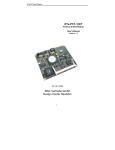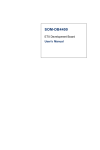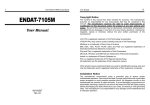Download ETE-CN700_UserManual
Transcript
User’s Manual ETE-CN700 MSC ETX Module - PRELIMINARY Rev. 0.9 April 9th, 2008 ETE-CN700 User's Manual General Information Preface Copyright Notice Copyright © 2008 MSC Vertriebs GmbH. All rights reserved. Copying of this document, and giving it to others and the use or communication of the contents thereof, are forbidden without express authority. Offenders are liable to the payment of damages. All rights are reserved in the event of the grant of a patent or the registration of a utility model or design. Important Information This documentation is intended for qualified audience only. The product described herein is not an end user product. It was developed and manufactured for further processing by trained personnel. Disclaimer Although this document has been generated with the utmost care no warranty or liability for correctness or suitability for any particular purpose is implied. The information in this document is provided “as is” and is subject to change without notice. EMC Rules This unit has to be installed in a shielded housing. If not installed in a properly shielded enclosure, and used in accordance with the instruction manual, this product may cause radio interference in which case the user may be required to take adequate measures at his or her own expense. Trademarks All used product names, logos or trademarks are property of their respective owners. Certification MSC Vertriebs GmbH is certified according to DIN EN ISO 9001:2000 standards. Life-Cycle-Management MSC products are developed and manufactured according to high quality standards. Our lifecycle-management assures long term availability through permanent product maintenance. Technically necessary changes and improvements are introduced if applicable. A productchange-notification and end-of-life management process assures early information of our customers. Product Support MSC engineers and technicians are committed to provide support to our customers whenever needed. Before contacting Technical Support of MSC Vertriebs GmbH, please consult the respective pages on our web site at www.msc-ge.com/support-boards for the latest documentation, drivers and software downloads. If the information provided there does not solve your problem, please contact our Technical Support: Email: [email protected] Phone: +49 8165 906-200 2 ETE-CN700 User's Manual General Information Contents 1 General Information ...................................................................................................... 5 1.1 1.2 2 Revision History...................................................................................................................................... 5 Introduction ............................................................................................................................................. 5 Technical Information ................................................................................................... 6 2.1 Specifications .......................................................................................................................................... 6 2.2 Block Diagram ........................................................................................................................................ 8 2.3 Installation ............................................................................................................................................... 9 2.3.1 Jumpers and switches ...................................................................................................................... 9 2.3.2 Installing a DRAM SO-DIMM module .......................................................................................... 9 2.4 Watchdog ................................................................................................................................................ 9 2.5 Interrupts, DMA channels, Upper memory ........................................................................................... 10 2.5.1 PCI Devices ................................................................................................................................... 10 2.5.2 DMA channels .............................................................................................................................. 11 2.5.3 Memory map ................................................................................................................................. 11 2.5.4 SMBus address map ...................................................................................................................... 11 2.6 Mechanical Specification ...................................................................................................................... 12 2.6.1 Top view ....................................................................................................................................... 12 2.6.2 Bottom view .................................................................................................................................. 12 2.6.3 Mechanical drawing ...................................................................................................................... 13 2.6.4 Heat spreader options .................................................................................................................... 13 3 ETX Connectors ...........................................................................................................14 3.1 3.2 3.3 3.4 3.5 4 Other Connectors ........................................................................................................27 4.1 4.2 4.3 5 Connector X1 (PCI, USB, Audio) ......................................................................................................... 14 Connector X2 (ISA) .............................................................................................................................. 16 Connector X3 (CRT, Display, TVout, Serial, Parallel, Mouse, Keyboard) ......................................... 18 Connector X3 - alternate pinout ............................................................................................................ 23 Connector X4 (EIDE, Ethernet, Speaker, Batterie, I2C, SMBus, etc.) ............................................... 24 SATA Connector X1201,X1202 .......................................................................................................... 27 Second Display Connector J1901 (1.5V Signal Level) ........................................................................ 27 Fan Connector X1401 .......................................................................................................................... 27 BIOS ..............................................................................................................................28 5.1 Introduction ........................................................................................................................................... 28 5.1.1 Startup Screen Overview ............................................................................................................... 28 5.1.2 Activity Detection Background ..................................................................................................... 29 5.2 FirstBIOS Pro Setup Utility .................................................................................................................. 30 5.2.1 The Main Menu ............................................................................................................................. 30 5.2.2 The Main Menu ............................................................................................................................. 32 5.2.2.1 Masters & Slaves ................................................................................................................ 33 5.2.2.2 Boot Options ........................................................................................................................ 35 5.2.2.3 Board Information ............................................................................................................... 36 5.2.3 The Advanced Menu ..................................................................................................................... 37 5.2.3.1 Advanced Menu Selections............................................................................................... 37 5.2.3.2 I/O Device Configuration Menu ........................................................................................ 39 5.2.3.3 Advanced Chipset Control Menu...................................................................................... 42 5.2.3.4 VGA Control ........................................................................................................................ 43 5.2.3.5 Memory Cache Control Menu ........................................................................................... 44 5.2.3.6 PCI Configuration Menu .................................................................................................... 45 5.2.3.7 Watchdog Options .............................................................................................................. 46 5.2.4 The Security Menu ........................................................................................................................ 47 5.2.5 The Power Menu ........................................................................................................................... 48 5.2.5.1 Power Menu Selections ..................................................................................................... 48 5.2.5.2 Hardware Monitoring Menu ............................................................................................... 48 5.2.5.3 Temperature Management Menu ..................................................................................... 49 5.2.6 The Boot Menu ............................................................................................................................. 50 5.2.7 The Exit Menu............................................................................................................................... 51 5.2.7.1 Exit Saving Changes .......................................................................................................... 51 5.2.7.2 Exit Discarding Changes ................................................................................................... 51 5.2.7.3 Load Setup Defaults ........................................................................................................... 51 5.2.7.4 Discard Changes ................................................................................................................ 51 5.2.7.5 Save Changes ..................................................................................................................... 51 3 ETE-CN700 User's Manual General Information 5.2.8 Serial ATA Raid ............................................................................................................................ 52 5.2.8.1 BIOS Configuration Utility.................................................................................................. 52 5.2.8.2 Create a new Disc Array .................................................................................................... 52 5.2.8.3 Delete a Disk Array ............................................................................................................ 53 5.2.8.4 Set Up a Bootable Array .................................................................................................... 53 5.2.8.5 View Hard Drive Serial Number ....................................................................................... 53 5.2.8.6 View Array Status ............................................................................................................... 53 5.2.8.7 Duplicate Raid 1 Array ....................................................................................................... 53 5.3 BIOS Update ......................................................................................................................................... 54 5.4 Diagnostics Postcodes ........................................................................................................................... 57 5.4.1 Bootblock Bios Postcodes ............................................................................................................. 57 5.4.2 System Bios Postcodes .................................................................................................................. 58 5.4.3 Memory Detection Postcodes .................................................. Fehler! Textmarke nicht definiert. 5.4.4 ACPI Postcodes ....................................................................... Fehler! Textmarke nicht definiert. 4 ETE-CN700 User's Manual General Information 1 General Information 1.1 Revision History Rev. 0.1 0.2, 0.3 0.4 0.5 0.6 0.7 0.8 0.9 Date 27-Feb-07 16-Apr-07 31-May-07 21-August-07 05-October-07 20-March-08 12-September08 Description Initial version New formatting BIOS chapter integrated Power consumption results added New Setup Node „POST Errors‟ Fan connector added, pictures updated (rev1 -> rev2) Correction of Defaults in BIOS Preface added Update BIOS chapter 1.2 Introduction The ETe-CN700 is an all-in-one cpu module. It is fully compliant with the ETX 3.0 standard. The design of the MSC ETE-CN700 module supports the VIA Eden(V4) and VIA C7 processor combined with the CN700 and 8237R+ bridge components thus enabling new features like DDR memory support, Dual Display Support, USB 2.0 and onboard SATA according to the new ETX® Specification 3.0. On board features include an 100MBit Ethernet controller , two EIDE ports, audio, parallel / floppy, serial, keyboard and mouse interfaces, four usb 2.0 ports. Please visit our website http://www.msc-ge.com where you can find drivers, firmware updates and documentation ( --> COM/Embedded Modules --> ET(e)/ETX® --> ETECN700). 5 ETE-CN700 User's Manual Technical Information 2 Technical Information 2.1 Specifications Core CPU VIA Eden(V4) 400MHz - 1.2GHz, Eden ULV(V4), VIA C7 up to 1.8GHz, all versions soldered (with optional heatspreader) ChipSet VIA CN700 Nortbridge VIA VT8237R+ Southbridge L2 Cache 128KB second level cache on chip Memory 200-Pin SO-DIMM socket (max. 1GB DDR400 SDRAM) ISA-Bus Interface ITE8888 PCI to ISA Bridge (ETX connector X2) PCI-Bus Interface VIA VT8237R+ Southbridge; 4 external PCI bus masters (ETX connector X1) Video 3D Unichrome ™ Pro controller (integrated in CN700 Chipset) up to 32MB Video Memory (UMA) dual video streams LVDS Interface: 24-bit, 2pixel/clock; max. resolution 1.600 x 1.200 TFT Interface: 18-bit (optional) , 3.3V CRT Interface: max. resolution 1.600 x 1.200 Ethernet 10/100Base-TX controller in VT8237R+ (PHY VT6103) Audio VT8237R+ AC97 Audio controller VT1613 AC97 Codec USB integrated in VT8237R+ South Bridge 4 USB 2.0 ports EIDE integrated in VT8237R+ South Bridge 2 Ports (primary, secondary) for up to 4 devices Ultra ATA/66/100/133; PIO Mode 4; PCI IDE Busmaster Floppy Disk integrated in W83627HF-AW SuperIO (pins shared with parallel port) Serial, COM1, COM2 integrated in W83627HF-AW SuperIO 2 x TTL IrDA on COM2 Parallel integrated in W83627HF-AW SuperIO 1 Parallel Port (PS/2-compatible/ECP/EPP via SETUP 6 ETE-CN700 User's Manual Technical Information configurable, pins shared with floppy port) Keyboard, Mouse MFII-Keyboard Interface, PS/2-Mouse Interface integrated in VT8237R+ South Bridge Realtime Clock integrated in VT8237R+ South Bridge, external battery required Watchdog PIC12C509A Start delay and timeout configurable via SETUP creates hardware reset BIOS Phoenix cME FirstBIOS Pro in 1024 KB Flash LPC Firmware Hub EEPROM EEPROM for CMOS Setup backup System Monitoring 1 fan with speed input (valid only if optional fan connector is used) 2 temperatures (CPU by MAX1618, Board by W83627HF-AW SuperIO ) 6 voltages (CPU core, +1.05,+1.50,+2.5V, +3.3V, + 5V) Power supply +5V ±5% Typical supply current (DOS prompt) VIA Eden 400Mhz VIA Eden 1000Mhz VIA Eden 1200Mhz VIA C7 1500Mhz Typical CMOS battery power consumption 2.5µA at +3V Environment Temperature 1.60 A ( 8.00 W) 1.95 A ( 9.75 W) 2.15 A (10.75 W) 2.90 A (14.50 W) RTC / CMOS integrated in VT8237R+ South Bridge 0 ... + 60°C (operating), -25 ... + 85°C (non operating) Humidity (rel.) 0 … 95 % (operating), 5 … 95 % (non operating) Note: A heat spreader plate is available from MSC providing a standard thermal interface for the module. The heat spreader is not a heat sink! The heat spreader is thermally connected to the cpu and the VIA CN700 Nortbridge using a 3mm aluminium plate (for the cpu) and thermal gap pads. About 75% of the power dissipated by the module is conducted to the heat spreader. The thermal solution (passive or active) has to be designed for 8 W (400MHz) to about 19 W (1,5GHz). Dimensions 95 x 114 x 12 mm 7 ETE-CN700 User's Manual Technical Information 2.2 Block Diagram +5V +3,3V + 5V 2,5V VIA EDEN Core + 5V standby 1,5V MAX1618 Ete VIA CN700 8237R+ CRT GND HOST 1,25V Video Spread Spektrum CRT DDR SDRAM SO-DIMM (1GByte) FP 24 Bit CN700 DVO #2 (option) FP>LVDS VT1636 Link Levelshifter Parallel Display VIA 8237R+ LPC SATA EIDE 1,2 USB 1..4 AC97 PCI PCI SMBus PHY VT6103 PHY 2x SATA PCI LPC LPC Flash-BIOS PCI + 3,3V RTC VT1613 W83627HFSuperIO ITE8888 E²Prom COM1/2, IrDA, Keybd/Mouse, Floppy/LPT EIDE 1,2 USB 1..4 Audio 8 SMBus LAN ISA ETE-CN700 User's Manual Technical Information 2.3 Installation 2.3.1 Jumpers and switches There are no jumpers or switches. 2.3.2 Installing a DRAM SO-DIMM module The ETe-CN700 board has a standard SO-DIMM socket for 2.5V DDR SO-DIMM modules (max.1 Gbyte) Note : Module height should not exceed 1250mil (= 31.75 mm) 2.4 Watchdog The Ete-CN700 board has a watchdog function implemented using a PIC microcontroller with an SMBus interface. Via SETUP the watchdog can be enabled and configured. If the watchdog is enabled a counter is started which creates a reset if it is not retriggered within a programmable time window. Watchdog: Enabled / Disabled (default) Initial Delay : Timeout : 1s, 5s, 10s, 30s (default), 1min, 5min, 10min, 30min 0,4s, 1s, 5s, 10s, 30s (default), 1min, 5 min, 10min Start on Boot: if yes, watchdog starts at the end of POST (power on self-test) before the OS is loaded The watchdog is controlled by the software UEBI Interface. 9 ETE-CN700 User's Manual Technical Information 2.5 Interrupts, DMA channels, Upper memory IRQ used for available comment 0 Timer 0 No 1 Keyboard No 2 Slave 8259 No 3 COM2 No (1) 4 COM1 No (1) 5 Audio / LPT2 Yes (1) / (2) / (3) 6 Floppy Disk Controller No (1) 7 LPT1 No (1) 8 Real Time Clock No 9 SCI IRQ (ACPI) No 10 PCI / COM3 Yes (1) / (3) 11 PCI / COM4 Yes (1) / (3) 12 PS/2 Mouse No (1) 13 Floating Point Unit No 14 Primary IDE No 15 Secondary IDE No (1) If the device is disabled in SETUP, the interrupt is available (2) Can be used by legacy audio (sound blaster) (3) Can be used by external Super I/O controller FDC37C669 2.5.1 PCI Devices PCI Device PCI Interrupt PCI/ISA Bridge SATA INT E USB 0..3 (Southbridge) INT F Sound AC 97 INT G LAN INT H 10 REQ/GNT (0..3) IDSEL 4 AD25 ETE-CN700 User's Manual Technical Information 2.5.2 DMA channels DMA used for available 0 Yes 1 (Yes) 2 Floppy Disk Controller No 3 (ECP, if enabled) (No) 4 Cascade No 5..7 --- Yes comment Can be used by legacy audio (sound blaster) LPT ECP mode (default) 2.5.3 Memory map Upper Memory used for available comment C0000h..CFFFFh VGA BIOS No 64 KB VGA BIOS Yes ISA bus or shadow RAM D0000h..E3FFFh E4000h..FFFFFh System BIOS No 2.5.4 SMBus address map Device A6 A5 A4 A3 A2 A1 A0 R/W address *) SMBus host 0 0 0 1 0 0 0 x 10h / 08h core temperature (MAX1618) 0 1 0 1 0 1 0 x 54h / 2Ah clock synthesizer (ICS952906) 1 1 0 1 0 0 1 x D2h / 69h Ram Clock (ICS9P936) 1 1 0 1 1 1 0 x DCh / 6Eh watchdog (PIC12C509) 1 0 1 1 0 0 0 x B0h / 58h CMOS backup EEPROM #1 1 0 1 0 1 0 0 x A8h / 54h CMOS backup EEPROM #2 1 0 1 0 1 0 1 x AAh / 55h SPD EEPROM (SO-DIMM) 1 0 1 0 0 0 0 x A0h / 50h *) 8 bit address (with R/W) / 7 bit address (without R/W) 11 ETE-CN700 User's Manual Technical Information 2.6 Mechanical Specification 2.6.1 Top view X1 X3 X4 X2 2.6.2 Bottom view X3 X1 X4 X2 12 ETE-CN700 User's Manual Technical Information 2.6.3 Mechanical drawing 2,5mm X4 X2 X3 X1 1,8 2.6.4 Heat spreader options Heat spreader with through hole standoffs (3mm) Heat spreader with threaded corner standoffs (2,5mm) 13 ETE-CN700 User's Manual ETX Connectors 3 ETX Connectors 3.1 Connector X1 (PCI, USB, Audio) Pin Signal Pin Signal Pin Signal Pin Signal 1 GND 2 GND 51 VCC 52 VCC 3 PCICLK3 4 PCICLK4 53 PAR 54 SERR# 5 GND 6 GND 55 GPERR# 56 RESERVED 7 PCICLK1 8 PCICLK2 57 PME# 58 USB2# 9 REQ3# 10 GNT3# 59 LOCK# 60 DEVSEL# 11 GNT2# (*) 12 3.3V 61 TRDY# 62 USB3# 13 REQ2# (*) 14 GNT1# 63 IRDY# 64 STOP# 15 REQ1# 16 3.3V 65 FRAME# 66 USB2 17 GNT0# 18 RESERVED 67 GND 68 GND 19 VCC 20 VCC 69 AD16 70 CBE2# 21 SERIRQ 22 REQ0# 71 AD17 72 USB3 23 AD0 24 3.3V 73 AD19 74 AD18 25 AD1 26 AD2 75 AD20 76 USB0# 27 AD4 28 AD3 77 AD22 78 AD21 29 AD6 30 AD5 79 AD23 80 USB1# 31 CBE0# 32 AD7 81 AD24 82 CBE3# 33 AD8 34 AD9 83 VCC 84 VCC 35 GND 36 GND 85 AD25 86 AD26 37 AD10 38 AUXAL 87 AD28 88 USB0 39 AD11 40 MIC 89 AD27 90 AD29 41 AD12 42 AUXAR 91 AD30 92 USB1 43 AD13 44 ASVCC 93 PCIRST# 94 AD31 45 AD14 46 SNDL 95 INTC# 96 INTD# 47 AD15 48 ASGND 97 INTA# 98 INTB# 49 CBE1# 50 SNDR 99 GND 100 GND (*) REQ / GNT 2 used by onboard ethernet controller Signal VCC GND 3V RESERVED SERIRQ Description Power Supply +5V, +/-5% Power Ground Power Supply +3.3V Not connected Serial interrupt request 14 I/O I I O n.a. n.c. Note external supply external supply Do not use externally Do not connect Not supported ETE-CN700 User's Manual Signal ETX Connectors Description of PCI Bus Signals I/O PCICLK1..4. REQ0..3# PCI clock output PCI bus request O I GNT0..3# PCI bus grant O AD0..31 CBE0..3# PAR SERR# GPERR# PME# LOCK# DEVSEL# TRDY# IRDY# STOP# FRAME# PCIRST# INTA# INTB# INTC# INTD# PCI Adress-/ Databus PCI bus command/byte enables PCI bus parity PCI bus system error PCI bus grant parity error PCI bus power management event PCI bus lock PCI bus device select PCI bus target ready PCI bus initiator ready PCI bus stop PCI bus frame PCI bus reset PCI bus interrupt A PCI bus interrupt B PCI bus interrupt C PCI bus interrupt D I/O I/O I/O I/O I/O I/O I/O I/O I/O I/O I/O I/O O I I I I Signal Description of USB Signals USB0, USB0# USB Port 0 USB1, USB1# USB Port 1 USB2, USB2# USB Port 2 USB3, USB3# USB Port 3 Signal SNDL SNDR AUXAL AUXAR MIC ASGND ASVCC Description of Audio Signals Line-Level stereo output left Line-Level stereo output right Auxiliary input A left Auxiliary input A right Microphone input Analog ground of sound controller Analog supply of sound controller 15 I/O I/O I/O I/O I/O I/O O O I I I I O Note PCI outputs 3,3V signal level PCI inputs 5V tolerant REQ2# used by onboard LAN controller 82551ER GNT2# used by onboard LAN controller 82551ER Not supported Note Note 0.7VRMS 0.7VRMS 3.3V ETE-CN700 User's Manual ETX Connectors 3.2 Connector X2 (ISA) Pin Signal Pin Signal Pin Signal Pin Signal 1 GND 2 GND 51 VCC 52 VCC 3 SD14 4 SD15 53 SA6 54 IRQ5 5 SD13 6 MASTER# 55 SA7 56 IRQ6 7 SD12 8 DREQ7 57 SA8 58 IRQ7 9 SD11 10 DACK7# 59 SA9 60 SYSCLK 11 SD10 12 DREQ6 61 SA10 62 REFSH# 13 SD9 14 DACK6# 63 SA11 64 DREQ1 15 SD8 16 DREQ5 65 SA12 66 DACK1# 17 MEMW# 18 DACK5# 67 GND 68 GND 19 MEMR# 20 DREQ0 69 SA13 70 DREQ3 21 LA17 22 DACK0# 71 SA14 72 DACK3# 23 LA18 24 IRQ14 73 SA15 74 IOR# 25 LA19 26 IRQ15 75 SA16 76 IOW# 27 LA20 28 IRQ12 77 SA18 78 SA17 29 LA21 30 IRQ11 79 SA19 80 SMEMR# 31 LA22 32 IRQ10 81 IOCHRDY 82 AEN 33 LA23 34 IO16# 83 VCC 84 VCC 35 GND 36 GND 85 SD0 86 SMEMW# 37 SBHE# 38 M16# 87 SD2 88 SD1 39 SA0 40 OSC 89 SD3 90 NOWS# 41 SA1 42 BALE 91 DREQ2 92 SD4 43 SA2 44 TC 93 SD5 94 IRQ9 45 SA3 46 DACK2# 95 SD6 96 SD7 47 SA4 48 IRQ3 97 IOCHK# 98 RSTDRV 49 SA5 50 IRQ4 99 GND 100 GND 16 ETE-CN700 User's Manual Signal VCC GND Signal SD0..15 SA0..19 LA17..23 SBHE# BALE AEN MEMR# SMEMR# ETX Connectors Description Power Supply +5V, +/-5% Power Ground I/O I I Note external supply external supply ISA Bus Signals ISA Databus I/O I/ O Note all ISA outputs 3,3V signal level all ISA inputs 5V tolerant NOWS# MASTER# SYSCLK OSC RSTDRV DREQ0..7 ISA Addressbus ISA Addressbus ISA Byte High Enable ISA Address Latch Enable ISA Address Enable ISA memory read ISA memory read in lowest 1MB address range ISA memory write ISA memory write in lowest 1MB address range ISA IO read ISA IO write ISA IO check ISA IO channel ready ISA 16Bit memory device ISA 16Bit IO device ISA memory refresh cycle pending ISA No waitstates ISA Master ISA System clock (8 MHz) ISA Oscillator (14,31818 MHz) ISA Reset signal ISA DMA request n.c. O O O I I DACK0#..7# ISA DMA acknowledge O TC IRQ3..7 IRQ9..12 IRQ14..15 ISA DMA end ISA Interrupt request ISA Interrupt request ISA Interrupt request I/O I I I MEMW# SMEMW# IOR# IOW# IOCHK# IOCHRDY M16# IO16# REFSH# 17 O O O O O O O O O O I I I I O I Not supported DRQ2 used by onboard floppy controller (see 2.5) DACK2# used by onboard floppy controller (see 2.5) Interrupt table see 2.5 Interrupt table see 2.5 Interrupt table see 2.5 ETE-CN700 User's Manual ETX Connectors 3.3 Connector X3 (CRT, Display, TVout, Serial, Parallel, Mouse, Keyboard) Standard pinout with LVDS and LPT Pin Signal Pin Signal Pin Signal Pin Signal 1 GND 2 GND 51 LPT/FLPY# 52 RESERVED 3 R 4 B 53 VCC 54 GND 5 HSY 6 G 55 STB#/RES 56 AFD#/DENSEL 7 VSY 8 DDCK 57 RESERVED 58 PD7/RES 9 DETECT# 10 DDDA 59 IRRX 60 ERR#/HDSEL# 11 LCDDO16 12 LCDDO18 61 IRTX 62 PD6/RES 13 LCDDO17 14 LCDDO19 63 RXD2 64 INIT#/DIR# 15 GND 16 GND 65 GND 66 GND 17 LCDDO13 18 LCDDO15 67 RTS2# 68 PD5/RES 19 LCDDO12 20 LCDDO14 69 DTR2# 70 SLIN#/STEP# 21 GND 22 GND 71 DCD2# 72 PD4/DSKCHG # 23 LCDDO8 24 LCDDO11 73 DSR2# 74 PD3/RDATA# 25 LCDDO9 26 LCDDO10 75 CTS2# 76 PD2/WP# 27 GND 28 GND 77 TXD2 78 PD1/TRK0# 29 LCDDO4 30 LCDDO7 79 RI2# 80 PD0/INDEX# 31 LCDDO5 32 LCDDO6 81 VCC 82 VCC 33 GND 34 GND 83 RXD1 84 ACK/DRV1 35 LCDDO1 36 LCDDO3 85 RTS1# 86 BUSY#/MOT1# 37 LCDDO0 38 LCDDO2 87 DTR1# 88 PE/WDATA# 39 VCC 40 VCC 89 DCD1# 90 SLCT#/WGAT E# 41 JILI_DAT 42 LTGIO0 91 DSR1# 92 MSCLK 43 JILI_CLK 44 BLON# 93 CTS1# 94 MSDAT 45 BIASON 46 DIGON 95 TXD1 96 KBCLK 47 COMP 48 Y 97 RI1# 98 KBDAT 49 SYNC 50 C 99 GND 100 GND 18 ETE-CN700 User's Manual ETX Connectors Signal VCC GND N.C. LTGIO0 Description Power Supply +5VDC, 5% Power Ground Not connected General Purpose IO I/O I I n.a. O Note Signal HSYNC VSYNC R I/O O O O Note DDCK DDDA Description of analog CRT signals Horizontal Sync Vertical Sync Red channel RGB Analog Video Output Green channel RGB Analog Video Output Blue channel RGB Analog Video Output Display Data Channel Clock Display Data Channel Data Signal DTR1..2# RI1..2# TXD1..2 RXD1..2 CTS1..2# RTS1..2# DCD1..2# DSR1..2# Description of COMx signals Data terminal ready of COM1/COM2 Ring indicator of COM1/COM2 Data transmit of COM1/COM2 Data receive of COM1/COM2 Clear to send of COM1/COM2 Request to send of COM1/COM2 Data carrier detect of COM1/COM2 Data set ready of COM1/COM2 I/O I I O I I O O I Note Description of keyboard and infrared signals Keyboard Data Keyboard Clock Mouse Data Mouse Clock Infrared Transmit Infrared Receive I/O Note G B Signal KBDAT KBCLK MSDAT MSCLK IRTX IRRX 19 external supply external supply Do not connect Used for parallel display option (VSYNC) O O I/O I/O I/O O I/O O O I ETE-CN700 User's Manual Signal LPT/FLPY# STB#/RES AFD#/DENSEL PD0/INDEX# PD1/TRK0# PD2/WP# PD3/RDATA# PD4/DSKCHG# PD5/RES PD6/RES PD7/RES ERR#/HDSEL# INIT#/DIR# SLIN#/STEP# ACK/DRV1 BUSY#/MOT1# PE/WDATA# SLCT#/WGATE# Signal LPT/FLPY# STB#/RES AFD#/DENSEL PD0/INDEX# PD1/TRK0# PD2/WP# PD3/RDATA# PD4/DSKCHG# PD5/RES PD6/RES PD7/RES ERR#/HDSEL# INIT#/DIR# SLIN#/STEP# ACK/DRV1 BUSY#/MOT1# PE/WDATA# SLCT#/WGATE # ETX Connectors Description of FDC signals (shared with LPT) LPT or Floppy Interface configuration input nc density select: low = 250/300Kb/s high = 500/1000Kb/s Index signal Track signal Write protect signal Raw data read Disc changed nc nc nc Head select Direction Motor step Drive 1 select Motor 1 select Raw write data Write enable I/O Description of LPT signals (shared with FDC) LPT or Floppy Interface configuration input Strobe signal Automatic feed Databus D0 Databus D1 Databus D2 Databus D3 Databus D4 Databus D5 Databus D6 Databus D7 LPT error Initiate Select Acknowledge Busy Paper empty Power ON I/O 20 Note I Connect to GND O I I I I I O O O O O O O I O O I/O I/O I/O I/O I/O I/O I/O I/O I O O I I I I Note Connect to VCC (resistor 4K7) ETE-CN700 User's Manual Signal DIGON BLON# LCDDO0 LCDDO1 LCDDO2 LCDDO3 LCDDO4 LCDDO5 LCDDO6 LCDDO7 LCDDO8 LCDDO9 LCDDO10 LCDDO11 LCDDO12 LCDDO13 LCDDO14 LCDDO15 LCDDO16 LCDDO17 LCDDO18 LCDDO19 Signal DIGON BLON# LCDDO0 LCDDO1 LCDDO2 LCDDO3 LCDDO4 LCDDO5 LCDDO6 LCDDO7 LCDDO8 LCDDO9 LCDDO10 LCDDO11 LCDDO12 LCDDO13 LCDDO14 LCDDO15 LCDDO16 LCDDO17 ETX Connectors Description of LVDS Flatpanel signals Display Power ON Display Backlight ON Y0Y0+ Y1Y1+ Y2Y2+ YCLKYCLK+ Y3Y3+ Z0Z0+ Z1Z1+ Z2Z2+ ZCLKZCLK+ Z3Z3+ I/O Description of TTL Flatpanel signals Display Power ON Display Backlight ON I/O R0 R1 R2 R3 R4 R5 G0 G1 G2 G3 G4 G5 B0 B1 B2 B3 B4 B5 O O O O O O O O O O O O O O O O O O O O O O Note O O O O O O O O O O O O O O O O O O O O 21 Note FPD2 FPD3 FPD4 FPD5 FPD6 FPD7 FPD10 FPD11 FPD12 FPD13 FPD14 FPD15 FPD18 FPD19 FPD20 FPD21 FPD22 FPD23 ETE-CN700 User's Manual SHFCLK EN HSYNC VSYNC ETX Connectors Shift Clock Display Enable Horizontal Sync Vertical Sync O O O O LVDS mode pin description LCDDO18 LCDDO19 BIASON LTGIO0 Note: Displays with 2 pixels/clock are not supported in parallel mode 22 ETE-CN700 User's Manual ETX Connectors 3.4 Connector X3 - alternate pinout Pin LPT Floppy (LPT/FLPY# = high) (LPT/FLPY# = low) Signal Pin Signal Pin Signal Pin Signal 1 GND 2 GND 51 LPT/FLPY# 52 RESERVED 3 R 4 B 53 VCC 54 GND 5 HSY 6 G 55 RESERVED 56 DENSEL 7 VSY 8 DDCK 57 RESERVED 58 RESERVED 9 DETECT# 10 DDDA 59 IRRX 60 HDSEL# 11 B4 12 SHFCLK 61 IRTX 62 RESERVED 13 B5 14 EN 63 RXD2 64 DIR# 15 GND 16 GND 65 GND 66 GND 17 B1 18 B3 67 RTS2# 68 RESERVED 19 B0 20 B2 69 DTR2# 70 STEP# 21 GND 22 GND 71 DCD2# 72 DSKCHG# 23 G2 24 G5 73 DSR2# 74 RDATA# 25 G3 26 G4 75 CTS2# 76 WP# 27 GND 28 GND 77 TXD2 78 TRK0# 29 R4 30 G1 79 RI2# 80 INDEX# 31 R5 32 G0 81 VCC 82 VCC 33 GND 34 GND 83 RXD1 84 DRV 35 R1 36 R3 85 RTS1# 86 MOT 37 R0 38 R2 87 DTR1# 88 WDATA# 39 VCC 40 VCC 89 DCD1# 90 WGATE# 41 JILI_DAT 42 VSYNC 91 DSR1# 92 MSCLK 43 JILI_CLK 44 BLON# 93 CTS1# 94 MSDAT 45 HSYNC 46 DIGON 95 TXD1 96 KBCLK 47 COMP 48 Y 97 RI1# 98 KBDAT 49 SYNC 50 C 99 GND 100 GND 23 ETE-CN700 User's Manual ETX Connectors 3.5 Connector X4 (EIDE, Ethernet, Speaker, Batterie, I2C, SMBus, etc.) Pin Signal Pin Signal Pin Signal Pin Signal 1 GND 2 GND 51 SIDE_IOW# 52 PIDE_IOR# 3 5V_SB 4 PWGIN 53 SIDE_DRQ 54 PIDE_IOW# 5 PS_ON 6 SPEAKER 55 SIDE_D15 56 PIDE_DRQ 7 PWRBTN# 8 BATT 57 SIDE_D0 58 PIDE_D15 9 KBINH 10 LILED 59 SIDE_D14 60 PIDE_D0 11 RSMRST# 12 ACTLED 61 SIDE_D1 62 PIDE_D14 13 ROMKBCS# 14 SPEEDLED 63 SIDE_D13 64 PIDE_D1 15 EXT_PRG 16 I2CLK 65 GND 66 GND 17 VCC 18 VCC 67 SIDE_D2 68 PIDE_D13 19 OVCR# 20 GPCS# 69 SIDE_D12 70 PIDE_D2 21 EXTSMI# 22 I2DAT 71 SIDE_D3 72 PIDE_D12 23 SMBCLK 24 SMBDATA 73 SIDE_D11 74 PIDE_D3 25 SIDE_CS3# 26 SMBALRT# 75 SIDE_D4 76 PIDE_D11 27 SIDE_CS1# 28 DASP_S 77 SIDE_D10 78 PIDE_D4 29 SIDE_A2 30 PIDE_CS3# 79 SIDE_D5 80 PIDE_D10 31 SIDE_A0 32 PIDE_CS1# 81 VCC 82 VCC 33 GND 34 GND 83 SIDE_D9 84 PIDE_D5 35 PDIAG_S 36 PIDE_A2 85 SIDE_D6 86 PIDE_D9 37 SIDE_A1 38 PIDE_A0 87 SIDE_D8 88 PIDE_D6 39 SIDE_INTRQ 40 PIDE_A1 89 GPE2# 90 CBLID_P# 41 BATLOW# 42 GPE1# 91 RXD# 92 PIDE_D8 43 SIDE_AK# 44 PIDE_INTRQ 93 RXD 94 SIDE_D7 45 SIDE_RDY 46 PIDE_AK# 95 TXD# 96 PIDE_D7 47 SIDE_IOR# 48 PIDE_RDY 97 TXD 98 HDRST# 49 VCC 50 VCC 99 GND 100 GND 24 ETE-CN700 User's Manual ETX Connectors Signal VCC GND N.C. Description Power Supply +5VDC, 5% Power Ground Not connected I/O I I n.a. Note external supply external supply Do not connect Signal PIDE_D0..15 PIDE_A0..2 PIDE_CS1# PIDE_CS3# PIDE_DRQ PIDED_AK# PIDE_RDY PIDE_IOR# PIDE_IOW# PIDE_INTRQ CBLID_P# Description of IDE signals Primary IDE Databus Primary IDE Addressbus Primary IDE chip select channel0 Primary IDE chip select channel1 Primary IDE dma request Primary IDE dma acknowledge Primary IDE ready Primary IDE IO read Primary IDE IO write Primary IDE interrupt request Cable ID primary I/O I/O O O O I O I O O I I Note SIDE_D0..15 SIDE_A0..2 SIDE_CS1# Secondary IDE Databus Secondary IDE Addressbus Secondary IDE chip select channel0 Secondary IDE chip select channel1 Secondary IDE dma request Secondary IDE dma acknowledge Secondary IDE ready Secondary IDE IO read Secondary IDE IO write Secondary IDE interrupt request Secondary IDE Drive active Secondary IDE Master/Slave negotiation HardDrive reset I/O O O SIDE_CS3# SIDE_DRQ SIDED_AK# SIDE_RDY SIDE_IOR# SIDE_IOW# SIDE_INTRQ DASP_S PDIAG_S HDRST# Signal TXD+, TXDRXD+, RXDACTLED LILED SPEEDLED Description of Ethernet signals Ethernet Twisted Pair transmit signal pair Ethernet Twisted Pair receive signal pair Ethernet activity LED Ethernet link LED Ethernet speed LED, ON at 100Mb/s 25 O I O I O O I n.a. n.a. O I/O O I O O O Note ETE-CN700 User's Manual ETX Connectors Signal SPEAKER Description of Misc. signals Speaker output I/O O BATT PWGIN I2CLK I2DAT SMBCLK SMBDAT SMBALRT# KBINH 5V_SB PS_ON PWRBTN# OVCR# ROMKBCS# EXT_PRG# GPCS# GPE1# GPE2# BATLOW# EXTSMI# RSMRST# Battery supply Power good input I2C Bus clock I2C Bus Data SM Bus clock SM Bus Data Not supported Keyboard inhibit Supply of internal suspend circuit Power Save ON Power Button Over current detect for USB Do not connect Do not connect General purpose chip select LID input Ring Input Battery low External SMI Resume Reset I I O I/O O I/O I n.a. I O I I n.a. n.a. n.a. I I I I I 26 Note 3.3V signal level Connect the speaker between SPEAKER and VCC 3.3V tolerant input 3.3V tolerant input 3.3V tolerant input 3.3V tolerant input 3.3V tolerant input ETE-CN700 User's Manual Other Connectors 4 Other Connectors 4.1 SATA Connector X1201,X1202 1 Signal GND TX+ TXGND RXRX+ GND 1 Pin 1 2 3 4 5 6 7 4.2 Second Display Connector J1901 (1.5V Signal Level) Signal GND FPCLK GND FPDE FPHSync FPVSync GND FPD12 FPD13 FPD14 FPD15 FPD16 FPD17 FPD18 FPD19 FPD20 FPD21 FPD22 FPD23 GND GND FPSMBCLK FPSMBDAT SELECTSMB GND GND 1 Pin 1 2 3 4 5 6 7 8 9 10 11 12 13 14 15 16 17 18 19 20 21 22 23 24 25 26 4.3 Fan Connector X1401 Signal GND +5V (PWM controlled) Speed 1 Pin 1 2 3 27 ETE-CN700 User's Manual 5 BIOS BIOS 5.1 Introduction This guide describes the Phoenix FirstBIOS Pro Startup screen and contains information on how to access Phoenix FirstBIOS Pro setup to modify the settings which control Phoenix pre-OS (operating system) functions. 5.1.1 Startup Screen Overview The Phoenix FirstBIOS Pro Startup screen is a graphical user interface (GUI) that is included in Phoenix FirstBIOS Pro products. A Startup screen consists of: Progress Bar: Part of the Status Bar, it indicates the progress of the Startup Screen functions and provides user prompting and POST status The following figure shows the various parts of a generic Startup Screen at 1024x768 resolution: 28 ETE-CN700 User's Manual BIOS 5.1.2 Activity Detection Background While the FirstBIOS Startup screen is displayed, press the Setup Entry key (F2 FirstBIOS default). The FirstBIOS Startup Status Bar acknowledges the input, and at the end of POST, the screen clears and Setup launches. An example of the Startup Status Bar displaying changing state is shown in the following figure. The Please Wait… text is displayed after the F2 key is pressed to acknowledge user input. Active status bar: 29 ETE-CN700 User's Manual BIOS 5.2 FirstBIOS Pro Setup Utility With the Phoenix FirstBIOS Pro Setup program, you can modify FirstBIOS Pro settings and control the special features of your computer. The Setup program uses a number of menus for making changes and turning the special features on or off. This chapter provides an overview of the Setup utility and describes at a high-level how to use it. 5.2.1 The Main Menu To start the Phoenix FirstBIOS Pro Setup utility, press [F2] to launch Setup. The Setup main menu displays. The BIOS Menu Structure The Bios menu is structured in the following way: Main IDE Channel 0 Master IDE Channel 0 Slave IDE Channel 1 Master IDE Channel 1 Slave SATA Port 0 SATA Port 1 Boot Options Board Information Advanced I/O Device Configuration Advanced Chipset Control VGA Control Memory Cache PCI Configuration PCI/PNP ISA UMB Region Exclusion PCI/PNP ISA IRQ Resource Exclusion Watchdog Options Security Power Hardware Monitor Temperature Management Boot Exit 30 ETE-CN700 User's Manual BIOS The Menu Bar The Menu Bar at the top of the window lists these selections: Menu Items Description Main Use this menu for basic system configuration. Advanced Use this menu to set the Advanced Features available on your system‟s chipset. Security Use this menu to set User and Supervisor Passwords and the Backup and Virus-Check reminders. Power Use this menu to configure Power-Management features. Boot Use this menu to set the boot order in which the BIOS attempts to boot to OS. Exit Exits the current menu. Use the left and right arrow keys on your keyboard to make a menu selection. The Legend Bar Use the keys listed in the legend bar on the bottom of the screen to make your selections, or to exit the current menu. The following table describes the legend keys and their alternates: Key Function F1 or Alt-H General Help window. Esc Exit this menu. Arrow keys Select a different menu. Up and down arrow keys Move cursor up and down. Tab or Shift-Tab Move between Hour:Minute:Second and Month/Day/Year in System Time and System Date Setup node. Home or End Move cursor to top or bottom of window. PgUp or PgDn Move cursor to next or previous page. F5 or - Select the previous value for the field. F6 or + or Space Select the next value for the field. F9 Load the Default Configuration values (for all menus). F10 Save and exit. Enter Execute command or select submenu. 31 ETE-CN700 User's Manual BIOS Select an item To select an item, use the arrow keys to move the cursor to the field you want. Then use the plus-and-minus value keys to select a value for that field. The Save Values commands in the Exit Menu save the values currently displayed in all the menus. Display a submenu To display a submenu, use the arrow keys to move the cursor to the sub menu you want. Then press Enter. A pointer marks all submenus. 5.2.2 The Main Menu You can make the following selections on the Main Menu itself. Use the sub menus for other selections. Feature Options Description System Memory Informative Displays amount of conventional memory detected during boot up. Extended Memory Informative Displays amount of extended memory detected during boot up. System Time Enter Time (HH:MM:SS) Set the System Time. System Date Enter Date (DD/MM/YYYY) Set the System Date. Legacy Diskette A Disabled, 1.44 MB 3½“ Set the type of floppy-disk drive installed in your system. IDE Channel 0 Master See “Masters & Slaves” IDE Channel 0 Slave See “Masters & Slaves” IDE Channel 1 Master See “Masters & Slaves” Configure IDE Primary Master Configure IDE Primary Slave Configure IDE Secondary Master IDE Channel 1 Slave See “Masters & Slaves” Configure IDE Secondary Slave SATA Port 1 See “Masters & Slaves” Configure SATA Port 1 SATA Port 2 See “Masters & Slaves” Configure SATA Port 2 Boot Options Submenu Configure Boot Options Board Information Submenu Displays Hardware and BIOS specific information. 32 ETE-CN700 User's Manual BIOS 5.2.2.1 Masters & Slaves The Master and Slave settings on the Main Menu control these types of devices: • Hard-disk drives • Removable-disk drives • CD-ROM drives There is one IDE connector on your motherboard, usually labeled "Primary IDE". There are usually two connectors on each ribbon cable attached to IDE connector. When you have connected two drives to this connector, the one on the end of the cable is the Master. When you enter Setup, the Main Menu displays the results of Autotyping information each drive provides about its own size and other characteristics - and how they are arranged as Masters or Slaves on your machine. Note: Do not attempt to change these settings unless you have an installed drive that does not autotype properly (such as an older hard-disk drive that does not support autotyping). If you need to change your drive settings, select one of the Master or Slave drives on the Main Menu. Note: The capacity is displayed in „real‟ Mbytes (1MB=1024*1024 Bytes) Drives with a total capacity greater than 8Gbyte operate in LBA format only. Feature Type Options Auto, None, ATAPI Removable, CD-ROM, Other ATAPI, User Description Auto = Autotyping, the drive itself supplies the information. None = Autotyping is not able to supply the drive type or end user has selected None, disabling any drive that may be installed. ATAPI Removable = Removable Disk Drive. CD-ROM = CD-ROM drive. Other ATAPI = non-specific ATAPI Device. User = You supply the hard-disk drive information in the following fields. Cylinders 1 to 65536 Number of Cylinders Heads 1 to 16 Number of read/write heads Sectors 1 to 63 Number of sectors per track 33 ETE-CN700 User's Manual BIOS Feature Options Description Multi-Sector Transfers Disabled, 2 sectors, 4 sectors, 8 sectors, 16 sectors Any selection except Disabled determines the number of sectors transferred per block. LBA Mode Control Disabled, Enabled Enabling LBA causes Logical Block Addressing to be used in place of Cylinders, Heads, & Sectors. 32 Bit I/O Disabled, Enabled Enables 32-bit communication between CPU and IDE card. Requires PCI or local bus. Transfer Mode Standard Fast PIO 1 Fast PIO 2 Fast PIO 3 Fast PIO 4 FPIO 3 / DMA 1 FPIO 4 / DMA 2 Selects the method for transferring the data between the hard disk and system memory. Ultra DMA Mode Smart Monitoring The Setup menu only lists those options supported by the drive and platform. Disabled, Mode 0 Mode 1 Mode 2 Mode 3 Mode 4 Mode 5 Mode 6 Ultra DMA Mode supports 33/66/100/133 MB/sec transfer rate for fixed disk drives. Informative Displays smart monitoring capability of hard disk device. WARNING: Incorrect settings can cause your system to malfunction. 34 ETE-CN700 User's Manual BIOS 5.2.2.2 Boot Options Feature Options Description Boot-time Diagnostic Screen Disabled, Enabled Enabled displays the diagnostic screen during boot. Disabled displays the Phoenix Boot Logo. Quick Boot Mode Disabled, Enabled Enabled allows POST to skip certain test while booting. This will decrease the time needed to boot the system. FirstWare Video Mode 640x480 800x600 1024x768 1280x1024 Size of Boot Screen logo. Summary screen Disabled, Enabled Enabled displays system configuration on boot. Boot with keyboard Disabled, Enabled When enabled POST checks for attached keyboard and show an error message if there is no keyboard attached. POST Errors Disabled, Enabled Pauses and displays SETUP entry or resume boot prompt if error occurs on boot. If disabled, system always attempts to boot. Floppy check Disabled, Enabled Enabled verifies floppy type on boot. Disabled speeds up boot time. Hard Disk Pre-Delay Disabled, 3 seconds, 6 seconds, 9 seconds, 12 seconds, 15 seconds, 21 seconds, 30 seconds Any other setting than Disabled adds a delay before the first access of a hard disk by the BIOS. Some hard disks hang if accessed before they have initialized themselves. Extended Memory Testing Normal, Just zero it, None Determines which type of test will be performed on extended memory during POST (above 1 MB). Enabled quick boot will bypass normal memory test. 35 ETE-CN700 User's Manual BIOS 5.2.2.3 Board Information Feature Options Description HW Platform: Informative Displays the used Hardware Platform. HW Revision: Informative Displays the Hardware Revision. Bios Revision: Informative Displays the current Bios Revision. Serial #: Informative Displays the Serial Number of the CPU Board. Boot Counter: Informative Displays how many times the system was booted. CPU String: Informative Displays the CPU Type. CPU Speed: Informative Displays the CPU Speed. CPU Class: Informative Display the CPU Class. CPU Model: Informative Displays the CPU Model. CPU Stepping: Informative Displays the CPU Stepping. CPU Cores: Informative Displays the amount of CPU Cores. 36 ETE-CN700 User's Manual BIOS 5.2.3 The Advanced Menu 5.2.3.1 Advanced Menu Selections You can make the following selections on the Main Menu itself. Use the sub menus for other selections. Feature Installed O/S Options Description Other, Win95, Win98, WinMe, Win2000, WinXP Select the operating system installed on your system which you will use most commonly. Reset Configuration Data No, Yes Selecting Yes will clear the Extended System Configuration Data (ESCD) area. Large Disk Access Mode Other, DOS Select Other for UNIX, Novell NetWare. Select DOS for all other operating systems. Small LBA-Disk CHS Translation No, Yes Select Yes if CHS translation should be made for an LBAcapable hard disk with less than 1024 cylinders, e.g. Compact Flash. Note: An incorrect setting can cause some operating systems to display unexpected behaviour. If you have problems with booting from a Compact Flash try to change this setting. Hide PCI/ISA bridge Disabled, Enabled This CPU board has two PCI/ISA bridges. The first one is the LPC bridge inside chipset and the second one an external ISA bridge. Some OS cannot handle two PCI/ISA bridges on one system. For this case the external bridge can be hidden from PCI bus. This means that the bridge works normally but does not appear as PCI device. Note: This feature can only work with a hardware revision 3.0 or higher. 37 ETE-CN700 User's Manual Feature BIOS Options Description PS/2 Mouse Disabled, Enabled, Auto Detect Disabled prevents any installed PS/2 from functioning, but frees up IRQ12. Enabled forces the PS/2 mouse port to be enabled regardless if a mouse is present. Auto Detect will enable the PS/2 mouse only if present. I/O Device Configuration Submenu Configure Super-I/O Device Advanced Chipset Control Submenu Configure Chipset Features VGA Control Submenu Configure Video Device Memory Cache Submenu Configure Cache Memory PCI Configuration Submenu Configure PCI IRQ Control Watchdog Options Submenu Configure Watchdog Device 38 ETE-CN700 User's Manual BIOS 5.2.3.2 I/O Device Configuration Menu Feature Options Description Serial Port A Disabled, Enabled, Auto Disabled = Disabled the device Enabled = User configuration Auto = BIOS or OS chooses configuration Base I/O address 3F8, 2F8, 3E8, 2E8 Set the base I/O address for Serial Port A. Interrupt 3, 4 Set the interrupt for Serial Port A. Serial Port B Disabled, Enabled, Auto Disabled = Disabled the device Enabled = User configuration Auto = BIOS or OS chooses configuration Mode Normal, IR, ASK-IR Set the mode for Serial Port B (wired / infrared). Base I/O address 3F8, 2F8, 3E8, 2E8 Set the base I/O address for Serial Port B. Interrupt 3, 4 Set the interrupt for Serial Port B. Serial Port C Disabled, Enabled, Auto Disabled = Disabled the device Enabled = User configuration Auto = BIOS or OS chooses configuration Note: Serial port C is available only if a 2nd SuperIO chip is implemented on the base board. Otherwise this menu item is invisible. Base I/O address 3E8, 2E8 Set the base I/O address for Serial Port C. Interrupt 10, 11 Set the interrupt for Serial Port C. Serial Port D Disabled, Enabled, Auto Disabled = Disabled the device Enabled = User configuration Auto = BIOS or OS chooses configuration Note: Serial port D is available only if a 2nd SuperIO chip is implemented on the base board. Otherwise this menu item is invisible. 39 ETE-CN700 User's Manual BIOS Feature Options Description Mode Normal, IR, ASK-IR Set the mode for Serial Port D (wired / infrared). Base I/O address 3E8, 2E8 Set the base I/O address for Serial Port D. Interrupt 10, 11 Set the interrupt for Serial Port D. Floppy Controller Disabled, Enabled Disabled = Disabled the device Enabled = User configuration or Parallel Port Disabled, Enabled Note: The floppy controller shares pins with the parallel port. Therefore, depending on the status of the LPT/FLPY# signal on pin 51 of the ETX connector X3, either the floppy controller entry or the parallel port entry is visible. Base I/O address 378, 278, 3BC Set the base I/O address for Parallel Port. Interrupt 5, 7 Set the interrupt for Parallel Port. Mode Output only, Bi-directional, EPP, ECP Set the mode for Parallel Port. DMA channel 1, 3 Set the DMA channel for Parallel Port (only available if mode was set to ECP). External Parallel Port Disabled, Enabled Disabled = Disabled the device Enabled = User configuration Note: External Parallel Port is available only if a 2nd SuperIO chip is implemented on the base board. Otherwise this menu item is invisible. Base I/O address 378, 278, 3BC Set the base I/O address for External Parallel Port. Interrupt 5, 7 Set the interrupt for External Parallel Port. Mode Output only, Bi-directional, EPP Set the mode for External Parallel Port. 40 ETE-CN700 User's Manual Feature External Diskette Controller BIOS Options Disabled, Enabled Description Disabled = Disabled the device Enabled = User configuration Note: External Diskette Controller is available only if a 2nd SuperIO chip is implemented on the base board. Otherwise this menu item is invisible. Warning: If you choose the same I/O address or Interrupt for more than one port, the menu displays an asterisk (*) at the conflicting settings. It also displays this message at the bottom of the menu: * Indicates a DMA, Interrupt, I/O, or memory resource conflict with another device. 41 ETE-CN700 User's Manual BIOS 5.2.3.3 Advanced Chipset Control Menu Feature Options Description Legacy USB support Disabled, Enabled Enables support for Legacy USB. USB port 2-3 Disabled, Enabled Enables USB port 2-3 support. Note: USB port 0-1 are cannot be disabled. USB 2.0 functionality Disabled, Enabled Enabled = USB 2.0 support, Disabled = USB 1.1 support Parallel ATA Disabled, Enabled Enables parallel IDE controller. Serial ATA Disabled, Enabled Enables serial IDE controller. Native Mode Operation Auto, Both Enables Native IDE support. Auto: PATA = legacy (compatible) SATA = native Both: PATA = native SATA = native Note: Some OS may be not supported with native mode. SATA Raid Enable Disabled, Enabled Enable SATA Raid function OnChip Audio Device Disabled, Enabled Enables the onboard Audio controller. OnChip LAN Device Disabled, Enabled Enables the onboard LAN controller. LAN Boot Disabled, Enabled Allows network boot using the onboard LAN controller. 42 ETE-CN700 User's Manual BIOS 5.2.3.4 VGA Control Feature Options Description Frame Buffer Size 16 MB, 32 MB, 64 MB Select the amount of main memory that the internal graphics device will use. LCD Panel Type 640x480 18b sp 800x600 18b sp 1024x768 18b sp 1280x768 18b sp 1280x1024 24b dp 1400x1050 18b dp 1440x900 24b dp 1280x800 18b sp 1600x1200 24b dp 640x480 18b sp 1024x768 18b dp 1024x768 24b sp 1024x768 24b dp 1280x768 24b sp 1280x1024 24b dp 1400x1050 24b dp Select the LCD panel to be used by the internal graphics. Display Device Selection CRT, LCD + CRT Select the Video Device that will be activated during POST. CRT device is always enabled. Aperture Size 32M, 64M, 128M, 256M, 512M Select the size of the Graphics Aperture for the video device. OnBoard EDID/EPI EEPROM Disabled, Enabled Enables onboard EEPROM for EDID/EPI. 18b = 18 bits resolution 24b = 24 bits resolution sp = one pixel per clock dp = two pixel per clock Note: EDID auto detection is not supported with this platform. Note: TTL VBIOS may have different panel types. Note: Not all EPI functionality is supported. Note: Before enabling please check if EEPROM is installed. Note: This feature can only work with a hardware revision 3.0 or higher. Note: EDID display detection is not supported with this chipset. Note: TTL VBIOS does not support EDID/EPI at all. 43 ETE-CN700 User's Manual BIOS 5.2.3.5 Memory Cache Control Menu Feature Options Description Cache System BIOS area Uncached, Write Protect Enables caching of system BIOS area. Cache Video BIOS area Uncached, Write Protect Enables caching of video BIOS area. Cache D000 – D3FF Cache D400 – D7FF Cache D800 – DBFF Cache DC00 – DFFF Cache E000 – E3FF Disabled, Write Through, Write Protect, Write Back Disabled = This block is not cached. Write through = Writes are cached and sent to main memory at once. Write Protect = Writes are ignored. Write Back = Writes are cached but not sent to main memory until necessary. 44 ETE-CN700 User's Manual BIOS 5.2.3.6 PCI Configuration Menu Feature Options Description PCI/PNP ISA UMB Region Exclusion Submenu Configure PCI/PNP ISA UMB Regions PCI/PNP ISA IRQ Resource Exclusion Submenu Configure PCI/PNP ISA IRQ Resources Shared PCI IRQs Share One IRQ, Share Two IRQs, Share Three IRQs, Auto Limit mapping of PCI Interrupt lines to a certain amount of IRQs. This feature can be used to reserve IRQs for non PCI devices. PCI IRQ line 1 - 8 Disabled, Auto Select, 3, 4, 5, 7, 9, 10, 11, 12, (14, 15) Select the IRQ number that should be used for this PCI interrupt line. Disabled – PCI INT not functional Auto Select – Let Bios decide which IRQ should be assigned 3, 4, 5, 7, 9, 10, 11, 12 – Use this IRQ number for the PCI interrupt Note: IRQ14 and IRQ15 are normally reserved for IDE and shouldn‟t be used for PCI IRQ line. 45 ETE-CN700 User's Manual 5.2.3.6.1 BIOS PCI/PNP ISA UMB Region Exclusion Configuration Menu Feature D000 – D3FF D400 – D7FF D800 – DBFF DC00 – DFFF 5.2.3.6.2 Options Available, Reserved Description Reserve this block of upper memory for use by legacy ISA devices. PCI/PNP ISA IRQ Resource Exclusion Configuration Menu Feature IRQ x Options Available, Reserved Description Reserve this IRQ for use by legacy ISA devices. 5.2.3.7 Watchdog Options Feature Options Description Watchdog delay 1 second, 5 seconds, 10 seconds, 30 seconds, 1 minute, 5 minutes, 10 minutes, 30 minutes After watchdog is activated, he waits selected delay time before he starts counting the timeout period. Watchdog timeout 0.4 second, 1 second, 5 seconds, 10 seconds, 30 seconds, 1 minute, 5 minutes, 10 minutes Select the maximum watchdog trigger period. If the watchdog will not be triggered during selected period, system reset will be generated. Watchdog start on boot No, Yes Select if the watchdog should be started at the end of POST – before OS is booted. 46 ETE-CN700 User's Manual 5.2.4 BIOS The Security Menu Feature Options Description Supervisor Password Is Shows if supervisor password is set User Password Is Shows if user password is set Set Supervisor Password --- The supervisor password controls the access to the setup utility. Set User Password --- Sets the user password. Password on boot Disabled, Enabled Enabled password entry on boot. 47 ETE-CN700 User's Manual BIOS 5.2.5 The Power Menu 5.2.5.1 Power Menu Selections Feature Options Description After Power Failure Stay Off, Power On Sets the mode of operation if an AC power loss occurs. Power On will turn the power on as soon as the power supply is back on. Stay Off will keep the power off until the power button is pressed. Hardware Monitor Submenu See “ Hardware Monitor ” section. Temperature Management Submenu See “ Temperature Management ” section. Spread Spectrum Modulation Disabled, 0.20%, 0.25%, 0.35% Clock controller spread spectrum modulation reduces EMI. 5.2.5.2 Hardware Monitoring Menu Feature Options Description CPU Temp Informative Displays the current CPU Temperature. Board Temp Informative Displays the current Board Temperature. Vcore (CPU) Informative Displays the current CPU voltage. V +2.5 Informative Displays the current voltage. V +3.3 Informative Displays the current voltage. V +1.5 Informative Displays the current voltage. V +1.05 Informative Displays the current voltage. Vbat Informative Displays the current Battery voltage. CPU FAN speed Informative Displays the current FAN speed, only if a three wire FAN is connected to the board. 48 ETE-CN700 User's Manual BIOS 5.2.5.3 Temperature Management Menu Feature Throttling Rate Options Disabled, 75%, 50%, 25% Description CPU clock will be throttled by the selected value when reaching the temperature threshold. CPU or Board sensor must be enabled. CPU Alarm Temperature Disabled, 65°C, 70°C, 75°C, 80°C, 85°C, 90°C If CPU temperature exceeds given value clock throttling will start. CPU Alarm Hysteresis 3°C, 4°C, 5°C, 6°C Alarm Temperature has to decrease by selected value to stop CPU clock throttling again. Board Alarm Temperature Disabled, 40°C, 45°C, 50°C, 55°C, 60°C, 65°C, 70°C If Board temperature exceeds given value clock throttling will start. Board Alarm Hysteresis 3°C, 4°C, 5°C, 6°C Alarm Temperature has to decrease by selected value to stop CPU clock throttling again. 49 ETE-CN700 User's Manual BIOS 5.2.6 The Boot Menu After you turn on your computer, it will attempt to load the operating system (such as DOS, Windows XP or Linux) from a device listed in the boot priority order. If it cannot find the operating system on that device, it will attempt to load it from the next device in that list. Boot devices (i.e., with access to an operating system) can include: hard drives, floppy drives, CD ROMs, removable devices (e.g. USB sticks), and network cards. Note: Specifying any device as a boot device on the Boot Menu requires the availability of an operating system on that device. Selecting "Boot" from the Menu Bar displays the Boot menu. Feature Boot priority order: 1: USB KEY: 2: USB FDC: 3: IDE 4: 4: IDE 5: 5: IDE 0: 6: IDE 2: 7: PCI LAN: 8: Exclude from boot order: Description Boot priority order for next boot. System tries to boot the first bootable device in this list. Use <+> and <-> to change order. Use <x> to exclude or include device to boot priority list. Note: If the “Boot priority order“ already contains eight devices no more devices can be added. First remove one device to “Exclude from boot order” to add a new one. System does not try to boot a device from this list. : IDE 1: : IDE 3: : USB HDD: : USB CDROM: : USB ZIP: : USB LS120: : PCI SCSI: Pressing the “F10” key during the bios boot phase will bring up the bios boot menu, which will allow you to select a different boot device for the current boot process only. In this boot menu, only devices in the “Boot priority list” will selectable. Devices excluded from boot order will not be shown. 50 ETE-CN700 User's Manual BIOS 5.2.7 The Exit Menu The following sections describe each of the options on this menu. Note that <Esc> does not exit this menu. You must select one of the items from the menu or menu bar to exit. 5.2.7.1 Exit Saving Changes After making your selections on the Setup menus, always select "Exit Saving Changes". This procedures stores the selections displayed in the menus in CMOS (short for "battery-backed CMOS RAM") a special section of memory that stays on after you turn your system off. The next time you boot your computer, the BIOS configures your system according to the Setup selections stored in CMOS. If you attempt to exit without saving, the program asks if you want to save before exiting. During boot-up, PhoenixBIOS attempts to load the values saved in CMOS. If those values cause the system boot to fail, reboot and press <F2> to enter Setup. In Setup, you can get the Default Values (as described below) or try to change the selections that caused the boot to fail. 5.2.7.2 Exit Discarding Changes Use this option to exit Setup without storing in CMOS any new selections you may have made. The selections previously in effect remain in effect. 5.2.7.3 Load Setup Defaults To display the default values for all the Setup menus, select "Load Setup Defaults" from the Main Menu. If, during boot-up, the BIOS program detects a problem in the integrity of values stored in CMOS, it displays these messages: System CMOS checksum bad - run SETUP Press <F1> to resume, <F2> to Setup The CMOS values have been corrupted or modified incorrectly, perhaps by an application program that changes data stored in CMOS. Press <F1> to resume the boot or <F2> to run Setup with the ROM default values already loaded into the menus. You can make other changes before saving the values to CMOS. 5.2.7.4 Discard Changes If, during a Setup Session, you change your mind about changes you have made and have not yet saved the values to CMOS, you can restore the values you previously saved to CMOS. Selecting “Discard Changes” on the Exit menu updates all the selections with their previous values. 5.2.7.5 Save Changes Selecting “Save Changes” saves all the selections without exiting Setup. You can return to the other menus if you want to review and change your selections. 51 ETE-CN700 User's Manual BIOS 5.2.8 Serial ATA Raid To use SATA Raid functionality the “SATA Controller” and “SATA Raid” option must be enabled in BIOS SETUP. The Raid BIOS option ROM will be loaded if hard disks are connected to the SATA ports. Enter the Raid BIOS Utility by pressing the <Tab> key during Raid BIOS message is shown. Possible Raid modes are Raid 0 (Striped) or Raid 1(Mirrored). Is a Raid set built, it will appear in the Bios Boot menu as PCI SCSI device. Note: Changing the configuration on a built Raid set can destroy all data from the set especially from Raid 0. If you install an OS on a Raid set, the Raid driver is needed to include during installation. On Windows 2000 or Windows XP press F6 after the Setup screen appears to load the driver from a floppy drive. To generate a driver floppy please consult the respective driver pages on our web site. Use the Raid BIOS configuration utility to build or delete a Raid set, rebuild a mirrored set. Use VIA V-RAID utility for further Raid configuration on Windows operating system. To download VIA V-RAID utility consult the respective driver pages on our web site. 5.2.8.1 BIOS Configuration Utility Press the <Tab> key during Raid BIOS message is shown. Create Array Auto Setup for Data Security Array Mode (Raid 0, Raid 1, Raid Span) Select Disk Drives Start Create Process Delete Array Create/Delete Spare Select Boot Array Serial Number View Leave BIOS Configuration Utility with <ESC> key. 5.2.8.2 Create a new Disc Array - Select the create array function from the main menu - Select array type (Raid 0, Raid1, …) - Select the hard drives for the array - Start the array creation process - Confirm with <Y> key 52 ETE-CN700 User's Manual BIOS 5.2.8.3 Delete a Disk Array - Select the delete function from the main menu - Select the array to be deleted - Confirm with <Y> key 5.2.8.4 Set Up a Bootable Array - Select boot array - Select the disk array 5.2.8.5 View Hard Drive Serial Number - Select Serial number view 5.2.8.6 View Array Status - Press <F1> key to show the array status 5.2.8.7 Duplicate Raid 1 Array When booting up the system, the BIOS will detect if the RAID 1 array has any inconsistencies between source and mirror disk drives. If the BIOS detects any inconsistencies, it will prompt the user to press <Ctrl+C> to enter the critical process window. The status of the disk array will be marked as critical and the BIOS will prompt the user to duplicate the RAID 1 array to make the mirrored data consistent with the source data. After entering the critical process window, there are two ways to duplicate the source data. The disk array can be duplicated immediately by using the Duplicating Now option. Alternatively, the disk array can be duplicated after the OS boots by choosing the Continue to boot option. 53 ETE-CN700 User's Manual BIOS 5.3 BIOS Update If a System-BIOS update is required please follow these instructions: 1.) Create a bootable DOS disk/usb-stick/hdd. 2.) Copy PHLASH16.EXE, BIOS.WPH and UPDATE.BAT to this device. 3.) Boot the system from this device. 4.) Type "update.bat" to update the System BIOS. 5.) When the BIOS update has finished, reboot the system. Note: After the system has been updated, the CMOS has been changed to defaults and therefore it is necessary to enter Setup (press F2 at boot time) to configure the system settings. 54 ETE-CN700 User's Manual BIOS 5.4 Bios Crisis Recovery Please follow these simple steps to create a bootable crisis recovery medium: 1. Unzip CRISDISK.ZIP and start the windows-based program WINCRIS.EXE on the host system. A window will pop up as shown below: 2. In the drop-down box, either select “Floppy Drive A” to create a recovery disk, or select “Removable Disk 0 (xxxMb)” to create a recovery USB stick. Disk options should be left at “Create MINIDOS Crisis Disk”. 3. Press the start button to generate the selected crisis recovery medium. There are two possibilities to force the target system into crisis recovery mode: either by USB crisis recovery dongle or by crisis recovery jumper. 1. With the dongle, you just have to plug it into a free USB port before switching the system on. Please make sure that you use different USB controllers for USB dongle and USB crisis recovery medium. After powerup, crisis recovery should start automatically. 2. The crisis recovery jumper is located between CPU and northbridge, near the edge of the board (see picture below). You have to shorten the two pins before applying power to the board. As soon as crisis recovery is started, you can remove the jumper. The programming process is signaled by short beeps and terminated after successful programming with one long beep. After that, the system is automatically rebooted. 55 ETE-CN700 User's Manual BIOS Important Notes: USB recovery dongle and USB crisis recovery device must not be plugged to the same USB controller. Crisis recovery may take up to 5 minutes A long beep indicated successful recovery Crisis recovery does not include the bootblock. Please contact our sales representative for how to get USB dongle or BIOS Recovery Software (CRISDISK.ZIP). Recovery Jumper 56 ETE-CN700 User's Manual BIOS 5.5 Diagnostics Postcodes Postcodes can be seen on a special Postcode display, either on the MSC mainboard or on an external Postcode PCI card. There is an item in the bios setup to select the bus that should get the postcode data: either PCI (for external cards) or LPC (for onboard displays). If a postcode display has only 2 digits, only the lower byte of word-value postcodes will be shown. 5.5.1 Bootblock Bios Postcodes Code BBH 80h 81h 82h 83h 84h 85h 86h 87h 88h 89h 8Ah 8Bh 8Ch 8Dh 8Eh 8Fh 90h 91h 92h 93h 94h 95h 95h 96h 97h 99h Bootblock Task Description Bootblock Early Init after Reset Chipset Init Bridge Init CPU Init System Timer Init System I/O Init Check forced Recovery Boot, CMOS & CMOS Backup Clear Check BIOS Checksum Goto BIOS, start early BIOS initialzations Init Multi Processor Set Huge Segment OEM Initializations Init Interrupt and DMA Controller Init Memory Type Init Memory Size Shadow Boot Block Init SMM System Memory Test Init Interrupt Vectors Init Realtime Clock Init Standard Video Init Beeper Initialize USB Controller Init Boot Clear Huge Segment Boot OS Init Security 57 ETE-CN700 User's Manual BIOS 5.5.2 System Bios Postcodes Code 04h 03h 06h 07h 08h 09h 0Ah 0Bh 0Ch 0Eh 0Fh 10h 11h 12h 13h 14h 16h 17h 18h 1Ah 1Ch 20h 22h 24h 28h 29h 2Ah 2Ch 2Eh 2Fh 32h 33h 36h 38h 3Ah 3Ch 3Dh 41h 42h 45h 46h 47h 48h 49h 4Ah 4Bh 4Ch 4Eh 4Fh 50h 51h 52h Beeps 1-2-2-3 1-3-1-1 1-3-1-3 1-3-4-1 1-3-4-3 2-1-2-3 POST Task Description Get CPU type Disable Non-Maskable Interrupt (NMI) Initialize system hardware Disable shadow and execute code from the ROM. Initialize chipset with initial POST values Set IN POST flag Initialize CPU registers Enable CPU cache Initialize caches to initial POST values Initialize I/O component Initialize fixed disk drives Initialize Power Management Load alternate registers with initial POST values Restore CPU control word during warm boot Initialize PCI Bus Mastering devices Initialize keyboard controller BIOS ROM checksum Initialize cache before memory Autosize 8254 timer initialization 8237 DMA controller initialization Reset Programmable Interrupt Controller Test DRAM refresh Test 8742 Keyboard Controller Set ES segment register to 4 GB Autosize DRAM Initialize POST Memory Manager Clear 512 kB Base RAM RAM Address test Base RAM Test Enable cache before system BIOS shadow Compute CPU clock speed in MHz Initialize Phoenix Dispatch Manager Warm start shut down Shadow system BIOS ROM Autosize cache Advanced configuration of chipset registers Load alternate registers with CMOS values Initialize RomPilot Initialize interrupt vectors POST device initialization Check ROM copyright notice Initialize I20 support Check video configuration against CMOS Initialize PCI bus and devices Initialize all video adapters in system QuietBoot start (optional) Shadow video BIOS ROM Display BIOS copyright notice Initialize MultiBoot Display CPU type and speed Initialize EISA board Test keyboard 58 ETE-CN700 User's Manual Code 54h 55h 58h 59h 5Ah 5Bh 5Ch 60h 62h 64h 66h 67h 68h 69h 6Ah 6Bh 6Ch 70h 72h 76h 7Ch 7Dh 7Eh 80h 81h 82h 83h 84h 85h 86h 87h 88h 89h 8Ah 8Bh 8Ch 8Fh 90h 91h 92h 93h 95h 96h 97h 98h 99h 9Ah 9Ch 9Dh 9Eh 9Fh A0h A2h A4h BIOS Beeps 2-2-3-1 1-2 POST Task Description Set key click if enabled Configure USB devices Test for unexpected interrupts Initialize POST display service Display prompt "Press F2 to enter SETUP" Disable CPU cache Conventional memory test Extended memory test Address Test on Extended Memory Jump to UserPatch1 Configure advanced cache registers CPU feature, MP, and APIC initialization Enable external and CPU caches Setup System Management Mode (SMM) area Display external L2 cache size Load custom defaults (optional) Display BIOS shadow status Display error messages Check for configuration errors Check for keyboard errors Set up hardware interrupt vectors Initialilze Intelligent System Monitoring Initialize coprocessor if present Disable onboard Super I/O ports and IRQs Late POST device initialisation Detect and install external RS232 ports Configure non-MCD IDE controllers Detect and install external parallel ports Initialize PC-compatible PnP ISA devices Re-initialize onboard I/O ports. Configure Motheboard Configurable Devices (optional) Initialize BIOS Data Area Enable Non-Maskable Interrupts (NMIs) Initialize Extended BIOS Data Area Test and initialize PS/2 mouse Initialize floppy controller Determine number of ATA drives (optional) Initialize hard-disk controllers Program timing registers according to PIO modes Jump to UserPatch2 Build MPTABLE for multi-processor boards Install CD ROM for boot Clear huge ES segment register Fixup Multi Processor table Enable PCI devices and ROM Scan One long, two short beeps on checksum failure Check for SMART Drive Shadow option ROMs Set up Power Management Initialize security engine (optional) Enable hardware interrupts Determine number of ATA and SCSI drives Set time of day Check key lock Initialize typematic rate 59 ETE-CN700 User's Manual Code A8h AAh ACh AEh B0h B1h B2h B3h B4h B5h B6h B7h B9h BAh BCh BDh BEh BFh C0h C1h C2h C3h C4h C5h C6h C7h C8h C9h CAh CBh CCh CDh CEh D2h Beeps BIOS POST Task Description Erase F2 prompt Scan for F2 key stroke Enter SETUP Clear Boot flag Check for errors Inform RomPilot about the end of POST. POST done - prepare to boot operating system store enhanced CMOS values in non-volatile area 1 One short beep before boot Terminate QuietBoot (optional) Check password (optional) Initialize ACPI BIOS Prepare Boot Initialize DMI parameters Clear parity checkers Display MultiBoot menu Clear screen (optional) Check virus and backup reminders Try to boot with INT 19 Initialize POST PEM Error Manager Initialize PEM error logging Initialize error PEM display function Initialize PEM system error handler PnPnd dual CMOS (optional) Initialize note dock (optional) Initialize note dock late Force check (optional) Extended checksum (optional) Redirect Int 15h to enable remote keyboard Redirect Int 13h to Memory Technologies Redirect Int 10h to enable remote serial video Remap I/O and memory for PCMCIA Initialize digitizer and display message Unknown interrupt or exception 60