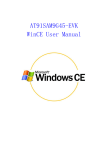Download AT91SAM7X-EK Test Software
Transcript
ARM-Based Products Application Group AT91SAM7X-EK Test Software Revision Table: Revision 2.0 Date June 13, 2008 Comments Initial release 1/9pages ARM-Based Products Application Group Table of Contents 1 2 Hardware Requirements ............................................................................................................................3 Setting up ...................................................................................................................................................4 2.1 PC environment.................................................................................................................................4 2.1.1 SAM-ICE ...................................................................................................................................... 4 2.1.2 SAM-BA ....................................................................................................................................... 4 2.2 AT91SAM7X-EK................................................................................................................................5 2.2.1 Jumpers setting............................................................................................................................ 5 3 Testing the board .......................................................................................................................................6 3.1 ICE Interface .....................................................................................................................................6 3.2 Flash recovery...................................................................................................................................7 3.3 The Test Software .............................................................................................................................8 2/9pages ARM-Based Products Application Group 1 Hardware Requirements Hardware Requirements: AT91SAM7XEK : SAM-ICE : USB A/B Cable : Ethernet cross cable : DataFlash Card: Serial cross cable : COM port loop back plug : PC with serial COM port (Windows2000/XP): 3/9pages ARM-Based Products Application Group 2 Setting up 2.1 PC environment 2.1.1 SAM-ICE SAM-ICE is a JTAG emulator designed for all Atmel AT91 ARM7/ARM9 cores. DLL files to support the SAM-ICE are delivered as a ZIP file containing the setup program. ¾ 2.1.2 In order to use SAM-ICE, please install Setup_JLinkARM_V380a.exe on your PC, available in Setup_JLinkARM_V380a.zip file provided with this document. SAM-BA SAM-BA (Boot Assistant) is one of the tools provided in ATMEL AT91 In-System Programming (ISP) solution. It provides an easy way for programming AT91 family microcontrollers using a graphical or command-line interface. It is also possible to create powerful scripts which can then be run via the command line, enabling the automation of many tasks. Those scripts can be hand written by the programmer or recorded through the graphical interface. ¾ During our test, we will need SAM-BA to program the testing board. So please install Install AT91-ISP v1.11.exe provided with this document. Note: any other version of SAM-BA previously installed on your PC should be removed. 4/9pages ARM-Based Products Application Group 2.2 AT91SAM7X-EK 2.2.1 Jumpers setting ¾ Before the test, Please make sure they are in default status. The table below gives details on Jumpers setting on the AT91SAM7X-EK board and their default settings. J28 Default Setting Closed J19 Closed J13 1-2 J21 Closed J15 J11 J14 J18 J12 Closed Closed Closed Closed Closed J8 Opened Designation Feature Enables Ethernet Auto MDIX control Enables the use of the NPCS00 (PA12). ADVREF Jumper select 1-2: 3.00V Voltage reference 2-3: VDDANA Enables 120 ohms CAN bus resistance termination. VDDIO Jumper VDDIN Jumper VDDCORE Jumper VDDPLL Jumper VDDFLASH Jumper Erases all internal Flash memory when the board is powered. To do that, the user will have to close the J8 at least 200 ms. 5/9pages ARM-Based Products Application Group 3 Testing the board 3.1 ICE Interface 1. 2. 3. 4. Connect the AT91SAM-ICE probe between the PC and an AT91SAM7X-EK Board. Connect the Board to PC via USB A/B Cable. Launch J-Link.exe by selecting: Start > SEGGER > J-Link ARM V3.80a > J-Link Commander on your PC. A MS-DOS Window should appear with the results of the previous command: 5. Make sure the test is successful and detect the core as an ARM7. 6. Close the window. 6/9pages ARM-Based Products Application Group 3.2 Flash recovery 1. Extract AT91SAM7X-EK Test Software Package file provided with this user guide. 2. Launch AT91SAM7XEK_TestProgram.bat by double-click on it under: \ Flash Recovery. 3. A MS-DOS Window should appear, like: 4. Wait and verify the board have been programmed correctly when logfile.log appear at the end of programming. 5. Close the window. 6. Disconnects the SAM-ICE. 7. Disconnects USB link. 7/9pages ARM-Based Products Application Group 3.3 The Test Software 1. Connect serial cross cable between the board and PC COM port 2. Open hyper terminal console on PC (115200, 8, N, 1). 3. Connects USB link: the Mouse Application will execute. The following message is displayed onto the HyperTerminal: ====================================== USB Mouse Application started!!! ====================================== This application allows validating USB connection, the User LEDs and the Joystick.The first time, a new USB driver must be recognized by Windows and automatically installed. The first User LED (DS1) must switch on. Once the USB pull up is detected, the three remaining User LEDsmust switch on. If the first User LED does not switch on, there may be a problem either on the LEDconnection, or the software test was not downloaded correctly. If the three remaining User LEDs does not switch on, there may be a problem either on the LEDs connection, or on the USB pull-up connection. Move the cursor thanks to the joystick to left, right up and down. Then press it: all the User LEDs must switch off. If it does not work correctly, there may be a problem on the Joystick connections. 4. Hit a key on the HyperTerminal, this will end the Mouse Application and enter the second part of the tests. Check that DBGU is OK. Power and USER LEDs are blinking. ====================================== AT91SAM7X-EK Test BOARD ====================================== -I- Step 1. DBGU Interface: Test OK -I- Step 2. Power and USER LEDs must blink ! Hit a key to stop the LEDs test! 5. Connect Loopback plug onto COM Port and loop back into the J26 connector between pin 1 and pin 2. Hit any key on keyboard to start the test. 6. Check COM Port is OK. Check measurement on AD4 and AD5 = 1.5V +/- 50mV. Check DataFlash device is OK. -I- Step 3. RS232 COM Port Test -I- Test OK -I- Step 4. Test ADC & PWM Interfaces: Wait during measurements... Analog Input (ADC Channel 4) = 1504 mV PWMC5 Output (ADC Channel 5) = 1507 mV -I- Step 5. Test SPI0 & DataFlash Device -I- Test OK 7. Insert the DataFlash Card into slot J30 on the top side of the board. Hit any key on keyboard to start the test. -I- Step 6. Test SPI0 & DataFlash Card -I- Please insert a DataFlash Card. Hit a key when ready... -I- Test OK 8/9pages ARM-Based Products Application Group 8. Connect the board (testing) to another AT91SAM7X-EK board containing a specific CAN BUS test program. Note 1: J21 must be closed. 2: J20 connection between two boards. (1<--> 1, 2<-->2, 3<-->3.) Hit any key on keyboard to start the test. -I- Step 7. Test CAN Interface: -I- Please connect the CAN Master board. Hit a key when ready... -I- Test OK 9. Set your PC IP address as: 10.159.245.8. 10. Connect the board to PC Ethernet plug via crossed/straight Ethernet cable. -I- Step 8. EMACB Test EMAC Init : 100 Mbit/s FULL DUPLEX Open a DOS Window and type: ping 10.159.245.182 Hit a key to start the test and another to stop it... Hit any key on keyboard to start the test. Open a DOS Window on PC and type “ping 10.159.245.182”, then the testing board will answer the request. ====================================== END OF TESTS ====================================== Hit a key to restart the Tests 11. Test RESET button on board. The manual reset (BP2) is used to reset the board at the end of the tests. This must allow displaying the Mouse Application starting message. Congratulation!!! You have finished the test for the AT91SAM7X-EK. 9/9pages