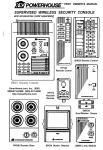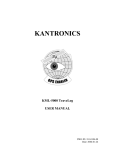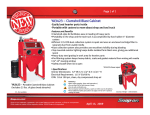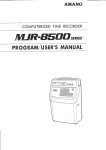Download Home Automation 1503 Home Security System User Manual
Transcript
HomeAutomation,Inc. Model1503 HomeControland SecuritySystem Owner's Manual DocumentNumber1503U1000 Revision May,1991 MODEL 1503 COMMAND SUMMARY ALARM SYSTEM To Arm AWAY (or ASLEEP or HOME), then your CODE To Silence and Disarm SECURITY-OFF, then your CODE To Silence CANCEL Trouble beeps To Bypass a Zone (2) To restore all zones SECURITY-OFF, *, 2, ENTER, CODE. SECURITY-OFF, #, #, CODE. HOME CONTROL Unit 2 On UNIT-NUMBER, 2, ON Unit 5 Off UNIT-NUMBER, 5, HOME-CONTROL-OFF Unit 5 On UNIT-NUMBER, 5, TIME, 6, 0, ON. for 60 minutes Dim Unit 2 Energy Saver UNIT-NUMBER, 2, *, 3 UNIT-NUMBER, 1, 7, ON (or OFF) Energy Saver Lo UNIT-NUMBER, 1, 7, *, 6, 5, ENTER. Temp to 65 Run button 1 program 1 ENTER NOTE: You can press the SHOW key instead of the actual unit number, zone number or button number to scroll through the names. Model 1503 Owner's Manual Contents 1. INTRODUCTION .................................................................................. 6 UNDERWRITER’S LABORATORIES (UL) LISTING ................................................. 6 2. OVERALL DESCRIPTION .................................................................. 7 DIFFERENCES BETWEEN “VERSION 2” AND “LC” MODELS ................................ 7 OVERALL DESCRIPTION OF SYSTEM .................................................................... 7 THINGS YOU SHOULD KNOW .................................................................................. 8 TIME, DATE AND STATUS DISPLAY ........................................................................ 8 DISPLAY MENUS ....................................................................................................... 8 USER-SPECIFIED NAMES FOR ZONES, UNITS, AND BUTTONS ......................... 8 ERROR BEEPS .......................................................................................................... 8 KEY ASSIGNMENTS .................................................................................................. 8 CANCEL ...................................................................................................................... 9 TROUBLE BEEPS ...................................................................................................... 9 TIME OUT .................................................................................................................... 9 “OK” BEEP ................................................................................................................... 9 3. SECURITY SYSTEM OPERATION ................................................. 11 DISARMING THE SECURITY SYSTEM and SILENCING ALARMS ...................... 11 TURNING THE SECURITY SYSTEM ON ................................................................ 11 HOME ........................................................................................................................ 11 A S L E E P .................................................................................................................... 12 AWAY ........................................................................................................................ 12 QUICK ARM .............................................................................................................. 12 BYPASSING ZONES ................................................................................................ 13 RESTORING ZONES................................................................................................ 13 AUTO-BYPASS ......................................................................................................... 13 EMERGENCY BUTTONS ......................................................................................... 14 WHAT TO DO WHEN YOU COME HOME ................................................................ 14 WHAT HAPPENS WHEN THE ALARM IS ACTIVATED .......................................... 15 FIRE ALARM ACTIVATED ....................................................................................... 16 POLICE EMERGENCY BUTTON PRESSED ........................................................... 16 FIRE EMERGENCY BUTTON PRESSED ............................................................... 16 MEDICAL EMERGENCY BUTTON PRESSED ........................................................ 17 DURESS CODE ENTERED or DURESS ALARM ACTIVATED.............................. 17 ALARM RESET ......................................................................................................... 18 ALARM CANCEL....................................................................................................... 18 TROUBLE INDICATIONS ......................................................................................... 18 CODES ...................................................................................................................... 20 PANIC SWITCHES.................................................................................................... 21 TESTING YOUR SYSTEM........................................................................................ 21 MODEL 1503 MAINTENANCE .................................................................................. 22 1 Home Automation, Inc. 4. HOME CONTROL .............................................................................. 23 X-10 POWERHOUSEtm MODULES ........................................................................ 23 MODULE TYPES ...................................................................................................... 23 HOUSE CODES........................................................................................................ 24 UNIT NUMBERS ....................................................................................................... 24 TURNING UNITS ON AND OFF ............................................................................... 25 DIMMING AND BRIGHTENING LAMPS .................................................................. 25 ALL LIGHTS ON........................................................................................................ 25 ALL OFF .................................................................................................................... 26 TIMED ON/OFF COMMANDS ................................................................................... 26 MOMENTARY ON/OFF COMMANDS ....................................................................... 26 TEMPERATURE CONTROL ..................................................................................... 26 MODEL 1101 PROGRAMMABLE ENERGY SAVER MODULE.............................. 26 FREEZE ALARM ...................................................................................................... 28 OUTDOOR TEMPERATURE .................................................................................... 28 TEMPERATURE CONTROL OF APPLIANCES........................................................ 28 TEMPERATURE ALARMS ....................................................................................... 29 DIRECT RELAY CONTROL ...................................................................................... 29 MODEL 1102 EXPANSION ENCLOSURE (Model 1503 Version 2 only).................. 29 SCROLLING THROUGH NAMES ............................................................................ 30 5. PROGRAMMING ................................................................................ 30 PROGRAM STORAGE ............................................................................................. 31 TIMED PROGRAMS ................................................................................................. 31 ONE-TIME PROGRAMS ........................................................................................... 31 AUTOMATIC CALCULATION OF SUNRISE/SUNSET ............................................ 32 REPEATING PROGRAMS ....................................................................................... 33 PROGRAMMING THE SECURITY SYSTEM........................................................... 35 BUTTONS.................................................................................................................. 35 PROGRAMMING BUTTONS .................................................................................... 36 TO SEE YOUR BUTTON PROGRAMS .................................................................... 37 TO RUN BUTTON PROGRAMS ............................................................................... 37 TIMED PROGRAMMING OF BUTTONS .................................................................. 37 ZONE ACTIVATED BUTTONS ................................................................................. 38 SECURITY ARMING ACTIVATED BUTTONS ......................................................... 38 CONDITIONALIZED PROGRAMS ........................................................................... 39 BUTTONS ACTIVATING OTHER BUTTONS ........................................................... 40 PROGRAMMING ALL ON / ALL OFF COMMANDS ................................................. 41 PROGRAMMING ENERGY SAVER MODULES ..................................................... 41 USING TEMPERATURES TO CONTROL APPLIANCES......................................... 42 CHANGING AND DELETING PROGRAMS ............................................................. 43 6. SHOW .................................................................................................. 43 SHOW PROGRAMS ................................................................................................. 43 SHOW ALL PROGRAMS.......................................................................................... 43 DELETE PROGRAM ................................................................................................. 44 2 Model 1503 Owner's Manual SHOW PROGRAMS FOR ALL UNIT NUMBERS .................................................... 44 SHOW PROGRAMS FOR ONE UNIT NUMBER ...................................................... 44 SHOW SECURITY PROGRAMS.............................................................................. 45 SHOW ALL BUTTON PROGRAMS .......................................................................... 45 SHOW PROGRAMS FOR ONE BUTTON ................................................................ 45 CHANGING PROGRAMS ......................................................................................... 45 MORE ON SHOW PROGRAMS ............................................................................... 46 EVENT LOG .............................................................................................................. 46 SHOW EVENTS ........................................................................................................ 46 SHOW AUXILIARY ................................................................................................... 47 CONTROLLING UNITS USING SHOW AUXILIARY ............................................... 47 SHOW TEST ............................................................................................................. 48 7. TELEPHONE CONTROL.................................................................. 50 PULSE AND TONE PHONES ................................................................................... 50 IN-HOUSE PHONES ................................................................................................. 50 REMOTE PHONES ................................................................................................... 51 PHONE ACCESS DENIED - REMOTE LOCKOUT ................................................... 51 ANSWERING MACHINES ........................................................................................ 52 MAIN MENU .............................................................................................................. 52 1 - HOME CONTROL ................................................................................................. 53 ON, OFF, TIMED ON AND TIMED OFF COMMANDS ..................................... 53 DIMMING AND BRIGHTENING ...................................................................... 53 MODEL 1101 PROGRAMMABLE ENERGY SAVER RELAYS (PESM) ........ 54 2 - SECURITY ........................................................................................................... 54 3 - BUTTON ............................................................................................................... 55 4 - ALL ON ................................................................................................................. 55 5 - ALL OFF ............................................................................................................... 55 6 - STATUS ............................................................................................................... 55 7 - EVENTS ............................................................................................................... 56 8 - MESSAGE (MODEL 1503 Version 2 ONLY) ....................................................... 56 9 - GOODBYE ........................................................................................................... 57 PANIC BUTTON OVER THE PHONE - # # # # # # ................................................... 57 PC ACCESS .............................................................................................................. 58 8. EMERGENCY DIAL-OUT.................................................................. 58 DIGITAL DIALER ...................................................................................................... 58 VOICE DIALER ......................................................................................................... 59 HOW THE MODEL 1503 VOICE DIALER WORKS ................................................. 59 INSTRUCTIONS FOR CALLED PARTY ................................................................... 59 DIAL-OUT PLANNER ................................................................................................ 60 INSTRUCTIONS TO CALLED PARTY ...................................................................... 61 WHAT THE MODEL 1503 VOICE DIALER DOES ................................................... 62 WHAT YOU WILL HEAR IF YOUR MODEL 1503 CALLS YOU .............................. 62 ENTERING THE CODE ............................................................................................ 62 3 Home Automation, Inc. 9. SET-UP................................................................................................ 64 SET TIME .................................................................................................................. 64 SET DATE ................................................................................................................. 64 CATEGORIES ........................................................................................................... 64 CODES CATEGORY ................................................................................................ 65 MASTER CODE ........................................................................................................ 65 AUXILIARY CODES 1 - 4 ......................................................................................... 65 AUX CODE #1 ON TIME ........................................................................................... 66 AUXILIARY CODE OFF TIME .................................................................................. 66 AUXILIARY CODE 2 ................................................................................................. 66 AUXILIARY CODE 3 ................................................................................................. 66 AUXILIARY CODE 4 ................................................................................................. 66 DURESS CODE........................................................................................................ 66 ACCESS CODE ........................................................................................................ 67 HIGH SECURITY MODE .......................................................................................... 67 ENABLE AUTO-BYPASS ......................................................................................... 67 MISCELLANEOUS CATEGORY .............................................................................. 68 ENTRY DELAY ......................................................................................................... 68 EXIT DELAY ............................................................................................................. 68 OUTSIDE SIREN DELAY ......................................................................................... 68 DIAL OUT DELAY ..................................................................................................... 68 HOUSE CODE .......................................................................................................... 69 HELP MESSAGES ................................................................................................... 69 ON FOR ALARM UNIT NUMBERS........................................................................... 69 FLASH FOR ALARM UNIT ....................................................................................... 70 ENTRY/EXIT CHIME ................................................................................................. 70 BEEP ON TROUBLE?............................................................................................... 70 QUICK ARM ENABLED: ........................................................................................... 70 TIME CLOCK 1 ON TIME........................................................................................... 70 TIME CLOCK 1 OFF TIME ........................................................................................ 70 TIME CLOCK 2 ON TIME........................................................................................... 70 TIME CLOCK 2 OFF TIME ........................................................................................ 70 TIME CLOCK 3 ON TIME........................................................................................... 70 TIME CLOCK 3 OFF TIME ........................................................................................ 70 LATITUDE, LONGITUDE, TIME ZONE.................................................................... 71 FREEZE ALARM ENABLED: ................................................................................... 71 DIAL CATEGORY (VOICE DIALER) ........................................................................ 71 TELEPHONE ACCESS ............................................................................................. 71 ANSWER OUTSIDE CALL? ..................................................................................... 72 REMOTE COMMANDS OK? ..................................................................................... 72 RINGS BEFORE ANSWER ...................................................................................... 72 4 Model 1503 Owner's Manual DIAL TYPE ................................................................................................................ 72 MY PHONE NUMBER ............................................................................................... 72 DIAL OUT NUMBER 1 .............................................................................................. 73 DIAL OUT 1 ON ......................................................................................................... 73 DIAL OUT 1 OFF ....................................................................................................... 73 DIAL OUT NUMBER 2 .............................................................................................. 74 DIAL OUT 2 ON ......................................................................................................... 74 DIAL OUT 2 OFF ....................................................................................................... 74 DIAL OUT NUMBER 3 .............................................................................................. 74 DIAL OUT 3 ON ......................................................................................................... 74 DIAL OUT 3 OFF ....................................................................................................... 74 DIAL OUT NUMBER 4 .............................................................................................. 74 DIAL OUT 4 ON ......................................................................................................... 74 DIAL OUT 4 OFF ....................................................................................................... 74 FIRE DIAL ORDER .................................................................................................. 74 BURGLAR DIAL ORDER ......................................................................................... 74 MEDICAL DIAL ORDER ........................................................................................... 74 SET UP NAMES FOR ZONES, UNITS AND BUTTONS........................................... 75 SET-UP ADDRESS (MODEL 1503 VERSION 2 ONLY) .......................................... 75 10. UNDERWRITER'S LABORATORIES REQUIREMENTS............ 76 11. FIRE ALARM ESCAPE PLANNING .............................................. 77 12. APPENDIX ........................................................................................ 78 MODEL 1503 DEFAULT SETTINGS ........................................................................ 78 SET-UP DIAL (for Voice Dialer)................................................................................. 78 SET-UP 1 - CODES ................................................................................................... 78 SET-UP 2 - MISCELLANEOUS................................................................................. 78 MODEL 1503 SPECIFICATIONS.............................................................................. 79 TABLE 1 - EVENT BUTTON ASSIGNMENTS .......................................................... 81 TABLE 2 - CHARACTER CODES ............................................................................. 83 5 Home Automation, Inc. 1. INTRODUCTION Thank you for purchasing your new Home Automation system. You are about to enjoy a new feeling of security, peace of mind and convenience in your home. We at Home Automation, Inc. hope that you will take a few moments to become familiar with all of the features of our fine product by reviewing this manual. Please keep this manual on file for future reference. In the event that there are any questions, please call your dealer first. If you need assistance directly from the manufacturer, please call us at (504) 833-7256, between the hours of 9:00 AM and 5:00 PM, Central time. We will be happy to assist you. When calling, please have the model and serial number of the unit that you have, which can be found on the inside of the door of the Control/Communicator (the white enclosure). For your convenience, we suggest that you record this information here: MODEL NUMBER: MODEL 1503 Version 2 or MODEL 1503 LC SERIAL NUMBER:____________________ 6 Model 1503 Owner's Manual 2. OVERALL DESCRIPTION This section describes your system. It is recommended that you read this section to understand the terms in the following sections. DIFFERENCES BETWEEN “VERSION 2” AND “LC” MODELS This Owner's Manual covers two products: 1. Model 1503 Version 2 2. Model 1503-LC The Model 1503-LC is a “lite” Model 1503 Version 2. The -LC has all of the major features of the Version 2, but is not expandable. The Model 1503-LC version is identical to the Model 1503 Version 2 except for the following features: a. The LC does not support the Model 1102 Expansion Enclosure. b. The LC can control 16 X-10 modules instead of 64. c. The LC does not have the Voice Message feature. d. The LC Voice dialer does not say the address of the premises, only the phone number. The Digital dialer still reports all information. Differences in models are noted in this manual. OVERALL DESCRIPTION OF SYSTEM a. Console(s) - The console has a liquid crystal display (LCD) and a keypad to control the entire system. You may have 1 to 4 consoles in a system. Each console works independently of the others. Consoles can be mounted flush in the wall or in a wooden enclosure for table top or bedside use. b. Keypad(s) - The optional keypad is a simplified control keypad for the system. It has LED indicators and can arm and disarm the system into any security mode and activate any of the macro buttons. The Keypad is designed to be mounted next to doors where the full Console functions are not needed. c. Control/Communicator - This is the white enclosure, approx. 14H x 12W x 6D inches, that contains the brains of the system. All wiring to consoles, doors, windows and motion detectors goes to this enclosure, which is normally mounted in a closet or utility room. d. Door contacts, window contacts, motion detectors, smoke/ fire detectors, etc. These devices indicate the presence of intruders or fire to the control/communicator. e. Interior Sounder and Outdoor Horn - These devices alert you and neighbors to the presence of an intruder or fire. Your Model 1503 system consists of the following components: 7 Home Automation, Inc. f. Control Modules - Each light or appliance to be controlled by the System is plugged into or wired into a control module that can receive commands over the existing electrical wiring in your home from the Control/Communicator. g. Optional Programmable Energy Saver Modules (Model 1101 PESM) - Central heating and air conditioning (HVAC) systems can be connected to this module so that the HVAC system is set back automatically when you leave the house or by schedule. h. Optional Expansion Enclosure (Model 1102) - this unit provides additional security and temperature zones, and can control sprinkler systems, baseboard heating, pool pumps, saunas, spas, etc. by controlling switchable circuit breakers. i. Telephones - Your Touch-Tone telephones are a part of the system, too. You can control your Model 1503 from any TouchTone phone inside or away from your home. THINGS YOU SHOULD KNOW There are some basic things you should know before proceeding. TIME, DATE AND STATUS DISPLAY In its normal state, the console display will show the time and date on the top line, and the system status on the bottom line. If all doors, windows, sensors, etc. are 8 closed and OK; if no zones are bypassed and if there are no troubles, the bottom line will show “SYSTEM OK”. If one of the doors, windows, motion or other detector connected to the Model 1503 is open, or has detected motion, the bottom line of the display will say “ZONE NAME IN ALARM”, for example, “FRONT DOOR IN ALARM”. (If the zone name has not been entered during set up, the display will give the zone number and zone type.) This display will remain for 2 seconds, then the next zone in alarm, or in trouble, or bypassed will be displayed. DISPLAY MENUS The system has been designed to be easy to operate. Whenever you press a key on the console, the display will indicate what you are doing, and the bottom line will show a menu of your next options. USER-SPECIFIED NAMES FOR ZONES, UNITS, AND BUTTONS The system can be set up to display descriptive names such as “FRONT DOOR”, “JOHN’S BEDROOM”, or “PORCH LIGHT” for zones, units, and buttons. These names are displayed instead of the zone, unit, or button number that is normally displayed. These names are entered using a special set-up mode. (The descriptions are normally entered by your dealer. See SET-UP, NAMES.) Whenever a zone, unit, or button must be specified, the SHOW key may be pressed to show the name for the first zone, unit, or button. Alternatively, the number for a specific zone, unit, or button may be entered before pressing the SHOW key to display the name for that particular item. The SHOW and SETUP keys may then be used to scroll through the list of names. To look at another specific item, simply enter the item number followed by the SHOW key. Model 1503 Owner's Manual CANCEL If you are ever unsure and wish to return to the time, date and status display, press the CANCEL key. You may have to press it more than once, depending on how far into the function you were. Each time you cancel out of an operation, the console will beep once to indicate that you have canceled. The CANCEL key can also be used if you make a mistake while entering a number. For example, if you enter a 2 when you meant to enter a 3, press the CANCEL key to start over. ERROR BEEPS TROUBLE BEEPS If you press a key that is invalid for the function that you are doing, the console will beep 3 times, indicating that it can’t do what you have asked it. Look at the bottom line of the display to see what keys you can press next. The Model 1503 constantly checks itself and the entire system for proper operation. If trouble is found, the trouble will be displayed on the bottom line of the display and the console will beep at the rate of two beeps per second to alert you to the trouble. (This feature can be turned off if desired. See SET-UP, BEEP ON TROUBLE.) KEY ASSIGNMENTS In some cases, the keypad keys (0 - 9 and * and #) are assigned to different functions. A key assignment is indicated by putting the keypad number directly in front of the new function on the bottom line of the display. For example, if the bottom line says 1DELETE, that means press 1 to delete. To silence the beeper, press the CANCEL key. For more information, see TROUBLE INDICATIONS. TIME OUT If you are called away from the console for any reason (to take a phone call, for instance) while you are engaged in an operation, the console will time out and cancel it for you after 3 minutes. The display will return to the normal time9 and date display. Model 1503 Owner's Manual 3. SECURITY SYSTEM OPERATION correctly disarmed the system, and the GREEN indicator on the SECURITY-OFF key will light. DISARMING THE SECURITY SYSTEM and SILENCING ALARMS If an incorrect code is entered, the words INVALID CODE will appear on the display and the console will beep three times. Before going any further, you should know how to turn your alarm system OFF. Turning the system OFF disarms the burglar alarm, resets the fire and emergency alarms and silences all sirens and sounders. In the event that you make a mistake, press the SECURITY-OFF key again, then enter your master code again. Go to your console now and look at the keypad. You will note that there is a border around four keys with the word SECURITY at the top. The bottom key in this group is OFF. This key will be referred to as the SECURITY-OFF key. Press the SECURITY-OFF key. Now press the four digits of your MASTER CODE on the number keys. That’s all there is to it. Watch the display. The top line will read “DISARM SYSTEM: OFF:” The bottom line will read “CODE *BYPASS #RESTORE”, indicating that your options are to enter your code number, or to bypass or restore zones. Do not be concerned with Bypass and Restore for now. For each digit that you press, an X will appear indicating that the key has been pressed. After the fourth digit of your code is pressed, the console will beep once to indicate that you have Practice disarming your system until you are comfortable with this procedure. Do it at least 4 times. NOTES: 1. If you accidentally press the HOME-CONTROL-OFF key (the bottom key in the HOME CONTROL group) instead of the SECURITY-OFF key, you can still turn off the alarm by entering your code. 2. If the alarm has been activated, the keys in the PROGRAMMING group are locked out. You must silence the alarm using the SECURITY-OFF, HOME, ASLEEP or AWAY keys. TURNING THE SECURITY SYSTEM ON Now that you know how to turn it off, here’s how to turn the security system ON. There are three available modes for the security system, HOME, ASLEEP and AWAY. HOME 11 Home Automation, Inc. The HOME mode is intended for use when you and your family are in your home, and you wish to have doors and windows armed, but no interior motion detectors armed so that your family may move about freely inside the house. (PANIC, TAMPER and FIRE zones are always armed, as are the three EMERGENCY buttons on the console.) In the HOME mode, there is an ENTRY DELAY on the ENTRY-EXIT zone, so that an arriving family member can turn off the alarm before it sounds. If you are going to sleep but a family member is expected home later, use the HOME mode so that there is an entry delay. To put your system in the ASLEEP mode, Press the ASLEEP key Enter your code on the keypad. Press the HOME key The console will beep once and the red indicator on the ASLEEP key will light. If you make a mistake, press CANCEL and start over. The system will arm itself after the EXIT DELAY. Enter your code number on the keypad. AWAY The console will beep once and the yellow indicator on the HOME key will light, meaning that you have armed the system in the HOME mode. The system will arm itself after the EXIT DELAY. If you make a mistake, press CANCEL to start over. Use the AWAY mode when you leave your house and no one is home. All doors, windows, and motion detectors are armed. To put your system in the HOME mode, ASLEEP The ASLEEP mode is used when you are asleep and everyone in your household is at home or not expected to return home. In the ASLEEP mode, your doors, windows and non-sleeping area (i.e. downstairs) motion detectors are armed. In the ASLEEP mode, there is no entry delay. The alarm system will be activated immediately if any door, window or home interior motion detector is tripped. Therefore, only use ASLEEP mode when everyone is home and ready for bed. 12 All zones have an EXIT DELAY so that you will have time to leave your house and close the door after you arm the system. The system will be fully armed after the EXIT DELAY. There is an ENTRY DELAY on the ENTRY-EXIT zone in the AWAY mode, so that you will have time to turn the system off when you return through your door. Note that the ENTRY DELAY only applies if you come in through an ENTRY-EXIT zone. If someone attempts to climb into a window, or if an interior zone is tripped before the ENTRY-EXIT zone, the alarm will be activated immediately. Model 1503 Owner's Manual If you do enter through an ENTRY-EXIT zone first, then the other zones are disabled during the ENTRY DELAY, in case you have to cross through another zone to get to your console (an interior motion detector, for example.) To put your system in the AWAY mode, Press the AWAY key. Press your code number on the keypad. The console will beep once and the red indicator on the AWAY key will light. Leave your home and close the door promptly. The system will be fully armed after the EXIT DELAY. If you make a mistake, press CANCEL and start over. The programmed ENTRY DELAY is __________ seconds; the programmed EXIT DELAY is __________ seconds. QUICK ARM For extra convenience, the Model 1503 can be armed simply by pressing the HOME, ASLEEP or AWAY button twice, eliminating the need to enter the code. To quick arm the system in the AWAY mode, press AWAY, AWAY. The quick arm feature only works if the alarm system is in the OFF mode, and if no alarms are sounding. This feature is disabled when the system is shipped from the factory. If desired, it can be enabled or disabled at any time. See SET-UP, MISC., QUICK ARM. BYPASSING ZONES You can BYPASS a zone that you do not want protected while the system is armed. Only the MASTER CODE can bypass and restore zones. Bypassing is also the only way that a tamper or panic zone can be disarmed. For example, if there is a liquor closet or gun case on a tamper zone, then you must bypass that zone to gain access to it. Another reason to BYPASS a zone is if the zone is having trouble. If a zone is causing a trouble indication, you can bypass that zone to “cut it out” of the system until repairs are made. When a zone is bypassed, it is no longer checked for alarm or trouble conditions. When you bypass a zone using the console (or over the phone) it will STAY bypassed until you RESTORE it. The console status display will show that the zone is bypassed. To bypass a zone, press the * key after pressing any of the SECURITY keys, then enter the zone number to bypass, then ENTER, then your master code number. For example, to arm the system in AWAY mode and bypass zone 2, press AWAY, *, 2, ENTER, then enter your master code number. You can also scroll through the zones if you do not know which zone number it is. For example, to arm in the ASLEEP mode with the UPSTAIRS WINDOW bypassed, press ASLEEP, *, SHOW (repeat until the display shows UPSTAIRS WINDOW), ENTER, 13 Home Automation, Inc. then enter your master code number. The console will beep once, and the time, date and status display will return. The bottom line will now read “UPSTAIRS WINDOW BYPASSED” to remind you that the zone is bypassed. RESTORING ZONES Restoring a zone puts it back on active duty in the system. When restored, the BYPASSED indication will no longer be displayed on the status line and the zone will be checked for alarm and trouble conditions. To restore a zone that has been bypassed, press any of the SECURITY keys, then the # key, the number of the zone to restore then ENTER, (or # to restore ALL zones), then your code number. For example, to turn the security system off and restore zone 2, press SECURITY-OFF, #, 2, ENTER, then your code number. The console will beep and the display will return to the time, date and status display. You can also scroll through the zones by pressing the SHOW key instead of the zone number. To simply restore all of the zones, press # when the display reads “RESTORE ZONE:” AUTO-BYPASS In order to prevent the alarm from sounding unexpectedly if a window or door is open when the 14 system is armed, the Model 1503 will automatically bypass a zone if the zone is in the alarm state when the system is armed. When this happens, the display will indicate that the zone was bypassed. Note that there is an exit delay before the system is armed in any mode, so that the bypass will only take place if the zone is in alarm when the exit delay is over and the system actually arms itself. When a zone is AUTO-BYPASSED, it will be automatically restored the next time you arm or disarm the system. The auto-bypass is recorded in the event log as “ZONE NAME BYPASSED” To prevent any zone from being bypassed unintentionally, you should always look for SYSTEM OK on the display before arming and leaving the premises. The AUTO-BYPASS feature can be disabled if you do not want the system to automatically bypass open zones. If the auto-bypass feature is disabled, the alarm will sound if an open zone is armed. NOTE: The AUTO-BYPASS feature is disabled on UL Listed Installations. Model 1503 Owner's Manual EMERGENCY BUTTONS There are three buttons on the console surrounded by a border marked EMERGENCY. These buttons are labeled FIRE, POLICE and MEDICAL. There are actually two switches under each of these buttons. Touch each button lightly with your fingertip and you will feel two bumps under each one. In order to activate one of the emergency buttons, BOTH of these bumps must be pressed simultaneously using two fingers, and held for approximately 1 second. The EMERGENCY buttons are always armed. When an emergency alarm is activated by one of the pushbuttons, the red indicator for that button lights up. All emergency alarms are silenced by pressing SECURITY-OFF and entering your code. There is a shortcut for MEDICAL and FIRE emergency alarms, which can be turned off using the CANCEL key or the SECURITY-OFF key. WHAT TO DO WHEN YOU COME HOME Entry through a door: - If you enter your home while the system is armed in the HOME or AWAY modes, using your normal entry door: - Console beeper comes on - display indicates “BURGLAR ALARM! - ZONE NAME TRIPPED” If more than one zone is tripped, then the bottom line will show each zone tripped for two seconds. - Any lights or control modules programmed to come on for the door that you used will do so. - The system will wait the ENTRY DELAY time. You should go to your console (or telephone) immediately and turn the security system off. If you wish, you may go directly to HOME or ASLEEP mode, rather than turning the system OFF then back to HOME (or ASLEEP.) If you return home and hear the alarm sounding, DO NOT ENTER. Use a neighbor's phone to call for help. WHAT HAPPENS WHEN THE ALARM IS ACTIVATED BURGLAR ALARM ACTIVATED: - If someone enters through any zone other than an ENTRY-EXIT zone, or if the security system is in the ASLEEP mode, or if the security system is not turned off during the ENTRY DELAY: - The interior sounder is activated, which makes a loud, continuous sound. - The ON FOR ALARM UNIT NUMBERS are turned on. - The FLASH FOR ALARM UNIT NUMBER begins to flash on and off. 15 Home Automation, Inc. - The system now waits the OUTSIDE SIREN DELAY. (0 - 60 seconds) - The Outdoor Siren is activated, which makes a loud, continuous sound. - The system now waits the DIAL OUT DELAY. (0 - 60 seconds) - The in house phones are seized (or disconnected) and the Model 1503 begins to dial out. If you are having your system monitored by a central station, the central station will be sent a code representing the type of alarm (burglary) and zone involved. In most cases, the central station will call back, requesting your password or passcode. If you are not using central station monitoring but are using the voice dial out capability, the system looks at the BURGLAR DIAL ORDER to determine which number to call first, and calls that number. If you are using both central station monitoring and voice dial out, then the voice dial out is delayed by five minutes to give the central station time to call you back. For the voice dial out, the message delivered to the called party when he answers and says something is: “BURGLAR ALARM: (your address is spoken here*) ...EMERGENCY ...EMERGENCY... THE BURGLAR ALARM HAS BEEN ACTIVATED AT THE FOLLOWING ADDRESS: (your address is spoken here*) PHONE NUMBER (your phone 16 number that is stored in SET-UP location MY PHONE NUMBER is spoken here) PLEASE RESPOND IMMEDIATELY.” The message is repeated two times. At any point during the message, the called party can enter a code as described in EMERGENCY DIAL OUT to log in and stop the Model 1503 from dialing any further numbers. If the called party is busy, does not answer, or answers but does not enter a code, then the Model 1503 goes to the BURGLAR DIAL ORDER to determine the next number to dial, and the next call is made. When the last call is made in the BURGLAR DIAL ORDER, the house phones are reconnected and the system stops dialing. - The all ing the system continues to sound alarms and flash the flashlight for 4 minutes after alarm is activated. - After 4 minutes, the outside siren and interior sounder are turned off, and the alarm system resets itself. The console beeper stays on, the lights continue to flash. If any other zone is tripped after a reset, the outdoor siren will again be activated, and the dialer will again dial out. At any time, the alarm system can be turned off at the console. FIRE ALARM ACTIVATED Model 1503 Owner's Manual When the FIRE alarm is activated by the smoke/fire detector(s), the alarm responds exactly as described under BURGLAR ALARM ACTIVATED, except: - The console display reads “FIRE ALARM! ZONE NAME TRIPPED” - The interior sounder will pulse on and off to distinguish the fire alarm from the burglar alarm. - The outside siren will pulse on and off to distinguish the fire alarm from the burglar alarm - The Central Station (if used) will receive a FIRE ALARM signal. - The voice dial out order will be determined by the FIRE DIAL ORDER instead of the BURGLAR DIAL ORDER. The message delivered to the called party is “FIRE ALARM (your address here*) ...EMERGENCY... EMERGENCY... THE FIRE ALARM HAS BEEN ACTIVATED AT THE FOLLOWING ADDRESS: (Your address here*) PHONE NUMBER (your phone number here) PLEASE RESPOND IMMEDIATELY.” The fire alarm takes priority over the burglar alarm. POLICE EMERGENCY BUTTON PRESSED When the POLICE EMERGENCY BUTTON is pressed, the alarm operates exactly the same as described for BURGLAR ALARM ACTIVATED except: - The console display indicates “EMERGENCY ALARM! - POLICE EMG BTN TRIPPED” - The interior sounder and the outdoor siren are activated immediately. Note that there is no outside siren delay for emergency buttons. - The central station (if used) will be sent a code representing the type of alarm (police emergency button.) The voice message delivered to the called party when he answers and says anything is: “POLICE EMERGENCY BUTTON (your address here*) ...EMERGENCY ...EMERGENCY... THE POLICE EMERGENCY BUTTON HAS BEEN ACTIVATED AT THE FOLLOWING ADDRESS: (Your address is spoken here*) PHONE NUMBER (your phone number that is stored in SET-UP location MY PHONE NUMBER is spoken here) PLEASE RESPOND IMMEDIATELY.” The message is repeated two times. At any point during the message, the called party can enter a code as described in EMERGENCY DIAL OUT to log in. FIRE EMERGENCY BUTTON PRESSED When the FIRE EMERGENCY BUTTON is pressed, the alarm operates exactly as described for POLICE EMERGENCY BUTTON except: - The interior sounder and exterior siren pulse on and off to distinguish the fire alarm from the burglar alarm. 17 Home Automation, Inc. - The console display will read “FIRE ALARM - FIRE EMG BTN TRIPPED”. - The Central Station (if used) will receive a Fire Emergency Button signal. - The voice dialer dials out using the FIRE DIAL ORDER with the following message: “EMERGENCY... EMERGENCY... THE FIRE EMERGENCY BUTTON HAS BEEN ACTIVATED AT THE FOLLOWING ADDRESS: (your address is spoken here*) PHONE NUMBER (your phone number) PLEASE RESPOND IMMEDIATELY. The FIRE EMERGENCY alarm can be turned off at any time by turning the security system off or by pressing CANCEL. MEDICAL EMERGENCY BUTTON PRESSED When the MEDICAL EMERGENCY BUTTON is pressed: - Console beeper comes on - display indicates “EMERGENCY ALARM! - MEDICAL EMG BTN TRIPPED” - The ON FOR ALARM UNIT NUMBERS are turned on. - The FLASH FOR ALARM UNIT NUMBER begins to flash on and off. - The system waits the DIAL OUT DELAY. - The in house phones are seized (or disconnected) and the Model 1503 begins to dial out. 18 If you are having your system monitored by a central station, the central station will be sent a code representing the type of alarm (medical emergency button.) If you are not using central station monitoring but are using the voice dial out capability, the system looks at the MEDICAL DIAL ORDER to determine which number to call first, and calls that number. If you are using both central station monitoring and voice dial out, then the voice dial out is delayed by five minutes to give the central station time to call you back. The message delivered to the called party when he answers and says anything is: “MEDICAL EMERGENCY ALARM (your address here*) ...EMERGENCY ...EMERGENCY... THE MEDICAL EMERGENCY ALARM HAS BEEN ACTIVATED AT THE FOLLOWING ADDRESS: (Your address is spoken here*) PHONE NUMBER (your phone number that is stored in SET-UP location MY PHONE NUMBER is spoken here) PLEASE RESPOND IMMEDIATELY.” The message is repeated two times. At any point during the message, the called party can enter a code as described in EMERGENCY DIAL OUT to log in and stop the Model 1503 from dialing any further numbers. If the called party is busy, does not answer, or answers but does not enter a code, then the Model 1503 goes to the MEDICAL DIAL ORDER to determine the next number to dial, and the next call is made. Model 1503 Owner's Manual When the last call is made in the MEDICAL DIAL ORDER, the house phones are reconnected and the system stops dialing. - The console beeper continues to sound and the lights continue to flash until the alarm is turned off. At any time, the alarm system can be turned off by the console. Medical alarms can also be turned off by pressing the CANCEL key. DURESS CODE ENTERED or DURESS ALARM ACTIVATED (See DURESS CODE for a description of when to use the DURESS CODE.) In the event that you enter your duress code, or a zone configured as a duress zone is tripped, the system performs a silent dial out as follows: - No alarms, lights or console beepers are activated. The system does not display the duress alarm. - The system waits the dial out delay, then begins to dial out. If you are having your system monitored by a central station, the central station will be sent a code representing the type of alarm (duress.) If you are not using central station monitoring but are using the voice dial out capability, the system looks at the BURGLAR DIAL ORDER to determine which number to call first, and calls that number. If you are using both central station monitoring and voice dial out, then the voice dial out is delayed by five minutes to give the central station time to call you back. For the voice dialer, the system dials the first number in the BURGLAR DIAL ORDER and delivers the message: “EMERGENCY... EMERGENCY... THE BURGLAR ALARM HAS BEEN ACTIVATED AT THE FOLLOWING ADDRESS: (Your address is spoken here*) PHONE NUMBER (your phone number that is stored in SET-UP location MY PHONE NUMBER is spoken here) THIS IS A SILENT ALARM. PLEASE RESPOND IMMEDIATELY.” *NOTE: Model 1503-LC systems do not speak the address, only the phone number. ALARM RESET The alarm system will reset itself after the outside siren has been on for 4 minutes. When the alarm system resets, any zone that is not in alarm is reactivated, so the alarm system will be activated again if the zone is tripped. If a zone has been left in alarm, i.e. a door has been left open, it will be automatically bypassed when the alarm resets. The console display will indicate “(FIRE, BURGLAR or EMERGENCY) ALARM RESET” when this happens. The FLASH FOR ALARM lights will con- 19 Home Automation, Inc. tinue to flash. The dialer will continue to dial until all numbers have been dialed. ALARM CANCEL At any time, you can silence your alarm system by pressing the SECURITY-OFF key and entering your code. If the system has reported, or is in the process of reporting an alarm to a central station, it will send the alarm code followed by a code indicating that the alarm has been canceled by the user. If an alarm is canceled before the dial out delay has expired, the system will not report any alarm. If an alarm is canceled during a voice dial out, the system hangs up immediately, unless the recipient of the call has entered a master or access code. TROUBLE INDICATIONS The Model 1503 constantly monitors the alarm loops and several internal matters and will alert you if it detects trouble. The particular trouble is indicated on the bottom line of the display and a trouble signal is given by beeping the console beeper continuously, 2 beeps per second. When any trouble condition occurs, the console will beep twice per second and continue to beep until the CANCEL button is pressed to acknowledge the trouble. The console will say TRBL NOW (trouble now) if the trouble condition actually exists while you are looking 20 at the console. It will say HAD TRBL (had trouble) if the trouble condition occurred and then corrected itself. The trouble indications and their meanings are shown below. - ZONE NAME TRBL NOW or HAD TRBL: If the reading for a zone becomes abnormal, trouble will be indicated on that zone. See SHOW TEST. Trouble in zones is usually caused by excessive resistance in the contact and wiring. If the cause is not obvious, call your installer for service. - AC POWER OFF TRBL NOW or HAD TRBL: Indicated if the normal house current powering the Model 1503 Control/Communicator is interrupted for more than 3 minutes. If this happens without good cause, check the black wall mounted transformer to ensure that it hasn’t come out of the wall socket; check to see that the socket has power; check the fuse on the Model 1503 Termination Board in the Model 1503 Control/Communicator to be sure that it is good. - BATTERY LOW TRBL NOW or HAD TRBL: Every hour, the Model 1503 makes a dynamic test of the battery. The charger is turned off and a load is placed on the battery for 10 seconds, then the battery voltage is read. If the battery voltage is too low, then the console will indicate BATTERY LOW. If this happens, make sure that the battery is con- Model 1503 Owner's Manual nected and that the battery fuse (in line with the red wire connected to the battery in the Model 1503 Control/Communicator) is good. The BATTERY LOW indication will remain until the next battery test is run, 1 hour later, or when a SHOW TEST command is given. - COMMUNICATOR TRBL NOW: Indicated if the digital communicator (not the voice dialer) was unable to make contact with the Central Station after trying both numbers multiple times. This indication will remain until the digital communicator tries again (as a result of a reportable alarm or event occurring) or until both phone numbers are removed from the digital communicator. If this happens, there could be a problem with the system, central station, phone line or the wrong phone numbers have been entered in the digital communicator. Call your dealer for service. - DEVICE FUSE TRBL NOW or HAD TRBL: Indicated if there is a problem with one (or more) of three solid state fuses on the Model 1503 Processor Module. These fuses can be restored without having to replace anything. They can be seen by opening the Model 1503 Control/Communicator enclosure door and looking in the opening of the aluminum cover on the door. At the bottom you will see three small round components labeled PTC1, PTC2 and PTC3. The three fuses are for (from left to right) the CONSOLES, the DEVICES and the HORNS. The CONSOLES are powered through the fuse labeled CONSOLES. If the CONSOLES fuse is “blown”, then the consoles will not be working. The DEVICES fuse powers the following devices that may be connected to the system (some are options:) - motion detectors - smoke/fire detectors - AUXiliary OUTputs (energy saver relays) - COMMUNICATOR outputs - OK TO ARM output - ARMED output The HORNS fuse powers the Interior siren and the Outdoor Siren. If it is hot, there is a fault in the wiring to one of these devices. To reset these fuses, the fault must be cleared. Then, unplug the Model 1503 power transformer (or remove the tube type fuse on the Termination Board.) Disconnect, then immediately reconnect the battery (within 10 seconds to retain your home control programs.) Wait a minute or two for the PTC fuse to cool. Then plug in the transformer. If you do not feel competent performing such tasks, call your dealer for service. NOTE: If the battery is disconnected or the battery fuse is blown you will get a DEVICE FUSE TROUBLE indication AND a BATTERY LOW indication when the battery test occurs. - PHONE LINE DEAD TRBL NOW or HAD TRBL will be indicated if the phone line is dead for more than 1 minute. If this happens, check 21 Home Automation, Inc. the LARGER of the two cables (marked PHONE LINE on the processor board) plugged into the Model 1503 Processor board to be sure that it is firmly connected at both ends. To silence the trouble beeps on the console, press the CANCEL key. If more than one type of trouble has occurred, the display will show each one for two seconds. Pressing the CANCEL key will acknowledge all trouble indications. If the trouble condition occurs again, the console beeper will beep again. See SET-UP MISC., BEEP ON TROUBLE if you wish to disable the beeper. - SYSTEM FAILURE will be indicated in the event that the console's alarm functions are no longer operational. This may indicate a wiring problem to the console or a more serious problem. Follow the procedure above for resetting the PTC fuses, or call your installer for service. CODES All Model 1503 codes are 4 digits in length. A code can be any number from 0001 to 9999. Memorize your codes! Don’t give them to anyone who doesn’t need to know them. MASTER CODE The Master code allows you to do everything. The owner of the system should have and use the master code. 22 AUXILIARY CODES The auxiliary codes can arm/ disarm security system, but cannot change codes or be used to arm/ disarm the system from outside the home over the telephone. The auxiliary code cannot be used to program the security system mode (OFF, HOME, ASLEEP, AWAY.) Finally, the auxiliary codes cannot be used to bypass or restore zones. There are four auxiliary codes. The number of the code (1 through 4) used is recorded in the event log. The first auxiliary code can be switched on and off by time and day of week if desired, making it ideal for use as a maid's code. See SETUP CODES. It is recommended that temporary users, such as baby-sitters, be assigned an auxiliary code. DURESS CODE If you are forced to disarm the system against your will by an intruder, disarm it as you normally would, but use the DURESS CODE instead of the master or auxiliary code. The system will disarm normally. No sirens will sound, no lights will flash, but the Model 1503 will perform a silent dial out and say that this is a silent alarm. To stop a silent dial out, turn your security system off the usual way, pressing SECURITY-OFF then your master code. ACCESS CODE 4. HOME CONTROL The home control features of the Model 1503 make it easy and convenient to control almost any light or appliance from the console or over the telephone. You may also have your heating and air conditioning (HVAC) system under control of the system, which will allow it to save energy dollars by setting the temperature appropriately when you are home, asleep or away. (The Home Control functions have not been investigated by Underwriter's Laboratories.) Furthermore, the Model 1503 can be used to program lights to make the home look occupied as a deterrent to potential thieves. There are three methods that the Model 1503 uses to control different things: 1. X-10 Powerhousetm, Leviton and compatible modules for lights and small appliances 2. Model 1101 Programmable Energy Saver Modules (PESM) for central heating and air conditioning systems 3. Direct Relay Control (with or without Model 1102 Expansion Enclosure) for sprinklers, lighting, electric heating, etc. A MODEL 1503 VERSION 2 by itself will control: - 64 X-10 modules (four house codes) - 3 Model 1101 PESMs or direct relay controls Model 1503 Owner's Manual for a total of 67 control points. With 4 Model 1102 Expansion Enclosures, the Model 1503 Version 2 will control: - 64 X-10 modules (four house codes) - 64 Model 1101 PESMs or direct relay controls for a total of 128 control points. A MODEL 1053-LC will control: - 16 X-10 modules (one house code) - 3 temperatures or direct relay controls for a total of 19 control points. The Model 1503-LC cannot use Model 1102 Expansion Enclosures. X-10 POWERHOUSE tm MODULES The Model 1503 controls lights and appliances by sending commands over your existing electrical wiring to special switches, outlets and modules, collectively referred to as MODULES. Each module (or group of modules) is assigned a HOUSE CODE and a UNIT NUMBER so that the Model 1503 can control the modules individually. When a module hears a command from the Model 1503 for its house code and unit number, it executes the command. The modules used for actually controlling the light or appliance are industry standard modules manufactured by X-10 USA, Inc. and Leviton Manufacturing Co. Leviton products are called “Leviton Decora Electronic Controls (DEC)”. The modules are sold by your dealer as well as certain retailers such as Radio Shack, Sears, Home Depot and others. Any module that is “X-10 23 Home Automation, Inc. Compatible” will work with the Model 1503. The modules come in various types, which are briefly described below: MODULE TYPES There are two basic types of modules, LAMP MODULES and APPLIANCE MODULES. When placing items under remote or automated control, always give due consideration to the safety aspects of turning an appliance on or off without being present to watch it. For example, do not activate dangerous appliances by remote control or on a timed basis. HOUSE CODES - Lamp modules are only for incandescent lamps. These modules are capable of dimming the lamps. Examples of lamp modules are the X-10 LM465 Lamp Module, WS467 Wall Switch, WS4777 3-Way Wall Switch and the Leviton 6381 Wall Switch and 6383 3-Way Wall Switch. These will be referred to as LAMP MODULES. All of your X-10 modules must be set to a HOUSE CODE that is controlled by your Model 1503. Each house code can have 16 unit numbers. See SET-UP MISCELLANEOUS, HOUSE CODE to see how to set the house code on your Model 1503. The HOUSE CODE is set on each module using the red dial. House codes are letters A through P. - Appliance modules are for lamps or appliances, and can handle larger loads, but cannot dim lamps. Examples are the X-10 AM486 2 pin appliance module, AM466 3 pin appliance module, SR227 Split Receptacle Module, HD243, HD245 heavy duty modules and the Leviton 6291 Wall Switch and 6293 3-Way Wall Switch. These will be referred to as APPLIANCE MODULES. UNIT NUMBERS IMPORTANT NOTICE: DO NOT EXCEED THE RATINGS FOR THESE MODULES! LAMP MODULES will not work with anything other than incandescent lamps (ordinary light bulbs.) No TVs, VCRs, ceiling fans, appliances, etc. should be plugged into lamp modules. Damage can occur to the module and the appliance. 24 Each module has its own UNIT NUMBER. More than one module can have the same UNIT NUMBER if you want to control multiple lights with the same unit number. Modules have 16 possible unit numbers, 1 through 16. Model 1503 Version 2 systems have 128 unit numbers. They are related to module unit numbers and house codes, and Model 1102 Expansion Enclosure unit numbers as follows: Model 1503 Modules, Expansion Unit Numbers Enclosure Unit Numbers 1 - 16 X-10 modules 1 16, House Code X 17 - 32 first Model 1102* 33 - 48 second Model 1102* 49 - 64 third Model 1102* 65 - 80 fourth Model 1102* 81 - 96 X-10 modules 1 16, House Code X+1 97 - 112 1 - 16, X-10 modules Model 1503 Owner's Manual TURNING UNITS ON AND OFF On the left hand side of the console, there are four keys surrounded by a border marked HOME CONTROL. These keys are used to turn modules on and off, or brighten and dim lamp control modules. To turn a unit number on or off, press the UNIT-NUMBER key, then enter the unit number on the keypad, then press the home control ON or OFF key. House Code X+2 113 - 128 1 - 16, X-10 modules House Code X+3 * If Model 1102 Expansion Enclosures are used. If not, Unit Numbers 17, 18 and 19 are Model 1101 PESMs or direct relay controls connected to the Model 1503 Version 2. Model 1503-LC systems have 19 unit numbers: Model 1503-LC Module Unit Numbers Unit Numbers 1 - 16 16, X-10 modules 1 House Code X 17 - 19 Model 1101 PESMs or direct relay con- trols connected to the Model 1503-LC. Note: “X” represents the House Code setting on the Model 1503. To see the name of the unit before issuing the on or off command, press the SHOW key after entering the unit number. You can also scroll through the names of the units under control of the system by pressing UNIT-NUMBER, SHOW or SET-UP (repeatedly until the desired name is shown on the display) then ON or OFF. The console display top line will read “UNIT #:” then echo the name of the unit number that you enter. The bottom line will read “1-128 ON OFF TIM *LO #HI”, indicating that your next step is to enter the unit number then press one of the following keys: ON, OFF, the TIME key, * to DIM the light (LO), # to BRIGHTEN the light (HI.) Note: Model 1503-LC units menu reads “1-19 ON OFF TIM *LO #HI”. When you press the OFF or ON key, the console will beep once, the unit number will be turned off or on and the display will return to the time, date and status display. DIMMING AND BRIGHTENING LAMPS 25 Home Automation, Inc. Note: Only lamp modules and wall switch modules marked “for incandescent lamps only” will respond to dim and brighten commands. To dim a unit, press the UNIT-NUMBER key, then enter the unit number (or scroll to it using the SHOW and SET-UP keys) then press the * key on the keypad. The console display top line will read “UNIT NAME DIMMER” (unit name being the description of the unit number you entered) and the bottom line will read “1-9 (STEPS DIMMER)”. Press a number, 1 - 9 to indicate how much you want to dim the unit number. 1 is a little dimmer, 9 is a lot dimmer. Usually, 2 or 3 steps is best. The console will beep and the light will be dimmed. To brighten a light, press the UNIT NUMBER key; enter the desired unit number; press the # key on the keypad for BRIGHTER, then enter the number of steps to brighten the light. NOTES: A lamp module that is OFF will come on to full intensity when a dim command is received, then dim the number of steps that you entered. A lamp module that is dimmed all the way down, so that it looks OFF, is not actually off, and will not respond to an ON command. It should either be brightened or turned OFF then ON to restore full intensity. 26 ALL LIGHTS ON To turn on all light modules, press the ALL key, then the ON key. The console will beep, and a command will be sent that turns all LAMP MODULES on. Note that lamp modules that are currently dimmed will remain at the same intensity; they will not get brighter. Appliance Modules do not respond when the ALL LIGHTS ON command is sent. Only unit numbers 1 - 16 (and 81 - 96 on the Version 2) respond to the ALL-ON command. Note: The ALL ON and ALL OFF functions can be changed, if desired. See PROGRAMMING ALL ON AND ALL OFF. ALL OFF To turn off all modules, including lamp and appliance modules, press the ALL key then the OFF key. Only unit numbers 1 - 16 (and 81 - 96 on the Version 2) respond to the ALL-OFF command. Note: On Model 1503 Version 2 systems, you can set modules that you do NOT want controlled by ALL ON and ALL OFF commands to the third and fourth X-10 house codes, (units 97 - 128). TIMED ON/OFF COMMANDS The timed on/off commands allow a control output to be turned on or off for a specified period of time. The output may be turned ON for 199 minutes, then OFF; or turned OFF for 1-99 minutes then ON. To enter a timed on/off command, press the UNIT-NUMBER key, enter the unit number (or scroll to it using the SHOW and SETUP keys), press the TIME key, enter the on/off time in minutes, then press the ON or OFF key. For example, to turn unit 11 on for 10 minutes then off, press UNIT-NUMBER, 11, TIME, 10, ON. To turn unit 3 off for 30 minutes then on, press UNIT-NUMBER, 3, TIME, 30, OFF. MOMENTARY ON/OFF COMMANDS A special variant of the timed on/off command allows you to pulse an output on or off for three seconds. This feature can be useful for operating low voltage control systems (drapery motors, lighting controls, etc.) Enter an on or off time of 0 to get a 3 second output. For example, To turn a unit 2 on for 3 seconds then off, press UNIT-NUMBER, 2, TIME, 0, ON. TEMPERATURE CONTROL Your Model 1503 can control temperatures of your heating and cooling system, monitor the outside temperature and detect high and low temperatures in special situations. Other appliances can be controlled by temperature as well - such as a bathroom heater or a ceiling fan. Temperature control starts with unit number 17. If you have two heating and cooling systems, they Model 1503 Owner's Manual are usually unit numbers 17 and 18. Your dealer will explain your particular installation. MODEL 1101 PROGRAMMABLE ENERGY SAVER MODULE The Model 1101 Programmable Energy Saver Module (PESM) provides energy savings and convenience by setting the HVAC system(s) to the proper temperature based on whether you are home, asleep, or away. It can be controlled over the telephone, and the temperature of the home can be reported over the phone. A freeze alarm feature will cause a dial out if the temperature falls below a preset level. (The Model 1101 PESM has not been investigated by Underwriter's Laboratories.) The Model 1101 PESM is a temperature sensor and control relay in a small enclosure that mounts near your central heating, ventilation, and air conditioning (HVAC) system thermostat. The PESM allows the Model 1503 to read the temperature of the area that the HVAC system controls. When you are away from your home or asleep, the PESM can be set to allow the temperature to drift higher or lower to reduce the operating time of the HVAC system, hence saving energy dollars. The PESM provides an energy saver function. When the energy saver is on, the HVAC system is set back, meaning that the temperature is allowed to rise or fall to an energy saving level. When the energy saver is off, your thermostat operates normally. Your thermostat 27 Home Automation, Inc. should be set to the desired normal temperature. Only when the energy saver is on will the temperature be allowed to deviate from your normal thermostat setting. There are three temperatures associated with each Model 1101 PESM: - Temperature - this is the air temperature read by the PESM. - LO temperature - the air temperature will be allowed to fall to this temperature when the energy saver is on. - HI temperature - the air temperature will be allowed to rise to this temperature when the energy saver is on. You can turn the energy saver on, off, use a timed on/off and change the LO and HI temperatures from the console or by telephone. Commands can also be programmed so that they occur by time schedule or by event, such as security mode change. For example, the system can be set up to turn the energy saver(s) on and make the LO setback temperature 65 degrees and the HI setback temperature 80 degrees when the alarm system is put in the “away” mode. Another program can turn the energy saver(s) off (to resume normal operation of the HVAC system) at 4:30 P.M. on weekdays to make the house comfortable before arriving home. Different setback temperatures could be set for the “asleep” mode. To set up your thermostat for use with the energy saver, set it in the 28 appropriate mode (HEAT, COOL or AUTO, if available) and set the temperature to your preference. Note that your heating and cooling system will always be off if you set your thermostat to OFF mode. The PESM cannot turn it back on. To set up the Model 1503 for the energy saver, press SHOW, 1. The display will show "ZONE NAME ON (or OFF) - TEMP 76 LO 65 HI 85". (SHOW, 1 displays the status of unit number 17. To go to unit number 18, press SHOW again, and so on. If you do not get this display, zone 17 is not set up as a temperature type. Your dealer will explain. Your temperatures may be different from these.) TEMP is the current temperature in the room where the PESM is located. To turn the PESM on, off or timed on/ off, press ON, OFF or TIME. To change the LO temperature to 65 degrees, press *, 6, 5, ENTER. To change the HI temperature to 85 degrees, press #, 8, 5, ENTER. With the energy saver ON, and TEMP between LO and HI (75, for example) your HVAC system should stop operating. IMPORTANT NOTE: There is a 3 minute minimum on and off time for PESMs designed to prevent short cycling your HVAC compressor. If the PESM has just turned the HVAC system on or off, it will wait 3 minutes before changing it, even though the display does change. When you are finished, press CANCEL twice to return to the time, date and status display. There is an alternative way to control energy saver modules using the UNIT-NUMBER key. To turn energy saver module 17 off, press UNIT-NUMBER, 1, 7, OFF. To turn energy saver module 18 on, press UNIT-NUMBER, 1, 8, ON. To change the LO temperature of energy saver module 17 to 65 degrees, press UNIT-NUMBER, 1, 7, *, 6, 5, ENTER. To change the HI temperature of energy saver module 17 to 85 degrees, press UNIT-NUMBER, 1, 7, #, 8, 5, ENTER. To view the status of energy saver module 17, press UNIT-NUMBER, 1, 7, ENTER. At this point, you may then enter ON, OFF, *, or # to enter one of the commands shown above, or CANCEL if no change is desired. If you change the LO or HI setback temperature, the system will insure that there is always at least four degrees difference between the LO and HI temperatures by altering the other setback temperature as necessary. Note also that PESMs are NOT affected by ALL ON or ALL OFF commands. FREEZE ALARM Model 1503 Owner's Manual system. The alarm will not clear until the temperature exceeds 45 degrees. When the alarm is initiated, the console beeper will be turned on and an alarm dialout sequence will be initiated after the normal dialout delay. Both voice and digital communicator dialouts may be used. The voice dialout will follow the FREEZE ALARM ORDER as specified in SET-UP DIAL. The digital communicator will report the FREEZE ALARM CODE to the Central Station. Inside and outside sirens are not activated for freeze alarms. OUTDOOR TEMPERATURE A special version of the Model 1101 PESM is available which may be mounted outdoors to read the outdoor temperature. The zone used for the outdoor PESM is set up as an outdoor temperature zone type, rather than as a programmable energy saver module zone type. When set up this way, the corresponding auxiliary output is not dedicated to the PESM and may be used for other purposes. Also, freeze alarms will not be generated by the outdoor temperature. If the outdoor PESM is connected to zone 19, the outdoor temperature may be displayed by pressing UNIT-NUMBER, 1, 9, ENTER. PESMs can also be used to alarm potential freeze conditions before damage to pipes and appliances can occur. An alarm will be generated if a temperature below 40 degrees is detected by any PESM in the 29 Home Automation, Inc. Outdoor temperature zones have a HI and LO temperature associated with them that can be used for control purposes. An example where the bathroom heat is turned on if the outdoor temp goes below 60 degrees is shown in the PROGRAMMING section. HI and LO temperatures are changed the same way as the PESM. The outdoor temperature is annunciated over the telephone as part of the status menu (main menu selection 6). It is also annunciated through the home control menu after the unit number is entered. TEMPERATURE CONTROL OF APPLIANCES You can control appliances connected to X-10 modules (such as a ceiling fan) using the BUTTONS feature of the Model 1503. For example, the ceiling fan can be programmed to come on if the temperature goes above the HI temperature. (A programming example to set this up is shown in the PROGRAMMING section.) HI and LO setpoints for temperature zones are changed the same way as the PESM. Use the zone number of the PESM for “unit number” when changing the HI and LO setpoints. However, on/off control of the ceiling fan may involve a different unit number. Use the ceiling fan's unit number to turn it ON or OFF. The PESM and the ceiling fan are linked together by a button program. 30 TEMPERATURE ALARMS Temperature sensors can be used to signal that a temperature (in a special room, like a greenhouse or wine cooler) has gotten too high or too low. If the temperature in this zone goes above the HI setpoint or below the LO setpoint, the console beeper is activated (inside and outside sirens are not activated) and the central station and/or voice dialer is called. The HI and LO setpoints are changed as described for the PESM. Use the zone number that the temperature sensor is connected to in place of the unit number. NOTE: Setting a LO or HI temperature to 0 takes it out of service. DIRECT RELAY CONTROL The Model 1503 has three outputs that can be used to switch relays. Two are Auxiliary Outputs 1 and 2, and they are available only if not used by a Model 1101 PESM. The third is the OK TO ARM output, which can be reassigned from that function to a general purpose output by your dealer. Auxiliary Outputs 1, 2 and the OK TO ARM output (if reassigned) are controlled as UNIT NUMBER 17, 18 and 19 respectively. These are hardwired outputs that are connected directly through the Model 1503 and not through a module. If you have had something connected to these outputs, such as a sprinkler system, your dealer will explain its operation. Auxiliary outputs cannot be brightened or dimmed. Auxiliary outputs are NOT affected by ALL ON or ALL OFF commands. Model 1503 Owner's Manual - 2nd Model 1102: Zones 33 48 Unit numbers 33 48 - 3rd Model 1102: Zones 49 - 64 Unit numbers 49 64 - 4th Model 1102: Zones 65 - 80 Unit numbers 65 80 The current status (on or off) of the auxiliary outputs can be seen on the console by pressing SHOW, 1 (AUXiliaries) The Model 1102 relays can switch low voltage loads to control sprinklers, operate lighting, motor and water heater controls, etc. MODEL 1102 EXPANSION ENCLOSURE (Model 1503 Version 2 only) SCROLLING THROUGH NAMES A Model 1503 Version 2 system can be expanded to control more points using one to four Model 1102 Expansion Enclosures. NOTE: When one or more Model 1102s are used, zones and units 17, 18 and 19 (auxiliary inputs and outputs 1, 2 and 3) are moved from the Model 1503 to the first three zones and relays of the 1102. The Model 1102 has 16 inputs or zones. These zones can be configured as burglary zones, fire zones, temperature inputs or as auxiliary inputs for home control purposes. It also has 16 low voltage relays that can be controlled as unit numbers. Zones and unit numbers on Model 1102 Expansion Enclosures are: - 1st Model 1102: Zones 17 32 Unit numbers 17 32 The Model 1503 stores names for zones, units and buttons, so that you don't have to remember that “unit 5” is the “den light” and “zone 1” is the “FRONT DOOR”. In general, any time you need to enter a zone, unit or button number, you can press the SHOW key to display the first name, then use the SHOW and SET-UP keys (up and down arrows) to scroll through the list. This is true when entering commands and programming on the console. In a system with lots of units, you can also “guess” where a name is by entering a number that you think is close, then using SHOW and SET-UP to zero in on the right one. For example, pressing UNIT-NUMBER, 4, SHOW, SHOW, 12, SET-UP, SET-UP will display the name for unit 4, 5, 12, and 11. Then you can press ON, OFF, TIME, etc. to operate unit 11. On Model 1503 Version 2 systems, the display will skip over unit numbers that are unused. The system 31 Home Automation, Inc. determines which unit numbers to skip by looking at the number of expansion enclosures. If there are none, then units 20 - 80 are not used. In scrolling up and down, the display will jump from unit 19 to unit 81 when you press the up arrow key, and from 81 to 19 when you press the down arrow key. If expansion enclosures are installed, the display will show the unit numbers used by the expansion enclosures. If text descriptions of each zone have been entered, there is no discernible gap in unit numbers. You can still enter any unit number to access it directly, and then scroll up and down among the unused units. For example, pressing UNIT-NUMBER, SHOW, SHOW... will display the names of units starting with Unit 1. When you get to unit 19, the display will jump to Unit 81 if there are no expansion enclosures. 5. PROGRAMMING Your Model 1503 can be programmed to do its home control and security functions on a time schedule or in response to an event occurring in the system. This section describes how to program the Model 1503. You may program the following items: - Unit Numbers - on, off, on for time, off for time, dim, brighten - Model 1101 Energy Saver Modules - on, off, on for time, off for time, low setback temperature, high setback temperature - Temperatures - lo and hi temperatures - All Lights On, All Off - Security modes OFF, HOME, ASLEEP, AWAY, Bypass and Restore - Buttons These items can be programmed to happen: - Once on a certain date (One-time program) - Repeatedly (repeating programs) - In response to an event (button programs). Further, you can conditionalize programs so that they only run under certain circumstances. Your security system can be in any mode while you program, OFF, HOME, ASLEEP or AWAY. However, you must enter your MASTER CODE if the security system is in HOME, ASLEEP, or AWAY. If an alarm is activated 32 while you are programming, simply press the CANCEL key to get back to the status display. Then you can see which alarm is sounding and disarm the system. It is recommended that you program the system with the security system OFF. PROGRAM STORAGE When you program your system, programs are stored in a type of memory called battery backed RAM in the Model 1503 Control/Communicator. These programs will not be lost even if AC power fails, even if the battery is dead (but not disconnected). You will not have to reprogram your system every time there is a power failure. The Model 1503 will hold up to 256 programs. The console will indicate “PROGRAM SPACE FULL” if you try to enter more than 256 programs. TIMED PROGRAMS Programming home control and security functions is exactly like turning unit numbers on and off, bright, dim, etc., except you press the PROG key first to tell the Model 1503 that you want to program this command instead of executing it now. Then you enter the command, just as you do when you are not programming, then you enter a time and a date or days of the week that you want it to happen. Model 1503 Owner's Manual The console will then display the program that you have created, at which point you can press ENTER to store it in memory, or CANCEL to start over at the PROGRAM menu. How to Program will be demonstrated by the following examples. Please follow the example on your console. These examples assume that you have modules set to unit number 2 (Front Porch Light), 4 (Bedroom Light) and an energy saver module on unit 17, that Today’s date is November 8 (11/08) and that the current time is mid afternoon. The security mode should be OFF. ONE-TIME PROGRAMS One time programs run once, then delete themselves from memory after they run. One time programs are programmed by time and a day of the year. Three examples are given. EXAMPLE 1. Program unit 4 (BEDROOM LIGHT) on at 6:00 PM today (11/08). Press the PROG key. The display will read “PROGRAM:” the bottom line will read “HC SEC *BUTTON 0-200” to indicate that you can now press one of the Home Control keys, one of the SECurity keys, the * key for BUTTONS, or keypad keys 0 - 200. Press the UNIT-NUMBER key. The display now reads “UNIT #:”, the bottom line will read “1 128 ON OFF TIM *LO #HI” to indicate what you can press next. Press 4 (or the SHOW key 4 times), then 33 Home Automation, Inc. ON. The display will now read “BEDROOM LIGHT ON - 12:00 AM 11/08 *IF”. This is the program that you are preparing to enter, which is, “Turn BEDROOM LIGHT On at 12:00 AM on date 11/08.” The Model 1503 assumes the time of 12:00 AM, and uses today’s date as a default for the program date. The *IF is for conditionals. Ignore it for now. Press the TIME key to change the time. The display will read “TIME: 12:00 AM HHMM AM PM”. Press 6, 0, 0, PM. NOTE: On Model 1503 systems using 24 hour format, enter the 24 hour time then press ENTER. For example, 1, 8, 0, 0, ENTER. The display now reads “BEDROOM LIGHT ON 6:00 PM 11/08”. If you wish to change the time again, you can press the time key again and re-enter the time. You can exit the programming mode at any time by pressing CANCEL. The program you were working on will not be entered into memory. Since 6:00 PM is what we want, press ENTER. The console beeps to indicate that the program has been stored and returns to the PROGRAM menu to allow you to program the next item. Unit number 4 (BEDROOM LIGHT) will now be turned on at 6:00 PM today. When it does, the program that you entered will automatically be deleted from memory, since it was a one time program. 34 TO SEE YOUR PROGRAM, press CANCEL to exit the program menu and return to the time, date and status display. Now press SHOW, PROG, UNIT-NUMBER, 4 (or the SHOW key 4 times), ENTER. “BEDROOM LIGHT ON 6:00 PM 11/08” should be shown on the display. (See SHOW PROGRAMS for more information on this function.) Press CANCEL to return to the TIME, DATE and STATUS display. AUTOMATIC CALCULATION OF SUNRISE/ SUNSET The system automatically calculates the time of sunrise and sunset each day. (See SET-UP, MISC.) Sunrise/sunset can be specified as the time a scheduling command is executed. To display the calculated time of sunrise or sunset, at the time, date and status display press the AM (for sunrise) or PM (for sunset) key. The requested time will be displayed for three seconds then the system will return to the time, date and status display. When entering a time, the AM or PM key may be pressed before any numbers are entered to specify that the calculated time of sunrise or sunset for that day should be used for the time. EXAMPLE 2. Program Unit 2 (front porch light) OFF at SUNRISE tomorrow (11/09). From the time, date and status display (press CANCEL to get there, you may have to press CANCEL twice depending on where you were) Press PROG, UNIT-NUMBER, 2, OFF. The display will read “FRONT PORCH OFF - 12:00 AM 11/08 *IF”. Model 1503 Owner's Manual then the zone number to bypass or restore, then enter your master code.) Press TIME, AM. The display will read “FRONT PORCH OFF - SUNRISE 11/08 *IF”. The display will now read “PROGRM AWAY 12:00 11/08 *IF.” Press TIME, 1, 0, 3, 0, PM. Now press the DATE-DAY key once. Press DATE-DAY 1, 1, 1, 0, ENTER. The display will read “DATE: 11/ 08 - MMDD DAY” Enter 1, 1, 0, 9, then press ENTER. (for 11/09, tomorrow.) The display will read “FRONT PORCH OFF - SUNRISE 11/09 *IF”. Since this is what we want, press ENTER. The console will beep and the display will go back to the program menu. The front porch light will be turned off on date 11/09 at sunrise. Once this program has run, it will be deleted from memory automatically since it is a one time program. The display will now read “PROGRM AWAY 10:30 PM 11/10 *IF”. At this point, we can save the program by pressing ENTER, or press CANCEL to skip saving the program and go back to the PROGRAM menu. Press CANCEL. The console will beep once and go back to the PROGRAM menu. REPEATING PROGRAMS EXAMPLE 3: Turn the Security system to AWAY mode at 10:30 PM on 11/10. Repeating programs are programmed by time and day of the week. They do not delete themselves. They will run every day that they are programmed to run until you delete the program using SHOW PROG DELETE. Three examples are given. From the PROGRAM menu (press the PROG key if you’re at the time, date and status display), press AWAY. EXAMPLE 4. Program Unit number 2 (your FRONT PORCH light) to come on at sunset every day of the week. The display reads “ARM SYSTEM: AWAY CODE *BYPASS #RESTORE.” Enter your MASTER CODE. ONLY the master code can program the security system modes, the auxiliary codes cannot. (You may also program the system to bypass and restore zones, if desired. To do so, press * or #, From the time, date and status display, press PROG, UNIT-NUMBER, 2 (or the SHOW key twice), ON. Press TIME, PM. Press DATE-DAY TWICE. The display will read “DAY(S): ONCE 1-9 0=ONCE.” You can now enter the days of the week that you 35 Home Automation, Inc. want this program to run. 0=ONCE means that it will only run once, on the date that is entered if you press the DATE-DAY key only once, as you did in the previous example. You may change back to a one time program by pressing the DATEDAY key. The DATE menu will reappear and you can enter the date for a one time program. The DAY(S) will be set back to ONCE. For the purpose of demonstration, press the DATE-DAY key again, and the display will read “DATE: 11/08 MMDD DAY”, where you can enter a date for a onetime program. Press the DATE-DAY key one more time to return to the DAY(S) menu. Press the ENTER key. The display will read “FRONT PORCH ON - SUNSET MTWTFSS *IF”, which means “Turn FRONT PORCH on at sunset every day.” Since this is what we want, press ENTER. The console beeps to indicate that this program has been stored and returns to the PROGRAM menu. EXAMPLE 5: Program unit 2 (your FRONT PORCH light) OFF at sunrise Monday through Friday, and OFF at 10:00 AM Saturday and Sunday. This is actually two programs. Now press 8 for weekdays. The display top line will read “DAY(S): MTWTF—”, indicating that you have selected Monday, Tuesday, Wednesday, Thursday and Friday for this program to run. Press 9 for weekends. The top line now reads “DAY(S) MTWTFSS”, indicating that this program will run every day. You can clear the days back to ONCE by pressing 0 (try it and note the display), or enter individual days by pressing the keypad key marked with the day. Try pressing 1 for MON, 3 for WED and 5 for FRI. The top line will read “DAY(S): M-W-F—” indicating that this program will run Mondays, Wednesdays and Fridays. To complete this example, press 8 and 9 again, so that the top line reads “DAY(S): MTWTFSS”. 36 Press PROG key (if you aren’t already in the PROGRAM menu). Press UNIT-NUMBER, 2 (or SHOW key twice), OFF, TIME, AM, DATE-DAY, DATEDAY, WEEKDAYS, ENTER. The display should read “FRONT PORCH OFF SUNRISE MTWTF— *IF”. If you make a mistake, press cancel and start over from the menu that you were on. If the display reads as above, press ENTER. The console will beep as the program is stored in memory. The display will return to the PROGRAM menu. Press UNIT-NUMBER, 2, OFF, TIME, 1, 0, 0, 0, AM, DATE-DAY, DATE-DAY, WEEKENDS, ENTER. The display should read “FRONT PORCH OFF - 10:00 AM ——SS *IF”. Model 1503 Owner's Manual Press ENTER. The console will beep as the program is entered into memory. EXAMPLE 6: Program the security system to OFF weekday mornings at 7:30 AM, IF it was previously armed in the ASLEEP mode. Press PROG key if you aren’t already at the PROGRAM: menu. Press (Security) OFF, then your MASTER CODE. Press TIME, 7, 3, 0, AM. Press DATE-DAY, DATE-DAY, WEEKDAYS, ENTER. The display will now read “PROGRM OFF 7:30 AM MTWTF—*IF”. Now press *, ASLEEP. The display will read “PROGRAM OFF, 7:30 AM, MTWTF— IF ASL.” The program is now conditionalized to execute only if the system was previously armed in the ASLEEP mode. If you leave for vacation, put the system in the AWAY mode, and this program will not execute! You can press ENTER to put this program in memory, or CANCEL to go back to the PROGRAM menu. Press CANCEL so that this program is not stored. You can program unit numbers to brighten and dim, and you can program ALL LIGHTS ON and ALL OFF functions by substituting ALL ON or ALL OFF for the UNIT NUMBER ON or OFF keystrokes. The display will guide you. Some other programming suggestions: - Program a radio or TV to come on in your bedroom for workdays only. No more forgetting to set the alarm clock, no more alarms on weekends. - Program bedroom light on right before bedtime, off at bedtime. - Program lights on in kids rooms when time to rise and shine for school. - Program a lighting schedule that operates only when the security system is in the AWAY model to give the house a lived in appearance. - Program the security system to HOME at bedtime on weekdays, if it was previously off. PROGRAMMING THE SECURITY SYSTEM NOTE: In UL Listed Installations, timed or conditionalized security system programs shall not be used. As you have seen in Example 6, the Model 1503 offers the convenience of programming the security system on or off on a time schedule. You can program the system ON in the HOME mode on weekday nights so that you can be assured of security even if you forget to arm the system, and OFF on weekday mornings so that you don’t have to remember to turn it off every morning. There are two items to note in programming the security system: 1. We suggest programming the security system ON in the HOME or AWAY modes, rather than the ASLEEP mode, because there is no 37 Home Automation, Inc. entry delay in the ASLEEP mode. If you forget and come home late one night, the security system will be on, but the entry delay will allow you to turn it off before the interior sounder comes on. 2. If you program the system to disarm itself, be sure to conditionalize it as shown in Example 6 so that it won’t disarm when you don’t intend it to. BUTTONS A powerful feature of the Model 1503 is the ability to program BUTTONS. A BUTTON is a number on the keypad, 0 - 200, that is programmed to run a series of commands when it is pressed. (In computer jargon this is called a MACRO.) Buttons are used to program functions that are specific to your home and life-style. Using a button, you can activate several commands at once. Following are some examples of Buttons: Leave for Work (Button 1): - turn off all lights - turn on the energy saver - arm the security system in the AWAY mode - 38 Dinner for Two (Button 2) dim the dining and living room lights turn on the porch light turn off all the bedroom lights dim the den light turn on the stereo Go to Bed (Button 3): - turn off all lights - dim outdoor lights 20% to extend bulb life and reduce consumption - arm security in ASLEEP mode Watch TV - dim the den lights - turn off the bedroom and living room lights - arm security in HOME mode To activate a preprogrammed button, press its number, then ENTER (i.e. 1, ENTER). Remember to look for “SYSTEM OK” on the display before using a macro to arm the security system. For extra convenience, certain buttons are automatically activated when you change security modes, or when security zones open and close. This powerful feature allows you to set your system up so that home control functions are performed when you arm your security system (such as turning off all lights and setting back the HVAC system). Door contacts and motion detectors can be used to turn on lighting automatically, then turn it off a few minutes after the person has left, and then only if it’s dark. PROGRAMMING BUTTONS For each command that a button will activate, you enter a program linking the command with the button that activates it. There can be as many programs for one button as you like, up to the memory limit of 255 programs. The procedure for programming a button is: - Press PROG, * (for program a button) - Enter the button number, then ENTER - If a conditional is desired, press *, then the conditional (i.e. *, PM for “if dark”) - Enter the command (i.e. UNITNUMBER, 2, ON) - Press ENTER to save the program in memory. Repeat this procedure for each command that you want a button to perform. You can also name the button so that a description of the button appears on the display. (See SET UP NAMES...) EXAMPLE 1: Program button 3 as a GO TO BED button, which will turn off all lights, dim the porch light and arm the security system in the ASLEEP mode: Press PROG. The PROGRAM: menu will appear on the display. One of the options is * for BUTTONS. Press *. The display will read “PROGRAM BUTTON #: 0 - 200 ENTER”. Model 1503 Owner's Manual “UNIT# ALL SEC 0-200 *IF”, indicating that your next choices are the UNIT# key, the ALL key, one of the SECurity keys, another button (0-200) or a conditional (*IF). Press ALL, OFF. The display will read “GO TO BED: ALL OFF” Press ENTER to commit this program to memory. The console will beep once and return to the PROGRAM display. Now we enter the next program for button 3: Press *, 3, ENTER. The display will again read “PROG GO TO BED: UNIT# ALL SEC 0200 *IF”. Press UNIT-NUMBER, 2 (or press the SHOW key twice), * (for “dim” at this menu), 2. The display will read “PROG GO TO BED: FRONT PORCH DIM 2” Press ENTER. The console will beep and the program will be entered into memory. Now enter the final program for button 3: Press *, 3, ENTER Press 3, (or the SHOW key to scroll through the buttons) then the ENTER key. The display top line will read “PROG BUTTON 3:”. If the button name “GO TO BED” has been set up, the display will read “PROG GO TO BED:”. The bottom line will read The display will again read “PROG GO TO BED: - UNIT# ALL SEC 0200 *IF”. Press the ASLEEP key, then enter your MASTER CODE. 39 Home Automation, Inc. The display will read “GO TO BED: MASTER ASLEEP” Press the ENTER key. The console will beep once and the program will be entered into memory. Button 3 is now programmed for the GO TO BED example. TO SEE YOUR BUTTON PROGRAMS To see the programs for BUTTON 3, press CANCEL to get back to the time, date and status display. Now press SHOW, PROG, *, 3, ENTER. The first program for BUTTON 3 will appear on the display. Press SHOW to see the second and third programs for BUTTON 3. If there are no more programs in memory for BUTTON 1, then the display will show “NO MORE PROGRAMS” and return to the last program. The console will beep three times. You can press SET-UP to go back through the programs for BUTTON 3. See SHOW PROGRAMS for more information. Press CANCEL twice to exit the SHOW PROGRAMS menu. You can enter more programs for BUTTON 3 or any other button whenever you wish using PROG, *. To brighten or dim lights, or to program other security modes on buttons, or to bypass or restore zones, simply substitute those commands for the ones shown in the example. 40 TO RUN BUTTON PROGRAMS Any time you want to activate the programs entered for a button, press the button number, then ENTER from the time, date and status display. To run the BUTTON 3 programs in the example above, first look at the display to see that it is displaying time, date and status. (If not, press cancel until it does.) Press the 3 key on the keypad, then SHOW. The display will read “RUN GO TO BED - ENTER CANCEL” Press ENTER. The programs will be run. The console will beep once and display the number of programs found for BUTTON NUMBER 3, then return to the time, date and status display. You may omit pressing the SHOW button if you wish. If you do not wish to run the button programs, press CANCEL instead of ENTER. If no programs are found for the button, the console will beep three times and read “ 0 PROGRAMS RUN”, then return to the time, date and status display. TIMED PROGRAMMING OF BUTTONS NOTE: In UL Listed Installations, Timed Programming of Button functions which control the security system (i.e. arming and disarming) shall not be used. Buttons can be programmed to run on a time and date or day schedule exactly as any other command. Buttons can be programmed as one-time programs or repeating programs. EXAMPLE: Program BUTTON 2 to run at 6:00 PM every weekday, Press PROG (from the time, date and status display) Press 2, ENTER. (The button number that you wish to program) The display will read “RUN BUTTON 2: 12:00 AM 11/08 *IF”. Press TIME, 6, 0, 0, PM. Press DATE-DAY, DATE-DAY, 8, ENTER. The display will now read “RUN BUTTON 2: 6:00 PM MTWTF— *IF”. If a name has been set up for button 2, the display will show the name instead of BUTTON 2. Press ENTER to commit the program to memory, or CANCEL to quit. If this program is entered, the Model 1503 will run all of the BUTTON 2 programs every weekday at 6:00 PM. To program other buttons, simply substitute the desired button number in the above example. ZONE ACTIVATED BUTTONS Every security zone on the Model 1503 can be used to trigger home control events. For example, the burglar alarm contact on the front door can turn on the front foyer Model 1503 Owner's Manual light and upstairs hallway light when the door is opened, if it’s dark outside. Another example is that a motion detector can be used to turn a light in a hallway on for 5 minutes, then automatically turn it off. This feature is implemented using BUTTONs. Every security zone automatically activates one button when the zone is opened, or in alarm, and another button when the zone is closed, or secure. For example, when zone 1 is opened, the programs for BUTTON 11 are executed. When zone 1 is closed, the programs for BUTTON 10 are executed. The button programs are activated regardless of the zone type and whether or not the security system is armed. Programs for zone activated buttons are only run once, when the transition takes place. Other Buttons are automatically activated when the fire, police, or medical emergency alarms are activated. Table 1 in the appendix shows which buttons are activated for each zone. EXAMPLE 2: Program the stairwell light (unit 5) on for 5 minutes when the stairwell motion detector (zone 6) is activated. From Table 1, we determine that the zone 6 activates button 21 when it goes 41 Home Automation, Inc. into the alarm state. So we program button 21 to turn unit 5 on for 5 minutes. Press *(button), 1, 7, 8, ENTER, UNITNUMBER, 1, 7, ON. Press PROG, *(button), 2, 1, ENTER, UNIT-NUMBER, 5, TIME, 5, ON. The display should read “WHEN AWAY: - ENERGY SAVER ON”. The display should show “WHEN Z6 ALM: - STAIRWELL ON FOR 5”. Press ENTER to commit the program to memory. Press ENTER to commit the program to memory. CONDITIONALIZED PROGRAMS SECURITY ARMING ACTIVATED BUTTONS NOTE: In UL Listed Installations, conditionalized programs shall not be used to control the security mode. Certain buttons are automatically activated upon security arming status changes. These buttons are activated when the system is put in the OFF, HOME, ASLEEP, or AWAY modes. When arming the system into the HOME, ASLEEP or AWAY modes, the button is activated after the EXIT DELAY. Programs that change the security arming mode activate these buttons. Quick arming also activates these buttons. Table 1 in the Appendix shows which buttons are activated by which zones. EXAMPLE 3: Program the AWAY mode to turn off all lights and turn on the energy saver (unit 17). From Table 1, we determine that button 178 is activated when the security system is armed in the away mode. Press PROG, *(button), 1, 7, 8, ENTER, ALL, OFF. The display should read “WHEN AWAY: - ALL OFF”. Press ENTER to commit the program to memory. Continue programming: 42 Timed programs and event buttons may be conditionalized such that the programmed command is only executed if the specified condition is true. Programs may be conditionalized by: - Darkness (using the sunrise/ sunset calculation) - Time Clock 1 - 3 on or off - Zones closed/secure or open/in alarm - Security mode (OFF, HOME, ASLEEP, or AWAY). A program conditional may be specified by selecting the *IF option from the programming menu by pressing the * key. If no conditional is specified, the programmed command will always be executed when activated. To allow a program to only be executed if it is light outside, i.e. after sunrise but before sunset, press *, AM. To allow a program to only be executed if it is dark outside, i.e. after sunset but before sunrise, press *, PM. To allow a program to only be executed if time clock 2 is on/enabled, press *, TIME, 2, ON. To allow a program to only be executed if time clock 3 is off/disabled, press *, TIME, 3, OFF. To allow a program to only be executed if zone 5 is closed/secure, press *, 5, OFF. To allow a program to only be executed if zone 13 is open/in alarm, press *, 13, ON. Model 1503 Owner's Manual When programming buttons, the conditional must be selected before the command for that button is programmed. Example 4: Turn the foyer light on (unit 1) when the front door is opened (zone 1, therefore button 11) if dark. Press PROG, *(BUTTON), 1, 1, ENTER, *(IF), PM, UNIT-NUMBER, 1, ON. The display should read “PROG WHEN Z1 ALM: IF DRK UNIT 1 ON” To allow a program to only be executed if the system is in a particular security mode, specify the security mode after *IF. For example: Press ENTER to commit the program to memory. To allow a program to only be executed if the system is in the ASLEEP mode, press *, ASLEEP. When programming timed programs, the conditional can be added at any time during the programming sequence. The display will then show the selected program conditional: DISPLAY CONDITIONAL blank always enabled LIT if light DRK if dark T2E if time clock 2 enabled/ on T3D abled/off 5S 13A OFF HOM ASL ASLEEP AWY AWAY. if time clock 3 disif if if if if zone 5 closed/secure zone 13 open/in alarm security mode is OFF security mode is HOME security mode is if security mode is LIGHT 1 ON WHEN BUTTON 179 LIGHT 2 ON WHEN BUTTON 179 Example 5: Program the living room lamp (unit 7) on for 45 minutes at 6:30 PM Monday, Wednesday and Friday if AWAY. PROG, UNIT-NUMBER ,7, TIME 4, 5, ON, TIME, 6, 3, 0, PM, DATE-DAY, DATE-DAY, MON, WED, FRI, ENTER, *(IF), AWAY. The display should read “LIVING ROOM ON FOR 45 - 6:30 PM M-W-F IF AWY”. Press ENTER if you wish to commit this program to memory. The living room light will only come on if you are away, giving the house a lived-in look. The three Time Clocks are used solely to define time periods during the week when certain programs should be enabled or disabled. For example, it may be desirable to LIGHT 3 ON WHEN BUTTON 179 to conditionalize certain programs LIGHT 4 ON WHEN BUTTON 179 43 Home Automation, Inc. occur only during a normal Monday through Friday 9:00 - 5:00 work week. Enable and disable times for each of the three time clocks may be specified under SET-UP MISC, TIME CLOCKS. BUTTONS ACTIVATING OTHER BUTTONS It is possible to program a button to activate another button. This advanced programming technique can be used to have a common group of programs run on the occurrence of different events, or to program more complex conditional statements than can be defined using the standard program “if” conditionals. For example, to turn on four lights if either of two doors is opened, a series of programs like the following could be used: - PROG * 11, ENTER (when door 1 in alarm): 190, ENTER (run button 190) - PROG * 13, ENTER (when door 2 in alarm): 190, ENTER (run button 190) - PROG * 190, ENTER: LIGHT 1 ON - PROG * 190, ENTER: LIGHT 2 ON - PROG * 190, ENTER: LIGHT 3 ON - PROG * 190, ENTER: LIGHT 4 ON By using this capability in conjunction with the standard program “if” conditionals, it is possible to string together a series of programs to create a logical “and” function. As a simple example, the following sequence of programs could be used to turn on a light when a door is opened if it is dark outside and if the system is in the away mode: 44 - PROG * 11, ENTER (when door in alarm): *(if), #(dark): 191, By usingthis capability inconjunction with ENTER (run button 191) thestandard program“if”conditionals,itispossibleto - PROG * 191, ENTER, *(if), AWAY: string LIGHT ON together a series of programs to create a logical“and” Note that in the above examples, function. buttons 190 and 191 were used as part theexample, logic.the Any other butAs aof simple following sequence ton that is otherwise unused in the of programs system, such asturn buttons 181-200 or could be used to on a light when a door buttons is opened ifassociated with unused security zones,and could have been it is dark outside if the system is in the used as well. awaymode: ARUN moreBUTTON complex179 “and” statement WHEN DOOR IN could as follows: ALARMbe IF constructed DARK LIGHT ON WHEN BUTTON 179 IF - PROG, *, 189, ENTER, *, 1, OFF AWAY (if zone 1 secure): 190, ENTER (run button 190) - PROG, 190,of the ENTER, 2, OFF Note that*, in both above *, examples, (if zone button 179 was 2 secure): 191, ENTER (run button 191) used as part of the logic. Any other button - PROG, *, 191, ENTER, *, 3, OFF that is (if zone 3 secure): 192, ENTER otherwise unused inthesystem, such as (run button buttons 180-200 or 192) - PROG, *, 192,with ENTER, *, 4, OFF buttonsassociated unused security (if zone 4 secure): 193, ENTER zones, could have (runused button 193) been as well. In this case, programs associA more complex “and” statement couldbe ated with constructed asbutton 193 will only execute follows:when button 189 is activated and zones 1 through 4 are secure. RUN BUTTON 180 WHEN BUTTON 179 IF ZONE 1 SECURE NOTE: When a button activates RUN BUTTON 181 WHEN BUTTON another button, the Model 1503 will 180 IF ZONE 2 SECURE execute all of the associRUN BUTTON 182programs WHEN BUTTON ated first button before 181 IFwith ZONEthe 3 SECURE any RUN of the programs associated with BUTTON 183 WHEN BUTTON the second. 182 IF ZONE 4 SECURE IMPORTANT Inthiscase,programs NOTE:associated Do not program withbuttona button 183 will to call itself (for example: PROG, only*, execute 190, when ENTER: button190, 179isENTER). activated and Youzones will1 create an endless loop that through could 4are prevent secure. other programs from running. It could also cause the console to appear to "lock up". If this happens, press the reset button in the Model 1503 Control/ Communicator to restore the console. Delete the errant programs. PROGRAMMING ALL ON / ALL OFF COMMANDS The ALL ON and ALL OFF commands can be programmed as a button instead of having a fixed action. This feature allows you to customize the lights that are affected by the ALL ON and ALL OFF commands. When you press ALL, ON on the LCD Console (or using a phone) the system will now look for programs for BUTTON 180. If there are none, then the system will perform the usual ALL ON command. If you have entered programs for BUTTON 180, the system will execute those programs instead of the usual ALL ON. Similarly, the ALL, OFF command will check for programs for BUTTON 179. If there are none, then the system will perform the usual ALL OFF command. If you have entered programs for BUTTON 179, the system will execute those programs instead of the usual ALL OFF. EXAMPLE: Program the ALL ON command to only turn on unit numbers 1, 5, 9. Press PROG, *, 180, ENTER, UNIT-NUMBER, 1, ON, ENTER. Model 1503 Owner's Manual Continue: *, 180, ENTER, UNIT-NUMBER, 5, ON, ENTER. Continue: *, 180, ENTER, UNIT-NUMBER, 9, ON, ENTER. NOTE: When you program buttons 179 or 180, the ALL OFF and ALL ON commands become buttons instead of commands. If you program an ALL OFF or ALL ON as part of another button (i.e., * 178 for “when away”) the reprogrammed ALL OFF or ALL ON will begin to execute after all other commands for the calling button. This may make an unexpected change in the order that the commands get sent out. For example, the two programs: - *, 178, ENTER (when away): ALL OFF - *, 178, ENTER (when away): UNIT 1 ON will turn all units off and then unit 1 back on when security is armed in the AWAY mode if button 179 (ALL OFF) has not been programmed. If button 179 is programmed, the Model 1503 puts button 179 in its button queue, which can only start executing after it finishes any other buttons in the queue, including the calling button - in this example, button 178 (when away.) So in this case, Unit 1 is turned on before the reprogrammed ALL OFF commands are sent. PROGRAMMING ENERGY SAVER MODULES Your Model 1503 can be programmed to control your temperatures based on a time schedule 45 Home Automation, Inc. (like a programmable thermostat), and by buttons - for example, your mode of security. Therefore, your temperatures are adjusted for your real-life schedule for maximum comfort and energy savings. Following is a programming example for temperature control based on security modes and button 1, which we call “Vacation”. Programs for “when security off:” - PROG, *, 175 (when security off), ENTER: UNIT-NUMBER, 17, OFF. (Turns energy saver off when you disarm security so your thermostat works normally. - *, 175, ENTER: UNIT-NUMBER, 17, *(lo temp) 65. (Sets winter setback temperature.) - *, 175, ENTER: UNIT-NUMBER, 17, #(hi temp) 85. (Sets summer setback temperature.) Programs for “when asleep:” - *, 177, ENTER: UNIT-NUMBER, 17, ON. (Turns on energy saver when asleep.) Programs for “when away:” - *, 178, ENTER: UNIT-NUMBER, 17, ON. (Turns on energy saver when away.) Programs for “Vacation:” - *, 1, ENTER: UNIT-NUMBER, 17, *, 50. (Sets vacation mode winter setback) 46 - *, 1, ENTER: UNIT-NUMBER, 17, #, 86. (Sets vacation mode summer setback) - *, 1, ENTER: AWAY, master code. (Arms security and turns on energy saver when you go into vacation mode). You may wish to add timed commands to change the setback temperatures and on/off status of the energy saver modules to complete your control strategy. USING TEMPERATURES TO CONTROL APPLIANCES It is possible to set high and low setpoints on all temperature zone types. The temperature zone types are: - Programmable energy saver module (PESM) (Type 80) - Outdoor temperature (Type 81) - Temperature (Type 82) - Temperature alarm (Type 83) The setpoints are set as described for programmable energy saver modules. The zone type is set up during installation by your dealer. Each of the setpoints may be set from 0 to 120 degrees. Setting a setpoint to 0 degrees disables that setpoint. The high setpoint must always be at least four degrees higher than the low setpoint if both setpoints are used. For each temperature zone, the secure/alarm status of the zone is determined by the current temperature of the zone in relation to its setpoints. The zone is considered to be in alarm if the current temperature is below the low setpoint or above the high setpoint. Otherwise, the zone is secure. Like ordinary security zones, the secure/alarm status of these temperature zones can be used as conditions for programs. Also, changes in the status of a temperature zone will activate the event buttons associated with that zone. EXAMPLE 1: Turn on a ceiling fan when the temperature in zone 17 is higher than 75 degrees. - PROG, *(button), 43 (when zone 17 in alarm): UNIT-NUMBER, 10, ON, ENTER. - *(button), 44 (when zone 17 secure): UNIT-NUMBER, 10, OFF, ENTER. This assumes that the high setpoint for zone 17 is set to 75 degrees, the low setpoint set to 0, and that the fan is unit 10. Note that “when zone 17 in alarm” and “when zone 17 secure” correspond to event buttons 43 and 42, respectively. The display will show the actual unit names instead of the numbers as you program. EXAMPLE 2: Turn on the bathroom heat for 45 minutes at 6:30 AM, weekdays, if its below 60 degrees outside and if the security system is in the asleep mode. This example Model 1503 Owner's Manual will require a button activating another button, because we want to conditionalize the timed program by two things: the outside temperature and the Asleep security mode, so that the heat only comes on (1) when its cold outside, and (2) if we're asleep and not away. The first program runs button 190 weekdays at 6:30 AM, if we're in the asleep mode. The second program, button 190, turns on the heat for 45 minutes if the outdoor temperature zone is in alarm, meaning that the temperature is below the low setpoint. - PROG, 190, ENTER (run button 190): *(if), ASLEEP, TIME, 6, 3, 0, AM, DATE-DAY, DATE-DAY, WEEKDAYS, ENTER, ENTER. - *(button), 190, ENTER (program button 190): *(if), 19, ON (if zone 19 is in alarm): UNIT-NUMBER, 12, TIME, 45, ON, ENTER. The example assumes that the outdoor sensor is on zone 19, that its low setpoint is 60, high setpoint is 0, and that the bathroom heat is unit 12. You could have another program to run button 190, if asleep, at 8:30 on weekends. CHANGING AND DELETING PROGRAMS When you create a program and press ENTER, the program goes into memory. You can change certain items in a program or you can delete the program (remove it from memory.) This is described fully in SHOW. 47 Home Automation, Inc. 6. SHOW The SHOW function allows you to show the following items on the display: - Programs - all timed and button programs - Events - the 50 most recent alarm system events - Test - a test facility for the zones - Aux - the status of temperatures, auxiliary inputs and outputs SHOW PROGRAMS You can show all of your programs or selected programs using the SHOW PROGRAM function. When you enter the SHOW PROGRAM function, the console display will allow you to see the entire list of programs, or to see specific security, unit number or button programs on the display. When you have selected only certain programs for display, the other programs are “masked out” (think of masking tape over the programs you don’t want to see) so that only the ones that you are interested in are displayed. Programs can also be changed and deleted, if you wish, using the SHOW function. SHOW ALL PROGRAMS The console display should be at the time, date and status display. To show all programs in memory, press 48 SHOW (from the time date and status display.) The display top line will read “SHOW:” and the bottom line will read “PROG *EVENTS #TEST 1AUX”, indicating that your next choices are to press the PROG key, or * for Events, or # for Test, or 1 for Auxiliaries. Press the PROG key. The display reads “SHOW PROGRAM: 1DELETE UNIT# 2SEC *BTTN”, indicating that you have selected to SHOW PROGRAMS, and that your next choices are to press 1 to delete a program, the UNIT-NUMBER key to show only unit number programs, the 2 key to see Security programs, or the * key to see the BUTTON programs. Press the SHOW key. By pressing the SHOW key before pressing UNIT-NUMBER, 2 for Security or * for Buttons, you have told the Model 1503 that you want to see ALL programs in memory. If there are any programs in memory, the first one will appear on the display. Press the SHOW key to see the next program in memory. When you reach the end of the programs, the console will beep three times and the display will read “NO MORE PROGRAMS”, then the display will show the last program in the list. Press the SET-UP key to go back to the previous program in memory. Model 1503 Owner's Manual When you reach the top of the list, the display will show the SHOW PROGRAMS menu. DELETE PROGRAM To delete a program, make sure that the display is showing the program you wish to delete. Then press 1. The display will show “DELETE PROGRAM:”,” 1= CURRENT”. Press 1 again to delete the current program, or press CANCEL if you do not wish to delete the program. If you have NOT selected certain programs for display, the menu on the bottom line will also say “2= ALL”. You may delete EVERY PROGRAM IN MEMORY by pressing 2. Use with caution! Press CANCEL if you do not wish to delete. If you have selected certain programs to be displayed, as described below, then the Model 1503 will allow you to delete only one program at a time. SHOW PROGRAMS FOR ALL UNIT NUMBERS Start at the time, date and status display. (Press CANCEL to get there.) To show only the programs that involve UNIT NUMBERs, press SHOW, PROG, UNITNUMBER, SHOW. The display will now show the first TIMED program in program memory that involves a UNIT NUMBER, or NO PROGRAMS if there are no timed programs for any unit numbers. Press the SHOW key to see the next unit number program, the SET-UP key to see the previous unit number program. You 49 Home Automation, Inc. 7. TELEPHONE CONTROL Your Model 1503 is equipped with a built-in telephone response feature that allows you to control and get the status of your system from any Touch Tone phone. The Model 1503 actually talks to you using a digital recording of a real human voice, so the sound is startlingly life like. You send commands to it using the keys of your Touch Tone telephone. There are no tapes, discs or other moving parts associated with the speech and control features, so there is no maintenance or parts to wear out. PULSE AND TONE PHONES There are two basic types of phones in use, those that dial using pulses, (rotary dial phones are pulse type phones) and those that dial using tones. You can tell the difference by listening to the receiver when you dial: If you hear a repetitive clicking when you dial a number like 8, its a pulse dialing phone. If you hear a tone when you dial a digit, its a tone phone. Only TONE phones will work with the Model 1503. Some phones have switches that allow you to select PULSE or TONE. Set them to TONE to work with the Model 1503. You must have Touch-Tone service from your telephone company. Only TONE phones can access your Model 1503. PULSE phones cannot access your Model 1503. 50 You can still use pulse phones in your home when you have a Model 1503 installed, but you must WAIT 5 SECONDS after picking up the receiver to begin dialing with a PULSE phone. You do not have to wait when using a TONE phone. NOTE: There are two keys on your Touch Tone telephone that are special. The # key (pound key, to the right of the zero), and the * key (star key, to the left of the zero). You will use these keys with the Model 1503. IN-HOUSE PHONES Each time you pick up your telephone at home, the Model 1503 will also pick up the line and listen for a # (pound) key. (The # key is the key to the right of the zero on your touch tone phone.) If the Model 1503 does not hear the # key within 3 seconds, it hangs up and does not listen in again until the next time you pick up your phone. If the Model 1503 hears any key other than the # key while it is listening in, it disconnects itself immediately. When the Model 1503 does hear the # key within 3 seconds of your picking up the receiver, it disconnects your phones from the phone company lines and connects your phones to itself, and begins talking to you. When you hang up, your phones are immediately reconnected to the phone company. Model 1503 Owner's Manual You will hear a slight click on your phone when the Model 1503 picks up or hangs up. This is normal. To access your Model 1503 from an inhouse phone: Pick up the receiver of any Touch Tone phone in your house. Pause for just a moment - about a second - then press the # key on the phone. You will hear the Model 1503’s voice read the menu, which tells you what commands are available over the telephone. the OUTSIDE SIREN DELAY before the outside siren starts, then you have the DIAL OUT DELAY before the system disconnects the house phones and dials out. Therefore, you have OUTSIDE SIREN DELAY plus DIAL OUT DELAY to turn off your alarm using an in-house phone once you hear the interior sounder, indicating that an alarm has occurred. Once the Model 1503 has begun to dial out, you must use the console to turn off the alarm. REMOTE PHONES NOTE: if your system is in HIGH SECURITY mode, you must also enter your ACCESS or MASTER code following the # key. See HIGH SECURITY MODE. In UL Listed Installations, HIGH SECURITY MODE is enabled. You may call your system from any Touch Tone phone and “talk” to your Model 1503, exactly as if you were at home, except that you must enter your access or master codes to gain access to the Model 1503. If you wish to disable the Model 1503 telephone access feature, you can change SET-UP item TELEPHONE ACCESS to OFF. The Model 1503 will not listen in for the # key on inhouse phones, and will not answer remote calls, ever. See SET-UP DIAL for more information. To call your system from any touch tone phone, call your number. After 8 rings (or whatever you have set RINGS BEFORE ANSWER to - see SET-UP DIAL) your Model 1503 will answer and ‘beep’. Press the digits of your access or master code on the phone. The first digit must be pressed within 3 seconds of the beep. You will hear the menu. If the alarm system is tripped, the in-house phones will be disconnected when the Model 1503 begins to dial out, to preclude a burglar from jamming the line by shorting out an in- house phone. In this case, you will have to turn the system off at the console. If you hear three beeps after entering the code, you have entered the wrong code. Try again. If you make a mistake while entering the code, press the # key and then enter the code again. You have three tries to enter a valid code. When using your in-house phone to disarm your system, you have the ENTRY DELAY time (usually 30 seconds - see SET-UP MISC) to turn off the alarm before it sounds. After the alarm sounds, you have A successful remote access is logged in the event log as a REMOTE PHONE ACCESS, along with the time and date of its occurrence. If you see that a remote phone access occurred and you don’t believe that 51 Home Automation, Inc. it was authorized, you should change your access and master codes to stop whoever made the calls. There are a number of SET-UP items that control what you can do from a remote phone when you or anyone else calls into your home. If you do not want to have the Model 1503 answer outside calls ever, you can set ANSWER OUTSIDE CALLS to NO. If you do not want to allow a remote caller to be able to control anything, but still get the status of the system, you can set REMOTE COMMANDS OK to NO. You may also change the number of rings before the Model 1503 answers by changing RINGS BEFORE ANSWER. None of these set-up items affect the operation of the Model 1503 over the in-house phones. PHONE ACCESS DENIED - REMOTE LOCKOUT The Model 1503 has a remote lockout feature to discourage youngsters (and adults who act that way) from trying to access your system. If four invalid codes are entered, the system will hang up and a one hour lockout period will begin. During the lockout period, the Model 1503 will not answer a call after any number of rings, which should discourage the caller. If a lockout occurs, the event PHONE ACCESS DENIED is entered into the event log, along with the time and date of its occurrence. 52 The one-hour lockout does not apply to in-house phones. The lockout is cleared immediately if the Model 1503 is accessed using an inhouse phone. ANSWERING MACHINES If you have an answering machine, set it as you normally do. Most machines answer after 2 to 4 rings. The Model 1503 should be set to answer after 8 rings. (8 rings is the factory setting for the Model 1503.) When you call your home, the answering machine will answer as it normally does. Cover the mouthpiece of the phone so that the answering machine doesn’t hear anything. Most machines will hang up in about 10 seconds after playing your outgoing message. If you have a machine with remote message capability, it will usually hang up after you check your messages. About 1 second after the answering machine hangs up, the Model 1503 will pick up the line and make its ‘Beep’. Enter your access or master code within 3 seconds of the Model 1503 beep. Most answering machines beep when they hang up. Some beep when they stop recording, then stay on the line while they reset their tapes, then hang up. The Model 1503 answers AFTER the answering hangs up. Do not confuse the answering machine beep with the Model 1503 beep, which has a distinctive sound (more like a ‘meep’). Model 1503 Owner's Manual ALTERNATE METHOD: The Model 1503 has an alternate access method that may be more effective, especially when calling long distance. 1. Call the system and allow the phone to ring once or twice. 2. Hang up. 3. Within 60 seconds, call the system again. It will answer on the first ring and beep. 4. Enter your code. MAIN MENU Once you have successfully logged into your Model 1503, it will read you a menu of commands, as follows: “COMMANDS ARE: 1: HOME CONTROL 2: SECURITY 3: BUTTON 4: ALL ON 5: ALL OFF 6: STATUS 7: EVENTS 8: MESSAGE (Model 1503 Version 2 only) 9: GOODBYE STAR (*): CANCEL 0: REPEAT This means that you press 1 for home control functions, 2 for security, 3 for buttons, etc. Pressing one of the keys on the phone will move you to another menu. You do not have to wait for the Model 1503 to finish talking. Once you are familiar with the menus, you can simply punch the numbers on the phone without waiting. Whenever you press a number, the Model 1503 stops talking and goes on to the function that you have selected. If you press a key that is not on the current menu, you will hear 3 beeps and the menu will be repeated. So that the Model 1503 does not tie up your phone, there is a 10 to 15 second timeout that starts after the Model 1503 stops talking. If it does not hear any numbers from your phone in 10 to 15 seconds after it stops talking, the Model 1503 will hang up. If it hangs up, you must call the Model 1503 again if you are on a remote phone, or hang up, wait a few seconds then pick up and press the # key if you are on an in-house phone. To hear the main menu again, press 0 on your phone. To cancel an operation, press * for CANCEL. You will hear “CANCEL” and one beep for a cancel operation. If you make a mistake, you will hear 3 beeps, then the Model 1503 will re-read whichever menu that you are on. 1 - HOME CONTROL Press 1 from the MAIN MENU to get to the HOME CONTROL menu. The Model 1503 will say “HOME CONTROL: ENTER UNIT NUMBER, THEN POUND KEY.” Press the unit number you wish to 53 Home Automation, Inc. then press the # key. control, For example, 1, 0, #. The Model 1503 will say “UNIT NUMBER 10. COMMANDS ARE: 0: OFF, 1: ON, 2: OFF FOR TIME, 3: ON FOR TIME, 4: LO, 5: HI, STAR (*): CANCEL.” DIMMING AND BRIGHTENING For unit numbers 1 - 16 (and 81 - 128 on Version 2 systems) LO and HI refer to dimming and brightening. After entering the unit number and pressing the # key, press 4 to dim or 5 to brighten the lamp. (If you enter a number that is not a valid unit number then you will hear three beeps and the Model 1503 will re-read the instructions “ENTER UNIT NUMBER THEN POUND KEY”. If you wish to cancel, press *.) The Model 1503 will lower the light level one step for each pressing of the 4 key, and raise the light level one step for each pressing of the 5 key. ON, OFF, TIMED ON AND TIMED OFF COMMANDS When you are finished, press the * key. You will return to the main menu. Press 0 to turn unit 10 off, 1 to turn it on or the * key to cancel. For example, to dim unit number 5 two steps, press 1, 5, #, 4, 4. The Model 1503 will say ON, OFF or CANCEL depending on what you press. The Model 1503 will beep once, indicating that it has done what you asked, then go back to the MAIN MENU. Unit numbers 17 and 19 (and 20 80 on expanded Version 2 systems) are either relay outputs or Model 1101 Programmable Energy Saver Relays, and cannot be dimmed or brightened. Pressing 2 (OFF FOR TIME) or 3 (ON FOR TIME) will evoke the response “ENTER TIME, THEN POUND KEY”. Enter the time in minutes for the OFF FOR or ON FOR command, then the # key. MODEL 1101 PROGRAMMABLE ENERGY SAVER RELAYS (PESM) The system will confirm your selection by saying “ON FOR (or OFF FOR) (number of minutes you entered)”, then beep once. You can cancel by pressing the * key. Pressing 4 (LO) or 5 (HI) will evoke different responses depending on the unit number. 54 If you have one or more Programmable Energy Saver Modules installed, you can hear the temperature, turn it on or off and change the high and low temperatures over the phone. To read the temperature of a PESM, press 1 for home control, then enter the unit number and the pound (#) key. The Model 1503 will say “UNIT NUMBER xx ENERGY SAVER IS (ON or OFF): TEMPERATURE IS 76 DEGREES. Model 1503 Owner's Manual LO TEMPERATURE IS 65 DEGREES. HI TEMPERATURE IS 85 DEGREES. COMMANDS ARE: 0: OFF, 1: ON, 2: OFF FOR TIME, 3: ON FOR TIME, 4 LO, 5 HI, STAR (*) CANCEL.” This message means that the energy saver is on or off, that the air temperature at the PESM is 76 degrees Fahrenheit, that the setting for the LO temperature is 65 degrees F, and that the setting for the HI temperature is 85 degrees F. You may turn the energy saver on or off, on for time, off for time, or change the low or high settings. If a unit number has been set up as a PESM, then (4) LO refers to the low temperature setting and (5) HI refers to the high temperature setting. 2 - SECURITY Press 2 from the main menu to get to the Security menu. The Model 1503 will say: “SECURITY COMMANDS ARE: 0: OFF, 1: HOME, 2: ASLEEP, 3: AWAY, STAR (*): CANCEL”. Press 0 for SECURITY OFF, 1 for HOME, 2 for ASLEEP or 3 for AWAY. If you press 0, the Model 1503 will say: “OFF. ENTER CODE NUMBER, STAR: BYPASS, POUND KEY: RESTORE” At this point, you can enter your code number to put the security system in the whichever mode you selected, OR you can bypass and restore zones. To change the LO setting, press 4. To cancel, press * twice. The Model 1503 will say “ENTER LO TEMPERATURE, THEN POUND KEY.” Enter the new low temperature, then press the pound key. The Model 1503 will then confirm the new low setting. Press star (*) to go back to the main menu. To put the security system in the mode you selected, enter your code number on the telephone keypad. When correctly entered, the Model 1503 will say “SECURITY MODE IS (whatever you set it to.) To bypass a zone, press the * key instead of entering your code number. The Remember that the LO and HI temperature settings are the temperatures that will be maintained by your Model 1503 when the Programmable Energy Saver Module is on. When the PESM is off, your thermostat will control the temperature. Press the zone number that you want to bypass, then press the # key. If the unit number is not set up as a PESM, then 4 (LO) and 5 (HI) do not do anything. The Model 1503 will repeat the number of the zone you are bypassing, then say “CODE NUMBER:”. Model 1503 will say “ENTER ZONE NUMBER TO BYPASS, THEN POUND KEY. STAR: CANCEL”. 55 Home Automation, EnterInc. your code number. When correctly entered, the Model 1503 will say “THE SECURITY MODE IS (whatever you set it to.) To Restore a zone, press the # key instead of entering your code number. The Model 1503 will say “ENTER ZONE NUMBER TO RESTORE, THEN POUND KEY, POUND KEY: ALL, STAR: CANCEL”. Press the zone number that you want to restore, or the # key to restore all zones. The Model 1503 will repeat the zone number you entered, or say ALL if you hit the # key, then “CODE NUMBER:”. Enter your code number. When correctly entered, the Model 1503 will say “THE SECURITY MODE IS (whatever you set it to.) Example 2: To turn the Security system off from any phone in your home, pick up the phone and press #, 2, 0, then your code number. Listen for the Model 1503 to say “THE SECURITY MODE IS OFF”. Hang up the phone. 3 - BUTTON To activate one of your preprogrammed buttons, press 3 from the main menu. The Model 1503 will say “BUTTON: ENTER BUTTON NUMBER THEN POUND KEY, STAR: CANCEL.” Enter the button number you wish to run. The Model 1503 will repeat the number, and beep once if there were programs to run for that button in memory; 3 times if there were no programs in memory for that button. You will then be returned to the main menu. 4 - ALL ON You can press the * key to cancel and repeat the Security menu. When you have entered your code and the Model 1503 has confirmed the new security system mode, you will hear one beep and then main menu. EXAMPLES Example 1: To turn the Security system on in the AWAY mode from any phone in your home, pick up the phone and press #, 2, 3, then your code number. Listen for the Model 1503 to tell you “THE SECURITY MODE IS AWAY.” Hang up the phone. 56 To turn all lights on, press 4 from the main menu. This will turn on all lamp modules. The Model 1503 will beep once and return you to the main menu. The ALL ON feature allows you to quickly light up your house if you hear a strange sound or see someone in your yard, etc. Just pick up your phone and press # 4. 5 - ALL OFF To turn all units off, press 5 from the main menu. ALL modules, lamp and appliance, will be turned off. Model 1503 Owner's Manual The Model 1503 will beep once and return you to the main menu. (EMERGENCY, FIRE or BURGLAR) ALARM ACTIVATED OR 6 - STATUS To hear a complete status review, press 6 from the main menu. You will hear a status report, just as if you were looking at the console display. The status report will say: SECURITY MODE IS (OFF, HOME, ASLEEP or AWAY) If the alarm system has not been activated, the Model 1503 will say: SYSTEM OK (meaning all zones secure, no troubles, no zones bypassed) OR - ZONE X (ZONE TYPE) (IN ALARM, TROUBLE NOW or HAD TROUBLE) - FIRE ZONE (IN ALARM, TROUBLE NOW or HAD TROUBLE) - ZONE X (ZONE TYPE) BYPASSED - BATTERY LOW (TROUBLE NOW or HAD TROUBLE) - PHONE LINE DEAD (TROUBLE NOW or HAD TROUBLE) - FUSE (TROUBLE NOW or HAD TROUBLE) - AC POWER OFF (TROUBLE NOW or HAD TROUBLE) If an outdoor temperature sensor is installed, the Model 1503 will say “OUTDOOR TEMPERATURE IS XX DEGREES.” The time and date will be spoken . IF THE ALARM HAS BEEN ACTIVATED, the Model 1503 will say: (EMERGENCY, FIRE or BURGLAR) ALARM RESET AND one or more of the following: - ZONE X (ZONE TYPE) TRIPPED FIRE ZONE TRIPPED FIRE EMERGENCY BUTTON TRIPPED POLICE EMERGENCY BUTTON TRIPPED MEDICAL EMERGENCY BUTTON TRIPPED FREEZE ALARM TRIPPED If the Model 1503 says ALARM RESET instead of ALARM ACTIVATED, then you know that the outside siren has been automatically silenced. 7 - EVENTS To hear the event log, press 7 from the main menu. The Model 1503 will start at event 1, the most recent event, and read 3 events from the event log, along with the time and date of their occurrence. The Model 1503 will then say “STATUS COMMANDS ARE: 7: EVENTS, STAR: CANCEL” To hear the next 3 events, press 7. To stop and return to the main menu, press *. Note: When the Model 1503 reads the event log over the phone, you do not get the type of code used (master, aux, program or key) to arm and disarm the system. 57 Home Automation, Inc. 8 - MESSAGE (MODEL 1503 Version 2 ONLY) You can hear or leave an 8 second message on your Model 1503. You can also hear and record the street address that the Model 1503 uses when it dials out in an emergency. To hear the message, press 8 from the main menu. The Model 1503 will say “MESSAGE IS” and then play the message. After the message the Model 1503 will say “MESSAGE COMMANDS ARE: 1: RECORD MESSAGE, 8: REPEAT MESSAGE, 3: PLAY ADDRESS, STAR: CANCEL.” To record a message, press 1. The Model 1503 will say “RECORD MESSAGE:” and beep once. Say your message. After 8 seconds, you will hear another beep, and the Model 1503 will say “MESSAGE IS:” and repeat your message, then repeat the message menu. Note: when you record a new message, the old one is erased. To play back your address, press 3 from the MESSAGE menu. The Model 1503 will say “ADDRESS IS” and play the 8 second address. To record your address, see SET UP ADDRESS. To CANCEL from the message menu, press *. The message facility can be used as a handy “electronic notepad” for family members, since it can be used from any phone in the house. Just pick up the phone and press # 8, listen to the old message, then press 1 to leave a new message. 58 Note: When the Model 1503 is playing the message or the address, it does not listen for Touch Tones. The console display will say “Check Message” when a new message is recorded. If the security system is disarmed, the console will beep once per second to indicate that there is a new message. The beeping can be silenced by pressing CANCEL on the console or by listening to the message over the phone. 9 - GOODBYE To make the Model 1503 hang up immediately, press 9 from the main menu. It will say “GOODBYE” and hang up. From an in-house phone, the dial tone will return. From a remote phone, you will hear a click as the Model 1503 hangs up. It is recommended that you press 9 to terminate a remote call. If you don’t, the Model 1503 will hang up anyway after about 15 seconds. PANIC BUTTON OVER THE PHONE - # # # ### On an in house phone only, you can activate the POLICE EMERGENCY BUTTON by picking up the phone and pressing the # key 6 times. This activates the interior sounder, the outside siren and turns on the ON FOR ALARM lights immediately. The first # that you press logs you in, as usual, then the next 5 presses of the # key activate the alarm. If you are already logged Model 1503 Owner's Manual into your system, then it takes only 5 presses of the # key to activate the emergency alarm. To prevent accidental activation of the panic feature over the phone, you must press the # key 5 times, all at once. If you pause for more than 2 seconds, or press any other key, the panic activation is canceled. The Model 1503 will say “CANCEL” when this happens. If you wish to cancel the emergency alarm before you have activated it, press any other key, wait a few seconds or hang up. modem and running Home Automation, Inc. PCAccess software. The Model 1503 has a built-in modem. If you wish to use your PC to configure, program and check the status of your Model 1503, contact your dealer for the appropriate software for your PC. Note that the PANIC BUTTON OVER THE PHONE feature only works if you are logged into the system. In an emergency, if you wish to set off the alarm, simply pick up the phone and repeatedly press the # key until the alarm sounds. Be aware that, under some circumstances, it may be smarter to dial 911 or your police department directly. Also be aware that your telephone will be unusable while the Model 1503 dials out. Once the emergency alarm has been activated, you must disarm the system as described in 2 - SECURITY to silence the alarm. If the dial out delay has passed, then the in house phone will be disconnected, and you must disarm the system from the console to silence the alarms. PC ACCESS The Model 1503 is capable of communicating with an IBM compatible personal computer (PC). The PC can be local (in-house) or remote. The PC must be equipped with a 59 Home Automation, Inc. DIAL-OUT PLANNER Use the following dial-out planner to help you set up the voice dialout numbers: MODEL 1503 VOICE DIAL-OUT PLANNER DIAL OUT NUMBER 1: _________________________________________ DIAL OUT 1 ON: DIAL OUT 1 OFF: TIME:______________ DAYS:______________ TIME:______________ DAYS:______________ DIAL OUT NUMBER 2: _________________________________________ DIAL OUT 2 ON: DIAL OUT 2 OFF: TIME:______________ DAYS:______________ TIME:______________ DAYS:______________ DIAL OUT NUMBER 3: _________________________________________ DIAL OUT 3 ON: DIAL OUT 3 OFF: TIME:______________ DAYS:______________ TIME:______________ DAYS:______________ DIAL OUT NUMBER 4: _________________________________________ DIAL OUT 4 ON: DIAL OUT 4 OFF: 60 TIME:______________ DAYS:______________ TIME:______________ DAYS:______________ BURGLAR ALARM DIAL ORDER: ______________________________________ FIRE ALARM DIAL ORDER: ______________________________________ MEDICAL BUTTON DIAL ORDER: ______________________________________ FREEZE ALARM DIAL ORDER: ______________________________________ Model 1503 Owner's Manual INSTRUCTIONS TO CALLED PARTY Dear _________________________________________________________ I have programmed my Home Automation system to call you if the alarm is activated at my house. If my alarm is activated, it will call and say: “Emergency... Emergency... The (burglar, fire or emergency) alarm has been activated at the following address: _________________________________________________________________ Phone Number_________________________ Please respond immediately.” This message will be repeated 2 times. At any time during the message, please dial my access code, which is:________________________ (If you make a mistake, press # then enter the access code again.) This will stop the system from making any further calls. The system will tell you what zone caused the alarm. Press 9. The system will say “Goodbye” and hang up. Hang up, then call my house at: _____________________ If no one is home, or if someone other than me or my family answers, please hang up, then call the police, fire or emergency departments. NOTE: IF THE SYSTEM SAYS “THIS IS A SILENT ALARM”, please call the police immediately and tell them that a silent alarm has been activated at my address! EMERGENCY NUMBERS: _________________ ____________________ __________________ FIRE POLICE MEDICAL Other instructions: Thank you very much. _________________________________________ HOME PHONE:________________ OFFICE PHONE:____________________ 61 Home Automation, Inc. 8. EMERGENCY DIAL-OUT Emergency dial out consists of two distinct parts: the “digital dialer” and the “voice dialer.” The communicator may be set up to automatically send a test code to the central station on a daily or weekly basis. This verifies proper operation of the entire monitoring system on a periodic basis. DIGITAL DIALER The digital dialer (also called a “digital communicator”) reports alarm events to a central station monitoring center. The digital dialer sends a digitally coded message to the central station’s receiver and computer. The computer in the central station presents your name, address, and other information to a human operator, who notifies the appropriate authorities. Digital communications to a central station are generally superior to voice communications to friends and neighbors for three reasons: - there is always someone manning the central station - there is virtually no chance for misinterpretation - personnel at the central station are trained to respond. The digital communicator will not dial out until the DIAL OUT DELAY (SET-UP 2, MISC.) has expired. If the alarm is canceled prior to the expiration of the DIAL OUT DELAY, no transmission will take place. If the alarm is canceled after the DIAL OUT DELAY has expired, all alarm trips will be transmitted followed by a CANCEL code. 62 When the digital communicator is used, all voice dial outs will be delayed for five minutes after the expiration of the dial out delay to allow time for the central station to call the premises. If the digital communicator is unable to successfully communicate with the central station, the console will display the COMMUNICATOR trouble condition. (This trouble condition is reported by the voice dialer as “SECURITY PHONE MESSAGE” trouble.) VOICE DIALER In UL Listed Installations, the Voice Dialer is supplementary to the DIGITAL DIALER described above. The voice dial-out feature of the Model 1503 is a sophisticated system that can notify you at the office, on vacation, on a pocket pager, or notify your neighbor, a relative, and in some cases, local authorities. Check with your local authorities to see what number your system should call. Be aware that in many metropolitan areas, police and fire departments do not allow a voice dialer to call their lines. If this is the case in your area, you must Model 1503 Owner's Manual use a monitoring service if you want the police notified when your alarm is activated. As a preventative measure against phoning in a false alarm, you should have the system try to phone you, a neighbor and a relative and then try you again. The called party can stop the system from calling the next number by entering the access code. If a neighbor can look out his window and see that there isn’t a problem, then he can decide not to call 911 or the police. See WHAT HAPPENS WHEN THE ALARM IS ACTIVATED, and also see SET UP DIAL. HOW THE MODEL 1503 VOICE DIALER WORKS The voice dialer performs differently depending on the type of alarm that is activated, as follows: BURGLAR ALARM ACTIVATED: The voice dialer looks at the BURGLAR DIAL ORDER to determine which numbers to dial and in what order. FIRE ALARM ACTIVATED: The voice dialer looks at the FIRE DIAL ORDER to determine which numbers to dial and in what order. MEDICAL EMERGENCY BUTTON pressed: The voice dialer looks at the MEDICAL DIAL ORDER to determine which numbers to dial and in what order. POLICE EMERGENCY BUTTON pressed: The voice dialer looks at the BURGLAR DIAL ORDER to determine which numbers to dial out in what order. FIRE EMERGENCY BUTTON pressed: The voice dialer looks at the FIRE DIAL ORDER to determine which numbers to dial and in what order. FREEZE ALARM ACTIVATED: The voice dialer looks at the FREEZE DIAL ORDER to determine which numbers to dial and in what order. A DIAL ORDER can have up to 8 entries, allowing the dialer to make up to 8 calls. If you want it to try a number twice, it can be entered twice in the dial order. The dial order numbers can be chosen from DIAL OUT NUMBERs 1 - 4. INSTRUCTIONS FOR CALLED PARTY The page titled "Instructions for Called Party" should be copied, the copies filled out by you and then given to each person whom you have programmed your system to call. It tells them what to do, in basic terms. If you want to tell them how to do other functions, include those instructions where it says “other instructions.” For example: - To get status, press 6. Press * when done. - To hear events, press 7. Press * when done. - To turn all lights on, press 4. 63 - To turn all lights off, press 5. Home Automation, Inc. 9. SET-UP Refer to UNDERWRITER'S LABORATORIES REQUIREMENTS for set up requirements in UL Listed Installations. This section describes the items normally associated with setting up the system when it is installed. However, over the life of the system you may wish to change them. SET-UP items are stored permanently in the system, even if the battery and AC power are disconnected. The “default” settings in are the ones that have been set at the factory. Either you or your dealer can review or change the set up items easily, as shown below. To enter the SET-UP facility, press the SET-UP key. The bottom line of the display will indicate your choices, which are TIMe, DATe, DIAL, 1CODES and 2MIScellaneous. The 1 next to the word CODES indicates that you press the 1 key to set up CODES, 2 to set up miscellaneous. SET TIME To set the clock in the system, press SET-UP, TIME. The display will request that you enter the current hours and minutes in the form HH (for hours) and MM (for minutes), then press the AM or PM key. You can skip the first digit of the hour if it is zero. The system will then ask if it is daylight savings time or not. (This is used in the sunrise/sunset calculation.) Enter a 0 for no, 1 for yes. In North America, daylight savings time is usually in effect for summer, and not in effect for winter. For example: To set the clock to 5:30 PM (no daylight savings), enter 5, 3, 0, PM, 0. To set the clock to 12:00 noon with daylight savings time in effect, enter 1, 2, 0, 0, PM, 1. The console will beep once as it accepts the new time. If the display was showing >SET UP TIME AND DATE<, then it will also require you to enter the date and day of week, as shown below. SET DATE To set the DATE and DAY OF WEEK in the system, press SET-UP, DATE/DAY. Enter the date in the form MM (for months) DD (for days) and YY (for year). Leading zeros cannot be skipped. For example, To set the date to December 3, 1993, press 1, 2, 0, 3, 9, 3. To set the date to January 1, 1994, press 0, 1, 0, 1, 9, 4. The console will beep once as the date is accepted. The system will then request the Day of Week. Press the appropriate key, 1 for Monday 64 through 7 for Sunday. The console will beep as it accepts the new day of week. If the console beeps 3 times and erases the time or date you have entered, the new time or date was invalid (example, 13:00 PM). Try again. CATEGORIES The next items that can be set up are grouped into three categories: DIAL, CODES and MISCELLANEOUS. Once you select a category, there are numerous items in the category that can be changed. To advance to the next item in the category, press the SHOW key. To see the previous item in the category, press the SET UP key. The display will wrap around from the last to the first and vice versa. The items are listed below in the order that they appear in each category when pressing the SHOW key. CODES CATEGORY To set up your CODES, press SET-UP, 1(Codes) The display will request your MASTER CODE. Enter your master code. Model 1503 Owner's Manual MASTER CODE The display will read "NEW MASTER CODE: 0000-9999." You may now enter a new four digit master code, if you wish. Enter the four new digits, which will be echoed on the display. If you make a mistake, press CANCEL. The existing code will NOT be changed until you have entered 4 new digits and pressed the ENTER key. When the new code is accepted, you will hear the console beep once. The new code is now in permanent storage and will never be displayed by the system again. REMEMBER YOUR NEW CODE! Although you may change your codes, the system will never allow you nor anyone else to see the existing code. You may only change a code to a new code. Your master code allows you to do any and all functions from the console and from the telephone. You should not give your master code to anyone who doesn’t need to know it. If someone finds out what your master code is, you should change it. Your master code was programmed to 1111 at the factory. CHANGE IT TO ANOTHER CODE IMMEDIATELY. Record your new code and keep it in a safe place. 65 Home Automation, Inc. IF YOU FORGET your master code or if you have purchased a home with a system whose code is unknown, contact your dealer to have a new code installed. The AUXILIARY codes cannot be used over a remote telephone. It can be used over an in-house phone (the Model 1503 System knows the difference.) AUXILIARY CODES 1 - 4 AUX CODE #1 ON TIME There are 4 auxiliary codes. To take an auxiliary code out of the system, enter 0000 as the code. Your first AUXILIARY code is intended for maids, service people or anyone who needs occasional access to your premises. The first AUXILIARY code can be switched on or off on a time and day schedule. For example, you may wish the AUXILIARY code to be valid only on Mondays, Wednesdays and Fridays between the hours of 8 AM and 5 PM to allow your house cleaner to turn off the security system. To change the AUXILIARY code, press the SHOW key to advance the display to the next item in the CODES category. (You can press the SET-UP key to go back to the previous item, MASTER CODE.) You may now enter a new four digit AUX CODE #1, as described for the MASTER code. The AUXILIARY code can be used to arm and disarm the system and perform all other functions EXCEPT bypass zones, change codes and program the security system on or off. If HIGH SECURITY mode is on, then the auxiliary code cannot be used to program, show or set-up anything. 66 Press the SHOW key to advance the display to AUX CODE #1 ON: The display will show a time and days, or the word NEVER on the bottom line. You may enter a time and one or more days of the week to turn the auxiliary code on, and a time and one or more days of the week to turn the auxiliary code off. Selecting 0 for days will change the ON (or OFF) time to NEVER. You must select at least one day of the week to take away the NEVER indication. To change the AUX CODE ON time to 8:00 AM Monday, Wednesday and Friday, press the DATE/DAY key. Press 1 (for MONDAY) 3 (for WEDNESDAY) and 5 (for FRIDAY.) If you make a mistake and wish to clear the days back to NEVER, press 0 and start over. As you enter the days, the display will show which day(s) you have selected. When you are satisfied with the days, press ENTER. The console will beep, indicating that the new days have been accepted. To change the time, press the TIME key and enter the new time. When you press the AM or PM key, the new time will be accepted with a beep, and the new time displayed. AUXILIARY CODE OFF TIME Press the SHOW key to advance the display to AUX CODE #1 OFF: You may now enter the time and day of week that the Auxiliary code is turned off, or disabled. To change the AUX CODE OFF time to 5:00 PM, Monday, Wednesday and Friday, follow the steps in the example for AUX CODE ON, substituting the time of 5:00 PM. If you have followed the examples for AUX CODE ON and AUX CODE OFF, your auxiliary code will be valid between the hours of 8:00 AM and 5:00 PM on Mondays, Wednesdays and Fridays. If you set both the AUX CODE ON and AUX CODE OFF times to NEVER, the AUX CODE will never be valid. Model 1503 Owner's Manual ENTER. To remove a code, enter 0000 in its place. DURESS CODE Press the SHOW key to advance the display to NEW DURESS CODE: If you are forced to disarm the system against your will by an intruder, use the DURESS code instead of the master or auxiliary code. The alarm system will disarm normally, except that a silent dial out will be performed. The duress code is always active, and can only be used on the console and on an in-house telephone to change the security system mode. To cancel a duress dial out, you must arm or disarm the security system using the master or valid auxiliary code. To turn your auxiliary code off, press SET-UP 1(Codes), then press the SHOW key to advance to AUX TIME ON:. Press DATE/DAY, 0, ENTER. Then press CANCEL to exit the SET-UP facility. Or, enter 0000 as the code. The duress code is NOT set at the factory. Enter a duress code immediately. Record and remember the new Duress code. AUXILIARY CODE 2 ACCESS CODE AUXILIARY CODE 3 AUXILIARY CODE 4 These codes can be given to family members or others. They have the same capability as AUX CODE #1, but do not have an on time and off time. The ACCESS code allows remote telephone access, but cannot be used to arm or disarm the security system. The access code cannot be used on the console. The access code can be used to stop the system from making any further voice dial calls. HIGH SECURITY MODE To enter a new auxiliary code, enter the four digits of the code then press 67 Home Automation, Inc. Press SHOW to advance the display to MODE OFF, press a 0 then press ENTER. HIGH SECURITY MODE. In HIGH SECURITY MODE, the MASTER CODE is always required to do the following functions: a. View or Change SET UP items. (SET-UP key) b. Create PROGRAMS. (PROG key) c. View or delete PROGRAMS or the EVENT LOG (SHOW key) d. Access the system from a local phone. With HIGH SECURITY MODE off, no code is required if the security system is in the OFF mode. If the security system is on (i.e. in the HOME, ASLEEP or AWAY mode) then you will be prompted to enter the master code when you press the SET-UP, PROG or SHOW keys. If your system is set up with HIGH SECURITY on, the display will request the MASTER CODE whenever you select one of these functions, even if the security system is OFF. Simply enter your master code. Your system was shipped from the factory with HIGH SECURITY off, which allows you to change set up items, create and delete programs and view the event log without having to enter your master code. In most residential applications, this is appropriate. If you have a commercial installation, or would like added protection from unauthorized access to the system, you may wish to turn the HIGH SECURITY MODE on. To turn HIGH SECURITY MODE ON, press a 1 then ENTER. To turn HIGH SECURITY 68 ENABLE AUTO-BYPASS The AUTO-BYPASS feature allows the system to automatically bypass an open zone when the system is armed, rather than setting off the alarm. In some applications, it may be preferable to allow arming ONLY if all zones are secure. To turn AUTO-BYPASS ON, press a 1 then ENTER. To turn AUTO-BYPASS OFF, press a 0 then press ENTER. With AUTO-BYPASS OFF, all zones to be armed must be secure when the system is armed. Otherwise, the console will beep three times and display “ZONE NOT SECURE.” If the system is armed and a zone is open when the EXIT DELAY expires, the alarm will sound. You have now seen all items in the CODES category. Pressing the SHOW key again will cause the display to start over with the MASTER CODE. Press CANCEL to return to the SET-UP menu. MISCELLANEOUS CATEGORY To view or change items in the MISCELLANEOUS category, press SET-UP, 2. To see the next item in this category, press SHOW. To see the previous item, press SET-UP. To exit the set-up facility, press CANCEL. The first item in the MISCELLANEOUS category is the ENTRY DELAY. ENTRY DELAY The ENTRY DELAY is the time, in seconds, that you have to turn off the alarm after entering your home. The entry delay ONLY applies to the entry/exit zone, your doors. If you (or someone else) come in through a window, there will be no entry delay and the alarm will sound immediately. When you come in through a door on the entry/exit zone, the other zones are delayed too. This allows you to get to your phone or console to turn off the security system even if you have to go through a room protected by a motion detector. Some doors (a back door or garage door) may be configured as a double or quadruple entry delay. If so, then that door has two times or four times the entry delay shown on the display. Model 1503 Owner's Manual HOME, ASLEEP or AWAY modes, the system will wait this amount of time before actually arming itself. The default entry delay is 15 seconds. You may change it from 15 to 180 seconds. To change the EXIT DELAY, enter the desired entry delay time in seconds, then press ENTER. OUTSIDE SIREN DELAY When the alarm is ‘tripped’ (activated by a burglar or fire) the interior sounder will sound first, then the outside siren will sound after the OUTSIDE SIREN DELAY. This feature notifies you that the alarm has been activated before waking up your neighbors. The default entry delay is 15 seconds. If you wish to allow yourself more time to get in and turn off the security system, you may set the entry delay between 15 and 45 seconds. The outside siren delay is set to 15 seconds at the factory. You may change it to any value from 0 to 60 seconds. If you want the outside siren to sound immediately when the alarm is activated, set the delay to zero. We recommend a minimum time of 15 seconds to keep accidental alarms from disturbing your neighbors. To change the ENTRY DELAY, enter the desired time in seconds on the keypad, then press ENTER. To change the OUTSIDE SIREN DELAY, press the desired outside siren delay in seconds, then press the ENTER key. The console will beep and the new entry delay will be displayed. DIAL OUT DELAY EXIT DELAY The EXIT DELAY is the time, in seconds, that you have to leave your house when you turn on the system. When arming the system in The DIAL OUT DELAY is the number of seconds that the MODEL 1503 waits to begin dialing out AFTER THE OUTSIDE SIREN has gone on. 69 Home Automation, Inc. This delay is set at the factory to 15 seconds. We recommend a minimum time of 15 seconds to preclude an accidental activation of the alarm from calling in a false alarm. To set the dial out delay, enter the desired dial out delay in seconds, then press ENTER. HOUSE CODE The HOUSE CODE is for the X-10 Powerhousetm modules used to control lights and appliances in your home. The HOUSE CODE must be set to the same HOUSE CODE as all of your modules. We suggest setting it to an initial of your name (i.e. J for John.) The HOUSE CODE is used to prevent interference from neighboring systems using X-10 Powerhousetm modules. For example, if your next door neighbor has a system, then his should be set to a HOUSE CODE different from yours. To change the house code, press one of the following numbers to enter the HOUSE CODE you want, then press the ENTER key. Number HOUSE HOUSE Number CODE CODE 1 2 3 4 5 6 7 8 A B C D E F G H 9 10 11 12 13 14 15 16 I J K L M N O P The Model 1503 uses this house code for unit numbers 1 - 16. In Model 1503 Version 2 systems, Unit numbers 80 - 96 are automatically assigned to the next consecutive house code. For example, if you set the Model 1503 House Code to B, then unit numbers 1 - 16 will be on house code B. Unit numbers 80 - 96 will correspond to modules set to 1-16 on house code C. Unit numbers 97 - 112 will correspond to module set to 1 - 16 on house code D. Unit numbers 113 - 128 will correspond to modules set to 1 - 16 on house code E. HELP MESSAGES To remind you of how to change the next item, there are help messages built into the system. Press SHOW to continue past the help message. The help message says: “For the next item, 0=None, 1-128=unit #, 129 = ALL LIGHTS. Press ENTER after each entry and again when done.” 70 ON FOR ALARM UNIT NUMBERS The ON FOR ALARM UNIT NUMBERS are turned on when the alarm is activated and the interior sounder begins to sound. The factory default is 129, for ALL LIGHTS ON. If you want appliances (a radio, for example) to come on too, enter 129 and its unit number. Up to 6 unit numbers (including 129 for ALL LIGHTS ON) can be entered. To enter new ON FOR ALARM UNIT NUMBERS, enter each unit number, then press the ENTER key once. The console will NOT beep when you press ENTER after a unit number. Model 1503 Owner's Manual press ENTER. ENTRY/EXIT CHIME When ENTRY/EXIT CHIME is set to YES, the console(s) will beep once when a door on an entry/exit zone is opened, even if the alarm system is off. This lets you know when children enter or leave the house, etc. If you wish to turn the ENTRY/EXIT CHIME off, press 0 then ENTER to turn the feature off. To turn it back on, press 1 then ENTER. The default setting for ENTRY/ EXIT CHIME: is YES. BEEP ON TROUBLE? When you have entered the last unit number (up to 6 numbers are allowed,) press enter twice. The console will beep and the new numbers will be redisplayed indicating that they have been accepted. FLASH FOR ALARM UNIT You may enter one unit number that will flash on and off continuously when the alarm is activated. This should be an outside light to alert neighbors and police to your home if the alarm is activated. The default FLASH FOR ALARM UNIT is unit number 2. You may enter one new number for the unit number you wish to have flash, 0 for none, or 129 for ALL LIGHTS. To change the FLASH FOR ALARM UNIT number, enter the new unit number then If the Model 1503 detects trouble with itself or one of the zones connected to it, it will display a message on the screen and beep the console twice per second, continuously (i.e. beep beep...beep beep...). You can silence this sound by pressing the CANCEL key. However, if the trouble occurs again, the beeper will start beeping again. If you do not wish to hear the beeping sound when trouble occurs, set BEEP ON TROUBLE? to NO by pressing 0 then ENTER. To turn the feature back on, press 1 then ENTER to set it to YES. The display will still show the trouble indication when BEEP ON TROUBLE? is set to NO. The default setting for BEEP ON TROUBLE? is YES. 71 Home Automation, Inc. QUICK ARM ENABLED: The Quick Arm feature allows the security system to be armed by pressing the desired mode key twice instead of having to enter your code. To enable quick arm, press 1, ENTER. To disable this feature, press 0, ENTER. The default setting for QUICK ARM ENABLED is NO. LATITUDE, LONGITUDE, TIME ZONE The system automatically calculates the time of sunrise and sunset each day. Sunrise/sunset can be specified as the time a scheduling command is executed, as an enable/ disable time, or as a darkness conditional on a scheduling command or event button. To enable the system to properly calculate sunrise and sunset times, latitude, longitude and time zone must be set up during installation. TIME CLOCK 1 ON TIME TIME CLOCK 1 OFF TIME TIME CLOCK 2 ON TIME TIME CLOCK 2 OFF TIME TIME CLOCK 3 ON TIME TIME CLOCK 3 OFF TIME These three time clocks are used to conditionalize programs. They are used solely to define time periods during the week when certain programs should be enabled or disabled. For example, it may be desirable to conditionalize certain programs to occur only during a normal Monday through Friday 9:00 5:00 work week. To change the on and off times, press the DATE/DAY key to change the days of the week, and the TIME key to change the time. See AUXILIARY CODE ON TIME for an example. 72 These items should be set to the proper values for the location where the Model 1503 is installed. The latitude and longitude for a particular location may be obtained from an almanac or map of the area. These values should be entered to the nearest degree. The value entered for the time zone is the number of hours difference between local standard time at the Model 1503 location and Greenwich Mean Time. The following values should be used for the standard time zones in North America: ZONE 4 5 6 7 8 9 10 11 NAME ATLANTIC EASTERN CENTRAL MOUNTAIN PACIFIC YUKON ALASKA-HAWAII BERING. The value specified for longitude may be adjusted to correct for areas, such as Nova Scotia, where the local time differs from Greenwich Mean Time by a non-hourly amount. The calculated time of sunrise/sunset will change by four minutes for every degree change in longitude. To cause the calculated sunrise/sunset to occur later, enter a larger value for longitude. Enter a smaller value for longitude to cause the time to occur earlier. It is not necessary to alter the time zone to compensate for daylight savings time, since the system requires you to specify when the time is set up whether daylight savings time is in effect. FREEZE ALARM ENABLED: If there are one or more Model 1101 PESMs in a system, they can also be used to detect a freeze condition. See FREEZE ALARM. To enable freeze alarm detection, press 1, ENTER. To disable this feature, press 0, ENTER. The default for FREEZE ALARM ENABLED: is NO. FREEZE ALARM ENABLED is the last entry in the MISCELLANEOUS category. DIAL CATEGORY (VOICE DIALER) To view or change items in the DIAL category, press the SET-UP key, then the DIAL key. To see the next item in this category, press SHOW. To see the previous item, press SET-UP. To exit the set-up facility, press CANCEL. Model 1503 Owner's Manual TELEPHONE ACCESS The TELEPHONE ACCESS item allows you to turn the local (in-house) and remote telephone control feature on and off. If set to ON, the Model 1503 will allow local and remote telephone access as described in TELEPHONE CONTROL. If set to OFF, the Model 1503 will not answer incoming calls ever, and will not work on the in house phones. Dial outs will still occur, and the system will operate normally when the Model 1503 dials out. If you do not have your Model 1503 connected to a phone line, set TELEPHONE ACCESS to OFF to keep the system from displaying ‘PHONE LINE DEAD TROUBLE NOW’. To turn TELEPHONE ACCESS off, press 0 then ENTER. To turn it back on, press 1 then ENTER. The default setting for TELEPHONE ACCESS is ON. ANSWER OUTSIDE CALL? If you do not want your system to answer outside calls, set this item to NO. The local (in-house) telephone control features will still work, but the system will never answer an incoming call. To set ANSWER OUTSIDE CALL? to NO, press 0 then ENTER. To turn it back on, press 1 then ENTER. The default setting for ANSWER OUTSIDE CALL? is YES. 73 Home Automation, Inc. REMOTE COMMANDS OK? DIAL TYPE The REMOTE COMMANDS OK? item allows you to prevent any commands from being issued from a remote telephone. When REMOTE COMMANDS OK? is set to YES, the Model 1503 will allow all commands to be executed when called from a remote telephone. If REMOTE COMMANDS OK? is set to NO, then lights, appliances and the security system cannot be controlled from a remote telephone that dials into your home. You can issue commands from a local (in-house) phone with REMOTE COMMANDS OK? set to on or off. If the system dials out, the called party can issue commands with REMOTE COMMANDS OK? set to on or off. To set REMOTE COMMANDS OK? to NO, press 0 then ENTER. To change it back to YES, press 1 then ENTER. The default for REMOTE COMMANDS OK? is YES. RINGS BEFORE ANSWER Your phone must ring this number of times before the Model 1503 will answer an incoming call to your phone. See ANSWERING MACHINES if you have one. To change RINGS BEFORE ANSWER, enter the new number from 1 to 10, then press the ENTER key. The factory default for RINGS BEFORE ANSWER is 8. 74 The DIAL TYPE specifies the type of dialing used when the Model 1503 dials out. If you do not have Touch Tone service, then DIAL TYPE must be set to PULSE. To change the DIAL TYPE to PULSE, press 1 then ENTER. To change the DIAL TYPE to TONE, press 0 then ENTER. The default dial type is TONE. MY PHONE NUMBER MY PHONE NUMBER is the phone number that will be announced when the Model 1503 dials out in the event of an alarm. It should be set to the phone number of the premises where your system is installed. To enter phone numbers, press the keypad keys 0 - 9. You can put in a dash (-) for legibility by pressing the HOME-CONTROL-OFF key. Press the ENTER key after you have pressed all of the digits in the phone number. For example, to enter the number 555-1234, press 5 5 5 HOME-CONTROLOFF 1 2 3 4 ENTER. DIAL OUT NUMBER 1 DIAL OUT NUMBER 1 is one of 4 numbers that are stored in the system. In the event of an alarm, these numbers are dialed in the order that is set up in the DIAL OUT ORDER for the particular type of alarm. Dial out numbers 1 - 4 have on and off times and days, so that no time is wasted calling you at the office at night or on a Sunday (for example) if the alarm is activated. For dial out number 1, you should enter your office number where you can be reached during working hours. Enter the phone number the same way as described for MY PHONE NUMBER, above. You can cause the system to pause for two seconds between digits of the number by pressing the TIME key, which puts a T in the number. Multiple T’s for longer pauses are allowed. You can also enter * and # symbols to get through some types of telephone or pocket beeper/pager systems. If you do not wish to enter any phone number for a particular dial out number, press HOME-CONTROL-OFF then ENTER (with the display showing a DIAL OUT NUMBER) to enter a single dash (-). Phone numbers can be up to 16 digits. DIAL OUT 1 ON DIAL OUT 1 OFF Dial out number 1 has two times associated with it, an ON time and an OFF time. The Model 1503 will only call this number if the time and days are between the DIAL OUT 1 ON and DIAL OUT 1 OFF times and dates. Model 1503 Owner's Manual For example, if your normal work hours are 8 to 5 Monday through Friday, then set DIAL OUT 1 ON to 8:00 AM MTWTF and DIAL OUT 1 OFF to 5:00 PM MTWTF. (These are the default settings for DIAL OUT 1 ON and DIAL OUT 1 OFF.) With these settings, the system will call DIAL OUT NUMBER 1 only if the alarm is activated on weekdays between the hours of 8:00 AM to 5:00 PM. To change the time of these items, press the TIME key, then enter the new time; hours then minutes then the AM or PM key. To change the DAYS, press the DATE/DAY key. Press 1 for Monday through 7 for Sunday. Use 8 to set all weekdays, 9 to set weekends. Press 0 clear all days and change the date and time to NEVER. Press ENTER when you have the days that you desire. If you want Dial Out Number 1 to ALWAYS be active, press the SHOW key so that the display indicates DIAL OUT 1 OFF:. Press the DATE/DAY key, then 0 (for NEVER) then ENTER. If the DIAL OUT 1 OFF is set to NEVER, and DIAL OUT 1 ON is set to anything other than NEVER, then DIAL OUT NUMBER 1 is always active. To temporarily turn DIAL OUT NUMBER 1 off, use the SHOW (or SETUP) key to display DIAL OUT 1 ON, and press the DATE/DAY key, then 0 (NEVER) then ENTER. To restore DIAL OUT NUMBER 1, press the DATE/DAY key (with the display showing DIAL OUT 1 ON), then the desired days to turn DIAL OUT NUMBER 1 on, then press ENTER. 75 Home Automation, Inc. The TIME that was entered before setting an on or off time to NEVER is saved, and will re-appear when a day is set in place of NEVER. Setting both the DIAL OUT 1 ON and the DIAL OUT 1 OFF times to NEVER will make DIAL OUT NUMBER 1 never active. 10. UNDERWRITER'S LABORATORIES REQUIREMENTS The Model 1503 Version 2, Model 1503-LC, Model 1102 Expansion Enclosure and Model 1503A2005 consoles have been tested and Listed by UL for these applications: DIAL OUT NUMBER 2 DIAL OUT 2 ON DIAL OUT 2 OFF DIAL OUT NUMBER 2 can entered into the system and set for time and dates exactly like DIAL OUT NUMBER 1. The default for DIAL OUT 2 ON is 12:00 AM MTWTFSS, and the default for DIAL OUT 2 OFF is NEVER, so that DIAL OUT NUMBER 2 is always active. DIAL OUT NUMBER 3 DIAL OUT 3 ON - UL 985, Household Fire Warning System Units - UL 1023, Household Burglar Alarm System Units - UL 1635, Digital Burglar Alarm Communicator System Units - UL 1637, Home Health Care Signaling Equipment When used in a UL Listed Installation, the following items apply: 1. The “High Security Mode” must be ON. 2. The “Enable Auto Bypass” feature must be OFF. 3. The ENTRY DELAY shall not exceed 45 seconds. DIAL OUT 3 OFF Same as DIAL OUT NUMBER 2. DIAL OUT NUMBER 4 DIAL OUT 4 ON DIAL OUT 4 OFF Same as DIAL OUT NUMBER 2. 76 4. The EXIT DELAY shall not exceed 60 seconds. 5. Double Delay and Quad Delay zone types shall not be used. 6. Underwriter's Laboratories requires the sounding device to be mounted indoors. If, however, the sounding device is connected to the "EXT HORN" terminals of the Model 1503, then the OUTSIDE SIREN DELAY shall be set to 0. 7. The DIAL OUT DELAY shall not exceed 30 seconds. 8. The BEEP ON TROUBLE feature must be ON. 9. The DIGITAL COMMUNICATOR shall be enabled and programmed in Home Health Care applications. 10. The Model 1503 Version 2 and the Model 1503-LC are compatible with the ADEMCO Model 685 Receiver in either of the formats available. 11. Installer: Model 1503 Owner's Manual 11. FIRE ALARM ESCAPE PLANNING Your fire protection system is designed to provide warning in the event of a fire. It is your responsibility to plan your escape routes in the event of a fire alarm. Your family should practice “fire drills” periodically to ensure that everyone is familiar with the plan. 1. Draw a floor plan of your home, showing location of fire and smoke detectors. Show two exit routes from each room: The primary exit and an alternate escape route. NAME:___________________________ NUMBER:_________________________ 2. Be sure that your family knows what the fire alarm signal sounds like. 3. In the event of a fire alarm, DO NOT open a closed door. First, touch the door. If it is hot to the touch, use the alternative escape route. 4. Since smoke tends to rise, keep low to the floor during your escape, crawling if necessary. If you encounter any smoke, hold your breath. 5. During a fire alarm, do not stop to pack or gather belongings. Exit immediately and meet at a designated spot outside the building. 6. DO NOT return to a burning house. 7. Notify the fire department using a neighbor’s telephone. 77 Home Automation, Inc. FEDERAL COMMUNICATIONS COMMISSION NOTICE: 1. The Federal Communications Commission (FCC) has established Rules which permit this device to be directly connected to the telephone network. Standardized jacks are used for these connections. This equipment should not be used on party lines or coin lines. 2. If this device is malfunctioning, it may also be causing harm to the telephone network; this device should be disconnected until the source of the problem can be determined and corrected. If this is not done, the telephone company may temporarily disconnect service. 3. The telephone company may make changes in it’s technical operations and procedures; if such changes affect the compatibility or use of this device, the telephone company is required to give adequate notice of the changes. 4. If the telephone company requests information on what equipment is connected to their lines, inform them of: a. The telephone number this unit is connected to b. The ringer equivalence number c. The USOC jack required d. The FCC Registration number. Items b, c and d can be found on the label on the inside of the Model 1503 Control/Communicator enclosure. The ringer equivalence number is used to determine how many devices can be connected to your telephone line. In most areas, the sum of the RENs of all devices on any one line should not exceed five (5.0). If too many devices are attached, they may not ring properly. 5. In the event of equipment malfunction, all repairs should be made by our company or an authorized agent. It is the responsibility of users requiring service to report the need for service to our Company or to one of our authorized agents. Service can be obtained at: HOME AUTOMATION, INC. 2709 RIDGELAKE DRIVE METAIRIE, LA. 70002 6. This equipment generates and uses radio frequency energy and if not installed and used properly, that is, in 84 strict accordance with the manufacturer’s instructions, may cause interference to radio and television reception. It has been type tested and found to comply with the limits for a class B computing device in accordance with the specifications in Subpart J of Part 15 of FCC Rules, which are designed to provide reasonable protection against such interference in a residential installation. However, there is no guarantee that interference will not occur in a particular installation. If this equipment does cause interference to radio or television reception, the user is encouraged to try to correct the interference by one or more of the following measures: 1. Reorient the receiving antenna 2. Plug the receiver into a different outlet If necessary, the user should consult the dealer or an experienced radio/ television technician for additional suggestions. CANADIAN DEPARTMENT OF COMMUNICATIONS NOTICE The Canadian Department of Communications label identifies certified equipment. This certification means that the equipment meets certain telecommunications network protective, operational and safety requirements. The Department does not guarantee the equipment will operate to the user’s satisfaction. Before installing this equipment, users should ensure that it is permissible to be connected to the facilities of the local telecommunications company. The equipment must also be installed using an acceptable method of connection. In some cases, the company’s inside wiring associated with a single line individual service may be extended by means of a certified connector assembly (telephone extension cord). The customer should be aware that compliance with the above conditions may not prevent degradation of service in some situations. Repairs to certified equipment should be made by an authorized Canadian maintenance facility designated by the supplier. Any repairs or alterations made by the user to this equipment, or equipment malfunctions, may