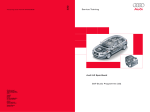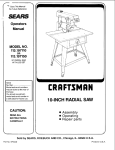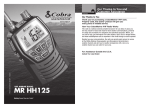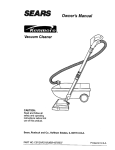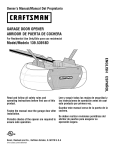Download Genie 3531835447 Garage Door Opener User Manual
Transcript
3531835447
_BLE
' ....
OF (IION]_ENT$
Safety Information
Important
......................
Installation
2
Instructions
......
wm-I IB_]:ELLIC
,.Os_E
I .....
BI_:0o0o0,.o1_:t0
BOLy..,.o°0.s,
SEI/_:::_
2
Safety Features .........................
2
For 7' 6" Doors, Extension Kit is available for 8' Doors
Pre-installation
3
included Wall Control MUST be installed prior to Operation
of this Garage Door Operator,
Checklist
Garage Door Opener
Assembly
Record Data (for Service)
Garage Door Opener
Accessories
................
..............
Installation
...........................
Maintenance
..........................
Troubleshooting
.........
9
11
.......
Safe-T-Beam ® Safety Reverse System Must be installed and
the Force Controls MUST be Properly Set to close door.
12
This Equipment meets or exceeds all Federal, State and UL325
Safety Requirements.
22
Will not operate
twice as fast on a one-piece
door,
25
......................
26
.......................
29
www.geniecompany,
30
Please have Model information ready when calling.
Please call us: 1-800-35-GENiE (354-3643)
Wiring
Diagram
Warranty
information
..................
com
Garage
Doors
areheavy
objects
thatmove
withthehelpofsprings
underhightension
andelectric
opening
equipment.
Since
moving
objects,
springs
undertension,
andelectric
opening
equipment
maycause
injuries,
yoursafety
andthesafety
ofothers
depend
on
youreading
andunderstanding
theinformation
inthismanual.
MOVING
DOOR
WARNING:
Can Cause Serious
Injury or Death
WARNING:
Can Cause Serious
Injury or Death
o Keep people clear of opening while door is moving.
o Do Not allow children to play with the door operator.
o Do Not operate a door thatjams or one that has a broken spring.
oTurn off power before removing
oWhen replacing
moving parts.
oOperator
ELECTRICAL
SHOCK
WARNING:
Can Cause Serious
Injury or Death
HIGHSPRINGTENSION
READ AND FOLLOW ALL SAFETY,INSTALLATIONAND
OPERATIONINSTRUCTIONS.If you have any
questions or do not understand an instruction, call
your service representative.
Do Not install operator on an improperly balanced
door. An improperly balanced door could cause
severe injury. Repairs and adjustments to cables,
spring assembly, and other hardware must be made
by a trained service person using proper tools and
instructions.
3
Remove all ropes, and disable all locks connected to
the door before installing operator.
4
Install door operator 7 feet or more above the floor.
Mount the emergency release knob 6 feet above
the floor.
5
6
7
8
cover.
must be properly
grounded.
oRepairs and adjustments must be made by a trained service
person using proper tools and instructions.
TO REDUCE THE RISK OF SEVERE INJURY OR DEATH:
2
operator
cover, make sure wires are not pinched or near
oDo Not try to remove, repair or adjust springs or anythinqto
which door sprinq parts are tastened, such as, woodl blocks,
steel brackets, cables or other like items.
.& WARNING;
1
Ifyouhave
garage
doorrelated
questions
ordonotunderstand
the
information
presented,
callyournearest
Genie
Factory
Authorized
Dealer
listed
atwww.geniecompany.com,
orcustomer
Service
at
1-800-35-GENIE..
Do Not connect the operator to the source of power
until instructed to do so.
Locatethe control button:
• Within sight of door.
• At a minimum height of 5 feet, so small children
cannot reach it.
• Away from all moving parts of the door.
Install the entrapment WARNING label next to the
wall button or console. Install the emergency release
tag on, or next to, the emergency release
The operator must reverse when the door contacts a
1-1/2 inch high object on the floor at the center of
the doorway.This is about the size ofa 2"x 4" board
laid flat.
Safe-T-Beam ® (STB) Non-Contact Reversing System
Places an invisible beam across door opening, that reverses
the door during down travel to the fully open position if
anything passes through beam.
Safe-T-Reverse ® Contact Reversing System
Automatically stops and reverses a closing door within 2
seconds of contact with an object.
Safe-T-Stop ® Timed Reversed System
Automatically opens a closing door, if door does not close
within 30 seconds.
Force Guard ® Control
Used to set the force required for opening and closing
door. For maximum safety, set the minimum force required
to fully open and close door.
Automatic Lighting System
Two light bulbs up to 60 Watts max. each, are used for safer
entries and exits.The light turns on when door is activated
and automatically turns off 4.5 minutes later.
Manual Emergency Release
Allows the garage door to be opened or closed manually
for emergencies or maintenance.
WARNING:
This Opener includes parts and supplies needed to install in most garages and
connect to most garage doors. There are many variations of garages and garage
doors. A few additional parts and supplies may be needed to install Opener into
your garage and connect to your garage door. While checking items listed
below, note any additional items you will need.
TOol
ued
_ t_i
• 12'+ Tape Measure
If your door sticks,binds,or is out of
balance,have it adjusted by a Genie Factory
Authorized Dealer. Door springs,cables,
pulleys,bracketsand associatedhardware
are under extreme tension and can cause
ectio_s
. Pencil
seriousinjury or death.
. Ladder
. Level
NOTE
The Excelerator Opener is equipped with
an automatic Garage Door Balance
Detection System. See Troubleshooting
Guide on page 27.
Check condition
top and bottom
of vertical stile in center of door, and its connection
beams.
to door's
A
If door frame is nailed together and not a solid connection,
must be braced or reinforced before installing Opener.
B
If door is"lightweight"
(made with frame and skin - not solid), door
(including door frame) must be braced or reinforced before
installing Opener.
C
A door opener reinforcement
bracket may also be needed to connect
garage door to Opener's Door Bracket. This Opener is designed for
installation on a properly braced sectional door or solidly braced
one-piece door.
D
Contact your Genie Factory Authorized Dealer or dealer of your garage
door for any necessary bracing and a door opener reinforcement
bracket (if needed) before proceeding.
E
If you have a wooden door, measure door's thickness. (1/4" x 2") Lag
Screws are included for installing Door Bracket onto door. If your door
is less than 2"thick, brace door or use shorter Door Bracket Lag
Screws (1/4" x 11/4"- not included)
CHCK G£_£6
ALIGH
A
door frame
KEEP FEET CLEAR OF DOOR
Sectional
©oo_
_EIU I")OPEB£T
01%
Raise door, check alignment and see if it moves freely (Figure 1). If door
appears out of alignment, binds, or does not move smoothly, contact a
Genie Factory Authorized Dealer or dealer of your garage door for repairs
and adjustments to door mechanism.
One-Piece Door
Raise door to 3' - 4' above ground and carefully let go. Door should stay
stationary. Slight movement is acceptable. More than slight movement
means door is out of balance. Contact a Genie Factory Authorized Dealer
or dealer of your garage door
for repairs and adjustments
SECTIONAL ._cj_DOOR'
TORSION SPRINGS
SECTIONAL DOOR,
to door mechanism.
I_ Torsion Springs
C
Check door type. Make
a note of whether it is a
sectional or a one-piece
door (Figure 2).
__
__-
Door
_/_-_411-_.
__-__,
_:_'
_........ e ............
Figure 1
Checking door balance
ONE-PIECE
EXTENSION
DOOR, TRACKLESS
SPRINGS
Header Area
"J
_
-
.............
::]--+
........
_
Figure 2
Note Door Type
Center Stile
Rail Extension for
8' door
Measure garage door height (7'-6", 8'-0", or taller) with
tape measure.
A If door height is 7'-6" or less,continue with Check Step 4.
B If your door height is above 7'-6%make sure your rail is long
enough to open the garage door. If there is any question
contact your Customer Service Representative at
1-800-3S-GENIE.
Figure 3
CH
CKDOOR
t_ AD
Rail Extension Kit
R
SECTIONAL DOOR
NOTE
The header is a heavily reinforced section of the wall just
above the top of the garage door opening.
A
Find vertical center line of door and header:
•
Close door.
•
Measure door width at top.
•
Mark a point at center of door and on header directly
above door. Draw a center line to connect points.
B
Find Header Bracket mounting height
(Do not attach Header Bracket).
•
(Figure 4):
Raise door, watching top edge of door and stop door
when its edge reaches its highest point.
•
Measure distance
('H") from top edge of door to floor.
-
For sectional doors, add 2-1/2" to"H': Mark a point
on center line. Bottom of Header Bracket will be
installed here.
-
For one-piece doors, add 6" to"H': Mark this point on
center line. Bottom of Header Bracket will be
installed here.
ONE-PIECE DOOR
H+6"
NOTE
e
For both types of doors:
If the ceiling in your garage is so low that there is
not at least a 3" space above the Header Bracket
mountingpoint, contact a Genie Factory
AuthorizedDealer.
i
H
If a door spring is in the way, place the Header
Bracket avove the spring. Do Not move the door spring.
C
Check wall for a stud or a solid header at your mark:
(if checking a finished wall, a stud finder may be helpful).
•
If location is above Header, a 2" x 6" board must be
screwed to studs beside your mark with at least two Lag
Screws and Flat Washers (not provided).
•
Transfer your mark to new mounting
board.
Figure 4
Find Highest Point of Travel
120 Volt grounded
Check ceiling or space above where Opener Power Head will be
mounted (Figure S):
A Measure from garage door center line mark toward rear
of garage:
•
Approximately 10' back if garage has a 7' 6" door.
•
Approximately 11' back if garage has an 8' 0" door.
•
•
4_
or wiring
°"f_
Power Head.
Approximately 13' back if garage hasan 10'0"door.
Approximately 14' back if garage hasan 12'0"door.
outlet
box within
I IIIi
3 feet of
"1
NOTE
Mounting Straps are included to attach the Opener to most
garage ceilings. Garage construction varies widely.
Additional mounting straps or angle iron may be needed for
your installation.
B
- -
Door Center Line--
Figure S Check Power Head location
Find location of ceiling joist or truss above where Opener
Power Head will be and estimate type and quantity of
materials needed for your installation (Figure 6).
OPEN BEAM CEILING EXAMPLES
Perforated
Angle Iron
Support board added
for longer spans
Mounting Straps
FINISHED CEILINGS
Locate ceiling joists or
trusses using
a stud finder
or similar
device.
Attach angle iron
(not included) to
joists or trusses
through finish material
using Lag Screws.
(Angle iron not included)
Figure 6 Mounting
CtICK
methods
C iI.iI_16 l::_,._Fl'_"
6FlOUl_I[l
for open beam and finished ceilings
[)
I OWER _:'_:
'=°'°
,:;:_0JR_.
£
A
Check
outlet
within
•
If
a
•
that there is a 1S Amp 120 Volt grounded electrical
or grounded permanent wiring box (per building code)
3' of Opener Power Head:
not, an outlet or wiring box must be installed. Contact
licensed electrician for installation.
If building codes require permanent wiring, Power Head
must be partially disassembled to install appropriate
wiring in place of Power Cord. See page 19
NOTE
Permanent wiring must be installed by a Licensed
Electrician. Not all Genie Factory Authorized Dealers are
Licensed Electricians. Contact someone who is a Licensed
Electrician.
II
MOUF_
FIF_G _}RACiKE I" LOC£T
OIU
Check for wood garage frame, jamb, or masonry at mounting location
(6" above floor) with attachment tabs facing away from garage door
(Figure 7).
A
If you cannot mount Safe-T-Beam ® Mounting
wood frame:
Bracket to
•
Concrete screws and concrete anchors (not included)
must be used to mount Brackets on masonry with
attachment tabs facing away from garage door.
•
Safe-T-Beam ® Mounting Bracket Extensions may be used
(not included - available from a Genie Factory Authorized
Dealer or through Accessories Order Form on pages 31/32).
_3
Safe-T-Beam ®
Mounting
Bracket
_ COBRSREIU[3E[)TOOLS
A
B
Slotted and phillips screw-driver
Stud finder
.
Sheet-metal cutting snips
i,_,
•__
i , H 6" Bracket6
/4 _
I
Top
above
of ,,
8
Tools (Figure 8):
Additional tools to make installation easier:
*
.
Sensor
Figure 7 Mounting
bits
Safe-T-Beam
floor
® Components
i_ "140V" E l!×l:JYlt<
=......... ¢:,,:_GAFbS,
. . .QE
L;,RLOClS
Check that the garage door locks, rope, and T-Handles are removed
from the garage door before starting the installation.
A
If your garage does not have a separate entry door, it is highly
recommended to install a Genie Emergency Release Kit (6ER-2).
Emergency Release Kit lets you open garage door from outside if
there is a power failure. (Please see Accessories Order Form on
pages 31/32.)
Drill
1/16"
Drill Bit
1_
5/32"
Drill Bit
6' or 7'
Step Ladder
12' +
Tape
[]
Safe-T-Beam ® Sensor Mounting
Bracket
[]
Garage door opener reinforcement
[]
Garage door frame reinforcement
or reinforcement
kits (dealer)
Extensions (dealer)
brackets, screws, bracing
Hammer
[]
Lag Screws (11/4") for a wood door less than 2" thick (store)
[]
Electrical outlet and/or
licensed electrician)
wiring
(supplied
by a
Wire
Stripper
Phillips Screwdriver
[]
Excelerator Extension
[]
Sufficient
(store)
[]
Two 60 Watt light bulbs
(Rough service bulbs recommended)(store)
[]
GER-2 Emergency
(store)
Kit (for 8' garage doors) (store)
angle iron or strapping
for hanging
......
.I
Safety Glasses
Power Head
Pencil
Release Kit for entry during power failure
[]
Wood for header, ceiling, and/or door bracing reinforcement
(if needed)
[]
Masonry fasteners for Safe-T-Beam ® Bracket installation,
(if needed)
[]
Adjustable Wrench
bracket (dealer)
Masonry drill bit (if needed)
888888
1/4" 5/16"
3/8"
7/16"
Carpenter's Level
Figure
1/2"
Sockets
Hack Saw
8 Recommended
TooLs
9/16"
L st
item
Part Name
Quantity
Required
1-Pc Rail 13-Pc Rail
1
Power Head Assembly (main carton)
1
1
2
1/4"-20 x 13/16" HexHead Shoulder Bolt (blue bag)
(yellow bolt)
2
2
3
Rail Assembly (1 piece#packaged separately)
1
4
Rail Assembly (3 piece)(main carton)
1
4A
First Rail Section
1
4B
Middle Rail Section
1
4C
End Rail Section
1
8
1/4"-20 Hex Serrated Flange Nut (blue bag)
4
9
Rail Clamps (blue bag)
4
10
5/16"-18 x 11/16" Hex Head Shoulder Bolt (blue bag)
8
11
5/16"-18 Hex Serrated Flange Nut (blue & orange bags) varieS/mode
I
12
12
Magnetic CarriageAssembly (main carton)
1
13
Collar (blue bag)
14
Retaining Clip (blue bag)
15
Rail Strap (blue bag)
1
1
16
1/4"-20 Hex Head Bolt (blue bag)
2
2
18
Open Limit Switch Assembly (White)(green bag)
1
1
19
Close Limit Switch Assembly (Brown) (green bag)
1
1
21
No. 8-32 x 1" HexHead Screw (green bag)
2
2
22
Emergency ReleaseCord (green bag)
1
1
23
Emergency ReleaseCord (Iong)(yellow)
24
Emergency ReleaseKnob (green bag)
1
1
25
Emergency ReleaseTag (green bag)
1
1
26
Header Bracket (orange bag)
1
1
28
Door Bracket (orange bag)
1
1
30
1/4" x 2" Lag Screw(orange bag)
31
Straight Door Arm (main carton)
1
1
32
Clevis Pin,3/8" x 15/16" (yellow bag)
2
2
33
Cotter Pin, .073" dia.(yellow bag)
2
2
34
Curved Door Arm (main carton)
1
1
35
3/8" x 7/8" Hex Head Bolt (yellow bag)
2
2
36
3/8" HexSerrated Flange Nut (yellow bag)
2
2
37_
2-ConductorWire (main carton)
1 Roll
1 Roll
38_
Insulated Staple (red bag)
40*
Wall Console (main carton)
1
1
41"
#6 x 1-1/4" Pan Head Screw (red bag)
2
2
42*
Entrapment Warning Label (manual)(main carton)
1
1
43*
Safe-T-Beam(STB)Sensor (GreenLED)(maincarton)
1
1
44*
Safe-T-Beam(STB)Source (Red LED#main carton)
1
1
45*
Safe-T-Beam(STB)Bracket (yellow bag)
2
2
46
Coupler (blue bag)
1
1
47_
No.lO x l 1/4" Phillips HexHead Screw(yellow bag)
4
4
48_
1 Button Remote Control (main carton)
varieS/mode
I varieS/mode
I
49*
3 Button Remote Control (main carton)
varieS/mode
I varieS/mode
I
SO*
Wireless Keypad (main carton)
varieS/mode
I varieS/mode
I
51"
2 Button Remote Control (main carton)
varieS/mode
I varieS/mode
I
52*
Safety & Maintenance Guide (manual)(main carton)
53
Wire Clip (green bag)
54
Bumper (blue bag)
SS*
5/16"-18x 3/4" HexHead Bolt (orange bag)
56
1/4-20 x 3/4" Self-drilling Screw(orange bag)
3
3
57
Mounting Straps (main carton)
2
2
4
1
3
3
I_
Model Number
Serial Number
f}'
10'&12'only
varieS/mode
I
8
approx.30 approx.30
1
1
7
1
1
3
Denotesitems not shown on page8. Theseitems will be illustrated
throughout the manualasrequired.
ROWER HEAD
,,
Item
1A
1B
lC
1D
1E
1G
1H
1K
1L
1M
1P
c
....
Part Name
Lens
Top Plate
Light
Assembly
Socket
Motor
(2)
Assembly
Cover
Motor
Drive
Controller
Board
Board
No. 10-24 x 3/8" Hex Head
No.8-32
x 1"
Phillips Screw
No. 8-32 x 3/8" Slotted
Power
Cord
Hex Head Screw
B Ts L/ST
NOTE
Opener will not function unless Safe-T-Beam® System is installed and ForceControls are properly set.
One-Piece Rail Assembly {Genie Pro only) for 10' or 12' door includes:
•
Special "Close" Limit Switch with longer Wires.
•
96" Emergency Release Cord (yellow).
•
Rail Support Kit.
Rail Assembly (1 piece)
(Packaged separately)
H Hol
/_/
\
_
\
i
®
RailStrap
COIl
CT RAIL
S/16"-18HexHeadShoulderBolts
TO I ©WEF_
@
5/16"-18HexSerratedFlangeNuts
@
A
Turn Power Head upside down and place on a flat
level surface.
B
C
Install Bumper (Figure 9).
1/4"-20 Hex
1/4"-20HexHead
RailClamps SerratedFlangeNuts ShoulderBolts
(yellow)
Install Coupler on Motor Shaft (Figure 9).
%
CAUTION
The Drive Screw and Rail Liner can slide out of Rail Sections.
Keep Rail Sections level until the Opener is fully assembled.
D
E
Connect first Rail Section to Opener Power Head. Connect
with 2 (1/4"-20) (yellow) Hex Head Shoulder Bolts and
2 (1/4"-20) Hex Serrated Flange Nuts (Figure 10).
Finger-tighten
until later.
If you have a 1-piece rail unit, skip Assembly
@
@
@
Coupler
Bumper
1/4"-20Hex
HeadBolts
@
Collars + spare
Retaining Clips + spare
Hardware (blue bag)
Bumper
(remove backing)
@ Jfi
Step 2.
First Rail
Section
Coupler
A
Power Head
Assembly
Arrange arrows on Rail Sections to point in same direction
and away from Power Head:
•
Push Middle Drive Screw out about 2" toward Power Head,
•
•
Slide Collar over Middle Drive Screw Hook (Figure 11A).
Turn Middle Screw by hand to align Drive Screw Hooks
between First and Middle Rail Sections.
•
B
C
Latch two Hooks together and slide Collar over them
(Figure 11B) and (Figure 11C).
•
Snap Clip on Drive Screw next to Collar (Figure11D).
Attach Middle Rail Section to First Rail Section, using 2 Rail
Clamps, 4 (5/16"-18) Hex Shoulder Bolts, and 4 (5/16"-18) Hex
Head Serrated Flange Nuts onto Bolts (Figure 11).
Finger-tighten
until later. (Middle Rail Section looks the
same on both ends. See page 8.)
Attach End Rail Section to Middle Rail Section following
procedures in step A & B.
Figure 9 Install Bumper, Coupler and 1st Rail Section
Figure
10
Bolt 1st Rail Section to Power Head
11A. Slipon collar
1B. EngageHooks
11 C._Slide Collar over Hooks
11 D._Snap on Retaining Clip
9
Magnetic Carriage
Assembly _
A
Place Magnetic
B
Slide Magnetic Carriage Assembly into slot on End Rail
Section with arrow pointing away from the Power Head
(Figure 12).
Release
Position
kCC/
Carriage Assembly Lever in "release" position.
Engaged Position
(i_ .... -__/_/
..................................
Toward Power Head
A]_]'ACH
RAIL
STRAR
TO DU©
To.o=
_
andheader
End Rail Section
Figure 12
Slide Magnetic
Rail Strap
_@
Carriage onto Rail
RAIL :_E_._[l,N
A
Attach Rail Strap to End Rail Section with 2 (1/4"-20) Hex
Head Bolts and 2 (1/4"-20) Serrated Flange Hex Nuts
(Figure 13).
B
Tighten
snugly but Do Not over-tighten.
ALIGH'I?
I_AIL SECTIONS
I
& I
"
;_N©
Figure 13 Attach Rail Strap
A
Align all Rail Sections so Magnetic
slide freely along length of Rail.
B
Securely tighten
all fasteners
Carriage Assembly
now,
can
White
Wire
Do Not over-tighten.
=S,>%,
I¢2 = =_'_ LL _S[}
& I
"
CONNECT
#8-32 x
Hex Head Screws
LIIIIT
A
Turn Opener right side up and support
damaging the Light Bulb Sockets.
B
Uncoil Limit Switch Wires and retain Twist Ties.
C
Place Switches on Rail with arrows pointing
Power Head (Figure 14).
D
Place Close Limit Switch (Brown Wire) 15" from Rail Strap.
Insert (#8-32 x 1") Hex Head Screw into Switch hole and
finger-tighten
until later.
Wire Clips
Power Head to avoid
away from
Close Limit
Switch Assembly
Emergency
Release Knob
Emergency
Release Tag
Hardware (green bag)
Place Open Limit Switch (White Wire) 15" from Power Head.
Insert (#8-32 x 1") Hex Head Screw into Switch hole and
finger-tighten
until later.
Open Limit
Switch
_--.
(White wire)
@
Close Limit
Switch
(Brown wire)
%.
_15"
,rro..t
j_-
Wire
Clip
toward I_o_#i_
i
15"
#8-32 x 1"
Hex Head_
Screws
Figure
--_"_
14 Install Limit Switches on Assembled
Rail
NOTE
Antenna
o
o
Loosen (Do Not Remove) Terminal Block Screws_
Limit Switch adjustments
and securing the Wires
will be done later.
F
Lay Wires in channel on top of Rail and secure with Wire Clips
(Figure 14).
G
Coil and bundle excess Limit Switch Wires on top of Power
Head with Twist Ties. Leave just enough Wire to reach
Terminals on back of Power Head (Figure 14).
H
Turn Opener upside down, and connect Limit Switch Wires to
Power Head Terminal Block (Figure lS):
•
Terminal 4: OPEN Limit Switch Wire (white).
•
Terminal 5: OPEN Limit Switch Wire (white) and
CLOSE Limit Switch Wire (brown).
•
Terminal 6: CLOSE Limit Switch Wire (brown).
Terminal
Block
White Limit
Switch wires
Brown Limit
Switch wires
Figure 15 Connect Limit Switch Wires to Power
Head Terminal Block
_ffT'£Ck¢ _D4 F_G _SCY_ L AS
A
Tie overhand
knot at one end of Emergency
B
Thread opposite end of Cord through Knob and hole in
Magnetic Carriage Assembly Release Lever (Figure 16).
C
Tie overhand
D
Attach Emergency Release Tag to Magnetic
Assembly Release Lever.
knot at this end of Emergency
Release Cord.
Release Cord.
Carriage
Emergency
Release Knob
®
Please note the following
to call us:
information
Date purchased:
Serial number
Model number
so it is available if you need
/
(Figure
(Figure
Figure 16 Attach
Emergency
and Tag
Release
Cord/Knob
/
17):
17):
Dealer Name:
Dealer Address:
City:
State:
Zip:
Phone:
Model
Number
Serial
Number
NOTE
WK YR PI
(example)
Please keep original or photocopy of your sales receipt with
this manual for future reference should service ever be
required.
Figure 17
01 02 4E
Model and Serial Numbers
Use of Header Bracket
support board
Mount directly
into header
NOTE
_--____ .___
For lightweight garage doors, make sure you have installed
the proper reinforcement (See Check Door Condition and
Thickness on page 3).
7::?:
Center Line of door
I
',
: .....
Bottom of
bracket flange
Alternative
Header Bracket orientations
CAUTION
o
The Header Bracket must be fastened to the garage
framing. Do Not fasten the Header Bracket to drywall,
particle board, plaster, or other such material.
•
It may be necessary to attach a 2" x 6" board across the
wall studs above the door header to serve as a
mounting plate for the Header Bracket. The Bracket can
then be mounted at the proper location and have
sufficient support.
•
A
\
Highest Point of door travel
+ 2-1/2" (sectional door) or
+ 6" (one-piece
Figure 18
Attach Header Bracket above Garage Door
If a door spring is in the way, place the Header Bracket
above the spring. Do Not move the door spring.
If needed, attach a 2" x 6" board (Figure
with at least two (four is recommended)
Washers (not supplied).
18) (also see page 4)
Lag Screws and Flat
'\. j
_
_-_
5/16-18 x 3/4"
Hex Head Bolts
Header
Bracket
B
door)
Attach Header Bracket to header at mark above door.
5/16-18 x 3/4"
Hex Serrated Flange Nuts
NOTE
Mounting variations are shown in Figure 18. Any of these
may be used depending on space. However, it iscritical that
the point where the Rail attaches to the Header Bracket be
on the center line of the door.
•
•
•
Mark 3 hole positions.
Drill 3 (5/32") pilot holes.
Attach Header Bracket with 3 (1/4" x 2") Lag Screws.
1/4"x 2"
Lag Screws
Door Bracket
1/4"-20 x 3/4"
Self-Drilling Screws
Hardware (orange bag)
I®
CAUTION
Doors made of masonite, lightweight wood, fiberglass, metal,
or other lightweight materials must be properly braced
before mounting door Opener.
_o_ _'e<:tier_al
SECTIONAL DOORS
Center Line of door
ONE-PIECE DOORS
Center Line of door
doo_'_x
A
Place Door Bracket on door center line, no lower than top
roller, and mark holes (Figure 19).
B
Attach Door Bracket:
•
For metal doors, use 3 (1/4" -20 x 3/4") Self-Drilling
Screws (provided).
•
For wood doors, use 3 (1/4" x 2") Lag Screws or
3 (1/4" x 11/4") Lag Screws (not provided).
i
I
Optional Door Operator Bracket (not included)
Figure 19
Attach Door Bracket
NOTE
Before installing, check length of the included Lag Screws vs.
the thickness of your garage door. For doors thinner than 2%
use 11/4" Lag Screws. Check door condition and thickness.
See page 3.
_e} _ etxe_,}::} ece
doe}_5
A
Position Door Bracket on door's center line, as high as
possible or on top of door.
B
Attach Door Bracket:
•
For metal doors, use 3 (1/4" -20 x 3/4") Self-Drilling
Screws.
.
For wood doors, use 3 (1/4" x 2") Lag Screws.
Rail Strap Bolt
A
While supporting the Power Head, place threaded end of Rail
Strap Bolt through Header Bracket hole (Figure 20).
B
Attach (5/16"-18) Flange Nut to Rail Strap Bolt.
Finger-tighten
until later,
Rail
®
Header Bracket
Figure 20 Attach Rail Strap to Header Bracket
SECTIONAL DOORS
Rail Should be level or dip down slightly.
A Raise
andsupportOpener
Power
Head(alongdoorcenter
line)higherthanhighestpointofdoortravel(usingstep
ladder,
etc.)(Figure21).
B
Check for clearance.
Measure distance from Opener to garage ceiling.
CAUTION
H
Mounting Brackets must be fastened to garage framing.
Do Not fasten to drywall, particle board, plaster, or other
such materials.
NOTE
•
e
e
ONE-PIECE DOORS
Make sure the rail of your supported Power Head is
slightly higher than the highest point of door travel
by raising the door to check. Adjust as needed.
Materials needed for mounting Opener Power Head
to garage may vary. Read all instructions completely.
Garage constructions differ. Extra material may be
needed. See Check Power Head Mounting Area on
page 5.
Set clearance at 1"-11/2" between Rail and door at
highest point of travel.
C
Install Mounting Straps and/or support brackets (angle iron
not included) to joists or trusses and to mounting slots in
Opener. Use (5/16"-18 x 3/4") Hex Head Bolt, (5/16"-18)
Serrated Flanged Nut, and (1/4" x 2") Lag Screws as needed
(Figure 22).
D
Securely tighten
all fasteners
now.
H
Do Not over-tighten.
Figure 21 Checking Power Head position
OPEN BEAM CEILING EXAMPLES
FINISHED CEILINGS
Mounting
Straps
Support board added
for longer spans
Perforated
Angle Iron
Locate ceiling joists or
trusses using
a stud finder
or similar
device.
Attach angle iron
(not included) to
joists or trusses
through finish material
using Lag Screws.
(Angle iron not included)
Figure 22 Mounting
methods
for open beam and finished
ceilings
Clevis Pins
I:o_ _'sectio_al
A
doo_'s:
Attach Curved Door Arm to Door Bracket with Clevis Pin and
Safe-T-Beam ® (STB) Brackets
Cotter Pin (Figure 23).
B
Attach Straight Door Arm to Magnetic
Carriage Assembly.
3/8" x 7/8"
Hex Head Bolts
C
Attach both Arms together with 2 (3/8" x 7/8") Hex Head
Bolts and 2 (3/8") Serrated Flange Hex
Serial Number
Nuts so overall length
is as short as possible. Securely tighten fasteners.
D
Cotter Pins
Adjust height
floor:
•
•
of Emergency
Release Cord Knob to 6' above
Pull Cord through Magnetic Carriage Assembly Lever
until Knob is 6' from floor.
Tie a new overhand knot in Cord at Magnetic Carriage
Assembly Lever.
I:o_ _'o_'_e-piece
3/8" Hex Serrated
Flange Nuts
Hardware (yellow bag)
doo_'s
A
Attach Straight Arm to Door Bracket with Clevis Pin and
Cotter Pin (Figure 24).
B
Attach Curved Arm to Magnetic
C
Attach both Arms together with 2 (3/8" x 7/8") Hex Head
Bolts and 2 (3/8") Serrated Flange Hex Nuts so overall length
is as long as possible. Securely tighten fasteners.
D
Adjust height of Emergency Release Cord Knob to 6' above
floor:
•
Pull Cord through Magnetic Carriage Assembly Lever
until Knob is 6' from floor.
•
#10-16 x 11/4'.
Phillips Hex Head Screw
Tie a new overhand
Assembly Lever.
As short as
Carriage Assembly.
knot in Cord at Magnetic
Carriage
WARNING
Do Not skip Step D above!
Failure to comply may leave Emergency Release Knob within
reach of children. If the Knob is pulled with garage door fully
or partially open, garage door may close without warning!
Figure 23 Assemble Arms (SECTIONAL)
As long as
possible
(_ Doo'r'Arm
_!.(_
Straight
.... Door Arm
Figure 24 Assemble Arms (ONE-PIECE)
Safe-T-Beam ® Sensor
(Green LED)
ELECTRICAL WARNING
Ensure there is No power to the Opener before installing
Safe-T-Beam® System Wires. If Opener is plugged into outlet,
Unplug it now.
Safe-T-Beam ® Source
(Red LED)
NOTE
Slide onto
tongue
of
Bracket
until._.
it clicks into
4_// J
place
!/i}i
The Opener will not close the door automatically unless the
Safe-T-Beam® System is installed.
i:_1 Top of
_. Bracket 6"
I
A
Install Safe-T-Beam ® Source and Sensor (Figure 25):
•
Mark both sides of garage door frame or wall 6"
above floor.
above
[floor
Figure 25 Install Safe-T-Beams ®
Hold Bracket against door frame or wall. Check if Bracket
extends out from wall far enough so tongue of Bracket is
beyond door, tracks, or any door hardware. If not, Safe-TBeam ® Mounting Bracket Extensions are available from a
Genie Factory Authorized Dealer or through the
Accessories Order Form.
Blocks of wood, etc. may be substituted
for extensions.
Position top of Mounting Bracket at 6" mark and fasten
with 2 (#10-16 x 1-1/4") Phillips Hex Head Screws
per Bracket.
NOTE
ONE DOOR
GARAGE
TWO DOOR
GARAGE
Mounting Brackets can be attached to brick walls or concrete
floor using masonry anchors (not included).
B
Attach Safe-T-Beam ® Source (Red LED) and Sensor (Green
LED) to Brackets (Figure 2S):
For single-door garages.
Determine which side of garage receives the most
direct sunlight, and place Source (Red LED) on this
side whenever possible.
For multiple-door
garages see (Figure 26).
Preventing crossed signals is critical.
Place Source and Sensor modules on adjacent doors
facing in opposite directions.
NOTE
THREEDOOR
GARAGE
Figure 26 Source/sensor
Locations
Top edge of Lens
5" - 6" above floor
To help prevent interference from the sun, the Safe-T-Beam®
Sensor (Green LED) may be placed further away from the
door opening, where it will spend more time in the shadows.
•
Slide the Safe-T-Beam
•
tongues of the Brackets until they click into place.
Check final height of Lens (Figure 27).
®
Source and Sensor onto the
Figure 27 Final Check Safe-T-Beams ®
CAUTION
;taples which are too tight may cut or pinch Wires. Cut or
)inched Wires can cause the Safe-T-Beam® System to stop
working. When installing the Insulated Staples, make sure
_oufasten them only as tightly as needed to hold the
Wire securely.
C
Install Safe-T-Beam ® Wiring (Figure
•
®
©
Insulated Staples
(approximately
30 parts)
#6-11/4"
Pan Head Screws
Hardware (red bag)
28):
Route Wire and Insulated Staples
(Figure 29 and Figure 30).
Securely fasten Wires with Insulated Staples as
you go. Staples should be snug only.
Wires between garage wall and Power Head should
be run on top of Rail and underneath Wire Clips.
Attach Wires to Safe-T-Beam ® Sensors.
Split and strip Wire ends to be connected as shown.
Loosen Terminal Screws.
Insert each Wire under flat plate and tighten Screw.
It does not matter which Wire, white or striped, goes
on which Terminal.
•
Approx
112
X,
Wire
@
Attach Wires at Power Head.
Wires are connected to Terminals #2 and #3 on
Power Head Terminal Block. It does not matter which
Figure 28 Wire the Safe-T-Beam ® System
Wire, white or striped, goes on which Terminal.
Check the following.
Ensure that no part of door or its hardware is in path
between Source or Sensor Lenses.
•
Ensure that tops of Lenses are between S" - 6" above
floor. Brackets are flexible and can be adjusted slightly
if needed.
NOTE
at Safe-T-Beam ® Leave slack for
adjustment
The Safe-T-Beam®alignment check will be performed
following connection to electrical power.
Do Not plug in yet!
Figure 29 Wiring Method
A
Insulated
Staples
Wire Clips (_
@
at Safe-T-Beam® J
STB
j
i
Terminal
attach ments
at Power Head
Figure 30 Wiring Method
A
Leave slack for
adjustment
WF_LL C©BSS©L
Security
Vacation
Lock Switch
1
WARNING
Verify there is no power to the Opener before installing Wall
Console Wires.
[
Independent
Light Control
I
Garage Door
J
Control
NOTE
More than one lighted Wall Control per Opener will cause
a malfunction.
©
Wall Console
A
B
Wall Console (Figure 31):
•
Has a Security Vacation Lock Switch which disables
all controls.
•
LED Indicator shows whether system is powered, locked,
or unlocked. Makes Console easy to find in dark.
•
Controls door Opener from inside garage.
•
Independent
Light Control allows convenient manual
control of Opener Lighting System.
Find a convenient
•
•
•
mounting
Allow
slack
Within direct sight of garage door.
At least 5' above floor (to prevent small children from
operating garage door).
Away from any moving garage door or Opener parts (you
should not be able to reach door while standing at
Wall Console).
Ensure Vacation Lock Switch is in UNLOCKED position.
D
Wire Wall Console to Opener
F
(Figure 32):
•
On Power Head, connect Striped Wire to Terminal #1 and
White Wire to Terminal #2.
•
On back of Wall Console, connect Striped Wire to
terminal "B" and White Wire to Terminal "W'[
Attach Wall Console onto wall at location
(#6 x 11/4") Pan Head Screws.
®®@
found above with 2
Remove protective backing from Entrapment
and attach it to wall near Wall Console.
Warning
Label,
CAUTION
e
Figure 31 Wall Console
location:
C
E
@
Use of any wall consoles other than the type included
will prevent the light from working properly and could
cause the door to operate on its own.
Cut or pinched Wires can cause the Wall Console to stop
working. When using the Insulated Staples, be sure to
only tap them in as far as needed to hold the
Wire snugly.
Terminal
Attachment
at Power Head
White Wire
to
Terminal 2
Striped Wire
to
Terminal 1
Terminal
Attachment
at Wall Console
White Wire
to
Terminal "W"
®
Striped Wire
to
Terminal "B"
Figure 32 Install Wall Console with
Entrapment Warning Label
Co_s_scs__sG_ovv_
ELECTRICAL WARNING
To reduce the risk of electrical shock, this equipment has
a grounding type Plug that has a third (grounding) Pin.
This Plug will only fit into a grounding type outlet. If the
Plug does not fit into the outlet, contact a qualified
electrician to install the proper outlet. Do Not change
the Plug in any way.The door Opener must be properly
grounded to prevent personal injury and damage to the
components.
e
The electrical power to the door Opener Must Be removed
when the Motor Cover is removed. Electrical power must
remain off while making electrical connections.
A
Check building
•
•
codes:
Knockout
If building code requires Opener be permanently wired
to building, have a licensed electrician perform step B.
If you are not installing permanent wiring, go to step C.
Instructions
for licensed electrician - connecting
with permanent
wiring (Figure 33):
•
•
•
•
•
Cut
Wires
here
power
Remove power from circuit.
Remove Motor Cover.
Remove and discard Power Cord.
Cut off Power Cord inside Power Head as near Strain
Relief as possible.
Remove Knock-Out Plug, Strain Relief, and Power
Cord. (Cut Ground Wire on line side of Toroid).
Dispose of Plug, Strain Relief, and Power Cord.
Two
tabs
slide
out
Install required entrance bushing.
Connect permanent wiring to Power Head Wires.
White supply line to Opener White Wire.
Black supply line to Opener Black Wire.
Ground to Opener Green Wire.
Replace Motor Cover.
I
NOTE
Use only Underwriters
recognized wire nuts.
e
Laboratories, Inc. (U.L.)
Figure 33 Connecting
The Circuit Boards are light sensitive. Ensure the
Motor Cover is installed before energizing
the Opener.
-
C
•
D
Restore Power to circuit.
Connecting
Power with Plug:
Plug Opener into a grounded
electrical warning.
Perform Safe-T-Beam ® alignment
Four
Motor screws
Cover hold
outlet as stated in previous
check:
•
Check if Safe-T-Beam ® Source Red LED is glowing
continuously
(OK) or blinking (problem).
•
If Red LED is blinking twice, adjust Sensor Brackets as
needed to make Red LED glow continuously.
(Refer to
page 26.)
power with permanent
wiring
NOTE
5elX@_{_ of Limt
A
Setting Close Limit Switch (Figure 34):
B
o
Little effort is required to turn the Force
Adjusting Knobs.
•
If the door stops moving while opening or
closing, adjust the Open Force or Close Force
Controls slightly clockwise (to slightly
increase the force) and retry the step.
•
The Open Force and Close Force Controls are to
be set to the minimum force necessary to
ensure the door smoothly opens fully and
closes completely.
•
The garage door will move slowly the first
time it runs, until the Opener"learns"the
type of door.
•
Ensure the Magnetic Carriage Assembly is
engaged and is between the two Limit
Switches before operating the Opener.
5w t@_®s
•
Check that Magnetic
Carriage Assembly is disengaged.
•
With garage door fully closed, slide Close Limit Switch
until it is aligned with Carriage Assembly Magnet.
•
Tighten
Set Screw. Do Not over-tighten.
Setting Open Limit Switch:
•
Manually open garage door to full open position.
•
Slide Open Limit Switch until it is aligned
Assembly Magnet.
•
Tighten
.
Re-engage Magnetic
with Carriage
Set Screw. Do not over-tighten.
Carriage Assembly.
Close Limit Switch
(door fully closed)
WARNING
•
The garage door opens rapidly, and can cause serious
injury or death.
•
•
Keep the path clear.
Position the ladder to the side of the Power Head so it is
clear of all moving parts of the Opener and the door.
•
Set the door Opener to use the minimum force needed
to open the door.
Carriage
_'_
(disengaged)
Switch
I%
_
Open Limit Switch
Magnet
Switch
(door fully open)/
A
Pre-set Force Controls to midpoint between fully counter
clockwise and fully clockwise (Figure 35).
B
Adjust the Close Limit Switch:
*
-
C
(disengaged)
IC \\
_
Press Wall Console to close garage door.
If door does not close completely, measure distance
from bottom of door to floor. Move Limit Switch
-
.
Carriage
same amount toward door and try again.
If door reverses after contacting floor, move Limit
Switch toward Power Head and try again.
If door reverses before contacting floor, increase
Close force and try again.
If door fails to move, check Safe-T-Beam ® System. See
Safe-T-Beam ® Troubleshooting
Guide on pg. 26, and
Opener System Self-diagnostic Troubleshooting
on pg. 27.
"\
....J
" Magnet
Figure 34 Setting Limit Switches
Force Controls
Tighten Limit Switch Set Screw. Do not over-tighten
{strip) Limit Switch Set Screw.
Adjust Open Limit Switch:
.
Press Wall Console to open garage door.
If door does not open completely, move Limit Switch
toward Power Head.
-
.
If door opens completely, but motor continues
run, move Limit Switch toward door.
Tighten Limit Switch Set Screw. Do not over-tighten
{strip) Limit Switch Set Screw.
to
HI
LO
OPEN
FORCE
Figure 35 Making
CLOSE
FORCE
X.._
Force Adjustments
NOTE
e
NOTE
To protect your new investment, your Excelerator ® is
equipped with a Timer and Cycle Counter which work
together to prevent any chance of heat damage to
electrical circuits caused by too many cycles in too short
a time. If your Opener suddenly stops responding to the
Wall Console- Do Not Unplug the Unit- simply wait
10 minutes for the Timer/Cycle Counter to reset itself
and try again.
The door must contact the 2"x 4" board before the
Carriage activates the Close Limit Switch. If not,
readjust the Close Limit Switch.
Unplugging the unit will prevent the Timer/Cycle
Counter from resetting.
D
E
Test Door Opener:
•
Run door up and down a few times using Wall Console
and observe door travel.
•
Repeat steps above as needed to set Limit
Switch positions.
Adjust Open Force to minimum
needed:
•
Place door in closed position
•
Gently adjust Open Force fully counterclockwise
(minimum force).
using Wall Console.
•
•
Run Opener using Wall Console.
Observe that door runs to Open Limit Switch.
If not, adjust Open Force Control slightly clockwise,
close garage door, and open it again.
•
Repeat steps above until garage door runs smoothly
from Close Limit Switch to Open Limit Switch.
Adjust Close Force to minimum needed:
F
•
Place door in open position
•
Gently adjust Close Force fully counterclockwise
(minimum force).
•
•
Run Opener using Wall Console.
Observe that door runs to Close Limit Switch.
If not, adjust Close Force Control slightly clockwise,
open garage door, and close it again.
Repeat steps above until garage door runs smoothly
from Open Limit Switch to Close Limit Switch.
.
using Wall Console.
c _°-=
_
=_¢_=_c =_
NOTE
Limit Switch and Force Adjustments must be completed
before checking the contact reverse function (Figure 38).
A
B
Open garage door using Wall Console.
Lay a 2" x 4" board flat in center of doorway.
C
Close door using Wall Console.
D
Check that door stops and reverses within
contacts board:
E
2 seconds after it
o
If door does not reverse, decrease Close Force until
door reverses.
o
If door still does not reverse, move Limit Switch
toward door.
Check Safe-T-Beam ® System operation:
o
If beam is blocked, door will not close.
2" x 4" board
laid flat
Figure 36 Checking Contact
Reverse
NOTE
•
Each Remote Control must be programmed
separately.
The Remote Controls will not cause the door
Opener to close the garage door if the Safe-TBeam® System is malfunctioning.
•
When programming the Remote Controls, they
must be at least 24" from the Antenna Wire.
•
Ifthe red Learn Indicator Light blinks
approximately 4 times per second,
programming has stopped. If programming
has stopped, repeat the above steps.
Each Button on a 2 or 3 Button Remote Control
is for a different Opener. You cannot use more
than one Button per Remote, per Opener.
A maximum of seven Remote Controls or
e
_ _OY _ COH]'ROL
A
To program
B
one Button of a Remote Control
(Figure 37):
•
Locate Learn Button and Learn Indicator Light near
Terminal Block on Power Head (Figure 38).
•
Press and release Learn Button.
will blink 2 times per second.
•
Press Remote Control Button once within
Red Learn Indicator Light will stay lit.
•
Press Remote Control Button again. Red Learn Indicator
Light will go out, indicating that memory is stored.
Program each additional
Red Learn Indicator
Light
30 seconds.
Remote using step A above.
•
7b
E_'ase
A
Press and hold Learn Button on Power Head for 10 seconds or
until Learn Indicator Light goes out. Memory is erased:
.
A
Ail _essetes
..........
Re _,,e_" Mea_t
frown
BJ]e_'_'_ery
Program Remotes again as needed.
Push in on Battery Cover Latch at base of Remote Control
(Figure 39):
Use coin, pen, screwdriver
Cover snaps open.
or any similar device.
Replace old Battery with new
12 Volt Battery.
B
_EI/_'RE/ID_,
A23,
Snap Battery Cover closed.
Wireless Keypads can be stored into the
Receiver at one time. If a Remote Control
becomes lost, or if you want to delete a Remote
Control or Wireless Keypad, see "To EraseAll
Receiver Memory."
@@@
1 Button
Remote
2 Button
Remote
3 Button
Remote
®
®
®
WARNING
Figure 37 Genie Remote Controls
A moving garage door may cause serious injury or death.
•
Keep people clear of opening while door is moving.
•
Do not allow children to play with the Remote Controls.
If the Safety Reverse does not work properly:
•
Close the door and disconnect the Opener using the
Emergency Release Cord.
•
Do not use the door Opener, Remote Controls, or
Wireless Keypad.
•
Refer to the door and door Opener Owner's Manuals
before attempting any repairs.
Learn Code Button
J
LEARN
INDICATOR
LIGHT
Figure 38 Learn Code Button and Indicator
Light
Visor Clip
A
Press Button on Remote Control. Garage door will move.
B
Press Button again. Garage door will stop:
•
C
The door automatically
close cycle.
stops at the end of the open or
Push to open
Battery Cover
Model
Number
\\
Press Button again. Garage door will reverse.
Figure 39 Remote Control
Battery Replacement
NOTE
e
WARNING
A Moving door can cause serious injury or death.
1 Keep people clear of opening while door is moving.
If the door does not move, check the red LED on
Keypad. If the LED is blinking rapidly, the PIN was
entered incorrectly. After the LEDstops blinking,
re-enter your PIN and try again.
Any keypad button will control the door for
30 seconds after the door starts moving.
2 Do Not allow children to play with Wireless Keypad.
3 During programming, the door opener could begin
Rapid Blinking of the red LEDindicates an error.
After a few seconds the LEDwill turn off. Start over.
to run, so stay away from the moving door and its
parts.To keep the door from moving, dose the door
and disconnect it from the Openerby pulling the
Emergency Release.
If Safety Reverse does not work properly
1 Close door and disconnect the Opener using
Emergency Release Cord.
2 Do not use door Opener, Remote Controls, or
Wireless Keypad.
3 Refer to Door and Door Opener Owner's Manuals
before attempting any repairs.
A
Set Wireless Keypad PIN (Personal ID Number):
Activate programming
mode.
-
NOTE
A
B
o
o
•
Press
•
•
•
Door openers:
}.
Red LEDblinks - once per second.
Press
-
Red LEDblinks - once per second.
Enter your PIN(3 to 8 characters).
the Keypad for Multiple
Enter your PIN and press
-
Press (in order)
)).
Red LEDblinks- twice per second and turns off.
Programming
Set Wireless Keypad PIN (Personal ID Number):
•
Activate programming
mode.
)).
•
-
FOR CONVENIENCE-- Program Keypad BEFOREmounting.
Press(in order)
Red LEDblinks - once per second.
Enter your PIN (3 to 8 characters).
again.
Red LEDblinks - twice per second.
Pressthe number of doors (total) you wish
Press
to control (@
RedLEDblinks-twice persecondand turnsoff.
Programming One Door Operator:
•
Find the Learn Code Button and Learn Code
Indicator LEDon your door opener.
Ifyour door opener has a black antenna
wire,the Learn Code Button and Indicator
LEDare located near the antenna.
-
•
-
(The light lens may need to be opened)
Ifyour door opener doesnot have an
antenna, you have an external receiver.
The external receiver cover must be
removed to accessthe Learn Code
Button and Indicator LED.
Pressthe Learn Code Button.
LearnCode Indicator LED(on Opener)
will blink.
•
Figure 1
Press
-
or @).
).
Red LEDblinks several times and turns off.
Indicator
C
Programming Door Openers:
Decide which door will be door #1, #2 and #3.
Pressthe Learn Code Button (see Figure 1).
•
Enter your PIN and press _.
-
Lea rnj_
Code-Button
Learn Code Indicator LED(on Opener) blinks.
Learn Code Indicator LEDstays on.
Pressthe number you have picked for this
door Opener(@
-
or @
or @).
Learn Code Indicator LEDstays on.
Enteryour PINand press _.
• Press_
-
C
again.
Learn Code Indicator LEDturns off.
Operating One Door Operator:
•
To move the garage door:
Enter your PIN.
-
"
Learn Code Indicator LEDstays on.
PressC@.
B
Press _.
Learn Code Indicator LEDturns off,
Repeat step A above for each door opener,
Eachdoor opener must be programmed to receive the
signal from the Wireless Keypad,
oi _
;5 0
P_'eg_a_ss'@_¢_ fe_' 2 o__3 Doe_ _Ope_e_'s (Continued)
A Operating 2 or 3 Door Openers:
•
Tomoveone of the doors.
•
Enteryour PIN.
Figure 3
•
Press
•
Pressdoor openernumber (@
or @
or @
).
Red LED
t&_OUHTH6 HSW_U('?_OHS
Bottom
T_seI_ypad m_S be mo_,_ted _ssght _£'the _:_00(s st/(}ast 5 feet
above tB® g_ouhd _hd c/e_'_
_ d _r%zmevhg doo_' pats,,
A
X/Mounting
Presshere
Screw
Mount Keypad.(Mounting screwslocated inside
battery compartment.)
•
•
•
Remove Battery Cover. See Figure 3.
Drill a 1/16" pilot hole for the top mounting screw.
install a screw into the drilled hole,
leaving a 1/8" gap between the
screw head and the wall.
SeeFigure 2.
Hook the Keypad over the screw.
Mark, drill pilot hole and fasten
bottom screw.
•
Reinstall Battery Cover.
Figure 2
NOTE
1"
. DO NOT reprogram the Door Opener(s).
. Temporary PIN remains active until the next time your
normal PIN is entered.
screw head gap
_ _
A
_
_
_%_c
_ _c
Eraseold PIN:
•
Pressand hold in order @_--_
- Red LEDwill blink once and turn off.
•
Releaseall buttons.
Programming Door Opener(s).
•
Return to"Programming for 1Door Opener"or
"Programming for2 or 3 Door Openers."
A Monthly:
Door springs and door hardware:
- Oil door roller, bearings, and hinges using silicone
lubricant or light oil.
Snap Lens Hinges into
slots on back of Motor Cover
WARNING
60 Watts
maximum
Lens
@
Figure
Push in
Latches
to
close Lens
Do not operate door automatically or manually if springs
are broken. Contact a Genie Factory Authorized Dealer for
service or call Customer Service at 1-800-35-GENIE.
•
Balance Door.
-
Closedoor.
-
ReleaseMagnetic Carriage Assembly from Rail Assembly
41 Install Lens Cover and Light Bulbs
by pulling down on EmergencyReleaseKnob.
-
A
Raise door manually 3'- 4' and verify that door stays at
that position. See Check Step 2 on page 3.
Install two 60 Watt light bulbs (not included) into Light
Sockets (Figure 41):
IB
•
Rough service, 130 Volt bulbs are recommended.
Install Lens into slots in Motor Cover.
£
Install Genie Emergency Release Kit (GER-2) accessory,
NOTE
When the door is 3'- 4' above the ground, the door
should stay open. Slight movement is acceptable. If
the door moves too much, contact a Genie Factory
Authorized Dealer for service or call Customer Service at
1-800-35-GENIE.
if purchased.
D
Installation is now complete.
f
-
Reattach Magnetic Carriage Assembly to Rail Assembly:
a. Pull the Emergency Release Knob toward Power Head.
b. Close door.
Contact Reverse Test.
Transmitters comply with all United States and Canadian legal requirements
as of the date of manufacture. No warranty is made that they comply with all
legal requirements of any other jurisdiction. If transmitters are to be used in
another country, the importer must determine compliance with any local
laws and regulations which may differ from United States and Canadian
requirements prior to use.
-
Perform Installation Step 10 on page 21.
WARNING
Los transmisores cumplen con todas las reglamentaciones legales de los
Estados Unidos y del Canad& en la fecha de fabricaci6n. Ninguna garantia
se da que cumpJan con todas as reglamentaciones legaJesde ninguna otra
jurisdicci6n. Si los transmisores se van a utilizar en otro pais, el importador
debe determinar si cumplen con las reglamentaciones y byes locales que
puedan ser diferentes alas reglamentaciones de los Estados Unidos y del
Canad4, antes de usar los mismos.
If the door fails to reverse on contact with the board,
adjust the Close Force Control as specified in Set Limit
Switches and Force Controls on page 20. If the Opener
still fails, contact a Genie Factory Authorized Dealer for
service or call Customer Service at 1-800-35-GENIE.
Les e_metteurssont conformes & la re_glementation am_ricaine et canadienne
compter de leur date de fabrication. Aucune garantie n'est stipul@
indiquant qu'iJs sont conformes _ toutes les prescriptions juridiques d'autres
autorit_s. Si les _metteurs sont utilis@sdans d'autres pays, il incombe
I'importateur d'en d_terminer leur conformit_ aux lois et r@gleslocales
pouvant diff@rerde celles des Etats-Unis et du Canada avant toute
utiJisation desdits _metteurs.
IB Yearly:
• Wipe off old excess lubricant from Drive Screw.
• Lubricate Drive Screw with Genie Lubricant (GLU-3)
Sendeger_ite entsprechen allen gesetzlichen Bestimmungen in den USA und
Kanada zum Zeitpunkt der Herstellung.Wir ubemehmen keine
Gew_ihrleistung for die Einhaltung alJergesetzlichen Bestimmungen in
anderen L_ndern. SolJenSendeger_te in anderen L_indern eingesetzt werden,
so muss der Importeur vor dem Gebrauch sicherstellen, dass die Sendeger_ite
auch solchen Iokalen Bestimmungen entsprechen, welche von den
Bestimmungen der USA und Kanadasabweichen.
NOTE
Use ONLY Genie Lubricant (GLU=3). Other lubricants
may damage the Opener.
GLU-3
Lubricant
FCC AND IC CERTIFIED
_igb £_:d-,td,g:£_ b • 1-I_,o
J
All devices comply with Part lS of the FCCRules.
Operation is subject to the following two conditions: (1)
this device may not cause harmful interference, and (2)
this device must accept any interference received, including interference that may cause undesired operation.
.41LWARNING
TO REDUCE THE RiSK OF SEVERE iNJURY OR DEATH
1
READ AND FOLLOW ALL INSTRUCTIONS.
2
Never let children operate or play with the Door Controls. Keep the Remote Control away from children.
3
Always keep the moving door in sight and away from people and objects until the door is completely
NO ONE SHOULD CROSSTHE PATH OF THE MOVING DOOR.
closed.
4
NEVERGO UNDER A STOPPED,PARTIALLYOPEN DOOR.
5
Test Opener monthly'. The door MUST reverse on contact with a 1-1/2" high object (or a 2" x 4" board laid flat)
at the center of the doorway on the floor. After adjusting either the Force or the Limit of travel, retest the Door
Opener. Failure to adjust the Opener properly may cause severe injury or death.
6
When possible use the Emergency Release only when the door is closed. Use caution when using this Release
with the door open. Weak or broken springs are capable of increasing the rate of door closure and increasing
the risk of severe injury or death.
7
KEEPGARAGE DOORS PROPERLYBALANCED. See Owner's Manual. An improperly balanced door increases the
risk of severe injury or death. Have a Genie Factory Authorized Dealer make repairs to cables, spring
assemblies, and other hardware.
8 SAVETHESEINSTRUCTIONS.
. WARNING
Use the Wall Console included with Opener. Any other wall console can cause the Opener to operate unexpectedly and
the light to stop working.
TI!;,IOUBLESHOOTI
Source (Red LED)
' ....
Sensor (Green LED)
Possible Problem
Solution
ON
ON
Normal operation
None required
OFF
OFF
- Power Head not powered
• Wiring from Power Head bad
- Check breakers, fuses, plugs
• Check wiring for obvious shorts
OFF
ON
- Wiring to Source missing or bad
• Power has been interrupted
- Check wiring
• Remove power and reapply
2 BLINKS, Pause
(Repeat)
ON
- Beam not aligned
• Beam obstructed
• Sensor defective
- Check Source, Sensor alignment
- Check for obstruction
• Contact Customer Service
2 BLINKS, Pause
(Repeat)
OFF
- Wire to Sensor missing or bad
• Sensor defective
- Check wiring
• Contact Customer
3 BLINKS, Pause
(Repeat)
ON
• Sensor receiving
- Determine source of interference
• Contact Customer Service
4 BLINKS, Pause
(Repeat)
ON
interference
- Source not sending pulses
• Source defective
- Contact Customer
• Contact Customer
Service
Service
Service
•
See
Status
You See
1 BLINK,
Pause
(Repeat)
Light
on Figure38,
Problem
page
22)
What to Do
Reference
Motor Drive
Board
.
Reset Opener--unplug
(or disconnect power), wait 5 seconds, plug
back in (reapply power), and activate from Wall Console.
Normal
operation
restored
.
First Cycle will run at slow speed.
If the problem
recurs
.
Check door condition. NOTE:This Opener is equipped with an
automatic garage door balance detection
system. An improperly
balanced door, damaged or worn counter-balance
spring, binding
door hardware or rollers may result in a "ONE-BLINK" signal,
Contact Customer Service for further assistance.
See Door
Safety Guide
Checkdoor condition.
Have a Genie Factory Authorized Dealer check:
- Fuse on Motor Drive Board.
- Ribbon Cable on Motor Drive Board is properly
Connector on Controller Board.
Contact Customer service for further service.
1. See page
2. See door
•
Operation
restored
not
.
.
.
2 BLINKS,
Pause
Controller
Board
.
(Repeat)
Interrupt
.
.
3 BLINKS,
Pause
Opener
Overheated
(Repeat)
or
4 BLINKS,
Pause
Safety
3.
Guide
inserted into
Reset Opener -- unplug (or disconnect power), wait S seconds, plug
back in (reapply power), and activate from Wall Console.
Have a Genie Factory Authorized Dealer check that Ribbon Cable on
Motor Board is properly inserted into connector on Controller Board.
Contact Customer Service for further assistance.
.
Do not unplug or disconnect
power from Opener.Wait
10 minutes
for internal clock to provide additional
cycles. Cycles are restored
at a rate of S cycles per 10 minutes of rest.
Force Settings
Incorrect
.
.
.
Check Force Settings. NOTE: Force Settings are not pre-set at factory.
Checkdoor condition.
Contact Customer service for further assistance.
1. See page 20.
2. See Door
SBLINKS,
Pause
Safe-T-Beam ®
Malfunction
.
Check Safe-T-Beam ® Self-diagnostic System. NOTE: Safe-T-Beam ®
System must be installed and operational to enable door to close,
Contact Customer Service for further assistance.
See page 16.
6 BLINKS,
Pause
Wall Console
does not work
.
.
Check Wall Console Wiring for shorts, tight Staples, or pinched Wires.
Check Wiring Connections at Power Head and Wall Console.
Contact Customer Service for further assistance
See page 18.
7 BLINKS,
Pause
Limit Switches
.
.
.
Check Limit Switch Wire connections to Terminals on Power Head.
Check for shorted or pinched Wires under Limit Switch Brackets.
Contact Customer Service for further assistance.
See page 20.
8 BLINKS,
Pause
(Repeat)
Wall Console
locked
.
Vacation Locking Switch on Wall Control is in"Lock" mode.
Unlock switch.
Contact Customer Service for further assistance.
See page 18
(Repeat)
•
not working
.
NOTE
•
•
•
The status LED Indicator Light is located under the Lens Cover.The Green LED light will turn ON, then OFF when
power is applied to the Opener. If LED stays ON, have a Genie Factory Authorized Dealer check the Controller
Board, or call Customer Service at 1-800-35-GENIE.
If Safe-T-Beam® problems exists, the door can be closed electrically by holding the Wall Console Button down
until door is fully closed.
The Remote Controls and Wireless Keypad will not work without a working Safe-T-Beam® System.
Problem
Opener does not run
from Remote Control
What To Do
1. Check power source.
A. If Opener is connected to an outlet:
• Plug a working lamp into outlet used for Power Head.
• If lamp glows, power source and outlet are OK.
. If not, check fuse or circuit breaker or non-compatible GFCl.
NOTE: A licensed electrician must replace non-compatible GFCI's.
B. If Opener is connected to a wiring box:
. Check fuse is not blown, or circuit brea ker is"Closed" (not tripped).
. If still no power, have a licensed electrician check circuit and wiring.
2. If power is OK:
. Check connections at Power Head Terminals (seeWall Console Installation page 18), tightening any
loose connections.
Have a Genie Factory Authorized Dealer check that Ribbon Cable between Controller Board and Motor Drive
Board is properly connected to Connectors on Circuit Boards, or call Customer Service at 1-800-3S-GENIE.
Door Opener starts
for no apparent reason
.
.
Check Wires to ensure that they are not cut (Stapes can cut insulation and short Wires).
Replace any shorting Staples and shorted Wires.
Was Remote Control lost or stolen? If so, erase all Remote Control codes from Receiver's memory
and reprogram for remaining remote controls. (See Erase All Receiver Memory on page 22).
,x
,,
Door starts down, then
stops before it is
completely closed
.
.
.
Check Close Limit Switch setting (see Set Limit Switches and Force Controls on page 20).
Adjust as needed.
Check for shorted Wires.
Check garage door for binding.
Door starts down, then
stops and goes back up
•
•
•
•
•
.
If a new installation, check Door Arm position.
Check operation of Contact Reversefunction.
Check Safe-T-Beam®System for beam obstruction or misalignment of Lenses.
CheckSafe-T-Beam® System diagnostic code.
Check CloseForceadjustment (seeSet Limit Switches and ForceControls on page 20). Adjust as needed.
Check garage door for binding.
Door will only run closed
•
.
.
.
Check Open Limit Switch for a short circuit and for proper wiring.
Check Open Force adjustment (seeSet Limit Switches and ForceControls on page 20). Adjust asneeded.
Check condition of garage door and door spring(s).
J:_R __}6.If you suspect a problem with the garage door hardware or springs,contact a Genie
Factory Authorized De aler for service,or contact Customer Serviceat 1-800-3S-GENIE.
Door will only run open
•
Check Safe-T-Beam® System asdetailed in the Safe-T-Beam®SystemSelf-diagnosticTroubleshooting Chart
(seeSafe-T-Beam® SystemSelf-diagnosticTroubleshooting Section on page 26).
Check CloseLimit Switch for a short circuit and for proper wiring.
Check CloseForceadjustment (seeSet Limit Switches and ForceControls on page 20). Adjust as needed.
.
.
Lights will not turn off
.
.
DisconnectWires connecting Wall Console to Power Head (seeWallConsole Installation on page 18).
Checktheir condition and either replace or reconnect.
Until a replacement Wall Consolecan be obtained, disconnectWall Consoleand use only Remote Controls
or WirelessKeypad to operate Opener.
Door starts up, but stops
before it is
•
Check (ensure) that garage door and Opener are in good repair, properly lubricated, and properly
balanced as detailed in Maintenance Section.
corn pletely open
.
W _ H' : If you suspecta problem with the garage door hardware or springs,contact a Genie
Factory Authorized De aler for service,or contact Customer Serviceat 1-800-3S-GENIE.
Check Open Limit Switch for a short circuit and for proper wiring.
Check Open Forceadjustment (seeSet Limit Switches and ForceControls on page 20). Adjust as needed.
.
.
Operator runs,but door
does not move
•
.
.
Wall ConsoleVacation
Lock function does
not work
.
.
EnsureMagnetic CarriageAssembly is engaged to RailDrive Screw(seeInstall Magnetic CarriageAssembly
onto Railson page 10).
Check Forceadjustment (seeSet Limit Switches and ForceControls on page 20). Adjust as needed.
Checkthat all sectionsof RailDrive Screware turning when Motor runs. If not:
- Checkcondition (not cracked,split,or broken) and placement of Coupler. Replaceas needed.
- Checkcondition (not cracked,split,or broken) and placement of Collar and Clip. Replacethem
as needed.
EnsureMagnetic CarriageAssembly is in contact with Close Limit Switch.
Checkwhen door isfully closed,that Carriageactivates Close Limit Switch. If not,adjust position of Close
Limit Switch (Seepage 19).
Problem
What To Do
Remote Control has less
,
Relocate Remote Control inside car.
than 2S'operating range
•
,
Ensure Remote Control is pointing toward garage door when pressing Control Button.
Replace Remote Control Battery _'I/ER_'/ID_ type"A23." (See page 22).
Reposition Opener Antenna Wire.
Do Not attempt to retune Remote Controls or Receiver.
Opener works from Wall
Control, but not from
Remote Control
•
Program code for each Remote Control into Receiver memory (See Programming the Remote
Control on page 22.
Replace Remote Control Battery _B/ERBID_ type"A23." (See page 22).
Check Safe-T-Beam® System for beam obstruction or misalignment of Lenses.
Check Safe-T-Beam® System for any diagnostic codes. If present, troubleshoot as detailed in
Safe-T-Beam® System Self-Diagnostic Troubleshooting Chart (See page 26).
Noisy operation
•
Ensure all fasteners are tightened.
Check that the garage door and Opener are in good repair, properly lubricated, and properly
balanced. (See Maintenance page 25).
W_:n_//_s. If you suspect a problem with garage door hardware or springs, contact a Genie
Factory Authorized Dealer for service, or contact Customer Service at 1-800-35-GENIE.
Safe-T-Beam® System
,
If an operational problem exists, Opener will not run closed.
Check Safe-T-Beam®System for beam obstruction or misalignment of Lenses.
CheckSafe-T-Beam®System forany diagnostic codes. Ifpresent, troubleshootas detailed in Safe-T-Beam®
SystemSelf-DiagnosticTroubleshooting Chart (Seepage 26).
,
•
Door closes,and Opener
shuts down
,
WARNING
Check position of Wall ConsoleVacation Lock Switch. It must be in UNLOCKEDposition for Opener to
open door.
Opening Cover May Cause Electric Shock I
WALL CONTROL
GREEN
_T
PRIMARYGROUND
_b-
k-
CONTROLLER
-
BOARD
MOTOR DRIVE BOARD
-_
----111t
19k
BLUE
BLACK
-@
WHITE
WHITE
WHITE
(_)
WHITE
@
13f
_AX.
i
i
i
I
OPEN LIMIT
I '
1
1
1
i
I
LINE
lal
&
CLOSE
LIMIT
GREEN
_L
SECONDARYGROUND
" HE GssH/E C'OM
NY LM
['psD
....@ ,
to Get Wa_'_'a_ty ......
How
To get warranty
provide
Call Genie Customer
Any defect in material and workmanship from personal, normal
household use in accordance with the Owner's Manual.
Fo_ _'How
our website
Lifetime*
ISD995-2WKM
Lifetime*
on motor
Series -- Lifetime*
ISD1000 Series --
or visit
Genie
Lifetime*
Eastern Time (subject
on motor
and all parts.
This warranty applies
by calling
warranty
is non-transferable.
.......
only to the consumer
who originally
only to Genie products
is defective,
our option, a replacement
-
to holidays).
purchased
in the United
we will send replacement
unit at no charge to you, excluding
and labor costs. If we send replacement
Dealer
dealer provides
you or otherwise
warranty
service, Genie will not
be responsible
for any labor
charges. Your choice of one of the above described
options is your remedy under this warranty.
service
purchased
Cieog_'a,,.
# _:>BR::,,.
Scopes
If your Genie product
Monday
the Genie Dealer Locator Service at 1-800-654-3643.
If an Authorized
the product.
This warranty applies
States and Canada.
are available
You can obtain the name of a Genie Factory Authorized
on motor, all parts and service.
* for as long as you own your home.This
b
service representatives
and all parts.
reimburse
handling
Service toll free at 1-800-354-3643,
Friday, 8:00 AM - 11:00 PM, and on Saturday, 11:00 AM - 8:00 PM
CMD9900 Series -- Lifetime*
on motor, S years* on parts.
PRO99 Series -- Lifetime*
on motor and all parts.
W_'_o Get
ge_'vk;es
at www.geniecompany.com.Trained
repairs.Trained
on motor, on parts and service.
ISD990 Series -- Lifetime*
on motor, 5 years* on parts.
ISD990-2 Series -- Lifetime*
on motor and all parts.
ISD995 Series --
you must
of the product.
representatives
will assist in diagnosing the problem and will
arrange to supply you with the required parts for do-it-yourself
Lo_g
H8000D Series --
service for your Genie product,
proof of date, and place of purchase
], ©o- t,,-Vou_self
Wl_at is Cove_®d
¢;:@_.
.
Batteries
,
Installation
,
Commercial
,
Defects
,
Damage while in transit to our service location
from alterations
parts or, at
(which are considered
replacement
parts)
use
resulting
from accidents
or damage
Misuse or Abuse
shipping,
Lack of proper maintenance
parts for your Genie
Unauthorized
product, we may use new or reconditioned
parts. If we choose to send
a replacement unit, we may use a new or reconditioned
one of the
Affixing
same or similar design.
repairs or modifications
of any attachment
of the product
not provided
Programming
of Remote Control
Programming
of Keypads
with the product
Devices
Safe-T-Beam ® adjustment/cleaning
IMPLIED WARRANTIES, INCLUDING THOSE OF FITNESS FOR A
PARTICULAR PURPOSE AND MERCHANTABILITY
Staples through
(AN UNWRITTEN
wiring
Pinched
or broken wires
WARRANTY THATTHE PRODUCT IS FIT FOR ORDINARY USE) ARE
LIMITED TO ONE YEAR FROM DATE OF PURCHASE. GENIE WILL NOT PAY
Carriage
disengaged
FOR: LOSS OF USE OF YOUR GENIE PRODUCT OR PROPERTY DAMAGE
Force Control adjustments
CAUSED BY YOUR GENIE PRODUCT OR ITS FAILURE TO WORK; ANY
Door out of balance
SPECIAL INCIDENTAL OR CONSEQUENTIAL DAMAGES; ANY DAMAGES
RESULTING FROM MISUSE OR MODIFICATION OF YOUR GENIE PRODUCT.
Broken springs or cables
Some states and provinces
Use of extension
do not allow
limitations
Power outages
on how long an
Missing
implied warranty lasts or the exclusion of incidental or consequential
damages, so the above exclusions and limitations may not apply.
This warranty
is the only one we wil
give on your Genie product,
it sets forth all our responsibilities regarding
There are no other expressed warranties.
State and Province Rights: This warranty
and you may also have other
province to province.
sale or taped
and
your Genie product.
gives you specific legal rights,
rights that vary from state to state and
cords
or damaged
parts on discounted,
cartons
,
Phantom
,
Fire
operations
,
Flood
,
Acts of God
,
Failure to follow
the Owner's Manual
clearanced,
final
Aco@so os pss sI'x <1o®s de _ss_,,_
as ,_,,,..,
;,0,
Asc@sso ®s pou_ our ®-pc t@ d@gssg@
(GIT-1)DeluxeRemoteControlwithIntelliaode
°- Allowsremoteoperationof garagedoor
Controladorremotode lujo con Intellicode®-ProporciCnar
operacJCn
remotodelapuertadelgaraje
Telecommandede luxeavecIntellicode°- Permettreop@atJon
eloign"deportede garage
(GIT-2)2-ButtonRemoteControlwith Intellicode®-Allowsremoteoperationof2 garagedoors
Controladorremotede 2 funcionescon Intellioode_-'-ProporciCnar
operaciCn
remotode doslas puertasdeigaraje
Telecommande& 2 fonctJonsaveoIntellJcode
®-Permettre
op@ationeJoign'deuxportesde garage
(GIT-3)3-ButtonRemoteControlwith Intellicode®-Allowsremoteoperationof3 garagedoors
Controladorremotede 3 funcionescon Intellioode_-'-ProporciCnar
operaciCn
remotode treslaspuertasdelgaraje
Telecommande& 3 fonctJonsavecIntellJcode
®-Permettre
op@ationeloign'troisportesdegarage
(GPWC-2WLB)
LightedWallConsole - OperatesGarageDoor.Independent
lightcontrolSecurityvacationlock
Consoladeparedde 3 funcJones- Accionalapuertadelgaraje.Controlde tuzindependiente.
Cerraduradeseguridadparavacaciones
Consolemurale&trois fonctions - Actionneia portede garage•Commanded'@lairageind@endante,
tnterrupteur
deverrouilagedes@urite
(GMI4) 3.ButtonMini RemoteOontrotwith Intellicode® - Fitseasilyintopocketor purse
MJnJoontrolador
remotede 3 funcionescon Intellicode®- Cavefaotmenteen elbotsiloo cartera
Miniteleoommandea 3 fonctionsaveoIntellicode®-seglissedanslapoohede vestonoule saca main
_z
z
w
zco
<
_<
co
O
(6WKP)WirelessKeypadEntrySystem-OperatesIntelicode
®GarageDoorOpenerswithoutRemoteControlor key
$istemade entradaperteoladonumericoJnalambrico
- Accionalos abridoresde puertasdegarajeIntetJcode
_sincontrolremotoo lave
Bystemed'ouvre-porfede garage&claviersans fil- Actionneies ouvre-porte
de garageavectntelicode
®sanstel@ommande
nicie
(6LU-3) 1/4oz,TubesScrewDriveLubricant(3)- Ensuresproperequipmentwearprotection
1/4onceLubricantede tornJlloacoionar(3)- Aseguracomponente
correctoprotecciCn
pordeterioro
Laonza1!4Lubricantde la vJs(3)- GarantJr
componant
exactparsystemedefenseversuser
(GWB)UniversalWallButton- Providesadditionalconvenient
insideoperationof door
BotChde pareduniversal- Proporciona
operacJCn
conveniente
dela puertadesdeelinterior
Boutonmuraluniversel-Actionnei'ouvre-porte
de Ilnt@ieurdu garage
(6P8-5)Perfect8top®-Ensuresperfectparking
StopPerfecto®_- Asegurael estacionamiento
perfecto
Butoir Perfect8tol? - Permetde statJonner
a ta perfectiondansIegarage
p-
(GSXL°8)ExceleratorScrewDriveExtensionKit- AneighteeninchExtension
to increasethetravelofa ScrewDriveOpenerto accommodate
aneightfootdoor
El extensiondeslJzantede Excelerator8crewDrive- UnaextensiCn
de18pulgadasparaaumentar
lacarreradeunabridordestzabledetomito,paraacomodarunapuertade8 pies(2,43m.)
NecessaJre
de rallongedu I-:xceleratorScrewDrive- Ratongede 30dm(18 pc)proIongeant
ta coursede I'ouvre-porte
ScrewDrivepouruneportede 2,4m (8 pi)dehauteur
<
='z
z
'"
n,,"
<
(GIRU.1T)
UniversalConversionKit- Converts
anyGarageDoorOpenertoa secureradiosignalsystem.Kitincludesa Remote
Control,Receiver
andTransformer
JuegcdeconversiCn
universal-Convierte
cuatquier
abridordepuertadegarajea unsistemadeseBalderadioseguro.Eljuegoincluyeuncontrolremotodeabridordepuertadegaraje,
receptory transformador
Necessaire
deconversionuniversel- Transforme
toutouvre-porte
de garageensysteme
des@uritea signalradio.Comprend
unetetecommande
d'ouvre-porte
degarage,unr@epteur
et
untransformateur
60WATTEnhanced/Rough
ServiceLight Bulb- Ensuresproperequipment
compatabilty
,Bombillade 60Vatios- Aseguracomponente
correctodesistema
Eclairagede 60WATT-Garantircomponant
exactparsysteme
_F--
(6ER-2)EmergencyReleaseKit- Providesaccessto garagefromoutsideintheeventof anelectricalpowerfailure
Juego depica-portede pestillo- Permitirentrtadadesdeporfuerade garajeporquecortede el@trico
NecessaJres
de Deolenchement
de secours- Len@essaire
de d@bnchement
desecoursestcon£upourvouspermettred'accedera votregaragedepuisI'ext@ieur
encasde pannede
courantet torsqull
o,
8TB AdapterBrackets(2)- Usedin conjunction
withstandardSTBMountingBrackets.
Theyprovideadditionalclearancealongwithmountingoptions
El adaptadorponeentre parentesis
(2)- Usadoenuni6nconpar@testsuniformesde montardeSTB,elos proporcionan
el espaciolbre adicionaljuntocon mortarlasopciones
Crochetsd'adaptateur- Utilseconjointement
avecSTBstandardmonterles crochets,is fournissentiedegagement
supplementaire
avecmonterd'options
z
O
<
n,,"
uJ
I--
/_st_'uctio_,;s Comma_sdast
No C.O.D. shipments. Please include check or money
order, made payable to The Genie Company•Do not
send cash. Allow 3-4 weeks for delivery.We accept
Visa or Mastercard on phone orders only.
1-800-354-3643• Please have part number and credit
card ready,
No se aoeptan pedidosde page oontra entrega (COD).
Sirvase incluir su cheque o gird postal, ta cuenta
pagadera hecha a The Genie Company.No envie
dinero en efectivo. Concedanos 3 a 4 semanas para la
entrega.Aceptames pedidos telef6nicosde Visa o
Mastercard. 1-800-354-3643.Sirvasetener listos tos
nL_merosdel modeloy de la tarjetade cr_dito.
ch£queou un mandatbancaire,lepayablefait£ The Genie
Company.
N'envoyezpasd'argent comptant.Accordezde 3
4 semainespourlalivraison.Nousacceptonsles commandes
partel@honeavecpaiementpar cartede creditVisaou
Mastercard.
1-800-354-3643.
Ayezsousla mainlenum@ode la
pieceet celuide lacartede credit.
Please add local sales tax if you
the states listed,
Sirvase agregar el impuesto de ventas local si usted
reside en uno de los siguientes estados:
VeuJlezindiquer les taxes devente locales si vous residez
dartsFundes etatsrepertoriesci-dessous.
California
Indiana
Connecticut
Florida
Maryland
Massachusetts
Georgia
Illinois
New Jersey
New York
TOTAL
ORDER
SHIPPING
STATE
GRAND
Prices
& HANDLING
SALES TAX
TOTAL
on Reverse
reside in one of
Ohio
Tennessee
Virginia
Wisconsin
Michigan
California
indiana
Connecticut
Florida
Maryland
Massachusetts
Georgia
Iinois
New Jersey
New York
Ohio
Tennessee
Virginia
Wisconsin
Michigan
Pas d'exp_dition
Californie
Connecticut
Floride
GeorgJe
Illinois
TOTAL DEL PEDIDO
$
FLETE Y MANEJO
$
$
IMPUESTO DE VENTAS ESTATAL
$
TAXE
$
GRAM TOTAL
$
TOTAL
$
$
::£oo
Los Precios
en otro lado
500
contre remboursement.
Veuilez
Indiana
Maryland
Massachusetts
New Jersey
New York
indure
Ohio
Tennessee
Virginie
Wisconsin
Michigan
COMMANDETOTALE
$
MANUTENTION
$
ETEXPEDITION
DE VENTE
$
GLOBAL
$
Les Prix sur I'autre
un
c6te
5.00
®
Garbage Dee_
1"o_ u_a e
MODEL DESCRIPTION
MODELO DESCRtPCt6N
i
MODELE DESCRIPTION
Opene
pedide
Aocesso
es Odes
l';_em _
_,.¢..,_e e,s pa_8 _J"_ do ._:_de
..........
pue tas d__,,9a
_,de_"
_*_
PRODUCTCODE PRICE
TOTAL
(US$)*
i QTY.
CODIGO
PREClO* iCANTIDAD TOTAL
CODEDUPRODUIT PRIX($ US)*
QTE
TOTAL
i
GIT-I
DeluxeRemote
ControlwithIntelicode
®
Controlador
remotodelujoconIntelicode
®
Tel6commande
deluxeavecIntellcode
®
33069R
$34.95
Gff-2
2-Button
Remote
Control
withtntellcode
®
Controlador
remotode2fundonesconIntelicode
®
Tel@ommande
£ 2fonclonsavecIntellcode
®
33069S
$44.95
GIT-3
3-Button
Remote
Control
withtntellcode
®
Controlador
remotode3fundonesconIntellicode
®
Tel@ommande
a 3fonclonsavecIntellcode
®
33069T
$49.95
34292R
$13.95
Lighted
WallConsole
GPWC-2WLB
Consola
deparedencender
Console
muraleavec@lairage
GIT-1
GITo2
GIT-3
GPWC-2WLB
w:
GWKP
3-Button
MiniRemote
Controlwithtntellcode
®
Minicontrolador
remotode3 funciones
con Intelicode
®
Mini tel@ommande
£ 3fonctions
avecIntellicode
®
Wireless
Keypad
EntrySystem
Sistema
deentradapottecladonumerico
inal£mbrico
GLU-3
Systemed'ouvre-porte
degarage£claviersansfil
1/4oz.Tube
ScrewDriveLubricant
(x3)
1/4onceLubricante
detornilloaccionar
(x3)
GWB
La onza1/4Lubrifiant
delavis(x3)
Universal
WallButton(unlit)
Bot6ndepareduniversal
(unlit)
GMI-3
oi
zl
wl
wl
z:
©I
GWKP
$49.95
<i
34965R
-41
rr'l
Wl
II
$1.95
<i
34960R
GWB
$4.95
6
oi
i
0-i
w:
34964R
$4.95
GPS-5
ScrewDriveExtension
Kit(ForExcelerator)
decadena
deslizabie
(ParaExcelerator)
GSXL-8 Elextensi6n
N@essaire
deprolongement
du coulisseau
(PourExcelerator)
Universal
Conversion
Kit
GIRU-IT Juegodeconversi6n
universal
N@essaire
deconversion
universel
60WattEnhanced/Rough
ServiceLightBulb
LIGHTBULB Bombilla
de60Vatos
Eclairage
de60Watt
Emergency
Release
Kit
GER-2 Juegodepica-porte
depestillo
N@essaires
ded'clenchement
desecours
ADAPTER STBAdapter
Brackets
(2)
BRACKET Eladaptador
poneentrepar@tesis
(2)
Crochets
d'adaptateur
(2)
•
*
•
35282R
zl
$39.95
zl
Boutonmuraluniversel
(unlit)
Perfect
Stop®
GPS-5 StopPerfecto
®
i
F--'
34909R
33523S
$34.95
33154R
$49.95
,_zl
<I
-J I
zl
wl
ii
GSXLM'
GIRU-1T
rr':
Sl
wl
zl
26210A.S
LIGHT BULB
$2.95
O:
n:
34963R
$29.95
34439R.S
$4.95
sl
GER=2
<I
STB BRACKET
EXTENSIONS
Valoran el cambJo con sujeci6n a sin nota
Prices subject to change without notice
Les prix assujettissent pour changer sans la notification
t'% _) sy"_,
_ _%
M,_L
,,Ru
R
_/!E f sc _ .A POSY' .._
NAME/NOMBRE/ NOM
The Genie Company
22790 Lake Park Blvd.
ADDRESS/ DIRECCION/ ADRESSE
CITY/ CIUDAD/VILLE
,,,
STATE/ ESTADO/ ETAT
ZIP / CODIGOPOSTAL/ CODEPOSTAL
Alliance, Ohio 44601=3498