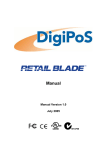Download Cisco Systems 7200 VXR Network Router User Manual
Transcript
C H A P T E R 1 Cisco 7200 VXR Product Overview This chapter provides physical and functional overviews of the Cisco 7200 VXR routers. Descriptions and examples of software commands are included when they are necessary for replacing, installing, configuring, or maintaining the router hardware. The following sections describe router hardware, major components, and functions of hardware-related features: Warning • Physical Description, page 1-1 • Software Requirements, page 1-4 • Cisco 7204VXR Overview, page 1-4 • Cisco 7206VXR Overview, page 1-7 • Field-Replaceable Units, page 1-10 • Functional Overview, page 1-54 Before you install, operate, or service the system, read the “Site Preparation and Safety” section of the Regulatory Compliance and Safety Information for the Cisco 7200 Series Routers . This section contains important safety information you should know before working with the system. Statement 200 Physical Description The Cisco 7200 VXR routers are the newest, multiservice members of the Cisco 7200 series routers. The Cisco 7200 VXR routers include the Cisco 7204VXR (4-slot router) and the Cisco 7206VXR (6-slot router). The Cisco 7200 VXR routers are designed to support gigabit capabilities and to improve data, voice, and video integration in both service provider and enterprise environments. The Cisco 7200 VXR routers incorporate an integrated Multiservice Interchange (MIX) capability to support future voice applications. MIX interconnections on the midplane provide the ability to switch DS-0 time slots between multichannel T1 or E1 interfaces, much like a digital cross-connect or an add-drop multiplexer. This feature enables the Cisco 7200 VXR routers to switch DS-0 voice channels on a T1 or E1 interface from one voice processing port adapter to another voice processing port adapter. It also enables DS-0s to be switched through the Cisco 7200 VXR routers without any processing, a requirement in certain voice configurations. Cisco 7200 VXR Installation and Configuration Guide OL-5013-08 1-1 Chapter 1 Cisco 7200 VXR Product Overview Physical Description The Cisco 7200 VXR routers support the high-speed network processing engine, NPE-G2, and all other available network processing engines. The NPE-G2 provides high-speed performance with the Motorola Freescale 7448 1.67-GHz processor and supports three Gigabit Ethernet interfaces with no additional bandwidth requirements. The NPE-G2 also provides a dedicated Fast Ethernet Management port and two USB ports for data storage and security tokens. The Cisco 7200 VXR routers also support high-speed network processing engines (NPEs) to provide increased routing and process switching performance. The Cisco 7200 VXR routers with the NPE-G2, NPE-G1, NPE-400, and NSE-1 installed support both 25-MHz and 50-MHz port adapter operation. Note For port adapter configuration information, refer to the Cisco 7200 Series Port Adapter Hardware Configuration Guidelines publication. The Cisco 7200 VXR routers accommodate a variety of network interface port adapters and I/O controllers. Because both the NPE-G1 and NPE-G2 contain I/O controller functionality, they can be used without an I/O controller installed. The NPE-G2 and NPE-G1 provide a third PCI bus, which enables the Port Adapter Jacket Card to be installed in the I/O controller slot to allow usage of an additional high-bandwidth-usage port adapter. A Cisco 7200 VXR router equipped with an NSE-1 or NPE-400 can support up to six high-speed port adapters and can also support higher-speed port adapter interfaces including Gigabit Ethernet and OC-12 ATM. The Cisco 7200 VXR routers also contain bays for up to two AC-input or DC-input power supplies. The port adapters, I/O controller, and power supplies are the same for all Cisco 7200 VXR routers and are described in the “Field-Replaceable Units” section on page 1-10. The network processing engines and network services engine are router model specific. The Cisco 7200 VXR routers support the following features: • Online insertion and removal (OIR)—Allows you to add, replace, or remove port adapters without interrupting the system. Note The Port Adapter Jacket Card does not support OIR. However, the port adapter installed in the Port Adapter Jacket Card does support OIR. • Dual hot-swappable, load-sharing power supplies—Provide system power redundancy; if one power supply or power source fails, the other power supply maintains system power without interruption. Also, when one power supply is powered off and removed from the router, the second power supply immediately takes over the router’s power requirements without interrupting normal operation of the router. • Environmental monitoring and reporting functions—Allow you to maintain normal system operation by resolving adverse environmental conditions prior to loss of operation. • Downloadable software—Allows you to load new images into Flash memory remotely, without having to physically access the router, for fast, reliable upgrades. Cisco 7200 VXR Installation and Configuration Guide 1-2 OL-5013-08 Chapter 1 Cisco 7200 VXR Product Overview Physical Description See Table 1-1 for the Cisco 7200 VXR physical specifications and power requirements: Table 1-1 Physical Specifications Description Specification Midplane Two primary PCI buses, and one secondary PCI bus • With an NPE-G2 or NPE-G1 and an I/O controller installed, the I/O controller does not use bandwidth points, and the NPE-G2 or NPE-G1 does use bandwidth points. The NPE-G2 or NPE-G1 does not use bandwidth points if installed without the I/O controller. • With an NSE-1, NPE-400, or NPE-300 installed: aggregate bandwidth of 900 Mbps1 • With n NPE-100, NPE-150, or NPE-200 installed: aggregate bandwidth of 600 Mbps Three primary PCI buses—With the NPE-G2 or NPE-G1 installed, no I/O controller, and the Port Adapter Jacket Card installed, three PCI buses are available. Aggregate bandwidth of the PCI buses is 900 Mbps. The third PCI bus goes to the Port Adapter Jacket Card and provides unlimited bandwidth for one port adapter. Dimensions (H x W x D) 5.25 in. x 16.8 in. x 17 in. (13.34 cm x 42.67 cm x 43.18 cm) Weight Chassis fully configured with a network processing engine or network services engine, I/O controller, maximum number of port adapters, 2 power supplies, and a fan tray: ~ 50 lb (22.7 kg) Heat dissipation 370W (1262 BTU2) Chassis fan noise levels—single speed fan Tested: • Front (I/O controller and port adapter side) 44.2 dB • Back (power supply side) 43.7 dB • Left (fan side) 47.2 dB • Right 44.8 dB Maximum: 65 dBa Airflow ~80 cfm3 Temperature 32 to 104 F (0 to 40 C) operating; –4 to 149 F (–20 to 65 C) nonoperating Humidity 10 to 90% noncondensing Power Specifications AC-input voltage rating 100–240 VAC4 wide input with power factor correction AC-input current rating 5A5 at 100–240 VAC with the chassis fully configured AC-input frequency rating 50/60 Hz6 AC-input cable 18 AWG7 three-wire cable, with a three-lead IEC-320 receptacle on the power supply end, and a country-dependent plug on the power source end DC-output power 280W maximum (with either a single or dual power supply configuration) DC-input voltage rating –48 VDC8 nominal in North America –60 VDC nominal in the European Community Cisco 7200 VXR Installation and Configuration Guide OL-5013-08 1-3 Chapter 1 Cisco 7200 VXR Product Overview Software Requirements Table 1-1 Physical Specifications (continued) Description Specification DC-input current rating 13A at –48 VDC (370W/–48 VDC = 7.7A typical draw) 8A at –60 VDC (370W/–60 VDC = 6.2A typical draw) DC-input cable In accordance with local and national wiring regulations 1. Mbps = megabits per second 2. BTU = British thermal units 3. cfm = cubic feet per minute 4. VAC = volts alternating current 5. A = amperes 6. Hz = hertz 7. AWG = American Wire Gauge 8. VDC = volts direct current Note For a chassis footprint, additional dimensions, and clearance requirements for the Cisco 7200 VXR routers, see the “Site Requirement Guidelines” section on page 2-3 in Chapter 2, “Preparing for Installation.” Software Requirements Recommended minimum software requirements: • Cisco IOS Release 12.0(2)XE2 or later releases of 12.0XE • Cisco IOS Release 12.1(1)E or later releases of 12.1E • Cisco IOS Release 12.0(5)S or later releases of 12.0S • Cisco IOS Release 12.0(3)T or later releases of 12.0T • Cisco IOS Release 12.2(1) or later releases of 12.2 • Cisco IOS Release 12.2(4)B or later releases of 12.2B • Cisco IOS Release 12.4(7) • Cisco IOS Release 12.4(4)XD See Software Advisor at Cisco.com for supported hardware and software releases. Cisco 7204VXR Overview The Cisco 7204VXR supports multiprotocol, multimedia routing and bridging with a wide variety of protocols and port adapter combinations available for Cisco 7200 series routers. In addition, the Cisco 7204VXR midplane provides increased support for multiple high-bandwidth port adapters. The Cisco 7204VXR has four slots (slot 1 through slot 4) for port adapters, one slot for an input/output (I/O) controller, and one slot for a network processing engine or network services engine. You can place the port adapters in any of the four available slots. (See Figure 1-1.) Cisco 7200 VXR Installation and Configuration Guide 1-4 OL-5013-08 Chapter 1 Cisco 7200 VXR Product Overview Cisco 7204VXR Overview With the NPE-G1 or NPE-G2 installed and the Port Adapter Jacket Card installed in the I/O controller slot, an additional port adapter slot is available. Note If you have difficulty installing a processing engine or I/O controller in the lowest slot of a Cisco 7200 VXR router that is rack-mounted, remove the port adapters, processing engine and I/O controller from the chassis and reinstall them. Install the processing engine and I/O controller in the lowest slots first, then populate the slots above them, in a bottom-to-top order. Figure 1-1 Cisco 7204VXR Router—Front View 1 Cisco 7200 SERIES XVR FAST ETHERNET 4 K RJ4 0 LIN MII 5 D LE AB EN 3 3 2 2 1 0 LINK 1 0 3 EN AB LE D ETHERNET 10BT TX 0 D LE AB O PW K R 15889 1O M E II N R E J4 N 5 R L J4 IN 5 K T 0 T EC O SL EJ PC M C IA EN 3 4 Note 2 RX 4 TX 3 PU C R J- 45 FE R M RX RX ET FAST ETHERNET INPUT/OUTPUT CONTROLLER ES II 1 T O SL 2 1 TX RX TX EN RX 0 7 6 5 4 3 2 1 0 EN 1 2 TX ETHERNET-10BFL SERIAL-EIA/TIA-232 5 6 7 1 Port adapters 5 Optional Fast Ethernet interface (MII port and RJ-45 port) 2 Port adapter lever 6 Auxiliary port 3 I/O controller 7 Console port 4 PC Card slots In Figure 1-1, a blank port adapter is installed in slot 3. To ensure adequate airflow across the port adapters, each port adapter slot must be filled with either a port adapter or a blank port adapter. The rear of the Cisco 7204VXR router provides access to the network processing engine or network services engine and up to two power supplies. (See Figure 1-2.) Cisco 7200 VXR Installation and Configuration Guide OL-5013-08 1-5 Chapter 1 Cisco 7200 VXR Product Overview Cisco 7204VXR Overview Figure 1-2 Cisco 7204VXR Router—Rear View 3 4 2 5 84396 1 NETWORK PROCESSING ENGINE-300 6 7 8 9 1 Chassis grounding receptacles 6 Network processing engine or network services engine 2 Power supply filler plate 7 AC-input power supply 3 Power switch 8 PWR OK LED 4 AC power cable-retention clip 9 AC power supply receptacle 5 Internal fans The NPE-G2 and NPE-G1 have external connectors and status LEDs for the three Gigabit Ethernet interfaces as well as console and auxiliary ports. The network processing engines NPE-100 through NPE-400 or network services engine (NSE-1) have no external connectors or LEDs. There is a handle for removing and installing the network processing engine or network services engine and two captive installation screws for securing it to the chassis. The Port Adapter Jacket Card is supported in the I/O controller slot. The Cisco 7204VXR router comes equipped with one 280W AC-input power supply. (A 280W DC-input power supply option is available.) In Figure 1-2, a Cisco 7204VXR router is configured with a single AC-input power supply. (A power supply filler plate is installed over the second power supply bay.) A fully configured Cisco 7204VXR router operates with only one installed power supply; however, a second, optional power supply of the same type provides hot-swappable, load-sharing, redundant power. Note The Cisco 7204VXR does not support a mixture of AC- and DC-input power. The power supply has the router’s main power switch and either an AC-input power receptacle or a hardwired DC-input power cable (depending on the type of installed power supply). Caution Do not mix power supplies in the Cisco 7204VXR. In dual power supply router configurations, both power supplies must be of the same type (two AC-input power supplies or two DC-input power supplies). Adjacent to the power supply bays are two chassis grounding receptacles that provide a chassis ground connection for ESD equipment or a two-hole grounding lug. (See Figure 1-2.) Cisco 7200 VXR Installation and Configuration Guide 1-6 OL-5013-08 Chapter 1 Cisco 7200 VXR Product Overview Cisco 7206VXR Overview Three internal fans draw cooling air into the chassis and across internal components to maintain an acceptable operating temperature. (See Figure 1-2.) The three fans are enclosed in a tray that is located inside the chassis. Caution To ensure the proper flow of cooling air across the internal components, make sure blank port adapters are installed in unoccupied port adapter slots, and power supply filler plates are installed in unoccupied power supply bays. The I/O controller, port adapters, Port Adapter Jacket Card, power supplies, and network processing engine or network services engine slide into their respective chassis slots and connect directly to the routers midplane; there are no internal cables to connect. The midplane distributes power from the power supplies to the I/O controller, port adapters, Port Adapter Jacket Card, fan tray, and network processing engine or network services engine. The midplane also senses OIR of the port adapters, bridges the PCI buses from the port adapters to packet memory on the network processing engine or network services engine, arbitrates traffic across the PCI buses, and generates the clock signals for the port adapters on each PCI bus. Note The Port Adapter Jacket Card does not support OIR. However, the port adapter installed in the Port Adapter Jacket Card does support OIR. The Cisco 7204VXR operates as either a tabletop or a rack-mounted unit. A rack-mount kit is standard equipment included with all Cisco 7200 VXR routers when they are shipped from the factory. The kit provides the hardware needed to mount the router in a standard 19-inch equipment rack or a 2-post rack. Steps for installing the Cisco 7204VXR router in an equipment rack are the same for all Cisco 7200 VXR routers and are explained in Chapter 3, “Installing a Cisco 7200 VXR Router.” If you are not rack-mounting your Cisco 7204VXR, place it on a sturdy tabletop or platform. A fully configured Cisco 7204VXR, with two installed power supplies and all chassis slots filled, weighs approximately 50 pounds (22.7 kilograms [kg]). For clearance requirements and rack-mount installation considerations, see Chapter 2, “Preparing for Installation,” the “Site Requirement Guidelines” section on page 2-3. Cisco 7206VXR Overview The Cisco 7206VXR supports multiprotocol, multimedia routing and bridging with a wide variety of protocols and port adapter combinations available for Cisco 7200 series routers. In addition, the Cisco 7206VXR midplane provides increased support for multiple high-bandwidth port adapters. Note The Cisco 7206VXR is also available as a router shelf in a Cisco AS5800 Universal Access Server. If your Cisco 7206VXR is installed as a router shelf, use this publication in conjunction with the Cisco AS5800 Universal Access Server publications that shipped with the access server. The Cisco 7206VXR has six slots (slot 1 through slot 6) for port adapters, one slot for an input/output (I/O) controller, and one slot for a network processing engine or network services engine. You can place the port adapters in any of the six available slots. The front of the Cisco 7206VXR provides access to the I/O controller and up to six network interface port adapters. (See Figure 1-3.) Cisco 7200 VXR Installation and Configuration Guide OL-5013-08 1-7 Chapter 1 Cisco 7200 VXR Product Overview Cisco 7206VXR Overview With the NPE-G1 or NPE-G2 installed and the Port Adapter Jacket Card installed in the I/O controller slot, an additional port adapter slot is available. Note If you have difficulty installing a processing engine or I/O controller in the lowest slot of a Cisco 7200 VXR router that is rack-mounted, remove the port adapters, processing engine and I/O controller from the chassis and reinstall them. Install the processing engine and I/O controller in the lowest slots first, then populate the slots above them, in a bottom-to-top order. Figure 1-3 Cisco 7206VXR Router—Front View 2 1 3 2 1 0 6 TOKEN RING 5 FAST ETHERNET 5 4 K RJ4 LIN MII 0 ET ES 2 TX RX 4 TX RX PU C AB LE D 0 R J- 45 FE R M 3 TX RX 2 RX 1 TX II 1 T O SL FAST ETHERNET INPUT/OUTPUT CONTROLLER O PW K R 84517 1O R E J4 N 5 R L J4 IN 5 K M E II N 0 T EC O EJ C M PC SL IA T EN Cisco 7200 Series VXR TX EN 0 RX CD LB RC RD TC TD CD LB RC RD TC TD CD LB RC RD TC TD CD LB EN RC RD TC TD 1 4 D ETHERNET-10BFL FAST SERIAL 3 LE AB EN 3 3 2 2 1 0 LINK 1 0 3 EN AB LE D ETHERNET 10BT 5 Note 6 7 8 1 Blank port adapter 5 PC Card slots 2 Port adapters 6 Optional Fast Ethernet interface (MII port and RJ-45 port) 3 Port adapter lever 7 Auxiliary port 4 I/O controller 8 Console port In Figure 1-3, a blank port adapter is installed in slot 5. To ensure adequate airflow across the port adapters, each port adapter slot must be filled with either a port adapter or a blank port adapter. Cisco 7200 VXR Installation and Configuration Guide 1-8 OL-5013-08 Chapter 1 Cisco 7200 VXR Product Overview Cisco 7206VXR Overview Figure 1-4 Cisco 7206VXR Router—Rear View 3 4 2 5 84396 1 NETWORK PROCESSING ENGINE-300 6 7 8 9 1 Chassis grounding receptacles 6 Network processing engine or network services engine 2 Power supply filler plate 7 AC-input power supply 3 Power switch 8 PWR OK LED 4 AC power cable-retention clip 9 AC power supply receptacle 5 Internal fans The rear of the Cisco 7206VXR router provides access to the network processing engine or network services engine and up to two power supplies. (See Figure 1-4.) The NPE-G2 and NPE-G1 have external connectors and status LEDs for the three Gigabit Ethernet interfaces as well as console and auxiliary ports. The network processing engines NPE-100 through NPE-400 or network services engine (NSE-1) have no external connectors or LEDs. There is a handle for removing and installing the network processing engine or network services engine and two captive installation screws for securing it to the chassis. The Port Adapter Jacket Card is supported in the I/O controller slot. The Cisco 7206VXR router comes equipped with one 280W AC-input power supply. (A 280W DC-input power supply option is available.) In Figure 1-4, a Cisco 7206VXR router is configured with a single AC-input power supply. (A power supply filler plate is installed over the second power supply bay.) A fully configured Cisco 7206VXR router operates with only one installed power supply; however, a second, optional power supply of the same type provides hot-swappable, load-sharing, redundant power. Note The Cisco 7206VXR does not support a mixture of AC- and DC-input power. The power supply has the router’s main power switch and either an AC-input power receptacle or a hardwired DC-input power cable (depending on the type of installed power supply). Caution Do not mix power supplies in the Cisco 7206VXR. In dual power supply router configurations, both power supplies must be of the same type (two AC-input power supplies or two DC-input power supplies). Cisco 7200 VXR Installation and Configuration Guide OL-5013-08 1-9 Chapter 1 Cisco 7200 VXR Product Overview Field-Replaceable Units Adjacent to the power supply bays are two chassis grounding receptacles that provide a chassis ground connection for ESD equipment or a two-hole grounding lug. (See Figure 1-4.) Three internal fans draw cooling air into the chassis and across the internal components to maintain an acceptable operating temperature. (See Figure 1-4.) The three fans are enclosed in a tray that is located inside the chassis. Caution To ensure the proper flow of cooling air across the internal components, make sure blank port adapters are installed in unoccupied port adapter slots, and power supply filler plates are installed in unoccupied power supply bays. The I/O controller, port adapters, Port Adapter Jacket Card, power supplies, and network processing engine or network services engine slide into their respective chassis slots and connect directly to the router’s midplane; there are no internal cables to connect. The midplane distributes power from the power supplies to the I/O controller, port adapters, Port Adapter Jacket Card, fan tray, and network processing engine or network services engine. The midplane also senses OIR of the port adapters, bridges the PCI buses from the port adapters to packet memory on the network processing engine or network services engine, arbitrates traffic across the PCI buses, and generates the clock signals for the port adapters on each PCI bus. Note The Port Adapter Jacket Card does not support OIR. However, the port adapter installed in the Port Adapter Jacket Card does support OIR. The Cisco 7206VXR operates as either a tabletop or a rack-mounted unit. A rack-mount kit is standard equipment included with all Cisco 7200 VXR routers when they are shipped from the factory. The kit provides the hardware needed to mount the router in a standard 19-inch equipment rack or a 2-post rack. Steps for installing the Cisco 7206VXR router in an equipment rack are the same for all Cisco 7200 VXR routers and are explained in Chapter 3, “Installing a Cisco 7200 VXR Router.” If you are not rack-mounting your Cisco 7206VXR, place it on a sturdy tabletop or platform. A fully configured Cisco 7206VXR, with two installed power supplies and all chassis slots filled, weighs approximately 50 pounds (22.7 kilograms [kg]). For clearance requirements and rack-mount installation considerations, see Chapter 2, “Preparing for Installation,” the “Site Requirement Guidelines” section on page 2-3. Field-Replaceable Units The Cisco 7200 VXR routers are easy to service; many of their major components are field-replaceable units (FRUs). The following sections describe Cisco 7200 VXR router FRUs: • Network Processing Engine or Network Services Engine, page 1-11 • Input/Output Controller, page 1-32 • LED Descriptions, page 1-40 • Port Adapters and Service Adapters, page 1-47 • Port Adapter Jacket Card, page 1-48 • Power Supplies, page 1-49 • Chassis, page 1-51 Cisco 7200 VXR Installation and Configuration Guide 1-10 OL-5013-08 Chapter 1 Cisco 7200 VXR Product Overview Field-Replaceable Units Note • CompactFlash Disks, Flash Disks, and PC Cards, page 1-52 • Rack-Mount and Cable-Management Kit, page 1-53 Replacement instructions for removing and replacing FRUs are contained in separate online documents. For example, if you need to replace an AC power supply in your Cisco 7200 VXR router, refer to the 280-Watt AC-Input Power Supply Replacement Instructions publication. Replacement instructions are available on the Documentation DVD and on Cisco.com. Network Processing Engine or Network Services Engine The network processing engine or network services engine maintains and executes the system management functions for Cisco 7200 VXR routers. Also, the network processing engine or network services engine shares the system memory and environmental monitoring functions with the I/O controller. Because the NPE-G1 and NPE-G2 contain I/O functionality, the Cisco 7200 VXR routers can operate with no I/O controller with an NPE-G1 or NPE-G2 installed. With both an I/O controller and the NPE-G1 or NPE-G2 installed, the NPE-G1 or NPE-G2 enhances the I/O controller functionality. Cisco 7200 VXR routers support nine versions of the network processing engine: NPE-G2, NPE-G1, NPE-400, NPE-300, NPE-225, NPE-200, NPE-175, NPE-150, and NPE-100. These network processing engines have the same functionality; however, their performance differs because of the microprocessor type and the type of memory for packet data (SRAM and DRAM, or SDRAM) that each network processing engine provides. Cisco 7200 VXR routers also support the NSE-1, which consists of two modular boards: the processor engine board and the network controller board. The NSE-1 Parallel eXpress Forwarding (PXF) processor works with the Route Processor to provide accelerated packet switching, as well as accelerated IP Layer 3 feature processing. Note Detailed instructions for removing and replacing the network processing engines or network services engine are contained in the online Network Processing Engine and Network Services Engine Installation and Configuration publication. It is available on the Documentation DVD and on Cisco.com. The network processing engines and network services engine consist of the following components: • Reduced instruction set computing (RISC) microprocessor – The NPE-G2 uses a Motorola Freescale 7448 microprocessor that operates at an internal clock speed of 1.67 GHz. – The NPE-G1 uses a BCM 1250 microprocessor that operates at an internal clock speed of 700 MHz. – The NSE-1 uses an RM7000 microprocessor that operates at an internal clock speed of 262 MHz. – The NPE-400 uses an RM7000 microprocessor that operates at an internal clock speed of 350 MHz. – The NPE-300 uses an RM7000 microprocessor that operates at an internal clock speed of 262 MHz. – The NPE-225 has an RM5271 microprocessor that operates at an internal clock speed of 262 MHz. Cisco 7200 VXR Installation and Configuration Guide OL-5013-08 1-11 Chapter 1 Cisco 7200 VXR Product Overview Field-Replaceable Units – The NPE-200 has an R5000 microprocessor that operates at an internal clock speed of 200 MHz. – The NPE-175 has an RM5270 microprocessor that operates at an internal clock speed of 200 MHz. – The NPE-100 and NPE-150 have an R4700 microprocessor that operates at an internal clock speed of 150 MHz. • System controller – The NPE-G2 has one system controller that provides processor access to the three midplane PCI buses, and also holds the system memory and environmental monitoring functions. – The NPE-G1 BCM 1250 maintains and executes the system management functions for the Cisco 7200 VXR routers and also holds the system memory and environmental monitoring functions. – The NSE-1 has one system controller that provides processor access to the midplane and single I/O controller PCI buses. The system controller also allows port adapters on either of the two midplane PCI buses to access SDRAM. – The NPE-400 has one system controller that provides system access. – The NPE-300 has two system controllers that provide processor access to the two midplane and single I/O controller PCI buses. The system controller also allows port adapters on either of the two midplane PCI buses to access SDRAM. – The NPE-175 and NPE-225 have one system controller that provides processor access to the two midplane and single I/O controller PCI buses. The system controller also allows the port adapters on either of the two midplane PCI buses to access SDRAM. – The NPE-100, NPE-150, and NPE-200 have a system controller that uses direct memory access (DMA) to transfer data between DRAM and packet SRAM on the network processing engine. • Upgradable memory modules – The NPE-G2 uses SDRAM for storing all packets received or sent from network interfaces, The SDRAM also stores routing tables and network accounting applications. A single SDRAM memory array in the system allows concurrent access by port adapters and the processor. – The NPE-G1 uses SDRAM for storing all packets received or sent from network interfaces. The SDRAM also stores routing tables and network accounting applications. Two independent SDRAM memory arrays in the system allow concurrent access by port adapters and the processor. – The NSE-1 uses SDRAM for providing code, data, and packet storage. – The NPE-400 uses SDRAM for storing all packets received or sent from network interfaces. The SDRAM memory array in the system allows concurrent access by port adapters and the processor. – The NPE-300 uses SDRAM for storing all packets received or sent from network interfaces. The SDRAM also stores routing tables and network accounting applications. Two independent SDRAM memory arrays in the system allow concurrent access by port adapters and the processor. – The NPE-175 and NPE-225 use SDRAM for providing code, data, and packet storage. Cisco 7200 VXR Installation and Configuration Guide 1-12 OL-5013-08 Chapter 1 Cisco 7200 VXR Product Overview Field-Replaceable Units – The NPE-100, NPE-150, and NPE-200 use DRAM for storing routing tables, network accounting applications, packets of information in preparation for process switching, and packet buffering for SRAM overflow (except in the NPE-100, which contains no packet SRAM). The standard configuration is 32 MB, with up to 128 MB available through single in-line memory module (SIMM) upgrades. • Packet SRAM for storing packets of information in preparation for fast switching The NPE-150 has 1 MB of SRAM and the NPE-200 has 4 MB of SRAM. No other network processing engine or network services engine has SRAM. • Cache memory – The NPE-G2 has two levels of cache: a primary and a secondary cache that are internal to the microprocessor, with the secondary unified cache for data and instruction. – The NPE-G1 has two levels of cache: a primary and a secondary cache that are internal to the microprocessor, with the secondary unified cache for data and instruction. – The NSE-1 has three levels of cache: a primary and a secondary unified cache that are internal to the microprocessor, and a tertiary 2-MB external cache. – The NPE-400 has three levels of cache: a primary and a secondary cache that are internal to the microprocessor, and a tertiary 4-MB external cache that provides additional high-speed storage for data and instructions. – The NPE-300 has three levels of cache: a primary and a secondary cache that are internal to the microprocessor, and a tertiary 2-MB external cache that provides additional high-speed storage for data and instructions. – The NPE-225 has two levels of cache: a primary cache that is internal to the processor and a secondary 2-MB external cache that provides additional high-speed storage for data and instructions. – The NPE-200 has unified cache SRAM that functions as the secondary cache for the microprocessor. (The primary cache is within the microprocessor.) – The NPE-175 has two levels of cache: a primary cache that is internal to the processor and a secondary 2-MB external cache that provides additional high-speed storage for data and instructions. – The NPE-150 has unified cache SRAM that functions as the secondary cache for the microprocessor. (The primary cache is within the microprocessor.) – The NPE-100 has unified cache SRAM that functions as the secondary cache for the microprocessor. (The primary cache is within the microprocessor.) • Two environmental sensors for monitoring the cooling air as it leaves the chassis • Boot ROM for storing sufficient code for booting the Cisco IOS software; the NPE-G2, NPE-G1, NSE-1, NPE-400, NPE-300, NPE-225, NPE-200, and NPE-175 have boot ROM. The network processing engines and network services engine perform the following system management functions: • Sending and receiving routing protocol updates • Managing tables, caches, and buffers • Monitoring interface and environmental status • Providing Simple Network Management Protocol (SNMP) management through the console and Telnet interface • Accounting for and switching of data traffic Cisco 7200 VXR Installation and Configuration Guide OL-5013-08 1-13 Chapter 1 Cisco 7200 VXR Product Overview Field-Replaceable Units • Booting and reloading images • Managing port adapters (recognition and initialization during online insertion and removal) The following figures and memory tables provide information about your NPE or NSE: • NPE-G2 is represented by Figure 1-5. Table 1-3 lists NPE-G2 memory specifications, and Table 1-3 lists memory configurations. • NPE-G1 is represented by Figure 1-6. Table 1-4 lists NPE-G1 memory specifications, and Table 1-5 lists memory configurations. • NSE-1 is represented by Figure 1-7. Table 1-6 lists NSE-1 memory specifications, and Table 1-7 lists memory configurations. • The NPE-400 is represented by Figure 1-8. Table 1-8 lists NPE-400 memory specifications, and Table 1-9 lists memory configurations. • NPE-300 is represented by Figure 1-9. Table 1-10 lists NPE-300 memory specifications, and Table 1-11 lists memory configurations. • NPE-225 is represented by Figure 1-10. Table 1-12 lists NPE-225 memory specifications, and Table 1-13 lists memory configurations. • NPE-200 is represented by Figure 1-11. Table 1-14 lists NPE-200 memory specifications, and Table 1-15 lists memory configurations. • NPE-175 is represented by Figure 1-12. Table 1-16 lists NPE-175 memory specifications, and Table 1-17 lists memory configurations. • NPE-150 is represented by Figure 1-13. Table 1-18 lists NPE-150 memory specifications, and Table 1-19 lists memory configurations. • NPE-100 is represented by Figure 1-14. Table 1-20 lists NPE-100 memory specifications, and Table 1-21 lists memory configurations. Cisco 7200 VXR Installation and Configuration Guide 1-14 OL-5013-08 Chapter 1 Cisco 7200 VXR Product Overview Field-Replaceable Units Figure 1-5 NPE-G2 1 10 9 2 8 4 3 5 7 149061 6 1 Midplane connectors 6 Flash memory (U13) 2 Boot ROM (U24) 7 DIMM (socket—S1) 3 NVRAM (on bottom of board—U17) 8 Temperature sensor (inlet—U23) 4 Temperature sensor (outlet—U20) 9 Processor (U30) 5 Flash memory (U19) 10 Keying post Table 1-2 lists the NPE-G2 memory specification, and Table 1-3 lists the factory-installed SDRAM configurations and their product numbers. Table 1-2 NPE-G2 Memory Specifications Memory Type Size Quantity Description Component Location on the NPE-G2 Board SDRAM 1 GB 1 1-GB DDR SDRAM S1 Boot ROM 512 KB 1 Reprogrammable Boot ROM U24 for the ROM monitor program Flash memory 64 MB (also known as bootflash) 1 Contains the default boot helper (boot loader) image U19 and U13 NVRAM 1 Nonvolatile EPROM for the system configuration file U17 2 MB Cisco 7200 VXR Installation and Configuration Guide OL-5013-08 1-15 Chapter 1 Cisco 7200 VXR Product Overview Field-Replaceable Units Table 1-2 NPE-G2 Memory Specifications (continued) Memory Type Size Quantity Component Location on the NPE-G2 Board Description Primary cache 32 KB (16 KB — instruction, 16 KB data) Motorola Freescale 7448 processor, internal cache U30 Secondary cache 1 MB Motorola Freescale 7448 secondary cache U30 Table 1-3 NPE-G2 SDRAM Configuration—Configurable Memory Only — Total SDRAM SDRAM Bank Quantity 1 GB S1 1-GB DIMM Figure 1-6 NPE-G1 1 5 2 6 7 8 9 10 3 GIGABIT ETHERNET 0/1 LINK EN GBIC TX EN RJ45 NETWORK PROCESSING ENGINE - G1 GIGABIT ETHERNET 0/1 LINK RX LINK RX GBIC EN TX RJ45 SLOT ACTIVE CPU RESET RX GBIC TX C O M PA C T F L A S H POWER ON CONSOLE AUX 66435 GIGABIT ETHERNET 0/1 RJ45 4 1 Midplane connectors 6 Boot ROM 2 Flash memory 7 NVRAM 3 Temperature sensor 8 DIMM 2 4 Processor 9 Temperature sensor 5 Keying post 10 DIMM 1 Table 1-4 lists the NPE-G1 memory specification, and Table 1-5 lists the factory-installed SDRAM configurations and their product numbers. Cisco 7200 VXR Installation and Configuration Guide 1-16 OL-5013-08 Chapter 1 Cisco 7200 VXR Product Overview Field-Replaceable Units Table 1-4 NPE-G1 Memory Specifications Component Location on the NPE-G1 Board Memory Type Size Quantity Description SDRAM 128 MB, 256 MB, 512 MB 2 128-MB, 256-MB, or 512-MB SODIMMs J3, J4 Boot ROM 512 KB 1 Reprogrammable Boot ROM for the ROM monitor program U1 Flash Memory 16 MB 1 Contains the default U25 and U26 boot helper (boot loader) image NVRAM 512 KB 1 Nonvolatile EPROM for the system configuration file U7 Primary cache 32 KB (16 KB instruction, 16 KB data) — BCM 1250 system, internal cache U22 Secondary cache 512 KB — BCM 1250 system, internal, unified cache U22 Table 1-5 NPE-G1 SDRAM SODIMM Memory Configurations—Configurable Memory Only Total SDRAM SDRAM Bank Quantity Product Number 256 MB J3 and J4 2 128-MB SODIMMs MEM-NPE-G1-256MB= 512 MB J3 and J4 2 256-MB SODIMMs MEM-NPE-G1-512MB= 1 GB J3 and J4 2 512-MB SODIMMs MEM-NPE-G1-1GB= Cisco 7200 VXR Installation and Configuration Guide OL-5013-08 1-17 Chapter 1 Cisco 7200 VXR Product Overview Field-Replaceable Units Figure 1-7 NSE-1 1 8 2 10 3 9 11 12 4 NETWORK PROCESSING ENGINE-200 6 5 66418 13 7 1 Network controller board 8 Midplane connectors 2 Keying post 9 Boot ROM (U1) 3 System controller 10 Temperature sensor 4 Processor engine board 11 SDRAM 5 Captive installation screw 12 Parallel eXpress Forwarding engine (PXF processor) 6 RM7000 microprocessor 13 Temperature sensor 7 Handle Table 1-6 lists the NSE-1 memory specifications, and Table 1-7 lists the NSE-1 factory-installed SDRAM configurations and their product numbers. Table 1-6 NSE-1 Memory Specifications Memory Type Size Quantity Description Location1 SDRAM 128 or 256 MB 1 SDRAM slot 128- or 256-MB DIMM U15 Boot ROM 512 KB 1 OTP ROM for the ROM monitor program U1 Primary cache 16 KB (instruction), 16 KB (data) — RM7000 processor, primary internal cache U22 Cisco 7200 VXR Installation and Configuration Guide 1-18 OL-5013-08 Chapter 1 Cisco 7200 VXR Product Overview Field-Replaceable Units Table 1-6 NSE-1 Memory Specifications (continued) Location1 Memory Type Size Quantity Description Secondary cache 256 KB — RM7000 processor, U22 internal, unified instruction and data cache Tertiary cache 2 MB (fixed) — RM7000 processor, external cache U7, U9, U12, U14, U17 1. Location on processing engine board. See Figure 1-7. Table 1-7 NSE-1 SDRAM DIMM Memory Configurations Total SDRAM SDRAM Bank Quantity Product Number 128 MB U15 1 128-MB DIMM MEM-SD-NPE-128MB= 256 MB U15 1 256-MB DIMM MEM-SD-NSE-256MB= Figure 1-8 NPE-400 1 7 2 3 8 4 9 10 NETWORK PROCESSING ENGINE-400 5 66411 11 6 1 Temperature sensor (U31) 7 Midplane connector 2 Keying post 8 Boot ROM (U7) 3 RM7000 microprocessor 9 Temperature sensor 4 System controller 10 SODIMM (J1) 5 Captive installation screw 11 Standoff and screw 6 Handle Cisco 7200 VXR Installation and Configuration Guide OL-5013-08 1-19 Chapter 1 Cisco 7200 VXR Product Overview Field-Replaceable Units Table 1-8 lists the NPE-400 memory specifications, and Table 1-9 lists factory-installed SDRAM configurations and their product numbers. Table 1-8 NPE-400 Memory Specifications Memory Type Size Quantity Description Location SDRAM-configurable 128, 256, or 512 MB 1 128-, 256-, or 512-MB SODIMM J1 Boot ROM 512 KB 1 OTP1 ROM for the ROM monitor program U7 Primary cache 16 KB (instruction), 16 KB (data) — RM7000 processor, integrated cache U38 Secondary cache 256 KB (fixed) — RM7000 processor, unified, U38 internal cache Tertiary cache 4 MB (fixed) — RM7000 processor, external U2, U26, cache U27, U28, U37 1. OTP = one-time programmable Table 1-9 NPE-400 SDRAM SODIMM Memory Configurations Total SDRAM Bank 1 Quantity Product Number 128 MB J1 1 128-MB SODIMM MEM-NPE-400-128MB= 256 MB J1 1 256-MB SODIMM MEM-NPE-400-256MB= 512 MB J1 1 512 MB SODIMM MEM-NPE-400-512MB= Cisco 7200 VXR Installation and Configuration Guide 1-20 OL-5013-08 Chapter 1 Cisco 7200 VXR Product Overview Field-Replaceable Units Figure 1-9 NPE-300 1 2 11 12 13 3 4 14 15 5 NETWORK PROCESSING ENGINE-300 6 7 8 66410 16 9 10 1 Midplane connectors 9 2 Keying post 10 Temperature sensor (U42) 3 DIMM 3 (U44) 11 Keying post 4 Bank 1 (user configurable) 12 Temperature sensor 5 DIMM 2 (U45) 13 Boot ROM (U1) 6 Captive installation screw 14 DIMM 0 (U16) 7 Handle 15 Bank 0 (fixed size) 8 System controllers 16 U15 never populated RM7000 microprocessor Table 1-10 lists the NPE-300 memory specifications, and Table 1-11 lists factory-installed SDRAM configurations and their product numbers. Table 1-10 NPE-300 Memory Specifications Memory Type Size Quantity Description Location1 SDRAM 32 to 256 MB 1 configurable2 32-, 64-, or 128-MB DIMMs bank with 2 (based on maximum SDRAM SDRAM slots required) Bank 1: U45 and U443 Boot ROM 512 KB 1 OTP4 ROM for the ROM monitor program — RM7000 processor, internal cache U49 Primary cache 16 KB (instruction), 16 KB (data) Socket U1 Cisco 7200 VXR Installation and Configuration Guide OL-5013-08 1-21 Chapter 1 Cisco 7200 VXR Product Overview Field-Replaceable Units Table 1-10 NPE-300 Memory Specifications (continued) Memory Type Size Quantity Description Location1 Secondary cache 256 KB — RM7000 processor, internal, unified instruction and data cache U49 Tertiary cache 2 MB (fixed) — RM7000 processor, external cache U7, U8, U9, U10, U17 1. Location on processing engine board. See Figure 1-9. 2. Bank 0 is used exclusively for packet memory and is not user configurable. 3. Bank 1 contains the Cisco IOS software, processor memory, and packet memory. 4. OTP = one-time programmable Note The NPE-300 contains two banks of SDRAM. Both SDRAM banks are used for all packet memory requirements; however, bank 0 is used exclusively for packet memory and is set at a fixed configuration in the factory. Bank 1 contains two user-configurable SDRAM slots, DIMM slot 2 and DIMM slot 3 (see Figure 1-9). Both slots in bank 1 can be populated by DIMMs of different sizes; however, the size of the DIMM in slot 2 must be greater than or equal to the size of the DIMM in slot 3, and the size of the DIMM in slot 3 can be zero. Table 1-11 NPE-300 SDRAM DIMM Memory Configurations Total SDRAM SDRAM Bank 11 Quantity Product Number2 323 MB + 32 MB U45 (DIMM slot 2 only) 1 32-MB DIMM MEM-SD-NPE-32MB= 323 MB + 64 MB U45 and U44 or 2 32-MB DIMMs or MEM-SD-NPE-32MB= U45 1 64-MB DIMM MEM-SD-NPE-64MB= U45 and U44 or 2 64-MB DIMMs or MEM-SD-NPE-64MB= U45 1 128-MB DIMM MEM-SD-NPE-128MB= U45 and U44 2 128-MB DIMMs MEM-SD-NPE-128MB= 3 32 MB + 128 MB 323 MB + 256 MB 1. There are two user-upgradable SDRAM slots in bank 1. (Bank 0 is used exclusively for packet memory and is set at a fixed configuration in the factory.) 2. These products are also available as SDRAM upgrades. To order an upgrade, add an equal sign (=) after the product number, for example, MEM-SD-NPE-128MB=. 3. This 32 MB is fixed memory in SDRAM bank 0, socket U16. Socket U15 is never populated. Cisco 7200 VXR Installation and Configuration Guide 1-22 OL-5013-08 Chapter 1 Cisco 7200 VXR Product Overview Field-Replaceable Units Figure 1-10 NPE-225 1 7 8 9 2 10 NETWORK PROCESSING ENGINE-200 4 5 66417 3 6 1 Network controller board 6 Handle 2 System controller 7 Midplane connectors 3 Processor engine board 8 Boot ROM (U1) 4 Captive installation screw 9 Temperature sensor 5 RM5271 microprocessor 10 SDRAM DIMM (U15) Table 1-12 lists the NPE-225 memory specifications, and Table 1-13 lists factory-installed SDRAM configurations and their product numbers. Cisco 7200 VXR Installation and Configuration Guide OL-5013-08 1-23 Chapter 1 Cisco 7200 VXR Product Overview Field-Replaceable Units Table 1-12 NPE-225 Memory Specifications Memory Type Size Quantity Description Location1 SDRAM 64, 128, 256 MB 1 SDRAM slot 64-MB, 128- MB, or 256-MB SDRAM DIMM U15 Boot ROM 512 KB — One-time programmable ROM U1 Primary cache 16 KB (instruction), — 16 KB (data) RM527x U4 processor, internal cache 32 KB (instruction), — 32 KB (data) RM527x U4 processor, internal cache 2 MB RM527x processor, unified external cache Secondary cache 4 chips, each 512K by 8 bits wide U5, U6, U7, U8 1. Location on processing engine board. See Figure 1-10. Table 1-13 NPE-225 SDRAM DIMM Memory Configurations Total SDRAM Bank Quantity Product Number 64 MB U15 1 64-MB DIMM MEM-SD-NPE-64MB= 128 MB U15 1 128-MB DIMM MEM-SD-NPE-128MB= 256 MB U15 1 256-MB DIMM MEM-SD-NSE-256MB= Cisco 7200 VXR Installation and Configuration Guide 1-24 OL-5013-08 Chapter 1 Cisco 7200 VXR Product Overview Field-Replaceable Units Figure 1-11 NPE-200 7 8 9 10 1 U52 11 U42 2 U25 12 3 NETWORK PROCESSING ENGINE-200 4 66420 U11 6 5 1 System controller 7 Midplane connectors 2 R5000 microprocessor 8 Temperature sensor 3 4-MB SRAM (U6, U10, U13, U14, U28, U29, 9 U38, and U39) 4 Captive installation screw 10 DRAM SIMMs 5 Handle 11 Bank 1 6 Temperature sensor 12 Bank 2 Boot ROM (U92) Table 1-14 lists the NPE-200 memory specifications, and Table 1-15 lists factory-installed DRAM configurations and their product numbers. Table 1-14 NPE-200 Memory Specifications Memory Type Size Quantity Description Location1 DRAM 32 to 128 MB 2 to 4 16- or 32-MB SIMMs (based on maximum DRAM required) Bank 0: U11 and U25 Bank 1: U42 and U52 SRAM 4 MB 8 8 chips, each being 512K words x 8 bits wide U6, U10, U13, U14, U28, U29, U38, and U39 Boot ROM2 256 KB 1 EPROM for the ROM monitor program U92 Cisco 7200 VXR Installation and Configuration Guide OL-5013-08 1-25 Chapter 1 Cisco 7200 VXR Product Overview Field-Replaceable Units Table 1-14 NPE-200 Memory Specifications (continued) Location1 Memory Type Size Quantity Description Primary cache — — R5000 processor, U44 internal cache Secondary cache 512 KB 4 R5000 processor, U16, U9, U109, unified external and U107 cache 1. Location on processing engine board. See Figure 1-11. 2. ROM = read-only memory Note To prevent DRAM errors in the NPE-100, NPE-150, or NPE-200, and to ensure that your system initializes correctly at startup, DRAM bank 0 (socket U18 and U25, or U11 and U25) must contain no fewer than two SIMMs of the same type. You may also install two SIMMs of the same type in bank 1 (socket U4 and U12, or U42 and U52); however, bank 0 must always contain the two largest size SIMMs. Table 1-15 NPE-200 DRAM SIMM Memory Configurations Total DRAM DRAM Bank 0 Quantity DRAM Bank 1 Quantity Product Number1 32 MB U11 and U25 2 16-MB SIMMs U42 and U52 — MEM-NPE-32MB= 64 MB U11 and U25 2 32-MB SIMMs U42 and U52 — MEM-NPE-64MB= 128 MB U11 and U25 2 32-MB SIMMs U42 and U52 2 32-MB SIMMs MEM-NPE-128MB= 1. These products are also available as DRAM upgrades. For example to upgrade a network processing engine from 32 MB to 64 MB of DRAM, order product number MEM-NPE-64MB=. Cisco 7200 VXR Installation and Configuration Guide 1-26 OL-5013-08 Chapter 1 Cisco 7200 VXR Product Overview Field-Replaceable Units Figure 1-12 NPE-175 1 7 8 9 2 10 NETWORK PROCESSING ENGINE-150 4 5 66416 3 6 1 Network controller board 6 Handle 2 System controller 7 Midplane connectors 3 Processor engine board 8 Boot ROM (U1) 4 Captive installation screw 9 Temperature sensor 5 RM5270 microprocessor 10 SDRAM DIMM (U15) Table 1-16 lists the NPE-175 memory specifications, and Table 1-17 lists memory configurations. Cisco 7200 VXR Installation and Configuration Guide OL-5013-08 1-27 Chapter 1 Cisco 7200 VXR Product Overview Field-Replaceable Units Table 1-16 NPE-175 Memory Specifications Memory Type Size Quantity Description Location1 SDRAM 64 or 128 MB 1 SDRAM slot DIMM U15 Boot ROM 512 KB — One-time programmable ROM U1 Primary cache 16 KB (instruction), 16 KB (data) — RM527x processor, U4 internal cache 32 KB (instruction), 32 KB (data) — RM527x processor, U4 internal cache 2 MB 4 chips, each 512K RM527x processor, U5, U6, U7, U8 by 8 bits wide unified external cache Secondary cache 1. Location on processing engine board. See Figure 1-12. Table 1-17 NPE-175 SDRAM DIMM Memory Configurations Total SDRAM SDRAM Bank Quantity Product Number 64 MB U15 1 64-MB DIMM MEM-SD-NPE-64MB= 128 MB U15 1 128-MB DIMM MEM-SD-NPE-128MB= Cisco 7200 VXR Installation and Configuration Guide 1-28 OL-5013-08 Chapter 1 Cisco 7200 VXR Product Overview Field-Replaceable Units Figure 1-13 NPE-150 7 8 9 1 U12 10 U4 2 U25 11 3 NETWORK PROCESSING ENGINE-150 4 66424 U18 6 5 1 System controller 7 Midplane connectors 2 R4700 microprocessor 8 Temperature sensor 3 1-MB SRAM (U700 through U703, U800 through U803) 9 DRAM SIMMs 4 Captive installation screw 10 Bank 1 5 Handle 11 Bank 0 6 Temperature sensor Table 1-18 lists the NPE-150 memory specifications, and Table 1-19 lists memory configurations. Table 1-18 NPE-150 Memory Specifications Location1 Memory Type Size Quantity Description DRAM 32 to 128 MB 2 to 4 16- or 32-MB SIMMs (based Bank 0: U18 and on maximum DRAM U25 required) Bank 1: U4 and U12 SRAM 1 MB 8 8 chips, each being 128K words x 9 bits wide Boot ROM The NPE-150 uses the boot ROM present on the I/O controller. Primary cache — — R4700 processor, internal cache U201 Secondary cache 512 KB 4 R4700 processor, unified external cache U2, U10, U14, and U26 U700 through U703 U800 through U803 1. Location on processing engine board. See Figure 1-13. Cisco 7200 VXR Installation and Configuration Guide OL-5013-08 1-29 Chapter 1 Cisco 7200 VXR Product Overview Field-Replaceable Units Note To prevent DRAM errors in the NPE-100, NPE-150, or NPE-200, and to ensure that your system initializes correctly at startup, DRAM bank 0 (socket U18 and U25, or U11 and U25) must contain no fewer than two SIMMs of the same type. You may also install two SIMMs of the same type in bank 1 (socket U4 and U12, or U42 and U52); however, bank 0 must always contain the two largest size SIMMs. Table 1-19 NPE-150 DRAM SIMM Memory Configurations Total DRAM DRAM Bank 0 Quantity DRAM Bank 1 Quantity Product Number1 32 MB U18 and U25 2 16-MB SIMMs U4 and U12 — MEM-NPE-32MB= 64 MB U18 and U25 2 32-MB SIMMs U4 and U12 — MEM-NPE-64MB= 128 MB U18 and U25 2 32-MB SIMMs U4 and U12 2 32-MB SIMMs MEM-NPE-128MB= 1. These products are also available as DRAM upgrades. For example, to upgrade a network processing engine from 32 MB to 64 MB of DRAM, order product number MEM-NPE-64MB=. Figure 1-14 NPE-100 6 7 8 1 U12 9 U4 2 U25 10 NETWORK PROCESSING ENGINE-100 3 4 66433 U18 5 1 System controller 6 Midplane connectors 2 R4700 microprocessor 7 Temperature sensor 3 Captive installation screw 8 DRAM SIMMs 4 Handle 9 Bank 1 5 Temperature sensor 10 Bank 0 Table 1-20 lists the NPE-100 network processing engine memory specifications, and Table 1-21 lists memory configurations. Cisco 7200 VXR Installation and Configuration Guide 1-30 OL-5013-08 Chapter 1 Cisco 7200 VXR Product Overview Field-Replaceable Units Table 1-20 NPE-100 Memory Specifications Memory Type Size Quantity Description Location1 DRAM 32 to 128 MB 2 to 4 16- or 32-MB SIMMs (based on maximum DRAM required) Bank 0: U18 and U25 Bank 1: U4 and U12 Boot ROM The NPE-100 uses boot ROM present on the I/O controller. Primary cache — — R4700 processor, internal cache U201 Secondary cache 512 KB 4 R4700 processor, unified, external cache U2, U10, U14, and U26 1. Location on processing engine board. See Figure 1-14. Note To prevent DRAM errors in the NPE-100, NPE-150, or NPE-200, and to ensure that your system initializes correctly at startup, DRAM bank 0 (socket U18 and U25, or U11 and U25) must contain no fewer than two SIMMs of the same type. You may also install two SIMMs of the same type in bank 1 (socket U4 and U12, or U42 and U52); however, bank 0 must always contain the two largest size SIMMs. Table 1-21 NPE-100 DRAM SIMM Memory Configurations Total DRAM DRAM Bank 0 Quantity DRAM Bank 1 Quantity Product Number1 32 MB U18 and U25 2 16-MB SIMMs U4 and U12 — MEM-NPE-32MB 64 MB U18 and U25 2 32-MB SIMMs U4 and U12 — MEM-NPE-64MB 128 MB U18 and U25 2 32-MB SIMMs U4 and U12 2 32-MB SIMMs MEM-NPE-128MB 1. These products are also available as DRAM upgrades. For example, to upgrade a network processing engine from 32 MB to 64 MB of DRAM, order product number MEM-NPE-64MB=. To determine the memory configuration of your Cisco 7200 VXR router, use the show version command. The following example shows an NPE-G1 installed in a Cisco7206VXR router: Router# show version Cisco Internetwork Operating System Software IOS (tm) 7200 Software (C7200-JS-M), Released Version 12.2(20011220:181136) [biff] Copyright (c) 1986-2001 by cisco Systems, Inc. Compiled Fri 21-Dec-01 05:58 by Image text-base:0x600089B8, data-base:0x6196E000 ROM:System Bootstrap, Version 12.2(20011219:132854) (display text omitted) cisco 7206VXR (NPE-G1) processor (revision 0x00) with 245760K/16384K bytes of memory. Processor board ID 13250983 BCM12500 CPU at 500Mhz, Implementation 1, Rev 0.1, 512KB L2 Cache 6 slot VXR midplane, Version 2.0 Cisco 7200 VXR Installation and Configuration Guide OL-5013-08 1-31 Chapter 1 Cisco 7200 VXR Product Overview Field-Replaceable Units Input/Output Controller This section describes five different models of I/O controllers. These models are distinguished from one another by their Ethernet interface options. Table 1-22 lists the I/O controllers by product number and describes their differences. Note For a description of the configuration commands you need to configure the different interfaces on your I/O controller, refer to the Input/Output Controller Replacement Instructions document. Table 1-22 I/O Controller Descriptions Product Number Description C7200-I/O-GE+E 1 Gigabit Ethernet and 1 Ethernet port; equipped with a GBIC receptacle for 1000 megabits per second (Mbps) operation and an RJ-45 receptacle for 10-Mbps operation. (See Figure 1-15.) C7200-I/O-2FE/E 2 autosensing Ethernet/Fast Ethernet ports; equipped with 2 RJ-45 receptacles for 10/100-Mbps operation. (See Figure 1-16.) C7200-I/O-FE1 1 Fast Ethernet port; equipped with an MII receptacle and an RJ-45 receptacle for use at 100 Mbps full-duplex or half-duplex operation. Only 1 receptacle can be configured for use at a time. (See Figure 1-17.) C7200-I/O Has no Fast Ethernet port. (See Figure 1-19.) C7200-I/O-FE-MII 2 1 Fast Ethernet port; equipped with a single MII receptacle. (See Figure 1-21.) 1. The Product Number C7200-I/O-FE does not specify MII because both an MII and an RJ-45 receptacle are included. 2. The I/O controller with the Product Number C7200-I/O-FE-MII has a single MII Fast Ethernet receptacle only. Although still supported by Cisco Systems, this I/O controller with a single MII receptacle is no longer an orderable product as of May 1998. You can also identify your I/O controller model from a terminal by using the show diag slot 0 command. (See the “Viewing Your System Configuration” section on page 4-20.) The I/O controllers consist of the following components and options: • Ethernet, Fast Ethernet, or Gigabit Ethernet interface options • Dual channels for local console and auxiliary ports The console port has full data communications equipment (DCE) functionality and the auxiliary port has full data terminal equipment (DTE) functionality. • NVRAM for storing the system configuration and environmental monitoring logs Note NVRAM uses lithium batteries to maintain its contents when disconnected from power. Some I/O controllers use a static RAM (SRAM) component with an external lithium battery to provide the same functionality as the NVRAM. • Two PC Card (PCMCIA) slots that hold Flash Disks or PC cards for storing the default Cisco IOS software image • Flash memory for storing the boot helper image • Boot ROM for storing sufficient code for booting the Cisco IOS software • Two environmental sensors for monitoring the cooling air as it enters and leaves the chassis Cisco 7200 VXR Installation and Configuration Guide 1-32 OL-5013-08 Chapter 1 Cisco 7200 VXR Product Overview Field-Replaceable Units Figure 1-15 C7200-I/O-GE+E—With GBIC Gigabit Ethernet and RJ-45 Ethernet Receptacles 1 3 2 6 4 7 5 1 SL D LE AB T IA EC MC EJ PC OT 0 SL RT RX PO E O G TX K D 1 E L E LIN L E S 1 TD A T L C E N C U S A E D AS Y D O L O D R K V E P IT EC L D VE1 O E M T L T AS C 1 K IT S U S U U LA D S D D O A O O C R L R R E P C P P D K ETHERNET GIGABIT ETHERNET INPUT/OUTPUT CONTROLLER LIN R PW IO K O U CP ET S RE RT 0 PO E E OL X AU NS CO 84526 OT C7200-I/O-GE+E EN 8 9 10 11 12 13 1 Temperature sensor 8 Captive installation screw 2 Midplane connectors 9 PC Card slots 3 Battery for SRAM 10 Gigabit Ethernet GBIC port 4 8-MB Flash memory (soldered) (U13) 11 Ethernet RJ-45 port 5 8-MB Flash memory (soldered), (U25) 12 Auxiliary port 6 Temperature sensor 13 Console port 7 SRAM (U19) Figure 1-16 C7200-I/O-2FE/E—With Two RJ-45 Ethernet/Fast Ethernet Receptacles Cisco 7200 VXR Installation and Configuration Guide OL-5013-08 1-33 Chapter 1 Cisco 7200 VXR Product Overview Field-Replaceable Units 1 3 2 6 4 7 5 1 K K LIN SL DUAL FAST ETHERNET INPUT/OUTPUT CONTROLLER LIN D LE AB T EC IA MC EJ PC OT s 0 SL bp 0 10 M E/E s bp 0 0 F 10 M F E/E 1 R PW IO K O U CP ET S RE E OL X AU NS CO 84525 OT C7200-I/O-2FE/E EN 8 9 11 12 10 1 Temperature sensor 7 SRAM (U19) 2 Midplane connectors 8 Captive installation screw 3 Battery for SRAM 9 PC Card slots 4 8-MB Flash memory (soldered) (U15) 10 RJ-45 Fast Ethernet ports 5 8-MB Flash memory (soldered) (U25) 11 Auxiliary port 6 Temperature sensor 12 Console port Cisco 7200 VXR Installation and Configuration Guide 1-34 OL-5013-08 Chapter 1 Cisco 7200 VXR Product Overview Field-Replaceable Units Figure 1-17 C7200-I/O-FE—With MII and RJ-45 Fast Ethernet Receptacles (Version 1) 2 3 1 5 4 1 LO S II FE 5 J4 N E M FAST ETHERNET INPUT/OUTPUT CONTROLLER 5 J4 K LIN R T R E S E U R P D C LE B A N E T T C IA JE C M E C P N 0 LO II M S E 5 R W P OK O J4 R LE X U O A S N I/ O C 84531 T 6 7 8 12 9 13 11 10 1 Temperature sensor 8 PC Card slots 2 Midplane connectors 9 Optional Fast Ethernet interface (MII port and RJ-45 port) 3 Flash SIMM (U99) 10 LEDs 4 Boot ROM (U20) 11 CPU reset button 5 NVRAM (U41) 12 Auxiliary port 6 Temperature sensor 13 Console port 7 Captive installation screw Cisco 7200 VXR Installation and Configuration Guide OL-5013-08 1-35 Chapter 1 Cisco 7200 VXR Product Overview Field-Replaceable Units Figure 1-18 C7200-I/O-FE—With MII and RJ-45 Fast Ethernet Receptacles (Version 2) 1 2 3 4 5 7 8 6 1 II FE 5 J4 N E M FAST ETHERNET INPUT/OUTPUT CONTROLLER 5 J4 K LIN R T R E S E U 84523 T LO S R P D C LE B A N E T T C IA C M C P JE E R N 0 II E M LO S 5 J4 R I/O LE X W K O U P O A S N O C 9 10 14 11 15 13 12 1 Temperature sensor 9 2 FPGA configuration PROM (U9) 10 PC Card slots 3 Midplane connectors 11 Optional Fast Ethernet interface (MII port and RJ-45 port) 4 4-MB Flash memory (soldered) (U10–U13) 12 LEDs 5 SRAM (U14) 13 CPU reset button 6 Boot EPROM (U4) 14 Auxiliary port 7 Temperature sensor 15 Console port 8 Battery for SRAM Captive installation screw Note Your I/O controller with the MII and RJ-45 Fast Ethernet receptacles (C7200-I/O-FE) might look like the first illustration in Figure 1-17, or it might look like Figure 1-18. There is no functional difference between these two I/O controllers with the Fast Ethernet port. Note In Figure 1-17, the NVRAM is replaced by an SRAM component (U14) that is made to act like the NVRAM by the addition of some external components, one of which is the button-type lithium battery labeled “Battery for SRAM.” Note Your I/O controller without the Fast Ethernet port (C7200-I/O) might look like Figure 1-19, or it might look like Figure 1-20. There is no functional difference between these two I/O controllers without the Fast Ethernet port. Cisco 7200 VXR Installation and Configuration Guide 1-36 OL-5013-08 Chapter 1 Cisco 7200 VXR Product Overview Field-Replaceable Units Note In n Figure 1-20, the NVRAM is replaced by an SRAM component (U14) that is made to act like the NVRAM by the addition of some external components, one of which is the button-type lithium battery labeled “Battery for SRAM.” Figure 1-19 C7200-I/O—Without Fast Ethernet Port (Version 1) 2 3 1 5 4 T 6 1 FAST ETHERNET INPUT/OUTPUT CONTROLLER LO T K E T T C IA JE C M E C P S E 0 LO S U P C R R W P O LE X U O A S N O IO C 93277 S D LE B A N E 7 8 10 11 9 1 Temperature sensor 7 Captive installation screw 2 Midplane connectors 8 PC Card slots 3 Flash SIMM (U99) 9 LED and CPU reset button 4 Boot ROM (U20) 10 Auxiliary port 5 NVRAM (U41) 11 Console port 6 Temperature sensor Cisco 7200 VXR Installation and Configuration Guide OL-5013-08 1-37 Chapter 1 Cisco 7200 VXR Product Overview Field-Replaceable Units Figure 1-20 C7200-I/O—Without Fast Ethernet Port (Version 2) 1 2 3 4 5 7 8 6 T 1 INPUT/OUTPUT CONTROLLER LO T S E S 84524 E U R P D C LE B A N E T T C IA C M C P JE E R 0 LO S I/O LE X W K O U P O A S N O C 9 10 13 14 12 11 1 Temperature sensor 8 Battery for SRAM 2 FPGA configuration PROM (U9) 9 Captive installation screw 3 Midplane connectors 10 PC Card slots 4 4-MB Flash memory (soldered) (U10–U13) 11 LED 5 SRAM (U14) 12 CPU reset button 6 Boot EPROM (U4) 13 Auxiliary port 7 Temperature sensor 14 Console port Cisco 7200 VXR Installation and Configuration Guide 1-38 OL-5013-08 Chapter 1 Cisco 7200 VXR Product Overview Field-Replaceable Units Figure 1-21 C7200-I/O-FE-MII—With Single MII Fast Ethernet Receptacle 2 3 1 5 4 1 FAST ETHERNET INPUT/OUTPUT CONTROLLER II LO S FE M D LE B A N E LE T T C IA JE C M E C P N LO E S F E T K B A 0 E LIN F U P C K E S E R R W P O LE X U O A S N O IO C 84534 T 6 7 8 11 9 Note 12 10 1 Temperature sensor 7 Captive installation screw 2 Midplane connectors 8 PC Card slots 3 Flash SIMM (U99) 9 Optional Fast Ethernet interface (MII connector) 4 Boot ROM (U20) 10 LEDs and CPU reset button 5 NVRAM (U41) 11 Auxiliary port 6 Temperature sensor 12 Console port C7200-I/O-FE-MII, although still supported by Cisco Systems, was discontinued as an orderable product in May 1998. Table 1-23 lists the I/O controller memory components. Cisco 7200 VXR Installation and Configuration Guide OL-5013-08 1-39 Chapter 1 Cisco 7200 VXR Product Overview Field-Replaceable Units Table 1-23 I/O Controller Memory Components Type Boot ROM 1 Flash memory Size Quantity Memory Description Model 256 KB 1 32-pin DIP-type C7200-I/O-FE-MII U20 32-pin DIP-type or 32-pin PLCC-type C7200-I/O-FE, C7200-I/O Contains the default boot helper image C7200-I/O-FE-MII U99 4 MB 1 C7200-I/O-FE, C7200-I/O Location U20 or U4 U99 or U10, U11, U12, and U13 (soldered)2 8 MB 1 Flash memory card 16 or 20 MB Up to 2 Flash Disk 32, 48, or 128 MB Up to 2 NVRAM 128 KB 1 C7200-I/O-GE+E, C7200-I/O-2FE/E U13 and U25 (soldered)2 Contains the default Cisco IOS image All models PC Card slot 0 and slot 1 Nonvolatile EPROM for the system configuration file C7200-I/O-FE-MII U41 C7200-I/O-FE, C7200-I/O U41 or U14 (soldered)3 C7200-I/O-GE+E, C7200-I/O-2FE/E U19 (soldered)3 1. The C7200-I/O-GE+E and C7200-I/O-2FE/E do not have a boot ROM component. 2. Some I/O controllers have no Flash SIMM but use a permanently soldered 4-MB or 8-MB Flash memory chip instead. (For the location of the 4-MB Flash memory chip, see the Figure 1-18 and Figure 1-20. For the location of the 8-MB Flash memory chip, see Figure 1-15 and Figure 1-16.) 3. The NVRAM on some I/O controllers is replaced by a 32-pin nonsocketed SRAM component that is soldered onto the card. The SRAM component is made to act like the NVRAM by the addition of some external components, one of which is a 1-inch (2.54-cm) button-type lithium battery. LED Descriptions All I/O controllers have LEDs, and the NPE-G1 and NPE-G2 also have interfaces that have LEDs. The I/O controller faceplate contains LEDs that indicate system and port status; two additional LEDs indicate the status of the Flash Disk or Flash memory cards installed in either PC Card slot. A CPU reset button is located next to the IO POWER OK LED or next to the auxiliary port on the I/O controller faceplate. The CPU reset button resets the entire system. The NPE-G2 and NPE-G1 faceplate contains LEDs that indicate system and port status. The RJ-45 and GBIC or SFP ports share the same LINK LED because only one of these ports per interface (0/1, 0/2, or 0/3) can be used at any one time. The ENABLE LED is on if the RJ-45 port is in use. The POWER ON LED on the NPE-G1 or the PWR OK LED on the NPE-G2 is on when the system is powered on, whether Cisco 7200 VXR Installation and Configuration Guide 1-40 OL-5013-08 Chapter 1 Cisco 7200 VXR Product Overview Field-Replaceable Units or not an I/O controller is in the system with the NPE-G1 or NPE-G2. The SLOT ACTIVE LED is on if there is a CompactFlash Disk in the NPE-G1. The CF ACTV LED is on if there is a CompactFlash Disk in the NPE-G2. Caution To prevent system errors and problems, use the CPU reset button only at the direction of your service representative. Table 1-24 lists LEDs common to all models of I/O controllers and describes their functions. Table 1-25 lists LEDs on the NPE-G2. Note LEDs are either on or off. The LED state (on or off), not the color, determines the status of connection. However, most LEDs are green when on, with the exception of the IO POWER OK LED, which is amber when in the on state. However, with the introduction of the NPE-G2, flashing LEDs are also indicative of activity. Table 1-24 I/O Controller LEDs LED Color Function ENABLED Green Indicates that the network processing engine or network services engine and the I/O controller are enabled for operation by the system; however, it does not mean that the Fast Ethernet port on the I/O controller is functional or enabled. This LED goes on during a successful router boot and remains on during normal operation of the router. IO POWER OK Amber Indicates that the I/O controller is on and receiving DC power from the router midplane. This LED comes on during a successful router boot and remains on during normal operation of the router. Slot 0 Green These LEDs indicate which PC Card slot is in use by coming on when either slot is being accessed by the system. These LEDs remain off during normal operation of the router. Slot 1 NPE-G2 LEDs Table 1-25 LED Label NPE-G2 LEDs Color Status in the Power Up State LINK ACTV RJ-45 and SFP (Interfaces 0/1, 0/2, ports 0/3) Solid green Link with no activity. Flashing green Link with activity. Off No link. EN (Enable) RJ-45 ports only (Interfaces 0/1, 0/2, 0/3) Solid green RJ-45 port is selected. Off SFP port is selected. FE LINK LED Fast Ethernet Solid green Management port Flashing green Off Link with no activity. Link with activity. No link. Cisco 7200 VXR Installation and Configuration Guide OL-5013-08 1-41 Chapter 1 Cisco 7200 VXR Product Overview Field-Replaceable Units Table 1-25 NPE-G2 LEDs (continued) LED Label LED Color Status in the Power Up State USB USB ports Flashing green Activity Off No activity CompactFlash Disk Flashing green Activity Off No activity System status Solid green Cisco IOS has successfully booted. Flashing yellow ROMmon is loading. Solid yellow ROMmon has successfully booted. Flashing green Cisco IOS is loading. Green The NPE-G2 has powered on. Off No activity. CF ACTV SYST STAT PWR OK Power NPE-G1 LEDs Table 1-26 NPE-G1 LEDs LED Label LED Color LED Status in the Power Up State LED Flashes when There Is Traffic LINK, 0/1, 0/2, 0/3 RJ-45 and GBIC ports Green On, indicating that a link has been No established. EN (Enable), 0/1, 0/2, 0/3 RJ-45 ports only Green On, if the RJ-45 port is selected. — Off, if the GBIC port is selected. SLOT ACTIVE CompactFlash Disk Green On when the slot is being used. — POWER ON Green On and stays on. No Power Cisco 7200 VXR Installation and Configuration Guide 1-42 OL-5013-08 Chapter 1 Cisco 7200 VXR Product Overview Field-Replaceable Units Input/Output Controller C7200-I/O LEDs Figure 1-22 shows the LEDs on the I/O controller model with no Ethernet ports (C7200-I/O). This I/O controller has no port-specific LEDs. Table 1-24 describes the LEDs on this I/O controller. Figure 1-22 C7200-I/O LEDs and CPU Reset Button T 1 INPUT/OUTPUT CONTROLLER LO T R T T C IA JE C M 0 IO S T E W O K O E S U LE X E P LO E C P U R O A S P N C O C H7401 S D LE B A N E 1 LO S D LE T R T 0 LO IO S T E W O K O E S E P U R P C 1 INPUT/OUTPUT CONTROLLER T LO E S S E U R P C D LE B A N E T T C IA JE C M LO E C P 0 S T LE X R U O A W P K I/O O S N O C 1 25930 AB EN T E LO S E S U R P C D E BL A EN T 0 LO S R W P K I/O O Input/Output Controller C7200-I/O-GE+E LEDs Figure 1-23 shows the LEDs on the I/O controller with the Gigabit Ethernet port and the Ethernet port (C7200-I/O-GE+E), and Table 1-27 lists the LEDs specific to this I/O controller model. Also see Table 1-24 for LEDs common to all I/O controllers. Cisco 7200 VXR Installation and Configuration Guide OL-5013-08 1-43 Chapter 1 Cisco 7200 VXR Product Overview Field-Replaceable Units C7200-I/O-GE+E LEDs and CPU Reset Button OT C7200-I/O-GE+E 1 SL D LE AB EN IA MC PC T EC OT RT 0 RX POGE 0 SL EJ OT TX K K D 1 E L E LIN L E S 1 TD A T L C E N C U S A E D AS Y D O L O D R K V E P IT EC L D VE1 O E M T L T AS C 1 K IT S U S U U LA D S D D O A O O C R L PRPR E P D C ETHERNET GIGABIT ETHERNET INPUT/OUTPUT CONTROLLER LIN R PW IO K O U CP ET S RE RT 0 PO E E OL X AU NS CO 33446 Figure 1-23 1 SL IC GBN E D LE AB NK LI R PW IO K O U CP ET S RE NK LI EN 0 OT SL Table 1-27 C7200-I/O-GE+E I/O Controller LEDs LED Color Function LINK Green Indicates that the Ethernet RJ-45 receptacle has established a valid link with the network. This LED remains off during normal operation of the router unless there is an incoming carrier signal. Input/Output Controller C7200-I/O-2FE/E LEDs Figure 1-24 shows the LEDs on the I/O controller with the two autosensing 10/100-Mbps RJ-45 receptacles (C7200-I/O-2FE/E), and Table 1-28 lists the LEDs specific to this I/O controller model. Also see Table 1-24 for LEDs common to all I/O controllers. C7200-I/O-2FE/E LEDs and CPU Reset Button OT C7200-I/O-2FE/E 1 K K LIN SL DUAL FAST ETHERNET INPUT/OUTPUT CONTROLLER LIN D LE AB EN T IA MC PC OT EC s 0 bp SL EJ 0 10 OT M /E s bp 0 FE 0 10 R PW IO K O U CP ET S RE E OL X AU NS CO NK L EN s 0 SL 1 LI ED OT FE 1 SL AB /E M 33444 Figure 1-24 bp 0 10 M R PW IO K O U CP ET S RE Cisco 7200 VXR Installation and Configuration Guide 1-44 OL-5013-08 Chapter 1 Cisco 7200 VXR Product Overview Field-Replaceable Units Table 1-28 C7200-I/O-2FE/E I/O Controller LEDs LED Color Function 100 Mbps Green Indicates that the port is configured for 100-Mbps operation (speed 100), or if configured for autonegotiation (speed auto), the port has detected a valid link at 100 Mbps. Note LINK Green If the port is configured for 10-Mbps operation, or if it is configured for autonegotiation and the port has detected a valid link at 10 Mbps, the LED remains off. Indicates that the Ethernet/Fast Ethernet RJ-45 receptacle has established a valid link with the network. This LED remains off during normal operation of the router unless there is an incoming carrier signal. Input/Output Controller C7200-I/O-FE LEDs Figure 1-25 shows the LEDs on the I/O controller with the Fast Ethernet port that is equipped with an MII receptacle and an RJ-45 receptacle (C7200-I/O-FE), and Table 1-29 lists the LEDs specific to this I/O controller model. Also see Table 1-24 for LEDs common to all I/O controllers. Cisco 7200 VXR Installation and Configuration Guide OL-5013-08 1-45 Chapter 1 Cisco 7200 VXR Product Overview Field-Replaceable Units C7200-I/O-FE LEDs and CPU Reset Button T E FAST ETHERNET INPUT/OUTPUT CONTROLLER S 5 E J-4 R U R P D C LE B A N E 5 J4 N E 5 J4 K LIN R R R W P IO OK SL O T 1 II M N E H11294 Figure 1-25 ED T E S BL E A EN 5 J4 R N E 5 J4 R INK L U R P R W P K IO O C SL O T 0 II M N E 1 II FE 5 J4 N E M FAST ETHERNET INPUT/OUTPUT CONTROLLER 5 J4 K LIN R T R E S E U R P C T T C IA JE C M E C P N 0 II M LO 5 J4 R OT I/O R W K O LE X U P O A S N O C 1 5 J4 R INK L 5 J4 R N E SL D LE E S T E S E AB U EN R P C OT 0 SL Table 1-29 25929 T LO S D LE B A N E II N E M I/O R W P OK C7200-I/O-FE I/O Controller LEDs LED Color Function MII EN Green Indicates that the Fast Ethernet MII receptacle is initialized and enabled by the system, and is configured for operation. This LED comes on after the I/O controller has been enabled and the MII receptacle has been configured as the media type for the Fast Ethernet port (the RJ-45 receptacle is the default media type for the Fast Ethernet port). This LED remains on during normal operation of the router. RJ45 EN Green Indicates that the Fast Ethernet RJ-45 receptacle (the default media type for the Fast Ethernet port) is initialized and enabled by the system. This LED comes on after the I/O controller has been enabled and remains on during normal operation of the router. RJ45 LINK Green Indicates that the Fast Ethernet RJ-45 receptacle has established a valid link with the network. This LED remains off during normal operation of the router unless there is an incoming carrier signal. Cisco 7200 VXR Installation and Configuration Guide 1-46 OL-5013-08 Chapter 1 Cisco 7200 VXR Product Overview Field-Replaceable Units Note An MII LINK LED is not provided on this I/O controller because the LED is provided on external transceivers that are required for connecting to the MII receptacle on the I/O controller. See Chapter 3, “Installing a Cisco 7200 VXR Router,” the “Connecting to the I/O Controller Ethernet and Fast Ethernet Ports” section on page 3-30 for Fast Ethernet MII connection requirements. Input/Output Controller C7200-I/O-FE-MII LEDs Figure 1-26 shows the LEDs on the I/O controller with the Fast Ethernet port equipped with a single MII receptacle (C7200-I/O-FE-MII), and Table 1-30 lists the LEDs specific to this I/O controller model. Also see Table 1-24 for LEDs common to all I/O controllers. C7200-I/O-FE-MII LEDs and CPU Reset Button FAST ETHERNET INPUT/OUTPUT CONTROLLER D LE B A N SL O T 1 E H6523 Figure 1-26 D LE EN F A E FE BL E LI N C K PU R IO ES PO ET W ER O K AB SL O T 0 EN Table 1-30 LED C7200-I/O-FE-MII I/O Controller LEDs Color Function FE ENABLE Green Indicates that the Fast Ethernet port is initialized and enabled for operation by the system. This LED comes on after the I/O controller has been enabled and remains on during normal operation of the router. FE LINK Indicates that the Fast Ethernet port has established a valid link with the network. This LED remains off during normal operation of the router unless there is an incoming carrier signal. Green Port Adapters and Service Adapters The port adapters and service adapters installed in the Cisco 7200 VXR routers are of the same type as those installed on the second-generation Versatile Interface Processors (VIPs) in the Cisco 7500 series routers, in Cisco 7000 series routers with the Cisco 7000 series Route Switch Processor (RSP7000) and Cisco 7000 series Chassis Interface (RSP7000CI), in the Cisco AS5800 Universal Access Server, and in the Cisco uBR7246 universal broadband router. Cisco 7200 VXR Installation and Configuration Guide OL-5013-08 1-47 Chapter 1 Cisco 7200 VXR Product Overview Field-Replaceable Units Note The port adapters installed in the Cisco 7200 VXR routers support OIR. For an explanation of OIR, see the “Online Insertion and Removal” section on page 1-57. All port adapters and service adapters connect to two Peripheral Component Interconnect (PCI) buses on the router midplane. The PCI buses provide a path to packet I/O memory and the system (route/switch) processor. The Fast Ethernet port on the I/O controller connects to a third PCI bus for packet routing and switching. The port or service adapters either provide such services as compression or encryption, or they provide network interfaces to connect the router to external networks. Note Detailed instructions for removing, replacing, and configuring the port adapter types supported on the Cisco 7200 VXR routers are contained in the configuration note for the port adapter. For example, if you plan to replace a 4-port Ethernet port adapter in your Cisco 7200 VXR router, refer to the configuration note PA-4E Ethernet 10BaseT Port Adapter Installation and Configuration. The configuration note is available on the Documentation DVD and on Cisco.com. Caution To ensure adequate airflow across the router’s port adapters, a port adapter or a blank port adapter must be installed in each port adapter slot. Port Adapter Jacket Card Figure 1-27 Port Adapter Jacket Card 1 1 2 4 3 4 5 1 Captive installation screw 4 Handle 2 ENABLE LED 5 Port adapter slot 3 PWR (power) LED 138883 PW R EN AB LE D PORT ADAPTER JACKET CARD The Port Adapter Jacket Card is used in a Cisco 7200 VXR router only with an NPE-G1 or NPE-G2 installed and with no I/O controller. The NPE-G1 has I/O controller functionality, so no I/O controller is needed. The Port Adapter Jacket Card installs in the I/O controller slot, and provides for an additional port adapter slot. The Port Adapter Jacket Card works from a third PCI bus, which provides additional bandwidth and virtually unlimited bandwidth points to the single port adapter slot. For more information, see the Port Adapter Jacket Card Installation Guide. Cisco 7200 VXR Installation and Configuration Guide 1-48 OL-5013-08 Chapter 1 Cisco 7200 VXR Product Overview Field-Replaceable Units Power Supplies The Cisco 7200 VXR routers come equipped with one 280W AC-input power supply. (A 280W DC-input power supply is available as an option.) You must order the second power supply separately. A second power supply, although not required, allows load sharing and increased system availability. Note The Cisco 7200 VXR power supplies are the same as in all Cisco 7200 series routers. Caution The DC return connection to this system is to remain isolated from the system frame and chassis (DC-I). Caution Do not mix power supplies in Cisco 7200 VXR routers. In dual power supply configurations, both power supplies must be of the same type (two AC-input power supplies or two DC-input power supplies). Note Detailed instructions for handling and replacing the Cisco 7200 series power supplies are contained in the configuration notes 280-Watt AC-Input Power Supply Replacement Instructions and 280-Watt DC-Input Power Supply Replacement Instructions. These configuration notes are available on the Documentation DVD and on Cisco.com. A handle on the AC and DC power supplies provides a grip point for removing and replacing the power supply. (Figure 1-28 shows the faceplate of the AC-input power supply. Figure 1-29 shows the faceplate of the DC-input power supply.) Two captive installation screws secure the power supply to the chassis and seat the power supply in the router midplane. A power OK LED indicates that the power supply is delivering +5 VDC to the router midplane. Cisco 7200 VXR Installation and Configuration Guide OL-5013-08 1-49 Chapter 1 Cisco 7200 VXR Product Overview Field-Replaceable Units Figure 1-28 Cisco 7200 Series AC-Input Power Supply 84397 7 1 2 3 4 5 6 1 Captive installation screw 5 AC-input receptacle 2 Power switch guard 6 Handle 3 OK LED 7 Power cable- retention clip 4 Power switch The AC-input power supply has a receptacle for an AC-input power cable. A modular power cable connects the AC-input power supply to the site AC power source. A cable-retention clip secures the power cable to the AC-input power supply. Cisco 7200 Series DC-Input Power Supply 89372 Figure 1-29 1 2 3 4 5 6 1 Captive installation screw 4 Power switch 2 Power switch guard 5 DC-input receptacle 3 OK LED 6 Handle Cisco 7200 VXR Installation and Configuration Guide 1-50 OL-5013-08 Chapter 1 Cisco 7200 VXR Product Overview Field-Replaceable Units The DC-input power supply has DC-input power leads that are hardwired to a DC-input terminal block. A cable tie is shipped with each DC-input power supply to secure the leads to the power supply faceplate and provide strain relief for the leads. Caution To ensure adequate airflow across the router power supplies, a power supply or a power supply filler plate must be installed in each power supply bay. Figure 1-4 shows a Cisco 7206VXR with an installed power supply filler plate. Table 1-1 lists the AC-input and DC-input power supply system power specifications, including input voltage and operating current ratings. Note Each AC-input power supply operating at 120 VAC requires a minimum of 5A service. We recommend powering the Cisco 7206VXR from a 15A receptacle at the power source. Note Each DC-input power supply operating at –24 VDC in North America requires a minimum of 19A service. Each DC-input power supply operating at –48 VDC in North America requires a minimum of 13A service. Each DC-input power supply operating at –60 VDC in the European Community requires a minimum of 8A service. This product relies on the building’s installation for short-circuit (overcurrent) protection. Ensure that a listed and certified fuse or circuit breaker, 20A minimum 60 VDC, is used on all current-carrying conductors. Site wiring and circuit breakers need to be sized to accommodate the maximum values for safety reasons. The power OK LED goes off and the power supply shuts itself down when the internal DC voltages exceed allowable tolerances or the internal temperature of the power supply exceeds allowable tolerances. The power supply remains in a shutdown state until it is disconnected and reconnected to the source power, and then restarted with the power switch. The power switch turns the power supply on and starts the system. For a description of power supply shutdown conditions and thresholds, see the “Environmental Monitoring and Reporting Functions” section on page 1-59. Chassis The Cisco 7200 VXR chassis, shown in Figure 1-30, has four or six slots for the port adapters (depending on your chassis model), one slot for the I/O controller, and one bay for the subchassis. The subchassis assembly contains the midplane, the fan tray, two power supply bays, and one slot for the network processing engine. The replacement chassis includes the subchassis assembly and one power supply. Note To replace the chassis, you must remove and replace all the port adapters, the I/O controller, and the network processing engine or network services engine; therefore, when replacing the chassis, refer to the configuration notes that explain how to remove and replace these units. The configuration notes are available on the Documentation DVD and on Cisco.com. Cisco 7200 VXR Installation and Configuration Guide OL-5013-08 1-51 Chapter 1 Cisco 7200 VXR Product Overview Field-Replaceable Units Figure 1-30 Cisco 7200 VXR Chassis—7206VXR Shown 6 5 4 3 14628 0 2 1 Cisco 7200 Series VXR CompactFlash Disks, Flash Disks, and PC Cards The Cisco 7206VXR supports up to two installed Flash Disks or two PC Cards, also called Flash memory cards. The NPE-G1 supports one CompactFlash Disk, as does the NPE-G2. Note To avoid potential problems when you install spare Flash Disks or PC Cards in your Cisco 7206VXR, we recommend that you reformat all your Flash Disks or PC Cards on a Cisco 7206VXR that is running the Cisco IOS release recommended for your system (see Table 1-31, Table 1-32, and Table 1-33) during your regularly scheduled service times. The online document Memory Replacement Instructions for the Network Processing Engine or Network Services Engine and Input/Output Controller explains how to reformat a PC Card. With Flash memory (Flash Disks, PC Cards, and the Flash SIMM on the I/O controller, or the CompactFlash Disk on the NPE-G1) you can remotely load and store multiple system and boot helper images. You can download a new image over the network, and then add the new image to Flash memory or replace existing files. You can also transfer images between Flash Disks or PC Cards and the onboard Flash memory SIMM. You can then boot the router either manually or automatically from any of the stored images. Flash memory can also function as a TFTP server to allow other routers to boot remotely from stored images or copy them into their own Flash memory. Note For procedures that explain the use of the Flash Disk or CompactFlash Disk, refer to the online Using the Flash Disk document. For procedures that explain how to replace the main, Flash, and ROM monitor memory, refer to the Memory Replacement Instructions for the Network Processing Engine or Network Services Engine and Input/Output Controller document. This document is available on the Documentation DVD and on Cisco.com. For NPE-G2 and NPE-G1 pre-installation information, which requires copying the running configuration from the I/O controller to a Flash Disk or TFTP server before inserting the NPE-G1 into the Cisco 7200 VXR router, see the Network Processing Engine or Network Services Engine Installation and Configuration document at http://www.cisco.com/en/US/products/hw/routers/ps341/products_installation_guide_book09186a008 0551c34.html. Cisco 7200 VXR Installation and Configuration Guide 1-52 OL-5013-08 Chapter 1 Cisco 7200 VXR Product Overview Field-Replaceable Units See Table 1-31, Table 1-32, and Table 1-33 for the factory-installed Flash memory card options and their product numbers, the Flash Disk memory options and their product numbers, and the CompactFlash Disk memory options and their product numbers. Configurations for flash memory cards, flash disks and CompactFlash Disks are in this section. Table 1-31 Flash Memory Card Options Memory Size Product Number1 16 MB MEM-I/O-FLC16M= 20 MB MEM-I/O-FLC20M= 1. These products are also available as Flash memory card upgrades. To order an upgrade, add an equal sign (=) after the product number, for example, MEM-I/O-FLC16M=. Table 1-32 Flash Disk Options Memory Size Product Number1 64 MB MEM-I/O-FLD64M= 128 MB MEM-I/O-FLD128M= 1. These products are also available as Flash Disk upgrades. To order an upgrade, add an equal sign (=) after the product number, for example, MEM-I/O-FLD128M=. Table 1-33 CompactFlash Disk Options Memory Size Product Number 64 MB MEM-COMP-FLD64M= 128 MB MEM-COMP-FLD128M= 256 MB MEM-NPE-G2-FLD256= Rack-Mount and Cable-Management Kit The rack-mount and cable-management kit for the Cisco 7200 VXR routers consists of rack-mount and cable-management brackets that are designed for mounting your router in 19-inch, four-post or two-post equipment racks and for relieving strain on port adapter interface cables that are installed on port adapters in the router. The kit is shipped with each Cisco 7200 VXR router and is also available as a single FRU. For detailed instructions about how to install the rack-mount and cable-management brackets on your Cisco 7200 VXR router, see Chapter 3, “Installing a Cisco 7200 VXR Router,” the “Rack-Mounting a Cisco 7200 VXR Router” section on page 3-2 and the “General Tabletop or Workbench Installation” section on page 3-14. Cisco 7200 VXR Installation and Configuration Guide OL-5013-08 1-53 Chapter 1 Cisco 7200 VXR Product Overview Functional Overview Functional Overview This section provides a functional overview of the Cisco 7200 VXR routers. It describes the numbering and addressing scheme of the port adapters for the router, the environmental monitoring and reporting functions, and online insertion and removal (OIR). These descriptions help you become familiar with the capabilities of the Cisco 7200 VXR routers. Chassis Slot and Logical Interface Numbering In the Cisco 7200 VXR routers, the port-adapter-slot-number is the chassis slot in which a port adapter is installed, whereas the logical-interface-number is the physical location of the interface port on a port adapter. Port adapter slots in the Cisco 7200 VXR routers are numbered from left to right— slot 1 through slot 4 in the Cisco 7204VXR (see Figure 1-31) and slot 1 through slot 6 in the Cisco 7206VXR (see Figure 1-32). Port adapter slot 0 is always reserved for the Fast Ethernet port on the I/O controller—if present. Figure 1-31 Port Adapter Slot Numbering—Cisco 7204VXR 2 3 6 1 5 Cisco 7200 SERIES 5 4 K LIN MII AB EN RJ4 LE D FAST ETHERNET 0 3 4 1 2 TX RX 4 TX 3 RX RX 2 TX RX TX EN RX 1 0 7 6 5 4 3 2 1 0 EN TX ETHERNET-10BFL SERIAL-EIA/TIA-232 ET ES II FAST ETHERNET INPUT/OUTPUT CONTROLLER C 45 O PW K R 84540 1O 5 M E II N R E J4 N 5 T O SL R L J4 IN K 0 T EC EJ PC M C IA EN AB LE D 0 R J- PU R M FE SL O T 1 5 6 1 Blank port adapter 4 Port adapter slot 3 2 Port adapter slot 4 5 Port adapter slot 1 3 Port adapter slot 2 6 Port adapter slot 0 (Reserved for the Fast Ethernet port on the I/O controller. With the NPE-G1 or NPE-G2 and the Port Adapter Jacket Card installed, the slot becomes port adapter slot 5.) Cisco 7200 VXR Installation and Configuration Guide 1-54 OL-5013-08 Chapter 1 Cisco 7200 VXR Product Overview Functional Overview Figure 1-32 Port Adapter Slot Numbering—Cisco 7206VXR 1 2 3 4 3 2 1 0 6 TOKEN RING 5 FAST ETHERNET 4 K 0 LIN MII RJ4 5 D 1 ET ES 2 TX RX 4 TX RX 3 TX RX 2 RX TX EN II C 45 LE D 0 R J- PU R M FE T O SL FAST ETHERNET INPUT/OUTPUT CONTROLLER AB O PW K R 84518 R E J4 N 5 M E II N 1O T 0 T EC O SL EJ PC M C IA Cisco 7200 Series VXR EN 7 1 1 0 RX CD LB RC RD TC TD CD LB RC RD TC TD CD LB RC RD TC TD CD LB EN RC RD TC TD LE AB EN ETHERNET-10BFL FAST SERIAL TX 3 3 2 2 1 0 LINK 1 0 3 EN AB LE D ETHERNET 10BT 6 R L J4 IN 5 K 5 8 1 Blank port adapter 5 Port adapter slot 5 2 Port adapter slot 6 6 Port adapter slot 3 3 Port adapter slot 4 7 Port adapter slot 1 4 Port adapter slot 2 8 Port adapter slot 0 (Reserved for the Fast Ethernet port on the I/O controller. With the NPE-G1 or NPE-G2 and the Port Adapter Jacket Card installed, the slot becomes port adapter slot 7.) The Media Access Control (MAC) address or hardware address is a standardized data link layer address that is required for certain network interface types. These addresses are not used by other devices in the network; they are specific and unique to each port. The Cisco 7200 VXR routers use a specific method to assign and control the MAC addresses of its port adapters. For a description of the MAC address, see the “MAC Address” section on page 1-57. Port adapter slots maintain the same slot number regardless of whether other port adapters are installed or removed. However, when you move a port adapter to a different slot, the port adapter slot number changes to reflect the new slot number. You can identify port adapter slots by using software commands. To display information about all port adapter slots, use the show interfaces command. To display information about a specific port adapter slot, use the show interfaces command with the port adapter type and slot number in the format show interfaces port-adapter-type slot-number/port-number. If you abbreviate the command (sh int) and do not specify port adapter type and slot number (or arguments), the system interprets the command as show interfaces and displays the status of all port adapters and ports. To identify port adapter slots and the Port Adapter Jacket Card and to obtain information about the port adapters, use the show diag command. The following example shows how the show interfaces command, used without arguments, displays status information (including the physical port adapter number) for each port adapter in a Cisco 7206VXR. In the following example, most of the status information for each interface is omitted. Cisco 7200 VXR Installation and Configuration Guide OL-5013-08 1-55 Chapter 1 Cisco 7200 VXR Product Overview Functional Overview Router# show interfaces FastEthernet0/0 is administratively down, line protocol is down Hardware is i82543 (Livengood), address is 0000.0000.0000 (bia 0000.0000.0000) MTU 1500 bytes, BW 100000 Kbit, DLY 100 usec, reliability 255/255, txload 1/255, rxload 1/255 (display text omitted) FastEthernet0/1 is administratively down, line protocol is down Hardware is i82543 (Livengood), address is 0000.0000.0000 (bia 0000.0000.0000) MTU 1500 bytes, BW 100000 Kbit, DLY 100 usec, reliability 255/255, txload 1/255, rxload 1/255 (display text omitted) GigabitEthernet0/1 is up, line protocol is up Hardware is BCM-12500 Internal MAC, address is 0000.0000.0000 (bia 0000.0000.0000) Internet address is 00.00.00.00/00 MTU 1500 bytes, BW 1000000 Kbit, DLY 10 usec, reliability 255/255, txload 2/255, rxload 2/255 (display text omitted) GigabitEthernet0/2 is up, line protocol is up Hardware is BCM-12500 Internal MAC, address is 0000.0000.0000(bia 0000.0000.0000) Internet address is 00.00.00.00/00 MTU 1500 bytes, BW 1000000 Kbit, DLY 10 usec, reliability 255/255, txload 2/255, rxload 2/255 (display text omitted) GigabitEthernet0/3 is administratively down, line protocol is down Hardware is BCM-12500 Internal MAC, address is 0000.0000.0000 (bia 0000.0000.0000) Internet address is 00.00.00.00/00 MTU 1500 bytes, BW 1000000 Kbit, DLY 10 usec, reliability 255/255, txload 1/255, rxload 1/255 (display text omitted) FastEthernet2/0 is administratively down, line protocol is down Hardware is i82543 (Livengood), address is 0000.0000.0000 (bia 0000.0000.0000) MTU 1500 bytes, BW 100000 Kbit, DLY 100 usec, reliability 255/255, txload 1/255, rxload 1/255 (display text omitted) FastEthernet2/1 is administratively down, line protocol is down Hardware is i82543 (Livengood), address is 0000.0000.0000 (bia 0000.0000.0000) MTU 1500 bytes, BW 100000 Kbit, DLY 100 usec, reliability 255/255, txload 1/255, rxload 1/255 (display text omitted) FastEthernet5/0 is up, line protocol is up Hardware is DEC21140, address is 0000.0000.0000 (bia 0000.0000.0000) Internet address is 00.00.00.00/00 MTU 1500 bytes, BW 100000 Kbit, DLY 100 usec, reliability 255/255, txload 1/255, rxload 1/255 You can also use arguments such as the interface type (Ethernet, Token Ring, ATM, and so forth) and the port address (slot-number/port-number) to display information about a specific interface only. Cisco 7200 VXR Installation and Configuration Guide 1-56 OL-5013-08 Chapter 1 Cisco 7200 VXR Product Overview Functional Overview The following example shows the display for the first port on the Fast Ethernet port adapter in port adapter slot 3: Router# show interface fastethernet 5/0 FastEthernet5/0 is up, line protocol is up Hardware is DEC21140, address is 0000.000.0000 (bia 0000.0000.0000) Internet address is 0.0.0.0 MTU 1500 bytes, BW 100000 Kbit, DLY 100 usec, reliability 255/255, txload 1/255, rxload 1/255 Encapsulation ARPA, loopback not set Keepalive not set Full-duplex, 100Mb/s, 100BaseTX/FX ARP type:ARPA, ARP Timeout 04:00:00 (display text omitted) For complete descriptions and instructions of the commands used to configure your Cisco 7200 VXR router, refer to the Configuration Fundamentals Configuration Guide and Configuration Fundamentals Command Reference publications, which are available on Cisco.com or the Documentation DVD. MAC Address All LAN interfaces (ports) require unique MAC addresses, also known as hardware addresses. Typically, the MAC address of an interface is stored on a memory component that resides directly on the interface circuitry; however, the OIR feature requires a different method. (For a description of OIR, see the “Online Insertion and Removal” section on page 1-57.) Using OIR you can remove a port adapter and replace it with another identically configured one. If the new port adapter matches the port adapter you removed, the system immediately brings it online. In order to enable OIR, an address allocator with unique MAC addresses is stored in an EPROM on the router midplane. Each address is reserved for a specific port and slot in the router regardless of whether a port adapter resides in that slot. The MAC addresses are assigned to the slots in sequence. The first address is assigned to slot 0, and the last address is assigned to slot 4 in the Cisco 7204VXR or to slot 6 in the Cisco 7206VXR. Using this address scheme, you can remove port adapters and insert them into other routers without causing the MAC addresses to move around the network or be assigned to multiple devices. Note that if the MAC addresses were stored on each port adapter, OIR would not function because you could never replace one port adapter with an identical one; the MAC addresses would always be different. Also, each time a port adapter was replaced, other devices on the network would have to update their data structures with the new address. If the other devices did not update quickly enough, the same MAC address could appear in more than one device at the same time. Note Storing the MAC addresses for every slot in one central location means the addresses stay with the memory device on which they are stored. Online Insertion and Removal All port adapters and service adapters in the Cisco 7200 VXR routers support online insertion and removal (OIR). However, it is wise to shut down the interface before removing a port adapter that has active traffic moving through it. Removing a port adapter while traffic is flowing through the ports can cause system disruption. Once the port adapter is inserted, the ports can be brought back up. Cisco 7200 VXR Installation and Configuration Guide OL-5013-08 1-57 Chapter 1 Cisco 7200 VXR Product Overview Functional Overview Note The Port Adapter Jacket Card does not support OIR. However, the port adapter installed in the Port Adapter Jacket Card does support OIR. Note As you disengage the port adapter from the router or switch, online insertion and removal (OIR) administratively shuts down all active interfaces in the port adapter. OIR allows you to install and replace port adapters and service adapters while the router is operating; you do not need to notify the software or shut down the system power, although you should not run traffic through the port adapter you are removing while it is being removed. OIR is a method that is seamless to end users on the network, maintains all routing information, and preserves sessions. The following is a functional description of OIR for background information only; for specific procedures for installing and replacing a port adapter or service adapter in a Cisco 7200 VXR router, refer to the online configuration note for each port adapter or service adapter. Caution The network processing engine or network services engine and the I/O controller are required system components that cannot be removed if the router is operating. Removing the network processing engine or network services engine or the I/O controller while the router is operating causes the router to shut down or crash and might damage or destroy memory files. Each port adapter or service adapter has a bus connector that connects it to the router midplane. Each midplane connector has a set of tiered pins in three lengths that send specific signals to the system as they make contact with the port adapter or service adapter. The system assesses the signals it receives and the order in which it receives them to determine if a port adapter or service adapter is being removed or inserted into the midplane. From these signals, the system determines whether to reinitialize a new interface or shut down a removed interface. For example, when you insert a port adapter or service adapter, the longest pins make contact with the port adapter or service adapter first, and the shortest pins make contact last. The system recognizes the signals and the sequence in which it receives them. When you remove or insert a port adapter or service adapter in a Cisco 7200 VXR router, the midplane pins send signals to notify the system, which then performs as follows: 1. Rapidly scans the midplane for configuration changes. 2. Initializes all newly inserted port adapter or service adapters, noting any removed interfaces and placing them in the administratively shutdown state. 3. Brings all previously configured interfaces on the port adapter back to the state they were in when they were removed. Any newly inserted interfaces are put in the administratively shutdown state, as if they were present (but not configured) at boot time. If a similar port adapter type is reinserted into a slot, its ports are configured and brought online up to the port count of the original port adapter. (A service adapter has no configurable ports.) Cisco 7200 VXR Installation and Configuration Guide 1-58 OL-5013-08 Chapter 1 Cisco 7200 VXR Product Overview Functional Overview Environmental Monitoring and Reporting Functions Environmental monitoring and reporting functions are controlled by the network processing engine or network services engine and allow you to maintain normal system operation by identifying and resolving adverse conditions prior to loss of operation. The environmental monitoring functions constantly monitor the internal chassis air temperature and DC supply voltages and currents. Each power supply monitors its own voltage and temperature and shuts itself down if it detects a critical condition within the power supply. If conditions reach shutdown, the system shuts down to avoid equipment damage from excessive heat. The reporting functions periodically log the values of measured parameters so that you can retrieve them for analysis later, and the reporting functions display warnings on the console if any of the monitored parameters exceed defined thresholds. Environmental Monitoring The environmental monitoring functions use four sensors, two on the network processing engine or network services engine and two on the I/O controller, to monitor the temperature of the cooling air as it moves through the chassis. If the air temperature exceeds a defined threshold, the system controller displays warning messages on the console terminal, and if the temperature exceeds the shutdown threshold, the system controller shuts down the system. The system stores the present parameter measurements for both temperature and DC voltage in NVRAM so you can retrieve them later as a report of the last shutdown parameters. In addition, the power supplies monitor internal power supply temperatures and voltages. A power supply is either within tolerance (normal) or out of tolerance (critical). If an internal power supply temperature or voltage reaches a critical level, the power supply shuts down without any interaction with the system processor. The environmental monitoring functions use the following levels of status conditions to monitor the system: • Normal—All monitored parameters are within normal tolerances. • Warning—The system has exceeded a specified threshold. The system continues to operate, but operator action is recommended to bring the system back to a normal state. • Critical—An out-of-tolerance temperature or voltage condition exists. The system continues to operate; however, the system is approaching shutdown. Immediate operator action is required. • Shutdown—The processor has detected a temperature condition that could result in physical damage to system components and has disabled DC power to all internal components. This condition requires immediate operator action. All DC power remains disabled until you toggle the power switch. Before any shutdown, the system logs the status of monitored parameters in NVRAM so you can retrieve it later to help determine the cause of the problem. • Power supply shutdown—The power supply detected an internal out-of-tolerance overvoltage, overcurrent, or temperature condition and shut itself down. All DC power remains disabled until you toggle the power switch. Table 1-34 lists the typical temperature thresholds for the NPE-G2. Table 1-35 lists the typical temperature thresholds for the NPE-G1. Table 1-36 lists the typical temperature thresholds for earlier network processing engines or network services engine, Table 1-37 lists the DC power thresholds for the normal, warning, and critical (power supply-monitored) levels for most Cisco IOS releases, and Table1-3 lists the DC power thresholds for the normal and critical (power supply-monitored) levels for Cisco IOS Release 12.0(23) and later releases of Cisco IOS Release 12.0. Cisco 7200 VXR Installation and Configuration Guide OL-5013-08 1-59 Chapter 1 Cisco 7200 VXR Product Overview Functional Overview Table 1-34 NPE-G2Processor-Monitored Temperature Thresholds NPE-G21 Low Warning High Warning Shutdown NPE inlet 111 F (44 C) 138 F (59 C) 176oF (80oC) NPE outlet 120 F (49 C) 147 F (64 C) 183 F (84 C) I/O controller inlet 105 F (41 C) 132 F (56 C) 168 F (76 C) I/O controller outlet 107 F (42 C) 134 F (57 C) 170 F (77 C) CPU Die 194 F (90 C) 221 F (105 C) 230 F (110 C) 1. With an I/O controller installed. Table 1-35 NPE-G1Processor-Monitored Temperature Thresholds NPE-G11 Low Warning High Warning Shutdown NPE inlet 111 F (44 C) 138 F (59 C) 176 F (80 C) NPE outlet 120 F (49 C) 147 F (64 C) 183 F (84 C) I/O controller inlet 105 F (41 C) 132 F (56 C) 168 F (76 C) I/O controller outlet 107 F (42 C) 134 F (57 C) 170 F (77 C) 1. With an I/O controller installed. Table 1-36 Typical Processor-Monitored Temperature Thresholds Parameter High Warning High Critical Shutdown Chassis inlet 104 F (40 C) 122 F (50 C) — Chassis outlet 1 109 F (43 C) 127 F (53 C) 136 F (58 C) Chassis outlet 2 109 F (43 C) 127 F (53 C) — Chassis outlet 3 122 F (50 C) 140 F (60 C) 149 F (65 C) Chassis inlet 104 F (40 C) 122 F (50 C) — Chassis outlet 1 109 F (43 C) 127 F (53 C) 136 F (58 C) Chassis outlet 2 167 F (75 C) 167 F (75 C) — Chassis outlet 3 122 F (50 C) 140 F (60 C) 149 F (65 C) Chassis inlet 104 F (40 C) 122 F (50 C) — Chassis outlet 1 109 F (43 C) 127 F (53 C) 136 F (58 C) Chassis outlet 2 167 F (75 C) 167 F (75 C) — Chassis outlet 3 131 F (55 C) 149 F (65 C) 158 F (70 C) NPE-175, NPE-225, NPE-300, NPE-400, NSE-1 NPE-100 or NPE-200 NPE-150 Cisco 7200 VXR Installation and Configuration Guide 1-60 OL-5013-08 Chapter 1 Cisco 7200 VXR Product Overview Functional Overview Table 1-37 Note Typical Power Supply-Monitored DC-Voltage Thresholds Parameter Low Critical Low Warning High Warning High Critical +3.45V +3.26V +3.34V +3.55V +3.63V +5.15V +4.86V +4.99V +5.31V +5.43V +12.15V +11.39V +11.67 +12.62V +12.91V –11.95V –9.52V –10.73 –13.16V –14.38V A low warning or high warning message does not mean that the router is at risk of malfunctioning or being damaged. The low warning and high warning ranges in Table 1-34 and Table 1-35 are informational. If a low warning or high warning message appears, the warning message does not signify that an error or hazard is occurring. A high warning message sometimes appears in a lightly loaded chassis, especially if the router is running without port adapters or with dual power supplies. Adding current load to the router may remove the warning; this can be achieved easily by installing one or more port adapters. Below are sample high warning messages from chassis with 3V and 5V power supplies: Router(boot)# 00:00:44:%ENVM-4-ENVWARN:+3.45 V measured at +3.57 Router(boot)# 00:04:49:%ENVM-4-ENVWARN:+5.15 V measured at +5.33 Note Low critical or high critical warning messages should be addressed immediately through the normal field support procedures. Table 1-38 Note Typical Power Supply-Monitored DC-Voltage Thresholds—For Cisco IOS Release 12.0(23), Cisco IOS Release 12.3(8), and Later Releases of Each Parameter Low Critical High Critical +3.45V +3.18V +3.72V +5.15V +4.80V +5.49V +12.15V +11.29V +13.00V –11.95V –9.52V –14.38V The low warning and high warning messages are no longer in existence beginning with Cisco IOS Release 12.0(23) and Cisco IOS Release 12.3(8). Cisco 7200 VXR Installation and Configuration Guide OL-5013-08 1-61 Chapter 1 Cisco 7200 VXR Product Overview Functional Overview Below are sample high critical messages from chassis with 3V and 5V power supplies in Cisco IOS Release 12.0(23): Router(boot)# 00:02:47:%ENVM-2-ENVCRIT:+3.45 V measured at +3.72 Router(boot)# 00:06:51:%ENVM-2-ENVCRIT:+5.15 V measured at +5.49 Reporting Functions The Cisco 7200 VXR routers display warning messages on the console if chassis interface-monitored parameters exceed a desired threshold. You can also retrieve and display environmental status reports with the show environment, show environment all, show environment last, and show environment table commands. Parameters are measured and reporting functions are updated every 60 seconds. A brief description of each of these commands follows. Caution Note To prevent overheating the chassis, ensure that your system is drawing cool inlet air. Overtemperature conditions can occur if the system is drawing in the exhaust air of other equipment. Ensure adequate clearance around the sides of the chassis so that cooling air can flow through the chassis interior unimpeded and exhaust air exits the chassis and is not drawn into the inlet vent of another device. Also see the NPE-G2 Support for the show environment Command document for information about changes to the output of the show environment command with the NPE-G2. The show environment command displays reports of the current environmental system status. The report displays parameters that are out of the normal values. No parameters are displayed if the system status is normal. The example that follows shows the display for a system in which all monitored parameters are within normal range: Router# show environment All measured values are normal If the environmental status is not normal, the system reports the worst-case status level. Following is a sample overvoltage warning: Router# show environment Warning: +3.45 V measured at +3.83 V The show environment last command retrieves and displays the NVRAM log, which shows the reason for the last system shutdown (if the shutdown was related to voltage or temperature) and the environmental status at that time. Air temperature is measured and displayed, and the DC voltage supplied by the power supply is also displayed. Cisco 7200 VXR Installation and Configuration Guide 1-62 OL-5013-08 Chapter 1 Cisco 7200 VXR Product Overview Functional Overview Following is sample output of the show environment last command: NPE300(boot)# show environment last chassis inlet previously measured at 26C/78F chassis outlet 1 previously measured at 28C/82F chassis outlet 2 previously measured at 29C/84F chassis outlet 3 previously measured at 33C/91F +3.45 V previously measured at +3.46 +5.15 V previously measured at +5.23 +12.15 V previously measured at +12.24 -11.95 V previously measured at -11.81 last shutdown reason - power supply shutdown The show environment table command displays the temperature and voltage thresholds for each temperature sensor and for each monitored status level. These thresholds are related to those listed in Table 1-36 and Table 1-38. The display also lists the shutdown threshold for the system. Following is sample output of the show environment table command for a Cisco 7206VXR that has an installed NPE-300: NPE300(boot)# show environment table Sample Point LowCritical chassis inlet chassis outlet 1 chassis outlet 2 chassis outlet 3 +3.45 V +5.15 V +12.15 V -11.95 V System System System System Note shutdown shutdown shutdown shutdown for for for for +3.26 +4.86 +11.39 -9.52 chassis chassis chassis chassis inlet is outlet 1 outlet 2 outlet 3 LowWarning HighWarning HighCritical +3.34 +4.99 +11.67 -10.73 40C/104F 43C/109F 75C/167F 50C/122F +3.55 +5.31 +12.62 -13.16 50C/122F 53C/127F 75C/167F 60C/140F +3.63 +5.43 +12.91 -14.38 75C/167F is 58C/136F is 75C/167F is 65C/149F Temperature ranges and values are subject to change. The show environment all command displays an extended report that includes temperature readings and voltage readings. The show environment all command also displays a report showing which power supply slots are occupied and which are empty. Cisco 7200 VXR Installation and Configuration Guide OL-5013-08 1-63 Chapter 1 Cisco 7200 VXR Product Overview Functional Overview Following is sample output of the show environment all command: NPE300(boot)# show environment all Power Supplies: Power Supply 1 is empty. Power Supply 2 is Zytek AC Power Supply. Unit is on. Temperature chassis chassis chassis chassis readings: inlet measured outlet 1 measured outlet 2 measured outlet 3 measured Voltage readings: +3.45 V +5.15 V +12.15 V -11.95 V measured measured measured measured at at at at at at at at 26C/78F 28C/82F 29C/84F 33C/91F +3.46 V +5.25 V +12.24 V -11.81 V Envm stats saved 138 time(s) since reload Fan Failures When the system power is on, all three fans should be operational. The system continues to operate if a fan fails; however, if the air temperature exceeds a defined threshold, the system controller displays warning messages on the console terminal, and if the temperature exceeds the shutdown threshold, the system controller shuts down the system. If the system does shut down because the temperature exceeded the shutdown threshold, the system displays the following message on the console screen and in the environment display when the system restarts: Queued messages: %ENVM-1-SHUTDOWN: Environmental Monitor initiated shutdown For complete descriptions and instructions for the environmental monitor commands, refer to the Configuration Fundamentals Configuration Guide and Configuration Fundamentals Command Reference publications, which are available on Cisco.com or the Documentation DVD. Cisco 7200 VXR Installation and Configuration Guide 1-64 OL-5013-08