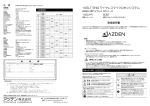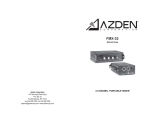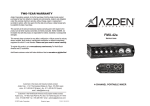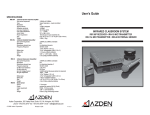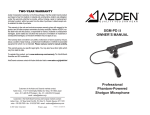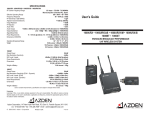Download Azden 105UPR Microphone User Manual
Transcript
Specifications: Overall System Operating Range 200-300 feet Operating Frequency UHF, 566.25 MHz to 589.75 MHz Number of Channels 92 User-selectable Modulation Mode FM Oscillator Phase Lock Loop synthesizer Operating Temp. Range -10o C to +50o C (-50o F to -122o F) 105UPR Receiver Frequency Response 50 Hz - 12 kHz RF Squelch level -92 dBm Adj. Channel Selectivity ≥ 67 dBm Intermodulation ≥ 62 dBm Noise Reduction Expander (TOKO) Audio Output -22 dBm (balanced) @ 1 kHz ± 40 kHz Output Impedance 2 k Ω (balanced) S/N Ratio 57 dB (± 5 kHz) Power Reqirement 2 “AA” Batteries (Alkaline) - 6-8 hours runtime Dimensions 63W x 98H x 27D mm 2.48W x 3.86H x 1.06D inches Weight ≈180 g (6.35 oz) w/batteries 15BT Belt-pack Transmitter RF Power 25 mW Antenna 1/4 wavelength Frequency Response 50 Hz - 15 kHz Reference Deviation ± 5 kHz (-60 dBm - 1 kHz input) ± 40 kHz max deviation Noise Reduction Compander (TOKO) Power Reqirement 2 “AA” Batteries (Alkaline) - 6-8 hours runtime Dimensions 63W x 98H x 27D mm 2.48W x 3.86H x 1.06D inches Weight ≈160 g (5.64 oz) w/batteries Supplied Mic Clip-on ECM Lavalier 15HT Handheld Transmitter RF Power 25 mW Antenna 1/4 wavelength (internal) Frequency Response 50 Hz - 12 kHz Reference Deviation ± 5 kHz (-60 dBm - 1 kHz input) ± 40 kHz max deviation Noise Reduction Compander (TOKO) Mic Element ECM Power Reqirement 2 “AA” Batteries (Alkaline) - 6-8 hours runtime Dimensions 230H x 44D mm 9.05H x 1.73D inches Weight ≈130 g (4.58 oz) w/batteries 15XT Plug-in Transmitter RF Power 25 mW Antenna 1/4 wavelength (internal) Frequency Response 50 Hz - 12 kHz Reference Deviation ± 5 kHz (-60 dBm - 1 kHz input) Noise Reduction Compander (TOKO) Power Reqirement 2 “AA” Battery (Alkaline) - 6-8 hours runtime Dimensions 40W x 112H x 40D mm 2.48W x 3.86H x 1.06D inches Weight ≈180 g (6.35 oz) w/batteries 105 SYSTEM User’s Guide 105UPR • 15BT • 15HT • 15XT ON-CAMERA UHF WIRELESS MICROPHONE SYSTEM Due to constant improvements, specifications are subject to change without notice. Azden Corporation, 147 New Hyde Park Road, P.O. Box 10, Franklin Square, NY 11010 tel - +1.516.328.7500 • fax - +1.516.328.7506 • email - [email protected] © 2008 Azden Corporation Printed in USA P1-70-03 5 8 Operating the system 3 Because this is a frequency agile system, the receiver and transmitter must both be on the same Receive/Transmit frequency. Follow the instructions #5, 16, 24 and 27 carefully. Make sure both the receiver and the transmitter are on the same channel. 22 6 4 7 105UPR Receiver 2 After installing new batteries, mount the receiver to your video camera with the supplied shoe-mount or hook and loop fastener. Connect the output cable to the receiver and to the microphone input on the video camera. Switch the 105UPR to “ON” and the power indicator (7) should come on RED. If it doesn’t, check the batteries. When the 105UPR receives a signal from the transmitter the LED indicator will change to GREEN. If it does not, make sure both the receiver and the transmitter are on matching Receive/Transmit frequencies. 24 10 19 9 15BT Transmitter 20 21 23 1 15XT Plug-In Transmitter 13 16 14 17 12 + 27 - - + 26 26 15 Switch the transmitter to “ON” and the power indicator should come on. If it does not, check the batteries. Have someone speak into the microphone as you monitor the sound through the receiver’s phone output. If the sound is distorted, lower the MIC level on the transmitter. If there is not enough volume, raise the MIC input level on the transmitter. 15HT Handheld Microphone/Transmitter Switch the transmitter to “ON” and the power indicator should come on. If it does not, check the batteries. Have someone speak into the microphone as you monitor the sound through the receiver’s phone output. If the sound is distorted, lower the MIC level on the transmitter. If there is not enough volume, raise the MIC input level on the transmitter. 18 28 Plug in the supplied microphone and clip it to your subject. The microphone should be placed 4-12 inches from your subject’s mouth. Clip the transmitter to a belt using the supplied belt-clip or place it in a pocket. Switch the 15BT to “ON” and the power indicator should come on. If it doesn’t, check the batteries. Have someone speak into the microphone as you monitor the sound through the receiver’s phone output. If the sound is distorted, lower the MIC level on the transmitter. If there is not enough volume, raise the MIC input level on the transmitter. Important Information Licensing of this, or any Azden wireless equipment is the user’s responsibility. The ability to receive a license depends largely on the user’s classification, application and frequency. Contact the appropriate agency (FCC in the US) for further information. These devices comply with Part 15 of the FCC Rules. Operation is subject to the following two conditions: (1) These devices may not cause harmful interference, and (2( The devices must accept Andy interference received, including interference that may cause undesired operation. 25 11 Note: The manufacturer is not responsible for any radio or TV interference cause by unauthorized modifications to this equipment. Such modifications could void the user’s authority to operate the equipment. These devices and their antenna(s) must not be co-located or operated in conjunction with any other antenna or transmitter. HANDHELD MICROPHONE/TRANSMITTER (15HT) (25) Remove the battery compartment cover by rotating it counterclockwise and sliding it down. (26) Insert two fresh Alkaline “AA” batteries into the compartment. Make sure the battery polarity is correct as marked inside the battery compartment. Inside the battery compartment you will also find #27 and #28 (27) MIC LEVEL Control The MIC LEVEL control enables you to adjust the audio level of the micro phone. Using the supplied tool, turn the dial clockwise to increase, or counterclockwise to decrease the microphone’s audio output level. (28) Frequency Selection Frequency adjustment is accomplished by setting the controls inside the bat- tery compartment. With the frequency GROUP dial on the left (column A on the included chart) you can select any of 10 frequency groups (numbered 0-9). With the frequency CHANNEL dial on the right (column B on the included chart) you can select any of 10 frequency channels (numbered 0-9). There are actually 92 possible selections. Thank you for purchasing Azden’s 105 wireless microphone system. Depending on which system your ordered, this package will contain one or more of the following components: the 105UPR receiver, the 15BT body-pack receiver with EX-503L lavalier microphone, the 15XT Plug-in transmitter and/or the 15HT handheld microphone/transmitter. This equipment is designed primarily for video cameras but can be used with most electronic components having a microphone level input. The 105UPR allows you to “receive” audio from one transmitter at a time. RECEIVER (105UPR) (1) Remove the battery compartment lid by sliding it down. (2) Insert two fresh Alkaline “AA” batteries into the compartment. Make sure the battery polarity is correct as marked inside the battery compartment. (3) POWER Switches the receiver “ON” and “OFF” (4) MIC OUT jack The 105UPR is supplied with a mini-to-mini cable. For mini jack microphone inputs: Use the supplied mini-to-mini cable. Plug one end of the cable into the receiver and the other end of the cable into the microphone input on the video camera. For 3-pin XLR microphone inputs: Use the optional mini-to XLR cable (MX-1). Plug the mini-plug end of the cable into the receiver (use the screw-down sleeve to secure it to the receiver) and plug the XLR end of the cable into the microphone input of the video camera. (5) Frequency Selection Frequency adjustment is accomplished by setting the controls inside the bat- tery compartment. With the frequency GROUP dial on the left (column A on the included chart) you can select any of 10 frequency groups (numbered 0-9). With the frequency CHANNEL dial on the right (column B on the included chart) you can select any of 10 frequency channels (numbered 0-9). There are actually 92 possible selections. (6) Phone Jack Plug the earphone into this jack to monitor the sound. The jack is wired to work with either a mono or stereo headphone (you will hear mono in both ears when using a stereo headphone). (7) LED indicator This LED turns RED when the receive is turned “ON” and GREEN when receiving a signal from the transmitter. (8) Phone Output Adjustment Using the supplied tool, turn the screw clockwise to increase and counterclock- wise to decrease the audio level presented at the earphone monitor jack. (9) Shoe-mount Attach the 105UPR to the shoe-mount on the video camera by sliding it into place. Turn the thumb-wheel clockwise to tighten and counterclockwise to remove. (10) Antenna For best reception the antenna should be pointed in an upward fashion. Use caution and do not force it in this position. BODY-PACK TRANSMITTER (15BT/EX-503L) (11) Remove the battery compartment lid by sliding it down. (12) Insert two fresh Alkaline “AA” batteries into the compartment. Make sure the battery polarity is correct as marked inside the battery compartment. Inside the battery compartment you will also find #13 and #16 (13) MIC LEVEL Control The MIC LEVEL control enables you to adjust the audio level of the micro phone. Using the supplied tool, turn the dial clockwise to increase, or counterclockwise to decrease the microphone’s audio output level. (16) Frequency Selection Frequency adjustment is accomplished by setting the two controls inside the battery compartment. With the frequency GROUP dial on the left (col- umn A on the included chart) you can select any of the 10 frequency groups (numbered 0-9). With the frequency CHANNEL dial on the right (column B on the included chart) you can select any of 10 frequency channels (numbered 0-9). There are actually 92 possible selections. (14) POWER This switches the transmitter “ON or “OFF” (15) MIC Input Jack Plug the supplied EX-503L microphone into the MIC jack and tightened the collar until it is snug (DO NOT OVERTIGHTEN). In addition to the EX-503L, other lapel and/or headset microphones with 3.5mm plugs can also be used with the 15BT. (17) Audio Standby The Audio Standby switch serves as a mute switch. In the STBY position the audio output from the 15BT is muted. In the ON position audio is transmitted. (18) Belt-clip Use this to attach the 15BT to a belt on the subject. XLR PLUG-IN TRANSMITTER (15XT) (19) Open the battery compartment lid and insert two fresh Alkaline “AA” batteries. Make sure the battery polarity is correct as marked inside the battery compartment. (20) POWER Switches the transmitter “ON” or “OFF” (21) AUDIO Prior to first turning the 15XT “ON” it is best to set the AUDIO switch to “OFF”. When you are ready to begin transmitting, switch to “ON”. The “OFF” position acts as a “mute” that maintains the RF signal but turns off the audio. (22) MIC Connector/Locking Ring This 3-pin XLR connector is the microphone input. Any metal body low impedance microphone with a corresponding connector can be attached here. Once the microphone is plugged into the 15XT the locking ring should be rotated clockwise until snug. To remove the microphone, first rotate the locking ring counterclockwise and then, while pressing the XLR release, pull the microphone away from the 15XT. (23) MIC LEVEL Control The MIC LEVEL control enables you to adjust the audio level of the micro- phone. Using the supplied tool, turn the dial clockwise to increase, or counterclockwise to decrease the microphone’s audio output level. (24) Frequency Selection Frequency adjustment is accomplished by setting the two controls inside the battery compartment. With the frequency GROUP dial on the left (col- umn A on the included chart) you can select any of the 10 frequency groups (numbered 0-9). With the frequency CHANNEL dial on the right (column B on the included chart) you can select any of 10 frequency channels (numbered 0-9). There are actually 92 possible selections.