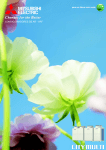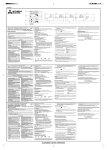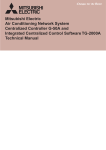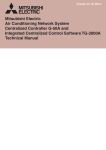Download Mitsubishi BACnet PAC-YG31CDA Specifications
Transcript
DATA U4
CITY MULTI®
CONTROLLER
1. MITSUBISHI ELECTRIC’s Air-conditioner Network System (MELANS)..............................................CNTR-2
1-1. Function table of controllers.........................................................................................................................CNTR-3
2. Local remote controller..........................................................................................................................CNTR-4
2-1.Deluxe MA remote controller [PAR-21MAA].................................................................................................CNTR-4
2-2. ME remote controller [PAR-F27MEA-US]....................................................................................................CNTR-5
2-3. Simple MA remote controller [PAC-YT51CRB].............................................................................................CNTR-6
2-4.Wireless remote controller [PAR-FL32MA / PAR-FA32MA]..........................................................................CNTR-7
2-5. LOSSNAY M-NET remote controller [PZ-52SF]...........................................................................................CNTR-8
3. System controller.......................................................................................................................................CNTR-9
3-1. System group controller [PAC-SF44SRA]....................................................................................................CNTR-9
3-2. Schedule timer [PAC-YT34STA].................................................................................................................CNTR-11
3-3.ON/OFF controller [PAC-YT40ANRA]........................................................................................................CNTR-13
3-4. Central controller [G-50A]..........................................................................................................................CNTR-15
3-5. Central controller [GB-50A]........................................................................................................................CNTR-23
3-6. Central controller [AG-150].........................................................................................................................CNTR-31
3-7. Central controller [GB-24]..........................................................................................................................CNTR-39
3-8. Power supply unit [PAC-SC50KUA]............................................................................................................CNTR-47
3-9. Power supply unit [PAC-SC51KUA]............................................................................................................CNTR-50
3-10. Integrated centralized control software [TG-2000A]...................................................................................CNTR-53
3-11. Electric amount count software [PAC-YG11CDA]......................................................................................CNTR-57
3-12. PLC software for general equipment [PAC-YG21CDA (SW-PLC-GE)]......................................................CNTR-58
3-13. BACnet® interface [PAC-YG31CDA (SW-BACnet)]....................................................................................CNTR-59
3-14. PLC software for demand input [PAC-YG41CDA]......................................................................................CNTR-60
3-15. LonWorks® interface [LMAP03U]...............................................................................................................CNTR-62
3-16. DIDO Controller [PAC-YG66DCA]..............................................................................................................CNTR-64
3-17. AI Controller [PAC-YG63MCA]...................................................................................................................CNTR-69
3-18. Transmission booster [PAC-SF46EPA].......................................................................................................CNTR-74
CONTROLLER (Feb. 2009)
CNTR-1
CONTROLLER
4. System component......................................................................................................................................CNTR-75
4-1.Y-, R2-, S-Series........................................................................................................................................CNTR-78
4-2.Outdoor unit input/output connector (Y-, R2-, S-Series).............................................................................CNTR-79
4-3. Indoor unit “-E” type input/output connector (Y-, R2-, S-Series).................................................................CNTR-81
1. Mitsubishi Electric’s Air-Conditioner Network System (MELANS)
DATA U4
MELANS has a large line-up, including local remote controllers, timers, group controllers, central controllers,
integrated system software, PLC and its software, as well as BMS interface hardware and software. The
combination of the MELANS products can fulfill the requirements of small-scaled control system, middlescaled control system up to 2,000 indoor units, and/or large-scaled open systems affiliated with a BMS system.
Moreover, with central controller G-50A/GB-50A, PC browser and remote access (monitoring and operating) via
communication network is possible and easy.
All of the local remote controllers
feature liquid crystal LED displays
and are easy to operate.
Group
1
24
I/O
Controllers
V
CONTROLLER
™
(SW-BACnet)
This is a middle-scaled air
conditioning management
system, in which up to 2,000
indoor units can be centrally
controlled
MITSUBISHI ELECTRIC’s CITY MULTI® can be
easily connected to the building management
system through BACnet®.
CNTR-2
CONTROLLER (Feb. 2009)
1. Mitsubishi Electric’s Air-Conditioner Network System (MELANS)
DATA U4
1-1. Function table of controllers
4
4
4
GB-24A Browser *4
CONTROLLER
/
/
/
/
LMAP03U: LonWorks® Interface
Controls up to 50 Groups/ 50 Indoor,
Details refer to its description.
PAC-YG31CDA: BACnet® Interface Software
(SW-BACnet)
Controls up to 500 Groups/ 500 Indoor,
For details, see its description.
CONTROLLER (Feb. 2009)
CNTR-3
2. Local remote controller
2. Local Remote Controller
DATA U3
DATA U4
2-1. Deluxe MA remote controller [PAR-21MAA]
Functions
Item
TIME SUN MON TUE WED THU FRI SAT
TIMER
Hr
ON
AFTER
ERROR CODE
WEEKLY
SIMPLE
AUTO OFF
ONLY1Hr.
TEMP.
MENU
PAR-21MAA
MONITOR/SET
ON/OFF
FILTER
CLOCK
Operation mode
switching
Temperature
setting
Sets the temperature for a single group
Range of temperature setting
Cool/Dry :
:
Heat
Auto
:
Fan speed
setting
Models with 4 air flow speed settings: Hi/Mid-2/Mid-1/Low
Models with 3 air flow speed settings: Hi/Mid/Low
Models with 2 air flow speed settings: Hi/Low
Air flow
direction
setting
Air flow direction angles 100% - 80% - 60% - 40%, Swing,
Louver ON/OFF
Air flow direction settings vary depending on the model.
CHECK TEST
OPERATION
( ) For PDFY/PEFY/PFFY by setting Dip SW 7-1 to ON and limits to HIGH fan speed only.
CLEAR
High-quality white color body and light-green display.
Dot liquid-crystal display is applied.
Choose from Japanese, Chinese, English, Germany,
Spanish, Russian, Italian, French displays.
Connectable to all CITY MULTI® indoor unit, and automatically adjust its function with the indoor unit connected.
Limiting temperature setting range is possible.
Help to avoid over-cooling or over-heating. Save energy.
Auto-stop timer is available.
Help to avoid forgetting to stop the air conditioner.
Weekly timer is available.
ON/OFF/Temperature setting 8 times per day, 1 week
scheduling.
Grouping via cross-over wire directly.
Usable as the local remote controller for system
controller (MELANS)
Combining ME remote controller and/or LOSSNAY
remote controller in a group is not possible.
Weekly
Timer
ON/OFF/Temperature setting can be done up to 8 times one
day in the week.
The time can be set by the minute.
Permit / Prohibit
local operation
Individually prohibit operation of each local remote control
function (Start/Stop, Change operation mode, Set
temperature, Reset filter).
1: When the local remote controller inactivation command
is received from the master system controller,
" " is displayed.
Prohibition/permission
of specified mode
(Cooling prohibited
/heating prohibited
/cooling-heating prohibited)
By the setting from System Controller, the operation for the
following modes is prohibited.
At cooling prohibited
: Cool, Dry, Auto,
At heating prohibited
: Heat, Auto,
At cooling-heating prohibited : Cool, Heat, Dry, Auto
Indoor unit intake
temperature
Measures the intake temperature of the indoor unit when
the indoor unit is operating.
Error
When an error is currently occurring on an air conditioner
unit, the afflicted unit and the error code are displayed.
Test run
This operates air conditioner units in test run mode.
Ventilation
equipment
CONTROLLER
System example
Non-polarized
2-wire
Non-polarized
2-wire
MA
remote
controller
:Not available
Operations Display
Description
Run and stop operation for a single group
ON/OFF
DAY
:Each block
:Collective
Switches between Cool / Dry / Auto / Fan / Heat.
Operation modes vary depending on the air conditioner unit.
Auto mode is only for the CITY MULTI® R2- and WR2-Series.
TEMP.
BACK
:Each group
:Each floor
ON/OFF
AFTER OFF
FUNCTION
FILTER
:Each unit
1
Up to 16 indoor units can be connected to an interlocked
system that has one LOSSNAY. LOSSNAY items that can
be set are "Hi" "Low" "Stop". Ventilation mode switching is
not available.
Function to limit
the setting range
of room
temperature
(Set temperature
range limit)
The range of room temperature setting can be limited by the
initial setting.The lowest limit temperature can be made higher
ying, while the upper
limit temperature lo
Easy-to-operate
simplified locking
function
(Auto lock function)
Setting/releasing of simplified locking for remote control
switch can be performed.
· Locking of all switches
· Locking of all switches except Start/Stop switch
MA
remote
controller
External dimension
(Side view)
(Rear view)
19
[ 3/4 ]
46 [1-13/16]
120 [4- 23 /32 ]
130 [5-1/8 ]
CNTR-4
Unit:mm[in.]
83.5 [3- 9 /32 ]
(Front view)
CONTROLLER (Feb. 2009)
2. Local remote controller
2. Local Remote Controller
DATA U3
DATA U4
2-2. ME remote controller [PAR-F27MEA-US]
2-2. ME remote controller [PAR-27MEA-US]
Functions
Item
SET TEMP.
TIMER
PAR-F27MEA-US
FAN SPEED
AIR DIRECTION
LOUVER
VENTILATION
Operations Display
Description
Switches between Cool / Dry / Auto / Fan / Heat.
Operation modes vary depending on the air conditioner unit.
Auto mode is only for the CITY MULTI® R2- and WR2-Series.
FILTER
Three timer modes are available with its enhanced
timer function.
The room temperature can be limited by the initial
setting. By setting the room temperature range
narrower than usual setting, cooling/heating operation with excessive temperature can be prevented and thus save energy.
Allows for simple “button locking” function.
:Not available
Operation mode
switching
Temperature
setting
Sets the temperature for a single group
Range of temperature setting
Cool/Dry :
:
Heat
Auto
:
( ) For PDFY/PEFY/PFFY by setting Dip SW 7-1 to ON and limits to HIGH fan speed only.
CHECK TEST
TIMER SET
:Each block
:Collective
Run and stop operation for a single group
ON/OFF
CLOCK ON OFF
:Each group
ON/OFF
SET TEMP.
MODE
:Each unit
:Each floor
Fan speed
setting
Models with 4 air flow speed settings: Hi/Mid-2/Mid-1/Low
Models with 3 air flow speed settings: Hi/Mid/Low
Models with 2 air flow speed settings: Hi/Low
Air flow
direction
setting
Air flow direction angles 100% - 80% - 60% - 40%, Swing,
Louver ON/OFF
Air flow direction settings vary depending on the model.
Permit / Prohibit
local operation
Individually prohibit operation of each local remote control
function (Start/Stop, Change operation mode, Set
temperature, Reset filter).
1: When the local remote controller inactivation command
is received from the master system controller, "CENTRALLY CONTROLLED -" is displayed.
Indoor unit intake
temperature
Measures the intake temperature of the indoor unit when
the indoor unit is operating.
Error
When an error is currently occurring on an air conditioner
unit, the afflicted unit and the error code are displayed.
Timer operation
1
Thanks to the three timer modes equipped, a proper mode
can be selected to meet the usage.
One day timer : ON/OFF setting of one time on one day can be applied.
Daily timer
: ON/OFF setting by the One day timer can be repeated for
everyday.
Auto OFF timer : OFF timer can be set in a range from 30 minutes to 4 hours.
Setting of Auto OFF timer automatically activates OFF timer at the next operation.
This function can be utilized to prevent the negligence of OFF setting.
Weekly schedule in only one patterns can be employed by connecting Program timer. 2
System example
This operates air conditioner units in test run mode.
Function to limit
the setting range
of room
temperature
(Set temperature
range limit)
The range of room temperature setting can be limited by the
initial setting.The lowest limit temperature can be made higher
ying, while the upper
limit temperature lo
Easy-to-operate
simplified locking
function
(Auto lock function)
Setting/releasing of simplified locking for remote control
switch can be performed.
· Locking of all switches
· Locking of all switches except Start/Stop switch
When making the function to limit room temperature setting range
effective, the operation mode cannot be set to the auto mode.
CONTROLLER
ME
remote
controller
Test run
ME
remote
controller
External dimension
(Side view)
(Rear view)
130 [5-1/8 ]
19
[ 3/4 ]
46 [1-13/16]
Unit:mm[in.]
120 [4- 23 /32 ]
83.5 [3- 9 /32 ]
(Front view)
CONTROLLER (Feb. 2009)
CONTROLLER
CNTR-5
Cntr- 5
2. Local Remote Controller
DATA U4
2-3. Simple MA remote
controller [PAC-YT51CRB]
:Each unit
:Each group
:Each block
:Each floor
:Collective
:Not available
Description
Item
ON/OFF
Run and stop operation for a single group
Operation mode
switching
Switches between Cool / Dry / Auto / Fan / Heat.
Operation modes vary depending on the air conditioner unit.
Auto mode is the CITY MULTI® R2- and WR2-Series only.
Temperature
setting
Operations Display
Sets the temperature for a single group
Range of temperature setting
Cool/Dry :
:
Heat
Auto
:
( ) For PDFY/PEFY/PFFY by setting Dip SW 7-1 to ON and limits to
HIGH fan speed only.
Control: START/STOP, room temperature, fan
speed, and operation mode selection
The only wiring required is cross-over wiring based
on two-wire signal lines.
Room temperature sensor is built in
LCD temperature setting and display in 1°C /1°F
unit.
Set temperature range limit
Can operate all types of indoor units
If additional features are needed beyond Simple MA
PAC-YT51CRB capabilities, use it in conjunction with
Deluxe MA PAR-21MAA or Central Controllers AG-150A,
G-50A, GB-50A or GB-24.
Using Simple MA PAC-YT51CRB in combination with
PAR-F27MEA-US M-NET Remote Controller is not
permitted inside a group.
CONTROLLER
Dimensions: 2-3/4 (W) x 4-3/4 (H) x 1-5/8 (D) in.
Fan speed setting
Models with 4 air flow speed settings: Hi/Mid-2/Mid-1/Low
Models with 3 air flow speed settings: Hi/Mid/Low
Models with 2 air flow speed settings: Hi/Low
Fan speed setting varies depending on the model.
Air flow direction
setting
Air flow direction angles (4-angle, Swing) Louver ON/OFF
Air flow direction settings vary depending on the model.
Timer operation
Not available
Permit / Prohibit
local operation
Individually prohibit operation of each local remote control
function (Start/Stop, Set temperature).
1: When the local remote controller inactivation command is
received from the master system controller, "CENTRAL" is
displayed.
Indoor unit intake
temperature
Measures the intake temperature of the indoor unit only when
the indoor unit is operating.
Error
When an error is currently occurring on an air conditioner unit,
the afflicted unit and the error code are displayed.
Test run
This operates air conditioner units in test run mode.
2: The display for test run mode will be the same as for normal
start/stop (no display "test run").
Ventilation
equipment
Function to limit
the setting range
of room temp.
(Set temperature
range limit)
The range of room temperature setting can be limited by the
initial setting.The lowest limit temperature can be made higher
than the usual (67°F/19°C) at cooling/drying, while the upper
limit temperature lower than the usual (83°F/28°C) at heating.
Prohibition/permission
of specified mode
/heating prohibited
/cooling-heating
prohibited)
By the setting from System Controller, the operation for the
following modes is prohibited.
At cooling prohibited
: Cool, Dry, Auto,
At heating prohibited
: Heat, Auto,
At cooling-heating prohibited : Cool, Heat, Dry, Auto
CENTRALIZED CONTROLLER AG-150A
AG-150A
PAC-SC51KUA
Power supply
CNTR-6
Up to 16 indoor units can be connected to an interlocked system
that has one LOSSNAY.
3: The interlocked LOSSNAY will be enabled when the indoor
unit(s) are enabled. LOSSNAY ON/OFF status is displayed
on the Simple MA PAC-YT51CRB. Fan speed and ventilation
mode switching are not available through the Simple MA.
CONTROLLER (Feb. 2009)
1
2
3
3
2. Local Remote Controller
2-4. Wireless remote controller
[PAR-FL32MA / PAR-FA32MA]
DATA U4
Functions
HEAT
PAR-FL32MA
It can operate in a group system without requiring
address settings.
When operating, it displays LED lamps. When
errors occur, the error code can be shown by the
LED flash count.
If an indoor unit with different functionality is operating inside the
same group, please note there may be cases when functionality
is partially disabled for batch control.
Wireless remote controllers can only be used for a single refrigerant system.
If you use a system controller to centrally control a group, you
will need cross-wiring between indoor units when using a wireless remote controller.
Also ensure there is no difference between the group setting of
the main system controller and the cross wiring across indoor
units when wiring and setting cross wires.
:Each block
:Collective
:Not available
Operations Display
ON/OFF
Run and stop operation for a single group
Operation mode
switching
Switches between Cool / Dry / Fan / Heat / Auto.
Operation modes vary depending on the air conditioner unit.
Auto mode is only for the CITY MULTI® R2- and WR2-Series.
Temperature
setting
Sets the temperature for a single group
Range of temperature setting
Cool/Dry :
Heat :
Auto :
Fan speed setting
Models with 4 air flow speed settings: Hi/Mid-2/Mid-1/Low
Models with 2 air flow speed settings: Hi/Low
Air flow direction
setting
Air flow direction angles 100% - 80% - 60% - 40%, Swing.
Air flow direction settings vary depending on the model.
Timer operation
One ON/OFF setting can be set for one day.
COOL
PAR-FA32MA
(Signal receiving unit)
:Each group
:Each floor
Description
Item
ON/OFF
:Each unit
Permit / Prohibit
local operation
Individually prohibit operation of each local remote control
function (Start/Stop, Change operation mode, Set temperature,
Reset filter).
If operation is performed when the local remote controller
inactivation command is received from the main system
controller, a buzzer will ring and an LED will flash.
1
Indoor unit intake
temperature
Measures the intake temperature of the indoor unit when the
indoor unit is operating.
Error
When an error occurs on the air conditioner unit, the operation
lamp on the signal receiving unit will flash.
Test run
This operates air conditioner units in test run mode.
Ventilation
equipment
Up to 16 indoor units can be connected to an interlocked system
that has one LOSSNAY.
Some models will have different display for the air flowdirection and fan speed.
Set the air flow direction and fan speed when performing initial setting.
System example
Signal
receiving
unit
Wireless
remote
controller
Wireless
remote
controller
Nonpolarized
2-wire
Signal
receiving
unit
CONTROLLER
Non-polarized
2-wire
Signal
receiving
unit
Nonpolarized
2-wire
Wireless
remote
controller
External dimension
PAR-FL32MA
58[2-9/32]
19[3/4]
22.5[7/8]
70[2-3/4]
CHECK TEST RUN
MODEL SELECT
Unit:mm[in.]
PAR-FA32MA
9.9[3/8]
4.8[3/16]
%C
AMPM
COOL
4.6
[3/16]
HEAT
120[4-23/32]
ON/OFF
159[6-1/4]
TEMP
35.2[1-3/8]
83.5[3-9/32]
19[3/4]
AMPM
NOT AVAILABLE
ON/OFF
CONTROLLER (Feb. 2009)
9.2[3/8]
CNTR-7
2. Local Remote Controller
DATA U4
2-5. LOSSNAY M-NET remote controller [PZ-52SF]
Functions
ON/OFF
HEAT EX.
BY-PASS
AUTO
CHECK
NOT AVAILABLE FILTER
Operation mode
switching
ON/OFF
FILTER
Stand-alone LOSSNAY operation is possible by
commands from a central controller or LOSSNAY
remote controller. (AG-150A/G(B)-50A/GB-24A is a
central controller that supports LOSSNAY operation.)
The LOSSNAY remote controller is capable of
changing the air flow and vent modes.
All the wiring is cross-wiring that uses non-polar
two wire system signal cables.
:Each block
:Collective
:Not available
Operations Display
Run and stop operation for a LOSSNAY unit
Switches between automatic ventilation/ vent - heat
interchange/ normal ventilation
Note: Operation modes vary depending on the model.
When connecting to only models without a damper,
these models cannot be used.("NOT AVAILABLE" will
appear in the display.)
Temperature
setting
Not available
Fan speed setting
Models with 2 air flow speed settings: Hi/Low
When only connected to single notch models, this function is
disabled.
Air flow direction
setting
Not available
Timer operation
Permit / Prohibit
local operation
Not available
Individually prohibit operation of each local remote control
function (Start/Stop, Reset filter).
1: When the local remote controller inactivation command is
received from a master system controller, " CENTRAL " is
displayed.
Indoor unit intake
temperature
Not available
Error
When an error occurs on the air conditioner unit, the operation
lamp on the signal receiving unit will flash.
Test run
1
There is no test run switch for LOSSNAY remote controllers.
Set test run on a LOSSNAY by using the test run switch on the
LOSSNAY unit.
2: Cancel by operating the start/stop switch after switching off
the LOSSNAY unit test run switch.
2
Ventilation
equipment
Up to 16 indoor units can be connected to an interlocked system
that has one LOSSNAY.
Interlocked
operation
This is displayed to indicate it is being operated by an operation
control unit's external control terminal for an interlocked system
that contains LOSSNAY units and indoor units.
External dimension
System example
Unit:mm[in.]
LOSSNAY remote
controller
LOSSNAY
unit
ABS
LOSSNAY
unit
LOSSNAY remote
controller
REMOTE CONTROLLER
MODEL
ON/OFF
LOSSNAY
unit
LOSSNAY remote
controller
LOSSNAY
unit
LOSSNAY
unit
LOSSNAY
unit
PAC-SC51KUA
Power supply
LOSSNAY remote
controller
FILTER
70[ 2-3/4 ]
48[1-7/8 ]
CNTR-8
CONTROLLER (Feb. 2009)
8
[5/16] 33[1-5/16 ]
(41[1- 5/8])
PZ-52S F-E
INPUT VOLTAGE
WEIGHT
SERIAL No.
MADE IN JAPAN
DC30V
0.02A
0.15kg
KT79C117H01
83.5[3-9/32 ]
LOSSNAY
unit
78[3-1/16]
LOSSNAY
unit
120[ 4-23/32]
CONTROLLER
: When setting up a LOSSNAY stand-alone system or when setting up a LOSSNAY and central controller system, connect a
power supply unit for the signal cables.
: It is impossible to use a LOSSNAY remote controller for LOSSNAY unit that is interlocked other indoor unit (except for some
models).
:Each group
:Each floor
Description
Item
CENTRAL INTERLOCKED
:Each unit
3. System Controller
DATA U4
3-1. System group controller [PAC-SF44SRA]
Auto only supported for the CITY MULTI® R2- and WR2-Series.
( ) For PDFY/PEFY/PFFY by setting Dip SW 7-1 to ON and limits to HIGH fan speed only.
CONTROLLER
CONTROLLER (Feb. 2009)
CNTR-9
3. System Controller
DATA U4
System example
System
remote
controller
PAC-SC51KUA
Power supply
MA remote
controller
LOSSNAY
MA remote
controller
LOSSNAY
LOSSNAY
LOSSNAY
remote
controller
LOSSNAY
remote controller
External dimension
18.5
2[3/32 ] [23/32 ]
(Rear view)
120[ 4-23/32 ]
130[5-1/8 ]
(Side view)
83.5[ 3-9/32 ]
CONTROLLER
Unit:mm[in.]
(Front view)
19
[ 3/4 ]
CNTR-10
CONTROLLER (Feb. 2009)
46[1-13/16]
3. System remote controller
3. System Controller
DATA U3
DATA U4
3-2. Schedule timer [PAC-YT34STA]
3-2. Schedule timer [PAC-YT34STA]
Functions
MONITOR
PATTERN Sun Mon Tue Wed Thu Fri Sat
WEEKLY SET
COLLECTIVE
GROUP
OPERATION
ON
ON
CHECK
OFF
TIMER OFF
SET TEMP.
PROH.
: Each group
: Each floor
: Group or collective
Details
Item
ON/OFF
: Each unit
Unit control
50 units/50 groups (Maximum 16 units connected in one group)
Schedule control
One week
: Each block
: Not available
Operations Display
PERMIT
ON/OFF
MODE
TEMP.
Operation
ON/OFF
Timer reset
Setting
details
Schedule
function
Number of
settings
The weekly schedule of up to 50 groups/50 units
can be controlled with one schedule timer.
The weekly schedule of up to ten patterns (no setting + nine patterns) is available for setting.
"ON/OFF", "Operation Prohibit", "COOL /HEAT"
and "Set Temperature" can be scheduled with up
to 16 settings in one pattern.
It can be connected to the central control transmission line or to the indoor/outdoor transmission
line without the power supply unit. It is non-polar
2-wire.
It can be interlocked with a building management
system using the external input/output managing
function.
An error unit address and error code appear on
the display in case of malfunction happening.
Time setting unit
ON/OFF operations can be carried out collectively or for each
group.
The timer setting details can be disabled collectively
ON/OFF
COOL/HEAT
Operation prohibit (ON/OFF, operation mode, setting temperature)
Number of setting patterns: Ten (no setting + nine patterns)
(Operation for a week can be set by selecting one of ten
patterns for each day.)
Number of operations: Up to 16 operations can be set in one pattern
The item can be set in five-minute units
Current time and day
Display
Error state
Unit operation state
External input
(Timer connection,
emergency stop
input, etc.)
The following can be input with the level signals or pulse signals.
Level signal: "Emergency stop input" or "Collective ON/OFF"
Pulse signal: "Collective ON/OFF" or "Local remote controller
prohibit/permit"
One input can be selected from those above.
External output
(Error output,
operation output)
"ON/OFF" and "error/normal" are output with the level signal.
The optional output cable is required.
Connection position
Indoor/outdoor transmission line: Connectable
Central system transmission line: Connectable (Optional power
supply unit (PAC-SC50KUA) is needed.)
CONTROLLER
CONTROLLER (Feb. 2009)
CONTROLLER
CNTR-11
Cntr- 12
3. System Controller
DATA U4
System example
System
group
controller
LOSSNAY
PAC-SC51KUA
Power supply
PAR-F27MEA-US
Schedule timer
PAR-21MAA
PAC-YT51CRA
External dimension
18.5
2[3/32 ] [23/32 ]
(Rear view)
120[ 4-23/32 ]
130[5-1/8 ]
(Side view)
83.5[ 3-9/32 ]
CONTROLLER
Unit:mm[in.]
(Front view)
19
[ 3/4 ]
CNTR-12
CONTROLLER (Feb. 2009)
46[1-13/16]
3. System
System remote
controller
3.
Controller
DATA U3
DATA U4
3-3. ON/OFF
ON/OFF remote
controller
[PAC-YT40ANRA]
3-3.
controller
[PAC-YT40ANRA]
Functions
CENTRALIZED
ON/OFF
Operation mode
switching
16 groups/50 units can be controlled.
Up to 16 groups/50 units can be operated with
one ON/OFF remote controller.
A general-purpose interface is available for control, so general devices can also be turned ON
and OFF.
Just press a switch to start.
All of the units can be started and stopped by
pressing the main switch, and each unit in the
group can be started and stopped with individual
switches.
LED flashing during failure.
If any error should occur in the air conditioner, its
details can be confirmed easily with the flashing
LED. The LED also indicates whether each group
is running or stopped.
operation with
with external
external system
system possible.
possible.
IInterlock
nterlock operation
It
can
be
flexibly
interlocked
with
a
card
▪ It can be flexibly interlocked with a card reader,
reader,
fire
alarm system
or building
management
or building
management
system,
etc., usingsysthe
tem,
etc., using
the incorporated
incorporated
external
input/outputexternal
function.
input/output
Flexible
groupfunction.
setting.
Flexible
groupcan
setting.
▪ The groups
be easily configured, so the
The
groups
can
bebe
easily
so the
group pattern can
freelyconfigured,
set according
to the
group pattern can be freely set according to the
layout.
layout.
▪ The ON/OFF controller can be connected
The ON/OFF remote controller can be connected
at the indoor/outdoor transmission line without
at the indoor/outdoor transmission line without
the power supply unit.
the power supply unit.
.
.
.
.
●.
: Each group
: Each block
: Each floor
: Group or collective
: Not available
Description
Item
ON/OFF
: Each unit
Operations Display
Run and stop operation for the air conditioner units
Not available
Temperature setting
Not available
Fan speed setting
Not available
Air flow direction setting
Not available
Manual operation
prohibit/permit
(ON/OFF, operation mode,
setting temperature, filter reset)
Compatible only with external input.
Specific mode
operation prohibit
(Cooling prohibit, heating
prohibit, cooling/heating prohibit)
Not available
Room temperature display
Not available
Error display
LED flashes during failure.
(The error code can be confirmed by removing the cover.)
Schedule operation
Not available
Ventilation operation
(independent)
Group operation of only LOSSNAY units possible.
Only ON/OFF of group.
Ventilation operation
(interlocked)
The LOSSNAY will run in interlock with the operation of indoor
unit.
The fan rate and mode cannot be changed. The LED will turn
ON only during operation after interlocking.
External output
(Error output,
operation output)
"ON/OFF" and "error/normal" are output with the level signal.
The optional output cable is required.
Connection position
Indoor/outdoor transmission line: Connectable
Central system transmission line: Connectable (Power supply
unit (PAC-SC50KUA) is needed.)
CONTROLLER
●
.
.
CONTROLLER
CONTROLLER (Feb. 2009)
CNTR-13
Cntr- 14
3. System Controller
DATA U4
System example
ON/OFF
remote
controller
LOSSNAY
PAC-SC51KUA
Power supply
PAR-F27MEA-US
PZ-52SF
PAC-YT51CRB
PAR-21MAA
CONTROLLER
External dimension
(Front view)
18.1
[ 23/32 ]
130[ 5-1/8 ]
(Rear view)
ON/OFF
83.5 [3-9/32 ]
120[4-23/32]
CENTRALIZED
Unit:mm[in.]
(Side view)
19
[ 3/4 ]
CNTR-14
CONTROLLER (Feb. 2009)
46[1-13/16 ]
3. System Controller
DATA U4
3-4. Central controller [G-50A]
Functions
ON/OFF
TEST RUN
ON/OFF
73 ºF
2
4
5
TEMP.
7
3
CLOCK/
PATTERN
VENTILATION
TIMER
MODE
RESET
0
BACK
SCREEN
6
9
ENTER
:Each block
:Collective
:Not available
ON/OFF
Run and stop operation for the air conditioner units
Operation mode
switching
Switches between Cool / Dry / Auto / Fan / Heat.
(Group of LOSSNAY unit : automatic ventilation/ vent - heat
interchange/ normal ventilation)
Operation modes vary depending on the air conditioner unit.
INS.
DEL.
:Each group
:Each floor
Operations
Description
Item
GROUP
SELECT
AIR
DIRECTION
8
REMOTE
PROHIBITION
CENTRAL CONTROLLER
G-50A
FAN SPEED
MODE
1
:Each unit
Display
Auto mode is only for the CITY MULTI® R2 and WR2 series.
Range of temperature setting
Cool/Dry :
:
Heat
Auto
:
Temperature
setting
Fan speed setting
A. The central controller of G-50A combines Web
function (optional), which enable the air conditioner
system management on a PC browser screen.
The management can even carried out remotely.
Microsoft® Internet explorer Ver. 5 or later by
Microsoft Corporation is needed. Microsoft is a
registered trade mark of Microsoft Corporation in
the United States and other countries.
B. Together with integrated centralized control software
TG-2000A, and/or PLC, many optional functions like
"Charging", "Peak-cut", "Energy saving", "General
equipment management", "Scheduling" etc, can be
carried out. Details, please refer to sections of TG2000A and PLC software.
C. One G-50A can control maximum 50 Indoor units
(including Lossnay). The TG-2000A can manage
maximum 40 G-50As, therefore can manage
maximum 2000 Indoor units (including Lossnay).
D. Taking advantage of G-50A's Web functions, alarming E-mail containing address and error code can
be sent to appointed E-mail address upon any fault
happen at the air conditioner system. This could
release standby personnel and save operation
cost.
( ) in case of PDFY/PEFY/PFFY-E indoor unit.
Range of temperature settings vary depending on model.
Models with 5 air flow speed settings: Hi/Mid-2/Mid-1/Low, Auto
Models with 4 air flow speed settings: Hi/Mid/Low, Auto
Models with 2 air flow speed settings: Hi/Low
Fan speed setting (including Auto) varies depending on the model.
Air flow direction
setting
Air flow direction angles, 4-angle, 5-angle Swing, Auto
1: Louver cannot be set.
Air flow direction settings vary depending on the model.
Timer operation
For one day, you can set start/stop three times and you can set
enable/disable three times.
For a week's schedule, you can store three start/stop patterns
and one enable/disable pattern.
2: When the timer is set, "Timer enabled" is shown on the
operation setting screen of the LCD.
Permit / Prohibit
local operation
Indoor unit intake
temperature
2
Individually prohibit operation of each local remote control
function (Start/Stop, Change operation mode, Set temperature,
Reset filter).
3: When the local remote controller inactivation command is
received from the master system controller, disabled mark
appears in inverted display on the operation screen.
3
Measures the intake temperature of the indoor unit only when
the indoor unit is operating.
When an error is currently occurring on an air conditioner unit,
the afflicted unit and the error code are displayed.
4: When an error occurs, the LED flashes. The operation
monitor screen shows the abnormal unit by flashing it. The
error monitor screen shows the abnormal unit address,
error code and source of detection. The error log monitor
screen shows the time and date, the abnormal unit
address, error code and source of detection.
Error
4
This operates air conditioner units in test run mode.
Test run
The interlocked system settings can be performed by the master
system controller.
When setting the interlocked system, you can use the ventilation
switch to switch the free plan LOSSNAY settings between "Hi",
"Low" and "Stop".
When setting a group of only free plan LOSSNAY units, you can
switch between "Normal ventilation", "Interchange ventilation"
and "Automatic ventilation".
Ventilation
equipment
External dimension
5
5
Unit:mm[in.]
25
[31/32]
300[11-13/16 ]
70[2-3/4 ]
ON/OFF
CENTRAL CONTROLLER
G-50A
3[1/8]
57[2-1/4 ]
19[3/4]
34
[1-5/16]
288[11-11/32]
138[5-7/16]
47[1-27/32 ]
83.6[3- 9 / 32]
13 [1/2]
83.5[3-9/32]
B
S
12VDC GND
RS232C
1 CN1 5
1
CN2
POWER
9
28
[1-1/8]
A
M-NET
91[ 3-19/32]
Installation plate
106[4-3/16]
220 [8-21/32]
280[11 ]
Ethernet
21
[13/16]
46
[1-13/16 ]
47[1-27/32 ]
CONTROLLER (Feb. 2009)
CNTR-15
CONTROLLER
By using accessory cables you can set and monitor the
following.
Input
By level signal: "Batch start/stop", "Batch emergency stop"
By pulse signal: "Batch start/stop", "Enable/disable local
remote controller"
Output
"Start/stop", "Error/Normal"
5: Requires the external I/O cable (PAC-YG10HA-E) sold
separately.
External
input/output
120[ 4-3/4]
1
3-4-1. Power supply to G-50A
3. System Controller
DATA U4
G-50A needs DC power supply of 24~30V and 12V; the former is for central control transmission use and the latter is for
G-50A's operating and LAN function use. G-50A can have power-supply at following 1,2,3 methods.
3-4-1-1. Power supply unit PAC-SC50KUA is the recommended power supplier for G-50A. The basic scheme is as follows. For
details, please refer to 3-6 Power supply unit PAC-SC50KUA.
LAN
M-NET
M-MET
12V DC
Central controller
G-50A
UP
POWER SUPPLY UNIT
PAC-SC50KUA
MODE
L
POWER TING
RA
2.11kg
WEIGHT
SERIA
L No.
MITSUBIS
HI ELECT
RIC CORP
ORATION
Power supply unit
PAC-SC50KUA
ME remote
controller
ME remote
controller
M-NET
LOSSNAY unit
ME remote
controller
LOSSNAY M-NET
remote controller
Fig. 3-4-1 G-50A and PAC-SC50KUA basic scheme.
3-4-1-2. Power supply of DC 30V from connector of TB7 or TB3 of Outdoor unit and field supplied DC12V, which specified at
Table 3-4-1.
3-4-1-2-1. TB7 and field supplied DC 12V, 0.2A.
As shown at Fig. 3-4-2, G-50A receives power supply of DC 30V from the connector of TB7 at the R410A Outdoor unit
together with a field supplied DC12V, 0.2A. In the case, one of the Outdoor units should change its power supply switch of
CN41 to CN40.
CONTROLLER
Centralized control
transmission line
R410A
Outdoor unit
Indoor/outdoor transmission line
CN41
CN40
Field supplied power
(DC12V 0.2A)
Indoor/outdoor transmission line
CN41
Fig. 3-4-2 G-50A, TB7 and field supplied DC12V scheme.
DC12V Power source should follow the specifications at Table 3-4-1, and the power cable to G-50A should not exceed 10m 32-3/4ft .
Table 3-4-1 DC12V power specifications
Source power
DC12V 0.2A (Maximum loading)
Ripple noise
Lower than 150mVp-p
Compatible
specification
Authorized or CE marked products.
Subject to regulations:
IEC60950 (or EN60950)
CISPR22/24 (or EN55022/24)
IEC61000-3-2/3-3 (or EN61000-3-2/3/3)
CNTR-16
CONTROLLER (Feb. 2009)
3. System Controller
DATA U4
3-4-1-2-2. TB3 and DC 12V, 0.2A
G-50A can also receive power supply from TB3 connector of the R410A or R407C, R22 Outdoor unit. Yet, Outdoor unit down
will lead down to G-50A too. The kind of connection is possible but not recommended air conditioner system of multiple
Outdoor units. The DC 12V 0.2A can be supplied at TB3 connector of PAC-SC50KUA, or a field supplier power complying
specification at Table 3-4-1.
Indoor/outdoor transmission line
TB3
CN41
Field supplied power
(DC12V 0.2A)
Fig.3-4-3 G-50A, TB3 and field supplied DC 12V scheme.
3-4-1-2-3. The effect on connectable quantity of Indoor unit when TB7 or TB3 is used to supply power to the G-50A.
As Indoor unit controller and system controllers share the power supply from the Outdoor unit, the total power consumption of
control use needs following considerations.
Taking the power consumption of the control board of Indoor unit as 1, the equivalent power consumption of the system controller is as follows.
Table 3-4-2 The equivalent power consumption of controllers.
Other system controllers
Indoor unit
1
Central controller
(G-50A)
0.5
ON/OFF remote controller
(PAC-YT40ANRA)
System remote controller
(PAC-SF44SRA)
Schedule timer (PAC-YT34STA)
1
0.5
*In order to ensure the transmission quality in start-up of outdoor unit (or during communication traffic), the number of
system controllers which connected to indoor/outdoor transmission line in the same system, should not exceed3.
CONTROLLER (Feb. 2009)
CNTR-17
CONTROLLER
CAUTION
Any trouble caused by the failure of the field supplied DC12V power source is not responsible by Mitsubishi Electric Corporation.
When applying Charge and/or Peak-cut function on G-50A, Power Supply Unit (PAC-SC50KUA) is recommended to use. G-50A is possible to
receive power from the one of the Outdoor units, but there is a risk that the failure of power supply from the Outdoor unit will cause G-50A's
function-down on the whole system.
At the air conditioner system of multiple Outdoor units, the connector of CN41 is changed to CN40 at only one of the Outdoor units when TB7 is
used to supply power. When the Outdoor unit failed, the connector at another unit can be changed from CN41 to CN40 to recover the power
supply, but remember to change the CN40 back to CN41 at the failed Outdoor unit.
3. System remote controller
3. System Controller
DATA U3
DATA U4
3-4-2. External input/output usage
3-4-2-1. External signal input function
External signal input requires the external I/O adapter (Model: PAC-YG10HA-E) sold separately.
(1) External input
Emergency stop/normal, run/stop and prohibit/enable of local remote controller operation can be controlled for all air
conditioners being controlled by using a voltage (DC12V or DC24V) contact signal from an external source.
(Select with the function select setting)
External signal input function
No
Function
No.6
No.7
Do not use external input signal
(factory setting)
Execute emergency stop/normal
with level signal
OFF
OFF
OFF
ON
3
Perform ON/OFF with level signal
ON
OFF
4
Perform ON/OFF, prohibit/enable
with pulse signals.
ON
ON
1
2
Remarks
The local remote controller ON/OFF operations, and the
controller ON/OFF operation and prohibit/enable change
operations will be prohibited during emergency stop.
The local remote controller ON/OFF operations, and the
controller ON/OFF operations and prohibit/enable change
operations will be prohibited.
Set the pulse width while the contact is ON to 0.5 to 1 sec.
(2) Level signal and pulse signal (DC12V or DC24V)
(A) Level signal
(B) Pulse signal
(Example) for ON/OFF
Contact ON
0.5 to 1 sec
Contact OFF
Stop
Run
Stop
Signal 1 (run)
Contact ON
Contact OFF
0.5 to 1 sec
Contact ON
Contact OFF
Normal Emergency stop Normal
Contact ON
Signal 2 (stop)
Contact OFF
OFF
ON
OFF
The prohibit/enable input is the same.
CONTROLLER
(3)External input specifications
CN2
No.5
No.6
Lead wire
Orange
Yellow
Emergency stop/normal level signal
Emergency stop/normal input
Not used
ON/OFF, level signal
ON/OFF input
Not used
No.7
Blue
Not used
Not used
No.8
Gray
Not used
Not used
No.9
Red
External DC source
ON/OFF, prohibit/enable pulse signal
ON input
OFF input
Local remote controller operation
prohibit input
Local remote controller operation
enable input
(A) For level signal
When the emergency stop/normal signal is selected, the status will change from normal to emergency stop when the
external input signal contact changes from OFF to ON, and will change from emergency stop to normal when the
contact changes from ON to OFF. Emergency stop signal will bring the air conditioners to stop, and canceling the
emergency stop will not automatically reset these units. To go back to the previous operation status, they must be
manually turned back on.
When the ON/OFF signal is selected, the status will change from OFF to ON when the external input signal contact
changes from OFF to ON, and will change from ON to OFF when the contact changes from ON to OFF.
(B) For pulse signal
Even if the ON signal is input during ON, the status will remain ON.
If the local remote controller is prohibited, the ON/OFF operation mode and temperature setting operations by the
local remote controller will be prohibited.
Set the pulse width (contact ON time) to 0.5 to 1 sec.
CNTR-18
CONTROLLER
CONTROLLER (Feb. 2009)
Cntr- 19
3. System remote controller
3. System Controller
DATA U3
DATA U4
(4)Recommended circuit example
(A) For level signal
CN2
This unit
Red
Orange X1
CN2
X1
Run/stop or
Emergency stop
Orange
Yellow
Blue
Purple
Power supply( 1)
(DC12V or DC24V)
Max.10m
32-3/4ft
This unit
Power supply( 1)
(DC12V or DC24V)
Red
Max.10m
32-3/4ft
X1
X2
Y1
Y2
X1
Y1
Run
Stop
Prohibit
Enable
X2
Y2
The contact relay, DC power source, extension cable, etc., must be prepared separately at the site.
The connection cable can be e
10m 32-3/4ft (Use a 0.3mm2 [AWG22] or larger wire.)
Strip the extra cable near the connector, and securely insulate the exposed section with tape, etc.
3-4-2-2. External signal output function
External signal output requires the external I/O adapter (Model: PAC-YG10HA-E) sold separately.
(1) External output
When one or more air conditioners are running, the "ON" signal will be output and if a malfunction occurs in one or more air
conditioners, the "Malfunction" signal will be shown.
(2)External output specifications
CN 2
No.1
Lead wire
Green
Details of each terminal
Common (External ground)
No.2
No.3
Black
Brown
ON/OFF
Malfunction/normal
"ON" signal and " Malfunction" signal will
both be output.
(3)Recommended circuit example
CN2
Diode( 2)
Use Z1 and Z2 relays having the following specifications.
Operation coil
Rated voltage
:DC12V,DC24V
Power Consumption
: 0.9W or less
( 1)Prepare a power supply separately according to the
relay being used. (DC12V or DC24V)
( 2)Always insert a diode on both ends of the relay coil.
Z1
Black
Brown
Z2
Power ( 1)
Supply
CONTROLLER
Green
Max.10m
32-3/4ft
L1:Run display lamp
L2:Malfunction display lamp
Each element will turn on while ON operation or a malfunction occurs.
The connection cable can be e
10m 32-3/4ft
The relays, lamps, diodes and extension cables, etc, must be prepared separately at the site.
CAUTION
Peel off the label
When connecting the external input/output cables to connector CN2 on the controller, peel off the label on the controller connector section.
Ethernet
M-NET
A
B
POWER
S
CONTROLLER
CONTROLLER (Feb. 2009)
12VDC GND
RS232C
1 CN1 5
1
CN2
9
Cntr- 20
CNTR-19
3. System remote controller
3. System Controller
DATA U3
DATA U4
3-4-3. LAN connection function
When using the LAN connection function, connect the LAN cable to the Ethernet connector of this device.
Procure the LAN cable at the site, and use an enhanced category 5 UTP cable.
For a description of the IP address setting method, refer to Installation Manual.
LAN is 10 BASE-T Specification.
Ethernet
POWER
M-NET
A
B
S
12VDC GND
RS232C
1 CN1 5
1
CN2
9
NOTE
CONTROLLER
Perform the LAN wiring before installation, and wire up to the body by the same method as wiring the MNET transmission line.
When a LAN is already connected, decide the IP address by consultation with the system administrator and
connect to the LAN body after changing the IP address.
When connecting an LAN connector, space for the connector and wiring is required. Provide this space at
this unit and the rear of the electric box. Refer to Installation Manual.
When the G-50A cover is opened, the LAN status lamp and LAN changeover switch are accessed. For detailed information, refer to Instruction Book.
CNTR-20
CONTROLLER
CONTROLLER (Feb. 2009)
Cntr- 21
3. System Controller
DATA U4
3-4-4. Browser screens of G-50A
Condition List (Overview)
81
81 °F
81 °F
81 °F
79 °F
81 °F
82 °F
81 °F
81 °F
81 °F
82 °F
81 °F
79 °F
81 °F
81 °F
-- °F
-- °F
Condition List (Block)
°F
CONTROLLER
Operation
Malfunction List
79 ˚F
79 ˚F
82 ˚F
Malfunction Log
Weekly Schedule
CONTROLLER (Feb. 2009)
CNTR-21
3. System Controller
Operation (DIDO Controller)
CONTROLLER
Trend Graph (temperature/humidity)
CNTR-22
CONTROLLER (Feb. 2009)
DATA U4
Measurement status monitor (temperature
sensor/humidity sensor /measurement meter)
3. System Controller
DATA U4
3-5. Central controller [GB-50A]
3-5. Central controller [GB-50A]
Functions
N623
CENTRAL CONTROLLER
MODEL
WEIGHT
SERIAL No.
DC30/24V;0.13/0.15A
1.1kg / 2
1
/
2
lb
:Each block
:Collective
:Not available
ON/OFF
Run and stop operation for the air conditioner units
Operation mode
switching
Switches between Cool / Dry / Auto / Fan / Heat.
(Group of LOSSNAY unit : automatic ventilation/ vent - heat
interchange/ normal ventilation)
Operation modes vary depending on the air conditioner unit.
MADE IN JAPAN
This device complies with Part15 of the FCCRules.Operation is
subject to the following two conditions:(1)this device may not cause
harmful interference,and(2)this device must accept any interference
received,including interference that may cause undesired operation.
:Each group
:Each floor
Operations
Description
Item
SERVICE REF. GB-50A-E
INPUT VOLTAGE
(M-NET)
:Each unit
Display
Range of temperature setting
Cool/Dry :
:
Heat
Auto
:
Temperature
setting
( ) in case of PDFY/PEFY/PFFY-E indoor unit.
Range of temperature settings vary depending on model.
A. The central controller of GB-50A combines with Web
function, which enables the air conditioner system to be
managed via PC browser screen. *1.
The management can even carried out remotely.
*1 Microsoft® Internet explorer Ver. 5 or later by
Microsoft Corporation is needed. Java executing
environment is needed.(Microsoft VM Ver. 5.0 or
later, or SUN Microsystems’ Java plug-in Ver. 1.4.2 or
later) Microsoft is a registered trademark of
Microsoft Corporation in the United States and other
countries.
B. Together with integrated centralized control software
TG-2000A and/or PLC, many optional functions like
“Charging”, “Peak-cut”, “Energy saving”, “General
equipment management”, “Scheduling” etc, can be
performed. For details, please refer to sections of TG2000A and PLC software.
C. One GB-50A can control a maximum of 50 Indoor units
(including Lossnay). The TG-2000A can manage a
maximum of 40 GB-50As, and therefore, can manage
a maximum 2,000 Indoor units (including Lossnay).
D. Taking advantage of GB-50A’s Web functions,
an notification e-mail containing address and error code
can be sent to appointed e-mail address if any error
occurs at the air conditioner system.
Fan speed setting
Air flow direction
setting
Permit / Prohibit
local operation
Indoor unit intake
temperature
Models with 5 air flow speed settings: Hi/Mid-2/Mid-1/Low, Auto
Models with 4 air flow speed settings: Hi/Mid/Low, Auto
Models with 2 air flow speed settings: Hi/Low
Fan speed setting (including Auto) varies depending on the model.
Air flow direction angles, 4-angle or 5-angle, Swing, Auto
1: Louver cannot be set.
Air flow direction settings vary depending on the model.
1
Individually prohibit operation of each local remote control
function (Start/Stop, Change operation mode, Set temperature,
Reset filter).
3: When the local remote controller inactivation command is
received from the master system controller, disabled mark
appears in inverted display on the operation screen.
3
Measures the intake temperature of the indoor unit only when
the indoor unit is operating.
When an error is currently occurring on an air conditioner unit,
the afflicted unit and the error code are displayed.
4: When an error occurs, the LED flashes. The operation
monitor screen shows the abnormal unit by flashing it. The
error monitor screen shows the abnormal unit address,
error code and source of detection. The error log monitor
screen shows the time and date, the abnormal unit
address, error code and source of detection.
Error
4
The interlocked system settings can be performed by the master
system controller.
When setting the interlocked system, you can use the ventilation
switch to switch the free plan LOSSNAY settings between "Hi",
"Low" and "Stop".
When setting a group of only free plan LOSSNAY units, you can
switch between "Normal ventilation", "Interchange ventilation"
and "Automatic ventilation".
Ventilation
equipment
5
5
GB-50A needs a PC(field supplied) connected together to monitor and operate the air conditioner system.
External dimension
Unit:mm[in.]
20[25/32]
38[1-1/2]
N623
20[25/32]
250[9-7/8 ]
L-shape metal
(included)
20[25/32] 10
[13/32]
20[25/32]
20[25/32]
250[9-7/8]
CENTRAL CONTROLLER
MODEL
SERVICE REF. GB-50A-E
DC30/24V;0.13/0.15A
1
/
2
lb
MADE IN JAPAN
This device complies with Part15 of the FCCRules.Operation is
subject to the following two conditions:(1)this device may not cause
harmful interference,and(2)this device must accept any interference
received,including interference that may cause undesired operation.
Mounting with L-shape metal
290[11-13/32]
310[12-7/32 ]
1.1kg / 2
130[5-1/ 8]
INPUT VOLTAGE
(M-NET)
WEIGHT
SERIAL No.
20[25/32]
35[1-3/8"] DIN Rail
Attachment for DIN Rail (included)
Mounting with DIN Rail
CONTROLLER (Feb. 2009)
CNTR-23
CONTROLLER
By using accessory cables you can set and monitor the
following.
Input
By level signal: "Batch start/stop", "Batch emergency stop"
By pulse signal: "Batch start/stop", "Enable/disable local
remote controller"
Output
"Start/stop", "Error/Normal"
5: Requires the external I/O cable (PAC-YG10HA-E) sold
separately.
External
input/output
3. System Controller
DATA U4
3-5-1. Power supply to GB-50A
GB-50A needs DC power supply of 24~30V for central control transmission use, operating and LAN function use. GB-50A can
have power supply at following 1,2,3 methods.
3-5-1-1. Power supply unit PAC-SC51KUA or PAC-SC50KUA are the recommended power supplies for GB-50A. See below for
basic system. For details, please refer to Power supply unit PAC-SC51KUA.
LAN
M-NET
M-MET
Central controller
GB-50A
Power supply unit
PAC-SC51KUA or
PAC-SC50KUA
ME remote
controller
ME remote
controller
M-NET
LOSSNAY unit
ME remote
controller
LOSSNAY remote
controller
Fig. 3-5-1 GB-50A and PAC-SC51KUA basic system.
3-5-1-2. Power supply of DC 30V from connector of TB7 or TB3 of Outdoor unit.
CONTROLLER
3-5-1-2-1. TB7 of Outdoor unit.
As shown at Fig. 3-5-2, GB-50A receives power supply of DC 30V from the connector of TB7 at the R410A Outdoor unit.
In the case, one of the Outdoor units should change its power supply switch of CN41 to CN40.
Central control
transmission line
R410A
Outdoor unit
Indoor/outdoor transmission line
CN41
CN40
Indoor/outdoor transmission line
CN41
Fig. 3-5-2 GB-50A, TB7 power supply
CNTR-24
CONTROLLER (Feb. 2009)
3. System Controller
DATA U4
3-5-1-2-2. TB3 of Outdoor unit.
GB-50A can also receive power supply from TB3 connector of the R410A or R407C, R22 Outdoor unit. However, if the Outdoor
unit shuts down, G-50A will also automatically shuts down. Therefore, this connection is not recommended for air conditioner
system consisting multiple Outdoor units.
Indoor/outdoor transmission line
TB3
CN41
Fig.3-5-3 GB-50A, TB3 power supply
3-5-1-2-3. The effect on connectable quantity of Indoor unit when TB7 or TB3 is used to supply power to the GB-50A.
As Indoor unit controller and system controllers share the power supply from the Outdoor unit, the total power consumption of
control use needs following considerations.
Taking the power consumption index of Indoor unit sized P06-P54 as 1, the equivalent power consumption index and supply
capability index of others are listed at Table 3-5-1 and Table 3-5-2.
Table 3-5-1 The equivalent power consumption index by Indoor units, LOSSNAY, controllers
Indoor, OA unit
Indoor unit
Sized P06-P54
BC controller
Sized P72,P96
1
MA RC. LOSSNAY ME Remote Contr.
PAR-21MAA
PAR-F27MEA
PAC-YT51CRA(B) PZ-52SF
PAR-FA32MA
LGH-RX-E
CMB
2
2
0
Timers, System Contr.
PAC-SF44SRA
PAC-YT34STA
G-50A
AG-150A
1/2
1/4
ON/OFF Contr.
GB-50A
PAC-YT40ANRA
3
1
In order to ensure the transmission quality in start-up of outdoor unit (or during communication traffic), the number of system controllers that connect to
indoor/outdoor transmission line in the same system, should not exceed three.
*RC : Remote Controller
Table 3-5-2 The equivalent power supply capability index of Trans.Booster, Power supply unit, Connector TB3, TB7 of Outdoor unit.
Transmission Booster
PAC-SF46EPA
25
Power supply unit
PAC-SC50KUA
6
PAC-SC51KUA
5
Outdoor unit
Outdoor unit
Connector TB3 and TB7 total *
32
Connector TB7 only
6
*If PAC-SC50(51)KUA is used to supply power at TB7 side, no power supply need from Outdoor unit at TB7, Connector TB3 itself will therefore have 32.
*Connector TB3 of PUMY gives equivalent power only 12. TB7 of PUMY should not be used to supply power, and power supply unit should be used.
CAUTION
Mitsubishi Electric Corporation is not responsible for any problems caused by the failure of the field supplied 12VDC power source.
When applying Charge and/or Peak-cut function on GB-50A, using a Power Supply Unit (PAC-SC50KUA or PAC-SC51KUA) is recommended.
GB-50A has the ability to receive power from the one of the Outdoor units, but there is a risk that a failure of the power supply from the
Outdoor unit will cause GB-50A to shut down the whole system.
On a multiple Outdoor unit system, the connector of CN41 is changed to CN40 at only one of the Outdoor units when TB7 is used to supply
power. If that Outdoor unit fails, the connector at another unit can be changed from CN41 to CN40 to recover the power supply, but remember
to change the CN40 back to CN41 at the failed Outdoor unit.
If the total quantity reaches 40, a PAC-SF46EPA should be set. In this case, Indoor unit sized P72, 96 is counted as 2 Indoor
units, but MA remote controller(s), LOSSNAY is NOT counted.
3-5-2-B) Secondly, count from TB7 side to TB3 side the total transmission power consumption index. If the total power consumption reaches 32,
a PAC-SF46EPA should be set. Yet, if a PAC-SC50(51)KUA is used to supply power at TB7 side, count from index TB3 side only.
3-5-2-C) Thirdly, count from TB7 at TB7 side the total transmission power consumption index, If the total power consumption reaches 6,
a PAC-SF46EPA should be set.
System example
TB7
TB3
UP
TRANSMISSION BOOSTER
MODEL
PAC-SF46EPA
POWER RATING
220-240V:0.7A ~/N
50
WEIGHT
3.4kg
MADE IN JAPAN
01
Transmission
booster
PAC-SF96EPA
(No.1)
02
ME remote
controller
TB7
TB3
Outdoor unit
N1
ME remote
controller
N2
Within N2, conditions 1,2 should be followed.
1.The total quantity of Indoor units and ME remote
controller should not exceed 40.
*Indoor unit sized P72,96 is counted as 2 units.
2.The total equivalent transmission power consumption
should not exceed 25.
Transmission booster (No.1) should be used,
if the total quantity of Indoor units and ME remote controllers
reaches 40, (Indoor unit sized P72,96 is counted as 2);
or if the total equivalent transmission power consumption reaches 32.
UP
TRANSMISSION BOOSTER
MODEL
PAC-SF46EPA
POWER RATING
220-240V:0.7A ~/N
50
WEIGHT
3.4kg
MADE IN JAPAN
M-NET
(24VDC)
Power supply unit
PAC-SC51KUA or
PAC-SC50KUA
LOSSNAY
unit
Central controller
(GB-50A)
PZ-52SF
N3
Transmission booster (No.2) should be used,
if the total equivalent transmission power consumption reaches 6.
Transmission
booster
PAC-SF46EPA
(No.2)
LOSSNAY
unit
PZ-52SF
N4
Within N4, the total equivalent transmission
power consumption should not exceed 25.
CONTROLLER (Feb. 2009)
CNTR-25
CONTROLLER
With the equivalent power consumption values in Table 3-5-1 and Table 3-5-2, PAC-SF46EPA can be designed into the airconditioner system to ensure proper system communication according to 3-5-2-A, B, C.
3-5-2-A) Firstly, count from TB3 at TB3 side the total quantity of Indoor units and ME remote controller, Timers and System controllers.
3. System remote controller
3. System Controller
DATA U3
DATA U4
3-5-2. External input/output usage
CN2
3-5-2-1. External signal input function
External signal input requires the external I/O adapter (Model: PAC-YG10HA-E) sold separately.
(1) External input
Emergency stop/normal, run/stop and prohibit/enable of local remote controller operation can be controlled for all air
conditioners being controlled by using a voltage (DC12V or DC24V) contact signal from an external source.
(Select the function on the Initial Setting Web or the Initial Setting Tool)
External signal input function
No
Do not use external input signal
(factory setting)
Execute emergency stop/normal
with level signal
1
2
3
Perform ON/OFF with level signal
4
Perform ON/OFF, prohibit/enable
with pulse signals.
Remarks
The local remote controller ON/OFF operations, and the
controller ON/OFF operation and prohibit/enable change
operations will be prohibited during emergency stop.
The local remote controller ON/OFF operations, and the
controller ON/OFF operations and prohibit/enable change
operations will be prohibited.
Set the pulse width while the contact is ON to 0.5 to 1 sec.
(2) Level signal and pulse signal (DC12V or DC24V)
(A) Level signal
(B) Pulse signal
(Example) for ON/OFF
Contact ON
0.5 to 1 sec
Contact OFF
Stop
Run
Stop
Signal 1 (run)
Contact ON
Contact OFF
0.5 to 1 sec
Contact ON
CONTROLLER
Contact OFF
Normal Emergency stop Normal
Contact ON
Signal 2 (stop)
Contact OFF
OFF
ON
OFF
The prohibit/enable input is the same.
(3)External input specifications
CN2
No.5
No.6
Lead wire
Orange
Yellow
Emergency stop/normal level signal
Emergency stop/normal input
Not used
ON/OFF, level signal
ON/OFF input
Not used
No.7
Blue
Not used
Not used
No.8
Gray
Not used
Not used
No.9
Red
External DC source
ON/OFF, prohibit/enable pulse signal
ON input
OFF input
Local remote controller operation
prohibit input
Local remote controller operation
enable input
(A) For level signal
When the emergency stop/normal signal is selected, the status will change from normal to emergency stop when the
external input signal contact changes from OFF to ON, and will change from emergency stop to normal when the
contact changes from ON to OFF. Emergency stop signal will bring the air conditioners to stop, and canceling the
emergency stop will not automatically reset these units. To go back to the previous operation status, they must be
manually turned back on.
When the ON/OFF signal is selected, the status will change from OFF to ON when the external input signal contact
changes from OFF to ON, and will change from ON to OFF when the contact changes from ON to OFF.
(B) For pulse signal
Even if the ON signal is input during ON, the status will remain ON.
If the local remote controller is prohibited, the ON/OFF operation mode and temperature setting operations by the
local remote controller will be prohibited.
Set the pulse width (contact ON time) to 0.5 to 1 sec.
CNTR-26
CONTROLLER (Feb. 2009)
CONTROLLER
Cntr- 26
3. System remote controller
DATA U3
DATA U4
3. System Controller
3-5-2-1. External signal input function
(4)Recommended circuit example
(A) For level signal
CN2
5
6
7
8
This unit
CN2
Red
9
Orange X1
X1
Run/stop or
Emergency stop
Power supply( 1)
(DC12V or DC24V)
Max.10m
32-3/4ft
9
Red
5
6
7
8
Orange
Yellow
Blue
Purple
This unit
Power supply( 1)
(DC12V or DC24V)
X1
X2
Y1
Y2
Max.10m
32-3/4ft
X1
Y1
X2
Y2
Run
Stop
Prohibit
Enable
The contact relay, DC power source, extension cable, etc., must be prepared separately at the site.
The connection cable can be extended up to 10m 32-3/4ft . (Use a 0.3mm2 [AWG22] or thicker wire.)
Strip the extra cable near the connector, and securely insulate the exposed section with tape, etc.
3-5-2-2. External signal output function
External signal output requires the external I/O adapter (Model: PAC-YG10HA-E) sold separately.
(1) External output
When one or more air conditioners are running, the “ON” signal will be output and if a malfunction occurs in one or more air
conditioners, the “Malfunction” signal will be shown.
(2)External output specifications
CN 2
No.1
Lead wire
Green
Details of each terminal
Common (External ground)
No.2
No.3
Black
Brown
ON/OFF
Malfunction/normal
" ON" signal and " Malfunction" signal will
both be output.
(3)Recommended circuit example
CN2
Diode( 2)
Z1
Z2
Green
Max.10m
32-3/4ft
Power ( 1)
Supply
L1:Run display lamp
L2:Malfunction display lamp
Each element will turn on while ON operation or a malfunction occurs.
The connection cable can be extended up to 10m 32-3/4ft
The relays, lamps, diodes and extension cables, etc, must be prepared separately at the site.
CONTROLLER (Feb. 2009)
CNTR-27
CONTROLLER
Black
Brown
Use Z1 and Z2 relays having the following specifications.
Operation coil
Rated voltage
:DC12V,DC24V
Power Consumption
: 0.9W or less
( 1)Prepare a power supply separately according to the
relay being used. (DC12V or DC24V)
( 2)Always insert a diode on both ends of the relay coil.
3. System remote controller
3. System Controller
DATA U3
DATA U4
3-5-3. LAN connection function
Connect the LAN cable to the LAN connector of this device.
Procure the LAN cable at the site, and use an enhanced category 5 UTP cable.
For a description of the IP address setting method, refer to Installation Manual.
LAN is 10 BASE-T Specification.
The maximum wiring length from HUB to GB-50A is 100m [328ft].
GB-50A is connected to the monitoring PC via HUB.
NOTE
CONTROLLER
Perform the LAN wiring before installation, and wire up to the body by the same method as wiring the MNET transmission line.
When a LAN is already connected, decide the IP address by consultation with the system administrator and
connect to the LAN body after changing the IP address.
Space for the connector and wiring is required. Refer to Installation Manual.
CNTR-28
CONTROLLER
CONTROLLER (Feb.
2009)
Cntr- 28
3. System Controller
DATA U4
3-5-4. Browser screens of GB-50A
Condition List (Overview)
81
81 °F
81 °F
81 °F
79 °F
81 °F
82 °F
81 °F
81 °F
81 °F
82 °F
81 °F
79 °F
81 °F
81 °F
-- °F
-- °F
Condition List (Block)
°F
CONTROLLER
Operation
Malfunction List
79 ˚F
79 ˚F
82 ˚F
Malfunction Log
Weekly Schedule
CONTROLLER (Feb. 2009)
CNTR-29
3. System Controller
Operation (DIDO Controller)
CONTROLLER
Trend Graph (temperature/humidity)
CNTR-30
CONTROLLER (Feb. 2009)
DATA U4
Measurement status monitor (temperature
sensor/humidity sensor /measurement meter)
3. System Controller
DATA U4
3-6. Central controller [AG-150A]
Functions
:Each unit
:Each group
:Each block
:Each floor
:Collective
:Not available
Operations
Description
Item
ON/OFF
Run and stop operation for the air conditioner units
Operation mode
switching
Switches between Cool / Dry / Auto / Fan / Heat. (Group of
LOSSNAY unit : automatic ventilation/ vent - heat interchange/
normal ventilation)
Operation modes vary depending on the air conditioner unit.
Auto mode is the City Multi R2 and WR2 series only.
Display
Range of temperature setting
Cool/Dry :
:
Heat
Auto
:
Temperature
setting
A. The centralized controller of AG-150A combines Web
function (optional), which enable the air conditioner
system management on a PC browser screen.
*1The management can even carried out remotely.
Microsoft® Internet explorer Ver. 6 or later by Microsoft Corporation is needed.
(Note: You must have "Sun Microsystems Java".)
Microsoft® Internet explorer is a registered trade mark of Microsoft
Corporation US in the USA and other countries.
Note: Connect AG-150A to a private network.
Range of temperature settings vary depending on model.
Fan speed setting (including Auto) varies depending on the model.
Air flow direction
setting
Indoor unit intake
temperature
2
3
Measures the intake temperature of the indoor unit only when
the indoor unit is operating.
When an error is currently occurring on an air conditioner unit,
the afflicted unit and the error code are displayed.
4: When an error occurs, the "ON/OFF" LED flashes. The
operation monitor screen shows the abnormal unit by flashing
it. The error monitor screen shows the abnormal unit address,
error code and source of detection. The error log monitor
screen shows the time and date, the abnormal unit address,
error code and source of detection.
Test run
This operates air conditioner units in test run mode.
Ventilation
equipment
The interlocked system settings can be performed by the master
system controller.
When setting the interlocked system, you can use the ventilation
switch to switch the free plan LOSSNAY settings between "Hi",
"Low" and "Stop".
When setting a group of only free plan LOSSNAY units, you can
switch between "Normal ventilation", "Interchange ventilation"
and "Automatic ventilation".
By using accessory cables you can set and monitor the following.
Input: By level signal: "Batch start/stop", "Batch emergency stop"
By pulse signal: "Batch start/stop", "Enable/disable local remote
controller"
Output: "Start/stop", "Error/Normal"
5: Requires the external I/O cable (PAC-YG10HA-E) sold
separately.
25.6 44.7
(1-1/16)(1-13/16)
300 (11-13/16)
1
Individually prohibit operation of each local remote control
function (Start/Stop, Change operation mode, Set temperature,
Reset filter).
3: When the local remote controller inactivation command is
received from the master system controller,
"Disabled"appears in inverted display on the operation setting screen.
Permit / Prohibit
local operation
Error
Air flow direction angles, 4-angle or 5-angle Swing, Auto
1: Louver cannot be set.
Air flow direction settings vary depending on the model.
Weekly schedule can be set for each group of air conditioning units.
2 By registering a license for AG-150A, weekly (2 types), annual, and current day
scheduling function become available.
The system follows either the current day, annual schedule, or weekly, which are
in the descending order of overriding priority.
Twenty-four events can be scheduled per day, including Start/Stop, Mode,
Temperature Setting, Operation Prohibition, Vane Direction, and Fan Speed.
Two types of weekly schedule (Summer/Winter) can be set.
Settable items dependant on the indoor unit model.
Schedule
operation
External
input/output
External dimension
Models with 5 air flow speed settings: Hi/Mid-2/Mid-1/Low, Auto
Models with 4 air flow speed settings: Hi/Mid/Low, Auto
Models with 2 air flow speed settings: Hi/Low
Fan speed setting
4
5
5
Unit:mm[in.]
185 (7-5/16)
Installation plate
290.8(11-1/2)
273(10-3/4)
250(9-7/8)
200(7-7/8)
167(6-5/8)
175.8(6-15/16)
147(5-13/16)
163.4(6-7/16)
CENTRALIZED CONTROLLER AG-150A
272 (10-3/4)
Back View
272 (10-3/4)
250 (9-7/8)
146 (5-3/4)
167 (6-5/8)
261(10-5/16)
CONTROLLER (Feb. 2009)
CNTR-31
CONTROLLER
B. Together with integrated centralized control software
TG-2000A, and/or PLC, many optional functions like
"Charging", "Peak-cut", "Energy saving", "General
equipment management", "Scheduling" etc, can be
carried out. Details, please refer to sections of
TG-2000A and PLC software.
C. One AG-150A can control maximum 50 Indoor units
(including LOSSNAY). The integrated centralized
control software TG-2000A can manage maximum
40 AG-150As, therefore can manage maximum
2000 Indoor units (including LOSSNAY).
D. Taking advantage of AG-150A's Web functions,
alarming E-mail containing address and error code
can be sent to appointed E-mail address upon any
fault happen at the air conditioner system.
E. AG-150A features a 9"-wide color LCD touch panel.
The settings for air conditioning units can be
changed by touching the corresponding icons on
the display.
( ) when using middle-temperature on PDFY, PEFY-NMSU/NMHU-by setting DipSW7-1
to ON.
3. System Controller
DATA U4
3-6-1. Power supply to AG-150A
AG-150A needs DC power supply of 24~30V (M-NET) and 24V; the former is for centralized control transmission use and the
latter is for AG-150A's operating and LAN function use. AG-150A can have power-supply at following 1,2 methods.
3-6-1-1. Power supply unit PAC-SC51KUA is the recommended power supply for AG-150A. The basic scheme is as follows.
For details, please refer to Power supply unit PAC-SC51KUA.
M-NET
M-NET
CENTRALIZED CONTROLLER AG-150A
Centralized controller
AG-150A
24VDC
TB2
ME remote
controller
PAC-SC51KUA
(TB2 and TB3 used)
ME remote
controller
M-NET
LOSSNAY unit
PZ-52SF
ME remote
controller
Fig. 3-6-1 AG-150A and PAC-SC51KUA basic scheme.
CONTROLLER
3-6-1-2. Power supply of 30VDC (M-NET) from connector of TB3 of Outdoor unit and PAC-SC51KUA.
AG-150A can also receive power supply from TB3 connector of the R410A or R407C, R22 Outdoor unit.Yet, Outdoor
unit down will lead down to AG-150A too. The kind of connection is possible but not recommended air conditioner
system of multiple Outdoor units. The 24VDC can be supplied at TB3 connector of PAC-SC51KUA.
Indoor/outdoor transmission line
TB3
CN41
PAC-SC51KUA
(TB3 24VDC used)
CENTRALIZED CONTROLLER AG-150A
Centralized controller
AG-150A
Fig. 3-6-2 AG-150A, TB3 and PAC-SC51KUA scheme.
CAUTION
CNTR-32
When applying Charge and/or Peak-cut function on AG-150A, Power Supply Unit (PAC-SC51KUA) is recommended to use. AG-150A is
possible to receive power from the one of the Outdoor units, but there is a risk that the failure of power supply from the Outdoor unit will
cause AG-150A's function-down on the whole system.
At the air conditioner system of multiple Outdoor units, the connector of CN41 is changed to CN40 at only one of the Outdoor units when
TB7 is used to supply power. When the Outdoor unit failed, the connector at another unit can be changed from CN41 to CN40 to recover
the power supply, but remember to change the CN40 back to CN41 at the failed Outdoor unit.
CONTROLLER (Feb. 2009)
3. System Controller
DATA U4
3-6-2. External input/output usage
3-6-2-1. External signal input function
ExternalsignalinputrequirestheexternalI/Oadapter(Model:PAC-YG10HA-E)soldseparately.
(1) External input
Emergencystop/normal,run/stopandprohibit/permitoflocalremotecontrolleroperationcanbecontrolledforallair
conditionersbeingcontrolledbyusingavoltage(12VDCor24VDC)contactsignalfromanexternalsource.
(Selectwiththefunctionselectsetting.)
No
Function
name
1
Not in use
2
Emergency
stop
(Levelsignal)
Externalsignalinputfunction
Donotuseexternalinputsignal
(factorysetting)
Executeemergencystop/normal
withlevelsignal
Remarks
ThelocalremotecontrollerON/OFFoperations,andthe
controllerON/OFFoperationandprohibit/permitchange
operationswillbeprohibitedduringemergencystop.
Timeroperationwillalsobeprohibited.
PerformON/OFFwithlevelsignal
ThelocalremotecontrollerON/OFFoperations,andthe
controllerON/OFFoperationsandprohibit/permitchange
operationswillbeprohibited.
Timeroperationwillalsobeprohibited.
PerformON/OFF,prohibit/permit
ON/OFF
4 prohibit/permit withpulsesignals.
(Pulsesignal)
SetthepulsewidthwhilethecontactisONto0.5to1sec.
ON/OFF
3
(Levelsignal)
(2)Levelsignalandpulsesignal(12VDCor24VDC)
(A) Levelsignal
(B)Pulsesignal
(Example)forON/OFF
Contact ON
Contact OFF
0.5 to 1 sec
Signal1(run)
Stop
Run
Stop
Contact ON
Contact OFF
Contact ON
Contact OFF
0.5 to 1 sec
Signal2(stop)
Contact ON
Normal Emergencystop Normal
Contact OFF
ON
OFF
*Theprohibit/permitinputisthesame.
(3)Externalinputspecifications
CN5
No.5
No.6
Leadwire
Orange
Yellow
Emergencystop/normal levelsignal
Emergencystop/normal input
Notused
No.7
Blue
Notused
No.8
Gray
Notused
No.9
Red
ON/OFF,levelsignal
ON/OFFinput
Notused
ON/OFF,prohibit/enablepulsesignal
ON input
OFF input
Local remote controller operation
Notused
prohibit input
Local remote controller operation
Notused
enable input
ExternalDCsource“+12VDC” or “+24VDC”
(A)Forlevelsignal
Whentheemergencystop/normalsignalisselected,thestatuswillchangefromnormaltoemergencystopwhenthe
externalinputsignalcontactchangesfromOFFtoON,andwillchangefromemergencystoptonormalwhenthe
contactchangesfromONtoOFF. Airconditioningunitsthatcametoanemergencystopwillremainstoppedafter
theemergencystopiscancelled.Manuallystartupeachunittorestorethepreviousoperation.
WhentheON/OFFsignalisselected,thestatuswillchangefromOFFtoONwhentheexternalinputsignalcontact
changesfromOFFtoON,andwillchangefromONtoOFFwhenthecontactchangesfromONtoOFF.
(B)Forpulsesignal
EveniftheONsignalisinputduringON,thestatuswillremainON.
Ifthelocalremotecontrollerisprohibited,theON/OFFoperationmodeandtemperaturesettingoperationsbythe
localremotecontrollerwillbeprohibited.
Setthepulsewidth(contactONtime)to0.5to1sec.
CONTROLLER (Feb. 2009)
CNTR-33
CONTROLLER
OFF
3. System Controller
DATA U4
3-6-2-1. External signal input function
(4)Recommendedcircuitexample
(A)Forlevelsignal
CN5
Red
X1
Run/stopor
Emergencystop
Orange
X1
Power supply(*1)
(12VDCor24VDC)
Max.10m
(32ft)
This unit
(B)Forpulsesignal
CN5
Power supply(*1)
(12VDCor24VDC)
Red
Gray
Blue
Yellow
Orange
This unit
Y2
Y1
X2
X1
X1
X2
Y1
Userelays X1,X2,Y1,andY2 that meet the
followingspecifications.
Contactrating
Ratedvoltage >=12VDC
Ratedcurrent >= 0.1A
Minimumapplicableload=<1mAatDC
Y2
RunStopProhibitEnable
Max.10m
(32ft)
The contact relay,DCpowersource,extensioncable,etc.,mustbepreparedseparatelyatthesite.
Theconnectioncablecanbeextendedupto10m(32ft).(Usea0.3mm2 (AWG22)orlargerwire.)
Strip the extra cable near the connector,andsecurelyinsulatetheexposedsectionwithtape,etc.
3-6-2-2. External signal output function
*ExternalsignaloutputrequirestheexternalI/Oadapter(Model:PAC-YG10HA-E)soldseparately.
(1)External output
Whenoneormoreairconditionersarerunning,the"ON"signalwillbeoutputandifamalfunctionoccursinoneormoreair
conditioners,the"Malfunction"signalwillbeoutput.
CONTROLLER
(2)Externaloutputspecifications
CN5
No.1
Leadwire
Green
Detailsofeachterminal
Common (Externalground)
No.2
No.3
Black
Brown
ON/OFF
Malfunction/normal
The"ON"signalisoutputevenwhilethe"Malfunction"
signalisbeingoutput.
(3)Recommendedcircuitexample
CN5
Brown
Black
This unit
Green
Max.10m
(32ft)
Diode(*2)
(*2)
(*2)
Z1
Power (*1)
Supply
Z1
L1
Z2
Z2
L2
UseZ1andZ2relaysthatmeetthefollowingspecifications.
Operation coil
Ratedvoltage
:12VDC,24VDC
Power Consumption:0.9W or less
(*1) Prepare a power supply separately according to the relay
beingused.(12VDCor 24VDC)
(*2) Always insertadiodeonbothendsoftherelay coil.
L1:Rundisplay lamp
L2:Malfunctiondisplay lamp
EachelementwillturnonwhileONoperationoramalfunctionoccurs.
Theconnectioncablecanbeextendedupto10m(32ft).
Therelays,lamps,diodesandextensioncables,etc,mustbepreparedseparatelyatthesite.
Punchouttheknockouthole
NOTE
* When connectingthe external input/outputcables to connector CN5
on the controller,punch out the knockout hole.
CNTR-34
CONTROLLER (Feb. 2009)
3. System Controller
DATA U4
3-6-3. LAN connection function
WhenusingtheLANconnectionfunction,connecttheLANcabletothe
LANconnectorofthisdevice.
ProcuretheLANcableatthesite,anduse100BASE-TXStraightcable.
ForadescriptionoftheIPaddresssettingmethod,refertoInstructionBook.
LANis100BASE-TXSpecification.
LAN
NOTE
PerformtheLANwiringbeforeinstallation,andwireuptothebodybythesamemethodaswiringtheM-NET
transmission line.
WhenaLANisalreadyconnected,decidetheIPaddressbyconsultationwiththesystemadministratorand
connecttotheLANbodyafterchangingtheIPaddress.
Connect AG-150Atoaprivatenetwork.
CONTROLLER
CONTROLLER (Feb. 2009)
CNTR-35
3. System Controller
DATA U4
3-6-4. Browser screens of AG-150A
Condition List (Overview)
Condition List (Block)
Operation
Malfunction List
Malfunction Log
Weekly Schedule
CONTROLLER
°F
CNTR-36
CONTROLLER (Feb. 2009)
3. System Controller
Operation (DIDO Controller)
DATA U4
Measurement status monitor (temperature
sensor/humidity sensor /measurement meter)
CONTROLLER
Trend Graph (temperature/humidity)
CONTROLLER (Feb. 2009)
CNTR-37
3. System Controller
DATA U4
3-6-5. Liquid crystal displays of AG-150A
Weekly schedule setting screen
Floor layout screen
Annual schedule setting screen
Block display screen
Operation screen
Error status screen
Error history display screen
CONTROLLER
Floor layout screen
CNTR-38
CONTROLLER (Feb. 2009)
3. System Controller
DATA U4
3-7. Central controller [GB-24A]
Functions
130 (5 /8)
:Each group
:Each block
:Each floor
:Collective
:Not available
Operations
Description
Item
1
:Each unit
ON/OFF
Run and stop operation for the air conditioning units
Operation mode
switching
Switches between Cool / Dry / Auto / Fan / Heat / Setback.
(Group of LOSSNAY unit : automatic ventilation/ vent - heat
interchange/ normal ventilation)
*Operation modes vary depending on the air conditioner unit.
Display
Range of temperature setting
Cool/Dry
Heat
Auto
Setback
Temperature
setting
250 (97/8)
A. The centralized controller GB-24A combines Web
function, which enable the air conditioner system
management through a PC browser screen.
*1 The management can even be carried out remotely.
*1 Microsoft ® Internet explorer Ver. 6 or later by Microsoft Corporation is
needed. (Note: You must have “Sun Microsystems Java”; plug-in Ver.1.4.2
or later). Microsoft is a registered trademark of Microsoft Corporation in the
United States and other countries.
Note: Connect GB-24A to a private network.
B. One GB-24A can control maximum of 24 units
(including indoor units/LOSSNAY/DIDO*2/AI/PI controller).
*2 The maximum number of the controllable units varies depending on the
indoor unit or DIDO controller (the number of contacts used).
C. Using GB-24A's web functions, an error notification
email containing the address and error code can be
sent to the appointed email address if any problem
occurs in the air conditioning system.
D. Set back mode enables the indoor temperature
to be controlled within the setting range (°C/°F
°C/°F).
E. Hold operation is a priority function and when it is
effective, local remote controller operation
(ON/OFF,Mode,set temp) and schedule setting will
be prohibited.
: 19°C - 30°C(14°C - 30°C) / 67°F - 87°F(57°F - 87°F)
: 17°C - 28°C(17°C - 28°C) / 63°F - 83°F(63°F - 83°F)
: 19°C - 28°C(17°C - 28°C) / 67°F - 83°F(63°F - 83°F)
: Upper limit : 21°C - 30°C(21°C - 30°C) / 69°F - 87°F(69°F - 87°F)
Lower limit : 17°C - 26°C(17°C - 26°C) / 63°F - 79°F(63°F - 79°F)
( ) in case of using middle-temperature on PDFY, PEFY by setting DipSW7-1 to ON.
*Range of temperature settings vary depending on model.
Models with 5 air flow speed settings: Hi/Mid-2/Mid-1/Low, Auto
Fan speed setting Models with 4 air flow speed settings: Hi/Mid/Low, Auto
Models with 2 air flow speed settings: Hi/Low
*Fan speed settings vary depending on the model.
Air flow direction
setting
Air flow direction 4-angle or 5-angle, Swing, Auto
*1: Louver cannot be set.
*Air flow direction settings vary depending on the model.
Schedule
operation
Today /weekly /annual schedule can be set in groups from the units.
Schedule will be prioritized and performed in orders of Today
annual weekly. Schedules (ON/OFF, mode, set temp,
permit/prohibit) can be changed up to 12 times per day.
*2: Schedule operation setting vary depending on the model.
Permit / Prohibit
local operation
Individually prohibit operation of each local remote control function
(ON/OFF, Operation mode switching, Temperature setting, Reset filter).
*3: When the local remote controller inactivation command is
received from the main system controller, "Disabled"appears in
inverted display on the operation setting screen.
Hold
Prohibits the scheduled operation from being executed.
Indoor unit intake
temperature
Measures the intake temperature of the indoor unit only when the indoor
unit is in operation.
Error
When an error is currently occurring on an air conditioning unit, the
afflicted unit and the error code are displayed.
*4: When an error occurs, the "Error" LED flashes. The operation
monitor screen shows the abnormal unit by flashing. The error monitor
screen shows the abnormal unit's address, error code and source of
detection. The error log monitor screen shows the time, date, abnormal
unit's address, error code and source of detection.
Test run
This operates air conditioning units in test run mode.
Ventilation
equipment
Hold operation will maintain even after electric power failure. Use the
Automatic restoration after power failure function on the air conditioning units.
External
input/output
*1
*2
*3
*4
The interlocked system settings can be performed by the master system
controller. When setting the interlocked system, you can use the ventilation
switch to switch the free plan LOSSNAY settings between "Hi", "Low"
and "Stop". When setting a group of only free plan LOSSNAY units, you
can switch between "Normal ventilation", "Interchange ventilation" and
"Automatic ventilation".
*5
*5
CONTROLLER
By using accessory cables you can set and monitor the following.
Input: By level signal: "Batch start/stop", "Batch emergency stop"
By pulse signal: "Batch start/stop", "Enable/disable local remote controller"
Output: "Start/stop", "Error/Normal"
*5: Requires the external I/O cable (PAC-YG11HA) sold separately.
External dimension
Unit:mm[in.]
CONTROLLER (Feb. 2009)
CNTR-39
3. System Controller
DATA U4
3-7-1. Power supply to GB-24A
GB-24A needs DC power supply of M-NET (24~32VDC) for centralized control transmission use, operation and LAN function use.
(1). Power supply of M-NET from power supply unit PAC-SC51(50)KUA.
Power supply unit PAC-SC51(50)KUA is recommended for GB-24A. See the diagram below ; for details, please refer to
the IM of Power supply unit PAC-SC51(50)KUA
LAN
M-NET
M-NET
Centralized controller
GB-24A
Outdoor unit
Indoor unit
Indoor unit
Power supply unit
PAC-SC51(50)KUA
ME remote
controller
ME remote
controller
M-NET
Outdoor unit
LOSSNAY unit
Indoor unit
LOSSNAY M-NET
remote controller
ME remote
controller
Mr.Slim
Outdoor unit
M-NET
adapter
Indoor unit
MA: MA remote controller
MA
MA
CONTROLLER
Fig. 1 Basic structure of GB-24A and PAC-SC51(50)KUA
(2). Power supply of M-NET from outdoor unit connector TB7.
As shown on Fig. 2, GB-24A receives power supply of M-NET from R410A outdoor unit connector TB7.
In case one of the outdoor units should change its power supply, switch CN41 to CN40.
*NOTE: This method applies to R410A CITY MULTI outdoor unit except PUMY (S series)
R410A
Outdoor unit
Centralized control
transmission line
Centralized controller
GB-24A
Indoor/outdoor transmission line
CN41
CN40
TB7
Indoor/outdoor transmission line
TB7
CN41
Fig. 2 GB-24A, TB7 scheme
CNTR-40
CONTROLLER (Feb. 2009)
3. System Controller
DATA U4
(3) Power supply of M-NET from outdoor unit connector TB3.
GB-24A can also receive power supply from R410A/R407C/ R22 outdoor unit connector TB3. However, if the
outdoor unit shuts down, GB-24A will also automatically shut down. Therefore, this scheme is not recommended
for air conditioning system consisting of multiple outdoor units.
Indoor/outdoor transmission line
TB3
CN41
ME remote
cotroller
Centralized controller
GB-24A
Fig. 3 GB-24A, TB3 scheme.
CONTROLLER
CONTROLLER (Feb. 2009)
CNTR-41
3. System Controller
DATA U4
3-7-2. External input/output usage
CN2
(1). External signal input function
External signal input requires the external I/O adapter (Model: PAC-YG10HA) sold separately.
1). External input
Emergency stop/normal, run/stop and prohibit/enable of local remote controller operation can be controlled for all air
conditioners being controlled by using a voltage (12VDC or 24VDC) contact signal from an external source.
(Select the function on the Initial Setting Web or the Initial Setting Tool)
External signal input function
No
Do not use external input signal
(factory setting)
Execute emergency stop/normal
with level signal
1
2
3
Perform ON/OFF with level signal
4
Perform ON/OFF, prohibit/enable
with pulse signals.
Remarks
The local remote controller ON/OFF operations, and the
controller ON/OFF operation and prohibit/enable change
operations will be prohibited during emergency stop.
The local remote controller ON/OFF operations, and the
controller ON/OFF operations and prohibit/enable change
operations will be prohibited.
Set the pulse width while the contact is ON to 0.5 to 1 sec.
2). Level signal and pulse signal (12VDC or 24VDC)
(A) Level signal
(B) Pulse signal
(Example) for ON/OFF
Contact ON
0.5 to 1 sec
Contact OFF
Stop
Run
Stop
Signal 1 (run)
Contact ON
Contact OFF
0.5 to 1 sec
Contact ON
CONTROLLER
Contact OFF
Normal Emergency stop Normal
Contact ON
Signal 2 (stop)
Contact OFF
OFF
ON
OFF
The prohibit/enable input is the same.
3). External input specifications
CN2
No.5
No.6
Lead wire
Orange
Yellow
Emergency stop/normal level signal
Emergency stop/normal input
Not used
ON/OFF, level signal
ON/OFF input
Not used
No.7
Blue
Not used
Not used
No.8
Gray
Not used
Not used
No.9
Red
External DC source
ON/OFF, prohibit/enable pulse signal
ON input
OFF input
Local remote controller operation
prohibit input
Local remote controller operation
enable input
(A) For level signal
When the emergency stop/normal signal is selected, the status will change from normal to emergency stop when the
external input signal contact changes from OFF to ON, and will change from emergency stop to normal when the
contact changes from ON to OFF. Emergency stop signal will bring the air conditioners to stop, and canceling the
emergency stop will not automatically reset these units. To go back to the previous operation status, they must be
manually turned back on.
When the ON/OFF signal is selected, the status will change from OFF to ON when the external input signal contact
changes from OFF to ON, and will change from ON to OFF when the contact changes from ON to OFF.
(B) For pulse signal
Even if the ON signal is input during ON, the status will remain ON.
If the local remote controller is prohibited, the ON/OFF operation mode and temperature setting operations by the
local remote controller will be prohibited.
Set the pulse width (contact ON time) to 0.5 to 1 sec.
CNTR-42
CONTROLLER (Feb. 2009)
3. System Controller
DATA U4
4). Recommended circuit example
(A) For level signal
CN2
Red
9
X1
Run/stop or
Emergency stop
8
7
6
5
Orange
1
X1
Power supply
(12VDC or 24VDC)
Max.10m
(32 ft)
This unit
(B) For pulse signal
CN2
9
Power supply
(12VDC or 24VDC)
Red
Gray
Blue
Yellow
Orange
8
7
6
5
1
Y2
Y1
X2
X1
X1
Y1
Y2
Run Stop Prohibit Enable
Max.10m
(32 ft)
This unit
X2
Use relays X1, X2, Y1, and Y2 that meet the
following specifications.
Contact rating
Rated voltage >= 12VDC
Rated current >= 0.1A
Minimum applicable load =< 1mA at DC
The contact relay, DC power source, extension cable, etc., must be prepared separately at the site.
The connection cable can be extended up to 10m (32 ft). (Use a 0.3mm2 (AWG 22) or larger wire.)
Strip the extra cable near the connector, and securely insulate the exposed section with tape, etc.
(2). External signal output function
External signal output requires the external I/o adapter (Model: PAC-YG10HA) sold separately.
1). External output
When one or more air conditioners are running, the “ON” signal will be output and if a malfunction occurs in one or more air
conditioners, the “Malfunction” signal will be shown.
2). External output specifications
Lead wire
Green
Details of each terminal
Common (External ground)
No.2
No.3
Black
Brown
ON/OFF
Malfunction/normal
" ON" signal and " Malfunction" signal will
both be output.
3). Recommended circuit example
CN2
Use Z1 and Z2 relays having the following specifications.
Operation coil
Rated voltage
:12VDC,24VDC
Power Consumption
: 0.9W or less
( 1)Prepare a power supply separately according to the
relay being used. (12VDC or 24VDC)
( 2)Always insert a diode on both ends of the relay coil.
9
4
3
2
1
This unit
Brown
Black
Green
Max.10m
(32 ft)
Diode(*2)
(*2)
(*2)
Z1
Power (*1)
Supply
Z1
L1
Z2
Z2
L2
L1: Run display lamp
L2: Malfunction display lamp
Each element will turn on while ON operation or a malfunction occurs.
The connection cable can be extended up to 10m (32ft).
The relays, lamps, diodes and extension cables, etc, must be prepared separately at the site.
CONTROLLER (Feb. 2009)
CNTR-43
CONTROLLER
CN 2
No.1
3. System Controller
DATA U4
3-7-3. LAN connection function
Connect the LAN cable to the LAN connector of this device.
Procure the LAN cable at the site, and use an enhanced category 5 UTP cable.
For a description of the IP address setting method, refer to Installation Manual.
LAN is 10 BASE-T Specification.
The maximum wiring length from HUB to GB-24A is 100m [328ft].
GB-24A is connected to the monitoring PC via HUB.
NOTE
CONTROLLER
Perform the LAN wiring before installation, and wire up to the body by the same method as wiring the MNET transmission line.
When a LAN is already connected, decide the IP address by consultation with the system administrator and
connect to the LAN body after changing the IP address.
Space f or the connector and wiring is required. Refer to Installation Manual.
Connect GB-24A to a private network.
Use a security device such as a VPN router when connecting the GB-24A to the Internet to prevent
unauthorized access.
(If no security devices are installed, the operation settings may be changed by an unauthorized person
without the knowledge of the user.)
CNTR-44
CONTROLLER (Feb. 2009)
3. System Controller
DATA U4
3-7-4. Browser screens of GB-24A
Condition List (Overview)
Malfunction Log
CONTROLLER
Operation (with Setback)
Condition List (Block)
Operation (without Setback)
Malfunction List
CONTROLLER (Feb. 2009)
CNTR-45
CONTROLLER
3. System Controller
CNTR-46
DATA U4
Operation (DIDO Controller)
Measurement status monitor (temperature
sensor/humidity sensor /measurement meter)
Trend Graph (temperature/humidity)
Weekly Schedule
CONTROLLER (Feb. 2009)
3. System Controller
DATA U4
3-8. Power supply unit [PAC-SC50KUA]
PAC-SC50KUA supplies DC powers of 24V and 12V at TB2 and TB3 respectively; the former is for central control transmission
use and the latter is for G-50A operation and LAN function use.
3-8-1. When using PAC-SC50KUA as the power supplier for system controller, the capacity for system controller is considered
as follows.
Central control
transmission line
Main SC
Indoor/outdoor transmission line
TB7
Add : 000
CN41
(DC12V)
TB3
TB2
(DC24V)
Power supply unit
PAC-SC50KUA
Indoor/outdoor transmission line
TB7
Sub SC
CN41
Add : 201
SC : System Controller
Lossnay
Lossnay can have its own Lossnay remote
controller, but the total quantity of the controllers
is limited.
Fig. 3-8-1 Equivalent power consumption of controllers
In this case, pay attention to leave the power supply switch connector on CN41 of the Outdoor unit as the factory setting
before shipment.
Taking the power consumption of the control board of Indoor unit as 1, the power consumption of various controllers is rated at
Table 3-8-1.
Table 3-8-1 Equivalent power consumption of controllers
Central controllers
GB-50A
GB-24A
0.5
3
1
1
Remote controllers
System remote controller
(PAC-SF44SRA)
Schedule timer
(PAC-YT34STA)
ME remote controller
(PAR-F27MEA)
LOSSNAY remote controller
(PZ-52SF)
0.25
0.5
PAC-SC50KUA is capable to supply equivalent power up to 6, therefore the maximum connectable number of system controllers is as follows.
Note: AG-150A cannot be connected to PAC-SC50KUA. Use PAC-SC51KUA to connect to AG-150A.
Table 3-8-2 Max. connectable quantity of controller when using PAC-SC50KUA
Other system controllers
Central controller
G-50A
2 units
(Note 1)
ON/OFF remote controller
GB-50A GB-24A (PAC-YT40ANRA)
2 units
1 unit
6 units
System remote controller
(PAC-SF44SRA)
Schedule timer
(PAC-YT34STA)
Remote controllers
ME remote controller
(PAR-F27MEA)
LOSSNAY remote controller
(PZ-52SF)
12 units
24 units
(Note 1) Due to its current limit of DC12V supplying, the PAC-SC50KUA can supply power for maximum 2 G-50As.
Note: AG-150A cannot be connected to PAC-SC50KUA. Use PAC-SC51KUA to connect to AG-150A.
As the air conditioner control system may combine all kinds of system controllers, the total power consumption of system controllers need to count with Table 3-8-1.
For example, the controller system contain 1 G-50A, 2 ON/OFF remote controllers (PAC-YT40ANRA), 1 schedule timer (PACYT34STA), 6 Lossnay remote controllers connected at centralized control communication line.
then the total power consumption is
1x0.5+2x1+1x0.5 +6x0.25 = 4.5 6.
One PAC-SC50KUA is therefore enough. The total power consumption should not exceed 6.
CONTROLLER (Feb. 2009)
CNTR-47
CONTROLLER
G-50A
Other system controllers
ON/OFF remote controller
(PAC-YT40ANRA)
3.
controller
3.System
Systemremote
Controller
DATA U3
DATA U4
3-8-2. When supply power to 1 G-50A, the PAC-SC50KUA can supply power to other system controllers as follows.
Table 3-8-3 Connectable number of system controller when 1 G-50A is used.
V : Connectable
Total number of ON/OFF remote controller (AN)
Total number of
System remote controller
Schedule timer
0
1
2
3
4
5
0
-
V
V
V
V
V
1
V
V
V
V
V
V
2
V
V
V
V
V
3
V
V
V
V
V
4
V
V
V
V
5
V
V
V
V
6
V
V
V
7
V
V
V
8
V
V
V
9
V
10
V
11
V
6
12
CAUTION
When applying Charge and/or Peak-cut function on G-50A, Power Supply Unit (PAC-SC50KUA) is recommended to use. G-50A is possible to
receive power from one of the Outdoor units, but there is a risk that the failure of power supply from the Outdoor unit will cause G-50A's functiondown on the whole system.
3-8-3. When supply power to 1 GB-50A, the PAC-SC50KUA can supply power to other system controllers as follows.
Table 3-8-4 Connectable number of system controller when 1 GB-50A is used.
CONTROLLER
V : Connectable
Total number of ON/OFF remote controller (AN)
Total number of
System remote controller
Schedule timer
0
1
2
3
0
-
V
V
V
1
V
V
V
2
V
V
V
3
V
V
4
V
V
5
V
6
V
4
5
6
7
8
9
10
11
12
CAUTION
CNTR-48
When applying Charge and/or Peak-cut function on GB-50A, Power Supply Unit (PAC-SC50KUA) is recommended to use. GB-50A is possible to
receive power from one of the Outdoor units, but there is a risk that the failure of power supply from the Outdoor unit will cause GB-50A's functiondown on the whole system.
CONTROLLER (Feb. 2009)
CONTROLLER
Cntr- 31
3. System Controller
DATA U4
External dimension
Unit:mm[in.]
265[10-7/16 ]
150[ 5-29/32]
240 [9-7/16]
225 [8-27/32 ]
59.2[ 2-11/32 ]
TB3
TB2
Cable fixture
TB1
Cable fixture
CONTROLLER
CONTROLLER (Feb. 2009)
CNTR-49
3. System Controller
DATA U4
3-9. Power supply unit [PAC-SC51KUA]
PAC-SC51KUA supplies DC power of 22-30V and 24V at TB2 and TB3 respectively; the former is for centralized transmission use
and the latter is for AG-150A operation and LAN function use.
3-9-1. When using PAC-SC51KUA as the power supplier for system controller, the capacity for system controller is
considered as follows.
Centralized control
transmission line
Main SC
Indoor/outdoor transmission line
TB7
CENTRALIZED CONTROLLER AG-150A
Add : 000
CN41
(24VDC)
TB3
TB2
(30VDC)
M-NET
Power supply unit
PAC-SC51KUA
Indoor/outdoor transmission line
TB7
Sub SC
CN41
Add : 201
SC : System Controller
LOSSNAY
Lossnay can have its own Lossnay remote
controller, but the total quantity of the controllers
is limited.
Fig. 3-9-1 Equivalent power consumption of controllers
In this case, pay attention to leave the power supply switch connector on CN41 of the Outdoor unit as the factory setting
before shipment.
Taking the power consumption of the control board of Indoor unit as 1, the power consumption of various controllers is rated
at Table 3-9-1.
Table 3-9-1 Equivalent power consumption of controllers
Other system controllers
CONTROLLER
Centralized controller *1
AG-150A
GB-50A
GB-24A
ON/OFF remote controller
(PAC-YT40ANRA)
0.5
3
1
1
Remote controllers
System remote controller
(PAC-44SRA)
Schedule timer
( PAC-YT34STA)
ME remote controller
(PAR-F27MEA)
LOSSNAY remote controller
(PZ-52SF)
0.5
0.25
*1: G-50A cannot be connected to PAC-SC51KUA. Use PAC-SC50KUA to connect G-50A.
PAC-SC51KUA is capable to supply eqovalent power up to 5, therefore the maximum connectable number of system controller
is as follows.
Table 3-9-2 Max. connectable quianity of controller when using PAC-SC51KUA
Centralized controller *1
Other system controllers
Remote controllers
AG-150A
GB-50A
GB-24A
ON/OFF remote controller
(PAC-YT40ANRA)
System remote controller
(PAC-44SRA)
Schedule timer
( PAC-YT34STA)
ME remote controller
(PAR-F27MEA)
LOSSNAY remote controller
(PZ-52SF)
1 unit
1 unit
1 unit
5 units
10 units
20 units
*1: G-50A cannot be connected to PAC-SC51KUA. Use PAC-SC50KUA to connect G-50A.
As the air conditioner control system may combine all kinds of system controllers, the total power
consumption of system controllers need to count with Table 3-9-2.
For example, the controller system contain 1 AG-150A, 2 ON/OFF remote controllers (PAC-YT40ANRA),
1 schedule timer (PAC-TY34STA), 6 Lossnay remote controllers connected at centralized control
communication line.
Then the total power consumption is
1 x 0.5+2 x 1+1 x 0.5+6 x 0.25 = 4.5 < 5.
One PAC-SC51KUA is therefore enough. The total power consumption should not exceed 5.
CNTR-50
CONTROLLER (Feb. 2009)
3. System Controller
DATA U4
3-9-2. When supply power to 1 AG-150A, the PAC-SC51KUA can supply power to other system controllers as follows.
Table 3-9-3 Connectable number of system controller when 1 AG-150A is used.
V : Connectable
Total number of ON/OFF remote controller(AN)
Total number of
System remote controller(SR)
Schedule timer(ST)
0
1
2
3
4
0
V
V
V
V
V
5
1
V
V
V
V
V
2
V
V
V
V
3
V
V
V
V
4
V
V
V
5
V
V
V
6
V
V
7
V
V
8
V
9
V
10
CAUTION
When applying Charge and/or Peak-cut function on AG-150A, Power Supply Unit (PAC-SC51KUA) is recommended to use.
AG-150A is possible to receive power from one of the Outdoor units, but there is a risk that the failure of power supply from
the Outdoor unit will cause AG-150A's functiondown on the whole system.
3-9-3. When supply power to 1 GB-50A, the PAC-SC51KUA can supply power to other system controllers as follows.
Table 3-9-4 Connectable number of system controller when 1 GB-50A is used.
V : Connectable
Total number of ON/OFF remote controller(AN)
1
2
0
V
V
V
1
V
V
2
V
V
3
V
4
V
3
4
5
CONTROLLER
Total number of
System remote controller(SR)
Schedule timer(ST)
0
5
6
7
8
9
10
CAUTION
When applying Charge and/or Peak-cut function on GB-50A, Power Supply Unit (PAC-SC51KUA) is recommended to use.
GB-50A is possible to receive power from one of the Outdoor units, but there is a risk that the failure of power supply from
the Outdoor unit will cause AG-150A's functiondown on the whole system.
CONTROLLER (Feb. 2009)
CNTR-51
3. System Controller
DATA U4
External dimension
Unit:mm[in.]
72(2-7/ 8)
130(5-1/ 8)
T
CONTROLLER
TB2,TB3
CNTR-52
CONTROLLER (Feb. 2009)
TB1
155(6-1/ 8)
This device complies with Part15 of the FCCRules.Operation is
subject to the following two conditions:(1)this device may not cause
harmful interference,and(2)this device must accept any interference
received,including interference that may cause undesired operation.
UP
169(6-11/ 16)
271(10-11/16)
90(3-9/16)
3. System Controller
DATA U4
3-10. Integrated centralized control software [TG-2000A]
3-10-1. Example of Basic System Configuration.
Single-phase 208/230V
M-NET
Charge
license
CENTRALIZED CONTROLLER AG-150A
Input
AG-150A
Web
monitor
license
Schedule
license
24VDC
Single-phase 208/230V
Power supply unit
PAC-SC51KUA
3-phase 208/230V
(3-wire)
Indoor unit system
watt-hour meter
Compatible with TG-2000A Ver. 4.10 and higher
The electric amount count software or separately
procured parts must be used with the designated PLC.
Indoor unit
watt-hour meter
power source
Outdoor unit system
watt-hour meter
USB or
RS-232C
Indoor unit
watt-hour meter
Outdoor unit system
watt-hour meter
RS-485
Converter
Central controller
personal computer
TG-2000A
Uninterruptive
power supply (UPS)
TG-2000
Integrated
centralized control
software installation
Indoor unit system
watt-hour meter
PLC (with electric amount count
software)
Central control
personal computer
TG-2000A
Uninterruptible
power supply (UPS)
Integrated centralized control
software installation
The TG-2000A can realize the following functions
using the AG-150A/G(B)-50A option (license).
Main features of TG-2000A
CONTROLLER
CENTRALIZED CONTROLLER AG-150A
Operation/monitor
Annual/weekly schedule
Charge
Energy saving 1
Peak cut 1
1: Compatible with TG-2000A Ver. 4.10 and
higher, G-50A Ver. 2.51 or later.
1 Up to 2000 indoor units (40 AG-150, G-50A, GB-24 or GB-50A units) can be operated and monitored
. simultaneously
2 The air-conditioner layout can be displayed on the screen, making control and operation easier.
3 The annual and weekly schedules can be set. Two schedules, such as the summer master and winter master, can be
saved in the weekly schedule.
4 Air-conditioning charges can be calculated based on the multiple air-conditioner usage results. The power apportionment
5
6
7
8
percentage data and apportioned power rate can be calculated for each indoor unit using the power apportionment
Power apportionment charging is not possible with the old model, A control or K control.
function, and can be output as a CSV format file.
Charging without WHM
: The user manually inputs the power rate to calculate the air-conditioning charges. (Using a tool)
RS-485 WHM charging
: The RS-485 WHM value is automatically tabulated to calculate the air-conditioning charges.
PLC + pulse WHM charging : The pulse output WHM value is automatically tabulated by the PLC to calculate the airconditioning charges.
Energy saving operation is possible using the "ON/OFF", "set temperature change", "fan operation changeover" and
"performance save operation (60% to 90%)" functions.
Energy saving operation matching the amount of power in use is possible by using the PLC's electric amount count
software.
Night Set-Back function operation is possible with schedule settings. 1,4
General equipment can be operated and monitored. 2
General equipment can be schedule-controlled when using PAC-YG21CDA with PLC.
For details of PLC refer to Installation Manual of PAC-YG21CDA. 3
1: Compatible with TG-2000A Ver. 4.10 or later, G-50A Ver. 2.51 or later.
2: Compatible with TG-2000A Ver. 4.30 or later, G-50A Ver. 2.51 or later.
3: Compatible with TG-2000A Ver. 4.60 or later, G-50A Ver. 2.70 or later.
4: With Night Set-Back function, the CITY MULTI system can run at heating mode with target temperature set to 54
12 under
schedule control. This function can protect the room from dropping down to extremely low temperature at mid-night.
Note: AG-150A (Ver. 1XX Series) will be compatible with TG-2000 Ver. 5.5 or later. Depending on the versions of TG-2000 and
G(B)-50A, some functions may not be available.
CONTROLLER (Feb. 2009)
CNTR-53
3. System Controller
DATA U4
3-10-2. List of TG-2000A functions
The data for each G-50A/GB-50A can be grouped and used to control the operation of up to 2000 units in floor or block units, etc.,
from the personal computer screen. By using a PLC or a watt-hour meter, the power rate can be apportioned, energy saving
control can be executed, and other general equipment can be controlled.
List of integral software functions
G-50A/GB-50A license
CONTROLLER
V
Operation modes
The operation mode can be switched between COOL, DRY, FAN, AUTO and
HEAT for all floors or in block, floor or group units.
V
Temperature setting
The room temperature can be set for all floors or in block, floor or group units.
Set temperature range COOL / DR
HEAT
AUTO
Depend on unit type
V
Fan speed
The fan speed can be set to four stages for all floors or in block, floor or group units.
V
Air direction
The air direction can be set in four vertical directions or to swing for all floors or in block,
floor or group units.(The selectable air direction dif fers according to the model.)
V
Interlocked unit ON/OFF
(LOSSNAY)
If there is an interlocked unit (LOSSNAY), the unit can be turned ON (strong/weak) or OFF for all floors
or in block, floor or group units. (Note that the ventilation mode cannot be selected for interlocked units.)
V
Local operation
prohibit
The items for which operation with the local remote controller are to be prohibited can be selected for
all floors or in block, floor or group units. (The items that can be prohibited are ON/OFF, operation mode,
set temperature and filter sign reset.)
V
Annual / weekly
schedule
The annual/weekly schedule function can be used by registering the license.
Two settings, such as seasonal settings for summer and winter, can be saved.
V
Power rate
apportionment charging
(power rate manual input)
By registering the G-50A unit license number, the power rate apportionment percentage data for
each indoor unit can be output in CSV format. The power rate for each tenant can be easily
calculated by having each user input the power rate manually.
V
V
Power rate
apportionment charging
An RS-485 watt-hour meter is connected to calculate the air-conditioning charges based on the
amount each tenant's air-conditioner has operated. Two charging rates can be applied per day.
V
V
By using a PLC (with electric amount count software) and a watt-hour meter with pulse transmitter,
the air-conditioning charges can be calculated based on the amount each tenant's air-conditioner has
operated.Up to five charging rates can be applied per day. 1
History
Up to 3000 items for the error history and up to 10000 items for operation history can be saved.
Each history file can be output as a daily report or monthly report in CSV format.
The operation history consists only of the operations carried out with the TG-2000A, and is limited to some limited operation items.
The cumulative operation time of each indoor unit can be viewed or output as a CSV format file.
(This function is valid only when the charging function license is registered.)
V
Filter sign display
mask
Automatic display of the filter sign can be disabled. (System batch.)
In this case, the filter sign state is confirmed with manual operations .
V
Energy saving
control 1
Energy saving operation is possible using the "ON/OFF", "set temperature change", "fan operation
changeover" and "performance save operation" functions.
V
Energy saving
(peak cut) 1
Energy saving operation matching the amount of power in use is possible.
(PLC (with electric amount count software) and watt-hour meter with pulse transmitter are required.)
V
V
Set temperature
limit 1
The set temperature lower limit can be set for cooling and the upper limit for heating.
(Valid only when PAR-F27MEA is used.)
V
Control other general
equipment
It is possible to control other general equipment on ON/OFF operation / monitoring / Alarm /
scheduling, if TG-2000A combines PLC installed with PLC software PAC-YG21CDA. 2
V
Setting inter-lock with CITY MULTI indoor units is possible.
(Table setting tool for input/output definition is needed.) 3
V
The ON/OFF status of the connected general equipment and the error status can be
changed or monitored from the DIDO (PAC-YG66DCA).
V
1: Compatible with TG-2000A Ver. 4.10 or later, G-50A Ver. 2.51 or later.
2: Compatible with TG-2000A Ver. 4.30 or later, G-50A Ver. 2.51 or later.
3: Compatible with TG-2000A Ver. 4.60 or later, G-50A Ver. 2.70 or later.
4: With Night Set-Back function, the CITY MULTI system can run at heating mode with target temperature set to 54
This function can protect the room from dropping down to extremely low temperature at midnight.
Note: Depending on the versions of TG-2000 and G(B)-50A, some of the functions may not be available for use.
CNTR-54
CONTROLLER (Feb. 2009)
12
V
V
Operation time monitor
Night Set-Back function 1,4
PLC for
general equipment
The general equipment can be turned ON and OFF.
( A PLC and the general equipment control PLC software required.) 2
Energy saving
(peak cut)
V
Energy saving
The units can be turned ON and OFF for all floors or in block, floor or group units.
Schedule
Details
Charge
ON/OFF
Web monitor
Item
under schedule control.
V
V
V
V
V
3.3.System
remote
controller
System
Controller
DATA U3
DATA U4
3-10-3. Browser screens of TG-2000A
Weekly schedule screen
Floor screen
Annual schedule screen
Block screen
CONTROLLER
All floor screen
Operation setting screen
Air-conditioning charge screen
CONTROLLER (Feb. 2009)
CONTROLLER
CNTR-55
Cntr35
3. System Controller
DATA U4
3-10-4. Requirements (system recommendations)
We recommend the following software and hardware when using this application (TG-2000A).
Item
Requirement
Recommended
PC
PC/AT interchangeable machine
Operation check completed, using IBM, and DELL
CPU
Within 1000 indoor units :
Pentium 4 1.8GHz or faster
1001 indoor units or over :
Pentium 4 1.8GHz or faster
(Case of temp, trend use : 2.8GHz or faster.)
Pentium 4
Memory
128MB or more (In Windows XP : 256MB or more)
512MB or more
HDD
6GB or more (2GB or more of C drive free
space necessary)
4GB or more of C drive free space necessary
When using the trend function, the drive used for automatic output must have the following free space according to the number of groups.
200 groups = 2GB, 500 groups = 5GB,
1000 groups = 10GB, 2000 groups = 20GB
Storage device
FDD, CD-ROM drive
Devices other than those shown at the left may also
be installed.
Resolution
Serial port
1024 768 or higher, 65536 colors or more
1 port or more
LAN
OS
Internal LAN (10/100 Mbps)
Windows XP Professional
Windows 2000 Professional
Service Pack 2 and above
Other
Computer must be dedicated for this use
(TG-2000A).
2.8GHz or faster
Required when using RS-485 communication WHM
1
English version only
Personal computer must support each OS.
1 Purchase the option, or use the equipment recommended for the personal computer when purchasing the personal computer.
CONTROLLER
3-10-5. Compatible Units
The TG-2000A has two main functions: centralized control of air conditioners and cost accounting. However, not all
functions are available with all air conditioners. (TG-2000A Ver.4.80 or later)
Table: Compatible units and function list ( : supported, : Certain restrictions apply, : Not supported)
Function
Model
Control/
Maintenance
Charging (Billing) with WHM
Y-Series
1
R2-Series
1
WR2-Series
1
WY-Series
1
S-Series
1
Indoor unit
2
LOSSNAY
4
OA processing unit
"A" control type 3
1
"K" control type
3
(Adapter required)
(Converter required)
1 : Can be calculated for each charging block. May not be available with some older models.
2 : Indoor unit models before Free Plan models do not support a charge apportioning billing method based on
the “capacity save”. The existence of even a single unit of those types in the system requires that the
method of charge apportioning billing be set to either “Thermo on time” or “Fan operation time”.
3 : Not all of the A-control and K-control units support these functions. The calculation of the charge for the
auxiliary heater may not be handled by these units.
4 : LOSSNAY groups to which the remote controller is connected support the charging system.
CNTR-56
CONTROLLER (Feb. 2009)
1
1
3. System
Controller
System remote
controller
DATA
DATA U3
U4
3-11. Electric
amount
count count
software
[PAC-YG11CDA]
3-11.
Electronic
amount
software
[PAC-YG11CDA]
MITSUBISHI ELECTRIC offers charging function for the air conditioner system. Detailed output of every indoor on electricity
consumption of air-conditioning is available. The electricity consumption of air-conditioner is counted based on the refrigerant
consumption of every indoor unit, which makes the proportion of electricity consumption precise.
System example
Single-phase 208/230V
Charge
license
Input
CENTRALIZED CONTROLLER AG-150A
AG-150A
DC12V
Single-phase 208/230V
Power supply unit
PAC-SC51KUA
3-phase 208/230V
(3-wire)
Outdoor unit system
watt-hour meter
Indoor unit system watt-hour meter
Indoor unit system watt-hour meter
PLC (Pulse counting software installed)
Uninterrupted
power source (UPS)
PC for TG-2000A
Install TG-2000A software
CONTROLLER
Necessary parts for the system
Name (Model name)
PC for central control
Manufacturer
PC/AT convertible unit
TG-2000A
Charge license
Web monitor license
PLC
MITSUBISHI ELECTRIC
MITSUBISHI ELECTRIC
MITSUBISHI ELECTRIC
MITSUBISHI ELECTRIC
PAC-YG11CDA
Watt-hour meter with pulse oscillator
MITSUBISHI ELECTRIC
MITSUBISHI ELECTRIC
Uninterrupted power source (UPS)
Remarks
Confirmed operation of IBM, DELL, Hp Compaq.
For details, refer to G-50A Technical Manual.
Requires for each AG-150A/G-50A/GB-50A.
Requires for each AG-150A/G-50A/GB-50A.
PLC for pulse counting connects maximum 5 sets.
For details, refer to Installation Manual of PAC-YG11CDA.
For details, refer to G-50A Technical Manual.
For the specification of the watt-hour meter, refer to G-50A
Technical Manual.
Field supplied.
CONTROLLER (Feb. 2009)
CONTROLLER
CNTR-57
Cntr- 37
3. System Controller
DATA U4
3-12.PLC
PLCsoftware
software
general
equipment
[PAC-YG21CDA]
(SW-PLC-GE])
3-12.
for for
general
equipment
[PAC-YG21CDA
(SW-PLC-GE)]
MITSUBISHI ELECTRIC's Air Conditioner control system can combine control of general equipment like lighting, air conditioners from others, and so on.
Functions on general equipment : On/Off operation, alarm, monitoring, scheduling.
System example
M-NET *1
LAN
CENTRALIZED CONTROLLER AG-150A
license
Input
AG-150A
*1.MITSUBISHI ELECTRIC Air Conditioner network.
M-NET *1
PAC-SC51KUA
Power supply unit
Free contact
(input and output signal)
CENTRALIZED CONTROLLER AG-150A
AG-150A
Pulse or Level output
Lighting
Level input
PLC
PC for TG-2000A
Other manufacturer's packaged
air-conditioning units
TG-2000A installed.
PLC software for general equipment
PAC-YG21CDA [SW-PLC-GE]
Other manufacturer's fan coil units
CONTROLLER
Chiller/heat source
machine
Necessary parts for the system
Materials (model names)
PC for central control
Maker
PC/AT compatible
TG-2000A
Web monitor license
PLC for general equipments license
PLC
PAC-YG21CDA [SW-PLC-GE]
MITSUBISHI ELECTRIC
MITSUBISHI ELECTRIC
MITSUBISHI ELECTRIC
MITSUBISHI ELECTRIC
MITSUBISHI ELECTRIC
CNTR-58
Remarks
Confirmed operation of IBM, DELL, Hp Compaq.
For details, refer to G-50A Technical Manual.
Use Ver.4.60 or later (Use G-50A's Ver. 2.70 or later)
Requires for each AG-150A/G-50A/GB-50A.
Table-setting of input/output is necessary.
Make sure DI board and DO board are mounted.
For details, refer to G-50A Technical Manual.
CONTROLLER (Feb. 2009)
CONTROLLER
Cntr- 38
3. System Controller
DATA U4
3-13.
BACnet® ®interface
interface
[PAC-YG31CDA
(SW-BACnet)]
3-13. BACnet
[PAC-YG31CDA]
[SW-BACnet]
CITY MULTI® can easily combine into a Building Management System (BMS) via the BACnet® interface software and a PC.
BACnet® is an opened transmission protocol widely used at BMS, and related equipment control. CITY MULTI® is therefore
compatible with large-scaled BMS management via BACnet®.
One BACnet® interface software and PC serves up to 10 AG-150A/G-50As/GB-50As.
System example
Central
monitor
BACnet
BMS
®
M-NET
LAN
CENTRALIZED CONTROLLER AG-150A
AG-150A
BACnet® interface software
PAC-YG31CDA (SW-BACnet)
M-NET
PAC-SC51KUA
Power supply unit
CENTRALIZED CONTROLLER AG-150A
AG-150A
Web
Browser
(Optional)
TG-2000A
(Optional)
CONTROLLER
Communication items at BACnet® Interface Software PAC-YG31CDA (SW-BACnet)
On/Off
Mode
Fan speed
Air direction
Set temp.
Filter sign reset
Operation Prohibit local On/Off
Prohibit local Mode
Prohibit local Filter sign reset
Prohibit local Set temp.
On/Off
Mode
Fan speed
Air direction
Set temp.
Filter sign
Indoor temperature
State
Prohibit local On/Off
Monitoring
Prohibit local Mode
Prohibit local Filter sign reset
Prohibit local Set temp.
Forced Off
Use a dedicated PC with the BACnet® interface software (PAC-YG31CDA).
Alarm signal
Error code
Communication state
CONTROLLER (Feb. 2009)
CNTR-59
3. System Controller
DATA U4
3-14.
for for
demand
inputinput
[PAC-YG41CDA]
3-14.PLC
PLCsoftware
software
demand
[PAC-YG41CDA]
MITSUBISHI ELECTRIC's CITY MULTI® has its intelligent way to carry out peak-cut control while maximizing the air conditioning effect.
System example
- Energy saving setting
- Monitoring of current energy saving
state
The registration of
License energy saving control
or peak cut control is
necessary.
.
- Set temperature control (
- Fan (thermostat OFF) control
- Stopping control
CENTRALIZED CONTROLLER AG-150A
AG-150A
PC for TG-2000A
Collects current
daily consumption
(every per minute)
Collects daily
power
consumption
- Capacity saving control
(60/70/80/90%)
Watt-hour
meter
PLC PAC-YG11CDA
(Pulse counting
software installed)
Counts for electric power pulse
Requires to execute the peak cut control.
Either method should be used.These methods cannot be used together.
CONTROLLER
PLC
(PLC software
for demand input)
Demand
controller
Contact input (4 levels max.)
If the quantity of G-50A exceeds 11 sets, one set of PLC is required
for each 10 sets of PLC.
Necessary parts for the system
Name (Model name)
PC for central control
Maker
PC/AT convertible unit
TG-2000A
G-50A/GB-50A
Energy saving control (peak cut) license
Web monitor license
MITSUBISHI ELECTRIC
MITSUBISHI ELECTRIC
MITSUBISHI ELECTRIC
MITSUBISHI ELECTRIC
CNTR-60
CONTROLLER (Feb. 2009)
Remarks
Confirmed operation of IBM, DELL, Hp Compaq.
For details, refer to G-50A Technical Manual.
Use Ver.4.6 or later.
Use Ver.2.6 or later.
Requires for each AG-150A/G-50A/GB-50A.
Requires for each AG-150A/G-50A/GB-50A.
or
3. System remote controller
3. System Controller
DATA U3
DATA U4
Applying the energy saving setting from the integrated centralized control software TG-2000A or Initial setting Web allows
conducting the energy saving control by the indoor/outdoor units or peak-cut control by using PLC.
Energy saving
control
Item
Indoor unit control
Content
The TG-2000A or Initial setting Web sets the f ollowing energy saving items and energy saving
time to G-50A/GB-50A per operation block. G-50A/GB-50A conducts energy saving operation to
the indoor units with the set detail.
Temperature control (
Fan control (Thermostat ON)
Stopping control
For the block with temperature difference between set and inlet temperature exceeding the set,
the energy saving control set at level 0 is not applied.
The TG-2000A or Initial setting Web sets the following energy saving items and energy saving
time to G-50A/GB-50A per outdoor unit and the set G-50A/GB-50A conducts the energy saving
operation for the outdoor unit.
.
Outdoor unit
control 2
Peak cut control Power consumption
monitoring method
Demand controller
method
Monitoring of
energy saving
control
status/history1
Control status
Daily report
Monthly report
Connecting the watt-hour meter (PLC) allows conducting energy saving operation meeting the
power consumption. The control object and detail are same as that of the energy saving rotated
control. One set of the watt-hour meter can be set for each G-50A/GB-50A.
Energy-saving control that is appropriate to the current demand level is performed by receiving
the demand level contact signal from the demand controller using the PLC.
An installation of demand input PLC software is necessary to use the PLC.
Control targets and control content of this method are the same as those of the energy-saving control.
Each PLC unit can control up to ten G-50A units to be on the energy-saving control.
During the energy saving control, the energy saving mark is displayed on the air conditioner
group icon of Web, integrated software.
Daily power consumption and control level can be monitored by the integrated software. G-50A/GB-50A
can hold the data for 3 days max. including that of today, yesterday and the day before yesterday.
Monthly power consumption can be monitored by the integrated software (for 62 days max.).
The integrated software monitors from PLC for display and storing.
1; Daily Report and Monthly Report are functions that are enabled only when registering the "Energy-saving peak cut control license."TG2000A must always be kept in operation to gather data on energy-saving control status and the operation history. The auto-output CSV
files in the Daily Report and Monthly Report can be saved for two years in the appropriate folders.
2; For Mr. Slim units, apply Outdoor Unit Control function only to Inverter type units.
CONTROLLER
CONTROLLER
CONTROLLER (Feb. 2009)
Cntr- 41
CNTR-61
3. System Controller
DATA U4
® ® interface [LMAP03U]
3-15.
LonWorks
3-15. LonWorks
interface [LMAP03U]
CITY MULTI® can easily combine into a Building Management System (BMS) via the LONWORKS and M-NET adapter
LMAP03U. LONWORKS is an opened transmission protocol widely used at BMS and related equipment control.
CITY MULTI® is therefore compatible with large-scaled BMS management via LONWORKS .
®
®
®
One LMAP03U serves up to 50 indoor units. (CITY MULTI , Mr. Slim , and LOSSNAY .)
®
®
®
System example
LMAP
Building management system
Protocol : LONWORKS
®
LMAP
Lighting
CONTROLLER
Elevator
Communication items at LONWORKS
®
and M-NET Adapter LMAP03U
On/Off
Mode
Set point from network (Set temp.)
Fan speed
Thermo On/Off
State
Indoor temperature
Monitoring Alarm signal
Operation
Prohibit local On/Off
Prohibit local Mode
Prohibit local Set temp.
Batch Off
CNTR-62
On/Off
Mode
Set point from network (Set temp.)
Fan speed
CONTROLLER (Feb. 2009)
Prohibit local On/Off
Prohibit local Mode
Prohibit local Set temp.
3. System
System remote
controller
3.
Controller
DATA U3
DATA U4
Environment specification
Item
Description
Connected Equipment
MITSUBISHI ELECTRIC
CITY MULTI ®
Mr.SLIM ®
LOSSNAY®
Multiple split-type air conditioners
Split-type air conditioners
Heat recovery ventilators
( For details of the connectable models,please contact the dealer.)
Number of Units
LMAP can control 50 indoor units (Including
(including LOSSNAY
LOSSNAY)®)
Neuron CHIP
TMPN3150 (10MHz)
Network Transceiver
Performance
FTT-10A (Free Topology 78kbps)
Average communication capacity
2.5 inputs/second
Peak communication capacity
50 inputs/second (for one second)
The proper communication is not obtainable when communication intervals exceed its performance, assure sufficient intervals.
ACK Service is recommended for the network service.
Detailed specifications for the LONWORKS network can be found in " FTT-10A Free Topology Transceiver User's Guide " by Echelon Corporation.
<LMAP03U Network Variables>
Network Variables
Request On/Off
nv1n nviOnOff_n
nv2n
nvoOnOff_n
On/Off state
Request Mode
nv3n nviMode_n
nv4n
nvoMode_n
Mode state
Setpoint from network
(set temp.)
nv5n nviSetPoint_n
nv6n
nvoSetPoint_n
Setpoint state
(set temp.)
Request Fanspeed
nv7n nviFanSpeed_n
nv8n
nvoFanSpeed_n
FanSpeed state
Request prohibit
(note3,4) local On/Off
Request prohibit
(note3,4) local Mode
Request prohibit
(note3,4) local Setpoint
nv19n nviProOnOff_n
nv21n nviProMode_n
nv23n nviProSetPoint_n
nv10n nvoThermo_n
Thermo On/Off state
nv12n nvoSpaceTemp_n
Indoor Temperature state
nv16n nvoAlarm_n
Alarm signal
nv20n nvoProOnOff_n
Prohibit local
On/Off state
(note3, 4)
nv22n nviProMode_n
Prohibit local
Mode state
(note3, 4)
nv24n nviProSetPoint_n
Prohibit local
Setpoint state (note3, 4)
CONTROLLER
(note1) The case of CITY MULTI®TM is indicated.
(note2) There is a case which cannot be used with the system configuration of the air conditioners units.
(note3) "n" of the network variable shows indoor unit address (M-NET).
(note4) It is possible to use when the "MA" remote controller.
External dimension
Unit:mm[in.]
360[14-3/16 ]
60[2-3/8 ]
Item
Description
340 (H) x 360 (W) x 59.6 (D)
Dimensions
[13- 7/16(H) x 14-3/16 (W) x 2-3/8 (D)]
3.4 kg (7-1/2 lb)
Net Weight
Power Source
~ 208 - 230V (60 Hz)
Current Consumption
340[13-7/16 ]
Operating Range
Temperature
Operation
Storage Range
Environment
Humidity
Installation Environment
50 mA (Maximum)
30 to 95 RH (No condensation)
In the control box
Detail of A section
4.5[ 3/16]
R
7.5[ 5/16 ]
240[9-1/2 ]
325[12-13/16 ]
A
10[13/32]
59.6[ 2- 3/8]
9.6[3/8]
10
[13
/32 ]
CONTROLLER
CONTROLLER (Feb. 2009)
CNTR-63
Cntr- 43
3. System Controller
DATA U4
3-16. DIDO controller [PAC-YG66DCA]
The DIDO controller is used in combination with a(n) AG-150A/G(B)-50A/GB-24A to operate general-purpose equipment, as well as to
monitor operating and error status. It is equipped with two sets of standard terminal s (Channels 1 and 2), and four sets of expansion
connectors for the input/output terminals. Expansion cable is optional.
Other devices can only be controlled from AG-150A, AG-150A/G(B)-50A/GB-24A Web browser and TG-2000A. Operation cannot be
monitored or performed from the G-50A LCD.
In addition, this device includes a function that interlocks M-NET devices such as indoor units, general equipment, etc.
26 (11/32)
External Dimensions
111 (43/8)
52 (21/16)
200 (77/8)
150 (529/32)
46.5 (127/32)
45 (125/32)
9 (3/8)
4.5
(3/16)
DIDO controller
PAC-YG66DCA
[ Junction Terminal ]
[ OUTPUT ] Non-voltage Contact Output
Ch1
Ch2
ON/OFF,(ON)
(OFF) ON/OFF,(ON)
(OFF)
[ OUTPUT ] Transistor Output 24 VDC
Ch1
Ch2
ON/OFF,(ON)
(OFF) ON/OFF,(ON)
(OFF)
N623
DIDO controller
PAC-YG66DCA
MODEL
SERVICE REF. PAC-YG66MCA-J
INPUT VOLTAGE
This device complies with Part15 of the FCC Rules.Operation is
subject to the following two conditions: (1)this device may not cause
harmful interference, and (2)this device must accept any interference
received, including interference that may cause undesired operation.
[ Expansion I/O ]
Ch5,Ch6 Ch3,Ch4
26 (11/32)
[ INPUT ]
Ch1
ON/OFF
Error
WEIGHT
DC24V;0.2A
110 (411/32)
120 (43/4)
107.6 (41/4)
[ Output LEDs ]
Ch1
Ch2
ON/OFF (OFF) ON/OFF (OFF)
(ON)
(ON)
0.6 kg / 13/ 8 lb
SERIAL No.
MADE
Ch2
ON/OFF
IN
JAPAN
[ 24 VDC Power Supply]
Error
83.5 (35/16)
27 (13/32)
CONTROLLER
15 (19/32)
26 (11/32)
Unit: mm (in)
CAUTION
CNTR-64
Usage Restrictions
• Mitsubishi Electric does not take financial responsibility for damages caused by issues beyond our control or
special circumstances (predicable or unpredictable); and secondary or accidental damages, and damages to
other objects. We also do not take financial responsibility for opportunities lost as a result of device failure, or
electrical power failure at the end-user site.
Mitsubishi Electric does not take financial responsibility caused by end-users' requests including, but not
limited to, device testing, startup, readjustment, and replacement.
• Do not use this device in disaster prevention, security, or "critical to life" applications.
• It is recommended to provide an external switch for general-purpose equipment in case of a failure of the
DIDO controller or a peripheral part.
CONTROLLER (Feb. 2009)
3. System Controller
DATA U4
3-16-1. Specifications
3-16-1-1. Device Specifications
Item
Power Supply
Rating and Specification
M-NET communication
Standard
ON/OFF,
(ON)
(*4)
(OFF)
(*4)
Expansion
Input
Output
17 to 30 VDC (*2)
Screw terminal block
(M3) (*8)
Applied load
MAX: 24 VDC, 5 W
Non-voltage Relay contact (2)
MIN: 5 VDC, 2 mW
* AC loads cannot be
connected.
Screw terminal block
(M3.5) (*8)
24 VDC 40 mA or less
(*5)
Transistor (2)
Output
(*3)
Interface
Applied load
MAX: 24 VDC, 5 W
Non-voltage Relay contact (2)
MIN: 5 VDC, 2 mW
* AC loads cannot be
connected.
Screw terminal block
(M3.5) (*8)
24 VDC 40 mA or less
(*5)
Screwless terminal
block
Error/Normal
Non-voltage a contact
(2 each)
24 VDC 1 mA or less
(*6)
Screwless terminal
block
ON/OFF, (ON)
(*4)
Transistor (4 each)
24 VDC 40 mA or less
(*5)
9 pin connector
24 VDC input (4 each)
24 VDC 1 mA or less
(*7)
9 pin connector
ON/OFF
(OFF) (*4)
Input
Screwless terminal
block
Transistor (2)
ON/OFF
Error/Normal
Output Pulse Width
Interlock
Function
Screw terminal block
(M3) (*8)
24 VDC 10%: 5 W (*1)
1s
1s 30 ms
30 ms
Interlock M-NET devices and output contacts according to status of input contacts. (*8)
0 to 40
Storage temperature range
-20 to 60
[32
to 104
]
Temperature
Dimensions
200 (W) × 120 (H) × 45 (D) mm / 77/8 (W) × 43/4 (H) × 125/32 (D) in
Weight
0.6 kg / 13/8 lb
Time Backup
During Power
Failure
In the event of power failure or shut-off, the internal capacitor will continue to track time for approximately one week.
(The internal capacitor takes about 24 hours to fully charge; a replacement battery is not necessary.)
Installation
Environment
Inside a control panel (indoors)
* Use this product in a hotel, a business office environment or similar environment.
Humidity
[-4
to 140
]
30 to 90%RH (no condensation)
*1: For details, refer to "3-16-1-2. Parts Purchased Separately".
*2: Supply electric power from a power unit for the transmission line or an outdoor unit.
Furthermore, the power consumption factor of the M-NET circuitry of this device is "1/4" (equivalent to one ME Remote Controller).
*3: Non-voltage Relay contact or transistor is available for output. Only one can be used at a time.
*4: ( ) is in the case of a pulse.
*5: The output is open collector type. Power must be supplied from an external power source to the output circuit of this device.
*6: Power is supplied from this device to the external contacts.
*7: Power must be supplied from an external power source.
*8: M3 and M3.5 are sizes of the screw on the terminal block (ISO metric screw thread).
The number indicates the screw diameter (mm).
CONTROLLER (Feb. 2009)
CNTR-65
CONTROLLER
Operating temperature range
Environment
Conditions
3. System Controller
DATA U4
3-16-1. Specifications
3-16-1-1. Device Specifications
Centralized control line
Power supply unit
PAC-SC51KUA
M-NET
LAN
M-NET
Indoor control line
DIDO controller
CENTRALIZED CONTROLLER AG-150A
AG-150A
or G(B)-50A *1
CITY MULTI
24 VDC
Power supply
(a) (b) (c) (d)
Ventilation fan,
lighting, etc.
× up to 6 units
DIDO control
24 VDC
Power supply
(a) (b)
(c) (d)
AG-150A/G(B)-50A
Web or TG-2000A*2
Ventilation fan,
lighting, etc.
× up to 6 units
* This figure omits the power supply line and only shows the transmission line.
*1: The DIDO controller can be connected to G(B)-50A with Ver.3.20 or later.
*2: The DIDO controller can be connected to TG-2000A with Ver.5.10 or later.
(a) ON/OFF, (ON) output
(b) (OFF) output
(c) ON/OFF input
(d) Error/Normal input
Standard: Terminal block (for 2 units)
Expansion: Connectors (for 4 units)
Total: 6 units
CONTROLLER
<Restrictions>
Maximum of 50 units (50 channels) per AG-150A/G(B)-50A, 24 units (24 channels) per GB-24A.
However, the number of units that can be connected to a(n) AG-150A/G(B)-50A is up to 50 (24 for the GB-24A) including the number of
contacts used on this device, an indoor unit, LOSSNAY unit, etc.
Up to 6 contacts can be connected to the DIDO controller (1 M-NET address per contact). One contact connected to this device is
calculated as the equivalent of one indoor unit connected to AG-150A/G(B)-50A/GB-24A.
For example, 5 contacts connected to the DIDO controller are calculated as the equivalent of 5 indoor units connected to
AG-150A/G(B)-50A.
NOTE
CNTR-66
• For the shield ground of the M-NET centralized control line, use single-point grounding at the power unit for
the transmission line.
However, when supplying electric power to the M-NET centralized control line from the R410A series outdoor
unit without using a power supply unit for the transmission line, use single-point grounding at the TB7 of that
outdoor unit.
Furthermore, when connecting this device to the M-NET indoor control line, use grounding at the TB3 for each
outdoor unit system.
• If the M-NET transmission line of this device is connected to the M-NET indoor control line and the outdoor
unit is down because, for example, the power supply is interrupted for servicing or there is a failure, the DIDO
controller cannot be controlled from the system controller.
• Controlling the system remote controller, ON/OFF remote controller, and schedule timer is only possible with
channel 1 of a standard terminal block.
• DIDO controller can only be monitored or performed from AG-150A, AG-150A/G(B)-50A/GB-24A Web
browser, and TG-2000A. Operation cannot be monitored or performed from the G-50A LCD.
• When AG-150A/G(B)-50A/GB-24A is connected, monitoring control can only be performed from AG-150A,
AG-150A/G(B)-50A/GB-24A Web or TG-2000A. Monitoring control cannot be performed from the system
remote controller (ON/OFF remote controller or schedule timer).
CONTROLLER (Feb. 2009)
3. System Controller
DATA U4
3-16-1. Specifications
3-16-1-2. Parts Purchased Separately
Prepare the following parts to install this device.
Required Part
Specification
Unit fixing screws
M4 screw
Power supply for this
device
Commercially available power source: 24 VDC 10% 0.2 A (Minimum loading), SELV circuit, power line with
grounding terminal
Ripple noise: Lower than 200 mVp-p
Compatible specification
Authorized or CE marked products
Subject to regulations: - IEC60950 (or EN60950)
- CISPR22/24 (or EN55022/24)
- IEC61000-3-2/3-3 (or EN61000-3-2/3-3)
When using transistor output (including extension output) for the 24 VDC output of this device, increase
the capacity to match the number used.
• 1 set used: 0.3 ADC (Minimum) • 2 sets used: 0.4 ADC (Minimum) • 3 sets used: 0.5 ADC (Minimum)
• 4 sets used: 0.6 ADC (Minimum) • 5 sets used: 0.7 ADC (Minimum) • 6 sets used: 0.8 ADC (Minimum)
* The increase of the power supply capacity is 0.1 ADC for every set.
Power line
Use a sheathed vinyl cord or cable. At least 0.75 mm2 (AWG18)
M-NET transmission
line
4 (*M4: ISO metric screw thread)
Type of the cable: Sheathed vinyl cords or cable which comply with the following specifications or
equivalent.
• CPEV 1.2 mm to 1.6 mm • CVVS 1.25 mm2 to 2 mm2 (AWG 16)
* CPEV: PE insulated PVC jacketed shielded communication cable
* CVVS: PVC insulated PVC jacketed shielded control cable
PE: Polyethylene PVC: Polyvinyl choloride
Power needs to be supplied to the M-NET circuitry of this device. Use an outdoor unit or a separately
purchased power supply unit for the transmission line.
Signal lines
Use electric wire of an appropriate size for the terminal block of this device.
Electric wire size ···· (1) Solid wire: 0.65 mm (AWG21) - 1.2 mm (AWG16)
(2) Stranded wire: 0.75 mm2 (AWG18) - 1.25 mm2 (AWG16)
Single strand: At least 0.18 mm
To use an expansion input/output, use a separa tely purchased external input/output adapter.
[Parts to be Purchased Separately]
Power supply unit
External I/O adapter
Model
Application
Remark
PAC-SC50KUA
Power supply to the M-NET transmission line
This is not required when power is to be
supplied from an outdoor unit.
PAC-SC51KUA
Power supply to the M-NET transmission line
This is not required when power is to be
supplied from an outdoor unit.
PAC-YG10HA
Connection adapter for using an expansion
input/output
This is required when an expansion input/
output is used.
[Commercially available parts]
Name
Application
Remark
External 24 VDC
power source
Supplies power when to use the DIDO controller or
transistor output.
Relay device
Requires commercially available relay device
depending on the electric specifications with an
external device.
Refer to "Power supply for this device" in "Required
Part" above for the power supply capacity.
CONTROLLER (Feb. 2009)
CNTR-67
CONTROLLER
Name
3. System Controller
DATA U4
3-16-3. Interlock control
The DIDO controller (PAC-YG66DCA) has an interlock control function, which enables operation or set temperature change on the
M-NET devices such as indoor units and also enables signal output to the contacts on the DIDO controller.
Interlock control covers the units connected to the DIDO controller with M-NET system. AG-150A/G(B)-50A/GB-24A must be connected
to use the function. Ask your dealer for interlock control setting. The setting requires special tool support.
CAUTION
Before using the interlock control, you must agree to the following.
1.This feature must not be used for disaster prevention or security purpose.
(Not designed to be used in situations that are life-threatening)
2.No functions must be added that allow the malfunctioning unit to run by defeating the safety features, such as
an external ON/OFF switch or a short-circuit.
3.Those settings for the function that are not supported by the interlocked units must not be made. All the
settings must be made within the specified range.
(Failure to observe these precautions may result in malfunctions and failures.)
4.Perform a test run for interlock control, and confirm the correct settings and normal operation.
5.The system must be configured in the way that integrates the operation of the interlocked fire and emergency
control systems.
Item
Number of events
Determinant condition for
interlock control
Interlock control contents
(to be output)
Other
Content
24 events
At input contact change
1 action for 1 condition
• ON/OFF operation of indoor units
• Operation mode change of indoor units
• Temperature setting of indoor units
• Contact output to DIDO controller (*1)
Interlock control prohibition function is
enabled at emergency stop from AG-150A/
G(B)-50A/GB-24A
Remarks
1 event interlock with 1 unit
• Operation input ON/OFF
• Error input Error/Normal
Interlock control covers the units connected to
DIDO controllers with M-NET system.
(*1) DIDO controller itself or other DIDO controllers
in the same M-NET system.
Indoor unit
Operation ON/OFF
CENTRALIZED CONTROLLER AG-150A
CONTROLLER
AG-150A
Outdoor unit
Interlock with M-NET devices
DIDO Controller
Interlock with contact output
Card key
ON/OFF
Interlock control of DIDO controller (example)
CNTR-68
CONTROLLER (Feb. 2009)
Lights
ON/OFF
3. System Controller
DATA U4
3-17. AI controller [PAC-YG63MCA]
The AI controller measures temperature and humidity; it also has an alarm capability if the measurement data exceeds defined setpoints.
Historical measurement data can be displayed via only the AG-150A, AG-150/G(B)-50A/GB-24A Web browser and TG-2000A.
Temperature and humidity cannot be displayed on the G-50A LCD.
Furthermore, an alarm can be output if measurement data exceeds a preset upper or lower limit.
The AI controller also features a function that interlocks M-NET devices for indoor units, etc.
26
(11/32)
External Dimensions
46 (113/16)
200 (77/8)
150 (529/32)
45 (125/32)
9 (3/8)
4.5
(3/16)
Al controller
PAC-YG63MCA
[ OUTPUT ] Non-voltage Contact Output
Ch1
Ch2
Alarm
Alarm
N623
Al controller
PAC-YG63MCA
MODEL
SERVICE REF. PAC-YG60MCA-J
INPUT VOLTAGE
This device complies with Part15 of the FCC Rules.Operation is
subject to the following two conditions: (1)this device may not cause
harmful interference, and (2)this device must accept any interference
received, including interference that may cause undesired operation.
15
(19/32)
26 (11/32)
Ch2
JAPAN
[ 24 VDC Power Supply]
4 to 20 mA / 1 to 5 V / 0 to 10 V
83.5 (35/16)
27 (13/32)
Unit: mm (in)
Usage Restrictions
• Mitsubishi Electric does not take financial responsibility for damages caused by issues beyond our control or
special circumstances (predicable or unpredictable); and secondary or accidental damages, and damages to
other objects. We also do not take financial responsibility for opportunities lost as a result of device failure, or
electrical power failure at the end-user site.
Mitsubishi Electric does not take financial responsibility caused by end-users' requests including, but not
limited to, device testing, startup, readjustment and replacement.
• Do not use this device in disaster prevention security or "critical to life" applications.
CONTROLLER (Feb. 2009)
CNTR-69
CONTROLLER
CAUTION
Ch1
4 to 20 mA / 1 to 5 V / 0 to 10 V
IN
26
Pt100
0.6 kg / 13/ 8 lb
SERIAL No.
MADE
(11/32)
[ INPUT ]
WEIGHT
DC24V;0.2A
110 (411/32)
120 (43/4)
[ Output LEDs ]
Ch2
Ch1
Alarm
Alarm
3. System Controller
DATA U4
3-17-1. Specifications
3-17-1-1. Device Specifications
Item
Power
Supply
Description
24 VDC 10%: 5 W
M-NET communication
Ch
17 to 30 VDC (*1)
Sensor
Ch2
Output
(*2)
Interlock
Function
Environment
Conditions
CONTROLLER
Dimensions
Weight
Time Backup
During Power
Failure
Installation
Environment
Analog
Ch1
Analog
Interface
Input
Pt100
(3-wire system)
4 to 20 mADC
1 to 5 VDC
0 to 10 VDC
4 to 20 mADC
1 to 5 VDC
0 to 10 VDC
Upper/lower limit
alarm interlock output
(non-voltage contact)
Measurement
target
Measurement
range
Temperature
-30 to 60
[-22 to 140
Temperature/
humidity
(Set by system
controller)
Temperature/
humidity
(Set by system
controller)
]
Measurement error
0.3%FS
(0.18 )
(*3)
[at 25 (77 )]
0.5%FS 0.1 (0.18 )
(*3)
0.5%FS 0.1%RH
[at 25 (77 )]
0.5%FS
0.1
0.1
(0.18 )
(*3)
0.5%FS 0.1%RH
[at 25 (77 )]
Applied load
MAX: 24 VDC, 5 W
MIN: 5 VDC, 2 mW
* AC loads cannot be connected.
Screw terminal
block (M3) (*5)
Screw terminal
block (M3) (*5)
External
connection method
Screwless terminal
block (3 poles)
Screwless terminal
block (2 poles)
Screwless terminal
block (2 poles)
Screw terminal
block (M3.5) (*5)
Interlock M-NET devices according to measurement data values. (*4)
Operating temperature range
0 to 40 [32 to 104 ]
Storage temperature range
-20 to 60 [-4 to 140 ]
Humidity
30 to 90%RH (no condensation)
200 (W) × 120 (H) × 45 (D) mm / 77/8 (W) × 43/4 (H) × 125/32 (D) in
0.6 kg / 13/8 lb
Temperature
In the event of power failure or shut-off, the internal capacitor will continue to track time for approximately one week.
(The internal capacitor takes about 24 hours to fully charge; a replacement battery is not necessary.)
Inside a control panel (indoors)
* Use this product in a hotel, a business office environment or similar environment.
*1: Supply electric power from a power supply unit for the transmission line or an outdoor unit. Furthermore, the power consumption
factor of the MNET circuitry of this unit is "1/4" (equivalent to one ME Remote Controller).
*2: Configure the dip switch settings for the analog input method to use.
*3: The measurement error for the system includes the measurement error for this unit, sensor, and wiring.
a%FS (full scale) = a% × ([measurement range's upper limit value] - [lower limit value])
*4: Settings for the interlock function are performed from the Maintenance Tool. For details, refer to the operation manual for the
Maintenance Tool.
*5: M3 and M3.5 are sizes of the screw on the terminal block (ISO metric screw thread). The number indicates the screw diameter
(mm).
CNTR-70
CONTROLLER (Feb. 2009)
3. System Controller
DATA U4
3-17-1. Specifications
3-17-1-1. Device Specifications
Centralized control line
Power supply unit
PAC-SC51KUA
M-NET
LAN
M-NET
TB7
CENTRALIZED CONTROLLER AG-150A
AG-150A or
or G(B)-50A *1
Indoor control line
TB3
AI controller
CITY MULTI
24 VDC Power
Supply
(3) (4)
AI controller
AG-150A/
G(B)-50A Web
or TG-2000A *2
(1) (2)
24 VDC Power
Supply
Temperature sensor,
humidity sensor,
etc.
(3) (4)
(1) (2)
Temperature sensor,
humidity sensor,
etc.
Upper/lower limit
alarm interlock
devices, etc.
(1) Channel 1 temperature or humidity sensor input
(2) Channel 2 temperature or humidity sensor input
(3) Channel 1 upper/lower limit alarm output
(4) Channel 2 upper/lower limit alarm output
Upper/lower limit
alarm interlock
devices, etc.
* This figure omits the power supply line and only shows the transmission line.
*1: The AI controller can be connected to G(B)-50A with Ver.3.20 or later.
*2: The AI controller can be connected to TG-2000A with Ver.5.10 or later.
<Restrictions>
Maximum of 50 units per AG-150A/ G(B)-50A, 24 units per GB-24A.
However, the number of units that can be connected to an AG-150A/G(B)-50A is up to 50 (to 24 with the GB-24A) including this device,
an indoor unit, LOSSNAY unit, etc.
NOTE
CONTROLLER (Feb. 2009)
CNTR-71
CONTROLLER
• For the shield ground of the M-NET centralized control line, use single-point grounding at the po wer unit for
the transmission line.
However, when supplying electric power to the M-NET centralized control line from the R410A series outdoor
unit without using a power supply unit for the transmission line, use single-point grounding at the TB7 of that
outdoor unit.
Furthermore, when connecting the M-NET transmission line of this device to the M-NET indoor control line,
use grounding at the TB3 for each outdoor unit system.
• If the M-NET transmission line of this device is connected to an M-NET indoor control line and the outdoor
unit is down because, for example, the power supply is interrupted for servicing or there is a failure, the AI
controller cannot be set and monitored from the system controller.
• The sensor connected to the AI controller can only be monitored from AG-150A, AG-150/G(B)-50A/GB-24A
Web browser and TG-2000A. The sensor cannot be monitored from the G-50A LCD.
3. System Controller
DATA U4
3-17-1. Specifications
3-17-1-2. Parts Purchased Separately
Prepare the following parts to install this device.
Required Part
Specification
Unit fixing screws
M4 screw
Power supply for this
device
Commercially available power source: 24 VDC 10% 0.2 A (Minimum loading), SELV circuit, power line with
grounding terminal
Ripple noise: Lower than 200 mVp-p
Compatible specification
Authorized or CE marked products.
Subject to regulations: - IEC60950 (or EN60950)
- CISPR22/24 (or EN55022/24)
- IEC61000-3-2/3-3 (or EN61000-3-2/3-3)
Power supply for
sensors
A separate power supply for sensors may be required.
In the case of 24 VDC voltage, the capacity of the power supply for this unit can be increased so that the
power supply can be shared.
Power line
Use a sheathed vinyl cord or cable.
At least 0.75 mm2 (AWG18)
M-NET transmission
line
4 (* M4: ISO metric screw thread)
Type of the cable: Sheathed vinyl cords or cable which comply with the following specifications or
equivalent.
• CPEV 1.2 mm to 1.6 mm • CVVS 1.25 mm to 2 mm (AWG 16)
* CPEV: PE insulated PVC jacketed shielded communication cable
* CVVS: PVC insulated PVC jacketed shielded control cable
PE: Polyethylene PVC: Polyvinyl chloride
Power needs to be supplied to the M-NET circuitry of this device. Use an outdoor unit or a separately
purchased power supply unit for the transmission line.
Signal lines
(Sensor input lines)
Shows the size of the electric wire (copper wire) that is adapted to the terminal block of this device. Refer
to the usage and cautionary items of the sensor when performing settings. However, use a line with shielded
line.
Electric wire size ···· (1)Solid wire: 0.65 mm (AWG21) - 1.2 mm (AWG16)
(2)Stranded wire: 0.75 mm (AWG18) - 1.25 mm (AWG16)
Single strand: At least 0.18 mm
CONTROLLER
[Parts to be Purchased Separately]
Name
Power supply unit
Model
Application
Remark
This is not required when power is to be
supplied from an outdoor unit.
This is not required when power is to be
PAC-SC51KUA Power supply to the M-NET transmission line
supplied from an outdoor unit.
PAC-SC50KUA
Power supply to the M-NET transmission line
[Commercially available parts]
Part
Use
Remark
External 24 VDC
power source
Supplies power to the AI controller.
Refer to "Power supply for this device" and "Power
supply for sensors" in "Required Part" above for the
capacity of the power supply.
Sensor
Measures temperature and humidity.
Temperature sensor (PAC-SE40TSA) cannot be
connected.
CNTR-72
CONTROLLER (Feb. 2009)
3. System Controller
DATA U4
3-17-2. Interlock control
AI controller (PAC-YG63MCA) has an interlock control function, which enables operation or set temperature change on the M-NET devices
such as indoor units.
Interlock control covers the units connected to the AI controller with M-NET system. AG-150A/G(B)-50A /GB-24A must be connected to
use the function. Ask your dealer for interlock control setting. The setting requires special tool support.
CAUTION
Before using the interlock control, you must agree to the following.
1.This feature must not be used for disaster prevention or security purpose.
(Not designed to be used in situations that are life-threatening)
2.No functions must be added that allow the malfunctioning unit to run by defeating the safety features, such as
an external ON/OFF switch or a short-circuit.
3.Those settings for the function that are not supported by the interlocked units must not be made. All the
settings must be made within the specified range.
(Failure to observe these precautions may result in malfunctions and failures.)
4.Perform a test run for interlock control, and confirm the correct settings and normal operation.
5.The system must be configured in the way that integrates the operation of the interlocked fire and emergency
control systems.
Item
Number of events
Determinant condition for
interlock control
Content
Remarks
24 events
1 event interlock with 1 unit
Measurement value
• Exceeding measurement value in setting range
Measurement interval is 1 to 7200 seconds. • Exceeding upper/lower limit alarm detection
value and cancellation value
Interlock control contents
(to be output)
1 action for 1 condition
• ON/OFF operation of indoor units
• Operation mode change of indoor units
• Temperature setting of indoor units
• Contact output to DIDO controller
Interlock control prohibition function is
enabled at emergency stop from AG-150A/
G(B)-50A/GB-24A
Other
Interlock control covers the units connected to AI
controllers with M-NET system.
CONTROLLER
Indoor unit
Operation ON/OFF
CENTRALIZED CONTROLLER AG-150A
AG-150A
Outdoor unit
AI Controller
Interlock with M-NET devices
Cooling operation when the temperature is 28 (83 F) or above
Fun operation when the temperature is lower than 25 (77 F)
Temperature sensor
Interlock control of AI controller (example)
CONTROLLER (Feb. 2009)
CNTR-73
3. System Controller
DATA U4
3-18. Transmission booster [PAC-SF46EPA]
The Outdoor unit supplies transmission power 30VDC for the indoor-outdoor transmission line at its connector TB3 and TB7.
The power is consumed by the Indoor unit, ME remote controller, Timers and System controllers.When the total quantity of
Indoor units, and ME remote controller, Timers and System controllers is over 40, or when transmission power supply is not
enough, the transmission booster PAC-SF46EPA should be designed into the air-conditioner system to ensure the system
communication.Indoor unit sized P72, 96 is counted as 2 units.
3-18-1. Designing PAC-SF46EPA into an air-conditioner system.
Taking the power consumption of Indoor unit sized P06-P54 as 1, the equivalent power consumption or supply of others are
listed at Table 3-18-1 and Table 3-18-2.
Table 3-18-1 The equivalent power consumption by Indoor units, LOSSNAY, controllers
Indoor
Indoor unit
BC controller
Sized P06-P54
Sized P72-P96
CMB
1
2
2
MA RC. LOSSNAY
ME Remote Contr.
PAR-21MAA
PAC-YT51CRB
PAR-FA32MA
LGH-RX-E
PZ-41SLB
0
Timers, System Contr.
PAR-F27MEA-US PAC-SF44SRA
PZ-52SF
PAC-YT34STA
G-50A
AG-150A
1/4
1/2
ON/OFF Contr.
GB-50A
PAC-YT40ANRA
GB-24A
3
1
*RC : Remote Controller
Table 3-18-2 The equivalent power supply of Trans. Booster, Power supply unit, Connector TB3, TB7 of Outdoor unit.
Transmission Booster
PAC-SF46EPA
25
Power supply unit
PAC-SC50KUA
6
PAC-SC51KUA
5
Outdoor unit
Outdoor unit
Connector TB3 and TB7 total *
32
Connector TB7 only
6
*If PAC-SC50KUA or PAC-SC51KUA is used to supply power at TB7 side, no power supply need from Outdoor unit at TB7, Connector TB3 itself will therefore have 32.
Transmission booster PAC-SF46EPA has equivalent transmission power 25.
With the equivalent power consumption values in Table 3-18-1 and Table 3-18-2, PAC-SF46EPA can be designed into the airconditioner system to ensure proper system communication according to 3-18-1-A, B, C.
3-18-1-B) Secondly, count from TB7 side to TB3 side the total transmission power consumption. If the total power consumption
reaches 32, a PAC-SF46EPA should be set.Yet, if a PAC-SC50KUA or PAC-SC51KUA is used to supply power at TB7
side, count from TB3 side only.
3-18-1-C) Thirdly, count from TB7 at TB7 side the total transmission power consumption, If the total power consumption reaches 6, a PAC-SF46EPA should be set.
External dimension
Unit:mm [in.]
360[14-3/16]
240[9-15/32]
T
CNTR-74
CONTROLLER (Feb. 2009)
340[13-13/32]
300[11-13/16]
165[6-1/2]
UP
160[6-5/16]
CONTROLLER
3-18-1-A) Firstly, count from TB3 at TB3 side the total quantity of Indoor units and ME remote controller, Timers and System
controllers.If the total quantity reaches 40, a PAC-SF46EPA should be set.In this case, Indoor unit sized P72, 96
is counted as 2 Indoor units, but MA remote controller(s), LOSSNAY is NOT counted.
4. System Component
DATA U4
In a multi air conditionersystem that is a freeplan direct-expansion type,a connector for inputtingandoutputtingsignals
to/fromthe outsideis fittedas standardon the control boardofthe indoorandoutdoorunits. Use this when you want
each unit to input/outputsignalsindividually. (Note: When there are many control units it is recommendedthat you use
MELANS. This wouldenable you to save on labor.) In orderto have an input output signalfromeach connector,you must
have adedicatedadapter(sold separately) and a relay circuit (on-site arrangements).
Note : See next pagefor actual examples ofuse.
Typesofcontrolthatusesconnectorsfortheoutdoorunit/water-sourceunitinputoutputsignal
(connectionforeachtypeofoption).
Category
Application
Connector
Function
Y, WY
R2,WR2
CN3D
CN3D
Nightmode
CN3D
CN3D
Autochangeover
CN3N
Methodofdisablingcoolandheatoperation(thermo CompON/OFF
off)byinputfromtheoutsidetotheoutdoorunit.
The lownoiseoperationoftheindoorunitcanbe
commencedby the externalinputtotheoutdoor
unit (water-source unit).
(Thenightmodecanbeadaptedonlyunder
Input
less f
orheating)
You can switchtheoperationmodebetweencooling
andheatingbyinputfromtheoutsidetotheoutdoor
unit.
Forces the heat source unit to stop operation by
receivingcontactsignalsfromthepumpinterlock
circuit
Forcesoutdoorunittoperformafanoperationby
receivingsignalsfromthesnowsensor. (note 10)
Output
TB8
(W-Series)
TB8
(W-Series)
CN3S
(Y-Series)
CN3S
(R2-Series)
CN51
CN51
TB8
TB8
Compressor is
run state
Error state or
frostprevention
output (note 8)
Operation ON
signal(note9)
Typesofcontrolthatusesconnectorsfortheindoorunitinputoutputsignal(connectionforeachtypeofoption)
Category
Input
(Note2,3)
Application
Function
MethodofON/OFFcontrolby turningonandoff switches or contactsfromanoutsidetoeachindoorunitgroup.
Canbeusedasatimeradapter(Note1)
Canbeusedasa"forgettoswitchoffprevention"or"forcedstop".
MethodofON/OFFcontrolby invertingstart/stopusingexternal
pulse(a-contact)foreachindoorunitgroup.
Output
Methodofsendingsignalstooutsideforeachindoorunitgroup.
Itcanbeusedasadevicetodisplay operation states.
Itcanbeusedasaninterlockedcontrolwiththeexternalequipment.
Distant/local
switching(note1)
Connector
CN32
ON/OFF(level)
ON/OFF(pulse)
Operation state
Error state
Operationmode
(heat) state
Operationmode
(cool,dry) state
Thermo ON
(fan) state
CONTROLLER (Feb. 2009)
CN51
CN51
CN52
CNTR-75
CONTROLLER
Methodofreceivingasignalfromtheoutdoorunit
(water-sourceunit)totheoutside.
Canbeusedasadevicethatdisplays the operation state.
Canbeusedasaninterlockedcontrolwithexternalequipment.
PumpInterlock
signalinput
(level)
Snow sensor
signalinput
4. System Component
DATA U4
CONTROLLER
Note 1:Connectthesignalinputonlytotheprincipalunitinagroup.
(However,thedemandinputisrequiredtoenterintoindoorunitsindividually.)
Note2:Whenusingstar t/stopinputatgroupoperation,Localremotecontrollerisnecessary.
(MA remote controller or M-NET remote controller)
Note3:WhensettingtoRemote,operationcannotbeperformedfromLocalremotecontroller.
Theremotecontrollerdispla
Y CONTR
Note4:Whenusingstart/stopinputatgroupoper
utomaticaddressstar
ormed.
Note5:WhenCN51orCN52iscommonlyusedasanoutputsignal,besuretousetheremotedisplay kit.
Note6: TheremotedisplaykitcanbeusedfortheinputsignalofCN51andCN52.
Note7: Connect to the pr
ationmode(Heating/CoolingDry)ofsignaloutput.
mostat ON
(orf
Note8: TheerrorstateoftheheatsourceunitcanbeoutputwhenDipSW3-3isOFF.
WhenDipSW3-3isON,thesignalisoutputonlywhentheheatsourceunitisstoppedandthewater
temperature (TH6) is 5°C[41°F] or lower.
Note9:WhenDipSW2-7isOFF,theoperationONsignalisoutputonlywhenthecompressorisinoperation.
WhenDipSW2-7isON,thesignalisoutputwhencoolingorheatingoperationsignalfromthecontrolleris
received.(ThesignaliskeptactiveevenifthecompressorstopsduetothermoOFF.)
Note 10:Whenmultipleoutdoorunitsexistinonerefrigerantcircuit,settingsoneveryoutdoorunit(signalinput)
arerequired.
CNTR-76
CONTROLLER (Feb. 2009)
4. System Component
DATA U4
It is possible to have ON/OFFcontrol by turningthe indoorunit power on andoff. You can select functionsby settingthe DipSW1-9and1-10 on the indoorunit.
TypesofON/OFFcontrol(indoorunitsettings)
It is possible to haveON/OFFcontrolforeachindoorunit(orgroup)bydipswitches9and10(SW1-9,SW1-10)
oftheindoorunit.
SettingSW2(note1)
Operationwhenindoorunitrecovers
Function
9
10
All auto
restart
Allindoorunitswillalways restartregardlessofthestatethatwas before the power was turnedoff(POWEROFF)(after5minutes).
OFF
ON
Auto
recovery
Indoorunitswhichareoperatedbefore the power was turnedoff
(POWEROFF)willrestart(after5minutes).
ON
OFF
All OFF
Operation staysstoppedregardlessofthestatethatwasbefore the
power was turnedoff.
OFF
OFF
Note 1. Thedipswitchsettingforallunitsintheindoorunitgroupisrequired.
Note 2.Donotcut-offthepowertotheoutdoorunit.Ifyoudo,itwilldisconnectthepower to the crankcaseheateroftheoutdoorunitandthatcouldcausedamagetothecompressor.
Note 3. ThiscannotbeappliedtothepowerON/OFFofthedrainpumpandhumidifierequipment.
Descriptionofwhenusingdistant/localswitching(CN32)
SW1
Local switching
SW2
ON/OFF
OFF
OFF
Local/Permit
ON
OFF
Distant/Stop
ON
ON
Distant/Operate
System example
State
Remotecontrollerdisplay/operation
The operation permit
Itdisplays"CENTRALLYCONTROLLED",while
thestateisdistant.
ItprohibitsON/OFFoperationofremote
controller.
Outdoorunit
CONTROLLER
Outdoorunit
power supply
Indoorunit
Indoorunit
power supply
Local
remote
controller
Switch
When the powertotheoutdoorunitiscut-offforalongtime,thecrankcaseheaterfor the compressor also stops.Ifthe
compressor is startedsoonafterthepowerisrestored,thereisachancethatafault will occur in the compressor.
Whenusingtheabovefunction,make sure the powertotheoutdoorunitswillnotbecut-off.
Limitationstocombiningsystemcontrols
Controlcombining
PulseON/OFF PowerON/OFF
distant/local
Description
1
Controlcombiningdistant/local
CN32
2
PulseON/OFF
CN51
3
HAON/OFF(JEMA)
CN51
4
PowerON/OFF
-
5
Automatic recover
-
1
1
Automaticrecover
1
1:PulseON/OFF,PowerON/OFFandautomaticrecovercanonlybeusedwhenthedistant/localsetting
(CN32) is set to local. Therefore,always avoidthisfunctionwhencombiningcontrol.
CONTROLLER (Feb. 2009)
CNTR-77
4. System Component
DATA U4
4-1. Y-, R2-, S-Series
1)SW4-4:OFF(CompressorON/OFF,Lowsoundmode)
CN3D1-3P
Open
Short-circuit
2-levelofon-Demand*1
100%(NoDemand)
0%
CN3D1-2P
Lowsoundmode*2
Open
OFF
Short-circuit
ON
*1WhenSW4-4ontheoutdoorunitinonerefrigerantcircuitsystemissettoON(4levelsor8levelsor12levelsofon-DEMAND),thisfunctioncannotbeused.
*2 Thisfunctionandthe4levelsor8levelson-DEMANDfunctioncanbeusedtogether.InputtheordertoCN3D1-2P on the outdoorunitwhoseSW4-4issettoOFF.
2)WhenSW4-4ononeoutdoorunitinonerefrigerantcircuitsystemissettoON(4levelsofon-DEMAND)(*3)
CN3D1-3P
Open
Short-circuit
CN3D1-2P
Short-circuit
75%
50%
Open
100%(NoDEMAND)
0%
NotethefollowingstepstobetakenwhenusingSTEPDEMAND.
Example:Whenswitchingfrom100%to50%
Ifthedemandsettingsareswitchedinthewrongorderlistedasthewrong
exampleabove,theunitmaygointothermoOFFmode.
ThepercentageoftheDEMANDlistedinthetableaboveisan
<WRONG>
100%
0%
50%
NO
StepsinDEMAND
approximatevaluebasedonthecompressorvolumeanddoesnot
levelsetting
<CORRECT>
100%
75%
50% necessarilycorrespondwiththecapacity.
OK
ThisfunctionandtheLowsoundmodefunctioncannotbeusedtogether.
3)WhenSW4-4onthetwooutdoorunitsinonerefrigerantcircuitsystemissettoON(8levelsofon-DEMAND)(*3,*4)
8levelsofon-DEMAND
1-2P
Open
No.1CN3D
Short-circuit
1-2P
1-3P
Open
Short-circuit
Open
Short-circuit
Open
No.2CN3D
Open
Short-circuit
100%(NoDEMAND) 50%
50%
0%
88%
38%
75%
25%
Open
88%
38%
75%
63%
Short-circuit
Short-circuit
75%
25%
63%
50%
4)WhenSW4-4onthealloutdoorunitsinonerefrigerantcircuitsystemissettoON(12levelsofon-DEMAND)(*4)
12levelsof No.2 CN3D
on-DEMAND
No.3 CN3D
No.1 CN3D 1-2P
Open
CONTROLLER
Short-circuit
1-2P
1-3P
1-2P
1-3P
Open
Short-circuit
Open
Short-circuit
Open
Open
Open
100%
67%
92%
84%
Open
Short-circuit
67%
34%
59%
50%
Short-circuit
Open
Short-circuit
92%
84%
59%
50%
84%
75%
75%
67%
Open
67%
34%
59%
50%
Short-circuit
Open
Short-circuit
Short-circuit
Open
Short-circuit
34%
59%
50%
0%
25%
17%
25%
50%
42%
17%
42%
34%
1-2P
Short-circuit
1-3P
Open
Short-circuit
1-2P
Open
Short-circuit
Open
Short-circuit
1-3P
Open
Short-circuit
Open
Short-circuit
Open
Short-circuit
Open
Short-circuit
Open
92%
59%
84%
75%
84%
50%
75%
67%
Short-circuit
59%
25%
50%
42%
50%
17%
42%
34%
Open
Short-circuit
84%
50%
75%
67%
75%
42%
67%
59%
Short-circuit
75%
42%
67%
59%
67%
34%
59%
50%
*3InputtheordertoCN3DontheoutdoorunitwhoseSW4-4issettoON.
*4 CN3DofNo.1,2,3canbeselectedarbitrarywiththeoutdoorunitwhoseSW4-4issettoON.
12levelsof No.2CN3D
on-DEMAND
No.3CN3D
No.1CN3D 1-2P
Open
CNTR-78
CONTROLLER (Feb. 2009)
4. System Component
DATA U4
4-2. Outdoor unit input/output connector (Y-, R2-, S-Series)
1.Wiring should be covered by insulation tube with supplementary insulation.
2.Use relays or switches with IEC or equivalent standard.
3.The electric strength between accessible parts and control circuit should have 2750V or more.
Caution:
4-2-1. Output
• State (CN51)
Lamp power source
Distant control
board
L1
Relay circuit
X
Y
L2
Adapter *1
Y
X
Outdoor unit
control board
5
4
3
Preparations
in the field
CN51
L1 : Outdoor unit error display lamp
L2 : Compressor operation lamp (compressor running state)
X, Y : Relay (coil =<0.9W : 12VDC)
*1. Optional part : PAC-725AD or field supply.
Maximum cable
length is 10m
4-2-2. Input
Y-, R2-Series
(1) Step demand and Silent mode
(Night mode) (CN3D)
For details, refer to "Table 4-1".
Outdoor unit
control board
Adapter *2
Relay circuit
X
1
2
Y
3
CN3D
(2) Silent mode (Night mode)
(CN3D + DipSW4-4 OFF)
Relay circuit
Outdoor unit
Adapter *2 control board
1
2
X
CN3D
3
Preparations
in the field
Preparations
in the field
(3) System changeover (CN3N)
Relay circuit
Adapter *2
X
Outdoor unit
control board
CN3N
1
2
Y
Maximum cable
length is 10m
X : Relay Contact rating voltage >= 15VDC
Contact rating current >= 0.1A
Minimum applicable load =< 1mA at DC
*2. Optional part : PAC-715AD or field supply.
Silent mode
(Night mode)
-NoteThe sound pressure level cannot be reduced, when neither
the fan frequency nor the compressor frequency are maximum.
(4) Snow sensor (CN3S)
Relay circuit
X
3
: The sound pressure level is reduced by controlling
the maximum fan frequency and compressor frequency.
Adapter *2
1
2
Outdoor unit
control board
CN3S
3
Preparations
in the field
Maximum cable
length is 10m
X : Cooling / Heating
Y : Validity / Invalidity of X
X,Y : Relay Contact rating voltage >= 15VDC
Contact rating current >= 0.1A
Minimum applicable load =< 1mA at DC
*2. Optional part : PAC-715AD or field supply.
X
OFF
Y
Preparations
in the field
Maximum cable
length is 10m
X : Relay Contact rating voltage >= 15VDC
Contact rating current >= 0.1A
Minimum applicable load =< 1mA at DC
*2. Optional part : PAC-715AD or field supply.
Snow sensor : The outdoor fan runs when X is closed
in stop mode or thermostat mode.
ON
OFF
Normal
ON
Cooling Heating
CONTROLLER (Feb. 2009)
CNTR-79
CONTROLLER
Maximum cable
length is 10m
X : Silent mode or demand
Y : Demand
X,Y : Relay Contact rating voltage >= 15VDC
Contact rating current >= 0.1A
Minimum appicable load =< 1mA at DC
*2. Optional part : PAC-715AD or field supply.
4. System Component
DATA U4
S-Series
(1) Step demand and Silent mode (Night mode) (CN3D)
Relay circuit
Adapter *2
X
1
2
Y
3
(2) Silent mode (Night mode) (CN3D + DipSW8-1 OFF)
Outdoor unit
control board
CN3D
X
X
OFF
ON
OFF
100%
75%
ON
0%
50%
Compressor
ON/OFF
X
Low noise mode
OPEN
ON
OPEN
OFF
SHORT
OFF
SHORT
ON
(3) System changeover (CN3N)
Relay circuit
Adapter *2
X
CONTROLLER
Outdoor unit
control board
CN3N
1
2
Y
3
Preparations
in the field
Maximum cable
length is 10m
SW1 : Cooling / Heating
SW2 : Validity / Invalidity of X
X, Y : Relay Contact rating voltage >= 15VDC
Contact rating current >= 0.1A
Minimum applicable load =< 1mA at DC
*2. Optional part : PAC-715AD or field supply.
X
OFF
CNTR-80
CN3D
OFF
ON
ON
Normal
Cooling
Maximum cable
length is 10m
X : Relay
Contact rating voltage >= 15VDC
Contact rating current >= 0.1A
Minimum applicable load =< 1mA at DC
*2. Optional part : PAC-715AD or field supply.
Silent mode : The sound pressure level is reduced by controlling
(Night mode) the maximum fan frequency and compressor frequency.
-NoteThe sound pressure level cannot be reduced, when neither the
fan frequency nor the compressor frequency are maximum.
*They are rough values.
DipSW8-1 OFF (Compressor ON/OFF and Silent mode [Night mode)
Y
1
2
Outdoor unit
control board
Preparations
in the field
Maximum cable
length is 10m
X,Y : Relay Contact rating voltage >= 15VDC
Contact rating current >= 0.1A
Minimum appicable load =< 1mA at DC
*2. Optional part : PAC715AD or field supply.
DipSW8-1 ON (Step demand only)
Y
Adapter *2
3
Preparations
in the field
Y
Relay circuit
Heating
CONTROLLER (Feb. 2009)
4. System Component
DATA U4
4-3. Indoor unit “-E” type input/output connector (Y-, R2-, S-Series)
1.Wiring should be covered by insulation tube with supplementary insulation.
2.Use relays or switches with IEC or equivalent standard.
3.The electric strength between accessible parts and control circuit should have 2750V or more.
Caution:
ON/OFF (Pulse) input specification
Description
Item
Input signal
Pulse sign (a connect)
Standard of pulse
200msec or more
Input
Output
CN51
CN52
Distant control board
Relay circuit
Adapter
1
SW
Power supply
of relay
1
X
X
Indoor unit
control board
CN51
2
Y
L2
Y
Z
Z
Relay circuit
Power supply
of relay
X
L3
4
5
Maximum cable
length is 10m[32ft.]
SW : Distant ON/OFF switch
L1 : Status lamp
Every time the SW is pushed
L2 : Error lamp
(the pulse is inputted), it
X : Relay (a point of contact, fixed DC1mA)
reacts against ON/OFF.
Y, Z : Relay Contact rating voltage >= 15VDC
Contact rating current >= 0.1A
Minimum applicable load =< 1mA at DC
Adapter
1
L1
L2
3
L1
Distant control board
Z
Y
Y
Z
X
1
Indoor unit
control board
CN52
2
3
4
Maximum cable
length is 10m[32ft.]
L1 : Status lamp
Fan motor output (SW1-5 OFF)
Thermostat ON (SW1-5 ON)
L2 : Cooling/Dry status lamp
L3 : Heating status lamp
X, Y, Z : Relay (Coil with fixed 12VDC, a power consumption of 0.9W or less)
CN32
Distant control board
X
Adapter
2
Indoor unit
control board
1
Y
SW1
X
2
SW2
Y
3
CN32
CONTROLLER
Power supply
of relay
Relay circuit
Maximum cable
length is 10m[32ft.]
SW2 is available when SW1
is ON.
SW1 : Distant/Local switching
SW2 : ON/OFF switch
X, Y : Relay Contact rating voltage >= 15VDC
Contact rating current >= 0.1A
Minimum applicable load =< 1mA at DC
CN52
Distant control board
Relay circuit
Adapter
1
Indoor unit
control board
1
Power supply
of relay
CN52
X
SW1
X
5
Maximum cable
length is 10m[32ft.]
SW1 : Demand switch
X : Relay (coil <=0.9W,12VDC)
SW1
Indoor unit
ON
Forced thermo-OFF
OFF
Normal running
1. Optional part : PAC-725AD or field supply
2. Optional part : PAC-715AD or field supply
CONTROLLER (Feb. 2009)
CNTR-81