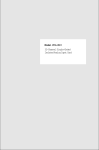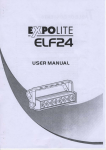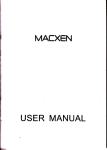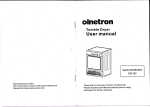Download Advantech PCL-740 Specifications
Transcript
PCL-741 Isolated Dual Port RS-232/Current-Loop Interface Card Copyright Notice This documentation and the software included with this product are copyrighted 2001 by Advantech Co., Ltd. All rights are reserved. Advantech Co., Ltd. reserves the right to make improvements to the products described in this manual at any time without notice. No part of this manual or software may be reproduced, copied, translated or transmitted, in any form or by any means without the prior written permission of Advantech Co., Ltd. Information provided in this manual is intended to be accurate and reliable. However, Advantech Co., Ltd. assumes no responsibility for its use, nor for any infringements of rights of third parties which may result from its use. Acknowledgments PC-LabCard is a trademark of Advantech Co., Ltd. IBM, PC and PC/ XT/AT are trademarks of Intemational Business Machines Corporation. MS-DOS, MASM, QuickBASIC, Microsoft C and MSPASCAL are trademarks of Microsoft Corporation. Intel is a trademark of Intel Corporation. Turbo C and Turbo PASCAL are trademarks of Borland International. Part No. 2000740010 2nd Edition Printed in Taiwan June 2001 Contents Chapter 1 Introduction .................................................. 1 Description ............................................................................. 2 Features ..........................................................................................3 Applications ...................................................................................3 Specifications .................................................................................4 Chapter 2 Hardware Installation ................................... 7 Initial Inspection ................................................................... 8 PCL-740 Jumper and Switch Location .............................. 9 Card Configuration ............................................................ 10 Card installation ................................................................. 15 Chapter 1 Wiring .......................................................... 17 wiring ................................................................................... 18 Appendix A PC I/O Address Reference ........................ 29 APPENDIX B PC 1/0 Address usage ................................. 30 CHAPTER Introduction 1 Chapter 1 Introduction 1 Description The PCL-741 card provides two isolated RS-232 or current-loop serial ports for communication applications in difficult environments. You can configure each port individually to RS-232 or 4-20 mA current-loop using on-board jumpers. The card has two 16C550 UARTs (on-chip 16-byte FIFO buffers) making serial I/O more reliable. By buffering data into 16-byte packets before putting it on the bus the UARTs drastically reduce the CPU load. This makes the PCL-741 especially suitable for high speed serial I/O applications and applications under MS Windows. On-board optical isolators protect your PC and equipment against damage from ground loops to increase system reliability in harsh environments. 2 PCL-741 User's Manual Features Two independent RS-232 or Current-loop serial ports Each port can be individually configured to RS-232 or currentloop 16C550 FIFO UARTs (16-byte FIFO) Baud rate up to 56 Kbps IRQ selection: 3, 4, 5, 7, 9, 10, 11, 12 or 15 Complete RS-232 modem-control signals Up to four cards per system for a total of eight ports Provides 500 VDC isolation protection Fully isolated ground and signal lines COM1, COM2, COM3 and COM4 software compatibility Applications PLC monitoring and control Serial communication in harsh environments Data entry terminals Remote data acquisition and control Instrument controller, distributed control systems Interface to modem, bar code reader, scale, plotter Chapter 1 Introduction 3 Specifications Board Number of ports: 2 Protocol selection: RS-232 or 4~20 mA current-loop UART: 2 x 16C550 (16-byte FIFO) I/O address selection: From 200H to 3F8H IRQ selection: 3, 4, 5, 7, 9, 10, 11, 12 or 15 Power isolation: 500 VDC Signalisolation: 2500 VAC Power consumption: +5 V, 300 mA typical, 1.1 A Max. Connectors: Dual DB-9 male Operating temperature: 32 to 122°F (0 to 50°C) Dimensions: 7.25" x 4.13" (18.4-cm x 10.5-cm) Weight: 0.2 Kg RS-232 interface Signal driver/receiver: MAX-213 Signals: TxD, RxD, RTS, CTS, DTR, DSR, DCD, RI, GND Opto-isolators: H1 lL1 for all signal lines Mode: Asynchronous, full duplex Baud-rate: 50 to 57600 bps Stophits: 1,1.5,2 Parity: Even, odd or none Data bits: 5, 6, 7, 8 4 PCL-741 User's Manual Current-loop interface Signal driver/Receiver: 6N136 Signals: TxD+, TxD-, RxD+, RxD Current value: 20 mA (Standard) Mode: Asynchronous, full duplex Baud-rate: 50 to 57600 bps Opto-isolators: HllL1 Transmission distance: 1000 m Chapter 1 Introduction 5 6 PCL-741 User's Manual CHAPTER Hardware Installation 2 Chapter 2 Hardware Installation 7 Initial Inspection Depending on the option you ordered, you should find (in addition to this manual) the following items inside the shipping container: We carefully inspected the PCL-74 1 mechanically and electrically before we shipped it. It should be free of marks and scratches and in perfect working order on receipt. As you unpack the PCL-74 l, check it for signs of shipping damage (damaged box, scratches, dents, etc.). If it is damaged or it fails to meet specifications, notify our service department or your local sales representative immediately. Also notify the carrier. Retain the shipping carton and packing material for inspection by the carrier. After inspection we will make arrangements to repair or replace the unit. When you handle the PCL-741, remove it from its protective packaging by grasping the rear metal panel. Keep the anti-vibration packing. Whenever you remove the card from the PC, store it in this package for protection. Warning 8 Discharge your body’s stafic electric charge by touching the back of the grounded chassis of the system unit (metal) before handling the board. You should avoid contact with materials that hold a static charge such as plastic, vinyl and styrofoam. Handle the board only by its edges to avoid static damage to its integrated circuits. Avoid touching the exposed circuit connectors. PCL-741 User's Manual Jumper and Switch Location Chapter 2 Hardware Installation 9 Card Configuration Each port of the PCL-741 card has four associated status jumper groups and one six position DIP switch. If you do not use the boards default settings then these all require configuring prior to use. I/O port base address, interrupt level, RS-232/current-loop driver mode and current-loop driver and receiver status all require setting up. The functions of these DIP switches and jumpers are shown below. PCL-741 Switch and Jumper options Selection Switches/Jumpers Protocol Selection CH1 Function RS-232 or Current-Loop CH2 RS-232 or Current-Loop Current-Loop Status Tx1 Current-Loop TX active/passive Rx1 Current-Loop RX active/passive Tx2 Current-Loop TX active/passive Rx2 Current-Loop RX active/passive SW1 Base address for port 1 SW2 Base address for port 2 CH1 Interrupt level for port 1 CH2 Interrupt level for port 2 Address Selection IRQ Selection Please refer to the diagram on page 9 for jumper and DIP switch locations. 10 PCL-741 User's Manual Default Settinos The board will be shipped in the RS-232 mode, the jumpers on the 10*3 pin jumper will be set to the upper position, this is the cards default setting. If your requirements are the same as the default settings, you may simply install the card without the need for any setting up. The PCL-741 DIP switch and jumper default settings are as j; shown below: Chapter 2 Hardware Installation 11 Protocol Selection Firstly you have to decide which mode each port will be operating in, RS-232 or current-loop driver mode. You can configure each port to operate in a different mode if required. Each port has to be individualIy set-up by selecting the correct jumper configurations on the three jumper groups identified as CH1 and CH2, these consist of a 10*3 pin jumper, a 2*3 pin jumper and a 1*3 jumper. RS-232 Mode Selection For RS-232 mode operation the jumpers will be set as in the default mode. The jumpers on the 10*3 pin jumper must be set to the upper position. Note: When either channel is configured in the RS-232 mode the two associated TxlRx active/passive jumpers are inoperable. Current-Loop Mode Should you want to configure the PCL-741 to operate in the current loop mode then configure the main jumper so the jumpers are in the lower position. Then decide which mode the Tx and Rx will operate in. The options are active or passive. In the active mode the Tx or Rx will generate the current required for data transfer over the link. In the passive mode the current is generated by the card at the other end of the link. 12 PCL-741 User's Manual You may configure both the Tx and Rx on one port to operate in the same mode, or you can configure each Tx and Rx on one port to operate in different modes. Note: Whatever mode you select you must ensure that this is not the :~ same mode as the device that your PCL-741 is connected to. The .i diagram below shows a typical configuration. I/0 Address and Interrupt Setup 1/0 Address setup The base address of each port is selectable by a 6 position DIP switch, SW1 for CH1 and SW2 for CH2. Refer to page 9 for the locations of the DIP switches SW1 and SW2. The base address can be set anywhere in the I/O address area from hex 200 to hex 3F8. If you have more than one card installed you must select different base addresses for your card. Factory default settings for base addresses are Hex 3F8 (COMl,SW1) and Hex 2F8 (COM2,SW2). Chapter 2 Hardware Installation 13 The required switch settings for various base addresses are as shown below: Port base address (SW1 or SW2) Base address 200-207 A3 ● A4 ● A5 ● A6 ● A7 ● A8 ● 208-20F ¡ ● ● ● ● ● ¡ ● ¡ ¡ ¡ ● COM2:* 2F8-2EF ¡ ¡ ¡ ¡ ¡ ● 3E8-3EF ¡ ● ¡ ¡ ¡ ¡ ¡ ¡ ¡ ¡ ¡ ¡ -2E8-2EF -- -COM1:* 3F8-3FF ●:ON ¡:OFF *:Default The following example shows how to set the base address to 2F8, the [t default setting for COM2: the switch sum is set to 2F8 = 200 + 80 +40 + 20 + 10 + 8, (HEX). NOTE: On the PCL-741 the address line A9 is does not appear on the DIP switch as it is permanently hard-wired to EIEX 200 on the card. Interrupt Level (IRQ) Setting The PCL-741 card is designed to access interrupt levels 3 up to level 15 with the exception of 6, 8, 13, and 14. If the card is to be designated as COM1: and COM2:, the card must be set to interrupt levels and 3 respectively. Ensure this does not conflict with any other cards IRQ. Simply place the jumper links on the required interrupt level asshown below: Card installation Warnaing! Tum off your PC’s power supply whenever you installorremove the PCL-741 oritscables. Static electricity can easily damage computer equipment.Ground yourseH by touching the chassis of the computer (metalJ before you touch any boards. See t the static warning on page 8. 1. Turn off the computer. Turn the power offto any peripheral devices (such as printers and monitors). 2. Disconnect the power cord and any other cables from the back of the computer. Turn the PC if necessary to gain access to the cables. 3. Remove the PCs cover (refer to your users guide if necessary). 4. Locate the expansion slots or passive backplane (at the rear of the PC) and choose any unused slot. 5. Remove the screw that secures the expansion slot cover to the PC (save the screw to secure the interface card retaining bracket). Remove the anti-vibration card clamp if supplied. 6.Carefully grasp the upper edge of the PCL-741 card. Align the hole in the retaining bracket with the hole on top of the expansion slot. Align the gold striped edge connector with the expansion slot socket. Press the board firmly into the socket. 7.Replace the screw in the expansion slot retaining bracket. Replace anti-vibration card holder. 8.Attach the DB-9 cable to the connector on the bracket. 9.Replace the PCs cover. Connect the cables you removed in step 2. Turn the computer power on. The board is now installed in the computer. See Chapter 4 for information on cabling. 16 PCL-741 User's Manual CHAPTER Wiring 3 Chapter 3 Wiring 17 wiring RS-232 Signal wiring Since the RS-232 interface is not strictly defined, many devices have their own connection methods which may ignore some signal lines or define reserved lines to other functions. It is best to refer to the users manual for your device for installation instructions. You may find the following helpful. In general, DTE (Data Terminal Equipment) refers to the device that is leading the communication. Examples include PCs, terminals and some printers. DCE refers to the device being communicated with or controlled. Examples include modems, DSUs (digital service units), printers and lab/factory equipment. In some situations you may be able to get by with just three lines: data on TxD, a Signal Ground and a handshaking line. Examples are printer or plotter connections, troubleshooting and situations where you require only one-wire communication. Terminal or PC (DTE) connections PCL-741 (DTE): DB-9 MALE 18 Terminal (DTE):DB-25 Pin 3 Signal TxD 2 RxD 2 TxD 7 RTS 5 CTS 8 CTS 4 RTS 6 DSR 20 DTR 5 GND 7 GND 4 DTR 6 DSR 1 DCD 8 DCD PCL-741 User's Manual Pin 3 Signal RxD Modem connections PCL-741: DB-9 Male Modem (DCE) Pin 3 Signal TxD Pin 2 Signal RxD 2 RxD 3 TxD 7 RTS 4 CTS 8 CTS 5 RTS 6 DSR 6 DTR 5 GND 7 GND 4 DTR 20 DSR 1 DCD 8 DCD For DTE to DCE connection, use straight through cable connections, i.e. you dont have to reverse lines 2 and 3, lines 4 and 5, and lines 6 and 20. Because in general DCE RS-232 interfaces are reversed themselves. Terminal without handshake PCL-741: DB-9 MALE Terminal (DTE) Pin 3 Signal TxD Pin 3 Signal RxD 2 RxD 2 TxD 7 RTS 8 CTS 6 DSR 5 GND 7 GND 4 DTR 1 DCD Chapter 3 Wiring 19 The maximum length of a RS-232 cable is 100 ft. If you need to connect over longer distances7 (longer than 100 h), please use current-loop mode to match this requirement. current Loop Signal Wiring For Current loop interfacing, the wiring is based on one-to-one principle and the connections are as follows: PCL-741: De-9 male PC or Terminal Pin 1 Signal TxD- Pin 4 Signal RxD 2 TxD+ 3 RxD+ 3 RxD+ 2 TxD+ 4 RxD- 1 TxD RS-232/Current loop Pin Assignments The two diagrams below show the pin assignments for the DB-9 connectors in both RS-232 and current-loop modes: 20 PCL-741 User's Manual CHAPTER A PC I/O Address Reference Chapter A PC I/O Address Reference 29 APPENDIX B PC 1/0 Address usage The following table indicates the PC I/O address usage assignrnent. To prevent conflicting settings of the PCL-74 1 with other devices or I/O cards, you are recomrnended to refer this table. 30 1/0 Address 000 - OOF Device DMA (8237A) 020 - 021 8259A 1 RQ Controller 040 - 043 8253/8254 Timer/Counter 060 - 063 PPI 8255A 070 - 071 Real-Time Clock 080 - 08F DMA Page Register OAO - OBF 8259A Interrupt Chip OCO - ODF Second DMA Controller 8237A OFO - OFF Math Coprocessor 1 FO - 1 F8 AT Fixed Disk 200 - 20F Game 1/0 278 - 27F Serial l/O Port #2 2F8 - 2FF Serial Adaptor ( COM 2 ) 320 - 32F XT Fixed Disk 378 - 37F Parallel Printer Adaptor 380 - 38F SDLC Binary Communication Adaptor 3AO - 3AF Master Binary Communication Adaptor 3BO - 3BF Monochrome/Parallel Adaptor 3DO - 3DF Color Graphics Adaptor 3FO - 3F7 Diskette Controller 3F8 - 3FF Serial Adaptor ( COM 1 ) PCL-741 User's Manual