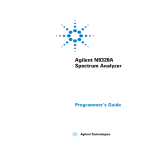Download Agilent Technologies N8201A Technical data
Transcript
Agilent
N8201A Performance
Downconverter
Synthetic Instrument
Module,
3 Hz to 26.5 GHz
User’s and
SCPI Programming Guide
Edition, January 15, 2008
N8201-90014
Agilent Technologies
Notices
© Agilent Technologies, Inc. 2008
Manual Part Number
No part of this manual may be reproduced
in any form or by any means (including
electronic storage and retrieval or translation into a foreign language) without prior
agreement and written consent from Agilent Technologies, Inc. as governed by
United States and international copyright
laws.
N8201-90014
Edition
Edition, January 15, 2008
Printed in USA
Windows®
Agilent Technologies, Inc.
1400 Fountaingrove Pkwy
Santa Rosa, CA 95403
Adobe Acrobat Reader®
Warranty
The material contained in this document is provided “as is,” and is subject to being changed, without notice,
in future editions. Further, to the maximum extent permitted by applicable
law, Agilent disclaims all warranties,
either express or implied, with regard
to this manual and any information
contained herein, including but not
limited to the implied warranties of
merchantability and fitness for a particular purpose. Agilent shall not be
liable for errors or for incidental or
consequential damages in connection
with the furnishing, use, or performance of this document or of any
information contained herein. Should
Agilent and the user have a separate
written agreement with warranty
terms covering the material in this
document that conflict with these
terms, the warranty terms in the separate agreement shall control.
Technology Licenses
The hardware and/or software described in
this document are furnished under a
license and may be used or copied only in
accordance with the terms of such license.
Restricted Rights Legend
If software is for use in the performance of
a U.S. Government prime contract or subcontract, Software is delivered and
licensed as “Commercial computer software” as defined in DFAR 252.227-7014
(June 1995), or as a “commercial item” as
defined in FAR 2.101(a) or as “Restricted
computer software” as defined in FAR
52.227-19 (June 1987) or any equivalent
agency regulation or contract clause. Use,
duplication or disclosure of Software is
subject to Agilent Technologies’ standard
commercial license terms, and non-DOD
Departments and Agencies of the U.S. Government will receive no greater than
Restricted Rights as defined in FAR
52.227-19(c)(1-2) (June 1987). U.S. Government users will receive no greater than
Limited Rights as defined in FAR 52.227-14
(June 1987) or DFAR 252.227-7015 (b)(2)
(November 1995), as applicable in any
technical data.
Safety Notices
A CAUTION notice denotes a
hazard. It calls attention to an
operating procedure, practice, or
the like that, if not correctly
performed or adhered to, could
result in damage to the product
or loss of important data. Do not
proceed beyond a CAUTION
notice until the indicated
conditions are fully understood
and met.
A WARNING notice denotes a
hazard. It calls attention to an
operating procedure, practice,
or the like that, if not correctly
performed or adhered to, could
result in personal injury or
death. Do not proceed beyond a
WARNING notice until the
indicated conditions are fully
understood and met.
Introducing the N8201A Performance Downconverter
The Agilent Technologies N8201A performance downconverter down converts a microwave
signal to an IF signal providing IF output frequencies of 7.5, 21.4, and 321.4 MHz to offer
three different signal bandwidth capabilities. External mixing can be utilized to down
convert microwave signals up to 110 GHz. The N8201A is based upon the industry’s most
accurate spectrum analyzer, the PSA Series.
Agilent's synthetic instrument family offers the highest-performing RF/MW LAN-based
modular instrumentation and the smallest footprint for automated test systems; providing
the maximum flexibility and minimizing the cost of an ATS over its lifetime.
Agilent’s synthetic instrument modules use LAN eXtension for Instrumentation (LXI)
modular format. LXI differs from other modular formats (such as VXI and PXI) by using an
external computer and local area network (LAN), rather than embedded computers, for
control.
The LXI standard supports the IEEE 1588 time synchronization and protocol standard, which
allows synchronous triggering of different instruments, even with different-length LAN
cables. The IEEE 1588 precision time protocol (PTP) enables a common sense of time over a
distributed system.
Synthetic instrument modules offered by Agilent Technologies include the following:
• N8201A performance downconverter, 3 Hz to 26.5 GHz
• N8211A performance analog upconverter, 250 kHz to 20 / 40 GHz
• N8212A performance vector upconverter, 250 kHz to 20 GHz
• N8221A IF digitizer, 30 MS/s
• N8241A arbitrary waveform generator, 15-Bit, 1.25 GS/s or 625 MS/s
• N8242A arbitrary waveform generator, 10-Bit, 1.25 GS/s or 625 MS/s
For further information, refer to:
http://www.agilent.com/find/synthetic
Agilent N8201A Performance Downconverter Synthetic Instrument Module, 3 Hz to 26.5 GHz
3
4
Agilent N8201A Performance Downconverter Synthetic Instrument Module, 3 Hz to 26.5 GHz
Contents
Introducing the N8201A Performance Downconverter
List of Commands
3
25
1 Using This Document
About the User’s and Programmer’s Information
Terms Used in This Book 44
44
2 Amplitude / Y Scale
Ref Level
46
Attenuation
47
Scale/Div
49
Scale Type
50
Presel Center
51
Presel Adjust
53
3 - 26 GHz 55
External 55
Y Axis Units
56
dBm
57
dBmV
57
dBmA
57
Volts
58
Watts 58
Amps 58
dBmV
59
dBmA
59
dBmV/m
59
dBmA/m
60
dBpT 60
dBG 60
Ref Lvl Offset
62
Int Preamp (Options 1DS and 110 only)
Corrections 64
Apply Corrections 64
Antenna, Cable, Other, and User Keys
Freq Interp 68
63
65
Agilent N8201A Performance Downconverter Synthetic Instrument Module, 3 Hz to 26.5 GHz
5
Delete All Corrections
Ext Amp Gain
69
70
Atten Step
71
Max Mixer Lvl
72
3 Auto Couple
Auto All
74
FFT & Sweep
76
Auto: Best Dynamic Range
Auto: Best Speed
77
Manual: Swept
77
Manual: FFT
78
FFTs/Span
79
76
PhNoise Opt 81
Auto 81
Optimize £(f) for frequencies < 50 kHz
Optimize £(f) for frequencies > 50 kHz
Optimize LO for Fast Tuning 82
Detector
82
82
84
Avg/VBW Type
ADC Dither
85
86
ADC Ranging
88
Auto Ranging 89
Autorange (Best S/N) 89
Bypass (Best £(f)) 89
4 BW/Avg
Res BW
92
Video BW
94
VBW/RBW
Average
96
98
Avg/VBW Type
100
Log-Pwr Avg (Video) 101
Pwr Avg (RMS)
101
6
Agilent N8201A Performance Downconverter Synthetic Instrument Module, 3 Hz to 26.5 GHz
Voltage Avg
Span/RBW
102
104
5 Det/Demod
Detector Auto Manual
Normal
111
Average
Peak
106
112
113
Sample
114
Negative Peak
Quasi Peak
EMI Average
115
116
118
EMI Peak
119
MIL Peak
120
RMS (Remote Command Only)
122
6 Display
Full Screen
Display Line
124
125
Limits 126
Limit 1 or Limit 2 127
Type (Upper Lower) 127
Limit Display
128
Limit Test
128
Margin (On Off) 129
Edit 130
Delete Limit 132
Freq Interp 133
Amptd Interp
134
X Axis Units 135
Limits (Fixed Rel) 135
Delete All Limits 136
Active Fctn Position
Top 138
Center 139
138
Agilent N8201A Performance Downconverter Synthetic Instrument Module, 3 Hz to 26.5 GHz
7
Bottom
140
Title 141
Change Title 141
Clear Title 141
Preferences 142
Graticule (On Off)
142
7 File
File Types
144
Catalog
146
Type
146
Screen
148
Sort
148
Dir Up
149
Dir Select
149
Save
150
Save Now
150
Type
152
Format
153
Source
154
Name
155
Dir Up
155
Dir Select
155
Load
156
Load Now
156
Type
157
Sort
157
Destination
158
Dir Up
159
Dir Select
159
Delete
160
Delete Now
160
Type
161
Sort
161
Dir Up
161
Dir Select
161
Copy
162
Copy Now
162
Type
162
8
Agilent N8201A Performance Downconverter Synthetic Instrument Module, 3 Hz to 26.5 GHz
Sort
163
Dir From/To
163
Dir Up
163
Dir Select
163
Rename
164
Rename Now
164
Type
165
Sort
165
Name
165
Dir Up
166
Dir Select
166
Create Dir
167
Create Dir Now
Name
167
Dir Up
167
Dir Select 168
Delete All 169
Delete All Now
167
169
Query Trace Data (Remote Command Only)
170
Move Data to a File (Remote Command Only)
171
Set Data Byte Order (Remote Command Only)
172
Format Numeric Data (Remote Command Only)
173
8 Frequency / Channel
Center Freq
Start Freq
176
177
Stop Freq
178
CF Step
178
Freq Offset
Signal Track
180
181
9 Input/Output
Input Port 184
RF 184
Agilent N8201A Performance Downconverter Synthetic Instrument Module, 3 Hz to 26.5 GHz
9
Amptd Ref
RF Coupling
184
185
Input Mixer (Option AYZ only) 186
Ext Mix Band (Option AYZ only) 186
18-26.5 GHz (K)
187
26.5-40 GHz (A) 187
33-50 GHz (Q) 187
40-60 GHz (U)
188
50-75 GHz (V)
188
60-90 GHz (E) 188
75-110 GHz (W)
188
90-140 GHz (F)
189
110-170 GHz (D)
189
140-220 GHz (G) 189
170-260 GHz (Y)
189
220-325 GHz (J)
190
User
190
Signal ID (Option AYZ only) 191
Signal ID Mode
192
Mixer Config
193
321.4 MHz IF Out Opt
196
Microwave Preselector (Option 123 Only)
197
10 Marker ->
Mkr->CF 200
Mkr->CF Step 200
Mkr->Start 200
Mkr->Stop 201
MkrΔ->Span 201
MkrΔ->CF 201
Mkr->Ref Lvl 202
11 Marker
Marker Units
203
Select Marker 206
Normal 206
Delta 207
Delta Pair
207
Span Pair
209
10
Agilent N8201A Performance Downconverter Synthetic Instrument Module, 3 Hz to 26.5 GHz
Off
211
Marker Trace
212
Readout
213
Frequency 213
Period 214
Time 214
Inverse Time 214
Marker Table
216
Marker All Off
217
12 Marker Fctn
Select Marker
220
Marker Noise
221
Band/Intvl Power
Function Off
223
224
Marker Count
Gate Time
225
226
13 Meas Control
Restart
Measure
228
229
Pause or Resume
230
Trigger a Sweep or Measurement (Remote Command Only)
Abort the Sweep or Measurement (Remote Command Only)
231
232
14 Measure (Spectrum Analysis Mode)
Command Interactions: MEASure, CONFigure, FETCh, INITiate and READ
Current Measurement Query (Remote Command Only)
237
Agilent N8201A Performance Downconverter Synthetic Instrument Module, 3 Hz to 26.5 GHz
234
11
Test Current Results Against all Limits (Remote Command Only)
Meas Off
237
238
Channel Power
239
Occupied BW
242
Adjacent Channel Power—ACP
Multi-Carrier Power
Power Stat CCDF
248
250
Harmonic Distortion
Burst Power
244
253
256
Intermod (TOI)
259
Spurious Emissions
260
Spectrum Emission Mask
261
15 Measurement Setup
Meas Setup (Channel Power—CHP)
Avg Number
271
Avg Mode
272
Integ BW
273
Chan Pwr Span
274
Optimize Ref Level
RRC Filter
Filter Alpha
270
275
276
277
Meas Setup (Occupied Bandwidth—OBW)
Avg Number
279
Avg Mode
280
Max Hold
281
Occ BW % Pwr
OBW Span
x dB
282
283
284
Optimize Ref Level
286
Meas Setup (Adjacent Channel Power—ACP)
Avg Number
12
278
287
288
Agilent N8201A Performance Downconverter Synthetic Instrument Module, 3 Hz to 26.5 GHz
Avg Mode
289
Chan Integ BW
290
Offset/Limits 291
Offset Freq 291
Ref BW 293
Pos Offset Limit 294
Neg Offset Limit 294
Meas Type 296
Total Pwr Ref 296
PSD Ref 296
Optimize Ref Level
297
Method 298
IBW 298
RBW 298
Fast 299
Total Pwr Ref 301
PSD Ref 301
Limit Test
303
RRC Filter
304
Filter Alpha
305
Noise Correction
306
Meas Setup (Multi-Carrier Power—MCP)
Avg Number
Avg Mode
307
308
309
Carrier Setup 310
Carriers 310
Ref Carrier 310
Ref Carrier Freq 311
Carrier Width 314
Carrier IntegBW 315
Offsets/Limits 316
Offset A, B, or C 316
Offset Freq 316
Offset Integ BW 317
Upper Offset Limit 317
Agilent N8201A Performance Downconverter Synthetic Instrument Module, 3 Hz to 26.5 GHz
13
Lower Offset Limit
Carrier Result
319
Optimize Ref Level
Method
318
320
321
Power Ref
322
Limit Test
323
RRC Filter
324
Filter Alpha
325
Noise Correction
326
Meas Setup (Power Stat Complementary Cumulative Distribution Function—CCDF)
Meas BW
Counts
328
329
Meas Interval
330
Optimize Ref Level
331
Meas Setup (Harmonic Distortion)
Avg Number
333
Avg Mode
334
Harmonics
335
ST/Harmonic
332
336
Range Table (On/Off)
337
Range Table 338
Range 339
Center Freq 340
Span 340
Res BW 341
Video BW 341
Sweep Time 342
14
Agilent N8201A Performance Downconverter Synthetic Instrument Module, 3 Hz to 26.5 GHz
327
Auto Fill Range Table
Optimize Ref Level
343
344
Meas Setup (Burst Power)
Avg Number
346
Avg Mode
347
Average Type
348
Threshold Lvl
349
Meas Method
350
Burst Width
351
Optimize Ref Level
352
Meas Setup (Intermod (TOI))
Avg Number
Avg Mode
TOI Span
345
353
354
355
356
Max Mixer Lvl
357
Optimize Ref Level
358
Meas Setup (Spurious Emissions)
Avg Number
Avg Mode
359
360
361
Range Table 362
Range 363
Start Freq 364
Stop Freq 364
Res BW 365
Video BW 365
Sweep Time 366
Abs Start Limit 367
Abs Stop Limit 367
Peak Excursn 368
Pk Threshold 369
Attenuation 369
Detector 1 370
Detector 2 371
Agilent N8201A Performance Downconverter Synthetic Instrument Module, 3 Hz to 26.5 GHz
15
Points
Meas Type
Spur
375
376
378
Ref Level
379
Fast Spurious Meas
380
Meas Setup (Spectrum Emissions Mask—SEM)
Avg Number
381
382
Meas Type 383
Total Pwr Ref 383
PSD Ref 383
Ref Channel 384
Chan Span 384
Sweep Time 385
Res BW 385
Offset/Limits 388
Offset 389
Start Freq 390
Stop Freq 390
Sweep Time 391
Res BW 392
Meas BW 393
Abs Start 394
Abs Stop 395
Rel Start 396
Rel Stop 396
16
Agilent N8201A Performance Downconverter Synthetic Instrument Module, 3 Hz to 26.5 GHz
Fail Mask
397
Optimize Ref Level
RRC Filter
Filter Alpha
401
402
403
16 MODE
Spectrum Analysis
407
Application Mode Number Selection (Remote command only)
Remote Command Notes: 408
Application Mode Catalog Query (Remote command only)
408
409
17 Mode Setup (Spectrum Analysis Mode)
Radio Std 412
None 412
IS-95A 412
J-STD-008 413
IS-95C 413
GSM/EDGE 414
3GPP W-CDMA 414
cdma2000 MC-1X 414
cdma2000 MC-3X 415
cdma2000 DS 415
NADC 416
PDC 416
Bluetooth™ 417
TETRA
417
FCC Part 15 Subpart F 417
WLAN 418
DVB-T 420
S-DMB 421
Agilent N8201A Performance Downconverter Synthetic Instrument Module, 3 Hz to 26.5 GHz
17
UWB
421
Radio Std Setup 423
Signal BW 423
Retain Params
424
Enable All Measurements
425
Autorange of Power Setting (Remote command only)
426
Application Mode Number Selection (Remote command only)
Remote Command Notes: 427
Application Mode Catalog Query (Remote command only)
427
428
18 Peak Search
Next Peak
430
Next Pk Right
Next Pk Left
431
432
Min Search
433
Pk-Pk Search
Mkr->CF
434
435
Continuous Pk
436
Search Param
437
Peak Excursn
437
Pk Threshold
438
Peak Search
439
18
Agilent N8201A Performance Downconverter Synthetic Instrument Module, 3 Hz to 26.5 GHz
19 Preset
User Preset
443
Mode Preset
*RST
444
445
Factory Preset
446
Save User Preset
447
20 Restart
21 Single
22 Span / X Scale
Span
454
Span Zoom
Full Span
455
456
Zero Span
457
Last Span
458
23 Sweep
Sweep Time
Sweep
460
462
Auto Sweep Time
Gate
464
465
Gate Setup
467
Gate View
467
Polarity
468
Delay
468
Length
469
Gate Source
469
Points
472
24 System
Show Errors
474
Verbose SCPI On Off
475
Agilent N8201A Performance Downconverter Synthetic Instrument Module, 3 Hz to 26.5 GHz
19
Clear Error Queue
476
Power On/Preset 477
Power On
477
Preset Type 478
Save User Preset 480
Time/Date 481
Time/Date 481
Date Format 481
Set Time 482
Adjust Time Setting (Remote Command Only)
Set Date 483
482
Alignments 484
Auto Align 484
Align All Now 485
Frequency Corrections (Remote Command Only) 486
Align Subsys 486
Restore Align Defaults 489
Select Time Corrections (Remote Command Only) 489
Config I/O
491
Reference 492
Freq Ref 492
10 MHz Out 493
Show System 494
Show Hdwr 494
Color Palette 495
Default 495
Vision Impair 1 495
Vision Impair 2 495
Optical Filter 496
Monochrome 496
Diagnostics
497
Front Panel Test
497
Restore Sys Defaults 498
Licensing 498
Option 499
License Key 499
Activate License 500
Delete License 500
20
Agilent N8201A Performance Downconverter Synthetic Instrument Module, 3 Hz to 26.5 GHz
Show License 501
Install an Application Mode (Remote command only)
Personality
501
502
Security 503
Secure Erase All 503
Secure Erase User 503
Security 504
Managing Security 506
Secure Erase All Function 506
Preliminary Procedure (Non-secure Area) 506
Backing-up Configuration and Option License Keys to a PC (Non-secure Area)
Security Clearing Procedure (Secure Area) 507
Re-installation of Firmware Procedure (Non-secure Area) 507
Service 508
Keyboard Lock (Remote Command Only) 508
Remote Message 508
Remote Message Turned Off 509
Power On Elapsed Time (Remote Command Only)
509
SCPI Version Query (Remote Command Only)
509
507
25 Trace/View
Send/Query Trace Data (Remote Command Only)
Trace 1,2, or 3
Clear Write
512
514
515
Max Hold
516
Min Hold
517
View
518
Blank
519
Operations 520
1 <-> 2 520
2 – DL -> 2 520
2 <-> 3 520
1 -> 3 521
2 -> 3 521
Trace Addition (Remote Command Only) 522
Trace Subtraction (Remote Command Only) 522
Agilent N8201A Performance Downconverter Synthetic Instrument Module, 3 Hz to 26.5 GHz
21
Trace Mean (Remote Command Only)
522
Normalize 523
Store Ref (1 -> 3) 523
Normalize On/Off 523
Norm Ref Lvl 524
Norm Ref Posn 525
Ref Trace (Trace 3) 525
26 Trig
Free Run
Video
Line
528
529
530
Trigger In
531
Ext Rear (Trigger In)
RF Burst (Wideband)
Trig Slope
534
Trig Delay
535
532
533
Trig Offset (Remote Command Only)
536
27 Using the STATus System
Status System Commands
538
Using the Status Registers 541
What Status Registers Are 541
How to Use the Status Registers 542
Using a Status Register 544
Using the Service Request (SRQ) Method 544
Core Status Register System (Page 1 of 2) 546
N8201A Core Status Register System (Page 2 of 2) 547
Status Byte Register 548
Standard Event Status Register 551
Operation and Questionable Status Registers 553
Using the STATus System IEEE Commands 555
Calibration Query 555
Clear Status 555
Standard Event Status Enable 555
Standard Event Status Register Query 556
Identification Query
556
22
Agilent N8201A Performance Downconverter Synthetic Instrument Module, 3 Hz to 26.5 GHz
Instrument State Query 556
Operation Complete 556
Query Instrument Options
557
Power-On Status Clear
557
Recall
558
Reset 558
Save 558
Service Request Enable 559
Read Status Byte Query 559
Trigger 559
Self Test Query 560
Wait-to-Continue 560
STATus Subsystem 561
Operation Register 561
Questionable Register 563
Questionable Calibration Register 564
Questionable Calibration Extended Needed Register 566
Questionable Calibration Extended Failure Register 568
Questionable Frequency Register 569
Questionable Integrity Register 571
Questionable Integrity Signal Register 572
Questionable Integrity Uncalibrated Register 574
Questionable Power Register 576
Questionable Temperature Register 577
28 Programming Fundamentals
SCPI Language Basics 582
Command Keywords and Syntax 582
Creating Valid Commands 582
Special Characters in Commands 583
Parameters in Commands 584
Putting Multiple Commands on the Same Line
586
Improving Measurement Speed 589
Turn off the display updates 589
Use binary data format instead of ASCII 589
Avoid unnecessary use of *RST 590
Put ADC Ranging in Bypass for FFT Measurements for N8201A 590
Minimize DUT/instrument setup changes 590
Using an Option Mode: Avoid automatic attenuator setting 591
Using an Option Mode: Optimize your GSM output RF spectrum switching
measurement 591
Agilent N8201A Performance Downconverter Synthetic Instrument Module, 3 Hz to 26.5 GHz
23
Using an Option Mode: Avoid using RFBurst trigger for single burst signals 591
Using an Option Mode: When making power measurements on multiple bursts or slots,
use CALCulate:DATA<n>:COMPress? 592
Programming Command Compatibility Across Modes
Command Subsystem
594
Specific Command Differences 595
594
Using the LAN to Control the Instrument 597
The Standard UNIX FTP Command: 597
Using Telnet to Send Commands 598
Using SICL LAN to Control the Instrument 604
Using HP/Agilent VEE Over Socket LAN 609
Common Problems After a Connection is Made 610
Pinging the Instrument from a Computer or Workstation
EIA/TIA 568B Wiring Information 614
612
Programming in C Using the VTL 616
Typical Example Program Contents 616
Linking to VTL Libraries 617
Compiling and Linking a VTL Program 617
Example Program 618
Including the VISA Declarations File 619
Opening a Session 619
Device Sessions 620
Addressing a Session 621
Closing a Session 622
24
Agilent N8201A Performance Downconverter Synthetic Instrument Module, 3 Hz to 26.5 GHz
1
List of Commands
*CAL? “Calibration Query" on page 555
*CLS “Clear Status" on page 555
*ESE, *ESE? “Standard Event Status Enable" on page 555
*ESR? “Standard Event Status Register Query" on page 556
*IDN? “Identification Query" on page 556
*LRN? “Instrument State Query" on page 556
*OPC, *OPC? “Operation Complete" on page 556
*OPT? “Query Instrument Options" on page 557
*PSC, *PSC? “Power-On Status Clear" on page 557
*RCL “Recall" on page 558
*RST “Reset" on page 558
*SAV “Save" on page 558
*SRE, *SRE? “Service Request Enable" on page 559
*STB? “Read Status Byte Query" on page 559
*TRG “Trigger" on page 559
*TST? “Self Test Query" on page 560
*WAI “Wait-to-Continue" on page 560
ABORt “Abort the Sweep or Measurement (Remote Command Only)" on page 232
:CALCulate:LLINe:ALL:DELete “Delete All Limits" on page 136
:CALCulate:LLINe:CMODe FIXed|RELative “Limits (Fixed Rel)" on page 135
:CALCulate:LLINe:CMODe? “Limits (Fixed Rel)" on page 135
:CALCulate:LLINe:CONTrol:DOMain FREQuency|TIME “X Axis Units" on page 135
:CALCulate:LLINe:CONTrol:DOMain? “X Axis Units" on page 135
:CALCulate:LLINe[1]|2:AMPLitude:INTerpolate:TYPE LOGarithmic|LINear “Amptd Interp" on page 134
:CALCulate:LLINe[1]|2:AMPLitude:INTerpolate:TYPE? “Amptd Interp" on page 134
:CALCulate:LLINe[1]|2:CONTrol:INTerpolate:TYPE LOGarithmic|LINear “Freq Interp" on page 133
:CALCulate:LLINe[1]|2:CONTrol:INTerpolate:TYPE? “Freq Interp" on page 133
:CALCulate:LLINe[1]|2:DATA <x-axis>, <ampl>, <connected>{,<x-axis>,<ampl>,<connected>}
“Limits" on page 126
Agilent N8211A/N8212A Performance Upconverter Synthetic Instrument Module, 250 kHz to 20 / 40 GHz
25
1
:CALCulate:LLINe[1]|2:DATA:MERGe
<x-axis>, <ampl>, <connected>{,<x-axis>,<ampl>,<connected>} “Limits" on page 126
:CALCulate:LLINe[1]|2:DATA? “Limits" on page 126
:CALCulate:LLINe[1]|2:DELete “Delete Limit" on page 132
:CALCulate:LLINe[1]|2:DISPlay OFF|ON|0|1 “Limit Display" on page 128
:CALCulate:LLINe[1]|2:DISPlay? “Limit Display" on page 128
:CALCulate:LLINe[1]|2:FAIL? “Limit Test" on page 128
:CALCulate:LLINe[1]|2:MARGin <ampl_rel> “Margin (On Off)" on page 129
:CALCulate:LLINe[1]|2:MARGin:STATe OFF|ON|0|1 “Margin (On Off)" on page 129
:CALCulate:LLINe[1]|2:MARGin:STATe? “Margin (On Off)" on page 129
:CALCulate:LLINe[1]|2:MARGin? “Margin (On Off)" on page 129
:CALCulate:LLINe[1]|2:STATe OFF|ON|0|1 “Limit Test" on page 128
:CALCulate:LLINe[1]|2:STATe? “Limit Test" on page 128
:CALCulate:LLINe[1]|2:TYPE UPPer|LOWer “Type (Upper Lower)" on page 127
:CALCulate:LLINe[1]|2:TYPE? “Type (Upper Lower)" on page 127
:CALCulate:MARKer:AOFF “Marker All Off" on page 217
:CALCulate:MARKer:FCOunt:GATetime <time> “Gate Time" on page 226
:CALCulate:MARKer:FCOunt:GATetime:AUTO OFF|ON|0|1 “Gate Time" on page 226
:CALCulate:MARKer:FCOunt:GATetime:AUTO? “Gate Time" on page 226
:CALCulate:MARKer:FCOunt:GATetime? “Gate Time" on page 226
:CALCulate:MARKer:PEAK[1]|2|3|4:SEARch:MODE PARameter|MAXimum “Peak Search" on page 439
:CALCulate:MARKer:PEAK[1]|2|3|4:SEARch:MODE? “Peak Search" on page 439
:CALCulate:MARKer:TABLe:STATe OFF|ON|0|1 “Marker Table" on page 216
:CALCulate:MARKer:TABLe:STATe? “Marker Table" on page 216
:CALCulate:MARKer[1]|2|3|4:CPEak[:STATe] OFF|ON|0|1 “Continuous Pk" on page 436
:CALCulate:MARKer[1]|2|3|4:CPEak[:STATe]? “Continuous Pk" on page 436
:CALCulate:MARKer[1]|2|3|4:FCOunt:X? “Marker Count" on page 225
:CALCulate:MARKer[1]|2|3|4:FCOunt[:STATe] OFF|ON|0|1 “Marker Count" on page 225
:CALCulate:MARKer[1]|2|3|4:FCOunt[:STATe]? “Marker Count" on page 225
:CALCulate:MARKer[1]|2|3|4:FUNCtion BPOWer|NOISe|OFF “Marker Fctn" on page 219
26
Agilent N8211A/N8212A Performance Upconverter Synthetic Instrument Module, 250 kHz to 20 / 40 GHz
1
:CALCulate:MARKer[1]|2|3|4:FUNCtion? “Marker Fctn" on page 219
:CALCulate:MARKer[1]|2|3|4:MAXimum “Peak Search" on page 429
:CALCulate:MARKer[1]|2|3|4:MAXimum:LEFT “Next Pk Left" on page 432
:CALCulate:MARKer[1]|2|3|4:MAXimum:NEXT “Next Peak" on page 430
:CALCulate:MARKer[1]|2|3|4:MAXimum:RIGHt “Next Pk Right" on page 431
:CALCulate:MARKer[1]|2|3|4:MINimum “Min Search" on page 433
:CALCulate:MARKer[1]|2|3|4:MODE POSition|DELTa|BAND|SPAN|OFF “Marker Units" on page 203
:CALCulate:MARKer[1]|2|3|4:MODE? “Marker Units" on page 203
:CALCulate:MARKer[1]|2|3|4:PEAK:EXCursion <rel_amplitude> “Peak Excursn" on page 437
:CALCulate:MARKer[1]|2|3|4:PEAK:EXCursion? “Peak Excursn" on page 437
:CALCulate:MARKer[1]|2|3|4:PEAK:THReshold <ampl> “Pk Threshold" on page 438
:CALCulate:MARKer[1]|2|3|4:PEAK:THReshold? “Pk Threshold" on page 438
:CALCulate:MARKer[1]|2|3|4:PTPeak “Pk-Pk Search" on page 434
:CALCulate:MARKer[1]|2|3|4:STATe OFF|ON|0|1 “Select Marker" on page 206
:CALCulate:MARKer[1]|2|3|4:STATe? “Select Marker" on page 206
:CALCulate:MARKer[1]|2|3|4:TRACe 1|2|3 “Marker Trace" on page 212
:CALCulate:MARKer[1]|2|3|4:TRACe:AUTO OFF|ON|0|1 “Marker Trace" on page 212
:CALCulate:MARKer[1]|2|3|4:TRACe:AUTO? “Marker Trace" on page 212
:CALCulate:MARKer[1]|2|3|4:TRACe? “Marker Trace" on page 212
:CALCulate:MARKer[1]|2|3|4:TRCKing[:STATe] OFF|ON|0|1 “Signal Track" on page 181
:CALCulate:MARKer[1]|2|3|4:TRCKing[:STATe]? “Signal Track" on page 181
:CALCulate:MARKer[1]|2|3|4:X <param> “Marker Units" on page 203
:CALCulate:MARKer[1]|2|3|4:X:CENTer <param> “Span Pair" on page 209
:CALCulate:MARKer[1]|2|3|4:X:CENTer? “Span Pair" on page 209
:CALCulate:MARKer[1]|2|3|4:X:POSition:CENTer <param> “Span Pair" on page 209
:CALCulate:MARKer[1]|2|3|4:X:POSition:CENTer? “Span Pair" on page 209
:CALCulate:MARKer[1]|2|3|4:X:POSition:SPAN <param> “Span Pair" on page 209
:CALCulate:MARKer[1]|2|3|4:X:POSition:SPAN? “Span Pair" on page 209
:CALCulate:MARKer[1]|2|3|4:X:POSition:STARt <integer> “Delta Pair" on page 207
:CALCulate:MARKer[1]|2|3|4:X:POSition:STARt? “Delta Pair" on page 207
Agilent N8211A/N8212A Performance Upconverter Synthetic Instrument Module, 250 kHz to 20 / 40 GHz
27
1
:CALCulate:MARKer[1]|2|3|4:X:POSition:STOP <integer> “Delta Pair" on page 207
:CALCulate:MARKer[1]|2|3|4:X:POSition:STOP? “Delta Pair" on page 207
:CALCulate:MARKer[1]|2|3|4:X:READout FREQuency|TIME|ITIMe|PERiod “Readout" on page 213
:CALCulate:MARKer[1]|2|3|4:X:READout? “Readout" on page 213
:CALCulate:MARKer[1]|2|3|4:X:SPAN <param> “Span Pair" on page 209
:CALCulate:MARKer[1]|2|3|4:X:SPAN? “Span Pair" on page 209
:CALCulate:MARKer[1]|2|3|4:X:STARt <param> “Delta Pair" on page 207
:CALCulate:MARKer[1]|2|3|4:X:STARt? “Delta Pair" on page 207
:CALCulate:MARKer[1]|2|3|4:X:STOP <param> “Delta Pair" on page 207
:CALCulate:MARKer[1]|2|3|4:X:STOP? “Delta Pair" on page 207
:CALCulate:MARKer[1]|2|3|4:X? “Marker Units" on page 203
:CALCulate:MARKer[1]|2|3|4:Y? “Marker Units" on page 203
:CALCulate:MARKer[1]|2|3|4[:SET]:CENTer “Mkr->CF Step" on page 200
:CALCulate:MARKer[1]|2|3|4[:SET]:DELTa:CENTer “MkrD->CF" on page 201
:CALCulate:MARKer[1]|2|3|4[:SET]:DELTa:SPAN “MkrD->Span" on page 201
:CALCulate:MARKer[1]|2|3|4[:SET]:RLEVel “Mkr->Ref Lvl" on page 202
:CALCulate:MARKer[1]|2|3|4[:SET]:STARt “Mkr->Start" on page 200
:CALCulate:MARKer[1]|2|3|4[:SET]:STEP “Mkr->CF Step" on page 200
:CALCulate:MARKer[1]|2|3|4[:SET]:STOP “Mkr->Stop" on page 201
:CALCulate:NTData[:STATe] OFF|ON|0|1 “Normalize On/Off" on page 523
:CALCulate:NTData[:STATe]? “Normalize On/Off" on page 523
:CALibration:ADC “Align ADC" on page 487
:CALibration:ADC? “Align ADC" on page 487
:CALibration:AUTO OFF|ON|ALERt
:CALibration:AUTO? “Align ADC" on page 487
:CALibration:DATA:DEFault “Restore Align Defaults" on page 489
:CALibration:FLATness:IF “Align Current IF Flatness" on page 488
:CALibration:FLATness:IF? “Align Current IF Flatness" on page 488
:CALibration:FREQuency[:STATe] OFF|ON|0|1 “Frequency Corrections (Remote Command Only)" on
page 486
28
Agilent N8211A/N8212A Performance Upconverter Synthetic Instrument Module, 250 kHz to 20 / 40 GHz
1
:CALibration:FREQuency[:STATe]? “Frequency Corrections (Remote Command Only)" on page 486
:CALibration:GAIN:ADIGitizer “Align Audio Digitizer Gain" on page 488
:CALibration:GAIN:ADIGitizer? “Align Audio Digitizer Gain" on page 488
:CALibration:GAIN:CSYStem “Align Current SysGain" on page 488
:CALibration:GAIN:CSYStem? “Align Current SysGain" on page 488
:CALibration:IF “Align IF" on page 487
:CALibration:IF? “Align IF" on page 487
:CALibration:RF “Align RF" on page 486
:CALibration:RF? “Align RF" on page 486
:CALibration:TCORrections AUTO|ON|OFF “Select Time Corrections (Remote Command Only)" on
page 489
:CALibration:ADC] “Align All Now" on page 485
:CALibration:ADC]? “Align All Now" on page 485
:Couple ALL|NONE “Auto All" on page 74
:Couple? “Auto All" on page 74
:DISPlay:ANNotation:CLOCk:DATE:FORMat MDY|DMY “Date Format" on page 481
:DISPlay:ANNotation:CLOCk:DATE:FORMat? “Date Format" on page 481
:DISPlay:ANNotation:CLOCk[:STATe] ON|OFF “Time/Date" on page 481
:DISPlay:ANNotation:CLOCk[:STATe]? “Time/Date" on page 481
:DISPlay:WINDow:TRACe:Y:DLINe <ampl> “Display Line" on page 125
:DISPlay:WINDow:TRACe:Y:DLINe:STATe OFF|ON|0|1 “Display Line" on page 125
:DISPlay:WINDow:TRACe:Y:DLINe:STATe? “Display Line" on page 125
:DISPlay:WINDow:TRACe:Y:DLINe? “Display Line" on page 125
:DISPlay:WINDow:TRACe:Y[:SCALe]:NRPosition <integer> “Norm Ref Posn" on page 525
:DISPlay:WINDow:TRACe:Y[:SCALe]:NRPosition? “Norm Ref Posn" on page 525
:DISPlay:WINDow[1]:TRACe:Y:[SCALe]:PDIVision <power> “Scale/Div" on page 49
:DISPlay:WINDow[1]:TRACe:Y:[SCALe]:PDIVision? “Scale/Div" on page 49
:DISPlay:WINDow[1]:TRACe:Y:[SCALe]:RLEVel <ampl> “Ref Level" on page 46
:DISPlay:WINDow[1]:TRACe:Y:[SCALe]:RLEVel? “Ref Level" on page 46
:DISPlay:WINDow[1]:TRACe:Y:[SCALe]:RLEVel:OFFSet <rel_power> “Ref Lvl Offset" on page 62
Agilent N8211A/N8212A Performance Upconverter Synthetic Instrument Module, 250 kHz to 20 / 40 GHz
29
1
:DISPlay:WINDow[1]:TRACe:Y:[SCALe]:RLEVel:OFFSet? “Ref Lvl Offset" on page 62
:DISPlay:WINDow[1]:TRACe:Y:[SCALe]:SPACing LINear|LOGarithmic “Scale Type" on page 50
:DISPlay:WINDow[1]:TRACe:Y:[SCALe]:SPACing? “Scale Type" on page 50
:FORMat:BORDer NORMal|SWAPped “Set Data Byte Order (Remote Command Only)" on page 172
:FORMat:BORDer? “Set Data Byte Order (Remote Command Only)" on page 172
:FORMat[:TRACe][:DATA] ASCii|INTeger,32|REAL,32|REAL,64 “Format Numeric Data (Remote
Command Only)" on page 173
:FORMat[:TRACe][:DATA]? “Format Numeric Data (Remote Command Only)" on page 173
:INITiate:CONTinuous OFF|ON|0|1 “Sweep" on page 462
:INITiate:CONTinuous? “Sweep" on page 462
:INITiate:PAUSe “Pause or Resume" on page 230
:INITiate:RESTart “Restart" on page 449
:INITiate:RESume “Pause or Resume" on page 230
:INITiate[:IMMediate] “Trigger a Sweep or Measurement (Remote Command Only)" on page 231
:INITiate[:IMMediate] “Trigger a Sweep or Measurement (Remote Command Only)" on page 231
:INPut:COUPling AC|DC “RF Coupling" on page 185
:INPut:COUPling? “RF Coupling" on page 185
:INPut:MIXer INT|EXT “Input Mixer (Option AYZ only)" on page 186
:INPut:MIXer:TYPE PRESelected|UNPReselect “Mixer Type" on page 194
:INPut:MIXer:TYPE? “Mixer Type" on page 194
:INSTrument:CATalog? “Application Mode Catalog Query (Remote command only)" on page 428
:INSTrument:NSELect <integer> “Application Mode Number Selection (Remote command only)" on
page 427
:INSTrument:NSELect? “Application Mode Number Selection (Remote command only)" on page 427
:INSTrument[:SELect] BASIC|CDMA|CDMA1XEV|CDMA2K|EDGEGSM|
LINK|NADC|NFIGURE|PDC|PNOISE|SA|WCDMA|WLAN “MODE" on page 405
:INSTrument[:SELect]? “MODE" on page 405
:MMEMory:DATA <‘file_name’>,<definite_length_block> “Move Data to a File (Remote Command
Only)" on page 171
:MMEMory:DATA? <‘file_name’> “Move Data to a File (Remote Command Only)" on page 171
:MMEMory:LOAD:CORRection ANTenna|CABLe|OTHer|USER,<‘file_name’> “Load Now" on page 156
30
Agilent N8211A/N8212A Performance Upconverter Synthetic Instrument Module, 250 kHz to 20 / 40 GHz
1
:MMEMory:LOAD:LIMit LLINE1|LLINE2,<‘file_name’> “Load Now" on page 156
:MMEMory:LOAD:STATe 1,<‘file_name’> “Load Now" on page 156
:MMEMory:LOAD:TRACe <label>,<‘file_name’> “Load Now" on page 156
:MMEMory:STORe:CORRection ANTenna|CABLe|OTHer|USER,<‘file_name’> “Save Now" on page 150
:MMEMory:STORe:LIMit LLINE1|LLINE2,<‘file_name’> “Save Now" on page 150
:MMEMory:STORe:RESults <‘file_name’> “Save Now" on page 150
:MMEMory:STORe:SCReen <‘file_name’> “Save Now" on page 150
:MMEMory:STORe:STATe 1,<‘file_name’> “Save Now" on page 150
:MMEMory:STORe:TRACe <label>,<‘file_name’> “Save Now" on page 150
:OUTPut:ANALog SANalyzer|DNWB “321.4 MHz IF Out Opt" on page 196
:OUTPut:ANALog? “321.4 MHz IF Out Opt" on page 196
:STATus:OPERation:CONDition? “Operation Register" on page 561
:STATus:OPERation:ENABle <integer> “Operation Register" on page 561
:STATus:OPERation:ENABle? “Operation Register" on page 561
:STATus:OPERation:NTRansition <integer> “Questionable Negative Transition" on page 564
:STATus:OPERation:NTRansition? “Questionable Negative Transition" on page 564
:STATus:OPERation:PTRansition <integer> “Questionable Positive Transition" on page 564
:STATus:OPERation:PTRansition? “Questionable Positive Transition" on page 564
:STATus:OPERation[:EVENt]? “Questionable Calibration Event Query" on page 565
:STATus:PRESet “Preset the Status Byte" on page 562
:STATus:QUEStionable:CALibration:CONDition? “Questionable Calibration Condition" on page 564
:STATus:QUEStionable:CALibration:ENABle <number> “Questionable Calibration Enable" on page 564
:STATus:QUEStionable:CALibration:ENABle? “Questionable Calibration Enable" on page 564
:STATus:QUEStionable:CALibration:EXTended:FAILure:CONDition? “Questionable Calibration Extended
Failure Condition" on page 568
:STATus:QUEStionable:CALibration:EXTended:FAILure:ENABle <number> “Questionable Calibration
Extended Failure Enable" on page 568
:STATus:QUEStionable:CALibration:EXTended:FAILure:ENABle? “Questionable Calibration Extended
Failure Enable" on page 568
:STATus:QUEStionable:CALibration:EXTended:FAILure:NTRansition <number> “Questionable Calibration
Extended Failure Negative Transition" on page 569
Agilent N8211A/N8212A Performance Upconverter Synthetic Instrument Module, 250 kHz to 20 / 40 GHz
31
1
:STATus:QUEStionable:CALibration:EXTended:FAILure:NTRansition? “Questionable Calibration Extended
Failure Negative Transition" on page 569
:STATus:QUEStionable:CALibration:EXTended:FAILure:PTRansition <number> “Questionable Calibration
Extended Failure Positive Transition" on page 569
:STATus:QUEStionable:CALibration:EXTended:FAILure:PTRansition? “Questionable Calibration Extended
Failure Positive Transition" on page 569
:STATus:QUEStionable:CALibration:EXTended:FAILure[:EVENt]? “Questionable Calibration Extended
Failure Event Query" on page 568
:STATus:QUEStionable:CALibration:EXTended:NEEDed:CONDition? “Questionable Calibration Extended
Needed Condition" on page 566
:STATus:QUEStionable:CALibration:EXTended:NEEDed:ENABle <number> “Questionable Calibration
Extended Needed Enable" on page 566
:STATus:QUEStionable:CALibration:EXTended:NEEDed:ENABle? “Questionable Calibration Extended
Needed Enable" on page 566
:STATus:QUEStionable:CALibration:EXTended:NEEDed:NTRansition <number> “Questionable Calibration
Extended Needed Negative Transition" on page 567
:STATus:QUEStionable:CALibration:EXTended:NEEDed:NTRansition? “Questionable Calibration
Extended Needed Negative Transition" on page 567
:STATus:QUEStionable:CALibration:EXTended:NEEDed:PTRansition <number>408
:STATus:QUEStionable:CALibration:EXTended:NEEDed:PTRansition? “Questionable Calibration Extended
Needed Positive Transition" on page 567
:STATus:QUEStionable:CALibration:EXTended:NEEDed[:EVENt]? “Questionable Calibration Extended
Needed Condition" on page 566
:STATus:QUEStionable:CALibration:NTRansition <number> “Questionable Calibration Negative
Transition" on page 565
:STATus:QUEStionable:CALibration:NTRansition? “Questionable Calibration Negative Transition" on
page 565
:STATus:QUEStionable:CALibration:PTRansition <number> “Questionable Calibration Positive
Transition" on page 565
:STATus:QUEStionable:CALibration:PTRansition? “Questionable Calibration Positive Transition" on
page 565
:STATus:QUEStionable:CALibration[:EVENt]? “Questionable Calibration Event Query" on page 565
:STATus:QUEStionable:CONDition? “Questionable Condition" on page 563
:STATus:QUEStionable:ENABle <number> “Questionable Enable" on page 563
:STATus:QUEStionable:ENABle? “Questionable Enable" on page 563
:STATus:QUEStionable:FREQuency:CONDition? “Questionable Frequency Condition" on page 569
32
Agilent N8211A/N8212A Performance Upconverter Synthetic Instrument Module, 250 kHz to 20 / 40 GHz
1
:STATus:QUEStionable:FREQuency:ENABle <number> “Questionable Frequency Enable" on page 570
:STATus:QUEStionable:FREQuency:ENABle? “Questionable Frequency Enable" on page 570
:STATus:QUEStionable:FREQuency:NTRansition <number> “Questionable Frequency Negative
Transition" on page 570
:STATus:QUEStionable:FREQuency:NTRansition? “Questionable Frequency Negative Transition" on
page 570
:STATus:QUEStionable:FREQuency:PTRansition <number> “Questionable Frequency Positive
Transition" on page 570
:STATus:QUEStionable:FREQuency:PTRansition? “Questionable Frequency Positive Transition" on
page 570
:STATus:QUEStionable:FREQuency[:EVENt]? “Questionable Frequency Event Query" on page 570
:STATus:QUEStionable:INTegrity:CONDition? “Questionable Integrity Condition" on page 571
:STATus:QUEStionable:INTegrity:ENABle <number> “Questionable Integrity Enable" on page 571
:STATus:QUEStionable:INTegrity:ENABle? “Questionable Integrity Enable" on page 571
:STATus:QUEStionable:INTegrity:NTRansition <number> “Questionable Integrity Negative Transition" on
page 572
:STATus:QUEStionable:INTegrity:NTRansition? “Questionable Integrity Negative Transition" on page 572
:STATus:QUEStionable:INTegrity:PTRansition <number> “Questionable Integrity Positive Transition" on
page 572
:STATus:QUEStionable:INTegrity:PTRansition? “Questionable Integrity Positive Transition" on page 572
:STATus:QUEStionable:INTegrity:SIGNal:CONDition? “Questionable Integrity Signal Condition" on
page 572
:STATus:QUEStionable:INTegrity:SIGNal:ENABle <number> “Questionable Integrity Signal Enable" on
page 573
:STATus:QUEStionable:INTegrity:SIGNal:ENABle? “Questionable Integrity Signal Enable" on page 573
:STATus:QUEStionable:INTegrity:SIGNal:NTRansition <number> “Questionable Integrity Signal Negative
Transition" on page 573
:STATus:QUEStionable:INTegrity:SIGNal:NTRansition? “Questionable Integrity Signal Negative
Transition" on page 573
:STATus:QUEStionable:INTegrity:SIGNal:PTRansition <number> “Questionable Integrity Signal Positive
Transition" on page 574
:STATus:QUEStionable:INTegrity:SIGNal:PTRansition? “Questionable Integrity Signal Positive
Transition" on page 574
:STATus:QUEStionable:INTegrity:SIGNal[:EVENt]? “Questionable Integrity Signal Event Query" on
page 573
Agilent N8211A/N8212A Performance Upconverter Synthetic Instrument Module, 250 kHz to 20 / 40 GHz
33
1
:STATus:QUEStionable:INTegrity:UNCalibrated:CONDition? “Questionable Integrity Uncalibrated
Condition" on page 574
:STATus:QUEStionable:INTegrity:UNCalibrated:ENABle “Questionable Integrity Uncalibrated Enable" on
page 574
:STATus:QUEStionable:INTegrity:UNCalibrated:ENABle? “Questionable Integrity Uncalibrated Enable" on
page 574
:STATus:QUEStionable:INTegrity:UNCalibrated:NTRansition <number> “Questionable Integrity
Uncalibrated Enable" on page 574
:STATus:QUEStionable:INTegrity:UNCalibrated:NTRansition? “Questionable Integrity Uncalibrated
Negative Transition" on page 575
:STATus:QUEStionable:INTegrity:UNCalibrated:PTRansition <number> “Questionable Integrity
Uncalibrated Positive Transition" on page 575
:STATus:QUEStionable:INTegrity:UNCalibrated:PTRansition? “Questionable Integrity Uncalibrated Positive
Transition" on page 575
:STATus:QUEStionable:INTegrity:UNCalibrated[:EVENt]? “Questionable Integrity Uncalibrated Event
Query" on page 574
:STATus:QUEStionable:INTegrity[:EVENt]? “Questionable Integrity Event Query" on page 571
:STATus:QUEStionable:NTRansition <number> “Questionable Negative Transition" on page 564
:STATus:QUEStionable:NTRansition? “Questionable Negative Transition" on page 564
:STATus:QUEStionable:POWer:CONDition? “Questionable Power Condition" on page 576
:STATus:QUEStionable:POWer:ENABle <number> “Questionable Power Enable" on page 576
:STATus:QUEStionable:POWer:ENABle? “Questionable Power Enable" on page 576
:STATus:QUEStionable:POWer:NTRansition <number> “Questionable Power Negative Transition" on
page 576
:STATus:QUEStionable:POWer:NTRansition? “Questionable Power Negative Transition" on page 576
:STATus:QUEStionable:POWer:PTRansition <number> “Questionable Power Positive Transition" on
page 577
:STATus:QUEStionable:POWer:PTRansition? “Questionable Power Positive Transition" on page 577
:STATus:QUEStionable:POWer[:EVENt]? “Questionable Power Event Query" on page 576
:STATus:QUEStionable:PTRansition <number> “Questionable Positive Transition" on page 564
:STATus:QUEStionable:PTRansition? “Questionable Positive Transition" on page 564
:STATus:QUEStionable:TEMPerature:CONDition? “Questionable Temperature Condition" on page 577
:STATus:QUEStionable:TEMPerature:ENABle <number> “Questionable Temperature Enable" on page 577
:STATus:QUEStionable:TEMPerature:ENABle? “Questionable Temperature Enable" on page 577
34
Agilent N8211A/N8212A Performance Upconverter Synthetic Instrument Module, 250 kHz to 20 / 40 GHz
1
:STATus:QUEStionable:TEMPerature:NTRansition <number> “Questionable Temperature Negative
Transition" on page 578
:STATus:QUEStionable:TEMPerature:NTRansition? “Questionable Temperature Negative Transition" on
page 578
:STATus:QUEStionable:TEMPerature:PTRansition <number> “Questionable Temperature Positive
Transition" on page 578
:STATus:QUEStionable:TEMPerature:PTRansition? “Questionable Temperature Positive Transition" on
page 578
:STATus:QUEStionable:TEMPerature[:EVENt]? “Questionable Temperature Event Query" on page 578
:STATus:QUEStionable[:EVENt]? “Questionable Event Query" on page 563
:SYSTem:COMMunicate:GPIB[:SELF]:ADDRess <integer> “Config I/O" on page 491
:SYSTem:COMMunicate:GPIB[:SELF]:ADDRess? “Config I/O" on page 491
:SYSTem:CONFigure:HARDware OFF|ON|0|1 “Show Hdwr" on page 494
:SYSTem:DATE <year>,<month>,<day> “Set Date" on page 483
:SYSTem:DATE? “Set Date" on page 483
:SYSTem:ERRor:VERBose OFF|ON|0|1 “Verbose SCPI On Off" on page 475
:SYSTem:ERRor:VERBose? “Verbose SCPI On Off" on page 475
:SYSTem:ERRor[:NEXT]? “Show Errors" on page 474
:SYSTem:KLOCK? “License Key" on page 499
:SYSTem:LKEY <“option”>, <“license key”> “License Key" on page 499
:SYSTem:LKEY:DELete <‘application option’> “Delete License" on page 500
:SYSTem:LKEY? <“option”> “Delete License" on page 500
:SYSTem:MESSage <string> “Remote Message" on page 508
:SYSTem:MESSage:OFF “Remote Message Turned Off" on page 509
:SYSTem:OPTions? “Show System" on page 494
:SYSTem:PON:ETIMe? “Power On Elapsed Time (Remote Command Only)" on page 509
:SYSTem:PON:TYPE PRESet|LAST “Power On" on page 477
:SYSTem:PON:TYPE? “Power On" on page 477
:SYSTem:PRESet “Factory Preset" on page 446
:SYSTem:PRESet:PERSistent “Restore Sys Defaults" on page 498
:SYSTem:PRESet:TYPE FACTory|USER|MODE “Preset Type" on page 478
Agilent N8211A/N8212A Performance Upconverter Synthetic Instrument Module, 250 kHz to 20 / 40 GHz
35
1
:SYSTem:PRESet:TYPE? “Preset Type" on page 478
:SYSTem:PRESet[:USER]:SAVE “Save User Preset" on page 480
:SYSTem:SECurity:CLEAr “Secure Erase All" on page 503
:SYSTem:SECurity:ENABle ON|OFF “Security" on page 504
:SYSTem:SECurity:ENABle “Security" on page 504
:SYSTem:SECurity:IMMediate “Secure Erase User" on page 503
:SYSTem:TIME <hour>,<minute>,<second> “Set Time" on page 482
:SYSTem:TIME:ADJust <seconds> “Adjust Time Setting (Remote Command Only)" on page 482
:SYSTem:TIME? “Set Time" on page 482
:SYSTem:VERSion? “SCPI Version Query (Remote Command Only)" on page 509
:TRACe:COPY <src_trace>,<dest_trace> “1 -> 3" on page 521
:TRACe:COPY <src_trace>,<dest_trace> “2 -> 3" on page 521
:TRACe:EXCHange: <trace_name>, <trace_name> “1 <-> 2" on page 520
:TRACe:EXCHange: <trace_name>, <trace_name> “2 <-> 3" on page 520
:TRACe:MATH:ADD <dest_trace>,<src_trace>,<src_trace> “Trace Addition (Remote Command Only)" on
page 522
:TRACe:MATH:MEAN? <src_trace> “Trace Mean (Remote Command Only)" on page 522
:TRACe:MATH:SUBTract <dest_trace>,<src_trace>,<src_trace> “Trace Subtraction (Remote Command
Only)" on page 522
:TRACe:MATH:SUBTract:DLIN <trace_name> “2 – DL -> 2" on page 520
:TRACe[:DATA] TRACE1 | TRACE2 | TRACE3 | TRACE4 | TRACE5 | TRACE6, <definite_length_block>
| <comma_separated_ASCII_data> “Send/Query Trace Data (Remote Command Only)" on page 512
:TRACe[:DATA]? TRACE1 | TRACE2 | TRACE3 | TRACE4 | TRACE5 | TRACE6 “Send/Query Trace Data
(Remote Command Only)" on page 512
:TRACe[:DATA]? TRACE1|TRACE2|TRACE3|LLINE1|LLINE2 “Query Trace Data (Remote Command
Only)" on page 170
:TRACe[1]|2|3:MODE WRITe|MAXHold|MINHold|VIEW|BLANk “Trace/View" on page 511
:TRACe[1]|2|3:MODE? “Trace/View" on page 511
:TRIGger[:SEQuence]:DELay <time> “Trig Delay" on page 535
:TRIGger[:SEQuence]:DELay:STATe OFF|ON|0|1 “Trig Delay" on page 535
:TRIGger[:SEQuence]:DELay:STATe? “Trig Delay" on page 535
:TRIGger[:SEQuence]:DELay? “Trig Delay" on page 535
36
Agilent N8211A/N8212A Performance Upconverter Synthetic Instrument Module, 250 kHz to 20 / 40 GHz
1
:TRIGger[:SEQuence]:OFFSet <time> “Trig Offset (Remote Command Only)" on page 536
:TRIGger[:SEQuence]:OFFSet:STATe OFF|ON|0|1 “Trig Offset (Remote Command Only)" on page 536
:TRIGger[:SEQuence]:OFFSet:STATe? “Trig Offset (Remote Command Only)" on page 536
:TRIGger[:SEQuence]:OFFSet? “Trig Offset (Remote Command Only)" on page 536
:TRIGger[:SEQuence]:SLOPe POSitive|NEGative “Trig Slope" on page 534
:TRIGger[:SEQuence]:SLOPe? “Trig Slope" on page 534
:TRIGger[:SEQuence]:SOURce IMMediate|VIDeo|LINE|EXTernal[1]|EXTernal2|RFBurst
:TRIGger[:SEQuence]:SOURce? “Trig" on page 527
:TRIGger[:SEQuence]:VIDeo:LEVel <ampl> “Video" on page 529
:TRIGger[:SEQuence]:VIDeo:LEVel:FREQuency <freq> “Video" on page 529
:TRIGger[:SEQuence]:VIDeo:LEVel:FREQuency? “Video" on page 529
:TRIGger[:SEQuence]:VIDeo:LEVel? “Video" on page 529
:UNIT:POWer DBM|DBMV|DBMA|V|W|A|DBUV|DBUA|DBUVM|DBUAM|DBPT|DBG “Y Axis
Units" on page 56
:UNIT:POWer? “Y Axis Units" on page 56
[:SENSe]:ADC:DITHer[:STATe] OFF|ON|AUTO “ADC Dither" on page 86
[:SENSe]:ADC:DITHer[:STATe]? “ADC Dither" on page 86
[:SENSe]:ADC:RANGe AUTO “ADC Ranging" on page 88
[:SENSe]:ADC:RANGe AUTO|NONE “ADC Ranging" on page 88
[:SENSe]:ADC:RANGe NONE “ADC Ranging" on page 88
[:SENSe]:ADC:RANGe? “ADC Ranging" on page 88
[:SENSe]:AVERage:CLEar “Average" on page 98
[:SENSe]:AVERage:COUNt <integer> “Average" on page 98
[:SENSe]:AVERage:COUNt? “Average" on page 98
[:SENSe]:AVERage:TYPE RMS|LOG|SCALar “Avg/VBW Type" on page 100
[:SENSe]:AVERage:TYPE:AUTO OFF|ON|0|1 “Avg/VBW Type" on page 100
[:SENSe]:AVERage:TYPE:AUTO? “Avg/VBW Type" on page 100
[:SENSe]:AVERage:TYPE? “Avg/VBW Type" on page 100
[:SENSe]:AVERage[:STATe] OFF|ON|0|1 “Average" on page 98
[:SENSe]:AVERage[:STATe]? “Average" on page 98
Agilent N8211A/N8212A Performance Upconverter Synthetic Instrument Module, 250 kHz to 20 / 40 GHz
37
1
[:SENSe]:BANDwidth|BWIDth:VIDeo <freq> “Video BW" on page 94
[:SENSe]:BANDwidth|BWIDth:VIDeo:AUTO OFF|ON|0|1 “Video BW" on page 94
[:SENSe]:BANDwidth|BWIDth:VIDeo:AUTO? “Video BW" on page 94
[:SENSe]:BANDwidth|BWIDth:VIDeo:RATio <number> “VBW/RBW" on page 96
[:SENSe]:BANDwidth|BWIDth:VIDeo:RATio:AUTO OFF|ON|0|1 “VBW/RBW" on page 96
[:SENSe]:BANDwidth|BWIDth:VIDeo:RATio:AUTO? “VBW/RBW" on page 96
[:SENSe]:BANDwidth|BWIDth:VIDeo:RATio? “VBW/RBW" on page 96
[:SENSe]:BANDwidth|BWIDth:VIDeo? “Video BW" on page 94
[:SENSe]:BANDwidth|BWIDth[:RESolution] <freq> “Res BW" on page 92
[:SENSe]:BANDwidth|BWIDth[:RESolution]:AUTO OFF|ON|0|1 “Res BW" on page 92
[:SENSe]:BANDwidth|BWIDth[:RESolution]:AUTO? “Res BW" on page 92
[:SENSe]:BANDwidth|BWIDth[:RESolution]? “Res BW" on page 92
[:SENSe]:CORRection:CSET:ALL:DELete “Delete All Corrections" on page 69
[:SENSe]:CORRection:CSET:ALL[:STATe] OFF|ON|0|1 “Corrections" on page 64
[:SENSe]:CORRection:CSET:ALL[:STATe]? “Corrections" on page 64
[:SENSe]:CORRection:CSET[1]|2|3|4:DATA <freq>,<rel_ampl>{,<freq>,<rel_ampl>}
[:SENSe]:CORRection:CSET[1]|2|3|4:DATA:MERGe <freq>,<rel_ampl>{,<freq>,<rel_ampl>}
[:SENSe]:CORRection:CSET[1]|2|3|4:DATA? “Edit" on page 66
[:SENSe]:CORRection:CSET[1]|2|3|4:DELete “Delete Corrections" on page 68
[:SENSe]:CORRection:CSET[1]|2|3|4:X:SPACing LINear|LOGarithmic “Freq Interp" on page 68
[:SENSe]:CORRection:CSET[1]|2|3|4[:STATe] OFF|ON|0|1 “Apply Corrections" on page 64
[:SENSe]:CORRection:CSET[1]|2|3|4[:STATe]? “Apply Corrections" on page 64
[:SENSe]:CORRection:OFFSet[:MAGNitude] <relative_power> “Ext Amp Gain" on page 70
[:SENSe]:CORRection:OFFSet[:MAGNitude]? “Ext Amp Gain" on page 70
[:SENSe]:DETector:AUTO OFF|ON|0|1 “Auto" on page 106
[:SENSe]:DETector:AUTO? “Auto" on page 106
[:SENSe]:DETector[:FUNCtion] NORMal|AVERage|POSitive|SAMPle|NEGative|QPEak
|EAVerage|EPOSitive|MPOSitiv|RMS “Detector Auto Manual" on page 106
[:SENSe]:DETector[:FUNCtion]? “Detector Auto Manual" on page 106
[:SENSe]:FEED RF|AREFerence “Input Port" on page 184
38
Agilent N8211A/N8212A Performance Upconverter Synthetic Instrument Module, 250 kHz to 20 / 40 GHz
1
[:SENSe]:FEED? “Input Port" on page 184
[:SENSe]:FREQuency:CENTer <frequency>|UP|DOWN “Center Freq" on page 176
[:SENSe]:FREQuency:CENTer:STEP:AUTO OFF|ON|0|1 “CF Step" on page 178
[:SENSe]:FREQuency:CENTer:STEP:AUTO? “CF Step" on page 178
[:SENSe]:FREQuency:CENTer:STEP[:INCRement] <freq> “CF Step" on page 178
[:SENSe]:FREQuency:CENTer:STEP[:INCRement]? “CF Step" on page 178
[:SENSe]:FREQuency:CENTer? “Center Freq" on page 176
[:SENSe]:FREQuency:OFFSet <freq> “Freq Offset" on page 180
[:SENSe]:FREQuency:OFFSet? “Freq Offset" on page 180
[:SENSe]:FREQuency:SPAN <freq> “Span" on page 454
[:SENSe]:FREQuency:SPAN:BANDwidth[:RESolution]:RATio <value> “Span/RBW" on page 104
[:SENSe]:FREQuency:SPAN:BANDwidth[:RESolution]:RATio:AUTO OFF|ON|0|1 “Span/RBW" on
page 104
[:SENSe]:FREQuency:SPAN:BANDwidth[:RESolution]:RATio:AUTO? “Span/RBW" on page 104
[:SENSe]:FREQuency:SPAN:BANDwidth[:RESolution]:RATio? “Span/RBW" on page 104
[:SENSe]:FREQuency:SPAN:FULL “Span Zoom" on page 455
[:SENSe]:FREQuency:SPAN:PREVious “Last Span" on page 458
[:SENSe]:FREQuency:SPAN? “Span" on page 454
[:SENSe]:FREQuency:STARt <freq> “Start Freq" on page 177
[:SENSe]:FREQuency:STARt? “Start Freq" on page 177
[:SENSe]:FREQuency:STOP <frequency> “Stop Freq" on page 178
[:SENSe]:FREQuency:STOP? “Stop Freq" on page 178
[:SENSe]:FREQuency:SYNThesis 1|2|3 “PhNoise Opt" on page 81
[:SENSe]:FREQuency:SYNThesis:AUTO OFF|ON|0|1 “PhNoise Opt" on page 81
[:SENSe]:FREQuency:SYNThesis:AUTO? “PhNoise Opt" on page 81
[:SENSe]:FREQuency:SYNThesis? “PhNoise Opt" on page 81
[:SENSe]:MARKer[1]|2|3|4:X:POSition <param> “Marker Units" on page 203
[:SENSe]:MARKer[1]|2|3|4:X:POSition? “Marker Units" on page 203
[:SENSe]:MIXer:BAND K|A|Q|U|V|E|W|F|D|G|Y|J|USER “Input Mixer (Option AYZ only)" on page 186
[:SENSe]:MIXer:BAND? “Input Mixer (Option AYZ only)" on page 186
Agilent N8211A/N8212A Performance Upconverter Synthetic Instrument Module, 250 kHz to 20 / 40 GHz
39
1
[:SENSE]:MIXer:BIAS <number> “Mixer Bias" on page 194
[:SENSE]:MIXer:BIAS:STATe OFF|ON|0|1 “Mixer Bias" on page 194
[:SENSE]:MIXer:BIAS:STATe? “Mixer Bias" on page 194
[:SENSE]:MIXer:BIAS? “Mixer Bias" on page 194
[:SENSe]:MIXer:HARMonic <integer> “Harmonic" on page 193
[:SENSe]:MIXer:HARMonic:AUTO OFF|ON|0|1 or <boolean> “Harmonic" on page 193
[:SENSe]:MIXer:HARMonic:AUTO? “Harmonic" on page 193
[:SENSe]:MIXer:HARMonic? “Harmonic" on page 193
[:SENSe]:POWer[:RF]:ATTenuation <rel_power> “Attenuation" on page 47
[:SENSe]:POWer[:RF]:ATTenuation:AUTO OFF|ON|0|1 “Attenuation" on page 47
[:SENSe]:POWer[:RF]:ATTenuation:AUTO? “Attenuation" on page 47
[:SENSe]:POWer[:RF]:ATTenuation:STEP[:INCRement] <integer> “Atten Step" on page 71
[:SENSe]:POWer[:RF]:ATTenuation:STEP[:INCRement]? “Atten Step" on page 71
[:SENSe]:POWer[:RF]:ATTenuation? “Attenuation" on page 47
[:SENSe]:POWer[:RF]:GAIN[:STATe] OFF|ON|0|1 “Int Preamp (Options 1DS and 110 only)" on page 63
[:SENSe]:POWer[:RF]:GAIN[:STATe]? “Int Preamp (Options 1DS and 110 only)" on page 63
[:SENSe]:POWer[:RF]:MIXer:RANGe[:UPPer] <power> “Max Mixer Lvl" on page 72
[:SENSe]:POWer[:RF]:MIXer:RANGe[:UPPer]? “Max Mixer Lvl" on page 72
[:SENSe]:POWer[:RF]:MW:PRESelector[:STATe] ON|OFF|0|1 “Microwave Preselector (Option 123
Only)" on page 197
[:SENSe]:POWer[:RF]:MW:PRESelector[:STATe] ON|OFF|0|1 “Microwave Preselector (Option 123
Only)" on page 197
[:SENSe]:POWer[:RF]:MW:PRESelector[:STATe]? “Microwave Preselector (Option 123 Only)" on page 197
[:SENSe]:POWer[:RF]:MW:PRESelector[:STATe]? “Microwave Preselector (Option 123 Only)" on page 197
[:SENSe]:POWer[:RF]:PADJust <freq> “Presel Adjust" on page 53
[:SENSe]:POWer[:RF]:PADJust:PRESelector MWAVe|MMWave|EXTernal “Presel Adjust" on page 53
[:SENSe]:POWer[:RF]:PADJust:PRESelector? “Presel Adjust" on page 53
[:SENSe]:POWer[:RF]:PADJust? “Presel Adjust" on page 53
[:SENSe]:POWer[:RF]:PCENter “Presel Center" on page 51
[:SENSe]:ROSCillator:EXTernal:FREQuency <value> “Freq Ref" on page 492
[:SENSe]:ROSCillator:EXTernal:FREQuency? “Freq Ref" on page 492
40
Agilent N8211A/N8212A Performance Upconverter Synthetic Instrument Module, 250 kHz to 20 / 40 GHz
1
[:SENSe]:ROSCillator:OUTPut[:STATe] OFF|ON|0|1 “10 MHz Out" on page 493
[:SENSe]:ROSCillator:OUTPut[:STATe]? “10 MHz Out" on page 493
[:SENSe]:ROSCillator:SOURce INTernal|EXTernal “Freq Ref" on page 492
[:SENSe]:ROSCillator:SOURce? “Freq Ref" on page 492
[:SENSe]:SIDentify:[STATe]? “Signal ID (Option AYZ only)" on page 191
[:SENSe]:SIDentify:MODE ISUPpress|ISHift “Signal ID Mode" on page 192
[:SENSe]:SIDentify:MODE? “Signal ID Mode" on page 192
[:SENSe]:SIDentify[:STATe] OFF|ON|0|1 “Signal ID (Option AYZ only)" on page 191
[:SENSe]:SWEep:EGATe:DELay <time> “Gate" on page 465
[:SENSe]:SWEep:EGATe:DELay? “Gate" on page 465
[:SENSe]:SWEep:EGATe:EXTernal[1]:LEVel <voltage> “Gate Source" on page 469
[:SENSe]:SWEep:EGATe:EXTernal[1]:LEVel? “Gate Source" on page 469
[:SENSe]:SWEep:EGATe:EXTernal2:LEVel <voltage> “Gate Source" on page 469
[:SENSe]:SWEep:EGATe:EXTernal2:LEVel? “Gate Source" on page 469
[:SENSe]:SWEep:EGATe:LENGth <time> “Length" on page 469
[:SENSe]:SWEep:EGATe:LENGth? “Length" on page 469
[:SENSe]:SWEep:EGATe:POLarity NEGative|POSitive “Polarity" on page 468
[:SENSe]:SWEep:EGATe:POLarity NEGative|POSitive? “Polarity" on page 468
[:SENSe]:SWEep:EGATe:SOURce EXTernal[1]|EXTernal2 “Gate Source" on page 469
[:SENSe]:SWEep:EGATe:SOURce? “Gate Source" on page 469
[:SENSe]:SWEep:EGATe:VIEW ON|OFF|1|0 “Gate View" on page 467
[:SENSe]:SWEep:EGATe:VIEW? “Gate View" on page 467
[:SENSe]:SWEep:EGATe[:STATe] OFF|ON|0|1 “Gate" on page 465
[:SENSe]:SWEep:EGATe[:STATe]? “Gate" on page 465
[:SENSe]:SWEep:FFT:SPAN:RATio <integer> “FFTs/Span" on page 79
[:SENSe]:SWEep:FFT:SPAN:RATio? “FFTs/Span" on page 79
[:SENSe]:SWEep:POINts <number of points> “Points" on page 472
[:SENSe]:SWEep:POINts? “Points" on page 472
[:SENSe]:SWEep:TIME <time> “Sweep Time" on page 460
[:SENSe]:SWEep:TIME:AUTO OFF|ON|0|1 “Auto Sweep Time" on page 464
Agilent N8211A/N8212A Performance Upconverter Synthetic Instrument Module, 250 kHz to 20 / 40 GHz
41
1
[:SENSe]:SWEep:TIME:AUTO:RULes NORMal|ACCuracy “Auto Sweep Time" on page 464
[:SENSe]:SWEep:TIME:AUTO:RULes? “Auto Sweep Time" on page 464
[:SENSe]:SWEep:TIME:AUTO? “Auto Sweep Time" on page 464
[:SENSe]:SWEep:TIME? “Sweep Time" on page 460
[:SENSe]:SWEep:TYPE AUTO|FFT|SWEep “FFT & Sweep" on page 76
[:SENSe]:SWEep:TYPE:AUTO:RULes SPEed|DRANge “Auto: Best Speed" on page 77
[:SENSe]:SWEep:TYPE:AUTO:RULes? “Auto: Best Speed" on page 77
[:SENSe]:SWEep:TYPE? “FFT & Sweep" on page 76
42
Agilent N8211A/N8212A Performance Upconverter Synthetic Instrument Module, 250 kHz to 20 / 40 GHz
User’s and SCPI Programming Guide
1
Using This Document
This book provides the user and programming information for the core Agilent Technologies
N8201A performance downconverter functions.
Agilent Technologies
43
1
Using This Document
About the User’s and Programmer’s Information
Instrument Functions - provides information about the Spectrum Analyzer Virtual Front
Panel and lower-level key functions of your N8201A and their associated programming
commands. This information is organized alphabetically.
Programming Fundamentals - provides information on SCPI and C programming language
basics, and on using LAN.
Using the STATus System - provides information about the instruments internal status
monitoring system with information on how to monitor the status using a remote program
and descriptions of all the available commands.
Terms Used in This Book
The following terms are used to describe each key. Note that a key description may not use
all the terms.
State Saved: Indicates what happens to a particular function when the instrument state
is saved (to the internal c:\ drive). It also indicates whether the current settings of the
function are maintained if the instrument is powered on or preset using Power On Last
State or User Preset.
Dependencies/Couplings:
settings in the N8201A.
Factory Preset:
Describes dependencies or interactions to other functions or
Describes the function settings after a Factory Preset.
Default Terminator: Indicates the units that will be attached to the numerical value that
you have entered. This default will be used from the front panel, when you terminate your
entry by pressing the Enter key, rather then selecting a units key. This default will be used
remotely when you send the command without specifying any units after your value(s).
Range: Describes the range of the smallest to largest values to which the function can be
set. If you try to set a value below the minimum value, the N8201A defaults to the minimum
value. If you try to set a value above the maximum value, the N8201A defaults to the
maximum value.
Remote Command:
Example:
Shows the syntax requirements for each SCPI command.
Provides command examples using the indicated remote command syntax.
44 Agilent N8201A Performance Downconverter Synthetic Instrument Module, 250 kHz to 26.5 GHz
User’s and SCPI Programming Guide
2
Amplitude / Y Scale
Activates the Reference Level function and displays the Amplitude menu keys. These
functions control how data on the vertical (Y) axis is displayed and corrected, and control
instrument settings that affect the vertical axis.
Agilent Technologies
45
2
Amplitude / Y Scale
Ref Level
Adjusts the absolute amplitude represented by the top graticule line on the display (the
reference level). Ref in the upper left corner of the display, indicates the current value. The
Amplitude, Y Axis Units setting determines the Reference Level units.
Key Path:
AMPLITUDE / Y Scale
Dependencies/Couplings: If you reduce the Attenuation setting, the N8201A may have
to lower the Reference Level to maintain the proper level at the top of the screen. If you
then increase Attenuation, the Reference Level does not increase to its previous value.
When the input attenuator is auto-coupled, Attenuation (Auto), its setting may be affected
by changes in the reference level setting. See “Attenuation" on page 47.
Reference level is affected by: Attenuation, Preamp, Ext Amp Gain, Reference level offset,
Max Mixer Level and Y-Axis Units.
State Saved:
Saved in Instrument State
Factory Preset:
0 dBm
Range: Determined by the settings of the input attenuator, reference level offset, external
amplitude gain, and whether the preamp (Option 1DS or 110) is on or off.
Examples:
− 170 dBm to 30 dBm with zero reference level offset
− 180 dBm to 20 dBm with 10 dB ext amp gain
− 160 dBm to 40 dBm with 10 dB reference level offset
− 170 dBm to 0 dBm with preamp on (Option 1DS or 110)
Remote Command:
:DISPlay:WINDow[1]:TRACe:Y:[SCALe]:RLEVel <ampl>
:DISPlay:WINDow[1]:TRACe:Y:[SCALe]:RLEVel?
Example:
DISP:WIND:TRAC:Y:RLEV 20 dbm
Sets the reference level to 20 dBm, which displays in the current Y-Axis Units. For example,
if the Y-Axis Units are dBμV, then 127 dBμV will be displayed.
46 Agilent N8201A Performance Downconverter Synthetic Instrument Module, 250 kHz to 26.5 GHz
2
Amplitude / Y Scale
Attenuation
Allows you to adjust the input attenuation. Press Atten Step to set the attenuation step so
that attenuation will change in 2 dB or 10 dB increments. The N8201A input attenuator
reduces the power level of the input signal delivered to the input mixer. If set manually, the
attenuator is recoupled when Attenuation (Auto) is selected.
Attenuation is coupled to Reference Level, so adjusting the Reference Level may change
the Attenuation. The N8201A selects an Attenuation setting that is as small as possible
while keeping the Ref Level at or below the Max Mixer Lvl setting. The current value is
indicated by Atten at the top of the display. A # appears in front of Atten when Attenuation
(Man) is selected.
C A U T IO N
To prevent damage to the input mixer, do not exceed a power level of +30 dBm at the input.
To prevent signal compression, keep the power at the input mixer below 0 dBm (10 MHz 200 MHz), below 3 dBm (200 MHz - 6.6 GHz), and below –2 dBm (6.6 GHz - 50.0 GHz). With
the attenuator set to Auto, a signal at or below the reference level results in a mixer level at
or below −10 dBm.
Key Path:
AMPLITUDE / Y Scale
State Saved:
Saved in Instrument State
Factory Preset:
Auto Coupled, 10 dB (for external amplifier gain of 0 dB)
Resolution/Rounding/Truncation: The attenuation is resolved to 2 dB increments. If
the value is at least 0.5 dB over a value, then the next higher value is selected. Therefore,
10.4 selects 10, while 10.5 selects 12.
Range:
0 dB to 70 dB
Remote Command:
[:SENSe]:POWer[:RF]:ATTenuation <rel_power>
[:SENSe]:POWer[:RF]:ATTenuation?
[:SENSe]:POWer[:RF]:ATTenuation:AUTO OFF|ON|0|1
[:SENSe]:POWer[:RF]:ATTenuation:AUTO?
Remote Command Notes:
The Reference Level setting may be affected when the Attenuation is changed. See “Ref
Level" on page 46.
Agilent N8201A Performance Downconverter Synthetic Instrument Module, 250 kHz to 26.5 GHz
47
2
Amplitude / Y Scale
Example:
POW:ATT 30
POW:ATT?
POW:ATT:AUTO ON
POW:ATT:AUTO?
48 Agilent N8201A Performance Downconverter Synthetic Instrument Module, 250 kHz to 26.5 GHz
Amplitude / Y Scale
2
Scale/Div
Sets the units per vertical graticule division on the display. This function is only available
when Scale Type (Log) is selected and the vertical scale is power, or Demod View is on and
the vertical scale is hertz. When Scale Type (Lin) is selected, Scale/Div is unavailable.
Key Path:
AMPLITUDE / Y Scale
State Saved:
Saved in Instrument State
Factory Preset:
10 dB, in logarithmic scale type
Fundamental Units:
Terminators:
dB; Hz, kHz, MHz, GHz
Default Terminator:
Range:
dB; kHz
dB; kHz
0.1 dB to 20 dB, 1 kHz to 240 kHz (When Demod View (On) is selected.)
Remote Command:
:DISPlay:WINDow[1]:TRACe:Y:[SCALe]:PDIVision <power>
:DISPlay:WINDow[1]:TRACe:Y:[SCALe]:PDIVision?
Example:
DISP:WIND:TRAC:Y:PDIV 5 DB
Agilent N8201A Performance Downconverter Synthetic Instrument Module, 250 kHz to 26.5 GHz
49
2
Amplitude / Y Scale
Scale Type
Allows you to choose a linear or logarithmic vertical scale for the display and for remote
data readout.
The scale type for display and remote data readout may be different from the scale used for
averaging processes. For information on the scale used for the averaging process, see
“Avg/VBW Type" on page 85.
When Scale Type (Log) is selected, the vertical graticule divisions are scaled in logarithmic
units. The top line of the graticule is the Reference Level and uses the scaling per division,
Scale/Div to assign values to the other locations on the graticule.
When Scale Type (Lin) is selected, the vertical graticule divisions are linearly scaled with
the reference level value at the top of the display and zero volts at the bottom. Each vertical
division of the graticule represents one-tenth of the Reference Level.
The Y-axis units used for each type of display are set by pressing Y Axis Units. The N8201A
remembers the settings for both Log and Lin.
Key Path:
AMPLITUDE / Y Scale
State Saved:
Saved in Instrument State
Factory Preset:
Log
Remote Command:
:DISPlay:WINDow[1]:TRACe:Y:[SCALe]:SPACing
LINear|LOGarithmic
:DISPlay:WINDow[1]:TRACe:Y:[SCALe]:SPACing?
Example:
DISP:WIND:TRAC:Y:SPAC LOG
DISP:WIND:TRAC:Y:SPAC?
50 Agilent N8201A Performance Downconverter Synthetic Instrument Module, 250 kHz to 26.5 GHz
2
Amplitude / Y Scale
Presel Center
Adjusts the centering of the preselector filter to optimize the amplitude accuracy at the
frequency of the active marker. If no marker is on when Presel Center is pressed, the
N8201A turns on the currently selected marker and does a peak search. If a marker is
already on, it should be placed on the peak of interest before pressing Presel Center.
The microwave preselector is used for frequencies from 2.85/3.05 GHz (depending on
frequency band) to 26.8 GHz. To center the preselector, you must set up and request a
Presel Center in a microwave band. (See Presel Adjust below for more details.).
The unpreselected high band Option 123 lets you bypass the preselector path. (See
“Microwave Preselector (Option 123 Only)" on page 197.)
When the preselector path is bypassed, the Presel Center and Presel Adjust keys are
unavailable (unless you are using external mixing with preselected external mixers).
For proper preselector centering, you should make sure that:
• if the marker is off, the highest peak onscreen is valid for centering and is in the range of
an active preselector,
or
• if the marker is on, the signal at the marker is a peak that allows centering and is in the
range of an active preselector.
Other considerations or cautions include:
• If a marker is already on, the N8201A attempts the centering at the current marker
position and no peak search is performed. (This allows you to center the preselector for
signals which are not the strongest on-screen signals.)
• The preselector path can bypassed. See “Microwave Preselector (Option 123 Only)" on
page 197. If it is bypassed, this functionality is not available.
• If the signal at the marker position is unstable the algorithm will not function properly.
An example of this would be noise or a noise-like signal like a CDMA digital
communications signal.
• There is no preselector for signals below 3.05 GHz (in band 0).
• With Input Mixer (Ext) selected (see page 186) and the Mixer Type set to Presel (see
page 194), Presel Center adjusts the frequency of the external preselector filter to
maximize the amplitude at the active marker frequency.
Key Path:
AMPLITUDE / Y Scale
Dependencies/Couplings:
This function is not available (grayed out) if:
• the preselector is off. (See “Microwave Preselector (Option 123 Only)" on page 197.)
• external mixing is selected and Mixer Type is unpreselected. (See page 186 and
page 194.)
• the frequency range is entirely within band 0 (0 Hz to ~3.05 GHz).
Agilent N8201A Performance Downconverter Synthetic Instrument Module, 250 kHz to 26.5 GHz
51
2
Amplitude / Y Scale
• the gated sweep function is on (Sweep, Gate On.)
Remote Command:
[:SENSe]:POWer[:RF]:PCENter
Remote Command Notes:
If this command is sent in a non-preselected band, or if the active marker is less than 3 GHz,
an error message is sent.
Example:
POW:PCEN
52 Agilent N8201A Performance Downconverter Synthetic Instrument Module, 250 kHz to 26.5 GHz
Amplitude / Y Scale
2
Presel Adjust
Allows you to manually adjust the preselector filter center frequency to optimize its
response on the signal of interest. This function is not available in frequency band 0. It is for
signals ≥2.85 GHz in band 1 and higher. It is not available if the preselector is turned off. The
key also accesses the menu to choose the desired preselector.
For general purpose signal analysis, using Presel Center is recommended. Centering the
filter minimizes the impact of long-term preselector drift. Presel Adjust can be used instead
to manually optimize the preselector. One application of manual optimization would be to
peak the preselector response, which both optimizes the signal-to-noise ratio and
minimizes amplitude variations due to small (short-term) preselector drifting.
The adjustment is preselector specific and the N8201A stores a value for each preselector.
The key readout shows which preselector will be adjusted when the key is pressed. The
choices are [3-26 GHz] and [External]. After performing a Presel Center, the value that is
shown on the Presel Adjust key is the offset from nominal of the affected preselector’s
frequency.
With Presel Adjust selected, press the key again to access the preselector selection menu
to select the preselector you wish to adjust. Some instrument settings will force a
preselector selection. The following flowchart shows the conditions that cause the
preselector selection to change:
Agilent N8201A Performance Downconverter Synthetic Instrument Module, 250 kHz to 26.5 GHz
53
2
Amplitude / Y Scale
Key Path:
AMPLITUDE / Y Scale
Dependencies/Couplings:
This function is not available (grayed out) if:
• the preselector is off. (See “Microwave Preselector (Option 123 Only)" on page 197.)
• external mixing is selected and Mixer Type is unpreselected.
• the frequency range is entirely within band 0 (0 Hz to ~3.05 GHz).
• the gated sweep function is on (Sweep, Gate On.)
State Saved:
Saved in Instrument State
Factory Preset:
Range:
3 - 26 GHz, 0.0 Hz
–500 MHz to 500 MHz
Remote Command:
[:SENSe]:POWer[:RF]:PADJust <freq>
[:SENSe]:POWer[:RF]:PADJust?
54 Agilent N8201A Performance Downconverter Synthetic Instrument Module, 250 kHz to 26.5 GHz
Amplitude / Y Scale
2
[:SENSe]:POWer[:RF]:PADJust:PRESelector
MWAVe|MMWave|EXTernal
[:SENSe]:POWer[:RF]:PADJust:PRESelector?
Example:
POW:PADJ:PRES EXT
POW:PADJ 100 KHZ
3 - 26 GHz
Selects the preselector for the N8201As microwave frequency bands.
Key Path:
AMPLITUDE / Y Scale, Presel Adjust
Dependencies/Couplings:
This function is not available (grayed out) if:
• the microwave preselector is bypassed (see See “Microwave Preselector (Option
123 Only)" on page 197.) Error 229 is sent.
• external mixing is selected. Error 231 is sent.
• the span is entirely in band 0. Error 208 is sent.
• the span is entirely in bands 5-6. Error 208 is sent.
Remote Command:
See “Presel Adjust" on page 53.
External
Selects the external mixer preselector.
Key Path:
AMPLITUDE / Y Scale, Presel Adjust
Dependencies/Couplings:
•T
• It is only available for Option 123.
• It is unavailable if external mixing is selected. Error 231 is sent.
• It is unavailable if you are using external mixing and have specified an unpreselected
external mixer. Error 230 is sent.
Remote Command:
See “Presel Adjust" on page 53.
Agilent N8201A Performance Downconverter Synthetic Instrument Module, 250 kHz to 26.5 GHz
55
2
Amplitude / Y Scale
Y Axis Units
Displays the menu keys that enable you to change the vertical (Y) axis amplitude units. The
N8201A retains the entered Y Axis Units separately for both Log and Lin amplitude scale
types. For example, if Scale Type has been set to Log, and you set Y Axis Units to dBm,
pressing Scale Type (Log) sets the Y Axis Units to dBm. If Scale Type has been set to Lin and
you set Y Axis Units to Volts, pressing Scale Type (Lin) sets the Y Axis Units to Volts.
Pressing Scale Type (Log) again sets the Y Axis Units back to dBm.
Y Axis Units, in conjunction with the Scale Type, affect how the data is read off the display,
markers, and over the remote interface. When using the remote interface no units are
returned, so you must know what the Y-Axis units are to interpret the results.
Key Path:
AMPLITUDE / Y Scale
Dependencies/Couplings:
View is on.
State Saved:
This key is unavailable (grayed out) when the FM Demod
Saved in Instrument State
Factory Preset:
• For Scale Type (Log) = dBm
• For Scale Type (Lin) = Volts
Remote Command:
:UNIT:POWer
DBM|DBMV|DBMA|V|W|A|DBUV|DBUA|DBUVM|DBUAM|DBPT|DBG
:UNIT:POWer?
Remote Command Notes:
The settings of Y Axis Units and Scale Type, affect how the data is read over the remote
interface. When using the remote interface no units are returned, so you must know what
the Y-Axis units are to interpret the results:
Example 1, set the following:
Scale Type (Log)
Y Axis Units, dBm
Scale/Div, 1 dB
Ref Level, 10 dBm
This sets the top line to 10 dBm with each vertical division representing 1 dB. Thus, if a
point on trace 1 is on the fifth graticule line from the top, it represents 5 dBm and will read
out remotely as 5.
56 Agilent N8201A Performance Downconverter Synthetic Instrument Module, 250 kHz to 26.5 GHz
Amplitude / Y Scale
2
Example 2, set the following:
Scale Type (Lin)
Y Axis Units, Volts
Ref Level, 100 mV (10 mV/div)
This sets the top line to 100 mV and the bottom line to 0 V, so each vertical division
represents 10 mV. Thus, if a point on trace 1 is on the fifth graticule line from the top, it
represents 50 mV and will read out remotely as 50.
Example:
UNIT:POW dBmV
UNIT:POW?
dBm
Sets the amplitude units to dBm.
Key Path:
AMPLITUDE / Y Scale, Y Axis Units
Remote Command:
See“Y Axis Units" on page 56.
Example:
UNIT:POW DBM
dBmV
Sets the amplitude units to dBmV.
Key Path:
AMPLITUDE / Y Scale, Y Axis Units
Remote Command:
See“Y Axis Units" on page 56.
Example:
UNIT:POW DBMV
dBmA
Sets the amplitude units to dBmA.
Agilent N8201A Performance Downconverter Synthetic Instrument Module, 250 kHz to 26.5 GHz
57
2
Amplitude / Y Scale
Key Path:
AMPLITUDE / Y Scale, Y Axis Units
Remote Command:
See“Y Axis Units" on page 56.
Example:
UNIT:POW DBMA
Volts
Sets the amplitude units to volts.
Key Path:
AMPLITUDE / Y Scale, Y Axis Units
Remote Command:
See“Y Axis Units" on page 56.
Example:
UNIT:POW V
Watts
Sets the amplitude units to watts.
Key Path:
AMPLITUDE / Y Scale, Y Axis Units
Remote Command:
See“Y Axis Units" on page 56.
Example:
UNIT:POW W
Amps
Sets the amplitude units to amps.
Key Path:
AMPLITUDE / Y Scale, Y Axis Units
Remote Command:
See“Y Axis Units" on page 56.
58 Agilent N8201A Performance Downconverter Synthetic Instrument Module, 250 kHz to 26.5 GHz
Amplitude / Y Scale
2
Example:
UNIT:POW A
dBμV
Sets the amplitude units to dBμV.
Key Path:
AMPLITUDE / Y Scale, Y Axis Units
Remote Command:
See“Y Axis Units" on page 56.
Example:
UNIT:POW DBUV
dBμA
Sets the amplitude units to dBμA.
Key Path:
AMPLITUDE / Y Scale, Y Axis Units
Remote Command:
See“Y Axis Units" on page 56.
Example:
UNIT:POW DBUA
dBμV/m
Sets the amplitude units to dBμV/m. This is a unit specifically applicable to EMI field
strength measurements. In the absence of a correction factor this unit is treated by the
instrument exactly as though it were dBmV. You must load an appropriate correction factor
using amplitude corrections for this unit to generate meaningful results. Therefore, this key
is unavailable unless one of the corrections is turned on (in Amplitude, Corrections menu)
and Apply Corrections is set to Yes.
Key Path:
AMPLITUDE / Y Scale, More, Y Axis Units
Remote Command:
See“Y Axis Units" on page 56.
Agilent N8201A Performance Downconverter Synthetic Instrument Module, 250 kHz to 26.5 GHz
59
2
Amplitude / Y Scale
Example:
UNIT:POW DBUVM
dBμA/m
Sets the amplitude units to dBμA/m. This is a unit specifically applicable to EMI field
strength measurements. In the absence of a correction factor this unit is treated by the
instrument exactly as though it were dBmV. You must load an appropriate correction factor
using amplitude corrections for this unit to generate meaningful results. Therefore, this key
is unavailable unless one of the corrections is turned on (in Amplitude, Corrections menu)
and Apply Corrections is set to Yes.
Key Path:
AMPLITUDE / Y Scale, Y Axis Units
Remote Command:
See“Y Axis Units" on page 56.
Example:
UNIT:POW DBUAM
dBpT
Sets the amplitude units to dBpT. This is a unit specifically applicable to EMI field strength
measurements. In the absence of a correction factor this unit is treated by the instrument
exactly as though it were dBmV. You must load an appropriate correction factor using
amplitude corrections for this unit to generate meaningful results. Therefore, this key is
unavailable unless one of the corrections is turned on (in Amplitude, Corrections menu) and
Apply Corrections is set to Yes.
Key Path:
AMPLITUDE / Y Scale, Y Axis Units
Remote Command:
See“Y Axis Units" on page 56.
Example:
UNIT:POW DBPT
dBG
Sets the amplitude units to dBG. This is a unit specifically applicable to EMI field strength
measurements. In the absence of a correction factor this unit is treated by the instrument
exactly as though it were dBmV. You must load an appropriate correction factor using
60 Agilent N8201A Performance Downconverter Synthetic Instrument Module, 250 kHz to 26.5 GHz
Amplitude / Y Scale
2
amplitude corrections for this unit to generate meaningful results. Therefore, this key is
unavailable unless one of the corrections is turned on (in Amplitude, Corrections menu) and
Apply Corrections is set to Yes.
Key Path:
AMPLITUDE / Y Scale, Y Axis Units
Remote Command:
See“Y Axis Units" on page 56.
Example:
UNIT:POW DBG
Agilent N8201A Performance Downconverter Synthetic Instrument Module, 250 kHz to 26.5 GHz
61
2
Amplitude / Y Scale
Ref Lvl Offset
Adds an offset value to the displayed reference level. The reference level is the absolute
amplitude represented by the top graticule line on the display. Reference-level offsets are
entered using the keyboard. Offsets are used when a gain or loss occurs between a device
under test and the N8201A input. Thus, the signal level measured by the N8201A may be
thought of as the level at the input of an external amplitude conversion device. Entering an
offset does not affect the trace position or attenuation value, just the displayed value
readouts such as reference level and marker amplitudes.
The maximum reference level available is dependent on the reference level offset. That is,
Ref Level − Ref Level Offset must be in the range −170 to +30 dBm.
For example, the reference level value range can be initially set to values from −170 dBm to
30 dBm with no reference level offset. If the reference level is first set to −20 dBm, then the
reference level offset can be set to values of −50 to +150 dB.
If the reference level offset is first set to −30 dB, then the reference level can be set to
values of −200 dBm to 0 dBm. In this case, the reference level is “clamped” at 0 dBm
because the maximum limit of +30 dBm is reached with a reference level setting of 0 dBm
with an offset of −30 dB. If instead, the reference level offset is first set to 30 dB, then the
reference level can be set to values of −140 to +60 dBm.
When a reference level offset is entered, the offset value appears on the left side of the
display under Offst (as opposed to frequency offsets which appear at the bottom of the
display.) To eliminate an offset, press Ref Lvl Offst, 0, and dB.
Key Path:
AMPLITUDE / Y Scale
Annunciation/Annotation: The offset is displayed to the left of the display; third from
the top, just below the scale type.
State Saved:
Saved in Instrument State
Factory Preset:
0.0 dB
Remote Command:
:DISPlay:WINDow[1]:TRACe:Y:[SCALe]:RLEVel:OFFSet
<rel_power>(in dB)
:DISPlay:WINDow[1]:TRACe:Y:[SCALe]:RLEVel:OFFSet?
Example:
DISP:WIND:TRAC:Y:RLEV:OFFS 12.7
Sets the Ref Level Offset to 12.7 dB. The only valid suffix is dB. If no suffix is sent, dB will be
assumed.
62 Agilent N8201A Performance Downconverter Synthetic Instrument Module, 250 kHz to 26.5 GHz
Amplitude / Y Scale
2
Int Preamp (Options 1DS and 110 only)
Turns the internal preamp on and off. Option 1DS preamp functions over a frequency range
of 100 kHz to 3 GHz. Option 110 preamp functions over a frequency range of 100 kHz to 50
GHz. When the preamp is on, an automatic adjustment compensates for the gain of the
preamp so that displayed amplitude readings still accurately reflect the value at the N8201A
input connector. The Option 1DS preamp is switched off for frequencies above 3 GHz, and
the correction is not applied, even though the PA annotation remains on screen. For signal
frequencies below 100 kHz, the preamp is not automatically switched out, but signal
amplitude roll-off occurs even in the “DC” setting of the RF Coupling control.
The gain of the preamp is nominally 30 dB. This functionality is not available when using
external mixing.
Key Path:
AMPLITUDE / Y Scale
State Saved:
Saved in Instrument State
Factory Preset:
Off
Remote Command:
[:SENSe]:POWer[:RF]:GAIN[:STATe] OFF|ON|0|1
[:SENSe]:POWer[:RF]:GAIN[:STATe]?
Example:
POW:GAIN 1
POW:GAIN?
Agilent N8201A Performance Downconverter Synthetic Instrument Module, 250 kHz to 26.5 GHz
63
2
Amplitude / Y Scale
Corrections
Accesses the Corrections menu keys that allow you to enable the corrections function and
to select which set of correction factors you wish to modify. These frequency and amplitude
corrections will be applied to the displayed data to correct for system losses or gains
outside the N8201A. Four different sets of correction data can be stored.
Key Path:
AMPLITUDE / Y Scale, More
Remote Command:
There is no equivalent remote command for this key.
Apply Corrections
Pressing Apply Corrections (Yes) turns on the amplitude-correction factors. Corrections will
only be applied for the sets of correction factors whose correction state is set to On. To turn
a set of correction factors on, use the Correction On Off key in the Antenna, Cable, Other, or
User menus.
Key Path:
AMPLITUDE / Y Scale, More, Corrections
Annunciation/Annotation: When Apply Corrections (Yes) is selected, an A will appear
in the screen annotation on the left edge of the display, whether or not a correction set has
been turned on using the Correction (On) key in the Antenna, Cable, Other, or User menus.
State Saved:
Saved in Instrument State
Factory Preset:
No
Remote Command:
[:SENSe]:CORRection:CSET:ALL[:STATe] OFF|ON|0|1
[:SENSe]:CORRection:CSET:ALL[:STATe]?
Remote Command Notes:
To turn On or Off an individual correction set, use:
[:SENSe]:CORRection:CSET[1]|2|3|4[:STATe]
Example:
CORR:CSET:ALL ON
CORR:CSET:ALL?
64 Agilent N8201A Performance Downconverter Synthetic Instrument Module, 250 kHz to 26.5 GHz
Amplitude / Y Scale
2
Antenna, Cable, Other, and User Keys
Pressing Antenna, Cable, Other, or User accesses the Correction menu for that type of
correction data. These four keys display the status of correction sets. If the key indicates
On, then amplitude corrections for this type have been enabled. To perform the corrections,
both this key and Apply Corrections must indicate Yes. The status is toggled in the
correction set menu located under Correction.
Key Path:
AMPLITUDE / Y Scale, More, Corrections
Remote Command:
There is no remote command for this key.
Correction
Turns the amplitude correction function on or off for the specific set of correction data. The
corrections state must be set to On for the correction to be applied.
Antenna, Cable, and Other correction factors are generally entered as positive values. This
indicates a loss in the external device. User correction factors are typically entered as
negative values which indicate a gain in the external device.
Key Path:
AMPLITUDE / Y Scale, More, Corrections, Antenna (Cable, Other, or User)
State Saved:
Saved in Instrument State
Factory Preset:
No
Remote Command:
[:SENSe]:CORRection:CSET[1]|2|3|4[:STATe] OFF|ON|0|1
[:SENSe]:CORRection:CSET[1]|2|3|4[:STATe]?
Remote Command Notes:
[:SENSe]:CORRection:CSET:ALL[:STATe] must be set to on for this
command to function.
CSET number equivalents to front-panel access definitions are as follows:
• CSET or CSET1 is Antenna
• CSET2 is Cable
• CSET3 is Other
• CSET4 is User
Example:
CORR:CSET2 ON
Agilent N8201A Performance Downconverter Synthetic Instrument Module, 250 kHz to 26.5 GHz
65
2
Amplitude / Y Scale
CORR:CSET2?
Edit
Accesses menu keys that allow you to create and edit an amplitude-correction factor set. It
puts the N8201A into a split-screen mode where the correction data is displayed in a table
under the trace data. Pressing ESC while in this menu will exit the menu and remove the
table from the screen. New points will be applied only after the editor is closed.
Key Path:
AMPLITUDE / Y Scale, More, Corrections, Antenna (Cable, Other, or User)
Remote Command:
[:SENSe]:CORRection:CSET[1]|2|3|4:DATA
<freq>,<rel_ampl>{,<freq>,<rel_ampl>} Creates an amplitude-correction
factor set
[:SENSe]:CORRection:CSET[1]|2|3|4:DATA:MERGe
<freq>,<rel_ampl>{,<freq>,<rel_ampl>} Adds the points with the
specified values to the current amplitude correction data, allowing you to merge correction
data. If too much data is merged, as many points as possible are merged into the existing
data and then an error is reported.
[:SENSe]:CORRection:CSET[1]|2|3|4:DATA?
Remote Command Notes:
[:SENSe]:CORRection:CSET:ALL[:STATe] must be set to on for this
command to function.
CSET number equivalents to front-panel access definitions are as follows:
• CSET or CSET1 is Antenna
• CSET2 is Cable
• CSET3 is Other
• CSET4 is User
<freq> is the frequency (in Hz) where the correction should be applied; no unit is allowed in
this parameter
<rel_ampl> is the amount of relative amplitude correction (in dB) needed; no unit is allowed
in this parameter
Example:
:CORR:CSET2:DATA 900E6,0.3,1.0E9,0.35,1.3E9,0.2
66 Agilent N8201A Performance Downconverter Synthetic Instrument Module, 250 kHz to 26.5 GHz
Amplitude / Y Scale
2
Point
Allows you to create or edit an amplitude-correction factor data point. Up to 200 points may
be defined for each set. Enter the point number to be created or edited by using the
keyboard, then press Enter. After selecting a point, Frequency becomes active.
Key Path:
AMPLITUDE / Y Scale, More, Corrections, Antenna (Cable, Other, or User), Edit
State Saved:
Not part of instrument state, saved in a corrections file.
Remote Command:
See “Edit" on page 66.
Frequency
Allows you to enter the frequency value for an amplitude-correction point. Enter the
frequency value by using the keyboard.
A frequency coordinate must always be specified for amplitude-correction factors.
Amplitude-correction data is sorted in the table by frequency. The sorting occurs
immediately after you have entered the frequency value via the front-panel.
The amplitude correction entered for the lowest frequency will be applied to all frequencies
less than the lowest frequency entered. Similarly, the amplitude correction for the highest
frequency entered will be applied to all frequencies greater than the highest frequency
entered.
Key Path:
AMPLITUDE / Y Scale, More, Corrections, Antenna (Cable, Other, or User), Edit
State Saved:
Not part of instrument state, saved in a corrections file.
Remote Command:
See “Edit" on page 66.
Amplitude
Allows you to enter the amplitude value for the current amplitude-correction point. After
entering an amplitude, the point number automatically increments and Frequency becomes
active to allow entry of the frequency of the next point.
Key Path:
AMPLITUDE / Y Scale, More, Corrections, Antenna (Cable, Other, or User), Edit
State Saved:
Not part of instrument state, saved in a corrections file.
Remote Command:
See “Edit" on page 66.
Agilent N8201A Performance Downconverter Synthetic Instrument Module, 250 kHz to 26.5 GHz
67
2
Amplitude / Y Scale
Delete Point
Allows you to delete the amplitude-correction data for the currently selected point. The
prompt, “If you are sure, press key again to delete” will appear on the display. Pressing
Delete Point again will delete the point and adjust all of the point numbers as appropriate.
Key Path:
AMPLITUDE / Y Scale, More, Corrections, Antenna (Cable, Other, or User), Edit
Remote Command:
See “Edit" on page 66.
Delete Corrections
Allows you to clear all data from the selected amplitude-correction set. The prompt If
you are sure, press key again to delete will appear on the display. Pressing
Delete again will delete the correction set.
Key Path:
AMPLITUDE / Y Scale, More, Corrections, Antenna (Cable, Other, or User)
Remote Command:
[:SENSe]:CORRection:CSET[1]|2|3|4:DELete
Remote Command Notes:
are as follows:
CSET number equivalents to front-panel access definitions
• CSET or CSET1 is Antenna
• CSET2 is Cable
• CSET3 is Other
• CSET4 is User
Example:
CORR:CSET4:DEL
Freq Interp
Allows you to determine how trace values are computed between points in a correction
table. If the linear mode is selected, a straight line is used between points in the correction
table (for a linear frequency scale and for a decibel amplitude scale). If the logarithmic mode
is selected, frequency values between points are computed by first taking the logarithm of
both table values and the intermediate value, while using decibel amplitude values.
Key Path:
AMPLITUDE / Y Scale, More, Corrections
State Saved:
Not saved in instrument state
68 Agilent N8201A Performance Downconverter Synthetic Instrument Module, 250 kHz to 26.5 GHz
2
Amplitude / Y Scale
Factory Preset:
Defaults.
Not affected by Factory Preset. Will be set to linear by Restore Factory
Remote Command:
[:SENSe]:CORRection:CSET[1]|2|3|4:X:SPACing
LINear|LOGarithmic
Example:
CORR:CSET4:X:SPAC LOG
Delete All Corrections
Allows you to delete all amplitude-correction sets.
Key Path:
AMPLITUDE / Y Scale, More, Corrections
Dependencies/Couplings:
If corrections are on, corrections are turned off.
Remote Command:
[:SENSe]:CORRection:CSET:ALL:DELete
Example:
CORR:CSET:ALL:DEL
Agilent N8201A Performance Downconverter Synthetic Instrument Module, 250 kHz to 26.5 GHz
69
2
Amplitude / Y Scale
Ext Amp Gain
Compensates for external gain or loss. The function is similar to the Ref Lvl Offset function,
this value is considered, along with the maximum mixer level setting, to determine the
attenuation required (10 dB of Attenuation is added for every 10 dB of External Amp Gain).
The gain is subtracted from the amplitude readout so that the displayed signal level
represents the signal level at the input of the external device.
Gains may be entered with the keyboard or programming commands.
Key Path:
AMPLITUDE / Y Scale
State Saved:
Saved in Instrument State, and survives a Preset and power cycle.
Factory Default:
Range:
0 dB
–81.90 dB to 81.90 dB
Ext Amp Gain is not affected by Factory Preset or power cycle. It can be reset to the factory
default by pressing System, Restore Sys Defaults.
Remote Command:
[:SENSe]:CORRection:OFFSet[:MAGNitude] <relative_power> (in
dB)
[:SENSe]:CORRection:OFFSet[:MAGNitude]?
Example:
CORR:OFFS:MAGN 7.3 DB
Sets the Ext Amp Gain to 7.3 dB. The only valid suffix is dB. If no suffix is sent, dB is
assumed.
70 Agilent N8201A Performance Downconverter Synthetic Instrument Module, 250 kHz to 26.5 GHz
2
Amplitude / Y Scale
Atten Step
Permits the selection of 2 dB or 10 dB step resolution for input attenuation.
Key Path:
AMPLITUDE / Y Scale
Saved State:
Saved in Instrument State
Factory Preset:
2 dB
Remote Command:
[:SENSe]:POWer[:RF]:ATTenuation:STEP[:INCRement] <integer>
(in dB)
[:SENSe]:POWer[:RF]:ATTenuation:STEP[:INCRement]?
Example:
POW:ATT:STEP 10
Sets the Attenuation to 10 dB. The only valid suffix is dB. If no suffix is sent, dB is assumed.
If a value >5 is entered, 10 is used.
If a value ≤5 is entered, 2 is used
Agilent N8201A Performance Downconverter Synthetic Instrument Module, 250 kHz to 26.5 GHz
71
2
Amplitude / Y Scale
Max Mixer Lvl
Enables you to set the relationship between the highest signal that can be displayed (the
reference level) and the input attenuation. The relationship applies whenever the
Attenuation is set to Auto. The relationship is that the attenuation is given by the reference
level minus the maximum mixer level. For example, as the reference level changes, the
input attenuator changes to ensure that a signal at the reference level does not exceed the
Max Mixer Lvl setting.
Key Path:
AMPLITUDE / Y Scale
State Saved:
Saved in Instrument State
Factory Preset:
–10 dBm
Range:
–50 dBm to –10 dBm (internal mixing)
–50 dBm to +10 dBm (external mixing)
Remote Command:
[:SENSe]:POWer[:RF]:MIXer:RANGe[:UPPer] <power>
[:SENSe]:POWer[:RF]:MIXer:RANGe[:UPPer]?
Example:
POW:MIX:RANG -15 dBm
72 Agilent N8201A Performance Downconverter Synthetic Instrument Module, 250 kHz to 26.5 GHz
User’s and SCPI Programming Guide
3
Auto Couple
Coupled functions are functions that are linked to or dependent on other functions.
Pressing Auto Couple displays some of the most important coupled N8201A functions.
An example of a coupled function is Res BW (resolution bandwidth). When Res BW is set
to auto, the Res BW is automatically set based on the span setting.
Coupled functions are affected depending on how they are coupled. For example, Video BW
is coupled to Res BW, so changing Res BW affects Video BW, but changing Video BW does
not affect Res BW. Changing Video BW puts it in manual (instead of auto-coupled). When
Video BW is set to Man it is unaffected by Res BW changes.
When a function is in the Man state, a # will appear next to its annotation on the display. If
one or more functions are manually set so that the amplitude or frequency measurement
becomes uncalibrated, “Meas Uncal” appears on the top right side of the graticule.
Agilent Technologies
73
3
Auto Couple
Auto All
When Auto All is pressed, the N8201A automatically couples all instrument settings that
have auto and manual choices. In most cases, these auto settings give the most accurate
measurements and optimum dynamic range. When a function is coupled, it is in the Auto
state. When it is uncoupled it is in the Man state.
Key Path:
Auto Couple
Dependencies/Couplings:
When Auto All is selected:
• Resolution BW couples to: Span and Span/RBW
• Video BW couples to: Res BW and VBW/RBW
• Sweep Time couples to: Res BW; Video BW; Detector; Span and Center Frequency
• CF Step couples to: Span in swept spans, to Res BW in zero span
• Attenuation couples to: Ref Level; Ext Amp Gain; Atten Step; Max Mixer Lvl; and Int
Preamp
• FFT & Sweep couples to: Res BW and Span
• PhNoise Opt (phase noise optimization) couples to: Res BW; Span and FFT & Sweep
sweep type
• Detector couples to: marker functions; Avg/VBW Type; Average On Off; Max Hold and
Min Hold
• Average Type couples to: the marker functions; Detector and Scale Type
• ADC Dither couples to: Sweep Type; Span; Res BW; ADC Ranging and FFTs/Span
• VBW/RBW ratio is set to 1.0
• Span/RBW ratio is set to Auto
• Auto Sweep Time is set to Normal
• FFT & Sweep is set to Auto:Best Dynamic Range
• ADC Ranging is set to Autorange
• Marker Count, Gate Time is set to Auto
• Marker Trace and Printer have an Auto setting, but are not affected by Auto All.
Remote Command:
:COUPle ALL|NONE
:COUPle?
Remote Command Notes:
COUPle NONE sets all the functions to the manual (not coupled) mode. There is no
front-panel key equivalent to the COUPle NONE command.
74 Agilent N8201A Performance Downconverter Synthetic Instrument Module, 250 kHz to 26.5 GHz
Auto Couple
3
COUPle ALL puts all the functions into the auto coupled mode.
Example:
COUP ALL
Agilent N8201A Performance Downconverter Synthetic Instrument Module, 250 kHz to 26.5 GHz
75
3
Auto Couple
FFT & Sweep
Selects the FFT vs. Sweep key functions.
FFT “sweeps” should not be used when making EMI measurements. When an EMI detector
is selected, Manual:FFT is grayed out. If Manual:FFT is selected first, the EMI detectors are
grayed out.
Key Path:
Auto Couple
Remote Command:
[:SENSe]:SWEep:TYPE AUTO|FFT|SWEep
Changes the sweep type to FFT or swept, or it lets the N8201A automatically choose the
type of analysis to use based on current instrument settings.
[:SENSe]:SWEep:TYPE?
Example:
SWE:TYPE FFT
Auto: Best Dynamic Range
This function is automatically activated when Auto All is selected. Selecting Auto: Best
Dynamic Range tells the N8201A to choose between swept and FFT analysis, with a primary
goal of optimizing the dynamic range. If the dynamic range is very close between swept and
FFT, then it chooses the faster one.
While Zero Span is selected, this key is grayed out. The status of the FFT & Swept selection
is saved when entering zero span and is restored when leaving zero span.
Key Path:
Auto Couple, FFT & Sweep
Saved State:
Saved in Instrument State
Remote Command:
[:SENSe]:SWEep:TYPE:AUTO:RULes SPEed|DRANge
Selects the rules to use when SWE:TYPE AUTO is selected. This setting, combined with
your current N8201A setup, is used to select either FFT or swept mode.
[:SENSe]:SWEep:TYPE:AUTO:RULes?
Example:
SWEep:TYPE AUTO selects the automatic mode.
76 Agilent N8201A Performance Downconverter Synthetic Instrument Module, 250 kHz to 26.5 GHz
Auto Couple
3
SWE:TYPE:AUTO:RUL DRAN sets the rules for the auto mode to dynamic range.
Auto: Best Speed
Selecting Auto: Best Speed tells the N8201A to choose between FFT or swept analysis
based on the fastest N8201A speed. While Zero Span is selected, this key is grayed out. The
auto-couple settings are kept in memory and are restored whenever leaving Zero Span.
Key Path:
Auto Couple, FFT & Sweep
Saved State:
Saved in Instrument State
Remote Command:
[:SENSe]:SWEep:TYPE:AUTO:RULes SPEed|DRANge
Selects the rules to use when SWE:TYPE AUTO is selected. This setting, combined with
your current N8201A setup, is used to select either FFT or swept mode.
See “Auto: Best Dynamic Range" on page 76.
Example:
SWEep:TYPE AUTO selects the automatic mode.
SWE:TYPE:AUTO:RUL SPE sets the rules for the auto mode to speed
Manual: Swept
Manually selects swept analysis, so it cannot change automatically to FFT.
While Zero Span is selected, this key is grayed out. The status of the FFT & Swept selection
is saved when entering zero span and is restored when leaving zero span.
Key Path:
Auto Couple, FFT & Sweep
Saved State:
Saved in Instrument State
Remote Command:
[:SENSe]:SWEep:TYPE AUTO|FFT|SWEep
See “FFT & Sweep" on page 76.
Example:
SWE:TYPE SWE
Agilent N8201A Performance Downconverter Synthetic Instrument Module, 250 kHz to 26.5 GHz
77
3
Auto Couple
Manual: FFT
Manually selects FFT analysis, so it cannot change automatically to swept.
While Zero Span is selected, this key is grayed out. The status of the FFT & Swept selection
is saved when entering zero span and is restored when leaving zero span.
Tip: Making Gated FFT Measurements
The process of making a spectrum measurement with FFTs is inherently a “gated” process,
in that the spectrum is computed from a time record of short duration, much like a gate
signal in swept-gated analysis.
The duration of the time record is 1.83 divided by the RBW, within a tolerance of about 3%
for bandwidths up through 1 MHz. Therefore, unlike swept gated analysis, the duration of
the analysis is fixed by the RBW, not by the gate signal. Because FFT analysis is inherently
faster than swept analysis, the gated FFT measurements can have better frequency
resolution (a narrower RBW) than would swept analysis for a given duration of the signal to
be analyzed.
FFT analysis in the N8201A usually involves making auto ranged measurements, and the
time required to autorange the FFT can be both long and inconsistent. The N8201A
hardware automatically sets the ADC Ranging to Bypass when any trigger, except Free Run
is selected.
To make a gated FFT measurement, set the N8201A as follows.
1 Press Auto Couple, FFT & Sweep to select Manual: FFT.
2 Set the resolution bandwidth to 1.83 divided by the required analysis time, or higher, by
pressing BW/Avg, Res BW.
3 Set the trigger source to the desired trigger, by pressing Trig.
4 Set the trigger delay to observe the signal starting at the required time relative to the
trigger. Negative delays are possible, by pressing Trig, Trig Delay.
Key Path:
Auto Couple, FFT & Sweep
Remote Command:
[:SENSe]:SWEep:TYPE AUTO|FFT|SWEep
See “FFT & Sweep" on page 76.
Example:
SWE:TYPE FFT
78 Agilent N8201A Performance Downconverter Synthetic Instrument Module, 250 kHz to 26.5 GHz
Auto Couple
3
FFTs/Span
Displays and controls the number of FFT segments used to measure the entire Span. This
key is unavailable (grayed out) unless Sweep Type has been set to FFT. If Sweep Type is set
to Auto and FFTs are selected, FFTs/Span is still unavailable, and the number of FFTs
automatically selected is shown. If Sweep Type is set to Manual:FFT, FFTs/Span becomes
available. Press FFTs/Span and an integer can be entered. The N8201A will try to use the
number entered, but it may need to use more due to hardware or software limitations.
An FFT can only be performed over a limited span or segment (also known as the FFT width).
Several FFT widths may need to be combined to measure the entire span. The “FFT Width”
is (Span)/(FFTs/Span), and affects the ADC Dither function. (See Auto Couple).
FFT measurements require that the signal level driving the A/D converter in the IF be small
enough to avoid overloading, and that the gain that controls that signal level remain fixed
during the measurement of an entire FFT segment. This constraint can allow higher
dynamic ranges in swept mode in some cases, but increasing FFTs/Span can restore that
dynamic range to FFT measurements, at the expense of losing some of the speed
advantages of the FFT.
For example, in pulsed-RF measurements such as radar, it is often possible to make high
dynamic range measurements with signal levels approaching the compression threshold of
the N8201A in swept spans (well over 0 dBm), while resolving the spectral components to
levels below the maximum IF drive level (about –8 dBm at the input mixer). But FFT
processing experiences overloads at the maximum IF drive level even if the RBW is small
enough that no single spectral component exceeds the maximum IF drive level. If the user
reduces the width of an FFT using the FFTs/Span function, an analog filter is placed before
the ADC that is about 1.3 times as wide as the FFT segment width. This spreads out the
pulsed RF in time and reduces the maximum signal level seen by the ADC. Therefore, the
input attenuation can be reduced and the dynamic range increased without overloading the
ADC.
Further improvement in the dynamic range is possible by changing the ADC gain. In swept
analysis in N8201A, the gain is normally auto ranged such that it can track the signal power
as the N8201A sweeps through CW-like signals. Since FFT processing cannot autorange the
gain within the measurement of a single FFT segment, the autoranging advantage is lost for
single FFT measurements. But if the segments are reduced in width by using more
FFTs/Span, then individual FFT segments can use higher gains, improving the dynamic
range.
Additional information about selecting FFTs/Span can be found in a product note, "PSA
Series Swept and FFT Analysis," literature number 5980-3081EN, available on-line through
http://www.agilent.com.
Key Path:
Auto Couple, FFT & Sweep
State Saved:
Saved in Instrument State
Factory Preset:
1
Agilent N8201A Performance Downconverter Synthetic Instrument Module, 250 kHz to 26.5 GHz
79
3
Auto Couple
Range:
1 to 400000
Remote Command:
[:SENSe]:SWEep:FFT:SPAN:RATio <integer>
[:SENSe]:SWEep:FFT:SPAN:RATio?
Example:
SWE:FFT:SPAN:RAT 20
80 Agilent N8201A Performance Downconverter Synthetic Instrument Module, 250 kHz to 26.5 GHz
Auto Couple
3
PhNoise Opt
Selects the LO (local oscillator) phase noise behavior for various operating conditions. The
currently selected value is displayed below the £(f) indicator on the left side of the screen. It
is preceded by # if Auto has been selected (#£(f)). The key labels indicate measurement
situations where a specific type of optimization is best.
Key Path:
Auto Couple
State Saved:
Saved in Instrument State
Factory Preset:
Auto
Remote Command:
[:SENSe]:FREQuency:SYNThesis 1|2|3
1, selects optimization of phase noise for measuring signals with frequency offset
<50 kHz from the carrier.
2, selects optimization of phase noise for measuring signals with frequency offset
>50 kHz from the carrier.
3, selects optimization of LO phase noise for fast tuning (that is, faster
measurements)
[:SENSe]:FREQuency:SYNThesis?
[:SENSe]:FREQuency:SYNThesis:AUTO OFF|ON|0|1
[:SENSe]:FREQuency:SYNThesis:AUTO?
Example:
FREQ:SYNT:AUTO OFF
FREQ:SYNT 3, selects optimization for fast tuning
Auto
Selects the LO phase noise behavior to optimize speed or dynamic range for various
instrument operating conditions.
The Auto rules choose:
• Fast Tuning, for span Š 10.5 MHz or the Res BW > 200 kHz
• Optimize £(f) for f >50 kHz, for spans >141.4 kHz, and for Res BWs >9.1 kHz
• Optimize £(f) for f <50 kHz, for all other spans and Res BWs.
Key Path:
Auto Couple, PhNoise Opt
Agilent N8201A Performance Downconverter Synthetic Instrument Module, 250 kHz to 26.5 GHz
81
3
Auto Couple
Remote Command:
See “PhNoise Opt" on page 81.
Example:
FREQ:SYNT:AUTO ON
Optimize £(f) for frequencies < 50 kHz
The LO phase noise is optimized for measuring signals with offsets less than 50 kHz from
the carrier, at the expense of phase noise beyond 50 kHz offset.
Key Path:
Auto Couple, PhNoise Opt
Remote Command:
See “PhNoise Opt" on page 81.
Example:
FREQ:SYNT 1
Optimize £(f) for frequencies > 50 kHz
Optimizes phase noise for measuring offsets greater than 50 kHz from the carrier, especially
those from 70 kHz to 300 kHz. Closer offsets are compromised and the throughput of
measurements (especially remote measurements where the center frequency is changing
rapidly), is reduced.
Key Path:
Auto Couple, PhNoise Opt
Remote Command:
See “PhNoise Opt" on page 81.
Example:
FREQ:SYNT 2
Optimize LO for Fast Tuning
In this mode, the LO behavior compromises phase noise at all offsets from the carrier below
approximately 2 MHz. This allows rapid measurement throughput when changing the
center frequency or span.
Key Path:
Auto Couple, PhNoise Opt
82 Agilent N8201A Performance Downconverter Synthetic Instrument Module, 250 kHz to 26.5 GHz
Auto Couple
3
Remote Command:
See “PhNoise Opt" on page 81.
Example:
FREQ:SYNT 3
Agilent N8201A Performance Downconverter Synthetic Instrument Module, 250 kHz to 26.5 GHz
83
3
Auto Couple
Detector
See the section “Detector Auto Manual" on page 106.
Key Path:
Auto Couple
84 Agilent N8201A Performance Downconverter Synthetic Instrument Module, 250 kHz to 26.5 GHz
Auto Couple
3
Avg/VBW Type
See the section “Avg/VBW Type" on page 85.
Key Path:
Auto Couple
Agilent N8201A Performance Downconverter Synthetic Instrument Module, 250 kHz to 26.5 GHz
85
3
Auto Couple
ADC Dither
Auto Turns the ADC dither to automatic. It then chooses on or off according to which is
most likely to be the best selection, based on the other N8201A settings such as span,
resolution BW and sweep type (FFT or swept).
On When ADC Dither is On, the linearity of low-level signals is improved. However, the
ADC dynamic range is reduced to make room for the dither. As a result, the noise floor of
the N8201A is somewhat compromised. So making measurements with ADC dither on
gives you better amplitude linearity, but turning ADC dither off gives you a lower noise floor
(better sensitivity).
Off When ADC Dither is Off, the instrument noise floor is improved. If ADC dither is on the
ADC dynamic range is reduced to make room for the dither. As a result, the noise floor of the
N8201A is somewhat compromised. So making measurements with ADC dither on gives you
improved amplitude linearity, but turning ADC dither off gives you a lower noise floor (better
sensitivity).
86 Agilent N8201A Performance Downconverter Synthetic Instrument Module, 250 kHz to 26.5 GHz
Auto Couple
3
Remote Command:
[:SENSe]:ADC:DITHer[:STATe] OFF|ON|AUTO
[:SENSe]:ADC:DITHer[:STATe]?
Example:
ADC:DITH OFF
Agilent N8201A Performance Downconverter Synthetic Instrument Module, 250 kHz to 26.5 GHz
87
3
Auto Couple
ADC Ranging
Accesses the keys to set the ADC ranging to provide for the best signal to noise ratio
(Bypass), or for the best FFT speed (Autorange).
Key Path:
Auto Couple
State Saved:
Saved in Instrument State
Factory Preset:
Autorange
Remote Command:
[:SENSe]:ADC:RANGe AUTO|NONE
[:SENSe]:ADC:RANGe?
Example:
ADC:RANG NONE
88 Agilent N8201A Performance Downconverter Synthetic Instrument Module, 250 kHz to 26.5 GHz
Auto Couple
3
Auto Ranging
Turns the ADC ranging to automatic which provides the best signal to noise ratio. Auto
Couple All sets the ADC ranging to Autorange. Autorange is usually preferred over Bypass.
Key Path:
Auto Couple
State Saved:
Saved in Instrument State
Remote Command:
[:SENSe]:ADC:RANGe AUTO
Example:
ADC:RANG AUTO
Autorange (Best S/N)
Turns the ADC ranging to automatic which provides the best signal to noise ratio.
Key Path:
Auto Couple, Auto Ranging
State Saved:
Saved in Instrument State
Remote Command:
[:SENSe]:ADC:RANGe AUTO
Example:
ADC:RANG AUTO
Bypass (Best £(f))
Turning the ADC ranging to bypass mode allows higher throughput for FFT measurements.
(It can improve FFT measurement speed by 10% to 50%.) Bypass also provides better phase
noise, though the effect is negligible when using swept analysis or for offsets below 300
kHz. The £(f) improvement is a few dB in FFT mode at 800 kHz offset.
Bypass allows triggered FFT measurements to occur at the trigger time instead of following
an autoranging time. Therefore, whenever the trigger selected is anything other than Free
Run, and the Manual:FFT sweep selection is made, the ADC hardware is set to Bypass
regardless of the setting of ADC Ranging. See “Tip: Making Gated FFT Measurements" on
page 78. Another advantage of Bypass is lower IF harmonic distortion, which may be visible
with very high signal levels at the input mixer.
Key Path:
Auto Couple, Auto Ranging
Agilent N8201A Performance Downconverter Synthetic Instrument Module, 250 kHz to 26.5 GHz
89
3
Auto Couple
State Saved:
Saved in Instrument State
Remote Command:
[:SENSe]:ADC:RANGe NONE
Example:
ADC:RANG NONE
90 Agilent N8201A Performance Downconverter Synthetic Instrument Module, 250 kHz to 26.5 GHz
User’s and SCPI Programming Guide
4
BW/Avg
Activates the resolution bandwidth function, and displays the menu keys that control both
the bandwidth and averaging functions.
Agilent Technologies
91
4
BW/Avg
Res BW
Enables you to select the 3.01 dB resolution bandwidth (RBW) of the N8201A in 10% steps
from 1 Hz to 3 MHz, plus bandwidths of 4, 5, 6, or 8 MHz.
If an unavailable bandwidth is entered, the closest available bandwidth is selected.
Sweep time is coupled to RBW. As the RBW changes, the sweep time (if set to Auto) is
changed to maintain amplitude calibration.
Video bandwidth (VBW) is coupled to RBW. As the resolution bandwidth changes, the
video bandwidth (if set to Auto) changes to maintain the ratio set by VBW/RBW.
When Res BW is set to Auto, resolution bandwidth is autocoupled to span, except when
using the CISPR and MIL detectors (Quasi Peak, EMI Average EMI Peak and MIL Peak). For
these detectors, Auto RBW coupling is to the center frequency. The ratio of span to RBW is
set by Span/RBW (described on page 104). The factory default for this ratio is
approximately 106:1 when auto coupled. When Res BW is set to Man, bandwidths are
entered by the user, and these bandwidths are used regardless of other N8201A settings.
In zero span, the auto/manual function of this key is not applicable. When Res BW (Auto) is
selected in non-zero span, any changes to Res BW while in zero span will revert to the Auto
value when you return to non-zero span. When Res BW (Man) is selected in non-zero span,
any changes to Res BW while in zero span will be maintained when you return to non-zero
span.
When the Quasi Peak or one of the EMI detectors is selected, the resolution bandwidths
available are restricted to the set defined in Table 2 on page 116. When the MIL Peak
detector is selected, the resolution bandwidths available are restricted to the set defined in
Table 4 on page 120.
A # mark appears next to Res BW on the bottom of the display when it is not coupled. To
couple the resolution bandwidth, press Res BW (Auto).
For applications that require 6 dB resolution bandwidths, it is possible to use an equivalent
3 dB resolution bandwidth. Because the N8201A has Gaussian RBW, the equivalent 6 dB
bandwidth of any RBW filter can be determined using the following formula: 6 dB RBW = 3
dB RBW x 1.414. For example, if a 6 dB RBW of 100 kHz is required, the equivalent 3 dB
RBW filter would be 100 kHz/1.414 = 70.7 kHz. The closest RBW filter for the N8201A that
would be used is 68 kHz.
Key Path:
BW/Avg
Saved State:
Saved in Instrument State
Factory Preset:
Range:
Auto (3 MHz)
1 Hz to 8 MHz
92 Agilent N8201A Performance Downconverter Synthetic Instrument Module, 250 kHz to 26.5 GHz
BW/Avg
4
Remote Command:
[:SENSe]:BANDwidth|BWIDth[:RESolution] <freq>
[:SENSe]:BANDwidth|BWIDth[:RESolution]?
[:SENSe]:BANDwidth|BWIDth[:RESolution]:AUTO OFF|ON|0|1
[:SENSe]:BANDwidth|BWIDth[:RESolution]:AUTO?
Example:
BAND 1 kHz
BAND?
BWID:AUTO ON
BWID:AUTO?
Agilent N8201A Performance Downconverter Synthetic Instrument Module, 250 kHz to 26.5 GHz
93
4
BW/Avg
Video BW
Enables you to change the N8201A post-detection filter from 1 Hz to 8 MHz in
approximately 10% steps. In addition, a wide-open video filter bandwidth (VBW) may be
chosen by selecting 50 MHz. Video BW (Auto) selects automatic coupling of the Video BW
filter to the resolution bandwidth filter using the VBW/RBW ratio set by the VBW/RBW
key.
Sweep Time is coupled to Video Bandwidth (VBW). As the VBW is changed, the sweep
time (when set to Auto) is changed to maintain amplitude calibration. This occurs because
of common hardware between the two circuits, even though the Video BW filter is not
actually “in-circuit” when the detector is set to Average. Because the purpose of the
average detector and the VBW filter are the same, either can be used to reduce the variance
of the result.
Although the VBW filter is not “in-circuit” when using the average detector, the Video BW
key can have an effect on (Auto) sweep time, and is not disabled. In this case, reducing the
VBW setting increases the sweep time, which increases the averaging time, producing a
lower-variance trace.
However, when the EMI Average detector is selected, the Video BW is restricted to 1 Hz
while the sweep time is set to Auto.
When using the average detector with either Sweep Time set to Man, or in zero span, the
Video BW setting has no effect and is disabled (grayed out).
A “#” mark appears next to VBW on the bottom of the N8201A display when it is not
coupled. To couple the video bandwidth, press Video BW (Auto).
Key Path:
BW/Avg
Saved State:
Saved in Instrument State
Factory Preset:
Range:
Auto (3 MHz)
1 Hz to 50 MHz
Remote Command:
[:SENSe]:BANDwidth|BWIDth:VIDeo <freq>
[:SENSe]:BANDwidth|BWIDth:VIDeo?
[:SENSe]:BANDwidth|BWIDth:VIDeo:AUTO OFF|ON|0|1
[:SENSe]:BANDwidth|BWIDth:VIDeo:AUTO?
Example:
BAND:VID 1 kHz
94 Agilent N8201A Performance Downconverter Synthetic Instrument Module, 250 kHz to 26.5 GHz
BW/Avg
4
BAND:VID?
BWID:VID:AUTO ON
BWID:VID:AUTO?
Agilent N8201A Performance Downconverter Synthetic Instrument Module, 250 kHz to 26.5 GHz
95
4
BW/Avg
VBW/RBW
Selects the ratio between the video and resolution bandwidths in a 1, 3, 10 sequence. Video
bandwidth wider than resolution bandwidth (VBW/RBW ratio > 1.000), provides the best
peak measurements of signals such as wideband radar pulses. VBW narrower than RBW
(VBW/RBW ratio < 1.000) reduces the variance of noise-like signals and makes spectral
components close to the noise floor easier to view. Pressing Preset or selecting Auto
Couple, Auto All sets the ratio to 1.000 X. When VBW/RBW (Auto) is selected, the ratio is
determined as indicated in Table 1.
This key is grayed out when the Quasi Peak or EMI Average detector is selected.
Table 1
VBW/RBW Ratio Auto Rules
Detector Mode
Noise Marker Ratio
Notes
Peak
On
10
Noise response is estimated for wide VBW
case
Negative Peak
On
10
Don’t care
Average
On
0.1
Narrow VBW for low-sigma marker readout
Normal
On
0.1
Don’t care (noise marker makes is not valid
with normal detection.)
Sample
On
0.1
Narrow VBW for low-sigma marker readout
Peak
Off
10
Wide VBW for good impulse BW (pulsed RF)
Negative peak
Off
10
Don’t care
Average
Off
0.1
Narrow VBW for low-sigma trace results
Normal
Off
1.0
Swept analysis CW signal setting
Sample
Off
1.0
Wide VBW for good impulse BW (pulsed RF)
Key Path:
BW/Avg
Saved State:
Saved in Instrument State
Factory Preset:
Range:
Auto (1.0)
0.00001 to 3.0e6 (3,000,000), in a 1, 3, 10 sequence
Remote Command:
[:SENSe]:BANDwidth|BWIDth:VIDeo:RATio <number>
[:SENSe]:BANDwidth|BWIDth:VIDeo:RATio?
[:SENSe]:BANDwidth|BWIDth:VIDeo:RATio:AUTO OFF|ON|0|1
96 Agilent N8201A Performance Downconverter Synthetic Instrument Module, 250 kHz to 26.5 GHz
BW/Avg
4
[:SENSe]:BANDwidth|BWIDth:VIDeo:RATio:AUTO?
Example:
BAND:VID:RAT 2
BAND:VID:RAT?
BAND:VID:RAT:AUTO 0
BAND:VID:RAT:AUTO?
Agilent N8201A Performance Downconverter Synthetic Instrument Module, 250 kHz to 26.5 GHz
97
4
BW/Avg
Average
Initiates a digital averaging routine that averages the trace points in a number of successive
sweeps, resulting in trace “smoothing.” You can select the number of sweeps (average
number) with the keyboard. Increasing the average number further smooths the trace. To
select the type of averaging used, press BW/Avg, Avg/VBW Type.
Averaging restarts when any of the following occurs:
• a new average number is entered.
• any measurement related parameter (for example, center frequency) is changed.
• Restart is pressed.
• Single Sweep is pressed.
In single sweep, the specified number of averages is taken, then the sweep stops.
In continuous sweep, the specified number of averages is taken, then the
averaging continues, with each new sweep averaged in with a weight of
1
--------------------------------------- and the old average reduced by multiplying it by
Average Number
Average
Number – 1----------------------------------------------.
Average Number
To turn off averaging, press Average (Off).
Key Path:
BW/Avg
Saved State:
Saved in Instrument State
Factory Preset:
Range:
Off, 100 averages
Count: 1 to 8192
Remote Commands:
[:SENSe]:AVERage[:STATe] OFF|ON|0|1
[:SENSe]:AVERage[:STATe]?
[:SENSe]:AVERage:COUNt <integer>
[:SENSe]:AVERage:COUNt?
[:SENSe]:AVERage:CLEar
Remote Command Notes:
For valid average data, you must restart the trace at the beginning of a sweep. To do this
remotely, first abort (:ABORT) the sweep and then initiate a single sweep (:INIT:CONT
OFF).
98 Agilent N8201A Performance Downconverter Synthetic Instrument Module, 250 kHz to 26.5 GHz
BW/Avg
4
When Average is remotely turned on, the N8201A automatically initiates a sweep, even
when set to single sweep mode. To avoid program timing problems, this event should be
considered when programming.
Example:
AVER ON
AVER:COUN 100
AVER:CLE clears the current average and restarts the averaging process.
Agilent N8201A Performance Downconverter Synthetic Instrument Module, 250 kHz to 26.5 GHz
99
4
BW/Avg
Avg/VBW Type
Displays the functions that enable you to automatically or manually choose one of the
following averaging scales: log-power averaging (video), power averaging (RMS), or voltage
averaging.
When you select log-power averaging, the measurement results are the average of the
signal level in logarithmic units (decibels). When you select power averaging (RMS), all
measured results are converted into power units before averaging and filtering operations,
and converted back to decibels for displaying. Remember: there can be significant
differences between the average of the log of power and the log of the average power.
The following are the averaging processes within the N8201A, all of which are affected by
this setting:
Trace averaging (see BW/Avg) averages signal amplitudes on a trace-to-trace basis.
Average detector (see Detector, Average) averages signal amplitudes during the time or
frequency interval represented by a particular measurement point.
Noise Marker (see Marker Noise) averages signal amplitudes across measurement points
to reduce variations for noisy signals.
VBW filtering adds video filtering which is a form of averaging of the video signal.
When Auto is selected, averaging for the current instrument measurement settings is
chosen
Auto selects Power (RMS) Averaging if Marker Noise is on, Band/Intvl Power is on, or
Detector is set to Man and Average. It selects Voltage Averaging if Amplitude, Scale Type is
set to Lin or Detector is set to Quasi Peak or EMI Average. For other conditions, Auto
selects Log-Power Average.
When manual is selected, the type is shown on the left side of the display with a #. When
auto is selected, the N8201A chooses the type of averaging. When one of the average types
is selected manually, the N8201A uses that type regardless of other N8201A settings, and
sets Avg/VBW Type to Man.
Key Path:
BW/Avg or Auto Couple
Saved State:
Saved in Instrument State
Factory Preset:
Auto (Log-power)
Remote Command:
[:SENSe]:AVERage:TYPE RMS|LOG|SCALar
[:SENSe]:AVERage:TYPE?
[:SENSe]:AVERage:TYPE:AUTO OFF|ON|0|1
100 Agilent N8201A Performance Downconverter Synthetic Instrument Module, 250 kHz to 26.5 GHz
BW/Avg
4
[:SENSe]:AVERage:TYPE:AUTO?
Example:
AVER:TYPE RMS
Sets Power (RMS) averaging
AVER:TYPE SCAL Sets Voltage averaging
AVER:TYPE LOG
Sets Log-Power (video) averaging
Log-Pwr Avg (Video)
Selects the logarithmic (decibel) scale for all filtering and averaging processes. This scale is
sometimes call “Video” because it is the most common display and analysis scale for the
video signal within the N8201A. This scale is excellent for finding CW signals near noise,
but its response to noise-like signals is 2.506 dB lower than the average power of those
noise signals. This is compensated for in the Marker Noise function. When this type of
averaging is selected, LgAv appears on the left side of the display.
The equation for trace averaging on the log-pwr scale is shown below, where N is the
number of averages accumulated. (In continuous sweep mode, once N has reached the
Average Number, N stays at that value, providing a running average.)
N – 1 )Oldavg + NewdataNew avg = (---------------------------------------------------------------N
Assumes all values in decibel scale.
Key Path:
BW/Avg, Avg/VBW Type
or
Auto Couple, Avg/VBW Type
Remote Command:
See“Avg/VBW Type" on page 100.
Example:
AVER:TYPE LOG
Pwr Avg (RMS)
In this average type, all filtering and averaging processes work on the power (the square of
the magnitude) of the signal, instead of its log or envelope voltage. This scale is best for
measuring the true time power of complex signals. This scale is sometimes called RMS
Agilent N8201A Performance Downconverter Synthetic Instrument Module, 250 kHz to 26.5 GHz
101
4
BW/Avg
because the resulting voltage is proportional to the square root of the mean of the square of
the voltage. When this type of averaging is selected, PAvg appears on the left side of the
display.
In the equation for averaging on this scale (below), N is the number of averages
accumulated. (In continuous sweep mode, once N has reached the Average Number, N
stays at that value.)
Old Avg
New data
---------------------------------------⎞
⎛
⎜ ( N – 1 ) × 10 10 + 10 10 ⎟
New Avg = 10 × log ⎜ ------------------------------------------------------------------------------⎟
N
⎜
⎟
⎝
⎠
Assumes all values in dB.
Key Path:
BW/Avg, Avg/VBW Type
or
Auto Couple, Avg/VBW Type
Remote Command:
See“Avg/VBW Type" on page 100.
Example:
AVER:TYPE RMS
Voltage Avg
In this Average type, all filtering and averaging processes work on the voltage of the
envelope of the signal. This scale is good for observing rise and fall behavior of AM or
pulse-modulated signals such as radar and TDMA transmitters, but its response to
noise-like signals is 1.049 dB lower than the average power of those noise signals. This is
compensated for in the Marker Noise function. When this type of averaging is selected,
VAvg appears on the left side of the display.
In the equation for averaging on this scale (below), N is the number of averages
accumulated. (In continuous sweep mode, once N has reached the Average Number, N
stays at that value.)
Old Avg
New data
---------------------------------------⎞
⎛
⎜ ( N – 1 ) × 10 20 + 10 20 ⎟
New Avg = 20 × log ⎜ ------------------------------------------------------------------------------⎟
N
⎜
⎟
⎝
⎠
Assumes all values in dB.
102 Agilent N8201A Performance Downconverter Synthetic Instrument Module, 250 kHz to 26.5 GHz
BW/Avg
4
Key Path:
BW/Avg, Avg/VBW Type
or
Auto Couple, Avg/VBW Type
Remote Command:
See“Avg/VBW Type" on page 100.
Example:
AVER:TYPE SCAL
Agilent N8201A Performance Downconverter Synthetic Instrument Module, 250 kHz to 26.5 GHz
103
4
BW/Avg
Span/RBW
Selects the ratio between span and resolution bandwidth. A factory preset sets the ratio to
106:1. The ratio can be changed using the keyboard.
This key is grayed out when any of the EMI detectors are selected.
Key Path:
BW/Avg
Saved State:
Saved in Instrument State
Factory Preset:
Range:
106:1
2 to 10,000
Remote Command:
[:SENSe]:FREQuency:SPAN:BANDwidth[:RESolution]:RATio <value>
[:SENSe]:FREQuency:SPAN:BANDwidth[:RESolution]:RATio?
[:SENSe]:FREQuency:SPAN:BANDwidth[:RESolution]:RATio:AUTO OFF|ON|0|1
[:SENSe]:FREQuency:SPAN:BANDwidth[:RESolution]:RATio:AUTO?
Example:
FREQ:SPAN:BAND:RAT 200 sets a ratio of 200:1, and turns off the auto coupling.
FREQ:SPAN:BAND:RAT:AUTO ON
FREQ:SPAN:BAND:RAT?
104 Agilent N8201A Performance Downconverter Synthetic Instrument Module, 250 kHz to 26.5 GHz
User’s and SCPI Programming Guide
5
Det/Demod
Displays the menu keys that select the detector.
Agilent Technologies
105
5
Det/Demod
Detector Auto Manual
This menu allows you to select a specific type of detector, or choose Auto to let the
instrument select the appropriate detector for a particular measurement.
Auto
The system selects normal detection as the default, but if a condition arises where a
different type of detection scheme would be better utilized, the system uses the alternate
scheme. For example, when in Auto mode, the Marker Noise function uses Average
detection because the system determines that the average detector has better speed or
variance trade-offs for noise-type signals.
Refer to Figure 1 on page 109, which shows a decision tree of how detection type is
determined.
When the Detector choice is Auto, the detector selected depends on marker functions,
trace functions, and the trace averaging function.
See Figure 1 on page 109 for information on the Auto detector selection.
When you manually select a detector (instead of selecting Auto), that detector is used
regardless of other N8201A settings.
The detector choices are:
• Normal - displays the peak of CW-like signals and maximums and minimums of
noise-like signals.
• Average - displays the average of the signal within the bucket. The averaging method
depends upon Avg Type selection (voltage, power or log scales).
• Peak - displays the maximum of the signal within the bucket.
• Sample - displays the instantaneous level of the signal at the center of the bucket
represented by each display point.
• Negative Peak - displays the minimum of the signal within the bucket.
• Quasi Peak - a fast-rise, slow-fall detector used in making CISPR compliant EMI
measurements.
EMI Average − displays the instantaneous level of the signal at the center of the bucket,
just like the sample detector. Also changes the auto coupling of VBW, RBW and Avg/VBW
Type and the set of available RBWs. Used in making CISPR-compliant measurements.
• EMI Peak − the same as the Peak detector but uses CISPR related bandwidths.
• MIL Peak − the same as the Peak detector but uses MIL related bandwidths.
Because they may not find the true peak of a spectral component, neither average nor
sample detectors measure amplitudes of CW signals as accurately as peak or normal, but
they do measure noise without the biases of peak detection.
106 Agilent N8201A Performance Downconverter Synthetic Instrument Module, 250 kHz to 26.5 GHz
5
Det/Demod
The detector in use is indicated on the left side of the display, just below Reference level.
The designators are:
• Norm - Normal detector
• Avg - Average detector
• Peak - Peak detector
• Samp - Sample detector
• NPk - Negative Peak detector
• EmiQP - Quasi Peak detector
• EmiAv - EMI Average detector
• EmiPk - Peak detector with CISPR bandwidths
• MILPk - Peak detector with MIL bandwidths
If the detector has been manually selected, a “#” appears next to it.
When discussing detectors, it is important to understand the concept of a trace “bucket.”
For every trace point displayed in swept and zero-span analysis, there is a finite time during
which the data for that point is collected. The N8201A has the ability to look at all of the
data collected during that time and present a single point of trace data based on the
detector mode. We call the interval during which the data for that trace point is being
collected, the “bucket.” The data is sampled rapidly enough within a “bucket” that it must
be reduced in some fashion to yield a single data point for each bucket. There are a number
of ways to do this and which way is used depends on the detector selected. Details on how
each detector does this are presented below.
In FFT analysis, the bucket represents just a frequency interval. The detector in an FFT mode
determines the relationship between the spectrum computed by the FFT and the single data
point displayed for the bucket.
Tip: RMS Detection
To measure the average power (RMS voltage) in each display point, set Detector to
Average, and verify that Avg/VBW Type is set to Pwr Avg (RMS).
Key Path:
Det/Demod
State Saved:
Saved in Instrument State
Factory Preset:
Normal, Auto Coupled
Remote Command:
[:SENSe]:DETector[:FUNCtion]
NORMal|AVERage|POSitive|SAMPle|NEGative|QPEak|EAVerage|EPOSitive|MPOSitiv|
RMS
Agilent N8201A Performance Downconverter Synthetic Instrument Module, 250 kHz to 26.5 GHz
107
5
Det/Demod
[:SENSe]:DETector[:FUNCtion]?
The query returns a name that corresponds to the detector mode as shown by the following
terms:
NORMal
Normal
AVERage
Average
POSitive
Peak
SAMPle
Sample
NEGative
Negative peak
QPEak
Quasi Peak
EAVerage
EMI Average
EPOSitive
EMI Peak
MPOSitive
MIL Peak
RMS
RMS (alias)
Remote Command Notes:
The query returns a name that corresponds to the detector mode. The RMS selection is an
alias which selects the Average detector and Power Averaging. Therefore, if RMS has been
selected, the query will return the AVER string.
Example:
DET POS
108 Agilent N8201A Performance Downconverter Synthetic Instrument Module, 250 kHz to 26.5 GHz
Det/Demod
Any Marker type
is noise, band or
interval?
5
Yes
No
Any Trace in
Average?
Gate On?
Yes
No
Yes
Gating
method is Gated
Video?
Yes
No
No
Average
Type is Log-Pwr
Avg?
No
Yes
Average
Type is Auto?
Gate On?
No
Yes
Yes
No
Gating
method is Gated
Video?
Yes
No
Any Traces
in Max Hold?
Yes
No
Any Traces
in Min Hold?
Any Traces
in Min Hold?
Yes
No
Yes
No
Normal
Neg Peak
Sample
Peak
Average
detectset.vsd
Figure 1
Auto Rules For Detector Selection
Agilent N8201A Performance Downconverter Synthetic Instrument Module, 250 kHz to 26.5 GHz
109
5
Det/Demod
Key Path:
Det/Demod
Factory Preset:
On, Normal
Remote Command:
[:SENSe]:DETector:AUTO OFF|ON|0|1
[:SENSe]:DETector:AUTO?
Example:
DET:AUTO ON
110 Agilent N8201A Performance Downconverter Synthetic Instrument Module, 250 kHz to 26.5 GHz
Det/Demod
5
Normal
Displays the peak-detected level in the interval (bucket) being displayed when the signal is
CW-like. If the signal is noise-like (within a bucket the signal both rose and fell), the even
bucket shows the peak (maximum) within a two-bucket interval, and the odd bucket shows
the negative peak (minimum). Gain is increased to compensate for the effects of faster
sweep rates, to keep the displayed value of CW signals accurate.
When Normal is selected, “Norm” appears on the left side of the display.
Key Path:
Det/Demod >Detector
Remote Command:
See“Detector Auto Manual" on page 106.
Example:
DET NORM
Agilent N8201A Performance Downconverter Synthetic Instrument Module, 250 kHz to 26.5 GHz
111
5
Det/Demod
Average
For each interval (bucket) in the trace, Average detection displays the average of all
samples within the interval using one of the following averaging methods:
• log (also known as video)
• power (also known as RMS)
• voltage envelope
To explicitly set the averaging method, use the BW/Avg, Avg/VBW Type key. The
combination of the average detector and the power method is equivalent to what is
sometimes referred to as “RMS detection.” When the method (Avg/VBW Type) is set to
Pwr Avg, and Detector is set to Average, the RMS method is selected.
When Average is selected, Avg appears on the left side of the display.
Key Path:
Det/Demod, Detector
Dependencies/Couplings: Use of Average affects the VBW setting. See the section
“Video BW" on page 94. When in Average detection, video trigger (Trig, Trigger, Video) is
not available.
Remote Command:
See“Detector Auto Manual" on page 106.
Example:
DET AVER
112 Agilent N8201A Performance Downconverter Synthetic Instrument Module, 250 kHz to 26.5 GHz
Det/Demod
5
Peak
For each interval (bucket) in the trace, Peak detection displays the highest amplitude within
the interval. Peak detection is used for CW measurements and some pulsed-RF
measurements. For swept analysis, peak detection basically obtains the maximum video
signal between the end of the previous bucket and the end of the current one. Gain is
increased to compensate for the effects of faster sweep rates, to keep the displayed value
accurate. For FFT analysis, the highest spectral amplitude is displayed, even if that peak
amplitude falls between samples of the spectrum computed in the FFT process.
When Peak is selected, Peak appears on the left side of the display.
Key Path:
Det/Demod, Detector
Remote Command:
See“Detector Auto Manual" on page 106.
Example:
DET POS
Agilent N8201A Performance Downconverter Synthetic Instrument Module, 250 kHz to 26.5 GHz
113
5
Det/Demod
Sample
The sample detector displays the instantaneous level of the signal at the center of the
interval (bucket) represented by each trace point.
Sample detection is primarily used to display noise or noise-like signals.
Sample detection is not best for amplitude measurements of CW-like signals for two
reasons. First, the peak response to a signal can occur between samples, so unless the
Span to RBW ratio is lower than usual, the highest sample can be well below the peak
signal amplitude. Second, for the high sweep rates normally used, the peak response of the
RBW filters is up to –0.5 dB. This sweeping error is compensated when using the peak and
normal detectors by changing the overall gain. But the gain is not changed when in the
sample detector, because to do so would cause errors in the response to noise.
When Sample is selected, Samp appears on the left side of the display.
Key Path:
Det/Demod, Detector
Remote Command:
See“Detector Auto Manual" on page 106.
Example:
DET SAMP
114 Agilent N8201A Performance Downconverter Synthetic Instrument Module, 250 kHz to 26.5 GHz
Det/Demod
5
Negative Peak
For each interval (bucket) in the trace, Negative Peak detection displays the lowest sample
within the interval.
When Negative Peak is selected, “NPk” appears on the left side of the display.
Key Path:
Det/Demod, Detector
Remote Command:
See“Detector Auto Manual" on page 106.
Example:
DET NEG
Agilent N8201A Performance Downconverter Synthetic Instrument Module, 250 kHz to 26.5 GHz
115
5
Det/Demod
Quasi Peak
Selects quasi peak detection. This is a fast-rise, slow-fall detector used in making CISPR
compliant EMI measurements. Quasi peak detection displays a weighted amplitude using
specific charge, discharge, and meter-movement time constants as described in CISPR
Publication 16.
Key Path:
Det/Demod, Detector
Dependencies/Couplings: Whenever the quasi peak detector is selected, the
resolution bandwidths available will be the CISPR set described in the tables below. If the
Auto, FFT & Sweep setting is Manual:FFT Quasi Peak is grayed out.
Table 2
CISPR Bandwidths with RBW Set to Auto
Band
Start Frequency
Stop Frequency
Bandwidth
A
10 kHz
150 kHz
200 Hz
B
150 kHz
30 MHz
9 kHz
C&D
30 MHz
1 GHz
120 kHz
Table 3
CISPR Bandwidths with RBW Set to Manual
RBW, Hz
Type
Equivalent
− 3 dB BW Filter
10
− 6 dB
6.8 Hz
30
− 6 dB
20 Hz
100
− 6 dB
68 Hz
200
CISPR
150 Hz
300
− 6 dB
200 Hz
1k
− 6 dB
680 Hz
3k
− 6 dB
20 kHz
9k
CISPR
6.2 kHz
30 k
− 6 dB
20 kHz
120 k
CISPR
75 kHz
300 k
− 6 dB
200 kHz
1M
CISPR
680 kHz
3M
− 6 dB
2 MHz
10 M
− 6 dB
8 MHz
116 Agilent N8201A Performance Downconverter Synthetic Instrument Module, 250 kHz to 26.5 GHz
Det/Demod
5
Remote Command:
See“Detector Auto Manual" on page 106.
Example:
DET QPE
Agilent N8201A Performance Downconverter Synthetic Instrument Module, 250 kHz to 26.5 GHz
117
5
Det/Demod
EMI Average
Selects EMI averaging detection. EMI Average detection displays the average value of
amplitude envelope. It is defined for EMI measurements by the CISPR standard and uses
the VBW filter as a low pass filter, the output of which is sampled during the bucket
interval. This functionality is quite different from the Average detector.
Key Path:
Det/Demod, Detector
Dependencies/Couplings: Whenever the EMI Average detector is selected, the
resolution bandwidths available will be the CISPR set listed in Table 2 on page 116 and
Table 3 on page 116.
The Video BW is restricted to 1 Hz while VBW is set to Auto.
Remote Command:
See“Detector Auto Manual" on page 106.
Example:
DET EAV
118 Agilent N8201A Performance Downconverter Synthetic Instrument Module, 250 kHz to 26.5 GHz
5
Det/Demod
EMI Peak
Selects peak detection. This is the same detection as the regular Peak detector. The
difference is the Auto resolution bandwidths that are available as described in Table 2 on
page 116 and Table 3 on page 116.
Key Path:
Det/Demod, Detector
Dependencies/Couplings: Whenever the EMI Average detector is selected, the
resolution bandwidths available will be the CISPR set listed in Table 2 on page 116 and
Table 3 on page 116 and Table 4 on page 120. EMI Peak is grayed out if the N8201A is in
Manual:FFT mode.
Remote Command:
See“Detector Auto Manual" on page 106.
Example:
DET EPOS
Agilent N8201A Performance Downconverter Synthetic Instrument Module, 250 kHz to 26.5 GHz
119
5
Det/Demod
MIL Peak
Selects peak detection. This is the same detection as the regular Peak detector. The
difference is the resolution bandwidths that are available, as shown in Table 4 on page 120
and Table 5 on page 120.
Table 4
MIL Specifications for Bandwidth vs. Frequency with RBW Set to Auto
Start Frequency
Stop Frequency
Bandwidth
30 Hz
1 kHz
10 Hz
1 kHz
10 kHz
100 Hz
10 kHz
150 kHz
1 kHz
150 kHz
30 MHz
10 kHz
30 MHz
1 GHz
100 kHz
1 GHz
Unlimited
1 MHz
Table 5
MIL Bandwidths with RBW Set to Manual
RBW, Hz
Type
Equivalent
− 3 dB BW Filter
10
MIL
6.8 Hz
30
− 6 dB
20 Hz
100
MIL
68 Hz
300
− 6 dB
200 Hz
1k
MIL
680 Hz
3k
− 6 dB
2 kHz
10 k
MIL
6.8 kHz
30 k
− 6 dB
20 kHz
100 k
MIL
68 kHz
300 k
− 6 dB
200 kHz
1M
MIL
680 kHz
3M
− 6 dB
2 MHz
10 M
− 6 dB
8 MHz
Key Path:
Det/Demod, Detector
120 Agilent N8201A Performance Downconverter Synthetic Instrument Module, 250 kHz to 26.5 GHz
Det/Demod
5
Remote Command:
See“Detector Auto Manual" on page 106.
Example:
DET MPOS
Agilent N8201A Performance Downconverter Synthetic Instrument Module, 250 kHz to 26.5 GHz
121
5
Det/Demod
RMS (Remote Command Only)
Selects the Average Detector. If BW/Avg, Avg/VBW Type is set to Auto (or Pwr Avg) this
will yield the RMS voltage (average power) for each trace point. (See “Average" on
page 112.)
Key Path:
There is no key selection for this setting, but you can access it by using
Average Detector (see “Average" on page 112).
Remote Command:
See“Detector Auto Manual" on page 106.
Example:
DET RMS
122 Agilent N8201A Performance Downconverter Synthetic Instrument Module, 250 kHz to 26.5 GHz
User’s and SCPI Programming Guide
6
Display
Displays menu keys that enable you to control certain items on the display of the Spectrum
Analyzer GUI.
Key Path:
Front-panel key
Agilent Technologies
123
6
Display
Full Screen
When Full Screen is pressed the measurement window expands horizontally over the
entire instrument display. It turns on/off the display of the softkey labels. Pressing any
other key that results in a new menu will cancel the full screen function.
Key Path:
State Saved:
Display
Not saved in state.
Factory Preset:
Factory Default:
Off
Off
Remote Command:
:DISPlay:FSCReen[:STATe] OFF|ON|0|1
:DISPlay:FSCReen[:STATe]?
Example:
DISP:FSCR ON
124 Agilent N8201A Performance Downconverter Synthetic Instrument Module, 250 kHz to 26.5 GHz
Display
6
Display Line
Activates an adjustable horizontal line that is used as a visual reference line. The line has
an amplitude value that corresponds to its vertical position relative to the reference level.
The value of the display line appears on the left side of the display below the label Dl. The
display line can be adjusted using the keyboard. The units of Display Line are determined by
the Y-Axis Units setting under Amplitude.
Key Path:
Display
State Saved:
Saved in Instrument State.
Factory Preset:
Terminators:
Range:
– 25 dBm, Off
dBm, mV, uV
− 370 dBm to 30 dBm
Remote Command:
:DISPlay:WINDow:TRACe:Y:DLINe <ampl>
:DISPlay:WINDow:TRACe:Y:DLINe?
:DISPlay:WINDow:TRACe:Y:DLINe:STATe OFF|ON|0|1
:DISPlay:WINDow:TRACe:Y:DLINe:STATe?
Example:
:DISP:WIND:TRAC:Y:DLIN -32 dBm
:DISP:WIND:TRAC:Y:DLIN:STAT OFF
Agilent N8201A Performance Downconverter Synthetic Instrument Module, 250 kHz to 26.5 GHz
125
6
Display
Limits
Limit lines can be defined to compare the data to your defined limits and indicate a pass or
fail condition. Limits accesses menus that allow you to create, modify, and change the
properties of limit lines. There are two limit lines in the instrument.
Key Path:
Display
State Saved:
Not saved in instrument state.
Factory Default:
Unaffected by system defaults.
Remote Command:
:CALCulate:LLINe[1]|2:DATA <x-axis>, <ampl>,
<connected>{,<x-axis>,<ampl>,<connected>}
:CALCulate:LLINe[1]|2:DATA?
Defines the limit line values, and erases all existing data. Up to 200 points may be defined
for each limit using the following parameters.
<x-axis> can be frequency or time values as specified by the following command:
:Calculate:LLINe:CONTrol:DOMain.
Frequencies are always in Hz. Time is always in seconds. No unit is allowed in this
parameter.
Range: − 30 Gs to +30 Gs for time limits, − 3 kHz to +350 GHz for frequency limits.
<ampl> amplitude values are always in units of dBm. Up to two amplitude values can be
provided for each x-axis value, by repeating <x-axis> in the data list. No unit is allowed in
this parameter.
Range: − 140 dBm to +100 dBm
<connected> connected values are either "0" or "1." A "1" means this point should be
connected to the previously defined point to define the limit line. A "0" means that it is a
point of discontinuity and is not connected to the preceding point. The connected value is
ignored for the first point.
:CALCulate:LLINe[1]|2:DATA:MERGe <x-axis>, <ampl>,
<connected>{,<x-axis>,<ampl>,<connected>}
Adds the points with the specified values to the current limit line, allowing you to merge
limit line data. Up to two amplitude values are allowed for each x value. If more than 200
points are entered to be merged, the first 200 points are merged into the existing limit, then
an error ‘too many DATA entries’ is reported.
126 Agilent N8201A Performance Downconverter Synthetic Instrument Module, 250 kHz to 26.5 GHz
6
Display
Remote Command Notes:
Up to 200 points total may be defined for each limit.
Example:
CALC:LLIN1:DATA 1000000000, -20,0,200000000,-30,1
Limit 1 or Limit 2
Selects Limit 1 or Limit 2 for modification.
Key Path:
Display, Limits
State Saved:
Not saved in instrument state.
Type (Upper Lower)
Defines the limit you are editing as either an upper or lower limit. An Upper limit fails if the
trace exceeds the limit. A Lower limit fails if the trace falls below the limit.
Key Path:
Display, Limits, Limit 1
Display, Limits, Limit 2
Dependencies/Couplings: If a margin has already been set for this limit line, and this
key is used to change the limit type, then the margin value is reset to 0 dB.
State Saved: Not saved in instrument state. Survives power cycle and preset. The
limit-line data is saved in files.
Factory Default: Limits are off by default. Upper for Limit 1, then a limit line is created.
Lower for Limit 2, then a limit line is created.
Remote Command:
:CALCulate:LLINe[1]|2:TYPE UPPer|LOWer
:CALCulate:LLINe[1]|2:TYPE?
Example:
:CALC:LLIN2:TYPE LOW sets limit line 2 as a lower limit.
:CALC:LLIN1:TYPE? responds with the limit line 1 limit
type.
Agilent N8201A Performance Downconverter Synthetic Instrument Module, 250 kHz to 26.5 GHz
127
6
Display
Limit Display
Turns limit-line display On or Off. Either Limit or Margin, as well as Test, must be turned on
to turn on a limit test.
Key Path:
Display, Limits, Limit 1
Display, Limits, Limit 2
State Saved:
Not saved in instrument state.
Factory Default:
Off (when a limit line is created)
Remote Command:
:CALCulate:LLINe[1]|2:DISPlay OFF|ON|0|1
:CALCulate:LLINe[1]|2:DISPlay?
Example:
:CALC:LLIN2:DISP OFF
:CALC:LLIN1:DISP?
Limit Test
Turns the testing of the limit line On or Off. If the trace is at or within the bounds of the set
limit or margin, PASS LIMIT# or PASS MARGIN# is displayed in green in the upper-left
corner of the measurement area where # is the number of the selected limit line.
Only positive margins are allowed for lower limits and only negative margins are allowed for
upper limits. If the trace is out of the limit or margin boundaries, FAIL LIMIT# or FAIL
MARGIN# is displayed in red. The results for Limit 2 are displayed below those for Limit 1.
Either Limit or Margin must be turned on for Test to be turned on.
Key Path:
Display, Limits, Limit 1
Display, Limits, Limit 2
Dependencies/Couplings: If either of the limits or margins are turned off, the test
cannot be turned on. That is, if both Limit and Margin are set to Off, then the test is turned
off automatically.
State Saved:
Not saved in instrument state.
Factory Default:
Off (when a limit line is created)
128 Agilent N8201A Performance Downconverter Synthetic Instrument Module, 250 kHz to 26.5 GHz
Display
6
Remote Command:
:CALCulate:LLINe[1]|2:STATe OFF|ON|0|1
:CALCulate:LLINe[1]|2:STATe?
:CALCulate:LLINe[1]|2:FAIL?
Example:
:CALC:LLIN:STATE 1 sets limit line 1 test on.
:CALC:LLIN:STATE? responds with the limit line test status.
:CALC:LLIN:FAIL? Queries the status of the limit-line testing. Returns a "0" if the
data passes, and returns a "1" if there is a failure. This query value is valid only if Margin or
Test is On.
Margin (On Off)
Turns margin On or Off. Selecting On allows you to set a limit-line offset for the selected
limit line. Only positive margins are allowed for lower limits and only negative margins are
allowed for upper limits. The margin lines are displayed in a light gray color. If the limit lines
are off and margin is on, the trace is checked against the margin, then a pass or fail margin
is displayed. Either Limit or Margin, as well as Test, must be turned on to turn on a limit test.
Key Path:
Display, Limits, Limit 1
Display, Limits, Limit 2
Dependencies/Couplings: If neither of the limits or margins are turned on, the test
cannot be turned on. That is, if both Limit and Margin are set to Off, then the test is turned
off automatically. If a margin has been set for this limit line, and this key is used to change
the limit type, then the margin values is reset to 0 dB.
State Saved:
Not saved in instrument state. Survives preset and power cycle.
Factory Default:
preset.
Resolution:
Range:
Off (when a limit line is created). Default value is not affected by a
0.1 dB
0 to − 40 dB (Upper); 0 to 40 dB (Lower)
Remote Command:
:CALCulate:LLINe[1]|2:MARGin:STATe OFF|ON|0|1
:CALCulate:LLINe[1]|2:MARGin:STATe?
Agilent N8201A Performance Downconverter Synthetic Instrument Module, 250 kHz to 26.5 GHz
129
6
Display
:CALCulate:LLINe[1]|2:MARGin <ampl_rel>
:CALCulate:LLINe[1]|2:MARGin?
Edit
Pressing Edit accesses menus for editing limit lines and for accessing the limit-line table
editor. Navigation through the limit-line table is achieved by using the keyboard. Entering
data in each field navigates to the next field. New limit segments will only be applied after
the editor is closed.
Key Path:
Display, Limits, Limit 1
Display, Limits, Limit 2
Point
Up to 200 points may be defined for each limit line using Point. A maximum of two different
points may be entered that have the same frequency. Enter the point number to be created
or edited using the numeric keypad, then press Enter, or use the front-panel knob, or step
keys to move to an existing point. The step-up key takes you to the next point, while the
step-down key takes you to the previous point. After selecting a point, Frequency (or Time,
depending on x-axis selection) becomes active.
Key Path:
Display, Limits, Limit 1, Edit
Display, Limits, Limit 2, Edit
State Saved:
Not affected by state.
Factory Preset and *RST:
Factory Default:
Terminators:
1
Enter
Default Terminator:
Resolution:
Enter
1
Step Key Increment:
Range:
1
1
1 to 200
130 Agilent N8201A Performance Downconverter Synthetic Instrument Module, 250 kHz to 26.5 GHz
Display
6
Frequency (or Time)
Pressing this key allows you to enter a value for a limit point in frequency (or time). Note
that this key label changes to Time if X Axis Units has been selected. After entering a value,
the limit table is sorted to place the value in the correct order. A maximum of two different
points may be entered that have the same frequency. For a new point, Amplitude defaults to
0 dBm and Connected defaults to Yes. Amplitude then becomes active.
Key Path:
Display, Limits, Limit 1, Edit
Display, Limits, Limit 2, Edit
Dependencies/Couplings: Limit-line points are selected according to the X-axis units
selected, for example if frequency is selected as your X-axis units, then the limit points are
frequency values. Also, if both upper and lower limit lines are selected for the trace then
both need to be defined using the same X-axis units.
Fundamental Units:
Hz, s
Factory Preset and *RST:
Terminators:
27 GHz; 0 sec
Hz, s
Default Terminator:
Hz (frequency), s (time)
Amplitude
Pressing Amplitude allows you to enter the amplitude value for the current limit point. After
entering a value, Connected becomes active. If a front-panel arrow key is pressed without
entering a value, the current Amplitude and Connected values of the point are selected. If
the up arrow is pressed, the point number automatically increments to allow entry of the
amplitude of the next point. If it is a new point, the Frequency may also be entered for the
new point.
Key Path:
Display, Limits, Limit 1, Edit
Display, Limits, Limit 2, Edit
Factory Preset and *RST:
Fundamental Units:
Terminators:
0 dBm
dBm
dBm
Default Terminator:
dBm
Agilent N8201A Performance Downconverter Synthetic Instrument Module, 250 kHz to 26.5 GHz
131
6
Display
Resolution:
0.1 dBm
Step Key Increment:
Range:
10 dBm
− 140 dBm to 100 dBm
Connected To Previous Pt
A current point may be connected to the previous point by pressing Yes. No limit testing
is performed between disconnected points. Pressing this key when the Connected field is
selected toggles the connected value of the current point and increments the Point
number to allow entry or editing of the Frequency of the next point. If an arrow key is
pressed without entering a value, the current Connected value of the point is selected. If
an arrow key is pressed, the Point number automatically increments to allow entry of the
Connected value of the next point. If it is a new point, the Frequency may be entered for
the new point.
Key Path:
Display, Limits, Limit 1, Edit
Display, Limits, Limit 2, Edit
Factory Preset and *RST:
Step Key Increment:
Yes
Toggles to other selection
Delete Point
Deleting the current limit point can be achieved by pressing Delete Point. You will be
prompted with the message If you are sure, press key again to delete.
Pressing Delete Point again will delete the limit point.
Key Path:
Display, Limits, Limit 1, Edit
Display, Limits, Limit 2, Edit
Delete Limit
Deletes the current limit LINE.
Key Path:
Display, Limits, Limit 1
Display, Limits, Limit 2
Factory Preset and *RST:
Off
132 Agilent N8201A Performance Downconverter Synthetic Instrument Module, 250 kHz to 26.5 GHz
Display
6
Remote Command:
:CALCulate:LLINe[1]|2:DELete
Example:
:CALC:LLIN:DEL deletes limit line/margin 1 (LLIN defaults to Limit Line 1)
Freq Interp
This key is grayed out in the time domain (when the N8201A is zero span). Sets the
interpolation to linear or logarithmic for the specified limiting points set, allowing you to
determine how limit trace values are computed between points in a limit table. The
available interpolation modes are linear and logarithmic. If the linear (Lin) mode is used for
both frequency and amplitude, a straight line is used when interpolating between points in
a limit table. If frequency interpolation is logarithmic (Log), frequency values between limit
points are computed by first taking the logarithm of both the table values and the
intermediate value. A linear interpolation is then performed in this logarithmic frequency
space. An exactly analogous manipulation is done for logarithmic amplitude interpolation.
If two amplitude values are entered for the same frequency, a single vertical line is the
result. In this case, if an upper line is chosen, the amplitude of lesser frequency (amplitude
1) is tested. If a lower line is chosen, the amplitude of greater frequency (amplitude 2) is
tested.
For linear amplitude interpolation and linear frequency interpolation, the
yi + 1 – yi
interpolation is computed as: y = --------------------- ( f – f i ) + y i
fi + 1 – fi
For linear amplitude interpolation and log frequency interpolation, the
yi + 1 – yi
interpolation is computed as:
y = ------------------------------------- ( log f – log fi ) + y i
log f i + 1 – log f i
For log amplitude interpolation and linear frequency interpolation, the
log y i + 1 – log y i
interpolation is computed as: log y = -------------------------------------- ( f – f i ) + log y i
fi + 1 – f i
For log amplitude interpolation and log frequency interpolation, the interpolation
log y i + 1 – log y i
is computed as: log y = -------------------------------------- ( log f – log f i ) + log y i
log f i + 1 – log f i
Key Path:
Display, Limits, Limit 1
Display, Limits, Limit 2
State Saved:
Persistent; retains settings, even through a power cycle.
Agilent N8201A Performance Downconverter Synthetic Instrument Module, 250 kHz to 26.5 GHz
133
6
Display
Factory Preset and *RST:
Log
Remote Command:
:CALCulate:LLINe[1]|2:CONTrol:INTerpolate:TYPE
LOGarithmic|LINear
:CALCulate:LLINe[1]|2:CONTrol:INTerpolate:TYPE?
Example:
:CALC:LLIN2:CONT:INT:TYPE LIN sets limit line 2 frequency interpolation to
linear.
Amptd Interp
Allows you to determine how limit trace values are computed between points in a limit
table. The available interpolation modes are linear (Lin) and logarithmic (Log). If the linear
mode is used for both frequency and amplitude, a straight line is used when interpolating
between points in a limit table. This function does not work in zero span (when the N8201A
is in time domain). Refer to the "Note" in “Freq Interp" on page 133 for more information.
Interpolation modes determine how limit values are computed between points in the limit
table. The appearance of a limit trace is also affected by the amplitude scale, which may be
linear or logarithmic.
Key Path:
Display, Limits, Limit 1
Display, Limits, Limit 2
State Saved:
Persistent; retains settings, even through a power cycle.
Factory Preset and *RST:
Factory Default:
Not affected by preset
Log for a new limit.
Remote Command:
:CALCulate:LLINe[1]|2:AMPLitude:INTerpolate:TYPE
LOGarithmic|LINear
:CALCulate:LLINe[1]|2:AMPLitude:INTerpolate:TYPE?
Example:
:CALC:LLIN:AMPL:INT:TYPE LOG sets limit line 1 amplitude interpolation to LOG.
:CALC:LLIN:AMPL:INT:TYPE? responds with the limit line interpolation type.
134 Agilent N8201A Performance Downconverter Synthetic Instrument Module, 250 kHz to 26.5 GHz
6
Display
X Axis Units
Selects how the limit-line segments are defined. Pressing X Axis Units selects whether the
limit lines will be entered using frequency (Freq) or sweep time (Time) to define the
segments. They can be specified as a table of limit-line segments of amplitude versus
frequency, or of amplitude versus time. A time value of zero corresponds to the start of the
sweep, which is at the left edge of the graticule. Switching the limit-line definition between
Freq and Time will erase both of the current limit lines. The following message will appear
on screen:
Changing X axis units will delete all limits. If you are sure, press key again to change units.
Changing this setting deletes all existing limit data from the N8201A. In other words, if a
limit line has already been defined, changing the units clears the existing limit line.
Press X Axis Units again to purge both limit lines and to switch between frequency and
time.
Key Path:
Display, Limits
Factory Default:
Frequency for a new limit.
Remote Command:
:CALCulate:LLINe:CONTrol:DOMain FREQuency|TIME
:CALCulate:LLINe:CONTrol:DOMain?
Remote Command Notes: For TIME, the limit line segments are placed on the spectrum
analyze display with respect to the sweep time setting of the N8201A, with 0 at the left
edge of the display.
For FREQuency, segments are placed according to the frequency that is specified for each
segment.
Example:
:CALC:LLIN:CONT:DOM FREQ sets limit lines 1 and 2 x-axis units to frequency.
:CALC:LLIN:CONT:DOM TIME sets limit lines 1 and 2 x-axis units to time.
:CALC:LLIN:CONT:DOM? responds with limit lines 1 and 2 x-axis unit type.
Limits (Fixed Rel)
Specifies whether the current limit lines are fixed or relative.
The fixed (Fixed) type uses the current limit lines as a reference with fixed frequency and
amplitude values. The relative (Rel) setting results in the current limit-line value to be
relative to the displayed center frequency and reference level amplitude values. When limit
Agilent N8201A Performance Downconverter Synthetic Instrument Module, 250 kHz to 26.5 GHz
135
6
Display
lines are specified with time, rather than frequency, the Rel setting only affects the
amplitude values. The current amplitude values will be relative to the displayed reference
level amplitude, but the time values will always start at the left edge of the graticule.
For example, assume you have a frequency limit line. If the limit line is specified as fixed
(Fixed) entering a limit line segment with a frequency coordinate of 300 MHz displays the
limit line segment at 300 MHz. If the same limit line table is specified as relative (Rel), it is
displayed relative to the N8201A center frequency and reference level. If the center
frequency is at 1.0 GHz, a relative limit line segment with a frequency coordinate of 300
MHz will display the limit line segment at 1.3 GHz. If the amplitude component of the
relative limit line segment is –10 dB, the – 10 dB is added to the reference level value to
obtain the amplitude of the given segment (reference level offset included).
A limit line entered as Fixed may be changed to Rel, and one entered as Rel may be changed
to Fixed. When changing between fixed and relative limit lines, the frequency and amplitude
values in the limit line table change so that the limit line remains in the same position for
the current frequency and amplitude settings of the N8201A. If a time and amplitude limit
line is used, the amplitude values change but the time values remain the same.
Key Path:
Display, Limits
Factory Default:
Fixed for a new limit.
Remote Command:
If you need to change the domain with :CALCulate:LLINe:CONTrol:DOMain, do
it before this command. Changing the domain deletes all the existing limit line values.
:CALCulate:LLINe:CMODe FIXed|RELative
:CALCulate:LLINe:CMODe?
Example:
:CALC:LLIN:CMOD FIX
Delete All Limits
Deletes all limit lines. Pressing Delete Limits purges the data from the limit-line tables.
Pressing Delete Limits after the prompt, If you are sure, press key again to delete, will
delete the limits.
Key Path:
Display, Limits
Factory Preset and *RST:
Not affected by preset.
Remote Command:
:CALCulate:LLINe:ALL:DELete
136 Agilent N8201A Performance Downconverter Synthetic Instrument Module, 250 kHz to 26.5 GHz
Display
6
Example:
:CALC:LLIN:ALL:DEL deletes all of the data points for limits lines 1 and 2.
Agilent N8201A Performance Downconverter Synthetic Instrument Module, 250 kHz to 26.5 GHz
137
6
Display
Active Fctn Position
Selects the screen position for the Active Function Display. Depending on the type of trace
date being viewed, you can move the Active Function Display position for less visual
interference with your screen data.
Key Path:
Display
Readback: The selection of the position to display the active function (Top, Center,
Bottom) reads back to line 3 of this key.
State Saved:
Not saved in instrument state, survives power cycle and preset.
Factory Preset:
Factory Default:
defaults.
No effect, persistent variable, survives power cycle and preset.
Center. Pressing System, Restore Sys Defaults will reset to factory
Remote Command:
:DISPlay:AFUNction:POSition BOTTom|CENTer|TOP
:DISPlay:AFUNction:POSition?
Example:
:DISP:AFUN:POS BOT
Top
Displays the active function in the top-left corner of the display.
138 Agilent N8201A Performance Downconverter Synthetic Instrument Module, 250 kHz to 26.5 GHz
Display
Key Path:
6
Display, Active Fctn Position
Readback:
Top reads back to line 3 of this key.
State Saved:
Not saved in instrument state, survives power cycle and preset.
Factory Preset:
Factory Default:
No effect, persistent variable, survives power cycle and preset.
Center
Remote Command:
:DISPlay:AFUNction:POSition TOP
Example:
:DISP:AFUN:POS TOP
Center
Displays the active function in the center-left side of the display.
Key Path:
Display, Active Fctn Position
Readback:
State Saved:
Center reads back to line 3 of this key.
Not saved in instrument state, survives power cycle and preset.
Factory Preset:
Factory Default:
No effect, persistent variable, survives power cycle and preset.
Center
Agilent N8201A Performance Downconverter Synthetic Instrument Module, 250 kHz to 26.5 GHz
139
6
Display
Remote Command:
:DISPlay:AFUNction:POSition CENTer
Example:
:DISP:AFUN:POS CENT
Bottom
Displays the active function in the bottom-left corner of the display.
Key Path:
Display, Active Fctn Position
Readback:
State Saved:
Bottom reads back to line 3 of this key.
Not saved in instrument state, survives power cycle and preset.
Factory Preset:
Factory Default:
No effect, persistent variable, survives power cycle and preset.
Center
Remote Command:
:DISPlay:AFUNction:POSition BOTtom
Example:
:DISP:AFUN:POS BOT
140 Agilent N8201A Performance Downconverter Synthetic Instrument Module, 250 kHz to 26.5 GHz
Display
6
Title
Displays menu keys that enable you to change or clear a title on your display.
Key Path:
Display
Change Title
Allows you to write a title across the top of the display. Press Change Title to access the
Alpha Editor Menus that contain available characters and symbols. You may also use the
numeric keypad to enter numbers. Press Enter or Return to complete the entry. Press ESC
to cancel the entry and preserve your existing title.
The display title will remain until you press Change Title again, or you recall a trace or
state, or a Factory Preset is performed. A title can also be cleared by pressing Title, Clear
Title.
Pressing this key cancels any active function.
Key Path:
Display, Title
State Saved:
Saved in Instrument State.
Remote Command:
:DISPlay:ANNotation:TITLe:DATA <string>
:DISPlay:ANNotation:TITLe:DATA?
Example:
DISP:ANN:TITL:DATA “This Is My Title”
Clear Title
Allows you to clear a title from the front-panel display. Once cleared, the title cannot be
retrieved.
Key Path:
Display, Title
Factory Preset:
No title
Remote Command:
There is no equivalent command, but the example below shows how to enter an empty title.
Example:
DISP:ANN:TITL:DATA “TEST 3”
Agilent N8201A Performance Downconverter Synthetic Instrument Module, 250 kHz to 26.5 GHz
141
6
Display
Preferences
Accesses menu keys which allow you to turn the graticule and annotation on or off.
Key Path:
Display
State Saved:
Saved in Instrument State.
Factory Preset and *RST:
No title
Graticule (On Off)
Pressing Graticule turns the display graticules On or Off.
Key Path:
Display
Factory Preset and *RST:
Factory Default:
Terminators:
On
On
Enter
142 Agilent N8201A Performance Downconverter Synthetic Instrument Module, 250 kHz to 26.5 GHz
User’s and SCPI Programming Guide
7
File
Displays a menu of functions that enable you to load, save, and manage data on the PC’s
internal drive (C:); you can recall, save, copy, delete, or rename files of instrument states,
trace data, and screen captures. The menu keys display dialog boxes appropriate for the
selected function.
The MMEMory command syntax term <‘file_name’> is a specifier having the form:
‘DRIVE:\DIRECTORY\NAME.EXT’, where the following rules apply:
• “DRIVE” is “C:”
• “\DIRECTORY\” is the path name.
• “NAME” is a DOS file name of up to eight characters, letters (A-Z, a-z) and numbers
(0-9) only.
• “EXT” is an optional file extension using the same rules as “name,” but consists of up to
three characters total
Agilent Technologies
143
7
File
File Types
You can save the following types of files:
State - A file that contains a copy of the state of the analyzer at the time the file is saved.
The settings of most analyzer functions are saved in the state files but not traces, limits,
and corrections. When a State file is loaded into the analyzer, the analyzer is restored to the
same state as when the file was saved. Some settings are not saved in the State files, for
example the GPIB address; these settings are called “persistent.” In this manual, each
function describes whether that function is saved in “Instrument State” or is persistent.
Trace - A file that contains a copy of the trace data for one or more traces. There are two
formats for trace files, Trace + State and CSV files.
Trace + State: A file that contains the trace data and a copy of the current analyzer state.
The trace and state are stored in an internal data format (TRC), which cannot be loaded into
a PC, but can be loaded back into the analyzer. Traces can be loaded individually or as a
group. When a Trace + State file is loaded into the analyzer the trace data that was on the
screen, when saved, is loaded into the analyzer. This enables you to view the trace as it
looked when it was saved. Because the state data is also saved, the analyzer settings,
including all the annotation on the screen, is restored as well. To preserve the trace data,
the traces contained in the saved files are placed in View mode (see “Trace/View" on
page 511) so that they are not immediately overwritten by new trace data. This means that
you can save traces while making a measurement, and later load them back into the
analyzer, where you can print them or transfer them to a computer, in CSV format, for
analysis. If you wish to compare two saved traces, place traces in view mode before saving
them. This prevents the trace from being rewritten based on a state change from
subsequent loads.
CSV: A file that contains trace data in comma-separated values format (CSV, standard PC
spreadsheet format), to be read into a spreadsheet for analysis. Most spreadsheet
programs support CSV format. They cannot be loaded back into the analyzer.
Limits - A file that contains a copy of the analyzer limit sets at the time the file is saved.
Limits provide data sets to determine whether a trace has exceeded preset specifications.
Limit sets can hold up to 200 points and can only be saved individually. Refer to the File,
Save, Source key description, page 154. When you load a Limits file into the analyzer, you
restore all of the limit sets that were in the instrument at the time of the save.
When loading Limits files, be sure you have selected the appropriate X Axis Units:
frequency or time (Display, Limits, Properties, X Axis Units). If you are in time X-Axis
Units, and you load frequency limits, all current limit line data will be erased and the
analyzer will switch to frequency units. The reverse of the this situation also holds true.
Screen - A file that contains an exact representation of the analyzer display at the time it
was saved. You cannot extract data from Screen files as you can with Trace files, but you
can print them or include them in other documents; Screen files look exactly as the display
looked when the file was saved. They cannot be loaded into the analyzer. There are four
formats for screen files, Bitmap and Reverse Bitmap.
144 Agilent N8201A Performance Downconverter Synthetic Instrument Module, 250 kHz to 26.5 GHz
7
File
Bitmap: A file that contains an exact bit representation of the screen. Stored in Graphics
Interchange Format (GIF) format.
Reverse Bitmap: Same as Bitmap, but the black display backgrounds are changed to white
and the yellow traces are turned to green to preserve printer black ink.
Corrections - A file that contains a copy of the analyzer correction tables at the time the file
is saved (CBL, ANT, OTH, AMP). Corrections provide a way to adjust the trace display for
preset gain factors (such as for cable loss). A correction set can hold up to 200 points.
Pressing Corrections activates the Source key. Refer to the File, Save, Source key
description, page 154. When you load a Corrections file into the analyzer, you restore all of
the corrections values that were in the instrument at the time of the save.
Measurement Results - A file that contains a copy of the analyzer measurement data that
was current at the time the file is saved. Measurement results files are saved in .CSV format
(for importing into spreadsheets). When you load a Measurement Results file into the
analyzer, you restore all of the measurement data that was in the instrument at the time of
the save.
Agilent N8201A Performance Downconverter Synthetic Instrument Module, 250 kHz to 26.5 GHz
145
7
File
Catalog
Displays directories and files located on the selected drive, depending upon the preferences
set under the Type (page 146) and Sort (page 148) keys. Catalog displays menus to
navigate the drives and to sort and select the files you wish to view.
The internal analyzer “drive” (C:\) is not an actual disk drive, but an area of nonvolatile
(flash) memory which is presented as though it were a disk drive.
The internal analyzer “drive” (I:\) is used for instrument firmware and optional
measurement personalities. It is not available for data/file storage.
Key Path:
File
Remote Command:
:MMEMory:CATalog? <dir_name>
Remote Command Notes:
Query returns all files in the specified drive\path name.
The return data will be in the format: <mem_used>,<mem_free>
{,<file_listing>}
Each <file listing> indicates the name and size in bytes of one file in the directory
list in the form: “<file_name>, <file_size>” for example, a file called
“SCREN000.GIF” which is 21286 bytes in size, would list as
“SCREN000.GIF,,21286.” Directories are indicated by square brackets, for example
“[MYDIR],,.”
All files are listed, without regard to the preferences selected for the file catalog on the
analyzer screen.
If you use lowercase characters, they are converted to uppercase in interpreting catalog
commands.
Example:
:MMEM:CAT? ‘C:\MYDIR\MYMEAS’
Type
Allows you to select the desired type of instrument-data files to be displayed. Common
types of instrument data files include trace data, limit line data, and amplitude correction
data. See “File Types" on page 144 for more information The catalog displays all files (if
Type is set to All) or files of the currently selected file type. All directories are always
displayed.
146 Agilent N8201A Performance Downconverter Synthetic Instrument Module, 250 kHz to 26.5 GHz
7
File
Type
Format
Destination
Extension
State
State
Trace
Trace + state
Trace 1, 2, 3, or all traces
TRC
Comma separated trace values
Trace 1, 2, 3, or all traces
CSV
STA
Limit
Internal data format
LIM
Screen
Bitmap
GIF
Reverse bitmap
GIF
Corrections
Internal data format
ANT, CBL, OTH, and
AMP
Measurement
Results
Comma separated values
CSV
Key Path:
File, Catalog
State Saved:
Type is not saved in the instrument state
Factory Preset:
Type survives Factory Preset and *RST, but is set to State at power on.
Remote Command:
There is no remote command for this key.
All
Displays all files located in the selected directory. If selected, it applies to Catalog, Delete,
Copy, and Rename.
Key Path:
File, Catalog, Type
State
Displays all state files (STA) in the selected directory. State files contain most instrument
settings. If selected, it applies to all File functions.
Key Path:
File, Catalog, Type
Trace
Displays all trace files (TRC and CSV) in the selected directory. If selected, it applies to all
File functions.
Key Path:
File, Catalog, Type
Agilent N8201A Performance Downconverter Synthetic Instrument Module, 250 kHz to 26.5 GHz
147
7
File
Limits
Displays all limits files (LIM) in the selected directory.
Key Path:
File, Catalog, Type
Screen
Displays all screen files (GIF) in the selected directory.
To save a screen file, press File, Save, Type, Screen. Then press the front-panel Return
key to return to the measurement display. You can then press the front-panel Save key to
save the current image.
Key Path:
File, Catalog, Type
Corrections
Displays all correction files (ANT, CBL, OTH, and AMP) in the selected directory.
Key Path:
File, Catalog, Type
Sort
Displays the Sort menu keys that enable you to view your saved files according to a
selected file attribute.The selections include, By Date, By Name, By Extension, By Size,
and Order. Order (Up) sorts files in ascending order (for example, A,B,C). Order (Down)
sorts files in descending order (for example, C,B,A).
The Sort setting applies to all of the File functions, except Save.
Key Path:
File, Catalog
State Saved:
The Sort order survives Preset, but is not saved in the instrument state.
Remote Command:
There is no remote command for this key.
By Date
Sorts and displays the current file catalog by the date of the files.
Key Path:
File, Catalog, Sort
By Name
Sorts and displays the current file catalog in alphabetical order of the name of the files.
Key Path:
File, Catalog, Sort
148 Agilent N8201A Performance Downconverter Synthetic Instrument Module, 250 kHz to 26.5 GHz
7
File
By Extension
Sorts and displays the current file catalog, in alphabetical order, by the file extension of the
file names (for example: .TRC, .STA).
Key Path:
File, Catalog, Sort
By Size
Sorts and displays the current file catalog by the size of the files.
Key Path:
File, Catalog, Sort
Order
Changes the order of the display of the current file catalog. Up sorts the files in ascending
order (A to Z, 1 to 9), while Down sorts in descending order (Z to A, 9 to 1).
Key Path:
File, Catalog, Sort
Dir Up
Moves up one subdirectory level within a directory. If your position is in the top level of the
drive already, it moves up to the drive level and the current drive is highlighted (A: or C:).
Key Path:
File, Catalog
Dir Select
Selects the drive or directory that is highlighted on the display. You can use the up and
down arrows to select and highlight the desired drive or directory. If the top entry in the
catalog has a “. .” indication, you are in a subdirectory, and this key acts the same as the
Dir Up key. When you are at the top directory level, this key moves up to the drive level.
Key Path:
File, Catalog
Agilent N8201A Performance Downconverter Synthetic Instrument Module, 250 kHz to 26.5 GHz
149
7
File
Save
Displays menu keys that enable you to save files to the floppy (A:) or internal (C:) drive.
The menus allow you to fill in data-entry fields for file name, type, format, source, and path
(directory). Some fields may be blank depending on file type.
The catalog list box is active and can be used for selecting the directory in which to save the
file. Saved files that match the current Type and Format are shown. The Sort Order is
always Down, By Date.
Never remove the floppy disk during a save operation. To do so could corrupt all data on the
floppy disk.
Saving directly to floppy drive A:\ can be slow. Try saving first to internal drive C:\ and then
transfer the file to the floppy drive.
Many errors can be generated by a bad Save operation. For this reason, if an ‘Unable to
Save file’ message is seen, you should check the error queue (System, Show Errors)
for the source of the error.
You can press the front-panel Save key to immediately save a file using an automatically
generated file name. The current Save parameters will be used, as though Save Now had
been pressed.
If saving a Screen, the screen saved is the screen that was displayed before pressing File.
For this reason, the screens seen while in the File menus cannot be saved.
Key Path:
File
Factory Preset:
State is the default file type at power on.
Save Now
Executes the save function. While the file is being saved the popup message “Saving
file” followed by “Reading directory” is displayed. After a successful save, the
text message “xxxxxx file saved” (where xxxxxx is the file name) appears in the
status line. Once you have used the File, Save, Save Now keys to setup and save a file, the
Save hardkey will perform an immediate Save Now of your file in the same format and to
the same location.
The analyzer will pick a filename for you based on the table below. The ### in the
auto-generated file name represents a three-digit number which the analyzer has chosen to
be the lowest number in the current sequence that does not conflict with an existing file
name. The number starts at 000 with a new analyzer or after the installation of new
firmware and counts up with each attempted Save. After a Restore Sys Defaults, the
number will start at a number that may be lower then the lowest number of the file the
currently saved files. The number counts up with each attempted Save, but will skip the
numbers already in use and not over write existing files. If you want to enter your own file
name, refer to Name (page 155) for additional information.
150 Agilent N8201A Performance Downconverter Synthetic Instrument Module, 250 kHz to 26.5 GHz
File
Type
Auto-Generated
File Name
Extension
State
STATE###
.STA
Trace
TRACE###
.TRC or
.CSV
Screen
SCREN###
.GIF
7
Never remove the floppy disk during a save operation. To do so could corrupt all data on the
floppy disk.
Many errors can be generated by a bad Save operation. For this reason, if an ‘Unable to
Save file’ message is seen, you should check the error queue (System, Show Errors)
for the source of the error.
You are always safe pressing Save Now without entering a file name, because the
auto-generated file name never conflicts with an existing file.
If the Path: field above the directory box is empty when pressing Save Now, the status
line will display the error message: Unable to save file, invalid path. In this
case, please select a drive.
Key Path:
File, Save
Remote Command:
:MMEMory:STORe:SCReen <‘file_name’>
:MMEMory:STORe:STATe 1,<‘file_name’>
The MMEM:STOR:STAT command only saves the state of the Signal Analysis mode. Use
*SAV to save all mode states.
:MMEMory:STORe:TRACe <label>,<‘file_name’>
This command is not available when you are outside the Spectrum Analysis mode and
working in optional measurement modes.
:MMEMory:STORe:LIMit LLINE1|LLINE2,<‘file_name’>
:MMEMory:STORe:CORRection
ANTenna|CABLe|OTHer|USER,<‘file_name’>
:MMEMory:STORe:RESults <‘file_name’>
*SAV <register#>
Remote Command Notes:
For the MMEM:STOR:TRAC <label>,<“file_name”> command:
Trace labels are: TRACE1|TRACE2|TRACE3|ALL
Agilent N8201A Performance Downconverter Synthetic Instrument Module, 250 kHz to 26.5 GHz
151
7
File
The file name must have a file extension of .TRC or .CSV. The file extension determines
whether a trace is stored (.CSV), or a trace with its state (.TRC), are stored.
The <‘file_name’> must include the complete path, for example ‘C:\
MYTRACE.TRC’. Lowercase characters are interpreted as uppercase.
These commands will fail if the <‘file_name’> already exists.
For the MMEM:STOR:LIM LLINE2,”C:mylimit.lim” command, there is no short
form for parameters LLINE1|LLINE2.
Example:
MMEM:STOR:STAT 1,’C:\mystate.sta’ saves the current instrument state to
the specified file name. The .sta extension is required.
*SAV saves the current instrument state to a file name REGxxx, where xxx = the
register number. The available register numbers are 0 to 127.
MMEM:STOR:SCR ‘C:\myscreen.gif’ The file must have a .gif file extension.
The specified file extension determines which file format the instrument will use to save
the image. Only Bitmap is available (not Reverse Bitmap).
MMEM:STOR:TRAC TRACE3,’C:\mytrace.trc’ Saves trace 3 to the trace +
state file C:\MYTRACE.TRC
MMEM:STOR:CORR ANT, ‘A:TEST1.AMP’ saves the current antenna correction to the
specified file name. The .amp extension is required.
MMEM:STOR:LIM LLINE2,’C:mylimit.lim’ saves the current limit line two data
set to the specified file name. The .lim extension is required.
MMEM:STOR:RES ‘A:ACP.CSV’ saves the current ACP measurement results to the
specified file name. The .csv extension is required.
Type
Allows you to select the type of data you want to save. The file types available for saving
are described below. See “File Types" on page 144 and “Type" on page 146 for more
information.
Type
Format
Source
Extension
State
State
Trace
Trace + state
Trace 1, 2, 3, or all traces
TRC
Comma separated trace values
Trace 1, 2, 3, or all traces
CSV
STA
Limit
Internal data format
LIM
Screen
Bitmap
GIF
Reverse bitmap
GIF
152 Agilent N8201A Performance Downconverter Synthetic Instrument Module, 250 kHz to 26.5 GHz
7
File
Type
Format
Source
Extension
Corrections
Internal data format
ANT, CBL, OTH, and
AMP
Measurement
Results
Comma separated values
CSV
All is not an option in Save, you have to specify the desired file type.
Key Path:
File, Save
State Saved:
Type is not saved in the instrument state
Factory Preset:
Type survives Factory Preset and *RST, but is set to State at power on.
Format
When Type is set to Trace, Format allows you to choose between Trace + State and CSV
formats. For more information on file types, refer to “File Types" on page 144.
When Type is set to Screen, Format allows you to choose between Bitmap and Reverse
Bitmap formats. For more information on file types, refer to “File Types" on page 144.
Key Path:
File, Save
State Saved:
Format is not saved in Instrument State.
Factory Preset:
Format survives Factory Preset and *RST, but:
Trace file format is Trace + State at power on.
Screen file format is Bitmap at power on.
Trace + State
When the file type is Trace, this key selects the Trace + State, instrument-readable file
(TRC) format for your file. For more information on file types, refer to “File Types" on
page 144.
Key Path:
File, Save, Format
CSV
When the file type is Trace, this key selects the trace data as comma-separated values
(CSV). The CSV format is readable by a spreadsheet on your computer, but the trace cannot
be restored to the analyzer display. For more information on file types, refer to “File
Types" on page 144.
Agilent N8201A Performance Downconverter Synthetic Instrument Module, 250 kHz to 26.5 GHz
153
7
File
Key Path:
File, Save, Format
Bitmap
When the file type is Screen, this key selects the bitmap Graphics Interchange Format
(GIF) file format for your saved data. For more information on file types, refer to “File
Types" on page 144.
Key Path:
File, Save, Format
Reverse Bitmap
When the file type is Screen, this key selects the inverse bitmap file format (GIF) for your
saved data. For more information on file types, refer to “File Types" on page 144.
Key Path:
File, Save, Format
Source
When the file type is set to Trace, this key allows you to save trace 1, 2, 3 or All. Saving
trace All saves all traces in a single.TRC file.
When the file type is set to Corrections, Source accesses the Antenna, Cable, Other
and User menu keys, which allow you to select the type of correction to be saved.
When the file type is set to Limits, Source accesses the Limit 1 and Limit 2 menu keys.
Limit 1 and Limit 2 provide data sets to determine whether a trace has exceeded preset
specifications. Limit sets can hold up to 200 points and can only be saved individually.
For any other Save type, Source is unavailable (grayed out).
Key Path:
File, Save
State Saved:
Source is not saved in Instrument State.
Factory Preset:
power up.
Source survives Factory Preset and *RST, but is set to All Traces at
Trace 1
Selects trace 1 to be saved.
Key Path:
File, Save, Source
Trace 2
Selects trace 2 to be saved.
Key Path:
File, Save, Source
154 Agilent N8201A Performance Downconverter Synthetic Instrument Module, 250 kHz to 26.5 GHz
7
File
Trace 3
Selects trace 3 to be saved.
Key Path:
File, Save, Source
All Traces
Selects all the traces to be saved.
Key Path:
File, Save, Source
Name
Displays the Alpha Editor and enables you to enter a filename. The numeric keypad can also
be used while entering file names. Press Enter or Return to complete the name entry.
Only capital letters (A-Z) and digits (0-9) may appear in file names (8 characters, maximum).
Additionally, file names include a 3 digit extension which is automatically set by the
instrument depending on the file type and format.
Key Path:
File, Save
Remote Command: The file name is entered as part of the directory path name that is
sent with the SCPI command. See “Save Now" on page 150.
Dir Up
Moves up one subdirectory level within a directory. If your position is in the top level of the
drive already, it moves up to the drive level and the current drive is highlighted (A: or C:).
Key Path:
File, Save
Remote Command: The directory is entered as part of the directory path name that is
sent with the SCPI command. See “Save Now" on page 150.
Dir Select
Displays the highlighted directory. See “Dir Select" on page 155 for more information.
Key Path:
File, Save
Remote Command: The directory is entered as part of the directory path name that is
sent with the SCPI command. See “Save Now" on page 150.
Agilent N8201A Performance Downconverter Synthetic Instrument Module, 250 kHz to 26.5 GHz
155
7
File
Load
Displays the menu key that enables you to load instrument-data files from the selected
drive and directory back into the instrument. This function displays the file list box, which
shows the data-entry fields for the file name, type, destination, and path.
The catalog list box is active and can be used for selecting the file information in the
data-entry fields. Only loadable files that match the current type are shown. Placing the
cursor on a file name causes it to be loaded into the file name field.
Key Path:
File
Load Now
Loads the currently selected file. Displayed settings include name, type, destination, and
path. While the file is being loaded a popup message is displayed “Loading file.” After
a successful load, the text message “xxxxxx file loaded” (where xxxxxx is the file
name) appears in the status line. When traces are loaded they always load in View mode.
Traces save in TRC format can be loaded individually or as a group. When a trace is loaded,
the state that existed when that trace was saved is loaded along with the trace. Also, the
loaded trace(s) is/are placed in view mode.
To compare two saved traces from different saves, place traces in view mode before saving
them. This prevents the trace from being rewritten based on a state change from
subsequent loads.
Key Path:
File, Load
Remote Command:
:MMEMory:LOAD:STATe 1,<‘file_name’> loads the specified state file into
the current active state of the instrument.
The MMEM:LOAD:STAT command only saves the state of the Signal Analysis mode. Use
*RCL to load all mode states. *RCL <register#> loads the state from the specified
internal register into the current active state of the instrument. The available register
numbers are 0 to 127.
:MMEMory:LOAD:TRACe <label>,<‘file_name’>
:MMEMory:LOAD:CORRection
ANTenna|CABLe|OTHer|USER,<‘file_name’>
:MMEMory:LOAD:LIMit LLINE1|LLINE2,<‘file_name’>
Remote Command Notes:
For the MMEM:LOAD:TRAC <‘file_name’> command, <‘file_name’> must
include the following:
156 Agilent N8201A Performance Downconverter Synthetic Instrument Module, 250 kHz to 26.5 GHz
7
File
• Complete path
• A file extension of TRC
• Use all uppercase letters.
• Trace labels are: TRACE1|TRACE2|TRACE3
For the MMEM:LOAD:STAT 1 command:
• If the firmware revision of the state being loaded is newer than the firmware revision of
the instrument, no state is recalled and an error is reported.
• If the firmware revision of the state being loaded is the same as the firmware revision of
the instrument, all settings of the state will be loaded.
• If the firmware revision of the state being loaded is older than the firmware revision of
the instrument, the instrument will only load the older settings of the state.
Example:
MMEM:LOAD:STAT 1,’C:MYSTATE.STA’ loads the state file C:\
MYSTATE.STA.
MMEM:LOAD:TRAC TRACE3,’C:MYTRACE.TRC’ loads the trace in file C:\
MYTRACE.TRC into trace 3.
Type
Enables you to select the type of file you want to load. See “File Types" on page 144 and
“Type" on page 146 for more information.
The file types available for loading are described in the following table:
Type
Format
Destination
Extension
State
State
Trace
Trace + state
Trace 1, 2, 3, or all traces
TRC
Comma separated trace values
Trace 1, 2, 3, or all traces
CSV
STA
Limit
Internal data format
LIM
Corrections
Internal data format
ANT, CBL, OTH, and AMP
All is not a file type option in Load. You have to specify the desired file type.
Key Path:
File, Load
Sort
Allows you to view saved files according to a selected file attribute. See “Sort" on page 148
for more information.
Agilent N8201A Performance Downconverter Synthetic Instrument Module, 250 kHz to 26.5 GHz
157
7
File
Key Path:
File, Load
Destination
When Type is set to Trace, Destination allows you to direct your data to Trace 1, Trace 2,
or Trace 3 for a single-trace file. If the data is for all three traces (Source was All when
they were saved), the data will be returned to the original trace registers, regardless of the
Destination setting.
When Type is set to Limits, Destination allows you to direct your data to Limit 1 or
Limit 2.
Key Path:
File, Load
State Saved:
Not saved in Instrument State.
Factory Preset:
Trace file format, is All Traces at power on.
Trace 1
Selects trace 1 for the trace data to be loaded into.
Key Path:
File, Load, Destination
State Saved:
Not saved in Instrument State.
Factory Preset:
Trace 1.
Not affected by Preset. Power up and Restore Sys Defaults sets
Trace 2
Selects trace 2 for the trace data to be loaded into.
Key Path:
File, Load, Destination
State Saved:
Not saved in Instrument State.
Factory Preset:
Trace 1.
Not affected by Preset. Power up and Restore Sys Defaults sets
Trace 3
Selects trace 3 for the trace data to be loaded into.
Key Path:
File, Load, Destination
State Saved:
Not saved in Instrument State.
158 Agilent N8201A Performance Downconverter Synthetic Instrument Module, 250 kHz to 26.5 GHz
File
Factory Preset:
Trace 1.
7
Not affected by Preset. Power up and Restore Sys Defaults sets
Dir Up
Moves up one subdirectory level within a directory. If your position is in the top level of the
drive already, it moves up to the drive level and the current drive is highlighted (A: or C:).
Key Path:
File, Load
State Saved:
Not saved in Instrument State.
Factory Preset:
Trace file format, is All Traces at power on.
Dir Select
Displays the highlighted directory. See “Dir Select" on page 149 for more information.
Key Path:
File, Load
State Saved:
Not saved in Instrument State.
Factory Preset:
Trace file format, is All Traces at power on.
Agilent N8201A Performance Downconverter Synthetic Instrument Module, 250 kHz to 26.5 GHz
159
7
File
Delete
Displays the Delete menu keys that enable you to delete instrument data files from the
selected directory. The catalog list box is active and can be used for selecting file
information for the data-entry fields. Only files that match the current type are shown.
Placing the cursor on a file name causes it to be loaded into the file name field.
Key Path:
File
Delete Now
Executes the delete function. After you select the file or directory you want to delete, press
Delete Now to perform the delete. While the file is being deleted, the popup message
“Deleting file” followed by “Reading directory” are displayed. After a
successful deletion, the text message “xxxxxx file deleted” (where xxxxxx is the
file name) appears in the status line.
If you select a directory or subdirectory to delete, the following popup message is displayed
“WARNING: You are about to delete all of the contents of
directory xxxxxx. Press Delete Now again to proceed or any
other key to abort.” (xxxxxx is the full path and directory name).
To quickly delete all of the files in a directory, select the file at the top of the list and press
Delete Now repeatedly until all the files are deleted.
Key Path:
File, Delete
Remote Command:
:MMEMory:DELete <‘file_name’> deletes a file.
:MMEMory:RDIRectory <‘directory_name’> deletes a directory.
Remote Command Notes:
If <‘file_name’> does not exist, a “File Name Error” occurs.
<‘file_name’> and <‘directory_name’> must include the complete path.
Lowercase characters are read as uppercase.
Example:
MMEM:DEL ‘C:\destinat.trc’ removes the file C:\
DESTINAT.TRC.
MMEM:RDIR ‘C:\myDir’ removes directory C:\MYDIR and all files and
subdirectories within that directory.
160 Agilent N8201A Performance Downconverter Synthetic Instrument Module, 250 kHz to 26.5 GHz
7
File
Type
Allows you to select the type of file you want to delete. See “File Types" on page 144 and
“Type" on page 146 for more information.
Common types of instrument data files include trace data, limit line data, and amplitude
correction data. The catalog displays all files, if Type is set to All or files of the currently
selected file type. All directories are always displayed.
Key Path:
File, Delete
Sort
Allows you to view your saved files according to a selected file attribute. See “Sort" on
page 148 for more information.
Key Path:
File, Delete
Dir Up
Moves up one subdirectory level within a directory. If your position is in the top level of the
drive already, it moves up to the drive level and the current drive is highlighted (A: or C:).
Key Path:
File, Delete
Dir Select
Displays the highlighted directory. See “Dir Select" on page 149 for more information.
Key Path:
File, Delete
Agilent N8201A Performance Downconverter Synthetic Instrument Module, 250 kHz to 26.5 GHz
161
7
File
Copy
Displays the functions to copy instrument data files in the selected directory to the directory
and file name that you choose. This key also displays a catalog of the files that are currently
saved in the selected directory and data-entry fields for the following: file name, type, and
path location.
Key Path:
File
Copy Now
Executes the copy function, coping data files from one directory to another on one or more
mass storage devices, using the currently displayed file settings. While the file is being
copied, the “Copying file” followed by “Reading directory” popup message
is displayed. After a successful copy, the green text message “xxxxxx file
copied” (where xxxxxx is the file name) appears in the status line. If a copy is being
done for a file that already exists in the “To” directory, the text message “File
already exists” appears in the status line.
Key Path:
File, Copy
Remote Command:
:MMEMory:COPY <‘file_name1’>,<‘file_name2’>
Remote Command Notes:
The file names must include the complete file paths. Lowercase characters are read as
uppercase.
The original file is <“file_name1”>, and the new copy of the file is <“file_name2”>.
Example:
:MMEM:COPY ‘C:\oldname.sta’,’A:\newname.sta’ copies C:\
OLDNAME.STA to A:\NEWNAME.STA.
Type
Enables you to select the type of file you want to copy. See “File Types" on page 144 and
“Type" on page 146 for more information. If Type is set to All, the catalog displays all files,
otherwise the files of the currently selected file type are displayed. All directories are
always displayed.
Type
Format
Extension
State
State
STA
162 Agilent N8201A Performance Downconverter Synthetic Instrument Module, 250 kHz to 26.5 GHz
7
File
Type
Format
Extension
Trace
Trace + state
TRC
Comma separated trace values
CSV
Limit
Internal data format
LIM
Screen
Bitmap
GIF
Reverse bitmap
GIF
Corrections
Internal data format
ANT, CBL, OTH, and
AMP
Measurement
Results
Comma separated values
CSV
Key Path:
File, Copy
Sort
Allows you to view your saved files according to a selected file attribute. See “Sort" on
page 148 for more information.
Key Path:
File, Copy
Dir From/To
Allows you to select the source and destination directories for your copy on one or more
drives. When you press Dir From/To, it toggles between the two displayed directory list
windows. Allowing you to define the “From” and “To” locations for copying.
Key Path:
File, Copy
State Saved: Powers up with C:\ as both the “From” and “To” drives. Not saved in
state. Survives Factory Preset.
Dir Up
Moves up one subdirectory level within a directory. If your position is in the top level of the
drive already, it moves up to the drive level and the current drive is highlighted (C:).
Key Path:
File, Copy
Dir Select
Displays the highlighted directory. See “Dir Select" on page 149 for more information.
Key Path:
File, Copy
Agilent N8201A Performance Downconverter Synthetic Instrument Module, 250 kHz to 26.5 GHz
163
7
File
Rename
Allows you to rename a file. The catalog list box is active and can be used for selecting both
the path and a file name. Only loadable files that match the current type are shown. Placing
the cursor on a file name causes it to be loaded into the file name field.
Key Path:
File
Rename Now
Executes the rename function. When the rename is complete, the message XXXXXX
file renamed to YYYYYY (where XXXXXX and YYYYYY are the filenames) will
appear in the status line on your display. If you try to rename a file with a name that already
exists, the text message (File already exists) appears in the status line. Placing
the cursor on a file name causes it to be loaded into the file name field.
Key Path:
File, Rename
Remote Command:
:MMEMory:MOVE <‘file_name1’>,<‘file_name2’>
Remote Command Notes:
<‘file_name1’> must include the complete path, and the case must match that of the
file to be renamed. <‘file_name2’> must contain the complete path of the
destination, and the case of any directories in the path must match those of the directories
in the destination path. The case of the destination file name is always interpreted as
uppercase.
You can use this command to move files between directories and drives, even though there
is no way to do this from the front panel.
Example:
MMEM:MOVE ‘C:\STATE001.STA’,’C:\FREQ.STA’
164 Agilent N8201A Performance Downconverter Synthetic Instrument Module, 250 kHz to 26.5 GHz
File
7
Type
Enables you to select the type of file you want to rename. See “File Types" on page 144 and
“Type" on page 146 for more information.
If Type is set to All, the catalog displays all files, otherwise the files of the currently
selected file type are displayed. All directories are always displayed.
Type
Format
Extension
State
State
STA
Trace
Trace + state
TRC
Comma separated trace values
CSV
Limit
Internal data format
LIM
Screen
Bitmap
GIF
Reverse bitmap
GIF
Corrections
Internal data format
ANT, CBL, OTH, and
AMP
Measurement
Results
Comma separated values
CSV
Key Path:
File, Rename
Sort
Allows you to view your saved files according to a selected file attribute. See “Sort" on
page 148 for more information.
Key Path:
File, Rename
Name
Displays the Alpha Editor and enables you to enter the file name you want to rename the file
to. The numeric keypad can also be used to enter a filename while the alpha editor is
accessed. Complete your entry by pressing Return or Enter. See “Name" on page 155 for
more information.
Only capital letters (A-Z) and digits (0-9) may appear in file names (8 characters, maximum).
Additionally, file names include a 3 digit extension that is automatically set by the
instrument.
Key Path:
File, Rename
Agilent N8201A Performance Downconverter Synthetic Instrument Module, 250 kHz to 26.5 GHz
165
7
File
Dir Up
Moves up one subdirectory level within a directory. If your position is in the top level of the
drive already, it moves up to the drive level and the current drive is highlighted (A: or C:).
Key Path:
File, Rename
Dir Select
Displays the highlighted directory. See “Dir Select" on page 155 for more information.
Key Path:
File, Rename
166 Agilent N8201A Performance Downconverter Synthetic Instrument Module, 250 kHz to 26.5 GHz
File
7
Create Dir
Displays the functions to create a new subdirectory in the currently selected directory.
Key Path:
File
Create Dir Now
Executes the create a new directory function. While the directory is being created a popup
message is displayed “Creating directory” followed by “Reading
directory.” After the successful creation of a directory, the text message
“Directory xxxxxx created” (where xxxxxx is the new directory name) appears
in the status line. If the creation of a new directory is being performed for a directory name
that already exists, the text message “Directory already exists” appears in the status line.
Key Path:
File, Create Dir
Remote Command:
:MMEMory:MDIRectory <‘dir_name’>
Remote Command Notes:
<‘dir_name’> must contain the complete path for the new directory. Lowercase
characters are interpreted as uppercase.
Example:
MMEM:MDIR ‘C:\myDir’ creates directory MYDIR on the C:\ drive.
Name
Displays the Alpha Editor and enables you to enter a directory name. The numeric keypad
can also be used to enter a directory name while the alpha editor is accessed. To complete
the entry, press Return or Enter.
Only capital letters (A-Z) and digits (0-9) may appear in directory names (8 characters,
maximum).
Key Path:
File, Create Dir
Dir Up
Moves up one subdirectory level within a directory. If your position is in the top level of the
drive already, it moves up to the drive level and the current drive is highlighted (A: or C:).
Key Path:
File, Create Dir
Agilent N8201A Performance Downconverter Synthetic Instrument Module, 250 kHz to 26.5 GHz
167
7
File
Dir Select
Displays the highlighted directory. See “Dir Select" on page 155 for more information.
Key Path:
File, Create Dir
168 Agilent N8201A Performance Downconverter Synthetic Instrument Module, 250 kHz to 26.5 GHz
7
File
Delete All
Deletes all the files on a floppy disk; any information on the disk will be destroyed.
Key Type:
Branch
Key Notes:
This key displays the file manager display form which includes data entry fields for the
new drive name and path.
There is another definition of Format key that defines the format (file type) of you data
that you want to save.
Remote Command:
There is no remote command for this key.
Delete All Now
Executes the Delete All function. After pressing Delete All, the following message will
appear on the display: WARNING: You are about to destroy ALL data on
volume A: Press Delete All again to proceed or any other key
to abort. While deleting, a popup message is displayed “Deleting All.” After
a successful floppy disk file deletion, the green text message “Volume A: delete
complete”, appears in the status line.
Key Path:
File, Delete All
Remote Command:
There is no remote command for this key.
Agilent N8201A Performance Downconverter Synthetic Instrument Module, 250 kHz to 26.5 GHz
169
7
File
Query Trace Data (Remote Command Only)
This command queries trace data from the specified trace. The data format is set by the
command :FORMat [:TRACe][:DATA]. When ASCII format is selected, the data is
comma-separated ASCII values. Real or Integer format uses a definite length block of data.
The number of trace points returned is set by [:SENSE]:SWE:POIN (from 101 to 8192).
Remote Command:
:TRACe[:DATA]? TRACE1|TRACE2|TRACE3|LLINE1|LLINE2
Remote Command Notes:
Commands :MMEM:STOR:TRAC and :MMEM:LOAD:TRAC are used to transfer trace
data to, or from, the internal hard drive or floppy drive of the instrument.
The query returns the current values of the designated trace. The data is terminated with
<NL><END> (for GPIB that is newline, or linefeed, followed by EOI set true.)
Example:
TRAC:DATA? TRACE1
170 Agilent N8201A Performance Downconverter Synthetic Instrument Module, 250 kHz to 26.5 GHz
7
File
Move Data to a File (Remote Command Only)
This command loads a block of data in the format <definite_length_block> into the
instrument memory location <‘file_name’>. The query form of the command returns
the contents of the file identified by <‘file_name’>, in the format of a definite length
block of data. The query can be used for copying files out of the analyzer over the remote
bus.
A definite length block of data starts with an ASCII header that begins with # and indicates
how many additional data points are following in the block. If the header is #512320:
The first digit in the header (5) tells you how many additional digits/bytes there are in the
header.
The 12320 means 12,320 data bytes follow the header.
Divide this number of bytes by your selected data format bytes/point, either 8 (for real 64),
or 4 (for real 32). In this example, if you are using real 64 then there are 1540 points in the
block.
Remote Command:
:MMEMory:DATA <‘file_name’>,<definite_length_block>
:MMEMory:DATA? <‘file_name’>
Example:
MMEM:DATA ‘C:\DEST.TXT’,’#14abcd’ Loads the data “abcd” into C:\
DEST.TXT.
MMEM:DATA? ‘C:\SCREN001.GIF’ Initiates a transfer of data from file C:\
SCREN001.GIF.
Agilent N8201A Performance Downconverter Synthetic Instrument Module, 250 kHz to 26.5 GHz
171
7
File
Set Data Byte Order (Remote Command Only)
This command selects the binary data byte order for data transfer. It controls whether
binary data is transferred in normal or swapped mode. Normal mode is when the byte
sequence begins with the most significant byte (MSB) first, and ends with the least
significant byte (LSB) last in the sequence: 1|2|3|4. Swapped mode is when the byte
sequence begins with the LSB first, and ends with the MSB last in the sequence: 4|3|2|1.
State Saved:
Survives Preset but not power cycle. Not saved in Instrument State.
Factory Preset:
Normal
Remote Command:
:FORMat:BORDer NORMal|SWAPped
:FORMat:BORDer?
Example:
FORM:BORD SWAP
172 Agilent N8201A Performance Downconverter Synthetic Instrument Module, 250 kHz to 26.5 GHz
7
File
Format Numeric Data (Remote Command Only)
This command changes the format of the data. It specifies the format used for trace data
during data transfer across any remote port. REAL and ASCII formats will format trace data
in the current amplitude units. The format of state data cannot be changed. It is always in a
machine readable format only.
One-button measurement functions only support Binary Real 32, Binary Real 64, and ASCII
data formats.
When in Spectrum Analysis mode using older instrument firmware, you were only allowed
to change the format of trace type data that was returned using TRACe[:DATA]. With this
old firmware, other types of measurement data was only available in the ASCII format. (That
is, data returned using FETCh, MEASure and READ commands while in Signal Analysis
mode.)
For corrected trace data (:TRACe[:DATA] with parameter <trace_name>), REAL
and ASCII formats will provide trace data in the current amplitude units. INTeger format will
provide trace data in mdBm. The fastest mode is INTeger,32. However, some measurement
data will not fit in 32-bit integers.
ASCII - Amplitude values are in amplitude units separated by commas. ASCII format
requires more memory than the binary formats. Handling large amounts of this type of data
takes more time and storage space.
Integer,32 - Binary 32-bit integer values in internal units (dBm), in a finite length block.
Real,32 (or 64) - Binary 32-bit (or 64-bit) real values in amplitude units, in a finite length
block. Transfers of real data are done in a binary block format.
A finite length block of data starts with an ASCII header that begins with # and indicates
how many additional data points are following in the block. Suppose the header is #512320:
The first digit in the header (5) tells you how many additional digits/bytes there are in the
header.
The 12320 means that 12,320 data bytes follow the header.
Divide this number of bytes by your selected data format bytes/point, either 8 (for real 64),
or 4 (for real 32). In this example, if you are using real 64 then there are 1540 data points in
the block.
State Saved:
Saved in Instrument State.
Factory Preset:
Survives Preset but not power cycle. Powers up in ASCII format.
Remote Command:
:FORMat[:TRACe][:DATA] ASCii|INTeger,32|REAL,32|REAL,64
:FORMat[:TRACe][:DATA]?
Agilent N8201A Performance Downconverter Synthetic Instrument Module, 250 kHz to 26.5 GHz
173
7
File
Remote Command Notes:
Corrected Trace Data Types for :TRACe:DATA?<trace_name>
Data Type
Result
ASCii
Amplitude Units
INTeger,32 (fastest)
Internal Units
REAL,32
Amplitude Units
REAL,64
Amplitude Units
Example:
FORM REAL,32
174 Agilent N8201A Performance Downconverter Synthetic Instrument Module, 250 kHz to 26.5 GHz
User’s and SCPI Programming Guide
8
Frequency / Channel
Displays the menu of frequency functions. Depending on the Frequency entry mode, either
the center frequency or the start and stop frequency values appear below the graticule on
the display. In Center/Span mode, the Center Frequency and Span appear, and the Center
Freq function is automatically activated. In Start/Stop mode, the Start and Stop frequencies
appear, and the Start Freq function is automatically activated.
Although the N8201A allows entry of frequencies greater than its specified range, N8201A
performance will be degraded if it is used beyond the specified frequency range.
Agilent Technologies
175
8
Frequency / Channel
Center Freq
Activates the function that sets the center of the displayed frequency range to the specified
frequency.
Key Path:
FREQUENCY
Annunciation/Annotation:
display.
Center <value> appears in the lower left corner of the
Dependencies/Couplings:
Center frequency and span are coupled to each other.
State Saved:
Saved in Instrument State.
Factory Preset:
Range:
13.255 GHz
–100 MHz to 27 GHz (with a frequency offset of 0 Hz)
Remote Command:
[:SENSe]:FREQuency:CENTer <frequency>|UP|DOWN
[:SENSe]:FREQuency:CENTer?
Example:
FREQ:CENT 5 GHZ sets the center frequency to 5 GHz
FREQ:CENT UP changes the center frequency to 5.1 GHz if you use FREQ:CENT:STEP
100 MHz to set the center frequency step size to 100 MHz
FREQ:CENT?
176 Agilent N8201A Performance Downconverter Synthetic Instrument Module, 250 kHz to 26.5 GHz
8
Frequency / Channel
Start Freq
Sets the frequency at the left side of the graticule and sets the frequency entry mode to
Start/Stop. When the Start/Stop Frequency entry mode is activated, the start and stop
frequency values are displayed below the graticule in place of center frequency and span.
The left and right sides of the graticule correspond to the start and stop frequencies.
When Start Freq reaches the upper frequency limit, the stop frequency is set to the highest
available frequency and the start frequency is changed to be less then the stop frequency
by the minimum span (10 Hz). Center Freq will be updated to the stop frequency minus
one-half of the span, or to the stop frequency minus 5 Hz, and Res BW and VBW will be set
to 1 Hz.
Key Path:
FREQUENCY
State Saved:
Saved in Instrument State
Factory Preset:
Range:
10 MHz
–100 MHz to 26.99999999 GHz
Remote Command:
[:SENSe]:FREQuency:STARt <freq>
[:SENSe]:FREQuency:STARt?
Example:
FREQ:STAR 200 MHz
FREQ:STAR?
Agilent N8201A Performance Downconverter Synthetic Instrument Module, 250 kHz to 26.5 GHz
177
8
Frequency / Channel
Stop Freq
Sets the frequency at the right side of the graticule and sets the frequency entry mode to
Start/Stop. When the Start/Stop Frequency entry mode is activated, the start and stop
frequency values are displayed below the graticule in place of center frequency and span.
The left and right sides of the graticule correspond to the start and stop frequencies.
Key Path:
FREQUENCY
State Saved:
Saved in Instrument State
Factory Preset:
Range:
26.5 GHz
–100 MHz to 27 GHz
Remote Command:
[:SENSe]:FREQuency:STOP <frequency>
[:SENSe]:FREQuency:STOP?
Example:
FREQ:STOP 1600
FREQ:STOP?
CF Step
Changes the step size for the center frequency and start/stop frequency functions. Once a
step size has been selected and the center frequency function is activated, the step keys
(and the UP|DOWN parameters for Center Frequency from remote commands) change
center frequency by the step-size value. The step size function is useful for finding
harmonics and sidebands beyond the current frequency span of the N8201A. When
auto-coupled in a non-zero span, the center frequency step size is set to 10% of the span.
Key Path:
FREQUENCY
State Saved:
Saved in Instrument State
Factory Preset:
Range:
Span/10
1 Hz to 27 GHz
Remote Command:
[:SENSe]:FREQuency:CENTer:STEP[:INCRement] <freq>
[:SENSe]:FREQuency:CENTer:STEP[:INCRement]?
178 Agilent N8201A Performance Downconverter Synthetic Instrument Module, 250 kHz to 26.5 GHz
Frequency / Channel
8
[:SENSe]:FREQuency:CENTer:STEP:AUTO OFF|ON|0|1
[:SENSe]:FREQuency:CENTer:STEP:AUTO?
Example:
FREQ:CENT:STEP:AUTO ON
FREQ:CENT:STEP 500 MHz
FREQ:CENT UP increases the current center frequency value by 500 MHz
FREQ:CENT:STEP?
FREQ:CENT:STEP:AUTO?
Agilent N8201A Performance Downconverter Synthetic Instrument Module, 250 kHz to 26.5 GHz
179
8
Frequency / Channel
Freq Offset
Enables you to input a frequency offset value to account for frequency conversions external
to the N8201A. This value is added to the display readout of the marker frequency, center
frequency, start frequency, stop frequency and all other absolute frequency settings in the
N8201A. When a frequency offset is entered, the value appears below the center of the
graticule. Offsets may be entered using the keyboard. To eliminate an offset, perform a
Factory Preset or set the frequency offset to 0 Hz.
This command does not affect any bandwidths or the settings of relative frequency
parameters such as delta markers or span. It does not affect the current hardware settings
of the N8201A, but only the displayed frequency values. Offsets are not added to the
frequency count readouts. Entering an offset does not affect the trace display.
Key Path:
FREQUENCY
State Saved:
Saved in Instrument State
Factory Preset:
Range:
0 Hz
–500 THz to 500 THz
Remote Command:
[:SENSe]:FREQuency:OFFSet <freq>
[:SENSe]:FREQuency:OFFSet?
Example:
FREQ:OFFS 10 MHz
180 Agilent N8201A Performance Downconverter Synthetic Instrument Module, 250 kHz to 26.5 GHz
Frequency / Channel
8
Signal Track
When a marker is placed on a signal and Signal Track is pressed, the marker will remain on
the signal while the N8201A retunes the center frequency to the marker frequency. The
N8201A will keep the signal at the center of the display, as long as the amplitude of the
signal does not change by more than 3 dB from one sweep to another. If no marker is active,
pressing Signal Track to On will activate a marker, perform a peak search, and center the
marker on the display.
If the signal is lost, an attempt will be made to find it again and continue tracking. If there
are other signals on screen near the same amplitude, one of them may be found instead.
Signals near 0 Hz cannot be tracked effectively as they cannot be distinguished from the LO
feedthrough, which is excluded by intent from the search algorithm.
When Signal Track is On and the span is reduced, an automatic zoom is performed and the
span is reduced in steps so that the signal remains at the center of the display. If the span is
zero, signal track cannot be activated.
This function is intended to track signals with a frequency that is changing (drifting), and an
amplitude that is not changing. It keeps tracking if in continuous-sweep mode. If in
single-sweep mode, the N8201A only does one center frequency adjustment as necessary.
Signal tracking can also be used with the Δ (delta) pair marker function. This could be used
to measure the amplitude at a frequency offset, relative to the fundamental signal
amplitude, even if the fundamental is drifting. In this situation, the “tracking” function will
be done on the delta marker, not on the reference marker. So you would want to put the ref
marker on the frequency+offset, and put the Δ marker on the fundamental signal peak.
Then turn on signal tracking. The frequency difference between the two markers will stay
fixed. The Δ marker, on the fundamental, will track to the center of the display. The marker
readout value will show the amplitude delta between the two markers.
Key Path:
FREQUENCY
Annunciation/Annotation: ST appears near the lower-left corner of the display. An
asterisk (*) may appear in the upper-right corner of the display while the N8201A whenever
the N8201A finds that it must retune in order to center the signal on the display.
State Saved:
Saved in Instrument State.
Factory Preset:
Off
Remote Command:
:CALCulate:MARKer[1]|2|3|4:TRCKing[:STATe] OFF|ON|0|1
:CALCulate:MARKer[1]|2|3|4:TRCKing[:STATe]?
Agilent N8201A Performance Downconverter Synthetic Instrument Module, 250 kHz to 26.5 GHz
181
8
Frequency / Channel
Example:
CALC:MARK1:TRCK ON turns on Signal Track using Marker 1.
CALC:MARK1:TRCK?.
182 Agilent N8201A Performance Downconverter Synthetic Instrument Module, 250 kHz to 26.5 GHz
User’s and SCPI Programming Guide
9
Input/Output
Displays the keys that control some of the N8201A’s signal inputs and outputs.
Agilent Technologies
183
9
Input/Output
Input Port
Brings up a menu of input signal sources, the most common one being the front panel RF
Input port.
Key Path:
Input/Output
State Saved:
Saved in Instrument State
Factory Preset:
RF
Remote Command:
[:SENSe]:FEED RF|AREFerence|EMIXer
[:SENSe]:FEED?
Example:
FEED AREF selects the 50 MHz amplitude reference as the signal input.
RF
Selects the front panel RF Input port to be the N8201A signal input.
Key Path:
Input/Output, Input Port
Remote Command:
See “Input/Output" on page 183.
Example:
FEED AREF selects the 50 MHz amplitude reference as the signal input.
Amptd Ref
Selects the 50 MHz, –25 dBm internal amplitude reference as the input signal.
Key Path:
Input/Output, Input Port
Remote Command:
See “Input/Output" on page 183.
Example:
FEED AREF selects the 50 MHz amplitude reference as the signal input.
184 Agilent N8201A Performance Downconverter Synthetic Instrument Module, 250 kHz to 26.5 GHz
9
Input/Output
RF Coupling
Specifies alternating current (AC) or direct current (DC) coupling at the N8201A RF input
port. Selecting AC coupling switches in a blocking capacitor that blocks any DC voltage
present at the N8201A input. This decreases the input frequency range of the N8201A, but
prevents damage to the input circuitry of the N8201A if there is a DC voltage present at the
RF input.
In AC coupling mode, signals less than 20 MHz are not calibrated. You must switch to DC
coupling to see calibrated frequencies of less than 20 MHz.
Some amplitude specifications apply only when coupling is set to DC. Refer to the
appropriate amplitude specifications and characteristics for your N8201A.
When operating in DC coupled mode, ensure protection of the input mixer by limiting the
input level to within 200 mV of 0 Vdc. In AC or DC coupling, limit the input RF power to +30
dBm.
Key Path:
Input/Output
Dependencies/Couplings:
selection are not available.
State Saved:
In external mixing mode, input port and RF coupling
Saved in Instrument State
Factory Preset:
AC
Remote Command:
:INPut:COUPling AC|DC
:INPut:COUPling?
Example:
INP:COUP DC
Agilent N8201A Performance Downconverter Synthetic Instrument Module, 250 kHz to 26.5 GHz
185
9
Input/Output
Input Mixer (Option AYZ only)
Selects either the internal mixer(s) or an external mm-wave mixer. When internal mixing is
selected you get normal N8201A operation and the rest of the external mixing functions are
unavailable. With external input mixer selected you can analyze high frequency signals
(higher than the N8201A maximum frequency) by using an appropriate external mixer.
Key Path:
Input/Output
Annunciation/Annotation:
“Ext Mix” on top line, replacing the attenuator value
Dependencies/Couplings:
Not available when Preamplifier is set to On.
Remote Command:
See“Input/Output" on page 183.
:INPut:MIXer INT|EXT
Example:
FEED EMIX selects the external mixer as the signal input.
:INP:MIX EXT
:INP:MIX?
Ext Mix Band (Option AYZ only)
Displays the key menus to select one of the predefined bands corresponding to the external
mixer being used. You can define your own frequency band by selecting User. Setting the
Harmonic key to manual also selects the User band.
Key Path:
Input/Output, Input Mixer
Dependencies/Couplings: When Mixer Config, Mixer Type is set to Presel
(preselected), the following bands are not available: K, E, W, F, D, G, Y, J.
State Saved:
Saved in Instrument State
Factory Preset:
A Band, 26.5 to 40 GHz
Remote Command:
[:SENSe]:MIXer:BAND K|A|Q|U|V|E|W|F|D|G|Y|J|USER
[:SENSe]:MIXer:BAND?
186 Agilent N8201A Performance Downconverter Synthetic Instrument Module, 250 kHz to 26.5 GHz
9
Input/Output
Example:
MIX:BAND W
If Harmonic is set to Man, a query will return “USER”. K, E, W, F, D, G, Y, and J are not
available if the mixer type is set to Presel.
18-26.5 GHz (K)
Selects K band (mixing harmonic –6). Displays the start and stop frequencies for that
particular band. Other start/stop frequencies are available as long as they are within the –6
harmonic band.
Key Path:
Input/Output, Input Mixer, Ext Mix Band
Remote Command:
Example:
MIX:BAND K
26.5-40 GHz (A)
Selects A band (mixing harmonic –8). Displays the start and stop frequencies for that
particular band. Other start/stop frequencies are available as long as they are within the –8
harmonic band.
Bands A, Q, U, and V are available with both preselected and unpreselected mixers. The
sign of the harmonic value changes with the mixer type. For example with A Band
preselected mixer, the harmonic value is 8 while the unpreselected value is -8.
Key Path:
Input/Output, Input Mixer, Ext Mix Band
Remote Command:
Example:
MIX:BAND A
33-50 GHz (Q)
Selects Q band (mixing harmonic –10). Displays the start and stop frequencies for that
particular band. Other start/stop frequencies are available as long as they are within the
–10 harmonic band.
Key Path:
Input/Output, Input Mixer, Ext Mix Band
Remote Command:
Example:
MIX:BAND Q
Agilent N8201A Performance Downconverter Synthetic Instrument Module, 250 kHz to 26.5 GHz
187
9
Input/Output
40-60 GHz (U)
Selects U band (mixing harmonic –10). Displays the start and stop frequencies for that
particular band. Other start/stop frequencies are available as long as they are within the
–10 harmonic band.
Key Path:
Input/Output, Input Mixer, Ext Mix Band
Remote Command:
Example:
MIX:BAND U
50-75 GHz (V)
Selects V band (mixing harmonic –14). Displays the start and stop frequencies for that
particular band. Other start/stop frequencies are available as long as they are within the
–14 harmonic band.
Key Path:
Input/Output, Input Mixer, Ext Mix Band
Remote Command:
Example:
MIX:BAND V
60-90 GHz (E)
Selects E band (mixing harmonic –16). Displays the start and stop frequencies for that
particular band. Other start/stop frequencies are available as long as they are within the
–16 harmonic band.
Key Path:
Input/Output, Input Mixer, Ext Mix Band
Remote Command:
Example:
MIX:BAND E
75-110 GHz (W)
Selects W band (mixing harmonic –18). Displays the start and stop frequencies for that
particular band. Other start/stop frequencies are available as long as they are within the
–18 harmonic band.
Key Path:
Input/Output, Input Mixer, Ext Mix Band
188 Agilent N8201A Performance Downconverter Synthetic Instrument Module, 250 kHz to 26.5 GHz
9
Input/Output
Remote Command:
Example:
MIX:BAND W
90-140 GHz (F)
Selects F band (mixing harmonic –20). Displays the start and stop frequencies for that
particular band. Other start/stop frequencies are available as long as they are within the
–20 harmonic band.
Key Path:
Input/Output, Input Mixer, Ext Mix Band
Remote Command:
Example:
MIX:BAND F
110-170 GHz (D)
Selects D band (mixing harmonic –24). Displays the start and stop frequencies for that
particular band. Other start/stop frequencies are available as long as they are within the
–24 harmonic band.
Key Path:
Input/Output, Input Mixer, Ext Mix Band
Remote Command:
Example:
MIX:BAND D
140-220 GHz (G)
Selects G band (mixing harmonic –32). Displays the start and stop frequencies for that
particular band. Other start/stop frequencies are available as long as they are within the
–32 harmonic band.
Key Path:
Input/Output, Input Mixer, Ext Mix Band
Remote Command:
Example:
MIX:BAND G
170-260 GHz (Y)
Selects Y band (mixing harmonic –38). Displays the start and stop frequencies for that
particular band. Other start/stop frequencies are available as long as they are within the
–38 harmonic band.
Agilent N8201A Performance Downconverter Synthetic Instrument Module, 250 kHz to 26.5 GHz
189
9
Input/Output
Key Path:
Input/Output, Input Mixer, Ext Mix Band
Remote Command:
Example:
MIX:BAND Y
220-325 GHz (J)
Selects J band (mixing harmonic –46). Displays the start and stop frequencies for that
particular band. Other start/stop frequencies are available as long as they are within the
–46 harmonic band.
Key Path:
Input/Output, Input Mixer, Ext Mix Band
Remote Command:
Example:
MIX:BAND J
User
Lets you define the frequency band for your Input Mixer. The frequencies available depend
on the currently selected harmonic mixing number. Use Mixer Config, Harmonic to select a
particular harmonic number.
Preselected External Mixer Frequency Ranges vs. Harmonic Number
For N = positive harmonic mixing band numbers:
Minimum frequency = ( N × 2.9GHz ) + 321.4MHz
Maximum frequency = ( N × 6.666GHz ) + 321.4MHz – 650 MHz
For N = negative harmonic mixing band numbers:
Minimum frequency = ( N × 2.9GHz ) – 321.4MHz + 650MHz
Maximum frequency = ( N × 6.666GHz ) – 321.4MHz
Unpreselected External Mixer Frequency Ranges vs. Harmonic Number
For N = positive harmonic mixing band numbers:
Minimum frequency = ( N × 2.9GHz ) + 321.4MHz
Maximum frequency = ( N × 6.9 GHz ) + 321.4MHz – 650 MHz
For N = negative harmonic mixing band numbers:
Minimum frequency = ( N × 2.9GHz ) – 321.4MHz + 650MHz
Maximum frequency = ( N × 6.9 GHz ) – 321.4MHz
190 Agilent N8201A Performance Downconverter Synthetic Instrument Module, 250 kHz to 26.5 GHz
9
Input/Output
The 650 MHz term in the equations above is approximately 2x IF. This term is for the signal
identification algorithm. The 6.666 GHz term is the maximum LO range based on the
preselector tune circuitry in the N8201A.
Saved State
Key Path:
Saved in Instrument State
Input/Output, External Mixer, Ext Mix Band
Remote Command:
See“Ext Mix Band (Option AYZ only)" on page 186.
Example:
MIX:BAND USER
MIX:HARM -14
Signal ID (Option AYZ only)
Activates a signal identification algorithm when Signal ID is on, which either removes or
aids with the identification of multiple and image responses of true input signals. Multiple
and image responses may be generated when using unpreselected external mixers.
The amplitude accuracy of the N8201A is degraded when signal identification is on. Use
Signal ID to identify true signals, then turn Signal ID off to make accurate amplitude
measurements.
If the input signal is too broadband or unstable for the identification process to properly
identify it, turn off the signal identification and look for two similar responses separated by
approximately 642.8 MHz (twice the 321.4 MHz first IF). If a “–” mixer mode (for example:
8–) is active, the right member of the response pair is the correct response; if a “+” mixer
mode is active, the left member of the response pair is the correct response.
Key Path:
Input/Output, External Mixer
Annunciation/Annotation: “SID” message appears on the upper right of the screen
when the signal ID is turned on.
Dependencies/Couplings:
Not available when:
• Averaging is set to on
• Manual FFT mode
• Sig Track is set to on
• Preselected external mixer selected
State Saved:
Saved in Instrument State
Agilent N8201A Performance Downconverter Synthetic Instrument Module, 250 kHz to 26.5 GHz
191
9
Input/Output
Factory Preset:
Off
Remote Command:
[:SENSe]:SIDentify[:STATe] OFF|ON|0|1
[:SENSe]:SIDentify:[STATe]?
Example:
SID 1
Signal ID Mode
Displays a menu to select the method of signal identification.
Key Path:
Input/Output, External Mixer
State Saved:
Saved in Instrument State
Factory Preset:
Image Suppress
Remote Command:
[:SENSe]:SIDentify:MODE ISUPpress|ISHift
[:SENSe]:SIDentify:MODE?
Example:
SID:MODE ISH
Image Suppress
This signal identification method attempts to suppress all but valid responses by
mathematically removing all image and multiple responses of signals present at the mixer
input. The N8201A internally acquires the data in a two sweep sequence, operates on the
acquired data, and displays the result in Trace 1. Since two measurements are taken for
each display cycle, the display update rate is reduced.
Key Path:
Input/Output, External Mixer, Signal ID Mode
State Saved:
Saved in Instrument State
Remote Command:
Example:
See “Signal ID Mode" on page 192.
SID:MODE ISUP
192 Agilent N8201A Performance Downconverter Synthetic Instrument Module, 250 kHz to 26.5 GHz
9
Input/Output
Image Shift
Performs signal identification in a two sweep sequence. Places data from the first sweep in
Trace 1, and data from the second (frequency shifted) sweep in Trace 2. Signal responses of
Trace 1 and Trace 2 having the same horizontal position are considered to be in the current
band and therefore can be analyzed with the amplitude and frequency measurement
systems of the N8201A. All other responses are invalid and should be ignored.
Key Path:
Input/Output, External Mixer, Signal ID Mode
State Saved:
Saved in Instrument State
Remote Command:
Example:
See “Signal ID Mode" on page 192.
SID:MODE ISH
Mixer Config
Displays the Mixer Config menu keys to manually set the harmonic, select the preselected
mixers or unpreselected mixers, and adjust the internal bias source for use with mixers
requiring bias.
Key Path:
Input/Output, External Mixer
State Saved:
Saved in Instrument State
Harmonic
The harmonic mixing number, its associated sign, and the availability of mixer bias can be
automatically controlled by setting Harmonic to Auto. In Auto, the harmonic number and
sign are determined by the Ext Mix Band selected. For bands A, Q, U and V, they are
determined by the Ext Mix Band and by whether Mixer Type is set to preselected or
unpreselected. There are no auto rules for Ext Mix Band set to Auto, therefore, selecting
Auto forces Ext Mix Band to A band.
The harmonic number indicated is a signed number. Positive numbers (sign not displayed)
indicate that the tuned frequency is above the desired LO harmonic by the 321.4 MHz IF.
Negative numbers indicate an LO harmonic below the tuned frequency by the 321.4 MHz IF.
Key Path:
Input/Output, External Mixer, Mixer Config
State Saved:
Saved in Instrument State
Factory Preset:
Range:
Auto
–50 to 50, cannot be set to 0.
Remote Command:
Agilent N8201A Performance Downconverter Synthetic Instrument Module, 250 kHz to 26.5 GHz
193
9
Input/Output
[:SENSe]:MIXer:HARMonic:AUTO OFF|ON|0|1 or <boolean>
[:SENSe]:MIXer:HARMonic:AUTO?
[:SENSe]:MIXer:HARMonic <integer>
[:SENSe]:MIXer:HARMonic?
Example:
MIX:HARM:AUTO 0
MIX:HARM 8
Mixer Type
Selects which type of mixer is in use. Mixer Type (Presel) activates a tuning signal that is
routed to the PRESEL OUT connector on the front panel of the N8201A. This signal has a
sensitivity of 1.5V/GHz of the LO frequency and drives the tune input of the HP/Agilent
11974 series of preselected mixers. The sweep rate in Presel mode is limited to 40
MHz/ms.
Key Path:
Input/Output, External Mixer, Mixer Config
Dependencies/Couplings:
Bias is off.
State Saved:
Only available in bands A, Q, U and V, and only when Mixer
Saved in Instrument State
Factory Preset:
Unpre
Remote Command:
:INPut:MIXer:TYPE PRESelected|UNPReselect
:INPut:MIXer:TYPE?
Example:
INP:MIX:TYPE UNPR
Mixer Bias
Turns on/off the Mixer Bias and adjusts an internal bias source for use with external
mixers.
Key Path:
Input/Output, External Mixer, Mixer Config
Dependencies/Couplings: If Mixer Type is set to Presel and Harmonic is set to Auto,
then the Mixer Bias key is set to Off and it is not available (grayed out).
If Mixer Bias is set to On and Harmonic is set to Auto, then the Mixer Type key is set to
Unpresel and it is not available (grayed out).
194 Agilent N8201A Performance Downconverter Synthetic Instrument Module, 250 kHz to 26.5 GHz
Input/Output
State Saved:
Range:
9
Saved in Instrument State
–10 to 10 mA
Remote Command:
[:SENSE]:MIXer:BIAS <number>
[:SENSE]:MIXer:BIAS?
[:SENSE]:MIXer:BIAS:STATe OFF|ON|0|1
[:SENSE]:MIXer:BIAS:STATe?
Example:
MIX:BIAS 1
MIX:BIAS?
MIX:BIAS:STAT 1
MIX:BIAS:STAT?
Agilent N8201A Performance Downconverter Synthetic Instrument Module, 250 kHz to 26.5 GHz
195
9
Input/Output
321.4 MHz IF Out Opt
Configures the IF path for the default narrow band measurement path (Spectrum Analysis)
or for improved 321.4 MHz IF out performance. Diverting the IF using the down converter
setting lets you take advantage of this improved frequency response at the output port, but
you can no longer use the internal path for making measurements.
Key Path:
Input/Output
Saved State:
Saved in Instrument State
Factory Preset:
Spectrum Analyzer
Remote Command:
:OUTPut:ANALog SANalyzer|DNWB
:OUTPut:ANALog?
Example:
OUTP:ANAL DNWB
:OUTP:ANAL?
Spectrum Analyzer
Switches the IF path to the N8201A path that is used for normal operation.
Key Path:
Input/Output, 321.4 MHz IF Out Opt
Remote Command:
See “Ext Mix Band (Option AYZ only)" on page 186.
196 Agilent N8201A Performance Downconverter Synthetic Instrument Module, 250 kHz to 26.5 GHz
9
Input/Output
Microwave Preselector (Option 123 Only)
Switches the input signal path between the normal preselected mixer and an optional
unpreselected high band mixer. The preselected path is the normal path for the N8201A.
The first mixer can be overloaded if a large out-of-span signal is present at the input. When
the preselector is bypassed, this signal passes through to the mixer causing an overload.
The instrument cannot detect this condition, so no overload error message is displayed.
Key Path:
Input/Output
Dependencies/Couplings:
The functionality is not available:
• if the start frequency is in band zero (<2.85 GHz).
• when using a Mode other then Spectrum Analysis, such as Phase Noise and Noise
Figure.
If the preselector state is off, then the instrument start frequency is limited to frequencies
≥3.05 GHz.
Saved State:
Saved in Instrument State
Factory Preset:
Key Path:
On
Input/Output
Remote Command:
[:SENSe]:POWer[:RF]:MW:PRESelector[:STATe] ON|OFF|0|1
[:SENSe]:POWer[:RF]:MW:PRESelector[:STATe]?
Example:
POW:MW:PRES OFF
Agilent N8201A Performance Downconverter Synthetic Instrument Module, 250 kHz to 26.5 GHz
197
9
Input/Output
198 Agilent N8201A Performance Downconverter Synthetic Instrument Module, 250 kHz to 26.5 GHz
User’s and SCPI Programming Guide
10
Marker ->
Accesses menu keys that can copy the current marker value into other instrument
parameters (for example, Center Frequency).
Agilent Technologies
199
10 Marker ->
Mkr->CF
Sets the center frequency of the N8201A to the frequency of the selected marker. The
marker stays at this frequency, so it moves to the center of the display. This function is not
available in Zero Span.
Key Path:
Marker ->
Remote Command:
:CALCulate:MARKer[1]|2|3|4[:SET]:CENTer
Example:
CALC:MARK2:CENT sets the CF of the N8201A to the value of marker 2.
Mkr->CF Step
Sets the center frequency (CF) step size of the N8201A to the marker frequency, or in a
delta-marker mode, to the frequency difference between the delta and reference markers.
The step size is displayed in the third line of the active function area of the display. This
function is not available in Zero Span.
Key Path:
Marker ->
Remote Command:
:CALCulate:MARKer[1]|2|3|4[:SET]:STEP
Example:
CALC:MARK1:STEP sets the CF step to the value (or delta value) of marker 1.
Mkr->Start
Changes the start frequency to the frequency of the active marker. The marker stays at this
frequency, so it moves to the left of the display. This function is not available in Zero Span.
Key Path:
Marker ->
Remote Command:
:CALCulate:MARKer[1]|2|3|4[:SET]:STARt
Example:
CALC:MARK1:STAR sets the start frequency to the value (or delta value) of marker 1.
200 Agilent N8201A Performance Downconverter Synthetic Instrument Module, 250 kHz to 26.5 GHz
Marker ->
10
Mkr->Stop
Changes the stop frequency to the frequency of the active marker. The marker stays at this
frequency, so it moves to the right of the display. This function is not available in Zero Span.
Key Path:
Marker ->
Remote Command:
:CALCulate:MARKer[1]|2|3|4[:SET]:STOP
Example:
CALC:MARK1:STOP sets the stop frequency to the value (or delta value) of marker 1.
MkrΔ->Span
Sets the start and stop frequencies to the values of the delta markers. The marker is then
set to normal at the center frequency. Only available in Delta, Span Pair, and Delta Pair
modes. This function is not available if the marker is off, or in Normal mode or when the
span is Zero Span.
Key Path:
Marker ->
Remote Command:
:CALCulate:MARKer[1]|2|3|4[:SET]:DELTa:SPAN
Remote Command Notes:
Select the delta marker mode with :CALCulate:MARKer[1]|2|3|4:MODE DELTa.
Example:
CALC:MARK2:DELT:SPAN sets the start and stop frequencies to the values of the delta
markers of marker 2.
MkrΔ->CF
Sets the delta marker to the center frequency. Only available in Delta, Span Pair, and Delta
Pair modes. This function is not available if the marker is off, or in Normal mode or when the
span is Zero Span.
Key Path:
Marker ->
Remote Command:
:CALCulate:MARKer[1]|2|3|4[:SET]:DELTa:CENTer
Agilent N8201A Performance Downconverter Synthetic Instrument Module, 250 kHz to 26.5 GHz
201
10 Marker ->
Remote Command Notes:
Select the delta marker mode with :CALCulate:MARKer[1]|2|3|4:MODE
DELTa.
Example:
CALC:MARK2:DELT:CENT sets the center frequency to the value of the delta marker
center frequency of marker 2.
Mkr->Ref Lvl
Sets the reference level to the amplitude value of the active marker, moving the marked
point to the reference level (top line of the graticule).
Key Path:
Marker ->
The reference level range is limited by the input attenuator setting, the maximum mixer
level, the preamp setting, etc.
Remote Command:
:CALCulate:MARKer[1]|2|3|4[:SET]:RLEVel
Example:
CALC:MARK2:RLEV sets the reference level of the N8201A to the amplitude of
marker 2.
202 Agilent N8201A Performance Downconverter Synthetic Instrument Module, 250 kHz to 26.5 GHz
User’s and SCPI Programming Guide
11
Marker
Allows you to access the marker control menu.
Normal (POSition) - A single marker that can be moved to any point on the trace.
Delta (DELTa) - A fixed reference marker and a moveable marker that you can place at any
point on the trace.
Delta Pair (BAND) - Both a movable delta and a movable reference marker. You can
independently adjust the position of each marker.
Span Pair (SPAN) - A moveable reference and a movable delta marker. You can adjust the
center point of the markers and the frequency span between the markers.
Off (Off) - Turns off the active marker or marker pair.
Your instrument stores data to a high degree of resolution and accuracy. It is often difficult
to read the trace data directly from the screen to the desired accuracy. Markers are
diamond-shaped pointers that can be placed at any point on a trace to accurately read the
data at that point. Markers may also be use in pairs to read the difference (or delta)
between two data points. The marker number is indicated at the top right-side of the display
and also in the lower portion of the left pane, under the Marker tab. Use the Position
controls to position the marker. If a value is entered from the keyboard, the marker is moved
to the trace point nearest to that value.
There are four markers in your instrument; each can be controlled as a single marker or as a
reference/delta pair.
A trace is a connected series of points displayed on the display. The left-most point is point
0 and the right-most point (default) is 600. You control markers by moving them from trace
point or by trace units. (By selecting from the Specifier box in the lower-right pane under
the Marker tab.) Markers are shaped like diamonds. The lowest point of the diamond shape
represents the trace point that is being read. The marker number is indicated above the
active marker. The same marker number is indicated with an R (for example, 1R) above the
reference marker when in a delta mode (delta, delta pair, and span pair).
Marker Units
• Normal markers - the display shows the value of the Y-axis position of the marker in the
current Y-axis units. (See Amplitude,“Y Axis Units" on page 56.)
Agilent Technologies
203
11 Marker
• Delta, Delta Pair, or Span Pair markers - the display shows the ratio (difference when
expressed in dB) between two markers. If the Y-axis units are logarithmic (dBm, dBmV,
dBµV) the ratio is express in dB. If the Y-axis units are linear (volts, watts) the ratio is
expressed in percent (where 100% is the same as 0 dB difference). Note that the value
when the Y-axis units are watts is the square of the value when the Y-axis units are volts.
For example, when the percent ratio with Y-axis units in volts is 20% (0.2), the percent
ratio with Y-axis units in watts will be 4% (0.22 = 0.04). When you read the value out
remotely, you have to know whether you are in log (dB) or linear (percent).
• Marker functions (Marker Noise and Band/Intvl Power) - the display shows the values
with units that are dependent on the function and the Y-axis units. Refer to the individual
function descriptions for more details about the units used. When you read the value out
remotely, you have to know what the expected units are.
Remote Command:
:CALCulate:MARKer[1]|2|3|4:MODE
POSition|DELTa|BAND|SPAN|OFF
:CALCulate:MARKer[1]|2|3|4:MODE?
Sets or queries the marker control mode (see parameter list above).
:CALCulate:MARKer[1]|2|3|4:X <param>
Sets the marker X position to a specified point on the X axis in the current X-axis units
(frequency or time). If the frequency or time chosen would place the marker off screen, the
marker will be placed at the left or right side of the display, on the trace. This command has
no effect if the marker is off.
:CALCulate:MARKer[1]|2|3|4:X?
Queries the marker X position in the current x-axis units. The marker must be on for the
response to be valid.
[:SENSe]:MARKer[1]|2|3|4:X:POSition <param>
Sets the marker X position to a specified point on the X axis in display points (values of 0 to
600, or the current number of points in the sweep). The marker must already be on.
[:SENSe]:MARKer[1]|2|3|4:X:POSition?
Returns the current marker X position in display points.
:CALCulate:MARKer[1]|2|3|4:Y?
Queries the marker Y value or delta in the current y axis units. Can also be used to read the
results of marker functions such as Marker Noise. The marker must be on for the response
to be valid.
Remote Command Notes:
The :CALC:MARK:PEAK:SEARC:MODE MAX|PAR command specifies how a peak
is identified for use with the marker commands. See “Peak Search" on page 429.
204 Agilent N8201A Performance Downconverter Synthetic Instrument Module, 250 kHz to 26.5 GHz
Marker
11
Example:
CALC:MARK:MODE POS selects marker 1 and sets it to Normal.
CALC:MARK2:X 20 GHZ selects marker 2 and moves it to 20 GHz. (Marker 2 must first
be turned on.)
Agilent N8201A Performance Downconverter Synthetic Instrument Module, 250 kHz to 26.5 GHz
205
11 Marker
Select Marker
Selects one of the four possible marker or marker pairs. Once a marker is selected, it can be
set to any of the control modes, Normal, Delta, Delta Pair, Span Pair, or Off.
Key Path:
Marker
State Saved:
The number of the selected marker is saved in Instrument State.
Factory Preset:
Marker 1
Remote Command:
:CALCulate:MARKer[1]|2|3|4:STATe OFF|ON|0|1
:CALCulate:MARKer[1]|2|3|4:STATe?
Sets or queries the state of a marker. Setting a marker to state ON or 1 selects that marker.
Setting a marker which is OFF to state ON or 1 puts it in Normal mode and places it at the
center of the display. Setting a marker to state OFF or 0 selects that marker and turns it off.
The response to the query will be 0 if OFF, 1 if ON.
Example:
CALC:MARK2:STAT ON selects marker 2.
CALC:MARK:STAT ON will not modify a marker that is already on.
Normal
Sets the control mode for the selected marker to Normal (see “Marker" on page 203). If the
marker is off, a single marker is activated at the center of the display. The marker stays on
the trace at the horizontal screen position where it was placed unless Signal Track, or a
“marker to” key function (such as Mkr → CF, Mkr → RL, Mkr → CF STEP, Mkr Δ Span, or
Min Search) is selected. If you are in a marker pair mode, for example Delta Marker, the
reference marker is turned off. You can then adjust the trace point of the marker.
Key Path:
Marker
Remote Command:
See “Marker" on page 203 for the mode command.
Example:
:CALC:MARK:MODE POS selects marker 1 and sets it to Normal.
206 Agilent N8201A Performance Downconverter Synthetic Instrument Module, 250 kHz to 26.5 GHz
Marker
11
Delta
Sets the control mode for the selected marker to Delta (see “Marker" on page 203). In Delta
mode the display shows the difference between the active (Delta) marker and a reference
marker. When Delta mode is selected the reference marker is placed at the current marker
position. If the marker is OFF both the active marker and the reference marker are placed at
the center of the display. The amplitude and frequency (or time) of the first marker is fixed.
The marker number is indicated above the delta marker, and the same number is indicated
with an R (for example, 1R) above the reference marker. You can adjust the trace point of
the active delta marker. Annotation in the active function block and in the upper-right
corner of the display indicates the frequency or time difference and amplitude difference of
the two markers. If marker noise is set to On while using Delta and the noise marker is
placed on the noise floor, the marker readout displays signal-to-noise.
Selecting Delta while already in Delta mode causes the reference marker to be reset to the
current active (Δ) marker position, enabling you to make delta measurements from differing
reference points without having to turn off the markers and begin again. Pressing Marker
Normal moves the Reference Marker to the Delta Marker position and turns off Delta
Marker.
The amplitude of the reference marker is fixed. In non-zero spans the frequency of the
reference marker is fixed. If the center frequency of the N8201A is changed such that the
reference marker is off the screen, an arrow will appear with the marker number at the left
or the right side of the display. This indicates where the trace point is for the reference
marker.
In Zero Span the reference marker remains fixed at the trace point on which it was placed.
Also, changing Center Frequency does not move the reference marker while in Zero Span.
The markers will be turned off if the scale type is changed between log and linear.
Key Path:
Marker
Remote Command:
See “Marker" on page 203 for the mode command.
Example:
CALC:MARK4:MODE DELT selects marker 4 as a delta marker and places a reference
marker at the marker 4 position. If marker 4 is OFF it places both the active and the
reference markers at the center of the display.
Delta Pair
Sets the control mode for the selected marker to Delta Pair (see “Marker" on page 203). In
Delta Pair mode the display shows the difference between the delta marker and a reference
marker and enables you to adjust both the Ref (start) and Delta (stop) markers
independently. In the lower-right pane you can control both markers independently using
Agilent N8201A Performance Downconverter Synthetic Instrument Module, 250 kHz to 26.5 GHz
207
11 Marker
the Ref and Position scroll bars.The start marker number is indicated with a number and an
R above the marker (for example, 1R) and the delta marker is indicated with a marker
number.
There are four conditions that can occur when Delta Pair mode is selected:
If marker mode is Off, the delta marker and reference marker are placed at the center of the
display.
If marker mode is Normal, the delta marker and reference marker are placed at the current
marker position on the trace.
If the marker mode is Delta, the current marker position remains unchanged and the
reference marker is placed on the trace at the reference marker position.
If the marker mode is Span Pair, the marker positions remain unchanged.
The difference between Delta Pair and Delta modes is that in Delta Pair mode the reference
marker stays on the trace and you can adjust its trace point. The note (Tracking Ref)
appears on the Delta Pair key because, in effect, the reference marker “tracks” the trace.
(By comparison, in Delta mode the reference marker does not track changes in the trace
results; it remains anchored in amplitude and frequency.)
Once positioned, the markers stay on the trace points you have selected. Ref and Delta
markers maintain their displayed x-axis location, but not their frequency values when you
change a parameter that redefines the x-axis scale. Reset these markers when parameters
such as Span or Center Freq are changed. Adjusting the Span changes the difference
between the two markers. Changing the Center changes the center point of the two
markers. Changing the frequency or sweep time of the N8201A does not change the trace
point of the markers. You cannot move the markers off the screen.
Key Path:
Marker
Factory Preset:
Factory preset marker mode is Off.
Range: Refer to the [:SENSe]:SWEep:POINts command under “Points" on
page 472.
Remote Command:
See “Marker" on page 203 for the command to select the control mode.
:CALCulate:MARKer[1]|2|3|4:X:STARt <param>
:CALCulate:MARKer[1]|2|3|4:X:STOP <param>
:CALCulate:MARKer[1]|2|3|4:X:POSition:STARt <integer>
:CALCulate:MARKer[1]|2|3|4:X:POSition:STOP <integer>
208 Agilent N8201A Performance Downconverter Synthetic Instrument Module, 250 kHz to 26.5 GHz
11
Marker
The above commands set the reference (Start), or delta (Stop) marker X locations on the X
axis. The markers can be placed on the X axis using the current trace units. Or you can
specify their position in display points. Display points are values from 0 to 600 (or the
current number of points in the sweep). The marker must already be on.
:CALCulate:MARKer[1]|2|3|4:X:STARt?
:CALCulate:MARKer[1]|2|3|4:X:STOP?
:CALCulate:MARKer[1]|2|3|4:X:POSition:STARt?
:CALCulate:MARKer[1]|2|3|4:X:POSition:STOP?
These commands return the reference (Start), or delta (Stop) marker X value in current X
axis units, or the by its position in display points.
Example:
CALC:MARK3:MODE BAND activates or selects marker 3 and sets it to Delta Pair. Refer
to “Marker" on page 203.
CALC:MARK3:X:POS:STAR 0 moves the reference marker 3 to the left edge of the
display.
Span Pair
Sets the control mode for the selected marker to Span Pair (see “Marker" on page 203). In
Span Pair mode the display shows the difference between the delta marker and a reference
marker and enables you to adjust both the ref and delta markers. The start marker number
is indicated with a number and an R above the marker (for example, 1R) and the stop
marker is indicated with a marker number. You can control the two markers (under the
Markers tab) in the lower portion of the right pane using the Center and Span scroll bars.
Adjusting the Span changes the frequency difference between the two markers. Adjusting
Center maintains the marker spacing and changes the frequency of the midpoint between
the markers. Adjusting the span changes the frequency difference between the two
markers while maintaining the midpoint between the two markers at a fixed frequency.
Changing the center changes the center point between the two markers while maintaining
the frequency difference.
There are four conditions that can occur when Span Pair mode is selected:
If marker mode is Off, the delta marker and reference marker are placed at the center of the
display.
If marker mode is Normal, the delta marker and reference marker are placed at the current
marker position on the trace.
If the marker mode is Delta, the current marker position remains unchanged and the
reference marker is placed on the trace at the reference marker position.
If the marker mode is Delta Pair, the marker positions remain unchanged.
Agilent N8201A Performance Downconverter Synthetic Instrument Module, 250 kHz to 26.5 GHz
209
11 Marker
The difference between Span Pair and Delta modes is that in Span Pair mode the reference
marker stays on the trace and you can adjust its trace point.
Once positioned, the markers stay on the trace points on which they have been placed.
Changing the frequency or time of the N8201A does not change the trace point of the
markers, that is, they stay at the same horizontal position on the display.
You cannot move the markers off the screen. If you adjust either center or span to a value
that would cause one of the markers to move off screen, the marker will be placed at the
right or left side of the display, on the trace. Changing the Center marker changes the center
point of the two markers. This function is useful in functions such as Marker Fctn > Band
Power.
Key Path:
Marker
Range: Refer to the [:SENSe]:SWEep:POINts command under “Points" on
page 472.
Remote Command:
See “Marker" on page 203 for the command to select the control mode.
:CALCulate:MARKer[1]|2|3|4:X:POSition:CENTer <param>
Sets the mid point of the markers to a specific trace point.
:CALCulate:MARKer[1]|2|3|4:X:POSition:CENTer?
Returns the midpoint trace point.
:CALCulate:MARKer[1]|2|3|4:X:POSition:SPAN <param>
Sets the spacing between the markers to a specified number of trace points.
:CALCulate:MARKer[1]|2|3|4:X:POSition:SPAN?
Returns the spacing of the markers in trace points.
:CALCulate:MARKer[1]|2|3|4:X:CENTer <param>
Sets the mid point of the markers to a specific frequency with a range that matches the
units of the trace on which the markers are positioned.
:CALCulate:MARKer[1]|2|3|4:X:CENTer?
Returns the midpoint frequency.
:CALCulate:MARKer[1]|2|3|4:X:SPAN <param>
Sets the spacing between the markers to a specified frequency with a range that matches
the units of the trace on which the markers are positioned.
:CALCulate:MARKer[1]|2|3|4:X:SPAN?
Returns the spacing of the markers in frequency.
210 Agilent N8201A Performance Downconverter Synthetic Instrument Module, 250 kHz to 26.5 GHz
Marker
11
Example:
CALC:MARK3:MODE SPAN selects marker 3 and sets it to Span Pair.
CALC:MARK4:X:POS:SPAN 200 sets the spacing between the markers to 200 trace
points for marker pair 4.
CALC:MARK2:X:POS:CENT 300 sets the midpoint between the markers to the 300th
trace point from the left of the display. For a 601 point trace this will be the middle of the
display.
Off
Turns off the selected marker. In addition, Off turns off functions related to the selected
marker such as Signal Track, Band/Intvl Power, and Marker Noise and removes marker
annotation from the display.
Key Path:
Marker
Remote Command:
See “Marker" on page 203 for the command to select the control mode.
Example:
CALC:MARK3:STAT OFF selects marker 3 and sets it to Off.
Agilent N8201A Performance Downconverter Synthetic Instrument Module, 250 kHz to 26.5 GHz
211
11 Marker
Marker Trace
Selects the trace for the marker or marker pair. You can pick Marker Trace 1, 2, or 3.
Key Path:
Marker
State Saved:
The Marker Trace for each marker is saved in instrument state.
Factory Preset:
Range:
Auto on, Trace 1
1 to 3
Remote Command:
:CALCulate:MARKer[1]|2|3|4:TRACe 1|2|3
Puts the marker on the specified trace and turns Auto OFF for that marker.
:CALCulate:MARKer[1]|2|3|4:TRACe?
The query returns the number of the trace on which the marker currently resides, even if
that marker is in Auto mode.
:CALCulate:MARKer[1]|2|3|4:TRACe:AUTO OFF|ON|0|1
Turning Auto off sets the Marker Trace value to the number of the trace on which the
marker currently resides.
:CALCulate:MARKer[1]|2|3|4:TRACe:AUTO?
The response to the query will be 0 if OFF, 1 if ON.
Example:
CALC:MARK1:TRAC 2 places marker 1 on trace 2.
212 Agilent N8201A Performance Downconverter Synthetic Instrument Module, 250 kHz to 26.5 GHz
Marker
11
Readout
Access a menu that enables you to affect how the x-axis information for the selected
marker is displayed in the marker area (top-right of display) and the active function area of
the display. It only affects the readout on the display of the horizontal position information
(for example, frequency).
It does not affect the way this information is sent remotely in response to the
CALC:MARK:X? command.
Key Path:
Marker
State Saved:
In Instrument State, for each marker.
Factory Preset:
Frequency for non-zero spans and time for zero spans.
Remote Command:
:CALCulate:MARKer[1]|2|3|4:X:READout
FREQuency|TIME|ITIMe|PERiod
:CALCulate:MARKer[1]|2|3|4:X:READout?
Example:
CALC:MARK3:X:READ TIME sets the marker 3 Readout to Time.
Frequency
Sets the marker readout to Frequency, displaying the absolute frequency of a normal marker
or the frequency of the delta marker relative to the reference marker. Frequency readout is
the default setting in non-zero spans and is not available in zero spans.
Key Path:
Marker, Readout
Remote Command:
See“Readout" on page 213 for this command.
Example:
CALC:MARK2:X:READ FREQ sets the marker 2 Readout to Frequency.
Agilent N8201A Performance Downconverter Synthetic Instrument Module, 250 kHz to 26.5 GHz
213
11 Marker
Period
Sets the marker readout to Period, displaying the reciprocal of the frequency at the marker
position, or the reciprocal of the frequency separation of the two markers in a delta-marker
mode. Period readout is not available in zero spans. If the markers are at the same
frequency in a delta marker mode, the result will be the reciprocal of 0, which is infinitely
large. The display will show a very large number.
Key Path:
Marker, Readout
Remote Command:
See“Readout" on page 213 for this command.
Example:
CALC:MARK2:X:READ PER
Time
Sets the marker readout to Time, displaying the time interval between a normal marker and
the start of a sweep or the time of the delta marker relative to the reference marker. Time is
the default setting in zero spans. With a span of zero, the time value is the time position
relative to the start of the sweep. In a delta-marker mode it is the (sweep) time interval
between the two markers.
Key Path:
Marker, Readout
Remote Command:
See“Readout" on page 213 for this command.
Example:
CALC:MARK2:X:READ TIME
Inverse Time
Sets the marker readout to Inverse Time, displaying the reciprocal of (sweep) time between
two markers. This function is only available when in both zero span and in a delta-marker
modes. If the markers are at the same x position, the time between them is 0, so the
reciprocal of sweep time is infinitely large. The display will show a very large number.
Key Path:
Marker, Readout
Remote Command:
See “Readout" on page 213 for this command.
214 Agilent N8201A Performance Downconverter Synthetic Instrument Module, 250 kHz to 26.5 GHz
Marker
11
Example:
:CALC:MARK2:X:READ ITIM
Agilent N8201A Performance Downconverter Synthetic Instrument Module, 250 kHz to 26.5 GHz
215
11 Marker
Marker Table
When set to On, the display is split into a measurement window and a marker data display
window. For each marker pair, information is displayed in the data display window, which
includes the marker number, trace number, marker type, X axis value, and the amplitude of
the marker or the delta value, if a delta marker, or the function value, if in a marker function
such as Marker Noise or Band/Intvl Power.
Selecting any measurement (including Meas Off) under Measure turns off the marker table.
Key Path:
Marker
Factory Preset:
Off
Remote Command:
:CALCulate:MARKer:TABLe:STATe OFF|ON|0|1
:CALCulate:MARKer:TABLe:STATe? returns 1 if ON or 0 if OFF.
Example:
CALC:MARK:TABL:STAT ON turns on the marker table.
216 Agilent N8201A Performance Downconverter Synthetic Instrument Module, 250 kHz to 26.5 GHz
Marker
11
Marker All Off
Turns off all markers, including markers used for signal track. This key also turns off marker
related functions such as Signal Track, Band Interval Power, and Marker Noise.
Key Path:
Marker
Remote Command:
:CALCulate:MARKer:AOFF
Example:
CALC:MARK:AOFF turns off all markers.
Agilent N8201A Performance Downconverter Synthetic Instrument Module, 250 kHz to 26.5 GHz
217
11 Marker
218 Agilent N8201A Performance Downconverter Synthetic Instrument Module, 250 kHz to 26.5 GHz
User’s and SCPI Programming Guide
12
Marker Fctn
Access special marker functions such as frequency counting and noise markers.
Factory Preset:
Off
Remote Command:
:CALCulate:MARKer[1]|2|3|4:FUNCtion BPOWer|NOISe|OFF
:CALCulate:MARKer[1]|2|3|4:FUNCtion?
Example:
CALC:MARK:FUNC NOIS
Agilent Technologies
219
12 Marker Fctn
Select Marker
Selects one of the four possible marker or marker pairs. Once a marker is selected, it can be
set to any of the control modes, Normal, Delta, Delta Pair, Span Pair, or Off.
Key Path:
Marker
State Saved:
The number of the selected marker is saved in Instrument State.
Factory Preset:
Marker 1
Remote Command:
:CALCulate:MARKer[1]|2|3|4:STATe OFF|ON|0|1
:CALCulate:MARKer[1]|2|3|4:STATe?
Sets or queries the state of a marker. Setting a marker to state ON or 1 selects that marker.
Setting a marker which is OFF to state ON or 1 puts it in Normal mode and places it at the
center of the display. Setting a marker to state OFF or 0 selects that marker and turns it off.
The response to the query will be 0 if OFF, 1 if ON.
Example:
CALC:MARK2:STAT ON selects marker 2.
CALC:MARK:STAT ON will not modify a marker that is already on.
220 Agilent N8201A Performance Downconverter Synthetic Instrument Module, 250 kHz to 26.5 GHz
Marker Fctn
12
Marker Noise
Activates a noise marker for the selected marker. If the selected marker is off it is turned on
and located at the center of the display. Reads out the average noise level, normalized to a 1
Hz noise power bandwidth, around the active marker. The noise marker averages 5% of the
trace data values, centered on the location of the marker.
The data displayed (if the marker is in Normal mode) is the noise density around the marker.
The value readout is followed by “(1 Hz)” to remind you that display is normalized to a one
Hz bandwidth.
To measure carrier to noise ratio, be sure that the Marker Fctn is not Marker Noise. Select a
Marker, Normal type marker. Place the marker on the signal peak, then select Delta marker.
Now place the active (D) marker on the noise, and select Marker Noise to change the
marker type. In this case, the reference marker has units of amplitude and the data
displayed is the ratio of the noise density at the delta marker to the reference marker power.
The value readout is dB/Hz if the Y-axis units are logarithmic, and % if the Y-axis units are
linear. It is understood, in this case, that % stands for the units % ⁄ Hz for volts units and
%/Hz for watts units.
To measure the ratio of the noise densities at two locations, be sure that the Marker Fctn is
Marker Noise. (The noise is averaged over a region that is 5% of the span, centered at the
marker location.) Select Marker, Normal before selecting Delta marker. Then move the
active (D) marker to the second noise location. In this case both markers have units of noise
density (for example, dBm/Hz), so the data displayed represents the ratio of the noise
density at the delta marker to the noise density at the reference marker. The value readout
is displayed as a ratio (dB or %).
To guarantee accurate data for noise-like signals, a correction for equivalent noise
bandwidth is made by the N8201A. The Marker Noise function accuracy is best when the
detector is set to Average or Sample, because neither of these detectors will peak-bias the
noise. The trade off between sweep time and variance of the result is best when Avg/VBW
Type is set to Power Averaging. Auto coupling, therefore, normally chooses the Average
detector and Power Averaging. Though the Marker Noise function works with all settings of
detector and Avg/VBW Type, using the positive or negative peak detectors gives less
accurate measurement results.
Key Path:
Marker Fctn
Dependencies/Couplings: Video triggering is not available when the detector is
Average, therefore marker functions that would set the detector to Average, and thus
conflict with video triggering, are not available when the Video trigger is On.
Positive or negative peak detection is not recommended for use when measuring noise-like
signals. Though the Marker Noise function allows you to select these detector types, the
average noise measurement results will not be as accurate using peak detection as when
using sample or average detection.
Agilent N8201A Performance Downconverter Synthetic Instrument Module, 250 kHz to 26.5 GHz
221
12 Marker Fctn
Remote Command:
See “Marker Fctn" on page 219 for the command to select a function.
Remote Command Notes:
Note that the value when the Y-axis units are watts is the square of the value when the
Y-axis units are volts. For example, when the percent ratio with Y-axis units in volts is 20%
(0.2), the percent ratio with Y-axis units in watts will be 4% (0.22 = 0.04). When you read the
value out remotely you have to know whether you are in log (dB) or linear (percent), and if
linear, whether volts or watts.
Example:
CALC:MARK:FUNC NOIS turns on marker 1 as a noise marker.
CALC:MARK:FUNC? returns the current setting of marker function for the marker
specified. In this case it returns the string: NOIS.
CALC:MARK:Y? returns the y-axis value of the Marker Noise function for marker 1 (if
Marker Noise is ON for marker 1).
222 Agilent N8201A Performance Downconverter Synthetic Instrument Module, 250 kHz to 26.5 GHz
12
Marker Fctn
Band/Intvl Power
Measures the power in a bandwidth (non-zero span) or time interval (zero span) specified
by the user. If no marker is on, this key activates the delta pair marker mode. If the detector
mode is set to Auto, the average detector is selected. If the Avg/VBW type is set to Auto,
Power Averaging is selected, other choices of detector and Avg/VBW type will usually
cause measurement inaccuracy. The active marker pair indicate the edges of the band. Only
Delta Pair and Span Pair marker control modes can be used while in this function, selecting
any other mode (for example, Normal or Delta) turns off this function.
The repeatability of your band power marker measurement can be impacted by the current
number of sweep points being used. If you only have a few sweep points in the
measurement band of interest, then small changes will have a direct impact on the
measurement result. Increasing your number of sweep points will decrease that affect and
improve the repeatability.
Key Path:
Marker Fctn
Dependencies/Couplings: Video triggering is not available when the detector is
Average, therefore, marker functions that would set the detector to Average, and thus
conflict with video triggering, are not available when the Video trigger is On.
Selecting Band/Intvl Power when the marker control function is off, normal, or delta will
set the marker control function to delta pair.
Your band power marker measurement accuracy and repeatability can be degraded if you
are using a small number of sweep points. For example, if you are using 100 sweep points
and making a very narrow band measurement, relative to the current span (<5% of span),
the calculation uses only a couple of the sweep points. A more accurate/repeatable
calculation is done if you increase the number of sweep points, or if you can reduce the
span.
Remote Command:
See “Marker Fctn" on page 219 for the command to select a function.Example:
CALC:MARK:FUNC BPOW turns on marker one as a band power
marker.
CALC:MARK:Y? returns the value of the Band/Intvl Power function for marker 1 (if
Band/Intvl Power is ON for marker 1).
Agilent N8201A Performance Downconverter Synthetic Instrument Module, 250 kHz to 26.5 GHz
223
12 Marker Fctn
Function Off
Turns off marker functions (Band/Intvl Power and Marker Noise).
Delta markers will remain on screen.
Key Path:
Marker Fctn
Remote Command:
See “Marker Fctn" on page 219 for the command to select a function.Example:
CALC:MARK2:FUNC OFF turns the marker 2 function off.
224 Agilent N8201A Performance Downconverter Synthetic Instrument Module, 250 kHz to 26.5 GHz
Marker Fctn
12
Marker Count
Turns the marker frequency counter on and off for any active marker. If no marker is active
before Marker Count is pressed, a marker is activated at the center of the display. An
asterisk (*) may appear in the upper-right area of the display along with the message Cntr 1
(the number in the message depends on the active marker). If the marker count function is
on and you change the active marker, the new active marker will use marker count. If the
frequency counter function is on with only one active marker and that marker is turned off,
then the frequency counter function is turned off. If the frequency counter function is on
with multiple markers turned on and only one is turned off, the frequency counter function
stays on. Marker Count frequency readings are not affected by the frequency offset
function.
In Zero Span the counter continues to function, counting any signal near the center
frequency of the N8201A.
Setting Marker Fctn to Off does not turn Marker Count off.
Key Path:
Marker Fctn, Marker Count
State Saved:
If Marker Count is on, that setting is saved in the instrument state.
Factory Preset:
Off
Remote Command:
:CALCulate:MARKer[1]|2|3|4:FCOunt[:STATe] OFF|ON|0|1
:CALCulate:MARKer[1]|2|3|4:FCOunt[:STATe]?
:CALCulate:MARKer[1]|2|3|4:FCOunt:X?
Remote Command Notes:
Using the CALC:MARK[1]|2|3|4:FCO command.
If the specified marker number in the command is not the active marker, it becomes
the active marker. If the marker number is not turned on, it is first turned on and then
it becomes the active marker. Once the marker count function is turned on, it will be
on for any active marker, not just the marker number specified when the command
was sent.
Using the CALC:MARK[1]|2|3|4:FCO:X? query.
The query returns a 1 only if the marker count function is on and the marker number
selected is the currently active marker. The query returns 9e15 if the marker count
function is off, or if the specified marker is not the active marker.
Agilent N8201A Performance Downconverter Synthetic Instrument Module, 250 kHz to 26.5 GHz
225
12 Marker Fctn
Example:
CALC:MARK2:FCO ON
CALC:MARK2:FCO:X? returns the counted frequency.
Gate Time
Controls the length of time during which the frequency counter measures the signal
frequency. For 2 ms and longer gate times, the counter resolution is 0.001 Hz. Longer gate
times allow for greater averaging of signals whose frequency is “noisy”, at the expense of
throughput. If the gate time is an integer multiple of the length of a power-line cycle (20 ms
for 50 Hz power, 16.67 ms for 60 Hz power), the counter rejects incidental modulation at the
power line rate. The shortest gate time that rejects both 50 and 60 Hz modulation is 100 ms,
which is the value chosen when gate time is in Auto.
Key Path:
Marker Fctn, Marker Count
State Saved:
Saved in Instrument State.
Factory Preset:
Range:
Auto, 100 ms
1 μs to 500 ms
Remote Command:
:CALCulate:MARKer:FCOunt:GATetime:AUTO OFF|ON|0|1
:CALCulate:MARKer:FCOunt:GATetime:AUTO?
:CALCulate:MARKer:FCOunt:GATetime <time>
:CALCulate:MARKer:FCOunt:GATetime?
Example:
CALC:MARK:FCO:GAT:AUTO On
CALC:MARK:FCO:GAT 1e-2 sets the gate time to 10-2 s = 10 ms.
226 Agilent N8201A Performance Downconverter Synthetic Instrument Module, 250 kHz to 26.5 GHz
User’s and SCPI Programming Guide
13
Meas Control
These functions allow you to pause and resume the currently selected measurement and to
select between continuous or single measurements. When Measure > Measure Off is
selected the Meas Control functions are not available.
If no measurement has been selected from the MEASURE menu, these functions are not
available.
Key Path:
Front-panel key
Agilent Technologies
227
13 Meas Control
Restart
This function restarts a previously paused measurement at the beginning. If the current
measurement is still in process, it will stop it as soon as possible and restart it from the
beginning.
Key Path:
Front-panel key. It can also be found under Meas Control.
Remote Command:
:INITiate:RESTart
Remote Command Notes:
This command is equivalent to sending an :ABORt command followed by an
:INITiate[:IMMediate] command. See“Abort the Sweep or Measurement (Remote
Command Only)" on page 232. for more information.
Example:
INIT:REST
228 Agilent N8201A Performance Downconverter Synthetic Instrument Module, 250 kHz to 26.5 GHz
Meas Control
13
Measure
Switches the N8201A between triggering the current measurement/sweep continuously or
triggering a single measurement. The front panel Single key also puts the N8201A in
single-measurement mode.
Key Path:
Meas Control
State Saved:
Save
Factory Preset:
Continuous
Remote Command:
Use :INITiate:CONTinuous OFF|ON. See “" on page 459.
Remote Command Notes:
This command affects sweeping when in the SA mode. It affects measurements when a
measurement has been selected from the MEASure command subsystem.
• When ON, at the completion of each trigger cycle, the trigger system immediately
initiates another trigger cycle.
• When OFF, the trigger system remains in an “idle” state until CONTinuous is set to ON
or an :INITiate[:IMMediate] command is received. On receiving the
:INITiate[:IMMediate] command, it will go through a single trigger cycle, and then return
to the “idle” state.
• The query INIT:CONT? returns 1 or 0. 1 is returned when the instrument is continuous
triggering. 0 is returned when it is single triggering.
Example:
INIT:CONT OFF
Agilent N8201A Performance Downconverter Synthetic Instrument Module, 250 kHz to 26.5 GHz
229
13 Meas Control
Pause or Resume
This function pauses the currently running measurement. Pressing Pause toggles between
pausing and resuming your measurement. The key label toggles between Pause and
Resume. If an averaged measurement was in progress, the average counter is frozen when
the measurement is halted
Key Path:
Meas Control
Remote Command:
:INITiate:PAUSe
:INITiate:RESume
Example:
INIT:PAUS
Remote Command Notes:
See “Abort the Sweep or Measurement (Remote Command Only)" on page 232 for more
information.
230 Agilent N8201A Performance Downconverter Synthetic Instrument Module, 250 kHz to 26.5 GHz
Meas Control
13
Trigger a Sweep or Measurement (Remote Command Only)
This command initiates a sweep if in SA mode with no measurement currently selected.
The command is ignored if the instrument is in a measurement (selected under the
MEASURE key), but the measurement is currently running, (INITiate:CONTinuous
ON).
If a measurement is selected but it is in the idle state (that is, it is not running,
INITiate:CONT OFF), this command triggers the instrument, when trigger conditions
are met. The trigger system is initiated, then completes one full trigger cycle and returns to
the “waiting” state. Depending on the measurement selected and the number of averages,
there may be multiple data acquisitions, with multiple trigger events, for one full trigger
cycle. The instrument must have external triggering selected, or the command is ignored.
Use the TRIGer[:SEQuence]:SOURce EXT command to select the external trigger.
Remote Command:
:INITiate[:IMMediate]
Remote Command Notes:
See also the *TRG command and the TRIGger subsystem.
Use the [:SENSe]:<meas>:TRIGger:SOURce command to select the desired
trigger. The instrument must be in the single measurement mode. If
:INITiate:CONTinuous is ON then the command is ignored.
Use :FETCh? to transfer a measurement result from memory to the output buffer. Refer
to individual commands in the MEASure subsystem for more information.
Example:
INIT:IMM
Agilent N8201A Performance Downconverter Synthetic Instrument Module, 250 kHz to 26.5 GHz
231
13 Meas Control
Abort the Sweep or Measurement (Remote Command Only)
Stops any sweep or measurement in progress and resets the sweep or trigger system. A
measurement refers to any of the measurements found in the MEASURE menu. If the
trigger conditions are met, another sweep is initiated immediately.
If :INITiate:CONTinuous is off (single measure), then :INITiate:IMMediate will
start a new single measurement.
If :INITiate:CONTinuous is on (continuous measure), a new continuous measurement
begins immediately.
The INITiate and/or TRIGger subsystems contain additional related commands.
Remote Command:
:ABORt
Remote Command Notes:
In the continuous measurement mode, the Restart key is equivalent to ABORt.
Example:
ABOR
232 Agilent N8201A Performance Downconverter Synthetic Instrument Module, 250 kHz to 26.5 GHz
User’s and SCPI Programming Guide
14
Measure (Spectrum Analysis Mode)
In the Spectrum Analysis mode (see the Mode key), this key displays a menu that lets you
make transmitter power measurements such as adjacent channel power, occupied
bandwidth, and harmonic distortion measurements. If other modes are available and have
been selected, the measurements for that particular mode will be displayed.
Use Meas Ctrl to pause and resume the currently selected measurement and to select
between continuous or single measurements.
Agilent Technologies
233
14 Measure (Spectrum Analysis Mode)
Command Interactions: MEASure, CONFigure, FETCh, INITiate and READ
234 Agilent N8201A Performance Downconverter Synthetic Instrument Module, 250 kHz to 26.5 GHz
Measure (Spectrum Analysis Mode)
Figure 2
14
Measurement Group of Commands
Measure Commands:
:MEASure:<measurement>[n]?
This is a fast single-command way to make a measurement using the factory default instrument settings. These are
the settings and units that conform to the Mode Setup settings (that is, radio standard) that you have currently
selected.
• Stops the current measurement (if any) and sets up the instrument for the specified measurement using the
factory defaults.
• Initiates the data acquisition for the measurement.
• Blocks other SCPI communication, waiting until the measurement is complete before returning results.
• If the function does averaging, it is turned on and the number of averages is set to 10.
• After the data is valid it returns the scalar results, or the trace data, for the specified measurement. The type of
data returned may be defined by an [n] value that is sent with the command.
The scalar measurement results will be returned if the optional [n] value is not included, or is set to 1. If the [n] value
is set to a value other than 1, the selected trace data results will be returned. See each command for details of what
types of scalar results or trace data results are available.
ASCII is the default format for the data output. Older versions of Spectrum Analysis and Phase Noise mode
measurements only use ASCII.) The binary data formats should be used for handling large blocks of data since they
are smaller and faster than the ASCII format. Refer to the FORMat:DATA command for more information.
If you need to change some of the measurement parameters from the factory default settings you can set up the
measurement with the CONFigure command. Use the commands in the SENSe:<measurement> and
CALCulate:<measurement> subsystems to change the settings. Then you can use the READ? command to initiate
the measurement and query the results. See Figure 2.
If you need to repeatedly make a given measurement with settings other than the factory defaults, you can use the
commands in the SENSe:<measurement> and CALCulate:<measurement> subsystems to set up the
measurement. Then use the READ? command to initiate the measurement and query results.
Measurement settings persist if you initiate a different measurement and then return to a previous one. Use
READ:<measurement>? if you want to use those persistent settings. If you want to go back to the default
settings, use MEASure:<measurement>?.
Configure Commands:
:CONFigure:<measurement>
This command stops the current measurement (if any) and sets up the instrument for the specified measurement
using the factory default instrument settings. It sets the instrument to single measurement mode but should not
initiate the taking of measurement data unless INIT:CONTinuous is ON. After you change any measurement
settings, the READ command can be used to initiate a measurement without changing the settings back to their
defaults. In Spectrum Analysis mode the CONFigure command also turns the averaging function on and sets the
number of averages to 10 for all measurements.
The CONFigure? query returns the current measurement name.
Agilent N8201A Performance Downconverter Synthetic Instrument Module, 250 kHz to 26.5 GHz
235
14 Measure (Spectrum Analysis Mode)
Fetch Commands:
:FETCh:<measurement>[n]?
This command puts selected data from the most recent measurement into the output buffer. Use FETCh if you have
already made a good measurement and you want to return several types of data (different [n] values, for example,
both scalars and trace data) from a single measurement. FETCh saves you the time of re-making the measurement.
You can only FETCh results from the measurement that is currently active, it will not change to a different
measurement.
If you need to get new measurement data, use the READ command, which is equivalent to an INITiate followed
by a FETCh.
The scalar measurement results will be returned if the optional [n] value is not included, or is set to 1. If the [n] value
is set to a value other than 1, the selected trace data results will be returned. See each command for details of what
types of scalar results or trace data results are available. The binary data formats should be used for handling large
blocks of data since they are smaller and transfer faster then the ASCII format. (FORMat:DATA)
FETCh may be used to return results other than those specified with the original READ or MEASure command that
you sent.
INITiate Commands:
:INITiate:<measurement>
This command is not available for measurements in all the instrument modes:
• Initiates a trigger cycle for the specified measurement, but does not output any data. You must then use the
FETCh<meas> command to return data. If a measurement other than the current one is specified, the
instrument will switch to that measurement and then initiate it.
For example, suppose you have previously initiated the ACP measurement, but now you are running the channel
power measurement. If you send INIT:ACP? it will change from channel power to ACP and will initiate an ACP
measurement.
• Does not change any of the measurement settings. For example, if you have previously started the ACP
measurement and you send INIT:ACP? it will initiate a new ACP measurement using the same instrument
settings as the last time ACP was run.
• If your selected measurement is currently active (in the idle state) it triggers the measurement, assuming the
trigger conditions are met. Then it completes one trigger cycle. Depending upon the measurement and the number
of averages, there may be multiple data acquisitions, with multiple trigger events, for one full trigger cycle. It also
holds off additional commands on GPIB until the acquisition is complete.
READ Commands:
:READ:<measurement>[n]?
• Does not preset the measurement to the factory default settings. For example, if you have previously initiated the
ACP measurement and you send READ:ACP? it will initiate a new measurement using the same instrument
settings.
• Initiates the measurement and puts valid data into the output buffer. If a measurement other than the current one
is specified, the instrument will switch to that measurement before it initiates the measurement and returns
results.
For example, suppose you have previously initiated the ACP measurement, but now you are running the channel
power measurement. Then you send READ:ACP? It will change from channel power back to ACP and, using
the previous ACP settings, will initiate the measurement and return results.
• Blocks other SCPI communication, waiting until the measurement is complete before returning the results
If the optional [n] value is not included, or is set to 1, the scalar measurement results will be returned. If the [n]
value is set to a value other than 1, the selected trace data results will be returned. See each command for details
of what types of scalar results or trace data results are available. The binary data formats should be used when
handling large blocks of data since they are smaller and faster then the ASCII format. (FORMat:DATA)
236 Agilent N8201A Performance Downconverter Synthetic Instrument Module, 250 kHz to 26.5 GHz
Measure (Spectrum Analysis Mode)
14
Current Measurement Query (Remote Command Only)
Returns the name of the measurement that is currently running.
Remote Command:
:CONFigure?
Example:
CONF?
Test Current Results Against all Limits (Remote Command Only)
Allows you to check the status of the fail flag. This will return true (non-zero) if the flag is
set to FAIL. A false (zero) is returned if the flag is set to TRUE. The fail flag is updated after
every sweep.
This flag is only used by Channel Power (DVD-T radio standards only), Adjacent Channel
Power, Multi-Carrier Power, Spurious Emissions, and SEM. For all other measurements, the
fail flag will not be displayed and the SCPI command will return 0.
Remote Command:
:CALCulate:CLIMits:FAIL?
Example:
CALC:CLIM:FAIL?
Agilent N8201A Performance Downconverter Synthetic Instrument Module, 250 kHz to 26.5 GHz
237
14 Measure (Spectrum Analysis Mode)
Meas Off
Accesses the core spectrum analysis measurement functionality. It turns off the current
one-button measurement so there are no keys available in the Meas Setup menu.
Key Path:
MEASURE
Saved State:
Saved in state
Factory Preset:
Meas Off is selected.
Remote Command:
:CONFigure:SANalyzer
Example:
CONF:SAN
238 Agilent N8201A Performance Downconverter Synthetic Instrument Module, 250 kHz to 26.5 GHz
Measure (Spectrum Analysis Mode)
14
Channel Power
Channel Power measures the power and power spectral density in the channel bandwidth
that you specify. One marker pair on the display indicates the edges of the channel
bandwidth. The center frequency, reference level, and channel bandwidth must be set by
the user. For more information see“Meas Setup (Channel Power—CHP)" on page 270.
You can configure measurement settings by pressing Meas Setup after selecting Channel
Power. You can make a measurement in single or continuous sweep mode. Pressing Meas
Control enables you to pause or restart a measurement, or toggle between continuous and
single measurement. To set Ref Level automatically, use Meas Setup, Optimize Ref Level.
The power calculation method used to determine the channel power is a traditional method
known as the integration bandwidth (IBW) method. A swept spectrum is used as the basis
for this calculation. Therefore, it is important to set the resolution bandwidth correctly
before making this measurement using the following formula:
RBW = k ( span ) ⁄ n
Where k is a value between 1.2 and 4.0 and n is the number of trace points.
NOTE
Because of the noise-like nature of the signals being measured, the video bandwidth should
be ≥ 10 times the resolution bandwidth.
C
Figure 3
Channel Power Measurement Results
Agilent N8201A Performance Downconverter Synthetic Instrument Module, 250 kHz to 26.5 GHz
239
14 Measure (Spectrum Analysis Mode)
NOTE
The displayed trace is the current trace, not the averaged trace.
Pressing Meas Setup after Channel Power has been selected will access the channel
power measurement setup menu. Pressing Radio Standard after Mode Setup has been
selected will access all the Radio Standards available for which this measurement can be
applied. Pressing Meas Control after Channel Power has been selected will access the
channel power measurement control menu which allows you to pause or restart your
measurement, or toggle between continuous and single measurement.
When a DVB-T radio standard is selected, this measurement will also compare the input
signal against a predefined spectrum mask. The mask amplitudes defined in the DVB-T
specification (ETSI EN 300 744 V1.4.1) range from 0 dB to 100 dB. This is for power
measured in a 4 kHz bandwidth therefore an adjustment to these values will need to be
made as the measurement is made in a 7.61MHz bandwidth.
The measurement makes two sweeps, one in a 4 kHz bandwidth and one in a 7.61 MHz
bandwidth, then computes the difference between the two. This value will be used to adjust
the mask settings. As this value is calculated as part of the measurement setup, it is
expected that the DVB-T signal to be measured will be present prior to the standard being
selected. The mask will be positioned relative to the power measured in the 7.61 MHz
bandwidth. The pass/fail indicator will be used to determine if the input signal exceeds the
mask or not.
If the current span setting is narrower than the mask width, the mask will not be displayed
and the message 10191 displayed in error queue. Increase the span to at least the mask
width to display the mask. When the mask is not displayed, the pass/fail functionality will
not be executed therefore no pass/fail flag will be displayed.
To ensure accuracy this measurement requires a specific minimum Sweep Point to Span
ratio. This is calculated using; Sweep Points = Span / (Closest Mask Breakpoint / 2), then
round it off.
For DVB-T measurements using 24 MHz Span, the number of Sweep Points is 2001. If the
Sweep Point to Span ratio is changed to a value less than the value obtained using the
above algorithm, the message 10192 is then displayed, although the measurement is still
made using the new sweep point to span ratio.
Key Path:
MEASURE
240 Agilent N8201A Performance Downconverter Synthetic Instrument Module, 250 kHz to 26.5 GHz
Measure (Spectrum Analysis Mode)
14
Remote Command:
Measurement Results Available
Command
Results Returned
:CONFigure:CHPower
:INITiate:CHPower
Not Applicable
:FETCh:CHPower?
:MEASure:CHPower?
:READ:CHPower?
Returns two values that correspond to the Channel Power and
Power Spectral Density.
:FETCh:CHPower:CHPower?
:MEASure:CHPower:CHPower?
:READ:CHPower:CHPower?
Returns a single value that corresponds to the Channel Power.
:FETCh:CHPower:DENSity?
:MEASure:CHPower:DENSity?
:READ:CHPower:DENSity?
Returns a single value that corresponds to the Power Spectral
Density.
Remote Command Notes:
The main channel power is returned in the current amplitude units, and the density value is
returned in current amplitude units/Hz
Example:
FETC:CHP? or MEAS:CHP? or READ:CHP? command returns scalar results of main
channel power and power density.
FETC:CHP:CHP? or MEAS:CHP:DENS? or READ:CHP:DENS? commands will
return the single scalar result specified.
Agilent N8201A Performance Downconverter Synthetic Instrument Module, 250 kHz to 26.5 GHz
241
14 Measure (Spectrum Analysis Mode)
Occupied BW
Occupied Bandwidth integrates the power of the displayed spectrum and puts markers at
the frequencies between which a selected percentage of the power is contained. The
measurement defaults to 99% of the occupied bandwidth power. The power-bandwidth
routine first computes the combined power of all signal responses contained in the trace.
For 99% occupied power bandwidth, markers are placed at the frequencies on either side of
99% of the power. 1% of the power is evenly distributed outside the markers. The difference
between the marker frequencies is the 99% power bandwidth and is the value displayed.
For more information see “Meas Setup (Occupied Bandwidth—OBW)" on page 278.
The occupied bandwidth function also indicates the difference between the analyzer center
frequency and the center frequency of the channel. This “Transmit Freq Error” is defined as
the difference between the (f1 + f2)/2 and the tuned center frequency of the signal. See
Figure 4 on page 243.
The occupied bandwidth measurement can be made in single or continuous sweep mode.
The center frequency, reference level, and channel spacing must be set by the user.
To configure measurement settings, press Meas Setup after selecting Occupied BW.
Pressing Radio Standard after Mode Setup has been selected will access all the Radio
Standards available for which this measurement can be applied. Pressing Meas Control
enables you to pause or restart a measurement, or toggle between continuous and single
measurement.
Key Path:
MEASURE
Remote Command:
Measurement Results Available
Command
Results Returned
:CONFigure:OBW
:INITiate:OBW
Not Applicable
:FETCh:OBW?
:MEASure:OBW?
:READ:OBW?
Returns two values that correspond to the Occupied BW and
Transmit Frequency Error in Hertz.
:FETCh:OBW:OBWidth?
:MEASure:OBW:OBWidth?
:READ:OBW:OBWidth?
Returns a single value that corresponds to the Occupied BW in
Hertz.
:FETCh:OBW:FERRor?
:MEASure:OBW:FERRor?
:READ:OBW:FERRor?
Returns a single value that corresponds to the Transmit
Frequency Error in Hertz.
:FETCh:OBW:XDB?
:MEASure:OBW:XDB?
:READ:OBW:XDB?
Returns a single value that corresponds to the x dB BW in Hertz.
242 Agilent N8201A Performance Downconverter Synthetic Instrument Module, 250 kHz to 26.5 GHz
14
Measure (Spectrum Analysis Mode)
Remote Command Notes:
The results for both values are returned in Hz.
Example:
FETC:OBW? or MEAS:OBW? or READ:OBW? command returns scalar results of
occupied bandwidth and transmit frequency error.
FETC:OBW:FERR? or MEAS:OBW:FERR? or READ:OBW:FERR? commands
will return the single scalar result specified.
f1
Figure 4
f2
Occupied Bandwidth Measurement Results
Agilent N8201A Performance Downconverter Synthetic Instrument Module, 250 kHz to 26.5 GHz
243
14 Measure (Spectrum Analysis Mode)
Adjacent Channel Power—ACP
Adjacent Channel Power (ACP) is a measure of the power that leaks into adjacent transmit
channels. Depending on the radio standard selected from the Mode Setup menu, this
measurement can run in several different modes in order to measure different types of
signals. For more information see “Meas Setup (Adjacent Channel Power—ACP)" on
page 287.
ACP measures the power present in adjacent transmit channels. The span is set according
to the six available offsets and their associated integration bandwidths defined by you or
the selected radio standard (Mode Setup, Radio Std). The root-raised cosine filter also
affects the span and is only available for NADC, 3GPP W-CDMA, and TETRA radio
standards.
• When Method is set to IBW, one sweep of the trace will be taken, and the band power
for each offset will be computed. Results will be displayed relative to the total power or
the power spectral density, depending on your selection after pressing Meas Setup,
Meas Type. You may view the results as the current trace, bar graph, or a combination.
• When Method is set to RBW, the main channel and offsets will be measured in zero
span and the combined results reported according to the Meas Type selection.
• When Method is set to Fast, the five point ACLR measurement method is used for
improved speed of making ACP measurements. Fast is only enabled for the 3GPP
W-CDMA radio standard only.
The measurement settings may be configured by pressing Meas Setup after ACP has been
selected. Pressing Radio Standard after Mode Setup has been selected will access all the
Radio Standards available for which this measurement can be applied. Pressing Meas
Control allows you to pause or restart your measurement, or toggle between continuous
and single measurement mode.
Key Path:
MEASURE
Remote Command:
Measurement Results Available
Command
n
Condition
:CONFigure:ACP
:INITiate:ACP
:FETCh:ACP[n]?
:MEASure:ACP[n]?
:READ:ACP[n]?
Results Returned
Not Applicable
not
specified, or
n=1
Any Meas Type
Radio Std = None
Only one offset A is
on
Returns 3 comma-separated values that correspond
to:
main channel power,
lower-adjacent channel power (dBc), and
upper-adjacent channel power (dBc).
244 Agilent N8201A Performance Downconverter Synthetic Instrument Module, 250 kHz to 26.5 GHz
Measure (Spectrum Analysis Mode)
14
Measurement Results Available (continued)
Command
n
Condition
Results Returned
not
specified,
or n=1
Meas Type = Total
Power Reference
Method = IBW or
RBW
Returns 28 comma-separated values, in the
following order:
Center Frequency - relative power (dB)
Center Frequency - absolute power (dBm)
Center Frequency - relative power (dB)
Center Frequency - absolute power (dBm)
Negative Offset Frequency (1)
- relative power (dB)
Negative Offset Frequency (1)
- absolute power (dBm)
Positive Offset Frequency (1)
- relative power (dB)
Positive Offset Frequency (1)
- absolute power (dBm)
...
25. Negative Offset Frequency (6)
- relative power (dB)
26. Negative Offset Frequency (6)
- absolute power (dBm)
27. Positive Offset Frequency (6)
- relative power (dB)
28. Positive Offset Frequency (6)
- absolute power (dBm)
The center frequency relative power is relative to
the center frequency absolute power, and
therefore is always equal to 0.00 dB.
not
specified,
or n=1
Meas Type = Total
Power Reference
Method = Fast
Returns 5 comma-separated values, in the
following order:
Main Carrier- absolute power (dBm)
Negative Offset Frequency (1)
- absolute power (dBm)
Positive Offset Frequency (1)
- absolute power (dBm)
Negative Offset Frequency (2)
- absolute power (dBm)
Positive Offset Frequency (2)
- absolute power (dBm)
Agilent N8201A Performance Downconverter Synthetic Instrument Module, 250 kHz to 26.5 GHz
245
14 Measure (Spectrum Analysis Mode)
Measurement Results Available (continued)
Command
n
Condition
not
Meas Type = Power
specified, or Spectral Density
n=1
Reference
Results Returned
Returns 28 comma-separated values, in the
following order:
Center Frequency - relative power (dB)
Center Frequency - absolute power (dBm/Hz)
Center Frequency - relative power (dB)
Center Frequency - absolute power (dBm/Hz)
Negative Offset Frequency (1) relative power (dB)
Negative Offset Frequency (1) absolute power (dBm/Hz)
Positive Offset Frequency (1) relative power (dB)
Positive Offset Frequency (1) absolute power (dBm/Hz)
...
25. Negative Offset Frequency (6)
- relative power (dB)
26. Negative Offset Frequency (6)
- absolute power (dBm/Hz)
27. Positive Offset Frequency (6)
- relative power (dB)
28. Positive Offset Frequency (6)
- absolute power (dBm/Hz)
The center frequency relative power is relative to
the center frequency absolute power, and therefore
is always equal to 0.00 dB.
Remote Command Notes:
The main channel power is returned in the current amplitude units, and the lower and upper
channel results are always returned in dB.
Example:
FETC:ACP? or MEAS:ACP? or READ:ACP? commands return the scalar results of
main channel power, lower channel power (relative), and upper channel power (relative) if
only one offset is set to on and the Radio Standard is set to None. Otherwise, 28 values are
returned. If Meas Type is Total Power Ref, these are the main channel power in dBm and in
dBc from the carrier (0 dBc) each repeated, followed by the absolute and relative power
levels for each lower and upper offset if Meas Type is Total Power Ref. Otherwise they are
246 Agilent N8201A Performance Downconverter Synthetic Instrument Module, 250 kHz to 26.5 GHz
Measure (Spectrum Analysis Mode)
14
the main channel power spectral density and relative power spectral density (0 dB) each
repeated. Then followed by the absolute and relative spectral density values for each lower
and upper offset.
Agilent N8201A Performance Downconverter Synthetic Instrument Module, 250 kHz to 26.5 GHz
247
14 Measure (Spectrum Analysis Mode)
Multi-Carrier Power
Multi-Carrier Power is the measure of the power that leaks into adjacent transmit channels
when two or more carriers are present. The results reported are identical to the adjacent
power measurement, but the setup is different to allow for two or more carriers. For more
information see “Meas Setup (Multi-Carrier Power—MCP)" on page 307.
The measurement settings may be configured by pressing Meas Setup after Multi-Carrier
Power has been selected. Pressing Meas Control allows you to pause or restart your
measurement, or toggle between continuous and single measurement mode.
Key Path:
MEASURE
Remote Command:
Measurement Results Available
Command
n
Results Returned
:CONFigure:MCPower
N/A
Not Applicable
:FETCh:MCPower[n]?
:MEASure:MCPower[n]?
:READ:MCPower[n]?
n=1 (or not
specified)
Returns 20 comma-separated scalar results, in the following order.
1 0.0
2 Total carrier power (dBm)
3 0.0
4 Reference carrier power (dBm)
5 lower 5 MHz offset - relative power (dBc)
6 lower 5 MHz offset - absolute power (dBm)
7 upper 5 MHz offset - relative power (dBc)
8 upper 5 MHz offset - absolute power (dBm)
9 lower 10 MHz offset - relative power (dBc)
10 lower 10 MHz offset - absolute power (dBm)
11 upper 10 MHz offset - relative power (dBc)
12 upper 10 MHz offset - absolute power (dBm)
13 lower 15 MHz offset - relative power (dBc)
14 lower 15 MHz offset - absolute power (dBm)
15 upper 15 MHz offset - relative power (dBc)
16 upper 15 MHz offset - absolute power (dBm)
17 NaN returned
18 NaN returned
19 NaN returned
20 NaN returned
If the results are not available, −999.0 is returned.
n=2...13
Returns absolute and relative values for carrier n-1. If results are not
available −999.0 is returned
248 Agilent N8201A Performance Downconverter Synthetic Instrument Module, 250 kHz to 26.5 GHz
Measure (Spectrum Analysis Mode)
14
Measurement Results Available (continued)
Command
n
Results Returned
n=14
Returns 36 comma-separated scalar results, in the following order.
• 1 to 24. All carriers absolute and relative values
• 25. lower offset A - relative power (dBc)
• 26. lower offset A - absolute power (dBm)
• 27. upper offset A - relative power (dBc)
• 28. upper offset A - absolute power (dBm)
• 29. lower offset B - relative power (dBc)
• 30. lower offset B - absolute power (dBm)
• 31. upper offset B - relative power (dBc)
• 32. upper offset B - absolute power (dBm)
• 33. lower offset C - relative power (dBc)
• 34. lower offset C - absolute power (dBm)
• 35. upper offset C - relative power (dBc)
• 36. upper offset C - absolute power (dBm)
If the results are not available, −999.0 is returned.
Example:
FETC:MCP? or MEA:MCP? or READ:MCP?
Agilent N8201A Performance Downconverter Synthetic Instrument Module, 250 kHz to 26.5 GHz
249
14 Measure (Spectrum Analysis Mode)
Power Stat CCDF
The CCDF measurement is a statistical measurement of a high-level signal or peak power. It
shows in both graphical and tabular form for what percentage of the time a signal exceeds
its average power, and by how much this average is exceeded. For more information see
“Meas Setup (Power Stat Complementary Cumulative Distribution Function—CCDF)" on
page 327.
For each single sweep of this measurement, the average power is defined by:
⎛ n
⎞
Pavg = ⎜ ∑ ( V 2 ⁄ Z 0 )⎟ ⁄ n
⎜
⎟
⎝ 1
⎠
where V is the envelope voltage, Z0 is the characteristic impedance, and n is the number of
samples (32k maximum).
Pavg is used as a guideline to define the probability of the samples, which is x dB above the
average power. The number of samples collected per sweep depends upon the sampling
rate and the setting of the measurement interval. Multiple sweeps may be required if the
sample number exceeds the number of samples collected per sweep. The results and the
CCDF curve are updated after each sweep.
Results from a 2.17 GHz 3GPP W-CDMA input signal are shown below in Figure 5.
It is important to set the correct center frequency before initiating this measurement.
Figure 5
Power Stat CCDF Measurement Results
250 Agilent N8201A Performance Downconverter Synthetic Instrument Module, 250 kHz to 26.5 GHz
14
Measure (Spectrum Analysis Mode)
Pressing Meas Setup after Power Stat CCDF has been selected will access the Power Stat
CCDF measurement setup menu. The factory defaults provide a good starting point for this
measurement. The settings are adjustable, however, to meet specific requirements.
Pressing Radio Standard after Mode Setup has been selected will access all the Radio
Standards available for which this measurement can be applied. Pressing Meas Control
after Power Stat CCDF has been selected will access the Power Stat CCDF measurement
control menu which allows you to pause or restart your measurement, or toggle between
continuous and single measurement.
Key Path:
MEASURE
Remote Command:
Measurement Results Available
Command
n
Results Returned
:CONFigure:PSTatistic
N/A
Not Applicable
:FETCh:PSTatistic[n]?
:MEASure:PSTatistic[n]?
:READ:PSTatistic[n]?
n=1 (or not
specified)
Returns 10 scalar results, in the following order.
1 Average input power (in dBm)
2 Probability at the average input power (in%)
3 Power level that has 10% of the power
4 Power level that has 1% of the power
5 Power level that has 0.1% of the power
6 Power level that has 0.01% of the power
7 Power level that has 0.001% of the power
8 Power level that has 0.0001% of the power
9 Peak power (in dB)
10 Count
n=2
Returns a series of 501 floating point numbers (in percent)
that represent the current measured power statistics trace.
This is the probability at specific power levels (average
power), in the following order:
1 1. Probability at 0 dB power
2 2. Probability at 0.1 dB power
3 3. Probability at 0.2 dB power
…
4 501. Probability at 50.0 dB power
n=3
Returns a series of 501 floating point numbers (in percent)
that represent the Gaussian trace. This is the probability at
specific power levels (average power), in the following order:
1 Probability at 0 dB power
2 Probability at 0.1 dB power
3 Probability at 0.2 dB power
…
4 501. Probability at 50.0 dB power
Agilent N8201A Performance Downconverter Synthetic Instrument Module, 250 kHz to 26.5 GHz
251
14 Measure (Spectrum Analysis Mode)
Measurement Results Available (continued)
Command
n
Results Returned
n=4
Returns a series of 501 floating point numbers (in percent)
that represent the user-definable reference trace. This is the
probability that at specific power levels (average power) will
occur, as follows:
• Probability at 0 dB power
• Probability at 0.1 dB power
• Probability at 0.2 dB power
• …
• 501. Probability at 50.0 dB power
Remote Command Notes:
To save trace data use the fetch methods shown above.
Example:
FETC:PST? or MEAS:PST? or READ:PST?
FETC:PST2? or MEAS:PST2? or READ:PST2?
FETC:PST3? or MEAS:PST3? or READ:PST3?
252 Agilent N8201A Performance Downconverter Synthetic Instrument Module, 250 kHz to 26.5 GHz
Measure (Spectrum Analysis Mode)
14
Harmonic Distortion
The range table state determines which harmonics are to be measured. If Range Table is
set to Off, for each harmonic to be measured, the center frequency will be set to the
appropriate integer multiple of the fundamental frequency and a sweep taken. The
amplitude is calculated by averaging the power in the trace and is displayed in the results
table in the results window. The desired Res BW value for each harmonic is calculated by
multiplying the harmonic number with the Res BW of the fundamental. This results in the
smallest Res BW available being used that is greater than or equal to the computed value. If
a Res BW greater than the instrument maximum is calculated then the maximum Res BW
of the instrument is used and an asterisk (*) is displayed after the amplitude result of the
harmonic to indicate that the desired Res BW was not used. The span for each harmonic is
set to zero.
If Range Table is set to On, for each range enabled after the fundamental, the center
frequency will be set to the frequency of each range. If the current span is set to zero, the
amplitude is calculated by averaging the power in the trace and is displayed in the results
table in the results window. If the range has a non-zero span, the amplitude is calculated by
making a band-power measurement over the span and is displayed in the results table in
the results window.
After the specified number of harmonics have been measured and their amplitudes
displayed, the total harmonic distortion is computed and displayed in the left-hand portion
of the window (view is set to Harmonics & THD). If the measurement is in single mode, the
display will remain at the last harmonic setting and the analyzer sweep will be stopped. If
the measurement is in continuous mode, the measurement will continually measure the
amplitude of the fundamental and harmonics.
For averaged measurements, you may specify the number of sweeps over which the
amplitude of each harmonic is measured. This means that if the Avg Number is set to 10,
ten sweeps will be taken and averaged for each harmonic to be measured. The total
harmonic distortion would then be calculated from these averaged amplitude readings.
Note that averaging applies only to the amplitude of the harmonic, and does not affect the
frequency at which the amplitude is measured.
Key Path:
MEASURE
Dependencies/Couplings:
mixing.
This measurement is not available when using external
Remote Command:
Measurement Results Available
Command
n
Results Returned
:CONFigure:HARMonics
:INITiate:HARMonics
N/A
Not Applicable
Agilent N8201A Performance Downconverter Synthetic Instrument Module, 250 kHz to 26.5 GHz
253
14 Measure (Spectrum Analysis Mode)
Measurement Results Available
Command
n
Results Returned
:FETCh:HARMonics:AMPLitude:ALL?
:MEASure:HARMonics:AMPLitude:ALL?
:READ:HARMonics:AMPLitude:ALL?
N/A
Returns the amplitude values of the first ten
harmonics. The first value (for the fundamental) is
measured in dBm. The remaining harmonics are
measured in dBm from the fundamental. If fewer than
ten harmonics are measured, zero is returned for any
harmonic not measured.
:FETCh:HARMonics:AMPLitude[n]?
:MEASure:HARMonics:AMPLitude[n]?
:READ:HARMonics:AMPLitude[n]?
n=1 to 10 (n=1
for n not
specified)
Returns the amplitude of the specified harmonic
number n, where n=1 returns the amplitude of the
fundamental in units of dBm.
For example, n = 9 returns the amplitude of the ninth
harmonic measured in dBm from the fundamental.
:FETCh:HARMonics[:DISTortion]?
:MEASure:HARMonics[:DISTortion]?
:READ:HARMonics[:DISTortion]?
N/A
Returns the computed total harmonic distortion as a
percentage.
:FETCh:HARMonics:FREQuency:ALL?
:MEASure:HARMonics:FREQuency:ALL?
:READ:HARMonics:FREQuency:ALL?
N/A
Returns the frequency values of the first ten
harmonics, in Hz. The first harmonic is the
fundamental. If fewer than ten harmonics are
measured, zero is returned for any harmonic not
measured.
:FETCh:HARMonics:FREQuency[n]?
:MEASure:HARMonics:FREQuency[n]?
:READ:HARMonics:FREQuency[n]?
n=2 to 10 (n=1
for n not
specified)
Returns the frequency of the specified harmonic
number N (in Hz).
:FETCh:HARMonics:FUNDamental?
:MEASure:HARMonics:FUNDamental?
:READ:HARMonics:FUNDamental?
N/A
Returns the frequency of the fundamental, measured
in Hz.
:FETCh:HARMonics[n]?
:MEASure:HARMonics[n]?
:READ:HARMonics[n]?
n=1 to 2
(n=1 for n not
specified)
These commands return the power of the spurious
emissions at the selected harmonic frequencies of the
current channel frequency using the selected
resolution bandwidth filter. You can set the number of
harmonics to be measured. For each harmonic, the
reference level is set 40 dB above the largest
amplitude limit with input attenuation held constant.
The attenuation is set to limit the carrier (fundamental)
power at the spectrum analyzer input mixer to the
value determined by Max Mixer Lvl.
not specified or n=1
Returns one value that corresponds to the total
harmonic distortion (RMS voltage %).
n=2
Returns one value that corresponds to the total
harmonic distortion (dB).
254 Agilent N8201A Performance Downconverter Synthetic Instrument Module, 250 kHz to 26.5 GHz
Measure (Spectrum Analysis Mode)
14
Example:
FETC:HARM:AMPL:ALL?
MEAS:HARM:AMPL2? returns the amplitude of the second harmonic measured in
dBc from the fundamental.
READ:HARM:FREQ10 returns the frequency of the tenth harmonic in Hz.
Agilent N8201A Performance Downconverter Synthetic Instrument Module, 250 kHz to 26.5 GHz
255
14 Measure (Spectrum Analysis Mode)
Burst Power
The burst power measurement is an accurate method of determining the average power for
the specified burst. Burst power measures the average power in zero-span mode for the
captured burst. This measurement is primarily for use with time domain modulated signals
(Bluetooth™, GSM /Edge, and NADC). The burst width, if not user defined, is determined by
finding the peak in the captured data, then searching for the first place that the trace is
higher than the threshold level. This is considered to be the start of the burst. The stop of
the burst is the first position in the trace that falls below the threshold level. The mean
carrier power is calculated based on the burst width and the threshold level. Refer to the
following figure for clarification of these parameters.
The burst power measurement acquires data from the “Measured Area” above when a
radio standard is chosen and when Meas Setup, Meas Method, Measured Burst Width is
selected. When Meas Setup, Meas Method, Above Threshold Lvl is selected, the
“Measured Area” extends the burst width delimiter lines to the start and stop points.
Figure 6
Burst Power Measurement
The mean carrier power is calculated by:
converting each trace point amplitude from dBm into linear power
adding the above amplitudes together and dividing by the number of points included in
the average.
This value is then displayed in logarithmic form (dBm).
256 Agilent N8201A Performance Downconverter Synthetic Instrument Module, 250 kHz to 26.5 GHz
14
Measure (Spectrum Analysis Mode)
p
m
-----⎞⎞ ⎫
⎧ ⎛
⎛
10
⎪ ⎜
⎜ 10 ⎟⎟⎟ ⎪
⎪ ⎜∑ ⎝
⎠⎠ ⎪
⎪ ⎝n
⎪
( Pavg ) = 10 log 10 ⎨ ------------------------------------- ⎬
m
–
n
⎪
⎪
⎪
⎪
⎪
⎪
⎩
⎭
where Pavg = average power, n is the start trace point, m= the stop trace point, and p= the
trace point amplitude power in dBm.
Figure 7 shows an example of the results obtained when measuring a Bluetooth™ signal
and with a user-defined burst width.
Figure 7
Burst Power Measurement Results
The analyzer defaults to zero-span mode and the sweep time is set to capture at least one
burst. The sweep time can be changed by pressing Sweep, Sweep Time.
Pressing Meas Setup after Burst Power has been selected displays the burst power
measurement setup menu. Pressing Meas Control after Burst Power has been selected
displays the burst power control menu, where you can pause or restart a measurement, or
toggle between continuous and single measurement.
Key Access:
MEASURE
The measurements described above are those available in SA mode (see Mode key). Other
measurements are available in other modes if an optional personality is installed.
Agilent N8201A Performance Downconverter Synthetic Instrument Module, 250 kHz to 26.5 GHz
257
14 Measure (Spectrum Analysis Mode)
Key Path:
MEASURE
Remote Command:
Measurement Results Available
Command
n
Results Returned
:CONFigure:BPOWer
:INITiate:BPOWer
N/A
Not Applicable
:FETCh:BPOWer[n]?
:MEASure:BPOWer[n]?
:READ:BPOWer[n]?
n=1 (or not
specified)
Returns 10 scalar results, in the following order.
Sample time
Power (RMS of carrier power)
Power averaged
Number of samples,
Amplitude threshold (relative)
Maximum trace point on the measured part of the burst.
Minimum trace point on the measured part of the burst.
Burst width (actual measured width, using the threshold
level)
Measured time
Measured points
n=2
Returns the displayed RF envelope trace data separated
by commas. The number of data values is determined by
the setting of the trace points parameter.
Example:
FETC:BPOW? or MEAS:BPOW? or READ:BPOW?
258 Agilent N8201A Performance Downconverter Synthetic Instrument Module, 250 kHz to 26.5 GHz
Measure (Spectrum Analysis Mode)
14
Intermod (TOI)
The third order intermodulation (TOI) measurement computes and displays the output
intercept point (IP3), and places markers upon the trace to indicate the measured signals
and third-order products. For more information see “Meas Setup (Intermod (TOI))" on
page 353.
Key Path:
MEASURE
Remote Command:
Measurement Results Available
Command
n
Results Returned
:CONFigure:TOI
:INITiate:TOI
n/a
Not Applicable
:FETCh:TOI[n]?
:MEASure:TOI[n]?
:READ:TOI[n]?
n=1 or not
specified
Returns 6 scalar results, in the following order.
The worst case Output Intercept Power value in dBm.
The worst case Output Intermod Point in Hz
The lower Output Intercept Power value in dBm
The lower Output Intermod Point in Hz
The upper Output Intercept Power value in dBm
The upper Output Intermod Point in Hz
n=2
Returns 12 scalar results, in the following order.
The worst case Output Intermod Point value in Hz.
The worst case Output Intermod Power value in dBm.
The worst case Output Intercept Power value in dBm
The lower base frequency value in Hz
The lower base power value in dBm
The upper base frequency value in Hz
The upper base power value in dBm
The lower Output Intermod Point in Hz
The lower Output Intermod Power value in dBm
The lower Output Intercept Power value in dBm
The upper Output Intermod Point in Hz
The upper Output Intermod Power value in dBm
The upper Output Intercept Power value in dBm
n=1 or not
specified
Returns the worst case Output Intercept Power value in dBm.
:FETCh:TOI:IP3?
:MEASure:TOI:IP3?
:READ:TOI:IP3?
Example:
FETC:TOI2? or MEAS:TOI2? or READ:TOI2?
FETC:TOI:IP3? or MEAS:TOI:IP3? or READ:TOI:IP3?
Agilent N8201A Performance Downconverter Synthetic Instrument Module, 250 kHz to 26.5 GHz
259
14 Measure (Spectrum Analysis Mode)
Spurious Emissions
The spurious emissions measurement identifies and determines the power level of
spurious emissions in certain frequency bands. For more information see “Meas Setup
(Spurious Emissions)" on page 359.
Key Path:
MEASURE
Remote Command:
Command
n
Results Returned
:CONFigure:SPURious
:INITiate:SPURious
n/a
Not applicable
:FETCh:SPURious[n]?
:MEASure:SPURious[n]?
:READ:SPURious[n]?
n=1 (or not
specified)
Returns a variable-length list of values containing detailed spur
information. The total number of data values returned is (1 + 6x
spurs), where x is the number of spurs identified. You can have up
to 121 data entries if you have the maximum 20 spurs identified.
The values returned are in the following order:
Number of spurs in items 2 through 6 in this list
[Repeat the following for each spur]
Spur number
Range number in which spur was located (integer)
Frequency of spur (Hz)
Amplitude of spur (dBm)
Absolute limit (dBm)
Pass or Fail (1|0)
n=2 through
21
Returns Detector 1 trace data values for the selected frequency
range (where range number = n − 1). If the selected range is not
active, then 9.91E37 is returned for each non-active trace data
element.
n=22
Returns the number of spurs found.
n=23 through
42
Returns Detector 2 trace data values for the selected frequency
range (where range number = n − 22). If selected range is not
active, then 9.91E37 is returned for each trace data element.
Example:
MEAS:SPUR?
260 Agilent N8201A Performance Downconverter Synthetic Instrument Module, 250 kHz to 26.5 GHz
Measure (Spectrum Analysis Mode)
14
Spectrum Emission Mask
The Spectrum Emission Mask measurement includes the in-band and out-of-band spurious
emissions. As it applies to W-CDMA (3GPP), this is the power contained in a specified
frequency bandwidth at certain offsets relative to the total carrier power. It may also be
expressed as a ratio of power spectral densities between the carrier and the specified offset
frequency band. For WLAN, the reference power is taken as the peak PSD in the signal, and
all offset results are also the peak PSD in that offset as opposed to the integrated power.
Offsets that are turned off (inactive) will return –999.0 when their results are queried over
SCPI.
For more information see “Meas Setup (Spectrum Emissions Mask—SEM)" on page 381.
Key Path:
MEASURE
Remote Command:
Measurement Results Available
Command / Condition
n
Results Returned
:CONFigure:SEMask
:INITiate:SEMask
N/A
Not Applicable
:FETCh:SEMask[n]?
:MEASure:SEMask[n]?
:READ:SEMask[n]?
Using Total Power
Reference
n=1 (or
not
specified)
Returns 60 comma-separated scalar results, in the
following order (70 when offset F is active):
1. Reserved for the future use, returns –999.0
2. Absolute power at the center frequency (reference) area
(dBm)
3. Reserved for the future use, returns –999.0
4. Reserved for the future use, returns –999.0
5. Reserved for the future use, returns –999.0
6. Reserved for the future use, returns –999.0
7. Reserved for the future use, returns –999.0
8. Reserved for the future use, returns –999.0
9. Reserved for the future use, returns –999.0
10.Reserved for the future use, returns –999.0.
1.Relative power on the negative offset A (dBc)
12.Absolute power on the negative offset A (dBm)
13.Relative peak power on the negative offset A (dBc)
14.Absolute peak power on the negative offset A (dBm)
15.Peak frequency in the negative offset A (Hz)
16.Relative power on the positive offset A (dBc)
17.Absolute power on the positive offset A (dBm)
18.Relative peak power on the positive offset A
(dBc)119.Absolute peak power on the positive offset A
(dBm)
20.Peak frequency in the positive offset A (Hz)
Agilent N8201A Performance Downconverter Synthetic Instrument Module, 250 kHz to 26.5 GHz
261
14 Measure (Spectrum Analysis Mode)
Measurement Results Available (continued)
Command / Condition
n
Results Returned
:FETCh:SEMask[n]?
:MEASure:SEMask[n]?
:READ:SEMask[n]?
Using Total Power
Reference
n=1 (or
not
specified)
21.Relative power on the negative offset B (dBc)
…
59.Absolute peak power on the positive offset E (dBm)
60.Peak frequency in the positive offset E (Hz)
If offset F is active:
61.Relative power on the negative offset F (dBc)
62.Absolute power on the negative offset F (dBm)
63.Relative peak power on the negative offset F (dBc)
64.Absolute peak power on the negative offset F (dBm)
65.Peak frequency in the negative offset F (Hz)
66.Relative power on the positive offset F (dBc)
67.Absolute power on the positive offset F (dBm)
68.Relative peak power on the positive offset F (dBc)
69.Absolute peak power on the positive offset F (dBm)
70.Peak frequency in the positive offset F (Hz)
Using Power Spectral
Density Reference
(Continue
d)
n=1 (or
not
specified)
Returns 60 comma-separated scalar results, in the
following order (70 when offset F is active):
1. Reserved for the future use, returns –999.0
2. Absolute power at the center frequency (reference) area
(dBm)
3. Reserved for the future use, returns –999.0
4. Reserved for the future use, returns –999.0
5. Peak frequency in the center frequency (reference) area
(Hz)
6. Reserved for the future use, returns –999.0
7. Reserved for the future use, returns –999.0
8. Reserved for the future use, returns –999.0
9. Reserved for the future use, returns –999.0
10.Reserved for the future use, returns –999.0
11.Relative power on the negative offset A (dB). For WLAN
Radio Std., returns –999.0.
12.Absolute power on the negative offset A (dBm/Hz). For
WLAN Radio Std., returns –999.0.
13.Relative peak power on the negative offset A (dB)
14.Absolute peak power on the negative offset A (dBm/Hz)
15.Peak frequency in the negative offset A (Hz)
16.Relative power on the positive offset A (dB). For WLAN
Radio Std., returns –999.0.
262 Agilent N8201A Performance Downconverter Synthetic Instrument Module, 250 kHz to 26.5 GHz
Measure (Spectrum Analysis Mode)
14
Measurement Results Available (continued)
Command / Condition
Using Power Spectral
Density Reference
n
(Continue
d)
n=1 (or
not
specified)
Results Returned
17.Absolute power on the positive offset A (dBm/Hz). For
WLAN Radio Std., returns –999.0.
18.Relative peak power on the positive offset A (dB)
19.Absolute peak power on the positive offset A (dBm/Hz)
20.Peak frequency in the positive offset A (Hz)
21.Relative power on the negative offset B (dB). For WLAN
Radio Std., returns –999.0.
…
59.Absolute peak power on the positive offset E (dBm/Hz)
60.Peak frequency in the positive offset E (Hz)
If offset F is active:
61.Relative power on the negative offset F (dB). For WLAN
Radio Std., returns –999.0.
62.Absolute power on the negative offset F (dBm/Hz). For
WLAN Radio Std., returns –999.0.
63.Relative peak power on the negative offset F (dB)
64.Absolute peak power on the negative offset F (dBm/Hz)
65.Peak frequency in the negative offset F (Hz)
66.Relative power on the positive offset F (dB). For WLAN
Radio Std., returns –999.0.
67.Absolute power on the positive offset F (dBm/Hz). For
WLAN Radio Std., returns –999.0.
68.Relative peak power on the positive offset F (dB)
69.Absolute peak power on the positive offset F (dBm/Hz)
70.Peak frequency in the positive offset F (Hz)
n=2
Returns the displayed frequency domain spectrum trace
data separated by comma. The number of data points is
determined by the setting of the trace points parameter.
n=3
Returns the displayed frequency domain absolute limit
trace data separated by comma. The number of data points
is determined by the setting of the trace points parameter.
n=4
Returns the displayed frequency domain relative limit trace
data separated by comma. The number of data points is
determined by the setting of the trace points parameter.
Agilent N8201A Performance Downconverter Synthetic Instrument Module, 250 kHz to 26.5 GHz
263
14 Measure (Spectrum Analysis Mode)
Measurement Results Available (continued)
Command / Condition
n
Results Returned
Using Total Power
Reference
n=5
Total Power Reference
Returns 12 comma-separated scalar values (in dBm) of the
absolute power of the segment frequencies (14 when offset
F is active):
1. Total power reference (dBm)
2. Reserved for the future use, returns –999.0
3. Negative offset frequency (A)
4. Positive offset frequency (A)
…
11.Negative offset frequency (E)
12.Positive offset frequency (E)
If offset F is active:
13.Negative offset frequency (F)
14.Positive offset frequency (F)
Using Power Spectral
Density Reference
n=5
Power Spectral Density Reference
Returns 12 comma-separated scalar values (in dBm/Hz) of
the absolute power of the segment frequencies (14 when
the offset F is active):
1. Total power reference (dBm)
2. Reserved for the future use, returns –999.0
3. Negative offset frequency (A)
4. Positive offset frequency (A)
…
11. Negative offset frequency (E)
12.Positive offset frequency (E)
If offset F is active:
13.Negative offset frequency (F)
14.Positive offset frequency (F)
Using Total Power
Reference
n=6
Total Power Reference
Returns 12 comma-separated scalar values (in dBc) of the
power relative to the carrier at the segment frequencies (14
when offset F is active):
1. Reserved for the future use, returns –999.0
2. Reserved for the future use, returns –999.0
3. Negative offset frequency (A)
4. Positive offset frequency (A)
…
11.Negative offset frequency (E)
12.Positive offset frequency (E)
If offset F is active:
13.Negative offset frequency (F)
14.Positive offset frequency (F)
264 Agilent N8201A Performance Downconverter Synthetic Instrument Module, 250 kHz to 26.5 GHz
Measure (Spectrum Analysis Mode)
14
Measurement Results Available (continued)
Command / Condition
n
Results Returned
Using Power Spectral
Density Reference
n=6
Power Spectral Density Reference
Returns 12 comma-separated scalar values (in dBc/Hz) of
the power relative to the carrier at the segment frequencies
(14 when offset F is active). Returns –999.0 for the offsets
in WLAN standard:
1. Reserved for the future use, returns –999.0
2. Reserved for the future use, returns –999.0
3. Negative offset frequency (A)
4. Positive offset frequency (A)
…
11.Negative offset frequency (E)
12.Positive offset frequency (E)
If offset F is active:
13.Negative offset frequency (F)
14.Positive offset frequency (F)
n=7
Returns 12 comma-separated pass/fail test results
(0 = passed, or 1 = failed) determined by testing the
absolute power in each offset against the specified offset’s
absolute power limits (14 when offset F is active):
1. Reserved for the future use, returns –999.0
2. Reserved for the future use, returns –999.0
3. Negative offset frequency (A)
4. Positive offset frequency (A)
…
11.Negative offset frequency (E)
12.Positive offset frequency (E)
If offset F is active:
13.Negative offset frequency (F)
14.Positive offset frequency (F)
n=8
Returns 12 comma-separated scalar values of the pass/fail
(0 = passed, or 1 = failed) results determined by testing the
relative power in each offset against the specified offset’s
relative power limits (14 when offset F is active):
1. Reserved for the future use, returns –999.0
2. Reserved for the future use, returns –999.0
3. Negative offset frequency (A)
4. Positive offset frequency (A)
…
11.Negative offset frequency (E)
12.Positive offset frequency (E)
If offset F is active:
13.Negative offset frequency (F)
14.Positive offset frequency (F)
Agilent N8201A Performance Downconverter Synthetic Instrument Module, 250 kHz to 26.5 GHz
265
14 Measure (Spectrum Analysis Mode)
Measurement Results Available (continued)
Command / Condition
n
Results Returned
n=9
Returns 12 comma-separated scalar values of frequency (in
Hz) that have peak power in each offset (14 when offset F is
active):
1. Reserved for the future use, returns –999.0
2. Reserved for the future use, returns –999.0
3. Negative offset frequency (A)
4. Positive offset frequency (A)
…
11.Negative offset frequency (E)
12.Positive offset frequency (E)
If offset F is active:
13.Negative offset frequency (F)
14.Positive offset frequency (F)
n=10
Returns 12 comma-separated scalar values (in dBm) of the
absolute peak power of the segment frequencies (14 when
offset F is active):
1. Reserved for the future use, returns –999.0
2. Reserved for the future use, returns –999.0
3. Negative offset frequency (A)
4. Positive offset frequency (A)
…
11.Negative offset frequency (E)
12.Positive offset frequency (E)
If offset F is active:
13.Negative offset frequency (F)
14.Positive offset frequency (F)
n=11
Returns 12 comma-separated scalar values (in dBc) of the
peak power relative to the carrier at the segment
frequencies (14 when offset F is active):
1. Reserved for the future use, returns –999.0
2. Reserved for the future use, returns –999.0
3. Negative offset frequency (A)
4. Positive offset frequency (A)
…
11.Negative offset frequency (E)
12.Positive offset frequency (E)
If offset F is active:
13.Negative offset frequency (F)
14.Positive offset frequency (F)
n=12
Returns the band power result when in WLAN standard. If
not in WLAN standard the value returned will be –999.0
n=13
Returns the number of failed trace points
266 Agilent N8201A Performance Downconverter Synthetic Instrument Module, 250 kHz to 26.5 GHz
Measure (Spectrum Analysis Mode)
14
Measurement Results Available (continued)
Command / Condition
n
Results Returned
n=14
Returns the frequency and amplitude delta from the limit of
each failed point
Example:
FETC:SEM? or MEAS:SEM? or READ:SEM?
Agilent N8201A Performance Downconverter Synthetic Instrument Module, 250 kHz to 26.5 GHz
267
14 Measure (Spectrum Analysis Mode)
268 Agilent N8201A Performance Downconverter Synthetic Instrument Module, 250 kHz to 26.5 GHz
User’s and SCPI Programming Guide
15
Measurement Setup
Displays the setup menu for the currently selected measurement. This menu is empty if no
measurement is active. This could be because Meas Off is selected in the Measure menu.
Key Path:
Front-panel key
Dependencies/Couplings:
Menu
Menu choices depend on the currently selected Mode and
Remote Command:
There is no equivalent remote command.
Agilent Technologies
269
15 Measurement Setup
Meas Setup (Channel Power—CHP)
When the channel power measurement has been selected in the Measure key menu of the
Spectrum Analysis Mode, this key displays the appropriate measurement setup menu.
The Channel Power measurement measures the power and power spectral density in the
channel bandwidth that you specify. One marker pair on the display indicates the edges of
the channel bandwidth. The center frequency, reference level, and channel bandwidth must
be set by the user.
Key Path:
Front-panel key
Dependencies/Couplings:
selected.
State Saved:
Menu changes depending on the Mode and Measurement
No save
Remote Command:
There is no equivalent remote command.
270 Agilent N8201A Performance Downconverter Synthetic Instrument Module, 250 kHz to 26.5 GHz
Measurement Setup
15
Avg Number
Specifies the number of measurement averages used when calculating the measurement
result set Avg Number to On. The average will be displayed at the end of each sweep.
Setting Avg Number to Off disables measurement averaging.
Key Path:
Meas Setup
State Saved:
Saved in Instrument State.
Factory Preset:
Range:
10 averages/ Off
1 to 1000
Remote Command:
[:SENSe]:CHPower:AVERage:COUNt <integer>
[:SENSe]:CHPower:AVERage:COUNt?
[:SENSe]:CHPower:AVERage[:STATe] OFF|ON|0|1
[:SENSe]:CHPower:AVERage[:STATe]?
Example:
CHP:AVER:COUN 10
CHP:AVER:COUN?
CHP:AVER OFF
CHP:AVER?
Agilent N8201A Performance Downconverter Synthetic Instrument Module, 250 kHz to 26.5 GHz
271
15 Measurement Setup
Avg Mode
Selects the type of termination control used for the averaging function to either Exp or
Repeat. This determines the averaging action after the specified number of measurements
(average count) is reached.
EXP (Exponential Averaging mode) When you set Avg Mode to Exp, each successive
data acquisition after the average count is reached is exponentially weighted and combined
with the existing average. Exponential averaging weights new data more than old data,
which facilitates tracking of slow-changing signals. The average will be displayed at the
end of each sweep.
Repeat When you set Avg Mode to Repeat, after reaching the average count, all previous
result data is cleared and the average count is set back to 1.
Key Path:
Meas Setup
State Saved:
Saved in Instrument State.
Factory Preset:
EXPonential
Remote Command:
[:SENSe]:CHPower:AVERage:TCONrol EXPonential|REPeat
[:SENSe]:CHPower:AVERage:TCONrol?
Example:
CHP:AVER:TCON EXP
CHP:AVER:TCON?
272 Agilent N8201A Performance Downconverter Synthetic Instrument Module, 250 kHz to 26.5 GHz
Measurement Setup
15
Integ BW
Specifies the range of integration used in calculating the power in the channel. Note that
the integration bandwidth is displayed on the trace as two markers connected by an arrow.
Be sure the Span of the instrument is set between 1 and 10 times the integration
bandwidth.
Key Path:
Meas Setup
Key Notes: If RRC Filter is on, the actual integration bandwidth used is the displayed
integration bandwidth multiplied by (1 + “Filter Alpha”).
State Saved:
Saved in Instrument State.
Factory Preset:
Terminators:
2 MHz, or as defined by the selected radio standard.
GHz, MHz, kHz, Hz
Default Terminator:
Range:
Hz
100 Hz to maximum span.
Remote Command:
[:SENSe]:CHPower:BANDwidth|BWIDth:INTegration <freq>
[:SENSe]:CHPower:BANDwidth|BWIDth:INTegration?
Example:
CHP:BAND:INT 1 MHz
CHP:BAND:INT?
Agilent N8201A Performance Downconverter Synthetic Instrument Module, 250 kHz to 26.5 GHz
273
15 Measurement Setup
Chan Pwr Span
Sets the N8201A span for the channel power measurement. When the RRC Filter is set to
On, the lower limit for the span is ( 1 + alpha ) × Integration BW .
Key Path:
Meas Setup
State Saved:
Saved in Instrument State.
Factory Preset:
3 MHz, or as defined by the selected radio standard.
Default Terminator:
Hz
Range: Current integration bandwidth to 10 times the integration bandwidth or span of
your N8201A.
Remote Command:
[:SENSe]:CHPower:FREQuency:SPAN <freq>
[:SENSe]:CHPower:FREQuency:SPAN?
Example:
CHP:FREQ:SPAN 2 MHz
CHP:FREQ:SPAN?
274 Agilent N8201A Performance Downconverter Synthetic Instrument Module, 250 kHz to 26.5 GHz
Measurement Setup
15
Optimize Ref Level
Sets the input attenuator and reference level to optimize the robustness of the
measurement, which is its freedom from errors due to input compression and log amp
range limitations.
There will always be a minimum of 2 dB of attenuation set to protect the N8201A input.
Key Path:
Meas Setup
State Saved:
Not saved.
Remote Command:
[:SENSe]:POWer[:RF]:RANGe:AUTO ONCE
Example:
POW:RANG:AUTO ONCE
Agilent N8201A Performance Downconverter Synthetic Instrument Module, 250 kHz to 26.5 GHz
275
15 Measurement Setup
RRC Filter
Turns the Root Raised Cosine filter on or off. This filter is the type specified in the TETRA
and 3GPP W-CDMA standards. This parameter is only available when either 3GPP W-CDMA
or TETRA has been selected as the Radio Std from the Mode Setup menu. If 3GPP W-CDMA
is selected, the rolloff value (alpha) for the filter will be initially set to 0.22. T is set to
1/RefBW (default 260 ns). If TETRA is selected, the rolloff will be initially set to 0.35. T is set
to 1/RefBW (default 55.56 ms). The rolloff value can be changed using Filter Alpha.
Key Path:
Meas Setup
State Saved:
Saved in Instrument State.
Factory Preset:
Off
Remote Command:
[:SENSe]:CHPower:FILTer[:RRC][:STATe] OFF|ON|0|1
[:SENSe]:CHPower:FILTer[:RRC][:STATe]?
Example:
CHP:FILT 1
CHP:FILT?
276 Agilent N8201A Performance Downconverter Synthetic Instrument Module, 250 kHz to 26.5 GHz
Measurement Setup
15
Filter Alpha
Inputs the alpha value for the RRC Filter. This parameter is only available when either 3GPP
W-CDMA or TETRA has been selected as the Radio Std. from the Mode Setup menu.
Key Path:
Meas Setup
State Saved:
Saved in Instrument State.
Factory Preset:
Range:
0.22 when W-CDMA is selected, 0.35 for TETRA, otherwise Off.
0.01 to 1.0
Remote Command:
[:SENSe]:CHPower:FILTer[:RRC]:ALPHA <number>
[:SENSe]:CHPower:FILTer[:RRC]:ALPHA?
Example:
CHP:FILT:ALPH 0.22
CHP:FILT:ALPH?
Agilent N8201A Performance Downconverter Synthetic Instrument Module, 250 kHz to 26.5 GHz
277
15 Measurement Setup
Meas Setup (Occupied Bandwidth—OBW)
When Occupied BW has been selected in the Measure menu of the Spectrum Analysis
Mode, this key displays the appropriate measurement setup menu.
The Occupied Bandwidth measurement integrates the power of the displayed spectrum and
puts markers at the frequencies between which a selected percentage of the power is
contained. The measurement defaults to 99% of the occupied bandwidth power. The
power-bandwidth routine first computes the combined power of all signal responses
contained in the trace. For 99% occupied power bandwidth, markers are placed at the
frequencies on either side of 99% of the power. 1% of the power is evenly distributed
outside the markers. The difference between the marker frequencies is the 99% power
bandwidth and is the value displayed.
The occupied bandwidth function also indicates the difference between the N8201A center
frequency and the center frequency of the channel, referred to as “Transmit Freq Error.” The
measurement can be made in single or continuous sweep mode. The center frequency,
reference level, and channel spacing must be set by the user.
Key Path:
Front-panel key
278 Agilent N8201A Performance Downconverter Synthetic Instrument Module, 250 kHz to 26.5 GHz
Measurement Setup
15
Avg Number
Specifies the number of measurement averages used when calculating the measurement
result. The average is displayed at the end of each sweep. Press Avg Number (Off) to
disable measurement averaging.
Key Path:
Meas Setup
State Saved:
Saved in Instrument State.
Factory Preset:
Range:
10 averages / Off
1 through 1000
Remote Command:
[:SENSe]:OBWidth:AVERage:COUNt <integer>
[:SENSe]:OBWidth:AVERage:COUNt?
[:SENSe]:OBWidth:AVERage[:STATe] OFF|ON|0|1
[:SENSe]:OBWidth:AVERage[:STATe]?
Example:
OBW:AVER:COUN 20
OBW:AVER:COUN?
OBW:AVER ON
OBW:AVER?
Agilent N8201A Performance Downconverter Synthetic Instrument Module, 250 kHz to 26.5 GHz
279
15 Measurement Setup
Avg Mode
Enables you to select the type of termination control used for the averaging function (Exp or
Repeat). This determines the averaging action after the specified number of measurements
(average count) is reached.
EXP (Exponential Averaging mode) Each successive data acquisition after the average
count is reached is exponentially weighted and combined with the existing average.
Exponential averaging weights new data more than old data, which facilitates tracking of
slow-changing signals. The average is displayed at the end of each sweep.
Repeat After reaching the average count, all previous result data is cleared and the
average count is set back to 1.
Key Path:
Meas Setup
State Saved:
Saved in Instrument State.
Factory Preset:
EXPonential
Remote Command:
[:SENSe]:OBW:AVERage:TCONtrol EXPonential|REPeat
[:SENSe]:OBW:AVERage:TCONtrol?
Example:
OBW:AVER:TCON EXP
OBW:AVER:TCON?
280 Agilent N8201A Performance Downconverter Synthetic Instrument Module, 250 kHz to 26.5 GHz
Measurement Setup
15
Max Hold
Enables you to turn maximum hold trace feature On or Off for the measurement. Maximum
hold displays and holds the maximum responses of a signal.
Key Path:
Meas Setup
State Saved:
Saved in Instrument State.
Factory Preset:
Off
Remote Command:
[:SENSe]:OBW:MAXHold OFF|ON|0|1
[:SENSe]:OBW:MAXHold?
Example:
OBW:MAXH ON
OBW:MAXH?
Agilent N8201A Performance Downconverter Synthetic Instrument Module, 250 kHz to 26.5 GHz
281
15 Measurement Setup
Occ BW % Pwr
Enables you to change the percentage of signal power used when determining the occupied
bandwidth.
Key Path:
Meas Setup
State Saved:
Saved in Instrument State.
Factory Preset:
Range:
99.0%
10.0% through 99.99%
Remote Command:
[:SENSe]:OBWidth:PERCent <percent>
[:SENSe]:OBWidth:PERCent?
Example:
OBW:PERC 98
OBW:PERC?
282 Agilent N8201A Performance Downconverter Synthetic Instrument Module, 250 kHz to 26.5 GHz
Measurement Setup
15
OBW Span
Enables you to specify the range of integration used in calculating the total power from
which the percent occupied bandwidth is then calculated. The N8201A span will be set to
the same value as the OBW Span for the measurement. OBW Span should be set to
approximately 2 times the expected occupied bandwidth result.
If you have an adjacent channel, you should not set the OBW span to 2X your occupied
bandwidth. The OBW measurement first computes all the power in the span and then 99%
of that. Diamond markers are set around the bandwidth, and the occupied bandwidth
results is displayed in the data window. If the power of the adjacent channel is included in
the calculation for the 100% power, the OBW result will be too high. The OBW Span should
be set narrow enough to encompass the channel of interest and exclude any unwanted
adjacent channels.
Key Path:
Meas Setup
Factory Preset:
3 MHz, or as defined by the radio standard selected.
Default Terminator:
Hz
Remote Command:
[:SENSe]:OBW:FREQuency:SPAN <freq>
[:SENSe]:OBW:FREQuency:SPAN?
Example:
OBW:FREQ:SPAN 10 MHz
OBW:FREQ:SPAN?
Agilent N8201A Performance Downconverter Synthetic Instrument Module, 250 kHz to 26.5 GHz
283
15 Measurement Setup
x dB
Enables you to specify the power level used to determine the emission bandwidth as the
number of dB down from the highest signal point (P1), within the occupied bandwidth span.
This function is an independent calculation from the OBW calculation. The x dB bandwidth
result is also called the emissions bandwidth, or EBW. This will set arrow markers (f1 and
f2) to your specified dB value below the maximum power and compute the total power
between those arrows. Frequencies f1 and f2 are determined as the furthest frequencies x
dB below and above P1, respectively. The emission bandwidth is then calculated as f2 - f1
as shown by the arrows indicated in Figure 8 (note that the diamond markers are for the
OBW function).
NOTE
The asterisk next to the x dB bandwidth value in Figure 8 indicates the results may not have
been determined with optimal N8201A settings. If emission bandwidth is your primary
interest, select Meas Setup, Max Hold. Then change detector mode to peak by pressing
Det/Demod, Detector, Peak. Acquiring peak data ensures accuracy of this measurement.
Figure 8
Key Path:
Occupied Bandwidth Measurement Results
Meas Setup
State Saved:
Saved in Instrument State.
Factory Preset:
–26 dB
Default Terminator:
dB
284 Agilent N8201A Performance Downconverter Synthetic Instrument Module, 250 kHz to 26.5 GHz
Measurement Setup
Range:
15
–100.0 dB through –0.1 dB
Remote Command:
[:SENSe]:OBW:XDB <dB value>
[:SENSe]:OBW:XDB?
Example:
OBW:XDB -50dB
OBW:XDB?
Agilent N8201A Performance Downconverter Synthetic Instrument Module, 250 kHz to 26.5 GHz
285
15 Measurement Setup
Optimize Ref Level
Sets the input attenuator to optimize the robustness of the measurement, which is its
freedom from errors due to input compression.
There will always be a minimum of 2 dB of attenuation set to protect the N8201A input.
Key Path:
Meas Setup
State Saved:
Saved in Instrument State.
Remote Command:
[:SENSe]:POWer[:RF]:RANGe:AUTO ONCE
Example:
POW:RANG:AUTO ONCE
286 Agilent N8201A Performance Downconverter Synthetic Instrument Module, 250 kHz to 26.5 GHz
Measurement Setup
15
Meas Setup (Adjacent Channel Power—ACP)
If the adjacent channel power (ACP) measurement has been selected in the Measure menu
of the spectrum analysis mode, this key displays the ACP measurement setup menu.
The adjacent channel power measurement measures the power that leaks into adjacent
transmit channels. Depending on the radio standard chosen from the Mode Setup menu,
this measurement can run in several different modes in order to measure different types of
signals.
Key Path:
Front-panel key
Remote Command:
There is no equivalent remote command.
Agilent N8201A Performance Downconverter Synthetic Instrument Module, 250 kHz to 26.5 GHz
287
15 Measurement Setup
Avg Number
Specifies the number of measurements that will be averaged when calculating the
measurement result. The average will be displayed at the end of each sweep.Setting Avg
Number to Off disables the measurement averaging.
Key Path:
Meas Setup
State Saved:
Saved in Instrument State.
Factory Preset:
Range:
10 / Off
1 to 1000
Remote Command:
[:SENSe]:ACPower:AVERage:COUNt <integer>
[:SENSe]:ACPower:AVERage:COUNt?
[:SENSe]:ACPower:AVERage[:STATe] OFF|ON|0|1 turns the
averaging on or off.
[:SENSe]:ACPower:AVERage[:STATe]?
Example:
ACP:AVER:COUN 10
ACP:AVER:COUN?
ACP:AVER OFF
ACP:AVER?
288 Agilent N8201A Performance Downconverter Synthetic Instrument Module, 250 kHz to 26.5 GHz
Measurement Setup
15
Avg Mode
Selects the type of termination control used for the averaging function as either Exp or
Repeat. This determines the averaging action after the specified number of measurements
(average count) is reached.
EXP (Exponential Averaging mode) When you set Avg Mode to Exp, each successive
data acquisition after the average count is reached is exponentially weighted and combined
with the existing average. Exponential averaging weights new data more than old data,
which facilitates tracking of slow-changing signals. The average will be displayed at the
end of each sweep.
Repeat When you set Avg Mode to Repeat, after reaching the average count, all previous
result data is cleared and the average count is set back to 1.
Key Path:
Meas Setup
State Saved:
Saved in Instrument State.
Factory Preset:
EXPonential
Remote Command:
[:SENSe]:ACPower:AVERage:TCONrol EXPonential|REPeat
[:SENSe]:ACPower:AVERage:TCONrol?
Example:
ACP:AVER:TCON EXP
ACP:AVER:TCON?
Agilent N8201A Performance Downconverter Synthetic Instrument Module, 250 kHz to 26.5 GHz
289
15 Measurement Setup
Chan Integ BW
Specifies the range of integration used in calculating the power in the main channel.
Key Path:
Meas Setup
Key Notes: If RRC Filter is on, the actual integration bandwidth used is the displayed
integration bandwidth multiplied by (1 + Filter Alpha).
State Saved:
Saved in Instrument State.
Factory Preset:
2.0 MHz or as defined by the selected radio standard.
Default Terminator:
Hz
Range: 300 Hz to 500 MHz. Depends on the adjacent-channel settings and the minimum
and maximum N8201A span.
Remote Command:
[:SENSe]:ACPower:BANDwidth|BWIDth:INTegration <freq>
[:SENSe]:ACPower:BANDwidth|BWIDth:INTegration?
Example:
ACP:BWID:INT 5E6
ACP:BWID:INT?
290 Agilent N8201A Performance Downconverter Synthetic Instrument Module, 250 kHz to 26.5 GHz
Measurement Setup
15
Offset/Limits
Accesses menu keys that allow you to configure the offsets for the ACP measurement.
Key Path:
Meas Setup
Offset A, B, C, D, E, or F
Accesses a menu of keys to setup an offset.
Key Path:
Meas Setup, Offset Setup
State Saved:
Saved in Instrument State.
Factory Preset:
A
Remote Command:
There is no remote command for this function.
Offset Freq
Enables you to set the frequency difference from the center of the main channel to the
center of the offset for a maximum of 6 offsets (labeled A-F). It also allows you to turn
on/off the offsets that you want to measure.
This key label changes to Edge Freq when IS-95C, cdma2000 MC-1X, cdma2000 MC-3X, and
cdma2000 DS is selected.
Key Path:
Meas Setup, Offset Setup
State Saved:
Saved in Instrument State.
Factory Preset:
is selected.
The following table shows the default array if no radio standard (None)
Offset
State
Frequency
Integ. BW
A
ON
3 MHz
2 MHz
B
OFF
0 Hz
2 MHz
C
OFF
0 Hz
2 MHz
D
OFF
0 Hz
2 MHz
E
OFF
0 Hz
2 MHz
F
OFF
0 Hz
2 MHz
Default Terminator:
Hz
Agilent N8201A Performance Downconverter Synthetic Instrument Module, 250 kHz to 26.5 GHz
291
15 Measurement Setup
Range:
0 Hz to 500 MHz
Remote Command:
[:SENSe]:ACPower:OFFSet:LIST[:FREQuency]
<f_offset>,<f_offset>,<f_offset>,<f_offset>,<f_offset>,
<f_offset>
[:SENSe]:ACPower:OFFSet:LIST[:FREQuency]?
[:SENSe]:ACPower:OFFSet:LIST:STATE
OFF|ON|0|1, OFF|ON|0|1, OFF|ON|0|1, OFF|ON|0|1, OFF|ON|0|1,
OFF|ON|0|1
[:SENSe]:ACPower:OFFSet:LIST:STATE?
Remote Command Notes: This command, along with commands
[:SENSe]:ACPower:OFFSet:LIST:BANDwidth|BWIDth
[:INTegration] and [:SENSe]:ACPower:OFFSet:LIST:STATe, are used
to set the parameters for all of the offsets, up to six. The following table shows the values of
these parameters if no radio standard (None) is selected.
Offset
State
Frequency
Integ. BW
A
ON
3 MHz
2 MHz
B
OFF
0
2 MHz
C
OFF
0
2 MHz
D
OFF
0
2 MHz
E
OFF
0
2 MHz
F
OFF
0
2 MHz
Example:
Sending fewer than six parameters to one of these commands will leave the values of the
unspecified offsets unchanged. If you don’t send settings for all 6 offsets, it will set all the
offsets that you specified, then it will set any remaining offsets to the same setting as the
last offset that you sent.
ACP:OFFS:LIST 50 Hz,75 Hz,100 Hz,125 Hz,150 Hz,175 Hz
ACP:OFFS:LIST:STAT ON,ON,ON,OFF,OFF,OFF
For example, after the above command is sent, sending the command with only four
paramenters (ACP:OFFS:LIST:STAT ON,ON,ON,OFF) will result in the fifth and
sixth offset remaining the same as the previous setting (OFF).
292 Agilent N8201A Performance Downconverter Synthetic Instrument Module, 250 kHz to 26.5 GHz
Measurement Setup
15
Ref BW
Sets the reference bandwidth (integration bandwidth) for each offset.
Key Path:
Meas Setup, Offset Setup
State Saved:
Saved in Instrument State.
Factory Preset:
2 MHz, if no radio standard (None) is selected.
If a radio standard is selected, the default value is defined by the selected standard. This
command, along with commands
[:SENSe]:ACPower:OFFSet:LIST[:FREQuency] and
[:SENSe]:ACPower:OFFSet:LIST:STATe are used to set an entire array of
values. The following table shows the default array if no radio standard (None) is selected.
Offset
State
Frequency
Integ. BW
A
ON
3 MHz
2 MHz
B
OFF
0 Hz
2 MHz
C
OFF
0 Hz
2 MHz
D
OFF
0 Hz
2 MHz
E
OFF
0 Hz
2 MHz
F
OFF
0 Hz
2 MHz
Default Terminator:
Range:
Hz
300 Hz to 500 MHz
Remote Command:
[:SENSe]:ACPower:OFFSet:LIST:BANDwidth|BWIDth
[:INTegration] <bw>,<bw>,<bw>,<bw>,<bw>,<bw>
[:SENSe]:ACPower:OFFSet:LIST:BANDwidth|BWIDth
[:INTegration]?
Remote Command Notes: If a radio standard is selected, the default value is defined by
the selected standard. This command, along with commands
[:SENSe]:ACPower:OFFSet:LIST[:FREQuency] and
[:SENSe]:ACPower:OFFSet:LIST:STATe are used to set an entire array of
values. The following table shows the default array if no radio standard (None) is selected.
Offset
State
Frequency
Integ. BW
A
ON
3 MHz
2 MHz
Agilent N8201A Performance Downconverter Synthetic Instrument Module, 250 kHz to 26.5 GHz
293
15 Measurement Setup
Offset
State
Frequency
Integ. BW
B
OFF
0 Hz
2 MHz
C
OFF
0 Hz
2 MHz
D
OFF
0 Hz
2 MHz
E
OFF
0 Hz
2 MHz
F
OFF
0 Hz
2 MHz
Example:
ACP:OFFS:LIST:BAND 50,50,50,50,50,50
ACP:OFFS:LIST:BAND?
Pos Offset Limit
Enables you to set the upper limit for the upper segment of the specified offset pair.
Key Path:
Meas Setup, Offset Setup
State Saved:
Saved in Instrument State.
Factory Preset:
0.00 dB
Default Terminator:
Range:
dB
–200 dB to 200 dB
Remote Command:
:CALCulate:ACPower:OFFSet:LIST:LIMit:POSitive[:UPPer]:DATA
<rel_power>,<rel_power>,<rel_power>,<rel_power>,
<rel_power>,<rel_power>
:CALCulate:ACPower:OFFSet:LIST:LIMit:POSitive[:UPPer]
:DATA?
Example:
CALC:ACP:OFFS:LIST:LIM:POS:DATA 10,10,10,10,10,10
CALC:ACP:OFFS:LIST:LIM:POS:DATA?
Neg Offset Limit
Enables you to set the upper limit for the lower segment of the specified offset pair.
294 Agilent N8201A Performance Downconverter Synthetic Instrument Module, 250 kHz to 26.5 GHz
Measurement Setup
Key Path:
Meas Setup, Offset Setup
State Saved:
Saved in Instrument State.
Factory Preset:
0.00 dB
Default Terminator:
Range:
15
dB
–200 dB to 200 dB
Remote Command:
:CALCulate:ACPower:OFFSet:LIST:LIMit:NEGative[:UPPer]:DATA
<rel_power>,<rel_power>,<rel_power>,<rel_power>,
<rel_power>,<rel_power>
:CALCulate:ACPower:OFFSet:LIST:LIMit:NEGative[:UPPer]
:DATA?
Example:
CALC:ACP:OFFS:LIST:LIM:NEG:DATA -50,-50,-50,-50,-50,-50
CALC:ACP:OFFS:LIST:LIM:NEG:DATA?
Agilent N8201A Performance Downconverter Synthetic Instrument Module, 250 kHz to 26.5 GHz
295
15 Measurement Setup
Meas Type
Specifies the reference for the measurement, either Total Pwr Ref or PSD Ref. Relative
values can be displayed referenced to either the total power (Total Pwr Ref) or the power
spectral density (PSD Ref) measured in the main channel.
Key Path:
Meas Setup
State Saved:
Saved in Instrument State.
Factory Preset:
Total Pwr Ref
Remote Command:
[:SENSe]:ACPower:TYPE PSDRef|TPRef
[:SENSe]:ACPower:TYPE?
Example:
ACP:TYPE PSDR
ACP:TYPE?
Total Pwr Ref
When Total Pwr Ref is selected, the power in the carrier is used as the reference in
computing the relative power values for the offsets.
Key Path:
Meas Setup, Meas Type
PSD Ref
When PSD Ref is selected, the mean power spectral density of the carrier is used in
computing the relative power spectral density values for the offsets.
Key Path:
Meas Setup, Meas Type
Factory Preset:
On (Auto)
296 Agilent N8201A Performance Downconverter Synthetic Instrument Module, 250 kHz to 26.5 GHz
Measurement Setup
15
Optimize Ref Level
Sets the input attenuator and reference level to optimize the robustness of the
measurement, in which it is free from errors due to input compression and log amp range
limitations. The input attenuator setting will not necessarily give the optimum dynamic
range, nor the optimum accuracy. No single setting can optimize both, and the optimum
setting often depends on the signal characteristics.
There will always be a minimum of 2 dB of attenuation set to protect the N8201A input.
Key Path:
Meas Setup
State Saved:
Not saved.
Remote Command:
[:SENSe]:POWer[:RF]:RANGe:AUTO ONCE
Example:
POW:RANG:AUTO ONCE
Agilent N8201A Performance Downconverter Synthetic Instrument Module, 250 kHz to 26.5 GHz
297
15 Measurement Setup
Method
Enables you to set the measurement method. The resolution bandwidth method is most
useful for measuring cdmaOne and cdma2000 signals; the integration bandwidth method is
preferred for other signals.
Key Path:
Meas Setup
State Saved:
Saved in Instrument State.
Factory Preset:
IBW
Remote Command:
[:SENSe]:ACPower:METHod IBW|RBW|FAST
[:SENSe]:ACPower:METHod?
Example:
ACP:METH RBW
ACP:METH?
IBW
Sets the measurement control method to IBW.
Key Path:
Meas Setup, Method
Remote Command:
Example:
Use[:SENSe]:ACPower:METHod. See “Method” on page 91.
ACP:METH IBW
RBW
Sets the measurement control method to RBW.
Key Path:
Meas Setup, Method
Remote Command:
91.
Example:
Use[:SENSe]:ACPower:METHod. See “Method” on page
ACP:METH RBW
298 Agilent N8201A Performance Downconverter Synthetic Instrument Module, 250 kHz to 26.5 GHz
Measurement Setup
15
Fast
Sets the measurement control method to Fast. When Fast method is selected, the 5 point
ACLR measurement method is used. The following parameters are configured to allow the
measurement to be made. This method is only available for the 3GPP W-CDMA radio
standard, this key will be disabled for all other radio standards.
The current function values are not saved when fast method is turned on. Most functions
are disabled when Fast is selected.
Function
Value
Channel Integration BW
3.84 MHz
Offset State
On, On, Off, Off, Off, Off
Offset Frequency
5 MHz, 10 MHz, 0 Hz, 0Hz, 0 Hz
Ref BW
3.84 MHz
Meas Type
Total Pwr Ref
Opt Ref Lvl
Disabled
RRC Filter State
On
Filter Alpha
0.22 (T fixed at 1/3.84 MHz)
Noise Correction
Off
Radio Std *
3 GPP W-CDMA
Sweep Time *, †
6.2 ms
Sweep Time Mode *
Manual
Gate
Off
Sweep Points
*
5
Trigger
Free Run
Detector
Average
Res BW
470 kHz
Res BW Mode
Manual
Video BW
5 MHz
Video BW Mode
Auto
Avg/VBW Type
Power
Avg/VBW Type Mode
Auto
Span
23.84 MHz
Span Zoom
Not Applicable
Agilent N8201A Performance Downconverter Synthetic Instrument Module, 250 kHz to 26.5 GHz
299
15 Measurement Setup
Function
Value
Full Span
Not Applicable
Zero Span
Not Applicable
Last Span
Not Applicable
Signal Track
Not Applicable
* This function is not disabled when Fast is selected.
† The maximum sweep time available is limited to 27 ms.
Key Path:
Meas Setup, Method
Remote Command:
Use [:SENSe]:ACPower:METHod. “Method" on page 298.
Example:
ACP:METH FAST
The following is an example of how to optimize speed.
FORM:DATA REAL,32
CAL:AUTO OFF
CONF:ACP
RAD:STAN W3GPP
SWE:POIN 601
ACP:AVER OFF
ACP:CARR:AUTO ON
ACP:FILT ON
ACP:FILT:ALPH 0.22
ACP:CORR:NOISE OFF
POW:RANG:AUTO ONCE
ACP:METH FAST
INIT:CONT OFF
DISP:ENAB OFF
INIT:ACP
300 Agilent N8201A Performance Downconverter Synthetic Instrument Module, 250 kHz to 26.5 GHz
Measurement Setup
15
Total Pwr Ref
Enables you to set the adjacent channel power reference to automatic or manual when
Meas Type is set to Total Pwr Ref. When set to automatic, the carrier power result reflects
the measured power value in the carrier. When set to manual, the last measured value is
captured and held, or may be entered by the user. Relative values are displayed, referenced
to the total power measured in the main channel.
Key Path:
Meas Setup
State Saved:
Saved in Instrument State.
Factory Preset:
Terminators:
Auto, Measured carrier power value
dBm
Default Terminator:
Range:
dBm
–200 dBm to 200 dBm
Remote Command:
[:SENSe]:ACPower:CARRier[:POWer]
[:SENSe]:ACPower:CARRier:AUTO[:STATe] OFF|ON|0|1
[:SENSe]:ACPower:CARRier:AUTO[:STATe]?
Example:
ACP:CARR:AUTO 0
ACP:CARR:AUTO?
PSD Ref
This function is only available when measurement type is set to PSD Ref.
Enables you to set the power spectral density in the carrier (main channel) that will be used
to compute the relative power spectral density values for the offsets when Meas Type is set
to PSD Ref. When the PSD Ref state is set to Auto, this will be set to the measured carrier
power spectral density.
Factory Preset:
Terminators:
0 dBm
dBm
Default Terminator:
dBm
Agilent N8201A Performance Downconverter Synthetic Instrument Module, 250 kHz to 26.5 GHz
301
15 Measurement Setup
Remote Command:
[:SENSe]:ACPower:CARRier:CPSD <dBm>
[:SENSe]:ACPower:CARRier:CPSD?
Remote Command Notes:
This function is only available when measurement type is set to PSD Ref, use the command
[:SENSe]:ACPower:TYPE PSDRef to select the measurement type.
Example:
ACP:CARR:CPSD 5
302 Agilent N8201A Performance Downconverter Synthetic Instrument Module, 250 kHz to 26.5 GHz
Measurement Setup
15
Limit Test
Turns the testing of the limit line on or off. When Limit Test is set to On, each offset is
compared to its upper and lower offset limit. In those cases where the power exceeds the
limit, a red “F” is placed next to the dBc result to indicate a failure. If there are any failures,
the pass/fail indicator area show “FAIL” in red; if there are none, it shows “PASS” in green.
Any offsets that are in the off state (see“Offset Freq" on page 291) are not measured and
their results will not be displayed on screen.
Key Path:
Meas Setup
State Saved:
Saved in Instrument State.
Factory Preset:
Off
Remote Command:
[:SENSe]:ACPower:LIMit[:STATe] OFF|ON|0|1
[:SENSe]:ACPower:LIMit[:STATe]?
Example:
ACP:LIM 1
ACP:LIM?
Agilent N8201A Performance Downconverter Synthetic Instrument Module, 250 kHz to 26.5 GHz
303
15 Measurement Setup
RRC Filter
Turns the Root Raised Cosine filter on or off. This filter is the type specified in the NADC and
3GPP W-CDMA standards and is only available when 3GPP W-CDMA, NADC, or Tetra is
selected as the Radio Std from the Mode Setup menu. If 3GPP W-CDMA is selected, the
rolloff value (alpha) for the filter will be initially set to 0.22. T is set to 1/RefBW (default 260
ns). If NADC is selected, the rolloff will be initially set to 0.35. T is set to 1/RefBW (default
42 ms). If TETRA has been selected, the rolloff will be initially set to 0.35. T is set to
1/RefBW (default 55.6 ms). The rolloff value can be changed using Filter Alpha.
The filter is unavailable when the measurement method is set to RBW.
Key Path:
Meas Setup
State Saved:
Saved in Instrument State.
Factory Preset:
Off
Remote Command:
[:SENSe]:ACPower:FILTer[:RRC][:STATe] OFF|ON|0|1
[:SENSe]:ACPower:FILTer[:RRC][:STATe]?
Example:
ACP:FILT 1
ACP:FILT?
304 Agilent N8201A Performance Downconverter Synthetic Instrument Module, 250 kHz to 26.5 GHz
Measurement Setup
15
Filter Alpha
Inputs the alpha value for the RRC Filter. This parameter is available when 3GPP W-CDMA,
NADC, or TETRA has been selected as the Radio Std. from the Mode Setup menu.
Key Path:
Meas Setup
State Saved:
Saved in Instrument State.
Factory Preset:
otherwise Off.
Range:
0.22 when W-CDMA is selected, 0.35 when NADC or TETRA is selected,
0.01 to 1.0
Remote Command:
[:SENSe]:ACPower:FILTer[:RRC]:ALPHA <number>
[:SENSe]:ACPower:FILTer[:RRC]:ALPHA?
Example:
ACP:FILT:ALPH 0.22
ACP:FILT:ALPH?
Agilent N8201A Performance Downconverter Synthetic Instrument Module, 250 kHz to 26.5 GHz
305
15 Measurement Setup
Noise Correction
Turns noise correction on or off. When you set Noise Corr to On, a calibration of the noise
floor is performed and used to correct for N8201A noise floor contribution to measurement
levels, increasing dynamic range.
Noise Correction is unavailable if signal tracking is on, or when the radio standard is set to
NADC or PDC when the measurement method is set to RBW.
Key Path:
Meas Setup,
State Saved:
Saved in Instrument State.
Factory Preset:
Off
Remote Command:
[:SENSe]:ACPower:CORRection:NOISe[:AUTO] OFF|ON|0|1
[:SENSe]:ACPower:CORRection:NOISe[:AUTO]?
Remote Command Notes:
The noise correction feature is not available when the radio standard is set to NADC or PDC
Example:
ACP:CORR:NOIS 1
ACP:CORR:NOIS?
306 Agilent N8201A Performance Downconverter Synthetic Instrument Module, 250 kHz to 26.5 GHz
Measurement Setup
15
Meas Setup (Multi-Carrier Power—MCP)
If the MCP measurement has been selected in the Measure menu of the Spectrum Analysis
mode, this key displays the MCP measurement setup menu.
The Multi-Carrier Power measurement is a measure of the power in two or more transmit
channels and of the power that leaks into their adjacent transmit channels. The results
reported are similar to the adjacent channel power measurement, but the setup is different
to allow for two or more carriers present.
Key Path:
Front-panel key
Dependencies/Couplings:
Parameter defaults change depending on the Radio Standard selected.
Sweep time is coupled to span, RBW, and VBW if the measurement method is set to
IBW.
Remote Command:
There is no equivalent remote command.
Agilent N8201A Performance Downconverter Synthetic Instrument Module, 250 kHz to 26.5 GHz
307
15 Measurement Setup
Avg Number
Enables you to specify the number of measurements that will be averaged when calculating
the measurement result. The average will be displayed at the end of each sweep. Setting
Avg Number to Off disables the measurement averaging.
Key Path:
Meas Setup
State Saved:
Saved in Instrument State.
Factory Preset:
Range:
10 / Off
1 through 1000
Remote Commands:
[:SENSe]:MCPower:AVERage:COUNt <integer>
[:SENSe]:MCPower:AVERage:COUNt?
[:SENSe]:MCPower:AVERage[:STATe] OFF|ON|0|1
[:SENSe]:MCPower:AVERage[:STATe]?
Example:
MCP:AVER:COUN 10
MCP:AVER:COUN?
MCP:AVER OFF
MCP:AVER?
308 Agilent N8201A Performance Downconverter Synthetic Instrument Module, 250 kHz to 26.5 GHz
Measurement Setup
15
Avg Mode
Selects the type of termination control used for the averaging function as either Exp or
Repeat. This determines the averaging action after the specified number of measurements
(average count) is reached.
EXP (Exponential Averaging mode) When you set Avg Mode to Exp, each successive
data acquisition after the average count is reached is exponentially weighted and combined
with the existing average. Exponential averaging weights new data more than old data,
which facilitates tracking of slow-changing signals. The average will be displayed at the
end of each sweep.
Repeat When you set Avg Mode to Repeat, after reaching the average count, all previous
result data is cleared and the average count is set back to 1.
Key Path:
Meas Setup
State Saved:
Saved in Instrument State.
Factory Preset:
Exponential
Remote Command:
[:SENSe]:MCPower:AVERage:TCONrol EXPonential|REPeat
[:SENSe]:MCPower:AVERage:TCONrol?
Example:
MCP:AVER:TCON EXP
MCP:AVER:TCON?
Agilent N8201A Performance Downconverter Synthetic Instrument Module, 250 kHz to 26.5 GHz
309
15 Measurement Setup
Carrier Setup
Accesses the Carrier Setup and Configure Carriers menus that allow you to define the
various parameters for each carrier.
Key Path:
Meas Setup
Remote Command:
There is no equivalent remote command.
Carriers
Specifies the number of carriers to be measured.
Key Path:
Meas Setup, Carrier Setup
Factory Preset:
Range:
4
2 to 12
Remote Command:
[:SENSe]:MCPower:CARRier:COUNt<integer>
[:SENSe]:MCPower:CARRier:COUNt?
Example:
MCP:CARR:COUN 10
MCP:CARR:COUN?
Ref Carrier
Specifies the carrier (identified by a numeric position) from which all relative power
measurements will be made. When Ref Carrier is set to Auto, the N8201A selects the
carrier with the highest power as the reference.
Key Path:
Meas Setup, Carrier Setup
Key Notes: The carrier must have power present in order to be assigned as a reference
carrier frequency. If you change the reference carrier’s power present value from “yes” to
“no”, the next carrier to the left (or to the right, if there are none to the left) will be assigned
as the reference carrier. If it currently has power present set to No, this will change to Yes.
This is also true when there are only two carriers with a “yes” value. Refer to the “Carrier
Pwr Present” key description for more information on setting the carrier power present
value.
310 Agilent N8201A Performance Downconverter Synthetic Instrument Module, 250 kHz to 26.5 GHz
15
Measurement Setup
Factory Preset:
Auto
Range:
Auto/Man
1 to 12
Remote Command:
[:SENSe]:MCPower:RCARrier:AUTO OFF|ON|0|1
[:SENSe]:MCPower:RCARrier:AUTO?
[:SENSe]:MCPower:RCARrier<integer>
[:SENSe]:MCPower:RCARrier?
Example:
MCP:RCAR:AUTO ON
MCP:RCAR 3
MCP:RCAR?
Ref Carrier Freq
Determines whether the Ref Carrier Freq is calculated based on the Center frequency (Auto)
or the Center frequency is calculated based on the Ref Carrier Freq (Man). The Ref Carrier
Freq value will always be updated if the Ref Carrier Freq setting is changed, whether the
Mode is set to Auto or Manual.
If Ref Carrier Freq is set to auto, it is assumed that the carriers are distributed evenly around
the current center frequency. In this case the following three steps are used to calculate the
Ref Carrier Freq value and the calculated Ref Carrier Freq is shown on the Ref Carrier Freq
key:
1 Ref Freq 1 = Cntr Freq - [(Total of all Carrier Widths)/2]
2 Ref Freq 2 = Ref Freq 1+ (Total of all Carrier Widths excluding the Ref Carrier Width)
3 Ref Freq = Ref Freq 2 + [0.5 (Carrier Width of Ref Carrier)]
The Ref Carrier Freq can also be entered by the user. This will set the Ref Carrier Freq to
Man and the Center frequency of the N8201A will be calculated using the following three
steps:
1 Cntr Freq 1 = Ref Freq - [0.5 (Carrier Width of Ref Carrier)]
2 Cntr Freq 2 = Cntr Freq 1 - (Total of all Carrier Widths excluding the Ref Carrier Width)
3 Cntr Freq = Cntr Freq 2 + [(Total of all Carrier Widths)/2]
The above algorithms ensure that the carrier is centered on the display.
Agilent N8201A Performance Downconverter Synthetic Instrument Module, 250 kHz to 26.5 GHz
311
15 Measurement Setup
Key Path:
Meas Setup, Carrier Setup
Dependencies/Couplings: The reference carrier can be re-assigned by implementing
changes to carrier power present values.
State Saved:
Saved in Instrument State.
Factory Preset: Auto/Calculated based on current center frequency. Refer to the
algorithm above when defining the Ref Carrier Freq(Auto) key.
Terminators:
Hz, kHz, MHz, GHz
Default Terminator
Resolution:
Range:
GHz
1 Hz
N8201A minimum to N8201A
Remote Command:
[:SENSe]:MCPower:RCFRequency <Freq>
[:SENSe]:MCPower:RCFRequency?
[:SENSe]:MCPower:RCFRequency:AUTO OFF|ON|0|1
[:SENSe]:MCPower:RCFRequency:AUTO?
Example:
MCP:RCFR 2 GHz
MCP:RCFR?
Configure Carriers
Accesses the Config Carriers menu that allows further definition of each carrier.
Key Path:
Meas Setup, Carrier Setup
Remote Command:
There is no equivalent remote command.
Carrier
Selects the carrier number you wish to configure.
Key Path:
Meas Setup, Carrier Setup, Configure Carriers
Dependencies/Couplings:
coupled to this key.
All keys available on the Configure Carrier key menu are
312 Agilent N8201A Performance Downconverter Synthetic Instrument Module, 250 kHz to 26.5 GHz
15
Measurement Setup
State Saved:
Saved in Instrument State.
Factory Preset:
Range:
1
2 to 12
Remote Command:
There is no equivalent remote command.
Carrier Pwr Present
Specifies carriers which have power present.
1 Press the Carrier key and select the carrier number you wish to define, using the
keyboard. (The carrier number selected is shown on the Carrier key.)
2 Toggle the Carrier Pwr Present key to indicate either Yes or No.
If a carrier is defined as having no power present, the power displayed will be relative to the
reference carrier. If a carrier is defined as having power present, the absolute power will be
displayed.
Carriers with power present are included in the total carrier power result.
Key Path:
Meas Setup, Carrier Setup, Configure Carriers
Dependencies/Couplings:
displayed on the Carrier key.
State Saved:
Saved in Instrument State.
Factory Preset:
Range:
This key assigns a value (yes or no) to the carrier number
YES, YES, YES, YES
Yes or No
Remote Command:
[:SENSe]:MCPower:CARRier:LIST:PPResent YES|NO
[:SENSe]:MCPower:CARRier:LIST:PPResent?
Remote Command Notes:
The position number in the list sent corresponds to the carrier number you are designating.
For example: “YES, YES, NO, YES, YES, NO” defines six carriers. Carriers 1, 2, 4, and 5 are
defined as having power present whereas carriers 3 and 6 do not have power present. If you
need to change carrier 5, you must send all carriers up to 5. Carrier 6 will remain unchanged.
If you send more values than the number of carriers specified using the Carriers key, (in this
example, there are six carriers) they will be ignored.
The query for this parameter returns the current value for all carriers (with and without
power present).
Agilent N8201A Performance Downconverter Synthetic Instrument Module, 250 kHz to 26.5 GHz
313
15 Measurement Setup
Example:
MCP:CARR:LIST:PPR YES,NO,YES,NO,YES
MCP:CARR:LIST:PPR?
Carrier Width
Specifies the width of each carrier including carriers with no power present. There is a
corresponding one-to-one relationship between each carrier width value and the specified
number of carriers.
1 Press the Carrier key and select the carrier number you wish to define. (The carrier
number selected is shown on the Carrier key.)
2 Press the Carrier Width key and enter the width using the keyboard.
Key Path:
Meas Setup, Carrier Setup, Configure Carriers
Key Notes:
State Saved:
The Carrier key determines which carrier width you are defining.
Saved in Instrument State.
Factory Preset:
Terminators:
5 MHz, 5 MHz, 5 MHz, 5 MHz
Hz, kHz, MHz, GHz
Default Terminator:
Resolution:
Range:
Hz
1 Hz
0 Hz to 500 MHz
Remote Command:
:SENSe]:MCPower:CARRier:LIST:WIDTh <Hz>
[:SENSe]:MCPower:CARRier:LIST:WIDTh?
Remote Command Notes:
The position number of the each carrier width in the list sent corresponds to the carrier
number you are defining. For example: “5 MHz, 10 MHz, 5 MHz” defines six carriers.
Carriers 1, 2, 4, and 5 are defined as having power present whereas carriers 3 and 6 do not
have power present. If you need to change carrier 5, you must send all carriers up to 5.
Carrier 6 will remain unchanged. If you send more values than the number of carriers
specified using the Carriers key, (in this example, there are six carriers) they will be ignored.
The query for this parameter returns the current value for all carriers (with and without
power present).
314 Agilent N8201A Performance Downconverter Synthetic Instrument Module, 250 kHz to 26.5 GHz
Measurement Setup
15
Example:
MCP:CARR:LIST:WIDT 5 MHz,10 MHz,4 MHz,15 MHz,5 MHz,10 MHz
MCP:CARR:LIST:WIDT?
Carrier IntegBW
Defines the integration bandwidth used to calculate the power in the carriers.
Key Path:
Meas Setup, Carrier Setup, Configure Carriers
State Saved:
Saved in Instrument State.
SCPI Status Bits/OPC Dependencies: The integration bandwidth is specified
differently depending on the radio standard selected. If Mode Setup, Radio Std, 3GPP
W-CDMA is selected and the RRC filter is on, the actual integration bandwidth used will be
the displayed integration bandwidth multiplied by (1 + filter alpha).
Factory Preset:
Terminators:
3.84 MHz, 3.84 MHz, 3.84 MHz, 3.84 MHz
Hz, kHz, MHz, GHz
Default Terminator
Hz
Resolution:
Range:
100 Hz to 500 MHz
Remote Command:
[:SENSe]:MCPower:CARRier:LIST:BANDwidth|BWIDth
[:INTegration]<Hz>
[:SENSe]:MCPower:CARRier:LIST:BANDwidth|BWIDth
[:INTegration]?
Example:
MCP:CARR:LIST:BAND 3.5MHz,2.85MHz,3.84MHz
Agilent N8201A Performance Downconverter Synthetic Instrument Module, 250 kHz to 26.5 GHz
315
15 Measurement Setup
Offsets/Limits
Displays menu keys that enable you to configure the offsets and limits for the MCP
measurement.
Key Path:
Meas Setup
Remote Command:
There is no equivalent remote command.
Offset A, B, or C
Enables you to select the offset the menu keys will affect.
Key Path:
Meas Setup, Offset/Limits
Factory Preset:
A
Remote Command:
There is no equivalent remote command.
Offset Freq
Sets the frequency difference between the center of the uppermost carrier and the center of
the upper element of the offset pair, as well as the frequency difference between the center
of the lower element of the offset pair and the center of the lower most carrier. If you set the
frequency of any offset to 0 Hz, the offset is turned off and not included in the displayed
results.
Key Path:
Meas Setup, Offset/Limits
State Saved:
Saved in Instrument State.
Factory Preset:
Terminators:
5 MHz, 10 MHz, 15 MHz
Hz, kHz, MHz, GHz
Default Terminator:
Range:
Hz
0 MHz to 45 MHz
Remote Command:
[:SENSe]:MCPower:OFFSet:LIST:[FREQuency]<Hz>,<Hz>,<Hz>
[:SENSe]:MCPower:OFFSet:LIST:[FREQuency]?
316 Agilent N8201A Performance Downconverter Synthetic Instrument Module, 250 kHz to 26.5 GHz
Measurement Setup
15
Example:
MCP:OFFS:LIST 5000HZ,7.5000HZ,15000HZ
MCP:OFFS:LIST?
Offset Integ BW
Sets the bandwidth over which the power is integrated for the selected offset (refer to
“Offset” above).
Key Path:
Meas Setup, Offset/Limits
Key Notes: If RRC Filter is set to On, the actual integration bandwidth used is the
displayed integration bandwidth multiplied by (1 + Filter Alpha).
State Saved:
Saved in Instrument State.
Factory Preset:
Terminators:
3.84 MHz, 3.84 MHz, 3.84 MHz
Hz, kHz, MHz, GHz
Default Terminator:
Range:
Hz
100 Hz to 20 MHz
Remote Command:
[:SENSe]:MCPower:OFFSet:LIST:BANDwidth|BWIDth:
[INTegration]<Hz>,<Hz>,<Hz>
[:SENSe]:MCPower:OFFSet:LIST:BANDwidth|BWIDth:
[INTegration]<Hz>,<Hz>,<Hz>
Example:
MCP:OFFS:LIST:BWIDth 5MHz,3MHz,5MHz
MCP:OFFS:LIST:BWID?
Upper Offset Limit
Sets the limit for the selected offset (refer to “Offset” above) to the right of the carriers.
Key Path:
Meas Setup, Offset/Limits
State Saved:
Saved in Instrument State.
Factory Preset:
0 dB, 0 dB, 0 dB
Agilent N8201A Performance Downconverter Synthetic Instrument Module, 250 kHz to 26.5 GHz
317
15 Measurement Setup
Default Terminator:
Range:
dB
–200 dB to 200 dB
Remote Command:
:CALCulate:MCPower:OFFSet:LIST:LIMit:POSitive[:UPPer]
:DATA <dB>,<dB>,<dB>
:CALCulate:MCPower:OFFSet:LIST:LIMit:POSitive[:UPPer]
:DATA?
Example:
:CALC:MCP:OFFS:LIST:LIM:POS:DATA -50dB,-55dB,-60dB
:CALC:MCP:OFFS:LIST:LIM:POS:DATA?
Lower Offset Limit
Sets the limit for the selected offset (refer to “Offset” above) to the left of the carriers.
Key Path:
Meas Setup, Offset/Limits
State Saved:
Saved in Instrument State.
Factory Preset:
0 dB, 0 dB, 0 dB
Default Terminator:
Range:
dB
–200 dB through 200 dB
Remote Command:
:CALCulate:MCPower:OFFSet:LIST:LIMit:NEGative[:UPPer]
:DATA <dB>,<dB>,<dB>
:CALCulate:MCPower:OFFSet:LIST:LIMit:NEGative[:UPPer]
:DATA?
Example:
CALC:MCP:OFFS:LIST:LIM:NEG:DATA -50dB,-55dB,-60dB
CALC:MCP:OFFS:LIST:LIM:NEG:DATA?
318 Agilent N8201A Performance Downconverter Synthetic Instrument Module, 250 kHz to 26.5 GHz
Measurement Setup
15
Carrier Result
Selects the result you wish to display on the last line of the carrier power results list except
when:
• the carrier result number £ 4 (the first 4 carrier power results are displayed)
• the carrier result number Š 9 (the last 4 carrier power results are displayed)
Key Path:
Meas Setup
Key Notes:
State Saved:
This key is only available when Meas Control, Measure (Single) is selected.
Not saved.
Factory Preset:
Range:
1
1 to number of carriers.
Remote Command:
There is no equivalent remote command.
Agilent N8201A Performance Downconverter Synthetic Instrument Module, 250 kHz to 26.5 GHz
319
15 Measurement Setup
Optimize Ref Level
Sets the input attenuator to optimize the robustness of the measurement, which is its
freedom from errors due to input compression.
There will always be a minimum of 2 dB of attenuation set to reduce the potential errors
due to VSWR.
Key Path:
Meas Setup
State Saved:
Not saved.
Remote Command:
[:SENSe]:POWer[:RF]:RANGe:AUTO ONCE
Example:
POW:RANG:AUTO ONCE
320 Agilent N8201A Performance Downconverter Synthetic Instrument Module, 250 kHz to 26.5 GHz
15
Measurement Setup
Method
Enables you to set the measurement method to either the integration bandwidth method
(IBW) or the resolution bandwidth method (RBW). The resolution bandwidth method is
most useful for measuring cdmaOne and cdma2000 signals; the integration bandwidth
method is preferred for other signals.
Key Path:
Meas Setup
Key Notes:
available.
State Saved:
When Method is set to RBW, neither Noise Correction nor RRC Filter are
Saved in Instrument State.
Factory Preset:
Range:
IBW
IBW|RBW
Remote Command:
[:SENSe]:MCPower:METHod IBW|RBW
[:SENSe]:MCPower:METHod?
Example:
MCP:METH IBW
MCP:METH?
Agilent N8201A Performance Downconverter Synthetic Instrument Module, 250 kHz to 26.5 GHz
321
15 Measurement Setup
Power Ref
Enables you to set the multi-carrier power reference to automatic or manual. When set to
automatic, the carrier power result reflects the measured power value in the selected
reference carrier (Meas Setup, Carrier Setup, Ref Carrier). When set to manual, the result is
referenced to the last measured value, or you may specify the reference for the multi-carrier
power measurement. Relative values are displayed, referenced to the “Power Reference”
value.
Key Path:
Meas Setup
State Saved:
Saved in Instrument State.
Factory Preset:
Terminators:
Off/Measured power in the reference carrier.
dBm
Default Terminator:
Range:
dBm
–200 dBm to 200 dBm
Remote Command:
[:SENSe]:MCPower:CARRier:AUTO[:STATe] OFF|ON|0|1
[:SENSe]:MCPower:CARRier:AUTO[:STATe]?
[:SENSe]:MCPower:CARRier[:POWer]<dBm>
[:SENSe]:MCPower:CARRier[:POWer]?
Example:
MCP:CARR:AUTO 0
MCP:CARR:AUTO?
MCP:CARR -100
MCP:CARR?
322 Agilent N8201A Performance Downconverter Synthetic Instrument Module, 250 kHz to 26.5 GHz
Measurement Setup
15
Limit Test
Turns the testing of the limit line on or off. When Limit Test is set to On, each offset is
compared to its upper and lower offset limit. In those cases where the power exceeds the
limit, a red “F” is placed next to the dBc result to indicate a failure. If there are any failures,
the pass/fail indicator area show “FAIL” in red; if there are none, it shows “PASS” in green.
Any offsets that are in the off state (see “Offset Freq” on page 159) are not measured and
their results will not be displayed on screen.
Key Path:
Meas Setup
State Saved:
Saved in Instrument State.
Factory Preset:
Off
Remote Command:
[:SENSe]:MCPower:LIMit[:STATe] OFF|ON|0|1
[:SENSe]:MCPower:LIMit[:STATe]?
Example:
MCP:LIM ON
MCP:LIM?
Agilent N8201A Performance Downconverter Synthetic Instrument Module, 250 kHz to 26.5 GHz
323
15 Measurement Setup
RRC Filter
Turns the Root Raised Cosine filter on or off for the carriers and all adjacent channels. The
RRC filter is the type specified in the 3GPP W-CDMA standards, with rolloff (a) = Filter
Alpha parameter (defined below).T is set to 1/Carrier Integ BW (for carriers) or 1/Offset
Integ BW (for Offsets).
Key Path:
Meas Setup
Key Notes:
This key is not available when Meas Setup, Method (RBW) is selected.
State Saved:
Saved in Instrument State.
Factory Preset:
Off
Remote Command:
[:SENSe]:MCPower:FILTer[:RRC][:STATe] OFF|ON|0|1
[:SENSe]:MCPower:FILTer[:RRC][:STATe]?
Example:
MCP:FILT 1
MCP:FILT?
324 Agilent N8201A Performance Downconverter Synthetic Instrument Module, 250 kHz to 26.5 GHz
Measurement Setup
15
Filter Alpha
Inputs the alpha value for the RRC Filter. This parameter is only available when 3GPP
W-CDMA or None has been selected as the radio standard from the Mode Setup menu.
Key Path:
Meas Setup
State Saved:
Saved in Instrument State.
Factory Preset:
Range:
0.22 when W-CDMA is selected, otherwise Off.
Off/On
Remote Command:
[:SENSe]:MCPower:FILTer[:RRC]:ALPHA <number>
[:SENSe]:MCPower:FILTer[:RRC]:ALPHA?
Example:
MCP:FILT:ALPHA .33
MCP:FILT:ALPHA?
Agilent N8201A Performance Downconverter Synthetic Instrument Module, 250 kHz to 26.5 GHz
325
15 Measurement Setup
Noise Correction
Turns noise correction on or off. When you set Noise Correction to On, a calibration of the
noise floor is performed and used to correct for N8201A noise floor contribution to
measurement levels, increasing dynamic range.
Key Path:
Meas Setup
Key Notes: This key is not available when Meas Setup, Method (RBW) is selected or
when signal tracking is on.
State Saved:
Saved in Instrument State.
Factory Preset:
Off
Remote Command:
[:SENSe]:MCPower:CORRection:NOISe[:AUTO] OFF|ON|0|1
[:SENSe]:MCPower:CORRection:NOISe[:AUTO]?
Remote Command Notes:
The noise correction feature is not available when the measurement method is RBW (Meas
Setup, Method (RBW) or when signal tracking is on.
Example:
MCP:CORR:NOIS 1
MCP:CORR:NOIS?
326 Agilent N8201A Performance Downconverter Synthetic Instrument Module, 250 kHz to 26.5 GHz
Measurement Setup
15
Meas Setup (Power Stat Complementary Cumulative Distribution
Function—CCDF)
When Power Stat CCDF has been selected in the Measure menu of the Spectrum Analysis
mode, this key displays the appropriate measurement setup menu for the complementary
cumulative distribution function (CCDF).
Power Complementary cumulative distribution function (CCDF) curves characterize the
higher-level power of the signal. It provides the distribution of peak-to-average power ratios
versus probability. A CCDF curve is defined by how much time the waveform spends at or
above the specified power level. The percent of time the signal spends at or above this level
defines the probability for that particular power level.
Key Path:
Front-panel key
Remote Command:
There is no equivalent remote command.
Agilent N8201A Performance Downconverter Synthetic Instrument Module, 250 kHz to 26.5 GHz
327
15 Measurement Setup
Meas BW
Sets the measurement 3 dB bandwidth.
Key Path:
Meas Setup
State Saved:
Saved in Instrument State.
Factory Preset:
Terminators:
Range:
Defined by the radio standard selected.
Hz, kHz, MHz, GHz
10 kHz to 5MHz
Remote Command:
[:SENSe]:PSTatistic:BANDwidth|BWIDth <freq>
[:SENSe]:PSTatistic:BANDwidth|BWIDth?
Remote Command Notes:
The entered value is rounded to the nearest Res BW filter frequency.
This command is coupled with the N8201A resolution bandwidth.
Example:
PST:BAND 10 or PST:BWID 10
PST:BAND? or PST:BWID?
328 Agilent N8201A Performance Downconverter Synthetic Instrument Module, 250 kHz to 26.5 GHz
Measurement Setup
15
Counts
Sets the accumulated number of sampling points for data acquisition. The range is
1 kpoints (kilopoint–1000 points) to 2.000000 Gpoints (Giga point–109 point) with 1 kpoint
resolution. Enter a value using the keyboard.
Key Path:
Meas Setup
State Saved:
Saved in Instrument State.
Factory Preset:
Range:
1.00e5
1e3 to 1e9
Remote Command:
[:SENSe]:PSTatistic:COUNts <integer>
[:SENSe]:PSTatistic:COUNts?
Example:
PST:COUN 1.0e6
PST:COUNt?
Agilent N8201A Performance Downconverter Synthetic Instrument Module, 250 kHz to 26.5 GHz
329
15 Measurement Setup
Meas Interval
Specifies the time interval over which the measurement is made. The minimum setting is
100 ms. The maximum setting depends on the measurement bandwidth setting but never
exceeds 600 ms. The resolution is 1 ms.
Key Path:
Meas Setup
State Saved:
Saved in Instrument State.
Factory Preset:
1.0ms
Default Terminator:
Range:
s
100 ms to 600 ms
Remote Command:
[:SENSe]:PSTatistic:SWEep:TIME <time>
[:SENSe]:PSTatistic:SWEep:TIME?
Example:
PST:SWE:TIME 1.0e–3
PST:SWE:TIME?
330 Agilent N8201A Performance Downconverter Synthetic Instrument Module, 250 kHz to 26.5 GHz
Measurement Setup
15
Optimize Ref Level
Sets the input attenuator to optimize the robustness of the measurement, which is its
freedom from errors due to input compression.
There will always be a minimum of 2 dB of attenuation set to protect the N8201A input.
Key Path:
Meas Setup
State Saved:
Saved in Instrument State.
Remote Command:
[:SENSe]:POWer[:RF]:RANGe:AUTO ONCE
Example:
POW:RANG:AUTO ONCE
Agilent N8201A Performance Downconverter Synthetic Instrument Module, 250 kHz to 26.5 GHz
331
15 Measurement Setup
Meas Setup (Harmonic Distortion)
When the harmonic distortion measurement has been selected in the Measure key menu of
the Spectrum Analysis Mode, this key displays the appropriate measurement setup menu.
Key Path:
Front-Panel key
Dependencies/Couplings:
been selected.
Saved State:
This measurement is not available when external mixing has
Not saved.
332 Agilent N8201A Performance Downconverter Synthetic Instrument Module, 250 kHz to 26.5 GHz
Measurement Setup
15
Avg Number
Specifies the number of measurement averages used when calculating the measurement
result. The average will be displayed at the end of each sweep.
Key Path:
Meas Setup
State Saved:
Saved in Instrument State.
Factory Preset:
Range:
10 averages / Off
1 to 1000
Remote Command:
[:SENSe]:HARMonics:AVERage:COUNt <integer>
[:SENSe]:HARMonics:AVERage:COUNt?
[:SENSe]:HARMonics:AVERage[:STATe] OFF|ON|0|1
[:SENSe]:HARMonics:AVERage[:STATe]?
Example:
HARM:AVER:COUN 100
HARM:AVER ON
Agilent N8201A Performance Downconverter Synthetic Instrument Module, 250 kHz to 26.5 GHz
333
15 Measurement Setup
Avg Mode
Selects the type of termination control used for the averaging function to either Exp or
Repeat. This determines the averaging action after the specified number of measurements
(average count) is reached.
EXP (Exponential Averaging mode) When you set Avg Mode to Exp, each successive
data acquisition after the average count is reached is exponentially weighted and combined
with the existing average. Exponential averaging weights new data more than old data,
which facilitates tracking of slow-changing signals. The average will be displayed at the
end of each sweep.
Repeat When you set Avg Mode to Repeat, after reaching the average count, all previous
result data is cleared and the average count is set back to 1.
Key Path:
Meas Setup
State Saved:
Saved in Instrument State.
Factory Preset:
Range:
EXPonential
EXPonential|REPeat
Remote Command:
[:SENSe]:HARMonics:AVERage:TCONrol EXPonential|REPeat
[:SENSe]:HARMonics:AVERage:TCONrol?
Example:
HARM:AVER:TCON EXP
HARM:AVER:TCON?
334 Agilent N8201A Performance Downconverter Synthetic Instrument Module, 250 kHz to 26.5 GHz
Measurement Setup
15
Harmonics
Harmonics indicates the number of harmonics to measure before computing the total
harmonic distortion. The minimum number is 2 (only the fundamental and second harmonic
will be measured). The maximum number is 10.
Key Path:
Meas Setup
State Saved:
Saved in Instrument State.
Factory Preset:
Range:
10
2 to 10
Remote Command:
[:SENSe]:HARMonics:NUMBer <integer>
[:SENSe]:HARMonics:NUMBer?
Example:
HARM:NUMB 5
Agilent N8201A Performance Downconverter Synthetic Instrument Module, 250 kHz to 26.5 GHz
335
15 Measurement Setup
ST/Harmonic
Sets the sweep time used to measure each harmonic. The value is set to 200 divided by the
resolution bandwidth, or 10 ms, whichever is greater when the measurement is started.
This sweep time is used only for measuring harmonics. The N8201A sweep time before the
measurement was started is used for finding the fundamental.
Key Path:
Meas Setup
State Saved:
Saved in Instrument State.
Factory Preset:
10 ms / Auto
Default Terminator:
Range:
seconds
10 ms to maximum sweep time of the N8201A.
Remote Command:
[:SENSe]:HARMonics:SWEeptime:STATe OFF|ON|0|1
[:SENSe]:HARMonics:SWEeptime:STATe?
[:SENSe]:HARMonics:SWEeptime <time>
[:SENSe]:HARMonics:SWEeptime?
Remote Command Notes:
ON is equal to automatic (Auto). OFF is equal to manual (Man).
Example:
HARM:SWE:STAT OFF
HARM:SWE 100 ms
336 Agilent N8201A Performance Downconverter Synthetic Instrument Module, 250 kHz to 26.5 GHz
Measurement Setup
15
Range Table (On/Off)
Specifies whether the range table is to be used or not. When Range Table is set to Off the
harmonics are measured. When Range Table is set to On the first active range is considered
to be the fundamental and the subsequent active ranges are used as the harmonics. At
least two ranges must be active if Range Table is set to On.
Key Path:
Meas Setup
Factory Preset:
Range:
Table 6 on page 338.
Off|On
Remote Command:
[:SENSe]:HARMonics:RTABle:STATe OFF|ON|0|1
[:SENSe]:HARMonics:RTABle:STATe?
Example:
HARM:RTAB:STAT OFF
Agilent N8201A Performance Downconverter Synthetic Instrument Module, 250 kHz to 26.5 GHz
337
15 Measurement Setup
Range Table
Enables you to enter the settings for up to 10 ranges, either using the instrument front
panel keys or remotely. Upon entering the range table, the measurement stops, then the
N8201A is set to a constantly sweeping state. The N8201A is then set to the current values
for range 1 (whether range 1 is on or off). If a range is currently off, the values in the range
table for that range are replaced with --- (see Range 5 in the illustration) to indicate this
range is currently inactive.
Key Path:
Meas Setup
Saved State:
All values for all ranges are saved in Instrument State.
Factory Preset: For each range, the following settings are selected: Range State(On),
Zero Span, Res BW Mode(Man), Video BW(Man) is set to 2 kHz, and Sweep Time
Mode(Auto) is set to 10 ms. The table below defines the other default parameter settings
for the measurement.
Table 6
Range Table Default Settings
Range
Center
Freq (GHz)
Res BW
(kHz)
1
1.000
100.0
2
2.000
200.0
3
3.000
300.0
338 Agilent N8201A Performance Downconverter Synthetic Instrument Module, 250 kHz to 26.5 GHz
Measurement Setup
Table 6
15
Range Table Default Settings
Range
Center
Freq (GHz)
Res BW
(kHz)
4
4.000
430.0
5
5.000
510.0
6
6.000
620.0
7
7.000
750.0
8
8.000
820.0
9
9.000
910.0
10
10.00
1000.0
Remote Command:
There is no equivalent remote command.
Range
Selects a range and updates the values on the other Range Table keys so that they reflect
the settings for the selected range. If Range is set to On it is used as part of the
measurement; when set to Off it is excluded. A range is made up of the next parameters.
Key Path:
Meas Setup, Range Table
Factory Preset:
Range:
Table 6.
Off|On
Remote Command:
This parameter can send up to 10 values. The location in the list sent corresponds to the
range the value is associated with. Missing values are not permitted. For example, if you
want to change values 2 and 6, you must send all values up to 6. Subsequent values remain
as they were.
[:SENSe]:HARMonics:RANGe[:LIST]:STATe OFF|ON|0|1
The query for this parameter will always return 20 values.
[:SENSe]:HARMonics:RANGe[:LIST]:STATe?
Example:
HARM:RANG:LIST:STAT ON,OFF,ON,ON
Agilent N8201A Performance Downconverter Synthetic Instrument Module, 250 kHz to 26.5 GHz
339
15 Measurement Setup
Center Freq
Used to set the center frequency of the N8201A.
Key Path:
Meas Setup, Range Table
Factory Preset:
Range:
See Table 6.
Frequency range of your N8201A.
Remote Command:
This parameter can send up to 10 values. The location in the list sent corresponds to the
range the value is associated. Missing values are not permitted, for example, if you want to
change values 2 and 6, you must send all values up to 6. Subsequent values will remain as
they were.
[:SENSe]:HARMonics:RANGe[:LIST]:FREQuency <integer>
The query for this parameter will always return 10 values.
[:SENSe]:HARMonics:RANGe[:LIST]:FREQuency?
Example:
HARM:RANG:LIST:FREQ 300
Span
Span is used to set the span of the N8201A.
Key Path:
Meas Setup, Range Table
Factory Preset:
Range:
See Table 6.
Span of your N8201A.
Remote Command:
This parameter can send up to 10 values. The location in the list sent corresponds to the
range the value is associated with. Missing values are not permitted, for example, if you
want to change values 2 and 6, you must send all values up to 6. Subsequent values will
remain as they were.
[:SENSe]:HARMonics:RANGe[:LIST]:SPAN
[:SENSe]:HARMonics:RANGe[:LIST]:SPAN?
340 Agilent N8201A Performance Downconverter Synthetic Instrument Module, 250 kHz to 26.5 GHz
15
Measurement Setup
Res BW
Sets the resolution bandwidth mode of the N8201A. If the range is zero span and Res BW is
set to Auto, the N8201A determines the optimum setting. Res BW set to Man enables you
to determine the setting.
Key Path:
Meas Setup, Range Table
Factory Preset:
Range:
See Table 6.
Resolution bandwidth range of your N8201A.
Remote Command:
This parameter can send up to 10 values. The location in the list sent corresponds to the
range the value is associated with. Missing values are not permitted, for example, if you
want to change values 2 and 6, you must send all values up to 6. Subsequent values will
remain as they were.
[:SENSe]:HARMonics:RANGe[:LIST]:BWIDth|BANDwidth
[:RESolution]
:AUTO OFF|ON|0|1 selects the mode.
[:SENSe]:HARMonics:RANGe[:LIST]:BWIDth|BANDwidth
[:RESolution]<integer>
The query for this parameter always returns 10 values.
[:SENSe]:HARMonics:RANGe[:LIST]:BWIDth|BANDwidth
[:RESolution]:AUTO?
[:SENSe]:HARMonics:RANGe[:LIST]:BWIDth|BANDwidth
[:RESolution]?
Video BW
Sets the video bandwidth of the N8201A. When Auto is selected the N8201A determines
the optimum setting, while Man enables you to determine the setting.
Key Path:
Meas Setup, Range Table
Factory Preset:
Range:
Auto
Video bandwidth range of the N8201A.
Remote Command:
Agilent N8201A Performance Downconverter Synthetic Instrument Module, 250 kHz to 26.5 GHz
341
15 Measurement Setup
This parameter can send up to 10 values. The location in the list sent corresponds to the
range the value is associated with. Missing values are not permitted, for example, if you
want to change values 2 and 6, you must send all values up to 6. Subsequent values will
remain as they were.
[:SENSe]:HARMonics:RANGe[:LIST]:BWIDth|BANDwidth:VIDeo
:AUTO OFF|ON|0|1 selects the mode.
[:SENSe]:HARMonics:RANGe[:LIST]:BWIDth|BANDwidth:VIDeo
<integer>
The query for this parameter will always return 10 values.
[:SENSe]:HARMonics:RANGe[:LIST]:BWIDth|BANDwidth
:VIDeo:AUTO?
[:SENSe]:HARMonics:RANGe[:LIST]:BWIDth|BANDwidth:VIDeo?
Sweep Time
Sets the sweep time of the N8201A. If the range is zero span and Sweep Time is set to Auto,
the sweep time will be 200 divided by the resolution bandwidth or 10 ms, whichever is
greater. If the range is non zero span and Sweep Time is set to Auto, the N8201A
determines the optimum setting. Sweep Time set to Man enables you to determine the
setting.
Key Path:
Meas Setup, Range Table
Factory Preset:
Range:
Auto
Sweep time range of your N8201A.
Remote Command:
This parameter can send up to 10 values. The location in the list sent corresponds to the
range the value is associated with. Missing values are not permitted, for example, if you
want to change values 2 and 6, you must send all values up to 6. Subsequent values will
remain as they were.
[:SENSe]:HARMonics:RANGe[:LIST]:SWEep:TIME:AUTO OFF|ON|0|1
selects the mode.
[:SENSe]:HARMonics:RANGe[:LIST]:SWEep:TIME: <integer>
The query for this parameter will always return 10 values.
[:SENSe]:HARMonics:RANGe[:LIST]:SWEep:TIME:AUTO?
[:SENSe]:HARMonics:RANGe[:LIST]:SWEep:TIME?
342 Agilent N8201A Performance Downconverter Synthetic Instrument Module, 250 kHz to 26.5 GHz
Measurement Setup
15
Auto Fill Range Table
Automatically sets up the range table based on the current range center frequency and
span. When selected, the current center frequency is taken as the fundamental and the
frequency in range one is set to this value. Each of the subsequent range center frequency
parameters are set to the appropriate integer multiple of the fundamental frequency. The
span for range one is set to that of the current range. Each of the subsequent range span
parameters are set to the appropriate integer multiple of the fundamental span. This means
that if the fundamental range is zero span, all the ranges will be zero span. If the range span
is zero, Res BW, Video BW, and Sweep Time are set to the current base instrument
settings. If the range span is non-zero, Res BW, Video BW, and Sweep Time for all
harmonics are set to the same settings as for the fundamental. Span is set to zero for all
harmonics and the fundamental.
Key Path:
Range:
Meas Setup, Range Table
Sweep time range of your N8201A.
Remote Command:
Example:
[:SENSe]:HARMonics:RTABle:FILL <no query>
HARM:RTAB:FILL
Agilent N8201A Performance Downconverter Synthetic Instrument Module, 250 kHz to 26.5 GHz
343
15 Measurement Setup
Optimize Ref Level
Sets the input attenuator and reference level to optimize the robustness of the
measurement, which is its freedom from errors due to input compression and log amp
range limitations.
There will always be a minimum of 2 dB of attenuation set to reduce the potential errors
due to VSWR.
Key Path:
Meas Setup
State Saved:
Saved in Instrument State.
Remote Command:
[:SENSe]:POWer[:RF]:RANGe:AUTO ONCE
Example:
POW:RANG:AUTO ONCE
344 Agilent N8201A Performance Downconverter Synthetic Instrument Module, 250 kHz to 26.5 GHz
Measurement Setup
15
Meas Setup (Burst Power)
When Burst Power has been selected in the Measure menu of the Spectrum Analysis
Mode, this key displays the appropriate measurement setup menu.
The burst power measurement is an accurate method of determining the average power for
the specified burst.
1 Select RF Burst Setup. (Trig, RF Burst Setup)
2 Set the trigger level mode to relative. (Trigger Level (Rel)
3 Set the narrow pulse discriminator to off. (Narrow Pulse Discriminator (Off)
4 Set the threshold level to –30 dB. (Meas Setup, Threshold Lvl, – 3, 0, dB)
Key Path:
Front-panel key
Remote Command:
There is no equivalent remote command.
Agilent N8201A Performance Downconverter Synthetic Instrument Module, 250 kHz to 26.5 GHz
345
15 Measurement Setup
Avg Number
Specifies the number of measurement averages used when calculating the measurement
result. The average is displayed at the end of each sweep.
Key Path:
Meas Setup
State Saved:
Saved in Instrument State.
Factory Preset:
Range:
10 averages / Off
1 to 1000
Remote Command:
[:SENSe]:BPOWer:AVERage:COUNt <integer>
[:SENSe]:BPOWer:AVERage:COUNt?
[:SENSe]:BPOWer:AVERage[:STATe] OFF|ON|0|1
[:SENSe]:BPOWer:AVERage[:STATe]?
Example:
BPOW:AVER:COUN 100
BPOW:AVER ON
346 Agilent N8201A Performance Downconverter Synthetic Instrument Module, 250 kHz to 26.5 GHz
Measurement Setup
15
Avg Mode
Selects the type of termination control used for the averaging function to either Exp or
Repeat. This determines the averaging action after the specified number of measurements
(average count) is reached.
EXP (Exponential Averaging mode) When you set Avg Mode to Exp, each successive
data acquisition after the average count is reached is exponentially weighted and combined
with the existing average. Exponential averaging weights new data more than old data,
which facilitates tracking of slow-changing signals. The average will be displayed at the
end of each sweep.
Repeat When you set Avg Mode to Repeat, after reaching the average count, all previous
result data is cleared and the average count is set back to 1.
Key Path:
Meas Setup
State Saved:
Saved in Instrument State.
Factory Preset:
Range:
EXPonential
EXPonential|REPeat
Remote Command:
[:SENSe]:BPOWer:AVERage:TCONrol EXPonential|REPeat
[:SENSe]:BPOWer:AVERage:TCONrol?
Example:
BPOW:AVER:TCON EXP
BPOW:AVER:TCON?
Agilent N8201A Performance Downconverter Synthetic Instrument Module, 250 kHz to 26.5 GHz
347
15 Measurement Setup
Average Type
Allows you to specify the type of result averaging to be performed.
Log
Selects averaging that sums the trace data and divides by the number of data points.
RMS Selects averaging that converts trace data from dB to power units, then averages
the power trace data. This selection requires more time to perform.
Key Path:
Meas Setup
Factory Preset:
Range:
RMS
RMS or Log
Remote Command:
[:SENSe]:BPOWer:AVERage:TYPe LPOWer|POWer
[:SENSe]:BPOWer:AVERage:TYPe?
Example:
BPOW:AVER:TYP LPOWer to select Log type.
BPOW:AVER:TYP?
348 Agilent N8201A Performance Downconverter Synthetic Instrument Module, 250 kHz to 26.5 GHz
Measurement Setup
15
Threshold Lvl
Enables you to set the level above which the mean carrier power calculation is based. The
threshold level can be described in dB (Rel) or dBm (Abs).
Key Path:
Meas Setup
Factory Preset:
Terminators:
-30 dB
dB or dBm
Default Terminator
dB
Range:
–60 dBm to 60 dBm (in absolute mode)
–60 dB to 0 dB (in relative mode)
Remote Command:
[:SENSe]:BPOWer:THReshold <number>
[:SENSe]:BPOWer:THReshold?
[:SENSe]:BPOWer:THReshold:TYPE ABSolute|RELative
[:SENSe]:BPOWer:THReshold:TYPE?
Example:
SENS:BPOW:THR:TYPE ABS
Agilent N8201A Performance Downconverter Synthetic Instrument Module, 250 kHz to 26.5 GHz
349
15 Measurement Setup
Meas Method
Allows you to select the measurement method.
Above Threshold Lvl Selects the user defined threshold level or default level (–3.00 dB)
as the criteria in making the measurement.
Measured Burst Width This measurement method is not available for the following
radio standards: IS-95, J-STD-008, cdma2000-SR1, cdma2000-SR3, W-DCMA 3GPP.
The measurements described above are those available in SA mode (see Mode key). Other
measurements are available in other modes if an optional personality is installed.
Key Path:
Meas Setup
Factory Preset:
Range:
Above Threshold Lvl (THReshold)
Measured Burst Width (BWIDth) to Above Threshold Lvl (THReshold)
Remote Command:
[:SENSe]:BPOWer:METHod THReshold|BWIDth
[:SENSe]:BPOWer:METHod?
Example:
BPOW:METH BWID to select burst width as the measurement method.
350 Agilent N8201A Performance Downconverter Synthetic Instrument Module, 250 kHz to 26.5 GHz
Measurement Setup
15
Burst Width
Sets the burst width parameter to automatic mode (Auto) or manual mode (Man).
Auto The burst width is automatically calculated based on the threshold level. For
example, if the threshold level is set to 3 dB, the burst width will be the time between the
two 3 dB points. This will update after each sweep, but before any results are calculated.
Since the measurement only measures over the burst width, this will force a measurement
between the 3 dB points.
Man The burst width used for computing the burst power is controlled by either entering
it directly or as a percentage of the measured burst width. In the percentage case, the burst
width is computed just once based on the most recent measured burst width. In either
case, the burst width is centered on the observed burst in each measurement.
This key will be grayed out if Meas Method is set to Above Threshold Lvl.
Key Path:
Meas Setup
Factory Preset:
Terminators:
542.77 ms
%, s, ms, ns (% from front panel only)
Default Terminator:
Range:
seconds (s)
0.1 ms to 2 ks
Remote Command:
[:SENSe]:BPOWer:BURSt:WIDTh <time>
[:SENSe]:BPOWer:BURSt:WIDTh?
[:SENSe]:BPOWer:BURSt:AUTO OFF|ON|0|1
[:SENSe]:BPOWer:BURSt:AUTO?
Remote Command Notes:
Burst width cannot be set remotely as a percent of the current burst width. That
functionality is available from the front panel, but the command must be sent with a time
value.
Example:
SENS:BPOW:BURST:AUTO ON
Agilent N8201A Performance Downconverter Synthetic Instrument Module, 250 kHz to 26.5 GHz
351
15 Measurement Setup
Optimize Ref Level
Sets the input attenuator and reference level to optimize the robustness of the
measurement, which is its freedom from errors due to input compression and log amp
range limitations.
There will always be a minimum of 2 dB of attenuation set to protect the N8201A input.
Key Path:
Meas Setup
State Saved:
Saved in Instrument State.
Remote Command:
[:SENSe]:POWer[:RF]:RANGe:AUTO ONCE
Example:
POW:RANG:AUTO ONCE
352 Agilent N8201A Performance Downconverter Synthetic Instrument Module, 250 kHz to 26.5 GHz
Measurement Setup
15
Meas Setup (Intermod (TOI))
When Intermod (TOI) measurement has been selected in the Measure menu of the
Spectrum Analysis Mode, this key displays the appropriate measurement setup menu for
third order intercept (TOI).
The TOI measurement computes and displays the output intercept point (IP3), and places
markers upon the trace to indicate the measured signals and third-order products. The span
must be wide enough so that the signals and their intermod products are visible on the
display. Otherwise the TOI signal pattern cannot be identified and the measurement routine
will not function.
Key Path:
Front-panel key
Dependencies/Couplings:
selected.
Menu changes depending on the Mode and Measurement
Remote Command:
There is no equivalent remote command.
Agilent N8201A Performance Downconverter Synthetic Instrument Module, 250 kHz to 26.5 GHz
353
15 Measurement Setup
Avg Number
Set Avg Number to On to specify the number of measurement averages used when
calculating the measurement result. The average will be displayed at the end of each
sweep. Setting Avg Number to Off disables measurement averaging.
Key Path:
Meas setup
State Saved:
Saved in Instrument State.
Factory Preset:
Range:
10 averages / Off
1 through 1000
Remote Command:
[:SENSe]:TOIN:AVERage:COUNt <integer>
[:SENSe]:TOIN:AVERage:COUNt?
[:SENSe]:TOIN:AVERage[:STATe] OFF|ON|0|1
[:SENSe]:TOIN:AVERage[:STATe]?
Example:
TOI:AVER ON
TOI:AVER?
354 Agilent N8201A Performance Downconverter Synthetic Instrument Module, 250 kHz to 26.5 GHz
Measurement Setup
15
Avg Mode
Press Avg Mode to select the type of termination control used for the averaging function to
either Exp or Repeat. This determines the averaging action after the specified number of
measurements (average count) is reached.
EXP (Exponential Averaging mode)—When you set Avg Mode to Exp, each successive data
acquisition after the average count is reached is exponentially weighted and combined with
the existing average. Exponential averaging weights new data more than old data, which
facilitates tracking of slow-changing signals. The average will be displayed at the end of
each sweep.
Repeat—When you set Avg Mode to Repeat, after reaching the average count, all previous
result data is cleared and the average count is set back to 1.
Key Path:
Meas Setup
State Saved:
Saved in Instrument State.
Factory Preset:
EXPonential
Remote Command:
[:SENSe]:TOIN:AVERage:TCONrol EXPonential|REPeat
[:SENSe]:TOIN:AVERage:TCONrol?
Example:
TOIN:AVER:TCON EXP
TOIN:AVER:TCON?
Agilent N8201A Performance Downconverter Synthetic Instrument Module, 250 kHz to 26.5 GHz
355
15 Measurement Setup
TOI Span
Press Span to specify the frequency span in which intermodulation products are measured.
Key Path:
Meas Setup
Key Note: If you modify the value of Span in the base instrument Span menu, the value in
the Meas Setup menu will be updated to reflect the new value and the measurement will
restart if it is running.
Factory Preset:
Range:
15 MHz, or as defined by the radio standard selected.
Non-Zero Span of N8201A
Remote Command:
[:SENSe]:TOIN:FREQuency:SPAN <number>
[:SENSe]:TOIN:FREQuency:SPAN?
Example:
TOIN:FREQ:SPAN 20 MHz
TOIN:FREQ:SPAN?
356 Agilent N8201A Performance Downconverter Synthetic Instrument Module, 250 kHz to 26.5 GHz
Measurement Setup
15
Max Mixer Lvl
Enables you to set the relationship between the highest signal that can be displayed (the
reference level) and the input attenuation. The relationship applies whenever the
Attenuation is set to Auto. The relationship is that the attenuation is given by reference
level minus the max mixer level. For example, as the reference level changes, the input
attenuator changes to ensure that a signal at the reference level does not exceed the Max
Mixer Lvl setting.
When the TOI measurement is on, this key controls the maximum mixer level, independent
of the previous setting of Max Mixer Lvl located under Amplitude. When the TOI
measurement is Off, the previous maximum Max Mixer Lvl is restored.
Setting Max Mixer Lvl to Auto sets the maximum mixer level to –30 dBm.
Key Path:
Meas Setup
Factory Preset:
Range:
–30.00 dBm/Auto
0 VDC, +30 dBm
Remote Command:
[:SENSe]:TOIN:FREQuency:MIXer:RANGe[:UPPer] <number>
[:SENSe]:TOIN:FREQuency:MIXer:RANGe[:UPPer]?
[:SENSe]:TOIN:FREQuency:MIXer:RANGe:AUTO OFF|ON|0|1
[:SENSe]:TOIN:FREQuency:MIXer:RANGe:AUTO?
Example:
TOIN:FREQ:MIX:RANG -10 dBm
TOIN:FREQ:MIX:RANG?
TOIN:FREQ:MIX:RANG:AUTO 1
TOIN:FREQ:MIX:RANG:AUTO?
Agilent N8201A Performance Downconverter Synthetic Instrument Module, 250 kHz to 26.5 GHz
357
15 Measurement Setup
Optimize Ref Level
Sets the reference level to place the tones near the top of the display. When input
attenuation is set to Auto, pressing Optimize Ref Level sets the input attenuation according
to the auto rules described in Max Mixer Lvl, based on this reference level. You may want to
trade off N8201A noise and N8201A-induced distortion by manually changing the
attenuation setting from this starting point.
There is always a minimum of 2 dB of attenuation set to protect the N8201A input.
Key Path:
Meas Setup
State Saved:
Saved in Instrument State.
Remote Command:
[:SENSe]:POWer[:RF]:RANGe:AUTO ONCE
Example:
POW:RANG:AUTO ONCE
POW:RANG:AUTO?
358 Agilent N8201A Performance Downconverter Synthetic Instrument Module, 250 kHz to 26.5 GHz
Measurement Setup
15
Meas Setup (Spurious Emissions)
When the spurious emissions measurement has been selected in the Measure menu of the
Spectrum Analysis mode, this key displays the appropriate measurement setup menu.
The spurious emissions measurement identifies and determines the power level of
spurious emissions in certain frequency bands.
Key Path:
Front-panel key
Remote Command:
There is no equivalent remote command.
Agilent N8201A Performance Downconverter Synthetic Instrument Module, 250 kHz to 26.5 GHz
359
15 Measurement Setup
Avg Number
Specifies the number of measurements that will be averaged when calculating the
measurement result. The average will be displayed at the end of each sweep. Off disables
the measurement averaging.
Key Path:
Meas Setup
State Saved:
Saved in Instrument State.
Factory Preset:
Range:
10 averages / Off
1 to 1000
Remote Command:
[:SENSe]:SPURious:AVERage:COUNt <integer>
[:SENSe]:SPURious:AVERage:COUNt?
[:SENSe]:SPURious:AVERage[:STATe] OFF|ON|0|1 turns the
averaging on or off.
[:SENSe]:SPURious:AVERage[:STATe]?
Example:
SPUR:AVER:COUN 10
SPUR:AVER OFF
360 Agilent N8201A Performance Downconverter Synthetic Instrument Module, 250 kHz to 26.5 GHz
Measurement Setup
15
Avg Mode
Selects the type of termination control used for the averaging function (Exp or Repeat). This
determines the averaging action after the specified number of measurements (average
count) is reached.
EXP (Exponential Averaging mode) When you set Avg Mode to Exp, each successive
data acquisition after the average count is reached is exponentially weighted and combined
with the existing average. Exponential averaging weights new data more than old data,
which facilitates tracking of slow-changing signals. The average will be displayed at the
end of each sweep.
Repeat When you set Avg Mode to Repeat, after reaching the average count, all previous
result data is cleared and the average count is set back to 1.
Key Path:
Meas Setup
State Saved:
Saved in Instrument State.
Factory Preset:
Range:
EXPonential
EXPonential|REPeat
Remote Command:
[:SENSe]:SPURious:AVERage:TCONrol EXPonential|REPeat
[:SENSe]:SPURious:AVERage:TCONrol?
Example:
SPUR:AVER:TCON EXP
SPUR:AVER:TCON?
Agilent N8201A Performance Downconverter Synthetic Instrument Module, 250 kHz to 26.5 GHz
361
15 Measurement Setup
Range Table
Enables you to enter the settings for up to 20 ranges, either using the instrument front
panel keys or remotely. Upon entering the range table, the measurement stops, then the
N8201A is set to a constantly sweeping idle state. The N8201A is then set to the current
values for range 1 (whether range 1 is on or off). If a range is currently off, the values in the
range table for that range are replaced with --- (see Range 5 in the illustration) to indicate
this range is currently inactive.
Key Path:
Meas Setup
Saved State:
All values for all ranges are saved in Instrument State.
Factory Preset:
For each range, the following settings are selected:
Video BW (Auto),
Sweep Time (Auto),
Absolute Limit = - 50 dBm,
Peak Threshold = - 90 dBm,
Peak Excursion = 6 dB, and
Abs Stop Limit Mode (Auto) is set to -50 dBm
Attenuation (Auto)
Detector 1 = Peak
Detector 2 = Off
362 Agilent N8201A Performance Downconverter Synthetic Instrument Module, 250 kHz to 26.5 GHz
Measurement Setup
15
Points = (Man) 601
The table below defines the other parameter’s settings for the measurement. The values for
ranges 1 through 5 are based on the W-CDMA (3GPP) BTS Spurious Emission
measurement.
Table 7
Range Table Default Settings
Range
Start Freq (GHz)
Stop Freq (GHz)
Res BW (kHz)
1
1.920
1.980
1200
2
1.894
1.920
510
3
2.100
2.102
100
4
2.175
2.180
100
5
0.800
1.000
4000
6-20
1.5
2.5
Auto
Remote Command:
There is no equivalent remote command.
Range
Selects a range and updates the values on the other Range Table keys so that they reflect
the settings for the selected range. If Range is set to On it is used as part of the
measurement; when set to Off it is excluded.
Key Path:
Meas Setup, Range Table
Factory Preset:
Range:
See Table 7.
Off|On
Remote Command:
This parameter can receive up to 20 values. The location in the list sent corresponds to the
range the value is associated with. Missing values are not permitted. For example, if you
want to change values 2 and 6, you must send all values up to 6. Subsequent values remain
as they were.
[:SENSe]:SPURious[:RANGe][:LIST]:STATe OFF|ON|0|1
The query for this parameter will always return 20 values.
[:SENSe]:SPURious[:RANGe][:LIST]:STATe?
Example:
SPUR:STAT OFF,ON,ON,OFF,ON,ON lists values 1 through 6
Agilent N8201A Performance Downconverter Synthetic Instrument Module, 250 kHz to 26.5 GHz
363
15 Measurement Setup
Start Freq
Used to set the start frequency of the N8201A.
Key Path:
Meas Setup, Range Table
Factory Preset:
Range:
See Table 7 on page 363.
Frequency range of your N8201A.
Remote Command:
This parameter can receive up to 20 values. The location in the list sent corresponds to the
range the value is associated with. Missing values are not permitted, for example, if you
want to change values 2 and 6, you must send all values up to 6. Subsequent values will
remain as they were.
[:SENSe]:SPURious[:RANGe][:LIST]:FREQuency:STARt <integer>
The query for this parameter will always return 20 values.
[:SENSe]:SPURious[:RANGe][:LIST]:FREQuency:STARt?
Stop Freq
Stop Freq is used to set the stop frequency of the N8201A.
Key Path:
Meas Setup, Range Table
Factory Preset:
Range:
See “Range Table” on page 204.
Frequency range of your N8201A.
Remote Command:
This parameter can receive up to 20 values. The location in the list sent corresponds to the
range the value is associated with. Missing values are not permitted, for example, if you
want to change values 2 and 6, you must send all values up to 6. Subsequent values will
remain as they were.
[:SENSe]:SPURious[:RANGe][:LIST]:FREQuency:STOP
<integer>
The query for this parameter will always return 20 values.
[:SENSe]:SPURious[:RANGe][:LIST]:FREQuency:STOP?
364 Agilent N8201A Performance Downconverter Synthetic Instrument Module, 250 kHz to 26.5 GHz
15
Measurement Setup
Res BW
Sets the resolution bandwidth of the N8201A. When Auto is selected the N8201A
determines the optimum setting, while Man enables you to determine the setting.
Key Path:
Meas Setup, Range Table
Factory Preset:
Range:
See Table 7 on page 363.
Resolution bandwidth range of your N8201A.
Remote Command:
This parameter can receive up to 20 values. The location in the list sent corresponds to the
range the value is associated with. Missing values are not permitted, for example, if you
want to change values 2 and 6, you must send all values up to 6. Subsequent values will
remain as they were.
[:SENSe]:SPURious[:RANGe][:LIST]:BANDwidth[:RESolution]
:AUTO OFF|ON|0|1 selects the mode.
[:SENSe]:SPURious[:RANGe][:LIST]:BANDwidth[:RESolution]<
integer>
The query for this parameter always returns 20 values.
[:SENSe]:SPURious[:RANGe][:LIST]:BANDwidth[:RESolution]
:AUTO?
[:SENSe]:SPURious[:RANGe][:LIST]:BANDwidth[:RESolution]?
Video BW
Sets the video bandwidth of the N8201A. When Auto is selected the N8201A determines
the optimum setting, while Man enables you to determine the setting.
Key Path:
Meas Setup, Range Table
Factory Preset:
Range:
See Table 7 on page 363.
Video bandwidth range of your N8201A.
Remote Command:
This parameter can receive up to 20 values. The location in the list sent corresponds to the
range the value is associated with. Missing values are not permitted, for example, if you
want to change values 2 and 6, you must send all values up to 6. Subsequent values will
remain as they were.
Agilent N8201A Performance Downconverter Synthetic Instrument Module, 250 kHz to 26.5 GHz
365
15 Measurement Setup
[:SENSe]:SPURious[:RANGe][:LIST]:BWIDth|BANDwidth:VIDeo
:AUTO OFF|ON|0|1 selects the mode.
[:SENSe]:SPURious[:RANGe][:LIST]:BWIDth|BANDwidth:VIDeo
<integer>
The query for this parameter will always return 20 values.
[:SENSe]:SPURious[:RANGe][:LIST]:BWIDth|BANDwidth:VIDeo
:AUTO?
[:SENSe]:SPURious[:RANGe][:LIST]:BWIDth|BANDwidth:VIDeo?
Sweep Time
Sets the sweep time of the N8201A. When Auto is selected the N8201A determines the
optimum setting, while Man enables you to determine the setting.
Key Path:
Meas Setup, Range Table
Factory Preset:
Range:
See Table 7 on page 363.
Sweep time range of your N8201A.
Remote Command:
[:SENSe]:SPURious[:RANGe][:LIST]:SWEep:TIME:AUTO
OFF|ON|0|1, OFF|ON|0|1
[:SENSe]:SPURious[:RANGe][:LIST]:SWEep:TIME:AUTO?
[:SENSe]:SPURious[:RANGe][:LIST]:SWEep:TIME: <time>,
<time>,... (up to 20 sweeptimes)
[:SENSe]:SPURious[:RANGe][:LIST]:SWEep:TIME?
Remote Command Notes:
This parameter can receive up to 20 values. The location in the list sent corresponds to the
range the value is associated with. Missing values are not permitted, for example, if you
want to change values 2 and 6, you must send all values up to 6. Subsequent values will
remain as they were.
The query for this parameter will always return 20 values.
Example:
SPURious:SWEep:TIME:AUTO ON,OFF,ON
SPURious:SWEep:TIME 4ms,10ms
366 Agilent N8201A Performance Downconverter Synthetic Instrument Module, 250 kHz to 26.5 GHz
15
Measurement Setup
Abs Start Limit
Sets the absolute start limit to the set value, then sets the absolute stop limit to the same
value as the start limit. Any spurs located above the current setting of Peak Excursn and
Threshold will be added to the results table. A red “F” will be appended to the amplitude
value of the spur if the measured amplitude of the spur is above the limit set with Abs Start
Limit.
Key Path:
Meas Setup, Range Table
Dependencies/Couplings: If the limit is set to Auto, Abs Start Limit and Abs Stop Limit
are coupled to make a flat limit line. If set to Man, the absolute start and stop limits can take
different values to make a sloped limit line.
Factory Preset:
Range:
See Table 7 on page 363.
–150 dBm to 50 dBm
Remote Command:
:CALCulate:SPURious[:RANGe][:LIST]:LIMit:ABSolute[:UPPER]
:DATA:STARt <integer>
:CALCulate:SPURious[:RANGe][:LIST]:LIMit:ABSolute[:UPPER]
:DATA:STARt?
Remote Command Notes:
This parameter can receive up to 20 values. The location in the list sent corresponds to the
range the value is associated with. Missing values are not permitted, for example, if you
want to change values 2 and 6, you must send all values up to 6. Subsequent values will
remain as they were.
The query for this parameter will always return 20 values.
Related commands are:
SPURious:SWEep:TIME:AUTO?
SPURious:SWEep:TIME?
Abs Stop Limit
Determines the limit above which spurs will report a failure. If any spurs are located above
the current setting of Peak Excursn will be added to the results table. A red F will be
appended to the amplitude value of the spur if the measured amplitude of the spur is above
the limit set with Abs Stop Limit.
Key Path:
Meas Setup, Range Table
Agilent N8201A Performance Downconverter Synthetic Instrument Module, 250 kHz to 26.5 GHz
367
15 Measurement Setup
Dependencies/Couplings: If the limit is set to Auto, Abs Start Limit and Abs Stop Limit
are coupled to make a flat limit line. If set to Man, the absolute start and stop limits can take
different values to make a sloped limit line.
Factory Preset:
Range:
See Table 7 on page 363.
–150 dBm to 50 dBm
Remote Command:
:CALCulate:SPURious[:RANGe][:LIST]:LIMit:ABSolute[:UPPER]
:DATA:STOP <integer>,<integer>
:CALCulate:SPURious[:RANGe][:LIST]:LIMit:ABSolute[:UPPER]
:DATA:STOP?
:CALCulate:SPURious[:RANGe][:LIST]:LIMit:ABSolute[:UPPER]
:DATA:STOP:AUTO OFF|ON|0|1, OFF|ON|0|1
:CALCulate:SPURious[:RANGe][:LIST]:LIMit:ABSolute[:UPPER]
:DATA:STOP:AUTO?
Remote Command Notes:
This parameter can receive up to 20 values. The location in the list sent corresponds to the
range the value is associated with. Missing values are not permitted, for example, if you
want to change values 2 and 6, you must send all values up to 6. Subsequent values will
remain as they were.
The query for this command will always return 20 values.
Example:
:CALC:SPUR:LIM:ABS:DATA -23,-27
:CALC:SPUR:LIM:ABS:DATA:AUTO ON, ON, ON, ON
Peak Excursn
Sets the minimum amplitude variation of signals that can be identified as peaks. For
example, if a value of 6 dB is selected, peaks that rise and fall more than the 6 dB above the
peak threshold value are identified.
Key Path:
Meas Setup, Range Table
Factory Preset:
Range:
See Table 7 on page 363.
0.0 dB to 100.0 dB
Remote Command:
368 Agilent N8201A Performance Downconverter Synthetic Instrument Module, 250 kHz to 26.5 GHz
15
Measurement Setup
This parameter can receive up to 20 values. The location in the list sent corresponds to the
range the value is associated with. Missing values are not permitted, for example, if you
want to change values 2 and 6, you must send all values up to 6. Subsequent values will
remain as they were.
[:SENSe]:SPURious[:RANGe][:LIST]:PEAK:EXCursion <integer>
The query for this parameter will always return 20 values.
[:SENSe]:SPURious[:RANGe][:LIST]:PEAK:EXCursion?
Pk Threshold
Sets the minimum amplitude of signals that can be identified as peaks. For example, if a
value of –90 dBm is selected, only peaks that rise and fall more than the peak excursion
value and are above the Pk Threshold of –90 dBm are identified.
Key Path:
Meas Setup, Range Table
Factory Preset:
Range:
See Table 7 on page 363.
–100 dB to 0.0 dB
Remote Command:
This parameter can receive up to 20 values. The location in the list sent corresponds to the
range the value is associated with. Missing values are not permitted, for example, if you
want to change values 2 and 6, you must send all values up to 6. Subsequent values will
remain as they were.
[:SENSe]:SPURious[:RANGe][:LIST]:PEAK:THReshold <integer>
The query for this parameter will always return 20 values.
[:SENSe]:SPURious[:RANGe][:LIST]:PEAK:THReshold?
Attenuation
Sets the attenuation for each range. This parameter can send up to 20 values. The location
in the list sent corresponds to the range the value is associated with. Missing values are
not permitted, for example, if you want to change values 2 and 6 you must send all values
up to 6. Subsequent values will remain as they were.
Key Path:
Meas Setup, Range Table
State Saved:
Saved in Instrument State.
Factory Preset:
model.
Auto, the value is determined by the radio standard and the instrument
Agilent N8201A Performance Downconverter Synthetic Instrument Module, 250 kHz to 26.5 GHz
369
15 Measurement Setup
Range:
0 to 70 dB
Remote Command:
[:SENSe]:SPURious[:RANGe][:LIST]:ATTenuation
[:SENSe]:SPURious[:RANGe][:LIST]:ATTenuation?
Remote Command Notes:
The query always returns 20 values
Example:
SPUR:ATT 20,20,20,20,20,20
Detector 1
Allows you to set the detector to be used by the trace which will be used for display
purposes only.
The detector choices are:
Normal - displays the peak of CW-like signals and maximums and minimums of noise-like
signals.
Average - displays the average of the signal within the bucket. The averaging method
depends upon Avg Type selection (voltage, power or log scales).
Peak - displays the maximum of the signal within the bucket.
Sample - displays the instantaneous level of the signal at the center of the bucket
represented by each display point.
Negative Peak - displays the minimum of the signal within the bucket.
Quasi Peak - a fast-rise, slow-fall detector used in making CISPR compliant EMI
measurements.
EMI Average - displays the instantaneous level of the signal at the center of the bucket, just
like the sample detector. Also changes the auto coupling of VBW, RBW and Avg/VBW Type
and the set of available RBWs. Used in making CISPR-compliant measurements.
EMI Peak - the same as the Peak detector but uses CISPR related bandwidths.
MIL Peak - the same as the Peak detector but uses MIL related bandwidths.
Key Path:
Meas Setup, Range Table
State Saved:
Saved in Instrument State.
Factory Preset:
model.
Auto, the value is determined by the radio standard and the instrument
370 Agilent N8201A Performance Downconverter Synthetic Instrument Module, 250 kHz to 26.5 GHz
Measurement Setup
Range:
15
0 to 70 dB
Remote Command:
[:SENSe]:SPURious[:RANGe][:LIST]:DETector[1]|2 [:FUNCtion]
NORMal|AVERage|POSitive|SAMPle|NEGative|QPEak|EAVerage|
EPOSitive|MPositive
[:SENSe]:SPURious[:RANGe][:LIST]:DET?
Example:
SPUR:DET QPE
Detector 2
Allows you to set the detector to be used by the trace which will be used for display
purposes only.
The detector choices are:
Normal - displays the peak of CW-like signals and maximums and minimums of noise-like
signals.
Average - displays the average of the signal within the bucket. The averaging method
depends upon Avg Type selection (voltage, power or log scales).
Peak - displays the maximum of the signal within the bucket.
Sample - displays the instantaneous level of the signal at the center of the bucket
represented by each display point.
Negative Peak - displays the minimum of the signal within the bucket.
Quasi Peak - a fast-rise, slow-fall detector used in making CISPR compliant EMI
measurements.
EMI Average - displays the instantaneous level of the signal at the center of the bucket, just
like the sample detector. Also changes the auto coupling of VBW, RBW and Avg/VBW Type
and the set of available RBWs. Used in making CISPR-compliant measurements.
EMI Peak - the same as the Peak detector but uses CISPR related bandwidths.
MIL Peak - the same as the Peak detector but uses MIL related bandwidths.
Off - turns off second trace (Detector 2).
Key Path:
Meas Setup, Range Table
State Saved:
Saved in Instrument State.
Factory Preset:
model.
Auto, the value is determined by the radio standard and the instrument
Agilent N8201A Performance Downconverter Synthetic Instrument Module, 250 kHz to 26.5 GHz
371
15 Measurement Setup
Range:
0 to 70 dB
Remote Command:
[:SENSe]:SPURious[:RANGe][:LIST]:DETector[1]|2 [:FUNCtion]
OFF|NORMal|AVERage|POSitive|SAMPle|NEGative|QPEak|EAVerage
|EPOSitive|MPositive
[:SENSe]:SPURious[:RANGe][:LIST]:DET2?
Example:
SPUR:DET2 EAV
Normal
Displays the peak-detected level in the interval (bucket) being displayed when the signal is
CW-like. If the signal is noise-like (within a bucket the signal both rose and fell), the even
bucket shows the peak (maximum) within a two-bucket interval, and the odd bucket shows
the negative peak (minimum). Gain is increased to compensate for the effects of faster
sweep rates, to keep the displayed value of CW signals accurate.
When Normal is selected, Norm appears on the left side of the display.
Key Path:
Meas Setup, Range Table, Detector 1 or Detector 2
State Saved:
Saved in Instrument State.
Remote Command:
See “Detector 2" on page 371.
Average
For each interval (bucket) in the trace, Average detection displays the average of all
samples within the interval using one of the following averaging methods:
log (also known as video)
power (also known as RMS)
voltage envelope
To explicitly set the averaging method, use the BW/Avg, Avg/VBW Type key. The
combination of the average detector and the power method is equivalent to what is
sometimes referred to as “RMS detection.” When the method (Avg/VBW Type) is set to
Pwr Avg, and Detector is set to Average, the RMS method is selected.
When Average is selected, Avg appears on the left side of the display.
Key Path:
Meas Setup, Range Table, Detector 1 or Detector 2
State Saved:
Saved in Instrument State.
Remote Command:
See “Detector 2" on page 371.
372 Agilent N8201A Performance Downconverter Synthetic Instrument Module, 250 kHz to 26.5 GHz
Measurement Setup
15
Peak
For each interval (bucket) in the trace, Peak detection displays the highest amplitude within
the interval. Peak detection is used for CW measurements and some pulsed-RF
measurements. For swept analysis, peak detection basically obtains the maximum video
signal between the end of the last bucket and the start of the next one. Gain is increased to
compensate for the effects of faster sweep rates, to keep the displayed value accurate. For
FFT analysis, the highest spectral amplitude is displayed, even if that peak amplitude falls
between samples of the spectrum computed in the FFT process.
When Peak is selected, Peak appears on the left side of the display.
Key Path:
Meas Setup, Range Table, Detector 1 or Detector 2
State Saved:
Saved in Instrument State.
Remote Command:
See “Detector 2" on page 371.
Sample
The sample detector displays the instantaneous level of the signal at the center of the
interval (bucket) represented by each trace point.
Sample detection is primarily used to display noise or noise-like signals.
Sample detection is not best for amplitude measurements of CW-like signals for two
reasons. First, the peak response to a signal can occur between samples, so unless the
Span to RBW ratio is lower than usual, the highest sample can be well below the peak
signal amplitude. Second, for the high sweep rates normally used, the peak response of the
RBW filters is up to –0.5 dB. This sweeping error is compensated when using the peak and
normal detectors by changing the overall gain. But the gain is not changed when in the
sample detector, because to do so would cause errors in the response to noise.
When Sample is selected, Samp appears on the left side of the display.
Key Path:
Meas Setup, Range Table, Detector 1 or Detector 2
State Saved:
Saved in Instrument State.
Remote Command:
See “Detector 2" on page 371.
Negative Peak
For each interval (bucket) in the trace, Negative Peak detection displays the lowest sample
within the interval.
When Negative Peak is selected, NPk appears on the left side of the display.
Key Path:
Meas Setup, Range Table, Detector 1 or Detector 2
Agilent N8201A Performance Downconverter Synthetic Instrument Module, 250 kHz to 26.5 GHz
373
15 Measurement Setup
State Saved:
Saved in Instrument State.
Remote Command:
See “Detector 2" on page 371.
Quasi Peak
Selects quasi peak detection. This is a fast-rise, slow-fall detector used in making CISPR
compliant EMI measurements. Quasi peak detection displays a weighted amplitude using
specific charge, discharge, and meter-movement time constants as described in CISPR
Publication 16.
Key Path:
Meas Setup, Range Table, Detector 1 or Detector 2
State Saved:
Saved in Instrument State.
Remote Command:
See “Detector 2" on page 371.
EMI Average
Selects EMI averaging detection. EMI Average detection displays the average value of
amplitude envelope. It is defined for EMI measurements by the CISPR standard and uses
the VBW filter as a low pass filter, the output of which is sampled during the bucket
interval. This functionality is quite different from the Average detector.
Key Path:
Meas Setup, Range Table, Detector 1 or Detector 2
State Saved:
Saved in Instrument State.
Remote Command: See “Detector 2" on page 371.
EMI Peak
Selects peak detection using EMI specifications.
Key Path:
Meas Setup, Range Table, Detector 1 or Detector 2
State Saved:
Saved in Instrument State.
Remote Command:
See “Detector 2" on page 371.
MIL Peak
Selects peak detection using the MIL specifications.
Key Path:
Meas Setup, Range Table, Detector 1 or Detector 2
State Saved:
Saved in Instrument State.
374 Agilent N8201A Performance Downconverter Synthetic Instrument Module, 250 kHz to 26.5 GHz
Measurement Setup
Remote Command:
15
See “Detector 2" on page 371.
Off
Detector 2 is off, there is no second trace.
Key Path:
Meas Setup, Range Table, Detector 2
State Saved:
Saved in Instrument State.
Remote Command:
See “Detector 2" on page 371.
Points
Used to set the points mode of the N8201A. Setting to Man allows you to determine the
setting, or by selecting Auto the N8201A will determine the number of trace points to
ensure the bucket resolution equals RBW/2.
Key Path:
Meas Setup
State Saved:
Saved in Instrument State.
Factory Preset:
model.
Range:
Auto, the value is determined by the radio standard and the instrument
101 to 8192
Remote Command:
[:SENSe]:SPURious[:RANGe][:LIST]:SWEep:POINts <number of
points>
[:SENSe]:SPURious[:RANGe][:LIST]:SWEep:POINts?
[:SENSe]:SPURious[:RANGe][:LIST]:SWEep:POINts:AUTO
1|0|ON|OFF
[:SENSe]:SPURious[:RANGe][:LIST]:SWEep:POINts:AUTO?
Agilent N8201A Performance Downconverter Synthetic Instrument Module, 250 kHz to 26.5 GHz
375
15 Measurement Setup
Meas Type
Specifies the measurement type (Examine or Full). This parameter is coupled to the average
mode. If you select Examine, the measurement sets Avg Mode to Exp. If you select Full, the
measurement sets Avg Mode to Rep. The behavior of each measurement type is described
below.
Single
Examine
Full
Continuous
No Spurs
Spurs
No Spurs
Spurs
All active ranges are
measured.
All active ranges are
measured and the found
spurs are reported.
All active ranges are
measured.
All active ranges are
measured and the found
spurs are reported.
Upon completion, the
measurement is set to
the idle state.
Upon completion, the
measurement is set to
the idle state.
Upon completion, the
N8201A remains set to
the last range checked
with an active trace.
Upon completion the
N8201A is set to the
range containing the
worst spur found and
continually sweeps this
range.
The message No
Spurs is displayed.
The trace containing the The message No
worst spur is restored.
Spurs is displayed.
Spur is enabled (no
longer grayed out).
Spur is enabled (no
longer grayed out).
A marker is added, set to
the frequency of the
worst spur.
A marker added, set to
the frequency of the
worst spur.
All active ranges are
measured.
All active ranges are
measured and the found
spurs are reported.
Upon completion, the
measurement is set to
the idle state.
Upon completion, the
measurement is set to
the idle state.
The message No
Spurs is displayed.
The trace of the last
active range is
displayed.
Key Path:
Measurement
continually cycles
through all active
ranges.
All active ranges are
measured and the found
spurs are reported.
On each cycle of the
active ranges, the report
on spurs found is reset.
This ensures that
remote queries retrieve
the trace data that
matches the currently
displayed results.
Meas Setup
State Saved:
Saved in Instrument State.
376 Agilent N8201A Performance Downconverter Synthetic Instrument Module, 250 kHz to 26.5 GHz
Measurement Setup
Factory Preset:
Range:
15
Examine
Examine|Full
Remote Command:
[:SENSe]:SPURious:TYPE EXAMine|FULL
[:SENSe]:SPURious:TYPE?
Example:
SPUR:TYPE FULL
Agilent N8201A Performance Downconverter Synthetic Instrument Module, 250 kHz to 26.5 GHz
377
15 Measurement Setup
Spur
Enables you to view any spurs that have been found. The measurement sets the N8201A to
the range in which the currently selected spur was found. The range settings changes only
if the selected spur is in the range that is different from the current range settings. A marker
identifies the currently selected spur on the trace.
This key is enabled only when Meas Type is set to Examine, and only upon completion of a
measurement.
Key Path:
Meas Setup
Saved State:
No values are saved to state.
Factory Preset:
Range:
1
1 to 200, 10 per range
Remote Command:
[:SENSe]:SPURious:SPUR <integer>
[:SENSe]:SPURious:SPUR?
378 Agilent N8201A Performance Downconverter Synthetic Instrument Module, 250 kHz to 26.5 GHz
Measurement Setup
15
Ref Level
Sets the reference level of the N8201A.
Key Path:
Meas Setup
Saved State: Ref Level state is saved to Instrument State. Ref Level value is recalculated
for each active range the value is not stored in Instrument State.
Factory Preset:
Range:
0.00 dBm
–180 dBm to 20 dBm, without reference level offset
Remote Command:
[:SENSe]:SPURious:POWer[:RF]:LEVel <integer>
[:SENSe]:SPURious:POWer[:RF]:LEVel?
[:SENSe]:SPURious:POWer[:RF]:RANGe:AUTO OFF|ON|0|1
[:SENSe]:SPURious:POWer[:RF]:RANGe:AUTO?
Example:
SPUR:POW:RF:LEV 10
SPUR:POW:RF:RANG:AUTO ON
Agilent N8201A Performance Downconverter Synthetic Instrument Module, 250 kHz to 26.5 GHz
379
15 Measurement Setup
Fast Spurious Meas
Turns the fast spurious measurement test on or off. Pressing Fast Spurious Meas to On
provides a faster method of execution as with fast spurious testing spurs above the limit
line are reported. Any spurs reported outside the limit will cause the measurement to fail.
See “Abs Start Limit" on page 367 for more information.
Key Path:
Meas Setup
Saved State: Ref Level state is saved to Instrument State. Ref Level value is recalculated
for each active range the value is not stored in Instrument State.
Factory Preset:
Range:
Off
Off|On
Remote Command:
[:SENSe]:SPURious:FSMeas OFF|ON|0|1
[:SENSe]:SPURious:FSMeas?
Example:
SPUR:FSM ON
380 Agilent N8201A Performance Downconverter Synthetic Instrument Module, 250 kHz to 26.5 GHz
Measurement Setup
15
Meas Setup (Spectrum Emissions Mask—SEM)
When the spectrum emissions mask measurement has been selected in the Measure menu
of the Spectrum Analysis Mode, this key displays the appropriate measurement setup
menu.
Spectrum Emissions Mask (SEM) measurement includes the in-band and out-of-band
spurious emissions. As it applies to W-CDMA (3GPP), this is the power contained in a
specified frequency bandwidth at certain offsets relative to the total carrier power. It may
also be expressed as a ratio of power spectral densities between the carrier and the
specified offset frequency band.
Key Path:
Front-panel key
Agilent N8201A Performance Downconverter Synthetic Instrument Module, 250 kHz to 26.5 GHz
381
15 Measurement Setup
Avg Number
Press Avg Number (On) to specify the number of measurement averages used when
calculating the measurement result. The average will be displayed at the end of each
sweep.
Key Path:
Meas Setup
State Saved:
Saved in Instrument State.
Factory Preset:
Range:
10 averages / Off
1 through 1000
Remote Command:
[:SENSe]:SEMask:AVERage:COUNt <integer>
[:SENSe]:SEMask:AVERage:COUNt?
[:SENSe]:SEMask:AVERage[:STATe] OFF|ON|0|1
[:SENSe]:SEMask:AVERage[:STATe]?
Example:
SEM:AVER:COUN 15
SEM:AVER 1
382 Agilent N8201A Performance Downconverter Synthetic Instrument Module, 250 kHz to 26.5 GHz
Measurement Setup
15
Meas Type
Displays a menu where you can select a measurement reference type, Total Pwr Ref or PSD
Ref.
Key Path:
Meas Setup
Factory Preset:
Total Pwr Ref
Remote Command:
[:SENSE]:SEMask:TYPE TPRef | PSDRef
[:SENSE]:SEMask:TYPE?
Example:
SEM:TYPE TPRef or SEM:TYPE PSDRef
SEM:TYPE?
Total Pwr Ref
When Total Pwr Ref is selected, the power in the carrier is used as the reference in
computing the relative power values for the offsets.
Key Path:
Meas Setup, Meas Type
PSD Ref
When PSD Ref is selected, the mean power spectral density of the carrier is used in
computing the relative power spectral density values for the offsets.
Key Path:
Meas Setup, Meas Type
Factory Preset:
On (Auto)
Agilent N8201A Performance Downconverter Synthetic Instrument Module, 250 kHz to 26.5 GHz
383
15 Measurement Setup
Ref Channel
Accesses the menu of keys that enable you to change the reference channel settings.
Key Path:
Meas Setup
Chan Integ BW
Specifies the integration bandwidth used in calculating the power in the main channel.
Key Path:
Meas Setup, Ref Channel
Factory Preset:
Range:
3.84 MHz
10% to 100% of the setting of Chan Span
Remote Command:
[:SENSe]:SEMask:BANDwidth[n]|BWIDth[n]:INTegration <number>
[:SENSe]:SEMask:BANDwidth[n]|BWIDth[n]:INTegration?
Example:
SEM:BWID:INT 4 MHz
SEM:BAND:INT?
SEM:BWID[n]:INT?
Chan Span
Specifies the span used in measuring the power in the main channel.
Key Path:
Meas Setup, Ref Channel
Factory Preset:
Range:
5 MHz
1 kHz to 10 MHz
Remote Command:
[:SENSe]:SEMask:FREQuency:SPAN <number>
[:SENSe]:SEMask:FREQuency:SPAN?
Example:
SEM:FREQ:SPAN 4 MHz
384 Agilent N8201A Performance Downconverter Synthetic Instrument Module, 250 kHz to 26.5 GHz
Measurement Setup
15
SEM:FREQ:SPAN?
Sweep Time
Specifies the sweep time used in measuring the power in the main channel.
Key Path:
Meas Setup, Ref Channel
Factory Preset:
Range:
Auto/On
1 ms through 42 ks
Remote Command:
[:SENSe]:SEMask:SWEeptime <number>
[:SENSe]:SEMask:SWEeptime?
[:SENSe]:SEMask:SWEeptime:AUTO OFF|ON|0|1
[:SENSe]:SEMask:SWEeptime:AUTO?
Example:
SEM:SWE 4 s
SEM:SWE?
SEM:SWE:AUTO 1
SEM:SWE:AUTO?
Res BW
Specifies the resolution bandwidth used in measuring and the power in the main channel.
Key Path:
Meas Setup, Ref Channel
Factory Preset:
Range:
100 kHz/On
Full Range provided by Base Instrument Hardware.
Remote Command:
[:SENSe]:SEMask:BANDwidth|BWIDth[:RESolution] <freq>
[:SENSe]:SEMask:BANDwidth|BWIDth[:RESolution]?
[:SENSe]:SEMask:BANDwidth|BWIDth[:RESolution]:AUTO
OFF|ON|0|1
[:SENSe]:SEMask:BANDwidth|BWIDth[:RESolution]:AUTO?
Agilent N8201A Performance Downconverter Synthetic Instrument Module, 250 kHz to 26.5 GHz
385
15 Measurement Setup
Example:
SEM:BAND 4 MHz
SEM:BWID 4 MHz
SEM:BAND?
SEM:BWID?
SEM:BAND:AUTO 1
SEM:BWID:AUTO 1
SEM:BAND:AUTO?
SEM:BWID:AUTO?
Total Pwr Ref or PSD Ref
Displays the type of power measurement reference selected using the Meas Type key (see
“Meas Type" on page 383).
Total Pwr Ref is the power in the carrier that is used as the reference in computing the
relative power values for the offsets. When Man is selected, this can be set by the user.
When Auto is selected, this is the measured power in the reference carrier.
PSD Ref is the mean power spectral density in the carrier that is used as the reference in
computing the relative power spectral density values for the offsets. When Man is selected,
this can be set by the user, when Auto is selected, this is the measured mean power
spectral density in the reference carrier.
Key Path:
Meas Setup, Ref Channel
Factory Preset:
Range:
0.00 dBm/Off
–200.0 dBm to 200.0 dBm
Remote Command:
[:SENSe]:SEMask:CARRier[:POWer] <ampl>
[:SENSe]:SEMask:CARRier[:POWer]?
[:SENSe]:SEMask:CARRier:AUTO[:STATe] OFF|ON|0|1
[:SENSe]:SEMask:CARRier:AUTO[:STATe]?
Example:
SEM:CARR 0 dBm
SEM:CARR?
386 Agilent N8201A Performance Downconverter Synthetic Instrument Module, 250 kHz to 26.5 GHz
Measurement Setup
15
SEM:CARR:AUTO 1
SEM:CARR:AUTO?
Agilent N8201A Performance Downconverter Synthetic Instrument Module, 250 kHz to 26.5 GHz
387
15 Measurement Setup
Offset/Limits
Displays the menus where you can change the parameters for offset frequency settings and
pass/fail tests. Refer to the tables below for default settings of particular radio standards of
interest.
Table 8
Offsets & Limits Defaulted for W-CDMA (3GPP) Base Station Measurements
Offset Start
Freq
(MHz)
Stop
Freq
(MHz)
Sweep Res BW Abs
Time
(kHz)
Start
(μs)
(dBm)
Abs
Stop
(dBm)
Abs
Couple
Rel
Start
(dBc)
Rel
Stop
(dBc)
Rel
Fail
Meas
Couple Mask BW
A, On
2.515
2.715
Auto
30.0
− 14.0
− 14.0
Couple
− 30.0
− 30.0
Couple
Abs
1
B, On
2.715
3.515
Auto
30.0
− 14.0
− 26.0
Man
− 30.0
− 30.0
Couple
Abs
1
C, On
3.515
4.000
Auto
30.0
− 26.0
− 26.0
Couple
− 30.0
− 30.0
Couple
Abs
1
D, On
4.000
8.000
Auto
1000.0
30.0
− 13.0
− 13.0
Couple
− 30.0
− 30.0
Couple
Abs
1
33
E, On
8.000
12.500
Auto
1000.0
− 13.0
− 13.0
Couple
− 30.0
− 30.0
Couple
Abs
1
F, Off
12.500
15.000
Auto
1000.0
− 13.0
− 13.0
Couple
− 30.0
− 30.0
Couple
Abs
1
33
Table 9
Offsets & Limits Defaulted for W-CDMA (3GPP) Mobile Station Measurements
Offset
Start
Freq
(MHz)
Stop
Freq
(MHz)
Sweep
Time (μs)
Res BW
(kHz)
Abs
Start
(dBm)
Abs Stop
(dBm)
Abs
Couple
Rel
Start
(dBc)
Rel Stop
(dBc)
Rel
Couple
A, On
2.515
3.485
Auto
30.0
− 71.07
− 71.07
Couple
− 35.23
− 49.78
Man
B, On
4.000
7.500
Auto
1000.0
− 55.84
− 55.84
Couple
− 35.50
− 39.00
Man
C, On
7.500
8.500
Auto
1000.0
− 55.84
− 55.84
Couple
− 39.00
− 49.00
Man
D, On
8.500
12.000
Auto
1000.0
− 55.84
− 55.84
Couple
− 49.00
− 49.00
Couple
E, Off
12.500
15.000
Auto
1000.0
− 55.84
− 55.84
Couple
− 49.00
− 49.00
Couple
F, Off
12.500
15.000
Auto
1000.0
− 55.84
− 55.84
Couple
− 49.00
− 49.00
Couple
Table 10 Offsets & Limits Defaulted for 802.11a, 802.11g, and HiperLAN/2 Radio Standards
Offset
Start
Freq
(MHz)
Stop
Freq
(MHz)
Sweep Res BW Abs
Abs
Time
(kHz)
Start
Stop
(ms)
(dBm) (dBm)
Abs
Rel
Couple Start
(dBc)
Rel
Stop
(dBc)
A, On
9.0
11.0
100
100
16.0
B, On
11.0
20.0
100
100
− 4.0
Rel
Fail
Meas
Couple Mask BW
− 4.0
Man
0.0
− 20.0 Man
Rel
1
− 12.0
Man
− 20.0 − 28.0 Man
Rel
1
388 Agilent N8201A Performance Downconverter Synthetic Instrument Module, 250 kHz to 26.5 GHz
15
Measurement Setup
Table 10 Offsets & Limits Defaulted for 802.11a, 802.11g, and HiperLAN/2 Radio Standards
Offset
Start
Freq
(MHz)
Stop
Freq
(MHz)
Sweep Res BW Abs
Abs
Time
(kHz)
Start
Stop
(ms)
(dBm) (dBm)
Abs
Rel
Couple Start
(dBc)
Rel
Stop
(dBc)
C, On
20.0
30.0
100
100
− 12.0
− 24.0
Man
− 40.0 Man
Rel
1
D, On
30.0
50.0
100
100
− 24.0
− 24.0
Couple − 40.0 − 40.0 Couple Rel
1
E, Off
50.0
100.0
100
100
− 24.0
− 24.0
Couple − 40.0 − 40.0 Couple Rel
1
F, Off
216.0
250.0
100
100
− 24.0
− 24.0
Couple − 47.0 − 47.0 Couple Rel
1
- 28.0
Rel
Fail
Meas
Couple Mask BW
Table 11 Offsets & Limits Defaulted for 802.11b
Offset
Start
Freq
(MHz)
Stop
Freq
(MHz)
Sweep
Time
(ms)
Res BW
(kHz)
Abs
Start
(dBm)
Abs
Stop
(dBm)
Abs
Couple
Rel
Start
(dBc)
Rel
Stop
(dBc)
Rel
Couple
Fail
Mask
A, On
11.0
22.0
100
100
− 10.0
− 10.0
Couple
− 30.0
− 30.0
Couple
Rel
B, On
22.0
50.0
100
100
− 30.0
− 30.0
Couple
− 50.0
− 50.0
Couple
Rel
C, On
50.0
70.0
100
100
− 30.0
− 30.0
Couple
- 50.0
− 50.0
Couple
Rel
D, On
70.0
90.0
100
100
− 30.0
− 30.0
Couple
− 50.0
− 50.0
Couple
Rel
E, Off
90.0
100.0
100
100
− 30.0
− 30.0
Couple
− 50.0
− 50.0
Couple
Rel
F, Off
100.0
120.0
100
100
− 30.0
− 30.0
Couple
− 50.0
− 50.0
Couple
Rel
Offset
Selects the offset pairs (upper and lower) that the menu keys affect, and displays the
memory selection menu from A to F for (where you can store up to 6 sets of values for Start
Freq, Stop Freq, Sweep Time, Res BW, Meas BW, Abs Start, Abs Stop, and so forth). Press
Offset until the letter of the desired offset (A, B, C, D, E, or F) is underlined. Only one
selection at a time is shown on this key label. Since the display can show only five results at
one time, the Results Index key allows you to scroll to the sixth result when all offsets are
active.
Key Path:
Meas Setup, Offset/Limits
State Saved:
Saved in Instrument State.
Factory Preset:
A
Remote Command:
There is no remote command for this function.
Agilent N8201A Performance Downconverter Synthetic Instrument Module, 250 kHz to 26.5 GHz
389
15 Measurement Setup
Start Freq
Specifies the inner limit (frequency closest to the carrier) for both segments of the specified
offset pair. When Start Freq (Off) is selected, the offset pair is not measured.
Key Path:
Meas Setup, Offset/Limits
State Saved:
Saved in Instrument State.
Factory Preset: Dependent upon Radio Standard and device selected, refer to the default
tables for “Offset/Limits" on page 388 for this value.
Default Terminator:
Range:
Hz
0 Hz to 500 MHz
Remote Command:
[:SENSe]:SEMask:OFFSet[n]:LIST:FREQuency:STARt <freq>, ...
[<freq>] (up to five values)
[:SENSe]:SEMask:OFFSet[n]:LIST:FREQuency:STARt?
[:SENSe]:SEMask:OFFSet[n]:LIST:STATe OFF|ON|0|
[:SENSe]:SEMask:OFFSet[n]:LIST:STATe?
Remote Command Notes:
Comma separated list. When offset F is off, this will be 5 values. When offset F is on,
this will be 6 values. n = 1 for BTS and n = 2 for MS. Default is BTS.
Offsets that are turned off, for the currently selected offset will return a
– 999.0 when queried.
Example:
SEM:OFFS:LIST:FREQ:STAR 2 MHz
SEM:OFFS:LIST:FREQ:STAR?
SEM:OFFS:LIST:STAT 1
SEM:OFFS:LIST:STAT?
Stop Freq
Specifies the outer limit (frequency furthest from the carrier) for both segments of the
specified offset pair. The lower range is limited to the setting of Start Freq.
Key Path:
Meas Setup, Offset/Limits
390 Agilent N8201A Performance Downconverter Synthetic Instrument Module, 250 kHz to 26.5 GHz
Measurement Setup
State Saved:
15
Saved in Instrument State.
Factory Preset: Dependent upon Radio Standard and device selected, refer to the default
tables for “Offset/Limits" on page 388 for this value.
Default Terminator:
Range:
Hz
0 Hz to 500 MHz
Remote Command:
[:SENSe]:SEMask:OFFSet[n]:LIST:FREQuency:STOP <freq> ...
[<freq>] (up to five values)
[:SENSe]:SEMask:OFFSet[n]:LIST:FREQuency:STOP?
Remote Command Notes: Comma separated list. When offset F is off, this will be 5
values. When offset F is on, this will be 6 values. n = 1 for BTS and n = 2 for MS. Default is
BTS.
Example:
SEM:OFFS:LIST:FREQ:STOP 4 MHz
SEM:OFFS:LIST:FREQ:STOP?
Sweep Time
Specifies the sweep time for the currently selected offset, and toggles this function
between Auto and Manual for each offset.
Key Path:
Meas Setup, Offset/Limits
State Saved:
Saved in Instrument State.
Factory Preset: Dependent upon Radio Standard and device selected, refer to the default
tables for “Offset/Limits" on page 388 for this value.
Default Terminator:
Range:
s (seconds)
1 ms to 42 ks
Remote Command:
[:SENSe]:SEMask:OFFSet[n]:LIST:SWEeptime <time> ...
[<time>] (up to five values)
[:SENSe]:SEMask:OFFSet[n]:LIST:SWEeptime?
[:SENSe]:SEMask:OFFSet[n]:LIST:SWEeptime:AUTO OFF|ON|0|1
Agilent N8201A Performance Downconverter Synthetic Instrument Module, 250 kHz to 26.5 GHz
391
15 Measurement Setup
[:SENSe]:SEMask:OFFSet[n]:LIST:SWEeptime:AUTO?
Remote Command Notes: Comma separated list. When offset F is off, this will be 5
values. When offset F is on, this will be 6 values. n = 1 for BTS and n = 2 for MS. Default is
BTS.
Example:
SEM:OFFS:LIST:SWE:AUTO 4 ms
SEM:OFFS:LIST:SWE:AUTO?
SEM:OFFS:LIST:SWE 4 ms
SEM:OFFS:LIST:SWE?
Res BW
Specifies the resolution bandwidth used in measuring the offset pair. When set to Auto, the
Res BW from the default tables for “Offset/Limits" on page 388 are used. When set to
Man, the range of settings is the range of available Res BWs of the N8201A, except the
maximum is further limited to not exceed (Stop Freq - Start Freq).
Key Path:
Meas Setup, Offset/Limits
State Saved:
Saved in Instrument State.
Factory Preset: Dependent upon Radio Standard and device selected, refer to the default
tables for “Offset/Limits" on page 388 for this value.
Default Terminator:
Hz
Remote Command:
[:SENSe]:SEMask:OFFSet[n]:LIST:BANDwidth|BWIDth
[:RESolution] <freq>...[<freq>] (up to five values)
[:SENSe]:SEMask:OFFSet[n]:LIST:BANDwidth|BWIDth
[:RESolution]?
[:SENSe]:SEMask:OFFSet[n]:LIST:BANDwidth|BWIDth
[:RESolution]:AUTO OFF|ON|0|1
[:SENSe]:SEMask:OFFSet[n]:LIST:BANDwidth|BWIDth
[:RESolution]:AUTO?
Remote Command Notes: Comma separated list. When offset F is off, this will be 5
values. When offset F is on, this will be 6 values. n = 1 for BTS and n = 2 for MS. Default is
BTS.
392 Agilent N8201A Performance Downconverter Synthetic Instrument Module, 250 kHz to 26.5 GHz
Measurement Setup
15
Example:
SEM:OFFS:LIST:BAND 40 kHz or SEM:OFFS:LIST:BWID 40 kHz
SEM:OFFS:LIST:BAND? or SEM:OFFS:LIST:BWID?
SEM:OFFS:LIST:BAND:AUTO 0 or SEM:OFFS:LIST:BWID:AUTO 0
SEM:OFFS:LIST:BAND:AUTO? or SEM:OFFS:LIST:BWID:AUTO?
Meas BW
Enables you to specify the bandwidth to use when measuring the offset. When using the
front panel, only the currently selected offset is affected. All the offsets are affected when
using the remote command. This is the multiplier applied to the resolution bandwidth to
determine the bandwidth to integrate when calculating the power.
Key Path:
Meas Setup, Offset/Limits
Key Notes:
The 3GPP standard allows for the construction of an effective measurement bandwidth
out of a group of narrower resolution bandwidths. This allowance is a remedy for the
potential loss in dynamic range which can occur when carrier energy leaks into the
offset due to the RBW filter’s shape factor (nominally 12:1). When the offset’s ratio of
start frequency to the Meas BW is small (approximately 4:1), it is recommended that you
select a small Res BW value (30 kHz) and a large multiplier (Meas BW=33) in order to
increase the dynamic range of the measurement. Refer to offset D in Table 8 on
page 388.
When setting Meas BW > 1, dynamic range is increased, however measurement time is
also increased since an increased number of sweep points are required to make the
measurement. For Meas BW > 1, consider this equation for trace points:
Trace points = (Offset Stop Freq - Offset Start Freq)/ (Meas BW/100)
When Meas BW = 1, the number of trace points are set at the value specified upon
entering the measurement.
Dependencies/Couplings: This parameter must adhere to the rule: (N x Res BW) £
(Stop Freq of the offset - Start freq of the offset), where N is Meas BW value. If the Res BW
is changed, Meas BW will change to ensure this rule.
State Saved:
Saved in Instrument State.
Factory Preset: Dependent upon Radio Standard and device selected, refer to the default
tables for “Offset/Limits" on page 388 for this value.
Default Terminator:
x Res BW
Agilent N8201A Performance Downconverter Synthetic Instrument Module, 250 kHz to 26.5 GHz
393
15 Measurement Setup
Range:
1 to 1000
Remote Command:
[:SENSe]:SEMask:OFFSet[n]:LIST:BANDwidth|BWIDth:IMULti
<integer>
[:SENSe]:SEMask:OFFSet[n]:LIST:BANDwidth|BWIDth:IMULti?
[:SENSe]:SEMask:OFFSet[n]:LIST:BANDwidth|BWIDth
[:RESolution]:AUTO OFF|ON|0|1
[:SENSe]:SEMask:OFFSet[n]:LIST:BANDwidth|BWIDth
[:RESolution]:AUTO?
Remote Command Notes: Comma separated list. When offset F is off, this will be 5
values. When offset F is on, this will be 6 values. n = 1 for BTS and n = 2 for MS. Default is
BTS.
Example:
SEM:OFFS:LIST:BAND:IMUL 40 or SEM:OFFS:LIST:BWID:IMUL 40
SEM:OFFS:LIST:BAND:IMUL? or SEM:OFFS:LIST:BWID:IMUL?
SEM:OFFS:LIST:BAND:AUTO 0 or SEM:OFFS:LIST:BWID:AUTO 0
SEM:OFFS:LIST:BAND:AUTO? or SEM:OFFS:LIST:BWID:AUTO?
Abs Start
Enables you to enter an absolute level limit at Start Freq for the currently selected offset
ranging from -200.00 to +50.00 dBm with 0.01 dB resolution.
Key Path:
Meas Setup, Offset/Limits
State Saved:
Saved in Instrument State.
Factory Preset: Dependent upon Radio Standard and device selected, refer to the default
tables for “Offset/Limits" on page 388 for this value.
Default Terminator:
Range:
dBm
–200 dBm to 50 dBm
Remote Command:
[:SENSe]:SEMask:OFFSet[n]:LIST:STARt:ABSolute
<ampl>,...[<ampl>] (up to five values)
[:SENSe]:SEMask:OFFSet[n]:LIST:STARt:ABSolute?
394 Agilent N8201A Performance Downconverter Synthetic Instrument Module, 250 kHz to 26.5 GHz
Measurement Setup
15
Remote Command Notes: Comma separated list. When offset F is off, this will be 5
values. When offset F is on, this will be 6 values. n = 1 for BTS and n = 2 for MS. Default is
BTS.
Example:
SEM:OFFS:LIST:STAR:ABS –20 dBm
SEM:OFFS:LIST:STAR:ABS
Abs Stop
Enables you to enter an absolute level limit at Stop Freq for the currently selected offset
ranging from -200.00 to +50.00 dBm with 0.01 dB resolution, and to toggle this function
between Couple and Man. If set to Couple, this is coupled to Abs Start to make a flat limit
line. If set to Man, Abs Start and Abs Stop you can enter different values to make a sloped
limit line.
Key Path:
Meas Setup, Offset/Limits
State Saved:
Saved in Instrument State.
Factory Preset: Dependent upon Radio Standard and device selected, refer to the default
tables for “Offset/Limits" on page 388 for this value.
Default Terminator:
Range:
dBm
–200 dBm to 50 dBm
Remote Command:
[:SENSe]:SEMask:OFFSet[n]:LIST:STOP:ABSolute
<ampl>,...[<ampl>] (up to five values)
[:SENSe]:SEMask:OFFSet[n]:LIST:STOP:ABSolute?
[:SENSe]:SEMask:OFFSet[n]:LIST:STOP:ABSolute:COUPle
OFF|ON|0|1
[:SENSe]:SEMask:OFFSet[n]:LIST:STOP:ABSolute:COUPle?
Remote Command Notes: Comma separated list. When offset F is off, this will be 5
values. When offset F is on, this will be 6 values. n = 1 for BTS and n = 2 for MS. Default is
BTS.
Example:
SEM:OFFS:LIST:STOP:ABS –20 dBm
SEM:OFFS:LIST:STOP:ABS
Agilent N8201A Performance Downconverter Synthetic Instrument Module, 250 kHz to 26.5 GHz
395
15 Measurement Setup
SEM:OFFS:LIST:STOP:ABS:COUP 0
SEM:OFFS:LIST:STOP:ABS:COUP?
Rel Start
Enables you to enter a relative level limit at Start Freq ranging from –150.00 to +50.00 dBc
with 0.01 dB resolution.
Key Path:
Meas Setup, Offset/Limits
State Saved:
Saved in Instrument State.
Factory Preset: Dependent upon Radio Standard and device selected, refer to the default
tables for “Offset/Limits" on page 388 for this value.
Default Terminator:
Range:
dBc
–200 dBc to 50 dBc
Remote Command:
[:SENSe]:SEMask:OFFSet[n]:LIST:STARt:RCARrier
<rel_ampl>,... [<rel_ampl>] (up to five values)
[:SENSe]:SEMask:OFFSet[n]:LIST:STARt:RCARrier?
Remote Command Notes: Comma separated list. When offset F is off, this will be 5
values. When offset F is on, this will be 6 values. n = 1 for BTS and n = 2 for MS. Default is
BTS.
Example:
SEM:OFFS:LIST:STAR:RCAR –20 dBc
SEM:OFFS:LIST:STAR:RCAR?
Rel Stop
Enables you to enter a relative level limit at Stop Freq ranging from -150.00 to +50.00 dBc
with 0.01 dB resolution, and to toggle this function between Couple and Man. If set to
Couple, this is coupled to Rel Start to make a flat limit line. If set to Man, Rel Start and Rel
Stop you can enter different values to make a sloped limit line.
Key Path:
Meas Setup, Offset/Limits
State Saved:
Saved in Instrument State.
396 Agilent N8201A Performance Downconverter Synthetic Instrument Module, 250 kHz to 26.5 GHz
Measurement Setup
15
Factory Preset: Dependent upon Radio Standard and device selected, refer to the default
tables for “Offset/Limits" on page 388 for this value.
Default Terminator:
Range:
dBc
–200 dBc to 50 dBc
Remote Command:
[:SENSe]:SEMask:OFFSet[n]:LIST:STOP:RCARrier
<real number>,[<real number>]...
[:SENSe]:SEMask:OFFSet[n]:LIST:STOP:RCARrier?
[:SENSe]:SEMask:OFFSet[n]:LIST:STOP:RCARrier:COUPle
OFF|ON|0|1
[:SENSe]:SEMask:OFFSet[n]:LIST:STOP:RCARrier:COUPle?
Remote Command Notes: Comma separated list. When offset F is off, this will be 5
values. When offset F is on, this will be 6 values. n = 1 for BTS and n = 2 for MS. Default is
BTS.
Example:
SEM:OFFS:LIST:STOP:RCAR –20 dBm
SEM:OFFS:LIST:STOP:RCAR
SEM:OFFS:LIST:STOP:RCAR:COUP 0
SEM:OFFS:LIST:STOP:RCAR:COUP?
Fail Mask
Displays the menu to select one of the following logic keys for fail conditions between the
measurement results and the test limits: Absolute, Relative, Abs AND Rel, and Abs OR Rel.
• Absolute - Fail is shown if one of the absolute spectrum emission mask measurement
results is larger than the limit between Abs Start and Abs Stop, inclusive. This is the
default selection for each offset for BTS measurements.
• Relative - Fail is shown if one of the relative spectrum emission mask measurement
results is larger than the limit between Rel Start and Rel Stop, inclusive.
• Abs AND Rel - Fail is shown if one of the absolute spectrum emission mask
measurement results is larger than the limit between Abs Start and Abs Stop, inclusive
AND one of the relative spectrum emission mask measurement results is larger than the
limit for Rel Start and Rel Stop. This is the default for MS measurements.
Agilent N8201A Performance Downconverter Synthetic Instrument Module, 250 kHz to 26.5 GHz
397
15 Measurement Setup
• Abs OR Rel - Fail is shown if one of the absolute spectrum emission mask measurement
results is larger than the limit between Abs Start and Abs Stop, inclusive OR one of the
relative spectrum emission mask measurement results is larger than the limit for Rel
Start and Rel Stop.
Key Path:
Meas Setup, Offset/Limits
State Saved:
Saved in Instrument State.
Factory Preset: Dependent upon Radio Standard and device selected, refer to the default
tables for “Offset/Limits" on page 388 for this value.
Remote Command:
[:SENSe]:SEMask:OFFSet[n]:LIST:TEST
ABSolute|AND|OR|RELative
[:SENSe]:SEMask:OFFSet[n]:LIST:TEST?
Remote Command Notes: Comma separated list. When offset F is off, this will be 5
values. When offset F is on, this will be 6 values. n = 1 for BTS and n = 2 for MS. Default is
BTS.
Example:
SEM:OFFS:LIST:TEST ABS,REL,AND,OR
SEM:OFFS:LIST:TEST?
Absolute
Set the limit test to show Fail if one of the absolute spectrum emission mask measurement
results is larger than the limit for Abs Start and/or Abs Stop. This is the default selection for
each offset
Key Path:
Meas Setup, Offset/Limits, Fail Mask
State Saved:
Saved in Instrument State.
Factory Preset: Dependent upon Radio Standard and device selected, refer to the default
tables for “Offset/Limits" on page 388 for this value.
Remote Command:
Refer to “Fail Mask" on page 397.
Relative
Sets the limit test to show Fail if one of the relative spectrum emission mask measurement
results is larger than the limit for Rel Start and/or Rel Stop.
Key Path:
Meas Setup, Offset/Limits, Fail Mask
398 Agilent N8201A Performance Downconverter Synthetic Instrument Module, 250 kHz to 26.5 GHz
15
Measurement Setup
State Saved:
Saved in Instrument State.
Factory Preset:
Dependent upon Radio Standard and device selected, refer to the default tables for
“Offset/Limits" on page 388 for this value.
Remote Command:
Refer to “Fail Mask" on page 397.
Abs AND Rel
Set the limit test to show Fail if one of the absolute spectrum emission mask measurement
results is larger than the limit for Abs Start and Abs Stop AND one of the relative spectrum
emission mask measurement results is larger than the limit for Rel Start and Rel Stop.
Key Path:
Meas Setup, Offset/Limits, Fail Mask
State Saved:
Saved in Instrument State.
Factory Preset: Dependent upon Radio Standard and device selected, refer to the default
tables for “Offset/Limits" on page 388 for this value.
Remote Command:
Refer to “Fail Mask" on page 397.
Abs OR Rel
Set the limit test to show Fail if one of the absolute spectrum emission mask measurement
results is larger than the limit for Abs Start and Abs Stop OR one of the relative spectrum
emission mask measurement results is larger than the limit for Rel Start and Rel Stop.
Key Path:
Meas Setup, Offset/Limits, Fail Mask
State Saved:
Saved in Instrument State.
Factory Preset: Dependent upon Radio Standard and device selected, refer to the default
tables for “Offset/Limits" on page 388 for this value.
Remote Command:
Refer to “Fail Mask" on page 397.
Results Index
Used to view the sixth result when all offsets are active. Since the display can show only
five results at one time, this key allows you to scroll to the last result.
Key Path:
Meas Setup
State Saved:
Saved in Instrument State.
Agilent N8201A Performance Downconverter Synthetic Instrument Module, 250 kHz to 26.5 GHz
399
15 Measurement Setup
Factory Preset:
Range:
1
1 to 6
Remote Command:
Example:
[:SENSe]:SEMask:RESult
SENS:SEM:RES
400 Agilent N8201A Performance Downconverter Synthetic Instrument Module, 250 kHz to 26.5 GHz
Measurement Setup
15
Optimize Ref Level
Sets the input attenuator and reference level to optimize the robustness of the
measurement, which is its freedom from errors due to input compression and log amp
range limitations.
There is always a minimum of 2 dB of attenuation set to protect the N8201A input.
Key Path:
Meas Setup
State Saved:
Saved in Instrument State.
Remote Command:
[:SENSe]:POWer[:RF]:RANGe:AUTO ONCE
Example:
POW:RANG:AUTO ONCE
Agilent N8201A Performance Downconverter Synthetic Instrument Module, 250 kHz to 26.5 GHz
401
15 Measurement Setup
RRC Filter
Pressing RRC Filter turns the Root Raised Cosine filter on or off. This filter is the type
specified in the 3GPP W-CDMA standards. This parameter is only available when 3GPP
W-CDMA is selected as the Radio Std from the Mode Setup menu. If 3GPP W-CDMA is
selected, the rolloff value (alpha) for the filter will be initially set to 0.22 and T will be 260 ns.
The rolloff value can be changed using Filter Alpha.
Key Path:
Meas Setup
State Saved:
Saved in Instrument State.
Factory Preset:
Off
Remote Command:
[:SENSe]:SEMask:FILTer[:RRC][:STATe] OFF|ON|0|1
[:SENSe]:SEMask:FILTer[:RRC][:STATe]?
Example:
SEM:FILT 1
SEM:FILT?
402 Agilent N8201A Performance Downconverter Synthetic Instrument Module, 250 kHz to 26.5 GHz
Measurement Setup
15
Filter Alpha
Inputs the alpha value for the RRC Filter. This parameter is only available when 3GPP
W-CDMA is selected as the Radio Std. from the Mode Setup menu.
Agilent N8201A Performance Downconverter Synthetic Instrument Module, 250 kHz to 26.5 GHz
403
15 Measurement Setup
404 Agilent N8201A Performance Downconverter Synthetic Instrument Module, 250 kHz to 26.5 GHz
User’s and SCPI Programming Guide
16
MODE
Selects the measurement mode of your analyzer. Spectrum Analysis mode is for general
purpose measurement use. The instrument comes with the Spectrum Analysis mode.
Additional measurement modes can be added to your instrument memory. Refer to the
individual measurement personality mode manuals for instructions on how to install the
software.
Dependencies/Couplings: Other modes, besides Spectrum Analysis, must be
installed/licensed in your instrument before they appear in the Mode menu. Some modes
also require the presence of specific hardware.
Saved State:
Saved in Instrument State.
Factory Preset:
Spectrum Analysis
If Preset Type Mode is selected, then the analyzer settings are preset but it stays in that
selected mode.
Remote Command:
:INSTrument[:SELect] BASIC|NFIGURE|PNOISE|SA
:INSTrument[:SELect]?
Remote Command Notes:
Select the measurement mode. The actual available choices depend upon which modes
(measurement applications) are installed in the instrument.A list of the valid choices is
returned with the INST:CAT? query.
Once an instrument mode is selected, only the commands that are valid for that mode can
be executed.
BASIC
NFIGURE (noise figure)
PNOISE (phase noise)
SA
Agilent Technologies
405
16 MODE
Example:
INST SA
INST?
406 Agilent N8201A Performance Downconverter Synthetic Instrument Module, 250 kHz to 26.5 GHz
MODE
16
Spectrum Analysis
Selects the spectrum analysis measurement mode for your analyzer.
Key Path:
Mode
Remote Command:
:INSTrument[:SELect] SA
Example:
INST SA
INST?
Agilent N8201A Performance Downconverter Synthetic Instrument Module, 250 kHz to 26.5 GHz
407
16 MODE
Application Mode Number Selection (Remote command only)
Select the measurement mode by its mode number. The actual available choices depend
upon which applications are installed in your instrument.
Dependencies/Couplings: Other modes, besides Spectrum Analysis, must be
installed/licensed in your instrument before they appear in the Mode menu. Some modes
also require the presence of specific hardware.
Factory Preset:
1 (Spectrum Analysis)
If Preset Type Mode is selected, then the analyzer settings are preset but it stays in that
selected mode.
Remote Command:
:INSTrument:NSELect <integer>
:INSTrument:NSELect?
Remote Command Notes:
Enter one of the following integers in the command to set the analyzer mode.
Mode
NSELect Number
Mode Keyword
Basic
8
BASIC
Noise Figure
219
NFIGURE
Phase Noise
14
PNOISE
Spectrum Analysis
1
SA
Example:
INST:NSEL 4
408 Agilent N8201A Performance Downconverter Synthetic Instrument Module, 250 kHz to 26.5 GHz
16
MODE
Application Mode Catalog Query (Remote command only)
Returns a comma separated list of strings that contain the names of all the installed
applications/modes. These names can only be used with the INST:SELECT command.
Remote Command:
:INSTrument:CATalog?
Example:
INST:CAT?
Query response:”SA”,”CDMA”,”PNOISE”
Agilent N8201A Performance Downconverter Synthetic Instrument Module, 250 kHz to 26.5 GHz
409
16 MODE
410 Agilent N8201A Performance Downconverter Synthetic Instrument Module, 250 kHz to 26.5 GHz
User’s and SCPI Programming Guide
17
Mode Setup (Spectrum Analysis Mode)
Enables you to change measurement settings common to all measurements in the
MEASURE menu. In Spectrum Analysis mode, there are several built-in power
measurements. Parameters that you set in the Mode Setup menu affect all of these
measurements.
Key Path:
Front-panel key
Agilent Technologies
411
17 Mode Setup (Spectrum Analysis Mode)
Radio Std
Accesses the available radio standard. Selecting a radio standard modifies spectrum
analyzer settings for the measurements activated under the MEASURE menu.
Measurements that are not relevant to the selected radio standard are not available (grayed
out) and they do not have instrument default settings associated with them. If Enable All
Measurements is set to Yes when the Radio Std is pressed, only the standards that are
relevant to the currently active measurement will be available. Unavailable standards will
be grayed out.
Key Path:
Mode Setup
Factory Preset:
None
Remote Command:
[:SENSe]:RADio:STANdard[:SELect]
NONE|IS95a|JSTD|IS95C|GSM|W3GPP
|C2000MC1|C2000DS|C2000MC3|NADC|PDC|BLUEtooth|TETRa|WL802D
OT11A
|WL802DOT11B|WL802DOT11G|WL802DOT11N|HIPERLAN2|DVBTDLN
DVBTGPN|DVBTIPN|FCC15|SDMBSE|UWBINDOOR|
None
Selects no radio standard. If Radio Std, None is selected when a measurement is running,
all measurement parameters are returned to their default values. Analyzer parameters
outside the MEASURE or Meas Setup key menus are not affected.
Key Type:
1 of N menu
Key Path:
Mode Setup, Radio Std
Remote Command:
Use[:SENSe]:RADio:STANdard[:SELect] See “Radio Std” on page 412.
Example:
RAD:STAN NONE
IS-95A
Sets the specific parameters for the selected measurement (located under the “Measure
(Spectrum Analysis Mode)" on page 233 key description) appropriate for industry standard
IS-95A. The Spectrum Emissions Mask, Harmonic Distortion, and Spurious Emissions
measurements are not available when this radio standard is selected.
412 Agilent N8201A Performance Downconverter Synthetic Instrument Module, 250 kHz to 26.5 GHz
Mode Setup (Spectrum Analysis Mode)
Key Type:
1 of N menu
Key Path:
Mode Setup, Radio Std
17
Remote Command:
Use[:SENSe]:RADio:STANdard[:SELect] See “Radio Std” on page 412.
Example:
RAD:STAN IS95
J-STD-008
Sets the specific parameters for the selected measurement (located under the “Measure
(Spectrum Analysis Mode)" on page 233 key description) appropriate for industry standard
J-STD-008. The Spectrum Emissions Mask, Harmonic Distortion, MCP, and Spurious
Emissions measurements are not available when this radio standard is selected.
Key Type:
1 of N menu
Key Path:
Mode Setup, Radio Std
Remote Command:
Use[:SENSe]:RADio:STANdard[:SELect] See “Radio Std” on page 412.
Example:
RAD:STAN JSTD
IS-95C
Sets the specific parameters for the selected measurement (located under the “Measure
(Spectrum Analysis Mode)" on page 233 key description) appropriate for industry standard
IS-95C. The IS-95C radio standard is only available when selecting the Channel Power,
Occupied Bandwidth, Adjacent Channel Power, and CCDF one-button measurements.
Key Type:
1 of N menu
Key Path:
Mode Setup, Radio Std
Remote Command:
Use[:SENSe]:RADio:STANdard[:SELect] See “Radio Std” on page 412.
Example:
RAD:STAN IS95C
Agilent N8201A Performance Downconverter Synthetic Instrument Module, 250 kHz to 26.5 GHz
413
17 Mode Setup (Spectrum Analysis Mode)
GSM/EDGE
Sets the specific parameters for the selected measurement (located under the “Measure
(Spectrum Analysis Mode)" on page 233 key description) appropriate for industry standard
GSM/EDGE. Power Stat CCDF and Burst Power are the only measurements available for
this standard.
Key Type:
1 of N menu
Key Path:
Mode Setup, Radio Std
Remote Command:
Use[:SENSe]:RADio:STANdard[:SELect] See “Radio Std” on page 412.
Example:
RAD:STAN GSM
3GPP W-CDMA
Sets the specific parameters for the selected measurement (located under the “Measure
(Spectrum Analysis Mode)" on page 233 key description) appropriate for industry standard
W-CDMA. All measurements except Harmonic Distortion and Spurious Emissions are
available for this standard.
Key Type:
1 of N menu
Key Path:
Mode Setup, Radio Std
Remote Command:
Use[:SENSe]:RADio:STANdard[:SELect] See “Radio Std” on page 412.
Example:
RAD:STAN W3GPP
cdma2000 MC-1X
Sets the specific parameters for the selected measurement (located under the “Measure
(Spectrum Analysis Mode)" on page 233 key description) appropriate for industry standard
cdma2000-MC-1X. All measurements except Harmonic Distortion, Spurious Emissions, and
Spectrum Emission Mask are available for this standard.
Key Type:
1 of N menu
Key Path:
Mode Setup, Radio Std
414 Agilent N8201A Performance Downconverter Synthetic Instrument Module, 250 kHz to 26.5 GHz
Mode Setup (Spectrum Analysis Mode)
17
Remote Command:
Use[:SENSe]:RADio:STANdard[:SELect] See “Radio Std” on page 412.
Example:
RAD:STAN C2000MC1
cdma2000 MC-3X
Sets the specific parameters for the selected measurement (located under the “Measure
(Spectrum Analysis Mode)" on page 233 key description) appropriate for industry standard
cdma2000:MC-3X. All measurements except Multi-Carrier Power, Harmonic Distortion,
Spurious Emissions and Spectrum Emission Mask are available for this standard.
Key Type:
1 of N menu
Key Path:
Mode Setup, Radio Std
Remote Command:
Use[:SENSe]:RADio:STANdard[:SELect] See “Radio Std” on page 412.
Example:
RAD:STAN C2000MC3
cdma2000 DS
Sets the specific parameters for the selected measurement (located under the “Measure
(Spectrum Analysis Mode)" on page 233 key description) appropriate for industry standard
cdma2000:DS. All measurements except Multi-Carrier Power, Harmonic Distortion,
Spurious Emissions and Spectrum Emission Mask are available for this standard.
Key Type:
1 of N menu
Key Path:
Mode Setup, Radio Std
Remote Command:
Use[:SENSe]:RADio:STANdard[:SELect] See “Radio Std” on page 412.
Example:
RAD:STAN C2000DS
Agilent N8201A Performance Downconverter Synthetic Instrument Module, 250 kHz to 26.5 GHz
415
17 Mode Setup (Spectrum Analysis Mode)
NADC
Sets the specific parameters for the selected measurement (located under the “Measure
(Spectrum Analysis Mode)" on page 233 key description) appropriate for industry standard
NADC. Channel Power and Intermod TOI measurements are not available when Device
(MS) is selected. All other measurements are available when this radio standard is selected
except: Spectrum Emissions Mask, Harmonic Distortion, Spurious Emissions, and
Multi-Carrier Power.
Key Type:
1 of N menu
Key Path:
Mode Setup, Radio Std
Remote Command:
Use[:SENSe]:RADio:STANdard[:SELect] See “Radio Std” on page 412.
Example:
RAD:STAN NADC
PDC
Sets the specific parameters for the selected measurement (located under the “Measure
(Spectrum Analysis Mode)" on page 233 key description) appropriate for industry standard
PDC. The Burst Power measurement is not available when Device (BTS) is selected. The
Channel Power and Intermod TOI measurements are not available when Device (MS) is
selected. All other measurements except Multi-Carrier Power, Harmonic Distortion,
Spurious Emissions and Spectrum Emission Mask measurements are available for this
standard.
Key Type:
1 of N menu
Key Path:
Mode Setup, Radio Std
Remote Command:
Use[:SENSe]:RADio:STANdard[:SELect] See “Radio Std” on page 412.
Example:
RAD:STAN PDC
416 Agilent N8201A Performance Downconverter Synthetic Instrument Module, 250 kHz to 26.5 GHz
Mode Setup (Spectrum Analysis Mode)
17
Bluetooth™
Sets the specific parameters for the selected measurement (located under the “Measure
(Spectrum Analysis Mode)" on page 233 key description) appropriate for industry standard
Bluetooth™. Power Stat CCDF and Burst Power are the only measurements available for
this standard.
Key Type:
1 of N menu
Key Path:
Mode Setup, Radio Std
Remote Command:
Use[:SENSe]:RADio:STANdard[:SELect] See “Radio Std” on page 412.
Example:
RAD:STAN BLUE
TETRA
Sets the specific parameters for the selected measurement (located under the “Measure
(Spectrum Analysis Mode)" on page 233 key description) appropriate for industry standard
TETRA. This standard is only available for the Channel Power and ACP measurements.
Key Type:
1 of N menu
Key Path:
Mode Setup, Radio Std
Remote Command:
Use[:SENSe]:RADio:STANdard[:SELect] See “Radio Std” on page 412.
Example:
RAD:STAN TETR
FCC Part 15 Subpart F
Sets the specific parameters for the selected measurement (located under the “Measure
(Spectrum Analysis Mode)" on page 233 key description) appropriate for unlicensed
devices. This standard is only available for the Spurious Emissions measurement.
Key Type:
1 of N menu
Key Path:
Mode Setup, Radio Std
Agilent N8201A Performance Downconverter Synthetic Instrument Module, 250 kHz to 26.5 GHz
417
17 Mode Setup (Spectrum Analysis Mode)
Remote Command:
Use[:SENSe]:RADio:STANdard[:SELect] See “Radio Std” on page 412.
Example:
RAD:STAN FCC15
WLAN
Accesses the WLAN radio standards key menu to enable you to select a WLAN
standard. Selecting a radio standard modifies spectrum analyzer settings for the SEM
measurement activated under the MEASURE menu.
802.11a
Sets the specific parameters for the selected measurement (located under the “Measure
(Spectrum Analysis Mode)" on page 233 key description) appropriate for industry standard
802.11a. This standard is only available for the Spectrum Emission Mask (SEM)
measurement.
Key Type:
1 of N menu
Key Path:
Mode Setup, Radio Std, W-LAN
Remote Command:
Std” on page 412.
Example:
Use[:SENSe]:RADio:STANdard[:SELect] See “Radio
RAD:STAN WL802DOT11A
802.11b
Sets the specific parameters for the selected measurement (located under the “Measure
(Spectrum Analysis Mode)" on page 233 key description) appropriate for industry standard
802.11b. This standard is only available for the Spectrum Emission Mask (SEM)
measurement.
Key Type:
1 of N menu
Key Path:
Mode Setup, Radio Std, W-LAN
Remote Command:
Std” on page 412.
Example:
Use[:SENSe]:RADio:STANdard[:SELect] See “Radio
RAD:STAN WL802DOT11B
418 Agilent N8201A Performance Downconverter Synthetic Instrument Module, 250 kHz to 26.5 GHz
Mode Setup (Spectrum Analysis Mode)
17
802.11g
Sets the specific parameters for the selected measurement (located under the “Measure
(Spectrum Analysis Mode)" on page 233 key description) appropriate for industry standard
802.11g. This standard is only available for the Spectrum Emission Mask (SEM)
measurement.
Key Type:
1 of N menu
Key Path:
Mode Setup, Radio Std, W-LAN
Remote Command:
Std” on page 412.
Example:
Use[:SENSe]:RADio:STANdard[:SELect] See “Radio
RAD:STAN WL802DOT11G
802.11n
Sets the specific parameters for the selected measurement (located under the “Measure
(Spectrum Analysis Mode)" on page 233key description) appropriate for industry standard
802.11n. This standard is only available for the Spectrum Emission Mask (SEM)
measurement.
Key Type:
1 of N menu
Key Path:
Mode Setup, Radio Std, W-LAN
Remote Command:
Std” on page 412.
Example:
Use[:SENSe]:RADio:STANdard[:SELect] See “Radio
RAD:STAN WL802DOT11N
Hiper LAN/2
Sets the specific parameters for the selected measurement (located under the “Measure
(Spectrum Analysis Mode)" on page 233 key description) appropriate for industry standard
Hiper LAN2. This standard is only available for the Spectrum Emission Mask (SEM)
measurement.
Key Type:
1 of N menu
Key Path:
Mode Setup, Radio Std, W-LAN
Remote Command:
Std” on page 412.
Example:
Use[:SENSe]:RADio:STANdard[:SELect] See “Radio
RAD:STAN HIPERLAN2
Agilent N8201A Performance Downconverter Synthetic Instrument Module, 250 kHz to 26.5 GHz
419
17 Mode Setup (Spectrum Analysis Mode)
DVB-T
Accesses the DVB-T key menu to enable you to select a DVB-T mask filtering standard.
Selecting a DVB-T filtering standard modifies spectrum analyzer settings for the CHP or
CCDF measurement activated under the MEASURE menu.
L/SECAM/NICAM
Pressing L/SECAM/NICAM selects the filtering masks for the L/SECAM/NICAM analog
television system. This standard is only available for the channel power and CCDF
measurements
Key Path:
Mode Setup, DVB-T
Remote Command:
Std” on page 412.
Example:
Use[:SENSe]:RADio:STANdard[:SELect] See “Radio
RAD:STAN DVBTLSN
G/PAL/NICAM
Pressing G/PAL/NICAM selects the filtering masks for the G/PAL/NICAM analog
television system. This standard is only available for the channel power and CCDF
measurements.
Key Path:
Mode Setup, DVB-T
Remote Command:
Std” on page 412.
Example:
Use[:SENSe]:RADio:STANdard[:SELect] See “Radio
RAD:STAN DVBTGPN
I/PAL/NICAM
Pressing I/PAL/NICAM selects the filtering masks for the I/PAL/NICAM analog television
system. This standard is only available for the channel power and CCDF measurements.
Key Path:
Mode Setup, DVB-T
Remote Command:
Std” on page 412.
Example:
Use[:SENSe]:RADio:STANdard[:SELect] See “Radio
RAD:STAN DVBTIPN
420 Agilent N8201A Performance Downconverter Synthetic Instrument Module, 250 kHz to 26.5 GHz
Mode Setup (Spectrum Analysis Mode)
17
S-DMB
Accesses the S-DMB radio standards key menu to enable you to select a S-DMB standard.
Selecting a radio standard modifies spectrum analyzer settings for the Spurious Emissions
measurement activated under the MEASURE menu. This standard is only available for the
Channel Power, Occupied BW, and ACP measurements
Key Type:
1 of N menu
Key Path:
Mode Setup, Radio Std
System E
Sets the specific parameters for the selected measurement (located under the “Measure
(Spectrum Analysis Mode)" on page 233 key description) appropriate for industry standard
System E. This standard is only available for the Channel Power, Occupied BW, or ACP
measurements.
Key Type:
1 of N menu
Key Path:
Mode Setup, Radio Std
Remote Command:
Std” on page 412.
Example:
Use[:SENSe]:RADio:STANdard[:SELect] See “Radio
RAD:STAN DVBTGPN
UWB
Accesses the UWB radio standards key menu to enable you to select a UWB standard.
Selecting a radio standard modifies spectrum analyzer settings for the Spurious Emissions
measurement activated under the MEASURE menu.
Key Type:
1 of N menu
Key Path:
Mode Setup, Radio Std
UWB Indoor
Sets the specific parameters for the selected measurement (located under the “Measure
(Spectrum Analysis Mode)" on page 233 key description) appropriate for UWB Indoor
standard. This standard is only available for the Spurious Emissions measurement.
Key Type:
1 of N menu
Key Path:
Mode Setup, Radio Std
Agilent N8201A Performance Downconverter Synthetic Instrument Module, 250 kHz to 26.5 GHz
421
17 Mode Setup (Spectrum Analysis Mode)
Remote Command:
Std” on page 412.
Example:
Use[:SENSe]:RADio:STANdard[:SELect] See “Radio
RAD:STAN UWBINDOOR
422 Agilent N8201A Performance Downconverter Synthetic Instrument Module, 250 kHz to 26.5 GHz
Mode Setup (Spectrum Analysis Mode)
17
Radio Std Setup
Accesses the key menu for selecting the device, packet type, or signal bandwidth to be
measured.
Key Path:
Mode Setup
Remote Command:
There is no equivalent remote command.
Signal BW
Allows you to set the measurement bandwidth when Radio Std (None) is selected. This
function is available only when you select None as the standard.
Key Path:
Mode Setup, Std Setup
Factory Preset:
3.0 MHz
Default Terminator:
Range:
Hz
The non-zero span range of the analyzer
Remote Command:
[:SENSe]:RADio:STANdard:SBWidth <freq>
[:SENSe]:RADio:STANdard:SBWidth?
Example:
RAD:STAN:SBW 2MHZ
Agilent N8201A Performance Downconverter Synthetic Instrument Module, 250 kHz to 26.5 GHz
423
17 Mode Setup (Spectrum Analysis Mode)
Retain Params
Enables you to retain the base-instrument parameter settings used by individual
measurements that are typically lost when switching between measurements.
When Retain Params is set to Off, the values of the fully configurable parameters are not
saved and recalled during a measurement change.
When Retain Params is set to On, the fully configurable parameters will be saved and
recalled during a measurement change, along with Span, Ref Level, Single/Cont,
Detector, Avg/VBW Type, Points, and if applicable, Spectrum/Bar/Combined and
Graticule On/Off.
NOTE
When Radio Std or Radio Std Setup is changed, Retain Params is set to Off. Once
Retain Params has been set to Off, parameters will no longer be retained and any settings
you may have entered will be lost.
Key Path:
Mode Setup
Factory Preset:
Off
Remote Command:
[:SENSe]:RADio:STANdard:RPARams[:STATe]ON|Off|1|0
[:SENSe]:RADio:STANdard:RPARams[:STATe]?
Example:
RAD:STAN:RPAR Off
424 Agilent N8201A Performance Downconverter Synthetic Instrument Module, 250 kHz to 26.5 GHz
Mode Setup (Spectrum Analysis Mode)
17
Enable All Measurements
Enable All Measurements allows you to access measurements that are disabled. Not all
measurements are available for a particular radio standard. When you select a radio
standard, the keys are grayed out for the measurements that are not available. These
disabled measurements do not have default settings for the standard that you have
selected. So you have to configure the settings yourself when you use them. See also the
Retain Params key function.
If you set Enable All Measurements to Yes and you enter one of the measurements that
was disabled, then the Enable All Measurements function will not be available (grayed
out). You cannot turn it off until you enter a measurement that is valid for your selected
standard.
Key Path:
Mode Setup
Factory Preset:
No
Remote Command:
[:SENSe]:RADio:STANdard:EAMeas YES|NO
[:SENSe]:RADio:STANdard:EAMeas?
Example:
RAD:STAN:EAM YES
Agilent N8201A Performance Downconverter Synthetic Instrument Module, 250 kHz to 26.5 GHz
425
17 Mode Setup (Spectrum Analysis Mode)
Autorange of Power Setting (Remote command only)
This command is the remote version of the Optimize Ref Level key. If this function is
applicable to the currently selected measurement, this command sets the reference level
and attenuator to optimum values based on the signal present at the input. Channel Power,
Occupied Bandwidth, ACP, Multi Carrier Power, CCDF, Harmonic Distortion, Burst Power,
Intermod (TOI) and SEM measurements are the only supported measurements for the
reference level optimization.
Remote Command:
[:SENSe]:POWer[:RF]:RANGe:AUTO ONCE
Example:
POW:RANG:AUTO ONCE
426 Agilent N8201A Performance Downconverter Synthetic Instrument Module, 250 kHz to 26.5 GHz
17
Mode Setup (Spectrum Analysis Mode)
Application Mode Number Selection (Remote command only)
Select the measurement mode by its mode number. The actual available choices depend
upon which applications are installed in your instrument.
Dependencies/Couplings: Other modes, besides Spectrum Analysis, must be
installed/licensed in your instrument before they appear in the Mode menu. Some modes
also require the presence of specific hardware.
Factory Preset:
1 (Spectrum Analysis)
If Preset Type Mode is selected, then the analyzer settings are preset but it stays in that
selected mode.
Remote Command:
:INSTrument:NSELect <integer>
:INSTrument:NSELect?
Remote Command Notes:
Enter one of the following integers in the command to set the analyzer mode.
Mode
NSELect Number
Mode Keyword
Basic
8
BASIC
Noise Figure
219
NFIGURE
Phase Noise
14
PNOISE
Spectrum Analysis
1
SA
Example:
INST:NSEL 14
Agilent N8201A Performance Downconverter Synthetic Instrument Module, 250 kHz to 26.5 GHz
427
17 Mode Setup (Spectrum Analysis Mode)
Application Mode Catalog Query (Remote command only)
Returns a comma separated list of strings that contain the names of all the installed
applications/modes. These names can only be used with the INST:SELECT command.
Remote Command:
:INSTrument:CATalog?
Example:
INST:CAT?
Query response:”SA”,”CDMA”,”PNOISE”
428 Agilent N8201A Performance Downconverter Synthetic Instrument Module, 250 kHz to 26.5 GHz
User’s and SCPI Programming Guide
18
Peak Search
Places a marker on the highest peak and displays the search menu. If Peak Search Type
(Param) is set to Excursion & Threshold, the peak found must meet the defined peak
excursion and threshold values. (See “Search Param" on page 437.) Peaks that are less
than 1% of the current span away from 0 Hz are ignored. For example, if Span is 1 MHz,
peaks will not be found between –10 kHz and +10 kHz. If no valid peak is found, an error (No
Peak Found) is displayed. To clear this message, press ESC before attempting another
search.
The peak search parameters are Peak Threshold and Peak Excursion. All searches except
Peak Search (Next Peak, Next Left, Next Right, Peak Table, SCPI “PEAKS” command) obey
the Search Parameters, which means that only peaks which rise above the Peak Threshold
by at least the Peak Excursion are found. Peak Search obeys then when Peak Search is in
PARAM mode. When the Peak Search key is in MAX mode, the search parameters are
ignored for a Peak Search.
You can go into the Peak Search menu without actually performing a Peak Search by using
the front-panel Return key (assuming you have previously accessed the Peak Search
menu). Press Return to navigate through the previously accessed menus until you return to
the Peak Search menu.
Remote Command:
:CALCulate:MARKer[1]|2|3|4:MAXimum
Remote Command Notes: The :CALC:MARK:PEAK:SEARC:MODE MAX|PAR
command specifies how a peak is identified for use with the marker commands. See “Peak
Search" on page 439.
Example:
CALC:MARK2:MAX performs a peak search using marker 2.
CALC:MARK2:Y? queries the marker amplitude (Y-axis) value for marker 2. For more
information on this command, see “Marker" on page 203.
CALC:MARK2:X? queries the marker frequency or time (X-axis) value for marker 2. For
more information on this command, see “Marker" on page 203.
Agilent Technologies
429
18 Peak Search
Next Peak
Places the marker on the next highest peak with an amplitude less than the current peak.
The peak must meet the defined peak excursion and threshold values. Peaks that are less
than 1% of the current span away from 0 Hz are ignored. If no valid peak is found, an error
(No Peak Found) is displayed. Press ESC to clear this message before attempting
another search. (Also see “Peak Excursn" on page 437 and “Pk Threshold" on page 438
descriptions.)
Key Path:
Peak Search
State Saved:
Not part of saved state.
Remote Command:
:CALCulate:MARKer[1]|2|3|4:MAXimum:NEXT
Example:
CALC:MARK2:MAX:NEXT selects marker 2 and moves it to the next highest peak.
430 Agilent N8201A Performance Downconverter Synthetic Instrument Module, 250 kHz to 26.5 GHz
Peak Search
18
Next Pk Right
Moves the marker to the next peak to the right of the current marker. The peak must meet
the defined peak excursion and threshold limits. Peaks that are less than 1% of the current
span away from 0 Hz are ignored. If no valid peak is found, an error “No Peak Found” is
displayed. Press ESC to clear this message before attempting another search. (Also see
“Peak Excursn" on page 437 and “Pk Threshold" on page 438 descriptions.)
Key Path:
Peak Search
State Saved:
Not part of saved state.
Remote Command:
:CALCulate:MARKer[1]|2|3|4:MAXimum:RIGHt
Example:
CALC:MARK2:MAX:RIGH selects marker 2 and moves it to the next peak to the right.
Agilent N8201A Performance Downconverter Synthetic Instrument Module, 250 kHz to 26.5 GHz
431
18 Peak Search
Next Pk Left
Moves the marker to the next peak to the left of the current marker. The peak must meet the
defined peak excursion and threshold limits. Peaks that are less than 1% of the current span
away from 0 Hz are ignored. If no valid peak is found, an error “No Peak Found” is
displayed. Press ESC to clear this message before attempting another search. (Also see
“Peak Excursn" on page 437 and “Pk Threshold" on page 438 descriptions.)
Key Path:
Peak Search
State Saved:
Not part of saved state.
Remote Command:
:CALCulate:MARKer[1]|2|3|4:MAXimum:LEFT
Example:
CALC:MARK2:MAX:LEFT selects marker 2 and moves it to the next peak to the left.
432 Agilent N8201A Performance Downconverter Synthetic Instrument Module, 250 kHz to 26.5 GHz
Peak Search
18
Min Search
Moves the active marker to the minimum detected amplitude value on the current trace.
Key Path:
Peak Search
State Saved:
Not part of saved state.
Remote Command:
:CALCulate:MARKer[1]|2|3|4:MINimum
Example:
CALC:MARK:MIN selects marker 1 and moves it to the minimum amplitude value.
Agilent N8201A Performance Downconverter Synthetic Instrument Module, 250 kHz to 26.5 GHz
433
18 Peak Search
Pk-Pk Search
Finds and displays the amplitude and frequency (or time, if in zero span) differences
between the highest and lowest trace points by setting a reference marker on the peak
signal and placing a Δ marker on the minimum signal.
Key Path:
Peak Search
State Saved:
Not part of saved state.
Remote Command:
:CALCulate:MARKer[1]|2|3|4:PTPeak
Example:
CALC:MARK:PTP
CALC:MARK:Y? queries the delta amplitude value for marker 1. For more information on
this command, see “Marker" on page 203.
434 Agilent N8201A Performance Downconverter Synthetic Instrument Module, 250 kHz to 26.5 GHz
Peak Search
18
Mkr->CF
See “Mkr->CF" on page 200 for the command to select this function.
Key Path:
Peak Search
Agilent N8201A Performance Downconverter Synthetic Instrument Module, 250 kHz to 26.5 GHz
435
18 Peak Search
Continuous Pk
When a marker is placed on a signal and Continuous Pk is pressed, the marker will remain
on the signal even if the signal frequency changes, as long as the amplitude of the signal
does not change by more than 3 dB from one sweep to another.
If the signal is lost, an attempt will be made to find it again and maintain the marker on the
signal peak. If there are other signals on screen near the same amplitude, one of them may
be found instead. Signals near 0 Hz cannot be maintained effectively, because they cannot
be distinguished from the LO feedthrough, which is excluded by intent from the search
algorithm.
This function is intended to maintain the marker on signals with a frequency that is
changing, and an amplitude that is not changing.
Key Path:
Peak Search
State Saved:
Saved in Instrument State.
Factory Preset:
Off
Remote Command:
:CALCulate:MARKer[1]|2|3|4:CPEak[:STATe] OFF|ON|0|1
:CALCulate:MARKer[1]|2|3|4:CPEak[:STATe]?
Remote Command Notes:
This command may not be used to activate a given marker.
Example:
CALC:MARK:CPE ON
436 Agilent N8201A Performance Downconverter Synthetic Instrument Module, 250 kHz to 26.5 GHz
18
Peak Search
Search Param
Displays the search parameter criteria menu that enables you to adjust the parameters for
the peak search functions. These parameters mean that only peaks that rise above the peak
threshold by at least the peak excursion, and then drop by at least the peak excursion, are
identified as peaks.
Key Path:
Peak Search
Remote Command:
There is no remote command for this key.
Peak Excursn
Sets the minimum amplitude variation of signals that the marker can identify as a separate
peak. For example, if a peak excursion value of 10 dB is selected, the marker Next Peak
function moves only to peaks that rise more than 10 dB above the Peak Threshold and then
fall back down by at least the Peak Excursn. This criteria applies to all traces. This function
applies to Next Peak, Next Peak Left, and Next Peak Right. If Peak Search is set to Param, it
also applies to Peak Search.
Key Path:
Peak Search, Search Param
Dependencies/Couplings: This function is not available when Y-Axis is set to
Frequency instead of Amplitude.
State Saved:
Saved in Instrument State.
Factory Preset:
Terminators:
6.0 dB
dB
Resolution/Rounding/Truncation:
Range:
0.01 dB
0.0 dB to 100 dB
Remote Command:
:CALCulate:MARKer[1]|2|3|4:PEAK:EXCursion <rel_amplitude>
:CALCulate:MARKer[1]|2|3|4:PEAK:EXCursion?
Remote Command Notes:
CALC:MARK:PEAK:SEAR:MODE must be set to PARameter if you want Peak Search
to take advantage of the threshold excursion.
Agilent N8201A Performance Downconverter Synthetic Instrument Module, 250 kHz to 26.5 GHz
437
18 Peak Search
Example:
:CALC:MARK:PEAK:EXC 30 DB sets the minimum peak excursion requirement to
30 dB.
See the full example for the CALC:MARK:PEAK:SEAR:MODE command below.
Pk Threshold
Specifies the minimum signal level for the N8201A internal peak identification routine to
recognize as a peak. To be considered a peak, a signal must rise above the Peak Threshold
value by at least the value specified in Peak Excursn, then fall back down by at least the
Peak Excursn. This applies to all traces and all windows. Press ESC or select another active
function to hide the threshold line. Applies to Next Peak, Next Peak Left, and Next Peak
Right. If Peak Search is set to Param, it also applies to Peak Search.
Key Path:
Peak Search, Search Param
Dependencies/Couplings: This function is not available when Y-Axis is set to
Frequency instead of Amplitude.
State Saved:
Saved in Instrument State.
Factory Preset:
Terminators:
–90 dBm
dBmV, dBμV, dBμΑ, V, W, A
Default Terminator:
dBm
Resolution/Rounding/Truncation:
Range:
.001 dBm
From the current reference level to the bottom of the display range
Remote Command:
:CALCulate:MARKer[1]|2|3|4:PEAK:THReshold <ampl>
:CALCulate:MARKer[1]|2|3|4:PEAK:THReshold?
Remote Command Notes:
CALC:MARK:PEAK:SEAR:MODE must be set to PARameter if you want peak search
to take advantage of the threshold excursion.
Example:
:CALC:MARK:PEAK:THR -60 dBm sets the threshold to -60 dBm.
See the full example for the CALC:MARK:PEAK:SEAR:MODE command below.
438 Agilent N8201A Performance Downconverter Synthetic Instrument Module, 250 kHz to 26.5 GHz
Peak Search
18
Peak Search
Sets the mode for Peak Search to either Max or Param and applies to Peak Search only.
• Max (Maximum mode) places a marker on the highest peak whenever a Peak Search is
performed.
• Param (Parameter mode) searches only for peaks that meet the values set with Peak
Excursn and Pk Threshold.
Key Path:
Peak Search, Search Param
State Saved:
Saved in Instrument State.
Factory Preset:
Maximum
Remote Command:
:CALCulate:MARKer:PEAK[1]|2|3|4:SEARch:MODE
PARameter|MAXimum
:CALCulate:MARKer:PEAK[1]|2|3|4:SEARch:MODE?
Remote Command Notes:
If mode is set to MAXimum (Max), peak search will place the marker at the maximum
amplitude in the trace. If mode is set to PARameter (Param), peak search will place the
marker at the highest peak that rises and falls by at least the peak excursion above the peak
threshold. If no peak meets the excursion and threshold criteria, a No Peak Found error
(error 202) is issued.
The following commands are not affected by the setting of CALC:MARK:PEAK SEAR:MODE.
They will always use the parameter search mode that defines peaks based on peak
excursion and peak threshold.
:CALCulate:MARKer[1]|2|3|4:MAXimum
:CALCulate:MARKer[1]|2|3|4:MAXimum:LEFT
:CALCulate:MARKer[1]|2|3|4:MAXimum:NEXT
:CALCulate:MARKer[1]|2|3|4:MAXimum:RIGHt
:CALCulate:MARKer:PEAK:TABLe:STATe OFF|ON|0|1
Example:
CALC:MARK:PEAK:SEARC:MODE PAR sets the parameter search mode.
CALC:MARK:PEAK:THR –60 dBm sets the threshold to –60 dBm.
CALC:MARK:PEAK:EXC 30 dB sets the minimum peak excursion requirement to 30
dB.
Agilent N8201A Performance Downconverter Synthetic Instrument Module, 250 kHz to 26.5 GHz
439
18 Peak Search
CALC:MARK:STAT ON turns on marker number 1 and puts it on the active trace at mid
screen.
CALC:MARK:MAX puts marker 1 on the highest peak that is at least 30 dB above the –60
dBm threshold.
:CALC:MARK:Y? returns the y-axis (amplitude) value of the marker in current y-axis
units.
440 Agilent N8201A Performance Downconverter Synthetic Instrument Module, 250 kHz to 26.5 GHz
User’s and SCPI Programming Guide
19
Preset
Presetting the instrument provides a known convenient starting point of the instrument
state for making measurements. There are three possible actions when you press the
Preset key:
• For preset type Mode (default), the green Preset key immediately performs a mode
preset. See the descriptions below. Press System, Power On/Preset, Preset Type to
select the preset type.
• For preset type Factory, the green Preset key immediately performs a factory preset. See
the descriptions below. Press System, Power On/Preset, Preset Type to select the
preset type.
• For preset type User, the green Preset key brings up a menu of preset key choices. You
must press one of these keys to initiate an instrument preset.
• Pressing User Preset resets to the settings/values that you have previously defined
as the User preset state using the Save User Preset key.
• Pressing Mode Preset does not change the mode; it only resets the current mode
settings to the factory defaults.
• Pressing Factory Preset resets the settings for all the modes to the factory defaults.
The factory preset mode is Spectrum Analysis with continuous sweep. If you are not
already in the Spectrum Analysis mode, it switches to that mode.
• Pressing Save User Preset saves the current user settings.
None of these instrument presets resets “persistent” functions such as GPIB address,
time/date display style, or auto-alignment state to the factory defaults. See “Restore Sys
Defaults” on page 231.
If Preset Type is set to Factory in the System menu, pressing the Preset front-panel key
performs a factory preset, which implements the following:
• Resets the N8201A to Spectrum Analyzer mode.
• Brings up the Freq menu, with no active function.
• Sets certain conditions, in all modes, to their default values.
• Clears the input and output buffers and all the trace data.
• Turns off amplitude-correction factors, but they remain in N8201A memory.
• Turns off limit line testing, but the limit line tables remain in N8201A memory.
• The status byte is set to 0.
Agilent Technologies
441
19 Preset
Recalling any state, including the user preset state, affects the conditions of more
parameters than are affected by a factory preset. For example, external preamp gain and
input impedance correction are not affected by a factory preset but are affected by a user
preset.
Key Path:
Front-panel key
Dependencies/Couplings: Depends on the preset type (user, mode or factory) setting in
the System, Power On/Preset keys.
SCPI Status Bits/OPC Dependencies:
set to 0.
Clears all pending OPC bits. The status byte is
Remote Command:
:SYSTem:PRESet
Remote Command Notes:
The SYSTem:PRESet command immediately presets the instrument state to values
dependent on the preset type that is currently selected (FACTory, USER, MODE).
SYSTem:PRESet does not reset “persistent” functions such as IP address, time/date
display style, or auto-alignment state to their factory defaults. Use
SYSTem:PRESet:PERSistent. See “Restore Sys Defaults" on page 498.
SYSTem:PRESet:TYPE sets the type of preset.
Example:
:SYST:PRES:TYPE MODE sets the preset mode type to mode. See “Preset Type" on
page 478.
:SYST:PRES presets the instrument to the currently selected preset type.
442 Agilent N8201A Performance Downconverter Synthetic Instrument Module, 250 kHz to 26.5 GHz
Preset
19
User Preset
This key is only available when the preset type is set to User. Press System, Power
On/Preset, Preset Type, User.
Restores the N8201A to a user defined state that has been saved for all N8201A modes. You
defined this state when Save User Preset was pressed. If you have never saved a user
preset state, then the factory preset state is stored as the user preset state. If the user
preset state has been saved but the load fails for any reason, the error message: Unable
to load user state is displayed in the status line and the state is reset to whatever
it was before the Preset key was pressed. This can sometimes happen if firmware has been
upgraded or applications have been uninstalled after the user preset state was saved. Save
User Preset can be accessed by pressing System, Power On/Preset.
Key Path:
Preset
Remote Command:
:SYSTem:PRESet. See “Preset" on page 441.
Example:
SYST:PRES:SAVE saves a user state that will be used for the preset
SYST:PRES:TYPE USER selects the user type preset
SYST:PRES immediately presets the N8201A to the user preset.
Agilent N8201A Performance Downconverter Synthetic Instrument Module, 250 kHz to 26.5 GHz
443
19 Preset
Mode Preset
This key is only available when the preset type is set to User. Press System, Power
On/Preset, Preset Type, User.
A mode preset does not change the mode. It resets only the current mode settings to the
factory defaults.
Key Path:
Preset
Remote Command:
See “Preset" on page 441.
444 Agilent N8201A Performance Downconverter Synthetic Instrument Module, 250 kHz to 26.5 GHz
Preset
19
*RST
The *RST command always does a mode preset, except that it sets the instrument to do a
single sweep/measurement instead of continuous.
Example:
SYST:PRES:TYPE MODE selects the mode type preset
SYST:PRES immediately presets the current N8201A mode
Agilent N8201A Performance Downconverter Synthetic Instrument Module, 250 kHz to 26.5 GHz
445
19 Preset
Factory Preset
This key is available only when the preset type is set to User. Press System, Power
On/Preset, Preset Type, Factory.
A factory preset returns instrument settings to the factory default values. If you are not
already in the spectrum analysis mode, it switches to that mode. A factory preset does not
reset “persistent” functions such as time/date display style, or auto-alignment state (see
“Restore Sys Defaults" on page 498.)
Key Path:
Preset
Remote Command:
:SYSTem:PRESet. See “:SYSTem:PRESet” on page 186.
Remote Command Notes:
This command will not reset “persistent” functions such as GPIB address, time/date
display style, or auto-alignment state to their factory defaults. Use
SYSTem:PRESet:PERSistent. See “Restore Sys Defaults" on page 498.
Example:
SYST:PRES:TYPE FACT selects the factory type preset
SYST:PRES immediately presets the N8201A to its factory defaults
446 Agilent N8201A Performance Downconverter Synthetic Instrument Module, 250 kHz to 26.5 GHz
Preset
19
Save User Preset
This key is only available when the Preset Type is set to User. Press System, Power
On/Preset, Preset Type, User.
Key Path:
Preset (if preset type is set to User)
System, Power On/Preset. See “Save User Preset" on page 20.
Remote Command:
:SYSTem:PRESet[:USER]:SAVE
Example:
SYST:PRES:TYPE USER
SYST:PRES:SAVE
Agilent N8201A Performance Downconverter Synthetic Instrument Module, 250 kHz to 26.5 GHz
447
19 Preset
448 Agilent N8201A Performance Downconverter Synthetic Instrument Module, 250 kHz to 26.5 GHz
User’s and SCPI Programming Guide
20
Restart
This function restarts a previously paused measurement at the beginning. If the
measurement is active, it will stop it as soon as possible and restart it from the beginning.If
no measurement is active and Sweep (Single) is selected, a new sweep is initiated.
When in Average (On) mode, (BW/Avg, Average) the averaging function is restarted (the
trace is reset and the average number is reset to zero).
Key Path:
Front-panel key. It can also be found under Meas Control.
Remote Command:
:INITiate:RESTart
Remote Command Notes:
This command is equivalent to sending an :ABORt command followed by an
:INITiate[:IMMediate] command. See “Abort the Sweep or Measurement (Remote
Command Only)" on page 232 for more information.
Example:
INIT:REST
Agilent Technologies
449
20 Restart
450 Agilent N8201A Performance Downconverter Synthetic Instrument Module, 250 kHz to 26.5 GHz
User’s and SCPI Programming Guide
21
Single
If the N8201A is in continuous sweep mode and not in a measurement (Measure, Meas
Off), pressing Single changes the sweep control to single sweep, and executes a sweep
after the trigger condition is met. If the N8201A is already in single sweep, pressing Single
executes a new sweep after the trigger condition is met.
Some instrument settings require more than one sweep to complete the measurement (see
“BW/Avg" on page 91), or if you have selected a measurement from the functions under
the MEASURE key, this function sets the trigger system to be initiated only once. In this
case the trigger condition can be met only once and then all the necessary sweeps will be
executed to make the measurement or complete the averaging function.
With Average on (BW/Avg, Average (On)), pressing Single resets the average trace and
starts the average again from a count of zero. Sweeps are averaged until N sweeps are then
taken (where N is the average number), and then the sweep is halted.
State Saved:
Single sweep setting is saved in Instrument State
Factory Preset:
Continuous
Remote Command:
:INITiate[:IMMediate]
*TRG
Remote Command Notes:
Use the :TRIGger[:SEQuence]:SOURce command to select the trigger source.
For more information, see“Trig" on page 527.
See also the *TRG command information in Chapter 27, “Using the STATus System”.
Example:
*TRG
TRIG:IMM
Agilent Technologies
451
21 Single
452 Agilent N8201A Performance Downconverter Synthetic Instrument Module, 250 kHz to 26.5 GHz
User’s and SCPI Programming Guide
22
Span / X Scale
Activates the Span function and displays the menu of span functions.
Agilent Technologies
453
22 Span / X Scale
Span
Changes the displayed frequency range symmetrically about the center frequency. Setting
the span to 0 Hz puts the N8201A into zero span.
Key Path:
SPAN X Scale
Dependencies/Couplings: Span is coupled to center frequency. The maximum span
may be limited by the center frequency setting.
State Saved:
Saved in Instrument State
Factory Preset:
Terminators:
26.49 GHz
GHz, MHz, kHz, Hz
Default Terminator:
Range:
Hz
10 Hz to 26.5 GHz
Remote Command:
[:SENSe]:FREQuency:SPAN <freq>
[:SENSe]:FREQuency:SPAN?
Example:
FREQ:SPAN 2 GHZ
454 Agilent N8201A Performance Downconverter Synthetic Instrument Module, 250 kHz to 26.5 GHz
Span / X Scale
22
Span Zoom
Turns on signal tracking and activates the span function. Entering a new span value will
then change the span while keeping the marker used for signal tracking centered on the
screen. Pressing Span Zoom is the same as pressing: Frequency, Signal Track (On), and
Span. See “Signal Track" on page 181.
Key Path:
SPAN X Scale
State Saved:
Saved in Instrument State
Remote Command:
No equivalent SCPI command.
Agilent N8201A Performance Downconverter Synthetic Instrument Module, 250 kHz to 26.5 GHz
455
22 Span / X Scale
Full Span
Changes the displayed frequency span to show the full frequency range of the N8201A.
When using external mixing, it changes the displayed frequency span to the frequency
range specified for the selected external mixing band.
Key Path:
SPAN X Scale
Remote Command:
[:SENSe]:FREQuency:SPAN:FULL
Example:
FREQ:SPAN:FULL
456 Agilent N8201A Performance Downconverter Synthetic Instrument Module, 250 kHz to 26.5 GHz
Span / X Scale
22
Zero Span
Changes the displayed frequency span to zero Hertz. The horizontal axis changes to time
rather than frequency. The input signal that is at the current center frequency is the
displayed amplitude. This is a special operation mode that changes several measurement
functions and couplings. The instrument behavior is similar to an oscilloscope with a
frequency selective detector installed in front of the oscilloscope. See Application Note 150
for more information on how to use this mode.
Key Path:
SPAN X Scale
Remote Command:
[:SENSe]:FREQuency:SPAN 0 Hz
Example:
FREQ:SPAN 0 Hz
Agilent N8201A Performance Downconverter Synthetic Instrument Module, 250 kHz to 26.5 GHz
457
22 Span / X Scale
Last Span
Changes the displayed frequency span to the previous span setting. If it is pressed
immediately after Signal Track or Span Zoom is turned off, then span setting returns to the
span that was in effect before these function were turned on.
Key Path:
SPAN X Scale
Remote Command:
[:SENSe]:FREQuency:SPAN:PREVious
Example:
FREQ:SPAN:PREV
458 Agilent N8201A Performance Downconverter Synthetic Instrument Module, 250 kHz to 26.5 GHz
User’s and SCPI Programming Guide
23
Sweep
Activates the Sweep Time function and displays the sweep function menu keys.
Key Path:
Front-panel key
Agilent Technologies
459
23 Sweep
Sweep Time
Selects the length of time in which the N8201A sweeps the displayed frequency span. In
swept spans, the sweep time varies from 1 millisecond to 2000 seconds plus time for setup
which is not calculated as part of the sweep time. Reducing the sweep time increases the
rate of sweeps. In zero span, the sweep time may be set from 1 μs to 6000 s. In FFT spans,
the sweep time is not controlled by the user, but is an estimate of the time required to make
FFT measurements. Sweep time is coupled to RBW and VBW, so changing those
parameters may change the sweep time. When the N8201A has been set to FFT (that is,
Auto Couple > FFT & Sweep > Manual), Sweep Time, and Auto Sweep Time are unavailable
(grayed out).
You may select a sweep time less than the auto-coupled value; however this may generate
measurement errors. If this happens, the error message: Meas Uncal will appear in the
upper right corner of the display.
In zero span or FFT sweeps, the auto/manual function of this key is not applicable. When
Sweep Time (Auto) is selected in non-zero span, any changes to Sweep Time while in zero
span will revert to the Auto value when you return to non-zero span. When Sweep Time
(Man) is selected in non-zero span, any changes to Sweep Time while in zero span will be
maintained when you return to non-zero span (within the available sweep time range).
When entering zero span from a non-zero span, the sweep time does not change.
Key Path:
Sweep
Annunciation/Annotation: The sweep is displayed in the lower-right corner of the
screen. Also, the points are displayed parenthetically.
State Saved:
Saved in Instrument State
Factory Preset:
Auto 66.24 mS
Default Terminator:
seconds
Range:
• in zero span: 1 μs to 6000 s
• in swept spans: 1 ms to 4000 s
Remote Command:
[:SENSe]:SWEep:TIME <time>
[:SENSe]:SWEep:TIME?
[:SENSe]:SWEep:TIME:AUTO OFF|ON|0|1
[:SENSe]:SWEep:TIME:AUTO?
460 Agilent N8201A Performance Downconverter Synthetic Instrument Module, 250 kHz to 26.5 GHz
Sweep
23
Example:
SWE:TIME 500 ms
SWE:TIME:AUTO OFF
Agilent N8201A Performance Downconverter Synthetic Instrument Module, 250 kHz to 26.5 GHz
461
23 Sweep
Sweep
Switches the N8201A between continuous-sweep and single-sweep mode. Pressing the
front-panel Single key will also put the N8201A in single-sweep mode, then take a sweep.
Key Path:
Sweep
State Saved:
Saved in Instrument State
Factory Preset:
Continuous
Remote Command:
:INITiate:CONTinuous OFF|ON|0|1
:INITiate:CONTinuous?
:INITiate:[IMMediate]
Remote Command Notes:
This command affects sweep if not in a measurement, and affects trigger when in a
measurement. A “measurement” refers to any of the functions under the MEASURE key.
This corresponds to continuous sweep or single sweep operation when not in a
measurement, and continuous measurement or single measurement operation when in a
measurement.
When not in a measurement, this command does the following:
• When ON at the completion of each sweep cycle, the sweep system immediately
initiates another sweep cycle.
• When OFF, the sweep system remains in an “idle” state until CONTinuous is set to ON
or an :INITiate[:IMMediate] command is received. On receiving the
:INITiate[:IMMediate] command, it will go through a single sweep cycle, and then return
to the “idle” state.
• The query returns 1 or 0 into the output buffer. 1 is returned when there is continuous
sweeping. 0 is returned when there is only a single sweep.
When in a measurement, this command does the following:
• When ON at the completion of each trigger cycle, the trigger system immediately
initiates another trigger cycle.
• When OFF, the trigger system remains in an “idle” state until CONTinuous is set to ON
or an :INITiate[:IMMediate] command is received. On receiving the
:INITiate[:IMMediate] command, it will go through a single trigger cycle, and then return
to the “idle” state.
• The query returns 1 or 0 into the output buffer. 1 is returned when there is continuous
triggering. 0 is returned when there is only a single trigger.
462 Agilent N8201A Performance Downconverter Synthetic Instrument Module, 250 kHz to 26.5 GHz
Sweep
23
Use the :TRIGger[:SEQuence]:SOURce command to select the trigger source.
Example:
INIT:CONT OFF
Agilent N8201A Performance Downconverter Synthetic Instrument Module, 250 kHz to 26.5 GHz
463
23 Sweep
Auto Sweep Time
Switches the N8201A between normal and accuracy sweep states. Provides you the ability
to select the rules for the control of sweep time when Sweep Time is set to Auto. Setting
Auto Sweep Time to Accy will result in slower sweep times, usually about three times as
long, but better amplitude accuracy for CW signals. The instrument specifications only
apply when Sweep Time is set to Auto, and Auto Sweep Time is set to Accy.
Additional amplitude errors occur when Auto Sweep Time is set to Norm are usually well
under 0.1 dB, though they are not guaranteed. Because of the faster sweep times and still
low errors, Norm is the preferred setting of Auto Sweep Time. Also, when the Auto All
function is performed, Auto Sweep Time is set to Norm.
Key Path:
Sweep
Dependencies/Couplings: Key is grayed out in Zero Span and FFT, but still shows user
selected states (Norm or Accy). Goes to Norm on Auto All.
State Saved:
Save
Factory Preset:
Norm
Remote Command:
[:SENSe]:SWEep:TIME:AUTO:RULes NORMal|ACCuracy
[:SENSe]:SWEep:TIME:AUTO:RULes?
Example:
SWE:TIME:AUTO:RUL ACC
464 Agilent N8201A Performance Downconverter Synthetic Instrument Module, 250 kHz to 26.5 GHz
Sweep
23
Gate
Turns the gate function on and off. When set On, the LO (local oscillator) sweeps whenever
the gate conditions are satisfied by the signal at the Gate Source selected under Gate
Setup. Turning on the Gate turns off Gate View (described below).
Some instruments require a hardware upgrade before gating can be used.
Because the LO is gated, the N8201A only sweeps while the gate is enabled. A complete
sweep may require several gate events. The N8201A starts sweeping when the gate signal
is enabled and stops when it is disabled, then continues sweeping when it is again enabled,
and so on, until the sweep is complete. So, the actual sweep time may be longer than the
displayed time since it assumes that the instrument is sweeping continuously, not stopping
and starting in response to the gating signal. In addition, the sweep time can be five times
slower then expected because the measurement is using a short gate delay or a short gate
length. This slowing is needed because the resulting resolution bandwidth does not allow
the required hardware settling time before starting to sweep.
The enabled or disabled state of the gate appears at the TRIGGER 2 OUT rear panel
connector. A TTL high output indicates that the gate function is enabled. This is always
true, whether the Gate itself is turned On or Off (except during alignments).
Option 124 is a Video Out connection. The y-axis video out signal is not available when
gating is being used.
Key Path:
Sweep
Dependencies/Couplings:
Gate is unavailable/off when:
• FFT & Sweep setting is Manual:FFT
• Signal Track on
• Marker Count on
These functions are unavailable whenever Gate is on:
• Manual:FFT (Auto Couple, FFT & Sweep, Manual:FFT)
• Signal Track (Frequency, Signal Track)
• Presel Center (Amplitude, Presel Center)
• Marker Count (frequency counter function)
State Saved:
Saved in Instrument State
Factory Preset:
Off
Remote Command:
[:SENSe]:SWEep:EGATe[:STATe] OFF|ON|0|1
Agilent N8201A Performance Downconverter Synthetic Instrument Module, 250 kHz to 26.5 GHz
465
23 Sweep
[:SENSe]:SWEep:EGATe[:STATe]?
Example:
SWE:EGAT ON
SWE:EGAT?
466 Agilent N8201A Performance Downconverter Synthetic Instrument Module, 250 kHz to 26.5 GHz
Sweep
23
Gate Setup
Accesses menu keys that setup various gate parameters.
Some instruments require a hardware upgrade before gating can be used.
Key Path:
Sweep
Gate View
Gate View shows you a display of the gate settings referenced to the signal. The first
vertical line is gray. It is the reference location for the gate delay and marks the point where
the trigger conditions are met. The green line after that shows the end of the Delay period,
where the gate is enabled. The second green line shows the end of the gate-enabled period.
The time between the two green lines is Length.
When the gate view is turned on, the instrument is set to zero span. Gate View is
automatically turned off if a span other than zero is selected. Whenever you are in gate
view, the display is triggered from the Gate Source. The start of the trace begins a small
amount of time before the trigger occurs. (Note that the gate itself is turned off when the
gate view is displayed, otherwise you would not be able to see the full signal.) An example
of a gate view display is shown below.
:
Figure 9
Gate View Display
You can view the gate lines while you adjust the gate delay and gate length so that the gate
is enabled during the desired period, relative to the gate trigger signal.
Agilent N8201A Performance Downconverter Synthetic Instrument Module, 250 kHz to 26.5 GHz
467
23 Sweep
Key Path:
Sweep, Gate Setup
State Saved:
Saved in Instrument State
Remote Command:
[:SENSe]:SWEep:EGATe:VIEW ON|OFF|1|0
[:SENSe]:SWEep:EGATe:VIEW?
Example:
SWE:EGAT:VIEW ON
Polarity
Sets the polarity for the gate signal. When Positive (Pos) is selected, a positive-going edge
will satisfy the gate condition, after the delay is set with the Delay key. When
Negative (Neg) is selected, a negative-going edge will satisfy the gate condition after the
delay.
Key Path:
Sweep, Gate Setup
State Saved:
Saved in Instrument State
Factory Preset:
Positive
Remote Command:
[:SENSe]:SWEep:EGATe:POLarity NEGative|POSitive
[:SENSe]:SWEep:EGATe:POLarity NEGative|POSitive?
Example:
SWE:EGAT:POL NEG
SWE:EGAT:POL?
Delay
Controls the length of time from the time the gate condition is satisfied until the gate is
enabled.
Key Path:
Sweep, Gate Setup
State Saved:
Saved in Instrument State
Factory Preset:
57.7 µs
468 Agilent N8201A Performance Downconverter Synthetic Instrument Module, 250 kHz to 26.5 GHz
Sweep
Resolution:
Range:
23
100 ns
0.0 μs to 100 seconds
Remote Command:
[:SENSe]:SWEep:EGATe:DELay <time>
[:SENSe]:SWEep:EGATe:DELay?
Example:
SWE:EGAT:DEL 100US
SWE:EGAT:DEL?
Length
Controls the length of time that the gate is enabled.
Key Path:
Sweep, Gate Setup
State Saved:
Saved in Instrument State
Factory Preset:
Range:
461.6 μs
10 μs to 0.5 s
Remote Command:
[:SENSe]:SWEep:EGATe:LENGth <time>
[:SENSe]:SWEep:EGATe:LENGth?
Example:
SWE:EGAT:LENG 1ms
SWE:EGAT:LENG?
Gate Source
Lets you select the input to which the gate signal will be applied.
Key Path:
Sweep, Gate Setup
State Saved:
Save
Factory Preset:
Front (external 1 trigger input)
Agilent N8201A Performance Downconverter Synthetic Instrument Module, 250 kHz to 26.5 GHz
469
23 Sweep
Remote Command:
[:SENSe]:SWEep:EGATe:SOURce EXTernal[1]|EXTernal2|RFBurst
where Ext1 selects the Front input and Ext2 selects the Rear input.
[:SENSe]:SWEep:EGATe:SOURce?
Example:
SWE:EGAT:SOUR EXT2
Trigger In
Selects the front panel external trigger input connector as the gate source and sets the
voltage level at which the gate will trigger. Changes made to the trigger level setting with
this key will also change the setting in the Trig menu.
Be careful about selecting trigger level values too far away from the trigger signal’s
midpoint. If the signal has ringing, it can cause multiple triggers.
NOTE
Ext Rear Trigger In 1.50 V is not available on the N8201A
Key Path:
Sweep, Gate Setup, Gate Source
State Saved:
Saved in Instrument State
Factory Preset:
Range:
1.5 V
− 5 to +5 V
Remote Command:
See “Gate Source" on page 469.
[:SENSe]:SWEep:EGATe:EXTernal[1]:LEVel <voltage>
[:SENSe]:SWEep:EGATe:EXTernal[1]:LEVel?
Example:
SWE:EGAT:SOUR EXT1
SWE:EGAT:EXT1:LEV 2.5
RF Burst (IF Wideband)
Selects the signal as the gate source and triggers on the RF burst. This is the same trigger
function as found under the Trig key. See the trigger functions for more information.
Key Path:
Sweep, Gate Setup, Gate Source
470 Agilent N8201A Performance Downconverter Synthetic Instrument Module, 250 kHz to 26.5 GHz
Sweep
State Saved:
Saved in Instrument State
Remote Command:
Example:
23
See “Gate Source" on page 469.
SWE:EGAT:SOUR RFB
Agilent N8201A Performance Downconverter Synthetic Instrument Module, 250 kHz to 26.5 GHz
471
23 Sweep
Points
Sets the number of points per sweep, from 101 to 8192 in non-zero span and 2 to 8192 in
zero span. Resolution of setting the sweep time will depend on the number of points
selected. If Factory Preset is selected, or the N8201A power is cycled, the number of points
per sweep will default to 601. The current value of points is displayed parenthetically, next
to the sweep time in the lower-right corner of the display.
Changing the number of points has several effects on the N8201A. Since markers are read
at the point location, the marker reading may change. All trace data for the active trace is
cleared. If sweep is set to Cont (Sweep, Sweep Cont), a new sweep begins immediately. If
average is set to On (press BW/Avg, Average), the averaging starts over with a count of 0. If
limit lines are set to On (press Display, Limits, Limit 1 or 2, Edit), the limit lines are updated.
By selecting a number of sweep points greater than 601, you are optimizing frequency
resolution and accuracy while accepting a reduced measurement speed. In addition to
sweep points, the span, resolution bandwidth, video bandwidth, average detection, and
center frequency also affect measurement speed.
This function is coupled with the span setting. Increasing the span can change the number
of sweep points. In order to maintain accurate measurements, the number of sweep points
is increased if required to keep the width of each sweep point at most 150 MHz.
When zone span is set to On (press Span, Zone. Zone), each window has its own value for
points.
Key Path:
Sweep
State Saved:
Saved in Instrument State
Factory Preset:
Range:
601
101 to 8192, 2 to 8192 in zero span
Remote Command:
[:SENSe]:SWEep:POINts <number of points>
[:SENSe]:SWEep:POINts?
Example:
SWE:POIN 501
SWE:POIN?
472 Agilent N8201A Performance Downconverter Synthetic Instrument Module, 250 kHz to 26.5 GHz
User’s and SCPI Programming Guide
24
System
Key Path:
Front-panel key
Remote Command:
There is no remote command for this key.
Agilent Technologies
473
24 System
Show Errors
Accesses a display of the last 30 errors reported. The most recent error will appear at the
top of the list. The first error listed will be the first error removed if the error list is longer
than 30 entries. If the same error message occurs several times the error message will be
incremented rather than added to the list as a new error message. If there is more than one
of the same type of error, the date and time identify the first time and the last time an error
occurred and the number of identical errors is shown.
A continuous recurring error reappears in the queue even if it had been cleared.
Key Path:
System
Annunciation/Annotation:
Textual Information Screen
Dependencies/Couplings:
Removes any active functions.
Saved State:
Not saved in Instrument State.
Factory Preset:
Off
Remote Command:
:SYSTem:ERRor[:NEXT]?
Remote Command Notes:
The :SYSTem:ERRor[:NEXT]? command queries the earliest entry to the error
queue and then deletes that entry.
Example:
SYST:ERR? returns <error number>,<“error string”>, for example
-113,“Undefined header”.
*CLS clears the entire error queue.
Previous Page
Displays the previous page of the Show Errors screen. This key is unavailable (grayed out) if
there is no previous page.
Next Page
Displays the next page of the Show Errors screen. This key is unavailable (grayed out) if
there is no next page.
474 Agilent N8201A Performance Downconverter Synthetic Instrument Module, 250 kHz to 26.5 GHz
24
System
Verbose SCPI On Off
Adds additional information to the error messages returned by the SYSTem:ERRor?
command. It indicates which remote command was executing when the error occurred and
what about that command was unacceptable.
Key Path:
System, Show Errors
State Saved:
Preset:
cycle.
Not saved in Instrument State.
Off. This parameter retains the setting previously selected, even through a power
Couplings and Dependencies:
the SCPI interfaces.
The verbose SCPI error debugging state is global to all
Remote Command:
:SYSTem:ERRor:VERBose OFF|ON|0|1
:SYSTem:ERRor:VERBose?
Remote Command Notes:
The SYST:ERR? query returns the following types of information for each error. <error
number>,”<error message>;<annotated SCPI command>”
Example:
First set SYST:ERR:VERBOSE ON
If the command SENSe:FREQuently:CENTer 942.6MHz is sent, then sending
SYST:ERR? returns:
-113,”Undefined header;SENSe:FREQuently:<Err>CENTer
942.6MHz $<NL>”
The <Err> shown after FREQuently shows you the spelling error. (The $<NL> is the
typical representation for the command terminator.
If the command SENSe:FREQuency:CENTer 942.6Sec is sent, then sending
SYST:ERR? returns:
-113,”Invalid suffix;SENSe:FREQuency:CENTer 942.6Sec<Err>
$<NL>”
The <Err> shown after Sec shows you the invalid suffix.
Agilent N8201A Performance Downconverter Synthetic Instrument Module, 250 kHz to 26.5 GHz
475
24 System
Clear Error Queue
Clears the front-panel error queue from the Show Errors display.
Key Path:
System, Show Errors
Remote Command:
*CLS
476 Agilent N8201A Performance Downconverter Synthetic Instrument Module, 250 kHz to 26.5 GHz
System
24
Power On/Preset
Displays keys that enable you to define the instrument power-on state and user preset
state.
If Power On is set to Preset, and Preset Type is set to Factory, then turning on the N8201A
performs a factory preset. The last state of the N8201A (before it was turned off) is recalled
if Power On is set to Last. The user preset state is recalled if Power On is set to Preset and
Preset Type is set to User. (However, if there is no user preset state saved, the N8201A
performs a factory preset.)
Key Path:
System
Power On
Enables you to set the state the N8201A will be put in when it is powered on. You can set
the state to Last or Preset.
If Power On is set to Last, then the instrument returns to the last saved instrument state
and all the modes are restored to that last state. The instrument saves its current state
internally every 2 minutes. So the last saved state, that is restored at power-on, is the state
at power-off or within a maximum of two minutes before power-off.
If Power On is set to Preset, the instrument state is determined by the preset type setting
prior to turning the power off.
• Preset type Factory powers on in the Spectrum Analysis mode and all modes are set to
their factory defaults.
• Preset type Mode powers on with the last mode the N8201A was in when it was
powered off and presets that mode to the factory defaults. It also restores all other
modes to their factory preset.
• Preset type User powers on with the user defined state, saved when a Save User Preset
was last performed.
The setting (Last or Preset) of the Power On function is not changed by pressing Preset.
Use the Power On/Preset menu key function to change the setting of the N8201A state that
is recalled at power on. Limit lines are not recalled when the N8201A is powered on. Refer
to “Preset" on page 441 for more information.
Key Path:
System, Power On/Preset
State Saved:
Survives preset and power cycle, but not saved in Instrument State.
Remote Command:
:SYSTem:PON:TYPE PRESet|LAST
:SYSTem:PON:TYPE?
Agilent N8201A Performance Downconverter Synthetic Instrument Module, 250 kHz to 26.5 GHz
477
24 System
Example:
SYST:PON:TYPE LAST defines the power on type as the last state the N8201A was in
before power was turned off.
SYST:PON:TYPE?
Preset Type
Enables you to select what type of preset will be initiated when you press the green Preset
key or send the remote command, using SYST:PRES. Choose between Factory, Mode,
or User defined presets.
Key Path:
System, Power On/Preset
State Saved:
Preset:
Survives Preset and power cycle, but is not saved in Instrument State.
Does not change the Preset Type.
Factory Default:
Mode
Remote Command:
:SYSTem:PRESet:TYPE FACTory|USER|MODE
:SYSTem:PRESet:TYPE?
Remote Command Notes:
SYSTem:PRESet:USER:SAVE defines the user preset.
Example:
SYST:PRES:TYPE FACT defines the type of preset as the factory preset.
User
Sets the preset type to User. When Preset is pressed, the instrument state that you have
defined as the user preset setting is restored. Use the Save User Preset key to define your
user preset settings. Refer to “Preset" on page 441 for more information. If you have not
saved a user state, then the instrument will save the power-up state for you to use as a
default user preset state.
Key Path:
System, Power On/Preset, Preset Type
Readback:
State Saved:
User
Survives Preset and power cycle, but not saved in Instrument State.
478 Agilent N8201A Performance Downconverter Synthetic Instrument Module, 250 kHz to 26.5 GHz
System
Factory Default:
24
Mode
Remote Command:
Preset Type
Example:
SYST:PRES[:USER]:SAVE saves the current state to be used as the preset user state.
SYST:PRES:TYPE USER defines the type of preset as the user preset.
With user preset selected, and a user state saved, use SYST:PRES to do a user preset.
Mode
Sets the preset type to “Mode.” When you do a preset, the current mode factory default
instrument state will be restored. A mode preset does not change the mode. Refer to
“Preset" on page 441 for more information.
Key Path:
System, Power On/Preset, Preset Type
Readback:
Mode
Dependencies/Couplings:
State Saved:
None
Survives Preset and power cycle, but not saved in Instrument State.
Factory Default:
Mode
Remote Command:
:SYSTem:PRESet:TYPE “Preset Type”
Example:
SYST:PRES:TYPE MODE defines the type of preset as the mode preset.
After you have selected mode as the preset type, use SYST:PRES to do a mode preset.
Factory
Sets the preset type to “Factory.” When you do a preset, all of the factory default
instrument state will be restored. A factory preset switches the N8201A to the Spectrum
Analysis mode and resets the settings of all the modes to the factory defaults (that is,
Spectrum Analysis Mode with continuous sweep). Refer to “Preset" on page 441 for more
information.
Key Path:
System, Power On/Preset, Preset Type
Annunciation/Annotation:
State Saved:
Factory
Survives Preset and power cycle, but not saved in Instrument State.
Agilent N8201A Performance Downconverter Synthetic Instrument Module, 250 kHz to 26.5 GHz
479
24 System
Factory Default:
Mode
Remote Command:
“Preset Type”
Example:
SYST:PRES:TYPE FACT defines the type of preset as the factory preset.
With factory preset selected, use SYST:PRES to do a factory preset.
Save User Preset
Saves the current state of the N8201A into the User Preset state register for recall when the
instrument Preset Type is set to User and you perform a preset operation. After you save a
state here, you must go to the Preset Type key and select User in order to have this state
used as the preset state. Refer to “Preset" on page 441 key description for the default
factory-configuration settings.
Key Path:
System, Power On/Preset
Preset, if the preset type is set to User. See “Save User Preset" on page 447.
Remote Command:
:SYSTem:PRESet[:USER]:SAVE
Example:
SYST:PRES:SAVE
Use SYST:PRES:TYPE USER to set factory preset type to “User.”
Then use SYST:PRES to do the preset.
480 Agilent N8201A Performance Downconverter Synthetic Instrument Module, 250 kHz to 26.5 GHz
24
System
Time/Date
Displays the Time/Date function menu keys used to set and display the real-time clock.
Key Path:
System
Remote Command:
There is no remote command for this key.
Time/Date
Turns the display of the real-time clock on or off.
Key Path:
System, Time/Date
Annunciation/Annotation:
of the screen.
State Saved:
Current time and date are displayed in the upper-left corner
Survives Preset and power cycle, but not saved in Instrument State.
Factory Default:
On (Restored by System, Restore Sys Defaults.)
Remote Command:
:DISPlay:ANNotation:CLOCk[:STATe] ON|OFF
:DISPlay:ANNotation:CLOCk[:STATe]?
Example:
DISP:ANN:CLOC ON
Date Format
Enables you to set the date display to month-day-year or day-month-year. It is set to a
month-day-year format when the instrument System Defaults are restored. This key only
affects display of date at the top of the screen, not in the file catalog.
Key Path:
System, Time/Date
State Saved:
Survives Preset and power cycle, but not saved in Instrument State.
Factory Default:
MDY (Restored by System, Restore Sys Defaults.)
Remote Command:
:DISPlay:ANNotation:CLOCk:DATE:FORMat MDY|DMY
Agilent N8201A Performance Downconverter Synthetic Instrument Module, 250 kHz to 26.5 GHz
481
24 System
:DISPlay:ANNotation:CLOCk:DATE:FORMat?
Example:
DISP:ANN:CLOC:DATE:FORM DMY
Set Time
Enables you to set the time of the real-time clock. Enter the time in 24 hour HHMMSS format.
Key Path:
System, Time/Date
State Saved:
Survives Preset and power cycle, but not saved in Instrument State.
Range:
Hour (HH): 00 to 23.
Minute (MM): 00 to 59.
Second (SS): 00 to 59.
Remote Command:
:SYSTem:TIME <hour>,<minute>,<second>
:SYSTem:TIME?
Example:
SYST:TIME 12,42,00 Sets the clock to 12:42:00 PM.
Adjust Time Setting (Remote Command Only)
Adjust the instruments internal time by the value entered.
Key Path:
System, Time/Date
DefaultTerminator
seconds
Remote Command:
:SYSTem:TIME:ADJust <seconds>
Example:
SYST:TIME:ADJ 3600 will advance the time one hour.
SYST:TIME:ADJ -86400 will back the date up one day, without changing the time of
day (minutes or seconds).
482 Agilent N8201A Performance Downconverter Synthetic Instrument Module, 250 kHz to 26.5 GHz
24
System
Set Date
Allows you to set the date of the real-time clock. Enter the date in the YYYYMMDD format.
Key Path:
System, Time/Date
State Saved: Survives Preset and power cycle, but not saved in Instrument State. Not
restored by System, Restore Sys Defaults.
Range:
Year (YYYY): 1970 to 2029
Month (MM):01 to 12
Day: 01 to 30 or 31 (depending on the month)
Remote Command:
:SYSTem:DATE <year>,<month>,<day>
:SYSTem:DATE?
Example:
SYST:DATE 2000,12,24 Sets the date to December 24, 2000
Agilent N8201A Performance Downconverter Synthetic Instrument Module, 250 kHz to 26.5 GHz
483
24 System
Alignments
Displays functions that control the automatic alignment of the instrument and load default
values for the alignment system.
NOTE
Most CALibration commands execute in the background, permitting other SCPI commands
to be processed concurrently. If a measurement command is sent right after a CALibration
command, there can be interaction between background alignments and the measurement.
The *WAI command should be issued after any CALibration command and before the
measurement command. Note that sending the query form of a CAL? command will
automatically hold off any following commands until the query value is returned.
Bit 0 (CALibration) must be set to 1 in the STATus:OPERation:ENABle register to ensure
that the *WAI command waits for calibration to complete. This is the factory preset and
*RST setting.
Key Path:
System
Remote Command:
There is no remote command for this key.
Auto Align
Allows you to turn the instrument automatic alignment On or Off or select Alert to be
alerted that alignments are needed.
Off - This setting has been changed to work the same as the Alert selection. It is very
important to know that you have turned off the alignments since, over time, leaving them
permanently off will result in measurement inaccuracies.
On - The instrument behaves like the Alert, but will automatically perform a full alignment
when it is needed. In addition, every 15 minutes passing or 1.5 degrees temperature change
will cause just the RF system gain to be aligned, to achieve the best absolute amplitude
accuracy. For either alignment, the instrument will stop any measurement currently in
process, perform the full alignment, then restart the measurement from the beginning
(similar to pressing Restart). If any alignment FAILs or is ABORTed by the user (for example,
ESCape key), the instrument will wait 5 minutes before retrying the necessary alignment.
This helps to avoid infinite recursive loops of alignment behavior in the event of broken
hardware. When Auto Align, On is selected, “AA” appears along the left edge of the display.
Also see “Align All Now" on page 485.
Alert - A 3 degree (Celsius) temperature change or a time span of 24 hours since the last
successful Full alignment (for example, Align All Now) will trigger an alert that alignments
need to be done, but no alignments will be performed without user input. When Auto Align,
Alert is selected, “AL” appears along the left edge of the display.
484 Agilent N8201A Performance Downconverter Synthetic Instrument Module, 250 kHz to 26.5 GHz
System
24
There are 2 very quick alignments, invisible to the user, that are done every few minutes or
when certain settings are changed. These still occur, even if AutoAlign is set to Off. These
alignments are the Current SysGain and Current IF Flatness methods which can also be
forced to occur by user under the Align Subsys menu.
Key Path:
System, Alignments
State Saved:
Survives Preset and power cycle, but not saved in Instrument State.
Remote Command:
:CALibration:AUTO OFF|ON|ALERt
:CALibration:AUTO?
Example:
CAL:AUTO ON
Align All Now
Immediately executes an alignment cycle of all the subsystems (Align RF, Align IF, Align
ADC, and Align Current Sys Gain). The instrument will stop any measurement currently
underway, perform the full alignment, then restart the measurement from the beginning
(similar to pressing the Restart key). All other operations are stopped and the alignments
will be visible on the display.
Key Path:
System, Alignments
Remote Command:
:CALibration[:ALL] Performs a full alignment.
The following three commands perform a full alignment and return a number indicating the
success of the alignment. A zero is returned if the alignment is successful. A one is
returned if any part of the alignment fails.
:CALibration[:ALL]?
*CAL?
*TST?
Example:
CAL? The query performs a full alignment and returns a number indicating the success of
the alignment. A zero is returned if the alignment is successful.
Agilent N8201A Performance Downconverter Synthetic Instrument Module, 250 kHz to 26.5 GHz
485
24 System
Frequency Corrections (Remote Command Only)
Turns the internal frequency corrections on/off.
Saved State:
Not saved in instrument state
Factory Preset:
On
Remote Command:
:CALibration:FREQuency[:STATe] OFF|ON|0|1
:CALibration:FREQuency[:STATe]?
Example:
CAL:FREQ OFF
Align Subsys
Accesses the keys to immediately execute an alignment of one of the subsystems (Align RF,
Align IF, Align ADC, and Align Current Sys Gain). When one of the subsystem alignments is
started, all other operations are stopped and any alignment messages will be visible on the
display.
Key Path:
System, Alignments
Remote Command:
There is no remote command for this key.
Align RF
Initiates an alignment on the RF assembly.
Key Path:
System, Alignments, Align Subsys
Annunciation/Annotation:
alignment is in progress.
Displays a series of pop-up message boxes, indicating an
If a signal is present that interferes with the alignment a message Align RF 50 MHz
signal detected. will be displayed.
SCPI Status Bits/OPC Dependencies:
will be set if Align RF fails
Remote Command:
Status questionable calibration. Bits 3, 11, or 12
:CALibration:RF
:CALibration:RF?
486 Agilent N8201A Performance Downconverter Synthetic Instrument Module, 250 kHz to 26.5 GHz
System
Remote Command Notes:
alignment is successful.
Example:
24
The query performs the alignment and returns a zero if the
CAL:RF?
Align IF
Initiates an alignment on the IF assembly.
Key Path:
System, Alignments, Align Subsys
Annunciation/Annotation:
alignment progress.
Displays a series of pop-up message boxes indicating
SCPI Status Bits/OPC Dependencies:
if Align RF fails.
Status questionable calibration Bit 4 will be set
Remote Command:
:CALibration:IF
:CALibration:IF?
Remote Command Notes:
alignment is successful.
Example:
The query performs the alignment and returns a zero if the
CAL:IF?
Align ADC
Initiates an alignment on the ADC circuitry.
Key Path:
System, Alignments, Align Subsys
Annunciation/Annotation:
Message boxes indicating alignment of ADC progress.
SCPI Status Bits/OPC Dependencies:
if Align ADC fails.
Status questionable calibration Bit 6 will be set
Remote Command:
:CALibration:ADC
:CALibration:ADC?
Remote Command Notes:
alignment is successful.
Example:
The query performs the alignment and returns a zero if the
CAL:ADC?
Agilent N8201A Performance Downconverter Synthetic Instrument Module, 250 kHz to 26.5 GHz
487
24 System
Align Current IF Flatness
Initiates an alignment of the current IF flatness, for the purpose of improving absolute
amplitude within FFT Sweeps and improving group delay in some digital demodulation
measurements.
Key Path:
System, Alignments, Align Subsys
Annunciation/Annotation: Displays a series of pop-up message boxes explaining what
is being aligned (a subset of the Align All Now message boxes).
Remote Command:
:CALibration:FLATness:IF
:CALibration:FLATness:IF?
Remote Command Notes:
alignment is successful.
Example:
The query performs the alignment and returns a zero if the
CAL:FLAT:IF?
Align Current SysGain
Initiates a fine-tuning adjustment of the system gain, primarily to correct for small
amplitude variations that occur as resolution BW is switched.
Key Path:
System, Alignments, Align Subsys
Annunciation/Annotation: Displays a series of pop-up message boxes explaining what
is being aligned (a subset of the Align All Now message boxes).
Remote Command:
:CALibration:GAIN:CSYStem
:CALibration:GAIN:CSYStem?
Remote Command Notes:
alignment is successful.
Example:
The query performs the alignment and returns a zero if the
CAL:GAIN:CSYS?
Align Audio Digitizer Gain
Initiates an alignment of the various gain settings of the 100 kΩ input path (Option 107)
Key Path:
System, Alignments, Align Subsys
488 Agilent N8201A Performance Downconverter Synthetic Instrument Module, 250 kHz to 26.5 GHz
System
24
Annunciation/Annotation: Displays a series of pop-up message boxes explaining what
is being aligned (a subset of the Align All Now message boxes).
Remote Command:
:CALibration:GAIN:ADIGitizer
:CALibration:GAIN:ADIGitizer?
Remote Command Notes:
alignment is successful.
Example:
The query performs the alignment and returns a zero if the
CAL:GAIN:ADIG?
Restore Align Defaults
Loads the default values for the alignment system, turns on the frequency corrections, and
resets the timebase to the factory values. Align All Now must be executed 3 times after
pressing Restore Align Defaults to meet specifications.
Key Path:
System, Alignments
Annunciation/Annotation:
System Alignments, Align Now All required.
SCPI Status Bits/OPC Dependencies:
set.
Status questionable calibration Bit 14 will be
Remote Command:
:CALibration:DATA:DEFault
Example:
CAL:DATA:DEF
Select Time Corrections (Remote Command Only)
Controls time corrections used to compensate for the complex (magnitude and phase)
response of the analog and digital IF hardware. When only scalar (magnitude) FFT flatness
is required, time corrections take more CPU cycles and so are less efficient than frequency
corrections. For demod or other time-based (not FFT) measurements, only time corrections
can improve the flatness that results from imperfect IF hardware. When the time correction
functionality is set to Auto (the default), the individual measurements activate the
corrections when they are needed.
Turning time corrections on or off affects all measurements. Time corrections should be left
in Auto unless you have specific reasons for forcing them on or off.
Factory Preset:
Auto
Agilent N8201A Performance Downconverter Synthetic Instrument Module, 250 kHz to 26.5 GHz
489
24 System
Remote Command:
:CALibration:TCORrections AUTO|ON|OFF
Example:
CAL:TCOR OFF
490 Agilent N8201A Performance Downconverter Synthetic Instrument Module, 250 kHz to 26.5 GHz
System
24
Config I/O
This key and sub key functions do not apply to the N8201A.
NOTE
This
Agilent N8201A Performance Downconverter Synthetic Instrument Module, 250 kHz to 26.5 GHz
491
24 System
Reference
Displays functions that control the external frequency reference.
Key Path:
System
Remote Command:
There is no remote command for the system key. Refer to the remote commands in the
“Freq Ref" on page 492. These commands enables you to select an external frequency
reference source and specify a value.
Freq Ref
Specifies the frequency reference as being internal or external. If the frequency reference is
specified as internal, the frequency of the reference is automatically identified as being
10 MHz. If the frequency reference is specified as external, you must enter the frequency of
the external reference being used. If External Reference is selected, Ext Ref will appear on
the right side of the display.
The frequency of an external frequency reference is not automatically detected. If an
external frequency source is selected, the frequency of the source must be entered.
If Ext is selected, and you press Freq Ref, Ext will remain selected and the Ext reference
frequency will become the active function. If Freq Ref is pressed again, Int will become
selected (at 10 MHz). The Ext reference frequency is remembered and will be used again if
Ext is selected.
If the external reference is missing or out of range, or the frequency reference is unlocked,
the message “External reference missing or out of range”, will
appear on the display.
Key Path:
System, Reference
State Saved: Not saved in Instrument State. Neither the external reference frequency
nor the state of this function (Int or Ext) are affected by factory preset or power cycle. Reset
to the factory default (Int, 10 MHz) by pressing System, Restore Sys Defaults.
Default:
Internal, 10 MHz
Range:
1 MHz to 30 MHz
Remote Command:
[:SENSe]:ROSCillator:SOURce INTernal|EXTernal
[:SENSe]:ROSCillator:SOURce?
[:SENSe]:ROSCillator:EXTernal:FREQuency <value>
492 Agilent N8201A Performance Downconverter Synthetic Instrument Module, 250 kHz to 26.5 GHz
System
24
[:SENSe]:ROSCillator:EXTernal:FREQuency?
Example:
Before switching to the external reference source, specify the frequency of the external
reference that you plan to use.
ROSC:EXT:FREQ 20 MHz sets the external reference frequency to 20 MHz, but does
not select the external reference.
ROSC:SOUR EXT selects the external reference.
10 MHz Out
Switches the 10 MHz out signal on the front panel of the N8201A on or off.
Key Path:
System, Reference
State Saved: Not saved in Instrument State. Not affected by factory preset or power
cycle. Reset to the factory default (Off, 10 MHz) by pressing System, Restore Sys Defaults.
Remote Command:
[:SENSe]:ROSCillator:OUTPut[:STATe] OFF|ON|0|1
[:SENSe]:ROSCillator:OUTPut[:STATe]?
Example:
ROSC:OUTP ON
Agilent N8201A Performance Downconverter Synthetic Instrument Module, 250 kHz to 26.5 GHz
493
24 System
Show System
Displays the number and description of the options installed in your instrument. It also
displays the instrument model number, product number, serial number, ethernet address,
host ID, firmware revision, revision date, options, and system statistics.
Key Path:
System
Annunciation/Annotation:
Text Screen
Dependencies/Couplings:
Active function is disabled.
Remote Command:
*IDN? Returns four fields separated by commas:
• Manufacturer
• Model
• Serial number
• Firmware version
Example of returned string:
Agilent Technologies,N8201A,US00000123,A.01.01
:SYSTem:OPTions?
*OPT?
Returns a string of all the installed instrument options. It is a comma separated list such as:
“BAC,BAH,226” (includes quotes).
Example:
*IDN?
*OPT?
Show Hdwr
Gives detailed information about the hardware installed on your instrument.
Key Path:
System
Annunciation/Annotation:
Text screen
Dependencies/Couplings:
Active function is disabled
494 Agilent N8201A Performance Downconverter Synthetic Instrument Module, 250 kHz to 26.5 GHz
System
24
Remote Command:
:SYSTem:CONFigure:HARDware OFF|ON|0|1
Example:
SYST:CONF:HARD OFF
Color Palette
Displays the Color Palette menu keys that set the display screen attributes.
Key Path:
System
State Saved:
Not saved in Instrument State, survives Preset, and power cycle.
Remote Command:
There is no remote command for this key.
Default
Selects the factory default color palette.
Dependencies/Couplings:
Key Path:
None
System, Color Palette
Vision Impair 1
Selects a special color scheme to accommodate color-deficient vision problems.
Key Path:
System, Color Palette
Remote Command:
There is no remote command for this key.
Vision Impair 2
Selects a special color scheme to accommodate color-deficient vision problems.
Key Path:
System, Color Palette
Remote Command:
There is no remote command for this key.
Agilent N8201A Performance Downconverter Synthetic Instrument Module, 250 kHz to 26.5 GHz
495
24 System
Optical Filter
Selects a special color scheme to accommodate protective goggles while viewing lasers.
Key Path:
System, Color Palette
Remote Command:
There is no remote command for this key.
Monochrome
Sets the color palette to single-color mode. The monochrome display uses different shades
of green for each green value. This is especially useful for driving external monochrome
monitors.
Key Path:
System, Color Palette
Remote Command:
There is no remote command for this key.
496 Agilent N8201A Performance Downconverter Synthetic Instrument Module, 250 kHz to 26.5 GHz
System
24
Diagnostics
Access front-panel diagnostic functions.
Key Path:
System
Remote Command:
There is no remote command for this key.
Front Panel Test
Used to test the front-panel keys. It shows a list of all the front-panel keys with counter
numbers indicating the number times the key is pressed. Press the ESC key to exit the test
mode and return to the menu.
Key Path:
System, Diagnostics
Annunciation/Annotation:
Text Screen
Dependencies/Couplings:
The active function is disabled.
Agilent N8201A Performance Downconverter Synthetic Instrument Module, 250 kHz to 26.5 GHz
497
24 System
Restore Sys Defaults
Resets the system settings, including most “persistent” functions, to their factory defaults.
It also does a Factory Preset that resets the GUI to the Spectrum Analysis Mode. It does not
reset user data such as saved instrument states.
Persistent functions include the time/date display style and auto-alignment state. These
are parameters that are unaffected by a power cycle or an instrument preset.
Table 12 System Default Settings
Feature
Default Setting
Restored?
Automatic Alignment On/Alert/Off
On
yes
Power On Last/Preset
Preset
yes
Preset Type Factory/User/Mode
Mode
yes
External Amplifier Gain
0 dBm
yes
Input Impedance
50 Ohm
yes
SCPI Telnet Port 5023
On
yes
SCPI Socket Port 5025
On
yes
SICL Server
On
yes
Instrument Color Palette
Default palette
yes
Date Format
MDY
yes
Time Date Display
On
yes
Verbose (error messages)
Off
yes
Manual Tracking Adjustment
2048
yes
Key Path:
System
Remote Command:
:SYSTem:PRESet:PERSistent
Example:
SYST:PRES:PERS
Licensing
Accesses the security system to enable licensing for individual options. You can install
measurement mode personality options in an instrument at any time After you load the
personality mode into memory, you must enter a license key to allow access to the option.
498 Agilent N8201A Performance Downconverter Synthetic Instrument Module, 250 kHz to 26.5 GHz
System
24
Not all options can be enabled using this system and there is no way to turn off an option
through this system. Once an option has been licensed for a given N8201A, it cannot be
transferred to a different N8201A.
Key Path:
System
Remote Command:
There is no remote command for this key.
Option
Activates the alpha editor enabling you to enter the designation for the option to be
installed. An option is a three character string that specifies the option or application that is
to be installed, as found in the catalog. To terminate the entry, press Enter or Return. An
external keyboard may also be used for this entry. The option number appears on the
second line of the Option key.
Key Path:
System, Licensing
Remote Command:
See “Licensing" on page 498.
Example:
SYST:LKEY “B78”, “B62A35B37679”
SYST:LKEY? “B78”
License Key
Activates the alpha editor to allow you to enter the license key number for the option to be
installed. The license key number is a hexadecimal number that requires entry of both
letters and numbers. Use the front-panel numeric keyboard to enter numerical values. You
will see your entry in the active function area. A license key is a 12-character hexadecimal
string given with the option. The license key is unique to a specific option installed and
instrument host ID. To terminate the entry, press Enter or Return. An external keyboard may
also be used for this entry. The license key number will appear on the second line of the
License Key menu key.
Key Path:
System, Licensing
Factory Preset:
Clears the current value.
Remote Command:
:SYSTem:LKEY <“option”>, <“license key”>
Agilent N8201A Performance Downconverter Synthetic Instrument Module, 250 kHz to 26.5 GHz
499
24 System
:SYSTem:LKEY? <“option”>
Remote Command Notes:
The query returns a string that contains the license key for a specified application or option
that is already installed in the instrument. The license key will also be returned if the
application is not currently in memory, but had been installed at some previous time. The
license key is unique to a specific option, host ID and serial number. Host ID can be returned
by :SYSTem:HID?.
Example:
SYST:LKEY “B78”, “B62A35B37679”
SYST:LKEY? “B78”
The query would return “B62A35B37679”
If the instrument does not have a license key for that option, the query would return ““.
Activate License
Activates the specified option. When a valid option key number and license key number
have been entered, press Activate. If your entry was correct, the option will be enabled and
the message: Option activated will appear in the status line of your display. The option
number and license key number will also be cleared from the License Key and Option key.
If your entry was incorrect, the error message: License key invalid will appear in the status
line of your display. The option number and license key number can be edited until they are
correct.
It is possible to enable an option for which the N8201A is not yet configured. Therefore, the
message Option activated does not mean that the option will immediately function. For a
display of options that are enabled and for which the N8201A is properly configured, press
System, More, Show System.
Key Path:
System, Licensing
Remote Command:
There is no remote command for this key.
Delete License
Deletes the license key from memory, however, the option firmware is not deleted. The
instrument must be rebooted before the option is removed.
Key Path:
System, Licensing
500 Agilent N8201A Performance Downconverter Synthetic Instrument Module, 250 kHz to 26.5 GHz
System
24
Remote Command:
:SYSTem:LKEY:DELete <‘application option’>
Example:
SYST:LKEY:DEL “BAC”
Show License
Displays the number and description of the licenses installed in your instrument.
Key Path:
System, Licensing
Annunciation/Annotation:
Text Screen
Dependencies/Couplings:
The active function is disabled.
Remote Command:
There is no remote command for this function.
Install an Application Mode (Remote command only)
Installs the specified application from an external drive to the instrument. Each application
allows you to make a specific set of measurements easily and accurately. Installation
requires a 12-character license key, which you should have received with your application.
The license key number is unique to the option and instrument serial number. If it cannot be
located, contact your local Agilent Technologies and service office to re-obtain the
information. (Have the instrument model number, host ID, and serial number available.)
Remote Command:
See also *OPT?
Example:
*OPT? returns a string with all the application options currently installed in the
instrument (for example, “B7J,202,204,BAC”).
Agilent N8201A Performance Downconverter Synthetic Instrument Module, 250 kHz to 26.5 GHz
501
24 System
Personality
Pressing Personality displays information about the personalities installed and their license
status, as shown in the following illustration.
Key Path:
System
Annunciation/Annotation:
Text Screen
Dependencies/Couplings:
The active function is disabled.
502 Agilent N8201A Performance Downconverter Synthetic Instrument Module, 250 kHz to 26.5 GHz
System
24
Security
Pressing Security brings up the Security menu.
Key Path:
System
Dependencies/Couplings:
The active function is disabled.
Remote Command:
There is no remote command for this key.
Secure Erase All
Erases all persistent storage in the instrument. When pressed, the N8201A will display the
following message: “This key will delete all data and firmware in
the instrument. You will need to reinstall firmware after
executing this operation. Press the key again if you wish
to proceed.” Thus, this key requires two presses to select the function. Upon the
second press, the instrument displays the following message: “Please Confirm
Erase Operation. Press Yes to erase all data and firmware
from the instrument. Press No to cancel the operation.” Refer
to “Managing Security" on page 506.
Key Path:
System, Security
Remote Command:
:SYSTem:SECurity:CLEAr
Remote Command Notes:
This command blocks the parser until the command is completed. Since this command also
causes the instrument firmware to be turned off, no further communication with the
instrument will be possible.
Example:
SYST:SEC:CLEA
Secure Erase User
This key is only active if Option 117 is licensed. Erases the compact Flash on the
USB/Compact Flash Interface board. This includes all saved states and traces. When this
key is pressed, the instrument displays the following message: “This key will
reformat the C:drive and erase all user data from the
instrument. You will lose all saved states and traces.
Press the key again if you wish to proceed.” Thus, this key requires
Agilent N8201A Performance Downconverter Synthetic Instrument Module, 250 kHz to 26.5 GHz
503
24 System
two presses to select the function. Upon the second press, the instrument displays the
following message: “Please Confirm Erase Operation. Press Yes to
reformat C: and erase all saved states and traces. Press No
to cancel the operation.”
Key Path:
System, Security
Dependencies/Couplings:
Requires Option 117 to be installed and licensed.
Remote Command:
:SYSTem:SECurity:IMMediate
Remote Command Notes:
This command blocks the parser until the command is completed.
Example:
SYST:SEC:IMM
Security
This key controls whether the instrument is currently in its secure mode or not. When
Security is On, the instrument cannot write to any location on the main Flash memory.
When Security is Off, the main Flash memory can be written to. When Security is in the
Enabled mode, the instrument is configured to turn on the security mode upon the next
power-on cycle.
If you ordered Option 117, the Secure Memory Erase option was loaded into the memory of
your instrument and licensed at the factory but not enabled.
DO NOT enable Option 117 until you have fully configured your instrument (set the System,
Config I/O settings as needed, added or removed options and licenses, and configured the
power-up state you desire).
After the security mode is enabled, the main Flash memory becomes read-only, rather than
read/write memory. This makes it impossible to add or remove personalities or their license
keys, or otherwise change the instrument’s configuration, unless you do a firmware
upgrade or the System, Security, Secure Erase All procedure. This procedure will render the
instrument inoperable. You will then need to run the upgrade procedure (on the Agilent Web
site) to reinstall the firmware and completely reconfigure your instrument. After reinstalling
the firmware, Security will be disabled. Refer to “Managing Security" on page 506 in this
chapter.
When you are totally satisfied with the configuration of your N8201A, enable the Secure
Memory Erase option by pressing System, Security, Security Enabled. The security mode
will then be enabled the next time the N8201A’s power is cycled.
Key Path:
System, Security, Security
504 Agilent N8201A Performance Downconverter Synthetic Instrument Module, 250 kHz to 26.5 GHz
System
24
Remote Command:
:SYSTem:SECurity:ENABle ON|OFF
:SYSTem:SECurity:ENABle?
Remote Command Notes:
This command allows the security state to be set and queried from a SCPI port. Note that
the command sets security to the “enabled” mode, which will turn on the security mode at
the next power-on cycle. When the parameter is OFF, the security mode will be set to off
only if the current security mode is “enabled” or “off.” If the security mode is on, this
command has no effect. The query form of the command always returns the current state of
the security mode (ON, OFF, or ENAB).
Example:
SYST:SEC:ENAB ON
Agilent N8201A Performance Downconverter Synthetic Instrument Module, 250 kHz to 26.5 GHz
505
24 System
Managing Security
Secure Erase All Function
C A U T IO N
Secure Erase All will render the instrument inoperable. All instrument settings
under System, Config I/O, such as the LAN address or gateway address will be lost.
All instrument option License Keys, such as those that enable the optional
preamplifier or measurement personalities, will be lost.
The following procedure outlines how to prepare prior to executing Secure Erase
All, and how to recover the instrument following the Secure Erase All.
Be sure to back up the instrument configuration and option keyword information via
LAN using the N8201A Series Firmware Upgrade Program before the instrument is
placed in the secure area.
Preliminary Procedure (Non-secure Area)
Perform this procedure once on the N8201A prior to placing it into a secure area, and
every time the instrument has been calibrated or repaired.
1 Record the Ethernet Number of the instrument. Press System, More, Show System. The
Ethernet Number is a 12-digit alphanumeric string with a hyphen between the first and
last set of six characters; for example, 001083-b80c55. Having this number recorded will
save time when you re-install the firmware into the instrument using the
“Re-installation of Firmware Procedure.”
2 Record the IP Address of the instrument. Press System, Config I/O. This address may
be changed by someone using the instrument in the secure environment, but at least
you will have documented what it was.
3 Obtain a list of the License Keys by saving a screen capture of the instrument’s
Licensing screen. Even though the next section tells you how to backup these keywords
to a PC, the PC may not be available when you need it. Press System, More, More,
Licensing, Show License. Use the file manager to save an image of the screen to a
formatted disk. Insert the disk in the front panel disk drive and press File, Save, Type,
Screen, Format, Bitmap and select Directory A. Press Save Now. The file can be
displayed or printed from any application capable of reading bitmap (.bmp) files. Before
proceeding, verify that the screen capture of the License Keys has been properly saved
to the disk by opening the file using a PC.
The licensing information can also be printed if the N8201A is connected to a printer. As a
last resort, write down the Option number and License Key for each option.
Properly store the License Key data, since it will be needed to recover the instrument.
506 Agilent N8201A Performance Downconverter Synthetic Instrument Module, 250 kHz to 26.5 GHz
24
System
Backing-up Configuration and Option License Keys to a PC (Non-secure Area)
1 Load the N8201A Series Firmware Update Program from the following Agilent Web site:
http://www.agilent.com/find/psa_firmware. Click on the PSA firmware update.
Begin the firmware upgrade procedure. Accept the licensing agreement. When prompted
for an instrument IP address, enter the instrument’s IP address.
2 Allow the configuration files to be saved to the default location on the PC.
3 The user data, options, and license keys are saved in a file named ‘Config’ under a
directory that begins with the model number, followed by the serial number, then a date
and time stamp on the C: drive of the PC; for example, “C:\N8201A\US42070187\
15-Oct-02-11-29-AM\Config.”
4 Make note of the path name. This file will be used to restore the N8201A’s configuration
and License Keys after Secure Erase All has been used to erase its memory.
5 When the screen regarding loading the operating system and options appears, exit the
firmware upgrade process. At this point, you have saved the configuration files
(including the License Keys). You do not need to continue with the actual firmware
download.
Security Clearing Procedure (Secure Area)
• On the Spectrum Analyzer GUI, press System, More, More, Security,
Secure Erase All and confirm.
Re-installation of Firmware Procedure (Non-secure Area)
1 Load the N8201A Series Firmware Update Program from the following Agilent Web site:
http://www.agilent.com/find/N8201A_firmware
2 At the menu screen, click on Troubleshooting Wizard, click on Recovery, then
click Next.
3 Under “The PC Update Program was Interrupted,” click Next. The
“Non-Functional Instrument Procedure” will appear. Follow this procedure.
The Ethernet Number saved in the “Preliminary Procedure (Non-secure Area)" on page 506
becomes the hardware address when the hyphen is removed (i.e, Ethernet Number
001083-b80c55 becomes hardware address 001083b80c55). If you have access to this
previously saved address, enabling the external keyboard step in the procedure can be
skipped.
Enter the path for “Restore the Configuration and User Data” when prompted. (This path
was noted in“Backing-up Configuration and Option License Keys to a PC (Non-secure
Area)" on page 507.)
Agilent N8201A Performance Downconverter Synthetic Instrument Module, 250 kHz to 26.5 GHz
507
24 System
If a configuration back-up file is not available, obtain the License Key information saved in
the “Preliminary Procedure (Non-secure Area)" on page 506. The option numbers listed in
the License Key information allow you to determine which options were previously loaded
in the instrument and allow you to check the appropriate boxes in the update program. The
actual License Keys are needed to enable the options once the firmware is re-installed.
Service
These functions are used only for servicing the N8201A. A password is required to access
them. Refer to the Service Guide for more information.
Key Path:
System
Keyboard Lock (Remote Command Only)
Disables the instrument keyboard to prevent local input when the instrument is controlled
remotely. An annunciator reading “Klock” alerts the local user that the keyboard is locked.
Or you can display a system message using SYSTem:MESSage.
Remote Command:
:SYSTem:KLOCK?
Example:
SYST:KLOCK?
Remote Message
Enables a remote user to send a message that will appear in the Status Bar at bottom of the
instrument display. The new message will overwrite any previous message. The message
will remain until removed by use of :SYSTem:MESSage:OFF.
Example: :SYSTem:MESSage "Instrument currently in use
remotely by Ted in R+D"
Remarks: The message appears as green text against a black background, to
differentiate it from internally generated messages, which appear as white text against a
black background.
The SYSTem:KLOCk command locks out the front-panel keys.
Remote Command:
:SYSTem:MESSage <string>
508 Agilent N8201A Performance Downconverter Synthetic Instrument Module, 250 kHz to 26.5 GHz
System
24
Example:
:SYSTem:MESSage "Instrument currently in use remotely by
Tom"
Remote Message Turned Off
Removes any system message from the Status Bar at the bottom of the instrument display.
A message can be displayed using the :SYSTem:MESSage command.
Remote Command:
:SYSTem:MESSage:OFF
Example:
SYST:MESS:OFF
Power On Elapsed Time (Remote Command Only)
Returns the number of seconds that have elapsed since the instrument was turned on for
the very first time.
Remote Command:
:SYSTem:PON:ETIMe?
Example:
SYST:PON:ETIM?
SCPI Version Query (Remote Command Only)
Returns the SCPI version number with which the instrument complies. The SCPI industry
standard changes regularly. This command indicates the version used when creating the
instrument SCPI commands.
Remote Command:
:SYSTem:VERSion?
Example:
SYST:VERS?
Agilent N8201A Performance Downconverter Synthetic Instrument Module, 250 kHz to 26.5 GHz
509
24 System
510 Agilent N8201A Performance Downconverter Synthetic Instrument Module, 250 kHz to 26.5 GHz
User’s and SCPI Programming Guide
25
Trace/View
Displays menu keys that enable you to set how trace information is stored and displayed.
Each trace is comprised of a series of data points in which x and y axis information is
stored. The N8201A updates the information for the active trace with each sweep.
Key Path:
Front-panel key
Factory Default:
Trace 1: Clear Write
Trace 2: Blank
Trace 3: Blank
Remote Command:
:TRACe[1]|2|3:MODE WRITe|MAXHold|MINHold|VIEW|BLANk
WRITe = Clear Write
MAXHold = Max Hold
MINHold = Min Hold
VIEW = View
BLANk = Blank
:TRACe[1]|2|3:MODE?
Example:
TRAC:MODE WRIT
TRAC:MODE MAXH
TRAC:MODE MINH
TRAC:MODE VIEW
TRAC:MODE BLANk
TRAC:MODE?
Agilent Technologies
511
25 Trace/View
Send/Query Trace Data (Remote Command Only)
This command allows trace data to be sent to the N8201A or queried from the N8201A. The
response to the query is a list of the amplitude points that comprise the requested trace in
the current Y-axis unit of the N8201A. The X-axis unit is that of the destination trace for
send and the source trace for the query.
The number of trace points sent or returned is set by [:SENSE]:SWE:POIN (from 101 to
8192).
Factory Preset:
Real,32 for Spectrum Analysis mode
Remote Command:
:TRACe[:DATA] TRACE1 | TRACE2 | TRACE3 | TRACE4 | TRACE5 |
TRACE6, <definite_length_block> |
<comma_separated_ASCII_data>
:TRACe[:DATA]? TRACE1 | TRACE2 | TRACE3 | TRACE4 | TRACE5 |
TRACE6
Remote Command Notes:
The data format set by FORMat:DATA and FORMat:BORDer is used both for sending data to
the instrument and receiving data from the instrument.
The FORMat:DATA command describes the different types of data formats that can be
used with trace data. See “Format Numeric Data (Remote Command Only)" on page 173.
Use the FORMat:BORDer command to set the byte order. See “Set Data Byte Order
(Remote Command Only)" on page 172.
Commands :MMEM:STOR:TRAC and :MMEM:LOAD:TRAC are used to transfer trace data
to/from the internal hard drive of the instrument. See “Save Now" on page 150 and “Load
Now" on page 156.)
When sending data to the instrument, the data block must contain exactly the number of
points currently specified in Sweep, Points or the error “Invalid list data” will be generated
and there will be no change to the target trace.
No units terminator (for example, dB or V) is used when sending data; the data is taken as
being in the current Y-axis unit of the N8201A.
When a trace is sent to the instrument, it immediately overwrites all of the data in the target
trace, even if that trace is in View, or if it is active and in the middle of a sweep.
Do not send a trace to the instrument or query trace data until Average or Max/Min Hold
operations have been completed, or data will be misrepresented. It is generally advisable to
be in Single Sweep, View or Blank when sending trace data to the N8201A or querying trace
data from the N8201A.
512 Agilent N8201A Performance Downconverter Synthetic Instrument Module, 250 kHz to 26.5 GHz
25
Trace/View
If in the middle of a set of Average or Max/Min Hold operations, it can seriously invalidate
the result, so you should exercise caution. Similarly, when querying trace data, it is best if
the N8201A is not sweeping during the query. Therefore, it is generally advisable to be in
Single Sweep, View or Blank when sending trace data to the N8201A or querying trace data
from the N8201A.
Example:
TRAC TRACE1,-1,-2,-3,-4,-5
sends five points to trace 1. Assuming that
FORMat:DATA is set to ASCII, Y-axis unit is set to dBm, and Sweep, Points is set to 5,
this will result in trace 1 consisting of the five points:
−1 dBm, −2 dBm, −3 dBm, −4 dBm, and −5 dBm.
TRAC? TRACE2
queries the N8201A for the contents of trace 2.
Agilent N8201A Performance Downconverter Synthetic Instrument Module, 250 kHz to 26.5 GHz
513
25 Trace/View
Trace 1,2, or 3
Determines which trace the menu keys will affect.
Key Path:
Trace/View
State Saved:
Saved in Instrument State for all traces
Factory Preset:
Factory Default:
Trace 1 is active
Trace 1 is active
Remote Command:
There is no remote command for this function.
514 Agilent N8201A Performance Downconverter Synthetic Instrument Module, 250 kHz to 26.5 GHz
Trace/View
25
Clear Write
Erases any data previously stored in the selected trace and continuously displays signals
during the sweep of the N8201A.
Key Path:
Trace/View
Remote Command:
See “Trace/View" on page 511.
Example:
TRAC:MODE WRIT
Agilent N8201A Performance Downconverter Synthetic Instrument Module, 250 kHz to 26.5 GHz
515
25 Trace/View
Max Hold
Maintains the maximum level for each trace point of the selected trace (1, 2 or 3), and
updates each trace point if a new maximum level is detected in successive sweeps.
Pressing Restart, changing the vertical scale (Amplitude, Scale Type, Log or Lin) or turning
averaging on (BW/Avg, Average (On)) restarts the held trace.
Key Path:
Trace/View
Remote Command:
See “Trace/View" on page 511.
Example:
TRAC:MODE MAXH
516 Agilent N8201A Performance Downconverter Synthetic Instrument Module, 250 kHz to 26.5 GHz
Trace/View
25
Min Hold
Maintains the minimum level for each trace point of the selected trace (1, 2 or 3), and
updates each trace point if a new minimum level is detected in successive sweeps.
Pressing Restart, changing the vertical scale (Amplitude, Scale Type, Log or Lin) or turning
averaging on (BW/Avg, Average (On)) restarts the held trace.
Key Path:
Trace/View
Remote Command:
See “Trace/View" on page 511.
Example:
TRAC:MODE MINH
Agilent N8201A Performance Downconverter Synthetic Instrument Module, 250 kHz to 26.5 GHz
517
25 Trace/View
View
Holds and displays the amplitude data of the selected trace. The trace is not updated as the
N8201A sweeps.
Key Path:
Trace/View, Trace
Remote Command:
See “Trace/View" on page 511.
Example:
TRAC:MODE VIEW
518 Agilent N8201A Performance Downconverter Synthetic Instrument Module, 250 kHz to 26.5 GHz
Trace/View
25
Blank
Stores the amplitude data for the selected trace and removes it from the display. The
selected trace register is not updated as the N8201A sweeps.
Key Path:
Trace/View
Remote Command:
See “Trace/View" on page 511.
Example:
TRAC:MODE BLAN
Agilent N8201A Performance Downconverter Synthetic Instrument Module, 250 kHz to 26.5 GHz
519
25 Trace/View
Operations
This menu allows the user to do simple trace operations.
Key Path:
Trace/View
1 <-> 2
Exchanges the contents of trace 1 with the contents of trace 2 and puts both in view mode.
The action is performed once. It is not available for continuous sweeps. To clear any trace
operation, set the trace back to Clear Write, Max Hold, or Min Hold.
The X-Axis settings and domain of a trace stay with it when it is copied or exchanged.
Key Path:
Trace/View, Operations
Remote Command:
:TRACe:EXCHange: <trace_name>, <trace_name>
Example:
:TRAC:EXCH TRACE1,TRACE2
2 – DL -> 2
Subtracts the display line from trace 2 and places the result in trace 2. The action is
performed once. It is not available for continuous sweeps. To keep the modified trace 2 from
changing after the operation, it is set to View. To clear any trace operation, set the trace
back to Clear Write, Max Hold, or Min Hold.
Key Path:
Trace/View, Operations
Remote Command:
:TRACe:MATH:SUBTract:DLIN <trace_name>
Example:
TRAC:MATH:SUBT:DLIN TRACE2
2 <-> 3
Exchanges the contents of trace 2 with the contents of trace 3 and puts both in view mode.
The action is performed once. It is not available for continuous sweeps. To keep the
modified traces from changing after the operation, they are set to View. To clear any trace
operation, set the trace back to Clear Write, Max Hold, or Min Hold.
520 Agilent N8201A Performance Downconverter Synthetic Instrument Module, 250 kHz to 26.5 GHz
Trace/View
25
The X-Axis settings and domain of a trace stay with it when it is copied or exchanged.
Key Path:
Trace/View, Operations
Remote Command:
:TRACe:EXCHange: <trace_name>, <trace_name>
Example:
TRAC:EXCH TRACE2,TRACE3
1 -> 3
Copies the contents of trace 1 into the contents of trace 3 and puts trace 3 in blank mode.
The action is performed once. It is not available for continuous sweeps. To clear any trace
operation, set the trace back to Clear Write, Max Hold, or Min Hold.
The X-Axis settings and domain of a trace stay with it when it is copied or exchanged.
Key Path:
Trace/View, Operations
Remote Command:
:TRACe:COPY <src_trace>,<dest_trace>
Example:
TRAC:COPY TRACE1,TRACE3
2 -> 3
Copies the contents of trace 2 into the contents of trace 3 and puts trace 3 in blank mode.
The action is performed once. It is not available for continuous sweeps. To clear any trace
operation, set the trace back to Clear Write, Max Hold, or Min Hold.
The X-Axis settings and domain of a trace stay with it when it is copied or exchanged.
Key Path:
Trace/View, Operations
Remote Command:
:TRACe:COPY <src_trace>,<dest_trace>
Example:
TRAC:COPY TRACE2,TRACE3
Agilent N8201A Performance Downconverter Synthetic Instrument Module, 250 kHz to 26.5 GHz
521
25 Trace/View
Trace Addition (Remote Command Only)
This command adds the contents of any two traces, and puts the sum in any trace. The
action is performed once. It is not available for continuous sweeps. All traces that are
modified are set to View. To clear any trace operations, set the trace back to Clear Write,
Max Hold, or Min Hold.
Remote Command:
:TRACe:MATH:ADD <dest_trace>,<src_trace>,<src_trace>
Example:
TRAC:MATH:ADD TRACE2,TRACE1,TRACE3
This command will add TRACE1 to TRACE3 and store it in TRACE2
Trace Subtraction (Remote Command Only)
This command adds the contents of any two traces, and puts the remainder in any trace.
The action is performed once. It is not available for continuous sweeps. All traces modified
are set to View. To clear any trace operation, set the trace back to Clear Write, Max Hold, or
Min Hold.
Remote Command:
:TRACe:MATH:SUBTract <dest_trace>,<src_trace>,<src_trace>
Example:
TRAC:MATH:SUB TRACE2,TRACE1,TRACE3
This command will subtract TRACE3 from TRACE1 and store it in TRACE2
Trace Mean (Remote Command Only)
This command finds the mean of the amplitude of all the points on a trace and is returned
as a single value in the current amplitude units.
Remote Command:
:TRACe:MATH:MEAN? <src_trace>
Example:
TRAC:MATH:MEAN TRACE2
522 Agilent N8201A Performance Downconverter Synthetic Instrument Module, 250 kHz to 26.5 GHz
25
Trace/View
Normalize
Displays menu keys that enable you to normalize trace data.
Key Path:
Trace/View
Store Ref (1 −> 3)
Copies trace 1 into trace 3. Store Ref (1 −> 3) must be pressed before pressing Normalize
(On). This puts trace 3 in view mode.
Key Path:
Trace/View, Normalize
Remote Command:
There is no remote command for this function, however the trace copy command can be
used for this purpose.
Example:
TRAC:COPY TRACE1,TRACE3
Normalize On/Off
On each sweep, the normalized trace (trace 1) is subtracted from trace 3 and the result is
added to the normalized reference level. The display shows the result of the following
calculation in trace 1. This determines the location of the trace on the display, not the
marker reading.
Trace 1 – Reference Trace − Normalized Reference Level
where trace 1 and the reference trace are in absolute units and the reference level is in
relative units.
The new trace 1 is normalized with respect to the normalized reference level and reference
trace, even if the values of the normalized reference level or reference are changed. This
function remains in effect on all subsequent sweeps until it is turned off.
The normalize function is most useful for applying correction data to a trace while making a
stimulus-response measurement with a tracking source.
For example,
1 Connect the cables and a through line in place of the device to be measured (between
the tracking source and the N8201A input).
Notice that the frequency response is not perfectly flat, showing the response of the
cables, as well as the flatness of both the tracking generator and the N8201A.
2 Press Store Ref (1 -> 3), Normalize On.
Agilent N8201A Performance Downconverter Synthetic Instrument Module, 250 kHz to 26.5 GHz
523
25 Trace/View
Notice that the displayed trace is now flat, or normalized.
3 The position of the normalized trace can now be moved to a different position on the
display by changing the normalized reference position.
This may be useful if the device to be tested has positive gain, such as an amplifier.
Now, replace the through line with the DUT and an accurate measurement of the gain or
loss can be made.
Key Path:
Trace/View, Normalize
Dependencies/Couplings:
• When Normalize is turned on, Volts, Watts, Amps, and Scale Type are not available.
• If Scale Type is Linear, Normalize is not available.
State Saved:
Saved in Instrument State.
Remote Command:
:CALCulate:NTData[:STATe] OFF|ON|0|1
:CALCulate:NTData[:STATe]?
Example:
CALC:NTD ON
CALC:NTD?
Norm Ref Lvl
Sets the level (in dB) of the normalized reference.
Key Path:
Trace/View, Normalize
Factory Default:
State Saved:
Range:
0 dB
Saved in Instrument State.
− 327.6 dB to +327.6 dB
Remote Command
:DISPlay:WINDow:TRACe:Y[:SCALe]:NRLevel <rel_ampl>
:DISPlay:WINDow:TRACe:Y[:SCALe]:NRLevel?
Example:
DISP:WIND:TRAC:Y:NRL .10 dB
524 Agilent N8201A Performance Downconverter Synthetic Instrument Module, 250 kHz to 26.5 GHz
Trace/View
25
DISP:WIND:TRAC:Y:NRL?
Norm Ref Posn
Offsets the displayed trace without affecting the instrument gain or attenuation settings.
This allows the displayed trace to be moved without decreasing measurement accuracy.
The normalized reference position is indicated with a (>) character on the left side of the
display and a (<) character on the right side of the display, just inside the graticule.
Key Path:
Trace/View, Normalize
State Saved:
Saved in Instrument State.
Factory Preset:
10
Factory Default
10
Range:
0 to 10
Remote Command:
:DISPlay:WINDow:TRACe:Y[:SCALe]:NRPosition <integer>
:DISPlay:WINDow:TRACe:Y[:SCALe]:NRPosition?
Remote Command Notes:
The top and bottom graticule lines correspond to 10 and 0, respectively
Remote Command Example:
DISP:WIND:TRAC:Y:NRP 5
DISP:WIND:TRAC:Y:NRP?
Ref Trace (Trace 3)
Views or blanks the reference trace on the display. The reference trace is trace 3, so this is
the same as setting trace 3’s display attribute.
Key Path:
Trace/View, Normalize
State Saved:
Saved in Instrument State.
Remote Command:
Use the :TRACe:MODE command to show or blank the reference trace.
Agilent N8201A Performance Downconverter Synthetic Instrument Module, 250 kHz to 26.5 GHz
525
25 Trace/View
Remote Command Notes:
Trace 3 is always the reference trace by definition.
Remote Command Example:
TRAC3:DISP 1
shows the reference trace.
526 Agilent N8201A Performance Downconverter Synthetic Instrument Module, 250 kHz to 26.5 GHz
User’s and SCPI Programming Guide
26
Trig
Displays menu keys that enable you to select the trigger mode of a sweep or measurement.
When in a trigger mode other than Free Run, the N8201A will begin a sweep only with the
proper trigger condition.
In FFT measurements, the trigger controls when the data is acquired for FFT conversion; see
“Tip: Making Gated FFT Measurements" on page 78.
Key Path:
Front-panel key
State Saved:
Saved in Instrument State
Factory Preset:
Free Run
Remote Command:
:TRIGger[:SEQuence]:SOURce
IMMediate|VIDeo|LINE|EXTernal[1]|EXTernal2|RFBurst
:TRIGger[:SEQuence]:SOURce?
• IMM = Free Run triggering
• VID = Video – Triggers on the video signal level
• LINE = Line – Triggers on the power line signal
• Ext1 = External Front – Enables you to trigger on an externally connected trigger
source
• Ext2 = External Rear – Enables you to trigger on an externally connected trigger
source
Remote Command Notes:
Other trigger-related commands are found in the INITiate and ABORt subsystems.
Example:
TRIG:SOUR VID
Agilent Technologies
527
26 Trig
Free Run
Sets the trigger to start a new sweep/measurement as soon as the last one has ended
(continuous sweep mode) or immediately (single sweep mode).
Key Path:
Trig
Dependencies/Couplings:
Free Run triggering.
Trigger Slope and Delay adjustments are not available with
Remote Command:
See “Trig" on page 527
Example:
TRIG:SOUR IMM
528 Agilent N8201A Performance Downconverter Synthetic Instrument Module, 250 kHz to 26.5 GHz
26
Trig
Video
Activates the trigger condition that allows the next sweep to start if the detected RF
envelope voltage crosses a level set by the video trigger level. When Video is pressed, a line
appears on the display. The N8201A triggers when the input signal exceeds the trigger level
at the left edge of the display. You can change the trigger level using the key pad or the
scroll keys. The line remains as long as video trigger is the trigger type.
Key Path:
Trig
Dependencies/Couplings:
triggering.
Trigger Delay adjustment is not available with Video
Video triggering is not available when the detector type is Average. Marker Functions that
set the detector to average (such as Marker Noise or Band/Intvl Power) are not available
when the video trigger is on.
This function is not available when the Resolution Bandwidth is less than 1 kHz. If a
Resolution Bandwidth less than 1 kHz is selected while in Video Trigger mode, the Trigger
mode changes to Free Run.
Factory Preset:
–25 dBm
Range:
Using logarithmic scale: from 10 display divisions below the reference level, up to the
reference level.
Using linear scale: from 100 dB below the reference level, up to the reference level.
For more information, see“Scale Type" on page 50.
Remote Command:
See “Trig" on page 527 for the command that sets trigger mode. The following commands
set or read the trigger level.
:TRIGger[:SEQuence]:VIDeo:LEVel <ampl>
:TRIGger[:SEQuence]:VIDeo:LEVel?
:TRIGger[:SEQuence]:VIDeo:LEVel:FREQuency <freq> sets the Video
Trigger level when in FM Demod, and Demod View is on
:TRIGger[:SEQuence]:VIDeo:LEVel:FREQuency?
Example:
TRIG:SOUR VID selects video triggering.
Agilent N8201A Performance Downconverter Synthetic Instrument Module, 250 kHz to 26.5 GHz
529
26 Trig
Line
Sets the trigger to start a new sweep or measurement to be synchronized with the next
cycle of the line voltage.
Key Path:
Trig
Couplings/Dependencies:
source.
Remote Command:
Line trigger is not available when operating from a dc power
See “Trig" on page 527.
Example:
TRIG:SOUR LINE selects line triggering.
530 Agilent N8201A Performance Downconverter Synthetic Instrument Module, 250 kHz to 26.5 GHz
Trig
26
Trigger In
Sets the trigger to start a new sweep or measurement whenever the external voltage
(connected to EXT TRIGGER INPUT on the front panel) passes through approximately 1.5
volts.
Key Path:
Trig
State Saved:
Saved in Instrument State
Factory Preset:
1.5 V
Remote Command:
See “Trig" on page 527.
Example:
TRIG:SOUR EXT to select front panel external triggering.
Agilent N8201A Performance Downconverter Synthetic Instrument Module, 250 kHz to 26.5 GHz
531
26 Trig
Ext Rear (Trigger In)
NOTE
This function is not available on the N8201A.
532 Agilent N8201A Performance Downconverter Synthetic Instrument Module, 250 kHz to 26.5 GHz
Trig
26
RF Burst (Wideband)
Allows the N8201A to be triggered by an RF burst envelope signal.
Key Path:
Trig
Remote Command:
See “Trig" on page 527.
Example:
TRIG:SOUR RFB
Agilent N8201A Performance Downconverter Synthetic Instrument Module, 250 kHz to 26.5 GHz
533
26 Trig
Trig Slope
Controls the trigger polarity. Set to positive to trigger on a rising edge. Set to negative to
trigger on a falling edge.
Key Path:
Trig
Dependencies/Couplings:
State Saved:
Not available for Free Run.
Saved in Instrument State.
Factory Preset:
Positive (rising edge)
Remote Command:
:TRIGger[:SEQuence]:SLOPe POSitive|NEGative
:TRIGger[:SEQuence]:SLOPe?
Example:
TRIG:SLOP NEG
534 Agilent N8201A Performance Downconverter Synthetic Instrument Module, 250 kHz to 26.5 GHz
Trig
26
Trig Delay
Allows you to control a time delay during which the N8201A will wait to begin a sweep after
receiving an external or line trigger signal. You can use negative delay to pre-trigger the
instrument.
Trigger Delay is not available in Free Run, so turning Free Run on turns off Trigger Delay, but
preserves the value of Trigger Delay.
Key Path:
Trig
Dependencies/Couplings:
• This function is not available when Trigger is Free Run or Video.
• This function is not available when Gate is on.
State Saved:
Saved in Instrument State.
Factory Preset:
Range:
Off, 1 μs
–150 ms to +500 ms
Remote Command:
:TRIGger[:SEQuence]:DELay <time>
:TRIGger[:SEQuence]:DELay?
:TRIGger[:SEQuence]:DELay:STATe OFF|ON|0|1
:TRIGger[:SEQuence]:DELay:STATe?
Example:
TRIG:DEL:STAT ON
TRIG:DEL 100 ms
Agilent N8201A Performance Downconverter Synthetic Instrument Module, 250 kHz to 26.5 GHz
535
26 Trig
Trig Offset (Remote Command Only)
This command sets the trigger offset. Trigger offset refers to the specified time interval
before or after the trigger event from which data is to be written to the trace, and then
displayed. Ordinarily, the trigger offset value is zero, and trace data is displayed beginning at
the trigger event. A negative trigger offset value results in the display of trace data prior to
the trigger event. A positive trigger offset value results in an effective delay in the display of
trace data after the trigger event.
The trigger offset value used when the feature is enabled depends on the following
parameters:
• Nominal trigger offset value originally entered
• Specific instrument hardware in use
• Sweep time
• Number of sweep points
The effective trigger offset value are recalculated whenever any of these parameters
change.
State Saved:
Saved in Instrument State.
Factory Preset:
0 − 500 ms
Range: Hardware specific; dependent upon the ADC being used, current state and the
number of sweep points.
Remote Command:
:TRIGger[:SEQuence]:OFFSet <time>
:TRIGger[:SEQuence]:OFFSet?
:TRIGger[:SEQuence]:OFFSet:STATe OFF|ON|0|1
:TRIGger[:SEQuence]:OFFSet:STATe?
Remote Command Notes:
Trigger offset can only be turned on when in zero span and the resolution bandwidth is
1 kHz or greater. Trigger offset is available for all trigger modes.
Example:
TRIG:OFFS 100 ms
TRIG:OFFS:STAT ON turns on the trigger offset.
536 Agilent N8201A Performance Downconverter Synthetic Instrument Module, 250 kHz to 26.5 GHz
User’s and SCPI Programming Guide
27
Using the STATus System
When you are programming the instrument you may need to monitor instrument status to
check for error conditions or monitor changes. You can determine the state of certain
instrument events or conditions by programming the status register system. IEEE common
commands (those beginning with *) access the higher-level summary registers. To access
the information from specific registers, you would use the STATus commands.
Agilent Technologies
537
27 Using the STATus System
Status System Commands
The chapter includes:
• A description of the status registers and their hierarchy
• Instructions on using the registers and commands
• Complete descriptions of the commands
\
IEEE (*) Commands
*CAL?
Calibration Query
*CLS
Clear Status
*ESE <number>, *ESE?
Standard Event Status Enable
*ESR?
Standard Event Status Register Query
*IDN?
Identification Query
*OPC
Operation Complete Command
*OPC?
Operation Complete Query
*OPT?
Option Information Query
*RCL <register>
Recall Instrument State
*RST
Reset the Instrument
*PSC, *PSC?
Power-on Status Complete
*SAV <register>
Save Instrument State
*SRE <number>, *SRE?
Service Request Enable
*STB?
Read Status Byte Query
*TRG
Trigger a Sweep/Measurement
*TST?
Self-test Query
*WAI
Wait-to-Continue
STATus Commands
Operation Registers
STATus:OPERation:<keyword>
Operation Condition Query
Operation Enable
Operation Event Query
Operation Negative Transition
538 Agilent N8201A Performance Downconverter Synthetic Instrument Module, 250 kHz to 26.5 GHz
Using the STATus System
27
STATus Commands
Operation Positive Transition
Preset the Status Bytes
STATus:PRESet
Status Registers
STATus:QUEStionable:<keyword>
Questionable Condition
Questionable Enable
Questionable Event Query
Questionable Negative Transition
Questionable Positive Transition
Calibration Registers
STATus:QUEStionable:CALibration:<keyword>
Questionable Calibration Condition
Questionable Calibration Enable
Questionable Calibration Event Query
Questionable Calibration Negative Transition
Questionable Calibration Positive Transition
Frequency Registers
STATus:QUEStionable:FREQuency:<keyword>
Questionable Frequency Condition
Questionable Integrity Enable
Questionable Frequency Event Query
Questionable Frequency Negative Transition
Questionable Frequency Positive Transition
Integrity Registers
STATus:QUEStionable:INTegrity:<keyword>
Questionable Integrity Condition
Questionable Integrity Event Query
Questionable Integrity Event Query
Questionable Integrity Negative Transition
Questionable Integrity Positive Transition
Signal Integrity Registers
STATus:QUEStionable:INTegrity:SIGNal:<keyword>
Questionable Integrity Signal Condition
Questionable Integrity Signal Enable
Questionable Integrity Signal Event Query
Questionable Integrity Signal Negative Transition
Agilent N8201A Performance Downconverter Synthetic Instrument Module, 250 kHz to 26.5 GHz
539
27 Using the STATus System
STATus Commands
Questionable Integrity Signal Positive Transition
Calibration Integrity Registers
STATus:QUEStionable:INTegrity:UNCalibrated:<keyword>
Questionable Calibration Integrity Condition
Questionable Calibration Integrity Enable
Questionable Calibration Integrity Event Query
Questionable Calibration Integrity Negative Transition
Questionable Calibration Integrity Positive Transition
Power Registers
STATus:QUEStionable:POWer:<keyword>
Questionable Power Condition
Questionable Power Enable
Questionable Power Event Query
Questionable Power Negative Transition
Questionable Power Positive Transition
Temperature Registers
STATus:QUEStionable:TEMPerature:<keyword>
Questionable Temperature Condition
Questionable Temperature Enable
Questionable Temperature Event Query
Questionable Temperature Negative Transition
Questionable Temperature Positive Transition
540 Agilent N8201A Performance Downconverter Synthetic Instrument Module, 250 kHz to 26.5 GHz
27
Using the STATus System
Using the Status Registers
The Section “N8201A Core Status Register System (Page 2 of 2)" on page 547 shows
the N8201A instrument status registers and their hierarchy.
“What Status Registers Are” on page 541
“How to Use the Status Registers” on page 542
“Using a Status Register” on page 544
“Using the Service Request (SRQ) Method” on page 544
“N8201A Core Status Register System (Page 2 of 2)” on page 547
“Standard Event Status Register” on page 551
“Operation and Questionable Status Registers” on page 553
What Status Registers Are
The status system is comprised of multiple registers that are arranged in a hierarchical
order. The lower-level status registers propagate their data to the higher-level registers in
the data structures by means of summary bits. The status byte register is at the top of the
hierarchy and contains general status information for the instrument’s events and
conditions. All other individual registers are used to determine the specific events or
conditions.
The operation and questionable status registers are sets of registers that monitor the
overall instrument condition. They are accessed with the STATus:OPERation and
STATus:QUEStionable commands in the STATus command subsystem. Each register set is
made up of five registers:
Condition Register reports the real-time state of the signals monitored by this register
set. There is no latching or buffering for a condition register.
Positive Transition Register this filter register controls which signals will set a bit in the
event register when the signal makes a low to high transition (when the condition bit
changes from 0 to 1).
Negative Transition Register this filter register controls which signals will set a bit in
the event register when the signal makes a high to low transition (when the condition bit
changes from 1 to 0).
Event Register latches any signal state changes, in the way specified by the filter
registers. Bits in the event register are never cleared by signal state changes. Event
registers are cleared when read. They are also cleared by *CLS and by presetting the
instrument.
Agilent N8201A Performance Downconverter Synthetic Instrument Module, 250 kHz to 26.5 GHz
541
27 Using the STATus System
Event Enable Register controls which of the bits, being set in the event register, will be
summarized as a single output for the register set. Summary bits are then used by the next
higher register.
The STATus:QUEStionable registers report abnormal operating conditions. The status
register hierarchy is:
1 The summary outputs from the six STATus:QUEStionable:<keyword> detail registers are
inputs to the STATus:QUEStionable register.
2 The summary output from the STATus:QUEStionable register is an input to the Status
Byte Register. See the Section “N8201A Core Status Register System (Page 2 of 2)" on
page 547.
The STATus:OPERation register set has no summarized inputs. The inputs to the
STATus:OPERation:CONDition register indicate the real time state of the instrument. The
STATus:OPERation:EVENt register summary output is an input to the Status Byte Register.
What Are Status Register SCPI Commands?
Most monitoring of the instrument conditions is done at the highest level using the IEEE
common commands indicated below. Complete command descriptions are available in the
IEEE commands section at the beginning of the language reference. Individual status
registers can be set and queried using the commands in the STATus subsystem of the
language reference.
• *CLS (clear status) clears the status byte by emptying the error queue and clearing all
the event registers.
• *ESE, *ESE? (event status enable) sets and queries the bits in the enable register part of
the standard event status register.
• *ESR? (event status register) queries and clears the event register part of the standard
event status register.
• *OPC, *OPC? (operation complete) sets the standard event status register to monitor the
completion of all commands. The query stops any new commands from being processed
until the current processing is complete, then returns a ‘1’.
• *PSC, *PSC? (power-on state clear) sets the power-on state so that it clears the service
request enable register and the event status enable register at power on.
• *SRE, *SRE? (service request enable) sets and queries the value of the service request
enable register.
• *STB? (status byte) queries the value of the status byte register without erasing its
contents.
How to Use the Status Registers
A program often needs to be able to detect and manage error conditions or changes in
instrument status. There are two methods you can use to programmatically access the
information in status registers:
• The polling method
542 Agilent N8201A Performance Downconverter Synthetic Instrument Module, 250 kHz to 26.5 GHz
Using the STATus System
27
• The service request (SRQ) method
In the polling method, the instrument has a passive role. It only tells the controller that
conditions have changed when the controller asks the right question. In the SRQ method,
the instrument takes a more active role. It tells the controller when there has been a
condition change without the controller asking. Either method allows you to monitor one or
more conditions.
The polling method works well if you do not need to know about changes the moment they
occur. The SRQ method should be used if you must know immediately when a condition
changes. To detect a change using the polling method, the program must repeatedly read
the registers.
Use the SRQ method when:
• you need time-critical notification of changes
• you are monitoring more than one device which supports SRQs
• you need to have the controller do something else while waiting
• you can not afford the performance penalty inherent to polling
Use polling when:
• your programming language/development environment does not support SRQ
interrupts
• you want to write a simple, single-purpose program and do not want the added
complexity of setting up an SRQ handler
To monitor a condition:
1 Determine which register contains the bit that reports the condition.
2 Send the unique SCPI query that reads that register.
3 Examine the bit to see if the condition has changed.
You can monitor conditions in different ways.
• Check the current instrument hardware and firmware status.
Do this by querying the condition registers which continuously monitor status. These
registers represent the current state of the instrument. Bits in a condition register are
updated in real time. When the condition monitored by a particular bit becomes true, the
bit is set to 1. When the condition becomes false, the bit is reset to 0.
• Monitor a particular condition (bit).
You can enable a particular bit(s), using the event enable register. The instrument will then
monitor that particular condition(s). If the bit becomes true (0 to 1 transition) in the event
register, it will stay set until the event register is cleared. Querying the event register allows
you to detect that this condition occurred even if the condition no longer exists. The event
register can only be cleared by querying it or sending the *CLS command.
• Monitor a particular type of change in a condition (bit).
Agilent N8201A Performance Downconverter Synthetic Instrument Module, 250 kHz to 26.5 GHz
543
27 Using the STATus System
• The transition registers are preset to register if the condition goes from 0 to 1 (false
to true, or a positive transition).
• This can be changed so the selected condition is detected if the bit goes from 1 to 0
(true to false, or a negative transition).
• It can also be set for both types of transitions occurring.
• Or it can be set for neither transition. If both transition registers are set to 0 for a
particular bit position, that bit will not be set in the event register for either type of
change.
Using a Status Register
Each bit in a register is represented by a numerical value based on its location. See
Figure 10 below. This number is sent with the command to enable a particular bit. If you
want to enable more than one bit, you would send the sum of all the bits that you want to
monitor.
For example, to enable bit 0 and bit 6 of standard event status register, you would send the
command *ESE 65 because 1 + 64 = 65.
The results of a query are evaluated in a similar way. If the *STB? command returns a
decimal value of 140, (140 = 128 + 8 + 4) then bit 7 is true, bit 3 is true and bit 2 is true.
Figure 10 Status Register Bit Values
Using the Service Request (SRQ) Method
Your language, bus and programming environment must be able to support SRQ interrupts.
(For example, BASIC used with the GPIB.) SRQ is available on SICL LAN. When you monitor
a condition with the SRQ method, you must:
1 Determine which bit monitors the condition.
2 Determine how that bit reports to the request service (RQS) bit of the status byte.
3 Send GPIB commands to enable the bit that monitors the condition and to enable the
summary bits that report the condition to the RQS bit.
544 Agilent N8201A Performance Downconverter Synthetic Instrument Module, 250 kHz to 26.5 GHz
27
Using the STATus System
4 Enable the controller to respond to service requests.
When the condition changes, the instrument sets its RQS bit and the GPIB SRQ line. The
controller is informed of the change as soon as it occurs. As a result, the time the controller
would otherwise have used to monitor the condition can be used to perform other tasks.
Your program determines how the controller responds to the SRQ.
Generating a Service Request
To use the SRQ method, you must understand how service requests are generated. Bit 6 of
the status byte register is the request service (RQS) bit. The *SRE command is used to
configure the RQS bit to report changes in instrument status. When such a change occurs,
the RQS bit is set. It is cleared when the status byte register is queried using *SRE? (with
a serial poll.) It can be queried without erasing the contents with *STB?.
When a register set causes a summary bit in the status byte to change from 0 to 1, the
instrument can initiate the service request (SRQ) process. However, the process is only
initiated if both of the following conditions are true:
• The corresponding bit of the service request enable register is also set to 1.
• The instrument does not have a service request pending. (A service request is
considered to be pending between the time the instrument’s SRQ process is initiated
and the time the controller reads the status byte register.)
The SRQ process sets the GPIB SRQ line true. It also sets the status byte’s request service
(RQS) bit to 1. Both actions are necessary to inform the controller that the instrument
requires service. Setting the SRQ line only informs the controller that some device on the
bus requires service. Setting the RQS bit allows the controller to determine which
instrument requires service.
If your program enables the controller to detect and respond to service requests, it should
instruct the controller to perform a serial poll when the GPIB SRQ line is set true. Each
device on the bus returns the contents of its status byte register in response to this poll.
The device whose RQS bit is set to 1 is the device that requested service.
When you read the instrument’s status byte register with a serial poll, the RQS bit is reset to
0. Other bits in the register are not affected.
If the status register is configured to SRQ on end-of-measurement and the measurement is
in continuous mode, then restarting a measurement (INIT command) can cause the
measuring bit to pulse low. This causes an SRQ when you have not actually reached the
"end-of-measurement" condition. To avoid this:
1 Set INITiate:CONTinuous off.
2 Set/enable the status registers.
3 Restart the measurement (send INIT).
Agilent N8201A Performance Downconverter Synthetic Instrument Module, 250 kHz to 26.5 GHz
545
27 Using the STATus System
Core Status Register System (Page 1 of 2)
546 Agilent N8201A Performance Downconverter Synthetic Instrument Module, 250 kHz to 26.5 GHz
Using the STATus System
27
N8201A Core Status Register System (Page 2 of 2)
Agilent N8201A Performance Downconverter Synthetic Instrument Module, 250 kHz to 26.5 GHz
547
27 Using the STATus System
Status Byte Register
The RQS bit is read and reset by a serial poll. The same bit position (MSS) is read,
nondestructively by the *STB? command. If you serial poll bit 6 it is read as RQS, but if you
send *STB it reads bit 6 as MSS. For more information refer to IEEE 488.2 standards,
section 11.
548 Agilent N8201A Performance Downconverter Synthetic Instrument Module, 250 kHz to 26.5 GHz
27
Using the STATus System
Bit
Description
0, 1
These bits are always set to 0.
2
A 1 in this bit position indicates that the SCPI error queue is not empty which means that it contains at
least one error message.
3
A 1 in this bit position indicates that the data questionable summary bit has been set. The data
questionable event register can then be read to determine the specific condition that caused this bit to be
set.
4
A 1 in this bit position indicates that the instrument has data ready in the output queue. There are no lower
status groups that provide input to this bit.
5
A 1 in this bit position indicates that the standard event summary bit has been set. The standard event
status register can then be read to determine the specific event that caused this bit to be set.
6
A 1 in this bit position indicates that the instrument has at least one reason to report a status change. This
bit is also called the master summary status bit (MSS).
7
A 1 in this bit position indicates that the standard operation summary bit has been set. The standard
operation event register can then be read to determine the specific condition that caused this bit to be set.
To query the status byte register, send the command *STB? The response will be the
decimal sum of the bits which are set to 1. For example, if bit number 7 and bit number 3 are
set to 1, the decimal sum of the 2 bits is 128 plus 8. So the decimal value 136 is returned.
The *STB command does not clear the status register
In addition to the status byte register, the status byte group also contains the service
request enable register. This register lets you choose which bits in the status byte register
will trigger a service request.
Agilent N8201A Performance Downconverter Synthetic Instrument Module, 250 kHz to 26.5 GHz
549
27 Using the STATus System
Send the *SRE <number> command where <number> is the sum of the decimal values
of the bits you want to enable plus the decimal value of bit 6. For example, assume that you
want to enable bit 7 so that whenever the standard operation status register summary bit is
set to 1 it will trigger a service request. Send the command *SRE 192 (because 192 = 128
+ 64). You must always add 64 (the numeric value of RQS bit 6) to your numeric sum when
you enable any bits for a service request. The command *SRE? returns the decimal value of
the sum of the bits previously enabled with the *SRE <number> command.
The service request enable register presets to zeros (0).
550 Agilent N8201A Performance Downconverter Synthetic Instrument Module, 250 kHz to 26.5 GHz
Using the STATus System
27
Standard Event Status Register
The standard event status register contains the following bits:
Agilent N8201A Performance Downconverter Synthetic Instrument Module, 250 kHz to 26.5 GHz
551
27 Using the STATus System
Bit
Description
0
A 1 in this bit position indicates that all pending operations were completed following execution of the
*OPC command.
1
This bit is always set to 0. (The instrument does not request control.)
2
A 1 in this bit position indicates that a query error has occurred. Query errors have SCPI error numbers from
−499 to −400.
3
A 1 in this bit position indicates that a device dependent error has occurred. Device dependent errors have
SCPI error numbers from −399 to −300 and 1 to 32767.
4
A 1 in this bit position indicates that an execution error has occurred. Execution errors have SCPI error
numbers from −299 to −200.
5
A 1 in this bit position indicates that a command error has occurred. Command errors have SCPI error
numbers from −199 to −100.
6
Reserved
7
A 1 in this bit position indicates that the instrument has been turned off and then on.
The standard event status register is used to determine the specific event that set bit 5 in
the status byte register. To query the standard event status register, send the command
*ESR?. The response will be the decimal sum of the bits which are enabled (set to 1). For
example, if bit number 7 and bit number 3 are enabled, the decimal sum of the 2 bits is 128
plus 8. So the decimal value 136 is returned.
In addition to the standard event status register, the standard event status group also
contains a standard event status enable register. This register lets you choose which bits in
the standard event status register will set the summary bit (bit 5 of the status byte register)
to 1. Send the *ESE <number> command where <number> is the sum of the decimal
552 Agilent N8201A Performance Downconverter Synthetic Instrument Module, 250 kHz to 26.5 GHz
27
Using the STATus System
values of the bits you want to enable. For example, to enable bit 7 and bit 4 so that
whenever either of those bits is set to 1, the standard event status summary bit of the
status byte register will be set to 1, send the command *ESE 144 (128 + 16). The
command *ESE? returns the decimal value of the sum of the bits previously enabled with
the *ESE <number> command.
The standard event status enable register presets to zeros (0).
Operation and Questionable Status Registers
The operation and questionable status registers are registers that monitor the overall
instrument condition. They are accessed with the STATus:OPERation and
STATus:QUEStionable commands in the STATus command subsystem. See the Section
“N8201A Core Status Register System (Page 2 of 2)" on page 547.
Operation Status Register
The operation status register monitors the current instrument measurement state. It
checks to see if the instrument is calibrating, sweeping, or waiting for a trigger. For more
information see the *OPC? command located in the IEEE Common Commands section.
Bit
Condition
Operation
0
Calibrating
The instrument is busy executing its automatic
alignment process.
3
Sweeping
The instrument is busy taking a sweep.
5
Waiting for trigger
The instrument is waiting for the trigger conditions to be
met, then it will trigger a sweep or measurement.
Agilent N8201A Performance Downconverter Synthetic Instrument Module, 250 kHz to 26.5 GHz
553
27 Using the STATus System
Questionable Status Register
The questionable status register monitors the instrument’s condition to see if anything
problematic has happened to it. It is looking for anything that might cause an error or a bad
measurement like a hardware problem, an out of calibration situation, or a unusual signal.
All the bits are summary bits from lower-level event registers.
Bit
Condition
Operation
3
Power summary
The instrument hardware has detected a power
unleveled condition.
4
Temperature summary
The instrument is still warming up.
5
Frequency summary
The instrument hardware has detected an unlocked
condition or a problem with the external frequency
reference.
8
Calibration summary
The instrument has detected a hardware problem while
doing the automatic internal alignment process.
9
Integrity summary
The instrument has detected a questionable
measurement condition such as: bad timing, bad
signal/data, timeout problem, signal overload, or “meas
uncal”.
554 Agilent N8201A Performance Downconverter Synthetic Instrument Module, 250 kHz to 26.5 GHz
Using the STATus System
27
Using the STATus System IEEE Commands
These commands are specified in IEEE Standard 488.2-1992, IEEE Standard Codes, Formats,
Protocols and Common Commands for Use with ANSI/IEEE Std 488.1-1987. New York, NY,
1992.
Numeric values for bit patterns can be entered using decimal or hexadecimal
representations. (that is, 0 to 32767 is equivalent to #H0 to #H7FFF) See the SCPI Basics
information about using bit patterns for variable parameters.
Calibration Query
*CAL?
Performs a full alignment and returns a number indicating the success of the alignment. A 0
is returned if the alignment is successful. A 1 is returned if any part of the alignment fails.
The equivalent SCPI command is CALibrate[:ALL]?
Front Panel Access:
System, Alignments, Align All Now
Clear Status
*CLS
Clears the status byte. It does this by emptying the error queue and clearing all bits in all of
the event registers. The status byte registers summarize the states of the other registers. It
is also responsible for generating service requests.
Key Type:
There is no equivalent front-panel key.
Standard Event Status Enable
*ESE <number>
*ESE?
Selects the desired bits from the standard event status enable register. This register
monitors I/O errors and synchronization conditions such as operation complete, request
control, query error, device dependent error, execution error, command error and power on.
The selected bits are ORed to become a summary bit (bit 5) in the status byte register which
can be queried.
The query returns the state of the standard event status enable register.
Key Type:
Range:
There is no equivalent front-panel key.
Integer, 0 to 255
Agilent N8201A Performance Downconverter Synthetic Instrument Module, 250 kHz to 26.5 GHz
555
27 Using the STATus System
Standard Event Status Register Query
*ESR?
Queries and clears the standard event status event register. (This is a destructive read.)
Key Type:
Range:
There is no equivalent front-panel key.
Integer, 0 to 255
Identification Query
*IDN?
Returns an instrument identification information. The string will contain the model number,
serial number and firmware revision.
The response is organized into four fields separated by commas. The field definitions are as
follows:
• Manufacturer
• Model
• Serial number
• Firmware version
For example:
Agilent Technologies,N8201A,US00000123,A.09.14
Key Type:
There is no equivalent front-panel key.
Remarks:
firmware.
An @ in the firmware revision information indicates that it is prototype
Front Panel Access:
System, Show System
Instrument State Query
*LRN?
This command is not implemented. Other commands are available for returning the *LRN
data. Use *IDN? to return the instrument model number, serial number, and firmware
version. Use the *SAV/*RCL commands to save and then return the instrument state
information.
Operation Complete
*OPC
556 Agilent N8201A Performance Downconverter Synthetic Instrument Module, 250 kHz to 26.5 GHz
Using the STATus System
27
*OPC?
Sets bit 0 in the standard event status register to “1” when pending operations have
finished. It does not hold off subsequent operations.
The *OPC? query stops new commands from being processed until the current processing
is complete. Then it returns a “1”, and the program continues. This query can be used to
synchronize events of other instruments on the external bus.
The instrument does not wait for completion of all processes for these commands. The
processes that are monitored are identified in the STATus:OPERation register. These
include:
Process
STATus:OPER
Register Bit
Byte Value
Calibrating
0
1
Sweeping
3
8
MEASuring (not in all modes)
4
16
Waiting for trigger
5
32
For example, if you want to verify the completion of both calibration and waiting for trigger
set :STAT:OPER:ENAB 33 and monitor any changes.
Key Type:
There is no equivalent front-panel key.
Query Instrument Options
*OPT?
This command is not implemented. However the information is available remotely by using
SCPI commands. See :SYSTem:OPTions? in “Show System" on page 494.
Power-On Status Clear
*PSC
*PSC?
Sets the state of the power-on status clear flag. This command allows you to specify if the
service request enable register and the event status enable register should be cleared at
power up.
The query returns the contents of the power-on status clear flag.
Key Type:
There is no equivalent front-panel key.
Agilent N8201A Performance Downconverter Synthetic Instrument Module, 250 kHz to 26.5 GHz
557
27 Using the STATus System
Recall
*RCL <register>
Recalls the instrument state from the specified instrument memory register.
If the state being loaded has a newer firmware revision than the revision of the instrument,
no state is recalled and an error is reported.
If the state being loaded has an equal firmware revision than the revision of the instrument,
the state will be loaded.
If the state being loaded has an older firmware revision than the revision of the instrument,
the instrument will only load the parts of the state that apply to the older revision.
Key Type:
Range:
There is no equivalent front-panel key.
Registers are an integer, 0 to 127
Remarks: See also commands :MMEMory:LOAD:STATe and
:MMEMory:STORe:STATe.
Example:
*RCL 12
Front Panel Access:
File, Recall State
Reset
*RST
Presets the instrument to a factory defined condition that is appropriate for remote
programming operation. In Spectrum Analysis Mode *RST is equivalent to performing
the commands:
•
:SYSTem:PRESet, with preset type set to MODE.
•
*CLS which clears the STATus bits and error queue.
*RST does not change the mode and only resets the parameters for the current mode.
The :SYSTem:PRESet command is equivalent to the front panel Preset key.
Save
*SAV <register>
Saves the instrument state to the specified instrument memory register.
Key Type:
Range:
There is no equivalent front-panel key.
Registers are an integer, 0 to 127
558 Agilent N8201A Performance Downconverter Synthetic Instrument Module, 250 kHz to 26.5 GHz
Using the STATus System
27
Remarks: See also commands :MMEMory:LOAD:STATe and
:MMEMory:STORe:STATe
Example:
*SAV 12
Front Panel Access:
File, Save, State
Service Request Enable
*SRE <integer>
*SRE?
Sets the value of the service request enable register.
The query returns the value of the register.
Key Type:
Range:
There is no equivalent front-panel key.
Integer, 0 to 255
Example:
*SRE 22
Read Status Byte Query
*STB?
Returns the value of the status byte register without erasing its contents.
Key Type:
There is no equivalent front-panel key.
Remarks:
See *CLS
Trigger
*TRG
Triggers the instrument. Use the :TRIGger[:SEQuence]:SOURce command to
select the trigger source.
If you have selected a one-button measurement and it has been paused
(INITiate:PAUSe), or the CONFigure:<meas> command was used, this
command causes the system to exit this “waiting” state and go to the “initiated” state. The
trigger system is initiated and completes one full trigger cycle. It returns to the “waiting”
state on completion of the trigger cycle. See the “Measure (Spectrum Analysis Mode)" on
page 233 for more information about controlling the measurement process.
Agilent N8201A Performance Downconverter Synthetic Instrument Module, 250 kHz to 26.5 GHz
559
27 Using the STATus System
The instrument must be in the single measurement mode. If INIT:CONT ON, then the
command is ignored. Depending upon the measurement and the number of averages, there
may be multiple data acquisitions, with multiple trigger events, for one full trigger cycle.
Key Type:
There is no equivalent front-panel key.
Remarks:
See also the :INITiate:IMMediate command
Front Panel Access:
Restart
Self Test Query
*TST?
NO tests are performed. *TST? always returns 0.
Key Type:
There is no equivalent front-panel key.
Wait-to-Continue
*WAI
Causes the instrument to wait until all pending commands/processes are completed before
executing any additional commands. There is no query form for the command.
The instrument does not wait for completion of all processes. The processes that are
monitored are identified in the *OPC? command description.
Key Type:
There is no equivalent front-panel key.
Example:
INIT:CONT OFF; INIT;*WAI
560 Agilent N8201A Performance Downconverter Synthetic Instrument Module, 250 kHz to 26.5 GHz
27
Using the STATus System
STATus Subsystem
The STATus subsystem controls the SCPI-defined instrument-status reporting structures.
Each status register has a set of five commands used for querying or masking that
particular register.
Numeric values for bit patterns can be entered using decimal or hexadecimal
representations. (that is, 0 to 32767 is equivalent to #H0 to #H7FFF) See “SCPI Language
Basics" on page 582 about using bit patterns for variable parameters.
Operation Register
Operation Condition Query
:STATus:OPERation:CONDition?
Returns the decimal value of the sum of the bits in the Status Operation Condition register.
The data in this register is continuously updated and reflects the current conditions.
Key Type:
There is no equivalent front-panel key.
Operation Enable
:STATus:OPERation:ENABle <integer>
:STATus:OPERation:ENABle?
Determines which bits in the Operation Event register will set the Operation Status
Summary bit (bit 7) in the Status Byte Register. The variable <number> is the sum of the
decimal values of the bits you want to enable.
The preset condition is to have all bits in this enable register set to 0. To have any Operation
Events reported to the Status Byte Register, one or more bits need to be set to 1.
Key Type:
There is no equivalent front-panel key.
Factory Preset:
Range:
0
0 to 32767
Operation Event Query
:STATus:OPERation[:EVENt]?
Returns the decimal value of the sum of the bits in the Operation Event register.
The register requires that the associated PTR or NTR filters be set before a condition
register bit can set a bit in the event register.
The data in this register is latched until it is queried. Once queried, the register is cleared.
Agilent N8201A Performance Downconverter Synthetic Instrument Module, 250 kHz to 26.5 GHz
561
27 Using the STATus System
Key Type:
There is no equivalent front-panel key.
Operation Negative Transition
:STATus:OPERation:NTRansition <integer>
:STATus:OPERation:NTRansition?
Determines which bits in the Operation Condition register will set the corresponding bit in
the Operation Event register when the condition register bit has a negative transition (1 to
0). The variable <number> is the sum of the decimal values of the bits that you want to
enable.
Key Type:
There is no equivalent front-panel key.
Factory Preset:
Range:
0
0 to 32767
Operation Positive Transition
:STATus:OPERation:PTRansition <integer>
:STATus:OPERation:PTRansition?
Determines which bits in the Operation Condition register will set the corresponding bit in
the Operation Event register when the condition register bit has a positive transition (0 to
1). The variable <number> is the sum of the decimal values of the bits that you want to
enable.
Key Type:
There is no equivalent front-panel key.
Factory Preset:
Range:
32767 (all 1’s)
0 to 32767
Preset the Status Byte
:STATus:PRESet
Sets bits in most of the enable and transition registers to their default state. It presets all
the Transition Filters, Enable Registers, and the Error/Event Queue Enable. It has no effect
on Event Registers, Error/Event QUEue, IEEE 488.2 ESE, and SRE Registers as described in
IEEE Standard 488.2-1992, IEEE Standard Codes, Formats, Protocols and Common
Commands for Use with ANSI/IEEE Std 488.1-1987. New York, NY, 1992.
Key Type:
There is no equivalent front-panel key.
562 Agilent N8201A Performance Downconverter Synthetic Instrument Module, 250 kHz to 26.5 GHz
Using the STATus System
27
Questionable Register
Questionable Condition
:STATus:QUEStionable:CONDition?
Returns the decimal value of the sum of the bits in the Questionable Condition register.
The data in this register is continuously updated and reflects the current conditions.
Key Type:
There is no equivalent front-panel key.
Questionable Enable
:STATus:QUEStionable:ENABle <number>
:STATus:QUEStionable:ENABle?
Determines which bits in the Questionable Event register will set the Questionable Status
Summary bit (bit3) in the Status Byte Register. The variable <number> is the sum of the
decimal values of the bits you want to enable.
NOTE
The preset condition is all bits in this enable register set to 0. To have any Questionable
Events reported to the Status Byte Register, one or more bits need to be set to 1. The Status
Byte Event Register should be queried after each measurement to check the Questionable
Status Summary (bit 3). If it is equal to 1, a condition during the test may have made the test
results invalid. If it is equal to 0, this indicates that no hardware problem or measurement
problem was detected by the N8201A.
Key Type:
There is no equivalent front-panel key.
Factory Preset:
Range:
0
0 to 32767
Questionable Event Query
:STATus:QUEStionable[:EVENt]?
Returns the decimal value of the sum of the bits in the Questionable Event register.
The register requires that the associated PTR or NTR filters be set before a condition
register bit can set a bit in the event register.
The data in this register is latched until it is queried. Once queried, the register is cleared.
Key Type:
There is no equivalent front-panel key.
Agilent N8201A Performance Downconverter Synthetic Instrument Module, 250 kHz to 26.5 GHz
563
27 Using the STATus System
Questionable Negative Transition
:STATus:QUEStionable:NTRansition <number>
:STATus:QUEStionable:NTRansition?
Determines which bits in the Questionable Condition register will set the corresponding bit
in the Questionable Event register when the condition register bit has a negative transition
(1 to 0). The variable <number> is the sum of the decimal values of the bits that you want to
enable.
Key Type:
There is no equivalent front-panel key.
Factory Preset:
Range:
0
0 to 32767
Questionable Positive Transition
:STATus:QUEStionable:PTRansition <number>
:STATus:QUEStionable:PTRansition?
Determines which bits in the Questionable Condition register will set the corresponding bit
in the Questionable Event register when the condition register bit has a positive transition
(0 to 1). The variable <number> is the sum of the decimal values of the bits that you want to
enable.
Key Type:
There is no equivalent front-panel key.
Factory Preset:
Range:
32767 (all 1’s)
0 to 32767
Questionable Calibration Register
Questionable Calibration Condition
:STATus:QUEStionable:CALibration:CONDition?
Returns the decimal value of the sum of the bits in the Questionable Calibration Condition
register.
The data in this register is continuously updated and reflects the current conditions.
Key Type:
There is no equivalent front-panel key.
Questionable Calibration Enable
:STATus:QUEStionable:CALibration:ENABle <number>
564 Agilent N8201A Performance Downconverter Synthetic Instrument Module, 250 kHz to 26.5 GHz
27
Using the STATus System
:STATus:QUEStionable:CALibration:ENABle?
Determines which bits in the Questionable Calibration Condition Register will set bits in the
Questionable Calibration Event register, which also sets the Calibration Summary bit (bit 8)
in the Questionable Register. The variable <number> is the sum of the decimal values of the
bits you want to enable.
Key Type:
There is no equivalent front-panel key.
Example STAT:QUES:CAL:ENABLE 16384 could be used if you have turned off
the automatic alignment and you want to query whether an alignment is needed.
Factory Preset:
Range:
32767 (all 1’s)
0 to 32767
Questionable Calibration Event Query
:STATus:QUEStionable:CALibration[:EVENt]?
Returns the decimal value of the sum of the bits in the Questionable Calibration Event
register.
The register requires that the associated PTR or NTR filters be set before a condition
register bit can set a bit in the event register.
The data in this register is latched until it is queried. Once queried, the register is cleared.
Key Type:
There is no equivalent front-panel key.
Questionable Calibration Negative Transition
:STATus:QUEStionable:CALibration:NTRansition <number>
:STATus:QUEStionable:CALibration:NTRansition?
Determines which bits in the Questionable Calibration Condition register will set the
corresponding bit in the Questionable Calibration Event register when the condition register
bit has a negative transition (1 to 0). The variable <number> is the sum of the decimal
values of the bits that you want to enable.
Key Type:
There is no equivalent front-panel key.
Factory Preset:
Range:
0
0 to 32767
Questionable Calibration Positive Transition
:STATus:QUEStionable:CALibration:PTRansition <number>
Agilent N8201A Performance Downconverter Synthetic Instrument Module, 250 kHz to 26.5 GHz
565
27 Using the STATus System
:STATus:QUEStionable:CALibration:PTRansition?
Determines which bits in the Questionable Calibration Condition register will set the
corresponding bit in the Questionable Calibration Event register when the condition register
bit has a positive transition (0 to 1). The variable <number> is the sum of the decimal values
of the bits that you want to enable.
Key Type:
There is no equivalent front-panel key.
Factory Preset:
Range:
32767 (all 1’s)
0 to 32767
Questionable Calibration Extended Needed Register
Questionable Calibration Extended Needed Condition
:STATus:QUEStionable:CALibration:EXTended:NEEDed
:CONDition?
Returns the decimal value of the sum of the bits in the Questionable Calibration Extended
Needed Condition register.
The data in this register is continuously updated and reflects the current conditions.
Key Type:
There is no equivalent front-panel key.
Questionable Calibration Extended Needed Enable
:STATus:QUEStionable:CALibration:EXTended:NEEDed:ENABle
<number>
:STATus:QUEStionable:CALibration:EXTended:NEEDed:ENABle?
Determines which bits in the Questionable Calibration Extended Needed Enable Register
will set bits in the Questionable Calibration Event register, which also sets the Calibration
Summary bit (bit 8) in the Questionable Register. The variable <number> is the sum of the
decimal values of the bits you want to enable.
Key Type:
There is no equivalent front-panel key.
Example STAT:QUES:CAL:EXT:NEED:ENABLE 16384 could be used if you
have turned off the automatic alignment and you want to query whether an alignment is
needed.
Factory Preset:
Range:
32767 (all 1’s)
0 to 32767
566 Agilent N8201A Performance Downconverter Synthetic Instrument Module, 250 kHz to 26.5 GHz
27
Using the STATus System
Questionable Calibration Extended Needed Event Query
:STATus:QUEStionable:CALibration:EXTended:NEEDed[:EVENt]?
Returns the decimal value of the sum of the bits in the Questionable Calibration Extended
Needed Event register.
The register requires that the associated PTR or NTR filters be set before a condition
register bit can set a bit in the event register.
The data in this register is latched until it is queried. Once queried, the register is cleared.
Key Type:
There is no equivalent front-panel key.
Questionable Calibration Extended Needed Negative Transition
:STATus:QUEStionable:CALibration:EXTended:NEEDed:
NTRansition <number>
:STATus:QUEStionable:CALibration:EXTended:NEEDed:
NTRansition?
Determines which bits in the Questionable Calibration Extended Needed Negative
Transition register will set the corresponding bit in the Questionable Calibration Event
register when the condition register bit has a negative transition (1 to 0). The variable
<number> is the sum of the decimal values of the bits that you want to enable.
Key Type:
There is no equivalent front-panel key.
Factory Preset:
Range:
0
0 to 32767
Questionable Calibration Extended Needed Positive Transition
:STATus:QUEStionable:CALibration:EXTended:NEEDed:
PTRansition <number>
:STATus:QUEStionable:CALibration:EXTended:NEEDed:
PTRansition?
Determines which bits in the Questionable Calibration Extended Needed Positive Transition
register will set the corresponding bit in the Questionable Calibration Event register when
the condition register bit has a positive transition (0 to 1). The variable <number> is the
sum of the decimal values of the bits that you want to enable.
Key Type:
There is no equivalent front-panel key.
Factory Preset:
Range:
32767 (all 1’s)
0 to 32767
Agilent N8201A Performance Downconverter Synthetic Instrument Module, 250 kHz to 26.5 GHz
567
27 Using the STATus System
Questionable Calibration Extended Failure Register
Questionable Calibration Extended Failure Condition
:STATus:QUEStionable:CALibration:EXTended:FAILure:
CONDition?
Returns the decimal value of the sum of the bits in the Questionable Calibration Extended
Failure Condition register.
The data in this register is continuously updated and reflects the current conditions.
Key Type:
There is no equivalent front-panel key.
Questionable Calibration Extended Failure Enable
:STATus:QUEStionable:CALibration:EXTended:FAILure:ENABle
<number>
:STATus:QUEStionable:CALibration:EXTended:FAILure:ENABle?
Determines which bits in the Questionable Calibration Extended Failure Enable Register will
set bits in the Questionable Calibration Event register, which also sets the Calibration
Summary bit (bit 8) in the Questionable Register. The variable <number> is the sum of the
decimal values of the bits you want to enable.
Key Type:
There is no equivalent front-panel key.
Example STAT:QUES:CAL:EXT:FAIL:ENABLE 16384 could be used if you
have turned off the automatic alignment and you want to query whether an alignment is
needed.
Factory Preset:
Range:
32767 (all 1’s)
0 to 32767
Questionable Calibration Extended Failure Event Query
:STATus:QUEStionable:CALibration:EXTended:FAILure[:EVENt]?
Returns the decimal value of the sum of the bits in the Questionable Calibration Extended
Failure Event register.
The register requires that the associated PTR or NTR filters be set before a condition
register bit can set a bit in the event register.
The data in this register is latched until it is queried. Once queried, the register is cleared.
Key Type:
There is no equivalent front-panel key.
568 Agilent N8201A Performance Downconverter Synthetic Instrument Module, 250 kHz to 26.5 GHz
Using the STATus System
27
Questionable Calibration Extended Failure Negative Transition
:STATus:QUEStionable:CALibration:EXTended:FAILure:
NTRansition <number>
:STATus:QUEStionable:CALibration:EXTended:FAILure:
NTRansition?
Determines which bits in the Questionable Calibration Extended Failure Negative Transition
register will set the corresponding bit in the Questionable Calibration Event register when
the condition register bit has a negative transition (1 to 0). The variable <number> is the
sum of the decimal values of the bits that you want to enable.
Key Type:
There is no equivalent front-panel key.
Factory Preset:
Range:
0
0 to 32767
Questionable Calibration Extended Failure Positive Transition
:STATus:QUEStionable:CALibration:EXTended:FAILure:
PTRansition <number>
:STATus:QUEStionable:CALibration:EXTended:FAILure:
PTRansition?
Determines which bits in the Questionable Calibration Extended Failure register will set the
corresponding bit in the Questionable Calibration Event register when the condition register
bit has a positive transition (0 to 1). The variable <number> is the sum of the decimal values
of the bits that you want to enable.
Key Type:
There is no equivalent front-panel key.
Factory Preset:
Range:
32767 (all 1’s)
0 to 32767
Questionable Frequency Register
Questionable Frequency Condition
:STATus:QUEStionable:FREQuency:CONDition?
Returns the decimal value of the sum of the bits in the Questionable Frequency Condition
register.
The data in this register is continuously updated and reflects the current conditions.
Key Type:
There is no equivalent front-panel key.
Agilent N8201A Performance Downconverter Synthetic Instrument Module, 250 kHz to 26.5 GHz
569
27 Using the STATus System
Questionable Frequency Enable
:STATus:QUEStionable:FREQuency:ENABle <number>
:STATus:QUEStionable:FREQuency:ENABle?
Determines which bits in the Questionable Frequency Condition Register will set bits in the
Questionable Frequency Event register, which also sets the Frequency Summary bit (bit 5)
in the Questionable Register. The variable <number> is the sum of the decimal values of the
bits you want to enable.
Key Type:
There is no equivalent front-panel key.
Factory Preset:
Range:
32767 (all 1’s)
0 to 32767
Questionable Frequency Event Query
:STATus:QUEStionable:FREQuency[:EVENt]?
Returns the decimal value of the sum of the bits in the Questionable Frequency Event
register.
The register requires that the associated PTR or NTR filters be set before a condition
register bit can set a bit in the event register.
The data in this register is latched until it is queried. Once queried, the register is cleared.
Key Type:
There is no equivalent front-panel key.
Questionable Frequency Negative Transition
:STATus:QUEStionable:FREQuency:NTRansition <number>
:STATus:QUEStionable:FREQuency:NTRansition?
Determines which bits in the Questionable Frequency Condition register will set the
corresponding bit in the Questionable Frequency Event register when the condition register
bit has a negative transition (1 to 0). The variable <number> is the sum of the decimal
values of the bits that you want to enable.
Key Type:
There is no equivalent front-panel key.
Factory Preset:
Range:
0
0 to 32767
Questionable Frequency Positive Transition
:STATus:QUEStionable:FREQuency:PTRansition <number>
570 Agilent N8201A Performance Downconverter Synthetic Instrument Module, 250 kHz to 26.5 GHz
Using the STATus System
27
:STATus:QUEStionable:FREQuency:PTRansition?
Determines which bits in the Questionable Frequency Condition register will set the
corresponding bit in the Questionable Frequency Event register when the condition register
bit has a positive transition (0 to 1). The variable <number> is the sum of the decimal values
of the bits that you want to enable.
Key Type:
There is no equivalent front-panel key.
Factory Preset:
Range:
32767 (all 1’s)
0 to 32767
Questionable Integrity Register
Questionable Integrity Condition
:STATus:QUEStionable:INTegrity:CONDition?
Returns the decimal value of the sum of the bits in the Questionable Integrity Condition
register.
The data in this register is continuously updated and reflects the current conditions.
Key Type:
There is no equivalent front-panel key.
Questionable Integrity Enable
:STATus:QUEStionable:INTegrity:ENABle <number>
:STATus:QUEStionable:INTegrity:ENABle?
Determines which bits in the Questionable Integrity Condition Register will set bits in the
Questionable Integrity Event register, which also sets the Integrity Summary bit (bit 9) in the
Questionable Register. The variable <number> is the sum of the decimal values of the bits
you want to enable.
Key Type:
There is no equivalent front-panel key.
Factory Preset:
Range:
32767 (all 1’s)
0 to 32767
Questionable Integrity Event Query
:STATus:QUEStionable:INTegrity[:EVENt]?
Returns the decimal value of the sum of the bits in the Questionable Integrity Event register.
Agilent N8201A Performance Downconverter Synthetic Instrument Module, 250 kHz to 26.5 GHz
571
27 Using the STATus System
The register requires that the associated PTR or NTR filters be set before a condition
register bit can set a bit in the event register.
The data in this register is latched until it is queried. Once queried, the register is cleared.
Key Type:
There is no equivalent front-panel key.
Questionable Integrity Negative Transition
:STATus:QUEStionable:INTegrity:NTRansition <number>
:STATus:QUEStionable:INTegrity:NTRansition?
Determines which bits in the Questionable Integrity Condition register will set the
corresponding bit in the Questionable Integrity Event register when the condition register
bit has a negative transition (1 to 0). The variable <number> is the sum of the decimal
values of the bits that you want to enable.
Key Type:
There is no equivalent front-panel key.
Factory Preset:
Range:
0
0 to 32767
Questionable Integrity Positive Transition
:STATus:QUEStionable:INTegrity:PTRansition <number>
:STATus:QUEStionable:INTegrity:PTRansition?
Determines which bits in the Questionable Integrity Condition register will set the
corresponding bit in the Questionable Integrity Event register when the condition register
bit has a positive transition (0 to 1). The variable <number> is the sum of the decimal values
of the bits that you want to enable.
Key Type:
There is no equivalent front-panel key.
Factory Preset:
Range:
32767 (all 1’s)
0 to 32767
Questionable Integrity Signal Register
Questionable Integrity Signal Condition
:STATus:QUEStionable:INTegrity:SIGNal:CONDition?
Returns the decimal value of the sum of the bits in the Questionable Integrity Signal
Condition register.
572 Agilent N8201A Performance Downconverter Synthetic Instrument Module, 250 kHz to 26.5 GHz
27
Using the STATus System
The data in this register is continuously updated and reflects the current conditions.
Key Type:
There is no equivalent front-panel key.
Questionable Integrity Signal Enable
:STATus:QUEStionable:INTegrity:SIGNal:ENABle <number>
:STATus:QUEStionable:INTegrity:SIGNal:ENABle?
Determines which bits in the Questionable Integrity Signal Condition Register will set bits in
the Questionable Integrity Signal Event register, which also sets the Integrity Summary bit
(bit 9) in the Questionable Register. The variable <number> is the sum of the decimal values
of the bits you want to enable.
Key Type:
There is no equivalent front-panel key.
Factory Preset:
Range:
32767 (all 1’s)
0 to 32767
Questionable Integrity Signal Event Query
:STATus:QUEStionable:INTegrity:SIGNal[:EVENt]?
Returns the decimal value of the sum of the bits in the Questionable Integrity Signal Event
register.
The register requires that the associated PTR or NTR filters be set before a condition
register bit can set a bit in the event register.
The data in this register is latched until it is queried. Once queried, the register is cleared.
Key Type:
There is no equivalent front-panel key.
Questionable Integrity Signal Negative Transition
:STATus:QUEStionable:INTegrity:SIGNal:NTRansition <number>
:STATus:QUEStionable:INTegrity:SIGNal:NTRansition?
Determines which bits in the Questionable Integrity Signal Condition register will set the
corresponding bit in the Questionable Integrity Signal Event register when the condition
register bit has a negative transition (1 to 0). The variable <number> is the sum of the
decimal values of the bits that you want to enable.
Key Type:
There is no equivalent front-panel key.
Factory Preset:
Range:
0
0 to 32767
Agilent N8201A Performance Downconverter Synthetic Instrument Module, 250 kHz to 26.5 GHz
573
27 Using the STATus System
Questionable Integrity Signal Positive Transition
:STATus:QUEStionable:INTegrity:SIGNal:PTRansition <number>
:STATus:QUEStionable:INTegrity:SIGNal:PTRansition?
Determines which bits in the Questionable Integrity Signal Condition register will set the
corresponding bit in the Questionable Integrity Signal Event register when the condition
register bit has a positive transition (0 to 1). The variable <number> is the sum of the
decimal values of the bits that you want to enable.
Key Type:
There is no equivalent front-panel key.
Factory Preset:
Range:
32767 (all 1’s)
0 to 32767
Questionable Integrity Uncalibrated Register
Questionable Integrity Uncalibrated Condition
:STATus:QUEStionable:INTegrity:UNCalibrated:CONDition?
Returns the decimal value of the sum of the bits in the Questionable Integrity Uncalibrated
Condition register.
The data in this register is continuously updated and reflects the current conditions.
Key Type:
There is no equivalent front-panel key.
Questionable Integrity Uncalibrated Enable
:STATus:QUEStionable:INTegrity:UNCalibrated:ENABle
:STATus:QUEStionable:INTegrity:UNCalibrated:ENABle?
Determines which bits in the Questionable Integrity Uncalibrated Condition Register will set
bits in the Questionable Integrity Uncalibrated Event register, which also sets the Data
Uncalibrated Summary bit (bit 3) in the Questionable Integrity Register. The variable
<number> is the sum of the decimal values of the bits you want to enable.
Key Type:
There is no equivalent front-panel key.
Factory Preset:
Range:
32767 (all 1’s)
0 to 32767
Questionable Integrity Uncalibrated Event Query
:STATus:QUEStionable:INTegrity:UNCalibrated[:EVENt]?
574 Agilent N8201A Performance Downconverter Synthetic Instrument Module, 250 kHz to 26.5 GHz
Using the STATus System
27
Returns the decimal value of the sum of the bits in the Questionable Integrity Uncalibrated
Event register.
The register requires that the associated PTR or NTR filters be set before a condition
register bit can set a bit in the event register.
The data in this register is latched until it is queried. Once queried, the register is cleared.
Key Type:
There is no equivalent front-panel key.
Questionable Integrity Uncalibrated Negative Transition
:STATus:QUEStionable:INTegrity:UNCalibrated:NTRansition
<number>
:STATus:QUEStionable:INTegrity:UNCalibrated:NTRansition?
Determines which bits in the Questionable Integrity Uncalibrated Condition register will set
the corresponding bit in the Questionable Integrity Uncalibrated Event register when the
condition register bit has a negative transition (1 to 0). The variable <number> is the sum of
the decimal values of the bits that you want to enable.
Key Type:
There is no equivalent front-panel key.
Factory Preset:
Range:
0
0 to 32767
Questionable Integrity Uncalibrated Positive Transition
:STATus:QUEStionable:INTegrity:UNCalibrated:PTRansition
<number>
:STATus:QUEStionable:INTegrity:UNCalibrated:PTRansition?
Determines which bits in the Questionable Integrity Uncalibrated Condition register will set
the corresponding bit in the Questionable Integrity Uncalibrated Event register when the
condition register bit has a positive transition (0 to 1). The variable <number> is the sum of
the decimal values of the bits that you want to enable.
Key Type:
There is no equivalent front-panel key.
Factory Preset:
Range:
32767 (all 1’s)
0 to 32767
Agilent N8201A Performance Downconverter Synthetic Instrument Module, 250 kHz to 26.5 GHz
575
27 Using the STATus System
Questionable Power Register
Questionable Power Condition
:STATus:QUEStionable:POWer:CONDition?
Returns the decimal value of the sum of the bits in the Questionable Power Condition
register.
The data in this register is continuously updated and reflects the current conditions.
Key Type:
There is no equivalent front-panel key.
Questionable Power Enable
:STATus:QUEStionable:POWer:ENABle <number>
:STATus:QUEStionable:POWer:ENABle?
Determines which bits in the Questionable Power Condition Register will set bits in the
Questionable Power Event register, which also sets the Power Summary bit (bit 3) in the
Questionable Register. The variable <number> is the sum of the decimal values of the bits
you want to enable.
Key Type:
There is no equivalent front-panel key.
Factory Preset:
Range:
32767 (all 1’s)
0 to 32767
Questionable Power Event Query
:STATus:QUEStionable:POWer[:EVENt]?
Returns the decimal value of the sum of the bits in the Questionable Power Event register.
The register requires that the associated PTR or NTR filters be set before a condition
register bit can set a bit in the event register.
The data in this register is latched until it is queried. Once queried, the register is cleared.
Key Type:
There is no equivalent front-panel key.
Questionable Power Negative Transition
:STATus:QUEStionable:POWer:NTRansition <number>
:STATus:QUEStionable:POWer:NTRansition?
576 Agilent N8201A Performance Downconverter Synthetic Instrument Module, 250 kHz to 26.5 GHz
Using the STATus System
27
Determines which bits in the Questionable Power Condition register will set the
corresponding bit in the Questionable Power Event register when the condition register bit
has a negative transition (1 to 0). The variable <number> is the sum of the decimal values of
the bits that you want to enable.
Key Type:
There is no equivalent front-panel key.
Factory Preset:
Range:
0
0 to 32767
Questionable Power Positive Transition
:STATus:QUEStionable:POWer:PTRansition <number>
:STATus:QUEStionable:POWer:PTRansition?>
Determines which bits in the Questionable Power Condition register will set the
corresponding bit in the Questionable Power Event register when the condition register bit
has a positive transition (0 to 1). The variable <number> is the sum of the decimal values of
the bits that you want to enable.
Key Type:
There is no equivalent front-panel key.
Factory Preset:
Range:
32767 (all 1’s)
0 to 32767
Questionable Temperature Register
Questionable Temperature Condition
:STATus:QUEStionable:TEMPerature:CONDition?
Returns the decimal value of the sum of the bits in the Questionable Temperature Condition
register.
The data in this register is continuously updated and reflects the current conditions.
Key Type:
There is no equivalent front-panel key.
Questionable Temperature Enable
:STATus:QUEStionable:TEMPerature:ENABle <number>
:STATus:QUEStionable:TEMPerature:ENABle?
Agilent N8201A Performance Downconverter Synthetic Instrument Module, 250 kHz to 26.5 GHz
577
27 Using the STATus System
Determines which bits in the Questionable Temperature Condition Register will set bits in
the Questionable Temperature Event register, which also sets the Temperature Summary bit
(bit 4) in the Questionable Register. The variable <number> is the sum of the decimal values
of the bits you want to enable.
Key Type:
There is no equivalent front-panel key.
Factory Preset:
Range:
32767 (all 1’s)
0 to 32767
Questionable Temperature Event Query
:STATus:QUEStionable:TEMPerature[:EVENt]?
Returns the decimal value of the sum of the bits in the Questionable Temperature Event
register.
The register requires that the associated PTR or NTR filters be set before a condition
register bit can set a bit in the event register.
The data in this register is latched until it is queried. Once queried, the register is cleared.
Key Type:
There is no equivalent front-panel key.
Questionable Temperature Negative Transition
:STATus:QUEStionable:TEMPerature:NTRansition <number>
:STATus:QUEStionable:TEMPerature:NTRansition?
Determines which bits in the Questionable Temperature Condition register will set the
corresponding bit in the Questionable Temperature Event register when the condition
register bit has a negative transition (1 to 0). The variable <number> is the sum of the
decimal values of the bits that you want to enable.
Key Type:
There is no equivalent front-panel key.
Factory Preset:
Range:
0
0 to 32767
Questionable Temperature Positive Transition
:STATus:QUEStionable:TEMPerature:PTRansition <number>
:STATus:QUEStionable:TEMPerature:PTRansition?
578 Agilent N8201A Performance Downconverter Synthetic Instrument Module, 250 kHz to 26.5 GHz
Using the STATus System
27
Determines which bits in the Questionable Temperature Condition register will set the
corresponding bit in the Questionable Temperature Event register when the condition
register bit has a positive transition (0 to 1). The variable <number> is the sum of the
decimal values of the bits that you want to enable.
Key Type:
There is no equivalent front-panel key.
Factory Preset:
Range:
32767 (all 1’s)
0 to 32767
Agilent N8201A Performance Downconverter Synthetic Instrument Module, 250 kHz to 26.5 GHz
579
27 Using the STATus System
580 Agilent N8201A Performance Downconverter Synthetic Instrument Module, 250 kHz to 26.5 GHz
User’s and SCPI Programming Guide
28
Programming Fundamentals
This chapter contains the following sections.
“SCPI Language Basics" on page 582
“Improving Measurement Speed" on page 589
“Programming Command Compatibility Across Modes" on page 594
“Using the LAN to Control the Instrument" on page 597
“Programming in C Using the VTL" on page 616
Agilent Technologies
581
28 Programming Fundamentals
SCPI Language Basics
This section is not intended to teach you everything about the SCPI (Standard Commands
for Programmable Instruments) programming language. The SCPI Consortium or IEEE can
provide that level of detailed information.
Topics covered in this chapter include:
• “Command Keywords and Syntax" on page 582.
• “Creating Valid Commands" on page 582.
• “Special Characters in Commands" on page 583.
• “Parameters in Commands" on page 584.
• “Putting Multiple Commands on the Same Line" on page 586.
For more information refer to:
IEEE Standard 488.1-1987, IEEE Standard Digital Interface for Programmable
Instrumentation. New York, NY, 1998.
IEEE Standard 488.2-1987, IEEE Standard Codes, Formats, Protocols and Comment
Commands for Use with ANSI/IEEE Std488.1-1987. New York, NY, 1998.
Command Keywords and Syntax
A typical command is made up of keywords set off by colons. The keywords are followed by
parameters that can be followed by optional units.
Example: SENSe:FREQuency:STARt 1.5 MHZ
The instrument does not distinguish between upper and lower case letters. In the
documentation, upper case letters indicate the short form of the keyword. The lower case
letters, indicate the long form of the keyword. Either form may be used in the command.
Example: Sens:Freq:Star 1.5 mhz
is the same as SENSE:FREQ:start 1.5 MHz
The command SENS:FREQU:STAR is not valid because FREQU is neither the short, nor
the long form of the command. Only the short and long forms of the keywords are allowed in
valid commands.
Creating Valid Commands
Commands are not case sensitive and there are often many different ways of writing a
particular command. These are examples of valid commands for a given command syntax:
582 Agilent N8201A Performance Downconverter Synthetic Instrument Module, 250 kHz to 26.5 GHz
Programming Fundamentals
Command Syntax
Sample Valid Commands
[SENSe:]BANDwidth[:RESolution] <freq>
The following sample commands are all identical. They
will all cause the same result.
• Sense:Band:Res 1700
• BANDWIDTH:RESOLUTION 1.7e3
• sens:band 1.7KHZ
• SENS:band 1.7E3Hz
• band 1.7kHz
• bandwidth:RES 1.7e3Hz
MEASure:SPECtrum[n]?
• MEAS:SPEC?
• Meas:spec?
• meas:spec3?
28
The number 3 in the last meas example causes it to return
different results then the commands above it. See the
command description for more information.
[:SENSe]:DETector[:FUNCtion]
NEGative|POSitive|SAMPle
• DET:FUNC neg
• Detector:Func Pos
INITiate:CONTinuous ON|OFF|1|0
The sample commands below are identical.
• INIT:CONT ON
• init:continuous 1
Special Characters in Commands
Special
Character
Meaning
Example
||
A vertical stroke between
parameters indicates alternative
choices. The effect of the
command is different depending
on which parameter is selected.
Command:
TRIGger:SOURce
EXTernal|INTernal|LINE
The choices are external, internal, and line.
Ex: TRIG:SOURCE INT
is one possible command choice.
||
A vertical stroke between
keywords indicates identical
effects exist for both keywords.
The command functions the same
for either keyword. Only one of
these keywords is used at a time.
Command:
SENSe:BANDwidth|BWIDth:
OFFSet
Two identical commands are: Ex1:
• SENSE:BWIDTH:OFFSET Ex2:
• SENSE:BAND:OFFSET
Agilent N8201A Performance Downconverter Synthetic Instrument Module, 250 kHz to 26.5 GHz
583
28 Programming Fundamentals
Special
Character
Meaning
Example
[]
Keywords in square brackets are
optional when composing the
command. These implied
keywords will be executed even if
they are omitted.
Command:
[SENSe:]BANDwidth[:RESolution]
:AUTO
The following commands are all valid and
have identical effects:
• Ex1: bandwidth:auto
• Ex2: band:resolution:auto
• Ex3: sense:bandwidth:auto
<>
Angle brackets around a word, or
words, indicates they are not to be
used literally in the command.
They represent the needed item.
Command:
SENS:FREQ <freq>
In this command example the word <freq>
should be replaced by an actual frequency.
• Ex: SENS:FREQ 9.7MHz.
{}
Parameters in braces can
optionally be used in the command
either not at all, once, or several
times.
Command:
MEASure:BW <freq>{,level}
A valid command is:
meas:BW 6 MHz, 3dB, 60dB
Parameters in Commands
There are four basic types of parameters: booleans, keywords, variables and arbitrary block
program data.
OFF|ON|0|1(Boolean) This is a two state boolean-type parameter. The numeric value
0 is equivalent to OFF. Any numeric value other than 0 is equivalent to ON. The numeric
values of 0 or 1 are commonly used in the command instead of OFF or ON. Queries of the
parameter always return a numeric value of 0 or 1.
keyword The keywords that are allowed for a particular command are defined in the
command syntax description.
Units Numeric variables may include units. The valid units for a command depend on the
variable type being used. See the following variable descriptions. The indicated default
units will be used if no units are sent. Units can follow the numerical value with, or without,
a space.
Variable A variable can be entered in exponential format as well as standard numeric
format. The appropriate range of the variable and its optional units are defined in the
command description.
The following keywords may also be used in commands, but not all commands allow
keyword variables.
• DEFault - resets the parameter to its default value.
• UP - increments the parameter.
584 Agilent N8201A Performance Downconverter Synthetic Instrument Module, 250 kHz to 26.5 GHz
28
Programming Fundamentals
• DOWN - decrements the parameter.
• MINimum - sets the parameter to the smallest possible value.
• MAXimum - sets the parameter to the largest possible value.
The numeric value for the function’s MINimum, MAXimum, or DEFault can be queried by
adding the keyword to the command in its query form. The keyword must be entered
following the question mark.
Example query: SENSE:FREQ:CENTER? MAX
Variable Parameters
<integer>
<real>
Is an integer value with no units.
Is a floating point number with no units.
<freq><bandwidth> Is a positive rational number followed by optional units. The
default unit is Hertz. Acceptable units include: Hz, kHz, MHz, GHz.
<time><seconds> Is a rational number followed by optional units. The default units
are seconds. Acceptable units include: ks, s, ms, µs, ns.
<voltage> Is a rational number followed by optional units. The default units are Volts.
Acceptable units include: V, mV, µV, nV
<current> Is a rational number followed by optional units. The default units are
Amperes. Acceptable units include: A, mA, µA, nA.
<power> Is a rational number followed by optional units. The default units are W.
Acceptable units include: mAW, kW, W, mW, µW, nW, pW.
<ampl> Is a rational number followed by optional units. The default units are dBm.
Acceptable units include: dBm, dBmV, dBuV.
<rel_power><rel_ampl> Is a positive rational number followed by optional units. The
default units are dB. Acceptable units include: dB.
<percent>
PCT.
Is a rational number between 0 and 100. You can either use no units or use
<angle><degrees> Is a rational number followed by optional units. The default units
are degrees. Acceptable units include: DEG, RAD.
<string>
Is a series of alpha numeric characters.
<bit_pattern> Specifies a series of bits rather than a numeric value. The bit series is the
binary representation of a numeric value. There are no units.
Agilent N8201A Performance Downconverter Synthetic Instrument Module, 250 kHz to 26.5 GHz
585
28 Programming Fundamentals
Bit patterns are most often specified as hexadecimal numbers, though octal, binary or
decimal numbers may also be used. In the SCPI language these numbers are specified as:
• Hexadecimal, #Hdddd or #hdddd where ‘d’ represents a hexadecimal digit 0 to 9 and ‘a’
to ‘f’. So #h14 can be used instead of the decimal number 20.
• Octal, #Odddddd or #odddddd where ‘d’ represents an octal digit 0 to 7. So #o24 can be
used instead of the decimal number 20.
• Binary, #Bdddddddddddddddd or #bdddddddddddddddd where ‘d’ represents a 1 or 0.
So #b10100 can be used instead of the decimal number 20.
Block Program Data
Some parameters consist of a block of data. There are a few standard types of block data.
Arbitrary blocks of program data can also be used.
<trace> Is an array of rational numbers corresponding to displayed trace data. See
FORMat:DATA for information about available data formats.
A SCPI command often refers to a block of current trace data with a variable name such as:
Trace1, TRACE2, or trace3, depending on which trace is being accessed.
<arbitrary block data> Consists of a block of data bytes. The first information sent in
the block is an ASCII header beginning with #. The block is terminated with a semi-colon.
The header can be used to determine how many bytes are in the data block. There are no
units. (You will not get block data if your data type is ASCII, using FORMat:DATA ASCII
command. Your data will be comma separated ASCII values.
Block data example: suppose the header is #512320.
• The first digit in the header (5) tells you how many additional digits/bytes there are in
the header.
• The 12320 means 12 thousand, 3 hundred, 20 data bytes follow the header.
• Divide this number of bytes by your current data format (bytes/data point), either 8 (for
real,64), or 4 (for real,32). For this example, if you’re using real64 then there are 1540
points in the block.
Putting Multiple Commands on the Same Line
Multiple commands can be written on the same line, reducing your code space
requirement. To do this:
• Commands must be separated with a semicolon (;).
• If the commands are in different subsystems, the key word for the new subsystem must
be preceded by a colon (:).
• If the commands are in the same subsystem, the full hierarchy of the command key
words need not be included. The second command can start at the same key word level
as the command that was just executed.
586 Agilent N8201A Performance Downconverter Synthetic Instrument Module, 250 kHz to 26.5 GHz
Programming Fundamentals
28
SCPI Termination and Separator Syntax
All binary trace and response data is terminated with <NL><END>, as defined in Section
8.5 of IEEE Standard 488.2-1992, IEEE Standard Codes, Formats, Protocols and Common
Commands for Use with ANSI/IEEE Std 488.1-1987. New York, NY, 1992. (Although one
intent of SCPI is to be interface independent, <END> is only defined for IEEE 488 operation.)
The following are some examples of good and bad commands. The examples are created
from a theoretical instrument with the simple set of commands indicated below:
[:SENSe]
:POWer
[:RF]
:ATTenuation 40dB
:TRIGger
[:SEQuence]
:EXTernal [1]
:SLOPe
POSitive
[:SENSe]
:FREQuency
:STARt
:POWer
[:RF]
:MIXer
:RANGe
[:UPPer]
Bad Command
Good Command
PWR:ATT 40dB
POW:ATT 40dB
The short form of POWER is POW, not PWR.
FREQ:STAR 30MHz;MIX:RANG -20dBm
FREQ:STAR 30MHz;POW:MIX:RANG
-20dBm
The MIX:RANG command is in the same :SENSE subsystem as FREQ, but executing the
FREQ command puts you back at the SENSE level. You must specify POW to get to the
MIX:RANG command.
FREQ:STAR 30MHz;POW:MIX RANG -20dBm
FREQ:STAR 30MHz;POW:MIX:RANG
-20dBm
MIX and RANG require a colon to separate them.
:POW:ATT 40dB;TRIG:FREQ:STAR 2.3GHz
:POW:ATT 40dB;:FREQ:STAR 2.3GHz
:FREQ:STAR is in the :SENSE subsystem, not the :TRIGGER subsystem.
:POW:ATT?:FREQ:STAR?
:POW:ATT?;:FREQ:STAR?
Agilent N8201A Performance Downconverter Synthetic Instrument Module, 250 kHz to 26.5 GHz
587
28 Programming Fundamentals
Bad Command
Good Command
:POW and FREQ are within the same :SENSE subsystem, but they are two separate
commands, so they should be separated with a semicolon, not a colon.
:POW:ATT -5dB;:FREQ:STAR 10MHz
:POW:ATT 5dB;:FREQ:STAR 10MHz
Attenuation cannot be a negative value.
588 Agilent N8201A Performance Downconverter Synthetic Instrument Module, 250 kHz to 26.5 GHz
Programming Fundamentals
28
Improving Measurement Speed
There are a number of things you can do in your programs to make them run faster:
“Turn off the display updates" on page 589.
“Use binary data format instead of ASCII" on page 589.
“Put ADC Ranging in Bypass for FFT Measurements for N8201A" on page 590.
“Minimize DUT/instrument setup changes" on page 590
There are additional things you can do to run faster if you are using a measurement
personality option (that is, instrument Modes other than the standard Spectrum Analysis
Mode). These considerations only apply to specific option modes.
“Using an Option Mode: Avoid automatic attenuator setting" on page 591.
“Using an Option Mode: Optimize your GSM output RF spectrum switching
measurement" on page 591.
“Using an Option Mode: When making power measurements on multiple bursts or slots,
use CALCulate:DATA<n>:COMPress?" on page 592.
Turn off the display updates
:DISPlay:ENABle OFF turns off the display. That is, the data may still be visible, but
it will no longer be updated. Updating the display slows down the measurement. For remote
testing, since the computer is processing the data rather than a person, there is no need to
display the data on the Spectrum Analyzer GUI display.
Use binary data format instead of ASCII
The ASCII data format is the instrument default since it is easier for people to understand
and is required by SCPI for *RST. However, data input/output is faster using the binary
formats.
:FORMat:DATA REAL,64 selects the 64-bit binary data format for all your numerical
data queries. You may need to swap the byte order if you are using a PC rather than UNIX.
NORMal is the default byte order. Use :FORMat:BORDer SWAP to change the byte
order so that the least significant byte is sent first. (Real,32 which is smaller and somewhat
faster, should only be used if you do not need full resolution for your data. Some frequency
data may require full 64 bit resolution.)
When using the binary format, data is sent in a block of bytes with an ASCII header. A data
query would return the block of data in the following format: #DNNN<nnn binary data
bytes>
To parse the data:
• Read two characters (#D), where D tells you how many N characters follow the D
character.
Agilent N8201A Performance Downconverter Synthetic Instrument Module, 250 kHz to 26.5 GHz
589
28 Programming Fundamentals
• Read D characters, the resulting integer specifies the number of data bytes sent.
• Read the bytes into a real array.
For example, suppose the header is #512320.
• The first character/digit in the header (5) tells you how many additional digits there are
in the header.
• The 12320 means 12 thousand, 3 hundred, 20 data bytes follow the header.
• Divide this number of bytes by your current data format (bytes/data point), 8 for real,64.
For this example, there are 1540 data points in the block of data.
Avoid unnecessary use of *RST
Remember that while *RST does not change the current Mode, it presets all the
measurements and settings to their factory defaults. This forces you to reset your N8201A’s
measurement settings even if they use similar mode setup or measurement settings. See
“Minimize DUT/instrument setup changes" on page 590. (Also note that *RST may put the
instrument in single measurement/sweep for some modes.)
Put ADC Ranging in Bypass for FFT Measurements for N8201A
Setting ADC ranging to the Bypass mode can speed FFT measurements up by 10% to 50%.
(Use ADC:RANG NONE) Bypass allows triggered FFT measurements to occur at the
trigger time instead of following an autoranging time, so it can improve measurement
speed. It does, however, add additional noise degrading your signal to noise level, so it
should be used carefully.
Minimize DUT/instrument setup changes
• Some instrument setup parameters are common to multiple measurements. You should
look at your measurement process with an eye toward minimizing setup changes. If your
test process involves nested loops, make sure that the inner-most loop is the fastest.
Also, check if the loops could be nested in a different order to reduce the number of
parameter changes as you step through the test.
• Are you are using the measurements under the MEASURE key? Remember that if you
have already set your Meas Setup parameters for a measurement, and you want to
make another one of these measurements later, use READ:<meas>?. The
MEASure:<meas>?. command resets all the settings to the defaults, while READ
changes back to that measurement without changing the setup parameters from the
previous use.
• Are you are using the Measurements under the MEASURE key? Remember that Mode
Setup parameters remain constant across all the measurements in that mode (e.g.
center/channel frequency, amplitude, radio standard, input selection, trigger setup). You
don’t have to reinitialize them each time you change to a different measurement.
590 Agilent N8201A Performance Downconverter Synthetic Instrument Module, 250 kHz to 26.5 GHz
28
Programming Fundamentals
Using an Option Mode: Avoid automatic attenuator setting
The internal process for automatically setting the value of the attenuator requires
measuring an initial burst to identify the proper attenuator setting before the next burst can
be measured properly. If you know the amount of attenuation or the signal level needed for
your measurement, just set it.
Note that spurious types of measurements must be done with the attenuator set to
automatic (for measurements like: output RF spectrum, transmit spurs, adjacent channel
power, spectrum emission mask). These types of measurements start by tuning to the
signal, then they tune away from it and must be able to reset the attenuation value as
needed.
Using an Option Mode: Optimize your GSM output RF spectrum switching
measurement
For ORFS (switching), setting the break frequency to zero (0) puts the N8201A in a
measurement setup where it can use a direct time measurement algorithm, instead of an
FFT-based algorithm. This non-FFT approach is faster. (However, remember that your break
frequency for ORFS (modulation) measurements must be >400 kHz for valid measurements,
so you will need to change the break frequency if you are making both types of
measurements.)
Using an Option Mode: Avoid using RFBurst trigger for single burst signals
RFBurst triggering works best when measuring signals with repetitive bursts. For a
nonrepetitive or single burst signals, use the IF (video) trigger or external trigger, depending
on what you have available.
RFBurst triggering depends on its establishment of a valid triggering reference level, based
on previous bursts. If you only have a single burst, the peak detection nature of this
triggering function, may result in the trigger being done at the wrong level/point generating
incorrect data, or it may not trigger at all.
Are you making a single burst measurement?
To get consistent triggering and good data for this type of measurement application, you
need to synchronize the triggering of the DUT with the N8201A. You should use the
N8201A’s internal status system for this.
The first step in this process is to initialize the status register mask to look for the “waiting
for trigger” condition (bit 5). Use :STATus:OPERation:ENABle 32
Then, in the measurement loop:
1 :STATus:OPERation:EVENt? This query of the operation event register is to
clear the current register contents.
2 :READ:PVT? initiates a measurement (in this example, for GSM power versus time)
using the previous setup. The measurement will then be waiting for the trigger.
Agilent N8201A Performance Downconverter Synthetic Instrument Module, 250 kHz to 26.5 GHz
591
28 Programming Fundamentals
Make sure the attenuation is set manually. Do NOT use automatic attenuation as this
requires an additional burst to determine the proper attenuation level before the
measurement can be made.
3 Create a small loop that will serial poll the instrument for a status byte value of binary
128. Then wait 1 msec (100 ms if the display is left on/enabled) before checking again,
to keep the bus traffic down. These two commands are repeated until the condition is
set, so we know that the trigger is armed and ready.
4 Trigger your DUT to send the burst.
5 Return the measurement data to your computer.
This process cannot be done by using with the current VXI plug-n-play driver
implementation. You will need to use the above SCPI commands.
Using an Option Mode: When making power measurements on multiple bursts
or slots, use CALCulate:DATA<n>:COMPress?
The CALC:DATA:COMP? query is the fastest way to measure power data for multiple
bursts/slots. There are two reasons for this: 1. it can be used to measure data across
multiple, consecutive slots/frames with just one measurement, instead of a separate
measurement on each slot, and 2. it can preprocess and decimate the data so that you only
return the information that you need which minimizes data transfer to the computer.
For example: let’s say you want to do a power measurement for a GSM base station where
you generate a repeating frame with eight different power levels. You can gather all the data
with a single CALC:DATA:COMP? acquisition, using the waveform measurement.
With CALC:DATA2:COMP? MEAN,9,197,1730 you can measure the mean power in those
bursts. This single command will measure the data across all eight frames, locate the first
slot/burst in each of the frames, calculate the mean power of those bursts, then return the
resulting eight values.
Set up the GSM Waveform measurement:
• :CONF:WAV? turns on the waveform measurement
• :WAV:BAND 300khz sets a resolution bandwidth of 300 kHz
• :WAV:SWE:TIME 5ms sets a sweep time of 5 milliseconds
• :WAV:BAND:TYPE FLAT selects the flat filter type
• :WAV:DEC 4;DEC:STAT ON selects a decimation of 4 and turns on decimation.
This reduces the amount of data that needs to be sent since the instrument hardware
decimates (throws some away).
• :INIT to initiate a measurement and acquire the data
• CALC:DATA2:COMP? MEAN,25us,526us,579.6us,8 to return the desired
data
592 Agilent N8201A Performance Downconverter Synthetic Instrument Module, 250 kHz to 26.5 GHz
Programming Fundamentals
28
You may need to know the sample interval. In the waveform measurement it is equal to the
aperture value. Query :WAVeform:APERture? to find the sample interval. (Note: the
WAV:APER? command always takes decimation into account.) The sample interval
(aperture value) is dependent on the settings for resolution bandwidth, filter type, and
decimation. See Table 13 to see how these value relate.
The parameters for this GSM example are MEAN,9,197,1730.
• MEAN calculates the mean of the measurement points indicated.
• 9 is how many points you want to discard before you look at the data. This allows you to
skip over any “unsettled” values at the beginning of the burst. You can calculate this
start offset by (25μs/sample interval)
• 197 is the length of the data you want to use. This would be the portion of the burst that
you want to find the mean power over. You can calculate this length by
(526μs/sampleInterval).
• 1730 is how much data you have before you repeat the process. For this example it is the
time between the start offset point on the burst in the first slot (first frame) to the same
spot on the burst in the first slot (second frame). You can calculate this by
(576.9μs*N/sampleInterval) where N is the number of data items that you want. In this
case it is the number of slots in the frame, N=8.)
Table 13 GSM Parameters for 1 Slot/Frame Measurement Requirements
Resolution
Bandwidth
Filter Type
Decimation
Aperture
Start
Length
Repeat
500 or 300 kHz
Flat or
Gaussian
4 or 1
dependent on
settings
24 μsec
526 μsec
576.9 μsec
500 kHz
Gaussian
1
0.2 μsec
124
2630
2884.6
500 kHz
Gaussian
4
0.8 μsec
31
657
721.15
500 kHz
Flat
1
0.4 μsec
61
1315
1442.3
500 kHz
Flat
4
1.6 μsec
15
329
360.575
300 kHz
Gaussian
1
0.2667 μsec
90
1972
2163.1
300 kHz
Gaussian
4
1.07 μsec
22
492
539.16
300 kHz
Flat
1
0.6667 μsec
36
789
865.31
300 kHz
Flat
4
2.667 μsec
9
197
216.33
Agilent N8201A Performance Downconverter Synthetic Instrument Module, 250 kHz to 26.5 GHz
593
28 Programming Fundamentals
Programming Command Compatibility Across Modes
Command Subsystem
When you select different modes you get different sets of available programming
commands. That is, only the commands that are appropriate for the current mode are
available. Also, some commands have the same syntax in different modes but have
different ranges or settings that are only appropriate to the current mode.
The following table shows which command subsystems are the same across different
modes. If there is no “X” by a particular subsystem, then the set of available commands is
different in those modes. Command ranges or defaults may also be different. Refer to the
programming command descriptions in the documentation for each mode for details.
Command Subsystem
Same command set is available in
Basic mode.
Same command set is available:
SA mode compared with the
application modes: Phase Noise,
Noise Figure, TD-SCDMA
IEEE common commands
X
X
ABORt
X
X
X
X
CALCulate
CALibration
CONFigure
COUPle
not available in these application modes not available in these application
modes
DISPlay
FETCh
FORMat
HCOPy
X
X
X
INITiate
INPut
not available in these application modes X
MEASure
MEMory
X
X
MMEMory
X
X
MMEMory:STORe:TRACe
not available in these application modes X
READ
594 Agilent N8201A Performance Downconverter Synthetic Instrument Module, 250 kHz to 26.5 GHz
Programming Fundamentals
Command Subsystem
Same command set is available in
Basic mode.
28
Same command set is available:
SA mode compared with the
application modes: Phase Noise,
Noise Figure, TD-SCDMA
[SENSe]
[SENSe:]CHANnel
[SENSe:]CORRection
[SENSe:]FEED
[SENSe:]FREQuency:CENTer
X
[SENSe:]FREQuency:
<other subsystems>
not available in these application modes not available in these application
modes
[SENSe:]<measurement>
[SENSe:]POWer
[SENSe:]RADio
[SENSe:]SYNC
STATus
X
X
SYSTem
X
X
TRACe
not available in these application modes X
TRIGger
UNIT
X
X
Specific Command Differences
Some programming commands operate differently depending on which Mode the N8201A
is set to.
Command
Spectrum Analysis, Phase Noise and Noise
Figure Mode
Basic, cdmaOne, cdma2000, 1xEV-DO,
W-CDMA, GSM, EDGE, NADC, PDC Modes
CONFigure:
<measurement>
Accesses the measurement and sets the
instrument settings to the defaults. Averaging
is turned on and set to 10. The instrument is
put in single measurement mode. It does not
initiate a measurement. Use INIT:IMM to
make one measurement.
Accesses the measurement and sets the
instrument settings to the defaults. If you
were already in single measurement mode, it
takes one measurement and then waits. If
you were in continuous measurement mode
it continues to measure.
Agilent N8201A Performance Downconverter Synthetic Instrument Module, 250 kHz to 26.5 GHz
595
28 Programming Fundamentals
Command
Spectrum Analysis, Phase Noise and Noise
Figure Mode
Basic, cdmaOne, cdma2000, 1xEV-DO,
W-CDMA, GSM, EDGE, NADC, PDC Modes
*ESE default
Default is 255 which means that every
error/status bit change that has occurred will
be returned with a *ESR? query. You must set
the value of *ESE to choose only the
bits/status that you want returned.
Default is 0 which means that none of the
error/status bit changes that have occurred
will be returned with a *ESR? query. You must
set the value of *ESE to choose the
bits/status that you want returned.
TRIGger commands
For these modes, only one trigger source can
be selected and it will be common across the
modes. Also, only one value can be set for the
trigger delay, level, or polarity.
For these modes, a unique trigger source can
be selected for each mode. Also, each trigger
source can have unique settings for the its
delay, level, and polarity.
Saving and recalling
traces
Traces can only be saved when in the Spectrum Analysis mode (MMEM:STOR:TRAC). This is
because the instrument state must be saved along with the trace data and the state data
varies depending on the number of modes currently available in the instrument.
596 Agilent N8201A Performance Downconverter Synthetic Instrument Module, 250 kHz to 26.5 GHz
Programming Fundamentals
28
Using the LAN to Control the Instrument
Remember that in any type of programming using LAN you should avoid constantly opening
and closing connections. This uses up processing resources, adds to your system overhead,
and can cause problems with asynchronous implementation of successive commands.
When you are sending the instrument multiple commands: open the connection, send all
the commands, and close the connection.
• “Using Telnet to Send Commands" on page 598.
• “Using SICL LAN to Control the Instrument" on page 604.
• “Using HP/Agilent VEE Over Socket LAN" on page 609.
The Standard UNIX FTP Command:
Synopsis ftp [-g] [-i] [-n] [-v] [server-host]
[-B DataSocketBufferSize]
Description The ftp command is used to transfer files using the File Transfer Protocol.
ftp transfers files over a network connection between a local machine and the remote
server-host.
Options and Parameters When ftp is invoked with a server-host specified, a connection
is opened immediately. Otherwise, ftp waits for user commands.
The following options are supported:
-g
disables expansion of shell metacharacters in file and directory names
-i
disables prompts during multiple-file operations
-n
disables automatic log-in
-v
enables verbose output
-B
specifies a new DataSocketBufferSize
server-host
the name or address of the remote host.
This table lists the available user commands.
Table 14 ftp Commands
Command
Description
ascii
Sets the file transfer type to ASCII.
binary
Sets the file transfer type to binary.
Agilent N8201A Performance Downconverter Synthetic Instrument Module, 250 kHz to 26.5 GHz
597
28 Programming Fundamentals
Table 14 ftp Commands
Command
Description
bye
Closes the connection to the host and exits ftp.
cd remote_directory
Sets the working directory on the host to remote_directory.
delete remote_file
Deletes remote_file or empty remote_directory.
dir [remote_directory]
Lists the contents of the specified remote_directory. If remote_directory
is unspecified, the contents of the current remote directory are listed.
get remote_file
[local_file]
Copies remote_file to local_file. If local_file is unspecified, ftp uses the
remote_file name as the local_file name.
help
Provides a list of ftp commands.
help command
Provides a brief description of command.
image
Sets the file transfer type to binary.
lcd [local_directory]
Sets the local working directory to local_directory.
ls [remote_directory]
Lists the contents of the specified remote_directory. If the
remote_directory is unspecified, the contents of the current remote
directory are listed.
mget remote_file
[local_file]
Copy remote_file to the local system. If local_file is unspecified, ftp uses
the remote_file name as the local_file name.
mput local_file
[remote_file]
Copies local_file to remote file. If remote_file is unspecified, ftp uses the
local_file name as the remote_file name.
put local_file
[remote_file]
Copies local_file to remote file. If remote_file is unspecified, ftp uses the
local_file name as the remote_file name.
quit
Closes the connection to the host and exits ftp.
Using Telnet to Send Commands
Using telnet to send commands to your instrument works in a similar way to
communicating over GPIB. You establish a connection with the instrument, and then send
or receive information using SCPI commands.
If you need to control the bus using “device clear” or SRQ’s, you can use SICL LAN. SICL
LAN provides control of your instrument via IEEE 488.2 GPIB over the LAN. See “Using SICL
LAN to Control the Instrument" on page 604 in this chapter.
STATus bits that are already set when the socket connection is made cannot be read. Only
status bit changes that occur after the socket connection is made will returned when the
status register is queried.
On unix or PC:
The syntax of the telnet command is:
598 Agilent N8201A Performance Downconverter Synthetic Instrument Module, 250 kHz to 26.5 GHz
28
Programming Fundamentals
telnet <IP address> <5023>
The initial telnet connection message will be displayed and then a SCPI> prompt. At the
SCPI prompt, simply enter the desired SCPI commands.
On a PC (with telnet gui that has host/port setting menu):
You would type at the dos prompt
telnet
NOTE
Early versions of Windows XP Telnet will initially only send a LF, not a CRLF. So the telnet
port 5023 does not work. You can manually correct this situation by sending the escape
sequence and then a CRLF. After connecting to the instrument, type in the telnet window:
• Crtl-] (press the control and ] keys simultaneously)
• set crlf <enter key>
• <enter key>
You should now see the SCPI> prompt and you can continue working.
The Windows XP Service Pack 2 fixes this problem. You can get Service Pack 2 from the
Microsoft Windows update website.
Unix Telnet Example:
To connect to the instrument with host name aaa and port number 5023, enter the
following command:
telnet aaa 5023
When you connect to the instrument, it will display a welcome message and a command
prompt. The instrument is now ready to accept your SCPI commands. As you type SCPI
commands, query results appear on the next line. At any time, you can send a <device
clear> by pressing cntrl-c on your keyboard. When you are done, break the telnet
connection using your escape character, and type quit.
When the instrument responds with the welcome message and the SCPI prompt, you can
immediately enter programming (SCPI) commands.
Typical commands might be:
CALC:MARK:MODE POS
CALC:MARK:MAX
CALC:MARK:X?
The small program above sets the instrument to measure a signal amplitude by placing a
marker on the maximum point of the trace, and then querying the instrument for the
amplitude of the marker.
Agilent N8201A Performance Downconverter Synthetic Instrument Module, 250 kHz to 26.5 GHz
599
28 Programming Fundamentals
You need to press Enter after typing in each command. After pressing Enter on the last line
in the example above, the instrument returns the amplitude level of the marker to your
computer and displays it on the next line. For example, after typing (for N8201A)
CALC:MARK:MAX? and pressing Enter, the computer could display:
+2.50000000000E+010
When you are done, close the telnet connection. Enter the escape character to get the
telnet prompt. The escape character (Ctrl and "]" in this example) does not print.
At the telnet prompt, type quit or close.
The telnet connection closes and you see your regular prompt.
Connection closed.
The following example shows a terminal screen using the proceeding example commands.
Telnet Example:
Welcome to at42
Agilent Technologies,N8201A,US41220095,A.02.04 20010921
10:52:07
SCPI>calc:mark:mode pos
SCPI>calc:mark:max
SCPI>calc:mark:x?
+2.5000000000000000E+010
SCPI>
If your telnet connection is in a mode called “line-by-line,” there is no local echo. This
means you will not be able to see the characters you are typing on your computer's display
until after you press the Enter key.
To remedy this, you need to change your telnet connection to “character-by-character”
mode. This can be accomplished in most systems by escaping out of telnet to the telnet>
prompt and then typing mode char. If this does not work, consult your telnet program's
documentation for how to change to “character-by-character” mode.
The Standard UNIX TELNET Command:
Synopsis
telnet [host [port]]
Description The telnet command is used to communicate with another host using the
TELNET protocol. When telnet is invoked with host or port arguments, a connection is
opened to host, and input is sent from the user to host.
600 Agilent N8201A Performance Downconverter Synthetic Instrument Module, 250 kHz to 26.5 GHz
28
Programming Fundamentals
Options and Parameters telnet operates in line-by-line mode or in
character-at-a-time mode. In line-by-line mode, typed text is first echoed on the screen.
When the line is completed by pressing Enter, the text line is then sent to host. In
character-at-a-time mode, text is echoed to the screen and sent to host as it is typed.
In some cases, if your telnet connection is in “line-by-line” mode, there is no local echo.
This means you will not be able to see the characters you are typing on your computer's
display until after you press Enter.
To remedy this, you need to change your telnet connection to “character-by-character”
mode. This can be accomplished in most systems by escaping out of telnet to the telnet>
prompt and then typing mode char. Consult your telnet program's documentation for how
to change to “character-by-character” mode.
Socket LAN Clear Device Example:
This example puts the N8201A into Device Clear Active state. The first parameter is the
hostname of the N8201A. The second parameter is the port number assigned to the control
channel for the raw SCPI channel. This number is obtained with the
SYST:COMM:LAN:SCPI:SOCK:CONT? command.
using System;
using System.Text;
using System.Threading;
using System.Collections;
using System.Net.Sockets;
namespace ConsoleApplication1
{
/// <summary>
/// This program demonstrates sending a device clear to the N8201A over raw sockets
/// </summary>
class Class1
{
// This method puts the N8201A into Device Clear Active State. The first parameter is the
// hostname of the N8201A. The second parameter is the port number assigned to the
control
// channel for the raw SCPI channel. This number is obtained with the
// SYST:COMM:LAN:SCPI:SOCK:CONT? command.
Agilent N8201A Performance Downconverter Synthetic Instrument Module, 250 kHz to 26.5 GHz
601
28 Programming Fundamentals
static void doDcas(string host,
int port)
{
// First open the control port
TcpClient dcasPort = new TcpClient();
dcasPort.Connect(host,port);
NetworkStream dcasStream = dcasPort.GetStream();
// The control port accepts one command only. When you send DCL\n to the control
// port, a device clear will automatically happen.
dcasStream.Write(Encoding.UTF8.GetBytes("DCL\n"),0,4);
}
/// <summary>
/// This program demonstrates how to do a device clear over the raw socket port. The
N8201A
/// must be running revision A.09.00 firmware or later.
/// </summary>
[STAThread]
static void Main(string[] args)
{
TcpClient N8201A = new TcpClient();
// First open the N8201A. Replace the string "N8201A" with the hostname assigned to
your
// N8201A.
602 Agilent N8201A Performance Downconverter Synthetic Instrument Module, 250 kHz to 26.5 GHz
Programming Fundamentals
28
N8201A.Connect("N8201A",5025);
NetworkStream ioStream = N8201A.GetStream();
// Next, send the N8201A the query to obtain the port number assigned to this SCPI
// channel's control port. We must do this every time we create a new TcpClient to
// the N8201A.
Byte[] sendBytes = Encoding.UTF8.GetBytes ("SYST:COMM:LAN:SCPI:SOCK:CONT?\n");
ioStream.Write (sendBytes, 0, sendBytes.Length);
byte[] reply = new byte[80];
ioStream.Read(reply,0,80);
string returndata = Encoding.UTF8.GetString(reply);
int port = Convert.ToInt32(returndata);
// We now have the port number and can send the N8201A a device clear. As an example,
// we put the N8201A into single sweep and start a 100 second sweep. Next we sleep for
// five seconds and then send the device clear. One the front panel of the N8201A, you
// will notice that the 100 second sweep starts and then, five seconds later,
// restarts again. The restart is the result of the device clear we sent.
byte[] cmd = Encoding.UTF8.GetBytes("INIT:CONT OFF;:SWE:TIME 100;:INIT:IMM\n");
ioStream.Write(cmd,0,cmd.Length);
// sleep so the device clear become obvious
Thread.Sleep(5000);
string host = "N8201A"; // once again replace N8201A with your hostname
doDcas(host,port); // now do the device clear
Agilent N8201A Performance Downconverter Synthetic Instrument Module, 250 kHz to 26.5 GHz
603
28 Programming Fundamentals
}
}
}
Troubleshooting help:
You can verify that you can open a socket connection to your instrument by using telnet:
telnet <IP address> 5025
Characters typed from your keyboard will not be echoed from the instrument and the SCPI
prompt will not be given. However, you will be able to send commands and query the
instrument. For example, you can type *idn? and the instrument identification string will
be returned.
Using SICL LAN to Control the Instrument
SICL LAN is a LAN protocol using the Standard Instrument Control Library (SICL). It
provides control of your instrument over the LAN, using a variety of computing platforms,
I/O interfaces, and operating systems. With SICL LAN, you control your remote instrument
over the LAN with the same methods you use for a local instrument connected directly to
the controller with the GPIB. More information about SICL LAN can be found in the HP
Standard Instrument Control Library user’s guide for HP-UX, part number E2091-90004.
Your instrument implements a SICL LAN server. To control the instrument, you need a SICL
LAN client application running on a computer or workstation that is connected to the
instrument over a LAN. Typical applications implementing a SICL LAN client include
• HP/Agilent VEE
• HP/Agilent BASIC
• National Instrument’s LabView with HP/Agilent VISA/SICL client drivers
The SICL LAN protocol is Agilent’s implementation of the VXI-11 Instrument Protocol,
defined by the VXIbus Consortium working group.
Older versions of National Instruments’ VISA does not support the VXI-11 Instrument
Protocol. Contact National Instruments for their latest version.
SICL LAN can be used with Windows 95, Windows 98, Windows NT, and HP-UX.
Your instrument has a SICL LAN server to emulate GPIB over LAN, but it cannot be used to
control other connected GPIB instruments.
Collecting SICL LAN Set-up Information
Before you set up your instrument as a SICL LAN server, you need some information about
your instrument. The “value” of the following parameters is used to set up your VISA/SICL
LAN client application:
604 Agilent N8201A Performance Downconverter Synthetic Instrument Module, 250 kHz to 26.5 GHz
Programming Fundamentals
28
Emulated GPIB Name The GPIB name is the name given to a device used to
communicate with the instrument. Your instrument is shipped with gpib7 as its GPIB
name. The GPIB name is the same as the remote SICL address.
Emulated GPIB Logical Unit The logical unit number is a unique integer assigned to the
device to be controlled using SICL LAN. Your instrument is shipped with the logical unit
number set to 8.
This can’t be change, but you don’t care. Numbers 0 through 30, excluding 21, are valid
logical unit numbers for your instrument. Logical unit number 21 is used for the
instrument’s internal emulation mode. (If you are using Agilent VEE and SICL LAN, the
logical unit number is limited to the range of 0-8.)
Emulated GPIB Address The emulated GPIB address (bus address) is assigned to the
device to be controlled using SICL LAN. The instrument is shipped with the emulated GPIB
address set to 18. The emulated GPIB address, for N8201A, will always be 18, regardless
of what you set the GPIB address to.
The SICL LAN server uses the GPIB name, GPIB logical unit number, and GPIB address
configuration on the SICL LAN client to communicate with the client. You must match these
parameters exactly (including case) when you set up the SICL LAN client and server.
Configuring Your Instrument as a SICL LAN Server
After you have collected the required information from the SICL LAN client, perform the
following steps to set up your instrument as a SICL LAN server:
Identify the GPIB name.
1 Press System, Config I/O, SICL Server, Emulated GPIB Name, and notice that it is gpib7.
2 Notice that the Emulated GPIB Logical Unit is set to 8.
3 Notice that the Emulated GPIB Address is set to 18.
Configuring a PC as a SICL LAN Client
The descriptions here are based on Agilent’s VISA revision G.02.02, model number 2094G. A
copy of Agilent VISA instrument io libraries can be found on Agilent’s website:
http://www.agilent.com/find/iolib
see also:
http://www.agilent.com/find/vee
The VISA User’s Guide information on LAN programming may also be useful, see:
ftp://ftp.agilent.com/pub/mpusup/pc/binfiles/iop/index.html
Agilent N8201A Performance Downconverter Synthetic Instrument Module, 250 kHz to 26.5 GHz
605
28 Programming Fundamentals
The following assumes a LAN connection between your computer and your instrument.
This will not work for the GPIB to LAN gateway.
1 Install VISA revision G.02.02 or higher.
2 Run I/O configuration.
3 Select LAN Client from the available interface types.
4 Press Configure.
5 Enter an interface name, such as lan1.
6 Enter a logical unit number, such as 7.
7 Select Okay.
8 Select VISA LAN Client from the available interface types.
9 Press Configure.
10 Enter a VISA interface name, such as GPIB1.
11 Enter the host name or IP address of your instrument in the host name field, such as
aaa.companyname.com or 137.12.255.255.
NOTE
Changing the host name in your instrument does not change your LAN system
representation of the host name. You must work through your local system administrator to
change the host name on your LAN system and then change it to match in your instrument.
12 Enter a Remote SICL address, such as GPIB7.
13 Set the LAN interface to match the defined LAN client.
14 Select OK.
15 Close I/O Configuration by selecting OK.
Controlling Your Instrument with SICL LAN and HP/Agilent VEE
Before you can use SICL LAN with VEE, you need to set up VISA/SICL LAN I/O drivers for
use with your VEE application. Consult your VEE documentation for information how to do
this.
NOTE
If you are using Agilent VEE and SICL LAN, the logical unit number is limited to the range of
0-8.
The logical unit number is the same as the interface select code (ISC). VEE reserves ISC
values 9-18, and does not allow you to use them for SICL/LAN communications with your
instrument. VEE also does not allow any ISC values higher than 18.
606 Agilent N8201A Performance Downconverter Synthetic Instrument Module, 250 kHz to 26.5 GHz
Programming Fundamentals
28
After you have the VISA/SICL LAN I/O drivers installed, perform the steps below to set up
VEE to control your instrument:
1 On your computer or workstation, select I/O|Instrument Manager.
2 Add a new GPIB device with an address of 7XX, where XX is the GPIB device address
from your instrument.
Figure 11 Adding Your Instrument as a VEE Device
To send SCPI commands to the instrument, select I/O|Instrument Manager, and the GPIB
device just added. Select Direct I/O. You can now type SCPI commands in the command
window, and they are sent over the LAN to your instrument.
Controlling Your Instrument with SICL LAN and Agilent BASIC for Windows
Before you can use Agilent BASIC for Windows with SICL LAN, you need to set up
VISA/SICL LAN I/O drivers for use with your BASIC applications. Consult your BASIC
documentation for information how to do this.
To set up SICL LAN for BASIC, add the following statement to your AUTOST program (all on
a single line):
LOAD BIN "GPIBS;DEV lan[N8201A IP address]:GPIB name TIME 30
ISC 7"
Replace N8201A IP address with the IP address of your instrument, GPIP name with
the GPIB name given to your instrument, and 7 with the logical unit number.
Agilent N8201A Performance Downconverter Synthetic Instrument Module, 250 kHz to 26.5 GHz
607
28 Programming Fundamentals
For example, the following LOAD statement should be added to your AUTOST program for
the parameters listed below:
instrument IP address
191.108.344.225
instrument GPIB name
inst0
logical unit number
7
timeout value (seconds)
30
LOAD statement (all on a single line)
LOAD BIN “GPIBS;DEV lan[191.108.344.225]:inst0 TIME 30
ISC 7”
Consult your BASIC documentation to learn how to load the SICL driver for BASIC.
After the SICL driver is loaded, you control your instrument using commands such as the
following:
OUTPUT 718; "*IDN?"
ENTER 718; S$
where 18 is the device address for the instrument.
See the BASIC example program in this chapter for more information.
Controlling Your Instrument with SICL LAN and BASIC for UNIX (Rocky Mountain
BASIC)
Before you can use Rocky Mountain Basic (HPRMB) with SICL LAN, you will need to set up
the SICL LAN I/O drivers for HPRMB. Consult your system administrator for details.
Create a .rmbrc file in your root directory of your UNIX workstation with the following
entries:
SELECTIVE_OPEN=ON
Interface 8= "lan[N8201A IP address]:GPIB name";NORMAL
Replace N8201A IP address with the IP address of your instrument, and GPIB name
with the GPIB name given to your instrument. Also replace the “8” of Interface 8 with
the logical unit number. Consult your HPRMB documentation for the exact syntax.
After your SICL driver is configured correctly on your UNIX workstation, you control your
instrument using commands such as the following:
608 Agilent N8201A Performance Downconverter Synthetic Instrument Module, 250 kHz to 26.5 GHz
Programming Fundamentals
28
OUTPUT 818; "*IDN?"
ENTER 818; S$
where 18 is the device address for the instrument.
Using HP/Agilent VEE Over Socket LAN
(There is a VEE example program provided on the documentation CD-ROM.)
(There is a LabView example program provided on the documentation CD-ROM.)
To control your instrument via socket LAN using VEE, click on the VEE menu titled "I/O."
Then select “To/From Socket” and position the I/O object box on the screen. Fill in the
following fields:
Connect Port:
Host Name:
Timeout:
5025
<your_hostname>
15
For faster troubleshooting, you may want to set the timeout to a smaller number. If the host
name you enter does not work, try using the IP address of your instrument (example:
191.108.43.5). Using the IP address rather than the hostname may also be faster. See
Figure 12 for an example of an VEE screen.
NOTE
Changing the host name in the instrument does not change your LAN system’s
representation of the host name. You must work through your local system administrator to
change the host name on your LAN system.
Agilent N8201A Performance Downconverter Synthetic Instrument Module, 250 kHz to 26.5 GHz
609
28 Programming Fundamentals
Figure 12 Sample VEE Screen
Common Problems After a Connection is Made
This section describes common problems you may encounter when using the instrument
on a LAN. It assumes you have been able to connect to the instrument in the past. If this is
not so, refer to the previous sections first.
Pressing Preset does not affect LAN settings, but pressing System, Restore Sys Defaults
will reset to the original factory defaults. You will then have to reset the instrument IP
address and other LAN settings in System, Config I/O.
Remember that in any type of programming using LAN you should avoid constantly opening
and closing connections. This uses up processing resources, adds to your system overhead,
and can cause problems with asynchronous implementation of successive commands.
When you are sending the instrument multiple commands: open the connection, send all
the commands, and close the connection.
Cannot connect to the N8201A
• If you suspect a bad LAN connection between your computer and instrument, you can
verify the network connection by using the ping command described later in this chapter
or another similar echo request utility.
610 Agilent N8201A Performance Downconverter Synthetic Instrument Module, 250 kHz to 26.5 GHz
Programming Fundamentals
28
• If a bad connection is revealed, try the following solutions:
• Make sure the instrument is turned on.
• Check the physical connection to the LAN.
• Make sure the internet (IP) Address of the instrument is set up correctly with the
webpage. Refer to the user’s guide for more information.
• When connecting to your instrument over a closed network (directly through a hub
or crossover cable) it may help to set the instrument to its default settings for subnet
mask and gateway. (subnet mask: 255.255.0.0, gateway 0.0.0.0)
• If the instrument and the computer are on different networks or subnets, make sure
the gateway address and subnet mask values are set correctly.
Cannot access the file system via ftp
• If you get a "connection refused" message, try the following solutions:
• If the power to the instrument was just turned on, make sure that you wait about 25
seconds before attempting the connection.
• If you get a "connection timed out" message:
• Verify the LAN connection between your computer and the instrument. Refer to
“Cannot connect to the N8201A" on page 610.
Cannot telnet to the command parser port
• For a "connection refused" message:
• Check the telnet port number from the front panel keys.
• For a "connection timed out" or "no response from host" message:
• Verify the LAN connection between your computer and the instrument. Refer to "If
you cannot connect to the instrument" earlier in this section.
• For a "connection refused" or "no response from host" message:
• If the instrument was just turned on, make sure that you wait about 25 seconds
before attempting the connection.
An "operation timed-out" message
• Check the LAN connection between the computer and the instrument. Refer to “Cannot
connect to the N8201A" on page 610.
• Increase the file time-out value on your PC or workstation.
Cannot access internal web pages or import graphic images when using a
point-to-point connection
• Disable the use of proxy servers. You may have to specify this in a number of locations,
depending on the operating system and software you are using.
Agilent N8201A Performance Downconverter Synthetic Instrument Module, 250 kHz to 26.5 GHz
611
28 Programming Fundamentals
• Disable the use of cached copies of web pages to ensure that you always get a new
copy of the instrument’s screen image.
If all else fails
• Contact your network administrator.
• If you still cannot solve the problem, contact an Agilent Service Center for repair
information.
Pinging the Instrument from a Computer or Workstation
Verify the communications link between the computer and the instrument remote file
server using the ping utility.
From a UNIX workstation, type:
ping hostname 64 10
where 64 is the packet size, and 10 is the number of packets transmitted.
From a DOS or Windows environment, type:
ping hostname 10
where 10 is the number of echo requests.
Normal Response for UNIX
A normal response to the ping will be a total of 9, 10, or possibly 11 packets received with a
minimal average round-trip time. The minimal average will be different from network to
network. LAN traffic will cause the round-trip time to vary widely.
Because the number of packets received depends on your network traffic and integrity, the
normal number might be different for your network.
Normal Response for DOS or Windows
A normal response to the ping will be a total of 9, 10, or possibly 11 packets received if 10
echo requests were specified.
Because the number of packets received depends on your network traffic and integrity, the
normal number might be different for your network.
Error Messages
If error messages appear, then check the command syntax before continuing with the
troubleshooting. If the syntax is correct, then resolve the error messages using your
network documentation, or by consulting your network administrator.
No Response
No packets received indicates no response from a ping.
612 Agilent N8201A Performance Downconverter Synthetic Instrument Module, 250 kHz to 26.5 GHz
Programming Fundamentals
28
If there is no response, try typing in the IP address with the ping command, instead of using
the host name. Check that the typed address matches the IP address assigned in the
System, Config I/O menu, then check the other addresses in the menu.
Check that the host name and IP address are correctly entered in the node names database.
If you are using a UNIX environment, ping each node along the route between your
workstation and the instrument, starting with the your workstation. Ping each gateway,
then attempt a ping of the remote file server.
If the instrument still does not respond to ping, then you should suspect a hardware
problem with the instrument.
Intermittent Response If you received 1 to 8 packets back, there is probably a problem
with the network. Because the number of packets received depends on your network traffic
and integrity, the number might be different for your network.
Use a LAN analyzer or LAN management software to monitor activity and determine where
bottlenecks or other problems are occurring. The instrument will still function, but
communications over the LAN will be slower.
On a single-client/single-server network, the most likely cause of intermittent response to
an echo request is a hardware problem with the LAN module installed in the PC, the cable,
or the instrument.
The Standard UNIX PING Command Synopsis
[packetsize] [count]
ping [-r] [-v] [-o] host
Description The ping command sends an echo request packet to the host once per
second. Each echo response packet that is returned is listed on the screen, along with the
round-trip time of the echo request and echo response.
Options and Parameters
-r
Bypasses the routing tables, and sends the request directly to the host.
-v
Reports all packets that are received, including the response packets.
-o
Requests information about the network paths taken by the requests and responses.
host
The host name or IP address.
packetsize
The size of each packet (8 bytes - 4096 bytes).
count The number of packets to send before ending ping (1-(231-1)). If count is not
specified, ping sends packets until interrupted.
Agilent N8201A Performance Downconverter Synthetic Instrument Module, 250 kHz to 26.5 GHz
613
28 Programming Fundamentals
EIA/TIA 568B Wiring Information
Table 15 Straight-Through Cable (Unshielded-twisted-pair (UTP) cable with RJ-45
connectors)
Standard, Straight-Through Wiring (each end)
Signal Name
RJ-45 Pin #
Wire Color
Pair #
RX+
1
white/orange
2
RX-
2
orange
TX+
3
white/green
TX-
6
green
Not
Used
4
blue
5
white/blue
7
white/brown
8
brown
3
1
4
Table 16 Cross-Over Cable (Unshielded-twisted-pair (UTP) cable with RJ-45 connectors)
Cross-Over Wiring*
Connector A
Connector B
Signal Name
RJ-45 Pin #
RJ-45 Pin #
Signal Name
RX+
1
3
TX+
RX-
2
6
TX-
TX+
3
1
RX+
TX-
6
2
RX-
Not
Used
4
4
5
5
Not
Used
7
7
8
8
* Either end of this cable can be used at the instrument or LAN device. The connector names are
a convention useful during cable construction only.
This cable can be used to cascade hubs or to make point-to-point connections without a
LAN hub.
614 Agilent N8201A Performance Downconverter Synthetic Instrument Module, 250 kHz to 26.5 GHz
Programming Fundamentals
28
A convenient way to make a cross-over adapter is to use two RJ-45 jacks wired according
to Table 16, above. Standard straight-through patch cables can then be used from the
instrument to the adapter, and from the adapter to other LAN devices. If you use a
special-purpose adapter, you will avoid having a cross-over cable mistaken for a standard,
straight-through patch cable.
Some commercially-available cross-over cables do not implement the cross-over wiring
required for your instrument. Refer to Table 16, above, and verify all connections before
using cables not made by Agilent Technologies.
Figure 13 Cross-Over Patch Cable Wiring (cross-over end)
Agilent N8201A Performance Downconverter Synthetic Instrument Module, 250 kHz to 26.5 GHz
615
28 Programming Fundamentals
Programming in C Using the VTL
The programming examples that are provided are written using the C programming
language and the Agilent VTL (VISA transition library). This section includes some basic
information about programming in the C language. Note that some of this information may
not be relevant to your particular application. (For example, if you are not using VXI
instruments, the VXI references will not be relevant).
Refer to your C programming language documentation for more details. (This information is
taken from the manual “VISA Transition Library”, part number E2090-90026.) The following
topics are included:
• “Typical Example Program Contents" on page 616.
• “Linking to VTL Libraries" on page 617.
• “Compiling and Linking a VTL Program" on page 617.
• “Example Program" on page 618.
• “Including the VISA Declarations File" on page 619.
• “Opening a Session" on page 619.
• “Device Sessions" on page 620.
• “Addressing a Session" on page 621.
• “Closing a Session" on page 622.
Typical Example Program Contents
The following is a summary of the VTL function calls used in the example programs.
visa.h This file is included at the beginning of the file to provide the function prototypes
and constants defined by VTL.
ViSession The ViSession is a VTL data type. Each object that will establish a
communication channel must be defined as ViSession.
viOpenDefaultRM You must first open a session with the default resource manager with
the viOpenDefaultRM function. This function will initialize the default resource
manager and return a pointer to that resource manager session.
viOpen This function establishes a communication channel with the device specified. A
session identifier that can be used with other VTL functions is returned. This call must be
made for each device you will be using.
viPrintf viScanf These are the VTL formatted I/O functions that are patterned after
those used in the C programming language. The viPrintf call sends the IEEE 488.2
*RST command to the instrument and puts it in a known state. The viPrintf call is
used again to query for the device identification (*IDN?). The viScanf call is then used
to read the results.
616 Agilent N8201A Performance Downconverter Synthetic Instrument Module, 250 kHz to 26.5 GHz
Programming Fundamentals
28
viClose This function must be used to close each session. When you close a device
session, all data structures that had been allocated for the session will be de-allocated.
When you close the default manager session, all sessions opened using the default
manager session will be closed.
Linking to VTL Libraries
Your application must link to one of the VTL import libraries:
32-bit Version:
C:\VXIPNP\WIN95\LIB\MSC\VISA32.LIB for Microsoft compilers
C:\VXIPNP\WIN95\LIB\BC\VISA32.LIB for Borland compilers
16-bit Version:
C:\VXIPNP\WIN\LIB\MSC\VISA.LIB for Microsoft compilers
C:\VXIPNP\WIN\LIB\BC\VISA.LIB for Borland compilers
See the following section, “Compiling and Linking a VTL Program" on page 617 for
information on how to use the VTL run-time libraries.
Compiling and Linking a VTL Program
32-bit Applications
The following is a summary of important compiler-specific considerations for several
C/C++ compiler products when developing WIN32 applications.
For Microsoft Visual C++ version 2.0 compilers:
• Select Project | Update All Dependencies from the menu.
• Select Project | Settings from the menu. Click on the C/C++ button. Select
Code Generation from the Use Run-Time Libraries list box. VTL requires
these definitions for WIN32. Click on OK to close the dialog boxes.
• Select Project | Settings from the menu. Click on the Link button and add
visa32.lib to the Object / Library Modules list box. Optionally, you may
add the library directly to your project file. Click on OK to close the dialog boxes.
• You may wish to add the include file and library file search paths. They are set by doing
the following:
1 Select Tools | Options from the menu.
2 Click on the Directories button to set the include file path.
3 Select Include Files from the Show Directories For list box.
4 Click on the Add button and type in the following: C:\VXIPNP\WIN95\INCLUDE
5 Select Library Files from the Show Directories For list box.
Agilent N8201A Performance Downconverter Synthetic Instrument Module, 250 kHz to 26.5 GHz
617
28 Programming Fundamentals
6 Click on the Add button and type in the following: C:\VXIPNP\WIN95\LIB\MSC
For Borland C++ version 4.0 compilers:
• You may wish to add the include file and library file search paths. They are set under the
Options | Project menu selection. Double click on Directories from the
Topics list box and add the following:
C:\VXIPNP\WIN95\INCLUDE
C:\VXIPNP\WIN95\LIB\BC
16-bit Applications
The following is a summary of important compiler-specific considerations for the Windows
compiler.
For Microsoft Visual C++ version 1.5:
• To set the memory model, do the following:
1 Select Options | Project.
2 Click on the Compiler button, then select Memory Model from the Category
list.
3 Click on the Model list arrow to display the model options, and select Large.
4 Click on OK to close the Compiler dialog box.
• You may wish to add the include file and library file search paths. They are set under the
Options | Directories menu selection:
C:\VXIPNP\WIN\INCLUDE
C:\VXIPNP\WIN\LIB\MSC
Otherwise, the library and include files should be explicitly specified in the project file.
Example Program
This example program queries a GPIB device for an identification string and prints the
results. Note that you must change the address.
/*idn.c - program filename */
#include "visa.h"
#include <stdio.h>
void main ()
{
/*Open session to GPIB device at address 18 */
ViOpenDefaultRM (&defaultRM);
ViOpen (defaultRM, GPIB0::18::INSTR", VI_NULL,
VI_NULL, &vi);
618 Agilent N8201A Performance Downconverter Synthetic Instrument Module, 250 kHz to 26.5 GHz
Programming Fundamentals
28
/*Initialize device */
viPrintf (vi, "*RST\n");
/*Send an *IDN? string to the device */
printf (vi, "*IDN?\n");
/*Read results */
viScanf (vi, "%t", &buf);
/*Print results */
printf ("Instrument identification string: %s\n",
buf);
/* Close sessions */
viClose (vi);
viClose (defaultRM);
}
Including the VISA Declarations File
For C and C++ programs, you must include the visa.h header file at the beginning of
every file that contains VTL function calls:
#include "visa.h"
This header file contains the VISA function prototypes and the definitions for all VISA
constants and error codes. The visa.h header file includes the visatype.h header file.
The visatype.h header file defines most of the VISA types. The VISA types are used
throughout VTL to specify data types used in the functions. For example, the
viOpenDefaultRM function requires a pointer to a parameter of type ViSession. If you
find ViSession in the visatype.h header file, you will find that ViSession is
eventually typed as an unsigned long.
Opening a Session
A session is a channel of communication. Sessions must first be opened on the default
resource manager, and then for each device you will be using. The following is a summary
of sessions that can be opened:
• A resource manager session is used to initialize the VISA system. It is a parent session
that knows about all the opened sessions. A resource manager session must be opened
before any other session can be opened.
• A device session is used to communicate with a device on an interface. A device
session must be opened for each device you will be using. When you use a device
session you can communicate without worrying about the type of interface to which it is
connected. This insulation makes applications more robust and portable across
interfaces. Typically a device is an instrument, but could be a computer, a plotter, or a
printer.
Agilent N8201A Performance Downconverter Synthetic Instrument Module, 250 kHz to 26.5 GHz
619
28 Programming Fundamentals
NOTE
All devices that you will be using need to be connected and in working condition prior to the
first VTL function call (viOpenDefaultRM). The system is configured only on the first
viOpenDefaultRM per process. Therefore, if viOpenDefaultRM is called without
devices connected and then called again when devices are connected, the devices will not
be recognized. You must close ALL resource manager sessions and reopen with all devices
connected and in working condition.
Device Sessions
There are two parts to opening a communications session with a specific device. First you
must open a session to the default resource manager with the viOpenDefaultRM
function. The first call to this function initializes the default resource manager and returns a
session to that resource manager session. You only need to open the default manager
session once. However, subsequent calls to viOpenDefaultRM returns a session to a
unique session to the same default resource manager resource.
Next, you open a session with a specific device with the viOpen function. This function
uses the session returned from viOpenDefaultRM and returns its own session to
identify the device session. The following shows the function syntax:
viOpenDefaultRM (sesn);
viOpen (sesn, rsrcName, accessMode, timeout, vi);
The session returned from viOpenDefaultRM must be used in the sesn parameter of the
viOpen function. The viOpen function then uses that session and the device address
specified in the rsrcName parameter to open a device session. The vi parameter in viOpen
returns a session identifier that can be used with other VTL functions.
Your program may have several sessions open at the same time by creating multiple
session identifiers by calling the viOpen function multiple times.
The following summarizes the parameters in the previous function calls:
sesn This is a session returned from the viOpenDefaultRM function that identifies
the resource manager session.
rsrcName
This is a unique symbolic name of the device (device address).
accessMode
timeout
This parameter is not used for VTL. Use VI_NULL.
This parameter is not used for VTL. Use VI_NULL.
vi This is a pointer to the session identifier for this particular device session. This pointer
will be used to identify this device session when using other VTL functions.
The following is an example of opening sessions with a GPIB multimeter and a GPIB-VXI
scanner:
620 Agilent N8201A Performance Downconverter Synthetic Instrument Module, 250 kHz to 26.5 GHz
Programming Fundamentals
28
ViSession defaultRM, dmm, scanner;
.
.
viOpenDefaultRM(&defaultRM);
viOpen (defaultRM, "GPIB0::22::INSTR", VI_NULL,
VI_NULL, &dmm);
viOpen (defaultRM, "GPIB-VXI0::24::INSTR", VI_NULL,
VI_NULL, &scanner);
.
.
viClose (scanner);
viClose (dmm);
viClose(defaultRM);
The above function first opens a session with the default resource manager. The session
returned from the resource manager and a device address is then used to open a session
with the GPIB device at address 22. That session will now be identified as dmm when using
other VTL functions. The session returned from the resource manager is then used again
with another device address to open a session with the GPIB-VXI device at primary address
9 and VXI logical address 24. That session will now be identified as scanner when using
other VTL functions. See the following section for information on addressing particular
devices.
Addressing a Session
As seen in the previous section, the rsrcName parameter in the viOpen function is used to
identify a specific device. This parameter is made up of the VTL interface name and the
device address. The interface name is determined when you run the VTL Configuration
Utility. This name is usually the interface type followed by a number. The following table
illustrates the format of the rsrcName for the different interface types
:
Interface
Syntax
VXI
VXI [board]::VXI logical address[::INSTR]
GPIB-VXI
GPIB-VXI [board]::VXI logical address[::INSTR]
GPIB
GPIB [board]::primary address[::secondary address][::INSTR]
The following describes the parameters used above:
board This optional parameter is used if you have more than one interface of the same
type. The default value for board is 0.
VSI logical address
primary address
This is the logical address of the VXI instrument.
This is the primary address of the GPIB device.
Agilent N8201A Performance Downconverter Synthetic Instrument Module, 250 kHz to 26.5 GHz
621
28 Programming Fundamentals
secondary address This optional parameter is the secondary address of the GPIB
device. If no secondary address is specified, none is assumed.
INSTR This is an optional parameter that indicates that you are communicating with a
resource that is of type INSTR, meaning instrument.
If you want to be compatible with future releases of VTL and VISA, you must include the
INSTR parameter in the syntax.
The following are examples of valid symbolic names:
XI0::24::INSTR
VXI2::128
Device at VXI logical address 24 that is of VISA type INSTR.
Device at VXI logical address 128, in the third VXI system (VXI2).
GPIB-VXI0::24 A VXI device at logical address 24. This VXI device is connected via a
GPIB-VXI command module.
GPIB0::7::0
interface.
A GPIB device at primary address 7 and secondary address 0 on the GPIB
The following is an example of opening a device session with the GPIB device at primary
address23.
ViSession defaultRM, vi;
.
.
viOpenDefaultRM (&defaultRM);
viOpen (defaultRM, "GPIB0::23::INSTR",
VI_NULL,VI_NULL,&vi);
.
.
viClose(vi);
viClose (defaultRM);
Closing a Session
The viClose function must be used to close each session. You can close the specific
device session, which will free all data structures that had been allocated for the session. If
you close the default resource manager session, all sessions opened using that resource
manager will be closed.
Since system resources are also used when searching for resources (viFindRsrc) or
waiting for events (viWaitOnEvent), the viClose function needs to be called to free up
find lists and event contexts.
622 Agilent N8201A Performance Downconverter Synthetic Instrument Module, 250 kHz to 26.5 GHz