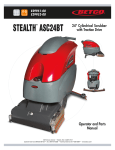Download MOI for DisplayPort PHY CTS 1.2 b Sink Tests
Transcript
Agilent Technologies, Inc. DisplayPort™ Standard Draft 3 February 25 , 2013 Agilent MOI for DisplayPort PHY CTS 1.2b Sink Tests Using J-BERT N4903B and Calibration Using DSA90000A/X/Q Series Oscilloscopes This document is provided "AS IS" and without any warranty of any kind, including, without limitation, any express or implied warranty of non-infringement, merchantability or fitness for a particular purpose. In no event shall VESA™ or any member of VESA be liable for any direct, indirect, special, exemplary, punitive, or consequential damages, including, without limitation, lost profits, even if advised of the possibility of such damages. This material is provided for reference only. VESA does not endorse any vendor’s equipment including equipment outlined in this document. DisplayPort Test Implementation Group 1 Agilent J-BERT N4903B & 90000A/X/Q Series Sink Draft2 Agilent Technologies, Inc. 1 MODIFICATION RECORD ........................................................................... 4 2 INTRODUCTION ............................................................................................. 5 3 REFERENCES .................................................................................................. 6 4 ACKNOWLEDGEMENTS .............................................................................. 6 5 TABLE OF FIGURES ...................................................................................... 7 SINK JITTER TOLERANCE TEST (4.1) ........................................................... 9 6 PRE-TEST PROCEDURES: ........................................................................... 9 7 TEST OBJECTIVE .......................................................................................... 9 8 TEST CONDITIONS ........................................................................................ 9 9 SINK TEST CALIBRATION PROCEDURE .............................................. 10 9.1 ISI VERIFICATION ............................................................................................................. 11 9.2 RJ CALIBRATION .............................................................................................................. 15 9.3 SJ CALIBRATION ............................................................................................................... 17 9.3.1 SJFIXED Calibration................................................................................................................. 17 9.3.2 SJSWEEP ................................................................................................................................... 18 9.4 EYE HEIGHT CALIBRATION............................................................................................... 21 9.4.1 Eye Height Calibration without Crosstalk ............................................................................ 23 9.4.2 Eye Height Calibration with Crosstalk ................................................................................. 25 10 TESTING THE DUT ................................................................................... 27 A. APPENDIX: AGILENT EQUIPMENT LIST FOR 1.2B DISPLAYPORT SINK TESTING .................................................................................................... 28 B. APPENDIX: AGILENT 90000A/X/Q SETUP STEPS FOR SINK CALIBRATION .................................................................................................... 29 ISI CHANNEL SCOPE SETUP ....................................................................................................... 29 Initial Scope Setup ............................................................................................................................... 29 MEASURING ISI ......................................................................................................................... 32 EYE DIAGRAM DISPLAY............................................................................................................. 36 RJ AND SJ CALIBRATION SCOPE SETUP ..................................................................................... 38 EYE HEIGHT CALIBRATION (WITH AND WITHOUT CROSSTALK) .................................................. 40 C. APPENDIX: RBR ISI AND EYE HEIGHT MEASUREMENTS ........... 42 RBR ISI MEASUREMENT ........................................................................................................... 42 BERT based ISI Measurement for RBR .............................................................................................. 42 Scope based ISI measurement for RBR............................................................................................... 43 EYE HEIGHT MEASUREMENT FOR RBR ..................................................................................... 44 D. APPENDIX: TEST AUTOMATION ......................................................... 46 DisplayPort Test Implementation Group 2 Agilent J-BERT N4903B & 90000A/X/Q Series Sink Draft2 Agilent Technologies, Inc. TEST STATION CONFIGURATION ................................................................................................ 46 DUT CONFIGURATION SETUP .................................................................................................... 48 AUTOMATED SINK CALIBRATION .............................................................................................. 49 AUTOMATED SINK TESTING ....................................................................................................... 51 E. APPENDIX: ISI ADJUSTMENT USING DE-EMPHASIS ..................... 53 SETUP A DE-EMPHASIZED SIGNAL ............................................................................................. 53 N4916B De-emphasis Signal Converter .............................................................................................. 53 Channel Add of Data Out and Aux Data Out ...................................................................................... 54 ISI ADJUSTMENT PROCEDURE ................................................................................................... 55 F. APPENDIX: USE OF OTHER RECEPTACLE FIXTURES .................. 56 DisplayPort Test Implementation Group 3 Agilent J-BERT N4903B & 90000A/X/Q Series Sink Draft2 Agilent Technologies, Inc. 1 MODIFICATION RECORD ,– Version Date Comments Version 0.83 Nov 7, 2012 Initial Draft for VESA Test Implementation Group Review Version 0.84 Dec 6, 2012 Formatting changes Version 0.85 Jan 7, 2013 Removed TTC requirements on HBR2 crosstalk signals Changed to TTC range for RBR, HBR and HBR2 victim signal Added tolerance bands to eye height without cross talk for HBR2 Introduced averaging of multiple scope measurement results to all calibration steps Added appendix for RBR ISI and eye height measurements Added appendix for test automation Added Andreas Pfau and Carmen Manzanero-Martin from BitifEye to Acknowledgement list Version 0.9 Feb 25, 2013 Removed requirement to calibrate eye opening per SJ frequency Added requirement to calibrate eye opening per lane Added E Appendix: ISI adjustment using de-emphasis Added F Appendix: Use of other receptacle fixtures DisplayPort Test Implementation Group 4 Agilent J-BERT N4903B & 90000A/X/Q Series Sink Draft2 Agilent Technologies, Inc. 2 INTRODUCTION These Methods of Implementations describe the step-by-step calibration and procedures to perform DP 1.2b sink tests of the VESA DisplayPort Logo Compliance Program using the Agilent J-BERTN4903B and DSA90000A/X/Q Series Oscilloscopes. Other Stressed Signal Generators can be used as long as below calibration procedures can be performed. This procedure is in conformance with the PHY Compliance Test Specification (CTS) 1.2b. Sink tests are required to qualify a Sink product or silicon building block for Logo certification and listing on the DP Integrators List. Formally, each test description in the CTS contains the following sections: Test Objective Interoperability statement Test conditions Measurement requirements and Pass/fail criteria This MOI reduces the CTS test description to practice using the specified test equipment and procedures in an effort to standardize testing across ATCs and equipment manufacturers who perform their own certification measurements. DisplayPort Test Implementation Group 5 Agilent J-BERT N4903B & 90000A/X/Q Series Sink Draft2 Agilent Technologies, Inc. 3 REFERENCES The following documents are referenced in this text: [1] DP PHY CTS Revision 1.2b Once reviewed and approved by VESA, the most current versions of the CTS can be found at: http://www.vesa.org/join-vesamemberships/member-downloads/ 4 ACKNOWLEDGEMENTS The people have contributed to the creation and maintenance of this document: Brian Fetz – Agilent, Inc. – [email protected] Thorsten Götzelmann – Agilent, Inc. - [email protected] Andreas Pfau – BitifEye Digital Test Solutions GmbH – [email protected] Carmen Manzanero-Martin – BitifEye Digital Test Solutions GmbH – [email protected] Mike Engbretson – (Author/Editor) Granite River Labs (GRL) Inc. – [email protected] DisplayPort Test Implementation Group 6 Agilent J-BERT N4903B & 90000A/X/Q Series Sink Draft2 Agilent Technologies, Inc. 5 TABLE OF FIGURES Figure 1: Table of Stressed Eye Test Conditions ........................................................................................ 10 Figure 2: PHY CTS 1.2b HBR/HBR2 Conceptual Setup (Figure 4-3 in PHY CTS 1.2b) ......................... 10 Figure 3: J-BERT N4903B HBR2 Bit Rate Setup ...................................................................................... 13 Figure 4: J-BERT N4903B HBR2 Pattern Setup ........................................................................................ 13 Figure 5: J-BERT N4903B HBR2 Initial Amplitude.................................................................................. 14 Figure 6: J-BERT N4903B HBR2 TP3_EQ ISI Verification ..................................................................... 14 Figure 7: J-BERT N4903B D24-3_Clock Pattern ...................................................................................... 15 Figure 8: J-BERT N4903B HBR2 RJ Adjustment ..................................................................................... 15 Figure 9: Constant Frequency CDR for RJ and SJ Calibration .................................................................. 16 Figure 10: HBR2 RJ Measurement ............................................................................................................. 17 Figure 11: J-BERT N4903B HBR2 SJFIXED Adjustment ............................................................................ 17 Figure 12: J-BERT N4903B HBR2 SJFIXED Measurement ......................................................................... 18 Figure 13: Table 4-3 and 4-4 from the PHY CTS 1.2b............................................................................... 19 Figure 14: J-BERT N4903B SJSWEEP (10MHz) Adjustment ....................................................................... 20 Figure 15: HBR2 SJSWEEP (10MHz) Measurement ..................................................................................... 20 Figure 16: Table 4-2 from the PHY CTS 1.2b ............................................................................................ 20 Figure 17: Crosstalk Connection Setup ...................................................................................................... 21 Figure 18: HBR2 crosstalk Setup for Trigger/Reference Clock Output ..................................................... 22 Figure 19: Controlling Crosstalk Amplitude on the J-BERT N4903B ....................................................... 22 Figure 20: Turn On All Stressors ................................................................................................................ 23 Figure 21: J-BERT N4903B Differential Amplitude Adjustment .............................................................. 24 Figure 22: DSA 2nd Order PLL Clock Recovery ........................................................................................ 24 Figure 23: J-BERT N4903B HBR2 Eye Height Measurement without Crosstalk ..................................... 25 Figure 24: HBR2 crosstalk Amplitude on the J-BERT N4903B ................................................................ 25 Figure 25: HBR2 Eye Height Measurement with crosstalk ........................................................................ 26 Figure 26: Sink Test Times ......................................................................................................................... 27 Figure 27: Single Ended HBR2 TP3 Signals .............................................................................................. 29 Figure 28: Differential HBR2 TP3 Signals ................................................................................................. 30 Figure 29: HBR2 Equalizer Menu Settings ................................................................................................ 31 Figure 30: HBR2 Differential TP3-EQ Signal ............................................................................................ 32 Figure 31: Jitter Wizard Settings… ............................................................................................................ 32 Figure 32: HBR2 Differential TP3-EQ Signal with ISI Measurement ....................................................... 35 Figure 33: Serial Data Wizard Settings…................................................................................................... 36 Figure 34: HBR2 Differential TP3-EQ Eye Diagram ................................................................................. 38 Figure 35: HBR2 Random Jitter Calibration .............................................................................................. 39 Figure 36: HBR2 Sinusoidal Jitter Calibration ........................................................................................... 39 Figure 37: HBR2 without Crosstalk Eye Height Calibration ..................................................................... 40 Figure 38: HBR2 with Crosstalk Eye Height Calibration........................................................................... 41 Figure 39: J-BERT Output Timing based ISI measured for RBR .............................................................. 42 Figure 40: RBR ISI measurement step 1 for jitter base line ....................................................................... 43 Figure 41: RBR ISI measurement step 2 for jitter with ISI ........................................................................ 44 Figure 42: RBR eye height boundary measurement for one level .............................................................. 45 Figure 43: RBR eye height boundary measurement for zero level ............................................................. 45 Figure 44: Test station selection ................................................................................................................. 46 Figure 45: Instrument assignment ............................................................................................................... 46 Figure 46: Instrument remote address assignment ...................................................................................... 47 Figure 47: The SW needs to be configured for DUT under test ................................................................. 48 Figure 48: Supported lanes and data rates as well as operating modes ...................................................... 48 Figure 49: Calibration step selection .......................................................................................................... 49 DisplayPort Test Implementation Group 7 Agilent J-BERT N4903B & 90000A/X/Q Series Sink Draft2 Agilent Technologies, Inc. Figure 50: Connection instruction prompt .................................................................................................. 50 Figure 51: Progress update in log section and MS Excel ........................................................................... 50 Figure 52: Test setup connection prompt .................................................................................................... 51 Figure 53: Frequency lock, symbol lock and error counter are checked automatically ............................. 52 Figure 54: Setup with N4916B De-Emphasis Signal Converter................................................................. 53 Figure 55: Activate N4916B and prepare for Timing Adjustment ............................................................. 53 Figure 56: Align Error Detector and Start/Stop Error Counter ................................................................... 54 Figure 57: Accumulated Results for N4916B / N4903B Timing Adjustment ............................................ 54 Figure 58: De-emphasized Signals by Channel Add of Data Out and Aux Data Out ................................ 54 Figure 59: Activate De-Emphasis Mode for Aux Data Output .................................................................. 55 Figure 60: ISI Adjustment by Applying De-Emphasis ............................................................................... 55 DisplayPort Test Implementation Group 8 Agilent J-BERT N4903B & 90000A/X/Q Series Sink Draft2 Agilent Technologies, Inc. Sink Jitter Tolerance Test (4.1) 6 Pre-test Procedures: Prior to making any measurements, the following steps must be taken to assure accurate measurements: Allow a minimum of 45 minutes warm-up time for oscilloscope and J-BERT N4903B Ensure the oscilloscope and skew is calibrated per Agilent’s user documentation on calibration. Make sure you use a torque wrench with the proper torque specification to make all SMA connections. 7 Test Objective The DisplayPort PHY CTS 1.2b Section 4 outlines the requirements for Sink testing. 8 Test Conditions Refer to Section 4.1.3 of the PHYCTS 1.2b for the verbose details of the test conditions. Table 1 below is a summary of these conditions for each data rate. Stressed Eye Parameter RBR HBR HBR2 Transition Time Converter (TTC) Value for Main Link Stressed Signal The value of the transition time converter used for the main link depends on the channel + TTC combination used to achieve the required compliance interconnect channel ISI, see 9.1. Transition time for crosstalk signals, measured at TP3 150ps (10% to 90%) 150ps (10% to 90%) >50ps (10% to 90%) Bit Rate 1.62Gb/s 2.7Gb/s 5.4Gb/s Calibration Test Point TP3 TP3_Eq TP3_Eq Test Signal Pattern 127 Bit PRBS7 127 Bit PRBS7 CP2520 (PHY1.2Bb CTS Appendix A Pattern 1) Compliance Interconnect Channel (CIC) ISI 570mUI +/-5% 161mUI +/-5% 220mUI +/-5% at TP3 at TP3_EQ at TP3_EQ (use N4915A-006) (use JBERT-B Opt. J20) (use JBERT-B Opt. J20) RJ (RMS) 8.1mUI 13.5mUI 16.7mUI SJFIXED @ 200MHz NA NA 100mUI 2MHz 981mUI 904mUI 505mUI 10MHz 111mUI 225mUI 116mUI 20MHz 80mUI 182mUI 104mUI SJSWEEP Approximate DisplayPort Test Implementation Group 9 Agilent J-BERT N4903B & 90000A/X/Q Series Sink Draft2 Agilent Technologies, Inc. 100MHz NA 168mUI 100mUI Calibrated Eye Height with Crosstalk 46mVdiff +/-10% 150mVdiff +/-10% 90mVdiff +/-10% SSC 33 KHz, triangular shaped, 5000 ppm down spread Pre-Emphasis No No No Crosstalk Pattern D24.3 (quarter rate Clock) D24.3 (quarter rate Clock) D24.3 (quarter rate Clock) 405MHz Clock 675MHz Clock 1.35GHz Clock Crosstalk Amplitude 134mVdiff applied at TP3 450mVdiff applied at TP3 Adjusted for proper EYE Height at TP3_EQ FAUX Crosstalk (if DUT supports FAUX) No Yes Yes Test Time Refer to Table 4-1 of the CTS Figure 1: Table of Stressed Eye Test Conditions 9 Sink Test Calibration Procedure The following Figure shows the conceptual setup as described in Figure 4-3 of the PHYCTS 1.2b. Figure 2: PHY CTS 1.2b HBR/HBR2 Conceptual Setup (Figure 4-3 in PHY CTS 1.2b) The following procedure describes step-by-step how to calibrate the stressed impairments per the PHY CTS 1.2b. Follow the steps appropriate for HBR2, HBR, and RBR. The detailed example shown is for HBR2 as specified in Table 4-4 of the PHYCTS 1.2b. Since the lanes on test fixture vary in ISI and cross talk behavior the calibration steps for ISI, SJsweep and eye opening without and with cross talk have to be done per lane. DisplayPort Test Implementation Group 10 Agilent J-BERT N4903B & 90000A/X/Q Series Sink Draft2 Agilent Technologies, Inc. Note: The introduction to each step is the method described in the PHYCTS 1.2b for HBR/HBR2 is in italics. The sub-steps to each numbered step are the detailed procedure. RBR calibration is very similar to HBR/HBR2 calibration except that all calibration is done at TP3 instead of TP3_EQ, so it is described as such in each setup. 9.1 ISI Verification 1. The SSG shall be turned on with amplitude set to differential and shall be AC coupled. An attenuator shall be used to maintain sufficiently large amplitude coming from the SSG so to stay out of the noise floor of the SSG. a. Ensure J-BERT N4903B and DSA have reached temperature and have been calibrated as described in the pretest procedure above. b. Make sure the J-BERT N4903B Data Signals are turned off while making connections. c. Connect the following Channel for each of the bit rates from DATA/DATA# of the J-BERT N4903B: RBR Channel HBR Channel HBR2 Channel Connected from DATA/DATA# Output of JBERT-B, add the following components in the order listed: Connected from DATA/DATA# Output of JBERT-B, add the following components in the order listed: Connected from DATA/DATA# Output of JBERT-B, add the following components in the order listed: 2 ea. DC Blocks 2 ea. DC Blocks 2 ea. DC Blocks 1 Meter Phase Matched * 1 Meter Phase Matched * 1 Meter Phase Matched * ISI Channel, e.g. N4915A-006 (TP3 RBR Connections) with 150ps 20% to 80% TTCs. ISI Channel, e.g.: ISI Channel, e.g.: 1 Meter Phase Matched * 1 ea. VESA Approved DP Plug Adapter 1 ea. VESA Approved DP Receptacle Fixture • 24” ISI Channel (Opt. J20) with 60ps 10% to 90% TTCs in combination with Wilder plug fixture • 32” ISI Channel (Opt. J20) with 60ps 10% to 90% TTCs in combination with Wilder plug fixture • 20” ISI Channel (Opt. J20) with 100ps 10% to 90% TTCs in combination with Agilent plug fixture • 28” ISI Channel (Opt. J20) with 100ps 10% to 90% TTCs in combination with Agilent plug fixture 2 ea. SMA-Male to SMA-Male Adapters (or short cables if required by fixture design) 1 Meter Phase Matched Cables* Connected to CH1/CH3 of Scope 1 ea. VESA Approved DP Plug Adapter 1 ea. VESA Approved DP Receptacle Fixture 2 ea. SMA-Male to SMA-Male Adapters (or short cables if required by fixture design) 1 Meter Phase Matched Cables* 1 ea. VESA Approved DP plug Fixture. 1 ea. Wilder DP Receptacle Fixture 2 ea. SMA-Male to SMA-Male Adapters (or short cables if required by fixture design) Connected to CH1/CH3 of Scope Connected to CH1/CH3 of Scope * ISI is highly dependent on the type, length, and quality of the cables used for testing. It is recommended to adjust cable lengths or add SMA connectors to the channel as needed to ‘fine tune’ the ISI to the target value +/- 5%. Alternatively the ISI can be DisplayPort Test Implementation Group 11 Agilent J-BERT N4903B & 90000A/X/Q Series Sink Draft2 Agilent Technologies, Inc. fine-tuned by using a channel with more loss and applied de-emphasis, see E appendix. Note: The above table is an example of a HW setup that provides adequate ISI for the setup used during development of this MOI. The actual ISI calibration results may vary depending on J20, cables and adapters used. It is up to the user to ensure that the ISI values in the PHY CTS 1.2b for ISI are achieved and measured. You should make sure to capture the screenshot of the ISI you calibrate to and keep it with your test results for future reference. It is not required to use the J20 module. Any other combination of ISI traces and/or cables can be used as long as the ISI is within target limits. 2. Using the test pattern (PRBS7 for HBR CP2520 for HBR2), verify that the ISI measured at TP3_EQ is equal to the ISI value in Table 4-3 of the PHY1.2B CTS for HBR and Table 4-4 of the PHY1.2B CTS for HBR2. The JMD’s clock recovery shall be set to the second order clock recovery function described in Section 2.1 for this step. For RBR, use PRBS7 and calibrate ISI at TP3 without equalizer. For RBR For HBR For HBR2 In the J-BERT N4903B PG > Bit Rate Setup Menu: In the J-BERT N4903B PG > Bit Rate Setup Menu: In the J-BERT N4903B PG > Bit Rate Setup Menu: Select 1.620 Gb/s (DP-RBR) Select 2.7 Gb/s (DP-HBR) Select 5.4 Gb/s (DP- HBR2) In Pattern > Select Menu In Pattern > Select Menu In Pattern > Select Menu Select 2^n – 1, and Select 2^7-1 (PRBS7) Select 2^n – 1, and Select 2^7-1 (PRBS7) Select User Pattern from File. In PG Data Output Menu: In PG Data Output Menu: Set Vampl to 1Vdiff Set Vampl to 600mVdiff Turn on the PG Data Outputs Turn on the PG Data Outputs See C appendix for detailed procedure. Use Equalizer, Serial Data and EZJIT wizards to make ISI measurement on oscilloscope. See Appendix B for detailed procedure. Repeat measurement at least 5 times and average the results. Verify ISI to be 570mUI +/-5%. Repeat measurement at least 5 times and average the results. Verify ISI to be 161mUI +/-5%. Select Browse Select Pattern C:\N4903B\Pattern\Demo \DisplayPort\HBR2_SR-CPCPSR248_CompEyePattern.ptrn (AKA CP2520) Press OK Press Apply Press OK In PG Data Output Menu: Set Vampl to 1Vdiff Turn on the PG Data Outputs Use Equalizer, Serial Data and EZJIT wizards to make ISI measurement on oscilloscope. See Appendix B for detailed procedure. Repeat measurement at least 5 times and average the results. DisplayPort Test Implementation Group 12 Agilent J-BERT N4903B & 90000A/X/Q Series Sink Draft2 Agilent Technologies, Inc. Verify ISI to be 220mUI +/-5% as shown in the below example. Figure 3: J-BERT N4903B HBR2 Bit Rate Setup Figure 4: J-BERT N4903B HBR2 Pattern Setup DisplayPort Test Implementation Group 13 Agilent J-BERT N4903B & 90000A/X/Q Series Sink Draft2 Agilent Technologies, Inc. Figure 5: J-BERT N4903B HBR2 Initial Amplitude Figure 6: J-BERT N4903B HBR2 TP3_EQ ISI Verification Note: In this example, the measured ISI value is 220.1mUI, small variations between the measured value and the target value of jitter will be compensated for in 9.3.2. Capture and save the screenshot of the oscilloscope measurement to demonstrate that the proper value has been achieved. Important: In order to setup the oscilloscope for best measurements, follow the procedure in B appendix. It is important to get the vertical signals properly scaled without clipping before applying Ch1-Ch3 function and equalization. DisplayPort Test Implementation Group 14 Agilent J-BERT N4903B & 90000A/X/Q Series Sink Draft2 Agilent Technologies, Inc. 9.2 RJ Calibration 1. Calibrate Rj(rms) using D24.3 pattern with JMD using constant clock at TP3_EQ. For RBR, measure at Rj at TP3. a. In Pattern > Select Pattern Menu: • Select User Pattern from File. • Select Browse • Select Pattern: C:\N4903B\Pattern\Demo\DisplayPort\D24.3.ptrn Figure 7: J-BERT N4903B D24-3_Clock Pattern b. In the J-BERT N4903B Jitter > Jitter Setup Menu, disable all jitter terms accept RJ Figure 8: J-BERT N4903B HBR2 RJ Adjustment DisplayPort Test Implementation Group 15 Agilent J-BERT N4903B & 90000A/X/Q Series Sink Draft2 Agilent Technologies, Inc. c. In the oscilloscope, using the Analysis > Serial Data > Clock Recovery menu, change the clock recovery from 2nd Order PLL to Constant Frequency. Figure 9: Constant Frequency CDR for RJ and SJ Calibration d. Alternate between adjusting RJ on the J-BERT N4903B user interface and press the Single Acquisition Button on the Oscilloscope until the RJ is calibrated to the following values. For RBR For HBR For HBR2 Adjust RJ to 8.1mUI RMS Adjust RJ to 13.5mUI RMS Repeat measurement at least 3 times and average the results. Repeat measurement at least 3 times and average the results. Adjust RJ to 16.7mUI RMS, 200mUI Pk-Pk (16.7 RMS x 12.0) Repeat measurement at least 3 times and average the results. DisplayPort Test Implementation Group 16 Agilent J-BERT N4903B & 90000A/X/Q Series Sink Draft2 Agilent Technologies, Inc. Figure 10: HBR2 RJ Measurement Note: In this example, the measured RJ value is 16.4mUI RMS. The measured RJ is multiplied by 12.0 to reach the 10-9 BER value in the specification to use for the correction in 9.3.1. In this case, this is 16.4 x 12.0 = 196.8mUI. 9.3 SJ Calibration 9.3.1 SJFIXED Calibration 1. For HBR2 only, Calibrate SJFIXED using D24.3 pattern with JMD using constant clock at TP3_EQ. a. In the J-BERT N4903B Jitter > Jitter Setup Menu, disable all Jitter terms accept PJ 1 b. Set the frequency in PJ 1 to 200MHz. Figure 11: J-BERT N4903B HBR2 SJFIXED Adjustment DisplayPort Test Implementation Group 17 Agilent J-BERT N4903B & 90000A/X/Q Series Sink Draft2 Agilent Technologies, Inc. c. Alternate between adjusting PJ 1 on the J-BERT N4903B user interface and pressing the Single Acquisition Button on the Oscilloscope until the PJ(d-d) is calibrated to the following values. For RBR For HBR For HBR2 NA NA Adjust PJ 1 to 100mUI as shown in the below example Repeat measurement at least 3 times and average the results. Figure 12: J-BERT N4903B HBR2 SJFIXED Measurement Note: In this example, the measured PJ value is 101.2 mUI. 9.3.2 SJSWEEP 1. Calibrate SJSWEEP at each frequency with JMD using constant clock at TP3_EQ. Note: To account for small inaccuracies in measurement of ISI, RJ and SJFIXED compared to the spec, the SJSWEEP should be adjusted as follows to ensure correct TJ at TP3_EQ: For HBR: SJSWEEP = SJSWEEP (Table 4-3)*(1 + (323mUI - measured_mUI(ISI + RJ))/168mUI). For HBR2: SJSWEEP = SJSWEEP (Table 4-4)*(1 + (520mUI - measured_mUI(ISI + RJ + SJFIXED))/100mUI). Notes: RJ in this formula is Pk-Pk = 12.0 x RJ(rms). In the above equations, the denominator of the measurement error correction (168mUI for HBR and 100mUI for HBR2) is equivalent to the high frequency SJSWEEP value in DisplayPort Test Implementation Group 18 Agilent J-BERT N4903B & 90000A/X/Q Series Sink Draft2 Agilent Technologies, Inc. Tables 4-3 and 4-4 of the CTS. The error term is divided by the HF jitter amplitude to account for effect of the equalization and jitter transfer function at TP3_EQ. a. For HBR and HBR2, Calculate the required SJSWEEP target value based on the equation above using the measured values from9.1, 9.2 and 9.3.1. Figure 13: Table 4-3 and 4-4 from the PHY CTS 1.2b For this example, the target value for SJSWEEP is calculated as follows: SJSWEEP (2MHz) = 505 * (1 + (.520 – (220+197+101))/100) = 505 * 1.02= 515 SJSWEEP (10MHz) = 116 * (1 + (.520 – (220+197+101))/100) = 116 * 1.02= 118 SJSWEEP (20MHz) = 104 * (1 + (.520 – ((220+197+101)))/100) = 104 * 1.02= 106 SJSWEEP (100MHz) = 110 * (1 + (.520 – ((220+197+101)))/100) = 110 * 1.02 = 112 b. In the J-BERT N4903B Jitter Setup menu, disable all Jitter terms accept PJ 2. c. Set the frequency for PJ 2 to 10 MHz. d. Alternate between adjusting the PJ 2 on J-BERT N4903B user interface and pressing the Single Acquisition Button on the Oscilloscope until the PJ(d-d) is calibrated to the following values. For RBR For HBR For HBR2 Correction factor for SJSWEEP does not apply. Use the equation below to arrive at the target value for PJ 2. Adjust PJ 2 to the new target value based on the calculations made above. Adjust PJ 2 to the new target value based on the calculations made above. DisplayPort Test Implementation Group 19 Agilent J-BERT N4903B & 90000A/X/Q Series Sink Draft2 Agilent Technologies, Inc. Figure 14: J-BERT N4903B SJSWEEP (10MHz) Adjustment Figure 15: HBR2 SJSWEEP (10MHz) Measurement Note: In this example, the measured PJ value is 117.9mUI. For RBR: SJSWEEP = TJ – measured_mUI (ISI + RJ) Figure 16: Table 4-2 from the PHY CTS 1.2b DisplayPort Test Implementation Group 20 Agilent J-BERT N4903B & 90000A/X/Q Series Sink Draft2 Agilent Technologies, Inc. 9.4 Eye Height Calibration 1. Change the pattern on the SSG to the pattern to be used for the testing: For RBR and HBR: For HBR2: PRBS7 CP2520 Use the procedure in 9.1 to return to the test pattern to be used for testing on the J-BERT N4903B. 2. For HBR, apply a non-phase aligned crosstalk aggressor signal (D24.3 pattern) with amplitude of 450mVdifferential (1.35V divided by 3) to TP3 as in Figure 4-3 [of the PHY1.2b CTS]. For HBR2, crosstalk aggressors will be applied in 9.4.2 below. For RBR, apply a non-phase aligned crosstalk aggressor signal (D24.3 pattern with amplitude of 138mV (414mV/3). a. Connect 2ea. Divide by 3 RF power dividers (JFW Model # 50PD-292P) or divide by 4 power dividers (terminate unused leg) to the TRIGGER/REF-CLK DATA/DATA# and Outputs of the J-BERT N4903B using 1ea. pair of matched SMA cables. b. Connect output of power dividers using 3ea. pair of SMA cables to the specified crosstalk lanes for the DUT. c. Example: If Lane0 is being tested, the differential crosstalk signals are connected to Lane1, Lane2, and Lane3. Figure 17: Crosstalk Connection Setup d. In the J-BERT N4903B menu go to PG Setup > Trigger/Ref Clock Setup and set Clock Output Divider to be 4 as shown below for HBR2. DisplayPort Test Implementation Group 21 Agilent J-BERT N4903B & 90000A/X/Q Series Sink Draft2 Agilent Technologies, Inc. Figure 18: HBR2 crosstalk Setup for Trigger/Reference Clock Output e. In the J-BERT N4903B go to PG Setup > Clock/Jitter Output menu. i. Set the Trigger Output to the following based on the data rate being testing: Figure 19: Controlling Crosstalk Amplitude on the J-BERT N4903B For RBR For HBR For HBR2 Set crosstalk amplitude to 414mVdiff. Set cross talk amplitude to 1.35Vdiff. Set the Clock/Trigger output amplitude to 0V during this step. Crosstalk amplitude will be applied in 9.4.2. 3. If the Sink DUT supports FAUX, ensure that the DUT is transmitting FAUX traffic to emulate crosstalk during calibration. DisplayPort Test Implementation Group 22 Agilent J-BERT N4903B & 90000A/X/Q Series Sink Draft2 Agilent Technologies, Inc. If the device supports FAUX hook the AUX signals on the Wilder plug fixture to the DUTs FAUX signal using another adapter. Make sure FAUX signals from the DUT are signaling during the next calibration steps. 4. Turn on all jitter stress impairments ((ISI, RJ, SJFIXED, SJSWEEP, crosstalk, SSC) on the SSG. a. ISI is achieved with the HW channel in Step 2. b. In the JBERT-B, select Jitter Output Menu. ii. Enable the RJ calibrated in9.2. iii. If testing HBR2, Enable the SJFIXED (PJ 2) calibrated in9.3.1. iv. Enable the SJSWEEP (PJ 1) at 10MHz with amplitude determined in 9.3.2. v. Enable SSC with frequency of 33 KHz and 5000ppm with a triangle profile. Figure 20: Turn On All Stressors 9.4.1 Eye Height Calibration without Crosstalk 1. Calibrate the amplitude of the SSG to achieve an EYE Height 150mV at TP3_EQ for HBR and 120.0mV at TP3_EQ without crosstalk for HBR2; with the JMD using the 2nd order clock recovery function described in Section 2.1 of the DP1.2a Standard. a. In the J-BERT N4903B Jitter > PG – Output Menu, Select the data output amplitude adjustment. DisplayPort Test Implementation Group 23 Agilent J-BERT N4903B & 90000A/X/Q Series Sink Draft2 Agilent Technologies, Inc. Figure 21: J-BERT N4903B Differential Amplitude Adjustment b. In the oscilloscope, using the Analysis > Serial Data > Clock Recovery menu, change the Clock Recovery from Constant Frequency to 2nd Order PLL. Figure 22: DSA 2nd Order PLL Clock Recovery c. On the Oscilloscope, Select Measure > Eye > Eye Height Measurement. d. Alternate between adjusting the Vampl on the J-BERT N4903B user interface and pressing the Single Acquisition Button on the Oscilloscope until the Eye Height is calibrated to the following values. For RBR For HBR For HBR2 Adjust Eye Height to 46mVdiff+/-10% Adjust Eye Height to 150mVdiff +/-10% Repeat measurement at least 5 times and average the results. Repeat measurement at least 5 times and average the results. Adjust Eye Height to 120mVdiffI +/-10% as shown in the below example See C appendix DisplayPort Test Implementation Group 24 Repeat measurement at least 5 times and average the results. Agilent J-BERT N4903B & 90000A/X/Q Series Sink Draft2 Agilent Technologies, Inc. Note: Capture a minimum of 1 million unit intervals with the JMD in order to achieve a repeatable EYE opening measurement. The vertical EYE height shall be measured using the same methodology as described in B appendix. Figure 23: J-BERT N4903B HBR2 Eye Height Measurement without Crosstalk Note: In this example, the measured PJ value is 121mV. 9.4.2 Eye Height Calibration with Crosstalk 1. For HBR2, apply a non-phase aligned crosstalk aggressor signal (D24.3 pattern) with amplitude of 500mVdifferential (1.50V divided by 3) to TP3 as in Figure 4-3. Adjust the amplitude of the crosstalk aggressor signal until the EYE Height at TP3_EQ is 90mVdiff. a. In the J-BERT N4903B go to PG Setup > Clock/Jitter Output menu. Figure 24: HBR2 crosstalk Amplitude on the J-BERT N4903B DisplayPort Test Implementation Group 25 Agilent J-BERT N4903B & 90000A/X/Q Series Sink Draft2 Agilent Technologies, Inc. Note: Crosstalk is highly dependent on the Receptacle fixture used. b. Alternate between adjusting the Vamp on the J-BERT N4903B user interface and pressing the Single Acquisition Button on the Oscilloscope until the Eye Height is calibrated to the following value. For RBR For HBR For HBR2 NA NA Adjust the Clock/Trigger Vamp Height measurement on the Scope is 90mVdiff +/-10% Repeat measurement at least 5 times and average the results. Figure 25: HBR2 Eye Height Measurement with crosstalk 2. At TP3, disconnect ‘P’ (Plug) type adapter from the ‘R’ (Receptacle) calibration adapter and connect the ‘P’ type adapter to the DUT for testing (Figure 4-4). a. At TP3, disconnect ‘P’ (Plug) type adapter from the ‘R’ (Receptacle) calibration adapter and connect the ‘P’ type adapter to the DUT for testing (Figure 4-4). b. Disconnect the Plug fixture from the calibration Receptacle fixture for the test. Refer to the Testing the DUT section below. Note: Always calibrate for a four lane configuration even if the device under test is a single lane or two lane device. Perform the testing with aggressor signals applied on all lanes independent of the actual device configuration. DisplayPort Test Implementation Group 26 Agilent J-BERT N4903B & 90000A/X/Q Series Sink Draft2 Agilent Technologies, Inc. 10 Testing the DUT 1. At each Frequency a. Test for Frequency Lock using D10.2 pattern for each data rate. b. Test for Symbol Lock using Symbol Lock pattern at each data rate and each frequency. c. Inject Errors and confirm correct amount of errors is being detected. d. Test the Sink at each data rate and duration as described in Table 4-1 of the PHY CTS 1.2b. Data Rate Jitter Frequency Number of Bits Max Number of Bit Errors Allowable Observation Time1 (seconds) Data Rate Offset HBR2 HBR2=185s HBR 2 MHz 1012 1000 HBR=370s 0 RBR RBR=620s HBR2 HBR2=19s +350ppm HBR 10 MHz 1011 100 HBR=37s +350ppm RBR RBR=62s +350ppm HBR2 HBR2=19s HBR 20 MHz 1011 100 HBR=37s 0 RBR RBR=62s HBR2 HBR2=19s 100 MHz 1011 100 0 HBR HBR=37s To evaluate multiply number of bits by the unit interval in ps. (i.e. for HBR: 1011 bits at HBR = 370ps/UI * 1011 UI = 37 seconds Figure 26: Sink Test Times DisplayPort Test Implementation Group 27 Agilent J-BERT N4903B & 90000A/X/Q Series Sink Draft2 Agilent Technologies, Inc. A. Appendix: Agilent Equipment List for 1.2b DisplayPort Sink Testing • • • • • • • • • • • • • • • • • 1 ea. Agilent J-BERT N4903B with the following options: • Opt. G07, G13, C07 or C13 Base Option • Opt. J20 – Interference Channel • Opt. J10 – Jitter Sources • Opt. J11 – SSC 1 ea. Agilent 90000A/X/Q Oscilloscope (12GHz or above). Note: Appendix B shows how to create the proper setup for making calibration measurements. 1 ea. SMA Torque Wrench 3 ea. 1m SMA or 3.5mm Matched Pair Cable Sets for Stressed Signal Path, e.g. N4871A 4 ea. 1m SMA Cable Pairs for Crosstalk, e.g. 2x 15442A cable sets. 2 ea. DC Blocks – e.g. N9398C 2 ea. 60ps 10% to 90% TTCs (Transition Time Converters), e.g. BitifEye BIT-1001-0000-0 or PSPL 5915-100-60PS 4 ea. 150ps 20% to 80% TTCs – used for HBR and RBR for aggressor lanes and RBR victim lane setup, e.g. 15435A 12 ea. 2.4mm(m) to 3.5mm(f) adapters, e.g. N4911A-002 11 ea. SMA(m) 50Ohm Terminations, e.g. N4911A-004 2 ea. ÷3 Power Dividers (JFW Model # 50PD-292P) or ÷4 Power Dividers 1 ea. N4915A-006 DP ISI Generator, used for RBR testing 1 ea. DP Mated Adapter Pair, e.g. BitifEye BIT-1050-0045-0 or Wilder Technologies DPI-TPA-PRA 1 ea. DP AUX Channel Controller, e.g. Agilent W2642B or Unigraf DPT-200 1 ea. N5990A Test Automation Software Platform (optional) with: • Opt. 010 – Core • Opt. 155 – DisplayPort Receiver Test Library 1 ea. N4916B with Opt. STD De-emphasis Signal Converter for ISI adjustment, optional 1 ea. N4915A-010 Connection Cable Kit for N4916B and N4903B, required for N4916B DisplayPort Test Implementation Group 28 Agilent J-BERT N4903B & 90000A/X/Q Series Sink Draft2 Agilent Technologies, Inc. B. Appendix: Agilent 90000A/X/Q Setup Steps for Sink Calibration ISI Channel Scope Setup The following procedure shows the Step-Step procedure for achieving the measurement results in this MOI for Sink Calibration. 1. Setup the Physical Connection for ISI as documented in 9.1 of the Calibration Procedure. Note: The physical ISI channel changes between the bit rates supported but the general measurement procedure is the same. This Step-Step is for HBR2, but highlights what is different when calibrating HBR and RBR. Initial Scope Setup 1. Press Default Setup on the Front Panel to start from a known instrument state. 2. Press Front Panel Auto Scale 3. Verify signals are symmetric on screen, set vertical to best sensitivity to make sure signals are using as much of the A/Ds range as possible without clipping. If the signal is not symmetric and looks similar to the following screenshot, check your connections until the live signal is symmetric. Figure 27: Single Ended HBR2 TP3 Signals 4. In the Channel Setup, menu, select Differential Channels 1&3 5. Turn Off the Blue trace, Channel (3+1). DisplayPort Test Implementation Group 29 Agilent J-BERT N4903B & 90000A/X/Q Series Sink Draft2 Agilent Technologies, Inc. Figure 28: Differential HBR2 TP3 Signals Signal Equalization 1. Go to Analyzer > Equalizer Menu. 2. Setup Equalizer as follows for HBR2 and HBR, skip this step for RBR. a. For HBR2: i. Data Rate = 5.4Gb/s ii. Equalizer Type = CTLE iii. # of Poles = 3 iv. DC Gain = 1.0 v. Zero Frequency = 640MHz vi. Pole 1 Frequency = 2.7GHz vii. Pole 2 Frequency = 4.5GHz viii. Pole 3 Frequency = 13.5GHz ix. Turn Display On DisplayPort Test Implementation Group 30 Agilent J-BERT N4903B & 90000A/X/Q Series Sink Draft2 Agilent Technologies, Inc. Figure 29: HBR2 Equalizer Menu Settings b. For HBR: i. Data Rate = 2.7Gb/s ii. Equalizer=CTLE iii. # of Poles = 2 iv. DC Gain = 1.0 v. Zero Frequency = 725MHz vi. Pole 1 Frequency = 1.35GHz vii. Pole 2 Frequency = 2.5GHz c. Press Close on Equalizer Setup Menu. d. Turn Off C1-C3 Waveform so only Equalized Waveform is displayed. 3. The results in the TP3_EQ waveform for HBR2 and HBR and non-equalized waveform for RBR. DisplayPort Test Implementation Group 31 Agilent J-BERT N4903B & 90000A/X/Q Series Sink Draft2 Agilent Technologies, Inc. Figure 30: HBR2 Differential TP3-EQ Signal Measuring ISI 1. To Get ISI Measurement, Go to Analysis EZJIT menu. a. Select the Jitter Wizard. b. The first screen should look like the following, verify the defaults are as shown below Figure 31: Jitter Wizard Settings… DisplayPort Test Implementation Group 32 Agilent J-BERT N4903B & 90000A/X/Q Series Sink Draft2 Agilent Technologies, Inc. c. Press Next. d. Click through Source Type using the defaults. e. In Measurement Setup, change BER Level to 1E-9 per the PHY CTS 1.2b. f. In Clock Recovery, set the Clock recovery as follows to meet the PHY CTS 1.2b requirements. i. • • • • For HBR2: Clock Recovery Method = Second Order PLL Nominal Bit Rate = 5.4Gb/s Loop Bandwidth = 6.26MHz Damping Factor = 1.0 DisplayPort Test Implementation Group 33 Agilent J-BERT N4903B & 90000A/X/Q Series Sink Draft2 Agilent Technologies, Inc. ii. • • • • For HBR: Clock Recovery Method = Second Order PLL Nominal Bit Rate = 2.7Gb/s Loop Bandwidth = 10MHz Damping Factor = 1.51 • • • • For RBR use external trigger for ISI and eye height measurements, see C appendix. For RBR RJ measurements use: Clock Recovery Method = Second Order PLL Nominal Bit Rate = 1.62Gb/s Loop Bandwidth = 10MHz Damping Factor = 1.51 iii. g. In Acquisition, select Manual and increase the Record Length to 8.4Mpts or higher. This will ensure one Million Unit Intervals as specified in the PHY CTS 1.2b. It also represents repeatable jitter measurements on the CP2520 pattern used for HBR2. h. Click Calibration, using the defaults. i. Press Finish from the Calibration screen. j. Before leaving the Jitter menu, select mUI as the Units. DisplayPort Test Implementation Group 34 Agilent J-BERT N4903B & 90000A/X/Q Series Sink Draft2 Agilent Technologies, Inc. k. Press Close to leave the Jitter menu. l. The DSA will take a few moments to calculate and display the Jitter measurement results. Figure 32: HBR2 Differential TP3-EQ Signal with ISI Measurement m. Verify ISI is within 5% of the specification limit. If it is not 5%, adjustments on the ISI channel are needed to be within a +/- 5% target. Adjust channel and try again. To acquire a DisplayPort Test Implementation Group 35 Agilent J-BERT N4903B & 90000A/X/Q Series Sink Draft2 Agilent Technologies, Inc. new waveform Press Clear Screen to clear the previous acquisition date, then the Single button to acquire a new waveform. Note: If a N4916B is De-emphasis Signal Converter is part of the setup ISI can be reduced by applying a post cursor, see E appendix. Eye Diagram Display 1. To create Eye diagram, select Analysis > Serial Data a. Select Serial Data Wizard. b. Use same clock recovery set in Jitter Wizard. Figure 33: Serial Data Wizard Settings… c. Click Next. d. Click through Thresholds and Time Interval Measurements screens with the default settings. e. In Real Time Eye, select Turn on real time eye display and Use a color graded display. DisplayPort Test Implementation Group 36 Agilent J-BERT N4903B & 90000A/X/Q Series Sink Draft2 Agilent Technologies, Inc. f. Click Next. g. Click through Display Clock screen using default of Off h. In Acquisition, Deselect Fast Update and increase Memory to 8.4Mpts or higher. i. j. Click Next and Finish The DSA will take a few moments to create the real time eye diagram. DisplayPort Test Implementation Group 37 Agilent J-BERT N4903B & 90000A/X/Q Series Sink Draft2 Agilent Technologies, Inc. Figure 34: HBR2 Differential TP3-EQ Eye Diagram RJ and SJ Calibration Scope Setup 1. Select Analysis > Serial Data 2. Select Clock Recovery 3. Change Clock Recovery to Constant Frequency. This removes the CDR’s Jitter Transfer Function filter from the Jitter measurement. 4. Change the J-BERT N4903B Pattern from CP2520 (HBR2) or PRBS7 (HBR and RBR) to D24.3 pattern (quarter rate clock). This removes DDJ from the measurement. 5. Enable RJ on the Scope J-BERT N4903B and set to a value equivalent to the target value in the specification. 6. Press the Clear Display button on the scope front panel. 7. Press the Single button on the scope front panel. 8. The DSA will take a few moments to update the eye diagram and measurements. 9. Adjust Random Jitter on J-BERT N4903B until it matches the target value. DisplayPort Test Implementation Group 38 Agilent J-BERT N4903B & 90000A/X/Q Series Sink Draft2 Agilent Technologies, Inc. Figure 35: HBR2 Random Jitter Calibration 10. On the J-BERTN4903B, disable RJ. 11. To calibrate the SJ terms, on the J-BERT N4903B, enable the desired PJ term to calibrate (PJ 1 or PJ 2). Each SJ term needs to be calibrated independently. 12. Set the PJ to the specification target value. 13. Press the Clear Display button on the scope front panel. 14. Press the Single button on the scope front panel. 15. The DSA will take a few moments to update the eye diagram and measurements. 16. Adjust Periodic Jitter on J-BERT N4903B until PJ(d-d) matches the target value in the PHY CTS 1.2b. Figure 36: HBR2 Sinusoidal Jitter Calibration DisplayPort Test Implementation Group 39 Agilent J-BERT N4903B & 90000A/X/Q Series Sink Draft2 Agilent Technologies, Inc. Eye Height Calibration (with and without crosstalk) 1. On the J-BERT N4903B, turn on all Jitter terms on J-BERT N4903B Jitter menu. RJ, PJ 1 (HBR2 only), PJ 2, and SSC. 2. On the J-BERT N4903B, change the pattern back to CP2520 (HBR2) or PRBS7 (HBR and RBR) from D24.3. 3. If testing HBR or RBR, go to Trigger Amplitude menu on the J-BERT N4903B and set the Trigger Amplitude to the specified amplitude in the PHY CTS 1.2b. 4. If testing HBR2, set the Trigger Amplitude to Zero. This amplitude will be increased after establishing the non-crosstalk eye amplitude. 5. On the DSA, select Analysis > Serial Data > Clock Recovery, and return the Clock recovery to 2nd Order PLL. 6. On the DSA, select measurements Eye > Eye Height Measurement and set the measurement to measure at the 50% UI point. 7. Press the Clear Display button on the scope front panel. 8. Press the Single button on the scope front panel. 9. If testing RBR or HBR, calibrate the Eye Height to the PHY CTS 1.2b target value. See C appendix for RBR measurements. 10. If testing HBR2, calibrate the Eye Height to the non-crosstalk target value. Figure 37: HBR2 without Crosstalk Eye Height Calibration 11. If calibrating HBR2; on the J-BERT N4903B, increase the value in the Trigger Amplitude from zero to a value that yields the target eye height with crosstalk. DisplayPort Test Implementation Group 40 Agilent J-BERT N4903B & 90000A/X/Q Series Sink Draft2 Agilent Technologies, Inc. Figure 38: HBR2 with Crosstalk Eye Height Calibration DisplayPort Test Implementation Group 41 Agilent J-BERT N4903B & 90000A/X/Q Series Sink Draft2 Agilent Technologies, Inc. C. Appendix: RBR ISI and Eye Height Measurements According to PHY CTS 1.2b the RBR stress test signal is measured at TP3 before an equalizer. The required ISI component is 570mUI. The measurement methods used for HBR2 and HBR cannot be applied in this case since the ISI creates problems for the clock recovery algorithms of the scope. The following sections describe alternative measurement methods. The measurements do not use clock data recovery but a clock or trigger signal provided by J-BERT instead. Therefore SSC should be deactivated for the measurements. RBR ISI Measurement ISI will be measured indirectly by using eye opening or jitterpp measurements with ISI and without ISI. The delta of the two measurements is jitter caused by ISI. To measure the eye opening without ISI a clk/2 pattern, 1010, is used. The eye opening measurement with ISI is done using a PRBS 27-1. All jitter sources are turned off on J-BERT. Amplitude for the data signal above 500mVdiff is recommended for this measurement. The measurement should be performed on the differential data signal at TP3. BERT based ISI Measurement for RBR The J-BERT’s Output Timing Measurement can be used to determine the eye opening or phase margin for a desired BER level. Since a PRBS 27-1 is a very short pattern a BER level of 10-6 is more than sufficient. Figure 39: J-BERT Output Timing based ISI measured for RBR The ISI is determined as the delta of the two phase margin measurement, 915mUI – 336mUI = 579mUI. This measurement requires a BERT error detector and cannot be done on J-BERT options G07 and G13. DisplayPort Test Implementation Group 42 Agilent J-BERT N4903B & 90000A/X/Q Series Sink Draft2 Agilent Technologies, Inc. Scope based ISI measurement for RBR A horizontal histogram which slices through the center of the crossing point is used to measure jitterpp. The scope is triggered by a signal from J-BERT’s clock or trigger output. Scope settings: • Set up scope for a measurement on a differential signal either by using a differential SMA probe head or HW based channel subtraction (channel 1-3 or channel 2-4) • Use 1kpts acquisition depths • Set display mode to color grade • Adjust crossing point to center of the display with two eyes • Activate an horizontal histogram Analyze è Histogram and select a thin window from the center of the left eye to the center of the right eye • Activate an histogram peak to peak measurement J-BERT settings: • Select a clk/2 pattern (1010) on J-BERT for the no ISI measurement and select a PRBS 27-1 pattern for the pp measurement with ISI • Select 1Vdiff amplitude for the data output • Deactivate SSC and all jitter sources • Set data rate to 1.62Gb/s For the measurement clear the display and let the scope run for a fixed amount of time, e.g. 2 minutes. Note the histpp reading and repeat for at least five times. Average the results for the pp no ISI measurements. Repeat for the histpp with ISI measurements. Figure 40: RBR ISI measurement step 1 for jitter base line DisplayPort Test Implementation Group 43 Agilent J-BERT N4903B & 90000A/X/Q Series Sink Draft2 Agilent Technologies, Inc. Figure 41: RBR ISI measurement step 2 for jitter with ISI In this example the histpp no ISI measurement was 58.9ps and the histpp with ISI measurement was 406.7ps. The delta is 347.8ps or 563.4mUI. The target limits are 570mUI+-5%. Eye Height Measurement for RBR A vertical histogram which slices through the one level and one for the zero level are used to measure eye height boundaries for the zero level and one level. The delta is the eye height. The scope is triggered by a signal from J-BERT’s clock or trigger output. Scope settings: • Set scope up for a measurement on a differential signal either by using a differential SMA probe head or HW based channel subtraction (channel 1-3 or channel 2-4) • Use 1kpts acquisition depths • Set display mode to color grade • Adjust eye in the center of the display • Activate a vertical histogram Analyze è Histogram and slice thinly through the one level starting in the center of the eye for the one level boundary and change the window in the voltage axis to slice through the zero level starting from the center of the eye for the zero level boundary • Activate an histogram peak to peak measurement The measurements for one level and zero level boundaries need to be done with the same left and right limits for the histogram window to get the eye height for a specific timing setting. DisplayPort Test Implementation Group 44 Agilent J-BERT N4903B & 90000A/X/Q Series Sink Draft2 Agilent Technologies, Inc. Figure 42: RBR eye height boundary measurement for one level The one level eye height boundary is the min level of the histogram. The zero level is max level of the histogram. Figure 43: RBR eye height boundary measurement for zero level In this example the one level eye height boundary is 18.9mVdiff and the zero level eye height boundary is 24.6mVdiff. The eye height is the delta è 18.9mVdiff – (-24.6mVdiff) = 43.5mVdiff. The target for RBR is 46mVdiff+-10%. DisplayPort Test Implementation Group 45 Agilent J-BERT N4903B & 90000A/X/Q Series Sink Draft2 Agilent Technologies, Inc. D. Appendix: Test Automation Test and calibration automation is provided by the N5990A Test Automation Platform. The sink test automation is offered by the N5990A-155 receiver test library and the N5990A-255 offers an interface to the DisplayPort Source Test application of the 90000 Series Real-Time Scopes. The N5990A-155 sink test automation library remote controls the Agilent J-BERT N4903B as well as Agilent’s 90000 Real-Time Scopes for calibration and the Agilent / Quantum Data or Unigraf Aux Channel Controller for sink test automation. All calibration and test steps are automated with the exception of necessary cabling changes. Test Station Configuration In a first step the test instruments required for the sink tests have to be selected and the VISA remote addresses have to be assigned. This is done in the DisplayPort Station Configurator program. The user is guided through the individual steps of the station configuration. Figure 44: Test station selection DisplayPort 1.0 and 1.1 testing can be done with J-BERT A/B and ParBERT while for DisplayPort 1.2 testing a J-BERT is recommended. Figure 45: Instrument assignment DisplayPort Test Implementation Group 46 Agilent J-BERT N4903B & 90000A/X/Q Series Sink Draft2 Agilent Technologies, Inc. The station configurator accepts any VISA remote addresses or a VISA alias for the instruments. For calibration the J-BERT and scope need to be online while the aux channel controller can be offline. For the sink test itself the BERT and the aux channel controller need to be online and the scope can be offline. Figure 46: Instrument remote address assignment DisplayPort Test Implementation Group 47 Agilent J-BERT N4903B & 90000A/X/Q Series Sink Draft2 Agilent Technologies, Inc. DUT Configuration Setup The calibration steps and sink test depend on several DUT capabilities. Aux channel support, number of lanes as well as supported data rates are specified in the DUT configuration. Figure 47: The SW needs to be configured for DUT under test Additionally setup specifics like aggressor channel distribution are specified in the configure product screen. Figure 48: Supported lanes and data rates as well as operating modes The test automation software offers two operating modes: The default compliance mode and an expert mode. The expert mode allows changes to calibration and test settings as well as allows additional tests for device characterization. DisplayPort Test Implementation Group 48 Agilent J-BERT N4903B & 90000A/X/Q Series Sink Draft2 Agilent Technologies, Inc. Automated Sink Calibration Calibration steps are grouped by data rates. RBR and HBR calibration consist of • ISI verification • RJ calibration • Eye height calibration HBR2 calibration of • ISI verification • RJ calibration • Fixed SJ at 200MHz calibration • Eye height calibration without crosstalk • Eye height calibration with cross talk applied All calibration steps are CTS compliant. Figure 49: Calibration step selection Several calibration steps can be selected by check marks and the test automation will execute the selected calibration steps sequentially. The user gets prompted only in the beginning and when a setup change is necessary. DisplayPort Test Implementation Group 49 Agilent J-BERT N4903B & 90000A/X/Q Series Sink Draft2 Agilent Technologies, Inc. Figure 50: Connection instruction prompt Successful calibration steps are indicated by green smiley faces, unsuccessful ones by red faces and the step in progress by a runner. Figure 51: Progress update in log section and MS Excel DisplayPort Test Implementation Group 50 Agilent J-BERT N4903B & 90000A/X/Q Series Sink Draft2 Agilent Technologies, Inc. Automated Sink Testing Sink tests are grouped by lane and sub grouped by data rate and jitter frequency. Several tests can be check marked and the software executes the selected tests sequentially prompting the user when a setup change is necessary or user input is required. Figure 52: Test setup connection prompt DisplayPort Test Implementation Group 51 Agilent J-BERT N4903B & 90000A/X/Q Series Sink Draft2 Agilent Technologies, Inc. Figure 53: Frequency lock, symbol lock and error counter are checked automatically The test automation checks for frequency lock and symbol lock as well as controls the DUT’s error counter if a supported aux channel controller is connected and the DUT supports aux channel control. DisplayPort Test Implementation Group 52 Agilent J-BERT N4903B & 90000A/X/Q Series Sink Draft2 Agilent Technologies, Inc. E. Appendix: ISI Adjustment Using De-emphasis A de-emphasized signal can be used to fine tune ISI if the channel without de-emphasis measures an ISI number above the target range. Setup a De-emphasized Signal Both the N4916B De-emphasis Signal Converter and the channel add method which combines data and aux data can be used for this approach. The channel add method requires N4903B Opt. 002. N4916B De-emphasis Signal Converter Figure 54: Setup with N4916B De-Emphasis Signal Converter The N4916B De-emphasis Signal Converter acts as front-end for the J-BERT N4903B. It is connected to the J-BERT N4903B using the N4915A-010 connection cable kit and is controlled by J-BERT via an USB connection. The unused data out bar connector needs to be terminated. Before first use the timing between J-BERT N4903B and N4916B needs to be adjusted: • Activate N4916B de-emphasis signal converter Figure 55: Activate N4916B and prepare for Timing Adjustment • Perform timing adjustment for N4916B a. Press “Load Calibration Setting” once b. Change data rate to 7Gb/s for a N4903B-C07 or 12.5Gb/s for a N4903B-C13 c. Connect main clock out normal to ED clock in d. Select Input Timing Setup to 1. Do NOT press “Load Calibration Setting” e. Perform Auto Align of ED f. Start error count by pressing the start button once and wait until the accumulation is finished. DisplayPort Test Implementation Group 53 Agilent J-BERT N4903B & 90000A/X/Q Series Sink Draft2 Agilent Technologies, Inc. Figure 56: Align Error Detector and Start/Stop Error Counter g. Switch to Accumulated Results and note the recorded BER. Figure 57: Accumulated Results for N4916B / N4903B Timing Adjustment h. Repeat steps c to g for all 6 input timing settings. i. One or two input timing settings will show a BER>0. Choose the input timing setting which is the furthest away from the failing input timing settings, e.g. 2 failed choose 5. Note: If a J-BERT generator only option (-G07 or –G13) is used. Set data rate to HBR2 data rate and change to the HBR2 pattern sequence including the compliance pattern. Use an HBR2 capable receiver with its built-in error counter for the accumulated ber measurement for timing settings 1 to 6. Channel Add of Data Out and Aux Data Out Figure 58: De-emphasized Signals by Channel Add of Data Out and Aux Data Out Combine Aux Data Out and Data Out as shown above and activate de-emphasis mode for aux data output. DisplayPort Test Implementation Group 54 Agilent J-BERT N4903B & 90000A/X/Q Series Sink Draft2 Agilent Technologies, Inc. Figure 59: Activate De-Emphasis Mode for Aux Data Output ISI Adjustment Procedure a. b. c. d. e. Set up J-BERT N4903B and scope according to section 9.1 Set de-emphasis to 0dB Select the first J20 trace which leads to an ISI number higher than the target value Measure ISI according to B appendix Increase post cursor until ISI measurement is within target range. The post cursor should not exceed -6dB. Figure 60: ISI Adjustment by Applying De-Emphasis Note: In above example -0.8dB would result in ISI in the middle of the target range DisplayPort Test Implementation Group 55 Agilent J-BERT N4903B & 90000A/X/Q Series Sink Draft2 Agilent Technologies, Inc. F. Appendix: Use of other Receptacle Fixtures The use of other receptacle fixtures than the Wilder DP receptacles will influence the measured ISI, the SJsweep to be applied as well as the measured eye heights without and with crosstalk because of their different trace and crosstalk characteristics. If other receptacle fixtures are used correction methods for ISI and eye height without and with crosstalk have to be applied. Specific correction methods per lane might be required. It is outside the scope of this document to describe methods to determine such correction methods. DisplayPort Test Implementation Group 56 Agilent J-BERT N4903B & 90000A/X/Q Series Sink Draft2