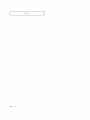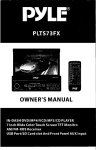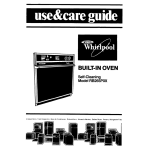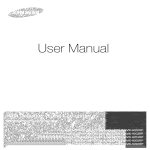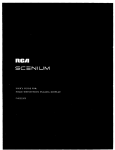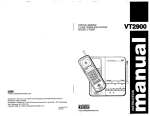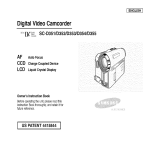Download Akai CFTD2083T Specifications
Transcript
rning
|rnportant
instructions
CAUTION
CAUTION: TO REDUCE THE RISK OF ELECTPdC SHOCK, DO NOT
REMOVE COVER (OR BACK). NO USER SERVICEABLE PARTS INSIDE.
REFER SERVICING TO QUALIFIED SEWYICE PERSONNEL.
This symbol indica{es high voltage is present inside. It is
c[ar_gerous to make arty kirtd of conta( t with arty inside part of
{i_is product
This symbol
operation
alerts you that important
and mairt{e*mnce
literature
has bee*_ included
concerning
with
this product.
Note to CATV system installer: This remh-tcler is provided to <:all CATV system
installeris atter_tion _(:)Article 820-40 of the National Electrical Code (Section 54 of
Canadiar_ Ele< trical Code, Part I), that provides guidelines
for proper grotmding
arm[, in particular,
specifies that the <able grom-_d shall be <ormected 1o t!_e
groundirtg system of the builc[irtg as close to the point of cable e*_try as practical
Caotion: FCC/CSA _golations state that any unaothorized changes or modifications to this equipment may void the oser5 aothoz_ty m operate it.
Caution: 7b prevent electx_c shock, match the wide blade of plug to the wide slot,
and tiflly insert the phg.
Attention: pour eviter les chocs electi_ques,
intwdoix_ la lame le plus large de la
fiche dans la borne eorrespondante
de la prise et poosser josqo'ao fond.
Important: One Federal Court has held _hat mmuthorized
recording of
copyrig!_ted TV programs is an infringement
of U.S copyrigl_
laws.
Certain Canadian programs may also be copyrighted
and any tmauthorized
recording in whole or in part may be in violatio_ of these rights.
To prevent damage which may result in fire or electric shock
hazard, do not expose this appliance to rain or moisture.
Thank
Thank
you
You
fbr" choosing
We designed
it with
o_le of tile best
converlient,
for
Akai!
'fo_lr
eas}!-to-use
products
deperldable
maintaining
, Read
and
We are proud
the latest
closed
to offer
in television
captioning
you
technology.
capabilities,
a product
that
making
it
will provide
for }!eals to come.
Safety
Information
}!our TV receiven
safety precautions
To reduce
the risk of fire, electri(a]
shock,
in mind when installing,
using, and
}!o_Irmachine.
all safety
and
operating
instnlctions
" Keep tile saf'et}! and operating
" Heed
menus
sere, ice arid e_oyment
lwa}/s be careful \shen using
arid other it-juries, ]<ee t) these
Akai
new Akai TV r'epr'esents
on-screerl
in its class.
Important
€
Choosing
all waNtings
befbre
instr_ctions
orl tile TV receiver
operating
}!ourT_'Z
for fl m_re reference.
and
in tile operating
instnlctions.
Follow all operating and use instmlctions.
,
Unph_g
the TV receiver" fiiom tile wall o*ltlet
or aerosol cleaners.
]iq*lid
beR)re
, Never acid any attachmerlts
and/of
equipment
additions
car] increase
tile risk of" fife, electric
, Do not use
heal
bath
tile
TV
tubs,
r'eceiver"
sinks,
where
washing
contact
machines,
with
cleaning.
Use a damp
without
approval
of the
shock, or other personal
or immersion
swimming
in water
pools,
cloth;
do not
use
manufacturer.
inj_lr_
Such
is a possibilit}/,
such
as
etc
, Do not place tile TV on an unstable
calt, stand, tripod,
bracket, or
table where it carl fall. A falling TV carl ca_lse serio_ls i_!j_w}! to a
child
or achllt,
and serio_ls
a cart, stand, tlipod,
f'actuler
or sc)ld with
tions when
otl-lmet](led]
Quick
unit
"
Provide
tilation
to tile appliance
Use only
or table recommended
F'ollow tile manufactuler's
tool]tiring
tile i]nit, and _]se a moilnting
by tile man*lfhctl][er.
_V_ove tile TV and
stops,
and
(iamage
bracket,
the TV
excessive
[br'ce, and
uneven
cart unstead}!
and likely
to overturn.
ventilation
to protect
for" the TV receiver.
it flora overheating.
surfaces
with
by tile mat>linstrucaccessor}! recca[t with cale.
can
make
the
The *mit is designed with slots in tile cabinet
Do not bk)ck these openings
with at]}/object,
not place the TV r'eceiver on a bed, so[_-_, n % of other similar
s_lt'face. Do not [)lace
r'actiatof of heat register.
If you place tile TV receiver
o_l a rack or bookcase,
ensrlre
is adeq* rote ventilation
ing.
and that
}!o*_'ve followed
the mare
_fact*_r er's instn
lctions
[br" venand do
it near a
that there
for mo_lnt-
" Operate youl TV r'eceiver only flora tile type of' power source indicated on the marking
If you are not sule of" tile type of t)ower supplied to }!o*lr home, consult }!o*lr appliance
or local tsower company
" Use only
a 8ro_lnded
alternating
cunent
power
outlet only
reversing
the ph_£.
or polarized
o*ltlet.
For }!o*lr safer}!, this TV is eq*tipped
line [)lug having
one blade wider than
one wa}/. If"you are unable
to insert the
If" tile
ph_g still does
riot fit, contact
the other.
plug flJly
}!o*lr electrician
with
label,
dealer
a polalized
This plug will fit into
into tile outlet, tr}!
to replace
tile
}!o*lr o*ltlet.
SA]FY
1
P[otect the po\_ei cold Po\_e_ s_@ply coKts sho_fld be _o_lted so that they _ or]'t be _ alked
on or pin(bed
by objects placed on cH against them. Pay particHlar
attention
to (:oKts at
phlgs,
convenience
receptacles,
Unplu
8 the TV fK)m the wall
and
outlet
the point
where
and dis( onnect
they
exit from
the antenna
the
or cable
lightning
storm or when left unattended
vent damage
to the Hnit dHe to lightning
and umlsed
for long periods
and powerdine
surges.
Avoid
antenna
overhead
power
lines.
An outside
system
unit
sho@d
not
system
of time.
be placed
(luting
This
a
will
pre-
in the vicinity
of overhead
power
lines or other dectcic
light or power
ciccuits or where it can fall into such
power lines or circuits,
When
installing
an outside
antenna
system,
be extiemely
caieflfl to
kee t} fl'om tollching
the power
lines or circllits,
Contact
with sllch lines can be fatal.
Do riot overload
sho( k.
the _all outlet or extension
coKts, ()verloading
can [emllt in fire o[ electric
Do riot inseK anything thK)ugh the openings in the Hnit \_hme they can toH(h dangeKHls
voltage points o[ damage paits. Never spill liquid of any kind on the T_2
Cro1_ndolltdoor
antennas,
If'
an o1_tside
antennaor
cable system iscorlnected to the T_V]be slicethe
EXAMPLE
OF
ANTENNA
GROUNDING
antenna <)rcable system isgRHlnded so as to provkle
some protectioH againstvoltage m H'gesand blfilt-r
ip
staticcharges_ Section 8 ]0 of the National Electrical
(NEC
SECTION
8/0
2O)
Code,ANSI/NFPANo,70-1984,
pI'ovides
information
abollt p_oper grol mding of the mast and sl @poKing
stn lctllre, 8,)011nding of the lead-in wire to an antenna
discharge
of' antenna
unit, size (if grollnding
conchlctors,
location
discharge
l lnit, connection
to grollrlding
electiodes,
tK)de,
Do
not
Unplug
and
ceqlfiiements
for the
attempt
to service the TV yolHsel£
the llnit from the wall outlet and
the following
conditions:
- when the power-supply
-
if
if
if
if
cord
NATIONAL
ELECTRICAL
replacement
pails
ART
SYSTEM
250
PART
or plug
is damaged
completion
service
techniciarl
or [epairs
to deteHnine
by the
will offeri
operat-
reqHi[e
l lses replacement
o[ those that have the same chaia( teristics
may c'es@t in additional
damage
to the unit
of any service
safety checks
be sllce the
are covered
and
exteri-
[)arts
as the original
to this TV: ask the sewice
technician
that the TV is in a safe operating
conditk)ri,
to
This device complies
with part 15 of the FCC Rules. Operation
is subject to the
following two conditions:
(1) This device may not cause harmfifl interference,
and
(2) This device must accept any interfi_rence
that may cause undesired
operation.
S,Mql
Y
H)
RefL¢r all sewicing
to qllalified
service personnel.
ceM sewicing
to qualified
service personnel
under
corltrols
may result in damage
to restore
the TV to normal.
are [eqllired,
specified
by the rnanufa(tuler
Unauthorized
sHbstitudons
peffbm-i
(NEC
lictllid has been spilled on the l lr_it or if ot@ects have fallen into the Hnit
the TV has beer] exposed to ['air] or water
the TV does riot operate normally
by followir_g the operating
instnlctions
the TV has beerl d['opped or the cabinet has been damaged
ing instnlctions,
A@lsting other
sire work by a ql_alified technkian
When
CODE
elec-
- when the TV exhibits
a distinct
charlge in per fb[mance
make ac!justmectts
yourself,
at!just only those controls
that
If you
Upon
gRHlnding
ELECTRODE
NEC
This television
receiver provides
with § 15.119 of the FCC roles.
display
of television
closed
captioning
in accordance
pail
Chapter
1 : Your
New
3Way
Combination
List of Featul es ..................................................................
Fdmi]iarizing
Chapter
2:
12
12
Flont Pane] Jacks ......................................................
Rear Parle]Jacks .......................................................
13
14
Remote
Contlo]
(TV Function
15
Remote
Contlo]
(DVD Furlctk}r]
Remote
Contlo]
{VCR Function
Antenrms
with
Sepaiate
$:
75 ohm
VHF
Buttons)
16
....................................
17
2.1
and
Round
UHF
heads
Antennas
.......................................
..........................................
22
dn Audio
Battelies
VCR to RecoKl
the TV ........................................
Vie_qng
the Ibbnus
26
..............................................
27
arK] Or] Scleen
the Ib!enus
Viewing
the Display
Se]ectJr@ a Menu
Language
I%]erqO]JZJFI£ the ( ]mnne]s
S 1
....................................................
SJgna] so/uce
Adding
and Erasing
31
32
33
..........................................
ir] Memo W (Automatic
CJlannels
(Manual
Method)
Method)
33
.............................
...............................
36
36
Accessing
Buttons
the \\dume
...............................................
Channels
..............................................
to seiec_ the PlevJous
36
CJmr]r]ei
........................
37
J14ute ...........................................................
.................................................................
the Pkt/ue
38
...........................................................
39
.........................................................
310
the Co]ol: Tone
( hangfng
the Screen Size .........................................................
Channels
31 ]
............................................................
Reduction
312
..........................................................
the Sound
313
...........................................................
3 14
Using Autornatk
Sound Setrh-@s ....................................................
Choosing
a Multi Channel So/ndtrack
([bITS) .........................................
a VCR or (amcoKbr
Tape ..................................................
317
the C]ock ................................................................
3 ]8
Setting
the On/Of}
322
Viewing
(bsed
TirneJ
.........................................................
.........................................................
325
326
...............................................................
Serdng Up Yuul Personal
OVO
324
...........................................................
Captions
l-]sing the VChip
4:
315
316
Setth]£
Setth-lg the Sleep Tfmel
Chapter
86
37
.............................................................
Changing
Viewing
35
the Channel
the Pie CH _uttor]
Using
34
...............................................................
Directly
the Cbck
31
..........................................................
Channels
Using
31
............................................
.........................................................
Storir]g
Using
Disph%;s
.....................................................
Se]ectJng the Video
(}hanne]s
$.1
Off .........................................................
Viewing
( ustornfzJng
25
................................
the TV On and
Noise
24
.......................................................
in the Remote Contlo]
Operation
CustorldzJng
from
.........................................................
System
Turning
Fine Tuning
22
22
23
Connectk]g
A@usting
2]
22
a CanKorder
Changing
2 ]
2 ]
( onnectJng to a Cable Box that Descramb]es
some Channels ........................................................
Connecting
Digital
....................................
Cor]necting
to a Cable Box that Descramb]es
All ( har]nels ..........................................................
a Second
Setting
.....................................
Buttons)
Cable TV .............................................................
Cable without
a (able
Box ...............................................
( onnectJng
IV
Buttons)
VHF and I-JHF Antennas
.................................................
Antennas
with 300 ohrq Flat Twin Leads ....................................
ConnectJn£
1.1
1]
..................................
( onnecting
Chapter
................
Y{nu sdf _qtJl The 3_ a), &xqbinati0n
Unit ..................................
Front P,_ne]Buttons
....................................................
Installation
Installing
Unit
]D Numbel
Ho;*
to Ermble/Disable
the k/Chip
Ho_
to Set up Restrictions
{PIN)
.................................
........................................
l-]sJr]g the "TV guideEnes"
.........................
326
327
327
Ho;_ to Set up Restrktions
ush]g the MP_A Ratings:
C;, PC, PC 13, R, NC 17, X .............................................
329
Ho;, to Reset the TV after the \'(hip
B]ocks
a C]lanne] ("Erqe gency Escape") .........................................
33()
Operation
4.1
...............................
Pho, in £ a Disc ...................................................................
41
Pldybdd<
.............................................................
41
Stopping
Phyl)dd<
41
.....................................................
Removing
Disc ........................................................
Pausing
Playback
......................................................
4 l
41
Step Motion
P]ayback
42
Slow Motion
P]aybad<
(Except
(Excep_
CD) .........................................
(D)
........................................
42
( }OlX]F]
]q]
S
1
Chapter
4:
DVD
Operation
[Jsing
(Cont...)
and Skip
the Search
Se,irchin%
through
Tracks
Skipping
[Jsing
the Display
Functions
Function
.......................
4.3
.................................................
43
a ( h_q£er or T_ack .......................................
.......................................................
43
.........................................................
44
44
When
Playing
a DVD
...................................................
When
Playing
a CD,'V(
D ................................................
45
Repeat Play .....................................................................
P]ay and Random
Program
[Jsing
Using
47
Playback
......................................................
47
Random
Playback
......................................................
47
Language
Using
the AUD]O
Using
the MENU
the Subtit]e
(VCD) .................................................
View ..................................................
48
48
.......................................................
49
Button
Language
Using
the MENU
Using
the Zoom
Using
the Bookrqark
burton
Function
(DVDiV(D)
playing
a DVD)
411
.............................
...........................................
Scene
a [_ooP, r]]ask
(DVD/V(D)
Play ?ur]ctior]
...............................................
..................................................
Chapter
5:
up
the Lm-_guage
Using
the Disc Menu
up
the Paiental
SetTing
up
the Audio
SetTing
up
the Display
Video
Pausing
RecoldJng
Using
Using
the Time
Using
J%,lemor y Stop
TI ackJl-lg
Counter
T_ue Repeat
Using
Block
Repeat
MTS
{Multi
Channe]
Dubbing
Special
..................................................
Recording
sound)
..............................................
Syscerq
the ConnectJor_s
Dubbing
..........................................
51G
................................................
51G
517
.........................................................
..............................
Identifying
VCR Problems
B.1
...........................................................
G ]
.........................................................
G2
63
..........................................................
.............................................
and Maintaining
Your 3\Vay
About
Specifications
515
518
DVD Problerqs
Tupes
515
Slow motion
Identifying
Sending
515
518
5 18
TV Prob]ems
Learning
59
5 lO
Playback Featules ....................................................
Frame Aclvance .......................................................
Idendfyh]g
Using
5[)
514
.........................................
.......................................................
B: Troubleshooting
(]leaning
58
513
the MTS System ...............................................
/ l%'[O1]itOr Mode
57
57
.................................................
.................................................................
Video
blF
5G
................................................
..............................................................
Making
('ON1
55
at a Late] Time ...............................................
Television
53
54
Features
-[uuch
53
....................................................
Recording
MTS Recolding
Appendix
...............................................
...............................................................
Se]ecting
Chapter
52
............................................................
()he
Using
Using
52
.................................................
As You Watch
RecoldJng
Vkbo
............................................
...................................................................
Using
423
52
Tape
.......................................................
Automatic
Recording
419
51
Using
Advanced
418
5.1
Search ....................................................
While
41{_
417
( asserre
Picture
Editing
416
< assette Tape ............................................
Using
Recording
415
422
..............................................................
TV Programs
414
420
...............................
a Video
Retorded
RPLUS
...........................................
.....................................................
Pl,_yirlg the Tape
Using
Language
......................................................
Optkn]s
414
418
.................................................
.....................................................
Options
Operation
a Pie
Menu
Contlol
_nser tinp. and Ejecting
Ph%,ing
...................................................
tile Player
Setting
VCR
Fe_tures
Using
413
416
....................................................
PIograrn/Random
playback
..............................................
CD R MP3 discs ......................................................
Setting
412
414
.................................
Play ......................................................................
MP3
412
413
...............................................
F_ notion
410
411
.....................................................
a Marked
CleasJng
49
.............................
.............................................
Fur]ctior]
the Bookmark
Recal]ing
a DVD)
.......................................................
Function
Using
p]aying
(When
Button
( ontrol
Ang]e
(_Vhen
.....................................................
the SUBTITLE
the Camera
................................................
Button
Using
the Master \/olurne
(]hanBing
46
.....................................................
P ograrn
Se]ectJng the Audio
MP3
P]ay
the Disc View Function
T_ack VJe_g]ndex
Se]ectJng
43
A.1
Your 3\Vay Con]bin_¢iorl
Combination
Video
Cassette
to Another
Unit
in Anot]]er
Unit
Country
..................................
A]
..................................
A ]
T,_pes .................................................
(;our]try
...................................................
...................................................................
A2
AS
A3
YOUR NEW
3WAY COh:tB]NATION
List
of
Features
Yo_lr 3way
Combination
[]nit was designed
This 3way Combination
cial features:
TV
UN]T
Unit
with
the latest technology,
is a hish-peifl)rmarice
unit
that
includes
the following
spe-
Features
F@I Flat
screen
A_itomatic
timei
to tmn
Ac!j_lstable
pict_He
the 3way
and
scHlnd
Combination
settings
that
Unit
orl and off'
can be sto_ed
in the
3wa)! Combination
Unit% memory
A_tomatic
channel
* A special
* Fine
f'iltei to rechlce
t_ming
A built-in
* Bulk-in,
sleep
oi eliminate
so_lrid
_eception
pict_He
decoder
ploblems
possible
for steieo
arid bilingl_al
listening
speakeis
timei
fl]nction
Features
* DTS digital
Playback
Discs
channel
to 181 channels
fb_ the shatpest
rn@ti-channel
A special
OVID
contK_l
dual
* Vhchip
t_lnin 8 [fH up
o_tp_t
MP3
whk:h
f'o_ DTS-enhanced
files from
canl-</t
be
p]aved
DVDs
CD-ROM
with
this
p]avel.
• CDCs pla} audio onI}_
o DVD-ROM
, CD-ROM
not graphics,
oCDI
• CDV
* HDlayerofsupe__X,
udioCD
VCR
Features
Hi-Fi
SteIeo
* 4 heads
VCR.
foI sll[)eSoI
Playback
of SVHS
Real
co_lntei
time
slow motion
tapes
at betteI
arid
than
stop
action
standard
resohltion
('
/APril
C)NE:
Y(H/R
NW
3W,\_
('(}M]HN_<MON
IJN1]
1
. 1
YO[.JR NEW
i
3WAY COk,tBINAT]ON
Familiarizing
Combination
0
UNIT
Yourself
Unit
Disc
tray
Loadthe disc here.
0
_) SKIP/SEARCH
(DVD)
Press to skip or search the title, chapter or track.
PLAY/PAUSE
(DVD)
Press to play or pause the disc
STOP
The
Remote
3way
Control
Sensor
Aim the remote control towards this spot on the
TV.
@ VOR
deck
Insert a standard VHS video tape.
O
with
(DVD)
Press to stop the disc
_}
REC (VCR)
Pressto beginrecording.
_[_ STOP/EJECT
(VCR)
Press to stop a videotape during play, record,
rewind, or fast forward. Press to eject a video
tape if the tape is stopped.
_[_ REWiFF
(VCR)
Press to rewind/fast forward a videotape.
O
OPEN!CLOSE
(DVD)
Press to open and close the disc tray.
@ PLAY!PAUSE
@
STAND
BY indicator
Lit when TV power is Off.
@ VOLUME, +
Press to increase or decrea.,e_the volume.
Also used to select items on the omscreen menu.
_) TIMER
indicator
Lit when the program times are stored.
REC
indicator
Lit when the VCRis recording.
(VCR)
Pressto playor pauseavideotape,
CHANNEL
'_" and
Press to change channels. Also press to highlight
various items on the omscreen menu.
POWER
Pressto turn the TVon andoff,
1
.2
C/{,%};/}]
C)]_]}
;
_'(}[J]
N:\\
<@\'_&T
C{]MI]]_]%TIOb]
Ub]]]
YOUR
NEW
3WAY
CObdBINATION
Front
Pan@|
equipmerit,
1
Jacks
You can use the Front
occasiorlally,
UNIT
such
panel jacks
as a camcorder
see pa_es 2.1
to com]e(t
oi video
an A/V comt)oner_t
game.
VIDEO
IN
is used o_lly
on (:orlr]ecti_]g
2.9.)
@
O
that
(Por in[om-latiori
jack
Used to connect a video signal from a camcorder
or video game.
O
@
AUDIO
IBJjacks
Usedto connect the audio signals from a camcorder or video game.
C//,<XPI'I
] C)]U/
: Y()[JR
N 7:\'/ _4\t,\Y
C()M]]I]/_J/()IU
I_)]_11
1
, 3
YOUR
b,]EW
3WAY
COMBINATION
Rear
Panel
Use the
ousb/,
Jacks
_ear parle] jacks
such
For mole
UNIT
to c'orlnect
as a VCR o_a
inf'o_mation
an AJV component
on connecting
@
equipment,
will
be connected
see [)ages 2.1
@
O DIGITAL
AUDIO
OUTPUT
Connectto a compatibledolbydigitalreceiver.
VIDEO-AUDIO
that
contin_l-
camco[dei,
INPUTS
@
2.9.
@
@ AUDIO-VIDEO
MONITOR
OUTPUTS
Connectto the audio-videoinputjacks of a
recordingVCR.
Usedto connect video-audio signals from VCRs,
laserdisc players and similar devices,
O
VHFIUHF
Connect to an antenna or to a cable 3way
Combination Unit system,
1,4
C/1,%1>'/1]
C)]N}
;
_{}[/]
N:%%
t4\'_,\h'
C{/kII]]N]NTI<>]%]
U]N]I
1
YOUR
_E\i\, ' 3WAY
CO[1BINAT]ON
Remote
Control
UN]T
(TV
Function
j
Buttons)
Yogi car_ _se the remote cont]'o] _D to about 23 f_et f'rom the TVI
Wheri usin8 the remote, always point it directly at the T'VI
O
POWER
Turns the 3way Combination Unit
on and off.
O
+1OO
Press to select channels over 100.
For example, to select channel
121,press '_÷100/' then press" 2"
and" 1."
O
VOL
¢,VOLo
Press increase or dem-ease the
volume.
O
MUTE
Press to temporarily cut off
the sound.
@
TViVCR
_
DVD
selection
Press to .<_witchbetween TV/VCR,
and DVD mode.
@
PRE-CH
Tunesto the previouschannel.
@
SLEEP
Press to .<#ect a [)reset time interval for automatic shutoff.
@
(Channe!
PressCHv
channels.
@
_[_ S.STD
Adjust the TV sound by selecting
one of the preset factory settings
(or select your personal,
customized sound settings).
and
(;HA
Down!Up)
orCH A tochange
iNPUT
Press to watch the TV picture ora
picture from a connected component (VCR,camcorder etc...)
@
P.STD
Adjust the TV picture by selecting
one of the preset hctory settings
(or select your personal, customized picture sd:tings).
MTS
([_lu|tichanne|
Te|evision
Stereo}
Press to choose stereo, mono or
Separate Audio Program (SAP
broadcast).
NIENU
@
DISPLAY
Press to see the channel, time,
current disc mode, audio/video
settings etc., on-screen.
@
ADD!ERASE
Press to add or erase channels in
Displays the main omscreen
menu.
_)
CH'./
Contro!
the
cursor
in the
menu
Allows move to items.
the TV's memory.
C
/APTII
C)]/E:
Y()[/Jt
N
W
t_\'t,\_
C()M]_I]/t/K]]/
IjNll
1
,
YOUR NEw
3wAY CON,IBINAT]ON
Remote
@
Contro|
([)VD
Search
Press to search forward/backward through a disc,
UNIT
Function
Buttons}
@
P|ayipause
Pressto playor pausediscplay,
@
Skip
Press to ski[) the title, chapter, or
track,
@
TOP
Stop
Press to stop a disc.
O
DiSC
MENU
Press to display the disc menu.
ENTER
Corffirms a selection.
@
O
OPEN/CLOSE
Press to open or close the disc
tray,
_}
STEP
Press to advance play one frame
at a time,
@
@ SUBTITLE
Press to display the subtitle lain
guage name abbreviation onscreen.
ZOOM
@
AUDIO
Press to access various audio
functions on a disc,
@
CLEAR
Pressto clearon-screendisplays,
@
REPEAT
ANGLE
Press
to access
various
RETURN
Press to rd:um to a previous menu
or exit,
Press to zoom-in during playback,
slow motion or pause mode on the
selected area of a scene.
@
MENU
Press to display the top menu on a
DVD or CD/VCDdisc,
camera
angles on a DVD.
Press to repeat play a title, chapter, track, or disc.
@ PROGRAM
For random and program play.
@
@
BOOKMARK
Press to memorize scenes for
merlu,
replay,
1 ,G
('/APt
] C)N:
Y(}N]
NW
3W,\_ ('OMB]N,q'H
DVD
SETUP
Displays the DVD play% Setup
N IJN]]
'YOUR b,]EW 3WAY CO_,,IBINATION
Remote
O
Contro|
(VCR
UNIT
]
Function
Buttons)
REWiF.F
Press to rewind/fast forward a
video tape.
0
P|ay/pause
Press to play or pause a tape.
O
SLOW+,-
@ Stop
Press to stop a video tape.
Press to watch a tape in slow
motion.
0
TRK+,
- (tracking)
Pressto adjusttapetracking.
O REC
Pressto beginrecording.
0
OPEN!CLOSE
0
Press to eject a tape.
@
F.ADV
(frame advance)
Press to advance a tape frameby-frame,
SPiSLP
Press to select the tape recording
speed.
O P.PLUS
Press to compensate for a poor
rental tape.
SSTD
PSTD
(:}/{A}:'I']
] C)]U}
: Y()[IR
N 7:\'/ :g\'t,',Y
(:}()MI_I]_I_,II()]U
I_]]_111 1
,7
INSTABLAT]ON
Connecting
VHF
and
UHF
Antennas
If y()i
antenna
has a set of" leads that
look like this, see "Anterlnas
with
300-ohm
Flat T,_'in Leads,"
below.
If yo_lr anterlna
has one lead
like this, see "Antennas
with
RoHnd
Leads,"
If yoH have
VHF
and
Antennas
on [)age 2.2.
two
UHF
that looks
75-ohm
antennas,
Antennas,"
with
see "Separate
on [)age 2.2.
SOO-ohm
Fiat
Twin
Leads
If'}/oH are Hsing an ofl'-ah' antenna
(s_lnh as aioof' arlterlna
00-_ hm t_._in flat leads, f'ollo\_ the diientions
below.
1
Place the wires trom the
[w_n leaas unoer rne
scre as on the 300-75
onto auap_c tool sue
Due@.
use
a sc[ewuHve_
ro tighten the screws
2
Plugme adaptor role
me VHF/UHFtermma
on me oor[om oTrile
DaCK
08neL
Antennas
w[th
75°ohm
Round
Leads
Plugthe antenna lead
into the VHF/UH[
terminal on the bottorn
ofthe back panel.
71!i
_,
1
(:}/b_,Plf
17 _l-\'t():
[NST_J]
,<Vf](}bl
oi 'rabbit
eais")
that
has
INSTALLATION
Separate
VH[
If you have
combine
t\_o
and
separate
the two
piocechne
antenna
requires
UHF
Antennas
fbx youITV (one VHF and one UHF), you must
antennas
signals
a an optional
before
connecting
combiner-adaptor
the antennas
(available
to the TV: This
at most
elect[orlh's
shops).
1
Connect both antenna
leads to the combiner.
Plug the combiner into
the VHF/UH[ terminal
on the bottom of the
Connecting
To connect
Cabme
Cable
to a cable
without
TV system,
a Cab|e
TV
follow
the
instHlctions
below
Box
Because this TV is cable ready,
you do not need a cable box to view
Imscramb[ed cable channels.
Plug the incoming cane
into the VHE/UHF
antenna terminal on back
Connecting
to
a Cab|e
Box
that
Oescrambies
A|_ Channe|s
This telmina]
Iqnd the cable that is
connected to the
"ANT OUT,"
"()UT.'
VHF
might be labeled
OUTF
or simply,
ANTENNA OUTterminal
Connect the other end
of this cable to the
VH[/UHF antenna
temfinal on the back ot
C]]/q>FI:R
T\\():
[NS'[AII
,\']/()N
_
,2
INSTALLATION
Connecting
If'yet
cable
to
box
a Cable
descrambles
Box
only
that
some
Descramb|es
channels
Some
(stlch
as ptemitlm
Channe]s
channels),
instltlctiorls
below. Yotl will need a two-way
splitter,
an RF (A/B) switch,
coaxial cable. (These items ale available
at rnost electionics
stoies.)
and
['o]]ow
the
f'oui lengths
_1I This terminal might be labeled
ANT IN," VHF II',!, or simply,
'IN."
Find and discennectthe
cable box,
Connect this cable to a
Incoming
Cable
Splitter
3
Connect a Coaxialcable
between an OUTPUT
Incoming
Cable
termina! on the splitter
and the IN terminal on
Splitter
_
Cable Box
between the ANTENNA
OUT tertnina!
Connect
a coaxial
on the
cable
cable box and the B- IN
terminal on the A!B
switch.
_
Incoming
Cable
Splitter
FIF (A/B)
CableBox
Switch
co'._[in[_ecl...
_,
3
(];//A,/q/]_
_[-k't( ): [blST%J
] A'[l(}bl
of"
Connect another
between
cable
the other OUT
terminal on the splitter
and the A- IN termina! on
Incoming
Cable
Splitter
RF (A/B)
Switch
Cable Box
N
75_
Connect the last coaxial
cane between the OU]
terrnina! on the RE(A/B)
switdl and the VHE/UHF
Incoming
Cable
terminal on the rear of
the TV.
Splitter
to the
AJB switch
will need
to "B," you
set the AJB switch
"B" position
to view
to tune
your
to the "A" position
scrambled
channels.
TV to the cable
box_
R>r no_ rnal view('VVhen you
output
channel,
set the
which
is
3 oi 4.)
Connecting
the
TV
a Second
VOR
You[ TV carl send out signals of its pictme
VCR.
To do this,
TV Rear
X_
in 8. Set the AJB switch
channel
RF (A/B)
Switch
Cable Box
made this comtection,
ARer you've
usually
L
connect
your
seco_ld
to
£ecord
from
and sound to be [eccHded by a secorld
VCR as [_>llows:
VCR Rear Panel
TV Rear Panel
Front
o_
c_
ntenna
Video/Audio
Cable
1
Connec[ a coaxial cable between the ANTENNA OUT termtna Dnthe VCR and the an[enna termma ( n rhe TV.
,_ • Jaxial
cable
is usuail
lncmaed
with
a VCR.
(If not
check
_ _u_ 1c ca1 eiecu'onics
s orel,
2
Connect a set of audio canes between me VIDE{ AUDIO OUT acks on the TV and tl le ViDEO/AUDIOiN ac_s
on the VCR.
1"lie VCR
If } _u have
Ref_
Fputjacks
a mono
to y )_lt VCR's
miRht
VCR.
be either
connect
instmtcrions
( n the
Lmion(
tot more
f_ont
to VCR
iniurmation
o_ on
back
audio
out
about
of the
_ }R.
using
only
how
to
l_coid
one
auuto
itsin 8 [nls
c_bie.
Klna
(I}HAI>N:R
of connecrton,
T\\(}:
[NS'[AI]
,\'l/()N
_
.
4
INSTALLATION
Connecting
a Camcorder
The front panel jacks on your TV make it easy to connect a camcoMer to yoHr TV]
They allo\_ yoH to view the camcoz'dei tapes withoHt Hsing a VCR (Also see "Vie\_ing a VCR
o[ Camco_de_ Tape" on p_gc_ 3.17)
TV Front Panel
Video/Audio Cable
1
Locate [[ e A/V ou[puuacks on [he carncorder. They are usug.y _ounaon t[ e s_aeor rear of me camcoraer,
2
Connec_anwdeo/aL Jio :aote oe_weentheVIDEO/AUD[)
VIDEO/AUDIO[ermmals on me _ron{o[ me TV,
If you
nave
mono
C_dllC _ JeJt
connect
L _lonol
OUTPUT !lcKonmecamcoraeraname
ro ca_llr'orde_
aHcuc
)u_
Hs
1_ orHy
one
aLff-l£O
1Die
[he audio video cables show11he_'eaie usuaH included _Jith a CaJ]lco_'de_ 1[ not check ,ou_local e_ecunn
ics sto_e.)If you_ caJ]_co_de_
is stereo,you need to connect a setof two cables.
,5
C/{,_,P]f]7
[l-\'t():
[]_IST_J
I A'H()]q
]
]NSTALLAT]ON
Connecting
an
The DICITAL AUDIO OUT
(to take f'Hll advantage
Audio
connectoi
o[" the SHIK)Hrld
System
(when
is Hsed for eqHipment
sHch
praying
as an aHdio
a OVID}
system
soHnd effect).
TV Rear Panel
Audio System
--n
N@I®
r-s-l,: _,_,
oq
::
OptJcalcable
Connect an optica [ cabl e between the DIGI[A t AuOl 0 IN JaCks on the AuDIo and the DIOF[AL AUOl00U!
jack0ntbe Tv.
Setting
the
Optica|
jack
On!Off
1
Press _he MENU button,
So_xId
Mode
Custom
Press the ]P/DOWNAV
ourrorls [1 select" Sound
men Dress the
LEFT/RiGHT4[_ ua_[ons
Av Move
_ Se
ITl] Exit
2
Press me UP/DOWN,AV
OUl"l"O[IS
[O se]ec[
, mer press me
EFT/RIGHT_
bunions
OpHcaJ
to select" On u,
]DfiCa Out
: C-
ur[ .
Pres_ the MENU button to
av Move
o Se
Fm Exit
_XI/
Note: The Optical
(RE c]}anne])
On/Off
furJctkm
in the menu doesn't appear while
a nol:maJ TV channel
is being wa'{c]_ed.
CHAPN:R
:[-\%(}:
[NSTAII
,\'l/(]M
_
,6
INSTALLATION
|nstailing
Batteries
in
the
Remote
Contro|
S!ide the cover out
!nstaHtwo AA size
batteries.
Make
sm'e to matc]]
"--_ ends
of die batteries
diagram
_nside
Remove
them
"+"
with
and
the
the compartment,
die batteries
in a cool,
the
dry place
be using the remote
and stoTe
if you wont
contl:o]
fi_)ra
long time.
The remote
to about
(Assmning
c:or]D?o[
(:a_]
be use(![
u]D
23 feet fl'om {he T\L
typical
tel:ies last fbr about
.7
C/{,_,Elf]7
[l-\'t{}:
[blST_,/I
ATI()N
TV usage
c_ne ),ean)
the bat
Turning
the
TV
On
and
Off
Press the POWERbutton on the remote control.
¥OM can also use the Power button
Viewing
Viewing
the
the
on the frOM[ panel
Menus
and
Oispiays
On-Screen
Menus
The
1
@
Wi_n me power on, press
the MENU butto_
The mare menu appears
me screen:
Pidute
the
Dora
on-scree;1
screen
meilus
after
(]isappeal
aboMt
dfirty
se(onds.
on
Sound, C_ artnel
[:unction
and VCR setun,
2
P_ctu_e
use me _ D/DOWNAT
OUr{onR
tO seJec[
one
Mode
o1
: Custorr
me 5 items. ]her press
rne/EFT/RIGHT 41_ but[Ot'lS/"O
_ ccess
rile
Kern
S
suo-meHu,
AvMove
o Sa
[]]]Exil
3
Press the MENU button to
eXK,
Viewing
the
The
ideHtifies
display
Display
the cu_'ient
channel
and
the status
of certain
audio-video
settings.
The on screen displays
disappear
Press th@DISPLAYbutton
af{er about {en seconds,
ANT4
Stop
on the remote control.
channel, Time, disc mode,
the status o[ certain pic:
ture and sound settings,
V:chip and the type of
sound.
Date
; 05/01/2002
Piclure
: Cus[om
Sou,,e
: custom
V_:hip
: No
MT8
[_Ec
; B_or!o
: sP
CHAPI'I:R
TIIR]:t
: TV
C)l>t RAI'I()N
3,
1
TV
]
OPERATION
Selecting
a Menu
Language
Press the MENU button to
disp!aythe menu,
M C,o_k
PEess the UP/DOWNAV
buttons to select
:'Function'::
D
AvMove
_ Sel.
ITR Exit
,,D@I
_, cho.
rm sortir
buttons.
Pressibe
UP!DOWNA_
appropriate language:
EngJish, Spanish, or
French.
3.2
CHt,
lqf]7
THR}}
: TV
C)P}]TAH<>]N
TV OPERATION
Memorizing
the
Channels
'fo_ TV car= memorize
and stoie all of the available
channels
for both 'offUair" (untenna)
and cable charlnels.
Affe_ the available
channels
a_'e memorized,
use the OH A and
CH T" bl_ttons
to scan through
the channels.
This eliminates
the need to change
chain
nels by entei'ing
the channel
digits. There are thi'ee steps f'oi memoTizing
channels:
selecting
a [x'oai:lcast
soH[ce, memorizing
the channels
(aHtomatic)
and addin S and ddet-
ing channels (man_lal).
SeJe,cting
the
Video
Bef'oI'e yoHr television
type of signal som'ce
Signora-source
(an begin memoiizing
the available
channels,
yell mHst specif_y the
that is connected
to the TV (i.e. aH antenna
oi a cable system).
1
Press the MENU button to
u @_ayme menu.
£i
Press the UP/DOWNAT
DMI"t0ns/[0
i}£V
ALio :or
: /i
_
se_ec[
Ch_unel
Press !he LE[[IRIGHT _I_
Av Move
_ Sel.
Fm Exit
_,vMove
_ Sel.
Fm Exil
oun.ons.
Press the UR/DOWNA_'
buttons to select
Repeatedly press the
es:
ANI (antenna), STD, HRCe!
IRC (all cable TV).
Note:
STD, HRC and IRC
identify
various types
systems. Contact !,,ore" local cable compan)
of cable TV
to identify'
the type
of cable system [hat exists in yore" parNc_l[al: area.
At d_ispcdnt the signal som'c:ehas been selected. Proceed tc)
"Stclling Channels h-t Memoly" (next page).
(:11M_I'I:R
TIIR]:}
: [[-V
C)P} RAI'I()N
3,
3
TV
OPERAT]ON
Storing
Channels
in Memory
(Automatic
Method}
First, select the correct
signal source (AN[, STD,
HRC, IRC),See steps 1::2
Qnprevious page.
buttons to select
"Channel" ; then pEessthe
*v Move
_, Sel.
FFRExit
...........
2
Press me uP/DOWNA _tF
ou[_or/s_o select "Auto
Program
Auto Program
AvMove
41,S_
•
ITR Exit
The TV alnoma{ical[y
3
Press the LEFT/RIGHT.,_
OU[[0/IS.
TVwill beg n memorizing
all or me avaHa.)lechannels
Auto Prog_arn
ANT11
• : Stoo
through
and s{ores them h-i memory. This
takes abot_t one to two minutes.
Press the RIGHT
Afte[ all the available
channels are sto[ed, the
Atoneprogram n'lenu dis@:
pears. P{ess the MENU
3.4
CI]:%}']f]7
[I-1]R}}
:
[I-V
C)P}]TAI'I()]q
_ bttttorl
at any
time to h-_te_rup{ {he memoriza{ion
process and retm'n {o the Chanr_e]
I]]e/l_L
4
cycles
aH of {]se available c]sanne]s
TV OPERATION
Adding
and
Erasing
ChanneJs
(Manua!
Method)
1
Press
the
display
MENU
button
to
TV]AV
me
TV
meHu
Press me UP/DOWNA_'
OUKOBS
[0 se ecI
Channe
Press the IEET/RI3H!
2
Press tlle UP!DOWNAT
DU[[OnS {0 selec{
Add/Jr se
Press rne LEFTIRIGHT4_our/on2
You
can view
3
(hkcbJding
Press the LEN/RIGHT _
using
DuKons
Of the
DuKons
(0 select tH(_
cna]li/el
jou
munbel
UP/DC)WNAT
_ J!lloer
w3n_
the
Channe
ANT 3
remote
any
an erased
chanrie]
chal-me])
buttons
/)y
o1:
buttons
on
the
cont]ol,
to add
or erase.
4
Press _e UP/DOWNAV
buttons
to select"
Sel.".
Press tbe/EFT/RIGHT _
buttons m selec_ naaea
or Erased".
Se.
Av Move
:Added
_ 8e
ITn Exit
Press the MENU button to
eXK,
CHAPN:R
THiN:i:
TV
(])1>}
RAN(}]_I
_,
5
TV
OPERATION
]
Changing
Using
the
Channels
Channel
Buttons
"_
When yo_ pl:ess the CH A
O["CH v
bmtons_ the TV changes channels hi
sequence. You will see all the channels
tha{ dieTV has memorized. (The TV
mttsthave i]]emoFizedat]east[]]]:ee
cham]els,) You will not see channels that
were either erased or not memorized,
Directly
Accessing
Use the number
btJttons
Channels
to quickly
Press the number buttons to
go directly to a Channe!,
tune to any channel
)
.....
For example, to select channel
27, p[ess7 2,[i theniT." TheTV
When you use the number
not memolfized.
buttons,
you can directly
]\_ select a c]mm_el over 10(), press the +100 button.
select channels
dmt weJe either erased or
(]_oJ chamle1122,
press +100,"
the_] 2,'
the1_2.")
]]) change 1o s_ngle digit ehannels
sii]g]e
digit,
Using
(FoI:
the
clmnr_el
Pre-CH
4/'
(0 9) fi_steL pFess O" bel__)Fethe
pless 0,"
Button
to
then "4/')
select,
the
Previous
Channel
-,_
]i_ quickly
nels
.()
Cl_,'t}qf17
THR}}
: TV
C)I>}17&I'I()IN
between
m'e fi_F apaF<
nel,
[hen
use
the
second
channel,
CH
buttor_
{o quickly
them,
3
switch
that
the
tune
mmJ)eJ
Then,
two
el]an
to one chanbutton
use
akernate
to select
the
]F)re
behseen
TV
OPERATION
Adjusting
Using
the
Volume
Mute
At any time, you can tempoia_ily
(ut off' the sound using tile Mute button,
1
Press LheMUTE bu[mn and
the sound cuts oft.
The worn"
Mute"
m me towerqeft
will aDDea
corner of the
screen,
2
TO turn TFIu[e Ori
Dress
I]/e
MUT[ but[on again, or s_rnp_y
oress e_merTherOE + or VO[DuKons.
([}HAI_I'KR
TIIRI:}
: _[-\" C)l>} RAI'I(}N
3.
7
TV
OPERATION
Customizing
the
You can use the on-scleen
shau}ness
"automatic"
ac_ oldu]g
settings_
Picture
rnenus
to persorlal
See next
to change
pref'eience,
the contrast,
brightness,
(Alteii_ati\'e|y,
you
tint,
color,
and
can use one of the
page.)
Press the MENU button to
disp!ay the menu,
buttons to disp!ay the
_,vMove
4_ Sel,
ITR Exff
Press the UP/DOWNAT
Contrast
]
Press the MENU button to
.8
CH&}qf17
[I-HR}}
: [IV
C)P}lTAFI<>b]
After
will
auton]atieaHy
about
buttons tQ se!ect part!cu:
lar item.
Press the LEFr/R[GHT
buttons increase oE
decrease the ,valueOf
partJcu!ar item,
]
-_1
r
70
a([justing
3 secoiJds).
all item,
disappear
the gauge
(after
TV
OPERAT]ON
Using
Automatic
Yo_lr TV has three
"Mild")
Mild
that
"(_tlstolTl"
a_ltomatic
are preset
by pressing
pict_lle
at the
Settings
settings
factory.
(o_ by
RSTD
which
Picture
("Standard",
You can
activate
making
a sdection
recalls
your
automatically
flora
peisonalized
" Nat_lra]"
either
the
_ Sports"
Standard,
meal).
picture
and
Nat_lra],
Or, you
Sports
or
carl select
settings
1
Press the MENU bu_:_0nto
Mode
oJsDay me nenu.
: Custom
Pressfl a_EFT/RIGHT
_
Dur_ons
_oamp_ay
me
Picturemenu,
av Move
_ Se
]]]Ex
2
Press the _EFT/RIGHT4_"
OU_tOrlS _0 select
Pk_D_
Mode
(he
Standard
Star aard," "Natural
boorts." "Mild." or
Custom oJcmre setMng
Press the MENU button to
exit.
Alternate
•*f Move
o Sel.
method:
Choose Standald f_)r tile standard
Choose Natural
Choose
Fm Exit
for optima]
5p(M'lS f_i" the realism
Choose
_,]ild ('Mild
playing
vMeo games.
Choose
Custom
(see Crlstomizing
ai"¢] excitement
Contrast")
if you want
fi_cto! y settings.
h_door screen condiUoi],
when
to at!just
the Picuue,
viewing
of spol:[s programs.
the TV in lc_w light,
tile settings
accoldh_g
ol when
to persona]
preference
page 3.8).
CHA])TI:R
TIIRI:}
; TV
OP}
RATl()lq
_,9
[
TV
1
OPERAT;ON
Changing
the
Co|or
,_vM0ve
exit.
.....
_,
1 0
(:;HZ\)>TI:I_
[I-]{R]:I
: [l-\,'
C) >1R,%TI//N
....
[
!!_ :
o Sel.
Tone
FFRE×il
TV
OPERATION
Changing
the
Screen
Size
P_ess the LEF[/R]GHT 4_
buttons to display the
AvMove
_ Sel.
FmExi_
Press the UP/DOWN&Y
3
PressthemENUbuttonto
_
e×it.
t
"
Normal
: Sets the
This is a start(lard
.
Zoom
.
16:9
picture
{o 4:3 normal
TV screen size.
: Se{s {he pkture
: Se{s {he pkture
{o Zoom
{o 16:9
mode.
n]ode.
mode.
C/{,%}']f
1_ _[-1t171:1 : _[-V
C) )]7:I_AI'I( )b]
3,
_
TV
]
OPERAT]ON
Fine
Use fine
Tuning
tuning
Channels
to manually
ac!jtmt
_ particular
channel
for o[)timal
re(eption,
g_t_
Select the app[°priate
CbanneL
_
_
Press the MENU button to
_*/_:_i;:
d!spby tbe menu.
TV/AV
,,
'
:TV
cJ,
:
3,
: e
D
AvMove
_, Sel.
ITR Exit
buttons to select
buttons.
2
Press the UP/DOWNAV
buttons to Select i' fine
tund'!
Press the LEET/RIGHT*_
i :/
: <F_ < V g <
FineTune
: +
3
buttons to adjust the fine
tuning.
Av Add/Erse
_ Adj.
ITNExit
3
[tie fire tuning setung. the TV's memory
press the UP A button
_n asterisk" *° will aooe_
To s ore
To reset the fine tumng fo
) Dress the DOWN V but_OFL
4
Press the MEND button to
e×E
3,
1
2
CItAPI'I:R
T]
{R]:I
: TV
C) >ERA.TI</N
After you at[just
the color of Channel
the fine tunh]g,
No. will {m'n
into red if you press
{he DISPLAY
button
FineTune
Iv Add/Frse
_ Ad
+ 3*
ITRE×k
while watching
this channel.
TV
OPERATION
Digital
Noise
Reduction
If' the broadc'_st signal received by yoHr TV is _ eat<, ,you can activate the Di_tital _,_oise
Reduction
featu_'e to help redt]ce any static and _hostirlg
that mav appeal orl tile s(:iee[l,
Press _heM[NU button t0
disp!ay the menu,
Press the LEFT/RIGHT_
buttons to display the
Z
Press the UP/DOWNAT
buttons _oselect' Digital
NW :
"_ Pressing the LEFT/RIGHT
bHt/oi_s will altel hate between
4_
"On"
and "Off".
Press the LEFT/RIGHT4_
buttons tOselect Digital NR
' OB" 1
*v Move
4_ Sel.
ITRExit
C//,%}'lf
R _[]tR/:I
: _[V
C) _17:I,_AFI(/]_1 3,
1 ._
TV
]
OPERATION
Customizing
The sound
settings
can use one of" the
the
Sound
can be ac!justed
"automatic"
to suit )!our
settings_
peI'so:lal
See next
pref'ei'en(es,
(Alteiriatively,
yoH
page_)
1
S_nc
Press tl _ MENU button to
Mode
omp_a me men[
Cus_of
Press the UP!DOWNAV
ouuons [o select" Sound"
then Dress the LFFT/RIGH]
*_
buuons.
_.vMove
'_"Se
ITR Exit
2
Bo_d
Press the UP/DOWN_&V
Adjust
ourrells re select" Adjust ,
me Dressme [EFTIRIGHI
_
buuons.
Bass
AVMow
15
_Se
ITREx_
Press the UP/DOWNA_'
buttons to se]ect a partic-
buttons ncrease or
decrease the va!ue of a
Bass
25
r
particular item,
After
ac[justir]_
\'_i11 a/itomaticall)'
Press the MENU button to
:3.1 4 (:'I_API'I:R
T]{R]:I
:
TV
C)
>/ R,_,TI</hi
about
3 secoIJds).
all item,
disappear
the gauge
(after
TV
OPERAT](_)N
Usin
9 Automatic
Sound
TV has fk>_l_a_ltomatic
Youl
that
am preset
b_lttorl
which
sound
at the factory.
(el by makir#
automatically
settirl8s
from
your
Alternate
_ Sel.
AvMove
"Music,"
ar_y of'them
the orl-screerl
personalized
_v Move
Press the MENU button to
exit.
(_Starlc]arc],"
You carl activate
a sdection
recalls
Settings
sound
"Movie"
by pressirl8
metal).
(')_, you
the
and
"Speech"
)
S,STD
carl select
"Adj_lst,"
settings.
FrR E×il
_ Sel.
FmExit
method:
Choose .¢Jtm_da_tfk_" the stal]dal'd
fl_ctoly settil#s.
Clmose Mi_sic wher_ watchil]f_
music videos el ccmcells.
Choose _,fovie whelr watchirlg
movies.
C]mose
a show
,Speech whelr satching
that
is mostly
C]mose CI_'_tom {o recall your perscma]ized
set'rings.
dia!ogue
(i.e.
news).
C/{,_,I'lf
1_ [E1_1_11 : [[-V
(]) tT]_q]()]q
_,
1 5
TV
]
OPERATION
Choosing
a Multi-Channel
orl the
Dependin_
a Sepalate
Audio
Sometimes SAP
paltkular
prosiam
Prosram.
has unrelated
(SAP a_dio
Soundtrack
bein_
br'oadcast,
you
(arl
([VITS)
listen
is usually
a fb>reisnqansuage
informatioH
like ne_s or weather.)
to stereo,
mono,
translation.
Press the MENU button to
d!splay the menu,
Press the UP/DOWNAT
buttons to select Sound.
Press the LEFT/RIGHT4_
buttons.
Av Move
_* Sel.
rm Exit
AT Move
_ Sel.
rm Exit
Press the LEFTIRIGHT_
buttons repeatedly to
select !' Mono,'! _'Ste_:eo'1
or ')SAD!:.
Press the MENU button to
/
"
Choose
having
CI_API'I:R
T]
{R]];
_e(eiving
(_}]oose
SteFeo for ( hannels
,
Choose
SAP to listen
foreign
language
can
also
( olltlol.
6
fl)r _ hannels
,
You
. I
Mono
([iffk:ulty
TV
C) >I RMII
]N
change
d_at are broadcasting
a stereo
d]at
in mono,
or if.you
are
signal.
are broaclcasting
to the Separate
Audio
in stereo.
Program,
whi(h
is usually
a
translatk_.
{}_e
MTS
setdng
t)y pressing
{}_e 'MTS"
bu{ton
on
{lie
remo{e
or
TV
OPERATION
Viewing
You mtlst
the T'_
a VCR
select
or
the appiopi'iate
Press the MENU button to
disp!ay ff_e menu,
Press the UP!DOWNA_'
buttons to select
' Channel", then Dress the
LEFI/RIGHT"_ buttons.
Camcorder
mode
in oidei"
Tape
to view
the VCR or Canworde_
signal
orl
TV),,v
iJ_f;f
_,vMove
e
4_Sel,
t.
i
ITIq Exit
Press the MENU button to
exit.
Alternate
method:
Simply press the INPUT but:
to# on the remote control one
or more thnes unt
C/{,_,}'lf
1_ T1]R}:I
: TV
C) _17:],_AFI(/hi _,
1 7
TV
OPERATION
Setting
the
Clock
Setting the clock is necessary in oi(le: to Hse the vario:ts timer" feut_es
:4" the T"Z
Also, you can check the time _shJle watehi_]g the "FV (just press the [)ISPLAY bHtton),
Option
1: Setting
the
Clod_
IWanually
1
Fuhc_s
Press the ME_J_Jbutton lo
C ock
CI!spla_i _ne _P,B]IM,
Press the UP/DOVVNAV
DUr[Oj S tO seJeLZ
Function", thel pressme
IEFT/RIGHT 41_ buttons,
AvIvlove
4_Sel
[]]] Exit
2
Press the LEFT/RIGHT_1_
bur[ons [0 select
Manua]"
_ Move
.....
.....
_
When selectiHg {he hours, be sure
to select the I?rope_ tinJe of day (an:l or
Press the UP/DOWNA_'
buttons to se ect t' Clock",
tben press the RIGHt _"
button.
:
PressibeUP/DOWNAT
buttons repeatedly until
the Correct hour appears.
::::::::::::::::::::::::::
_:
€10ck
Cl0d_ :
_t:,
i lO:30am
: i/{,
_f_!
_,vAdi,
,,Move
200: !,b
i, ,
the UPA or DOWN T buttou repeat]'ou
qgedi::g
title hours
press:iHg
edIy Call
(or cby]aho
do _H by
either
of
....
:
:
After the hour is entered, ]
Press the RIGHT_ (at this
point the minutes digits
wil! be high ghted),
P_essthe UP/DOWNeY
buttons to se ect the
*T Adi.
3,
*_ 8
('t4A1>lTt:b:
TI(RIT:] : [[-\"O
>ER'k'TI(I]'q
these buttons).
FFI1 Exit
.......
_ button.
pro).
:
_ Move
[]]]
Exit
:
_
The tirs]e _i}l appear every time
you press the [)],'_ LA l?:lttO_l.
TV
OPERATION
Setting
the
Date
i
i
i
i
i
i
i
i
i
i
Press the UP/DOWNA_
buttons to select '! Date't,
button.
iii
buttons to to set the cur_
rent month.
Av Adj.
_Move
Fm E×[t
If yo/l make a i]qistake, press
LEFT 41 to move back to the
Press the RIGHT_ button,
then press the
UP!DOWNA_' buttons to
incorrect
U
to _et the cut:rent year.
AV
item, Press the 1J[VDOWN
L)uttons to (hange the JteIll.
Dot_ : 5/o_/2oo_w_d
D
A, Adj.
_ Move
Fm Exit
C/{,_,Plf
1_ _[1 JR}:I
: _[V
C) _17:1,_A]'](/hi _,
1 9
TV
]
OPERATION
Option
TV
2: Using
the
Local
PBS
Channel
Clock
Press the MENU button to
display the menu.
Press the UP!DOWNAV
buttons to select
i FunctioN'; thQn press the
LEFT/RIGHF 41_ buttons,
,v _Iove
Press the LEFT!RIGHT_
buttons to select" Auto".
_f;?_
B_g Cbck
_ Sel.
ITRExit
:1 i _fl
Clockset
: Auto
Av Move
4_ Sel.
ITR Exit
Av Adj.
4_Move
ITR Exit
Press the UP/DOWNAV
buttons to select" PBS
Channel':, then press the
RIGHT_ button to acti_
vate the channelmumber
Press the UP/DOWN_,V
buttons to select your
Press the RIGHT_ button.
_,
20
CHAI>I'I:R
TI{R]:]
: TV
0
>/ R,&,TI</Iq
to
Automatically
Set
the
TV
OPERATION
Press the UP/DOWNAT
buttons to se!ect" Time
Zone"; then press the
RIGHT !_ button to chanpe
the lime zQne,
Sequence: ATL, EAST,
CEN., MIN. PAC.:ALAS.
HAW..
Av Move
_Sel.
Fm Exit
,
5
Press tl e UP/DOWNAV
DU][[ons
_O select"
DS"
IDayHgn_saving time
men press _ne
/EEl/RIGHT <t1_ buttons
ro indicate "Yes" or" No".
] ock
DS7
_,_'MOVe
The clock
Yes
_Sel
Fm Exit
Is set.
Press the MENU button to
exit,
(:}/{AJ'II
R TlaR}:I
: TV
C) _17:l<AFI(]]_l
3,21
TV
]
OPERATION
Setting
the
On/Off
Timer
set
d splaythe menu.
Clock"
<',o,k.
t, e
cm page 3.]8)
Press the UP!DOWNAT
buttQnsto
Select
_
': Function", then pEessthe
LEFT/RIGHT4_ buttons.
_:_
AvMove
:::::7:
_ gel,
FmExit
Press the UP!DOWNA_'
buttons to select :!Timer'_;
then press the
LEFT/RIGHT_
buttons:
_,vMove
iii
oSel.
i i
FFI3Exit
i
i
iI
_1
3
FanctJ_
Press the UP/DOWNA_'
Dur_onsto select" OI
Time
Timer
On time
7 : O0am Off
Press the RIGHT_ butto_
to mgnught the" On time
t-IOU [._
_+vMove
4_Se
FFR Exit
Press the UP/DOWNAY
ourrons reeeamaly to
se_ec!
(He aDDrODH_irE
hours
@.. the
hour
wnen
the TV will turn on.
4
F_nc_
Press me RIGHT _ butto_
_o mgnught the" On time"
/rll!lt
[es.
Timer
Ontime
: 7:30am Off
Press the UP/DOWNAV
repea_er]ly_o
se_ec[me !lDDrODrt_/le
DUl }ns
mlneles.
3.22
CHA]>I'IT:R
[l-]{R]7:I
: [l-\,'
_lhen you set the houi:s, m_tke
sure the correct
C) )HR,_.TI{/b]
AvMove
oSe
FFI] Exit
dine of day (_m_or
pro) _ppears to d_e tight of d}e hour.
TV OPERATION
_tl deacth,'a_e
select
Press the RIGHT1_button
die
"Off '' (tulfing
this
"()n
_in]e, ''
step.
ii
tq highlight :' Off:_.
_
P_essthe UP/DOWN_V
buttons to turn the on time]:
'_On,:: (Repeatedly pEessing
the UP/DOWNA_ buttons
will alternate between On
Timer
On time
i 7:30amOn
_i:_ ........
_,vMove
_Sel.
Fm Exit
AvMove
oSel.
Fm Exit
AvMove
4_Sel.
Fm Exit
/
To set the Offtime, press
the UP/DOWN,&V buttons
to select '_Off Time".
P[ess the RIGHT_- button
and set the hours and rnim
utes, (Follow the same pro:
cedure as in steps 1,%
above,)
!f you want to set the vol:
ume level when the TV
turns or), press the DOWN
V button _oSelect ': On
lime volume" : Press the
LEFT/RIGHT_
bu[tons t O
set the volume level you
want when the TV turns on.
C/{_,Flfl_
T1]R}:I
: TV
C) qT:l,_Al'l(]lN
_,
2 3
TV
]
OPERAT]ON
Setting
the
Sleep
The slee_) timer automatically
(fbom 15 to 1 SO mimltes).
_1111_
ii_ iII_I:_I_I_
Timer
skits
off the TV after
a pi'eset
time
_i
Press the MENU button to
d!splay the menu,
_::_
_
crock
....
Pres_tbe
UP!DOWNAT '_"
buttor,sto
_el<
_r_ (
'! Function'i, the n Fess the
LEFT/RBHT _
buttons.
_ss,_
::'
Av Move
_ SeE
• v Move
_Sel.
Fm Exit
Fm Exit
Press the UP/DOWNAT
buttons io SeJect!' Sleep
Timer."
Press the RIGHT_ button
repeatedJy unti! the appro:
prJatetime interval
appears (any of the preset
vak_es from 'I Off" to
[[[[;; > Sleep Timer
AvMove
4_Sel.
i
30
FFR Exit
exit.
Alterrmte
method:
_._
Affe_ about 3 secoi_ds, the sleep
display' will ([isappe_ fl'om the
sm:een, a_}d the time i_}ter'_'a[ wit] be
set,
3.24
CHAI>I'I:R
TIff#I]
: TV
0
>Ifq,&.Tl<3]q
TV
OPERATION
Viewing
C|osed
Captions
Your TV decodes
an(t displays
the dosed
captions
that are broadcast
with ( ertain TV shows.
These captions
are usually
sHbtitles
for the hearing
impaired
or foreign-language
translations.
All V(}Rs record the close(t caption
signal from television
progiams,"
so home-recoK]ed
video} tapes also provi(]e
close(] captions.
Most DVDs
pros ide (:lose(] captions
as _,sell. Check foi the closed
ule an(] or] the tape_ packaging:
E_
"
and pm-recoK]e(]
caption
symbol
commercial
vi(]eo tapes
in yo_l[ television
sche(t-
1
Fm/c_br_
Press [.he MENU button to
3ock
rne
a!slxay
menu.
Press u e UP/DOWNAT
DU[[QnS
[O select
Functiorf' [hen dress the
LEFT/RIGHT_
DUI_ORS,
_,vMove
"" Se
2
_n_
Press the UP/DOWNAV
DUTfOrls I0 selec[
ea0tlon
L, aDBO!
men press me LEFT/RIGHT
_l[_
Fm Exii
Caption
. Off
DUI[ORS,
AVMove
_Sel
I_
Exit
Misspellings
3
and unusua]
Chalacterssolr]e'[il]]es
o('c/a7 dilliflg
Press the/EN
'RIGHT_
Dur[ons
_0 turn
C]OSC4d
non_H_
)nIGH
c]osed caption
Caotion
caD-
Castion
: On
transmissions,
]y d}ose of ]ire events.
espeeia]
There may be a
small delay before captions
appear
when you change channels. These are
no{ malflmctions
of tile T\<
£q Move
oSel
4
Press the UP/DOWNAT
DU][{onsto select" Mode
FIJ_O_
-_
In caption mode, captions
appear a{ the bottom of the screen,
arid they usually cover only a small
pcniicm of the picture.
CaDfior
In text mode, h]fbrmation
Caution
_ode
Press rne WFT!R]GHT 4_
OUE[OnS[o select"
Fm Exit
Caouol
or "Text
_vMove
_*Sel
FmEx_t
Different
5
Depending on the parncumr oroadcasL it rn gn[ De necessary _o
maKe changes to" Chart els" and" Fiem .
use me UP/DOWNAV, _EFT7RIGHT
_
ouuons re n af:e me
changes./Fol!ow the same procedure as m steps 3--4above
Press the MENU button to exit
tin(elated
to the p_og_ am, sueh as news or
weather, is disp]a_ed. Text oP{en
covers a large portion of the screen.
channels
and fields
disp]ay diff'erent infbrmation:
carries additional infbrmation
Field 2
tlmt
supplements
tile infbrmation
in
Field 1. (For example,
Channel
1
may }lave subtitles
in English, while
Channe!
2 has subtittes
(}I{,%}'lf
in Spanish.)
1_ [[-111_1:1 : [[-M
C) NH_AI'I(/M
_,
2 5
TV
]
OPERAT]ON
Using
the
V°Chip
The V-Chip featHie aHtomaticallv
lo(ks out p_ograrnrning
that is deemed inappropriate
fix
children.
The user must first erCer a PIb_ (personal ID rlumbei)
befoTe any of the VLOhip
restrictions
can be set Hp or changed,
Setting
Up
Your
Personal
|D
Number
Preaaihe
UP/DOWNAV _
buttons
to
select
(PIN)
]
V-_b_
PresstheLEFT/RIGHT_
buttons:
I
I
EnterPin
:,--1
-1he '! Enter pin:' screen will appear, Enter your &digit PIN
number• Note: The default PIN number for a new TV set is
!! 0_0o0_0°"
13 1¸L(!Ti}ii
L!(i:
After entering a valid PIN
number, the !V-chip
mode" screen will
appear.
Press the UP/DOWNA!P'
buttons to select "Change
Av Move
o Sel.
Fm Exit
ZZZZZZZ
Note:
If you forget
press the remo_e
While the" Cbange Din"
field is selected, press the
LEFT/RIGHTS, buttons.
The Change pin screen
r'cho°seany4_4'
Willappea
the i%lk)wing
I
::ill
pin" screen appears, Re:
enter the same 4 digits,
When the Confirm screen
exit,
_,
2(}
(:}HA1H]:R
TIiRI:I
: TV
C) >ER,S,TI</IM
buttons
sequence, which
Jr]
resets
POWER OFF ,_ MUTE ,_ 8 ,_ 2 ,_
4 -_ POWER ON.
I
I
I
*
_
_#
disappe_rs,
yo._PINb_ I _s
been memorized,
Press the MENU button to
I
_¢_
I
As soon as the 4 digits are
entered, the i Confirm new
the PIN,
the pin toO000:
I _
Enlernewpln
_>_;_
d gts for your p Naud
enter them.
contro]
1 _Z
c0n_i*'m
_,ew
pit,
Cor,ff;n;: pin
: :!:
TV
OPERATION
How
to
Enable!Disable
the
V-Chip
1
F_n_bh
Press the MENU our[on ro
C ock
omp_ay me menu.
Press tl e UP/OOWNAV
oun.ons [0 select
Function" men Dress me
IEFT/RIGHT _ buttons,
Iv Move
4_Sel
rlllExit
2
Press me UP/DOWNAV
Enter PiE
our[oils to select" Wghlp
Press the/EFT 'RIGHT_11_
EnCerF
....
OUEiOnS.
[he" Enter 9in screen wu]
appear. Enter your 4-digit
PIN number.
Av Se
Fm Exff
3
After entering a vaumPIN
V-COlt
numoe_
[Fie V-CIIip
screen
Will _ ooea_.
v<nlc
LOCK
: Yet
,I_Sel
FmExit
To enable the V-C/ p/earur_ nress me .£FTIRIGHT
*_" out, DOSso m__me v.IIIp
lOCK
neId
IS Yes,
i_vM0ve
Pressing rne LEFt/RIGHT
41_"buttons 'wi]_alternate
between Yes arid No.
How
to
Set
up
Restrictions
Using
the
"'TV
guide|ines'"
_'h'st, set tip a pe_'sona] identification
[o][nbe;
(]PI]_), and] enable the VLChip. (See pIeMiOIls section.)
Parental z'estHctions can be set Hp Hsing either of" two meth0EtS: The TV
g_licieliHes
oi" the MPAA
LEFT/RIGHT_
buttons.
ratiHg.
AvMove
*_Sel.
[]]]Exit
E'/b_.Plf
R [[-11171:1 : [[-M
C) _17:],_ATF)hi
_,
2
7
TV OPERATION
2
_4uf_tle¢
Press tl.e UP/DOWNAT
Enter Pit
eu_ _r s [o select" V-Cb_p ,
Press [he/EFTIRIGHT 4_"
Enter Pin
....
DU[KOnS,
The Enter pin" screen will
appear: Enter your 4-digit
PIN numoer.
iv Se
ITn Exit
S
Press 8 e UP/DOWNAT
-6rllo
nurrons to select
TV Guid ;lines
TV Guide Jnes
iv Move
4. Se
ITR Exit
Note: These ca[e_ur'les corls_st ot
4
[wo separate
Press me LEFT/RIGHT4_
ounons The"TV gu_aeInM%
screen
Press the
nurr0ns
[0
Will
7
PV V
TV-Y
S
L D
your]£
]lild]en
TVY a.a
du'ou£n
TVY7
a£e 7
md
I'
TVG
mK*u£h
TVMA
eve]vbod_
aPPear,
P/DOWNeY
select
one
0r
The
srxage-Dasea caregones:
U: Unbocked
iv Move
TV-Y
TV-Y7
£roups:
Gtlld_Jllt'_es
B: BleaRed
_*Se
Youngcm_arer
Children
7 and over
TV-C
General audience
TV-PG
TV-14
TV-MA
Parenta guJaance
Viewers 14 ana over
Mature aualence
ITll Exit
T!le £usU'idkslls
ror [llese Ewe groul_s
WOIK hKlependenrlv;
itlcludes
\,eY_
\,'Otlrl_
is ,_otJrlp, adults<
llltlS[
£t'ou[
De
see till
[f a househokl
[email protected]'eJl
as
t_el]
c]le TV ,_eidelbles
separ'arety
fTJr eac'_t
See nex[ srep.
5
At this romE. me of the TV-Rat rig _is selectee
Press erie LFFT/RIGHT_.
buttons: Depending on your exl_[rag seep, _ letter" U" or" B" ,_
u- unmocKec B- Blocked
De selectee
While the" U" or" B" is selectee, press the UP/DOWNAT bEEons re DIOCKor unorocKrne ca/e jcry.
Press the LEFT/RIGHT_
buttons to save the T guidelines. A TV-Rating wm Dese_ecrec
To select a d_tferentTV-Rabng, press the UP/DOWNA_" buttons and then repeal rne Process.
Note 1: The TV-Y7.TV-PG TV-14 and TV-MA have aeernona_oohons. See tl e nex_ s_epto ct ange
any of the following >uDmanr is:
FV:Fantasy vimence
D: Sexual suggestwe dla!oq
Adult language
S: Sexual situatk
V: Violence
Note 21The d-Ch p wUt automabca y DIOCKcer[am categories mar are more resrncnve.
Forexample, n you block" TV-Y category, then TV-Y7will auto rnanca be blocked. Stellar y, if you mock
the TWG category rnenaurnecaregortesmrne
youngaduW' groupwh_r)erxoc_em(TV-O. TV-P( TV-14
and TV-MA_ !he sub-ratinE _ {D.L S. V) work togemer stmuany. (See next section,
_.
28
E}HAI>I'IT:R
TIIR17:I
; TV
C) >ER&III)b]
a_e
TV
OPERATION
6
How to _et Lhe['V, DoL S and V sub=ratings.
First select one oJthese TV-Rafings: TV-YT.TV-PG.T -14 or TV-MA See Step 4, on previous pagel
Next wnue u e TV-Rat j is se_ec/ea, repea_ealy p_ussthe LE[ T/RIGHT"_ _2Jtrons. lhis wuJcycle tnrougN
rr _ avaHaDteSLn-ra_ings (FV,L, S, D or V).
A_eire{ U" or"B"lwillbedispJayearoreacnsub-ratiug.
Whilethe
_ or"B" isseJecre_J Dresst!/e
UP/DOWNAT buttons to chan! e me suo-ra/_ng
Press the/E[T/R]GHT _
buttons to save the TV guidelines. A TV-Rafing will be selected.
To selec_ a olrrerent TV-Rating, press the UP/DOWNA_' buttons ana men repeaime E"ocess
Note: The V-cn _ Will au[omauc
For exarr p_e, li you block"
_1} olocK cerra]n
L" sub-rating
in TV-PC
ca_egc ties that are" More resh cure
men {he
L suo-ra[rngs
in TV-14 and TV-MA
will auroman-
Callj De OIocKec
7
Press the MENU button [o clear aHLnescreens [Or oroceed to the next sect_or anmset uo acJaJ_onalres[Hctions based on the MPAA codes
How
to Set up Restrictions
13, R, NC=17,
X
using
the
[WPAA
Ratings:
G, PG,
PG-
The MPAA rating s)'stem/lses
the Mr)tbn PJct/lre Assodatbn
r)f America (MPAA) s)'stem, and
its nlaJn a]-)DlicatJon Js for movies.
(Event/lall)',
[novJe vicleocassettes
and DVDs will be encoded with MPAAratings.) When the V-Chip lock is on, the TV will a/ltomaticall),
[)lock an)' programs that are coded with objectionable
ratings (either MPAAor T\.LRatings).
Press the MENU button to
Pressth_uP/_OwNAv
buttons to se[ect
'_[:unction", then press the
LEF[/R]GHT"_ buttons.
*__ow
_ Sel.
rm Exil
Press the UP/DOWNAW
buttons to select '! V_Chip"
Press the LEFT/RIGHT_
appear. Enter y0ur 4:digit
PIN number.
,,sek
rm Exit
CH,_.Flfl_
THR/:I
: TV
C) qT:],_AH(/]N
3.29
TV
]
OPERAT]ON
3
f;_t_dJ_
Press the dP/DOWN_&'9"
buttons
v-c_10
[0 select fne
MPAA Rat "_g.
IPAARa#ng
Av Move
_ Se
ITllExit
4
Press me KFT/REHT 4_
buttons. The" MPAA
MPAA _at_r_9
G
•
tJ
Ratiltg screen wm
G
"_eneralaudience lo resmcnon_
PG
Parental guidance suggesmu
PG-13
PG-13 Parentsstro
R
D Restricted.Children under 17should
e acco oanm(luv an auu,
N617
No children under ag_ 17
aPPear
RepeaedJy press me
UP/DOWNAY buttons tc
u, urm0cK_u
Av Move
R B .....
X
_ Se
ITllExit
&dults
NR
sema a pa icular MPAA
category.
cau_lone(l}
Not rated
Whib a particulal
ca{egory is selected, press the LEFT/RIGHT*_
buttolm to activate it.
A letter ('U" or B") will be selected. Press {he UP/DOWN
_,V buttons to selec{ "U" ol "B".
Press the LEFT/RIGHT4_
Note:
The VChip
butzcms
will automadcally
For example
if you block
be bk)cked also.
{o save {l_e settings
bbck
the "PG 13" category,
How
to Reset
the TV after the
Blocks
a Channel
("Emergency
am_ Press {tie MENU
any categol7
then
that is more
"R," "NC
button
[o exit.
resFJctiye.'
17," al_d "X" will automatically
V-Chip
Escape")
]o resume norma! viewing, tun e to a dif[erm_t channel using the number buttons. Under certain cond
(depending 0n the rating of the local T\t p[ograrns) the V<hip might IQ('k0Ut a! the cbarmels.
In this case, use the V.Chip button for an bmergency
tion S
escape' i
2. Ress the UP/DOWNAV buttons to select the ! FUnction"i then press the LEFT/REHT*q_" buttons.
3. Press the UP/DOWNAV buttons to select the _!V-Chip", then press the LE[:T/RIGHT*_- buttons.
4 :Enter your PIN numba_ and press the LEFT/REHT*_ buttons to temporarily disable the V_ChipLock.
_,
30
E'HAI>I'I:R
TI{R]:I
: TV
(])
>ER,_flI{]N
DVD
OPERATION
P|aying
a Oisc
Playback
RESUME
1
r_
Press the _2¢_button to
switch the DVD mode.
Wherl
Row[
©
®@@
2
Press the OPENICLOSE
DLmOn,
ftmction
you stop disc play, {he player
remembers
where
when you press
you stopped,
so
{he PLAY again,
it
will pick up where you left off
(unless {he disc is removed,
{he
STOP(m ) but'ton is pressed
or
twice
the set is mlplugged),
3
Place a alsc genT_ym_:o
rne [ray with the disc s
If {he player is left %r 5 minutes
pause mode, it will
TEis @ icon indicates
laoe_incur j up.
button
4
in
stop.
an inva]id
press.
Press the PLAY/PALtSE
(1_/11)or OPEN/CEOSE
bUrton
TO ClOSe
The
olsc
n'a_
Stopping
Removing
Pausing
PJayback
Disc
Playback
Press the pLAY/PAUSE(I_/II)
or STEP button on the remote
contro! during playback.
; Screen stopsl no sound.
iTO resume again, press the
PLA¥/PAUSE(I_/II } button
once
again,
(;11API'I:R
F<?[/R:
[[)VD
OP/]_,*,l'l(}bl
4.
1
DVD
OPERATION
]
0
• Each dine the button
is pressed, a new t) ame will
appea_.
° No sound is hea]:d dulh]g
STEP mode.
° Press the PLAY/PAUSE(I_/II)
playback
butto1_ to lesume
(You ca1_on b' perform
normal
step F_otJoFt p]aybaek
h_ the _aFwaFd dheeticm),
Slow
JVJotion
Playback
(Except
OD)
° By pressiI"_gthe FWD SEARCH/)u[toJ'_, you ca!"_select
stow motion playback fbl7 1/8, 1/4 o171/2 of *_olTmal
speed.
° No sound is healTddurh_g slow mode.
" Press the PLAY/PAUSE(I_/II)
ptaybaek.
buttcm to resume normal
o \aJhen playii_g a VCD, the reverse sk>w moticm play
wi]l *_otwork.
4
.2
(}]t/q>F]
R FO[/R:
DVD
C)PEI_FION
DVD
OPERATION
Using
the
Searching
Search
through
and
a Chapter
Functions
Skip
or
Track
Wherl in search mode
p_ssmeFWD(_) 0_
(2X/4X/8X/16X/32X/128X)
.Ew 44SEAF<.
cin a
DVD cir high speed playback
ton ontbe remote control
_-_
_
VCD
no som<]
on a
will be heard.
, Press the FWD(I_I_) or REW('qI'41) SEARCH button
on the 1emote contlo]
fhster
speed
" Press
oI_
and press again to seaA'h at a
(2X/4X/8X/16X/32X/128X)
the FWD(_'_')
the
remo[e
faster
or REW(44)
col]rio]
speed
al_d
on VCD
press
(4X/8X)
" It) letuH'_ to norEqM speed
PLAY/PAUSE(_/U)
Skipping
on the DVD.
SEARCH
aga_1_
buuon
to seat"oh
at a
and CD (2X/4X/8X).
playback,
p_ess the
button.
Tracks
Dudng playback, press
the NEXTSKIP(I_I_I)
BACI( SKmP(I,_1) button.
" When
lJaying
(IH_'I) buttor_
a
DVD, if
it moves
BACK SKIP (1_)
you press
the NEXT SKIP
to next chapter.
button,
it moves
If you press
{]_e
_o the beginning
of
the chapter. One mole press makes it move to the
beginning
of the pre_ious
, When pla)ing
VCDI.!
button,
it moves
track.
2.0 in MENU
o_ a CD, if you press
(1_)
SKIP
a VCD
chapter.
to next ;rack.
bu_ton,
it moves
One more press
of the previous
makes
OFF
mode, a
d_e NEXT SKIP(I_I)
If you press
the BACK
to d_e the beginning
of the
it move to the beginning
tl ack.
° Ifa track exceeds 15 minutes when playing a VCD and
you press the NEXT SKIP(I_IH)
buttort, it moves fbr
ward
ton,
5 minutes.
If you press the BACK SKIP (l'l'l)
it moves backward
• When
pla?ing
a VCD
but
5 minutes.
2.0 in the MENU
_v']_C)[)Eo1: Track
View flulctiorl
if you pless {l_e NEXT SKIP (I_IH) but
ton, it moves {o{l_e next MENU or d_e next 7i:ack View
display.
moves
If you press the
to [he previous
BACKSKI}) (_)
MENU
bur'<m,
or the previous
it
Track
View display.
C]i/q>F]
R FO[/R:
DVD
OPER£FI©N
4.
3
DVD
]
OPERATION
Using
VVhen
the
Display
Playing
Function
a OVO
1
Durir _ p_ayoac_,Dress
me DISPLAYbutton.
Current title, chap(er
num-
oer an_2elapse_ (_me _
be dispIayea.
2
Press (he UP/DOWNAV
ouuons r( _elect a _itle or a
cnaofer
number.
Pressthe FFT/RIGHT41_
buttons or Number buttons
to en_eJa ddferent t_tle or
EN_.ICH
FNG
chanter number, i _en press
the ENTERour(on.
3
BVD
To enter me tm(e/rom
wn cr you wan( (o s(a -(.
I tess me UP/DOWNAV
oul oes (o selec(, me[
press the Number outfoes
(o e ![er me time. Then
_NGS.lC_
press the ENTERou_ r
Press me JP/DOWNA'_
oun }OS tO cnan_e/:he vav
ues of the current aumo
suonne aria vo u/rle
4
1-omake the screen msappear, press the DmSP[.AY
ounon again.
What is a Chapter?
Each Title on a DVD can be divider]
ilar to [racks on an audio CD).
°What
pie, if' a disc: contains
be considered a title.
(:}HAPFLR
F(}HR:
[)VD
C)])}I_AFI(}]
(sim-
is a Tit]e?
A DVD may contain
4.4
into chapters
X]
several
diff_rent
titles, For exam-
flour dif_'erent movies, each migh[
DVD
When
OPERATION
Playing
a CO/VCD
During playback, press
the DISPLAY button.
_ _f-'_-
[
elapsedtimeand volume
._x.,":_
(_;
cont_oI w!!! be d!splaye d,
Press the [
buttons to Select a track.
Press the LEFT!RIGHT_[_
buttons or Number buttons
..............
84
to enter a different track
iii_ii_ii!iiii_ii_i_i:_i_iii_i!ii_i_
_iiii_
_i_!iii
_
i _iii_ik
I_: i_iiiiiii _
i 64
!i_D
c°
ii_
l
<CD>
Press the ENTERbutton.
To change the vok!e Ofthe
volume, use the
LE[T/RIGHF *_l_" buttons.
< VCD>
_
CD
......
Tomakethescreendisap:
I_S_,_w_
button again.
I::
I
I !
(I'ItA]>I'I:]_
F(}[IR:
[[)V[[)
([)P}
RAl'l(}b]
4,
5
DVD OPERATION
Repeat
Repeat
Play
the CU_TeHt track,
chaptei,
title,
a choseH
se( tion
1
Pres_the REPEATbuttor
Repeat screen appears.
2
Select Chapter. Title or A-B
pressing me/E[T/RIGHT
4_,"
eu[_ons
Press the ENTER butto_
A-B Repeat
Press the REPEAT
button.
the LEET/RIGHT_I_
Press
the ENTER
the repeat
button
play to start
the ENTER
the repeat
Repeat
at {he point where
you want
highlighted.
button
play to stop
The A-B Repeat
with
(A).
The B is automatically
O Press
Select A B on screen
buttons.
at {he point where
you want
(B).
that you set plays until
you turn
off.
Chapter
Title
AB
_
lb return to normal playback, press the REPEAT
Press the LEFTIRIGH[_
buttons to select" Off";
then press the ENTERhub
ton.
Note
, DVD repeats
repeat
p]ayback
playback
" Depending
work.
by chapter
or title,
CD and VCD
by disc or tra(k.
on the disc, the Repeat
" It {he title or tra(k is completed
end (B), {he end of title or track
fkmction
may not
befbre marking the
becomes B automati
call)'.
" When
tioll
4
,6
CHAPI'I:R
F<XIR:
[)VD
in VCD 2.0 mode
does
C)P}I_AI'I()IN
not
wc)l
k.
(Menu
On mode),
this func
(A-B), oi
all of" the dis(,
DVD
OPERATION
Program
Program
P|ay
and
Random
P|ay
Playback
1
Press me PROGRAMbutfen.
_'_ Depending
2
PROGRAM
_RANDOM
Press the LEFIVRIGHT_b,,
outions Tosele :t" PROGRAM
Press the ENTERbuuo !.
on the disc, tbe
Program
and Random
fllI'kctioI]
may l]ot work.
Playback
Wben in VCD 2.0 mode (Menu
mode),
these tonctklns
To res_Jme normal playback,
fl_eCLEARbu_on.
3
On
do not _ork,
press
PROGRAM 01
Press fie LEFT/RIGHT,_
DUU)ns [o select the [lESt
cnap_er _erwacm [o aaq [o
the program
Press roe ENTERbut[on.
The selection numbe[_
aooear in the Pr( grao
Or Jer oox
Chad
^
_T01
)P
Ptot_ram Orde
33
AV<m-
® RE_URN
I_ CLEAM
@ ENTER
OPLA¥
DVD
cscso
4
J.
Press [he PLAWPAUSE
{I_/II
} button
The disc wm De prayed
oacK _[ programmed oraen
Random
Playback
_mOG_AM
Press the LEFT/RIGHT4_buttons to select" RANDOM':.
Press the ENTERbutton.
The disc will be played
back in random order.
(}HAPTLR
F(}HR:
[:)V[)
OPflbM'I(}]q
4,
7
DVD
]
OPERATION
Using
Track
the
Disc
View/Index
Displa)!s
the beginning
Displavs
the equally
View
Function
(VCD}
View
view
of' each
track
9 views
of' the cmrent
divided
and the
track
numbe_
plaving
(Track
track
View).
(Index
View).
1
During p_ayoacK,[ res_
the TOP MENU button.
1 Tra_
2
v4e_
2 Index V ew
Press the UP/DOWNAV
muttonscoselect" Track
/Jew" or maex vle,¢
Press the ENTERburton.
When
Select the mes_reuwew D)
_esstng the UP/DOWNA_'
or LEFTIRIGHT_
but-
MENU fimction comes up. A disc
must ]}ave a[ least two dries fia] the
TITLE MENU ft/[](:tJo[]
INTRO
Track View >
< Inuex
CHAPF]:]_
F()[JR:
[)VD
C)P}]_AFJ()]_
iO work.
When pressing the TOP b_IENU but
ton with a CD; the unit enters [he
Press the ENTERbutton.
,8
the TOP MENU
button with a DVD; the disc%TITLE
t_OnS.
4
pressing
3
llew
mode.
INTRO
]ets )on
listen
to the beginning
of each t_ack flu"
about 10 seconds.
DVD
OPERATION
Selecting
Using
the
You cain select
the
AUDIO
a desired
Audio
Language
Button
language
quickly
and
easily
5.ICH
&T
with
the AUDIO
bHtton,
Press the AUD[O button.
2
FN@ D_ .BYDIGFA[
Press the UP/DOWI IA_'
DuRons_o selec[ me
uemreo language on a
DVD
The aoo_omnguages are
reoresen[em uy aDDrevla[_OnS
This function
depends on what
3
languages are erlcoded
Press the UP/DOWNAV
and
DUKORS tO select
A DVD disc can contain
Stereo,
Right or [eft (On VCD!CDI.
ma)
Ilot
wo]:k
with
on the disc:
a][
DV[)s.
up to 8
audio ]anguages.
How to ]mve the same audio language come up w]_enevel: you p]ay
back a DVD:
Refel to "Using
d_e DVD SETUP
But'ton (When
in the DVD mode)'
on page 4.10.
CHAPI']:]_
F()[/R:
[)V[)
<)]>}]_AI'I()N
4,9
DVD
]
OPERATION
Using
the
OVO
SETUP
Button
(When
in
the
mode)
OVO
z
The SETUPMENU is dis-
1 Playe_
Menu
English
Press the UP!DOWNeY
buttons to select '! Audio" i
Press the [NTER button.
4
5
6
7
A tomatc
Unlocked
Subt tie
Pa/er_tal
Audio Opt[or*s
Display Options
_RETURN
•
•
_
_ENTER
Select "Origh]at"
([efim]t soundtrack
Press the [JP/DOWNA_'
buttons to se!ect app[opriate language, then PEeSS
the ENTERbutton.
the original
2 Frangais
3 Oeutsch
Feco]ded
I_
0
(_}//A,P'/1
]
F(}[/]
:
[)V[_)
(/)
>/£RA,
TI</]_I
to be
the disc is
in.
If the selected language is not
recorded on the disc, the origh_al
8 Others
. 1
language
4 Esp&flol
5 [taliano
6 Nederlands
7 o_J_J,_al
4
if you want the
language
RETURN
_. •
_)
ENTER
]3re-recorded
language
is sele(ted.
DVD
OPERATION
Selecting
Using
the
the
You ca_l select
Subtitle
SUBTITLE
a desii'ed
Language
button
subtitle
qtlickly
arid
easily
with
the
SUBTITLE h_ltton.
1
Press the SUBTITLEbutton]
2
Press the dP/DOWNAT
buttons to select the
uesueu SUDhtle_anguagu
The _ Jour_e _anguages are
reoresenre
[lOFtS
J oy aDorewa-
This Rmction
3
[_]i
ENG _V
On _
depends on what
languages are encoded
on d}e disc:
Press the LEFT/RIGHT_
and ma) not work
outruns to "lerermJne
A DVD disc can cclntah] up to 32
wneme!
)r n0_lle
stJou[te
wfl_ De alspla_ea,
mT_.,y the subtJNJngwil
not appear on screen. The
subtitle languages are rep
reserl_eao_aoorevla_lons
sllbtitle
with
a]l DVDs.
languages.
How to have the same subtitle
guage come up whenever
back a DVD:
lal]
you play
Using the DVD SETUP
P_uttcm(Whe_ h_ the DVD mode)"
o_ page 4.] Z
Reter to
CI_,_,},H 1_R/1 q_: [)\,'[)
C) ,]:I_,_,Hi_N 4,1
1
DVD
OPERATION
Using
the
SETUP
OVO
Button
(When
in
the
mode)
DVD
1
Press the DVD SETUPButton,
2
SE1U£
The SETUPMELJ is uls-
Player Menu
2 OJ_cM_{
3 Audio
4 Subfille
playea
Press the U° OOWNAY
ourtons to select" S ]b_He
Press the ENTERbutton.
MENU
Eng sh
Eng sh
Eng sn
Aufo[tm_ld
5 Parenla
6 Audio Oot ons
7 D_soav Oobon_
Jr*ocKe(
_RETUR
•
•
_EN[ER
Select "Automatic"
3
the subtitle
AUDIO LANGUAGE
Press tile UP/DOWNeY
buttons to select the a0oro-
•
priam language, then press
the ENTERButton.
as the b_guage
1 Automatic
2 En9 s_
3 F'_nca_s
Deu/sch
5 Lsoano
6 i_a_ano
r_eder ands
8 Others
if you warn
lar_gt_age _o be the same
selected as the a_dio
lti"eteJ e[]ce,
]fthe selected b)guage
is 1mr
re(:onde<[ on the (]is(:, the original
_RETUR_
•
•
_)ENTER
pne-re(:orde(l
b]guage
is selecte(b
4
Press the RETURNButton
[0 eXIL
Using
the
Master
Volume
Control
Function
buttons to select a suitable
voluffle.
" Maste_
This
Vohlme
is useflll
, V_lh m-le cormo]
, There
4
, 1
2
C//AF/1]
F(}[/]
:
[)VD
()>/£RATI{]]/
a_'e up
Corltml
fllnction
fo_ matchi_#
is orlly opeiative
to 64 levels.
lets yc)_l adlj_lst the vohlme
the plafTer_
Lowering
when
o_ltp_lt
usi_g
each
level
to othe_
the A_alog
level reduces
of the
playeI's
eq_lipmerlt
A_ldio
o_ltp_lts.
the a_ldio
level
o_ltp_lt.
in yo_l_ system.
by 0.5dB.
DVD
OPERATION
Changing
the
\!Vher_ a DVD
f'llnction,
(ontains
Using
ANGLE
the
Camera
multiple
co_'nei
of" a parti(ular
s(ene,
yogi (an sele(t
the Angle
button
Press thc_ANCLE
hand
angles
Angle
button
to see if" an
of the screen.
ANCLE( I:_ )
maI'k
is p_'eserlt
at the uppei
right
1
When an ANGLE mark _s
shown press tte ANGLE
Dun _n hen an ANGLE
select icon will appear at
rne upper )e_{_and corner
O1/'he
scree_
2
Press the UP/DOWN_&T
Dur[0RS
t0
seleet
the
des rea screen angle,men
oress he ENTER[ Juor
To turn o r me display,
nress the ANGLEbutlon
again.
Using
the
Zoom
Function
(DVDiVCD)
Press the UP/DOWNA_ or
LEFT/RIGHT_
buttons to
ii
screen you want to zoom
Press the ENTERbutton,
, [)_Hn_
DVD playback,
DuHn£ V(}D playback,
press the ENTER button
to zoom
in 2X/4X/2X
in oidei.
piess the ENTER b_ltton to zoom in 2X,
CI_,_.;,]/]_ F</1 q_: D\,'ID C) _]:b_.T]i_]/ 4,
1 3
[
DVD
OPERATION
Using
the
The
Bookmark
that
you
[unction
can quickly
Using
the
Bookmark
find
Bookmark
lets )!oH select
the section
Function
1
Durir :_p_ayoacK,press me
BOOKMARKDuuon.
A ma[Ker
Will we alsp]ayed.
2
Press the LEFT/RIGHT_,
[o li!le
OUrfOnS
(O move
_eslred
DOOKF[Ia[K
ICOf
3
When you reacn me scene
you wan__o mar_. Dress me
ENTERbutter
The icon wi change Loa
nu/nDer 11,2. or 3}
Press the BOOt{MARt( DU[tun to turn off the d_sHay.
Recalling
a Marked
During playback, press the
BOOI(IVIARI{button.
A markc
4 14
(:}//,_,P'/]]
F(}[/]
:
DVD
()>/£R,_,T](bN
Scene
Function
parts
at a later
of" a DVD oI VCD
time.
(OVD/VCO}
(h/iE_[_
OFF
mode)
so
DVD
OPERATION
Cmearing
a 8ookmark
1
Ourirj playoacK,
oressme
BOOKMARK buttor
A markerwill
be ampJayea,
2
]_
i_ _
_
_ mAY
x CLEAR
Press the LEFTIR]GHT'_"
DU_[ORS [0 se[ec[
mark
[ne
rlumoe,_ you
ooo_-
wan_
_o
oele[_=
3
Press the CLEARbutton to
ae_e[e a oooKmarK rluFrloer
Press the BOOKMARKbutton[owrn ou ompJay
Up to three
When
scenes
iH VCD
" Dependin_
may
2.0 mode
on the disc,
be malked
(Menu
at the same
On mode),
the Bookmark
time.
this fllnction
f'urK tio_l may not
does not woIk.
woik.
(iI_,_,},H ]_ F<)] J]_: [)\,'[)
C) _]:I_,_,T](_]_4,1
5
[
DVD
OPERATION
B/JP3
When
P|ay
an MP3
Disc is inserted
into
the
DVD player,
the first song
file of the ['list f_)ldei
plays.
MP3
P_ay Function
Press STOp to stop playback of the first song f!!e,
then press RE[URN to disc )
pJay the music Jo!der menu
on the [!ght side office
3 music c3
4 music c4
screen, Up to 8 music IoN:
ers can be displayed at a
" •
_ ENTER
time. If you haye more than
tous to bdng them Up gn
the screen.
z
.......................
_ii
_
Press the UP/DOWNAT
buttons to seJect the
2
3
4
5
_
des[!:ed music fo!der, then
_'"_
song1
press ENTER,Press the
UP/DOWNA_ buttons
again to seJect a song fi!e,
_}
Press ENT[R to begin
RETURN
•
•
song
song
song
song
_
1
1
1
1
ENTER
(//( ii¸iiiii iiiiiiii iiiiiiii iiiiiii
PrograrniRar_dorn
!1 ¸ :/:
playback
/
Press the PROGRAMbutton
to switch between the
RANDOM and PROGRAM
modes. See page 4.7 for
more information on these
modes.
Notes:
A m_sJcal
,P[ess
[ eI@ase
4
, 1
6
C//,_.PT11
F{}[/]
:
DVD
([)>/RA,
note is displayed
the RBPEAT bHtton
II{/N
next to the file cuHently
to heal o_lly music
playing.
continHoHsiy
and press it once again to
DVD
OPERATION
CO_R
MP3
discs
In the case of' CD-R MP3 discs, please follow all the recommendations
plus the comments below:
,
f'oi CD--R above,
Yo_r MP3 files SIiOuld be ISO 9660 m' .JOLIET format.
General
characters
name fbmlat
of: Title.rap3
o£ less have no spaces
When
composin8
in the name,
your title, ruake
#u£e that you use S
anf! avoid the use 9f sper'ial
chaiacter5
inchld-
So_md qt_ality with MP3 fifes basically depends on the rate of compressiorgdecomp_
ession
you
choose, Getting audio CD quality sound requfles an analog/digita!
sampling _ate, that is
conversion _o MP3 fb_rnat, of at least 128 kb/sec and _p to 160 kb!see, However_ choosing
higher rates, like i92 kb/sec o£ mole, only la£el} give bettei sound qua[!ty Conversei_
fifes
CeFr_lin isecuiized'
files are encrypted and code pint_cted
to p_event illegal copying.
files are of the fu!iowing t)'pes; Windows Meclia TM (registeied t_de rnaik of Microsoft
_ and/e_
cieate f_de_s
in the diiect_
y f_r each ar_ist 9_ music ty_e (e_g_c_assi_a_` r_k`
These
]nc) and
jazz`
The above recommendatipns
cannot be taken as a guarantee fl_at the DVD player wi!l play
MP3 recording% o£ as an assurance of sound qualit}_i You should note that certain technoloyo_!r DVD player
the files).
!desraded
sound
quality
and in some cases
inabflit ) of the playe_ to _ead
[
DVD
OPERATION
Setting
up
the
It" you
set the Dlaye_ _menu,
come
u[} automatically
Using
the
Use the Player
Language
dis(
menu,
pief'erence
The SETUPMENU [s displayed,
Press the UP/DOWNAT
buttons _oselect i' Player
Menu:'. Press the ENTEtR
menu
to select
i iy_
_#m_
Automatc
Er_glish
English
65 AudioPa/el'taloptions
Unlocked
_*
: [)V[)
(/)>I{RA,
II{]N
•
_
ENTER
PLAYER MENU LANGUAGE
•
_ETURN
I F{}[/]
I_/"
7 Display
Options
nurro[ s [o select the _ppro9rmte language, then press
the ENTERDUE[on,
C//,_,P'/]
language
2 Disc
Menu
4 Subttle
Press tbe UP/DOWNAV
.I 8
language
in at:Ivan(e,
it will
a movie.
the
3 Audio
3
4
and subtitle
r_'lenu
@RETURN
Press the RETURNbutton
[0exit.
audio
eve W time you watch
P|ayer
4
Features
1
2
3
4
5
6
Eng]J_
Franca s
Deu_scP
EsDanol
_ta_anc
Nede an_
•
•
_)ENTEF
ff>i the
playei_
on-scieen
displays
DVD
OPERATION
Using
the
Use the Menu
displayed
Disc
Language
Menu
p_ef_ience
rne_l_
to select
the laH£uage
you waHt
a DVD_
disc
menu
to be
ill.
1
Press _ne DVDSETUP butrOl'
2
SETUP
MEN
The SETUEMF[,°_ B aJsplayea
Press the UPtDOWNAV
uu_ons_o se_ec_ Disc
Menu". Press tbe ENTER
3 Audio
S ubllt
b
Enf;
e
6 A_dlo
s
Au;omallc
Pafenta
un oc_ea
Dr'
Ootlons
D sp ay Opl_ons
DUE/On,
RETURI
•
•
_
ENTER
If []_e selected ]anguage is riot
S
DISC M£NU £ANGUAG[ _
P[ess ErieUP/DOWNAY
ourior_5
Lo semec[ the
recorded
on []_e disc, [}le original
pre recorded
2
3
a
5
ap(}fo-
nria[e ianguage, {hen pres_
the ENTERbu_eon
_RETUR
]anguage is selected.
Fr_ca
De_tsch
Es_a_
i_aEa_o
Ncaer an_
Others
•
•
_ENTER
4
Press [he RETURNbutton
[O @Xt[,
Cla,s,f'lf
R F</1 q_:
IDV[)
C) _l:l,bs, T]()b]
4,
1 9
[
DVO
OPER.kTIO_
Setting
The
up
Pa_'erltal
a rating
Control
the
fllnctio[l
- w, hich helps
Hp to S rating
levels
_
.i
Parental
wo_'ks
ycnl co_ltrol
Control
in co[!j_lnction
the types
of
with
DVDs
that
on a disc.
i_
i _
_
]-he SETJP MENU is dis....
p aye&
Press _be UP/DOWN_/'
buttons to select
'! Parenta '. Press the
ENTERbut_0n.
_ P_y_M_,_
English
Enghsh
English
2 DiSc Menu
3 A.d_o
6Audio
Options
7 Dis[}lay
Options
® RETURN
•
•
_) ENTER
Press the LEFT/RIGH-f4_
buttons to se ect" Yes!'if
,_ouwant to usea password then 9ress the ENIEI;{
_RETURN
_ENTER
i:
Enter 7iou Dassword again.
The Parenta Contro[
I_RETURN
sc'een
4
, 20
( '//
P'/1;t
F
[/
DVD
a PPears.
(:) >ERE, II/)N
PRESS
0-9
DVDs
that
yoHi
family
have
been
watches.
assig_ed
T[Le_'e a:ie
DVD
OPERATION
:
About _i_e Rating Lev_l;
The Rating Level wH! work
only when use password is )
set to "Yes:i: To un!ock the
: P,_kRENTAL CONTROL
1 Use Password
,O, Yes
3 Chal_ge Password
player, press LEFTIR[GHT
_
@Press the UP!DOWN
AT buttons to select
RETURN
•
•
_) ENTER
:
the '! Rating Leve]i', then
press the ENTERbutton.
@Press the UP/DOWN
AV buttons to select
the L@ve!(e.g.Level 8),
then press the ENTER
button. Disc tbat contain
Level 7 will now not
® RETURN
• •
_) ENTER
To cancel the rating level, press the LEET/R!GHT_"
button to select No in Use Password.
buttons
6
About C!_anf_ Passwor'd;
OPress
the
UP!DOWNAT buttons
to sOect" Change
Password:. ]he Change
Password screen
appears.
1 Use Password
2 Rating Level
@RETURN
'll, Yes
6
•T
@ENTER
_Enter your new pass-
Re-enter
Press the RETURNbutton
to exit.
new password
s!ow.-
I
[
DVD
OPERATION
Setting
up
the
Audio
Options
1
Press rne DVD SETUPbut[oR.
2
£ETUP
The SETUPMENU [s disp_aveu
Press me d o DOWN&T
eUl[lOnS
re
select
4
5
6
7
_uu_o
Options". Press the ENTER
Pla er Menu
D sc Menu
_uaEo
Sub[ t e
Pare_ta
Audio Ofll_orlI
D sp ay Opt ops
MENU
-rig sh
Fila sh
Ena sl
Abmma" c
Jr_oc_e_
_
our[of
I_RETUR
•
•
3
_ENTER
AUDIO OPTIONS
Press qe UP/DOWNAV
OU[EORS/re se+ect
2 DTS
3 D_namLcComr
tBe
Oil
Or
es_lor
qes_rea_em rner press
me LEFT/RiGHT4_ bultOMS,
_RETUR_
•
•
4
Press [he RETURNbutton
[0
eXIL
PCM: ConveJts
to PCM (2CH) 48kHz/16Bit
audio.
Outputs.
Bi_cstream: Conven{s {o Dolby Digital B]iTSTREAM
Select PCM when
5.1CH
0fMPEG
using
the Anak>g Atldio
2, 7.1CH).
Select BIT
STREAMwhen using the Digitat Audio Output.
On : Outputs DTS BITSTREAMvia
DECODER.
Off" : Doesn't
output
digital
digital
otltptlt
only,
Select DTS when
ccmnecting
s_gnaL
On : To select d) namic compression.
Off : To select the s{audaM lange.
tnademarks
of Dolby Laboratories.
Confidential
m_pu/)tished
works. ©1992 !997
Labonatories
Inc. All lights neserved.
DTS'
and DTS Digital ()/it" are trademanks
of Digital Theater Systems, Inc.
4.22
C/bMq]l
F()[/]
: [)V[[)
([)>/R,_,II//N
Dolby
to
a DTS
DVD
OPERATION
Setting
up
the
Options
l)isp|ay
1
Press the DVDSETUPbuTton.
2
MEI' J AJUSTE
The SFTUP MENU is mmpJayeu
PresstheUP/DOWNAV
outtons 1oselect" Dispmy
Ootions", PF_:_sthe ENTER
2
3
4
5
Menu _e eCTO
Menu de disco
A_d_o
S_bt_tuos
Ca fcaci6r
EsDa_o
E_oaS_c
Esoaik
Es_afio
_)e_bo_t4e_d
DU[7OFL
_ETURN
3
•
•
_ENTER
OPC ONES PANTALLA
Press the [ P/DOWNAV
FcTmato TV
2 Modo Pausa
3 Mens_espanmla
Darer s to select me
desired Item, men oress
me LE[T/RIGHT41_ but-
4:3Buzo{
Mire Negro
rORS.
_RFTUR#
A
•
_ENTER
4
PressErieRETURN bu_ton
re e} II
" TV Aspect
4:3 LetteJ Box : Select when you want 1o see {lie total 16:9 rado screen DVD supplies,
even
thot_gh you i'mve a TV with a 4:3 ratk) screen. Black bars will appea_ a_ die top
and bottom of the screen.
4:3 Par] Scan :
1G:9 Wide
:
Select this lbr conventk)nal
size TVs when you want to see {he central portion
of the 16:9 screen. (Extreme ]eft and ]7ight side of movie picture wilt be cut off.)
You ca*] view the full ] 0:9 picture on yore widescreen
T'_
, Still Mode
Field :
Selec:t {]]isleatmTe when the screen shakes in the Auto mode,
Frame :
Select this f>atule when you want {o see sma]] letters more clearly in the Auto
mode,
Auto :
When selecting Auto, Field/Frame
mode wilt be automatica!]y conver_ed.
Screen Messages
l.Jse to hu'n on screen messages on or ofk
, Black Level
At[justs the brightness
of the screen. (()n/Off)
Cl_=%J']f
R F<31 q_:
[)_/[)
C) '13_,%J]i3b]
4,2
3
VCR
OPERAT]ON
In this chaptei, you _&ill learn how to [)lay a video cassette tape, ho\_ to use the time
courlteI and memory stop featmes, and how to recoK] a ptogiam as you ale _,_atching T_l
|nserting
7b inseIt
a video
and
cassette
Ejecting
a Video
Cassette
tape,
1
Don't try to insert a tape upside
([owi]o] baekwaFds.
Hold the vide9 cassette
gape window.side up wit[
Use only video
European
the arrow po!n[!ng
away
from you,
tapes
labeled
PAL VHS video
"VHS."
tapes and
S-VHS pre leeolded tapes alen't
with this tmi[.
compatJb]e
(?noose
brand name, high qua[it_ tapes fbr
best i esu[ts.
If {he power
is off when you
insert a tape, the TV turns on auto
matieMly.
If the saJety tab of your video tape
has been removed,
{he tape begins to
p]ay automatically.
You don_t have to
press PLAY. For more h]fbrmation
the safety
7b _!ject a video
cassette
on
tab, see page A.3.
tape,
When you%
finished
playh]g
a
pre recorded video tape, it's best to
rewind
it to the begJnrfing
and
_emo\,'e it t]om the VCP_ to protect
fl'om wear and tear.
,emo,,e,
eomp e eUthe
compartment
_,
1
C/{&}q]l
R\E;
V('R
C)P}],_AI'I()b]
and [urn ofttheVCR.
it
VCR
]
OPERATION
Playing
Pmaying
a Pre°Recorded
the
Video
Cassette
Tape
Tape
-_1 For h]t_rmadon
on insertirlg
a
video tape, see page 5.1.
Insert the video cassette
tape.
[_ Play
iiil
Pausing
CItA]>I'IT:R
Fl\'f
; VCR
C)
>/R,_,[I{)Iq
_.
2
VCR
OPERATION
Using
Pictuie
Picture
seaich
Search
lets you
quickly
search
a pie
iecorded
video
tape
_1
[_)r a patti(
ulai
For informadon
scene,
on inserting
and pla>ir_g a tape, see pages 5.1 and
EZ
WhiLe play!ng a tape,
press and [e]e
There's
nosom]dwhUeyousearch
for a pictm'e
at high speeds.
L
The images from the tape
are displayod o8 the
screen at a high speed.
There
may be some
streaks
seaF(
horizontal
on the screen
while
you
h,
This technique
searching
amom_t
is good
[hrough
if you're
only a small
of tape, If you wan[
search through
to
a large amom_t of
tape stop tile tape before
FF or REV_
pressing
at regular speed,
Using
Automatic
A_ltomatic
tracking
Tracking
adjusts
a video
tape_
tracking
automatically
-_
1
will appear" the
after being
placed
in the VCR, when
{here is a
change
in tape speed,
au[omatlc
[racKing
T£.eS_!2_
............................
"_
slreaKs
rrom
rne
p_c[ure
oressarianora TheIRK +
orTRK- ou[ton unnl me
sueaKs am@pear,
C)])}]_&I'I()IU
or when
you
the TRK buttons.
These
two buttons
used to do vertical
f automat c lracKlng
aoesn rerr )r e me
V(I;R
display
Degms _opray, the VCR
2
nEE;
tracking
first time a tape is played
pless
(mAjq]]
and
Assoou
asthe1_
De
oeg.J_
3
a tape, see pages a.l
tape,
The
_.
on inserting
For infi_)rmation
and playing
5.2.
_Jsenaria play a v]]ec
cassette
in j_lst a few seconds.
can also be
lock ccmtro].
Vertical Lock Control
To reduce ve]tical.jitte]
in STD.L mode.
of the image
VCR
]
OPERATION
Using
the
Time
The time co_lntei
seconds)
Counter
allows
has elapsed
if" you ssant to find
yoH to keep tlack
on the video
a specific
point
of how
tape you're
rrlllch
_at(:hin£.
on a pie--recorcled
time
(in hollrs,
The collntei
mimltes,
and
(an also be llseflll
tape.
FcII: inf__)lpmatJon on inserting
arid pla}/ing
5.2.
tapes, see pages 5. ! and
p_ess the DmSPUWbutton
The counter
f_m recorded
The time counter appears
inthe upper !ef_comer of
the screen.
tapes
displays
sections
or blank
sections
not aff_ct {]}e coml{er
{ime only
of tape.
display.
The VC]4 automatica]l_y
the counter
Blank
of tapes do
to "00:00:00"
resets
when you
eject a tape.
Press the #IS£LA¥ button
twice again to remove the
time counter from the
(_}laAl>l'l:R
F1V}:
V(}R
C) >ER,S,TF/]_I
_.
4
VCR
OPERATION
Using
Memory
Memoi 7 stop
Sto
makes
9
it easy for you
to find
a partio_lar
scene
in a video
tape.
automatically
"00:00:00,"
stops rewinding
oi [i-_st f'oi'wa_'ding when the memory
counter
so you simply
need to mai'k the desired
scene as "00:00:00,"
Then,
be able
you'll
to semch
f_)r that
place
tile next
time
you watch
the
The
VCR
is at
tape.
-4
For inf_)rmation on inserting
and playing a tape, see ])ages 5,1 and
5,2,
While playing a tape_
'when you reach the scene
you want, press the D!S:
00:00:02
The time counte[ appears
inthe uppe!: left comer of
the screen.
3
Press the CLEARsutton to
rese[
[he
[l[rJer
T[
]0:00:00.
4
Press DISPLAY again to
enrer
[ire
sce]le
lille
mem-
o[
-_
5
TheJetter
Oeslde/'he
_,
5
C/{,_,P'/]I
FIX/£;
VCR
C)Pf],_AI'I()]\I
If you
counter
M" appears
[_{rle counsel.
O0:O0:02M
cancel
press
want
to remove
melr]oly
[he memoly
the
DISPLAY
from
[he
dine
the scleen
stop
butzon
feature
again,
and
just
VCR
]
OPERATION
To return
to the sceHe you maiked,
For this featm'e to work
the
time coun[er and the ]ettel M' must
1
Press the STOP(II ) button.
still be on the screen. If this isn't the
case, press {he DISPLAY button until
the time com]ter and the letter "M _
are both on the scleei],
2
Press me FWD{I_I_) )r
PEW(_11411)
button k.
return to me scene you
mar]ted.
The VCRstops me TaPe
when the counter reaches
O0:O0:OOM,"
3
Press the PLAY/PAUSE
I_/11)Button.
o wew me scene again.
Using
P.PLUS
PressEPLUS to
compensate
1
for a poor
rental
tape.
I:O o O OJ--
_nsert
at_peandFess
the ,rAY/PAUSE
11_/II) I
If the tape is ejected and rein
serted, the Pictm'e Plus featm'e will
be Off,
z
Press the P.PLUSbutton,
and' Picture plus Off'
appears on the screen.
Press the RPLUSButton
again to torn to" Picture
plus On'!: 1-hePicture plus
functionsonly when
a
Picture plus : On
tape is being played.
CHAPI]:R
F1W:
VCR
C)
>/R,_JI{/b]
_
,6
VCR
OPERATION
Recording
TV
Programs
As
You
Watch
Recording
-'_
1
®
For irffbrmation
on inserting
a
video tape, see page 5.1.
W_tf ourVCRturnedon
andwith atape inme emt
Be sure [he record safety tab is in
Dress the SP/SLP butter
ptace. For hffbrma{ion
on the record
safety tab, see ])age k.2.
The rape speed appears n
the the sc eeJ
S_ed : SP
SP (Standard Play) is d_e moa
2
Pressthe SP/SLPbutter
repeatedlyuntome speed
youwant (SIPor SP/
appears
®
c:ommon speed [or lecordJng.
For moFe h]f_)rmatior]
on
Jfyou
are using the number
3
buttons
beJect[he TVchannelyou
befbre
want Dy pressing
For example,
[he CH
A or CH"_buttonor by
tape
speeds, see page A.2.
press
to select the channel
a single
digit charade]
to select
charmer
press 0
mm_ber.
5,
0, 5.
Ub_[l_the nufftber De[roBs.
4
Press _he REC butter
The record
ne conff(
ruminates
mmcaror on
)ane
and the VCR
DegJ[s recomm_
Notes:
" The VCR automatically stops lecolcling and revHl-lds when it reaches d_e encl of die [ape.
o Press the STOP button at any time to stop recording.
o We don't recommend changing tape speeds while a recordh-_g is in progress. Doing so may
cause distortion [if [he picture during playback.
, \_Jhen you're finished recordh-lg, rewind the tape {o {]_ebeginning and remove it f]:om {]_e
VC]4 to protect the tape.
° When pressing the REC button on the f_'ont pane! during DVD pla:yba[ k, the DVD will be
lec:orded cm the VCR tape. If youl DVD titie has been equipped with a Copy Protect {echno]
clgy, it can't be recclrded on the VCR tape.
° You cars play a DVD by switching intci the DVD mode during channel recording.
o You can't play a DVD by switching imo DVD mode during A/V recording.
o Mode SwitctJng doesnk operate dm'ing recording in DVD mode.
5,7
C
{AKTll
F]VE:
VCR
C)PE1R£FION
VC_
]
OPERATION
Editing
_hile
Yuu can edit
(uurent
without
while
Recording
recording,
television
pros_arn.
the coinmeicials.
1
selecti_l_
This
orfly those
is es})e('ia]ly
scenes
hel[)f'ul
you want
if" you want
to record
to retold
the
flora
a [)ro_am
see paf4e 5.G.
me Iron[ pal]e! is
Ilumlnatea,
After
2
mode,
[en minutes
[lie
the tape
p_'otect
VCR
and switches
the video
in [he pause
au[omatical]y
heads
sive weal:.
If this
to i esull]e
] ecoFc]}n_.
stops
_o TV
happens,
[roi'n
mode
to
exces-
press
REC
3
Toresume _ecordmg
p_esstheREC buttonon
me _ron_.oane or remo_e
corltrol
again,
CH,,,]q-i:J_ ?]\,/:
VC, R C) _/R,_,rlnl,_ _ ._
VCR
OPERATION
Using
Using
Advanced
One=Touch
One-touch
button.
r'ecord.
Features
Recording
recoi'ding
You can
Recording
lets you record
(OTR)
even
piogi'am
the length
television
of time
pi'ograms
(up to four
_q!
with
the touch
hours)
For hkfoFmatk)n,
Programs
of a
that )7oH want
to
see 'Recording
As Ycm Watch"
on page 5.7
Insert a video cassette
tape, set the tape speed,
and seJeet the channel
.,,/1- _
[ ]--,,.
Tile V(JR won't
leco_d
on a video
on the tape has been removed. FoF
[
ma,on the
see page A.3,
2
Press the RE{_button
repea_eaLvunto me rune
you wan[ appears.
The VCRbeg _srecoramg
Yore: recording time options
hOllFS.0174 hOIH'S.
You can increase
process
[f you want
FIX/£:
VCR
betbre
on the fl:ont parle], then immediately
C)I>/],_AI'I<)IN
A normal
stops
the OTR flmction
recording
at any time during
additional
af{el: a few seconds.
doesn't
orfl), operates.
OF, press
press tile STOP/EJECT
operate
2 horn's, 3
the recording
time.
the time is up, press the REC button
button
In DVD mode,
The recording
to record
again and choosh-ig
shows
flx)nt panel.
C/{,_,/q]l
to stop recol:ding
0:00."
1 horn', 1 horn" and 30 mimltes,
of time you want
the REC button
disp]ay
Note:
5,9
the bngth
by pressing
are: 30 minutes,
m_til the OTR
the POWER
buttorL
with the REC button
on tile
at t,,ab,
VCR
]
OPERATION
Recording
at
a Later
Yor_ car] set the
brfilt-in
pi'ogiams.
timei
length
The
of time,
Time
timer
for l_nattended
car] t_rn
and then
recoiding
on the TV at the time
turn
off' the TV
of rip to eight
yorl select,
all withorlt
you being
record
diffei'ent
TV
f'oi a sdected
theIe.
You can also choose to cecoI'd a pro_4Iam one time, daily (e\,eiy day, Monda)/thi'ou_h
Friday), or weekly (the same day every s_eek.)
The clock mt_s{ be set {o the cot
lect {ime and date befL_r'e yo_l pro
8_am the time_. _o_ mo_e infL)r'ma
tio_] on setting
3.18 and 3.19.
I
AvMove
Press the UP/DOWNAY
button to select'! ]]mer
Record'! ; then press the
LE[]/RIGHT "_ button,
_ Sel.
see page
r]]] Exit
_ R_®_J
No
Mode
:
........
CH
Av Move
Start
:
t
_ Sel.
14
rmExt
1101 12002 Tue
tons, then press the
UP/DOWNA_ butto_sto
"
,
End
;
SP
select the channel _0U
{]]e clock
:
:
[:;I
,
ii
SP
_ Adj,
_/Ol/2002
_Sel,
Tue
Fm Exit
C/{,_,/,H ]_ F]\']::
\,'('R
(;)1>/]_,_rlt_]_ _.
10
VCR
OPERATION
Press the RIGHT_ button.
]he Starting hour wi!l
No Mode
1 Once
OH. _Sjaf[
1_Ti0ff0Oam
End
2:00am_,
Press the UP/DOWNAV
buttons to select the hour
when you want to begin
SP
1/ 0I /2002 Tue
_lvAdj.
_Sel.
ITN Exit
ZZZZZZZZZZZZZZZZZZZZZZZZZZZ
The VCR automatically
6
Pres_me RIGHT_" bur[on
men press me
UP/DOWNAV
seleG
the
j )u wanf
buttons
minute
[im_}Rec_d
No Mode
Once
se]ects
am or pm R;r die s_arting Hme.
CH S_t
11 10_ 30s_r
End
2 : 00 am t.
3o
when
30 Degln
recordSP
I/01/2002
iv Ad/
7
Press [ le RIG_T _ button
4Pbe
]ue
FFRExJJ
1ImploRe.or d
No Mode
The ending nour wl
CH
Once
Star
End
10 : 30 am-12 :-gOam •
selec[
Press the UP/DOV'dNA_V
ounons
fO _elecl
Tne no[
when jou wan[ _o oegin
eco]amg
BF
AvAdj.
01/2002 Tue
,l_ Se
Fm Exit
_a!
8
Press the RIGHT_ button
men press me
JP/DOWNAT buttons to
sere(
The VCR au[omatically
[ [he
tou wan_/o
mlnu[e
N¢ Mode
1
CH
Or;ce
Start
E -_
10: 30 am 12T30_111_
wner
uegm
record-
rag,
SP
iv AdJ
1/0I/2002
_i, Se
Tue
qqq Exit
_or
9
Press
selecting
7[i_lle_Re_
the
RIGHT
_ button.
The recoraJng speed will
No Mo@
1 Onc_
CH
Start
End
" 30am 12:30am1_
selec/
Press
me
Buttons
wn!gr!
P/DOWNAV
_0 selec_
yOU wan[
speed
a/
TO Pecoro,
-SLPII Adj
_,
1 1
E'H%I)]IR
F]V}:
\"('R
selects
am o1:pm for die en(Nng tk]]e.
E)PIR%]]()]q
1 t 01/ 2002 Tue
,ll, Se
qqq Exit
moi'e
h]t__)rmatJon
tape speeds,
5.7, and A.2.
o_]
see pages
,).6,r-
VCR
]
OPERATION
ilililiiiiTi_r B!i!i!i!i!i!i!i!i!i!i!i!ii!i!i!i!i!i!i!i!i!_
x
Press the RIGHT_ button.
The month wi!! select.
Press the UP/DOWN_T
buttons to seJect the
No Mode
1
Once
CH
Start
tl
10:30am
}
:
End
{
12;30am I,
;
month when you want to
N]/
begin recording.
Av Adi.
_ Sol.
Fm Exit
If you enter
that overlap,
|
Press the RIGHT_ button,
NO Mode
then press the
UP/DOWNAT buttons to
1 Once
CH
Star[
End
1110:30arg
12:30art!_
two program
a program
times
overlap
wal:ning appears on {he TV screen,
along with instructkms
fbr fixing the
overlap.
select the day when you
The REC indicator
on {]}e fl:ont
panel of the VCR is lit when pl:o
SLP
5410,L2002 Fri
,v Adi.
4_Sel.
gram times are stored.
" _]]]]Exit
]\) erltel: additiona]
program
recordh-lg times, repeat steps 1 ] ].
two program
Ifyou entel
over[ap_
a program
appeal:s
on the TV sel:een,
h_stmctions
dines
{hat
overlapwarning
tbr fixing
The diner indicator
along with
the overlap.
on the front panel
(If the TV flhlminates when progl:am
times ha_e been stored.
PEessthe POWERbutton
to turn off the VCR.
The TV shotHd
be {re'ned offto
record the programs
ehosel].
_ot[ve
f
|E4PORTANT:
The TV sho_lM
be off' to _'ecord the [x'ograms
a channel
that comes
arid tHned
to the charred
When
a timei
power
is off'.
on the
['emote
One-time
finished
If
th['oHgh
.yoH want
recording
If"you
timm
Daft}/and
to watch
yogi're
chosen.
B_t, if you
be sH[e to leave the cabb
are [eco_'ding
box tH[ned
on
to record,
is in progi'ess,
want
control
a cable box,
thei'e is rio pictHre
the channel
while
on the monito[
its being
reco[ded,
becaHse the
piess
POWER
only,
piograms
weekly
clear
from
memor:v
p_'ogIams
powe_ to the TV is intermlpted,time;
The clock and cabnda_,
hovvevei,
must
remairl
a_ltomatical])!
it] the time_
when
the ['ecoi'ding
Hrlti] yoH [emove
progiam
will be _emoved
be _eset.
from
is
them.
memoYv.
C/{,_,},]} ]_ F]\']::
\,'(-:R (:)1>}]_Arl{)]'_
5.1
2
VCR
OPERATION
Using
True
Repeat
You car] set your VCR to arltomati( ally repeat a tape or a section of tape. When
THIe Repeat
your VCR will [)lay until it reaches
the end of" a tape, Then,
it will
the beginning
of the tape
and
begin
playing
you rise
r'ewind to
again.
_l For h]fbrmation on viewing the
main menu, see page 3.]. Fol
intk_r'ma_ion on viewing tl_e VCR
setup menu, see page 5.10.
button to select !' VCR
Setup", then press the
LEFT/RIGHT_
button,
AvMove
o gel.
Fm Exit
Press the UP/DOWNAT
button to select !'Ture
Repeat" ; then press the
LEFT/RIGHT4_- button to
sele,
F
N
ib
Press MENU to return to
_T _OW
_ gel.
[]]]Exit
normaJviewing.
ia: bl
;b (:i£1_ii_i_ii_::
Insert and playa
pr_ieeorded
_deo
cassettetape,
The VCRwill play the tape
Until it reaches a the end
ofthetape. Then, thegOR
I
(_)
I
I
....
ii
"_'/"
(.f4_
_o
_"-_--
\ /
R F]V}:
\"('R
tape before
it Feaches
the the
end
ittieN
will ofseaKh
for\w_KI
and (he(k
tape agaiN. ]f it finds a lecorded sec
tiorJoftape
itwiilbeghJplayJng.
]t d Jetape is still blank, i1\\ ill corJtil_
tie to seaK:h forward, _l_til i_ reaches
begin playing again,
the end of the tape.
OPIRM](}N
, ._
I
I
(]'H,MN/
-
will Stopthe tape_rewkld
it to the beginning, arid
_n! !berepea!,
3
It @eVCR Fead_es
au unFe_c,
rded sec
TOp_ S
Press
the
SlOP
button
ta I® _
5.1
: p_ay,,,ga
_pe,
seep_ges
S._a,,d_.2.
/
v_sc#_
ro_
VCR
]
OPERATION
Using
Regeat
B|ock
you to repeat
"block")
flora
Block repeat allo\_s
section
of' tape (the
1
a se(tion
of tape that you sele( t. You <an repeat
one to ten drnes, or endlessly,
For infbrmation
n,e,.,
I
_[{_ Timer
Record
,
I,
PreSs
theUP/DOWNA__
button to Select" VCR
_i
select the number of tim@s
you want your" bbc< m
the
page 5.1 O,
_ot[ can c]]oose [o ]lave
Fepeat
AvMove
Press tbe UP/DOWNAT
on viewing
t
Setup" : then Press tbe
LEFT/RIGHT_
button.
button to select ?Brock
Repeat", then pr@ssthe
L[:[:T/R]GHT_
breton to
this
_ Sel.
FmExt
Q
f_'olr] oile
y'om" bk)(:k"
[o [el] times,
oF
endlessly.
,
Block Repeat
:
5
N
_v Move
_ Sel,
ITR Exit
Dress the MEBIUbutton to
return to normal viewing.
Yori]fformatio]_
or]h]serth]g
and
playing a tape, see]:)ages5.] and 5.2.
3
insert and p_aya
[ re-recoraea wrJe(
casse{te fade
/
"Re]:)ea[' sectk)iJ should be set u])
4
a[
a
[]]J[]JnalnJ
te[]
semc)[]d
The word
"Repeat"
i]Jte[\,ak
Press the REPEAT butter
arme beginning of the
D_O_
dOU _ a]l/[
[C
repeat
_l
5
',','ill a]:)pear
on
the sc]Fee] L
Wher you reach in_: ena
)r 1me
CLOCK
D
ess
roe
REPEATbutton again.
To stop bbck repeat press the STO_!
or POWSR btlttons. You can aJso can
ce] bbck
The V( R wiJ! r _wlnd the tape re #eg_[rang or me mock ana
_epea[m
The \ ORwm _epea_me mock as maLj nines as me number
you se_ in step 1,
l:el:)eat by fast
forwarding
or ]:ewindJng to a ])oJn[
outside the "block."
(::_{,,,},if]_ Fry]::vc:R on]_,_n{)N 5.1 4
VCR
OPERATION
Using
HiFi
the
Stereo
You (an record oi listen to a progl"am in HiFi stel"eo.
SeJeeting
the
HiFi
Mode
1
duces
nser_
[!le
v]aeo
cassel
[e
HiFi: High Fiedlity which pro
better sotmd than sta*}dard
VCR.
stereo
rape
r me tane aoesn r begin
replay
au[omarical
y,
Dressthe PLAYIPAUSE
(1_/11}burton
2
Pressthe MTSbutton
reeeatealy/o
se]ecr
Molto, Stereo. k or
[_'*.
JVJTS Recording
/ JVJonitor
JVJode
Hi-Fiaudio tack (2-channel)
Normal audio
Displayon
Stereo,SAP
theTV screen
Selection
L-channel
R-channd
track
None
Invalid
klono
Mona
Mollo
Stereo
Invalid
L
R
L+R
(Normalaudio)
Stereobroadcast
SAP
Stereo
Main audio program
SAP
Stereo& Bilingual
broadcast
_,
1
_
('HAP]ER
F]VE:
VCR
OPERM]()N
Stereo
S,&P
Stereo
SAP
L
Sabaudioprogram
Subaudio progrma
R
L+R
Sabaudioprogram
Subaudio program
VCR
]
OPERATION
Video
You can
Dubbing
make
a copy
o[" another
vkteo
cassette
tape.
This
is called
"(hlbbing."
To (bib,
yol_ need:
" yotn VCR,
a separate
VCR
two AJV cables
stoies.)
VVe iecommend
(oi camcoKtei),
with
that
connectois.
you
artd record
orl yo_lr TV:
JVJaking
the
coRRec/[of
(You can find
play the p_eqecorded
these
tape
at most
electionics
in the separate
supply
VCR (or camcorder)
@onnections
Attachoneena oime T_rsr
came to the V[DEO!AUD]C
OU-
arid
VCR Output,Jacks
TV Front Input Jacks
o[ vie
[ _yoack VCR (ol
camcoraer, and the other
ena to the VIDE #AUDIO
i
IN corn ector of the TV.
Video/Audiocable
Ci{,_,/,N ]_ F]\q::
\,'CO Op/]_,_nt)]'4
5.
1 6
VCR
OPERATION
Video
Dubbing
"_
Important %iamins: One FederaJ
Coult has held that unauthoNzed
reco_@n8
programs
of copyr@]ted
TV
may be an il]frJngement
copyright
lavrs.
TheVCR
the iNcon]h]8
normal
The words IAV" appear in
the upper [ett _amer Of
I
I
1
AV
T° begirt recording, siraultaneously press the RECbutton on
the recording TVIsremote control and the RI.Ay!PAUSE
0_'/11) button, on the playback VCR(or camcerder).
When pu are finished, press the STOP(I ) button on both
the VCR(or camcorde[) and the IV to stop recording.
Press the INPUT button to
!eturn to normal TVview_
!rig,
5.
1 7
CHSJNf
R FIN:
\"('R
OI>}RMI(}N
PS;D
MTS
from
line to{her thaH from the
broadcas{ signal
_'A\,r_ will
PEA_
will be recordhlg
of
]emaiN
button
on
scFeeN
is ]xessed
ur]{fl the
Dr] the
VCR
]
OPERATION
Using
Special
Playback
Features
You_" VCR p]ovides
you with spe(ial
[eatHres that are available
tape. These f'eatu[es a_'e Frame Advance,
and Slow Motion.
Frame
Frame
wherl
you
are playing
a
Advance
Advance
allows
:you to watch
a tape
fl'arne--by-frame,
While a tape is playing,
press the PLAy!PAUSE
(lib/n) button on the ....
_emote.
if the picture jitter s, press
!I,/11) button to resume
normal playback.
S|otv
motion
You can watch
a tape at various
slow-motion
speeds.
1
vvnJl_a _ape is playing,
I tess the S[.OW + el
SLOW° our[on or me
_lme pfc[u e Isj![[ery or
snows noise. _ryusing me
TRI( burton s _oclear me
e
I
::_ure.
2
Press [[he StOW + or
STOW. our[on ro aa]us[
meslo mo_!onspeea
oe[ween 1/5 and ! 60 norreal soeea
3
Press the PLAY/PAUSE
d_/ll} out,onroresume
nmm_ pay.
There ISno souna ounng
SJO _7 rl)orlof
-_
It is normal to oeeasionaUy see
some streaks ol" Htter during
motion
play.
If SlOW
IllotJon
conth]//es
than five minutes,
automatically
video heads.
fi)]
slow
mo]:e
the VCR may play
to pl:oteet the tape and
C/{,_,/,H ]_ F]\']::
VCR
(:)P/]_,_rl{)]'_
5.1
8
If the TV seems
to have
If"rione
t_o_lbleshooting
of" these
ldentifNing
a problem,
TV
first try this
tips
apply,
list of possible
then
pK>blems
call yo_lr nearest
Possible
Pool
T£y anomer i:nannel.
At!just the anten, ta.
Check all wire connections.
No
• Jolt]re
icture
No colo*
Solmion
Try another channe
Adh*st 1he antenna.
]ualit_
or sol,nd
w*on_
sohltions.
cerlter.
Problems
Problem
Poor sound
and
service
Try al _o[ner channel.
Press the' TV/VIDEO button.
Make sure the TV is plugged in
Check the antenna connections.
:'olors
el tints.
Make
sure
the pro _,ram 1_ bK>adcast
Acljust 1he picture
if" 1he set is moved
settil @s
or lurned
the. power
be OFJ _ for at least
Pic_ure *oils v srlicall
_£tjtlst
Check
The TV opel'ares erratical b
[.Jrtplug
should
in color.
in a diffbrent
direction
30 minutes.
the antenna.
all wire connections.
the
_P_/fbr 30 seconds,
1hen t%v operating
it
agalI1.
The TV woF_ turn on.
Make
Disc
Ensu"e
that
Check
the region
does
nor play
sure
the wall
outlel
the disc
is working
is inslalled
m,tuber
of the
with
the
label side
DVD.
This player canno_ play CD-^NOMs
DVD ROMe
CD-N etc. Insert a DVD a VIr)EO-CD or a CD
5.1 channel
*_[ Ioduced.
_[_.
1
('
/AP]E]_
SlX:
_[-]_O[/BIIS]{O(}I]N(
sound
is not
bein e
5.1 cl _annel sound is repr )duced only when me fol
!owil @conditions are met. :
1 ]'he DVD player is connected with the proper
amplifier.
2 The disc is recolvled with 5.1 channel sot t,d.
Check whether th_ flisc being played has the
Dolby 5.1 ch'" mark _n the outside.
Check if your audio s rstem i_ connected and
w >rking p_operl}
l
mdentifying
DVD
Probmerns
Problem
Disc
does
Possible
Solution
Ensure
:J )_ play
[hat
the disc
is insta
led with
the label
side
rac ir:_4 ul_
Check the :_sion
ntlinber
of the D_ D.
This player cannot
play CD ROM_
DVD--ROMs
CD-R etc. Insert a DVD a VIDEO-C D or a CF).
5_1 channel
s nund
is not
bein 8
:'e_ rodt iced.
5.1 cILannel
soHnd
amplifier.
_i -F}Ledisc
The Q i on ap[ ears on screen
is recorded
Pla, "back mode
The
_:ueen
ap_ ear.
differs
flora
:he
ratio
can not
sound.
audio
}r action
soirware
2) The
DVD_
sonwal
o
feattlre
is not
The
requested
i_ :onnected
time
of the
cannot
that
:estricts
and
support
available
at me
is out
not
work
with
the corre_
be
The
bcreen
roblems.
(So 1o the
ted ar this
it.
e doesn't
:he
feature
none:
r.
number
or
of range.
has a Men::.
fllnctions
ma
be con:pl_
a titl_ or chapter
if' Jhe disc
Some
system
has the
prope:J)_
DVD_
The
Check
seleclion
5. l channel
if your
search
doesn't
with
me fol-
the pioper
, Check
4) You've
belu f Menu
, when
wnemer
me disc bein2 played
5.1 oh" n Lark on the < urside.
The [earures
time i?ecause
1
Menu
o
* Check
"Dolbv
workin2
Disc
is rep:oduced
!owin_ conditions
are met :
1) ['he DVD plaver if corn Lected with
selected
m th_ Setup
p:uperly
if the dis ; is :
pondin_
ttlnction.
Ratio
is fixed
on _'otlr
Men::
t encoded
DVDs.
manned.
Nc
audio
if you
experience
ott:e:
instructi
Fe_arding.
cedure
If' the
your
.... Lrems and
)n book
that
the current
once
problen:
nearest
find the
:ontains
section
the
problem
oi the
explanations
and
lbllow
rne _ :m-
agai:_.
still
:annot
authorized
be solved,
service
('/A}>F1
please
conrac[
centel
_]X;
TI_()/JBIIS]JOO'I]N(
_[_._
|dentifying
VCR
Probletns
Problem
[Jflif
Possible Solution
\aJOl]T
T{]ril
)n.
Mike
sure
outlet
or a c igarette
the
unit
is plugged
]i_ mer
into
a working
wall
socket.
Replace the DC car ( _d iuse.
{Jrfit won't
EaKe video
rape
Press
the POWER
button
Make
sure
arro_
Make
pointing
away from you
_ure there is no otner ra_ e in the cc m b arr-
the tape
is window-side
up witlt
me
['tlen_
Uni didn't record a p'cog*am.
MaKe sureme ante _or cableisconnectedand
that the TV/VCR is receivi g ihe broadcast signal.
Make sure the record safety tab is intact.
Unit didn t record
Make
i time_
Check
p_ogram.
Make
turned
sure
the
time
start
off
and
ie set correctl
stof
times.
3
can't re :eive le _1liar
broadcasls.
3heck rne antenna
Rewind
Make -,ure the VCR is not in pause Inodc
Make sure the tat e hasnl already been rewound
:-mmmnd
foFwagd
doesn't \_ork.,
_'ofllnland
doesn
VVOFK.
Pictu*
nlode.
C/{AP]IR
was
Adjust ihe tracking
Clean the video heads.
Fasi
3
The unit
the programmed
There is nc picha'e. 1he picture is
disiorted during video tape playback, or there is noise or
ri'ea_min the pictHre.
You
_.
sure
e is streaked
<{]X:_[-RO[IBI]
SH<}(}HIq(]
during
pause
t
Make
sure
there
has been
a recordiJ
tg on the tape.
or cable connections.
Make sure me VCR is not in pause mode
Make snre the tape hasnt already" been fbrwarded.
This is norma! for SP and LP recording:
Cleaning
Combination
and
Maintaining
Unit
With DI'oper care, your 3way
Please ff>llow these guideliF]es
nation.
Your
3Way
corl_biF]atior_
unit will give you marly years of" ser-vk e,
to get the maximum
pefforman<
e f'r'om )Four" 3war! <ombi-
P|acement
"
*
Do not
the
3way
combination
heal
extremely
hot,
Do Hot [}lace the
place
3way
combination
near
appliances
with
cold,
humid
dectric
or d_sty
motors
magnetic
fields, s_lch as vac_l_lm cleaners.
}(ee t) the ventilation
open|Figs
cleal ; do Hot place
the 3war! combination
face, such as cloth or paper',
Place the 3way con}t}ir_atiori
orll_
Do not handle
cause
liquids
serious
in a vertical
position
neal or ori the 3way corot}|nation,
Liquids
places,
that
create
oF} a soft s_r'-
that spill into
it can
damage,
Cabinet
*
operl the
Never
cabinet
or touch
Wipe your 3\_'ay combinatiorl
ids, wax, or chemicals,
Do not
put
heavy
objects
the
with
oF} top
palts
inside
a clean,
o[" the
dry cloth.
Never
use water,
clearliF]g
[hi-
cabinet.
Temperature
*
Ifyo_lr
3way
tile power"
inside
the unit
Using
Another
is suckteF]ly
moved
at least
hours
aFld allow
to dry
plan
awar'e
of the
to take
nation
desi_|rted
your
difbrent
from
a cold
for" moisture
to a walm
that
3way
Combination
comb|Flat|oFt
tdevision
for one system
in the 3way
two
may
place,
have
unplug
formed
completel_
Your
3Way
Country
If you
f'er'ences
comb|Flat|on
cor'd,
combinatioFl
\_'ith you
systems
that
may not
wor'k
chanF]d
Unit
to a fbr'eign
ar'e in use alound
properly
with
in
countff,
tile world.
another
please
A 3way
system
due
be
combito dig
fi'eq_encies
API_} ND/X
A. 1
Learning
About
Choosing
the
Use only vhteo
best resl_lts.
Caring
Video
Proper
Video
Cassette
Keep the tapes away from
Insert
tapes
Do not
with
subject
Never
tapes
Do riot open
direct
this VCR, Choose
heat or extreme
and] the arrow
vibrations
or splice
the cassette,
sunlight,
side up
to violent
apart
X/'HS with
good q_la]ity
tapes for
Tapes
the window
tr'y to take
Tapes
Tapes
cassette tapes markedt
for
Cassette
a video
touch
the
tape,
cold].
pointing
away
flora
you.
or shocks.
tape.
or put
anything
inside
the video
tape
cartridge.
Read] the instnlctioris
Choosing
the
Correct
Your VCR is equipped
SD (Standard
"
SLP (Super
Wherl
you
segments
When
special
Use this
2
ApP]
bl])]X
effects
chart
variable
have
material
s_ch
tape
Speed
tape speed. You can ])lay or r'ecor<] a tape at:
the slowest
a tape,
you are recording,
program
a video
the ['astest speed,
Long ]:_]ay)
are playing
with
Recording
with
Play)
o[" the tape
the more
_,
supplied
yo_n
been
the
recorded
slower
it holds.
as still picUlce
to determine
speed].
VCR a_ltomatica]ly
which
selects
at a different
the tape
speed
SP provides
work
best
tape
speed
TAPE
SP
SLP
%60
1hr,
3hrs.
T- 120
2hrs.
6hrs.
T-160
2hrs. 40 rains.
8[us.
you use,
the clearest
in the
the proper
speed],
everl
if"
the tape
iurls
and
pict_ne,
b_lt
speed.
the lot]get
record/playback
SLP mode.
to select
when
you
are recording:
]
APPENDIX
Using
Most
the
video
Record
cassette
Safet
tapes
have
tab is on the end of" the tape
The
tab rm_st be intact
N Tab
a safet}/tab
opposite
fl'om
that
prevents
where
accidental
the anow
erasure,
The
safety
points.
to
FecoYd. Yollcan recoi'dover
and ovel on the same tape as
long as the tab isintact,If
yon want to plotect a tape
from accidental
eIasnle,
txeak
off the tab with
scIewd_iveL
If you
as shown
to elase
wish
a
hme.
a iecolJ-
ed tape o[ to record
on a cassette with the tab iemoved,
covei
the
phane
hole with
Sending
Because
check
cello-
tape.
Tapes
TV
valious
standards
for compatibility
machines
sold
television
system.
in the U.S.A.
Modd
ale used
Country
thloughout
send in£ yotlr
carl be played
the woikt,
tapes
back
to a f_)ieign
only
orl units
we _ecommend
cotlrltry.
that
that
Tapes
use the
you
n-rode orl
NTSC
AC 120V
of Opeiation
Power Cons_lmption
Dimer_sioH
Wei£ht
Another
CFTD2083T
Voltage
Freq_ency
before
to
60Hz
130 watts
584 x 492 x 5 ] 5 mm: 22.99 x ] 9.37 x 20.28 JncJ]es
28.5 k£ ; 62.83
]bs
A',, ND_X
A. 3
_,
4
APJ_I ]x)l/1X
1
AF_P/ ND/X
_,
5