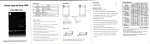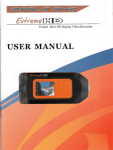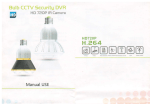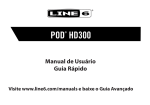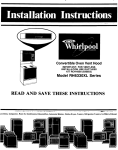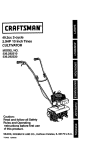Transcript
Cautions
FCC Caution
. We are not responsible for the loss of recordings caused by wrong
Any changes or modiflcations in construction ofthis device which are not expressly
approved by the party responsib e for compliance could void the user's authority to
operate the equipment.
usage, repair, other reasons.
* We are not responsible for the damage or third party's claims caused
by the usage of this product.
* Please save the important recordings into PC immediately.
FCC Note
Name of each part
@Cap
q
@Body
|
lI \
I
I
I
@Recording Switch
@Microphone
P a.q
@USBTerminal @Charginglndicator
|z-i
t/
| rg'
r
P
e-r
|
il iirrrqiltr=r..@'
t{_
/ IL__lill=
i{-j_i
|
/j:((Fe'N
Charging the unit
. This product has builtin rechargeable battery
This equlpment has been tested and found to comply with the limits for a Class B
d gital device, pursuant to Part 15 ofthe FCC Rules. These limits are deslgnd to
provide reasonable protection against harmful interference in a residential installation.
This equ pment generates, uses and can radiate radio frequency energy and, if not
installed and used in accordance with the instructions, any, cause harmful interference
to radio communlcations. However, there is no guarantee that interference will not
occur in a particular installation. lf this equipment does cause harmful interference
to radio or televrsion reception, which can be determined by turning the equipment
off and on, the user is encouraged to correct the interference by one or more of the
fo lowing measures ;
- Reorrent or relocate the receiving antenna,
- Increase the separation between the equipment and receiver.
- Connect the equiDment into an outlet on a circuit different from that to which the
receiver 1s connected.
- Consult the dealer or an experienced radio/TV technician for help
* Please charoe it before use.
" When you open @cap and connect @USB terminal into the USB port of PC, @charging indicator is lit up and charging starts.
- When
charging is completed, charging indicator blinks.
Checking battery remaining status
Lamp
* When recording starts
or the body is separately from PC or USB adaptor after charging,
the lamp displays 3 step battery levels for 5 seconds according to battery remaining.
Status
Batterv
Turn
off Blinking Turn
Status 0-30%
on
30-70'/a 70-100'/a
Continuous
Recording
Recording
- When you
turn Orecording switch to the direction
continuous recording starts after about 5 seconds.
of
f re(€re
. When you turn @recording switch to the direction of f *'ff#
lJ,
il
Continuous
re((Fe
I
KeOOfOlng
Nlc.ptu.Er
:
,
voice operated recording(VOR) starts after about 5 seconds.
In case of voice operated recording, if there is no sound for 1 minute during recording,
it saves recording and is converted to standby mode and start recording again automatically
when sound is detected.(Max recording standby time : about 25 days)
<--
StoP
. When you move the slot of @recording switch to the center, recording stops and a new file
is created in the recorder. Recording file is saved in the folder of VOICE as a format of MP3.
* Long recording(use of extemal power)
When it is connected into PC USB or USB adaptor during recording, charging indicator blinks
in the interval of 5 seconds and you can record for a long time by the recording time per memory.
(Recording time per memory : 1GB-about 36 hours, 2GB-about 72 hours, 4GB-about 144 hours)
Voice
:
uperareo
Recording
reC<F@
|
xcc{il€!
:
Voice
Operated
Recording
PC Connection
. When this device is connected into the USB port of PC, it is recognized as a removable disk.
(Recording switch must be in the stop position and it can be recognized and the movement, copy, deletion, playback of file is possible)
For playback, please use the music playback software of PC.
For the deletion of recording file, you can delete it in the same way as flle deletion of PC,
** Caution : When you take the product out of PC, please be sure to perform "safe removal of hardware".
lf you remove USB forcibly, fatal error can happen to the product.
.
.
Reset the unit
" Please press the hole of reset switch with a sharp tool like a ball pen.
Reset Switch
(Please check whether recording switch is in the stop position.)
(lt initializes the system composition of product, but recording flles are conserved,)
" lf lamp is not lit up even in some minutes when you charge it, please reset it.
. lf recording or USB recognition is not possible, please reset it.
Format
- When you format the device(removable disk) in PC, product is initialized to factory status.
(Caution : all the recording flles and data flles are deleted.)
Warranty Card
USB Memorv &Voice Recorder
Product
Model No
USR.3OO
Purchasino Date
Specifications
Purchasinq Place
Model
lMemory
Recordinq time
Teleohone No
USR-3OO
1GB
I
2GB
Others
4GB
rbout 36 hrsl about 72 hrsi about 144 hr!
Battery life
about 15 hrs.
VOR
Standbv time : about 25 davs
n VOF. eccrdao e
ti|.e afief
stanoc, :irrie oi no recc:Cing
Period
Name
1 Year
Address
Tel.
Voice detection level : about 60dB(A)
999files
Size, Weight
Battery
68xl 0.5x20, 1 3.2s
3.7V. Li-Polvmer 180mA
Temperature
0'c - 40'c
Accessorv
User's manual
Paid seruice
- Defect €used by €reless use.
- Defect €used by user's internal modifi€tion.
- Defect €used by natural disasters like flre,
salt damage, flood, earthquake, etc.
- Defect out of warranty period.