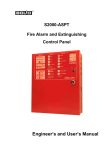Download bolid S2000-2 User`s manual
Transcript
Orion ISS KEYPAD S2000-K User’s Manual This User’s Manual is intended to help for studying operability principles and maintenance of the S2000-K Keypad of versions 1.04 and above. Please read the instructions completely before connecting, operating, adjusting, or maintaining this product. The following terms are used throughout the Manual: Alarm Loop (or Loop, or LP): The electrical circuit with non-addressable fire or intrusion detectors (or other non-addressable devices) included. Actuation of a single detector brought in an alarm loop causes breaking of the loop as a whole, so the actuated detector can be located only with the accuracy of the alarm loop Zone: A minimal part of a security and safety installation that can be monitored and controlled independently. Depending on the context, the term ‘zone’ can imply an alarm loop, an addressable detector, a hardwire component, etc. Partition: A set of zones that can be user controlled as a whole. As a rule, zones fall into partitions depending on their location (e.g., one partition can involve all zones at one individual area) Arm/Disarm means starting/cancellation monitoring of a loop (zone, partition, system) conditions and signaling alarms in controlled zones Network Address (Address): The unique number of a device (ranged from 1 to 127) within the Orion local RS-485 network S2000-К Table of Contents Features and Design.............................................................................................................. 5 Specifications ........................................................................................................................ 9 Operating.............................................................................................................................. 11 Indication ..................................................................................................................................12 Access Requests ......................................................................................................................13 Arming and Disarming ..............................................................................................................15 Partition Arming Procedure 16 Partition Disarming Procedure 17 Reviewing System Events and Processing Alarms ...................................................................18 Keypad Operations Summary ...................................................................................................20 Transmitting S2000-K Events to the Network Controller ...........................................................21 Installation............................................................................................................................ 23 Mounting...................................................................................................................................24 Wiring .......................................................................................................................................25 Connecting the Orion RS-485 Interface Bus 25 Connecting the Power Supply 25 Getting Started..........................................................................................................................26 Programming ....................................................................................................................... 27 Programming the Keypad .........................................................................................................28 Programming the Network Address of the S2000-К 29 Programming the S2000-K to Display Events and Indicate Alarms 30 Network Controller Settings ......................................................................................................31 How to enroll the S2000-К to the Console Database Using PProg 31 Programming the Console for Receiving Commands from the Keypad 32 Programming the Mechanism of Translating Events 34 Maintenance ......................................................................................................................... 41 Troubleshooting ........................................................................................................................42 Inspection .................................................................................................................................43 S2000-K Testing Procedure 44 Appendix System Events Displayed by the Keypad LCD.................................................. 45 3 www.bolid.com Orion ISS www.bolid.com 4 S2000-К Features and Design FEATURES AND DESIGN 5 www.bolid.com Orion ISS The S2000-K keypad is designed to operate as the part of an Orion Integrated Security System (ISS) which enables users to be authenticated via their PIN codes / access devices and to input authorized commands to control various functions of the security system, including: Ø Observing current statuses of specified system partitions Ø Arming specified system partitions Ø Disarming specified system partitions Ø Limited access into protected premises The S2000-К keypad is connected to a system interface RS-485 and works under control of an Orion ISS network controller which can be an S2000 / S2000М / S2000L fire and alarm console of version 1.10+ or a personal computer under Orion software. User pre-registered four-digit PIN codes (or passwords) and control commands are typed on the S2000-К keypad. The S2000-K keypad then transfers entered passwords and commands via the RS485 interface to the network controller which analyzes the received data, makes decisions to grant or deny access to the requested operations, send relevant commands to for control and indicating equipment and executive devices. The results of processing user requests are returned to the keypad. The dialog between the network controller and a user as well as a result of performing operations are displayed on the S2000-K LCD. Users can also be authenticated by means of access devices such as Touch Memory devices (DS iButtons) or Proximity cards pre-registered by the network controller and presented to one of the Orion ISS readers. After a user has been authenticated all activities permitted to him are carried out by operating with the S2000-К keypad. The S2000-К keypad can be used also as an output device for indicating events occurring in the Orion system. In this mode the messages received by the keypad from the network controller via RS485 interface are displayed in textual form on the S2000-K LCD. Also these messages are written into the S2000-K non-volatile memory (up to 255 messages) and are available to be reviewed. Receiving alarm messages can be accompanied by the S2000-K light indication and sounding. The S2000-К is equipped with a tamper switch, so it transmits the network controller the Tamper Alarm and Tamper Restored messages as well as messages about resetting the keypad. In the case when communications with the network controller via RS-485 interface is temporary lost such messages are stored in the keypad non-volatile memory (up to 16 messages). When communication is restored, these messages are sent to the network controller with actual event time in accordance with the internal S2000-K clock. The S2000-К keypad is to be used in the locations protected against atmospheric precipitation and mechanical damage, and is intended for continuous round-the-clock performance. The S2000-К de- www.bolid.com 6 S2000-К Features and Design sign does not provide usage in presence of aggressive media, dust, and also in fire-hazardous spaces. The S2000-К keypad is equipped with the green backlit liquid crystal display (LCD), 1 x 16 characters (2). In the quiescent mode the display indicates current time. In the User Command Input mode the LCD displays the dialog between the user and the network controller as well as a result of the requested operations while when the keypad is used as output device the LCD displays the messages received from the network controller. The S2000-K keypad being in the Event Display mode, its LED indicator (1) indicates the fact of receiving a message from the network controller by steady lighting. If, in addition, the mode of indicating alarms is set on the LED indicates raw alarms by blinking. The buttons (3) are used to input user commands, to switch the keypad LCD into display modes (see above), to browse event log records, and to clear alarm messages. The S2000-К has a built-in beeper for indicating pressing the buttons and the results of performed operations. In the alarm indication mode the beeper produces differentiated beeps depending on the message content. The non-volatile memory is intended to store the network address of the keypad, the keypad configuration parameters, the keypad event buffer, and the system message log. 1 2 3 7 www.bolid.com Orion ISS www.bolid.com 8 S2000-К Specifications SPECIFICATIONS Ø 16 backlit buttons Ø 16-character backlit LCD Ø Non-volatile event log for storing last 255 received events Ø Light and Sound Alarm Indication Ø Non-volatile event log for storing last 16 keypad events Ø Input Voltage 10.2 ÷ 28.4 VDC Ø Consumed Current 50 mA @ 12 VDC or 25 mA @ 24 VDC Ø Operating Temperatures +1 °С to +40 °С Ø Overall Dimensions 146 ´ 105 ´ 35 mm Ø Enclosure Material Plastic 9 www.bolid.com Orion ISS www.bolid.com 10 S2000-К Operating OPERATING 11 www.bolid.com Orion ISS INDICATION S2000-К indication is realized by means of the LCD, the LED indicator, and the audible sounder (beeper). The S2000-К LCD can work either in the quiescent mode (also called the Time Display mode), or in the Command Input mode when the dialog between a user and the system is carried out, or in the Event Display mode when the S2000-K displays system messages received from the network controller (if the last option is set). In the quiescent mode the LCD of the S2000-K displays the current time, and the LED indicator and beeper are turned off. When the S2000-К is configured to output system messages, the keypad displays these messages on the LCD screen upon receipting them from the network controller and turns on the LED indicator. To switch from the Event Display mode into the Time Display mode, press the CLEAR button. Moreover, if communications between the keypad and the network controller is lost, the S2000-К LCD displays the message “COMMUNICATIONS LOST” and the keypad LED flashes once per second. In such a case all user operations with the keypad S2000-K (i.e. typing a password, observing messages, and requesting access) become unavailable. In the quiescent mode the S2000-К beeper is turned off. Pressing the buttons on the keypad is accompanied by short single beeps. To indicate the results of operations such as an access request or arming system partitions the beeper has two special beeps: Success Two short beeps Error Long single beep While the S2000-К is operating in the Indicate Alarms mode the beeper is used for indication of alarm messages (see below). To reset the alarm beep it is necessary to press any button. The S2000-К LED indicator accompanies messages received from the network controller (if this mode is set), or indicates loosing connections with it. No communication via RS-485 Flashes once per second No messages Off A message is received Lit steady An alarm message is received Blinks www.bolid.com 12 S2000-К Operating ACCESS REQUESTS When the S2000-К keypad is used in an access control system, to request access into protected premises it is necessary to enter four-digit password (PIN code) which must be registered by the network controller with appropriate privileges. User identification can be made also by means of a Touch Memory device (iButton) or Proximity card registered by the network controller with appropriate privileges and presented to one of the Orion ISS reader which is assigned to this S2000-K keypad (see the Network Controller Setting section of this Manual). For authenticators (that is, electronic access devices and contactless cards) that give the rights of passage through several access points it is necessary to specify the number of the door which is to be opened. If the presented authenticator is recognized by the network controller and gives access rights for passage through the specified door, the S2000-К displays the ACCESS GRANTED message, and the network controller sends a command for the relevant executive device to unlock the door. Otherwise the S2000-К gives an Error signal and displays an access reject message with specifying one of the reasons as follows: ILLEGAL CODE The authenticator presented is not registered by the network controller ACCESS DENIED The authenticator presented has no authorities to gain access via the specified door or access is blocked for this one WRONG PARTITION The authenticator presented has no authorities to gain access to the specified partition FAILED Command run error Requesting access is carried out from the S2000-K quiescent mode, which can be reached if necessary by pressing the CLEAR button. Examples of access request using the S2000-K keypad are given below. Request with the Rights to Access through a Single Door ENTER CODE: Switch the S2000-К if necessary into the Time Display mode (see above) and type your four-digit password on the S2000-K keypad (or present your electronic access device to a reader which is assigned to this S2000-K). ACCESS GRANTED In success case the positive access message will be displayed on the S2000-K LCD, and the beeper will produce the Success signal. Otherwise, the beeper will produce the Error audible signal, and an access reject message will be indicated by the display. After thrice-repeated entering of invalid passwords the keypad blocks input for 30 seconds. 13 www.bolid.com Orion ISS Request with the Rights to Access through Several Doors ENTER CODE: Switch the S2000-К, if necessary, into the Time Display mode (see above) and type your four-digit password on the S2000-K keypad (or present your electronic access device to a reader which is assigned to this S2000-K). vDOOR:ХХХХ If the entered password (presented access device) is registered in the system and has the relevant access rights, the number of one of the doors accessible to the user will be represented on the LCD. Using buttons t and u, select the necessary door number or type it (from 1 to 9999) by number buttons, and then press ENTER. ACCESS GRANTED In case of success the positive access message will be displayed on the S2000-K LCD, and the beeper will produce the Success signal. Otherwise, the beeper will produce the Error audible signal, and an access reject message will be indicated by the display. After thrice-repeated entering of invalid passwords the keypad blocks input for 30 seconds. www.bolid.com 14 S2000-К Operating ARMING AND DISARMING If the S2000-К keypad is used in a fire and intruder alarm Orion system for authorized arming and/or disarming specific system partitions, to execute a required operation it is necessary to enter four-digit user password (PIN code) from the keypad or present the appropriate electronic access device to a reader which is assigned to this S2000-K keypad. The password or access device should be registered by the network controller along with a list of partitions authorized for controlling by the given user and a range of permitted operations such as arming, disarming, both arming and disarming, or only observing statuses (see the Section Network Controller Setting of this Manual). If the presented password (or access device) has dual function in the system and is used also for access into fixed premises, for switching the keypad into partition control mode before input of the password (presenting electronic access device) it is necessary to press the ON button (inputting the password without pressing the ON button in this case will initiate an access request). After the correct password (electronic access device) is presented, status of one of the user accessible partitions is represented on the S2000-K display. The partitions can be in following statuses: DISARMED The partition is disarmed DISARMING… The partition is being disarmed at the time ARMED The partition has been armed and being in Norm ARMING... The partition is being armed at the time ARMING FAILED The partition failed to be armed FAULT A fault has been occurred in the partition such as open or short failure in a some zone DISCONNECTED Communications with some zones of the partition is lost (e.g., no communications via RS-485 with the device whose zones are included into the partition) INTRUSION An Intrusion Alarm in the partition ALARM PANIC ALARM A Panic Alarm in the partition FIRE PREALARM Fire is supposed to be in the partition FIRE ALARM There is fire in the partition 15 www.bolid.com Orion ISS Arming and disarming are executed when the S2000-K is in the current time display mode, which can be reached, if necessary, by pressing the CLEAR button. Examples of arming/disarming procedures using the S2000-K keypad are given below. Partition Arming Procedure ENTER CODE: Switch the S2000-К, if necessary, into the current time display mode (see above). If the presented authenticator is intended not only to arm/disarm but also to gain access, press the ON button to switch the display to the Command Input mode. Type four-digit user password on the S2000-К keypad or present your electronic access device to a reader which is assigned to this S2000-K keypad. If the entered password is not identified by the network controller, the S2000-K produces the Error beep and displays the ILLEGAL CODE message followed by switching into the Time Display mode. After thrice-repeated entering of invalid passwords the keypad blocks inputting password for 30 seconds. v 1200: DISARMED If the password (access device) is correct, the keypad displays a status of the first partition accessible to the user (see above). The example shows partition 1200 being in DISARMED status. To review the statuses of all accessible partitions scroll the list using the t and u or type numbers of the required partitions using the relevant S2000-K buttons. To arm a partition select it number from the list using the t and u buttons or enter the number by the keypad numeric buttons, and then press ENTER. vARM Menu vARM will appear on the display. Using the t and u buttons select vARM or vDISARM (if the user has no rights for arming or disarming, the appropriate menu will be unavailable). Select vARM and press ENTER. If arming was successful, the S2000-K produces the Success beep and displays the new partition status: v1200: ARMED. Otherwise, the S2000-К will produce the Error beep and display an error message such as WRONG PARTITION, FAILED or ARMING FAILED. ARM FAIL 003/010 www.bolid.com In the showed case the zone 003/010 is not armed. Here the 003 is for the device address into the RS-485 interface and the 010 is the number of the device’s alarm loop which arming has appeared to be unsuccessful. 16 S2000-К Operating Using the t and u buttons, it is possible to review if there are other non-armed zones in the partition. To return the display back to indicate the partition status and to proceed to the other partitions press CLEAR or ENTER. Partition Disarming Procedure ENTER CODE: Switch the S2000-К if necessary into the Time Display mode. If the presented authenticator is intended not only to arm/disarm but also to gain access, press the ON button to switch the display to the Command Input mode. Type four-digit user password on the S2000К keypad or present your electronic access device to a reader which is assigned to this S2000-K keypad. If entered password (presented access device) is not identified by the network controller, the S2000-K produces the Error beep and displays the ILLEGAL CODE message followed by switching to the Time Display mode. After thrice-repeated entering of invalid passwords the keypad blocks password inputting for 30 seconds. v 1200: ARMED If the password (electronic access device) is correct, the keypad displays the status of the first partition accessible to the user. The example shows the 1200 partition being in the ARMED status. Select the proper partition using t and u buttons or enter the number by the keypad buttons, and then press ENTER. vDISARM To disarm the partition select vDISARMING from the command menu and press ENTER. If partition disarming was successful, the keypad produces the Success beep and displays the new partition status: v1200: DISARMED. In case of negative result the keypad will produce the Error beep and display an error message such as WRONG PARTITION or FAILED. 17 www.bolid.com Orion ISS REVIEWING SYSTEM EVENTS AND PROCESSING ALARMS The Event Display mode and the Indicate Alarms mode (for the messages received from the network controller) are optional and should be set specially while configuring the system (see the Section Programming the S2000-K to Display Events and Indicate Alarms of this Manual). For such the modes the LCD of the keypad displays defined for this keypad messages about the events of certain type occurred in specified partitions of the Orion system such as arming and disarming zones and partitions, alarms, faults, etc. (the full list of supported messages is given in the Appendix to this Manual). A message from the network controller is displayed on the keypad LCD for 15 seconds, being accompanied by turning on the LED indicator, and then the display switches into the Time Display mode. If two or more messages are received simultaneously, the keypad displays them consistently during a second each, the last message being displayed for 15 seconds. For forced exit into the Time Display mode it is necessary to press CLEAR. The last 255 received messages are stored in the S2000-К non-volatile memory. The buttons t and u are intended to browse the message log, with scrolling messages in direct chronological order being executed by the t button, and scrolling in reverse order being executed by the u button. To review the time of message delivery press and hold the 000 button. If the Display Events mode and the Indicate Alarms mode are set on (see the Programming the S2000-K to Display Events and Indicate Alarms section of this manual), then receiving an alarm message from the network controller causes the S2000-K keypad to turn its LED indicator on in blinking mode, output the message on the display and turn on the beeper (except the PANIC ALARM message). The type of a sound signal (the supported sound patterns are showed below) allows the operator to identify the alarm message type. The sound signal can be stopped by pressing any S2000-K button. INTRUSION ALARM t FIRE PREALARM t FIRE ALARM t TAMPER ALARM LOOP DISCONNECTED DEVICE RESET COMMUNICATIONS LOST t LOOP SHORT FAILURE LOOP OPEN FAILURE POWER FAILED www.bolid.com t 18 S2000-К Operating To confirm receiving of an alarm message, press the ENTER button. After that the alarm is considered to be accepted, the LED indicator turns off, and the display switches into the Time Display mode. The alarm message also can be dropped from the display using the CLEAR button. In the last case display also switches into the Time Display mode, but message reception is considered to be not confirmed, and the LED indicator continues to work in blinking mode. To process the alarm messages (to confirm receiving) from the Time Display mode press ENTER, and then by means of t and u buttons select the required message and confirm its reception by repeated pressing of the ENTER button. NOTE! Processing alarms by means of the S2000-K keypad means only confirmation of their receiving by the operator and does not change a status of the alarm system: when an alarm is “unset” by the S2000-K operator, the actual system zone keeps being in the alarm status as well as resetting alarms in the alarm system does not lead to resetting this alarm for the S2000-K. The alarms, unlike other messages (provided that the alarm indication mode is set for the S2000-K) are displayed by the S2000-K up to an operator response (CLEAR or ENTER) or until the S2000-K keypad receives a next alarm message with the same or higher alarm level. If several alarm messages are received by the S2000-K keypad at the same time, a message with the highest alarm level is displayed. The main groups of messages in ascending alarm level order are shown below: ARMING FAILED (the minimum priority) LOOP SHORT FAILURE, LOOP OPEN FAILURE, POWER FAILED (a local fault) DEVICE RESET, TAMPER ALARM, DEVICE-TO-CONTROLLER COMMUNICATIONS LOST (a fault or sabotage) INTRUSION ALARM PANIC ALARM (DURESS ALARM) FIRE PREALARM FIRE ALARM (the maximum priority) 19 www.bolid.com Orion ISS KEYPAD OPERATIONS SUMMARY Requesting Access Switch the S2000-K display to the Time Display mode (if necessary) CLEAR Type your password (or present your access device) s Select the proper door from the list of available ones t or u, or a door # Request access via the selected door ENTER Arming/Disarming Switch the S2000-K to the Time Display mode (if necessary) CLEAR Turn arming / disarming on (if necessary) ON Type your password (or present your access device) Review statuses of available partitions t or u Select the relevant partition from the list of available ones t or u, or a door # Enter the arming / disarming menu ENTER Select the command (if available) t or u Confirm the selected command ENTER s Reviewing System Messages s Review the event log ENTER Browse the event log forward (from the Time Display mode) t Browse the event log backward (from the Time Display mode) u View message time 000 Switch the LCD to the Time Display mode CLEAR Processing Alarms s Confirm receiving an alarm ENTER Drop the alarm without confirmation CLEAR Process alarm (if there are raw alarms) ENTER Observe the list of alarms t or u Stop sounding Press a key www.bolid.com 20 S2000-К Operating TRANSMITTING S2000-K EVENTS TO THE NETWORK CONTROLLER The S2000-K keypad automatically transmits the network controller which this one is connected to the messages about its current status such as: DEVICE RESET TAMPER ALARM The device enclosure has been open TAMPER RESTORED The device enclosure has been closed The keypad provides buffering of events that should be transmitted to the network controller via RS485 interface in case of communication loss. After a minute since an event has occurred but not transmitted the event is assigned to a time in accordance with the internal keypad clock. The event buffer capacity is 16 events. 21 www.bolid.com Orion ISS www.bolid.com 22 S2000-К Installation INSTALLATION 23 www.bolid.com Orion ISS There are no potential hazard electrical circuits within the S2000-К. Do SHUT OFF the keypad power before wiring and maintaining the S2000-K MOUNTING 95 105 65 4 holes Æ 4 35 146 Figure 1. S2000-K Overall and Mounting Dimensions The S2000-K is to be mounted on walls or other constructions within the premises which are protected against atmospheric fallouts, mechanical damage, and unauthorized access. Select the mounting location that is to be approximately 1.5 m above the floor. The S2000-K overall and mounting dimensions are shown in Figure 1. www.bolid.com 24 S2000-К Installation WIRING Mount and wire the S2000-К as shown in Figure 2. Wires are connected to the S2000-K by means of the screw terminal blocks. S2000-К Power Supply 0V +U XT1.1 1 0V 2 +U XT1.2 A 3 B 4 To a Network Controller (Orion PC or S2000(М)) RS-485 Figure 2. S2000-K Wiring Diagram Connecting the Orion RS-485 Interface Bus To connect the S2000-K to the network controller via the RS-485 interface bus connect A and B terminals of the ХТ1.2 terminal block to the A and B wires of the RS-485 bus correspondently. If the S2000-K is the first or the last device within the RS-485 bus, add the supplied termination resistor 620 W across the А and В terminals of the ХТ1.2. WARNING! If the RS-485 interface bus is quite long (more than 1000 meters), use twisted-pair cabling to connect the devices. The resistance value of each RS-485 interface line (A or B) measured between the network controller and the most distant device MUST NOT exceed 200 W. Connecting the Power Supply Connect a direct power supply 10÷28 V @ 100 mА to the ХТ1.1 terminals of the S2000-К as shown in Figure 2 coupling the 0 V circuit of the S2000-К with the 0 V circuit of the network controller. If both the devices are powered by the same power supply, coupling can be omitted. 25 www.bolid.com Orion ISS GETTING STARTED After mounting and wiring the S2000-K, turn its power on. The keypad LCD shall backlight, the keypad sounder shall respond with a beep. The S2000-K being communicated with the network controller over the RS-485 interface, the keypad LCD shall display the current time. Otherwise, the keypad LCD shall display NO RS485 LINE, the keypad LED flashing once per a second. In order the S2000-K to operate as a part of an Orion system it must be assigned to a unique network address (see Section Programming the Network Address of the S2000-К of this Manual). www.bolid.com 26 S2000-К Programming PROGRAMMING 27 www.bolid.com Orion ISS After installing the S2000-K, set keypad configuration parameters and modify the network controller database in order to use the S2000-K as a part of the Orion system. To program the S2000-K connect it to a personal computer via one of the Bolid manufactured interface converters such as S2000-PI, PI-GR, S2000(M) in the Converter Mode, S2000-USB, USBRS485, etc.. Install the Orion Device Configuration Tool, the UProg, on the computer. A fresh version of the UProg can be downloaded from the site of the Bolid Company at the address of www.bolid.com. The network address of the S2000-K can also be programmed with the help of the tools of the network controller being in use. To program the network controller use either the PProg Console Programming Tool (if an S2000/S2000M/S2000L controls the system) or Database Administrator Software tools (if the system operates under the Orion Software). PROGRAMMING THE KEYPAD The S2000-K keypad can be programmed by means of the UProg Configuration Tool. To install the UProg, download its archive to the PC and unpack it to the relevant directory (for example, the C:/Program Files/UProg). Run the UProg.exe file or create its shortcut on the desktop. 1. Find the devices connected to the computer by using the Device ® Read Device Configuration command, or pressing <Ctrl+F3>, or selecting on the Toolbar. Select the proper number of the COM port the keypad is connected to in the Search Devices window. 2. Upon finding all the connected devices UProg outputs the list of the devices along with their network addresses and version numbers on the display. Select the relevant S2000-K keypad and press the Select command. Figure 3 3. The UProg will display the current settings of the S2000-K which can be revised (see Figure 3). www.bolid.com 28 S2000-К Programming To reach the S2000-K settings you can also read the keypad configuration from a data storage device using the File ® Load Configuration File command (or the <F3> button on the PC keyboard, or the tool). Moreover, you can create a new configuration file for the S2000-К by means of the File ® New Configuration command (or <Ctrl+N> buttons on the PC keyboard, or the tool from the Toolbar). The amended or newly created configuration can be: Loaded into the keypad memory , Device ® Write Configuration to This Device Loaded into the memory of another Device ® Write Configuration to Another Device S2000-K connected to the PC, while specifying the new network address Written into a file , <F2>, File ® Save Configuration to File having an internal UProg format with the .cnu extension Written as a text into an MS Word , «File» ® «Экспорт конфигурации в Microsoft Word» file The S2000-К stores its settings in its non-volatile memory. To identify the S2000-K keypad within a group of devices of an Orion system, the keypad must be assigned to a unique number within the RS-485 interface line ¾ the network address ranged from 1 to 127 (see below). The factory setting for the network address of each Orion system device is 127. If the keypad is supposed to be used for displaying system events and indicating system alarms remotely, this one must be programmed so as it can receive data from the network controller (see below). Programming the Network Address of the S2000-К The network address of the S2000-К can also be programmed by means of S2000(M) console tools as described in the Manual of the console being in use. To define the network address of the S2000-К by means of the UProg Configuration Tool, select the Device ® Change Device Address command and enter the proper address into the appeared dialog box). 29 www.bolid.com Orion ISS The specified address of the S2000-К can be unset to its factory value (127). To do this, remove the keypad top cover and press the tamper switch by long-long-long-short pressing. Here the “long” means “for more than 1 s” while the “short” means “for no more than half of a second”. The pauses between pressings shall not exceed half a second each. Programming the S2000-K to Display Events and Indicate Alarms In order the S2000-K keypad can display system events received from the network controller, the special keypad option, Display Events, must be enabled. If, moreover, the keypad is supposed to indicate system alarms by flashing its LED and issuing various sound signals, the Indicate Alarms keypad option must be activated. WARNING! In order to use the keypad for displaying messages and indicating alarms you MUST ALSO REVISE settings of the network controller (see page 31). By default, displaying system event messages and indicating alarms are disabled for an S2000-K. To activate these options, double click the left mouse button on the proper field or select the relevant option and set the proper value from the dropdown list at the top right corner of the program window (see Figure 3). Note, that alarms can be indicated only if events are being received from the network controller, so always enable the Displaying Events option when you have activated the Indicate Alarms option. www.bolid.com 30 S2000-К Programming NETWORK CONTROLLER SETTINGS The network controller can be programmed either by means of the PProg Console Configuration Tool (if an S2000/S2000M/S2000/L is used as the network controller) or with the help of the Orion Database Administrator Software (if the system operates under an Orion Software). Full description of the network controller programming process can be found in the Manual for the network controller being in use. To program a network controller for operating an S2000-K keypad, the keypad descriptor along with its network address is to be enrolled to the controller database (see below). If the S2000-K keypad is to be used for entering user commands, do the following: Ø Program in the controller database a list of users along with their authenticators (digital PIN codes or codes of access devices such as iButtons or Proximity cards) which are enabled to manage the system from the keypad, and Ø Program the specific rights of these users to control specific partitions of the Orion system (Access Groups), and Ø Enable managing the partitions by means the S2000-K keypad in question (see below) If the S2000-K keypad is to be used for visualizing system events and indicating alarms, adjust the mechanism of translating system events from the network controller to the S2000-K (see below). Further in this Manual we describe some procedures of programming an S2000/S2000M/S2000L console with the help of PProg Console Programming Tool. These and other common procedures are described more closely in the Manual of the console being in use (or in the Database Administrator Manual if the system operates under the Orion Software). A fresh version of the PProg can be downloaded from the Bolid site at the address of www.bolid.com. How to enroll the S2000-К to the Console Database Using PProg 1. Run PProg.exe and find the devices connected to the computer by means of the S2000 ® Read Configuration command. As a result, the program outputs the list of found devices along with their addresses, types, and version numbers. 2. Add the S2000-K descriptor to the device tree by dragging them from the Search window and dropping on the Devices window (see Figure 4). If necessary, assign the keypad to a textual description or revise its other parameters in the Inspector (Device) window. 31 www.bolid.com Orion ISS Figure 4 Also, you can add the S2000-K descriptor to the console database by means of the tool from the Devices window toolbar, defining all the keypad parameters manually. Programming the Console for Receiving Commands from the Keypad In order to use the S2000-К as a device for input user control commands, define in the console database: Ø Rights of specific users to control specific system partitions, and Ø Rights of the keypad to be used as a device controlling these partitions User rights are defined by means of including users to Access Groups programmed for the console and assigned to these partitions as well as available operations for these partitions, namely arming and disarming, arming only, disarming only, or status observing only. Users are authenticated in an Orion system via programmed digital PIN codes or registered electronic access devices such as iButtons or Proximity cards. Presenting a user authenticator to one of the system reader is treated as a www.bolid.com 32 S2000-К Programming control command. The procedures of programming user rights are common and out of the scope of this Manual. If the S2000-K is used for authorized access requests, each user should be assigned to an access code for passages through the specific doors. An access code can be used both for access control and arming/disarming the S2000-K. Keypad rights are defined by specifying in the controller database the list of partitions which can be managed using the S2000-K. There are two ways for users to be authorized by the system to enter partition control commands using the S2000-K. The first way is to enter a digital PIN code directly from the S2000-K keypad. The second way is to present an electronic access device (iButton or Proximity card) to a reader connected to another device in the same RS-485 bus (such as S2000-4, S2000-2, S2000-KDL, etc.) and then operate the S2000-K to control available partitions. The last combined mechanism provides both enhanced security due to using electronic access devices and flexible and versatile control enabling users to select partitions and actions individually via a menu and to track system responses on the keypad LCD. For the PProg, the keypad rights are programmed using the Device Rights tab (see Figure 5). The upper window will contain the list of devices enrolled in the console database, the bottom window displaying the list of system partitions. Figure 5 33 www.bolid.com Orion ISS To assign the S2000-K keypad to the list of partitions provided that users will be authorized via entering their PIN codes directly from the keypad, drag and drop the relevant partition descriptors from the bottom window on the keypad descriptor in the Device Rights window as shown in Figure 5. To control partitions by the combined way of authorization/control, firstly assign the controlled partition (partitions) to a device whose reader will be used for user authentication. (In our example it will be the S2000-KDL – see Figure 7.) Then select the device in the Device Rights window and define its "Link a Reader to" parameter in the Inspector window specifying the S2000-K in question as the device which is supposed to control partitions after user authentication by means of presenting access device to the reader of the specified S2000-KDL. Figure 6 Programming the Mechanism of Translating Events To program the network controller to translate events to the specified S2000-K do the following: Ø Define in the controller database the list of partitions which events will be translated to the S2000-K, then Ø Specify the S2000-K as the device which the events will be translated to, and Ø Define the types of events that are enabled to be translated to the S2000-K for displaying www.bolid.com 34 S2000-К Programming For the PProg, use the following procedure. 1. Select the Partitions tab by pressing on the Page Icon Toolbar, or browsing pages by arrow buttons on the Quick Access Toolbar, or activating the Pages®Partitions®Partitions menu com(see Figure 7). mand. Add a new partition descriptor by clicking Figure 7 Then, in the bottom window select a group of the zones which will be included to the new partition and drag and drop them on the partition descriptor (see Figure 8 and Figure 9). 35 www.bolid.com Orion ISS Figure 8 Figure 9 www.bolid.com 36 S2000-К Programming 2. Specify the keypad as the device the events in the selected partitions will be translated to. For doing so, go to the Event Translation tab by pressing , or browsing arrow buttons on the Quick Access Toolbar, or selecting the Pages®Others®Event Translation menu command. Drag the keypad descriptor in the Devices window and drop them on the device tree in the Event Translation window (see Figure 10). Figure 10 37 www.bolid.com Orion ISS 3. The keypad descriptor being selected in the Event Translation window, define in the Inspector window the kinds of events which are supposed to be displayed by the keypad (see Figure 11). Figure 11 www.bolid.com 38 S2000-К Programming 4. Switch the bottom window of the page to the partition display mode by clicking (see Figure 12) or selecting the relevant menu command. The list of system partitions will appear in the bottom window. Figure 12 39 www.bolid.com Orion ISS 5. Drag and drop the partitions which events will be displayed by the keypad from the Partitions window on the keypad descriptor in the Event Translation window (see Figure 13). Figure 13 6. Now configuring is completed. www.bolid.com 40 S2000-К Maintenance MAINTENANCE 41 www.bolid.com Orion ISS TROUBLESHOOTING s After the S2000-K is turned on, its display shows nothing Make sure that power is applied to the power terminals of the S2000-К s S2000-K displays ‘NO RS485 LINE’, with LED flashing once per second Check whether the keypad is properly connected to the network controller via the RS-485 interface s s Make sure the А and В wires of the RS-485 bus are properly connected to the А and В keypad terminal block. Reverse their positions if necessary No messages are displayed by the The options of keypad’s displaying system events and indikeypad LCD cating alarms are disabled by default. To program these options, examine the settings of the S2000-K and the netand/or work controller being in use. For more about this, see SecKeypad sounder is silent when the tion Programming of this Manual. keypad receives alarm messages, 1. Connecting the S2000-K to a computer with the run although pressing keypad keys UProg Configuration Tool, make sure the Display cause the S2000-K to sound Events option and Indicate Alarms Options are activated for the keypad. Note, that indicating alarms can be enabled only if displaying events is enabled. 2. Running the PProg Programming Tool or Orion Software tools, make sure that: - the S2000-K is enrolled in the list of devices connected to the network controller, and - the S2000-К is specified as the device the controller translates events to, and - the network controller is programmed to translate the specified kinds of events occurred in the specified partitions to the S2000-K.. s The time displayed by the S2000-K differs from that displayed by the S2000/S2000M console www.bolid.com Such a situation can happen in case of the console power’s being off for some time. To fix the problem, set the correct time of the S2000/S2000M manually. After that, the console will automatically synchronize all the devices connected via the RS-485 interface. 42 S2000-К Maintenance INSPECTION Once per a year personnel of the Service Company shall perform a scheduled inspection of the S2000-K in order to check its operation condition and find out potential defects. If during the warranty period the keypad does not meet any requirements set forth in this section, this will be the grounds to raise a climb to the manufacturer. An inspection shall be carried out under the normal ambient conditions, namely: - The temperature of 25 °С - The relative humidity of 45 % to 80 % - The atmospheric pressure of 630 to 800 mm To inspect the S2000-K keypad, do the following: Ø Examine the keypad for fouling or mechanical damage, than Ø Examine the keypad terminal blocks and tighten loosen screws if necessary, and Ø Test S2000-К operability having wired the keypad as shown in Figure 14. The testing procedure has been described below in this Section. WARNING! While inspecting the keypad, disconnect the S2000-K power supply before connecting and disconnecting wires S2000-К S2000(М) XT1.2 B 4 A 3 R1 R1 R2 R2 XT1.1 + Vp 2 0V 1 A 4 3 XT1.2 B A 2 1 XT1.1 + Vp 0V V Power Supply 10-30V, 200мА 0V +V Figure 14. Wiring the S2000-K While Testing the Keypad Operability 41 www.bolid.com Orion ISS S2000-K Testing Procedure For testing operability of the S2000-K, wire the keypad as shown in Figure 14. Two resistors of 220 Ω and 0.125 W, R1 and R2, shall be brought between the S2000/S2000M console and the S2000-K keypad as shown in the diagram in order to introduce damping into the communication line between the devices. The keypad pre-operation time doesn’t exceed three seconds. 1. Establish the test set-up as shown in Figure 14, not connecting wires of the RS-485 bus to terminal blocks of the S2000(M) console. Set the keypad power supply voltage equal to (10.2 ± 0.3) V. 2. Turn the S2000-K power supply on. The keypad sounder shall make a beep. The keypad LCD and keys shall backlight. The keypad LED shall flash once per a second, the keypad LCD displaying NO RS485 LINE. 3. Press any key on the keypad. A beep shall follow pressing the key. 4. Connect wires of the RS-485 interface bus to the terminal blocks of the S2000/S2000M console. The console shall indicate having found the device with the current address of the S2000-K followed by resetting this device within a minute. 5. Press the keypad tamper switch and keep it pressed for at least 15 s; then release this one. The S2000(M) console shall receive a tamper alarm from the keypad. Then press the keypad tamper switch once more and hold it until the console receives a tamper restored notification from the keypad. 6. Measure the current consumed by the S2000-K. The value shall not exceed 80 мА. 7. Set the keypad input voltage to 28 V. Repeat the test from the Step 2. The measured current consumed by the S2000-K shall not exceed 30 мА. 8. Write the results of the inspection of the S2000-K into a keypad maintenance log book. www.bolid.com 42 S2000-К Appendix System Events Displayed by the Keypad LCD 9 www.bolid.com Orion ISS Partition Armed ARM 7 U 80 The partition #7 has just been armed in response to presenting user authenticator #80 Partition Disarmed DARM 7 U 11 The partition #7 has just been disarmed in response to presenting user authenticator #11 Loop Armed ARM Loop Disarmed DARM Arming Failed FARM 7 018/003 Arming the loop #3 connected to the device #18 and included to the partition #7 has failed Zone Disconnected ZTD 2 007/001 An addressable device which belongs to the partition #2 has been disconnected from the polling loop of the S2000-KDL with the network address 7; the number of the device in the polling loop is 1 Loop Open Failure LTO 14 001/003 An open circuit failure has been detected within the alarm loop #3 which belongs to the device #1 and is included into the partition #14 Loop Short Failure LTS 14 001/003 A short circuit failure has been detected within the alarm loop #3 which belongs to the device #1 and is included into the partition #14 Fire Signal FS 14 001/003 A fire detector response has been received via the alarm loop #3 connected to the device #1 and included into the partition #14 Intrusion Alarm IA 7 018/003 The alarm loop #3 connected to the device #18 and included into the partition #7 has just been broken Silent Alarm SA 1 018/002 The alarm loop #2 connected to the device #18 and included into the partition #1 has just been broken Fire Pre-Alarm FPA 14 001/003 The alarm loop #3 of the device #1 included into the partition #14 has responded with the Fire Prealarm status which means that fire can happen within the protected area Fire Alarm FA 14 001/003 The alarm loop #3 of the device #1 included into the partition #14 has responded with the Fire Alarm status Loop Tamper Alarm TA 7 001/004 Opening (tampering) the enclosure of the detector included into the intrusion alarm loop #4 of the device #1 included into the partition #7 Loop Tamper Restored TR 7 001/004 Closing the enclosure of the detector included into the intrusion alarm loop #4 of the device #1 included into the partition #7 www.bolid.com 7 018/003 7 018/003 The alarm loop #3 connected to the device #18 and included into the partition #7 has just been armed The alarm loop #3 connected to the device #18 and included into the partition #7 has just been disarmed 42 S2000-К D007 A user has presented to a reader of the device with the network address 7 the authenticator #80 registered by the network controller ECOD 405(l) D001 A user has presented to a reader of the device with the network address #1 the authenticator #405 registered by the device itself Device Tamper Alarm TA D001 The enclosure of the device with the network address 1 has been open Device Tamper Restored TR D001 The enclosure of the device with the network address 1 has been closed Device Connected CONNECT D018 The network controller has found the device with the address 18 within the connected RS-485 interface bus Device Disconnected DISCONNECT D018 Communication between the network controller and the device with the network number 18 has been lost: or the device has been replaced Device Restarted RESTART D018 The device with the network address 18 has been restarted Power Failure PWRF D018 The input voltage of the device with the network address 18 is out of the normal range Access Granted AG 41 D001 The device with the network address 41 has made a decision to grant access via its protected door to a user having presented the authenticator #41 Access Denied AD 41 D001 The authenticator #41 has been read by a reader of the device with the network address 1, the authenticator being not authorized to gain access to the operation requested Illegal Code ICOD D001 An unknown authenticator has been presented to a reader of the device with the network address 1 Door Forced Open DRF D001 The door monitored by the device with the network address 1 has just been open without granting access Door Held Open DRO D001 The door monitored by the device with the network address 1 has been open for more than a specified time Door Closed DRC D001 The door monitored by the device with the network address 1 has just been closed after being held open or forced open Local Programming PROGR D001 The device with the network address 1 has entered the Key Programming Mode User’s Code Entered ECOD Local User’s Code Entered 80 41 www.bolid.com BOLID ONE YEAR LIMITED WARRANTY Bolid Company and its divisions and subsidiaries («Seller»), 4 Pionerskaya Str., Korolev 141070, Moscow Region, Russia warrants its security equipment (the «product») to be free from defects in materials and workmanship for one year from date of original purchase, under normal use and service. Seller’s obligation is limited to repairing or replacing, at its option, free of charge for parts or labor, any product proven to be defective in materials or workmanship under normal use and service. Seller is not responsible for results where the product is used improperly, where it is used for any application it is not intended for, used under unacceptable environmental conditions and mishandled or stored under improperly. Seller shall have no obligation under this warranty or otherwise if the product is altered or improperly repaired or serviced by anyone other than the Seller. In case of defect, contact the security professional who installed and maintains your security equipment or the Seller for product repair. This one year Limited Warranty is in lieu of all other express warranties, obligations or liabilities. THERE ARE NO EXPRESS WARRANTIES, WHICH EXTEND BEYOND THE FACE HEREOF. ANY IMPLIED WARRANTIES, OBLIGATIONS OR LIABILITIES MADE BY SELLER IN CONNECTION WITH THIS PRODUCT, INCLUDING ANY IMPLIED WARRANTY OF MERCHANTABILITY, OR FITNESS FOR A PARTICULAR PURPOSE OR OTHERWISE, ARE LIMITED IN DURATION TO A PERIOD OF ONE YEAR FROM THE DATE OF ORIGINAL PURCHASE. ANY ACTION FOR BREACH OF ANY WARRANTY, INCLUDING BUT NOT LIMITED TO ANY IMPLIED WARRANTY OF MERCHANTABILITY, MUST BE BROUGHT WITHIN 12 MONTHS FROM DATE OF ORIGINAL PURCHASE. IN NO CASE SHALL SELLER BE LIABLE TO ANYONE FOR ANY CONSEQUENTIAL OR INCIDENTAL DAMAGES FOR BREACH OF THIS OR ANY OTHER WARRANTY, EXPRESS OR IMPLIED, OR UPON ANY OTHER BASIS OF LIABILITY WHATSOEVER, EVEN IF THE LOSS OR DAMAGE IS CAUSED BY THE SELLER’S OWN NEGLIGENCE OR FAULT. Some countries do not allow limitation on how long an implied warranty lasts or the exclusion or limitation of incidental or consequential damages, so the above limitation or exclusion may not apply to you. Seller does not represent that the product may not be compromised or circumvented; that the product will prevent any personal injury or property loss by burglary, robbery, fire or otherwise; or that the product will in all cases provide adequate warning or protection. Buyer understands that a properly installed and maintained alarm may only reduce the risk of a burglary, robbery, fire or other events occurring without providing an alarm, but it is not insurance or guarantee that such will not occur or that there will be no personal injury or property loss as a result. CONSEQUENTLY, SELLER SHALL HAVE NO LIABILITY FOR ANY PERSONAL INJURY, PROPERTY DAMAGE OR OTHER LOSS BASED ON A CLAIM THE PRODUCT FAILED TO GIVE WARNING. HOWEVER, IF SELLER IS HELD LIABLE, WHETHER DIRECTLY OR INDIRECTLY, FOR ANY LOSS OR DAMAGE ARISING UNDER THIS LIMITED WARRANTY OR OTHERWISE, REGARDLESS OF CAUSE OR ORIGIN, SELLER’S MAXIMUM LIABILITY SHALL NOT IN ANY CASE EXCEED THE PURCHASE PRICE OF THE PRODUCT, WHICH SHALL BE THE COMPLETE AND EXCLUSIVE REMEDY AGAINST SELLER. This warranty gives you specific legal rights, and you may also have other rights which vary from country to country. No increase or alteration, written or verbal, to this warranty is authorized. 4 Pionerskaya Str., Korolev 141070, Moscow Region, Russia Phone/fax: +7 495 775-71-55 Email: [email protected], [email protected] www.bolid.com