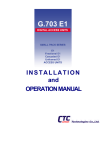Download Charles 3641-80 Specifications
Transcript
Section 360-381-202 Telecommunications Group Equipment Issue 2 Fourth Printing, December 2006 T1 Controller with SNMP (3603-81) CONTENTS Part 1. Part 2. Part 3. Part 4. Part 5. Part 6. Part 7. Part 8. Part 9. Part 10. Part 11. PAGE GENERAL . . . . . . . . . . . . . . . . . . . . . . . . . . . . . . . . . . . . . . . . . . . . . . . . . . . . . . . . . . . . . . . . . . . . . . . . . . . . . 2 INSPECTION . . . . . . . . . . . . . . . . . . . . . . . . . . . . . . . . . . . . . . . . . . . . . . . . . . . . . . . . . . . . . . . . . . . . . . . . . . . 4 APPLICATION GUIDELINES . . . . . . . . . . . . . . . . . . . . . . . . . . . . . . . . . . . . . . . . . . . . . . . . . . . . . . . . . . . . . 4 TIMESLOT ALLOCATION . . . . . . . . . . . . . . . . . . . . . . . . . . . . . . . . . . . . . . . . . . . . . . . . . . . . . . . . . . . . . . . 7 INSTALLATION . . . . . . . . . . . . . . . . . . . . . . . . . . . . . . . . . . . . . . . . . . . . . . . . . . . . . . . . . . . . . . . . . . . . . . . . . 8 OPTIONING . . . . . . . . . . . . . . . . . . . . . . . . . . . . . . . . . . . . . . . . . . . . . . . . . . . . . . . . . . . . . . . . . . . . . . . . . . . 12 ALARMS . . . . . . . . . . . . . . . . . . . . . . . . . . . . . . . . . . . . . . . . . . . . . . . . . . . . . . . . . . . . . . . . . . . . . . . . . . . . . 13 NETWORK MANAGEMENT . . . . . . . . . . . . . . . . . . . . . . . . . . . . . . . . . . . . . . . . . . . . . . . . . . . . . . . . . . . . . 13 TECHNICAL ASSISTANCE . . . . . . . . . . . . . . . . . . . . . . . . . . . . . . . . . . . . . . . . . . . . . . . . . . . . . . . . . . . . . 14 WARRANTY & CUSTOMER SERVICE . . . . . . . . . . . . . . . . . . . . . . . . . . . . . . . . . . . . . . . . . . . . . . . . . . . 14 SPECIFICATIONS . . . . . . . . . . . . . . . . . . . . . . . . . . . . . . . . . . . . . . . . . . . . . . . . . . . . . . . . . . . . . . . . . . . . . 16 + PRI TI AR AY MON TP LP RCV XMT ADDRESS ACO MGMT ID 3603−81 PWR Figure 1. 3603-81 T1 Controller Unit Front Panel 2006 Charles Industries Ltd. All rights reserved. Printed in United States of America. The availability of features and technical specifications herein subject to change without notice. Page 1 of 17 Section 360-381-202 1. GENERAL 1.1 Document Purpose This document provides general, installation and testing information for the T1 Controller Unit (T1-S), shown in Figure 1. 1.2 Equipment Function The T1-S is part of the 360-80 Intelligent Channel Bank (ICB). It combines the functions of a line interface unit (LIU) and a channel service unit (CSU), allowing direct connections to public T1 networks. 1.3 Equipment Location/Mounting Mount the T1-S in the primary slot of the 360-80. In order for the system to operate properly, one controller unit must be installed in the primary slot. 1.4 1.5 Reference Documentation 360-80 ICB Craft Port User’s Guide (LT360−381−C02) SNMP Network Node Manager Guide (LT360−381−N02) Network Management Software Guide (LT360−381−S02) ICB Troubleshooting User’s Guide (LT360−381−T02) 3608−80 Secondary T1 Unit (LT360−880−202) Equipment Features This unit provides the following features: 2 Front panel craft interface Ethernet Network Management Interface (10/100 Base-T Full/Half Duplex) Front panel status LEDs Non-volatile storage of system provisioning and performance Front panel address switch for network management Front panel T1 monitor jacks Dry contacts for alarm indication Allows internal, loop (recovered from T1) or external (composite clock) timing source Dual T1, protection or drop and reinsert operation with additional card (3608-80) Interfaces with HDSL/HDSL2 with adaptor kit Timeslot assignment on a per-channel basis Auto framing and identification (SF or ESF) Auto line coding and identification (AMI or B8ZS) 0 dB digital test tone for equipment level adjustments Tone test generation and detection on a per-channel basis Hot unit insertion or extraction 24-channel T1 multiplexing operation Section 360-381-202 1.6 Temperature hardened (−40 to +65 C) Combines the functions of a LIU and a CSU, allowing direct connections to public T1 networks Operates in superframe (SF) or extended superframe (ESF) modes, uses AMI or B8ZS line coding, and performs loopback, test and performance monitoring of the T1 interface (local and remote) Complies with UL1950, FCC part 68, FCC part 15 and NEBS Level 1 Meets Bellcore 1089, 43801, 62411, 54016 TR-57 and ANSI T1.403 standards for T1. Performance History This unit stores performance history for the last 30 days in 24 hour intervals and over the last 24 hours in 15-minute intervals. This performance history includes failed seconds, errored seconds (ES) and severely errored seconds (SES) (per T1M1.3/93-00). A reset is provided for the current 15-minute interval. A reset is also provided for the current 24 hour interval and will reset all 15-minute intervals within that 24 hour period. 1.7 Network Management Interface The ICB stores all configuration settings in the T1-S. This unit is managed through the Network Management Interface (NMI), which controls the provisioning of the unit and obtains status information from the unit. This is achieved through the craft interface using RS232, SNMP using Ethernet or a proprietary graphical interface using Ethernet. For operation of this interface, see the Craft Port documentation, SNMP Network Node Manager documentation or Network Management Software documentation. This unit is shipped with default provisioning for all units in the ICB. The default provisioning for a card may be found in the documentation that is shipped with the product. Provisioning is altered through the software interface. If the provisioning is changed, it will maintain the new provisioning even if power is lost. If replaced with a new unit, the new unit’s provisioning must be changed to the same provisioning as was set for the prior unit. The unit provides two levels in which provisioning can be reset. “Provisioning Reset to Stored Value” will soft reset the ICB. “Provisioning Reset to Factory Defaults” will clear all settings for provisioning, timeslots and IP information. A Real-Time Clock (RTC) is provided through the Network Management interface. 1.8 Status Indicators This unit is able to provide a variety of status information. The following is a list of all status information available from the T1-S. Some status information is also provided through front panel LEDs. See individual channel units for additional status information. Red (AR) Alarm Status (LED) Yellow (AY) Alarm Status (LED) Loss of frame (LOF) Alarm Status Loss of signal (LOS) Alarm Status Power status (LED) T1 framing selected Line code Trunk processing (TP) status (LED) Transmit T1 timing source Line build out selected T1 loopback selected (LED) Loss of valid external timing source (LED) Carrier Group Alarm Immediate (CGAI) action Carrier Group Alarm Delayed (CGAD) action 3 Section 360-381-202 1.9 Remote terminal status in a CO/RT configuration Tone/pattern test generator and error detection Loopbacks The T1-S provides three different types of loopbacks. Near-End Line Loopback Far-End Line Loopback Far-End Payload Loopback (available in ESF mode only) The near-end line loopback transmits information back to the customer or drop side. The two far-end loopbacks require a remote control link between the near-end and far-end 360-80s. The far-end line loopback transmits both data and overhead and is used to detect problems with the T1 line. The far-end payload loopback transmits data only and is typically used to detect problems with T1 processing. The T1-S card also responds to all standard CSU and T1 loopback codes. 1.10 Testing The T1-S card provides test tones for analog voice card testing that can be enabled using the network management interface. The T1-S also provides a random pattern generator and loopback code generator for testing data cards. 2. INSPECTION 2.1 Inspect for Damages Inspect the equipment thoroughly upon delivery. If the equipment has been damaged in transit, immediately report the extent of damage to the transportation company. 2.2 Equipment Identification Charles Industries’ equipment is identified by a model and issue number imprinted on the front panel or located elsewhere on the equipment. Each time a major engineering design change is made on the equipment, the issue number is advanced by 1 and imprinted on subsequent units manufactured. Therefore, be sure to include both the model number and its issue number when making inquiries about the equipment. 2.3 Static Concerns Each unit is shipped in static-protective packaging to prevent damages from electrostatic charges. Use approved static-preventive measures, such as static-conductive wrist straps and a static-dissipative mat, when handling units outside of their protective packaging. A unit intended for future use should be tested as soon as possible and returned to its original protective packaging for storage. STATIC-SENSITIVE This equipment contains static-sensitive electronic devices. To prevent electrostatic charges from damaging static-sensitive units: Use approved static-preventive measures (such as static-conductive wrist straps and static-dissipative mats) at all times whenever touching units outside of their original, shipped, protective packaging. Do not ship or store units near strong electrostatic, electromagnetic, or magnetic fields. Always use the original static-protective packaging for shipping or storage. Return a tested unit to its original protective packaging for storage. 3. APPLICATION GUIDELINES A typical application of the 360-80 Intelligent Channel Bank (ICB) system using the T1-S is to provide an interface between the bipolar T1 signal from the public T1 network and data or voice interface units. The T1-S can inter- 4 Section 360-381-202 face to a powered line that uses line-powered repeaters. See Figure 2 and Figure 3 for typical applications. Other applications use a second T1 interface unit (model number 3608-80) with drop-and-reinsert capability for use in a fractional T1 span line. For more information on the secondary T1 unit, reference the product documentation. 360−80 CH 1 CH 2 CH 3 . . . CH 7 . . . CH 13 CH 14 CH 15 . . . CH 18 voice voice voice voice 384 KB 384 KB 56 KB 448 KB time-slot 360−80 T1/DS1 1.544 MB/s Facility T1−S T1−S 1 2 physical channel 3 4 5 6 13 384 Kb rate 7 8 9 10 3 1 2 64 Kb ea. 11 12 13 14 15 16 17 18 19 18 448 Kb CH 1 CH 2 CH 3 . . . CH 7 . . . CH 13 CH 14 CH 15 . . . CH 18 voice voice voice voice 384 KB 384 KB 56 KB 448 KB 20 21 22 23 24 14 384 Kb 15 7 56 Kb 64 Kb Figure 2. Application #1, Point-Point Full DS1/T1 360−80 360−80 Fractional T1/DS1 Facility 512 KB/s CH 3 voice voice voice CH 4 CH 5 . . . CH 3 voice voice voice CH 4 T1−S T1−S CH 5 . . . 9.6 KB CH 13 CH 13 9.6 KB 64 KB CH 14 CH 14 64 KB 56 KB CH 15 CH 15 56 KB 19.2 KB CH 16 CH 16 19.2 KB time-slot 1 physical channel 3 rate 2 3 4 4 5 64 Kb ea. 14 5 6 7 8 13 16 15 9.6 19.2 56 Kb Kb Kb 9 10 11 12 13 14 15 16 17 18 19 20 21 22 23 24 no traffic data Figure 3. Application #2, Point-Point Fractional T1/DS1 3.1 Point-to-Point Applications The 360-80 ICB can be used in point-to-point applications, as shown in Figure 2, and can transport a mix of voice and data traffic. In these applications, the 360-80 ICB multiplexers are interconnected via a 1.544 MB/s DS1/T1 facility. This facility can be a leased public network channel or a private, dedicated facility. Figure 2 shows how the 360-80 ICB maps the physical channel unit positions into DS1 facility timeslots. The particular mapping shown is for example only; any physical slot can be mapped into any time-slot. The only restriction to the mapping is that channel units whose bandwidth occupies more than one 64KB time-slot must map their bandwidth into adjacent timeslots. 5 Section 360-381-202 Figure 3 shows a similar application, except the DS1 facility is fractional “T1”. The 360-80 ICB maps the physical slots into the first eight timeslots of the DS1 and places “all ones” in the remaining timeslots. 3.2 Additional Applications with Optional Secondary T1 Card When equipped with a secondary T1 unit (ST1U) in addition to the T1-S, three additional applications/configurations are available. They are: Dual T1 Protection Drop and Re-Insert For additional information, see the documentation on the Secondary T1 unit. 3.2.1. Dual T1 Mode The Dual T1 mode allows the T1 of the T1-S and the T1 of the ST1U to be connected to two different 360-80 ICBs. These two T1s run independently of each other and allow the 360-80 system to provide up to 1.5 Mbps to each T1 for a total of over 3 Mbps of bandwidth. See Figure 4 for a typical configuration. 360-80 (A) T1-S ST1U Primary T1 Secondary T1 360-80 (B) 360-80 (C) Figure 4. Independent Dual T1 Mode 3.2.2. Protection Mode The Protection mode allows the T1 of the T1-S and the T1 of the ST1U to be connected to a remote 360-80. The Primary T1 from the T1-S is used as the transport between the two 360-80s. If the Primary T1 error rate exceeds a threshold, the system will switch to the T1 from the ST1U (the Secondary T1) as the transport until the Primary T1 error rate improves. See Figure 5 for a typical configuration. 360-80 T1-S ST1U Primary T1 Protection T1 360-80 T1-S ST1U Figure 5. T1 Protection Application 3.2.3. Drop and Re-Insert Mode Drop and Re-insert mode allows the primary T1 from the T1-S to be connected to a channel bank toward the network (west) and the secondary T1 from the ST1U to be connected to a channel bank toward a remote location 6 Section 360-381-202 (east). The data/voice on the Primary T1 can be “dropped” to any one of the cards in the 360-80. Any data/voice that is not “dropped” to a card in the 360-80 can be reinserted into the T1 on the ST1U and sent to the remote location. Data/voice from dropped channels is reinserted on the T1 in the same direction it was dropped from. For example, data/voice dropped from the west would be reinserted toward the west. The same is true from the east. Additionally, data/voice from cards in the 360-80 can be “re-inserted” into any vacant timeslots to a remote location. This allows better use of the T1 timeslots by keeping them as full as possible between locations. See Figure 6 for an application in which the 360-80 is used to “drop” dedicated circuits on a T1 and then send the switched voice to a PBX. See Figure 7 for an application where the 360-80 is used to “drop” channels and re-insert channels from multiple locations to reduce the number of T1s needed between locations by keeping the T1 full. A channel that is dropped and reinserted can terminate on any ICB along it’s path. T1 360-80 ICB Full T1 facility @ 1.544 MB/s “800” service trunks and data Local PBX T−1 Trunk “800” service trunks Drop and re-insert data channels to data equipment Figure 6. Drop and Re-Insert Application #1 “West” Terminal MUX 1 Site 1 A B C 360-80 ICB 360-80 ICB 2 “East” Site 2 360-80 ICB 3 4 23 24 Channels 16 Channels “Drop & Re-Insert” 8 channels west 16 Channels “Drop & Re-Insert” 8 channels west and 8 channels east “Terminate” 16 channels 24 Figure 7. Drop and Re-Insert Application #2 3.3 HDSL/HDSL2 Applications Using an adaptor kit (97-001787 DSL Adaptor) the ICB can house a 200-mechanics DSL converter unit. This unit plugs in to the half-size slot of the ICB and provides an interface between the DSL and the DSL to T1 converter unit. The standard DSL adaptor kit provides the interface connections between the incoming DSL and the converter card, and a T1 output jack and a cable to connect the adaptor and the T1 control unit. Note: When using HDSL modules for T1 transport, you may experience some problems with communication using the T1 facility data link (embedded operations channel) due to the T1 to DSL conversion/synchronization process. See the documentation for the kit for more information. 4. TIMESLOT ALLOCATION 4.1 Default Timeslot Allocation The T1-S uses timeslot allocation to control the routing of data that is sent and received on its T1 interfaces. The T1 has 24 timeslots, each timeslot can be allocated to any of the channels on any card in the 360-80 system. 7 Section 360-381-202 When a new channel card is installed in the system or a system reset to factory default values is performed, the default timeslot allocation will be used by the T1-S. When a new card is installed in a system and some of its factory default timeslots have already been allocated to other channels, the timeslot allocation will be different than the factory default. For the 360−80 system, the channel number associated with a circuit on a channel card is based on the chassis slot and the circuit on the card. The table below shows the relationship between the slot, channel numbers and default timeslots for the channels. It also shows the default number of timeslots per channel (TS/Chan). See individual channel card documentation for more information on timeslot allocation. ‘NA’ indicates ‘Not Allocated’ which means that these channels have no timeslot allocation during reset to factory default. Module 3632−80 3633−80 3652−80 3657−85 3658−85 3634−80 3638−80 3641−80 3632−81 3633−81 3652−81 3657−86 3658−86 3634−81 3638−81 4.2 TS/ Chan 1 Slot 1 (lower) Channel Default Numbers Timeslots 1−12 1−12 Slot 2 (upper) Channel Default Numbers Timeslots 13−24 13−24 Half Size Card Slot Channel Default Numbers Timeslots −− −− 2 3 12 1 1−6 1−4 1 −− 1−12 1−12 1−12 −− 13−18 13−16 13 −− 13−24 13−24 13−24 −− −− −− −− 25−30 −− −− −− NA 2 3 −− −− −− −− −− −− −− −− 25−27 25−26 NA NA Timeslot Allocation Timeslot allocation is done through SNMP, NMS or the craft interface. To allocate a timeslot to a channel on a card in the system, the timeslot must not be allocated to another channel. If the timeslot has already been allocated, the timeslot must be unallocated by selecting the channel (chassis slot) where it is currently allocated and then deleting it from the timeslot. For example, in Figure 8 timeslot 13 was allocated to channel 16. To allocate it to channel 20 it must first be unallocated from channel 16, then re-allocated to channel 20. Any non-allocated timeslots can be allocated to any non-allocated channel. A timeslot cannot be allocated to more than one channel. Timeslot allocation is done by selecting the channel (chassis slot) associated with the circuit on the card and then selecting the timeslot to be allocated to that channel. As shown in Figure 8, timeslots 10 to 12 have been allocated to channels 7 to 9. Some units use multiple timeslots per circuit such as 64xN, ISDN and Router unit. The timeslots allocated for the circuits on these units must be consecutive. In Figure 8 channel 24 has been allocated to timeslots 22 to 24. Selecting the circuit and then the first timeslot will allocate the correct number of timeslots for the circuit. The system checks to make sure enough timeslots are available for the circuit, and if there are not enough consecutive timeslots, an error message will be displayed. The T1-S will transmit an all 1’s signal for any timeslot of the T1 that is not allocated. Any received data in a nonallocated timeslot will not be sent to a channel card. 8 Section 360-381-202 Primary T1 Timeslot 1 2 3 4 5 6 7 8 9 10 11 12 13 14 15 16 17 18 19 20 21 22 23 24 Channel 1 2 3 4 5 6 7 8 9 10 11 12 13 14 15 16 17 18 19 20 21 22 23 24 Figure 8. Timeslot Allocation w/T1-S Only 4.3 Timeslot Allocation with a T1-S and the Secondary T1 Unit (3608-80) When the T1-S is used in conjunction with a secondary T1 unit (ST1U), 48 timeslots are available for allocation (24 for the T1-S and 24 for the ST1U). The timeslot allocation process is similar to that used for the T1-S only. See the section on timeslot allocation in the Secondary T1 documentation for more information. 5. INSTALLATION 5.1 Installing the Unit The T1-S installs in the primary slot of the 360-80. A Secondary T1 unit may be mounted in the secondary slot in some applications. See Figure 9 for a sample of the shelf layout. Multichannel Unit (channels 13−24) Multichannel/Secondary T1/ HDSL with Adaptor (channels 25−30) Multichannel Unit (channels 1−12) Primary T1 Controller (T1-S) Figure 9. 360-80 ICB Common Equipment Configuration 5.1.1. Attaching the Rear Panel The rear panel of the unit should be installed before the units are installed in the shelf, and before wiring begins. + CCLK IN OUT ALM AUD −48V −48VR OUT PRI T1/E1 NETWORK MGMT + J1 + VIS FUSE 4A IN CCLK TERM J2 + TERM 3 pin connector— Berg connector normally between top and middle pin 4 pin screw terminal connector 4 pin screw terminal connector Screw terminal block Figure 10. 3603-81 T1-S Rear Panel with Primary Slot Used ONLY 9 Section 360-381-202 5.1.2. Installing a New Unit Use the following steps to install the T1-S. Action Step 1. If not already installed, install the rear panel, screwing it to the appropriate mounting locations on the shelf using the provided hardware. WARNING Due to mechanical differences the T1-S card can only be installed in Issue 3 or greater ICB shelves. If there is already a rear panel installed on the shelf, check for interference when installing. The rear panel may need to be removed and replaced with the rear panel that has been shipped with the new unit. 2. Insert the unit into the shelf, making sure that the unit is aligned with the card guides inside the shelf. 3. Slide the unit fully into the shelf. Use the insertion lever to fully seat the unit. 4. Once the unit is fully inserted, tighten the securing screw on the front panel of the unit. 5. Wire the unit per the wiring information in the wiring section. When power is applied, the unit will perform a self-test. 6. After the self-test is performed, check the software provisioning of the card using the front panel craft interface on the front of the controller unit. 5.1.3. Installing a Replacement Unit If you are replacing a unit that is already in service, insure that the new unit is the same as the unit being replaced. Step Action 1. Remove the wiring connectors from the front and rear of the unit (J1 & J2 if applicable). 2. Unscrew the front panel securing screw to release the unit from the shelf. 3. Using the card ejector, remove the unit from the shelf. 4. Follow the procedure for installing a new unit. 5.2 Wiring the Unit Use the following steps to wire the unit. Step Action 1. Connect T1 to the rear panel RJ48 jack (J1). 2. If using the Ethernet interface, connect the Ethernet to J2 at the rear of the unit. 3. Set composite clock termination for your system as described under Hardware Optioning, page 12. 4. If you are using composite clock, remove the connector and wire the signal to the connector CCLK IN. 5. Reinstall the connector with the composite clock signal wires. 6. Power and alarm should already be wired. If not, see the documentation for the ICB shelf. 5.3 Front Panel Switch and LED Definitions The Audible Alarm Cut Off (ACO) switch is a pushbutton used to open the audible alarm contacts from the 360-80 system. This switch will only mask audible indications of present alarm conditions—it does NOT clear the alarm. If a new alarm occurs, the audible indication will re-enable. The Address ID switch on the front panel is a multi-section switch for setting the system address on the system management bus. This switch is used if the system is connected together with other 360-80 systems into a management control center. This switch allows the control center to ‘address’ the individual systems. See section on network management for more information. 10 Section 360-381-202 Table 1. LED Definitions Label Color Status POWER Green ON AR AY Red The unit is not powered. ON The unit is detecting a red alarm on the T1 interface caused by a loss of signal (LOS) or a loss of framing (LOF) or out of frame (OOF) condition. OFF Normal operation. Yellow ON Yellow ON OFF LP The unit is receiving power. OFF OFF TP Indicates that... Green ON The unit is receiving a YELLOW alarm condition on the T1. This indicates that a problem is upstream at some other device or network node. Normal operation. The system is processing trunk signaling data based on detected alarm conditions. Normal operation. The unit is in a loopback condition. This indication only occurs during testing. Flashing Valid external timing source has been lost. OFF Normal operation. 5.4 Connector Definitions 5.4.1. Bantam Jacks The two bantam jacks on the front of the unit allow monitoring of the transmit (XMT) and receive (RCV) sides of the primary T1 signal without interfering with operation. 5.4.2. Front Panel RJ11 Jack The RJ11 jack on the front of the unit is the local craft/control port. The default interface is an RS232 connection that defaults to 9600 baud, 8 bits, 1 stop and no parity. The interface through the control port is VT-100. VT-100 operation on a PC requires VT-100 emulation software. A cable (03-200542-0) is available to connect the front panel RJ11 jack to a DB-9 connector. Table 2. Front Panel RJ11 Jack Pinouts Pin # 123456 5.4.3. Use DB9 Pinouts 1 NC 2 GND 5 3 RCV (ICB − input) 3 4 XMT (ICB + output) 2 5 Enable PC (ICB input) 7 6 NC T1 Jack The RJ48 connector on the rear of the T1-S is for the primary T1. 11 Section 360-381-202 Table 3. RJ48 T1 Jack Pinouts Pin # 12345678 5.4.4. Use 1 R (RCV from network) 2 T (RCV from network 3 — 4 R1 (XMT to network) 5 T1 (XMT to network) 6 — 7 — 8 — Rear Panel RJ45 Jack The J2 RJ45 jack on the rear of the unit is for interfacing to a network management control center using SNMP or proprietary NMS/GUI software over Ethernet. An IP address and IP subnet mask must be configured through the craft interface before the unit will communicate with the NMS/GUI or SNMP. To communicate with SNMP, the SNMP community table must also be configured. See the Network Management section or the Network Management Interface documentation for more information. The proprietary graphical user interface (GUI) is available through the Ethernet control port. Using the GUI interface requires that GUI software be loaded on the controller PC. The front panel craft interface requires only VT-100 emulation software loaded on the controller PC. Table 4. RJ45 Jack Pinouts Pin # 12345678 6. OPTIONING 6.1 Hardware Optioning Option Type Composite 3-pin clock termina- connector tion (CCLK TERM) 12 Use 1 XMT (TD+) 2 XMT (TD−) 3 RCV (RD+) 4 NC 5 NC 6 RCV (RD−) 7 NC 8 NC Choices Description Termination In Place the Berg connector between the middle and bottom pins to terminate the composite clock input wired to the ICB. This is done for a single ICB, or on the last ICB in a “daisy-chained” series. Termination Out Place the Berg connector between the top and middle pins to remove termination from the composite clock input. This is done when the clock will be connected to additional equipment with a termination. Section 360-381-202 6.2 Software Optioning This unit comes from the factory with default provisioning, which can be changed through the Network Management or the craft terminal interface. See the NMS or craft terminal interface documentation for procedures. The provisioning options are as follows with the default optioning noted: Option Choices Default ICB Address (address= 1 + switch setting) Switch settings 00 through 15 00 T1 Frame format Superframe (SF), Extended Superframe (ESF) ESF Auto detect mode (loop timing only) No, Yes No Transmit T1 Timing Source External, Internal, Looped Internal Line Build Out (LBO) 110, 220, 330, 440, 550, 660 FT or 0, 7.5, 15, 22 dB 0-110 FT T1 Line Code AMI, B8ZS B8ZS Test Generator (per channel) Tone Test, 1 KHz 0 dBm0, None None T1 Loopback Selection Line Near End, Line Far End, Payload Far End None CGA Process Mode Normal, CM2, CM3 Normal Remote Control Method None, Occupy One Channel, Facility Data Link (ESF Mode only) Facility Data Link Operation mode Normal T1, Dual T1, Protection T1 Normal T1 Status (Protection mode only) Primary T1, Secondary T1 Primary T1 Error threshold (Protection mode only) 0 − 900 250 7. ALARMS Alarms provide an audible and visual indication that there is something functioning improperly within the system. There are three alarm modes, Normal, CM2 and CM3 on the 360-80 shelf. The T1-S will generate an alarm based on its configuration. If an alarm occurs, pressing the Audible Alarm Cut-off (ACO) switch stops the audible alert associated with the alarm. However, it does not clear the alarm. To clear an alarm, the source of the alarm must be identified. Apparent indication of the source will be the unit with the RED alarm displayed. The other units in the network will display a yellow alarm indicating there is a problem somewhere, but not here. 7.1 Alarm Trunk Processing When a loss of signal occurs for 1 to 2.5 seconds, depending on the alarm mode used, a red alarm condition is triggered. The unit where the error occurred will display the red alarm. When using the normal alarm mode and a red condition is present, the other units in the network will display a yellow alarm. CM2 and CM3 modes do not transmit a yellow alarm signal during a red alarm condition. When loss of T1 or a yellow alarm signal is detected in normal mode, CGAI trunk conditioning occurs immediately. CGAD trunk conditioning occurs 2.5 seconds after the alarm is declared. Individual card provisioning determines the conditioning state during CGAI and CGAD. During red alarm conditions in CM2 mode, individual card provisioning determines the conditioning state during CGAI and CGAD. During red alarm conditions in CM3 mode, trunk conditioning is done to “busy” the circuits and ignores the CGAI and CGAD card provisioning. During yellow alarm conditions in CM2 or CM3 modes, no trunk conditioning occurs. Table 5. Duration of Alarms Alarm Normal CM2 CM3 T1 loss to Red Alarm declared 2.5 Sec. 1 Sec. 1 Sec. 13 Section 360-381-202 T1 restore to Red Alarm retired 15 Sec. 1 Sec. 1 Sec. Yellow alarm detected to declared < 1 Sec. < 1 Sec. < 1 Sec. Yellow alarm not detected to retired < 1 Sec. < 1 Sec. < 1 Sec. Yellow alarm transmitted during alarm Yes No No 8. NETWORK MANAGEMENT The 360-80 channel bank can be managed via three different interfaces. Each interface has a slightly different look and feel however each of them offers similar capabilities. The interfaces available include: 8.1 Craft Interface The Network Management System (NMS) Network Node Manager (NNM) Craft Interface The craft interface is a menu based ASCII interface that utilizes the RS232 port on the front of the T1-S. This interface utilizes any generic terminal emulation program loaded on a PC or similar equipment to operate. In this configuration the craft interface can only provision and monitor the 360-80 channel bank it is connected to. Visibility to other remote or local 360-80 channel banks is not provided. The craft interface is used to establish the IP address required by the other management interfaces. It is also used to establish the SNMP community parameters required when using the NNM interface. A cable adaptor is available to connect between the RJ11 connector on the card front panel and a standard DB-9 connection to a terminal or PC serial port. See the documentation provided with the craft interface for more information. 8.2 Network Management System Interface The NMS interface is a Graphical User Interface (GUI) based software package that is shipped with each unit on CD-ROM. This interface assumes that the NMS software package is loaded and running on a PC connected to the same Ethernet network as the T1-S card. Up to 16 local 360-80 channel banks can be provisioned and monitoring with the NMS interface. Each local 360-80 can support up to 7 remote 360-80s connected to each local 360-80. To use this interface the IP address for the local T1-S card must be provisioned using the craft interface. A local 360-80 channel bank is a 360-80 that is connected directly to the same network as the managing PC. A remote 360-80 channel bank is a 360-80 that is connected to a local 360-80 over a T1 and the T1 has been provisioned for remote control between the local and remote 360-80s. Remote control can utilize either the Embedded Operations Channel (EOC), if the T1 is utilizing EFS format, or can utilize a timeslot on the T1. This is done through the optioning of the T1-S card. For drop and reinsert applications where a remote 360-80 may be connected to another remote 360-80, each 360-80’s T1-S and Secondary T1 card must be optioned for a remote control method between each 360-80. Each remote 360-80 is identified through an addressing scheme utilizing the NMS address of the local 360-80 and the Address ID switch setting on the remote T1-S card. See the NMS documentation for more information. 8.3 Network Node Manager Interface The NNM interface is a Simple Network Management Protocol (SNMP) based interface that utilizes a central SNMP manager software package. This interface assumes that an SNMP manager is present on the same Ethernet network as the T1-S card. In order for the SNMP manager to operate correctly, the Management Information Base (MIB) file included on the CD-ROM that was shipped with the product must be loaded. The NNM interface allows provisioning and monitoring of as many local 360-80s as can be supported by the Ethernet network. Each local 360-80 can support up to 7 remote 360-80s connected to each local 360-80. To use this interface the IP address and the community information for the T1-S card must be provisioned using the craft interface. A local 360-80 channel bank is a 360-80 that is connected directly to the same network as the managing PC. A remote 360-80 channel bank is a 360-80 that is connected to a local 360-80 over a T1 and the T1 has been provisioned for remote control between the local and remote 360-80s. Remote control can either utilize the Embedded 14 Section 360-381-202 Operations Channel (EOC), if the T1 is utilizing EFS format, or can utilize a timeslot in the T1. This is done through the optioning of the T1-S card. For drop and reinsert applications where a remote 360-80 may be connected to another remote 360-80, each 360-80’s T1-S and Secondary T1 card must be optioned for a remote control method between each 360-80. Each remote 360-80 is identified through an addressing scheme utilizing the community information of the local 360-80 and the Address ID switch setting on the remote T1-S card. See the NNM documentation for more information. 9. TECHNICAL ASSISTANCE If technical assistance is required, contact Charles Industries’ Technical Services Center at: 847-806-8500 847-806-8556 (FAX) 800-607-8500 [email protected] (e-mail) 10. WARRANTY & CUSTOMER SERVICE 10.1 Warranty Charles offers a 2-year warranty on this product. Contact your local Sales Representative at the address or telephone numbers below for warranty details. The warranty provisions are subject to change without notice. The terms and conditions applicable to any specific sale of product shall be defined in the resulting sales contract. Charles 5600 Apollo Drive Rolling Meadows, Illinois 60008-4049 847-806-6300 (Main Office) 847-806-6231 (FAX) 10.2 Field Repairs (In-Warranty Units) Field repairs involving the replacement of components within a unit are not recommended and may void the warranty and compatibility with any applicable regulatory or agency requirements. If a unit needs repair, contact Charles for replacement or repair instructions, or follow the Repair Service Procedure below. 10.3 Advanced Replacement Service (In-Warranty Units) Charles offers an “advanced replacement” service if a replacement unit is required as soon as possible. With this service, the unit will be shipped in the fastest manner consistent with the urgency of the situation. In most cases, there are no charges for in-warranty repairs, except for the transportation charges of the unit and for a testing and handling charge for units returned with no trouble found. Upon receipt of the advanced replacement unit, return the out-of-service unit in the carton in which the replacement was shipped, using the pre-addressed shipping label provided. Call your customer service representative at the telephone number above for more details. 10.4 Standard Repair and Replacement Service (Both In-Warranty and Out-Of-Warranty Units) Charles offers a standard repair or exchange service for units either in- or out-of-warranty. With this service, units may be shipped to Charles for either repair and quality testing or exchanged for a replacement unit, as determined by Charles. Follow the Repair Service Procedure below to return units and to secure a repair or replacement. A handling charge applies for equipment returned with no trouble found. To obtain more details of this service and a schedule of prices, contact the Charles Service Center at 217-932-5288 (FAX 217-932-2943). Repair Service Procedure 1. Prepare, complete, and enclose a purchase order in the box with the equipment to be returned. 15 Section 360-381-202 2. Include the following information: − Company name and address − Contact name and phone number − Inventory of equipment being shipped − Particulars as to the nature of the failure − Return shipping address 3. Ship the equipment, purchase order, and above-listed information, transportation prepaid, to the service center address shown below. Charles Service Center 503 N.E. 15th St P.O. Box 339 Casey, IL 62420-2054 4. Most repaired or replaced units will be returned within 30 or 45 days, depending on the product type and availability of repair parts. Repaired units are warranted for either 90 days from the date of repair or for the remaining unexpired portion of the original warranty, whichever is longer. 11. SPECIFICATIONS 11.1 Electrical Parameter Specification Carrier Mode Pulse Code Modulation (PCM) DS1 1.544MB/S Framing Format T1 interface is compliant with the T1.403 standard: SF format: Yellow Alarm Line loopback, Payload loopback ESF format: Yellow Alarm Facility data link Line loopback, Payload loopback Line code (software selectable) B8ZS or AMI Transmit Line Build Out (Software selectable) Short Haul: (pre-equalization) (CSU application) Input/output impedances 100 Ohms Transmission Rate 1.544 MB/s ± 32 ppm Jitter Attenuation 12dB @ 11.4 Hz 18 dB @ 22.8 Hz 24 dB @ 45.6 Hz Channel bank input timing (software selectable) and composite clock output 1: free running timing 2: loop timing (recovered from receive T1) 3: external timing: composite clock input terminal (on rear panel). 16 0 − 110 ft. 110 − 220 ft. 220 − 330 ft. 330 − 440 ft. 440 − 550 ft. 550 − 660 ft. Long Haul (Attenuation): 0dB (Cable matching) 7.5dB 15dB 22.5dB Section 360-381-202 Parameter Specification T1 connector (rear panel.) RJ48 PC control interface: Two types of connectors. (RS232 with RJ11 on the front and RJ45 Ethernet on the rear of the ICB) RJ11 (RS232) craft interface (directly connect PC on front panel) Default: data rate 9600, 8 data bit, 1 stop bit, No parity. RJ45 network management interface (10/100 Base-T, Full/Half Duplex Ethernet for connection into an Ethernet network.) The network management PC interface can control and monitor functionality for both local and remote environments. T1 monitor bantam jacks (On front panel only) This is to monitor the primary T1 signal (monitor transmit and monitor receive) without interference. Alarm interface and contacts The alarm contact connector is a 4-lead connector rated for 1 amp. One set of isolated contacts each for the audible and visual alarms per PUB-43801. A typical connection is expected to be 18 or 22 gauge wire. The system provides visual and audible alarm contact closure when the channel bank is in alarm or there is a loss of power. When the ACO (Audible Alarm Cut Off) is activated, the audible alarm contacts return to open circuit. Composite clock termination (jumper selectable, rear panel) IN—135 Ohm termination on composite clock input. OUT—No termination on composite clock input. ACO switch (front panel) Use to silence the audible alarm contacts Data port test pattern generator and detector OCU, CSU, DSU, latch loopback code for 64, 56KB/s. OCU, CSU, DSU non-latching loopback for 56 KB/s and subrates V.54 loopback code for 56/64KxN Voice port test pattern generator and detector (software selectable on a per-channel basis) DTMF tone test sequence for channel testing or 1 KHz 0 dBm0 test tone for calibration Power supply input voltage range −42V to −56V Power supply current 0.100 amp Heat dissipation 4.8 watts 11.2 Physical See Table 6 for the physical characteristics of the unit. Table 6. Physical Specifications Feature U.S. Metric Height 0.75 inch 1.9 centimeters Width 5.64 inches 13.97 centimeters Depth 9.25 inches 23.49 centimeters Weight 10.8 ounces 306 grams Temperature −40 to +149 F −40 to +65 C Humidity to < 95% 17