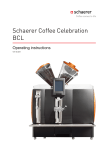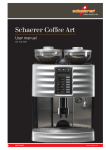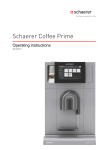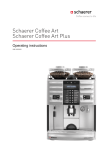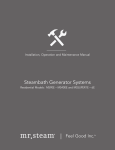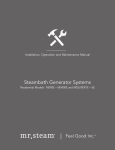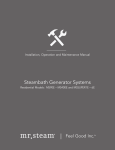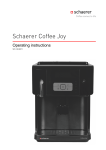Download Schaerer Celebration BC Technical data
Transcript
Schaerer Coffee Celebration Programming manual V01 / 02.2010 Touchscreen operated mode Touchscreen self service operation 4 2 5 6 3 3 5 2 6 4 1 1 Chip card reader 2 Status line 3 Beverage buttons (programmable) 4 Functional fields * * Press and hold the marked area for ± 4 seconds to enter the functional level on machines in self service operation. Schaerer Ltd. P.O. Box Allmendweg 8 CH-4528 Zuchwil [email protected] / www.schaerer.com 5 Manual hot rinsing 6 Diagnosis screen Press and hold marked area for ± 4 seconds Press and hold marked area for ± 4 seconds Original programming manual PASCC_EN N° 021411 www.schaerer.com Schaerer Coffee Celebration Programming manual V01 / 02.2010 Published by: Schaerer Ltd., P.O. Box, Allmendweg 8, CH-4528 Zuchwil Edition: Version 01 / 02.2010 Software: V3.42 Concept & Editorial office: Schaerer Ltd., P.O. Box, Allmendweg 8, CH-4528 Zuchwil Copyright ©: Schaerer Ltd., CH-4528 Zuchwil All rights reserved, including translations into foreign languages. It is prohibited to copy, reproduce and distribute this document or any excerpts thereof in any manner – including electronic means – without first obtaining the publisher’s written consent. All of the information, technical data, pictures and illustrations in this manual are based on the most current data available at the time of printing. Schaerer Ltd. reserves the right to make changes at any time without issuing a separate notification. All pictures, illustrations and display messages in this manual serve only as examples. Due to a variety of possible options, your machine may differ from the devices shown in this manual. In the event, for any reason, of disaccord, the German (DE) document shall be authoritative for Schaerer Ltd. Programming manual / V01 / 02.2010 3 / 62 www.schaerer.com Introduction Introduction Signs & Symbols Safety symbols Danger! Risk of electrocution! Caution! User / machine at risk! Caution! Hot fluid! Caution! Hot steam! Caution! Hot surface! Caution! Risk of squeezing! Remarks Cross-reference Remarks & Tips Time specification Environment Disposal! The machine must be disposed according to regulations! Recycling 4 / 62 Programming manual / V01 / 02.2010 Table of contents www.schaerer.com Table of contents Signs & Symbols...................................................................... 4 Safety symbols...................................................................................4 Remarks.............................................................................................4 Environment.......................................................................................4 4.5. Calibrate grinders......................................................................33 4.6. Grinding time adjustment..........................................................33 4.7. Grinder empty message............................................................34 4.8. Milk empty message.................................................................34 4.9. Functional test...........................................................................34 4.10. Continuous test ......................................................................34 4.11. Drain system ..........................................................................35 About the software....................................................7 5. Chip card service.................................................36 Introduction................................................................4 Initial use................................................................................... 8 5.1. Erase card.................................................................................36 5.2. Change PIN code......................................................................36 5.3. Simulate chip card.....................................................................36 5.4. Load counter from SAVE DATA ................................................36 5.5. Load data from SAVE DATA......................................................37 5.6. Save language on chip card......................................................37 5.7. Configure CHEF card................................................................37 Setup conditions...................................................................... 8 5.3.1 Simulate CHEF card...................................................... 38 Setting example for parameters.............................................. 7 Installation & Commissioning..................................8 Location.............................................................................................8 Climate...............................................................................................8 Installation conditions............................................................. 8 Power supply.....................................................................................9 Water connection / draining..............................................................10 Technical data........................................................................ 10 Initial start-up software........................................... 11 Software dialogue...................................................................11 Calibrate Touchscreen..................................................................... 11 Set language.................................................................................... 11 Select operating mode.....................................................................12 Select machine type.........................................................................12 Machine information.........................................................................12 Configure grinders...........................................................................13 Machine fill-up..................................................................................13 Machine ready for operation............................................................13 Programming: SERVICE card.................................14 Navigation in the programming level................................... 14 Enter the programming level................................................. 14 1. Free vend.....................................................................................38 2. View counters...............................................................................38 3. Configure products.......................................................................38 4. Configure coffee blends...............................................................39 5. Configure display.........................................................................39 6. Time / Date...................................................................................39 7. Automatic timer............................................................................39 8. Language.....................................................................................40 9. Switch off machine.......................................................................40 10. Enable milk system....................................................................40 5.3.2 Simulate PROGRAM card............................................. 41 1. Enter product prices.....................................................................41 2. Load MONEY card.......................................................................41 3. Erase MONEY card......................................................................41 4. Display sales................................................................................41 5. Change PIN code ........................................................................41 6. Payment system settings.............................................................42 5.3.3 Simulate ROASTER card.............................................. 43 1. View counters...............................................................................43 2. Configure products.......................................................................43 3. Language.....................................................................................43 4. Set temperatures..........................................................................43 6. Configure interface..............................................44 6. Configure interface.......................................................................44 Overview programming SERVICE card................................ 14 1. General parameters.............................................15 7. Payment system settings....................................45 7.1. Set payment system..................................................................45 7.2. MONEY-card initialisation.........................................................45 7.3. Enter product prices..................................................................46 7.4. Display sales.............................................................................46 7.5. Log on MASTER card...............................................................46 7.6. Delete table (MASTER).............................................................46 7.7. Diagnosis..................................................................................46 1.1. Temperature settings.................................................................15 1.2. Machine configuration...............................................................15 1.3. Calibrate grinders . ...................................................................17 1.4. Milk parameter..........................................................................18 1.5. Cleaning parameters.................................................................20 1.6. Machine information..................................................................21 1.7. Time / Date ...............................................................................21 1.8. Automatic timer.........................................................................22 1.9. Alarm functions . .......................................................................22 8. Load factory settings..........................................48 2. Configure display................................................23 9. View counters......................................................49 2.1. Button configuration .................................................................23 2.2. Set contrast ..............................................................................23 2.3. Calibrate touchscreen ..............................................................23 2.4. Display options..........................................................................24 3. Configure products.............................................25 3.1. Define new product...................................................................25 3.2. Delete product . ........................................................................28 3.3. Set product parameters . ..........................................................28 3.4. Enter product prices..................................................................29 3.5. Assign buttons...........................................................................30 3.6. Assign external buttons.............................................................31 4. System test / calibration.....................................32 4.1. Input / output test . ....................................................................32 4.2. Diagnosis screen.......................................................................32 4.3. Set pump pressure....................................................................32 4.4. Move brew piston......................................................................33 Programming manual / V01 / 02.2010 9.1. Daily counter.............................................................................49 9.2. Monthly counter.........................................................................49 9.3. Machine counter total................................................................49 9.4. Service counter.........................................................................50 9.5. Cleaning statistics.....................................................................50 9.6. Error statistics...........................................................................50 10. Software upgrade..............................................51 10. Software upgrade.......................................................................51 Special functions.....................................................52 Clear Flag (abort running cleaning cycle)............................ 52 Chip cards................................................................53 SAVE DATA card..................................................................... 53 Functional description......................................................................53 5 / 62 www.schaerer.com Table of contents CHEF card............................................................................... 53 Functional description......................................................................53 PROGRAM card...................................................................... 53 Functional description......................................................................53 MONEY card........................................................................... 53 Functional description......................................................................53 Messages & Troubleshooting.................................54 Chip card reader..................................................................... 54 User messages....................................................................... 54 Error messages...................................................................... 55 Dark Touchscreen / no contrast............................................ 56 Water quality............................................................57 General.................................................................................... 57 Purity of water..................................................................................57 Water characteristics for Schaerer Ltd. coffee machines.. 57 Conversion table..............................................................................57 Filtration.................................................................................. 57 Safety notes.............................................................58 General.................................................................................... 58 User at risk.............................................................................. 58 Risk of damage to the machine............................................. 59 Hygiene................................................................................... 59 Intended use........................................................................... 60 Liability.................................................................................... 60 Environmental aspects & Protection.................................... 61 6 / 62 Programming manual / V01 / 02.2010 www.schaerer.com About the software About the software Caution! Risk of damage to the machine! Never use force, strong pressure or sharp objects on the Touchscreen! Setting example for parameters Select parameter which should be set ►► Select the desired parameter. – Enter value using letters or numbers ►► Enter the value using the keys on the Touchscreen. ►► Confirm with . – Select given settings ►► Press the desired parameter to select the desired setting. ;; The selected setting is shown in the Touchscreen. – Programming manual / V01 / 02.2010 7 / 62 www.schaerer.com Installation & Commissioning Installation & Commissioning Initial use The coffee machine must be installed and commissioned by a qualified service technician approved by the manufacturer. Caution! Risk of damage to the machine! ●● If the coffee machine and/or auxiliary devices are transported at temperatures below 10°C, the coffee machine and/or auxiliary devices must remain for 10 hours at room temperature before it can be connected to a power supply and switched on. If this is not observed, there is a risk of short circuits or damage to the electrical components as a result of condensation.. ●● Always use the new hoses supplied with the machine (fresh-/drain water hose)! Do not use old fresh- and drain water hoses! Setup conditions Location The installation location requires the following conditions: Caution! Risk of damage to the machine! ●● Before setting up the device, make sure that the coffee maker will not be standing on hot surfaces or close to ovens. ●● The machine is not suitable for outdoor use. Never expose the coffee maker to external weather conditions such as rain, snow, frost, etc. ●● The coffee machine is not suitable for installing on a surface which is cleaned by a hose. ●● Only install the device in a location where it can be observed by trained personnel. ●● The installation surface must be stable and flat, and must be able to bear the weight of the coffee machine without changing shape. Climate The installation location requires the following climatic conditions: Caution! Risk of damage to the machine! ●● ●● ●● ●● Ambient temperature of 10-40°C (50-104°F) Relative humidity of no more than 80 % rF The coffee machine is solely designed for indoor use. Protect the device from frost. If the coffee maker has been exposed to minus temperatures, contact a customer service representative authorized by the manufacturer before using the machine. Installation conditions Preparatory structural work must be commissioned by the machine supplier. It must be carried out by licensed installers observing all general as well as locally applicable regulations. Schaerer Ltd. customer service may only make the connections that have already been prepared. It is neither authorized to carry out structural installation, nor is it responsible for its implementation! Ambient temperature + 10°C to max. + 35°C (in the event of frost, drain the water system) Humidity Maximal 80% relative humidity Setup distances The coffee maker should be set up according to the following requirements: ●● The required supply terminals must be within one meter of the installation location according to the structural installation plans. ●● Observe the technical data. ●● Plan and maintain space for maintenance work and operation: -- Above for filling coffee beans -- Keep ± 35 cm (1 foot) clear on the left side -- Keep ± 15 cm free from the back of the device to the wall (for air circulation) ●● Observe and comply with all applicable local kitchen regulations. 8 / 62 Programming manual / V01 / 02.2010 www.schaerer.com Installation & Commissioning Power supply Mains voltage tolerance 400 V (± 10 %) 200 – 220 V (± 10 %) mains break < 50 ms no functional interruption Protection IP 50 Model BCL Model Fuse (installation site) Connection cable conductor cross-section 3 x 16A 5 x 1.5mm2 3 x 16A 5 x 1.5mm2 1 x 30A 3 x 4mm2 3 x 16A 5 x 1.5mm2 2 x 30A 4 x 10AWG Fuse (installation site) Connection cable conductor cross-section 3 x 16A 5 x 1.5mm2 3000-3400W 1 x 16A 3 x 1.5mm2 5800-6900W 1 x 30A 3 x 4mm2 10200W 3 x 16A 5 x 1.5mm2 2 x 30A 4 x 10AWG 2 x 16A 3 x 1.5mm2 Fuse (installation site) Connection cable conductor cross-section 3000-3400W 3 x 16A 5 x 1.5mm2 5800-6900W 1 x 30A 3 x 4mm2 2 x 30A 4 x 10AWG 2 x 16A 3 x 1.5mm2 Power rating 380-415V 3N~ 50/60Hz SCC BCL Europe 220-240V ~ 50Hz SCC BCL Korea 400V 3N~ 50/60Hz SCC BCL Japan, Saudi-Arabia, Norway-Net B 200-220V 3~ 50/60Hz 8500-10100W 3000-3400W 5800-6900W 10200W 7400-8400W 5000-5700W Model BC Model Power rating 8500-10100W 380-415V 3N~ 50/60Hz SCC BC Europe 3000-3400W 5800-6900W 220-240V ~ 50Hz SCC BC Korea 400V 3N~ 50/60Hz SCC BC Japan, Saudi-Arabia, Norway-Net B 200-220V 3~ 50/60Hz 200-220V 2~ 50/60Hz 7400-8400W 5000-5700W 5000-5700W Model C Model Power rating SCC C Europe 220-240V ~ SCC C Japan, Saudi-Arabia, NorwayNet B 200-220V 3~ 50/60Hz 200-220V 2~ 50/60Hz 50Hz 7400-8400W 5000-5700W 5000-5700W The device must be electrically connected according to all valid regulations (VDE 0100) as well as national stipulations. The type of power cable must be at least H05 RN-F. The voltage specified on the serial plate must match the supply voltage at the installation location. Caution! Risk of damage to the machine! Programming manual / V01 / 02.2010 ●● The phase must be protected from short-circuits with the Ampere value mentioned on the serial plate! ●● All poles of the device must be able to be disconnected from the power supply. ●● Never operate a device with a faulty power cord. Have a defective power cord or plug replaced immediately by a qualified service technician. ●● Schaerer Ltd. advises against the use of extension cables! If an extension cable must be used, nevertheless (minimum cross-section: 1.5 mm2), please observe the cable manufacturer’s data (instructions for use) and all local regulations. ●● Power cords must be connected in such a way that no one can trip over them. Do not pull the cords over corners or sharp edges, pinch them between objects or allow them to hang loosely in a room. Do not place cables over hot objects, and protect them from oil and aggressive cleaning agents. ●● Never lift or pull the device by its power cord. Never pull the plug out of the socket by its cord. Never touch the power cord or plug with wet hands! Never insert a wet plug into a power socket! 9 / 62 www.schaerer.com Installation & Commissioning Water connection / draining The water supply must be connected according to all valid regulations as well as national stipulations. If the machine is connected to a newly installed water pipe, the pipe and the supply tube must be thoroughly rinsed so that no dirt particles can enter the machine. The coffee maker must be connected to an installed drinking-water pipe with shutoff valve. The machine is installed by using the mounted pressure tube and the G 3/8“ screw at the pressure relief component mounted to the tap (set to 0.3 MPa (3 bar)). If the machine is attached to a water drainage system, the supplied temperature-resistant drain hose must be connected to the drip try and siphon. It must be firmly attached to the drain and slanted at a downward angle (so that the water can flow downward). Caution! Risk of damage to the machine! ●● Always use the new hoses supplied with the machine (fresh-/drain water hose)! Do not use old fresh- and drain water hoses! ●● We recommend setting the pressure relief valve to 0.3 MPa (3 bar)! Water supply G 3/8 inch hose connection (internal thread) with main tap and dirt filter, water temperature max. 30°C. Flow rate min. 2 l/min. Water pressure Recommended Maximal 0.1-0.3 MPa (1-3 bar) 0.6 MPa (6 bar) Minimal Maximal 10°C 30°C Water ingress temperature Water quality The water must be free of contaminants and the chlorine content may not exceed 100 mg/l. Do not use pure reverse osmosis (RO) water or any other type of aggressive water. The carbonate hardness may not exceed 4– 6°dKH (German carbonate hardness) or 7 – 10°fKH (French carbonate hardness) and the total hardness must be always higher than the carbonate hardness. The minimal carbonate hardness is 4°dKH or 7°fKH. The pH value must be between 6.5 – 7. Water drainage line Hose at least Ø 19mm, minimum slope 2 cm/m Caution! Risk of damage to the machine! Technical data We reserve the right to make technical changes! * Special equipment, see Serial plate; specified values refer to standard equipment. ** Depending on machine configuration and model. 10 / 62 Power rating * Water volumes Steam boiler ** Hot water boiler ** 3000 W / 2 x 3000 W 3000 W Steam boiler ** Hot water boiler ** 0.8 Liter / 1 Liter 0.8 Liter / 1.2 Liter Operating temperature Steam boiler ** Hot water boiler ** Admissible operating temperature (T max.): Minimum operating temperature (T min.): Operating temperature: 192°C 10°C 140°C 192°C 10°C 95°C Operating over pressure Steam boiler ** Hot water boiler ** Operating over pressure: Admissible operating over pressure (p max): Test over pressure: 2.5 bar 12 bar 24 bar 2.5 bar 12 bar 24 bar Mains connection * ●● 3N AC / 50/60 Hz / 400 – 415 V ●● 3 AC / 50/60 Hz / 200 – 220 V Bean containers ± 1000 grams per bean container Outside dimensions Width: Height: Depth: BCL: 756 mm 894 mm 617 mm BC: 523 mm 894 mm 617 mm Empty weight BCL: ± 75 kg BC: ± 50 kg Programming manual / V01 / 02.2010 www.schaerer.com Initial start-up software Initial start-up software Press the field on the touchscreen to set the desired parameter. Caution! Risk of damage to the machine! Never use force, strong pressure or sharp objects on the Touchscreen! Software dialogue The software dialogue (initial use dialogue) appears under the following conditions: ●● Initial use of the machine ●● Installing a new and empty CUP Calibrate Touchscreen 1 ►► Press the cross top right 1 (use a pencil if necessary) ►► Press the cross below left 2 (use a pencil if necessary) – 2 Set language ►► Select the desired display language. – Programming manual / V01 / 02.2010 11 / 62 www.schaerer.com Initial start-up software Select operating mode Possible selections: ●● Operator service: -- For machines in normal operation. ●● Self-service: -- Fro machines in self-service operation. – Select machine type Possible selections: ●● C: -- 1 boiler for coffee and hot water ●● C: -- 1 boiler for coffee, 1 boiler for hot water ●● C UC: -- 1 boiler for coffee and hot water, 1 boiler for steam, under counter milk system ●● BC: -- 1 boiler for coffee, 1 boiler for hot water Refer to chapter „1. General parameters“, menu “1.1 Set temperature” on page 15. ●● BC UC: -- 1 boiler for coffee, 1 boiler for hot water, 1 boiler for steam, under counter milk system ●● BCL: -- 1 boiler for coffee, 1 boiler for hot water, 1 boiler for steam, integrated cold milk system Machine information Set machine number (YY.WW.NNNNNN): ●● YY. ●● WW. ●● NNNNNN = Year of production = Week of production = Machine number Set installation number: ●● User one number per customer only! This way only one CHEF card is needed to program all machines! Machine number: ●● Refer to serial plate! Country code: ●● Parameter not used anymore! Confirm settings: ►► Confirm settings using the button. ►► Return to the previous selection using the 12 / 62 button. Programming manual / V01 / 02.2010 www.schaerer.com Initial start-up software Configure grinders Step 1: enable or disable grinders ►► Press the desired symbol to enable or disable the corresponding grinder(s). Step 2: enter coffee roast ►► Press the grinder symbol to enter the name of the used coffee roast. Step 3: set default grinder, decaffeinated slot and decaffeinated source ●● Default grinder: -- Defines the standard grinder which is used for new beverage programming. ●● Decaffeinated slot: -- Defines where decaffeinated coffee powder is inserted. ●● Decaffeinated source: -- Defines on which side decaffeinated coffee powder is inserted. IMPORTANT REMARKS: ●● Only enable grinders which are physically installed on the machine! ●● Machines with 4 grinders do not have a manual inlet for decaffeinated coffee powder (DECAF)! ●● Refer to page 17 for further informations. Machine fill-up If all settings are done the machine starts automatically with the fill-up program.. The fill-up takes approximately 2 minutes. Machine ready for operation As soon the machine has reached it’s set temperature the machine will be ready for operation. From here on more programming functions can be done. Programming manual / V01 / 02.2010 13 / 62 www.schaerer.com Programming: SERVICE card Programming: SERVICE card Press the desired field on the Touchscreen to adjust the settings. Standard settings can be seen on the displayed Touchscreens. Caution! Risk of damage to the machine! Never use force, strong pressure or sharp objects on the Touchscreen! Navigation in the programming level Confirm parameter / setting Exit parameter / back to previous selection 1 2 3 Continue / back to selection; show next / previous Touchscreen Enter the programming level Proceed as follows to enter the programming level: ►► Insert SERVICE card. ►► Enter PIN. ►► Confirm with . ;; Programming level appears on the Touchscreen. Overview programming SERVICE card The following menus are available: 1. General parameters ►► Refer to page 15 – 2. Configure display ►► Refer to page 23 – 3. Configure products ►► Refer to page 25 – 4. System test / Calibration ►► Refer to page 32 – 5. Chip card service ►► Refer to page 36 – 6. Schnittstelle konfigurieren ►► Refer to page 44 – 7. Abrechnungssystem konfigurieren ►► Refer to page 45 – 8. Grundeinstellungen laden ►► Refer to page 48 – 9. Read out counters ►► Refer to page 49 – 10. Software upgrade ►► Refer to page 51 – 14 / 62 Programming manual / V01 / 02.2010 www.schaerer.com 1. General parameters 1. General parameters Set parameter ► refer to page 7! Parameter / Menu Procedure Explanations & Remarks 1.1. Temperature settings There is a difference between the set- and the actual temperature due to the programmed over temperature of ± 10ºC (the over temperature can not be changed)! Range: 70 - 99ºC Recommendation: ●● 90°C Coffee water temperature 90 / 94 ºC Tea/Coffee from one boiler Disabled ►► Enable if the machine is has one hot water boiler for coffee and tea. Enable for: ●● SCC C CT1 Hot water heater Enabled ►► Enable when the machine has a separate hot water boiler (simultaneous operation). Enable for: ●● SCC C CT2 / SCC BC / SCC BCL Hot water temperature Steam heating Steam temperature 95 / 99 ºC Enabled 130 / 132 ºC Milk temperature (auto steam) 68 / 0 ºC Under temp. HW Disable serving ►► Set brew water temperature. ;; Set- and actual temperature are displayed. Range: 70 - 99ºC ►► Set hot water temperature. ;; Set- and actual temperature is displayed. Recommendation: ●● 95°C ►► Enable if the machine has a steam boiler. Enable for: ●● SCC C CS / SCC BC / SCC BCL Range: 70 - 135ºC Recommendation: ●● 130°C für Maschinen mit Kaltmilchsystem, Untertisch Milchsystem ►► Set steam temperature. ;; Set- and actual temperature is displayed. Range: 68 - 80C ►► For machines with temperature probe in the steam wand. ;; Steam switches off automatically when reaching the set temperature. ►► Disable serving or generate a message on the Touchscreen if the hot water boiler has under temperature. Enable for: ●● SCC BC / SCC BCL Recommendation: ●● 62-70°C – 1.2. Machine configuration Language Fresh water tank English Disabled ►► Set display language. Set parameter ► refer to page 7! ►► Enable if the machine if equipped with an external fresh water tank. ●● Connection on main board: -- X3 D8 (cable colour: green) Waste water tank Disabled ►► Enable if the machine if equipped with an external waste water tank. ●● Connection on main board: -- X3 Z8 (cable colour: brown) Programming manual / V01 / 02.2010 15 / 62 www.schaerer.com 1. General parameters Parameter / Menu Connection 3 Phase (16A) Mix operation (preselection) Enabled Buttons 2x-click Enabled Self-service Disabled Switch off with the CHEF card Disabled Empty grounds container Filter change Service request Service request after 60 coffee X liter by time 12 month Mains voltage 230 Volt Boiler heating 3 kW Steam outlet Automatic (with button) Brewer rinsing None Version of control board Auto. (Rev. 3) Safety Switches Disabled Procedure Explanations & Remarks Range: 3 Phase 16A, 1 Phase 30A, 1 Phase 16A IMPORTANT REMARK: ●● Check the serial plate before changing the connection! ●● It is not allowed (under any circumstances) to modify the mains power connection of the machine! ►► Set the mains power connection according to the serial plate. ►► Enable or disable the mixed operation (preselection). ●● Block for machines in self-service operation! ●● „Preselection“ must be enabled on the beverage as well! ►► Enable if by a short double click (within 1 second) on the beverage button serves a double product. ●● Block for machines in self-service operation! ●● „Double product“ must be enabled on the beverage as well! ►► Enable or disable self-service operation. ●● If enabled the functional buttons are not visible in the ready for operation Touchscreen. ●● Refer to cover back page for further information. ►► Enable if the machine is switched off with the CHEF card. Range: 0 - 100 coffee ►► Set the volume of the coffee grounds container. Range: 0 - 60‘000 liter ►► Set the amount of litres until the filter has to be changed. – Set to “0” for machines with under counter grounds disposal. The container is not monitored any more! Inform customer to empty the container daily! – Range: by time, by (brew) cycles, disabled ►► Enable if the service request should be displayed on the Touchscreen. – Range: 0 - 24 month ►► Set the time, amount of month or brew cycles (depending on the menu “Service request”) until the service request is displayed on the Touchscreen. – Attention: measure the mains voltage before setting! This setting has an influence on the boiler heatings. If a beverage button is pressed, the heating for the boiler starts immediately for the programmed water quantity (time). ►► Set the existing mains voltage (± 10 %). Range: 2.2 kW, 3 kW ►► Set the boiler heating performance. ●● Standard: 3 kW ●● Refer to serial plate! Range: Automatic (with button), Manual (with tap), Refer to „Assign external buttons“, on page None 31. ►► Set the steam output type. Range: None, 15 min., 30 min., 45 Min., 60 min. ►► Set the interval for the automatic brewer rinsing. Range: Auto (Rev. 3), Rev. 3, Rev. 6 ►► Version of the installed main board. Recommendation: ●● No brewer rinsing! Brew process without coffee! IMPORTANT REMARK: Recognised automatically! Do not change! Disable: ►► For machines produced until 12.2007 (0752 XXX‘XXX). Enable: Refer to technical information 013-08. ►► For machines produced until 01.2008 (0801 XXX‘XXX). Brewer motor 16 / 62 36 V Range: 24 V, 36 V ►► Set the installed brew motor version. ●● Refer to technical information 040-08. ●● Further information about the brew motor version on page 17. Programming manual / V01 / 02.2010 www.schaerer.com 1. General parameters Parameter / Menu Procedure Explanations & Remarks Informations about brew motor versions 24V / 36V Correct position (after initialising) ●● The installed and programmed brew motor version are correct. The brew unit is in it’s correct position (“Home” position) after initialising. Wrong position 1 (after initialising) ●● Installed brew motor version = 24V. ●● Programmed brew motor version = 36V. The lower piston is moving to far up after initialising (motor to fast). Wrong position 2 (after initialising) ●● Installed brew motor version = 36V. ●● Programmed brew motor version = 24V. The lower piston is to low after initialising (motor to slow). Temperature display ºCelsius Steam cup warmer Disabled Range: ºCelsius, ºFahrenheit ►► Set the temperature format. ►► Enable or disable the steam cup heater. – Visible from software version V3.42 1.3. Calibrate grinders ATTENTION: Only enable grinders which are physically installed on the machine Grinder left Enabled Grinder back Enabled Grinder right Enabled Grinder front Enabled Programming manual / V01 / 02.2010 ►► Enable or disable the left grinder. ►► Enable or disable the back grinder. ►► Enable or disable the right grinder. ►► Enable or disable the front grinder. Set parameter ► refer to page 7! – – – 17 / 62 www.schaerer.com 1. General parameters Parameter / Menu Procedure Explanations & Remarks ►► Select the desired bean container symbol. ►► Enter the name of the used coffee roast. If necessary, a name for the used coffee roast can be entered. Example: ●● Grinder left = espresso ●● Grinder right = coffee Grinder left Grinder back Grinder right Grinder front Default grinder Grinder front Decaffeinated slot Manual filling Decaffeinated source Manual insert right ►► Set the standard grinder. Range: Manual filling, Grinder, Disabled Defines the standard grinder which is used for new beverage programming. ►► Set the inlet for decaffeinated coffee powder (DECAF). – ►► Set the inlet source for decaffeinated coffee powder (DECAF). – 1.4. Milk parameter Milk system BCL Speed pump (hot milk) 65 % Speed pump (milk foam) 80 % Fill milk hose 4.0 s. Range: BCL, UC, None Set parameter ► refer to page 7! ►► Set the existing milk system. Range: 0 - 100 % ►► Set the speed for the pump for hot milk beverages. Range: 0 - 100 % ►► Set the speed for the pump for milk foam beverages. Range: 1.0 - 15.0 seconds ►► Set the fill time for the milk hose. This setting has an influence on the milk temperature (outlet)! The lower the percentage (pump speed) the higher the milk temperature on the outlet! The milk hose is filled for the programmed time to avoid dosage fluctuation. IMPORTANT REMARK: ●● Must be adjusted for SCC BC & C UC (hose length from refrigerator to the outlet)! Duration microsteam Rinse hot 4.0 s. Outlet rinsing Rinse hot Repeating milk hose rinsing Rinsing delay Milk pump return Level control 18 / 62 15 Min. 1.5 s. Sensor Range: 3.0 - 10.0 seconds ►► Set the duration for microsteam. Range: Outlet rinsing, Milk hose rinsing, None ►► Set the rinsing type. To clean the milk hoses after a milk beverage was dispensed. ●● Outlet rinsing: BCL ●● Milk hose rinsing: BC & C UC Attention: only possible for SCC BC & C UC! ●● For the SCC BC & C UC the milk hose rinsing can be repeated automatically. The delay for the milk hose rinsing can be set with the parameter “rinsing delay” below. Range: 5 - 90 minutes IMPORTANT REMARK: ●● Only possible for SCC BC & C UC! ►► Set the delay for the milk system rinsing. – Range: 0.0 - 5.0 seconds To empty the milk hose between the outlet and the milk pump. The milk pump is running in return direction. ►► Set the milk pump return after a milk beverage was dispensed. Range: Sensor, Milk balance , Disabled ►► Set the existing milk level control. Further information about the milk level control on page 19. Programming manual / V01 / 02.2010 www.schaerer.com 1. General parameters Parameter / Menu Procedure Explanations & Remarks Level control with milk balance BCL ●● Enter the menu “System test / calibration” to set the “milk empty” message. Procedure: ►► Refer to page 34. ●● Machines produced until 12.2007; ●● Machine number: 0752 XXX‘XXX Level control with sensor BCL ●● The “milk empty” message can not be adjusted. ●● Machines produced from 01.2008 ●● Machine number: 0801 XXX‘XXX ●● The “milk empty” message can not be adjusted. ●● Machines produced from 05.2009 ●● Machine number: 0905 XXX‘XXX Level control with sensor for under counter milk system BC / C Procedure: Under counter milk pump unit: ►► Place the milk container with the desired “milk empty” level into the refrigerator. ►► Turn the screw 1 until the LED 2 is illuminated green. 2 Explanation LED: ●● LED is green ●● LED not green 1 Milk empty message Disable serving Squeezer fridge active Disabled Programming manual / V01 / 02.2010 = milk is detected = milk is not detected Range: Disable serving, Warning ►► To block the machine or to generate a warning when the milk empty level has reached. ►► Enable if the machine is equipped with the new rinsing system. ●● Set on “Disable serving” for machines in self-service operation! IMPORTANT REMARK: ●● Parameter is only active with main board revision 6! ●● Only possible for SCC BCL! ●● Refer to technical information 027-08. 19 / 62 www.schaerer.com 1. General parameters Parameter / Menu Procedure Explanations & Remarks 1.5. Cleaning parameters Cleaning request Information Range: Information, Obligatory, Disabled ►► Set if the machine should generate a message on the Touchscreen when the cleaning is due. Information: After the set amount of coffees is reached the message „clean machine“ appears on the Touchscreen. Obligatory: After reaching the set amount (coffee or time) the cleaning obligatory appears on the Touchscreen. Cleaning request after Cleaning request (time) Cleaning request at 300 coffee ►► Set the amount of coffees until the machine asks for cleaning. Disabled ►► Enable when the cleaning should be done on a given time (e.g. after shop closing time). XX:XX ►► Set the time for the cleaning request. After dispensing the set amount of coffees the cleaning request appears on the Touchscreen. – ●● The request appears on the set time on the Touchscreen. ●● Refer to the description below for further information. Example for machines with enabled cleaning request ●● This message remains for four hours in the status line on the Touchscreen. During this time beverages can still be dispensed. ●● After the four hours all beverage deliveries will be blocked and the machine automatically starts the cleaning cycle. – Switch off after cleaning Disabled ►► Enable when the machine should automatically switch off after the cleaning cycle. Recommendation: ●● Enable for machines which are not running in 24H operation. Flush coffee Disabled ►► Enable when a rinsing coffee should be produced after the cleaning cycle. If “Switch off after cleaning” is enabled the rinsing coffee will be produced when the machine is switched on again! Cleaning on Sunday Daily Cleaning on Saturday Daily Cleaning agent (daily) DAYPURE Dosage (daily) Cleaning agent (weekly) Dosage (weekly) 20 / 62 100 ml WEEKPURE 100 ml Range: Daily, Weekly ►► Set the cleaning type for the selected day. ►► Enter the cleaning agent which has to be used on a daily base. ►► Set the dosage for the daily cleaning agent. ►► Enter the cleaning agent which has to be used on a weekly base. ►► Set the dosage for the weekly cleaning agent. Based on this setting a message will be generated during the cleaning cycle. This message will mention the cleaning agent and the dosage for the activated cleaning type. – Dosage: ●● 100 ml Daypure ●● 1000 ml water (added by the machine) – Dosage: ●● 100 ml Weekpure ●● 1000 ml water (added by the machine) Programming manual / V01 / 02.2010 www.schaerer.com 1. General parameters Parameter / Menu Procedure Explanations & Remarks Example for the generated message during the cleaning cycle ►► Based on the settings made in the menu “Cleaning parameters” a message will be shown during the cleaning cycle. Today’s cleaning - Remove milk container and clean - Insert cleaning container with cleaning agent Daily cleaning: – User Daypure Dosage 100 ml Leave the fridge door open OK 1.6. Machine information Machine number 0.00.000‘00X Installation number 2 Country codes 0 Set machine number (YY.WW.NNNNNN): ●● YY. ●● WW. ●● NNNNNN = Year of production = Week of production = Machine number Machine number: ●● Refer to the serial plate! ●● User one number per customer only! This way only one CHEF card is needed to program all machines! IMPORTANT REMARK: ●● Parameter not used anymore! 1.7. Time / Date Date XX.XX.XXXX Time XX:XX Summer/winter time Disabled Change date format Change time format (12/24) Programming manual / V01 / 02.2010 ►► Set date. ►► Set time. ►► Enable if the machine should switch automatically from summer to winter time (day light saving). ►► Press to change the date format on the Touchscreen. ►► Press to change the time format on the Touchscreen. Set parameter ► refer to page 7! – – – – 21 / 62 www.schaerer.com 1. General parameters Parameter / Menu Procedure Explanations & Remarks 1.8. Automatic timer Automatic timer Monday Auto switch on Enabled 06:00 - 22:00 Enabled Switch-on at Auto switch off 06:00 Enabled Switch off at 22:00 ►► Enable or disable the automatic timer function. Range: Monday - Sunday ►► Set the switch on and off times for the selected day. ►► Enable to enter an automatic switch on time. ►► Set the desired switch on time. ►► Enable to enter an automatic switch off time. ►► Set the desired switch off time. Set parameter ► refer to page 7! Has to be entered for each day separately! – – – – 1.9. Alarm functions Parameter is not implemented! 22 / 62 Programming manual / V01 / 02.2010 www.schaerer.com 2. Configure display 2. Configure display Parameter / Menu Procedure Explanations & Remarks 2.1. Button configuration Number of buttons Frames 2x5 Rechteck Range: 1x2, 1x3, 1x4, 1x5, 2x2, 2x3, 2x4, 2x5 Set parameter ► refer to page 7! ►► Set the amount of beverage buttons per Touchscreen level. Range: None, 1st line, 2nd line, Rectangular, Rectangular 2, 3D Rectangular – ►► Define how beverage buttons are displayed. Font Normal 13 Range: Normal 13, Bold 13, Normal 16, Bold 16, Normal 24, Bold 24 Examples: ►► Set the font size and style for beverage names. Normal 13 Normal 16 Normal 24 2.2. Set contrast Brighter contrast: ►► Press to set the contrast brighter. ►► Confirm / exit with . Darker contrast: – ►► Press to set the contrast darker. ►► Confirm / exit with . 2.3. Calibrate touchscreen 1 ►► Press the cross top right 1 (use a pencil if necessary) ►► Press the cross below left 2 (use a pencil if necessary) IMPORTANT REMARK: ●● Never use force, strong pressure or sharp objects on the Touchscreen! RECOMMENDATION: ●● Re-calibrate on every service visit! 2 Programming manual / V01 / 02.2010 23 / 62 www.schaerer.com 2. Configure display Parameter / Menu Procedure Explanations & Remarks 2.4. Display options Output time Display clock Beep duration Delay level 2 ->1 Display prices Product symbols Disabled Time and date 10 ms. ►► Enable when the output time should be shown in the Touchscreen. Range: Time and date, Time, Disabled ►► Set how time and date are shown in the Touchscreen. ►► Set beep duration for button pressed. Set parameter ► refer to page 7! – – 5 s. ►► Set the time for the automatic switch back to the last Touchscreen. – Disabled ►► Enable when the beverage prices should be shown in the Touchscreen. Accounting over MONEY card or an accounting system must be enabled! Range: Product symbols, „Press button“ Examples: Product symb. ►► Set if beverage symbols or “press button” should be shown on the beverage buttons on the Touchscreen. Product symbol 24 / 62 „Press button“ Programming manual / V01 / 02.2010 www.schaerer.com 3. Configure products 3. Configure products Parameter / Menu Procedure Explanations & Remarks 3.1. Define new product ►► Select the desired base beverage from the list. REMARKS: ●● Product (beverage) configuration is based on two lists: -- Standard list (not changeable) -- Machine specific list (changeable) ●● In general here is defined what symbol is used for a new defined beverage. Example - Beverages without milk Product names Product type Coffee 2 Coffee Counted products 1 Strokes per button 1 Water quantity Powder quantity 60 ml 8.0 gr. Pre-selection Enabled Grinder back 100 % Grinder front Decaffeinated Pre-infuse ►► Enter the name for the new beverage. Base beverage from the list (see above). ►► Set the amount of counted beverages per beverage output. ►► Set the amount of piston strokes per beverage output. ►► Set the water quantity for the selected beverage. Range: 0.0-16.0 grams ►► Set the powder quantity for the selected beverage. ►► Enable or disable beverage pre-selection. Range: 0-100 % ►► Set the grinder mixture for the selected beverage. 0 ml Parameter can not be changed! – Recommended for double products (2 strokes) or when using pots! – IMPORTANT REMARK: ●● Do not set over 16 grams! Risk of brew chamber overfilling! ●● Disable for machines in self-service operation! ●● Must be enabled in general in “general parameters”! Depending on machine configuration 1 to 4 grinders are available: ●● ●● ●● ●● 0% Preselection Set parameter ► refer to page 7! Grinder left Grinder back Grinder right Grinder front Range: Preselection, Disabled Procedure with “Preselection”: ►► Set the output type for decaffeinated (DECAF) beverages. 1. Press the decaffeinated button. 2. Press the beverage button. ►► Set the pre-infuse quantity. Extends the extraction time; set to maximal 1 ml per gram of coffee powder! Recommended for: ●● Espresso ●● Ristretto ●● Cappuccino Programming manual / V01 / 02.2010 25 / 62 www.schaerer.com 3. Configure products Parameter / Menu Delay (pre-infuse) 0.0 s. Opening of brew chamber Wet pressing 00 ms. Disabled Procedure Explanations & Remarks ►► Set the delay for pre-infuse. Recommendation: ●● Between 1-2 seconds. ►► Set the brew chamber opening time. The coffee cake gets more space to swell. Ends up in shorter extraction time! ►► Enable or disable wet pressing. Extends the extraction time. Normally selected together with pre-infuse! Recommended for: ●● Espresso ●● Ristretto ●● Cappuccino Initial pressure Level 1 Range: Level 1-5 ►► Set initial pressure on the coffee cake before the brew process. The more water the lower the initial pressure! Recommendation: ●● Espresso = level 4-5 ●● Coffee = level 1-3 Bypass coffee water 0.0 s. ►► Set the duration for the bypass water. IMPORTANT REMARK: ●● Enable only if the machine is equipped with the brewing accelerator! Water will be deducted before the brew unit and fed in before the outlet. Double product Preselection Range: Preselection, Always active, Disabled Procedure “Preselection”: ►► Enable or disable double product for the selected beverage. ●● [ 2x ] button must be pressed before the beverage selection. Procedure “Always active”: ●● Double product is always active for the selected beverage. 2x powder quantity 14.0 gr. 2x delay 0.0 s. 2x open brew chamber 0.0 s. 2x wet pressing 2x initial pressure Disabled Level 1 ►► Refer to “powder quantity” on page 25 Parameter appears only if “double product” is enabled! ►► Refer to “Delay (pre-infuse) above Parameter appears only if “double product” is enabled! ►► Refer to “Opening of brew chambe” above Parameter appears only if “double product” is enabled! ►► Refer to “Wet pressing” above Parameter appears only if “double product” is enabled! ►► Refer to “Initial pressure” above Parameter appears only if “double product” is enabled! Example - Beverages with milk Product name Product type Macchiato 2 Macchiato Counted products 1 Strokes per button 1 Water quantity Powder quantity 26 / 62 60 ml 8.0 gr. ►► Enter the name for the new beverage. Base beverage from the list (see list above). ►► Set the amount of counted beverages per beverage output. ►► Set the amount of piston strokes per beverage output. ►► Set the water quantity for the selected beverage. Range: 0.0-16.0 grams ►► Set the powder quantity for the selected beverage. Set parameter ► refer to page 7! Parameter can not be changed! – Recommended for double products (2 strokes) or when using pots! – IMPORTANT REMARK: ●● Do not set over 16 grams! Risk of brew chamber overfilling! Programming manual / V01 / 02.2010 www.schaerer.com 3. Configure products Parameter / Menu Pre-selection Enabled Grinder back 100 % Grinder front Explanations & Remarks ►► Enable or disable beverage pre-selection. ●● Disable for machines in self-service operation! ●● Must be enabled in general in “general parameters”! Range: 0-100 % ►► Set the grinder mixture for the selected beverage. Preselection Milk time 6.0 s. Foam percentage 100 % Milk before coffee Depending on machine configuration 1 to 4 grinders are available: ●● ●● ●● ●● 0% Decaffeinated Outlet variants Procedure Grinder left Grinder back Grinder right Grinder front Range: Preselection, Disabled Procedure with “Preselection”: ►► Set the output type for decaffeinated (DECAF) beverages. 1. Press the decaffeinated button. 2. Press the beverage button. ►► Set the output time for hot milk. Range: 0-100% ►► Set the Foam percentage for the selected beverage. Range: Milk before coffee, Milk after coffee, Milk with coffee – 0% = hot milk 100% = milk foam – ►► Define the output sequence. Cold milk 8.0 s. Coffee delay 0.0 s. Pre-infuse 0 ml ►► Set the output time for cold milk. ►► Set the delay between milk and coffee output. ►► Set the pre-infuse quantity. – – Extends the extraction time; set to maximal 1 ml per gram of coffee powder! Recommended for: ●● Espresso ●● Ristretto ●● Cappuccino Delay (pre-infuse) 0.0 s. Opening of brew chamber Wet pressing 00 ms. Disabled ►► Set the delay for pre-infuse. Recommendation: ●● Between 1-2 seconds. ►► Set the brew chamber opening time. The coffee cake gets more space to swell. Ends up in shorter extraction time! ►► Enable or disable wet pressing. Extends the extraction time. Normally selected together with pre-infuse! Recommended for: ●● Espresso ●● Ristretto ●● Cappuccino Initial pressure Level 1 Range: Level 1-5 ►► Set initial pressure on the coffee cake before the brew process. The more water the lower the initial pressure! Recommendation: ●● Espresso = level 4-5 ●● Coffee = level 1-3 Bypass coffee water 0.0 s. ►► Set the duration for the bypass water. IMPORTANT REMARK: ●● Enable only if the machine is equipped with the brewing accelerator! Water will be deducted before the brew unit and fed in before the outlet. Double product Preselection Range: Preselection, Always active, Disabled Procedure “Preselection”: ►► Enable or disable double product for the selected beverage. ●● [ 2x ] button must be pressed before the beverage selection. Procedure “Always active”: ●● Double product is always active for the selected beverage. Programming manual / V01 / 02.2010 27 / 62 www.schaerer.com 3. Configure products Parameter / Menu 2x powder quantity 14.0 gr. 2x delay 0.0 s. 2x open brew chamber 0.0 s. 2x wet pressing 2x initial pressure Disabled Level 1 Procedure Explanations & Remarks ►► Refer to “powder quantity” on page 26 Parameter appears only if “double product” is enabled! ►► Refer to “Delay (pre-infuse) on page 27 Parameter appears only if “double product” is enabled! ►► Refer to “Opening of brew chambe” on page 27 Parameter appears only if “double product” is enabled! ►► Refer to “Wet pressing” on page 27 Parameter appears only if “double product” is enabled! ►► Refer to “Initial pressure” on page 27 Parameter appears only if “double product” is enabled! Produce a test beverage (with / without milk) Cappuccino ►► Press (header in the Touchscreen). ;; The following parameters appear. Test product Test 2x product Test grind quantity Test 2x grind quantity ►► To test a regular beverage. During dispensing the following message appears on the Touchscreen: Your product is being prepared. No error occurred. ►► To test a double beverage. Cancel ►► To test the powder quantity. The output can be stopped by pressing . ►► To test the powder quantity for double beverages. 3.2. Delete product ►► Select the beverage which should be deleted. ►► Press to go back without deleting a beverage. REMARKS: ●● Only beverages from the machine specific list can be deleted! ●● Can not be made undone! 3.3. Set product parameters Beverages without milk ►► Refer to page 25 28 / 62 Programming manual / V01 / 02.2010 www.schaerer.com 3. Configure products Parameter / Menu Procedure Explanations & Remarks Beverage with milk ►► Refer to page 26 3.4. Enter product prices ►► Select the desired beverage. IMPORTANT REMARK: Accounting over MONEY card or an accounting system must be enabled! Example for coin tester / token tester Token 0 Price (level 1) 0 Price (level 2) 0 ►► Set the token price for the selected beverage. ►► Set the price (level 1) for the selected beverage. ►► Set the price (level 2) for the selected beverage. Set parameter ► refer to page 7! – – Example for CCI / CSI ►► Set the article number for the selected beverage. Article number 0 Article number decaffeinated 0 ►► Set the decaffeinated article number for the selected beverage. Article number 2x 0 ►► Set the double product article number for the selected beverage. Article number 2x / decaffeinated 0 ►► Set the double product decaffeinated article number for the selected beverage. IMPORTANT REMARK: ●● The article number must correspond with the connected accounting system! Example for MONEY system Price (level 1) Programming manual / V01 / 02.2010 0 ►► Set the price (level 1) for the selected beverage. The price for level 2 is defined with the setting in menu „7.2. MONEY-card initialisation“ / „Factor price group B“! 29 / 62 www.schaerer.com 3. Configure products Parameter / Menu Procedure Explanations & Remarks 3.5. Assign buttons ►► Select button which should be assigned. REMARK: ●● The existing beverages can be assigned on the Touchscreen. ●● New defined beverages can be found on the end of the list. Example for beverage button Button type Product button Product Espresso ►► Button type “Product button”. ►► Select the desired beverage from the list. – – Example for preselection button Button type Button preselection Button preselection Decaffeinated ►► Button type “Button preselection”. – Range: Decaffeinated, 2x products ►► Select the desired preselection type. Decaffeinated 2x Example for screen change button Button type Screen change ►► Button type “Screen change”. Screen change Other products Font Level 2 Other products Range: Level 1-5 ►► Set the desired Touchscreen level. ►► Enter the desired button name. – – Example for empty button Button type Empty ►► Button type “Empty“. Button “Empty” 30 / 62 Programming manual / V01 / 02.2010 www.schaerer.com 3. Configure products Parameter / Menu Procedure Explanations & Remarks 3.6. Assign external buttons External buttons Enabled Hot water button Hot water Steam button Steam ►► Enable or disable external buttons. ►► Assign the hot water button. ►► Assign the steam button. Refer to the overview below – – Overview: External button & Manual tap ►► Since 2006 all SCC’s are produced with external buttons. – ►► Since 2006 no SCC’s with manual tap are produced anymore. ●● Modification kit from manual tap to external buttons: 070359 Programming manual / V01 / 02.2010 31 / 62 www.schaerer.com 4. System test / calibration 4. System test / calibration Parameter / Menu Procedure Explanations & Remarks 4.1. Input / output test ATTENTION: The main relay must always be activated! Enter the Input / Output test only after being asked to do so by technical support! ◄ ◄ Input 0 Monit. valve 1 ► Output 23 Main relay 30V ► ►► Activate the desired input by pressing the field. Up to three inputs can be activated at the same time. ●● White background = inactive ●● Black background = active ►► Activate the desired output by pressing the field. Up to three outputs can be activated at the same time. ●● White background = inactive ●● Black background = active 4.2. Diagnosis screen Software Celebration Version 3.37 (7861) Date April 20 2009 / 15:30 Bootloader 1.40 Data structure Machine number 0.00.000‘000 Installation number 0 Country codes 0 5V voltage 5.00 V 30V voltage 29.9 V Coffee boiler Booster Hot water boiler Steam boiler Refrigerator LC-Display Over-temperature (Coffee) Control timer (Coffee) Coffee heater Hot water heater Steam heater 98°C 109°C 99°C 134°C 3°C 0°C 0.0 s OFF OFF OFF Self explanatory! REMARKS: ●● The diagnosis screen offers the possibility to view various informations about the machine. ●● Machines produced until 05.2009 (09xx xxx‘xxx) are with Bootloader 1.13. ●● Machines produced from 05.2009 are with Bootloader 1.40. ●● From Bootloader 1.40 the V-Drive adapter must be installed (refer to technical information 002-09)! Self explanatory! 4.3. Set pump pressure Start process ►► Press “Start process” to start the pump pressure process. ;; The pump is running in a closed system. The valves open periodically to relieve the pressure in the system. ►► Set the pump pressure to maximal 7.5-8 bar (0.75-0.8 MPa). Stop (xx:xx) 32 / 62 ►► Press “Stop (XX:XX)” to end the process. -- After 2 minutes the process stops automatically. Under the following conditions the pump pressure must be adjusted: ●● ●● ●● ●● New installation of machine; When changing location of installation; Exchange of water pump; At a preventive maintenance (min. 1 x per year); ●● When the water pump is not working correctly. Programming manual / V01 / 02.2010 www.schaerer.com 4. System test / calibration Parameter / Menu Procedure Explanations & Remarks 4.4. Move brew piston ►► Press to move the brew piston downwards. Down ►► Press to move the brew piston upwards. Up ►► Press to move the brew piston to its origin position (home position). Starting (home) position IMPORTANT REMARKS: ●● During “Move brew piston” the current monitoring is not active! ●● Do not move the brew piston to long onto the end point! The brew motor can get damaged! 4.5. Calibrate grinders Grinder Grinder left Reference grinding 20.0gr. ►► Select the grinder which should be calibrated. Grinder calibration must be done after: ●● ●● ●● ●● ●● ●● ►► Set the amount of the reference grind (procedure see below). ;; Standard value is 20.0 gram. Exchanging the grinding discs; Exchanging the grinder motor; Exchanging the (complete) grinder; Adjusting the grind level; Changing the CPU; Updating the software; This value has to be adjusted after reference grinding! ►► Press “Start reference grinding” to start the process. ;; The grinder is working for 10 seconds. Start reference grinding ►► Repeat the process for approximately 3-5 times. ;; Enter the weighted amount in the menu “Reference grinding” (see above). ►► Press “Stop (xx.xx)” to end the process. Stoppen (xx:xx) – – Procedure for grinder calibration ►► Bridge the position switch on the front door. ►► Place a cup between the brew unit and the grounds container. ►► Press “Start reference grinding”. ;; The grinder is working for 10 seconds. Start reference grinding – ►► After the grinding has ended weigh the amount using a digital balance. ►► Enter the weighted amount in the menu “Reference grinding XX.X gr.”. 4.6. Grinding time adjustment Grinding time adjustment 0.00% Range: 0.00-4.00% ►► Set the grinding time adjustment. After every hour of working time the grinding time will be increased about the entered value. Recommendation: ●● Not active (value 0.00%)! Programming manual / V01 / 02.2010 33 / 62 www.schaerer.com 4. System test / calibration Parameter / Menu Procedure Explanations & Remarks 4.7. Grinder empty message Grinder left 190 Grinder back 190 Grinder right 190 Grinder front 190 Range: 0-200 ►► Set the grinder empty message for the selected grinder. ●● Standard: 190 (± 2.05 A) ●● Defines the moment when the “grinder empty message” is shown on the Touchscreen. If the message appears even there are beans in the grinder: lower the value about 30 to 40 and test again. ●● Assumption: grinding discs in good condition, no foreign particles inside the grinder. 4.8. Milk empty message ATTENTION: Only valid form machines with milk balance (until machine number 0752 XXX‘XXX)! For machines with ultra sonic sensor the empty message has to be adjusted manually. Milk level message 10 Current value 0 ►► Set the value for the milk empty message. Current value is shown. ►► Place the milk container with the desired “milk empty” level into the refrigerator. ►► Press “Accept current value”. Accept current value ●● Refer to “milk parameters” on page18 for further information. – The value is assumed to the menu “Milk level message”. 4.9. Functional test Number of products 3 Range: 1-3 ►► Set the amount of used beverages for the functional test. – ►► Selection of beverages (depending on the setting made in menu “Number of products” above). – Product 1 Espresso Product 2 Coffee – Product 3 Cappuccino – Cycle 60 s. Range: 0-9999 seconds ►► Set the waiting time between the beverage outputs. ►► Press “Start test” to start the functional test. Start test – – 4.10. Continuous test Product Espresso Number of products Start test 34 / 62 30 ►► Set the desired beverage for the continuous test. Range: 1-999 ►► Set the amount of beverages for the continuous test. ►► Press “Start test” to start the continuous test. IMPORTANT REMARKS: The grinder current monitor is not active during the continuous test! The test can be carried out without using coffee beans. – – Programming manual / V01 / 02.2010 www.schaerer.com 4. System test / calibration Parameter / Menu Procedure Explanations & Remarks 4.11. Drain system Do you want to start the drainage process? Yes No Start system drainage: ►► Exchange the mains water supply with clean compressed air supply (0.3 MPa (3 bar)). ►► Press “Yes” to start the system drainage. ►► After the drainage process remove the boilers and empty them manually. ●● The drainage is used when de-installing the machine or when the machine is ►► Press “No” to return to the previous menu. transported by temperatures under 0° degrees (e.g. transport by plane, etc.). ●● When switching on the machine after the drainage the system will start with the filling process. Make the system pressureless (for maintenance and repairs in the water circuit): Do not start system drainage: ►► Press “Yes” to start the system drainage. ;; The longer the process is active the cooler the system will be. ►► Close the mains water supply after approx. 1 minute. ►► Disconnect the machine from the mains power supply. Programming manual / V01 / 02.2010 35 / 62 www.schaerer.com 5. Chip card service 5. Chip card service Parameter / Menu Procedure Explanations & Remarks 5.1. Erase card Please insert card: - SAVE DATA card will be erased. - CHEF card will be erased. - PROGRAM card will be erased. - MONEY card will be erased. - To stop, insert SERVICE card. ►► Insert the card which should be erased. – 5.2. Change PIN code Change PIN code: ►► Enter the new PIN. ►► Confirm with . ;; PIN of the inserted chip card is changed. Return without changing the PIN code: ►► Press to return to the previous menu. – 5.3. Simulate chip card 5.3.1 CHEF card 5.3.2 PROGRAM card 5.3.3 ROASTER card ►► Refer to page 38 ►► Refer to page 41 ►► Refer to page 43 To simulate CHEF-, PROGRAM- and ROASTER cards using the SERVICE card. – – 5.4. Load counter from SAVE DATA Please insert card: - SAVE DATA card in order to load counter values - To stop, insert SERVICE card 36 / 62 Load counters to the machine: ►► Insert the SAVE DATA card. Do not load counters to the machine: ►► Insert the SERVICE card. To load all counters (daily counter, machine counter, service counter, cleaning statistics) to the machine. Must be done after: ●● Changing the CPU Programming manual / V01 / 02.2010 www.schaerer.com 5. Chip card service Parameter / Menu Procedure Explanations & Remarks 5.5. Load data from SAVE DATA Please insert card: - SAVE DATA card in order to import data - To stop, insert SERVICE card Load data to the machine: ►► Insert the SAVE DATA card. Do not load data to the machine: ►► Insert the SERVICE card. To load all datas (machine configuration and beverage data) to the machine. REMARKS: ●● The machine number of the used SAVE DATA card will be written to the machine! ●● Change the machine number (refer to the serial palte) after loading the data to the machine! 5.6. Save language on chip card Language saved on card. ►► Select the desired language from the list. ►► Confirm with “OK”. OK – 5.7. Configure CHEF card Please place CHEF-card ►► Insert the CHEF card. Cancel ●● On one machine different CHEF cards can be used. ●● Each CHEF card can be configured individually! Free vend Enabled ►► Enable if the customer should be able to set on free vend using the CHEF card. – View counters Enabled ►► Enable if the customer should be able to read out the counters using the CHEF card. – Configure products Enabled ►► Enable if the customer should be able to configure products using the CHEF card. – Configure coffee roasts Enabled ►► Enable if the customer should be able to configure coffee roasts using the CHEF card. – Configure display Enabled ►► Enable if the customer should be able to configure display using the CHEF card. – Time / Date Enabled ►► Enable if the customer should be able to set time and date using the CHEF card. – Automatic timer Enabled ►► Enable if the customer should be able to set the automatic timer using the CHEF card. – Language Enabled ►► Enable if the customer should be able to set the language using the CHEF card. – Switch off machine Enabled ►► Enable if the customer should be able to switch off the machine using the CHEF card. – Enable milk system Enabled ►► Enable if the customer should be able to enable / disable the milk system using the CHEF card. Programming manual / V01 / 02.2010 Possible for: ●● SCC BCL ●● SCC BC under counter milk (UC) ●● SCC C under counter milk (UC) 37 / 62 www.schaerer.com 5. Chip card service 5.3.1 Simulate CHEF card Parameter / Menu Procedure Explanations & Remarks 1. Free vend ►► Press “Free vend” to deliver the next selected beverage free of charge. 1. Free vend Parameter only works together with an accounting system! 2. View counters ►► To view the daily counter. 2.1. Daily counter Erase daily counter: Daily counter ●● Press (Touchscreen header) to erase the counter. ●● Confirm with ►► To view the monthly counter. 2.2. Monthly counter ►► To view the machine counter total. 2.3. Machine counter total ►► To view the service counter. 2.4. Service counter ►► To view the cleaning statistics. 2.5. Cleaning statistics OK . The monthly counter can not be erased! The machine counter total can not be erased! The service counter can not be erased! The cleaning statistic can not be erased! 3. Configure products A limited amount of parameters can be set using the CHEF card. Product name Cappuccino Water quantity 40 ml Power quantity 8.0 gr. 2x Powder quantity 0.0 gr. Milk time 10.0 s. Cold milk 0.0 s. Grinder left Grinder front 38 / 62 100 % 0% Beverage name can not be changed! ►► Set the water quantity for the selected beverage. Range: 0.0-16.0 grams ►► Set the powder quantity for the selected beverage. ►► Set the amount of coffee powder for double beverages. ►► Set the output time for hot milk. ►► Set the output time for cold milk. Range: 0-100 % ►► Set the grinder mixture for the selected beverage. Set parameter ► refer to page 7! – IMPORTANT REMARK: ●● Do not set over 16 grams! Risk of brew chamber overfilling! Parameter appears only if “double product” is enabled! – – Depending on machine configuration 1 to 4 grinders are available: ●● ●● ●● ●● Grinder left Grinder back Grinder right Grinder front Programming manual / V01 / 02.2010 www.schaerer.com 5. Chip card service Parameter / Menu Procedure Explanations & Remarks 4. Configure coffee blends ►► Select the desired bean container symbol. ►► Enter the name of the used coffee roast. Set parameter ► refer to page 7! 5. Configure display ►► Refer to page 23 5.1. Set contrast ►► Refer to page 23 5.2. Calibrate touchscreen – – 6. Time / Date Date XX.XX.XXXX Time XX:XX Summer/winter time ►► Refer to page 21 – Disabled Change date format Change time format (12/24) 7. Automatic timer Automatic timer Monday Enabled 6:00 - 22:00 Programming manual / V01 / 02.2010 ►► Refer to page 22 Set parameter ► refer to page 7! – 39 / 62 www.schaerer.com Parameter / Menu 5. Chip card service Procedure Explanations & Remarks 8. Language ►► Select the desired display language. – 9. Switch off machine Only available if „Switch off machine“ is enabled in the menu “5.7 Configure CHEF card”! 9. Switch off machine ►► Press to switch off the machine. – 10. Enable milk system Only possible if the machine is equipped with a milk system (SCC BCL, SCC BC UC, SCC C UC)! 10. Enable milk system 40 / 62 ►► Press to activate to activate the milk system. – Programming manual / V01 / 02.2010 www.schaerer.com 5. Chip card service 5.3.2 Simulate PROGRAM card Parameter / Menu Procedure Explanations & Remarks Parameters appear only if accounting over MONEY card or an accounting system is enabled! 1. Enter product prices ►► Refer to page 46 1. Enter product prices – 2. Load MONEY card Load amount 10.00 Load amount to MONEY card ►► Set the amount which should be loaded to the MONEY card. ►► Press to load the amount to the MONEY card. ;; A request to insert the MONEY card appears on the Touchscreen. Please insert card: - MONEY card will be loaded. - To stop: insert PROGRAM card. Set parameter ► refer to page 7! To stop: ●● Insert PROGRAM card. 3. Erase MONEY card ►► Insert the MONEY card which should be erased. Please insert card: - MONEY card will be erased. - To stop: insert PROGRAM card. To stop: ●● Insert PROGRAM card. 4. Display sales 4. Display sales ►► Refer to page 46 – 5. Change PIN code Change PIN code: ►► Enter the new PIN. ►► Confirm with . ;; PIN of the inserted chip card is changed. Return without changing the PIN code: ►► Press to return to the previous menu. – Programming manual / V01 / 02.2010 41 / 62 www.schaerer.com 5. Chip card service Parameter / Menu Procedure Explanations & Remarks 6. Payment system settings Payment system 42 / 62 Enabled ►► Enable or disable the accounting system. – Programming manual / V01 / 02.2010 www.schaerer.com 5. Chip card service 5.3.3 Simulate ROASTER card Parameter / Menu Procedure Explanations & Remarks 1. View counters ►► Refer to page 49 1. View counters – 2. Configure products Product name Coffee Water quantity 40 ml Power quantity 8.0 gr. 2x Powder quantity 0.0 gr. Pre-infuse 0 ml ►► Name des gewählten Getränkes. ►► Set the water quantity for the selected beverage. Range: 0.0-16.0 grams ►► Set the powder quantity for the selected beverage. Parameter kann nicht geändert werden! – IMPORTANT REMARK: ●● Do not set over 16 grams! Risk of brew chamber overfilling! ►► Set the amount of coffee powder for double beverages. Parameter appears only if “double product” is enabled! ►► Set the pre-infuse quantity. Extends the extraction time; set to maximal 1 ml per gram of coffee powder! Recommended for: ●● Espresso ●● Ristretto ●● Cappuccino Delta pre-infuse Initial pressure 0 Level 1 Range: +1, +2 ►► To increase / decrease the set pre-infuse quantity (see above). – Range: Level 1-5 The more water the lower the initial pressure! ►► Set initial pressure on the coffee cake before the brew process. Recommendation: ●● Espresso = level 4-5 ●● Coffee = level 1-3 Delta initial pressure 2x initial pressure 0 Level 1 2 x Delta initial pressure 0 Range: +1, -1 ►► To increase the set initial pressure (see above). – ►► Refer to “Initial pressure” above Parameter appears only if “double product” is enabled! ►► See above Parameter appears only if “double product” is enabled! 3. Language Language English ►► Select the desired display language. – 4. Set temperatures Coffee water temperature 90 / 94 ºC Programming manual / V01 / 02.2010 Range: 70 - 99ºC ►► Set brew water temperature. ;; Set- and actual temperature are displayed. Recommendation: ●● 90°C 43 / 62 www.schaerer.com 6. Configure interface 6. Configure interface Parameter / Menu Procedure Explanations & Remarks 6. Configure interface Parameter is not implemented! 44 / 62 Programming manual / V01 / 02.2010 www.schaerer.com 7. Payment system settings 7. Payment system settings Parameter / Menu Procedure Explanations & Remarks 7.1. Set payment system Example for coin tester Payment system Free vend Coin tester Disabled Display decimal point Cash limit Erase remaining credit Value coin 1 - 6 Channel 6 as token 2 10.00 Disabled X.XX Disabled Range: None, Token tester, Coin tester, CCI / CSI Set parameter ► refer to page 7! ►► Set the connected accounting system. ►► Enable or disable free vend. ►► Set the amount of shown decimal points. ►► Set the maximal amount of money. ;; Amounts over 10.00 will be ejected. ►► Enable if the remaining credit should be erased. ►► Set the values for coin channels 1 - 6. ►► Enable if channel 6 should be used for tokens. – ●● Standard = 2 – – – – Example for CCI / CSI The article number must correspond with the connected accounting system! Payment system CCI/CSI Free vend Gesperrt Display decimal point 2 Range: None, Token tester, Coin tester, CCI / CSI ►► Set the connected accounting system. ►► Enable or disable free vend. ►► Set the amount of shown decimal points. – – ●● Standard = 2 7.2. MONEY-card initialisation Payment with MONEY card Enabled Old MONEY card Disabled Free vend Disabled Round display amount Disabled Load limit 500.00 Factor price group B 100 % Programming manual / V01 / 02.2010 ►► Enable or disable accounting over the MONEY card. ►► Enable if old MONEY cards (18) are used. ►► Enable or disable free vend. – – – Only for MONEY B card: ►► If enabled, the displayed amount will be rounded; the deducted amount will be the actual amount. ►► Set the maximal amount which can be loaded onto the MONEY card. – – Range: 0-250 % ►► Set the price factor (lower price / higher price) for the MONEY B card. – 45 / 62 www.schaerer.com 7. Payment system settings Parameter / Menu Procedure Explanations & Remarks 7.3. Enter product prices ►► Select the desired beverage. Set parameter ► refer to page 7! Coin tester & Token tester ►► Set the price for the selected beverage. CCI / CSI ►► Set the article number for the selected beverage. 7.4. Display sales Total sales XX.XX Daily sales XX.XX ►► Press to view the total sales amount. REMARK: ●● “Total sales” can not be erased! ►► Press to view the daily sales amount. Erase daily sales: ►► Press field. ►► Confirm with Total token XX.XX Daily token counter XX.XX Yes . ►► Press to view the total token amount. REMARK: ●● “Total token” can not be erased! ►► Press to view the daily token amount. Erase daily token counter: ►► Press field. ►► Confirm with Yes . 7.5. Log on MASTER card Parameter is not implemented! 7.6. Delete table (MASTER) Parameter is not implemented! 7.7. Diagnosis Example for coin tester / token tester Coins / Token X Credit X.XX Erase 46 / 62 ►► To check if the inserted coins / tokens are recognised by the coin tester / token tester. – – – Programming manual / V01 / 02.2010 www.schaerer.com 7. Payment system settings Parameter / Menu Procedure Explanations & Remarks Example for CCI / CSI CCI payment status X ►► To check if the data transfer between the coffee machine and the connected payment system is working. – CCI / CSI communication X ►► To check if the data transfer between the coffee machine and the connected payment system is working. – CCI free vend X ►► To check if the data transfer between the coffee machine and the connected payment system is working. – CCI vending status X ►► To check if the data transfer between the coffee machine and the connected payment system is working. – CCI / CSI communication error X ►► To check if the data transfer between the coffee machine and the connected payment system is working. – CCI current credit X ►► To check if the data transfer between the coffee machine and the connected payment system is working. – Interface type (Account) X ►► To check if the data transfer between the coffee machine and the connected payment system is working. – CCI software level X ►► To check if the data transfer between the coffee machine and the connected payment system is working. – CCI software version X ►► To check if the data transfer between the coffee machine and the connected payment system is working. – CCI payment system X ►► To check if the data transfer between the coffee machine and the connected payment system is working. – Programming manual / V01 / 02.2010 47 / 62 www.schaerer.com 8. Load factory settings 8. Load factory settings Parameter / Menu Procedure Explanations & Remarks 8. Load factory settings By loading the factory settings the machine will be configured with the factory settings from Schaerer Ltd.! Operator service Self-service ►► Select if the machine is working in operator service. ►► Select if the machine is working in self-service operation. – – ►► Select the desired ground configuration. – 48 / 62 Programming manual / V01 / 02.2010 www.schaerer.com 9. View counters 9. View counters Parameter / Menu Procedure Explanations & Remarks 9.1. Daily counter ►► The daily counter will be shown. Erse daily counter: Daily counter ►► Press the counter. to erase Daily counter Do you want to clear the counter value? Yes No 9.2. Monthly counter ►► The monthly counter for the selected month will be shown. REMARK: ●● The monthly counter can not be erased! 9.3. Machine counter total ►► The machine counter total will be shown. REMARK: ●● The machine counter total can not be erased! Programming manual / V01 / 02.2010 49 / 62 www.schaerer.com 9. View counters Parameter / Menu Procedure Explanations & Remarks 9.4. Service counter Brew piston strokes XX ►► Erase counter after: -- Changing the brew unit. Erase counter: ►► Press field. ►► Confirm with Powder quantity grinder back Powder quantity grinder front XX Operating time milk pump [h] XX:XX Operating time water pump [h] XX:XX ►► Erase counter after: -- Changing the milk pump. ►► Confirm with . Yes . Yes . Yes . Yes . Yes . Erase counter: ►► Press field. ►► Erase counter after: -- Changing the water pump. Erase counter: ►► Press field. ►► Confirm with XXX Liter ►► Erase counter after: -- Changing the water filter. Erase counter: ►► Press field. ►► Confirm with 01.03.2010 - Erase counter: ►► Press field. ►► Confirm with Next service Yes Erase counter: ►► Press field. ►► Confirm with Next cleaning . XX ►► Erase counter after: -- Changing the grinding discs. Water quantity Yes 01.03.2010 ►► Erase counter after: -- Maintenance was carried out. Erase counter: ►► Press field. ►► Confirm with 9.5. Cleaning statistics ►► Shows date and time from the last 30 cleaning cycles. REMARK: ●● The cleaning statistic can not be erased! 9.6. Error statistics ►► Shows time and date from the last 30 errors. REMARK: ●● The error statistic can not be erased! 50 / 62 Programming manual / V01 / 02.2010 www.schaerer.com 10. Software upgrade 10. Software upgrade Parameter / Menu Procedure Explanations & Remarks 10. Software upgrade Upgrade process is started: ►► Insert the SAVE DATA card to save all machine datas to the card. Please place SAVE-DATA card, to backup the present configuration. Cancel Data successfully savedt OK The configuration is saved. - Use the serial cable to connect the machine with the PC. - Start Hexload. Cancel Start upgrade process: IMPORTANT REMARK: ●● Refer to technical information 012-09. ►► Connect the PC with the machine using the serial cable. ►► Start Hexload. Settings for Hexload: ●● Baudrate: -- 115200 (depending on Bootloader version) ●● ComPort: -- COM 1 (depending on PC configuration) ►► Select the latest released software version. ►► Press “F9” to start the upgrade process. Programming manual / V01 / 02.2010 51 / 62 www.schaerer.com Special functions Special functions Clear Flag (abort running cleaning cycle) ►► Press the marked area (picture left) for ± 5 seconds during the running cleaning cycle. ;; The running cleaning cycle is aborted. 52 / 62 Programming manual / V01 / 02.2010 www.schaerer.com Chip cards Chip cards SAVE DATA card Functional description The SAVE DATA card is used to exchange data between the machine and the chip card. The following data will be saved onto the chip card / loaded onto the machine: ●● Beverage data ●● Machine configuration ●● Counters (daily counter, monthly counter, service counter) Refer to pages 36 & 37 for further information. CHEF card Functional description The CHEF card is used as a programming card for the customer. A limited amount of parameters can be changed using the CHEF card. Refer to page 38 for further information. PROGRAM card Functional description The PROGRAM card is a configuration card for machines with accounting system (internal accounting using the MONEY card or external accounting using a payment system). Refer to page 41 for further information. MONEY card Functional description The MONEY card is used for as a payment card for internal accounting. The MONEY card can be loaded using the PROGRAM card. Refer to page 41 for further information. Programming manual / V01 / 02.2010 53 / 62 www.schaerer.com Messages & Troubleshooting Messages & Troubleshooting Chip card reader Message Cause Remedy „Chip card read error“ ●● The card reader does not recognise the inserted chip card. ●● The chip card reader is defective. ►► Clean the chip card (chip) with a cotton cloth and reinsert the chip card. ►► Use another chip card. „Unknown chip card“ ●● The inserted chip card has a wrong machine number. ●● The inserted chip card has a wrong installation number. ►► Use the chip card which was supplied with the machine. ►► Erase the chip card with the menu „Chip card service“ and reuse it afterwards. „Chip card not supported“ ●● The inserted chip card is not supported from the machine / software. ●● The chip card is defective. ►► Use another chip card. ►► Erase the chip card with the menu „Chip card service“ and reuse it afterwards. No reaction after inserting a chip card ●● The card reader does not recognise the inserted chip card. ●● The chip card reader is defective. ►► Clean the chip card (chip) with a cotton cloth and reinsert the chip card. ►► Check the chip card reader and exchange if error persists. User messages Message Cause Remedy „Front door open“ ●● The front door is not closed correctly. ●● The locking leaver is not in correct position. ●● Positioning switch defective. ►► Close the front door correctly. ►► If the error persists: Exchange the positioning switch. „Grounds container missing“ ●● The grounds container is not inserted correctly. ●● Positioning switch defective. ►► Insert the grounds container correctly. ►► If the error persists: Exchange the positioning switch. ●● The corresponding bean container is empty. ►► Refill with max. 1 kg. fresh coffee beans. ►► If the message persists: -- Adjust the “grinder empty message”. -- Check the grinding discs / grinder motor. „Grinder left no beans“ „Grinder back no beans“ „Grinder right no beans“ „Grinder front no beans“ Operated service: ►► Fill the milk container. ►► Confirm with „Milk empty“ ●● The milk container is empty. OK . Self-service: ►► Fill the milk container. ►► Press OK for ± 4 seconds to confirm. ►► If the message persists: Check milk balance / milk sensor an exchange if error persists. 54 / 62 Programming manual / V01 / 02.2010 www.schaerer.com Messages & Troubleshooting Error messages Message Cause Remedy „Under-temperature steam“ ●● Excessive steam outputs. ●● Phase fuse defective. ●● Safety thermostat has opened. ►► Wait for approx. 3 minutes. If during this time “Timeout heater steam” appears on the display, check if phase fuse is defective. ►► Check if the safety thermostat has opened (if so check the temperature probe on any damage). „Under-temperature coffee“ ●● Excessive coffee outputs. ●● Phase protection (fuse) defective. ●● Safety thermostat has opened. ►► Wait for approx. 3 minutes. If during this time “Timeout heater coffee” appears on the display, check if phase fuse is defective. ►► Check if the safety thermostat has opened (if so check the temperature probe on any damage). „Under-temperature hot water“ ●● Excessive hot water outputs. ●● Phase protection (fuse) defective. ●● Safety thermostat has opened. ►► Wait for approx. 3 minutes. If during this time “Timeout heater hot water” appears on the display, check if phase fuse is defective. ►► Check if the safety thermostat has opened (if so check the temperature probe on any damage). ●● No water connection. ●● Defective pump (pressure < 7.5 bar) (► check the manometer) ●● Brew unit blocked. ●● Water system blocked. ●● Grinder setting too fine. ●● Electrical problem (main board, ...) ►► Open the shut-off valve and press the beverage button again. ►► Check the brew unit. ►► Check the grinder setting. ►► Check the flowmeter on any blockages. ►► Check the hydraulic system from the pump to the brewing unit on any blockage. „Grinder l./b. motor driver error“ ●● Main board defective. ►► Exchange main board. „Grinder r./f. motor driver error“ ●● Main board defective. ►► Exchange main board. „Brewing unit motor driver error“ ●● Main board defective. ►► Exchange main board. „Timeout water supply steamb.“ ●● The water level in the steam generator is not correct. ►► Check whether the stop valve of the water supply is open. ►► Unplug the machine from the power supply and plug it back in again. ►► If the message persists: check the level probe on function and replace if defective. „Temperature sensor steam“ ●● The temperature sensor in the steam boiler is defective. ►► Check if the safety thermostat has opened. ►► Check the level probe visually (blue colouring?) and replace if defective. „Temperature sensor coffee“ ●● The temperature sensor in the coffee water boiler is defective. ►► Check if the safety thermostat has opened. ►► Check the level probe visually (blue colouring?) and replace if defective. „Temperature sensor HW“ ●● The temperature sensor in the hot water boiler is defective. ►► Check if the safety thermostat has opened. ►► Check the level probe visually (blue colouring?) and replace if defective. „Timeout heater steam“ ●● The programmed end temperature was not reached within the specified time. ►► Switch the machine off and on again. ►► Check the phase fuse. „Timeout heater coffee“ ●● The programmed end temperature was not reached within the specified time. ►► Switch the machine off and on again. ►► Check the phase fuse. „Timeout heater HW“ ●● The programmed end temperature was not reached within the specified time. ►► Switch the machine off and on again. ►► Check the phase fuse. „Water flow error“ Programming manual / V01 / 02.2010 55 / 62 www.schaerer.com Messages & Troubleshooting Dark Touchscreen / no contrast Message 56 / 62 Cause Remedy ●● Plug at power socket is disconnected or main switch is OFF. ●● Touchscreen defective. ●● Capacitor in the 5V supply missing. ●● Wrong revision of touchscreen Installed (current version: rev. 5a). ●● Cable on HMI board wrongly placed. ►► Reconnect plug at power socket or switch main switch to ON. ►► Check the Touchscreen on function. ►► Refer to the following technical informations: -- TI 004-07 [SCC] Additional capacitor for power supply -- TI 005-07 [SCC] New Touchscreen set 057900 -- TI 009-09 [SCC] Touchscreen rev 5a Programming manual / V01 / 02.2010 www.schaerer.com Water quality Water quality General A cup of coffee is 99% water! Water has a big influence on both the taste of your coffee and the durability of your coffee machine. To protect your coffee machine from damage it is important to follow the instructions given in this chapter. Paying careful attention to the following recommendations will lead to improved beverage quality and will extend the durability of your coffee machine. Purity of water Water flows over stones, gravel and underground absorbing many important minerals. The origin, the rock and earth attributes as well as the regional treatment methods affect the characteristics and taste of the water. To prepare coffee products the pH-value has a big influence: acidic water brings out the sour notes of coffee. When using fully softened water the “crema” won’t last long when preparing coffee beverages. Not all parts in the machine are resistant against acidic water and will corrode. When the water is too hard, lime scale can build up in the coffee machine (in boilers and valves for instance). The performance and durability of the coffee machine will decrease. Water characteristics for Schaerer Ltd. coffee machines Attention! Risk of damage to machine! Attention! Loose of warranty & liability! ●● 4 – 6°dKH (German degrees Carbonate hardness) or 7 – 8°dTH (German degrees Total hardness). -- When the test result is lower then the indicated range the water must be enriched with minerals. -- When the test result is higher then the indicated range the water must be descaled (with suitable by-pass to ensure that the pH exceeds 5.5). ●● Chlorine content max. 100 mg per litre. ●● PH value 6.5 – 7 (ph neutral). Non-observance of these values means there is no Schaerer Ltd. warranty / liability! Conversion table Unit °dH °eH °fH ppm mmol/l German hardness 1°dH 1 1.253 1.78 17.8 0.1783 English hardness 1°eH 0.798 1 1.43 14.3 0.142 French hardness CaCO3 (USA) mmol/l 1°fH 0.560 0.702 1 10 0.1 1 ppm 0.056 0.07 0.1 1 0.01 1 mmol/l 5.6 7.02 10 100 1 Filtration Filtration units are essential to achieve an optimal coffee quality and for maintenance and hygiene reasons. Water is a living substance: the values do not remain constant. Regardless of the type of filtration used these values must be measured every year and the filter must be changed and adjusted. Please contact your local dealer or your customer service representative for further information! Programming manual / V01 / 02.2010 57 / 62 www.schaerer.com Safety notes Safety notes General Maximum safety is the most important product features of Schaerer Ltd. equipment. Please comply with the following instructions when handling the coffee machine in order to prevent injuries or health hazards: ●● ●● ●● ●● Read the Operating instructions carefully before using the device! Do not touch any hot machine parts! Do not use the coffee maker if it is not functioning optimally or is damaged! Under no circumstances may the installed safety devices be modified! User at risk Danger! Risk of electrocution! Caution! Health hazard!! ●● Only skilled electricians may carry out work on electrical systems! ●● The device must be connected to a secured circuit. (We recommend using an earth leakage circuit breaker in the connection). ●● All relevant guidelines on low voltage and/or country-specific or local safety regulations and laws must be observed. ●● The connection must be grounded according to regulations and safeguarded against electrocution. ●● The voltage must correspond to the data on the device’s serial plate. ●● Never insert the power plug into the socket while it is wet or touch it with wet hands! ●● Never touch energized parts! ●● Before carrying out service work, always switch off the main switch and/or disconnect the device from the power supply system. ●● The power cord may only be replaced by a qualified service technician. ●● This device is not intended to be operated by persons (including children) with limited physical, sensory • or mental capabilities or a lack of experience and/or knowledge unless they are supervised by a person responsible for their safety or obtain instructions from this person on how to operate the device. ●● The coffee machine must be installed by the operator so that there are no impediments to care and maintenance. In both self service and full service applications, trained personnel must supervise the machine in order to ensure that the care instructions are observed and personnel are available for questions regarding use. ●● Always read the package warnings and safety instructions before handling and using cleaning tablets or cleaning agents. The cleaning tablets and the cleaning agent are irritants. Do not add the cleaning tablets or the solution with cleaning agent into the machine until prompted to do so on the display. Never mix cleaning products! ●● The product containers and the manual slot may only be filled with the proper materials (coffee beans / coffee powder (DECAF) / cleaning tablets) for which they are intended! Caution! Risk of irritation and burns! ●● There is a risk of scalding in the area where coffee, hot water and steam are dispensed. Never reach under the outlet while a beverage is being dispensed!! ●● Never reach under the outlets during a cleaning cycle! Cleaning fluid comes out of the outlet during cleaning cycles! Caution! Risk of burns! ●● Danger of scalding! The dispensing equipment and the brew unit may be hot! Do not touch any part of the dispensing equipment except the grips provided for this purpose! Only clean the brew unit when the coffee machine is cold. Caution! Risk of squeezing! ●● Risk of squeezing when handling moving components! Never reach into the product hoppers or the opening of the brew unit when the coffee machine is switched on! 58 / 62 Programming manual / V01 / 02.2010 www.schaerer.com Safety notes Risk of damage to the machine Caution! Machine at risk! ●● For water with a carbonate hardness of more than 5°dKH, a lime-scale filter should be connected; otherwise the coffee maker could be damaged through lime-scale deposits. ●● For insurance reasons, always make sure that the main tap for the water supply (coffee maker with fixed water connection) is closed after operating hours have ended and that the main electrical switch has been switched off or the power cord has been disconnected. ●● The device may not be operated if the water supply is blocked, otherwise the boilers cannot be refilled and the pump runs “dry”! ●● To prevent water damage in the event of a ruptured hose, it is recommended to (structurally) direct the water supply through a water stop valve. ●● After extended down times (e.g. holidays), the coffee maker must be cleaned before being placed in operation again. ●● Protect the coffee maker from weather conditions (frost, moisture, etc.). ●● Malfunctions may only be rectified by a qualified service technician! ●● Only use Schaerer Ltd. original spare parts! ●● In devices with a refrigerator, the power supply must never be completely interrupted, or the cooling function will not work. ●● In the event of noticeable damage or leaks, notify a qualified service representative approved by the manufacturer and have faulty parts replaced and/or repaired! ●● Never spray the device with water or any other fluid (e.g. steam cleaner)! ●● Never immerse the device in water or in any other fluid! ●● When using caramelized coffee (aromatized coffee), the brew unit must be cleaned at least twice a day! ●● Never pour instant coffee into the slot! Only pour ground coffee into the slot! ●● If the coffee machine and/or auxiliary devices are transported at temperatures below 10°C, the coffee machine and/or auxiliary devices must remain for 3 hours at room temperature before being connected to a power supply and switched on. If this recommendation is not observed, there is a risk of short circuits or damage to the electrical components as a result of condensation. ●● Always use the new hoses supplied with the machine (fresh-/drain water hose). Do not use old fresh- and drain water hoses! Hygiene Before using the coffee maker for the first time, carry out the cleaning program (refer to Operating instructions, chapter “Cleaning”). Coffee, milk and other contents ●● Do not use any raw milk! Only use pasteurized milk or UHT milk! In all cases, the milk must be homogenized! ●● Only use pre-refrigerated milk with a maximum temperature of 5°C. If the milk is warmer than 5°C, an optimal product cannot be dispensed.. ●● For hygienic reasons, it is recommended to use milk directly from its original package whenever possible. ●● When using a milk container: never top up milk and always clean the container thoroughly before refilling. ●● Do not fill containers with more coffee or milk than are required in one day. ●● It is recommended to dispose of any remaining milk at the end of the day (if the milk was in contact with the milk tube). ●● Before opening milk packages, check them for damage. ●● Store coffee and products in a dry, cool and dark place. ●● Use the oldest products first (“first-in-first-out” rule of thumb). ●● Use the products before their expiry date. ●● Always seal opened packages tightly so that their contents will remain fresh and protected from dirt. ●● Store coffee and ingredients separately from cleaning products. ●● Re-close the bean container lids immediately after adding beans! Programming manual / V01 / 02.2010 59 / 62 www.schaerer.com Safety notes Cleaning ●● ●● ●● ●● ●● ●● ●● ●● ●● It is recommended to wear gloves during the cleaning process! Thoroughly wash and disinfect hands before and after cleaning the machine! Clean the machine daily once beverage output has been completed. For daily and weekly cleaning, follow the steps in the Operating instructions (chapter “Cleaning”) and on the cleaning card. Never mix cleaning products! Never use abrasive substances or cleaning tools made of metal! Do not touch parts that come into contact with beverages (during or before output) after they have been cleaned. Follow the dosage and safety instructions on the cleaning product! Information about cleaning products can be found in the Operating instructions, chapter “Appendix”. If the machine is equipped with a the refrigerator / cooling unit (optional) this must be cleaned at least once a week! Intended use The Schaerer Coffee Celebration has been designed to dispense coffee beverages and/or milk beverages in different versions – in cups or coffeepots. Additionally, the unit can supply steam for heating up milk and/or hot water. This unit is designed for industrial and commercial use. The unit may be placed in self-service areas if attended to by trained personnel. Use of this equipment is subject to the “General Terms and Conditions” of Schaerer Ltd. and these operating instructions. In legal terms, any other use is not an intended use. The manufacturer accepts no liability for damage resulting from unintended use. Caution! Loss of warranty! The Schaerer Coffee Celebration may not under any circumstances be used to heat up or dispense any other liquids than coffee, hot water (for beverages or cleaning) or milk (cooled, pasteurised, homogenised, UHT). Liability No responsibility will be taken for warranty or liability claims in the event of personal injury or material damage as a result any or all of the following causes: Caution! Loss of warranty! ●● Improper use of the device; ●● Improper installation, commissioning, operation and/or servicing of the device and its corresponding options; ●● Non-observance of recommended maintenance intervals; ●● Operation of the device with defective safety devices, non-functioning safety devices or improperly attached protective devices; ●● Non-observance of safety notes in the Operating instructions with respect to storing, installing, commissioning, operating and servicing the machine; ●● Operation of the device in less than optimal condition; ●● Improperly conducted repairs; ●● If replacement / spare parts used are not original spare parts by Schaerer Ltd.; ●● If cleaning agents other than those recommended by Schaerer Ltd. have been used; ●● Emergencies or failures due to the effects of a foreign body, accident or vandalism as well as acts of God; ●● Insertion of objects into the device as well as opening of the housing. The manufacturer only accepts liability or honnors warranty claims provided that all specified maintenance and service intervals have been observed and that only original spare parts supplied by the manufacturer or an approved authorized supplier have been used. ●● Schaerer Ltd. must be notified in writing immediately of any material flaws! ●● The device must be serviced every 12 months or after 70’000 products have been dispensed, which ever is earlier. Safety-relevant parts such as safety valves, safety thermostats, boilers, etc. must never be repaired under any circumstances. They must be replaced as follows: ●● Safety valves every 12 months ●● Boiler (steam boiler, flow heater) every 60 months 60 / 62 Programming manual / V01 / 02.2010 www.schaerer.com Safety notes Environmental aspects & Protection Environmental Protection! Programming manual / V01 / 02.2010 ●● When choosing cleaning products, please pay attention to their environmental friendliness, health risks, disposal requirements and any local options for proper disposal. ●● The devices are packed in reusable cartons and pallets. ●● Parts which are exchanged during a service are reprocessed and recycled whenever possible. ●● If recycling is not possible, cleaning products and their containers must be disposed of according to the information on the safety data sheet (“HEALTH & SAFETY DATA SHEET”), all well as all local regulations and laws. ●● The device’s energy consumption represents the state of technology at the time of the device’s development. ●● The devices must be disposed of properly, according to all local regulations and laws. Neither the machine nor its components may, under any circumstances, be disposed of in refuse bins intended for household waste! 61 / 62 www.schaerer.com 62 / 62 Safety notes Programming manual / V01 / 02.2010