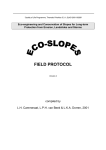Download Qlogic iSR6142 Installation guide
Transcript
iSR6142 Intelligent Storage Router Installation Guide SN0051102-00 A S iSR6142 Intelligent Storage Router Installation Guide Information furnished in this manual is believed to be accurate and reliable. However, QLogic Corporation assumes no responsibility for its use, nor for any infringements of patents or other rights of third parties which may result from its use. QLogic Corporation reserves the right to change product specifications at any time without notice. Applications described in this document for any of these products are for illustrative purposes only. QLogic Corporation makes no representation nor warranty that such applications are suitable for the specified use without further testing or modification. QLogic Corporation assumes no responsibility for any errors that may appear in this document. QLogic is a registered trademark and SmartWrite is a trademark of QLogic Corporation. AMCC is a registered trademark of Applied Micro Circuits Corporation Brocade is a registered trademark of Brocade Communications Systems, Inc. Cisco is a registered trademark of Cisco Technology, Inc. Gnome is a trademark of the GNOME Foundation Corporation. Java and Solaris are registered trademarks of Sun Microsystems, Inc. Pentium is a registered trademark of Intel Corporation. IBM and PowerPC are registered trademarks of the International Business Machines Corporation. Linux is a registered trademark of Linus Torvalds. MacOS X and Safari are registered trademarks of Apple Computer, Inc. McDATA is a registered trademark of McDATA Corporation. Microsoft, Windows XP, Windows 2003, and Internet Explorer are registered trademarks of Microsoft Corporation. Netscape Navigator and Mozilla are trademarks or registered trademarks of Netscape Communications Corporation. Red Hat is a registered trademark of Red Hat Software Inc. SANmark is a trademark of the Fibre Channel Industry Association. SUSE is a trademark of Novell, Inc. All other brand and product names are trademarks or registered trademarks of their respective owners. Document Revision History Revision A Changes Sections Affected New document © 2008 QLogic Corporation. All Rights Reserved Worldwide. Published: September 2008 QLogic Corporation, 26650 Aliso Viejo Parkway, Aliso Viejo, CA 92656, (800) 662-4471 or (949) 389-6000 Page ii SN0051102-00 A A iSR6142 Intelligent Storage Router Installation Guide Table of Contents 1 Introduction Intended Audience . . . . . . . . . . . . . . . . . . . . . . . . . . . . . . . . . . . . . . . . . . . . Related Materials . . . . . . . . . . . . . . . . . . . . . . . . . . . . . . . . . . . . . . . . . . . . . Safety . . . . . . . . . . . . . . . . . . . . . . . . . . . . . . . . . . . . . . . . . . . . . . . . . . . . . . Communications Statements . . . . . . . . . . . . . . . . . . . . . . . . . . . . . . . . . . . . Federal Communications Commission (FCC) Class A Statement . . . Canadian Department of Communications Class A Compliance Statement . . . . . . . . . . . . . . . . . . . . . . . . . . . . . . . . . . . . . . . . . . . . . Avis de conformité aux normes du ministère des Communications du Canada . . . . . . . . . . . . . . . . . . . . . . . . . . . . . . . . . . . . . . . . . . . . . . . CE Statement . . . . . . . . . . . . . . . . . . . . . . . . . . . . . . . . . . . . . . . . . . . VCCI Class A Statement . . . . . . . . . . . . . . . . . . . . . . . . . . . . . . . . . . . Laser Safety Information . . . . . . . . . . . . . . . . . . . . . . . . . . . . . . . . . . . . . . . Electrostatic Discharge Sensitivity (ESDS) Precautions . . . . . . . . . . . . . . . Accessible Parts. . . . . . . . . . . . . . . . . . . . . . . . . . . . . . . . . . . . . . . . . . . . . . License Agreements. . . . . . . . . . . . . . . . . . . . . . . . . . . . . . . . . . . . . . . . . . . General Public License . . . . . . . . . . . . . . . . . . . . . . . . . . . . . . . . . . . . . . . . Preamble . . . . . . . . . . . . . . . . . . . . . . . . . . . . . . . . . . . . . . . . . . . . . . . Terms And Conditions For Copying, Distribution and Modification . . . How to Apply These Terms to Your New Programs . . . . . . . . . . . . . . Technical Support. . . . . . . . . . . . . . . . . . . . . . . . . . . . . . . . . . . . . . . . . . . . . Availability . . . . . . . . . . . . . . . . . . . . . . . . . . . . . . . . . . . . . . . . . . . . . . Training . . . . . . . . . . . . . . . . . . . . . . . . . . . . . . . . . . . . . . . . . . . . . . . . Contact Information . . . . . . . . . . . . . . . . . . . . . . . . . . . . . . . . . . . . . . . 2 1-1 1-1 1-2 1-2 1-3 1-3 1-3 1-4 1-5 1-5 1-5 1-6 1-6 1-6 1-6 1-7 1-12 1-13 1-13 1-13 1-14 General Description Router Capabilities . . . . . . . . . . . . . . . . . . . . . . . . . . . . . . . . . . . . . . . . . . . . Licensed Features . . . . . . . . . . . . . . . . . . . . . . . . . . . . . . . . . . . . . . . . . . . . SmartWrite. . . . . . . . . . . . . . . . . . . . . . . . . . . . . . . . . . . . . . . . . . . . . . Additional Server/Ports . . . . . . . . . . . . . . . . . . . . . . . . . . . . . . . . . . . . Remote SAN Island Connectivity . . . . . . . . . . . . . . . . . . . . . . . . . . . . . . . . . Local SAN Island Connectivity . . . . . . . . . . . . . . . . . . . . . . . . . . . . . . . . . . . FCIP - Fibre Channel over IP . . . . . . . . . . . . . . . . . . . . . . . . . . . . . . . . . . . . SN0051102-00 A 2-2 2-2 2-2 2-3 2-4 2-6 2-6 Page iii iSR6142 Intelligent Storage Router Installation Guide S Chassis LEDs. . . . . . . . . . . . . . . . . . . . . . . . . . . . . . . . . . . . . . . . . . . . . . . . Heartbeat LED (Green) . . . . . . . . . . . . . . . . . . . . . . . . . . . . . . . . . . . . Input Power LED (Green) . . . . . . . . . . . . . . . . . . . . . . . . . . . . . . . . . . System Fault LED (Amber) . . . . . . . . . . . . . . . . . . . . . . . . . . . . . . . . . Chassis Controls . . . . . . . . . . . . . . . . . . . . . . . . . . . . . . . . . . . . . . . . . . . . . Maintenance Button. . . . . . . . . . . . . . . . . . . . . . . . . . . . . . . . . . . . . . . Reset a Router . . . . . . . . . . . . . . . . . . . . . . . . . . . . . . . . . . . . . . Reset and Select Boot Image . . . . . . . . . . . . . . . . . . . . . . . . . . . Reset IP Address . . . . . . . . . . . . . . . . . . . . . . . . . . . . . . . . . . . . Enable DHCP . . . . . . . . . . . . . . . . . . . . . . . . . . . . . . . . . . . . . . . Restore Factory Defaults . . . . . . . . . . . . . . . . . . . . . . . . . . . . . . Fibre Channel Ports . . . . . . . . . . . . . . . . . . . . . . . . . . . . . . . . . . . . . . . . . . . Fibre Channel Port LEDs. . . . . . . . . . . . . . . . . . . . . . . . . . . . . . . . . . . Fibre Channel SFP Transceivers . . . . . . . . . . . . . . . . . . . . . . . . . . . . . . . . . iSCSI/Gigabit Ethernet Port LEDs . . . . . . . . . . . . . . . . . . . . . . . . . . . . . . . . Ethernet Port – Management . . . . . . . . . . . . . . . . . . . . . . . . . . . . . . . . . . . . Serial Port. . . . . . . . . . . . . . . . . . . . . . . . . . . . . . . . . . . . . . . . . . . . . . . . . . . 3 Planning Devices. . . . . . . . . . . . . . . . . . . . . . . . . . . . . . . . . . . . . . . . . . . . . . . . . . . . . Device Access . . . . . . . . . . . . . . . . . . . . . . . . . . . . . . . . . . . . . . . . . . . . . . . Fibre Channel . . . . . . . . . . . . . . . . . . . . . . . . . . . . . . . . . . . . . . . . . . . iSCSI . . . . . . . . . . . . . . . . . . . . . . . . . . . . . . . . . . . . . . . . . . . . . . . . . . FC Performance . . . . . . . . . . . . . . . . . . . . . . . . . . . . . . . . . . . . . . . . . . . . . . Distance. . . . . . . . . . . . . . . . . . . . . . . . . . . . . . . . . . . . . . . . . . . . . . . . Bandwidth . . . . . . . . . . . . . . . . . . . . . . . . . . . . . . . . . . . . . . . . . . . . . . Latency . . . . . . . . . . . . . . . . . . . . . . . . . . . . . . . . . . . . . . . . . . . . . . . . iSCSI/Gigabit Ethernet Performance . . . . . . . . . . . . . . . . . . . . . . . . . . . . . . Distance. . . . . . . . . . . . . . . . . . . . . . . . . . . . . . . . . . . . . . . . . . . . . . . . Performance Tuning . . . . . . . . . . . . . . . . . . . . . . . . . . . . . . . . . . . . . . . . . . . Topology . . . . . . . . . . . . . . . . . . . . . . . . . . . . . . . . . . . . . . . . . . . . . . . . . . . . Fibre Channel Switch Ports and Zoning Requirements . . . . . . . . . . . . . . . . Multiple Routers . . . . . . . . . . . . . . . . . . . . . . . . . . . . . . . . . . . . . . . . . . . . . . Management . . . . . . . . . . . . . . . . . . . . . . . . . . . . . . . . . . . . . . . . . . . . . . . . Recovery . . . . . . . . . . . . . . . . . . . . . . . . . . . . . . . . . . . . . . . . . . . . . . . . . . . Services . . . . . . . . . . . . . . . . . . . . . . . . . . . . . . . . . . . . . . . . . . . . . . . . . . . . Security . . . . . . . . . . . . . . . . . . . . . . . . . . . . . . . . . . . . . . . . . . . . . . . . . . . . Page iv 2-6 2-7 2-7 2-7 2-7 2-8 2-8 2-8 2-8 2-9 2-9 2-9 2-10 2-11 2-12 2-12 2-13 3-1 3-2 3-2 3-2 3-2 3-3 3-3 3-3 3-3 3-4 3-4 3-7 3-8 3-8 3-9 3-9 3-10 3-10 SN0051102-00 A A 4 iSR6142 Intelligent Storage Router Installation Guide Installation Site Requirements . . . . . . . . . . . . . . . . . . . . . . . . . . . . . . . . . . . . . . . . . . . . Management Workstation . . . . . . . . . . . . . . . . . . . . . . . . . . . . . . . . . . Power Requirements . . . . . . . . . . . . . . . . . . . . . . . . . . . . . . . . . . . . . . Environmental Conditions . . . . . . . . . . . . . . . . . . . . . . . . . . . . . . . . . . iSR6142 Router Installation . . . . . . . . . . . . . . . . . . . . . . . . . . . . . . . . . . . . . Pre-installation Check List . . . . . . . . . . . . . . . . . . . . . . . . . . . . . . . . . . Mount the Router. . . . . . . . . . . . . . . . . . . . . . . . . . . . . . . . . . . . . . . . . Install the Transceivers . . . . . . . . . . . . . . . . . . . . . . . . . . . . . . . . . . . . Connect the Management Workstation to the Router . . . . . . . . . . . . . Configure the Management Workstation . . . . . . . . . . . . . . . . . . . . . . . Setting the Workstation IP Address . . . . . . . . . . . . . . . . . . . . . . Configuring the Workstation Serial Port . . . . . . . . . . . . . . . . . . . Install the SANsurfer Router Manager. . . . . . . . . . . . . . . . . . . . . . . . . Windows Installation . . . . . . . . . . . . . . . . . . . . . . . . . . . . . . . . . . Linux Installation . . . . . . . . . . . . . . . . . . . . . . . . . . . . . . . . . . . . . Start the SANsurfer Router Manager. . . . . . . . . . . . . . . . . . . . . . . . . . Connect the Router to AC Power . . . . . . . . . . . . . . . . . . . . . . . . . . . . Configure the Router . . . . . . . . . . . . . . . . . . . . . . . . . . . . . . . . . . . . . . Cable Devices to the Router . . . . . . . . . . . . . . . . . . . . . . . . . . . . . . . . Firmware Installation . . . . . . . . . . . . . . . . . . . . . . . . . . . . . . . . . . . . . . . . . . Using the SANsurfer Router Manager to Install Firmware . . . . . . . . . Using the CLI to Install Firmware . . . . . . . . . . . . . . . . . . . . . . . . . . . . 5 4-1 4-1 4-2 4-2 4-2 4-4 4-4 4-5 4-5 4-5 4-6 4-6 4-7 4-7 4-8 4-8 4-9 4-10 4-11 4-11 4-11 4-12 Diagnostics and Troubleshooting Chassis Diagnostics . . . . . . . . . . . . . . . . . . . . . . . . . . . . . . . . . . . . . . . . . . . Input Power LED is Off . . . . . . . . . . . . . . . . . . . . . . . . . . . . . . . . . . . . System Fault LED is On . . . . . . . . . . . . . . . . . . . . . . . . . . . . . . . . . . . Power-On Self-Test Diagnostics. . . . . . . . . . . . . . . . . . . . . . . . . . . . . . . . . . LED Blink Patterns . . . . . . . . . . . . . . . . . . . . . . . . . . . . . . . . . . . . . . . . . . . . Heartbeat Blink Pattern . . . . . . . . . . . . . . . . . . . . . . . . . . . . . . . . . . . . System Error Blink Pattern . . . . . . . . . . . . . . . . . . . . . . . . . . . . . . . . . Management Port IP Address Conflict Blink Pattern . . . . . . . . . . . . . . Over-Temperature Blink Pattern . . . . . . . . . . . . . . . . . . . . . . . . . . . . . Recovering a Router . . . . . . . . . . . . . . . . . . . . . . . . . . . . . . . . . . . . . . . . . . SN0051102-00 A 5-1 5-2 5-2 5-2 5-3 5-3 5-3 5-4 5-4 5-5 Page v iSR6142 Intelligent Storage Router Installation Guide 6 S Removal/Replacement SFP Transceiver Removal and Replacement . . . . . . . . . . . . . . . . . . . . . . . Router Removal and Replacement . . . . . . . . . . . . . . . . . . . . . . . . . . . . . . . Removal . . . . . . . . . . . . . . . . . . . . . . . . . . . . . . . . . . . . . . . . . . . . . . . Replacement . . . . . . . . . . . . . . . . . . . . . . . . . . . . . . . . . . . . . . . . . . . . A Log Messages Log Data. . . . . . . . . . . . . . . . . . . . . . . . . . . . . . . . . . . . . . . . . . . . . . . . . . . . Informational Log Messages . . . . . . . . . . . . . . . . . . . . . . . . . . . . . . . . . . . . Application Modules . . . . . . . . . . . . . . . . . . . . . . . . . . . . . . . . . . . . . . iSCSI Driver. . . . . . . . . . . . . . . . . . . . . . . . . . . . . . . . . . . . . . . . . . . . . Fibre Channel Driver . . . . . . . . . . . . . . . . . . . . . . . . . . . . . . . . . . . . . . User Modules . . . . . . . . . . . . . . . . . . . . . . . . . . . . . . . . . . . . . . . . . . . FCIP . . . . . . . . . . . . . . . . . . . . . . . . . . . . . . . . . . . . . . . . . . . . . . . . . . TOE Driver. . . . . . . . . . . . . . . . . . . . . . . . . . . . . . . . . . . . . . . . . . . . . . System. . . . . . . . . . . . . . . . . . . . . . . . . . . . . . . . . . . . . . . . . . . . . . . . . Error Log Messages . . . . . . . . . . . . . . . . . . . . . . . . . . . . . . . . . . . . . . . . . . . Application Modules . . . . . . . . . . . . . . . . . . . . . . . . . . . . . . . . . . . . . . iSCSI Driver. . . . . . . . . . . . . . . . . . . . . . . . . . . . . . . . . . . . . . . . . . . . . Fibre Channel Driver . . . . . . . . . . . . . . . . . . . . . . . . . . . . . . . . . . . . . . User Modules . . . . . . . . . . . . . . . . . . . . . . . . . . . . . . . . . . . . . . . . . . . System. . . . . . . . . . . . . . . . . . . . . . . . . . . . . . . . . . . . . . . . . . . . . . . . . Fatal Log Messages . . . . . . . . . . . . . . . . . . . . . . . . . . . . . . . . . . . . . . . . . . . iSCSI Driver. . . . . . . . . . . . . . . . . . . . . . . . . . . . . . . . . . . . . . . . . . . . . FC Driver . . . . . . . . . . . . . . . . . . . . . . . . . . . . . . . . . . . . . . . . . . . . . . . TOE Driver. . . . . . . . . . . . . . . . . . . . . . . . . . . . . . . . . . . . . . . . . . . . . . System. . . . . . . . . . . . . . . . . . . . . . . . . . . . . . . . . . . . . . . . . . . . . . . . . B A-1 A-1 A-2 A-4 A-5 A-6 A-8 A-9 A-9 A-10 A-10 A-18 A-20 A-22 A-25 A-25 A-25 A-28 A-30 A-31 Simple Network Management Protocol (SNMP) Introduction. . . . . . . . . . . . . . . . . . . . . . . . . . . . . . . . . . . . . . . . . . . . . . . . . . SNMP Properties. . . . . . . . . . . . . . . . . . . . . . . . . . . . . . . . . . . . . . . . . SNMP Trap Configuration . . . . . . . . . . . . . . . . . . . . . . . . . . . . . . . . . . Management Information Base (MIB) . . . . . . . . . . . . . . . . . . . . . . . . . . . . . System Information . . . . . . . . . . . . . . . . . . . . . . . . . . . . . . . . . . . . . . . Network Port Table . . . . . . . . . . . . . . . . . . . . . . . . . . . . . . . . . . . . . . . Fibre Channel Port Table. . . . . . . . . . . . . . . . . . . . . . . . . . . . . . . . . . . Sensor Table . . . . . . . . . . . . . . . . . . . . . . . . . . . . . . . . . . . . . . . . . . . . Page vi 6-1 6-2 6-2 6-2 B-1 B-1 B-2 B-3 B-3 B-4 B-6 B-8 SN0051102-00 A A iSR6142 Intelligent Storage Router Installation Guide Notifications . . . . . . . . . . . . . . . . . . . . . . . . . . . . . . . . . . . . . . . . . . . . . . . . . Notification Objects . . . . . . . . . . . . . . . . . . . . . . . . . . . . . . . . . . . . . . . Agent Start Up Notification . . . . . . . . . . . . . . . . . . . . . . . . . . . . . . . . . Agent Shut Down Notification . . . . . . . . . . . . . . . . . . . . . . . . . . . . . . . Network Port Down Notification. . . . . . . . . . . . . . . . . . . . . . . . . . . . . . Fibre Channel Port Down Notification . . . . . . . . . . . . . . . . . . . . . . . . . Sensor Notification . . . . . . . . . . . . . . . . . . . . . . . . . . . . . . . . . . . . . . . Generic Notification . . . . . . . . . . . . . . . . . . . . . . . . . . . . . . . . . . . . . . . B-11 B-11 B-12 B-12 B-12 B-12 B-13 B-13 Index List of Figures Figure Page 2-1 iSR6142 Router . . . . . . . . . . . . . . . . . . . . . . . . . . . . . . . . . . . . . . . . . . . . . . . . . . . . 2-1 2-2 Remote SAN Island Connectivity . . . . . . . . . . . . . . . . . . . . . . . . . . . . . . . . . . . . . . . 2-4 2-3 Local SAN Island Connectivity . . . . . . . . . . . . . . . . . . . . . . . . . . . . . . . . . . . . . . . . . 2-5 2-4 Chassis LEDs. . . . . . . . . . . . . . . . . . . . . . . . . . . . . . . . . . . . . . . . . . . . . . . . . . . . . . 2-6 2-5 Chassis Controls . . . . . . . . . . . . . . . . . . . . . . . . . . . . . . . . . . . . . . . . . . . . . . . . . . . 2-7 2-6 Fibre Channel LEDs. . . . . . . . . . . . . . . . . . . . . . . . . . . . . . . . . . . . . . . . . . . . . . . . . 2-9 2-7 Gigabit Ethernet (iSCSI) Ports . . . . . . . . . . . . . . . . . . . . . . . . . . . . . . . . . . . . . . . . . 2-12 2-8 Ethernet Management Port . . . . . . . . . . . . . . . . . . . . . . . . . . . . . . . . . . . . . . . . . . . 2-12 2-9 Serial Port . . . . . . . . . . . . . . . . . . . . . . . . . . . . . . . . . . . . . . . . . . . . . . . . . . . . . . . . 2-13 3-1 LAN Topology - Local SAN Interconnect . . . . . . . . . . . . . . . . . . . . . . . . . . . . . . . . . 3-7 3-2 WAN Topology - Remote SAN Interconnect. . . . . . . . . . . . . . . . . . . . . . . . . . . . . . . 3-8 4-1 iSR6142 Router and Accessories . . . . . . . . . . . . . . . . . . . . . . . . . . . . . . . . . . . . . . 4-3 5-1 Chassis Diagnostic LEDs. . . . . . . . . . . . . . . . . . . . . . . . . . . . . . . . . . . . . . . . . . . . . 5-1 List of Tables Table 2-1 2-2 2-3 2-4 3-1 3-2 3-3 3-5 3-4 3-6 4-1 4-2 5-1 A-1 System Fault LED Blink Patterns . . . . . . . . . . . . . . . . . . . . . . . . . . . . . . . . . . . . . . . Port LEDs. . . . . . . . . . . . . . . . . . . . . . . . . . . . . . . . . . . . . . . . . . . . . . . . . . . . . . . . . Serial Port Pin Identification . . . . . . . . . . . . . . . . . . . . . . . . . . . . . . . . . . . . . . . . . . . RJ-45 to DB-9 Adapter Pin Identification . . . . . . . . . . . . . . . . . . . . . . . . . . . . . . . . . T1 / DS-1 – 1.554 Mbits/Sec . . . . . . . . . . . . . . . . . . . . . . . . . . . . . . . . . . . . . . . . . . T3 / DS-3 – 45 Mbits/Sec . . . . . . . . . . . . . . . . . . . . . . . . . . . . . . . . . . . . . . . . . . . . . DS-5 – 400 Mbits/Sec . . . . . . . . . . . . . . . . . . . . . . . . . . . . . . . . . . . . . . . . . . . . . . . OC-3 – 150 Mbits/Sec . . . . . . . . . . . . . . . . . . . . . . . . . . . . . . . . . . . . . . . . . . . . . . . OC-1 – 50 Mbits/Sec . . . . . . . . . . . . . . . . . . . . . . . . . . . . . . . . . . . . . . . . . . . . . . . . OC-12 and Above – 621 Mbits/Sec . . . . . . . . . . . . . . . . . . . . . . . . . . . . . . . . . . . . . Management Workstation Requirements . . . . . . . . . . . . . . . . . . . . . . . . . . . . . . . . . Pre-installation Checklist . . . . . . . . . . . . . . . . . . . . . . . . . . . . . . . . . . . . . . . . . . . . . System Fault LED Blink Patterns . . . . . . . . . . . . . . . . . . . . . . . . . . . . . . . . . . . . . . . Application Modules—Informational Log Messages . . . . . . . . . . . . . . . . . . . . . . . . SN0051102-00 A Page 2-7 2-10 2-13 2-13 3-4 3-5 3-5 3-6 3-6 3-7 4-1 4-4 5-3 A-2 Page vii iSR6142 Intelligent Storage Router Installation Guide A-2 A-3 A-4 A-5 A-6 A-7 A-8 A-9 A-10 A-11 A-12 A-13 A-14 A-15 A-16 B-1 B-2 S iSCSI Driver—Informational Log Messages . . . . . . . . . . . . . . . . . . . . . . . . . . . . . . Fibre Channel Driver—Informational Log Messages. . . . . . . . . . . . . . . . . . . . . . . . User Modules—Informational Log Messages . . . . . . . . . . . . . . . . . . . . . . . . . . . . . FCIP—Informational Log Messages . . . . . . . . . . . . . . . . . . . . . . . . . . . . . . . . . . . . TOE—Informational Log Messages. . . . . . . . . . . . . . . . . . . . . . . . . . . . . . . . . . . . . System—Informational Log Messages . . . . . . . . . . . . . . . . . . . . . . . . . . . . . . . . . . Application Module—Error Log Messages . . . . . . . . . . . . . . . . . . . . . . . . . . . . . . . iSCSI Driver—Error Log Messages. . . . . . . . . . . . . . . . . . . . . . . . . . . . . . . . . . . . . Fibre Channel Driver—Error Log Messages . . . . . . . . . . . . . . . . . . . . . . . . . . . . . . User Modules—Error Log Messages . . . . . . . . . . . . . . . . . . . . . . . . . . . . . . . . . . . System—Error Log Messages. . . . . . . . . . . . . . . . . . . . . . . . . . . . . . . . . . . . . . . . . iSCSI Driver—Fatal Log Messages. . . . . . . . . . . . . . . . . . . . . . . . . . . . . . . . . . . . . Fibre Channel Driver—Fatal Log Messages . . . . . . . . . . . . . . . . . . . . . . . . . . . . . . TOE—Fatal Log Messages . . . . . . . . . . . . . . . . . . . . . . . . . . . . . . . . . . . . . . . . . . . System—Fatal Log Messages. . . . . . . . . . . . . . . . . . . . . . . . . . . . . . . . . . . . . . . . . SNMP Properties . . . . . . . . . . . . . . . . . . . . . . . . . . . . . . . . . . . . . . . . . . . . . . . . . . . SNMP Trap Configuration Parameters. . . . . . . . . . . . . . . . . . . . . . . . . . . . . . . . . . . Page viii A-4 A-5 A-6 A-8 A-9 A-9 A-10 A-18 A-20 A-22 A-25 A-25 A-28 A-30 A-31 B-1 B-2 SN0051102-00 A 1 Introduction This manual describes the features and installation of the QLogic iSR6142 Intelligent Storage Router (iSR-6142), also referred to as the iSR6142 router or simply router. Intended Audience This guide is for users who are responsible for installing, managing, and servicing the iSR6142 router and the storage area network (SAN) equipment to which it is attached. Related Materials iSR6142 Router CLI User's Guide, part number SN0054659-00 iSR6142 Router Manager User's Guide, part number SN0054660-00 Internet Protocol, Version 6 (IPv6) Specification, RFC2460 Neighbor Discovery for IP Version 6 (IPv6), RFC2461 IPv6 Stateless Address Autoconfiguration, RFC2462 Internet Control Message Protocol (ICMPv6) for the Internet Protocol Version 6 (IPv6) Specification, RFC2463 Transmission of IPv6 Packets over Ethernet Networks, RFC2464 iSCSI draft standard draft-ietf-ips-iSCSI-20 Internet engineering task force (IETF) – iSCSI Requirements and Design Considerations, iSCSI Naming and Discovery, Internet Protocol Specification (IPv4), RFC793 Transmission Control Protocol (TCP) Specification, RFC1122, Requirements for Internet Hosts-Communication Layers TCP Extensions for High Performance, RFC1323 TCP Congestion Control, RFC2581 NewReno Modification to TCP’s Fast Recovery Algorithm, RFC2582 SN0051102-00 A 1-1 S 1 – Introduction Safety ANSI SCSI – SCSI-3 Architecture Model (SAM), X3T10/994D/Rev 18, SCSI-3 Controller Command Set, X3T10/Project 1047D/Rev 6c. IEEE – 802.1Q Virtual LAN (VLAN), 802.1p Priority of Service, 802.3x Flow Control, 802.3ad Link Aggregation SCSI-3 Fibre Channel Protocol (SCSI-FCP), X3.269:1996 Fibre Channel Physical and Signaling Interface (FC-PH), X3.230:199 Fibre Channel 2nd Generation (FC-PH-2), X3.297:1997 Third Generation Fibre Channel Physical and Signaling Interface (FC-PH-3), X3.303:1998, Fibre Channel-Arbitrated Loop (FC-AL-2), working draft, revision 6.4, August 28, 1998 Fibre Channel Fabric Loop Attachment Technical Report (FC-FLA) NCITS/TR-20:1998, Fibre Channel-Private Loop Direct Attach Technical Report (FC-PLDA) SCSI Fibre Channel Protocol-2 (FCP-2) working draft, revision 3, October1, 1999 Fibre Channel over TCP/IP (FCIP), RFC3821 ANSI Information Technology-SCSI 3 Architecture Model, revision 18, November 27, 1995 Safety WARNING!! A Warning notice indicates a hazard that has the potential of causing minor personal injury. CAUTION! A Caution notice indicates the presence of a hazard that has the potential of causing damage to the equipment. Communications Statements The following statements apply to this product. The statements for other products intended for use with this product appear in their accompanying manuals. 1-2 SN0051102-00 A A 1 – Introduction Communications Statements Federal Communications Commission (FCC) Class A Statement This equipment has been tested and found to comply with the limits for a Class A digital device, pursuant to Part 15 of the FCC Rules. These limits are designed to provide reasonable protection against harmful interference when the equipment is operated in a commercial environment. This equipment generates, uses, and can radiate radio frequency energy, and, if not installed and used in accordance with the instruction manual, may cause harmful interference to radio communications. Operation of this equipment in a residential area may cause unacceptable interference, in which case the user will be required to correct the interference at their own expense. Neither the provider nor the manufacturer is responsible for any radio or television interference caused by unauthorized changes or modifications to this equipment. Unauthorized changes or modifications could void the user's authority to operate the equipment. This device complies with Part 15 of the FCC Rules. Operation is subject to the following two conditions: This device may not cause harmful interference, and This device must accept any interference received, including interference that may cause undesired operation. Canadian Department of Communications Class A Compliance Statement This equipment does not exceed Class A limits for radio emissions for digital apparatus, set out in Radio Interference Regulation of the Canadian Department of Communications. Operation in a residential area may cause unacceptable interference to radio and TV reception requiring the owner or operator to take whatever steps necessary to correct the interference. Avis de conformité aux normes du ministère des Communications du Canada Cet équipement ne dépasse pas les limites de Classe A d'émission de bruits radioélectriques por les appareils numériques, telles que prescrites par le Réglement sur le brouillage radioélectrique établi par le ministère des Communications du Canada. L'exploitation faite en milieu résidentiel peut entraîner le brouillage des réceptions radio et télé, ce qui obligerait le propriétaire ou l'opérateur à prendre les dispositions nécwssaires pour en éliminer les causes. SN0051102-00 A 1-3 S 1 – Introduction Communications Statements CE Statement The CE symbol on the equipment indicates that this system complies with the EMC (Electromagnetic Compatibility) directive of the European Community (89/336/EEC) and to the Low Voltage (Safety) Directive (73/23/EEC). Such marking indicates that this system meets or exceeds the following technical standards: 1-4 EN60950-1, A11:2004 – “Safety of Information Technology Equipment, Including Electrical Business Equipment” EN 55022:1998, A1:2000, A2:2003 – “Limits and Methods of Measurement of Radio Interference Characteristics of Information Technology Equipment” EN 55024:1998, A1:2001, A2:2003 – “Electromagnetic compatibility Generic immunity standard Part 1 – Residential commercial, and light industry.” EN 61000-4-2 – 1995, A1:1998, A2 – 2001 – “Electrostatic Discharge Immunity Test” EN 61000-4-3 – 2002 – “Radiated, Radio-Frequency, Electromagnetic Field Immunity Test” EN 61000-4-4 – 1995, A1:2001, A2:2001 – “Electrical Fast Transient/Burst Immunity Test” EN 61000-4-5 – 1995, A1:2001 – “Surge Immunity Test” EN 61000-4-6 – 1996, A1:2001 – “Immunity To Conducted Disturbances, Induced By Radio-Frequency Fields” EN 61000-4-8 – 1993, A1:2001 – "Power Frequency Magnetic Field Immunity Test” EN 61000-4-11 Second Edition – 2004 – “Voltage Dips, Short Interruptions And Voltage Variations Immunity Tests” EN 61000-3-2 – 2000 – “Limits For Harmonic Current Emissions (Equipment Input Current Less Than/Equal To 16 A Per Phase)” Class A EN 61000-3-3 – 1995, A1:2001 – “Limitation Of Voltage Fluctuations And Flicker In Low-Voltage Supply Systems For Equipment With Rated Current Less Than Or Equal To 16 A” SN0051102-00 A A 1 – Introduction Laser Safety Information VCCI Class A Statement This is a Class A product based on the standard of the Voluntary Control Council For Interference by Information Technology Equipment (VCCI). If this equipment is used in a domestic environment, radio disturbance may arise. When such trouble occurs, the user may be required to take corrective actions. Laser Safety Information This product may use Class 1 laser optical transceivers to communicate over the fiber optic conductors. The U.S. Department of Health and Human Services (DHHS) does not consider Class 1 lasers to be hazardous. The International Electrotechnical Commission (IEC) 825 Laser Safety Standard requires labeling in English, German, Finnish, and French stating that the product uses Class 1 lasers. Because it is impractical to label the transceivers, the following label is provided in this manual. Electrostatic Discharge Sensitivity (ESDS) Precautions The assemblies used in the switch chassis are ESD sensitive. Observe ESD handling procedures when handling any assembly used in the switch chassis. SN0051102-00 A 1-5 S 1 – Introduction Accessible Parts Accessible Parts The following field replaceable units (FRUs) are supported by the iSR6142 router: Small form-factor pluggable (SFP) optical transceivers License Agreements Refer to the QLogic Software End User License Agreement for a complete listing of all license agreements affecting this product. General Public License QLogic routers are powered by the Linux operating system. A machine-readable copy of the Linux source code is available upon written request to the following address. A nominal fee will be charged for reproduction, shipping, and handling costs in accordance with the General Public License. QLogic Corporation 26600 Aliso Viejo Parkway Aliso Viejo, CA 92656 Attention – Technical Support – Source Request CAUTION! Installation of software or files not authorized by QLogic will immediately and irrevocably void all warranty and service contracts on the affected units. The following General Public License has been reproduced with permission from: GNU General Public License Version 2, June 1991 Copyright 1989, 1991 Free Software Foundation, Inc. 59 Temple Place – Suite 330, Boston, MA 02111-1307, USA Preamble The licenses for most software are designed to take away your freedom to share and change it. By contrast, the GNU General Public License is intended to guarantee your freedom to share and change free software - to make sure the software is free for all its users. This General Public License applies to most of the Free Software Foundation’s software and to any other program whose authors commit to using it. (Some Free Software Foundation software is covered by the GNU Library General Public License instead). You can apply it to your programs, too. 1-6 SN0051102-00 A A 1 – Introduction General Public License When we speak of free software, we are referring to freedom, not price. Our General Public Licenses are designed to make sure that you have the freedom to distribute copies of free software (and charge for this service if you wish), that you receive source code or can get it if you want it, that you can change the software or use pieces of it in new programs, and that you know you can do these things. To protect your rights, we need to make restrictions that forbid anyone to deny you these rights or to ask you to surrender the rights. These restrictions translate to certain responsibilities for you if you distribute copies of the software, or if you modify it. For example, if you distribute copies of such a program, whether gratis or for a fee, you must give the recipients all the rights that you have. You must make sure that they, too, receive or can get the source code. And you must show them these terms so they know their rights. We protect your rights with two steps: (1) copyright the software, and (2) offer you this license which gives you legal permission to copy, distribute and/or modify the software. Also, for each author’s protection and ours, we want to make certain that everyone understands that there is no warranty for this free software. If the software is modified by someone else and passed on, we want its recipients to know that what they have is not the original, so that any problems introduced by others will not reflect on the original authors’ reputation. Finally, any free program is threatened constantly by software patents. We wish to avoid the danger that redistributors of a free program will individually obtain patent licenses, in effect making the program propriety. To prevent this, we have made it clear that any patent must be licensed for everyone’s free use or not licensed at all. The precise terms and conditions for copying, distribution and modification follow. Terms And Conditions For Copying, Distribution and Modification 1. SN0051102-00 A This license applies to any program or other work which contains a notice placed by the copyright holder saying it may be distributed under the terms of this General Public License. The "Program", below, refers to any such program or work, and a "work based on the Program" means either the Program or any derivative work under copyright law – that is to say, a work containing the Program or a portion of it, either verbatim or with modifications and/or translated into another language. (Hereinafter, 1-7 1 – Introduction General Public License S translation is included without limitation in the term "modification".) Each licensee is addressed as "you". Activities other than copying, distribution and modification are not covered by this License – they are outside its scope. The act of running the Program is not restricted, and the output from the Program is covered only if its contents constitute a work based on the Program (independent of having been made by running the Program). Whether that is true depends on what the Program does. 2. You may copy and distribute verbatim copies of the Program’s source code as you receive it, in any medium, provided that you conspicuously and appropriately place on each copy an appropriate copyright notice and disclaimer of warranty; keep intact all the notices that refer to this License and to the absence of any warranty; and give any other recipients of the Program a copy of this License along with the Program. 3. You may modify your copy or copies of the Program or any portion of it, thus forming a work based on the Program, and copy and distribute such modifications or work under the terms of Section 1 above, provided that you also meet all of these conditions: a. You must cause the modified files to carry prominent notices stating that you changed the files and the date of any change. b. You must cause any work that you distribute or publish, that in whole or in part contains or is derived from the Program or any part thereof, to be licensed as a whole at no charge to all third parties under the terms of this License. c. If the modified program normally reads commands interactively when run, you must cause it, when started running for such interactive use in the most ordinary way, to print or display an announcement including an appropriate copyright notice and a notice that there is no warranty (or else, saying that you provide a warranty) and that users may redistribute the program under these conditions, and telling the user how to view a copy of this License. (Exception – if the Program itself is interactive but does not normally print such an announcement, your work based on the Program is not required to print an announcement.) These requirements apply to the modified work as a whole. If identifiable sections of that work are not derived from the Program, and can be reasonably considered independent and separate works in themselves, then this License, and its terms, do not apply to those sections when you distribute them as separate works. But when you distribute the same sections as part of the whole must be on the terms of this License, whose permissions for other Licensees extend to the entire whole, and thus to each and every part regardless of who wrote it. 1-8 SN0051102-00 A A 1 – Introduction General Public License Thus, it is not the intent of this section to claim rights or contest your rights to work written entirely by you; rather, the intent is to exercise the right to control the distribution of derivative or collective works based on the Program. In addition, mere aggregation of another work not based on the Program with the Program (or with a work based on the Program) on a volume of a storage distribution medium does not bring the other work under the scope of this License. 4. You may copy and distribute the Program (or a work based on it, under Section 2) in object code or executable form under the terms of paragraphs 1 and 2 above provided that you also do one of the following: a. Accompany it with the complete corresponding machine-readable source code, which must be distributed under the terms of paragraphs 1 and 2 above on a medium customarily used for software interchange – or, b. Accompany it with a written offer, valid for at least three years, to give any third party, for a charge no more than your cost of physically performing source distribution, a complete machine-readable copy of the corresponding source code, to be distributed under the terms of paragraphs 1 and 2 above on a medium customarily used for software interchange; or, c. Accompany it with the information you received as to the offer to distribute corresponding source code. (This alternative is allowed only for noncommercial distribution and only if you received the program in object code or executable form with such an offer, in accord with paragraph b.) The source code for a work means the preferred form of the work for making modifications to it. For an executable work, complete source code means all the source code for all modules it contains, plus any associated interface definition files, plus the scripts used to control compilation and installation of the executable. However, as a special exception, the source code distributed need not include anything that is normally distributed (in either source or binary form) with the major components (compiler, kernel, and so on) of the operating system on which the executable runs, unless that component itself accompanies the executable. If distribution of executable or object code is made by offering access to copy from a designated place, then offering equivalent access to copy the source code from the same place counts as distribution of the source code, even though third parties are not compelled to copy the source along with the object code. SN0051102-00 A 1-9 1 – Introduction General Public License S 5. You may not copy, modify, sublicense, or distribute the Program except as expressly provided under this License. Any attempt otherwise to copy, modify, sublicense or distribute the Program is void, and will automatically terminate your rights under this License. However, parties who have received copies, or rights, from you under this License will not have their licenses terminated so long as such parties remain in full compliance. 6. You are not required to accept this License, since you have not signed it. However, nothing else grants you permission to modify or distribute the Program or its derivative works. These actions are prohibited by law if you do not accept this License. Therefore, by modifying or distributing the Program (or any work based on the Program), you indicate your acceptance of this License to do so, and all its terms and conditions for copying, distributing or modifying the Program or works based on it. 7. Each time you redistribute the Program (or any work based on the Program), the recipient automatically receives a license from the original Licensor to copy, distribute or modify the Program subject to these terms and conditions. You may not impose any further restrictions on the recipients’ exercise of the rights granted herein. You are not responsible for enforcing compliance by third parties of this License. 8. If, as a consequence of a court judgement or allegation of patent infringement or for any other reason (not limited to patent issues), conditions are imposed on you (whether by court order, agreement or otherwise) that contradict the conditions of this License, they do not excuse you from the conditions of this License. If you cannot distribute so as to satisfy simultaneously your obligations under this License and any other pertinent obligations, then as a consequence you may not distribute the Program at all. For example, if a patent license would not permit royalty-free redistribution of the Program by all those who receive copies directly or indirectly through you, then the only way you could satisfy both it and this License would be to refrain entirely from distribution of the Program. If any portion of this section is held invalid or unenforceable under any particular circumstance, the balance of the section is intended to apply and the section as a whole is intended to apply in other circumstances. It is not the purpose of this section to induce you to infringe any patents or other property right claims or to contest validity of any such claims; this section has the sole purpose of protecting the integrity of the free software distribution system, which is implemented by public license practices. Many people have made generous contributions to the wide range of software distributed through that system in reliance on consistent application of that system; it is up to the author/donor to decide if he or she is willing to distribute software through any other system and a licensee cannot impose that choice. 1-10 SN0051102-00 A A 1 – Introduction General Public License This section is intended to make thoroughly clear what is believed to be a consequence of the rest of this License. 9. If the distribution and/or use of the Program is restricted in certain countries either by patents or by copyright interfaces, the original copyright holder who places the Program under this License may add an explicit geographical distribution limitation excluding those countries, so that distribution is permitted only in or among countries not thus excluded. In such case, this License incorporates the limitation as if written in the body of this License. 10. The Free Software Foundation may publish revised and/or new versions of the General Public License from time to time. Such new versions will be similar in spirit to the present version, but may differ in detail to address new problems or concerns. 11. Each version is given a distinguishing version number. If the Program specifies a version number of this License which applies to it and "any later version", you have the option of following the terms and conditions either of that version or of any later version published by the Free Software Foundation. If the Program does not specify a version number of this License, you may choose any version ever published by the Free Software Foundation. 12. If you wish to incorporate parts of the Program into other free programs whose distribution conditions are different, write to the author to ask for permission. For software which is copyrighted by the Free Software Foundation, write to the Free Software Foundation; we sometimes make exceptions for this. Our decision will be guided by the two goals of preserving the free status of all derivatives of our free software and of promoting the sharing and reuse of the software generally. NO WARRANTY 13. BECAUSE THE PROGRAM IS LICENSED FREE OF CHARGE, THERE IS NO WARRANTY FOR THE PROGRAM, TO THE EXTENT PERMITTED BY APPLICABLE LAW. EXCEPT WHEN OTHERWISE STATED IN WRITING THE COPYRIGHT HOLDERS AND/OR OTHER PARTIES PROVIDE THE PROGRAM “AS IS” WITHOUT WARRANTY OF ANY KIND, EITHER EXPRESSED OR IMPLIED, INCLUDING BUT NOT LIMITED TO, THE IMPLIED WARRANTIES OF MERCHANTABILITY AND FITNESS FOR A PARTICULAR PURPOSE. THE ENTIRE RISK AS TO THE QUALITY AND PERFORMANCE OF THE PROGRAM IS WITH YOU. SHOULD THE PROGRAM PROVE DEFECTIVE, YOU ASSUME THE COST OF ALL NECESSARY SERVICING, REPAIR OR CORRECTION. 14. IN NO EVENT UNLESS REQUIRED BY APPLICABLE LAW OR AGREED TO IN WRITING WILL ANY COPYRIGHT HOLDER, OR ANY OTHER PARTY WHO MAY MODIFY AND/OR REDISTRIBUTE THE PROGRAM AS PERMITTED ABOVE, BE LIABLE TO YOU FOR DAMAGES, INCLUDING SN0051102-00 A 1-11 S 1 – Introduction General Public License ANY GENERAL, SPECIAL, INCIDENTAL OR CONSEQUENTIAL DAMAGES ARISING OUT OF USE OR INABILITY TO USE THE PROGRAM (INCLUDING BUT NOT LIMITED TO LOSS OF DATA OR DATA BEING RENDERED INACCURATE OR LOSSES SUSTAINED BY YOU OR ANY OTHER PROGRAMS), EVEN IF SUCH HOLDER OR OTHER PARTY HAS BEEN ADVISED OF THE POSSIBILITY OF SUCH DAMAGES. END OF TERMS AND CONDITIONS How to Apply These Terms to Your New Programs If you develop a new program, and you want it to be of the greatest possible use to the public, the best way to achieve this is to make it free software which everyone can redistribute and change under these terms. To do so, attach the following notices to the program. It is safest to attach them to the start of each source file to most effectively convey the exclusion of warranty; and each file should have at least the "copyright" line and a pointer to where the full notice is found. One line to give the program’s name and an idea of what it does. Copyright (C) yyyy name of author This program is free software; you can redistribute it and/or modify it under the terms of the GNU General Public License as published by the Free Software Foundation; either version 2 of the License, or (at your option) any later version. You should have received a copy of the GNU General Public License along with this program; if not write to the Free Software Foundation, Inc., 59 Temple Place Suite 330, Boston, MA 02111-1307, USA. Also information on how to contact you by electronic and paper mail. If the program is interactive, make it output a short notice like this when it starts in an interactive mode: Gnomovision version 69, Copyright (C) year name of author Gnomovision comes with ABSOLUTELY NO WARRANTY; for details type ’show w’. This is free software, and you are welcome to redistribute it under certain conditions; type ’show c’ for details. The hypothetical commands ’show w’ and ’show c’ should the appropriate parts of the General Public License. Of course, the commands you use may be called something other than ’show w’ and ’show c’; they could even be mouse-clicks or menu items - whatever suits your program. You should also get your employer (if you work as a programmer) or your school, if any, to sign a "copyright disclaimer" for the program, if necessary. Here is a sample; alter the names: 1-12 SN0051102-00 A A 1 – Introduction Technical Support Yoyodyne, Inc., hereby disclaims all copyright interest in the program ’Gnomovision’ (which makes passes at compilers) written by James Hacker. signature of Ty Coon, 1 April 1989 Ty Coon, President of Vice This General Public License does not permit incorporating your program into proprietary programs. If your program is a subroutine library, you may consider it more useful to permit linking proprietary applications with the library. If this is what you want to do, use the GNU Library General Public License instead of this License. Technical Support Customers should contact their authorized maintenance provider for technical support of their QLogic products. QLogic-direct customers may contact QLogic Technical Support; others will be redirected to their authorized maintenance provider. Visit the QLogic support Web site listed in Contact Information for the latest firmware and software updates. Availability QLogic Technical Support for products under warranty is available during local standard working hours excluding QLogic Observed Holidays. Training QLogic offers certification training for the technical professional for QLogic HBAs, CNAs, switches, and routers. From the training link at www.qlogic.com, you may choose Electronic-Based Training or schedule an intensive "hands-on" Certification course. Technical Certification courses include installation, maintenance and troubleshooting QLogic SAN products. Upon demonstrating knowledge using live equipment, QLogic awards a certificate identifying the student as a Certified Professional. The training professionals at QLogic may be reached by email at [email protected]. SN0051102-00 A 1-13 S 1 – Introduction Technical Support Contact Information Support Headquarters QLogic Corporation 4601 Dean Lakes Blvd Shakopee, MN 55379 USA QLogic Web Site www.qlogic.com Technical Support Web Site support.qlogic.com Technical Support Email [email protected] Technical Training Email [email protected] North American Region Email [email protected] Phone +1-952-952-4040 Fax +1-952-687-2504 Europe, Middle East, and Africa Region Email [email protected] Phone Numbers by Language +353 1 6924960 +353 1 6924961 +353 1 6924962 +353 1 6924963 +353 1 6924964 +353 1 6924965 - English - Français - Deutsch - Español - Português - Italiano Asia Pacific Region Email [email protected] Phone Numbers by Language +63-2-885-6712 - English +63-2-885-6713 - (Mandarin) +63-2-885-6714 - (Japanese) +63-2-885-6715 - (Korean) Latin and South America Region 1-14 Email [email protected] Phone Numbers by Language +52 55 5278 7016 - English +52 55 5278 7017 - Español +52 55 5278 7015 - Português SN0051102-00 A 2 General Description This section describes the following features and capabilities of the iSR6142 router: Router Capabilities (see page 2-2) Licensed Features (see page 2-2) Remote SAN Island Connectivity (see page 2-4) Local SAN Island Connectivity (see page 2-6) FCIP - Fibre Channel over IP (see page 2-6) Chassis LEDs (see page 2-6) Chassis Controls (see page 2-7) Fibre Channel Ports (see page 2-9) Fibre Channel SFP Transceivers (see page 2-11) iSCSI/Gigabit Ethernet Port LEDs (see page 2-12) Ethernet Port – Management (see page 2-12) Serial Port see page 2-13) Figure 2-1 iSR6142 Router SN0051102-00 A 2-1 S 2 – General Description Router Capabilities Router Capabilities The iSR6142 is a bi-directional FC-to-iSCSI router. It supports the following topologies: Two remote SAN islands (single or multi-vendor fabrics) (see page 2-4) Local connectivity (see page 2-6) FC SAN islands (single or multi-vendor fabrics) iSCSI Servers to FC SAN FC servers to iSCSI SAN FCIP – Fibre Channel over IP (see page 2-6) When using the iSR6142 to connect two Fibre Channel SANs, E-ports are not required on the Fibre Channel switches. This allows you to connect multi-vendor FC SANs (switches) without concern for the compatibility of the E-Ports and/or N-Ports between different switch vendors. The iSR6142 has the following optional features: SmartWrite™ – Provides write performance improvements. Additional Server/Ports – Provides additional connectivity (see page 2-3). Licensed Features The iSR6142 router has two features that are available by a license key: SmartWrite Additional Server/Ports SmartWrite When connecting SAN over long distances, round-trip delays create significant impact to the performance. Typically, data writes involve two or more round-trip latencies that create a significant barrier to the data replication performance. SmartWrite technology is designed to minimize the round-trip latency of any write I/O to a single round-trip latency. This Feature Key offers the following benefits: 2-2 Minimizes round-trip delays for any data write operation to a single round-trip latency. Allows load balancing over multiple IP links. SN0051102-00 A A 2 – General Description Licensed Features Provides failover and failback between two gigabit Ethernet links. Allows data compression. This is very useful when data round-trip latencies between two routers exceed more than 50 ms or long distance link rate is equal or less than 4500 Mbits/sec (DS-3 line rate) SmartWrite is an optional feature that requires purchasing a license key. You may enter the SmartWrite feature key using the Router Manager (see the iSR6142 Router Manager User's Guide) or Command Line Interface (CLI) (see the iSR6142 Router CLI User's Guide). Qualified applications using SmartWrite include: Server connected to Remote FC Storage array Array Data Replication applications EMC – Mirrorview™ - EMC EMC – SAN Copy™ HDS / Hitachi – True Copy™ with Fabric connect HP – CA for XP All other Data replication applications like IBM Shadow Copy™, EMC - SRDF, etc. should use the router’s FCIP mode. Additional Server/Ports iSR6142 supports mapping of up to 62 server/ports between two SANs. The default configuration supports mapping 16 server/ports between SANs. For example, you may map eight iSCSI initiators to FC SAN and map eight FC devices from one FC SAN to another FC SAN. If your network requires more mappings, you can add a feature key to support additional mappings in 23 server/port increments as follows: 16 server/port mappings - the default configuration. 39 server/port mappings - includes the default 16 plus one “23 server/port license”. 62 server/port mappings - includes the default 16 plus two “23 server/port licenses”. Additional Server/Ports is an optional feature that requires purchasing a license key. You may purchase up to two feature keys. You can enter the Additional Server/Ports feature key using the SANsurfer Router Manager (see the iSR6142 Router Manager User's Guide) or Command Line Interface (CLI) (see the iSR6142 Router CLI User's Guide). SN0051102-00 A 2-3 2 – General Description Remote SAN Island Connectivity S Remote SAN Island Connectivity The iSR6142 router supports inter-connecting remote SAN islands (see Figure 2-2). Figure 2-2 Remote SAN Island Connectivity This configuration has the following additional requirements: At least one FC port of iSR6142 connected to FC SAN. Accessibility between the iSCSI/GE (Gigabit Ethernet ports on the router) port IP addresses of remote router and iSCSI/GE port IP addresses of local routers. Accessibility between the remote iSR6142 management port IP address and local iSR6142 management port IP address. When connecting SANs over long distances, you must determine the round-trip latencies between two router connections. You can discover these round-trip latencies using the ping command in CLI. (See iSR6142 Router CLI User's Guide.) Using this round-trip latency number, you can determine the window scaling factor for GE (iSCSI) port, as described in Performance Tuning on page 3-4. By default, window scaling is set to 1 (64K) TCP window size. 2-4 SN0051102-00 A A 2 – General Description Remote SAN Island Connectivity To map remote FC devices to local SAN: 1. If the remote router is not already associated with a local router, use either the Add Remote Router wizard (see the iSR6142 Router Manager User's Guide) or the CLI command remotepeer add (see the iSR6142 Router CLI User's Guide) to associate the two routers with each other. 2. Use the Map Remote Initiator/Target wizard (see the iSR6142 Router Manager User's Guide) or the CLI remotemap add command (see the iSR6142 Router CLI User's Guide) to create the initiator to target mapping. Figure 2-3 Local SAN Island Connectivity The iSR6142 Intelligent Router supports inter-connecting local FC SAN islands. It also supports bridging iSCSI devices on the LAN-to-FC devices on the SAN (see Figure 2-3). It provides: FC storage from one SAN to an FC server on a different SAN. FC storage to iSCSI servers. SCSI storage to FC servers. SN0051102-00 A 2-5 S 2 – General Description Local SAN Island Connectivity Local SAN Island Connectivity You can use either the the SANsurfer Router Manager (see the iSR6142 Router Manager User's Guide) or Command Line Interface (CLI) (see the iSR6142 Router CLI User's Guide) to map any of the following connections: iSCSI server to an FC device (target) FC server to an iSCSI device (target) FC server from one SAN to FC target on another SAN CAUTION! When adding multiple routers in the same physical SAN, you must import a given FC device from a remote SAN on only one iSR6142 in the local physical SAN. If you import the same FC device from multiple iSR6142s into the same physical SAN, the system duplicates FC world-wide port names (WWPNs). This can disrupt the SAN. FCIP - Fibre Channel over IP The iSR6142 router supports FCIP, Fibre Channel over IP. The FCIP protocol as implemented in the router is not guaranteed nor has it been tested to be compatible with other vendor FCIP implementations. The router supports up to two FCIP routes; each route requires a dedicated FC and GE port pair. Merge FC fabrics over LAN/WAN N-port to fabric over LAN/WAN N-port to N-port over LAN/WAN Chassis LEDs The chassis LEDs shown in Figure 2-4 provide information about the router’s operational status. These LEDs include the input power LED, heartbeat LED, and the system fault LED. To apply power to the router, plug the power cord into the router AC power receptacle and into a 100 VAC to 240 VAC, 50 Hz to 60 Hz power source. Figure 2-4 Chassis LEDs 2-6 SN0051102-00 A A 2 – General Description Chassis Controls Heartbeat LED (Green) The heartbeat LED blinks once a second as long the router firmware is operational. Input Power LED (Green) The power LED shows the voltage status at the router logic circuit board. During normal operation, this LED lights up to show that the router logic circuit board is receiving the DC voltage from the power supply. System Fault LED (Amber) The system fault LED lights up to show that a fault exists in the router firmware or hardware. Fault conditions include POST errors and over-temperature conditions. The LED shows a blink code for POST errors and the over-temperature condition. See Figure 2-4 and Table 2-1. Table 2-1. System Fault LED Blink Patterns System Fault LED Condition OFF OK (operational) 3 Blinks System error 4 Blinks Management port IP address conflict 5 Blinks Over temperature 1 Blink Beacon - synchronized with the Heartbeat LED Chassis Controls The maintenance button shown in Figure 2-5 is the only chassis control. Pressing this button resets the router or recovers the router if it has become disabled. Figure 2-5 Chassis Controls SN0051102-00 A 2-7 2 – General Description Chassis Controls S Maintenance Button The maintenance button is a multifunction momentary switch on the front panel. It has the following functions: Reset a Router (see page 2-9) Reset and Select Boot Image (see page 2-9) Reset IP Address (see section page 2-9) Enable DHCP (see section page 2-9) Restore Factory Defaults (see page 2-9) Reset a Router To reset the router, use a pointed, nonmetallic tool to momentarily press and release (less than two seconds) the maintenance button. The router responds as follows: 1. All the chassis LEDs illuminate. 2. After about two seconds, the POST begins, turning off the heartbeat and system fault LEDs. 3. When the POST is complete, the power LED is on and the heartbeat LED flashes once per second. Reset and Select Boot Image You can reset the router using either the primary or secondary boot image: Primary Image – To reset the router and select the primary boot image, use a pointed, nonmetallic tool to press and hold the maintenance button until the heartbeat LED flashes once, then release the button. The router boots from the primary boot image. The boot time is less than one minute. Secondary Image – To reset the router and select the secondary boot image, use a pointed, nonmetallic tool to press and hold the maintenance button until the heartbeat LED flashes twice, then release the button. The heartbeat LED flashes twice. The router boots from the secondary boot image. The boot time is less than one minute. Reset IP Address To reset the router and restore the maintenance port IP address to the default (10.0.0.1), use a pointed, nonmetallic tool to press and hold the maintenance button until the heartbeat LED flashes six times, then release the button. The router boots and sets the maintenance port to IP address 10.0.0.1. The boot time is less than one minute. 2-8 SN0051102-00 A A 2 – General Description Fibre Channel Ports The IP address set by this method is not persistent; to make the change persistent, use the command line interface (CLI) or the SANsurfer Router Manager to set the IP address. For more information, see the iSR6142 Router Manager User's Guide or the iSR6142 Router CLI User's Guide. Enable DHCP To reset the router and configure the maintenance port to use DHCP to acquire its IP address, use a pointed, nonmetallic tool to press and hold the maintenance button until the heartbeat LED flashes seven times, then release the button. The router boots and configures the maintenance port for DHCP. The boot time is less than one minute. Enabling DHCP by this method is not persistent; to make the change persistent, use the command line interface (CLI) or the SANsurfer Router Manager to enable DHCP. For details, see the iSR6142 Router Manager User's Guide or the iSR6142 Router CLI User's Guide. Restore Factory Defaults To reset the router and restore it to the factory default configuration, use a pointed, nonmetallic tool to press the maintenance button and hold it until the heartbeat LED flashes 20 times, then release the button. The router boots and is restored to the factory defaults. The boot time is less than one minute. The router does the following when restored to the factory defaults: Resets all passwords. Resets the maintenance port IP address to 10.0.0.1. Disables the iSCSI ports and sets the IP address to 0.0.0.0. Erases all presentations. Erases all discovered initiators and targets. Fibre Channel Ports The iSR6142 router has two Fibre Channel ports, labeled FC1 and FC2, as shown in Figure 2-6. Figure 2-6 Fibre Channel LEDs SN0051102-00 A 2-9 S 2 – General Description Fibre Channel Ports Each port is served by a small form-factor pluggable (SFP) optical transceiver and is capable of 1-Gbps or 2-Gbps transmission. SFPs are hot-pluggable. FC ports can self-discover both the connection type and transmission speed when connected to public devices or switches. The port LEDs are located to the right of their respective ports and provide status and activity information. Fibre Channel Port LEDs Each port has three LEDs: The amber LED (top) shows activity (data is passing through the port). The green LED (middle) shows the logged-in or initialization status of the connected devices. This LED flashes off to show the link rate, once for 1-Gbps speed, and twice for 2-Gbps speed. The yellow (bottom) LED shows an alert (port fault) condition. Table 2-2 describes the LED blink patterns and their meanings. Table 2-2. Port LEDs Activity 2-10 Amber LED Green LED Yellow LED Power OFF OFF OFF OFF Power ON (before firmware initialization) ON ON ON Online Link established at 1Gbit OFF 3 seconds ON Flashes OFF once OFF Activity at 1 Gbps ON 3 seconds ON Flashes OFF once OFF Online Link established at 2 Gbps OFF 3 seconds ON Flashes OFF twice OFF Activity at 2 Gbps ON 3 seconds ON Flashes OFF twice OFF Power ON (after firmware initialization and/or loss of synchronization) OFF ON ON Firmware error OFF OFF ON SN0051102-00 A A 2 – General Description Fibre Channel SFP Transceivers Fibre Channel SFP Transceivers The iSR6142 router supports SFP optical transceivers for the Fibre Channel ports. A transceiver converts electrical signals to and from optical laser signals to transmit and receive data. Duplex fibre optic cables plug into the transceivers, which then connect to the devices. The Fibre Channel ports are capable of transmitting at 1-Gbps or 2-Gbps; the transceiver must also be capable of delivering these rates. The SFP transceivers are hot pluggable – you can remove or install a transceiver while the router is operating without harming the router or the transceiver. However, this interrupts communication with the connected device. For information about installing and removing SFP optical transceivers, see page 4-5. SN0051102-00 A 2-11 2 – General Description iSCSI/Gigabit Ethernet Port LEDs S iSCSI/Gigabit Ethernet Port LEDs The iSCSI/gigabit Ethernet ports shown in Figure 2-7 are RJ-45 connectors that provide connection to an Ethernet SAN through a 10/100/1000 Base-T Ethernet cable. The ports are labeled GE1 and GE2. These ports have two LEDs – the link status LED (green) and the activity LED (also green). The link status LED lights up continuously after the router establishes an Ethernet connection. The activity LED lights up when the router sends or receives data over the connection. Figure 2-7 Gigabit Ethernet (iSCSI) Ports Ethernet Port – Management The Ethernet management port shown in Figure 2-8 is an RJ-45 connector that provides a connection to a management workstation through a 10/100 Base-T Ethernet cable. The port is labeled MGMT. Figure 2-8 Ethernet Management Port You can use a Windows®, Solaris™, or Linux™ workstation to configure and manage the router over an Ethernet connection using the SANsurfer Router Manager, CLI, or simple network management protocol (SNMP). The management Ethernet port has two LEDs: 2-12 The link status LED (green) is on continuously after the router establishes an Ethernet connection. The activity LED (green) is on when the router sends or receives data over the Ethernet connection. SN0051102-00 A A 2 – General Description Serial Port Serial Port The iSR6142 router is equipped with an RS-232 serial port for maintenance purposes. Figure 2-9 shows the serial port location. It is labeled IOIOI. You can manage the router through the serial port using the CLI. Figure 2-9 Serial Port The serial port connection requires a standard, eight-wire Ethernet cable and the RJ45-to-DB9F adapter (supplied) to convert the Ethernet RJ45 connector to a female DB9 connector. Table 2-3 defines the serial port pins for the router’s RJ45 connector. Table 2-4 defines the pinout for the RJ45 to DB9 adapter. Table 2-3. Serial Port Pin Identification RJ45 Pin Number RJ-45 Pin Description 1 Clear to send (CTS) 2 Data set ready (DSR) 3 Receive data (RxD) 4 Signal ground (GND) 5 Data carrier detect (DCD) 6 Transmit data (TxD) 7 Data terminal ready (DTR) 8 Request to send (RTS) Table 2-4. RJ-45 to DB-9 Adapter Pin Identification SN0051102-00 A RJ-45 Pin Number DB-9F Pin Definition DB-9 Pin Number DB-9 Pin Definition 1 CTS 7 Request to send (RTS) 2 DSR 4 Data terminal ready (DTR) 2-13 S 2 – General Description Serial Port Table 2-4. RJ-45 to DB-9 Adapter Pin Identification (Continued) RJ-45 Pin Number DB-9F Pin Definition 5 DCD 3 RxD 3 Transmit data (TxD) 4 GND 5 Signal ground (GND) 6 TxD 2 Receive data (RxD) 7 DTR 1 Data carrier detect (DCD) 6 Data set ready (DSR) 8 Clear to send (CTS) 9 Ring indicator (RI) 8 2-14 RTS DB-9 Pin Number DB-9 Pin Definition SN0051102-00 A 3 Planning This section describes how to plan for the iSR6142 router. This includes the following considerations: Devices (see page 3-1) Device Access (see page 3-2) FC Performance (see page 3-2) iSCSI/Gigabit Ethernet Performance (see page 3-3) Performance Tuning (see page 3-4) Topology (see page 3-7) Fibre Channel Switch Ports and Zoning Requirements (see page 3-8) Multiple Routers (see page 3-8) Management (see page 3-9) Recovery (see page 3-9) Services (see page 3-10) Security (see page 3-10) Devices When planning to use the router, consider the number of devices and the anticipated demand. This will determine the required number of ports and in turn the number of routers. The router uses SFP transceivers in the 1-Gbps/2-Gbps Fibre Channel (FC) ports, but some Fibre Channel (FC) devices may not use the same transceivers. Consider whether the FC device to be connected to the router uses SFP or gigabit interface converters (GBIC) transceivers, and choose fiber optic cables accordingly. Use LC-type cable connectors for small form-factor pluggable (SFP) transceivers and SC-type cable connectors for GBIC transceivers. Also consider the transmission speed compatibility of your devices, host bus adapters (HBAs), switches, and SFPs. SN0051102-00 A 3-1 S 3 – Planning Device Access Device Access Consider device access needs within the FC and iSCSI SANs. Access to an FC device is controlled by mapping FC device to specific iSCSI initiators. FC devices may be mapped to more than one initiator. Giving multiple initiators access to an FC device requires access management. Fibre Channel The Fibre Channel ports automatically discover all FC target devices, whether connected directly (loop) or by fabric (switch). iSCSI When an iSCSI initiator logs on, the router records the initiator’s iSCSI name and IP address. The management interface (command line interface [CLI] or SANsurfer Router Manager) uses the initiator’s information to simplify the mapping process. FC Performance The iSR6142 router supports Fibre Channel service at transmission rates of 1 Gbps or 2 Gbps with a maximum frame size of 2148 bytes. It supports Ethernet service at transmission rates of 1000-, 100- or 10-Mbps with a maximum transmission unit (MTU) size of 1500 or 9000 (jumbo frames). NOTE: An MTU size greater than 1500 should only be used when the router is connected to a 1000 Mbps Ethernet network. Related performance characteristics include the following: 3-2 Distance (see page 3-3) Bandwidth (see page 3-3) Latency (see page 3-3) SN0051102-00 A A 3 – Planning iSCSI/Gigabit Ethernet Performance Distance Consider the physical distance between Fibre Channel devices. Choose SFP transceivers that are compatible with the cable type and distance you need. Each Fibre Channel port is supported by a data buffer with a three-credit capacity; that is, three maximum sized frames. For fibre optic cables, this enables full bandwidth over the following approximate distances: 5 kilometers at 1 Gbps (0.6 credits/Km) 2.5 kilometers at 2 Gbps (1.2 credits/Km) Transmitting data beyond these distances reduces efficiency because the transmitting port must wait for an acknowledgement before sending the next frame. Bandwidth Bandwidth measures the amount of data transmitted over a channel or network. A 1-Gbps/2-Gbps FC port can transmit or receive at nominal rates of 1- or 2-Gbps, depending on the device to which it is connected. This corresponds to actual bandwidth values of 106 MB and 212 MB, respectively. WAN data rates range from 1.5 Mbps (T1) to greater than 600 Mbps (OC-12). Latency Latency measures how long a transaction takes to travel through the router or over a communication link. iSCSI/Gigabit Ethernet Performance The iSR6142 router supports Ethernet service at transmission rates of 1000-, 100or 10-Mbps with a MTU size of 1500 or 9000 (jumbo frames). NOTE: An MTU size greater than 1500 should only be used when the router is connected to a 1000 Mbps Ethernet network. Related performance characteristics include the following: Distance Bandwidth Latency SN0051102-00 A 3-3 S 3 – Planning Performance Tuning Distance Consider the physical distance between routers. This is usually measured in round-trip delay. Round-trip delay ranges anywhere from less than 1 ms to as great as 250 ms. Performance Tuning Properly configuring the router maximizes its performance. Knowing the round-trip delay (distance) between routers and the WAN effective data rate (connection type) allows you to tune the routers for optimal performance. The following tables provide TCP Window Scaling Factor and Window Size settings for specific WAN environments. NOTE: For high loss networks, QLogic recommends decreasing the TCP Window Size from the initial recommended setting until the network achieves optimal performance. Table 3-1. T1 / DS-1 – 1.554 Mbits/Sec 3-4 Round Trip delay (ms) Total Window Size (bytes) Scaling Factor 250 64 K 1 100 32 K 0 50 32 K 0 25 32 K 0 20 32 K 0 15 32 K 0 10 32 K 0 5 32 K 0 2.5 32 K 0 1 or less 32 K 0 SN0051102-00 A A 3 – Planning Performance Tuning Table 3-2. T3 / DS-3 – 45 Mbits/Sec Round Trip Delay (ms) Total Window Size (bytes) Scaling Factor 250 1 MB 5 100 512 K 4 50 256 K 3 25 128 K 2 20 128 K 2 15 64-128 K 1 or 2 10 64 K 1 5 32 K 0 2.5 32 K 0 1 or less 32 K 0 Table 3-3. DS-5 – 400 Mbits/Sec SN0051102-00 A Round Trip Delay (ms) Total Window Size (bytes) Scaling Factor 250 1 MB 5 100 1 MB 5 50 1 MB 5 25 1 MB 5 20 1 MB 5 15 1 MB 5 10 512 K 4 5 256 K 3 2.5 128 K 2 1 or less 64 K 1 3-5 S 3 – Planning Performance Tuning Table 3-4. OC-1 – 50 Mbits/Sec Round Trip Delay (ms) Total Window Size (bytes) Scaling Factor 250 1 MB 5 100 512 K 4 50 256 K 3 25 128 K 2 20 128 K 2 15 64-128 K 1 or 2 10 64 K 1 5 32 K 0 2.5 32 K 0 1 or less 32 K 0 Table 3-5. OC-3 – 150 Mbits/Sec 3-6 Round Trip Delay (ms) Total Window Size (bytes) Scaling Factor 250 1 MB 5 100 1 MB 5 50 1 MB 5 25 512 K 4 20 512 K 4 15 256 K 3 10 256 K 3 5 128 K 2 2.5 64 K 1 1 or less 32 K 0 SN0051102-00 A A 3 – Planning Topology Table 3-6. OC-12 and Above – 621 Mbits/Sec Round Trip Delay (ms) Total Window Size (bytes) Scaling Factor 250 1 MB 5 100 1 MB 5 50 1 MB 5 25 1 MB 5 20 1 MB 5 15 1 MB 5 10 1 MB 5 5 512 K 4 2.5 256 K 3 1 or less 64 K 1 Topology The iSR6142 router supports two distinct topologies: interconnecting local SANs (see Figure 3-1) and interconnecting remote SANs (see Figure 3-2). Figure 3-1 LAN Topology - Local SAN Interconnect SN0051102-00 A 3-7 3 – Planning Fibre Channel Switch Ports and Zoning Requirements S Figure 3-2 WAN Topology - Remote SAN Interconnect Fibre Channel Switch Ports and Zoning Requirements The iSR6142 FC ports are configured as loop ports. Therefore, the FC switch port, (where iSR6142 FC port is connected) must be configured to support a loop topology such as fibre loop port (FL-Port) or generic port (G-Port). The iSR6142 uses its local FC ports for discovering local FC devices in the SAN. We recommend that any FC switch connected to the iSR6142 use Fibre Channel World Wide Port name (WWPN) based zoning. This requires adding the router’s FC world wide port names (WWPN) in all local switch zones and the remote router’s FC WWPNs in all remote switch zones. Multiple Routers By connecting multiple routers between your Fibre Channel SANs and iSCSI SANs, you can eliminate any router as a single point of failure. 3-8 SN0051102-00 A A 3 – Planning Management Management The SANsurfer Router Manager application and CLI run on a management workstation that enables you to configure, control, and maintain the router. Support platforms include Windows, Solaris, and Linux. The router supports the following management interfaces: SANsurfer Router Manager – Graphical user interface application, which runs on a management workstation (see the iSR6142 Router Manager User's Guide). Command line interface (CLI) – Runs on the router, which you can access using telnet or the serial port (see the iSR6142 Router CLI User's Guide). SNMP – Provides router status, traps, and alerts (see Appendix B) Recovery It is prudent to have a recovery process in case a router fails. Consider the following when developing a router recovery process: SN0051102-00 A Save all firmware image files (updates) in a safe, well-known place, because you may: Want to revert to a previous firmware version. Need the firmware image when replacing a router. Need the firmware image when adding a router to your site. Save the router’s configuration (as a new file) after every configuration change, because you may: Want to revert to a previous configuration. Need to configure a replacement router. Save the router’s mappings (as a new file) after every mapping change, because you may: Want to revert to a previous mapping. Need to map a replacement router. Want to duplicate the mapping on a second router (for backup). 3-9 S 3 – Planning Services Services You can configure the iSR6142 router to suit the demands of your environment using a variety of router services. Familiarize yourself with the following router services and determine which ones you need: Telnet – Enables router management over a telnet connection. Router management – Provides for out-of-band router management using the SANsurfer Router Manager. Simple network management protocol (SNMP) – Provides monitoring of the router using third-party applications that use SNMP. Network time protocol (NTP) – Enables synchronizing the router and the workstation dates and times with an NTP server. NTP is disabled (and not configured) by default. File transfer protocol (FTP) – Enables transferring files rapidly between the workstation and router using FTP. Security Passwords provide router security. The SANsurfer Router Manager requires a password each time a user logs into the application. Once connected, the SANsurfer Router Manager prompts for an administrative password before it accepts configuration changes. The CLI also requires the user to enter a user ID and password to start. CLI must be in an admin session to perform any set operations. An admin session requires a password. The default password for both these management tools is “password” for the default user ID of “guest.” The default administrative password is “config.” Once logged on, you can change the password using the application’s security features. 3-10 SN0051102-00 A 4 Installation This section describes how to install and configure an iSR6142 router. It also includes firmware installation instructions. This includes the following topics: Site Requirements (this page) iSR6142 Router Installation (see page 4-2) Firmware Installation (see page 4-11) Site Requirements The following sections identify the site requirements for installing an iSR6142 router: Management Workstation (this page) Power Requirements (see page 4-2) Environmental Conditions (see page 4-2) Management Workstation The management workstation running the SANsurfer Router Manager must meet the requirements listed in Table 4-1. Table 4-1. Management Workstation Requirements Item Operating system Description One of the following: Windows® 2000/2003/XP Solaris 8/9/10 Linux® Red Hat EL 3.x SuSE® Linux 9.0 Enterprise Mac OS® X 10.3 Memory 256 MB or more Disk space 150 MB per installation SN0051102-00 A 4-1 S 4 – Installation iSR6142 Router Installation Table 4-1. Management Workstation Requirements (Continued) Item Description Processor 500 MHz or faster Hardware CD-ROM drive, RJ-45 Ethernet port, RS-232 serial port (optional) Internet browser One of the following: Microsoft Internet Explorer 5.0 and later Netscape Navigator® 4.72 and later Mozilla® 1.02 and later Safari™ Java 2 runtime environment to support the web applet Power Requirements Power requirements for the iSR6142 router are 0.5 Amps at 100-125 VAC, 50 Hz to 60 Hz or 0.25 Amps at 200-240 VAC, 50 Hz to 60 Hz. Environmental Conditions Consider the factors that affect the climate in your facility, such as equipment heat dissipation and ventilation. The router requires the following operating conditions: Operating temperature range – 5–40°C (41–104°F) Relative humidity – 15–90 percent, non-condensing iSR6142 Router Installation Prior to installing the router, unpack the router and accessories. The iSR6142 router is shipped with the following components, shown in Figure 4-1: 4-2 Power cord. Adapter (RJ45 to DB9F) for connecting the router’s serial port to a workstation used for configuring and managing the router. A standard Cat5 Ethernet cable is required (not supplied) to connect the adapter to the router. The adapter connects directly to the workstation’s serial (COM) port. SN0051102-00 A A 4 – Installation iSR6142 Router Installation Figure 4-1 iSR6142 Router and Accessories To install the iSR6142 router: 1. Complete the pre-installation checklist (see page 4-4). 2. Mount the router (see page 4-4). 3. Install the transceivers (see page 4-5). 4. Connect the management workstation to the router (see page 4-5). 5. Configure the management workstation (see page 4-5). 6. Install the management application (see page 4-7). 7. Start the management application (see page 4-8). 8. Connect the router to AC power (see page 4-9). 9. Configure the router (see page 4-10). 10. Cable FC and iSCSI devices to the router (see page 4-11). SN0051102-00 A 4-3 S 4 – Installation iSR6142 Router Installation Pre-installation Check List During the initial configuration process, the system prompts you for the parameters listed in Table 4-2. Fill out the table before installation to expedite the configuration process. Table 4-2. Pre-installation Checklist Symbolic name of this router Management port IP address (if not using DHCP) Management port subnet mask (if not using DHCP) Management port gateway IP address (if not using DHCP) iSCSI Port 1 (GE-1) IP address iSCSI Port 1 (GE-1) subnet mask iSCSI Port 1 (GE-1) gateway IP address iSCSI Port 1 (GE-1) iSNSa IP address iSCSI Port 2 (GE-2) IP address iSCSI Port 2 (GE-2) subnet mask iSCSI Port 2 (GE-2) gateway IP address iSCSI Port 2 (GE-2) iSNS IP address a Internet Storage Name Service Mount the Router You can place the router on a flat surface or mount it in a standard 19-inch Electronic Industries Association (EIA) rack. See the product specification for weight and dimensions. Rack mounting requires a QLogic rack mounting kit (Part No. ISR614X-RACKKIT). Contact QLogic for more information. If you mount the router in a closed or multi-unit rack assembly, make sure that the operating temperature inside the rack enclosure does not exceed the maximum rated ambient temperature for the router. 4-4 SN0051102-00 A A 4 – Installation iSR6142 Router Installation Install the Transceivers The router supports a variety of SFP transceivers. To install a transceiver, insert the transceiver into the port and gently press until it snaps in place. To remove a transceiver, gently press the transceiver into the port to release tension, then pull the release tab or lever and remove the transceiver. Different transceiver manufactures have different release mechanisms. Consult the documentation of your transceiver. NOTE: The transceiver fits only one way. If the transceiver does not install under gentle pressure, flip it over and try again. Connect the Management Workstation to the Router You can manage the router using the SANsurfer Router Manager or the command line interface (CLI). The SANsurfer Router Manager requires an Ethernet connection to the router. The CLI can use an Ethernet connection or a serial connection. Choose the router management method, then connect the management workstation to the router in one of the following ways: Indirect Ethernet connection from the management workstation to the router RJ-45 connector through an Ethernet switch or hub. This requires a 10/100 Base-T straight-through cable. Direct Ethernet connection from the management workstation to the router RJ-45 Ethernet connector. This requires a 10/100 Base-T crossover cable. Serial port connection from the management workstation to the router RS-232 serial port connector. This requires a 10/100 Base-T straight-through cable and an RJ45-to-DB9F adapter (included with the router). Configure the Management Workstation The router comes from the factory with a default IP address (10.0.0.1). Prior to product installation, follow the procedures based on your configuration method: If you plan to configure the router through the management Ethernet port (using the GUI or CLI via telnet), you must initially configure the workstation as described in “Setting the Workstation IP Address” on page 4-6. If you plan to configure the router using the management COM port, configure the workstation as described in “Configuring the Workstation Serial Port” on page 4-6. SN0051102-00 A 4-5 S 4 – Installation iSR6142 Router Installation Setting the Workstation IP Address The IP address of a new router is 10.0.0.1. To ensure that your workstation is configured to communicate with the 10.0.0 subnet, refer to the following instructions for your workstation: Steps for different versions of Windows vary. For a Windows 2000 workstation, do the following: a. From the Windows Start menu, select Settings>Control Panel>Network and Dial-up Connections. b. Click Make New Connection. c. Click Connect to a private network through the Internet, then click Next. d. Enter 10.0.0.253 for the IP address. For different versions of Windows, consult the Windows Help files. For Linux or Solaris workstation, open a command window and enter the following command, where <interface> is your interface name: ifconfig <interface> ipaddress 10.0.0.253 netmask 255.255.255.0 up Configuring the Workstation Serial Port To configure the workstation serial port: 1. Connect the cable with RJ45-to-DB9F adapter from a COM port on the management workstation to the serial port on the router. 2. Configure the workstation serial port according to your platform. These steps may vary according to the version of operating system you use: 4-6 For Windows: a. Open the HyperTerminal application. From the Windows Start menu, select Programs> Accessories>HyperTerminal>HyperTerminal. b. Enter a name for the router connection, choose an icon in the Connection Description window, then click OK. c. Enter the following COM Port settings in the COM Properties window and click OK. Bits per second – 115200 Data Bits – 8 Parity – None Stop Bits – 1 Flow Control – None SN0051102-00 A A 4 – Installation iSR6142 Router Installation For Linux: a. Set up minicom to use the serial port. Create or modify the /etc/minirc.dfl file with the following content: pr portdev/ttyS0 pu minit pu mreset pu mhangup pr portdev/ttyS0 specifies port 0 on the workstation. Choose the pr setting to match the workstation port to which you connected the router. b. Verify that all users have permission to run minicom. Review the /etc/minicom.users file and confirm that the line ALL exists or that there are specific user entries. For Solaris – Modify the /etc/remote file to include the following lines. /dev/term/a refers to serial port a. Choose the “dv” setting to match the workstation port to which you connected the router. For example: \:dv=/dev/term/a:br#115200:el=^C^S^Q^U^D:ie=%$:oe=^ D: 3. Connect the router to the power (see page 4-9). Install the SANsurfer Router Manager You can manage the router using the SANsurfer Router Manager application. The following sections describe how to install the application on either a Windows or Linux workstation. See the iSR6142 Router Manager User's Guide for information on how to use the SANsurfer Router Manager. Windows Installation Perform the following steps to install the SANsurfer Router Manager application from the QLogic website to a PC workstation: 1. Close all programs currently running. 2. Go to the QLogic download site: http://support.qlogic.com/support/drivers_software.aspx 3. Select the Intelligent Storage Routers icon. 4. Select iSR6142 in the product selection window and click Go. 5. Under the product name column, select the link to the SANsurfer Router Manager for your operating system. 6. Read the license agreement and click Agree. 7. Follow the system prompts to uncompress and install the application. SN0051102-00 A 4-7 S 4 – Installation iSR6142 Router Installation Linux Installation Perform the following steps to install the SANsurfer Router Manager application from the QLogic website to a Linux workstation: 1. Go to the QLogic download site: http://support.qlogic.com/support/drivers_software.aspx 2. Select the Intelligent Storage Routers icon. 3. Select iSR6142 in the product selection window and click Go. 4. Under the product name column, select the link to the SANsurfer Router Manager for your operating system. 5. Read the license agreement and click Agree. 6. Save the file to your local system. 7. Uncompress the downloaded file and execute the Linux_x.xx.bin install program. 8. Follow the installation instructions. Start the SANsurfer Router Manager For Windows, double-click the SANsurfer Router Manager shortcut, or select SANsurfer Router Manager from the Start menu, depending on how you installed the SANsurfer Router Manager application. From a command line, enter the command for your operating system. 4-8 On Windows, enter the following command: <install_directory>SANsurfer_Router_Manager.exe On Linux, enter the following command: <install_directory>./SANsurfer_Router_Manager SN0051102-00 A A 4 – Installation iSR6142 Router Installation Connect the Router to AC Power WARNING!! This product is supplied with a three-wire power cable and plug for the user’s safety. Use this power cable in conjunction with a properly grounded outlet to avoid electrical shock. An electrical outlet that is not correctly wired could place hazardous voltage on metal parts of the router chassis. It is the customer’s responsibility to ensure that the outlet is correctly wired and grounded to prevent electrical shock. You may require a different power cable in some countries because the plug on the cable supplied with the equipment will not fit your electrical outlet. In this case, you must supply your own power cable. The cable must meet the following requirements: For 125 Volt electrical service – the cable must be rated at 10 Amps and be approved by UL and CSA. For 250 Volt electrical service – the cable must be rated at 10 Amps, meet requirements of H05VV-F, and be approved by VDE, SEMKO, and DEMKO. To power up the router, connect the power cord to the power receptacle on the router chassis and to a grounded AC outlet. The router responds in the following sequence: 1. The chassis LEDs (input power, heartbeat, system fault) light up, then all port LEDs light up. 2. After a couple of seconds the heartbeat and system fault LEDs go off, while the input power LED stays on. The router is executing the POST. 3. The POST completes after about 45 seconds and the heartbeat LED starts flashing at a one second rate. If an error has occurred, the System Fault LED will blink a pattern that indicates the fault reason. For more information about error blink patterns, see page 5-3. SN0051102-00 A 4-9 S 4 – Installation iSR6142 Router Installation Configure the Router You can configure the router using the SANsurfer Router Manager application or the command line interface (CLI). The SANsurfer Router Manager provides a Configuration Wizard you can use to configure the GE ports. If either of the router’s GE ports have not been configured (IP address is 0.0.0.0), the Configuration Wizard starts automatically when the SANsurfer Router Manager first connects with the router. The system uses the information collected in Table 4-2. To configure the router using the command line interface: 1. Open a command window according to the type of workstation and connection: Ethernet (all platforms) – Open a telnet session with the default router IP address and log in to the router with the default account name and password (guest/password). telnet 10.0.0.1 username – guest password – ******** Serial – On Windows, open the HyperTerminal application. The next few steps may vary according to the version of Windows you use. 2. a. From the Windows Start menu, select Programs>Accessories>HyperTerminal>HyperTerminal. b. Select the connection you created earlier and click OK. Serial – On Linux, open a command window and enter the following command: minicom Open an Admin session and enter the commands to set up both iSCSI ports and the management interface. See the iSR6142 Router CLI User's Guide for command descriptions. QRouter #> admin start Password – ****** QRouter (admin) #> set mgmt ……………………… QRouter (admin) #> set iscsi 1 ……………………… QRouter (admin) #> set iscsi 2 ……………………… 4-10 SN0051102-00 A A 4 – Installation Firmware Installation Cable Devices to the Router Connect cables to the SFP transceivers and their corresponding devices. Devices can have small form-factor pluggable (SFP) or small form-factor (SFF) transceivers or gigabit interface converters (GBIC). Lucent (LC)-type duplex fiber optic cable connectors are designed for SFP transceivers, while subscriber-connector (SC)-type connectors are designed for GBICs. Choose the fiber optic cable with the connector combination that matches the device you are connecting to the router. Firmware Installation The router comes with current firmware installed. You can upgrade the firmware from the management workstation as new firmware becomes available. You can use the SANsurfer Router Manager application or the CLI to install new firmware. WARNING!! Installing new firmware disrupts the router connectivity since you must reboot the router to activate the new firmware. The reboot may result in the transfer of incorrect data between devices connected to the router. QLogic recommends that you suspend activity on the interfaces before activating the new firmware. Using the SANsurfer Router Manager to Install Firmware To install firmware using the SANsurfer Router Manager: 1. Double-click the desired router in the topology display. 2. In the Firmware Upload window, click Select to browse for and select the firmware file you want to upload. 3. Click Start to begin the firmware load process. A message displays a warning that the router will be reset to activate the firmware. 4. Click OK to continue firmware installation or click the Cancel button to cancel the firmware installation. SN0051102-00 A 4-11 S 4 – Installation Firmware Installation Using the CLI to Install Firmware To use the CLI to install the firmware, transfer the firmware image file from a workstation to the router. Then use the CLI image unpack command to install the new firmware image: 4-12 1. At the workstation prompt, use the ftp command to go to the location on the router where you want to transfer the firmware image. For example: C:\fwImage>ftp 172.17.137.190 Connected to 172.17.137.190. 220 (none) FTP server (GNU inetutils 1.4.2) ready. 2. Enter your username and password. For example: User (172.17.137.190:(none)) – ftp 331 Guest login ok, type your name as password. Password – ftp 230 Guest login ok, access restrictions apply. 3. At the ftp prompt, type BIN to set binary mode. For example: ftp> bin 200 Type set to I. 4. Use the put command to transfer the firmware image file from the workstation to the router. For example: ftp> put isr-6142-2_2_0_x.bin 200 PORT command successful. 150 Opening BINARY mode data connection for 'isr-6142-2_2_0_x.bin'. 226 Transfer complete. ftp – 4822816 bytes sent in 0.41Seconds 11878.86Kbytes/sec. 5. Type quit. The firmware image has been transferred to the router. 6. Log on to the router as an administrator. (none) login – guest Password – password ****************************************************** * * * QLogic Router Command Line Interface (QRCLI) * * * ****************************************************** QRouter#> admin start Password – config QRouter (admin) #> SN0051102-00 A A 4 – Installation Firmware Installation 7. Type the following command from the router, where x stands for the firmware image name: image unpack isr-6142-2_2_0_x.bin The following message displays: Unpack Completed. Please reboot the system for FW to take affect. 8. Type reboot. The following message displays: Are you sure you want to reboot the System (y/n): 9. Type y to reboot the system. SN0051102-00 A 4-13 4 – Installation Firmware Installation S Notes 4-14 SN0051102-00 A 5 Diagnostics and Troubleshooting Diagnostic information about the router is available through the chassis LEDs and the port LEDs. Diagnostic information is also available through the Router Manager and CLI event logs and error displays. This section provides the following diagnostic information: Chassis Diagnostics (this page) Power-On Self-Test Diagnostics (see page 5-2) LED Blink Patterns (see page 5-3) This section also describes how to use maintenance mode to recover a disabled router (see page 5-5). Chassis Diagnostics The chassis LEDs show chassis diagnostics as shown in Figure 5-1. Figure 5-1 Chassis Diagnostic LEDs This section describes the following conditions: Input Power LED is Off (see page 5-2) System Fault LED is On (see page 5-2) SN0051102-00 A 5-1 5 – Diagnostics and Troubleshooting Power-On Self-Test Diagnostics S Input Power LED is Off The input power LED lights up to show that the router logic circuitry is receiving proper voltages. If the input power LED is off, do the following: Inspect power cord and connectors. Is the cord unplugged? Is the cord or connector damaged? Yes – Make necessary corrections or repairs. If the condition remains, continue. No – Continue. Inspect AC power source. Is the power source delivering the proper voltage? Yes – Continue. No – Make the necessary repairs. If the condition remains, continue. Replace the router. System Fault LED is On The system fault LED will blink a specific pattern to indicate the problem. If the system fault LED lights up, take necessary actions (see page 5-3). Power-On Self-Test Diagnostics The router performs a series of tests as part of its power-on procedure. The POST diagnostic program performs the following tests: 5-2 Memory FLASH validation PCI device discovery Management Ethernet port SN0051102-00 A A 5 – Diagnostics and Troubleshooting LED Blink Patterns LED Blink Patterns The heartbeat and system fault LEDs show the operational status of the router. When the POST completes with no errors, the heartbeat LED will blink once every second. When the router is in maintenance mode, the heartbeat and system fault LEDs are on continuously. All other system fault blink patterns show critical errors. The heartbeat LED shows an error blink pattern for the conditions listed in Table 5-1. Table 5-1. System Fault LED Blink Patterns System Fault LED Condition OFF OK - Operational 3 Blinks, followed by pause System error 4 Blinks, followed by pause Management port IP address conflict 5 Blinks, followed by pause Over temperature Heartbeat Blink Pattern A blink pattern on the heartbeat LED of one second ON followed by one second OFF means that the router is operating normally. The heartbeat LED shows this pattern when the router firmware is operational. System Error Blink Pattern The system fault LED generates a three-blink pattern (once per second) followed by a two second pause to indicate a system error. SN0051102-00 A 5-3 S 5 – Diagnostics and Troubleshooting LED Blink Patterns Management Port IP Address Conflict Blink Pattern The system fault LED generates a four-blink pattern (once per second) followed by a two second pause when the router detects an IP address conflict on the management Ethernet port. You can clear the IP address conflict blinking using the CLI or the Router Manager. Use the beacon OFF function. Over-Temperature Blink Pattern The system fault LED generates a five-blink pattern (once per second) followed by a two-second pause when the router is in an over-temperature condition. For example, this occurs when the air temperature inside the router is over the failure temperature of 70°C (158°F). If the system alert LED shows the over-temperature blink pattern, do the following: 5-4 Inspect the chassis air vents. Are the intake and exhaust vents clear? Yes – Continue. No – Remove any debris from the fan intake and exhaust if necessary. If the condition remains, continue. Consider the ambient air temperature near the router and clearance around the router. Make necessary corrections. If the condition remains: a. Open a command line window and log on to the router. b. Enter the shutdown command. c. Power down the router. d. Contact your authorized maintenance provider. SN0051102-00 A A 5 – Diagnostics and Troubleshooting Recovering a Router Recovering a Router You may have to recover a router for one of the following reasons: The password was changed and has been forgotten. The router’s management IP address is unknown. To recover the router’s password, reset the password to the default by using the maintenance button (see page 2-8). You can recover the router’s IP address using either of the following methods: Connect to the serial console port (see page 2-13), then use the CLI set mgmt command reconfigure the management port (see the iSR6142 Router CLI User's Guide). Use the maintenance button to reset the management port’s IP to the factory default of 10.0.0.1 (see page 2-8). SN0051102-00 A 5-5 5 – Diagnostics and Troubleshooting Recovering a Router S Notes 5-6 SN0051102-00 A 6 Removal/Replacement This section describes the removal and replacement procedures for the following field replaceable units (FRU): SFP transceivers The router (see page 6-2) SFP Transceiver Removal and Replacement You can remove and replace the SFP transceivers while the router is operating without damaging the router or the transceiver. However, doing so will interrupt transmission on the affected port until the transceiver is installed. To remove a transceiver, gently press the transceiver into the port to release the tension, then pull the release tab or lever and remove the transceiver. Different transceiver manufactures have different release mechanisms. Consult the documentation for your transceiver. To install a transceiver, insert the transceiver into the port and gently press until it snaps in place. NOTE: The SFP transceiver will fit only one way. If the SFP does not install under gentle pressure, flip it over and try again. SN0051102-00 A 6-1 6 – Removal/Replacement Router Removal and Replacement S Router Removal and Replacement Before you can remove and replace the router, you must turn off the power to the router and disconnect its power cable. The router will lose all the Fibre Channel and iSCSI connections. Removal To remove and replace a router, perform the following steps, as applicable: 1. Make sure all traffic (I/O operations to the router) subsides at the iSCSI initiator systems. 2. Save the configuration data of the router using the CLI FRU command (see the iSR6142 Router CLI User's Guide). 3. Power down the router. 4. Disconnect the power cable. 5. Label all the cables so you can connect them to the same ports on the replacement router. 6. Remove all the Fibre Channel and Ethernet cables. 7. Remove the router from the enclosure where it is mounted. Replacement Before replacing a router, you must first remove the previously installed router (as described above). To install a replacement router: 1. Mount the router in the enclosure. 2. Reconnect the Fibre Channel and Ethernet cables to the ports where they were previously connected. 3. Connect the power cable to the router. 4. Using a management station, configure the management port IP address (see page 4-2). 5. Using a management workstation, restore the saved configuration or reconfigure the router as desired (see the iSR6142 Router CLI User's Guide). The replacement router should now be operational. 6-2 SN0051102-00 A A Log Messages This appendix provides reference material on messages logged to a file. You can retrieve these message logs using either the command line interface (CLI) (see the iSR6142 Router CLI Users Guide) or the Router Manager (see the iSR6142 Router Manager Users Guide). Log Data The message log is persistent, maintained across router power cycles and reboots. The three log message categories are: Informational Error (see page A-10) Fatal (see page A-10) The following sections describe the log message categories. Informational Log Messages The following sections list and describe the informational log messages by reporting module: “Application Modules” on page A-2 “iSCSI Driver” on page A-4 “Fibre Channel Driver” on page A-5 “User Modules” on page A-6 “FCIP” on page A-8 “TOE Driver” on page A-9 “System” on page A-9 SN0051102-00 A A-1 S A – Log Messages Informational Log Messages Application Modules The application modules generate the informational log messages listed in Table A-1 and described following the table. Table A-1. Application Modules—Informational Log Messages ID A-2 Log Message No. 53254 System (router) Booting up 6 53357 QLBA_ProcessTpb: De-compression failed. Disabling compression temporarily 109 54274 QLFC_Login: Origin 0x%x, VP Index 0x%x, Id 0x%x 1026 54275 QLFC_Login: Port ID %.2x%.2x%.2x 1027 54276 QLFC_Login: Node Name %.2x%.2x%.2x%.2x%.2x%.2x%.2x%.2x 1028 54277 QLFC_Login: Port Name %.2x%.2x%.2x%.2x%.2x%.2x%.2x%.2x 1029 54306 QLFC_Logout: Origin 0x%x, VP Index 0x%x, Id 0x%x 1058 54307 QLFC_Logout: Port ID %.2x%.2x%.2x 1059 54308 QLFC_Logout: Node Name %.2x%.2x%.2x%.2x%.2x%.2x%.2x%.2x 1060 54309 QLFC_Logout: Port Name %.2x%.2x%.2x%.2x%.2x%.2x%.2x%.2x 1061 54359 QLFC_HandleTeb: FC Login. VP 0x%x 1111 54368 QLFC_CreateVirtualInitiatorObject: Maximum host (%d) limit reached. 1120 54938 QLIS_HandleTeb: UTM_EC_OPEN_CONNECTION 1690 54939 QLIS_HandleTeb: UTM_EC_CLOSE_CONNECTION or UTM_EC_CONNECTION_CLOSED 1691 54940 QLIS_HandleTeb: UTM_EC_CONNECTION_OPENED 1692 54941 QLIS_HandleTeb:iSNS Server Open Connection succeeded 1693 54943 QLIS_HandleTeb: UTM_EC_ISNS_SCN 1695 54945 QLIS_HandleTeb: UTM_EC_ISNS_CLIENT_DISCOVERED 1697 54947 QLIS_HandleTeb: UTM_EC_CLOSE_CONNECTION 1699 54948 QLIS_HandleTeb: UTM_EC_CONNECTION_CLOSED 1700 SN0051102-00 A A A – Log Messages Informational Log Messages Table A-1. Application Modules—Informational Log Messages (Continued) SN0051102-00 A ID Log Message No. 54963 QLIS_SetDdbEntryContinue:[%d:%d] Remote system connection established 1715 54986 QLIS_HandleSessionTimer: Re-enabling compression 1738 55299 QLSC_CollectBUVUIO: Freeing dead TRB: State 0x%02X, AbortReason %d, Flags 0x%02X 2051 6 Router is booting up. 109 De-compression failed and will be temporarily disabled. 1026 FC login occurred, origin xx (1 = HBA, 2 = target, 3 = initiator), VP (virtual port) xx, ID (loop ID) xx. 1027 FC login occurred with port ID xx.xx.xx. 1028 FC login occurred with WWNN xx.xx.xx.xx.xx.xx.xx.xx. 1029 FC login occurred with WWPN xx.xx.xx.xx.xx.xx.xx.xx. 1058 FC logout occurred, origin xx (1 = HBA, 2 = target, 3 = initiator), VP (virtual port) xx, ID (loop ID) x. 1059 FC logout occurred with port ID xx.xx.xx. 1060 FC logout occurred with WWNN xx.xx.xx.xx.xx.xx.xx.xx. 1061 FC logout occurred with WWPN xx.xx.xx.xx.xx.xx.xx.xx. 1111 FC login event notification, VP (virtual port) xx. 1120 Maximum number of support hosts dd has been reached. 1690 Event notification: iSCSI open connection request. 1691 Event notification: iSCSI close connection request or connection closed. 1692 Event notification: iSCSI connection opened. 1693 Event notification: connection opened with iSNS server. 1695 Event notification: iSNS SCN received. 1697 Event notification: iSNS client discovered. 1699 iSCSI close connection request received. A-3 S A – Log Messages Informational Log Messages 1700 iSCSI connection closed. 1715 Remote system connection established using DDB d:d. 1738 Re-enabling compression. 2051 TRB freed, State xx, Abort Reason d, Flags xx. iSCSI Driver The following informational log messages are common to both iSCSI ports: 1 (GE1) and 2 (GE2). The messages are listed in Table A-2 and described following the table. Log messages beginning with #0 denote iSCSI port 1 (GE1) and log messages beginning with #1 denote iSCSI port 2 (GE2). Table A-2. iSCSI Driver—Informational Log Messages ID A-4 Log Message No. 86343 #%d: QLPortUp: Set link configuration 0x%x 327 86347 #%d: QLDisable: Restart RISC 331 86349 #%d: QLEnable: Restart RISC to update EEPROM 333 86352 #%d: QLPortDown: Set link configuration 0x%x 336 86874 #%d: QLIsrDecodeMailbox: Link up 858 327 iSCSI port enabled, port up. 331 Restart iSCSI processor (RISC). 333 EEPROM updated, restart iSCSI processor (RISC). 336 iSCSI port disabled, port down. 858 Link up reported by iSCSI processor for GE1 or GE 2. SN0051102-00 A A A – Log Messages Informational Log Messages Fibre Channel Driver The following informational log messages are common to both Fibre Channel ports: 1 (FC1) and 2 (FC2). The messages are listed in Table A-3 and described following the table. Log messages beginning with #0 denote Fibre Channel port 1 (FC1). Log messages beginning with #1 denote Fibre Channel port 2 (FC2). Table A-3. Fibre Channel Driver—Informational Log Messages ID SN0051102-00 A Log Message No. 118882 #%d: QLIoctlDisable: Reset adapter 98 119088 #%d: QLIsrEventHandler: LIP occurred (%x): mailbox1 = %x 304 119089 #%d: QLIsrEventHandler: LIP reset occurred (%x): mailbox1 = %x 305 119090 #%d: QLIsrEventHandler: Link up (%x) mailbox1 = %x 306 119092 #%d: QLIsrEventHandler: Link mode up (%x): RunTimeMode=%x 308 119093 #%d: QLIsrEventHandler: RSCN update (%x) rscnInfo: %x 309 119097 #%d: QLIsrEventHandler: Port update (%x) mb1-3 %x %x %x 313 119552 #%d: QLFcipIsrEventHandler: Link up (%x) mailbox1 = %x 768 119553 #%d: QLFcipIsrEventHandler: Link down (%x) 769 119554 #%d: QLFcipIsrEventHandler: Link mode up (%x) 770 98 Request to reset the FC processor (adapter) received from IOCTL interface. 304 Fibre Channel loop initialization procedure (LIP) occurred. The LIP type is reported, as is the contents of the FC processor’s mailbox 1 register. 305 Fibre Channel LIP reset occurred. The LIP reset type is reported, as is the contents of the FC processor’s mailbox 1 register. 306 Fibre Channel link up occurred. Event status is reported, as is the contents of the FC processor’s mailbox 1 register. 308 Fibre Channel link up occurred. Event status is reported, as is the RunTimeMode (0 = loop, 1 = point-to-point). 309 A RSCN was received. Event status is reported, as is the RSCN information. 313 Fibre Channel port update. Event status is reported, as is the contents of the FC processor’s mailbox 1, 2, and 3 registers. A-5 S A – Log Messages Informational Log Messages 768 FCIP - Fibre Channel link up occurred. Event status is reported, as is the contents of the FC processor’s mailbox 1 register. 769 FCIP - Fibre Channel link down occurred. 770 FCIP - Fibre Channel link up occurred. Event status is reported, as is the RunTimeMode (0 = loop, 1 = point-to-point). User Modules The user modules generate the log messages listed in Table A-4 and described in the following table. Table A-4. User Modules—Informational Log Messages ID A-6 Log Message No. 151842 FW Upgrade performed: new version is: %d.%d.%d.%d 290 151843 REBOOT/SHUTDOWN Command from user. Code=%d 291 151889 #%d: qapisetfcinterfaceparams_1_svc: FC port configuration changed 337 151890 #%d: qapisetiscsiinterfaceparams_1_svc: iSCSI port configuration changed 338 151891 #%d: qapisetisns_1_svc:iSNS configuration changed 339 151892 qapisetntpparams_1_svc: NTP configuration changed 340 151893 #%d: qapisetvlanparams_1_svc: VLAN configuration changed 341 151896 qapisetmgmintfcparams_1_svc:Management port configuration changed 344 151897 qapisetbridgebasicinfo_1_svc:Bridge configuration changed 345 151898 qapimapremote_1_svc: Remotemap added for local device %.2x:%.2x:%.2x:%.2x:%.2x:%.2x:%.2x:%.2x 346 151899 qapimapremote_1_svc: Remotemap added to remote device %.2x:%.2x:%.2x:%.2x:%.2x:%.2x:%.2x:%.2x 347 151900 qapiunmapremote_1_svc: Remotemap removed for local device %.2x:%.2x:%.2x:%.2x:%.2x:%.2x:%.2x:%.2x 348 151901 qapiunmapremote_1_svc: Remotemap removed to remote device %.2x:%.2x:%.2x:%.2x:%.2x:%.2x:%.2x:%.2x 349 151902 qapimaptargettoinitiator_1_svc: Localmap added for initiator %.2x:%.2x:%.2x:%.2x:%.2x:%.2x:%.2x:%.2x 350 SN0051102-00 A A A – Log Messages Informational Log Messages Table A-4. User Modules—Informational Log Messages (Continued) SN0051102-00 A ID Log Message No. 151903 qapimaptargettoinitiator_1_svc: Localmap added to target device %.2x:%.2x:%.2x:%.2x:%.2x:%.2x:%.2x:%.2x 351 151904 qapiunmaptargettoinitiator_1_svc: Localmap removed for initiator device %.2x:%.2x:%.2x:%.2x:%.2x:%.2x:%.2x:%.2x 352 151905 qapiunmaptargettoinitiator_1_svc: Localmap removed to target device %.2x:%.2x:%.2x:%.2x:%.2x:%.2x:%.2x:%.2x 353 151906 qapimaptargettoinitiator_1_svc: Localmap added for initiator %s 354 151907 qapiunmaptargettoinitiator_1_svc: Localmap removed for initiator %s 355 151908 GE%d: Port status changed by user to ENABLED. 356 151909 GE%d: Port status changed by user to DISABLED. 357 151910 FC%d: Port status changed by user to ENABLED. 358 151911 FC%d: Port status changed by user to DISABLED. 359 152069 qapisetfcipparams_1_svc: FCIPROUTE %d Added 517 152070 qapisetfcipparams_1_svc: FCIPROUTE %d Modified 518 152071 qapisetfcipparams_1_svc: FCIPROUTE %d Removed 519 290 Performed router firmware upgrade, new version number is d.d.d.d. 291 User performed a router reboot or shutdown. 337 FC port configuration has been modified. 338 iSCSI port configuration has been modified. 339 iSNS configuration has been modified. 340 NTP configuration has been modified. 341 VLAN configuration has been modified. 344 Management Ethernet port configuration has been modified. 345 Router configuration has been modified. 346 Remotemap added for local FC device WWPN xx.xx.xx.xx.xx.xx.xx.xx. 347 Remotemap added for remote FC device WWPN xx.xx.xx.xx.xx.xx.xx.xx. A-7 S A – Log Messages Informational Log Messages 348 Remotemap removed for local FC device WWPN xx.xx.xx.xx.xx.xx.xx.xx. 349 Remotemap removed for remote FC device WWPN xx.xx.xx.xx.xx.xx.xx.xx. 350 Localmap added for FC initiator WWPN xx.xx.xx.xx.xx.xx.xx.xx. 351 Localmap added to FC target device WWPN xx.xx.xx.xx.xx.xx.xx.xx. 352 Localmap removed for FC initiator. 353 Localmap removed to FC target device. 354 Localmap added for iSCSI initiator "iqn.dddd-dd.ttt.ttt.ttt.......". 355 Localmap removed for iSCSI initiator "iqn.dddd-dd.ttt.ttt.ttt.......". 356 User enabled GE port d. 357 User disabled GE port d. 358 User enabled FC port d. 359 User disabled FC port d. 517 FCIP route #d added. 518 FCIP route #d modified. 519 FCIP route #d removed. FCIP The FCIP module generates the informational log messages listed in Table A-5 and described following the table. Table A-5. FCIP—Informational Log Messages ID A-8 Log Message No. 184524 qlFcip_Linkchange#%d: GigE Link Down 204 184525 qlFcip_Linkchange#%d: GigE Link Up 205 204 FCIP Route GigE link d (1 or 2) is down. 205 FCIP Route GigE link d (1 or 2) is up. SN0051102-00 A A A – Log Messages Informational Log Messages TOE Driver The TOE driver generates the informational log messages listed in Table A-6 and described following the table. Table A-6. TOE—Informational Log Messages ID 217350 262 Log Message QL3022:eth%x: Interface is down No. 262 The GigE interface d (0 or 1) used for an FCIP route is down. System The system modules generate the informational log messages listed in Table A-7 and described following the table. Table A-7. System—Informational Log Messages ID 249862 6 SN0051102-00 A Log Message “Temperature is back to normal range %d\n" No. 6 The router temperature has returned to the normal operating range and is d (C). A-9 S A – Log Messages Error Log Messages Error Log Messages The following sections list and describe the error log messages by reporting module: “Application Modules” on page A-10 “iSCSI Driver” on page A-18 “Fibre Channel Driver” on page A-20 “User Modules” on page A-22 “System” on page A-25 Application Modules The application modules generate the error log messages listed in Table A-8 and described following the table. Table A-8. Application Module—Error Log Messages ID A-10 Log Message No. 40967 QLBA_NullDoorbell: driver unloaded, port disabled 7 40996 QLBA_ProcessTrb: Processing unsupported ordered tag command 36 41004 QLBA_ProcessTrb: Processing unsupported head of queue tag command 44 41058 QLBA_CreateTargetDeviceObject: Too many devices 98 41060 QLBA_CreateTargetNodeObject: Too many devices 100 41067 QLBA_CreateLunObject: LunObject memory unavailable 107 41077 QLBA_CreateInitiatorObject: Too many initiators 117 41096 QLBA_DisplayTargetOperationStatus: PCI Error, Status 0x%.2x 136 41106 QLBA_DisplayInitiatorOperationStatus: DMA Error, Status 0x%.2x 146 41107 QLBA_DisplayInitiatorOperationStatus: Transport Error, Status 0x%.2x 147 41111 QLBA_DisplayInitiatorOperationStatus: Data Overrun, Status 0x%.2x 151 41234 QLIS_LoginPduContinue: Operation failed. Initiator 0x%x, TPB status 0x%x 274 41238 QLKV_ValidateLoginTransitCsgNsgVersion failed (status 0x%x) 278 SN0051102-00 A A A – Log Messages Error Log Messages Table A-8. Application Module—Error Log Messages (Continued) ID SN0051102-00 A Log Message No. 41257 QLIS_LoginPduContinue: Invalid initiator name. Initiator: 297 41265 QLIS_LoginPduContinue: Target not configured for Portal 305 41267 QLIS_LoginPduContinue: Target not found. Target name: 307 41268 QLIS_LoginPduContinue: Missing target name 308 41270 QLIS_LoginPduContinue: TSIH is 0 but InitiatorName key/value not provided 310 41272 QLIS_LoginPduContinue: CONN_STATE_IN_LOGIN, Unknown InitTaskTag 312 41283 QLIS_LoginPduContinue: TSIH 0x%x out of range 323 41284 QLIS_LoginPduContinue: Session does not exist, invalid TSIH 0x%x 324 41353 QLIS_LoginPduContinue CHAP Validation Failure 393 41354 QLIS_LoginPduContinue Unexpected CHAP key detected 394 41508 QLBI_SetPortInfo: QLUT_AllocatePortalObject failed (PortType 0x%x, PortId 0x%x) 548 41626 QLBI_GetLunInfo: INQUIRY failed, TPB status 0x%x 666 41629 QLBI_GetLunInfo: QLBI_PassthruCommand failed for INQUIRY (page code 0x83) 669 41635 QLBI_GetLunInfo: QLBI_PassthruCommand failed for READ CAPACITY 675 41636 QLBI_GetLunInfo: READ CAPACITY failed, TPB status 0x%x 676 41696 QLBI_PassthruCommandCompletion: Passthru command aborted 736 41700 QLBI_Passthru: Invalid CDB length %d bytes 740 41701 QLBI_Passthru: Invalid data length %d bytes 741 41717 QLBI_PassthruCommand: command interrupted or timed out 757 41750 QLBI_Ioctl: ERROR: Operation (0x%x) not supported in this mode 790 41768 QLBI_GetLunList: REPORT LUNS command failed 808 41769 QLBI_GetLunList: REPORT LUNS command failed with CHECK CONDITION, SCSI STATUS 0x%02X 809 A-11 S A – Log Messages Error Log Messages Table A-8. Application Module—Error Log Messages (Continued) ID A-12 Log Message No. 41771 QLBI_GetLunList: Lun allocation failed for LunId %d 811 41994 QLFC_Login: VpIndex (%d) out of range 1034 41995 QLFC_Login: VP Index 0x%x not configured 1035 42002 QLFC_Login: Can't open connection 1042 42024 QLFC_Logout: No active path to device. WWPN: %.2X%.2X%.2X%.2X%.2X%.2X%.2X%.2X 1064 42027 QLFC_Logout: VP Index 0x%x not configured 1067 42068 QLFC_HandleTeb: System Error 1108 42069 QLFC_HandleTeb: Driver Fatal Error 1109 42072 QLFC_HandleTeb: FC Logout 1112 42242 QLIS_AllocateSessionObject: Out of session resources 1282 42252 QLIS_EnqueueiScsiPdu: Duplicate PDU, CmdSN %d (0x%x), dropping it 1292 42258 QLIS_InstantiateSession: Can't add Initiator to the database 1298 42404 QLIS_ProcessStartTrb: [%d] CmdSN %ld is out of range (%ld - %ld), Cdb[0] 0x%02X, DataXferLen 0x%x. 1444 42648 QLIS_HandleTeb: Driver Fatal Error 1688 42649 QLIS_HandleTeb: Unload Driver 1689 42654 QLIS_HandleTeb: iSNS Connection Failed 1694 43012 QLSC_CollectBUVUIO: Allocation of DSD failed 2052 43013 QLSC_CollectBUVUIORecover: Allocation of DSD failed 2053 43265 QLUT_AllocateTpbExtension: TPB allocation failed 2305 43267 QLUT_AllocateTpbExtension: Data buffer allocation failed (length %d) 2307 43268 QLUT_AllocateTpbExtension: Alloc of DSD failed for buffer len %d 2308 43269 QLFCIP_IncomingFrame: BUGCHECK: Trb (0x%p) ValidFlag (0x%x) Direction (0x%x) 2309 43270 QLFCIP_IncomingFrame: GetFcipMapPortal failed 2310 SN0051102-00 A A A – Log Messages Error Log Messages Table A-8. Application Module—Error Log Messages (Continued) ID SN0051102-00 A Log Message No. 43271 QLFCIP_IncomingFrame: Got Status aborted pTrb->pBufDescList[0]:%p Trb Direction:0x%x 2311 43272 QLFCIP_SystemError: System error 2312 43273 QLFCIP_SystemError: QLOP_IssuePortEnable failed 2313 43280 QLFCIP_HandleTeb: Driver Fatal error 2320 43281 QLFCIP_ConfigPortal: Find portal object failed for QLUT_TYPE_FC, PortId (%d) 2321 43282 QLFCIP_ConfigPortal: QLFCIP_ConfigPortal: Invalid PortId for FCIP link PortID(%d) 2322 43283 QLUT_AllocateFcipTrbPool: Allocation failed (size 0x%x)) 2323 43284 QLUT_GetFcipTrb: Null portal object in map table 2324 43285 QLUT_GetFcipTrb: Unable to get the Free Trb 2325 43286 QLUT_GetFcipTrb: Duplicate allocation of FcipTrb (0x%p) 2326 43287 QLUT_FreeFcipTrb: Null portal object in map table 2327 43288 QLUT_FreeFcipTrb: Duplicate Free of FcipTrb (0x%p) 2328 43289 QLUT_InitializeFcipBufDescPool: Memory allocation for FCIP_BUF_EXT_DESC failed (size 0x%x) 2329 43296 QLUT_FreeFcipDataBuffers: Duplicate Freeing of DataBuf (0x%p) 2336 43297 QLUT_AllocateFcipDataBuffers: Duplicate allocation of DataBuffer (0x%p) 2337 43298 QLUT_AllocateFcipDataBuffer: Got NULL PORTAL Object in map table MEM LEAK!!!!! 2338 43299 QLUT_DeallocateFcipDataBuffer: Null portal object in map table 2339 43300 QLUT_CreateFcipDataBufferpool: Allocation of 32K buffers from LargeBufferPool failed 2340 43521 QLSC_BreakupVUIOAllocPhase: TPB allocation failed 2561 43522 QLSC_BreakupVUIOAllocPhase: Data buffer and TPB allocation failed 2562 A-13 S A – Log Messages Error Log Messages A-14 7 NULL doorbell routine for unloaded drivers. When a driver is unloaded, the doorbell routine is redirected to this NULL routine. 36 Processing unsupported ordered tag task management command. 44 Processing unsupported head-of-queue task management command. 98 Unable to create an object for the target device: exceeded the maximum number of target devices. 100 Unable to create an object for the target node: exceeded the maximum number of target devices. 107 Memory unavailable for LUN object. 117 Unable to create an object for initiator object: exceeded the maximum number of initiators. 136 Process control block status indicates that a PCI error occurred during a target operation. 146 Process control block status indicates that a DMA error occurred during an initiator operation. 147 Process control block status indicates that a transport error (protocol) occurred during an initiator operation. 151 Process control block status indicates that a data overrun error occurred during an initiator operation. 274 iSCSI login failed between receipt of PDU and request for the data segment. 278 iSCSI login failed due to unsupported version number in received login PDU. 297 iSCSI Login PDU contains invalid initiator name. The format and character set used to form the initiator name is invalid. 305 iSCSI target login was attempted to a portal (iSCSI1 or iSCSI2) on which the target is not presented. 307 iSCSI Login PDU received for a target with a target name unknown to the router. 308 iSCSI Login PDU received without a target name for a normal session. 310 iSCSI Login PDU received without an initiator name key/value. 312 iSCSI Login PDU received with an incorrect initiator task tag for a session which is partially logged in. This would occur if a login PDU other than the initial login PDU used an initiator task tag which was different than the initiator task tag provided in the initial login PDU. SN0051102-00 A A SN0051102-00 A A – Log Messages Error Log Messages 323 iSCSI Login PDU was received with a TSIH out of range. This would occur if the iSCSI initiator attempting the login failed to used the TSIH value provided in the Target Login Response PDU (router is target) in subsequent login PDUs. 324 iSCSI Login PDU was received with an invalid TSIH value. The TSIH is invalid because there is no session with that TSIH value. This would occur if the iSCSI initiator attempting the login failed to used the TSIH value provided in the target login response PDU (router is target) in subsequent login PDUs. 393 CHAP validation failed during login. 394 Unexpected CHAP key. 548 Failed to allocate an object for Set Port Info IOCTL processing: PortType: 0 = FC, 1 = iSCSI PortId: 0 = FC1 or iSCSI1(GE1), 1 = FC2 or iSCSI2 (GE2) 666 Inquiry command failed. The Inquiry command was issued by the router as part of its discovery process. 669 Pass-Through command for Inquiry command for page 83 failed. The Inquiry command was issued by the router as part of its discovery process. 675 Pass-Through command for Read Capacity command failed. The Read Capacity command was issued by the router as part of its discovery process. 676 Read Capacity command failed. The Read Capacity command was issued by the router as part of its discovery process. 736 Pass-Through command issued by management application (such as the SANsurfer Router Manager) was aborted. 740 Pass-Through command issued by management application (such as the SANsurfer Router Manager) failed due to invalid CDB length. 741 Pass-Through command issued by management application (such as the SANsurfer Router Manager) failed due to invalid data length. 757 Pass-Through command issued by management application (such as the SANsurfer Router Manager) was interrupted or timed out. 790 IOCTL operation unsupported. Operation code provided in log message. 808 Report LUNs command failed. The Report LUNs command was issued by the router as part of its discovery process. 809 Report LUNs command failed with check condition status. The Report LUNs command was issued by the router as part of its discovery process. 811 Failed to allocate LUN object: out of resources. A-15 S A – Log Messages Error Log Messages A-16 1034 Login attempted using Fibre Channel virtual port (VP) index that is out-of-range (range = 0–31). Index reported in log message. 1035 Login attempted using Fibre Channel VP index that has not been configured. Operation attempted on an unconfigured VP. 1042 Attempting login but Fibre Channel connection cannot be opened. 1064 Attempting logout of device for which there is no active path (WWPN not found). 1067 Logout attempted using Fibre Channel VP index that has not been configured. Operation attempted on an unconfigured VP. 1108 Event notification: Fibre Channel processor encountered a system error (unrecoverable firmware error). 1109 Event notification: Fibre Channel driver encountered a fatal error. 1112 Event notification: Fibre Channel port logged out. 1282 Failed to allocate object for iSCSI session: out of session resources. 1292 Received iSCSI PDU with duplicate command sequence number (CmdSN). Command PDU will be dropped. 1298 Unable to allocate iSCSI initiator object while instantiating session. 1444 Failed to execute iSCSI Command PDU because its CmdSN is out-of-range. Log message contains the incorrect CmdSN, the valid CmdSN range, the first byte of the CDB, and the data length. 1688 Event notification: iSCSI driver encountered a fatal error. 1689 Event notification: an IOCTL request was received to unload the iSCSI driver. 1694 Event notification: attempt to connect to the iSNS server failed. 2052 iSNS connection failed. 2053 Break up I/O DSD allocation failed. 2305 Break up I/O recover DSD allocation failed. 2307 Data buffer allocation failed (length %d) during tpb extension allocation. 2308 Allocation of DSD failed during Tpb extension allocation. Buffer length %d. 2309 FCIP incoming frame: BUGCHECK: Trb (0x%p) ValidFlag (0x%x) Direction (0x%x). 2310 FCIP incoming frame: GetFcipMapPortal failed. SN0051102-00 A A SN0051102-00 A A – Log Messages Error Log Messages 2311 FCIP incoming frame: Got Status aborted pTrb->pBufDescList[0]:%p Trb Direction:0x%x. 2312 FCIP system error. 2313 FCIP system error: QLOP_IssuePortEnable failed. 2320 FCIP handle Teb: Driver Fatal error. 2321 FCIP configure portal: Find portal object failed for QLUT_TYPE_FC, PortId (%d). 2322 FCIP configure portal: QLFCIP_ConfigPortal: Invalid PortId for FCIP link PortID(%d). 2323 FCIP allocate TRB pool: Allocation failed (size 0x%x). 2324 FCIP Trb: Null portal object in map table. 2325 FCIP get TRB: Null portal object in map table. 2326 FCIP get TRB: Duplicate allocation of FcipTrb (0x%p). 2327 FCIP free TRB: Null portal object in map table. 2328 FCIP free TRB: Duplicate Free of FcipTrb (0x%p). 2329 FCIP initialize buffer descriptor pool: memory allocation for FCIP_BUF_EXT_DESC failed (size 0x%x). 2336 FCIP free data buffers: Duplicate Freeing of DataBuf (0x%p). 2337 FCIP allocate data buffers: Duplicate allocation of DataBuffer (0x%p). 2338 FCIP allocate data buffer: Got NULL PORTAL Object in map table MEM LEAK. 2339 FCIP de-allocate data buffer: Null portal object in map table. 2340 FCIP create data buffer pool: Allocation of 32K buffers from LargeBufferPool failed. 2561 Break up I/O: TPB allocation failed. 2562 Break up I/O: Data buffer and TPB allocation failed. A-17 S A – Log Messages Error Log Messages iSCSI Driver The following error log messages are common to both iSCSI ports, 1 (GE1) and 2 (GE2). They are listed in Table A-9 and described following the table. Log messages beginning with #0 denote iSCSI port 1 (GE1). Log messages beginning with #1 denote iSCSI port 2 (GE2). Table A-9. iSCSI Driver—Error Log Messages ID A-18 Log Message No. 73990 #%d: QLUtmIoctlEnable: Initialize FW failed 262 74046 #%d: QLPortUp: MBOX_CMD_SET_PORT_CONFIG %04x failed %04x 318 74056 #%d: QLRunDiag: MBOX Diag test internal loopback failed %x %x 328 74057 #%d: QLRunDiag: MBOX Diag test external loopback failed %x %x 329 74065 #%d: QLPortDown: MBOX_CMD_SET_PORT_CONFIG %04x failed %04x 337 74241 #%d: QLiSNSEnableCallback: iSNS Server TCP Connect failed 513 74577 #%d: QLIsrDecodeMailbox: NVRAM invalid 849 74587 #%d: QLIsrDecodeMailbox: Link down 859 74656 #%d: QLReadyTimer: Adapter missed heartbeat for %d seconds. Time left %d 928 74661 #%d: QLTimer: Abort pTpb=%p, Type %x, Timeout 0x%x DrvCount 0x%x, DdbIndex 0x%x 933 74663 #%d: QLReadyTimer: MBOX_CMD %04x %04x %04x %04x %04x %04x %04x %04x timed out 935 74665 #%d: QLReadyTimer: QLiSNSReenable failed. 937 74784 #%d: QLUpdateInitiatorData: No more room in Initiator Database. 1056 74800 #%d: QLSetTargetData: No more room in Target Database. 1072 262 The iSCSI processor failed firmware initialization. 318 The iSCSI processor command to enable a GE port failed. 328 The iSCSI processor failed the internal loopback test. SN0051102-00 A A A – Log Messages Error Log Messages 329 The iSCSI processor failed the external loopback test. 337 The iSCSI processor command to disable a GE port failed. 513 The iSCSI processor could not connect with the iSCSI name server (iSNS). 849 The iSCSI processor reported that the iSCSI port NVRAM contains invalid data (checksum error). 859 The iSCSI processor reported a link down condition. 928 The driver failed to receive a heartbeat from the iSCSI processor for the specified number of seconds. 933 The driver timed out an iSCSI processor operation and is aborting the operation. 935 The driver timed out an iSCSI processor mailbox command. 937 The driver timed out while attempting to reconnect with the iSNS. 1056 The driver’s initiator database is full. The driver is capable of storing 1024 iSCSI initiators in its database. Use the CLI or the SANsurfer Router Manager to remove unwanted/unused iSCSI initiators. 1072 The driver’s target database is full. Use the CLI or the SANsurfer Router Manager to remove unwanted/unused iSCSI targets. SN0051102-00 A A-19 S A – Log Messages Error Log Messages Fibre Channel Driver The following error log messages are common to both Fibre Channel ports, 1 (FC1) and 2 (FC2). They are listed in Table A-10 and described in this section. Log messages beginning with #0 denote Fibre Channel port 1 (FC1) and log messages beginning with #1 denote Fibre Channel port 2 (FC2). Table A-10. Fibre Channel Driver—Error Log Messages A-20 ID Log Messages No. 106583 #%d: QLUtmReceiveIo: Path invalid/FW No resource count %x 87 106589 #%d: QLIoctlEnable: Adapter disabled 93 106590 #%d: QLIoctlEnable: Initialize FW error 94 106592 #%d: QLIoctlRunDiag: Diagnostic loopback command failed %x % %x %x 96 106593 #%d: QLIoctlDisable: Re-initialize adapter failed 97 106595 #%d: QLUtmReceiveIo: Invalid VP Loop Id 0x%x 99 106803 #%d: QLIsrEventHandler: Link down (%x) 307 106813 #%d: QLIsrEventHandler: Unexpected async event (%x), MB1=%x, MB2=%x, MB3=%x, MB4=%x, MB5=%x, MB6=%x, MB7=%x 317 106846 #%d: QLProcessResponseQueueFS: TRB is NULL: %d 350 106853 #%d: QLTimer: Link error count (0x%x) exceeded, link down 357 106912 #%d: QLReserveLoopId: out of loop Ids 416 106928 #%d: QLMarkDeviceOffline: Device Id: %x marked offline, cLinkDownTimeout = %x, cPortDownRetryCount=%x 432 106948 #%d: QLSnsGetAllNext: Name server login FAILED %x 452 107029 #%d: QLUpdateDeviceData: out of slots in host database 533 107030 #%d: QLUpdateDeviceData: out of slots in target database 534 107041 #%d: QLUpdateDeviceDatabase 0x%x: GET_ID failed %x 545 107056 #%d: QLUpdateDeviceDatabase 0x%x: out of slots in host database 560 107058 #%d: QLUpdateDeviceDatabase 0x%x: MBOX_CMD_GET_VP_DATABASE failed %x 562 107078 #%d: QLUpdatePort 0x%x: out of slots in host database 582 SN0051102-00 A A A – Log Messages Error Log Messages Table A-10. Fibre Channel Driver—Error Log Messages (Continued) ID SN0051102-00 A Log Messages No. 107254 #%d: QLUpdateSinglePortCont 0x%x: out of slots in host database 758 107267 #%d: QLFcipIsrEventHandler: System error event (%x), MB1=%x, MB2=%x, MB3=%x, MB4=%x, MB5=%x, MB6=%x, MB7=%x 771 87 The FC processor received a SCSI command for an unknown target path or has run out of resources to execute additional commands. 93 The FC processor was disabled by an IOCTL request to the driver. 94 The FC processor firmware failed initialization. The request to initialize was received by the driver in an IOCTL request. 96 The FC processor failed the external loopback test. 97 The FC processor failed to re-initialize in response to an IOCTL disable request. 99 Invalid Virtual Port loop ID. 307 The FC processor reported a link down condition. 317 The FC processor reported an unexpected asynchronous event. The mailbox registers provide status, event code, and data related to the event. 350 FCIP Response queue entry TRB pointer is NULL. 357 The driver has determined that the FC link is unreliable and unusable due to the number of errors encountered. The link has been taken down. 416 The FC processor was unable to obtain the number of loop IDs required. This failure occurs only when the FC processor is running multi-ID firmware. 432 The driver was unable to re-establish connection to the target within the timeout and retry counts, and is therefore marking it offline. 452 The FC processor is unable to log into the FC fabric name server. 533 The driver’s host (initiator) database is full. 545 The driver’s target database is full. 560 The driver’s host (initiator) database is full. Maximum host database is 64. 562 FC processor "Get VP Database entry command" failed. A-21 S A – Log Messages Error Log Messages 582 The drivers host (initiator) database is full. 758 No slots available in host database. 771 FCIP system error event. User Modules The user modules generate the error log messages listed in Table A-11 and described following the table. Table A-11. User Modules—Error Log Messages ID A-22 Log Message No. 139265 QBRPC_Initialize: Entered 1 139266 QBRPC_Initialize:GetBridge Mem Allocation error 2 139267 QBRPC_Initialize:GetBridgeAdv Mem Allocation error 3 139268 QBRPC_Initialize:GetMgmt Mem Allocation error 4 139269 QBRPC_Initialize:GetIscsi Mem Allocation error 5 139270 QBRPC_Initialize:GetIscsiAdv Mem Allocation error 6 139271 QBRPC_Initialize:GetIsns Mem Allocation error 7 139272 QBRPC_Initialize:GetFcIntfc Mem Allocation error 8 139273 QBRPC_Initialize:GetFcAdv Mem Allocation error 9 139280 QBRPC_Initialize:GetFcSfp Mem Allocation error 16 139281 QBRPC_Initialize:GetLog Mem Allocation error 17 139282 QBRPC_Initialize:GetStats Mem Allocation error 18 139283 QBRPC_Initialize:InitListMem Allocation error 19 139284 QBRPC_Initialize:TargetList Mem Allocation error 20 139285 QBRPC_Initialize:LunList MemAllocation error 21 139286 QBRPC_Initialize:PresTarget Mem Allocation error 22 139287 QBRPC_Initialize:LunMask Mem Allocation error 23 139288 QBRPC_Initialize:Init Mem Allocation error 24 139289 QBRPC_Initialize:TgtDevice Mem Allocation error 25 139296 QBRPC_Initialize:FcTgt Mem Allocation error 32 SN0051102-00 A A A – Log Messages Error Log Messages Table A-11. User Modules—Error Log Messages (Continued) ID SN0051102-00 A Log Message No. 139297 QBRPC_Initialize:BridgeStatus Mem Allocation error 33 139298 QBRPC_Initialize:Diag Mem Allocation error 34 139299 QBRPC_Initialize:DiagLog Mem Allocation error 35 139300 QBRPC_Initialize:FruImage Mem Allocation error 36 139301 QBRPC_Initialize:OemMfg Mem Allocation error 37 139302 QBRPC_Initialize:Status Mem Allocation error 38 139303 QBRPC_Initialize:TcpIpStats Mem Allocation error 39 139304 QBRPC_Initialize:NtpStats Mem Allocation error 40 139305 QBRPC_Initialize:LunList MemAlloc error 41 139315 QBRPC_FreeResources:Entered 51 139553 checkDuplicateIp: Detected Error %08x %08x%04x 289 1 RPC (remote procedure call) server initialization entry point. 2 Get System API memory allocation failed. 3 Get System Advanced API memory allocation failed. 4 Get Management API memory allocation failed. 5 Get iSCSI API memory allocation failed. 6 Get iSCSI advanced API memory allocation failed. 7 Get iSNS API memory allocation failed. 8 Get FC Interface API memory allocation failed. 9 Get FC Advanced API memory allocation failed. 16 Failed memory allocation for Get FC SFP API. 17 Failed memory allocation for Get Log API. 18 Failed memory allocation for Get Statistics API. 19 Failed memory allocation for Get Initiator List API. 20 Failed memory allocation for Get Target List API. A-23 S A – Log Messages Error Log Messages A-24 21 Failed memory allocation for Get LUN List API. 22 Failed memory allocation for Get Presented Targets List API. 23 Failed memory allocation for Get LUN Mask API. 24 Failed memory allocation for Initiator API. 25 Failed memory allocation for Target Device API. 32 Failed memory allocation for FC Target API. 33 Failed memory allocation for System Status API. 34 Failed memory allocation for Diagnostic API. 35 Failed memory allocation for Diagnostic Log API. 36 Failed memory allocation for FRU Image API. 37 Failed memory allocation for OEM Manufacturing API. 38 Failed memory allocation for Status API. 39 Failed memory allocation for TCP/IP Statistics API. 40 Failed memory allocation for NTP Status API. 41 Failed memory allocation for LUN List API. 51 RPC free resources entry point. 289 Detected duplicate IP address for management port. SN0051102-00 A A A – Log Messages Fatal Log Messages System The system modules generate the error log messages listed in Table A-12 and described following the table. Table A-12. System—Error Log Messages ID Log Message No. 237572 "Failed to kill sys killer %d\n" 4 237573 "Temperature over high threshold %d\n" 5 4 Failed to kill system task. 5 Reporting router exceeds maximum operating temperature. Fatal Log Messages The following sections list and describe the fatal log messages by reporting module: “iSCSI Driver” on page A-25 “FC Driver” on page A-28 “TOE Driver” on page A-30 “System” on page A-31 iSCSI Driver The following fatal log messages are common to both iSCSI ports, 1 (GE1) and 2 (GE2). They are listed in Table A-13 and described following the table. Log messages beginning with #0 denote iSCSI port 1 (GE1). Log messages beginning with #1 denote iSCSI port 2 (GE2). Table A-13. iSCSI Driver—Fatal Log Messages ID SN0051102-00 A Log Message No. 69652 #%d: qlutm_init: Diagnostic failed, invalid SRAM 20 69653 #%d: qlutm_init: Diagnostic failed, fail reboot 21 69654 #%d: qlutm_init: Diagnostic failed, invalid NVRAM 22 69655 #%d: qlutm_init: Diagnostic failed, invalid DRAM 23 69656 #%d: qlutm_init: Failed to return diagnostic result to Bridge 24 A-25 S A – Log Messages Fatal Log Messages Table A-13. iSCSI Driver—Fatal Log Messages (Continued) ID A-26 Log Message No. 69941 #%d: QLUtmProcessResponseQueue: Invalid handle %x EntryType %x 309 69951 #%d: QLSetNvram: QLRebootTimer failed AF %x RS %x Time %d 319 69964 #%d: QLDisable: QLRebootTimer failed AF %x RS %x Time %d 332 69966 #%d: QLEnable: QLRebootTimer failed AF %x RS %x Time %d 334 70224 #%d: QLProcSrblessiSNSResponse: Invalid handle %x 592 70400 #%d: QLInitializeDevice: QLStartAdapter failed 768 70417 #%d: QLInitializeAdapter: QLInitializeFW failed 785 70432 #%d: QLDoInterruptServiceRoutine: PortFatal interrupt. PortFatalErrorStatus %08x CSR %08x AS %x AF %x 800 70448 #%d: QLStartAdapter: QLRebootTimer failed AF %x RS %x Time %d 816 70489 #%d: QLIsrDecodeMailbox: System Error 8002 MB[1-7] %04x %04x %04x %04x %04x %04x %04x 857 70499 #%d: QLProcessResponseQueue: Invalid handle for ET_PASSTHROUGH_STATUS 867 70501 #%d: QLProcessResponseQueue: Invalid entry type in response queue %x 869 70502 #%d: QLProcessResponseQueue: Invalid handle %x EntryType %x 870 70524 #%d: QLProcessAen: Invalid event %x 892 70544 #%d: QLRebootTimer: Reboot failed! 912 70563 #%d: QLReadyTimer: Adapter missed heartbeat for 0x%x seconds. Rebooting 931 70564 #%d: QLReadyTimer: Abort pTpb=%p failed, DrvCount 0x%x 932 70609 #%d: QLProcessSystemError: Restart RISC 977 70610 #%d: QLProcessSystemError: RebootHba failed 978 70784 #%d: QLConfigChip: invalid NVRAM 1152 70835 #%d: QLStartFw: MBOX_CMD_SET_FLASH failed %x 1203 SN0051102-00 A A A – Log Messages Fatal Log Messages Table A-13. iSCSI Driver—Fatal Log Messages (Continued) ID SN0051102-00 A Log Message No. 70836 #%d: QLStartFw: Invalid Fw loader state 0x%x 1204 70837 #%d: QLStartFw: Load Fw loader timeout 1205 20 iSCSI processor SRAM test failed. 21 iSCSI processor failed diagnostic reboot. 22 iSCSI processor failed NVRAM diagnostic. 23 iSCSI processor failed DRAM diagnostic. 24 iSCSI processor failed to return diagnostic results. 309 Response queue entry contains an invalid handle. 319 Set NVRAM reboot timer failed. 332 Port disable reboot timer failed. 334 Port enable reboot timer failed. 592 iSNS response contains an invalid handle. 768 Start iSCSI processor failed. 785 iSCSI processor firmware initialization failed. 800 iSCSI processor port fatal error. 816 Start iSCSI processor reboot timer failed. 857 iSCSI processor fatal system error. 867 Response queue invalid handle for ET pass-through. 869 Response queue invalid entry type. 870 Response queue invalid handle for specified entry type. 892 Asynchronous event for unknown event type. 912 Reboot timer failed. 931 iSCSI driver missed iSCSI processor heartbeat. iSCSI processor rebooted. 932 iSCSI processor failed to complete operation before timeout. 977 iSCSI processor system error restart. A-27 S A – Log Messages Fatal Log Messages 978 iSCSI processor reboot failed. 1152 iSCSI processor NVRAM invalid (checksum error). 1203 iSCSI FLASH (NVRAM) command failed. 1204 iSCSI firmware loader invalid state. 1205 iSCSI failed to load firmware in time allotted. FC Driver The following fatal log messages are common to both Fibre Channel ports, 1 (FC1) and 2 (FC2). They are listed in Table A-14 and described following the table. Log messages beginning with #0 denote Fibre Channel port 1 (FC1). Log messages beginning with #1 denote Fibre Channel port 2 (FC2). Table A-14. Fibre Channel Driver—Fatal Log Messages ID A-28 Log Message No. 102419 #%d: qlutm_init: Diagnostic failed, port 1 invalid SRAM 19 102420 #%d: qlutm_init: Diagnostic failed, port 1 POST failed 20 102421 #%d: qlutm_init: Diagnostic failed, port 2 invalid SRAM 21 102422 #%d: qlutm_init: Diagnostic failed, port 2 POST failed 22 102423 #%d: qlutm_init: Failed to return diagnostic result to Bridge 23 102656 #%d: QLInitializeAdapter: Reset ISP failed 256 102657 #%d: QLInitializeAdapter: Load RISC code failed 257 102658 #%d: QLInitializeAdapter: Load ISP2322 receive sequencer code failed 258 102659 #%d: QLInitializeAdapter: Load ISP2322 transmit sequencer code failed 259 102662 #%d: QLInitializeAdapter: Verify Checksum command failed (%x) 262 102680 #%d: QLInitializeFW: FAILED 280 102688 #%d: QLInterruptServiceRoutine: Risc pause %x with parity error hccr %x, Disable adapter 288 102689 #%d: QLInterruptServiceRoutine: Invalid interrupt status: %x 289 10691 #%d: QLFcipInterruptServiceRoutine: Risc pause %x with parity error hccr %x, Disable adapter 291 SN0051102-00 A A A – Log Messages Fatal Log Messages Table A-14. Fibre Channel Driver—Fatal Log Messages (Continued) SN0051102-00 A ID Log Message No. 10692 #%d: QLFcipInterruptServiceRoutine: Invalid interrupt status: %x 292 102716 #%d: QLIsrEventHandler: System error event (%x), MB1=%x, MB2=%x, MB3=%x, MB4=%x, MB5=%x, MB6=%x, MB7=%x 316 102746 #%d: QLProcessResponseQueue: Invalid handle %x, type %x 346 102747 #%d: QLProcessResponseQueueFS: Invalid buffer type: %x 347 102748 #%d: QLProcessResponseQueueFS: Invalid EntryType (0x%x) 348 102749 #%d: QLProcessResponseQueueFS: Invalid handle 0x%x, type 0x%x 349 102752 #%d: QLTimer: Ext Ram parity error exceed limit cnt 0x%x, limit 0x%x, Disabled adapter 352 102755 #%d: QLTimer: Heartbeat failed 355 102800 #%d: QLRestartRisc: restart RISC 400 19 FC1 processor SRAM test failed. 20 FC1 processor power-on self-test (POST) failed. 21 FC2 processor SRAM test failed. 22 FC2 processor POST failed. 23 FC processor failed to return diagnostic results. 256 FC processor failed reset. 257 FC processor firmware load failed. 258 FC processor receive sequencer code load failed. 259 FC processor transmit sequencer code load failed. 262 FC processor firmware checksum failed. 280 FC processor firmware initialization failed. 288 FC processor paused due to internal parity error. 289 FC processor returned an invalid interrupt status. 291 FC processor invalid interrupt status. A-29 S A – Log Messages Fatal Log Messages 292 FC processor paused due to RAM parity error. 316 FC processor system error. 346 Response queue entry contains an invalid handle. 347 FCIP: Response queue entry contains an invalid buffer type. 348 FCIP: Response queue entry contains an invalid entry type. 349 FCIP: Response queue entry contains an invalid handle. 352 FC processor external SRAM parity error count exceeded limit: FC port disabled. 355 FC processor heartbeat failed. 400 FC processor being restarted. TOE Driver The TOE driver generates the fatal log messages listed in Table A-15 and described following the table. Table A-15. TOE—Fatal Log Messages ID A-30 Log Message No. 200721 QL3022:ql3xxx_probe: Adapter eth#%d, Invalid NVRAM parameters 17 200725 QL3022:eth%x: Resetting chip. PortFatalErrStatus register = 0x%x 21 17 Encountered invalid parameters in TOE NVRAM. 21 TOE chip reset due to detection of fatal error. SN0051102-00 A A A – Log Messages Fatal Log Messages System The system modules generate the fatal log messages listed in Table A-16 and described following the table. Table A-16. System—Fatal Log Messages SN0051102-00 A ID Log Message No. 233473 "memory monitor: Detected Uncorrectable Ecc %08lx system is rebooting in 5 secs\n" 1 233474 "Failed to register interrupt handler!\n" 2 233475 "%s class_simple_create failed\n" 3 1 Uncorrectable memory error detected at address provided in log message. 2 Attempt to register the interrupt handler failed. 3 Failed class_simple_create system call from memory monitor initialization routine. A-31 A – Log Messages Fatal Log Messages S Notes A-32 SN0051102-00 A B Simple Network Management Protocol (SNMP) Introduction Simple network management protocol (SNMP) provides monitoring and trap functions for managing the router through third-party applications that support SNMP. The router firmware supports SNMP versions 1 and 2 and a QLogic (see page B-3). You may format the traps using SNMP version 1 or 2 (see page B-11). SNMP Properties You can set the SNMP properties using either the command line interface (CLI) (see the iSR6140 Router CLI Users Guide) or the SANsurfer Router Manager (see the iSR6140 Router Manager Users Guide). Table B-1 describes the SNMP properties. Table B-1. SNMP Properties Parameter Description Read community A password that authorizes an SNMP management server to read information from the router. This is a write-only field. The value on the router and the SNMP management server must be the same. The read community password can be up to 32 characters excluding the number sign (#), semicolon (;), and comma (,). The default is password is public. Trap community A password that authorizes an SNMP management server to receive traps. This is a write-only field. The value on the router and the SNMP management server must be the same. The trap community password can be up to 32 characters excluding the number sign (#), semicolon (;), and comma (,). The default password is public. System location Specifies the name of the router location. The name can be up to 64 characters excluding the number sign (#), semicolon (;), and comma (,). The default is undefined. SN0051102-00 A B-1 S B – Simple Network Management Protocol (SNMP) Introduction Table B-1. SNMP Properties (Continued) Parameter Description System contact Specifies the name of the person to be contacted to respond to trap events. The name can be up to 64 characters excluding the number sign (#), semicolon (;), and comma (,). The default is undefined. Authentication traps Enables or disables authentication trap generation in response to authentication failures. The default is disabled. SNMP Trap Configuration SNMP trap configuration supports setting up to eight trap destinations. Choose from Traps 1–Trap 8 to configure each trap. Table B-2 describes the parameters for configuring a SNMP trap. Table B-2. SNMP Trap Configuration Parameters Parameter Description Trap n enabled Enables or disables trap n. If disabled, the trap is not configured. Trap address* Specifies the IP address to which the SNMP traps are sent. A maximum of eight trap addresses are supported. The default address for traps is 0.0.0.0. Trap port* The port number on which the trap is sent. The default is 162. Trap version Specifies the SNMP version (1 or 2) with which to format traps. * Trap address (other than 0.0.0.) and trap port combinations must be unique. For example, if trap 1 and trap 2 have the same address, then they must have different port values. Similarly, if trap 1 and trap 2 have the same port value, they must have different addresses. B-2 SN0051102-00 A A B – Simple Network Management Protocol (SNMP) Management Information Base (MIB) Management Information Base (MIB) The following sections describe the QLogic management information base (MIB). The MIB consists of four object groups: System Information Network Port Table Fibre Channel Port Table Fibre Channel Port Table System Information The system information objects provide the system serial number, version numbers (hardware/software/agent), and number of ports (FC/GE). qsrSerialNumber Syntax SnmpAdminString Access Read only Description The system serial number. qsrHwVersion Syntax SnmpAdminString Access Read only Description The system hardware version number. qsrSwVersion Syntax SnmpAdminString Access Read only Description The system software (firmware) version number. qsrNoOfFcPorts Syntax Unsigned32 Access Read only Description The number of Fibre Channel ports on the system. SN0051102-00 A B-3 S B – Simple Network Management Protocol (SNMP) Management Information Base (MIB) qsrNoOfGbEPorts Syntax Unsigned32 Access Read-only Description The number of gigabit Ethernet ports on the system. qsrAgentVersion Syntax SnmpAdminString Access Read only Description The version number of the agent software on the system. Network Port Table The network port table contains a list of network ports that are operational on the router. The entries in this table include the management port, the iSCSI ports, and the TOE ports on the router. A single gigabit Ethernet port can function as an iSCSI port and a TOE simultaneously; therefore, there may be up to two entries for a given gigabit Ethernet port. qsrNwPortTable Syntax Sequence of QsrNwPortEntry Access Not accessible Description The entries in this table include the management port, and the iSCSI, and TOE ports on the router. qsrNwPortEntry Syntax QsrNwPortEntry Access Not accessible Description Each entry (row) contains information about a specific network port. QsrNwPortEntry A network port entry consists of the following sequence of objects: B-4 qsrNwPortRole QsrPortRole qsrNwPortIndex unsigned32 qsrNwPortAddressMode INTEGER qsrIPAddressType InetAddressType qsrIPAddress InetAddress SN0051102-00 A A B – Simple Network Management Protocol (SNMP) Management Information Base (MIB) qsrNetMask InetAddress qsrGateway InetAddress qsrMacAddress MacAddress qsrNwLinkStatus QsrLinkStatus qsrNwLinkRate QsrLinkRate qsrNwPortRole Syntax QsrPortRole Access Not accessible Description The operational role of this port: management port, iSCSI port, a TOE. qsrNwPortIndex Syntax Unsigned32 Access Not accessible Description A positive integer indexing each network port in a given role. qsrNwPortAddressMode Syntax INTEGER 1 = Static 2 = DHCP 3 = Bootp 4 = RARP Access Read only Description The method by which the port gets its IP address. qsrIPAddressType Syntax InetAddressType Access Read only Description The IP address type: ipv4 or ipv6. qsrIPAddress Syntax InetAddress Access Read only Description The IP address of the port. SN0051102-00 A B-5 B – Simple Network Management Protocol (SNMP) Management Information Base (MIB) S qsrNetMask Syntax InetAddress Access Read only Description The subnet mask for this port. qsrGateway Syntax InetAddress Access Read only Description The gateway for this port. qsrMacAddress Syntax IMacAddress Access Read only Description The MAC address for this port. qstNwLinkStatus Syntax QsrLinkStatus Access Read only Description The operational link status for this port. qsrNwLinkRate Syntax QsrLinkRate Access Read only Description The operational link rate for this port. Fibre Channel Port Table This table contains a list of the Fibre Channel (FC) ports on the router.There are as many entries in this table as there are FC ports on the router. qsrFcPortTable Syntax Sequence of QsrFcPortEntry Access Not accessible Description A list of the FC ports on the router.There are as many entries in this table as there are FC ports on the router. B-6 SN0051102-00 A A B – Simple Network Management Protocol (SNMP) Management Information Base (MIB) qsrFcPortEntry Syntax QsrFcPortEntry Access Not accessible Description Each entry (row) contains information about a specific FC port. QsrFcPortEntry A Fibre Channel port entry consists of the following sequence of objects: qsrFcPortRole QsrPortRole qsrFcPortIndex Unsigned32 qsrFcPortNodeWwn PhysAddress qsrFcPortWwn PhysAddress qsrFcPortId PhysAddress qsrFcPortType Unsigned32 qsrFcLinkStatus QsrLinkStatus qsrFcLinkRate QsrLinkRate qsrFcPortRole Syntax QsrPortRole Access Not accessible Description The operational role of this port: FCP mode or frame shuttle mode. qsrFcPortIndex Syntax Unsigned32 Access Not accessible Description A positive integer indexing each FC port in a given role. qsrFcPortNodeWwn Syntax PhysAddress Access Read only Description The world-wide name of the node that contains this port. SN0051102-00 A B-7 B – Simple Network Management Protocol (SNMP) Management Information Base (MIB) S qsrFcPortWwn Syntax PhysAddress Access Read only Description The world-0wide name for this port. qsrFcPortId Syntax PhysAddress Access Read only Description The interface's 24-bit FC address identifier. qsrFcPortType Syntax Unsigned32 Access Read only Description The type of FC port, as indicated by the use of the appropriate value assigned by IANA. The IANA-maintained registry for FC port types can be found at: www.iana.org/assignments/fc-port-types qsrFcLinkStatus Syntax QsrLinkStatus Access Read only Description The current link status for this port. qsrFcLinkRate Syntax QsrLinkRate Access Read only Description The current link rate for this port. Sensor Table This table contains a list of all the sensors on the router. There are as many entries (rows) in this table as there are sensors. qsrSensorTable Syntax Sequence of QsrSensorEntry Access Not accessible Description A list of all the sensors on the router. There are as many entries (rows) in this table as there are sensors. B-8 SN0051102-00 A A B – Simple Network Management Protocol (SNMP) Management Information Base (MIB) qsrSensorEntry Syntax QsrSensorEntry Access Not accessible Description Each entry (row) corresponds to a single sensor. QsrSensorEntry A sensor entry consists of the following sequence of objects: qsrSensorType INTEGER qsrSensorIndex Unsigned32 qsrSensorUnits INTEGER qsrSensorValue Integer32 qsrUpperThreshold Integer32 qsrLowerThreshold Integer32 qsrSensorState INTEGER qsrSensorType Syntax INTEGER Temperature = 1 Access Not accessible Description The type of data being measured by this sensor. qsrSensorIndex Syntax Unsigned32 Access Not accessible Description A positive integer identifying each sensor of a given type. qsrSensorUnits Syntax INTEGER Celsius = 1 Access Read only Description The unit of measurement for the sensor. SN0051102-00 A B-9 B – Simple Network Management Protocol (SNMP) Management Information Base (MIB) S qsrSensorValue Syntax Integer32 Access Read only Description The current value of the sensor. qsrUpperThreshold Syntax Integer32 Access Read only Description The upper-level threshold for this sensor. qsrLowerThreshold Syntax Integer32 Access Read only Description The lower-level threshold for this sensor. qsrSensorState Syntax INTEGER Access Read only Description The state of this sensor, indicating the health of the system. Unknown – The sensor value/thresholds cannot be determined. B-10 Normal – The sensor value is within normal operational limits. Warning – The sensor value is approaching a threshold. Critical – The sensor value has crossed a threshold. SN0051102-00 A A B – Simple Network Management Protocol (SNMP) Notifications Notifications The router provides the following notification types: Notification Objects Agent Start Up Notification Agent Shut Down Notification Network Port Down Notification Fibre Channel Port Down Notification Sensor Notification Generic Notification The following sections describe these notifications and objects they use. Notification Objects This section defines the objects used in notifications. qsrEventSeverity Syntax INTEGER Access Accessible for notify Description This notification indicates the severity of the event. The value clear specifies that a condition that caused an earlier trap is no longer present. qsrEventDescription Syntax SnmpAdminString Access Accessible for notify Description A textual description of the event that occurred. qsrEventTimeStamp Syntax DateAndTime Access Accessible for notify Description This notification indicates when the event occurred. SN0051102-00 A B-11 B – Simple Network Management Protocol (SNMP) Notifications S Agent Start Up Notification The agent startup notification indicates that the agent on the router has started running. qsrAgentStartup uses the following object: qsrEventTimeStamp Agent Shut Down Notification The agent shut down notification indicates that the agent on the router is shutting down. qsrAgentShutdown uses the following object: qsrEventTimeStamp Network Port Down Notification The network port down notification indicates that the specified network port is down. The next time the port comes up, this event is sent with the qsrEventSeverity object set to clear. qsrNwPortDown uses the following objects: qsrNwLinkStatus qsrEventTimeStamp qsrEventSeverity Fibre Channel Port Down Notification The Fibre Channel port down notification indicates that the specified Fibre Channel port is down. The next time the port comes up, this event is sent with the qsrEventSeverity object set to clear. qsrFcPortDown uses the following objects: B-12 qsrFcLinkStatus qsrEventTimeStamp qsrEventSeverity SN0051102-00 A A B – Simple Network Management Protocol (SNMP) Notifications Sensor Notification The sensor notification indicates that the state for the specified sensor is not normal. When the sensor returns to the normal state, this event is sent with the qsrEventSeverity object set to clear. qsrSensorNotification uses the following objects: qsrSensorValue qsrSensorState qsrEventTimeStamp qsrEventSeverity Generic Notification The generic notification reports events other than the defined event types. It provides a description object that identifies the event in clear text. qsrGenericEvent uses the following objects: qsrEventTimeStamp qsrEventSeverity qsrEventDescription SN0051102-00 A B-13 B – Simple Network Management Protocol (SNMP) Notifications S Notes B-14 SN0051102-00 A A iSR6142 Intelligent Storage Router Installation Guide Index A AC power 4-9 Accessible parts 1-6 Accessories 4-3 Application error log A-10 log messages A-2 B Bandwidth, FC devices 3-3 Boot image, selecting 2-8 C Capabilities, router 2-2 CE statement 1-4 Chassis controls 2-7 diagnostics 5-1 LEDs 2-6 CLI, installing firmware 4-12 Communications statements 1-2 Community read B-1 trap B-1 Configuration, router 4-10 Connectivity local SAN island 2-6 remote SAN island 2-4 Contact information 1-14 Controls, chassis 2-7 SN0051102-00 A D Devices access needs 3-2 planning 3-1 DHCP, enabling 2-9 Diagnostics 5-1 chassis 5-1 POST 5-2 Disk space requirements 4-1 workstation 4-1 Distance, iSCSI devices 3-4 E Error log messages A-10 Ethernet port 2-12 F Factory defaults, restoring 2-9 Fatal log messages A-25 FC driver fatal log messages A-28 port, MIB B-6 FCC class A statement 1-3 FCIP messages A-8 support 2-6 Features, licensed 2-2 Fibre Channel driver messages A-5 error log messages A-20 over IP 2-6 performance 3-2 ports 2-9 Index-1 S iSR6142 Intelligent Storage Router Installation Guide Firmware installation 4-11 FRU, removing and replacing 6-1 FTP services 3-10 G General public license 1-6 H Hardware, workstation 4-2 Heartbeat LED 2-7 I Installation 4-1 firmware 4-11 site requirements 4-1 transceivers 4-5 Windows 4-7 Internet browser, workstation 4-2 Introduction 1-1 IP address resetting 2-8 workstation 4-6 iSCSI driver messages A-4, A-18 error log messages A-18 fatal log messages A-25 performance 3-3 port LEDs 2-12 iSR6142 router capabilities 2-2 description 2-1 SAN islands 2-4 LEDs chassis 2-6 chassis diagnostics 5-1 FC port 2-10 heartbeat 2-7 input power 5-2 iSCSI ports 2-12 power 2-7 system fault 2-7, 5-2 License agreements 1-6 features key 2-2 general public 1-6 Linux, installing router manager 4-8 Log data A-1 messages A-1 M Maintenance button 2-8 Management applications 3-9 configuring workstation 4-5 connecting workstation to router 4-5 workstation 4-1 Memory, workstation 4-1 L Latency, FC devices 3-3 Index-2 SN0051102-00 A A Messages 102419-102748 A-28 1026-1027 A-3 102749-102800 A-29 1028-1061 A-3 1034-1035 A-16 1042-2313 A-16 1056-1072 A-19 106583-107078 A-20 107254-107267 A-21 109 A-3 1111 A-3 1120 A-3 1152-1205 A-28 118882 A-5 119088-119097 A-5 119552-119554 A-5 1-3 A-31 139265-139296 A-22 139297-139553 A-23 151842-151902 A-6 151903-152071 A-7 16-20 A-23 1690-2051 A-3 17-21 A-30 184524-184525 A-8 1-9 A-23 19-23 A-29 200721-200725 A-30 20-24 A-27 204-205 A-8 21-51 A-24 217350 A-9 233473-233475 A-31 237572-237573 A-25 249862 A-9 256-349 A-29 262 A-9, A-18 289 A-24 290-347 A-7 304-313 A-5 307-562 A-21 309-978 A-27 318 A-18 SN0051102-00 A iSR6142 Intelligent Storage Router Installation Guide 324-809 A-15 327-358 A-4 328 A-18 329-937 A-19 348-359 A-8 352-400 A-30 36 A-14 40967-41268 A-10 41270-42002 A-11 42024-43273 A-12 43280-43522 A-13 44 A-14 4-5 A-25 517-519 A-8 53254-54277 A-2 54306-55299 A-2 582-771 A-22 6 A-3, A-9 69652-69951 A-25 69964-70837 A-26 7 A-14 73990-74800 A-18 768-770 A-6 86343-86874 A-4 87-99 A-21 98 A-5 98-323 A-14 application A-2 error log A-10 fatal log A-25 FCIP A-8 Fibre Channel driver A-5 informational A-1 iSCSI driver A-4, A-18 log A-1 system A-9 TOE driver A-9 user modules A-6 Index-3 S iSR6142 Intelligent Storage Router Installation Guide MIB Fibre Channel ports B-6 network ports B-4 notifications B-11 objects B-3 sensors B-8 system B-3 Mozilla 4-2 MS Explorer 4-2 N Netscape 4-2 Network ports, MIB B-4 Notification agent shut down B-12 agent start up B-12 FC port down B-12 generic B-13 MIB B-11 network port down B-12 objects B-11 sensor B-13 NTP services 3-10 O Operating system requirements 4-1 workstation 4-1 Ports Fibre Channel 2-9 management 2-12 serial 2-13 POST diagnostics 5-2 Pre-installation check list 4-4 Processor, workstation 4-2 Properties, SNMP B-1 R Read community B-1 Recovery, router failure 3-9 Related materials 1-1 Requirements power 4-2 site 4-1 Restoring factory defaults 2-9 Router cable devices 4-11 capabilities 2-2 configure 4-10 connect to power 4-9 connect to workstation 4-5 mount 4-4 recovering 5-5 removing and replacing 6-1 reset 2-8 security 3-10 servers 3-10 Router Manager installing 4-7 starting 4-8 Routers, multiple 3-8 P Performance Fibre Channel 3-2 iSCSI 3-3 tuning 3-4 Planning 3-1 device access 3-2 devices 3-1 Index-4 S Safari 4-2 Safety warning 1-2 SAN islands local 2-6 remote 2-4 SN0051102-00 A A Security, router 3-10 Sensors, MIB B-8 Serial port 2-13 workstation 4-6 Server/ports license 2-3 Services FTP 3-10 NTP 3-10 router 3-10 SNMP 3-10 Telnet 3-10 SFP tranceivers, removing and replacing 6-1 SmartWrite license 2-2 SNMP introduction B-1 properties B-1 services 3-10 trap configuration B-2 Statement CE 1-4 FCC class A 1-3 VCCI class A 1-5 Switch ports 3-8 System contact B-2 error log messages A-25 location B-1 messages A-9 MIB B-3 system fault LEDs 2-7 iSR6142 Intelligent Storage Router Installation Guide Trap authentication B-2 community B-1 Troubleshooting 5-1 U User modules error log messages A-22 messages A-6 W Windows installation 4-7 installing router manager 4-7 Workstation disk space 4-1 hardware 4-2 Internet browser 4-2 IP address 4-6 memory 4-1 processor 4-2 serial port 4-6 Z Zoning, switch ports 3-8 T Technical support 1-13 Telnet 3-10 TOE driver fatal log messages A-30 messages A-9 Topology 3-7 Training 1-13 Transceivers, installing 4-5 SN0051102-00 A Index-5 iSR6142 Intelligent Storage Router Installation Guide S Notes Index-6 SN0051102-00 A