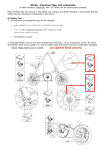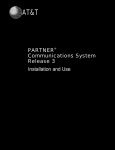Download Autopage RS-600 Specifications
Transcript
AT&T Digital Feedback Eliminator and Auto-Page Repeater Installation and Use AT&T 463-248-107 0II722700-007 Issue 2, November 1993 Copyright 1993 AT&T All Rights Reserved Written/Printed in U.S.A. Notice Every effort was made to ensure that the information in this guide was complete and accurate at the time of printing. However, information is subject to change. Trademarks PAGEPAC, PAGEPAC PLUS, PAGEPAL, and AMPLICENTER are a trademark of HARRIS CORPORATION. Warranty AT&T provides a limited warranty for this product. Refer to “AT&T Limited Warranty and Limitation of Liability” in Appendix A. Ordering Information The order number for this book is 463-248-107. To order copies of this book, call 1-800-432-6600 in the U.S. and 1-800 255-1242 in Canada. For more information on how to order this and other system reference materials, see “Reference Materials,” in “About This Guide.” For information on ordering replacement parts, accessories, and other compatible equipment, refer to “Product Ordering Information,” in Section 1. Support Telephone Numbers AT&T provides a toll-free customer helpline 24 hours a day. In the U.S., call the AT&T NTSC Group at 1-800-552-3293 or the AT&T Helpline at 1-800-628-2888 if you need assistance when installing, programming, or using your system. For service or technical assistance in Canada, call one of the following Technical Assistance Centers: Eastern Canada and Ottawa: Ontario: Central and Western Canada: 1-800-363-1882 1-800-387-4268 1-800-663-9817 ii VG—6/94—500 Contents 1. ■ ■ ■ ■ ■ ■ ■ ■ ■ 2. ■ ■ ■ ■ ■ ■ ■ Important Safety Instructions Example System Setup Installation Steps Tools Required Mounting the Unit Power Connections Connecting to the Paging System ■ 1-4 1-5 1-6 2-2 2-4 2-5 2-5 2-5 2-6 2-6 3-1 3-2 Automatic Operation Setting Option Switches 3-2 A-1 Warranty Information ■ 1-2 1-2 1-2 1-3 1-3 1-4 2-1 Operation ■ A. About This Guide How to Use This Guide Reference Materials How to Comment on This Guide Shipping Container Contents Ordering Information Features and Capabilities Specifications Hardware Configuration Installing the Hardware ■ 3. 1-1 Overview Limited Warranty and Limitation of Liability Installation and Maintenance Information iii A-1 A-2 Overview 1 Contents About This Guide How to Use This Guide Reference Materials How to Comment on This Guide Shipping Container Contents Ordering Information Features and Capabilities Specifications Hardware Configuration 1-2 1-2 1-2 1-3 1-3 1-4 1-4 1-5 1-6 Overview 1-1 The following paragraphs give a summary of this guide, and the features and installation summary for the AT&T Digital Feedback Eliminator (DFE). About This Guide This installation and use guide explains the installation and configuration of the AT&T Digital Feedback Eliminator. It gives interface instructions to other communications equipment. It is intended that Digital Feedback Eliminator be installed by a trained telephone, audio, or electrical installer with basic electronic knowledge. The DFE conforms to common installation practices and preferences found within the Telcom Electrical and Commercial Sound installers manual. How to Use This Guide Before beginning hardware installation, review and understand the guide to determine how the hardware is to be installed and set. The following paragraphs summarize each topic within this guide. ■ Overview. This section describes the features and illustrates the various parts of the DFE. Ordering information is included. ■ Installation of Hardware. This section provides instructions for mounting the DFE on a wall or table. Detailed instructions for connection and operation with paging systems is provided. ■ Operation. This section gives information on the unit’s automatic operation. Switch settings are given for various modes of operation. ■ Maintenance and Customer Support. The industrial grade housing and quality construction of the Digital Feedback Eliminator virtually eliminates the need for service or maintenance. There are no user-serviceable components. Should a problem arise which requires technical assistance beyond the information provided in this guide, call: AT&T Technical Support, 1-800-552-3293 AT&T National Technical Marketing, 1-800-222-1313 AT&T National Service Assistance Center, 1-800-628-8888. Reference Materials To order additional reference materials, call the AT&T Customer Information Center: In the U.S. 1-800-432-6600 In Canada: 1-800-255-1242 1-2 Overview How to Comment on This Guide Send your comments and recommendations for changes to: M. McGinnis 809 Calle Plano Camarillo, CA 93012-8516 FAX: (805) 987-2547 Shipping Container Contents The following items should be found in the PagePac Plus Controller shipping container. If something is missing, notify your local dealer. ■ Digital Feedback Eliminator ■ Package of four 1/2" mounting screws ■ RC-2 Pro Interface connector ■ Power Supply ■ This Installation and Use Guide RC-2 PRO INTERFACE AT&T DIGITAL FEEDBACK ELIMINATOR Digital Feedback Eliminator and Auto-Page Repeater Installation and Use MOUNTING SCREWS USER MANUAL Figure 1-1. Shipping Container Contents Overview 1-3 Ordering Information Equipment is available from many AT&T sources. Contact any of the following for sales information and advice on the equipment that would best meet your needs: AT&T AT&T AT&T AT&T ■ Catalog Sales Sales Office Phone Center Store Authorized Dealer 1-800-451-2100 1-800-247-7000 1-800-222-3111 1-800-247-1212. Digital Feedback Eliminator, AT&T PEC 53645 COMCODE 463-248-107 (HD# 0II722700-007) Features and Capabilities The Digital Feedback Eliminator makes a digital recording of an announcement and then broadcasts it over a paging system. This delayed broadcast eliminates the possibility for audio feedback. Applications include installations in which the telephone used for paging or microphone is close to the paging loudspeakers, and environments with a high potential for acoustic feedback. 1-4 Overview ■ Connects between a telephone system and a paging system. ■ Records an announcement in digital memory eliminating faint background noises. ■ May be programmed to play the announcement once or twice. ■ Offers both Line level and Low impedance audio outputs. ■ Provides Record, Play, and Busy relay closures to control external equipment. ■ May be activated by voice, DTMF, or contact closure. ■ Optional alert tone attracts listeners’ attention before page is made. ■ DTMF Message Cancel permits an in-progress message to be aborted. Specifications Table 1-1. Digital Feedback Eliminator Specifications Physical Electrical ■ Maximum dimensions: 10.4" (26 cm) wide by 8" (20 cm) high by 1.5" (3.75 cm) deep, including RC-2 interface. ■ Weight: 3 pounds (1.36 kg). ■ Audio Input: 600 ohms, transformer isolated, with DC blocking capacitor, -15 dBm to 4 dBm (nominal -10 dBm) input level. ■ Line Output: Line level (600 ohms), transformer isolated, 10 dBm (maximum) output level. ■ Power Output: Low impedance (8 ohms), transformer isolated, limited to approximately 0.4 watts into 8 ohms, 10 dBm output level. ■ VOX Sensitivity: -21 dBm (minimum), recording released 3 seconds after last sensed audio. ■ Power requirement: 24 Vdc, 250 mA. Environmental ■ Capable of operating in ambient temperatures from 0 to +40 C (+32 to +104 F) and relative humidities from 0% to 85% (non-condensing), at altitudes up to 10,000 feet above sea level. Interconnect ■ RC-2 Pro Interface connector (50-pin Amphenol) plugs into DFE. The other side of the RC-2 has 20 screw down terminals. Overview 1-5 Hardware Configuration The information key that follows Figure 1-2, illustrates the location of each of the Digital Feedback Eliminator controls and indicators. AT&T INPUT LEVEL DTMF LEVEL VOX LEVEL (RED) POWER (GREEN) PLAY RECORD POWER OUTPUT AUDIO LINE OUTPUT (YELLOW) BUSY (RED) FE-2HDA DIGITAL FEEDBACK ELIMINATOR & AUTO-PAGE REPEATER Figure 1-2. Digital Feedback Eliminator Controls and Indicators 1-6 Overview Power light. Glows RED to indicate that power has been applied to the unit. Play light. Glows GREEN while a message is being played. Record light. Glows YELLOW while a message is being recorded. Busy light. Glows RED while the unit is active, recording or playing a message. Input Level control. Adjusts the volume of the audio input. IMPORTANT! Do not addjust items 5, 6, 7, 8, and 9. These controls are factory set . DTMF Level control. Adjusts the sensitivity of the DTMF decoder circuit. VOX Level control. Adjusts the sensitivity of the Voice detection circuit. Power Output control. Controls the volume of the Low impedance (8) audio output. Line Output control. Controls the volume of the Line level (600 ) audio output. Interface connector. Male 50-pin Amphenol connector; accepts RC2 Pro Interface. Provides all connections to the Digital Feedback Eliminator, including power, audio, and control inputs and outputs. Option switches. Two blocks of DIP switches, located under a plastic cover. Used to select recording length, activation method (voice, DTMF, or contact closure), page alert tone, and other options. Overview 1-7 Installing the Hardware 2 Contents Important Safety Instructions ■ Additional Safety Instruction for Installation Personnel Example System Setup Installation Steps Tools Required Mounting the Unit Power Connections Connecting to the Paging System 2-2 2-3 2-4 2-5 2-5 2-5 2-6 2-6 ■ Using an RC-2 Pro Interface Connector 2-7 ■ Control Inputs 2-8 ■ Control Outputs 2-8 ■ Using an Amphenol Connector 2-9 Installing the Hardware 2-1 This section provides complete instructions for mounting the Digital Feedback Eliminator on a wall or table. It also illustrates all interface requirements to auxiliary equipment, including inputs and outputs. DIP switch settings are provided. Important Safety Instructions Always follow these basic safety precautions when using the system: 2-2 Installing the Hardware 1. Read and understand all instructions. 2. Follow all warnings and instructions marked on the product. 3. DO NOT block or cover the ventilation slots and openings. They prevent the product from overheating. DO NOT place the product in a separate enclosure or cabinet, unless proper ventilation is provided. 4. Never spill liquid on the product or drop objects into the ventilation slots and openings. Doing so may result in serious damage to the components. 5. Repair or service must be performed by a factory authorized repair facility. 6. A 24 VDC power module (if used) is provided with a two-prong plug. This is a safety feature. DO NOT staple or otherwise attach the DC power supply cord to building surfaces. 7. DO NOT use the product near water or in a wet or damp place (such as a wet basement). 8. DO NOT use extension cords. Install product within six feet of a grounded outlet receptacle. Additional Safety Instruction for Installation Personnel 1. DO NOT install telephone wiring during a lightning storm. 2. DO NOT install telephone jacks in a wet location unless the jack is specifically designed for wet locations. 3. Never touch uninsulated wires or terminals, unless the line has been disconnected at the paging or controller interface. 4. Use caution when installing or modifying paging or control lines. 5. The Digital Feedback Eliminator must be securely wall or table mounted. CAUTION: If any wiring from the paging system leaves the building premises, you must install AT&T 503A1 IROB protectors. Installing the Hardware 2-3 Example System Setup The Digital Feedback Eliminator can be configured in several ways depending on the paging system used. The following illustration shows a typical installation. DRY LOOP CONTACT CLOSURE TO START RECORDING RING TIP FROM HOST TELEPHONE SYSTEM AUDIO UNIT POWER 24 VDC OPTION SWITCHES (–) (+) AMPLICENTER 3/4"PLYWOOD TO SPEAKERS Figure 2-1. Example Digital Feedback Eliminator Installation 2-4 Installing the Hardware Installation Steps These are the general steps for installation. 1. Mount the unit to the wall or table. 2. Make cable connections from DFE to paging system. 3. Set DIP switches to desired unit operation. 4. Power up DFE unit. 5. Test DFE unit. Tools Required The following tools are required for the installation of the unit hardware and cabling. ■ Standard screwdriver (small and large) ■ Phillips Screwdriver (#1 and #2) ■ Wire strippers (24 Awg -12 Awg) ■ Tone out circuit tester ■ Volt-Ohm Meter ■ You will also need the following additional materials and equipment: ■ AT&T-type 103 or 104 connection block and wire ■ 24 VDC power supply Mounting the Unit 1. Find space on the wall or table. 2. Mount the Digital Feedback Eliminator and its wiring at least 18" away from any power supply or other equipment that generates electrical noise. 3. Make sure there is enough clearance (at least 4") for you to attach the RC-2 Pro Interface to the left side of the unit. 4. Make sure there is a standard electrical outlet into which you can plug your 24 Vdc power supply. This outlet should not be controlled by a switch. 5. Position the unit on the board or table and mount it securely using screws. 6. Attach the RC-2 Pro Interface to the Interface connector on the left side of the unit. Installing the Hardware 2-5 Power Connections 1. Make sure the 24 Vdc power supply is unplugged. 2. Connect the minus (-) side of the power supply to terminal #19 of the RC-2 Pro interface. 3. Connect the positive (+) side of power supply to terminal #20 of the RC-2 Pro interface. 4. Plug in the power supply. The Power light should glow RED. 5. Turn off the power supply while making other interface connections. Connecting to the Paging System The Digital Feedback Eliminator is typically installed between the telephone system and the paging system, as is shown in Figure 2-2. It interfaces with the paging controller in a zone paging environment, and with the amplifier in a single-zone installation. 14 GREEN 11 TIP 12 RING 1 x PAGING SYSTEM FEEDBACK ELIMINATOR HOST SYSTEM PAGE PORT 2 6 9 AUDIO IN LINE OUT COM RPLAY RECORD RCOM xRCOM RBUSY1 +24 VDC -24 VDC 13 RED TIP RING 7 YELLOW x 6 BLACK C1 GND 20 19 DRY LOOP CLOSURE "BUSY" CLOSURE BACK TO HOST SYSTEM – + 24 VDC POWER SUPPLY Figure 2-2. Digital Feedback Eliminator Connections to Telephone System and Paging 2-6 Installing the Hardware Using an RC-2 Pro Interface Connector The RC-2 Pro Interface Connector (see Figure 2-3) attaches to the Amphenol Interface connector on the Digital Feedback Eliminator. It provides convenient wire access for the power, audio, and control connections to the unit using the screw-down terminals. The terminal connections to the RC-2 Pro Interface are described in Table 2-1. Figure 2-3. RC-2 Pro Interface Connector Table 2-1. RC-2 Pro Interface Connector Terminal Functions Terminal Label Function 1 COM Control common 2 REC Record control 3 PLAY Play control 4 ABORT Abort control 6 RCOM Relay common 7 RPLAY Play relay 8 RREC Record relay 9 RBUSY1 Busy 1 relay 10 RBUSY2 Busy 2 relay 11,12 AUDIO IN Audio input 13, 14 LINE OUT Line level (600 Ω ) audio output 15, 16 8 OHM OUT 19 – 24 Vdc input (–) 20 + 24 Vdc input (+) Low impedance (8 Ω ) audio output Installing the Hardware 2-7 Control Inputs Control common (COM). Serves as common return for all control inputs (REC, PLAY, ABORT). Record control (REC). A closure between this input and Control common (COM) causes the unit to record a message. The recording will terminate when the closure is removed or the maximum record time is reached. The Record control may be used even if the option switches have been set for voice or DTMF activation. Play control (PLAY). A momentary closure between this input and Control common (COM) causes the unit to play the last recorded message. The Play control may be used even if the option switches have been set to play the message automatically after it has been recorded. Abort control (ABORT). A closure between this input and Control common (COM) aborts the current operation. To cancel a recording: apply an Abort closure, remove the Record closure, then remove the Abort closure. The unit will terminate the recording and bypass automatic playback (if enabled). To restart a recording: apply a short Abort closure while maintaining the Record closure. When the Abort closure is removed, the unit will being recording a new message. To cancel playback: apply a momentary Abort closure. The unit will stop playing the message Control Outputs Relay common (RCOM). Serves as common return for all relay outputs (RPLAY, RREC, RBUSY1 , RBUSY2). Play relay (RPLAY). Provides a closure with Relay common (RCOM) while a message is being played. It remains open during the initial Page Delay period (as well as between messages if the option switches have been set to Auto-Play Twice). Record relay (RREC). Provides a closure with Relay common (RCOM) while a message is being recorded. Busy relay (RBUSYx). Provides a closure with Relay common (RCOM) while a message is being recorded or played. It remains closed during the entire time the unit is active—including the delay between Record and Auto-Play, and the delay between pages if the Auto-Play Twice option has been selected. The unit provides two sets of relay outputs, RBUSY1 and RBUSY2. 2-8 Installing the Hardware Using an Amphenol Connector If the RC-2 Pro lnterface is not appropriate for your application, you can replace it by running a 25-pair cable with a female Amphenol connector from the interface connector on the Digital Feedback Eliminator to a 66B-type punchdown block in standard color code order. Table 2-2 lists the pin assignments for the Interface connector. Table 2-2. Amphenol Interface Connector Wiring. Function AUDIO IN high RC-2 Term Wire Color Pin No Pin No Wire Color RC-2 Term [11] W-BL 26 1 BL-W [12] W-O 27 2 O-W N/C Function AUDIO IN return N/C LINE OUT [13] W-GR 28 3 GR-W [14] LINE OUT return 8 OHM OUT [16] W-BR 29 4 BR-W [15] 8 OHM OUT return W-S 30 5 S-W N/C N/C Common [1] R-BL 31 6 BL-R [2] Record Common [1] R-O 32 7 O-R [3] Play Common [1] R-G 33 8 G-R [4] Abort Common [1] R-BR 34 9 BR-R [5] Spare R-S 35 10 S-R Play Relay (NC) Play Relay (NC) Play Relay (COM) [6] BK-BL 36 11 BL-BK [6] Play Relay (COM) Play Relay (NO) [7] BK-O 37 12 O-BK [7] Play Relay (NO) BK-G 38 13 G-BK Record Relay (NC) Record Relay (NC) Record Relay (COM) [6] BK-BR 39 14 BR-BK [6] Record Relay (COM) Record Relay (NO) [8] BK-S 40 15 S-BK [8] Record Relay (NO) Busy 1 Relay (COM) [6] Y-BL 41 16 BL-Y [6] Busy 1 Relay (COM) Y-O 42 17 O-Y Busy 1 Relay (NC) Busy 1 Relay (NC) Busy 1 Relay (NO) [9] Y-G 43 18 G-Y [9] Busy 1 Relay (NO) Busy 2 Relay (COM) [6] Y-BR 44 19 BR-Y [6] Busy 2 Relay (COM) Y-S 45 20 S-Y V-BL 46 21 BL-V N/C V-O 47 22 O-V N/C N/C V-G 48 23 G-V N/C Busy 2 Relay (NC) Busy 2 Relay (NO) [10] Busy 2 Relay (NC) [10] Busy 2 Relay (NO) 24 Vdc input (+) [20] V-BR 49 24 BR-V [19] 24 Vdc input (–) 24 Vdc input (+) [20] V-S 50 25 S-V [19] 24 Vdc input (–) Installing the Hardware 2-9 Operation 3 Contents Automatic Operation Setting Option Switches 3-2 3-2 ■ Switch Block #1 3-3 ■ Switch Block #2 3-5 Operation 3-1 Automatic Operation Operation of the Digital Feedback Eliminator is automatic once installed and configured. When a page is made, the message is digitized and stored in memory. When the page ends, the digitized message is released to play over the paging system’s speakers. Since the live microphone is off at the time of subsequent amplified page, feedback is eliminated. Speakers can thus be set at any volume level. The Record command from the external source can be set for a number of forms as described in the next paragraph, “Setting Option Switches.” Setting Option Switches The Digital Feedback Eliminator has two blocks of DIP switches which set the operation parameters of the unit. They are located under a pop-off, plastic cover on the front of the unit. SWITCH BLOCK #1 Figure 3-1. DIP Switches Option 3-2 Operation SWITCH BLOCK #2 Switch Block #1 Note: If you change the setting of the Recording Length DIP switch while the unit is powered on, you will have to cycle power (turn the power off and back on again) before the unit will recognize the new setting. ■ Recording Length — This option sets the maximum duration of the recorded message to either 30 at 6.8 kHz or 60 seconds at 3.4 kHz. The recording will automatically terminate at the end of this time, even if the Record contacts are still active. This option also controls the audio fidelity of the recording by setting the digital sampling rate. The factory default for this option is 30 seconds. 1 ■ Recording Length ↓ 60 seconds at 3.4 kHz ↑ 30 seconds at 6.8 kHz DTMF Option — This option specifies how the Digital Feedback Eliminator should respond if the user enters DTMF digits (by pressing the keys on a touch-tone phone) while a message is being recorded. If No restrictions are in effect, any DTMF tones will be recorded and played back through the paging system. If Allow two bursts has been selected, the user may record up to two DTMF digits; the third keypress will abort the recording and cancel automatic playback. The Allow one burst option permits a single DTMF digit to be recorded. The Allow no bursts setting causes the unit to abort the recording on the first DTMF digit it receives. If the DTMF activation option is in effect (see Recording Method, below), the initial burst of DTMF (the one that starts the recording) is not recorded, and does not count toward the maximum number of bursts allowed. The unit keeps track of the total number of DTMF bursts received. The bursts do not have to be consecutive. You may need to adjust the DTMF Level control to ensure that DTMF tones are correctly recognized. 2 3 ↓ ↓ No restrictions ↑ ↓ Allow two bursts ↓ ↑ Allow one burst ↑ ↑ Allow no bursts DTMF Option Operation 3-3 ■ Recording Method — This option specifies whether recording is to be initiated by voice, DTMF, or contact closure. If DTMF activation is selected, the unit will start recording a message after it detects a DTMF tone (caused by the user pressing a key on a touch-tone phone). The tone will not be included in the recording. If Voice activation is selected, the unit will begin recording the moment the user starts speaking. In both cases, recording will end approximately three seconds after the end of the page. You may need to adjust the DTMF Level and VOX Level controls to ensure that DTMF tones and audio levels are measured correctly. Recording may always be initiated by operating the Record contact closure. It will terminate immediately after the closure is removed if Closure activation has been selected; it will end approximately three seconds after the page if the option switches have been set for voice or DTMF activation. ■ 4 5 ↓ ↓ Closure activation ↑ ↓ DTMF activation ↓ ↑ Voice activation Recording Method Playback Method — This option specifies how playback is initiated. The default setting is Auto-Play Once: the message is played back immediately after it is recorded, or in response to a momentary closure on the Play control. If Auto-Play Twice is selected, the message will be repeated (played back twice). The Play while closure active option suppresses automatic playback; the message will be played in response to a closure on the Play control. The message will be repeated as long as the closure is maintained. The Play once by closure option operates similarly, but it requires that the Play contact be opened and then closed again before the message will be repeated. Note: The Pre-Page Tone should be disabled if the Digital Feedback Eliminator is being used with a zone paging system; otherwise, the paging controller may interpret the DTMF tone as a request to select a zone. 3-4 Operation 6 7 Playback Method ↓ ↓ Play while closure active ↑ ↓ Play once by closure ↓ ↑ Auto-play once ↑ ↑ Auto-play twice ■ Pre-Page Tone — This option instructs the unit to broadcast a three-second alert tone (the DTMF digit 0) before it plays back the recorded message. The tone will only be played once: it will not be repeated if the Auto-Play Twice option is in effect. (Pre-Page Tone is also called Pre-Announcement Tone.) Pre-Page Tone 8 ↓ Pre-page tone disabled ↑ Pre-page tone enabled Switch Block #2 ■ ■ Page Delay — This option specifies the length of time the unit should wait between recording a message and playing it back if automatic playback is in effect. It also controls the interval between repetitions if the Auto-Play Twice option has been selected. 1 2 ↓ ↓ 1 second delay ↑ ↓ 3 second delay ↓ ↑ 5 second delay ↑ ↑ 10 second delay Page Delay Pre-Record Tone — This option instructs the unit to send a confirming tone to the user before it begins recording. (Pre-Record Tone is also called User Confirmation Tone.) Pre-Record Tone 3 4 ↓ — Pre-record tone disabled ↑ — Pre-record tone enabled Operation 3-5 Warranty Information A Limited Warranty and Limitation of Liability AT&T warrants to you that the product will be free from defects in material and workmanship when title passes to you. If you notify AT&T that the product has failed to operate as warranted within one year of the date title passes to you, AT&T will, at its option, repair or replace the component or components of the product that failed to operate as warranted. Any repair or replacement components may be new or refurbished and will be provided on an exchange basis. If AT&T determines that the product cannot be replaced, AT&T will refund the purchase price to you. If you purchased the product directly from AT&T, AT&T will perform warranty repair on your premises in accordance with the terms and conditions of AT&T’s “Business Day” or “Around-the-Clock” warranty plans. The details of AT&T’s warranty plans may be obtained from AT&T. If you purchased the product from an authorized dealer, you will be covered by AT&T’s authorized dealer warranty plan during the warranty period. Contact your authorized dealer for details of AT&T’s authorized dealer warranty plan. AT&T’s obligation to repair, replace or refund as set forth above is your exclusive remedy. The limited warranties provided above do not cover damages, defects, malfunctions or product failures caused by: ■ Failure to follow AT&T’s installation, operation or maintenance instructions; ■ Unauthorized modification or alteration of the product or its components; ■ Product abuse, misuse or the negligent acts of persons not under the reasonable control of AT&T; ■ Actions of third parties and acts of God other than power surges (e.g., lightning). Warranty Information A-1 This limited warranty applies only to the product purchased directly from AT&T or purchased directly from an authorized AT&T dealer. You may be required to provide AT&T with proof of purchase before AT&T will perform any warranty repair or provide any warranty replacements. EXCEPT AS SPECIFICALLY SET FORTH ABOVE, AT&T, ITS AFFILIATES, SUPPLIERS AND DEALERS MAKE NO WARRANTIES, EXPRESS OR IMPLIED, AND SPECIFICALLY DISCLAIM ANY WARRANTY OF MERCHANTABILITY OR FITNESS FOR A PARTICULAR PURPOSE. EXCEPT FOR PERSONAL INJURY, THE LIABILITY OF AT&T, ITS AFFILIATES, SUPPLIERS AND DEALERS FOR ANY CLAIM, LOSS, DAMAGE OR EXPENSE FROM ANY CAUSE WHATSOEVER, REGARDLESS OF THE FORM OF THE ACTION, WHETHER IN CONTRACT, TORT OR OTHERWISE, SHALL NOT EXCEED THE LESSER OF DIRECT DAMAGES PROVEN OR THE REPAIR OR REPLACEMENT COST OF THE SYSTEM OR THE SYSTEM’S PURCHASE PRICE. IN NO EVENT SHALL AT&T, ITS AFFILIATES, SUPPLIERS AND DEALERS BE LIABLE FOR INCIDENTAL, RELIANCE, CONSEQUENTIAL OR ANY OTHER INDIRECT LOSS OR DAMAGE (INCLUDING LOST PROFITS OR REVENUES SUSTAINED OR INCURRED IN CONNECTION WITH THE SYSTEM). THIS LIMITATION OF LIABILITY SHALL SURVIVE FAILURE OF THE EXCLUSIVE REMEDY SET FORTH IN THE LIMITED WARRANTY ABOVE. Installation and Maintenance Information There are several types of installation and maintenance plans available from AT&T and/or your dealer. Please call your AT&T sales representative or authorized dealer for details. For warranty service, contact your AT&T representative or authorized dealer. A-2 Warranty Information © 1993 AT&T All rights reserved Printed in U.S.A. AT&T 463-248-107 0II722700-007 Issue 2, November, 1993 Graphics © AT&T 1988