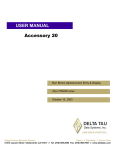Download CTM-200 online command reference
Transcript
Wikiprint Book Title: CTM-200 Command Reference Subject: CTM-200 Documentation: Command Reference Version: Date: 2013-09-12 WikiPrint - from Polar Technologies Table of Contents accelcond r a [d] [l] [mt] accelreport n r1 [r2] [r3] [r4] [r5] [r6] [r7] [r8] accelsensor n agpspde ip port tm pc pl nl apn name autoconnect n autopevent n aux dev name aux lead c1 [c2] [c3] [c4] [c5] aux leadterm m aux len n aux mode m aux polldev name aux polllen n aux pollnow aux pollstr str aux polltim n [f] aux report r1 [r2] [r3] [r4] [r5] [r6] [r7] [r8] aux reptim n aux term c1 [c2] [c3] [c4] [c5] boomreport r1 [r2] [r3] [r4] [r5] [r6] [r7] [r8] bt console n bt enable n bt locip ipaddr bt locname name bt locname pin bt nap n bt obd n bt remname n name bt rempin n pin can apply can enghours n can engparam m can odometer n can prot p can psthruid n id can psthrumin n mt can qryrate n cardlistclear cardlistload filename url [username] [passwd] cardlistsave cardlockload lock-script-file-name url [username] [passwd] cardunlockload unlock-script-file-name url [username] [passwd] clientmac nn:nn:nn:nn:nn:nn confdrop confupgrade script-name url [username] [passwd] ctm15x data [0] datacond x datareport r1 [r2] [r3] [r4] [r5] [r6] [r7] [r8] device cell type device cellnetwork n device cellnetwork n device priority n device wifi type dir pppppppppp [qqqqqqqqqq] dmz ip dnscheck n dout n x [d] 9 10 11 12 13 14 15 16 17 18 19 20 21 22 23 24 25 26 27 28 29 30 31 32 33 34 35 36 37 38 39 40 41 42 43 44 45 46 47 48 49 50 51 52 53 54 55 56 57 58 59 60 61 62 63 64 65 66 67 2 WikiPrint - from Polar Technologies dyndns user password domain emailsrv ip enghours n enghrmode n esn ethernet n event add event_description [log-level] event dump [-f N | -h N] [-l N | -t N] [-raw] [EVENT_FILTER] [email@address] event healthinterval n event logclear event dump [-f or -h N] [-l or -t N] [-raw] [EVENT_FILTER] [email@address] event loglevel min max event minoffline n eventreport r1 [r2] [r3] [r4] [r5] [r6] [r7] [r8] firewall n extport locport t ip s freeconsole friends n ip netmask [t] ftp remote n ftp server n fuel io n x y z fuel mode n fuel query fuel rate i d t fuel rate query fuel rate reset fuel reset geort acount geort c2bin [-d] geort delete route geort enable n geort list [n | -w] geort period m geort rcount geort report r1 [r2] [r3] [r4] [r5] [r6] [r7] [r8] geort th r t geort update r u [n] [p] gopad n gpsaccel n a [d] gpsaddmes n m1 [m2] [m3] [m4] gpscond n b t [d] [ms Ms] [h hs] [mt] gpsdata gpsdelmes n m gpsdgps n gpsemail n emailaddr gpsgga gpsinput m gpslocip n ipaddr gpslocport n port gpsmes gpsparam input priority port br db p sb fc gpspos n ±xx.xxxxxx ±yyy.yyyyyy gpsremip n iii.iii.iii.iii gpsremport n xxxxx gpsrep n l r s gpsrmc gpssms n pppppppppp|emailaddr gpstime n idle cond n a b c idle mode n idle query idle report n r1 [r2] [r3] [r4] [r5] [r6] [r7] [r8] idle reset 3 68 69 70 71 72 73 74 75 76 77 78 79 81 82 83 84 85 86 87 88 89 90 91 92 93 94 95 96 97 98 99 101 102 103 104 105 106 107 108 109 110 111 112 113 114 115 116 117 118 119 120 121 122 123 124 125 126 127 128 129 130 131 WikiPrint - from Polar Technologies idle time n igncond n a ignreport [n] [r1] [r2] [r3] [r4] [r5] [r6] [r7] [r8] input insetup n d x.x p a ioaddmes n x [x2][x3][x4] iocond n b t i1 i2 IP mt iodelmes n x ioemail n emailaddr iolocip n iii.iii.iii.iii iolocport n xxxxx iomes ioremip n iii.iii.iii.iii ioremport n xxxxx iorep n l r s iosms n pppppppppp|emailaddr ipadr ipsec ipsec dpddelay n ipsec dpdmaxfail n ipsec dpdretry n ipsec enable n ipsec ikeauth psk ipsec ikedhgroup n ipsec ikeenc alg ipsec ikeexchange mode ipsec ikehash alg ipsec ikeinitial n ipsec ikelifetime n ipsec ikemodecfg n ipsec ikemyid type value ipsec ikepassive n ipsec ikepeerid type value ipsec ikeproposal obey|strict|claim|exact ipsec ikerekey on|off|force ipsec ikeverifyid n ipsec localnet n ipsec loglevel info|notify|debug|debug2 ipsec natt n ipsec nattkeepalive n ipsec psk iii.iii.iii.iii key ipsec rekey on|off|force ipsec remgw iii.iii.iii.iii ipsec remnet n iii.iii.iii.iii m ipsec remping n ipsec remtarget iii.iii.iii.iii ipsec restrict n ipsec saauth alg ipsec saenc alg ipsec salifetime n ipsec sapfsgroup n ipsec show ipsec split n lanbridge n landhcp p ddd n landns p iii.iii.iii.iii [jjj.jjj.jjj.jjj] lanfriends n xx:xx:xx:xx:xx:xx langw p iii.iii.iii.iii lanip p iii.iii.iii.iii [mmm.mmm.mmm.mmm] lannat p n lannetmask p iii.iii.iii.iii lanproto p type 132 133 134 135 136 137 138 139 140 141 142 143 144 145 146 148 149 150 151 152 153 154 155 156 157 158 159 160 161 162 163 164 165 166 167 168 169 170 171 172 173 174 175 176 177 178 179 180 181 182 183 184 185 186 187 188 189 190 191 192 193 194 4 WikiPrint - from Polar Technologies lanrepip iii.iii.iii.iii lanwdn mbusm add n ip|serial mbusm cond n b t [sid1, r1, dt1, md1, Md1] [sid2, r2, dt2, md2, Md2] [mt] mbusm data n mbusm del n mbusm exccond e mbusm excreport r1 [r2] [r3] [r4] [r5] [r6] [r7] [r8] mbusm poll n r c [dt] [f] [o] [e] mbusm report n r1 [r2] [r3] [r4] [r5] [r6] [r7] [r8] mip n modbusadd id [ip|serial] modbusctm130 n modbusdel n modbusgw modbusidmap n ip p modbusmode n modbusport xxxxx modbussecure n mode a b c modemid <string> modemmode n modemmodedhcp n msgredirect add xxx.xxx.xxx.xxx yyyyy msgredirect del xxx.xxx.xxx.xxx yyyyy msgredirect enable n msgredirect list msgredirect port xxxxx msgredirect remip xxx.xxx.xxx.xxx multiwan enable n multiwan mode m netwd t n target p m networktime n nmeamode n ntpserver url ntptime n obdcond n b t mt [trig1 ... trig4] obddata obdreport n r1 [r2] [r3] [r4] [r5] [r6] [r7] [r8] obdsp n odometer n orientation n otasp pad pad clientport port pad echo n pad esc str pad esct n pad fifo n pad fwdc x r pad fwdl x pad fwdt t pad ip ipaddr pad mode x pad pfc x pad port p pad reset pad secure n pad svct n [c] panicreportack t panicreport r1 [r2] [r3] [r4] [r5] [r6] [r7] [r8] panicreportack t 5 195 196 197 198 200 201 202 203 204 205 206 207 208 209 210 211 212 213 214 215 217 218 219 220 221 222 223 224 225 226 227 228 229 230 231 232 233 235 236 237 238 239 241 242 243 244 245 246 247 248 249 250 251 252 253 254 255 256 257 258 259 260 WikiPrint - from Polar Technologies panicreptype m pendantreport r1 [r2] [r3] [r4] [r5] [r6] [r7] [r8] pin n ping n iii.iii.iii.iii|website pobdx n1 [n2] [n3] [n4] [n5] [n6] [n7] [n8] port n r d p s f ppp pswd n pupcond n a pupreport n r1 [r2] [r3] [r4] [r5] [r6] [r7] [r8] pwr accelt a pwr geofence lat lon rad mode pwr mode n pwr override m pwr rtc u m pwr sdwn a ddddd pwr speedth s t pwr temp l h m pwr vcct vv.v t pwr woe m t1 t2 t3 f ratesel n ratetmr n repaddmes n x [x2][x3][x4] repdelmes n x repemail n emailaddr repfiledelivery n t rt username server-path port repfiledir local-path repfilename n name repfileout local-path repfilesize kb repfiletimestamp n repfilezip c replocip n iii.iii.iii.iii replocport n xxxxx reportscripts n repremip n iii.iii.iii.iii repremport n xxxxx repsms n pppppppppp|emailaddr reptype n l r s rfon rfstats rfswitch x rmtssh n rmttelnet rmtweb n rssi saltreport r1 [r2] [r3] [r4] [r5] [r6] [r7] [r8] sat enable n sat flush sat force n sat ip iii.iii.iii.iii sat mt n sat port xxxxx sat pwr n sat reset sat stats satbackup b bt g gt o cmd save sendreport n x [x2][x3][x4] showconfig [-quiet emailaddr] showstate sms enable n 261 262 263 264 265 266 267 268 269 270 271 272 273 274 275 276 277 278 279 280 282 283 284 285 286 287 288 289 290 291 292 293 294 295 296 297 298 299 300 302 303 304 305 306 307 308 309 310 311 312 313 314 315 316 317 318 319 320 321 322 323 324 6 WikiPrint - from Polar Technologies sms friends n ppppppppppp sms fwdreport r1 [r2] [r3] [r4] [r5] [r6] [r7] [r8] smssend smstext string delimiter smsto pppppppppp smsview snfdelay t rssi snfflush snflog n | all snfonsd n snmp n spc nnnnnn speedth s t sshkey dss | rsa sshport port sshtimeout n stm upgrade f [u] [n] [p] swipegpio n swipeid swipemode n swipereport r1 [r2] [r3] [r4] [r5] [r6] [r7] [r8] syslog n taipchecksum n taipid DDDD taipuseid n tcppersist n telnetport n telnetpswd n telnettimeout n timesync t timezone tz universal n univwd m url/report univwdtimer n p upgradefw imagefile.tar url username passwd upgradesrv a.a.a.a usepeerdns n user name vcc vcccond n o [a.a] [mt] vccreport n r1 [r2] [r3] [r4] [r5] [r6] [r7] [r8] ver vpnc n vue ack string vue period n vue port n vue pwrup n vue remip a.a.a.a vue remport n vue service n wifi ap|client channel n wifi ap|client country country-code wifi ap|client encryption enctype wifi ap|client hwmode mode wifi ap|client key pre-shared-key wifi mac wifi radiusport n wifi radiusserver iii.iii.iii.iii wifi ap|client ssid SSID wifi watchdog n [t] wlan dns ipaddr wlan enable n 325 326 327 328 329 330 331 332 333 334 335 336 337 338 339 340 341 342 343 344 345 346 347 348 349 350 351 352 353 354 355 356 357 358 359 360 361 362 363 364 365 366 367 368 369 370 371 372 373 374 375 376 377 378 379 380 381 382 383 384 385 386 7 WikiPrint - from Polar Technologies wlan gw ipaddr wlan ip ipaddr wlan netmask iii.iii.iii.iii wlan proto type wpan acktype type wpan adddev xx-xx-xx-xx-xx-xx-xx-xx wpan delall wpan deldev xx-xx-xx-xx-xx-xx-xx-xx wpan dist n wpan panid xxxx wpan pensrv x yyyy wpan secure n wpan stm n wpanpanid xxxx 387 388 389 390 391 392 393 394 395 396 397 398 399 400 8 WikiPrint - from Polar Technologies accelcond r a [d] [l] [mt] Set acceleration trigger condition. r = 1 to 8 Acceleration report number a=0 Longitudinal acceleration disabled (Default) a>0 Longitudinal acceleration threshold in km/h/s (Must be positive) d=0 Longitudinal deceleration (braking) disabled (Default) d<0 Longitudinal deceleration threshold in km/h/s (Must be negative) l=0 Lateral acceleration disabled (Default) l>0 Lateral acceleration threshold in km/h/s (Must be positive) mt = 0 to 65535 Minimum time between reports in seconds (Default 0) Notes: A report is triggered when one of the following conditions applies: • acceleration > a • acceleration < d • abs(lateral acceleration) > l Examples: 1. Trigger on hard acceleration only when longitudinal acceleration exceeds 15 km/h/s : cmd accelcond 1 15 0 0 1. Trigger on hard braking only when longitudinal deceleration exceeds -20 km/h/s : cmd accelcond 1 0 -20 0 1. Trigger on hard acceleration when longitudinal acceleration exceeds 15 km/h/s OR braking when longitudinal deceleration exceeds -20 km/h/s : cmd accelcond 1 15 -20 0 1. Trigger on hard turning only when lateral acceleration exceeds 35 km/h/s : cmd accelcond 1 0 0 35 1. Set a minimum timeout of 30s between reports : cmd accelcond 1 0 0 35 30 See also: [Acceleration] Firmware revision 2.0.3.2255-80 9 WikiPrint - from Polar Technologies accelreport n r1 [r2] [r3] [r4] [r5] [r6] [r7] [r8] This command sets the report(s) to be used for an acceleration triggered report. n = 1 to 8 Acceleration trigger condition r1 to r8 = 0 Disables the report (Default) r1 to r8 = 1 to 999 Report number Notes: • For accelreport to function properly when accelsensor 1 is set, the CTM must be configured using the commands accelcond, accelsensor, and orientation. Example: 1. Set reports #2 and #100 for acceleration triggered report #1 : cmd accelreport 1 2 100 See also: [Acceleration] Firmware revision 2.0.3.2255-80 10 WikiPrint - from Polar Technologies accelsensor n Specify a sensor to use for report triggering on longitudinal acceleration. n=0 Use accelerometer (Default) n=1 Use GPS Notes: • The accelerometer sensor is always used for lateral acceleration triggering/reporting. • With n = 0, both acceleration trigger and $PACCEL use the accelerometer sensor. GPS speed sensor is used for $PACCEL2 message. • With n = 1, both acceleration trigger and $PACCEL use the GPS speed sensor. Accelerometer sensor is used for $PACCEL2 message. Examples: 1. Use GPS to obtain longitudinal acceleration values : cmd accelsensor 1 See also: [Acceleration] Firmware revision 2.0.3.2255-80 11 WikiPrint - from Polar Technologies agpspde ip port tm pc pl nl This command is used to configure Assisted GPS (A-GPS) parameters on supported wireless data cards/modules. The cellular device chipset contains a GPS receiver. Position Determine Equipment (PDE) assists the cellular device to speed up satellite acquisition, the PDE sends satellite almanac and ephemeris information to the device. ip = 0.0.0.0 to 255.255.255.255 IP address for location processing (Default 216.198.139.92) port = 0 to 65535 Port number for location processing (Default 8889) tm = 0 Transport mechanism is TCP/IP (Default) tm = 1 Transport mechanism is Data Burst pc Position calculation type, fix type pc = 1 Standalone pc = 2 MS-based only pc = 3 MS-assisted only = A-GPS Only (Default) pc = 4 Optimum speed pc = 5 Optimum accuracy pc = 6 Optimum data pl Privacy level for location processing pl = 0 Low (Default) pl = 1 Medium pl = 2 High nl Network access level for location processing nl = 0 Network access only nl = 1 No network access nl = 2 Network access with demodulation (Default) nl = 3 Network access without demodulation Notes: • This feature currently works only on later model Sierra Wireless data devices that support A-GPS (USB598, USB597). • When a later model Sierra Wireless data device is used with a modem configured in half bridge mode, A-GPS support is not available and must be disabled. • A-GPS is disabled by cmd agpspde 0.0.0.0 0 0 1 0 1 Examples: 1. Set A-GPS parameters : cmd agpspde 124.105.114.86 5412 0 3 0 2 1. Disable A-GPS feature : cmd agpspde 0.0.0.0 0 0 1 0 1 Firmware revision 1.2.2 (rev 1531) 12 WikiPrint - from Polar Technologies apn name This command configures the APN(Access Point Name) for a modem. name Carrier Access Point Name (APN), eg. isp.telus.com, inet.bell.ca Notes: • This command is only applicable to GSM/GPRS/HSPA devices. • more info about access point name can be found at ?http://en.wikipedia.org/wiki/Access_Point_Name Examples: 1. Set APN to new.apn.com : cmd apn new.apn.com See also: [Cellular] Firmware revision 1.2.0_RC7 (rev 1187) 13 WikiPrint - from Polar Technologies autoconnect n Configure the modem to automatically connect to a network. n=0 Manual network connection n=1 Auto network connection (Default) Examples: 1. Set the modem to automatically connect to a wireless service : cmd autoconnect 1 See also: [Cellular] Firmware revision 2.0.0.2125 14 WikiPrint - from Polar Technologies autopevent n Enables the [$PEVENT] message to be pre-pended to any existing reports. The [$PEVENT] message contains trigger or event that generated the report. n=0 Disable [$PEVENT] message (Default) n=1 Enable [$PEVENT] message Examples: 1. Enable autopevent : cmd autopevent 1 See also: [Reports] Firmware revision 2.0.4.2520 15 WikiPrint - from Polar Technologies aux dev name This command sets the auxiliary device name that will be sent as part of the message when in [mode 23/24]. name = string (max 4 chars) Device name (Default AUX1) Examples: 1. Sets the auxiliary device name to be "TDev" : cmd aux dev TDev See also: [Salt Reports] Firmware revision 2.0.5.3358 16 WikiPrint - from Polar Technologies aux lead c1 [c2] [c3] [c4] [c5] This command sets the leading characters for [mode 24], auxiliary interface. c1 to c5 Hex format (Default 0D 0A) Notes: • The leading characters are forwarded in mode 24 Examples: 1. Set the leading character to be 0x0D : cmd aux term 0D 1. Set the leading characters to be <CR><LF> : cmd aux term 0d 0a 1. Set the leading characters to be "START" : cmd aux term 53 54 41 52 54 See also: [Auxiliary Reports] Firmware revision 2.0.5.3358 17 WikiPrint - from Polar Technologies aux leadterm m This command sets whether to use leading characters, terminating characters or both for [mode 24]. m=0 Don't use leading or terminating characters (Default) m=1 Use leading characters m=2 Use terminating characters m=3 Use leading and terminating characters Examples: 1. Set to use leading characters : cmd aux leadterm 1 See also: [Auxiliary Reports] Firmware revision 2.0.5.3358 18 WikiPrint - from Polar Technologies aux len n This command sets the amount of bytes to read for [mode 23/24]. n = 0 to 205 Bytes to read, must be greater than 0 for mode 23 to work (Default 205) Notes: • For mode 23, responses greater than the configured length will be split over multiple packets • For mode 24, responses are truncated at a maximum length of 205 • For mode 24, length includes leading and terminating bytes and works as below with aux mode 0: cmd aux leadterm Description 1 Returns n bytes, starting with leading chars 2 Returns n bytes from the end, ending with terminating chars 3 Once n bytes or more have been reached, return msg starting with leading chars and ending with terminating chars Examples: 1. Set the bytes to read to 88 for CS-440 device : cmd aux len 88 See also: [Salt Reports] Firmware revision 2.0.5.3358 19 WikiPrint - from Polar Technologies aux mode m Set the processing mode for [mode 23/24]. m=0 Disables any processing, send raw data (Default) m=1 Parker - Send each msg when received m=2 Parker - Send on change msgs when received; cache periodic msgs and send them at configured interval (cmd aux reptime) m=3 Parker - Cache on change and periodic msgs and send them at configured interval (cmd aux reptime) Examples: 1. Process the incoming Parker message and send the processed result immediately : cmd aux mode 1 See also: [Salt Reports] Firmware revision 2.0.5.3358 20 WikiPrint - from Polar Technologies aux polldev name Note: Should use aux dev if using FW 2.0.5.3358 or higher This command sets the auxiliary device name that will be sent as part of the message when in [mode 23]. name = string (max 4 chars) Device name (Default AUX1) Examples: 1. Sets the auxiliary device name to be "TDev" : cmd aux polldev TDev See also: [Salt Reports] Firmware revision 2.0.5.3101 21 WikiPrint - from Polar Technologies aux polllen n Note: Should use aux len if using FW 2.0.5.3358 or higher This command sets the amount of bytes to read for [mode 23] (Generic auxiliary interface). Responses greater than the configured length will be split over multiple packets. n = 0 to 205 Bytes to read, must be greater than 0 for mode 23 to work (Default 205) Examples: 1. Set the bytes to read to 88 for CS-440 device : cmd aux polllen 88 See also: [Salt Reports] Firmware revision 2.0.5.3101 22 WikiPrint - from Polar Technologies aux pollnow This command tells CTM to poll/listen to the auxiliary device when in [mode 23]. Examples: 1. To poll the auxiliary device : cmd aux pollnow See also: [Salt Reports] Firmware revision 2.0.5.3101 23 WikiPrint - from Polar Technologies aux pollstr str This command sets the polling string that is sent if configured when cmd aux pollnow is executed when in [mode 23]. str = string (max 20 chars) Polling string (Default blank) str = auxpollstr.txt Use polling commands stored in auxpollstr.txt Notes: • If using auxpollstr.txt, the file must be located in /var/config before this command is set. Examples: 1. Sets the polling string to be "@1" for CS-440 device : cmd aux pollstr @1 1. Configure to use a list of polling commands for Dickey John device : cmd aux pollstr auxpollstr.txt See also: [Salt Reports] Firmware revision 2.0.5.3101 24 WikiPrint - from Polar Technologies aux polltim n [f] This command sets the timeout for each polling command when polling in [mode 23]. In [mode 23], a message without the payload will still be sent, even if nothing was received (delimiters and auxiliary device name will still be sent.) n = 0 to 30000 Timeout in 10ms increments (Default 400) f = 0 or 1 Timeout enforced (Default 0) Notes: • If timeout is enforced (f=1), a device will time out after the specified time • If f=0, a device is timed out when the time since last received byte is greater than the configured aux polltim Examples: 1. Set the timeout for the CS-440 device (4s) : cmd aux polltim 400 1. Set the timeout for the Dickey John device (200ms) : cmd aux polltim 20 1 See also: [Salt Reports] Firmware revision 2.0.5.3101 25 WikiPrint - from Polar Technologies aux report r1 [r2] [r3] [r4] [r5] [r6] [r7] [r8] This command sets the report(s) to be used for auxiliary interface triggered reports. r1 to r8 = 0 Disables the report (Default) r1 to r8 = 1 to 999 Report number Notes: • When aux report is configured to use a report, it appends a modified message [114, $PGPS] to the already existing messages configured in the report. The appended message contains the frame data received on the serial port at the end of the default $PGPS message. Examples: 1. Configure auxiliary interface triggered reports to use general report 1 : cmd aux report 1 0 0 0 0 0 0 0 See also: [Auxiliary Reports] Firmware revision 2.0.5.2863 26 WikiPrint - from Polar Technologies aux reptim n This command sets the reporting frequency when in [mode 23/24]. n=0 Send report when data received (Default) n = 1 to 65535 Send report every n seconds Examples: 1. Send a report every 60s: cmd aux reptime 60 See also: [Salt Reports] Firmware revision 2.0.5.3358 27 WikiPrint - from Polar Technologies aux term c1 [c2] [c3] [c4] [c5] This command sets the termination characters for [mode 22/24], auxiliary interface. c1 to c5 Hex format (Default 0D 0A) Notes: • The termination characters would not be forwarded by auxiliary interface triggered reports in mode 22 • The termination characters are forwarded in mode 24 (FW 2.0.5.3358) Examples: 1. Set the termination character to be 0x0D : cmd aux term 0D 1. Set the termination characters to be <CR><LF> : cmd aux term 0d 0a 1. Set the termination characters to be "STOP" : cmd aux term 53 54 4f 50 See also: [Auxiliary Reports] Firmware revision 2.0.5.2863 28 WikiPrint - from Polar Technologies boomreport r1 [r2] [r3] [r4] [r5] [r6] [r7] [r8] This command sets the report(s) to be used for boom-tracker triggered reports. r1 to r8 = 0 Disables the report (Default) r1 to r8 = 1 to 999 Report number Notes: • Requires [cmd mode 10] to be configured. Examples: 1. Use general report 2 for boom-tracker triggered reports : cmd boomreport 2 2. Use general reports 1, 2 and 4 for boom-tracker triggered reports : cmd boomreport 1 2 4 3. Disable boom-tracker triggered reports : cmd boomreport 0 See also: [Boom Reports] 29 WikiPrint - from Polar Technologies bt console n Enables/disables Bluetooth console mode. n=0 Disable Bluetooth console mode (Default) n=1 Enable Bluetooth console mode Notes: • cmd bt enable 1 must be set to use this feature Examples: 1. Enable Bluetooth console : cmd bt console 1 See also: [Bluetooth] Firmware revision 2.0.5.2959 30 WikiPrint - from Polar Technologies bt enable n Enables/disables Bluetooth Dongle. n=0 Disable Bluetooth function (Default) n=1 Enable Bluetooth function Notes: • Bluetooth console/NAP/OBD mode can only be used with cmd bt enable 1 Examples: 1. enable bluetooth dongle functionality : cmd bt enable 1 See also: [Bluetooth] Firmware revision 2.0.5.2959 31 WikiPrint - from Polar Technologies bt locip ipaddr Sets the Bluetooth NAP IP address of bnep0 port. ipaddr = 0.0.0.0 to 255.255.255.255 Bluetooth NAP IP address in decimal (Default 0.0.0.0) Notes: • This command should be used with cmd bt enable 1 and cmd bt nap 1. Examples: 1. Set the Bluetooth NAP IP address of bnep0 to 192.168.3.1 : cmd bt locip 192.168.3.1 See also: [Bluetooth] Firmware revision 2.0.5.2959 32 WikiPrint - from Polar Technologies bt locname name Sets the local Bluetooth device name. The remote Bluetooth device should search this device name if the remote device tries to connect to CTM via Bluetooth. name = string (max 20 chars) Bluetooth local device name (Default 0) Example: 1. Set the local Bluetooth device name as ?CTM200? : cmd bt locname CTM200 See also: [Bluetooth] Firmware revision 2.0.5.2959 33 WikiPrint - from Polar Technologies bt locname pin Sets the local Bluetooth device password. The remote Bluetooth device should use this password when the remote device connects to CTM through the Bluetooth device. pin = string (max 16 chars) Bluetooth local device password (Default 0) Examples: 1. Set the local Bluetooth device password as ?cypress? : cmd bt locpin cypress See also: [Bluetooth] Firmware revision 2.0.5.2959 34 WikiPrint - from Polar Technologies bt nap n Enables/disables Bluetooth Network Access Point mode. A NAP can act as a bridge between Bluetooth network and WWAN network on the CTM. This will allow a remote PC to access the Internet via Bluetooth. n=0 Disable Bluetooth NAP mode (Default) n=1 Enable Bluetooth NAP mode Notes: • Bluetooth NAP mode should be used with cmd bt enable 1. Example: 1. Enable Bluetooth NAP : cmd bt nap 1 See also: [Bluetooth] Firmware revision 2.0.5.2959 35 WikiPrint - from Polar Technologies bt obd n Enables/disables Bluetooth OBD mode. n=0 Disable Bluetooth OBD mode (Default) n = 1 to 8 Enable Bluetooth OBD mode and use remname/rempin pair 1-8 for OBD polling Notes: • Bluetooth OBD mode should be used with cmd bt enable 1. • In order to use J1939 protocol, cmd obdsp 10 should be used. Example: 1. Enable Bluetooth OBD and use the remote Bluetooth device 2 : cmd bt obd 2 See also: [Bluetooth] Firmware revision 2.0.5.2959 36 WikiPrint - from Polar Technologies bt remname n name Sets the remote Bluetooth device name to search for when pairing with remote Bluetooth device. n = 1 to 8 Device number name = string (max 20 chars) Remote Bluetooth device name (Default 0) Examples: 1. CTM will be paired with a remote device with the name 'REMOTE1', and set it as device 2 : cmd bt remname 2 REMOTE1 See also: [Bluetooth] Firmware revision 2.0.5.2959 37 WikiPrint - from Polar Technologies bt rempin n pin Sets the remote Bluetooth device password to use to pair with the remote device defined in bt remname. n = 1 to 8 Device number that corresponds with device number in bt remname pin = string (max 16 chars) Bluetooth device password (Default 0) Examples: 1. Use 'cypress' for the password to connect the remote Bluetooth device 2 : cmd bt rempin 2 cypress See also: [Bluetooth] Firmware revision 2.0.5.2959 38 WikiPrint - from Polar Technologies can apply Force re-configuration of STM with values set in [cmd can engparam] and [cmd can prot]. Examples: 1. Configure a CAN command : cmd can engparam ffffe Force STM re-configuration : cmd can apply See also: [Vehicle Support] Firmware revision 2.0.3.2330 39 WikiPrint - from Polar Technologies can enghours n Determines the source of engine hours value returned by cmd enghours. If enghrmode is not 0, this command is ignored. n=0 Disabled (Default) n=1 Engine hours from J1939 only See also: [Engine Diagnostics Support] Firmware revision 2.0.5.3003 40 WikiPrint - from Polar Technologies can engparam m Defines which parameters are to be queried/reported. m Hexadecimal bit mask bit = 0 Not used bit = 1 to 127 p1 to p127 respectively (Default FFFFFFFFFFFFFFFFFFFFFFFFFFFFFFFE) Examples: 1. Enable p1 and p52 : cmd can engparam 10000000000002 See also: [Vehicle Support], [OBD2/J1939 Parameters Table] Firmware revision 2.0.3.2330 41 WikiPrint - from Polar Technologies can odometer n Determines the source of odometer value returned by cmd odometer. n=0 Odometer calculated by CTM based on GPS data (Default) n=1 Odometer from OBD2/J1939 only n=2 Odometer from OBD2/J1939 if available, otherwise calculated based on GPS data See also: [Engine Diagnostics Support], [GPS Configuration] Firmware revision 2.0.5.3003 42 WikiPrint - from Polar Technologies can prot p Enables/disables internal CAN and sets the protocol to be used as follows: p=0 CAN disabled (Default) p=1 ISO15765-4 p=2 J1939 Examples: 1. Selects ISO15765-4 : cmd can prot 1 See also: [Vehicle Support], [OBD2/J1939 Parameters Table] Firmware revision 2.0.3.2330 43 WikiPrint - from Polar Technologies can psthruid n id Configure specific CAN header/ID to look for (J1939/OBD2) when using canpsthru ps. n = 1 to 8 Support up to 8 IDs id = 8 bytes max ID to look for, 0 to disable (Default 0) Examples: 1. Look for FEF1 coming from source address 0x00 and 0x31 : cmd can pasthruid 1 18FEF100 cmd can pasthruid 2 18FEF131 See also: [Vehicle Support] Firmware revision 2.0.5.3187 44 WikiPrint - from Polar Technologies can psthrumin n mt Minimum time between CAN data for a specific header/ID when using canpsthru ps. If mt is not reached, data for that header/ID is discarded. n = 1 to 8 Support up to 8 IDs mt = 0 to 655 Minimum time between CAN data in 100ms increment (Default 1) Examples: 1. Limit the first ID to be reported every 200ms and second ID every 500ms : cmd can pasthrumin 1 2 cmd can pasthrumin 2 5 See also: [Vehicle Support] Firmware revision 2.0.5.3187 45 WikiPrint - from Polar Technologies can qryrate n Sets the maximum querying rate for OBD. n = 0 to 18000 Querying rate in 100ms units (Default 2) Examples: 1. Limit the querying rate to one query a second : cmd can qryrate 600 See also: [Vehicle Support] Firmware revision 2.0.5.3187 46 WikiPrint - from Polar Technologies cardlistclear Removes list of approved swipe-card IDs from modem. Examples: 1. cmd cardlistclear See also: [RFID Card Reader Support] Firmware revision 1.2.1 47 WikiPrint - from Polar Technologies cardlistload filename url [username] [passwd] This loads the approved ID list used with the swipe card interface from a remote location (FTP/HTTP server). The approved ID list file is copied to /var/config/approved.txt filename Name of the approved ID list to load onto the modem url Address of the FTP or HTTP server, can also be an IP address, prefixed by ftp:// or http:// respectively. If no prefix is specified (eg. cypress.bc.ca) then ftp:// is used. username Username to access FTP server (ignored when url is prefixed by http://) passwd Password to access FTP server (ignored when url is prefixed by http://) Notes: • The command requires 4 parameters when accessing an FTP server or 2 parameters when accessing an HTTP server. • The approved ID list is a text file containing approved swipe card IDs. • Each line in the approved ID list can only contain one 16-character ID (HHHHHHHHHHHHHHHH) for iButton or an ID of the format NNNNN or NNN-NNNNN for Wiegand (where H=0-F or X for wildcard, and where N=0-9 or X for wildcard). • Each line must be terminated by a UNIX line ending (0x0A or <LF>). • IDs must be in upper case. • The list must be saved with cardlistsave, which will also convert IDs of format NNN to XXX-NNNNN • Wildcards can be used to allow batches of IDs. For example: XXX-12345 12345 039-XXXXX XXX-12XXX xxxxxxxxxxxxxx01 - allow allow allow allow allow card ID 12345 and ignore facility code card ID 12345 and ignore facility code all cards from facility code 039 all cards with ID that begins with 12--- and ignore facility code all ibuttons with family code 01 Examples: 1. Where new-approved.txt is the approved ID list, cypress.bc.ca is the FTP server, guest is the username of the FTP server and guestpw is the password of the FTP server : cmd cardlistload new-approved.txt cypress.bc.ca guest guestpw 1. Where new-approved.txt is the approved ID list, and cypress.bc.ca is the HTTP server : cmd cardlistload new-approved.txt http://cypress.bc.ca See also: [RFID Card Reader Support] Firmware revision 1.2.1 and 2.0.5.3067 48 WikiPrint - from Polar Technologies cardlistsave Process and store a list of approved swipe-card IDs for use by CTM and bootloader swipe card reader application. Notes: • A list of approved IDs must first be loaded to the modem using [cardlistload]. Examples: 1. cmd cardlistsave See also: [RFID Card Reader Support] Firmware revision 1.2.1 and 2.0.5.3067 49 WikiPrint - from Polar Technologies cardlockload lock-script-file-name url [username] [passwd] This command is used to load the custom lock script associated with the swipe card interface. lock-script-file-name Name of the lock script file url Address of the FTP or HTTP server, can also be an IP address, prefixed by ftp:// or http:// respectively If no prefix is specified (eg. cypress.bc.ca) then ftp:// is used username Username to access FTP server (ignored when url is prefixed by http://) passwd Password to access FTP server (ignored when url is prefixed by http://) Notes: • The command requires 4 parameters when accessing an FTP server or 2 parameters when accessing an HTTP server. Examples: 1. Where lock.sh is the lock script, cypress.bc.ca is the FTP server, guest is the username of the FTP server and guestpw is the password of the FTP server : cmd cardlockload lock.sh cypress.bc.ca guest guestpw 1. Where lock.sh is the lock script, and cypress.bc.ca is the HTTP server : cmd cardlockload lock.sh http://cypress.bc.ca See also: [RFID Card Reader Support] Firmware revision 1.2.1 50 WikiPrint - from Polar Technologies cardunlockload unlock-script-file-name url [username] [passwd] This command is used to load the custom unlock script associated with the swipe card interface. The command requires 4 parameters when accessing an FTP server or 2 parameters when accessing an HTTP server: unlock-script-file-name Name of the unlock script file url Address of the FTP or HTTP server, can also be an IP address, prefixed by ftp:// or http:// respectively If no prefix is specified (eg. cypress.bc.ca) then ftp:// is used username Username to access FTP server (ignored when url is prefixed by http://) passwd Password to access FTP server (ignored when url is prefixed by http://) Examples: 1. Where unlock.sh is the unlock script, cypress.bc.ca is the FTP server, guest is the username of the FTP server and guestpw is the password of the FTP server : cmd cardunlockload unlock.sh cypress.bc.ca guest guestpw 1. Where unlock.sh is the unlock script, and cypress.bc.ca is the HTTP server : cmd cardunlockload unlock.sh http://cypress.bc.ca See also: [RFID Card Reader Support] Firmware revision 1.2.1 51 WikiPrint - from Polar Technologies clientmac nn:nn:nn:nn:nn:nn Use clientmac to set the 12-digit hexadecimal MAC address of a client computer Ethernet interface, if using modem mode (half-bridge mode) and DHCP. Examples: 1. Set client MAC address : cmd clientmac 00:a0:d1:69:b2:c8 See also: [Half Bridge] 52 WikiPrint - from Polar Technologies confdrop When used, this command will look for the following configuration file: /tmp/ctm200-config.tgz Notes: • All previous command configuration will be overwritten by the contents of ctm200-config.tgz • The firmware revision of the CTM-200(s) applying AND dropping the config must be identical. • A powercycle ([cmd pwr mode 2]) is required for this command to take effect. Examples: 1. Save the configuration on a CTM-200 (this will create /tmp/ctm200-config.tgz) : cmd modemid CYPRESS cmd save Copy the ctm200-config.tgz file created in Example 1 to another CTM-200's /tmp directory, and run the following command : cmd confdrop cmd pwr mode 2 / # cmd modemid cmd modemid CYPRESS See also: [Device Management], [save] Firmware revision 2.0.5.3015 53 WikiPrint - from Polar Technologies confupgrade script-name url [username] [passwd] Configures the modem for over-the-air configuration by means of a custom configuration script retrieved from a defined FTP or HTTP server. script-name Name of the configuration script to fetch/run url Can be localhost, or the address of the FTP or HTTP server, can also be an IP address, prefixed by ftp:// or http:// respectively If no prefix is specified (eg. cypress.bc.ca) then ftp:// is used username Username to access FTP server (ignored when url is prefixed by http:// or localhost://, or url is localhost) passwd Password to access FTP server (ignored when url is prefixed by http:// or localhost://, or url is localhost) Notes: • The command requires 4 parameters when accessing an FTP server, 2 parameters when accessing an HTTP server, or 2 parameters when accessing scripts locally. • When localhost is specified as the url, the script file and its corresponding .md5 file must be located in /etc/config on the modem. • Likewise, when ?localhost://tmp is specified as the url, the script file and its corresponding .md5 file must be located in /tmp on the modem. • The script file is a text file containing modem commands used to configure a modem. The script file must have UNIX line endings. Example script file cmd mode 2 cmd gpsrep 1 0 3 cmd gpscond 1 1 30 cmd gpsremip 1 123.123.123.123 cmd gpsremport 1 5005 ...... .... .. Examples: 1. Where ctm15x-config.sh is the script file, cypress.bc.ca is the FTP server, guest is the username of the FTP server, and guestpw is the password of the FTP server : cmd confupgrade ctm15x-config.sh cypress.bc.ca guest guestpw 1. Where ctm15x-config.sh is the script file, and cypress.bc.ca is the HTTP server : cmd confupgrade ctm15x-config.sh http://cypress.bc.ca 1. Execute the script /tmp/action.sh on the modem : cmd confupgrade action.sh localhost://tmp 1. Execute the script /etc/config/action.sh on the modem : cmd confupgrade action.sh localhost See also: [Device Management] Firmware revision 1.1.32 54 WikiPrint - from Polar Technologies ctm15x This command is used to enable a reset of protected configuration values. Current protected configuration commands are: • cmd data • cmd eepromclear • cmd eepromread • cmd enghours • cmd ethernet • cmd odometer • cmd rfswitch Notes: • cmd ctm15x must be run once prior to setting any of the above configuration values. • cmd ctm15x is volatile and cannot be saved, its state will be reset following a modem power cycle or reboot See also: [data], [eepromclear], [eepromread], [enghours], [ethernet], [odometer], [rfswitch] Firmware revision 1.2.1 (1380) 55 WikiPrint - from Polar Technologies data [0] This command keeps track of the amount of data transmitted and received over the wireless data link. Notes: • cmd factory does not reset the counter to 0 Examples: 1. Reset the link data count to zero : cmd ctm15x cmd data 0 1. Query the current link data count (result shown in Megabytes) : cmd data See also: [Wireless Networks] Firmware revision 1.2.2 56 WikiPrint - from Polar Technologies datacond x This command is used to set the condition that will trigger wireless link data count report(s). Report(s) are sent whenever the total amount of data transmitted and received is a multiple of a specified amount. x=0 Disables the condition x = 1 to 1999999 Total data amount in MB used for periodic triggering (Default 10) Examples: 1. Set trigger when 5 MB total data has been transferred (i.e. 1 MB of data was transmitted and 4 MB of data was received) : cmd datacond 5 See also: [Data Reports] Firmware revision 1.2.2 57 WikiPrint - from Polar Technologies datareport r1 [r2] [r3] [r4] [r5] [r6] [r7] [r8] This command sets the report(s) to be used for link data count triggered events. r=0 Disables the report (Default) r = 1 to 999 Report number Examples: 1. Use general report 1, 2 and 4 for link data count triggered reports : cmd datareport 1 2 4 See also: [Data Reports], [General Reports] Firmware revision 1.2.2 58 WikiPrint - from Polar Technologies device cell type Configure the wireless cellular data device used by the CTM. Notes: • Default = NONE Examples: 1. Configure the CTM to use the AC306 wireless data device : cmd device cell AC306 1. Configure the CTM to use the F5521E wireless data device : cmd device cell F5521E See also: [Cellular] Firmware revision 2.0.1.2225 59 WikiPrint - from Polar Technologies device cellnetwork n Configure cell device to use a specified network type. Note: This command is only supported on the following cell devices: Huawei E397B, Sierra Wireless AC313/320/330 n=DEFAULT use network type already set on the cell device (default) n=AUTO automatically set the network type based on network availability n=GSM GSM is the network type n=HSPA HSPA is the network type n=LTE LTE is the network type This command requires a [cmd save] and a power cycle to take effect. Examples: 1. Configure a supported cell device to use HSPA only cmd device cellnetwork HSPA cmd save cmd pwr mode 2 1. Configure a supported cell device to automatically select its network type cmd device cellnetwork AUTO cmd save cmd pwr mode 2 See also: [[device_cell device cell] Verified command operation in openctm r2.0.5.3016 60 WikiPrint - from Polar Technologies device cellnetwork n Configure cell device to use a specified network type. n = DEFAULT Use network type already set on the cell device (Default) n = AUTO Automatically set the network type based on network availability n = GSM GSM is the network type n = EVDO EVDO is the network type (Huawei UML397 only) n = HSPA HSPA is the network type n = LTE LTE is the network type Notes: • This command is only supported on the following cell devices: Huawei E397B/UML397, Sierra Wireless AC313/320/330 • EVDO network type is only supported on the Huawei UML397 • GSM and HSPA network types are not supported on the Huawei UML397 Examples: 1. Configure a supported cell device to use HSPA only : cmd device cellnetwork HSPA 1. Configure a supported cell device to automatically select its network type : cmd device cellnetwork AUTO See also: [Cellular] Firmware revision 2.0.5.3257 61 WikiPrint - from Polar Technologies device priority n A CTM configured for dual-mode (cell + wifi client, or cmd wlanenable 1), also requires a specification of the preferred WAN interface. n = wifi Wifi is the priority device (Default) n = cell Cellular is the priority device Notes: In a dual-mode cell + wifi client setup, where wifi is the priority device: • default route is set to wifi gateway • if wifi is not online, the cell interface will be the default route. In a dual-mode cell + wifi client setup, where cell is the priority device: • default route is set to cell gateway • if cell is not online, the wifi interface will be the default route. Examples: 1. Wifi has priority : cmd device cell F5521E cmd device wifi AR9271 cmd device priority wifi cmd wlanenable 1 1. Cell has priority : cmd device cell F5521E cmd device wifi AR9271 cmd device priority cell cmd wlanenable 1 See also: [Cellular], [Wi-Fi Networks] Firmware revision 2.0.4.2360 62 WikiPrint - from Polar Technologies device wifi type Configure the wifi device type installed in the CTM. type = NONE No wi-fi device (Default) type = AR9271 AR9271 USB stick type = SR71 Ubiquiti SR71 USB stick Examples: 1. Use SR71 wifi device as wifi client : cmd device wifi SR71 cmd wlan enable 1 1. Use AR9271 wifi device as wifi access point : cmd device wifi SR71 cmd wlan enable 2 See also: [Wi-Fi Networks] Firmware revision 2.0.1.2225 63 WikiPrint - from Polar Technologies dir pppppppppp [qqqqqqqqqq] This command sets the NAM (Number Assignment Module) value for the modem. It is a 10-digit phone number assigned to the modem by the service provider. Use the spc command to unlock the modem first. The NAM value may be queried by using the dir command without parameters. This command also sets the MIN (Mobile Identification Number) value for the modem. It is a 10-digit number assigned to the modem by the service provider. Use the spc command to unlock the modem first. pppppppppp 10-digit phone number (NAM/MDN) to be assigned to the modem or ?+? if only MIN is to be assigned qqqqqqqqqq 10-digit phone number (MIN) to be assigned to the modem Examples: 1. Set the modem?s MDN and MIN : cmd dir 1234567890 0987654321 1. Set the modem?s 10-digit number (NAM/MDN) : cmd dir 5551234567 1. Set the modem?s 10-digit number (MIN) : cmd dir + 0987654321 1. Query the modem?s currently assigned phone number (MDN) cmd dir See also: [Cellular] Firmware revision 1.2.0_RC3 (1133) 64 WikiPrint - from Polar Technologies dmz ip This command is used to set up the demilitarized zone (DMZ) feature of the modem that will let all packets go through the modem's firewall to a selected computer. ip = 0.0.0.0 Disables the DMZ feature (Default) ip = 0.0.0.x to 255.255.255.255 Local IP address to forward packets Notes: • If any of the modem's remote configuration features are enabled, [rmttelnet], [rmtssh], or [rmtweb], the DMZ feature will forward the enabled remote access (Telnet, SSH, or HTTP) traffic to the modem and forward all other traffic to the DMZ device. • Port forwarding rules ([firewall]) are honored first and if no match is found then traffic is forwarded to the DMZ device. Examples: 1. Set up all traffic to be forwarded to a device at 192.168.1.20 including remote Telnet (TCP port 23) traffic, remote SSH (TCP port 22) traffic, and remote Web configuration (TCP port 80) traffic : cmd dmz 192.168.1.20 1. Disable the DMZ feature : cmd dmz 0.0.0.0 1. Set up all traffic to be forwarded to a device at 192.168.1.20, except remote Web configuration (TCP port 80) traffic and remote SSH (TCP port 22) traffic that are forwarded to the modem : cmd rmtweb 1 cmd rmtssh 1 cmd dmz 192.168.1.20 Firmware revision 1.3.0.1586 65 WikiPrint - from Polar Technologies dnscheck n This command is used to enable or disable the CTM gateway from checking for valid DNS IP addresses obtained from the carrier when it connects to the network. If the DNS IP addresses are invalid, the gateway will disconnect the current network connection and reconnect. n=0 Disable checking for valid DNS IP addresses from the carrier n=1 Enable checking for valid DNS IP addresses from the carrier (Default) Notes: • After 5 reconnects have been attempted every 30 secs, and the gateway still gets an invalid DNS, the gateway will stop disconnecting and reconnecting the network connection. Examples: 1. Disable checking DNS IP addresses from the carrier : cmd dnscheck 0 Firmware revision 1.3.x.1816 66 WikiPrint - from Polar Technologies dout n x [d] This command is used to set the state of each of the outputs. There are four outputs in total for CTM200r1 and six outputs for CTM200r2. n = 1 to 4 Output channel number (1 to 6 for CTM200r2) x=0 Sets output to off (Default) x=1 Sets output to on d=0 Continuous duration (Default) d = 1 to 255 Duration in 10ms intervals, after which output will be inverted Notes: • When cmd dout is used with cmd save, d is always 0 and the final output state is saved. The d duration parameter is used only for real-time purposes such as in a script (e.g. relay unlock). Examples: 1. Set output #2 ON : cmd dout 2 1 1. Set output #1 ON for 2 seconds and then set it OFF : cmd dout 1 1 200 See also: [General Purpose IO] Firmware revision 1.3.0 (1621) 67 WikiPrint - from Polar Technologies dyndns user password domain Configure the CTM gateway device to perform regular updates to the Dynamic Domain Name Service. This feature creates an alias from a dynamic IP address to a static hostname allowing the CTM to be more easily accessed over the Internet for remote configuration or for end application. user Username for the DYNDNS service. password Password for the DYNDNS service. domain Domain (hostname) name for the DYNDNS Notes: • By default this feature is disabled. • For this feature to work, the CTM requires a public IP address. • DYNDNS updates can be disabled by setting cmd dyndns 0 0 0.0.0.0 • After disabling DYNDNS updates, the hostname will continue to point to the last IP address of the modem. For instructions on clearing the IP address associated with the hostname, please refer to DYNDNS documentation for details on using the offline hostname feature. Examples: 1. Set the user name, password and the domain name : cmd dyndns cypressdemo cypress cypresscamera2.dyndns.org 1. Disable DYNDNS updates : cmd dyndns 0 0 0.0.0.0 Firmware revision 1.2.1 (1424) 68 WikiPrint - from Polar Technologies emailsrv ip This command is used to set the IP address of the SMTP email server that will be used by the modem for sending email reports. ip = 0.0.0.0 Disabled (Default) ip = 0.0.0.x to 255.255.255.255 IP address of the email server to be used for email reports Examples: 1. Set the email server IP address to 100.120.10.10 : cmd emailsrv 100.120.10.10 See also: [GPS Reports], Reports?, [General Reports] Firmware revision 1.3.0.1955 69 WikiPrint - from Polar Technologies enghours n Query and set the total engine hours. When a modem is installed in a vehicle and the current vehicle engine hours are known, the current engine hours will need to be programmed. n = 0 to 999999.99 Total engine hours Notes: • The modem must be configured to enable engine hours counting using the [enghrmode] command. Examples: 1. Set the engine hours to 250 : cmd ctm15x cmd enghours 250 1. Query the engine hours : cmd enghours See also: [Engine Diagnostics Support] Firmware revision 1.2.0_RC7 (rev 1187) 70 WikiPrint - from Polar Technologies enghrmode n Method of obtaining engine hours. n=0 Disabled (Default). Engine hours can still be obtained if vehicle has J1939 capability n=1 Use ignition input only (IGN ON) n=2 Use OBD2 input only (RPM valid and >0) n=3 Use combination of ignition and OBD2 inputs (RPM valid and >0 or RPM invalid and IGN ON) Examples: 1. Use OBD2 input to obtain engine hours : cmd enghrmode 2 See also: [Engine Diagnostics Support] Firmware revision 1.2.0_RC7 (rev 1187) 71 WikiPrint - from Polar Technologies esn This command queries the serial number of the embedded wireless network access device. Notes: • The ESN/IMEI is read only and cannot be altered. • For CDMA/EV-DO wireless devices, this number is the 11-digit decimal ESN (Electronic Serial Number) • For GSM/GPRS/HSPA wireless devices, this number is the 15-digit decimal IMEI (International Mobile Equipment Identity) number • This command is not supported by all wireless network cards and modules • When a wifi network card is used, a pseudo-ESN is calculated from the modem's Ethernet MAC Examples: 1. Query ESN : cmd esn See also: [Cellular], [universal] 72 WikiPrint - from Polar Technologies ethernet n This command is used to enable or disable the Ethernet services of the modem. n=0 Disable Ethernet services. Traffic from LAN0/LAN1 devices will not be forwarded n=1 Enable Ethernet services. Traffic from LAN0/LAN1 devices will be forwarded (Default) Notes: • cmd ethernet 0 will still allow Ethernet traffic to the modem, but not through the modem to other interfaces (ie. cell, wifi). Examples: 1. Disable Ethernet services : cmd ctm15x cmd ethernet 0 See also: [LAN] Firmware revision 1.1.31_RC3 73 WikiPrint - from Polar Technologies event add event_description [log-level] Manually add an event to the event log. Added events can be reported as well. event_description Event description log-level Log-level to be written to event log (Default 1) Notes: • Added events remain in event log after power cycling the unit • This command is not shown in cmd event show or cmd showconfig • Spaces cannot be used in description Examples: 1. Add "Cypress_Test" to the event log, then view the event log : cmd event add Cypress_Test cmd event dump 1. Configure event reporting on log-level 5. Add "New_Configuration" to the event log and send the event report : cmd event loglevel 5 5 cmd event report 1 cmd event add New_Configuration 5 See also: [Diagnostics and Logging] Firmware revision 2.0.5.3052 74 WikiPrint - from Polar Technologies event dump [-f N | -h N] [-l N | -t N] [-raw] [EVENT_FILTER] [email@address] displays the event log with Unix timestamps converted to human readable date strings. -f N or -h N Dump first (head) N lines from the event log -l N or -t N Dump last (tail) N lines from the event log -raw Dump file in raw format, no conversion of Unix timestamps EVENT_FILTER = [SEARCH_STRING] Up to 4 event filters can be defined, eg. [PWR_CYCLE]. Only events that match the filter(s) will be displayed. This can also be applied to events within the -f / -l range. email@address Email the event log. SMTP server must be configured using [emailsrv], the event log will be emailed to the specified recipient. Notes: • the time stored in the event log can be changed via the device embedded web page Config -> TimeZone Page • The event dump file is stored in non-volatile memory space within the CTM-200 file system (/etc/ctm_event_log) Examples: 1. Dump the last 100 lines of the event log : cmd event dump -l 100 1. Dump the entire content of the event log : cmd event dump 1. Dump contents containing USB_RESET or PWR_CYCLE : cmd event dump [USB] [PWR] See also: [Diagnostics and Logging] Firmware revision 2.0.4.2480 75 WikiPrint - from Polar Technologies event healthinterval n Define the interval (seconds) between HEALTH status reports. n = 600 to 86400 Number of seconds between reports (Default 14400 or 4 hours) Examples: 1. Define a health report to be sent every 8 hours : cmd event healthinterval 28800 See also: [Diagnostics and Logging] Firmware revision 2.0.4.2480 76 WikiPrint - from Polar Technologies event logclear Clears the event log file. Examples: 1. Clear event log : cmd event logclear See also: [Diagnostics and Logging] Firmware revision 2.0.4.2480 77 WikiPrint - from Polar Technologies event dump [-f or -h N] [-l or -t N] [-raw] [EVENT_FILTER] [email@address] displays the event log with Unix timestamps converted to human readable date strings. -f to -h dump first (head) N lines from the event log -l to -t dump last (tail) N lines from the event log -raw dump file in raw format, no conversion of Unix timestamps [EVENT_FILTER] Up to 4 event filters can be defined, eg. [PWR_CYCLE]. Only events that match the filter(s) will be displayed. This can also be applied to events within the -f / -l range. [email@address] email the event log. SMTP server must be configured using [cmd emailsrv], the event log will be emailed to the specified recipient. Notes: • the time stored in the event log can be changed via the device embedded web page Config -> TimeZone Page • The event dump file is stored in non-volatile memory space within the CTM-200 file system /etc/ctm_event_log Examples: 1. Dump the last 100 lines of the event log: cmd event dump -l 100 1. Dump the entire content of the event log: cmd event dump Example output: Fri Fri Fri Fri Fri Fri Fri Fri Fri Fri Fri Fri Fri Sep Sep Sep Sep Sep Sep Sep Sep Sep Sep Sep Sep Sep 30 30 30 30 30 30 30 30 30 30 30 30 30 04:06:22 04:06:27 04:07:19 05:05:24 06:05:39 07:05:39 08:05:40 09:05:40 10:05:41 11:05:42 12:05:40 13:05:44 14:05:44 UTC UTC UTC UTC UTC UTC UTC UTC UTC UTC UTC UTC UTC 2011 2011 2011 2011 2011 2011 2011 2011 2011 2011 2011 2011 2011 [53]:POWER_UP [58]:IGN_ON [114]:CELL_ONLINE after 1 mins 1 secs offline [3600]:HEALTH [7200]:HEALTH [10800]:HEALTH [14400]:HEALTH [18000]:HEALTH [21600]:HEALTH [25200]:HEALTH [28800]:HEALTH [32400]:HEALTH [36000]:HEALTH This command was added to the firmware in revision R2.0.4-2480 78 WikiPrint - from Polar Technologies event loglevel min max Set the event reporting level, events within the specified min/max range will be reported using [event report]. min = 1 to 10 Min reporting level for events (Default 1) max = 1 to 10 Max reporting level for events (Default 1) CTM-200 Firmware Events CTM-200 Events Log Level Description CELL_OFFLINE 10 cell is offline CELL_ONLINE 1 cell is online (registration + IP address) CONFIG_DROPPED 3 a config was dropped CONFIG_RECOVERED 3 recovered from corrupt config CONFIG_REJECTED 3 a dropped config was rejected CONFUPGRADE 1 a cmd confupgrade has been executed CMD_DATA_RESET 4 link data count was reset CMD_ETHERNET 4 cmd ethernet was executed CMD_RFSWITCH 4 cmd rfswitch was executed ENTER_LPM 2 device has entered low power mode ENTER_ALLOWED_ZONE 1 georoute event EXIT_ALLOWED_ZONE 1 georoute event ENTER_RESTRICTED_ZONE 1 georoute event EXIT_RESTRICTED_ZONE 1 georoute event ENGHRS_RESET 4 enghours was reset IGN_OFF 8 ignition off IGN_ON 8 ignition on ODO_RESET 4 odometer was reset POWER_UP 5 device power up PWR_CYCLE:desc 1 cmd pwrmode 2 executed from firmware RF_ENABLE 2 RF switch box has been turned OFF RF_DISABLE 2 RF switch box has been turned ON SMS_CMD 3 cmd received by SMS SIM_PUK 2 SIM invalid PIN USB_RESET 10 usb hard reset VUE_CMD 3 cmd received by VUE client WIFI_AP_UP 2 wifi AP ready WIFI_OFFLINE 2 wifi client online WIFI_ONLINE 2 wifi client offline UPGRADEFW 1 a cmd upgradefw has been executed CMD_DATA_RESET:OK|FAIL 4 cmd data 0 FUEL_RESET:OK|FAIL 4 cmd fuel reset SET_FUEL:<value> OK|FAIL 4 cmd fuel query <value> 79 WikiPrint - from Polar Technologies SET_FUEL_RATE:<resetbyign> <deltadistance> <deltatime> OK|FAIL 4 cmd fuel rate <resetbyign> <deltadistance> <deltatime> ENGHRS_RESET:<value> OK|FAIL 4 cmd enghours <value> CMD_ETHERNET:0|1 4 cmd ethernet 0|1 SET_IDLE:<value> OK|FAIL 4 cmd idle query <value> RESET_IDLE:OK|FAIL 4 cmd idle reset ODO_RESET:<value> OK|FAIL 4 cmd odometer reset <value> CMD_RFSWITCH:0|1 4 cmd rfswitch 0|1 Examples: 1. Set the loglevel range between 1 and 5 : cmd event loglevel 1 5 See also: [Diagnostics and Logging] Firmware revision 2.0.4.2480 80 WikiPrint - from Polar Technologies event minoffline n Sets the minimum time interval (seconds) before reporting a CELL_ONLINE event. By increasing the time for this command, CELL_ONLINE events will only be generated by continuous connectivity. n Number of seconds (Default 120) Examples: 1. Define a minimum time of 300 (5 minutes) before a CELL_ONLINE event is generated : cmd event minoffline 300 See also: [Diagnostics and Logging] Firmware revision 2.0.4.2480 81 WikiPrint - from Polar Technologies eventreport r1 [r2] [r3] [r4] [r5] [r6] [r7] [r8] Report event log events. r1 to r8 = 0 Disables the report (Default) r1 to r8 = 1 to 999 General report to use for event reports r1 to r8 = 1020 to 1027 (Firmware 3034 and above) GPS reports 1 to 8 r1 to r8 = 1040 to 1047 (Firmware 3034 and above) I/O reports 1 to 8 Examples: 1. Report events using general reports 1 and 2 : cmd event report 1 2 2. Report events using IO report #6 (1045) : cmd event report 1045 See also: [Diagnostics and Logging], [General Reports] Firmware revision 2.0.4.2480 82 WikiPrint - from Polar Technologies firewall n extport locport t ip s This command is used to setup the port forwarding configuration of the modem. n = 1 to 50 Port forwarding number extport = 0 to 65535 External port number to forward to locport = 0 to 65535 Local port number to forward to t=0 Disable t=1 UDP t=2 TCP t=3 Both UDP and TCP ip = 0.0.0.0 to 255.255.255.255 Local IP address to forward to s=0 Disable forwarding s=1 Enable forwarding Notes: • Up to 50 port forwarding configurations can be set. • The local IP address will default to 192.168.1.X, where X is extracted from iii.iii.iii.iii and 192.168.1 is extracted from the IP address in the LAN Configuration setting. • LAN IP addresses used in port forwarding rules must match the LAN subnet as configured using [lanip], [lannetmask], and [lanrepip]. • The corresponding Port Forwarding Rules (PortFwd) page in the Web Interface only shows the first 10 port forwarding configurations. Examples: 1. Set port forwarding #1 to forward data destined for port 8080 (same external & local port number), for both UDP and TCP, to IP 192.168.1.20 and enabled : cmd firewall 1 8080 8080 3 192.168.1.20 1 1. Set port forwarding #2 to forward UDP data destined for external port 42375 and redirect it to local port 5001 at IP 192.168.1.20 and enabled : cmd firewall 2 42375 5001 1 192.168.1.20 1 See also: [Friends List] 83 WikiPrint - from Polar Technologies freeconsole Kill the serial console shell process. This command must be done at first if you use [gopad] or [modbusgw] from the SSH/Telnet console in [mode 4] or [mode 6]. Notes: • The serial console is not available after this command. You may need to set [port] to use serial console again. Examples: 1. Free the serial console port for use by pad or modbusgw mode : cmd freeconsole cmd gopad cmd modbusgw See also: [Serial Port Settings] 84 WikiPrint - from Polar Technologies friends n ip netmask [t] This command is used to setup the modem's firewall friends list, which is used to block incoming packets from an IP address that is not specifically enabled. Use this to define a range of IP addresses whose traffic you wish to be accepted by the modem. n = 1 to 8 Friends list number ip = 0.0.0.0 to 255.255.255.255 IP address/range to allow netmask = 0.0.0.0 to 255.255.255.255 Netmask of addresses to allow t=0 Control access to INPUT t=1 Control access to FORWARDING t=2 Control access to both INPUT and FORWARDING Notes: INPUT controls access to the following modem features: • MODBUS • PAD • ULCP • Remote SSH access • Remote Telnet access • Remote Web access FORWARDING controls access to: • Port forwarding configured via [firewall] • DMZ feature configured via [dmz] • Modem access is verified in ascending order via the OR condition of all entries in the friends list. • By default, the friends list is disabled and all IP addresses are allowed to access the modem. Examples: 1. Allow only incoming requests from the IP address 1.2.3.4 to access the modem : cmd friends 1 1.2.3.4 255.255.255.255 1. Allow only incoming requests from the 1.2.3.x subnet to access the modem : cmd friends 2 1.2.3.0 255.255.255.0 1. Disable the friends list entry and allow all IP addresses to access the modem (default) : cmd friends 1 0.0.0.0 0.0.0.0 See also: [DMZ], [Port Forwarding] Firmware revision 2.0.4.2658 85 WikiPrint - from Polar Technologies ftp remote n Enable/disable remote ftp access to the CTM. n=0 Disable remote ftp (Default) n=1 Enable remote ftp Examples: 1. Enable remote ftp access to the CTM : cmd ftp remote 1 See also: [FTP] Firmware revision 2.0.5.2995 86 WikiPrint - from Polar Technologies ftp server n Enable/disable the CTM FTP server. n=0 Disable ftp server (Default) n=1 Enable ftp server Notes: • Pure-ftpd is the CTM-200 ftp server package. • The pure-ftpd bandwidth options have been set to 100KB/s. Examples: 1. Enable FTP service : cmd ftp server 1 See also: [FTP] Firmware revision 2.0.3.2289 87 WikiPrint - from Polar Technologies fuel io n x y z Configures the total fuel calculation to use GPIO inputs. n = 1 to 6 GPIO used (Default 1) x = 0 to 10 GPIO reading at empty (current or voltage) (Default 0) y = 0 to 10 GPIO reading at full (current or voltage) (Default 10) z = 1 to 65535 Number of liters required to reach full (Default 100) Notes: • cmd fuel mode 5 must be set Examples: 1. Use input 1, 0V input when empty, 10V when full and a full tank taking 100 Liters : cmd fuel io 1 0 10 100 See also: [Fuel Rate] Firmware revision 2.0.4.2591 88 WikiPrint - from Polar Technologies fuel mode n Set the fuel calcuation method. n=0 Disables fuel calculation (Default) n=1 Use OBDII MAF (mass air flow rate) parameters for FUEL calculation (this setting requires an interface with the vehicle ECU) (p13) n=2 Use J1939 total fuel parameter (p31) n=3 Use J1939 fuel rate parameter (p34) n=4 Use J1939 average fuel parameter (p41) n=5 Use GPIO connected to analog fuel gauge for total fuel calculation Examples: 1. Configure the fuel to be calculated using data from the vehicle Engine control unit (ECU) (via OBDII) : cmd fuel mode 1 See also: [Fuel Rate], [Vehicle Support], [OBD2/J1939 Parameters Table] Firmware revision 2.0.4.2591 89 WikiPrint - from Polar Technologies fuel query Query the total fuel used (liters) in a vehicle with fuel calculation enabled. Examples: 1. Query the fuel value : cmd fuel query See also: [Fuel Rate] Firmware revision 2.0.4.2623 90 WikiPrint - from Polar Technologies fuel rate i d t Sets whether timer or distance or both triggers when fuel rate is calculated. Whenever d or t triggers a calculation, both triggers are reset. i=0 Disable ignition based reset (Default) i=1 Enable ignition based reset d = 0 to 65535 Delta distance in km to trigger fuel rate calculation (Default 1) t = 0 to 65535 Delta time in seconds to trigger fuel rate calculation (Default 60) Notes: • Fuel rate is calculated by taking the difference between two total fuel readings obtained at different times based on an incrementing odometer "delta" value and factoring it to a L/100Km value. • Fuel rate calculation requires active data from a connected OBDII/J1939/GPS/GPIO interface and [fuel mode] to be configured. Examples: 1. Configure the fuel rate to be calculated based on a "delta" odometer value of 25 km : cmd fuel rate 0 25 0 1. Configure the fuel rate to be calculated every minute : cmd fuel rate 0 0 60 1. Configure the fuel rate to be reset after each ignition ON and calculate fuel rate after every 60 seconds : cmd fuel rate 1 0 60 1. Configure the fuel rate to be reset after each IGN ON and to calculate fuel rate every 60s or every 100km, whichever is reached first : cmd fuel rate 1 100 60 See also: [Fuel Rate] Firmware revision 2.0.4.2690 91 WikiPrint - from Polar Technologies fuel rate query Query the fuel rate value. Notes: • This command will return ERROR if the minimum distance set by [fuel rate] has not been met or if no fuel or odometer data is available. • Fuel rate calculation requires active data from a connected OBDII/J1939/GPS/GPIO interface and [fuel mode] to be configured. Example: 1. Query fuel rate : cmd fuel rate query See also: [Fuel Rate] Firmware revision 2.0.4.2655 92 WikiPrint - from Polar Technologies fuel rate reset Resets the fuel rate value to 0. Examples: 1. Resets the fuel rate : cmd fuel rate reset See also: [Fuel Rate] Firmware revision 2.0.4.2690 93 WikiPrint - from Polar Technologies fuel reset Resets the fuel value to 0. Examples: 1. Reset the fuel value. cmd ctm15x cmd fuel reset See also: [Fuel Rate] Firmware revision 2.0.4.2690 94 WikiPrint - from Polar Technologies geort acount View Geo-Route's exited allowed area alarm ($PGRT ALRMA messages) counter. This value is non-volatile. Examples: 1. View the number of times exited allowed area alarm was triggered : cmd geort acount 1. Reset the counter to 0 : cmd geort acount 0 See also: [Geo-Routing] Firmware revision 2.0.4.2607 95 WikiPrint - from Polar Technologies geort c2bin [-d] Convert text-based route list stored in /etc/geort/rt into a CTM binary format. '-d' flag will display the result after conversion. Warning: If the route is long, it may take a while to display all the values. Notes: • This command is not required when the route file is uploaded via [geort update] as the conversion process is built into the update command • Files must be stored in /etc/geort/rt • Filenames must be geolsN.txt (N=1 to 32) (e.g. geols1.txt, geols32.txt) • File content must be of the following format: [radius (m)] [longitude 1] [latitude 1] [longitude 2] [latitude 2] [zone (allowed:1|restricted:2)] Example: 500 -122.991268 49.254447 -122.983114 49.245875 1 300 -122.983114 49.245875 -123.019163 49.258341 1 500 -123.019163 49.258341 -123.058302 49.250161 1 • Each file can only contain 1 zone type Examples: 1. To convert the files : cmd geort c2bin 1. To convert the files and view the result : cmd geort c2bin -d See also: [Geo-Routing] Firmware revision 2.0.4.2607 96 WikiPrint - from Polar Technologies geort delete route Deletes Geo-Routes from active routes. route = ALL Delete ALL routes route = 1 to 32 Geo-Route to delete Examples: 1. To disable all routes : cmd geort delete all 1. To disable route 3 : cmd geort delete 3 See also: [Geo-Routing] Firmware revision 2.0.4.2639 97 WikiPrint - from Polar Technologies geort enable n Disable or enable Geo-Route. n=0 Geo-Route disabled (Default) n=1 Geo-Route enabled Examples: 1. To enable Geo-Route : cmd geort enable 1 See also: [Geo-Routing] Firmware revision 2.0.4.2607 98 WikiPrint - from Polar Technologies geort list [n | -w] Display Geo-Routes being monitored. n = 1 to 32 View midpoints for route n -w Print list in wide format Examples: To print entire list : cmd geort list 1 1 2 1 3 1 4 0 5 0 6 0 7 0 8 0 9 0 10 0 11 0 12 0 13 0 14 0 15 0 16 0 17 0 18 0 19 0 20 0 21 0 22 0 23 0 24 0 25 0 26 0 27 0 28 0 29 1 30 0 31 0 32 1 To print list in wide format : cmd geort list -w 1, 2, 3, 10, 11, 32 OK To print the midpoints of a specific route : cmd geort list 3 0 1 2 3 4 RSq:0.640000 RSq:0.124916 RSq:0.124916 RSq:0.124916 RSq:0.124916 LnFSq:5273.190918 LnFSq:5276.592285 LnFSq:5276.589355 LnFSq:5276.586914 LnFSq:5276.583984 Lon:-123.017014 Lon:-122.969635 Lon:-122.970993 Lon:-122.972343 Lon:-122.973694 Lat:49.282925 Lat:49.267021 Lat:49.267036 Lat:49.267048 Lat:49.267063 99 st:2 st:2 st:2 st:2 st:2 WikiPrint - from Polar Technologies 5 RSq:0.124916 LnFSq:5276.581055 Lon:-122.975052 Lat:49.267075 st:2 6 RSq:0.124916 LnFSq:5276.578125 Lon:-122.976402 Lat:49.267090 st:2 7 RSq:0.124916 LnFSq:5276.575684 Lon:-122.977760 Lat:49.267101 st:2 8 RSq:0.124916 LnFSq:5276.572754 Lon:-122.979111 Lat:49.267117 st:2 9 RSq:0.124916 LnFSq:5276.569824 Lon:-122.980461 Lat:49.267128 st:2 10 RSq:0.124916 LnFSq:5276.566895 Lon:-122.981819 Lat:49.267143 st:2 11 RSq:0.124916 LnFSq:5276.563965 Lon:-122.983170 Lat:49.267155 st:2 12 RSq:0.124916 LnFSq:5276.561523 Lon:-122.984520 Lat:49.267166 st:2 13 RSq:0.124916 LnFSq:5276.558594 Lon:-122.985878 Lat:49.267181 st:2 14 RSq:0.124916 LnFSq:5276.555664 Lon:-122.987228 Lat:49.267193 st:2 15 RSq:0.124916 LnFSq:5276.552734 Lon:-122.988579 Lat:49.267208 st:2 16 RSq:0.124916 LnFSq:5276.550293 Lon:-122.989937 Lat:49.267220 st:2 17 RSq:0.124916 LnFSq:5276.547363 Lon:-122.991287 Lat:49.267235 st:2 18 RSq:0.124916 LnFSq:5276.544434 Lon:-122.992638 Lat:49.267246 st:2 19 RSq:0.160000 LnFSq:5276.784180 Lon:-123.013237 Lat:49.266125 st:2 OK See also: [Geo-Routing] Firmware revision 2.0.4.2607 100 WikiPrint - from Polar Technologies geort period m Set how often Geo-Route violation is checked. m = 10 to 300 Seconds to wait between each Geo-Route check (Default 60) Examples: 1. To set Geo-Route to be checked every 10 seconds : cmd geort period 10 See also: [Geo-Routing] Firmware revision 2.0.4.2607 101 WikiPrint - from Polar Technologies geort rcount View Geo-Route's restricted area alarm ($PGRT ALRMR messages) counter. This value is non-volatile. Examples: 1. View the number of times restricted area alarm was triggered : cmd geort rcount 1. Reset the counter to 0 : cmd geort rcount 0 See also: [Geo-Routing] Firmeware revision 2.0.4.2607 102 WikiPrint - from Polar Technologies geort report r1 [r2] [r3] [r4] [r5] [r6] [r7] [r8] Associate up to 8 reports for Geo-Route. r1 to r8 = 0 to 999 Report number Notes: • cmd geort report 0 will delete all reports. • Each report will be composed of the following message: $PGRT,ddmmyy,hhmmss.ss,v,MSG,rr,LAT,LON,hhh.h,sss.s,MODEMID*hh where v is validity flag (A = valid, V = invalid) MSG can be: "ALRMA" - alarm when allowed area violation counter has reached set threshold "ALRMR" - alarm when restricted area violation counter has reached set threshold "AOUT" - when vehicle has exited an allowed area "AIN" - when vehicle has entered an allowed area "ROUT" - when vehicle has exited a restricted area "RIN" - when vehicle has entered a restricted area rr is route number LAT/LON is the GPS location in decimal degrees (ddd.dddd) hhh.h is heading sss.s is speed MODEMID is modem ID (ESN/IMEI) hh is NMEA checksum Example messages: $PGRT,101111,173834.00,A,AIN,1,49.253613,-122.997253,000.6,153.0,354155040009270*2A $PGRT,101111,173514.00,A,AOUT,0,49.253792,-122.997681,000.5,150.0,354155040009270*6E $PGRT,101111,173514.00,A,RIN,1,49.253792,-122.997681,000.5,150.0,354155040009270*35 $PGRT,101111,173834.00,A,ROUT,0,49.253613,-122.997253,000.6,153.0,354155040009270*71 $PGRT,101111,173554.00,A,ALRMR,1,49.253765,-122.997597,000.5,148.0,354155040009270*21 $PGRT,101111,173634.00,A,ALRMA,0,49.253696,-122.997513,000.4,133.0,354155040009270*3A Examples: 1. To set Geo-Route to be checked every 10 seconds and reporting to reports 1, 2 and 999: cmd geort period 10 cmd geort report 1 2 999 See also: [Geo-Routing], [General Reports] Firmware revision 2.0.4.2607 103 WikiPrint - from Polar Technologies geort th r t Set the number of consecutive violations encountered before a corresponding alarm (ALRMA/ALRMR) message is generated. The counter is reset when an alarm is sent. Note that AIN/AOUT and RIN/ROUT do not have thresholds - they are always sent when they occur. r = 1 or 2 Zone type (1-Allowed zones, 2-Restricted zones) t = 1 to 255 Threshold (number of violations before $PGRT ALRMA/ALRMR message is sent) Notes: Default: • cmd geort th 1 5 • cmd geort th 2 3 Example messages: $PGRT,101111,173554.00,A,ALRMR,1,49.253765,-122.997597,000.5,148.0,354155040009270*21 $PGRT,101111,173634.00,A,ALRMA,0,49.253696,-122.997513,000.4,133.0,354155040009270*3A Examples: 1. To set Geo-Route to send an alarm after the vehicle is outside of all allowed zones for 3 times (checks) in a row : cmd geort th 1 3 1. To set Geo-Route to send an alarm after the vehicle is in a restricted zone for 2 times (checks) in a row : cmd geort th 2 2 See also: [Geo-Routing] Firmware revision 2.0.4.2607 104 WikiPrint - from Polar Technologies geort update r u [n] [p] Add/update Geo-Routes from specified location. Please note that previous routes with identical route number will be deleted if routes are successfully updated! r = 1 to 32 Update specific Geo-Route r = all Update all Geo-Routes u = localhost Localhost, image must be in /tmp u = url URL, can be IP address. Prefixed by ftp:// or http://, if no prefix is specified (eg. cypress.bc.ca) then ftp:// is used. n = username Username for server (Optional) p = password Password for server (Optional) Notes: • When localhost is specified, Geo-Route files must be located in /tmp on the CTM. However, when ?localhost://t2 is specified, files must be located in /t2 on the CTM. Examples: Download all Geo-Routes from remote server via ftp : cmd geort update all 192.168.1.20 kmo kmotest Downloading Geo-Routes... Verifying download... Copying files... Converting Geo-Routes... Cleaning up... Done! 1. Download a specific Geo-Route (route 5) from /grt directory via ftp : cmd geort update 5 ?ftp://192.168.1.20/grt kmo kmotest 1. Download a specific Geo-Route (route 1) locally (located in /tmp) : cmd geort update 1 localhost 1. Download a specific Geo-Route (route 2) locally (located in /tmp/t2) : cmd geort update 2 ?localhost://tmp/t2 1. Download all Geo-Routes locally (located in /t2) : cmd geort update ALL ?localhost://t2 See also: [Geo-Routing] Firmware revision 2.0.4.2639 105 WikiPrint - from Polar Technologies gopad n Manually initiates a PAD connection on the CTM's serial port(s). n=1 First PAD configuration (Serial Port 1,2,3) (Default 1) n=2 Second PAD configuration (Serial Port 2,3) Notes: • [freeconsole] must be run first before using this command • [mode] must be configured as one of 4, 17, 18, 19 for this command to initiate a PAD connection Examples: 1. Initiate PAD manually : cmd freeconsole cmd gopad See also: [PAD] Firmware revision 1.3.0.2069 106 WikiPrint - from Polar Technologies gpsaccel n a [d] Sets the GPS report triggers using GPS based hard acceleration and deceleration events. Reports will be triggered if the instantaneous acceleration is greater than a or the instantaneous acceleration is less than d. n = 1 to 8 GPS report number a >= 0 Acceleration threshold in km/h/s (Default 0) d <= 0 Deceleration threshold in km/h/s (Default 0) Examples: 1. Send GPS report #7 whenever acceleration is greater than 10 km/h/s or deceleration is less than -15 km/h/s : cmd gpsaccel 7 10 -15 See also: [GPS Configuration], [GPS Reports] Firmware revision 1.1.31 107 WikiPrint - from Polar Technologies gpsaddmes n m1 [m2] [m3] [m4] Adds messages to a GPS report. n = 1 to 8 GPS report number m1 to m4 Message type to be added, valid message types must be used [See message list] Notes: • Binary messages MUST be placed before ASCII messages. Ex. cmd gpsaddmes 1 85 114 = correct, cmd gpsaddmes 1 114 85 = incorrect. • 4 messages can be included in a single report. Duplicate messages cannot be included in a report. • Messages will be sent in a report in the same order that they are added with this command. • ULCP header messages will be sent as individual UDP packets, NMEA format messages will be combined into a single packet. Examples: 1. Adds message #16 ? GPS NMEA GLL ? to GPS report #4 : cmd gpsaddmes 4 16 See also: [GPS Reports] 108 WikiPrint - from Polar Technologies gpscond n b t [d] [ms Ms] [h hs] [mt] Sets the condition(s) that will trigger a GPS report. The conditional operator is used to indicate how all following parameters will be used to determine if a report is triggered. n = 1 to 8 GPS report number b=0 Conditional operator for all following parameters: Off (Default) b=1 Conditional operator for all following parameters: AND b=2 Conditional operator for all following parameters: OR t=0 Timeout disabled (Default) t = 1 to 65535 Timeout in seconds d = 0 to 65535 Distance traveled threshold in meters (Default 0) ms = 0 to 65535 Low speed threshold in kph ? use with Ms (Default 0) Ms = 0 to 65535 High speed threshold in kph ? use with ms (Default 0) h = 0 to 359 Heading change in degrees ? use with hs (Default 0) hs = 0 65535 Minimum speed threshold to make heading measurement valid, in kph. Use with h (Default 0) mt = 0 to 65535 Maximum reporting rate in seconds (minimum time between reports) (Default 0) Notes: • The mt parameter must be used at the end if all other optional parameters are entered. Examples: 1. Send report #1 every 60 seconds : cmd gpscond 1 1 60 1. Send report #2 every 60 seconds AND when distance traveled is greater than 50 metres : cmd gpscond 2 1 60 50 1. Send report #4 every 60 seconds AND when distance is greater than 50 metres AND the speed is between 20kph and 60kph : cmd gpscond 4 1 60 50 20 60 1. Send report #5 every 60 seconds OR when distance is greater than 50 metres OR speed is greater than 60kph, OR if the heading changes by more than 45 degrees, with a maximum report rate of one every 10 seconds : cmd gpscond 5 2 60 50 60 200 45 10 10 1. Send report #6 only when distance traveled is greater than 0 metres AND the speed is between 0kph and 5kph AND with a maximum report rate of one every 7 seconds : cmd gpscond 6 1 0 0 0 5 0 0 7 See also: [GPS Configuration], [GPS Reports] 109 WikiPrint - from Polar Technologies gpsdata Displays the current status of GPS input devices configured via [gpsinput] and corresponding GPS data. Examples: 1. Display status of currently configured GPS input devices and GPS data obtained from the devices : cmd gpsdata See also: [GPS Configuration] 110 WikiPrint - from Polar Technologies gpsdelmes n m This command is used to delete a message type (or all messages) from a GPS report. n = 1 to 8 GPS report number m Message type to be deleted (0 to delete all messages) Examples: 1. Delete message type #16 from GPS report #1 : cmd gpsdelmes 1 16 1. Delete all messages from GPS report #4 : cmd gpsdelmes 4 0 See also: [GPS Reports] 111 WikiPrint - from Polar Technologies gpsdgps n Configure DGPS mode and SBAS. DGPS correction data source will be set as WAAS or RTCM. n=0 Disables DGPS mode and search of SBAS satellite (Default) n=1 Enables search of SBAS satellite and sets DGPS correction data source as RTCM n=2 Enables search of SBAS satellite and sets DGPS correction data source as WAAS Examples: 1. Enable search of SBAS satellite and set DGPS correction data source as RTCM : cmd gpsdgps 1 See also: [GPS Configuration] Firmware revision 2.0.5.2893 112 WikiPrint - from Polar Technologies gpsemail n emailaddr Sets the email address that the GPS report will be sent to. Up to 8 email addresses may be configured ? one for each of the 8 GPS reports. The default email address is blank. (leave blank to clear the address) Notes: • An email server is required ? see [emailsrv]. Examples: 1. Set the destination email address for GPS report #1 : cmd gpsemail 1 [email protected] 1. Clear the email address for GPS report #1 : cmd gpsemail 1 See also: [GPS Reports] 113 WikiPrint - from Polar Technologies gpsgga Displays the current GPS position in NMEA0183 format. This command is a read only command. Examples: 1. Return a current GPS NMEA format GGA message : cmd gpsgga See also: [GPS Configuration] 114 WikiPrint - from Polar Technologies gpsinput m This command defines what source to use for GPS data. m=1 Use internal GPS module (TSIP) (Not available for CTM200) m=2 Use internal GPS module (NMEA) (Not available for CTM200) m=4 Use external GPS module (NMEA) m=8 Use A-GPS module (NMEA) m = 16 Use internal GPS module (CTM200 only) Notes: • Use cmd gpsinput m where m is the sum of the m input values Examples: 1. Use external GPS and A-GPS modules : cmd gpsinput 12 See also: [GPS Configuration] 115 WikiPrint - from Polar Technologies gpslocip n ipaddr Sets the IP address of the local server that the GPS report will be sent to. Up to 8 GPS reports can be configured. n = 1 to 8 GPS report number ipaddr = 0.0.0.0 to 255.255.255.255 Local IP address in decimal (Default 0.0.0.0) Notes: • If a report has no gpslocip configured, then the global local IP address configured with [lanrepip] (default 192.168.1.20) will be used. • firmware 3396 and later can broadcast local UDP messages. Examples: 1. Report #1 will be sent to local IP address 192.168.1.21 : cmd gpslocip 1 192.168.1.21 2. Report #2 will be broadcasted on the local 192.168.1.0/24 subnet (firmware 3396 and later) : cmd gpslocip 2 192.168.1.255 See also: [GPS Reports] Firmware revision 1.3.0.1967 116 WikiPrint - from Polar Technologies gpslocport n port Sets the port number of the local server that the GPS report will be sent to. Up to 8 GPS reports may be configured. n = 1 to 8 GPS report number port = 0 to 65535 Local port number (Default 0) Examples: 1. Send report #1 to local port 5005 : cmd gpslocport 1 5005 See also: [GPS Reports] 117 WikiPrint - from Polar Technologies gpsmes Displays all messages associated with each GPS report. This command is read only. Examples: 1. Display all messages associated with each GPS report : cmd gpsmes See also: [GPS Reports] 118 WikiPrint - from Polar Technologies gpsparam input priority port br db p sb fc This command configures the parameters and priority of the port the modem will use for obtaining GPS information. input GPS input to configure (1-5) input = 1 Use internal GPS module (TSIP) (Not available for CTM200) input = 2 Use internal GPS module (NMEA) (Not available for CTM200) input = 3 Use external GPS module (NMEA) input = 4 Use A-GPS module (NMEA) input = 5 Use internal GPS module (CTM200 only) priority = 0 to 3 Data Priority. 0=highest port Serial port to use. e.g. ttyS1 or ttyUSB14 br baud rate (see cmd port) db data bits (see cmd port) p parity (see cmd port) sb stop bits (see cmd port) fc flow control (see cmd port) Notes: • If all enabled ports are available and have valid GPS, the highest priority input is used. • This can feature can also be used for A-GPS since it is outputting NMEA data on a ttyUSB port. • When GPS inputs are configured at the same priority, GPS data will be obtained from whichever GPS input has valid data first, in ascending order from GPS input 0 to GPS input 3. Examples: 1. configure the modem USB port for accepting GPS data : cmd gpsparam 3 2 /dev/ttyUSB0 4800 8 n 1 0 1. configure the modem external serial port for accepting GPS data : cmd gpsparam 3 2 /dev/ttyS0 4800 8 n 1 0 1. configure a CTM200 modem to use internal GPS : cmd gpsparam 5 0 none See also: [GPS Reports] 119 WikiPrint - from Polar Technologies gpspos n ±xx.xxxxxx ±yyy.yyyyyy Set fixed GPS position mode. This sets the GPS coordinates used in modem reports to user-defined latitude and longitude values. When this setting is enabled, the GPS date and time used in modem reports is synchronized to the modem's system time. This setting is used for monitoring modems used with fixed-site applications. n=0 Disable fixed GPS position mode. Use GPS position from GPS input device configured with [gpsinput]. (Default) n=1 Enable fixed GPS position mode. Use user-defined location. ±xx.xxxxxx = -90.000000 <= ±xx.xxxxxx <= +90.000000 latitude in decimal format, where North=positive and South=negative ±yyy.yyyyyy = -180.000000 <= ±yyy.yyyyyy <= +180.000000 longitude in decimal format where East=positive and West=negative A cmd save and a power cycle are required for this command to take effect. Examples: 1. Enable fixed GPS position mode and set the user-defined location to (49.256553, -122.996733) : cmd gpspos 1 49.256553 -122.996733 1. Disable fixed GPS position mode but preserve the user-defined location : cmd gpspos 0 1. Disable fixed GPS position mode and clear the user-defined location : cmd gpspos 0 0 0 See also: [GPS Configuration] Firmware Revision R1.3.0.1927 120 WikiPrint - from Polar Technologies gpsremip n iii.iii.iii.iii Sets the IP address of the remote server that the GPS report will be sent to. Up to 8 GPS reports can be configured. n = 1 to 8 or 11 GPS report number iii.iii.iii.iii = 0.0.0.0 to 255.255.255.255 remote IP address in decimal Examples: 1. Report #1 will be sent to remote IP address 123.10.1.101 : cmd gpsremip 1 123.10.1.101 See also: [GPS Reports] 121 WikiPrint - from Polar Technologies gpsremport n xxxxx Sets the IP port number of the remote server that the GPS report will be sent to. Up to 8 GPS reports can be configured. n = 1 to 8 or 11 GPS report number xxxxx = 0 to 65535 remote port number in decimal Examples: 1. Report #1 will be sent to port 5005 on remote IP address set by [gpsremip] : cmd gpsremport 1 5005 See also: [GPS Reports] 122 WikiPrint - from Polar Technologies gpsrep n l r s Sets the reporting type for each GPS report for the local and remote servers. n = 1 to 8 or report 11 GPS report number l=0 disables local GPS report (default) l=1 asynchronous NMEA or ULCP messages over RS232 l=2 asynchronous NMEA or ULCP messages with a ULCP header over RS232 l=3 in-band NMEA or ULCP messages in a UDP Packet over Ethernet Firmware 3211 and below l=3 in-band NMEA or ULCP messages with a ULCP header and in individual UDP packets over Ethernet Firmware 3232 and above l=4 in-band NMEA or ULCP messages with a ULCP header and in individual UDP packets over Ethernet sent in binary format only l=5 in-band NMEA or ULCP messages in a TCP Packet over Ethernet Firmware 3211 and below l=5 in-band NMEA or ULCP messages with a ULCP header in individual TCP Packets over Ethernet Firmware 3232 and above l=6 file-based reports r=0 disables remote GPS report (default) r=3 in-band NMEA or ULCP messages in a UDP Packet Firmware 3211 and below r=3 in-band NMEA or ULCP messages with a ULCP header and in individual UDP packets Firmware 3232 and above r=4 in-band NMEA or ULCP messages with a ULCP header and in individual UDP packets in binary format only r=5 in-band NMEA or ULCP messages in a TCP Packet Firmware 3211 and below r=5 in-band NMEA or ULCP messages with a ULCP header in individual TCP Packets Firmware 3232 and above r=6 email reports r=7 SMS reports s=0 disables the store and forward of GPS reports s=1 enables the store and forward of GPS reports Notes: • For r = 7 (SMS reports), the total length of the report must not exceed 166 characters including <CR> and <LF> • A remote report cannot be configured when using l = 6 (File-based reporting). Examples: 1. Send GPS report #4 as a UDP packet over Ethernet and over the wireless link, do not store GPS reports : cmd gpsrep 4 3 3 1. Send GPS report #2 as a UDP packet over Ethernet and as an SMS message to the SMS destination set using the gpssms command, and enable the store and forward of GPS reports : cmd gpsrep 2 3 7 1 See also: [GPS Reports] 123 WikiPrint - from Polar Technologies gpsrmc Displays the current GPS position in NMEA0183 format. This command is a read only command. Examples: 1. Return a current GPS NMEA format RMC message : cmd gpsrmc See also: [GPS Configuration] 124 WikiPrint - from Polar Technologies gpssms n pppppppppp|emailaddr Sets the destination of the GPS report that is sent as an SMS message. n = 1 to 8 GPS report number pppppppppp phone number which the SMS report will be sent to. For long distance calls, a ?1? needs to be added In front of the phone number. emailaddr email address which the SMS report will be sent to. Notes: • SMS features are only available for specific manufacturer, RF modules, cards or devices. Please contact Cypress Solutions for a complete list of products that support SMS functionality. Examples: 1. Send GPS report #1 as an SMS message to the specified phone number : cmd gpssms 1 1234567890 2. Send GPS report #2 as an SMS message to the specified email address : cmd gpssms 2 me@? See also: [GPS Reports] 125 WikiPrint - from Polar Technologies gpstime n Set the priority of valid GPS as an external system time synchronization source. n=0 Disabled n = 1-3 Priority relative to other external system time synchronization sources with 1 = highest (default = 1) Examples: 1. Set valid GPS as lowest priority relative to other external time synchronization sources : cmd gpstime 3 See also: [Time Synchronization] Firmware revision 1.3.0.1729 126 WikiPrint - from Polar Technologies idle cond n a b c Set the Idle reporting and reset condition. n = 1 to 8 idle condition number a=0 idle START trigger disabled (default) a=1 idle START trigger enabled, idle event will be triggered when idle > idle time b=0 idle END trigger disabled, idle event triggers when vehicle leaves idle state (default) b=1 idle END trigger enabled, idle event triggers when vehicle leaves idle state c=0 idle time accumulates, reset is via "cmd idle reset" c=1 idle time is reset at b=1 c=2 idle time is reset at a=1 (state of b is ignored) Examples: cmd idle time 300 : Set idle time to 5 mins. Used in all following examples 1. Idle event will trigger twice. When idle time > 5 minutes AND when vehicle leaves idle state (ie starts moving) at which time idle will be reset : cmd idle cond 1 1 1 1 2. Idle event will trigger twice. When idle when idle time > 5 minutes AND when vehicle leaves idle state (ie, starts moving). Total idle time will NOT be reset : cmd idle cond 1 1 1 0 3. Idle event will trigger once, when idle > idle time. When vehicle leaves idle, no event is generated, cumulative idle is reset : cmd idle cond 1 1 0 2 4. INVALID case. Idle event will NOT trigger. Total idle time will NOT be reset : cmd idle cond 1 0 1 2 5. Idle event will trigger once, when vehicle leaves idle, cumulative idle is reset after event : cmd idle cond 1 0 1 1 6. Idle event will trigger once, when idle > idle time, cumulative idle is reset after event : cmd idle cond 1 1 0 1 See also: [Idle Time] Available in firmware revision R2.0.5-2812 and later. 127 WikiPrint - from Polar Technologies idle mode n Set the Idle mode for vehicle idling condition. n=0 Disables Idle calculation n=1 Use OBDII/J1939 parameters for IDLE calculation. This setting requires an interface with the vehicle ECU. n=2 Use GPS PVT(position, velocity, time) information along with ignition sense for idle calculation. This setting requires the ignition control line of the CTM to be wired to the vehicle ignition and valid GPS signal Examples: 1. Configure the idle time to be calculated using data from the vehicle Engine control unit (ECU) (via OBDII or J1939) : cmd idle mode 1 See also: [Idle Time] Available in firmware revision R2.0.4-2575 and later. 128 WikiPrint - from Polar Technologies idle query Query the Idle time (seconds) for a vehicle with idle detection enabled. Examples: 1. Query idle time : cmd idle query See also: [Idle Time] Available in firmware revision R2.0.4-2575 and later. 129 WikiPrint - from Polar Technologies idle report n r1 [r2] [r3] [r4] [r5] [r6] [r7] [r8] This command sets the report(s) to be used for IDLE triggered reports. Up to 8 IDLE triggers can be configured, each supporting up to 8 reports. n = 1 to 8 IDLE trigger condition r1...r8 = 1 to 999 Report number r1...r8 = 0 Disables the report Examples: 1. Set report #2 and #5 for IDLE trigger condition #1. cmd idle report 1 2 5 See also: [Idle Time] 130 WikiPrint - from Polar Technologies idle reset Resets the idle time to 0. Examples: 1. reset idle time : cmd ctm15x cmd idle reset See also: [Idle Time] Firmware revision R2.0.4-2575 131 WikiPrint - from Polar Technologies idle time n Set the Idle time for vehicle idling condition to start being recorded. n Idle time in seconds Examples: 1. Set the time at which idle detection will start to 5 minutes : cmd idle time 300 See also: [Idle Time] Firmware revision R2.0.4-2571 132 WikiPrint - from Polar Technologies igncond n a Sets the condition(s) that would trigger an ignition report. The state of the ignition is controlled by the "white" wire of the 3 wire power connection. n = 1 to 8 ignition condition number a=0 trigger disabled (default) a=1 trigger on ignition going OFF a=2 trigger on ignition going ON a=3 trigger on transition (ON->OFF or OFF->ON) Examples: 1. Set ignition condition 1 to trigger when ignition is going OFF : cmd igncond 1 1 1. Set ignition condition 2 to trigger when an ignition transition (ON to OFF or OFF to ON) is detected : cmd igncond 2 3 See Also: [Ignition Reports] 133 WikiPrint - from Polar Technologies ignreport [n] [r1] [r2] [r3] [r4] [r5] [r6] [r7] [r8] This command sets the report(s) to be used for ignition triggered reports. Up to 8 ignition triggers can be configured, each supporting up to 8 reports. n = 1 to 8 ignition trigger condition r1 to r8 = 1 to 999 report number Notes: • When sending ignition reports remotely, ignition reports will be stored on the CTM-200 until a signal is obtained. For the stored reports to be sent, the following conditions must be met: • the CTM-200 must obtain a signal • (Only applies to firmware below 3041) The same report number(s)(r1 to r8) used in this command must be used in another command (ie. [obdreport], [vccreport]) • (Only applies to firmware below 3041) The 'other' command (ie. [obdreport], [vccreport]) must be sending live data Examples: 1. Set report #2 and #5 for ignition trigger condition #1 : cmd ignreport 1 2 5 See Also: [Ignition Reports] 134 WikiPrint - from Polar Technologies input Reads the value and state of all inputs. There are a total of six inputs on CTM200r1 and eight inputs on CTM200r2. Both the analog voltage (range 0 to 10 Volts) and digital state (0 for off and 1 for on) are returned. Notes: • This is a read only command. Examples: 1. Query the current status of input #1 through #6 : cmd input See also: [General Purpose IO] 135 WikiPrint - from Polar Technologies insetup n d x.x p a Configures the six or eight inputs. Their use as a digital or analog input can be set along with their alarm states. n = 1 to 6 input channel number (1 to 8 for CTM200r2) d=A set as analog input d=D set as digital input x.x = 0 to 9.9 sets the voltage threshold for alarm reporting (valid if input set as analog only, use 0.0 for digital input) p=P sets input polarity to positive (this also determines the alarm level) p=N sets input polarity to negative (this also determines the alarm level) a=0 alarm off a=1 alarm on a=2 alarm on change state (valid for both digital and analog inputs - CTM200 only) Notes: • Voltage threshold values are accurate to one decimal place, (X.X), if additional decimal place values are entered, they will be rounded to the nearest decimal place. • When configuring this command with a digital input, the voltage threshold parameter is ignored. The modem's I/O module has fixed digital input thresholds of 3 V and 2 V (1 V hysteresis). Examples: 1. Set input #2 as digital, with alarm when ON : cmd insetup 2 D 0.0 P 1 1. Set input #4 as analog, with alarm when > 7.5V : cmd insetup 4 A 7.5 P 1 See also: [General Purpose IO], [IO Reports] Firmware revision 2.0.1.2221 136 WikiPrint - from Polar Technologies ioaddmes n x [x2][x3][x4] Adds a message to an IO report n = 1 to 8 IO report number x message type to be added, valid message types must be used - see [message list] Notes: • Binary messages MUST be placed before ASCII messages. Ex. cmd ioaddmes 1 85 114 = correct, cmd ioaddmes 1 114 85 = incorrect. Examples : 1. add message type #16 ? GPS NMEA GLL ? to IO report #4 : cmd ioaddmes 4 16 See also: [IO Reports] 137 WikiPrint - from Polar Technologies iocond n b t i1 i2 IP mt Sets the condition(s) that would trigger an IO report. n = 1 to 8 IO report number b=0 conditional operator for the following parameters: Off (Default) b=1 conditional operator for the following parameters: AND b=2 conditional operator for the following parameters: OR t=0 timeout disabled t = 1 to 65535 timeout in seconds i1 = 0 alarm on input trigger: disabled i1 = 1 to 6 alarm on input trigger: input number (1 to 8 for CTM200r2) i2 = 0 alarm on input trigger: disabled i2 = 1 to 6 alarm on input trigger: input number (1 to 8 for CTM200r2) IP = 0 report if change in IP address: disabled IP = 1 report if change in IP address: enabled mt = 0 to 65535 maximum reporting rate in seconds (minimum time between reports) Examples: 1. send report #1 every 60 seconds : cmd iocond 1 1 60 2. send report #2 every 60 seconds if input #1 is in alarm : cmd iocond 2 1 60 1 3. send report #3 every 60 seconds if inputs #1 and #2 are in alarm : cmd iocond 3 1 60 1 2 4. send report #4 whenever the IP address of the modem changes ? this indicates that it has made a new network connection : cmd iocond 4 2 0 0 0 1 5. send report #5 every 60 seconds or while input #3 is in alarm but with a maximum report rate of one every 10 seconds : cmd iocond 5 2 60 0 3 0 10 6. send report #6 only while input #6 is in alarm but with a maximum report rate of one every 10 seconds : cmd iocond 6 1 0 6 0 0 10 See also: [IO Reports] 138 WikiPrint - from Polar Technologies iodelmes n x Deletes a message (or all messages) from an IO report. n = 1 to 8 IO report number x message type to be deleted or 0 to delete all messages Examples: 1. deletes message type #16 from IO report #1 : cmd iodelmes 1 16 2. deletes all messages from IO report #4 : cmd iodelmes 4 0 See also: [IO Reports] 139 WikiPrint - from Polar Technologies ioemail n emailaddr Sets the email address that the IO report will be sent to (if configured for email using [iorep]). n = 1 to 8 IO report number emailaddr = name@domain email address to which the report will be sent Notes: • An email server is required ? see [emailsrv] Examples: 1. sets the send to email address for IO report #1 : cmd ioemail 1 me@? See also: [IO Reports] 140 WikiPrint - from Polar Technologies iolocip n iii.iii.iii.iii Sets the IP address of the local server that the IO report will be sent to. Up to 8 IO reports can be configured. n = 1 to 8 IO report number iii.iii.iii.iii = 0.0.0.0 to 255.255.255.255 local IP address in decimal (default: 192.168.1.20) Notes: • firmware 3396 and later can broadcast local UDP messages. Examples: 1. Report #1 will be sent to local IP address 192.168.1.21 : cmd iolocip 1 192.168.1.21 2. Report #2 will be broadcasted on the local 192.168.1.0/24 subnet (firmware 3396 and later) : cmd iolocip 2 192.168.1.255 See also: [IO Reports] Firmware revision R1.3.0.1967 141 WikiPrint - from Polar Technologies iolocport n xxxxx Sets the port number of the local server that the IO report will be sent to. Up to 8 IO reports may be configured. n = 1 to 8 IO report number xxxxx = 0 to 65535 local port number Examples: 1. report #1 will be sent to local port 5005 cmd iolocport 1 5005 See also: [IO Reports] 142 WikiPrint - from Polar Technologies iomes Displays all messages associated with each IO report. Notes: • This is a read only command. Examples: 1. display all messages associated with each IO report : cmd iomes See also: [IO Reports] 143 WikiPrint - from Polar Technologies ioremip n iii.iii.iii.iii Set the IP address of the remote server that the IO report will be sent to. Up to 8 IO reports may be configured. n = 1 to 8 IO report number iii.iii.iii.iii = 0.0.0.0 to 255.255.255.255 remote IP address in decimal Examples: 1. report #1 will be sent to remote IP address 123.10.1.101 : cmd ioremip 1 123.10.1.101 See also: [IO Reports] 144 WikiPrint - from Polar Technologies ioremport n xxxxx Sets the IP port number of the remote server that the IO report will be sent to. Up to 8 IO reports may be configured. n = 1 to 8 IO report number xxxxx = 0 to 65535 remote port number Examples: 1. report #1 will be sent to port 5005 on remote IP address set by [ioremip] : cmd ioremport 1 5005 See also: [IO Reports] 145 WikiPrint - from Polar Technologies iorep n l r s Sets the reporting type for each IO report for the local and remote servers. n = 1 to 8 IO report number l=0 disables the local report (default) l=1 asynchronous NMEA or ULCP messages over RS232 l=2 asynchronous NMEA or ULCP messages with a ULCP header over RS232 l=3 in-band NMEA or ULCP messages in a UDP Packet over Ethernet Firmware 3211 and below l=3 in-band NMEA or ULCP messages with a ULCP header and in individual UDP packets over Ethernet Firmware 3232 and above l=4 in-band NMEA or ULCP messages with a ULCP header and in individual UDP packets over Ethernet sent in binary format only l=5 in-band NMEA or ULCP messages in a TCP Packet over Ethernet Firmware 3211 and below l=5 in-band NMEA or ULCP messages with a ULCP header in individual TCP Packets over Ethernet Firmware 3232 and above l=6 file-based reports r=0 disables the remote report (default) r=3 in-band NMEA or ULCP messages in a UDP Packet Firmware 3211 and below r=3 in-band NMEA or ULCP messages with a ULCP header and in individual UDP packets Firmware 3232 and above r=4 in-band NMEA or ULCP messages with a ULCP header and in individual UDP packets in binary format only r=5 in-band NMEA or ULCP messages in a TCP Packet Firmware 3211 and below r=5 in-band NMEA or ULCP messages with a ULCP header in individual TCP Packets Firmware 3232 and above r=6 email reports r=7 SMS reports s=0 disables the store and forward of IO reports s=1 enables the store and forward of IO reports Notes: • For r = 7 (SMS reports), the total length of the report must not exceed 166 characters including <CR> and <LF> • A remote report cannot be configured when using l = 6 (File-based reporting). Examples: 1. send IO report #4 as a UDP packet over Ethernet and over the wireless link : cmd iorep 4 3 3 2. send IO report #2 as a UDP packet over Ethernet and as an SMS message to the SMS destination set using the [iosms] command, and enable the store and forward : cmd iorep 2 3 7 1 3. send IO report #5 as a TCP packet over the wireless link : cmd iorep 5 0 5 146 WikiPrint - from Polar Technologies See also: [IO Reports] 147 WikiPrint - from Polar Technologies iosms n pppppppppp|emailaddr Sets the destination of the IO report that is sent as an SMS message. Up to 8 IO reports may be configured. The default SMS destination is blank. n = 1 to 8 IO report number pppppppppp phone number which the SMS report will be sent to. For long distance numbers, a ?1? needs to be added In front of the phone number. emailaddr email address which the SMS report will be sent to. Notes: • SMS features are only available for specific manufacturer, RF modules, cards or devices. Please contact Cypress Solutions for a complete list of products that support SMS functionality. Examples: 1. send IO report #1 as an SMS message to the specified phone number : cmd iosms 1 1234567890 2. sends IO report #2 as an SMS message to the specified email address : cmd iosms 2 me@? See also: [IO Reports] 148 WikiPrint - from Polar Technologies ipadr Queries the IP address assigned to the modem by the wireless network. Notes: • This is a read only command. Examples: 1. Query the current IP address of the modem : cmd ipadr See also: [Diagnostics and Logging] 149 WikiPrint - from Polar Technologies ipsec Show all IPsec commands. Notes: • This is a read only command. Examples: 1. show all IPsec commands : cmd ipsec See also: [IPsec] Firmware revision 1.3.0.1994 150 WikiPrint - from Polar Technologies ipsec dpddelay n This option activates the DPD (Dead Peer Detection) and sets the time (in seconds) allowed between 2 proof of liveliness requests. n=0 disables DPD monitoring, but still negotiates DPD support.(Default) n = 1 to 3600 defines the DPD delay in seconds. Examples: 1. Set DPD delay time to 300 seconds : cmd ipsec dpddelay 300 See also: [IPsec] 151 WikiPrint - from Polar Technologies ipsec dpdmaxfail n If cmd ipsec dpddelay is set > 0, this sets the maximum number of liveliness proofs to request (without reply) before considering the peer is dead. n = 0 to 100 defines the DPD maxfail count, default value is 5. Examples: 1. Set DPD maximum number of proof requests to 10 : cmd ipsec dpdmaxfail 10 See also: [IPsec] 152 WikiPrint - from Polar Technologies ipsec dpdretry n If this command is set, this sets the delay to wait for a proof of liveliness before considering it as failed and send another request. n = 0 to 3600 defines the DPD retry in seconds. (Default 5) Examples: 1. Set DPD retry to 10 seconds : cmd ipsec dpdretry 10 See also: [IPsec] 153 WikiPrint - from Polar Technologies ipsec enable n Enable/disable IPsec on the CTM-200. n=1 enable IPsec n=0 disable IPsec Examples: 1. Enable IPsec on the CTM-200 : cmd ipsec enable 1 See also: [IPsec] 154 WikiPrint - from Polar Technologies ipsec ikeauth psk Defines the authentication method used for the phase 1 negotiation. Currently pre-shared key is the only supported authentication method. See also: [IPsec] 155 WikiPrint - from Polar Technologies ipsec ikedhgroup n Define the IPsec IKE phase I Diffie-Hellman group. n=1 modp768 n=2 modp1024 (default) n=5 modp1536 n = 14 modp2048 n = 15 modp3072 n = 16 modp4096 n = 17 modp6144 n = 18 modp8192 Examples: 1. Set the IPsec IKE phase I Diffie-Hellman group to modp2048 : cmd ipsec ikedhgroup 14 See also: [IPsec] Firmware revision 1.3.0.1994 156 WikiPrint - from Polar Technologies ipsec ikeenc alg Define the IPsec IKE phase I encryption algorithm. alg = des Data Encryption Standard algorithm alg = 3des Triple DES algorithm (default) alg = aes Advanced Encryption Standard algorithm alg = aes256 Advanced Encryption Standard (256-bit key) algorithm Examples: 1. Set the IPsec IKE phase I encryption algorithm to DES : cmd ipsec ikeenc des See also: [IPsec] Firmware revision 1.3.0.1994 157 WikiPrint - from Polar Technologies ipsec ikeexchange mode Define the IPsec IKE phase I exchange mode when the peer is configured as an initiator (client). mode = main Main mode (default) mode = aggressive Agressive mode Examples: 1. Set the IPsec IKE phase I exchange mode to aggressive mode : cmd ipsec ikeexchange aggressive See also: [IPsec] Firmware revision 1.3.0.1994 158 WikiPrint - from Polar Technologies ipsec ikehash alg Define the IPsec IKE phase I hash algorithm. alg = md5 Message-Digest algorithm 5 (MD5) hash algorithm alg = sha1 Secure Hash Algorithm-1 (SHA-1) hash algorithm (default) The current setting can be queried by entering the ipsec ikehash command without parameters. Examples: 1. Set the IPsec IKE phase I hash algorithm to MD5 : cmd ipsec ikehash md5 See also: [IPsec] Firmware revision 1.3.0.1994 159 WikiPrint - from Polar Technologies ipsec ikeinitial n Define the IPsec IKE phase I initial contact setting. Enable this to set the IPsec daemon to send an INITIAL-CONTACT message. n=0 set initial contact on (default) n=1 set initial contact off Examples: 1. Set the IPsec IKE phase I initial contact setting off : cmd ipsec ikeinitial 0 See also: [IPsec] Firmware revision 1.3.0.1994 160 WikiPrint - from Polar Technologies ipsec ikelifetime n Define the IPsec IKE phase I lifetime in seconds. n = 0 to 268435455 IKE phase 1 lifetime in seconds (default: 3600 s) Examples: 1. Set the IPsec IKE phase I lifetime to 2 h (7200 s) : cmd ipsec ikelifetime 7200 See also: [IPsec] Firmware revision 1.3.0.1994 161 WikiPrint - from Polar Technologies ipsec ikemodecfg n Gather network information through ISAKMP mode configuration. Default is off n=0 off (Default) n=1 on See also: [IPsec] 162 WikiPrint - from Polar Technologies ipsec ikemyid type value Specifies the identifier sent to the remote host and the type to use in the phase 1 negotiation: address, fqdn, user_fqdn type address where value is the IP address. (Default) user_fqdn value where value is a USER_FQDN (user fully-qualified domain name) fqdn value where value is a FQDN (fully-qualified domain name) Examples: 1. Set the IPsec local identifier to an IP address : cmd ipsec ikemyid address 99.88.77.66 See also: [IPsec] Firmware revision 1.3.0.1994 163 WikiPrint - from Polar Technologies ipsec ikepassive n Define the IPsec IKE phase I peer role of the modem as either initiator or responder. n=0 set passive off, setting modem as IPsec initiator (client) (default) n=1 set passive on, setting modem as IPsec responder (server) Examples: 1. Set the IPsec passive setting on : cmd ipsec ikepassive 1 See also: [IPsec] Firmware revision 1.3.0.1994 164 WikiPrint - from Polar Technologies ipsec ikepeerid type value Specifies the identifier to be received from the remote host in the phase 1 negotiation: address, fqdn, user_fqdn type address where value is the IP address. (Default) user_fqdn value where value is a USER_FQDN (user fully-qualified domain name) fqdn value where value is a FQDN (fully-qualified domain name) Examples: 1. Set the IPsec local identifier to an IP address : cmd ipsec ikepeerid address 88.88.88.88 See also: [IPsec] Firmware revision 1.3.0.1994 165 WikiPrint - from Polar Technologies ipsec ikeproposal obey|strict|claim|exact Specifies the action of lifetime length, key length, and PFS of the phase 2 selection on the responder side, and the action of lifetime check in phase 1. obey The responder will obey the initiator anytime(default). strict If the responder's lifetime length is not equal to the initiator's, the responder will use the initiator's value. Otherwise, the proposal will be rejected. If PFS is not required by the responder, the responder will obey the proposal. If PFS is required by both sides and the responder's group is not equal to the initiator's, then the responder will reject the proposal. claim If the responder's lifetime length is not equal to the intiator's, the responder will use the initiator's value. If the responder's lifetime length is shorter than the initiator's, the responder uses its own length AND sends a RESPONDER-LIFETIME notify message to an initiator in the case of lifetime (phase 2 only). For PFS, this directive behaves the same as strict. exact If the initiator's lifetime or key length is not equal to the responder's, the responder will reject the proposal. If PFS is required by both sides and the responder's group is not equal to the initiator's, then the responder will reject the proposal. Examples: 1. Set IKE proposal check level to strict : cmd ipsec ikeproposal strict See also: [IPsec] 166 WikiPrint - from Polar Technologies ipsec ikerekey on|off|force Enable automatic renegotiation of expired phase1 when there are non-dying phase2 SAs. Possible values are: force Rekeying is done unconditionally. on Rekeying is done only if DPD monitoring is active. (Default) off No automatic rekeying. Note that turning off automatic rekeying will result in inaccurate DPD monitoring. Examples: 1. Force IPsec DPD rekeying : cmd ipsec ikerekey force See also: [IPsec] 167 WikiPrint - from Polar Technologies ipsec ikeverifyid n If you want to verify the peer's identifier, set this to on. In this case, if the value defined by ikepeerid is not the same as the peer's identifier in the ID payload, the negotiation will fail. n=0 off : No peer ID verification (Default) n=1 on : Peer ID verification on Examples: 1. Enable peer_identifier verification : cmd ipsec ikeverifyid 1 See also: [IPsec] 168 WikiPrint - from Polar Technologies ipsec localnet n Defines whether to use the CTM-200 eth0 or eth1 LAN ports for the local IPsec tunnel. n=0 use LAN0 (eth0) for local IPsec tunnel (default) n=1 use LAN1 (eth1) for local IPsec tunnel Examples: 1. Set IPsec to use LAN1 : cmd ipsec localnet 1 See also: [IPsec] 169 WikiPrint - from Polar Technologies ipsec loglevel info|notify|debug|debug2 Defines the IPsec logging level. info lowest log level (default) debug2 highest log level If you set the logging level too high, IKE negotiation can fail due to timing constraint changes. Examples: 1. Set log level to notify : cmd ipsec loglevel notify See also: [IPsec] 170 WikiPrint - from Polar Technologies ipsec natt n Enable IPsec NAT traversal (NAT-T) setting. NAT-T allows one or both peers to reside behind a NAT gateway (i.e. doing address- or port-translation). n=0 Disable IPsec NAT-T setting (default) n=1 Enable IPsec NAT-T setting Examples: 1. Set the IPsec NAT-T setting as enabled : cmd ipsec natt 1 See also: [IPsec] Firmware revision 1.3.0.1994 171 WikiPrint - from Polar Technologies ipsec nattkeepalive n Set the IPsec NAT traversal (NAT-T) keepalive interval. This is the interval between sending NAT-T keepalive packets. n=0 Disable sending of NAT-T keepalive packets n = 1 to 3600 NAT-T keepalive interval in seconds (Default: 20 seconds) Examples: 1. Set the IPsec NAT-T keepalive interval to 5 minutes (300 seconds) : cmd ipsec nattkeepalive 300 See also: [IPsec] Firmware revision 1.3.0.1994 172 WikiPrint - from Polar Technologies ipsec psk iii.iii.iii.iii key Set IPsec pre-shared key used for IKE phase I. iii.iii.iii.iii = 0.0.0.0 to 255.255.255.255 IP address of remote peer in decimal key Alpha-numeric pre-shared key Notes: • You should only use this command from a LAN connection • To set a pre-shared key securely from a remote location, this command should only be used from within a SSH connection. Examples: 1. Set the IPsec pre-shared key for remote IPsec peer with IP address of 1.2.3.4 to testPSK1234 : cmd ipsec psk 1.2.3.4 testPSK1234 See also: [IPsec] Firmware revision 1.3.0.1994 173 WikiPrint - from Polar Technologies ipsec rekey on|off|force Enable automatic renegotiation of expired phase1 when there are non-dying phase2 SAs. Possible values are: force Rekeying is done unconditionally. on Rekeying is done only if DPD monitoring is active. This is the default. off No automatic rekeying. Note that turning off automatic rekeying will result in inaccurate DPD monitoring. The current setting can be queried by entering the ipsec rekey command without parameters. Examples: 1. Force IPsec DPD rekeying / # cmd ipsec rekey force OK 1. Query the current setting: / # cmd ipsec rekey cmd ipsec rekey on OK 174 WikiPrint - from Polar Technologies ipsec remgw iii.iii.iii.iii Define IPsec remote gateway IP address. iii.iii.iii.iii = anonymous When configured as IPsec responder (server), use this to accept IPsec connection proposals from all IP addresses iii.iii.iii.iii = 0.0.0.0 to 255.255.255.255 IP address of IPsec remote gateway in decimal Examples: 1. Set the IPsec remote gateway IP address to 1.2.3.4 : cmd ipsec remgw 1.2.3.4 See also: [IPsec] Firmware revision 1.3.0.1994 175 WikiPrint - from Polar Technologies ipsec remnet n iii.iii.iii.iii m Define IPsec remote subnet(s) using Classless Inter-Domain Routing (CIDR) notation. n = 1 to 50 Subnet number iii.iii.iii.iii = 0.0.0.0 to 255.255.255.255 IP address of remote subnet in decimal m = 1 to 32 Subnet mask represented in CIDR notation Examples: 1. Set IPsec remote subnet 1 to 192.168.2.0/24 : cmd ipsec remnet 1 192.168.2.0 24 See also: [IPsec] The operation of this command has been verified in 1.3.0.1994 176 WikiPrint - from Polar Technologies ipsec remping n Set interval to ping a remote target specified using the [ipsec remtarget] command. n ping time interval (seconds) Examples: 1. ping the remote target every 30 seconds : cmd ipsec remping 30 See also: [IPsec] 177 WikiPrint - from Polar Technologies ipsec remtarget iii.iii.iii.iii Specify remote IP address to periodically ping. Ping interval is specified using [remping] command iii.iii.iii.iii = 0.0.0.0 - 255.255.255.255 remote target IP address Examples: 1. Specify remote target address of 75.182.111.70 : cmd ipsec remtarget 75.182.111.70" See also: [IPsec] 178 WikiPrint - from Polar Technologies ipsec restrict n Set restrictive access policy for IPsec applications. Enabling the restrictive access policy limits all traffic from the modem to the IPsec subnet(s) and the remote IPsec peer. n=0 Disable restrictive access policy for IPsec applications (default) n=1 Enable restrictive access policy for IPsec applications Notes: • At least one IPsec remote subnet must be configured using [ipsec remnet] for this setting to take effect. • Remote access via Telnet, SSH, or embedded Web interface is not possible when cmd ipsec restrict 1 is configured. Examples: 1. Enable the restrictive IPsec access policy : cmd ipsec restrict 1 See also: [IPsec] The operation of this command has been verified in 1.3.0.1994 179 WikiPrint - from Polar Technologies ipsec saauth alg Define the IPsec ISAKMP phase II authentication algorithm. alg = hmac_md5 Message-Digest algorithm 5 (MD5) authentication algorithm alg = hmac_sha1 Secure Hash Algorithm-1 (SHA-1) authentication algorithm (default) Examples: 1. Set the IPsec ISAKMP phase II authentication algorithm to MD5 : cmd ipsec saauth md5 See also: [IPsec] Firmware revision 1.3.0.1994 180 WikiPrint - from Polar Technologies ipsec saenc alg Define the IPsec ISAKMP phase II encryption algorithm. alg = des Data Encryption Standard algorithm alg = 3des Triple DES algorithm (default) alg = aes Advanced Encryption Standard algorithm alg = aes256 Advanced Encryption Standard (256-bit key) algorithm Examples: 1. Set the IPsec ISAKMP phase II encryption algorithm to DES : cmd ipsec saenc des See also: [IPsec] The operation of this command has been verified in 1.3.0.1994 181 WikiPrint - from Polar Technologies ipsec salifetime n Define the IPsec ISAKMP phase II lifetime in seconds. n = 0 to 268435455 ISAKMP phase II lifetime in seconds (default: 3600 s) Examples: 1. Set the IPsec ISAKMP phase II lifetime to 2 h (7200 s) : cmd ipsec salifetime 7200 See also: [IPsec] The operation of this command has been verified in 1.3.0.1994 182 WikiPrint - from Polar Technologies ipsec sapfsgroup n Define the IPsec ISAKMP perfect forward secrecy group. n=0 none n=1 modp768 n=2 modp1024 (default) n=5 modp1536 n = 14 modp2048 n = 15 modp3072 n = 16 modp4096 n = 17 modp6144 n = 18 modp8192 Examples: 1. Set the IPsec ISAKMP perfect forward secrecy group to modp2048 : cmd ipsec sapfsgroup 14 See also: [IPsec] The operation of this command has been verified in 1.3.0.1994 183 WikiPrint - from Polar Technologies ipsec show Show IPsec configuration. Notes: • This is a read only command. Examples: 1. show IPsec commands : cmd ipsec show See also: [IPsec] The operation of this command has been verified in 1.3.0.1994 184 WikiPrint - from Polar Technologies ipsec split n Enable/disable IPsec split-tunneling on the CTM-200. n=0 disable split-tunnel n=1 enable split-tunnel (default) Notes: • when split-tunnel is disabled, ALL outgoing traffic from the CTM-200 will be routed through the IPsec tunnel. • when split-tunnel is disabled, ONLY ONE remote subnet should be defined. ie. cmd ipsec remnet 2..10 should all be 0.0.0.0 0. • when split-tunnel is disabled A PC on the remote side of the tunnel will not be able to access PC/devices on the LAN side of the CTM-200. • when split-tunnel is disabled, the CTM-200 cannot access PC/devices on the LAN side of the CTM-200. Examples: 1. Disable split-tunneling on the CTM-200 IPsec: cmd ipsec split 0 See also: [IPsec] Firmware revision 2.0.5.3034 185 WikiPrint - from Polar Technologies lanbridge n Enable bridging of LAN ports on CTM-200. When bridging is enabled, both LAN ports will be bridged to a common IP address, this allows PC devices connected to LAN0 and LAN1 to see each other on the same LAN subnet. n=0 disabled (default) n=1 enabled Notes: • A static IP address must be defined for LAN0. Example: 1. enable lanbridge : cmd lanbridge 1 See also: [LAN] Firmware revision 2.0.5.2968 186 WikiPrint - from Polar Technologies landhcp p ddd n Configures the LAN dynamic host configuration protocol (DHCP) server settings on the CTM-200 gateway, specifically the starting IP address to assign to DHCP users and the maximum number of DHCP users on the LAN. p = 0 or 1 ethernet port ddd = 0 to 255 Starting DHCP IP address to be leased. ddd is referring to the last ipv4 octet (ie. aaa.bbb.ccc.ddd). Use 0 to disable. (default 20). n = 1 to 254 Maximum number of DHCP clients. Use 0 to disable. (default 10) Examples: 1. Assign DHCP address range from 192.168.1.20 to 192.168.1.35 to LAN0 DHCP clients cmd lanip 0 192.168.1.1 cmd landhcp 0 20 15 1. Assign DHCP address range from 192.168.10.15 to 192.168.10.25 to LAN1 DHCP clients cmd lanip 1 192.168.10.1 cmd landhcp 1 15 10 1. Disable DHCP on LAN0 cmd landhcp 0 0 0 See also: [DHCP] 187 WikiPrint - from Polar Technologies landns p iii.iii.iii.iii [jjj.jjj.jjj.jjj] Set DNS nameserver IP address(es) for the CTM-200 LAN client interfaces. p = 0 or 1 ethernet port iii.iii.iii.iii = 0.0.0.0 to 255.255.255.255 Primary DNS IP address in decimal (default for eth0 is 192.168.1.1. Default for eth1 is 192.168.2.1) jjj.jjj.jjj.jjj = 0.0.0.0 to 255.255.255.255 Secondary DNS IP address in decimal (optional) (default for eth0 is 192.168.1.1. Default for eth1 is 192.168.2.1) Note: • cmd landns should only be set if using cmd lanproto static. Examples: 1. Set the eth0 DNS nameserver IP address to 192.168.10.254: cmd landns 0 192.168.10.254 1. Set the eth1 DNS nameserver IP addresses to 192.168.10.253 and 192.168.10.254: cmd landns 1 192.168.10.253 192.168.10.254 See also: [LAN] 188 WikiPrint - from Polar Technologies lanfriends n xx:xx:xx:xx:xx:xx This command is used to control access to PC devices connected through the CTM-200 ethernet ports. Define up to 8 MAC addresses that are allowed ethernet access, all other devices will be denied packet forwarding/routing n = 1 to 8 lanfriends list number xx:xx:xx:xx:xx:xx MAC address of PC to allow access. Use 0 to reset/disable Examples: 1. ethernet access granted to PC with ethernet MAC address 00:A0:D2:69:B2:C8 : cmd lanfriends 1 00:A0:D2:69:B2:C8 See also: [Friends List] Firmware revision 2.0.5.2968 189 WikiPrint - from Polar Technologies langw p iii.iii.iii.iii Set default gateway IP address for the CTM-200 LAN client interfaces. p = 0 or 1 ethernet port iii.iii.iii.iii = 0.0.0.0 to 255.255.255.255 gateway IP address in decimal (default: eth0: 192.168.1.1 and eth1: 192.168.2.1) Notes: • cmd langw should only be set if using cmd lanproto static. Examples: 1. Set the eth0 default gateway IP address to 192.168.10.254 : cmd langw 0 192.168.10.254 See also: [LAN] 190 WikiPrint - from Polar Technologies lanip p iii.iii.iii.iii [mmm.mmm.mmm.mmm] Sets the IP address of the CTM-200 gateway's ethernet ports. p = 0 or 1 ethernet port to configure (eth0/lan0 or eth1/lan1) iii.iii.iii.iii = 0.0.0.0 to 255.255.255.255 LAN IP address of the ethernet port in decimal (default: eth0: 192.168.1.1 and eth1: 192.168.2.1) mmm.mmm.mmm.mmm = 0.0.0.0 to 255.255.255.255 LAN netmask of the ethernet port in decimal (default: 255.255.255.0) Note: • Special care must be taken when configuring this command, if an improperly configured lanip IP address is entered the ethernet port can be rendered unusable. Before configuring this command it is advisable to make sure that a command console is available via the serial port, or the IP address is known and remote ssh/telnet is enabled to allow the gateway to be accessed wirelessly. Examples: 1. Set the LAN IP address of the eth1 port to 192.168.10.1 : cmd lanip 1 192.168.10.1 2. Set the LAN IP address of the eth1 port to 192.168.2.1 and netmask to 255.255.0.0 : cmd lanip 1 192.168.2.1 255.255.0.0 See also: [LAN] 191 WikiPrint - from Polar Technologies lannat p n Enables NAT (Network Address Translation) on the CTM-200 ethernet port(s). This configuration would be used for the case where an ethernet port is connected to the Internet. p = 0 or 1 ethernet port to configure (eth0/lan0 or eth1/lan1) n=0 NAT disabled n=1 NAT enabled Examples: 1. Enable NAT on ethernet port 0 : cmd lannat 0 1 See also: [LAN] 192 WikiPrint - from Polar Technologies lannetmask p iii.iii.iii.iii Sets the netmask of the CTM-200 gateway's ethernet port on the LAN. p = 0 or 1 ethernet port to configure (eth0/lan0 or eth1/lan1) iii.iii.iii.iii = 0.0.0.0 to 255.255.255.255 LAN netmask of the gateway in decimal (default: 255.255.255.0) Notes: • Special care must be taken when configuring this command, if an improperly configured lannetmask IP address is entered the ethernet port can be rendered unusable. Before configuring this command it is advisable to make sure that a command console is available via the serial port, or the IP address is known and remote ssh/telnet is enabled to allow the gateway to be accessed wirelessly. Examples: 1. Set the LAN netmask of the CTM-200 gateway's eth1 port to 255.255.0.0 : cmd lannetmask 1 255.255.0.0 See also: [LAN] 193 WikiPrint - from Polar Technologies lanproto p type Configure LAN interface protocol on LAN0 or LAN1 to use DHCP or a Static IP address. p = 0 or 1 Lan port LAN0 = 0, LAN1 = 1 type = static IP address of CTM-200 LAN port will be statically configured - see [lanip] type = dhcp IP address of CTM-200 LAN port will be assigned by a DHCP server Examples: 1. Set eth0 for static IP address : cmd lan 0 proto static 1. eth1 will receive IP address from a DHCP server : cmd lan 1 proto dhcp See also: [LAN] 194 WikiPrint - from Polar Technologies lanrepip iii.iii.iii.iii Sets the IP address of the local server connected to the modem?s LAN that will receive local reports. iii.iii.iii.iii = 0.0.0.0 to 255.255.255.255 LAN IP address to receive local reports in decimal (default: 192.168.1.20) Examples: 1. Set the local reporting LAN IP address to 192.168.1.21 : cmd lanrepip 192.168.1.21 See also: [LAN] Firmware revision 1.2.0_RC8 195 WikiPrint - from Polar Technologies lanwdn Enable / disable the LAN watchdog. The LAN watchdog is used to monitor for potential ethernet / ARP issues. n=0 disabled n=1 enabled (default) Notes: Example: 1. Disable LAN watchdog : cmd lanwd 0 See also: [LAN] Firmware revision 2.0.5.3201 196 WikiPrint - from Polar Technologies mbusm add n ip|serial *This is command is used when the CTM200 is being used as a MODBUS Master* Command is used when CTM-200 is being used as a MODBUS Master device and polling MODBUS Slave device through TCP or Serial port. This command will add a MODBUS Slave to MODBUS Master polling list. It will display all MODBUS slaves to be polled when it is used without arguments. n = 1 to 4 MODBUS Slave device ID ip = 1.0.0.0 to 255.255.255.255 Add MODBUS TCP slave type. MODBUS Slave Device IP address serial = Serial A or Serial a Add MODBUS Serial slave type. MODBUS Slave using ASCII protocol serial = Serial R or Serial r Add MODBUS Serial slave type. MODBUS Slave using RTU protocol Examples: 1. Query the current list : cmd mbusm add 1. Add a MODBUS serial slave device that uses ASCII protocol : cmd mbusm add 1 Serial A 1. Add MODBUS TCP slave devices that has an IP of 192.168.100.100 and .101 : cmd mbusm add 2 192.168.100.100 cmd mbusm add 3 192.168.100.101 See also: [MODBUS] Firmware revision 2.0.4.2702 197 WikiPrint - from Polar Technologies mbusm cond n b t [sid1, r1, dt1, md1, Md1] [sid2, r2, dt2, md2, Md2] [mt] *This is command is used when CTM200 is being used as a MODBUS Master* Set the condition that will trigger a MODBUS Master report. The conditional operator is used to indicate how all of the following parameters will be used to determine if a report is triggered. n = 1 to 8 MODBUS Master trigger condition number b=0 Conditional operator for all parameters: Off (default) b=1 Conditional operator for all parameters: AND b=2 Conditional operator for all parameters: OR t=0 Timeout disabled (default) t = 1 to 65535 Timeout in seconds sid1 = 0 Disable comparing register r1 of sid1 (default) sid1 = 1 to 4 MODBUS Slave device ID r1 = 0 Disable comparing register r1 of sid1 (default) r1 = 1 to 65536 Register address in sid1 dt1 = 0 Data type: Single bit, discrete output (default) dt1 = 1 Data type: Single bit, discrete input dt1 = 2 Data type: 2 bytes, 16-bit register input dt1 = 3 Data type: 4 bytes, 32-bit integer input dt1 = 4 Data type: 4 bytes, 32-bit float input dt1 = 5 Data type: 2 bytes, 16-bit register output dt1 = 6 Data type: 4 bytes, 32-bit integer output dt1 = 7 Data type: 4 bytes, 32-bit float output md1 Low data value of r1. Data type is defined by dt1 (0 is default) Md1 High data value of r1. Data type is defined by dt1 (0 is default) sid2 = 0 Disable comparing register r2 of sid2 (default) sid2 = 1 to 4 MODBUS Slave device ID r2 = 0 Disable comparing register r2 of sid2 (default) r2 = 1 to 65536 Register address in sid2 dt2 The same as dt1 md2 Low data value of r2. Data type is defined by dt2 (0 is default) Md2 High data value of r2. Data type is defined by dt2 (0 is default) mt = 0 to 65535 Maximum reporting rate in seconds (minimum time between reports) (0 is default) Notes: • The mt parameter must be used at the end if all other optional parameters are entered. Examples: 1. Send MODBUS Master report 1 every 60 seconds : cmd mbusm cond 1 1 60 198 WikiPrint - from Polar Technologies 1. Send MODBUS Master report 2 every 60 seconds AND if register 2 of MODBUS Slave 1 is between 10 and 20 : cmd mbusm cond 2 1 60 1 2 5 10 20 1. Send MODBUS Master report 3 every 60 seconds OR if register 2 of MODBUS Slave 1 is between 10 and 20, OR if register 3 of MODBUS Slave 4 is between 100 and 200, with a maximum report rate of one report every 10 seconds : cmd mbusm cond 3 2 60 1 2 5 10 20 4 3 5 100 200 10 1. Query the conditions used to trigger all MODBUS Master reports : cmd mbusm cond 1. Query the conditions used to trigger MODBUS Master report 2 : cmd mbusm cond 2 See also: [MODBUS] Firmware revision 2.0.4.2702 199 WikiPrint - from Polar Technologies mbusm data n *This is command is used when CTM200 is being used as a MODBUS Master* Show the current register values from a MODBUS slave to debug the device status. n = 1 to 4 MODBUS Slave device ID Examples: 1. Show current register values from MODBUS slave ID #2 : cmd mbusm data 2 See also: [MODBUS] Firmware revision 2.0.4.2702 200 WikiPrint - from Polar Technologies mbusm del n *This is command is used when CTM200 is being used as a MODBUS Master* This command deletes one or all MODBUS slaves from MODBUS Master polling list. n=0 Delete all MODBUS slaves n = 1 to 4 Delete specific MODBUS Slave device Examples: 1. Delete MODBUS slave ID #3 from MODBUS Master polling list : cmd mbusm del 3 See also: [MODBUS] Firmware revision 2.0.4.2702 201 WikiPrint - from Polar Technologies mbusm exccond e *This is command is used when CTM200 is being used as a MODBUS Master* Set the condition that will trigger MODBUS exception reports. e=0 Disable the MODBUS exception reports (default) e = 1 to 7FFF in hex MODBUS events and exceptions to be used MODBUS Event and Exception Bitmap: bit0 Illegal Function Exception, Code 1 A master sends a Modbus function, which is not supported by the slave device. bit1 Illegal Address Exception, Code 2 A master queries an invalid or non-existing data address. bit2 Illegal Value Exception, Code 3 A master sends a data value, which is not an allowable value for the slave device. bit3 Slave Failure Exception, Code 4 An unrecoverable error occurs in the slave device. The length might exceed the allowable data size. bit4 Acknowledge Exception, Code 5 A long duration of time will be required to process the request. This is to prevent a timeout error. bit5 Slave Device Busy Exception, Code 6 A long?duration program command is running. The command should be retransmitted later. bit6 NAK Exception, Code 7 The slave cannot perform the program function received in the query. bit7 Memory Parity Error Exception, Code 8 A master attempted to read record file, but detected a parity error in the memory. bit8 Gateway Path Unavailable Exception, Code 10/0x0A The gateway is unable to establish a connection with the target device. bit9 Gateway Target Fail Exception, Code 11/0x0B The gateway is unable to receive a response from the target device. Usually means that the device is not present on the network. bit10 Reply Timeout Event, Code 12/0x0C The slave device does not reply in time or does not reply at all. The device ID might be wrong. bit11 Send Timeout Event, Code 13/0x0D The handshake lines are not properly set. bit12 Device Open Error Event, Code 14/0x0E The Modbus Master couldn't open a serial or TCP slave device. The network is down, or the serial port is already opened. The function code in $PMEX will be 0 for this event. bit13 TCPIP Connection Closed Event, Code 15/0x0F TCP/IP connection was closed by the remote slave device. bit14 Unknown Poll Error Event, Code 16/0x10 This event is for all other errors when polling slave devices. At least one event or exception defined by e should be detected to trigger reports. The exception code 12 ~ 16 are defined by Cypress Solutions. See also: [MODBUS] Firmware revision 2.0.4.2702 202 WikiPrint - from Polar Technologies mbusm excreport r1 [r2] [r3] [r4] [r5] [r6] [r7] [r8] *This is command is used when CTM200 is being used as a MODBUS Master* Set the reports to be used for MODBUS exception triggered reports. The message $PMEX will be appended after each generic report r1...r8 = 0 Disables the report (default) r1...r8 = 1 to 999 Report number See also: [MODBUS], [General Reports] Firmware revision 2.0.4.2702 203 WikiPrint - from Polar Technologies mbusm poll n r c [dt] [f] [o] [e] *This is command is used when CTM200 is being used as a MODBUS Master* Configure polling MODBUS slaves. n = 1 to 4 MODBUS Slave device ID r=0 Reset the configuration and disable polling (default) r = 1 to 65536 Start register address c = 1 to 50 Number of registers to be read (1 is default) dt = 0 Data type: Single bit, discrete output dt = 1 Data type: Single bit, discrete input dt = 2 Data type: 2 bytes, 16-bit register input dt = 3 Data type: 4 bytes, 32-bit integer input dt = 4 Data type: 4 bytes, 32-bit float input dt = 5 Data type: 2 bytes, 16-bit register output (default) dt = 6 Data type: 4 bytes, 32-bit integer output dt = 7 Data type: 4 bytes, 32-bit float output f = 1 to 10000 Poll rate in ms (1000 is default) o = 1 to 10000 Slave timeout in ms (1000 is default) e=0 Little-endian (default) e=1 Big-endian Examples: 1. Poll MODBUS slave device 2 every 1 second, starting from register 4 to register 13 (10 registers). Data type is 2 bytes, 16-bit output : cmd mbusm poll 2 4 10 5 1000 1000 0 See also: [MODBUS] Firmware revision 2.0.4.2702 204 WikiPrint - from Polar Technologies mbusm report n r1 [r2] [r3] [r4] [r5] [r6] [r7] [r8] *This is command is used when CTM200 is being used as a MODBUS Master* Set the reports to be used for MODBUS Master triggered reports. n = 1 to 8 MODBUS Master trigger condition r1...r8 = 0 Disables the report (default) r1...r8 = 1 to 999 Report number See also: [MODBUS], [General Reports] Firmware revision 2.0.4.2702 205 WikiPrint - from Polar Technologies mip n Sets the Mobile IP operation of the modem. This command is only applicable to CDMA/EV-DO devices. n=0 simple IP only (mobile IP disable) n=1 mobile IP preferred (default) n=2 mobile IP only Examples: 1. sets the MIP option to be MIP preferred : cmd mip 1 See also: [Cellular] 206 WikiPrint - from Polar Technologies modbusadd id [ip|serial] *This is command is used when CTM200 is being used as a MODBUS Slave Gateway* id = 1 to 247 MODBUS ID. If ip and serial are blank, then this adds CTM itself as a slave (only one is permitted) ip = 1.0.0.0 to 255.255.255.255 Adds a MODBUS TCP Slave (IP address of MODBUS devices connected to the modem's ethernet port) serial = Serial A or Serial a Adds a MODBUS Serial Slave using ASCII transmission mode serial = Serial R or Serial r Adds a MODBUS Serial Slave using RTU transmission mode Examples: 1. Add TCP slave with ID 1 and IP 192.168.100.122 : cmd modbusadd 1 192.168.100.122 1. Add itself as a MODBUS slave with ID = 3 : cmd modbusadd 3 See also: [MODBUS] Firmware revision 2.0.4.2702 207 WikiPrint - from Polar Technologies modbusctm130 n *This is command is used when CTM200 is being used as a MODBUS Gateway* Enables MODBUS backward compatibility with the CTM-13X by using MODBUS RTU encapsulated in UDP packets for messages transmitted/received over-the-air. The CTM-13X modems only use MODBUS RTU over UDP as the over-the-air protocol for communicating between other modems configured as MODBUS master and slave gateways. n=0 Use MODBUS TCP for over-the-air communications (default) n=1 Use MODBUS RTU over UDP for over-the-air communications Examples: 1. Set MODBUS gateway to send/receive MODBUS RTU over UDP messages : cmd modbusctm130 1 See also: [MODBUS] Firmware revision 2.0.1.2138 208 WikiPrint - from Polar Technologies modbusdel n *This is command is used when CTM200 is being used as a MODBUS Gateway* Deletes an entry or all entries from the MODBUS list. n=0 Deletes all MODBUS entries n = 1 to 247 MODBUS ID entry Examples: 1. Delete the entry with MODBUS ID 1 : cmd modbusdel 1 1. Delete all entries inthe MODBUS list : cmd modbusdel 0 See also: [MODBUS] Firmware revision 2.0.4.2702 209 WikiPrint - from Polar Technologies modbusgw *This is command is used when CTM200 is being used as a MODBUS Gateway* Use this to initiate the MODBUS gateway manually from the serial port console. Notes: • FW rev R1.3.0 and above - [freeconsole] must be run first before using this command. Examples: 1. Initiate the MODBUS gateway manually : cmd freeconsole cmd modbusgw See also: [MODBUS], [cmd_freeconsole] Firmware revision 1.3.0 (rev. 1640) 210 WikiPrint - from Polar Technologies modbusidmap n ip p *This is command is used when CTM200 is being used as a MODBUS Master Gateway* This command sets up the MODBUS ID to modem IP for each remote MODBUS slave device (i.e. another CTM200/CTM15x modem configured as a MODBUS slave gateway). n = 1 to 247 MODBUS ID, in decimal ip = 0.0.0.0 to 255.255.255.255 MODBUS slave modem IP address in decimal (wireless modem IP address) (0.0.0.0 is default) p = 0 to 65535 Port that the slave modem will be listening on, in decimal Notes: • This command returns ERROR if the modem is configured as a SLAVE GATEWAY (cmd modbusmode 0). Examples: 1. Set the MODBUS master gateway to forward messages designated for the slave device with ID 1 to the modem at 123.1.2.3, port 502 : cmd modbusidmap 1 123.1.2.3 502 See also: [MODBUS] Firmware revision 2.0.4.2702 211 WikiPrint - from Polar Technologies modbusmode n Configures the CTM to act as a MODBUS Master or MODBUS gateway. If configuring for MODBUS master gateway, can specify the transmission mode between the modem configured as the serial master gateway and the MODBUS serial device connected to the modem. n=0 MODBUS Gateway: Slave gateway (default) n=1 MODBUS Gateway: RTU master gateway n=2 MODBUS Gateway: ASCII master gateway n=3 MODBUS Master Examples: 1. Set CTM to be a MODBUS serial RTU master gateway : cmd modbusmode 1 1. Set CTM to be a MODBUS master which will poll connected MODBUS slaves : cmd modbusmode 3 See also: [MODBUS] Firmware revision 2.0.4.2702 212 WikiPrint - from Polar Technologies modbusport xxxxx *This is command is used when CTM200 is being used as a MODBUS Gateway* Sets the listening port number for the MODBUS server and the listening port number for MODBUS TCP slaves. xxxxx = 1 to 65535 MODBUS server port number (default 502) Examples: 1. Set the MODBUS port to 12345 : cmd modbusport 12345 See also: [MODBUS] Firmware revision 2.0.4.2702 213 WikiPrint - from Polar Technologies modbussecure n Secure access to the modem's MODBUS server from the Internet. If enabled, it will not be possible to remotely access the MODBUS server via the port specified in [modbusport] and using the current IP address allocated to the CTM-200 by the network. This is to support applications where the servers may be accessed through SSH tunneling. n=0 Allow direct access to MODBUS server from Internet (default) n=1 Secure - do not allow direct access to MODBUS server from Internet Examples: 1. Set the CTM-200 to secure access to MODBUS server from Internet : cmd modbussecure 1 See also: [MODBUS] Firmware revision 1.3.0.2090 214 WikiPrint - from Polar Technologies mode a b c Sets the required functionality of the serial ports. a The function of ttyAM0 (Primary DB9) (port 1) b The function of ttyAM1 (Secondary DB9) (port 2) c The function of ttyAM3 (RS485) (port 3) Mode Serial Port Function 1 None 2 Console 3 PPP 4 PAD host interface 6 MODBUS host interface 9 Magnetic Card Reader interface 10 WPAN Gateway 12 Chlorobyte Spreader Controller interface 13 external GPS receiver 15 Epomaster Spreader Controller interface 17 Garmin mode - client/server 18 Garmin mode - client only 19 Garmin mode - server only 20 WPAN PAD client loopback 21 Diagnostic passthrough 22 Auxiliary device support 23 Auxiliary device support (polling device, e.g. Bosch Spreader, Dickey John Salt Spreader) 24 Auxiliary device support (non-polling device, e.g. Parker Spreader) Notes: • default is cmd mode 2 0 0 • ttyAM2 is used for STM communication. To escape out of the mode (to get a command prompt ? console) do the following: • mode = 3 ? type EXIT, type cmd port n bbbb (where n is the serial port number and bbbb is the current baud rate) • mode = 4 ? type +++, wait 3 seconds, type cmd port n bbbb (where n is the port number and bbbb is the current baud rate); Refer to [pad esc] and [pad esct] for escape sequence Examples: 1. Set primary serial port to use PAD : cmd mode 4 0 0 1. Set primary serial port to use Console, and secondary serial port to use PPP : cmd mode 2 3 0 1. Set primary serial port to use Console, and secondary serial port to use client mode connection for external Garmin communications : cmd mode 2 18 0 215 WikiPrint - from Polar Technologies See also: [Serial Port Settings], [MODBUS], [PAD], [RFID Card Reader Support], [Garmin PND] 216 WikiPrint - from Polar Technologies modemid <string> Assigns a user configurable ID to the CTM-200 gateway containing up to 15 alphanumeric characters. Notes: • If no ID is given then the gateway?s 11-digit decimal ESN (CDMA/EV-DO devices only) or 15-digit decimal IMEI (GSM/GPRS/HSPA devices only) will be used if available. • If less than 15 characters is entered, trailing 0?s will be automatically inserted in [message type 112]. Examples: 1. set the gateway ID to <CAR1234> cmd modemid CAR1234 See also: [Cellular] 217 WikiPrint - from Polar Technologies modemmode n Configures the modem for "half bridge mode" This command is used to provide the connected device, such as a laptop the same IP address that is assigned to the modem. This command is useful for application software that requires a specific IP address to operate properly. n=0 modem mode off (default) n=1 modem mode on Notes: • In modem mode, remote web interface, remote ssh/telnet on the modem are not available. • On the CTM-200, this feature is only supported on the LAN0 Ethernet port • For a static IP configuration, the client computer's Ethernet settings must be configured to use the WAN IP address, Gateway IP address, and DNS addresses of the phone card/module. If the modem has an active wireless connection, obtain these addresses from output displayed by using [syslog]. Examples: 1. enable modem mode cmd modemmode 1 See Also: [Half Bridge] 218 WikiPrint - from Polar Technologies modemmodedhcp n Configures the modem to use DHCP when configured for "half bridge mode" n=0 modem mode will not use DHCP (default for r2.0.5.3034 and earlier) n=1 modem mode will use DHCP (default for r2.0.5.3041 and later) Notes: • The client computer's Ethernet settings must be configured to use DHCP to obtain an IP address automatically • For r2.0.5.3034 and earlier: If modemmodedhcp is enabled, the client computer mac address must also be configured using cmd clientmac Examples: 1. Use DHCP with modem mode : cmd modemmodedhcp 1 See Also: [Half Bridge] 219 WikiPrint - from Polar Technologies msgredirect add xxx.xxx.xxx.xxx yyyyy Add a redirect target used by the message redirector. xxx.xxx.xxx.xxx = 0.0.0.0 to 255.255.255.255 redirect target IP address in decimal yyyyy = 0 to 65535 redirect target port number in decimal Examples: 1. Add a single redirect target with the specified IP and port : cmd msgredirect add 175.181.206.21 18357 2. Add a redirect target to broadcast incoming messages to UDP port 10443 on the entire LAN0 local subnet : cmd msgredirect add 192.168.1.255 10443 See also: [Message Redirector] Firmware revision 2.0.5.2969 220 WikiPrint - from Polar Technologies msgredirect del xxx.xxx.xxx.xxx yyyyy Delete a redirect target used by the message redirector. xxx.xxx.xxx.xxx = 0.0.0.0 to 255.255.255.255 redirect target IP address in decimal yyyyy = 0 to 65535 redirect target port number in decimal Example: 1. Delete a redirect target to a single target with the specified IP and port : cmd msgredirect del 175.181.206.21 18357 See also: [Message Redirector] Firmware revision 2.0.5.2969 221 WikiPrint - from Polar Technologies msgredirect enable n Enables/disables the message redirector on the CTM-200. The message redirector redirects incoming UDP packets from a server to another server/remote IP address or to local devices connected to LAN1 or LAN0 of the CTM-200. n=0 disable the message redirector (default) n=1 enable the message redirector Example: 1. Enable the message redirector : cmd msgredirect enable 1 See also: [Message Redirector] Firmware Revision 2.0.5.2969 222 WikiPrint - from Polar Technologies msgredirect list Display a list of redirect targets configured for the message redirector. Examples: 1. List currently configured redirect targets : cmd msgredirect list See also: [Message Redirector] Firmware revision 2.0.5.2969 223 WikiPrint - from Polar Technologies msgredirect port xxxxx Configure listening port used by the message redirector. Packets arriving on this UDP port will be redirected to configured redirect targets when the message redirector is enabled. xxxxx = 0 to 65535 message redirector listening port number in decimal Examples: 1. Configure message redirector listening UDP port : cmd msgredirect port 18357 See also: [Message Redirector] Firmware revision 2.0.5.2969 224 WikiPrint - from Polar Technologies msgredirect remip xxx.xxx.xxx.xxx Restrict the message redirector to redirect incoming messages originating from a specific remote source IP address. xxx.xxx.xxx.xxx = 0.0.0.0 to 255.255.255.255 remote source IP address in decimal (default: 0.0.0.0, which does not restrict incoming messages based on remote source IP) Examples: 1. Redirect incoming messages from the remote source IP address 1.2.3.4 only : cmd msgredirect remip 1.2.3.4 1. Redirect incoming messages from any remote source IP address : cmd msgredirect remip 0.0.0.0 See also: [Message Redirector] Firmware revision 2.0.5.2969 225 WikiPrint - from Polar Technologies multiwan enable n Enable/disable multiwan configuration n=0 disable (default) n=1 enable Examples: 1. Enable multiwan : cmd multiwan enable 1 See also: [multiwan mode] Firmware revision 2.0.5.3058 226 WikiPrint - from Polar Technologies multiwan mode m Set multiwan mode type. Multiwan mode types can be used to configure special packet routing configurations. m=0 none (default) m=1 wi-fi traffic on lan0 ethernet, cell traffic on lan1 ethernet m=2 wi-fi traffic on lan1 ethernet, cell traffic on lan0 ethernet Notes: • multiwan modes 1 or 2 can only be used with a dual-mode cell/wi-fi client configuration (cmd wlan enable 1) • lan bridging (cmd lanbridge) must not be enabled when using multiwan modes 1 or 2 Examples: 1. Enable multiwan so that all traffic on lan0 port uses wi-fi client interface : cmd wlan enable 1 cmd multiwan enable 1 cmd multiwan mode 1 See also: [multiwan enable] Firmware revision 2.0.5.3058 227 WikiPrint - from Polar Technologies netwd t n target p m Sets the network watchdog feature. This feature is used to listen for incoming data traffic to make sure there is network connectivity. If no data is received within the watchdog timer time out period (t * n), the modem will disconnect from the network and reconnect to the network. If the watchdog timer expires a second time after attempting to reconnect unsuccessfully the first time (no data received), the modem will be power cycled. t=0 1 = enable , 0 = disable (default = 1) t = 1 to 65535 time period to ping target (default = 3600 seconds) n = 0 to 65535 number of failed attempts before disconnecting and reconnecting to the network (default = 1 failed attempt) target ping target : IP address or URL (default = 8.8.8.8) p = 0 to 16 number of pings per test (default = 10). If p = 0, no pings will be sent and network RX/TX traffic will be used to determine network connection. m = 0 to 65535 max time with no network connection before power cycling (default = 3600 secs). Set m = 0 to disable the max time with no network connection watchdog. Notes: To ensure normal operation when connected to a private network, the target parameter of this command must be configured with an accessible ping target. Examples: 1. Set the timer to 30 seconds and check 6 times : cmd netwd 30 6 In the above example, the command will ping the target URL/IP address at 30 seconds intervals. If no successful ping responses for 6 consecutive intervals 6 x 30 = 180 sec. the command will disconnect and reconnect to the network. If a reconnect does not resolve the issue, the command will cycle the modem power completely after an additional 6 intervals of unsuccessful ping responses. 1. Set the timer to 30 seconds and check 3 times, and set max no connection time to 5 minutes : cmd netwd 30 3 8.8.8.8 5 300 1. Change the ping target to 10.1.2.3 : cmd netwd 3600 1 10.1.2.3 10 3600 See also: [Watchdog Timers] 228 WikiPrint - from Polar Technologies networktime n Set priority of cellular network time as an external system time synchronization source. n=0 Disabled n = 1 to 3 Priority relative to other external system time synchronization sources with 1 = highest (default = 2) Example: 1. Set cellular network time as highest priority relative to other external time synchronization : cmd networktime 1 See also: [Time Synchronization] Firmware revision 1.3.0.1729 229 WikiPrint - from Polar Technologies nmeamode n Sets the NMEA 0183 version that applies to the GPS message format for GPGLL, GPRMC, and GPVTG sentences. NMEA 0183 v3.0 standard supports an additional field for the Mode Indicator. n=0 use NMEA 0183 v2.0 messages (default) n=1 use NMEA 0183 v3.0 messages Examples: 1. Enable NMEA 0183 v3.0 message format : cmd nmeamode 1 See also: [GPS Configuration] 230 WikiPrint - from Polar Technologies ntpserver url Set the network time protocol (NTP) server used by the modem's built-in NTP client for external system time synchronization. url the URL/IP address of the NTP server. (default pool.ntp.org) Notes: • Requires a non-zero priority for [ntptime] Examples: 1. Use an alternate NTP server : cmd ntpserver 0.north-america.pool.ntp.org : See also: [Time Synchronization] 231 WikiPrint - from Polar Technologies ntptime n Set priority of the built-in network time protocol (NTP) client as an external system time synchronization source. n=0 Disabled n = 1 to 3 Priority relative to other external system time synchronization sources with 1 = highest (before revision 3098 default = 3, after revision 3098 default = 0) Examples: 1. Set NTP time as highest priority relative to other external time synchronization sources : cmd ntptime 1 See also: [Time Synchronization] 232 WikiPrint - from Polar Technologies obdcond n b t mt [trig1 ... trig4] Sets the condition(s) that will trigger an OBD report. n = 1 to 8 OBD trigger number b=0 conditional operator for all following parameters: Off b=1 conditional operator for all following parameters: AND b=2 conditional operator for all following parameters: OR t=0 timeout disabled t = 1 to 65535 timeout in seconds t = t or T timeout disabled, transition is enabled mt = 0 to 65535 maximum reporting rate in seconds (minimum time between reports) Optional: trigx trigger parameter x enclosed in single quotes and without spaces in between, in the form 'pid^val' where: pid = p1 to pb engine parameters as per [OBD2/J1939 Parameters Table] except for p4 and id ^-> trigger using greater than operator ^-= trigger using equal to operator ^-< trigger using less than operator val engine parameter value that sets off the trigger, in decimal nnnn.nn (refer to [OBD2/J1939 Parameters Table] for allowable range of values) Notes: • To use obdcond as a timed trigger ONLY, you must verify that you are receiving valid OBD data (ie. cmd obddata cannot return "ERROR") Examples of OBD trigger parameters: 1. trigger is set off when p1 (vehicle speed) is greater than 0 km/h : 'p1>0' 2. trigger is set off when p2 (engine RPM) is equal to 5000 RPM : 'p2=5000' 3. trigger is set off when p8 (engine coolant temperature) is less than 200.75°C 'p8<200.75' Examples: 1. Set OBD trigger #1 to send a report every 60 seconds : cmd obdcond 1 1 60 2. Set OBD trigger #2 to send a report every 30 seconds AND P1 (vehicle speed) is equal to 0.0 km/h with a maximum report rate of one every 5 seconds : cmd obdcond 2 1 30 5 'p1=0.0' 3. Set OBD trigger #3 to send a report every 60 seconds OR P1 (vehicle speed) is greater than 0 km/h OR P2 (engine RPM) is greater than 2000 with a maximum report rate of one every 5 seconds : cmd obdcond 3 2 60 5 'p1>0' 'p2>2000' 4. Set OBD trigger #4 to send a report only when P1 (vehicle speed) is less than 10 km/h AND P2 (engine RPM) is equal to 0 RPM AND P7 (calculated engine load value) is equal to 0 percent AND P8 (engine coolant temperature) is -40°C with a maximum report rate of one every 15 seconds : cmd obdcond 4 1 0 15 'p1<10.00' 'p2=0.00' 'p7=0.00' 'p8=-40.00' 5. Triggers whenever p5 changes between p5 == 1 to p5 != 1 : cmd obdcond 3 2 t 0 'p5=1' 233 WikiPrint - from Polar Technologies See Also: [OBD2/J1939 Parameters Table], [Engine Diagnostics Support] 234 WikiPrint - from Polar Technologies obddata Displays the current OBD engine parameters and corresponding values obtained from the OBDII transmitter and the time since they were last updated. Notes: • If no engine parameters have been obtained yet, the command returns ERROR • This command is read-only. Examples: 1. display OBD engine parameters and time since they were last updated : cmd obddata See Also: [OBD2/J1939 Parameters Table], [Engine Diagnostics Support] Firmware revision 1.2.0_RC5 (1153) 235 WikiPrint - from Polar Technologies obdreport n r1 [r2] [r3] [r4] [r5] [r6] [r7] [r8] This command sets the report(s) to be used for a OBD triggered report. n = 1 to 8 OBD trigger condition number r1 to r8 = 1 to 999 report number r1 to r8 = 1020 to 1027 (Firmware 3034 and above) GPS reports 1 to 8 r1 to r8 = 1040 to 1047 (Firmware 3034 and above) I/O reports 1 to 8 Examples: 1. Set general report #1, #2 and #4 for OBD triggered report #1 : cmd obdreport 1 1 2 4 2. Set I/O report #1 (1040) and general report #5 for OBD triggered report #2 : cmd obdreport 2 1040 5 See Also: [Engine Diagnostics Support], [General Reports] 236 WikiPrint - from Polar Technologies obdsp n Sets the protocol used by the OBDII transmitter. n=0 Automatic n=1 SAE J1850 PWM n=2 SAE J1850 VPW n=3 ISO 9141-2 n=4 ISO 14230-4 KWP (slow) n=5 ISO 14230-4 KWP (fast) n=6 ISO 15765-4 CAN (11 bit ID, 500 Kbaud) n=7 ISO 15765-4 CAN (29 bit ID, 500 Kbaud) n=8 ISO 15765-4 CAN (11 bit ID, 250 Kbaud) n=9 ISO 15765-4 CAN (29 bit ID, 250 Kbaud) n = 10 SAE J1939 CAN (29 bit ID, 250 Kbaud) n = 11 USER1 CAN (11 bit ID, 125 Kbaud) n = 12 USER2 CAN (11 bit ID, 50 Kbaud) Notes: • Option 0 (Automatic) only replaces OBD2 protocol options 1-9. Some vehicles may exhibit problems with automatic protocol discovery. obdsp must specifically be set to match the protocol on those vehicles. Examples: 1. Set the OBDII transmitter to use the J1939 protocol : cmd obdsp 10 See Also: [OBD2/J1939 Parameters Table], [Engine Diagnostics Support] Firmware revision 1.2.0_RC7(rev.1187) 237 WikiPrint - from Polar Technologies odometer n Sets/queries the odometer. The odometer keeps track of the distance travelled in km by using GPS (cmd can odometer 0) (Default), OBD (cmd can odometer 1) or both (cmd can odometer 2) n=0 Odometer reset to 0 n = 1 to 1999999 Odometer value Notes: • The odometer will roll over to 0 km when the current odometer value exceeds the maximum. Examples: 1. Reset the GPS odometer value to 0 : cmd ctm15x' cmd odometer 0 1. Set the GPS odometer to 100000 km : cmd ctm15x cmd odometer 100000 See also: [Engine Diagnostics Support], [GPS Configuration] 238 WikiPrint - from Polar Technologies orientation n Set device mounting orientation within the vehicle when using the accelerometer. Orientation Code Description Vector for hard acceleration Vector for hard turning n=0 Not specified (default) n=1 LEDs pointing up and located towards the front of the vehicle Y X n=2 LEDs pointing up and located towards the passenger side -X Y n=3 LEDs pointing up and located towards the rear of the vehicle -Y -X n=4 LEDs pointing up and located towards the driver side X -Y n=5 LEDs pointing down and located towards the front of the vehicle Y -X n=6 LEDs pointing down and located towards the passenger side X Y n=7 LEDs pointing down and located towards the rear of the vehicle -Y X n=8 LEDs pointing down and located towards the driver side -X -Y n=9 GPIO connector pointing up and located towards the front of the vehicle Y -Z n = 10 GPIO connector pointing up and located towards the passenger side Z Y n = 11 GPIO connector pointing up and located towards the rear of the vehicle -Y Z n = 12 GPIO connector pointing up and located towards the driver side -Z -Y n = 13 GPIO connector pointing down and located towards the front of the vehicle Y Z n = 14 GPIO connector pointing down and located towards the passenger side -Z Y n = 15 GPIO connector pointing down and located towards the rear of the vehicle -Y -Z n = 16 GPIO connector pointing down and located towards the driver side Z -Y n = 17 Standing on a short edge away from GPIO connector which is located X towards the front of the vehicle Z n = 18 Standing on a short edge away from -Z GPIO connector which is located towards the passenger side X 239 WikiPrint - from Polar Technologies n = 19 Standing on a short edge away from -X GPIO connector which is located towards the rear of the vehicle -Z n = 20 Standing on a short edge away from GPIO connector which is located Z towards the driver side -X n = 21 Standing on a short edge closer to GPIO connector which is located towards the front of the vehicle X -Z n = 22 Standing on a short edge closer to GPIO connector which is located towards the passenger side Z X n = 23 Standing on a short edge closer to GPIO connector which is located towards the rear of the vehicle -X Z n = 24 Standing on a short edge closer to GPIO connector which is located towards the driver side -Z -X See Also: [Accelerometer] Firmware revision 2.0.3.2255-80 240 WikiPrint - from Polar Technologies otasp This command is used to perform automatic wireless network activation and updates any required network related files that are embedded in the wireless modem. The modem responds with one or more of the following messages: • SPL Unlocked • Authentication key has been exchanged • Shared secrets data has been updated • New NAM parameters have been downloaded • New MDM has been downloaded • IMSI has been downloaded • PRL has been downloaded Notes: • During updating, if any of the above data is unsuccessful, an OTASP Timeout message will be displayed. • A progress message OTASP Processing will be displayed every 10 seconds. • When the OTASP process has been completed, the OTASP Disconnected message will be displayed. Examples: 1. Initiate automatic wireless network activation : cmd otasp See Also: [Cellular] 241 WikiPrint - from Polar Technologies pad List all PAD configuration commands. Notes: • On CTM devices that support multiple serial ports the second PAD configuration commands can be viewed by entering cmd pad2. Examples: 1. list PAD configuration commands : cmd pad 2. list second serial port PAD configuration commands : cmd pad2 See also: [PAD] 242 WikiPrint - from Polar Technologies pad clientport port Sets the default client PAD port number for use with dialup emulation port = 0 to 65535 dialup emulation PAD client port number. (Default 5006) Notes: • this command is valid for only cmd pad mode 6 or cmd pad mode 7 when the dial command ATDT is issued by an external serial device to initiate an outgoing connection. Examples: 1. Set the dialup emulation PAD client port to 4444 : cmd pad clientport 4444 See also: [PAD] 243 WikiPrint - from Polar Technologies pad echo n Sets the PAD echo mode ? if echo is enabled then all data sent to the modem on its RS232 port by an external device is echoed back to that device. n=0 PAD echo mode: disabled n=1 PAD echo mode: enabled (default) Examples: 1. Disable the PAD echo ? characters received on the modem?s RS232 port will not be echoed to the connected device : cmd pad echo 0 See also: [PAD] Firmware revision 1.2.0_RC6(rev.1170) Firmware revision 2.0.0.2126 244 WikiPrint - from Polar Technologies pad esc str Sets the PAD escape sequence used to return to command line mode. str PAD escape sequence, 10 characters maximum, no spaces, case sensitive Default is +++ Notes: • When using the escape sequence it is necessary to wait the guard time ([pad esct]) before entering data • Enter only the escape sequence ,do not enter any other characters (ie. do not press "Enter" after the escape sequence is entered) Examples: 1. Set the PAD escape sequence to ASCII string 12345 : cmd pad esc 12345 See also: [PAD] Firmware revision 1.2.0_RC6(rev.1170) Firmware revision 2.0.0.2126 245 WikiPrint - from Polar Technologies pad esct n Sets the PAD escape guard time. This is the idle time before and after the PAD escape sequence which must be present for the escape sequence to be recognized. n = 0 to 65535 PAD escape guard time in seconds (Default 3) Notes: • values greater than 8 seconds shouldn't be used in TCP PAD client mode. Examples: 1. Set the PAD escape guard time to 4 seconds : cmd pad esct 4 See also: [PAD] Firmware revision 1.2.0_RC6(rev.1170) Firmware revision 2.0.0.2126 246 WikiPrint - from Polar Technologies pad fifo n Sets the internal communication mechanism used by PAD. n=0 Use a serial port directly for PAD communication (default) n=1 Use FIFO RX/TX files instead of a serial port. Should be used with Garmin mode - server only, cmd mode 19 Examples: 1. Enable PAD FIFO communication mechanism for Garmin mode - server only, cmd mode 19: cmd pad fifo 1 See also: [PAD] Firmware revision 2.0.4.2591 247 WikiPrint - from Polar Technologies pad fwdc x r Sets the PAD forwarding character and to remove the forwarding character before forwarding the packet (optional). Default forwarding character = 13 (ASCII <enter>), default forwarding character removal disabled. x=0 pad fwdt or pad fwdl will invoke sending the packet x = 1 to 255 PAD forwarding character representing an ASCII character (default 13) r=0 Do not remove the forwarding character before forwarding the packet (default) r=1 Remove the forwarding character before forwarding the packet Examples: 1. Sets the PAD forwarding character to ASCII <space> and do not remove the forwarding character before forwarding the packet : cmd pad fwdc 32 0 1. Sets the PAD forwarding character to ASCII <space> and remove the forwarding character before forwarding the packet : cmd pad fwdc 32 1 See also: [PAD] FIrmware revision 1.3.1.1939 Firmware revision 2.0.0.2126 248 WikiPrint - from Polar Technologies pad fwdl x x=0 send every characters immediately x = 1 to 1000 maximum PAD packet length (default 40) Examples: 1. Configure the received RS232 data to be sent in packets of 10 characters each : cmd pad fwdl 10 See also: [PAD] Firmware revision 1.2.0_RC6(rev.1170) Firmware revision 2.0.0.2126 249 WikiPrint - from Polar Technologies pad fwdt t t=0 Disable forwarding timer. Every character will be sent immediately t = 1 to 255 PAD forwarding time in increments of 50ms (default 1) Examples: 1. Set the PAD forwarding time to 2 seconds : cmd pad fwdt 40 See also: [PAD] Firmware revision 1.2.0_RC6(rev.1170) Firmware revision 2.0.0.2126 250 WikiPrint - from Polar Technologies pad ip ipaddr Sets the remote PAD IP address. ipaddr = 0.0.0.0 to 255.255.255.255 remote IP address. (Default 0.0.0.0) Notes: • Use 0.0.0.0 to set the modem in PAD server mode. Examples: 1. Set the PAD IP address to 192.168.1.1 : cmd pad ip 192.168.1.1 See also: [PAD] Firmware revision 1.2.0_RC6(rev.1170) Firmware revision 2.0.0.2126 251 WikiPrint - from Polar Technologies pad mode x Sets the PAD mode. x=0 start up UDP PAD mode. The modem will revert to server mode once the connection is closed. (default) x=1 start up TCP PAD mode. The modem will revert to server mode once the connection is closed. x=2 start up UDP PAD client mode - one session. The modem will revert to command mode once the connection is closed. x=3 start up TCP PAD client mode - one session. The modem will revert to command mode once the connection is closed. x=4 start up persistent UDP PAD client mode x=5 start up persistent TCP PAD client mode x=6 start up Dialup Emulation over UDP mode x=7 start up Dialup Emulation over TCP mode x=8 start up PAD with the file based reporting system x=9 start up hybrid PAD mode (UDP) x = 10 start up hybrid PAD mode (TCP) Notes: • • The connection is closed if one of the following occurs: • pad svct idle timeout expires • pad svct maximum session timeout expires • cmd pad reset is executed • The connection is closed by remote host (TCP PAD only) If [pad ip] is set to 0.0.0.0, PAD will start in server mode. Otherwise it will start in client mode. Note that for the client modes (2, 3, 4 and 5), [pad ip] must be different than 0.0.0.0. Note that for dialup emulation modes (6 and 7), [pad clientport] must be set. Examples: 1. Set to TCP PAD mode : cmd pad mode 1 See also: [PAD] Firmware revision 1.2.0_RC7(rev.1187) Firmware revision 2.0.0.2126 252 WikiPrint - from Polar Technologies pad pfc x Sets the PAD postfix character that is added at the end of each packet x = none Disabled (default). No character is added to the end of a PAD packet. x = 1 to 255 PAD forwarding character representing an ASCII character. Examples: 1. Set the PAD postfix character to ASCII <LF> : cmd pad pfc 10 See also: [PAD] Firmware revision 1.3.1.1939 Firmware revision 2.0.1.2225 253 WikiPrint - from Polar Technologies pad port p Sets the remote PAD port number. This is the listening port if the modem is in PAD server mode. p = 0 to 65535 remote PAD port number. (default 5005). Examples: 1. Set the PAD port to 5005 : cmd pad port 5005 See also: [PAD] Firmware revision 1.2.0_RC6(rev.1170) Firmware revision 2.0.0.2126 254 WikiPrint - from Polar Technologies pad reset Resets the PAD connection. Notes: • The actions taken by this command are to drop the PAD connection and to return the modem to server mode. • These actions are equivalent to those that occur when the [pad svct] timer expires. Examples: 1. Reset the PAD port : cmd pad reset See also: [PAD] Firmware revision 1.2.0_RC6(rev.1170). Firmware revision 2.0.0.2126 255 WikiPrint - from Polar Technologies pad secure n Secure access to the modem's PAD server from the Internet. If enabled, it will not be possible to remotely access the PAD server via the port specified in [pad port] and using the current IP address allocated to the CTM-200 by the network. This is to support applications where the servers may be accessed through SSH tunneling. n=0 allow direct access to PAD server from Internet (default) n=1 secure - do not allow direct access to PAD server from Internet Examples: 1. Set the CTM-200 to secure access to PAD server from Internet : cmd pad secure 1 See also: [PAD] Firmware revision 1.3.0.2090 256 WikiPrint - from Polar Technologies pad svct n [c] Sets the PAD server connection timeout. If no data is sent or received within this timeout value, the PAD connection will be dropped and the modem will return to server mode. If the optional parameter for the maximum PAD connection timer is specified, once the timer expires, the current PAD connection will be dropped regardless of the data connection condition. The modem will revert to the current PAD mode setting and maintain the PAD session. n=0 PAD server connection timeout: disabled n = 1 to 65535 PAD server connection timeout in seconds (default 15) c=0 Maximum PAD connection time: disabled (default) c = 1 to 65535 Maximum PAD connection time in seconds Examples: 1. Configure the CTM-200 to revert to server mode after 10 seconds of data inactivity : cmd pad svct 10 1. Configure the PAD connection to be dropped after 60 seconds : cmd pad svct 15 60 See also: [PAD] Firmware revision 1.2.0_RC6(rev.1170) Firmware revision 2.0.0.2126 257 WikiPrint - from Polar Technologies panicreportack t This command will set the modem to wait for a Pendant panic triggered report (PANIC or MPANIC message only) and send the corresponding acknowledgment message. t=0 Disables panicreportack (Default) t = 1 to 65535 Time period in seconds to wait for the next PANIC or MPANIC message from a Pendant and send it an ACK Notes: • For this command to function, the modem must be configured with cmd wpan acktype s set. • When this command is set, panicreport will be disabled to stop triggering the script. • This command is meant to be used with custom report triggered scripts via reportscripts. • This command is volatile. • When panicreportack is entered without parameters, the command returns the configured time period and the elapsed time, in seconds, since panicreportack was set. Examples: 1. Wait for 60 seconds for a PANIC or MPANIC message and send a Pendant an ACK if received : cmd panicreportack 60 Query the time period set for waiting for a PANIC or MPANIC message to ACK, and the current time elapsed since panicreportack was set : cmd panicreportack cmd panicreportack 60 15 See also: [Down Pendant], [General Reports] Firmware revision 1.3.0.1731 258 WikiPrint - from Polar Technologies panicreport r1 [r2] [r3] [r4] [r5] [r6] [r7] [r8] This command will set the report(s) to be used for pendant triggered panic reports (PANIC and MPANIC only) r=0 Disables the report (default) r = 1 to 999 Report number Notes: • this command requires the modem to be listening for traffic from the WPAN gateway, this requires cmd mode 10 to be configured if using external WPAN gateway • this command does not support server ACK mode and [reptype] 8 and 9 • Panic report is triggered by a panic message received from the Pendant. The following message is appended to the report: $PPEN,ID,SEQ,MES*CHKSUM ID - 64 bit unique hex ID of Pendant SEQ - Packet sequence number MES - Pendant panic message payload (PANIC or MPANIC) CHKSUM - NMEA message checksum Example: $PPEN,0013A200402CB498,17,PANIC*07 Examples: 1. Use report 1 for pendant panic triggered reports : cmd panicreport 1 See also: [Down Pendant], [General Reports] Firmware revision 1.3.0.1727 259 WikiPrint - from Polar Technologies panicreportack t This command will set the modem to wait for a Pendant panic triggered report (PANIC or MPANIC message only) and send the corresponding acknowledgment message. t = 0 disables panicreportack (default) t = 1 to 65535 time period, in seconds, to wait for the next PANIC or MPANIC message from a Pendant and send it an ACK For panicreportack to function properly, the modem must be configured with [set to server type acknowledgment and with [panicreport]. When panicreportack is set, [will be disabled to stop triggering the script. This command is meant to be used with custom report triggered scripts via [reportscripts] and is always volatile. When panicreportack is entered without parameters, the command returns the configured time period and the elapsed time, in seconds, since panicreportack was set. Examples: 1. Wait for 60 seconds for a PANIC or MPANIC message and send a Pendant an ACK if received cmd panicreportack 60 OK Query the time period set for waiting for a PANIC or MPANIC message to ACK, and the current time elapsed since panicreportack was set cmd panicreportack cmd panicreportack 60 15 OK See also: [[panicreport] [[wpanacktype] Command operation has been verified in R1.3.0.1731 260 WikiPrint - from Polar Technologies panicreptype m This command will set whether panicreport will generate ASCII/NMEA message (e.g. $PPEN,0013A200402CB498,17,PANIC*07) or binary/ULCP message ([msg 93]). m=0 ASCII (Default) m=1 Binary Examples: 1. Set panicreport to generate binary messages : cmd panicreptype 1 See also: [Down Pendant], [General Reports] Firmware revision 2.0.5.3257 261 WikiPrint - from Polar Technologies pendantreport r1 [r2] [r3] [r4] [r5] [r6] [r7] [r8] This command sets the general report(s) to be used for pendant triggered reports. Pendant reports are triggered by any message received from the Pendant including ON and OFF messages. Up to 8 reports can be assigned to the pendantreport. r=0 Disables the report (Default) r = 1 to 999 Report number Notes: • this command requires the modem to be listening for traffic from the WPAN gateway, this requires cmd mode 10 to be configured if using external WPAN gateway • Pendant report is triggered by any message received from the Pendant. The following message is appended to the report: $PPEN,ID,SEQ,MES*CHKSUM ID - 64 bit unique hex ID of Pendant SEQ - Packet sequence number MES - Pendant message payload CHKSUM - NMEA message checksum Example: $PPEN,0013A200402CB498,17,PANIC*07 Examples: 1. Use report 1 for pendant triggered reports : cmd pendantreport 1 See also: [Down Pendant], [General Reports] The format of this command has changed from R1.2.0 to R1.2.1. R1.2.0 allowed a single report, whereas up to 8 reports can now be configured. 262 WikiPrint - from Polar Technologies pin n Sets the 4-digit PIN code to lock the SIM card used with cell devices. A 4-digit PIN code is required outside of North America for EDGE/GSM/HSPA device activation. n=0 clear PIN code n = 0001 to 9999 set 4-digit PIN code to lock SIM card Notes: • By default a PIN code is not set. Examples: 1. set the PIN code to 1234 cmd pin 1234 See also: [Cellular] 263 WikiPrint - from Polar Technologies ping n iii.iii.iii.iii|website Configures the modem to ping a specific IP address or website periodically. n=0 Disables ping (default) n = 1 to 65535 number of seconds between pings iii.iii.iii.iii IP address of the site to ping, IP Address must be in the range 0 to 255 for each value of iii. If values outside this range are entered, it will be interpreted as a URL (default 0.0.0.0) website name website to ping Examples: 1. ping www.google.ca every 10 seconds : cmd ping 10 www.google.ca 1. ping 66.102.7.147 every 15 seconds : cmd ping 15 66.102.7.147 See also: [Watchdog Timers] 264 WikiPrint - from Polar Technologies pobdx n1 [n2] [n3] [n4] [n5] [n6] [n7] [n8] Configures the engine - vehicle diagnostic report messages. See [Report Messages] 119 to 126. x a, b, c, d, e, f, g, h n1 to n8 engine parameters as per [OBD2/J1939 table] Examples: 1. report vehicle speed : cmd pobda p1 1. reports engine speed, intake air temperature and total engine hours : cmd pobdb p2 p12 p25 1. reports calculated peak acceleration and calculated peak deceleration : cmd pobdc pa pb See also: [Engine Diagnostics Support] 265 WikiPrint - from Polar Technologies port n r d p s f Configures the baud rate and data format of the specified serial port. n=1 configure Primary DB9 port n=2 configure Secondary DB9 port n=3 configure RS485 port r = 1200 1200 Baud r = 2400 2400 Baud r = 4800 4800 Baud r = 9600 9600 Baud r = 19200 19200 Baud r = 38400 8400 Baud r = 57600 57600 Baud r = 115200 115200 Baud (default) d = 5,6,7 or 8 number of data bits (default 8) p = n or N no parity (default) p = e or E even parity p = o or O odd parity s = 1 or 2 number of stop bits (default 1) f=0 no flow control (default) f=1 software flow control f=2 hardware flow control Notes: • For MODBUS Serial Master Gateway there are 2 options only for the data bit configuration: • 7 and 8 for ASCII Mode. • 8 for RTU-over-UDP Mode. Examples: 1. configure primary serial port with baud rate=115200bps, 8 data bits, no parity, 1 stop bit and hardware flow control : cmd port 1 115200 8 n 1 2 See also: [Serial Port Settings] 266 WikiPrint - from Polar Technologies ppp Provide the connected device a PPP connection through the serial port. Notes: • To escape from this mode and return to the command line, type EXIT in the terminal program. • When the modem is configured for PPP mode, the IP addresses used in the serial PPP connection will use the same subnet as the modem's Ethernet LAN IP, after configuring using [lanip]. For example, if the modem was configured with a LAN IP of 192.168.6.1, the serial PPP connection will use 192.168.6.200 and 192.168.6.202 as the IP addresses for the serial PPP client and the modem, respectively. • When using cmd ppp, the modem's DHCP server IP pool, configured using [landhcp], must not include the range x.x.x.200 - x.x.x.202. Examples: 1. Start the modem into PPP mode: cmd ppp See also: [Serial Port Settings] • Before firmware revision 1.3.0.1779: Dial string for EVDO modems is #777 and the dial string for HSPA modems is *99*1# • After firmware revision 1.3.0.1779: Dial string of #777 is used for all serial PPP connections 267 WikiPrint - from Polar Technologies pswd n Sets the password used for wireless network access via simple IP. This is often set to the electronic serial number (ESN) of the modem. n a maximum of 40-character alpha-numeric characters Examples: 1. set the password to 12345678900 : cmd pswd 12345678900 See Also: [Cellular] 268 WikiPrint - from Polar Technologies pupcond n a Sets the condition(s) that would trigger a power up report. n = 1 to 8 power up condition numbers a=0 power up trigger disabled (default) a=1 power up trigger enabled Examples: 1. enable powerup condition 1 : cmd pupcond 1 1 1. disables powerup condition 2 : cmd pupcond 2 0 See Also: [Power-up Reports], [General Reports] 269 WikiPrint - from Polar Technologies pupreport n r1 [r2] [r3] [r4] [r5] [r6] [r7] [r8] This command sets the report(s) to be used for power-up triggered reports. n = 1 to 8 power-up trigger condition r1 to r8 = 1 to 999 report number Notes: • When sending power up reports locally/remotely, power up reports will be stored on the CTM-200 until a signal is obtained. For the stored reports to be sent, the following conditions must be met: • the CTM-200 must obtain a signal • (Only applies to firmware below 3041) The same report number(s)(r1 to r8) used in cmd pupreport must be used in another command (ie obdreport, vccreport) • (Only applies to firmware below 3041) The 'other' command (ie. [obdreport], [vccreport]) must be sending live data Examples: 1. Configure reports #2 and #999 for power-up trigger condition #1 : cmd pupreport 1 2 999 See also: [Power-up Reports] 270 WikiPrint - from Polar Technologies pwr accelt a Configure the CTM-200's wake up condition for acceleration based on internal accelerometer. a=0 Disabled (default) a = 1 to 8000 acceleration threshold in mg Examples: 1. configure to wake the gateway when there is acceleration of 1.5g : cmd pwr accelt 1500 See also: [Power Management] Firmware revision 2.0.1.2221 271 WikiPrint - from Polar Technologies pwr geofence lat lon rad mode Configure the CTM-200 gateway to wake up based on a geofence. lat center point latitude in deg (-90.0 - 90.0) (default 0) lon center point longitude in deg (-180.0 - 180.0) (default 0) rad = 0 Disabled (default) rad = 1 to 65535 boundary radius (m) mode = 0 Wake up once the fence is exited (default) mode = 1 Wake up once the fence is entered mode = 2 Wake up once the fence is entered or exited (crossed) Notes: • If the wake event is TRUE when the gateway enters minimum power mode, it needs to reach a FALSE state and then TRUE again before waking the gateway. • For example, if cmd pwr geofence 49.256548 -122.996718 500 0 is set, then the gateway needs to be outside the 500m radius first and then within the radius to trigger it to wake. Examples: 1. Wake the gateway if it is moved more than 500m away from the specified location : cmd pwr geofence 49.256548 -122.996718 500 0 1. Wake the gateway if it is within 1km of the specified location : cmd pwr geofence 49.256548 -122.996718 1000 1 1. Wake the gateway if it crosses the 1500m radius boundary of the specified location : cmd pwr geofence 49.256548 -122.996718 1500 2 See also: [Power Management] Available in firmware revision 2.0.1.2221 and later 272 WikiPrint - from Polar Technologies pwr mode n Controls the CTM-200?s power mode. n=1 puts the gateway in standby mode n=2 will power cycle the gateway immediately Notes: • cmd pwr mode 1 will output ERROR if a valid [pwr woe] command has not been set. • If using SMS commands to control/configure the CTM-200, cmd pwr mode 2 should only be issued via SMS on devices running r2.0.4.2540 or later. Example: 1. power cycle the CTM-200 gateway : cmd pwr mode 2 2. place CTM-200 into standby mode : cmd pwr mode 1 See also: [General] 273 WikiPrint - from Polar Technologies pwr override m Configure the CTM-200 gateway to prevent entering minimum power mode for the current session. m = 0 : gateway can enter minimum power mode (default) m = 1 : Prevent gateway from entering minimum power mode Default: cmd pwr override 0 Example: Prevent the modem from entering minimum power mode (e.g. while configuring pwr woe) cmd pwr override 1 Note: This command defaults back to 0 after any and all power-cycles. The operation of this command has been verified in 2.0.1.2221 274 WikiPrint - from Polar Technologies pwr rtc u m Configure the CTM-200's wake up condition based on RTC time. u UTC time of first wakeup (default 0) m wakeup period in seconds m=0 Wake up on u only (once) (default) Examples: 1. Wake up gateway every 1 hr on the hour : cmd pwr rtc 0 3600 1. Wake up gateway only once a day : cmd pwr rtc 0 86400 1. Wake up gateway at a specific date & time (e.g. New Year's Eve at Sat, 31 Dec 2011 23:59:59 GMT) : cmd pwr rtc 1325375999 0 1. To wake up at a specific date & time and then periodically afterwards if gateway is in minimum power mode (e.g. New Year's Eve at Sat, 31 Dec 2011 23:59:59 GMT and then every 10 minutes if gateway is in minimum power mode) : cmd pwr rtc 1325375999 600 See also: [Power Management] Firmware revision 2.0.1.2221 275 WikiPrint - from Polar Technologies pwr sdwn a ddddd Places the CTM-200 gateway into shutdown mode or minimum power mode (blinking power LED) based on the state of the gateway's standby signal (ignition). a=0 disables the standby signal (ignition) event qualifier a=1 enables the standby signal (ignition) event qualifier (default) ddddd = 10 to 65535 time in seconds for the standby signal (ignition) to be off for CTM to enter shutdown mode (default 10) Notes: • The ignition state is controlled by the "white" wire of the 3 wire power connection to the gateway. • To disable any ignition sense capability connect the "white" wire to the + Voltage "Red" wire. Examples: 1. Force the gateway to enter minimum power mode when the ignition has been inactive for 1 hr. The gateway will power back up when ignition has been turned on. cmd pwr sdwn 1 3600 See also: [Power Management] Firmware revision 1.2.0_RC7(rev.1187) 276 WikiPrint - from Polar Technologies pwr speedth s t Configure the CTM-200's wake up condition based on GPS speed. s = 0 to 254 t speed threshold in kph (default 0) time in seconds that speed has to be greater than or equal to s (default 0) Examples: 1. Force the gateway to wake when GPS speed is greater than 79km/h for more than 30 seconds : cmd pwr speedth 80 30 See also: [Power Management] Firmware revision 2.0.1.2221 277 WikiPrint - from Polar Technologies pwr temp l h m Configure the CTM-200's wake up condition for temperature. l Low threshold in degrees Celsius (-40 to 85) (default 0) h High threshold in degrees Celsius (-40 to 85) (default 0) m mode m=0 Wake up on LOW to HIGH transition (default) m=1 Wake up on HIGH to LOW transition m=2 Wake up on any transition Notes: If the temperature at the time the gateway goes into minimum power mode results in TRUE, the gateway will wait for it to become FALSE before waking up on TRUE. • For example, if cmd pwr temp 10 30 1 is set, and if the temperature is lower than 30 degrees Celsius at the time the gateway goes into minimum power mode, the gateway will wait for it to go above 30 degrees Celsius first and will wake up next time it goes below 10 degrees Celsius. Examples: 1. Wake up when the gateway transitions from above 30 degrees Celsius to under 10 degrees Celsius : cmd pwr temp 10 30 1 1. Wake up when the gateway crosses 15 degrees Celsius (e.g. from >15 to <15, or vice versa) : cmd pwr temp 15 15 2 See also: [Power Management] Firmware revision 2.0.1.2221 278 WikiPrint - from Polar Technologies pwr vcct vv.v t Controls the supply voltage below which the CTM-200 gateway will automatically go into standby mode. vv.v = 6.0 to 25.5 threshold supply voltage at which the gateway will go into shutdown (default 9.0, typical for 12V battery operation) t = 10 to 255 duration of time in seconds that the supply voltage is below the threshold voltage before gateway enters shutdown (default 10) Examples: 1. Set the threshold to 20.0 volts with 10 seconds delay ? this may be appropriate for a 24 volt battery : cmd pwr vcct 20.0 10 See also: [Power Management] Firmware revision 2.0.1.2221 279 WikiPrint - from Polar Technologies pwr woe m t1 t2 t3 f Configures what event will wake up the CTM-200 gateway (see list of wake up events below) and how long the gateway will stay awake after the event. This is used to have the gateway in minimum power mode (< 2 mA) until it is required to communicate over the wireless network. If it is required to have the gateway start its shutdown mode immediately (without waiting for timer t1 to expire), than use the [pwr mode] command to put the gateway into shutdown with immediate effect. This command can also be used to configure scheduled power cycles without having to put the gateway into shutdown. m=0 disables the power wake on event operation (default) m=1 enables the power wake on event operation t1 = 0 disables the ON timer while ignition is OFF (stay on forever ? [pwr sdwn] can be enabled to shutdown the gateway) (default) t1 = 1 to 65535 the ON time while ignition is OFF in minutes (the gateway will remain on for this time after ignition OFF is detected) t2 = 0 disables the ON timer while ignition is ON or disabled (stay on forever) (default) t2 = 1 to 65535 the ON time while ignition is ON in minutes (the gateway will remain on for this time while ignition is detected ON or is disabled) t3 = 0 disables the OFF timer - stay in shutdown mode forever or until an input alarm event (or standby signal if enabled in [pwr sdwn]) occurs t3 = 1 to 1092 the OFF time in minutes - the time that the gateway will stay in shutdown if an input alarm event (or standby signal if enabled in [pwr sdwn]) does not occur (default 10) t3 = c power cycle the gateway instead of going into minimum power mode f=0 disables the input event trigger (default) f>0 Bit mapped wake up events in hex as described (see 'Value' column below) Wake Up Events The following table lists all wake up events and corresponding configuration commands: bit Value Description Configuration Command 1 00000002 Wake on ignition [pwr sdwn] 2 00000004 Wake on input 1 [insetup] 3 00000008 Wake on input 2 [insetup] 4 00000010 Wake on input 3 [insetup] 5 00000020 Wake on input 4 [insetup] 6 00000040 Wake on input 5 [insetup] 7 00000080 Wake on input 6 [insetup] 8 00000100 Wake on VCC [pwr vcct] 9 00000200 Wake on temperature [pwr temp] 10 00000400 Wake on accelerometer [pwr accelt] 11 00000800 Wake on GPS [pwr geofence] 12 00001000 Wake on timer [pwr woe] 13 00002000 Wake on RTC [pwr rtc] 14 00004000 Wake on GPS Speed [pwr speedth] 280 WikiPrint - from Polar Technologies 15 00008000 Wake on Man Down Pendant [wpan stm 1] 16 00010000 Wake on input 7 [insetup] 17 00020000 Wake on input 8 [insetup] Notes: • Each enabled f bit will cause the application to configure the corresponding wake up event before going into minimum power mode • ON timer while ignition ON runs always • ON timer while ignition OFF runs only when ignition is OFF • ON timer while ignition OFF gets reset every time ignition is detected as ON • CTM takes the longest time of ON timer while ignition OFF or pwr sdwn to determine when to enter shutdown mode • Wake up events can be combined by taking the hexadecimal sum of their values. • By default, the conditional operator for all configured wake up events is OR. • To configure the conditional operator for all configured wake up events as AND, add hexadecimal 80000000 (Important note: When using the AND conditional operator, the corresponding wake up events must be properly configured to ensure the gateway wakes up from minimum power mode.) Examples: 1. Configure the CTM-200 gateway to power cycle every 12 hours : cmd pwr woe 1 0 720 c 0 1. Stay ON while ignition is ON and cycle 10 min ON, 50 min OFF while ignition is OFF : cmd pwr woe 1 10 0 50 2 cmd pwr sdwn 1 10 1. Wake up every day at 9 AM and stay ON for 30 min, with the first wake up starting on February 01, 2011 9:00 AM : cmd pwr woe 1 30 0 0 2000 cmd pwr rtc 1296579600 86400 1. Wake up if moved more than 500 m away from the specified location or every 6 hours while ignition is OFF. Stay on for 10 min. Stay ON while ignition is ON : cmd pwr woe 1 10 0 360 802 cmd pwr geofence 49.256548 -122.996718 500 0 1. Power cycle every 12 hours while ignition is ON. Stay OFF while ignition is OFF : cmd pwr woe 1 0 720 c 0 1. Power up when a PANIC/MPANIC/FPANIC message is received from Man Down Pendants : cmd pwr woe 1 0 0 0 8000 See also: [Power Management] Firmware revision 2.0.1.2138 281 WikiPrint - from Polar Technologies ratesel n Sets the required network rate mode (CDMA vs. EV-DO) of the device. This command is not valid for GSM/GPRS/HSPA devices. n=0 1xRTT only n=1 EV-DO only n=2 Auto Rate Select (hybrid mode) - default Notes: • Prior to using the this command, verify that the modem is in manual connection 'cmd mode 1'. • Entering cmd ratesel without parameters will return an ?ERROR?, this is normal operation. • this command is valid for Sierra Wireless CDMA/EV-DO data devices and modules only • The Sierra Wireless AC580 (EV-DO revision 0, Cardbus device) only supports cmd ratesel 2 Examples: 1. Set the network rate mode to 1xRTT only cmd ratesel 0 See also: [Cellular] 282 WikiPrint - from Polar Technologies ratetmr n Sets the required network rate test timer of the device. This is used to configure the modem to test for an available EV-DO network while it is in a 1xRTT connection. This command is valid for Sierra Wireless CDMA/EV-DO data devices and modules only. n=0 disable the timer (default) n = 1 to 65535 time in seconds. Note that time in second is an approximate value; the time between periods will be greater than the ?n? value set Examples: 1. During a 1xRTT connection the modem will disconnect approx. every 120 seconds and then reconnect on the EV-DO network if available, otherwise it will reconnect on the 1xRTT network : cmd ratetmr 120 See also: [Cellular] 283 WikiPrint - from Polar Technologies repaddmes n x [x2][x3][x4] Adds a message type to a report. n = 1 to 999 report number x1 to x4 message type to be added, valid message types must be used - [see message list] Notes: • Binary messages MUST be placed before ASCII messages. Ex. cmd repaddmes 1 85 114 = correct, cmd repaddmes 1 114 85 = incorrect. • Messages will be sent in a report in the same order that they are added. • ULCP header messages will be sent as individual UDP packets ? NMEA format messages will be combined into a single UDP packet. Examples: 1. Add message type #16 ? GPS NMEA GLL ? to report #4 : cmd repaddmes 4 16 See Also: [General Reports] 284 WikiPrint - from Polar Technologies repdelmes n x This command is used to delete a message type (or all messages) from a report. n = 1 to 999 report number x message type to be deleted (0 to delete all messages) Examples: 1. Delete message type #16 from report #1 : cmd repdelmes 1 16 1. Delete all messages from report #4 : cmd repdelmes 4 0 See Also: [General Reports] 285 WikiPrint - from Polar Technologies repemail n emailaddr Sets the email address that the report will be sent to (if configured for email using [reptype]). The default email address is blank. n = 1 to 999 report number emailaddr email address to which the report will be sent Notes: • An email server is required ? see [emailsrv]. Examples: 1. Set the send to email address for report #1 : cmd repemail 1 me@? See Also: [General Reports] 286 WikiPrint - from Polar Technologies repfiledelivery n t rt username server-path port Deliver file based reports to an SSH server via SCP. n = 1 to 999 report number t = 1 to 65535 file upload time period (secs) (0=disabled) rt = 1 to 65535 file upload retry period if uploads fail (secs) (0=disabled) username ssh username server-path ssh server host:path definition port ssh server TCP/IP port number, usually 22 Examples: 1. Set file delivery for report 1 : cmd repfiledelivery 1 60 10 report 199.199.199.99:~/reports 4222 See also: [File Based Reports] 287 WikiPrint - from Polar Technologies repfiledir local-path Sets the main folder for file-based reporting local-path folder for data files generated for file-based reporting (default: /etc/reports) Examples: 1. Set main folder for file-based reports to /media. : cmd repfiledir /media/reports See also: [File Based Reports] 288 WikiPrint - from Polar Technologies repfilename n name Sets the file prefix used for a file-based report. n = 1 to 999 report number name file prefix to be used Notes: • File reports are named using a concatenation of this prefix, the report number, the modem mac address, and a timestamp (UNIX format). • eg. diginput-1-0010A1772797-1267216159 Examples: 1. Set file name for report 1 to diginput : cmd repfilename 1 diginput See also: [File Based Reports] 289 WikiPrint - from Polar Technologies repfileout local-path Sets the outbox folder for file-based reporting local-path outbox folder for data files generated for file-based reporting (default: /etc/reports) Examples: 1. Set outbox folder for file-based reports to /media : cmd repfileout /media/reports/outbox See also: [File Based Reports] 290 WikiPrint - from Polar Technologies repfilesize kb Sets the maximum file size for file-based reporting kb = 1-1024 maximum file size in KB (Default 1024) Examples: 1. Set maximum file size for file-based reporting to 2 KB : cmd repfilesize 2048 See also: [File Based Reports] 291 WikiPrint - from Polar Technologies repfiletimestamp n Sets the timestamp added to data files for file-based reporting. n=0 No Timestamp added n=1 UTC timestamp added (e.g. "<1285133850><LF>") (Default) n=2 Formatted UTC timestamp added (e.g. "03/15/10 04:13:00<CR><LF>") n=3 Formatted UTC timestamp added (e.g. "03/15/10 04:13:00 ,") n=4 Formatted UTC timestamp added (e.g. "03/15/10 04:13:00 ") Examples: 1. Set formatted UTC timestamp added to data file generated by file-based reporting : cmd repfiletimestamp 2 See also: [File Based Reports] 292 WikiPrint - from Polar Technologies repfilezip c Enables or disables the ability to compress data files generated by the file-based reporting system using different formats. Data files will be output in a required format with file names ending with the proper file extension. c=0 compression of data files = disabled (default) c=1 compression of data files = enabled GZIP format (.gz) c=2 compression of data files = enabled ZIP format (.zip) Examples: 1. Enable compression of file-based reporting data files using GZIP format : cmd repfilezip 1 See also: [File Based Reports] Firmware revision 1.3.0.1832 293 WikiPrint - from Polar Technologies replocip n iii.iii.iii.iii Sets the IP address of the local server connected to the modem?s LAN that the report will be sent to. n = 1 to 999 report number iii.iii.iii.iii = 0.0.0.0 to 255.255.255.255 local IP address to receive local reports in decimal (default 0.0.0.0) Notes: • firmware 3396 and later can broadcast local UDP messages. Examples: 1. Report #1 will be sent to local IP address 192.168.1.21 : cmd replocip 1 192.168.1.21 2. Report #2 will be broadcasted on the local 192.168.1.0/24 subnet (firmware 3396 and later) : cmd replocip 2 192.168.1.255 See Also: [General Reports] Firmware revision 1.3.0.1967 294 WikiPrint - from Polar Technologies replocport n xxxxx Sets the port number of the local server that the report will be sent to. n = 1 to 999 report number xxxxx = 0 to 65535 local port number in decimal Examples: 1. Report #1 will be sent to local port 5005 : cmd replocport 1 5005 See Also: [General Reports] 295 WikiPrint - from Polar Technologies reportscripts n This command enables custom scripts to be triggered when reports are generated n=0 disable custom report triggered scripts (default) n=1 enable custom report triggered scripts Notes: • Custom scripts can be copied over to the modem via usb, scp, wget or ftp • Custom scripts should be located in the directory /etc/reports/scripts, and must be named "reportN.sh" where N is N = 1 to 999 for general reports 1 to 999 N = 1020 to 1027 GPS reports 1 to 8 N = 1040 to 1047 I/O reports 1 to 8 Examples: 1. Custom scripts located in /etc/reports/scripts will be executed once the report number is triggered : cmd reportscripts 1 Firmware revision 1.3.0.1715 296 WikiPrint - from Polar Technologies repremip n iii.iii.iii.iii Sets the IP address of the remote server that the report will be sent to. n = 1 to 999 report number iii.iii.iii.iii = 0.0.0.0 to 255.255.255.255 remote IP address in decimal Examples: 1. Report #1 will be sent to remote IP address 123.10.1.101 : cmd repremip 1 123.10.1.101 See Also: [General Reports] 297 WikiPrint - from Polar Technologies repremport n xxxxx Sets the IP port number of the remote server that the report will be sent to. n = 1 to 999 report number xxxxx = 0 to 65535 remote port number Examples: 1. Report #1 will be sent to port 5005 on remote IP address set by [repremip] : cmd remport 1 5005 See Also: [General Reports] 298 WikiPrint - from Polar Technologies repsms n pppppppppp|emailaddr Sets the destination of the report that is sent as an SMS message. n = 1 to 999 report number pppppppppp phone number which the SMS report will be sent to. For long distance calls, a ?1? needs to be added In front of the phone number. emailaddr email address which the SMS report will be sent to. Notes: • SMS features are only available for specific manufacturer, RF modules, cards or devices. Please contact Cypress Solutions for a complete list of products that support SMS functionality. Examples: 1. Send report #1 as an SMS message to the specified phone number : cmd repsms 1 1234567890 2. Send report #2 as an SMS message to the specified email address : cmd repsms 2 me@? See Also: [General Reports] 299 WikiPrint - from Polar Technologies reptype n l r s Sets the reporting type for local and remote servers. n = 1 to 999 report number l=0 disables local report (default) l=1 asynchronous NMEA or ULCP messages over RS232 l=2 asynchronous NMEA or ULCP messages with a ULCP header over RS232 l=3 in-band NMEA or ULCP messages in a UDP Packet over Ethernet Firmware 3211 and below l=3 in-band NMEA or ULCP messages with a ULCP header and in individual UDP packets over Ethernet Firmware 3232 and above l=4 in-band NMEA or ULCP messages with a ULCP header and in individual UDP packets over Ethernet sent in binary format only l=5 in-band NMEA or ULCP messages in a TCP Packet over Ethernet Firmware 3211 and below l=5 in-band NMEA or ULCP messages with a ULCP header in individual TCP Packets over Ethernet Firmware 3232 and above l=6 file-based reports r=0 disables remote report (default) r=3 in-band NMEA or ULCP messages in a UDP Packet Firmware 3211 and below r=3 in-band NMEA or ULCP messages with a ULCP header and in individual UDP packets Firmware 3232 and above r=4 in-band NMEA or ULCP messages with a ULCP header and in individual UDP packets sent in binary format only r=5 in-band NMEA or ULCP messages in a TCP Packet Firmware 3211 and below r=5 in-band NMEA or ULCP messages with a ULCP header in individual TCP Packets Firmware 3232 and above r=6 email reports r=7 SMS reports r=8 in-band NMEA or ULCP messages requiring ACK messages from the remote WAN server in a TCP Packet r=9 in-band NMEA or ULCP messages requiring ACK messages from the remote WAN server in a UDP Packet s=0 disables the store and forward of report s=1 enables the store and forward of report Notes: • For r = 7 (SMS reports), the total length of the report must not exceed 166 characters including <CR> and <LF> • A remote report cannot be configured when using l = 6 (File-based reporting). • SMS features are only available for specific manufacturer, RF modules, cards or devices. Please contact Cypress Solutions for a complete list of products that support SMS functionality. • For r = 9 local reporting is disabled,ie reptype 1 1 9, the local report is disabled, if you need local reporting add another report with local reporting enabled, ie reptype 2 1 0 Examples: 300 WikiPrint - from Polar Technologies 1. Send report #4 as a UDP packet over Ethernet and over the wireless link, and will not store reports : cmd reptype 4 3 3 2. Send report #2 as a UDP packet over Ethernet and as an SMS message to the SMS destination set using the repsms command, and will enable the store and forward of reports : cmd reptype 2 3 7 1 See Also: [General Reports] 301 WikiPrint - from Polar Technologies rfon This command is used to reset the RF switch status to its default state with the RF cell device enabled. The RF cell device is enabled by default whenever a [cmd factory full] is issued. This command does not require any arguments. A [cmd save] and a power cycle are required for this command to take effect. see also: [rfswitch] 302 WikiPrint - from Polar Technologies rfstats Query various RF statistics Notes: • This is a read-only command Examples: 1. Query RF statistics : cmd rfstats See also: [Cellular] 303 WikiPrint - from Polar Technologies rfswitch x This command is used to enable or disable the RF switch feature on the CTM-200. The RF switch feature is disabled by default whenever a [cmd factory] is issued. x = 0 disable RF switch feature (default) x = 1 enable RF switch feature Examples: 1. Enable RF switch feature cmd ctm15x OK cmd rfswitch 1 OK A [cmd save] and a power cycle are required for this command to take effect. see also: [ctm15x] 304 WikiPrint - from Polar Technologies rmtssh n Enables or disables remote SSH access to the modem. If enabled, it will be possible to access the modem with a SSH client, using the current IP address allocated to the modem by the network. n=0 remote access = disabled (default) n=1 remote access = enabled Examples: 1. enable remote access to the modem using SSH : cmd rmtssh 1 See also: [Local Remote Access] 305 WikiPrint - from Polar Technologies rmttelnet This command configures the modem to respond to incoming telnet commands over the wireless network. The modem must be connected to a wireless network. n=0 remote telnet = disabled (default) n=1 remote telnet = enabled The current state of remote telnet setting can be queried by using the rmttelnet command without pararmeters. Examples: cmd rmttelnet 1 sets the modem to respond to incoming telnet commands cmd rmttelnet queries the modem?s setting for remote telnet access A [cmd apply] followed by a [cmd save] are required for this command to take effect. 306 WikiPrint - from Polar Technologies rmtweb n Enables or disables remote access to the embedded web server feature of the modem. If enabled, it will be possible to access the modem's embedded web pages by using the current IP address allocated to the modem by the network. n=0 remote access = disabled (default) n=1 remote access = enabled Examples: 1. enable remote access to the modem?s web pages : cmd rmtweb 1 See also: [Local Remote Access] 307 WikiPrint - from Polar Technologies rssi This command queries to the current wireless network signal strength seen by the modem for both its Primary and Secondary networks. The values are given in dBm in the range, for example: -105dBm (poor), to -60dBm (excellent). Notes: • This command is not supported by all wireless network cards and modules. • This is a read only command. • When cmd universal 1 is configured then cmd rssi returns 0 dBm for both Primary RSSI and Secondary RSSI. Examples: 1. Query the current network signal strengths seen by the modem : cmd rssi See also: [Cellular] 308 WikiPrint - from Polar Technologies saltreport r1 [r2] [r3] [r4] [r5] [r6] [r7] [r8] This command sets the report(s) to be used for the chlorobyte salt-spreader interface triggered reports. r=0 disables the report r1 to r8 = 1 to 999 report number Notes: • When saltreport is configured to use a report, it appends to the already existing messages configured in the report a modified [114] message. Examples: 1. use report 2 for salt-spreader interface triggered reports, adds a standard message 114 as a message : cmd saltreport 2 cmd repaddmes 2 114 report output: $PGPS,000000.00,V,0000.0000,N,00000.0000,E,000.0,000.0,000000,+00000,0,09604890958*42 $PGPS,000000.00,V,0000.0000,N,00000.0000,E,000.0,000.0,000000,+00000,0,131213141516171819202122232425262728293031*7E In the above example the first line is the default [114] message, the second line shows the [114] message but with the salt spreader information instead of the modem ID. Note, the message type [114] does not have to be explicitly added as a message, this is handled automatically by the saltreport command. See Also: [Salt Reports], [General Reports] 309 WikiPrint - from Polar Technologies sat enable n Control satellite availability. n=0 Disable and power off satellite (Default) n=1 Enable and power on satellite n=2 Dynamic mode (controlled by cmd sat pwr and firmware, default off/disabled) Examples: 1. Enable and power on satellite : cmd sat enable 1 See also: [Satellite] Firmware revision 2.0.5.3256 310 WikiPrint - from Polar Technologies sat flush Clears outbound satellite messages. Examples: 1. Clear outbound satellite messages. cmd ctm15x cmd sat flush See also: [Satellite] Firmware revision 2.0.5.3256 311 WikiPrint - from Polar Technologies sat force n Bitmapped value selecting what type of message will force satellite ISU to power ON. Used with cmd sat enable 2. Pendant PANIC message is ON by default to ensure Pendant PANIC messages are sent out. n=0 No message type will force satellite ISU to power ON n=1 Pendant?s PANIC message will force ISU to power ON (Default) Examples: 1. Force satellite to be enabled in dynamic mode when Pendant PANIC messages are being sent : cmd sat force 1 See also: [Satellite] Firmware revision 2.0.5.3361 312 WikiPrint - from Polar Technologies sat ip iii.iii.iii.iii Configure remote server's IP to send messages received over satellite to, as well as to receive messages from to pass on via satellite. Uses TCP. Note that user must configure CTM's PAD server as TCP PAD server if used for PAD mode. iii.iii.iii.iii = 0.0.0.0 to 255.255.255.255 Remote IP address in decimal (Default 192.168.1.1) Examples: 1. For use with PAD mode (must use a local ethernet IP and not 127.0.0.1) : cmd sat ip 192.168.1.1 See also: [Satellite] Firmware revision 2.0.5.3256 313 WikiPrint - from Polar Technologies sat mt n Set minimum time between identical report numbers. n = 0 to 65535 Minimum time in minutes (Default 10) Examples: 1. Allow reports of the same number to be sent over satellite within 20 minutes of each other : cmd sat mt 20 See also: [Satellite] Firmware revision 2.0.5.3256 314 WikiPrint - from Polar Technologies sat port xxxxx Configure remote server's port to send messages received over satellite to, as well as to receive messages from to pass on via satellite. Uses TCP. Note that user must configure CTM's PAD server as TCP PAD server if used for PAD mode and to set sat port equal to pad port. xxxxx = 0 to 65535 Remote port in decimal (Default 23002) Examples: 1. For use with PAD mode (CTM using cmd pad port 5005) : cmd sat port 5005 See also: [Satellite] Firmware revision 2.0.5.3256 315 WikiPrint - from Polar Technologies sat pwr n Control satellite availability when using cmd sat enable 2. n=0 Disable satellite (Default) n=1 Enable satellite Examples: 1. Enable satellite reports (e.g. for failover mode) : cmd sat pwr 1 See also: [Satellite] Firmware revision 2.0.5.3256 316 WikiPrint - from Polar Technologies sat reset Resets satellite tx/rx counter to 0. Examples: 1. Reset transmission counter. cmd ctm15x cmd sat reset See also: [Satellite] Firmware revision 2.0.5.3256 317 WikiPrint - from Polar Technologies sat stats Query various satellite statistics Notes: • This is a read-only command Examples: 1. Query satellite statistics : cmd sat stats See also: [Satellite] Firmware revision 2.0.5.3256 318 WikiPrint - from Polar Technologies satbackup b bt g gt o Sets the option to switch to a backup satellite modem if the cellular network?s coverage is poor. The satellite modem power must be driven by a modem output for this feature to work. The user defines the RSSI(receive signal strength) threshold to initiate the switchover, the timeouts and the output number to use. When the RSSI value falls below the bad RSSI threshold for a certain timeout period, an output will be set. When the RSSI value rises above or equal to the good RSSI threshold for a certain timeout period, an output will be cleared. Notes: • This command is only available on data cards/modules that provide RSSI information to the modem. Contact Cypress Solutions for a complete line of supported data devices b = -1 to -125 Bad RSSI threshold in dBm; requires the negative sign (0 disable) bt = 0 to 65535 Bad RSSI timeout in seconds; if the RSSI is less than the bad threshold for the timeout period, than set the output. g = -1 to -125 Good RSSI threshold in dBm; requires the negative sign (0 disable) gt = 0 to 65535 Good RSSI timeout in seconds; if the RSSI is greater than or equal to the good threshold for the timeout period than clear the output. o = 1 to 4 Output number. (Default 1) o=5 Output on DSR on port 1 Examples: 1. Set the bad RSSI threshold to -100dBm with a timeout of 30 seconds; set the good RSSI threshold to -95dBm with a timeout of 30 second; trigger output 2 : cmd satbackup -100 30 -95 30 2 See also: [General Purpose IO] 319 WikiPrint - from Polar Technologies cmd save Save modem configuration to non-volatile memory. Notes: • A single cmd save should be entered after a series of commands are configured, the entire session will be saved. Examples: 1. Save current configuration: cmd save See also: [General] 320 WikiPrint - from Polar Technologies sendreport n x [x2][x3][x4] Sends a "One-Shot" report instantly. If a report already exists, the contents of sendreport are appended to the pre-existing report. Notes: • Messages will be sent in a report in the same order that they are added. • ULCP header messages will be sent as individual UDP packets ? NMEA format messages will be combined into a single UDP packet. n = 1 to 999 general report number n = 1020 to 1027 GPS reports 1 to 8 n = 1040 to 1047 I/O reports 1 to 8 x message type to be added, valid message types must be used - see [ Report Messages] Examples: 1. Send message type #3 #16 with general report #4 instantly : cmd sendreport 4 3 16 2. Send message type #3 with gps report #2 instantly (1021) : cmd sendreport 1021 3' See Also: [General Reports] Firmware revision 2.0.3.2256 321 WikiPrint - from Polar Technologies showconfig [-quiet emailaddr] Returns the current configurations of the CTM-200 gateway. Notes: • cmd showconfig without parameters returns the configuration of the commands as they were entered. • Using cmd showconfig -quiet emailaddr will deliver the gateway's configuration settings to a specified email address. Note that an email server is required ? see [emailsrv]. • The output of showconfig is written to a script file /tmp/config.sh and to the console, both of which can be used to configure the gateway. The below commands are not supported using showconfig: • cmd odometer • cmd smstext • cmd enghours • cmd data • cmd event add • cmd ratesel • cmd telnetpswd Examples: 1. Return the current gateway configuration settings : cmd showconfig 1. Email the current gateway configuration settings to the specified address : cmd showconfig -quiet me@? See also: [Diagnostics and Logging] cmd showconfig -quiet emailaddr- Firmware revision 2261 322 WikiPrint - from Polar Technologies showstate Returns the current state of the modem. Notes: • This is a read only command. showstate returns the modem state: • firmware revision • modem ESN • modem ID • modem IP address • odometer • engine hours • RF Switch output mode, 0 = RF device connected or connecting, 1 = RF device off, awaiting switch input. • SMS destination number • SMS text • amount of data transmitted and received over the wireless data link Examples: 1. Query showstate : cmd showstate Firmware Revision 1.2.2 (rev. 1480) 323 WikiPrint - from Polar Technologies sms enable n This command configures the CTM-200 to accept SMS commands. n=0 Disable SMS configuration access n=1 Enable SMS configuration access (default) Notes: • This command only applies to devices that support SMS. Please contact Cypress Solutions for more details. Examples: 1. Disable SMS configuration support on the CTM-200 : cmd sms enable 0 See also: [SMS] Firmware revision 2.0.5.3153 324 WikiPrint - from Polar Technologies sms friends n ppppppppppp This command is used to allow SMS messages only from phone numbers manually specified. All other phone numbers will be blocked from communicating to the modem via SMS. n = 1 to 8 up to 8 phone numbers can be allowed ppppppppppp phone number Notes: • by default, all phone numbers are allowed access to the modem via SMS. Examples: 1. SMS messages from phone number 16041234567 will be allowed, any messages from other phone numbers will be blocked : cmd sms friends 1 16041234567 2. SMS messages from phone number 16041112223 and 16044445556 will be allowed, any messages from other phone numbers will be blocked : cmd sms friends 1 16041112223 cmd sms friends 2 16044445556 See also: [SMS] 325 WikiPrint - from Polar Technologies sms fwdreport r1 [r2] [r3] [r4] [r5] [r6] [r7] [r8] This command sets the report(s) to be used for forwarding incoming SMS messages received by the CTM-200 gateway. This feature can be used to configure the CTM-200 as an SMS gateway that forwards messages from SMS-enabled devices to the CTM-200's reporting types (e.g. local serial port, local/remote TCP or UDP servers, or email/SMS destinations). r1 to r8 = 1 to 999 report number r1 to r8 = 1020 to 1027 (Firmware 3034 and above) GPS reports 1 to 8 r1 to r8 = 1040 to 1047 (Firmware 3034 and above) I/O reports 1 to 8 Notes: • The SMS sender's phone number is included in the forwarded SMS messages. • SMS configuration commands ($0<ctm command> or $1<ctm command>) are not forwarded by this feature. • SMS features are only available for specific manufacturer, RF modules, cards or devices. Please contact Cypress Solutions for a complete list of products that support SMS functionality. Examples: Forward incoming SMS messages to a UDP server cmd cmd cmd cmd repremip 1 1.2.3.4 repremport 1 8888 reptype 1 0 3 sms fwdreport 1 Forward incoming SMS messages to a TCP server cmd cmd cmd cmd cmd repremip 1 1.2.3.4 repremport 1 8888 reptype 1 0 5 sms fwdreport 1 tcppersist 1 Forward incoming SMS messages to an email address ([emailsrv] provided by carrier is required) cmd cmd cmd cmd emailsrv 1.2.3.4 repemail 1 [email protected] reptype 1 0 6 sms fwdreport 1 See also: [SMS], [General Reports] Firmware version 2.0.5.2916 326 WikiPrint - from Polar Technologies smssend Used to send the previously setup SMS message Note: • SMS features are only available for specific manufacturer, RF modules, cards or devices. Please contact Cypress Solutions for a complete list of products that support SMS functionality. Examples: 1. send the SMS message : cmd smssend See also: [SMS] 327 WikiPrint - from Polar Technologies smstext string delimiter Used to enter the text message of the SMS. string text message(max 166 chars) delimiter sequence of a blank line followed by a carriage return and then the sequence ?.? Notes: • SMS features are only available for specific manufacturer, RF modules, cards or devices. Please contact Cypress Solutions for a complete list of products that support SMS functionality. • cmd smstext cannot be used from a serial console. • The delimiter is used to indicate an end of text message. • Text message is saved in volatile memory (ie. Message will be removed when power cycled). Examples: 1. create a volatile SMS message, the last line indicates the delimiter : cmd smstext <CR> Hi <CR> This is test <CR> message<CR> from Bob<CR> .<CR> See also: [SMS] 328 WikiPrint - from Polar Technologies smsto pppppppppp This command is used to set the phone number of the SMS text message to be sent. pppppppppp phone number which the text message will be sent to. For long distance calls, a ?1? needs to be added in front of the phone number. Notes: • SMS features are only available for specific manufacturer, RF modules, cards or devices. Please contact Cypress Solutions for a complete list of products that support SMS functionality. • The phone number is saved in volatile memory (ie. changes will not be saved when power cycled) Examples: 1. sets the phone number to send the SMS : cmd smsto 1235551212 2. returns the phone number this command is set to : cmd smsto See also: [SMS] 329 WikiPrint - from Polar Technologies smsview Query the message entered via [smstext] command. Note: • SMS features are only available for specific manufacturer, RF modules, cards or devices. Please contact Cypress Solutions for a complete list of products that support SMS functionality. • This is a read only command. Examples: 1. returns the text message to be sent : cmd smsview See also: [SMS] 330 WikiPrint - from Polar Technologies snfdelay t rssi This command sets the store-and-forward delay time and minimum signal strength (RSSI) required before stored messages are forwarded. t = 1 to 65535 Delay time in seconds (default 20) rssi rssi threshold (default -95) Notes: • Valid RSSI threshold should be a value between -95 and 0 • message forwarding may not occur exactly at the snfdelay interval specified, and stored messages will only start forwarding when network conditions are deemed acceptable. Examples: 1. Set the delay time before forwarding SNF data to 60 seconds with signal strength >= -80 dBm : cmd snfdelay 60 -80 See also: [Store and Forward] 331 WikiPrint - from Polar Technologies snfflush Flushes and resets store and forward NVRAM. Notes: • This command may have to be entered multiple times before the SNFlog is flushed. Examples: 1. reset store and forward values : cmd snfflush' See also: [Store and Forward] 332 WikiPrint - from Polar Technologies snflog n | all Used to display the contents of the store and forward (SNF) database locally thru a serial console/terminal, and the status of the log entries. This is a read only command. n = 1 to N dumps the first n reports from the SNF database n = -1 to -N dumps the last n reports from the SNF database all dumps all reports from the SNF database Examples: 1. display the first 10 SNF database reports : cmd snflog 10 2. display the last 10 SNF database reports : cmd snflog -10 3. display the SNF database status : cmd snflog See also: [Store and Forward] Firmware revision 2.0.5 333 WikiPrint - from Polar Technologies snfonsd n This command configures the CTM-200 to use internal or external storage (microSD) for TCP store and forward (TCPSNF) system. n=0 Internal (default) n=1 External on microSD Notes: • If external storage on microSD is selected, reports will no longer be saved locally on CTM200 itself and previous reports saved locally won?t be resent until internal storage option is reselected. Similarly, if internal storage is selected, reports saved on the microSD card won?t be resent until external storage option is reselected. • Upgrading CTM200?s firmware will remove all TCPSNF reports saved locally on the CTM200. Use external storage on microSD if this is a critical issue. Examples: 1. To use external storage (microSD) : cmd snfonsd 1 See also: [Store and Forward] Firmware revision 2.0.5.3105 334 WikiPrint - from Polar Technologies snmp n This command configures the CTM-200 to respond to incoming simple network management protocol (SNMP) requests over the local or wireless network. n=0 Disable SNMP server (default) n=1 Enable SNMP server Notes: • The CTM-200's SNMP server supports SNMP versions 1 and 2c. • The CTM-200's SNMP server listens on UDP port 161 for SNMP requests. • Please contact Cypress Solutions for the CTM-200 SNMP management information base (MIB) file required by SNMP clients and for the list of supported SNMP parameters. Examples: 1. Enable SNMP support on the CTM-200 : cmd snmp 1 See also: [SNMP] Firmware revision 2.0.4.2494 335 WikiPrint - from Polar Technologies spc nnnnnn This command is used to enter the modem?s CSL (Client Subsidy Lock) as part of the network activation commands prior to loading the modem?s 10-digit phone number using the [dir] command. The 6-digit lock code is used by the modem?s embedded module to compare against the pre-loaded 6-digit CSL. This number will be provided by the service provider at the time of service activation. nnnnnn 6-digit lock code Examples: 1. set the modem?s SPC to 123456 : cmd spc 123456 [Cellular] 336 WikiPrint - from Polar Technologies speedth s t Sets the speed threshold for automatically enabling the RF module of the modem when it has been previously disabled. Turns off output #4 when it has been previously turned on. Notes: • The RF module of the modem is disabled by using an external switch box(supplied by Cypress Solutions) connected to the modem when the modem is used in areas sensitive to RF interference. s speed threshold (kph). (Default 30) t time in seconds (Default 3) Examples: 1. set the RF module of the modem to automatically turn on when the speed reaches 50 km/h for at least 5 seconds : cmd speedth 50 5 See also: [Power Management] 337 WikiPrint - from Polar Technologies sshkey dss | rsa Generate a SSH public/private key pair. dss Generate a 1024 bit DSS key pair rsa Generate a 1024 bit RSA key pair Examples: 1. Generate DSS public/private key pair : cmd sshkey dss root@OpenWrt:~# cmd sshkey dss Will output 1024 bit dss secret key to '/etc/dropbear/id_dss' Generating key, this may take a while... Public key portion is: ssh-dss AAAAB3NzaC1kc3MAAACBAKV8x80K0wnyc4Ia/NiD0BTZLhPYVPO8FhB3kWzLOdB99SyQBgl6tXaYvPXT+rV24qzmJaNIDlwMAsJRxp86Jki/WogktrN1jjjl8bnwrvjvM1 root@OpenWrt Fingerprint: md5 6b:06:6e:f4:2e:0e:58:21:12:1d:f8:51:25:2a:a5:6d OK See also: [File Based Reports] 338 WikiPrint - from Polar Technologies sshport port Sets the port for ssh access (both local and remote). port = 1 to 65535 port to be used for ssh (default 22) Examples: 1. Set ssh port to 3322 : cmd ssh 3322 See also: [Local Remote Access] 339 WikiPrint - from Polar Technologies sshtimeout n Sets the timeout period for a ssh session with no activity. n = 0 to 65535 timeout time, in seconds (default 60) Examples: 1. Disable ssh timeout : cmd sshtimeout 0 See also: [Local Remote Access] 340 WikiPrint - from Polar Technologies stm upgrade f [u] [n] [p] Updates the CTM200's Mini Micro FW. The "cmd stm upgrade" command requires 4 parameters when accessing an FTP server, 2 parameters when accessing an HTTP server or scripts locally. f = imagefile.tar Name of the file containing the firmware image u = <blank> Same as localhost u = localhost Localhost, image must be in /tmp u = url URL, can be IP address. Prefixed by ftp:// or http://, if no prefix is specified (eg. cypress.bc.ca) then ftp:// is used. n = username Username for FTP server (Optional) p = password Password for FTP server (Optional) Notes: • Username and password can only contain alphanumeric characters. Examples: 1. From Cypress FTP server: cmd stm upgrade CTM2xxMiniMicro-CRC-R99.bin.tar cypress.bc.ca cypress PASSWORD cmd stm upgrade CTM2xxMiniMicro-CRC-R99.bin.tar ftp://cypress.bc.ca cypress PASSWORD 1. From Cypress URL site.: cmd stm upgrade CTM2xxMiniMicro-CRC-R158.bin.tar http://www.cypress.bc.ca/repository/openctm/eng13 cmd stm upgrade http://www.cypress.bc.ca/repository/openctm/eng13/CTM2xxMiniMicro-CRC-R158.bin.tar 1. From the local folder, /tmp: cmd stm upgrade CTM2xxMiniMicro-CRC-R158.bin.tar localhost See also: [Diagnostics and Logging], [Firmware Upgrade and Configuration] Firmware revision 2.0.1.2221 341 <---must be on f WikiPrint - from Polar Technologies swipegpio n Sets the GPIO row to be used. n=0 Use GPIO's top row (inputs 3/5 and outputs 1/3)(default) n=1 Use GPIO's bottom row (inputs 4/6 and outputs 2/4) Examples: 1. Set CTM-200 to use GPIO's top row for iButton interface : cmd swipemode 11 cmd swipegpio 0 1. Set CTM-200 to use GPIO's bottom row : cmd swipegpio 1 See also: [RFID Card Reader Support] 342 WikiPrint - from Polar Technologies swipeid This command queries query the ID of the last swiped card. The swipe ID is read only and cannot be altered. Examples: 1. Query the last card swiped when using the serial HID or GPIO swipe card interface cmd swipeid 001F084EED1E80 OK 1. Query the last card swiped when using the serial iButton swipe card interface cmd swipeid iD1000012E33E7901 OK See Also: [[swipemode] This command was added to the firmware in revision R1.2.2 (rev. 1547)/R1.3.0 (rev. 1547) 343 WikiPrint - from Polar Technologies swipemode n Sets the swipe card interface to be used with the modem. n=0 Serial HID swipe card interface (default), requires cmd mode 9 n=1 Serial iButton swipe card interface, requires cmd mode 9 n = 10 GPIO HID swipe card interface, works in any [mode] and takes priority in cmd mode 9 n = 11 GPIO iButton interface Examples: 1. Set modem to use the GPIO HID swipe card interface : cmd swipemode 10 2. Set CTM200 to use iButton interface connected to GPIO port : cmd swipemode 11 See Also: [RFID Card Reader Support] 344 WikiPrint - from Polar Technologies swipereport r1 [r2] [r3] [r4] [r5] [r6] [r7] [r8] This command sets the report(s) to be used for swipe card reader triggered reports. r = 1 to 999 report number Note: • When swipereport is configured to use a report, it appends to the already existing messages configured in the report a modified 114 message. The appended message contains the ID of the swipe card detected by the swipe card reader. [mode] must be configured correctly to allow the swipe card reader to communicate with the modem. Examples: 1. uses report 2 with store and forward enabled for swipe card reader triggered reports, adds a standard message 114 as a message : cmd repaddmes 2 114 cmd swipereport 2 report output: $PGPS,171134.00,A,4915.3868,N,12259.8049,W,000.0,000.0,170609,+00004,5,09604890958*4A $PGPS,171134.00,A,4915.3868,N,12259.8049,W,000.0,000.0,170609,+00004,5,09604890958,039-30391,V*33 In the above example the first line is the default [114] message, the second line shows the appended swipe card ID information added to the message. Note, the message type [114] does not have to be explicitly added as a message, this is handled automatically by the swipereport command. See Also: [RFID Card Reader Support] 345 WikiPrint - from Polar Technologies syslog n Provides a mechanism to retrieve the log of system events recorded by the modem. n = 0 to 65535 number of system log records to return. Leaving n blank will return the entire contents of the system log. Notes: • The system log is stored in volatile memory so it will be lost when power is cycled on the modem. Examples: 1. return the last 10 events stored in the system log : cmd syslog 10 2. return all events stored in the system log : cmd syslog See also: [Diagnostics and Logging] 346 WikiPrint - from Polar Technologies taipchecksum n Enables/disables checksum in Trimble ASCII Interface Protocol messages. Checksum field will be used in GPS TAIP [PV]/[LN] message. n=0 disable checksum in TAIP messages (default) n=1 enable checksum in TAIP messages Examples: 1. Enable checksum in TAIP messages : cmd taipchecksum 1 See also: [TAIP Reports] Firmware revision 2.0.5-2954 347 WikiPrint - from Polar Technologies taipid DDDD Sets Trimble ASCII Interface Protocol ID. TAIP ID will be used in GPS TAIP [PV]/[LN] message. DDDD a four-character alphanumeric code (default 0000) Examples: 1. Set TAIP ID as 'Abc1' : cmd taipid Abc1 See also: [TAIP Reports] Firmware revision 2.0.5-2954 348 WikiPrint - from Polar Technologies taipuseid n Enables/disables reporting of ID in Trimble ASCII Interface Protocol messages. TAIP ID will be used in GPS TAIP [PV]/[LN] message. n=0 disable reporting of ID in TAIP messages (default) n=1 enable reporting of ID in TAIP messages Examples: 1. Enable reporting of ID 'Abc1' in TAIP messages : cmd taipid Abc1 cmd taipuseid 1 See also: [TAIP Reports] Firmware revision 2.0.5-2954 349 WikiPrint - from Polar Technologies tcppersist n This command configures the CTM-200 to maintain persistent TCP connections for configured TCP reports. n=0 disabled (default) n=1 enabled Examples: 1. Enable persistent connections for TCP reports cmd tcppersist 1 Firmware revision 1.3.0.2251 and 2.0.3.2322. 350 WikiPrint - from Polar Technologies telnetport n Sets the port for telnet access (both local and remote). n = 1 to 65535 port to be used for telnet (default 23) Examples: 1. Set telnet port to 33 : cmd telnetport 33 See also: [Local Remote Access] 351 WikiPrint - from Polar Technologies telnetpswd n Sets password for telnet access (both local and remote) and ssh access (both local and remote). n maximum 40-character alpha-numeric password Notes: • This command is not visible in a [showconfig] ouput Examples: 1. Set telnet/SSH password to 'cypress' : cmd telnetpswd cypress See also: [Local Remote Access] 352 WikiPrint - from Polar Technologies telnettimeout n Sets the timeout period for a telnet session with no activity. n = 0 to 65535 timeout time in seconds (default 60) Examples: 1. Set telnet timeout to 120 seconds : cmd telnettimeout 120 2. Disable telnet timeout : cmd telnettimeout 0 See also: [Local Remote Access] 353 WikiPrint - from Polar Technologies timesync t Set the period in seconds when the modem's system time and the power management controller's time are synchronized with one or more external sources: • Valid GPS ([gpstime]) • Network time protocol (NTP) built-in client ([ntptime]) • Cellular network time ([networktime]) |t = 0 to 65535 synchronization period in seconds (default 3600) Examples: 1. Update system time and power management controller time as fast as possible : cmd timesync 0 2. Update system time and power management controller time every 2000 seconds : cmd timesync 2000 See also: [Time Synchronization] Firmware revision 1.3.0.1729 354 WikiPrint - from Polar Technologies timezone tz Set the system timezone. tz a valid timezone from this list [timezones]. Examples: 1. Set timezone to PST : cmd timezone PST8PDT See also: [Time Synchronization] Firmware revision 2.0.4.2595 355 WikiPrint - from Polar Technologies universal n Enable/disable universal card mode override. n=0 Disable universal card mode n=1 Enable universal card mode Notes: • All cards will be treated as "universal" by default if not detected as Sierra Wireless or Kyocera. With cmd universal 1: • phone card/module specific diagnostics for Sierra Wireless or Kyocera are bypassed: • cmd rssi returns 0 dBm for both primary RSSI and secondary RSSI • cmd esn returns 00000000000 • network registration detection is not required to initiate pppd dialout • the ESN field of [NMEA Message Type 03, PMID] is set to the modem ID configured in cmd modemid Examples: 1. To enable universal card mode : cmd universal 1 See also: [univwd] 356 WikiPrint - from Polar Technologies univwd m url/report Configure the Universal Watchdog. m=0 disabled m=1 detect increase in received packets. m=2 ping specified url m=3 send specified report Examples: 1. Set universal watchdog into mode 3, which will use general report 1 to generate ping activity: cmd univwd 3 1 See Also: [Watchdog Timers] 357 WikiPrint - from Polar Technologies univwdtimer n p Sets the timer value for the universal watchdog timer. n = 1 to 65535 watchdog timer interval in seconds p = 1 to 60 watchdog ping interval in seconds, valid for [univwd] modes = 2 and 3 Examples: 1. Set universal watchdog timer interval to 300 seconds and watchdog ping interval to 30 seconds : cmd univwdtimer 300 30 See also: [Watchdog Timers] 358 WikiPrint - from Polar Technologies upgradefw imagefile.tar url username passwd Remote upgrade of the firmware (kernel and root filesystem images). imagefile.tar the name of the file containing the firmware image url can be localhost, or the address of the FTP or HTTP server, can also be an IP address, prefixed by ftp:// or http:// respectively; if no prefix is specified (eg. cypress.bc.ca) then ftp:// is used. username username to access FTP server (ignored when url is prefixed by http:// or url is localhost) passwd password to access FTP server (ignored when url is prefixed by http:// or url is localhost) Notes: • When localhost is specified as the url, the image file must be located in /tmp on the modem. Examples: where openctm-1.3.0-r1590.tar is the image file, cypress.bc.ca is the FTP server, guest is the username of the FTP server, and guestpw is the password of the FTP server : cmd upgradefw openctm-1.3.0-r1590.tar cypress.bc.ca guest guestpw where openctm-1.3.0-r1590.tar is the image file, and /tmp is the location of the image file : cmd upgradefw openctm-1.3.0-r1590.tar localhost where openctm_r2_0_1_2171.tar is the image file and http://www.cypress.bc.ca/repository/openctm/ctm200/bin/ is the HTTP path : cmd upgradefw openctm_r2_0_1_2171.tar http://www.cypress.bc.ca/repository/openctm/ctm200/bin/ See also: [Device Management] 359 WikiPrint - from Polar Technologies upgradesrv a.a.a.a This command is used to set the IP address of a remote client that is authorized to run remote administration commands. The RemoteAdminServer commands: [cmd showconfig], [cmd confupgrade] and [cmd pwr mode 2] are restricted to an authorized IP. a.a.a.a = 0.0.0.0 to 255.255.255.255 IP address of the authorized IP client a.a.a.a = 0.0.0.0 disables all remote clients a.a.a.a = 255.255.255.255 enables all remote clients Examples: 1. Set the upgrade server IP address to 209.121.68.211 : cmd upgradesrv 209.121.68.211 See also: [Device Management] 360 WikiPrint - from Polar Technologies usepeerdns n This command is used to enable or disable the CTM-200 gateway from obtaining its DNS nameserver IP addresses from the carrier when it connects to the network. n=0 disable obtaining DNS nameserver IP addresses from the carrier n=1 enable obtaining DNS nameserver IP addresses from the carrier (default) Examples: 1. Enable obtaining DNS nameserver IP addresses from the carrier : cmd usepeerdns 1 2. Disable obtaining DNS nameserver IP addresses from the carrier : cmd usepeerdns 0 See also: [Cellular] Firmware revision R1.3.x.1894 361 WikiPrint - from Polar Technologies user name Sets the username used for wireless network access via simple IP. This is often in the format of [phone number]@[carrier].com. name a maximum of 40-character alpha-numeric username Examples: 1. sets the username to 6045551234@? : cmd user 6045551234@? See Also: [Cellular] 362 WikiPrint - from Polar Technologies vcc Returns the current value of the modem?s supply voltage. Notes: • This is a read only command. Examples: 1. Query the supply voltage : cmd vcc See also: [VCC Reports] 363 WikiPrint - from Polar Technologies vcccond n o [a.a] [mt] This command is used to set the condition(s) that would trigger a supply voltage level report. The conditional parameter is used to indicate how all following parameters will be used to determine if a report is triggered. Use the Off setting to disable the report. n = 1 to 8 supply voltage level condition trigger o=0 trigger disabled (default) o=1 trigger while supply voltage is below threshold o=2 trigger while supply voltage is above threshold o=3 trigger on transition (whenever supply voltage threshold is passed) Above threshold->below threshold or below threshold->above threshold. a.a = 6.0 to 36.0 threshold voltage, in volts (default 9.0) (CTM-200) a.a = 9.0 to 36.0 threshold voltage, in volts (default 9.0) (CTM-15X) mt = 0 to 65535 maximum reporting rate in seconds (minimum time between reports). (Default 60) Examples: 1. Trigger vcccond 1 every 60 seconds while supply voltage is below the threshold voltage of 9.0 volts : cmd vcccond 1 1 2. Triggers vcccond 2 every 60 seconds while supply voltage is below the threshold voltage of 7.0 volts : cmd vcccond 2 1 7.0 See Also: [VCC Reports] 364 WikiPrint - from Polar Technologies vccreport n r1 [r2] [r3] [r4] [r5] [r6] [r7] [r8] This command sets the report(s) to be used for supply voltage level triggered reports. n = 1 to 8 supply voltage level trigger condition r1 to r8 = 1 to 999 report number r1 to r8 = 0 disables the report Examples: 1. Configure VCC threshold trigger to use reports #2 and #33 for supply voltage level trigger condition 1 : cmd vccreport 1 2 33 See Also: [VCC Reports] 365 WikiPrint - from Polar Technologies ver Queries the currently installed firmware version of the modem. Examples: 1. Query the current firmware version : cmd ver See also: [Diagnostics and Logging] Firmware revision 1.2.0 (rev. 1140) 366 WikiPrint - from Polar Technologies vpnc n Enable the VPNC vpn client application n=0 Disabled (Default) n=1 Enable Examples: 1. Enable VPNC vpn client : cmd vpnc 1 367 WikiPrint - from Polar Technologies vue ack string Configure VUE service to send an acknowledgement string to the VUE device management server. string text string with no spaces Note: The payload of string is send as a variable to the "Text1" parameter part of the Generic GpsGate device mapper. Text1 can be mapped to Monitor Status where so reports can be generated that provide diagnostics for device management commands. Examples: 1. Send this_is_a_test to the VUE device management server : cmd vue ack this_is_a_test See also: [VUE] Firmware revision 2.0.5.2897 368 WikiPrint - from Polar Technologies vue period n Configure the time period (in minutes) for the device to run VUE client, the CTM client management and configuration agent. n = 0 to 65535 Time period, in minutes, between running VUE client. (default 360 , or 6 hours) Notes: • the periodic VUE client timer can be disabled by setting the value to 0, eg. cmd vue period 0 • this integrated command replaces the use of a system cron job for running VUE client, typically Examples: 1. Set VUE client period to 15 minutes : cmd vue period 15 See also: [VUE] Firmware revisions R2.0.5.3198 369 WikiPrint - from Polar Technologies vue port n Configure TCP server port for device used when VUE service is run in server mode. n = 1 to 65535 TCP port number of listening port, (default 30175) Examples: 1. Set VUE service in server mode to listen on TCP port : cmd vue port 12345 See also: [VUE] Firmware revisions R1.3.0.2260 and R2.0.3.2260 370 WikiPrint - from Polar Technologies vue pwrup n Configure VUE client to run after device power up. n=0 disabled n=1 enabled (default) Examples: 1. Set VUE client to run once on power-up : cmd vue pwrup 1 See also: [VUE] Firmware revision 2.0.5.xxxx 371 WikiPrint - from Polar Technologies vue remip a.a.a.a Configure IP address of remote VUE server. When the VUE service is run in client mode, this command sets the IP address of the remote VUE server that is periodically checked for any pending commands. When the VUE service is run in server mode, this command sets the IP address of the remote VUE server that is authorized to run commands. a.a.a.a = 0.0.0.0 to 255.255.255.255 IP address of the authorized server. (Default before firmware 3032 64.46.40.148 after 3032 vue.cypress.bc.ca) a.a.a.a = 0.0.0.0 disables all remote servers a.a.a.a = 255.255.255.255 enables all remote servers Examples: 1. Set remote VUE server IP address to 1.2.3.4 : cmd vue remip 1.2.3.4 See also: [VUE] Firmware revision 1.3.0.2260 and 2.0.3.2260 372 WikiPrint - from Polar Technologies vue remport n Configure TCP port number of remote VUE server used when VUE service is run in client mode. n = 1 to 65535 TCP port number of remote VUE server, in decimal (default 11650) Examples: 1. Set VUE service in client mode to use TCP port 12345 : cmd vue remport 12345 See also: [VUE] Firmware revision 1.3.0.2260 and 2.0.3.2260 373 WikiPrint - from Polar Technologies vue service n Configure VUE service to support remote device management from a VUE server. The CTM device communicates with the VUE server over a TCP connection. n=1 set VUE service to run in client mode (default) n=2 set VUE service to run in server mode Notes: • n = 2 can only be used with CTM cellular devices that have non-routable IP addresses. Examples: 1. Set CTM device to use VUE service in server mode : cmd vue service 2 See also: [VUE] Firmware revision 1.3.0.2260 and 2.0.3.2260 374 WikiPrint - from Polar Technologies wifi ap|client channel n Set the wifi channel for client or access point (AP) ap|client configure ap or client n = 1 to 11 Channel must be a channel number between 1 and 11 n = auto Set wifi client channel to auto. Notes: • The maximum number clients that can connect to an AP at the same time is 7 Examples: 1. Set wifi AP channel to 11: cmd wifi ap channel 11 See also: [Wi-Fi Networks] 375 WikiPrint - from Polar Technologies wifi ap|client country country-code Set the regulatory domain for wifi radio communications. ap|client configure AP or client country-code Country code is a 2 character value chosen from the following list of [country codes] Examples: 1. Set wifi AP country for Canada: cmd wifi ap country CA See also: [Wi-Fi Networks] 376 WikiPrint - from Polar Technologies wifi ap|client encryption enctype Set wireless connection encryption type ap|client configure AP or client enctype one of none, psk, psk2, tkip, wpa Note: • The maximum number clients that can connect to an AP at the same time is 7 Examples: 1. Set wifi AP encryption to psk2 : cmd wifi ap encryption psk2 See also: [Wi-Fi Networks] 377 WikiPrint - from Polar Technologies wifi ap|client hwmode mode Set the hardware mode for the wifi radio. ap|client : configure AP or client mode : mode is one of the following: 11n, 11ng, 11bg Notes: • The maximum number clients that can connect to an AP at the same time is 7 Examples: 1. Set wifi client hwmode for 11ng : cmd wifi client hwmode 11ng See also: [Wi-Fi Networks] 378 WikiPrint - from Polar Technologies wifi ap|client key pre-shared-key Set the pre-shared-key for an encrypted wifi configuration. ap|client configure AP or client pre-shared-key a passphrase between 8 and 64 characters in length Notes: • The maximum number clients that can connect to an AP at the same time is 7 Examples: 1. Set wifi AP pre-shared key to 'CypressAccess' : cmd wifi ap key CypressAccess See also: [Wi-Fi Networks] 379 WikiPrint - from Polar Technologies wifi mac This command can be used to query the MAC address of the CTM-200 wireless radio. Examples: 1. Query MAC address of CTM-200 Wifi module : cmd wifi mac See also: [Wi-Fi Networks] 380 WikiPrint - from Polar Technologies wifi radiusport n Set the port number for a wifi Radius authentication server n = 0 to 65535 Radius server port number Examples: 1. Set the Radius server port to 5678 : cmd wifi radiusport 5678 See also: [Wi-Fi Networks] 381 WikiPrint - from Polar Technologies wifi radiusserver iii.iii.iii.iii Set the IP address for a wifi Radius authentication server iii.iii.iii.iii = 0.0.0.0 to 255.255.255.255 Radius server IP address in decimal Examples: 1. Set the Radius server IP address to 199.99.22.21 : cmd wifi radiussrv 199.99.22.21 See also: [Wi-Fi Networks] 382 WikiPrint - from Polar Technologies wifi ap|client ssid SSID Set the SSID for the wifi connection. ap|client : configure AP or client SSID SSID of wireless access point Notes: • The maximum number clients that can connect to an AP at the same time is 7 Examples: 1. Set the wifi client SSID to CypressAP : cmd wifi client ssid CypressAP See also: [Wi-Fi Networks] 383 WikiPrint - from Polar Technologies wifi watchdog n [t] Enable/disable wifi watchdog. n=0 disable watchdog n=1 enable watchdog t=31 to 65535 Watchdog threshold time in seconds (Default 120) Examples: 1. Enable wifi watchdog with a 5 minute threshold : cmd wifi watchdog 1 300 See also: [Wi-Fi Networks] 384 WikiPrint - from Polar Technologies wlan dns ipaddr Set a DNS namerserver IP address for the CTM-200 wifi client interface (WLAN). ipaddr = 0.0.0.0 to 255.255.255.255 DNS IP address in decimal (default for eth0 is 192.168.1.1. Default for eth1 is 192.168.2.1) Notes: • This option is usually only required if the WLAN interface is configured to use a static IP address, see [wlan proto]. Examples: 1. Set the WLAN DNS namerserver IP address to 192.168.10.254: cmd wlan dns 192.168.10.254 See also: [Wi-Fi Networks] 385 WikiPrint - from Polar Technologies wlan enable n Configure CTM cell/wi-fi operation mode n=0 Cell only n=1 Cell + Wifi Client n=2 n=3 Cell + Wifi Access Point Wifi Client only Examples: 1. Enable wifi as Access Point (AP) on LAN : cmd wlan enable 2 2. Use wifi client only : cmd wlanenable 3 See also: [Wi-Fi Networks] 386 WikiPrint - from Polar Technologies wlan gw ipaddr Set a default gateway IP address for the CTM-200 wifi client interface (WLAN). ipaddr = 0.0.0.0 to 255.255.255.255 gateway IP address in decimal (default: eth0: 192.168.1.1 and eth1: 192.168.2.1) Notes: • cmd wlan gw should only be set if using cmd wlan proto static. Examples: 1. Set the WLAN default gateway IP address to 192.168.10.254 : cmd wlan gw 192.168.10.254 See also: [Wi-Fi Networks] 387 WikiPrint - from Polar Technologies wlan ip ipaddr Set a static IP address for the CTM-200 gateway's wifi client interface (WLAN). ipaddr = 0.0.0.0 to 255.255.255.255 WLAN IP address in decimal Examples: 1. Set the WLAN IP address to 192.168.10.1 : cmd wlan ip 192.168.10.1 See also: [Wi-Fi Networks] 388 WikiPrint - from Polar Technologies wlan netmask iii.iii.iii.iii Sets the netmask of the CTM-200 gateway's wifi client interface (WLAN). iii.iii.iii.iii = 0.0.0.0 to 255.255.255.255 WLAN netmask (default: 255.255.255.0) Examples: 1. Set the WLAN netmask of the CTM-200 gateway's wifi client to 255.255.255.0 : cmd wlan netmask 255.255.255.0 See also: [Wi-Fi Networks] 389 WikiPrint - from Polar Technologies wlan proto type Define the network protocol for the CTM-200 wifi client interface (WLAN) to use DHCP or static IP address. type = dhcp DHCP client (Default) type = static static IP address Notes: • The current WLAN protocol can be queried by using wlan proto. • if static protocol is used, the following WLAN options must also be configured: IP address [cmd wlan ip], netmask [cmd wlan netmask], gateway [cmd wlan gw]. And optionally: [cmd wlan dns]. Examples: 1. Set the WLAN protocol to static : cmd wlan proto static See also: [Wi-Fi Networks] 390 WikiPrint - from Polar Technologies wpan acktype type Assigns an acknowledgment type for the Work Alone system. There are two acknowledgment types: type = m CTM-200 type acknowledgment (default) type = s Server type acknowledgment Notes: • If a user initiates a ?Man Down Emergency? alert, the Pendant will provide the worker with either a positive acknowledgment or a negative acknowledgment. • Entering wpan acktype with no arguments returns the current command configuration. • CTM-200 type acknowledgment: A positive acknowledgment (ACK) means the CTM-200 has received the alert. If the Pendant has not received an acknowledgment from the CTM-200, the Pendant will continue to send PANIC/MPANIC messages until an acknowledgment(ACK) is received. (Pendant firmware V1.1 and later) • Server type acknowledgment: A positive acknowledgment means that the server has received the alert from the CTM-200 and acknowledged back to the CTM-200 then to the Pendant. If the Pendant has not received an acknowledgment from the server, the Pendant will continue to send PANIC/MPANIC messages until it receives an acknowledgment(ACK). (Pendant firmware V1.1 and later) • The remote server must also be configured to respond to messages from the CTM-200. The message format sent from the CTM-200 is as follows: $PPEN,0013A200402CB498,13,PANIC*03 • The acknowledgment that the CTM-200 expects from the server is as follows: $PPQ,PAN,0013A200402CB498,13,ACK*36 The 16-digit hex number following the PPEN message is the Pendant ID and is unique to each Pendant. Examples: 1. Configured as CTM-200 type acknowledgment : cmd wpan acktype m 1. Configured as server type acknowledgment : cmd wpan acktype s See also: [Down Pendant] Firmware revision 2.0.4.2560 391 WikiPrint - from Polar Technologies wpan adddev xx-xx-xx-xx-xx-xx-xx-xx Adds a WPAN device ID to the CTM-200?s registered WPAN devices list. Up to 16 WPAN IDs can be entered. xx-xx-xx-xx-xx-xx-xx-xx WPAN device ID (hex digits), hyphens are optional Notes: • Using wpan adddev without a device ID, queries all WPAN devices IDs currently registered in the CTM-200. • The ID of FF-FF-FF-FF-FF-FF-FF-FF will allow any Pendant to talk through the CTM-200. Examples: 1. Add WPAN device with this ID to the registered devices list : cmd wpan adddev 00-13-a2-00-40-08-58-5e 1. Above example with optional hyphens omitted : cmd wpan adddev 0013a2004008585e See also: [Down Pendant] Firmware revision 2.0.1.2221 392 WikiPrint - from Polar Technologies wpan delall Deletes all WPAN device IDs from the CTM-200?s registered WPAN devices list. Examples: 1. Delete all WPAN devices from the registered devices list : cmd wpan delall See also: [Down Pendant] Firmware revision 2.0.1.2221 393 WikiPrint - from Polar Technologies wpan deldev xx-xx-xx-xx-xx-xx-xx-xx Deletes a WPAN device ID from the CTM-200?s registered WPAN devices list. xx-xx-xx-xx-xx-xx-xx-xx WPAN device ID (hex digits), hyphens are optional Examples: 1. Delete WPAN device with this ID from the registered devices list : cmd wpan deldev 00-13-a2-00-40-08-58-5e 1. Above example with optional hyphens omitted : cmd wpan deldev 0013a2004008585e See also: [Down Pendant] Firmware revision 2.0.1.2221 394 WikiPrint - from Polar Technologies wpan dist n n=0 disable distance report message (default) n=1 enable distance report message for PANIC, MPANIC and FPANIC Note: • This command does not work with range extenders. • The message payload is DIST=NNN, where NNN is the distance in meters. NNN will be 020, 050, 100 or 999. 999 means the Pendant is out of range or the distance is over 100m. Examples: 1. Enable distance report message : cmd wpan dist 1 Example distance report: $PPEN,0013A200407BCE71,97,DIST=020*2C See also: [Down Pendant], [General Reports] Firmware revision 2.0.5.2901 395 WikiPrint - from Polar Technologies wpan panid xxxx Set the WPAN PAN ID to communicate with the WPAN devices. xxxx WPAN PAN ID (hex digits) (default 4465) Examples: 1. Change the WPAN PAN ID to 0x2000 : cmd wpan panid 2000 1. Query the current WPAN PAN ID : cmd wpan panid See also: [Down Pendant] Firmware revision 2.0.1.2221 396 WikiPrint - from Polar Technologies wpan pensrv x yyyy Configure the listening protocol and port of the Pendant Server that provides remote access to Man Down Pendant devices. x=0 UDP protocol (default) x=1 TCP protocol yyyy = 0 to 65535 Port number of listening port, in decimal (default 0, disabled) Examples: 1. Change the Pendant Server to listen on UDP port 21001 : cmd wpan pensrv 0 21001 1. Change the Pendant Server to listen on TCP port 21002 : cmd wpan pensrv 1 21002 See also: [Down Pendant] Firmware revision 1.3.0.1718 397 WikiPrint - from Polar Technologies wpan secure n Secure access to the CTM-200's WPAN Pendant Server from the Internet. n=0 Allow direct access to WPAN Pendant Server from Internet (default) n=1 Secure - do not allow direct access to WPAN Pendant Server from Internet Notes: • If enabled, it will not be possible to remotely access the WPAN Pendant Server via the port specified in wpan pensrv and IP address allocated to the CTM-200 by the network. • This feature can be used to support applications where the servers may be accessed through SSH tunneling. Examples: 1. Set the CTM-200 to secure access to WPAN Pendant Server from Internet : cmd wpan secure 1 See also: [Down Pendant] Firmware revision 1.3.0.2090 398 WikiPrint - from Polar Technologies wpan stm n Configure the CTM-200 to use the internal WPAN Gateway n=0 do not use internal WPAN Gateway (default) n=1 use internal WPAN Gateway Examples: 1. Set the CTM-200 use the internal WPAN gateway for WPAN accessories : cmd wpan stm 1 See also: [Down Pendant] Firmware revision 2.0.1.2221 399 WikiPrint - from Polar Technologies wpanpanid xxxx Set the WPAN PAN ID to communicate with the WPAN devices. xxxx WPAN PAN ID (hex digits) Using wpanpanid without a PAN ID, queries the WPAN PAN ID currently configured in the Chameleon modem. Example: cmd wpanpanid 2000 change the WPAN PAN ID to 0x2000 cmd wpanpanid queries the current WPAN PAN ID Note: A [cmd save] and a power cycle must occur for the new settings to take effect. 400