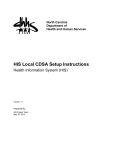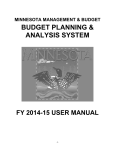Download Capital Improvement Operator Manual
Transcript
Budget Functions for
Capital Improvement Budgets
User Manual
Office of State Budget and Management
May 2004
Capital Improvement Budget Functions User Manual
Table of Contents
Overview
Page 2
Accessing the budget certification module
Page 3
Accessing the budget revision module
Page 4
Creating, changing or displaying a BD606 document
Page 5
Accessing the BD606 query function
Page 6
Title and code maintenance
Page 11
Accessing the allotment module
Page 13
Choosing one of the allotment functions
Page 15
Creating, changing or displaying allotment request
Page 17
Taking an action on an allotment
Page 23
Viewing or printing an approved allotment
Page 26
Displaying a list of all allotment versions
Page 31
Displaying a list by query
Page 33
Displaying a log of actions on an allotment request
Page 36
Exiting the allotment module
Page 38
The allotment process
Page 38
Operation considerations
Page 38
1
May 2004
Capital Improvement Budget Functions User Manual
Overview
The Office of State Budget and Management has responsibility for budgeting all funds
appropriated by the General Assembly. Computer systems are available to accomplish functions
involving budget preparation, budget certification, budget revision, and budget control. Although
limited functions have been available for the Capital Improvement Fund for a long time, recent
enhancements have been made. The purpose of this manual is to address Capital Improvement
Funds since there are significant differences in processing requirements. Some differences are
listed:
1. Capital Improvement Funds are assigned to new budget codes each fiscal year, and the
second and third digits of the budget code are the year of the appropriation. The General Fund
budget codes are appropriated new money each year, but rarely are assigned new budget code
values.
2. Capital Improvement Funds are associated with specific projects and may last multiple years,
but are expected to close and will cease to be funded after the project is funded.
3. Each agency usually gets one Capital budget code and multiple fund codes to associate the
appropriation to specific projects. NCAS requires that the budget code and fund codes start with
the digit “4” and that the fund codes are not reused for several years. University accounting
systems assign 301, 302, 303, … to projects each July, so their fund numbers repeat even
though they are associated with different budget codes.
4. OSBM fund-title tables are defined with a four-digit agency (department/division) number and a
four-digit fund number. Originally the last four digits of the budget code were the agency number.
OSBM has used the last four digits of the Capital Improvement budget code to make the fund
numbers unique in their fund-title tables.
5. General and Highway funds are allotted on a regular basis by month or by quarter depending
on the state of the economy and the direction of OSBM and the Governor. Capital Improvement
funds are allotted as agencies need the money to pay invoices, so there is no regular schedule.
6. When General Funds are allotted but unspent, they revert back to the unallotted funds at the
end of each quarter. Capital Improvement Funds never revert.
7. Budget Revisions (BD606s) for Capital Improvement Funds must allow dollars and cents to be
entered. When budgets are closed, there is always a balance that must be documented as an
expense and receipt, so that the balance is cleared out for the budget code. General Fund
BD606s always use whole dollars for budget changes.
8. Positions are never associated with Capital Improvement budget codes. In some cases,
Capital Improvement Funds may be used to fund positions, but they must be treated as an
expense and the salary account is recorded as a receipt.
9. Money is never transferred directly between General Fund budget codes and Capital
Improvement budget codes. These transfers are accomplished by recording expenditures and
receipts.
2
May 2004
Capital Improvement Budget Functions User Manual
Accessing the budget certification module
General Fund and Highway Funds are certified at the detail fund and account level so that an
electronic file can be passed to the North Carolina Accounting System. Capital Improvement
Funds are certified at the budget code and fund/project code level. The first digit of the budget
code is always “4” and the second and third digits are the year in which the certification takes
place. Each agency has one Capital Improvement budget code per year, and the last two digits of
the budget code are the same for an agency year after year. At times, the Legislature approves
funds for Capital Improvement projects which are funded by bond funds or various receipts
outside the regular General Fund appropriation, so an agency may have more than one Capital
Improvement budget code in a year.
3
May 2004
Capital Improvement Budget Functions User Manual
Accessing the budget revision module
This budget revision module allows agencies to enter and submit budget change requests, to
review and approve them, and to print the resulting BD606 document. This module is part of the
on-line budget systems that run under IMS on the mainframe Information Technology Services
(ITS) computer.
Only those persons with the proper security clearance are allowed to access the revision
functions. The primary security is the RACF ID code provided by each agency's security
administrator as part of the statewide security policy. OSBM also requires that users are listed in
the OSBM security table and assigned a five-character identification code. The first two
characters identify the agency and associated budget codes and are assigned by OSBM. The
other three characters are usually the initials of the individual. The OSBM ID is associated with
the RACF ID. Each agency has at least one person who is authorized to add new users to the
OSBM security table. Agency budget officers can also request security clearance from the OSBM
Help Desk by providing name, RACF ID, and agency. Passwords can be changed from the IMS
logon screen; RACF passwords expire after 90 days and must be changed according to state ITS
standards.
4
May 2004
Capital Improvement Budget Functions User Manual
After connecting to the ITS mainframe, type the command “IMS” to access the on-line transaction
application. After typing the RACF id and password, press the ENTER key. After receiving the
message “Session ready for input”, type “RK “ and press the ENTER key. There is a required
space following the transaction code. If the RACF id is found in the OSBM security table, a menu
of functions is returned.
Functions 4 and 5 are used for the BD606 form and show the document from different views.
Function 4 is the view that OSBM is interested in. Function 5 has the full NCAS company,
account, center format which allows more detail than OSBM requires. The Function 5 accounts
and dollars are passed to the NC Accounting System through an overnight interface (Function
19).
Functions 10, 11, 12, 13 are lists of BD606 documents for a specific biennium.
Function 15 is the query function which has added enhancements for Capital Improvement
purposes. It allows queries that cover multiple bienniums and shows totals by fund/project.
Creating, changing or displaying a budget revision
Each budget revision has a unique reference number assigned by the agency as the document is
created.
5
May 2004
Capital Improvement Budget Functions User Manual
Accessing the query function for budget revisions
Function 15 is used to list budget revisions based on various criteria. The options menu shows
the variables that can be chosen along with four boxes of options to choose from.
6
May 2004
Capital Improvement Budget Functions User Manual
This list is the result of choosing option 1in lower right-hand box. It shows all budget revisions
with reference numbers, approval dates, subject, total requirement amount, total receipt amount
and total appropriation amount for each of the two years of the biennium. If a specific fund/project
code is entered, the dollar amounts are for only that fund.
7
May 2004
Capital Improvement Budget Functions User Manual
This list is the result of choosing option 2in lower right-hand box. It shows all budget revisions
with change in appropriation. It shows budget code, reference number, transfer budget code,
journal entry number, increase, decrease and net appropriation amounts for each year of the
biennium. This screen is used to assign journal entry numbers by OSBM after the BD606 is
approved.
8
May 2004
Capital Improvement Budget Functions User Manual
This screen is the result of requesting option 3 in the lower right hand box.
9
May 2004
Capital Improvement Budget Functions User Manual
This display is the result of choosing option 4 in the lower right-hand box. There is a display line
for each fund/project code and each account. The list can be limited by specifying a particular
fund or account or range of codes.
10
May 2004
Capital Improvement Budget Functions User Manual
Title and code maintenance
Function 23 is used for maintenance of budget codes and relevant information. When a budget
code is closed, the word “CLOSED” is recorded on this screen with the closing date. The initial
creation date is also maintained.
11
May 2004
Capital Improvement Budget Functions User Manual
Function 26 of the Budget Revision Module is used for the maintenance of all titles and codes for
the various OSBM functions.
This display shows fund codes for the budget code 40024. In order to have unique titles for funds
or projects, OSBM uses the last four digits of the budget code as the department code. The date
and user id indicates the last time the title was added or changed.
12
May 2004
Capital Improvement Budget Functions User Manual
Accessing the budget allotment module
Only those persons with the proper security clearance are allowed to access the revision
functions. The primary security is the RACF ID code provided by each agency's security
administrator as part of the statewide security policy. OSBM also requires that users are listed in
the OSBM security table and assigned a five-character identification code. The first two
characters identify the agency and associated budget codes and are assigned by OSBM. The
other three characters are usually the initials of the individual. The OSBM ID is associated with
the RACF ID. Each agency has at least one person who is authorized to add new users to the
OSBM security table. Agency budget officers can also request security clearance from the OSBM
Help Desk by providing name, RACF ID, and agency. Passwords cannot be changed from the
Allotment Module web logon page at this time.
There are two environments under which the allotment module is accessible: the World Wide
Web or the mainframe IMS text-based environment. Both are interacting with the same
mainframe programs and databases. The Web version has numerous help screens and pop-up
error messages.
Access using Web interface
To use the Web, direct your Internet Explorer browser to
http://scca.its.state.nc.us:1200/neon/govhome.html and choose "Allot Capital" from the left side
menu. Since General Funds and Capital Funds have different processing logic, there are two
different web links for the two fund types. This application does not work with the Netscape
browser. After you select a function, you will be automatically connected to the IMS control
program at the ITS mainframe and prompted for your RACF id. Do not use your local network
identification code and do not check the box labeled "Remember my password". RACF
passwords expire frequently and must be changed by the user.
WEB
13
May 2004
Capital Improvement Budget Functions User Manual
Access using mainframe text-based interface
To use the mainframe, log onto IMS on the mainframe using your RACF UserID and password.
At the prompt, DFS3650I SESSION READY FOR INPUT, enter "RKA " (note the space after the
3 letters).
MAINFRAME
14
May 2004
Capital Improvement Budget Functions User Manual
Choosing one of the allotment functions
There are 5 basic functions from the main menu of the allotment module plus some printing
options. Although the main menus for the two environments appear quite different, the available
functions execute in the same manner.
WEB
There are drop-down menus for functions and fiscal year, as well as text boxes for entering
budget code, fund/project code or a specific allotment number. The 5 functions are:
Create/change/view allotment request (BD625)
This function gives either a list of budget codes and fund/project codes or a list of
allotments for a specific project with the option to create a new one or view an
existing one. If the specific budget code and fund are entered, the lists are not
displayed. The systems determines all budget codes related to the person who is
logged on. The activity log and text for the request can be viewed from this
function. This list is a good way to look up allotment numbers for viewing the
approved allotment form.
Display approved allotment (BD303)
After approval, an allotment is displayed by entering the allotment number.
It gives a summary of approved allotment and previous totals and leads to a
letter-type print version.
Act on pending allotment requests
This function gives the list of a user's allotment requests that are pending action.
Allotments can be approved or submitted from this function. The OSBM analyst
assigns the allotment number from this function.
List all in a budget code, revised and current
This function lists all versions of all allotment requests for just one budget code
and biennium. When OSBM makes a change to an allotment request, the
submitted version is saved as an inactive version for historical purposes.
15
May 2004
Capital Improvement Budget Functions User Manual
List/display by query, all budget codes.
This function gives the opportunity to restrict time period and status of allotment
displayed in a list. It is helpful for people responsible for multiple budget codes
since it shows all budget codes for which the user has responsibility. The default
is list allotments from the initial time the budget code was appropriated.
On the mainframe, these functions are listed as:
DISPLAY/ADD/CHANGE CI ALLOTMENT (BD625)
DISPLAY APPROVED ALLOTMENT (BD302/BD303)
TAKE ACTION,PUT SIGNATURE ON ALLOTMENT
DISPLAY LIST OF ALL VERSIONS FOR BUDGET
DISPLAY LIST OF ALLOTMENTS FOR USER
DISPLAY STATEWIDE QUERY OPTIONS
PRINT COPY OF ALLOTMENT
(function 6)
(function 5)
(function 7)
(function 10)
(function 11)
(function 15)
(function 16)
The last function listed for the mainframe, "PRINT COPY OF ALLOTMENT," is not shown as a
function in the web list because it is handled on the web in several ways: a data print from the
action to "Create/change allotment request (BD625)", an official statement in terse form as a
result of the action to "Display approved allotment (BD303)", and a letter-type official statement
available as a link off this second action.
MAINFRAME
An Allotment Number should be entered only to display an approved allotment (function 5), in
which case, the budget code is ignored. Budget code is also ignored for the function " List/display
by query, all budget codes" (Called "DISPLAY STATEWIDE QUERY OPTIONS" in the mainframe
environment), because all budget codes are displayed in this function.
16
May 2004
Capital Improvement Budget Functions User Manual
Creating, changing or displaying an allotment request
Allotments are requested for a specific budget code, fund/project code, and year, for which the
web page and the text-based IMS screen have input fields. If nothing specific is requested, the
system displays a list of all budget codes and fund/project codes related to the user who is logged
on. If a specific budget code is requested, the system displays a list of all allotments which have
been entered for the budget code. There is always a line which says “NEW” after the existing
allotments are listed.
To create an allotment request, select the function "Create/change/view allotment request
(BD601)". This is function 6 on the mainframe and the first action listed in the drop-down list on
the web. The allotment number field is not needed, and if nothing is entered in the budget code or
fund/project code fields, a list of all budget codes and fund/project codes is the resulting list.
These are the codes associated with the user who is logged on. If a budget code and/or
fund/project code are entered, the existing allotments for those codes are listed. At the end of the
list for each fund/project code is a line labeled “NEW”.
Unless no allotments have been entered previously for the selected budget code, year, and
quarter, the module returns a list of allotment requests already recorded. One of these can be
selected by typing a non-blank character at the left side of the line, or a new request can be
created by typing a character on the line next to the word “NEW” (see last row in for each
project).
WEB
17
May 2004
Capital Improvement Budget Functions User Manual
18
May 2004
Capital Improvement Budget Functions User Manual
MAINFRAME
19
May 2004
Capital Improvement Budget Functions User Manual
When an allotment is selected, the resulting screen is a data entry form. It shows what has
already been entered or is blank if "NEW" was selected.
WEB
WEB, Continued
20
May 2004
Capital Improvement Budget Functions User Manual
MAINFRAME
The required fields are date, requirement total, receipt total and appropriation total. Optionally, the
requirements total or the receipts total can be subdivided by entering a description of the parts
with the amount for each. The detail requirement lines must add up to the total requirements, and
detail receipts must add to the total receipts. Requirement amount minus receipt amount equals
appropriation amount. The date determines the monthly accounting period for reporting this
allotment. There is one page for requirement detail and another page for receipt detail, with a
heading above the data entry lines indicating which type is expected on the page. The account
code is optional, but requirement accounts start with “53” and receipt accounts start with “43”.
The fund code is pre-populated on the detail lines since each allotment is for a single fund or
project number. In the NCAS structure, the 4 digit fund is the first part of the center field, so there
is space for the additional eight digits if needed by the agency. The account title can be entered
or left blank for the system to find in OSBM title tables. There is another optional field for any
other type of information that an agency may want to record. The amount field corresponds to the
detail account. All details should add up to the total requirements.
The total requirement, receipt, and appropriation amounts are required. If receipts are involved, a
second input screen can be requested by clicking on the “more input” button or requesting the
next page. If there are previous approved allotments for the fund/project, the Previous Total field
will be calculated and displayed. The requirements minus the receipts must equal the
appropriation amount. The date determines monthly accounting period for recording this
allotment.
21
May 2004
Capital Improvement Budget Functions User Manual
Narrative text can be entered for an allotment request. From the web data entry page, click on
“Narrative” and “Continue”; from the mainframe screen press the F1 key to get the next page.
WEB
MAINFRAME
22
May 2004
Capital Improvement Budget Functions User Manual
Click on “Continue” or press the ENTER key to record the narrative to the data base. The text is
freeform and is limited to one page.
Actions taken on the allotment are logged by the system and can be displayed as the document
is passed from person to another.
Taking an action on an allotment
When function 7 (called "Act on pending allotment requests" on the Web and “TAKE ACTION,
PUT SIGNATURE ON ALLOTMENT" on the mainframe) is selected from the main menu, a list is
returned showing pending allotments if there is more than one allotment. If there is only one
allotment, a list of options is sent. Depending on the user’s authority, different screen formats are
sent to show the available options. Agency users can approve an allotment and pass it to
someone else before submitting it to OSBM. In the Web application, the approval screen can be
reached from the main menu as well as from intermediate screens. The OSBM analyst types in
the allotment number as the same time as approving the allotment. The final approval date must
be within the same month as the date on the allotment request, and can be backdated if
necessary. Agency users can delete an allotment request document if it is owned by them.
Occasionally, OSBM needs to make a change to an allotment document after it has been
approved, The OSBM analyst can select the document by displaying the request, and then
clicking on the “action” button or pressing the F7 key. OSBM should consider how the change will
affect the posting to the Cash Management Control System if the change is not made on the
same day as the approval.
WEB (screen for OSBM)
23
May 2004
Capital Improvement Budget Functions User Manual
WEB (screen for Agency)
MAINFRAME (screen for OSBM)
24
May 2004
Capital Improvement Budget Functions User Manual
MAINFRAME (screen for Agency)
25
May 2004
Capital Improvement Budget Functions User Manual
Viewing or printing an allotment (Forms BD303 o BD625)
There are several print options available for the two allotment forms. When an allotment is
approved by OSBM, an allotment number is assigned to the record. This number is sent to the
agency with an approval notification e-mail message and is used to print or display the BD303
document. To view a printable version in either environment, use the function to display the
approved allotment and enter the allotment number along with the year and quarter (the defaults
for year and quarter will apply unless you change them). Do not enter a budget code. This print
option does not work unless the allotment is approved.
WEB
26
May 2004
Capital Improvement Budget Functions User Manual
MAINFRAME
The PRINT SCREEN key can be used to print this screen
27
May 2004
Capital Improvement Budget Functions User Manual
In addition to the standard print of the approved allotment, the Web environment also offers a
letter-type print, which is available by clicking on the "Print Version" link at the top left of the
previous Web screen display. This click produces the following pop-up window.
WEB
BD Form 303
Allotment No. 140
State of North Carolina
Office of State Budget and Management
20230 Mail Service Center
Raleigh, NC 27699-0320
26 SEP 2003
To the State Controller:
Effective Date: AUGUST 01, 2003
AN ALLOTMENT is made for the use of NC State University
out of the Capital Fund appropriation, budget code: 40024.
The allotment is based on estimates submitted JULY 29, 2003
and is for expenditures only as follows:
July
PRESENT ALLOT
REVISION
REVISED ALLOT
Total Requirements
5,870,000
6,175,000
12,045,000
Less Estimated Receipts
4,050,000
4,150,000
8,200,000
Allotment (Out of
Appropriation
1,820,000
2,025,000
3,845,000
For service of 2003 – 2004.
An allotment is for the service of the current quarter and at the end of the quarter any
unexpended balance reverts to the appropriation from which made. Estimated receipts will credit
to the allotment as realized. The allotment should be observed as a limit to total expenditures for
the quarter; expenditure may be made only for the purposes and/or objects enumerated in the
Appropriation Advice (the Department or Institutional budget) and within the amount available
under each subhead.
Authorized by the State
Budget Officer
David McCoy
Information extracted from database on 09 / 26 / 03 11:46:40
28
May 2004
Capital Improvement Budget Functions User Manual
Also, in the Web environment, from the screen for editing allotment data, a user may choose to
print the allotment request (Form BD625). Any narrative description that has been entered
concerning the allotment displays in the text box at the bottom. That print appears as follows:
WEB
29
May 2004
Capital Improvement Budget Functions User Manual
From the mainframe, Function 16 can be used to print to a predefined printer. Choose option 1 for
immediate printing. Use the second option to choose either the BD625 or the BD303 document
format. All allotments for the requested budget code and quarter are listed, so that one can be
chosen for printing. After making the three choices, press the ENTER key.
MAINFRAME
30
May 2004
Capital Improvement Budget Functions User Manual
Displaying a list of all allotment versions
When changes are made to allotments by OSBM, the original version is saved and a new
sequence number is created. These old versions are saved for historical purposes, and can be
viewed from a list. The status of an old version is REVISED-INACTIVE. This list is retrieved by
using function 10 ("DISPLAY LIST OF ALL VERSIONS FOR BUDGET" on the mainframe and
"List all in a budget code, revised and current" on the Web). See sequence no. 1for fund 4502 in
the examples for a revised allotment.
WEB
31
May 2004
Capital Improvement Budget Functions User Manual
MAINFRAME
32
May 2004
Capital Improvement Budget Functions User Manual
Displaying a list by query
If a user has access to more than one budget code, the query function is useful. For example, it
can be used to show all allotments for a particular month regardless of whether they are
approved. This function is invoked from the main menu as function 15, "DISPLAY STATEWIDE
QUERY OPTIONS" on the mainframe, or "List/display by query, all budget codes" on the Web.
The first three options display all budget codes for all bienniums, unless limited by the specified
dates. The fourth option displays budget codes initiated within the fiscal year requested on the
primary menu.
WEB
33
May 2004
Capital Improvement Budget Functions User Manual
MAINFRAME
34
May 2004
Capital Improvement Budget Functions User Manual
The lists produced by the request for a query appear as follows:
WEB
MAINFRAME
35
May 2004
Capital Improvement Budget Functions User Manual
Displaying log of actions on an allotment request
In the Web environment, from the data entry screen (which may also be used to review previously
entered data), a user may click on the button "Log" to review a history of actions taken on a
particular allotment request. From the mainframe display screen, the F1 key is pressed to display
the next page. The log shows dates and names related to actions. If an allotment is changed by
OSBM, the old and new sequence numbers are recorded for historical reference, so that the
original version of the allotment can be viewed.
WEB
36
May 2004
Capital Improvement Budget Functions User Manual
Resulting screen:
WEB
MAINFRAME
37
May 2004
Capital Improvement Budget Functions User Manual
Exiting the allotment module
To exit the system, return to the main menu. In the Web environment, return further to the main
budget systems menu and click the "Logoff" button on the left of the screen. For the mainframe,
enter the command /RCL or close window. Alternatively, in either case, you may choose to work
in another budget module rather than logging off completely.
Allotment Process
Historically, allotments were requested once per quarter and funds were reverted to the General
Fund and Highway Fund at the end of the quarter. When availability of statewide cash is a
problem, the OSBM requires allotments at more frequent time intervals. The process for Capital
Improvement allotments is to request an allotment when it is time to make an expenditure, so
there is no particular monthly schedule. There are usually more Capital Improvement allotments
made during a year than are made for a General Fund budget code.
Prior to the time the money is needed for payment, the agency staff creates an allotment request
(BD625) and submits it to the proper OSBM analyst. The system creates a notification message
for the request and sends it to the OSBM analyst. The OSBM analyst reviews the allotment
request, makes adjustments if necessary, and approves the allotment amount. The system
creates a notification message for the approval and sends it to the agency staff. These messages
are forwarded through e-mail if the e-mail address is recorded in OSBM security tables. The
agency can use the appropriate allotment number to print the approved document. Overnight, the
system creates a report of the approved allotments (BD303) for that day and stores it in X/PTR
and X/TND under the report name /GOV/RKA/RK456. OSC prints the approved documents the
next morning and posts the allotment amounts to the Cash Management Control System. All
revisions to allotments are created as new allotment requests. .
The system assigns two numbers to allotment documents. Within each budget code and
fund/project code, there is a set of sequence numbers so that the system can have a unique
identifier for each document. If an agency deletes a document, there will be gaps in the list of
sequence numbers, but that is normal. The OSBM analyst also assigns the allotment numbers as
allotment requests are approved. There is one set of these numbers for the entire Capital
Improvement Fund for a fiscal year. There should not be any gaps in these assigned numbers. If
approval is removed from an allotment for some reason, the allotment number remains assigned
to it. The allotment should be reapproved after changes are made to the allotment request.
The allotment document has different status codes as it goes through the process: new,
prepared, approved (agency approval), submitted, and filed (final OSBM approval). The status
and ownership of each document determine whether or not changes or actions can be
accomplished.
Operation Considerations
The allotment functions are available Monday through Friday from 7:00 am until 9:00 pm,
Saturday from 7:00 am until 5:30 pm, and Sunday from noon until 5:30 pm. For technical help,
you can call Agness Gunter or Paul Young at 733-7061 or send an e-mail to Help-OSBM@
ncmail.net.
38
May 2004








































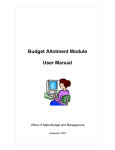




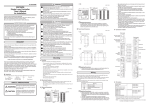









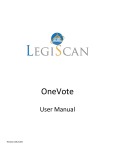

![[82053] Beiblatt Nr. 1 al Bollettino n. 50 del 11/12/2012](http://vs1.manualzilla.com/store/data/006108041_1-4984e004c5eda774f92d6b6253f4e4ab-150x150.png)