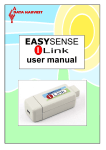Download Conductivity Sensor
Transcript
Smart Q TECHNOLOGY Conductivity Sensor The Conductivity Adapter (Product No. 3135) Range 1: 0 to 100 μS Range 2: 0 to 1000 μS Range 3: 0 to 10 mS (10,000 μS) Range 4: 0 to 100 mS (100,000 μS) The Conductivity Electrode (Product No. 3136) Built -in automatic temperature compensation. Cell constant tolerance: ±20% DATA HARVEST Data Harvest Group Ltd 1 Eden Court, Leighton Buzzard, Beds, LU7 4FY Tel: 01525 373666 Fax: 01525 851638 e-mail: [email protected] www.data-harvest.co.uk DS 031 © Data Harvest. Freely photocopiable for use within the purchasers establishment. No 5 Smart Q Conductivity Sensor TECHNOLOGY Contents Introduction ................................................................................................... Connecting ................................................................................................... To set the range ...................................................................................... Taking measurements .................................................................................. User calibration............................................................................................. Practical information ..................................................................................... Theory .......................................................................................................... Temperature compensation .......................................................................... Cleaning, storage and maintenance of the Electrode................................... Investigations................................................................................................ Does the concentration of a solution affect movement across a membrane? ............................................................ Warranty ....................................................................................................... 1 1 2 2 3 4 6 7 7 8 8 10 Introduction The Smart Q Conductivity adapter enables a Conductivity electrode to be connected to an EASYSENSE unit. The EASYSENSE unit will detect when the Conductivity adapter is connected and which of the ranges it is set to. The Smart Q Conductivity Sensor is used to measure the conductivity of a solution. The Conductivity electrode is a simple epoxy-bodied carbon (graphite plate) type selected for its durability in field use. It is ideal for measuring salinity and changes in conductivity of a water sample. It can be used by chemists for investigating the difference between ionic and molecular compounds in an aqueous solution. Although it will not identify the specific ions that are present, it can be used to determine the total concentration of ions in a sample. The SI unit of conductance is Siemens per cm (S/cm). This was formerly known as a mhos (equal to S/cm) or CF units (mS/cm x 10). The siemen is a large unit, so the value for aqueous samples is commonly expressed in microsiemens (μS). Connecting Connect the sensor lead from the EASYSENSE to the shaped socket on the Conductivity adapter Connect the Conductivity electrode to the other end 1 Smart Q Conductivity Sensor TECHNOLOGY • • • • • Hold the Conductivity adapter housing with the Smart Q label showing on the top. Connect one end of the sensor cable (supplied with the EASYSENSE unit) into the input socket on the EASYSENSE unit with the locating arrow facing upwards. Connect the other end of the sensor cable into the shaped socket on the Conductivity adapter with the locating arrow on the cable facing upwards. Connect the Conductivity electrode (with the locating arrow facing upward) into the socket on the other end of the Conductivity adapter. The EASYSENSE unit will detect that the Conductivity Sensor is connected and display values using the currently selected range. If the range is not suitable for your investigation, set to the correct range. To set the range All Smart Q sensors are supplied calibrated. The stored calibrations for this Sensor are the 100 μS, 1000 μS, 10 mS and 100 mS ranges. It is also possible for the user to adjust the calibration constants of the electrode for more accurate readings – these are stored as ‘User’ ranges, i.e.100 μS User, 1000 μS User, 10 mS User and 100 mS User. See user calibration on page 3. • • • • • Connect the Conductivity Sensor to the EASYSENSE unit. Start the EASYSENSE program and select one of the logging modes from the Home page e.g. EasyLog. Select Sensor Config from the Settings menu. Select the Conductivity Sensor from the list (it will be listed using its current range) and click on the Change Range button. The current range will be highlighted. Select the required range and click on OK. Close Sensor Config. Click on New and then Finish for the change in range to be detected by the logging mode. The range setting will be retained until changed by the user. With some EASYSENSE units it is possible to change the range from the unit. Please refer to the EASYSENSE unit’s user manual. 2 Smart Q Conductivity Sensor TECHNOLOGY Taking measurements Inbuilt Temperature Sensor Graphite Plate Cell Chamber The Conductivity Electrode • • • • Graphite Plate If possible, soak the tip of the Conductivity electrode in deionised water for about 30 minutes to make sure the electrodes are clean. If not, rinse the tip thoroughly with deionised water before use. Wipe the outer part of the electrode body with a clean paper towel. Shake vigorously to remove any droplets from the cell chamber. If possible, wash the tip in a sample of the solution to be tested. Place the Conductivity electrode in the sample to be tested. The sample must be at least 3 cm deep to ensure the cell chamber is fully submerged. Stir the solution gently to get rid of any air bubbles that could be trapped in the cell chamber. Wait for 10 seconds to allow the readings to stabilize. Note: If you are taking readings in a solution that has a temperature below 10ºC or above 35ºC, allow more time for the readings to stabilize. • • If the value is above, below or near to the maximum or minimum value in the current range, alter the selected range of the Sensor. Clean thoroughly when testing is complete to avoid any contamination when the electrode is next used. User calibration All Smart Q Sensors are supplied calibrated. The stored calibrations for this Sensor are utilized when any of the default ranges are selected i.e.100 μS, 1000 μS, 10 mS, 100 mS. These ranges are suitable for most investigations. Conductivity is measured by putting a voltage across two electrodes (graphite plates), which have a fixed area and are a fixed distance apart. The electric current that flows between the two graphite plates varies as the conductivity of the solution changes. Each Conductivity electrode has its own physical characteristics (a small difference in the exact area and distance apart from one graphite plate to another). This is defined as the cell constant (K). See Theory on page 6. If you are performing an experiment that requires a very accurate calibration, it is possible for the user to adjust the calibration to the K-value of the electrode (the User calibration). 3 Smart Q Conductivity Sensor TECHNOLOGY The accuracy of the User calibration will depend upon the condition of the electrode and the accuracy of the calibration solution. It is best to perform and save the calibration with the electrode while it is new and uncontaminated. Only one conductivity calibration solution is required to calculate the K value for an electrode. Select a calibration solution that is closest to the estimated value of your sample solutions. An accurate calibration solution is essential. It is best to purchase prepared solutions from a supplier such as Scientific and Chemical Supplies Ltd, (web site: www.scichem.co.uk). Although recipes are available for preparing calibration solutions, it is extremely difficult to make an accurate solution. • • • • • • • Ensure the Conductivity electrode is uncontaminated. Soak the tip of the electrode in deionised water for about 30 minutes. Wipe the outer body of the electrode with a clean dry paper towel. Shake vigorously to remove any droplets from the cell chamber and allow to air dry. Connect the Conductivity Sensor to the EASYSENSE unit. Start the EASYSENSE program and select one of the logging modes from the Home page e.g. EasyLog. Select Sensor Config from the Settings menu. Select the Conductivity Sensor from the list (it will be listed using its current range) and click on Change Range. Select a User range suitable for the value of the calibration solution e.g. for an 84 μS solution select the 100 μS User range, OK. Select Calibrate Sensor. Wash the tip of the Conductivity electrode in a sample of the Conductivity calibration solution. Place the electrode in the calibration solution, which must be at least 3 cm deep. Stir the solution gently and wait for 10 seconds to allow the readings to stabilize. Type the value of the calibration solution (in μS or mS) into the second calibration point box and click on Next. Note: 1,000 μS = 1 mS. • • • The K value for the electrode will be calculated by the program e.g. K Value = 0.99876. This value can either be applied to the other User ranges (click on Yes) or just to the selected range (click on No). A message to say ‘The User range has been reprogrammed ….’ will be displayed. Disconnect the Conductivity Sensor from the EASYSENSE unit and then reconnect for the calibration to be applied. Change the range of the Sensor to the correct User range. The User calibration values will be stored in the Sensor and will be retained until reconfigured by the user. 4 Smart Q Conductivity Sensor TECHNOLOGY Practical information The Conductivity electrode needs to be kept clean and free of deposits and other types of build-up. This epoxy cell type of electrode has ‘easy to clean’ graphite plates which are corrosion safe and less easily contaminated. If used in solutions with a high ion concentration, it is possible for the graphite plates to become contaminated. Soak the electrode cell portion in water with a mild detergent for 15 minutes. Then soak in a dilute acid solution such as 0.1 mol dm-3 hydrochloric acid or 0.5 mol dm-3 acetic acid for another 15 minutes. Rinse well with distilled water. The most common reason for inaccurate measurements is cross contamination of samples. Take care not to transfer droplets of one sample to another. Wash the electrode with distilled water between test solutions and shake vigorously to remove droplets. Ideally air-dry and then wash the cell in a sample of the solution to be measured. Be sure that samples are capped to prevent evaporation. It is best to fill sample bottles to the brim to prevent a gas such as carbon dioxide dissolving in the water sample. Do not use in a situation that could result in damage to the graphite plates in the cell chamber. Do not attempt to blot or wipe the inside of the cell. The automatic temperature compensation for this electrode operates over the range 10ºC to 35ºC, but it can be placed in solutions within a temperature range of 0 to 80ºC. There may be a decrease in accuracy when used in solutions that have a conductance of above 20 mS (20,000 μS). Measurements above 50 mS will be approximate. If samples need to be diluted, use fresh deionised water (to reduce inaccuracy caused by variation in the conductivity of the deionised water). The Conductivity electrode not only measures conductivity between the graphite plates but also, to a lesser extent, in a field to the sides the electrode. In a narrow vessel, the walls may interfere with this field. If the electrode is held too close to the top of the liquid level or other objects (e.g. the bottom of a beaker) an incorrect reading may result. Interference may occur between electrochemical sensors (pH, Oxygen, and Conductivity) if they are placed in the same solution at the same time and connected to the same EASYSENSE unit. This is because these sensors make an electrical connection to the solution; therefore an electrical path exists between the sensors through the solution. Maximise the distance between the Sensors to 5 Smart Q Conductivity Sensor TECHNOLOGY minimise the effect, the distance required will depend on the conductivity of the solution. If the Sensors are being used in a solution that has a fairly high conductance e.g. sea water, either: • connect the Sensors to different EASYSENSE units or • take readings from the Sensors individually. (Place one Sensor in the solution, take a reading, and remove from the solution. Place the other Sensor in the solution, take a reading and remove). Total solids (TDS) can be estimated in ppm (part per million) i.e. mg/L by multiplying the reading in microSiemens by 0.67, i.e. 200 μS x 0.67 = 134 ppm. Do not place the electrode in: • viscous organic liquids such as heavy oils, glycerine or ethylene glycol • in acetone • non-polar solvents such as pentane or hexane. Theory Electrical conductivity is an inherent property of most materials. Electrons carry electric current in metal; in water electrical current is carried by charged ions. The conductivity of a solution is determined by the ability of a solution to conduct an electric current between two electrodes. This will depend on the number of charge carriers, how fast they move, and how much charge each one carries. For most water solutions, the higher the concentration of dissolved salts, and therefore more ions, the higher the conductivity. Low conductivity will indicate an absence of ions and therefore purity of water. Conductivity is measured by putting a voltage across two electrodes, which have a fixed area and are a fixed distance apart. The electric current that flows between the two electrodes varies as the conductivity of the solution changes. Each Conductivity electrode has its own physical characteristics. This is defined as the cell constant (K) and is dependent on the distance (D) between the two electrodes, and the area of the electrode surface (A). Distance between electrodes (D) Electrode surface (A) K= D A Graphite electrodes The Conductivity electrode supplied has a nominal cell constant (K) of 1.0 cm-1. Alternating Current is used to prevent complete ion migration to the two electrodes. With each A.C. cycle the polarity of the electrodes are reversed which in turn 6 Smart Q Conductivity Sensor TECHNOLOGY reverses the direction of ion flow. This will prevent electrolysis and polarisation from occurring. Although the presence of ions due to dissolved salts will increase the conductivity of water, it is not specific and can only be used to determine solution concentration if a single known salt is present. Some species ionise more completely in water than others do, and their solutions are more conductive as a result. Each acid, base or salt has its own characteristic curve for concentration vs. conductivity. The relationship persists until very large ion concentrations are reached. Some typical conductivity ranges of hydrous solutions are: Sample Conductivity microScm-1 (μS/cm) Ultra pure water 0.055 Distilled water 0.5 - 5 Rain water 20 - 100 Drinking water 50 - 200 Tap water 100 - 1500 River water 250 - 800 Brackish water 1000 - 8000 KCI 0.01M 1,410 MgSO4 5,810 KCI 0.1M 12,900 Ocean water 53,000 H2S04 82,600 KCI 1.0M 112,000 Range 1 Range 2 Range 3 Range 4 Temperature compensation Temperature has a large effect on conductivity. The Conductivity electrode incorporates an in-built temperature sensor that is used to compensate for changes in the conductivity of solutions with temperature. The temperature compensation is to counteract real changes in the conductivity of solution with temperature, not variations in the electrode with temperature. 7 Smart Q Conductivity Sensor TECHNOLOGY For example: a 0.01 mol dm-3 KCl solution has a conductivity of 1413 μS at 25ºC. Its conductivity changes from 1020 μS at 10ºC to 1552 μS at 30ºC. The Smart Q Conductivity Sensor will read a value of approximately 1413 μS at any temperature in the 10 to 35ºC range. This allows the conductivity of sample solutions to be compared without bringing them all too exactly the same temperature. Cleaning, storage and maintenance of the electrode Depending on the sample application, the electrode may require cleaning periodically to ensure accurate measurements. • • • • Water-soluble contamination can be removed by soaking in distilled water. Petroleum-based contamination can be removed by soaking in warm water and a mild detergent for 15 minutes. Ethanol may be used to clean the electrode as long as the wash time is limited to a maximum of 5 minutes. Lime or hydroxide coating can be removed by soaking in a dilute acid solution such as 0.1 mol dm-3 hydrochloric acid or 0.5 mol dm-3 acetic acid for 15 minutes. After cleaning, rinse well with distilled water, shake vigorously and leave to air-dry. Store the electrode dry. Investigations • • • • • • • • • • Electrolytes and non-electrolytes Conductivity of saltwater Equivalence point Conducting solutions Water quality - using the 0 - 1000 μS range to test samples of water. Milk quality Speed of diffusion Strength of weak acids & bases Finding the concentration of unknown samples Diffusion through membranes 8 Smart Q Conductivity Sensor TECHNOLOGY Does the concentration of a solution affect movement across a membrane? Note: Pre-soak the Visking tubing for 24 hours before starting this experiment (unless the tubing has already been used). Conductivity electrode 500ml beaker Piece of Visking tubing approx 10 cm long Deionised water Magnetic stirrer Test solutions: No 1 = 1% w/v Salt solution No 2 = 2% w/v Salt solution No 3 = 3% w/v Salt solution No 4 = 4% w/v Salt solution 1. Attach the Conductivity Sensor to the EASYSENSE unit. 2. Open the EASYSENSE program and select Graph from the Home page. From the Logging Wizard select a 10 minute recording time with an interval of 1 second. 3. Place the Conductivity electrode in the deionised water. Turn the magnetic stirrer on to give a slow agitation. 4. Select Test Mode from the Tools menu to determine the initial conductivity of the deionised water. Use this information to select a suitable range from Sensor Config (in Settings). Note: The 0 - 1,000 μS range would be suitable for water that has a conductivity of less than 50 μS. If the value is between 50 - 400 μS consider still using this range but reduce the percentage of salt in the test solutions e.g. 0.5%, 1%, 1.5%, 2%. If the value is higher than 400 μS, use the 0 to 10 mS range and increase the percentage of salt in the test solutions. 5. Fill the Visking tubing with the 1% salt solution. Seal the open end. Rinse the Visking under running water. Place the tubing in the beaker of water and click on the Start icon to begin logging. 6. When the logging has finished discard the contaminated water and rinse the electrode with fresh deionised water. 7. Select Overlay. 8. Refill the beaker with the same amount of fresh deionised water and repeat the experiment using the other test solutions. 9 Smart Q Conductivity Sensor TECHNOLOGY For this graph we used analytical water with a conductivity of less than 10 μS with 1%, 2% and 3% test solutions using the 0 - 1,000 μS range. Gradient was then used to calculate the rate of change at mid-point. Warranty All Data Harvest Sensors are warranted to be free from defects in materials and workmanship for a period of 12 months from the date of purchase provided they have been used in accordance with any instructions, under normal laboratory conditions. This warranty does not apply if the Sensor has been damaged by accident or misuse. In the event of a fault developing within the 12-month period, the Sensor must be returned to Data Harvest for repair or replacement at no expense to the user other than postal charges. Note: Data Harvest products are designed for educational use and are not intended for use in industrial, medical or commercial applications. WEEE (Waste Electrical and Electronic Equipment) Legislation Data Harvest Group Ltd are fully compliant with WEEE legislation and are pleased to provide a disposal service for any of our products when their life expires. Simply return them to us clearly identified as ‘life expired’ and we will dispose of them for you. 10