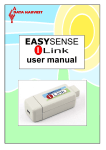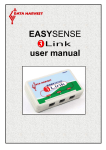Download Balance Adapter for the Ohaus® Traveler and
Transcript
Smart Q TECHNOLOGY Balance Adapter for the Ohaus® Traveler and SciChem SL range of top-pan balances (Product No 3065) Ohaus® Traveler series ranges: TA 152 150.00 g TA 303 300.00 g TA 301 300.0 g TA 501 500.0 g TA 1501 1,500.0 g TA 3001 3,000.0 g TA 5000 5,000 g Scientific & Chemical SL ranges: SLS 502 500.00 g SLS 1501 1,500.0 g SLS 3001 3,000.0 g SLS 6001 6,000.0 g Note: Balances must be software revision Sr 1.10 or higher DATA HARVEST Data Harvest Group Ltd 1 Eden Court, Leighton Buzzard, Beds, LU7 4FY Tel: 01525 373666 Fax: 01525 851638 e-mail: [email protected] www.data-harvest.co.uk DS 071 © Data Harvest. Freely photocopiable for use within the purchasers establishment. No 2 Smart Q TECHNOLOGY Balance Adapter for the Ohaus® Traveler and SciChem SL range of top-pan balances Contents Introduction . .................................................................................................... Fitting the Balance Adapter to a balance . ....................................................... To configure the balance to operate with the Balance Adapter........................ Connecting the Adapter ................................................................................... To set the range . ............................................................................................. Using the balance with Adapter after the initial setup....................................... Practical information ........................................................................................ Investigations ................................................................................................. Warranty ........................................................................................................ 1 2 3 6 6 7 8 9 10 Introduction The Smart Q Balance Adapter (Product No. 3065) can be connected to the following models of the Scientific and Chemical SL range or Ohaus® Traveler range of top-pan loading balances (Sr 1.10 or higher) to collect mass data: SciChem SL range CAPACITY MODEL No READABILITY SLS 502 0.01 g 500 g SLS 1501 1,500 g 0.1 g SLS 3001 3,000 g 0.1 g SLS 6001 6,000 g 0.1 g OHAUS Traveler MODEL No CAPACITY READABILITY TA 152 150 g 0.01 g TA 302 300 g 0.01 g TA 301 300 g 0.1 g TA 501 500 g 0.1 g TA 1501 1,500 g 0.1 g TA 3001 3,000 g 0.1 g TA 5000 5,000 g 1g The software revision number is displayed when you switch the balance on. If the revision number of your balance is less than Sr 1.10, you will not be able to use it with this Adapter. Smart Q TECHNOLOGY Balance Adapter for the Ohaus® Traveler and SciChem SL range of top-pan balances Please refer to the manual (supplied with the balance) for instructions on operating the balance. When the Balance Adapter is fitted to a balance a serial (RS232) menu is added to the balance’s menu structure. Once configured to the correct parameters it can be used like other Smart Q Sensors. The Balance Adapter has a small microprocessor that converts the output from the balance into an EASYSENSE signal. EASYSENSE will display and log the reading from the balance so preserving the integrity of the data. Fitting the Balance Adapter to a balance Electrostatic Advice The Balance Adapter contains electrostatic sensitive components and is shipped in protective anti-static packaging. The back of the Adapter is an exposed circuit board; avoid touching the board and the electronic component pins. When not in use keep the Adapter in its anti-static packaging and only remove from the packaging immediately prior to installation. The Adapter is best left fitted but if removed should be stored in an anti-static bag. Do not store near strong electrostatic, electromagnetic, magnetic, or radioactive fields. • Turn the balance upside down; check the shipping lock is in the locked position (pointing towards the closed padlock mark). Shipping lock Battery compartment RS232 socket Lock menu switch Smart Q TECHNOLOGY Balance Adapter for the Ohaus® Traveler and SciChem SL range of top-pan balances • Unplug the AC adapter from the jack at the rear of the balance (if connected). • Remove the RS232 blanking plate by pushing down slightly on the moulded arrows and then sliding the plate away from you. Lift the blanking plate out of the socket. • Hold the Balance Adapter by the plastic case and place into the RS232 socket (avoid touching the Adapters exposed circuit board). Locate the lead from the Adapter into the groove in the moulding. • Push down gently on both ends of the Adapter (the moulded arrow and cable end) and slide the Adapter gently towards you (the two small projecting lugs need to slip under the plastic of the case) - there will be slight resistance as the Adapter locks into place. 3. Lift the plate out 2. Slide the plate 1. Push down here 1. Locate lead in groove 2. Push down gently on both ends 3. Slide down into place • Release the shipping lock (pointing towards open padlock) and turn balance the right way up. • Connect the AC adapter (supplied with the balance) to the jack at the rear of the balance. To configure the balance to operate with the Balance Adapter The balance will need to be configured to work with the Smart Q Balance Adapter. The balance will retain the settings unless they are deliberately altered. Note: These settings will not be lost when the balance is switched off or its power disconnected. When the Balance Adapter has been fitted, the balance will recognise and add RS232 default parameters to its menu structure. The communication settings for the Balance Adapter are: RS232 = ON, Baud = 2400, Data/Parity = 8-none, Handshake = none, Print = Stable Off, A-Print Off. Theoretically only the Parity setting needs to change from the RS232 default parameters but it is best to check all settings. Smart Q TECHNOLOGY Balance Adapter for the Ohaus® Traveler and SciChem SL range of top-pan balances To set the communication settings: 1. Check the lock switch (a slide switch found underneath the front of the balance) is in the off position (unlocked padlock symbol). 2. Switch the balance OFF (press and hold down the On-Zero Off button until it shows OFF). 3. Press and hold down the On-Zero button (the balance’s revision number is displayed and then a count down from 4 till 1), when the display shows S.E.t.U.P release the button. Note: The software revision number (Sr) must be 1.10 or higher to work with the Balance Adapter. 4. Press and release the Unit button until the display shows r.5.2.3.2. Press and release the On-Zero button to select. 5. The display should show On-OFF (if not press the Unit button until it does). Press and release the On-Zero button to select. S.E.t.U.P U.n.i.t E.n.d. r.5.2.3.2 P.r.i.n.t On-OFF bAUd End PAr itY HAndSh 6. Press the Unit button so the display shows On. Press the On-Zero button to select. The display will go back On-OFF. OFF On 7. Press the Unit button once so bAUd is displayed. Press the On-Zero button to select. 8. Press and release the Unit button until the display shows 2400. Press the On-Zero button to select. The display will go back to bAUd. 1200 2400 19200 9600 4800 600 9. Press the Unit button once so the display shows PAr itY. Press the On-Zero button to select. 10.Press the Unit button until the display shows 8-nonE. Press the On-Zero button to select. The display will change back to PAr itY. 7-nonE 8-nonE 7-odd 7-EuEn 11.Press the Unit button once so the display shows Hand5h. Press the On-Zero button to select. Smart Q TECHNOLOGY Balance Adapter for the Ohaus® Traveler and SciChem SL range of top-pan balances 12.Press the Unit button until the display shows nonE. Press the On-Zero button to select. The display will change back to Hand5h. On - OFF rt5.ct5 nonE 13.Press the Unit button so the display shows End. Press and release the On-Zero button to select. The display will show r.5.2.3.2. 14.Press and release the Unit button until the display shows P.r.i.n.t. Press and release the On-Zero button to select. S.E.t.U.P U.n.i.t E.n.d. P.r.i.n.t r.5.2.3.2 Stable 15.Press and release the Unit button until the display shows Stable. Press and release the On-Zero button to select. APrint End 16.Press the Unit button until the display shows OFF. Press and release the On-Zero button to select. OFF On Stable 17.Press the Unit button so the display shows APrint. Press and release the On-Zero button to select. APrint End 18.Press the Unit button until the display shows OFF. Press and release the On-Zero button to select. OFF Cont 60 SEC on.StbL 30 SEC 19.Press the Unit button until the display shows End. Press and release the On-Zero button to select. 15 SEC 5 SEC 20.Press the Unit button until the display shows E.n.d. Press and release the On-Zero button to save the settings in the balance. The balance will now be set to work with the Balance Adapter. When the Balance Adapter has been connected to EASYSENSE there will be a delay of up to 20 seconds before full communication is established. During this time the EASYSENSE unit may show a false reading e.g. the maximum mass of the balance. Wait 20 seconds, if the communication protocols have been set correctly the balance will alter to show the correct reading. If the communications protocols are not set correctly, the EASYSENSE unit will not Smart Q TECHNOLOGY Balance Adapter for the Ohaus® Traveler and SciChem SL range of top-pan balances be able to interpret the readings sent by the balance and will continue to output the maximum mass of the balance (regardless of the mass being weighed). Connecting the Adapter • Make sure the Balance is connected to its power supply and is switched ON. • Connect a sensor cable (supplied with the EASYSENSE unit) to the input socket on EASYSENSE with the locating arrow facing upwards. • Plug the other end of the sensor cable (male connector) into the socket (female) on the end of the Balance Adapter cable (locating arrows on both facing upwards). EASYSENSE Input Socket Locating arrows facing upwards Sensor cable Balance Adapter cable When the Balance Adapter has been connect to EASYSENSE there will be a delay of up to 20 seconds before full communication is established. Wait 20 seconds and then select the correct range for the Balance model in use. To set the range SciChem SL Range MODEL No SLS 502 OHAUS Traveler MODEL No CAPACITY 500.00 g Capacity TA 152 150.00 g SLS 1501 1,500.0 g TA 302 300.00 g SLU 3001 3,000.0 g TA 301 300.0 g SLU 6001 6,000.0 g TA 501 500.0 g TA 1501 1,500.0 g TA 3001 3,000.0 g TA 5000 5,000.0 g Check the model of your Balance (this is normally printed on a label underneath the balance). You will need to select this model number as a range for the Balance Adapter e.g. for the Scientific and Chemical Model No SLS 502 you will need to select the SLS 502 500.00 g range. Smart Q TECHNOLOGY Balance Adapter for the Ohaus® Traveler and SciChem SL range of top-pan balances The range can be selected in Sensor config from the Settings menu in the EASYSENSE program: • • • • • Connect the Balance Adapter to the EASYSENSE unit. Start the EASYSENSE program and select one of the logging modes from the Home page e.g. EasyLog. Select Sensor Config from the Settings menu. Select the Balance Adapter from the list (it will be listed using its current range) and click on the Change Range button. The current range will be highlighted. Select the required range and click on OK. Close Sensor Config. Click on New and then Finish for the change in range to be detected by the logging option. The range setting will be retained until changed by the user. With some EASYSENSE units it is possible to change the range from the unit. Please refer to the EASYSENSE unit’s user manual. Using the balance with Adapter after the initial setup After the Adapter has been fitted, the settings altered and the range set to the correct model: 1. Plug the AC power adapter supplied with the Balance into the jack at the rear of the balance. 2. Use a short-press on the On-Zero button to turn the balance on. Note: The Balance Adapter will not be recognised by the EASYSENSE unit unless the balance is both powered and switched on. 3. Connect the Balance Adapter to the EASYSENSE unit. Wait for 20 seconds for communication to be established. Note: If an option in the EASYSENSE software e.g. EasyLog, is opened with the Balance switched off, the software will behave as if ‘No Sensor’ is connected. Press the On-Zero button on the Balance to switch it on, wait 20 seconds, click on New and then Finish for the sensor to be identified. Smart Q TECHNOLOGY Balance Adapter for the Ohaus® Traveler and SciChem SL range of top-pan balances Practical information The communication settings for the Smart Q Balance Adapter are: RS232 = ON Baud = 2400 Data/Parity = 8-none Handshake = None Print = Stable Off A-Print Off The Balance Adapter operates when the units of measurement are in grams (g). This Balance Adapter (Product No. 3065) is not suitable for use with an Ohaus Scout Pro balance; it requires the Product No. 3060 Balance Adapter. The software revision number of your Scientific and Chemical SL or Ohaus® Traveler balance must be Sr 1.10 or higher to work with this Adapter. If your balance has a revision number less than Sr 1.10, contact the supplier of your balance to ask for an update. The Adapter can only be used with the models of balances quoted. It will not be possible to modify this Adapter for any new model of balance that may be introduced. The Balance Adapter uses power from the balance and therefore will not be recognised by the EASYSENSE unit until the balance both powered and switched on. If the balances Auto-Off mode (A-OFF) is set to On the balance will automatically switch off after no activity is detected for 4 minutes. If the balance switches off during a recording then the reading from the balance will drop to minimum of range. We therefore recommend that Auto –Off is set to OFF and the balance is powered by its AC power adapter. After the Adapter has been fitted, the parity settings altered and any other menu changes made to the balance, you can lock out its menu mode by moving the sliding switch (located underneath the front of the balance) to the locked position. This will prevent any accidental change being made to the menus. The stabilisation time for the balance is up to 3 seconds so a recording with a time span of less than a minute may not give meaningful results. The fastest speed that data can be captured is 50 Hz (20 ms). If an intersample time of less than 20 milliseconds is selected, then the values obtained will either default to the lowest reading on the scale or the set up will be rejected by the logger/software. Smart Q TECHNOLOGY Balance Adapter for the Ohaus® Traveler and SciChem SL range of top-pan balances The balance will produce an error code when internal and some external problems occur with the Balance e.g. Err 2 if it is over or under loaded (if the weighing platform is not fitted). When an error code is displayed then no data will be sent to the EASYSENSE unit, which will continue to report the last value recorded until the error has been corrected. If the communications protocols are not set correctly, the EASYSENSE unit will not be able to interpret the readings sent by the balance and will output the maximum mass of the balance (regardless of the mass being weighed). Reset the communication settings (page 4). Make sure that if the mass increases during an investigation it will not exceed the capacity of the balance. If the balance value is lower than the Adapters minimum range then the Adapter will remain fixed at its minimum or last good value until it comes back into range. SciChem SL Range MODEL No Minimum and maximum limits OHAUS Traveler MODEL No Minimum and maximum limits SLS 502 -50.00 to 500.00 g TA 152 -15.00 to 150.00 g SLS 1501 -150.0 to 1,500.0 g TA 302 -30.00 to 300.00 g SLU 3001 -300.0 to 3,000.0 g TA 301 -30.0 to 300.0 g SLU 6001 -500.0 to 6,000.0 g TA 501 -50.0 to 500.0 g TA 1501 -150.0 to 1,500.0 g TA 3001 -300.0 to 3,000.0 g TA 5000 -500 to 5,000 g Investigations • Measuring reaction rates where a gas is evolved e.g. acid and magnesium • Density and specific gravity investigations e.g. compare mass vs. density, • • • • • specific gravity of unknown liquids Loss of mass from a burning spirit lamp/candle when heating water Increase of mass as a solute is added to a solvent (e.g. adding salt to water) Force on a conductor in a magnetic field Monitoring transpiration Studying evaporation e.g. during crystallisation or loss of mass in storage (fruit in a bowl, plant seeds as they ripen) Smart Q TECHNOLOGY Balance Adapter for the Ohaus® Traveler and SciChem SL range of top-pan balances Warranty All Data Harvest Sensors are warranted to be free from defects in materials and workmanship for a period of 12 months from the date of purchase provided they have been used in accordance with any instructions, under normal laboratory conditions. This warranty does not apply if the Sensor has been damaged by accident or misuse. In the event of a fault developing within the 12-month period, the Sensor must be returned to Data Harvest for repair or replacement at no expense to the user other than postal charges. Note: Data Harvest products are designed for educational use and are not intended for use in industrial, medical or commercial applications. WEEE (Waste Electrical and Electronic Equipment) Legislation Data Harvest Group Ltd are fully compliant with WEEE legislation and are pleased to provide a disposal service for any of our products when their life expires. Simply return them to us clearly identified as ‘life expired’ and we will dispose of them for you. 10