Download cambasic - Remote Processing
Transcript
COPYRIGHT
Copyright 1988-1994 – Octagon Systems and Remote Pr ocessing Corp. All rights reserved.
Modifications by Remote Processing Cor poration, C opyright 1995 - 2003
The software described in this manual is furnished under a license agreement and may be used only in accordance w ith the
term s of the agr eemen t.
The contents of this manual and the specifications herein may change without notice.
TRADEMARKS
CAM BASIC™, M icro PC ™, P C Sma rtLIN K™ and Event M ultitasking™are tradem arks of Octago n Systems.
IBM PC ® is a registered trademark of IBM Corpora tion.
QBASIC® is a registered trademark of M icrosoft Corporation.
Remote Pr ocessing Corp.
7975 E. Har vard Ave.
Denver, CO 80231
Phone:303– 690– 1588
FAX : 303-690-1875
www. rp3.c om
Order #1042
Rev 1.6
HOW TO USE THIS MANUAL
This m anual contain s inform ation on C AM BASIC and its com mands. You will find that some inf orm ation is duplicated in
this manua l. T his is done on pur pose, as you will pr obably wa nt to skip over some sec tions to read those of imm ediate
interest. We have included c aution and warn ing notes that are designed to steer you away fr om potential trouble ar eas.
Symbols And Terminology
Throughout this manual, the following symbols and term inology are used:
&
A prefix “ &” denotes a hexadecimal number. A decimal number has no pr efix.
For example , & 1000 and 40 96 are e quivalent.
@
A prefix “ @” denotes a binary num ber. Only numbers from 0– 255 or
@00000000 to @11111111 can be represented. @10101010= 170.
<
>
Characters within “<
> ” indicate a single keystroke.
NOTE:
Information under this heading presents helpful tips for using CAMBASIC.
CAUTION:
Informa tion under this heading show s you how to avoid potential prob lems.
WARNING:
Information under this heading warns you of situations which
might cause catastrophic or irreversible program damage.
>_
This symbol indicates the prompt (> ) and the cursor position (_).
.
.
.
A column of pe riods is used in progr am exam ples
to indicate that a portion of the program is omitted.
%
This symbol indicates special var iables.
address
Indicates any address from &0000 to &F FFF or 0 to 65535.
n, m
Lower– case letters, a thru z, are used to represent quantities or expressions. They
are not CA MBASIC variables.
segment
Refers to a 64K block of memor y.
string
When used as part of a function or command, string may be a variable or text
enclosed in quotes.
[]
Brackets ind icate that the item enclosed is option al.
()
Means that parentheses are requir ed.
bit
Indicates the bit number from (0 to 7) of an I/ O address.
Text in this type style is sample code.
Preface - 1
PRODUCT SUPPORT
If you have a question about CAMBASIC and you cannot find the answer in this manual, call Technical Support at the
numbe r listed below during no rma l business hour s. T hey will be r eady to give yo u the suppor t you need to suc cessfully
use CAM BASIC with your Systems card.
When you call, please have the following at hand:
* Your CA MBASIC Program ming Guide
* A description of your problem
TEL: 303– 690– 1588
FAX : 303– 690– 1875
Preface - 2
ABOUT CAMBASIC
CAMBASIC is the result of 18 years of industrial language development at Octagon. Its major strengths are
ease– of– use, unequaled performance and the rich vocabulary of industrial BASIC commands. T his version was adapted
for Remote Pr ocessing Corporation.
CAM BASIC is a real time, multitasking, language for control and data acquisition applications. It programs easily and has
most of the BASIC language commands found on personal computers. How ever, the performance and the industrial
extensions set C AM BASIC apart fr om any o ther BAS IC dialec t.
While all the commands and structures in this manual have examples of their use, this manual is not intended to teach you
how to program in BASIC. W e assume that you have at least some familiarity with BASIC or some other high level
language. If you have no t had any pr ogram ming exp erience , the re ar e literally doz ens of books tha t can teach yo u to
program in BASIC. Knowledge of electr onics and/or digital circuitry is not requir ed to write successful pr ogram s.
Major Features
In addition to the commands and features in BASICs like those found in personal computers, CAMBASIC has some
important extensions for industrial control, data acquisition, and ease– of– use.
1.
Labels Supported
You can call a subroutine by name in addition to the line number. This makes programs
self– documenting. The example below shows a fragment of an over– temperature program.
10
IF TEMP>150 THEN 500
.
.
500 OUT HEAT,0
With labels the same code would be:
10
IF TEMP>150 THEN ..HEAT_OFF
.
.
500 ..HEAT_OFF
510 OUT HEAT,0
The labels may be any length up to 40 characters. Since they are pr e-compiled, long labels do not
slow program execution.
Line labels may be used only with GOTO and GOSUB statements. They may not be used with ON
GOTO or ON GOSUB type commands. Labels may be used as a part of conditional IF– THEN
statements, provided the GO TO com mand pr ecede the labels.
2.
No line numbers
Line labels m ean you can write co de virtually w ithout line num bers. The abov e exam ples could
easily be written in a text file as:
IF T E M P > 1 5 0 T H E N . . H EA T_O FF
.
.
..HEAT_OFF
Introduction - 1
O U T H E AT , 0
All you need is the addition of the AUTO command at the beginning of the program. N o program
lines can be blank. Each line must have a remark (' ) if nothing else.
3.
Nonvolatile Variables
CAM BASIC has a special set of 26 process variables (A% through Z %) that are not zer oed on
power– up or reset. These var iables are used in exactly the sam e manner as the norma l variables.
With a battery– backed RAM module, these variables will automatically retain their values if the
power goe s off. T hey also are pr e-compiled, so they execute faster than standar d variables.
4.
Event Multitasking
CAM BASIC provides several types of multitasking. All defined tasks operate in the background and
are checked 200 times per sec ond on 18 MH z systems and 100 time s per second on 9 M Hz systems.
This includes periodic interrupts, counting, timed outputs, checking the keypad input, checking input
combinations, and checking inputs for a change of state.
5.
Individual Bit Manipulation
Most industrial control is done on a line or bit basis, rather than an 8– line port basis. CAM BASIC
can set and reset individual bits without affecting other bits on the port. It can also cause individual
bits to be timed outputs that time out, independently of program execution.
6.
Automatic Serial Data Capture
In many applications, your micr ocomputer card m ay be connected to a host computer, either through
a modem or radio link, or directly. The computer can transmit a message to the microcomputer card
while the ca rd is exec uting a pro gram . A n automa tic interr upt can be ge nerated when the m essage is
completed, or CAM BASIC can interrogate the message at its convenience. Input and output
characters are always buffer ed automatically.
7.
Multi dimension Num eric and String Arrays
Both numeric and string arr ays may have up to 255 dimensions.
8.
Error Handling
In most applications, it is important that program execution not be broken when a run time err or
occurs. C AMBASIC can trap these errors and cor rective action can be taken without stopping the
program.
9.
Keypad and Display Support
The DISP LAY and KEYP AD$ com mands fully suppor t RPC k eypads and displays.
10.
Large Programs Supported
You can ru n progra ms as large as 32 K in all cards.
11.
Automatic Type C onversion
In CA MBA SIC you never n eed to declar e integer o r floating po int variable s. C AM BASIC conver ts
automatic ally, a s needed by the progr am. Data is alw ays stored as floating point, so no prec ision is
lost.
12.
EEPROM Programming Supported
CAM BASIC progr ams ar e developed in the on– card R AM . O nce you ar e satisfied with its
operation, you type SAVE and an autorun EEPROM is programmed automatically. Your program
then runs from the EE PROM on power– up.
Introduction - 2
13.
Process Functions Simplify Programming
Most functions return the result of a numeric or string calculation. A process function manipulates
and acquires data from a hardware device. For example, the AIN function causes the A/D converter
to begin its conversion. When the converter has finished, the data is read and converted to the
approp riate for mat .
14.
Trace and Debug C apability
The TRON and TROFF statements can be invoked to print out line numbers as the lines are
executed.
15.
Assembly C ode and Co mpiled “ C” Program s From BA SIC
Assembly code and compiled “ C” programs m ay be combined with CAM BASIC progr ams. The
machine code segm ents are e xecuted w ith the CA LL state ment. You can p ass up to 20 par ameter s to
the mach ine code pr ogram . Sm all progr ams can be stored in DAT A statem ents and P OKE d into
m em or y.
16.
Other features include:
a.
Line renumber ing
b.
48 error messages to pinpoint problem areas
c.
Access to system information
d.
Bit, BCD, byte, word, and floating point data supported
e.
Hex input and hex and binary output supported
Introduction - 3
Getting Started
To program in CAMBASIC you will need a terminal to interface with your CPU card. This may be a CRT terminal or a
PC configured as a terminal. If you use the PC, you will need additional software for your PC to communicate.
SmartLINK turns your P C into a progr am developm ent workstation. See your har dware m anual for setup instructions.
You should review the CAM BASIC comm ands in Chapter 4 of this manual. D on’t be overwhelmed by the number of
comm ands available . M ost progr ams use o nly a limited nu mber of comm ands. You will find that most com mands in
CAM BASIC are familiar to you if you have ever programmed in any basic before.
On power– up a message is printed like that below. If a nonsense message appears, your terminal is not set at 19,200
baud, one start bit, 8 data bits, one stop bit and n o parity. The am ount of fre e mem ory is pr oduct depen dent.
CAMBASIC (TM) Version 1.00
© 1985–93 Octagon Systems Corp
© 1994 Remote Processing Corp.
All rights reserved
Free 30482
> _
The underline ( _ ) shown to the right of the “> ” pr ompt represents the cursor position. Y our cursor m ay be a block or
other character depending upon your system.
This m ode is useful for debugging a nd for usin g CA MBA SIC as a c alculator f or quick c omputation s. V irtually all
statements and commands may be used in this mode. M emory may be read and modified. Data may be sent to or read
from por ts.
The Progr am Mode is used for entering pr ograms. Program lines are always preceded by line numbers. Execution begins
after RUN is entered. The pr ogram m ay be run as many times as desired. You can enter a program in either upper or
lower case.
Line Format
Every progr am begins with a line number. Line numbers m ay range from 1 to 65529.
Prog ram s are stor ed and r un in RAM , in line number order , r egardle ss of the entr y sequence . P rogr ams ar e compile d into
an intermediate code to speed execution. The average com piled program will use about 10% more m emory than the
keystrokes you typed or disk memory used. This number can vary 20% either way, depending upon the type of program
you are writing.
A compiler limits a program line to 159 characters. M ore than one statement may reside on a line as long as the
statements are separated by colons (:). Putting more than one statement on a line will cause somewhat faster program
execution and use less memory.
Line Renumbering
CAM BASIC can renum ber your progr am. Typing in RENU M will automatically renumber your program in line steps of
10 beginning with line 10. You can optionally specify the starting line number and step value. Refer to the RENUM
command.
Concepts - 1
Line Labels
You can write a program to GOTO or GOSUB to a label instead of a line number. T his makes for more readable code.
90 A3 = AIN(0)
100 GOSUB ..FILTER
110 IF FL > 138 THEN GOTO ..OVER_LIMIT
.
.
.
5460 ..FILTER
5470 FL=.875 *FL+.125*A3
5480 RETURN
.
.
.
8950 ..OVER_LIMIT
8960 OUT 49,3 :’shut down
Using line labels makes it easier to review code. You would pr obably know what “F ILTER ” does before r emember ing the
line number it is on.
Line labels must be the first and only information on a line.
NOTE:
Labels may not be used with ON GOTO, ON GOSUB, RESTORE, or RESUME.
When labels are used with GOTO, etc., no other statements may follow the label on the same line.
Debugging
CAM BASIC provides you with sev eral m ethods to help de bug your progr am. As with all de bugging, technique is usu ally
more impor tant than tools. See the Debugging Program s Chapter for m ore information.
Bit Manipulation
CAM BASIC has commands for manipulating and reading bits. The BIT statement and BIT function can modify and read
individual bits. In order to modify a bit at an I/O port, the port m ust first be r ead, the appro priate bit set an d the byte
written back to the port. The BIT statement does this automatically. The BIT function reads back individual bits. It
retur ns a “ 1” o r “ 0” to reflects the state of the bit.
Communications Ports
CAM BASIC supports two serial ports, COM 1 (console) and COM2. Once the serial ports are configured, they can
simultaneously capture data in the background while the program executes. If the ON COM $ statement is used,
CAM BASIC will branch to the user’s routine to handle the incoming data when the message is complete.
Both ports also have output buffering. W hen the PRINT statement is executed, the characters to be printed are sent to the
multitasker and program execution continues at the next statement. The program does not wait until all the characters are
printed. This is especially useful when data is being transmitted at a low baud rate over a m odem or radio link. The
output buffers are 255 characters long.
Real time Multitasking
CAM BASIC can perform several kinds of tasks at assembly language speed while the program is running. See the
Multitasking Chapter for mor e information.
Concepts - 2
Reserved Words
CAM BASIC compr ises a set of statements, com mands and function names which are treated as reser ved words and cannot
be used at the beginning of variab le names. These are sometimes r eferred to as keywords.
Character Set
The CA MBASIC character set includes all characters which are legal in CAM BASIC comm ands, statements, functions and
variables. The set comp rises alphabetic, numeric a nd special character s.
Alphabetic characters are automatically converted to upper case unless they are part of a string and enclosed in quotation
marks, or are part of a rem ark. Numer ic digits are 0 through 9.
Any cha racter , w hether pr intable or n ot, m ay be used in a string. The follow ing chara cters hav e special significa nce in
CAMBASIC:
=
+
–
*
/
$
(
)
[
]
%
#
$
,
.
;
:
<
>
&
@
< BKSP>
< ESC>
\
< $C>
< $S>
< $Q>
..
< ENTER>
< SPC>
'
Space or Blank
Equals sign or assignment symbol
Plus sign for addition or string concatenation
Minus sign for subtraction
Asterisk or multiplication symbol
Slash or division symbol
Caret, Control Key, or exponent
Left par enthesis
Right par enthesis
Left bracket
Right bracket
Percent or P RINT U SING overflow indicator
Binary number prefix or logical unit declaration
Dollar sign or string declaration
Comm a and print separation symbol
Period or decim al point
Semicolon or carriage r eturn suppressor
Colon or program line statement delimiter
Less than
Greater than and system prom pt
Amp ersand o r hexad ecimal nu mber prefix
Binary num ber pr efix
Backspace and erase the previous character
Escape input mode or halt execution
Back slash and integer divider
Control C to break an IN PUT statement
Control S is XON code
Control Q is XOF F code
Two p eriods or label pref ix
Carriage return
Space
Apostrophe or remark
Concepts - 3
Below is a list of CAMBASIC commands. Some CPU Cards do not use all of the commands. Refer to your hardware
manual for exceptions, if any.
ABS
AIN
AND
AOT
ASC
ATN
AUTO
BCD
BIN
BIN$
BIT
CALL
CHR$
CLEAR
CLS
COM$
CON FIG
CONT
COS
COUNT
DATA
DATE$
DEC
DECF
DEL
DELAY
DIM
DISPLAY
DO
DPEEK
DPOKE
EDIT
ELSE
END
ERL
ERR
ERROR
EXIT
EXP
FIND
FOR
FPEEK
FPOKE
FRE
GOSUB
GOTO
HEX$
IF
INC
INCF
INKEY$
INP
INPUT
INSTR
INT
KEYPAD$
LEFT$
LEN
LINE
LIST
LOAD
LOCK
LOG
MID$
MOD
MON
NEW
NEXT
NOT
OFF
ON
OPTO
OR
OUT
PEEK
PEEK$
POKE
POKE$
PR
PRINT
PRINT USING
PRINT$
PUL SE
READ
REM
RENUM
RESTORE
R E SU M E
RETURN
RIGHT$
RND
RUN
SAVE
SGN
SIN
SPI
SOUND
Concepts - 4
SQR
START
STEP
STOP
STR$
SYS
TAB
TAN
THEN
TICK
TIME$
TO
TR O FF
TRON
UNLOCK
UNNEW
UNT IL
USING
VAL
VARPTR
WATCHDOG
XOR
+
–
*
/
\
=
<
>
< =
> =
$
@
&
#
..
^
'
Software and Hardware Interrupts
CAM BASIC supports multiple hardware and software interrupts. These interrupts causes the program to branch to an
interrupt ser vice routine which ac ts exactly like a GOSU B. Th e syntax of a typical routine is:
10 ON KEYPAD$ GOSUB 50
NOTE:
Not all products support all the interrupts. See your hardw are manual for m ore information.
Hardware Interrup ts
CAM BASIC suppor ts up to three hardw are interr upts. N ot all hardwar e products implem ent these hardwa re interr upts.
See your CP U card user’s m anual for more inform ation. When a har dware interrupt occur s, a flag is set. If the
corresponding ON ITR statement has been previously executed, CA MBASIC will sense the flag and cause program
execution to br anch. Branching occurs a fter the co mpletion of the curr ent stateme nt. T hus, the hardw are inter rupt is
conver ted to a softwa re inter rupt.
At the hardware level, the interrupts are prioritized. H owever, the software response to the interrupts have equal priority.
Any inter rupt can p reem pt any other interru pt.
Software Interrupts
CAM BASIC has other interru pts which ar e purely s oftwar e interr upts. For example , yo u can cause progr am exe cution to
branch on a perio dic basis using the ON T ICK statem ent.
All softwa re inter rupts hav e equal pr iority. Any softw are inter rupt can in terru pt another softwar e interr upt, but not a
hardw are inter rupt.
In the case of several nearly simultaneous interrupts, the following sequence will occur. Suppose the first interrupt service
routine starts to execute only to be interrupted by a second interrupt. If another interrupt occurs before the second routine
finishes, then the third interrupt routine will execute to completion. Then the second interrupt service routine will finish,
followed by the first.
The software interrupts include:
8
8
2
8
1
3
Port sta tus interr upts
Input line inter rupts
Serial inpu t interru pts
Counter interru pts
Keypad interrupt
Per iodic interr upts
–
–
–
–
–
–
ON
ON
ON
ON
ON
ON
INP
BIT
C OM $
COUNT
KEYPAD$
TICK
Assembly Language Interface
You may call an assembly or a com piled language using the CAMBASIC C ALL statement. The compiled “ C” or
assembly language is object code which executes directly. This code is generated by your linker on your PC . The
resultant Intel hex format data is downloaded by PC SmartLINK into the system RAM.
You may save your assem bly code program to EE PROM along with your BASIC progr am. We suggest that you save your
BASIC program first, then load your assembly code in the free area on the EEPROM, above BASIC.
S A VING AND LO A D IN G P R OGR A M S
Saving and loading programs to and from nonvolatile memory is as easy as typing “SAVE” and “LOA D” . You can
download programs through a modem hundreds of miles from the computer.
Concepts - 5
AUTORUN OPERATION
Once a program has been stored in nonvolatile memory, it can autorun on power – up.
PRO T ECT ING Y OU R P R O GR AMS
You can cause your progr am to be completely hidden so that it cannot be viewed by unauthorized people. Once hidden,
the program cannot be m odified or listed.
The procedure is very simple. Just make the following line the first in your program.
10 . . .
The three periods tell the runtime executor that the contents are to be hidden.
WARNING:
Once hidden, the proce ss cannot be reversed. W e made it that way so that programs would truly be
protected. Before hiding a progr am, save a copy on disk.
VARIABLES
More than 25, 000 unique variables may be defined for use in CAM BASIC progr ams. Variable names may be up to 40
character s long. In or der to maxim ize speed, the first and last character s and the length are significant. Variables m ust
begin with an alpha character. T hey may contain numbers, the underline character and the period.
TIME_OUT
MOTOR_ON
START_PRE_HEAT
RELA Y_1
The length of an array variable name is not used. PUM P(n) and PP(n) ar e seen as the same variable and will return the
same value.
The variables A% through Z% are “ pre– compiled”. This gives them two special advantages not shared with the rest of
the variables. They ar e not cleared to zero on power– up, reset or when chaining programs. They also execute about
50% faster in an average program.
NOTE:
Variables with “% ” as the second character m ay only be used for simple variables, and not array or
string variables.
There are simple, arr ay and string variables. The “ $” is used when defining a string variable. Different type variables
may have the same name. For example:
A
A%
A$
A(0)
Variables m ay contain keywor ds, as long as the ke yword is not first. Keyword s may be imb edded in variable nam es.
Concepts - 6
For example,
GOTOE
is not ok
EGOTO
is ok
String variables ar e limited to 255 charac ters. Arr ays may be any leng th, m ay be multidimensiona l, and include str ings.
String and array space is limited only by available memory.
Numer ic variables take seven bytes of memory. Two bytes for the name, one byte for the length and four bytes for the
value. String variables are stored w ith a 7– byte header and byte– for– byte as the string was assigned. The header and
string are stor ed in different locations.
String Variables
CAM BASIC reserve s 100 bytes for strings on power– up. U sing the CLEAR statement, mor e or less memor y may be
reserved. The reserved m emory is shared by all the strings. String constants do not use any of the reserved space. F or
example,
10 A$="This is a string constant"
does not use an y of the re served sp ace as the str ing is a constant.
In the example below , A $ and B$ do not use reser ved string space, but C$ does.
10 A$ = "Hello"
20 B$ = "there"
30 C$ = A$+B$
In this example, only B$ uses reserved space.
10
20
A$ = "Hello"
B$ = A$
Strings may be compared using the same relational operators that are used with numbers. The string operators are:
+
=
< >
>
<
> =
< =
Adding or concatenating
equal
not equal
greater than
less than
greater than or equal
less than or equal
Consider the following program:
10 A$ = "ABC"
20 B$ = "ABD"
30 IF A$ > B$ THEN PRINT "YES" : ELSE PRINT "NO"
RUN
NO
Strings are compared on a char acter– by– character basis. In the exam ple above B$ is greater than A$, as the ASC II
value of D is greater than that of C.
Concepts - 7
Lower– case characters have a higher ASC II value than upper– case characters. If two strings are identical up to the point
that one string ends, the shorter string is said to have a lower value.
Array Variables
An array is a group or table of values referenced by the same name. Each individual value in the array is called an
element. Array elements are variables and can be used in expressions and in any CAMBASIC statement or function that
uses variables. Declar ing the name and type of an array and setting the number of elements and their arrangem ent in the
array is known as defining or dimensioning the array. U sually, this is done using the DIM statement. For example,
10 DIM G$(100)
This creates a one– dimensional string array named G$. All its elements are variable length strings. The elements are
assigned an initial value of null (empty; zero length).
10 DIM TEMP(20,20)
This creates a two– dimensional array named T EMP . All the arr ay elements have an initial value of zero.
Each array element is named with the array name subscripted with a number or numbers. An ar ray variable name has as
many subscripts as there are dimensions in the array. The subscript indicates the position of the element in the array.
Zero (0) is the lowest position. The maxim um number of dimensions for an array is 255. The maximum number of
elemen ts per dim ension is 32, 767, but available syste m me mor y will pre vent rea ching this limit.
Arrays have a default dimension of 10. This gives a total of 11 elements (0 through 10).
Constants
Constants are literal values. These are “known” values as opposed to variables which can be assigned any value.
Constants may be numeric or string.
A string constant (literal string) is a sequence of characters enclosed in double quotation marks. Exam ples of string
constants are:
"Power"
"Valve 34"
"INPUT PH METER READING"
Numer ic constants are positive and negative numbers. Numer ic constants cannot contain commas. All CAM BASIC
constants are in the range from – 1.7E+ 38 to 1.7E+ 38. Numbers are assumed to be decimal unless an “&” or “@”
prefix is present. The “ &” is a hexadecimal prefix for numbers from &0 to &FF FF. The “@ ” is a binary prefix for
numbers from @00000000 to @11111111. U p to seven digits (decimal) of precision may be specified.
Some examples are:
123
.567
– 34.9
1.5678E + 34
15E– 10
&8200
@00110101
Numer ic constants (numbers) are compiled as entered. The compiled code takes five bytes per constant, regardless of the
number of digits in the constant. Using constants other than variable names in your program speeds execution at the
expense of memory. Due to the compiling process, the maximum number of constants per line is 24. Exceeding that
number will invoke the “C ompile” error message.
Concepts - 8
NOTE:
Attempting to enter a line with more than 24 constants will cause the remainder of the line to be
terminated. CAM BASIC does this to prevent serious program malfunction. If you create a program
on a PC and try to download a line with more than 24 constants, CAM BASIC will try to send an
error m essage. Subsequent lines will become garbled as the synchronous nature of data transmission
is lost.
When numer ic constants are printed in a program listing, they are always followed by a space. The space is added by the
LIST statement and is not stored in your program.
OPERATORS
Arithme tic Operator s:
CAM BASIC is capable of m anipulating single bits within an 8– bit field, packed BC D data, 8– bit bytes, 16– bit words,
and real (floating point) num bers.
CAM BASIC assum es that all numbers con tained in a progra m and those input by the oper ator are de cimal. It can also
accept hexadecimal numbers. T he prefix of the number determines its modulus. For example,
Decimal
Hexadecimal
Binary
33797 (no prefix needed)
&8405 (& m eans hexad ecimal)
@11001001
(@ means binary)
The outpu t can be in decim al, h exadecim al or binar y form at:
Decimal
Hexadecimal
242
E2
Additional math operators are:
Operator
Operation
Exam ple
+
–
*
/
\
mod
addition
X+ Y
subtraction
X– Y
multiplication
X*Y
division
X /Y
integer division X \Y
modulo
X mod Y
Expression analysis of multiplication and division is carried out first from left to right. Then addition and subtraction are
evaluated fr om left to r ight.
NOTE:
Values for X and Y cannot exceed 32767 or be less than – 32768 when perform ing integer division.
If these values a re exce eded, overflow will occur , da ta will be er roneou s and no er ror m essage w ill
be generated.
Relational Operators
Operator
=
< >
Relation
Tested
equal
not equal
Exam ple
X= Y
X< > Y
Concepts - 9
>
<
> =
greater than
less than
greater than
or equa l to
less than
or equa l to
< =
X> Y
X< Y
X> = Y
X< = Y
Relational operations return a value of “0” if false, – “1” if true.
Logical Operators
Logical operators perform logical, or Boolean operations on numeric values. Just as relational operators usually make
decisions regarding program flow, logical operators usually connect two or mor e relations and return a true or false value
to be used in a decision (see “IF statement” in CA MBASIC COM MAN DS).
A logical operator takes a combination of true– false values and returns a true or false result. An operand of a logical
operato r is conside red “ true” if it is not equal to zer o (like the – 1 retur ned by a r elational oper ator), or “ false” if it is
equal to zer o. T he result of the logical oper ation is a num ber w hich is, again, “tr ue” if it is not equal to zer o, o r “ false” if
it is equal to zer o. T he numb er is calcu lated by per form ing the oper ation, bit by bit.
The logical operators are NOT, AN D, X OR and OR. In the following table. (“ T” indicates a true, or nonzero value.
“F ” indicates a false, or zero value. ). The operators are listed in order of precedence.
A
T
F
F
F
NOT A
F
T
T
F
A
T
T
F
F
B
T
F
T
F
A
T
T
F
F
A OR B
T
T
T
F
B
T
F
T
F
A AND B
T
F
F
F
A
T
T
F
F
B
T
F
T
F
A XOR B
F
T
T
F
Logical operations are carried out on 16– bit operands with 16– bit results. The examples use 8– bit operands for
simplicity.
The OR oper ator essentially detects the presence of a binary “ 1” in either operand. For example:
Operand 1
Operand 2
Operand 1
OR Oper and 2
0001 0111
0100 1010
0101 1111
=
=
=
23
74
95
The AND operator detects the coincidence of two binary “ 1”s.
Operand 1
Operand 2
Operand 1
0001 0111
0100 1010
0000 0010
=
=
=
23
74
2
Concepts - 10
AND Operand 2
Concepts - 11
The NOT oper ator performs a logical negative of a value.
Operand 1
0001 0111
NOT Operand 1 1110 1000
Value of expression
1
2
– 2
– 1
NOTE:
=
=
23
232
Value of NOT expression
– 2
– 3
1
0
The NOT expression is false only if the expression evaluates to a value of – 1. If you define
Boolean constants or variables for use in your programs, use – 1 for true.
The XOR operator essentially detects the presence of a binary “1” in either operand. F or example:
Operand 1
0001 0111
Operand 2
0100 1010
Operand 1
0101 1101
XOR Ope rand 2
=
=
=
23
74
93
Expression Evaluation
Parent hesis
The usual rules for order ar e followed in evaluating expr essions. T he order of evaluation is controlled by par entheses.
Their liberal use is r ecomm ended both fo r err or– free co de and for clarity. They ar e requir ed when mixing fun ctional,
mathem atical, logical or relational operator s.
Spaces
CAM BASIC has a very forgiving attitude towards the use of spaces. They m ay be used almost anywhere. They must be
used after keywords. If the keyword is followed by a variable, for example, PRINT F, will give a syntax error. All spaces
are removed in the compiling process. They are added back when you type LIST.
Order
The set of arithm etic and logical operator s available in CAM BASIC in the or der in which they ar e evaluated is as follows:
1.
expressions in parentheses “( )”
2.
$ (exponent)
3.
– (unary m inus)
4.
* and / (multiplication and division)
5.
+ and – (addition and subtraction)
Concepts - 12
6.
relational operators
=
(equal)
< >
(not equal)
<
(less than)
>
(greater than)
< =
(less than or equal to)
> =
(greater than or equal to)
7.
NOT (logical bitwise c omplem ent)
8.
AND (logical bitwise and)
9.
OR (logical bitwise or)
10.
XOR (logical bitwise exclusive OR).
11.
MOD (remainder from integer divide)
All operators listed at the same level are evaluated left to right in an expression.
All logical ope rations con vert their operan ds to 16– bit integer va lues prior to the oper ation. These op erands m ust be in
the range 0 to 65,535 or – 32,768 to 32, 767. If they exceed these values, the result will be meaningless and no error
message will be given.
Concepts - 13
CAMBASIC EDITOR
Using the Line Editor
When using a CRT terminal to write program s, the resource s of the PC are not available. C AMBASIC has a line editor
that may b e used with a ny “ smar t” or “du mb” termin al. Y ou can also use these com mands w hen using you r PC with
terminal softwa re other than P C Sma rtLIN K. T here ar e 12 editing comm ands.
Your progr am can be edited a line a t a time. Since you ar e talking thro ugh a ser ial port to you r PC or ter minal, full
screen editing like that on your PC is not possible.
To inser t a new line, you just type the line and the C AM BASIC editor w ill place it in the pro per num eric sequ ence with
the rest of the program. If there was previously a line with the same line number, the previous line is deleted before the
new line is added. To delete a whole line, type the line number and then < ENTER> .
Some comm ands are prefixed with n. T his is an optional num eric par ameter . F or exam ple, 5D m eans delete the next 5
character s.
A
Abort all changes and reenter Edit Mode on same line.
I
Insert Mode active.
L
Lists the entire line
X
Extend the line by moving cursor to end and enter Insert Mode.
H
Hack off the remainder of the line and enter Insert Mode.
nD
Delete n character s.
nM
Delete n characters and enter Insert Mode.
nR
Replace n character s.
n< SPC>
Space n character s.
< ESC>
Escapes the Insert Mode.
< ENTER>
Save the edited line.
< BKsp>
Nondestructive cursor backspacing.
All commands may be used within a single line. Use of an illegal command causes the bell on the terminal to sound. If an
attempt is made to space beyond the actual line length, the cursor w ill simply stop.
WARNING:
When using the screen editor in PC Sm artLINK, do not use the EDIT comm and. U se LIST to put
the lines you want to edit on the screen.
ENTERING THE EDIT MODE – LINE EDITOR
To start this tutorial on editing, power– up your system and enter the following line.
10 PRINT "This is" ; : PRINT" a sample edit"
Now type:
EDIT 10
10 PRINT "This is" ; : PRINT" a sample edit"
10 _
Program Editing - 1
Executing the EDIT statement will cause the target line to be displayed. Below this line the line number will be displayed
again and the cursor will be positioned at the start of the line. In the following text, the no tation < ENT ER> means pr ess
the key enclosed by the < > . The under line shows the cursor position.
CURSOR MOVEMENT
The display will appear as above. Pr ess < SPC> twice. You w ill notice that the first two characters appear as the cursor
moves to th e right. Now p ress < 4> and then < SPC > . T he curso r now moves 4 sp aces to the r ight.
Press < SPC> twice. The characters seem to be erased but are not. You can confirm this by pressing < SPC> twice
again.
You can not move the curso r with the < SPC > beyond the e nd of the line or with the < SPC > to the left of the text.
Editing the line number is not allowed.
Now press < ENTE R> . The line is reprinted and then saved. In this case no editing took place. This line will be used
throughout this section.
Now type a period “ . ” .
You will notice that line 10 once again appears for editing. This is the quick form of editing. The “ .” command causes
the “curr ent” line to be edited.
LINE EDITING COMMANDS
A
Abort All Changes And Reenter The Edit Mode
If you change your mind in the middle of an edit, you can use the “A ” com mand to cancel all the
editing work done on the line so far and redisplay the command for further editing.
If you are in the Insert Mode when the decision to abandon the edit occurs, you must exit the Insert
Mode. To get out of the Insert Mode, press the < ESC> key then press < A> .
D
Delete
To delete a character move the cur sor to the character to be deleted. Note that the character is not
printed at the cursor. N ow press the < D> on a terminal (do not press < ENTE R> yet). If several
characters are to be deleted, press the number first and then the < D> key.
The cursor will move leaving blanks where the deleted characters are. Now press < ENTER> .
The line is reprinted with the blanks indicating the edit. The blanks are not stored in the text. You
can confirm this by executing:
>LIST [line]
CAM BASIC will not let you delete more characters than exist on a line. There is no way to undo a
delete except by performing an Abort < A> . To view the changes to the line, type < L> . The
entire line will be displayed.
ESC
Escape From Insert And Replace Modes
This command turns off the Insert Mode. If you wish to use other editing commands while in Insert
Mode, you must press < ESC> .
Program Editing - 2
H
Hack Remainder Of The Line And E nter Insert
The Hack command deletes from the cursor position to the end of the line and enters the Insert
Mode.
EDIT 10
10 PRINT "This is";:PRINT" a simple edit"
10 _
Move the curso r to the “ e” in edit.
10 PRINT "This is";:PRINT" a simple edit"
10 PRINT "This is";:PRINT" a simple _
Now type < H> and then the phrase ("hack") and, finally, < ENTER> .
10
I
PRINT " This is"; : PRINT " a simple hack"
Insert
The < I> key is used for insert.
The cursor is norm ally a blinking underline character. When in the Insert Mode , this changes to a
blinking block character.
When using a CRT terminal, < I> turns on the Insert Mode and < ESC> turns it off. After the
Insert Mode is turned off, you can continue editing the remainder of the line. Typing an
< ENT ER> when in the Insert Mode will cause the edited line to be saved.
L
List The Entire Line
Use the L comm and to finish listing the line and remain in the Edit Mode. This comm and is useful
when you have made several inserts and deletions in a line.
M
Modify By Deleting And Inserting
The M odify comm and deletes n characters and enters the Insert Mode. It is a combination of the
Delete and Inser t Modes.
EDIT 10
10 PRINT "This is";:PRINT" a simple edit"
10 _
Space the cursor out to the “I” in “is” .
10 PRINT "This is";:PRINT" a simple edit"
10 PRINT "This _
Now type < 2M> and the word (was) followed with < ENTER> .
The word “ is” was deleted and the word “ was” w as inserted.
10 PRINT "This was";:PRINT" a simple edit"
Program Editing - 3
R
Replace
T h e R eplace co m man d do es a delete a nd ins ert on a cha ra c te r ba sis. For exa mple :
EDIT 10
10 PRINT "This is";:PRINT" a sample edit"
10 _
Now press the < SPC> until the cursor is under the “a” in sample.
10 PRINT "This is";:PRINT" a sample edit"
10 PRINT "This is";:PRINT" a s_
Type < R> and then < I> . You have replaced the “a” with an “I”. F inally, type < ENTER> .
10 PRINT "This is";:PRINT" a sample edit"
10 PRINT "This is";:PRINT" a si
10 PRINT "This is";:PRINT" a simple edit"
If you change your mind in the middle of a Replace, you can exit by pressing < ESC>
X
Extend The Line
To add more to the end of an existing line type < X> . This com mand moves the cursor to the next
character past the end of the line and enters the Insert Mode.
The cur sor will ch ange fro m the und erline to the b lock. You m ay now inse rt test.
Program Editing - 4
How to Maximize Execution Speed
1.
Use the pre-compiled variable A% to Z% . In an average program these will run 50% faster. U se as many as
possible, espec ially in FOR/ NEX T loops and softwar e counters.
For other var iables there is a lookup time. To minimize lookup time declare the variables at the beginning of
the progr am to for ce them to be at the beginn ing of the var iable table. Put the var iables which need to
execute fastest at the beginning.
10 A=0:B=0:C=0:A$=""
2.
Use constants rather than variables whenever possible in all functions and statements. Except for the precompiled variables above, a “ lookup” time is required.
POKE &9000,4
fastest
POKE A%,B%
fast
POKE A,B
slowest
3.
The speed of execution is independent of the length of the variable name.
4.
Place several statements on the same line. This will yield a slight increase in speed at the expense of clarity.
5.
Use INC and DEC whenever possible. T hey are m uch faster than the standar d syntax to increme nt variables.
6.
INC A%
fastest
INC A
fast
A=A+1
slowest
All string op erations a re slow . T his is especially tr ue when concatena ting strings. When pr inting, avoid
string concatenation.
PRINT A$;B$ fast
PRINT A$+B$ slow
7.
Certain mathematical operations have long execution times: multiply, divide, SIN, COS, ATN, SQR, LOG,
EXP and $.
8.
Replace a list of conditionals w ith the ON GOT O statem ent:
9.
10 ON X GOTO 200,300,400,500
fast
10
20
30
40
very slow
IF
IF
IF
IF
X=1
X=2
X=3
X+4
GOTO
GOTO
GOTO
GOTO
200
300
400
500
Even though remar ks are not executed, there is a slight amount of overhead to skip over the list number. Y ou
Program ing Tips - 1
can use PC Sm artLINK to strip out the remar ks in the final program. H owever, this may have a significant
impact on clarity. Do this only if a ll other m ethods fail.
10.
Spaces have no affect on spee d since they are elimina ted in the compiling proce ss.
11.
Data statements execute slowly. If you need large data tables, load them into RAM at the start of the
program, and access them with the PEEK function. While this is less convenient, it is faster.
12.
The PRIN T USIN G statement takes longer to execute than PRINT, as it must format before sending the
character s.
13.
FPO KE and FP EEK are the fastest memory accesses. T hey move four bytes at a time. If you have enough
memory to store multiple bytes, then use these constructs rather than PEEK, POKE, DPEEK and DPOKE.
FPOKE A%,B%
is more than twice as fast as
POKE A,B
in an average program
14.
Array handling is, by its nature, slow in any language. Avoid multi-dimension arrays when possible.
15.
When possible, use the DO/ENDDO loop instead of the FOR/NEXT. It is much faster.
16.
The m ost effective w ay to speed up a progr am is thr ough good p rogr amm ing. Highly m odular pr ogram s with
lots of subroutines and GOSUBs are easy to develop, read and maintain. However, they are slower than
optimizing program flow for speed.
17.
When using a FOR /NE XT loop, avoid placing the variable after NEXT. This forces CAM BASIC to verify
the variable name and slow down execution of the loop.
18.
10 NEXT
fast
10 NEXT D
slow
Do not use exponent to square or cube a number. It is a very slow operation.
10 A=X$2
very slow
10 A=X*X
fast
10 A=X*X*X
better than x$3
Other Tips
1.
Sometimes a system will crash without any obvious cause. The cr ashing can occur because part of the
memory used by CAM BASIC has been modified by a POKE statement that is out of bounds. For example,
10
POKE A,B
The variable A is the address at which the POKE occur s. If the value of A inadvertently falls into the wrong
area, unpredictable results may occur. Some of these are:
a.
Error message for a nonexistent line number.
Program ing Tips - 2
b.
c.
d.
e.
2.
Erroneous error m essage for a good line.
A < System corruption> error message.
The system will not respond to the keyboard.
The program stops or locks up.
Software interrupts occur as a result of ON COU NT, ON KEY PAD $, ON BIT and similar statements. If a
second softwar e interrupt occur s while the system is in a subrou tine for another inter rupt, nesting occurs.
This means that the second interrupt will interrupt the first subroutine. After the second subroutine finishes
executing, the first subr outine can finish executing. Use L OCK and UN LOC K if this will cause a problem in
your program.
Nesting can occur at any level, limited only by the amount of memor y. Keep in mind that the last interrupt
ultimately has the highest priority, w hile the first interrupt has the lowest priority.
There is one situation where nesting can cause serious problems. Suppose an ON COM$ statement were
issued, the conditions were met and you have entered a subroutine. If a second interrupt occurs from the
same ON C OM$ statement, it will interrupt itself.
The effect of this is that the second interrupt may change variables that the first interrupt has yet to use. You
can avoid this situation by either disabling the ON COM$ statement w hile you are in an interrupt routine or
preventing the sender from sending more data until you have processed the first data.
A good rule of the thumb is that all interrupt service routines should be as short as possible.
3.
Before downloading a program from the PC , always type NEW if a program already exists. This will speed
up the download.
4.
When doing a comparison on the result of multiple calculations, rounding error s can cause a comparison to be
missed. In the example below A is the result of multiple calculations, the variable A (below ) could increase
from 1.2 2999 to 1. 23001 and th e equality w ould not be m et.
10 IF A=1.23 THEN 100
A better method is
10 IF A=>1.23 THEN 100
Program ing Tips - 3
Comm and
Syntax
Purpose
ABS
n= ABS(m)
Returns absolute value of a number
AIN
n= AIN(c hannel)
AND
n = a AND b
Performs logical AND
AOT
AOT channel,value
Sends data to a D/A converter
ASC
n= ASC(m$)
Returns ASCII code for first character
ATN
n = ATN(m)
Returns the arctangent
AUTO
AUTO line,increment
Gener ate line num bers auto matically
BCD
n = BCD(m)
Converts binary to BCD
BIN
n= BIN(m)
Converts packed BCD to binary
BIN$
a$ = BIN$(m)
Converts 8– bit number to string
BIT
n= BIT(I/O address, bit)
Reads specific bit at address
BIT
BIT addr,bit,value
Writes bit at addr ess
CALL
CALL addr [,m1][, m2]
Call assem bly progr am and p ass data
CHR$
n$= CHR$( m)
Converts number to character equivalent
n$= CHR$( m,n)
Converts number m character n times
CLEAR
CLEAR[ string space]
Clears variables, sets string space
C L E AR C O M $
CLE AR CO M$ n
CLEAR COUNT
CLEAR COUNT n
Clears count in software counter
CLE AR PU LSE
CLEAR PULSE n
Clears remaining time in software timer
CLEAR TICK
CLEA R TICK n
Resets an internal system clock to 0
CLS
CLS[ #n]
Clears screen
COM$
n$= COM $(n)
Returns string from serial input buffer
CON FIG
CONFIG n
Initializes system parameters
CONT
CONT
Resumes progr am execution
COS
n= COS( m)
Returns cosine of m to n
COUNT
n= COUNT(m)
Returns the count in software counters
DATA
DAT A constant
Stores num eric and string data
DATE$
a$= DAT E$(n)
Returns date from calendar/clock
DAT E$= string
Writes to calendar/clock
DEC
DEC variable
Decrem ents variable by 1
DECF
D E CF variable
Decrem ents variable by 4
DELETE
DEL ETE– ]line[– line][– ]
DELAY
DELAY n
Delays program by n seconds
DIM
D I M variable (value)
Specifies max size for array variables
Returns result of A/D conversion
Resets serial input buffer
Deletes CAMBASIC progr am lines
Comm and Summar y - 1
DISPLAY
DISPLAY a$
Writes data to display
Comm and Summar y - 2
Command
Syntax
Purpose
DO/ UNT IL
DO list UNTIL expr.
Executes until expression is true
DO/ENDDO
DO n
Fast loop structure
DPEEK
n= DPEE K(address)
Returns 16– bit value from memory
DPOKE
DPOKE address, data
Writes 16– bit value to memor y address
EDIT
EDIT line
Displays a line for editing
END
END
Causes pr ogram execution to cease
ERL
n= ERL
Returns line number associated with error
ERR
n= ERR
ERROR
ERR n
Simulates run– time error
EXIT
EXIT [line]
Allows branching out of a loop
EXIT CLEAR
EXIT CLEAR
Resets all loops and stacks
EXP
n= EXP(m)
Returns exponential function of “e”
FIND
FIND [variable ][command ]
Searches for parameter in program
FOR/NEXT/STEP
FOR x= m TO n [STEP]
Do a loop for n times
FPEEK
a= FPEE K(address[, segment])
Returns floating point number from memory
FPOKE
FPOKE address, data[, segment]
Stores data in memory
FRE
n= FRE(0)
Returns free program and data bytes
n= FRE(c$)
Returns unused string space
GOSUB
GOS UB line/label
Branches to a subroutine
GOTO
GOTO line/label
Branches to specified line number
HEX$
n= HEX $(m)
Returns hex representation of m
IF/T HEN /EL SE
IF condition T H EN . . E LS E . .
Perform s conditional operations
INC
INC variable
Increments variable by 1
INCF
IN CF variable
Increments variable by 4
INKEY$
a$ = INKEY$( n)
INP
n= INP(I/O addre ss)
Returns a byte from an I/O port
INPUT
INPU T[" string";] var
Returns data from serial port
INPUT KEYPAD$
INPU T KEYP AD$ a$
Returns string from keypad
INSTR
a = INSTR(n,a$, b$)
Returns the position of b$ in a$
INT
n= INT(b)
Returns integer portion of b
KEYPAD$
a$= KEYPA D$(n)
Returns last key from keypad port
LEFT$
n$= LEF T$(m $, p)
Returns left– most characters of m$
LEN
n= LEN(m$)
Returns number of characters in m$
Returns error code associated with error
Returns serial characters
Comm and Summar y - 3
Command
Syntax
Purpose
LINE
a = LINE(n)
Read a single line on a STB-26
L IN E n, m
Write to a line number on a STB-26
LIST
LIST
Outputs program listing
LOAD
LOAD
Moves program from memory to RAM
LOAD RUN
LOAD n RUN
Loads pr ogram from Flash to R AM and runs it
LOCK
LOCK
Disables interrupts at a critical time in a program
LOG
n= LOG(m)
Returns natural log of m
MID$
n$= MID$( m $, p , q)
Returns part of string m$
MID$( m$,p, q)= n$
Inserts a string into a string
MOD
n= a MOD b
Returns remainder of integer division
MON
MON
Invokes the mini-monitor
NEW
NEW
Initializes for a new program
NOT
n = NOT a
Perform s a negation
OFF
C o mman d OF F
Used w ith various sta tements
ON
ON expression GOSUB
Calculated branch to a subroutine
ON BIT
ON BIT task#, addr, bit GOSUB
Declares I/O line to monitor logic level
O N C OM $
ON C OM$ chan GOS UB [ line]
Branches program on CON FIG C OM$
ON COUNT
ON COUNT n GOS UB line
Executes subroutine on a preset count
ON ERR
ON ERR GOTO [line]
Enables error trapping
ON INP
ON INP n, addre ss, m ask
Causes a break on an input pattern
GOSU B line/label
to subroutine
ON ITR
ON ITR G OSU B [line]
Branches program on interrupt
ON KEYPAD$
ON KEY PAD $ GO SUB line
Branches program with keypad input
ON TICK
ON TIC K n, t GOS UB line
Causes periodic program branching
OPTO
n = OPTO (channel)
Read and write to OPT O racks
O P TO n, m
OR
n = a OR b
Performs logical OR
OUT
OUT I/O address, data
Sends a byte to an output addre ss
PEEK
n= PEEK( address[, segment])
Returns byte from memory
PEEK$
X$= PEEK $(address[, segment])
Returns string from memory
POKE
POKE address, data[,s egment]
Writes byte into memory location
POKE$
POKE$ address,a$[, segment]
Sends string to mem ory addr ess
PRINT
PRINT [expression]
Outputs data
PRINT USING
PRINT USING"format";exp.
Prints formatted strings or number
Comm and Summar y - 4
Command
Syntax
Purpose
PRINT$
PRINT $ char [, char]
Prints string of characters
PUL SE
n= PULSE(m)
Returns time from pulsed output
P U LS E n , m, b , t, p
Pulses an o utput bit
READ
READ variable
Reads DATA statement values
REMARK
'
Allows pr ogram comm ents
RENUM
R E N UM [newline] . .
Renumbers program lines
RESTORE
RESTORE [line]
R E SU M E
R E SU M E
Continues program execution
RESUM E line
RESUME line
Continues program execution
RESUME NEXT
RESUME NEXT
RESUME COUNT
RESUME COUNT m
Reenables software counter
RETURN
RETURN
Resumes execution after GOSUB
RETURN ITR n
RETURN ITR n
Resumes execution after interrupt
RIGHT$
n$= RIGHT $(m$,p)
Returns right– most p char of m$
RND
n= RND(m)
Returns pseudo– random number
RUN
RUN [line]
Begins program execution
SAVE
SAVE n
Saves program or data to memory device
SGN
n= SGN(m)
Returns the sign of m
SIN
n= SIN(m)
Calculates sine function
SOUND
SOUND frequency
Outputs square wave at a frequency
SPI
SPI(chan, len, data, dly, in)
Comm unicates with SPI devices (some cards only)
SQR
x= SQR(m)
Returns square root
START BIT
START BIT task number
Enables a BIT task
START COUNT
START COUNT n
Activates softwar e counter(s)
START INP
START INP n
Activates port check ing task
STOP
STOP
Term inates program execution
STOP BIT
STOP BIT task number
Disables BIT task
STOP COUNT
STOP COUNT n
Deactivates softwar e counter(s)
STOP INP
STOP INP n
Deactivates por t checking task
STR$
n$= STR$(m)
Converts m to a string n$
SYS
a= SYS(n)
Accesse s system da ta
TAB
PRIN T TA B(m)
Tabs to position m
TAN
n= TAN(n)
Return s the tangent indir ectly
TICK
a= TICK(n)
Return time from 12 hour clock
Resets read pointer
Continues program execution
Comm and Summar y - 5
Comm and Summar y - 6
Command
Syntax
Purpose
TIME$
n$= TIME $(n)
Reads calendar/clock
TIME $= n$
Writes to calendar/clock
TR OFF
TROFF
Stops the trace
TRON
TRON
Starts the trace
UNLOCK
UNLOCK
Re-enab les softwar e interr upts
UNNEW
UNNEW
Restores a program
USING
USING
Form ats a printed output
VAL
n= VAL(m$)
Converts m$ to a number
VARPTR
VARPTR(variable )
Return s address of variab le
XOR
n = a XOR b
Performs a logical exclusive OR
/
/
Lists entire program to screen
Comm and Summar y - 7
ABS
Numeric Fun ction
SYNTAX:
n = ABS(m)
PURPOSE:
To return the absolute value of the expression m.
REMARK S:
The absolute value of a number is always positive or zero.
RELATED:
none
EXAMPLE:
PRINT ABS(7)
7
PRINT ABS(–7)
7
Error:
none
Comm ands - 1
AIN
Process Function
SYNTAX:
a = AIN(channel)
PURPOSE:
To return the analog input value.
REMARK S:
The channel is the channel number of the A/D converter. T he maximum channel number varies
from card to car d. See your har dware ma nual for more inform ation.
EXAMPLE:
See your hardw are m anual.
ERROR:
< Data negative> – for all parameters
< Illegal function> – if channel too large
< Command not available> – if function not supported in your card
Comm ands - 2
AND
Numeric Fun ction
SYNTAX:
n = a AND b
PURPOSE:
P erfo rm s b itw is e o r lo g ical opera tion on tw o numbe rs . A N D 'ing is us ua lly pe rforme d duri ng I/ O
operations to set a line low.
REMARK S:
Variables a and b are in the range of 0 to 65,535 (&FF FF). When printed, numbers greater than
32,768 are negative.
Logical A ND ' ing is perfo rme d during IF -TH EN o perations to test if all conditions ar e met.
RELATED:
OR, XOR
EXAMPLE:
10
20
30
40
RUN
8
A = INP(0) :'get current status of port
A = A AND &FE
:'set bit number 1 low
OUT 0,A
:'output new status
PRINT A
Use AND in an IF-THEN statement to make sure all conditions are true.
10
IF (TEMPERATURE > 100) AND (HUMIDITY < 5) THEN GOTO ..dry
When the variable TEM PERA TURE is more than 3 and variable HUM IDITY < 25 then the
condition is true. In this case, AND returns a true (non-zero) condition.
ERROR:
none
Comm ands - 3
AOT
Process Statement
SYNTAX:
AOT channel,value
PURPOSE:
To wr ite data to a analo g output por t.
REMARK S:
AOT causes the an alog output voltag e to move to a level specified by the value. The voltag e will
remain constant until another AOT statement is executed. The analog output ICs change voltage as
fast as the CPU can wr ite to them. See your hardw are manual for m ore information.
RELATED:
CONFIG AOT
EXAMPLE:
See your hardw are m anual.
ERROR:
< Data negative> – for channel and value
< Data out of range> – if channel too large
< Command not available> – if card does not have hardware support
Comm ands - 4
ASC
Numeric Fun ction
SYNTAX:
n = ASC(m$)
PURPOSE:
To return the ASC II code for the first character of the string m$.
REMARK S:
The result of the ASC function is a numerical value that is the ASCII code of the first character of
the string.
The CH R$ function is the inverse of the ASC function, and is used to convert from the ASCII code
to a character.
RELATED:
CHR$, STR$, VAL
EXAMPLE:
10 F$ = "Alert"
20 PRINT ASC(F$)
RUN
65
ERROR:
< Illegal argument> – if m$ is a null
Comm ands - 5
ATN
Numeric Fun ction
SYNTAX:
n = ATN(m)
PURPOSE:
To return the arctangent of m.
REMARK S:
The r esult, n, of the AT N function is a value in radians in the range of – PI/2 to PI/ 2, wher e PI =
3.1 41593. The expr ession ma y be integer , bu t the evaluation is alw ays perf orm ed in floating poin t.
To obtain the tangent of m when m is in degrees, use TAN (m* B180).
Trigo nometr ic functions ar e compu ted as a pow er ser ies in CA MBA SIC. Calculation s are don e in
single precision floating point to seven digits of precision. Since the power series is an
approximation, the result will be accurate to four to six digits, depending upon the value of m.
RELATED:
COS, SIN, TAN
EXAMPLE:
10 PI = 3.141593
20 RADIANS = ATN(1)
30 DEGREES = RADIANS * 180 / PI
40 PRINT RADIANS,DEGREES
RUN
.785398
45
ERROR:
none
Comm ands - 6
AUTO
COMMAND
SYNTAX:
AUTO [line] [,increment]
PURPOSE:
Generate a line number automatically each time you press < Enter> after a program line.
REMARK S:
AUT O is used for enter ing program s, especially w hen downloading those w ithout line numbers.
Num bering be gins at line and increments each subsequent line by increment. When both values are
omitted, the default is 10,10. When line is specified, but not increment the default increment is 10.
line is the initial number used to start num bering lines.
increment is the value adde d to each subse quent line.
AUTO is terminate by typing < Enter> with no other data on the line.
When a line already exists, an asterisk (*) is displayed after the number.
RELATED:
none
EXAMPLE:
The following generates lines number 100, 150, 200, etc. ;
AUTO 100,50
ERROR:
none
Comm ands - 7
BCD
Numeric Fun ction
SYNTAX:
n = BCD(m)
PURPOSE:
To return four digits in packed BCD format from a number.
REMARK S:
The four BCD d igits are stor ed in the var iable n. Each BC D digit is 4– bits and the four BCD d igits
are stor ed in 16– bit form . T hese are known as p acked BC D num bers. One com mon use is to
convert a count to BC D to send to displays that have BCD inputs.
RELATED:
BIN
EXAMPLE:
A = 456
PRINT BCD(A)
1110
At first, the answer above appears to be wrong. This is due to the fact that the 4– digit BCD
number has been packed into 16– bits and the print command is treating it as a binary number.
The following conv erts a 4– digit number and outputs it to two ports:
10
20
30
40
50
ERROR:
N =
M =
OUT
N =
OUT
BCD(6789)
N AND 255
1,M
N \ 256
2,N
< Illegal argument> – if m > 9999
< Data negative > – for m
Comm ands - 8
BIN
Numeric Fun ction
SYNTAX:
n = BIN(m)
PURPOSE:
To return a number from a packed BCD number.
REMARK S:
This function assumes that the BCD digits are packed. That is, there are four BCD digits per
16– bits.
EXAMPLE:
A = BIN(B)
Norm ally, the only way BCD data can enter the system is through an I/ O port like those on the
82C55 (e. g. reading a two digit BCD thum b wheel switch).
Each of the two switches has four outputs. Together, the eight lines are connected to an I/O port
input. Assuming the thumb wheel switches are set to 98 and connected to I/O port &18, the port
input would look as follows (where D0 through D7 are the eight data bits):
D7
1
D6
0
D5
0
D4
1
D3
1
D2
0
D1
0
D0
0
The example below appears wrong at first. However, CAMBASIC assumed that this was a binary
numbe r and ga ve you the de cimal equ ivalent.
PRINT INP(&18)
152
To get the c orre ct result:
PRINT BIN(INP(&18))
98
ERROR:
< Illegal arg ument> – if any BCD digit > 9
< Data negative > – for m
Comm ands - 9
BIN$
String Function
SYNTAX:
n$ = BIN$(m)
PURPOSE:
Returns an 8– bit binary representation of a number.
REMARK S:
The most significant bit (bit 7) is on the left and the least significant is on the right. If a string
argument is inadvertently used, the result will be zero.
This function is primarily used with the INP function to display the status of each input line.
RELATED:
The HE X$ function and the “@” binary prefix.
EXAMPLE:
PRINT BIN$(199)
11000111
This example illustrates the usefulness of BIN$ to determine the status of an I/O port. Suppose that
the port is connected to switches. Reading the value with the INP function yields 199. Without
doing calcula tions, it is difficult to tell which sw itches are on. Using BIN $ you can see imme diately
that switches 0, 1, 2, 6 and 7 are on.
ERROR:
< Type mismatch> – if m is a string or n is not a string.
< Data > 255> – for m.
< Data negative > – for m.
Comm ands - 10
BIT
Process Function
SYNTAX:
n = BIT(I/O address, bit)
PURPOSE:
To read a specified bit at a specified I/O ad dress.
REMARK S:
This function returns a “1” if the bit is high and a “0” if it is low.
This function will opera te only with I/O addresses, not memor y addresses.
RELATED:
BIT statement, INP, ON BIT, OUT
EXAMPLE:
10 OUT &10,209
15 FOR X = 0 TO 7
20 PRINT BIT(&10,X) ;
30 NEXT : PRINT
RUN
1
ERROR:
1
0
1
0
0
0
1
< Data negative > – for I/O address, bit
< Data out of range > – if bit > 7
< Data > 65,535> – for I/O addre ss
Comm ands - 11
BIT
Process Statement
I/O
I/O
I/O
I/O
address,bit,value
address, bit, ON
address, bit, O F F
address, bit, NOT
SYNTAX:
BIT
BIT
BIT
BIT
PURPOSE:
To set or tur n on an individual bit at the specified I/O ad dress without affecting the other bits.
REMARK S:
This statement will operate only with I/O addresses, not memory addr esses. This progr am works by
reading the last byte written to this port, performing the bit operation and writing it back to the same
I/O address. P orts like those on the 82C55 can be read back. The BIT statement cannot be used
with ports that lack read back capability.
Four syntaxes are allowed. The first syntax is the most flexible, as the value parameter can be a
variable. T he next three are more descriptive, wher e ON sets the bit high, OF F sets the bit low, and
NOT writes the complement of the bit. These execute faster than the first variation and are
self– documenting.
RELATED:
BIT function, INP, ON BIT, OUT
EXAMPLE:
10 BIT &10,2,1
Set bit 2 of addr ess &10 to a high state
10 BIT &10,5,A
Set bit 5 of address &10 to the value of A
10 BIT &10,1,OFF
Set bit 1 of address &10 to a low state.
10 BIT &10,0,NOT
This reverses the value of bit 0 at address &10
ERROR:
< Data negative > – if I/O address, bit or value
< Data out of range > – if value is not 0, 1, O N, NOT or OFF , or if bit > 8
< Data > 65,535> – for I/O addre ss
Comm ands - 12
CALL
Statement
SYNTAX:
CALL address [,m1] [, m2] . . .
PURPOSE:
To execute an assembly language program at the specified address and, optionally, to pass data.
REMARK S:
The specified address may be an expression and is the absolute address of the assembly language
program.
The optional data may be expressions. After conversion to 16– bit integers, the data is pushed on
the CPU stack for use by the CALLed routine.
The data could be the memory addr ess (obtained by the VAR function) of either numeric or string
variables, if the routine is to access floating point data.
The amount of data that can be saved on the stack is limited only by available memory. When the
assembly language r outine is entered, the information passed and created is struc tured as follows:
SP – >
m n
m n– 1
.
.
.
m 1
return address
HL – > stack location of return ad dress
BC – > number of data
The data may then be popped off the stack in reverse order. Note the HL r egister pair point to the
location of the return address in the stack, allowing a clean return to CAMBASIC. The BC register
pair contains the number of data passed to the routine.
Data m ay be re turned to C AM BASIC from the assem bly language routine by storing them in
memor y locations before returning to CAM BASIC, and then reading the memory locations from
within CAM BASIC with the PEE K function. Or they m ay be stored directly in CAMBA SIC
variables, if the VAR function was used to pass the variable addresses to the assembly language
program.
NOTE1: Once you have called a n assemb ly language r outine, you are in comple te control.
CAM BASIC has no influenc e (unless the inter rupts ar e left enabled) . If yo u do not re turn to
CAM BASIC, you probably have not restored the CPU stack or registers, destroyed RAM reserved
for CAM BASIC, or have not executed a RET (C 9H). However, if interrupts have been enabled by
CAM BASIC, you must consider the consequences or turn off the interr upts.
Comm ands - 13
NOTE2: CAM BASIC internal routines are not accessible by the object code programmer except
those listed in the SYS function (if any).
NOTE3: The C ALL statement sa ves all the re gisters nee ded by C AM BASIC except IY . If this
register is used, it must be restored before r eturning.
EXAMPLE:
CALL 0
This causes the system to reinitialize. If an autorun EEPROM is present, its program will execute.
ERROR:
< Data negative> – for any parameter
< Data > 65,535> – for any parameter
Comm ands - 14
CHR$
String Function
SYNTAX:
n$ = CHR$( m)
n$ = CHR$( m,n)
PURPOSE:
To conver t an ASCII cod e to its character equ ivalent. A lso, to re turn a string of like char acters.
REMARK S:
The CHR$ function returns the one– character string with ASCII code m. CHR$ is commonly used
to send a special character to the screen or printer.
The second syntax will generate a string of n characters all with the character m. This is useful for
printing graphics. It can be used to simulate SPACE $ and STRING $ in other BASICS.
CHR$(65, 10) is equal to STRING$(10, 65)
CHR$(32, 14) is equal to SPACE$(14)
RELATED:
ASC, STR$, VAL
EXAMPLE:
PRINT CHR$(65)
A
PRINT CHR$(36,10)
$$$$$$$$$$
ERROR:
< Data negative> – for m , n
< Data> 255> – for m , n
< Out of string space> if n> available string space
Comm ands - 15
CLEAR
Statement
SYNTAX:
CLEAR [ string space]
PURPOSE:
To set all numeric variables to zero, set all string variables to null, restore the data pointer, and
negate all DIM statements. You can optionally set the string space size.
REMARK S:
If the optional parameter string space is specified, variables are cleared and the string space is made
equal to the number of bytes specified. 100 bytes is the default value on power– up. You can figure
the amou nt of string spa ce by adding up the num ber of ch aracter s you expec t each string variable to
use and add the length of the longest string you will use. Then add 10% to that total. For example,
if you expect A$ to hold 75 characters and B$ to hold 45, you would need (45 + 75 + 75) x 1.1 =
215. F or safety, you should round up to the next 100.
NOTE:
Make sure you execute C LEA R befor e you execu te any DI M statem ent.
Execute this statement if your program uses a large numbe r of string variables for storage or
manipulation. You will get a <Out of string space> error if there is not enough space set
aside.
RELATED:
none
EXAMPLE:
The following clear s all variables and sets the string space to 100 b ytes:
10 CLEAR
The following clear s all variables and reser ves 500 bytes of RAM for strings:
10 CLEAR 500
ERROR:
< Data negative> – for string
< Out of m emor y> – if an attemp t is made to cle ar m ore m emor y than is available
< Out of string space> -when not enough string space is reserved.
Comm ands - 16
CLEAR COM$
Process Statement
SYNTAX:
CLE AR CO M$ n
PURPOSE:
To reset a serial port input buffer to the power– up condition.
REMARK S:
Executing this statement will clear the serial input buffer specified by n.
n = legal serial port number.
The input buffer parameter s are reset. Any previous CON FIG C OM$ and O N CO M$ comm ands
will be canceled.
This statement does not clear serial output buffers.
See the Multitasking Chapter for more information.
RELATED:
C O M $, C O N F IG C O M $, O N C O M$
EXAMPLE:
The following clears the primary serial port input buffer:
10 CLEAR COM$ 1
ERROR:
< Data negative> – for n
< Data out of range> – if n is not a legal serial port number
Comm ands - 17
CLEAR COUNT
Tasking Statement
SYNTAX:
CLEAR COUNT n [, n 1] . . . [, n m]
PURPOSE:
To clear the accumulated count in a software event counter.
REMARK S:
CLE AR CO UNT is functional both during timed operation and when the counter is stopped. The
counter number n ranges from 0 to 7.
See the Multitasking Chapter for more information.
NOTE: This statement has no effec t on 82C54 har dware co unters.
RELATED:
CONFIG COUNT, ON COUNT, RESUME COUNT, START COUNT, STOP COUNT
EXAMPLE:
10 CLEAR COUNT 0
10 CLEAR COUNT 5,6,3
ERROR:
< Data negative> – for n
< Data out of range> – if n > 7
Comm ands - 18
CLEAR TICK
Tasking Statement
SYNTAX:
CLEA R TICK n
PURPOSE:
To reset the internal TICK clock to zero. This does not affect a calendar/clock or the counter for the
ON T ICK statem ent.
REMARK S:
There are three TICK timers in CAMBASIC. The parameter n is the timer number and the ra nge is
0 to 2. All TIC K timers are independent. This statement can be used as an electronic stop watch. It
can be used in conjunction with the ON BIT statement to measure how long an input is active.
See the Multitasking Chapter for more information.
RELATED:
ON TICK, TICK
EXAMPLE:
10 CLEAR TICK 0
20 IF BIT(&18,0) = 1 THEN 20
30 PRINT TICK (0)
RUN
37.20
This example measured the elapsed time for bit 0 of address &18 to go high.
ERROR:
< Data out of range> - if n> 2
< Data negative> - for n
Comm ands - 19
CLEAR PULSE
Tasking Statement
SYNTAX:
CLEAR PULSE n [, n 1] . . . [, n m]
PURPOSE:
To clear the rem aining time in a software timer and restore the I/O line polarity.
REMARK S:
Once a tim er has be en started using the PU LSE sta tement, a CL EAR PUL SE statem ent is used to
abort the tim ing sequence . T he output bit polarity specified in the P ULS E com mand is r estored to
the inactive state.
RELATED:
PUL SE statement and function
EXAMPLE:
10 CLEAR PULSE 1
10 CLEAR PULSE 0,1,2,3,4
ERROR:
< Data negative> – for n
< Data out of range> – if n > 7
Comm ands - 20
CLS
Statement
SYNTAX:
CLS [ #n]
PURPOSE:
To clear the screen of a terminal connected to a serial port using PC Smar tLINK.
REMARK S:
This statem ent sends a str ing of contr ol chara cters (< ESC > ;) out the se rial por t.
n = legal serial port number.
When #n is not present, the COM 1 port is cleared.
EXAMPLE:
200 CLS
ERROR:
< Data negative> – for n
< Data out of range> – if n is not a legal port number
Comm ands - 21
COM$
Process Function
SYNTAX:
n$ = COM $(n)
PURPOSE:
To return a string from the serial input buffer. This function is usually used in conjunction with ON
COM $.
REMARK S:
n = legal serial port number (1 or 2).
COM $ returns the characters in the buffer up to the terminating character (if specified) or the total
number of characters in the buffer.
When COM$ is executed, the characters in the buffer are removed. Immediately executing COM$
again will produce a null string.
RPC-2350 NOTE: The CAM BASIC statement BIT 128,4, 0 may need to be executed before you
will receive any characters. This command enables the CTS line to the sender.
RELATED:
C L E AR C O M $, O N C O M$ , C ON F I G C O M $
EXAMPLE:
See the ON COM $ statemen t.
ERROR:
< Data negative> – for n
< Illegal argument> – if n is not a legal serial port number
Comm ands - 22
CONFIG
Statement
SYNTAX:
CON FIG com mand [list]
PURPOSE:
The CO NFIG statement is used to set parameters for a number of industrial commands
REMARK S:
Each sub-comma nd has a list of parameters. See the CO NFIG Chapter for details. T he
configuration variations are:
CONFIG BAUD
CONFIG BREAK
CONFIG CLOCK
C O N F IG C O M $
CONFIG COUNT
CONFIG DISPLAY
CON FIG PIO
sets the serial port parameters
enables/disables break characters
set up calendar/clock
defines the serial port interrupt
sets the event counter parameters
defines display type
initializes parallel I/O ICs
RELATED:
See CON FIG C hapter for mor e information.
EXAMPLE:
See CONF IG Chapter
ERROR:
See CONF IG Chapter
Comm ands - 23
CONT
Command
SYNTAX:
CONT
PURPOSE:
To resume pr ogram execution after a break.
REMARK S:
The C ONT comm and may be used to r esume p rogr am exe cution after a break from the serial po rt,
or an END or STOP statement has been executed. Execution continues at the point where the break
happened.
CONT is invalid if the program has been edited during the break or if any statements have been
executed in the immediate mode.
WARNING: All tasks and sound output are canceled when a program stops. CONT inuing when
using multitasking is not recommended.
EXAMPLE:
In the following example, we cr eate a long loop.
10 A = 1
20 PRINT A ;
30 INC A:GOTO 20
RUN
1 2 3 4 5 6 7 8
(At this point we interrupt the loop by pressing ESC)
<Stop>
<Ln 20>
CONT
9 10
ERROR:
11
12
13
14
15
16
17
CON T– if executed af ter a pr ogram edit
Comm ands - 24
18
19
20
COS
Numeric Fun ction
SYNTAX:
n = COS( m)
PURPOSE:
To return the trigonometr ic cosine function.
REMARK S:
m must be in radians. To conver t from degrees to radians, multiply by PI/180 where P I =
3.141593.
Trigo nometr ic functions ar e compu ted as a pow er ser ies in CA MBA SIC. Calculation s are don e in
single precision floating point to seven digits of precision. Since the power series is an
approximation, the r esult will be accurate to four to six digits, depending upon the value of m.
RELATED:
ATN, SIN, TAN
EXAMPLE:
10 PI = 3.141593
20 PRINT COS(PI)
30 DEGREES = 180
40 RADIANS = DEGREES * PI/180
50 PRINT COS(RADIANS)
RUN
–1
–1
ERROR:
none
Comm ands - 25
COUNT
Process Function
SYNTAX:
n = count(channel)
PURPOSE:
To retur n the count in the software ev ent counters and r eturn the count of the har dware co unters.
REMARK S:
The C OUN T function retur ns the accum ulated high to low transitions at a s pecified input,
independent of program execution.
The softw are cou nters ar e set up using the O N C OUN T statem ent. channel is the counter number,
and ranges from 0 to 7. The RPC -2350 ranges from 0 to 8. Counter 8 is hardware.
See the Multitasking Chapter for more information.
RELATED:
CLEAR COUNT, CONF IG COUNT, ON COUNT, RESUME COUNT, START COUNT, STOP
COUNT
EXAMPLE:
10
20
30
40
CONFIG COUNT 0,0,1
START COUNT 0
PRINT COUNT(0)
GOTO 30
This example continiously prints counter 0 value.
ERROR:
< Illegal argument> – if counter> 7
< Data negative> – for counter
Comm ands - 26
DATA
Statement
SYNTAX:
DATA constant [,constant] . . . .
PURPOSE:
To provide a means to store numeric and string constants and object code programs. The data may
be accesse d by the RE AD sta tement.
REMARK S:
DATA statements are skipped over during execution and may be placed anywhere in the program.
A DATA statement may contain as many constants as will fit on a line, and any number of DATA
statements may be used in a program. The information contained in the DATA statements may be
thought of as one continuous list of items, regardless of how m any items are on a line or where the
lines are placed in the program. The REA D statements access DATA statements in line number
order.
Each constant may be a numer ic or string constant. No expressions are allowed in the list. The
numeric constants may be decimal or hex. String constants in DATA statements need to be
surround ed by quotation mar ks.
You can use the RESTORE statement to reread information from the beginning of the list of DATA
statemen ts. See the REST ORE statement.
RELATED:
READ, RE STORE
EXAMPLE:
See the RE AD sta tement.
ERROR:
none
Comm ands - 27
DATE$
System Statement
SYNTAX:
DAT E$ = date string
PURPOSE:
DAT E$ is used to set the date on the system calendar clock. T he system clock keeps time on a 24
hour basis, with a resolution of one second.
REMARK S:
The date string may be a variable or a constant. In either case the format is the same.
The string must be in one of the forms below:
"mm-dd-yy"
"mm-dd-yy,dw"
where mm is the month and ranges from 01 to 12, dd is the day (01-31), yy is the year (00-99) and
dw is the day of the week (0-6).
The RP C-2350 does not suppo rt dw, or day of w eek.
RELATED:
DATE$ function and TIME$
EXAMPLE:
10 DATE$ = "11-01-91"
10 A$ = "01-15-91"
20 DATE$ = A$
10 A$ = "04-02-99,4"
20 DATE$ = A$
ERROR:
< Syntax> – if two digits are not used m m , dd , yy , or if digits not 0-9 are entered.
< Data out of range> - when month, day and year are out of range or not num bers. E xtensive
range checking is not performed. You can enter "02-39-99" as a valid date. Range checking on
RPC-2350 ser ies only.
Comm ands - 28
DATE$
System Function
SYNTAX:
a$ = DATE $(n)
PURPOSE:
The DAT E$ function is used read the date of the system calendar clock. The system clock keeps
time on a 24 hour basis with a resolution of one second.
REMARK S:
The date is returned in two forms depending upon the value of the argument n. When n= 0, the
months, days and year s are returned. When n= 1, the day of the week is returned. The RPC -2350
does not support day of week.
The cloc k is set by the D ATE $ statemen t.
RELATED:
DATE$ statement and TIME$
EXAMPLE:
10 DATE$ = "02-11-91,4"
20 PRINT DATE$(0)
30 PRINT DATE$(1)
02-11-91
04
ERROR:
< Data negative> - for n
< Illegal argument> – if n > 1
Comm ands - 29
DEC & DECF
Statements
SYNTAX:
DEC variable
DEC F var iable
PURPOSE:
To decrem ent a variable by one (DEC) or four (DEC F).
REMARK S:
This is a fast way to decrement a simple or array variable.
A = A– 1
slow
DEC A
fast
A = A– 4
slow
DECF A
fast
DEC executes more than twice as fast as the statement it replaces. Valid for simple and array
variables.
RELATED:
INC, INCF
EXAMPLE:
10 A = 4
20 DEC A
30 PRINT A
40 DECF A
50 PRINT A
RUN
3
–1
ERROR:
< Expected variable> – if parameter is not a variable
Comm ands - 30
DELETE
Command
SYNTAX:
DEL [– ] line [– line] [– ]
PURPOSE:
To delete CA MBASIC program lines.
REMARK S:
The DE L comm and erases the specified range of lines from the program. CAM BASIC always
returns to the Immediate Mode after a DEL ETE is executed.
RELATED:
None
EXAMPLE:
DEL 10
Deletes line 10
DEL 30–78
Deletes lines 30 through 78.
DEL –40
Deletes all lines from the beginning of the program up to and including
line 40.
DEL 100–
Delete all lines from 100 to the end of the program.
To delete the whole program, type NEW. If you accidentally type NEW, you can r ecover the
program by typing “U NNE W” . Y ou cannot recove r individually deleted lines.
WARNING:
If you specify a deletion range and the second line number does not exist, the next
higher line number will be deleted.
DEL does not work in hidden program s.
ERROR:
< Line/ label not found > – If the first line does not exist
Comm ands - 31
DELAY
Statement
SYNTAX:
DELAY n
PURPOSE:
To create a precision delay. T he resolution is 5 mS (10 mS on 9 MHz systems).
REMARK S:
Program execution is suspended during the delay period. Interrupt service will be delayed until the
end of the delay period. For breakable delays, use a F OR/N EXT loop.
For applications which require high accuracy, the execution of the DELAY statement itself and the
number of interrupts occurr ing must be considered.
If a delay of 0 is specified, the delay will be less than 0.5 mS.
NOTE: This command uses a 5 mS system clock (10 mS in 9 MHz systems). The actual delay can
vary by 0.005 (0.010) seconds. Background tasks are latched but not serviced during the delay
period. Pressing < ESC> will abort the delay and stop the program.
RELATED:
None
EXAMPLE:
10 DELAY .5
delays ½ second
10 DELAY 3.25
delays 3.25 seconds
ERROR:
< Data negative> – for n
< Time > 327.67> - for n
Comm ands - 32
DIM
Statement
SYNTAX:
D I M variable (value) [, variable (value)] . . .
PURPOSE:
To specify the maximum size for ar ray variables and reserve m emory accor dingly.
REMARK S:
The DIM statement sets all elements of the specified numerical arrays to an initial value of zero.
String array elements are of var iable length, with an initial value of zero (null).
The default value is 11 for numerical values and 253 for strings. This means that the numerical
array subscripts for 0 to 10 are allowed. The number of subscr ipts is always one more than the
dimension. The m aximum number of dimensions for an array is 255.
NOTE:
(0– 10).
When CL EAR is executed, all dimensioned arrays are redim ensioned to 11
NOTE:
String arrays are single dimension only.
Unlike scalar variables, dimensioned array names use only the first and last letters. A variable name
PUMP(n) is seen as the same as PP(n) and returns the same number.
EXAMPLE:
The following dimensions a single dimension numeric and string array:
10 DIM A(25), A$(30)
The following dim ensions a numer ic array w ith three dimensions:
20 DIM B(10,10,10)
ERROR:
< Out of memory> – if dimensioned space exceeds memory
< Data negative> – if value is negative
< Array already dimensioned> – if an attempt is made to redimension an array or dimension an
arra y that has alr eady been refer enced in the e xecution path
Comm ands - 33
DISPLAY
Process Statement
SYNTAX:
DISPLAY data [,][;][ data] . . .
DISPLA Y$ data [,da ta] . . .
DISPLA Y! " format" ;data [,][;]
DISPLAY "text"
DISPLAY variable
DISPLAY (row,column) data [,][;][ data] . . .
DISPLAY (row, column) " text"
DISPLAY (row,column)$ data [, data] . . .
DISPLAY (row,column)USING "format";data [,][;]
PURPOSE:
To wr ite information to char acter and gr aphic displays.
REMARK S:
The basic syntaxes above can be used to write to the DP series and LCD series displays. Before
using the D ISPL AY co mma nd, you must fir st execute the C ONF IG DI SPLA Y statem ent to install
the driver for your display.
"text" is a literal or assigned string.
DISPLAY A$
or
DISPLAY "This is text."
"variable " is any number, function, or evaluation.
DISPLAY N
or
DISPLAY N*35
or
DISPLAY TICK(0)
There are two ways to access the display: sequential and random access. In the sequential mode,
character s are displayed starting fr om the last position continue to the right. The rand om access
mode lets you place the cursor anywhere on the display using (row,column) parameters and
comm ence wr iting at that point.
On power– up, the cursor position is at row 0 and column 0. Printing will continue to the right. At
the end of the line, the DP series displays wrap to the next line. The LC D displays generally do not
wrap. T he cursor must be positioned to the next line.
Comm ands - 34
Random access mode is most com monly used when presenting data or during operator feedback.
You specify a row and column where you want the first character to be printed. The third syntax
formats the data, like the PRINT USING comma nd in other BASIC s.
LCD character display notes:
The integrated e lectronics within the LC D displays treat the unit as either one or two 1x80 displays.
If the lines are 40 characters long, then there are two physical lines (rows). The first has a column
range from 0 to 39, and the second line has a column range from 40 to 79. W hen more than 80
characters are w ritten to the display in the sequential mode, the display will wrap around back to the
beginning.
If the display lines are 20 characters long, a different mode is used. The first row has a column
range from 0 to 19. Columns 20 through 39 are not used. Writing to these columns will not affect
the display. Columns 40 through 59 form the second display line, and columns 60 through 79 are
not used.
No display wrapping will occur from row 1 to row 2. This is true in both the sequential and random
access modes.
DISP LAY functions like the P RINT #10 statem ent. A car riage r eturn/ line feed will be appended to
the DISPLAY statement unless there is a trailing semicolon. On LCD character displays this shows
up as "gar bage" cha racters.
Graphic C omman ds
The L CD graphics display has seve ral com mand. Some or all of these com mands a re not ava ilable
on all cards. Refer to your hardware manual to determine if it is available.
CLEAR DISPLAY
CLEAR DISPLAY LINE
CLE AR DISP LAY L INE (x1, y1),(x2, y2)
CLE AR DISP LAY P (x,y)
CLEAR DISPLAY C
CLEAR DISPLAY G
DISPLA Y F(x1, y1),(x2, y2)
DISPLA Y F, C(x1, y1),(x2, y2)
DISPLA Y F, X(x1,y1), (x2,y2)
DISPLA Y P(x, y)
DISPLA Y LINE (x1,y1), (x2,y2)
D ISP L A Y O F F [type]
DISPLAY ON [type]
Clears graphics and characters from display
Clears character s at current line
Clears graphics line from x1, y1 to x2,y2
Clears a point on a graphics screen
Clears all characters, graphics not affected
Clears all graphics, characters not affected
Fills rectangular area x1, y1 to x2,y2
Clears a rectangular area
Toggles, or XORs a r ectangular area
Turns on a point at x,y
Draw s a line from x1,y1 to x2, y2
Turns display off. type is C or G.
Turns display on. type is C or G.
Some boar ds have additional comm ands and XY limits. Refe r to your har dware m anual for these
limits. (x1,y1) and (x2, y2) specify the coordinate points for a comm and.
DISPL AY L INE dr aws l line on a graphics display. Its syntax is:
DISPLA Y LINE (x1,y1), (x2,y2)
Where: x1,x2 = 0 to 159 (LCD 5003 on RP C-30 )
y1,y2 = 0 to 127 (LCD 5003 on RP C-30)
The P param eter puts a single point to a graphics display.
Comm ands - 35
A point is erased using the CLEAR DISPL AY P(x, y) command. Gr aphics dots in a line are cleared
using the CLEAR DISPLA Y LINE command.
ON enables character, graphics, or both displays. Power on default is both graphics and character
display ON. Turning on or off the character or graphics do es not affect the other. In other wor ds,
you could turn characters on without affecting the graphics display. It is possible to update the
graphics and character screen even if they are off.
Large Character Commands
Some ver sions of CAM BASIC pr int larger char acters. These char acters are d rawn as gr aphics.
D ISP L A Y
D ISP L A Y
D ISP L A Y
D ISP L A Y
M (x , y )" tex t" ;
M , R (x , y )" tex t" ;
L (x , y )" T ext" ;
L , R (x , y )" T ext" ;
Print medium size characters
Print medium size characters in reverse color format
Print large size characters
Print large size characters in revers color format
Medium size character s are position based on a graphical X and Y pixel position. When printing a
string, characters automatically advance to the right. X, Y coordinates specify the upper right corner
of the character block.
Lar ge size char acter po sition is based on pix el and sma ll charac ter re solution. X position star ts
based on small character set. F or a 320 x 240 pixel display, maximum X position is 34. Y position
sets the top of the character.
Character fonts are stored in flash and may be changed. Refer to your hardware manual for more
information.
"T ext" ca n be a num ber or the CH R$() com mand. Be sure to ter minate the comm and with a se micolon (;). L eaving it out will send a < CR> < LF> sequence (2 spaces) to the display.
RELATED:
CONFIG DISPLAY
EXAMPLE:
The example below is for the LC D– 4x40 display.
Notice that all DISPLAY statements end with a semicolon so that a carriage re turn/line feed will not
be sent.
10 CONFIG DISPLAY &40,7,0
20 A$ = "--PRESENTING--"
30 B$ = "--------"
40 C$ = "160 Character LCD display"
50 D$ = "with LED backlighting"
60 DISPLAY (0,5) A$;
70 DISPLAY (1,14) B$;
80 DISPLAY (2,6) C$;
90 DISPLAY (3,8) D$;
100 DELAY 2
110 DISPLAY (0,0) CHR$(32,80);
120 DISPLAY (2,0) CHR$(32,80);
130 DELAY .5
140 GOTO 60
Line 10 installs the driver for the LCD– 4x40 at address &40 with no visible cursor.
Comm ands - 36
Lines 20 to 50 define the four strings to be printed
Lines 60 to 90 display the strings in the random access mode
Line 100 has a 2 second delay
Lines 110 and 120 erase all four lines, two at a time, by writing a strings of 80 spaces to each line.
Line 130 is a 0. 5 second delay and the pr ogram repeats.
ERROR:
< Data negative> – for row and column
< Data out of range> – if row or column exceed that for the specified display
Comm ands - 37
DO/ENDDO
Statements
SYNTAX:
DO value
.
.
.
ENDDO
PURPOSE:
To execute a loop a number of times quickly.
REMARK S:
value range is 1 to 65535. It can be a number or variable.
The DO /EN DDO statements cause a list of statements to be exec uted for a num ber of times. It is 3
times faster than using a FOR/N EXT loop.
You can NOT exit a DO/ENDDO with the EXIT statement A way to gracefully exit a DO/ENDDO
loop is to set DO = 1 then GOTO the line at ENDDO.
NOTE: Nesting of DO /EN DDO loops is NOT permitted. This construct' s speed is due to the use
of a single counter.
EXAMPLE:
10
20
30
50
A= - 45
DO 45
INC A:PRINT A
ENDDO
Nesting DO/ENDDO loops is NOT allowed. An example of what NOT to do is shown below.
DO 25
GOSUB ..routine
ENDDO
'
..routine
DO 50
A = AIN(0) + A
ENDDO
RETURN
A DO loop counter empty error is returned after the GOSUB routine.
ERROR:
< ENDDO> – if ENDDO encountered without corresponding DO.
< DO loop counter em pty> - When a DO loop is nested and the most recent one was completed.
Comm ands - 38
DO/UNTIL
Statements
SYNTAX:
DO
.
.
.
UNTIL expression is true
PURPOSE:
To execute a conditional loop structure.
REMARK S:
The DO/ UNT IL statements cause a list of statements to be executed until a condition is met. You
may exit a DO/ UNT IL with the EXIT statement
EXAMPLE:
10
20
30
50
A= - 45
DO
INC A:PRINT A
UNTIL A=0
Nesting DO/ UNT IL loops is permitted. Ca re must be taken in the construct. The following
example illustrates one of the po ssible pitfalls:
10
20
30
40
50
60
DO
DO
INC X
UNTIL X=5
INC Y
UNTIL Y=5
In the “inside” loop beginning at line 20, variable X is incremented until X = 5. Line 50 is then
executed. Since Y is now 1, e xecution br anches to line 20 . T he prev ious value of X was 5, and it is
now incremented to 6. Since this is greater than 5, the inside loop continues until X overflows (a
very long time).
One solution is to add line 45 to reset X each time so the program w ill run properly:
45 X=0
ERROR:
< UNTIL > – if UNTIL encountered without corresponding DO.
Comm ands - 39
DPEEK and DPOKE
Memory Function and Statement
SYNTAX:
n = DPEE K(address)
n = DPEE K (address, segment )
DPOKE address, data
DPOKE address, data, segm ent
PURPOSE:
DPE EK returns a 16– bit value from memor y.
DPO KE writes a 16– bit value to memory.
REMARK S:
A 16– bit word is form ed with the lower 8 bits as the value located at mem ory addr ess “ address”
and the upper 8 bits as the value located at memory location “ address + 1” .
The first syntax applies to the first 64K of memor y (segment 0). For addresses above segment 0, use
the second syntax. Not all cards support segmented mem ory.
DPEE K is an extension of PEEK and executes twice as fast as two PEEK functions. DP OKE is an
extension of POK E and executes tw ice as fast as two pokes.
RELATED:
DPOKE, PEEK, FPEEK, PEEK$, POKE, FPOKE, POKE$
EXAMPLE:
The following routine POKEs or writes two numbers into memory. The DPEEK statement allows
both to be retrieved and printed ( 256 x 3 + 45 = 813). You could also say DP OKE 2000, 813.
10 POKE &A000,45 : POKE &A001,3
20 PRINT DPEEK(&A000)
RUN
813
10 A=DPEEK(1000,2)
This retrieves data from address 1000 at segment 2.
ERROR:
< Data negative> – for address and segment
< Data > 65,535> – for address
< Data out of range> – if segment > 15
Comm ands - 40
EDIT
Command
SYNTAX:
EDIT line
“ . ”
PURPOSE:
To display a line for editing.
REMARK S:
The EDIT statement simply displays the line specified, and positions the cursor under the first
character of the line. The line may then be modified, as described under the Editing Programs
Chapter. T yping a period “.” will edit the current line.
EXAMPLE:
EDIT 10
10 A =15
10 _
The syntax below displays the current line for editing. The current line is the last line entered, OR
the last line edited, OR the last line executed, OR the last line in a download, OR the line in which
an error occur red, whichever was the last condition.
.
<ENTER>
10 A=15
10 _
See the Editing Programs C hapter for mor e information.
NOTE:
Labels cannot be used in place of line number with EDIT.
NOTE: PC Sm artLINK has a scre en editor which may also be used.
WARNING:
You cannot use EDIT when using the full screen editor in PC SmartL INK at the
same time.
RELATED:
none
ERROR:
< Line/label not found> – if line does not exist
Comm ands - 41
END
Statement
SYNTAX:
END
PURPOSE:
To halt exe cution of a pr ogram at a given point.
REMARK S:
END causes execution to cease without any message.
RELATED:
STOP
EXAMPLE:
10
20
30
50
60
GOSUB 50
PRINT "STATEMENT"
END
PRINT "END";
RETURN
Without the END statement at line 30, execution would continue through lines 50 and 60 with a
second “end” printed. A “GOSUB” error would also occur.
ERROR:
none
Comm ands - 42
ERL
System Variable
SYNTAX:
n = ERL
PURPOSE:
To return the line number associated with an error.
REMARK S:
The function returns the line number of the last error encountered by CAMBASIC.
RELATED:
E R R, O N E RR , R ES U M E
EXAMPLE:
10
20
30
40
50
60
70
ERROR:
none
ON ERR GOTO 50 : 'enable error trapping
INPUT"Enter a number to divide by. (0 will cause error):”,A
B=10 / A
GOTO 20
PRINT"Error#" ; ERR” ; occurred on line#” ; ERL
ON ERR GOTO 50 : ‘re-enable error trapping
RESUME NEXT : ‘resume at next statement after error
Comm ands - 43
ERR
System Variable
SYNTAX:
n = ERR
PURPOSE:
To return the error code associated with an error.
REMARK S:
The function returns the error code for the last error. It is usually used in conjunction with the ERL
function.
Error trapping is essential in control applications, where a halt in execution is not tolerable.
See the Err or M essages Chapter for a list of error codes and messag es.
RELATED:
ERL, ON ER R, R ESUM E, ERR statement
EXAMPLE:
10
20
30
40
50
60
70
ERROR:
none
ON ERR GOTO 50 : ’enable error trapping
INPUT"Enter a number to divide by. (0 will cause error) : ",A
B=10 / A
GOTO 20
PRINT"Error#" ; ERR ; "occurred on line#";ERL
ON ERR GOTO 50 : ’re-enable error trapping
RESUME NEXT : ‘resume at next statement after error
Comm ands - 44
ERROR
System Statement
SYNTAX:
ERR n
PURPOSE:
To simulate the occurrence of a run time error.
REMARK S:
This statement is usually used to test err or trapping system s using the ERR and /or E RL functions.
If n is not an assigned erro r num ber, an unknow n err or m essage w ill result.
See the Err or M essages Chapter for a list of error codes and messag es.
RELATED:
ERL, ERR function, ON ERR, RESUME
EXAMPLE:
ERR 2
<ERROR 2>
ERROR:
<Syntax>
< Data negative> – for n
< Data > 255> – for n
Comm ands - 45
EXIT and EXIT CLEAR
Statement
SYNTAX:
EXIT [line/label]
EXIT CLEAR
PURPOSE:
To allow legal branching out of a loop structure.
REMARK S:
Within F OR/ NEX T, GOSU B/RE TUR N and D O/U NTI L struc tures, it is sometim es necessar y to exit
the loop befor e the loop cond itions are m et.
EXIT C LEAR resets all stacks. It can be used in emergency stop (etc.) situations where the nesting
of loop structures cannot be known.
EXIT is always used with a line/label unless two or mor e levels ar e to be exited. When m ultiple
EXITs are used, the last one must have a line/label.
EXIT does not work in a DO/E NDD O structure.
EXAMPLE:
10 GOSUB 50
50 EXIT:GOTO 10
60 RETURN
Without the E XIT sta tement, the system w ould eventua lly crash, as the RE TUR N statem ent would
never be reached.
10
20
30
40
50
GOSUB 20
GOSUB 30
EXIT : EXIT 50
RETURN
GOTO 10
In this case there is a nested GOSUB structure. E XIT must be executed one time for each level of
nesting. F ailure to include two E XITs w ould have caused a stack im balance on each pass.
Eventually, you would get a “Nesting” error message.
ERROR:
< Can’t compile> – if line/labe l does not exist
< Syntax> – Trying to exit a non-recognized loop or structure
Comm ands - 46
EXP
Numeric Fun ction
SYNTAX:
n = EXP(m)
PURPOSE:
To return the exponential function of “e. ”
REMARK S:
This function returns the result of the number “e” (2.718282) raised to the power given by m.
EXAMPLE:
10 PRINT EXP(1),EXP(2)
RUN
2.71828
7.38906
ERROR:
< Overflow> – if m> 88.0296
Comm ands - 47
FIND
Command
SYNTAX:
FIND argument
PURPOSE:
Used to locate var iables, keyw ords, and labels.
REMARK S:
This is a useful tool especially in long programs. The variations described below:
EXAMPLE:
FIND keyword
This will list all the lines that contain the specified command or function
keyword. F or example, F IND PO KE
F IN D . .
Lists all lines that star t with labels. It does not list lines wh ere the lab el is
part of a GOSUB, etc. Executing FIN D GOSU B will list all instances of
a GO SUB.
FIND . . label
This will list the subroutine that begins with a specific label name. FIND
will continue to list every line until it encounters the label symbol (.. ) or
RETURN.
FIN D var iable
Lists the line of e very instan ce of the var iable nam e. It w ill help locate
conflicting variables. For exa mple, PIT and P AT have the fir st and last
letter, and the sam e length. If you execu te FIN D PI T, then lines with
PAT, PET, PIT, POT and P UT ar e also listed.
10
20
30
40
50
60
70
80
90
200
210
220
230
240
300
310
320
330
MOTOR = 1
GOSUB . . confirm
PRINT “Motor OK”
DO
GOSUB .. current_test
UNTIL RUNAMPS > 5
OUT 35,43
COR = INP(35)
IF COR <= 176 THEN PRINT “Status OK”
. . confirm
CUR = INP(12)
IF CUR < 2 THEN F = 0 ELSE F = 1
RETURN
. .
. . current _test
RUNAMPS = 1.5*AIN(2)
RETURN
. .
>FIND RUNAMPS
Comm ands - 48
60 UNTIL RUNAMPS >5
310 RUNAMPS = 1.5*AIN(2)
>FIND GOSUB
20 GOSUB . . confirm
50 GOSUB . . current_test
>FIND . .
200 . . confirm
300 . . current_test
>FIND . . confirm
200 . . confirm
210 CUR = INP(12)
220 IF CUR < 2 THEN F = 0 ELSE F = 1
>FIND CUR
80 COR = INP(35)
90 IF COR <= 176 THEN PRINT “Status OK”
210 CUR = INP(12)
220 IF CUR < 2 THEN F = 0 ELSE F = 1
In this case you would be able to detect the con flict between the CO R and CU R variables.
ERROR:
< Syntax> – for other argum ent variations
Comm ands - 49
FOR / NEXT / STEP
Statements
SYNTAX:
FOR variable = n TO m [STEP z]
.
.
.
NEXT
PURPOSE:
To perfor m a loop oper ation a given number of times.
REMARK S:
n and m are positive (including zer o ) numbe rs and the optional z may be negative or positive, but
not 0.
n is the initial value of the counter. m is the final value of the counter. The pr ogram lines following
the FO R statem ent are e xecuted until the NEX T statem ent is encounte red. Then the c ounter is
incremented by the amount specified by the STEP value z. If z is not specified, the increm ent is
assumed to be 1 (one). A check is performed to see if the value of the counter is now greater than
the final value m. If it is not greater, CAMBASIC branches back to the statement after the FOR
statement and the process is repeated. If it is greater, execution continues with the statement
following the NEXT statement. This is a FOR/ NEX T loop.
If z is negative, the test is reversed. The counter is decr emented each time through the loop, and the
loop is executed until the counter is less than the final value.
The body of the loop is executed once if n is already greater than m when the STEP value is positive,
or if n is less than m when the STEP value is negative. If z is zero, an er ror will be displayed.
FOR/ NEXT loops may be nested, that is, one FOR/ NEXT loop may be placed inside another
FOR /N EXT loop. When loo ps are ne sted, each loop m ust have a uniq ue varia ble name as its
counter. T he NEXT statement for the inside loop must appear before the NEXT for the outside
loop.
EXAMPLE:
10
20
30
40
50
60
1
3
5
7
9
ERROR:
J=10 : K=30
FOR I=1 TO J STEP 2
PRINT I ;
K = K + 10
PRINT K
NEXT
40
50
60
70
80
< NEXT w/o FOR> – if a NEXT is encountered without a corresponding FOR
< Data out of range> – if z = 0
Comm ands - 50
FPEEK and FPOKE
Memory Function and Statement
SYNTAX:
a = FPEE K(address)
a = FPEE K(address,segment )
FPOKE address, data
FPOKE address, data, segm ent
PURPOSE:
FPE EK returns a floating point number previously stored in memor y.
FPO KE writes a floating point number to memor y.
REMARK S:
This functio n can be use d to write and retr ieve data stor ed in mem ory. This is ver y useful in data
logging and pr ocess data stor age and r etrieval.
The first syntax applies to the first 64K of memor y (segment 0). F or addresses above segment 0,
use the second syntax. Not all cards support segmented mem ory.
FPE EK and FP OKE are the fastest way to write and retr ieve data from mem ory.
RELATED:
DPEEK, DPOKE, PEEK, PEEK$, POKE, POKE$
EXAMPLE:
10 FPOKE &A000,1.25
20 A=FPEEK(&A000)
10 D=FPEEK(200,1)
ERROR:
< Data > 65,535> – address, data and segment
< Data negative> – for address
< Data out of range> – if segment > 15
Comm ands - 51
FRE
Function
SYNTAX:
a = FRE(0)
a = FRE(c$)
PURPOSE:
Returns the number of bytes of unused but allocated string space, or the number of bytes left for
program and variables. Also performs "gar bage collection" on string space.
REMARK S:
The argument 0 returns the number of bytes which are currently unused and available for program
and variables.
When the argument is any string variable (variable name does not matter), the number of bytes of
unused string space is returned. It also clears up unused string space (garbage collection).
Executing this function, FR E(c$), just before a section of code that manipulates a lot of strings can
speed up program execution.
RELATED:
none
EXAMPLE:
On power– up, you type:
PRINT FRE(0) ; FRE(A$)
35210
100
The first number is the bytes for program s and all variables. The second is the default string. The
line below increases the str ing space to 1000 bytes.
CLEAR 1000
PRINT FRE(0) ; FRE(A$)
34310
1000
Notice that the unused string space is now 1000, which reduced the total program and variable space
by 900 bytes.
ERROR:
none
Comm ands - 52
GOSUB
Statement
SYNTAX:
GOS UB line/label
.
.
.
RETURN
PURPOSE:
To branch to and return from a subroutine.
REMARK S:
line/label is the beginning of the subroutine.
A subroutine may be called any number of times in a progr am, and a subroutine may be called from
within another subroutine.
The RE TUR N statement cau ses CAM BASIC to br anch back to the statement follow ing the most
recent G OSU B statement. A subr outine ma y contain m ore than o ne RET URN statement, should
logic dictate a return at different points in the subroutine. Subroutines may appear anyw here in the
program.
To prevent inadvertent entry into the subroutine, you may put an EN D or GO TO statement in front
of it to direct program control around the subroutine.
NOTE: The exe cution of the G OSU B statement is ind ependent of the location of the target line in
the progra m. No run– time search oc curs.
When a label is used with GOSUB, a statement cannot follow GOSUB on the same line.
EXAMPLE:
10 GOSUB 40
20 PRINT "Back from subroutine"
30 END
40 PRINT "subroutine";
50 PRINT "in";
60 PRINT "progress"
70 RETURN
RUN
subroutine in progress
Back from subroutine
Comm ands - 53
The following show s the use of labels:
90 A3 = AIN(0)
100 GOSUB ..FILTER
110 PR FL
.
.
.
3000
3010
3020
ERROR:
..FILTER
FL = .875 * FL + .125 * A3
RETURN
< Can’t compile> – if line/label does not exist
Comm ands - 54
GOTO
Statement
SYNTAX:
GOTO line/label
PURPOSE:
To br anch unco nditionally out of the norm al progr am sequ ence to a spec ified line num ber or label.
REMARK S:
If line is the line number of an executable statement, that statement and those following are executed.
If it is a non-exec utable statem ent (such as a r emar k), e xecution con tinues at the fir st executable
statement encountered after line.
The G OTO statement c an be used in Im mediate M ode to ree nter a pr ogram at a desired point. This
can be useful in debugging.
NOTE: The execution time of the GOTO statement is independent of the location of the target line in the program. There
is no runtime search.
EXAMPLE:
10 PRINT"line 10"
20 PRINT"line 20"
RUN
line 10
line 20
GOTO 20
line 20
The following is an exam ple using line/labels:
10 ..start
20 PRINT "at start"
30 GOTO ..here
40 ..there
50 PRINT "over there"
60 END
70 ..here
80 PRINT "over here"
90 GOTO ..there
RUN
at start
over here
over there
NOTE: When a label is used with GOTO, a statement cannot follow GOTO on the same line.
ERROR:
< Can’t compile> – if the line/label does not exist
Comm ands - 55
HEX$
String Function
SYNTAX:
n$ = HEX$( m)
PURPOSE:
To return a hex representation of a number.
REMARK S:
The value of m may range from 0 to 65,535.
If the number is 255 or less, HEX $ returns a two hex digit result. Larger numbers result in four hex
digits being returned.
RELATED:
none
EXAMPLE:
PRINT HEX$(127)
7F
PRINT HEX$(1280)
0500
ERROR:
< Data negative> – for m
< Data > 65,535> – for m
Comm ands - 56
IF / THEN / ELSE
Statement
SYNTAX:
IF m THEN statement(s) [ELSE statement(s)]
IF m GOTO line/label
IF m THEN line/label
PURPOSE:
To make decisions regarding progr am flow based on the results returned by an expression.
REMARK S:
If the expression m is true (not zero), the TH EN clause is executed. T HEN may be followed by
either a line number for branching or one or more statements to be executed.
If the result of m is false (zero), the THE N line is ignored and the ELSE line, if present, is executed.
Other wise exec ution continues w ith the next exec utable statem ent.
THE N or ELSE may be fo llowed by e ither a line nu mber for br anching, or one or mor e statemen ts
to be executed. IF/ THE N/E LSE statements may be nested.
10 IF A=B THEN C=2 ELSE IF A=J THEN PRINT J
If an IF. . THE N statement is followed by a line number in the Immediate Mode, a < Line not
found> error results, unless a statement with the specified line number had been previously entered
in the Program Mode.
NOTE: If a label is used, it must be the last statement on the line. If a label follows GOTO or
THEN, there cannot be an ELSE.
EXAMPLE:
10 IF PEEK(5000)=27 THEN B=34 ELSE B=12
ERROR:
< Expected THE N> – if THEN missing
< Can’t compile> – if line/labe l does not exist
Comm ands - 57
INC and INCF
Statements
SYNTAX:
INC variable
IN CF variable
PURPOSE:
To increment a variable by one (INC) or four (INC F). IN CF is usually used to increment a pointer
for floating point number storage.
REMARK S:
This is a fast increment of a simple or array variable.
A= A+ 1
INC A
A= A+ 4
IN C F A
slow
fast
slow
fast
INC executes more than double the speed of the statement it replaces. Valid for simple and array
variables.
RELATED:
DEC, DECF
EXAMPLE:
10 PRINT H
20 INC H
30 PRINT H
RUN
0
1
Line 10 increments element 8 of the array A.
10 INC A(8)
INCF is used to increment a pointer to a floating point number. The following example stores 15
floating point numbers to RAM segment 1.
fptr = &1000
do 15
a = ain(0) *.00232
fpoke fptr,a,1
incf fptr
enddo
ERROR:
< Expected variable> – if parameter is not a variable
Comm ands - 58
INKEY$
Function
SYNTAX:
a$ = INKEY$( n)
PURPOSE:
To return a single character from a serial input buffer.
REMARK S:
The returned value is a null or one– character– length string.
n = valid serial port number, 1 or 2.
As long as there are characters in the input serial buffer, you may bring them out one at a time.
Each time INKE Y$ is executed, a character is removed from the buffer. The buffer is 255
character s.
RPC-2350 NOTE: The CAM BASIC statement BIT 128,4, 0 may need to be executed before you
will receive any characters. This command enables the CTS line to the sender.
RELATED:
COM$, INPUT
EXAMPLE:
10
20
30
40
50
ERROR:
< Illegal argument> – if n is not a legal port number
< Data negative> – for n
A$ = INKEY$(1)
IF A$ = "" THEN 10
IF A$ = "Y" THEN PRINT "YES"
IF A$ = "N" THEN PRINT "NO"
GOTO 10
Comm ands - 59
INP
I/O Fu nction
SYNTAX:
n = INP(I/O addre ss)
OUT I/O a ddress, data
PURPOSE:
INP retur ns a byte from an I/O addre ss.
OUT writes a byte to an I/O addre ss.
REMARK S:
I/O addre ss is in the range of 0 to 65,536 (&FF FF).
data is in the range of 0 to 255 (&FF).
INP and OUT are used to rea d and write to har dware de vices, such as digital I/O and coun ters.
INP is the comp lementar y function to the O UT sta tement.
WARNING:
Some I/O address are used internally and should not be written to with the OUT
statement. Gener ally, these are from &80 to &CF . See your har dware ma nual for
these addresses.
RELATED:
BIT
EXAMPLE:
100 A = INP(255)
120 OUT &40,12
ERROR:
< Data negative> – for I/O addre ss and data
< Illegal argument> – if I/O addre ss > 65,535
< Data > 255> – if data > 255
Comm ands - 60
INPUT
Statement
SYNTAX:
INPU T [#n, ][;] var [, var] . . . . .
INPU T [#n, ][;] " prompt message"; var [, var] . . . . .
INPU T [#n,][; ] "prom pt message", var [,var ].. .. .
PURPOSE:
The INPUT statement causes the program to pause and prompt an operator for input data.
REMARK S:
The prompt message is a question mark in the first syntax. The other two syntaxes specify a
message string to be pr inted befor e the question m ark. No questio n mar k is printed if a comm a is
used in place of a semicolon after the prompt message.
When the INPU T statement is followed immediately by a semicolon (the [;] option), the carriage
return is suppressed after the last variable.
The variables may be both numer ic and string. The data you enter at the prompt m ust match the
variable type. Strings do not require the use of quotation marks. If a string is entered when a
numeric variable is required, a < Redo> error is given and all the variables must be reentered.
When multiple variables are used, separate the input data with commas. If fewer variables are
entered than specified with the INPUT statement, a '??' prompt will be given for the remainder.
The only editing you can do on an input line is the backspace. You can abort the INP UT statement
by executing < CTL-C> , which will also stop the program.
Even thou gh the ser ial ports acc ept any char acter fr om 0 to 255 , the INP UT sta tement filter s these to
the 32 to 127 A SCII set.
When the # is specified, n is the source number. For exam ple #2 is COM2. If the # is omitted, the
default is COM1.
Be careful when using this statement on boards with a watchdog timer. U nless the input is already
there (in the serial buffer) or the external device is quick, the watchdog is likely to reset. Also,
multi-tasking routines (such as ON TICK, ON INP ) are not executed while INPUT is active.
RPC-2350 NOTE: The CAM BASIC statement BIT 128,4, 0 may need to be executed before you
will receive any characters. This command enables the CTS line to the sender.
RELATED:
none
EXAMPLE:
10 INPUT "Input pH, volume";PH,VO
RUN
Input pH, volume? _
ERROR:
none
Comm ands - 61
Comm ands - 62
INPUT KEYPAD$
Statement
SYNTAX:
INPU T KEYP AD$ echo port, variable
INPU T KEYP AD$ echo port, "text" , variable
INPU T KEYP AD$ echo port, "text" ;variable
PURPOSE:
To input data from a keypad. Optionally print text to echo port
REMARK S:
The IN PUT KEYP AD$ statement is sim ilar to the IN PUT statement in th at the prog ram pauses to
accept data from a matrix keypad.
The echo port parameter tells the system where to echo the keys pressed on the keypad. The display
must be previously initialized for an echo.
0
1
2
3-7
8
9
10
11
12-255
no echo
COM1
COM2
no echo
Graphics display (R PC-235 0 only, no e cho on others)
DP display
LCD display
speaker
no echo
The INPU T KEYP AD$ statement term inates when a carriage return (< CR> ) is received. One of
the keypad keys must be configured to return a < CR> (13 or&D) w hen pressed using the SYS(8)
command. By default, key position 15 returns a < CR> . A < CR> < LF> sequence is sent to the
echo port when a < CR> is sent. On all echo ports, exce pt the LCD display, the line advanc es.
The cur sor retur ns back to the beginning of the line on LC D' s.
"text" is optionally printed to the echo port. This is useful as part of a prompt. The character
following the last quotation (") determines if a question mark (?) is printed or not. A com ma (, )
suppresses printing a ? while a semi-colon (;) will print one.
This command m ust be initialized by ON KEY PAD $. W hen INPU T KEYP AD$ is executed, the
subroutine specified in ON KEYPA D$ is not executed. Even if you use INP UT KE YPAD $ as your
only keypad input, you must have a valid line number specified as part of the ON KEYPAD$
routine.
variable is a string (for example, N AME $) or numeric (for exam ple, WE IGHT). As with the
regular INP UT statement, any string characters entered into a numeric variable prom pts for a redo.
LCD displays do not pr ompt for a redo, but the cur sor re turns bac k to the point wh ere it is
requesting data.
RELATED:
KEYPA D$, ON KEY PAD $
Comm ands - 63
EXAMPLE:
10 ON KEYPAD$ 24 GOSUB 500
20 DISPLAY (1,0);
30 INPUT KEYPAD$ 10,"Enter weight",WEIGHT
40 PRINT WEIGHT
50 INPUT KEYPAD$ 10,"Enter name ";NAME$
.
.
.
500 C$ = KEYPAD$(1)
510 RETURN
The ON K EYPA D$ syntax above may be different for your car d.
ERROR:
< Data negative> - echo port
< Data > 255> - echo port
Comm ands - 64
INSTR
Function
SYNTAX:
a = INSTR(n,string,substring)
PURPOSE:
Returns the position of the first occurrence on a sub-string within a string.
REMARK S:
The par ameter n spe cifies where the sear ch is to start in the string. A “ 1” signifies the leftmo st
position in the string. This para meter is not optional. Its range is 1 to 252.
string is a string constant or string variable that is to be searched.
substring is the string variable or constant to be searched for.
If n is greater than the length of string or if string is null or if substring cannot be found, INSTR
returns zero. If substring is null, INST R return s n or one.
RELATED:
LEFT$, RIGHT$, LEN and MID$
EXAMPLE:
10 A$="BOOHOO"
20 B$="HOO"
30 PRINT INSTR(1,A$,B$)
RUN
4
ERROR:
< Illegal argument> – if n < 1
Comm ands - 65
INT
Numeric Fun ction
SYNTAX:
a = INT(b)
PURPOSE:
To re turn an inte ger that is eq ual to or less tha n the argu ment.
REMARK S:
The integer portion is stored in variable “a” as a floating point number.
RELATED:
MOD , " \" integer divide
EXAMPLE:
PRINT INT(45.67)
45
PRINT INT(–15.02)
–16
To produce true r ounding to the closest whole number, use the following syntax:
A=INT(B+0.5)
Adding 0. 5 provides the true r ounding and emulates the C INT func tion found in other BASIC s.
ERROR:
none
Comm ands - 66
KEYPAD$
Process Function
SYNTAX:
a$= KEYPA D$(0)
a= KEYPA D$(1)
PURPOSE:
To return a one– character string in response to a keypad input or return the position of the key.
REMARK S:
KEYPA D$(0) returns a single– character string that has been assigned to a key. It is most useful on
16– key devices . If no key was pr essed , or if you r ead the keyp ad again bef ore ano ther key is
pressed, a null string is returned.
KEYP AD$(1) r eturns the key position. Keypads often have legends that ar e not single letters. T hus,
the first syntax may not make sense. If no key was pressed, or if you read the keypad again before
another key is pressed, a zer o is returned.
A table in RAM can be progr amme d to return any A SCII value. The table is set up so that the first
character is in the upper– left– hand corner and the last character is in the lower– right– hand
corner. See SYS(8).
You can assign a single– character string to the keys in the following manner.
10
20
30
40
50
FOR X=0 TO 15
READ A$
POKE SYS(8)+X,ASC(A$)
NEXT
DATA 1,2,3,A,4,5,6,B,7,8,9,C,*,0,#,D
This examp le matches ma ny 16 position keypads.
RELATED:
ON KEYPAD$, INPUT KEYPAD$
EXAMPLES:
40
50
60
70
80
ON KEYPAD$ GOSUB..Key_interrupt
GOTO 50
..Key_interrupt
PRINT KEYPAD$(0)
RETURN
The RPC-2350 requres an extra parameter (16 or 24) after KEYPA D$ to designate keypad size.
ERROR:
none
Comm ands - 67
LEFT$
String Function
SYNTAX:
n$ = LEF T$(m $, p)
PURPOSE:
To re turn the leftm ost p characters of m$.
REMARK S:
If p is greater than the length of m$, the entire string (m$) will be returned. If p = 0, a null string is
returned.
RELATED:
LEN, MID$, RIGHT$, INSTR
EXAMPLE:
10 A$ = "Hopeless"
20 B$ = LEFT$(A$,4)
30 PRINT B$
RUN
Hope
ERROR:
< Data negative> – for p
< Data > 255> – for p
Comm ands - 68
LEN
Numeric Fun ction
SYNTAX:
n = LEN(m$)
PURPOSE:
To return the number of characters in m$.
REMARK S:
Unprintable and blank characters are counted.
RELATED:
LEFT$, MID$, RIGHT$, INSTR
EXAMPLE:
10 A$ = "Short string"
20 PRINT LEN(A$)
RUN
12
ERROR:
none
Comm ands - 69
LINE
Process Function
SYNTAX:
a = LINE(terminal #)
PURPOSE:
To return the status of an input on a STB-26 terminal board.
REMARK S:
The terminal # has a one-to-one correspondence with the terminals on the STB-26 terminal board.
This feature eases documentation and troubleshooting. Refer to Card M anual for terminal number
range.
A 1 is returned when a line is logic high, 0 when logic low.
The LINE function is similar to the BIT function in that individual I/O bits or channels can be read.
It differs in that it is used specifically with the STB-26 terminal boards and it executes much faster.
RELATED:
LINE stateme nt
EXAMPLE:
10 OUT 0,1
20 PRINT LINE(119)
RUN
1
In this example the bit 0 of the port at address 0 was set high.
ERROR:
< Data negative> - terminal #
Comm ands - 70
LINE
Process Statement
SYNTAX:
LINE terminal #, value
PURPOSE:
To write directly to the STB-26 terminal board.
REMARK S:
The terminal # has a one-to-one correspondence with the terminals on the STB-26. This feature
eases documentation and troubleshooting. Refer to card manual for terminal number range.
The LINE statement is similar to the BIT statement in that individual I/O bits or channels can be
controlled. It differs in that it is used specifically with the STB-26 terminal board and it executes
much faster.
The value is the state of the output. To turn an output on, enter a 1 or ON . To tur n the output off,
enter a 0 or OF F. The ON and O FF execute faster than 1 or 0.
RELATED:
LINE function
EXAMPLE:
10 LINE 113,ON
20 PRINT LINE(113)
RUN
1
In this example line 3 was turned on. Thus, a 1 is returned.
ERROR:
< Data negative> - terminal #l and value
< Data out of range> - if value > 1 or not O N /OFF
Comm ands - 71
LIST
Command
SYNTAX:
LIST [line [– [line]]]
LIST #n, [line [– [line]]]
LIST!
PURPOSE:
To list a part or all of the program curr ently in memory.
REMARK S:
You can stop the listing by pressing < ESC> . The program is listed through the COM1 serial port
unless you specify otherwise.
The basic variations are:
LIST
list the entire program to COM1
/
quick version of above
LIST #1
list the entire program to COM1
LIST #2
list the entire program to COM2
LIST.
list 16 lines at a time
LIST!
list program with no line numbers
For simplicity the next group of variations shown for COM 1:
LIST 50
list only line 50
LIST 100– 500
list from the line 100 to line 500
LIST 220–
list from line 220 to the end of the program
LIST – 50
list from the beginning of the program to line 50
To comb ine the two groups of va riations:
LIST #2, 10– 200
LIST.
list through COM2 fr om line 10 to line 200.
lists 16 lines at a time. Pressing the space bar will list the next 16 lines. Pressing any other
key will abor t the listing. The com mand is va lid only on the C OM 1 port.
You can use the optional line numbers to define a range.
RELATED:
none
Comm ands - 72
ERROR:
< Line not found> – if line does not exist
Comm ands - 73
LOAD
Command
SYNTAX:
LOAD
LOAD program
LOAD program RUN
LOAD to RAM segment, RAM address, from me mory segm ent, memo ry address, length
PURPOSE:
LOAD with no parameters reads a program from Flash and puts it into RAM.
LOAD program retrieves a pr ogram from 0 or 1 in a 128K Flash E PROM or 0 to 7 in a 512K F lash
and puts it into RAM.
LOAD with all the other parameters transfers data from Flash to RAM or RAM to RAM.
REMARK S:
LOAD with no parameters is the only valid LOAD com mand on the RPC -150 and RPC-2300.
LOAD n RUN is used within a program to run another program. Pr ogram execution always starts at
the first program line.
The third syntax, from me mory segm ent, refers to the physical memory m ap and is in the range of 0
to 15. Segments 0-7 are always RAM while segments 8-15 are always Flash EPROM . The number
of segments actually available depe nd upon mem ory size for ea ch type. 12 8K RAM uses segments 0
and 1. 128K Flash use segments 8 and 9. A 512K RAM uses segments 0-7 while a 512K flash uses
segments 8-15.
The thir d syntax is usefu l for m oving blocks of mem ory ar ound fro m F lash to RAM or RA M to
RAM . U sing proper addressing, you can move and replace CA MBASIC arrays in RAM . U se the
SAVE com mand to store to Flash.
EXAMPLE:
LOAD
LOAD n
LOAD 1,weight,1,&9000,4500
LOAD 1 RUN
ERROR:
Loads a program from F lash segment 0.
Loads a program from F lash segment 0 to 7
Loads 4500 bytes of data to R AM se gment 1, address
“w eight” from Flash segment 1, address &9000.
Load pr ogram from Flash seg ment 1 an d runs it.
< Data ne gative> – for addr ess or leng th
< Data > 65, 535> – for addr ess or leng th
< Data > 2 or 7> for segment
Comm ands - 74
LOCK
UNLOCK
Tasking Statements
SYNTAX:
LOCK
UNLOCK [RETURN]
UNL OCK E XIT
PURPOSE:
To lock out interrupts from time critical portions of a program.
REMARK S:
When an interrupt occurs fr om a ON TICK, ON C OM$, etc., the current program is interrupted and
the interrupt subroutine is called.
In some cases, especially where time is critical, it is desirable that the current program not be
interrupted until it is completed. W hen the command LO CK is executed, any interr upts will be
latched, but not executed until the UNLOC K command is executed.
The UN LOC K RETU RN is only used at the end of a GOSUB routine. In this case a previous
LOC K must occur in the subroutine. F or these commands to prevent any par t of a subroutine from
being interrupted, LO CK must be the first line of the subroutine. Therefore, the GOSUB must use a
line numb er, not a label.
UNLO CK EXIT m ay be used to quickly get out of a FOR-NEXT , GO SUB, or other nested routine.
EXAMPLE:
10 GOSUB 500
20 IF PRESSURE > 234 THEN ALARM = 1.
.
500 LOCK
510 PRESSURE = AIN(6) - AIN(0)
520 UNLOCK RETURN
If this construct were not used, an interrupt could occur between lines 500 and 510 and/or between
lines 510 and 520 and delay the alarm flag being set in line 20.
ERROR:
none
Comm ands - 75
LOG
Numeric Fun ction
SYNTAX:
n = LOG(m)
PURPOSE:
To return the natural logarithm of m.
REMARK S:
The natural logarithm is the logarithm to the base e (2.718282).
EXAMPLE:
PRINT LOG(45/7)
1.86075
ERROR:
< Illegal argument> – if m is zero or negative.
Comm ands - 76
MID$
String Function
SYNTAX:
n$ = MID$( m $, p[, q])
PURPOSE:
To return the requested part of a given string.
REMARK S:
The function returns a string of length q characters from m$ beginning with the pth character. If q is
equal to zero, or p is greater than the length of m$, then M ID$ returns a null string.
If q is omitted, then a string from position p to the end of m$ is returned.
RELATED:
LEF T$, LEN , RIG HT$, INSTR, MID$ Statement
EXAMPLE:
10 A$ = "ABCDEFG"
20 PRINT MID$(A$,5,2)
RUN
EF
ERROR:
< Illegal argument> – if p or q is out of range
< Illegal argument> – if p = 0
< Data negative> – for p or q
Comm ands - 77
MID$
String Statement
SYNTAX:
MID$( a$,s [, n]) = b$
PURPOSE:
To replace a portion of one string with another.
REMARK S:
A common usage for the MID$ statement is in networking protocols. The network commands are
standard strings defined by string variables.
Using the M ID$ statemen t to modify these strings is much faster than other str ing methods.
The string a$ is the target string, while b$ is the replacement string.
The parameter s is the starting point within a$ where b$ will be inserted. The optional parameter n
indicates how many characters of b$ are to be used. W hen n is omitted, all of b$ is used.
If b$ is longer than a$, replacem ent will not exceed the length of a$. N o error m essage will be
given.
RELATED:
LEF T$, LEN , RIG HT$, INSTR, MID$ F unction
EXAMPLE:
10
20
30
40
F$ = "Hopeless"
R$ = "Help"
MID$(F$,1) = R$
PRINT F$
Helpless
The exa mple belo w is for a comm unications pr otocol. Note that the escape cha racter is not a
printable character.
10 CV$=CHR(27) + "A" + "12"
20 MID$(CV$,3) = "23"
30 PRINT CV$
ESC A23
ERROR:
< Data negative> – for s and n
< Data out of range> – if s = 0
< Data > 255> – for s and n
Comm ands - 78
MOD
Operator
SYNTAX:
n = a MOD b
PURPOSE:
To return the rem ainder of an integer division.
REMARK S:
a is divided by b and the remainder is placed in n.
The arg uments a and b are fir st rounde d to integer s. T hese mu st be in the ra nge from – 32, 768 to
32,767 (no error messages are given). The division is then done and the quotient is truncated to an
integer.
The sign of the result is always the sign of a.
RELATED:
“\ ” for integer division.
EXAMPLE:
PRINT 8 MOD 4
8/4= 2 with 0 remainder 0
PRINT 5 MOD 3
5/3= 1 with 2 remainder 2
PRINT 7.5 MOD 3
7/3= 2 with 1 remainder 1
PRINT –7.5 MOD 3
8/3= 2 with 2 remainder – 2
ERROR:
< Division by zero> – if b is zero
Comm ands - 79
MON
Command
SYNTAX:
MON
PURPOSE:
To invoke the Mini– Monitor
REMARK S:
The Mini– Monitor is used primar ily for debugging object code programs. Its use assumes that the
program mer is fam iliar with assembly cod e and debugging techniques.
Unlike CAMBASIC all data is entered in hexadecimal. The Mini– Monitor sub-commands are:
D –
E –
F –
M–
Q–
Display memory
Edit memory
Fill a block of memory
Math, add, subtract, multiply in Hex
Quit Mini– Monitor
See the Mini– Monitor Chapter for more inform ation.
EXAMPLE:
MON>D 4A90
The number to the left of the colon is the segment number. This is displayed only on cards that can
h av e 1 28 K o r mo r e R A M .
MON>D 4A90
0:4A90
0:4AA0
0:4AB0
0:4AC0
0:4AD0
0:4AE0
0:4AF0
0:4B00
00
20
D1
A7
28
D2
87
64
00
AE
28
AE
AE
28
99
89
60
00
AE
00
00
22
20
29
83
00
00
00
00
41
E9
A8
9E
0C
00
0C
60
53
00
A6
28
86
0C
00
00
44
1A
20
9D
99
00
98
29
46
00
AE
AE
20
29
AE
3A
22
78
00
Comm ands - 80
00
E9
00
00
82
29
00
C0
00
00
21
00
00
A8
8B
0A
20
0F
00
60
1B
A6
20
8B
83
00
5A
83
00
20
C7
99
29
50
00
3A
64
AE
28
20
29
00
81
41
00
00
AE
E9
A8
94
20
A7
8B
00
00
00
..`..(.... .))..
...... ....P..
.(.....).!.Z.. X
..........`.:A..
(...`.):....d..
.("ASDF").. ....
.. ....x.. .(...
d.).. ...... ...
NEW and UNNEW
Commands
SYNTAX:
NEW
UNNEW
PURPOSE:
NEW initializes CAMBASIC for a new program.
UN NEW restor es a prog ram erased b y NE W or a hardw are r eset.
REMARK S:
NEW is used to free memory before entering a new program.
NEW does not chan ge the me mor y reser ved by the last C LEA R statem ent.
EXAMPLE:
The following erases the program pointers for entry of a new program.
NEW
ERROR:
none
Comm ands - 81
ON
Statement
SYNTAX:
ON expression GOS UB line [, line] . . .
ON expression GOTO line [, line] . . .
PURPOSE:
In the ON. .. GOT O statement, the value of the expression deter mines which line num ber in the list
will be used for branching. F or example, if the value is 3, the third line number in the list will be
the destination of the branch.
NOTE: You m ay not use labe ls with this statem ent.
REMARK S:
In the ON.. .GO SUB statement, each line number in the list must be the first number of a subroutine.
line must be a number and not a variable. Maximum number of line parameters is limited by the
number of character s you can put in a line. For simplicity, no m ore than 5 line parameters should be
used on any one program line.
If the value of expression is zero or greater than the number of line param eters, the stateme nt is
ignored.
RELATED:
RETURN
EXAMPLE:
200 ON R GOTO 150,300,320,390
If R= 1, the progr am goes to line 150
If R= 2, the progr am br anches to line 30 0 and continue s from there. If R= 3, the branch will be to
line 320 and so on.
ERROR:
< Can’t compile> – if line does not exist
< Data negative> – for expression
< Data > 255> – for expression
Comm ands - 82
ON BIT
Tasking Statement
SYNTAX:
ON BIT task numbe r,ad dress, bit GOS UB line/label
PURPOSE:
To decla re an I/ O line to be m onitored fo r chang es in logic level.
REMARK S:
Any eight I/O lines may be monitored so that a change in state causes a program br anch to the
specified subroutine.
The I/O lines may be located on any parallel port. A change of state is either a low to high or a high
to low transition.
The spec ified line is sam pled at each tick of the system clock. When the ON BIT statement is
executed, the specified line is sampled for the current state.
The task does not become active until the START BIT statement is executed. The ST OP BIT
statemen t will disable the ev ent.
The BIT task number ranges from 0 to 7. address ranges from 0 to 65, 535. bit ranges from 0 to 7.
line/label may be a ny valid pr ogram line numbe r or la bel.
See the Multitasking Chapter for more infor mation.
RELATED:
START BIT, ST OP BIT
EXAMPLE:
10
20
30
40
50
60
70
ERROR:
<
<
<
<
ON BIT 0,0,0 GOSUB 60
START BIT 0
PRINT "waiting..."
DELAY .5
GOTO 30
IF BIT(0,0) = 1 THEN PRINT "closed" ELSE PRINT"open"
RETURN
Data negative> –
Data out of range>
Data> 65,535> –
Can’t compile> –
for task, address, bit
– if bit,task or bit > 7
for address
if line/labe l does not exist
Comm ands - 83
ON COM$
Tasking Statement
SYNTAX:
ON C OM$ n GOS UB line/label
ON C OM$ n GOSUB
PURPOSE:
To define a program branch when a task defined by the CON FIG C OM$ statement becom es valid.
REMARK S:
After defining all the parameters with CONFIG C OM$ the ON C OM$ activates the task. You can
deactiv ate the tas k by exe cuting the same statem ent but w ithout a line numb er aft er G OSU B.
n = legal serial port number.
See the Multitasking Chapter for more information.
RELATED:
C L E AR C O M $, C O M $, C O N F IG C O M $
EXAMPLE:
10 CONFIG COM$ 2,0,8,0,1
20 ON COM$ 1 GOSUB 80
30 'your program goes here
.
80 PRINT COM$(2)
90 RETURN
In this example the program will branch when 8 char acters have been received. The XON and
XOF F protocol functions are disabled via CONF IG COM $ statement. All characters w ill be echoed.
ERROR:
< Data negative> – n
< Data out of range> – if n is not a legal serial port number
< Can’t compile> – if line/label does not exist
Comm ands - 84
ON COUNT
Tasking Statement
SYNTAX:
ON COUNT n GOS UB line/label
ON COUNT n GOSUB
PURPOSE:
To execute a subroutine when a preset count is reached.
REMARK S:
To use this statement you must first set up a counter with CONFIG COUN T and specify a preset
count.
Every time the preset count is reached, the counter is reset to zero and program flow br anches to the
routine specified by line. W hen the subroutine is finished, the progr am will resume execution.
If the line is not specified after the GOSU B, the function is disabled.
The param eter n is the counter number which ranges fr om 0 to 7.
See the Multitasking Chapter for more information.
RELATED:
CLEAR COUNT, COUNT, START COUNT, STOP COUNT, RESUME COUNT
EXAMPLE:
10
20
30
35
40
50
60
70
ERROR:
< Data negative> – for n
< Data out of range> – n > 7
< Can’t compile> – if line/label does not exist
CONFIG PI0 0,1,1,1,1 : 'SET FOR INPUTS
CONFIG COUNT 0,0,0,500,AUTO
ON COUNT 0 GOSUB 60
START COUNT 0
'
GOTO 40
PRINT "limit reached"
RETURN
Comm ands - 85
ON ERR GOTO
Statement
SYNTAX:
ON ERR GOTO line/label
PURPOSE:
To enable error trapping and specify the first line of the error handling subroutine.
REMARK S:
Once err or trapping has be en enabled, all error s detected by CA MBASIC during run tim e cause
CAM BASIC to branch to the specified line.
To disable error trapping, execute an ON ERR without the line number. If the routine beginning at
line has an error, an infinite loop will be set up. In this case, do a hardw are reset and execute the
UNNEW ! command. The error trapping subroutine should be tested before executing an ON ERR
statemen t.
The O N ER R GO TO line s tatement m ust be per form ed ever y time an er ror o ccurs if yo u wish to
continue to trap on errors. The best place to do this is in the error handling routine.
RELATED:
RESUME, RESUME NEXT
EXAMPLE:
10 ON ERR GOTO 100
20 A=5/0
30 END
100 PRINT "DIV BY ZERO"
110 ON ERR GOTO 100
120 RESUME NEXT
In this case just using RESUM E without the NEXT would cause line 20 to be executed again,
producing another error.
10 ON ERR GOTO
ERROR:
: 'disable error trapping
< Can’t compile> – if line/label does not exist
Comm ands - 86
ON INP
Tasking Statement
SYNTAX:
ON INP n, address, mask, compare GOS UB line/label
PURPOSE:
To cause an interr upt when a preset inpu t bit pattern is de tected in an inpu t port.
REMARK S:
The task is similar to ON BIT. However, you can look at any or all of the 8 bits on a port. An
interrupt occurs when the bit pattern is recognized.
The interrupt will occur on the first instance of the pattern match. It will not interrupt again until the
inputs change and then change back to match the pattern. This is sometimes called an “edge
triggered” mode.
The parameter n is the task number. It ranges from 0 to 7.
The address is the I/O address of the port to be read.
The mask parameter determines which bits are of interest. Each bit in the mask that is a “ 1” is a bit
of interest.
When the data at the port matches the compare parameter, an interrupt occurs and the program
branches to the line/labe l. Up to 8 con ditions may be tested on the sa me por t or differ ent ports
See the Multitasking Chapter for more information.
RELATED:
START INP, STOP INP
EXAMPLE:
10
20
30
40
50
60
70
ERROR:
<
<
<
<
<
ON INP 0,3,7,5 GOSUB 60
START INP 0
PRINT BIN$(INP(0))
DELAY .25
GOTO 30
PRINT "match"
RETURN
Data negative> – all parameters
Data out of range> – if n> 7
Data > 255> – for mask and compare
Data > 65,535> – for address
Can’t compile> – if line/labe l not found
Comm ands - 87
ON ITR
Tasking Statement
SYNTAX:
ON ITR n GOS UB line/label
ON ITR n GOSUB
PURPOSE:
To enab le or disable a progr am br anch due to a n hardw are inter rupt.
REMARK S:
Check your har dware ma nual to determine if this statement is active for your card. It is not active
for the RPC-2300 or RPC-150.
n = 0 or 1. These co rres pond to IT R 0 and IT R 1 as descr ibed in the har dwar e manua l.
The ON ITR statement traps a hardware interrupt so software can service it. When a hardware
interrupt occurs, it sets an internal flag and that. interrupt is disabled. If an appropriate ON ITR has
been declared, a program branch will occur.
Hardware interrupts will remain disabled until a corresponding RETURN ITR statement has been
executed. If the subroutine ends with just a RETURN, the interrupt remains disabled. You can
cancel an ON ITR at any time by executing the statement without a line number.
NOTE: Not all hardware pr oducts implement a hardware interr upt. See your C PU car d user’s
manua l.
RELATED:
RETURN ITR
EXAMPLE:
10
20
30
40
50
60
70
ERRORS:
< Can’t compile> – if line/label does not exist
< Command not available> – if not implemented on your card
< Data out of range> - when n is not 0 or 1
ON ITR 0 GOSUB..clock
.
.
.
..clock
BIT 1,1,OFF
'turn whatever off
RETURN ITR 0
Comm ands - 88
ON KEYPAD$
Tasking Statement
KEY PAD $
KEYPAD$
KE YPAD $
KE YPAD $
GO SUB line/label
GOSUB
size GOS UB line/lable
size GOSUB
SYNTAX:
ON
ON
ON
ON
PURPOSE:
To cause a progr am br anch wh en any key is p ressed on the keypad. Using this com mand w ithout a
line/label disables keypad tasking.
REMARK S:
The program branch will respond to any key being pressed. The interrupt service routine can then
filter the character s.
The first two syntaxes are for the RPC-2300 and RPC-150. O nly a 16 position keypad is supported
on these cards.
The last two syntax are for the RPC-2350 and RPC-2350G. size specifies the keypad size of 16 or
24.
RELATED:
KEYPA D$, SYS(8)
EXAMPLE:
10
20
30
.
.
70
80
ERROR:
ON KEYPAD$ GOSUB 70
'
GOTO 20
PRINT KEYPAD$(0)
RETURN
< Can’t compile> – if line/label does not exist
Comm ands - 89
ON TICK
Tasking Statement
SYNTAX:
ON TIC K n,t GOS UB line/label
ON TIC K n,t GOSUB
PURPOSE:
To cause periodic program branching.
REMARK S:
This statement is used when periodic tasks must be executed. The GO SUB is executed every t
seconds. n is the tick num ber and ranges fr om 0 to 2. Up to 3 O N TIC K subrou tines can exec ute
simultaneously.
There are three TICK timers in CAMBASIC. The parameter n ranges from 0-2. The TICK timers
are independent of each other.
The range of t is 0.005 to 327.68 seconds. The GOSU B branch occurs every t seconds unless the
second syntax is executed. Not specifying a line number or label after GOSUB disables the ON tick
subroutine.
Every t seconds an interval flag is set. At the conclusion of the current CA MBASIC command, a
GOSU B branch occur s.
See Multitasking Chapter for mor e information.
RELATED:
CLEAR TICK, TICK
EXAMPLE:
10
20
30
40
50
60
ERROR:
<
<
<
<
ON TICK 1, 1 GOSUB 50
PRINT "*"
FOR X=0 TO 600:NEXT
GOTO 20
PRINT TICK(1)
RETURN
Data negative> – for t and n
Data out of range> - if n > 2
Time> 327.67 sec> - for t
Can’t compile> – if line/label does not exist
Comm ands - 90
OPTO
Process Function
SYNTAX:
a = OPTO (channel)
PURPOSE:
To return the status of an input on an on board opto isolator rack.
REMARK S:
Inputs and outp uts are ac tive low w hen interf acing with op to-isolator r acks. Thus, writing a “1” to
an opto output module will turn it off. This confusion is eliminated with the OPTO function. OPTO
au to m atically inv erts the lo gic so tha t a “ 1” repres ents O N and a “ 0” re pre se nts O FF.
The OPT O function is similar to the BIT function in that individual I/O bits or channels can be read.
It differs in that it is used specifically with opto-isolator racks and it executes much faster.
The channel parameter ranges from 0 to 23 (0-3 on the RPC-30) or 100 to 123 and the channel
number correspo nds to the position numbers on the opto module ra cks.
EXAMPLE:
20 PRINT OPTO(0)
RUN
0
In this example the bit 0 of the port at address 0 was set high. Since the OPT O function inverts the
result, a “0 ” w as retur ned. This wou ld mean th at there w as not input signal a t an opto mo dule in
this location.
ERROR:
< Data negative> – channel
< Illegal argument> - if channel > 23
Comm ands - 91
OPTO
Process Statement
SYNTAX:
OPTO channel, value
PURPOSE:
To turn output modules on and off on 24 position opto-isolator racks that are external to the card.
REMARK S:
The channel parameter r anges from 0 to 23 (0-3 on RPC -30) or 100 to 123 and corresponds to the
position numbers on the opto-module ra cks.
The value is the state of the output. To turn an output on, enter a 1 or ON . To tur n the output off,
enter a 0 or OF F. The ON and O FF execute faster than 1 or 0.
Inputs and outp uts are ac tive low w hen interf acing with op to-isolator r acks. Thus, writing a “1” to
an opto output module will turn it off. This confusion is eliminated with the OPTO statement. It
automatically inverts the logic so that a “1” represents on and a “0” represents off.
The OPT O statement is similar to the BIT statement in that individual I/O bits or channels can be
controlled. It differs in that it is used specifically with opto-isolator racks and it executes much
faster.
RELATED:
OPTO function
EXAMPLE:
10 OPTO 3,ON
20 PRINT OPTO(103)
RUN
1
In this example channel 3 was turned on. Thus, a 1 is returned.
ERROR:
< Data negative> – channel and value
< Data out of range> - if channel > 23 or value > 1 or O N /O FF
Comm ands - 92
OUT
I/O Statement
SYNTAX:
OUT I/O addre ss, data
PURPOSE:
Sends a byte to an I/O address.
REMARK S:
The I/O addre ss is any on- or off-card address in the range of 0 to 65,535. data is between 0 and
255.
NOTE: I/O addresses 128 through 141 are used internally by the CPU. Writing to these addresses
may disrupt system functions.
RELATED:
BIT, INP
EXAMPLE:
In the following example, the number 2 is wr itten to I/O address 100:
OUT 100,2
ERROR:
< Data negative> – for address, data
< Data > 255> - for data
< Data > 65,535> - for address
Comm ands - 93
PEEK and POKE
Memory Function and Statement
SYNTAX:
n = PEEK( address)
n = PEEK( address,segment )
POKE address, data
POKE address, data, segm ent
PURPOSE:
PEEK returns a byte from m emory.
POKE w rites a byte to memory.
REMARK S:
The returned value from PEEK w ill be an integer in the range 0 to 255. address is the addre ss in
mem ory. PEE K is the com plement to th e POK E statem ent.
The first syntax applies to the first 64K of memor y (segment 0). F or addresses above segment 0,
use the second syntax. Not all products support segmented mem ory.
RELATED:
DPEE K, DP OKE, PEEK$, POKE$, FPEE K, FP OKE
EXAMPLE:
10 A=PEEK(&7000)
10 A=PEEK (&2000,1)
20 POKE &A000, 12, 1
ERROR:
< Data negative> – for address, data and segment
< Data > 65,535> – for address
< Data out of range> – if segment > 15
Comm ands - 94
PEEK$ and POKE$
Memory Function and Statement
SYNTAX:
x$ = PEEK$( address)
x$ = PEEK$( address, segment )
POKE $ address, X$
POKE$ address, X$, segment
PURPOSE:
PEE K$ returns a str ing from succ essive mem ory addr esses.
POKE$ w rites a string to memory.
REMARK S:
The first syntax applies to the first 64K of memor y (segment 0). F or addresses above segment 0,
use the second syntax. Not all products support segmented mem ory.
NOTE: Due to compiler memory allocation, executing PEEK$ in the immediate mode will return an
error 30, < Expected )> error.
RELATED:
DPEE K, DP OKE, PEEK, FPEE K, PO KE, F POKE
EXAMPLE:
10 A$ = "string"
20 B$ = " stuffer"
30 POKE$ 0,A$,1
40 POKE$ 10,B$,1
50 PRINT PEEK$(0,1);PEEK$(10,1)
RUN
string stuffer
ERROR:
<
<
<
<
Data negative> – for address, data and segment
Data > 65,535> – for address
String too long> – if string > 254 characters
Data range> – if segment > 15
Comm ands - 95
PRINT
Statement
PR [#n, ] [expression] [; or , ] [expression]..
PRINT [#n, ] [expression] [; or , ] [expression]..
PURPOSE:
To output d ata throug h the specified se rial or d isplay port.
REMARK S:
If all of the expr essions are omitted, a carr iage retur n is perfor med. If the list of expr essions is
included, the values of the expressions are displayed on the screen. The expressions in the list may
be numer ic and/or string expressions. String constants must be enclose d in quotation marks.
The position of each printed item is determined by the punctuation used to separate the items in the
list. In the list of expressions, a comma causes a tab to the next print zone (print zones are 14
characters wide). A semicolon does not place any spaces between the printed items. If the list of
expressions terminates without a semicolon or a comma, a carriage return is printed at the end of the
line.
Printed numbers are always followed by a space. Positive numbers are preceded by a space.
Negative numbers ar e preceded by a minus sign.
n = valid port number. Port number s are 1 and 2 for serial; 9 for V F display; 10 for LC D display.
LCD and VF displays must be configured using the CONFIG D ISPLAY comm and before use.
RPC-2350 NOTE: The CAM BASIC statement BIT 128,4, 0 may need to be executed before you
will receive any characters. This command enables the CTS line.
RELATED:
PRINT$, PRINT U SING, TAB, CH R$
EXAMPLE:
In the example below, the semicolons in the PRIN T statement cause each value to be printed in the
same line.
10 X=5
20 PRINT X + 5; X – 5; X * (–5)
RUN
10
0 –25
The follow ing is an exam ple of string c oncatenation . T he output is thr ough the C OM 2 serial por t.
30 A$ = "Hi"
40 B$ = " there"
50 PRINT #2,A$+B$
RUN
Hi there
Comm ands - 96
In the example below, the semicolon at the end of line 20 causes both PRINT statements to be
printed on the same line.
10 INPUT X
20 PRINT X; "Squared is";X$2;" and;"
30 PRINT X; "Cubed is";X$3
RUN
? 9.
9 Squared is 81 and 9 Cubed is 729.OO1
RUN
? 21
21 Squared is 441 and 21 Cubed is 9260.99
This exam ple prints a m essage to the C OM 2 port.
100 PRINT #2,"Pressure:";A
In this example, the comm a in the PRINT statement causes each value to be printed in successive
print zones.
10 FOR X = 1 TO 5
20 PRINT X,
30 NEXT
RUN
1
2
3
4
5
This does a carriage return.
10 PR
NOTE: The use of PR instead of PRINT does not save memory space. It eliminates the number of
keystrokes.
ERROR:
< Data out of range> – if n is not a legal serial port number
< Data negative> – for n
Comm ands - 97
PRINT USING
Statement
SYNTAX:
PRINT [#n,]USING"format string"; expr ession
PURPOSE:
To pr int strings or number s using a specifie d form at.
REMARK S:
n = valid port number. Port numbers are 1 and 2 for serial; 9 for VF display; 10 for LCD
character and graphics display. L CD and V F displays must be configured using the CONF IG
DISPLAY command before use.
The format string is one or two strings that specify the print format. The three possibilities are:
#
Used to sp ecify the num ber of dig its to be printed on each side o f the decim al point.
$$$$
Used to pr int numbe rs in scientific o r enginee ring notation . T his form at string m ust contain
4 carets a nd be used in c onjunction w ith the # form at string. Failur e to do the latter will
produce unpr edictable results.
.
Used to specify the location of the decimal point in a field determined by the use of #.
NOTE: You cannot print a string expression in the same line containing a format declaration. The
string will be taken as num erical.
RELATED:
PRINT, PRINT$
EXAMPLE:
A = 1.2345
PRINT USING "##.##";A;
1.23
PRINT USING ".##";A
%1.23
The % sign indicates that the number contained digits outside the specified field.
A = 1234.67
PRINT USING "#.##$$$$";A
0.12E+4
In this case the fir st # specifies the lea ding zero to the left of the dec imal point.
PRINT USING "##.##$$$$;A
1.23E+3
Comm ands - 98
Leading zeros to the left of the first digit to the left of the decimal point are suppressed.
A=25.5555
PRINT #10,USING "##.##";A;
25.56
Note that true rounding to the second decimal place took place. Output is to the LCD character or
graphics display as defined in CONFIG DISPLAY.
PRINT #2,USING "###.####";TICK(0);
23.7850
Prints to COM2 port current tick time.
ERROR:
< Illegal argument> – if the field specifier, “#”, is longer than 8 characters
< Data out of range> – if n is not a legal serial port number
NOTE: Illegal combinations of field declaration characters may cause err atic printing.
Comm ands - 99
PRINT$
Statement
SYNTAX:
PRINT [#n, ] $ character [, character] . . .
PR [#n, ] $ character [, character] . . .
PURPOSE:
Used to se nd any char acter fr om 0 to 255 out a serial p ort.
REMARK S:
The statemen t is often used to send escape sequences to pr inters, displays, etc. It is the same as
P R INT C H R $(n);CH R$(n);C H R $(n);...
n = valid port number. Port number s are 1 and 2 for serial; 9 for V F display; 10 for LC D display.
LCD and VF displays must be configured using the CONFIG D ISPLAY comm and before use.
The valid character values are:
number
"string"
prints numbers as a character
print the string constant within the quotes. You cannot use string
variables.
NOTE: Due to compiler limitations, the number of numeric parameters following the PRINT$ m ay
not exceed 24.
RELATED:
PRINT,PRINT USING
EXAMPLE:
10 PRINT$ 27,71,33,"END" replaces
10 PRINT CHR$(27) ; CHR$(71) ; CHR$(33) ; "END"
10 PRINT #2,$ 27,72, 33
ERROR:
Prints to COM 2 port
< Data negative> – for character
< Data > 255> – for character
< Data out of range> – if n is not a valid serial port number
Comm ands - 100
PULSE
Process Function
SYNTAX:
n= PULSE(m)
PURPOSE:
To re turn the r emaining time of a pu lsed output.
REMARK S:
The resolution of the software pulse timers is 0.005 seconds (0.01 sec in 9 M hz systems). The
remaining time is returned in seconds. A time of 0 indicates the PULSE comm and finished.
The argument range for m is 0 to 7, which is the pulse number set by the PULSE command.
See the Multitasking Chapter for more information.
RELATED:
CLE AR PU LSE, PUL SE comm and
EXAMPLE:
10 A=PULSE(2)
ERROR:
< Data negative> – for m
< Illegal argument> – if m > 7
Comm ands - 101
PULSE
Tasking Statement
SYNTAX:
PULSE n,a ddress, bit,tim e,p olarity
PURPOSE:
To config ure a digita l output line as a tim ed, or pulsed o utput.
REMARK S:
You may configure up to eight digital I/O lines as independent pulse output. The lines may be on
any digital I/O port. T his command allows you to pulse a line for a period of time while executing
other BASIC comma nds.
n is a pulse reference number and has a range from 0 to 7. This number is used for CL EAR P ULSE
and PULSE functions to reference this pulse timer.
The address is the I/O address of an 8– bit port. The r ange is 0 to 65535 (&FFF F).
The bit parameter is the particular bit of the port. T he value ranges from 0 to 7.
The time parameter is the time in seconds that the specified bit is active. You may specify a time
from 0. 005 to 327. 67 seconds.
The polarity parameter deter mines whether the specified bit is active high or low. When polarity is
“1” , the bit goes high during the active time. If the polarity is “0” it goes low during the active
time.
For more information see the Multitasking Chapter.
RELATED:
CLE AR PU LSE, PUL SE function
EXAMPLE:
PULSE 5,0,2,2.55,1
Pulse number 5 is configured to output bit 2 at address 0 so the bit will go high for 2.55 seconds and
then return low. This sequence will execute only once.
ERROR:
<
<
<
<
<
Data > 255> - for address
Data negative> – for n,addr ess,bit,w ait,active
Time > 327.67 sec> - for t
Data > 65,535> – for address
Data out o f range> – if bit or bit > 7
Comm ands - 102
READ
Statement
SYNTAX:
READ variable [, variable ] . . .
PURPOSE:
To re ad values fr om a D ATA statement a nd assign them to variable s. Se e the DA TA state ment.
REMARK S:
A RE AD sta tement m ust always be used in conjunc tion with a D ATA statement. REA D statem ents
assign DATA statement values to variables in the READ statement on a one– to– one basis. READ
statement variables may be numeric or str ing.
A single READ statement may access one or mor e data statements (they will be accessed in order),
or sever al REA D statem ents may a ccess the sam e DA TA state ment. If the numb er of var iables is
fewer than the num ber of ele ments in the D ATA statement(s ), su bsequent R EAD statements w ill
begin reading data at the first unread element. If there are no subsequent REA D statements, the
extra data is ignored.
To reread the DATA statements from the start, use the RESTORE statement. CLEAR also restores
the data pointer.
RELATED:
DATA, RESTORE
EXAMPLE:
10
20
30
40
50
FOR X = 1 TO 9
READ A(X)
NEXT
DATA 153,124,5432,10,7,812,11
DATA 201,332,762,902,0,–34,69875
This program segment READ s the values from the DATA statements into array A. A fter execution
the value of A(1) will be 153, and so on.
ERROR:
< Syntax> – if data type does not match variable type
< Out of D ATA > – if the numb er of RE ADs e xceed the nu mber of data
Comm ands - 103
REMARK
Statement
SYNTAX:
' any characters
PURPOSE:
To allow explanator y rem arks to be inserted in a progr am or designate a line/ label.
REMARK S:
This syntax is different fr om the R EM used in other Basics. The ' form at provide s a mor e reada ble
remar k. The old RE MAR K syntax,
is not allowed.
is required.
10 REM test comments
10 'test comments
Remark statements are not executed but are output exactly as entered when the progra m is listed.
Remarks ar e skipped over during execution. Thus, if memory allows, you may leave all your
rem arks in you r final applic ation softwar e with no sac rifice in spe ed. The extr a mem ory r equired is
usually insignificant compare d to the additional clarity achieved with the addition of r emark s.
If you put a rem ark on a line with other CAM BASIC statem ents, the r emark must be the last
statement on the line and be preceded with a colon. Any statements following the remark are
ignored.
This form at may be used to designate line/ labels. T he maxim um length is 159 char acters.
EXAMPLE:
120
130
140
150
'calculate average velocity
FOR I = 1 TO 20
S = S + V(I)
A = 0 : 'initialize A
ERROR:
none
Comm ands - 104
RENUM
Command
SYNTAX:
R E N UM [newline] [,increment] [,oldline]
PURPOSE:
To renum ber prog ram lines.
REMARK S:
newline is the first line number to be used in the new sequence. The default is 10.
increment is the increment to be used in the new sequence. The default is 10.
oldline is the line in the current progr am where renumber ing is to begin. The default is the first line
of the program.
RENU M also changes all line number references to reflect the new line number s. RE NUM may not
be used to change the order of program lines. Nor can it be used to create line numbers greater than
65,529.
RELATED:
AUTO
EXAMPLE:
RENUM
Renumbers the entire progr am. The first new line number will be 10. Lines will increment by 10.
RENUM 300,50
Renumbers the entire progr am. The first new line number will be 300. Lines will increment by 50.
RENUM 1000,1,20
Renumbers the lines from 20 up so they start with line number 1000 and increm ent by 1.
ERROR:
< Line not found> – newline or oldline does not exist
< Subscript out of range> – if attempt is made to RENUM past line 65,529
Comm ands - 105
RESTORE
Statement
SYNTAX:
RESTORE [line]
PURPOSE:
To re set the RE AD p ointer to the b eginning of the DAT A list.
REMARK S:
After a RE STORE statement is executed, the next REA D statement acc esses the first item in the first
data statement in the program.
If the optional line number is specified, the next READ statement accesses the first item beginning at
the line number specified.
NOTE: Labels may not be used with RESTORE.
RELATED:
DATA, READ
EXAMPLE:
10 READ A,B,C
20 RESTORE
30 READ D,E,F
40 DATA 12,34,56
50 PRINT A ; B ; C ; D ; E ; F
RUN
12 34 56 12 34 56
ERROR:
< Can’t co mpile> – if optional line does not exist
Comm ands - 106
RESUME
Statement
SYNTAX:
R E SU M E
RESUME NEXT
RESUME line
PURPOSE:
To continue program exe cution after an error rec overy procedure has been per formed.
REMARK S:
If NEXT is not declared, the main program will resume operation by re-executing the statement that
originally caused the error. Every err or– handling routine must eventually end either by executing a
RESUME statement or by terminating the program.
If NEXT is specified, execution resumes at the statement immediately following the one which
caused the error.
When an error trap occurs, it has the effect of disabling the ON ERR G OTO statement that enabled
the trap. Any fur ther error occurring prior to the execution of another ON E RR GOT O statement
will cause the termination of the program. An ON E RR GOT O statement may be included at the
end of the error– handling routine to maintain the error trap enabled.
Error traps may be nested in the same manner as G OSUBs and function calls, and the error routine
may begin with an ON ERR GOTO statement, with its own error– handling routine. Each
erro r– handling r outine mu st be term inated with a R ESU ME statement.
NOTE: You cannot use program labels with RESUME.
Make sure you r e-declare error handling using ON ERR. When the error routine is executed, the
previous ON E RR is disabled.
Consider using EXIT CLE AR in an error handling routine. This will clear loop stacks and
subroutines. You can then start at the beginning of your program.
RELATED:
ON ERR
ERROR:
< RESUM E w/ o ON/ ERR> – if no corresponding error condition
< Can’t compile> – if line does not exist
Comm ands - 107
RESUME COUNT
Tasking Statement
SYNTAX:
RESUME COUNT m [,m1] [,m2] . . . [,mn]
PURPOSE:
To reenable a software event counter.
REMARK S:
The statement reenables a counter after a STOP COU NT statement has been executed. The counter
contents remain unchanged.
The m parameter is the count number w hich ranges from 0 to 7.
See the Multitasking Chapter for more information.
RELATED:
CLEAR COUNT, CONFIG COUNT, ON COUNT, START COUNT, STOP COUNT
EXAMPLE:
10 START COUNT 2
20 STOP COUNT 2
30 RESUME COUNT 2
ERROR:
< Data negative> – for m
< Data out of range> – if m > 7
Comm ands - 108
RETURN
Statement
SYNTAX:
RETURN [line/label]
RETURN ITR number
PURPOSE:
To resume execution after a GOSUB, interrupt, multitasking or communications call. The RETURN
ITR r eenables the interru pt.
REMARK S:
RETU RN is used as a return from a GOSUB call. Program execution continues at the statement
followin g the GO SUB.
number is 0 or 1, or as limited by your har dware. It is the interrupt number that the subroutine
declared by ON ITR n declared.
If the optional line/ label is specified, the progr am w ill branch to th e specified line/ label.
RET URN ITR is use d as a retu rn fro m an O N ITR GOSU B declaratio n. In this case the r eturn is to
the next statement where the interrupt occurred. The hardware interrupt is reenabled. If ITR
number is left off, the return is still to the next statement where the interrupt occurred. However,
interr upt number is disabled until a RETURN ITR number is executed or ON IT R GO SUB is
declared again. This is useful when you want to recognize an interrupt once and enable it again at
some later time.
RELATED:
GOSUB, ON ITR
EXAMPLE:
10
20
30
40
50
ERROR:
<
<
<
<
ON ITR 0 GOSUB 40
A=23 : 'This is a dummy loop
GOTO 20
PRINT "Interrupt"
RETURN ITR 0
RETURN w/o GOSUB> – if no corresponding GOSUB
Can’t compile> – if line/labe l does not exist
Data out of range> - if number is not 0 or 1 when used with ITR
Expected (> - if number is missing when used with an ITR
Comm ands - 109
RIGHT$
String Function
SYNTAX:
n$ = RIGHT $(m$, p)
PURPOSE:
To re turn the r ight– most p characters of m$ as a string.
REMARK S:
If p is greater than or equal to LEN(m$), then m$ is returned. If p is zero, a null string is returned.
RELATED:
LEFT$, MID$, LEN, INSTR
EXAMPLE:
10 A$ = "ABCDEFG"
20 PRINT RIGHT$(A$,3)
RUN
EFG
ERROR:
< Data negative> – for p
< Data > 255> – for p
Comm ands - 110
RND
Numeric Fun ction
SYNTAX:
n = RND(m)
PURPOSE:
To return a pseudo– random num ber between 0 and 1.
REMARK S:
The RND function returns a pseudo– random num ber between 0 and 1.
An m of less than zero will initialize the pseudo– random num ber sequence. Each time the
pseudo– random number generator is initialized with the same m number, it will produce the same
sequence of pseudo– random number s.
An m of zero will cause RND to return the previous random number.
An m of greater than zero will cause RND to return the next random number in the sequence.
EXAMPLE:
10 R = RND(–1)
20 S = RND(0)
30 T = RND(1)
40 PRINT R,S,T
RUN
7.65943E–06 7.65943E–06 .163989
ERROR:
none
Comm ands - 111
RUN
Command
SYNTAX:
RUN [line]
PURPOSE:
To begin the execution of a program.
REMARK S:
RUN r esets the numeric variables to zero, string variables to null, resets the interrupt pending flag
and runs the current program.
RUN resets m emor y reser ved by the last C LEA R statem ent.
RUN causes parts of the program to be compiled. A typical program compiles at 800 lines per
second.
RUN may also b e used at r un time w ith the optional line nu mber . T he effect w ill be to clear a ll
variables and reserved space. Great care should be taken when using RUN with the optional line
number.
NOTE: The program must be compiled by executing RUN before performing a RUN [line].
RELATED:
LOAD RUN
EXAMPLE:
10 PRINT 7/1
20 PRINT "HELLO"
RUN 20
HELLO
ERROR:
< Syntax> – if line not found when using RUN [line]. (N onsense line number will be displayed.)
Comm ands - 112
SAVE
Command
SYNTAX:
SAVE
SAVE program
SAVE to Flash segme nt, to Flash address, from RA M segm ent, from RA M addres s, len gth
PURPOSE:
Saves programs and data to flash EPROM.
REMARK S:
Some ca rds, such as the R PC- 150 and RP C-2300 , on ly allow the fir st SAVE syntax. Car ds with
128K or more of flash EP ROM allow saving more than 1 program . These sam e cards also allow
saving binary data. Refer to your hardware manual to see if it supports 128K of flash. The RPC150 and RPC -2300 do not. The RP C-2350 does.
program is 0 or 1, when using a 128K F lash, 0 -7 when using a 512K Flash.
Both RAM and F lash address are in the range of 0 to &FF FF (65535).
Flash segment is from 8 to 15. Mem ory segm ents 0-7 ar e RAM while 8-15 a re for Flash. Segmen ts
may be limited depending upon the amount of memory installed.
RAM segment is 0 or 1 with 128K RAM installed and 0-7 with 512K RAM.
A simple SAVE transfers a program from RA M to Flash. It begins saving at Flash address 0.
SAVE program allows you to save programs as 0 or 1 using a 128K Flash or as 0-7 using a 512K.
program and Flash segment are related by the following formula:
Flash segment = program + 8
Be careful when saving data. It is possible to clobber a program by accessing the same location.
SAVE allows you to store informa tion POKE’d into RAM . D ata should be saved above where the
program is stored to prevent clobbering.
The 3rd syntax can be executed during run time. Use LOA D to transfer blocks of memor y from
Flash to RAM or RAM to RAM.
EXAMPLE:
ERROR:
SAVE
SAVE 1
SAVE 9,SA,1,RA,5500
Saves a pr ogram to Flash se gment 1
Saves data to Flash
< Command not available> – if card does not support user serial EEPROM
< Data negative> – for addre ss
< Data > 65.535 > – for addre ss
Comm ands - 113
< 21> < Hardw are> - If Flash EP ROM or jumper missing or bad F lash
Comm ands - 114
SGN
Numeric Fun ction
SYNTAX:
n = SGN(m)
PURPOSE:
Determines if number is positive or negative.
REMARK S:
m is an y n u mb er. S G N returns the follow ing:
n = 0, m is 0
n = 1, m is positive
n = -1, m is negative
RELATED:
none
EXAMPLE:
10 A = 15
20 PRINT SGN(A)
RUN
1
ERROR:
none
Comm ands - 115
SIN
Numeric Fun ction
SYNTAX:
n = SIN(m)
PURPOSE:
To calculate the trigonometric sine function.
REMARK S:
m is an angle in radians. To convert degrees to radians, multiply by PI/180 where P I = 3.141593.
RELATED:
ATN, COS, TAN
EXAMPLE:
PRINT SIN(1.5)
.997495
ERROR:
none
Comm ands - 116
SOUND
COMMAND
SYNTAX:
SOUND frequency
SOUND
PURPOSE:
Gener ates a squar e wave sig nal at frequency.
REMARK S:
frequency is from about 8 Hz to about 60 KHZ, depending upon the system
Using SOUN D with out any parameter s turns it off.
The frequency argum ent is used in a C PU tim er. For the RPC -150 and R PC- 2300, the clock is
230.4 KH z. F or the RPC -2350 it is 460.8 KHz. If frequency is an exact multiple of this number,
the output will be accurate.
For any frequency, the actual frequency is calculated as follows. An example frequency of 1000Hz
on the RPC-2350 is used.
1
Internal c lock (230. 4 KHz o r 468. 8 KHz) / desire fr equency = ratio
468800 / 1000 = 468.8
2
Round the ratio (468.8 become s 469)
3
Actual frequency is determined.
Internal clock / ratio = Actual frequency
468800 / 469 = 999.6
NOTE:
The RPC -2350 uses the same timer as SOUN D for RS-485 com munications. You
cannot use RS-485 at the same time as SOUND.
RELATED:
none
EXAMPLE:
10
ERROR:
< Data neg> - if frequency is < 0
No err or occurs when frequency > 65, 535, but output is not cor rect.
SOUND 1000
Comm ands - 117
SPI
FUNCTION
SYNTAX:
a = SPI(channel,out_length,data, delay,in_length)
Where:
channel = 0 to 2, the SPI channel number.
out_length = 0 to 16, data output leng th in bits. W hen zer o, n o data is shifted ou t. data can be any
value but must be included.
data = 0 to 65,535, comm and/data to send to SPI device.
delay = time to wa it before r etrieving inf orm ation from SPI por t after the last b it is shifted out.
Time in micro-seconds is calculated as follows: time = delay * 1.1 + 4. If 0, there is no delay.
Use 0 if there is no data to retrieve (i.e. sending to D/A).
in_length = 0 to 16, data input length in bits. W ill return a number from 0 to 65535.
PURPOSE:
Writes to and receives data from SPI port. This port is not on all boards. Refer to hardware
manua l.
REMARK S:
SPI (Serial Peripheral Interface) is used to comm unicate with a number of IC’s. These include
D/ A’s, A/D ’s, U ART ’s, a nd other d evices. The num ber of po rts is har dwar e depende nt.
The SPI fun ction is used to read and wr ite data. U nfortunately, SPI has a var iety of data formats.
Data to send and receive from a device can be anywhere from 8 to 24 bits. The clock polarity can
idle high or low and the phase when data is latched.
The SP I function supp orts the follow ing form at:
Clock idle polarity: low
Clock-data phase: low
This form at supports the M axim M AX186/ 188 and Burr-Br own AD S7843 IC’s.
If your form at needs are differ ent, the C AMBA SIC prog ram (SP IDEM O. BAS) can be used as a
basis to read and wr ite to other SPI devices.
Some boards (such as the RPC -2350) have pre-assigned ports. Refer to your hardware m anual for
specific information.
Not all boards support this command (such as the RPC-150 and R PC-2300).
RELATED:
none
EXAMPLE:
10
ERROR:
< Data neg> - for any parameters
SPI(2,8,&e8,10,12)
Comm ands - 118
SQR
Numeric Fun ction
SYNTAX:
n = SQR(m)
PURPOSE:
Calculates the square root of a number.
REMARK S:
m is any positive number.
RELATED:
^ (raise to power of mathem atical function)
EXAMPLE:
PRINT SQR(1.5)
1.22474
ERROR:
< Illegal argument> - when m is negative
Comm ands - 119
START BIT
Tasking Statement
SYNTAX:
START BIT task number [,task number ] . . .
PURPOSE:
To enab le a BIT task tha t has prev iously been de fined with an ON BIT statement.
REMARK S:
You can disable the task using the STOP BIT statement. The ST ART BIT statement will start the
last task that was declare d by the ON BIT statem ent.
If you use START BIT w ithout first defining the task with the ON BIT statement, CA MBASIC
cannot know whether a valid task exists. Attempting to start a nonexistent task will usually produce
nonsense err ors.
See the Multitasking Chapter for more information.
RELATED:
BIT function and statement, ON BIT, STOP BIT
EXAMPLE:
10
20
30
40
50
60
70
ERROR:
ON BIT 0,0,0 GOSUB 60
START BIT 0
PRINT "waiting..."
DELAY .5
GOTO 30
IF BIT(0,0)=0 THEN PRINT "closed" ELSE
RETURN
< Data out of range> – If task number > 7
< Data negative> – for task number
Comm ands - 120
PRINT" open"
START COUNT
Tasking Statement
SYNTAX:
START COUNT n [, n 1] [, n m]
PURPOSE:
To activate a software counter task that was previously defined.
REMARK S:
Once on e or m ore cou nters hav e been defin ed by the C ONF IG CO UN T statem ent, the counter is
activated by the START CO UNT statement. Until that time no counts will be accumulated.
The range of n is 0 to 7, which is the counter number.
See the Multitasking Chapter for more information.
RELATED:
CLEAR COUNT, ON COUNT, CONFIG COUNT, STOP COUNT, RESUME COUNT
EXAMPLE:
10 CONFIG COUNT 0,1,0
20 START COUNT 0
ERROR:
< Data negative> – for n
< Data out of range> – if n > 7
Comm ands - 121
START INP
Tasking Statement
SYNTAX:
START INP n [, n 1] [, n 2]
PURPOSE:
To enab le one or m ore IN P tasks dec lared by th e ON INP statement.
REMARK S:
The task parameters ar e defined by the ON INP statement. START INP activates the task.
NOTE:
You must execute an ON INP statement first for each corresponding START INP.
You may start more than one task at a time.
RELATED:
STOP INP, ON INP
See the Multitasking Chapter for more information.
EXAMPLE:
This demonstration program can be expanded to do more complex tasks. The state of the input lines
are printed by line 30.
10
20
30
40
50
60
70
ERROR:
ON INP 0,3,7,5 GOSUB 60
START INP 0
PRINT BIN$(INP(0))
DELAY .25
GOTO 30
PRINT "match"
RETURN
< Data negative> – for n
< Data out of range> – if n > 7
Comm ands - 122
STOP
Statement
SYNTAX:
STOP
PURPOSE:
To ter minate pr ogram execution an d retur n to comm and level.
REMARK S:
STOP statements m ay be used a nywher e in a prog ram to term inate executio n. W hen a ST OP is
encountered, the following message is displayed:
< STOP>
< Ln nnn>
where nnn is the line number wher e the STOP occur red.
CAM BASIC always returns to com mand level after a STOP is executed. Execution is resumed by
issuing a CONT com mand (see “C ONT Comm and”).
SOUND and multitasking are turned off when STOP is executed. A C ONT m ay cause unexpected
program operation.
RELATED:
CONT
EXAMPLE:
10 INPUT A,B,C
20 K = 5 : L = 3/2
30 STOP
40 M = CSK + 100 : PRINT M
RUN
? 1,2,3
<STOP> <Ln 30>
ERROR:
none
Comm ands - 123
STOP BIT
Tasking Statement
SYNTAX:
STOP BIT task [,task ] . . .
PURPOSE:
To disable a bit that has previously been defined with an ON BIT statement and enabled with a
STAR T BIT state ment.
REMARK S:
You can reenable the task by using the START BIT statement. You do not need to re-execute the
ON BIT statement.
See the Multitasking Chapter for more information.
RELATED:
BIT function and statement, ON BIT, START BIT
EXAMPLE:
10
20
30
40
50
60
70
80
ERROR:
< Data out of range> – If task number > 7
< Data negative> – for task number
ON BIT 0,2,0 GOSUB 60
START BIT 0
PRINT "waiting..."
DELAY .5
GOTO 30
IF BIT(0,0) = 0 THEN PRINT"closed" ELSE PRINT "open"
STOP BIT 0
RETURN
Comm ands - 124
STOP COUNT
Tasking Statement
SYNTAX:
STOP COUNT n [, n 1] [, n n]
PURPOSE:
To deactivate a software counter task that was previously active.
REMARK S:
This statement is used to suspend a counter that has previously been started. The accum ulated count
is not changed.
You can restart the counter at the same point by executing START COUNT.
The range of n is 0 to 7.
See the Multitasking Chapter for more information.
RELATED:
CLEAR COUNT, CONFIG COUNT, ON COUNT, RESUME COUNT, START COUNT
EXAMPLE:
10 STOP COUNT 0,1
ERROR:
< Data negative> – for n
< Data out of range> – if n > 7
Comm ands - 125
STOP INP
Tasking Statement
SYNTAX:
STOP INP n [, n 1] [, n 2]
PURPOSE:
To disable one or m ore IN P tasks dec lared by th e ON INP statement.
REMARK S:
The task parameters ar e defined by the ON INP statement. STOP IN P deactivates the task. You
may specify more than one task param eter so that several tasks may be stopped simultaneously.
NOTE:
RELATED:
STOP IN P is only executed after a START IN P has been executed.
START INP, ON INP
See the Multitasking Chapter for more information.
EXAMPLE:
This demonstration program can be expanded to do more complex tasks. The state of the input lines
are printed by line 40. After 10 seconds, the task is disabled. After 30 seconds it is enabled again.
10
20
30
40
50
60
70
80
90
ERROR:
CLEAR TICK
ON INP 0,3,7,5 GOSUB 80
START INP 0
PRINT BIN$(INP(0))
DELAY .25
IF (TICK(0) > 10)AND(TICK(0)< 30) THEN STOP INP 0 ELSE START INP 0
GOTO 40
PRINT "match"
RETURN
< Data negative> – for n
< Data out of range> – if n > 7
Comm ands - 126
STR$
String Function
SYNTAX:
n$ = STR$(m)
PURPOSE:
To convert a number to a string.
REMARK S:
For positive numbers, the string generated by STR$ has a leading blank. See the VAL function for
its complem ent.
RELATED:
ASC, CHR$, VAL
EXAMPLE:
10 A$=STR$(3.14159)
20 PRINT "PI=";A$
RUN
PI=3.14159
10 A=8
20 IF STR$(A) <> " 8" THEN END
30 PRINT "OK"
NOTE:
space.
ERROR:
In this case a space is required in " 8" since all positive numbers are printed with a leading
none
Comm ands - 127
SYS
System Function
SYNTAX:
a = SYS(n)
PURPOSE:
To access system data and addresses.
REMARK S:
n is the system number.
The following is a list of system information returned using this function:
n
Function
0
1
2
3
4
5
6
7
8
9
10
11
12
13
14
15
Program size
Last address of array variables
Bottom of stack
Interrupt table addr ess
COM 1 output spool count
COM 2 output spool count
COM 1 error flag
COM 2 error flag
Keypad string table addr ess
COM 1 input character count
COM 2 input character count
Buffer full flag for COM1 port
Buffer full flag for COM2 port
Display row
Display column
Sparkle flag address (RPC-2350G only)
The SYS function lets you access internal variables within the operating system. In most cases, you
will not need to use this function.
If you need to find memory that is not used by CAMBASIC , you can use all the addresses from the
address returned from SYS(1) up to the address returned by SYS(2). Since the stack moves
downward, it is recommended that you stay at least 300 bytes below the address given by SYS(2).
If you execute:
PRINT SYS(2)–SYS(1)
in the Immediate Mode, the result will be the amount of remaining RAM.
SYS(1) indicates the last address use d by arra ys. A rrays sit on top of " regular" numeric va riables,
which in turn are on top of your program.
SYS(2) r eturns the b ottom of the s ystem stac k, w hich is below the string stac k. Be su re to exec ute
this command after using CLE AR n.
Comm ands - 128
SYS(3) is used by assembly language programm ers to determine jump vector location.
SYS(4) and SYS (5) return the status of the console output buffer and primary output buffer
respectively. When zero is returned, the buffer is empty. A nonzero value means the buffer has
some ch aracter s to send. A nonzer o value is not the nu mber of chara cters left.
SYS(6) and SYS(7) provide an important data security function when executing the ON COM$
statement. When a par ity, overrun, or framing er ror occurs on the serial port, CAM BASIC
branches to your ON COM $ interrupt service routine. By testing SYS(6) for the COM 1 Port or
SYS(7) for the COM2 Port, you can determine if the serial data was truncated at the error.
The SYS(6) and SYS(7) will return 0 if no err or has occurred. Any nonzero value means an er ror
has occurred and you can request the host to retransmit the data.
The adv anced user may w ant to know which of the three er rors has occur red. The SY S function w ill
return 64 for an overrun error, 32 for a parity error, and 16 for a framing error. Keep in mind that
an incorrect baud rate could cause any one of these errors, since the incoming bits would be out of
time synchronization with the UART clock.
Err ors are m ost likely to occur from noise when using m odems or radio links.
SYS(8) returns the start of the keypad string table. Keys may be redefined by PO KEing into the
address corresponding to the key' s new value. T he following routine prints the address of the
keypad string and the “ key” values.
10
20
30
40
FOR N = SYS(8) TO SYS(8)+15
A = PEEK(N)
PRINT N,A,CHR$(A)
NEXT
SYS(9) and SYS(10) return the number of characters in the COM1 port input buffer and the COM2
port input buffer.
SYS(11) and SYS(12) return the CO M1 port buffer full flag and the COM 2 port buffer full flag.
“0” means the buffer is no t full; “ 1” m eans the buffe r is full.
SYS(13) and SYS(14) display the cursor position of the VF display.
ERROR:
< Data negative> – for n
< Illegal argument> – if n > number of functions
Comm ands - 129
TAB
Print Function
SYNTAX:
PRIN T TA B(m)
PURPOSE:
To tab to position m.
REMARK S:
m ranges from 0 to 255
If the current print position is at or beyond space m, TA B is ignored.
RELATED:
PRINT
EXAMPLE:
PRINT "S"; TAB(10); "E"
S
E
ERROR:
< Data negative> – for m
< Data > 255> – for m
Comm ands - 130
TAN
Numeric Fun ction
SYNTAX:
n = TAN(m)
PURPOSE:
To return the trigonometr ic tangent of m.
REMARK S:
The angle m must be in radians. To conver t degrees to radians, m ultiply by PI/180 where PI =
3.141593.
RELATED:
ATN , C OS, SIN
EXAMPLE:
10 PRINT TAN(1.5)
14.1014
ERROR:
none
Comm ands - 131
TICK
Process Function
SYNTAX:
a= TICK(n)
PURPOSE:
To retur n the time from the TICK tim ers.
REMARK S:
n is from 0 to 2, corresponding to a tick timer.
Ther e are thr ee TIC K timer s in CAM BASIC that accum ulate on a 12 ho ur basis. These ar e separa te
from the calendar/ clock and are not battery-backed.
The functions re turn the time in 0. 005 (0.0 10 in 9 MH z systems) second incr ements up to 12 hour s.
Using the proc ess clock has an advantage ove r the calendar /clock in that you deal only w ith seconds,
and not hours and m inutes.
On power– up all TICK timers start at 0. 0 and begin counting. You can reset the process at any
time by using the CLEAR TICK statement. The process clock cannot be preset to a value other than
0 (using CLEAR TICK).
These tick counters are separate from those used in ON TIC K.
RELATED:
CLEAR TICK, ON TICK
EXAMPLE:
10 CLEAR TICK 2
20 FOR X=0 TO 5000 : NEXT
30 PRINT TICK (2)
RUN
.6
ERROR:
< Data negative> - for n
< Data out of range> - if n > 2
Comm ands - 132
TIME$
Function
SYNTAX:
a$ = TIME $(n)
PURPOSE:
The TIM E$ function is used to read the system calendar/clock. T he system clock keeps time on a 24
hour basis with a resolution of one second.
REMARK S:
The tim e is retur ned in two fo rms, depending u pon the value of the arg ument n. W hen n= 0, the
hours, m inutes and seconds are returned. W hen n= 1, the minutes and seconds are retur ned.
The cloc k is set by the T IME $ statemen t.
RELATED:
TIME$ statement and DATE$
EXAMPLE:
10 TIME$ = "11:23:45"
20 PRINT TIME$(0)
30 PRINT TIME$(1)
11:23:45
23:45
ERROR:
< Data negative> – for n
< Illegal argument> – if n > 1
Comm ands - 133
TIME$
Statement
SYNTAX:
TIME $ = time string
PURPOSE:
TIME $ is used to set the time on the system calendar/clock. The clock keeps time on a 24 hour
basis with a resolution of one second.
REMARK S:
The time string may be a variable or a constant. In either case the format is the same.
The string must be in the form:
hh:m m:ss
where hh is the hour and ranges from 00 to 23, mm is the minute (00 to 59) and ss the second (0 0 to
59).
NOTE: No error checking is done on the entries. If you enter 99 for the minutes, no err or message
will be given.
RELATED:
TIME$ function and DATE$
EXAMPLE:
10 TIME$ = "11:23:45"
10 A$ = “01:45:12"
20 TIME$ = A$
ERROR:
< Syntax> – if two digits are not used hh,mm, ss or, if digits not 0– 9 are entered.
Comm ands - 134
TRON/TROFF
Statement
SYNTAX:
TRON
TROFF
PURPOSE:
To trace progr am execution.
REMARK S:
Execute TRON to turn on the trace and TROF F to turn the trace off. It m ay be executed in the
immediate mode to trace a whole pr ogram or be placed w ithin a program to trace only a section.
WARNING:
TRON and TR OFF must be the only command or last command on a line.
TRON should be used cautiously in a multitasking or time critical program. The reason is the print
buffer easily fills up, halting execution until the buffer is low enough to execute the next line. The
program will slow down tre mendously and not ope rate on a rea l time basis.
RELATED:
none
EXAMPLE:
10
20
30
40
50
TRON
FOR X = 0 TO 3
A = X
NEXT
TROFF
RUN
.20..30.
.40..30.
.40..30.
.40..30.
.40..50.
ERROR:
0
1
2
3
none
Comm ands - 135
VAL
Numeric Fun ction
SYNTAX:
n = VAL(m$)
PURPOSE:
To convert a string to a number.
REMARK S:
The V AL fun ction strips lea ding spaces fr om m $ before calculating the r esult.
A leading alphanumeric character will always cause zero to be returned, regardless of the characters
that follow the alphanumeric character.
Trailing alphanumeric character s are ignored.
RELATED:
STR$, ASC, C HR$
EXAMPLE:
PRINT VAL(" 98")
98
PRINT VAL("A56")
0
PRINT VAL("12BB")
12
PRINT VAL("LAST")
0
ERROR:
none
Comm ands - 136
VARPTR
Numeric Fun ction
SYNTAX:
VARPTR(variable )
PURPOSE:
To return the address in RAM of the variable. This command is similar to VARPTR found in other
BASICs. Unlike VARP TR, the address of a string variable is returned directly.
REMARK S:
variable is any CAMBASIC variable.
This functio n may be used to pass data other than single bytes to exte rnal m achine or assembly
language r outines. It can find unco mmitte d RAM for tem porar y data stora ge. Use it to tra nsfer da ta
from arr ays to Flash or extended memor y.
This function returns an integer value that is the address in memory at which the value of a specified
numeric variable or num eric array r esides. VAR PTR w ill not return the address of a string array.
This function may be used directly in the PEEK or P OKE functions and in the CALL statement for
memo ry addre ss referenc es.
The form at of the stored CA MBASIC variable values is as follows:
Number s are first normalized to a standard fractional binary form, with the binary point to the right
of the sign bit of the mantissa, and stored in four b ytes.
The least sig nificant byte ap pears at the lowest addr ess. The fir st three byte s are the m antissa, with
the sign in the most significant bit of the third byte. A sign bit of “1” designates a negative value.
The fourth byte contains the exponent, in “excess 128” notation (i.e., the value is always positive
and equals the actual binary exponent plus 128). As an exam ple, the hexadecimal string:
LSB
MMMMMMMM
Mem
Man tissa
MSB
MMMMMMMM
S. M M M M M M M
Mem+ 1
Mem+ 2
Exponent
1EEEEEEE
Mem+ 3
The norma lized binary notation yields decimal equivalents which may not be obvious. The floating
point numb ers ar e shown w ith the LSB on the left. F or m ore infor mation see “A n Introdu ction to
Micr ocomp uters, ” V olume 1, by Osbor ne/M cGra w– Hill.
Scalar (simple) and numeric array variables reside above a program in RAM and are relocated
upward as new pr ogram lines are entered.
Strings ar e stored o ne char acter pe r byte, with the left– hand char acter fir st. T he addr ess retur ned is
the left– hand character.
Comm ands - 137
Strings ar e stored in tw o ways. A literal str ing (e. g., A$ = "strin g") is stor ed in the pr ogram line in
which it appears. Other strings that are formed as a result of string operations (like concatenation)
are stored star ting at the top of RAM and build down towar ds the numer ic variables.
On pow er– up, you have 10 0 bytes of str ing space. You can c hange this w ith the CL EAR statement.
(Beneath the string area is the stack).
Thus, unused RA M extends from the top of the array space to the bottom of the stack.
EXAM PLE 1:
10 A = 1.1
20 B = VARPTR(A)
30 PRINT B ;
40 FOR X = 0 TO 3
50 PRINT PEEK(B+X) ;
60 NEXT : PRINT
RUN
17487 205 204 12 129
This examp le is for a simple num eric variable. The first num ber printed is the addr ess of the first
byte of the floating point representation of the number, or “1. 1”. This is the same as shown on the
previous page.
EXAM PLE 2:
10 H(0) = 1.1
20 Z = VARPTR(H(0))
30 PRINT Z
40 PRINT PEEK(Z) ; PEEK(Z+1) ; PEEK(Z+2) ; PEEK(Z+3)
RUN
17512
205 204 12 129
This ro utine retur ns the addr ess of the firs t element of arra y H. The next e lement, if present, would
be at address 17004, the next at 17008, and so forth.
EXAM PLE 3:
Addresses of array variables change each time a simple variable is assigned. For exam ple:
10 T(0) = 0
20 PRINT VARPTR(T(0))
30 W = 0
40 PRINT VARPTR(T(0))
RUN
17484
17490
In this example, the variable W is first used after the array address was printed. Thus the array
address is shifted by the six bytes required for a simple variable.
EXAM PLE 4:
10 A$ = "Tuesday"
20 R = VARPTR(A$)
30 PRINT CHR$(PEEK(R))
T
In this case, new variables are declared after VARPTR r eturned the address. Unlike the array case,
Comm ands - 138
the value returned will not change.
Comm ands - 139
XOR
Numeric Fun ction
SYNTAX:
n = a XOR b
PURPOSE:
P erfo rm s b itw is e X O R op era tion on tw o numbe rs . X O R'ing is us ua lly pe rforme d during I/ O
operations to toggle a line.
REMARK S:
Variables a and b are in the range of 0 to 65,535 (&FF FF). When printed, numbers greater than
32768 are negative.
RELATED:
OR,AND
EXAMPLE:
10
20
30
40
RUN
8
ERROR:
none
A = INP(0) :'get current status of port
A = A XOR 2 :'Toggle bit number 1
OUT 0,A
:'output new status
PRINT A
Comm ands - 140
CONFIG AIN
Statement
SYNTAX:
CONFIG AIN channel, input, range
W h ere: channel is 0 to range of inputs for your card.
input specified single ended or differential if supported on your card
range is voltage input, if supported on your card
PURPOSE:
Initialize analog in puts
REMARK S:
Refer to your hardwar e manual for power– up defaults, input and range parameters, if any. The
RPC -2300 is not con figured w hile the RP C-2350 is configur ed for 0-5 V, single ended fo r all
channels.
RELATED:
none
EXAMPLE:
10 CONFIG AIN 0,0,1
Configures channel 0 for differential mode, 0 to + 5V, on the RP C-2350
ERROR:
<
<
Data negative > – all parameters
Data out of range > – if illegal parameters
CON FIG C ommands - 1
CONFIG BAUD
Statement
SYNTAX:
CONFIG BAUD port,baud rate, mode, parity [,com]
PURPOSE:
To change the ser ial port param eters.
REMARK S:
The powe r– up default for C OM1 is:
19,200 baud
8 data bits and 2 sto p bits
no parity
The powe r– up default for C OM2 is:
19,200 baud
8 data bits and 1 sto p bit
no parity
RS-232
All these par ameter s are pr ogram mable. Once pr ogram med, the serial pa ram eters w ill rema in in
place even when the p rogr am stops. A rese t or anothe r pow er– up will cause the default value s to
be reinstalled.
port is the COM por t number. COM 1 is 1, CO M2 is 2.
The baud rate parameter is a number from 0 to 7 or 8 which correspond to the baud rates below:
0
1
2
3
150
300
600
1200
4
5
6
7
2400
4800
9600
19,200
8
38,400 (RP C-2350 only)
The mode par ameter determ ines the data word length, whether par ity is checked, and the number of
stop bits.
0
1
2
3
7
7
7
7
data,
data,
data,
data,
no parity, 1 stop
no parity, 2 stop
parity, 1 stop
parity, 2 stop
4
5
6
7
8
8
8
8
data,
data,
data,
data,
no parity, 1 stop
no parity, 2 stop
parity, 1 stop
parity, 2 stop
The parity parameter deter mines the type of parity. Specifying a “0” is even parity and specifying
“1” is odd parity. If the mode param eter is set for no parity, then enter a “ 0”.
com is an optional parameter and is valid only for COM2 on boar ds with a RS-422/485 port. It
determ ines if this port is R S-232, RS-422, or RS-4 85. When in R S-485 mo de, the output is
automatically turn on when printing and turn off when it is finished. The tr ansmitter is turned off
CON FIG C ommands - 2
within one ch aracter time after the last char acter is sen t.
0 = RS-232 (de fault)
1 = RS-422 (transmitter always on)
2 = RS-485
RPC-2350 NOTE: The CAM BASIC statement BIT 128,4, 0 may need to be executed before you
will receive any characters. This command enables the CTS line to the sender.
RELATED:
none
EXAMPLE:
10 CONFIG BAUD 1,7,5,0
This sets CO M1 for the default values.
ERROR:
<
<
Data negative > – all parameters
Data out of range > – if illegal baud, mode or parity parameter.
CON FIG C ommands - 3
CONFIG BREAK
Statement
SYNTAX:
CONF IG BREAK com port,m ode
PURPOSE:
To enab le or disable response to a break charac ter on a co mmu nications por t.
REMARK S:
In normal operation an < ESC> to COM1 while the program is running will stop program
execution. The same is true for $C in an IN PUT statement.
This response is disabled with CONFIG BREAK.
The com port parameter is 1 or 2.
The mode parameter tells the system whether or not to suppress break. A “ 0” will allow normal
break oper ation. A “1” will suppress the bre ak character s.
RELATED:
none
EXAMPLE:
10 CONFIG BREAK 1,1
Suppress break on channel 1.
ERROR:
<
Data negative > – for com port and m ode
CON FIG C ommands - 4
CONFIG CLOCK
Statement
SYNTAX:
CONF IG CLOC K mode,run
CONF IG CLOC K run (RPC-2350 ser ies only)
PURPOSE:
Configures real time clock for 12 or 24 hour modes and starts or stops the clock.
REMARK S:
The T IME $ function r eturns the tim e in 12 or 2 4 hour fo rma ts. Set mode = 0 for 12 hour time and
1 for 24 ho ur time form at.
run turns the clock on and off. 0 = off or stopped, 1 = on or run.
RELATED:
TIME$, DATE$
EXAMPLE:
CONFIG CLOCK 1,1
Sets to clock to 24 hour mode and starts it running.
CONFIG CLOCK 1
ERROR:
Starts clock (2350 series only)
< Data out of range> - if data other than 0 or 1 are used.
CON FIG C ommands - 5
CONFIG COM$
Tasking Statement
SYNTAX:
CON FIG C OM$ n,terminator, length,XON ,echo
PURPOSE:
To config ure a co mmu nication por t to interr upt when th e progr amm ed conditions a re m et.
REMARK S:
The CO NFIG COM $ statement is used in conjunction with the ON COM $ statement so that the
foreground program is interrupted when either a specific message length has been received or a
specified termination character has been received.
n = legal serial port number.
The terminator is equal to the termination character of the incoming string. This is normally a
carr iage retur n (13) but it ma y be any cha racter from 1 to 127. If you specify 0 , C AM BASIC will
not test for a terminator.
In some cases there is no termination character. The length of the message is always the same. In
this case the length parame ter should be set to the messag e length. T he range is 1 to 127 char acters.
If you specify “0” , C AMBASIC will not check for length.
The XON parameter enables or disables XO N/X OFF protocol checking by the serial port. Setting
this param eter to ” 1” e nables the pr otocol, and setting it to “ 0” d isables the pr otocol.
The echo param eter dete rmine s when the in coming c haracte rs are to be echoed . W hen a “ 1” is
specified, the characters are echoed. Characters ar e not echoed when the parameter is “ 0”.
See the Multitasking Chapters for more inform ation.
RPC-2350 NOTE: The CAM BASIC statement BIT 128,4, 0 may need to be executed before you
will receive any characters. This command enables the CTS line to the sender.
RELATED:
O N C OM $ , C OM $
EXAMPLE:
10 CONFIG COM$ 2,13,0,0,0
This exam ple configur es CO M2 so tha t the term inator is a ca rriag e retur n. T here is no length
checking, XO N/X OFF protocol and no character echo.
ERROR:
<
<
Data negative > – for n,terminator, length,XON ,echo
Data out of range > – if n is not 1, 2 or 3; terminator or length > 127;
XON or echo > 1
CON FIG C ommands - 6
CONFIG COUNT
Tasking Statement
SYNTAX:
CONFIG COUNT number,address,bit [,preset] [,AUTO]
PURPOSE:
To define the characteristics of a software counter.
REMARK S:
The CO NFIG COU NT statement is the initial step in setting up a software counter. Up to eight
counter s can be defin ed. A counter input may b e any digital input.
The counter number has a range of 0 to 7. The address is the address of a parallel I/O port. The bit
param eter spec ifies bit 0 throug h 7 of that por t.
The option al preset parameter is only used when you want an interrupt at a specified number of
counts. When the optional AUTO parameter is specified, the counter will automatically reset to zero
when the preset is reached.
For ad ditional information see the M ultitasking Chapters.
RELATED:
ON COUNT, START COUNT, STOP COUNT, RESUME COUNT
EXAMPLE:
10 CONFIG COUNT 4,32,2,5000
This configures counter 4 at address 32, and bit 2 with a preset count of 5000.
ERROR:
<
<
<
Data negative > – for number, address, bit, preset
Data > 65,535 > – for preset and address
Data out of range > – if number or bit > 7
CON FIG C ommands - 7
CONFIG DISPLAY
Statement
SYNTA X:
CONFIG DISPLAY address,type, cursor
PURPOSE:
To install a driver for a display
REMARK S:
CAM BASIC suppor ts eight vacuum fluore scent (DP ser ies) and liquid crystal (LC D) displays.
When the CON FIG D ISPLAY statement is executed, a driver is installed that tells CAM BASIC the
I/O address, type and cursor.
The address is the address of the output port at which the display is located. See your hardware
manual for mor e information.
The type parameter is determined by the display type, as shown in the table below:
0
1
2
3
DP-1x16
DP-2x20
DP-2x40
DP-4x20
VF,
VF,
VF,
VF,
1
2
2
4
4
5
6
7
8
LCD -2x20
LCD -2x40
LCD -4x20
LCD -4x40
LCD
LCD ,
LCD ,
LCD ,
LCD ,
LCD ,
line,
line,
line,
line,
16
20
40
20
char/ line
char/ line
char/ line
char/ line
2 line, 20
2 line, 40
4 line, 20
4 line, 40
G raphic
char/line
char/line
char/line
char/line
The cursor parameter sets the cursor type. This may not be valid, depending upon the display type.
For D P series displays:
0
2
cursor not displayed (all models)
cursor displayed, 2x40, 4x20
For L CD ch aracter displays:
0
1
2
RELATED:
cursor not displayed
blinking cursor
steady cursor
DISPLAY
CON FIG C ommands - 8
EXAMPLE:
The example below is for a vacuum florescent 2x20 display. It illustrates both continuous updating
and periodic updating of the display.
500
510
520
530
540
550
560
570
580
590
600
610
620
ERROR:
ON TICK .1 GOSUB 590
CONFIG DISPLAY & 40,3,0
DISPLAY “REMOTE PROCESSING”;
DISPLAY (3,1) “Tick = “;
DISPLAY (3,8);
PRINT#9,USING”###.##”;TICK(0);
IF TICK(0)>110 THEN CLEAR TICK
GOTO 540
‘
INC S:IF S=20 THEN S=0:DISPLAY (2,19)” “;:DISPLAY(2,S)”>“;:RETURN
DISPLAY (2,S-1)”>“;
DISPLAY (3,8);
RETURN
< Data negative> - for all parameters
< Data range> - if type > 7 or cursor > 2
< Data > 65,535> - for address
CON FIG C ommands - 9
CONFIG PIO
Statement
SYNTAX:
CONFIG PIO init,port A, port B, p ort LC, port UC [,address]
PURPOSE:
To initialize an 82C55 parallel I/O IC.
REMARK S:
The 82C 55 para llel I/O IC has fou r I/ O por ts. E ach por t can be pr ogram med as inp ut or output.
They ar e defined as follows:
Port A
Port B
Port LC
Port UC
8
8
4
4
bits
bits
bits
bits
0
0
0
4
to
to
to
to
7
7
3
7
The init parameter is the value you want output ports to be after the command is executed.
The 82C55 initializes itself to all inputs on power– up. W hen an input port is changed to an output
port, the 82C 55 forces all the bits to a low state. When it drives devices such as opto– isolator
modules, this would be undesirable as all the modules would turn on. Specifying “ 1” will make the
ports go high; specifying “0” will make the outputs go low. The inputs will be unaffected.
Port A - UC are direction parameter s and are specified as “1” for an input port and “0” as an output
port.
The address parameter is the base address of the chip. You normally do not specify an address since
CAM BASIC will use the default of 0.
RELATED:
none
EXAMPLE:
10 CONFIG PIO 1,0,0,1,1
This configures an 82C55 at the address default to have ports A and B as outputs. Ports UC and LC
are inputs. Ports A a nd B will have high outputs.
ERROR:
<
<
Data negative > – for address, init, port directions
Data > 65,535 > – for address
CON FIG C ommands - 10
PROGRAM DEBUGGING
CAM BASIC has several constructs which can be used to debug a program . This section will outline the methods and give
examples.
Using the STOP statement
When a STOP statement is e ncounter ed, progr am exe cution halts and th e line num ber con taining the stop statem ent is
displayed.
By inserting the STOP statement in different sections of the program, you can determ ine whether these sections are being
executed. F or example, you can test a conditional branch:
10
20
30
40
50
55
60
70
75
80
INPUT A
IF A=2 THEN 50 ELSE 80
'
'
B=23
STOP
'
B=25
STOP
'
In this example, a line number followed by a remark ( ' ) statement means that this line would be a part of your program.
In the example above, ST OP statements are inserted at lines 55 and 75 to determine if the branch at line 20 is operating
correctly. When you input 2, the progr am should stop at line 55. Otherwise, it should always stop at line 75.
USING THE PRINT AND INPUT STATEMENTS
The exam ple above shows how the INPU T statement can b e inserted so that you can m anually change the value of X to test
this progr am fr agmen t.
The PRINT statement can also be used to print out the value of any variable or memory location after the program has
halted.
TRON/TROFF TRACES EXECUTION PATHS
TRO N turn s on the line num ber tr acing function . L ine numb ers ar e printed a s they are executed. No other inform ation is
printed. H owever, all PRINT statements execute proper ly. Because the line numbers are printed, execution is slowed.
Th e slo wdo wn i s les s n o ticeable at h ig h er b au d ra te s. To turn the tra ce off, e xe c ute TR O FF.
Use TROFF to turn off the trace function. These two statements are most useful when tracing portions, rather than entire
programs. Below is a test program:
10
20
30
40
A$ = "Down"
TRON
FOR X = 0 TO 2
GOSUB 90
Program debugging - 1
50 NEXT
60 TROFF
70 END
80 S = 0
90 INC H
100 RETURN
RUN
.30..40..90..100..50..40..90..100..50..40..90..100..50..60.
USING MON TO EXAMINE MEMORY
When sto ring data in to mem ory, it is sometim es necessar y to verify th at a block is cor rect. You can d isplay 128 bytes at a
time with the MON "D" command.
The syntax is:
MON> D address [segmen t]
where address is the starting address in hexadecimal. The command will display 8 lines of 16 bytes. The optional
segment parameter can be used to view memory segments above segment 0. The segment is entered in hexadecim al.
The program will pause at the end of each display. Pr essing the space bar will cause another block to be displayed.
Pressing < ENT ER> returns you to the Immediate Mode. Pressing < ESC> during the listing will abort the display.
Program debugging - 2
The following list of error messages are r eturned by CAM BASIC. These indicate clearly, what is wrong, within the
context of a program, and should be of great use in program debugging.
NUM
MESSAGE
EXPLANATION
0
<
Unknown err or >
Error is undefined
1
<
NEXT w/o FOR >
A NEXT statement is encountered without a matching FOR.
2
<
Syntax>
A line is encountered that includes an incorrect sequence of characters
(misspelled keyword, incor rect punctuation, etc.).
3
<
RETURN w/o GOSUB>
A RET URN statement is encountere d for which ther e is no previous,
unmatch ed GO SUB statem ent.
4
<
Out of DATA>
A READ statement is executed when there are no more DATA
statements with unread data remaining in the program.
5
<
Illegal argument >
A parame ter that is out of range is passed to a numeric or string function.
This error m ay also occur as a result of:
a.
b.
c.
d.
e.
f.
A negative or unr easonably lar ge subscr ipt.
A negative or zero argum ent with the LOG function.
A negative argument to SQR.
A negative mantissa w ith a non-integer exponent.
An improper argument to MID$, LEFT $, RIGH T$, P EEK,
POKE, TAB, SPC or ON...GOTO.
Other function arguments which exceed the limits of the function.
6
<
Overflow >
The result of a calculation is too large to be represented in CA MBASIC
single– precision format. If underflow occurs, execution continues
without an error.
7
<
Out of memory >
A program is too large, or has too many loops, subroutines, and/or
variables; or has expressions that are too complicated to evaluate.
8
<
Line/label not found >
A nonexistent line number is referenced in an EDIT, DELETE,
REN UM , etc . state ment.
9
<
Subscript out of range >
An array elem ent is referenced, either w ith a subscript that is outside the
dimensions of the arr ay, or with the wrong number of subscripts.
10
<
Array already dimensioned>
Two D IM statem ents are g iven for the same ar ray; or a D IM statem ent is
given for an array after the default dimension of 11 has been established
for that array.
11
<
Division by zero>
A division by zero is encountered in an expression; or, the value zero has
been raised to a negative power. In the first case, the result is machine
infinity (with the a ppropr iate sign); in the second c ase, the result is
positive machine infinity.
Error Messages - 1
NUM
MESSAGE
EXPLANATION
12
<
Illegal imm ediate >
A statem ent that is illegal in Im mediate M ode is enter ed as an Im mediate
Mode comm and.
13
<
Type mismatch >
A s tring variable name is as signe d a nume ric value or vic e – versa; a
function that expects a numeric argument is given a string argument or
vice versa.
14
<
Out of string space >
String variables have caused CAMBASIC to exceed the amount of free
memor y remaining. CAM BASIC will allocate string space dynamically,
until it runs out of memory.
15
<
String too long>
An attempt is made to create a string in excess of 255 characters or a
string is too long for com mand limits.
16
<
String too complex>
A string e xpression is too long or too complex to be proc essed. It should
be broken dow n into smaller expr essions.
17
<
Can’t CONT>
An attem pt is made to c ontinue a pr ogram that:
a.
Has been halted due to an error.
b.
Has been modified during a break in execution.
c.
Does no t exist.
18
<
UNTIL w/o DO >
An UNTIL statement has been encountered without a matching DO.
19
<
Data out of range >
A parameter for a statement is outside the allowable range.
20
<
DO/F OR/GO SUB stack>
A GOSUB/ RETUR N, F OR/N EXT, and/or DO/ UNTIL loops are nested
too deep.
21
<
Hardware >
CAM BASIC is attempting to access an I/O device which is not connected
or is inoperative.
22
<
System corruption >
The card is trying to execute data rather than code. This error trap can
prevent some system crashes due to the modification of system RAM,
either inadvertently or through noise.
23
<
Expecte d variable >
Only a var iable may be used as the p aram eter or argum ent.
24
<
Can’t co mpile >
CAM BASIC cannot compile the line because:
a.
there are too m any numer ic constants,
b.
a nonexistent line number is referenced,
c.
a line or labe l is refer enced that do es not exist.
25
<
RESUME w/ o ON ERR >
A RESUME was encountered without a corresponding ON ERR
statemen t.
26
<
Data negative >
The argument or parameter m ay not be negative.
Error Messages - 2
Error Messages - 3
NUM
MESSAGE
EXPLANATION
27
<
Data > 255 >
The argum ent or parameter may not exceed 255.
28
<
Data > 65,535 >
The argum ent or parameter may not exceed 65,535.
29
<
Can’t LOAD pr ogram >
Program does not exist in EEPROM.
30
<
Expected ( >
CAM BASIC is expecting a left parenthesis or an expression.
31
<
Expected ) >
CAM BASIC is expecting a r ight parenthesis.
32
<
Expected ] >
CAM BASIC is expecting a r ight brack et.
33
<
Need more>
Another param eter or argum ent is expected.
34
<
Expected –
35
<
TO missing >
A TO was missing in a FOR/N EXT structure.
36
<
Expected GOTO>
A GO TO is ex pected after a conditional.
37
<
Expected GOSUB>
A GO SUB is expe cted after a conditional.
38
<
Expected THEN >
A TH EN is e xpected afte r a cond itional.
39
<
Expected =
40
<
Expected ; >
A semicolon is missing in a PRINT statement with a prom pt string.
41
<
Varia ble name length >
The var iable name is longer than 40 character s.
42
<
No Autorun program >
CAMBASIC cannot find the autorun program.
43
<
Task construction >
A mismatch of task numbers or task construction has occurred.
44
<
CONF IG mismatch >
A CON FIG statement was impr operly constructed.
45
<
Com mand no t available >
You have used a command w hich is not implemented on your card. F or
examp le, the AIN is u seless on car ds without ana log input.
46
< DO loop counter em pty>
Encoun tered an END DO w ithout a pre vious DO /n statem ent.
47
< Time > 327.67 sec>
Self explanatory
>
>
CAM BASIC is expecting a “– ”.
An “= ” sign is expected.
Error Messages - 4
Event Multitasking
Event Multitasking was developed to give faster response to real time events. It is different than the multitasking that was
originally designed for bu siness applications and later used in som e industrial control language s.
Time Slice Multitasking – The Old W ay
This older form of multitasking usually takes two forms. The most popular is called “time slice.” Each task is written as
if it were a separate progr am. The fir st task starts and , on a clock tick (usu ally 60 times p er secon d), th at task is
suspended a nd the next task sta rts. After a nother clo ck tick, the second task is suspended a nd the third ta sk begins. This
continues until all tasks have had their slice of time and the process starts over.
To get some idea of the performance level of this type of multitasking, assume that there are 10 equal tasks. Tasks are
switched 60 times per second. W ith 10 tasks, each task is serviced only 60/10 or 6 times per second.
The second form is really a version of the first. T asks are switched after each command in each task. This increases the
task switching to severa l hundred times per second, but the switchin g overh ead serio usly slows the th roughp ut.
The problem w ith time slice is that all the tasks are written in BASIC. Since there is only one microprocessor chip, and
task switching takes processor time away from progr am execution, the system will actually run slower than with a
non– multitasking program.
Event Multitasking – For Real Time Con trol
Event Multitasking in CAMBASIC solves the speed problem by compiling all tasks into machine code, which executes
much faster than BASIC. CAM BASIC executes about 3600 commands per second, which is very fast by BASIC
standards. It also can execute 5000 tasks per second in the background while maintaining the foreground rate!
NOTE: These num bers are h alf for 9 M Hz systems.
There are some limitations to this method. You can only use the tasks defined by the language. These are:
Output Timing (PULSE)
Input Counting (COUNT)
Keypad (KEYPA D$)
Comm unications (COM$)
Hardware Interrupts (ITR)
Change of state on inputs (INP)
Periodic Interrupts (TICK)
A series of special commands are used for the tasks. You do not use CAM BASIC comm ands like POKE, GOTO , etc. for
the tasks.
Hardware vs Softw are Interrupts
It is important to understand the difference between hardware and software interrupts when dealing with a high level
language. CA MBASIC can respond to hardware interr upts, but only indirectly.
When a hardware interrupt occurs, an internal flag is set within a few microseconds. In the same manner, any task that
can cause an interrupt set an internal flag.
Event Multitasking - 1
Between each program statement CAM BASIC checks to see if any interrupt flags are set. If so, it branches to the line
number that was specified for that interrupt. T he maximum tim e to service an interrupt is the length of the command
previous to the interr upt. T his is called maximum latency time. It ranges from about 0.2 m illiseconds to 2 milliseconds.
Ther e are a fe w excep tions. The IN PUT and INP UT K EYP AD$ statements w ill ignore inter rupts until the inp ut is
received. The DE LAY statement will prevent a response to an interrupt until the delay period. If the serial output buffer
becomes full, and there are still more characters to put in the buffer, interrupts will not be serviced until all the characters
are in the buffer.
Interrupt Priorities
CAM BASIC does not have an interrupt priority scheme. However, you can lock out a response to an interrupt for critical
program segments with the LOCK com mand.
CAM BASIC allows nesting of interrupts. That means an interrupt service routine can interrupt another interrupt service
routine. If there ar e two inter rupt r outines, A and B, and A has p artly exec uted when B interru pts, B w ill execute to
conclusion and then A will finish. Thus, the routine that occurred last, in effect, has the highest priority.
Since the sequence of the incoming data must be preserved, ON COM$ interrupts are internally stacked in CAMBASIC,
such that each ON COM $ interrupt w ill be handled in its entirety before the next one oc curs. Other types of inter rupts,
such as ON TIC K, c an be nested in side an ON COM $ interr upt.
Event Multitasking does not have a priority system.
COM$ TASKING
ON CO M$ defines a program branch when a task defined by the CONFIG C OM$ statement becomes valid. The syntax
is:
ON C OM$ channel GOS UB line or label
ON C OM$ channel GOSUB
After defining all the parameters with CON FIG C OM$ the ON COM $ activates the task. You can deactivate the task by
executi ng the sa me sta temen t but with out a line n umbe r afte r GO SUB.
Channel 1 is COM 1 and Channel 2 is COM 2.
COM $ Example:
In the following example, the program will branch when 8 characters have been r eceived. The X ON and protocol
functions are disabled. All characters will be echoed.
10
20
30
.
.
80
90
NOTE:
CONFIG COM$ 1,0,8,0,1
ON COM$ 1 GOSUB 80
..your program goes here
PRINT COM$(1)
RETURN
If a serial reception error occur s, the progr am will branch to line 80 regardless of the number of
characters received. You can use the SYS(6) or SYS(7) function to determine the cause of the error.
Event Multitasking - 2
COUNT MULTITASKING
Introduction
CAM BASIC supports eight event counters. These ar e generated in software and are intended for low– speed counting.
Each counter may be assigned through software to any digital I/O line on any Control or expansion card. Once
configured, counting is done independently in the backgr ound. T he counters have the fo llowing features:
1.
The count rate may range from 0 to 80 Hz.
2.
The cou nters m ay be re ad at any tim e with the C OUN T function . T his function is
synchronized with the counter so that valid data is always read.
3.
You can pr ogram the counter so that the prog ram br anches to a subroutine w hen it reaches a
preset am ount using the O N C OUN T statem ent.
4.
You can also crea te a modu le n counter by having the c ounter au tomatically r eset when it
reache s a preset c ount, using the C ONF IG CO UN T statem ent.
5.
The counter s are 16– bit and can accumu late up to 65,535 counts.
6.
You can stop and zero the counters individually or in groups with the CLEAR COUNT
statemen t.
7.
You can start the cou nting individually or in groups w ith the STA RT C OUN T statem ent.
8.
You can suspend counter operation while maintaining the count with the STOP COUNT
statemen t.
9.
You can restart the counters without resetting the count using the RESUME COUNT
statemen t.
How Counting is Done
A specified input line is sampled 200 times (100 times in 9 MHz systems) per second. As shown in Figure 1, when the
software detects that the input changes from a high logic state to a low logic state, the counter is incremented.
Count
input
Sample
Counter
Increment
Figure 1
Event Multitasking - 3
Theoretically, a 100 Hz square wave can be counted. However, due to sample timing variations (dependent upon other
multitasking events), the maximum square wave frequency rate should be 80 Hz. To obtain the full frequency response,
the minimum time the signal is low or high is 8 mS. The software is written to reject high frequency noise.
Defining a Counter
Setting up a counter is done w ith the CON FIG C OUN T statement. The syntax is:
CONFIG COUNT counter, address, bit [,preset] [,AUTO]
Where:
counter is the counter number which may be 0 through 7.
address is the I/O address o f the port (of 8 bits) that you w ant to use for the input. This will
typically be an 8 2C55 po rt.
bit is the particular bit or line of the port addressed. The range is 0 through 7.
preset is an optional parameter that tells the counter to notify the system when a preset count has
been reached. The program will branch if an ON CO UNT statement has been executed. The value
may range from 1 to 65,656.
AUTO is an optional parameter. W ithout AUTO, the counter will continue to increment after the
preset count is reached. W hen AUTO is specified, the counter will reset to zero after reacting the
preset count. This way no counts are m issed while the subroutine branch is executing.
Background Tasking is Much Faster
The data that you enter with the CONF IG COU NT and ON COU NT statements is compiled into object code. Thus, the
execution time on the 200 Hz (100 times in 9 MHz systems) clock tick is only microseconds, rather than the milliseconds
that it would take in BASIC.
Modes of Oper ation
At there are tw o modes of opera tion. T he first is the po lled mode in which cou nts are ac cumulate d and re ad from time to
time by the program. When the counter reaches 65, 535, the next count will roll the counter over to zero. This mode
requires only that CONF IG COUN T and START C OUNT be executed in that order. A short example would be:
10 CONFIG COUNT 5,0,1,2000,AUTO
20 START COUNT 5
.
.
Line 10 configures counter 5 to read bit 1 of address 0 as an input. When the count reaches 2000,
the counter will autom atically rese t.
Line 20 starts counter operation. These two lines do not need to be adjacent in the program.
However , line 20 must be executed after line 10.
Event Multitasking - 4
The second is the interrupt mode. When the preset count is reached, a software interrupt is generated and the program
branches to a subroutine which acts on the preset count. This mode requir es that CONF IG COU NT, ON C OUN T and
START COUNT be executed in that order. Below is a short example of a prescaler:
10 CONFIG COUNT 5,0,1,2000,AUTO
20 ON COUNT 5 GOSUB 200
30 START COUNT 5
.
.
200 INC A
210 RETURN
Line 10 configures counter 5 to read bit 1 of address 0 as an input. When the count reaches 2000,
the counter will autom atically rese t.
Line 20 directs CAM BASIC to branch to a subroutine when the preset count is reached.
Line 30 starts counter operation. These three lines do not need to be adjacent in the program.
However, they must be executed in this order.
Line 200 increments variable A. T hus, the value of A is the number of times the counter has
counted to 2000.
Line 210 returns progr am execution to the place that it was interrupted.
It is imperative that the counter numbers in CONF IG COU NT and STA RT count match. Otherwise, operation will be
unpredictable.
Event Multitasking - 5
NOTE:
It is theoretica lly possible for the subrou tine to take so long to execute that a nother 20 00 counts is
reached. In this unlikely case, the subroutine will interrupt itself. CAM BASIC is not recursive.
The effe ct of this is that the seco nd interr upt may c hange var iables that the fir st interru pt has yet to
use. This situation ca n be avoided by care ful progr amm ing and by deta iling the system timing. It is
always a good idea to keep interrupt routines as short as possible.
COUNT Examples
You must do a CONF IG COUN T, O N COU NT and START COUN T for each counter you intend to use. You may
reconfigure a counter to another address or to a different condition at any time, as long as the counter has been disabled by
CLEAR COUNT.
The example below lets you get a feel for the operation of the counter while at your desk. You can cr eate output pulses by
pressing keys on your PC. These pulses are then jumpered back into a counter.
The hardwar e requires a CM A– 26 cable and a STB– 26. Plug one end of the CM A– 26 into the parallel port and the
other end into the STB– 26. Place a jum per wire between scr ew terminals x and y on the STB– 26. Enter the following
program:
10 CONFIG PIO 0,0,1,0,1,1
20 CONFIG COUNT 4,0,1
30 ON TICK 0,1 GOSUB .. pr_count
40 START COUNT 4
50 INPUT A$
60 BIT 0,1,ON
70 DELAY .05
80 BIT 0,1,OFF
90 GOTO 50
100 ..pr_count
110 PRINT COUNT(4)
120 RETURN
Line 10 configures the 82C55 so that port A is an input port and port B is an output port. It assumes
that the 82C55 is at address 0.
Line 20 co nfigures c ounter 4 so that bit 1 of por t 0 is its input.
Line 30 se ts up an inter rupt ever y 1. 00 seconds tha t calls the subr outine to prin t the count.
Line 40 starts the counter.
Line 50 provides a convenient way to get keyboard input. Just enter < ENT ER> when you see the
prom pt.
Line 60 forces the output bit high, which causes the counter input to go high.
Line 70 is a short delay.
Line 80 fo rces the o utput bit and the co unter inpu t low. At this point coun ter, 4 should incr ement.
Line 90 sets up the input loop again.
Event Multitasking - 6
Line 110 prints the count in the counter.
Line 120 returns execution to the place where the one– second interrupt occurred.
You can try this by holding down the < ENTER> on your terminal so that it auto– repeats and enters count faster.
INP TASKING
INP tasking lets you react to a combination of on/off conditions at a digital I/O port. T hat is, you may want to detect
when inputs 0, 1 and 7 are high, and inputs 2 and 3 are low, while ignoring the other input lines (4, 5, 6).
There are a total of 8 tasks that can be configured. The ON INP statement sets the interrupt conditions. The START INP
is used to activate the task. STOP INP will deactivate the task. Another STA RT INP will reactivate the task. You do not
need to execute ON INP to start the task again.
Declaring a Task
This is done with the ON INP statem ent. T he syntax is :
ON INP n, addre ss, m ask, com pare GOSUB line/label
Where:
n is the task number. The r ange of n is 0 to 7.
address is the I/O address of the port in interest. The port can be an actual input port like that on an
82C55, a readable latch or an internal CPU register.
mask determines which of the input bits or lines are of interest. For example, if we want to look at
lines 0, 1, 2, 3 and 7, then the mask would be:
10001111
in binary or 8F in hex or 143 in decimal. The “1” bits of the mask are the bits of interest. D uring
execution the mask is ANDed with the port value.
If the result is equal to the compare parameter, then a interrupt occurs. The program then branches
to the G OSU B line/label.
The inputs are checked 200 (100 in 9 MHz systems) times per second. In most applications, the inputs will be changing
much m ore slowly. Thus, if a match occur red and r emained the sam e for one second, then 200 (100 in 9 MH z systems)
interrupts would occur.
To prevent this from happening, the ON INP operates in the “edge triggered” mode. The program branch occurs only on
the first instance of the match. All subsequent matches are ignored until at least one input changes, so that a match is not
present.
The exam ple below will let you dem onstrate the INP task, using a par allel port, a UTB ter minal board a nd clip leads.
10 ON INP 0, 2, 7, 5 GOSUB 60
20 START INP 0
30 PRINT BIN$ (INP (2) )
Event Multitasking - 7
40
50
60
70
DELAY .25
GOTO 30
PRINT "match"
RETURN
Line 10 defines the INP task 0 to look at address 2. The bits of interest are set by the seven
param eters and are bits 0, 1 and 2. When the data at the por t is ANDe d with 7, and the value is 5
(bits 0 and 2 are high and bit 1 is low), the progr am branches to line 50.
Line 20 prints the binary representation of the port of interest so that you can see the bits pattern
while you e xperim ent.
Line 30 actually starts the tasking pr ocess.
Line 40 creates a small delay so that the binary string printing is easily readable.
Line 50 repeats the printing.
Line 60 lets you know that an interrupt has occurred.
Using START INP and STOP INP
As shown in the example above, START INP enables the task defined by the ON INP statement. Generally, the ON INP
statements are declared at the beginning of the program for document clarity. This also makes the program r un faster by
not executing these statements in the body of the program. The START INP executes about three times faster than ON
INP.
The STOP INP halts the task checking, temporarily. It does not change any of the parameters specified by ON INP.
Executing another START INP will reactivate the task.
Tasks can be started and stopped in banks. For example:
10 START INP 0, 1, 4, 5, 7
10 STOP INP 2, 3, 4
KEYPAD MULTITASKING
CAM BASIC has built– in keypad scanner and debounce software. When activated, a keypad is scanned in the
background. When a key press is detected, the system waits 80 mS and tests again. If the key is still pressed, the system
is notified that a valid input exists. The pr ogram then jumps to a subrou tine, w hich acts on the key press.
1.
ON KE YPA D$ GO SUB tells the progra m wher e to branch w hen a key is pressed. The syntax is:
ON KEY PAD $ GO SUB line/label
The line/ label is the beginn ing of the subr outine to re act to the key pr ess. The r outine mu st end with
a RETU RN statement. If the line/label are omitted, this task is disabled.
Event Multitasking - 8
2.
KEYPA D$ function returns either a one– character string that has been assigned to each key or the
numerical position of the key. The two variations are:
A$=KEYPAD$(0)
retur ns a string ch aracter to a string var iable. The assign ment is show n below. A null string is
returned if no key was pressed. This variation is most useful where a single character can be
assigned to match the keypad marking.
A=KEYPAD$(1)
returns the key position number to a numeric variable. A zero is returned if no key was pressed.
For large keypads, the legends often contain some words and sym bols in addition to letters. The
variation is most suited for these cases.
Assigning Character String to Keys
A table in RAM can be pr ogramm ed to return any ASCII value. The table is set up so that the first character is the
upper– left– hand corner and the last character is the lower– right– hand corner.
You can assign a single character string to the keys in the following manner.
10
20
30
40
50
FOR X=0 TO 15
READ A$
POKE SYS(8)+X,ASC(A$)
NEXT
DATA 1,2,3,A,4,5,6,B,7,8,9,C,*,0,#,D
This example matches the KP– 1 Keypad except that the "#" sign is replaced by a carriage return (value= 13).
Applications Examples
Basic 16– Key E xample
The first example is written for the KP– 1 Keypad. No characters were entered into RAM. The CAM BASIC system
defaults to the KP – 1 chara cter set.
10
40
50
60
70
80
'Basic 16 Key Demo Program
ON KEYPAD$ GOSUB ..Key_interrupt
GOTO 50
..Key_interrupt
PRINT KEYPAD$(0)
RETURN
Line 40 tells CAM BASIC to call a subroutine by the name of “Keypad_interrupt” every time a key
is pressed.
Line 50 is used only as part of this demo program so that the system will wait. You could insert the
rest of your control program.
Line 70 prints the keypad character.
Event Multitasking - 9
Line 80 returns progr am execution to the place that it was executing before the key was pressed.
Inputting Multi– digit Numbers
The basic examples print out the key that was pressed. The following example is a variation of the basic 16– key demo
that inputs a multi– digit number.
10
30
35
40
45
50
55
60
65
70
75
80
85
90
95
'Input a multi–digit number
ON KEYPAD$ GOSUB ..Key_interrupt
PRINT R
DELAY .25
GOTO 35
..Key_interrupt
B$=KEYPAD$(0)
IF B$=CHR$(13) THEN ..Get_value
IF B$="*" THEN B$="."
A$=A$+B$
RETURN
..Get_value
R=VAL(A$)
A$=""
RETURN
Line 30 tells CAM BASIC to call a subroutine by the name of “Keypad_interrupt” every time a key
is pressed.
Line 35 prints the number that the input string will be converted to. Initially, it will be zero.
Line 40 is a 0. 25 second delay for de monstration pur poses.
Line 45 is used only as part of this demo program so that the system will wait. You could insert the
rest of your control program.
Line 55 assigns the input to B$.
Line 60 tests to see if this is the term inator key for the inpu t.
Line 65 tests to see if the input is an a sterisk. If so, it converts it to a d ecimal po int.
Line 70 adds the new value to the string.
Line 75 returns progr am execution to the place that it was executing before the key was pressed.
Line 85 converts the assembled string into a number.
Line 90 clear the assembled string to a null string.
Line 95 returns progr am execution to the place that it was executing before the key was pressed.
Fast Branching on Keys
Sometimes the input data is in the form of symbols. That is, rather than numbers and letters, the keypads legends might be
direction arrows or w ords like “Load” and “Stop” .
Event Multitasking - 10
Intercepting these keys in the form of strings provides a slower response than using the key positions. The following
program does an instant branch to one of 16 routines, based on the position number.
10 'Branch on the Key Position
40 ON KEYPAD$ GOSUB ..Key_interrupt
50 GOTO 50
60 ..Key_interrupt
70 K=KEYPAD$(1)
80 ON K GOTO 100,200,300,400 ......,1600
90 RETURN
.
.
100 ..service key position 1
.
150 RETURN
.
200 'service key position 2
.
250 RETURN
and so forth.
Line 40 tells CAM BASIC to call a subroutine by the name of “Keypad_interrupt” every time a key
is pressed.
Line 50 is used only as part of this demo program so that the system will wait. You could insert the
rest of your control program.
Line 70 assigns the input position to variable K.
Line 90 returns progr am execution to the place that was executing before the key was pressed.
However , the progr am should never get to this point if 16 line numbers are specified.
Line 100 would be the routine to handle the operation desired by pressing key 1.
Line 150 returns progr am execution to the place that it was executing before the key was pressed.
Line 200 would be the routine to handle the operation desired by pressing key 1.
Line 250 returns progr am execution to the place that it was executing before the key was pressed.
Using INPUT KEYPAD$
The previous examples have shown how to use a keypad on an interrupt basis. In some applications it is acceptable for the
program to wait for operator input. INPUT KEYPAD $ will accept data in the same manner as the INPUT statement does
from a serial por t.
The following example is for the KP– 1 keypad. It uses the default assignment of a carriage return (13) for the "#" key.
This is necessary, as a string input must be terminated with the carriage r eturn.
30 INPUT KEYPAD$ 1,A$
40 PRINT A$
Line 30 is the input stateme nt. T he para meter “1” tells the system to echo the key pad char acters to
Event Multitasking - 11
the CO M1 ser ial port. In an actual ap plication, the chara cters w ould prob ably be echo ed to a mu lti
line display. Enter the data and then press the "#" key.
Line 40 will print out the string.
Event Multitasking - 12
MULTITASKING ON A CLOCK TICK
The three 200 Hz (100 Hz in 9 MHz systems) tick timers are used for a number of multitasking functions in CAMBASIC.
In multitasking, it is used as a periodic interrupt. The ON T ICK statement can call a subroutine as often as 200 (100 in 9
MH z systems) times per second, or once ever y 327.6 7 seconds. The syntax is:
ON TIC K number, time GOS UB line/label
On every multiple of the specified time, program execution branches to the subroutine at the line/label. Pr ogram
execution resumes when the RETUR N statement is reached in the subroutine.
A simple exam ple would be as follows:
10
20
30
40
50
60
70
ON TICK 0,1 GOSUB 50
PRINT "foreground"
FOR C=0 TO 1000:NEXT
GOTO 20
INC A%
PRINT A
RETURN
Line 10 tells CAMBASIC to interrupt every 1.00 seconds and br anch to line 50.
Lines 20 through 40 represent a foregr ound program. It prints, does a short delay and prints again.
Line 50 increm ents a variable and r epresents the num ber of seconds.
In some a pplications m ultiple interr upts are r equired . T his can be don e with the T ICK statem ent. The only lim itation is
that the interrupt times must be multiples of each other. For exam ple, 1. 0 and 3.0 seconds would be acceptable, but 1.0
and 2. 7 seconds w ould not.
Below is a progr am that demo nstrates clock interr upts every 1 and 5 seco nds.
10
20
30
40
50
60
70
80
ON TICK 0,1 GOSUB 50
PRINT "foreground"
DELAY .25
GOTO 20
PRINT TAB(20);"tick";
INC A%:IF A%=5 THEN A%=0:GOSUB 70 ELSE PRINT:RETURN
PRINT " tock"
RETURN
Line 10 sets up an interrupt every 1.00 seconds
Lines 20 through 40 simulate your foreground program, as in the first example.
Line 50 prints “tick” every second
Line 60 increments a second counter. When it reaches 5, the counter is reset and "tock" is printed at
line 70.
Event Multitasking - 13
PULSE MULTITASKING
Introduction
CAM BASIC supports e ight timed (or pulsed) outputs. These ar e gener ated in softwa re and h ave a re solution of 5 m illiseconds Each timer is assigned through software to any digital I/O line on any CPU or expansion card. O nce configured,
timing is done independently in the backgr ound. T he timers have the following features:
1.
The time r esolution is 5 mS (10 mS in 9 M Hz systems)
2.
The timers may be r ead at any time with the PULSE function.
3.
The timers are 16– bit with a range from 0. 005 (0.010 in 9 MH z systems) to 327.67
(655.35 in 9 MH z systems) seconds.
Defining a Pulsed Output
Setting up a timer is done w ith the PUL SE statement. The syntax is:
PULSE n,a ddress, bit,w ait,tim e, p olarity
Where
n is the timer reference number and has a range from 0 to 7.
address is the I/O address of an any 8– bit port either on or off the card.
bit is the particular bit of the port. The value ranges from 0 to 7.
time is the time in sec onds that the spe cified bit is active. You m ay specify a tim e from 0.0 05 to
327.67 seconds.
polarity determ ines whethe r the spec ified bit will be activ e high or low . W hen polar ity is 1, the bit
will go high during the active time. It will go low during the active time if the polarity is 0. The
“0” polarity is always used w hen driving opto m odule racks.
In the simplest mode, operation with the polar ity active “high” would be as follows:
ON
OFF
0
1
2
3
4
5
6
Figure 2
Faster Code Execution
The data that you enter with the PULSE statement is compiled into object code. Thus, the execution time on the 200 Hz
(100 Hz in 9 MHz systems) clock tick is only microseconds, rather than the milliseconds that it would take in BASIC.
Operation of a Single Pulsed Output
Time r 0 is configu red at add ress 0 and bit 1. T he output w ill go high for 0 .05 0 seconds as so on as the com mand is
Event Multitasking - 14
executed and then go low.
The PU LSE function r eturns the rem aining time of each stage.
10
30
40
50
The exam ple below dem onstrates this.
PULSE 0,0,1,.05,1
A = PULSE(0):IF A=0 THEN STOP
PRINT A
GOTO 30
RUN
.03
.02
.02
.02
.01
.01
.01
5E-03
5E-03
5E-03
STOP
Operation o f a Multiple P ulsed Outpu ts
The real power of the PULSE operation comes when it is combined with the ON INP tasking statement and multiple timed
outputs are required. The application could involve pneumatic valves, injection molding steps or other sequence– oriented
operation s. T he following (lame) ex ample sim ulates a dru m time r by tur ning on outputs w hen a pr evious time d pulse is
complete. The job here is a bag sealing operation. A pre-heater is started and sealing head is brought down when the start
switch is pressed. After the pr e-heater is timed out, the heater is turned on fo r a second. The head is dow n for 4 seconds.
When the head is done, an interrupt is generated which moves the package to the next place. Opto rack positions 0-4 are
used to control a sealing head, pre-heater, heater, and pusher.
CONFIG PIO 1,0,0,0,0,0
'Detect start switch
ON INP 0,0,1,1 GOSUB ..start
'
'Detect emergency or STOP switch
on inp 1,0,2,2 gosub ..emergency
'
'Generate interrupt when head goes up
on inp 2,2,2,1 GOSUB ..headup
'
'Generate interrupt when pre-heat done
on inp 3,1,1,2 gosub ..preheat
'
'rest of program
'
'
..start
'Start switch was pushed. Now start sequence
bit 2,4,1
:'reset bag pusher
pulse 0,2,0,2,0
:'turn on pre-heat for 2 seconds
pulse 1,2,1,4,0
:'Bring down sealing head for 4 seconds
return
'
Event Multitasking - 15
..emergency
'Emergency stop pressed. Turn off all outputs
out 2,255
return
'
..headup
'Head has moved up. Time to move product over
pulse 3,2,16,.5,0
return
'
..preheat
'Pre-heater done. Now turn on heat for 1 second
pulse 2,2,8,1,0
return
The rest of your program, starting after preheat, executes independently of the timed outputs. Each output will time
without further intervention by the program. Thus, the program can do other tasks, like handle communications, check
safety limits and acquire process data such as temperatures, pressures, etc.
The above example shows the timing generated by the program. An active state is shown high. Pressing a start switch
initiates operation. The head is on for the full heat time. A pre-heater is on for 2 seconds. Then the real heater is on for
1 second. The hea d stays dow n for an a dditional second before th e pusher shoves the pr oduct out. The sequ ence re peats
when the start switch is pressed.
If the program should terminate before a timer times out, the bit will be left in the “active” state. When program
execution stop s, all tim ers ar e canceled . If the progr am is r estarted w ith the CO NT sta tement, the timer s will not res tart.
Event Multitasking - 16
DIFFERENCES—
CAMBASIC vs QBASIC
1.
CAM BASIC is a multitasking language while the others are not. This adds features to the language
and also some limitations.
2.
CAM BASIC does not supp ort disk or dire ct video comm ands on 64180 systems.
3.
CAM BASIC has an automatic floating point math system. which automatically converts from
floating point to integer and back as needed. Values are always stored in floating point. The
floating point is single precision, with seven digits of precision that are rounded to six digits when
printed.
4.
While variable names may be as long as 40 characters, only the first and last characters and the
length are significant. This allows for m ore than 25, 000 variable nam es.
5.
CAM BASIC does not supp ort the following BASIC A and GW – BASIC non– disk comma nds:
BEEP, CINT, CIRCLE, COLOR, KEY, LINE INPUT, LOC, LOCATE, LOCK, LPOS
LSET, RSET, OCT$, ON PEN, ON PLAY, ON STRIG, PAINT, PALETTE, PEN, PLAY
PMAP, POINT, POS, PUT, RANDOMIZE, SCREEN, SOUND, SPC, STICK, SYSTEM
UNLOCK, USR, VIEW, WAIT, WHILE, WEND and WRITE
QBASIC does not support the following C AMBA SIC com mands:
AIN, BCD, BIN, CO NFIG, COUN T, D EC, DECF , DISP LAY, DO, DPEE K, DP OKE
EXIT, FPEEK, FPOKE, INC, INCF, ITR, KEYPAD$, ON BIT, ON COUNT, ON INP
ON ITR, ON KEYPAD$, ON TICK, PEEK$, POKE$, PRINT$, RESUME COUNT
RESUME TIMER, START BIT, START COUNT, START INP, START TIMER
STOP BIT, STOP COUNT, STOP INP, STOP TIMER, SYS, and TICK
6.
CAM BASIC supports ha rdwa re inter rupts w hile the other s do not.
Differences - 1
THE CAMBASIC MINI– MONITOR
The Mini– Monitor is included in CAM BASIC primar ily for those who will be combining object code (either from
assembly or “C” ) programs with CAM BASIC. The com mand set will let you examine and edit memory, and single step
using the breakpoint feature. You enter the M ini– Monitor by typing:
>MON
While in the monitor, the prom pt will change from the normal “ > ” to:
MON>
You can exit the mon itor by typing < Q> < RET > at the monito r pro mpt.
MINI– MONITOR COM MAND SET
The Mini– Monitor has eleven commands. All data must be entered in hexadecimal. If too little data or an illegal
command letter is entered, the terminal will beep and you will be prompted to start again. Entering more than four hex
digits for a number produces a system error, causing you to exit the Mini– Monitor.
The param eters for the various commands r equire a space after the command letter and between par ameters. The
Mini– Monitor cannot be used with a program line number. The command summary is below:
D –
E –
F –
M–
Q –
Display memory
Edit memory
Fill a block of memory
Math, add, subtract, multiply in Hex
Quit Mini– Monitor
Display
This command is used to examine mem ory. W hen executed, it displays 8 lines of 16 bytes at a time. To display the next
128 bytes, press the space bar. To exit this command, press < RET> .
A typical display would be as follow s:
0:4A90
0:4AA0
0:4AB0
0:4AC0
0:4AD0
0:4AE0
0:4AF0
0:4B00
00
20
D1
A7
28
D2
87
64
00
AE
28
AE
AE
28
99
89
60
00
AE
00
00
22
20
29
83
00
00
00
00
41
E9
A8
9E
0C
00
0C
60
53
00
A6
28
86
0C
00
00
44
1A
20
9D
99
00
98
29
46
00
AE
AE
20
29
AE
3A
22
78
00
00
E9
00
00
82
29
00
C0
00
00
21
00
00
A8
8B
0A
20
0F
00
60
1B
A6
20
8B
83
00
5A
83
00
20
C7
99
29
50
00
3A
64
AE
28
20
29
00
81
41
00
00
AE
E9
A8
94
20
A7
8B
00
00
00
..'..(.... .))..
...... ....P..
(.....).!.Z.. X
..........'.:A..
...'.):....d..
.("ASDF").. ....
.. ....x.. .(...
d.).. ...... ...
To display memory in segm ent one or higher, see the following example which w ill display RAM memor y in segment 1,
starting at address 0.
MON>D 0 1
Mini-Monitor - 1
Edit Memory
This routine lets you poke hex values into memor y. F or example, to edit at A000, you enter the command below . The
“ *” pr ompt is for the data. Enter the data and type < RET> . T he data and addre sses will then be displayed for easy
verification.
MON>E A000
*01 22 4D C3 20 00 7A 23 C9
A000 01
A001 22
A002 4D
A003 C3
A004 20
A005 00
A006 7A
A007 23
A008 C9
This command can only be used in segment 0, since this is the only segment where code may be exec uted.
Fill Memory
This command m ay be used to fill a block of memory. It is often used to zero a section of memory w here data will be
stored to make the detection of the data easier w hen debugging. The syntax is:
F start address end address data [segm ent]
All the memory locations, from the start through the end address, will be filled with the data (00– FF). An optional
segment may be entered.
MATH
This feature is a hexadecimal calculator. You enter two 8– bit numbers and the Mini– Monitor displays the sum,
difference and product of the two.
MON>M 65 44
+ A9
21
* 1AD4
QUIT
This command is used to exit the Mini– Monitor and return to CAMBASIC.
Mini-Monitor - 2


















































































































































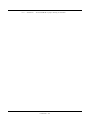

































































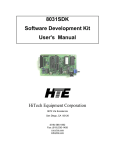









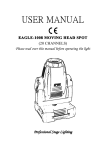

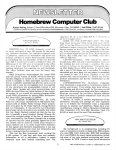



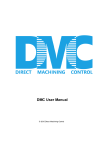
![AudioBox AB64 ABEdit Software User Manual [PDF Format]](http://vs1.manualzilla.com/store/data/005983205_1-2265185b3c4bf7986bc4222e13230c75-150x150.png)