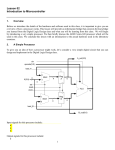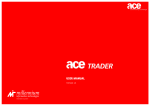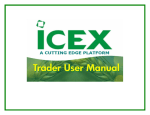Download PPC1Bug Diagnostics Manual
Transcript
PPC1Bug Diagnostics Manual PPC1DIAA/UM2 Notice While reasonable efforts have been made to assure the accuracy of this document, Motorola, Inc. assumes no liability resulting from any omissions in this document, or from the use of the information obtained therein. Motorola reserves the right to revise this document and to make changes from time to time in the content hereof without obligation of Motorola to notify any person of such revision or changes. No part of this material may be reproduced or copied in any tangible medium, or stored in a retrieval system, or transmitted in any form, or by any means, radio, electronic, mechanical, photocopying, recording or facsimile, or otherwise, without the prior written permission of Motorola, Inc. It is possible that this publication may contain reference to, or information about Motorola products (machines and programs), programming, or services that are not announced in your country. Such references or information must not be construed to mean that Motorola intends to announce such Motorola products, programming, or services in your country. Restricted Rights Legend If the documentation contained herein is supplied, directly or indirectly, to the U.S. Government, the following notice shall apply unless otherwise agreed to in writing by Motorola, Inc. Use, duplication, or disclosure by the Government is subject to restrictions as set forth in subparagraph (c)(1)(ii) of the Rights in Technical Data and Computer Software clause at DFARS 252.227-7013. Motorola, Inc. Computer Group 2900 South Diablo Way Tempe, Arizona 85282 Preface The PPC1Bug Diagnostics Manual provides general information, installation procedures, and a diagnostic Þrmware guide for the PPC1Bug Debugging Package. All information contained herein is speciÞc to MotorolaÕs PowerPCªbased boards: UB60x Ultra 60x Low ProÞle Form Factor motherboards, AB60x Atlas 60x Baby-AT Form Factor motherboards, MVME160x multi-module Single Board computers, MVME130x PowerBase embedded controllers, and E60x PowerStackª Series E system motherboards. In this manual, they are collectively referred to as Òthe PowerPC boardÓ; when necessary to refer to them individually, they are called the UB60x, AB60x, MVME160x, MVME130x, and E60x, respectively. This manual covers release 1.9 of PPC1Bug, dated 12/19/95, and earlier versions. Use of the PPC1Bug debugger, the debugger command set, the one-line assembler/disassembler, and system calls for the debugging package are all described in the PPCBug Firmware Package User's Manual (PPCBUGA1/UM2 and PPCBUGA2/UM2). Refer also to the lists of publications in Appendix A, Related Documentation, for other documents that may provide helpful information. This manual is intended for anyone who wants to design OEM systems, supply additional capability to an existing compatible system, or work in a lab environment for experimental purposes. A basic knowledge of computers and digital logic is assumed. Conventions The following conventions are used in this document: bold is used for user input that you type just as it appears. Bold is also used for commands, options and arguments to commands, and names of programs, directories, and files. italic is used for names of variables to which you assign values. Italic is also used for comments in screen displays and examples. courier is used for system output (e.g., screen displays, reports), examples, and system prompts. RETURN represents the “carriage return” or ENTER key. CTRL represents the control key. Execute control characters by pressing the CTRL key and the letter simultaneously, e.g., CTRL-d. Manual Terminology Throughout this manual, a convention has been maintained whereby data and address parameters are preceded by a character which speciÞes the numeric format as follows: $ 0x % & dollar Zero-x percent ampersand specifies a hexadecimal character specifies a binary number specifies a decimal number Unless otherwise speciÞed, all address references are in hexadecimal throughout this manual. An asterisk (*) following the signal name for signals which are level signiÞcant denotes that the signal is true or valid when the signal is low. An asterisk (*) following the signal name for signals which are edge signiÞcant denotes that the actions initiated by that signal occur on high to low transition. In this manual, assertion and negation are used to specify forcing a signal to a particular state. In particular, assertion and assert refer to a signal that is active or true; negation and negate indicate a signal that is inactive or false. These terms are used independently of the voltage level (high or low) that they represent. For PPC1Bug, data and address sizes are deÞned as follows: ❏ A byte is eight bits, numbered 0 through 7, with bit 0 being the least significant. ❏ A halfword is 16 bits, numbered 0 through 15, with bit 0 being the least significant. ❏ A word is 32 bits, numbered 0 through 31, with bit 0 being the least significant. In addition, commands that act on halfwords or words over a range of addresses may truncate the selected range so as to end on a properly aligned boundary. Safety Summary Safety Depends On You The following general safety precautions must be observed during all phases of operation, service, and repair of this equipment. Failure to comply with these precautions or with speciÞc warnings elsewhere in this manual violates safety standards of design, manufacture, and intended use of the equipment. Motorola, Inc. assumes no liability for the customer's failure to comply with these requirements. The safety precautions listed below represent warnings of certain dangers of which Motorola is aware. You, as the user of the product, should follow these warnings and all other safety precautions necessary for the safe operation of the equipment in your operating environment. Ground the Instrument. To minimize shock hazard, the equipment chassis and enclosure must be connected to an electrical ground. The equipment is supplied with a three-conductor AC power cable. The power cable must be plugged into an approved three-contact electrical outlet. The power jack and mating plug of the power cable meet International Electrotechnical Commission (IEC) safety standards. Do Not Operate in an Explosive Atmosphere. Do not operate the equipment in the presence of ßammable gases or fumes. Operation of any electrical equipment in such an environment constitutes a deÞnite safety hazard. Keep Away From Live Circuits. Operating personnel must not remove equipment covers. Only Factory Authorized Service Personnel or other qualiÞed maintenance personnel may remove equipment covers for internal subassembly or component replacement or any internal adjustment. Do not replace components with power cable connected. Under certain conditions, dangerous voltages may exist even with the power cable removed. To avoid injuries, always disconnect power and discharge circuits before touching them. Do Not Service or Adjust Alone. Do not attempt internal service or adjustment unless another person, capable of rendering Þrst aid and resuscitation, is present. Use Caution When Exposing or Handling the CRT. Breakage of the Cathode-Ray Tube (CRT) causes a high-velocity scattering of glass fragments (implosion). To prevent CRT implosion, avoid rough handling or jarring of the equipment. Handling of the CRT should be done only by qualiÞed maintenance personnel using approved safety mask and gloves. Do Not Substitute Parts or Modify Equipment. Because of the danger of introducing additional hazards, do not install substitute parts or perform any unauthorized modiÞcation of the equipment. Contact your local Motorola representative for service and repair to ensure that safety features are maintained. Dangerous Procedure Warnings. Warnings, such as the example below, precede potentially dangerous procedures throughout this manual. Instructions contained in the warnings must be followed. You should also employ all other safety precautions which you deem necessary for the operation of the equipment in your operating environment. ! WARNING Dangerous voltages, capable of causing death, are present in this equipment. Use extreme caution when handling, testing, and adjusting. The computer programs stored in the Read Only Memory of this device contain material copyrighted by Motorola Inc., 1995, and may be used only under a license such as contained in MotorolaÕs software licenses. The software described herein and the documentation appearing herein are furnished under a license agreement and may be used and/or disclosed only in accordance with the terms of the agreement. The software and documentation are copyrighted materials. Making unauthorized copies is prohibited by law. No part of the software or documentation may be reproduced, transmitted, transcribed, stored in a retrieval system, or translated into any language or computer language, in any form or by any means without the prior written permission of Motorola, Inc. Disclaimer of Warranty Unless otherwise provided by written agreement with Motorola, Inc., the software and the documentation are provided on an Òas isÓ basis and without warranty. This disclaimer of warranty is in lieu of all warranties whether express, implied, or statutory, including implied warranties of merchantability or Þtness for any particular purpose. ! WARNING This equipment generates, uses, and can radiate electro-magnetic energy. It may cause or be susceptible to electro-magnetic interference (EMI) if not installed and used in a cabinet with adequate EMI protection. Motorola¨ and the Motorola symbol are registered trademarks of Motorola, Inc. Delta Seriesª, VMEmodule, and VMEsystemTM are trademarks of Motorola, Inc. PowerPCª is a trademark of IBM and is used by Motorola with permission. Timekeeperª is a trademark of SGS-Thomson Microelectronics. AIXª is a trademark of IBM Corp. All other products mentioned in this document are trademarks or registered trademarks of their respective holders. © Copyright Motorola, Inc. 1996 All Rights Reserved Printed in the United States of America May 1996 Contents Introduction 1-1 Overview of PPC1Bug Firmware 1-2 Debugger and Diagnostic Directories 1-2 Command Entry 1-3 Installation, ConÞguration, and Start-Up 1-6 GCSR Tests for PowerBase (MVME130x) 1-6 Introduction 2-1 Utilities 2-1 AEM - Append Error Messages Mode 2-2 CEM - Clear Error Messages 2-3 CF - Test Group ConÞguration Parameters Editor 2-3 DE - Display Error Counters 2-4 DEM - Display Error Messages 2-4 DP - Display Pass Count 2-5 HE - Help 2-5 HEX - Help Extended 2-8 LA - Loop Always Mode 2-8 LC - Loop-Continue Mode 2-9 LE - Loop-On-Error Mode 2-9 LF - Line Feed Suppression Mode 2-10 LN - Loop Non-Verbose Mode 2-11 MASK - Display/Revise Self Test Mask 2-11 NV - Non-Verbose Mode 2-12 SD - Switch Directories 2-13 SE - Stop-On-Error Mode 2-13 ST and QST - Self Test and Quick Self Test 2-14 ZE - Clear (Zero) Error Counters 2-15 ZP - Zero Pass Count 2-15 AM79C970 - Ethernet Controller Tests 3-2 CINIT - Chip Initialization 3-3 CLOAD - Continuous Load 3-4 CNCTR - Connector 3-5 ERREN - PERREN/SERREN Bit Toggle 3-6 ILR - Interrupt Line Register Access 3-7 IOR - I/O Resource Register Access 3-8 REGA - PCI Register Access 3-9 SPACK - Single Packet Send/Receive 3-10 XREGA - Extended PCI Register Access 3-11 AM79C970 Error Messages 3-12 CS4231 - Audio Codec Tests 3-17 BEEP - Produce Audible Beep Tone 3-18 DIRECT - Direct Register Read/Write Access 3-19 ID - Verify Chip ID 3-20 INDIRECT - Data Pattern Read/Write to Indirect Registers 3-21 DEC21040 - Ethernet Controller Tests 3-22 CINIT - Chip Initialization 3-23 CLOAD - Continuous Load 3-24 CNCTR - Connector 3-25 ERREN - PERREN/SERREN Bit Toggle 3-26 ILR - Interrupt Line Register Access 3-27 IOR - I/O Resource Register Access 3-28 REGA - PCI Header Register Access 3-29 SPACK - Single Packet Send/Receive 3-30 XREGA - Extended PCI Register Access 3-31 DEC21040 Error Messages 3-32 I82378 - PCI/ISA Bridge Tests 3-37 IRQ - Interrupt 3-38 REG - Register 3-39 KBD87303 - Keyboard Controller Tests 3-40 KBCONF - Keyboard Device ConÞdence/Extended 3-41 KBFAT - Keyboard Test 3-42 KCCONF - Keyboard Controller ConÞdence/Extended 3-43 KCEXT - Keyboard/Mouse Controller Extended Test 3-44 MSCONF - Mouse Device ConÞdence/Extended 3-45 MSFAT - Mouse Test 3-46 KBD87303 Error Messages 3-47 L2CACHE - Level 2 Cache Tests 3-51 DISUPD - Disable Updating 3-52 ENUPD - Enable Updating 3-53 PATTERN - WriteThru Pattern 3-54 SIZE - Verify Cache Size 3-55 WBFL - Write Back w/Flush 3-56 WBINV - Write Back w/Invalidate 3-57 WRTHRU - WriteThru 3-58 L2CACHE Error Messages 3-59 NCR - 53C825/810 SCSI I/O Processor Tests 3-60 ACC1 - Device Access 3-61 ACC2 - Register Access 3-63 DFIFO - DMA FIFO 3-65 IRQ - Interrupts 3-67 PCI - PCI Access 3-70 SCRIPTS - SCRIPTs Processor 3-72 SFIFO - SCSI FIFO 3-75 PAR87303 - Parallel Port Test 3-76 REG - Register 3-77 PC16550 - UART Tests 3-78 BAUD - Baud Rates 3-79 IRQ - Interrupt Request 3-80 LPBK - Internal Loopback 3-81 LPBKE - External Loopback 3-82 REGA - Device/Register Access 3-83 PC16550 Error Messages 3-84 PCIBUS - Generic PCI/PMC Slot Tests 3-86 REG - PCI/PMC Slot Register Access 3-87 PCIBUS Error Messages 3-88 RAM - Local RAM Tests 3-89 ADR - Memory Addressing 3-90 ALTS - Alternating Ones/Zeros 3-92 BTOG - Bit Toggle 3-93 CODE - Code Execution/Copy 3-95 MARCH - March Pattern 3-96 PATS - Data Patterns 3-97 PED - Local Parity Memory Error Detection 3-98 PERM - Permutations 3-100 QUIK - Quick Write/Read 3-101 REF - Memory Refresh Testing 3-102 RNDM - Random Data 3-104 RTC - MK48T18 Real Time Clock Tests 3-105 ADR - MK48T18 BBRAM Addressing 3-106 CLK - Real Time Clock Function 3-108 RAM - Battery Backed-Up SRAM 3-110 SCC - Z85230 Serial Communication Controller Tests 3-111 ACCESS - Device/Register Access 3-113 BAUDS - Baud Rates 3-114 DMA - Receive/Transmit DMA 3-115 ELPBCK - External Loopback 3-117 ILPBCK - Internal Loopback 3-118 IRQ - Interrupt Request 3-119 MDMC - Modem Control 3-120 SCC Error Messages 3-121 VGA543X - Video Diagnostics Tests 3-123 ATTR - Attribute Register 3-124 BLT - Bit Blitter 3-125 CRTC - CRT Controller Registers 3-126 DSTATE - DAC State Register 3-127 EXTN - Extended Registers 3-128 GRPH - Graphics Controller Registers 3-129 MISC - Miscellaneous Register 3-130 PAL - Color Palette 3-131 PCI - PCI Header VeriÞcation 3-132 PELM - Pixel Mask Register 3-133 SEQR - Sequencer Registers 3-134 VRAM - Video Memory 3-135 VME2 - VME Interface ASIC Tests 3-136 REGA - Register Access 3-137 REGB - Register Walking Bit 3-139 SWIA - Software Interrupts (Polled Mode) 3-141 SWIB - Software Interrupts (Processor Interrupt Mode) 3-143 SWIC - Software Interrupts Priority 3-145 TMRA, TMRB - Tick Timer Increment 3-147 TMRC - Prescaler Clock Adjust 3-148 TMRD, TMRE - Tick Timer No Clear on Compare 3-150 TMRF, TMRG - Tick Timer Clear on Compare 3-152 TMRH, TMRI - Overßow Counter 3-154 TMRJ - Watchdog Timer Counter 3-156 Z8536 - Counter/Timer Tests 3-157 CNT - Counter 3-158 IRQ - Interrupt 3-159 LNK - Linked Counter 3-160 REG - Register 3-161 Motorola Computer Group Documents A-1 ManufacturersÕ Documents A-3 Related SpeciÞcations A-9 Abbreviations, Acronyms, and Terms to Know GL-1 Help Screen (Sheet 1 of 2) 2-6 List of Tables Diagnostic Utilities 2-1 Diagnostic Test Groups 3-1 AM79C970 Test Group 3-2 AM79C970 Error Messages 3-12 CS4231 Test Group 3-17 DEC21040 Test Group 3-22 DEC21040 Error Messages 3-32 I82378 Test Group 3-37 KBD87303 Test Group 3-40 KBD87303 Error Messages 3-47 L2CACHE Test Group 3-51 L2CACHE Error Messages 3-59 NCR Test Group 3-60 PAR87303 Test Group 3-76 PC16550 Test Group 3-78 PC16550 Error Messages 3-84 PCIBUS Test Group 3-86 PCIBUS Error Messages 3-88 RAM Test Group 3-89 RTC Test Group 3-105 SCC Test Group 3-111 SCC Error Messages 3-121 VGA543X Test Group 3-123 VME2 Test Group 3-136 Z8536 Test Group 3-157 xiii xiv 1General Information 1 Introduction This manual describes the complete set of hardware diagnostics included in the PPCBug Debugging Package, intended for testing and troubleshooting of MotorolaÕs PowerPC-based boards. This member of the PPCBug firmware family, known as PPC1Bug, is implemented on these Motorola PowerPC-based products: ❏ MVME160x VMEbus-compatible Single Board Computers (consisting of an MVME1600-01 or MVME1600-011 base board, a PM603 or PM604 processor/memory mezzanine module, and an optional RAM104 module) MVME130x VMEbus-compatible PowerBase embedded controllers ❏ UB60x Ultra 60x PowerPC-Based Low Profile Form Factor Motherboards ❏ AB60x Atlas 60x PowerPC-Based Baby-AT Form Factor Motherboards ❏ E60x PowerStack Series E System Motherboards They are collectively referred to in this manual as the ÒPowerPC boardÓ. When necessary to refer to them individually, they are called the MVME160x, MVME130x, UB60x, AB60x, and E60x, respectively. ❏ This introductory chapter includes information about the operation and use of the diagnostics. Chapter 2 contains descriptions of the diagnostic utilities. Chapter 3 contains descriptions of the diagnostic test routines. Before using the PPC1Bug diagnostics, you should ensure that your PowerPC board and other hardware have been properly configured and connected, according to the installation guide for your PowerPC board. You also need the two-volume manual for the PPCBug Debugging Package, PPCBug Firmware Package User's Manual. It contains a complete description of PPCBug, the start-up procedure, descriptions of all general software debugging commands, and other information you need to know about the debugger. 1-1 1 General Information Overview of PPC1Bug Firmware The PPC1Bug firmware consists of three parts: ❏ A command-driven, user-interactive software debugger, described in the PPCBug Firmware Package UserÕs Manual. ❏ A command-driven diagnostics package for the PowerPC board hardware, described in this manual. The diagnostic firmware contains a battery of utilities and tests for exercise, test, and debug of hardware in the PowerPC board environment. The diagnostics are menu-driven for ease of use. ❏ A user interface or debug/diagnostics monitor that accepts commands from the system console terminal. The tests described in this manual are called, commands are input, and results reported via this monitor, the common system monitor used for the debugger and the diagnostics. The monitor is command-line driven and provides input/output facilities, command parsing, error reporting, interrupt handling, and a multi-level directory for menu selection. Debugger and Diagnostic Directories When using PPC1Bug, you operate out of either the debugger directory or the diagnostic directory: ❏ ❏ If you are in the debugger directory, the debugger prompt PPC1-Bug> is displayed and you have all of the debugger commands at your disposal. If you are in the diagnostic directory, the diagnostic prompt is displayed and you have all of the diagnostic commands at your disposal as well as all of the debugger commands. PPC1-Diag> 1-2 Command Entry To use the diagnostics, you must be in the diagnostic directory. If the prompt PPC1-Bug> is displayed, you are in the debugger directory and must switch to the diagnostic directory by entering SD, the debuggerÕs Switch Directories command. The diagnostic prompt PPC1-Diag> is then be displayed. You may examine the commands in the particular directory that you are currently in by using the Help (HE) command. Because PPC1Bug is command-driven, it performs various operations in response to commands that you enter at the keyboard. PPC1Bug executes the command and the prompt reappears. However, if you enter a command that causes execution of user target code (e.g., GO), then control may or may not return to PPC1Bug, depending on the outcome of the user program. The Help (HE) command displays a menu of all available diagnostic functions; i.e., the tests and utilities. Several tests have a subtest menu which may be called using the HE command. In addition, some utilities have subfunctions, and as such have subfunction menus. Command Entry Enter the name of a diagnostic command when the prompt PPC1-Diag> appears, and then press the RETURN or ENTER key. The command may be the name of a diagnostic utility routine and may include one or more arguments; or it may be the name of one or more test groups listed in a main (root) directory and may include one or more subcommands (individual test names) listed in the subdirectory for a particular test group. The utility routines are described in Chapter 2. The test groups are described in Chapter 3. Examples of command entry for both are given below. 1-3 1 1 General Information Root-Level Command (Utility): The utility or root-level commands affect the operation of the tests that are subsequently run. A test group name may be entered on the same command line. For example: PPC1-Diag>CF RAM causes an interactive dialog to begin, in which you may enter parameters for the RAM tests. Command entry may also include a subcommand (individual test name). For example: PPC1-Diag>HE DEC21040 ERREN causes a help screen to appear that gives information about the ERREN test in the DEC21040 test group. Root-Level Command (Test Group): Entering just the name of a test group causes all individual tests that are part of that group to execute in sequence (with some exceptions). For example: PPC1-Diag>RAM causes all Random Access Memory (RAM) tests to execute, except for two that only execute if specified. Subdirectory-Level Command (Individual Test): Entering the name of a test group followed by the name of an individual test from that group causes just that test to execute. For example, to call up a particular Random Access Memory (RAM) test, enter: PPC1-Diag>RAM ADR This causes the monitor to find the RAM test group subdirectory, and then to execute the Memory Addressing test command ADR from that subdirectory. To call up a particular VMEchip2 (VME2) test, enter: PPC1-Diag>VME2 REGB 1-4 Command Entry This causes the monitor to find the VME2 test group subdirectory, and then to execute the Register Walking Bit test command REGB from that subdirectory. Multiple Subdirectory-Level Commands (Individual Tests): If the first part of a command is a test group name, any number and/or sequence of tests from that test group may be entered after the test group name so long as the debugger's input buffer size limit is not exceeded. For example: PPC1-Diag>RAM PATS ADR This causes both the Data Patterns (PATS) and the Memory Addressing (ADR) tests from the RAM test group to execute. Multiple Root-Level Commands (Test Groups): Multiple commands may be entered. If a command expects parameters and another command is to follow it, separate the two with a semicolon (;). For example, to invoke the command RTC CLK (to execute the Real Time Clock Function test from the MK48T18 Real Time Clock test group) after the command RAM ADR, the command line would read: PPC1-Diag>RAM ADR; RTC CLK Spaces are not required before or after the semicolon but are shown here for legibility. Spaces are required between commands and their arguments. Several commands may be combined on one line. 1-5 1 1 General Information Installation, Configuration, and Start-Up The PPC1Bug firmware is installed by Motorola at the factory when your PowerPC board is manufactured. Refer to your PowerPC board installation manual and ensure that all necessary hardware preparation, board installation, connection of peripherals, and hardware configuration, including console selection and configuration of Software Readable Headers (where applicable), has been correctly done. After your hardware has been set up according the the installation manual, refer to the PPCBug Firmware Package UserÕs Manual for the start-up procedure before powering up the system. GCSR Tests for PowerBase (MVME130x) PPC1Bug supports tests for the PowerBase (MVME130x) boards, using the onboard Global Control and Status Registers (GCSR) of the VMEchip2 ASIC. These tests can be performed by the host or some other remote processor module on the VMEbus. The tests include some selftests of the PowerBase board(s). For details, refer to the PowerBase Embedded Controller ProgrammerÕs Reference Guide. 1-6 2Diagnostic Utilities 2 Introduction This chapter contains descriptions and examples of the various diagnostic utilities available in PPC1Bug. Utilities In addition to individual or sets of tests, the diagnostic package supports the utilities (root-level commands or general commands) listed in the table below and described on the following pages. Table 2-1. Diagnostic Utilities Command AEM CEM CF DE DEM DP HE HEX LA LC LE LF LN MASK NV QST SD Description Append Error Messages Mode Clear Error Messages Test Group ConÞguration Parameters Editor Display Error Counters Display Error Messages Display Pass Count Help Help Extended Loop Always Mode Loop-Continue Mode Loop-On-Error Mode Line Feed Suppression Mode Loop Non-Verbose Mode Display/Revise Self Test Mask Non-Verbose Mode Quick Self Test Switch Directories 2-1 Diagnostic Utilities Table 2-1. Diagnostic Utilities (Continued) 2 Command SE ST ZE ZP Description Stop-On-Error Mode Self Test Clear (Zero) Error Counters Zero Pass Count Notes You may enter command names in either uppercase or lowercase. Terminate all command lines by pressing the RETURN key. AEM - Append Error Messages Mode The AEM command allows you to accumulate error messages in the internal error message buffer of the diagnostic monitor. This command sets the internal append error messages flag of the diagnostic monitor. The default of the internal append error messages flag is clear. The internal flag is not set until it is encountered in the command line by the diagnostic monitor. The contents of the buffer can be displayed with the DEM command. When the internal append error messages flag has not been set or has been cleared with CEM, the diagnostic error message buffer is erased (cleared of all character data) before each test is executed. The duration of this command is for the life of the command line being parsed by the diagnostic monitor. Example: PPC1-Diag>aem;ram ref RAM REF: Memory Refresh Test............ Running ---> FAILED (error message written to error message buffer) PPC1-Diag> 2-2 Utilities CEM - Clear Error Messages 2 This command allows you to clear the internal error message buffer of the diagnostic monitor manually. Example: PPC1-Diag>cem (error message buffer is cleared) PPC1-Diag> CF - Test Group Configuration Parameters Editor The CF parameters control the operation of all tests in a test group. For example, the RAM test group has parameters such as starting address, ending address, parity enable, etc. At the time of initial execution of the diagnostic monitor, the default configuration parameters are copied from the firmware into the debugger work page. Here you can modify the configuration parameters via the CF command. When you invoke the CF command, you are interactively prompted with a brief parameter description and the current value of the parameter. You may enter a new value for that parameter, or a RETURN to accept the current value and proceed to the next configuration parameter. To discontinue the interactive process, enter a period ( . ) followed by RETURN. You may specify one or more test groups as argument(s) immediately following the CF command on the command line. If no arguments follow the CF command, the parameters for all test groups are presented so you may change them if you wish. Examples: PPC1-Diag>cf RAM Configuration Data: Starting/Ending Address Enable [Y/N] =N ?RETURN Starting Address =00004000 ?RETURN Ending Address =00F84FFC ?RETURN 2-3 Diagnostic Utilities Random Data Seed =12301983 ?RETURN March Address Pattern =00000000 ?RETURN Instruction (Code) Cache Enable [Y/N] =Y ? .RETURN PPC1-Diag>cf scc SCC Configuration Data: SCC Memory Space Base Address =80000840 ? RETURN Internal-Loopback/Baud-Rates Port Mask =00000003 ? RETURN External-Loopback/Modem-Control Port Mask =00000003 ?RETURN PPC1-Diag> 2 DE - Display Error Counters Each test or command in the diagnostic monitor has an individual error counter. As errors are encountered in a particular test, that error counter is incremented. If you were to run a self test or just a series of tests, the results could be broken down as to which tests passed by examining the error counters. To display all error counters after the conclusion of a test, enter DE. DE displays the results of a particular test if the name of that test follows DE. Only nonzero values are displayed. Example: PPC1-Diag>de kbd87303 kcext No errors PPC1-Diag> DEM - Display Error Messages This command allows you to display (dump) the internal error message buffer of the diagnostic monitor manually. Example: PPC1-Diag>dem (contents of error message buffer are displayed) PPC1-Diag> 2-4 Utilities DP - Display Pass Count 2 A count of the number of passes in Loop-Continue (LC) mode is kept by the monitor. This count is displayed with other information at the conclusion of each pass. To display this information without using LC, enter DP. Example: PPC1-Diag>dp Pass Count =19 PPC1-Diag> HE - Help The Help command provides on-line documentation. Entering HE at the diagnostics prompt (PPC1-Diag>) displays a menu of the top level directory of utility commands and test group names if no parameters are entered, or the menu of a subdirectory if the name of that subdirectory, or test group name, is entered following HE. The display of the top level directory lists “(DIR)” after the name of each command that has a subdirectory. Note If HE is entered to the debugger prompt (PPC1-Bug>), the debugger commands will be displayed. Examples: To display the menu of all utility and test group names, enter: PPC1-Diag>he (see Figure 2-1) When a menu is too long to fit on the screen, it pauses until you press RETURN again. 2-5 Diagnostic Utilities 2 PPC1-Diag>he AEM Append Error Messages Mode AM79C970 Ethernet Controller (AM79C970) Tests (DIR) CEM Clear Error Messages CF Configuration Editor CS4231 cs4231 Audio Codec (DIR) DE Display Errors DEC21040 Ethernet Controller (DEC21040) Tests (DIR) DEM Display Error Messages DP Display Pass Count HE Help on Tests/Commands HEX Help Extended I82378 ISA Bridge (I82378) Tests (DIR) KBD87303 kbd87303 Keyboard/Mouse Controller Tests (DIR) LA Loop Always Mode LC Loop Continuous Mode LE Loop on Error Mode LF Line Feed Mode LN Loop Non-Verbose Mode NCR NCR 53C8XX SCSI I/O Processor Tests (DIR) NV Non-Verbose Mode PAR87303 Parallel Interface (PC87303) Tests (DIR) PC16550 UART (PC16550) Serial Input/Output (DIR) Press "RETURN" to continue RETURN Figure 2-1. Help Screen (Sheet 1 of 2) 2-6 Utilities 2 PCIBUS Generic PCI/PMC Slot Tests QST Quick Self Test (DIR) RAM Random Access Memory Tests (DIR) RTC MK48T0x Timekeeping (DIR) SCC Serial Communication Controller(Z85C230)Tests (DIR) SE Stop on Error Mode ST Self Test (DIR) VGA543X Cirrus VGA Controller Test (DIR) VME2 VME2Chip2 Tests (DIR) Z8536 z8536 Counter/Timer Input/Output (DIR) ZE Zero Errors ZP Zero Pass Count PPC1-Diag> Figure 2-1. Help Screen (Sheet 2 of 2) To bring up a menu of all the RAM memory tests, enter: PPC1-Diag>he ram RAM Random Access Memory Tests (DIR) ADR Addressability ALTS Alternating Ones/Zeroes BTOG Bit Toggle CODE Code Execution/Copy MARCH March Address PATS Patterns PED Local Parity Memory Error Detection PERM Permutations QUIK Quick Write/Read REF Memory Refresh Test RNDM Random Data PPC1-Diag> To review a description of an individual test, enter the full name: PPC1-Diag>he ram code RAM Random Access Memory Tests (DIR) CODE Code Execution/Copy PPC1-Diag> This displays information on the RAM Code Execution/Copy test routine. 2-7 Diagnostic Utilities 2 HEX - Help Extended The HEX command goes into an interactive, continuous mode of the HE command. The prompt displayed for HEX is the question mark (?). You may then type the name of a directory or command. You must type QUIT to exit. Example: PPC1-Diag>HEX Extended Help, Type <QUIT> to Exit ? lc LC Loop Continuous Mode ? i82378 irq I82378 ISA Bridge (I82378) Tests (DIR) IRQ Interrupt Request ? quit PPC1-Diag> LA - Loop Always Mode To repeat a test or series of tests endlessly, enter the prefix LA. The LA command modifies the way that a failed test is endlessly repeated. The LA command has no effect until a test failure occurs, at which time, if the LA command has been previously encountered in the user command line, the failed test is endlessly repeated. To break the loop, press the BREAK key on the diagnostic video display terminal. Certain tests disable the BREAK key interrupt, so it may become necessary to press the abort or reset switches on the PowerPC board front panel. Example: PPC1-Diag>la;vme2 tmrb VME2 TMRB: Timer 2 Increment............. Running ---> PASSED (no errors detected so LA is ignored) PPC1-Diag> 2-8 Utilities LC - Loop-Continue Mode 2 To repeat a test or series of tests endlessly, enter the prefix LC. This loop includes everything on the command line. To break the loop, press the BREAK key on the diagnostic video display terminal. Certain tests disable the BREAK key interrupt, so it may become necessary to press the abort or reset switches on the PowerPC board front panel. Example: PPC1-Diag>lc;ram adr RAM ADR: Addressability................. Running Pass Count =1, Errors This Pass =0, Total Errors =0 RAM ADR: Addressability................. Running Pass Count =2, Errors This Pass =0, Total Errors =0 RAM ADR: Addressability................. Running Pass Count =3, Errors This Pass =0, Total Errors =0 RAM ADR: Addressability................. Running --Break Detected-PPC1-Diag> ---> PASSED ---> PASSED ---> PASSED ---> <BREAK> LE - Loop-On-Error Mode Occasionally, when an oscilloscope or logic analyzer is in use, it becomes desirable to repeat a test endlessly (loop) while an error is detected. The LE command modifies the way a failed test is endlessly repeated. The LE command has no effect until a test failure occurs, at which time, if the LE command has been previously encountered in the user command line, the failed test is re-executed as long as the previous execution returns failure status. To break the loop, press the BREAK key on the diagnostic video display terminal. Certain tests disable the BREAK key interrupt, so it may become necessary to press the abort or reset switches on the PowerPC board front panel. 2-9 Diagnostic Utilities Example: 2 PPC1-Diag>le;scc SCC ACCESS: Device/Register Access...... Running ---> PASSED SCC IRQ: Interrupt Request.............. Running ---> FAILED SCC/IRQ Test Failure Data: (error message) SCC IRQ: Interrupt Request.............. Running ---> FAILED SCC/IRQ Test Failure Data: (error message) SCC IRQ: Interrupt Request.............. Running ---> <BREAK> --Break Detected-PPC1-Diag> LF - Line Feed Suppression Mode Entering LF on a command line sets the internal line feed mode flag of the diagnostic monitor. The duration of the LF command is the life of the user command line in which it appears. The default state of the internal line feed mode flag is clear, which causes the executing test title/status line(s) to be terminated with a line feed character (scrolled). The line feed mode flag is normally used by the diagnostic monitor when executing a System Mode self test. Although rarely invoked as a user command, the LF command is available to the diagnostic user. Example: PPC1-Diag>LF;RAM RAM ADR: Addressability................ Running ---> PASSED (display of subsequent RAM test messages overwrite this line) PPC1-Diag> 2-10 Utilities LN - Loop Non-Verbose Mode 2 The LN command modifies the way a failed test is endlessly repeated. The LN command has no effect until a test failure occurs, at which time, if the LN command has been previously encountered in the user command line, further printing of the test title and pass/fail status is suppressed. This is useful for more rapid execution of the failing test; i.e., the LN command contributes to a ÒtighterÓ loop. Example: PPC1-Diag>LN;RAM ADR RAM ADR: RAM ADR: Addressability........ Running ---> PASSED Pass Count =1, Errors This Pass =0, Total Errors =0 RAM ADR: Addressability................. Running ---> PASSED Pass Count =2, Errors This Pass =0, Total Errors =0 RAM ADR: Addressability................. Running ---> PASSED Pass Count =3, Errors This Pass =0, Total Errors =0 RAM ADR: Addressability................. Running ---> <BREAK> --Break Detected-PPC1-Diag> MASK - Display/Revise Self Test Mask Using MASK with an argument enables/disables the specified test from running under self test. The argument must be a specific test name. If mask is invoked without arguments, the current self test mask, showing disabled tests, is displayed. The mask command is a ÒtoggleÓ command -- if the specified test name mask was set, it will be reset; if it was reset, it will be set. After the toggle, the new self test mask is displayed. If the mask command is invoked with an invalid test name or a test directory (as opposed to a specific test name), an appropriate error message is output. 2-11 Diagnostic Utilities When the mask command is used on a PowerPC board system, the mask values are preserved in non-volatile memory. This allows the system to be completely powered down without disturbing the self test mask. 2 Example: PPC1-Diag>mask ram adr Update Non-Volatile RAM (Y/N)? y RAM/ADR PPC1-Diag>mask RAM/ADR PPC1-Diag> NV - Non-Verbose Mode Upon detecting an error, the tests display a substantial amount of data. To avoid the necessity of watching the scrolling display, you can choose a mode that suppresses all messages except test name and PASSED or FAILED. This mode is called non-verbose and you can invoke it prior to calling a command by entering NV. Example: PPC1-Diag>nv;pc16550 lpbke PC16550 LPBKE:External Loopback .......Running --> FAILED PPC1-Diag> NV causes the monitor to run the UART external loopback test, but show only the name of the test and the results (pass/fail). PPC1-Diag>pc16550 lpbke PC16550 LPBKE:External Loopback .......Running --> FAILED PC16550/LPBKE Test Failure Data: RTS loopback to CTS or RI Failed: COM2 PPC1-Diag> Without nv, the failure data is displayed 2-12 Utilities SD - Switch Directories 2 The SD command allows you to switch back and forth between PPC1BugÕs diagnostic directory (the prompt reads PPC1-Diag>) and the debug directory (the prompt reads PPC1-Diag>). If you are in the diagnostic directory and enter SD, you will return to the debug directory. At this point, only the debug commands for PPC1Bug can be entered. If you are in the debug directory and enter SD, you will return to the diagnostic directory. You may enter either the diagnostic or debug commands from the diagnostics directory. Example: PPC1-Diag>sd PPC1-Bug>sd PPC1-Diag> SE - Stop-On-Error Mode Sometimes you may want to stop a test or series of tests at the point where an error is detected. SE accomplishes that for most of the tests. To invoke SE, enter it before the test or series of tests that is to run in Stop-On-Error mode. Example: PPC1-Diag>se; dec21040 ior ilr; scc dma irq DEC21040 IOR:I/O Resource Register Access...Running --> PASSED DEC21040 ILR:Interrupt Line Register Access.Running --> PASSED SCC DMA: DMA Test..................... Running --> FAILED (error message) (error encountered in DMA test so IRQ test not run) PPC1-Diag> 2-13 Diagnostic Utilities 2 ST and QST - Self Test and Quick Self Test The diagnostics monitor provides an automated test mechanism called self test. This mechanism runs all the tests included in an internal self test directory. Entering the QST command executes the suite of self tests that are run at start-up. Entering ST causes more tests to execute than does QST, but also requires more test time. The commands HE ST and HE QST list the top level commands of the self test directory in alphabetical order. Each test for that particular command is listed in the section pertaining to the command. For details on extended self test operation, refer to the PPCBug Firmware Package User's Manual. Example: PPC1-Diag>qst RAM ADR: Addressability.............. Running ---> PASSED PC16550 REGA: Register Access............ Running ---> PASSED PC16550 IRQ: Interrupt................... Running ---> PASSED PC16550 BAUD: Baud Rate.................. Running ---> PASSED PC16550 LPBK: Internal Loopback.......... Running ---> PASSED Z8536 CNT: Counter..................... Running ---> PASSED Z8536 LNK: Linked Counter.............. Running ---> PASSED Z8536 IRQ: Interrupt................... Running ---> PASSED (all tests in quick self test directory are run) PPC1-Diag> 2-14 Utilities ZE - Clear (Zero) Error Counters 2 The error counters originally come up with the value of zero, but it is occasionally desirable to reset them to zero at a later time. This command resets all of the error counters to zero. Example: PPC1-Diag>ze PPC1-Diag> This clears all error counters. ZP - Zero Pass Count Invoking the ZP command resets the pass counter to zero. This is frequently desirable before typing in a command that invokes the Loop-Continue mode. Entering this command on the same line as LC results in the pass counter being reset on every pass. Example: PPC1-Diag>lc;ram adr ;zp RAM ADR: Addressability................. Running ---> PASSED Pass Count =1, Errors This Pass =0, Total Errors =0 RAM ADR: Addressability................. Running ---> PASSED Pass Count =1, Errors This Pass =0, Total Errors =0 RAM ADR: Addressability................. Running ---> PASSED Pass Count =1, Errors This Pass =0, Total Errors =0 RAM ADR: Addressability................. Running ---> <BREAK> --Break Detected-PPC1-Diag> 2-15 Diagnostic Utilities 2 2-16 3Test Descriptions 3 Detailed descriptions of PPC1Bug's diagnostic tests are presented in this chapter. The test groups are described in the order shown in the following table. Note that some test groups do not run on all PowerPC boards. The column ÒPowerPC BoardÓ lists the boards on which each group of tests will run. Table 3-1. Diagnostic Test Groups Test Group AM79C970 Description AM79C970 Ethernet Controller Tests CS4231 DEC21040 I82378 KBD87303 Audio Codec Tests DEC21040 Ethernet Controller Tests i82378 PCI/ISA Bridge Tests PC87303 Keyboard/Mouse Tests L2CACHE Level 2 Cache Tests NCR NCR 53C825/53C810 SCSI-2 I/O Processor Tests PC87303/87323 Parallel Port Test PC16550 UART Tests Generic PCI/PMC Slot Tests Local RAM Tests MK48T18 Real-Time Clock Tests Z85230 Serial Communication Controller Tests Video Diagnostics Tests VMEchip2 VME Interface ASIC Tests Z8536 Counter/Timer Tests PAR87303 PC16550 PCIBUS RAM RTC SCC VGA543X VME2 Z8536 PowerPC Board Early Access versions of the MVME160x UB60x, AB60x All except MVME130x All All except the Ò-01xÓ versions of the MVME160x and all versions of MVME130x All except some versions of the MVME160x and all versions of MVME130x All except MVME130x All except MVME130x All All All All except MVME130x MVME160x, E60x MVME160x, UB60x MVME160x, MVME130x MVME160x, E60x Notes 1. You may enter command names in either uppercase or lowercase. 2. Some diagnostics depend on restart defaults that are set up only in a particular restart mode. Refer to the documentation on a particular diagnostic for the correct mode. 3-1 3Test Descriptions Test Descriptions AM79C970 - Ethernet Controller Tests These sections describe the individual AM79C970 Ethernet Controller tests. These tests are available only on ÒEarly AccessÓ MVME160x boards. 3 Entering AM79C970 without parameters causes all AM79C970 tests to run in the order shown in the table below, except as noted. To run an individual test, add that test name to the AM79C970 command. The individual tests are described in alphabetical order on the following pages. Table 3-2. AM79C970 Test Group Name REGA XREGA SPACK ILR ERREN IOR CINIT CLOAD CNCTR Description Register Access Extended PCI Register Access Single Packet Send/Receive Interrupt Line Register Access PERREN and SERREN Bit Toggle I/O Resource Register Access Chip Initialization Executed only when speciÞed: Continuous Load Connector None of these tests need any external hardware hooked up to the Ethernet port with the exception of the CNCTR test, which needs external loopback ÒplugsÓ in the AUI connector. 3-2 AM79C970 - Ethernet Controller Tests CINIT - Chip Initialization Command Input 3 PPC1-Diag>am79c970 cinit Description This test checks the AM79C970 Chip initialization sequence for proper operation while using interrupts and reading the initialization blocks and rings structures used for Ethernet communications. Response/Messages After the command has been issued, the following line is printed: AM79C970 CINIT: Chip Initialization:..........Running ---> If all parts of the test are completed correctly, then the test passes: AM79C970 CINIT: Chip Initialization:..........Running ---> PASSED If any part of the test fails, then the display appears as follows: AM79C970 CINIT: Chip Initialization:..........Running ---> FAILED AM79C970/CINIT Test Failure Data: (error message) Refer to the section AM79C970 Error Messages for a list of the error messages and their meaning. 3-3 Test Descriptions CLOAD - Continuous Load Command Input 3 PPC1-Diag>AM79C970 CLOAD Description This test verifies that a continuous load can be placed on the controller by transmitting/receiving a sequence of packets totalling at least 1 megabyte of throughput, comparing the input data with the output data. Response/Messages After the command has been issued, the following line is printed: AM79C970 CLOAD: Continuous Load:..............Running ---> If all parts of the test are completed correctly, then the test passes: AM79C970 CLOAD: Continuous Load:..............Running ---> PASSED If any part of the test fails, then the display appears as follows: AM79C970 CLOAD: Continuous Load:..............Running ---> FAILED AM79C970/ClOAD Test Failure Data: (error message) Refer to the section AM79C970 Error Messages for a list of the error messages and their meaning. 3-4 AM79C970 - Ethernet Controller Tests CNCTR - Connector Command Input 3 PPC1-Diag>am79c970 cnctr Description This test verifies that both connectors operate correctly (AUI and 10base-T), by transmitting and receiving packets and comparing the data. This test requires the presence of an external loopback ÒplugÓ in the AUI port. Note It is recommended that the board under test not be connected to a live network while this test is running. The suggested ÒloopbackÓ setup for this test is an AUIto-thinnet transceiver attached to a BNC tee with terminators on each arm of the tee. Response/Messages After the command has been issued, the following line is printed: AM79C970 CNCTR: Connector:....................Running ---> If all parts of the test are completed correctly, then the test passes: AM79C970 CNCTR: Connector:....................Running ---> PASSED If any part of the test fails, then the display appears as follows: AM79C970 CNCTR: Connector:....................Running ---> FAILED AM79C970/CNCTR Test Failure Data: (error message) Refer to the section AM79C970 Error Messages for a list of the error messages and their meaning. 3-5 Test Descriptions ERREN - PERREN/SERREN Bit Toggle Command Input 3 PPC1-Diag>am79c970 erren Description This test toggles the PERREN and SERREN (Address and Data Parity Error status) bits in the command register found in the PCI header address space to verify that this register functions properly. Each bit is toggled (written) and then read to verify that they are indeed toggled. Response/Messages After the command has been issued, the following line is printed: AM79C970 ERREN:PERREN and SERREN bit toggle:...Running ---> If all parts of the test are completed correctly, then the test passes: AM79C970 ERREN:PERREN and SERREN bit toggle:...Running ---> PASSED If any part of the test fails, then the display appears as follows: AM79C970 ERREN:PERREN and SERREN bit toggle:...Running ---> FAILED AM79C970/ERREN Test Failure Data: (error message) Refer to the section AM79C970 Error Messages for a list of the error messages and their meaning. 3-6 AM79C970 - Ethernet Controller Tests ILR - Interrupt Line Register Access Command Input 3 PPC1-Diag>AM79C970 ILR Description This test sends all possible byte patterns (0x00 - 0xFF) to the Interrupt Line register in the PCI register space. It verifies that the register can be read and written for all possible bit combinations. It checks that the byte read is the same as the byte previously written to verify that the register holds data correctly. Response/Messages After the command has been issued, the following line is printed: AM79C970 ILR:Interrupt Line Register Access:..Running ---> If all parts of the test are completed correctly, then the test passes: AM79C970 ILR:Interrupt Line Register Access:. Running ---> PASSED If any part of the test fails, then the display appears as follows: AM79C970 ILR:Interrupt Line Register Access:..Running ---> FAILED AM79C970/ILR Test Failure Data: (error message) Refer to the section AM79C970 Error Messages for a list of the error messages and their meaning. 3-7 Test Descriptions IOR - I/O Resource Register Access Command Input 3 PPC1-Diag>am79c970 ior Description This test reads all the I/O resource registers (pointed to by the PCI Base Address register) and all the indexed registers read indirectly through the RAP index register, and CSR/BCR data registers. This test verifies that the registers can be accessed and that the data paths to the device are functioning. Response/Messages After the command has been issued, the following line is printed: AM79C970 IOR: I/O Resource Register Access:....Running ---> If all parts of the test are completed correctly, then the test passes: AM79C970 IOR: I/O Resource Register Access:....Running ---> PASSED If any part of the test fails, then the display appears as follows: AM79C970 IOR: I/O Resource Register Access:....Running ---> FAILED AM79C970/IOR Test Failure Data: (error message) Refer to the section AM79C970 Error Messages for a list of the error messages and their meaning. 3-8 AM79C970 - Ethernet Controller Tests REGA - PCI Register Access Command Input 3 PPC1-Diag>AM79C970 REGA Description This test performs a read test on the Vendor ID and the Device ID registers in the AM79C970 PCI header space and verifies that they contain the correct values. This test verifies that the registers can be accessed and that the data paths to the device are functioning. Response/Messages After the command has been issued, the following line is printed: AM79C970 REGA: PCI Register Access.......... Running ---> If all parts of the test are completed correctly, then the test passes: AM79C970 REGA: PCI Register Access.......... Running ---> PASSED If any part of the test fails, then the display appears as follows: AM79C970 REGA: PCI Register Access.......... Running ---> FAILED AM79C970/REGA Test Failure Data: (error message) Refer to the section AM79C970 Error Messages for a list of the error messages and their meaning. 3-9 Test Descriptions SPACK - Single Packet Send/Receive Command Input 3 PPC1-Diag>AM79C970 SPACK Description This test verifies that the AM79C970 Ethernet Controller can successfully send and receive an Ethernet packet, using interrupts in internal loopback mode. Response/Messages After the command has been issued, the following line is printed: AM79C970 SPACK: Single Packet Xmit/Recv:..... Running ---> If all parts of the test are completed correctly, then the test passes: AM79C970 SPACK: Single Packet Xmit/Recv:..... Running --->PASSED If any part of the test fails, then the display appears as follows: AM79C970 SPACK: Single Packet Xmit/Recv:..... Running --->FAILED AM79C970/SPACK Test Failure Data: (error message) Refer to the section AM79C970 Error Messages for a list of the error messages and their meaning. 3-10 AM79C970 - Ethernet Controller Tests XREGA - Extended PCI Register Access Command Input 3 PPC1-Diag>AM79C970 XREGA Description This test performs a read test on all of the registers in the AM79C970 PCI header space and verifies that they contain the correct values. This test verifies that the registers can be accessed and that the data paths to the device are functioning. Response/Messages After the command has been issued, the following line is printed: AM79C970 XREGA:Extended PCI register Access:.Running ---> If all parts of the test are completed correctly, then the test passes: AM79C970 XREGA:Extended PCI register Access..Running ---> PASSED If any part of the test fails, then the display appears as follows: AM79C970 XREGA:Extended PCI register Access:.Running ---> FAILED AM79C970/XREGA Test Failure Data: (error message) Refer to the section AM79C970 Error Messages for a list of the error messages and their meaning. 3-11 Test Descriptions AM79C970 Error Messages The AM79C970 test group error messages generally take the following form: 3 AM79C970 CLOAD: Continuous Load:........... Running ---> FAILED AM79C70/CLOAD Test Failure Data: Ethernet packet data mismatch: Iter: nnnn Element: nnn Value sent: xxxx Value returned: xxxx The first line of the test failure data identifies what type of failure occurred. The following line provides additional information about the failure. Table 3-3. AM79C970 Error Messages Error Message Initialization Error: Init.Block Address mismatch Initialization Error: Transmit Ring Size mismatch Initialization Error: Receive Ring Size mismatch Initialization Error: Logical Ethernet Address Filter, byte N mismatch Initialization Error: Physical Ethernet Address, byte N mismatch 3-12 Symptom or Cause Init. Block address given to controller was not properly stored after initialization. Controller did not properly detect Transmit Descriptor Ring size after initialization. Controller did not properly detect Receive Descriptor Ring size after initialization. Controller not properly storing Nth byte of the Logical Ethernet Þlter address after initialization. Controller not properly storing Nth byte of the Physical Ethernet Address after initialization. AM79C970 - Ethernet Controller Tests Table 3-3. AM79C970 Error Messages (Continued) Error Message Initialization Error: Mode Register mismatch Initialization Error: Receive Descriptor Ring address mismatch Initialization Error: Transmit Descriptor Ring address mismatch Not enough diagnostics memory to accommodate am79c970 buffers. PCI XXX register contains invalid data. Detected Value: NNN Should Be: NNN Interrupt Line register mismatch error Value sent: NNN Value returned: NNN Unable to set(reset) the PERREN(SERREN) bit in the PCI command register. Symptom or Cause Controller not properly storing the operating mode register after initialization. Controller not properly storing the address of the Receive Descriptor ring after initialization. Controller not properly storing the address of the Transmit Descriptor ring after initialization. There was not enough diagnostics memory space available for use by the Initialization block, Descriptor Rings, and buffers. The PCI Header Register, as listed, contains a bad value, other than a Þxed, predetermined constant. May indicate a bad device, or faulty interface to it. The value read is not the same as what was written, indicating a problem storing data in the PCI Header register space. Inability to toggle bits in the PCI command register, which may indicate faulty interface to the PCI header registers. 3-13 3 Test Descriptions Table 3-3. AM79C970 Error Messages (Continued) Error Message 3 Unsolicited Exception: Exception Time IP NNN Vector NNN Transmit of Ethernet Packet Failed: Lost Carrier (LCAR) Transmit of Ethernet Packet Failed: Late Collision (LCOL) Transmit of Ethernet Packet Failed: Too many Retries (RTRY) Transmit of Ethernet Packet Failed: Buffer Error (BUFF) Transmit of Ethernet Packet Failed: Underflow error (UFLO) Transmit of Ethernet Packet Failed: Excessive Deferral (EXDEF) Receive of Ethernet Packet Failed: Invalid Checksum (CRC) Receive of Ethernet Packet Failed: Framing Error (FRAM) 3-14 Symptom or Cause An interrupt occurred where it was not supposed to, usually because of a bus error, indicating a basic system problem interfacing to the controller. Carrier Signal got lost during a packet transmit, in AUI mode. A Collision occurred after the slot time of the channel had elapsed. Transmit failed too many times, indicating a transmission problem over the network. ENP ßag not found at the end of a transmitted frame, and the next packet is not owned by controller. Transmitter truncated a message, due to data unavailability. Indicates IEEE/ANSI 802.3 deÞned excessive deferral of transmitted packet. Packet Checksum vs. Data is invalid, indicating bad transmission of packet. Some bits were missing on an incoming byte in a frame. AM79C970 - Ethernet Controller Tests Table 3-3. AM79C970 Error Messages (Continued) Error Message Receive of Ethernet Packet Failed: Overflow condition (OFLO) Receive of Ethernet Packet Failed: Buffer error (BUFF) Time out waiting for Interrupt Memory Error interrupt encountered (MERR) Time Out interrupt encountered (BABL) Collision Error interrupt encountered (CERR) Missed Frame interrupt encountered (MISS) Jabber Error interrupt encountered (JAB) Symptom or Cause FIFO unable to store incoming packet, usually because packet is too large to Þt in buffer. Buffer is not available to receive incoming frame, usually because ownership has not been given back to controller. An expected interrupt, either from Initialization, Transmit or Receive was never received, indicating some other problem has occurred. Interrupt that occurs when the controller cannot access the memory bus. Interrupt indicating that transmitter has taken too long to transmit a frame. Interrupt indicating that the AUI port collision inputs failed to activate in a timely manner after a frame was transmitted. Interrupt indicating that the receiver missed an incoming frame because there was no place to put it (no buffers owned by controller). Interrupt indicating that the twisted pair transmission limit has been exceeded. 3-15 3 Test Descriptions Table 3-3. AM79C970 Error Messages (Continued) Error Message 3 Collision Counter Overflow interrupt encountered (RCVCCO) Receive interrupt occurred, but no data available. Received packet is the wrong size. Requested packet size of %d illegal Must be in range NN to NNN Ethernet packet data mismatch Iter: NNN Element: NN Value sent: XXXX Value returned: XXXX 3-16 Symptom or Cause Too many collisions have occurred. Controller interrupted indicating that data has been received, but the incoming byte count does not reßect this. Size of the packet is not the same size as it was when it was sent. Size of packet to send is out of boundaries, as deÞned by standard Ethernet packet sizings. Data in packet received does not equal data in the packet that was sent. 3Test Descriptions CS4231 - Audio Codec Tests CS4231 - Audio Codec Tests These sections describe the individual CS4231 Audio Codec (CS4231) tests. These tests are not available on the MVME160x-01x, MVME130x, or E60x PowerPC boards. Entering CS4231 without parameters causes all CS4231 tests to execute in the order shown in the table below. To run an individual test, add that test name to the CS4231 command. The individual tests are described in alphabetical order on the following pages. Table 3-4. CS4231 Test Group Name BEEP ID DIRECT INDIRECT Description Produces Audible Beep Tone Verify Chip ID Direct Register Read/Write Access Indirect Register Data Pattern Read/Write 3-17 3 Test Descriptions BEEP - Produce Audible Beep Tone Command Input 3 PPC1-Diag>CS4231 BEEP Description Note The BEEP test unconditionally ÒpassesÓ. It is the responsibility of the test operator to listen for the beep tone that should be produced. This test produces an audible beep tone for a duration of one second. The purpose of this test is to verify the integration of the CS4231 audio controller chip with the on-board sound system. The test proceeds as follows: 1. Value corresponding to speaker tone frequency is placed in i82378 speaker tone counter. 2. Enable Mono I/O on CS4231. 3. Enable i82378 speaker tone counter and output. 4. Delay one second. 5. Disable speaker tone output. Response/Messages After the command has been issued, the following line is printed: CS4231 BEEP: Generate Beep Tone.......... Running --> Since this test passes unconditionally, the following line is printed prior to completion: CS4231 BEEP: Generate Beep Tone.......... Running --> PASSED 3-18 CS4231 - Audio Codec Tests DIRECT - Direct Register Read/Write Access Command Input 3 PPC1-Diag>cs4231 direct Description Note This test unconditionally ÒpassesÓ, as the test only verifies access. This test verifies read/write accessibility to the CS4231 direct access registers. The test proceeds as follows: 1. Read Status Register, which is read only. 2. Read and write Index Address Register 3. Read and write Indexed Data Register. 4. Write Playback I/O Register, which is write only. Response/Messages After the command has been issued, the following line is printed: CS4231 DIRECT: Direct Register R/W Access... Running ---> When the test completes, the test passes: CS4231 DIRECT: Direct Register R/W Access... Running ---> PASSED 3-19 Test Descriptions ID - Verify Chip ID Command Input 3 PPC1-Diag>CS4231 ID Description This test verifies the three-bit CS4231 Chip ID in the Version/ID Register. Response/Messages After the command has been issued, the following line is printed: CS4231 ID: Verify Chip ID................. Running --> If all parts of the test are completed correctly, then the test passes: CS4231 ID: Verify Chip ID................. Running --> PASSED If the test fails, then the display appears as follows: CS4231 ID: Verify Chip ID................. Running --> FAILED Data Miscompare Error: Address = ________, Expected =________, Actual =_________ 3-20 CS4231 - Audio Codec Tests INDIRECT - Data Pattern Read/Write to Indirect Registers Command Input 3 PPC1-Diag>CS4231 INDIRECT Description This test writes, reads back, and verifies bit patterns to the four fully read/write CS4231 indirect registers: Timer Lower and Upper Byte Registers and the Playback Lower and Upper Byte Registers. The Timer Lower and Upper Byte Registers are MODE2 registers. The Playback Lower and Upper Byte Registers are MODE1. The patterns used are as follows: $00 $01 $55 $80 $AA $FF Response/Messages After the command has been issued, the following line is printed: CS4231 INDIRECT: Indirect Register R/W Verify..Running --> If all parts of the test are completed correctly, then the test passes: CS4231 INDIRECT: Indirect Register R/W Verify..Running --> PASSED If any part of the test fails, then the display appears as follows: CS4231 INDIRECT:Local Parity Memory Detection..Running --> FAILED Data Miscompare Error: Address =________, Expected =________, Actual =________ 3-21 3Test Descriptions Test Descriptions DEC21040 - Ethernet Controller Tests These sections describe the individual DEC21040 Ethernet Controller tests. These tests are not available on the MVME130x boards. 3 Entering DEC21040 without parameters causes all DEC21040 tests to run in the order shown in the table below, except as noted. To run an individual test, add that test name to the DEC21040 command. The individual tests are described in alphabetical order on the following pages. Table 3-5. DEC21040 Test Group Name REGA XREGA SPACK ILR ERREN IOR CINIT CLOAD CNCTR Description Register Access Extended Register Access Single Packet Transmit and Receive Interrupt Line Register Access ERREN and SERREN Bit Toggle I/O Resource Register Access Chip Initialization Executed only when speciÞed: Continuous Load Connector None of these tests need any external hardware hooked up to the Ethernet port with the exception of the CNCTR test, which needs external loopback ÒplugsÓ in the AUI connector. 3-22 DEC21040 - Ethernet Controller Tests CINIT - Chip Initialization Command Input 3 PPC1-Diag>dec21040 cinit Description This test checks the DEC21040 chip initialization sequence for proper operation while using interrupts and reading the initialization blocks and rings structures used for Ethernet communications. Response/Messages After the command has been issued, the following line is printed: DEC21040 CINIT: Chip Initialization:..........Running ---> If all parts of the test are completed correctly, then the test passes: DEC21040 CINIT: Chip Initialization:..........Running ---> PASSED If any part of the test fails, then the display appears as follows: DEC21040 CINIT: Chip Initialization:..........Running ---> FAILED DEC21040/CINIT Test Failure Data: (error message) Refer to the section DEC21040 Error Messages for a list of the error messages and their meaning. 3-23 Test Descriptions CLOAD - Continuous Load Command Input 3 PPC1-Diag>DEC21040 CLOAD Description This test verifies that a continuous load can be placed on the controller by transmitting/receiving a sequence of packets totalling at least 1 megabyte of throughput, comparing the input data with the output data. Response/Messages After the command has been issued, the following line is printed: DEC21040 CLOAD: Continuous Load:..............Running ---> If all parts of the test are completed correctly, then the test passes: DEC21040 CLOAD: Continuous Load:..............Running ---> PASSED If any part of the test fails, then the display appears as follows: DEC21040 CLOAD: Continuous Load:..............Running ---> FAILED DEC21040/ClOAD Test Failure Data: (error message) Refer to the section DEC21040 Error Messages for a list of the error messages and their meaning. 3-24 DEC21040 - Ethernet Controller Tests CNCTR - Connector Command Input PPC1-Diag>dec21040 cnctr 3 Description This test verifies that the data path through the external (AUI or 10BaseT) connection is functional, by transmitting and receiving packets and comparing the data. This test requires the presence of an external loopback ÒplugÓ for AUI or 10BaseT. Note It is recommended that the board under test not be connected to a live network while this test is running. The suggested ÒloopbackÓ setup for AUI is an AUI-tothinnet transceiver attached to a BNC tee with terminators on each arm of the tee. For 10BaseT setup, an external shunt needs to be put in the 10BaseT socket (it cannot be connected to a live network). Response/Messages After the command has been issued, the following line is printed: DEC21040 CNCTR: Connector:....................Running ---> If all parts of the test are completed correctly, then the test passes: DEC21040 CNCTR: Connector:....................Running ---> PASSED If any part of the test fails, then the display appears as follows: DEC21040 CNCTR: Connector:....................Running ---> FAILED DEC21040/CNCTR Test Failure Data: (error message) Refer to the section DEC21040 Error Messages for a list of the error messages and their meaning. You can use the CF command to select the port to be tested (whether AUI or 10BaseT). The following example uses the CF command to select port 1 (the 10BaseT port), skipping port 0 (the AUI port). Example: PPC1-Diag>CF DEC21040 DEC21040 Configuration Data: Port Select =00000000 ? 1 3-25 Test Descriptions ERREN - PERREN/SERREN Bit Toggle Command Input 3 PPC1-Diag>DEC21040 ERREN Description This test toggles the PERREN and SERREN (Address and Data Parity Error status) bits in the command register found in the PCI header address space to verify that this register functions properly. Each bit is toggled (written) and then read to verify that they are indeed toggled. Response/Messages After the command has been issued, the following line is printed: DEC21040 ERREN:PERREN and SERREN bit toggle:...Running ---> If all parts of the test are completed correctly, then the test passes: DEC21040 ERREN:PERREN and SERREN bit toggle:...Running ---> PASSED If any part of the test fails, then the display appears as follows: DEC21040 ERREN:PERREN and SERREN bit toggle:...Running ---> FAILED DEC21040/ERREN Test Failure Data: (error message) Refer to the section DEC21040 Error Messages for a list of the error messages and their meaning. 3-26 DEC21040 - Ethernet Controller Tests ILR - Interrupt Line Register Access Command Input 3 PPC1-Diag>DEC21040 ILR Description This test sends all possible byte patterns (0x00 - 0xFF) to the Interrupt Line register in the PCI register space. It verifies that the register can be read and written for all possible bit combinations. It checks that the byte read is the same as the byte previously written to verify that the register holds data correctly. Response/Messages After the command has been issued, the following line is printed: DEC21040 ILR:Interrupt Line Register Access:..Running ---> If all parts of the test are completed correctly, then the test passes: DEC21040 ILR:Interrupt Line Register Access:. Running ---> PASSED If any part of the test fails, then the display appears as follows: DEC21040 ILR:Interrupt Line Register Access:..Running ---> FAILED DEC21040/ILR Test Failure Data: (error message) Refer to the section DEC21040 Error Messages for a list of the error messages and their meaning. 3-27 Test Descriptions IOR - I/O Resource Register Access Command Input 3 PPC1-Diag>dec21040 ior Description This test reads all the I/O resource registers (pointed to by the PCI Base Address register) and all the indexed registers read indirectly through the RAP index register, and CSR/BCR data registers. This test verifies that the registers can be accessed and that the data paths to the device are functioning. Response/Messages After the command has been issued, the following line is printed: DEC21040 IOR: I/O Resource Register Access:....Running ---> If all parts of the test are completed correctly, then the test passes: DEC21040 IOR: I/O Resource Register Access:....Running ---> PASSED If any part of the test fails, then the display appears as follows: DEC21040 IOR: I/O Resource Register Access:....Running ---> FAILED DEC21040/IOR Test Failure Data: (error message) Refer to the section DEC21040 Error Messages for a list of the error messages and their meaning. 3-28 DEC21040 - Ethernet Controller Tests REGA - PCI Header Register Access Command Input 3 PPC1-Diag>DEC21040 REGA Description This test performs a read test on the Vendor ID and the Device ID registers in the DEC21040 PCI header space and verifies that they contain the correct values. This test verifies that the registers can be accessed and that the data paths to the device are functioning. Response/Messages After the command has been issued, the following line is printed: DEC21040 REGA: PCI Register Access.......... Running ---> If all parts of the test are completed correctly, then the test passes: DEC21040 REGA: PCI Register Access.......... Running ---> PASSED If any part of the test fails, then the display appears as follows: DEC21040 REGA: PCI Register Access.......... Running ---> FAILED DEC21040/REGA Test Failure Data: (error message) Refer to the section DEC21040 Error Messages for a list of the error messages and their meaning. 3-29 Test Descriptions SPACK - Single Packet Send/Receive Command Input 3 PPC1-Diag>DEC21040 SPACK Description This test verifies that the DEC21040 Ethernet Controller can successfully send and receive an Ethernet packet, using interrupts in internal loopback mode. Response/Messages After the command has been issued, the following line is printed: DEC21040 SPACK: Single Packet Xmit/Recv:..... Running ---> If all parts of the test are completed correctly, then the test passes: DEC21040 SPACK: Single Packet Xmit/Recv:..... Running --->PASSED If any part of the test fails, then the display appears as follows: DEC21040 SPACK: Single Packet Xmit/Recv:..... Running --->FAILED DEC21040/SPACK Test Failure Data: (error message) Refer to the section DEC21040 Error Messages for a list of the error messages and their meaning. 3-30 DEC21040 - Ethernet Controller Tests XREGA - Extended PCI Register Access Command Input 3 PPC1-Diag>DEC21040 XREGA Description This test performs a read test on all of the registers in the DEC21040 PCI header space and verifies that they contain the correct values. This test verifies that the registers can be accessed and that the data paths to the device are functioning. Response/Messages After the command has been issued, the following line is printed: DEC21040 XREGA:Extended PCI register Access:.Running ---> If all parts of the test are completed correctly, then the test passes: DEC21040 XREGA:Extended PCI register Access..Running ---> PASSED If any part of the test fails, then the display appears as follows: DEC21040 XREGA:Extended PCI register Access:.Running ---> FAILED DEC21040/XREGA Test Failure Data: (error message) Refer to the section DEC21040 Error Messages for a list of the error messages and their meaning. 3-31 Test Descriptions DEC21040 Error Messages The DEC21040 test group error messages generally take the following form: 3 DEC21040 CLOAD: Continuous Load:........... Running ---> FAILED DEC21040/CLOAD Test Failure Data: Ethernet packet data mismatch: Iter: nnnn Element: nnn Value sent: xxxx Value returned: xxxx The first line of the test failure data identifies what type of failure occurred. The following line provides additional information about the failure. Table 3-6. DEC21040 Error Messages Error Message Initialization Error: Init.Block Address mismatch Initialization Error: Transmit Ring Size mismatch Initialization Error: Receive Ring Size mismatch Initialization Error: Logical Ethernet Address Filter, byte N mismatch Initialization Error: Physical Ethernet Address, byte N mismatch Initialization Error: Mode Register mismatch 3-32 Symptom or Cause Init. Block address given to controller was not properly stored after initialization. Controller did not properly detect Transmit Descriptor Ring size after initialization. Controller did not properly detect Receive Descriptor Ring size after initialization. Controller not properly storing Nth byte of the Logical Ethernet Þlter address after initialization. Controller not properly storing Nth byte of the Physical Ethernet Address after initialization. Controller not properly storing the operating mode register after initialization. DEC21040 - Ethernet Controller Tests Table 3-6. DEC21040 Error Messages (Continued) Error Message Initialization Error: Receive Descriptor Ring address mismatch Initialization Error: Transmit Descriptor Ring address mismatch Not enough diagnostics memory to accommodate DEC21040 buffers. PCI XXX register contains invalid data. Detected Value: NNN Should Be: NNN Interrupt Line register mismatch error Value sent: NNN Value returned: NNN Unable to set(reset) the PERREN(SERREN) bit in the PCI command register. Unsolicited Exception: Exception Time IP NNN Vector NNN Symptom or Cause Controller not properly storing the address of the Receive Descriptor ring after initialization. Controller not properly storing the address of the Transmit Descriptor ring after initialization. There was not enough diagnostics memory space available for use by the Initialization block, Descriptor Rings, and buffers. The PCI Header Register, as listed, contains a bad value, other than a Þxed, predetermined constant. May indicate a bad device, or faulty interface to it. The value read is not the same as what was written, indicating that there is a problem storing data in the PCI Header register space. Inability to toggle bits in the PCI command register, which may indicate faulty interface to the PCI header registers. An interrupt occurred where it was not supposed to, usually because of a bus error, indicating a basic system problem interfacing to the controller. 3-33 3 Test Descriptions Table 3-6. DEC21040 Error Messages (Continued) Error Message 3 Transmit of Ethernet Packet Failed: Lost Carrier (LCAR) Transmit of Ethernet Packet Failed: Late Collision (LCOL) Transmit of Ethernet Packet Failed: Too many Retries (RTRY) Transmit of Ethernet Packet Failed: Buffer Error (BUFF) Transmit of Ethernet Packet Failed: Underflow error (UFLO) Transmit of Ethernet Packet Failed: Excessive Deferral (EXDEF) Receive of Ethernet Packet Failed: Invalid Checksum (CRC) Receive of Ethernet Packet Failed: Framing Error (FRAM) Receive of Ethernet Packet Failed: Overflow condition (OFLO) Receive of Ethernet Packet Failed: Buffer error (BUFF) 3-34 Symptom or Cause Carrier Signal got lost during a packet transmit, in AUI or 10BaseT mode. A Collision occurred after the slot time of the channel had elapsed. Transmit failed too many times, indicating a transmission problem over the network. ENP ßag not found at the end of a transmitted frame, and the next packet is not owned by controller. Transmitter truncated a message, due to data unavailability. IEEE/ANSI 802.3 deÞned excessive deferral of transmitted packet. Packet Checksum vs. Data is invalid, indicating bad transmission of packet. Some bits were missing on an incoming byte in a frame. FIFO unable to store incoming packet, usually because packet is too large to Þt in buffer. Buffer is not available to receive incoming frame, usually because ownership has not been given back to controller. DEC21040 - Ethernet Controller Tests Table 3-6. DEC21040 Error Messages (Continued) Error Message Time out waiting for Interrupt Memory Error interrupt encountered (MERR) Time Out interrupt encountered (BABL) Collision Error interrupt encountered (CERR) Missed Frame interrupt encountered (MISS) Jabber Error interrupt encountered (JAB) Collision Counter Overflow interrupt encountered (RCVCCO) Symptom or Cause An expected interrupt, either from Initialization, Transmit or Receive was never received, indicating some other problem has occurred. Interrupt that occurs when the controller cannot access the memory bus. Interrupt indicating that transmitter has taken too long to transmit a frame. Interrupt indicating that the AUI port collision inputs failed to activate in a timely manner after a frame was transmitted. Interrupt indicating that the receiver missed an incoming frame because there was no place to put it (no buffers owned by controller). Interrupt indicating that the twisted pair transmission limit has been exceeded. Too many collisions have occurred. 3-35 3 Test Descriptions Table 3-6. DEC21040 Error Messages (Continued) Error Message 3 Receive interrupt occurred, but no data available. Received packet is the wrong size. Requested packet size of %d illegal Must be in range NN to NNN Ethernet packet data mismatch Iter: NNN Element: NN Value sent: XXXX Value returned: XXXX 3-36 Symptom or Cause Controller interrupted indicating that data has been received, but the incoming byte count does not reßect this. Size of packet is not the same size as it was when it was sent. Size of packet to send is out of boundaries, as deÞned by standard Ethernet packet sizings. Data in packet received does not equal data in the packet that was sent. 3Test Descriptions I82378 - PCI/ISA Bridge Tests I82378 - PCI/ISA Bridge Tests This section describes the individual I82378 PCI/ISA Bridge tests. 3 Entering I82378 without parameters causes all I82378 tests to execute in the order shown in the following table. To run an individual test, add that test name to the I82378 command. The individual tests are described in alphabetical order on the following pages. Table 3-7. I82378 Test Group Name REG IRQ Description Register Interrupt 3-37 Test Descriptions IRQ - Interrupt Command Input 3 PPC1-Diag>I82378 IRQ Description This test verifies that the I82378 can generate interrupts. Response/Messages After the command has been issued, the following line is printed: I82378 IRQ: Interrupt........................ Running ---> If all parts of the test are completed correctly, then the test passes. I82378 IRQ: Interrupt........................ Running ---> PASSED If any failures occur, the following is displayed (more descriptive text then follows): I82378 IRQ: Interrupt........................ Running ---> FAILED If the test fails because an interrupt request from the I82378 is pending, after masking the I82378 interrupt in the IEN register, the following is displayed: I82378/IRQ Test Failure Data: Unexpected I82378 IRQ pending Address =________, Expected =________, Actual =________ This test makes use of the I82378 counters, to generate the test interrupt. If after running the counters to Òterminal countÓ, an interrupt has not been requested by the I82378, the following message is displayed: I82378/IRQ Test Failure Data: I82378 IRQ not pending in IST register Address =________, Expected =________, Actual =________ 3-38 I82378 - PCI/ISA Bridge Tests REG - Register Command Input: 3 PPC1-Diag>i82378 reg Description This test verifies that the I82378 registers can be written and read. Data patterns verify that every read/write bit can be modified. Response/Messages After the command has been issued, the following line is printed: I82378 REG: Register......................... Running ---> If all parts of the test are completed correctly, then the test passes. I82378 REG: Register......................... Running ---> PASSED If any failures occur, the following is displayed (more descriptive text then follows): I82378 REG: Register......................... Running ---> FAILED If the test fails because the pattern written does not match the data read back from the I82378 register, the following is printed: I82378/LNK Test Failure Data: Register xxx Miscompare Error:Address =____,Expected =_,Actual =_ 3-39 3Test Descriptions Test Descriptions KBD87303 - Keyboard Controller Tests These sections describe the individual PC87303 Keyboard Controller, Mouse, and Keyboard Device tests. These tests are not available on the MVME160x-01x PowerPC board, or on any version of the MVME130x board. 3 Entering KBD87303 without parameters causes all KBD87303 tests to run in the order shown in the table below, except as noted. To run an individual test, add that test name to the KBD87303 command. The individual tests are described in alphabetical order on the following pages. Table 3-8. KBD87303 Test Group Name KCCONF KBCONF MSCONF KCEXT KBFAT MSFAT Description Keyboard Controller ConÞdence Keyboard Device ConÞdence/Extended Mouse Device ConÞdence/Extended Executed only when speciÞed: Keyboard/Mouse Controller Extended Test Keyboard Test Mouse Test There are no configuration parameters for these tests. The KBFAT and MSFAT tests assume that there is a keyboard and a mouse present, otherwise they will fail. The other tests need not have any keyboard or mouse connected in order to operate successfully. 3-40 KBD87303 - Keyboard Controller Tests KBCONF - Keyboard Device Confidence/Extended Command Input 3 PPC1-Diag>KBD87303 KBCONF Description This test performs an interface test of the keyboard controller to ensure correct operation of the interface to the keyboard device. Response/Messages After the command has been issued, the following line is printed: KBD87303 kbconf:Keyboard Device Confidence/Extended:Running -> If all parts of the test are completed correctly, then the test passes: KBD87303 kbconf:Keyboard Device Confidence/Extended:Running -> PASSED If any part of the test fails, then the display appears as follows: KBD87303 kbconf:Keyboard Device Confidence/Extended:Running -> FAILED KBD87303/kbconf Test Failure Data: (error message) Refer to the section KBD87303 Error Messages for a list of the error messages and their meaning. 3-41 Test Descriptions KBFAT - Keyboard Test Command Input 3 PPC1-Diag>kbd87303 kbfat Description This test performs all the tests found in the keyboard device confidence/extended (kbconf) tests, issues an echo test to the keyboard device, issues a reset command to the keyboard device, and reads the keyboard device ID from the keyboard to ensure that the keyboard is plugged in and functioning correctly. These tests can only function with a keyboard device present. Response/Messages After the command has been issued, the following line is printed: KBD87303 KBFAT: Keyboard Test:................ Running ---> If all parts of the test are completed correctly, then the test passes: KBD87303 KBFAT: Keyboard Test:................. Running ---> PASSED If any part of the test fails, then the display appears as follows: KBD87303 KBFAT: Keyboard Test:................. Running ---> FAILED KBD87303/KBFAT Test Failure Data: (error message) Refer to the section KBD87303 Error Messages for a list of the error messages and their meaning. 3-42 KBD87303 - Keyboard Controller Tests KCCONF - Keyboard Controller Confidence/Extended Command Input 3 PPC1-Diag>KBD87303 KCCONF Description This test writes a command byte and reads it back from the PC87303 keyboard controller to place it in correct operation mode, and test that the registers can be accessed and that the data paths to the device are functioning. It then issues a keyboard controller self-command to invoke the internal diagnostics that are performed in the keyboard controller itself. Response/Messages After the command has been issued, the following line is printed: KBD87303 KCCONF:Keyboard Controller Confidence:.Running ---> If all parts of the test are completed correctly, then the test passes: KBD87303 KCCONF:Keyboard Controller Confidence:.Running ---> PASSED If any part of the test fails, then the display appears as follows: KBD87303 KCCONF:Keyboard Controller Confidence:.Running ---> FAILED KBD87303/KCCONF Test Failure Data: (error message) Refer to the section KBD87303 Error Messages for a list of the error messages and their meaning. 3-43 Test Descriptions KCEXT - Keyboard/Mouse Controller Extended Test Command Input 3 PPC1-Diag>KBD87303 KCEXT Description This test performs all the functions in the keyboard controller confidence tests (kcconf), tests the keyboard controller RAM locations by writing all possible byte values (0x00-0xff) to all possible RAM locations, and tests the Password functionality of the controller. Response/Messages After the command has been issued, the following line is printed: KBD87303 KCEXT:Keyboard Controller Extended/Test:.Running -> If all parts of the test are completed correctly, then the test passes: KBD87303 KCEXT:Keyboard Controller Extended/Test:.Running -> PASSED If any part of the test fails, then the display appears as follows: KBD87303 KCEXT:Keyboard Controller Extended/Test:.Running -> FAILED KBD87303/KCEXT Test Failure Data: (error message) Refer to the section KBD87303 Error Messages for a list of the error messages and their meaning. 3-44 KBD87303 - Keyboard Controller Tests MSCONF - Mouse Device Confidence/Extended Command Input 3 PPC1-Diag>kbd87303 msconf Description This test performs an interface test of the keyboard controller to ensure correct operation of the interface to the mouse device. Response/Messages After the command has been issued, the following line is printed: KBD87303 MSCONF:Mouse Device Confidence/Extended:.Running --> If all parts of the test are completed correctly, then the test passes: KBD87303 MSCONF:Mouse Device Confidence/Extended:.Running --> PASSED If any part of the test fails, then the display appears as follows: KBD87303 MSCONF:Mouse Device Confidence/Extended:.Running --> FAILED KBD87303/MSCONF Test Failure Data: (error message) Refer to the section KBD87303 Error Messages for a list of the error messages and their meaning. 3-45 Test Descriptions MSFAT - Mouse Test Command Input 3 PPC1-Diag>KBD87303 MSFAT Description This test performs all the tests found in the mouse device confidence/extended (msconf) tests, reads the Mouse Device Type byte from the mouse device, and reads the status bytes from the mouse device to ensure that the mouse is plugged in and functioning correctly. These tests can only function with a mouse device present. Response/Messages After the command has been issued, the following line is printed: KBD87303 MSFAT: Mouse Test:.................. Running ---> If all parts of the test are completed correctly, then the test passes: KBD87303 MSFAT: Mouse Test:.................. Running ---> PASSED If any part of the test fails, then the display appears as follows: KBD87303 MSFAT: Mouse Test:.................. Running ---> FAILED KBD87303/MSFAT Test Failure Data: (error message) Refer to the section KBD87303 Error Messages for a list of the error messages and their meaning. 3-46 KBD87303 - Keyboard Controller Tests KBD87303 Error Messages The KBD87303 test group error messages generally take the following form: 3 KBD87303 KBFAT: Keyboard Test:............... Running ---> FAILED KBD87303/KBFAT Test Failure Data: Failure during command: XX Keyboard Controller timed out waiting for Output Buffer Full The first line of the test failure data identifies what type of failure occurred. The following line provides additional information about the failure. Table 3-9. KBD87303 Error Messages Error Message Failure during command: XX (Writing byte: XX to controller port 60h) Keyboard Controller timed out waiting for Input Buffer Empty Failure during Keyboard command: XX Time out: possible device not present Failure during Mouse command: XX Time out: possible device not present Symptom or Cause Keyboard controller never became ready to receive command or data byte. Possible problem with keyboard controller embedded Þrmware. Failure of keyboard controller or keyboard device to send back a byte as a result of a command given to the keyboard device. Indicates problem with keyboard controller embedded Þrmware or the keyboard device itself. Failure of keyboard controller or mouse device to send back a byte as a result of a command given to the mouse device. Indicates problem with keyboard controller embedded Þrmware or the mouse device itself. 3-47 Test Descriptions Table 3-9. KBD87303 Error Messages (Continued) Error Message 3 Failure during command: XX Keyboard Controller timed out waiting for Output Buffer Full Controller Command mismatch error Value written: XX Value read: XX Keyboard Controller Failed Self Test (0xAA) Controller RAM mismatch error Value written: XX Value read: XX Invalid result from Password Test command 3-48 Symptom or Cause Failure of keyboard controller to send back a byte as a result of a command given to the keyboard controller itself. Indicates a possible problem with the keyboard controller embedded Þrmware or hardware. Command byte read from keyboard controller does not equal what was sent. Indicates possible problem with bus interface to keyboard controller, or its embedded Þrmware. Keyboard controller selftest command returned result that indicates a failure. May indicate a problem with the embedded Þrmware. The value read from one of the keyboard controller RAM locations does not equal to what was written, indicating a possible problem with the controller, or itÕs embedded Þrmware. The password test command failed, returning an invalid result, indicating that there may be a problem with the embedded Þrmware. KBD87303 - Keyboard Controller Tests Table 3-9. KBD87303 Error Messages (Continued) Error Message Password Test failed, password should exist, but doesn’t Password Test failed, password should not exist, but does Unsolicited Exception: Exception Time IP NNNN Vector NNNN Keyboard Interface test failed Clock(Data) line is stuck high(low). Keyboard Interface test failed Invalid test result from controller Keyboard Echo test failed:Invalid result code= XX Symptom or Cause A password that was given to the keyboard controller was not stored properly, indicating a possible problem with the embedded Þrmware. There was a failure in clearing out the password from the keyboard controller, indicating a possible problem with the embedded Þrmware. An unexpected interrupt occurred, indicating a possible bus error, or faulty interface to the keyboard controller. There is a problem with the interface to the keyboard device, or the keyboard device itself. One of the data or clock lines is not operating correctly. There was a complete failure of the interface test to the keyboard device. May be a problem with the embedded Þrmware itself. The echo test to the keyboard failed, indicating that the keyboard may not be present or working properly. 3-49 3 Test Descriptions Table 3-9. KBD87303 Error Messages (Continued) Error Message 3 Keyboard Internal Diagnostic test failure: Check keyboard Invalid result code (%x) from Keyboard Internal Diagnostic test Invalid ACK from Keyboard Read ID test.Getting XX Keyboard Read ID failed: First(Second) byte, XX, should be XX. Mouse Interface test failed Clock(Data) line is stuck high(low). Mouse Interface test failed Invalid test result from controller Mouse Read ID failed, returning XX, should be XX. 3-50 Symptom or Cause The keyboard device internal diagnostics test failed, indicating a problem with the keyboard device itself. Keyboard device failed to send an Acknowledge byte, indicating that it may be not present or working correctly. Keyboard sending the wrong ID byte(s) back, indicating wrong device type being used, or a problem with the device. There is a problem with the interface to the mouse device, or the mouse device itself. One of the data or clock lines is not operating correctly. Indicates a complete failure of the interface test to the mouse device. May be a problem with the embedded Þrmware itself Mouse is sending the wrong ID byte(s) back, indicating wrong device type being used, or a problem with the device. 3Test Descriptions L2CACHE - Level 2 Cache Tests L2CACHE - Level 2 Cache Tests This section describes the individual Level 2 (L2) Cache tests. These tests are not available on some versions of the MVME160x or on any version of the MVME130x PowerPC boards. Entering L2CACHE without parameters causes all L2CACHE tests to run in the order shown in the table below, except as noted. To run an individual test, add that test name to the L2CACHE command. The individual tests are described in alphabetical order on the following pages. Table 3-10. L2CACHE Test Group Name Description WBFL Write Back w/Flush WBINV Write Back w/Invalidate WRTHRU WriteThru DISUPD Disable Updating ENUPD Enable Updating PATTERN WriteThru Pattern Executed only when speciÞed: SIZE Verify Cache Size 3-51 3 Test Descriptions DISUPD - Disable Updating Command Input 3 PPC1-Diag>l2cache disupd Description This test performs a write/read test on the L2 Cache. The main objective of this test is to exercise the L2 Cache with Cache Updating disabled. The test flow is as follows: Turn on the cache with updating and WriteBack. Write an incrementing pattern to cache original region. Verify the incrementing pattern. Turn off cache updating. Write a decrementing pattern to displacing memory region. Turn off the cache. Write decrementing pattern to original memory region. Verify the decrementing pattern. Turn on the cache with WriteBack. Verify the decrementing pattern in the cache. Response/Messages After the command has been issued, the following line is printed: L2CACHE DISUPD: L2-Cache Disable Updating... Running ---> If all parts of the test are completed correctly, then the test passes: L2CACHE DISUPD: L2-Cache Disable Updating... Running ---> PASSED If any part of the test fails, then the display appears as follows: L2CACHE DISUPD: L2-Cache Disable Updating... Running ---> FAILED L2CACHE/DISUPD Test Failure Data: (error message) Refer to the section L2CACHE Error Messages for a list of the error messages and their meaning. 3-52 L2CACHE - Level 2 Cache Tests ENUPD - Enable Updating Command Input 3 PPC1-Diag>l2cache enupd Description This test performs a write/read test on the L2 Cache. The main objective of this test is to exercise the L2 Cache with Cache Updating enabled. The test flow is as follows: Turn on the cache with WriteBack. Write an incrementing pattern to cache original region. Verify the incrementing pattern. Turn off cache. Write a decrementing pattern to original memory region. Turn on the cache with WriteBack and enable updating. Write decrementing pattern to displacing memory region. Verify the incrementing pattern from the original region. Response/Messages After the command has been issued, the following line is printed: L2CACHE ENUPD: L2-Cache Enable Updating... Running ---> If all parts of the test are completed correctly, then the test passes: L2CACHE ENUPD: L2-Cache Enable Updating... Running ---> PASSED If any part of the test fails, then the display appears as follows: L2CACHE ENUPD: L2-Cache Enable Updating... Running ---> FAILED L2CACHE/ENUPD Test Failure Data: (error message) Refer to the section L2CACHE Error Messages for a list of the error messages and their meaning. 3-53 Test Descriptions PATTERN - WriteThru Pattern Command Input 3 PPC1-Diag>l2cache pattern Description This test performs a write/read test on the L2 Cache. The main objective of this test is to exercise the L2 Cache WriteThru control, using multiple bit patterns. The test flow is as follows: Turn on the cache with WriteThru. Write an incrementing pattern to memory and the cache. Verify pattern is in the cache. Turn off the cache. Verify the pattern is outside of cache. Response/Messages After the command has been issued, the following line is printed: L2CACHE PATTERN: L2-Cache WriteThru Pattern... Running ---> If all parts of the test are completed correctly, then the test passes: L2CACHE PATTERN: L2-Cache WriteThru Pattern... Running ---> PASSED If any part of the test fails, then the display appears as follows: L2CACHE PATTERN: L2-Cache WriteThru Pattern... Running ---> FAILED L2CACHE/PATTERN Test Failure Data: (error message) Refer to the section L2CACHE Error Messages for a list of the error messages and their meaning. 3-54 L2CACHE - Level 2 Cache Tests SIZE - Verify Cache Size Command Input 3 PPC1-Diag>l2cache size Description The main objective of this test is to verify the size of the L2 Cache, as indicated by the CPU Type Register. An error is reported if the size is incorrect. Response/Messages After the command has been issued, the following line is printed: SIZE: Verify Cache Size................ Running ---> If all parts of the test are completed correctly, then the test passes: SIZE: Verify Cache Size................ Running ---> PASSED If any part of the test fails, then the display appears as follows: SIZE: Verify Cache Size................ Running ---> FAILED L2CACHE/SIZE Test Failure Data: (error message) Refer to the section L2CACHE Error Messages for a list of the error messages and their meaning. 3-55 Test Descriptions WBFL - Write Back w/Flush Command Input 3 PPC1-Diag>l2cache wbfl Description This test performs a write/read test on the L2 Cache. This test verifies that the device can be both accessed and that the L2 Cache Flush control works. The test flow is as follows: Turn off the cache. Write an incrementing pattern to memory and verify that the pattern is in memory. Turn on the cache with WriteBack. Write a decrementing pattern to the cache. Turn off the cache. Verify that the incrementing pattern is still in memory. Turn on the cache with WriteBack. Flush the cache, which should flush the cache contents to memory. Turn off the cache. Verify that the decrementing pattern is in memory. Response/Messages After the command has been issued, the following line is printed: L2CACHE WBFL: L2-Cache WriteBack w/ Flush... Running ---> If all parts of the test are completed correctly, then the test passes: L2CACHE WBFL: L2-Cache WriteBack w/ Flush... Running ---> PASSED If any part of the test fails, then the display appears as follows: L2CACHE WBFL: L2-Cache WriteBack w/ Flush... Running ---> FAILED L2CACHE/WBFL Test Failure Data: (error message) Refer to the section L2CACHE Error Messages for a list of the error messages and their meaning. 3-56 L2CACHE - Level 2 Cache Tests WBINV - Write Back w/Invalidate Command Input 3 PPC1-Diag>l2cache wbinv Description This test performs a write/read test on the L2 Cache. This test verifies that the device can be both accessed and that the L2 Cache Invalidate control is working. The test flow is as follows: Turn off the cache. Write an incrementing pattern to memory. Turn on the cache with WriteBack. Write a decrementing pattern to cache while invalidating the cache. Flush the cache, which should have no effect. Verify that the incrementing pattern is still in memory. Response/Messages After the command has been issued, the following line is printed: L2CACHE WBINV: L2-Cache WriteBack w/Invalidate... Running ---> If all parts of the test are completed correctly, then the test passes: L2CACHE WBINV: L2-Cache WriteBack w/Invalidate... Running ---> PASSED If any part of the test fails, then the display appears as follows: L2CACHE WBINV: L2-Cache WriteBack w/Invalidate... Running ---> FAILED L2CACHE/WBINV Test Failure Data: (error message) Refer to the section L2CACHE Error Messages for a list of the error messages and their meaning. 3-57 Test Descriptions WRTHRU - WriteThru Command Input 3 PPC1-Diag>l2cache wrthru Description This test performs a write/read test on the L2 Cache. This test verifies that the device can be both accessed and that the L2 Cache WriteThru control is working. The test flow is as follows: Turn on the cache with WriteThru. Write an incrementing pattern to memory and the cache. Verify the incrementing pattern. Turn off the cache. Verify that the incrementing pattern is in memory. Write decrementing pattern to memory. Verify the decrementing pattern. Turn on the cache with WriteThru, and verify the incrementing pattern in cache. Response/Messages After the command has been issued, the following line is printed: L2CACHE WRTHRU: L2-Cache WriteThru......... Running ---> If all parts of the test are completed correctly, then the test passes. L2CACHE WRTHRU: L2-Cache WriteThru......... Running ---> PASSED If all parts of the test are not completed correctly, then the test does not pass: L2CACHE WRTHRU: L2-Cache WriteThru......... Running ---> FAILED L2CACHE/WRTHRU Test Failure Data: (error message) Refer to the section L2CACHE Error Messages for a list of the error messages and their meaning. 3-58 L2CACHE - Level 2 Cache Tests L2CACHE Error Messages The L2 Cache test group error messages generally take the following form: 3 L2CACHE DISUPD: L2-Cache Disable Updating... Running ---> FAILED L2CACHE/DISUPD Test Failure Data: Data Miscompare Failure: Address =00040000, Expected =00000000, Actual =FFFFFFFF The first line of the failure identifies what type of failure occurred. The following line provides additional information about the failure. Table 3-11. L2CACHE Error Messages Error Message f_l2cache_init: internal error: unexpected cmd=0xYY L2-Cache Size Miscompare Error: Address = %08X, Expected = %s, Actual = %s Data Miscompare Failure: Address =00040000, Expected =00000000, Actual =FFFFFFFF Symptom or Cause Init function called with something other than INIT, DONE, or SETUP. Cache Size does not match expected. Data write does not match data read. 3-59 3Test Descriptions Test Descriptions NCR - 53C825/810 SCSI I/O Processor Tests These sections describe the individual NCR 53C825/53C810 (SCSI I/O Processor) tests. These tests are not available on the MVME130x boards. 3 Entering NCR without parameters causes all NCR tests in the order shown in the table below. To run an individual test, add that test name to the NCR command. The individual tests are described in alphabetical order on the following pages. Table 3-12. NCR Test Group Name PCI ACC1 ACC2 SFIFO DFIFO SCRIPTS IRQ Description PCI Access Device Access Register Access SCSI FIFO DMA FIFO SCRIPTs Processor Interrupts The error message displays following the explanation of an NCR test pertain to the test being discussed. 3-60 NCR - 53C825/810 SCSI I/O Processor Tests ACC1 - Device Access Command Input 3 PPC1-Diag>NCR ACC1 Description This procedure tests the basic ability to access the NCR 53C825/53C810 device. 1. All device registers are accessed (read) on 8-bit and 32-bit boundaries. (No attempt is made to verify the contents of the registers.) 2. The device data lines are checked by successive writes and reads to the SCRATCH register, by walking a 1 bit through a field of zeros and walking a 0 bit through a field of ones. If no errors are detected, the NCR device is reset; otherwise the device is left in the test state. Response/Messages After the command has been issued, the following line is printed: NCR ACC1: Device Access..................... Running ---> If all parts of the test are completed correctly, then the test passes: NCR ACC1: Device Access..................... Running ---> PASSED If any part of the test fails, then the display appears as follows: NCR ACC1: Device Access..................... Running ---> FAILED NCR/ACC1 Test Failure Data: (error message) Here (error message) is one of the following: SCRATCH Register is not initially cleared Device Access Error: Address =________, Expected =________, Actual =________ Device Access Error: 3-61 Test Descriptions Bus Error Information: Address ________ Data ________ Access Size __ Access Type _ Address Space Code _ Vector Number ___ 3 Unsolicited Exception: Program Counter ________ Vector Number ___ Status Register ____ Interrupt Level _ Notes 1. All error message data is displayed as hexadecimal values. 2. The Unsolicited Exception information is only displayed if the exception was not a Bus Error. 3. Access Size is displayed in bytes. 4. Access Type is: 0 (write), or 1 (read). 3-62 NCR - 53C825/810 SCSI I/O Processor Tests ACC2 - Register Access Command Input 3 PPC1-Diag>ncr acc2 Description This procedure tests the basic ability to access the NCR 53C825/53C810 registers, by checking the state of the registers from a software reset condition and checking their read/write ability. Status registers are checked for initial clear condition after a software reset. Writable registers are written and read with a walking 1 through a field of zeros. If no errors are detected, the NCR device is reset; otherwise the device is left in the test state. Response/Messages After the command has been issued, the following line is printed: NCR ACC2: Register Access................... Running ---> If all parts of the test are completed correctly, then the test passes: NCR ACC2: Register Access................... Running ---> PASSED If any part of the test fails, then the display appears as follows: NCR ACC2: Register Access................... Running ---> FAILED NCR/ACC2 Test Failure Data: (error message) Here (error message) is one of the following: ISTAT Register is not initially cleared SSTAT0 Register is not initially cleared SSTAT1 Register is not initially cleared SSTAT2 Register is not initially cleared SIEN Register Error: Address =________, Expected =__, Actual =__ 3-63 Test Descriptions SDID Register Error: Address =________, Expected =__, Actual =__ SODL Register Error: Address =________, Expected =__, Actual =__ 3 SXFER Register Error: Address =________, Expected =__, Actual =__ SCID Register Error: Address =________, Expected =__, Actual =__ DSA Register Error: Address =________, Expected =________, Actual =________ TEMP Register Error: Address =________, Expected =________, Actual =________ DMA Next Address Error: Address =________, Expected =________, Actual =________ Register Access Error: Bus Error Information: Address ________ Data ________ Access Size __ Access Type _ Address Space Code _ Vector Number ___ Unsolicited Exception: Program Counter ________ Vector Number ___ Status Register ____ Interrupt Level _ Notes 1. All error message data is displayed as hexadecimal values. 2. The Unsolicited Exception information is only displayed if the exception was not a Bus Error. 3. Access Size is displayed in bytes. 4. Access Type is: 0 (write), or 1 (read). 3-64 NCR - 53C825/810 SCSI I/O Processor Tests DFIFO - DMA FIFO Command Input 3 PPC1-Diag>NCR DFIFO Description This procedure tests the basic ability to write data into the DMA FIFO and retrieve it in the same order as written. The DMA FIFO is checked for an empty condition following a software reset, then the FBL2 bit is set and verified. The FIFO is then filled with 16 bytes of data in the four byte lanes verifying the byte lane full or empty with each write. Next the FIFO is read verifying the data and the byte lane full or empty with each read. If no errors are detected, the NCR device is reset; otherwise the device is left in the test state. Response/Messages After the command has been issued, the following line is printed: NCR DFIFO: DMA FIFO......................... Running ---> If all parts of the test are completed correctly, then the test passes: NCR DFIFO: DMA FIFO......................... Running ---> PASSED If any part of the test fails, then the display appears as follows: NCR DFIFO: DMA FIFO......................... Running ---> FAILED NCR/DFIFO Test Failure Data: (error message) Here (error message) is one of the following: DMA FIFO is not initially empty DMA FIFO Byte Control not enabled Address =________, Expected =__, Actual =__ DMA FIFO Byte Control Error: Address =________, Expected =__, Actual =__ 3-65 Test Descriptions DMA FIFO Empty/Full Error: Address =________, Expected =__, Actual =__ DMA FIFO Parity Error: Address =________, Expected =__, Actual =__ DMA FIFO Byte Lane _ 3 DMA FIFO Error: Address =________, Expected =__, Actual =__ DMA FIFO Byte Lane _ 3-66 NCR - 53C825/810 SCSI I/O Processor Tests IRQ - Interrupts Command Input 3 PPC1-Diag>NCR IRQ Description This test verifies that interrupts can be generated and received and that the appropriate status is set. Response/Messages After the command has been issued, the following line is printed: NCR IRQ: NCR 53C825 Interrupts.............. Running ---> If all parts of the test are completed correctly, then the test passes: NCR IRQ: NCR 53C825 Interrupts.............. Running ---> PASSED If any part of the test fails, then the display appears as follows: NCR IRQ: NCR 53C825 Interrupts.............. Running ---> FAILED NCR/IRQ Test Failure Data: (error message) Here (error message) is one of the following: Test Initialization Error: Not Enough Memory, Need =________, Actual =________ Test Initialization Error: Memory Move Byte Count to Large, Max =00ffffff, Requested =________ Test Initialization Error: Test Memory Base Address Not 32 Bit Aligned =________ SCSI Status Zero “SGE” bit not set Address =________, Expected =__, Actual =__ Interrupt Status “SIP” bit not set Address =________, Expected =__, Actual =__ SCSI Status Zero “SGE” bit will not clear Address =________, Expected =__, Actual =__ 3-67 Test Descriptions Interrupt Status “SIP” bit will not clear Address =________, Expected =__, Actual =__ Interrupt Control Reg. not initially clear Address =________, Expected =__, Actual =__ 3 SCSI Interrupt Enable “SGE” bit not set Address =________, Expected =__, Actual =__ Interrupt Control “IEN” bit not set Address =________, Expected =__, Actual =__ Interrupt Status bit did not set Status: Expected =__, Actual =__ Vector: Expected =__, Actual =__ State : IRQ Level =_, VBR =__ Interrupt Control “INT” bit will not clear Address =________, Expected =__, Actual =__ SCSI Interrupt Enable Reg. will not mask interrupts Address =________, Expected =__, Actual =__ Incorrect Vector type Status: Expected =__, Actual =__ Vector: Expected =__, Actual =__ State : IRQ Level =_, VBR =__ SCSI Interrupt Status: Expected =__, Actual =__ DMA Interrupt Status: Expected =__, Actual =__ Unexpected Vector taken Status: Expected =__, Actual =__ Vector: Expected =__, Actual =__ State : IRQ Level =_, VBR =__ Interrupt did not occur Status: Expected =__, Actual =__ Vector: Expected =__, Actual =__ State : IRQ Level =_, VBR =__ Interrupt Status bit did not set Status: Expected =__, Actual =__ Vector: Expected =__, Actual =__ State : IRQ Level =_, VBR =__ Interrupt Control “INT” bit will not clear Address =________, Expected =__, Actual =__ 3-68 NCR - 53C825/810 SCSI I/O Processor Tests Bus Error Information: Address ________ Data ________ Access Size __ Access Type _ Address Space Code _ Vector Number ___ 3 Unsolicited Exception: Program Counter ________ Vector Number ___ Status Register ____ Interrupt Level _ 3-69 Test Descriptions PCI - PCI Access Command Input 3 PPC1-Diag>ncr pci Description This procedure tests the basic ability to access the PCI Configuration register address space for the NCR 53C825/53C810 device. It performs a read of the address space and copies it into local memory and checks for bus errors and other catastrophic errors during this process. If no errors are detected, the NCR device is reset; otherwise the device is left in the test state. Response/Messages After the command has been issued, the following line is printed: NCR PCI: PCI Access..................... Running ---> If all parts of the test are completed correctly, then the test passes: NCR PCI: PCI Access..................... Running ---> PASSED If any part of the test fails, then the display appears as follows: NCR PCI: PCI Access..................... Running ---> FAILED NCR/PCI Test Failure Data: (error message) Here (error message) is one of the following: Unsolicited Exception: Exception Time IP xxxxxxx Vector nnnn 3-70 NCR - 53C825/810 SCSI I/O Processor Tests If it happens that the exception is a bus error, more information follows: Data-Access/Machine-Check Information: Address xxxxxxxx Data dddddddd Access Size nnnn Access Type xxxx Address Space Code xxxx bus error vector xxxxxxxx 3 Notes 1. All error message data is displayed as hexadecimal values. 2. Access Size is displayed in bytes. 3. Access Type is: 0 (write), or 1 (read). 3-71 Test Descriptions SCRIPTS - SCRIPTs Processor Command Input 3 PPC1-Diag>NCR SCRIPTS Description This test initializes the test structures and makes use of the diagnostic registers for test, as follows: ❏ Verifies that the following registers are initially clear: SIEN SCSI Interrupt Enable DIEN DMA Interrupt Enable SSTAT0 SCSI Status Zero DSTAT DMA Status ISTAT Interrupt Status SFBR SCSI First Byte Received ❏ Sets SCSI outputs in high impedance state, disables interrupts using the ÒMIENÓ, and sets NCR device for Single Step Mode. ❏ Loads the address of a simple ÒINTERRUPT instructionÓ SCRIPT into the DMA SCRIPTs Pointer register. The SCRIPTs processor is started by hitting the ÒSTDÓ bit in the DMA Control Register. Single Step is checked by verifying that ONLY the first instruction executed and that the correct status bits are set. Single Step Mode is then turned off and the SCRIPTs processor started again. The ÒINTERRUPT instructionÓ should then be executed and a check for the correct status bits set is made. ❏ 3-72 Loads the address of the ÒJUMP instructionÓ SCRIPT into the DMA SCRIPTs Pointer register, and the SCRIPTs processor is automatically started. JUMP Òif TRUEÓ (Compare = True, Compare = False) conditions are checked, then JUMP Òif NCR - 53C825/810 SCSI I/O Processor Tests FALSEÓ (Compare = True, Compare = False) conditions are checked. ❏ Builds the ÒMemory Move instructionÓ SCRIPT in a script buffer to allow the ÒSource AddressÓ, ÒDestination AddressÓ, and ÒByte CountÓ to be changed by use of the ÒconfigÓ command. If a parameter is changed, the only check for validity is the ÒByte CountÓ during test structures initialization. The ÒMemory MoveÓ SCRIPT copies the specified number of bytes from the source address to the destination address. Response/Messages After the command has been issued, the following line is printed: NCR SCRIPTS: NCR 53C825 SCRIPTs Processor... Running ---> If all parts of the test are completed correctly, then the test passes: NCR SCRIPTS: NCR 53C825 SCRIPTs Processor... Running ---> PASSED If any part of the test fails, then the display appears as follows: NCR SCRIPTS: NCR 53C825 SCRIPTs Processor... Running ---> FAILED NCR/SCRIPTS Test Failure Data: (error message) Here (error message) is one of the following: Test Initialization Error: Not Enough Memory, Need =________, Actual =________ Test Initialization Error: Memory Move Byte Count to Large, Max =00ffffff, Requested =________ Test Initialization Error: Test Memory Base Address Not 32 Bit Aligned =________ SCSI Interrupt Enable Reg. not initially clear Address =________, Expected =__, Actual =__ DMA Interrupt Enable Reg. not initially clear Address =________, Expected =__, Actual =__ 3-73 3 Test Descriptions SCSI Status Zero Reg. not initially clear Address =________, Expected =__, Actual =__ DMA Status Reg. not initially clear Address =________, Expected =__, Actual =__ 3 Interrupt Status Reg. not initially clear Address =________, Expected =__, Actual =__ SCSI First Byte Received Reg. not initially clear Address =________, Expected =__, Actual =__ SCSI First Byte Received Reg. not set Address =________, Expected =__, Actual =__ DMA Status “SSI” bit not set Address =________, Expected =__, Actual =__ Interrupt Status “DIP” bit not set Address =________, Expected =__, Actual =__ SCSI Status Zero Reg. set during single step Address =________, Expected =__, Actual =__ Test Timeout during: INTERRUPT SCRIPTs Test Address =________, Expected =__, Actual =__ “SIR” not detected during: INTERRUPT SCRIPTs Test Address =________, Expected =__, Actual =__ Test Timeout during: JUMP SCRIPTs Test Address =________, Expected =__, Actual =__ “SIR” not detected during: JUMP SCRIPTs Test Address =________, Expected =__, Actual =__ Jump if “True”, and Compare = True; Jump not taken Jump if “True”, and Compare = False; Jump taken Jump if “False”, and Compare = True; Jump taken Jump if “True”, and Compare = False; Jump not taken Test Timeout during: Memory Move SCRIPTs Test Address =________, Expected =__, Actual =__ “SIR” not detected during: Memory Move SCRIPTs Test Address =________, Expected =__, Actual =__ 3-74 NCR - 53C825/810 SCSI I/O Processor Tests SFIFO - SCSI FIFO Command Input 3 PPC1-Diag>ncr sfifo Description This procedure tests the basic ability to write data into the SCSI FIFO and retrieve it in the same order as written. The SCSI FIFO is checked for an empty condition following a software reset, then the SFWR bit is set and verified. The FIFO is then filled with 8 bytes of data verifying the byte count with each write. Next the SFWR bit is cleared and the FIFO read, verifying the byte count with each read. If no errors are detected, the NCR device is reset; otherwise the device is left in the test state. Response/Messages After the command has been issued, the following line is printed: NCR SFIFO: SCSI FIFO....................... Running ---> If all parts of the test are completed correctly, then the test passes: NCR SFIFO: SCSI FIFO....................... Running ---> PASSED If any part of the test fails, then the display appears as follows: NCR SFIFO: SCSI FIFO....................... Running ---> FAILED NCR/SFIFO Test Failure Data: (error message) Here (error message) is one of the following: SCSI FIFO is not initially empty SCSI FIFO writes not enabled SCSI FIFO Count Error: Address =________, Expected =__, Actual =__ SCSI FIFO Error: Address =________, Expected =__, Actual =__ 3-75 3Test Descriptions Test Descriptions PAR87303 - Parallel Port Test This section describes the PC87303/87323 parallel port test. This test is performed using only one processor. This test is not available on the MVME130x boards. 3 You may enter PAR87303 with or without specifying the REG test. REG is the only test in the PAR87303 group. The REG test is described on the following page. Table 3-13. PAR87303 Test Group Name REG 3-76 Description Register PAR87303 - Parallel Port Test REG - Register Command Input: 3 PPC1-Diag>PAR87303 REG Description This test verifies that all of the PC87303/87323 registers can be written and read. Data patterns verify that every read/write bit can be modified. Response/Messages After the command has been issued, the following line is printed: PAR87303 REG:PC87303 Parallel Port’s Register/Data..Running --> If all parts of the test are completed correctly, then the test passes: PAR87303 REG:PC87303 Parallel Port’s Register/Data..Running --> PASSED If any failures occur, the following is displayed (more descriptive text then follows): PAR87303 REG:PC87303 Parallel Port’s Register/Data..Running --> FAILED If the test fails because the pattern written doesnÕt match the data read back from the PAR87303/87323 register, the following is printed: PAR87303/REG Test Failure Data: Register xxx Miscompare Error:Address =____,Expected =_,Actual =_ 3-77 3Test Descriptions Test Descriptions PC16550 - UART Tests These sections describe the individual PC16550 UART tests. 3 Entering PC16550 without parameters causes all PC16550 tests to run in the order shown in the table below, except as noted. To run an individual test, add that test name to the PC16550 command. Note There is only one PC16550 UART on the MVME130x PowerBase board. The individual tests are described in alphabetical order on the following pages. Table 3-14. PC16550 Test Group Name REGA IRQ BAUD LPBK Description Register Access Interrupt Request Baud Rate tests Internal loopback Executed only when speciÞed: LPBKE External Loopback You can use the CF command to select the ports to be tested. This example uses the CF command to select port 0, skipping 1. Example: PPC1-Diag>CF PC16550 External-Loopback Port Mask =00000002? 01 (Bit 0 selects port 0, Bit 1 selects port 1, etc. -- see note below.) The next parameter is the port selection mask. This mask is used during testing to identify which ports are to be tested. The default is to test every port except the console port. The External-Loopback Port Mask is used for the LPBKE test suite. 3-78 PC16550 - UART Tests BAUD - Baud Rates Command Input 3 PPC1-Diag>PC16550 BAUD Description This test transmits 18 characters at various baud rates. The data is received and compared. If any protocol errors are created or the data is not correct when received, the test failed. The bauds tested are: 300 1200 2400 9600 19200 38400 Response/Messages After the command has been issued, the following line is printed: PC16550 BAUD: Baud Rates.................. Running ---> If all parts of the test are completed correctly, then the test passes: PC16550 BAUD: Baud Rates.................. Running ---> PASSED If any part of the test fails, then the display appears as follows: PC16550 BAUD: Baud Rates.................. Running ---> FAILED PC16550/BAUD Test Failure Data: (error message) Refer to the section PC16550 Error Messages for a list of the error messages and their meaning. 3-79 Test Descriptions IRQ - Interrupt Request Command Input 3 PPC1-Diag>PC16550 IRQ Description This test verifies that the PC16550 UARTs can generate interrupts to the local processor. This is done using the transmitter empty interrupt from the PC16550 UART under test. Response/Messages After the command has been issued, the following line is printed: PC16550 IRQ: Interrupt Request............ Running ---> If all parts of the test are completed correctly, then the test passes: PC16550 IRQ: Interrupt Request............ Running --->PASSED If any part of the test fails, then the display appears as follows: PC16550 IRQ: Interrupt Request............ Running --->FAILED PC16550/IRQ Test Failure Data: (error message) Refer to the section PC16550 Error Messages for a list of the error messages and their meaning. 3-80 PC16550 - UART Tests LPBK - Internal Loopback Command Input 3 PPC1-Diag>pc16550 lpbk Description This test transmits 18 characters at 9600 baud. The data is received and compared. If any protocol errors are created or the data is not correct when received, the test failed. Response/Messages After the command has been issued, the following line is printed: PC16550 LPBK: Internal Loopback........... Running ---> If all parts of the test are completed correctly, then the test passes: PC16550 LPBK: Internal Loopback........... Running --->PASSED If any part of the test fails, then the display appears as follows: PC16550 LPBK: Internal Loopback........... Running --->FAILED PC16550/LPBK Test Failure Data: (error message) Refer to the section PC16550 Error Messages for a list of the error messages and their meaning. 3-81 Test Descriptions LPBKE - External Loopback Command Input 3 PPC1-Diag>pc16550 lpbke Description This test transmits 18 characters at 9600 baud. The data is received and compared. If any protocol errors are created or the data is not correct when received, the test failed. This test also verifies that modem control lines may be asserted and deasserted and that these signals are received back by the UART. This test does require an external loopback connector to be installed. For this test, the following connections need to be made in the loopback connector: TxD connected to RxD DTR connected to DCD and DSR RTS connected to CTS and RI Response/Messages After the command has been issued, the following line is printed: PC16550 LPBKE: External Loopback.......... Running ---> If all parts of the test are completed correctly, then the test passes: PC16550 LPBKE: External Loopback.......... Running --->PASSED If any part of the test fails, then the display appears as follows: PC16550 LPBKE: External Loopback.......... Running --->FAILED PC16550/LPBKE Test Failure Data: (error message) Refer to the section PC16550 Error Messages for a list of the error messages and their meaning. 3-82 PC16550 - UART Tests REGA - Device/Register Access Command Input 3 PPC1-Diag>PC16550 REGA Description This test performs a read test on all registers in the PC16550 UARTs. It also verifies that the UART scratch registers are readable and writable. This test verifies that the device can be both accessed and that the data paths to the device are functioning. Response/Messages After the command has been issued, the following line is printed: PC16550 REGA: Register Access............. Running ---> If all parts of the test are completed correctly, then the test passes: PC16550 REGA: Register Access............. Running ---> PASSED If any part of the test fails, then the display appears as follows: PC16550 REGA: Register Access............. Running ---> FAILED PC16550/REGA Test Failure Data: (error message) Refer to the section PC16550 Error Messages for a list of the error messages and their meaning. 3-83 Test Descriptions PC16550 Error Messages The PC16550 test group error messages generally take the following form: 3 PC16530 BAUD: Baud Rates................... Running ---> FAILED PC16530/BAUD Test Failure Data: Data Miscompare Error: Address =XXXXXXXX, Register Index =XX Expected =XX, Actual =XX The first line of the test failure data identifies what type of failure occurred. The following line provides additional information about the failure. Table 3-15. PC16550 Error Messages Error Message Unsolicited Exception: Vector XX Data Miscompare Error: Address =XXXXXXXX, Register Index =XX Expected =XX, Actual =XX Transmit buffer failed to empty: channel %d Time out waiting for transmitter interrupt:channel XX Baud rate failure, expected %d took %d:channel XX Receiver line status interrupt occurred:channel XX <additional error information> 3-84 Symptom or Cause An unexpected exception occurred. Data write does not match data read. Transmitter buffer remained full. During Interrupt testing, no interrupt was generated or received. Measured baud rate was not the same as that expected. Data transmission error occurred. Possible errors are: framing, parity, or data overrun. PC16550 - UART Tests Table 3-15. PC16550 Error Messages (Continued) Error Message Unexpected modem status interrupt occurred:channel XX Transmit/Receive character mismatch:channel XX Receiver Ready (Character Available) Time-Out PC16550 Base Address =XXXXXXXX, Channel =XX Baud Rate =XXXX DTR loopback to DSR and DCD Failed: Channel=XX RTS loopback to CTS and RI Failed: Channel=XX Symptom or Cause An unexpected change of modem signals was received during testing. Data transmitted does not match data received. The receiver has not received a character in the allotted time. When DTR was driven, DCD or DSR did not follow. When RTS was driven, CTS or RI did not follow. 3-85 3 3Test Descriptions Test Descriptions PCIBUS - Generic PCI/PMC Slot Tests These sections describe the individual PCIBUS tests. These tests are available on all PowerPC boards. 3 Entering PCIBUS without parameters causes all PCIBUS tests to run in the order shown in the table below, except as noted. To run an individual test, add that test name to the PCIBUS command. The individual tests are described in alphabetical order on the following pages. Table 3-16. PCIBUS Test Group Name REG 3-86 Description Register Access PCIBUS - Generic PCI/PMC Slot Tests REG - PCI/PMC Slot Register Access Command Input 3 PPC1-Diag>pcibus reg Description The purpose of this function is to test any available PCI or PMC slots on PowerPC based boards. The test loops through all possible slots for the current board. The test then checks to see if the slot is inhabited, if not, the test is not performed. If a device is present, its own Built-In-Self-Test is run, if possible, and the interrupt line register is written with a sixteen byte pattern. Each of these bytes written is verified, and finally the register is restored to its initial value. Note The test will pass if all the conditions are met, or if the slot is not populated (some boards have multiple slots). Response/Messages After the command has been issued, the following line is printed: PCIBUS REG: PCI/PMC Slot Reigister Access:... .Running ---> If all parts of the test are completed correctly, then the test passes: PCIBUS REG: PCI/PMC Slot Reigister Access:.....Running ---> PASSED If any part of the test fails, then the display appears as follows: PCIBUS REG: PCI/PMC Slot Reigister Access:.....Running ---> FAILED (error message) Refer to the section PCIBUS Error Messages for a list of the error messages and their meaning. 3-87 Test Descriptions PCIBUS Error Messages The PCIBUS test group error messages generally take the following form: 3 PCIBUS REG: PCI/PMC:........... Running ---> FAILED BIST failed to complete. The first line of the test failure data identifies what type of failure occurred. Table 3-17. PCIBUS Error Messages Error Message BIST failed to complete. Interrupt Line Register Write Error. 3-88 Symptom or Cause The Built-In-Self-Test of the PCI or PMC device did not complete before timing out. The value read from the Interrupt Line Register does match what was written. 3Test Descriptions RAM - Local RAM Tests RAM - Local RAM Tests These sections describe the individual Random Access Memory (RAM) tests. Entering RAM without parameters causes all RAM tests to execute in the order shown in the table below. To run an individual test, add that test name to the RAM command. The individual tests are described in alphabetical order on the following pages. Table 3-18. RAM Test Group Name MARCH QUIK ALTS PATS ADR CODE PERM RNDM BTOG PED REF Description March Pattern Quick Write/Read Alternating Ones/Zeros Data Patterns Memory Addressing Code Execution/Copy Permutations Random Data Bit Toggle Parity Error Detection Memory Refresh 3-89 3 Test Descriptions ADR - Memory Addressing Command Input 3 PPC1-Diag>RAM ADR Description This is the memory addressability test, the purpose of which is to verify addressing of memory in the range specified by the configuration parameters for the RAM test group. Addressing errors are sought by using a memory locations address as the data for that location. This test is coded to use only 32-bit data entities. The test proceeds as follows: 1. A Locations Address is written to its location (n). 2. The next location (n+4) is written with its address complemented. 3. The next location (n+8) is written with the most significant (MS) 16 bits and least significant (LS) 16 bits of its address swapped with each other. 4. Steps 1, 2, and 3 are repeated throughout the specified memory range. 5. The memory is read and verified for the correct data pattern(s) and any errors are reported. 6. The test is repeated using the same algorithm as above (steps 1 through 5) except that inverted data is used to insure that every data bit is written and verified at both Ò0Ó and Ò1Ó. Response/Messages After the command has been issued, the following line is printed: RAM ADR: Addressability.............. Running ---> If all parts of the test are completed correctly, then the test passes: RAM 3-90 ADR: Addressability.............. Running ---> PASSED RAM - Local RAM Tests If the test fails, then the display appears as follows: RAM ADR: Addressability.............. Running ---> FAILED RAM/ADR Test Failure Data: Data Miscompare Error: Address =________, Expected =________, Actual =________ 3 3-91 Test Descriptions ALTS - Alternating Ones/Zeros Command Input 3 PPC1-Diag>RAM ALTS Description This test verifies addressing of memory in the range specified by the configuration parameters for the RAM test group. Addressing errors are sought by using a memory locations address as the data for that location. This test is coded to use only 32-bit data entities. The test proceeds as follows: 1. Location (n) is written with data of all bits 0. 2. The next location (n+4) is written with all bits 1. 3. Steps 1 and 2 are repeated throughout the specified memory range. 4. The memory is read and verified for the correct data pattern(s) and any errors are reported. Response/Messages After the command has been issued, the following line is printed: RAM ALTS: Alternating Ones/Zeroes........... Running ---> If all parts of the test are completed correctly, then the test passes: RAM ALTS: Alternating Ones/Zeroes........... Running ---> PASSED If the test fails, then the display appears as follows: RAM ALTS: Alternating Ones/Zeroes........... Running ---> FAILED RAM/ALTS Test Failure Data: Data Miscompare Error: Address =________, Expected =________, Actual =________ 3-92 RAM - Local RAM Tests BTOG - Bit Toggle Command Input 3 PPC1-Diag>ram btog Description The memory range is specified by the RAM test directory configuration parameters. (Refer to CF - Test Group Configuration Parameters Editor in Chapter 2.) The RAM test directory configuration parameters also determine the value of the global random data seed used by this test. The global random data seed is incremented after it is used by this test. This test uses the following test data pattern generation algorithm: 1. Random data seed is copied into a work register. 2. Work register data is shifted right one bit position. 3. Random data seed is added to work register using unsigned arithmetic. 4. Data in the work register may or may not be complemented. 5. Data in the work register is written to current memory location. If the RAM test directory configuration parameter for code cache enable equals ÒYÓ, the microprocessor code cache is enabled. This test is coded to operate using the 32-bit data size only. Each memory location in the specified memory range is written with the test data pattern. Each memory location in the specified memory range is then written with the test data pattern complemented before it is written. The memory under test is read back to verify that the complement test data is properly retained. Each memory location in the specified memory range is then written with the test data pattern. The memory under test is read back to verify that the test data is properly retained. 3-93 Test Descriptions Response/Messages After the command has been issued, the following line is printed: RAM 3 BTOG: Bit Toggle........................ Running ---> If all parts of the test are completed correctly, then the test passes: RAM BTOG: Bit Toggle........................ Running ---> PASSED If the test fails, then the display appears as follows: RAM BTOG: Bit Toggle........................ Running ---> FAILED RAM/BTOG Test Failure Data: Data Miscompare Error: Address =________, Expected =________, Actual =________ 3-94 RAM - Local RAM Tests CODE - Code Execution/Copy Command Input 3 PPC1-Diag>RAM CODE Description Copy test code to memory and execute. The code in the memory under test copies itself to the next higher memory address and executes the new copy. This process is repeated until there is not enough memory, as specified by the configuration parameters, to perform another code copy and execution. Response/Messages After the command has been issued, the following line is printed: RAM CODE: Code Execution/Copy............... Running ---> If all parts of the test are completed correctly, then the test passes: RAM CODE: Code Execution/Copy............... Running ---> PASSED The test failure mode is typified by the nonjudicial of the PASSED message above after more than about 1 minute, which indicates that the MPU has irrecoverably crashed. Hardware reset is required to recover from this error. 3-95 Test Descriptions MARCH - March Pattern Command Input 3 PPC1-Diag>ram march Description This is the memory march test, the purpose of which is to verify addressing of memory in the range specified by the configuration parameters for the RAM test group. Addressing errors are sought by writing a pattern and its complement to each location. This test is coded to use only 32-bit data entities. The test proceeds as follows: 1. Starting at the beginning test address and proceeding towards the ending address, each location is written with the starting pattern. 2. Starting at the beginning test address and proceeding towards the ending address, each location is verified to contain the starting pattern and is written with the complement of the starting pattern. 3. Starting at the ending test address and decreasing to the starting test address, each location is verified to contain the complement of the starting pattern and is then written with the starting pattern. Response/Messages After the command has been issued, the following line is printed: RAM MARCH: March Address.............. Running ---> If all parts of the test are completed correctly, then the test passes: RAM MARCH: March Address.............. Running ---> PASSED If the test fails, then the display appears as follows: RAM MARCH: March Address.............. Running ---> FAILED RAM/MARCH Test Failure Data: Data Miscompare Error: Address =________, Expected =________, Actual =________ 3-96 RAM - Local RAM Tests PATS - Data Patterns Command Input 3 PPC1-Diag>RAM PATS Description If the test address range (test range) is less than 8 bytes, the test immediately returns pass status. The effective test range end address is reduced to the next lower 8-byte boundary if necessary. Memory in the test range is filled with all ones ($FFFFFFFF). For each location in the test range, the following patterns are used: $00000000 $01010101 $03030303 $07070707 $0F0F0F0F $1F1F1F1F $3F3F3F3F $7F7F7F7F Each location in the test range is, individually, written with the current pattern and the 1's complement of the current pattern. Each write is read back and verified. This test is coded to use only 32-bit data entities. Response/Messages After the command has been issued, the following line is printed: RAM PATS: Patterns................... Running ---> If all parts of the test are completed correctly, then the test passes: RAM PATS: Patterns................... Running ---> PASSED If the test fails, then the display appears as follows: RAM PATS: Patterns................... Running ---> FAILED RAM/PATS Test Failure Data: Data Miscompare Error: Address =________, Expected =________, Actual =_________ 3-97 Test Descriptions PED - Local Parity Memory Error Detection Command Input 3 PPC1-Diag>RAM PED Description The memory range and address increment is specified by the RAM test directory configuration parameters. (Refer to CF - Test Group Configuration Parameters Editor in Chapter 2.) First, each memory location to be tested has the data portion verified by writing/verifying all zeros, and all ones. Each memory location to be tested is tested once with parity interrupt disabled, and once with parity interrupt enabled. Parity checking is enabled, and data is written and verified at the test location that causes the parity bit to toggle on and off (verifying that the parity bit of memory is good). Next, data with incorrect parity is written to the test location. The data is read, and if a parity error exception does occur, the fault address is compared to the test address. If the addresses are the same, the test passed and the test location is incremented until the end of the test range has been reached. Response/Messages After the command has been issued, the following line is printed: RAM PED: Local Parity Memory Detection...... Running ---> If the board under test does not support Parity error detection, the test is bypassed: RAM PED: Local Parity Memory Detection...... Running --> BYPASS If all parts of the test are completed correctly, then the test passes: RAM PED: Local Parity Memory Detection...... Running ---> PASSED If any part of the test fails, then the display appears as follows: RAM PED: Local Parity Memory Detection...... Running ---> FAILED RAM/PED Test Failure Data: (error message) 3-98 RAM - Local RAM Tests Here (error message) is one of the following: If a data verification error occurs: Data Miscompare Error: Address =________, Expected =________, Actual =________ 3 If an unexpected exception, such as a parity error being detected as the parity bit was being toggled: Unexpected Exception Error, Vector =________ Address Under Test =________ If no exception occurred when data with bad parity was read: Parity Error Detection Exception Did Not Occur Exception Vector =________ Address Under Test =________ If the exception address was different from that of the test location: Fault Address Miscompare, Expected =________, Actual =________ 3-99 Test Descriptions PERM - Permutations Command Input 3 PPC1-Diag>RAM PERM Description This command performs a test which verifies that the memory in the test range can accommodate 8-bit, 16-bit, and 32-bit writes and reads in any combination. The test range is the memory range specified by the RAM test group configuration parameters for starting and ending address. If the test address range (test range) is less than 16 bytes, the test immediately returns pass status. The effective test range end address is reduced to the next lower 16-byte boundary if necessary. This test performs three data size test phases in the following order: 8, 16, and 32 bits. Each test phase writes a 16-byte data pattern (using its data size) to the first 16 bytes of every 256-byte block of memory in the test range. The 256-byte blocks of memory are aligned to the starting address configuration parameter for the RAM test group. The test phase then reads and verifies the 16-byte block using 8-bit, 16-bit, and 32-bit access modes. Response/Messages After the command has been issued, the following line is printed: RAM PERM: Permutations..................... Running ---> If all parts of the test are completed correctly, then the test passes: RAM PERM: Permutations..................... Running ---> PASSED If the test fails, then the display appears as follows: RAM PERM: Permutations..................... Running ---> FAILED RAM/PERM Test Failure Data: Data Miscompare Error: Address =________, Expected =________, Actual =________ 3-100 RAM - Local RAM Tests QUIK - Quick Write/Read Command Input 3 PPC1-Diag>ram quik Description Each pass of this test fills the test range with a data pattern by writing the current data pattern to each memory location from a local variable and reading it back into that same register. The local variable is verified to be unchanged only after the write pass through the test range. This test uses a first pass data pattern of 0, and $FFFFFFFF for the second pass. This test is coded to use only 32-bit data entities. Response/Messages After the command has been issued, the following line is printed: RAM QUIK: Quick Write/Read................. Running ---> If all parts of the test are completed correctly, then the test passes: RAM QUIK: Quick Write/Read................. Running ---> PASSED If the test fails, then the display appears as follows: RAM QUIK: Quick Write/Read................. Running ---> FAILED RAM/QUIK Test Failure Data: Data Miscompare Error: Expected =________, Actual =________ 3-101 Test Descriptions REF - Memory Refresh Testing Command Input 3 PPC1-Diag>RAM REF Description The memory range and address increment is specified by the RAM test directory configuration parameters. (Refer to CF - Test Group Configuration Parameters Editor in Chapter 2.) First, the real time clock is checked to see if it is functioning properly. Second, each memory location to be tested has the data portion verified by writing/verifying all zeros, and all ones. Next a data pattern is written to the test location. After all the data patterns are filled for all test locations, a refresh wait cycle is executed. After the wait cycle, the data is read, and if the previously entered data pattern does not match the data pattern read in, a failure occurs. If the data patterns match, then the test is passed. Response/Messages After the command has been issued, the following line is printed: RAM REF: Memory Refresh Test................ Running ---> If all parts of the test are completed correctly, then the test passes: RAM REF: Memory Refresh Test................ Running ---> PASSED If any part of the test fails, then the display appears as follows: RAM REF: Memory Refresh Test................ Running ---> FAILED RAM/REF Test Failure Data: (error message) Here (error message) is one of the following: If the real time clock is not functioning properly, one of the following is printed: RTC is stopped, invoke SET command. 3-102 RAM - Local RAM Tests Or: RTC is in write mode, invoke SET command. Or: 3 RTC is in read mode, invoke SET command. If a data verification error occurs before the refresh wait cycle: Immediate Data Miscompare Error: Address =________, Expected =________, Actual =________ If a data verification error occurs following the refresh wait cycle: Unrefreshed Data Miscompare Error: Address =________, Expected =________, Actual =________ 3-103 Test Descriptions RNDM - Random Data Command Input 3 PPC1-Diag>RAM RNDM Description The test block is the memory range specified by the RAM test group configuration parameters. The test proceeds as follows: 1. A random pattern is written throughout the test block. 2. The random pattern complemented is written throughout the test block. 3. The complemented pattern is verified. 4. The random pattern is rewritten throughout the test block. 5. The random pattern is verified. This test is coded to use only 32-bit data entities. Each time this test is executed, the random seed in the RAM test group configuration parameters is post incremented by 1. Response/Messages After the command has been issued, the following line is printed: RAM RNDM: Random Data....................... Running ---> If all parts of the test are completed correctly, then the test passes: RAM RNDM: Random Data....................... Running ---> PASSED If the test fails, then the display appears as follows: RAM RNDM: Random Data....................... Running ---> FAILED RAM/RNDM Test Failure Data: Data Miscompare Error: Address =________, Expected =________, Actual =________ 3-104 3Test Descriptions RTC - MK48T18 Real Time Clock Tests RTC - MK48T18 Real Time Clock Tests These tests check the BBRAM, SRAM, and clock portions of the MK48T18 Real Time Clock (RTC) chips. These tests are not available on the MVME130x boards. Entering RTC without parameters causes all RTC tests to execute in the order shown in the table below, except as noted. To run an individual test, add that test name to the RTC command. The individual tests are described in alphabetical order on the following pages. Table 3-19. RTC Test Group Name RAM ADR CLK Description Battery Backed-Up SRAM BBRAM Addressing Executed only when speciÞed: Clock Function 3-105 3 Test Descriptions ADR - MK48T18 BBRAM Addressing Command Input 3 PPC1-Diag>RTC ADR Description This test is designed to assure proper addressability of the MK48T18 BBRAM. The algorithm used is to fill the BBRAM with data pattern ÒaÓ, a single address line of the MK48T18 is set to one, and pattern ÒbÓ is written to the resultant address. All other locations in the BBRAM are checked to ensure that they were not affected by this write. The ÒaÓ pattern is then restored to the resultant address. All address lines connected to the MK48T18 are tested in this manner. Since this test overwrites all memory locations in the BBRAM, the BBRAM contents are saved in debugger system memory prior to writing the BBRAM. The RTC test group features a configuration parameter which overrides automatic restoration of the BBRAM contents. The default for this parameter is to restore BBRAM contents upon test completion. Response/Messages After the command has been issued, the following line is printed: RTC ADR: MK48T0x RAM Addressing............. Running ---> If all parts of the test are completed correctly, then the test passes: RTC ADR: MK48T0x RAM Addressing............. Running ---> PASSED If any part of the test fails, then the display appears as follows: RTC ADR: MK48T0x RAM Addressing............. Running ---> FAILED RTC/ADR Test Failure Data: (error message) 3-106 RTC - MK48T18 Real Time Clock Tests Here (error message) is one of the following: If debugger system memory cannot be allocated for use as a save area for the BBRAM contents: RAM allocate memc.next=________ memc.size=________ If the BBRAM cannot be initialized with pattern ÒaÓ: Data Verify Error: Address =________, Expected =__, Actual =__ Memory initialization error If a pattern ÒbÓ write affects any BBRAM location other than the resultant address: Data Verify Error: Address =________, Expected =__, Actual =__ Memory addressing error - wrote __ to ________ 3-107 3 Test Descriptions CLK - Real Time Clock Function Command Input 3 PPC1-Diag>RTC CLK Description This test verifies the functionality of the Real Time Clock (RTC). This test does not check clock accuracy. This test requires approximately nine seconds to run. At the conclusion of the test, nine seconds are added to the clock time to compensate for the test delay. Because the clock can only be set to the nearest second, this test may induce one second of error into the clock time. Response/Messages After the command has been issued, the following line is printed: RTC CLK: MK48T0x Real Time Clock............ Running ---> If all parts of the test are completed correctly, then the test passes: RTC CLK: MK48T0x Real Time Clock............ Running ---> PASSED If the test fails, then the display appears as follows: RTC CLK: MK48T0x Real Time Clock............ Running ---> FAILED RTC/CLK Test Failure Data: (error message) Here (error message) is one of the following: If the check for low battery fails: RTC low battery The RTC time registers are configured for constant updating by the clock internal counters. The seconds register is read initially and then monitored (read) to verify that the seconds value changes. A predetermined number of reads are made of the seconds register. 3-108 RTC - MK48T18 Real Time Clock Tests If the predetermined number of reads are made before the seconds register changed, the following message is printed: RTC not running The RTC time registers are configured for reading. A predetermined number of MPU Òdo nothingÓ loops are executed. If the seconds register changes before the full count of MPU loops is executed, the following message is printed: RTC did not freeze for reading If the real-time clock registers fail the data pattern test: Data Miscompare Error: Address =________, Expected =________, Actual =________ The following message indicates a programming error and should never be seen by the diagnostics user: WARNING -- Real Time Clock NOT compensated for test delay. 3Test Descriptions 3-109 3 Test Descriptions RAM - Battery Backed-Up SRAM Command Input 3 PPC1-Diag>rtc ram Description This test performs a data test on each SRAM location of the MK48T18 ÒTimekeeperÓ RAM. RAM contents are unchanged upon completion of test, regardless of pass or fail test return status. This test is coded to test only byte data entities. The test proceeds as follows: For each of the following patterns: $1, $3, $7, $f, $1f, $3f, $7f; for each valid byte of the ÒTimekeeperÓ RAM: 1. Write and verify the current data test pattern. 2. Write and verify the complement of the current data test pattern. Response/Messages After the command has been issued, the following line is printed: RTC RAM: MK48T0x Battery Backed Up RAM...... Running ---> If all parts of the test are completed correctly, then the test passes: RTC RAM: MK48T0x Battery Backed Up RAM...... Running ---> PASSED If the test fails, then the display appears as follows: RTC RAM: MK48T0x Battery Backed Up RAM...... Running ---> FAILED RTC/RAM Test Failure Data: (error message) Here (error message) is the following: Data Miscompare Error: Address =________, Expected =________, Actual =________ 3-110 3Test Descriptions SCC - Z85230 Serial Communication Controller Tests SCC - Z85230 Serial Communication Controller Tests These sections describe the individual Serial Communication Controller (SCC) tests. These tests are not available on the UB60x PowerPC boards, or on the MVME130x boards. Entering SCC without parameters causes all SCC tests to run in the order shown in the table below, except as noted. To run an individual test, add that test name to the SCC command. The individual tests are described in alphabetical order on the following pages. Table 3-20. SCC Test Group Name Description ACCESS Device/Register Access IRQ Interrupt Request Executed only when speciÞed: BAUDS Baud Rates ELPBCK External Loopback ILPBCK Internal Loopback MDMC Modem Control DMA Receive/Transmit DMA Note These tests number the ports of the Z85230 starting with the first Z85230 channel 0 as being port A, the second channel 1 as being port B. For the Power PC family of boards there are only ports A and B. You can use the CF command to select the ports to be tested. The following example uses the CF command to select port 1, skipping port 0. 3-111 3 Test Descriptions Example: PPC1-Diag>CF SCC SCC Memory Space Base Address =80000840?RETURN Internal-Loopback/Baud-Rates Port Mask =00000003? 2 3 (Bit 0 selects port 0, Bit 1 selects port 1; see note below.) External-Loopback/Modem-Control Port Mask=00000003? The first parameter is the base address space for the Z85230 devices. This is preset for the PowerPC family of boards and should not be changed. The next two parameters are the port selection masks. These masks are used during testing to identify which ports are to be tested. The default is to test every port. The Internal-Loopback/Baud-Rates Port Mask is used for the BAUDS and ILPBCK test suites. The External-Loopback/Modem-Control Port Mask is only used for the ELPBCK and MDMC test suites. 3-112 SCC - Z85230 Serial Communication Controller Tests ACCESS - Device/Register Access Command Input 3 PPC1-Diag>SCC ACCESS Description This test performs a write/read test on two registers in the Z85230. This test verifies that the device can be both accessed and that the data paths to the device are functioning. Response/Messages After the command has been issued, the following line is printed: SCC ACCESS: Device/Register Access...... Running ---> If all parts of the test are completed correctly, then the test passes: SCC ACCESS: Device/Register Access...... Running ---> PASSED If any part of the test fails, then the display appears as follows: SCC ACCESS: Device/Register Access...... Running ---> FAILED SCC/ACCESS Test Failure Data: (error message) Refer to the section SCC Error Messages for a list of the error messages and their meaning. 3-113 Test Descriptions BAUDS - Baud Rates Command Input 3 PPC1-Diag>scc bauds Description This test transmits 256 characters at various baud rates. The data is received and compared. If any protocol errors are created or the data is not correct when received, the test failed. The bauds tested are: 1200 2400 4800 Note 9600 19200 38400 Because of the design of the Z85230, when internal loopback testing is performed, data is still transmitted out of the device on the TxD line. This may cause problems with terminals, modem, printers, and any other device attached. Response/Messages After the command has been issued, the following line is printed: SCC BAUDS: Baud Rates................... Running ---> If all parts of the test are completed correctly, then the test passes: SCC BAUDS: Baud Rates................... Running ---> PASSED If any part of the test fails, then the display appears as follows: SCC BAUDS: Baud Rates................... Running ---> FAILED SCC/BAUDS Test Failure Data: (error message) Refer to the section SCC Error Messages for a list of the error messages and their meaning. 3-114 SCC - Z85230 Serial Communication Controller Tests DMA - Receive/Transmit DMA Command Input 3 PPC1-Diag>SCC DMA Description This test will verify that the SCC can transmit and receive via internal loopback, a 256-byte block of data that consists of all numbers between 0x00 and 0xFF. The test will be performed under DMA control. A match of the contents of the transmit and receive buffers will be verified. Due to the nature of DMA, use of the i82378 SIO IC is also necessary. Note Because of the design of the Z85230, when DMA testing is performed, data is still transmitted out of the device on the TxD line. This may cause problems with terminals, modem, printers, and any other device attached. Response/Messages After the command has been issued, the following line is printed: SCC DMA: DMA Test....................... Running ---> If all parts of the test are completed correctly, then the test passes. SCC DMA: DMA Test....................... Running ---> PASSED If all parts of the test are not completed correctly, then the test does not pass. The receiver buffer may not be filled with the data before terminal count. This results in either one or both controllers giving error messages: SCC DMA: DMA Test....................... Running ---> FAILED SCC/DMA Test Failure Data: (error message) 3-115 Test Descriptions In the first case, the Serial Port 3 Receiver (Z85230 Port A Rx, I82378 DMA Controller 1 and Channel 0) has reached terminal count before receiving all the data. In the second case, the Serial Port 4 Receiver (Z85230 Port B Rx, I82378 DMA Controller 2 and Channel 5) has reached terminal count before receiving all the data. 3 If the receiver buffer is filled with data before terminal count, it may still be an incorrect match to the data transmitted. This results in an error: SCC DMA: DMA Test....................... Running ---> FAILED SCC/DMA Test Failure Data: (error message) The Verify Counter used in this error message gives the amount of data transferred correctly. The values in the two buffers that did not match are shown also. Refer to the section SCC Error Messages for a list of the error messages and their meaning. 3-116 SCC - Z85230 Serial Communication Controller Tests ELPBCK - External Loopback Command Input 3 PPC1-Diag>SCC ELPBCK Description This test transmits 256 characters at 38400 baud. The data is received and compared. If any protocol errors are created or the data is not correct when received, the test fails. This test does require an external loopback connector to be installed. For this test, the following connections need to be made in the loopback connector: TxD connected to RxD Response/Messages After the command has been issued, the following line is printed: SCC ELPBCK: External Loopback............ Running ---> If all parts of the test are completed correctly, then the test passes: SCC ELPBCK: External Loopback........... Running ---> PASSED If any part of the test fails, then the display appears as follows: SCC ELPBCK: External Loopback........... Running ---> FAILED SCC/ELPBCK Test Failure Data: (error message) Refer to the section SCC Error Messages for a list of the error messages and their meaning. 3-117 Test Descriptions ILPBCK - Internal Loopback Command Input 3 PPC1-Diag>SCC ILPBCK Description This test transmits 256 characters at 38400 baud. The data is received and compared. If any protocol errors are created or the data is not correct when received, the test failed. Note Because of the design of the Z85230, when internal loopback testing is performed, data is still transmitted out of the device on the TxD line. This may cause problems with terminals, modem, printers, and any other device attached. Response/Messages After the command has been issued, the following line is printed: SCC ILPBCK: Internal Loopback........... Running ---> If all parts of the test are completed correctly, then the test passes: SCC ILPBCK: Internal Loopback........... Running ---> PASSED If any part of the test fails, then the display appears as follows: SCC ILPBCK: Internal Loopback........... Running ---> FAILED SCC/ILPBCK Test Failure Data: (error message) Refer to the section SCC Error Messages for a list of the error messages and their meaning. 3-118 SCC - Z85230 Serial Communication Controller Tests IRQ - Interrupt Request Command Input 3 PPC1-Diag>scc irq Description This test verifies that the Z85230 can generate interrupts to the local processor. This is done using the baud rate zero counter interrupt from the Z85230. Response/Messages After the command has been issued, the following line is printed: SCC IRQ: Interrupt Request.............. Running ---> If all parts of the test are completed correctly, then the test passes: SCC IRQ: Interrupt Request.............. Running ---> PASSED If any part of the test fails, then the display appears as follows: SCC IRQ: Interrupt Request.............. Running ---> FAILED SCC/IRQ Test Failure Data: (error message) Refer to the section SCC Error Messages for a list of the error messages and their meaning. 3-119 Test Descriptions MDMC - Modem Control Command Input 3 PPC1-Diag>SCC MDMC Description This test verifies that the Z85230 can negate/assert selected modem control lines and that the appropriate input control functions properly. This test does require an external loopback connector to be installed. For this test the following connections need to be made in the loopback connector: DTR connected to DCD RTS connected to CTS and DSR Note that DTR is asserted through the Z8536, not the Z85230, in this test. Response/Messages After the command has been issued, the following line is printed: SCC MDMC: Modem Control................. Running ---> If all parts of the test are completed correctly, then the test passes: SCC MDMC: Modem Control................. Running ---> PASSED If any part of the test fails, then the display appears as follows: SCC MDMC: Modem Control................. Running ---> FAILED SCC/MDMC Test Failure Data: (error message) Refer to the section SCC Error Messages for a list of the error messages and their meaning. 3-120 SCC - Z85230 Serial Communication Controller Tests SCC Error Messages The SCC test group error messages generally take the following form: SCC BAUDS: Baud Rates....................... Running ---> FAILED SCC/BAUDS Test Failure Data: Transmit/Receive Character Miscompare Error: Expected =55, Actual =5F SCC Base Address =80000840, Channel =01 Baud Rate =1200 The first line of the failure identifies what type of failure occurred. The following line provides additional information about the failure. Table 3-21. SCC Error Messages Error Message Exception, Vector xx Data Miscompare Error: Address =xxxxxxxx, Register Index =xx Expected =xx, actual =xx Symptom or Cause An unexpected exception occurred. Data write does not match data read. Exception Vector Serviced Error: Expected =xxx, Actual =xxx Interrupt Level =x SCC Base Address =xxxxxxxx, Channel =xx Incorrect vector taken or provided during interrupt service. Exception failed to occur, Vector Expected =xxx Interrupt Level =X SCC Base Address =xxxxxxxx, Channel =xx During Interrupt testing, no interrupt was generated or received. A preexisting interrupt could not be cleared. Interrupt Not (Stuck-At) Error: Vector =xxx, Interrupt Level =x SCC Base Address =xxxxxxxx, Channel =xx SCC Receiver Error: Status =XXX SCC Base Address =xxxxxxxx, Channel =xx Baud Rate =xxxx <Additional error info> Data transmission error occurred. Possible error are: framing, parity, or data overrun 3-121 3 Test Descriptions Table 3-21. SCC Error Messages (Continued) Error Message 3 SCC Receiver Error: Status =xx Break Sequence detected in the RXD stream SCC Base Address =xxxxxxxx, Channel =xx Baud Rate =xxxx Symptom or Cause An unexpected break was received during testing. Transmit/Receive Character Miscompare Error: Expected =xx, Actual =xx SCC Base Address =xxxxxxxx, Channel =xx Baud Rate =xxxx Data transmitted does not match data received. Transmitter Ready Time-Out SCC Base Address =xxxxxxxx, Channel =xx Baud Rate =xxxx The selected ports transmitter never indicated ready to transmit. The receiver has not received a character in the allotted time. When DTR was driven, DCD did not follow. Receiver Ready (Character Available) Time-Out SCC Base Address =xxxxxxxx, Channel =xx Baud Rate =xxxx DTR assertion failed to assert DCD SCC Base Address =xxxxxxxx, Channel =xx DTR negation failed to negate DCD SCC Base Address =xxxxxxxx, Channel =xx RTS assertion failed to assert CTS SCC Base Address =xxxxxxxx, Channel =xx When RTS was driven, CTS did not follow. RTS negation failed to negate CTS SCC Base Address =xxxxxxxx, Channel =xx SCC DMA #1 Error: Time-out before Terminal Count SCC Base Address =xxxxxxxx SCC DMA #2 Error: Time-out before Terminal Count SCC Base Address =xxxxxxxx SCC DMA Error: Data Miscompare Error SCC Base Address =xxxxxxxx, SCC Channel =xx Verify Counter =xx xmit buffer =xxxxxxxx, receive buffer =xxxxxxxx 3-122 The receiver (controller #1) did not receive all the data before TC. The receiver (controller #2) did not receive all the data before TC. Data transmitted does not match data received. 3Test Descriptions VGA543X - Video Diagnostics Tests VGA543X - Video Diagnostics Tests These sections describe the individual Video Graphics Array (VGA) tests. These tests are not available on the AB60x, E60x, or MVME130x PowerPC boards. Entering VGA543X without parameters causes all VGA tests to execute in the order shown in the table below. To run an individual test, add that test name to the VGA543X command. The individual tests are described in alphabetical order on the following pages. Table 3-22. VGA543X Test Group Name ATTR CRTC DSTATE EXTN GRPH MISC PAL PCI PELM SEQR VRAM BLT Description Attribute Registers CRT Controller Registers DAC State Register Extended Registers Graphics Controller Miscellaneous Register Color Palette PCI Header VeriÞcation Pixel Mask Register Sequencer Registers Video Memory Bit Blitter 3-123 3 Test Descriptions ATTR - Attribute Register Command Input 3 PPC1-Diag>VGA543X ATTR Description This test verifies the correct operation of the VGA Attribute Registers. The test proceeds as follows: 1. Each Attribute Register is initialized with one of 256 possible values, with reserved bits being masked off to a value of zero. 2. The Attribute Register is read back to verify that the data that was written to the register in step 1 was written correctly. Response/Messages After the command has been issued, the following line is printed: VGA543X ATTR: Attribute Registers..........Running -> If all parts of the test are completed correctly, then the test passes: VGA543X ATTR: Attribute Registers..........Running -> PASSED If the test fails, then the display appears as follows: VGA543X ATTR: Attribute Registers..........Running -> FAILED VGA543X/ATTR Test Failure Data: Read Register: _________ Index register: ________ Value Read: ________ Expected: ________ 3-124 VGA543X - Video Diagnostics Tests BLT - Bit Blitter Command Input 3 PPC1-Diag>vga543x blt Description This test verifies that the Bit Blitter of the Cirrus Logic CL-543X chip is functioning correctly by invoking a blitter operation to copy a block of data from system memory to video DRAM, then invoking a blitter operation to copy the block from one area in video DRAM to another and then finally a blitter operation to copy the block of data back into system memory. The contents of the original block of system memory are compared to that of the destination block. The test fails if the block which was blittered does not match the original block. Response/Messages After the command has been issued, the following line is printed: VGA543x BLT: Cirrus vga543x bitblt..........Running -> If all parts of the test are completed correctly, then the test passes: VGA543x BLT: Cirrus vga543x bitblt..........Running -> PASSED If any part of the test fails, then the display appears as follows: VGA543x BLT: Cirrus vga543x bitblt .........Running -> FAILED VGA543x/BLT Test Failure Data: Memory compare error in bitblt test byte ______,is__ should be__. 3-125 Test Descriptions CRTC - CRT Controller Registers Command Input 3 PPC1-Diag>VGA543X CRTC Description This test verifies the correct operation of the VGA CRT Controller Registers. The test proceeds as follows: 1. Each CRT Controller Register is initialized with one of 256 possible values, with reserved bits being masked off to a value of zero. 2. The CRT Controller Register is read back to verify that the data that was written to the register in step 1 was written correctly. Response/Messages After the command has been issued, the following line is printed: VGA543X CRTC:CRT Controller Registers......Running --> If all parts of the test are completed correctly, then the test passes: VGA543X CRTC:CRT Controller Registers......Running --> PASSED If the test fails, then the display appears as follows: VGA543X CRTC:CRT Controller Registers......Running --> FAILED VGA543X/CRTC Test Failure Data: Data Register: ________ Index: _____ Value Read: ________ Expected: _______ 3-126 VGA543X - Video Diagnostics Tests DSTATE - DAC State Register Command Input 3 PPC1-Diag>vga543x dstate Description Test the DAC State Register. This test verifies that the VGA controller changes when set to the various mode states. Response/Messages After the command has been issued, the following line is printed: VGA543X DSTATE: DAC State Registers........Running -> If all parts of the test are completed correctly, then the test passes: VGA543X DSTATE: DAC State Registers........Running -> PASSED If the test fails, then the display appears as follows: VGA543X DSTATE: DAC State Registers........Running -> FAILED VGA543X/DSTATE Test Failure Data: Unexpected state read from DAC State Reg Depending upon which mode failed, then the display appears as follows: Expected read mode (11B) Found: _____ Or: Expected write mode (11B) Found: _____ 3-127 Test Descriptions EXTN - Extended Registers Command Input 3 PPC1-Diag>VGA543X EXTN Description This test verifies that the Extended Sequencer, Graphics, CRT Controller, and Pel Mask Registers are correctly functioning. Each possible pattern for each of the registers is used with reserved bits being masked to a value of zero. 1. Each extended register is initialized with one of 256 possible values, with reserved bits being masked off to a value of zero. 2. The extended register is read back to verify that the data that was written to the register in step 1 was written correctly. Response/Messages After the command has been issued, the following line is printed: VGA543X EXTN: Extended Registers.........Running ---> If all parts of the test are completed correctly, then the test passes: VGA543X EXTN: Extended Registers.........Running ---> PASSED If the test fails, then the display appears as follows: VGA543X EXTN: Extended Registers.........Running ---> FAILED VGA543X/EXTN Test Failure Data: Read register: _____ Index Register: _____ loaded with _____ Value read: ________ Expected: ________ 3-128 VGA543X - Video Diagnostics Tests GRPH - Graphics Controller Registers Command Input 3 PPC1-Diag>VGA543X GRPH Description This test verifies the correct operation of the VGA Graphics Controller Registers. The test proceeds as follows: 1. Each Graphics Controller Register is initialized with one of 256 possible values, with reserved bits being masked off to a value of zero. 2. The Graphics Controller Register is read back to verify that the data that was written to the register in step 1 was written correctly. Response/Messages After the command has been issued, the following line is printed: VGA543X GRPH: Graphics Control Registers ...Running -> If all parts of the test are completed correctly, then the test passes: VGA543X GRPH: Graphics Control Registers....Running -> PASSED If the test fails, then the display appears as follows: VGA543X GRPH: Graphics Control Registers ...Running -> FAILED VGA543X/GRPH Test Failure Data: (error message) If the error is in one of the index registers, then (error message) is: Index register: _____ Value read: _____ Expected: _____ Otherwise, (error message) is: Data register: _____ Value read: _____ Expected: _____ 3-129 Test Descriptions MISC - Miscellaneous Register Command Input 3 PPC1-Diag>VGA543X MISC Description This test verifies the correct operation of the VGA Miscellaneous Control Register. The test proceeds as follows: 1. Each Graphics Controller Register is initialized with one of 256 possible values, with reserved bits being masked off to a value of zero. 2. The Graphics Controller Register is read back to verify that the data that was written to the register in step 1 was written correctly. Response/Messages After the command has been issued, the following line is printed: VGA543X MISC: Miscellaneous Registers....Running ---> If all parts of the test are completed correctly, then the test passes: VGA543X MISC: Miscellaneous Registers....Running ---> PASSED If the test fails, then the display appears as follows: VGA543X MISC: Miscellaneous Registers....Running ---> FAILED VGA543X/MISC Test Failure Data: Read Register: _____ Write Register: _____ Value read: ________ Expected: ________ 3-130 VGA543X - Video Diagnostics Tests PAL - Color Palette Command Input 3 PPC1-Diag>VGA543X PAL Description This test verifies the correct operation of the 256 possible color palette entries. Each palette red, green, and blue entry is verified by checking for the setting of all bits to 1s and 0s. Response/Messages After the command has been issued, the following line is printed: VGA543X PAL: Palette Register........... Running ---> If all parts of the test are completed correctly, then the test passes: VGA543X PAL: Palette Register........... Running ---> PASSED If the test fails, then the display appears as follows: VGA543X PAL: Palette Register........... Running ---> FAILED VGA543X/PAL Test Failure Data: Palette index: _____ Value read: ________ red: ________ green: _____ blue: _____ 3-131 Test Descriptions PCI - PCI Header Verification Command Input 3 PPC1-Diag>vga543x pci Description This is the PCI header verification test, the purpose of which is to verify that the system has either a Cirrus Logic 5430 or 5434 graphics controller. The test proceeds as follows: 1. Searches the PCI bus for the Cirrus Logic 5434 controller by looking at the chip identification register. If a Cirrus Logic 5434 is found, the test passes. 2. Searches the PCI bus for the Cirrus Logic 5430 controller by looking at the chip identification. If a Cirrus Logic 5430 is found, the test passes. Response/Messages After the command has been issued, the following line is printed: VGA543X PCI: Cirrus vga543x PCI Access....Running ---> If all parts of the test are completed correctly, then the test passes: VGA543X PCI: Cirrus vga543x PCI Access ...Running ---> PASSED If the test fails, then the display appears as follows: VGA543X PCI: Cirrus vga543x PCI Access ...Running ---> FAILED VGA543X/PCI Test Failure Data: PCI register test failure 3-132 VGA543X - Video Diagnostics Tests PELM - Pixel Mask Register Command Input 3 PPC1-Diag>VGA543X PELM Description This test verifies the correct operation of the VGA Pixel Mask Register. The test proceeds as follows: 1. The Pixel Mask Register is initialized with one of 256 possible values, with reserved bits being masked off to a value of zero. 2. The Pixel Mask Register is read back to verify that the data that was written to the register in step 1 was written correctly. Response/Messages After the command has been issued, the following line is printed: VGA543X PELM: Pixel Mask Register..........Running -> If all parts of the test are completed correctly, then the test passes: VGA543X PELM: Pixel Mask Register..........Running -> PASSED If any part of the test fails, then the display appears as follows: VGA543X PELM: Pixel Mask Register..........Running -> FAILED VGA543X/PELM Test Failure Data: Value read: ________ Expected: ________ 3-133 Test Descriptions SEQR - Sequencer Registers Command Input 3 PPC1-Diag>VGA543X SEQR Description This test verifies the correct operation of the VGA Sequencer Controller Registers. The test proceeds as follows: 1. Each Sequencer Controller Register is initialized with one of 256 possible values, with reserved bits being masked off to a value of zero. 2. The Sequencer Controller Register is read back to verify that the data that was written to the register in step 1 was written correctly. Response/Messages After the command has been issued, the following line is printed: VGA543X SEQR: Sequencer Registers........Running ---> If all parts of the test are completed correctly, then the test passes: VGA543X SEQR: Sequencer Registers........Running ---> PASSED If the test fails, then the display appears as follows: VGA543X SEQR: Sequencer Registers........Running ---> FAILED VGA543X/SEQR Test Failure Data: (error message) If the error is in one of the index registers, then (error message) is: Index register: _____ Value read: _____ Expected: _____ Otherwise, (error message) is: Data register: _____ Value read: _____ Expected: _____ 3-134 VGA543X - Video Diagnostics Tests VRAM - Video Memory Command Input 3 PPC1-Diag>VGA543X VRAM Description This test verifies the first 1 megabyte of video RAM. Each location is written as a 16-bit value with alternating 1s and 0s. The test restores each memory location as it is tested. Response/Messages After the command has been issued, the following line is printed: VGA543X VRAM: Cirrus vga543x VRAM Test...Running ---> If all parts of the test are completed correctly, then the test passes: VGA543X VRAM: Cirrus vga543x VRAM.Test...Running ---> PASSED If any part of the test fails, then the display appears as follows: VGA543X VRAM: Cirrus vga543x VRAM.Test...Running ---> FAILED VGA543X/VRAM Test Failure Data: Data Error: _____ Expected: _____ Actual: _____ Address: _____ 3-135 3Test Descriptions Test Descriptions VME2 - VME Interface ASIC Tests These sections describe the individual VMEchip2 tests. These tests are not available on the AB60x, the UB60x, or the E60x PowerPC boards. 3 Entering VME2 without parameters causes all VME2 tests to execute in the order shown in the table below. To run an individual test, add that test name to the VME2 command. The individual tests are described in alphabetical order on the following pages. Table 3-23. VME2 Test Group Name REGA REGB TMRA TMRB TMRC TMRD TMRE TMRF TMRG TMRH TMRI TMRJ SWIA SWIB SWIC 3-136 Description Register Access Register Walking Bit Tick Timer 1 Increment Tick Timer 2 Increment Prescaler Clock Adjust Tick Timer 1 No Clear On Compare Tick Timer 2 No Clear On Compare Tick Timer 1 Clear On Compare Tick Timer 2 Clear On Compare Tick Timer 1 Overßow Counter Tick Timer 2 Overßow Counter Watchdog Timer Counter Software Interrupts (Polled Mode) Software Interrupts (Processor Interrupt Mode) Software Interrupts Priority VME2 - VME Interface ASIC Tests REGA - Register Access Command Input 3 PPC1-Diag>VME2 REGA Description This test verifies that the registers at offsets 0 through 84 can be read accessed. The read access algorithm is performed using eight-bit, sixteen-bit, and 32-bit data sizes. Response/Messages After the command has been issued, the following line is printed: VME2 REGA: Register Access.............. Running ---> If all parts of the test are completed correctly, then the test passes: VME2 REGA: Register Access.............. Running ---> PASSED If any part of the test fails, then the display appears as follows: VME2 REGA: Register Access.............. Running ---> FAILED VME2/REGA Test Failure Data: Unsolicited Exception: Exception Time PC/IP Vector Access Fault Information: Address Data Access Size Access Type Address Space Code reg_a: Data Width _____ _ ______ _ ______ _ _ _ __ __ bits 3-137 Test Descriptions Notes 1. All data is displayed as hexadecimal values. 2. The Access Fault Information is only displayed if the exception was an Access Fault (Bus Error). 3 3. Access size is displayed in bytes. 4. Access type is 0 or 1 for write or read, respectively. 5. The address space code message uses the following codes: 1 - User data 2 - User program 5 - Supervisor data 6 - Supervisor program 7 - MPU space Not all address space codes listed above may be applicable to any single microprocessor type. 3-138 VME2 - VME Interface ASIC Tests REGB - Register Walking Bit Command Input 3 PPC1-Diag>vme2 regb Description This test verifies that certain bits in the VMEchip2 ASIC user registers can be set independently of other bits in the VMEchip2 ASIC user registers. This test also assures that the VMEchip2 ASIC user registers can be written without a Data Fault (Bus Error). The VMEchip2 register walking bit test is implemented by first saving the initial state of the Local Control and Status Registers (LCSR). All eligible bits are then initialized to 0. This initialization is verified. A 1 is walked through the LCSR bit array and the entire register bit field is verified after each write. All eligible bits are then initialized to 1. This initialization is then verified. A 0 is walked through the LCSR bit array and the entire register bit field is verified after each write. The initial state of the LCSR is restored except for the LCSR Prescaler Counter register. Response/Messages After the command has been issued, the following line is printed: VME2 REGB: Register Walking Bit......... Running ---> If all parts of the test are completed correctly, then the test passes: VME2 REGB: Register Walking Bit......... Running ---> PASSED If any part of the test fails, then the display appears as follows: VME2 REGB: Register Walking Bit......... Running ---> FAILED VME2/REGB Test Failure Data: (error message) 3-139 Test Descriptions Here (error message) is one of the following: If a bit in the LCSR cannot be initialized: bfverf: Bit Field Initialization Error. 3 Address Read Data Failing Bit Number Expected Bit Value Actual Bit Value Exempt Bits Mask ________ ________ __ (&__) _ _ ________ If a bit in the LCSR fails to respond properly to the walking bit algorithm: regvrf: bit error: Address Read Data Failing Bit Number Expected Bit Value Actual Bit Value Exempt Bits Mask Written Register Written Bit Number Written Data ________ ________ __ (&__) _ _ ________ ________ __ (&__) __ If an unexpected interrupt is received while executing the test: Unsolicited Exception: Exception Time PC/IP Vector Access Fault Information: Address Data Access Size Access Type Address Space Code 3-140 _____ _ ______ _ ______ _ _ _ __ VME2 - VME Interface ASIC Tests SWIA - Software Interrupts (Polled Mode) Command Input 3 PPC1-Diag>VME2 SWIA Description This test verifies that all software interrupts (1 through 7) can be generated and that the appropriate status is set. Response/Messages After the command has been issued, the following line is printed: VME2 SWIA: Software Interrupts Polled... Running ---> If all parts of the test are completed correctly, then the test passes: VME2 SWIA: Software Interrupts Polled... Running ---> PASSED If any part of the test fails, then the display appears as follows: VME2 SWIA: Software Interrupts Polled... Running ---> FAILED VME2/SWIA Test Failure Data: (error message) Here (error message) is one of the following: The VMEchip2 local bus interrupter enable register is cleared and the local bus interrupter status register is read to verify that no interrupt status bits are set. If any bits are set: Interrupt Status Register is not initially cleared Status: Expected =00000000, Actual =________ Prior to asserting any SWI set bit, and with local bus interrupter enable register SWI bits asserted, the local bus interrupter status register is again checked to verify that no status bits became true: Interrupt Status Register is not clear Status: Expected =________, Actual =________ State: IRQ Level =__, SWI__, VBR =__ 3-141 Test Descriptions As the different combinations of SWI, interrupt level, and, interrupt vector are asserted, verification is made that the expected SWI interrupt status bit did become true, and only that status bit became true, or else the following message appears: 3 Unexpected status set in Interrupt Status Register Status: Expected =________, Actual =________ State: IRQ Level =__, SWI__, VBR =__ After the interrupt is generated, the clear bit for the current SWI interrupter is asserted and a check is made to verify the status bit cleared: Interrupt Status Bit did not clear Status: Expected =________, Actual =________ State: IRQ Level =__, SWI__, VBR =__ 3-142 VME2 - VME Interface ASIC Tests SWIB - Software Interrupts (Processor Interrupt Mode) Command Input 3 PPC1-Diag>VME2 SWIB Description This test verifies that all software interrupts (levels 1 through 7) can be generated and received and that the appropriate status is set. Response/Messages After the command has been issued, the following line is printed: VME2 SWIB: Software Interrupts Interrup...Running ---> If all parts of the test are completed correctly, then the test passes: VME2 SWIB: Software Interrupts Interrup...Running ---> PASSED If any part of the test fails, then the display appears as follows: VME2 SWIB: Software Interrupts Interrupt..Running ---> FAILED VME2/SWIA Test Failure Data: (error message) Here (error message) is one of the following: The interrupt enable register is cleared and status bits are read to verify that none are true: Interrupt Status Register is not initially cleared Status: Expected =________, Actual =________ Prior to asserting any SWI set bit, and with local bus interrupter enable register SWI bits asserted, the local bus interrupter status register is checked to verify that no status bit became true: Interrupt Status Register is not clear Status: Expected =________, Actual =________ State : IRQ Level =__, SWI__, VBR =__ 3-143 Test Descriptions The exception vector number is checked to make sure that the exception received was that of the interrupt (exception number 1): Incorrect Vector type Vector: Expected =____, Actual =____ Status: Expected =____, Actual =____ State : IRQ Level =___, SWI__, VBR =___ 3 If the received interrupt vector is not that of the programmed interrupt vector: Unexpected Vector taken Vector: Expected =____, Actual =____ Status: Expected =____, Actual =____ State : IRQ Level =___, SWI__, VBR =___ If the received interrupt level is not that of the programmed interrupt level: Incorrect Interrupt Level Level : Expected =____, Actual =____ State : IRQ Level =____, SWI__, VBR =____ If the programmed interrupt did not occur: Software Interrupt did not occur: Status: Expected =____, Actual =____ State : IRQ Level =___, SWI__, VBR =___ The VMEchip2 Interrupt Status Register is checked for the proper interrupt status bit to be active: Unexpected status set in Interrupt Status Register Status: Expected =____, Actual =____ State : IRQ Level =___, SWI__, VBR =___ If, after receiving an interrupt, the interrupt status cannot be negated by writing the interrupt clear register: Interrupt Status Bit did not clear Status: Expected =____, Actual =____ State : IRQ Level =___, SWI__, VBR =___ 3-144 VME2 - VME Interface ASIC Tests SWIC - Software Interrupts Priority Command Input 3 PPC1-Diag>vme2 swic Description This test verifies that all software interrupts (1 through 7) occur in the priority set by the hardware. Response/Messages After the command has been issued, the following line is printed: VME2 SWIC: Software Interrupts Priorit....Running ---> If all parts of the test are completed correctly, then the test passes: VME2 SWIC: Software Interrupts Priority...Running ---> PASSED If any part of the test fails, then the display appears as follows: VME2 SWIC: Software Interrupts Priority...Running ---> FAILED VME2/SWIA Test Failure Data: (error message) Here (error message) is one of the following: The interrupt enable register is cleared and status bits are read to verify that none are true: Interrupt Status Register is not initially cleared Status: Expected =________, Actual =________ The exception vector number is checked to make sure that the exception received was that of the interrupt (exception number 1): Incorrect Vector type Vector: Expected =__, Actual =__ Status: Expected =________, Actual =________ State : IRQ Level =___, SWI__, VBR =__ 3-145 Test Descriptions If the received interrupt vector is not that of the programmed interrupt vector: Unexpected Vector taken Vector: Expected =__, Actual =__ Status: Expected =________, Actual =________ State : IRQ Level =___, SWI__, VBR =__ 3 If the received interrupt level is not that of the programmed interrupt level: Incorrect Interrupt Level Level : Expected =__, Actual =__ State : IRQ Level =___, SWI__, VBR =__ If the programmed interrupt did not occur: Software Interrupt did not occur Status: Expected =________, Actual =________ State : IRQ Level =___, SWI__, VBR =__ The VMEchip2 Interrupt Status Register is checked for the proper interrupt status bit to be active: Unexpected status set in Interrupt Status Register Status: Expected =________, Actual =________ State : IRQ Level =___, SWI__, VBR =__ If, after receiving an interrupt, the interrupt status cannot be negated by writing the interrupt clear register: Interrupt Status Bit did not clear Status: Expected =________, Actual =________ State : IRQ Level =___, SWI__, VBR =__ 3-146 VME2 - VME Interface ASIC Tests TMRA, TMRB - Tick Timer Increment Command Input 3 PPC1-Diag>VME2 TMRA or: PPC1-Diag>VME2 TMRB Description This test verifies that Timer x Counter Register (x = 1 or 2) can be set to 0, and, that Timer x Counter Register value increments when enabled. The Timer is initialized by writing 0 to the Tick Timer Counter Register. The Clear on Compare mode is disabled by writing the COCx bit in the Tick Timer Control Register. The Timer is enabled by the ENx bit in the Tick Timer Control Register. The MPU executes a time delay loop, then disables Tick Timer x. The Tick Timer Control Register is read to see if it incremented from its initial value of 0. TMRA specifies Tick Timer 1. TMRB specifies Tick Timer 2. Response/Messages Note that in all responses shown below, the response "TMRx: Timer nÓ is TMRA: Timer 1 or TMRB: Timer 2, depending upon which test set is being performed. After the command has been issued, the following line is printed: VME2 TMRx: Timer n Increment............... Running ---> If all parts of the test are completed correctly, then the test passes: VME2 TMRx: Timer n Increment............ Running ---> PASSED If any part of the test fails, then the display appears as follows: VME2 TMRx: Timer n Increment............ Running ---> FAILED VME2/SWIA Test Failure Data: (error message) Here (error message) is one of the following: Tick Timer _ Counter did not clear. Tick Timer _ Counter did not increment. 3-147 Test Descriptions TMRC - Prescaler Clock Adjust Command Input 3 PPC1-Diag>VME2 TMRC Description This test proves that the Prescaler Clock Adjust register can vary the period of the tick timer input clock. The test fails if the Prescaler Clock Adjust register has not been previously initialized to a nonzero value. Two MPU timing loops are executed, the first with a ÒlowÓ Prescaler Clock Adjust register value, the second with a ÒhighÓ value. Timer 1 of the VMEchip2 is used for reference in this test. The first MPU loop count is compared with the second MPU loop count. The first MPU loop count is expected to be smaller than the second. The Prescaler Clock Adjust register value is restored upon correct test execution. Response/Messages After the command has been issued, the following line is printed: VME2 TMRC: Prescaler Clock Adjust....... Running ---> If all parts of the test are completed correctly, then the test passes: VME2 TMRC: Prescaler Clock Adjust....... Running ---> PASSED If any part of the test fails, then the display appears as follows: VME2 TMRC: Prescaler Clock Adjust....... Running ---> FAILED VME2/SWIA Test Failure Data: (error message) Here (error message) is one of the following: If Prescaler Clock Adjust register was = 0: Prescaler Clock Adjust reg was not initialized 3-148 VME2 - VME Interface ASIC Tests A non-incrementing timer gives the following for first loop timeouts: Low value:Timed out waiting for compare (ITIC1)___to assert. 3 Or, for last loop time-outs: High value:Timed out waiting for compare (ITIC1)___to assert. If the Prescaler Clock Adjust did not vary tick period: Prescaler Clock Adjust did not vary tick period. Loop1=________, Loop2=________. 3-149 Test Descriptions TMRD, TMRE - Tick Timer No Clear on Compare Command Input 3 PPC1-Diag>VME2 TMRD or: PPC1-Diag>VME2 TMRE Description This test verifies the Tick Timers No Clear on Compare mode. The Timer is initialized by writing 0 to the Tick Timer Counter Register. The Clear on Compare mode is disabled by writing the COCx bit in the Tick Timer Control Register. The compare value is initialized by writing $55aa to the Tick Timer Compare Register. The Timer is enabled by the ENx bit in the Tick Timer Control Register. After starting the timer, the MPU enters a time delay loop while testing for Tick Timer compare. Tick Timer compare is sensed by reading the TICx bit in the Local Bus Interrupter Status Register. The Timer is stopped when Timer Compare is sensed, or an MPU loop counter register decrements to 0 (time-out). If the MPU loop counter did not time out, the Timer Counter Register is read to make sure that it was not cleared on compare. TMRD specifies Tick Timer 1. TMRE specifies Tick Timer 2. Response/Messages Note that in all responses shown below, the response ÒTMRx: Timer nÓ is TMRD: Timer 1 or TMRE: Timer 2, depending upon which test set is being performed. After the command has been issued, the following line is printed: VME2 TMRx: Timer n No Clear On Compare.... Running ---> If all parts of the test are completed correctly, then the test passes: VME2 TMRx: Timer n No Clear On Compare.... Running ---> PASSED 3-150 VME2 - VME Interface ASIC Tests If any part of the test fails, then the display appears as follows: VME2 TMRx: Timer n No Clear On Compare..... Running --> FAILED VME2/TMRx Test Failure Data: (error message) 3 Here (error message) is one of the following: Tick Timer ___: Counter did not clear. Timer Counter Register = ________/________ (address/data) Tick Timer ____: Timed out waiting for compare (ITICn). Tick Timer ____: Timer cleared on compare. Timer Counter Register = ________/________ (address/data) 3-151 Test Descriptions TMRF, TMRG - Tick Timer Clear on Compare Command Input 3 PPC1-Diag>vme2 tmrf or: PPC1-Diag>vme2 tmrg Description This test verifies the Tick Timers Clear on Compare mode. The Timer is initialized by writing 0 to the Tick Timer Counter Register. The Clear on Compare mode is enabled by writing the COCx bit in the Tick Timer Control Register. The compare value is initialized by writing $55aa to the Tick Timer Compare Register. The Timer is enabled by the ENx bit in the Tick Timer Control Register. After starting the timer, the MPU enters a time delay loop while testing for Tick Timer compare. Tick Timer compare is sensed by reading the TICx bit in the Local Bus Interrupter Status Register. The Timer is stopped when Timer Compare is sensed, or an MPU loop counter register decrements to 0 (time-out). If the MPU loop counter did not time out, the Timer Counter Register is read to make sure that it was cleared on compare. TMRF specifies Tick Timer 1. TMRG specifies Tick Timer 2. Response/Messages Note that in all responses shown below, the response "TMRx: Timer n " is TMRF: Timer 1 or TMRG: Timer 2, depending upon which test set is being performed. After the command has been issued, the following line is printed: VME2 TMRx: Timer n Clear On Compare....... Running ---> If all parts of the test are completed correctly, then the test passes: VME2 TMRx: Timer n Clear On Compare....... Running ---> PASSED 3-152 VME2 - VME Interface ASIC Tests If any part of the test fails, then the display appears as follows: VME2 TMRx: Timer n Clear On Compare....... Running ---> FAILED VME2/TMRx Test Failure Data: (error message) 3 Here (error message) is one of the following: Tick Timer ____: Counter did not clear. Timer Counter Register = ________/________ (address/data) Tick Timer ____: Timed out waiting for compare (ITIC____). Tick Timer ____: Timer didn't clear on compare. Timer Counter Register = ________/________ (address/data) 3-153 Test Descriptions TMRH, TMRI - Overflow Counter Command Input 3 PPC1-Diag>VME2 TMRH or: PPC1-Diag>VME2 TMRI Description This test enables the overflow counter and a count of timer overflow is expected to accumulate. The COVF bit in the timer control register is asserted and OVF bit is verified to be clear. The timer counter register is set to zero, the timer compare register is loaded with the value $55aa, and the timer is enabled. When TIC(1/2) becomes true, the timer is disabled and the timer overflow counter register is checked to see that the resultant overflow was counted. TMRH specifies Tick Timer 1 Overflow Counter. TMRI specifies Tick Timer 2 Overflow Counter. Response/Messages Note that in all responses shown below, the response "TMRx: Timer n " is TMRH: Timer 1 or TMRI: Timer 2, depending upon which test set is being performed. After the command has been issued, the following line is printed: VME2 TMRx: Timer n Overflow Counter...... Running ---> If all parts of the test are completed correctly, then the test passes: VME2 TMRx: Timer n Overflow Counter...... Running ---> PASSED If any part of the test fails, then the display appears as follows: VME2 TMRx: Timer n Overflow Counter...... Running ---> FAILED VME2/TMRx Test Failure Data: (error message) 3-154 VME2 - VME Interface ASIC Tests Here (error message) is one of the following: Timer ____: Overflow Counter did not clear. Timer Control Register = ________ 3 Tick Timer ____: Counter did not clear. Timer Counter Register = ________/________ (address/data) Tick Timer ____: timeout waiting for ITIC____ Tick Timer ____: Overflow counter did not increment Timer Control Register = ________ 3-155 Test Descriptions TMRJ - Watchdog Timer Counter Command Input 3 PPC1-Diag>VME2 TMRJ Description The watchdog timer is tested to ensure functionality at all programmable timing values. This test also checks watchdog timer clear status and time-out functions. The following is done for all programmable watchdog time-outs: 1. Check for linear time-out period with respect to previous time-out. 2. Verify that time-out status can be cleared. Response/Messages After the command has been issued, the following line is printed: VME2 TMRJ: Watchdog Timer Counter........ Running ---> If all parts of the test are completed correctly, then the test passes: VME2 TMRJ: Watchdog Timer Counter........ Running ---> PASSED If any part of the test fails, then the display appears as follows: VME2 TMRJ: Watchdog Timer Counter........ Running ---> FAILED VME2/TMRx Test Failure Data: (error message) Here (error message) is one of the following: Watchdog failed to timeout: mloops=________ out of tolerance time out code ________ actual loops ________ expected loops ________ lower limit ________ upper limit ________ time out status (WDTO bit) could not be cleared 3-156 3Test Descriptions Z8536 - Counter/Timer Tests Z8536 - Counter/Timer Tests This section describes the individual Z8536 CIO counter/timer tests. These tests are not available on the AB60x, UB60x, or MVME130x PowerPC boards. Entering Z8536 without parameters causes all Z8536 tests to execute in the order shown in the following table. To run an individual test, add that test name to the Z8536 command. The individual tests are described in alphabetical order on the following pages. Table 3-24. Z8536 Test Group Name CNT LNK IRQ REG Description Counter Linked Counter Interrupt Register 3-157 3 Test Descriptions CNT - Counter Command Input 3 PPC1-Diag>z8536 cnt Description This test verifies the functionality of the counter in the Z8536 chip. Response/Messages After the command has been issued, the following line is printed: Z8536 CNT: Counter.......................... Running ---> If all parts of the test are completed correctly, then the test passes: Z8536 CNT: Counter.......................... Running ---> PASSED If any failures occur, the following is displayed (more descriptive text then follows): Z8536 CNT: Counter.......................... Running ---> FAILED Z8536/CNT Test Failure Data: (error message) If the test fails because one of the counters does not generate an interrupt request in the correct time frame, the following message is displayed: z8536 Timer A/B/C, No Terminal Count Counter has not generated a Terminal Count IRQ in allotted time 3-158 Z8536 - Counter/Timer Tests IRQ - Interrupt Command Input 3 PPC1-Diag>Z8536 IRQ Description This test verifies that the Z8536 can generate interrupts. Response/Messages After the command has been issued, the following line is printed: Z8536 IRQ: Interrupt........................ Running ---> If all parts of the test are completed correctly, then the test passes: Z8536 IRQ: Interrupt........................ Running ---> PASSED If any failures occur, the following is displayed (more descriptive text then follows): Z8536 IRQ: Interrupt........................ Running ---> FAILED Z8536/CNT Test Failure Data: (error message) If the test fails because an interrupt request from the Z8536 is pending, after masking the Z8536 interrupt in the IEN register, the following is displayed: Unexpected z8536 IRQ pending Address =________, Expected =________, Actual =________ This test makes use of the Z8536 counter to generate the test interrupt. If after running the counters to Òterminal countÓ, an interrupt has not been requested by the Z8536, the following message is displayed: z8536 IRQ not pending in IST register Address =________, Expected =________, Actual =________ 3-159 Test Descriptions LNK - Linked Counter Command Input 3 PPC1-Diag>Z8536 LNK Description This test verifies the functionality of the timers in the Z8536. Counter 1 output is linked to counter 2 input. This test does not check timer accuracy. Response/Messages After the command has been issued, the following line is printed: Z8536 LNK: Linked Counter................... Running ---> If all parts of the test are completed correctly, then the test passes: Z8536 LNK: Linked Counter................... Running ---> PASSED If any failures occur, the following is displayed (more descriptive text then follows): Z8536 LNK: Linked Counter................... Running ---> FAILED Z8536/LNK Test Failure Data: (error message) If the test fails because Òterminal countÓ does not generate an interrupt request within a reasonable amount of time, the following messge is displayed: No Terminal Count occurred with in time limit 3-160 Z8536 - Counter/Timer Tests REG - Register Command Input 3 PPC1-Diag>z8536 reg Description This test verifies that all of the Z8536 registers can be written and read. Data patterns verify that every read/write bit can be modified. Response/Messages After the command has been issued, the following line is printed: Z8536 REG: Register......................... Running ---> If all parts of the test are completed correctly, then the test passes: Z8536 REG: Register......................... Running ---> PASSED If any failures occur, the following is displayed (more descriptive text then follows): Z8536 REG: Register......................... Running ---> FAILED Z8536/REG Test Failure Data: (error message) If the test fails because the pattern written doesnÕt match the data read back from the Z8536 register, the following message is displayed: Register xxx Miscompare Error:Address =____,Expected =_,Actual =_ 3-161 Test Descriptions 3 3-162 ARelated Documentation A Motorola Computer Group Documents The publications listed below are on related products, and some may be referenced in this document. If not shipped with this product, manuals may be purchased by contacting your local Motorola sales office. Please note that exact titles and part numbers of the documents are subject to change without notice. Table A-1. Motorola Computer Group Documents Publication Number 1 Document Title MVME1603/MVME1604 Single Board Computer Installation and Use 2 V1600-1A/IH MVME1603/MVME1604 Single Board Computer ProgrammerÕs Reference Guide 2 V1600-1A/PG PM603/PM604 Processor/Memory Mezzanine Module and RAM104 DRAM Memory Module UserÕs Manual 2 PM603A/UM PPCBug Firmware Package UserÕs Manual (Parts 1 and 2) 2, 3, 4, 5 PPCBUGA1/UM PPCBUGA2/UM PPC1Bug Diagnostics Manual 2, 3, 4, 5 PPC1DIAA/UM MVME712M Transition Module and P2 Adapter Board UserÕs Manual MVME712M/D MVME760 Transition Module UserÕs Manual VME760A/UM Ultra Plus and Ultra 60x Installation and Use 3 ULMB60XA/IH Ultra 603/Ultra 603e/Ultra 604 ProgrammerÕs Reference Guide 3 ULMB60XA/PG PowerStack Series E System Installation Guide SYSEIA/D Atlas 603/Atlas 604 Installation and Hardware UserÕs Manual 4 AB60XA/IH 4 AB60XA/PG PowerBase Embedded Controller Installation and Use VMEPBA/IH Atlas 603/Atlas 604 ProgrammerÕs Reference Guide A-1 A Related Documentation Table A-1. Motorola Computer Group Documents Publication Number 1 Document Title PowerBase Embedded Controller ProgrammerÕs Reference Guide 5 PowerCom Installation and Use Manual 5 VMEPCOMA/IH MVME762 Transition Module UserÕs Manual 5 SIM705 Serial Interface Module Installation Guide Notes VMEPBA/PG VME762A/UM 5 SIM705A/IH 1 Although not shown in the above list, each Motorola Computer Group manual publication number is suffixed with characters that represent the revision level of the document, such as Ò/xx2Ó (the second revision of a manual); a supplement bears the same number as the manual but has a suffix such as Ò/xx2A1Ó (the first supplement to the second revision of the manual). 2 Motorola documents marked with a 2 in the above list can be purchased as a set under part number LK-V1600-1. The content of this set is revised as needed and without any notice to the customer. 3 Motorola documents marked with a 3 in the above list can be purchased as a set under part number LK-UB60X. The content of this set is revised as needed and without any notice to the customer. 4 Motorola documents marked with a 4 in the above list can be purchased as a set under part number LK-AB60X. The content of this set is revised as needed and without any notice to the customer. 5 These Motorola documents marked with a 5 in the above list can be purchased as a set under part number LK-PWRCOM. The content of this set is revised as needed and without any notice to the customer. A-2 ManufacturersÕ Documents Manufacturers’ Documents For additional information, refer to the following table for manufacturersÕ data sheets or userÕs manuals. As an additional help, a source for the listed document is also provided. Please note that in many cases, the information is preliminary and the revision levels of the documents are subject to change without notice. To further assist your development effort, Motorola has collected some of the non-Motorola documents in this list from the suppliers. This bundle can be ordered as part number 68-PCIKIT. Table A-2. Manufacturers’ Documents Document Title and Source Publication Number PowerPC 603TM RISC Microprocessor Technical Summary Motorola Literature and Printing Distribution Services P.O. Box 20924 Phoenix, Arizona 85036-0924 Telephone: (602) 994-6561 FAX: (602) 994-6430 MPC603/D PowerPC 603TM RISC Microprocessor UserÕs Manual Motorola Literature and Printing Distribution Services P.O. Box 20924 Phoenix, Arizona 85036-0924 Telephone: (602) 994-6561 FAX: (602) 994-6430 OR IBM Microelectronics Mail Stop A25/862-1 PowerPC Marketing 1000 River Street Essex Junction, Vermont 05452-4299 Telephone: 1-800-PowerPC Telephone: 1-800-769-3772 FAX: 1-800-POWERfax FAX: 1-800-769-3732 MPC603UM/AD MPR603UMU-01 A-3 A A Related Documentation Table A-2. Manufacturers’ Documents (Continued) Document Title and Source Publication Number PowerPC 604TM RISC Microprocessor UserÕs Manual Motorola Literature and Printing Distribution Services P.O. Box 20924 Phoenix, Arizona 85036-0924 Telephone: (602) 994-6561 FAX: (602) 994-6430 OR IBM Microelectronics Mail Stop A25/862-1 PowerPC Marketing 1000 River Street Essex Junction, Vermont 05452-4299 Telephone: 1-800-PowerPC Telephone: 1-800-769-3772 FAX: 1-800-POWERfax FAX: 1-800-769-3732 MPC604UM/AD MPC105 PCI Bridge/Memory Controller UserÕs Manual Motorola Literature and Printing Distribution Services P.O. Box 20924 Phoenix, Arizona 85036-0924 Telephone: (602) 994-6561 FAX: (602) 994-6430 MPC105UM/AD PowerPCTM Microprocessor Family: The Programming Environments Motorola Literature and Printing Distribution Services P.O. Box 20924 Phoenix, Arizona 85036-0924 Telephone: (602) 994-6561 FAX: (602) 994-6430 OR IBM Microelectronics Mail Stop A25/862-1 PowerPC Marketing 1000 River Street Essex Junction, Vermont 05452-4299 Telephone: 1-800-PowerPC Telephone: 1-800-769-3772 FAX: 1-800-POWERfax FAX: 1-800-769-3732 MPCFPE/AD A-4 MPR604UMU-01 MPRPPCFPE-01 ManufacturersÕ Documents Table A-2. Manufacturers’ Documents (Continued) Document Title and Source Publication Number AlpineTM VGA Family - CL-GD543X/Õ4X Technical Reference Manual Fourth Edition Cirrus Logic, Inc. (or nearest Sales OfÞce) 3100 West Warren Avenue Fremont, California 94538-6423 Telephone: (510) 623-8300 FAX: (510) 252-6020 385439-004 Am79C970 - PCnetTM-PCI Single-Chip Ethernet Controller for PCI Local Bus Advanced Micro Devices, Inc. 901 Thompson Place P.O. Box 3453 Sunnyvale, California 94088-3453 Applications Hotline and Literature Ordering Telephone: 1-800-222-9323 AMC79C970 (part number 18220) Am79C974 - PCnetTM-SCSI Combination Ethernet and SCSI Controller for PCI Systems Advanced Micro Devices, Inc. 901 Thompson Place P.O. Box 3453 Sunnyvale, California 94088-3453 Applications Hotline and Literature Ordering Telephone: 1-800-222-9323 (part number 18681) DECchip 21040 Ethernet LAN Controller for PCI Hardware Reference Manual Digital Equipment Corporation Maynard, Massachusetts DECchip Information Line Telephone (United States and Canada): 1-800-332-2717 TTY (United States only): 1-800-332-2515 Telephone (outside North America): +1-508-568-6868 EC-N0752-72 A-5 A A Related Documentation Table A-2. Manufacturers’ Documents (Continued) Document Title and Source Publication Number PC87303VUL ( Super I/OTM Sidewinder Lite) Floppy Disk Controller, Keyboard Controller, Real-Time Clock, Dual UARTs, IEEE 1284 Parallel Port, and IDE Interface National Semiconductor Corporation Customer Support Center (or nearest Sales OfÞce) 2900 Semiconductor Drive P.O. Box 58090 Santa Clara, California 95052-8090 Telephone: 1-800-272-9959 PC87303VUL PC87323VF ( Super I/OTM Sidewinder) Floppy Disk Controller, Keyboard Controller, Real-Time Clock, Dual UARTs, IEEE 1284 Parallel Port, and IDE Interface National Semiconductor Corporation Customer Support Center (or nearest Sales OfÞce) 2900 Semiconductor Drive P.O. Box 58090 Santa Clara, California 95052-8090 Telephone: 1-800-272-9959 PC87323VF PC16550 UART National Semiconductor Corporation Customer Support Center (or nearest Sales OfÞce) 2900 Semiconductor Drive P.O. Box 58090 Santa Clara, California 95052-8090 Telephone: 1-800-272-9959 PC16550DV M48T18 CMOS 8K x 8 TIMEKEEPERTM SRAM Data Sheet SGS-Thomson Microelectronics Group Marketing Headquarters (or nearest Sales OfÞce) 1000 East Bell Road Phoenix, Arizona 85022 Telephone: (602) 867-6100 M48T18 82378 System I/O (SIO) PCI-to-ISA Bridge Controller Intel Corporation Literature Sales P.O. Box 7641 Mt. Prospect, Illinois 60056-7641 Telephone: 1-800-548-4725 290473-003 A-6 ManufacturersÕ Documents Table A-2. Manufacturers’ Documents (Continued) Document Title and Source Publication Number SYM 53CXX (was NCR 53C8XX) Family PCI-SCSI I/O Processors Programming Guide Symbios Logic Inc 1731 Technology Drive, suite 600 San Jose, CA 95110 Telephone: (408) 441-1080 Hotline: 1-800-334-5454 J10931I SCC (Serial Communications Controller) UserÕs Manual (for Z85230 and other Zilog parts) Zilog, Inc. 210 East Hacienda Ave., mail stop C1-0 Campbell, California 95008-6600 Telephone: (408) 370-8016 FAX: (408) 370-8056 DC-8293-02 Z8536 CIO Counter/Timer and Parallel I/O Unit Product SpeciÞcation and UserÕs Manual (in Z8000® Family of Products Data Book) Zilog, Inc. 210 East Hacienda Ave., mail stop C1-0 Campbell, California 95008-6600 Telephone: (408) 370-8016 FAX: (408) 370-8056 DC-8319-00 CS4231 Parallel Interface, Multimedia Audio Codec Data Sheet Crystal Semiconductor Corporation 4210 South Industrial Drive P.O. Box 17847 Austin, Texas 78744-7847 Telephone: 1-800-888-5016 Telephone: (512) 445-7222 FAX: (512) 445-7581 DS111PP4 A-7 A A Related Documentation Table A-2. Manufacturers’ Documents (Continued) Document Title and Source Publication Number CSB4231/4248 Evaluation Board Data Sheet Crystal Semiconductor Corporation 4210 South Industrial Drive P.O. Box 17847 Austin, Texas 78744-7847 Telephone: 1-800-888-5016 Telephone: (512) 445-7222 FAX: (512) 445-7581 DS111DB4 Award Classic KB42 Keyboard Controller Firmware for the National Semiconductor PC87323VUL-IAB SuperI/OTM Device Award Software International, Inc. Sales and Marketing 777 E. MiddleÞeld Road Mountain View, California 94043 Telephone: (415) 968-4433 Award Classic KB42 A-8 Related Specifications Related Specifications For additional information, refer to the following table for related specifications. As an additional help, a source for the listed document is also provided. Please note that in many cases, the information is preliminary and the revision levels of the documents are subject to change without notice. Table A-3. Related Specifications Document Title and Source Publication Number ANSI Small Computer System Interface-2 (SCSI-2), Draft Document Global Engineering Documents P.O. Box 19539 Irvine, California 92713-9539 Telephone: 1-800-854-7179 or (714) 979-8135 X3.131.1990 VME64 SpeciÞcation VITA (VMEbus International Trade Association) 7825 E. Gelding Drive, Suite 104 Scottsdale, Arizona 85260-3415 Telephone: (602) 951-8866 FAX: (602) 951-0720 ANSI/VITA 1-1994 NOTE: An earlier version of this speciÞcation is available as: Versatile Backplane Bus: VMEbus Institute of Electrical and Electronics Engineers, Inc. Publication and Sales Department 345 East 47th Street New York, New York 10017-21633 Telephone: 1-800-678-4333 OR Microprocessor system bus for 1 to 4 byte data Bureau Central de la Commission Electrotechnique Internationale 3, rue de VarembŽ Geneva, Switzerland ANSI/IEEE Standard 1014-1987 IEC 821 BUS A-9 A A Related Documentation Table A-3. Related Specifications (Continued) Document Title and Source Publication Number IEEE - Common Mezzanine Card SpeciÞcation (CMC) Institute of Electrical and Electronics Engineers, Inc. Publication and Sales Department 345 East 47th Street New York, New York 10017-21633 Telephone: 1-800-678-4333 P1386 Draft 2.0 IEEE - PCI Mezzanine Card SpeciÞcation (PMC) Institute of Electrical and Electronics Engineers, Inc. Publication and Sales Department 345 East 47th Street New York, New York 10017-21633 Telephone: 1-800-678-4333 P1386.1 Draft 2.0 Bidirectional Parallel Port Interface SpeciÞcation Institute of Electrical and Electronics Engineers, Inc. Publication and Sales Department 345 East 47th Street New York, New York 10017-21633 Telephone: 1-800-678-4333 IEEE Standard 1284 Peripheral Component Interconnect (PCI) Local Bus SpeciÞcation, Revision 2.0 PCI Special Interest Group P.O. Box 14070 Portland, Oregon 97214-4070 Marketing/Help Line Telephone: (503) 696-6111 Document/SpeciÞcation Ordering Telephone: 1-800-433-5177or (503) 797-4207 FAX: (503) 234-6762 PCI Local Bus SpeciÞcation A-10 Related Specifications Table A-3. Related Specifications (Continued) Document Title and Source PowerPC Reference Platform (PRP) SpeciÞcation, Third Edition, Version 1.0, Volumes I and II International Business Machines Corporation Power Personal Systems Architecture 11400 Burnet Rd. Austin, TX 78758-3493 Document/SpeciÞcation Ordering Telephone: 1-800-PowerPC Telephone: 1-800-769-3772 Telephone: 708-296-9332 Publication Number MPR-PPC-RPU-02 A-11 A A Related Documentation A-12 Glossary Abbreviations, Acronyms, and Terms to Know This glossary defines some of the abbreviations, acronyms, and key terms used in this document. 10base-5 See thick Ethernet. 10base-2 See thin Ethernet. 10base-T See twisted-pair Ethernet. ACIA Asynchronous Communications Interface Adapter AIX Advanced Interactive eXecutive (IBM version of UNIX) architecture The main overall design in which each individual hardware component of the computer system is interrelated. The most common uses of this term are 8-bit, 16-bit, or 32-bit architectural design systems. ASCII American Standard Code for Information Interchange. This is a 7-bit code used to encode alphanumeric information. In the IBM-compatible world, this is expanded to 8-bits to encode a total of 256 alphanumeric and control characters. ASIC Application-Specific Integrated Circuit AUI Attachment Unit Interface BBRAM Battery Backed-up Random Access Memory bi-endian Having big-endian and little-endian byte ordering capability. big-endian A byte-ordering method in memory where the address n of a word corresponds to the most significant byte. In an addressed memory word, the bytes are ordered (left to right) 0, 1, 2, 3, with 0 being the most significant byte. GL-1 Glossary G L O S S A R Y BIOS Basic Input/Output System. This is the built-in program that controls the basic functions of communications between the processor and the I/O (peripherals) devices. Also referred to as ROM BIOS. BitBLT Bit Boundary BLock Transfer. A type of graphics drawing routine that moves a rectangle of data from one area of display memory to another. The data specifically need not have any particular alignment. BLT BLock Transfer board The term more commonly used to refer to a PCB (printed circuit board). Basically, a flat board made of nonconducting material, such as plastic or fiberglass, on which chips and other electronic components are mounted. Also referred to as a circuit board or card. bpi bits per inch bps bits per second bus The pathway used to communicate between the CPU, memory, and various input/output devices, including floppy and hard disk drives. Available in various widths (8-, 16-, and 32-bit), with accompanying increases in speed. cache A high-speed memory that resides logically between a central processing unit (CPU) and the main memory. This temporary memory holds the data and/or instructions that the CPU is most likely to use over and over again and avoids accessing the slower hard or floppy disk drive. CAS Column Address Strobe. The clock signal used in dynamic RAMs to control the input of column addresses. CD Compact Disc. A hard, round, flat portable storage unit that stores information digitally. CD-ROM Compact Disk Read-Only Memory CFM Cubic Feet per Minute GL-2 Glossary CISC Complex-Instruction-Set Computer. A computer whose processor is designed to sequentially run variable-length instructions, many of which require several clock cycles, that perform complex tasks and thereby simplify programming. CODEC COder/DECoder Color Difference (CD) The signals of (R-Y) and (B-Y) without the luminance (-Y) signal. The Green signals (G-Y) can be extracted by these two signals. Composite Video Signal (CVS/CVBS) Signal that carries video picture information for color, brightness and synchronizing signals for both horizontal and vertical scans. Sometimes referred to as ÒBaseband VideoÓ. cpi characters per inch cpl characters per line CPU Central Processing Unit. The master computer unit in a system. DCE Data Circuit-terminating Equipment. DLL Dynamic Link Library. A set of functions that are linked to the referencing program at the time it is loaded into memory. DMA Direct Memory Access. A method by which a device may read or write to memory directly without processor intervention. DMA is typically used by block I/O devices. DOS Disk Operating System dpi dots per inch DRAM Dynamic Random Access Memory. A memory technology that is characterized by extreme high density, low power, and low cost. It must be more or less continuously refreshed to avoid loss of data. DTE Data Terminal Equipment. ECC Error Correction Code ECP Extended Capability Port GL-3 G L O S S A R Y Glossary G L O S S A R Y EEPROM Electrically Erasable Programmable Read-Only Memory. A memory storage device that can be written repeatedly with no special erasure fixture. EEPROMs do not lose their contents when they are powered down. EISA (bus) Extended Industry Standard Architecture (bus) (IBM). An architectural system using a 32-bit bus that allows data to be transferred between peripherals in 32-bit chunks instead of 16-bit or 8-bit that most systems use. With the transfer of larger bits of information, the machine is able to perform much faster than the standard ISA bus system. EPP Enhanced Parallel Port EPROM Erasable Programmable Read-Only Memory. A memory storage device that can be written once (per erasure cycle) and read many times. ESCC Enhanced Serial Communication Controller ESD Electro-Static Discharge/Damage Ethernet A local area network standard that uses radio frequency signals carried by coaxial cables. FDC Floppy Disk Controller FDDI Fiber Distributed Data Interface. A network based on the use of optical-fiber cable to transmit data in non-return-tozero, invert-on-1s (NRZI) format at speeds up to 100 Mbps. FIFO First-In, First-Out. A memory that can temporarily hold data so that the sending device can send data faster than the receiving device can accept it. The sending and receiving devices typically operate asynchronously. firmware The program or specific software instructions that have been more or less permanently burned into an electronic component, such as a ROM (read-only memory) or an EPROM (erasable programmable read-only memory). frame One complete television picture frame consists of 525 horizontal lines with the NTSC system. One frame consists of two Fields. GL-4 Glossary graphics controller On EGA and VGA, a section of circuitry that can provide hardware assist for graphics drawing algorithms by performing logical functions on data written to display memory. HAL Hardware Abstraction Layer. The lower level hardware interface module of the Windows NT operating system. It contains platform specific functionality. hardware A computing system is normally spoken of as having two major components: hardware and software. Hardware is the term used to describe any of the physical embodiments of a computer system, with emphasis on the electronic circuits (the computer) and electromechanical devices (peripherals) that make up the system. HCT Hardware Conformance Test. A test used to ensure that both hardware and software conform to the Windows NT interface. I/O Input/Output IBC PCI/ISA Bridge Controller IDE Intelligent Device Expansion IEEE Institute of Electrical and Electronics Engineers interlaced A graphics system in which the even scanlines are refreshed in one vertical cycle (field), and the odd scanlines are refreshed in another vertical cycle. The advantage is that the video bandwidth is roughly half that required for a noninterlaced system of the same resolution. This results in less costly hardware. It also may make it possible to display a resolution that would otherwise be impossible on given hardware. The disadvantage of an interlaced system is flicker, especially when displaying objects that are only a few scanlines high. IQ Signals Similar to the color difference signals (R-Y), (B-Y) but using different vector axis for encoding or decoding. Used by some USA TV and IC manufacturers for color decoding. GL-5 G L O S S A R Y Glossary G L O S S A R Y ISA (bus) Industry Standard Architecture (bus). The de facto standard system bus for IBM-compatible computers until the introduction of VESA and PCI. Used in the reference platform specification. (IBM) ISASIO ISA Super Input/Output device ISDN Integrated Services Digital Network. A standard for digitally transmitting video, audio, and electronic data over public phone networks. LAN Local Area Network LED Light-Emitting Diode LFM Linear Feet per Minute little-endian A byte-ordering method in memory where the address n of a word corresponds to the least significant byte. In an addressed memory word, the bytes are ordered (left to right) 3, 2, 1, 0, with 3 being the most significant byte. MBLT Multiplexed BLock Transfer MCA (bus) Micro Channel Architecture MCG Motorola Computer Group MFM Modified Frequency Modulation MIDI Musical Instrument Digital Interface. The standard format for recording, storing, and playing digital music. MPC Multimedia Personal Computer MPC105 The PowerPC-to-PCI bus bridge chip developed by Motorola for the Ultra 603/Ultra 604 system board. It provides the necessary interface between the MPC603/ MPC604 processor and the Boot ROM (secondary cache), the DRAM (system memory array), and the PCI bus. MPC601 MotorolaÕs component designation for the PowerPC 601 microprocessor. MPC603 MotorolaÕs component designation for the PowerPC 603 microprocessor. MPC604 MotorolaÕs component designation for the PowerPC 604 microprocessor. GL-6 Glossary MPU MicroProcessing Unit MTBF Mean Time Between Failures. A statistical term relating to reliability as expressed in power on hours (poh). It was originally developed for the military and can be calculated several different ways, yielding substantially different results. The specification is based on a large number of samplings in one place, running continuously, and the rate at which failure occurs. MTBF is not representative of how long a device, or any individual device is likely to last, nor is it a warranty, but rather, of the relative reliability of a family of products. multisession The ability to record additional information, such as digitized photographs, on a CD-ROM after a prior recording session has ended. non-interlaced A video system in which every pixel is refreshed during every vertical scan. A non-interlaced system is normally more expensive than an interlaced system of the same resolution, and is usually said to have a more pleasing appearance. nonvolatile memory A memory in which the data content is maintained whether the power supply is connected or not. NTSC National Television Standards Committee (USA) NVRAM Non-Volatile Random Access Memory OEM Original Equipment Manufacturer OMPAC Over - Molded Pad Array Carrier OS Operating System. The software that manages the computer resources, accesses files, and dispatches programs. OTP One-Time Programmable palette The range of colors available on the screen, not necessarily simultaneously. For VGA, this is either 16 or 256 simultaneous colors out of 262,144. parallel port A connector that can exchange data with an I/O device eight bits at a time. This port is more commonly used for the connection of a printer to a system. GL-7 G L O S S A R Y Glossary PCI (local bus) Peripheral Component Interconnect (local bus) (Intel). A high-performance, 32-bit internal interconnect bus used for data transfer to peripheral controller components, such as those for audio, video, and graphics. PCMCIA (bus) Personal Computer Memory Card International Association (bus). A standard external interconnect bus which allows peripherals adhering to the standard to be plugged in and used without further system modification. Processor Direct Slot PDS physical address PIB G L O S S A R Y A binary address that refers to the actual location of information stored in secondary storage. PCI-to-ISA Bridge pixel An acronym for picture element, and is also called a pel. A pixel is the smallest addressable graphic on a display screen. In RGB systems, the color of a pixel is defined by some Red intensity, some Green intensity, and some Blue intensity. PLL Phase-Locked Loop PMC PCI Mezzanine Card POWER Performance Optimized With Enhanced RISC architecture (IBM) PowerPC™ The trademark used to describe the Performance Optimized With Enhanced RISC microprocessor architecture for Personal Computers developed by the IBM Corporation. PowerPC is superscalar, which means it can handle more than one instruction per clock cycle. Instructions can be sent simultaneously to three types of independent execution units (branch units, fixed-point units, and floating-point units), where they can execute concurrently, but finish out of order. PowerPC is used by Motorola, Inc. under license from IBM. PowerPC 601™ The first implementation of the PowerPC family of microprocessors. This CPU incorporates a memory management unit with a 256-entry buffer and a 32KB unified (instruction and data) cache. It provides a 64-bit data bus and a separate 32-bit address bus. PowerPC 601 is used by Motorola, Inc. under license from IBM. GL-8 Glossary PowerPC 603™ The second implementation of the PowerPC family of microprocessors. This CPU incorporates a memory management unit with a 64-entry buffer and an 8KB (instruction and data) cache. It provides a selectable 32-bit or 64-bit data bus and a separate 32-bit address bus. PowerPC 603 is used by Motorola, Inc. under license from IBM. PowerPC 604™ The third implementation of the PowerPC family of microprocessors currently under development. PowerPC 604 is used by Motorola, Inc. under license from IBM. PowerPC Reference Platform (PRP) A specification published by the IBM Power Personal Systems Division which defines the devices, interfaces, and data formats that make up a PRP-compliant system using a PowerPC processor. PowerStack™ RISC PC (System Board) A PowerPC-based computer board platform developed by the Motorola Computer Group. It supports MicrosoftÕs Windows NT and IBMÕs AIX operating systems. PRP See PowerPC Reference Platform (PRP). PRP-compliant See PowerPC Reference Platform (PRP). PRP Spec See PowerPC Reference Platform (PRP). PROM Programmable Read-Only Memory PS/2 Personal System/2 (IBM) QFP Quad Flat Package RAM Random-Access Memory. The temporary memory that a computer uses to hold the instructions and data currently being worked with. All data in RAM is lost when the computer is turned off. RAS Row Address Strobe. A clock signal used in dynamic RAMs to control the input of the row addresses. Reduced-Instruction-Set Computer (RISC) A computer in which the processorÕs instruction set is limited to constant-length instructions that can usually be executed in a single clock cycle. GL-9 G L O S S A R Y Glossary G L O S S A R Y RFI Radio Frequency Interference RGB The three separate color signals: Red, Green, and Blue. Used with color displays, an interface that uses these three color signals as opposed to an interface used with a monochrome display that requires only a single signal. Both digital and analog RGB interfaces exist. RISC See Reduced Instruction Set Computer (RISC). ROM Read-Only Memory RTC Real-Time Clock SBC Single Board Computer SCSI Small Computer Systems Interface. An industry-standard high-speed interface primarily used for secondary storage. SCSI-1 provides up to 5 Mbps data transfer. SCSI-2 (Fast/Wide) An improvement over plain SCSI; and includes command queuing. Fast SCSI provides 10 Mbps data transfer on an 8bit bus. Wide SCSI provides up to 40 Mbps data transfer on a 16- or 32-bit bus. serial port A connector that can exchange data with an I/O device one bit at a time. It may operate synchronously or asynchronously, and may include start bits, stop bits, and/ or parity. SIM Serial Interface Module SIMM Single Inline Memory Module. A small circuit board with RAM chips (normally surface mounted) on it designed to fit into a standard slot. SIO Super I/O controller SMP Symmetric MultiProcessing. A computer architecture in which tasks are distributed among two or more local processors. SMT Surface Mount Technology. A method of mounting devices (such as integrated circuits, resistors, capacitors, and others) on a printed circuit board, characterized by not requiring GL-10 Glossary mounting holes. Rather, the devices are soldered to pads on the printed circuit board. Surface-mount devices are typically smaller than the equivalent through-hole devices. software A computing system is normally spoken of as having two major components: hardware and software. Software is the term used to describe any single program or group of programs, languages, operating procedures, and documentation of a computer system. Software is the real interface between the user and the computer. SRAM Static Random Access Memory SSBLT Source Synchronous BLock Transfer standard(s) A set of detailed technical guidelines used as a means of establishing uniformity in an area of hardware or software development. SVGA Super Video Graphics Array (IBM). An improved VGA monitor standard that provides at least 256 simultaneous colors and a screen resolution of 800 x 600 pixels. Teletext One way broadcast of digital information. The digital information is injected in the broadcast TV signal, VBI, or full field, The transmission medium could be satellite, microwave, cable, etc. The display medium is a regular TV receiver. thick Ethernet (10base-5) An Ethernet in which the physical medium is a doubly shielded, 50-ohm coaxial cable capable of carrying data at 10 Mbps for a length of 500 meters (also referred to as thicknet). thin Ethernet (10base-2) An Ethernet in which the physical medium is a singleshielded, 50-ohm RG58A/U coaxial cable capable of carrying data at 10 Mbps for a length of 185 meters (also referred to as AUI or thinnet). twisted-pair Ethernet (10base-T) An Ethernet in which the physical medium is an unshielded pair of entwined wires capable of carrying data at 10 Mbps for a maximum distance of 185 meters. GL-11 G L O S S A R Y Glossary UART Universal Asynchronous Receiver/Transmitter UV UltraViolet UVGA Ultra Video Graphics Array. An improved VGA monitor standard that provides at least 256 simultaneous colors and a screen resolution of 1024 x 768 pixels. Vertical Blanking Interval (VBI) The time it takes the beam to fly back to the top of the screen in order to retrace the opposite field (odd or even). VBI is in the order of 20 TV lines. Teletext information is transmitted over 4 of these lines (lines 14-17). G L O S S A R Y VESA (bus) Video Electronics Standards Association (or VL bus). An internal interconnect standard for transferring video information to a computer display system. VGA Video Graphics Array (IBM). The third and most common monitor standard used today. It provides up to 256 simultaneous colors and a screen resolution of 640 x 480 pixels. virtual address A binary address issued by a CPU that indirectly refers to the location of information in primary memory, such as main memory. When data is copied from disk to main memory, the physical address is changed to the virtual address. VL bus See VESA Local bus (VL bus). VMEchip2 MCG second generation VMEbus interface ASIC (Motorola) VME2PCI MCG ASIC that interfaces between the PCI bus and the VMEchip2 device. volatile memory A memory in which the data content is lost when the power supply is disconnected. GL-12 Glossary VRAM Video (Dynamic) Random Access Memory. Memory chips with two ports, one used for random accesses and the other capable of serial accesses. Once the serial port has been initialized (with a transfer cycle), it can operate independently of the random port. This frees the random port for CPU accesses. The result of adding the serial port is a significantly reduced amount of interference from screen refresh. VRAMs cost more per bit than DRAMs. Windows NT™ The trademark representing Windows New Technology, a computer operating system developed by the Microsoft Corporation. XGA EXtended Graphics Array. An improved IBM VGA monitor standard that provides at least 256 simultaneous colors and a screen resolution of 1024 x 768 pixels. Y Signal Luminance. This determines the brightness of each spot (pixel) on a CRT screen either color or B/W systems, but not the color. G L O S S A R Y GL-13 Glossary G L O S S A R Y GL-14 Index Numerics 53C825/53C810 SCSI I/O Processor Tests - NCR 3-60 A abbreviations, acronyms, and terms to know GL-1 ACC1 3-61 ACC2 3-63 ACCESS 3-113 Address and Data Parity Error status 3-26 addressing memory 3-90 ADR 3-90, 3-106 AEM 2-2 Alternating Ones/Zeros - ALTS 3-92 ALTS 3-92 AM79C970 - Ethernet Controller Tests 3-2 AM79C970 error messages 3-12 Append Error Messages Mode - AEM 2-2 assertion 4 asterisk 4 ATTR 3-124 Attribute Register - ATTR 3-124 audible beep tone 3-18 Audio Codec Tests - CS4231 3-17 AUI connection 3-25 B Battery Backed-Up SRAM - RAM 3-110 BAUD 3-79 Baud Rates - BAUD 3-79 Baud Rates - BAUDS 3-114 BAUDS 3-114 BBRAM addressing - ADR 3-106 BEEP 3-18 binary number 4 Bit Blitter - BLT 3-125 bit patterns, read/write 3-21 Bit Toggle - BTOG 3-93 Bit Toggle - ERREN/PERREN/SERREN 3-6, 3-26 BLT 3-125 BTOG 3-93 byte 4 C CEM 2-3 CF 2-3 chip ID, verify 3-20 Chip Initialization - CINIT 3-3, 3-23 CINIT 3-3, 3-23 Clear (Zero) Error Counters - ZE 2-15 Clear Error Messages - CEM 2-3 Clear On Compare 3-152 CLK 3-108 CLOAD 3-4, 3-24 clock function, real time 3-108 CNCTR 3-5, 3-25 CNT 3-158 CODE 3-95 Code Execution/Copy - CODE 3-95 Codec audio tests 3-17 Color Palette - PAL 3-131 command entry exmples 1-3 IN-15 Index commands, root-level 2-1 configuration parameters 2-3 Connector - CNCTR 3-5, 3-25 connectors, AUI and 10base-T 3-5 Continuous Load - CLOAD 3-4, 3-24 controller, Cirrus Logic 3-132 conventions 4 Counter - CNT 3-158 Counter/Timer Tests - Z8536 3-157 CRT Controller Registers - CRTC 3-126 CRTC 3-126 CS4231 - Audio Codec Tests 3-17 D I N D E X DAC State Register - DSTATE 3-127 Data Pattern Read/Write to Indirect Registers - INDIRECT 3-21 Data Patterns - PATS 3-97 data patterns, read/write 3-21 DE 2-4 debugger directory 1-2 prompt 1-2 DEC21040 - Ethernet Controller Tests 3-22 DEC21040 error messages 3-32 decimal number 4 DEM 2-4 description of PPC1Bug 1-2 Device Access - ACC1 3-61 Device/Register Access - ACCESS 3-113 Device/Register Access - REGA 3-83 DFIFO 3-65 diagnostics directory 1-2 facilities 1-3 firmware 2-1 prompt 1-2 test groups 3-1 utilities 2-1 DIRECT 3-19 IN-16 Direct Register Read/Write Access - DIRECT 3-19 directories 1-3 directories, switching 1-3, 2-13 Disable Updating - DISUPD 3-52 Display Error Counters - DE 2-4 Display Pass Count - DP 2-5 Display/Revise Self Test Mask - MASK 2-11 DISUPD 3-52 DMA - Receive/Transmit DMA 3-115 DMA FIFO - DFIFO 3-65 DP 2-5 DSTATE 3-127 E electro-magnetic interference 6 ELPBCK 3-117 EMI protection 6 Enable Updating - ENUPD 3-53 ENUPD 3-53 ERREN 3-6, 3-26 error counters 2-4, 2-15 error detection 3-98 error messages accumulate 2-2 AM79C970 3-12 buffer 2-2 clear 2-3 DEC21040 3-32 display 2-4 KBD87303 3-47 L2CACHE 3-59 PC16550 3-84 PCIBUS 3-88 SCC 3-59, 3-121 Ethernet Controller Tests - AM79C970 3-2 Ethernet Controller Tests - DEC21040 3-22 examples of command entry 1-4 Extended PCI Register Access - XREGA 3-11, 3-31 Extended Registers - EXTN 3-128 External Loopback - ELPBCK 3-117 External Loopback - LPBKE 3-82 EXTN 3-128 G general commands 2-1 Generic PCI/PMC Slot Tests - PCIBUS 3-86 Global Control and Status Registers (GCSR) 1-6 Graphics Controller Register 3-130 Graphics Controller Registers - GRPH 3-129 graphics tests 3-123 GRPH 3-129 H halfword 4 HE 1-3, 2-5 header register access 3-9 header verification 3-132 Help - HE 2-5 Help command 1-3 Help Extended - HEX 2-8 help screen 1-3, 2-5 HEX 2-8 hexadecimal character 4 I I/O processor tests 3-60 I/O Resource Register Access - IOR 3-8, 3-28 I82378 - PCI/ISA Bridge Tests 3-37 ID 3-20 ILPBCK 3-118 ILR 3-7, 3-27 indexed registers 3-8, 3-28 INDIRECT 3-21 initialization, chip 3-3, 3-23 installation 1-6 Internal Loopback - ILPBCK 3-118 Internal Loopback - LPBK 3-81 Interrupt - IRQ 3-38, 3-159 Interrupt Line Register Access - ILR 3-7, 3-27 Interrupt Request - IRQ 3-80, 3-119 Interrupts - IRQ 3-67 IOR 3-8, 3-28 IRQ 3-38, 3-67, 3-80, 3-119, 3-159 K KBD87303 3-40 KBD87303 error messages 3-47 KBFAT 3-42 KCCONF 3-43 KCEXT 3-44 Keyboard Controller Confidence/Extended - KCCONF 3-43 Keyboard Test - KBFAT 3-42 Keyboard/Mouse Controller Extended Test - KCEXT 3-44 L L2CACHE 3-51 L2CACHE Error Messages 3-59 LA 2-8 LC 2-9 LE 2-9 Level 2 Cache Tests - L2CACHE 3-51 LF 2-10 Line Feed Suppression Mode - LF 2-10 Linked Counter - LNK 3-160 LN 2-11 LNK 3-160 Local Parity Memory Error Detection PED 3-98 Local RAM Tests - RAM 3-89 Loop Always Mode - LA 2-8 Loop Non-Verbose Mode - LN 2-11 loopback plug 3-25 Loop-Continue Mode - LC 2-9 IN-17 I N D E X Index Loop-On-Error Mode - LE 2-9 lowercase 2-2, 3-1 LPBK 3-81 LPBKE 3-82 O M PAL 3-131 PAR87303 - Parallel Port Test 3-76 Parallel Port Test - PAR87303 3-76 pass count 2-5 PATS 3-97 PATTERN 3-54 pattern march 3-96 PC16550 - UART Tests 3-78 PC16550 error messages 3-84 PC87303 - Keyboard Controller Tests 3-40 PCI 3-70, 3-132 PCI Access - PCI 3-70 PCI Header Register Access - REGA 3-9, 3-29 PCI Header Verification - PCI 3-132 PCI/ISA Bridge Tests - I82378 3-37 PCI/PMC Slot Register Access - REG 3-87 PCIBUS 3-86 PCIBUS Error Messages 3-88 PED 3-98 PELM 3-133 PERM 3-100 Permutations - PERM 3-100 PERREN 3-6, 3-26 Pixel Mask Register - PELM 3-133 PowerBase (MVME130x) 1-6 PowerPC board 1-1 PPC1Bug general information 1-1 overview 1-1 PPC1-Bug> 1-2 PPC1-Diag> 1-2 Prescaler Clock Adjust - TMRC 3-148 Produce Audible Beep Tone - BEEP 3-18 manual terminology 4 manufacturersÕ documents A-3 MARCH 3-96 march pattern 3-96 MASK 2-11 MDMC 3-120 Memory Addressing - ADR 3-90 memory march test 3-96 Memory Refresh Testing - REF 3-102 MIEN 3-72 MISC 3-130 Miscellaneous Register - MISC 3-130 MK48T18 BBRAM Addressing - ADR 3-106 MK48T18 Real Time Clock Tests - RTC 3-105 Modem Control - MDMC 3-120 monitor debug 1-2 mono I/O 3-18 Motorola Computer Group documents A-1 Mouse Device Confidence/Extended MSCONF 3-45 Mouse Test - MSFAT 3-46 MSCONF 3-45 MSFAT 3-46 MVME130x (PowerBase) 1-6 I N D E X N NCR 53C825/53C810 SCSI I/O Processor Tests 3-60 negation 4 No Clear On Compare 3-150 Non-Verbose Mode - NV 2-12 NV 2-12 IN-18 Overflow Counter - TMRH, TMRI 3-154 overview of firmware 1-1 P Q QST 2-14 Quick Self Test - QST 2-14 Quick Write/Read - QUIK 3-101 QUIK 3-101 R RAM 3-110 RAM - Local RAM Tests 3-89 Random Data - RNDM 3-104 Real Time Clock Function - CLK 3-108 Receive/Transmit DMA - DMA 3-115 REF 3-102 REG 3-39, 3-77, 3-87, 3-161 REGA 3-9, 3-29, 3-83, 3-137 REGB 3-139 Register - REG 3-39, 3-77, 3-161 Register Access - ACC2 3-63 Register Access - REGA 3-137 Register Walking Bit - REGB 3-139 related documentation A-1 related specifications A-9 restart mode 3-1 RNDM 3-104 root-level command examples 1-4 root-level commands 2-1 RTC - MK48T18 Real Time Clock Tests 3-105 S safety precaution 5 SCC - Z85230 Serial Communication Controller Tests 3-111 SCC error messages 3-121 scope 2-1 SCRIPTS 3-72 SCRIPTS Processor - SCRIPTs 3-72 SCSI FIFO - SFIFO 3-75 SCSI I/O Processor Tests - NCR 3-60 SD 1-3, 2-13 SE 2-13 Self Test - ST 2-14 Self Test Mask 2-11 SEQR 3-134 Sequencer Controller Register 3-134 Sequencer Registers - SEQR 3-134 SERREN 3-6, 3-26 servicing 5 SFIFO 3-75 Single Packet Send/Receive - SPACK 3-10, 3-30 Single Step Mode 3-72 SIZE 3-55 Software Interrupts (Polled Mode) SWIA 3-141 Software Interrupts (Processor Interrupt Mode) - SWIB 3-143 Software Interrupts Priority - SWIC 3-145 sound system 3-18 SPACK 3-10, 3-30 speaker tone 3-18 SRAM 3-110 ST 2-14 Stop-On-Error Mode - SE 2-13 subcommands 1-3 subdirectory-level command examples 1-4 SWIA 3-141 SWIB 3-143 SWIC 3-145 switch directories 1-3 Switch Directories - SD 2-13 System Mode 2-10 T terminology 4 test descriptions 3-1 test directory 2-11 test failure 2-11 Test Group Configuration Parameters Editor - CF 2-3 Tick Timer Clear On Compare - TMRF, TMRG 3-152 IN-19 I N D E X Index Tick Timer Increment - TMRA, TMRB 3-147 Tick Timer No Clear On Compare - TMRD, TMRE 3-150 Timekeeper 3-110 TMRA, TMRB 3-147 TMRC 3-148 TMRD, TMRE 3-150 TMRF, TMRG 3-152 TMRH, TMRI 3-154 TMRJ 3-156 tone, beep 3-18 U UART Tests - PC16550 3-78 uppercase 2-2, 3-1 utilities 2-1 utility command entry 1-4 V Verify Cache Size - SIZE 3-55 Verify Chip ID - ID 3-20 VGA controller 3-127 VGA CRT Controller Register 3-126 VGA543X - Video Diagnostics Tests 3-123 Video Diagnostics Tests - VGA543X 3-123 Video Memory - VRAM 3-135 VME Interface ASIC Tests - VME2 3-136 VME2 tests 3-136 VMEchip2 3-136 VRAM 3-135 W I N D E X warnings 5, 6 Watchdog Timer Counter - TMRJ 3-156 WBFL 3-56 WBINV 3-57 word 4 Write Back w/Flush - WBFL 3-56 Write Back w/Invalidate - WBINV 3-57 IN-20 write/read 3-101 WriteThru - WRTHRU 3-58 WriteThru Pattern - PATTERN 3-54 WRTHRU 3-58 X XREGA 3-11, 3-31 Z Z85230 Serial Communication Controller Tests - SCC 3-111 Z8536 - Counter/Timer Tests 3-157 ZE 2-15 Zero Pass Count - ZP 2-15 ZP 2-15









































































































































































































































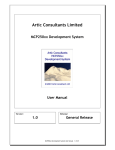


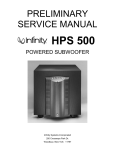


![Fio 2.0 UM ECU [ENG]](http://vs1.manualzilla.com/store/data/005638068_1-6dee15c8bb797972f1fa6aeeeee54189-150x150.png)