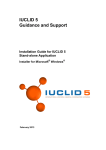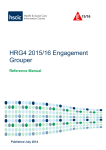Download User manual Toolbox 2.1 Release Notes
Transcript
User manual Toolbox 2.1 Release Notes For the latest news and the most up-todate information, please consult the ECHA website. QSAR Toolbox User Manual Toolbox 2.1 Release Notes Document history Version Comment Version 1.0 February 2011: Toolbox 2.1 Release Notes Issue date: February 2011 Language: English If you have questions or comments that relate to this document, please send them to [email protected] or visit the QSAR Toolbox discussion forum https://community.oecd.org/community/toolbox_forum Version 1.0 February 2011 Page 2 of 9 at QSAR Toolbox User Manual Toolbox 2.1 Release Notes Table of Contents 1 Overview ...................................................................................................... 4 2 System Requirements ................................................................................... 4 3 Change log .................................................................................................... 5 Version 1.0 February 2011 Page 3 of 9 QSAR Toolbox User Manual Toolbox 2.1 Release Notes 1 Overview The Toolbox 2.1 installation is a major update. A typical major upgrade removes a previous version of an application and installs a new version. It has changes in the databases, profiling schemes, program modules and installation suite. It has a number of bug-fixes as well as some new features. The Toolbox 2.1 employs a new database structure which means that the user needs to re-import their databases or use the provided Database Copy tool. This tool can transfer all user databases from the Toolbox 2.0 format to a database in Toolbox 2.1 format. For example it can transfer the data from an old Toolbox 2.0 database into the database deployed by the Toolbox 2.1 installation. 2 System Requirements Minimum system requirements ====================================== OS: Windows 98 SE, Windows ME, Windows NT 4.0, Windows 2000, or Windows XP CPU: Pentium 4 1GHz RAM: At least 1GB of RAM HDD: 6 GB free hard drive space File system: NTFS Recommended system requirements ====================================== OS: Windows 2000, XP or newer Version 1.0 February 2011 Page 4 of 9 QSAR Toolbox User Manual Toolbox 2.1 Release Notes CPU: Pentium 4 2GHz or faster processor RAM: 4GB of RAM HDD: 8 GB free hard drive space File system: NTFS 3 Change log 1. 2. 3. 4. Substance type – expanded with Anion, Cation, Invalid Substance type – explain to show help form Explain (Q)SAR prediction (BB profiler to (Q)SAR) Removed unit conversion for “Time”, (as result units for km are 1/day – not transferred in Days) 5. Create a new profiler – to create grouper (not require Toolbox restart) 6. Display (Q)SARs that are associated with deeper endpoint tree nodes 7. Save SMI has progress 8. Search in data matrix has progress 9. Grid index out of bounds when changing active documents 10. Select prediction form has caption about reason for selection (edit, report, export..) 11. Added unit oF 12. Y axis of profiler statistic is fixed to show only integer numbers 13. Groupers has option “Show boundaries” 14. After showing boundaries of “Biodegradation fragments (BioWin MITI)” profiler – the done profilers was removed from data matrix – fixed 15. All EPIWin calculators named “Log BCF ???” and “Log BAF???” are renamed to have name without this “Log”. User can change calculation unit to be in logarithmic form. 16. Add non-interpretable to QA categories in the QA data grid. 17. Add source coloring of current relation in the QA Grid. 18. Develop module for identifying uncompensated charges later added in Substance type as covalent and ionic representation. 19. Checking database added in action. 20. Progress added to the Grouping action. 21. Predefined Endpoint tree not case sensitive in the database. 22. AICS inventory relations are defined with different QA for CAS/2D (Low) and CAS/Name (High). 23. Toolbox Update DB module (moving user imported data from one version of the database to other version). 24. Added new profiling scheme “Protein Binding Potency” 25. Added possibility to specify ranges in the parametric boundaries. 26. Added parameter aliases - named groups of parameters having priority. 27. Added parameter overrides - ability to change the used calculator used for a given parameter for the entire profiling scheme. 28. Added training sets to profiles, containing structures, names and parameters. 29. Added ability to specify custom profile colors as well as default color for the entire scheme. 30. Added 'Show boundaries' item in the profiling schemes' popup menu. Version 1.0 February 2011 Page 5 of 9 QSAR Toolbox User Manual Toolbox 2.1 Release Notes 31. Added the list of common definitions used in masks to the list in the Structure Boundary Editor. 32. Fixed bug which prevented the 'Cancel' button on the 'New profile' to work. 33. Fixed bug because of which in the Profiling Mask Editor when no mask is specified instead of empty 2D a C was visible. 34. Fixed bug because of which the 'Simulator' drop-down in the query options window was editable. 35. Fixed bug which prevented the coloring of fragments with masks. 36. Updated the 'Substance type' reference information. 37. Updated the splash screen with the new version number. 38. Changed the caption of an input function from "Drawing" to "Structure". 39. Fixed import mapping for IUCLID5 template #34. 40. Scales editor changed to display scales as a tree. 41. Changed default scale to be displayed in bold. 42. Changed the way the scales are displayed - on the data-matrix the data-points are displayed using the default scale (provided there is a conversion for the two). 43. Changed Data filter to remain on screen when the remove button is clicked. 44. Speed optimisation for data-point number statistics. 45. Reworked import wizard GUI. 46. Changed Horizontal export. It now exports profiling information and parameters alongside the data-points. 47. In DataPointView key-press focuses a column 48. Added "Display selected" feature to Data filter form. 49. Reorganised donators display in Toolbox options 50. Fixed Data filter form displaying database name as "N/A" 51. Fixed vertical export not allowing new numerical metadata value. 52. Part of Terretox moved to a different endpoint tree node. 53. Updated Multicase DLLs. 54. Added possibility to import data to non existing nodes of the endpoint tree. 55. Fixed import breaking when no data region is defined. 56. Fixed Toolbox install suite handling of Firebird check. 57. Added metabolic tree visualisation. 58. Added searching in metabolic trees. 59. Changed Product name in install - from "QSAR Toolbox 2.0" to "QSAR Toolbox" 60. New database: ToxRef database 61. New database: Biodegradation in soil OASIS 62. New database: Rodent Inhalation Toxicity Database 63. Updated database: GSH Experimental RC50, updated with 159 new chemical structures 64. Updated database: Biodegradation OASIS, updated with 159 new chemical structures 65. Updated database: Micronucleus ISSMIC, updated with new version ISSMIC_v3a_302_19Nov010 66. Added textual explanation of dendroid profiling schemes, each line is connected to a node in the tree. 67. Added CAS filter in the WebServices wizard allowing for quick selection of a known substance. 68. Added 'Advanced connection parameters' in the WebServices wizard allowing connection to custom IUCLID5 server deplyments. 69. Added the ability to search the DataMatrix by any query in the search tree (by DoubleClicking). 70. Added profiling verification procedure - the checksum of each profile is saved in the scheme and recalculated upon reload, both values are then compared. 71. Fixed a bug which caused the Profiling Editor to appear as endless. Version 1.0 February 2011 Page 6 of 9 QSAR Toolbox User Manual Toolbox 2.1 Release Notes 72. Fixed bug hiding references in the Profiling Editor in explain mode. 73. Fixed bug preventing comments to be loaded in the Profiling Editor in explain mode. 74. Fixed bug causing poor repaint of the Databases checklist upon horizontal scroll. 75. Improved visibility of the FOUND profile in the referential boundary frame. 76. Profiling scheme 'Save as' now produces schemes of type 'Custom'. 77. Changed the field used for specifying the server port in the WebServices wizard, the old one was reported problematic. 78. Improved speed of WebServices import by committing to the database after all substances have been downloaded. 79. Improved speed of browsing the Profiling Editor - selecting profiles/queries is much quicker. 80. Made profiling colors to be only visible in advanced mode of the Profiling Editor. 81. Added 'Chemaxon' to the list of donators. 82. The DataFilter now appears in the branding color scheme. 83. Fixed some of the branding artifacts. 84. Fixed issues while transfer data of assigned structures; 85. Simple log implemented for transferred databases and inventories including the number of chemical records and data. 86. Versioning. When client connects to server it checks if it is compatible with server version and warns the user. 87. Check for compatible client library architecture. 88. Fixed coloring of CAS number of the data matrix. 89. Display and depict (if possible) of non-interpretable SMILES is accessible from the QA grid. 90. Replaced ECHA inventory URL in about. 91. Fixed errors during import with defined large units. (mg/l <-> something very long ...) 92. Fixed a bug when using metadata containing '#'(sharp sign) in dynamic tree. 93. Added Duration to Data Filter. 94. Fixed Excel driver not allowing more than 255 characters for a cell 95. Biobank updated 96. Carcinogenicity export using custom designations 97. Fixed bug when exporting to IUCLID5 template #34 98. Fixed bug when importing water solubility template 99. Fixed bug when vertical import raises access violation when set parameter metadata is clicked 100. Added exposure duration to short term toxicity IUCLID5 template (EC_FISHTOX) 101. A graphic representing residuals vs. independent variables is implemented in the Gaps Filling interface 102. Q2 (leave-one-out) and r2 (correlation for external sets) for regression models are calculated 103. Newly calculated statistical data appear in the reports 104. Editing of QMRF data for QSARs developed within the Toolbox is available 105. Disabled deleting of QSAR models installed with the system. 106. Explain predictions is active only when there are predictions that can be explained 107. “EPIWIN Report” functions of EPIWin calculators – focus position in the report from where the value is taken. 108. Prediction goes into the most common level of endpoint tree of all used for data points. 109. List view “(Q)SAR models in nodes below” can be scrolled 110. Default unit for mass is “g” (instead “nanograms”) 111. Fixed bug when defining a user defined calculator Version 1.0 February 2011 Page 7 of 9 QSAR Toolbox User Manual Toolbox 2.1 Release Notes 112. Units for Kb Half-Life (pH 7) and Kb Half-Life (pH 8) in some chemicals was wrongly tread as Days instead Years 113. When saving QSAR domain as a category – training set chemical are added Version 1.0 February 2011 Page 8 of 9 OECD 2, rue André Pascal 75775 Paris Cedex 16 France Tel.: +33 1 45 24 82 00 Fax: +33 1 45 24 85 00 [email protected]