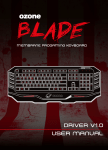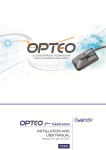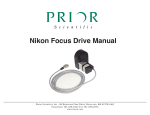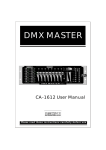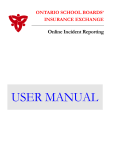Download Product Manual.
Transcript
GSM MOBILE ALARM Sensor alarm w it h alert s st raight t o your phone w w w.gsm act ivat e.co.uk Page 1 Pr o d u ct I n f o r m a t i o n Our GSM Mobile Alarm is a st andalone sm all port able unit w hich can be deployed in your Room s, Workshops, Sheds, Boat s, Caravans, and endless ot her places w here you need t o safeguard t he securit y of you, your fam ily and belongings. Our unit s are m ade in t he UK but , w it h quadband GSM frequency t he unit s can be used all over t he w orld, t here is no inst allat ion or program m ing required, you sim ply place a 2g sim card int o t he unit plug it in ( pow er supply and ant enna are included) and it is ready t o be used. The alarm has a built in program w hich m onit ors t he sim card and keeps it alive so you never have t o w orry about t he sim card and unit being deact ivat ed. The unit has an int ernal PI R sensor w hich w orks m ost effect ively over 5 Met res/ 16 Feet . When t he sensor is t riggered it w ill use t he int ernal GSM t echnology t o send you a t ext m essage or phone call st raight t o your m obile phone or landline so you know st raight away if t here is a problem you should be aw are about ! Once you have received an alert m essage or call you can t hen dial int o your unit and access t he unit 's m icrophone t o list en in t o w hat is happening and t hen react ivat e t he unit or leav e it in st andby m ode. GSM Frequency: Quad band freq 850/ 900/ 1800/ 1900 MHz Pow er Supply Volt age: 12 vdc 1Am p m ax Current used in st andby m ode: 25m A m ax St andar d 2G sim car d No Landline Required Dim ensions L125 x W80 xH40m m Operat ing Tem perat ure: - 10...+ 40° C Text for signal st rengt h Sensor Range 5 Met res/ 16 Feet Call or Text Alert s Sensit ivit y Adj ust m ent Dial- in t o built in m icrophone allow s you t o list en int o surroundings. 3 Met re Ant enna included 12vdc Pow er Supply included St ay Act ive Sim Funct ion Page2 INSTRUCTION You m ust disable any voicem ail t hat is set on t he sim car d using t he codes Vodaphone: call 1210 Orange: call 450 Tesco call 2915 T- Mobile: call 222 02: call 1760 Giff Gaff: call 1626 NOTES Please not e as PI R Sensors react t o heat be sure t o place t he unit aw ay from radiat iors / boilers and sim ilar heat sources, t he unit s can also be t riggered by direct sunlight so also be sure t o place t hem in a suit able place. Page 3 H o w t o se t u p y o u r M o b i l e a l a r m 1: First you w ill need t o rem ove t he four fixing screws holding t he back cover plat e. 2: Place t he sim card int o t he sim card Holder, please look at t he pict ure above and follow t he inst ruct ions. Not e please m ake sure t hat you have t urned off voice m ail on your sim card ref t o page 3 3: Now w e need t o set t he Dipsw it ch 1 & 2. D i p sw i t ch 1 . This is for t he Alarm sensit ivit y if you t urn t he sw it ch on t his w ill increase t he sensit ivit y, t his m ay det ect sm all anim als so w e recom m end t hat you leave Dipswit ch one in t he off posit ion. D i p sw i t ch 2 . You can select t o receive a t ext call or phone call w hen t he alar m has been act ivat ed. I f you t urn Dipsw it ch 2 ON you w ill receive a t ext m essage saying alarm act ivat ed. I f you t urn Dipsw it ch 2 OFF you w ill receive a phone call, you do not need t o answ er t his call as it w ill aut om at ically hang up aft er it has m ade six ring t ones, t his w ill prevent any call charges being m ade t o your sim card. 4: Refit t he back cover using t he four corner screw s. 5: Place t he alarm in a suit able place. I t is im port ant t o place t he m obile alarm aw ay from direct sunlight or close t o radiat or as t his m ay cause false alar m s. 6: Connect t he pow er supply t o t he pow er input socket . 7: Connect t he ant enna t o t he screw t erm inal placing t he ant enna as high as possible. Page 4 How t o pr ogr am t h e Mobile Alar m 1: Turn on t he pow er t o t he m obile alarm you w ill see t he red st andby light com e on, aft er a short period of t im e approxim at ely 20 t o 50 seconds t he red light w ill st art t o flash and you w ill hear t w o beep sounds t his t ells you t hat t he unit has found a m obile signal and is ready for program m ing. 2: The m obile alarm now needs t o be program m ed w it h up t o t w o num bers, t hese num bers w ill be used t o cont act you if your alarm is act ivat ed. We do t his by sending a t ext t o t he sim card num ber follow t he exam ple below . ( Hash) ( St ar) ( num ber) ( st ar) # 1* 01798865555* Now send t o t he sim card num ber # 2* 07748435555* Now send t o t he sim card num ber You can only t ext one at a t im e I f you w ish t o cancel a num ber send a t ext as follow s. # 1 * * or if is for num ber 2 t hen # 2 * * You are now ready t o act ivat e t he alarm . Y o u ca n a ct i v a t e t h e u n i t t w o w a y s 1) Press t he set / clear but t on, once pressed t he blue alarm on light st art t o flash for 45 seconds, t his is t o give you t im e t o leave t he area before t he alar m becom es set . 2) You can also act ivat e by sending a t ext m essage # ON t his has t he sam e effect as pressing t he set / clear but t on. Aft er 45 seconds you w ill hear t he unit beep and t hat is confirm at ion it is now alarm ed. Any m ovem ent s in t he room from now on w ill t rigger t he alar m and send out t ext / phone aler t s. Page 5 W a l k T e st ( g r e e n l i g h t ) The green w alk t est light w ill illum inat e w hen t he sensor det ect s m ovem ent , so you can t est t he sensit ivit y before you set t he alar m . W h a t t o d o w h e n a l a r m i s a ct i v a t e d ( r e se t ) When t he alarm has been t riggered it w ill send you a call or t ext and t hen ret urn t o st andby m ode. To reset t he alarm use t he sam e m et hod as act ivat ing t he alarm eit her by t he set / clear but t on or by t ext ing # ON M i cr o p h o n e To list en in t o t he surrounding area of t he m obile alarm you can dial in by calling t he unit s sim card num ber, t his w ill go st raight t hrough t o t he m icrophone and you w ill hear any act ivit y t hat is occuring, t his is useful t o ident ify false alar m s. Sw i t ch Of f To sw it ch off t he alarm press t he set / clear but t on w hen it is in alarm m ode or send a t ext # OFF. Si g n a l St r e n g t h To help m ake sure t hat you place t he unit in a suit able posit ion You can t ext t he unit t o see how m uch signal st rengt h you have by t ext ing # SS, t his w ill indicat e t he signal st rengt h, you w ill receive a t ext t elling you if it ’s GOOD ,A VERA GE, POOR. We st r o n g l y recom m end t hat you place t he unit w here you can get at least average signal st rengt h You w ill find t hat w it h a poor signal it w ill be u n r e l i a b l e a n d i s n o t su i t a b l e . T e x t A ck n o w l e d g e m e n t s You get t ext acknow ledgem ent s every t im e t he alarm is sw it ched on or off, t hese w ill say Alarm On or Alarm Off. I t m ay t ake a t im e t o send or receive a t ext acknow ledgem ent t his depends upon how busy your t elephone net w ork is at t he t im e. Page 6 Typical applicat ion: Workshops Offices Bedroom s Sheds Car avans / Mobile Hom es Boat s Hot el Room s Qu i ck r e f e r e n ce Se n d T e x t # ON # OFF # SS # 1* 1 2 3 4 5 6 7 9 9 8 9 * # 2* 1 2 3 4 5 6 7 6 7 6 7 * Op e r a t i o n A ck n o w l e d g m e n t Turn Alarm on Alarm on Turn Alarm off Alarm off Check signal st rengt h Good, Ave, Poor To st ore phone num ber 1 st ored To st ore phone num ber 2 st ored For m ore t echnical inform at ion please cont act us, Phone Em ail 01798 861346 gsm sw it ch@hot m ail.co.uk Page 7