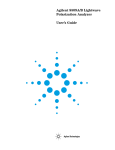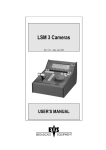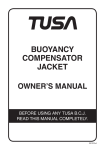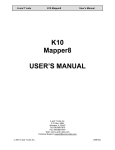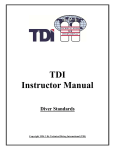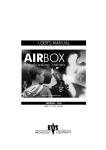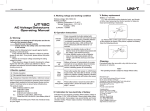Download Preliminary Buddy-Link (B
Transcript
Preliminary Buddy-Link (B-Link) User Manual (16 December 2007) 12/26/07 1 INTRODUCTION......................................................................................................... 3 GETTING STARTED .................................................................................................. 3 THE VIRTUAL “BUTTON” ............................................................................................ 4 TURNING YOUR B-LINK ON/OFF ................................................................................ 4 MATING YOUR B-LINKS ............................................................................................. 5 CHANNELS .................................................................................................................. 5 FEATURES ................................................................................................................... 6 AUTOMATIC ACKNOWLEDGEMENT AND RESEND ........................................................ 6 SIGNAL STRENGTH / RANGE INDICATION .................................................................... 6 AMBIENT LIGHT SENSING ........................................................................................... 7 RECHARGING THE BATTERY ............................................................................... 7 PROPER CARE............................................................................................................ 8 MATING AND UN-MATING ..................................................................................... 8 DIVING WITH A GROUP / DIVEMASTER ............................................................ 9 MATING CHANNEL 2 FOR GROUP LEADER .................................................................. 9 CHECKLIST............................................................................................................... 10 ABOVE WATER ......................................................................................................... 10 ENTERING WATER .................................................................................................... 10 AFTER DIVE .............................................................................................................. 10 INDICATORS ............................................................................................................. 10 ABOVE WATER ......................................................................................................... 10 UNDERWATER ........................................................................................................... 11 BOTH ABOVE AND UNDERWATER ............................................................................. 11 IN CHARGING STATION ............................................................................................. 11 SPECIFICATIONS..................................................................................................... 12 LED MATRIX............................................................................................................. 16 INDICATORS .............................................................................................................. 16 SIGNAL RESPONSES................................................................................................... 16 Single Tap ........................................................................................................... 16 Double Tap.......................................................................................................... 16 Press & Hold....................................................................................................... 16 Group Leader...................................................................................................... 16 12/26/07 2 Introduction Since the invention of scuba gear, divers have faced the dilemma of how to draw the attention of ones buddy when he or she is more than an arm’s length away. Various sound-making devices are available, but they are easily masked by breathing and ambient noise. When they are loud enough to be reliably heard, they are a nuisance to other divers. At last, divers now have a convenient and truly effective means to signal their buddy underwater. The Buddy-Link “B-Link” transmits ultrasonic signals back and forth between divers through a thumb-size device that easily attaches to the periphery of a mask. The B-Link alerts your diving Buddy by generating a tone and flashing lights in his/her B-Link when you tap your unit. Getting Started The B-Link uses a suction cup to attach to the front of your diving mask in your peripheral vision. There are four different color LEDs (red, yellow, green, and blue) located behind the suction cup. They are used for signaling, configuring, and readout. Also, there is a blue LED located on the top of the B-Link (“Top-Blue”), which serves as a beacon. 12/26/07 3 The Virtual “Button” The B-Link is controlled via a single virtual “Button”. This is a depression located on the side opposite the suction cup and indicated by the “B-Link” name and two concentric circles. When you touch the Button, your finger blocks an infrared light beam, which activates it. There are no moving parts or seals to leak underwater. When your B-Link recognizes that you have “pressed” the Button, it turns on one of the LEDs as feedback to you. Like clicking the single mouse button on an Apple Macintosh, the B-Link uses Tapping of its Button, once or multiple times, to initiate different functions. The Button may also be pressed and Held to perform certain operations. For proper recognition of multiple taps, your tapping speed should be constant (i.e. the duration of each tap should be roughly the same). Taps (single or multiple) are recognized when you stop tapping and release the Button. When first entering the water, wipe the Virtual Button depression to remove any bubbles. Bubbles adhering to the light beam windows can scatter the beam such that the Button appears to be pressed. Turning Your B-Link On/Off The B-Link is activated automatically when submerged. While activated, the blue LED on the top of the unit flashes once every 4 seconds. The B-Link can be activated above water by touching both of the terminals on the top of the unit with a moistened finger. (Dipping the unit in water also works.) When the B-Link first turns on, it flashes one of the LEDs for a second. The LED color indicates the battery charge (see Indicators, below). The B-Link automatically enters Low-Power Mode after 5 minutes of inactivity above water. (It is always on while submerged.) In LowPower mode, one of the LEDs flashes faintly once per second. The LED color indicates the battery charge (see Indicators, below). Your B-Link can be forced to enter Low-Power mode by pressing and holding the 12/26/07 4 Button for approximately 10 seconds, until the unit flashes all four LEDs in quick sequence. If the B-Link has shut down because of insufficient battery charge, the red LED will flash faintly every 4 seconds, and the unit will refuse to wake up. At this point, the only way to activate the unit is to recharge the battery. Mating Your B-Links B-Links use 500 different codes such that multiple pairs (or groups) of divers can have their own private communication link in the same area. Before you use your B-Links for the first time, you must “mate” them so that they use the same code. The procedure is performed above water as follows: • Activate all units by touching both of the terminals on the top of each unit with a moistened finger. • Position the units a few inches apart. • Choose one unit. Press and hold its Button until whichever LED is lit turns off (about 2 seconds). Release the Button and then tap it once within the next 2 seconds. The unit will transmit a special mating signal followed by its channel code to the other B-Links. This will take approximately 2 seconds. • The other B-Links should flash all 4 color LEDs in response to the mating signal and twinkle their LEDs when they receive the channel code. If any of the other units do not mate successfully, repeat the previous step. Note that this procedure works with a group of B-Links as well as a pair. Simply position all of the B-Links close together, and perform the mating procedure above. Channels You may send two different private signals to your buddy’s B-Link by tapping once or twice. One tap causes the LEDs on your Buddy’s unit to “twinkle”. Two taps causes the green, yellow, and red LEDs to triple12/26/07 5 blink in sequence. In both cases, when your Buddy’s unit receives your signal, his unit will generate a warbling tone for approximately ½ second. There is a third Public channel that is activated while underwater by pressing and holding the Button for about 3 seconds or tapping the Button 3 times. Any B-Links within range, independent of their mated codes, will respond by twinkling their red and yellow LEDs. Features Automatic Acknowledgement and Resend When your Buddy’s B-Link receives a signal from you, it automatically sends an acknowledgement back to you. When your B-Link receives the acknowledgement, it flashes all four LEDs (appears white) for a tenth of a second to indicate that your Buddy received your signal. If your B-Link does not receive an acknowledgement, it resends your signal and waits again for an acknowledgement. The absence of a white flash indicates that your B-Link still did not receive an acknowledgement. Signal Strength / Range Indication Your B-Link measures the signal strength whenever it receives a valid message. The color of the LED that lights while the Button is pressed indicates the signal strength. Green means ample signal strength, yellow means reduced, and red means marginal or no signal strength. The signal strength is only a crude measure of distance to your Buddy, but the stronger the signal is, the closer your Buddy is. Moreover, if your Buddy is out of range, then you cannot signal each other in case of an emergency. You can display your B-Link’s current estimate of signal strength (and thus distance to your Buddy) without sending a signal. Simply press and hold the Button until whichever LED is lit flashes on and off. Then 12/26/07 6 release the button. (If you continue to hold the Button for more than two seconds, your B-Link will start transmitting on the Public channel.) To maintain a current estimate of signal strength, your B-Link will automatically “ping” your Buddy’s B-Link once per minute, but no LEDs will flash. Ambient Light Sensing Your B-Link senses the ambient light level and adjusts the brightness of its LEDs accordingly. This feature will dim the LEDs for night, wreck, or cave diving. Recharging the Battery Your B-Link uses a rechargeable lithium polymer battery that is capable of operating for up to 15 dives (600 minutes) before recharging (depending on how often you communicate with your Buddy). However, the maximum range of operation is obtained with a fully charged battery. To recharge your B-Link, remove the unit from your mask and unhook the safety lanyard from the stainless steel ring. Insert the top end with the ring contacts into the Charging Station, and align the suction cup with the notch in the Charging Station. Press the B-Link into the Charging Station until you feel it click into place. Connect the small end of the supplied USB cable to the connector at the base of the 12/26/07 7 Charging Station. Connect the larger end of the USB cable to the supplied USB AC-power adapter or to any USB port. A normal USB port should be capable of supplying the necessary 100 ma of current. When power is supplied to the Charging Station, a green LED in the base will glow. While the battery is recharging, the yellow LED in the B-Link will glow. If the battery is mostly discharged, the yellow LED will delay glowing for a minute. When the battery is fully recharged, the green LED in the B-Link will flash on and off once per second. Charging a fully discharged battery will take less than 2 hours. Proper Care Between dives, your B-Link should be rinsed and dried. Leaving your B-Link where it will stay wet will cause the battery to run down, since B-Links are always active while underwater. Avoid dropping or banging your B-Link on hard surfaces. The ultrasonic transducer is made of a ceramic material and can crack if abused. The suction cup is User replaceable, if necessary. Use a screwing motion to remove the old one and insert the supplied replacement. Mating and Un-Mating The code that is used to provide separate private channels is derived from the serial number of the B-Link that initiates the mating. This can create complications in very rare situations. If diver Alice uses her B-Link to initiate mating with divers Bob and Cherie, and then initiates mating with new diving Buddy Dave, then both pairs of Buddies, Alice / Dave and Bob / Cherie will be using the same code. Either Dave should initiate mating with Alice and/or Bob or Cherie should mate with each other. Whenever you trigger mating, your B-Link’s code will be reset according to its own serial number. If you inadvertently trigger mating 12/26/07 8 without your Buddy’s B-Link nearby (this cannot happen underwater), you should explicitly mate your B-Link with your Buddy’s unit again Diving with a Group / Divemaster In the “Getting Started” section, the instructions for “Mating Your B-Links” configured your Buddy’s B-Link and yours to work the same way with Channel 1 (one tap) and Channel 2 (two taps). This section explains how to configure a group of B-Links such that Channel 1 acts like a “party line” and Channel 2 serves as a directed link to and from the Group Leader or Divemaster. By “party line” is meant that a signal sent by any member of a group with mated-together B-Links will twinkle the LEDs of all other members. A directed link means that any member of a group can trigger a “whooshing” light pattern in the leader’s B-Link only, whereas, the Group Leader can trigger a triple-blink pattern in all other member’s B-Links. When the Divemaster is the Group Leader, the directed link feature can allow any of the divers to get the Divemaster’s attention if, for example, they are running low on air. Mating Channel 2 for Group Leader The above water procedure is the same as normal except the Group Leader’s Button is tapped twice as follows: • Activate all units by touching both of the terminals on the top of each unit with a moistened finger. • Position the units a few inches apart. • Press and hold the Button on the Group Leader’s B-Link until whichever LED is lit turns off (about 2 seconds). Release the Button and then tap it twice within the next 2 seconds. The unit will transmit a special mating signal followed by its channel code to the other B-Links. 12/26/07 9 • The other B-Links should flash all 4 color LEDs in response to the mating signal and twinkle their LEDs when they receive the channel code. If any of the other units do not mate successfully, repeat the previous step. Checklist Above Water • Check that all B-Links have adequate battery charge. • Confirm that all B-Links are mated together. Entering Water • Wipe the Virtual Button depression to remove any bubbles. After Dive • Rinse all B-Links and wipe them dry. Indicators Above Water Low-Power Mode: One of the LEDs flashes faintly once per second. The color indicates battery charge: Blue - Full battery charge. Green - Battery charge good for multiple dives. Yellow - Recharge after current dive. Red - Recharge before using. Unit will not activate until recharged. Battery Charge: When first activated, one of the LEDs flashes for a second. The color indicates battery level as per Low-Power mode. Mating Signal: The receiving units will flash all 4 color LEDs. 12/26/07 10 Underwater Signal Strength: The green, yellow, or red LED lights up whenever the Button is pressed. The color indicates signal strength: Green - Ample signal strength; Buddy nearby. Yellow - Reduced signal strength. Red - Marginal or no signal; Look for Buddy. Both Above and Underwater Activated: The blue LED on the top flashes once every 4 seconds. Transmitting: The Blue-Top LED lights up while transmitting a User initiated signal. In Charging Station Charging: The yellow LED (in the B-Link) glows continuously. Fully Charged: The green yellow LED (in the B-Link) flashes on and off once per second. 12/26/07 11 Specifications Battery: 120 mAh Lithium Polymer - greater than 500 recharges Contacts: Tin-plated stainless steel Encapsulation: Polyurethane Modulation: Frequency Shift Keying of a 58 KHz ultrasonic carrier Radiated Power: 1 watt, episodic Weight: 18.9 grams Affinity Devices, Inc. 5950 Lucas Valley Road Nicasio, CA 94946 415-662-2055 Phone 415-662-2056 Fax www.affinitydevices.com 12/26/07 12 12/26/07 13 12/26/07 14 12/26/07 15 LED Matrix Indicators Top-Blue Blue Green Yellow Red Faint Flash Low-Power Full battery charge Battery good for multiple dives Turning-on Full battery charge Battery good for multiple dives Recharge after dive Recharge battery before using 1 Second Flash Activated Transmitting Recharge after dive Flashes once every 4 seconds Lights for 1 sec. While Button is Pressed Signal Strength Ample signal strength, Buddy nearby Reduced signal strength Marginal signal, look for Buddy 4 Color Flash Mating Signal In Charger Recharged Charging Signal Responses Single Tap 4-color “Twinkling” random mix nnnnnnnnnnnnnnnnnnnnnnn Double Tap Triple-blink in sequence (G-Y-R) nnnˆnnnˆnnnˆnnnˆnnnˆnnn Press & Hold 2-color “Twinkling” (R-Y) nnnnnnnnnnnnnnnnnnnnnnn Group Leader 4-color mix “Whooshing” 12/26/07 16