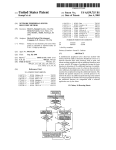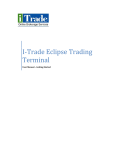Download HD18EXP - Siqura
Transcript
HD18EXP Installation Manual Explosion-proof analogue PTZ dome camera with Day/Night Note: To ensure proper operation, please read this manual thoroughly before using the product and retain the information for future reference. Copyright © 2013 Siqura B.V. All rights reserved. HD18EXP Installation Manual v1 (131311-1) AIT55 Nothing from this publication may be copied, translated, reproduced, and/or published by means of printing, photocopying, or by any other means without the prior written permission of Siqura. Siqura reserves the right to modify specifications stated in this manual. Brand names Any brand names mentioned in this manual are registered trademarks of their respective owners. Liability Siqura accepts no liability for claims from third parties arising from improper use other than that stated in this manual. Although considerable care has been taken to ensure a correct and suitably comprehensive description of all relevant product components, this manual may nonetheless contain errors and inaccuracies. We invite you to offer your suggestions and comments by email via [email protected]. Your feedback will help us to further improve our documentation. How to contact us If you have any comments or queries concerning any aspect related to the product, do not hesitate to contact: Siqura B.V. Zuidelijk Halfrond 4 2801 DD Gouda The Netherlands General : +31 182 592 333 Fax : +31 182 592 123 E-mail : [email protected] WWW : www.siqura.com 2 Contents 1 2 About this manual ..................................................................................... 4 Safety and compliance .............................................................................. 5 2.1 2.2 2.3 3 4 Safety requirements ............................................................................ Cautions ............................................................................................. Regulations ......................................................................................... 5 5 7 Product overview ...................................................................................... 8 3.1 3.2 Features ............................................................................................. Models ............................................................................................... 8 8 3.3 3.4 3.5 3.6 Operation requirements ........................................................................ Package contents ................................................................................. HD18EXP mounting accessories ............................................................. Dimensions ......................................................................................... 9 9 9 10 Dome setup and cable connection ............................................................. 11 4.1 4.2 4.3 4.4 4.5 4.6 4.7 4.8 4.9 5 Switch and connector definition ............................................................. Communication switch configuration ...................................................... ID configuration .................................................................................. Dome control protocol configuration ....................................................... Cable definition and requirements .......................................................... 22-Pin data cable ................................................................................. 22-Pin connector definition ................................................................... RS-485 connector definition .................................................................. Cable wiring and connection .................................................................. Use a control keyboard ............................................................................. 5.1 5.2 5.3 11 12 13 13 14 15 15 16 16 18 Baud rate ........................................................................................... Functions ............................................................................................ Cable definitions .................................................................................. 18 18 18 Appendix: Technical specifications ............................................................ 20 3 1 About this manual What this manual covers This manual describes how to install and connect the HD18EXP, Siqura's explosion-proof, analogue PTZ dome camera with Day/Night. Instructions for configuration and operation of the HD18EXP can be found in the User Manual. Who should read this manual This manual is intended for technicians involved in the installation of HD18EXP cameras. What you should already know To be able to install and connect the HD18EXP properly, you should have adequate knowledge and skills in the following fields. ● CCTV systems and components ● Electrical wiring and low-voltage electrical connections ● Video, audio, data, and contact closure transmissions ● Hazardous environments and ATEX regulations Before you start the installation We advise you to read and observe all instructions and warnings in this manual before you proceed. Retain this manual with the original bill of sale for future reference and warranty service. When you unpack your product, check for missing or damaged items. If any item is missing, or if damage is evident, do not install or operate this product. Contact your supplier for assistance. Important: The printed manual referenced by DEX-MAN-11-138-A and the printed checklist referenced by DEX-MAN-10-119-A are the governing documents for installation of the HD18EXP. These must be followed to the letter by the installer. For additional installation information, see also the printed Supplementary Installation Information document. Why specifications may change At Siqura, we are committed to delivering high-quality products and services. The information given in this manual was current when published. As we are relentlessly working to improve our products and user experience, all specifications are subject to change without notice. We like to hear from you! Customer satisfaction is our first priority. We welcome and value your opinion about our products and services. Should you detect errors or inaccuracies in this manual, we would be grateful if you would inform us. We invite you to offer your suggestions and comments via [email protected]. Your feedback helps us to further improve our documentation. 4 2 Safety and compliance This chapter contains safety instructions telling you what to do and what not to do when you work with the HD18EXP. It also offers information on product compliance with environmental regulations and explains how to dispose of the product at the end of its service life. In This Chapter 2.1 Safety requirements................................................................................................5 2.2 Cautions................................................................................................................5 2.3 Regulations............................................................................................................7 2.1 Safety requirements General The safety information contained in this section, and on other pages of this manual, must be observed whenever this unit is operated, serviced, or repaired. Failure to comply with any precaution, warning, or instruction noted in the manual is in violation of the standards of design, manufacture, and intended use of the module. Siqura assumes no liability for the customer's failure to comply with any of these safety requirements. Trained personnel Installation, adjustment, maintenance, and repair of this equipment should conform to all local codes and should be performed by trained and qualified personnel with adequate expertise in hazardous area practice and ATEX requirements. For correct and safe use of the equipment and in order to keep the equipment in a safe condition, it is essential that both operating and servicing personnel follow standard safety procedures in addition to the safety precautions and warnings specified in this manual, and that this unit be installed in locations accessible to trained service personnel only. 2.2 Cautions Reduce the risk of electric shock To reduce the risk of electric shock, do not perform any servicing other than contained in the operating instructions unless you are qualified to do so. Reduce the risk of ignition of hazardous atmospheres To reduce the risk of ignition of hazardous atmospheres, disconnect the equipment from the supply circuit before opening. Keep assembly tightly closed when operating. Conduit runs must have a sealing fitting connected within 2 inches of the enclosure. Warning: TO REDUCE THE RISK OF IGNITION DO NOT OPEN WHEN AN EXPLOSIVE GAS ATMOSPHERE MAY BE PRESENT. 5 Safety and compliance Handle the camera carefully Do not abuse the camera. Avoid striking, shaking, etc., as the camera can be damaged by improper handling or storage. Install electrical wiring carefully Ask a qualified electrician to perform the wiring for the installation. For power specifications, see Appendix: Technical specifications of the Installation Manual. Ground the camera appropriately to prevent electric shock or damage. Do not block any ventilation openings. Install in accordance with the manufacturer’s instructions. Do not disassemble the camera To prevent electric shock, do not remove screws or covers. There are no user-serviceable parts inside. Consult technical support if a camera is suspected of malfunctioning. Do not operate the camera beyond the specified temperature, humidity, and power source ratings Use the camera under conditions where the temperature, humidity, and power source do not exceed the values and ranges given in Appendix: Technical specifications of the Installation Manual. Never face the camera towards the sun Do not aim the camera at bright objects. Whether the camera is in use or not, never aim it at the sun or other extremely bright objects, as this can damage the camera. Do not use strong or abrasive detergents Use a damp cloth to clean the camera when it is dirty. If the dirt is hard to remove, use a mild detergent and wipe gently. To clean the lens, use lens tissue or a cotton tipped applicator and ethanol. Do not clean the lens with strong detergents. 6 Safety and compliance 2.3 Regulations This device complies with Part 15 of the FCC Rules. Operation is subject to the following conditions. ● This device may not cause harmful interference. ● This device must accept any interference received, including interference that may cause undesired operation. This symbol on the product or on its packaging indicates that this product shall not be treated as household waste in accordance with Directive 2002/96/EC. Instead it shall be handed over to the applicable collection point for the recycling of electrical and electronic equipment. By proper waste handling of this product you ensure that it has no negative consequences for the environment and human health, which could otherwise be caused if this product is thrown into the garbage bin. The recycling of materials will help to conserve natural resources. For more information on how to recycle this product, please contact your local city office, your household waste disposal service or the seller of the product. Compliance is evidenced by written declaration from our suppliers, assuring that any potential trace contamination levels of restricted substances are below the maximum level set by EU Directive 2002/95/EC, or are exempted due to their application. 7 3 Product overview The HD18EXP is a high-speed, explosion-proof, analogue PTZ dome camera which delivers superb performance and durability in extremely harsh and hazardous environments, while reducing the risk of explosion from, for example, electrical and dust ignition. This chapter introduces the HD18EXP and its features. In This Chapter 3.1 Features................................................................................................................ 8 3.2 Models.................................................................................................................. 8 3.3 Operation requirements........................................................................................... 9 3.4 Package contents....................................................................................................9 3.5 HD18EXP mounting accessories................................................................................ 9 3.6 Dimensions.......................................................................................................... 10 3.1 Features Siqura HD18EXP PTZ Dome 3.2 ● 1/4" CCD (Super HAD 2 CCD) ● 36x Optical zoom ● 12x Digital zoom ● Preset speed up to 400°/sec ● Preset position / Sequence / Autopan / Cruise ● Multiple PTZ protocols supported ● Digital slow shutter ● Day/Night with IR-cut filter ● Auto white balance ● Wide dynamic range ● Backlight compensation ● 16 Masking zones ● 4 Alarm inputs, 1 alarm output ● Stainless steel housing ● IP67 Ingress Protection ● ATEX Approved for gas and dust Models The HD18EXP series includes models with NTSC ( /N) and PAL support ( /P). 8 Product overview 3.3 Operation requirements A minimum of one control device is required for operation, such as a control keyboard, a DVR, or a PC. The HD18EXP contains a built-in receiver that decodes commands originating from a control device. The built-in Pelco D protocol provides connectivity to other surveillance systems and allows the HD18EXP to be integrated with the surveillance systems of other suppliers. For more information, see Appendix: Technical specifications ( on page 20). 3.4 Package contents Before you proceed, verify that the box contains the items listed here. If any item is missing or has defects, do not install or operate the product. Contact your supplier for assistance. 3.5 Explosion-proof housing with dome body inside 30 cm cable harness for power supply, video, and RS-485 CD containing Installation Manual and User Manual Printed documentation: - DEX-MAN-11-138-A - DEX-MAN-10-119 - Supplementary Installation Information - EC Declaration of Conformation HD18EXP mounting accessories The following products are available to mount the HD18EXP camera. WMEX-01 Wall Mount, Stainless steel, Explosion-proof PTZ CMEX-01 Ceiling (Pendant) Mount, Stainless steel, Explosion-proof PTZ PMEX-01 Pole Mount, Stainless steel, Explosion-proof PTZ 9 Product overview 3.6 Dimensions The dimensions of the HD18EXP including its housing are Ø195 x 373 mm (Ø7.7 x 14.7 in.). See the following diagrams for detailed dimensions. HD18EXP dimensions: side view (top) and base view (bottom) 10 4 Dome setup and cable connection This chapter provides illustrations and tables with information about the switch locations and definitions of the HD18EXP. Note: Mechanical camera installation is described in these printed documents: ● Supplementary Installation Information ● DEX-MAN-11-138-A In This Chapter 4.1 Switch and connector definition...............................................................................11 4.2 Communication switch configuration........................................................................ 12 4.3 ID configuration....................................................................................................13 4.4 Dome control protocol configuration........................................................................ 13 4.5 Cable definition and requirements........................................................................... 14 4.6 22-Pin data cable.................................................................................................. 15 4.7 22-Pin connector definition.....................................................................................15 4.8 RS-485 connector definition................................................................................... 16 4.9 Cable wiring and connection................................................................................... 16 4.1 Switch and connector definition Before connecting the HD18EXP to other devices of a CCTV system, configure the camera ID and communication switch settings first. These switches are located on the bottom of the dome camera. Additionally, the 22-pin Connector for Data Cable connection and the ISP Connector for firmware upgrade kit connection are located on the back plate of the analogue camera. The following picture and table describe the various switches and connectors located on the back plate of the dome camera. 11 Dome setup and cable connection Item Description A Communication control protocol switch B Communication switch C N/A D 22-Pin connector E ID Switch F Reserved G ISP Connector (for firmware upgrades) Note: Do not change the Communication switch (B) factory-default settings of the camera. 4.2 Communication switch configuration The following table shows the function of each pin within the Communication switch. You are advised to verify the accuracy of the communication switch configuration. Communication switch Switch 1 Description RS-485 2 3 Termination 4 Line lock 5 System initialisation. Switch 5 is mainly used to restore the factory defaults of the camera. 6 Camera upgrade. Users must reset switch 6 after firmware upgrades are carried out. RS-485 is the interface which enables communication between the HD18EXP and its control device. This means that the RS-485 setup of the camera and that of the control device must be the same. The RS-485 default setting is half-duplex, as shown in the figure below. Do not change the default setting without consulting a qualified specialist or supplier. Half duplex Full duplex RS-485 settings 12 Dome setup and cable connection 4.3 ID configuration If there is more than one camera installed on the same site, it is necessary to define the ID of the camera. Use the dial switches to set the ID of the HD18EXP before you install the camera. Important: No two cameras should be given the same ID or a communication conflict may occur. If, for example, the ID of your HD18EXP is 123, the arrow of each dial should point to the respective number, as shown below. Switch settings for a HD18EXP for which the ID is 123. Note: The number "0" should be located straight up (as shown above) for correct switch definition. 4.4 Dome control protocol configuration Depending on the devices in your surveillance system, you need to define the protocol you are going to use so that the devices can communicate with one another. Generally, just one protocol should be used even if the devices on the network are from different manufacturers. Use the dial switch to define the control protocol and baud rate of your HD18EXP. For example, if you are using the Pelco D protocol, with a switch number of 01, then the baud rate is 2400, and you must set the dials on the control protocol switch to 0 and 1, as shown below. An example of the control protocol set to Pelco D Note: The number "0" should be located straight up (as shown above) for correct switch definition. Refer to the table below to select the appropriate protocol and baud rate. 13 Dome setup and cable connection 4.5 Switch # Protocol Baud Rate 00 VCL 9600 01 Pelco D 2400 02 Pelco P 4800 04 Chiper 9600 05 Phillips 9600 07 DSCP 9600 08 AD422 4800 09 DM P 9600 11 Pelco D 4800 12 Pelco D 9600 13 Pelco P 2400 14 Pelco P 9600 15 JVC 9600 21 Kalatel-485 9600 22 Kalatel-422 4800 Cable definition and requirements For operation, the HD18EXP camera requires a video and cable harness which includes the following cables. ● Video The video cable sends video signals to a remote viewing site. Using a coaxial BNC cable to send the video signals is recommended. ● Power The power cable provides a 24 Vac power supply to the HD18EXP module. ● RS-485 data The RS-485 cable carries commands from a control device to the camera. A Cat 5 / 24 AWG cable is recommended. ● Alarm For connecting to alarm devices, such as sensors, sirens, or flashing lights. Note: Make sure that the power supply corresponds with the power requirement of the camera, or product impairment may ensue. If any mistake occurs, contact a qualified maintenance engineer. 14 Dome setup and cable connection 4.6 22-Pin data cable The cable harness of the HD18EXP includes the following cables. AC 24 V data cable Important: Do not use undue strain when pulling the cables during installation. Make sure that the ground wire is inserted into the mid-pin of the terminal block when wiring the power cable and only fasten the cables once they are connected to the camera. 4.7 22-Pin connector definition With the 22-pin connector, installers can simply connect the power, video, and RS-485 cables to the HD18EXP camera. See the table and figure below for the definition of each pin. The alarm input and output devices, such as alarm sensors, sirens, or flashing lights, can be easily connected to the alarm pins as necessary. For more information on connecting alarms, see Cable wiring and connection ( on page 16). Pin Definition Pin Definition 1 AC 24-1/DC (+) 12 ALM-1 2 ALM NC 13 ALM-2 3 AC 24-2/DC (–) 14 ALM-3 4 ALM NO 15 ALM-4 5 FG 16 ALM-5 6 ALM COM 17 ALM-6 7 T+ 18 ALM-7 8 R- 19 ALM-8 9 T- 20 ALM GND 10 R+ 21 VGND 11 ISOG 22 Video 15 Dome setup and cable connection 4.8 RS-485 connector definition RS-485 is the interface that allows the HD18EXP camera to communicate with its control device. The recommended cables for the RS-485 communication are Cat 5 cables. The maximum cable length for 24 AWG wire is 4000 feet (1219 metres). If the total cable length exceeds 4000 feet, use a repeater to maintain the signals. The camera and control keyboard are connected with a terminal block. See the figure and table below for pin definition and wiring. RS-485 connector 4.9 Pin Corresponding pin(s) on the 22-pin connector Definition 1 7, 10 T+, R+, (D+) 2-4 Reserved 5 8, 9 T-, R-, (D-) Cable wiring and connection Users may need to do cable wiring in the following instances. ● Connecting self-provided cords to the connector housing instead of using the equipped data cable ● Connecting alarm input and output devices See 22-Pin connector definition ( on page 15) for the exact position of each cord. To wire a connection 1 Insert the terminal pin into the pin holes on the connector housing. 2 Connect the 22-pin connector to its mating port on the HD18EXP camera. Make sure that the hook is facing outwards, as shown in the figure. 16 Dome setup and cable connection Inserting a terminal into the connector To unlock the terminal ● Press the hook with an appropriate tool and pull it out gently. Removing a terminal from the connector 17 5 Use a control keyboard The HD18EXP camera can be integrated into the surveillance systems of other suppliers using one of the many built-in protocols. For an overview of which protocols are available for use with the HD18EXP, see the section entitled Dome control protocol configuration ( on page 13). This chapter describes how to integrate a Pelco keyboard. In This Chapter 5.1 Baud rate.............................................................................................................18 5.2 Functions............................................................................................................. 18 5.3 Cable definitions................................................................................................... 18 5.1 Baud rate The default baud rate of the HD18EXP is set to 9600.Make sure that your control keyboard uses a compatible baud rate. 5.2 5.3 Functions Function Instruction Set Preset Number key + press and hold the <Preset> button for three seconds Go Preset Number key + <Preset> to command a dome camera to go to a specific preset position Display or hide an OSD menu 7 7 <Preset> Move cursor in OSD menu Move the cursor up/down/right/left by pushing the joystick up/ down/right/left, respectively <ENTER> 7 7 <Preset> Reset the dome camera 7 8 <Preset> Cable definitions The following diagrams provide an overview of the cable definitions for connecting the HD18EXP camera with a Pelco control keyboard. 18 Use a control keyboard Cable definition P protocol keyboard to PTZ camera For the P protocol keyboard For the HD18EXP camera Cable definition D protocol keyboard to PTZ camera For the D protocol keyboard For the HD18EXP camera 19 Appendix: Technical specifications This appendix gives the technical specifications of the HD18EXP series cameras. Camera Image sensor 1/4” CCD (Super HAD 2 CCD) Image resolution horizontal 650 TVL Effective pixels 570 k Electronic shutter 1~1/10000 s Signal-to-noise ratio >50dB (AGC off) Minimum scene illumination 0.1 lux colour, 0.01 lux (b/w) Video output 1 Vpp, 75Ω Angle of view 55.8° wide to 1.55° tele Focal length 3.4 - 122.4 mm Focus mode Auto/manual Image control Wide dynamic range On/off Backlight compensation On/off White balance Auto/manual Iris control Auto/manual Automatic gain control Auto/manual Day/night (IR-cut filter) On/off Digital slow shutter On/off Digital zoom 12x Optical zoom* 36x Electronic image stabiliser On/off *Maximum zoom operation can give optical distortion because of exd polycarbonate bubble. Functions Privacy masks 16 Directional on-screen display Compass direction, azimuth, elevation PTZ coordinate data Via Pelco D (set/get) 20 Appendix: Technical specifications Pan/Tilt Pan travel 360° continuous Tilt travel 10°~190° Preset speed 400°/s Manual speed 0.5°~90°/s Presets 256 presets Preset accuracy +/- 0.1° Cruise 8 Sequence 8 Auto pan 4 Proportional pan and tilt On/off Resume after power loss Yes Zone title 16 Home function Preset, sequence, auto pan, cruise Auto flip Digital, mechanical, off Contact closures Inputs 8 Outputs 1 Reactions Preset, sequence, auto pan, cruise Powering Power consumption 20 W (45 W with heater) Power 24 Vac +/- 20% Environmental Operating temperature (camera) Continuous -45 °C to +50 °C (-49 °F to +122 °F); 60 °C (140 °F) maximum Certified temperature (camera)* Continuous -20 °C to +40 °C (-4 °F to +104 °F) Ingress protection IP66, IP67 (IP68 on request) Certification* ATEX, II 2 G/D, Exd IIB T5 T100 °C zone 1/21 and 2/22 Entries 1x M20 and 2x M25 (EExd) *Certifications are site-specific. Consult factory with detailed requirements. 21 Appendix: Technical specifications Mechanical Dimensions Ø195 x 373 mm (Ø7.7 x 14.7 in) Weight 14 kg (30.9 lbs) Housing Stainless steel 316 Bubble 3 mm polycarbonate Bubble coating Factory-applied for up to 3 years maintenance-free operation. 22