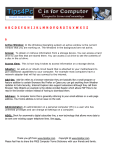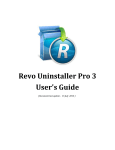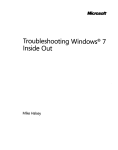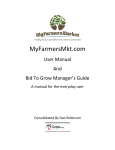Download Home Phone vs Cell Phones
Transcript
The Computer Guy Magazine www.thecomputerguy-joe.com Happy Holidays DECEMBER 2011 Inside Featured Articles Website of the Month Self Help Home Phone VS Cell Classes Inside This Issue 4 4-5 6-10 11-17 Email—[email protected] This is going to be a three part series. Home Phones VS Cell Phones, Your TV , and lastly Your Internet . We will save you money in the next couple of issues so keep reading! 1 414-852-9339 The Computer Guy Magazine www.thecomputerguy-joe.com ! y a d o T e M Call 9 3 3 9 2 5 414-8 REMOTE MANAGEMENT SERVICES In this economy we need to watch where our money but at the same time, we cannot afford to be without our computers. Some of us use it for work, homework, and to store our memories in the form of pictures and DVD movies. So why continue to pay high prices, terrible waiting times, and so-so service? Call The Computer Guy today and start your remote service. The Computer Guy will do a FREE one-time diagnosis to determine how often we need to login to maintain your system effectively so as to minimize or eliminate your computer down time. The Computer Guy will login at a time when you are not using your computer and complete a detailed maintenance check on your computer—very similar TEL: 414.852.9339 to what you would receive when you take your car in for a tune up. When the work is done you will receive via email a detailed list of what was done and any other potential problems that were eliminated at the time of service. After all, when you sit down at y o u r computer, you want it to work and work fast. __________________________ Let The Computer Guy relieve you of your frustrations by monitoring your computer and preventing potential problems before they become actual problems. Update Popular Programs Monitor Your Backup Disk Defragmentation Disk Cleanup Registry Cleanup Temp File Removal Remote Services Pricing: $15 a month with a 1 year contract of 6 logins per year. $10 a month for a 1 year contract of 1 time per month login. (12 logins a year) Price Subject to Change. Call for details. (414)852-9339 [email protected] Monitor AntiVirus/ AntiSpyware Microsoft Updates & History WWW.THECOMPUTERGUY -JOE.COM/REMOTE.HTML EMAIL: [email protected] Email—[email protected] TIME TO POWER UP WITH A 2 TECH YOU CAN UNDERSTAND 414-852-9339 The Computer Guy Magazine www.thecomputerguy-joe.com A Note From: Websites to Know Happy Holidays! Tis the season to be jolly! I hope this issue gets to you all and finds you all in good health and good spirits. www.thecomputerguy-joe.com For all your computer service needs It seems The Computer Guy opening his own lab is put on hold for a bit. So we will take another look at it after the holidays. On another note, we will be going forward with the technology club and gathering more topics like—saving money on lighting in your home. LED, CFL’s, Incandescents. Also looking to another topic like solar energy. www.mcfls.org/franklin Franklin Public Library So much coming up! Keep posted and have a happy holiday! Joseph Schoen The Computer Guy 414-852-9339 [email protected] www.thecomputerguy-joe.com www.friendsofthefranklinpubliclibrary.org Support the Friends of the Franklin Public Library Email—[email protected] 3 414-852-9339 The Computer Guy Magazine www.thecomputerguy-joe.com Website of the Month In just a few easy steps, you can create a personalized video from Santa Claus for your children, friends, family members or colleagues a you choose, by providing a few little details about the person. www.portablenorthpole.tv Self Help Series— Password Protection Microsoft Word 2010 You can protect a document by using a password to help prevent unauthorized access. Click the File tab. 2. Click Info. 3. Click Protect Document, and then click Encrypt with Password. 4. In the Encrypt Document box, type a password, and then click OK. 5. In the Confirm Password box, type the password again, and then click OK. NOTES Passwords are case-sensitive. Make sure that the CAPS LOCK key is turned off when you enter a password for the first time. If you lose or forget a password, Word cannot recover your data. Email—[email protected] 4 414-852-9339 The Computer Guy Magazine www.thecomputerguy-joe.com Microsoft Excel 2010 To protect your Excel 2010 spreadsheet, use the following options. 1. In an open spreadsheet, click the File tab. The Backstage view opens. 2. In the Backstage view, click Info. 3. In Permissions, click Protect Workbook. The following options appear: The following image is an example of the Protect Workbook options. Microsoft PowerPoint 2010 To protect your PowerPoint 2010 presentation, use the following options. 1. In an open presentation, click the File tab. The Backstage view opens. 2. In the Backstage view, click Info. 3. In Permissions, click Protect Presentation. The following options appear: The following image is an example of the Protect Presentation options. Email—[email protected] 5 414-852-9339 The Computer Guy Magazine www.thecomputerguy-joe.com Saving You More Money Home Phone VS the Cell Phone Welcome to the digital age. The land where your home phone, internet, and TV all use the same lines, yet we get billed by three separate...sometimes the same company, and the price continues to go up every year, unless you call and complain about it, then it will be lowered for at least 3 months, maybe longer. But why do we put up with it? More for convenience than anything else. It is a pain to call any company anymore, let alone talk to a human that you can understand clearly. In either case, we are going to uncover ways of saving on Home Phone/ Cell Phone, Internet, and your TV expenses so you can decide whether or not it is worth it. Some of us are still in tough times. Although, even if you are not, what is wrong with saving a couple of bucks here and there? Most of you reading this already have a home phone AND a cell phone. Which means you are already paying more than you should. IF you have only a home phone...then there is no reason (other then fun reading) to continue reading this article. The Home Phone Advantage SERVICE & RECEPTION One of the most important advantages of a house phone is a guarantee of uninterrupted service and good reception. This is something that cell phones cannot provide, with coverage varying from place to place and even in the same location. ACCESS TO 911 Another very critical advantage is the access to the emergency service line, 911. Though quite a number of mobile phones now have GPS functionality, a landline connection ensures that the incoming call is located immediately, which may well mean saving a few seconds. In the case of a real emergency situation, this could make a vital difference. *** Please see the FCC section on page 9 for more details. Email—[email protected] 6 414-852-9339 The Computer Guy Magazine www.thecomputerguy-joe.com BATTERY LIFE—ONLY TRUE FOR STANDARD LANDLINE PHONES (NOT CORDLESS) Battery life is another aspect to consider when retaining a landline, even after getting a cell phone. House phones connected to a landline operate from the electricity provided by the phone company itself. This electricity flows through a network of copper wires buried underground, so there is typically no need to be concerned about the phone dying during a storm or power outage. Plus, a landline needs very little power to operate. So, even if the phone company were to lose electricity, its backup generators would provide more than enough power for a traditional landline phone to work. Cost of the Home Phone Here are some basic pricing of your average home phone with a nationwide plan: THESE PRICES DO NOT INCLUDED A BUNDLED PRICE. AT&T Home Phone Magic Jack Per Year Potential Savings Nationwide $35 per month $420 $0 Nationwide $20 per year* $20 $400 Vonage Nationwide $25 per month** $300 $120 Skype Nationwide $9 per month $108 $312 Magic Jack Main Selling Points— (www.magicjack.com) No computer required / or internet Ability to take your home phone anywhere Free international calls Use your existing phone number Vonage Main Selling Points— (www.vonage.com) MUST have internet Use your existing phone number Skype Main Selling Points—(www.skype.com) Must have internet Must have a wireless router All of the above mentioned require power, even time warner and u-verse customers, Digital Home Phone does not include back-up power and, as in the case with an electric-powered home cordless phone, should there be a power outage, Digital Home Phone, including the ability to access 9-1-1 services, may not be available. Email—[email protected] 7 414-852-9339 The Computer Guy Magazine www.thecomputerguy-joe.com Cell Phones Now, I assume if you are still reading this that you have both a home phone and a cell phone and you do want, or are at least curious about, how you can drop the home phone. Cell phones have come a long way in several different areas such as signal strength, phone design, battery, over all quality, and security (for emergency use). So if you have both a home phone and a cell phone...why? I have heard some of the comments like "Everyone knows this number, I don't want a new number, I don't want to make everyone change numbers, In case of emergency, I don't want to carry my phone throughout the house...." But why are you paying double the price? The cell phone works in most homes without issue, just like your home phone. You have If you have a pay-as-you-go plan, but voicemail, just like your home phone. Only the people you want to you are only using it in case of an get in touch with you can with a cell phone with the benefit of NO emergency....did you know that any cell TELEMARKETERS or SOLICITATIONS from people asking you for phone with power allows you to access money.....even when you don't have any! emergency numbers for FREE? Cell Phone Costs (Average): Per Year Total with Home Phone (AVG) Sprint 450 Min $69 per month $828 $1248 Verizon 450 Min $60 per month $720 $1140 US Cellular 450 Min $79 per month $948 $1368 T Mobile 450 Min $49 per month $588 $1008 The above plans do not contain data (internet) or family discounts. Now that you see what some of you are paying every year, you can now see where you can save some serious money. If you used MagicJack and one of the plans above: Per Year w/MagicJack Basic Savings Sprint 450 Min $828 $20 $400 Verizon 450 Min $720 $20 $400 US Cellular 450 Min $948 $20 $400 T Mobile 450 Min $588 $20 $400 The real savings of a smart phone can happen when you add the data plan and drop your home internet. Next month we will talk more about this topic. Email—[email protected] 8 414-852-9339 The Computer Guy Magazine www.thecomputerguy-joe.com Wireless 911 Services (FCC.gov) Background The number of 911 calls placed by people using wireless phones has significantly increased in recent years. It is estimated that about 70 percent of 911 calls are placed from wireless phones, and that percentage is growing. For many Americans, the ability to call 911 for help in an emergency is one of the main reasons they own a wireless phone. Other wireless 911 calls come from “Good Samaritans” reporting traffic accidents, crimes or other emergencies. The prompt delivery of wireless 911 calls to public safety organizations benefits the public by promoting safety of life and property. Unique Challenges Posed by Wireless Phones While wireless phones can be an important public safety tool, they also create unique challenges for emergency response personnel and wireless service providers. Since wireless phones are mobile, they are not associated with one fixed location or address. While the location of the cell site closest to the 911 caller may provide a general indication of the caller’s location, that information is not usually specific enough for rescue personnel to deliver assistance to the caller quickly. The FCC’s Wireless 911 Rules The Federal Communications Commission (FCC) has adopted rules aimed at improving the reliability of wireless 911 services and the accuracy of the location information transmitted with a wireless 911 call, as part of our efforts to improve public safety. Such improvements enable emergency response personnel to ensure that Public Safety Answering Points (PSAPs) receive meaningful, accurate location information from wireless 911 callers in order to dispatch local emergency responders to the correct location and to provide assistance to 911 callers more quickly. The FCC’s wireless 911 rules apply to all wireless licensees, broadband Personal Communications Service (PCS) licensees and certain Specialized Mobile Radio (SMR) licensees. Mobile Satellite Service (MSS) providers, however, are currently excluded. The FCC’s basic 911 rules require wireless service providers to transmit all 911 calls to a PSAP, regardless of whether the caller subscribes to the provider’s service or not. Phase I Enhanced 911 (E911) rules require wireless service providers to provide the PSAP with the telephone number of the originator of a wireless 911 call and the location of the cell site or base station transmitting the call. Phase II E911 rules require wireless service providers to provide more precise location information to PSAPs; specifically, the latitude and longitude of the caller. This information must be accurate to within 50 to 300 meters depending upon the type of location technology used. Email—[email protected] 9 414-852-9339 The Computer Guy Magazine www.thecomputerguy-joe.com The FCC recently required wireless carriers to provide more precise location information to PSAPs. As a result, wireless carriers will be required to comply with the FCC’s location accuracy rules at either a countybased or PSAP-based geographic level. The new standards apply to outdoor measurements only, as indoor use poses unique obstacles. TIPS FOR 911 CALLING Consumers making a 911 call from a wireless phone should remember the following: Tell the emergency operator the location of the emergency right away. Provide the emergency operator with your wireless phone number, so if the call gets disconnected, the emergency operator can call you back. PSAPs currently lack the technical capability to receive texts, photos and videos. If your wireless phone is not “initialized” (meaning you do not have a contract for service with a wireless service provider), and your emergency call gets disconnected, you must call the emergency operator back because the operator does not have your telephone number and cannot contact you. To help public safety personnel allocate emergency resources, learn and use the designated number in your state for highway accidents or other non life-threatening incidents. States often reserve specific numbers for these types of incidents. For example, “#77” is the number used for highway accidents in Virginia. Refrain from programming your phone to automatically dial 911 when one button, such as the “9” key, is pressed. Unintentional wireless 911 calls, which often occur when auto-dial keys are inadvertently pressed, cause problems for emergency call centers. If your wireless phone came pre-programmed with the auto-dial 911 feature already turned on, turn this feature off. Consult your user manual for instructions. Lock your keypad when you’re not using your wireless phone. This action prevents accidental calls to 911. Consider creating a contact in your wireless phone’s memory with the name “ICE” (in Case of Emergency), which lists the phone numbers of people you want to have notified in an emergency. In the next issue, we will cover how to save money on your TV bill. Email—[email protected] 10 414-852-9339 The Computer Guy Magazine www.thecomputerguy-joe.com Franklin Public Library Computer Classes For Adults—November 2011 PLEASE NOTICE: All classes are taught at the Franklin Public Library Please pay in advance with check or cash Please make payment payable to Friends of the Franklin Public Library Franklin Public Library 9151 W Loomis Road Franklin, WI 53132-9601 (414)425-8214 Facebook Sign up Facebook Class If you do not have an account and would like to take the Facebook—How to Use class, PLEASE take this one first or create an account on your own. This class may not take the full two hours. MUST HAVE A FACEBOOK ACCOUNT TO TAKE THIS CLASS. In this class we will cover the ins and outs of using the social networking site called Facebook. Learn more about protecting yourself and being able to actually using Facebook safely. Level— Cost— Days— Dates— Beginner $5 Mon. November 7th @ 10:15am—12:15pm Level— Cost— Days— REGISTRATION STARTS September 14th Digital Home Inventory In this class, I will show you how to use a great piece of FREE software to keep track of your personal possessions for your insurance record and peace of mind. This program will allow you to put keep images, receipts, repair records, storage records and more. Best off all, we will show you how it all works in this two-day hands-on class. Detailed handouts will be provided. Level— Cost— Days— Dates— Beginner $5 Wed. Genealogy You have requested the class and here it is for the first time ever! In this two hour class we will show you show you the sites, give you the tools, warn you of potential pitfalls and answer any of your genealogy questions. Now with MORE lab time for you to search! Beginner $10 Tues & Thurs. November 1 & 3rd 1pm—3pm Level— Cost— Days— Dates— Beginner $10 Wednesdays November 2 & 9th @ 6pm—8pm Maximum Per Class is only 12. Please sign up early to ensure enrollment. Email—[email protected] 11 414-852-9339 The Computer Guy Magazine www.thecomputerguy-joe.com Franklin Public Library Computer Classes For Adults—November 2011 PLEASE NOTICE: All classes are taught at the Franklin Public Library Please pay in advance with check or cash Please make payment payable to Friends of the Franklin Public Library Franklin Public Library 9151 W Loomis Road Franklin, WI 53132-9601 (414)425-8214 Microsoft Publisher 2010 Digital Camera Class Time to learn how to make newsletters, advertisements, brochures and more in this four day hands on class. Detailed Handouts will be provided. Learn the basics of how to operate your basic point and shoot digital camera in this two-day hands-on class. We will discuss the basics like menu operations, flash settings and more. Handouts will be provided. Level— Cost— Days— Dates— Beginner $20 Tues. & Thurs. November 8, 10, 15, 17th @ 1pm—3pm Level— Cost— Days— Dates— Beginner $10 Mon & Wed November 14 & 16th @ 10:15am—12:15pm REGISTRATION STARTS September 14th Maximum Per Class is only 12. Please sign up early to ensure enrollment. Barnes & Noble Nook & Nook Color In this class we will show you how to use your nook and color nook e-reader from Barnes & Noble. We will cover all the basics from navigation, apps, as well as downloading books from the library onto your nook. MUST HAVE A NOOK OR COLOR NOOK to take the class. Level— Cost— Days— Dates— Beginner $5 Monday November 7th @ 1pm—3pm www.friendsofthefranklinpubliclibrary.org Support the Friends of the Franklin Public Library Email—[email protected] 12 414-852-9339 The Computer Guy Magazine www.thecomputerguy-joe.com Franklin Public Library Computer Classes For Adults—December 2011 PLEASE NOTICE: All classes are taught at the Franklin Public Library Please pay in advance with check or cash Please make payment payable to Friends of the Franklin Public Library Franklin Public Library 9151 W Loomis Road Franklin, WI 53132-9601 (414)425-8214 Digital Camera Class Digital Home Inventory Learn the basics of how to operate your basic point and shoot digital camera in this two-day hands-on class. We will discuss the basics like menu operations, flash settings and more. Handouts will be provided. In this class, I will show you how to use a great piece of FREE software to keep track of your personal possessions for your insurance record and peace of mind. This program will allow you to put keep images, receipts, repair records, storage records and more. Best off all, we will show you how it all works in this two-day hands-on class. Detailed handouts will be provided. Level— Cost— Days— Dates— Beginner $10 Mon & Wed December 5th & 7th @ 10:15am—12:15pm Level— Cost— Days— Dates— Beginner $10 Tues & Thurs. December 6th & 8th 1pm—3pm Intermediate Word 2010 In this class we will go more in depth into topics such as Tabs, Indents, Breaks, Clip Art and Labels and more. Level— Cost— Days— Dates— Power Point 2010 Learn how to put together impressive presentations with this power software. We will cover adding slides, moving slides, animation on the slides and so much more in this hands-on class. Advanced or taken Basic Word Class $20 Mon. & Wed. December 5, 7, 12, 14th @1pm—3pm Level— Cost— Days— Dates— Beginners $10 Tues. & Thurs. December 13 & 15th @1pm—3pm REGISTRATION STARTS October 12th Maximum Per Class is only 12. Please sign up early to ensure enrollment. Email—[email protected] 13 414-852-9339 The Computer Guy Magazine www.thecomputerguy-joe.com Franklin Public Library Computer Classes For Adults—January 2012 PLEASE NOTICE: All classes are taught at the Franklin Public Library Please pay in advance with check or cash Please make payment payable to Friends of the Franklin Public Library Franklin Public Library 9151 W Loomis Road Franklin, WI 53132-9601 (414)425-8214 Starting this month—class prices have raised from $5.00 to $7.50 per class. Computers for Beginners Computer Club Meeting Using Windows 7 In this class three part class we will cover: Part I—Computer Basics—Terms and Operations (learning some of the basic terminology as well as basic operations including turning on/ off and navigating through windows). Part II—Customizing Your Windows Experience (making the computer easier to use for you) Part III—Internet & Email Level— Cost— Days— Dates— Days— Dates— This is something new we are going to start. This will be a LECTURE type class, but handouts will still be provided. Anyone who attends will receive the handouts as well as get first to sign up for new class offerings. This months topic will be on the popular program called SKYPE. Another alternative to keeping in contact with friends and relatives across the world. Absolute Beginners/ Beginners $45 Mon & Wed. Jan. 9th, 11, 16, 18, 23 & 25th @ 1pm—3pm - —-OR—- Tues & Thurs. Jan 10th, 12, 17, 19, 24 & 26th @ 10:15am—12:15pm Level— Cost— Days— Dates— ALL who are interested $7.50 Thurs. January 26th @ 6:15pm—8pm CD/DVD Burning The name says it all. In this two day hands-on course we will cover how to burn a picture CD, a data CD, difference between CD’s & DVD’s and more using one of the easiest and FREE software programs available called Ashampoo CD/DVD burning utility. Level— Cost— Days— Dates— Beginner $15 Mon & Wed. Jan.16 & 18th @ 10:15am—12:15pm Email—[email protected] REGISTRATION STARTS on November 9th 14 414-852-9339 The Computer Guy Magazine www.thecomputerguy-joe.com Franklin Public Library Computer Classes For Adults—February 2011 PLEASE NOTICE: All classes are taught at the Franklin Public Library Please pay in advance with check or cash Please make payment payable to Friends of the Franklin Public Library Franklin Public Library 9151 W Loomis Road Franklin, WI 53132-9601 (414)425-8214 Basic Maint. & Security Digital Camera Class Your computer is like a car; certain maintenance should be done on a regular basis in order to make sure your computer keeps working for as long as you want it to. In this class I will give you a CD with the programs and instructions on what you should be doing. Learn the basics of how to operate your basic point and shoot digital camera in this two-day hands-on class. We will discuss the basics like menu operations, flash settings and more. Handouts will be provided. Level— Cost— Days— Dates— Level— Cost— Days— Dates— Beginner $15 Mon & Wed Feb. 6 & 8th @ 10:15am—12:15pm Backing Up Windows Movie Maker Backing Up - With the invention of the Digital Camera, our computers have become nothing more than a storage system for our photos. And the problem with that, is a mechanical drive can fail at anytime. The question is; are you protecting those precious memories? Do you have a back up system? Get the answers to what to do and how to protect your computer files! Level— Cost— Days— Dates— Beginner $15 Tues & Thurs. Feb. 7 & 9th 1pm—3pm Want to turn those ordinary pictures into a DVD slideshow? In this four-day hands-on class I will show you how to do that. The best part is; the program (windows 7 live movie maker) is FREE and easy to use. Level— Cost— Days— Dates— Beginners $15 Mon. & Wed. Feb. 13 & 15th @10:15am—12:15pm Beginners $30 Mon. & Wed Feb. 13, 15, 20, 22nd @1pm—3pm REGISTRATION STARTS December 14th Maximum Per Class is only 12. Please sign up early to ensure enrollment. Email—[email protected] 15 414-852-9339 The Computer Guy Magazine www.thecomputerguy-joe.com Franklin Public Library Computer Classes For Adults—February 2012 PLEASE NOTICE: All classes are taught at the Franklin Public Library Please pay in advance with check or cash Please make payment payable to Friends of the Franklin Public Library Franklin Public Library 9151 W Loomis Road Franklin, WI 53132-9601 (414)425-8214 Starting this month—class prices have raised from $5.00 to $7.50 per class. Digital Home Inventory Windows 7 Tips & Tricks In this class, I will show you how to use a great piece of FREE software to keep track of your personal possessions for your insurance record and peace of mind. This program will allow you to put keep images, receipts, repair records, storage records and more. Best off all, we will show you how it all works in this two-day hands-on class. Detailed handouts will be provided. This is a 2 day beginner computer class for adults to learn how to navigate, open programs, close programs, create folders, move folders and other basic computer tips for Windows 7, the latest operating system. Handouts will be provided so you spend less time writing and more time practicing. Level— Cost— Days— Dates— Level— Cost— Days— Dates— Beginners $7.50 Wed. Feb. 14th @ 1pm—3pm Beginners $15 Tues. & Thurs. Feb. 21 & 23rd @ 10:15am—12:15pm Photoscape You have heard of Google's Picasa, but have you ever heard of Photoscape? It is yet another FREE powerful photo manipulation program similar to Picasa with more tools so you can really play with your images. In this hands-on class you will learn some of the basic tools and how to use them to make your pictures look the best they can. Level— Cost— Days— Dates— Beginner $15 Tues. & Thurs. Feb. 21 & 23rd @1pm—3pm REGISTRATION STARTS on December 14th Email—[email protected] 16 414-852-9339 The Computer Guy Magazine www.thecomputerguy-joe.com Franklin Public Library Computer Classes For Adults—February 2011 PLEASE NOTICE: All classes are taught at the Franklin Public Library Please pay in advance with check or cash Please make payment payable to Friends of the Franklin Public Library Franklin Public Library 9151 W Loomis Road Franklin, WI 53132-9601 (414)425-8214 Google Picasa Technology Class In this class we are going to cover the FREE program called Picasa which is a photo manipulation program designed by none other than Google. This is a great way to organize, manipulate, print and share your photos. Level— Cost— Days— Dates— This is something new we are going to start. This will be a LECTURE type class, but handouts will still be provided. Anyone who attends will receive the handouts as well as get first to sign up for new class offerings. Beginner $15 Mon & Wed Feb. 6 & 8th @ 1pm—3pm Digital Cameras/ Digital Camcorders Level— Cost— Days— Dates— ALL who are interested $7.50 Thurs. Feb 23rd@ 6:15pm—8pm Organizing Your Computer Your computer acts just like a filing cabinet and after a period of time this can become a small mess. In this class we will show you how to organize your files by creating new folders, deleeting old folders and files as well as moving files (using cut & paste). We will also show you how to use the Add/Remove programs feature within the control panel. Level— Cost— Days— Dates— Beginner $15 Tues & Thurs. Feb. 14 & 16th @ 10:15am—12:15pm REGISTRATION STARTS December 14th Maximum Per Class is only 12. Please sign up early to ensure enrollment. Email—[email protected] 17 414-852-9339 The Computer Guy Magazine www.thecomputerguy-joe.com The Computer Guy Computer Club is Almost HERE It has been along waited time for me to present this idea that has been lingering in my brain since I started doing this full time. I have not seen anything quite like it, or know of anyone or organization that currently does it. So, with the help of the Friends of the Franklin Public Library I have decided to launch The Computer Guy Computer Club. What the Club is about— The general purpose of the club is give the members an opportunity to learn more about ALL technology. From computers, to home audio, home theater, digital cameras, to alternative vehicles, to HVAC systems and more. When will it meet? - Right now it is slated to meet the 4th Thursday night of every month. So the first meeting will happen on January 26th from 6:15pm—8:00pm. Power Up with a Tech You Can Understand! Will there be a cost? - Yes, $7.50 Is there a limit to whom can come? - Nope. All residence may attend for the same fee. Hope to see you there! FREE Software Spotlight Revo Uninstaller is an innovative uninstall utility much faster than Windows Add/Remove applet. With its advanced and fast algorithm, Revo Uninstaller scans before and after you uninstall an application. After the program's regular uninstaller runs, you can remove additional unnecessary files, folders and registry keys that are usually left over on your computer. Even if you have a broken installation, Revo Uninstaller scans for an application's data on your hard disk drives and in the Windows registry and shows all found files, folders and registry items so you can delete them. http://www.revouninstaller.com Click on Downloads and download the Freeware NOT Professional. Email—[email protected] 18 414-852-9339