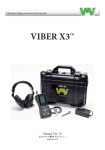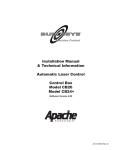Download The MODBUS Interface Module - Moore Industries International
Transcript
NCS MIM NET Concentrator ® System with MODBUS Interface September 2003 288-766-00 A ® MIM NCS NET Concentrator System with MODBUS Interface Table of Contents The NET Concentrator ® System ..................................................................... 3 About this Manual ............................................................................................................... 3 The MODBUS Interface Module (MIM) ............................................................ 4 Specifications–MIM ............................................................................................................. 5 Connecting the MIM to the MODBUS-RTU Network .......................................................5 Mounting ................................................................................................................................................... 5 Making the Connections............................................................................................................................ 6 PC Configuration Program ......................................................................... 8 Navigating the PC Program ........................................................................................... 10 The TIM Temperature Input Module ..............................................................11 The AIM Analog Input Module ......................................................................17 The AOM Analog Output Module ..................................................................22 The CPM NET Concentrator System Power Module ..................................27 The DIM Discrete Input Module.....................................................................30 The ROM Relay Output Module ....................................................................35 Appendix A: MODBUS RTU Support.......................................................... A-1 Appendix B: Loading a Custom Curve File............................................... A-3 Appendix C: Hot-Swapping a NET Concentrator® Module...................... A-5 Customer Service ......................................................................................... A-6 All product names are the property of their respective companies. 2 The Interface Solution Experts NCSMIM NET Concentrator ® System with MODBUS Interface The NET Concentrator® System This is the user’s manual for the Moore Industries NET Concentrator® System (NCS), a modular family that provides a link between dispersed field-mounted process monitoring/control equipment and the control room. The NCS transports just a few, or hundreds, of process signals between the field or plant floor and your control room on a single communications network. The NET Concentrator System is any combination of one Interface Module with one or more I/O modules. If there are multiple Interface Modules on one network, the individual Interface Modules are termed stations, while all the combined modules are called a system. If there is a single Interface Module on a network, it (and any attached I/O modules) is termed a system. The Interface Module and one or more I/O modules connect together via DB-25 connectors integrated into the side(s) of each module. Any combination of input and output modules may be used within a NET Concentrator System network. Power for up to two input/ output modules is supplied by the Interface Module. A total of eight units can be powered by adding a NET Concentrator System Power Module, or CPM. About this Manual Wherever you see a “Note”, “Caution”, or “WARNING ” pay particular attention. • A “Note” provides information to help you avoid minor inconveniences during calibration, installation, or operation of the NCS. • A “Caution” provides information on steps to take in avoiding procedures and practices that could risk damage to the NCS or other equipment. • A “WARNING ” provides information on steps to take in avoiding procedures and practices that could pose safety risks to personnel. Figure 1. The NET Concentrator System Connects a Variety of Field Devices to Your Controller CITECT ICONICS Intellution US DATA Wonderware DCS, PLC, or PC with HMI/SCADA (with NET Concentrator System OPC Server) MODBUS-RTU Network NET Concentrator System Module Number Distributed Field Devices Process Variable Transmitters Temperature Sensors Control Valves Discrete Devices Relays The Interface Solution Experts 3 NCSMIM – MIM NET Concentrator ® System MODBUS Interface Module Note: The MIM MODBUS Interface Module provides power for up to two Input and/or Output Modules. If more than two I/O Modules will be connected to the Interface Module, a CPM Concentrator Power Module is required. The CPM may be installed at any position within a NCS station. It works in conjunction with the Interface Module to power NCS stations of up to eight I/O Modules. The MODBUS Interface Module (MIM) The MODBUS Interface Module (MIM) interfaces the wide range of NET Concentrator I/O modules to MODBUS RTU protocol. It regularly scans I/O modules for process and diagnostics data and maintains its own database for quick access from two independent MODBUS RTU slave ports. Upon power-up, the MIM automatically detects all I/O modules connected, and uploads data needed from each module in order to begin scanning. Figure 2. NET Concentrator System stations consist of one MIM Interface Module combined with up to eight Input/Output Modules. Interface Module Input or Output Module + Input or Output Module (Not Required) NET Concentrator System Station Up to 8 Input/Output Modules per Interface Module (with addition of a CPM) = + Module Number Module Number Fully-Populated NET Concentrator System Station Module Number Module Number Interface CPM Power Input Module Supply Module Module (Can be Installed at Any Position Within a Station) Input Module Output Module Input Module Input Module Module Number Output Module Input Module Output Module Figure 3. MIM Dimensional Diagram LEFT SIDE RIGHT SIDE MIM FRONT MIM MODBUS INTERFACE MODULE NCS NET CONCENTRATOR SYSTEM RX1 TX1 READY RX2 TX2 135mm (5.3 in) 4 The Interface Solution Experts POWER COMMS 74mm (2.9 in) STATUS 114mm (4.5 in) 83mm (3.3 in) NCSMIM - MIM NET Concentrator ® System MODBUS Interface Module Specifications MIM MODBUS Interface Module One Interface Module Required Per NET Concentrator System Station Communi- Type: cations Two independently configurable RS-485 ports (according to EIA RS-485, 1983) Protocol Type: MODBUS RTU for Peer-toHost Systems; Moore Industries proprietary protocol for Peer-to-Peer Systems Baud Rates: Any rate is user selectable (1200, 2400, 4800, 9600, 19200, 38400 and 57600) Configuration: Accomplished using a PC with RS-232 port and Moore Industries’ Intelligent Configuration Software Performance Communication Range: 1.6km (1 mile) typical at 9600 baud over 20AWG twisted pair; 0.8km (0.5 mile) typical at 19200 baud Data Access Time: Time to detect or effect a change in an I/O signal. For a MODBUS master polling an MIM station, it is the sum of the 3 timing components (consult the factory for peerto-peer system throughput): 1. Network Communication Time: Depends on baud rate, amount of system data Performance and the number of different Status and (continued) polls Fault 2. Scan Time: Time Indicators required by the EIM to scan real-time data in all I/O modules within an NCS station (see “Module Scan Time” specification for each I/O module type and add times for each I/O module in the NCS station 3. Signal Response Time: Time to convert between physical I/O and digital signals (see specification for specific I/O type) Ambient OPC Server: Allows PCConditions based software packages to access data from the MODBUS Interface Module Isolation: 500Vrms, continuous, and will withstand 1000Vrms dielectric strength test for one minute with no breakdown, between power input, each MODBUS port, case and terminals of other attached NCS modules Weight Power Supply: 20-30Vdc/3.6W maximum Diagnostic Data: Fault information provided on the following conditions: error in one of the I/O modules; RAM error; system configuration error; I/O module port failure READY: Green LED indicates the device has initialized and is running properly STATUS: Red/Green LED, normally green, turns red when fault conditions within the MIM are detected. RX (one for each RS-485 port): Green LED flashes as information is received TX (one for each RS-485 port): Green LED flashes as information is transmitted Operating Range: –40°C to +85°C (–40°F to +185°F) Storage Range: –40°C to +85°C (–40°F to +185°F) Relative Humidity: 0-95%, non-condensing RFI/EMI Protection: 20V/m @20-1000MHz, 1kHz AM when tested according to EN61000-4-3-1996 493 g (17.4 oz) Specifications and information subject to change without notice. Connecting the MIM to the MODBUS RTU Network Connecting the MIM to the MODBUS RTU network involves Making the Connections and PC Configuration Program. Mounting The MIM is designed to snap easily onto 32mm, G-type (EN50035) or 35mm Top Hat (EN50022) DINrails. Snap the MIM onto the DIN-rail, then snap additional NCS modules onto the DIN-rail to the right of the EIM, and slide together until the DB25 connectors on the side of the MIM connect completely with the unit to its right. The Interface Solution Experts 5 NCSMIM – MIM NET Concentrator ® System MODBUS Interface Module Making the Connections The MIM has five external connections: power, I/O module interface connector, PC port (for configuration) and two MODBUS RTU slave ports. Refer to Table 1 for requirements and Figure 4 for illustration. Table 1. Assembling the equipment for NCS Hookup MODBUS RTU One or two shielded, twisted pair Network Connection MODBUS RTU connections Power Supply To install the power supply into the terminals, insert a small, flathead screwdriver into the pry slot, open wire terminal and place wire. MODBUS Connection MODBUS RTU cabling should be shielded twisted pair. The conductors connected to the “A” and “B” terminals and the shield to the “S” terminal at one of the MIM’s MODBUS ports. The second port can be connected to a second network. CE Conformity Installation of any Moore Industries’ product that carries the CE compliance marking (Commission Electrotechnique) must adhere to their respective installation guidelines in order to meet the requirements set forth in applicable EMC (Electromagnetic Compatibility) directive (EN61326). Consult the factory for additional information. Recommended Ground Wiring Practices Moore Industries recommends the following ground wiring practices: • Any Moore Industries product in a metal case or housing should be grounded. • The NCS individual module bases are mechanically grounded when installed onto the DIN-rail. Be sure the DIN-rail is connected to a system safety earth ground before making any other con nections. • All input signals to, and output signals from, Moore Industries’ products should be wired using a shielded, twisted pair technique. Shields are to be connected to an earth or safety ground at one end only. 6 The Interface Solution Experts Description Device Personal Computer (for configuration) 24Vdc IBM or compatible PC with: 20Mb free hard disk space Microsoft Windows® 95, 98, 2000, ME, or NT (Windows 98, 2000, ME and NT may require additional RAM and hard disk space. See your Windows manual for details.) Note: The “S” terminals of the MIM’s MODBUS ports are NOT case ground. The shield of the MODBUS cable must be connected to earth ground at some other point. • The maximum length of unshielded input and output signal wiring should be 2 inches. Power Sourcing Parameters for General Locations, Intrinsically Safe, and Non-Incendive/Type N applications In accordance with IEC 1010.1 Annex H (all models), the input terminals must be connected to and/or supplied from a certified energy limiting Class 2 or a Separate Extra Low Voltage (S.E.L.V.) power supply separated from all mains by double/reinforced insulation. NCSMIM - MIM NET Concentrator ® System MODBUS Interface Module Figure 4. NET Concentrator System Connection Diagram INPUTS/OUTPUTS MIM Module Number MIM MODBUS INTERFACE MODULE CHANNEL 1 CHANNEL 2 CHANNEL 3 NCS NET CONCENTRATOR SYSTEM CHANNEL 4 RX1 TX1 24Vdc POWER SUPPLY + POWER A B S A B S READY RX2 TX2 COMMS STATUS I/O MODULE – RS-232 PC Port (for Configuration) MODBUS Hookups From Secondary MODBUS Host From Primary MODBUS Host RX1 RX1 TX1 A B S A B S POWER COMMS READY TX1 MODBUS Port 1 RX2 MODBUS Port 2 TX2 STATUS POWER A B S RX2 A B S TX2 COMMS READY STATUS The Interface Solution Experts 7 NCSMIM – MIM NET Concentrator ® System MODBUS Interface Module Figure 5. MIM Configuration Screen PC Configuration Program The MIM is a MODBUS RTU slave. It has two independent MODBUS ports which can have different port settings, including MODBUS address. Character Formats supported include: N-8-2 (default), E-8-1 and O-8-1. You will need to connect your MIM to a PC through the RS-232 port in order to configure it with the PC Configuration Program. MODBUS Port 1 and MODBUS Port 2 can be configured independently. The configuration screen contains 2 sets of the following controls– one for configuring each port. After initializing the NCS Configuration Program (NCS Config), perform the following steps in order to connect your device to the network. Verify that the Ready and Status leds on the MIM are both green. 8 The Interface Solution Experts 1. Select the Communications drop down menu, and click “Connect”. You may also click the “Connect” icon from the Communications bar. 2. Next, the Configure Communciations screen appears. From the drop down menu select the Serial Port that is to be used. 3. Select “OK” from the Attempting Connection screen once the connection has been made. 4. Drop down the Communications menu again and choose “Upload” (up arrow). You may also directly click the “Upload” button from the Communciations bar. The MIM Configuration Screen in Figure 5 will appear. NCSMIM - MIM NET Concentrator ® System MODBUS Interface Module Configuration Process Data After clicking the “Interface Module Settings” button from the device tree or the “MODBUS Interface Module” screen, the Interface Module Settings Screen will appear (Figure 6) with the following parameters: To monitor process data, click “Monitor Process Data” from the device tree or the “MODBUS Interface Module” screen. The screen in Figure 7 (below) appears. Screen set-up is detailed below. Station Identification This is an edit box that allows entry of a text description of the device. Monitor Process Data Check this box in order to monitor a log of your system processes. Note: Wherever an invalid value is entered in a text box, the invalid data will turn red as a visual indication of the illegal entry. Update Rate (seconds) The dropdown menu allows you to select how often your screen is updated. MODBUS Floating Point Word Order This selection control allows choices of: Standard or Swapped. Address The device Address parameter allows you to enter or select values from 1 to 247 (default is “1”). Data Precision (digits right of decimal) Choose the amount of resolution you want to monitor by selecting the value from the dropdown menu. Status Indicates the present status of your system. Last Update Indicates the last time that information was posted and updated to your screen. Figure 6. Interface Module Settings Screen Figure 7. Process Data Screen The Interface Solution Experts 9 NCSMIM – MIM NET Concentrator ® System MODBUS Interface Module Navigating the PC Program The following information applies to all modules connected to the MIM. It details instructions for manuevering through the configuration program. Channel Selection There are various methods for selecting a device channel for configuration, you may use any of the following: Open the module itself in the device tree by clicking the “+”. In the device tree, double-click the desired device to open it up and expose the channels. Highlight the module itself in the device tree. In the right-hand pane, buttons will appear for each channel in the selected module. Select the channel you wish to configure. You may also select the Edit dropdown menu and click “Add Module”. 3. The selected module type with default module/ channel configuration will be added to the last module position in the station. 4. You may Upload the configuration present in the module or modify the configuration to your requirements and download the configuration to your system. To Delete a Module 1. Ensure that the station is offline. 2. Right-click the module you want to delete and select “Delete” in the pop-up menu. You may also select the Edit dropdown menu and click “Delete”. Settings To Add a New Interface Module When enabling Trimming or Custom Curve settings in a channel, check the appropriate box in the right-hand pane. Open the channel from the device tree and then open the enabled setting. Proceed in configuring the parameter. To add another interface module into your system, select the File dropdown menu, highlight “New” click “Interface Module” and select “MIM”. Clicking the “New” icon in the Communications bar will also automatically add an MIM. Adding and Removing Modules You may also right-click any empty area within the device tree and select “New”, “Interface Module” and then “MIM”. Right-clicking is an important function in station configuration and in the addition or placement of modules within the device tree. Note: When placing or replacing a module in your system configuration, you must “Disconnect” from the Communications drop down menu and cycle down power before disconnecting or reconnecting to your system. Once you have placed your desired modules, you may reconnect and repeat the steps in “Connecting to the Network”. To Add a Module 1. Ensure that the station is offline. Highlight the core device of the station to which the module is to be added. 2. Right-click and select the “Add Module” pop-up menu item. Select the desired module type. 10 The Interface Solution Experts Saving Your Configuration When saving your system configuration, you must save with a “.xml” file extension. Device Tree Indicators You will notice different colored indicator lights in the device tree. These are meant to indicate the status of connected modules. For a guide to the meaning of different colors, open the Help dropdown menu and select “Tree Indicators Legend”. Log At the bottom of the NCS Configuration Software screen is a log that indicates system messages and operations. You may clear the log at any time by right-clicking and selecting “Clear”. NCSMIM - TIM NET Concentrator ® System Temperature Input Module The TIM Temperature Input Module The Temperature Input Module (TIM) of the NCS family isolates and conditions up to four temperature signals and relays temperature information from these inputs to the Interface Module. Installing the TIM Installation consists of physically mounting the unit, completing the input connections, and grounding the unit. Mounting The TIM is designed to snap easily onto 32mm, G-type (EN50035) or 35mm Top Hat (EN50022) DINrails. Snap the TIM onto the DIN-rail to the right of the NCS module, then slide it along the rail until the DB25 connectors on the side of the TIM connect completely with the unit to its left. See Figure 8 for illustration. Input Connections After mounting, you are ready to connect the inputs to the TIM. Since the TIM receives power from the connected Interface Module, only the temperature sensor inputs need to be connected. Figure 8 shows the connection diagrams for the TIM. “Hot Swapable” I/O Modules Should an Input/Output Module need to be replaced, simply program a new module, remove the old module from the mounting base and snap in the new one. For more specific instructions, see Appendix C: Hot-Swapping a NET Concentrator Module. CE Conformity Installation of any Moore Industries’ product that carries the CE compliance marking (Commission Electro technique) must adhere to their respective installation guidelines in order to meet the requirements set forth in applicable EMC (Electromagnetic Compatibility) directive (EN61326). Consult the factory for additional information. Recommended Ground Wiring Practices Moore Industries recommends the following ground wiring practices: • Any Moore Industries product in a metal case or housing should be grounded. • The NCS individual module bases are mechanically grounded when installed onto the DIN-rail. Be sure the DIN-rail is connected to a system safety earth ground before making any other connections. • All input signals to, and output signals from, Moore Industries’ products should be wired using a shielded, twisted pair technique. Shields are to be connected to an earth or safety ground near the unit itself. • The maximum length of unshielded input and output signal wiring should be 2 inches. The Interface Solution Experts 11 NCSMIM – TIM NET Concentrator ® System Temperature Input Module Figure 8. TIM Connection Diagram INPUT CONNECTIONS ATTACH THE TEMPERATURE INPUTS TO THE TERMINALS AT THE TOP OF THE TIM. SPECIFIC CONNECTION TYPES ARE SHOWN BELOW. Module Number TIM TEMPERATURE INPUT MODULE MIM MODBUS INTERFACE MODULE CHANNEL 1 CHANNEL 2 CHANNEL 3 NCS NET CONCENTRATOR SYSTEM INTERFACE MODULE THE INTERFACE MODULE SHOULD ALREADY BE INSTALLED ON THE DIN-RAIL. CHANNEL 4 CONNECTING THE TIM SLIDE THE TIM ALONG THE DIN-RAIL UNTIL THE DB25 LINK CONNECTS TO THE ADJACENT I/O OR INTERFACE MODULE RX1 TX1 READY RX2 TX2 POWER COMMS 24VDC POWER SUPPLY + STATUS TIM INTERFACE MODULE – TERMINAL CONNECTIONS THERMOCOUPLE 1 2 3 MILLIVOLT 1 4 + 1 2 3 – POTENTIOMETER 3 4 + 2 4 – INCREASING 4-WIRE RTD & DIRECT RESISTANCE 1 2 3 12 The Interface Solution Experts 3-WIRE RTD & DIRECT RESISTANCE 1 4 2 3 2-WIRE RTD & DIRECT RESISTANCE 1 4 2 3 4 NCSMIM - TIM NET Concentrator ® System Temperature Input Module Configuring the TIM Settings The TIM is configured using the PC Configuration Program. To configure the TIM, you must first mount it to the Interface Module as described in Installing the TIM. Filter-This setting is used to configure the input filter which is designed to reduce the effects of mains-induced noise. The frequency value should be set to the frequency of the local AC supply. After mounting, bring up the NCS configuration software. Add a TIM to the device tree. The TIM accepts four different temperature inputs, and uses a separate channel for each. Select the channel you wish to program. The screen shown in Figure 9 will appear. See below for a description of the different parts of the screen. Custom Curve-Checking this box allows you to setup a custom linearization table of up to 128 points that will tell the TIM what value to output when a certain input is received. This is accomplished by loading into memory a comma-separated value file (.csv) that was created in Excel® or a similar program. For instructions, refer to Appendix B: Loading a Custom Curve File. Usage Allows you to select “Channel Not Used”. Checking this box will cause the TIM and its associated Interface Module to ignore the selected channel, allowing you to use less than all four channels without receiving error messages. Input Configuration This programs the type of input that the TIM will receive. Different measurement types require different parameters to be programmed. Once an input type is selected, the associated parameter fields will appear. When a measurement type is selected, other parameters may become red, indicating that the red parameter must be programmed. Input Ranging Allows you to either input or capture the upper and lower ranges that you want to have measured. Input Scaling Input Scaling allows you to take the input and convert it to a different range. For example, you take a channel with a 0-1000°C range and scale it to 0-100°C; now when the input is 734°C, it is relayed to the Interface Module as 73.4°C. Trimming-Select the “Trimming” box to enable. The TIM can be trimmed with an upper and lower trim point. When arriving at the Trimming screen, select “1 Point Trim” or “2 Point Trim” in the Mode section. Next, in the “Trim Point” text box, place the value you wish to use. Depending on the parameter you are setting, select the “Trim Lower” or “Trim Upper” box and follow the instructions. Ambient Temp-Check this box to compensate for the effects of ambient temperature on thermocouple wire. To read ambient temperature, select °C or °F from the dropdown menu, and then refer to the MODBUS Register Definitions table (Appendix A: MODBUS RTU Support, Table A-1). Broken Wire Detection-Upon selection of this function, the TIM performs continuous sensor diagnostics, monitoring the sensor and sending the output upscale or downscale during a failure. The Interface Solution Experts 13 NCSMIM – TIM NET Concentrator ® System Temperature Input Module Figure 9. TIM Configuration Screen 14 The Interface Solution Experts NCSMIM - TIM NET Concentrator ® System Temperature Input Module Specifications TIM Temperature Input Module (4 Channels) (Up to Eight Per Interface Module) Performance Input Ranges: See Table 2 Accuracy: See Table 2 Reference Junction Compensation Accuracy: ±0.25°C Input Resolution: 20-bit Stability (% of max. span): RTD: 1-year, 0.013%; 3-year, 0.023%; 5-year, 0.029% Thermocouple: 1-year, 0.0084%; 3-year, 0.015%; 5-year, 0.019% Isolation: 500Vrms, continuous, from channel to channel, from each channel to case, and from each channel to terminals of other attached NCS modules; will withstand 1000Vrms dielectric strength test for one minute, with no breakdown, from each channel to case, and from each channel to terminals of other attached NCS modules Scan Time: The time required for the Interface Module to access process variable and status data from all four channels of the TIM is 16ms Performance Response Time: 150ms (continued) Input Impedance (T/C): 40Mohms, nominal Maximum Input Overrange: ±5Vdc peak, maximum Excitation Current (RTD and Ohms): 250 microamps nominal Power Supply: Power is supplied by the Interface Module, 1.5W maximum Linearization Capability: Custom curve tables can be configured with up to 128 points using Internet Explorer web pages or PC-based software Input Filter: Programmable for 50 or 60Hz noise rejection Diagnostic Information: Status data available when polling channels includes A/D saturated; input signal out of linearized range; broken RJC; broken sensor wire (#1, #2, #3, or #4); runtime failure; EEPROM failure; A/D converter fail Status and One red/green LED per Fault channel indicates proper Indicators channel operation (green) or that the channel is in a fault condition (red) Ambient Operating Range: Conditions –40°C to +85°C (–40°F to +185°F) Storage Range: –40°C to +85°C (–40°F to +185°F) Ambient Temperature Effect: See Table 1 Effect on Reference Junction Compensation: ±0.005°C/°C Relative Humidity: 0-95%, non-condensing RFI/EMI Immunity: 20V/m @20-1000MHz, 1kHz AM when tested according to ENC6100-4-3-1996; Effect on RTD/Ohms Input: 0.4°C/ 0.1Ohms, maximum; Effect on Thermocouple/Millivolt Input: 1.0°C/40uV, maximum Common Mode Rejection: 100dB@50/60Hz Normal Mode Rejection: 50dB [email protected] peak-topeak, 50/60Hz Weight 589 g (20.7 oz) Specifications and information subject to change without notice. Figure 10. TIM Dimensions TOP SIDE TIM FRONT TERMINAL BLOCK IDENTIFICATION CH1 CH2 CH3 CH4 1 2 3 4 1 2 3 4 1 2 3 4 1 2 3 4 Module Number TIM TEMPERATURE INPUT MODULE CHANNEL 1 CHANNEL 2 CHANNEL 3 114mm (4.5 in) CHANNEL 4 TIM TEMPERATURE INPUT MODULE MODULE NUMBER 1 2 3 4 70mm (2.8 in) 138mm (5.4 in) The Interface Solution Experts 15 NCSMIM – TIM NET Concentrator ® System Temperature Input Module Table 8. TIM Temperature Input Type and Accuracy Table. Input Type α Ohms RTD (2-, 3-, 4-Wire) Conformance Range Minimum Span Input Accuracy Maximum Range Ambient Temperature Accuracy/°C Change 100 200 300 0.003850 400 -200 to 850°C -328 to 1562°F -240 to 960°C -400 to 1760°F 500 1000 Platinum 10°C (18°F) 100 0.0035°C (0.0063°F) ±0.1°C (±0.18°F) 200 0.003902 400 -100 to 650°C -148 to 1202°F -150 to 720°C -238 to 1328°F -200 to 510°C -328 to 950°F -80 to 320°C -112 to 608°F -50 to 250°C -58 to 482°F ±0.14°C (±0.25°F) ±1.6°C (±2.88°F) -240 to 580°C -400 to 1076°F -100 to 360°C -148 to 680°F -65 to 280°C -85 to 536°F 500 1000 0.003916 100 Nickel 0.00672 120 Copper 0.00427 9.035 Direct Resistance Ohms Potentiometer T/C mV 16 0-4000ohms 0-4000ohms 10ohms ±0.4ohms 0-4095ohms 100-4000ohms 0-100% 10% ±0.1% 0-100% n/a 0.002°C (0.0036°F) 0.0035°C (0.0063°F) 0.002ohms + 0.005% of reading J n/a n/a -180 to 760°C -292 to 1400°F 35°C (63°F) ±0.25°C (±0.45°F) -210 to 770°C -346 to 1418°F 0.00016°C + 0.005% of reading K n/a n/a -150 to 1370°C -238 to 2498°F 40°C (72°F) ±0.3°C (±0.54°F) -270 to 1390°C -454 to 2534°F 0.0002°C + 0.005% of reading E n/a n/a -170 to 1000°C -274 to 1832°F 35°C (63°F) ±0.25°C -270 to 1013°C 0.00026°C + 0.005% (±0.45°F) -454 to 1855.4°F of reading T n/a n/a -170 to 400°C -274 to 752°F 35°C (63°F) ±0.25°C (±0.45°F) -270 to 407°C -454 to 764.6°F 0.0001°C + 0.005% of reading R n/a n/a 0 to 1760°C 32 to 3200°F 50°C (90°F) ±0.55°C (±0.99°F) -50 to 1786°C -58 to 3246.8°F 0.00075°C + 0.005% of reading S n/a n/a 0 to 1760°C 32 to 3200°F 50°C (90°F) ±0.55°C (±0.99°F) -50 to 1786°C -58 to 3246.8°F 0.00075°C + 0.005% of reading B n/a n/a 400 to 1820°C 752 to 3308°F 75°C (135°F) ±0.75°C (±1.35°F) 200 to 1836°C 392 to 3336.8°F 0.0038°C + 0.005% of reading N n/a n/a -130 to 1300°C -202 to 2372°F 45°C (81°F) ±0.4°C -270 to 1316°C (±0.72°F) -454 to 2400.8°F 0.0003°C + 0.005% of reading C n/a n/a 0 to 2300°C 32 to 4172°F 100°C (180°F) ±0.8°C (±1.44°F) 0 to 2338°C 32 to 4240.4°F 0.00043°C + 0.005% of reading DC n/a n/a -50 to 1000mV 4 mV 15 microvolts n/a 0.5 microvolts + 0.005% The Interface Solution Experts NCSMIM - AIM NET Concentrator ® System Analog Input Module The AIM Analog Input Module The Analog Input Module (AIM) of the NCS family isolates and conditions four analog signals and relays input information to the Interface Module. Installing the AIM Installation consists of physically mounting the unit, completing the input connections, and grounding the unit. Mounting The AIM is designed to snap easily onto 32mm, G-type (EN50035) or 35mm Top Hat (EN50022) DINrails. Snap the AIM onto the DIN-rail to the right of the NCS unit, then slide it along the rail until the DB25 connectors on the side of the AIM connect completely with the unit to its left. See Figure 11 for illustration. Recommended Ground Wiring Practices Moore Industries recommends the following ground wiring practices: Input Connections After mounting, it is time to connect the analog inputs to the AIM. Since the AIM receives power from the connected Interface Module, only the analog inputs need to be connected. Figure 11 shows the connection diagrams for an AIM. “Hot Swapable” I/O Modules Should an Input/Output Module need to be replaced, simply program a new module, remove the old module from the mounting base and snap in the new one. For more specific instructions, see Appendix C: Hot-Swapping a NET Concentrator Module. CE Conformity Installation of any Moore Industries’ product that carries the CE compliance marking (Commission Electro technique) must adhere to their respective installation guidelines in order to meet the requirements set forth in applicable EMC (Electromagnetic Compatibility) directive (EN61326). Consult the factory for additional information. • Any Moore Industries product in a metal case or housing should be grounded. • The NCS individual module bases are mechanically grounded when installed onto the DIN-rail. Be sure the DIN-rail is connected to a system safety earth ground before making any other connections. • All input signals to, and output signals from, Moore Industries’ products should be wired using a shielded, twisted pair technique. Shields are to be connected to an earth or safety ground near the unit itself. • The maximum length of unshielded input and output signal wiring should be 2 inches. The Interface Solution Experts 17 NCSMIM – AIM NET Concentrator ® System Analog Input Module Figure 11. AIM Connection Diagram INPUT CONNECTIONS ATTACH THE ANALOG INPUTS TO THE TERMINALS AT THE TOP OF THE AIM. Module Number MIM MODBUS INTERFACE MODULE AIM ANALOG INPUT MODULE CHANNEL 1 CHANNEL 2 NCS NET CONCENTRATOR SYSTEM CHANNEL 3 CHANNEL 4 INTERFACE MODULE THE INTERFACE MODULE SHOULD ALREADY BE INSTALLED ON THE DIN-RAIL. CONNECTING THE AIM SLIDE THE AIM ALONG THE DIN-RAIL UNTIL THE DB25 LINK CONNECTS TO THE ADJACENT I/O OR INTERFACE MODULE RX1 TX1 READY RX2 TX2 POWER COMMS + 24VDC POWER SUPPLY STATUS AIM INTERFACE MODULE – TERMINAL CONNECTIONS CURRENT INPUT WITH TRANSMITTER EXCITATION 1 CURRENT INPUT WITHOUT TRANSMITTER EXCITATION 2 1 VOLTAGE INPUT 1 2 2 TX Iin TX Iin TX Iin Vin Com Vin Com Vin Com 3 4 +PS –PS 3 4 – 3 + 4 – + NOTE: TO INSTALL WIRES INTO THE TERMINALS, INSERT A SMALL, FLATHEAD SCREWDRIVER INTO THE PRY SLOT, OPEN WIRE TERMINAL AND PLACE WIRE. 18 The Interface Solution Experts NCSMIM - AIM NET Concentrator ® System Analog Input Module Configuring the AIM Settings The AIM is configured using the PC Configuration Program. To configure the AIM, you must first mount it to the Interface Module as described in Installing the AIM. Filter-This setting is used to configure the input filter which is designed to reduce the effects of mains-induced noise. The frequency value should be set to the frequency of the local AC supply. After mounting, bring up the NCS configuration software. Add an AIM to the device tree. The AIM accepts four different analog signals, and uses a separate channel for each. Select the channel you wish to program. The screen shown in Figure 12 will appear. See below for a description of the different parts of the screen. Custom Curve-Checking this box allows you to setup a custom linearization table of up to 128 points that will tell the AIM what value to output when a certain input is received. This is accomplished by loading into memory a comma-separated value file (.csv) that was created in Excel® or a similar program. For instructions, refer to Appendix B: Loading a Custom Curve File. Usage Allows you to select “Channel Not Used”. Checking this box will cause the AIM and its associated Interface Module to ignore the selected channel, allowing you to use less than all four channels without receiving error messages. Input Type This sets the type of input that the AIM will receive. Different measurement types require different parameters to be programmed. You may select between “Volts” and “Current”. When a measurement type is selected, other parameters may become red, indicating that the red parameter must be programmed. Trimming-Select the “Trimming” box to enable. The AIM can be trimmed with an upper and lower trim point. When arriving at the Trimming screen, select “1 Point Trim” or “2 Point Trim” in the Mode section. Next, in the “Trim Point” text box, place the value you wish to use. Depending on the parameter you are setting, select the “Trim Lower” or “Trim Upper” box and follow the instructions. Input Ranging Allows you to either input or capture the upper and lower ranges that you want to have measured. Input Scaling Input Scaling allows you to take the input and convert it to a different range. For example, you take a channel with a 0-10V range and scale it to 0-100V; now when the input is 7.34V, it is relayed to the Interface Module as 73.4V. The Interface Solution Experts 19 NCSMIM – AIM NET Concentrator ® System Analog Input Module Figure 12. AIM Configuration Screen 20 The Interface Solution Experts NCSMIM - AIM NET Concentrator ® System Analog Input Module Specifications AIM Analog Input Module (4 Channels) Up to Eight Per Interface Module Performance Performance Input Ranges: Programmable for any range (continued) within: Current, 0-25mA (4mA minimum span) or Voltage, –10V to +10V (1V minimum span) Accuracy: ±0.01% of maximum span Input Resolution: 20-bit Stability (% of max. span): Current: 1-year, 0.047%; 3-year, 0.081%; 5-year, 0.11% Voltage: 1-year, 0.066%; 3-year, 0.11%; 5-year, 0.15% Isolation: 500Vrms, continuous, from channel to channel, from each channel to case, and from each channel to terminals of other attached NCS modules; will withstand 1000Vrms dielectric strength test for one minute, with no breakdown, from each channel to case, and from each channel to terminals of other attached NCS modules Scan Time: The time required for the Interface Module to access process variable and status data from all four channels of the AIM is 16ms Response Time: 60ms Input Impedance: Current, 20ohms; Voltage, 1Mohm Maximum Input Overrange: Current, ±100mA; Voltage, ±30V Power Supply: Power is supplied by the Interface Module, 4W maximum Input Filter: UserProgrammable for 50Hz or 60Hz noise rejection Linearization Capability: Custom curve tables can be configured with up to 128 points using Internet Explorer web pages or PC-based software Transmitter Excitation: 21V/24mA excitation for powering a 2-wire transmitter Diagnostic Information: Status data available when polling channels includes A/D saturated; input signal out of linearized range; EEPROM failure; A/D converter failure; and run-time failure Status and Fault Indicators Ambient Conditions Weight One red/green LED per channel indicates proper channel operation (green) or that the channel is in a fault condition (red) Operating Range: –40°C to +85°C (–40°F to +185°F) Storage Range: –40°C to +85°C (–40°F to +185°F) Ambient Temperature Effect: 0.01% of maximum span/°C Relative Humidity: 0-95%, non-condensing RFI/EMI Protection: 20V/m @20-1000MHz, 1kHz AM when tested according to ENC61000-4-3-1996. Common Mode Rejection: 100dB@50/60Hz Normal Mode Rejection: Current, 60dB typical@10mA peak-topeak; Voltage, 60dB typical@1V peak-to-peak, 50/60Hz 562 g (19.8 oz) Specifications and information subject to change without notice. Figure 13. AIM Dimensions RIGHT SIDE AIM FRONT LEFT SIDE Module Number AIM ANALOG INPUT MODULE CHANNEL 1 CHANNEL 2 CHANNEL 3 CHANNEL 4 138mm (5.4 in) 114mm (4.5 in) 83mm (3.3 in) 70mm (2.8 in) The Interface Solution Experts 21 NCSMIM – AOM NET Concentrator ® System Analog Output Module The AOM Analog Output Module The Analog Output Module (AOM) accepts information from the NCS and outputs it as one of four independently configurable analog signals. Installing the AOM Installation consists of physically mounting the unit, completing the output connections, and grounding the unit. Mounting The AOM is designed to snap easily onto 32mm, G-type (EN50035) or 35mm Top Hat (EN50022) DINrails. Snap the AOM onto the DIN-rail to the right of the NCS unit, then slide it along the rail until the DB25 connectors on the side of the AOM connect completely with the unit to its left. See Figure 14 for illustration. Recommended Ground Wiring Practices Moore Industries recommends the following ground wiring practices: • Any Moore Industries product in a metal case or housing should be grounded. • The NCS individual module bases are mechanically grounded when installed onto the DIN-rail. Be sure the DIN-rail is connected to a system safety earth ground before making any other connections. • All input signals to, and output signals from, Moore Industries’ products should be wired using a shielded, twisted pair technique. Shields are to be connected to an earth or safety ground at the unit itself. • The maximum length of unshielded input and output signal wiring should be 2 inches. 22 The Interface Solution Experts Input and Output Connections After mounting, it is time to connect the analog outputs to the AOM. Since the AOM receives power from the connected Interface Module, only the analog outputs need to be connected. Figure 14 shows the connection diagrams for an AOM. “Hot Swapable” I/O Modules Should an Input/Output Module need to be replaced, simply program a new module, remove the old module from the mounting base and snap in the new one. For more specific instructions, see Appendix C: Hot-Swapping a NET Concentrator Module. CE Conformity Installation of any Moore Industries’ product that carries the CE compliance marking (Commission Electro technique) must adhere to their respective installation guidelines in order to meet the requirements set forth in applicable EMC (Electromagnetic Compatibility) directive (EN61326). Consult the factory for additional information. NCSMIM - AOM NET Concentrator ® System Analog Output Module Figure 14. AOM Connection Diagram AOM MIM MODBUS INTERFACE MODULE AOM ANALOG OUTPUT MODULE NCS NET CONCENTRATOR SYSTEM INTERFACE MODULE THE INTERFACE MODULE SHOULD ALREADY BE INSTALLED ON THE DIN-RAIL. RX1 TX1 READY RX2 TX2 POWER COMMS 24VDC POWER SUPPLY + STATUS CONNECTING THE AOM SLIDE THE AOM ALONG THE DIN-RAIL UNTIL THE DB25 LINK CONNECTS TO THE ADJACENT I/O OR INTERFACE MODULE Module Number INTERFACE MODULE OUTPUT CONNECTIONS ATTACH THE ANALOG OUTPUTS TO THE TERMINALS ON THE BOTTOM OF THE AOM. – TERMINAL CONNECTIONS CURRENT SINK CURRENT SOURCE 1 2 1 2 3 4 -Iout VOLTAGE OUTPUT 1 2 -Iout +Iout 3 4 3 +Iout 4 -Vout +Vout NOTE: TO INSTALL WIRES INTO THE TERMINALS, INSERT A SMALL, FLATHEAD SCREWDRIVER INTO THE PRY SLOT, OPEN WIRE TERMINAL AND PLACE WIRE. The Interface Solution Experts 23 NCSMIM – AOM NET Concentrator ® System Analog Output Module Configuring the AOM The AOM is configured using the PC Configuration Program. To configure the AOM, you must first mount it to the Interface Module as described in Installing the AOM. After mounting, bring up the NCS configuration software. Add a AOM to the device tree. The AOM outputs four different analog signals, and uses a separate channel for each. Select the channel you wish to program. The screen shown in Figure 15 will appear. See below for a description of the different parts of the screen. Usage Allows you to select “Channel Not Used”. Checking this box will cause the AOM and its associated Interface Module to ignore the selected channel, allowing you to use less than all four channels without receiving error messages. Output Type This programs the AOM to output either “Volts” or “Current”. When an Output Type is selected, other parameters may become red, indicating that these parameters must be programmed. Output Ranging Allows you to enter the upper and lower ranges that you want the AOM to output. Output on Out-of-Range PV These boxes allow you to enter the value that you want the AOM’s output to return to (as a default) when the monitored input goes out of range. Loop Test This function allows you test the other instruments on the loop by setting the AOM to output a specific value. After clicking Loop Test, use the arrows to select the desired value and press Set to begin. Output Scaling Output scaling allows you to access the analog output process variable in a number range more meaningful to you than the acutal mA or Volts output. For example, if the actual output range is 4-20mA, set the scaled range to 0-100; you now write “0” to the process variable to get 4mA out and “100” to get 20mA out. Output on Failure This section tells the AOM what to do when the monitored input fails entirely. It will either maintain the last value (Hold Last), or jump to a predefined value that you input (Preset Predefined Value). Settings Trimming-The AOM can be trimmed with two data points within the selected zero and span output range. This allows a complete range to be output, while placing an emphasis on a specific segment of the range most critical to the process. Output Damping-Allows you to introduce a delay into the AOM’s response to a change in input. The value of the output damping is the number of seconds that it will take for a display to make a 63% change in response to the chane in input. A damping of “0” will disable damping. 24 The Interface Solution Experts NCSMIM - AOM NET Concentrator ® System Analog Output Module Figure 15. AOM Configuration Screen The Interface Solution Experts 25 NCSMIM – AOM NET Concentrator ® System Analog Output Module Specifications AOM Analog Output Module (4 Channels) Up to Eight per Interface Module Performance Performance Output Ranges: Programmable for any range (continued) within: Current (sink or source), 0-20mA or Voltage, 0-10V Accuracy: ±0.015% of maximum span Output Resolution: 18-bit Stability (% of max. span): Current: 1-year, 0.012%; 3-year, 0.020%; 5-year, 0.026% Voltage: 1-year, 0.066%; 3-year, 0.11%; 5-year, 0.15% Isolation: 500Vrms, continuous, from channel to channel, from each channel to case, and from each channel to terminals of other attached NCS modules; will withstand 1000Vrms dielectric strength test for one minute, with no breakdown, from each channel to case, and from each channel to terminals of other attached NCS modules Scan Time: The time required for the Interface Module to access process variable and status data from all four channels of the AOM is 16ms Response Time: 50ms to 90% of final value on a step input Output Damping: Increases response time by adjusting filter time constant from 0-30 seconds Ripple: Current, 10mV peak-to-peak measured across a 250ohm load resistor; Voltage, 50mV peak-to-peak maximum Load Capability: Current, 0-1000ohms (source), 42V maximum (sink) 1500ohms; Voltage, 0-50mA (2000ohms minimum load) Output Limiting: Current output is guaranteed up to 21.6mA (or 10% of full scale above the programmed full value) and limits at 23.6mA; Voltage output accuracy is guaranteed up to 10.5V (or 5% of full scale above the programmed full value) and limits at 11.0V Load Effect (current outputs): 0.01% of span from 0 to maximum load resistance on current output Output Failure Mode: Outputs are programmable to either hold last value or go to a pre-defined value on error Performance upon lost communication with (continued) the Interface Module or upon receiving invalid primary variable data Power Supply: Power is supplied by the Interface Module, 4W maximum Diagnostic Information: Status data available when polling channels includes ROM failure; RAM failure; EEPROM; open current output; EEPROM checksum error Status One red/green LED per and Fault channel indicates proper Indicators channel operation (green) or that the channel is in a fault condition (red) Ambient Operating Range: Conditions –40°C to +85°C (–40°F to +185°F) Storage Range: –40°C to +85°C (–40°F to +185°F) Ambient Temperature Effect: 0.01% of maximum span/°C Relative Humidity: 0-95%, non-condensing RFI/EMI Protection: 20V/m@20-1000MHz, 1kHz AM when tested according to ENC61000-4-3-1996 Weight 765 g (27 oz) Specifications and information subject to change without notice. Figure 16. AOM Dimensions AOM FRONT LEFT SIDE RIGHT SIDE AOM ANALOG OUTPUT MODULE 114mm (4.5 in) Module Number 138mm (5.4 in) 26 The Interface Solution Experts 70mm (2.8 in) 83mm (3.3 in) NCSMIM - CPM NET Concentrator ® System Power Module Recommended Ground Wiring Practices Moore Industries recommends the following ground wiring practices: The CPM NET Concentrator System Power Module Normally, an Interface Module can only power two I/O modules; the CPM provides additional power, allowing a total of eight I/O modules of any type to be attached to one Interface Module. • Any Moore Industries product in a metal case or housing should be grounded. • The NCS individual module bases are mechanically grounded when installed onto the DIN-rail. Be sure the DIN-rail is connected to a system safety earth ground before making any other connections. Installing the CPM Installation consists of physically mounting the unit, making the power connections, and grounding the unit. • The maximum length of unshielded input and output signal wiring should be 2 inches. Mounting The CPM is designed to snap easily onto 32mm, G-type (EN50035) or 35mm Top Hat (EN50022) DINrails. Snap the CPM onto the DIN-rail to the right of any module within the NCS station, then slide it along the rail until the DB25 connectors on the side of the CPM connect completely with the unit to its left. The CPM can be installed at any position within a NET Concentrator System. Figure 17. CPM Connection Diagram CPM INPUTS/OUTPUTS Module Number CPM NCS POWER MODULE CHANNEL 1 TO INTERFACE OR I/O MODULE CHANNEL 2 CHANNEL 3 CHANNEL 4 READY STATUS 24VDC POWER SUPPLY POWER + I/O MODULE – The Interface Solution Experts 27 NCSMIM – CPM NET Concentrator ® System Power Module Specifications CPM Power Supply Module One Required Per NET Concentrator System Station if There Are More Than Two Input/Output Modules Performance Inputs (Power): 20-30Vdc Output (Power): Provides power to up to eight NCS I/O modules Isolation: 500Vrms, continuous, and will withstand 1000Vrms dielectric strength test for 1 minute with no breakdown, between power input, each Modbus port, case and terminals of other attached NCS modules Startup Time: 10ms Power Consumption: 40W maximum Status and Fault Indicators Ambient Conditions Power LED: A green LED turns on to indicate that power is being supplied to the power terminals. Status LED: A green LED turns on to indicate that power is available at the CPM module’s output Ambient Relative Humidity: Conditions 0-95%, non-condensing (continued) RFI/EMI Protection: 20V/m@20-1000MHz, 1kHz AM when tested according to ENC61000-4-3-1996 Weight 585 g (20.7 oz) Operating Range: –40°C to +85°C (–40°F to +185°F) Storage Range: –40°C to +85°C (–40°F to +185°F) Specifications and information subject to change without notice. Figure 18. CPM Dimensions LEFT SIDE CPM FRONT RIGHT SIDE CPM NCS Power Module 114mm (4.5 in) READY STATUS 135mm (5.3 in) 28 The Interface Solution Experts POWER 74mm (2.9 in) 83mm (3.3 in) NCSMIM - CPM NET Concentrator ® System Power Module Note: The MIM MODBUS Interface Module provides power for up to two Input and/or Output Modules. If more than two I/O Modules will be connected to the Interface Module, a CPM Concentrator Power Module is required. The CPM may be installed at any position within a NCS station. It works in conjunction with the Interface Module to power NCS stations of up to eight I/O Modules. CE Conformity Installation of any Moore Industries’ product that carries the CE compliance marking (Commission Electro technique) must adhere to their respective installation guidelines in order to meet the requirements set forth in applicable EMC (Electromagnetic Compatibility) directive (EN61326). Consult the factory for additional information. Power Connections After mounting, it is time to power the CPM. Attach 20-30Vdc power as shown in Figure 17. Power Sourcing Parameters for General Locations, Intrinsically Safe, and Non-Incendive/Type N applications In accordance with IEC 1010.1 Annex H (all models), the input terminals must be connected to and/or supplied from a certified energy limiting Class 2 or a Separate Extra Low Voltage (S.E.L.V.) power supply separated from all mains by double/reinforced insulation. The Interface Solution Experts 29 NCSMIM – DIM NET Concentrator ® System Discrete Input Module The DIM Discrete Input Module The Discrete Input Module (DIM) of the NCS family isolates and conditions up to eight discrete signals, and relays input information to the Interface Module. The DIM is available for three different discrete input channel types: contact closure, high range voltage, or low range voltage. See the NCS Data Sheet for more information on module types and options. Installing the DIM Installation consists of physically mounting the unit, completing the input connections, and grounding the unit. Mounting The DIM is designed to snap easily onto 32mm, G-type (EN50035) or 35mm Top Hat (EN50022) DINrails. Snap the DIM onto the DIN-rail to the right of the NCS unit, then slide it along the rail until the DB25 connectors on the side of the DIM connect completely with the unit to its left. See Figure 18 for illustration. Recommended Ground Wiring Practices Moore Industries recommends the following ground wiring practices: • Any Moore Industries product in a metal case or housing should be grounded. • The NCS individual module bases are mechanically grounded when installed onto the DIN-rail. Be sure the DIN-rail is connected to a system safety earth ground before making any other connections. • All input signals to, and output signals from, Moore Industries’ products should be wired using a shielded, twisted pair technique. Shields are to be connected to an earth or safety ground near the unit itself. • The maximum length of unshielded input and output signal wiring should be 2 inches. 30 The Interface Solution Experts Input Connections After mounting, it is time to connect the discrete inputs to the DIM. Since the DIM receives power from the connected Interface Module, only the discrete inputs need to be connected. Figure 18 shows the connection diagrams for the DIM. “Hot Swapable” I/O Modules Should an Input/Output Module need to be replaced, simply program a new module, remove the old module from the mounting base and snap in the new one. For more specific instructions, see Appendix C: Hot-Swapping a NET Concentrator Module. CE Conformity Installation of any Moore Industries’ product that carries the CE compliance marking (Commission Electro technique) must adhere to their respective installation guidelines in order to meet the requirements set forth in applicable EMC (Electromagnetic Compatibility) directive (EN61326). Consult the factory for additional information. NCSMIM - DIM NET Concentrator ® System Discrete Input Module Figure 19. DIM Connection Diagram INPUT CONNECTIONS ATTACH THE DISCRETE INPUTS TO THE TERMINALS AT THE TOP OF THE DIM. Module Number MIM MODBUS INTERFACE MODULE DIM-V DISCRETE INPUT MODULE NCS NET CONCENTRATOR SYSTEM INTERFACE MODULE THE INTERFACE MODULE SHOULD ALREADY BE INSTALLED ON THE DIN-RAIL. READY RX2 TX2 POWER COMMS + 24VDC POWER SUPPLY – CHANNEL 5 CHANNEL 2 CHANNEL 6 CHANNEL 3 CHANNEL 7 CHANNEL 4 CHANNEL 8 CONNECTING THE DIM SLIDE THE DIM ALONG THE DIN-RAIL UNTIL THE DB25 LINK CONNECTS TO THE ADJACENT I/O OR INTERFACE MODULE RX1 TX1 CHANNEL 1 STATUS DIM INTERFACE MODULE TERMINAL CONNECTIONS (TYPICAL) VOLTAGE INPUT CONTACT CLOSURE INPUT 1 1 2 2 + – NOTE: TO INSTALL WIRES INTO THE TERMINALS, INSERT A SMALL, FLATHEAD SCREWDRIVER INTO THE PRY SLOT, OPEN WIRE TERMINAL AND PLACE WIRE. The Interface Solution Experts 31 NCSMIM – DIM NET Concentrator ® System Discrete Input Module Configuring the DIM The DIM is configured using the PC Configuration Program. To configure the DIM, you must first mount it to the Interface Module as described in Installing the DIM. After mounting, bring up the NCS configuration software. Add your DIM to the device tree. See below for a description of the different parts of the screen. DIM Discrete Contact Closure Input Module (DIMCC) With the DIM Discrete Contact Closure Input Module (DIMCC) the only configurable parameter is debounce time. Once you have accessed the NCS configuration software, select the DIM (CC8) module in the device tree. This will display the screen shown in Figure 20. 32 The Interface Solution Experts Settings Contact Debounce-When some contacts open or close, there can be a short period of oscillation resulting from the mechanical contacts. The Contact Debounce setting causes the NCS to ignore false signals caused by these oscillations. This setting is only available with contact closure DIM (DIMCC) modules. DIM Discrete Voltage Input Module (DIMV) There are no configurable parameters within the DIMV. Its configuration is hard-wired. Once the module is added to the device tree and its configuration uploaded, it is brought into the system. A heading in the device tree identifies whether the DIMV is a Low or High Range unit. Figure 21 displays the screen that will appear once the unit is introduced into the system. NCSMIM - DIM NET Concentrator ® System Discrete Input Module Figure 20. DIMCC Configuration Screen Figure 21. DIMV High and Low Range Configuration Screen The Interface Solution Experts 33 NCSMIM – DIM NET Concentrator ® System Discrete Input Module Specifications DIM Discrete Contact Closure Input Module (8 Channels) Up to Eight Per Interface Module Performance Input Ratings: 24V/3.7mA, internally powered Input Logic Threshold: 8V low-going; 16V high-going Input Logic: Closed contact input yields logic 1 Isolation: 500Vrms, continuous, from channel to channel, from each channel to case, and from each channel to terminals of other attached NCS modules; will withstand 1000Vrms dielectric strength test for one minute, with no breakdown, from each channel to case, Performance and from each channel to (continued) terminals of other attached NCS modules Scan Time: 4ms Response Time: <12ms with contact debounce disabled Power Supply: Power is supplied by the Interface Module, 3W maximum Diagnostic Information: Status data available when polling channels, includes: ROM failure; RAM failure; EEPROM checksum error Ambient Operating Range: Conditions –40°C to +85°C (–40°F to +185°F) Storage Range: –40°C to +85°C (–40°F to +185°F) Relative Humidity: 0-95%, non-condensing RFI/EMI Protection: 20V/m @20-1000MHz, 1kHz AM when tested according to IEC1000-4-3-1995 Weight 493 g (17.4 oz) LED One red/green LED per channel Indicators indicates input state, with red indicating open contact input DIM Discrete Voltage Input Module (8 Channels) Up to Eight Per Interface Module Performance Input Ratings: Low Range, 30Vac/Vdc; High Range: 120/240Vac/Vdc Input Logic Threshold: Low Range: <9Vac/Vdc guaranteed low, >15Vac/Vdc guaranteed high; High Range: <55Vac guaranteed low, >90Vac guaranteed high Input Logic: Input above threshold yields logic 1; Input below threshold yields logic 0 Input Impedance: Each input draws <4mA when on Isolation: 500Vrms, continuous, from channel to channel, from each channel to case, and from each channel to terminals of other Performance attached NCS modules; will (continued) withstand 1000Vrms dielectric strength test for one minute, with no breakdown, from each channel to case, and from each channel to terminals of other attached NCS modules Scan Time: 4ms Response Time: <30ms Maximum Input Overrange: Up to 260Vac/Vdc Power Supply: Power is supplied by the Interface Module, 1W maximum Diagnostic Information: Status data available when polling channels, includes: ROM failure; RAM failure; EEPROM checksum error LED Indicators One red/green LED per channel indicates input state, with red indicating input below threshold Ambient Conditions Operating Range: –40°C to +85°C (–40°F to +185°F) Storage Range: –40°C to +85°C (–40°F to +185°F) Relative Humidity: 0-95%, non-condensing RFI/EMI Protection: 20V/m @20-1000MHz, 1kHz AM when tested according to IEC1000-4-3-1995 Weight Figure 22. DIM Dimensions LEFT SIDE RIGHT SIDE DIM FRONT Module Number DIM-V DISCRETE INPUT MODULE CHANNEL 1 CHANNEL 5 CHANNEL 2 CHANNEL 6 CHANNEL 3 CHANNEL 7 CHANNEL 4 CHANNEL 8 138mm (5.4 in) 70mm (2.8 in) 34 The Interface Solution Experts 114mm (4.5 in) 83mm (3.3 in) 536 g (18.8 oz) NCSMIM - ROM NET Concentrator ® System Relay Output Module The ROM Relay Output Module The Relay Output Module (ROM) accepts information from the NCS and outputs it to either four or eight independently configurable relay signals. Installing the ROM Installation consists of physically mounting the unit, completing the output connections, and grounding the unit. Mounting The ROM is designed to snap easily onto 32mm, G-type (EN50035) or 35mm Top Hat (EN50022) DINrails. Snap the ROM onto the DIN-rail to the right of the NCS unit, then slide it along the rail until the DB25 connectors on the side of the ROM connect completely with the unit to its left. See Figure 23 for illustration. Input Connections After mounting, it is time to connect the relay outputs to the ROM. Since the ROM receives power from the connected Interface Module, only the relay outputs need to be connected. Figure 23 shows the connection diagrams for a ROM. “Hot Swapable” I/O Modules Should an Input/Output Module need to be replaced, simply program a new module, remove the old module from the mounting base and snap in the new one. For more specific instructions, see Appendix C: Hot-Swapping a NET Concentrator Module. CE Conformity Installation of any Moore Industries’ product that carries the CE compliance marking (Commission Electro technique) must adhere to their respective installation guidelines in order to meet the requirements set forth in applicable EMC (Electromagnetic Compatibility) directive (EN61326). Consult the factory for additional information. Recommended Ground Wiring Practices Moore Industries recommends the following ground wiring practices: • Any Moore Industries product in a metal case or housing should be grounded. • The NCS individual module bases are mechanically grounded when installed onto the DIN-rail. Be sure the DIN-rail is connected to a system safety earth ground before making any other connections. • All input signals to, and output signals from, Moore Industries’ products should be wired using a shielded, twisted pair technique. Shields are to be connected to an earth or safety ground near the unit itself. • The maximum length of unshielded input and output signal wiring should be 2 inches. The Interface Solution Experts 35 NCSMIM – ROM NET Concentrator ® System Relay Output Module Figure 23. ROM Connection Diagram ROM MIM MODBUS INTERFACE MODULE ROM RELAY OUTPUT MODULE NCS NET CONCENTRATOR SYSTEM INTERFACE MODULE THE INTERFACE MODULE SHOULD ALREADY BE INSTALLED ON THE DIN-RAIL. RX1 TX1 READY RX2 TX2 POWER COMMS 24VDC POWER SUPPLY + STATUS CONNECTING THE ROM SLIDE THE AOM ALONG THE DIN-RAIL UNTIL THE DB25 LINK CONNECTS TO THE ADJACENT I/O OR INTERFACE MODULE Module Number INTERFACE MODULE OUTPUT CONNECTIONS ATTACH THE RELAY OUTPUTS TO THE TERMINALS ON THE BOTTOM OF THE ROM. – TERMINAL CONNECTIONS RELAY OUTPUT 1 2 NOTE: TO INSTALL WIRES INTO THE TERMINALS, INSERT A SMALL, FLATHEAD SCREWDRIVER INTO THE PRY SLOT, OPEN WIRE TERMINAL AND PLACE WIRE. 36 The Interface Solution Experts NCSMIM - ROM NET Concentrator ® System Relay Output Module Configuring the ROM The ROM is configured using the PC Configuration Program. To configure the ROM, you must first mount it to the Interface Module as described in Installing the ROM. Output On Fail This section tells the ROM what to do if communication with the Interface Module fails. It will either maintain the last value (Hold), or turn the relay to a predetermined energized or de-energized state (On/ Off). After mounting, bring up the NCS configuration software. Add your ROM to the device tree. See below for a description of the different parts of the screen. LEDs When Energized Allows you to input the color (red or green) of the LED when the relay is energized. Once you have accessed the NCS configuration software, click on I/O Module, then Configure Relay Output Module. This will display the screen shown in Figure 24. If you are installing a ROM4, you will see the same screen except with four configurable channels. Output Test This function allows you to change the state of each relay. After clicking Output Test, use the check boxes to select the desired relay and press “Apply” . A checked box energizes the corresponding relay. To display the current status of your Output Test, click “Read”. Configure the parameters listed on the screen. See below for a description of the different parts of the screen. Power Up State Checking a box configures the corresponding relay to be on (energized) upon power up. The Interface Solution Experts 37 NCSMIM – ROM NET Concentrator ® System Relay Output Module Figure 24. ROM8 Configuration Page 38 The Interface Solution Experts NCSMIM - ROM NET Concentrator ® System Relay Output Module Specifications ROM Relay Output Module (4 or 8 Channels) Up to Eight Per Interface Module Performance Mechanical Output Ratings: 4-Channel Model: SPDT relay, 1 form C, rated 2A@250Vac, 50/60Hz, noninductive, or 2A@30Vdc 8-Channel Model: SPST relay, 1 form A or B, rated 2A@250Vac, 50/60Hz, non-inductive, or 2A@30Vdc Output Logic: Logic 1 yields energized relay Output Failure Mode: Outputs are programmable to either hold last value, or go energized or de-energized upon lost communication with the Interface Module Scan Time: 4ms Isolation: 500Vrms, Performance continuous, from channel to (continued) channel, from each channel to case, and from each channel to terminals of other attached NCS modules; will withstand 1000Vrms dielectric strength test for one minute, with no breakdown, from each channel to case, and from each channel to terminals of other attached NCS modules Response Time: <10ms Power Supply: Power is supplied by the Interface Module, 3W maximum Diagnostic Information: Status data available when polling channels, includes: ROM failure; RAM failure; EEPROM checksum error LED Indicators One red/green LED per channel indicates relay state and can be programmed for desired sense Ambient Conditions Operating Range: –40°C to +85°C (–40°F to +185°F) Storage Range: –40°C to +85°C (–40°F to +185°F) Relative Humidity: 0-95%, non-condensing RFI/EMI Protection: 20V/m @20-1000MHz, 1kHz AM when tested according to IEC1000-4-3-1995 Weight 493 g (17.4 oz) Figure 25. ROM Dimensions ROM FRONT LEFT SIDE RIGHT SIDE ROM8 RELAY OUTPUT MODULE CHANNEL 1 CHANNEL 5 CHANNEL 2 CHANNEL 6 CHANNEL 3 CHANNEL 7 CHANNEL 4 CHANNEL 8 114mm (4.5 in) 83mm (3.3 in) Module Number 138mm (5.4 in) 70mm (2.8 in) The Interface Solution Experts 39 NCSMIM NET Concentrator® System with MODBUS Interface Appendix A: MODBUS RTU Support Each NCS Interface Module is designed to be accessed using either a supplied OPC server or MODBUS communication. Directions for connecting to the OPC server can be found in the installation section for your Interface Module. The section below supplies all of the information necessary to reference the MODBUS register map and program a generic MODBUS RTU OPC server, or other MODBUS RTU master. The MIM acts as independent MODBUS RTU slave on each of the two RS-485 ports. The MODBUS registers allow access to process variable data and status information. See Table A-1 for a complete list of available MODBUS Registers. Reading Primary Variables Process variables are read using MODBUS function code 3 or 4. Each 32-bit floating-point process variable will be mapped to two MODBUS registers; the lower numbered MODBUS register will hold the leastsignificant-word (LSW), and the higher numbered MODBUS register will hold the most-significant-word (MSW) of the 32-bit value. For MODBUS masters that use swapped floating point, the MIM has a configuration setting to change the default word order which is (LSW). Reading Device Status Diagnostic data is read using MODBUS function codes 1 to 4. Each 16-bit status register will be one MODBUS integer register, accessible using function codes 3 or 4. When using function codes 1 or 2, the 16 status register bits are mapped to 16 consecutive cells, with the status register’s least-significant-bit in the lowest addressed cell. Communicating with NET Concentrator Modules At startup, the Interface Module will perform an initialization sequence to detect all connected NCS I/O modules. If it recognizes the connected device, it will mark the module as active in preparation for data scanning. After detecting connected NCS modules, the Interface Module will begin continuous polling for the current process variable and status of each module. The returned data is stored locally by the Inteface Module for access by the configuration software, MODBUS RTU master or OPC server. Table A-1. MODBUS Register Definitions Number of MODBUS Registers Function Code Data Type 2 3, 4, 6, or 16 Float 2000 1 3 or 4 Integer Interface Module Status Flags 2000 + B 1 1 or 2 Discrete Base Fail Register 2001 1 3 or 4 Integer Module Fail Register 2002 1 3 or 4 Integer Base Fail Flags 2015 + M 1 1 or 2 Discrete Module Fail Flags 2031 + M 1 1 or 2 Discrete Channel Status Register 2002 + 4(M – 1) + C 1 3 or 4 Integer Channel Status Flags 2048 + 64(M – 1) + 16(C – 1) + B 1 1 or 2 Discrete Discrete Primary Variable 8(M – 1) + C 1 1-6, 15 or 16* Discrete Discrete Module Status Register 2003 + 4(M – 1) 1 3 or 4 Integer Discrete Module Status Flags 2048 + 64(M – 1) + B 1 1 or 2 Discrete Variable Name Register Reference Primary Variable 1 + 8(M – 1) + 2(C – 1) Ambient Temperature 201 + 8(M – 1) + 2(C – 1) Interface Module Status Register In Register Reference: M represents module position (1-8); C represents channel number (1-4); B represents bit position (0-15) within the Interface Module’s register. *When using function codes 3, 4, 6, or 16, one discrete primary variable is delivered per MODBUS register, with a non-zero integer value representing logic 1. The Interface Solution Experts A-1 NCSMIM NET Concentrator® System with MODBUS Interface NET Concentrator Module StatusThe I/O status register obtained during data scanning is used to create a 16-bit status word. The status word can be read using MODBUS RTU as described earlier. The status register bits are defined in Table A-2. An error is indicated by a set bit or any combination of set bits. Table A-2. Interface Module Status Register Bit Position Description 15 14 13 12 11 Reserved Reserved Reserved Reserved Reserved 8 Indicates a failure to start one or more services. 4 Missing system configuration file. 3 New file system. Indicates that the EEC has formatted the file system. Normally, this is only performed once at the initial system startup. However, an automatic format can occur if the file system becomes corrupted. 2 File system initialization error. Indicates that the EEC cannot determine the state of the file system. Depending on the type of error, the EEC may attempt to automatically format the file system. 1 RAM test failed. This bit is set when a read/write error occurs during the power-on RAM test. 0 Slave device error. Typically used to indicate an error in any attached I/O devices. Table A-3. TIM Channel Status Register/Bit Positions Bit Position 11 10 9 8 7 6 5 4 3 2 1 0 Description Run-time Failure EEPROM Failure A/D Converter Failure Broken RJC Broken Wire #4 Broken Wire #3 Broken Wire #2 Broken Wire #1 Analog Input A/D Saturated Input Signal out of Linearized Range Channel not Used I/O Channel Fail Table A-5. AIM Channel Status Register/Bit Positions Bit Position 11 10 9 3 2 1 0 A-2 Description Run-time Failure EEPROM Failure A/D Converter Failure Analog Input #1 A/D Saturated or Analog Input #2 A/D Saturated Input signal of RTD/TC linearization table range or Input/Trimmed value out of custom table range Channel not used I/O channel failure The Interface Solution Experts Table A-4. AOM Channel Status Register/Bit Positions Bit Description Position 9 8 7 6 5 4 3 2 1 0 PV is too large PV is too small PV is invalid floating-point value Low current error Front-end reset occurred FLASH failure SRAM failure EEPROM failure Channel not used I/O channel failure Table A-6. ROM and DIM Channel Status Register/Bit Positions Bit Position 6 5 4 3 2 1 0 Description LED Port Error Front-end reset occurred FLASH failure SRAM failure EEPROM failure Channel not used I/O channel failure NCSMIM NET Concentrator® System with MODBUS Interface Appendix B: Loading a Custom Curve File There are two ways in which a custom curve can be loaded into the MIM for use with the TIM or AIM configuration pages. In order to create a Comma Separated Value (.csv) file, you will need either Microsoft Excel® or other similar spreadsheet program, or a text editor. To configure the TIM or AIM with the custom curve, perform the following: 1. In the Settings section of the configuration page for the channel requiring the custom curve, check the “Trimming” box. 2. Next, in the device tree, click the channel of the associated module in order to expose the custom curve parameter . 3. The window in Figure A-1 (below) will appear. 4. In the Number of Linearization Points box, type the number of points you are to use, then hit “Enter”. Using a spreadsheet program In Microsoft Excel®, open a new sheet (refer to Figure A-2). Using column A as your X data, and column B as your Y data observe the following scheme: Column A: The X data must be a monotonically increasing sequence (i.e, each value must be greater than the previous value in the sequence). Column B: The Y data may be any sequence. You may enter up to 128 X,Y pairs. All numbers must be real, signed numbers, up to 6 digits long (7 digits and higher must be translated to exponential notation) or 6 plus one decimal point. Exponent notation (in the form of 1e+010, rather than 10e9) may also be used, but it will be translated to the full value (i.e. 10e9 = 10000000000) and thus must not represent a number higher than Xe37. Numbers represented as Xe38 and above will produce errors. After entering your values, simply save as a .csv file. Using a text editor Observing the same rules as above, you can also use a text editor, as shown in Figure A-3, to create your .csv file. Saving and Opening Files The files must be saved with a .csv extention. When you are ready to save your file, simply right-click the custom curve parameter that you are working on in the device tree and select “Export” to save to your designated location. To open a saved file, right-click the desired custom curve parameter in the the device tree and select “Import”. Figure A-1. Custom Curve Window The Interface Solution Experts A-3 NCSMIM NET Concentrator® System with MODBUS Interface Figure A-2. Comma Separated Value file (Microsoft Excel® Spreadsheet) Figure A-3. Comma Separated Value file (text editor) A-4 The Interface Solution Experts NCSMIM NET Concentrator® System with MODBUS Interface Appendix C: Hot-Swapping a NET Concentrator® Module Should an Input/Output Module need to be replaced, you do not need to power down the NET Concentrator System. Instead, simply remove the old module from the terminal base, and snap in the new one. Programming a New Module The NCS uses the configuration present in the new module. If the new module has the same configuration as the one being replaced, nothing else needs to be done. If not, the new module must be programmed using the directions in the configuration section of the manual that applies to the module being installed. Removing the Old Module Begin by taking two small flathead screwdrivers and insert each under a different base clip, as shown in Figure A-4. With the base clips pulled away, pull the module out from the base. Figure A-4. Removing the Old NCS Module STEP 1: GENTLY PULL BASE CLIPS AWAY FROM BASE Snapping in the New Module Check to see that the keying post (shown in Figure A-5) will line up properly with the keying hole in the bottom of the module. If it does not, rotate the module 180°. If it still does not line up, the module is of the wrong I/O type. The new module must be of the same type as the previous module. Caution: Do not try to force to force in the unit. You will damage the module. Slip the new module into the base that the old one was removed from. Push firmly into position. The lights on the face of the input/output module should glow as the unit powers up. Highlight the Interface Module in the device tree. In the Communciations dropdown menu, select “Synchronize” to update such details as firmware revision and module serial number. Note: A new NCS module will only work with an identical type of base. For example, you cannot place an AIM module into a base that previously held a TIM; the new module must replace an identical older module. Figure A-5. Snapping in the New NCS Module BASE (INTERNAL VIEW) BASE CLIP MODULE (BACK VIEW) STEP 2: WITH BASE CLIPS PULLED AWAY, PULL MODULE OUT FROM BASE. BASE CLIP STEP 1: GENTLY PULL BASE CLIPS AWAY FROM BASE KEYING HOLE KEYING POST The Interface Solution Experts A-5 NCSMIM NET Concentrator® System with MODBUS Interface Customer Service If service assistance is ever required for one of the NET Concentrator Modules in your application, refer to the back cover of this manual for the telephone numbers to Moore Industries STAR Center customer service department. If possible, make a note of the model number of the offending module before calling. For fastest assistance, try to gather information on the unit(s) serial number and the job and purchase order number under which it was shipped. A-6 The Interface Solution Experts User’s Manual Supplement NCSMIM NET Concentrator® System with MODBUS Interface MODBUS Integer Access September 2010 The following information supersedes data in the NCSMIM NET Concentrator® System with MODBUS Interface Module User’s Manual, 288-766-00, Revision A. Appendix D: MODBUS Integer Access Register Addressing The data in each NCS interface module is designed to be accessed using either an OPC server or MODBUS communication. The section below supplies all of the information necessary to reference the MODBUS register map for 16-bit unsigned Integer values. The floating point reference map is located in Appendix A of the User’s Manual. There are two register ranges containing the scaled 16-bit integer equivalents for the floating point data. Primary variables are in the first set at an offset of 600. Ambient temperatures are in the second set at an offset of 700. Primary Variables The primary variable data in each NCS I/O module occupies four consecutive integer registers. Data in module 1 occupies registers 601 through 604. Module 2 occupies registers 605 through 608. See Table A-7 for mapping reference. Regardless of the I/O data type, floating point or discrete, an I/O module occupies its four alotted integer registers. Note if the I/O module is of discrete data type– DIM or ROM– the contents of the four integer registers it occupies contain nothing. Note: Refer to Table A-1 for discrete I/O module mapping. Ambient Temperature A range of integer registers starting at 701 contains the ambient temperature variables for the TIM (Temperature Input Module). Four consecutive registers are dedicated to each module position, regardless of whether the module is a TIM. If there is a TIM in position 2, its four integer scaled ambient temperature variables will appear at registers 705, 706, 707 and 708. Table A-7. MODBUS Integer Register Addressing Variable Name Register Reference Primary Variable 601 + 4(M – 1) + (C – 1) Ambient Temperature (TIM only) Number of MODBUS Function Code Registers 1 701 + 4(M – 1) + (C – 1) 3, 4, 6 or 16 Data Type Unsigned Integer M represents module position (1-8) C represents channel number (1-4) The Interface Solution Experts © 2010 Moore Industries-International, Inc. 288-766-01B User’s Manual Supplement NCSMIM NET Concentrator® System with MODBUS Interface MODBUS Integer Access Overview Data Conversion To support MODBUS Masters which prefer reading and processing variables as integers, each PV is also accessible as a 16 bit integer. For input modules, the NCS Interface Module will convert the floating point input value to an integer. This value can then be read and used by the MODBUS Master. For output modules, the MODBUS master will generate the scaled integer, and write it to the NCS Interface Module. The NCS will convert this value to floating point, and will use it to drive the output. Integer data is unsigned. The Float Zero (input/output lower range) value is mapped to Scaled Integer Zero, and the Float Full (input / output upper range value) is mapped to Scaled Integer Full. This range allows an integer representation of the entire range with some additional room for out-of-range values. For process variables the Float Zero and Float Full values are taken from the Lower Range Value and the Upper Range Value unless scaling is enabled. If scaling is enabled, they are taken from the Lower and Upper Scaled Values. As the variable goes out of range, it is limited by the Scaled Integer Zero or Full Limit. This is summarized in Table A-9. Default Integer Scaling Behavior MIM Firmware Versions prior to 3.12 only support the standard Integer Scaling, hereafter described as the “Default Scaling Behavior.” Default behavior is to scale the PV value between the Input/Output Range (or Scaled Range if Scaling is enabled in a channel) and the Integer Range of 4096 (0x1000) to 61440 (0xF000) as per Table A-8. If a DCS does not support this integer range (for example if they are limited to integers between 0 and 9999), then “User Defined Integer Scaling” should be used. Table A-8. Integer values used in the data conversion and their default values (prior to Firmware Version 3.12) Value Name Scaled Integer Zero Scaled Integer Full Scaled Integer Zero Limit Scaled Integer Full Limit Default Value 4096 (0x1000) 61440 (0xF000) 0 (0x0000) 65535 (0xFFFF) Table A-9. Settings used for the Float Zero and Float Full values. Value Name Input Module, Output Module, Input or Output Scaling Module, Scaling Scaling Disabled Enabled Disabled Zero Float Input Zero Output Zero Scaling Zero Float Full Input Full Output Full Scaling Full For ambient temperature variables in the TIM, the ambient operating range is used for the Float Zero and Full. Thus Float Zero is -40°C, and Float Full is 85°C. The Float Zero and Float Full values are fixed and therefore they cannot be sub-ranged per Table A-10. Table A-10. TIM ambient variables (fixed). User Defined Integer Scaling MIM Firmware Versions 3.12 and later provide for User Defined Integer Scaling. This allows the user to perform a system wide override of the values used in the conversion to and from Scaled Integer values. The purpose of this is to accommodate MODBUS Register formats required by existing DCS and PLCs. On the Configuration page of the NCS Configuration Software, check the “User Defined Integer Scaling” check box. This activates the “User Defined Integer Scaling” and deactivates the “Default Integer Scaling”. Then enter the Zero, Full and Limits to be used in the calculation. The Interface Solution Experts Value Name Value Float Zero -40°C Float Full 85°C User’s Manual Supplement NCSMIM NET Concentrator® System with MODBUS Interface MODBUS Integer Access September 2010 Input Modules: To convert a Scaled Integer PV to a Float PV (e.g. to interpret an input module’s PV): ( Float Full-FloatZero ) Float PV= (Scaled Int PV-Scaled Int Zero) Scaled Int Full-Scaled Int Zero + FloatZero If the default Integer Scaling settings are used (and also in units with firmware before 3.12,) the equation above simplifies to: Float PV= (Scaled Int PV-4096) ( FloatFull-FloatZero 57344 ) + FloatZero Output Modules: To convert a Float PV to a Scaled Integer PV (e.g. to drive an analog output): Scaled Int PV= (FloatPV-Float Zero) ( Scaled Int Full-Scaled IntZero FloatFull-FloatZero ) +Scaled Int Zero If the default Integer Scaling settings are used (and also in units with firmware before 3.12,) the equation above simplifies to: ( Scaled Int PV= (FloatPV-Float Zero) 57344 FloatFull-FloatZero ) +4096 Examples Example #1: This example illustrates using the default scaled integer behavior to read and interpret a value from an TIM channel, and to calculate an integer value to write to an AO channel. This scenario is applicable to systems with firmware prior to 3.12, or when the system-wide “User Defined Integer Scaling” setting is disabled. Input Configuration : RTD 3850,100R,°F Input Range : -400 to 1760°F User Defined Integer Scaling : Disabled Upon accessing the Scaled Integer corresponding to this input channel, the user observes a value of 16862 (0x41DE.) The following calculation is performed to convert this value to Floating point: ( Float PV= (16862-4096) ( Float PV= (Scaled Int PV-4096) FloatFull-FloatZero 57344 1760-(-400) 57344 ) + FloatZero ) + (-400) Float PV= 80.862°F The scaled integer value of 16862 (0x41DE) equals 80.862 degrees Fahrenheit The Interface Solution Experts User’s Manual Supplement NCSMIM NET Concentrator® System with MODBUS Interface MODBUS Integer Access Output Configuration : Output Range: User Defined Integer Scaling: Current 4 to 20 mA Disabled The user wishes to set the output current to 12.34 mA. The following calculation is performed to determine what value to write to the scaled integer register: ( Scaled Int PV= (12.34-4.0)( Scaled Int PV= (FloatPV-Float Zero) 57344 FloatFull-FloatZero 57344 20.0 - 4.0 )+4096 ) +4096 Scaled Int PV= 33987 (0x84C3) To obtain an output of 12.34 mA, a value of 33987 (0x84C3) should be written to the Channel’s Scaled Integer register. Example #2: This example illustrates converting the Floating Point value to an integer value with a single fixed decimal point. This makes it easy to look at the Scaled Integer, and interpret it with no fancy calculations (i.e. just shift the decimal point to the left one position.) It also shows the resulting Scaled Integers if default behavior is used. The input signal to a NCS TIM channel is a resistance with typical PV (Process Variable) values from 250 Ohms to 750 Ohms. It is desirable to also report the values below the expected 250 Ohms and above 750 Ohms. Input Configuration: Input Range: User Defined Integer Scaling: Integer Scaling Zero and Full: Integer Scaling Zero and Full Limits: Ohms 250 to 750 ohms Enabled 2500 and 7500 1000 and 9000. For comparison, the table below shows the resulting integers using “Default Integer Scaling” and “User Defined Integer Scaling”. Table A-11. Comparison of Integer Values by Method PV Default Integer Scaling User Scaling Comment Enabled 149.0 0 (0x0000) 1000 Out of Range 150.0 0 (0x0000) 1500 Out of Range 250.0 500.0 4096 (0x1000) 32768 (0x8000) 2500 5000 In Range In Range 750.0 850.0 851.0 61440 (0xF000) 65535 (0xFFFF) 65535 (0xFFFF) 7500 8500 9000 In Range Out of Range Out of Range United States • [email protected] Tel: (818) 894-7111 • FAX: (818) 891-2816 Australia • [email protected] Tel: (02) 8536-7200 • FAX: (02) 9525-7296 Belgium • [email protected] Tel: 03/448.10.18 • FAX: 03/440.17.97 The Netherlands • [email protected] Tel: (0)344-617971 • FAX: (0)344-615920 China • [email protected] Tel: 86-21-62491499 • FAX: 86-21-62490635 United Kingdom • [email protected] Tel: 01293 514488 • FAX: 01293 536852 Specifications and information subject to change without notice. Declaration of Conformity EMC Directive 89/336/EEC • Manufacturer’s Name: • Manufacturer’s Address: Moore Industries-International, Inc. 16650 Schoenborn Street North Hills, CA 91343-6196 USA Declares that the product(s): • Product Name: MODBUS NET CONCENTRATOR SYSTEM MODEL / AIM AOM CPM DIM MIM ROM TIM • Model Number(s): INPUT / OUTPUT * * * * * * * * * * * * * * / POWER * * * * * * * / OPTIONS / * * * * * * * HOUSING * * * * * * * * Indicates any input, output, power, option and housing as listed on the product data sheet • Conforms to the following EMC specifications: EN 61326-1, 1998, Electromagnetic Compliance (EMC) requirements for electrical equipment for control use • Supplementary Information: None August 8, 2003 Date Fred Adt Quality Assurance Director Robert Stockham Moore Industries-Europe General Mgr. European Contact: Your Local Moore Industries Sales and Service Office United States • [email protected] Tel: (818) 894-7111 • FAX: (818) 891-2816 Australia • [email protected] Tel: (02) 8536-7200 • FAX: (02) 9525-7296 Belgium • [email protected] Tel: 03/448.10.18 • FAX: 03/440.17.97 The Netherlands • [email protected] Tel: (0)344-617971 • FAX: (0)344-615920 China • [email protected] Tel: 86-21-62491499 • FAX: 86-21-62490635 United Kingdom • [email protected] Tel: 01293 514488 • FAX: 01293 536852 RETURN PROCEDURES To return equipment to Moore Industries for repair, follow these four steps: 1. Call Moore Industries and request a Returned Material Authorization (RMA) number. Warranty Repair – If you are unsure if your unit is still under warranty, we can use the unit’s serial number to verify the warranty status for you over the phone. Be sure to include the RMA number on all documentation. Non-Warranty Repair – If your unit is out of warranty, be prepared to give us a Purchase Order number when you call. In most cases, we will be able to quote you the repair costs at that time. The repair price you are quoted will be a “Not To Exceed” price, which means that the actual repair costs may be less than the quote. Be sure to include the RMA number on all documentation. 2. Provide us with the following documentation: a) A note listing the symptoms that indicate the unit needs repair b) Complete shipping information for return of the equipment after repair c) The name and phone number of the person to contact if questions arise at the factory 3. Use sufficient packing material and carefully pack the equipment in a sturdy shipping container. 4. Ship the equipment to the Moore Industries location nearest you. The returned equipment will be inspected and tested at the factory. A Moore Industries representative will contact the person designated on your documentation if more information is needed. The repaired equipment, or its replacement, will be returned to you in accordance with the shipping instructions furnished in your documentation. WARRANTY DISCLAIMER THE COMPANY MAKES NO EXPRESS, IMPLIED OR STATUTORY WARRANTIES (INCLUDING ANY WARRANTY OF MERCHANTABILITY OR OF FITNESS FOR A PARTICULAR PURPOSE) WITH RESPECT TO ANY GOODS OR SERVICES SOLD BY THE COMPANY. THE COMPANY DISCLAIMS ALL WARRANTIES ARISING FROM ANY COURSE OF DEALING OR TRADE USAGE, AND ANY BUYER OF GOODS OR SERVICES FROM THE COMPANY ACKNOWLEDGES THAT THERE ARE NO WARRANTIES IMPLIED BY CUSTOM OR USAGE IN THE TRADE OF THE BUYER AND OF THE COMPANY, AND THAT ANY PRIOR DEALINGS OF THE BUYER WITH THE COMPANY DO NOT IMPLY THAT THE COMPANY WARRANTS THE GOODS OR SERVICES IN ANY WAY. ANY BUYER OF GOODS OR SERVICES FROM THE COMPANY AGREES WITH THE COMPANY THAT THE SOLE AND EXCLUSIVE REMEDIES FOR BREACH OF ANY WARRANTY CONCERNING THE GOODS OR SERVICES SHALL BE FOR THE COMPANY, AT ITS OPTION, TO REPAIR OR REPLACE THE GOODS OR SERVICES OR REFUND THE PURCHASE PRICE. THE COMPANY SHALL IN NO EVENT BE LIABLE FOR ANY CONSEQUENTIAL OR INCIDENTAL DAMAGES EVEN IF THE COMPANY FAILS IN ANY ATTEMPT TO REMEDY DEFECTS IN THE GOODS OR SERVICES , BUT IN SUCH CASE THE BUYER SHALL BE ENTITLED TO NO MORE THAN A REFUND OF ALL MONIES PAID TO THE COMPANY BY THE BUYER FOR PURCHASE OF THE GOODS OR SERVICES. ANY CAUSE OF ACTION FOR BREACH OF ANY WARRANTY BY THE COMPANY SHALL BE BARRED UNLESS THE COMPANY RECEIVES FROM THE BUYER A WRITTEN NOTICE OF THE ALLEGED DEFECT OR BREACH WITHIN TEN DAYS FROM THE EARLIEST DATE ON WHICH THE BUYER COULD REASONABLY HAVE DISCOVERED THE ALLEGED DEFECT OR BREACH, AND NO ACTION FOR THE BREACH OF ANY WARRANTY SHALL BE COMMENCED BY THE BUYER ANY LATER THAN TWELVE MONTHS FROM THE EARLIEST DATE ON WHICH THE BUYER COULD REASONABLY HAVE DISCOVERED THE ALLEGED DEFECT OR BREACH. RETURN POLICY For a period of thirty-six (36) months from the date of shipment, and under normal conditions of use and service, Moore Industries ("The Company") will at its option replace, repair or refund the purchase price for any of its manufactured products found, upon return to the Company (transportation charges prepaid and otherwise in accordance with the return procedures established by The Company), to be defective in material or workmanship. This policy extends to the original Buyer only and not to Buyer's customers or the users of Buyer's products, unless Buyer is an engineering contractor in which case the policy shall extend to Buyer's immediate customer only. This policy shall not apply if the product has been subject to alteration, misuse, accident, neglect or improper application, installation, or operation. THE COMPANY SHALL IN NO EVENT BE LIABLE FOR ANY INCIDENTAL OR CONSEQUENTIAL DAMAGES. United States • [email protected] Tel: (818) 894-7111 • FAX: (818) 891-2816 Australia • [email protected] Tel: (02) 8536-7200 • FAX: (02) 9525-7296 © 2005 Moore Industries-International, Inc. Belgium • [email protected] Tel: 03/448.10.18 • FAX: 03/440.17.97 The Netherlands • [email protected] Tel: (0)344-617971 • FAX: (0)344-615920 China • [email protected] Tel: 86-21-62491499 • FAX: 86-21-62490635 United Kingdom • [email protected] Tel: 01293 514488 • FAX: 01293 536852 Specifications and Information subject to change without notice. User’s Manual Supplement NCSMIM NET Concentrator® System with MODBUS Interface Peer-to-Peer Configuration October 2004 The following information supersedes data in the NCSMIM NET Concentrator® System with MODBUS Interface Module User’s Manual, 288-766-00, Revision A. The information contained in this document describes the operation and use of the Peer-to-Peer function of the NCSMIM. Peer-to-Peer systems function without the use of a host device and continuously communicate the inputs and/or outputs of field instrumentation from point-to-point over a digital data communications link. MIM Among the features available with the NCS is the ability to map temperature inputs of one station to the analog outputs of another. You are also able to map the inputs of one station to the outputs of a second all while mapping inputs of the second station to the outputs of the first. Point-to-multipoint mapping is also available in which you are able to map the inputs of one station to the outputs of multiple other stations. MIM System Configurations The MIM has two independent MODBUS communication ports that support different network architectures. A system of MIM stations can communicate in one of the following three configurations: 1. As a system of MODBUS slaves with two independent communication ports for each MIM (this has been described in the NCSMIM User’s Manual). 2. As a Peer-to-Peer system on one MODBUS port and as a system of MODBUS slaves on a second port. 3. As a Peer-to-Peer system with redundant communication ports. System Terminology To fully understand the MIM Peer-to-Peer system and its configuration, certain terms must be understood. The following are explanations of terms used in the system. Producer and Consumer In a Peer-to-Peer system, the MIM whose inputs are mapped to another MIM’s outputs is called a Producer. The MIM that reads the inputs from another MIM and maps them to its own outputs is called a Consumer. For example, if an MIM-AIM system is connected via a Peerto-Peer network to a MIM-AOM, the MIM-AIM system will be a producer and the MIM-AOM system will be a consumer. There are several valid producer and consumer relationships in a system including: A. A station may be solely a Producer (because it has only inputs). B. A station may be solely a Consumer (because it has only outputs). C. A station may be both a consumer of another station’s inputs, as well as a producer supplying data for outputs of consumer stations. In essence, the producer is the station generating input signals; the consumer station receives and processes those inputs to produce output signals. Software Configuration The MIM has two MODBUS ports that are independently configurable. For each MODBUS port, there are four required software configuration parameters for Peer-to-Peer configuration: Mode, MODBUS Address, Consumer and Producer’s MODBUS Address. Mode determines whether the MODBUS port is in Peerto-Peer or MODBUS slave mode. If, for example, a system of MIM stations is to operate as a Peer-to-Peer system on MODBUS Port 1, then you must ensure Peerto-Peer mode is enabled on MODBUS Port 1 in all MIMs in the system. You must also ensure that baud rate, parity, character timeout and response delay are the same in all MIMs in that system. Each port may be individually configured for either normal MODBUS slave operation or for Peer-to-Peer operation. You must set the Mode to the same value in all MIM stations of the Peer-to-Peer system. The MODBUS Address can be set independently for each port. The allowed range for a MODBUS slave is 1 to 247. However, the allowed range in Peer-to-Peer mode is 1-32. The user is responsible for assigning each MIM station in a given network with a unique MODBUS Address. If both ports of the MIM are being used on the same bus, the ports must have unique addresses. © 2004 Moore Industries-International, Inc. 288-766-02A The Interface Solution Experts 1 User’s Manual Supplement NCSMIM NET Concentrator® System with MODBUS Interface Peer-to-Peer Configuration Each MODBUS port can be individually configured to enable the MIM station to act as a Peer-to-Peer mode consumer on that port. For all consumer station ports, a Producer’s MODBUS Address (see below) must be assigned. When the consumer feature is disabled, no Producer’s MODBUS Address is assigned and the station’s output channels will have no input (from another MIM station) mapped to them via that port. The Producer’s MODBUS Address identifies the MODBUS address of the MIM station containing the input channels that will be mapped to the output channels of this station. The address range is 1-32 excluding the MODBUS Address of the station being configured. Hardware Configuration The MIM with the Peer-to-Peer feature has a point-topoint or point-to-multipoint relationship. In each case, however, the module must be in the same position as the module with which it is exchanging data. For example, if the Producer station has a MIM-TIM-AIM-DIM configuration, then the Consumer station must have a MIM-AOMAOM-ROM configuration. If the discrete and analog module positions are not the same in the producer and consumer, an incompatible module fault will occur (see Table S-1). Enabling Peer-to-Peer Software Configuration To configure a Peer-to-Peer network, you must use NCS Configuration Software Program (NCS Config), version 3.04 or later. Note: For further clarification of terms or parameters in the NCS Configuration Software Program, rightclick the related portion of the screen and select the “What’s This?” button. Connect each MIM as detailed in the PC Configuration Program section of the NCSMIM User’s Manual. To enable the Peer-to-Peer feature in the MODBUS configuration window, check the “Enable Peer to Peer Mode” box for either MODBUS 1, MODBUS 2 or both ports for redundant Peer-to-Peer. Perform this for all MIMs in your system that require operation in Peer-to-Peer mode. To connect multiple MIMs with a limited number of available COM Ports, connect and configure each MIM 2 The Interface Solution Experts individually on the accessible port then disconnect and move to the next MIM. Repeat this for all MIMs in your system. Once you enable Peer-to-Peer, the “Consumer” box becomes available. If your station is to also be configured as a consumer, check this box. When enabling your MIM as a consumer, you must enter an address value in the “Producer’s MODBUS Address” text box. This number may be any value between 1 and 32, with the exception of the value entered into the “MODBUS Address” box in the configuration window. Ensure that all MIM baud rates, parities, character timeouts and response delays match one another. Repeat the previous steps for all MIMs in your system that are to be configured as Peer-to-Peer. Examples of Peer-to-Peer Configurations To help describe the various capabilities of the Peer-toPeer system, written and illustrated examples of particular configurations are detailed below. Single Station Pair Configurations A Peer-to-Peer system configuration is described in the following application example. You have two MIM stations communicating Peerto-Peer (bi-directional) on Port 1. On Port 2, these same MIMs will communicate with a MODBUS Master in a Peer-to-Host configuration. Figure S-2 provides an illustrated representation of this example with the AIM in position 1 of the producer mapping to the AOM in position 1 of the consumer and their channels mapping from channels 1 to 1, 2 to 2 and so forth. Refer to Figure S-1 for an example of PC software window configuration. Note: Only modules of like data types can map to each other (analog data AIMs and TIMs map to AOMs; discrete data DIMs map to ROMs). You may access diagnostics information in the consumer for the application in the example above via the NCS Configuration Software program. User’s Manual Supplement NCSMIM NET Concentrator® System with MODBUS Interface Peer-to-Peer Configuration Figure S-1. Configuration Windows for a Single Station Pair Running Peer-to-Peer on Port 1 and MODBUS Peer-to-Host on Port 2 Figure S-2. Hook-Up Diagram for a Single Station Pair Running Peer-to-Peer on Port 1 and MODBUS Peer-to-Host on Port 2 PC running MODBUS Master software MIM 1 Module Number MIM MODBUS INTERFACE MODULE AIM ANALOG INPUT MODULE NCS NET CONCENTRATOR SYSTEM ROM8 RELAY OUTPUT MODULE CHANNEL 1 CHANNEL 1 CHANNEL 5 CHANNEL 2 CHANNEL 2 CHANNEL 6 CHANNEL 3 CHANNEL 3 CHANNEL 7 CHANNEL 4 CHANNEL 4 CHANNEL 8 RX1 A1 B1 A2 B2 RS-485 / RS-232 Converter TX1 S S POWER MODBUS Link (Port 2) Peer-to-Peer Link (Port 1) COMMS A1 B1 S A2 B2 S READY RX2 Module Number TX2 COMMS STATUS MIM 2 Module Number MIM MODBUS INTERFACE MODULE AOM ANALOG OUTPUT MODULE NCS NET CONCENTRATOR SYSTEM DIM-V DISCRETE INPUT MODULE CHANNEL 1 CHANNEL 5 CHANNEL 2 CHANNEL 6 CHANNEL 3 CHANNEL 7 CHANNEL 4 CHANNEL 8 RX1 A1 B1 A2 B2 S TX1 S COMMS POWER A1 B1 S A2 B2 S COMMS READY RX2 Module Number TX2 STATUS The Interface Solution Experts 3 User’s Manual Supplement NCSMIM NET Concentrator® System with MODBUS Interface Peer-to-Peer Configuration Multiple Station Configurations A typical application when using multiple stations with redundant Peer-to-Peer and using point-to-multipoint mapping is outlined below. Refer to Figure S-4 for an illustrated representation of this example. Refer to Figure S-3 for an example of PC software window configuration. Map four temperature inputs from Station 1 to four analog outputs (4-20mA) of Stations 2, 3 and 4. Note: Analog output channels must be configured to scale the producer temperature data to the current or voltage outputs (refer to Figure S-5 for an example). Access diagnostics through MODBUS by interrupting Peer-to-Peer communications on either port network. For the consumer only, you may use the NCS Configuration Software program to view diagnostics messages. Figure S-3. Configuration Windows for Multiple Station Pairs with Redundant Peer-to-Peer Links Using Point-to-Multipoint Mapping 4 The Interface Solution Experts User’s Manual Supplement NCSMIM NET Concentrator® System with MODBUS Interface Peer-to-Peer Configuration Figure S-4. Multiple Station Pairs with Redundant Peer-to-Peer Links Using Point-to-Multipoint Mapping MIM 1 MIM 3 Module Number MIM MODBUS INTERFACE MODULE MIM MODBUS INTERFACE MODULE TIM TEMPERATURE INPUT MODULE AOM ANALOG OUTPUT MODULE CHANNEL 1 CHANNEL 2 NCS NET CONCENTRATOR SYSTEM NCS NET CONCENTRATOR SYSTEM CHANNEL 3 CHANNEL 4 RX1 A1 B1 TX1 S A2 B2 S COMMS POWER A1 B1 S A2 B2 S A1 B1 READY A2 B2 S COMMS TX2 COMMS RX1 S TX1 RX2 STATUS POWER A1 B1 S A2 B2 S READY RX2 Module Number TX2 COMMS STATUS Peer-to-Peer Link (Port 2) Peer-to-Peer Link (Port 1) MIM 4 MIM 2 MIM MODBUS INTERFACE MODULE MIM MODBUS INTERFACE MODULE AOM ANALOG OUTPUT MODULE NCS NET CONCENTRATOR SYSTEM NCS NET CONCENTRATOR SYSTEM RX1 RX1 TX1 A1 B1 S A2 B2 S COMMS POWER A1 B1 S A2 B2 S COMMS AOM ANALOG OUTPUT MODULE READY A1 B1 S TX1 RX2 Module Number TX2 STATUS A2 B2 S COMMS POWER A1 B1 S A2 B2 S COMMS READY RX2 Module Number TX2 STATUS Figure S-5. Configuration Window for Analog Output Temperature Scaling The Interface Solution Experts 5 User’s Manual Supplement NCSMIM NET Concentrator® System with MODBUS Interface Peer-to-Peer Configuration Diagnostics Faults preventing correct process data from reaching a consumer station, or “Peer-to-Peer faults”, will be flagged and made available in the consumer station MIM for you to access via MODBUS or the NCS PC Configuration Software program. In addition, the Status LED of the consumer MIM station will turn red. Refer to Table S-1 for descriptions of these faults and their causes. Loss of Port 1 on a Redundant Peer-to-Peer System When the communication link to Port 1 is severed, Peer-to-Peer communications will automatically switch to Port 2, the redundant port. When this happens, the status LED on the consumer(s) will turn red and the appropriate MODBUS status bits in Table S-1 will be activated to true. This Port 1 communication failure can also be seen when using the NCS Configuration Software in the “Monitor Process Data” view. Once the severed link for Port 1 has been repaired, the Peer-toPeer communication link will switch back to Port 1 and the LED will return to green with the status bits resetting back to false. Note: Peer-to-Peer will automatically switch to Port 2 ONLY when Port 2 is configured for Peer-to-Peer AND the RS-485 bus is healthy. Display of Peer-to-Peer Faults in NCS PC Configuration Software Program Peer-to-Peer faults on a given station can be viewed through the PC Configuration Software program on the Process Data page of the consumer station, the same page where MIM and system level faults are listed. Descriptions of all present faults are shown simultaneously. 6 The Interface Solution Experts Viewing Peer-to-Peer Faults via MODBUS The Peer-to-Peer Status Register can be accessed via MODBUS on the second port if the first is declared Peerto-Peer, or on the Peer-to-Peer link itself. A MODBUS master on a Peer-to-Peer link may interrupt the Peer-toPeer communications on that link and poll any slave for diagnostics, or any other data. When the MODBUS master goes silent, Peer-to-Peer communications will resume. The 16-Bit “Peer-to-Peer Status Register” may be read using MODBUS analog commands 3 and 4. The individual flag bits within the register are also available through discrete read commands 1 and 2 where “B” is the bit position within the Peer-to-Peer Status register (see table below). The bit positions and corresponding faults are outlined in Table S-1. Variable Register Address Peer-to-Peer Status Register 2131 (Analog Commands) Peer-to-Peer Status Flags 4095 + B (Discrete Commands) Fault Conditions If any of the faults listed in Table S-1 are present, meaning data is not available to drive the output, the output channel behaves according to the “Output On Failure” parameter(s) in the output channel configuration. See Figure S-5 for an example of output channel configuration. User’s Manual Supplement NCSMIM NET Concentrator® System with MODBUS Interface Peer-to-Peer Configuration Table S-1. Detected Peer-to-Peer Faults Fault Loss of a Communication Link to a Producer Station on Port 1 Description No communication with a producer station is available on Port 1 Status Flag Bit 0 of the Peer-toPeer Status register goes true Loss of a Communication Link to a Producer Station on Port 2 No communication with a producer station is available on Port 2 Bit 1 of the Peer-toPeer Status register goes true Incompatible Module Types Port 1 Bit 2 of the Peer-toAt least one output module in the consumer Peer Status register station is not compatible goes true with the corresponding module in the producer station for Port 1 Incompatible Module Types Port 2 At least one output Bit 3 of the Peer-tomodule in the consumer Peer Status register station is not compatible goes true with the corresponding module in the producer station for Port 2 Error in Producer Channel or Module The producer station’s input channel or module corresponding to this output channel has an error Bit 4 of the Peer-toPeer Status register goes true Causes RS485 wiring is incomplete or incorrectly connected Baud rate/character format configurations for Port 1 of the stations in the Peer-to-Peer system do not match The producer station does not have Peer-toPeer enabled on Port 1 RS485 wiring is incomplete or incorrectly connected Baud rate/character format configurations for Port 2 of the stations in the Peer-to-Peer system do not match The producer station does not have Peer-toPeer enabled on Port 2 The corresponding module in the producer station is an output module, such as an AOM in the consumer station but another AOM in the corresponding module position of the producer station The corresponding module in the producer station is an input module but of the wrong data type, such as an AOM (expecting floating point data) in the consumer station but a DIM (transmitting Boolean data) in the corresponding module position of the producer station The corresponding module in the producer station is an output module, such as an AOM in the consumer station but another AOM in the corresponding module position of the producer station The corresponding module in the producer station is an input module but of the wrong data type, such as an AOM (expecting floating point data) in the consumer station but a DIM (transmitting Boolean data) in the corresponding module position of the producer station The input channel in the producer station corresponding to this output channel has a flag in its Channel Status register (refer to Appendix A of the NCSMIM User’s Manual) The flag in the Module Fail register of the producer station corresponding to this output channel’s module position is true The flag in the Base Fail register of the producer station corresponding to this output channel’s module position is true The Interface Solution Experts 7 User’s Manual Supplement NCSMIM NET Concentrator® System with MODBUS Interface Peer-to-Peer Configuration United States • [email protected] Tel: (818) 894-7111 • FAX: (818) 891-2816 Australia • [email protected] Tel: (02) 8536-7200 • FAX: (02) 9525-7296 8 The Interface Solution Experts Belgium • [email protected] Tel: 03/448.10.18 • FAX: 03/440.17.97 The Netherlands • [email protected] Tel: (0)344-617971 • FAX: (0)344-615920 China • [email protected] Tel: 86-21-62491499 • FAX: 86-21-62490635 United Kingdom • [email protected] Tel: 01293 514488 • FAX: 01293 536852