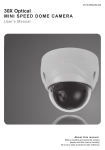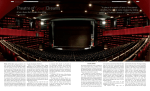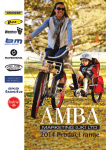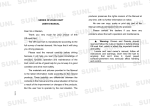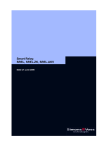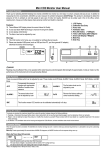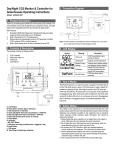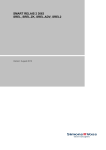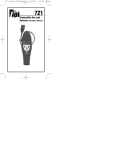Download Manual
Transcript
GTH03 CO2, Temperature & Humidity Transmitter / Indoor type Operation Manual Table of Contents: 1. 2. 3. Summary ............................................................................................................................................................. 1 1.1. Features ............................................................................................................................................. 1 1.2. Applicable Fields ............................................................................................................................... 1 Safety .................................................................................................................................................................. 2 2.1. Manual Guide .................................................................................................................................... 2 2.2. Improper Installation Environment ................................................................................................... 2 2.3. Illustration, Warning & Attention ...................................................................................................... 2 Housing, Dimension & Installation .................................................................................................................... 5 3.1. Housing & Dimension ....................................................................................................................... 5 3.2. Installation......................................................................................................................................... 5 4. Hardware Feature ............................................................................................................................................... 6 5. Installation .......................................................................................................................................................... 7 6. 7. 5.1. Signal Connection ............................................................................................................................. 7 5.2. Display Illustration ............................................................................................................................ 9 5.3. Jumper Setting ................................................................................................................................. 10 Software Feature & Using ................................................................................................................................ 11 6.1. Setting & Logger ............................................................................................................................. 11 6.2. Software Compatibility .................................................................................................................... 11 6.3. RS-485 Serial Communication ........................................................................................................ 11 6.4. GTH03 Setting ................................................................................................................................. 11 6.5. GTH03 Setting_Analog Output ....................................................................................................... 12 6.6. GTH03 Setting_CO2 Self-Correcting Algorithm ADC .................................................................... 12 6.7. GTH03 Setting_Port No. & Transmission Rate ............................................................................... 13 6.8. GTH03 Setting_Relay Action........................................................................................................... 13 6.9. GTH03 Logger ................................................................................................................................ 13 6.10. GTH03 Setting_Save Path ............................................................................................................... 14 6.11. GTH03Setting_Automatic Capture .................................................................................................. 14 Illustration for GTH03 Setting .......................................................................................................................... 15 7.1. Installation for GTH03 Setting Program ......................................................................................... 15 7.2. Connection Setting for RS-485 ........................................................................................................ 15 ii 7.3. 8. 9. 10. 11. Illustration for GTH03 Logger ......................................................................................................................... 24 8.1. Software Installation for GTH03 Logger......................................................................................... 24 8.2. Setting RS-485 Connection .............................................................................................................. 24 8.3. Saving & Monitoring the Data ........................................................................................................ 27 Protocol ............................................................................................................................................................ 30 9.1. GTH03 Logger ................................................................................................................................ 30 9.2. ModBus............................................................................................................................................ 30 9.3. More Information ............................................................................................................................ 30 9.4. J3 Jumper ........................................................................................................................................ 30 9.5. Wiring Rule ...................................................................................................................................... 30 Factory Default Setting ..................................................................................................................................... 31 10.1. Hardware Setting ............................................................................................................................. 31 10.2. Suggested Setting ............................................................................................................................. 31 Cautions ............................................................................................................................................................ 32 11.1. 12. Parameters Setting .......................................................................................................................... 18 Caution Contents ............................................................................................................................. 32 Inspection and Maintenance ............................................................................................................................. 33 12.1. Maintenance & Trouble Shooting .................................................................................................... 33 Oder Code: iii 1. Summary 1.1. Features 1. 2. 3. 4. 5. 6. 7. 8. Non-Dispersive Infrared (NDIR): Detect the CO2 Concentration. COMS Sensor: Detect the Temperature and Humidity. Analogue Output : Provides 2 channels for setting voltage output range as 0~5V / 0~10V LCD Display: Display for 3 physical categories of quantities. Programmable: physical quantities and output range RELAY Setting for Alarm & Warning, etc. RS-485 Interface Modbus RTU Protocol 9. Customized Monitoring System. 10. Software Function: “Setting” & “Logger” 1. Setting: a. Set the Category of Physical Output & Measuring Range. b. CO2 Concentration Detection. It provides the setting features to on/ off for Self-Correcting ABC Algorithm. c. RS-485 Port No. d. Different Baud Rate of data transmission. e. Relay Action, etc. 2. Logger: a. Monitor the data immediately b. Data saving/ storage. 1.2. Applicable Fields 1. Monitor & Control a. The ventilation system for various building. b. The HVAC process as Heating, Ventilation and Air Condition. c. The Humidity & CO2 Concentration for residence house & office building. 1 2. Safety 2.1. Manual Guide Before using this product, the user must to read the details of this user’s manual, and then use this product with correct steps. This user’s manual is for reference while using / setting this product, and required to conserve properly. Solemn Statement: 1. This product is improperly to use in explosion-proof area. 2. Do not use this product in dangerous situation where human health & life may be threat & affected. 2.2. Improper Installation Environment In additional, if the user install this product in special environments as Dust-Free Room, Breed Environment for Animals, etc, please initiate a specialized product consultation to our professional sales of EYC-TECH. 2.3. Illustration, Warning & Attention If the improper & dangerous results which result from improper operator or improper environment, EYC-TECH will not bear any legal responsibility Illustration This mark is to give advice & warning for the potential dangerous which result from obvious wrong/ improper operation steps. (The left mark means “Watch out for electric shock”) In order to avoid the dangerous situation happen, this mark means some special operation/ action is forbidden to implement. (The left mark means “Forbidden to Disassemble”) In order to avoid the dangerous situation happened, this mark means Specified Action/ Operation is required to implement. (The left mark means “General Instruction”) Warning 2 Please implement the wiring operation under power-off status; otherwise it will cause electric shock, or become the root cause of machinery breakdown. This product must be operated under the ruled power supply value, and be operated under the ruled normal operation conditions which described in the user’s manual; otherwise it may cause the disasters as fire accident or be the root cause of machinery breakdown. Please install this product under normal pressure status. Otherwise it may cause the safety problems. Attention In order to be in accordance with all applicable safety standards. The installation & wiring must be performed by qualified installer & professional instruments. Please ensure the outlook/ outbox do not have any damage which result from improper transportation, or malfunction which results from lost attachments. In order to prevent the GTH03 from damages. This product must be used in the proper environment which specified in this user’s manual. All wiring must comply with the rule for indoor wiring and electrical installation rules. The screw must be tight for upper cover & lower base. In order to prevent the interferences from frequency converter, etc, and avoid error signal to result in the product damage, please use the isolated conducting wire. In order to prevent the product from short circuit, please install this product base on the wiring diagram on chapter 5, and please use the nonconductor material for wire end. In order to prevent the reduced accuracy from other interferences, do not use the two-way wireless devices within 3 meters, Do not disassemble this product; otherwise it may cause the malfunction. During the product is breakdown, please take safety strategy. Because it may cause high humidity atmosphere or the output value exceed ruled maximum value Please recycle the partial or whole parts while discard this product. While discard this product, the user must comply with the related rules for industrial domestic wastes for different country/ location. 3 4 3. Housing, Dimension & Installation 3.1. Housing & Dimension 3.2. Installation Open cover Close cover Bottom Installation 5 4. Hardware Feature Power supply Display DC 12-24V or AC 24V±10% (under current consumption 100mA) 1. No backlight, double line (first array: CO2; second array (show alternately between temperature & humidity) 2. Digit: a. CO2: 4 digits b. Temperature and Humidity: 3 digits Analog output Two independent channel, 0-10V or 0-5V Transmission Rate: 9600 / 19200 / 38400 bps RS-485 output Data format: N81, none parity, 8 bit data, 1 bit stop Port No.: 1-127 Relay output: Arrangements 1 Form C (SPDT). Max. Switched Voltage AC120V or DC30V Max. Switched Current 1A Max. Switched Power 120VA, 24W Note: RS-485 and Relay cannot work simultaneously because of uses the same terminals 6 5. Installation 5.1. Signal Connection 1. Analog Output Connection Diagram 2. RS-485 Serial Port Connection Diagram 3. Relay Control Connection Diagram 7 8 4. Terminal Deployed Position Base Terminal connection position Circuit Board Position Power supply Analog RS-485/Relay Power supply Analog ⑧⑦⑥ ⑤ ① ② ③ ④ RS-485/Relay ①② ③④ ⑤ ⑥ ⑦⑧ ④ ③② ① ⑤ ⑥ ⑦ ⑧ OUT2 (Analog) OUT1 (Analog) GND AC/DC NC / RS-485+ NO / RS-485COM GND 5.2. Display Illustration 1. No backlight, double line (first array: CO2; second array (show alternately between temperature & humidity) 2. Digit: CO2: 4 digits Temperature and Humidity: 3 digits 9 5.3. Jumper Setting 1. For Use “GTH03 Setting”(The detail software please refer to instruction 7) a. Follow instruction 3.2 to open the case b. J3 position→short circuit (put 2.54mm Jumper on the pin) 2. GTH03 Logger(software setting as chapter 8) or Modbus RTU a. Follow instruction 3.2 to open the case b. J3 position→open (take out the 2.54mm Jumper) J3 Position J3 Short J3 Open 3. Selection for RS-485 or Relay output: a. RS-485 and Relay do not work simultaneously; choose only one feature in the meantime. b. SW03 must set as short circuit (put 2.54mm Jumper on the pin), please refer to the position on PCB: RS-485 SW303 10 Relay 6. Software Feature & Using 6.1. Setting & Logger 1. GTH03 software provides two features: “Setting” and “Logger”, and the J3 Jumper must be accompanied while using these two features. 6.2. Software Compatibility 1. The mentioned software features are compatible to Microsoft Windows System, and the PC System connects with GTH03 via COM PORT (Serial Port). 6.3. RS-485 Serial Communication 1. GTH03 uses RS-485 Serial Port Interface to connect with monitor PC, except the software, the hardware interface is also necessary, GTH03 provides 2 methods for hardware connection, 2. If the PC equipped with COM Port. Use Converter (RS-232 to RS-485) to connect with GTH03. 3. In despite of the PC equipped with COM Port. Use Converter (USB to RS-485) to connect with GTH03. 6.4. GTH03 Setting 1. The “GTH03 Setting” provides 2 features as “Output Type Setting”& “Output Measuring Range Setting”. 2. The setting feature as On/ OFF for Self-Correcting ABC Algorithm (CO2 Concentration). 3. Setting the RS-485 Port No., the Transmission Rate (Baud Rate) of Serial Port, the Relay Action, etc. 4. While using the “GTH03 Setting”, the user must pay attentions on following rules: a. J3 Jumper must to set as “short circuit”. b. Only single GTH03 product can be set in the meantime. c. Unnecessary to appoint Port No. and Transmission Rate. d. The user just to choose correct COM PORT. 11 6.5. GTH03 Setting_Analog Output 1. GTH03 provides two output terminals as OUT1 & OUT2, these two terminals is able to select different output type as CO2, Temperature or Humidity independently, and each output terminal are restricted to select single physical type. 2. In order to mapping to selected physical type (CO2, Temperature, RH %). For each output terminal, user can set the different output voltage range independently on each terminal as 0v~5v/ 0v~10v. 3. For measured CO2 concentration, the user can set the 4. maximum range as 0 ~9999 (ppm) 5. For measured Temperature or Humidity, the user can set the maximum range as 0~100 (Degree C or RH% ) 6. User can set the Measurement Range and mapping to the output voltage, but it do not represents the maximum value detected in real environment. 7. For example, set the measurement range as 0~2000ppm for CO2, and the voltage output set as 0~10V. While the CO2 concentration in real environment detected as 2000ppm, the analog output as 10V, LCD display as 2000ppm; but while the CO2 concentration continue to rise to 3000ppm in real environment, the analog output still be 10V, but the LCD display changes to 3000ppm. 6.6. GTH03 Setting_CO2 Self-Correcting Algorithm ADC 1. NDIR is a fast, accuracy & precious technology to detect CO2 concentration. It uses two physical characteristics, to detect the concentration of specified gas, a. The gas absorbs the wavelength of Infrared Rays. b. The gas concentration and absorbed quantity is Direct Proportion. 2. The strength of Infrared Rays have attenuation phenomenon after long time, Then the accuracy & precious of measurement must be influenced. Thus the technology of CO2 Self-Correcting Algorithm provides improvement for this defection. 3. In the general environment, the CO2 concentration usually measured as 400ppm. The environments as From Room/ Office with the condition as midnight period & nobody status, the CO2 concentration usually measured as 400ppm. Thus GTH03 use the average statistics values for 7 days to implement Self-Correcting feature. 4. This feature is not adaptive to use in special environment as Factory/ Plant Greenroom where the CO2 concentration may keep on high value & keep for long period. 12 6.7. GTH03 Setting_Port No. & Transmission Rate 1. RS-485 serial communication interface merged with Modbus Protocol, these 2 features co-works to construct the digital communication format. 2. Usable Port No. Range : 1~127. 3. On the same wiring, the Port No. must to be different. 4. The maximum devices quantity which connected to RS-485 interface restricted on 32 devices. 5. Three selectable Transmission Rate (Baud Rate): 9600 / 19200 / 38400 bps 6.8. GTH03 Setting_Relay Action 1. The OUT1 can select as different physical type as CO2, Temperature and Humidity. 2. Base on the selected physical Type of OUT1, the Relay’s action is according to the measured physical quantities as CO2 Concentration, Temperature, and Humidity. 3. The user must to define two Relay action point as “ON” and “OFF”. The Physical Measurement Range must transformed from “Physical Quantities” to “Percentage” which ruled as 0%~100% (ex. 0ppm~2000ppm transform to 0%~100%, 0 ℃~250 ℃ transform to 0%~100%, etc.), 4. When user is defining the percentage range for physical measurement range, a. The defined Physical Quantities of “ON” point must be greater than “OFF”point. b. When the measured quantity is greater than ON point, the Relay enters “Active” status. c. When the measured quantity is smaller than OFF point, the Relay enters “Inactive” status. d. If the measured quantity is between ON & Off point, the Relay “DO NOT CHANGE THE STATUS”, still hold in original status as Active or Inactive. 6.9. GTH03 Logger 1. GTH03 Logger provides the Real-Time Data Monitoring/ Saving for user to manage this product. 2. The user must follow the steps as below while using the Logger function: a. Set the J3 Jumper as “Open” status. b. Only single GTH03 product can be read, two or more products are forbidden.. 13 c. The user must to appoint the Port No. & Transmission Rate and correct COM PORT, then user can use the Logger properly. 6.10. GTH03 Setting_Save Path 1. According to the saving path which appointed by user, the software will save the read information/ data to default format as “CO2-Date.CSV”. 2. The specified format “xxx.CSV”is a common & simple documentary format. And this format is allowed to implement “Edit”in Microsoft Office_Excel program. 6.11. GTH03 Setting_Automatic Capture 1. The user can set the flexible period to “Capture” & “Save” data. 2. The “Scroll-Down Manual” provides the flexible period as 2~300 seconds. 14 7. Illustration for GTH03 Setting 7.1. Installation for GTH03 Setting Program 1. Installation File:GTH03 Setting beta SETUP a. O.S Requirement: Windows XP or above. b. Click Setup.exe to implement the installation. 2. Other applications required: Microsoft Office 2003 or above 7.2. Connection Setting for RS-485 1. GTH03 Product connect with PC through RS-485 cable 15 2. Execute“GTH03 Setting 16 3. Choose COM PORT START 17 Connection Successful: After the connection is successful, the software interface will display the physical quantities as CO2 concentration, temperature, and humidity, and drawing the trend chart and related information of GTH03. 7.3. Parameters Setting 1. Port No. & Transmission Rate a. ID Setting:The Factory Default Value of “ID” shows on PCB Label as the last 2 digits of 2nd array. b. Baud Rate:Choose different rate as 9600, 19200, 38400, then click “SET” to accomplish the setting. 18 a. a. b. 2. Analog Output Signal a. OUT1 & OUT2: Choose the measured physical type through Drop-Down Menu as CO2,Temp or Humidity. b. Type: Choose the different voltage range as 0-5V or 0-10V from drop-down menu, then click “Setup Out-Type” to accomplish the setting. 19 a. b. 3. Range for Analog Output Signal a. CO2 Max:1-5000 PPM, then click “SET” to accomplish the setting. b. Temp Lo-Hi:0-100 ℃, Set “Low Point Value” in left blank space (Lo), then set “High Point Value” in right blank space (Hi), then click “SET” to accomplish the setting. c. Humidity Lo-Hi:0-100 RH%, Set “Low Value” in left blank space (Lo), then set “High Point Value” in right blank space (Hi), then click “SET” to accomplish the setting. 20 a. b. c. 4. Relay Action Point 1. OUT1 Threshold: The OUT1 is related to select physical type as “CO2”, “Temp” or “Humidity”. 2. ON%:1-100 %, Percentage value, represents the threshold for “Relay Active”, the value must be greater than OFF%, then click “SET” to accomplish the setting. 3. OFF%:1-100 %, Percentage value, represent the threshold for “Relay Inactive” the value must be smaller than ON%, then click “SET” to accomplish the setting. 21 5. CO2 Self-Correcting ADC 1. Choose ON/OFF:The default status set as OFF, this function is used for calibration of CO2 environment, it perform the sampling method (average value of 7 days) to implement calibration. 2. This product is suitable for indoor HAVC environment as general apartment, office building. 3. The environment have to clean up for over 6 hours if user attempt to turn ON this function; And it is advised to turn OFF this function if the humans stay in the indoor environment for long periods. 22 23 8. Illustration for GTH03 Logger 8.1. Software Installation for GTH03 Logger 1. Installation file:GTH03 Logger SETUP a. O.S Requirement: Windows XP or above. b. Click Setup.exe to implement the installation. 2. Other applications required: Microsoft Office 2003 or above 8.2. Setting RS-485 Connection 1. GTH03 Product connect with PC through RS-485 cable 2. Execute“GTH03 Logger” 24 3. Port & ID Setting a. Baud Rate:9600, 19200, 38400. b. COM Port setting. c. ID:Set 2 digits through drop-down menu separately. d. Click “Open” to implement connection. 25 a. b. c. d. 26 4. Connection Successfully Once the connection established successfully, the user can see the CO2, temperature and Humidity value on the screen, and drawing the trend chart automatically. 8.3. Saving & Monitoring the Data 1. The default saving path set to “D:\”, for example: D:\CO2-141119.csv 2. User can change the saving path, click on “Browse”, and then the changed path will show on the screen as attached screen cut. 27 3. User can set the Recording Frequency through the Drop-Down menu as “Auto-Request Timer (sec)”. 28 29 9. Protocol 9.1. GTH03 Logger User can use GTH03 Logger to read data, and another option as ModBus Protocol is provided. 9.2. ModBus Modbus is a standard protocol in industry field, a common protocol between electrical equipments. 9.3. More Information For getting more information, please refer to the protocol of GTH03 product. 9.4. J3 Jumper While using Modbus protocol, J3 Jumper must set as “Open Circuit”. 9.5. Wiring Rule 1. The Port No. must be different. 2. The maximum devices which connected to RS-485 interface restricted to 32 devices. 3. Transmission Rate (Baud Rate) must be the same. 30 10. Factory Default Setting 10.1. Hardware Setting The J3 Jumper set as “Short Circuit” (2.54mm Jumper inserts into the pins). 10.2. Default Setting Please refer to following setting details if user does not assign any feature, 1. ID Setting:Please refer to the last 2 digits of second array which printed on PCB label. 2. RS-485 Baud Rate:9600 3. Alarm Output→ OUT1 Threshold:ON…90% / OFF…80% 4. Analog Output:0-10V 5. Analog Function OUT1:CO2, Measuring Range: 0-5000 PPM 6. Analog Function OUT2:Temperature, Measuring Range: 0-50 ℃ 7. Humidity Measuring Range:0-100 % 8. CO2 Self-Correcting (ADC):OFF 31 11. Cautions 11.1. Caution Contents 1. In order to prevent the internal PCB & Electric Components from damages, the user must be careful while opening the cover. 2. Use the Jumper properly to obtain the desired function. 3. In order to avoid damage or measuring error, for anybody, do not touch or knock the High-Sensitivity Sensors. 4. In order to maintain accurate measuring values. Please install product at well ventilation location. 5. Please pay attention on the Maximum Capability / Limitation of Voltage or Current value while using the Relay. 6. For the special environment as Chemical Factory or Plant Greenhouse, please turn OFF the CO2 Self-Correcting ADC function if the CO2 concentration stays on long term & high concentration status. 32 12. Inspection and Maintenance 12.1. Maintenance & Trouble Shooting The user is unnecessary to calibrate the product while installation. The GTH03 product has already accomplished the inspection/ calibration before shipment. The user just to follow the steps for maintenance 1. Periodical Inspection --- According to the contamination status & density of air dust, to implement the inspection/ maintenance periodically for sensing accuracy, and clean the filter of GTH03. 2. Protection for High-Sensitivity Sensor --- In order to protect the surface of sensor, any scratch/ damage is forbidden during the maintenance. 3. Trouble Shooting --- Please follow the instructions for appropriate solution, Unusual Status 1. No Output 2. Output Unstable 1. Slow Response Output 2. Inaccuracy Inspection 1. Disconnected Wiring. 2. Wiring Loosen or Disconnected. 3. Confirm the voltage of power supply. 4. The damage of sensors. 1. Moisture/ Condensation on sensor. 2. Check the installed location. 3. Check the dust & Contamination of GTH03 Housing. 33 Shooting Procedure 1. Re-Perform the wiring 2. Crew on terminal tightly or re-place wires. 3. Replace the sensor. 1. Remove the housing. 2. Place the sensor in the Clean/ Nature Air for drying. 3. Refer to the Chapter 5 for installation. 4. Clean the filter of GTH03.