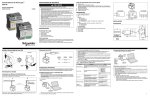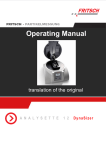Download 2009/10 invigilator`s examination checklist
Transcript
2009/10 INVIGILATOR’S EXAMINATION CHECKLIST Examination Contacts TRAX Staff: Rebekah Ford Troy Yanulik Denise Philadelphia Susan Kubisheski 250-356-8370 250-387-1504 250-356-2424 250-356-2439 Adjudications: Kathleen Edge 250-356-9386 Electronic Exams Paper Exams Ministry Support: Brian Jonker 250-356-7474 For Pickup to Return Exams: Purolator 1-888-744-7123 (toll free) Technical Support: A. Willock Information Systems 1-866-558-5339 (toll free) Shipping Address: BC Mail 1A-6578 Bryn Road Saanichton, BC V8M 1X6 Shipping and Receiving Questions: Marie Lansdowne or Greg Frame Phone: 250-544-4401 Fax: 250-544-4405 This checklist outlines the procedures for invigilating provincial examinations. For more detailed information see Procedures for Conducting Graduation Program Examinations at www.bced.gov.bc.ca/exams/school.htm Table of Contents 1. Electronic Exams ..................................................................................................... 3 2. Paper Exams ............................................................................................................ 5 3. Reporting Cheating Incidences ................................................................................... 7 2009/10 Invigilator’s Examination Checklist Page 2 1. Electronic Exams BEFORE THE EXAMINATION SESSION The Ministry recommends that each workstation have the e-Exam Security Plug-In Bundle installed. Ensure your technician has the information available at www.bced.gov.bc.ca/eassessment/eexam_required_downloads.htm Be familiar with the “Examination Regulations” which are outlined in the Procedures for Conducting Provincial Examinations at www.bced.gov.bc.ca/exams located under the “Schools Menu”. For more detailed information see the E-administration Systems User Manual (www.bced.gov.bc.ca/eassessment). Test, or have your technical support person test, each computer that will be used to administer an e-exam before the session by logging into the Pre-Administration Systems Test (www.bced.gov.bc.ca/eassessment/eexams.htm). If the exam opens to the Instructions Page, then the settings on the computer are correct. Advise students to leave any items not specifically authorized for the examination (e.g., notes, cell phones or other electronic devices) in the designated area. Ensure students are aware they are not allowed to have any unauthorized equipment, paper or items. Detection of any such item will result in disqualification. Seat the students at their computer terminals and ensure they all have a pencil or pen for rough work. Paper provided for rough work must be handed out and collected by the invigilator. When calculators are required, they must be inspected by a Mathematics or Science teacher BEFORE the examination. Students must remove calculators from their cases and place the case on the floor for the duration of the examination. The current calculator policy can be found on the web at: www.bced.gov.bc.ca/exams/ Check that all students have logged in to the correct examination for the subject being written. The login site is located at www.bced.gov.bc.ca/eassessment/eexams.htm . Look for the link title “e-Exam Administration” or “e-Adaptations” if applicable. 2009/10 Invigilator’s Examination Checklist Page 3 e-Exam Administration – Login: The student will need to select or enter, where applicable, the following information: • District – students should select the district associated with their home school, even if they are writing in a different location. • Personal Education Number (PEN) • Session Password – this password is specific to the exam that the student will be writing. Each exam has a different session password; the session passwords are posted on the School Secure Web under the “Examinations Resource Set Materials Download” link. • Language – select English or French. Some exams do not have a French translation available. e-Adaptations - Login The student will need to select or enter, where applicable, the following information: • District – students should select the district associated with their home school, even if they are writing in a different location. • Adaptation – Student chooses the appropriate adaptation for which they are eligible to receive. This selection should be monitored by the invigilator. • Personal Education Number (PEN) • Session Password – this password is specific to the exam that the student will be writing. Each exam has a different session password; the session passwords are posted on the School Secure Web under the “Examinations Resource Set Materials Download” link. • Language – select English or French. Some exams do not have a French translation available. Tell students that the exam automatically saves every minute and each time they move to the next screen. In the case of an interruption, such as a power outage, their work will be saved. Read aloud the exam instructions and rules on the first screen immediately before the examination begins. It is important that students DO NOT have to use examination time to read over this information. Students must not click “Start Exam” until the examination has formally begun and the official time limit is in effect. To begin the exam, students will click on the “Start Exam” button. Tell students that upon submission of the exam, they will receive a confirmation number which confirms that the exam has been successfully submitted. 2009/10 Invigilator’s Examination Checklist Page 4 DURING THE EXAMINATION SESSION: Electronic Exams In cases where the examination is interrupted by some unexpected event (e.g., a fire alarm), ensure that the exact minutes out of the examination room are added to the regulation time. Include “settling down” time. When the examination rooms are vacated, ensure that the doors are locked. Any unusual event should be reported on the Examination Security Control Sheet. If the exam is interrupted indefinitely, contact a TRAX staff member for instructions on how to proceed. Invigilators and supervisors must not read or comment on students’ answers or clarify exam questions. Students must be supervised at all times while an examination is in progress. NOTE: Students may not leave the exam session before one hour has elapsed. AFTER THE EXAMINATION SESSION: Electronic Exams Instruct students to stop working, click submit and follow the instructions on screen. Collect any rough working paper that was handed out at the beginning of the exam. Students may not remove any paper from the exam room they used for rough work during the exam. Confirmation list: The invigilator should print and check the Confirmation list*. Immediately after the exam session is completed and all students have submitted their exams, print a confirmation list of all completed exams. • Print the confirmation list from the invigilator’s “Supervisor Reports” screen. • Check to confirm that all students who wrote are on the list with correct PEN and surname information. • Sign the list confirming accuracy and give it to the principal for filing. If there are students writing at your site who have a different home school, they will not appear on your Confirmation list. In this case, write the student’s name manually at the end of the list and indicate their home school. *The Confirmation list replaces the signature sheet which will no longer be used in electronic exam sessions. 2009/10 Invigilator’s Examination Checklist Page 5 2. Paper Exams BEFORE THE EXAMINATION SESSION Be familiar with the “Examination Regulations” which are outlined in the Procedures for Conducting Provincial Examinations at www.bced.gov.bc.ca/exams/ located under the “Schools Menu”. Open the examination packages and check the number of examination booklets against the number indicated on the Provincial Examination Certification forms. NOTE: In situations where additional exam booklets are required for exam administration purposes, ONLY PDFs may be printed from the secure web-based resource set. Signature Sheet sign-in steps: Have each student sign the student signature sheet. Invigilators should not change or correct the spelling of a student’s name on the signature sheet. For “walk-in” registrations, invigilators are not to assign new litho numbers or continue the sequence on the signature sheet. For exams that have accompanying response booklets, peel each student’s labels from the signature sheet and attach them to the top left-hand and top right-hand corners of the front of the response booklet. Have students check to ensure they have the correct pre-personalized examination answer sheet. The litho number on the sticker from the signature sheet should match the litho number on their answer sheet. Write “absent” in the signature column of the signature sheet opposite the names of students who are absent for the examination. All students who have not pre-registered for the exam must complete the top portion of a blank answer sheet for each exam that the student plans to write. • Print the student’s name, birthdate and PEN in one of the extra spaces at the end of the signature sheet. • Print the student’s PEN on the corresponding blank labels (note: all three Math 10 and the Science 10 exams require completion of the signature sheets but do not have student identification labels). BEFORE THE EXAM STARTS Advise students to leave any items not specifically authorized for the examination (e.g., notes, cell phones or other electronic devices) in the designated area. Ensure students are aware they are not allowed to have any unauthorized equipment, paper or items. Detection of any such item will result in disqualification. Seat the students at their desks and ensure they all have pencils, erasers and pens. Advise students to use a pencil to complete answer sheets and a pen for all written-response sections. A pencil should be used for the Mathematics 10 and 12 examinations. When calculators are required, they must be inspected by a Mathematics or Science teacher BEFORE the examination. Students must remove calculators from their cases and place the case on the floor for the duration of the examination. The current calculator policy can be found on the web at: www.bced.gov.bc.ca/exams/ 2009/10 Invigilator’s Examination Checklist Page 6 Distribute the answer sheets and response booklets to all students at their desks. Students must only use their own personalized answer sheets and/or response booklets. Walk-in students must use non-personalized answer sheets and/or response booklets. Personalized answer sheets for absentee exam candidates must be returned unused. Photocopy more non-personalized answer sheets and/or response booklets if there are not enough for all the walk-in registrants. Distribute exam booklets, which are to be left unopened on desks until the examination starts. Check that all students have the correct examination for the subject being written. Read aloud the exam instructions and rules on the front and back cover of the response booklet or the examination booklet immediately before the examination begins. It is important that students DO NOT have to use examination time to read over this information. Students must not turn to the next page of the examination booklet until the examination has formally begun and the official time limit is in effect. When ready to begin the examination, instruct students to open the examination booklet and check that they have the correct number of pages before beginning to write. In the case of a defective booklet, have the student begin the examination with the information they do have while waiting for the missing materials to be photocopied for them. If the student lost examination writing time while waiting for missing materials, ensure the amount of time is documented and then added on to the student’s writing time at the end of the examination session. Advise students that adequate space has been provided in the response booklet for student written responses. Extra paper must not be provided as the work will not be marked. DURING THE EXAMINATION SESSION In cases where the examination is interrupted by some unexpected event (e.g., a fire alarm), ensure that the exact minutes out of the examination room are added to the regulation time. Include “settling down” time. When the examination rooms are vacated, ensure that the doors are locked. Any unusual event should be reported on the Examination Security Control Sheet. Invigilators and supervisors must not read or comment on students’ answers or clarify exam questions. Students must be supervised at all times while an examination is in progress. NOTE: Students may not leave the exam session before one hour has elapsed. AFTER THE EXAMINATION SESSION Instruct students to stop writing. For exam return instructions, see AFTER THE EXAMINATION SESSION section of the Principal’s Examination Checklist. 2009/10 Invigilator’s Examination Checklist Page 7 Collating Exam Materials for Return Grade 10/11: Exams that do not have a response booklet – put the answer sheets in the order of names or litho numbers* on the signature sheet and put the signature sheet(s) on top of the stack. Ensure there is an exam booklet and answer sheet for each signature on the student signature sheets. DO NOT put the answer sheets in the exam booklets. Five exams (plus their French equivalents) have a combined written-response booklet and answer sheet: Social Studies 11, Civic Studies 11, BC First Nations Studies 12, English 10 and Français langue première 10. For these exams, instruct students to hand in their exam booklets and combined written-response booklets/answer sheets separately to the invigilator. The invigilator should keep the two documents in separate piles. Ensure there is an exam booklet and combined response booklet/answer sheet for each signature on the student signature sheets. Grade 12: Instruct students to place their answer sheets inside the front cover of their response booklet. The response booklets should then be put in the order of names or litho numbers* listed on the signature sheet for return to the Ministry. The signature sheet should be on top of the stack of response booklets. Ensure there is an exam booklet, response booklet and answer sheet for each signature on the student signature sheets. *Litho numbers are the six-digit numbers found in the lower right hand corner of the PEN label and the top right corner of the Answer Sheet. 3. Reporting Cheating Incidences If an invigilator suspects or is confident that a student is breaching exam rules in either a paper or an e-Exam, the student should be monitored for the remainder of the exam session and be allowed to continue writing. Any attempt by a student to navigate outside the e-Exam, including accessing the internet, should be considered a potential cheating incident. In addition, any response identified in either the local or central marking process (e.g., using content from the internet, two identical exam papers, and plagiarized essays) will also be reviewed as a potential cheating incident. At the conclusion of the exam session, the exam materials, any cheating materials and a full report should be submitted to the TRAX Unit using the Cheating Incident Report form, located in Appendix A of the Handbook of Procedures. Fax the report to the Ministry at 250-356-9460 and return the original report along with the student’s exam in the same package with all the other exams. Inform the student that a Cheating Incident Report will be submitted to the Ministry and allow the student an opportunity to respond to the allegations. The student may submit their report to the Ministry independently or include it with the school report. 2009/10 Invigilator’s Examination Checklist Page 8