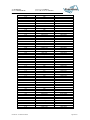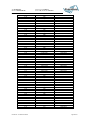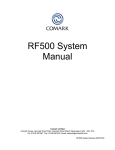Download BlueVD4 Board
Transcript
BlueVD4 Board User Manual BLUEVD4-BRD-UM Version 1.01 2010-06-24 RivieraWaves http://www.rivierawaves.com/ RivieraWaves confidential. This document is copyrighted and released under CDA or NDA only. Do not copy or distribute without written authorization from RivieraWaves. Please check with RivieraWaves that this document is the latest release. Title: BlueVD4 Board Reference: BLUEVD4-BRD-UM Document type: User Manual Version: 1.01, Release Date: 2010-06-24 Revision history Version Date Revision description Author 1.00 2010-04-01 Initial Release JPL 1.01 2010-06-24 Typos correction in switch explanation table JPL Changes between a version and the previous one is reflected by the addition of change bars, like for the line below: …This line has been modified from previous version… Confidential – © 2010 RivieraWaves Page 2 of 41 Title: BlueVD4 Board Reference: BLUEVD4-BRD-UM Document type: User Manual Version: 1.01, Release Date: 2010-06-24 Table of contents Revision history .......................................................................................................................................................... 2 Table of contents ....................................................................................................................................................... 3 List of Figure ............................................................................................................................................................... 5 List of Table ................................................................................................................................................................ 6 1 Overview ........................................................................................................................................................... 7 1.1 1.2 2 Document overview ............................................................................................................................................. 7 System pictures .................................................................................................................................................... 7 BlueVD4 board quick start ................................................................................................................................. 8 2.1 2.2 3 Power up .............................................................................................................................................................. 8 Programming HW Flash ....................................................................................................................................... 9 ARM7S chip JTAG ............................................................................................................................................. 11 3.1 3.2 3.3 4 Case of external ARM7S ..................................................................................................................................... 11 Case of internal ARM7S...................................................................................................................................... 11 Case of internal and external ARM7S ................................................................................................................ 12 Xilinx JTAG chain .............................................................................................................................................. 13 4.1 4.2 FPGA JTAG chain ................................................................................................................................................ 13 CPLD JTAG Chain ................................................................................................................................................ 13 5 System reset .................................................................................................................................................... 14 6 Switches and LEDs ............................................................................................................................................ 15 6.1 6.2 7 Switches ............................................................................................................................................................. 15 LEDs .................................................................................................................................................................... 15 Daughter boards .............................................................................................................................................. 16 7.1 BlueVD4 application daughter board ................................................................................................................. 16 7.1.1 Features description ..................................................................................................................................... 17 7.1.1.1 HCI Support.............................................................................................................................................................. 17 7.1.1.1.1 FTDI ....................................................................................................................................................................... 17 7.1.1.1.2 Integrated USB Device .......................................................................................................................................... 17 7.1.1.2 Supported radio modules ........................................................................................................................................ 18 7.1.1.2.1 Fallback BT1.2 ....................................................................................................................................................... 18 7.1.1.2.1.1 SiW1701 ......................................................................................................................................................... 18 7.1.1.2.1.2 Semtech XE1413 ............................................................................................................................................. 18 7.1.1.2.1.3 RivieraWaves Bluejay Bluetooth radio ........................................................................................................... 19 7.1.1.3 MMI devices (optional) ............................................................................................................................................ 19 7.1.1.4 Keypad (optional) .................................................................................................................................................... 20 7.1.1.5 Display (optional) ..................................................................................................................................................... 20 7.1.1.6 PCM ......................................................................................................................................................................... 20 7.1.1.7 Configuration capabilities ........................................................................................................................................ 20 7.1.1.8 Power supplies ......................................................................................................................................................... 21 7.1.2 7.1.2.1 7.1.2.2 Digital signals ................................................................................................................................................ 21 Digital signal correspondence table......................................................................................................................... 22 Power correspondence table................................................................................................................................... 23 7.1.3 Part list ......................................................................................................................................................... 24 7.2 BlueVD4 BlueJay TC1 daughter board (optional) ............................................................................................... 24 7.2.1 Overview ...................................................................................................................................................... 24 7.2.1.1 7.2.1.2 RF Device Characterization Board............................................................................................................................ 25 Bluetooth System Application Board ....................................................................................................................... 25 Confidential – © 2010 RivieraWaves Page 3 of 41 Title: BlueVD4 Board Reference: BLUEVD4-BRD-UM 7.2.2 Requirements ............................................................................................................................................... 26 7.2.2.1 7.2.2.2 7.2.2.2.1 7.2.2.2.2 7.2.2.3 7.2.2.3.1 7.2.2.3.2 7.2.2.4 7.2.2.5 7.2.3 8 BB Interface ............................................................................................................................................................. 26 Multiple BB Control Sources .................................................................................................................................... 26 Multiple BB Control Sources ................................................................................................................................. 26 Multiple SPI Sources ............................................................................................................................................. 27 Powering Sources .................................................................................................................................................... 28 Characterization ................................................................................................................................................... 28 Application Board ................................................................................................................................................. 28 Spare Area ............................................................................................................................................................... 28 BlueVD4 Requirements ............................................................................................................................................ 28 Digital signals ................................................................................................................................................ 29 7.2.3.1 7.2.3.2 7.2.4 Document type: User Manual Version: 1.01, Release Date: 2010-06-24 Digital signal corresponding table ........................................................................................................................... 29 VD4BJ1DB Power correspondence table ................................................................................................................. 30 Part list ......................................................................................................................................................... 31 Connector connections .................................................................................................................................... 32 8.1 Digital interface .................................................................................................................................................. 32 8.2 Test Connectors ................................................................................................................................................. 35 8.2.1 FPGA1 ........................................................................................................................................................... 35 8.2.2 FPGA2 ........................................................................................................................................................... 37 9 Problems on board........................................................................................................................................... 40 9.1 9.2 Nothing is running .............................................................................................................................................. 40 FPGA problem .................................................................................................................................................... 40 References ............................................................................................................................................................... 41 Confidential – © 2010 RivieraWaves Page 4 of 41 Title: BlueVD4 Board Reference: BLUEVD4-BRD-UM Document type: User Manual Version: 1.01, Release Date: 2010-06-24 List of Figure Figure 1.1 – BlueVD4 board ................................................................................................................................................ 7 Figure 2.1 – BlueVD4 overview .......................................................................................................................................... 8 Figure 2.2 – BlueVD4 board with BLUE POD ...................................................................................................................... 9 Figure 2.3 – FlashProg interface ....................................................................................................................................... 10 Figure 3.1 – External ARM7S JTAG ................................................................................................................................... 11 Figure 3.2 – Internal ARM7S JTAG .................................................................................................................................... 11 Figure 3.3 – Internal and external ARM7S........................................................................................................................ 12 Figure 5.1 – System reset ................................................................................................................................................. 14 Figure 7.1 – Future daughter board ................................................................................................................................. 16 Figure 7.2 – BlueVD4 Bluetooth System ........................................................................................................................... 17 Figure 7.3 – USB configuration ......................................................................................................................................... 17 Figure 7.4 – Siw RF module plugged on VD4BTDB ........................................................................................................... 18 Figure 7.5 – Xemics/Semtech RF module plugged on VD4BTDB ...................................................................................... 19 Figure 7.6 – Keypad and display mounted for full embedded applications ..................................................................... 19 Figure 7.7 – BlueJay TC1 RF board mounted on VD4 mother board ................................................................................ 25 Figure 7.8 – VD4 Bluetooth System .................................................................................................................................. 25 Figure 7.9 – BlueVD4 Bluetooth System ........................................................................................................................... 26 Figure 7.10 – Aardvark Connector Description ................................................................................................................ 27 Confidential – © 2010 RivieraWaves Page 5 of 41 Title: BlueVD4 Board Reference: BLUEVD4-BRD-UM Document type: User Manual Version: 1.01, Release Date: 2010-06-24 List of Table Table 7.1 – Configuration switches .................................................................................................................................. 21 Table 7.2 – Digital signal list ............................................................................................................................................. 21 Table 7.3 – Digital pin correspondence between BlueVD4 and VD4BTDB ....................................................................... 23 Table 7.4 – Digital power correspondence between BlueVD4 and VD4BTDB ................................................................. 24 Table 7.5 – VD4BTDB Part list........................................................................................................................................... 24 Table 7.6 – Bluejay TC1 Baseband Interface .................................................................................................................... 26 Table 7.7 – Bluejay TC1 Power Lines ................................................................................................................................ 28 Table 7.8 – BlueVD4 Requirements .................................................................................................................................. 29 Table 7.9 – Digital signal list ............................................................................................................................................. 29 Table 7.10 – Digital pin relation between BlueVD4 and VD4BJ1DB ................................................................................. 30 Table 7.11 – Digital power correspondence between BlueVD4 and VD4BJ1DB .............................................................. 30 Table 7.12 – VD4BJ1DB Part list ....................................................................................................................................... 31 Table 8.1 – Digital Port connections ................................................................................................................................. 35 Table 8.2 – FPGA1 test connectors................................................................................................................................... 37 Table 8.3 – FPGA2 test connectors................................................................................................................................... 39 Confidential – © 2010 RivieraWaves Page 6 of 41 Title: BlueVD4 Board Reference: BLUEVD4-BRD-UM 1 1.1 Document type: User Manual Version: 1.01, Release Date: 2010-06-24 Overview Document overview This document describes the connections and set up for the BlueVD4 board kit, consisting of a BlueVD4 board, a transformer, an application daughter board, and an optional RF daughter board for BlueJay TC1. 1.2 System pictures The following picture shows the BlueVD4 board in standalone mode. Figure 1.1 – BlueVD4 board Confidential – © 2010 RivieraWaves Page 7 of 41 Title: BlueVD4 Board Reference: BLUEVD4-BRD-UM 2 Document type: User Manual Version: 1.01, Release Date: 2010-06-24 BlueVD4 board quick start On the following board diagram, the useful connectors and switches are highlighted in order to quickly find them on the actual board. The necessary connections are detailed below. FPGA2 1V8 daughter board FPGA2 3V3 daughter board 3V3 @ 5A transformer Powe r LEDs FPGA1 3V3 daughter board POWER ARM7S FPGA1 1V8 daughter board FPGA 2 FPGA2 clock test osc osc FPGA2 LEDs osc SRAM Push Button rese t FLASH FPGA1 clock test SRAM EEPROM Configuration switch FPGA2 test osc FPGA configuration FPGA 1 CPLD FPGA1 test CONFIG connector HW FLASH Eagle (RF) JTAG connector ARM MultiIce UART Soft use d LEDs FPGA1 LEDs ETM7 connector Digital inte rface connectors FPGA1 switch Figure 2.1 – BlueVD4 overview 2.1 Power up The power up of the BlueVD4 board is very simple. Power the board with the correct transformer: 3V3 @ 5A to supply the board. Transformer part reference: SB-035A0F-11, 3V3 @ 5A from Stontronics Jack connector + inside, - outside IMPORTANT: Never connect a transformer with higher voltage than 3V3 to supply the BlueVD4 board, it will be severely damaged. Once the board is powered, the FPGA is loaded with the binary stored in the HW Flash. At the end of loading, the orange LED “FPGA configuration” becomes on and indicates that the FPGA is correctly configured and ready to start. If the LED “FPGA configuration” is not ON at the power up of the board, please refer to chapter 9.2. Confidential – © 2010 RivieraWaves Page 8 of 41 Title: BlueVD4 Board Reference: BLUEVD4-BRD-UM 2.2 Document type: User Manual Version: 1.01, Release Date: 2010-06-24 Programming HW Flash The necessary tools to program the HW Flash on the board are: BLUE POD: Small RivieraWaves HW box used to connect a PC to the board. FlashProg: RivieraWaves Software program running on the PC, minimum version 4.6. The following list details how to connect the Blue POD to the BlueVD4 board: Check in the BIOS of your computer that the parallel port is set in EPP mode before launching Windows™. Connect the BLUE POD to the serial link connector called CONFIG connector (J7) on Figure 2.1. Connect the other side of the BLUE POD to the parallel port of the PC. Please check that no other application is using the parallel port at the same time. Place switch 4 of INT1 to ON. INT1 switch is called configuration switch on Figure 2.1. Figure 2.2 – BlueVD4 board with BLUE POD The final step to program the HW Flash is to launch the FlashProg software: Power up the board with the correct supply. Launch FlashProg on the connected PC. Minimum version of FlashProg must be 4.6. Select the FPGA1 tick box (please refer to 1 on Figure 2.3). Select the correct Platform: WiLDSYSFPGA, see 2 on Figure 2.3. Going through “…”, select the corresponding HW binary (.bit file*) for FPGA1. Refer to 3 on Figure 2.3. FPGA2 field is useless for the BlueVD4 platform, as FPGA2 is not mounted. Click on the program button. At the end of the programming, the orange LED (“FPGA configuration”) must be on, indicating that the FPGA is programmed with the new file stored inside the HW Flash. * Don’t forget the necessary option in Xilinx ISE to generate the .bit file : Startup options FPGA Start Up Clock CCLK Confidential – © 2010 RivieraWaves Page 9 of 41 Title: BlueVD4 Board Reference: BLUEVD4-BRD-UM Document type: User Manual Version: 1.01, Release Date: 2010-06-24 3. Select the corresponding .bit file program 1. Select which one or both FPGA to program Riviera Waves 2. Select the correct platform Figure 2.3 – FlashProg interface Confidential – © 2010 RivieraWaves Page 10 of 41 Title: BlueVD4 Board Reference: BLUEVD4-BRD-UM 3 Document type: User Manual Version: 1.01, Release Date: 2010-06-24 ARM7S chip JTAG The BlueVD4 features an ARM7TDMI processor, directly mounted on the board (external ARM7TDMI). The user can also synthesize its own ARM7S processor and can integrate it directly in the FPGA (internal ARM7S). Whatever the type of processor used, being internal or external, the processor JTAG is accessible through a “MultiIce” connector, see Figure 2.1. This JTAG chain provides a serial line to the processor, and eases the real time debugging. 3.1 Case of external ARM7S To use the external ARM7S JTAG chip, connect the ARMS_CHIP_TDO FPGA input to the ARMS_TDO FPGA output. ARMS_TCK ARMS MultiIce ARMS_TMS ARMS_nTRST ARMS_TDI ARMS_TDO ARMS_CHIP_TDO FPGA1 ARM7TDMIS Test Chip Figure 3.1 – External ARM7S JTAG 3.2 Case of internal ARM7S In case of internal ARM7S use only, just connect the JTAG lines to the ARM7S block, leave unconnected the ARMS_CHIP_TDO from the external ARM7S. ARMS_TCK ARMS MultiIce ARMS_TMS ARMS_nTRST ARMS_TDI ARMS_TDO ARM7S ARMS_CHIP_TDO FPGA1 ARM7TDMIS Test Chip Figure 3.2 – Internal ARM7S JTAG Confidential – © 2010 RivieraWaves Page 11 of 41 Title: BlueVD4 Board Reference: BLUEVD4-BRD-UM 3.3 Document type: User Manual Version: 1.01, Release Date: 2010-06-24 Case of internal and external ARM7S In that case, connect the JTAG data of the both ARM7S in serial mode as shown below. ARMS_TCK ARMS MultiIce ARMS_TMS ARMS_nTRST ARMS_TDI ARMS_TDO TDO ARM7S TDI ARMS_CHIP_TDO FPGA1 ARM7TDMIS Test Chip Figure 3.3 – Internal and external ARM7S Confidential – © 2010 RivieraWaves Page 12 of 41 Title: BlueVD4 Board Reference: BLUEVD4-BRD-UM 4 4.1 Document type: User Manual Version: 1.01, Release Date: 2010-06-24 Xilinx JTAG chain FPGA JTAG chain The Xilinx JTAG chain can be used for programming the binary and provides also read back capabilities, if used with the correct ISE tool from Xilinx. To see the FPGA JTAG chain, connect your parallel PC cable and Xilinx box to the JTAG connector (J18) on board, see Figure 2.1. There is a FGPA JTAG chain only for the FPGA1 or both for FPGA1 and FPGA2. By default, the FPGA JTAG chain of the board is configured only for FPGA1: R80 mounted and R81 not mounted. To connect FPGA2 to the XILINX JTAG chain, just reverse the two resistors: R80 not mounted and R81 mounted. R81 and R80 are zero Ohm resistors. Important: FPGA2 is not mounted on the BlueVD4 prototyping board. With IMPACT software from Xilinx, it is possible to load the FPGAs directly with their programs, without using the CPLD and the HW Flash. Note that the .bit file must be generated with the necessary option in Xilinx ISE: Startup options FPGA Start Up Clock JTAG. The main disadvantage of this kind of FPGA loading is that programs are lost once the power is removed, and it is necessary to reload the program inside the FPGA with IMPACT software at each power up. Note that the JTAG programming is very slow compared to programming through the CPLD. 4.2 CPLD JTAG Chain The CPLD JTAG chain is separate from the FPGA JTAG chain due to different supply voltages (3V3 for CPLD and 2V5 for FPGA). Access to the CPLD is done via IMPACT software from XILINX. The same connector is used for both the HW Flash loading and CPLD configuration, i.e CONFIG connector (J7), see Figure 2.1. To switch to the CPLD chain instead of HW Flash loading chain, put switch 4 of INT1 OFF (INT1 switch is called configuration switch on Figure 2.1). The CPLD is already loaded with the RivieraWaves program and has the following features: Automatically loads program(s) from the HW Flash to the FPGA(s) at power up. Transfers the FPGA programs from the PC into the HW Flash component. Handles system reset of the board. For more information about system reset, see chapter 5. PCMCIA configuration start, when digital interface is used as PCMCIA (CVS and CCD signals). Confidential – © 2010 RivieraWaves Page 13 of 41 Title: BlueVD4 Board Reference: BLUEVD4-BRD-UM 5 Document type: User Manual Version: 1.01, Release Date: 2010-06-24 System reset The CPLD handles the system reset of the BlueVD4 board. The different reset sources are going to the CPLD, and the CPLD transmits them to the main components on board. Reset sources: Voltage supervisor reset. End of FPGA configuration signal. Push Button Reset. PCMCIA reset coming from Digital interface (if Digital interface is used as PCMCIA). Reset coming from the RF (Eagle) interface. Component resets handled by CPLD: FPGA1 FPGA2 HW_Flash Radio board For the radio board, the choice is offered between a reset coming directly from CPLD (load R103 and remove R104) or a resent passing through FPGA (load R104 and remove R103). Voltage Supervisor Push Button Reset PCMCIA Reset HW Flash HWF_nRST RF_RST FPGA1_nRST FPGA2_nRST RF Eagle Board CPLD FPGA 2 RF_RST MultiIce nTRST ARM Processor SW Flash FPGA 1 Config_done Config_done nRST SWF_nRST Figure 5.1 – System reset Confidential – © 2010 RivieraWaves Page 14 of 41 Title: BlueVD4 Board Reference: BLUEVD4-BRD-UM 6 6.1 Document type: User Manual Version: 1.01, Release Date: 2010-06-24 Switches and LEDs Switches An eight lines switch is connected to FPGA1. An ON position means that the line is connected to 3V3 through a 10K resistor. An OFF position means that the line is connected to ground through a 10K resistor. A second four line switch is present on board and the lines are distributed as following: First two lines (1 & 2) connected to CPLD Third line (3) connected to FPGA2 Fourth line (4) allows the choice between: ON: HW Flash loading with BLUE POD, OFF: CPLD JTAG chain. An ON position on the second switch means directly connected to ground, and an OFF position means connected to 3V3 through 10K resistor. 6.2 LEDs Each FPGA has eight external LED connections. FPGA1 has a first set of three different color LEDs (red, yellow, green) followed by five others red LEDs. FPGA2 has eight red LEDs. Confidential – © 2010 RivieraWaves Page 15 of 41 Title: BlueVD4 Board Reference: BLUEVD4-BRD-UM 7 Document type: User Manual Version: 1.01, Release Date: 2010-06-24 Daughter boards For future daughter boards, there are five available connectors on the BlueVD4 board. Two are connected to FPGA1. Three are connected to FPGA2. Both small connectors (64 pins) are each connected to an entire bank of each FPGA. That is to say that all the signals of the bank and consequently of the connector can have the same voltage standard which is on board configurable. Four holes are available on the BlueVD4 board to attach the daughter board. POWER ARM7S osc osc SRAM SRAM FPGA 1 osc osc FLASH FPGA 2 EEPROM CPLD HW FLASH Figure 7.1 – Future daughter board 7.1 BlueVD4 application daughter board This section describes the daughter board that enables the BlueVD4 development board, to add complete Bluetooth functionality. The code name of this board is VD4BTDB. Figure 7.2 depicts the envisioned system: Confidential – © 2010 RivieraWaves Page 16 of 41 Title: BlueVD4 Board Reference: BLUEVD4-BRD-UM Document type: User Manual Version: 1.01, Release Date: 2010-06-24 BlueVD4 SIW1701 / SKY72313 FPGA2 USB UART VD4BTDB KEYPAD FPGA1 VD4BJ1DB DISPLAY A7 PCM Power Power Figure 7.2 – BlueVD4 Bluetooth System 7.1.1 7.1.1.1 7.1.1.1.1 Features description HCI Support FTDI An external FIFO-to-USB chip will be used to convey the Bluetooth HCI. FT245BM Chip [2] from FTDI plus USB Series B connector female are used. Integrating the USB chip directly on the VD4BTDB, has the advantage to avoid adding another daughter board. In this case, just an external crystal and passive components are needed. 7.1.1.1.2 Integrated USB Device To support the configuration in which a standard USB Device controller would be instantiated within BlueVD4, an USB Series B connector female and Philips Transceiver: PDIUSBP11ADB are needed in the VD4BTDB. USB standard version is 1.1. In case of the FT245BM being integrated in the VD4BTDB, the interface to the USB connector should be routed either from the FTDI port or from the Philips transceiver (configurable, see Table 7.1). Philips Transceiver USB Connector D+ & D- USB lines FTDI Transceiver Figure 7.3 – USB configuration Confidential – © 2010 RivieraWaves Page 17 of 41 Title: BlueVD4 Board Reference: BLUEVD4-BRD-UM 7.1.1.2 Document type: User Manual Version: 1.01, Release Date: 2010-06-24 Supported radio modules 7.1.1.2.1 Fallback BT1.2 7.1.1.2.1.1 SiW1701 Interface with the Silicon Wave radio board: • 13 digital control lines • 2x12 Male connector (kind HE14) • A 32.768KHz oscillator is to be mounted on BlueVD4. The goal is to replace the low power clock from Silicon Wave board not always present (depends on the board version). Low power clock selection between internal / external source is to be performed inside BlueVD4 as per Silicon Wave board version. Figure 7.4 – Siw RF module plugged on VD4BTDB 7.1.1.2.1.2 Semtech XE1413 Interface with Semtech XE1413 • 11 digital control lines • 2x15 Female connector (kind HE14) • The low power oscillator of the Semtech radio board is used. The local BlueVD4 oscillator can be used as an alternative. Confidential – © 2010 RivieraWaves Page 18 of 41 Title: BlueVD4 Board Reference: BLUEVD4-BRD-UM Document type: User Manual Version: 1.01, Release Date: 2010-06-24 Figure 7.5 – Xemics/Semtech RF module plugged on VD4BTDB 7.1.1.2.1.3 RivieraWaves Bluejay Bluetooth radio To be connected to BlueVD4 through a dedicated daughter board. This requirement falls outside the scope of VD4BTDB, but is captured here for reference purposes. The interface with the Bluejay TC1 radio board is as follows: • 14 digital control lines • Male/connector (MOLC_120_02_S_Q_LC, 80 pin) • The 32.768KHz clock is taken from the oscillator to be mounted on BlueVD4. 7.1.1.3 MMI devices (optional) Keypad and LCD could be either: • Mounted via a ribbon cable as side components • Screwed over the VD4BTDB Figure 7.6 – Keypad and display mounted for full embedded applications Confidential – © 2010 RivieraWaves Page 19 of 41 Title: BlueVD4 Board Reference: BLUEVD4-BRD-UM 7.1.1.4 Document type: User Manual Version: 1.01, Release Date: 2010-06-24 Keypad (optional) Interface with Keypad is a simple 8x1 connector. The 8x1 connector is defined to drive: • 4 vertical lines • 4 horizontal lines Keypad features: • Matrixed • 16 buttons 7.1.1.5 Display (optional) As for the keypad, there is a display connector on the VD4BTDB to connect a display. The display is already a mini board with a complete digital interface: • 11 lines (8 data bits plus 3 control lines Select, read, write). Should the option of mounting the LCD above VD4BTDB be retained, the potentiometer used to tune it shall not be covered, allowing easy access to the rotating wiper. 7.1.1.6 PCM A PCM interface is available on the BCARDDB with a PCM codec and Jack connectors. This interface allows a user to connect a headset. PCM Codec: MC145483 from Motorola Audio jacks: two 3.5mm 3 PTS audio jacks (green for speaker, pink for microphone, PC color convention) To ensure structural solidity, the audio jacks need to be mounted through the PCB, not just surface soldered. 7.1.1.7 Configuration capabilities The configuration switch INT1 allows: • Selecting the radio interface, • Selecting the way of connecting to the host system, UART or FTDI, • Selecting how is routed the PCM output from the FPGA, • Selecting the source of the main reset. The Table 7.1 describes the configurations available. Confidential – © 2010 RivieraWaves Page 20 of 41 Title: BlueVD4 Board Reference: BLUEVD4-BRD-UM Switch 1 2 3, 4, 5 6 Document type: User Manual Version: 1.01, Release Date: 2010-06-24 Value On Off On Off On-On-On Off-On-On On-Off-On On Off Action Select UART to support HCI Select FTDI to support HCI, this is the default value Select PCM routed to audio codec Select PCM routed to dedicated connector, this is the default value RADIO_CONF: Select the connected RF chip. On-On-On: SiW // Off-On-On: XE1314 // On-Off-On: BJ TC1 Reset coming from on board reset button Reset coming from BlueJay RF reset button, this is the default value when BlueJay RF module is used Table 7.1 – Configuration switches Important: Switch to On means logical value ‘0’, whereas switch to Off means logical value ‘1’. 7.1.1.8 Power supplies The 3V3 voltage present on the BlueVD4 is passed to the VD4BTDB through the daughter board connectors. One pin per connector is dedicated to 3V3 voltage. The 5V needed by the FT245BM USB chip is coming directly from the USB interface (i.e. from the PC). The 5V needed by the display, is done with a Linear step-up regulator: LT1930ES5 from the 3V3 analog present on board. Power sources available in BlueVD4 are listed in section 7.1.2.2. 7.1.2 Digital signals The following table lists all the digital signals coming from BlueVD4. It also explains how these signals are mapped on the connector interface between BlueVD4 and VD4BTDB. USB Philips Transceiver Number of signal from FPGA 8 RCV, OE, SUSPEND, VM, VP, VMO, VPO, SPEED USB FTDI 14 D[7,0], RD#, WR, TXE#, RXF#, PWREN#, RESET# Digital Interface Signal list KEYPAD 8 V[3,0], H[3,0] DISPLAY 11 DB[7,0], E, RS, RW SKY72313/XE1413/BTRF 2 SYS_CLK_OUT/BB_CLK, SYNC_FOUND/ENABLE_RM SPI Bus for fallback 1.2 Radio 4 SPI_SMD, SPI_MSD, SPI_SS_N, SPI_CLK Control Bus for fallback 1.2 Radio 6 PCM_Bus Switch 4 6 CD_TXEN, RX_TX_DATA, TX_DATA_UNI, BB_32K, HOP_STRB, RM_RESET PCM_DOUT, PCM_CLK, PCM_DIN, PCM_FSYNC 2 for radio selection, 4 free. Diagnostic TOTAL 8 71 8 output ports for logic analyzer Table 7.2 – Digital signal list Confidential – © 2010 RivieraWaves Page 21 of 41 Title: BlueVD4 Board Reference: BLUEVD4-BRD-UM 7.1.2.1 Document type: User Manual Version: 1.01, Release Date: 2010-06-24 Digital signal correspondence table The following table explains the relation between VD4BTDB and BlueVD4 signals, stating the correspondence between signal names in the schematics, connector pins and FPGA pins. The connector J3 is used to plug VD4BTDB on top of the BlueVD4 motherboard. The corresponding bus in the BlueVD4 schematic is FPGA1_DGHT. BlueVD4 FPGA1 VD4BTDB Digital Interface VD4BTDB Signal name VD4BTDB Connector FPGA1_DGHT(i) Pin connector Pin Connector Pin PDIU_RCV 11 J1-A12 J3-A12 U17-L/D1 PDIU_OE 12 J1-A13 J3-A13 U17-L/E4 PDIU_SUSPEND 38 J1-B14 J3-B14 U17-L/K7 PDIU_VM 13 J1-A14 J3-A14 U17-L/E3 PDIU_USB_BUS : USB Philips PDIU_VP 14 Transceiver J1-A15 J3-A15 U17-L/F2 PDIU_VMO 15 J1-A16 J3-A16 U17-L/F1 PDIU_VPO 16 J1-A17 J3-A17 U17-L/F6 PDIU_SPEED 17 J1-A18 J3-A18 U17-L/F5 FTDI_D7 J1-C15 J3-C15 64 U17-P/N4 FTDI_D6 65 J1-C16 J3-C16 U17-P/N3 FTDI_D5 91 J1-D17 J3-D17 U17-P/T9 FTDI_D4 66 J1-C17 J3-C17 U17-P/N2 FTDI_D3 92 J1-D18 J3-D18 U17-P/T8 FTDI_D2 93 J1-D19 J3-D19 U17-P/T6 FTDI_D1 94 J1-D20 J3-D20 U17-P/T5 FTDI_USB_BUS : USB FTDI FTDI_D0 95 J1-D21 J3-D21 U17-P/T4 Transceiver FTDI_nRXF 96 J1-D22 J3-D22 U17-P/T3 FTDI_nTXE 71 J1-C22 J3-C22 U17-P/P6 FTDI_nRD 97 J1-D23 J3-D23 U17-P/T1 FTDI_WR 72 J1-C23 J3-C23 U17-P/P5 KEYPAD_BUS : Bus for external Keypad LCD_BUS : Bus for external Display RADIO_BT1.2 RF_BT1.2_SPI_BUS Confidential – © 2010 RivieraWaves FTDI_nRESET J1-C24 J3-C24 73 U17-P/P4 FTDI_nPWREN J1-C25 J1-A6 J1-A7 J1-B8 J1-A8 J1-A9 J1-B10 J1-A10 J1-A11 J1-C1 J1-D2 J1-C2 J1-D3 J1-C3 J1-D4 J1-C4 J1-D5 J1-C5 J1-D6 J1-D7 J1-B5 J1-B6 J1-B1 J1-B2 J3-C25 J3-A6 J3-A7 J3-B8 J3-A8 J3-A9 J3-B10 J3-A10 J3-A11 J3-C1 J3-D2 J3-C2 J3-D3 J3-C3 J3-D4 J3-C4 J3-D5 J3-C5 J3-D6 J3-D7 J3-B5 J3-B6 J3-B1 J3-B2 74 U17-P/P2 U17-L/B3 U17-L/C4 U17-L/I7 U17-L/C3 U17-L/C2 U17-L/I5 U17-L/D4 U17-L/D2 U17-L/M11 U17-L/R16 U17-L/M10 U17-L/R14 U17-L/M8 U17-L/R12 U17-L/M7 U17-L/R11 U17-L/M6 U17-L/R9 U17-L/R8 U17-P/H4 U17-P/H3 U17-L/G2 U17-L/G1 KEY_V3 KEY_V2 KEY_V1 KEY_V0 KEY_H3 KEY_H2 KEY_H1 KEY_H0 LCD_DB7 LCD_DB6 LCD_DB5 LCD_DB4 LCD_DB3 LCD_DB2 LCD_DB1 LCD_DB0 LCD_E LCD_RW LCD_RS BB_CLK(1) ENABLE_RM(2) SPI_SS_N SPI_CLK 5 6 32 7 8 34 9 10 50 76 51 77 52 78 53 79 54 80 81 29 30 25 26 Page 22 of 41 Title: BlueVD4 Board Reference: BLUEVD4-BRD-UM Document type: User Manual Version: 1.01, Release Date: 2010-06-24 SPI_MSD SPI_SMD RM_RESET HOP_STRB TX_DATA_UNI CD_TXEN RX_TX_DATA BB_32K PCM_CLK PCM_FSYNC PCM_DIN PCM_DOUT SWITCH1 SWITCH2 SWITCH3 SWITCH4 SWITCH5 SWITCH6 DIAG0 DIAG1 DIAG2 DIAG3 DIAG4 DIAG5 DIAG6 DIAG7 71 RF_BT1.2_CTRL_BUS PCM_BUS : Digital PCM interface SWITCH6_1 : Switches for control DIAG7_0 : Switches for control TOTAL J1-B3 J1-B4 J1-C11 J1-C12 J1-D13 J1-C13 J1-D14 J1-D15 J1-A19 J1-B20 J1-A20 J1-B21 J1-C7 J1-D8 J1-C8 J1-D9 J1-C9 J1-D10 J1-A21 J1-B22 J1-A22 J1-B23 J1-A23 J1-B24 J1-A24 J1-B25 J3-B3 J3-B4 J3-C11 J3-C12 J3-D13 J3-C13 J3-D14 J3-D15 J3-A19 J3-B20 J3-A20 J3-B21 J3-C7 J3-D8 J3-C8 J3-D9 J3-C9 J3-D10 J3-A21 J3-B22 J3-A22 J3-B23 J3-A23 J3-B24 J3-A24 J3-B25 27 28 60 61 87 62 88 89 18 44 19 45 56 82 57 83 58 84 20 46 21 47 22 48 23 49 U17-L/H7 U17-L/H5 U17-L/N10 U17-L/N8 U17-L/T15 U17-L/N7 U17-L/T14 U17-L/T13 U17-L/F4 U17-L/L8 U17-L/F3 U17-L/L6 U17-P/M3 U17-P/R6 U17-P/M2 U17-P/R4 U17-P/M1 U17-P/R3 U17-P/Y13 U17-P/L5 U17-P/Y11 U17-P/L4 U17-P/Y9 U17-P/L3 U17-P/AA11 U17-P/L1 Table 7.3 – Digital pin correspondence between BlueVD4 and VD4BTDB Notes: (1) This signal carries the clock from the RF device to the baseband (it is an input to BlueVD4’s FPGA1). Note that this clock may or may not be actually used to clock the entire system: this decision is made inside BlueVD4’s FPGA1. The signal names are: a. BB_CLK (SiW) b. CNX_SYS_CLK_OUT (Semtech) (2) This signal carries different information depending on the destination RF device. This signal is an output of BlueVD4’s FPGA1, where the selection of the actual signal source is carried out: 7.1.2.2 a. ENABLE_RM (SiW) : RF Power down indication from baseband b. SYNC_DET (Semtech): Baseband signal telling RF device that packet synchronization has been achieved. Power correspondence table Table 7.4 shows the power supply signals available in BlueVD4’s J3 connector: Confidential – © 2010 RivieraWaves Page 23 of 41 Title: BlueVD4 Board Reference: BLUEVD4-BRD-UM Document type: User Manual Version: 1.01, Release Date: 2010-06-24 VD4BTDB Digital Interface BlueVD4 Signal name Vcc_3.3V Power J3-D27 Vcc_3.3V J3-A1 GND J3-A2 GND J3-A3 GND J3-B26 GND J3-A26 GND J3-A27 GND Ground J3-D26 GND J3-C26 GND J3-C27 GND J3-C28 GND J3-C29 GND J3-C30 GND TOTAL BlueVD4 connector Pin J3-B27 13 Table 7.4 – Digital power correspondence between BlueVD4 and VD4BTDB 7.1.3 Part list The following table summarizes the components used in the VD4BTDB: Part Number LT1930ES5 FT245BM MC145483DW ROLC_130_02_S_Q_LC ANTELEC BAR 15x2 HE14 12x2 FCN_724P016_AU/W HE14 8x1 TOBY STX_3150_5N_577C TOBY STX_3150_5N_701C PDIUSBP11ADB MOLEX_CON_USB_TYPE_B FCN_724P016_AU/W IKN0604000 RivieraWaves Stock Y BeTech Y Y BeTech BeTech BeTech BeTech Y Y Y BeTech BeTech BeTech Description Step-up regulator for LCD FTDI UART 2 USB I/F Chip Audio codec Male connector 120 pin Semtech board connector SiW board connector LCD Connector KP Connector Audio jack 3.5mm (Microphone) Audio jack 3.5mm (Speaker) Philips USB 1.1 PHY transceiver USB-TYPE-B connector Logic Analyzer connector Switches Table 7.5 – VD4BTDB Part list 7.2 7.2.1 BlueVD4 BlueJay TC1 daughter board (optional) Overview This section describes the Daughter Board that enables Confidential – © 2010 RivieraWaves Page 24 of 41 Title: BlueVD4 Board Reference: BLUEVD4-BRD-UM Document type: User Manual Version: 1.01, Release Date: 2010-06-24 • The characterization of the Bluejay TC1 device • The BLUEVD4 development board adds Bluetooth RF link functionality by using Blue jay TC1. The code name of this board is VD4BJ1DB. The two different roles played by this board are outlined below. The Figure 7.7 shows such a daughter board connected to the BlueVD4 board, on the right side of the picture. Figure 7.7 – BlueJay TC1 RF board mounted on VD4 mother board 7.2.1.1 RF Device Characterization Board Figure 7.8 depicts the usage of VD4BJ1DB as an RF Characterization vehicle. The board can be connected to external elements used to perform the characterization process (control and data capture interfaces). This interface to these elements will be described in section 7.2.2. VD4BJ1DB Aardvark I/Q Capture Board Power Figure 7.8 – VD4 Bluetooth System 7.2.1.2 Bluetooth System Application Board Figure 7.2 depicts the complete Bluetooth system that uses VD4BJ1DB as RF link. In this case, VD4BJ1DB is connected to the BlueVD4 motherboard, which is completed with the VD4BTDB (see 7.1) to supply the basic peripherals of a Bluetooth system. Confidential – © 2010 RivieraWaves Page 25 of 41 Title: BlueVD4 Board Reference: BLUEVD4-BRD-UM Document type: User Manual Version: 1.01, Release Date: 2010-06-24 BlueVD4 SIW1701 / SKY72313 FPGA2 USB UART VD4BTDB KEYPAD FPGA1 VD4BJ1DB DISPLAY A7 PCM Power Power Figure 7.9 – BlueVD4 Bluetooth System 7.2.2 7.2.2.1 Requirements BB Interface VD4BJ1DB shall present an interface to the baseband section of the system as described in Table 7.6 below: Signal Group SPI I/F Data I/F Power Other Control System Clock Pins 4 4 2 3 1 Description SCLK, MISO, MOSI, N_SS DATAIO[2:0], DATAIO_VAL VDD3V3, GND N_RST, ENABLE_RM, GAIN_SET_STS BB_CLK Table 7.6 – Bluejay TC1 Baseband Interface The baseband interface shall be routed to a 80-pin MOLC_120_02_S_Q_LC male connector (see routing details in section 7.2.3.1), which will be plugged into connector J20 of the VD4 motherboard. All the signals shall be routed to Bluejay TC1 in at least one operating mode, as described in section 7.2.2.2. In order to ease logic analyzer captures of the baseband interface, all the signals in Table 7.6 will be routed to a 16 pin debug connector. 7.2.2.2 7.2.2.2.1 Multiple BB Control Sources Multiple BB Control Sources A provision for an alternative routing to the BlueVD4 interface shall be provided for the following signals: • ENABLE_RM • N_RST • SET_GAIN_STS A control switch shall be provided in order to route both options accordingly. Confidential – © 2010 RivieraWaves Page 26 of 41 Title: BlueVD4 Board Reference: BLUEVD4-BRD-UM 7.2.2.2.2 Document type: User Manual Version: 1.01, Release Date: 2010-06-24 Multiple SPI Sources The SPI interface of Bluejay TC1 shall be driven by either of the interfaces below. A control switch shall be provided in order to route both options accordingly: • The baseband interface (see section 7.2.2.1) • The Aardvark bus (see Figure 7.10,and reference [3]) Figure 7.10 – Aardvark Connector Description Confidential – © 2010 RivieraWaves Page 27 of 41 Title: BlueVD4 Board Reference: BLUEVD4-BRD-UM 7.2.2.3 Document type: User Manual Version: 1.01, Release Date: 2010-06-24 Powering Sources The powering of VD4BJ1DB takes place in two different modes. 7.2.2.3.1 Characterization The following supply lines of Bluejay TC1 shall be made available independently, to provide power consumption test points: TC1 Pin 2 4 12 28 29 31 32 34 37 38 39 40 Symbol AVDD_IN_PA AVDD_RXTX VDD_3V3 VDD_IN_DIG VDD_DIG AVDD_IN_REG AVDD_ADDA AVDD_XO AVDD_XX AVDD_PLL AVDD_VCO VREF_RFPLL Function TX driver voltage supply - input RX/TX block voltage supply – decoupling output 3.3 V supply (for RF_SW) Digital block voltage supply - input Digital block voltage supply – decoupling output Analog block voltage supply 2 - input RX ADC/TX DAC voltage supply – decoupling output XO block voltage supply – decoupling output (Optional pin ## TBD) PLL block voltage supply – decoupling output VCO block voltage supply – decoupling output RFPLL reference decoupling Table 7.7 – Bluejay TC1 Power Lines Group the power per voltage levels Then, decide how to obtain 1.5, 1.2 from 3v3 (and/or 2v5, and/or 1v8, also available in BlueVD4) Then decide what method will be used to change. - from single source - to multiple source (grouped) - to multiple source (pin by pin) 7.2.2.3.2 Application Board All the power lines described in section 7.2.2.3.1 need to be supplied in this mode as a single interface connected to the power section of the baseband connector described in sections 7.2.2.1/7.2.3.1. 7.2.2.4 Spare Area No spare area for mounting extra components is provided. 7.2.2.5 BlueVD4 Requirements The requirements specific to BlueVD4 are detailed in Table 7.8 below: Confidential – © 2010 RivieraWaves Page 28 of 41 Title: BlueVD4 Board Reference: BLUEVD4-BRD-UM Document type: User Manual Version: 1.01, Release Date: 2010-06-24 Item Connection to BlueVD4 Description VD4BJ1DB can be connected to either J20 (FPGA1) or J22 (FPGA2). Table 7.8 – BlueVD4 Requirements 7.2.3 Digital signals The following table lists all the digital signals coming from BlueVD4. It also explains how these signals are mapped on the connector interface between BlueVD4 and VD4BJ1DB. Number of signal Signal list from BlueVD4 15 N_RST, ENABLE_RM, BB_CLK, SCLK, MISO, MOSI, N_SS, DATAIO[3:0], GAIN_SET_STS, NRST_OUT, IO1, IO0 8 SP_CTRL[7:0] Digital Interface Bluejay TC1 `Spare Control Lines TOTAL 23 Table 7.9 – Digital signal list 7.2.3.1 Digital signal corresponding table The following table explains the relation between VD4BJ1DB and BlueVD4 signals, stating the correspondence between signal names in the schematics, connector pins and FPGA pins. The connector J20 is used to plug VD4BJ1DB on top of the BlueVD4 motherboard. The corresponding bus in the BlueVD4 schematic is FPGA1_1V8_DGHT. VD4BJ1DB Digital Interface VD4BJ1DB Signal name VD4BJ1DB Connector Pin BlueVD4 connector Pin (I) N_RST J14-C15 J20-C15 46 FPGA1 Connector Pin U17-R/AB8 N_RST_OUT J14-A15 J20-A15 14 U17-R/ AE2 ENABLE_RM J14-C16 J20-C16 47 U17-R/AC8 J14-D12 J20-D12 59 U17-R/AA14 J14-D13 J20-D13 60 U17-R/AC14 SCLK J14-D1 J20-D1 48 U17-R/AE8 MISO J14-D3 J20-D3 50 U17-R/AE9 MOSI J14-D5 J20-D5 52 U17-R/AC10 N_SS J14-D7 J20-D7 54 U17-R/AD11 DATAIO_3 J14-A1 J20-A1 0 U17-R/W1 DATAIO_2 J14-A3 J20-A3 2 U17-R/AA1 DATAIO_1 J14-A5 J20-A5 4 U17-R/AD1 DATAIO_0 J14-A7 J20-A7 6 U17-R/AF1 GAIN_SET_STS J14-C14 J20-C14 45 U17-R/AA8 IO1 J14-D10 J20-D10 57 U17-R/AB13 IO0 J14-D9 J20-D9 56 U17-R/AA13 SP_CTRL_7 J14-A13 J20-A13 12 U17-R/AC2 SP_CTRL_6 J14-B13 J20-B13 28 U17-R/AC4 BB_CLK Bluejay TC1 Spare Control Lines Confidential – © 2010 RivieraWaves FPGA1_1V8_ DGHT(i) Page 29 of 41 Title: BlueVD4 Board Reference: BLUEVD4-BRD-UM Document type: User Manual Version: 1.01, Release Date: 2010-06-24 TOTAL SP_CTRL_5 J14-A12 J20-A12 11 U17-R/AB2 SP_CTRL_4 J14-B12 J20-B12 27 U17-R/AA4 SP_CTRL_3 J14-A11 J20-A11 10 U17-R/Y2 SP_CTRL_2 J14-B11 J20-B11 26 U17-R/Y4 SP_CTRL_1 J14-A10 J20-A10 9 U17-R/W2 SP_CTRL_0 J14-B10 J20-B10 25 U17-R/W4 23 Table 7.10 – Digital pin relation between BlueVD4 and VD4BJ1DB Note that the choice of J20 allows for an eventual split of the entire BT System design by using FPGA2 if necessary (this device is not mounted on BlueVD4 boards). This option can be exercised without any change on VD4BJ1DB, by simple modification of the pin assignments in FPGA1 and FPGA2. VD4BJ1DB will then be connected to FPGA2 through J22 connector. 7.2.3.2 VD4BJ1DB Power correspondence table Table 7.11shows the power supply signals available in BlueVD4’s J20 connector: VD4BJ1DB Digital Interface Power BlueVD4 Signal name Vcc_3.3V VD4 connector Pin J20-D19 Vcc_2.5V J20-D20 Vcc_1.8V_ARMS J20-B18 Vio_1.8V J20-B19 Vcc_1.2V J20-B20 GND GND GND GND GND Ground GND GND GND GND GND GND TOTAL J20-B17 J20-A17 J20-A18 J20-A19 J20-A20 J20-D17 J20-C17 J20-D18 J20-C18 J20-C19 J20-C20 16 Table 7.11 – Digital power correspondence between BlueVD4 and VD4BJ1DB Confidential – © 2010 RivieraWaves Page 30 of 41 Title: BlueVD4 Board Reference: BLUEVD4-BRD-UM 7.2.4 Document type: User Manual Version: 1.01, Release Date: 2010-06-24 Part list The following table summarizes the components used in the VD4BJ1DB: Part Number CON MOLC_120-02-S-Q-LC CON FW-30-04-LD-210-160 CON 8x2-MALE-ALTERNE CON 4x1-MALE CON 24x2-MALE-ALT-2mm CON 5x2-MALE-ALTERNE LTC3543EDCB MAX3392E NX2520DA BOOST2RF-QFN40 DEA252450BT_7012D1 LFL182G45TC1A108 HHM1711D1 SST12LP15A RivieraWaves Stock TBD TBD TBD TBD TBD TBD TBD TBD TBD Y TBD TBD TBD TBD Description Male connector 80 pin (BlueVD4) Power supply board connectors Logic analyzer connector I/Q board connector HissFPGA board connector Aardvark SPI, 0.100” (2.54mm) pitch IDC type connector DC-DC converter Level shifter 52MHz quartz BlueJay TC1 Multilayer band-pass filter 2.4 GHz from TDK Low Pass Filter muRata 100:50 TDK 2.4GHz Balun External PA SST 2.4 GHz Table 7.12 – VD4BJ1DB Part list Confidential – © 2010 RivieraWaves Page 31 of 41 Title: BlueVD4 Board Reference: BLUEVD4-BRD-UM 8 8.1 Document type: User Manual Version: 1.01, Release Date: 2010-06-24 Connector connections Digital interface The following table summarizes the digital interface connections, particularly on which pin number of FPGA1 it is connected. Connector type: AMP_104693-8 Schematics reference: J5 & J6 The pinout of these two connectors is forecast to be connected to the PCCextend 125A from Sycard to have a PCMCIA interface. For more information of PCCextend 125A, see [1]. GND: connected to board ground 3V3: connected to the 3.3V of the board NC: not connected FPGA1: XC4VLX200-11FF1513C CPLD: XC95288XL-6FG256C Connector pin number Signal name J5-1 J5-2 J5-3 J5-4 J5-5 J5-6 J5-7 J5-8 J5-9 J5-10 J5-11 J5-12 J5-13 J5-14 J5-15 J5-16 J5-17 J5-18 J5-19 J5-20 J5-21 J5-22 J5-23 J5-24 J5-25 J5-26 J5-27 J5-28 J5-29 J5-30 J5-31 J5-32 J5-33 J5-34 J5-35 J5-36 J5-37 J5-38 J5-39 GND GND NC GND GND GND CAD27_IO21 nCCLKRUN_IO0 GND GND CAD25_IO22 CAD29_IO1 GND GND CAD23_IO23 CAD26_IO2 GND GND CAD21_IO24 CAD24_IO3 GND GND CAD18_IO25 CAD22_IO4 GND GND nCIRDY_IO26 CAD20_IO5 GND GND NC nCCBE2_IO6 GND GND nCINT_IO27 CCLK_IO7 GND GND NCPERR_IO28 Confidential – © 2010 RivieraWaves Board connection FPGA1-AV37 FPGA1-AR32 FPGA1-AU36 FPGA1-AT30 FPGA1-AU33 FPGA1-AT26 FPGA1-AU31 FPGA1-AT24 FPGA1-AU27 FPGA1-AU32 FPGA1-AP25 FPGA1-AU30 FPGA1-AR27 FPGA1-AP24 FPGA1-AH20 (Global CLK) FPGA1-AW24 Page 32 of 41 Title: BlueVD4 Board Reference: BLUEVD4-BRD-UM J5-40 J5-41 J5-42 J5-43 J5-44 J5-45 J5-46 J5-47 J5-48 J5-49 J5-50 J5-51 J5-52 J5-53 J5-54 J5-55 J5-56 J5-57 J5-58 J5-59 J5-60 J5-61 J5-62 J5-63 J5-64 J5-65 J5-66 J5-67 J5-68 J5-69 J5-70 J5-71 J5-72 J5-73 J5-74 J5-75 J5-76 J5-77 J5-78 J5-79 J5-80 J6-1 J6-2 J6-3 J6-4 J6-5 J6-6 J6-7 J6-8 J6-9 J6-10 J6-11 J6-12 J6-13 J6-14 J6-15 J6-16 Confidential – © 2010 RivieraWaves Document type: User Manual Version: 1.01, Release Date: 2010-06-24 3V3 GND GND nCCBE1_IO29 nCGNT_IO8 GND GND CAD12_IO30 CPAR_IO9 GND GND CAD9_IO31 CAD14_IO10 GND GND CAD7_IO32 CAD11_IO11 GND GND CAD3_IO33 nCCBE0_IO12 GND GND CAD0_IO34 CAD5_IO13 GND GND GND CAD1_IO14 IO35 IO15 IO36 IO16 IO37 IO17 IO38 IO18 IO39 IO19 IO40 IO20 GND GND GND nCCD2 GND GND CAD31_IO58 CAD30_IO41 GND GND CAD28_IO59 CSTSCHG_IO42 GND GND CAUDIO_IO60 nCCBE3_IO43 FPGA1-AR26 FPGA1-AR31 FPGA1-AV30 FPGA1-AR29 FPGA1-AV27 FPGA1-AV33 FPGA1-AW34 FPGA1-AV29 FPGA1-AW29 FPGA1-AR24 FPGA1-AP36 FPGA1-AW31 FPGA1-AW26 FPGA1-AU35 FPGA1-AR33 FPGA1-AT25 FPGA1-AP29 FPGA1-AU28 FPGA1-AT31 FPGA1-AR28 FPGA1-AV28 FPGA1-AT34 FPGA1-AV35 FPGA1-AT35 FPGA1-AT28 CPLD-N16 FPGA1-AT33 FPGA1-AW36 FPGA1-AT38 FPGA1-AP31 FPGA1-AN30 FPGA1-AU38 Page 33 of 41 Title: BlueVD4 Board Reference: BLUEVD4-BRD-UM J6-17 J6-18 J6-19 J6-20 J6-21 J6-22 J6-23 J6-24 J6-25 J6-26 J6-27 J6-28 J6-29 J6-30 J6-31 J6-32 J6-33 J6-34 J6-35 J6-36 J6-37 J6-38 J6-39 J6-40 J6-41 J6-42 J6-43 J6-44 J6-45 J6-46 J6-47 J6-48 J6-49 J6-50 J6-51 J6-52 J6-53 J6-54 J6-55 J6-56 J6-57 J6-58 J6-59 J6-60 J6-61 J6-62 J6-63 J6-64 J6-65 J6-66 J6-67 J6-68 J6-69 J6-70 J6-71 J6-72 J6-73 Confidential – © 2010 RivieraWaves Document type: User Manual Version: 1.01, Release Date: 2010-06-24 GND GND nCREQ_IO61 nCSERR_IO44 GND GND nCRST CVS2 GND GND CAD19_IO62 CAD17_IO45 GND GND nFRAME_IO63 nCTRDY_IO46 GND GND NC 3V3 GND GND nCDEVSEL_IO64 nCSTOP_IO47 GND GND nCBLOCK_IO65 NC GND GND CAD16_IO66 CAD15_IO48 GND GND CAD13_IO67 CVS1 GND GND CAD10_IO68 CAD8_IO49 GND GND NC CAD6_IO50 GND GND CAD4_IO69 CAD2_IO51 GND GND nCCD1 GND IO70 IO52 IO71 IO53 IO72 FPGA1-AR39 FPGA1-AW35 CPLD-J16 CPLD-L16 FPGA1-AU37 FPGA1-AU26 FPGA1-AT39 FPGA1-AP27 FPGA1-AR38 FPGA1-AP26 FPGA1-AP32 FPGA1-AR37 FPGA1-AV34 FPGA1-AV32 CPLD-K16 FPGA1-AW37 FPGA1-AV25 FPGA1-AW32 FPGA1-AP37 FPGA1-AW27 CPLD-M16 FPGA1-AN27 FPGA1-AT36 FPGA1-AN29 FPGA1-AT29 FPGA1-AP34 Page 34 of 41 Title: BlueVD4 Board Reference: BLUEVD4-BRD-UM Document type: User Manual Version: 1.01, Release Date: 2010-06-24 J6-74 J6-75 J6-76 J6-77 J6-78 J6-79 J6-80 IO54 IO73 IO55 IO74 IO56 IO75 IO57 FPGA1-AN28 FPGA1-AP35 FPGA1-AR34 FPGA1-AW25 FPGA1-AR36 FPGA1-AW30 FPGA1-AU25 Table 8.1 – Digital Port connections 8.2 Test Connectors The following tables summarize the test connector connections, particularly on which pin number of FPGA1 and FPGA2 it is connected. 8.2.1 FPGA1 Connector type: AMP 767054-1 (Mictor Connector) Schematic references: J8 & J9 & J10 GND: connected to board ground FPGA1: XC4VLX200-11FF1513C Connector pin number Signal name FPGA1 connection Mictor connection J8-1 J8-2 J8-3 J8-4 J8-5 J8-6 J8-7 J8-8 J8-9 J8-10 J8-11 J8-12 J8-13 J8-14 J8-15 J8-16 J8-17 J8-18 J8-19 J8-20 J8-21 J8-22 J8-23 J8-24 J8-25 J8-26 J8-27 J8-28 J8-29 GND GND FPGA1_TEST0 FPGA1_TEST1 FPGA1_TEST2 FPGA1_TEST3 FPGA1_TEST4 FPGA1_TEST5 FPGA1_TEST6 FPGA1_TEST7 FPGA1_TEST8 FPGA1_TEST9 FPGA1_TEST10 FPGA1_TEST11 FPGA1_TEST12 FPGA1_TEST13 FPGA1_TEST14 FPGA1_TEST15 FPGA1_TEST16 FPGA1_TEST17 FPGA1_TEST18 FPGA1_TEST19 FPGA1_TEST20 FPGA1_TEST21 FPGA1_TEST22 FPGA1_TEST23 FPGA1_TEST24 FPGA1_TEST25 FPGA1_TEST26 FPGA1-U10 FPGA1-U8 FPGA1-U7 FPGA1-U6 FPGA1-U5 FPGA1-U3 FPGA1-U2 FPGA1-U1 FPGA1-V13 FPGA1-V12 FPGA1-V10 FPGA1-V9 FPGA1-V7 FPGA1-V5 FPGA1-W12 FPGA1-W10 FPGA1-W9 FPGA1-W7 FPGA1-W6 FPGA1-W5 FPGA1-Y13 FPGA1-Y11 FPGA1-Y9 FPGA1-AA11 FPGA1-AA10 FPGA1-AD17 FPGA1-AE18 A:CLK0 A3:7 A3:6 A3:5 A3:4 A3:3 A3:2 A3:1 A3:0 A2:7 A2:6 A2:5 A2:4 A2:3 A2:2 A2:1 A2:0 A0:0 A0:1 A0:2 A0:3 A0:4 A0:5 A0:6 A0:7 A1:0 A1:1 Confidential – © 2010 RivieraWaves Page 35 of 41 Title: BlueVD4 Board Reference: BLUEVD4-BRD-UM J8-30 J8-31 J8-32 J8-33 J8-34 J8-35 J8-36 J8-37 J8-38 J9-1 J9-2 J9-3 J9-4 J9-5 J9-6 J9-7 J9-8 J9-9 J9-10 J9-11 J9-12 J9-13 J9-14 J9-15 J9-16 J9-17 J9-18 J9-19 J9-20 J9-21 J9-22 J9-23 J9-24 J9-25 J9-26 J9-27 J9-28 J9-29 J9-30 J9-31 J9-32 J9-33 J9-34 J9-35 J9-36 J9-37 J9-38 J10-1 J10-2 J10-3 J10-4 J10-5 J10-6 J10-7 J10-8 J10-9 J10-10 Confidential – © 2010 RivieraWaves Document type: User Manual Version: 1.01, Release Date: 2010-06-24 FPGA1_TEST27 FPGA1_TEST28 FPGA1_TEST29 FPGA1_TEST30 FPGA1_TEST31 FPGA1_TEST32 FPGA1_TEST33 GND GND GND GND FPGA1_TEST34 FPGA1_TEST35 FPGA1_TEST36 FPGA1_TEST37 FPGA1_TEST38 FPGA1_TEST39 FPGA1_TEST40 FPGA1_TEST41 FPGA1_TEST42 FPGA1_TEST43 FPGA1_TEST44 FPGA1_TEST45 FPGA1_TEST46 FPGA1_TEST47 FPGA1_TEST48 FPGA1_TEST49 FPGA1_TEST50 FPGA1_TEST51 FPGA1_TEST52 FPGA1_TEST53 FPGA1_TEST54 FPGA1_TEST55 FPGA1_TEST56 FPGA1_TEST57 FPGA1_TEST58 FPGA1_TEST59 FPGA1_TEST60 FPGA1_TEST61 FPGA1_TEST62 FPGA1_TEST63 FPGA1_TEST64 FPGA1_TEST65 FPGA1_TEST66 FPGA1_TEST67 GND GND GND GND FPGA1_TEST68 FPGA1_TEST69 FPGA1_TEST70 FPGA1_TEST71 FPGA1_TEST72 FPGA1_TEST73 FPGA1_TEST74 FPGA1_TEST75 FPGA1-AE12 FPGA1-AE11 FPGA1-AF11 FPGA1-AF9 FPGA1-AF8 FPGA1-AG17 FPGA1-AF23 A1:2 A1:3 A1:4 A1:5 A1:6 A1:7 A:CLK1 FPGA1-AG10 FPGA1-AG8 FPGA1-AG7 FPGA1-AG6 FPGA1-AG5 FPGA1-AH17 FPGA1-AJ22 FPGA1-AH13 FPGA1-AH10 FPGA1-AH9 FPGA1-AH7 FPGA1-AH5 FPGA1-AH4 FPGA1-AH3 FPGA1-AH2 FPGA1-AJ16 FPGA1-AJ12 FPGA1-AJ10 FPGA1-AJ9 FPGA1-AJ7 FPGA1-AJ6 FPGA1-AJ5 FPGA1-AJ4 FPGA1-AJ2 FPGA1-AJ1 FPGA1-AK17 FPGA1-AK16 FPGA1-AK11 FPGA1-AK9 FPGA1-AK8 FPGA1-AK7 FPGA1-AK6 FPGA1-AK4 FPGA1-AK3 C:CLK3 C3:7 C3:6 C3:5 C3:4 C3:3 C3:2 C3:1 C3:0 C2:7 C2:6 C2:5 C2:4 C2:3 C2:2 C2:1 C2:0 C0:0 C0:1 C0:2 C0:3 C0:4 C0:5 C0:6 C0:7 C1:0 C1:1 C1:2 C1:3 C1:4 C1:5 C1:6 C1:7 C:Q1 FPGA1-AK2 FPGA1-AK1 FPGA1-AL18 FPGA1-AL16 FPGA1-AL14 FPGA1-AL13 FPGA1-AL11 FPGA1-AL10 D:Q0 D3:7 D3:6 D3:5 D3:4 D3:3 D3:2 D3:1 Page 36 of 41 Title: BlueVD4 Board Reference: BLUEVD4-BRD-UM J10-11 J10-12 J10-13 J10-14 J10-15 J10-16 J10-17 J10-18 J10-19 J10-20 J10-21 J10-22 J10-23 J10-24 J10-25 J10-26 J10-27 J10-28 J10-29 J10-30 J10-31 J10-32 J10-33 J10-34 J10-35 J10-36 J10-37 J10-38 Document type: User Manual Version: 1.01, Release Date: 2010-06-24 FPGA1_TEST76 FPGA1_TEST77 FPGA1_TEST78 FPGA1_TEST79 FPGA1_TEST80 FPGA1_TEST81 FPGA1_TEST82 FPGA1_TEST83 FPGA1_TEST84 FPGA1_TEST85 FPGA1_TEST86 FPGA1_TEST87 FPGA1_TEST88 FPGA1_TEST89 FPGA1_TEST90 FPGA1_TEST91 FPGA1_TEST92 FPGA1_TEST93 FPGA1_TEST94 FPGA1_TEST95 FPGA1_TEST96 FPGA1_TEST97 FPGA1_TEST98 FPGA1_TEST99 FPGA1_TEST100 FPGA1_TEST101 GND GND FPGA1-AL9 FPGA1-AL8 FPGA1-AL6 FPGA1-AL5 FPGA1-AL4 FPGA1-AL3 FPGA1-AL1 FPGA1-AM21 FPGA1-AM20 FPGA1-AM18 FPGA1-AM17 FPGA1-AM15 FPGA1-AM13 FPGA1-AM11 FPGA1-AM10 FPGA1-AM7 FPGA1-AM6 FPGA1-AM5 FPGA1-AM3 FPGA1-AM2 FPGA1-AM1 FPGA1-AN7 FPGA1-AN5 FPGA1-AN4 FPGA1-AN3 FPGA1-AN2 D3:0 D2:7 D2:6 D2:5 D2:4 D2:3 D2:2 D2:1 D2:0 D0:0 D0:1 D0:2 D0:3 D0:4 D0:5 D0:6 D0:7 D1:0 D1:1 D1:2 D1:3 D1:4 D1:5 D1:6 D1:7 D:CLK2 Table 8.2 – FPGA1 test connectors 8.2.2 FPGA2 Connector type: AMP 767054-1 (Mictor Connector) Schematic references: J12 & J13 & J14 GND: connected to board ground FPGA2: XC4VLX200-11FF1513C Connector pin number Signal name FPGA2 connection Mictor connection J12-1 J12-2 J12-3 J12-4 J12-5 J12-6 J12-7 J12-8 J12-9 J12-10 J12-11 J12-12 J12-13 J12-14 J12-15 GND GND FPGA2_TEST0 FPGA2_TEST1 FPGA2_TEST2 FPGA2_TEST3 FPGA2_TEST4 FPGA2_TEST5 FPGA2_TEST6 FPGA2_TEST7 FPGA2_TEST8 FPGA2_TEST9 FPGA2_TEST10 FPGA2_TEST11 FPGA2_TEST12 FPGA2-R6 FPGA2-R4 FPGA2-R3 FPGA2-R2 FPGA2-R1 FPGA2-T9 FPGA2-T8 FPGA2-T6 FPGA2-T5 FPGA2-T4 FPGA2-T3 FPGA2-T1 FPGA2-U10 A:CLK0 A3:7 A3:6 A3:5 A3:4 A3:3 A3:2 A3:1 A3:0 A2:7 A2:6 A2:5 A2:4 Confidential – © 2010 RivieraWaves Page 37 of 41 Title: BlueVD4 Board Reference: BLUEVD4-BRD-UM J12-16 J12-17 J12-18 J12-19 J12-20 J12-21 J12-22 J12-23 J12-24 J12-25 J12-26 J12-27 J12-28 J12-29 J12-30 J12-31 J12-32 J12-33 J12-34 J12-35 J12-36 J12-37 J12-38 J13-1 J13-2 J13-3 J13-4 J13-5 J13-6 J13-7 J13-8 J13-9 J13-10 J13-11 J13-12 J13-13 J13-14 J13-15 J13-16 J13-17 J13-18 J13-19 J13-20 J13-21 J13-22 J13-23 J13-24 J13-25 J13-26 J13-27 J13-28 J13-29 J13-30 J13-31 J13-32 J13-33 J13-34 Confidential – © 2010 RivieraWaves Document type: User Manual Version: 1.01, Release Date: 2010-06-24 FPGA2_TEST13 FPGA2_TEST14 FPGA2_TEST15 FPGA2_TEST16 FPGA2_TEST17 FPGA2_TEST18 FPGA2_TEST19 FPGA2_TEST20 FPGA2_TEST21 FPGA2_TEST22 FPGA2_TEST23 FPGA2_TEST24 FPGA2_TEST25 FPGA2_TEST26 FPGA2_TEST27 FPGA2_TEST28 FPGA2_TEST29 FPGA2_TEST30 FPGA2_TEST31 FPGA2_TEST32 FPGA2_TEST33 GND GND GND GND FPGA2_TEST34 FPGA2_TEST35 FPGA2_TEST36 FPGA2_TEST37 FPGA2_TEST38 FPGA2_TEST39 FPGA2_TEST40 FPGA2_TEST41 FPGA2_TEST42 FPGA2_TEST43 FPGA2_TEST44 FPGA2_TEST45 FPGA2_TEST46 FPGA2_TEST47 FPGA2_TEST48 FPGA2_TEST49 FPGA2_TEST50 FPGA2_TEST51 FPGA2_TEST52 FPGA2_TEST53 FPGA2_TEST54 FPGA2_TEST55 FPGA2_TEST56 FPGA2_TEST57 FPGA2_TEST58 FPGA2_TEST59 FPGA2_TEST60 FPGA2_TEST61 FPGA2_TEST62 FPGA2_TEST63 FPGA2_TEST64 FPGA2_TEST65 FPGA2-U8 FPGA2-U7 FPGA2-U6 FPGA2-U5 FPGA2-U3 FPGA2-U2 FPGA2-U1 FPGA2-V13 FPGA2-V12 FPGA2-V10 FPGA2-V9 FPGA2-V7 FPGA2-V5 FPGA2-V4 FPGA2-V3 FPGA2-V2 FPGA2-W12 FPGA2-W10 FPGA2-W9 FPGA2-W7 FPGA2-W6 A2:3 A2:2 A2:1 A2:0 A0:0 A0:1 A0:2 A0:3 A0:4 A0:5 A0:6 A0:7 A1:0 A1:1 A1:2 A1:3 A1:4 A1:5 A1:6 A1:7 A:CLK1 FPGA2-W5 FPGA2-W4 FPGA2-W2 FPGA2-W1 FPGA2-Y13 FPGA2-Y11 FPGA2-Y9 FPGA2-Y7 FPGA2-Y6 FPGA2-Y4 FPGA2-Y3 FPGA2-Y2 FPGA2-Y1 FPGA2-AA14 FPGA2-AA13 FPGA2-AA11 FPGA2-AA10 FPGA2-AA8 FPGA2-AA6 FPGA2-AA5 FPGA2-AA4 FPGA2-AA3 FPGA2-AA1 FPGA2-AB15 FPGA2-AB13 FPGA2-AB11 FPGA2-AB10 FPGA2-AB8 FPGA2-AB7 FPGA2-AB6 FPGA2-AB5 FPGA2-AB3 C:CLK3 C3:7 C3:6 C3:5 C3:4 C3:3 C3:2 C3:1 C3:0 C2:7 C2:6 C2:5 C2:4 C2:3 C2:2 C2:1 C2:0 C0:0 C0:1 C0:2 C0:3 C0:4 C0:5 C0:6 C0:7 C1:0 C1:1 C1:2 C1:3 C1:4 C1:5 C1:6 Page 38 of 41 Title: BlueVD4 Board Reference: BLUEVD4-BRD-UM J13-35 J13-36 J13-37 J13-38 J14-1 J14-2 J14-3 J14-4 J14-5 J14-6 J14-7 J14-8 J14-9 J14-10 J14-11 J14-12 J14-13 J14-14 J14-15 J14-16 J14-17 J14-18 J14-19 J14-20 J14-21 J14-22 J14-23 J14-24 J14-25 J14-26 J14-27 J14-28 J14-29 J14-30 J14-31 J14-32 J14-33 J14-34 J14-35 J14-36 J14-37 J14-38 Document type: User Manual Version: 1.01, Release Date: 2010-06-24 FPGA2_TEST66 FPGA2_TEST67 GND GND GND GND FPGA2_TEST68 FPGA2_TEST69 FPGA2_TEST70 FPGA2_TEST71 FPGA2_TEST72 FPGA2_TEST73 FPGA2_TEST74 FPGA2_TEST75 FPGA2_TEST76 FPGA2_TEST77 FPGA2_TEST78 FPGA2_TEST79 FPGA2_TEST80 FPGA2_TEST81 FPGA2_TEST82 FPGA2_TEST83 FPGA2_TEST84 FPGA2_TEST85 FPGA2_TEST86 FPGA2_TEST87 FPGA2_TEST88 FPGA2_TEST89 FPGA2_TEST90 FPGA2_TEST91 FPGA2_TEST92 FPGA2_TEST93 FPGA2_TEST94 FPGA2_TEST95 FPGA2_TEST96 FPGA2_TEST97 FPGA2_TEST98 FPGA2_TEST99 FPGA2_TEST100 FPGA2_TEST101 GND GND FPGA2-AB2 FPGA2-AB1 C1:7 C:Q1 FPGA2-AC14 FPGA2-AC13 FPGA2-AC12 FPGA2-AC10 FPGA2-AC8 FPGA2-AC7 FPGA2-AC5 FPGA2-AC4 FPGA2-AC3 FPGA2-AC2 FPGA2-AD11 FPGA2-AD9 FPGA2-AD7 FPGA2-AD6 FPGA2-AD5 FPGA2-AD4 FPGA2-AD2 FPGA2-AD1 FPGA2-AE12 FPGA2-AE11 FPGA2-AE9 FPGA2-AE8 FPGA2-AE6 FPGA2-AE4 FPGA2-AE3 FPGA2-AE2 FPGA2-AE1 FPGA2-AF11 FPGA2-AF9 FPGA2-AF8 FPGA2-AF6 FPGA2-AF5 FPGA2-AF4 FPGA2-AF3 D:Q0 D3:7 D3:6 D3:5 D3:4 D3:3 D3:2 D3:1 D3:0 D2:7 D2:6 D2:5 D2:4 D2:3 D2:2 D2:1 D2:0 D0:0 D0:1 D0:2 D0:3 D0:4 D0:5 D0:6 D0:7 D1:0 D1:1 D1:2 D1:3 D1:4 D1:5 D1:6 D1:7 D:CLK2 Table 8.3 – FPGA2 test connectors Confidential – © 2010 RivieraWaves Page 39 of 41 Title: BlueVD4 Board Reference: BLUEVD4-BRD-UM 9 9.1 Document type: User Manual Version: 1.01, Release Date: 2010-06-24 Problems on board Nothing is running Verify you are using the appropriate power supply: Transformer part reference: SB-035A0F-11, 3V3 @ 5A from Stontronics Jack connector + inside, - outside Check the following green power LEDs on the upper right corner are ON: 3V3 2V5 1V8 IO 1V8 ARM 1V2 9.2 FPGA problem Orange LED DONE or FPGA Configuration (near CPLD) is not ON after power up: Check that all the “power LEDs” are ON. Check that the following filters are presents (back side of the board): F1, F2, F3, F4, F7 and F8. Reload the FPGA binary inside HW-FLASH with the BLUE POD, and check that there are no errors during loading, see Programming HW Flash chapter. Reload the CPLD via CPLD JTAG chain with appropriate program, see CPLD JTAG Chain chapter. Check the programming oscillator clock is correctly running: 8Mhz on test point CCLK near CPLD. Confidential – © 2010 RivieraWaves Page 40 of 41 Title: BlueVD4 Board Reference: BLUEVD4-BRD-UM Document type: User Manual Version: 1.01, Release Date: 2010-06-24 References Source PCC Extend 125HIB User’s manual M200049-03 1 Sycard, www.sycard.com Title FT245BM USB FIFO ( USB - Parallel ) I.C. Reference Version DS245B 1.6 Source Future Technology Devices Intl. Ltd. Title Reference Aardvark I2C/SPI Embedded Systems Interface Version Source V3.20 Total Phase Title [ 1] [ 2] [ 3] Reference Version Confidential – © 2010 RivieraWaves Date December 2001 Date 2005 Date July 15, 2005 Page 41 of 41