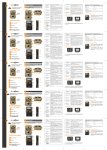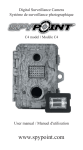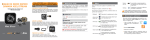Download P INT SPY INT P SPY USER MANUAL Models
Transcript
SPYP INT SURVEILLANCE CAMERA | EXPEDITION SERIES Adventure series · série expedition series · série USER MANUAL Models : BF-10HD BF-12HD v1.1 SPYP INT THANK YOU FOR CHOOSING A SPYPOINT® PRODUCT. ABOUT US This manual will guide you through all the features of your device so that you will get optimal use out of your SPYPOINT® product. GG Telecom’s mission is to offer products that are easy to use, innovative, affordable and of exceptional quality. Our SPYPOINT® products are mainly used for hunting and residential/commercial surveillance. They are distributed and shipped all over the world and the market never stops growing. Prosperous and respected, GG Telecom is a company that constantly keeps abreast of new technologies and listens to its customers to deliver cutting-edge products with practical solutions that improve hunting and outdoor activities. Our priority is to provide outstanding customer service. If you need support for your product, please contact the SPYPOINT® technical service or visit our website. CONTACT 1-888-779-7646 JOIN THE SPYPOINT® COMMUNITY [email protected] www.spypoint.com facebook.com/spypoint facebook.com/spypoint facebook.com/spypoint youtube.com/spypointtrailcam youtube.com/spypointtrailcam twitter.com/SpypointCamera CAMERAS WITH CELLULAR TRANSMISSION • If you need information or would like to subscribe to mySPYPOINTTM service, go to www.myspypoint.com. • For the latest version of the activation procedure, go to www.spypoint.com/activation. youtube.com/spypointtrailcam twitter.com/SpypointCam vimeo.com/spypointxcelcam Table of contents Package contents.......................................................................... 4 Components.................................................................................. 5 Power............................................................................................ 7 Memory card................................................................................. 9 "BUSY" DEL................................................................................... 9 Settings........................................................................................10 Distance.......................................................................................13 REMOSTM Technology (BF-12HD).....................................................14 Sound recording...........................................................................15 File transfer to a computer...........................................................16 Troubleshooting...........................................................................17 Error messages............................................................................18 Available accessories....................................................................19 Specifications BF-10HD..........................................................................................21 BF-12HD..........................................................................................22 Regulation (BF-12HD)......................................................................23 Limited warranty..........................................................................24 Repair service...............................................................................24 3 Package contents SPYP INT Surveillance camera Expedition series Adventure series Série aventure Abenteuer-Serie serie de aventura serie di avventura Expedition series Série Expédition Expedition Serie Series expedición Serie spedizione Pro series Série pro Pro-Serie Serie pro Serie pro Smart series Série Smart Smart serie Smart serie Smart serie 1 Get started Useful! Detach a section and insert it into the sleeve provided for this purpose within the housing for the camera. CoMpoNENts Tiny series Série Tiny Tiny-Serie Serie Tiny Serie Tiny 1 Live series Série Live Live-Serie 1 Series Live Serie Live Models: Image sensor and infrared filter. 14 Battery switch 2 Invisible black LEDs Night lighting to obtain black and white photos and videos. Allows the user to select the power source according to the type of batteries used. 15 Battery case 3 Test light Flashes in TEST mode when there is detection and flashes 60 seconds in PHOTO/VIDEO mode to allow the user to leave without being photographed or recorded. Insert 6 alkaline or lithium AA batteries or a rechargeable lithium battery pack (LIT-09/ LIT-C-8, sold separately). 16 TV OUT To view photos/videos directly on TV. 17 USB port To transfer or view photos/videos to a computer. 18 SD card slot An SD card is required to record videos/ photos. The camera is compatible with SD/ SDHC memory card, up to 32 GB capacity (not included). 19 DISTANCE dial Allows the user to adjust the distance of detection and the sensitivity of the detector. See DISTANCE section for more details. 4 Fresnel lens Located ahead of the motion sensor, it makes it more sensitive and allows to expand the detection area. 5 12V power jack This camera can be powered from an external 12-volt DC input such as a 12V battery or a 12V adapter, sold separately. 6 Tripod mount Fixation for a standard ¼-20” tripod mount. 7 Microphone To record sound, lift the rubber cap and turn it slightly to completely clear the microphone receiver. 8 Solar panel jack Allows the user to connect a solar panel (SP-12V) to maintain the charge of the lithium battery pack (LIT-09/LIT-C-8), sold separately. 16 9 BUSY LED Lights up when the camera is recording. 17 10 ON/OFF Allows the user to turn on/off the camera. 11 2 BF-10HD/S-BF-10HD BF-12HD/S-BF-12HD 3 5 6 7 Photo lens 8 4 Quick start guide v1.0 SPYPOINT® Camera 1 Get started 2 Settings 12 9 3 Error messages 4 www.spypoint.com 10 13 11 14 19 15 Quick start guide INT Caméra de surveillance Série Expedition Expedition series Série Expédition Expedition Serie Series expedición Serie spedizione Pro series Série pro Pro-Serie Serie pro Serie pro Smart series Série Smart Smart serie Smart serie Smart serie Modèles: 1 Pour commencer pratique! Détacher une section et l’insérer dans la pochette prévue à cet effet à l’intérieur du boîtier de la caméra. Tiny series CoMposaNts Série Tiny Tiny-Serie Serie Tiny Serie Tiny 2 HD 3 5 6 7 8 4 Guide de démarrage rapide 17 1 Pour commencer 2 Menu principal 9 3 Messages d’erreur 4 Instructions complètes 10 13 11 14 18 Buttons to set the camera. Lentille photo Expedition series Série Expédition Expedition Serie Series expedición Serie spedizione INT Pro series Série pro Pro-Serie Serie pro Serie pro Smart series Série Smart Smart serie Smart serie Smart serie Modelle: 1 Starten praxistip! trennen sie einen gewünschten abschnitt dieser anleitung ab und platzieren sie diesen im Kameragehäuse. KoMpoNENtEN Tiny series Série Tiny Tiny-Serie Serie Tiny Serie Tiny Live series Série Live Live-Serie 1 Series Live Serie Live 2 BF-10 /S-BF-10 BF-12HD/S-BF-12HD HD HD 3 5 6 7 8 4 schnellstartanleitung v1.0 1 Audio-video 2 3 cable DEL noires invisibles Éclairage de nuit pour obtenir des photos et vidéos en noir et blanc. Lumière de test Clignote en mode TEST lors d’une détection et clignote 60 secondes en mode PHOTO/ VIDÉO pour permettre à l’utilisateur de quitter les lieux sans être photographié ou filmé. 4 Lentille fresnel Située devant le détecteur de mouvement, elle rend celui-ci plus sensible et permet d’élargir la zone de détection. 5 Prise 12V La caméra peut être alimentée au moyen d’une source externe de 12V telle qu’une batterie 12V ou un adaptateur 12V, vendus séparément. 6 Support pour trépied Fixation pour trépied standard de ¼-20”. 7 Microphone Pour enregistrer le son, soulever le capuchon et le tourner légèrement pour que le trou du microphone soit complètement dégagé. 8 Prise pour panneau solaire Permet de brancher un panneau solaire (SP-12V) qui maintient la charge du bloc pile lithium (LIT-09/LIT-C-8), vendus séparément. 9 Einstellungen Fehlermeldungen SPYP Expedition series Série Expédition Expedition Serie Series expedición Serie spedizione Commutateur Situé à l’intérieur du compartiment à piles, permet de sélectionner la source d’alimentation selon le type de piles utilisées. 15 Compartiment à piles Insérer 6 piles AA alcalines ou lithium ou un bloc pile lithium rechargeable (LIT-09/LIT-C-8, vendus séparément). 16 Sortie TV OUT Pour visionner les photos/vidéos directement sur un téléviseur. 17 Port USB Pour transférer ou visionner les photos/vidéos à un ordinateur. 18 Fente pour carte SD Carte SD nécessaire pour enregistrer des vidéos/photos. La caméra accepte les cartes mémoires de type SD/SDHC jusqu’à une capacité de 32Go (non-incluse). 19 Roulette DISTANCE Permet d’ajuster la distance de détection et la sensibilité du détecteur. Voir section DISTANCE pour plus de détails. Insert an SD/SDHC memory card (up to 32 GB capacity) in the card slot. The card is inserted correctly when a click is heard. Position du commutateur (selon la source d’alimentation) Source d'alimentation Position du commutateur • 6 AA • 12V • 12V + 6 AA ALK • LIT-09* • 12V + LIT-09* • Panneau solaire + LIT-09* LIT-09 * Bloc pile lithium rechargeable, vendu séparément (LIT-09) ou avec un chargeur (LIT-C-8). iNstallatioN DE la CartE MéMoirE Insérer une carte mémoire de type SD/SDHC (jusqu’à une capacité de 32Go) dans la fente pour carte SD. La carte est correctement insérée lorsqu’un clic se fait entendre. Avant d’insérer ou de retirer une carte mémoire, toujours mettre la caméra à OFF pour éviter que les images présentes sur la carte soient supprimées ou endommagées. iNstallatioN DEs pilEs Allume lorsque la caméra enregistre un fichier. Permet d’allumer ou d’éteindre la caméra. Lors de visionnement de vidéos, permet d’entendre le son. Écran de visionnement Permet d’accéder au menu principal et de visionner les photos/vidéos. Écran avec fonctions de zoom et déplacement dans l’image. 13 Boutons de navigation Boutons pour programmer la caméra. 1 Fotolinse Bildsensor und Infrarot-Filter. 13 Unsichtbare schwarze LEDs Nachtbeleuchtung für Schwarz/weiß Fotos und Videos. Bedienschaltfläche Tasten zum bedienen der Kamera. 2 14 3 Test-LED Blinkt im TEST Modus, wenn die Kamera eine Bewegung erfasst hat. Im PHOTO/VIDEO Modus blinkt die LED 60 Sekunden, um dem Anwender zu ermöglichen sich zu entfernen, ohne fotografiert zu werden. Batterieschalter Wählen Sie die Energiequelle, bezüglich der verwendeten Art von Batterien. 15 Batteriefach Verwenden Sie 6 Alkaline oder Lithium AABatterien (LR6) oder einen wiederaufladbaren Lithium-Akku-Pack (LIT-09/LIT-C-8, separate erhältlich). 4 Fresnel-Linse Erweitert den Erfassungsbereich des Bewegungsmelders und erhöht die Empfindlichkeit der Kamera. 5 12V-Anschluss Diese Kamera kann über den externen 12-Vold-DC-Eingang betrieben werden, z.B. mit einer 12V Batterie oder einem 12V Adapter (separat erhältlich). 6 Stativgewinde Befestigung für einen ¼-20”-Gewindeeinsatz. 7 Mikrofon Für Tonaufnahmen, heben Sie die Gummiabeckung an und drehen diese zur Seite, damit das Mikrofon frei liegt. 8 SolarpanelEingang Ermöglicht ein Solarpanel (SP-12V) anzuschließen, um die Ladung des Lithium-AkkuPack (LIT-09/LIT-C-8) aufrechtzuerhalten (separate erhältlich). 9 9 10 13 11 14 18 6 piles AA alcalines Bloc pile lithium LIT-09/LIT-C-8 Nous recommandons l’utilisation de piles neuves afin d’assurer un rendement maximal de la caméra. Les piles AA rechargeables sont déconseillées. 19 15 BUSY LED Leuchtet auf, wenn die Kamera aufnimmt. ON/OFF Ermöglicht das Ein/Ausschalten der Kamera. 11 Eingebauter Lautsprecher Tonwiedergabe, beim Betrachten von VideoAufnahmen. BetrachtungsBildschirm Ermöglicht den Zugriff auf Fotos/Videos über das Hauptmenü. Bildschirm mit Zoom- und Schwenk-Optionen. 12 INT Pro series Série pro Pro-Serie Serie pro Serie pro Smart series Série Smart Smart serie Smart serie Smart serie Pro series Série pro Pro-Serie Serie pro Serie pro Modelos: Tasti per impostare la telecamera. Interruttore batteria Selezionate la fonte d’energia riferita al tipo di batteria. 3 LED test Lampeggia nella modalità TEST, se la telecamera rileva un movimento. Nella modalità Photo/Video il LED lampeggia 60 secondi, per permettere all’utilizzatore di allontanarsi senza essere ripreso. 15 Vano batterie Utilizzate 6 batterie alcaline oppure al litio AA (LR6) oppure un pacco batteria ricaricabile al litio (LIT-09/LIT-C-8, ottenibile separatamente). Lente Fresnel Ampia l’area di sorveglianza del sensore di movimento ed aumenta la sensibilità della telecamera. 5 Attacco 12V Questa telecamera può essere alimentata dall’entrata esterna 12-V-DC, ad esempio con batteria 12V o adattatore 12V (ottenibile separatamente) 5 6 7 6 Filettatura per treppiede Possibilità di fissaggio standard ¼-20”. 7 Microfono Per riprese audio, alzate la protezione in gomma e ruotatela sul lato per liberare il microfono. 8 16 12 10 13 11 14 18 Entrata pannello solare Permette di attaccare un pannello solare (SP-12V), per mantenere la carica del pacco batteria al lithio (LIT-09/LIT-C-8) (ottenibile separatamente). 9 Ajustes Instrucciones completas Per visualizzare foto/video direttamente nel televisore. 17 Presa USB Per inviare foto/video sul suo computer. 18 Lettore SD Per registrazioni foto/video si necessita di scheda SD. La telecamera è compatibile con SD/SDHC fino a 32 GB (non compresa). Interruttore per della telecamera Built-in speaker When viewing videos, allows to hear the sound. Viewing screen Allows to access the main menu and to view photos/videos. Screen with zoom and pan functions. 19 RUOTA DISTANCE Regola l’area di rilevazione e la sensibilità del rilevatore di movimento. Nella parte DISTANZA trovate ulteriori informazioni. 6 pile alcaline AA accensione/spegnimento 1 Lentes fotográficas Sensor de imágenes y filtro de infrarrojos. 13 Botones de ajustes Botones para utilizar la cámara. 2 LED invisibles de color negro Iluminación nocturna para fotos y vídeos en blanco y negro. 14 Interruptor de la batería Seleccione la fuente de energía dependiendo del tipo de baterías empleadas. 3 Luz de prueba Parpadea en el modo PRUEBA cuando la cámara ha detectado un movimiento. En el modo PHOTO/VIDEO la luz LED parpadea durante 60 segundos para permitir al usuario retirarse sin ser fotografiado. 15 Compartimento de las pilas Utilice 6 pilas alcalinas o de litio AA (LR6) o una batería de litio recargable (LIT-09/ LIT-C-8, disponibles por separado). Salida de TV Para poder visualizar fotos y vídeos directamente en la televisión. 2 3 5 6 7 12 16 Lente Fresnel Permite ampliar el área de detección del sensor de movimiento y aumentar la sensibilidad de la cámara. 17 Conexión USB Para poder transferir fotos y vídeos a su ordenador. 5 Conexión 12V Esta cámara puede ser alimentada por la entrada externa de 12 voltios DC, por ejemplo con baterías de 12V o un adaptador de 12V (disponible por separado). 18 Ranura de la tarjeta SD Para realizar grabaciones de vídeo o fotografías es necesaria una tarjeta SD. La cámara es compatible con tarjetas de memoria SD/SDHC de hasta 32GB (no incluidas). 6 Trípode Fijación para un inserto roscado estándar de ¼-20”. 19 RUEDA DE DISTANCE 7 Micrófono Para realizar grabaciones de audio levante la funda de plástico y dele la vuelta ligeramente para dejar el micrófono libre. Permite ajustar la distancia de detección y la sensibilidad del detector. Véase la sección DISTANCE para más información. 8 Entrada del panel solar Permite instalar un panel solar (SP-12V), para mantener la carga de la batería de litio (LIT-09/LIT-C-8) (disponible por separado). 9 17 9 10 13 11 14 18 BUSY-LED Permite apagar y encender la cámara. 10 ON/OFF Permite apagar y encender la cámara. 11 Altavoz integrado Reproducción del sonido al visualizar vídeos. Pantalla de visualización Permite el acceso a fotografías y vídeos a través del menú principal. Pantalla con opciones de zoom y giro. (si está disponible) 19 12 4 16 4 8 spEiCHErKartEN iNstallatioN Legen Sie eine SD/ SDHC (bis zu 32GB) in den Kartenschlitz. Wenn ein klicken zu hören ist, wurde die Karte korrekt eingelegt. Vor dem Einsetzen oder Entfernen einer Speicherkarte, schalten Sie die Kamera immer vorher aus, um einen Verlust oder eine Beschädigung von den bereits vorhandenen Aufnahmen zu verhindern. Posizione interruttore (dipendente dalla fonte d’energia) Fonte d’energia Posizione interrutore • 6 AA • 12V • 12V + 6 AA ALK • LIT-09* • 12V + LIT-09* • Pannello solare + LIT-09* LIT-09 * Pacco batteria ricaricabile al litio (LIT-09) o con caricabatteria (LIT-C-8), ottenibili separatamente. iNstallaZioNE sCHEDE MEMoria Inserisca una scheda memoria SD/ SDHC (fino a 32GB) nell’apposita fessura. Se è udibile un click la scheda è stata inserita correttamente. Prima di inserire o di togliere una scheda memoria, spegnete sempre la telecamera, per evitare il danneggiamento o la perdita di dati registrati. Pacco pile Lithio LIT-09/LIT-C-8 PARA EMPEZAR Live series Série Live Live-Serie 1Series Live Serie Live LIT-09 Consigliamo di utilizzare batterie nuove, per avere il Massimo della telecamera. Inoltre si sconsiglia l’uso di batterie ricaricabili. ¡Consejo práctico! recorte el fragmento deseado de este manual y guárdelo en el bolsillo de la carcasa destinado para ello. CoMpoNENtEs Tiny series Série Tiny Tiny-Serie Serie Tiny Serie Tiny ALK * Wiederaufladbarer Lithium-Akku-Pack (LIT-09) oder mit Ladegerät (LIT-C-8), separat erhältlich. iNsEriMENto DEllE battEriE 1 15 www.spypoint.com www.spypoint.info Uscita TV Para empezar Mensajes de error Si accende, quando la telecamera riprende. ON/OFF 11 12 Manual de inicio rápido 2 BUSY LED 10 (se corrisponde) 16 filettatura 8 19 4 3 con Schalterstellung • LIT-09* • 12V + LIT-09* • Solarpanel + LIT-09* Lithium-Akku-Pack LIT-09/LIT-C-8 Navigation buttons 3 v1.0 6 Alkaline AA-Batterien 14 4 Energiequelle • 6 AA • 12V • 12V + 6 AA Wir empfehlen, neue Batterien zu verwenden, um die maximale Leistung aus Ihrer Kamera herauszuholen. Weiterhin wird die Verwendung von wiederaufladbaren AA-Batterien nicht empfohlen. 13 Live series Série Live Live-Serie Series Live 1 Serie Live Schalterstellung abhängig (von der Energiequelle) EiNsEtZEN DEr battEriEN Illuminazione notturna per immagini e video in bianco/nero. 2 BF-10HD/S-BF-10HD BF-12HD/S-BF-12HD Regelt die Weite der Erfassung und die Empfindlichkeit des Bewegungsmelders. Im DISTANZ-Abschnitt finden Sie weitere Informationen. Sensore d’immagine e filtro infrarossi. 15 Smart series Série Smart Smart serie Smart serie Smart serie Für Foto/Video-Aufnahmen wird eine SDKarte benötigt. Die Kamera ist kompatibel mit SD/SDHC Speicherkarten, bis zu 32GB (nicht enthalten). DISTANCE RAD LED neri invisibili Istruzioni complete Expedition series Série Expédition Expedition Serie Series expedición Serie spedizione SD-Kartensteckplatz 19 Lente fotografica CoMpoNENti Tiny series Série Tiny Tiny-Serie Serie Tiny Serie Tiny INT 18 2 9 Cámara de vigilancia Expedition series Um Fotos/Videos auf Ihren Computer zu übertragen. 1 www.spypoint.com www.spypoint.info SPYP USBAnschluss Avvio Avvio 3 17 Consiglio pratico! staccate la parte desiderata di queste istruzioni ed applicatela all’interno della carcassa della telecamera. 17 Impostazioni Um Fotos/Videos direkt auf einem Fernseher zu sehen. 1 v1.0 Messaggi d’errore TV-Ausgang Manuale d’istruzione per avvio veloce 2 16 Standart 10 (falls zutreffend) 4 4 14 ON/OFF 17 BF-10HD/S-BF-10HD BF-12HD/S-BF-12HD 1 MEMorY CarD iNstallatioN Lithium battery pack LIT-09/LIT-C-8 Haut-parleur Modelli: Installation strap 6 alkaline AA batteries Lumière BUSY www.spypoint.com www.spypoint.info Telecamera per sorveglianza Expedition series Adventure series Série aventure Abenteuer-Serie serie de aventura serie di avventura LIT-09 * Rechargeable lithium battery pack, sold separately (LIT-09) or with a charger (LIT-C-8). We recommend the use of new batteries to ensure a maximum performance of the camera. Rechargeable AA batteries are not recommended. 12 Vollständige Instruktionen 4 ALK • LIT-09* • 12V + LIT-09* • Solar panel + LIT-09* Before inserting or removing a memory card, always turn off the camera to prevent loss or damage of the pictures already recorded. 10 (si applicable) Switch position • 6 AA • 12V • 12V + 6 AA battErY iNstallatioN 11 16 12 Starten 1 Capteur d’image et filtre infrarouge. 2 3 19 15 Überwachungskamera Expedition-Series Adventure series Série aventure Abenteuer-Serie serie de aventura serie di avventura Navigation buttons Power source www.spypoint.com SPYP 4 13 16 12 v1.0 USB cable To access the main menu and to view photos/ videos. Screen with zoom and pan functions. 1 Live series Série Live Live-Serie Series Live 1 Serie Live BF-10 /S-BF-10 BF-12HD/S-BF-12HD HD Adventure series Série aventure Abenteuer-Serie serie de aventura serie di avventura When viewing videos, allows to hear the sound. Viewing screen (if applicable) Complete instructions SPYP Adventure series Série aventure Abenteuer-Serie serie de aventura serie di avventura Built-in speaker 12 18 Switch position (depending on the power source) ColoCaCiÓN DE las batErÍas 6 pilas alcalinas AA Una batería de litio LIT-09/LIT-C-8 Le recomendamos emplear nuevas pilas para obtener los mejores resultados de su cámara. Además, no se recomienda el uso de baterías AA recargables. Posición del interruptor (en función de la fuente de energía) Fuente de energía Posición del interruptor • 6 AA • 12V • 12V + 6 AA ALK • LIT-09* • 12V + LIT-09* • Panel solar + LIT-09* LIT-09 * Batería de litio recargable (LIT-09) o mediante cargador (LIT-C-8), disponibles por separado. ColoCaCiÓN DE la tarJEta DE MEMoria Inserte una tarjeta de memoria SD/SDHC (de hasta 32GB) en la ranura para tarjetas. Cuando oiga clic esto significará que la tarjeta ha sido correctamente colocada. Antes de insertar o retirar la tarjeta de memoria, apague la cámara para prevenir que las imágenes ya tomadas sean dañadas o borradas. Components 1 12 13 2 14 1 Photo lens 2 Invisible LEDs 3 Test light 4 Light sensor 22 18 15 16 4 21 6 3 5 20 17 7 6 Slot for installation strap 7 Cable lock hole 8 9 11 8 12V Power jack 9 Tripod mount 10 Microphone 11 Solar panel jack 5 Fresnel lens 5 23 19 10 12 Access to the time battery 20 TV OUT 13 Battery switch 22 SD card slot 14 BUSY Led 15 ON/OFF 16 Built-in speaker 17 Viewing screen 18 Navigation buttons 19 Battery case (BF-12HD) 21 USB port 23 DISTANCE dial Components 1 Photo lens Image sensor and infrared filter. 13 Battery switch 2 Invisible LEDs Night lighting to obtain black and white photos and videos. Allows the user to select the power source according to the type of batteries used (p.7). 14 BUSY LED 3 Test light Flashes in TEST mode when there is detection and flashes 60 seconds in PHOTO/VIDEO mode to allow the user to leave without being photographed or recorded. Lights up when the camera is recording (p.9). 15 ON/OFF Allows the user to turn on/off the camera. 16 Built-in speaker When viewing videos, allows to hear the sound. 17 Viewing screen Allows the user to access the main menu and view photos/videos. Screen with zoom and pan functions (p.10). 18 Navigation buttons Buttons to set the camera (p.10). 19 Battery case Case for AA batteries or a rechargeable lithium battery pack (p.7). 20 TV OUT Allows the user to view or delete photos/ videos directly on TV (p.13). 21 USB port To transfer photos/videos to a computer (p.16). 22 SD card slot An SD card is required to record photos/videos (p.9). 23 DISTANCE dial Allows the user to adjust the distance of detection and the sensitivity of the detector (p.13). 4 Light sensor Allows the lighting of the LEDs panel at night. 5 Fresnel lens Expands the detection area and increases the sensitivity of the camera’s motion sensor. 6 Slot for installation strap Allows the user to install the camera using the installation strap included (p.10). 7 Cable lock hole Allows the user to install a CL-6FT cable lock, sold separately (p.20). 8 12V power jack This camera can be powered from an external 12-volt DC input such as a 12V battery or a 12V adapter, each sold separately (p.19). 9 Tripod mount Standard ¼-20" tripod mount. 10 Microphone Record sound in video mode (p.15). 11 Solar panel jack Allows the user to connect a solar panel (SP-12V) to maintain the charge of the lithium battery pack (LIT-09/LIT-C-8), sold separately (p.19). 12 Access to the time battery Battery that keeps the time and date in memory (p.8). 6 (BF-12HD) Power EXTERNAL (12V) This camera can also be powered by an external 12-volt DC input such as a 12-volt battery (KIT-12V, BATT-12V or KIT6V/12V) or a 12-volt adapter (AD-12V), each sold separately (p.19). During the installation of a 12-volt connection, slide the battery switch to ALK (the AA batteries can remain safely inside the camera). If combined with a lithium battery pack, slide the battery switch to LIT-09. For available accessories, see p.19. The battery level is shown in the bottom right corner of the screen when the camera is in TEST mode. When a single line remains, the camera will continue to take photos but we strongly recommend to change the AA batteries or charge the lithium battery pack before they are empty. (see figure below). If a video is being recorded and the batteries level reaches 0%, the camera saves the file before shutting down. SOLAR PANEL This camera also offers the possibility to connect a solar panel (SP-12V sold separately, p.19) to maintain the charge of the lithium battery pack (sold separately, p.19). While installing the rechargeable lithium battery pack, slide the battery switch to LIT-09 to activate the charging system of the solar panel. AA BATTERIES This camera requires 6 AA batteries (1.5V). The use of alkaline or lithium batteries is strongly recommended. During the installation of the AA batteries, slide the battery switch to ALK (i.e. alkaline). Insert the batteries as indicated inside the battery case. Battery polarity must be followed. Battery switch position (depending on the power source) 6 alkaline AA batteries Please note that the voltage of rechargeable AA batteries (1.2V) is insufficient to power the SPYPOINT® camera. We also recommend the use of new batteries to ensure maximum performance of the camera. Power source Battery switch position • 6AA • 12V • 12V + 6AA ALK • LIT-09* • 12V + LIT-09* • Solar panel + LIT-09* LIT-09 * Rechargeable lithium battery pack, sold separately (LIT-09) or with a charger (LIT-C-8). LITHIUM BATTERY PACK This SPYPOINT® camera can be powered by a rechargeable lithium battery pack LIT-09/LIT-C-8 (sold separately, p.19). This type of battery is less affected by cold temperatures and lasts up to 3 times longer than an alkaline batteries. During the installation of the lithium battery, slide the battery switch to LIT-09. Lithium battery pack LIT-09/LIT-C-8 7 Power TIME BATTERY The camera has a CR2032 lithium button battery which saves the time and date. To replace the battery: 1. Turn off the camera and remove it from the housing. 2. Using a flat screwdriver, push the tab to the right. 3. While pushing the tab, remove the compartment of the camera. 4. Replace the battery, the polarity must be respected (side + facing up). 8 Memory card/ "BUSY" LED INSERTING THE MEMORY CARD Insert an SD/SDHC memory card (up to 32 GB capacity) in the card slot. The card is inserted correctly when a click is heard. MEMORY CARD A memory card is required to record photos and videos. The camera is compatible with SD/SDHC memory cards, up to 32 GB capacity. (sold separately, p.19). Before inserting or removing a memory card, always turn off the camera to prevent loss or damage of the photos already recorded. When the PHOTO, VIDEO or VIEW mode is selected and no memory card is used, the screen displays "Insert memory card". When the SD card is full, the screen displays "Memory card full". Here is a table of the approximate number of photos and length of videos that can be recorded with different memory card capacities. Many photo and video resolutions are noted, see those corresponding to the camera. 4 GB 8 GB 16 GB 32GB 3 MP 4100 8200 16400 32800 4 MP 3800 7600 15200 30400 5 MP 3400 6800 13600 27300 6 MP 3200 6300 12600 25300 7 MP 2700 5500 10900 21800 8 MP 2400 4800 9500 19000 10 MP 1900 3800 7600 15200 12 MP 1600 3200 6300 12600 320 x 240 4h 8h 16 h 32 h 640 x 480 2h10 4h10 8h20 16h40 40 min 1h20 2h40 5h20 REMOVING THE MEMORY CARD Lightly press the memory card into the camera once to pop it out of the slot and remove it. Photo "BUSY" DEL The "BUSY" light, located below the screen, lights up when the camera records a file. Video 1280 x 720 9 Settings SETTINGS Allows the user to change the different settings. To set the system in English, hold the button ▼ until "Language" is highlighted. Press OK, select "English" with the button ▲ or ▼ and confirm the choice with OK. The system will then change the menus to English. Use the ◄, ►, ▲ or ▼ buttons to navigate in the interface and change options. Use the OK button to confirm and the BACK button to return to the previous menu. PHOTO Allows the user to take photos. When the PHOTO mode is selected, the test light in front of the camera will flash for 60 seconds to allow the user to leave the area without being photographed. Start time/Stop time: Allows the user to set the operation period of the camera. The start and stop time progammed hours are the hours during which the camera is in action and records photos or videos. Example: If the user selects "15:00" start time and "19:00" stop time, the camera will only detect for that period of time and will stay inactive for the remaining hours. Press OK and use ▲ or ▼ to adjust the hours. Press OK again to set the minutes. When the time is properly set, press OK. VIDEO Allows the user to take videos. When the VIDEO mode is selected, the test light in front of the camera will flash for 60 seconds to allow the user to leave the area without being recorded. For a 24 hour activation, the same start and stop times must be entered (example: 00:00 as start time and 00:00 as stop time. These hours are the basic settings of the camera. TEST Allows the user to test the detection system of the camera. When the TEST mode is selected, no photo or video is recorded. Pass in front of the camera from left to right. When the camera detects a motion, the test light blinks to indicate that the camera would normally have saved a photo or video. If the system does not detect the movement, increase the detection distance using the DISTANCE wheel or realign the system differently. In TEST mode, it is possible to take a photo by pressing the OK button. The photo is saved and appears in the VIEW mode. Note: The hours are recorded over a 24-hour period. For example, 5pm is 17:00 (00:00 means midnight). Delay: (10s/30s/1m/5m/15m/30m) Allows the user to choose the time interval between each detection before the camera records the next photo or video. A longer delay minimize the number of photos taken and maximize the battery life. A shorter delay maximize the number of photos taken but requires more battery power. The shorter times interval are recommended when the cameras is used for security purposes. INSTALLATION WITH THE SUPPLIED STRAP Note: A shorter detection delay results in a shorter battery life. Multi-shot: (1/2/3/4/5/6 consecutive shots) 1. Insérez l’extrémité de la courroie dans la fente qui se trouve au dos du mécanisme. 2. Insérez la courroie dans la fente sous le levier et faites-la ressortir en arrière. Takes up to 6 consecutive shots at each detection, with a 10-second delay between each photo. This option allows the user to get up to 6 photos from different angles when the camera is in PHOTO mode. 3. Créer une tension sur la courroie en la tirant vers la droite, puis rabattez vers la gauche le levier pour maintenir la position. Recommended installation height: about 3 feet above the ground. Do not place the camera facing the sun. 10 Settings Video length: Quality: Allows the user to select the duration of the recording when the camera is set in VIDEO mode. Allows the user to set the photo and video resolution. The low resolution allows the user to save space on the card and the high resolution allows the user to get a better photo quality. (10s/30s/60s/90s) (Low/Medium/High) Language: Allows the user to select a language for the camera menus. When the quality is set to" High", the video resolution is automatically set to 1280 x 720 and when is set to "Medium" or "Low", the video resolution is automatically set to 640 x 480. Date: Temperature: (English/Français/Deutsch/Italiano/Español) (°C/°F) Allows the user to set the date as Month/Day/Year. Allows the user to select the temperature display. Time: Continuous: Allows the user to set the time as Hour/Minute. (Yes/No) (Yes/No) Allows the user to take photos or videos even if the memory card is full. The camera will continue to record photos or videos by deleting the first recorded files. Allows the user to have date, time, temperature and moon phases printed on the photos. Power: Stamp: (Batteries/Electricity) New moon: Allows the user to select the type of power supply. Waxing Crescent: First Quarter: Choose "Electricity" if the camera is powered by a main electric powersupply (using a 12-volt DC adapter, #AD-12V, sold separately (p.19). A main electric power supply is recommended when camera is used for security purposes. It provides an instant trigger time when a movement is detected. The lithium battery pack and the AA batteries can remain safely inside the camera and it is ideal for blackouts. A 12-volt DC adapter that can provide a minimum of 800 mA is required (p.19). Waxing Gibbous: Full moon: Waning Gibbous: Last Quarter: Waning crescent: Note: When using a main electric power supply, the MULTI-SHOT mode and the DELAY option are disabled as the camera triggers instantly every time it detects motion. Also, the printing of the temperature on each photo is disabled. 11 Settings VIEW Allows the user to view or delete recorded photos and videos on the camera screen or on a TV. Time lapse: (Off/30s/1m/3m/5m/15m/30m/1h) Allows the camera to take photos at regular preset intervals. For example, if the option "5m" is selected in the TIME LAPSE mode, the camera takes a photo every 5 minutes during the period of operation (start time and stop time) even if there is no detection. This option allows the user to obtain photos of subjects outside the detection range of the camera. • Viewing with the screen of the camera: When the VIEW mode is selected, the latest photo or video recorded appears on the screen automatically. Press ► or ◄ to view next or previous images. Press ▲ and ▼ to zoom in and out. When the zoom is activated, press OK to move the image by using ◄, ►, ▲ or ▼. Press OK again then ▼ to return to normal view. Note: The TIME LAPSE mode only applies in PHOTO mode, not in VIDEO mode. When TIME LAPSE mode is selected, the DELAY option and the MULTI-SHOT mode are disabled. The photo resolution remains the same except for the low resolution which is reduced to 800 x 600. Press OK to view the different options available. Remote control (RC-1): (BF-12HD) (On/Off) Allows the user to use the RC-1 remote control which works with the REMOSTM wireless technology, sold separately (p.19). The remote control allows to activate/deactivate the detection of the camera and to remotely take a photo/video in an area of 500 ft. Wireless sensor (MS-1): (BF-12HD) (Off/1/2/3/4/5/6/7) Allows the camera to be triggered wirelessly by one or more MS-1 devices through the REMOSTM wireless technology, sold separately (p.20). IR-Booster: (BF-12HD) (On/Off) Allows the camera to trigger, up to a distance of 50ft, one or more IR-BOOSTER infrared lighting devices without the use of an additional transmitter through the REMOSTM wireless technology. Sold separately (p.20) Play: Allows the user to play or pause the video on the screen. (This option is available only for videos) Date and time: Allows the user to view the date and time printed on the photo. Protect: Allows the user to protect a photo or video to prevent it from being deleted by selecting "Delete All". Delete: Allows the user to erase from the memory card, the photo or the video seen on the screen. Delete all: Allows the user to erase from the memory card all stored photos and videos, with the exception of protected files. Format: Allows the user to format memory card and delete all protected photos and videos. Exit: Allows the user to exit the menu to return to the viewing screen. Note: The number of yellow stars that appear to the right of the screen corresponds to the resolution of the photos. =Low resolution =Medium resolution =High resolution 12 Settings/Distance • Watching on TV: Allows the user to view or delete the photos or videos directly on a TV. DISTANCE Turn the DISTANCE dial to the right to increase the detection distance and the sensitivity of the detector. 1. Turn on the camera. 2. Connect the yellow end of the RCA cable supplied into the VIDEO IN of the TV and the other end into the TV OUT of the camera. The options are the same as viewing on the screen of the camera (previously mentioned). The camera is equipped with a detector sensitive to infrared. The system will only detect a heat source in motion. The greater the mass of heat, the more sensitive the system is. The range of detection is between 5 and 65 feet. The best way to adjust the distance is to set the camera to TEST mode. Make sure to have the least amount of objects possible in front of the camera during positioning. This will prevent photos being taken by the camera when oriented towards the sun at the same time an object moves in front of the camera (e.g. a branch). RCA Here is a table of approximate detection distances and width of the detection area according to the DISTANCE dial setting. The data can be affected by the size of the subject and the outside temperature. Note that this data is for illustrative purposes only. Value on dial Sensitivity MIN 6 8 MAX 13 Width of the detection area (ft) CAMERA 5-30 2 4 Detection distance (ft) Gradually increases 3 3 30-50 15 15 50-65 30 30 REMOSTM Technology (BF-12HD) The cameras compatible with the REMOSTM technology (wireless functionnalities), can be combined with: • RC-1 :Remote control Allows the user to control the camera remotely. • MS-1 :Motion sensor Allows the user to trigger the camera remotely. • IRB-W-B : Infrared Booster Used to optimize the infrared lighting to accentuate the quality of night photos and videos. See SETTINGS (p.12) and AVAILABLE ACCESSORIES (p.19) sections for more details. The optional steel security box (SB-91) affects the wireless functionalites of products compatible with REMOSTM technology. 14 Sound recording The SPYPOINT® camera offers the possibility to record sound in VIDEO mode. When the VIDEO mode is selected, the camera automatically records the sound. Under the camera, you will find a rubber cap with the inscription MIC. If the user does not want to record the sound, the rubber cap needs to stay in place. If sound recording is required, the user must lift the rubber cap and turn it slightly so that the microphone receiver is completely cleared (See figure below). 15 File transfer to a computer To transfer photos/videos to a computer: 1. Turn OFF the camera. 2. Connect the USB cable (supplied) from the camera to a computer USB 3. The computer will detect the camera and install the driver automatically. 4. Click on "My Computer" and select "Removable Disk". 5. Then click on "DCIM" and "100DSCIM" to find all recorded photos and videos. 6. Drag or save the files to the desired location. Taking the memory card (sold separately, p.19) out of the camera and inserting it into the computer slot will achieve the same results. Note: Videos in .MP4 format require the use of a compatible video player software such as VLC, Windows Media Player or QuickTime. 16 Troubleshooting Problem Possible solutions Impossible to turn on the camera • Verify if there are batteries in the camera. • Verify if the batteries are correctly installed (p.7). •Verify if the battery switch position is positioned according to the power source (p.7). • Install the latest update (available on www.spypoint. com under SUPPORT section). •Replace alkaline batteries or recharge the lithium battery pack. The screen of the camera turns off •The camera may be set to PHOTO or VIDEO mode and the screen turns off after a period of 60 seconds in order to preserve battery life. •The camera automatically resets itself to PHOTO or VIDEO mode (depending of the latest mode used or selected) after 2 minutes of inactivity on the main menu. •To return to the screen, turn off the camera and turn it on again. The camera does not respond •Remove the batteries and reinstall them (p.7). •Replace alkaline batteries or recharge the lithium battery pack. The camera works, but is losing its time and date settings • The time battery must be replaced (p.8). Impossible to take photos/ videos •Verify if there are batteries in the camera. •Replace alkaline batteries or recharge the lithium battery pack. •Memory card is full. •Verify if the camera is turned on. No person/animal •Sunrise or sunset can trigger the sensor. Camera on photos must be re-orientated. •At night, the motion detector may detect beyond the range of the IR illumination. Reduce distance setting (p.13). •Small animals may trigger the unit. Reduce distance setting (p.13) and/or raise height of camera. • Motion detector may detect animals through foliage. •If a person or animal moves quickly, it may move out of the camera’s field of view before the photo is taken. Move the camera further back or redirect the camera. •Make sure the mounting post or tree is stable and does not move. 17 Red light in front of the camera blinks • Camera is set in TEST mode. •Camera is set in PHOTO or VIDEO mode. The red light in front of the camera flashes for 60 seconds to allow the user to leave without being photographed or recorded. The photos/ videos do not appear on the television •Verify if the camera is correctly connected to the television using the RCA cable (p.13). • Verify if the memory card contains photos/videos. The computer does not recognize the camera •Verify if the camera is properly connected to the computer using the USB cable (p.16). The computer can’t play videos •The .MP4 video format requires the use of a video player software compatible such as VLC, Windows Media Player or QuickTime. Error messages Error message Possible solutions Insert memory card The use of a memory card is required to record video and photos. Memory card full • Delete the files or use a new memory card. • Afterwards, the "Continuous" option can be activated for a continuous recording (p.11). Card error The camera cannot access the memory card. • Turn off the camera and turn it on again • Remove the memory card and insert it again. • Verify if the gold contacts are clean. • Format the memory card Low battery Appears on the screen just before the camera turns off. Recharge the batteries or insert new ones. Always verify the battery level before using the camera. No image There are no files to view. Verify if the memory card contains photos/videos. Protected file It is impossible to delete the file because it is protected. To delete this file and all the others, just format the memory card. 18 Available accessories To obtain more information on the available accessories, www.spypoint.com. Here are the main accessories available: go to Rechargeable 12V battery, charger & housing kit #KIT-12V, 12-volt 7.0Ah rechargeable battery with a water resistant ABS plastic case, AC charger, 12 ft power cable (#PW-12FT) and carrying strap included. Compatible with all SPYPOINT® products equipped with a 12V power jack. POWER 12V DC Power cable #CB-12FT, 12 ft power cable with alligator clips at one end to connect a 12V battery to a camera. 12-volt Adaptor #AD-12V, AC adaptor (6V to 12V). Powers the camera from an electrical outlet. Lithium battery pack #LIT-09, Additional rechargeable lithium battery pack fits most SPYPOINT® products. Lithium battery pack & charger #LIT-C-8, Rechargeable lithium battery pack and AC charger with charge indicator light. Fits most SPYPOINT® products. Remote control (BF-12HD) #RC-1, Four button wireless remote control. Works with all cameras compatible with REMOS™ technology (up to 500 ft). Battery included. Rechargeable 6V-12V battery, charger & housing kit #KIT6V-12V, Universal kit with two 6V rechargeable batteries (2.8Ah), with 6V (5.6Ah) and 12V (2.8Ah) output configuration and AC charger. Water resistant ABS plastic case, 12 ft power cable and strap included. Camo pattern. Compatible with all SPYPOINT® products equipped with a 12V power jack. Rechargeable 12V battery & charger set #BATT-12V, 12-volt 7.0Ah rechargeable battery and AC charger to power the camera. MEMORY CARD SD Memory card 8GB #SD-8GB, SDHC memory 8 GB, High speed Class 6. 19 card Solar panel #SP-12V, Solar panel with adjustable steel mounting kit. Maintains the charge of the lithium battery pack directly into compatible devices. Can also be combined with any 12-volt battery. 9 ft power cable. Spare power cable #PW-12FT, Spare 12 ft power cable, to connect the camera to the KIT-12V. Available accessories INSTALLATION AND SECURITY Cable lock #CL-6FT, 6 ft cable lock fits all SPYPOINT® cameras. INFRARED BOOSTER Invisible LEDs IR-Booster #IRB-W-B, 100 invisible LEDs (completely invisible to the naked eye) wireless infrared module that allows the user to amplify the infrared lights at night for clearer shots. Compatible with REMOSTM technology. When used with REMOSTM compatible cameras, the transmitter is not necessary. Steel security box #SB-91, Steel box to secure the camera against theft. It also protects it from breakage caused by bears or other animals. Fits all SPYPOINT® 5.1" W x 6.9" H x 2.6" D cameras (except TINY, LIVE, SMART and SUMMIT PRO series). Also available in black. OTHERS ACCESSORIES Camera mount #MA-360, Adjustable mounting arm, fits all cameras that have a standard ¼-20" tripod mount. It can rotate 360° and tilt approx +/90°. Also available in black. REMOSTM Wireless motion sensor (BF-12HD) #MS-1, Wireless motion sensor that allows you to trigger the camera remotely, up to 500 ft away. Works with all cameras compatible with REMOS™ technology. Requires 1 alkaline 9V battery or a 12V power supply (not included). Also available in black. Tripod #TP-CAM, SPYPOINT® Lightweight tripod, in black aluminum, with a unique anchor system and a removable quick release plate. Max. height: 4.9 ft (1.5 m), min. height: 1.7 ft (0.5 m), max. load weight: 11 lbs (5 kg). Fits most SPYPOINT® products. 20 IR-Booster #IRB-W, 100 LED wireless infrared module that allows the user to amplify the strength of the infrared lights for clearer night shots. Specifications (BF-10HD) Photo recording Detection system 3 MP, 5 MP, 10 MP Motion sensor PIR File format JPG Detection angle 30° Time lapse mode Predefined intervals from 30 s to 1 h Detection range Adjustable from 5 to 65 ft Multi-shot mode Up to 6 photos per detection Delay between each detection Adjustable from 10 s to 30 min Stamp (only on photos) Date, time, temperature (°C/°F) and moon phase Electricity option Instant trigger time (Connection to an electrical outlet only) Capture mode Color by day, black and white by night Night time illumination system Photo resolution Video recording LEDs 46 LEDs Video resolution 640 x 480, 1280 x 720 Type Invisible LEDs File format AVI Exposure Automatic infrared level adjustment Sequence length Adjustable from 10 to 90 s Optical field of view Capture mode Color by day, black and white by night 50° Audio Dimensions Sound recording Mono (Automatically recorded in video mode) 5.1" W x 6.9" H x 2.6" D Recommendations Memory storage Operating temperature (-4 °F to +122 °F) (-20 °C to + 50 °C) Storage temperature (-22 °F to +167 °F) (-30 °C to + 75 °C) Support • Internal memory : none • External memory : SD/SDHC card (up to 32 GB) Viewing Built-in screen 2.4’’ LCD TV output Composite video (PAL/NTSC) Computer output USB 2.0 Power source Accessories sold separately, p.19 Alkaline or lithium batteries 6 x AA Lithium battery pack Rechargeable battery pack (LIT-09/LIT-C-8) External (12V jack) 12V battery (KIT6V-12V, KIT-12V, BATT-12V) or 12V adapter (AD-12V) Solar panel Solar panel (SP-12V) combined with rechargeable battery pack (LIT-09/ LIT/C-8) 21 Specifications (BF-12HD) Photo recording Detection system 5 MP, 8 MP, 12 MP Motion sensor PIR File format JPG Detection angle 30° Time lapse mode Predefined intervals from 30 s to 1 h Detection range Adjustable from 5 to 65 ft Multi-shot mode Up to 6 photos per detection Delay between each detection Adjustable from 10 s to 30 min Stamp (only on photos) Date, time, temperature (°C/°F) and moon phase Electricity option Instant trigger time (Connection to an electrical outlet only) Capture mode Color by day, black and white by night Night time illumination system Photo resolution Video recording LEDs 46 LEDs Video resolution 640 x 480, 1280 x 720 Type Invisible LEDs File format AVI Exposure Automatic infrared level adjustment Sequence length Adjustable from 10 to 90 s Optical field of view Capture mode Color by day, black and white by night 50° Dimensions Audio 5.1" W x 6.9" H x 2.6" D Sound recording Mono (Automatically recorded in video mode) Wireless REMOSTM Technology Memory storage Support Recommendations • Internal memory : none • External memory : SD/SDHC card (up to 32 GB) Viewing Built-in screen 3.0’’ LCD TV output Composite video (PAL/NTSC) Computer output USB 2.0 Power source Accessories sold separately, p.19 Alkaline or lithium batteries 6 x AA Lithium battery pack Rechargeable battery pack (LIT-09/LIT-C-8) External (12V jack) 12V battery (KIT6V-12V, KIT-12V, BATT-12V) or 12V adapter (AD-12V) Solar panel Solar panel (SP-12V) combined with rechargeable battery pack (LIT-09/ LIT/C-8) This camera is compatible with the REMOSTM Technology. 22 Operating temperature (-4 °F to +122 °F) (-20 °C to + 50 °C) Storage temperature (-22 °F to +167 °F) (-30 °C to + 75 °C) Regulation FCC REGULATIONS FCC Part l5 This equipment has been tested and found to comply with the limits for a Class B digital device, pursuant to Part 15 of the Federal Communications Commission (FCC) rules. These limits are designed to provide reasonable protection against harmful interference in a residential installation. This equipment generates, uses and can radiate radio frequency energy and, if not installed and used in accordance with the instructions, may cause harmful interference to radio communications. However, there is no guarantee that interference will not occur in a particular installation. If this equipment does cause harmful interference to radio or television reception, which can be determined by turning the equipment off and on, the user is encouraged to try to correct the interference by one or more of the following measures: • Reorient or relocate the receiving antenna. • Increase the separation between the equipment and receiver. • Connect the equipment into an outlet on a circuit different from that to which the receiver is connected. • Consult the dealer or an experienced radio/TV technician for help. Changes or modifications to this equipment not expressly approved by the party responsible for compliance could void the user’s authority to operate the equipment.This device complies with Part 15 of the FCC rules. Operation is subject to the following two conditions: (1) this device may not cause harmful interference, and (2) this device must accept any interference received, including interference that may cause undesired operation. Industry Canada This device complies with Industry Canada licence-exempt RSS standard(s): Operation is subject to the following Two conditions:(1) this device may not cause interference, and (2) this device must accept any interference, including interference that may cause undesired operation of the device.The term "IC:" before the certification/registration number only signifies that the Industry Canada technical specifications were met. This product meets the applicable Industry Canada technical specifications. Hereby, GG Telecom declares that this camera is in compliance with the essential requirements and other relevant provisions of Directive 99/5/EC. The user can obtain a copy of the Declaration of Conformity by e-mail at [email protected]. 23 Limited warranty and repair service WARRANTY AND REPAIR INSTRUCTIONS FOR REPAIR SERVICE GG Telecom will repair the product without charge or replace it at its discretion with an equivalent product, if it has a manufacturing defect covered by the warranty described previously. We will pay the shipping costs only for the return of the products covered by the warranty. The shipping costs for an item sent to us will be assumed by the customer. This warranty does not cover any GG Telecom product which has been subjected to misuse, neglect and accidents or has been improperly used or maintained. In addition, this warranty is not applicable for all products purchased online from an unauthorized dealer. Any modification or tampering of the product will affect its operation, performance, durability and voids this warranty. Repairs for damages not covered by the warranty will be subject to a reasonable charge. The customer will pay all shipping costs. This SPYPOINT® product designed by GG Telecom, is covered by a one (1) year warranty on material and workmanship starting from the original date of purchase. The sales receipt is your proof of purchase and must be presented if warranty service is needed. This warranty will be honored in the country of purchase only. 1. BEFORE sending a product for repair, please contact our technical support team at 1-888-779-7646 or [email protected]. Clearly describe the problem and give a phone number where we can reach you. It happens regularly that some problems can be solved over the phone. 2. If a product needs to be sent, an RMA number will be given to the customer (Return Merchandise Authorization). 3. Prepare a package for GG Telecom and include the original receipt or a copy. 4. Write the RMA number on the outside of the package and send it to: CANADA GG Telecom 120 J.Aurèle-Roux Victoriaville, QC G6T 0N5 United States GG Telecom 555 VT route 78 Swanton, Vermont 05488 IMPORTANT: Under no circumstances will GG Telecom accept returned products without a Return Material Authorization number (RMA). It is essential to contact us before making a return. The customer is liable for loss or damage to the product that may occur during the transport to GG Telecom. We recommend you to use a traceable method of shipping to ensure your protection. WWW.SPYPOINT.COM 24